压力室说明书
压力控制器使用说明
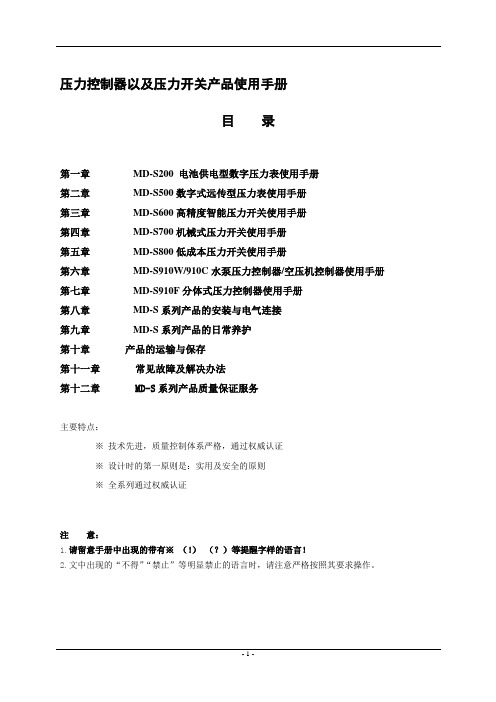
压力控制器以及压力开关产品使用手册目录第一章MD-S200 电池供电型数字压力表使用手册第二章MD-S500数字式远传型压力表使用手册第三章MD-S600高精度智能压力开关使用手册第四章MD-S700机械式压力开关使用手册第五章MD-S800低成本压力开关使用手册第六章MD-S910W/910C水泵压力控制器/空压机控制器使用手册第七章MD-S910F分体式压力控制器使用手册第八章MD-S系列产品的安装与电气连接第九章MD-S系列产品的日常养护第十章产品的运输与保存第十一章常见故障及解决办法第十二章 MD-S系列产品质量保证服务主要特点:※技术先进,质量控制体系严格,通过权威认证※设计时的第一原则是:实用及安全的原则※全系列通过权威认证注意:1.请留意手册中出现的带有※(!)(?)等提醒字样的语言!2.文中出现的“不得”“禁止”等明显禁止的语言时,请注意严格按照其要求操作。
第1章MD-S200电池供电型数字压力表MD-S200电池供电型智能压力表是是集压力测量、显示一体的高精度电子式压力表,具有抗震动、显示精度高、使用寿命长、可清零、自动待机等特点。
无需外接电源,电池供电时间长,具有自动待机与一键清零功能,使用方便,应用领域广泛。
一.外形图1.压力显示窗口2.设置键(SET)3.压力安装接口二.系统参数压力量程0-1.6MPA 或定制量程安装接口M20*1.5精度等级0.5%显示位数4位LCD显示背光蓝色背光尺寸直径100mm 厚度48m供电 4.5V 三节5号电池功耗0.001W电池更换通常每12个月更换一次电池(以实际使用耗电量为准)使用温度-20~60℃功能 1.实时显示压力 2.自动休眠 3.一键清零 4.单位切换三.按键定义说明设置键(SET)键:1.短按SET键一次,背光亮。
2.连续短按SET键,压力的显示单位在Mpa,Kg,PSI之间切换,默认单位为Mpa。
四.一键清零功能操作方法:长按SET键5秒,可以一键清零。
SMC SZ3000-TF2Z507EN 5口阀门式压力调节器说明书
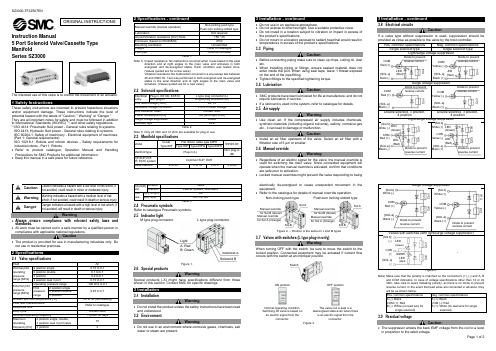
Instruction Manual5 Port Solenoid Valve/Cassette Type ManifoldSeries SZ3000The intended use of this valve is to control the movement of an actuator.1 Safety InstructionsThese safety instructions are intended to prevent hazardous situationsand/or equipment damage. These instructions indicate the level ofpotential hazard with the labels of “Caution,” “Warning” or “Danger.”They are all important notes for safety and must be followed in additionto International Standards (ISO/IEC) *1), and other safety regulations.*1) ISO 4414: Pneumatic fluid power - General rules relating to systems.ISO 4413: Hydraulic fluid power - General rules relating to systems.IEC 60204-1: Safety of machinery - Electrical equipment of machines.(Part 1: General requirements)ISO 10218-1: Robots and robotic devices - Safety requirements forindustrial robots - Part 1: Robots.•Refer to product catalogue, Operation Manual and HandlingPrecautions for SMC Products for additional information.• Keep this manual in a safe place for future reference.Caution Caution indicates a hazard with a low level of risk which, ifnot avoided, could result in minor or moderate injury.Warning Warning indicates a hazard with a medium level of riskwhich, if not avoided, could result in death or serious injury.Danger Danger indicates a hazard with a high level of risk which, ifnot avoided, will result in death or serious injury.Warning•Always ensure compliance with relevant safety laws andstandards.•All work must be carried out in a safe manner by a qualified person incompliance with applicable national regulations.Caution•The product is provided for use in manufacturing industries only. Donot use in residential premises.2 Specifications2.1 Valve specificationsFluid AirInternal pilotoperatingpressurerange [MPa]2 position single 0.15 to 0.72 position double 0.1 to 0.73 position 0.2 to 0.74 position dual 3 port 0.15 to 0.7External pilotpressurerange [MPa]Operating pressure range -100 kPa to 0.7Pilotpressurerange2 position single0.25 to 0.72 position double3 positionAmbien and fluid temperature [˚C]-10 to 50 (No freezing)Flow rate characteristicsRefer to catalogueResponse timeDuty cycle Contact SMCMinimum operating frequency 1 cycle / 30 daysMaximumoperatingfrequency [Hz]2 position single, double,4 position dual 3 port valve103 position 32 Specifications - continuedManual override (manual operation)Non-locking push typePush-turn locking slotted typeLubrication Not requiredImpact/Vibration resistance [m/s2] Note 150 / 30Enclosure (based on IEC60529) IP40Mounting orientation UnrestrictedWeight Refer to cataloguePilot type Common exhaustTable 1.Note 1) Impact resistance: No malfunction occurred when it was tested in the axialdirection and at right angles to the main valve and armature in bothenergized and de-energized states. Each condition was tested once.(Values quoted are for a new valve).Vibration resistance: No malfunction occurred in a one-sweep test between45 and 2000 Hz. Test was performed in both energized and de-energizedstates in the axial direction and at right angles to the main valve andarmature. (Values quoted are for a new valve).2.2 Solenoid specificationsElectricalentryPlug-in, EX140, EX510 L type plug connector (L)Non plug-in M type plug connector (M)Coil rated voltage [VDC] 24, 12Allowable voltage fluctuation ±10% of rated voltageCoil insulation class Contact SMCPower consumption [W] 0.6 (With light: 0.65)Surge voltage suppressor DiodeIndicator light LEDTable 2.Note 1) Only 24 VDC and 12 VDC are available for plug-in use.2.3 Manifold specificationsModelD-subType 60FFlat ribbon cable type 60P#SS5Z3-60Type 60P Type 60PG Type 60PHManifold type Plug-in (L)Non plug-in(M)1(P:SUP)/3/5(R: EXH) systemCommon SUP, EXHValve stations 2 to 20 2 to 16 2 to 8 2 to 204(A)/2(B)portLocation ValveDirection Lateral, upward, downwardPortsize1(P), 3/5(R) C84(A), 2(B) C4, C6, M5Table 3.2.4 Pneumatic symbolsRefer to catalogue Pneumatic symbols.2.5 Indicator lightM type plug connector L type plug connectorFigure 1.2.6 Special productsWarningSpecial products (-X) might have specifications different from thoseshown in this section. Contact SMC for specific drawings.3 Installation3.1 InstallationWarning•Do not install the product unless the safety instructions have been readand understood.3.2 EnvironmentWarning•Do not use in an environment where corrosive gases, chemicals, saltwater or steam are present.3 Installation - continued•Do not use in an explosive atmosphere.•Do not expose to direct sunlight. Use a suitable protective cover.•Do not install in a location subject to vibration or impact in excess ofthe product’s specifications.•Do not mount in a location exposed to radiant heat that would result intemperatures in excess of the product’s specifications.3.3 PipingCaution•Before connecting piping make sure to clean up chips, cutting oil, dustetc.•When installing piping or fittings, ensure sealant material does notenter inside the port. When using seal tape, leave 1 thread exposedon the end of the pipe/fitting.•Tighten fittings to the specified tightening torque.3.4 LubricationCaution•SMC products have been lubricated for life at manufacture, and do notrequire lubrication in service.•If a lubricant is used in the system, refer to catalogue for details.3.5 Air supplyWarning•Use clean air. If the compressed air supply includes chemicals,synthetic materials (including organic solvents), salinity, corrosive gasetc., it can lead to damage or malfunction.Caution•Install an air filter upstream of the valve. Select an air filter with afiltration size of 5 μm or smaller.3.6 Manual overrideWarning•Regardless of an electric signal for the valve, the manual override isused for switching the main valve. Since connected equipment willoperate when the manual override is activated, confirm that conditionsare safe prior to activation.•Locked manual overrides might prevent the valve responding to beingelectrically de-energised or cause unexpected movement in theequipment.•Refer to the catalogue for details of manual override operation.Non-locking push type Push-turn locking slotted typeFigure 2. – Position is the same on L and M types3.7 Valves with switches (L type plug-in only)WarningWhen turning OFF with the switch, be sure to move the switch to thelocked position. Connected equipment may be actuated if current flowoccurs with the switch at an improper position.ON position OFF positionNormal operating condition.Switching off valve is based onan electric signal from theconnector.The valve coil is kept in adeenergized state even when thereis an electric signal from theconnector.Figure 3.3 Installation - continued3.8 Electrical circuitsCautionIf a valve type without suppression is used, suppression should beprovided as close as possible to the valve by the host controller.Pos. common specifications Neg. common specificationsSingle solenoid type Single solenoid typeLight/surge voltage suppressorSurge voltage suppressorDouble solenoid, 3 position,4 positionDouble solenoid, 3 position,4 positionLight/surge voltage suppressorSurge voltage suppressorValves with switches (with light/surge voltage suppressor)-Figure 4.Note) Make sure that the polarity is matched on the connector’s (+), (-) and A, Band COM indicators. In case of voltage specifications other than 12 or 24VDC, take care to avoid mistaking polarity, as there is no diode to preventreverse current. In the event that lead wires are connected in advance, theywill be as shown below.Pos. common specifications Neg. common specificationsA (-): BlackCOM (+): RedB (-): White (no lead wire forsingle solenoid)A (+): BlackCOM (-): RedB (+): White (no lead wire for singlesolenoid)3.9 Residual voltageCaution•The suppressor arrests the back EMF voltage from the coil to a levelin proportion to the rated voltage.ORIGINAL INSTRUCTIONSSol.AManual overridefor Sol.B (Green)Manual overridefor Sol.A (Orange)Sol.BSol.AManual overridefor Sol.B (Green)Manual overridefor Sol.A (Orange)Sol.BSolenoid ASolenoid BLightA: RedB: GreenDiode to preventreverse currentCoilCOMRed (+)[SOL.a]Black (-)LED(Red)Diode to preventreverse currentCoilCOMYellow (-)[SOL.a]Black (+)LED(Red)Diode to preventreverse currentCoilCOMRed (+)[SOL.a]Black (-)Diode to preventreverse currentCoilCOMYellow (-)[SOL.a]Black (+)Diode to preventreverse currentCoil[Sol.b]White (-)[SOL.a]Black (-)LED(Red)COMRed (+)CoilLED(Green)Diode to preventreverse currentCoil[Sol.b]White (-)[SOL.a]Black (-)COMRed (+)CoilDiode to preventreverse currentCoil[Sol.b]White (+)[SOL.a]Black (+)LED(Red)COMYellow (-)CoilLED(Green)Diode to preventreverse currentCoil[Sol.b]White (+)[SOL.a]Black (+)COMYellow (-)CoilSwitchCoil[Sol.b](-)[SOL.a](-)SwitchCoilCOM(+)LED(Green)LED(Red)3 Installation - continued•Ensure the transient voltage is within the specification of the hostcontroller.•In the case of a diode, the residual voltage is approximately 1 V.•Valve response time is dependent on surge suppression methodselected.3.10 Countermeasure for surge voltageCaution•At times of sudden interruption of the power supply, the energy storedin a large inductive device may cause non-polar type valves in a de-energised state to switch.•When installing a breaker circuit to isolate the power, consider a valvewith polarity (with polarity protection diode), or install a surgeabsorption diode across the output of the breaker.3.11 Extended period of continuous energizationWarningIf a valve will be continuously energized for an extended period of time,the temperature of the valve will increase due to the heat generated bythe coil assembly. This will likely adversely affect the performance of thevalve and any nearby peripheral equipment. Therefore, if the valve is tobe energized for periods of longer than 30 minutes at a time or if duringthe hours of operation the energized period per day is longer than the de-energized period, we advise using a 0.4 W or lower valves, such as theSY series, or a valve with power-saving circuit.3.12 Effect of back pressure when using a manifoldWarning•Use caution when valves are used on a manifold because an actuatormay malfunction due to back-pressure.•Special caution must be taken when using 3 position exhaust centrevalve or when driving a single acting cylinder. To prevent amalfunction, implement counter measures such as using a single EXHspacer assembly or an individual exhaust manifold.3.13 Manifold electrical wiring specificationsRefer to catalogue for manifold electrical wiring specifications.3.14 How to use plug connectorRefer to catalogue for additional information.3.14.1 Attaching and detaching connectorsFigure 5.3.14.2 Crimping of lead wires and socketsFigure 6.3.14.3 Attaching and detaching lead wires with socketsFigure 7.3 Installation - continued3.15 Common connector assembly wiringRefer to catalogue for additional information.Figure 8. Common connector assembly wiring3.16 Exhaust restrictionCautionSince the SZ series is a type in which the pilot valve exhaust joins themain valve exhaust inside the valve, care must be taken that the pipingfrom the exhaust port is not restricted.3.17 Use as a 3-port valveCautionThe SZ3000 series valves can be used as normally closed (N.C.) ornormally open (N.O.) 3 port valves by closing one of the cylinder ports (Aor B) with a plug. However, they should be used with the exhaust portskept open. They are convenient at times when a double solenoid type 3port valve is required.Plug position B port A portType of actuation N.C. N.O.NumberofsolenoidsSingleDoubleTable 4.3.18 One-touch fittings3.18.1 Tube attachment and detachmentCautionRefer to the Specific Precautions in the catalogue.3.18.2 Precautions on other tube brandsCautionWhen using non-SMC brand tubes, refer to the Specific Precautions inthe catalogue.3.19 Built-in back pressure check valveCaution•Valves with built-in back pressure check valve is to protect the backpressure inside a valve. For this reason, use caution that the valveswith external pilot specification cannot be pressurized from exhaustport [3(R)]. As compared with the types which do not integrate the backpressure check valve, C value of the flow rate characteristics goesdown. For details, please contact SMC.•Do not switch valves when A or B port is open to the atmosphere, orwhile the actuators and air operated equipment are in operation. Theback pressure prevention seal may be peeled off, which may cause airleakage or malfunctions. Use caution especially when performing atrial operation or maintenance work.4 Settings4.1 Changing the connector entry directionCaution•Since lead wires are attached to the connector, excessive pulling ortwisting can cause broken wires or other issues. Also, take care thatlead wires are not pinched when installing the connector.•If an excessive force is applied on the connector in the ‘LOCK’ position,the connector block may be damaged. Connector lead wires maybreak If the switch is in the ‘FREE’ position during operation. Ensurethe switch is moved back in ‘LOCK’ position.•Refer to catalogue for additional information.Figure 9.5 How to OrderRefer to catalogue for ‘How to Order’ or to product drawing for specialproducts.6 Outline DimensionsRefer to catalogue for outline dimensions.7 Maintenance7.1 General maintenanceCaution•Not following proper maintenance procedures could cause the productto malfunction and lead to equipment damage.•If handled improperly, compressed air can be dangerous.•Maintenance of pneumatic systems should be performed only byqualified personnel.•Before performing maintenance, turn off the power supply and be sureto cut off the supply pressure. Confirm that the air is released toatmosphere.•After installation and maintenance, apply operating pressure andpower to the equipment and perform appropriate functional andleakage tests to make sure the equipment is installed correctly.•If any electrical connections are disturbed during maintenance, ensurethey are reconnected correctly and safety checks are carried out asrequired to ensure continued compliance with applicable nationalregulations.•Do not make any modification to the product.•Do not disassemble the product, unless required by installation ormaintenance instructions.7.2 Fitting assembly replacementRefer to catalogue for additional information.Figure 10.7.3 Manifold expansion and replacement parts•When disassembly and assembly are performed, air leakage mayresult if connections between blocks and tightening of the end block’sholding screw, is inadequate. Before supplying air, confirm that thereare no gaps, etc. between blocks, and that manifold blocks aresecurely fastened to the DIN rail. Then supply air and confirm that thereis no air leakage before operating.•Tighten the DIN rail holding screw to the recommended torque of 1.4N∙m.•Refer to catalogue for additional information and replacement parts.8 Limitations of Use8.1 Limited warranty and disclaimer/compliance requirementsRefer to Handling Precautions for SMC Products.Warning8.2 Cannot be used as an emergency shut-off valveThis product is not designed for safety applications such as anemergency shut-off valve. If the valves are used in this type of system,other reliable safety assurance measures should be adopted.8.3 Holding of pressure (including vacuum)Since valves are subject to air leakage, they cannot be used forapplications such as holding pressure (including vacuum) in a system.8.4 Intermediate stoppingRefer to Handling Precautions for 3/4/5 port Solenoid Valves.8.5 Air returned or air/spring returned spool valves•The use of 2-position single valves with air returned or air/springreturned spools has to be carefully considered.•The return of the valve spool into the de-energized position dependson the pilot pressure. If the pilot pressure drops below the specifiedoperating pressure the position of the spool cannot be defined.•The design of the system must take into account such behaviour.•Additional measures might be necessary. For example, the installationof an additional air tank to maintain the pilot pressure. Such measuresmust be evaluated by risk assessment within the validation process.EnergysourcestatusSingle Double 3 position 4 positionAir supplypresent,electricitycutSpool returns tothe off positionby air forceSpool stopsmoving afterelectricity cut(Position cannotbe defined)Spool returnsto off positionby spring forceSpools return tooff position by airforceAir supplycut beforeelectricitycutSpool stopsmoving after airpressure cut(Position cannotbe defined)Spool stopsmoving after airpressure cut(Position cannotbe defined)Spool returnsto off positionby spring forceSpool stopsmoving after airpressure cut(Position cannotbe defined)Table 5.Caution8.6 Leakage voltageEnsure that any leakage voltage caused by the leakage current when theswitching element is OFF is ≤ 3% of the rated voltage across the valve.8.7 Low temperature operationUnless otherwise indicated in the specifications for each valve, operationis possible to -10˚C, but appropriate measures should be taken to avoidsolidification or freezing of drainage and moisture, etc.8.8 Momentary energizationIf a double solenoid valve is operated with momentary energization, itshould be energized for at least 0.1 second. However, depending on thesecondary load conditions, it should be energized until the cylinderreaches the stroke end position, as there is a possibility of malfunctionotherwise.9 Product DisposalThis product shall not be disposed of as municipal waste. Check yourlocal regulations and guidelines to dispose this product correctly, in orderto reduce the impact on human health and the environment.10 ContactsRefer to or www.smc.eu for your localdistributor/importer.URL : https:// (Global) https:// www.smc.eu (Europe)SMC Corporation, 4-14-1, Sotokanda, Chiyoda-ku, Tokyo 101-0021, JapanSpecifications are subject to change without prior notice from the manufacturer.© 2022SMC Corporation All Rights Reserved.Template DKP50047-F-085M CoverConcavePinLeverPolarity indicatorSocketPart no. DXT170-71-1Lead wireConnectorHookCore wirecrimping areaCrimping areaCore wireLead wireSocketHookInsulation0.2 mm2 to 0.33 mm2Max. cover diameter: ∅1.7 mmSocketHookConnectorLead wireInsert into these square holesSwitch for locking a connectorM5 port block assemblyClipO-ringC4 / C6 one-touch fittingO-ringOne-touch fitting(Elbow type)One-touch fitting(Long elbow type)Common wireSocketInsert socket into connector (below COM indicator)of adjacent solenoid valve。
压力控制器安装使用说明书

压力控制器安装使用说明书一、产品介绍压力控制器是一种用于监测和控制压力的装置,可广泛应用于各种工业领域。
本产品具有高精度、可靠性高、易于安装和使用等特点,能够有效地监测和控制系统内的压力。
本说明书将详细介绍压力控制器的安装和使用方法。
二、安装步骤1. 准备工作在安装压力控制器之前,请确保已经了解该系统的压力范围和工作要求。
同时,确保工作场所安全,无高温、高压等危险因素。
2. 安装位置选择选择一个安全且便于观察的位置安装压力控制器。
应将其放置在与被测压力系统相连的管道上,并且确保压力控制器的指示面板易于观察。
为确保准确读数,避免干扰,安装位置应尽量远离震动源和电磁辐射源。
3. 连接管道使用合适的工具,将压力控制器与被测压力系统连接。
注意连接口的密封性,确保无漏气现象。
4. 电源接线根据压力控制器的电源要求,将其正确接入电源。
注意接线的正确性和安全性,以免发生电流过载或者其他安全问题。
三、使用方法1. 打开开关将压力控制器的开关打开,使其进入工作状态。
开关位置可能有开和关两种选项,请确保选择正确的状态。
2. 参数设置根据实际需求,使用压力控制器上的调节按钮进行参数设置。
根据系统的压力范围和要求,设定上限和下限压力值,并确保其准确性。
3. 压力监测压力控制器将会实时监测压力变化,并将其显示在指示面板上。
用户可以通过观察指示面板来了解当前系统的压力情况。
4. 报警设定压力控制器还可进行报警设置,当系统压力超出预设的范围时,将会发出声音或者光信号进行警示。
用户可以根据实际需求来设置报警参数。
5. 压力控制如果需要对系统的压力进行控制,可将压力控制器的输出信号连接到控制装置上。
通过接收控制信号,控制装置可以自动调节系统的运行状态,以达到预期的压力控制效果。
四、注意事项1. 请严格按照说明书的要求进行安装和使用,以免发生意外或者误操作。
2. 在使用过程中,如发现任何异常情况,请及时停止使用,并联系厂家或专业人士进行维修。
凯玲压力管理装置说明书

5-1
实际测通电子(上海)有限公司 冲压形状
压力 100%
第 5 章 工作原理
+信号公差 -信号公差
滤波线
图 1b 形状公差决定了冲压的上下极限如图 1b 所示。 评估范围
压力
评估范围(AOI)
误差范围
距离 误差范围
滤波线
图 1c
距离
评估范围的定义决定冲压的合格或不合格的冲压面积范围如图 1c 所示。
5. 工作原理 ....................................................................................................................5-1
6. 操作............................................................................................................................6-1 6.1 工程师设置 – 普通设置...................................................................................6-1 6.2 工程师设置 – 公差 ..........................................................................................6-2 6.3 工程师设置 – 分析和保护 ...............................................................................6-3 6.4 工程师设置 – 统计量 ......................................................................................6-4 6.5 工程师设置 – 触发 ..........................................................................................6-4 6.6 工程师设置 – 分类输出...................................................................................6-5 6.7 工程师设置 – 压力传感器 ...............................................................................6-6 6.8 启动 SL 凯玲...................................................................................................6-7 6.9 获取参考冲压值 ..............................................................................................6-8 6.10 监视操作.........................................................................................................6-9 6.11 监控操作中可以改变公差 .............................................................................6-10 6.12 重设合格/不合格记数器 ................................................................................6-10 6.13 设置系统参数 ...............................................................................................6-11 6.14 错误信息.......................................................................................................6-12
多功能压力计ibrator MC6用户手册说明书
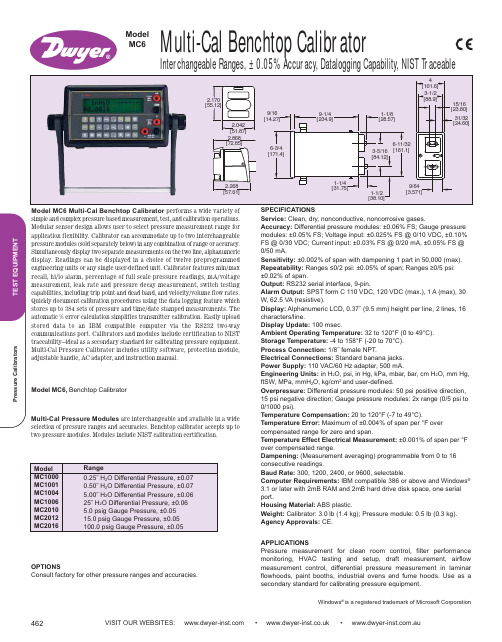
VISIT OUR WEBSITES: • • .auMulti-Cal Benchtop CalibratorInterchangeable Ranges, ±0.05% Accuracy, Datalogging Capability, NIST TraceableModel MC6Model MC6 Multi-Cal Benchtop Calibrator performs a wide variety of simple and complex pressure based measurement, test, and calibration operations.Modular sensor design allows user to select pressure measurement range for application flexibility. Calibrator can accommodate up to two interchangeable pressure modules (sold separately below) in any combination of range or accuracy. Simultaneously display two separate measurements on the two line, alphanumeric display. Readings can be displayed in a choice of twelve preprogrammed engineering units or any single user-defined unit. Calibrator features min/max recall, hi/lo alarm, percentage of full scale pressure readings, mA/voltage measurement, leak rate and pressure decay measurement, switch testing capabilities, including trip point and dead band, and velocity/volume flow rates. Quickly document calibration procedures using the data logging feature which stores up to 384 sets of pressure and time/date stamped measurements. The automatic % error calculation simplifies transmitter calibration. Easily upload stored data to an IBM compatible computer via th e RS232 two-way communications port. Calibrators and modules include certification to NIST traceability—ideal as a secondary standard for calibrating pressure equipment.Multi-Cal Pressure Calibrator includes utility software, protection module,adjustable handle, AC adapter, and instruction manual.APPLICATIONSPressure measurement for clean room control, filter performance monitoring, HVAC testing and setup, draft measurement, airflow measurement control, differential pressure measurement in laminar flowhoods, paint booths, industrial ovens and fume hoods. Use as a secondary standard for calibrating pressure equipment.Multi-Cal Pressure Modules are interchangeable and available in a wide selection of pressure ranges and accuracies. Benchtop calibrator accepts up to two pressure modules. Modules include NIST calibration certification.OPTIONSConsult factory for other pressure ranges and accuracies.SPECIFICATIONSService:Clean, dry, nonconductive, noncorrosive gases.Accuracy:Differential pressure modules: ±0.06% FS; Gauge pressure modules: ±0.05% FS; Voltage input: ±0.025% FS @ 0/10 VDC, ±0.10%FS @ 0/30 VDC; Current input: ±0.03% FS @ 0/20 mA, ±0.05% FS @0/50 mA.Sensitivity:±0.002% of span with dampening 1 part in 50,000 (max).Repeatability:Ranges ≤0/2 psi: ±0.05% of span; Ranges ≥0/5 psi:±0.02% of span.Output:RS232 serial interface, 9-pin.Alarm Output:SPST form C 110 VDC, 120 VDC (max.), 1 A (max), 30W, 62.5 VA (resistive).Display:Alphanumeric LCD, 0.37˝ (9.5 mm) height per line, 2 lines, 16characters/line.Display Update:100 msec.Ambient Operating Temperature:32 to 120°F (0 to 49°C).Storage Temperature:-4 to 158°F (-20 to 70°C).Process Connection:1/8˝ female NPT.Electrical Connections:Standard banana jacks.Power Supply:110 VAC/60 Hz adapter, 500 mA.Engineering Units:in H 2O, psi, in Hg, kPa, mbar, bar, cm H 2O, mm Hg,ftSW, MPa, mmH 2O, kg/cm 2 and user-defined.Overpressure:Differential pressure modules: 50 psi positive direction,15 psi negative direction; Gauge pressure modules: 2x range (0/5 psi to 0/1000 psi).Temperature Compensation:20 to 120°F (-7 to 49°C).Temperature Error:Maximum of ±0.004% of span per °F over compensated range for zero and span.Temperature Effect Electrical Measurement:±0.001% of span per °F over compensated range.Dampening:(Measurement averaging) programmable from 0 to 16consecutive readings.Baud Rate:300, 1200, 2400, or 9600, selectable.Computer Requirements:IBM compatible 386 or above and Windows ®3.1 or later with 2mB RAM and 2mB hard drive disk space, one serial port.Housing Material:ABS plastic.Weight:Calibrator: 3.0 lb (1.4 kg); Pressure module: 0.5 lb (0.3 kg).Agency Approvals:CE.Windows ® is a registered trademark of Microsoft CorporationModel MC6,Benchtop Calibrator。
压力釜使用说明书
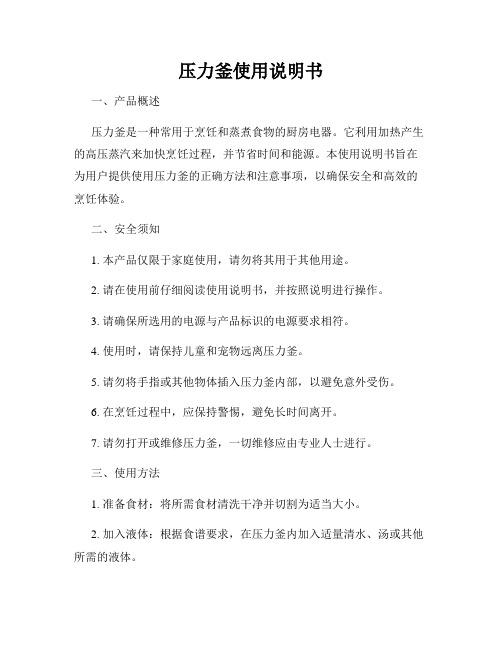
压力釜使用说明书一、产品概述压力釜是一种常用于烹饪和蒸煮食物的厨房电器。
它利用加热产生的高压蒸汽来加快烹饪过程,并节省时间和能源。
本使用说明书旨在为用户提供使用压力釜的正确方法和注意事项,以确保安全和高效的烹饪体验。
二、安全须知1. 本产品仅限于家庭使用,请勿将其用于其他用途。
2. 请在使用前仔细阅读使用说明书,并按照说明进行操作。
3. 请确保所选用的电源与产品标识的电源要求相符。
4. 使用时,请保持儿童和宠物远离压力釜。
5. 请勿将手指或其他物体插入压力釜内部,以避免意外受伤。
6. 在烹饪过程中,应保持警惕,避免长时间离开。
7. 请勿打开或维修压力釜,一切维修应由专业人士进行。
三、使用方法1. 准备食材:将所需食材清洗干净并切割为适当大小。
2. 加入液体:根据食谱要求,在压力釜内加入适量清水、汤或其他所需的液体。
3. 放入食材:将切割好的食材放入压力釜内,并确保不超过最大容量线。
4. 关上盖子:将压力釜的盖子紧密关闭,确保密封良好。
5. 选择烹饪模式:根据所需的烹饪方式,选择合适的模式和时间设置。
6. 启动烹饪:按下启动按钮,开始烹饪过程。
此时,压力釜将开始加热。
7. 等待压力建立:在加热过程中,压力釜内部的蒸汽压力将逐渐增高。
待压力达到设定值时,烹饪时间开始计时。
8. 烹饪完成:烹饪时间结束后,压力釜将自动停止加热,并发出提示音。
此时,可以轻轻打开放气阀,排除压力。
9. 打开盖子:等待压力全部释放后,可以打开压力釜盖子,取出烹饪完成的美食。
四、注意事项1. 在打开盖子前,务必确保压力釜内的压力完全释放,以免烫伤。
2. 使用压力釜时,请勿过量填充食材,以免超出容量并导致溢出。
3. 使用过程中,不要移动或拖动正在加热的压力釜,以防发生意外。
4. 建议定期清洁压力釜的内部,并确保所有部件无堵塞或损坏。
5. 使用时,请勿盖住压力釜的放气阀,保证良好的通风。
6. 在烹饪过程中,如遇异常情况(如冒烟、异味等),请立即停止使用,并断开电源。
HHM59数字压力计说明书

HHM59
$139
ߜ Measures
• Current to 1000 A AC
• Voltage to 750 Vac, 1000 Vdc
• Resistance to 2 MΩ ߜ Direct Temperature Readout
)ORZ DQG /HYHO
Air Velocity Indicators, Doppler Flowmeters, Level Measurement, Magnetic Flowmeters, Mass Flowmeters, Pitot Tubes, Pumps, Rotameters, Turbine and Paddle Wheel Flowmeters, Ultrasonic Flowmeters, Valves, Variable Area Flowmeters, Vortex Shedding Flowmeters
S+ DQG &RQGXFWLYLW\
Conductivity Instrumentation, Dissolved Oxygen Instrumentation, Environmental Instrumentation, pH Electrodes and Instruments, Water and Soil Analysis Instrumentation
Overload Protection: 500 Vdc/Vac Resolution: 0.1 Ω (200 Ω range), 10 Ω (20 kΩ range), 1 kΩ (2 MΩ range)
AC Voltages
Ranges: 200V, 750V Accuracy: 1.2% of rdg + 10 digits; 50 to 500 Hz Input Impedance: 10 MΩ Overload Protection: 1200 Vdc, 850 Vac Resolution: 0.1V (200V range) 1V (750V range)
Nuova Fima SDM 多功能数字压力仪用户手册说明书

Industrial instrumentation for Pressure and TemperatureE N GM I -S D M -E N G -600m A _111/2011Copyright Nuova Fima S.p.A.All rights reserved. Any part of this publication should not be reproduced without a written Nuova Fima’s S.p.A. approvalVia C. Battisti, 59/61 – 28045 INVORIO (No) – Italy Tel. +39 0322 253200 – Fax +39 0322 253232 –e-mail:******************User guideMULTIFUNCTION DIGITAL PRESSUREINSTRUMENT SDMUser GuideMULTIFUNCTION DIGITAL PRESSURE INSTRUMENT SDM2 NUOVA FIMA - Industrial instrumentation for Pressure and TemperatureUser guideMULTIFUNCTION DIGITAL PRESSURE INSTRUMENT SDMNUOVA FIMA - Industrial instrumentation for Pressure and Temperature 3User GuideMULTIFUNCTION DIGITAL PRESSURE INSTRUMENT SDM4NUOVA FIMA - Industrial instrumentation for Pressure and TemperatureIndex1. INTRODUCTION _________________________________________________________________ 61.1 I MPORTANT INFORMATION ________________________________________________________ 61.2 S AFETY INFORMATION ___________________________________________________________ 62. PRODUCT DESCRIPTION ________________________________________________________ 72.1 M AIN INSTRUMENT FEATURE ______________________________________________________ 7 2.2 D ISPLAY ______________________________________________________________________ 7 2.3 P ROGRAMMING KEYPAD __________________________________________________________ 83. TECHNICAL DATA ______________________________________________________________ 93.1 R ANGES ______________________________________________________________________ 9 3.2 F EATURES ____________________________________________________________________ 9 3.3 L ABEL ______________________________________________________________________ 104. INSTALLATION ________________________________________________________________ 104.1 P ROCESS CONNECTION __________________________________________________________ 10 4.2 E LECTRIC CONNECTION _________________________________________________________ 11 4.3 C ONNECTION ELECTRICAL DIAGRAM _______________________________________________ 125. CALIBRATION AND START-UP __________________________________________________ 125.0.1 M AIN MENU ENTRY ___________________________________________________________ 12 5.0.2 M ENU SCREEN FOR PRESSURE GAUGE SET UP _______________________________________ 145.1 DISPLAY SET _______________________________________________________________ 165.1.1 DIGIT RESOLUTION – Set-up of digit resolution ______________________________ 16 5.1.2 LCD INTEGR – Measure integration set up ___________________________________ 17 5.1.3 SECOND MEAS – Second measure display set up ______________________________ 18 5.1.4 TEMPERATURE – Temperature measure unit choice ___________________________ 19 5.1.5 INIT MEASURE – Set-up of re-initialisation of measurement _____________________ 20 5.1.6 BACKLIGHT – Set-up of BACKLIGHT lighting ________________________________ 21 5.1.7 CLEAR ERROR – Error cancellation ________________________________________ 225.2 USER CALIB ________________________________________________________________ 235.2.1 CAL PRESS – Pressure calibration __________________________________________ 23 5.2.2 CAL NO PRESS – Calibration without pressure ________________________________ 25 5.2.3 REINIT ALL – Instrument reset function ______________________________________ 275.3 ANALOG OUT MA ___________________________________________________________ 315.3.1 OUT TYPE – Analogue otuput set up ________________________________________ 31 5.3.2 LIMIT LOW – Lower limit set up ____________________________________________ 32 5.3.3 LIMIT HIGH – Higher limit set up __________________________________________ 33 5.3.4 OUT INTEGR – Analogical output integration set up ____________________________ 345.4 SWITCH AL1 ________________________________________________________________ 35 5.4.1 TFINC1 – Alarm set up ___________________________________________________ 35 5.4.2 RSP1 – Lower limit start point set up ________________________________________ 38 5.4.3 SP1 – Upper limit start point set up __________________________________________ 39 5.4.4 TCONT1 – Configuration set-up ____________________________________________ 40 5.4.5 RDSP1 – Setup delay time intervention point lower limit _________________________ 41 5.4.6 RDSP1 – Set up delay time intervention point upper limit ________________________ 42User guideMULTIFUNCTION DIGITAL PRESSURE INSTRUMENT SDMNUOVA FIMA - Industrial instrumentation for Pressure and Temperature55.5 SWITCH AL2 ________________________________________________________________ 435.5.1 TFINC2 – Alarm set up ___________________________________________________ 43 5.5.2 RSP2 – Lower limit start point set up ________________________________________ 46 5.5.3 SP2 – Upper limit start point set up __________________________________________ 47 5.5.4 TCONT2 – Configuration set up ____________________________________________ 48 5.5.5 RDSP2 – Set-up of delay time intervention point lower limit ______________________ 49 5.5.6 DSP2 – Set up of delay time intervention point upper limit _______________________ 505.6 SERVICE ___________________________________________________________________ 515.6.1 LANGUAGE – Language set up ____________________________________________ 51 5.6.2 PASSWORD EN – Instrument password identification process ____________________ 52 5.6.3 SYSTEM TEST – Instrument function test _____________________________________ 53 5.6.4 MODEL – Viewing model instrument ________________________________________ 54 5.6.5 HW SW VERS – Viewing version hardware and software ________________________ 55 5.6.6 CALIBRATION – Viewing date of calibration __________________________________ 56 5.6.7 SERIAL N – Viewing serial number __________________________________________ 57 5.6.8 WORKED H – Viewing worked hours ________________________________________ 58 5.6.9 LAST ERROR – Viewing last error __________________________________________ 59 6. ALARM SIGNALS _______________________________________________________________ 606.1 A LARM SIGNAL DESCRIPTION ______________________________________________________ 607. APPENDIX _____________________________________________________________________ 617.1 D IMENSION ___________________________________________________________________ 61 7.2 T ABLE SHOWING EQUIVALENCE OF UNITS OF MEASUREMENT _______________________________ 62User GuideMULTIFUNCTION DIGITAL PRESSURE INSTRUMENT SDM6NUOVA FIMA - Industrial instrumentation for Pressure and Temperature1.1 Important informationPlease carefully read this information before the installation and use of the instrument. Keep it in a safe and accessible place for every user.The safety level of the instrument depends on the chosing the correct application, the proper installation of the instrument and by following the maintenance procedures established by the manufacturer.Technicians in charge of the instrument selection, installation and maintenance should be able to understand if the instruments condition could affect its function and thereby, lead to any premature damage or breaking.It is essential that these procedures are included in the plants regulations and should be carried out by a qualified staff. Any improper use could damage the instrument, causing breakage and possible hazards to the staff and to the plant. In order correctly choose the right instrument it is highly recommended to reference the most recent catalogue sheets available on-line at In accordance with directive Standards of reference: EN 61326 EMC 2004/108/CE – PED 97/23/CE IEC 60770 – IEC 61298-21.2 Safety information-unit of measurement not for pressure - MM,M,FEET,INCH,L,KG,T,M3,GAL,LB,%Information and data inputViewing of information and data entry dialogue window:-minimum and maximum-ambient temperature, minimum temperature and maximum temperature-analogue output signalNUOVA FIMA - Industrial instrumentation for Pressure and Temperature78 NUOVA FIMA - Industrial instrumentation for Pressure and TemperatureUser guideMULTIFUNCTION DIGITAL PRESSURE INSTRUMENT SDMNUOVA FIMA - Industrial instrumentation for Pressure and Temperature93.1 Ranges-0,1…0,4 bar 20% -0,1…0 bar ±20% 0,8 bar 1,2 bar -0,4…1,6 bar 20% -0,4…0 bar ±10% 3,2 bar 4,8 bar -1…6 bar 20% -1…0 bar ±8% 12 bar 18 bar -1…16 bar 20% -1…0 bar ±4% 32 bar 48 bar -1…40 bar 20% -1…0 bar ±2% 80 bar 120 bar -1…100 bar 20% -1…0 bar ±2% 200 bar 300 bar -1…250 bar 20% -1…0 bar ±2% 375 bar 500 bar -1…400 bar 20% -1…0 bar ±2% 600 bar 800 bar -1…1000 bar 50% -1…0 bar ±2% 1100 bar 1200 bar -1…1600 bar 50%-1…0 bar±2%1700 bar1800 bar3.2 FeaturesElectrical featureAnalogue signal on output 4…20mA, with separate power source (3 wires) Electrical connection Coupling cable box in accordance with VDE regulations, with pigtail outlet or screened cables ø7…13mm.Protection against inverstion of polarity and short-circuit Alarm thresholds n°2, PNP o NPN, programmable Input Power supply 11…30 VDCMechanical featuresProcess connection Threaded process connection 1/2” Gas o 1/2” NPT In stainless steel AISI 316 LSensor Piezoresistive for range ≤400 bar with o-ring in NBR (optional: FPM-EPDM-CR) thin film in stainless steel for range >400 barCase Stainless steel, aired for pressure ≤100bar Ring Stainless steel Keyboard PolyesterProtection degree IP 65 according IEC 529/ EN 60529-1User GuideMULTIFUNCTION DIGITAL PRESSURE INSTRUMENT SDM5. Calibration and start-up7 EXITNUOVA FIMA - Industrial instrumentation for Pressure and Temperature215.1 DISPLAY SET5.1.7 CLEAR ERROR – Error cancellation5.2 USER CALIB5.2.1 CAL PRESS – Pressure calibrationUSER CALIB menu entryEntry calibration PASSWORD – SEE PAGE 3after digit confirm it through21 CAL PRESSCONFIRMATION REQUEST OFCALIBRATION DURIG PRESSUREUse the SU and GIU’ keys to select YES or NO toproceed pressurized zeroingNO exit menuYES proceeds with pressurized calibrationYES NOSET UNITSUse the SU and GIU’ keys to selectThe desired unit of measurementUnit of measurement availableBAR,mBAR,AT,KPA,MPA,PSI,iKG/CM2,MH2O,CMH2O,MMH2O,MMHG,INHGMM,M,FEET,INCH,L,KG,T,M3,GAL,LB,%SET P OFFSETUse the SU and GIU’ keys to select YES or NO toproceed with the confirmation of the minimum scalevalueNO exit menuiYES proceeds by confirmation of the offset valueCONTINUES ON PAGE 24NUOVA FIMA - Industrial instrumentation for Pressure and Temperature23NUOVA FIMA - Industrial instrumentation for Pressure and Temperature25NUOVA FIMA - Industrial instrumentation for Pressure and Temperature27Zero offset value set upUse the function SET P OFFSET to zero the instrument within the limits set out in the table on page 7 Example 1: range –1…6 bar (POSITIVE OFFSET)Initial situationFor error correction key in –0,5 bar in the window dialogue SET P OFFSETExample 2: range –1…6 bar (NEGATIVE OFFSET)Initial situationFor error correction key in –0,25 bar in the window dialogue SET P OFFSETHYSTERESISHYSTERESISWINDOW。
压力控制器调试步骤说明书
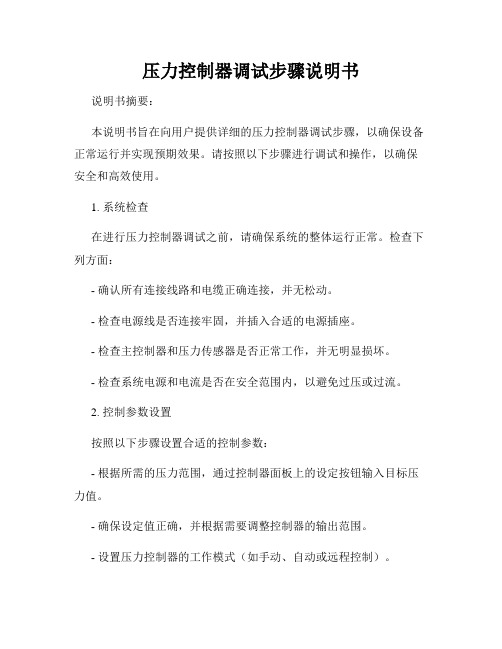
压力控制器调试步骤说明书说明书摘要:本说明书旨在向用户提供详细的压力控制器调试步骤,以确保设备正常运行并实现预期效果。
请按照以下步骤进行调试和操作,以确保安全和高效使用。
1. 系统检查在进行压力控制器调试之前,请确保系统的整体运行正常。
检查下列方面:- 确认所有连接线路和电缆正确连接,并无松动。
- 检查电源线是否连接牢固,并插入合适的电源插座。
- 检查主控制器和压力传感器是否正常工作,并无明显损坏。
- 检查系统电源和电流是否在安全范围内,以避免过压或过流。
2. 控制参数设置按照以下步骤设置合适的控制参数:- 根据所需的压力范围,通过控制器面板上的设定按钮输入目标压力值。
- 确保设定值正确,并根据需要调整控制器的输出范围。
- 设置压力控制器的工作模式(如手动、自动或远程控制)。
3. 压力控制器调试在设置好控制参数后,执行以下操作进行压力控制器的调试:- 将被控制压力加在到压力控制器的输入端口。
- 监测控制器面板上的压力显示。
确保显示数值与设定值一致。
- 根据需要,调整控制器的输出信号,以保持稳定的被控压力。
- 检查控制器的过载保护功能,确保在超出安全范围时及时停止输出。
4. 监测和记录在调试过程中,要定期监测和记录相关数据,以便后续分析和评估。
以下是一些建议:- 使用数显表或计算机软件监测和记录压力、流量、温度等相关参数。
- 定期记录并保存数据,以便于后续的分析和对比。
- 根据记录的数据,评估系统的稳定性和性能,进行必要的调整和改进。
5. 安全操作在调试期间,请遵守以下安全操作规范:- 在操作过程中,佩戴适当的个人防护设备,如手套、护目镜等。
- 注意避免触摸高温部件或带电部件,以免造成伤害。
- 在调试过程中,不要随意更改设备的其他设置或参数,以免引起其他问题。
总结:通过按照以上步骤进行调试,您能够确保压力控制器正常运行,并能够按照预期实现所需的压力控制效果。
请严格遵守操作规范和安全要求,确保自身安全和设备的正常运行。
摩尔森兄弟公司 748系列压力腔空闸 产品说明书

! !The 748 Series Pressure Vacuum Vents are designed for use on aboveground storage tanks. If properly sized, installed and maintained these vents allow the tank to “breathe” during fi lling and dispensing operations.Failure to follow any or all of the warnings and instructions in this document could result in a hazardous liquid spill, which could result in property damage, environmental contamination, fi re, explosion, serious injury or death.InstallationWarnings• Fire Hazard – Death or serious injury could result from spilled liquids.• Install only on shop fabricated atmospheric tanks built and tested in accordance to industry standards such as UL142, NFPA 30 & 30A, and API 650.• Install in accordance with all applicable local, state, and federal laws.• The 748 Series vents must be properly sized and selected for each specifi c tank application.• For your safety, it is important to follow local, state, federal and/or OSHA rules that apply to working inside, above, or around the storage tank and piping area. Use all personal protective equipment required for working in the specifi c environment.• Tanks could be under pressure. Vapors could be expelled from tank vents, piping, valves or fi ttings while performing installation. Vapors could catch fi re or cause an explosion. Avoid sparks, open fl ame, or hot tools when working on vents.Steps1. Inspect unit for shipping damage. Do not use if damage is found.2. Check vent openings for foreign matter such as packaging material. Remove any that is found.3. Apply a fuel resistant, non-hardening, anti-seize sealant to the threads of the riser pipe. Do not use Tefl on tape.4. Thread vent onto riser pipe. Avoid excessive torque which could damage the vent.5. Mounting piping and connections to the tank must be fabricated so the pressure vacuum vent is in a vertical (plumb) position. If the tank top is sloped or angled, provisions must be made to make sure the vent is oriented in the vertical (plumb) position.Note: There should be no reduction of pipe size between the storage tank and the 748 Series Pressure Vacuum Vent.Important: Install the included warning tag where it will be visible to the operator fi lling or unloading the tank that is fi tted with this vent.Failure to follow any or all of the warnings and instructions in this document could result in a hazardous liquid spill, which could result in property damage, environmental contamination, fi re, explosion, serious injury or death.748 Series Pressure/Vacuum Vents Installation & Maintenance Instructions!MaintenanceMonthly inspection, and immediate inspection during freezing conditions, by someone familiar with the proper operation of the storage tank vents, is required to insure venting devices are functioning properly before fi lling or unloading a tank.WARNINGS• Fire Hazard – Death or serious injury could result from spilled liquids.• Clogged or restricted vents could cause damage to tanks and piping releasing liquids which could catch fi re.• Dust, debris, freezing rain, freezing condensation or other contaminants could clog or restrict the vents.• In freezing conditions, inspect the vents immediately before fi lling or unloading a tank.• Follow your employer’s instructions for making sure vents are not clogged or restricted.• You must be trained to inspect the vents. Stop now if you have not been trained.• Do notfi ll or unload from a tank unless you are certain that the tank vents will operate correctly.• For your safety, it is important to follow local, state, federal and/or OSHA rules that apply to working inside, above, or around the storage tank and piping area. Use all personal protective equipment required for working in the specifi c environment.• Tanks could be under pressure. Vapors could be expelled from tank vents, piping, valves or fi ttings while performing maintenance. Vapors could catch fi re or cause an explosion. Avoid sparks, open fl ame, or hot tools when working on vents.Steps1. Remove vent from the riser pipe.2. Inspect pressure hood screen and vacuum cage screen for any dust, debris, snow or ice. Remove all such mat-ter.3. Replace the screens if they cannot be cleaned. Replacements screens available from Morrison Bros. Co.4. Remove the three screws on the pressure hood.5. Remove the hood to expose the pressure poppet.6. Lift the pressure poppet out of the vent body.7. Inspect the pressure poppet and seat for damage, corrosion or excessive wear. If any is found, replace the vent.8. Remove any dust, debris, snow or ice that is found in the pressure poppet and/or pressure seat area.9. Re-install the pressure poppet and move it up and down several times.10. Replace the vent if any sticking or binding is found during the movement of the pressure poppet.11. Re-install the pressure hood and re-install the three (3) pressure hood screws.12. Remove the vacuum cage by threading it out of the vent body.13. Lift the vacuum poppet off of the seat.14. Inspect the vacuum poppet and seat for damage, corrosion or excessive wear. If any are found, replace the vent.15. Remove any dust, debris, snow or ice that is found in the vacuum poppet and/or vacuum seat area.16. Move the vacuum poppet up and down several times.17. Replace the vent if any sticking or binding is found during the moving of the vacuum poppet.18. Thread the vacuum cage back into the vent body.19. Inspect the vent warning tag located near the tank fi ll and offl oading area. If the tag is damaged or diffi cult to read, contact Morrison Bros. Co. at (800) 553-4840 for a free replacement tag.During maintenance procedure inspect all vent components and surfaces for damage, corrosion or excessive wear. If any is found, replace the vent.Failure to follow any or all of the warnings or instructions in this document could result in a hazardous product spill, which could result in property damage, environmental contamination, fi re explosion, serious injury or death.!。
AIRCUBETM 型号:Atlas Copco 内置系统的容器式空气压缩室说明书

2 - Salas de compresores en contenedor AIRCUBE TM de Atlas CopcoSistema de aire comprimido listo para usar donde y cuando lo necesitenecesidades de aire comprimido más urgentes y complicadas. Se trata de un sistema de aire completo integrado en un contenedor de transporte estándar que está listo para funcionar desde que se recibe. Todos los AIRCUBE constan de componentes certificados y probados que se han montado de acuerdo con sus necesidades específicas.¿Necesita aumentar la producción de forma inmediata? ¿No dispone de espacio para una sala de compresores de interior?¿Está cansado de lidiar con la burocracia y los permisos de construcción que requiere una sala de compresores de interior?¿Necesita aire comprimido de primera calidad en una ubicación remota?demanda).Excepcional rendimiento¿Busca un sistema de aire comprimidoeficiente y sostenible con un coste total de propiedad bajo? En ese caso, estaremos encantadosde instalar compresores y secadores en su AIRCUBEque cuenten con la inigualable tecnología de accionamiento de velocidad variable de Atlas Copco.Salas de compresores en contenedor AIRCUBE TM de Atlas Copco - 34 - Salas de compresores en contenedor AIRCUBE TM de Atlas CopcoCarcasa de contenedor marítimo ISOEn función del equipo que elija, su AIRCUBE TM viene con un contenedor marítimo ISO de 20 o 40 pies.Diseñado paracondiciones extremas• Un AIRCUBE estándar puede funcionar de forma fiable a temperaturas de entre 0 °C y 45 °C.• De manera opcional, se puede diseñar para que soporte condiciones ambientales extremas de entre -40 °C y +45 °C (entre -50 °C y +50 °C, en función de la demanda).Eficiencia del VSDSi quiere lograr unos costes operativos más bajos y una producción más ecológica, elija los compresores ysecadores con accionamiento de velocidad variable.Fácil acceso• Las dos puertas dobles facilitan el acceso para las tareas de mantenimiento.• Hay una puerta deseguridad adicional para la entrada y salida delpersonal. Como precaución de seguridad, se puede abrir desde el interior aunque esté bloqueada por fuera.Rendimiento avanzado del sistema de aire en un paquete robustoSalas de compresores en contenedor AIRCUBE TM de Atlas Copco - 5Complementos inteligentesPuede elegir entre una gran cantidad decomplementos inteligentes para personalizar su AIRCUBE, por ejemplo: • Transmisor de flujo • Medidor de potencia • Sistema de alerta de incendiosCalidad probadaTodos los equipos cuentan con la calidad de Atlas Copco: • Sin problemas de compatibilidad • Un único proveedor de contacto • Equipos certificadosIluminación de serieLos AIRCUBE TM cuentan con un sistema de iluminación integrado que incluye una luz de emergencia para guiar al operario durante un corte del suministro eléctrico.Tuberías AIRnetEl sistema patentado AIRnet de Atlas Copco(fabricado con tuberías de aluminio no corrosivas) sirve para conectar la red de aire dentro del contenedor y las conexiones a prueba de fugas evitan las pérdidas de flujo y energía. También están disponibles las tuberías AIRnet de acero inoxidable de manera opcional.Ventilación efectivaTodos los AIRCUBE cuentan con un sistema de ventilación completo que incluye conductos de aire de escape y ventiladores de ventilación.Sistema demonitorización remotaDe manera opcional, puede optar por un sistema de monitorización remota que le permita optimizar el rendimiento de su AIRCUBE.Selección y personalizaciónen 3 sencillos pasosEl diseño modular de AIRCUBE TM permite el montaje de susala de compresores en contenedor en 3 sencillos pasos.Eso es todo lo que necesitamos para crear suAIRCUBE. Puesto que todos los equipos estánpreviamente probados y certificados, no tendráque esperar mucho para disfrutar de su exclusivasala de compresores en contenedor lista para usar.6 - Salas de compresores en contenedor AIRCUBE TM de Atlas CopcoSalas de compresores en contenedor AIRCUBE TM de Atlas Copco - 7Libertad para montar su propio AIRCUBE TMPara garantizar que su AIRCUBE sea la solución perfecta para satisfacer sus necesidades, elija entre una amplia selección de equipamiento estándar, así como de opciones especializadas.Elija entre:• 2 compresores (configuración de transmisión simple/doble)- Compresores de velocidad fija desde GA11+ hasta GA 90-Compresores de accionamiento de velocidad variable desde GA 7 VSD+ hasta GA 110 VSD+• 2 secadores (configuración detransmisión simple/doble)- Secadores frigoríficos hasta FD 310- Secadores de adsorción sinregeneración térmica desde CD 45+ hasta CD 300+ • Depositode aire húmedo • Depósito de aire secoIncluido de serie:• Contenedor marítimo ISO de 20/40 pies • Acceso para tareas de mantenimiento (2 puertas dobles + 1 puerta simple)• Condiciones climáticas (entre 0 °C y +45 °C)• Ventilación• Tuberías AIRnet de aluminio• Panel de distribución de alimentación eléctrica(conexión simple)• Seleccionador • Iluminación • Certificación CEOpciones disponibles:• Tuberías AIRnet de acero inoxidable • Pintura especial• Puertas de servicio adicionales• Interfaz de comunicación Modbus/Ethernet • Sistema de alerta de incendios • Prueba de aceptación en fábrica presenciada• Aislamiento del contenedor• Kit 1 para condiciones extremas (entre -10 °C y +45 °C)• Kit 2 para condiciones extremas (entre -40 °C y +40 °C)• Suelo de placas de aluminio antideslizantes • Inspección CSC del contenedor• Filtración ciclónica para ambientes con mucho polvo • Caudalímetro para analizar la demanda de flujo • Medidor de potencia para una monitorización energética en línea • Controlador EQ • Etiquetas del cliente• Complemento de clase de filtración ISO8573• Derivación del depósito y del secador8 - Salas de compresores en contenedor AIRCUBE TM de Atlas Copco2935 4889 40 © 2020, A t l a s C o p c o A i r p o w e r N V , B él g i c a . R e s e r v a d o s t o d o s l o s d e r e c h o s . L o s d i s e ño s y l a s e s p e c i fi c a m o d i fi c a c i o n e s s i n p r e v i o a v i s o n i o b l i g a c i o n e s . L e a t o d a s l a s i n s t r u c c i o n e s d e s e g u r i d a d d e l。
伊顿 康弗洛 GH10 系列压力调节器 说明书 用户手册 使用指南
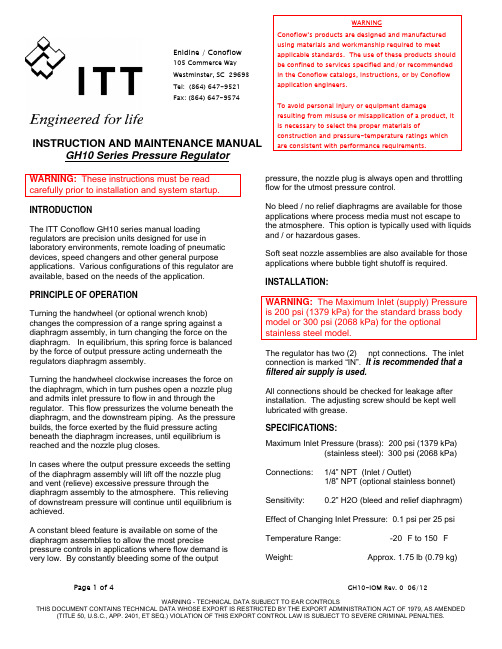
Enidine / Conoflow105 Commerce WayWestminster, SC 29693Tel: (864) 647-9521Fax: (864) 647-9574INSTRUCTION AND MAINTENANCE MANUAL GH10 Series Pressure RegulatorWARNING: These instructions must be read carefully prior to installation and system startup. INTRODUCTIONThe ITT Conoflow GH10 series manual loading regulators are precision units designed for use in laboratory environments, remote loading of pneumatic devices, speed changers and other general purpose applications. Various configurations of this regulator are available, based on the needs of the application.PRINCIPLE OF OPERATIONTurning the handwheel (or optional wrench knob) changes the compression of a range spring against a diaphragm assembly, in turn changing the force on the diaphragm. In equilibrium, this spring force is balanced by the force of output pressure acting underneath the regulators diaphragm assembly.Turning the handwheel clockwise increases the force on the diaphragm, which in turn pushes open a nozzle plug and admits inlet pressure to flow in and through the regulator. This flow pressurizes the volume beneath the diaphragm, and the downstream piping. As the pressure builds, the force exerted by the fluid pressure acting beneath the diaphragm increases, until equilibrium is reached and the nozzle plug closes.In cases where the output pressure exceeds the setting of the diaphragm assembly will lift off the nozzle plug and vent (relieve) excessive pressure through the diaphragm assembly to the atmosphere. This relieving of downstream pressure will continue until equilibrium is achieved.A constant bleed feature is available on some of the diaphragm assemblies to allow the most precise pressure controls in applications where flow demand is very low. By constantly bleeding some of the output pressure, the nozzle plug is always open and throttling flow for the utmost pressure control.No bleed / no relief diaphragms are available for those applications where process media must not escape to the atmosphere. This option is typically used with liquids and / or hazardous gases.Soft seat nozzle assemblies are also available for those applications where bubble tight shutoff is required. INSTALLATION:WARNING: The Maximum Inlet (supply) Pressure is 200 psi (1379 kPa) for the standard brass body model or 300 psi (2068 kPa) for the optional stainless steel model.The regulator has two (2) ¼ npt connections. The inlet connection is marked “IN”. It is recommended that a filtered air supply is used.All connections should be checked for leakage after installation. The adjusting screw should be kept well lubricated with grease.SPECIFICATIONS:Maximum Inlet Pressure (brass): 200 psi (1379 kPa)(stainless steel): 300 psi (2068 kPa) Connections: 1/4” NPT (Inlet / Outlet)1/8” NPT (optional stainless bonnet) Sensitivity: 0.2” H2O (bleed and relief diaphragm) Effect of Changing Inlet Pressure: 0.1 psi per 25 psi Temperature Range: -20 °F to 150 °F Weight: Approx. 1.75 lb (0.79 kg)WARNINGConoflow’s products are designed and manufacturedusing materials and workmanship required to meetapplicable standards. The use of these products shouldbe confined to services specified and/or recommendedin the Conoflow catalogs, instructions, or by Conoflowapplication engineers.To avoid personal injury or equipment damageresulting from misuse or misapplication of a product, itis necessary to select the proper materials ofconstruction and pressure-temperature ratings whichare consistent with performance requirements.Page 1 of 4GH10-IOM Rev. 0 06/12Catalog Part Number Breakdown (Control Engineering Data or CED Codes) for the GH10 Series RegulatorCharacter Position1-4 Model5 - Operational Feature6 – Bonnet Options7 - Adjustment Selections8 – Diaphragm Selections9 – Seat Selections10 – Material Options11 – Cleaning Options12 – Range Selections Feature by Code CharacterGH10 = RegulatorX = StandardA = Bonnet w/1/8” NPT Tapped VentF = Tapped Bonnet for Flush Back Panel Mounting NOTE: This option is standard on the GH10XF.S = Plain BonnetT = Threaded Bonnet (Standard)C = Tamperproof (Factory output setting CANNOT be field adjusted) ( See Notes 1 and 2)H = Handwheel (Standard)K = Knob (Wrench Style)P = Preset (Factory output setting CAN be field adjusted) (See NoteS 1 and 2)NOTES:1. Customer must specify output setting, supply pressure and flow.2. For list price adder, refer to price list CP-5000. The catalog number(s) listed under each diaphragm option is the standard diaphragm used in that regulator. These options apply to all output ranges of that unit. For non-standard diaphragm price adders, refer to price list CP-5000.A = Teflon (Rubber Backed) Corrosive Service On Process Side (No Bleed, No Relief)B = Silicone on Glass (No Bleed, No Relief)C = Buna “N” (w/Relief and Bleed) (See Note 1)D = Neoprene (w/Relief, No Bleed)E = Buna “N” (w/Relief, No Bleed)F = Viton on Nomex (No Bleed, No Relief)G = Silicone on Glass (w/Relief, No Bleed)H = Teflon (Sandwich Type - w/Relief, No Bleed)J = Viton on Nomex (w/Relief, No Bleed)L = Nordel on Nomex (EPDM) (w/Relief, No Bleed)M = Buna “N” (No Bleed, No Relief)N = Nordel on Nomex (EPDM) (No Bleed, No Relief)P = Neoprene (No Bleed, No Relief)R = Teflon (Sandwich Type - w/Relief and Bleed)NOTE: 1. This option cannot be supplied in 316 Stainless Steel construction.A = Buna “N”B = NeopreneC = VitonX = Standard - Unless option code is specifiedB = Brass Construction (body and bonnet are brass)S = Stainless Steel Construction (Stainless Steel Internals)X = Standard - Unless option code is specified.A = Cleaned for Oxygen ServiceX = Standard - Unless option code is specifiedA = 0-5 PSI (0-35 kPa)B = 0-15 PSI (0-103 kPa)C = 0-25 PSI (0-172 kPa)D = 0-35 PSI (0-241 kPa)E = 0-50 PSI (0-345 kPa)F = 0-60 PSI (0-414 kPa) (For Model “1166” onlyG = 0-125 PSI (0-862 kPa)L = 0-3 PSI (0-21 kPa)Page 2 of 4GH10-IOM Rev. 0 06/12When replacement parts are required, please contact the factory with the full model number and serial number of the regulator.MAINTENANCECAUTION: Remove air supply pressure and thoroughly vent the inlet and outlet pressure prior to performing maintenance.Periodic replacement of the diaphragm assembly and nozzle assembly is recommended for services where the unit is on-stream continuously and where consistent, high accuracy regulation is required. The frequency of replacement is dependent on the nature of the application and can be affected by the cleanliness of the media, the temperature and humidity of the environment, the rate of flow, and other factors.To replace the diaphragm assembly, loosen the wrench knob (or handwheel) and jam nut until compression is relieved from the range spring. Loosen and remove the fillister head machine screws and lift off bonnet, spring button, range spring, restrictor plate (0-125 psi models) and diaphragm assembly. Place the new diaphragm assembly on the bonnet, with the diaphragm plate and staked side face upward (away from the body). Place the range spring, spring button, restrictor plate (if applicable) and bonnet over the diaphragm assembly then secure the bonnet with the fillister head machine screws tightened to 30 in-lb. Replace wrench knob or handwheel and jam nut if previously removed.To replace the nozzle assembly, disassemble the regulator as previously described, then remove the baffle plate and the nozzle assembly. Use a 5/8” socket wrench to remove and install the nozzle assembly.An all metal nozzle assembly may be cleaned in solvent, however a nozzle assembly that uses any rubber components must be replaced with the equivalent factory part.When replacing the nozzle assembly, the metal to metal seal nozzles are installed with 80 in-lb assembly torque; the rubber bottom nozzle assemblies are installed with 30 in-lb assembly torque. Incorrect torque can create leakage and damage the nozzle assembly.Page 3 of 4GH10-IOM Rev. 0 06/12This page intentionally left blank for user notesPage 4 of 4GH10-IOM Rev. 0 06/12。
压力设备使用说明书

压力设备使用说明书一、产品概述本使用说明书旨在详细介绍压力设备的使用方法、注意事项和保养维护等内容,帮助用户正确使用压力设备,并确保其长期稳定运行。
二、安装步骤1. 确认安装位置:选择平稳、干燥、通风良好的场所安装压力设备,并确保与其他设备有足够的距离,以避免干扰和安全隐患。
2. 安装固定:使用合适的固定装置将压力设备稳固地固定在场地上,确保设备不会晃动或倾斜,防止意外伤害和设备损坏发生。
3. 连接电源:按照电源接线图的指示,将设备正确接入稳定的电源,并确保接线牢固可靠,避免电线老化、接触不良等问题。
4. 接入管道:根据管道连接图的指引,将进出口管道正确接入设备,确保连接处密封可靠,防止泄漏和安全事故。
三、操作方法1. 开机前准备:查阅设备的操作手册,了解设备的工作原理和关键参数。
检查设备周围是否有杂物,保持设备清洁,并确保所有安全阀门处于关闭状态。
2. 启动设备:按照设备说明书的指导,启动压力设备。
注意观察启动过程中是否有异常噪音或振动,如有异常请及时停机检查,并寻求专业维修人员的帮助。
3. 设定参数:根据使用需求,设置设备的工作参数,如压力、温度等。
确保设定参数在合理范围内,并避免超过设备的额定工作范围。
4. 监控运行情况:在设备运行期间,保持对设备运行情况的监控,包括仪表的读数、工作状态等。
如发现异常请及时停机排除故障,并进行维修和保养。
5. 关机操作:按照设备说明书的要求,正确停机。
先将设备降温,并逐步减小设备的负荷,待设备完全停止运转后,切断电源,并将设备周围环境清理整理妥当。
四、安全注意事项1. 请严格按照产品说明书进行操作,严禁超负荷运行设备,以免损坏设备和危及人身安全。
2. 在操作设备时,应穿戴好相应的安全防护装备,如防护眼镜、手套等,以保护人身安全。
3. 不得私自更改设备的参数和操作设置,如需更改,请联系专业技术人员进行调整。
4. 定期检查设备的电气线缆是否损坏,如发现损坏应及时更换,确保设备的安全运行。
Parker Hannifin 紧急压力舱系列产品说明说明书

“H” ISO Series ValvesFeatures 5599-2 – Size 1, 2, 3Catalog 0632-6/USACollective Wiring SystemCollective Wiring ModuleSizeKit Number 25-Pin, D-Sub Module*†SCD251MB 19-Pin Heavy Duty Round*†SCC191MB Dual 12-Pin Round - DC*†SCC122MB Dual 12-Pin Round - AC*†SCC122NB D-Sub Cable, Non-IP , 3 Meters †SCD253D D-Sub Cable, IP65, 3 Meters †SCD253W*Kit includes:(1) Wiring Module with Circuit Board Connection,(2) Gaskets, (4) Tie Rods and (4) Bolts.†Available with “H” Series, ISO 5599-2, Sizes 1, 2, 3.Features•Interconnect Manifolds •25-Pin, D-Sub – 24 Addresses •19-Pin Round – 16 Addresses •Dual 12-Pin Round – 16 Addresses •FlexSAM Serial Bus – 32 Addresses •SAM 3.0 Serial Bus – 4 Addresses •Manifold Additions for In-Field Conversions,Plug “N” Play25-Pin, D-Sub Collective Wiringwith FlexSAM SystemSCD251MBSCC191MB25-Pin, D-Sub Collective Wiring19-Pin Heavy Duty WiringDual 12-Pin Collective Wiringfor AB Panel ConnectAllen-Bradley Panel ConnectSCC122MB (Dual 12-Pin – DC)orSCC122NB (Dual 12-Pin – AC)25-Pin, D-Sub Cable Non-IP, 3-Meter ...SCD253D IP65, 3-Meter......SCD253WSCC122MB (Dual 12-Pin – DC)orSCC122NB (Dual 12-Pin – AC)5599-2 End Plate & Transition Plate KitsCollective Wiring System Blank InterfaceTop Port InterfaceGround ScrewInterface plate includes a machined hole for the addition of a ground screw. An earth ground is recommended for all voltages. Follow standard electrical protocol.How to Assemble a Collective Wiring Add-A-FoldTop PortH3H2H1CW Left Hand Interface Plate - Blank and PortedH1 H2H1 H35599-2 Pin Out InformationCollective Wiring System25-Pin, D-Sub Cable SpecificationsCommon Pin “13” is rated for 3 amps. Common wire ratingmust be greater than total amperage of all solenoids on a Add-A-Fold assembly.Example: 12 station manifold, 24 solenoids,24VDC - 24 x .095 amps = 2.28 total amp rating.IP65 rated with properly assembled IP65 rated cable.25-Pin, D-Sub Connector (Male)19-Pin Round Cable SpecificationsCommon Pin “7” is rated for 8 amps. Cable common wire must be greater than total amperage of solenoids on Add-A-Fold assembly.Example: 8 station manifold, 16 solenoids,120VAC - 16 x .039 amps = .63 total amp rating.NEMA 4 rated with properly assembled NEMA 4rated cable.Female Cable Assemblies:Refer to 19-Pin Round Brad Harrison11211131415161718192348910576Pin Number 11121 1516171819Address9Ground 10111213141516Pin Number12345678910Address1234N/A 5Common678Technical SpecificationsMaximum Solenoids Energized SimultaneouslyDualVoltage 25-Pin 19-Pin 12-Pin FlexSAM SAM 3.0Code D-Sub Round Round12VDC 151816N/A N/A N/A 24VAC 122416N/A N/A N/A 24VDC 1924161632*4120VAC 23, 83241616N/A N/A Brad Harrison #333030P80M05016.40 ft. (Female to Male Cable)Brad Harrison #333030P80M010032.80 ft. (Female to Male Cable)*The maximum number of addressed solenoids for FlexSAM is 26through the interconnect system. For 28 through 32 addressed solenoids all bases are “hard-wired” and valves have to be selected with the terminal block option.Dual 12-Pin Round Allen-BradleyFace View - Male 19-Pin ConnectorAllen Bradley #889N-F12ACNU-2 2 Meter (Female to Male Cable)Allen Bradley #889N-F12ACNU-3 3 Meter (Female to Male Cable)Allen Bradley #889N-F12ACNU-5 5 Meter (Female to Male Cable)Allen Bradley #889N-F12ACNU-1010 Meter (Female to Male Cable)AB Panel Connect Patch Cord Assemblies:Patch Cord good for 24VDC & 120VACFor availability & Specs, contact an Allen-Bradley Distributor25-Pin, D-Sub Cable (Female)1Black14 Color Brown / White Color Pin NumberPin Number。
1505D植物水势压力室使用手册

1简介 (1)1.1仪器组成 (1)1.2各个组成部件用途 (1)2使用 (1)2.1气瓶充气 (1)2.2压力室内测试样品安装 (2)2.3气瓶与压力室连接 (3)2.4样品测量 (4)2.4.1开始测量 (4)2.4.2结束测量 (4)3仪器的日常检查与维护 (4)3.1仪器使用前的准备 (4)3.2日常维护 (5)4三通阀调节 (5)1简介用途:便携式植物水势压力室用于测量不同地区、不同作物、不同时期无整片叶或枝条的水势;也用 以高水势植物的水势测量,例如沙漠和干早地区作物,也进行日常水分关系测量和制订灌溉表。
通过该参 数的获取,可为农情监测提供作物水势研究环节的数据。
原理:将植物叶片或枝条夹在样品室,通过气体加压,观察第一滴组织液渗出时的压力。
此时的压力 值即为植物样组织的水势值。
1.1仪器组成便携式气瓶,一套完整的压力室和一个适配器。
其中完整的压力室由存放植物的压力室,压力读数表, 气体连接口,各阀门组成。
1.2各个组成部件用途便携式气瓶:用来储存对植物加压时所需的气体(以氮气最佳)。
完整的压力室:整个实验的重要组成部分。
压力室内放入待测植物,通过调节各阀门,从读数表中读出植物水势值(压力值)。
适配器:在充气过程中用来连接气瓶和便携式气瓶,对气瓶进行充气;在测植物水势时,用来连接便 携式气瓶和压力室,对压力室内进行充气。
2使用2.1气瓶充气一、把6英尺软管上的螺纹接LI 连接到便携式气瓶上(即压力量表右边的螺纹接LJ ),慢慢顺时针转 动拧紧,确保连接紧密,气体不泄漏。
如果使用的是气瓶与便携式气瓶充气的方式,清使用公制转英制的 转换接头用来连接气瓶与软管的接头。
因为该仪器采用的是英制式接口,而在国内一般采用的是公制式接便携式气瓶压力室 气管口。
把软管的另一端接口与气瓶上的公制转英制接头连接起来,直至拧紧。
二、在气瓶与便携式气瓶充气之前,确保气瓶与便携式气瓶上的所有阀门处于关闭状态。
先打开便携式气瓶阀门,再慢慢打开气瓶上的阀门(这样不会造成便携式气瓶上的压力突然增大)。
压力室使用说明

SKPM 1400/80数字式压力室使用说明SKPM1400/80数字式压力室,通过对压力室中植物样品(叶片或枝条)进行气体加压,观察第一滴组织液渗出时的压力来测量植物水势。
一.系统组成设备组装图1. 主设备(已经连接导气管)包括压力室,高压盖,导气管接口,压力室控制开关,流量阀,显示屏,电源开关,量程开关,显示控制按钮。
流量阀压力室控制开关压力室 高压盖 电池 电源开关量程开关 显示控制显示屏 导气管平时,请将高压头放置在左边的底座上,拧牢固;关闭电源开关(节省电池);压力室控制开关打到“OFF”位置。
注意保持面板的清洁。
2.气瓶(连接调压器和导气管)调压器气瓶为原厂进口,接口与国内的标准不一致,但在一般大一些的气站均可充气。
(一般分为英制接口和公制接口,国内采用的公制接口较多,如需采用公制接口充气,则需要购买一英制接口转公制接口的转换器)气体类型:一般的氮气或者纯氮气。
(厂家的气瓶一般是不能站立的,需要在底部加一个托才能让其站立起来)。
气瓶直接连接调压器,接法见:气瓶和调压器的使用。
(见上图)3.调压器调压器连接气瓶和导气管,如上图所表示,它有两个压力表,一个显示气瓶中气压值,一个显示输出气压值。
调压器的控制阀在上面,顺时针下拧打开调压器,逆时针上拧关闭气体输出。
二.控制系统说明1.压力室气体控制该控制旋钮有三个位置:“Fill Chamber”(充气),“Vent Chamber”(排气),“OFF”(关闭)。
当旋钮旋到“充气”位置,气体可以通过流量阀流入压力室,这个操作在充气测量时使用;旋到“OFF”位置,气体不再流入和流出压力室,即压力室内气体的压力不再变化,这个操作用于测量结果出现时(观察到第一滴液滴出现);旋到“排气”位置将气体排出压力室,完成一次测量。
(注意:不仅要排放掉压力室内的气体,还需排放掉导气管内的气体,具体做法在拆除系统中有说明)2.流量阀这个旋钮控制流入压力室的气体流量。
压力控制设备介绍说明书

PageIntroduction 1 Spherical BOP 2 - 7RAM BOP 8 - 176012 RAM BOP 10 - 136000 Shear Ram 136011i RAM BOP 14 - 15LXT RAM BOP16 - 17Low Force Shear (LFS) Ram 17SAR System18 - 21BOP Koomey TM Control Unit 22 - 25Facilities and Aftermarket Services 26 - 33Research and Development Facility 28 - 29Manufacturing Facility 30 - 31Aftermarket Services32 - 33Table of ContentsTrust us with your most valuable asset, your people.Putting safety first and backed by decades of experience in pressure control manufacturing, our equipment line is a trusted industry name comprising of brands such as Shaffer TM , T3TM , and Koomey TM . From dependable, configurable BOP stacks to the BOP control system supporting them, we provide you with what you need to keep your crew safe, your rigoperating smoothly and your well under control. We also stand behind our products in the field through support from any of our aftermarket locations.ASpecificationsSpherical BOP - Bolted Cover ConfigurationA .B O P s t a c k : L X T S i n g l e R a m B O P (b o t t o m ) a n d S p h e r i c a l B O P (t o p )Upper Housing Element Adapter Ring PistonLower HousingSeal Adapter Upper ID Seal Adapter Lower IDNut Stud ShackleUpper HousingPacking ElementSeal Adapter Top Seal Adapter OD Adapter Ring PistonWear Ring Seal Piston OD Wear RingSeal Piston Lower ID Seal Piston Upper ID Lower Housing Hydraulic PortsWear Ring • Allows the spherical BOP to accommodate smaller sizes and lower working pressures • Upper housing fastens to the lower housing with studs and nutsBolted Cover ConfigurationBB . S e a l i n g E l e m e n t f o r S p h e r i c a l B O PUpper Housing Element Nut Stud Locking Ring Locking Segment Screw KeyUpper HousingPacking Element Seal Adapter OD Seal Adapter Top Adapter Ring Seal Adapter Upper ID Seal Adapter Lower ID Piston Wear Ring Seal Piston OD Seal Piston Upper ID Wear RingSeal Piston Lower ID Screw ShackleLifting Eye Lower Housing Hydraulic Ports• Steel segments move into wellbore to support rubber as it contains the well pressure below • If no drill string is in the BOP, the piston continues to rise, forcing element to seal across open bore to create a complete shut off (CSO)A more in-depth look • Custom-molded hemispherical shapes of proprietary elastomer, reinforced with steel segments • Seated in the Spherical BOP (SBOP) and compressed during closing to create sealing barrier at interface • To close, piston pushes the bottom of element upward against the spherical shape of upper housing, carrying the rubber toward the center of the bore and closing around the drill stringTesting• API qualification testing conducted on 13-5M Shaffer TM SBOP element’s elastomer compound and 275o F critical service elastomer per API 16A• Factory Acceptance Testing conducted on each element prior to conducting API qualification tests• Nitrile elastomer and high temperature testsPassed API Specification 16A:• API Fatigue• API Low Temperature, including 33o F• API High Temperature, including 275o F• API Sealing Characteristics135/8” 5,000 psi SBOP Sealing ElementABC D B . S a m e B O P s t a c k p i c t u r e d o n l e ft -h a n d p a g e o n r i g C . 6 0 1 2 S i n g l e R a m B O P D . 6 0 1 2 D o u b l e R a m B O PSpecifications• Available bore sizes: 71/16” to 263/4”• Available pressures: 2,000 psi WP to 15,000 psi WP• Full line of replacement parts available • Design supports single or multiple ram bore configurations Optional Features• Shear Blind Rams or Model 6000 Shear Blind Rams• Large bore shear bonnet• Tandem boosters to provide maximum shearing forceCertifications | Specifications Certifications• Bodies manufactured from forgedmaterials that meet H2S service inaccordance with NACE MR0175E FGIHI.6ShearRamDiagramG.6ShearRamH.612SingleRamBOPCertifications• Conforms to NACE MR0175requirements for integralblade shearing sealing rams• Qualified to API 16A fatiguetests6000 Shear Ram for the 6012Compact construction forversatile performance andminimized stack height• Ability to shear andseal eliminates need foradditional cavity and keepsstack height to a minimum• Ability to be used as a blindram during normal drillingoperationsSimple, reliableconstruction so you cantrust your BOP to operateindependent of workingconditions• Energized sealingcapabilities• Ability to shear pipenumerous times withoutaffecting operating or sealing• Fold over shoulder bendslower section of shearedpipe, allowing clearance forram to close and sealSpecifications• Designed to work with the6012 Ram BOP and replacesthe standard Shear BlindRam (SBR)• Available sizes: 11” and 135/8”• Available pressures: 3,000 psiWP to 10,000 psi WPABCSpecifications• Available bore sizes: 71/16” to 11”• Available pressures: 3,000 psi WP and 5,000 psi WP• Design supports single or multiple ram bore configurations• Full line of replacement parts available Optional Features• Fixed bore pipe rams• Variable bore rams• Flanges or hub end connections if standard studded end connections will not sufficeCertifications• Meets API 16A requirements• Meets H2S sour service requirements in accordance with NACE MR0175ABA .B O P s t a c k : L X T S i n g l e R a m B O P (b o t t o m ) a n d S p h e r i c a l B O P (t o p )Shear Aligning RamABCDA . S A R S y s t e m D i a g r a mB . S A R S y s t e m w i t h 6012 R a m B O P B o d ySAR SystemSpecificationsBAA .B O PC o n t r o l S y s t e m U n i tB . B O PC o n t r o l S y s t e m U n i tSpecificationsBOP Koomey TM Control UnitA BCD EA CABNOV is with you every step of the way。
亚特兰蒂斯科普尔 AIRCUBE 容器化压缩空气室说明书

The ready-to-go compressed air system, where and when you need itcompressor room delivers an instant solution to your most pressing and toughest compressed air needs. It’s a complete air system built into a standard shipping container, ready for operation upon delivery. Every AIRCUBE consists of proven, certified components, assembled to your specific requirements.A complete,plug-and-play solutionThe AIRCUBE is the quickest solution tomeet your compressed air demands. You get acomplete compressed air system that is specificallybuilt to be ready for operation on Day One.Outstanding reliabilityReliability is crucial for containerizedcompressor rooms, many of which have tooperate in tough climates. That is why your AIRCUBEis designed to withstand the harshest temperatures,from -40°C to +45°C (-50°C to +50°C upondemand).Premium efficiencyAre you looking for an efficient andsustainable compressed air system with alow total cost of ownership? Then we will gladlyinstall compressors and dryers featuring AtlasCopco’s unrivaled variable speed drive technologyin your AIRCUBE.Do you need to ramp up production right now?Do you lack the space for an indoor compressor room? Are you tired of dealing with the red tape and buildingpermits required for an indoor compressor room?Do you need top-quality compressed airin a remote location?ISO sea container housingDepending on the equipment you choose, your AIRCUBE TM comes in a 20 or 40-foot ISO sea container.Built for extreme conditions• A standard AIRCUBE can function reliably in temperatures from 0°C to 45°C. • As an option, we can also design it to withstand very extreme ambient conditions from -40°C to +45°C(-50°C to +50°C upon demand).Smart add-onsSelect from many smart add-ons to customize your AIRCUBE, including:• Flow transmitter • Power meter • Fire alert systemProven qualityAll equipment features Atlas Copco quality: • No compatibility problems • Single source of contact • Certified equipmentVSD efficiencyChoose variable speed drive compressors and dryers for lower operating costs and a greener production.Lighting as standardEvery AIRCUBE TM features a built-in lighting system, including an emergency light that will guide the operator during a power outage.AIRnet pipingAtlas Copco’s patented AIRnet system(made with non-corrosive aluminum pipes) connects the air network inside thecontainer. Leak-proof connections prevent flow and energy losses. Stainless steel AIRnet piping is available as an option.Effective ventilationEach AIRCUBE comes with a complete ventilation system, including exhaust air ducts and ventilation fans.Remote monitoring systemAs an option, you can choose a remote monitoring system that allows you to optimize the performance of your AIRCUBE.Easy access• Dual double doors allow for easy maintenance access.• An additional safety door is available for personnel entry and exit. As a safetyprecaution, it can be opened from the inside even if it is locked from the outside.Advanced air system performance in one robust packageSelection and customization in 3 easy steps The freedom to assemble your own AIRCUBE TMThe modular approach of the AIRCUBE TM makes assembling your containerized compressor room as easy as 1-2-3.To ensure that your AIRCUBE is the perfect solution for your needs, choose from a wide selection of standard equipment as well as specialized options.Choose from:• 2 compressors (single/double train configuration)- GA11+ to GA 90 fixed-speed compressors- GA 7 VSD+ to GA 110 VSD+variable speed drivecompressors• 2 dryers (single/doubletrain configuration)-Up to FD 310 refrigerant dryers-CD 45+to CD 300+heatless desiccant dryers• Wet air receiver• Dry air receiverIncluded as standard:• 20ft/40ft ISO sea container• Access for maintenance(2 double doors + 1 single door)• Climatic conditions (0°C to +45°C)• Ventilation• Aluminum AIRnet piping• Main power distribution panel(single tie-in)• Power isolation switch• Lighting• CE-certificationAvailable as options:• Stainless steel AIRnet piping• Special paint• Extra service doors• Modbus/ethernet communication interface• Fire alert system• Witness FAT• Insulation of the container• Extreme conditions kit 1 (-10°C to +45°C)• Extreme conditions kit 2 (-40°C to +40°C)• Aluminum tear plate flooring• CSC inspection of container• Cyclone filtration for dusty environments• Flow meter to analyze flow demand• Power meter for online energy monitoring• EQ controller• Customer decals• ISO8573 filtration class add-ons• Dryer and receiver bypassThat is all we need to build your AIRCUBE.Because all of the components are pre-testedand certified, you won’t have to wait long foryour one-of-a-kind, plug-and-play containerizedcompressor room.2935 0889 40 © 2020, A t l a s C o p c o A i r p o w e r N V , B e l g i u m . A l l r i g h t s r e s e r v e d . D e s i g n s a n d s p e c i fi c h a n g e w i t h o u t n o t i c e o r o b l i g a t i o n . R e a d a l l s a f e t y i n s t r u c t i o n s i n t h e。
水压压力室

水压植物压力室
压力室用于植物整片叶或枝条的水势测
量,传统压力室都是用高压氮气往压力室内打
压来测量,气瓶携带不方便,不能在野外使用。
测量后氮气要排泄到空气中,8L氮气气瓶一
般只能测量几个样品就得重新灌气,而一般城
市氮气厂较缺,常常影响试验正常进行。
ECA-YL04数字植物压力室用水向压力室打压测量,可以重复使用,在野外也很方便使用,同时野外取样后可以迅速现场测量,比过去取样再拿到实验室测量提高了精准度和效率。
原理:
仪器叶片或枝条放在样品袋内夹在样品室,通过水压加压,观察第一滴组织液渗出时的压力。
特点:
1.携带方便,室内外均可使用,操作简单易学;
2.用水直接打压,克服了用氮气瓶携带不方便及气源缺乏的缺点;
3.测量结果精准度高、测量样品效率高。
4.锂电池供电
5.大容量SD卡数据储存,可储存100万组数据
6.能够在植物的水势和农作物的产量间建立一种动态生态关系。
.
技术参数:
1.最大测量压力:4兆帕(40Bar),分辨率0.01
2.测量精度:±0.01
3.电源:12V可充电电池
4.4吉SD卡。
- 1、下载文档前请自行甄别文档内容的完整性,平台不提供额外的编辑、内容补充、找答案等附加服务。
- 2、"仅部分预览"的文档,不可在线预览部分如存在完整性等问题,可反馈申请退款(可完整预览的文档不适用该条件!)。
- 3、如文档侵犯您的权益,请联系客服反馈,我们会尽快为您处理(人工客服工作时间:9:00-18:30)。
压力室(pressure chamber)法是一种快速测定枝条、完整叶水势的方法。
可将植物枝条或叶片切下,导管中原为连续的水柱断裂,水柱会从切口向内部收缩。
将切下的材料密封于钢制压力室中;使枝条的切割端或叶柄伸出压力室。
测定时向压力室通压缩空气(或氮气),直至小水柱恰好重新回到切面上为止,所加的压力,称为平衡压力(balance pressure),可以从仪器的压力表上读出,加上负号即为该水柱的压力势,又由于木质部的溶质势绝对值很小,因此可用测得的压力势来近似地代表该器官的水势。
该法简单迅速,被广泛应用。
数字式植物压力室,通过对压力室中植物样品(叶片或枝条)进行气体加压,观察第一滴组织液渗出时的压力来测量植物水势。
一.系统组成(注:现6号改到黑色标记处)
8 9 10 11 12 13 14 17 16 15
1 2 3 4 5 6 7 图1,系统组成 图2 面膜示意图
1压力室;2面膜;3压力表;4气瓶开关;5压力调节阀;6高压气管;7气瓶 8充电口;9SD 卡插口;10压力室;11放气阀;12数据采集按钮;
13保险管;14电源开关; 15按键;16进气口;17液晶显示屏
1压力室是测量的主要部件,由固定在仪器箱上的主体和高压气盖组成,高压气盖内配有橡胶塞,可根据橡胶塞中间不同的开口测量不同的样品,本仪器配有多个橡胶塞,用户可根据自己的实验需要加工橡胶塞;
2面膜上有各种功能接口和按键,都有标示;
3压力表,有两个压力表,其中一个为显示气瓶中气压值,一个无显示,当气瓶压力低于测量的压力时,试验不能进行,要重新到气站加气;
4气瓶开关逆时针旋转开,顺时针旋转关,(开关上有标示),每次测量完要关紧;
5压力调节阀连接气瓶和导气管,顺时针下拧打开调压器,逆时针上拧关闭气体输出,每次使用完要关紧(注意:压力调节阀松时为关闭,紧时为打开);
6高压气管一头与压力调节阀连接,一头与压力室进气口连接;
7气瓶直接连接调压器,气体类型:一般的氮气或者纯氮气;
8充电口用仪器配备的充电器微为仪器电池充电;
9 SD卡插口,插入SD卡存储测量数据;
10放气阀,测量完成后放到压力室内的气体,要缓慢的进行,阀门慢慢开打;(高压状态,小心操作。
)
12数据采集按钮用来测量完成后按下记录当前压力值;
13保险管内装有保险管;
14电源开关,O关,—开;
16进气口连接高压气管;
17液晶显示屏,显示数据
二、仪器连接
将压力调节阀处接口与钢瓶的出气口对接,,高压气管一端与压力调节阀处另一接口连接(确保连接紧密,如有漏气请用生料带辅助),检查放气口在关闭位置(顺时针旋紧)。
打开电源开关,显示屏显示当前时间,10秒钟后,自动显示压力值
三、测量操做
1取下压力室的高压气盖,根据试验选取或制作合适的橡胶塞,在气室内侧粘贴一层湿滤纸,以减少水分蒸发导致的水势降低。
2选取一定叶位的叶片(或小枝条),从叶柄处切断,切口要平(若室外取样,可将叶片放入塑料袋中,在塑料袋中放一块潮湿纱布,迅速带回)。
将叶片迅速装入橡胶塞的中央孔中,切口露出胶塞3~5mm,把橡胶塞旋紧到环套。
将高压气盖迅速放到气
室上,顺时针方向旋转锁紧。
3.打开气瓶开关,旋开压力调节阀,缓慢速度加压。
左手持放大镜从侧面仔细观察样品切口的变化,当切口出现水膜时,按下数据采集按钮,迅速关闭压力调节阀,读取显示屏上的读数,此即平衡压。
4 逆时针缓慢旋转放气阀,使压力室内的气体放完,再重新测定平衡压。
用两次结果的平均值表示样品水势值。
5测量过程
开的位置 锁紧位置
四、键盘操作方法
1菜单说明
1-1、
图1
1-2、10秒后自动进入图2
图2
1-3、按ENT 进入测量模式如图3,p为压力测量值
图3
1-4、如果时间需要设定,在图3状态按左箭头键进入图2,再按左箭头键进入时间设定界面,如图4
图4
1-5、如图4,数子闪动,按左箭头键数字增加,按右箭头键数字减小,按ENT设定完成,以此方法分别设定好各位数字,3秒钟自动进入图2界面,按ENT键进入图3菜单
1-6、在图3状态,开始数据测量,随着压力增大,数据加大,按数据采集按钮后,停留在一个数值上,此为测量结果,按ENT键数据储存于SD卡,按ESC键数据不保存,
【注意事项】
1.装样时选择合适孔径的橡胶塞,以免压伤植物组织。
2.加压速度不能太快,接近叶片水势时加压速度要放慢,否则会影响测量精度。
3.注意安全,加压或观测时不要使脸部处于钢筒顶盖正上方。
4.高压钢瓶有危险,搬运或使用时要注意。
5.测量时保证电池电量充足,否则数据会不稳定。
6.开启气盖时要保证容器内气体放完,在开启气盖。
