5Prezi手册之保存
Prezi安装教

Prezi安装教程给大家推荐一款比较有意思的软件prezi,制作演讲稿的。
可能大家以前没听说过,我也是在前段时间开会的时候有人使用这款软件做出的演讲稿十分有意思,才去演讲了一下。
确实比较简单而且效果非常好。
这样说吧:如果你在做演讲稿的时候文字多点,使用这款软件可以让整个画面跳来跳去,特别有动感。
但如果图片特别多的话建议还是用PPT好点。
最近有人几个人问我软件的安装方法,好吧!现在写个教程让大家都知道这个东西,都去玩玩这个东西。
prezi可说是个云端的简报制作网站,让使用者可以在Prezi 网站上制作简报,甚至与许多人一同编辑同一个档案。
prezi是采用故事板(storyboard)格式让演示者可以缩放图片,通过快捷的动画演示关键点。
2007年,Adam Somlai-Fischer和Peter Halacsy觉得幻灯片这一方式限制了他们对于idea的充分表达,于是开始着手创建一种新的方式来解决问题。
他们的成果就是Prezi:一个在线的缩放式演示文稿编辑器。
首先进入官网纠结的全英文,不过稍微看看就还是应该知道上面说的什么的,毕竟都大学生了,注册一个账户登陆进去。
登陆进去后可以看到,your prezi是你自己制作的prezi,这个东西更加强调的是在线制作,learn是学习的意思,explore上面有些列子可以来去看看。
真的挺有意思的。
如下图,在your prezi点击new prezi就可以建立新的东西了,自己制作!很简单的。
制作完后下载下来就可以了,下载的地方如下图:就在你编辑的那个文档下面,下载下来是个压缩包,解压后点击prezi.exe就可以看到你制作的成果了,这是基于flash的当然可以放大缩小什么的,特别好玩。
又有震撼效果当然,这个是在线编辑的,很受网速的限制,很麻烦。
开始的时候我也用这样,不过后来就不这样了,prezi也有安装到电脑的,不过只有30天试用期,本人暂时还没找到破解版的,30天也好,可以尝尝鲜….下载位置:prezi desktop哎…英文说一大堆,让我们这些英语差的人情何以堪啊!不过直接下拉。
【必读】字体加载使用手册
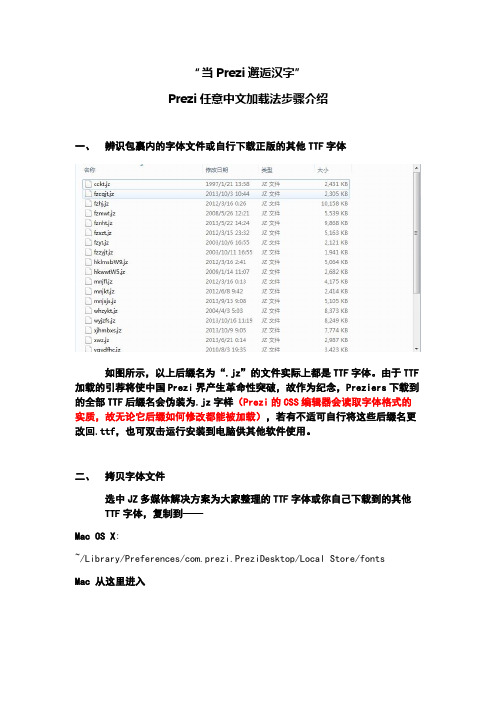
“当Prezi邂逅汉字”Prezi任意中文加载法步骤介绍一、辨识包裹内的字体文件或自行下载正版的其他TTF字体如图所示,以上后缀名为“.jz”的文件实际上都是TTF字体。
由于TTF 加载的引荐将使中国Prezi界产生革命性突破,故作为纪念,Preziers下载到的全部TTF后缀名会伪装为.jz字样(Prezi的CSS编辑器会读取字体格式的实质,故无论它后缀如何修改都能被加载),若有不适可自行将这些后缀名更改回.ttf,也可双击运行安装到电脑供其他软件使用。
二、拷贝字体文件选中JZ多媒体解决方案为大家整理的TTF字体或你自己下载到的其他TTF字体,复制到——Mac OS X:~/Library/Preferences/com.prezi.PreziDesktop/Local Store/fontsMac 从这里进入Windows 7:(隐藏文件夹)C:\Users\[username]\AppData\Roaming\com.prezi.PreziDesktop\LocalStore \fontsWindows XP:C:\Documents and Settings\Administrator\ApplicationData\com.prezi.PreziDesktop\Local Store\fontsLinux:~/.appdata/com.prezi.PreziDesktop/LocalStore/fonts三、开启Prezi工程界面内的CSS编辑器随后,打开Prezi Desktop后在非编辑状态下,按下“Ctrl+Shift+C”后,PreziDesktop中会显示出CSS编辑器(如图)这时请观察CSS编辑器中最前端的三种字体的引用源代码,为Prezi官方的keg字体。
四、打开包裹中的“当Prezi邂逅汉字_字体进化轴与现代字体搭配表”:请点开包裹内的高清原图查看汉字书体年表和现代字体,根据效果预览选择自己中意的字体并记下其引用代码,注意代码不含后缀名部分!随后将高亮处的文本(引用源)替换掉,更改为已经被你导入的且你中意的某个字体的完整名称(带后缀),随后按下CSS编辑器下方的Apply。
Prezi教程

1.从官方网站下载安装Prezi,但只有30天的试用期。
2.破解的方法主要是突破试用期的限制。
3.下载一个cracklock小软件,本帖子末尾附件有。
4.下载后安装cracklock,由开始菜单打开cracklock manager,见下图。
5. 打开后左键双击add programe,从prezi的安装目录找到prezidesktop3可执行文件(扩展名是.exe)(一般在C盘program files下面),点击“打开”6.在打开的configuration->DATE and TIME下的freeze date and time前的方框内打钩,并将日期(不要管时间了)调整到安装prezidesktop软件的时间或更早的时间。
7.点击“injection mode”,选择“static injection”,确认点选了prezidesktop3.exe前的选框8. 点击“OK”即告完成,试用期是永远停留在你设定的时间点,而不影响电脑系统的时间。
此方法首选得益于上的与PREZI捆绑在一起的cracklock,上传者虽然没有说明使用cracklock的使用方法,但提示cracklock可破解PREZI。
因此,上YOUTUBE看了一下破解视频,文字虽然看不懂(不是英文),但过程演示很清楚。
在此一并致谢,也希望能使更多人受益。
2007年,Adam Somlai-Fischer和Peter Halacsy创造了Prezi并于2009年在自己的家乡匈牙利布达佩斯正式成立了公司。
关于报告的形式,目前主流的是PPT的线性模式。
如果你已经厌倦这种模式并觉得应该有点什么改变的话,恭喜您,您认识到Prezi。
可能您已经认识Prezi很久,也可能你才刚刚接触它,Prezi的却能给你带来不一样的报告形式,更重要的是,它改变着我们的思维模式,从单方向的、一维的,到纵深的、立体的。
Prezi能实现你的想法!参考文献:Williams,R.A.,2012.Mastering Prezi for BusinessPresentations.Birmingham:Packt. 。
prezi_基本教程

4)工具条——主题 3D背景(非常炫)
二、中文输入
Prezi文件编辑界面简介
输入繁体字 直接选择Theme 主题里面的中文。 输入简体字的时候,如果选择 中文主题,会有部分字体缺失 (其实是很多字都会缺失)。此 时,需要进行设置: 1. 在管理员文件下找到 prezi-resources-fonts 将准备好的中文字体文件 copy到fonts文件夹 在非编辑状态下,按下 Ctrl+Shift+C,Prezi中 会弹出CSS编辑器窗口 把.keg结尾的字段都改成 XXX.ttf (XXX是你拷进 fonts文件夹的序号名) 在CSS编辑器里修改时请 注意是Title,subtitle还 是body。第一段文字是 修改body,第二段文字 是修改Title,第三段文字 是修改subtitle
一.页面简介(软件界面和文件编辑界面) 二.中文输入
三.路径编辑四.快捷键 一、界面简介Prezi 软件界面简介
在云端编辑 新建一个prezi文件 点击可打开已有文件
在本地编辑
咱们一般都在本地 编辑后保存使用
一、界面简介
Prezi 软件界面简介
新建一个prezi文件后,选择模板 然后就会进入prezi文件编辑界面
4)菜单栏 - Account设置菜单
由于这个是淘宝买的破解版的
所以 忽略这里吧
一、界面简介
4)工具条其他应用
Prezi文件编辑界面简介
一、界面简介
Prezi文件编辑界面简介
4)工具条-插入步序框
a.插入步序相当于插入一页新的PPT,演示 的时候就是一个步骤 b.线段和箭头,双击可以改变颜色、粗细、 弧度等
S 插入箭头/直线 再次点击S 可切换成直线/圆形/方形/三角形 P 进入路径编辑模式 Ctrl + S 保存 Ctrl + Z 撤销 Ctrl + Y 反撤销
IBM v5000存储调试手册
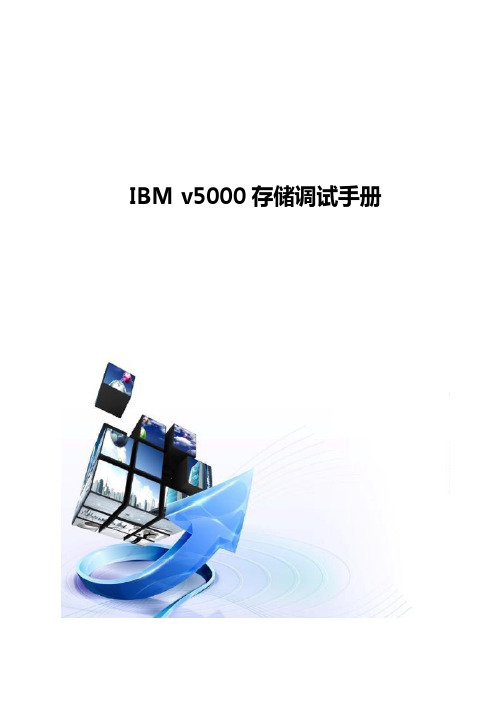
2.1.3
主菜单界面 ............................................................................................................11
2.1.4
功能菜单详细选项 .................................................................................................11
2.2.4
创建卷 .................................................................................................................. 21
创建主机 .............................................................................................................. 23
2 磁阵始化操作 ..................................................................................................................... 1 2.1 基本设置 ................................................................................................................... 1
2.2.6
将卷映射到主机 ................................................................................................... 26
易瑞格Vario 5用户手册说明书
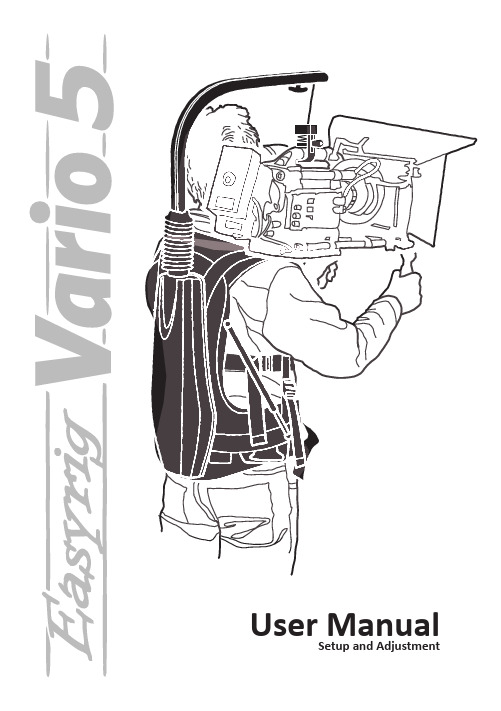
Weight complete with 2,5 vest adjustable arm +130.........................4,7 kg (9 Ibs) Weight complete with Cine 3 vest adjustable arm +130..................5,2 kg (11 Ibs) Weight complete with Gimble vest adjustable arm +130 ................5,5 kg (12 Ibs) Height (mounted) .................................................................97–114 cm (38–45 in) Height (folded) ...................................................................................60 cm (24 in) Suspension line (fully stretched) ........................................................90 cm (35 in) Load range.................................................................................5-17 kg (11-38 Ibs) Designed and made in Sweden - 23Congratulations on your new Easyrig Vario 5! The Easyrig vario 5 has an adjustable weight range from 5-17kg (11-38 lbs). By turning the adjustment screw located on the back, you can easily change the tension / power of the line.The Easyrig vario 5 gives you the same advantages as our other Easyrig models with the added benefit of being able to adjust the line tension to adapt to many different cameras and configurations. The Easyrig vario 5 still delivers the same steady hand held shots while relieving you back, neck and shoulders. The load is redistributed to the hips allowing you to shoot hand held in comfort for hours.The Easyrig vario 5 will be your best tool when it comes to hand-held shooting for Movies, Commercials, Television and any other situation where stability and freedom of movement are crucial.The Easyrig vario 5 is manufactured in Sweden and is built to the highest standards. The Easyrig vario 5 is ergonomically designed and field tested to achieve maximum results.To get the most out of your Easyrig vario 5, please read this user manual carefully.Thank you for your investment in the Easyrig vario 5.Good Luck!Johan HellstenCameraman and Inventer of EasyrigUsing the Easyrig Vario 5It´s easy to get into the Easyrig vario 5 vest, just as with a backpack. Your Easyrig vario 5 is loaded with adjustments for your customized comfort.When the vest is adjusted properly you should feel the weight of the camera primarily on your hips. It is also important that the support bar is vertical. If not, the load will be unevenly distributed on the hips causing the camera to possibly contact the bar.The waist belt adjustment should be tightened so that the vest doesn’t slide down around the hips but sits firmly on the hips. The shoulder straps are mainly for support and balancing the Easyrig. They prevent it from tilting.When attaching the hook onto the camera, you might find it easier to set the camera on a table or a bench first. Try and find the balancing point of the camera then secure the hook at that point on the handle and tighten the lock on the camera hook.Don’t forget to fasten the safety line between the camera handle and the vest.Shooting from the HipThe Easyrig vario 5 gives you the freedom to shoot at various height levels, from the shoulder to the waist by simply moving the camera down from your shoulder. You should feel only a fraction of the camera´s weight. When shooting at hip level, lean slightly backwards while pushing the camera forward. This will minimize the load on your back. The length of the suspension line makes it possible to position the camera as far as your arms can reach.45Fig. 1 Unlatch the buckle and unfold the support arm. Fig. 2 Let the tube attatched to the support arm slide into the lower tube section and pull over the bellows.Fig. 3 With the Easyrig vario 5 firmly sitting on ground, attach the camera to the hook. Check to make sure the camera is supported properly. • If the tension is incorrect to support your camera weight, continue to step 4a. • If the tension is correct to support your camera weight, continue to step 6.Fig. 4Locate the adjustment Allen-key 6mm toolbehind the Easyrig vario 5 cover and pull it out.Getting started with the Easyrig Vario 56Fig. 4b You can adjust the line tension for different camera weights by using the 6mm adjustment tool. Turn clockwise to add more tension to the line or counterclockwise to reduce the amount of tension. The faster the camera descends, the more weight there will be on your shoulder, (less line tension.) Observe, the adjustment tool will move as the line is pulled down. Remember, “righty tighty, lefty loosy.“Fig. 5 Check again to make sure your camera is supported properly. Repeat step 4b if necessary.Fig. 6 Put on your Easyrig vario 5 vest. Adjust the waist belt snugly to ensure the weight sits firmly on your hips. Then set the other vest adjustments to make sure your Easyrig vario 5 is comfortable and and gives you the proper amount of support.Fig. 7 Attach your camera to the Easyrig vario 5 hook. Loosen the lock knob and use your middle finger to open the hook. Once attached to your camera handle, secure the hook by turning the lock knob clockwise.67Fig. 8 Make sure your Easyrig vario 5 feels comfortable and that the support arm is in a good vertical position, not too high or too low.Fig. 10 Adjust the height of the support arm by removing the Easyrig vario 5 cover located on the back of your Easyrig vario 5. Locate the two cover screws and unscrew them with the 6mm Allen-key to remove the cover.Fig. 11Using the same 6mm Allen-key, locate and loosen the four adjustment screws on the Easyrig vario 5 mechanism.Fig. 9 Leave a gap of approximately 2-15 cm (1-6 inches) between the top of the camera hook and the support arm. • If there is a need for adjustment, continue to step 10 or 12b.• If everything is correct, continue to step 13.8Fig. 12 Adjust the support arm height by sliding the entire mechanism up or down to find the correct position. Then, tighten the four adjustment screws with the 6mm Allen-key. Replace the cover and tighten the cover screws.Fig. 12B If more adjustments is required, you can also change the position of the 20 mm tube inside the support arm at it´s base under the bellows.Fig. 14 By twisting the side support arm you can shorten or lenghten them to adjustthe amount of weight on your hips. This will fine tune your Easyrig vario 5 vest to a comfortable position.Fig. 13 The Easyrig vario 5 support arm is now in thecorrect position.9Powered shock absorber range:Fig. 15 Adjust the chest strap if necessary, but do not pull it too tight.Fig. 16 Attach the safety line between your vest and your camera. Fasten one end to the loop on the left shoulder pad of the Easyrig vario 5 vest and the other through your camera handle. YourEasyrig vario 5 is now ready to be used.Safety precautions!Always hold the camera when working with the Easyrig vario 5and Always attach the safety strap between the camera and theEasyrig vario 5 vest shoulder loop.Never undo the waist belt buckle when the camera isattached to the Easyrig vario 5! If the waist buckle isreleased while the camera is attached, the weight of thecamera will pull the top of the Easyrig vario 5 down, andcould cause you to lose control of the camera. ArrayIf you fall into water while wearing the Easyrig vario 5, it’simportant to get the equipment off quickly. Just releasethe waist, chest and shoulder strap buckles. Then slide theshoulder straps over and off of your arms.Be especially careful when filming in rugged terrain. Makesure to wear appropriate comfortable shoes and clothing. Ifyou work with the Easyrig vario 5 under special conditions,i.e. in a car, boat, plane or helicopter, always use a safety beltor harness.10Some practical advice• Try to keep the camera as close to your body as possible, to avoid unnecessary strain on your back.• When filming upwards, you might find it easier if you have the camera tucked under your arm.• When filming at hip level during longer periods of time, rest the camera on the hip belt to increase stability.• Use the Easyrig vario 5 for transporting your camera to and from the filming site.• When folding your Easyrig vario 5 for storage, always make sure to tuck the upper part of the support arm inside the hip belt and fasten the buckle at the back of the hip belt. This will prevent the suspension line from wearing.• If your Easyrig vario 5 will be inactive for more than a couple of months, make sure to store it standing up. This will keep the shock absorber gasket from drying out.11Easyrig vario 5 limited WarrantyManufacturer’s products are warranted to be free from defects caused by faulty materials or workmanship for a period of two years from the date of purchase. The liability of the Manufacturer under this warranty is limited to repairing, replacing, or at its option issuing credit for any of its products which are returned by purchaser during such period provided, however, that:A. Warranty card is properly filled out and returned to Manufacturer within 30 days of purchase.B. Defective merchandise is returned to Manufacturer accompanied by a report of findings indicating the basis of/for rejection and with transportation charges paid by the purchaser.C. That such defects exist and have not been caused by abuse, misuse, neglect, improper installation or assembly, repair, alteration or accident.In no event shall Manufacturer be liable for collateral or consequential damages of any nature. This warranty is in lieu of all other warranties expressed or implied.Easyrig vario 5 Warranty Information CardRegistration of your newly bought Easyrig can also be done on our website . [please fill in and mail within 30 days of purchase]Name ..........................................................................................................Title ................................... Company .............................................................Type of business ...................................................... Address.................................................................................................................................................. City ......................................................................Postal code .............................................................. Country.................................................................................................................................................. Phone ..................................................................Fax ........................................................................... E-mail..................................................................................................................................................... Easyrig serial No .................................................................................................................................... Purchase location/company .......................................................................Date ..................................Please send to: Easyrig AB or fax to: +46 90 77 60 01Anumark 231S-905 95 UmeåSweden Thank you!。
Prezi XML代码完全解读手册

Prezi XML 代码详解教程一是它们所采用的素材不同,二是content.xml 不同。
而其它辅助演示的文件几乎都是一样的(main.swf 略有不同)。
播放器按照预设规则,通过对照content.xml 文档读取素材,从而呈现出演示内容。
所以,当我们要保存和传递prezi 文档时,最小的打包单元就是全部素材(即repo 文件夹),以及content.xml 文件,这也恰好是pez格式文件的内容。
作为XML 文件,content.xml 同样具有多重标记,其主标记zuiprezi 下主要包含<version>、<zui-table> 、<background>、<path>、<sound> 、<style >、<hash>、<sync>和<config>等标记,<zui-table>下又有<settings> <object>两个标记。
特别地:<background>和<sound>标记,只在有相应设置时才产生。
下面分标记予以剖析。
一、<settings></settings>标记含五项基本设置1、<autoplay><delay>4000</delay></autoplay> :自动播放时的延迟时间,单位:毫秒。
(修改此参数后,在播放时,若选择4s 项,则按在此设置的时间演示。
但只能设置大于4000 的值,若小于4000,则仍以4 秒间隔时间演示。
)2、<bounds x="" y="" width="" height=""/> :区域尺寸、位置。
(经过修改参数测试,也没有效果)3、<aspectratio>off</aspectratio>、<aspectratio>on</aspectratio> :宽高比。
PERC5 RAID配置中文手册

PERC5 RAID配置中文手册名称解释:Disk Group:磁盘组,这里相当于是阵列,例如配置了一个RAID5,就是一个磁盘组VD(Virtual Disk):虚拟磁盘,虚拟磁盘可以不使用阵列的全部容量,也就是说一个磁盘组可以分为多个VDPD(Physical Disk):物理磁盘HS:Hot Spare 热备Mgmt:管理【一】,创建逻辑磁盘1、按照屏幕下方的虚拟磁盘管理器提示,在VD Mgmt菜单(可以通过CTRL+P/CTRL+N切换菜单),按F2展开虚拟磁盘创建菜单2、在虚拟磁盘创建窗口,按回车键选择”Create New VD”创建新虚拟磁盘3、在RAID Level选项按回车,可以出现能够支持的RAID级别,RAID卡能够支持的级别有RAID0/1/5/10/50,根据具体配置的硬盘数量不同,这个位置可能出现的选项也会有所区别。
选择不同的级别,选项会有所差别。
选择好需要配置的RAID级别(我们这里以RAID5为例),按回车确认。
4、确认RAID级别以后,按向下方向键,将光标移至Physical Disks列表中,上下移动至需要选择的硬盘位置,按空格键来选择(移除)列表中的硬盘,当选择的硬盘数量达到这个RAID级别所需的要求时,Basic Settings的VD Size中可以显示这个RAID的默认容量信息。
有X标志为选中的硬盘。
选择完硬盘后按Tab键,可以将光标移至VD Size栏,VD Size可以手动设定大小,也就是说可以不用将所有的容量配置在一个虚拟磁盘中。
如果这个虚拟磁盘没有使用我们所配置的RAID5阵列所有的容量,剩余的空间可以配置为另外的一个虚拟磁盘,但是配置下一个虚拟磁盘时必须返回VD Mgmt创建(可以参考第13步,会有详细说明)。
VD Name 根据需要设置,也可为空。
注:各RAID级别最少需要的硬盘数量,RAID0=1 RAID1=2 RAID5=3 RAID10=4 RAID50=65、修改高级设置,选择完VD Size后,可以按向下方向键,或者Tab键,将光标移至Advanced Settings处,按空格键开启(禁用)高级设置。
Easy5 2021.4 参考手册说明书
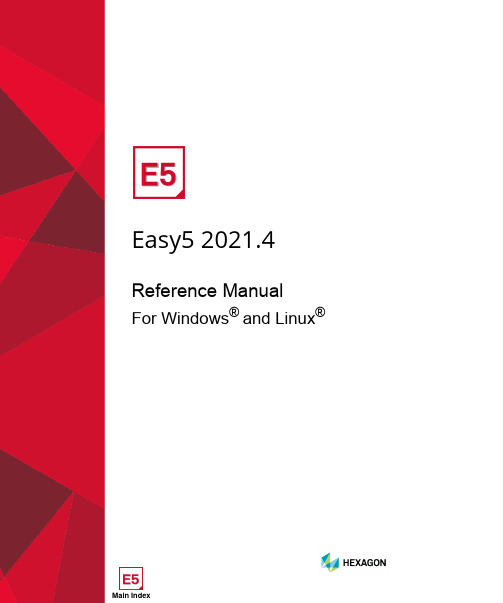
For Windows® and Linux®Worldwide Web, Support/Contents/Services/Technical-Support/Contact-Technical-Support.aspxDisclaimerThis documentation, as well as the software described in it, is furnished under license and may be used only in accordance with the terms of such license.Hexagon reserves the right to make changes in specifications and other information contained in this document without prior notice.The concepts, methods, and examples presented in this text are for illustrative and educational purposes only, and are not intended to be exhaustive or to apply to any particular engineering problem or design. Hexagon assumes no liability or responsibility to any person or company for direct or indirect damages resulting from the use of any information contained herein.User Documentation: Copyright © 2021 Hexagon AB and/or its subsidiaries. Printed in U.S.A. All Rights Reserved.This notice shall be marked on any reproduction of this documentation, in whole or in part. Any reproduction or distribution of this document, in whole or in part, without the prior written consent of Hexagon is prohibited.This software may contain certain third-party software that is protected by copyright and licensed from Hexagon suppliers. Additional terms and conditions and/or notices may apply for certain third party software. Such additional third party software terms and conditions and/or notices may be set forth in documentation and/or at /thirdpartysoftware (or successor website designated by Hexagon from time to time). Portions of this software are owned by Siemens Product Lifecycle Management, Inc. © Copyright 2021Hexagon, Hexagon logo, MSC, MSC Software logo, MSC Adams, MD Adams, Adams and Easy5 are trademarks or registered trademarks of Hexagon AB and/or its subsidiaries in the United States and/or other countries. NASTRAN is a registered trademark of NASA. FLEXlm and FlexNet Publisher are trademarks or registered trademarks of Flexera Software. Parasolid is a registered trademark of Siemens Product Lifecycle Management, Inc. All other trademarks are the property of their respective owners.Use, duplicate, or disclosure by the U.S. Government is subjected to restrictions as set forth in FAR 12.212 (Commercial Computer Software) and DFARS 227.7202 (Commercial Computer Software and Commercial Computer Software Documentation), as applicable.December 8, 2021Corporate Europe, Middle East, Africa5161 California Ave, Suite 200Am Moosfeld 13University Research Park 81829 Munich, Germany Irvine, CA 92617 Telephone: (49) 89 431 98 70Telephone: (714) 540-8900Email :**********************Email :********************************Japan Asia-Pacific KANDA SQUARE 16F 100 Beach Road 2-2-1 Kanda Nishikicho, Chiyoda-ku #16-05 Shaw Tower Tokyo 101-0054, Japan Singapore 189702Telephone: (81)(3) 6275 0870Telephone: 65-6272-0082Email :***************************Email :****************************Documentation FeedbackAt MSC Software, we strive to produce the highest quality documentation and welcome your feedback. If you have comments or suggestions about our documentation, write to us at: documentation-************************.Please include the following information with your feedback:⏹Document name⏹Release/Version number⏹Chapter/Section name⏹Topic title (for Online Help)⏹Brief description of the content (for example, incomplete/incorrect information, grammaticalerrors, information that requires clarification or more details and so on).⏹Your suggestions for correcting/improving documentationYou may also provide your feedback about MSC Software documentation by taking a short 5-minute survey at:.The above mentioned e-mail address is only for providing documentation specificfeedback. If you have any technical problems, issues, or queries, please contact TechnicalSupport.C o n t e n t sReference ManualPrefaceConventions Used in This Guide . . . . . . . . . . . . . . . . . . . . . . . . . . . . . . . . . . . . . . . . . . . . . . . . . . . . . . . . . xviii1 Reference Manual TopicsOverview. . . . . . . . . . . . . . . . . . . . . . . . . . . . . . . . . . . . . . . . . . . . . . . . . . . . . . . . . . . . . . . . . . . . . . . . . . . . 5 Accelerator Keys . . . . . . . . . . . . . . . . . . . . . . . . . . . . . . . . . . . . . . . . . . . . . . . . . . . . . . . . . . . . . . . . . . . . . 5 Adding Components. . . . . . . . . . . . . . . . . . . . . . . . . . . . . . . . . . . . . . . . . . . . . . . . . . . . . . . . . . . . . . . . . . . 6 Add Components Window. . . . . . . . . . . . . . . . . . . . . . . . . . . . . . . . . . . . . . . . . . . . . . . . . . . . . . . . . . . . . 6Adding Components to the Schematic . . . . . . . . . . . . . . . . . . . . . . . . . . . . . . . . . . . . . . . . . . . . . . . . . . . 9Add Components by Name Reference. . . . . . . . . . . . . . . . . . . . . . . . . . . . . . . . . . . . . . . . . . . . . . . . . . . . 10 Analyses. . . . . . . . . . . . . . . . . . . . . . . . . . . . . . . . . . . . . . . . . . . . . . . . . . . . . . . . . . . . . . . . . . . . . . . . . . . . 11 Nonlinear Analyses. . . . . . . . . . . . . . . . . . . . . . . . . . . . . . . . . . . . . . . . . . . . . . . . . . . . . . . . . . . . . . . . . . 11Linear Analyses . . . . . . . . . . . . . . . . . . . . . . . . . . . . . . . . . . . . . . . . . . . . . . . . . . . . . . . . . . . . . . . . . . . . 12 Analysis Data Form . . . . . . . . . . . . . . . . . . . . . . . . . . . . . . . . . . . . . . . . . . . . . . . . . . . . . . . . . . . . . . . . . . . 12 Analysis Data Form Header. . . . . . . . . . . . . . . . . . . . . . . . . . . . . . . . . . . . . . . . . . . . . . . . . . . . . . . . . . . . 13Analysis Data Form. . . . . . . . . . . . . . . . . . . . . . . . . . . . . . . . . . . . . . . . . . . . . . . . . . . . . . . . . . . . . . . . . . 14 Auxiliary Input File. . . . . . . . . . . . . . . . . . . . . . . . . . . . . . . . . . . . . . . . . . . . . . . . . . . . . . . . . . . . . . . . . . . . 15 Analysis Title . . . . . . . . . . . . . . . . . . . . . . . . . . . . . . . . . . . . . . . . . . . . . . . . . . . . . . . . . . . . . . . . . . . . . . 15Time of the Analysis. . . . . . . . . . . . . . . . . . . . . . . . . . . . . . . . . . . . . . . . . . . . . . . . . . . . . . . . . . . . . . . . . 16Initial Operating Point. . . . . . . . . . . . . . . . . . . . . . . . . . . . . . . . . . . . . . . . . . . . . . . . . . . . . . . . . . . . . . . . 16Model Explorer “Pickable” Fields . . . . . . . . . . . . . . . . . . . . . . . . . . . . . . . . . . . . . . . . . . . . . . . . . . . . . . . 17Auxiliary Input File . . . . . . . . . . . . . . . . . . . . . . . . . . . . . . . . . . . . . . . . . . . . . . . . . . . . . . . . . . . . . . . . . . 18Creating an Auxiliary Input File. . . . . . . . . . . . . . . . . . . . . . . . . . . . . . . . . . . . . . . . . . . . . . . . . . . . . . . . . 18Using an “auxfile” To Enter Blocks of Data. . . . . . . . . . . . . . . . . . . . . . . . . . . . . . . . . . . . . . . . . . . . . . . . 19Specifying a Label in an Auxiliary Input File . . . . . . . . . . . . . . . . . . . . . . . . . . . . . . . . . . . . . . . . . . . . . . . 20 Auxiliary Input File Data Format . . . . . . . . . . . . . . . . . . . . . . . . . . . . . . . . . . . . . . . . . . . . . . . . . . . . . . . . . 21 PARAMETER VALUES Command. . . . . . . . . . . . . . . . . . . . . . . . . . . . . . . . . . . . . . . . . . . . . . . . . . . . . . . . 22Scalar Parameter Data . . . . . . . . . . . . . . . . . . . . . . . . . . . . . . . . . . . . . . . . . . . . . . . . . . . . . . . . . . . . . . . 22Array Parameter Data. . . . . . . . . . . . . . . . . . . . . . . . . . . . . . . . . . . . . . . . . . . . . . . . . . . . . . . . . . . . . . . . 23Expressions . . . . . . . . . . . . . . . . . . . . . . . . . . . . . . . . . . . . . . . . . . . . . . . . . . . . . . . . . . . . . . . . . . . . . . . 26Tabular Data. . . . . . . . . . . . . . . . . . . . . . . . . . . . . . . . . . . . . . . . . . . . . . . . . . . . . . . . . . . . . . . . . . . . . . . 26“Analysis Only” Mode . . . . . . . . . . . . . . . . . . . . . . . . . . . . . . . . . . . . . . . . . . . . . . . . . . . . . . . . . . . . . . . . . 29viReference ManualOperations Allowed . . . . . . . . . . . . . . . . . . . . . . . . . . . . . . . . . . . . . . . . . . . . . . . . . . . . . . . . . . . . . . . . . 30Disabled Functionality . . . . . . . . . . . . . . . . . . . . . . . . . . . . . . . . . . . . . . . . . . . . . . . . . . . . . . . . . . . . . . . 30Creating a “Locked Configuration” Model for Distribution Purposes . . . . . . . . . . . . . . . . . . . . . . . . . . . . . 31Using a Locked Configuration Easy5 Model . . . . . . . . . . . . . . . . . . . . . . . . . . . . . . . . . . . . . . . . . . . . . . . 32 Background Processes . . . . . . . . . . . . . . . . . . . . . . . . . . . . . . . . . . . . . . . . . . . . . . . . . . . . . . . . . . . . . . . . 32C Component . . . . . . . . . . . . . . . . . . . . . . . . . . . . . . . . . . . . . . . . . . . . . . . . . . . . . . . . . . . . . . . . . . . . . . . . 34Adding C Code. . . . . . . . . . . . . . . . . . . . . . . . . . . . . . . . . . . . . . . . . . . . . . . . . . . . . . . . . . . . . . . . . . . . . 35Example C Code Component . . . . . . . . . . . . . . . . . . . . . . . . . . . . . . . . . . . . . . . . . . . . . . . . . . . . . . . . . . 36Adding C Declarations . . . . . . . . . . . . . . . . . . . . . . . . . . . . . . . . . . . . . . . . . . . . . . . . . . . . . . . . . . . . . . . 38C Code Files and Structure. . . . . . . . . . . . . . . . . . . . . . . . . . . . . . . . . . . . . . . . . . . . . . . . . . . . . . . . . . . . 38Code Components . . . . . . . . . . . . . . . . . . . . . . . . . . . . . . . . . . . . . . . . . . . . . . . . . . . . . . . . . . . . . . . . . . . . 39Command Line Options . . . . . . . . . . . . . . . . . . . . . . . . . . . . . . . . . . . . . . . . . . . . . . . . . . . . . . . . . . . . . . . . 40 Option Examples . . . . . . . . . . . . . . . . . . . . . . . . . . . . . . . . . . . . . . . . . . . . . . . . . . . . . . . . . . . . . . . . . . . 43 Compiling External Code. . . . . . . . . . . . . . . . . . . . . . . . . . . . . . . . . . . . . . . . . . . . . . . . . . . . . . . . . . . . . . . 43 Default Compiler Options . . . . . . . . . . . . . . . . . . . . . . . . . . . . . . . . . . . . . . . . . . . . . . . . . . . . . . . . . . . . . 44Obtaining Current Compiler Options. . . . . . . . . . . . . . . . . . . . . . . . . . . . . . . . . . . . . . . . . . . . . . . . . . . . . 44Setting Debug Compiler Options. . . . . . . . . . . . . . . . . . . . . . . . . . . . . . . . . . . . . . . . . . . . . . . . . . . . . . . . 45User Specified Compiler Options . . . . . . . . . . . . . . . . . . . . . . . . . . . . . . . . . . . . . . . . . . . . . . . . . . . . . . . 45Examples of Compiling External Code. . . . . . . . . . . . . . . . . . . . . . . . . . . . . . . . . . . . . . . . . . . . . . . . . . . . 45Compiling and Linking Mixed Code. . . . . . . . . . . . . . . . . . . . . . . . . . . . . . . . . . . . . . . . . . . . . . . . . . . . . . 46 Components. . . . . . . . . . . . . . . . . . . . . . . . . . . . . . . . . . . . . . . . . . . . . . . . . . . . . . . . . . . . . . . . . . . . . . . . . 51 Component Basics. . . . . . . . . . . . . . . . . . . . . . . . . . . . . . . . . . . . . . . . . . . . . . . . . . . . . . . . . . . . . . . . . . 51Blocks . . . . . . . . . . . . . . . . . . . . . . . . . . . . . . . . . . . . . . . . . . . . . . . . . . . . . . . . . . . . . . . . . . . . . . . . . . . 54Standard Components . . . . . . . . . . . . . . . . . . . . . . . . . . . . . . . . . . . . . . . . . . . . . . . . . . . . . . . . . . . . . . . 54Code Components . . . . . . . . . . . . . . . . . . . . . . . . . . . . . . . . . . . . . . . . . . . . . . . . . . . . . . . . . . . . . . . . . . 55User-defined Library Components . . . . . . . . . . . . . . . . . . . . . . . . . . . . . . . . . . . . . . . . . . . . . . . . . . . . . . 56Extension Components. . . . . . . . . . . . . . . . . . . . . . . . . . . . . . . . . . . . . . . . . . . . . . . . . . . . . . . . . . . . . . . 57Dimensioned Components . . . . . . . . . . . . . . . . . . . . . . . . . . . . . . . . . . . . . . . . . . . . . . . . . . . . . . . . . . . . 58 Component Data Table . . . . . . . . . . . . . . . . . . . . . . . . . . . . . . . . . . . . . . . . . . . . . . . . . . . . . . . . . . . . . . . . 60 Documentation/Configuration Tab . . . . . . . . . . . . . . . . . . . . . . . . . . . . . . . . . . . . . . . . . . . . . . . . . . . . . . 60States Tab . . . . . . . . . . . . . . . . . . . . . . . . . . . . . . . . . . . . . . . . . . . . . . . . . . . . . . . . . . . . . . . . . . . . . . . . 65Variables Tab. . . . . . . . . . . . . . . . . . . . . . . . . . . . . . . . . . . . . . . . . . . . . . . . . . . . . . . . . . . . . . . . . . . . . . 66Version Tab . . . . . . . . . . . . . . . . . . . . . . . . . . . . . . . . . . . . . . . . . . . . . . . . . . . . . . . . . . . . . . . . . . . . . . . 67User-Comments Tab . . . . . . . . . . . . . . . . . . . . . . . . . . . . . . . . . . . . . . . . . . . . . . . . . . . . . . . . . . . . . . . . 67 Connecting Components . . . . . . . . . . . . . . . . . . . . . . . . . . . . . . . . . . . . . . . . . . . . . . . . . . . . . . . . . . . . . . . 67 Rules for Connecting Components . . . . . . . . . . . . . . . . . . . . . . . . . . . . . . . . . . . . . . . . . . . . . . . . . . . . . . 68Default Connections. . . . . . . . . . . . . . . . . . . . . . . . . . . . . . . . . . . . . . . . . . . . . . . . . . . . . . . . . . . . . . . . . 68Port Connections . . . . . . . . . . . . . . . . . . . . . . . . . . . . . . . . . . . . . . . . . . . . . . . . . . . . . . . . . . . . . . . . . . . 70Default Port Connection Points. . . . . . . . . . . . . . . . . . . . . . . . . . . . . . . . . . . . . . . . . . . . . . . . . . . . . . . . . 71Custom Connections . . . . . . . . . . . . . . . . . . . . . . . . . . . . . . . . . . . . . . . . . . . . . . . . . . . . . . . . . . . . . . . . 72Making a Branch Connection . . . . . . . . . . . . . . . . . . . . . . . . . . . . . . . . . . . . . . . . . . . . . . . . . . . . . . . . . . 74Connecting Incompatibly Vectorized Components. . . . . . . . . . . . . . . . . . . . . . . . . . . . . . . . . . . . . . . . . . . 75 Connection Lines . . . . . . . . . . . . . . . . . . . . . . . . . . . . . . . . . . . . . . . . . . . . . . . . . . . . . . . . . . . . . . . . . . . . . 76viiContentsMoving Connection Line Endpoints. . . . . . . . . . . . . . . . . . . . . . . . . . . . . . . . . . . . . . . . . . . . . . . . . . . . . . 76 Moving Connection Line Segments. . . . . . . . . . . . . . . . . . . . . . . . . . . . . . . . . . . . . . . . . . . . . . . . . . . . . . 77 Changing an Anchored Connection Back to an Autoroute Connection . . . . . . . . . . . . . . . . . . . . . . . . . . . . 78 Customized Line Routing . . . . . . . . . . . . . . . . . . . . . . . . . . . . . . . . . . . . . . . . . . . . . . . . . . . . . . . . . . . . . 78 Defining Connection Line Labels and Attributes . . . . . . . . . . . . . . . . . . . . . . . . . . . . . . . . . . . . . . . . . . . . 80 Connection Line Navigation. . . . . . . . . . . . . . . . . . . . . . . . . . . . . . . . . . . . . . . . . . . . . . . . . . . . . . . . . . . . 83 Submodel Connection Labels . . . . . . . . . . . . . . . . . . . . . . . . . . . . . . . . . . . . . . . . . . . . . . . . . . . . . . . . . . 84 Connection Label Options. . . . . . . . . . . . . . . . . . . . . . . . . . . . . . . . . . . . . . . . . . . . . . . . . . . . . . . . . . . . . 84 Moving Submodel Connection Nodes . . . . . . . . . . . . . . . . . . . . . . . . . . . . . . . . . . . . . . . . . . . . . . . . . . . . 85 Connection Line Color Dots. . . . . . . . . . . . . . . . . . . . . . . . . . . . . . . . . . . . . . . . . . . . . . . . . . . . . . . . . . . . 86 Copying Components and Models. . . . . . . . . . . . . . . . . . . . . . . . . . . . . . . . . . . . . . . . . . . . . . . . . . . . . . . . 87 Copying Components within a Model . . . . . . . . . . . . . . . . . . . . . . . . . . . . . . . . . . . . . . . . . . . . . . . . . . . . 87 Copying Components From or To Another Model. . . . . . . . . . . . . . . . . . . . . . . . . . . . . . . . . . . . . . . . . . . . 88 Copying Components With User-defined Names. . . . . . . . . . . . . . . . . . . . . . . . . . . . . . . . . . . . . . . . . . ..88 Data Display . . . . . . . . . . . . . . . . . . . . . . . . . . . . . . . . . . . . . . . . . . . . . . . . . . . . . . . . . . . . . . . . . . . . . . . . . 88 Data Types . . . . . . . . . . . . . . . . . . . . . . . . . . . . . . . . . . . . . . . . . . . . . . . . . . . . . . . . . . . . . . . . . . . . . . . . . . 92 States. . . . . . . . . . . . . . . . . . . . . . . . . . . . . . . . . . . . . . . . . . . . . . . . . . . . . . . . . . . . . . . . . . . . . . . . . . . . 93 Variables . . . . . . . . . . . . . . . . . . . . . . . . . . . . . . . . . . . . . . . . . . . . . . . . . . . . . . . . . . . . . . . . . . . . . . . . . 93 Parameters. . . . . . . . . . . . . . . . . . . . . . . . . . . . . . . . . . . . . . . . . . . . . . . . . . . . . . . . . . . . . . . . . . . . . . . . 93 Tables . . . . . . . . . . . . . . . . . . . . . . . . . . . . . . . . . . . . . . . . . . . . . . . . . . . . . . . . . . . . . . . . . . . . . . . . . . . 93 Debugging the Model and Analysis. . . . . . . . . . . . . . . . . . . . . . . . . . . . . . . . . . . . . . . . . . . . . . . . . . . . . . . 94 Example of Using the Symbolic Debugger on Windows. . . . . . . . . . . . . . . . . . . . . . . . . . . . . . . . . . . . . . . 94 Example of Using the Symbolic Debugger on a Linux Platform . . . . . . . . . . . . . . . . . . . . . . . . . . . . . . . . . 97 Deleting Components and Connections. . . . . . . . . . . . . . . . . . . . . . . . . . . . . . . . . . . . . . . . . . . . . . . . . . . . 100 Deleting Components. . . . . . . . . . . . . . . . . . . . . . . . . . . . . . . . . . . . . . . . . . . . . . . . . . . . . . . . . . . . . . . . 100 Deleting Connections . . . . . . . . . . . . . . . . . . . . . . . . . . . . . . . . . . . . . . . . . . . . . . . . . . . . . . . . . . . . . . . . 101 Discrete (Digital) System Analysis . . . . . . . . . . . . . . . . . . . . . . . . . . . . . . . . . . . . . . . . . . . . . . . . . . . . . . . 102 Operating Point Considerations. . . . . . . . . . . . . . . . . . . . . . . . . . . . . . . . . . . . . . . . . . . . . . . . . . . . . . . . . 102 Linear Analysis Considerations. . . . . . . . . . . . . . . . . . . . . . . . . . . . . . . . . . . . . . . . . . . . . . . . . . . . . . . . . 102 Integration Method Considerations . . . . . . . . . . . . . . . . . . . . . . . . . . . . . . . . . . . . . . . . . . . . . . . . . . . . . . 103 Discrete (Digital) System Modeling. . . . . . . . . . . . . . . . . . . . . . . . . . . . . . . . . . . . . . . . . . . . . . . . . . . . . . . 103 Digital Models. . . . . . . . . . . . . . . . . . . . . . . . . . . . . . . . . . . . . . . . . . . . . . . . . . . . . . . . . . . . . . . . . . . . . . 103 Hybrid Models . . . . . . . . . . . . . . . . . . . . . . . . . . . . . . . . . . . . . . . . . . . . . . . . . . . . . . . . . . . . . . . . . . . . . 104 Discrete System Modeling Using Fortran, C and LIbrary Components . . . . . . . . . . . . . . . . . . . . . . . . . . . . 105 Matching TAU Method (obsolete). . . . . . . . . . . . . . . . . . . . . . . . . . . . . . . . . . . . . . . . . . . . . . . . . . . . . . . 106 Documenting and Printing the Model . . . . . . . . . . . . . . . . . . . . . . . . . . . . . . . . . . . . . . . . . . . . . . . . . . . . . 109 Generating a Model Document File. . . . . . . . . . . . . . . . . . . . . . . . . . . . . . . . . . . . . . . . . . . . . . . . . . . . . . 109 Exporting an Easy5 Model as a MAT EMX Function . . . . . . . . . . . . . . . . . . . . . . . . . . . . . . . . . . . . . . . . . . 111 MAT function “ezmodel”. . . . . . . . . . . . . . . . . . . . . . . . . . . . . . . . . . . . . . . . . . . . . . . . . . . . . . . . . . . . . . 111 Easy5 Window . . . . . . . . . . . . . . . . . . . . . . . . . . . . . . . . . . . . . . . . . . . . . . . . . . . . . . . . . . . . . . . . . . . . . . . 111 Description Lines . . . . . . . . . . . . . . . . . . . . . . . . . . . . . . . . . . . . . . . . . . . . . . . . . . . . . . . . . . . . . . . . . . . 112viiiReference ManualModel Info . . . . . . . . . . . . . . . . . . . . . . . . . . . . . . . . . . . . . . . . . . . . . . . . . . . . . . . . . . . . . . . . . . . . . . . . 113Menu Bar. . . . . . . . . . . . . . . . . . . . . . . . . . . . . . . . . . . . . . . . . . . . . . . . . . . . . . . . . . . . . . . . . . . . . . . . . 113Tool Bar. . . . . . . . . . . . . . . . . . . . . . . . . . . . . . . . . . . . . . . . . . . . . . . . . . . . . . . . . . . . . . . . . . . . . . . . . . 113Dockable Add Component WIndow. . . . . . . . . . . . . . . . . . . . . . . . . . . . . . . . . . . . . . . . . . . . . . . . . . . . . . 113Scroll Bars. . . . . . . . . . . . . . . . . . . . . . . . . . . . . . . . . . . . . . . . . . . . . . . . . . . . . . . . . . . . . . . . . . . . . . . . 113Message Line. . . . . . . . . . . . . . . . . . . . . . . . . . . . . . . . . . . . . . . . . . . . . . . . . . . . . . . . . . . . . . . . . . . . . . 114Schematic Window . . . . . . . . . . . . . . . . . . . . . . . . . . . . . . . . . . . . . . . . . . . . . . . . . . . . . . . . . . . . . . . . . 114Working with Easy5 Windows. . . . . . . . . . . . . . . . . . . . . . . . . . . . . . . . . . . . . . . . . . . . . . . . . . . . . . . . . . 114 Eigenvalue Sensitivity Analysis. . . . . . . . . . . . . . . . . . . . . . . . . . . . . . . . . . . . . . . . . . . . . . . . . . . . . . . . . . 116 Setting up an Eigenvalue Sensitivity Analysis . . . . . . . . . . . . . . . . . . . . . . . . . . . . . . . . . . . . . . . . . . . . . . 116 Eigenvalue Sensitivity Analysis Method. . . . . . . . . . . . . . . . . . . . . . . . . . . . . . . . . . . . . . . . . . . . . . . . . . . 117Executable Model. . . . . . . . . . . . . . . . . . . . . . . . . . . . . . . . . . . . . . . . . . . . . . . . . . . . . . . . . . . . . . . . . . . . . 118 Create Executable . . . . . . . . . . . . . . . . . . . . . . . . . . . . . . . . . . . . . . . . . . . . . . . . . . . . . . . . . . . . . . . . . . 119Link External Object. . . . . . . . . . . . . . . . . . . . . . . . . . . . . . . . . . . . . . . . . . . . . . . . . . . . . . . . . . . . . . . . . 120Solve Implicit Loops. . . . . . . . . . . . . . . . . . . . . . . . . . . . . . . . . . . . . . . . . . . . . . . . . . . . . . . . . . . . . . . . . 120Force Explicit Typing . . . . . . . . . . . . . . . . . . . . . . . . . . . . . . . . . . . . . . . . . . . . . . . . . . . . . . . . . . . . . . . . 120Check for Duplicate Names . . . . . . . . . . . . . . . . . . . . . . . . . . . . . . . . . . . . . . . . . . . . . . . . . . . . . . . . . . . 120Debug Mode . . . . . . . . . . . . . . . . . . . . . . . . . . . . . . . . . . . . . . . . . . . . . . . . . . . . . . . . . . . . . . . . . . . . . . 120Stop Create Executable . . . . . . . . . . . . . . . . . . . . . . . . . . . . . . . . . . . . . . . . . . . . . . . . . . . . . . . . . . . . . . 121 Executable Output Files. . . . . . . . . . . . . . . . . . . . . . . . . . . . . . . . . . . . . . . . . . . . . . . . . . . . . . . . . . . . . . . . 121 Create Executable Process. . . . . . . . . . . . . . . . . . . . . . . . . . . . . . . . . . . . . . . . . . . . . . . . . . . . . . . . . . . . 121Model Generation Listing File. . . . . . . . . . . . . . . . . . . . . . . . . . . . . . . . . . . . . . . . . . . . . . . . . . . . . . . . . . 122Executable Source File. . . . . . . . . . . . . . . . . . . . . . . . . . . . . . . . . . . . . . . . . . . . . . . . . . . . . . . . . . . . . . . 122Executable Error File . . . . . . . . . . . . . . . . . . . . . . . . . . . . . . . . . . . . . . . . . . . . . . . . . . . . . . . . . . . . . . . . 124 External (Environment) Variables . . . . . . . . . . . . . . . . . . . . . . . . . . . . . . . . . . . . . . . . . . . . . . . . . . . . . . . . 124Fortran Component . . . . . . . . . . . . . . . . . . . . . . . . . . . . . . . . . . . . . . . . . . . . . . . . . . . . . . . . . . . . . . . . . . . 129 Forced Explicit Typing . . . . . . . . . . . . . . . . . . . . . . . . . . . . . . . . . . . . . . . . . . . . . . . . . . . . . . . . . . . . . . . 129Using Integer or Logical Variables in Fortran Code . . . . . . . . . . . . . . . . . . . . . . . . . . . . . . . . . . . . . . . . . . 130Adding Nonexecutable Fortran Statements. . . . . . . . . . . . . . . . . . . . . . . . . . . . . . . . . . . . . . . . . . . . . . . . 131Reserved Fortran Unit Numbers . . . . . . . . . . . . . . . . . . . . . . . . . . . . . . . . . . . . . . . . . . . . . . . . . . . . . . . . 132Adding Comments to Fortran Code. . . . . . . . . . . . . . . . . . . . . . . . . . . . . . . . . . . . . . . . . . . . . . . . . . . . . . 132Easy5 Reserved Words. . . . . . . . . . . . . . . . . . . . . . . . . . . . . . . . . . . . . . . . . . . . . . . . . . . . . . . . . . . . . . . 132Calculating Initial Condition Values in a User-Code Component. . . . . . . . . . . . . . . . . . . . . . . . . . . . . . . . . 134Easy5 Matrix Operations. . . . . . . . . . . . . . . . . . . . . . . . . . . . . . . . . . . . . . . . . . . . . . . . . . . . . . . . . . . . . . 134Sorting Fortran Component Code . . . . . . . . . . . . . . . . . . . . . . . . . . . . . . . . . . . . . . . . . . . . . . . . . . . . . . . 135 Function Scan Analysis. . . . . . . . . . . . . . . . . . . . . . . . . . . . . . . . . . . . . . . . . . . . . . . . . . . . . . . . . . . . . . . . 135 Setting up a Function Scan Analysis. . . . . . . . . . . . . . . . . . . . . . . . . . . . . . . . . . . . . . . . . . . . . . . . . . . . . 136Function Scan with Two Independent Values . . . . . . . . . . . . . . . . . . . . . . . . . . . . . . . . . . . . . . . . . . . . . . 138 Function Scan Analysis Method . . . . . . . . . . . . . . . . . . . . . . . . . . . . . . . . . . . . . . . . . . . . . . . . . . . . . . . . . 139Graphic Files, EMFs, and PostScript. . . . . . . . . . . . . . . . . . . . . . . . . . . . . . . . . . . . . . . . . . . . . . . . . . . . . . 139 Generating the Schematic Block Diagram EMF Graphics File . . . . . . . . . . . . . . . . . . . . . . . . . . . . . . . . . . 139Generating Plotter EMF Graphics File . . . . . . . . . . . . . . . . . . . . . . . . . . . . . . . . . . . . . . . . . . . . . . . . . . . . 141Using EMF Graphics. . . . . . . . . . . . . . . . . . . . . . . . . . . . . . . . . . . . . . . . . . . . . . . . . . . . . . . . . . . . . . . . . 141ixContentsOverriding Hard copy and EMF Plot Curve and Grid Widths . . . . . . . . . . . . . . . . . . . . . . . . . . . . . . . . . . . . 142 Exporting Plot Files. . . . . . . . . . . . . . . . . . . . . . . . . . . . . . . . . . . . . . . . . . . . . . . . . . . . . . . . . . . . . . . . . . 142 Importing a PostScript File Into a Document . . . . . . . . . . . . . . . . . . . . . . . . . . . . . . . . . . . . . . . . . . . . . . . 144 Icon Editor. . . . . . . . . . . . . . . . . . . . . . . . . . . . . . . . . . . . . . . . . . . . . . . . . . . . . . . . . . . . . . . . . . . . . . . . . . . 144 Implicit Model. . . . . . . . . . . . . . . . . . . . . . . . . . . . . . . . . . . . . . . . . . . . . . . . . . . . . . . . . . . . . . . . . . . . . . . . 145 Definition of an Implicit Model. . . . . . . . . . . . . . . . . . . . . . . . . . . . . . . . . . . . . . . . . . . . . . . . . . . . . . . . . . 146 Example of an Implicit Model . . . . . . . . . . . . . . . . . . . . . . . . . . . . . . . . . . . . . . . . . . . . . . . . . . . . . . . . . . 146 How to Break Implicit Loops. . . . . . . . . . . . . . . . . . . . . . . . . . . . . . . . . . . . . . . . . . . . . . . . . . . . . . . . . . . 149 Initial Condition Calculation. . . . . . . . . . . . . . . . . . . . . . . . . . . . . . . . . . . . . . . . . . . . . . . . . . . . . . . . . . . . . 151 Initialization Statement . . . . . . . . . . . . . . . . . . . . . . . . . . . . . . . . . . . . . . . . . . . . . . . . . . . . . . . . . . . . . . . . 152 Integration Methods. . . . . . . . . . . . . . . . . . . . . . . . . . . . . . . . . . . . . . . . . . . . . . . . . . . . . . . . . . . . . . . . . . . 153 The Integration Method. . . . . . . . . . . . . . . . . . . . . . . . . . . . . . . . . . . . . . . . . . . . . . . . . . . . . . . . . . . . . . . 153 Integration Methods Available. . . . . . . . . . . . . . . . . . . . . . . . . . . . . . . . . . . . . . . . . . . . . . . . . . . . . . . . . . 154 Definition of Terms. . . . . . . . . . . . . . . . . . . . . . . . . . . . . . . . . . . . . . . . . . . . . . . . . . . . . . . . . . . . . . . . . . 155 The BCS Gear Method. . . . . . . . . . . . . . . . . . . . . . . . . . . . . . . . . . . . . . . . . . . . . . . . . . . . . . . . . . . . . . . . 157 The Runge-Kutta Methods . . . . . . . . . . . . . . . . . . . . . . . . . . . . . . . . . . . . . . . . . . . . . . . . . . . . . . . . . . . . 157 The Huen Method. . . . . . . . . . . . . . . . . . . . . . . . . . . . . . . . . . . . . . . . . . . . . . . . . . . . . . . . . . . . . . . . . . . 157 The Euler Method. . . . . . . . . . . . . . . . . . . . . . . . . . . . . . . . . . . . . . . . . . . . . . . . . . . . . . . . . . . . . . . . . . . 157 The Adams Method. . . . . . . . . . . . . . . . . . . . . . . . . . . . . . . . . . . . . . . . . . . . . . . . . . . . . . . . . . . . . . . . . . 158 The User-defined Method. . . . . . . . . . . . . . . . . . . . . . . . . . . . . . . . . . . . . . . . . . . . . . . . . . . . . . . . . . . . . 158 Integration Method Selection Guidelines . . . . . . . . . . . . . . . . . . . . . . . . . . . . . . . . . . . . . . . . . . . . . . . . . . 160 Guidelines for Setting Error Controls. . . . . . . . . . . . . . . . . . . . . . . . . . . . . . . . . . . . . . . . . . . . . . . . . . . . . 161 Interactive Simulation . . . . . . . . . . . . . . . . . . . . . . . . . . . . . . . . . . . . . . . . . . . . . . . . . . . . . . . . . . . . . . . . . 163 Linear Model Generation Analysis. . . . . . . . . . . . . . . . . . . . . . . . . . . . . . . . . . . . . . . . . . . . . . . . . . . . . . . . 163 Types of Linear Model Generation Analysis. . . . . . . . . . . . . . . . . . . . . . . . . . . . . . . . . . . . . . . . . . . . . . . . 163 Setting up a Linear Model Generation Analysis . . . . . . . . . . . . . . . . . . . . . . . . . . . . . . . . . . . . . . . . . . . . . 165 Controlling the Calculation . . . . . . . . . . . . . . . . . . . . . . . . . . . . . . . . . . . . . . . . . . . . . . . . . . . . . . . . . . . . 168 Saving the Linear Model System Matrices. . . . . . . . . . . . . . . . . . . . . . . . . . . . . . . . . . . . . . . . . . . . . . . . . 168 Linear Model Generation Method. . . . . . . . . . . . . . . . . . . . . . . . . . . . . . . . . . . . . . . . . . . . . . . . . . . . . . . . . 168 Continuous Systems. . . . . . . . . . . . . . . . . . . . . . . . . . . . . . . . . . . . . . . . . . . . . . . . . . . . . . . . . . . . . . . . . 168 Stability Analysis for Sampled-Data Systems . . . . . . . . . . . . . . . . . . . . . . . . . . . . . . . . . . . . . . . . . . . . . . 175 Linking External Code . . . . . . . . . . . . . . . . . . . . . . . . . . . . . . . . . . . . . . . . . . . . . . . . . . . . . . . . . . . . . . . . . 175 Linking Routines Using the Build Menu. . . . . . . . . . . . . . . . . . . . . . . . . . . . . . . . . . . . . . . . . . . . . . . . . . . 176 Linking Routines Using the EASY5_OBJECT Variable. . . . . . . . . . . . . . . . . . . . . . . . . . . . . . . . . . . . . . . . . 177 Linking Routines Using an Object Library . . . . . . . . . . . . . . . . . . . . . . . . . . . . . . . . . . . . . . . . . . . . . . . . . 178 Linking Library Component Routines. . . . . . . . . . . . . . . . . . . . . . . . . . . . . . . . . . . . . . . . . . . . . . . . . . . . . 179 Library Component Code . . . . . . . . . . . . . . . . . . . . . . . . . . . . . . . . . . . . . . . . . . . . . . . . . . . . . . . . . . . . . . . 180 Using Variable Dimensions in Library Component Code. . . . . . . . . . . . . . . . . . . . . . . . . . . . . . . . . . . . . . . 180 Using Integer or Logical Variables in Library Component Code . . . . . . . . . . . . . . . . . . . . . . . . . . . . . . . . . 181 Configurations . . . . . . . . . . . . . . . . . . . . . . . . . . . . . . . . . . . . . . . . . . . . . . . . . . . . . . . . . . . . . . . . . . . . . 182 Component Libraries . . . . . . . . . . . . . . . . . . . . . . . . . . . . . . . . . . . . . . . . . . . . . . . . . . . . . . . . . . . . . . . . 182。
TrueTime 1p5 使用指南 中文手册
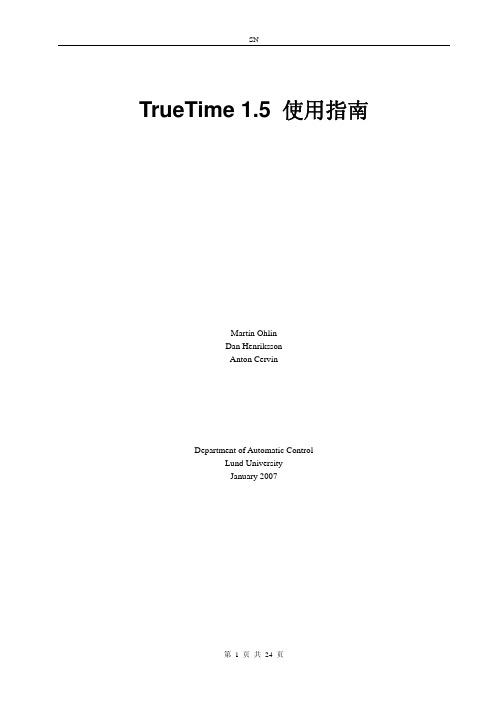
TrueTime 1.5 使用指南Martin OhlinDan HenrikssonAnton CervinDepartment of Automatic ControlLund UniversityJanuary 2007目录目录 (2)1 介绍 (4)2 开始 (4)2.1 软件要求 (4)2.2 安装 (4)2.3 编译 (4)3 仿真器使用 (4)4 函数代码编写 (5)4.1 Matlab函数代码编写 (5)4.2 C++函数代码编写 (6)4.3 调用Simulink模块对话框 (6)5 初始化 (6)5.1 编写Matlab初始化脚本文件 (6)5.2 编写C++初始化脚本文件 (7)6 编译 (7)7 TrueTime Kernel (7)7.1 动态电压范围 (8)8 TrueTime Network (8)8.1 CSMA/CD (Ethernet)—以太网 (10)8.2 CSMA/AMP (CAN) (10)8.3 Round Robin (Token Bus) —轮询(令牌总线) (10)8.4 FDMA—频分 (10)8.5 TDMA (TTP)—时分 (10)8.6 Switched Ethernet—交换式以太网 (11)9 TrueTime Wireless Network (11)10 TrueTime Battery (11)11 TrueTime Standalone Network Blocks (11)12 例程 (11)12.1 PID-control of a DC-servo (12)12.2 Task Scheduling and Control (13)12.3 Distributed Control System (13)12.4 Deadline Overrun Handling (14)12.5 Task Synchronization Using Monitors (14)12.6 Distributed Wireless Control System (15)12.7 Control and Coordination of Mobile Motes (15)12.8 Wireless Ad-hoc Routing Using AODV (15)12.9 Mote Soccer (15)12.10 ttSendMsg/ttGetMsg stand-alone network blocks (15)13 Kernel执行技术细节 (15)13.1 Kernel的数据结构 (16)13.2 任务模型(Task Model) (18)13.3 Kernel的函数 (19)13.4 时序(Timing) (19)14 TrueTime命令列表 (19)14.1 命令解析 (22)ttAnalogIn (TH) (22)ttAnalogOut (TH) (22)ttCallBlockSystem (TH) (22)ttCreateInterruptHandler (I) (23)ttCreatePeriodicTask (I) (23)ttGetMsg (TH) (24)ttInitNetwork (I) (24)ttSendMsg (TH) (24)1 介绍本文为基于Matlab/Simulink仿真工具TrueTime的说明。
PREZI使用教程(亮瞎你那看惯了PPT的狗眼)
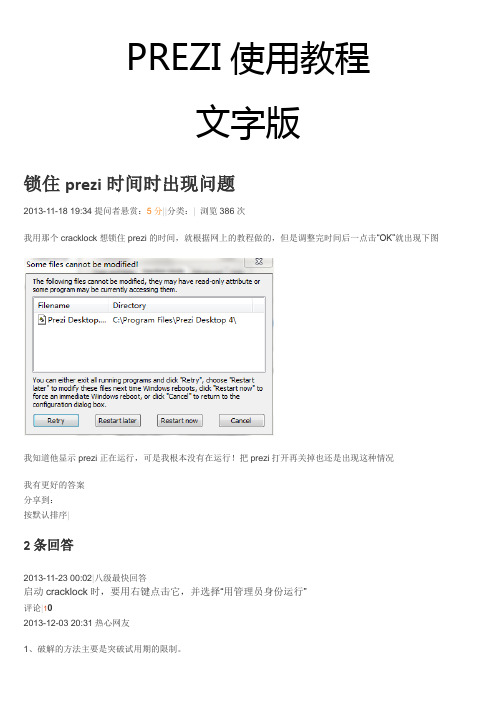
PREZI使用教程文字版锁住prezi时间时出现问题2013-11-18 19:34提问者悬赏:5分||分类:|浏览386次我用那个cracklock想锁住prezi的时间,就根据网上的教程做的,但是调整完时间后一点击“OK”就出现下图我知道他显示prezi正在运行,可是我根本没有在运行!把prezi打开再关掉也还是出现这种情况我有更好的答案分享到:按默认排序|2条回答2013-11-23 00:02|八级最快回答启动cracklock时,要用右键点击它,并选择“用管理员身份运行”评论|102013-12-03 20:31热心网友1、破解的方法主要是突破试用期的限制。
2、安装cracklock后,打开cracklock manager。
5. 打开后左键双击add programe,从prezi的安装目录找到prezi desktop 4可执行文件(扩展名是.exe)(一般在C 盘program files下面),点击“打开”6.在打开的configuration》DATE and TIME下的freeze date and time前的方框内打钩,并将日期调整到安装prezidesktop软件的时间或更早的时间。
7.点击“injection mode”,选择“static injection.Choose which file to modify:”,确认点选了prezi desktop 4.exe前的选框8. 点击“OK”,一般还会提示该文件正被访问需要重试(此界面保留,不要关闭)。
9. 此时打开任务管理器(同时按ctrl+alt+delete打开任务管理器),查看“进程”,将prezi desktop 4程序选中并结束进程10. 回到8之后的界面,点击RETRY,即告完成,试用期是永远停留在你设定的时间点,而不影响电脑系统的时间。
-------这是我再网上找的,已经试过了,是可行的,附带了一个文档,看看吧。
Primer_Premier_5.0中文使用说明书
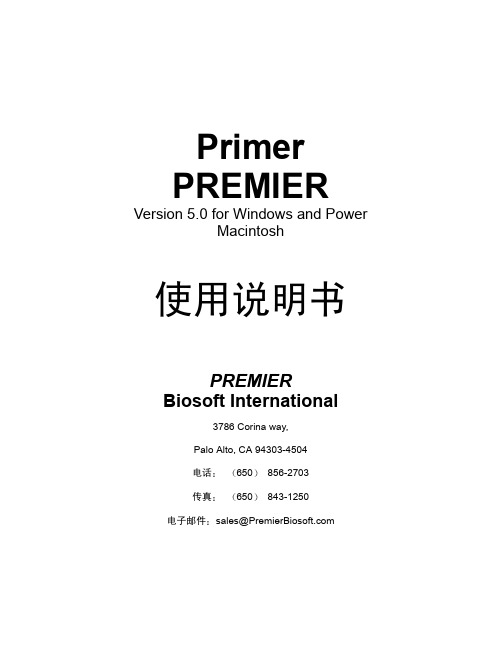
Edit Codon Table 窗口...........………………………………………………………...............12
z PRIMER 引物设计 .........................…….............................….....14
Search Results 搜索结果 窗口...........……………........................................20
Multiplex/Nested Primer 复式及巢式PCR反应引物 窗口...………………...21
Database 引物数据库 窗口..............................…….....................................21
Primer Premier 引物设计 窗口........................…….....................................14
Direct Select 即点即选 框.....................................................................….......... 14 在序列比较中应用即点即选功能..........………………………….............................…........14 性状列表 ....................................……………........................................15 二级结构........................................................................…………..15
【动博网出品】prezi教程--CSS编辑详解(第一集)

Prezi演示软件---CSS汇编详解1、如何打开CSS编辑器。
2、如何替换中文字体。
3、如何通过CSS编辑器修改步序框外观样式。
4、如何通过CSS编辑器修改步序框颜色5、如何通过CSS编辑器修改prezi内置元件外观样式6、如何通过CSS编辑器修改prezi内置元件颜色。
1、如何打开CSS编辑器。
方法一、通过软件内置功能打开。
方法二、通过快捷键打开(推荐)。
Ctrl+Shift+C2、如何替换中文字体。
A、打开CSS编辑器。
图一图中红色框选部分即为字体编辑区域Head=主标题=Title图二如图二所示:●以上三组指令中,以第一组指令为例:色块覆盖区域为字体替换区域,第二、第三组字体替换区域与第一组位置相同。
●CSS编辑器中body项指令即为文本编辑框中正文字体(body)控制项。
●CSS编辑器中strong项指令即为文本编辑框中正文字体(subtitle)控制项。
●CSS编辑器中head项指令即为文本编辑框中正文字体(title)控制项。
B、中文字体替换码对照表。
图三例如:想要在作品中输入“微软雅黑字体”,即将图四中色块覆盖区域的内容替换为图五中“msyh”即可。
注意:替换完成的字体后缀必须为:[.swf]3、Prezi配色一览表。
Prezi作品中,选用的是RGB配色方案(即我们常用的三原色),因此,在prezi中我们通过输入相应的RGB颜色代码就能够实现元件颜色的替换。
例如:红色:#F0F绿色:#0FO蓝色:#00F更多色彩代码一览详见附件。
4、红色框选部分为背景颜色控制命令项蓝色框选部分为颜色代码更改区域注:想要选择纯色背景颜色时,左方代码应该填写相同代码红色框选部分为主标题颜色控制命令项蓝色框选部分为颜色代码更改区域红色框选部分为副标题颜色控制命令项4.2 背景渐变色置入。
渐变开始颜色:红色(#f00)5、Frames&ArrowsA、步序(Frames)插入项CSS编辑指令详解。
Lodop5.0技术手册

Lodop5.0技术手册WEB 打印控件 Lodop 技术手册Ver 5.0.3.2 5.0.3 .0.Email:gungho999@/doc/165776003.html, QQ: 9321316861目录一、概述 .......................................................................................................................... ................................. 3 二、系统文件 .......................................................................................................................... . (4)install_lodop.exe ............................................................................................. . (4)CheckActivX.js ................................................................................................. .. (4)npActiveXFirefox4x.xpi.................................................................................. .................................. 5 三、控件参数 .......................................................................................................................... . (5)Caption .............................................................................................................. .. (5)Color ................................................................................................................... . (6)Border ................................................................................................................. ............................... 6 四、功能函......................... 6 1、基本函数 .......................................................................................................................... . (6)VERSION............................................................................................................. .. (6)PRINT_INIT ........................................................................................................ .. (7)SET_PRINT_PAGESIZE .................................................................................... (7)ADD_PRINT_HTM ........................................................................................... . (8)ADD_PRINT_TABLE ......................................................................................... .. (9)ADD_PRINT_URL ............................................................................................. . (10)ADD_PRINT_TEXT............................................................................................. .. (11)ADD_PRINT_IMAGE......................................................................................... (11)ADD_PRINT_RECT ........................................................................................... (12)ADD_PRINT_ELLIPSE ...................................................................................... (13)ADD_PRINT_LINE............................................................................................. (13)ADD_PRINT_BARCODE.................................................................................. . (14)SET_PRINT_STYLE ........................................................................................... (15) (16)PREVIEW ............................................................................................................ (17)PRINT .................................................................................................................. (17)PRINT_SETUP ................................................................................................... . (17)PRINT_DESIGN ................................................................................................ .. (18)GET_PRINTER_COUNT .................................................................................. .. (18)GET_PRINTER_NAME ..................................................................................... . (18)SET_PRINTER_INDEX ..................................................................................... . (18)SELECT_PRINTER.............................................................................................. .. (19)SET_SHOW_MODE ......................................................................................... .. (19)SET_PRINT_MODE .......................................................................................... . (21)SET_PREVIEW_WINDOW............................................................................... . (21)ADD_PRINT_SETUP_BKIMG ......................................................................... . (21)SEND_PRINT_RAWDATA................................................................................ . (22)WRITE_PORT_DATA ........................................................................................ . (22) (23)GET_PRINT_INIFFNAME ............................................................................... .. (23)WRITE_FILE_TEXT............................................................................................. . (23)2GET_FILE_TEXT ......................................................................................... (24)GET_FILE_TIME ................................................................................................. .. (24)IS_FILE_EXIST...................................................................................................... (24)GET_SYSTEM_INFO ........................................................................................ ............................ 25 2、扩展函数 .......................................................................................................................... .. (26)SET_PRINT_PAPER .......................................................................................... . (26)ADD_PRINT_HTML ......................................................................................... . (26)ADD_PRINT_TBURL......................................................................................... (27)ADD_PRINT_TEXTA ........................................................................................ ............................ 27 SET_PRINT_ STYLEA ............................................................................................................... (27)SAVE_TO_FILE ................................................................................................... .. (28) (28)SET_PRINT_TEXT_STYLEA ............................................................................. .. (29)ADD_PRINT_SHAPE ....................................................................................... .. (30)SET_PRINTER_INDEXA .................................................................................. . (31)PREVIEWA.......................................................................................................... (31)PREVIEWB ......................................................................................................... (32)PRINTA ............................................................................................................... . (32)PRINTB................................................................................................................ (32)SET_LICENSES .................................................................................................. ........................... 32 五、软件使用权注册 .......................................................................................................................... .. (33)CompanyName ............................................................................................... (33)License ................................................................................................................ . (33)LicenseA.............................................................................................................. . (34)LicenseB ............................................................................................................. ............................. 34 六、打印维护和打印设计 .......................................................................................................................... ... 34 七、使用样....................... 34 八、计量单位 .......................................................................................................................... .. (35)一、概述Lodop 是一款专业的 WEB 打印控件,其设计目标是简单易用、功能足够强大,开创WEB 打印开发的新局面。
Prezi使用总结 20130121
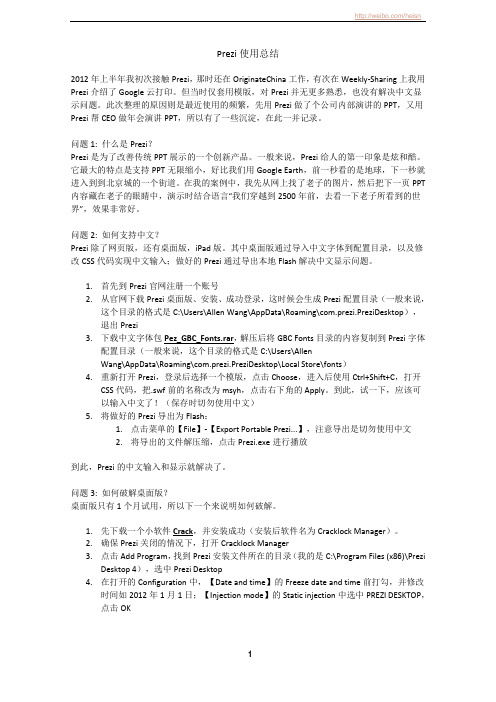
Prezi使用总结2012年上半年我初次接触Prezi,那时还在OriginateChina工作,有次在Weekly-Sharing上我用Prezi介绍了Google云打印。
但当时仅套用模版,对Prezi并无更多熟悉,也没有解决中文显示问题。
此次整理的原因则是最近使用的频繁,先用Prezi做了个公司内部演讲的PPT,又用Prezi帮CEO做年会演讲PPT,所以有了一些沉淀,在此一并记录。
问题1: 什么是Prezi?Prezi是为了改善传统PPT展示的一个创新产品。
一般来说,Prezi给人的第一印象是炫和酷。
它最大的特点是支持PPT无限缩小,好比我们用Google Earth,前一秒看的是地球,下一秒就进入到到北京城的一个街道。
在我的案例中,我先从网上找了老子的图片,然后把下一页PPT 内容藏在老子的眼睛中,演示时结合语言“我们穿越到2500年前,去看一下老子所看到的世界”,效果非常好。
问题2: 如何支持中文?Prezi除了网页版,还有桌面版,iPad版。
其中桌面版通过导入中文字体到配置目录,以及修改CSS代码实现中文输入;做好的Prezi通过导出本地Flash解决中文显示问题。
1.首先到Prezi官网注册一个账号2.从官网下载Prezi桌面版、安装、成功登录,这时候会生成Prezi配置目录(一般来说,这个目录的格式是C:\Users\Allen Wang\AppData\Roaming\com.prezi.PreziDesktop),退出Prezi3.下载中文字体包Pez_GBC_Fonts.rar,解压后将GBC Fonts目录的内容复制到Prezi字体配置目录(一般来说,这个目录的格式是C:\Users\AllenWang\AppData\Roaming\com.prezi.PreziDesktop\Local Store\fonts)4.重新打开Prezi,登录后选择一个模版,点击Choose,进入后使用Ctrl+Shift+C,打开CSS代码,把.swf前的名称改为msyh,点击右下角的Apply。
