ZK.xml详细配置
closedxml使用手册
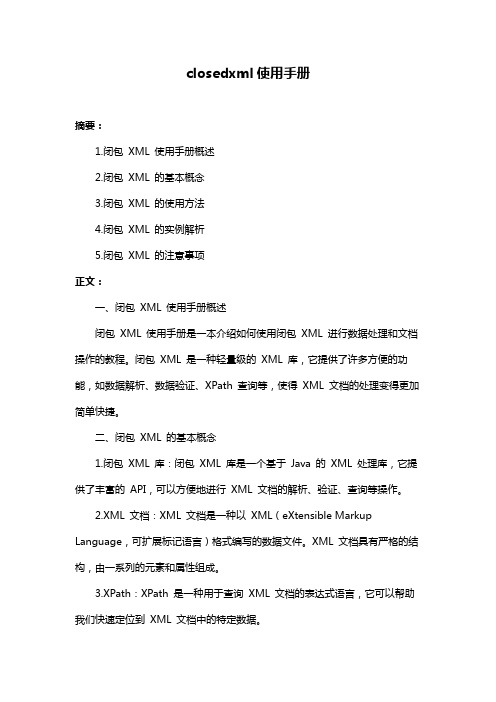
closedxml使用手册摘要:1.闭包XML 使用手册概述2.闭包XML 的基本概念3.闭包XML 的使用方法4.闭包XML 的实例解析5.闭包XML 的注意事项正文:一、闭包XML 使用手册概述闭包XML 使用手册是一本介绍如何使用闭包XML 进行数据处理和文档操作的教程。
闭包XML 是一种轻量级的XML 库,它提供了许多方便的功能,如数据解析、数据验证、XPath 查询等,使得XML 文档的处理变得更加简单快捷。
二、闭包XML 的基本概念1.闭包XML 库:闭包XML 库是一个基于Java 的XML 处理库,它提供了丰富的API,可以方便地进行XML 文档的解析、验证、查询等操作。
2.XML 文档:XML 文档是一种以XML(eXtensible Markup Language,可扩展标记语言)格式编写的数据文件。
XML 文档具有严格的结构,由一系列的元素和属性组成。
3.XPath:XPath 是一种用于查询XML 文档的表达式语言,它可以帮助我们快速定位到XML 文档中的特定数据。
三、闭包XML 的使用方法1.引入闭包XML 库:在使用闭包XML 之前,需要先引入闭包XML 库到项目中。
2.解析XML 文档:使用闭包XML 库提供的API,可以方便地对XML 文档进行解析,将XML 文档转换为Java 对象。
3.验证XML 文档:闭包XML 库提供了XML 文档验证功能,可以检查XML 文档是否符合预期的结构和规范。
4.使用XPath 查询:通过闭包XML 库,我们可以使用XPath 表达式来查询XML 文档中的数据,快速定位到需要的信息。
四、闭包XML 的实例解析以下是一个使用闭包XML 库解析XML 文档的实例:```javaimport com.closedxml.parser.Parser;import com.closedxml.parser.xml.XmlParser;import com.closedxml.data.XElement;public class Main {public static void main(String[] args) {String xmlString ="<root><element1>value1</element1><element2>value2</element2 ></root>";Parser parser = new XmlParser();XElement xElement = parser.parse(xmlString);System.out.println("Root: " + xElement.getName());System.out.println("Element1: " +xElement.element("element1").textTrim());System.out.println("Element2: " +xElement.element("element2").textTrim());}}```五、闭包XML 的注意事项1.在使用闭包XML 库时,需要确保XML 文档的结构和格式符合规范,否则解析过程可能会出错。
KSOA配置文件说明

配置文件proxool.xml和shikong.properties参数说明1、:\tomcat\webapps\ROOT\WEB-INF\classes\proxool.xml参数介绍alias :后台调数据库连接配置时使用的别名,默认为defaultdriver-url:数据库连接字符串,服务器名+端口号,数据库名;tds根据数据库的不同版本使用不同的版本,其中SQL2000和2005都用8.0,sybase用5.0;lastupdatecount是否返回执行update语句的数量driver-class:数据库驱动user:数据库用户名password:数据库用户密码house-keeping-sleep-time:保留线程睡眠状态的最长时间,单位ms,超过时间线程自动关闭prototype-count:连接池中可用的连接数量,如果在下边设置了最小连接数量,此处的设置不生效。
maximum-connection-count:最大的数据库连接数minimum-connection-count:最小的数据库连接数2、:\tomcat\webapps\ROOT\WEB-INF\classes\shikong.propertiesdebug=控制表单打开时是否显示调试信息,为true时显示,为false时不显示Debug=falseDebug= truemailhome=d:/mailroot \\邮件服务器存放邮件的默认路径smtpserver=127.0.0.1 \\邮件服务器地址smtpport=25 \\邮件服务器端口号pagesize=15 \\每页显示的邮件数server.skmaster=skmaster \\系统控制台使用远程连接时连接的数据库服务器上的数据库server.dbserver=localhost \\系统控制台使用远程连接时连接的数据库服务器系统控制台WEB服务器数据库服务器当要进行远程连接时,系统控制台通过访问WEB服务器获得以上两个参数的值,访问数据库服务器的用户名和密码就是WEB服务器访问数据库服务器的用户名和密码(即系统控制台访问WEB服务器的用户名和密码)。
2023年云计算平台运维与开发中级模拟试题4

2022年云计算平台运维与开发中级模拟试题4一、单选题1.项目部署与测试阶段中,不需要参与的角色是A.系统运维人员B.测试人员C.项目经理D.开发人员√2.在项目立项启动阶段,开发经理不需要验证哪份报告A.《用户需求说明书》B.《项目立项建议书》C.《可行分析报告》D.《项目计划书》√3.在交换机中可以VLAN的取值范围是多少A.1-4094 √B.0-4096C.1-4096D.1-40954.二层以太网交换机在MAC地址表中查找与帧目的MAC地址匹配的表项,从而将帧从相应接口转发出去,如果查找失败,交换机将A.查找路由表B.把帧丢弃C.查找快速转发表D.把帧由除入端口以外的所有其他端口发送出去√5.下面哪个命令不是用来查看网络故障?A.telnetB.pingC.init √stat6.在Linux系统的vi编辑器中,如果不保存对文件进行的修改,应使用什么命令强制退出vi编辑器A.:qB.:wqC.:q! √D.:!q7.如果使用SQLite,Zabbix Web界面必须要跟Zabbix Server满足什么条件?A.运行在同一台物理机器上√B.不能在同一台物理机器上C.需要在同一局域网D.无需在同一局域网8.主从数据库复制整体来说分为几个步骤?A.1B.2C.3 √D.49.当Leader崩溃或者Leader失去大多数的Follower,这时候ZK (ZooKeeper)会进行什么操作。
A.停机模式B.重新启动C.恢复模式√D.修复模式10.关于Keystone认证服务下列说法中错误的是?A.认证是确认允许一个用户访问的进程。
B.证书用于确认用户身份的数据。
C.令牌的有效期是无限的,可以随时被撤回。
√D.使用服务的用户,可以是人、服务或系统使用OpenStack相关服务的一个组织。
11.Openstack系统架构不包含以下哪个组件?A.Hive √B.NeutronC.GlanceD.Heat12.OpenStack中的计算模块是以下哪个模块?A.Nova √B.GlanceC.SwiftD.Cinder13.某客户为快速开展业务,需要一个开箱即用的业务系统,要求统一服务、流程、模型和体验,那么应该选择哪一类型的云计算服务?A.基础设施即服务(IaaS)B.平台即服务(PaaS)C.软件即服务(SaaS)√D.云即服务(CaaS)14.下列哪个不是上云业务的需求特征?A.广泛的网络访问B.按需使用服务C.超大的资源池D.拥有更多的固定资产√15.以下关于跨地域网络设计的描述中,正确的选项是?A.同一个子网可以跨地域部署B.同一个子网不可以跨地域部署√C.将同一个子网部署到多地域可以提供容灾能力D.将同一个子网部署到多地域可以提供网络性能16.关于腾讯云的CDN加速功能,主要包括全面加速和安全防护两个方面,下列哪个选项不属于全面加速?A.静态内容加速B.直播加速√C.下载分发加速D.海外加速17.Yml是一种什么语言?A.标记B.非标记√C.静态D.动态18.在K8S的核心组件中负责维护集群状态的组件是A.controller manage√B.schedulerC.kubeletD.etcd19.关于Keystone认证服务下列说法中错误的是?A.认证是确认允许一个用户访问的进程。
log4j2.xml 标准配置写法

一、概述log4j2是Apache Software Foundation的一个开源日志框架,广泛应用于Java应用程序的日志记录和管理。
在使用log4j2时,通常需要编写log4j2.xml文件进行配置。
本文将介绍log4j2.xml标准配置的写法,帮助读者更加有效地使用log4j2进行日志记录和管理。
二、log4j2.xml文件概述1. log4j2.xml是log4j2的配置文件,用于定义日志记录器、日志级别、输出目的地等配置信息。
2. log4j2.xml采用XML格式进行配置,通过定义各种元素和属性来实现对log4j2框架的配置和定制。
三、log4j2.xml标准配置写法在编写log4j2.xml文件时,可以按照以下标准配置进行操作:1. 配置根节点```xml<?xml version="1.0" encoding="UTF-8"?><Configuration status="WARN" monitorInterval="30"><!-- 配置日志级别、Appenders等信息 --></Configuration>```其中,根节点<Configuration>包含了两个属性:status和monitorInterval。
status属性用于设置全局日志级别,monitorInterval属性用于指定log4j2监视配置文件变化的时间间隔。
2. 配置日志级别```xml<Loggers><Root level="debug"><AppenderRef ref="Console"/><AppenderRef ref="File"/></Root></Loggers>```在<Loggers>节点下,可以通过<Root>节点配置全局日志级别,并通过<AppenderRef>节点引用Appenders进行输出。
kxml2 用法
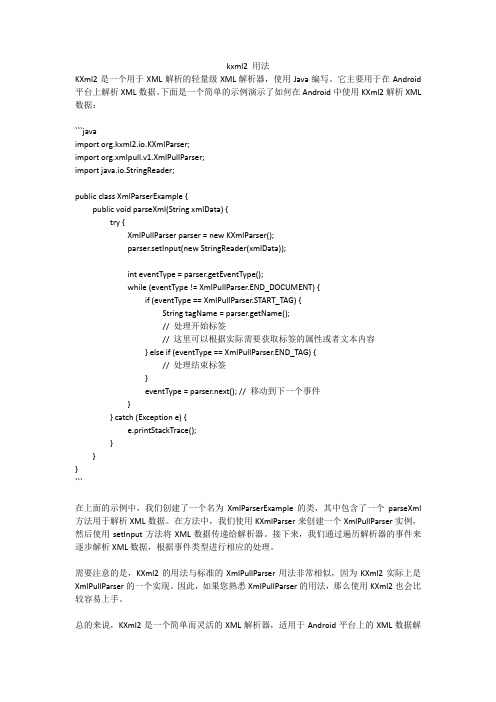
kxml2 用法KXml2是一个用于XML解析的轻量级XML解析器,使用Java编写。
它主要用于在Android 平台上解析XML数据。
下面是一个简单的示例演示了如何在Android中使用KXml2解析XML 数据:```javaimport org.kxml2.io.KXmlParser;import org.xmlpull.v1.XmlPullParser;import java.io.StringReader;public class XmlParserExample {public void parseXml(String xmlData) {try {XmlPullParser parser = new KXmlParser();parser.setInput(new StringReader(xmlData));int eventType = parser.getEventType();while (eventType != XmlPullParser.END_DOCUMENT) {if (eventType == XmlPullParser.START_TAG) {String tagName = parser.getName();// 处理开始标签// 这里可以根据实际需要获取标签的属性或者文本内容} else if (eventType == XmlPullParser.END_TAG) {// 处理结束标签}eventType = parser.next(); // 移动到下一个事件}} catch (Exception e) {e.printStackTrace();}}}```在上面的示例中,我们创建了一个名为XmlParserExample的类,其中包含了一个parseXml 方法用于解析XML数据。
在方法中,我们使用KXmlParser来创建一个XmlPullParser实例,然后使用setInput方法将XML数据传递给解析器。
web.xml文件配置详解以及实例说明

web.xml⽂件配置详解以及实例说明1、web.xml学名叫部署描述符⽂件,是在Servlet规范中定义的,是web应⽤的配置⽂件。
2、部署描述符⽂件就像所有XML⽂件⼀样,必须以⼀个XML头开始。
这个头声明可以使⽤的XML版本并给出⽂件的字符编码。
DOCYTPE 声明必须⽴即出现在此头之后。
这个声明告诉服务器适⽤的servlet规范的版本(如2.2或2.3)并指定管理此⽂件其余部分内容的语法的DTD(Document Type Definition,⽂档类型定义)。
所有部署描述符⽂件的顶层(根)元素为web-app。
请注意,XML元素不像HTML,他们是⼤⼩写敏感的。
因此,web-App和WEB-APP都是不合法的,web-app必须⽤⼩写。
web.xml样例:<?xml version="1.0" encoding="UTF-8"?><!DOCTYPE web-app PUBLIC "-//Sun Microsystems, Inc.//DTD Web Application //EN" "/dtd/web-app_2_3.dtd"><web-app></web-app>3、web.xml中XML 元素不仅是⼤⼩写敏感的,⽽且它们还对出现在其他元素中的次序敏感。
例如,XML头必须是⽂件中的第⼀项,DOCTYPE声明必须是第⼆项,⽽web- app元素必须是第三项。
在web-app元素内,元素的次序也很重要。
服务器不⼀定强制要求这种次序,但它们允许(实际上有些服务器就是这样做的)完全拒绝执⾏含有次序不正确的元素的Web应⽤。
这表⽰使⽤⾮标准元素次序的web.xml⽂件是不可移植的。
元素顺序列表:元素标签详解:元素1:<icon>含义icon元素包含small-icon和large-icon两个⼦元素.⽤来指定web站台中⼩图标和⼤图标的路径.<small-icon>/路径/smallicon.gif</small-icon>small-icon元素应指向web站台中某个⼩图标的路径,⼤⼩为16 X 16 pixel,但是图象⽂件必须为GIF或JPEG格式,扩展名必须为:.gif或.jpg.<large-icon>/路径/largeicon-jpg</large-icon>large-icon元素应指向web站台中某个⼤图表路径,⼤⼩为32 X 32 pixel,但是图象⽂件必须为GIF或JPEG的格式,扩展名必须为; gif或jpg.范例<icon><small-icon>/images/small.gif</small-icon><large-icon>/images/large.gif</large-icon></icon>元素2、3:<display-name>,<description>含义<display-name>应⽤名称</display-name>定义应⽤的名称。
zk学习总结
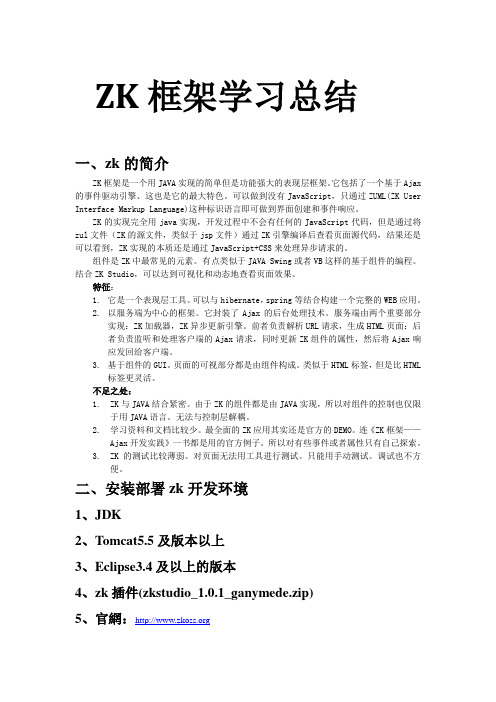
ZK框架学习总结一、zk的简介ZK框架是一个用JAVA实现的简单但是功能强大的表现层框架。
它包括了一个基于Ajax 的事件驱动引擎、这也是它的最大特色。
可以做到没有JavaScript,只通过ZUML(ZK User Interface Markup Language)这种标识语言即可做到界面创建和事件响应。
ZK的实现完全用java实现,开发过程中不会有任何的JavaScript代码,但是通过将zul文件(ZK的源文件,类似于jsp文件)通过ZK引擎编译后查看页面源代码,结果还是可以看到,ZK实现的本质还是通过JavaScript+CSS来处理异步请求的。
组件是ZK中最常见的元素。
有点类似于JAVA Swing或者VB这样的基于组件的编程。
结合ZK Studio,可以达到可视化和动态地查看页面效果。
特征:1.它是一个表现层工具。
可以与hibernate,spring等结合构建一个完整的WEB应用。
2.以服务端为中心的框架。
它封装了Ajax的后台处理技术。
服务端由两个重要部分实现:ZK加载器,ZK异步更新引擎。
前者负责解析URL请求,生成HTML页面;后者负责监听和处理客户端的Ajax请求,同时更新ZK组件的属性,然后将Ajax响应发回给客户端。
3.基于组件的GUI。
页面的可视部分都是由组件构成。
类似于HTML标签,但是比HTML标签更灵活。
不足之处:1.ZK与JAVA结合紧密。
由于ZK的组件都是由JAVA实现,所以对组件的控制也仅限于用JAVA语言。
无法与控制层解耦。
2.学习资料和文档比较少。
最全面的ZK应用其实还是官方的DEMO。
连《ZK框架——Ajax开发实践》一书都是用的官方例子。
所以对有些事件或者属性只有自己探索。
3.ZK的测试比较薄弱。
对页面无法用工具进行测试。
只能用手动测试。
调试也不方便。
二、安装部署zk开发环境1、JDK2、Tomcat5.5及版本以上3、Eclipse3.4及以上的版本4、zk插件(zkstudio_1.0.1_ganymede.zip)5、官網:第一种方法:借助于Eclipse 的向导来安装插件。
以示例讲解ClickhouseDocker集群部署以及配置
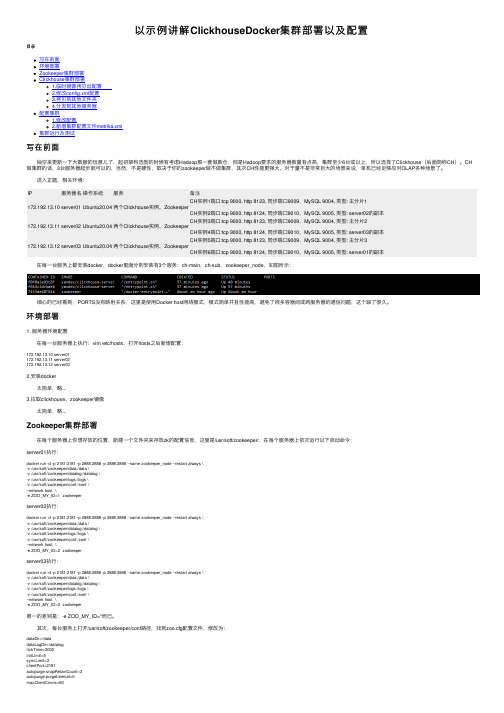
以⽰例讲解ClickhouseDocker集群部署以及配置⽬录写在前⾯环境部署Zookeeper集群部署Clickhouse集群部署1.临时镜像拷贝出配置 2.修改config.xml配置3.拷贝到其他⽂件夹4.分发到其他服务器配置集群1.修改配置2.新增集群配置⽂件metrika.xml集群运⾏及测试写在前⾯ 抽空来更新⼀下⼤数据的玩意⼉了,起初架构选型的时候有考虑Hadoop那⼀套做数仓,但是Hadoop要求的服务器数量有点⾼,集群⾄少6台或以上,所以选择了Clickhouse(后⾯简称CH)。
CH 做集群的话,3台服务器起步就可以的,当然,不是硬性,取决于你的zookeeper做不做集群,其次CH性能更强⼤,对于量不是⾮常巨⼤的场景来说,单机已经⾜够应对OLAP多种场景了。
进⼊正题,相关环境:IP服务器名操作系统服务备注172.192.13.10server01Ubuntu20.04两个Clickhouse实例、Zookeeper CH实例1端⼝:tcp 9000, http 8123, 同步端⼝9009,MySQL 9004, 类型: 主分⽚1CH实例2端⼝:tcp 9000, http 8124, 同步端⼝9010,MySQL 9005, 类型: server02的副本172.192.13.11server02Ubuntu20.04两个Clickhouse实例、Zookeeper CH实例3端⼝:tcp 9000, http 8123, 同步端⼝9009,MySQL 9004, 类型: 主分⽚2CH实例4端⼝:tcp 9000, http 8124, 同步端⼝9010,MySQL 9005, 类型: server03的副本172.192.13.12server03Ubuntu20.04两个Clickhouse实例、Zookeeper CH实例5端⼝:tcp 9000, http 8123, 同步端⼝9009,MySQL 9004, 类型: 主分⽚3CH实例6端⼝:tcp 9000, http 8124, 同步端⼝9010,MySQL 9005, 类型: server01的副本 在每⼀台服务上都安装docker,docker⾥⾯分别安装有3个服务:ch-main,ch-sub,zookeeper_node,如图所⽰: 细⼼的已经看到,PORTS没有映射关系,这⾥是使⽤Docker host⽹络模式,模式简单并且性能⾼,避免了很多容器间或跨服务器的通信问题,这个踩了很久。
Zookeeper 安装和配置zookeeper

Zookeeper 安装和配置zookeeperZookeeper的安装和配置十分简单, 既可以配置成单机模式, 也可以配置成集群模式.下面将分别进行介绍.单机模式点击这里下载zookeeper的安装包之后, 解压到合适目录. 进入zookeeper目录下的conf子目录, 创建zoo.cfg:Bash代码参数说明:∙tickTime: zookeeper中使用的基本时间单位, 毫秒值.∙dataDir: 数据目录. 可以是任意目录.∙dataLogDir: log目录, 同样可以是任意目录. 如果没有设置该参数, 将使用和dataDir 相同的设置.∙clientPort: 监听client连接的端口号.至此, zookeeper的单机模式已经配置好了. 启动server只需运行脚本:Bash代码Server启动之后, 就可以启动client连接server了, 执行脚本:伪集群模式所谓伪集群, 是指在单台机器中启动多个zookeeper进程, 并组成一个集群. 以启动3个zookeeper进程为例.将zookeeper的目录拷贝2份:Bash代码更改zookeeper0/conf/zoo.cfg文件为:新增了几个参数, 其含义如下:∙initLimit: zookeeper集群中的包含多台server, 其中一台为leader, 集群中其余的server为follower. initLimit参数配置初始化连接时, follower和leader之间的最长心跳时间. 此时该参数设置为5, 说明时间限制为5倍tickTime, 即5*2000=10000ms=10s. ∙syncLimit: 该参数配置leader和follower之间发送消息, 请求和应答的最大时间长度.此时该参数设置为2, 说明时间限制为2倍tickTime, 即4000ms.∙server.X=A:B:C 其中X是一个数字, 表示这是第几号server. A是该server所在的IP 地址. B配置该server和集群中的leader交换消息所使用的端口. C配置选举leader时所使用的端口. 由于配置的是伪集群模式, 所以各个server的B, C参数必须不同.参照zookeeper0/conf/zoo.cfg, 配置zookeeper1/conf/zoo.cfg, 和zookeeper2/conf/zoo.cfg文件. 只需更改dataDir, dataLogDir, clientPort参数即可.在之前设置的dataDir中新建myid文件, 写入一个数字, 该数字表示这是第几号server.该数字必须和zoo.cfg文件中的server.X中的X一一对应./Users/apple/zookeeper0/data/myid文件中写入0,/Users/apple/zookeeper1/data/myid文件中写入1,/Users/apple/zookeeper2/data/myid文件中写入2.分别进入/Users/apple/zookeeper0/bin, /Users/apple/zookeeper1/bin,/Users/apple/zookeeper2/bin三个目录, 启动server.任意选择一个server目录, 启动客户端:集群模式集群模式的配置和伪集群基本一致.由于集群模式下, 各server部署在不同的机器上, 因此各server的conf/zoo.cfg文件可以完全一样.下面是一个示例:示例中部署了3台zookeeper server, 分别部署在10.1.39.43, 10.1.39.47, 10.1.39.48上. 需要注意的是, 各server的dataDir目录下的myid文件中的数字必须不同.10.1.39.43 server的myid为43, 10.1.39.47 server的myid为47, 10.1.39.48 server 的myid为48.。
Tomcat中的Server.xml配置详解
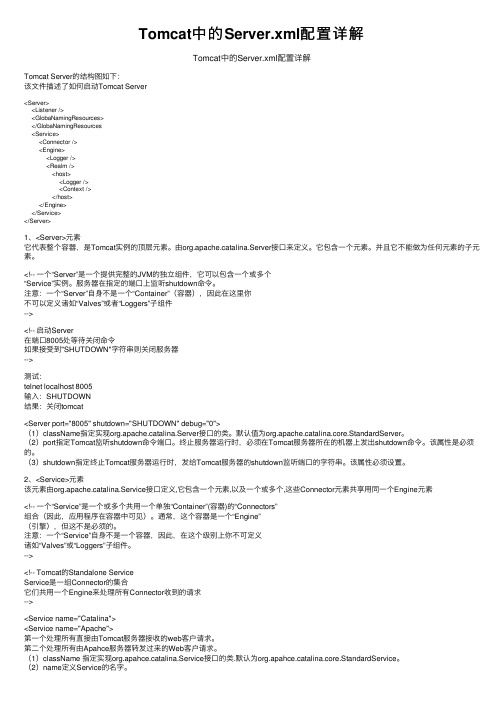
Tomcat中的Server.xml配置详解Tomcat中的Server.xml配置详解Tomcat Server的结构图如下:该⽂件描述了如何启动Tomcat Server<Server><Listener /><GlobaNamingResources></GlobaNamingResources<Service><Connector /><Engine><Logger /><Realm /><host><Logger /><Context /></host></Engine></Service></Server>1、<Server>元素它代表整个容器,是Tomcat实例的顶层元素。
由org.apache.catalina.Server接⼝来定义。
它包含⼀个元素。
并且它不能做为任何元素的⼦元素。
<!-- ⼀个“Server”是⼀个提供完整的JVM的独⽴组件,它可以包含⼀个或多个“Service”实例。
服务器在指定的端⼝上监听shutdown命令。
注意:⼀个“Server”⾃⾝不是⼀个“Container”(容器),因此在这⾥你不可以定义诸如“Valves”或者“Loggers”⼦组件--><!-- 启动Server在端⼝8005处等待关闭命令如果接受到"SHUTDOWN"字符串则关闭服务器-->测试:telnet localhost 8005输⼊:SHUTDOWN结果:关闭tomcat<Server port="8005" shutdown="SHUTDOWN" debug="0">(1)className指定实现org.apache.catalina.Server接⼝的类。
weblogic.xml配置详解

<role-name></role-name> <!-- 指定安全角色的名称。 -->
<run-as-principal-name></run-as-principal-name> <!-- 指定委托人的名称。 -->
</run-as-role-assignment>
<?xml version="1.0" encoding="UTF-8"?>
<!DOCTYPE weblogic-web-app PUBLIC "-//BEA Systems, Inc.//DTD Web Application 8.1//EN" "/servers/wls810/dtd/weblogic810-web-jar.dtd">
<resource-env-description> <!-- resource-env-description元素用于mapresource-env-ref,在ejb-jar.xml中声明部署描述符,它所代表的服务器资源的JNDI名称。用于:resource-env-description的例子:<resource-env-description><res-env-ref-name>jms/StockInfo</res-env-ref- name><jndi-name>mystockapp.jms.queue.nasdaq</jndi-name></resource-description> -->
zookeeper在生产环境中的配置(zookeeper3.6)

zookeeper在⽣产环境中的配置(zookeeper3.6)⼀,zookeeper中⽇志的配置1,快照⽂件snapshot的⽬录:dataDir=/data/zookeeper/data存储快照⽂件snapshot的⽬录。
默认情况下,事务⽇志也会存储在这⾥所以我们建议指定dataLogDir2,事务⽇志的⽬录dataLogDir=/data/zookeeper/datalogs事务⽇志输出⽬录,不建议和快照⽂件写在⼀个⽬录下3,⽇志清理ZooKeeper 默认不会⾃动清理 tx log,总有⼀天你会遇到磁盘空间耗尽。
可以开启⾃动清理机制autopurge.snapRetainCount=300autopurge.purgeInterval=72#autopurge.purgeInterval=1⾃动清理事务⽇志和快照⽂件的功能这个参数是清理频率,单位是⼩时默认值是0,表⽰不开启⾃动清理功能#autopurge.snapRetainCount=3⾃动清理事务⽇志和快照⽂件:保留的⽂件数量,默认值是保留3个4,⽇志的⼿动清理命令如果zookeeper集群访问量较⾼,清理会影响性能,可以⼿动清理⼿动清理⽂件的例⼦:#-n 3 表⽰保留3个⽂件[root@zk1 bin]# /usr/local/soft/apache-zookeeper-3.6.0-bin/bin/zkCleanup.sh -n 3也可以放到crond中按时间计划执⾏说明:作者:刘宏缔邮箱: 371125307@⼆,zookeeper中客户端相关配置1,客户端连接 Zookeeper 服务器的端⼝clientPort=2181端⼝端和zookeeper连接时,zookeeper使⽤的端⼝,防⽕墙要放开此端⼝供客户端访问2,客户端的并发连接数限制maxClientCnxns=300官⽅说明:maxClientCnxns : (No Java system property) Limits the number of concurrent connections (at the socket level) that a single client,identified by IP address,may make to a single member of the ZooKeeper ensemble.This is used to prevent certain classes of DoS attacks,including file descriptor exhaustion.The default is 60. Setting this to 0 entirely removes the limit on concurrent connections对⼀个客户端的连接数限制,默认值是60将它设置为0表⽰取消对并发连接的限制这个值过低会在⽇志中出现:too many connections from host - max is 60可以视实际连接的情况进⾏调整3,关闭启动内置的管理器admin.enableServer=false避免启动内置的管理器,也避免占⽤8080端⼝三,zookeeper集群的配置1,tickTimetickTime=2000Zookeeper 服务器之间或客户端与服务器之间维持⼼跳的时间间隔,也就是每个 tickTime 时间就会发送⼀个⼼跳。
weblogic.xml_配置、部署描述符元素
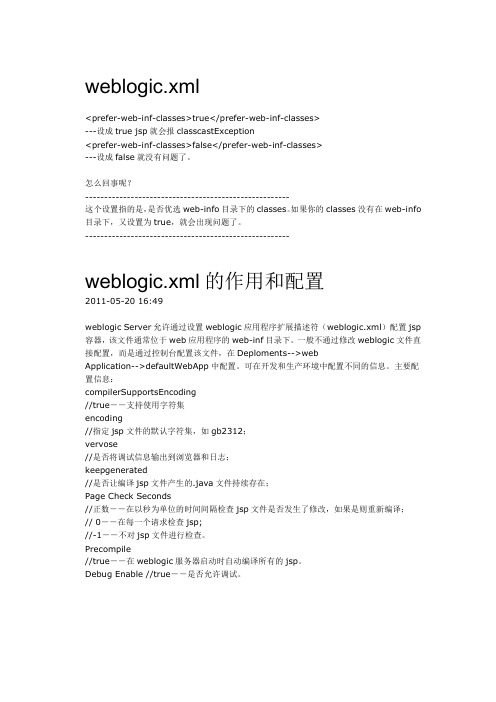
weblogic.xml<prefer-web-inf-classes>true</prefer-web-inf-classes>---设成true jsp就会报classcastException<prefer-web-inf-classes>false</prefer-web-inf-classes>---设成false就没有问题了。
怎么回事呢?------------------------------------------------------这个设置指的是,是否优选web-info目录下的classes。
如果你的classes没有在web-info 目录下,又设置为true,就会出现问题了。
------------------------------------------------------weblogic.xml的作用和配置2011-05-20 16:49weblogic Server允许通过设置weblogic应用程序扩展描述符(weblogic.xml)配置jsp 容器,该文件通常位于web应用程序的web-inf目录下。
一般不通过修改weblogic文件直接配置,而是通过控制台配置该文件,在Deploments-->webApplication-->defaultWebApp中配置。
可在开发和生产环境中配置不同的信息。
主要配置信息:compilerSupportsEncoding//true--支持使用字符集encoding//指定jsp文件的默认字符集,如gb2312;vervose//是否将调试信息输出到浏览器和日志;keepgenerated//是否让编译jsp文件产生的.java文件持续存在;Page Check Seconds//正数--在以秒为单位的时间间隔检查jsp文件是否发生了修改,如果是则重新编译;// 0--在每一个请求检查jsp;//-1--不对jsp文件进行检查。
weblogic中config.xml文件的配置

<?xml version="1.0" encoding="UTF-8"?><Domain ConfigurationV ersion="8.1.2.0" Name="chenxxdomain"><Server ListenAddress="" ListenPort="7001" Name="myserver"NativeIOEnabled="true" ReliableDeliveryPolicy="RMDefaultPolicy" ServerVersion="8.1.2.0"><SSL Enabled="false" HostnameVerificationIgnored="false"IdentityAndTrustLocations="KeyStores" Name="myserver"/></Server><JMSFileStore Directory="rmfilestore" Name="FileStore"/><WSReliableDeliveryPolicy DefaultRetryCount="10"DefaultTimeToLive="60000" Name="RMDefaultPolicy" Store="FileStore"/> <Security Name="chendomain"PasswordPolicy="wl_default_password_policy"Realm="wl_default_realm" RealmSetup="true"><weblogic.security.providers.authorization.DefaultRoleMapperName="Security:Name=myrealmDefaultRoleMapper"Realm="Security:Name=myrealm"/><weblogic.security.providers.authorization.DefaultAuthorizerName="Security:Name=myrealmDefaultAuthorizer"Realm="Security:Name=myrealm"/><weblogic.security.providers.authorization.DefaultAdjudicatorName="Security:Name=myrealmDefaultAdjudicator"Realm="Security:Name=myrealm"/><weblogic.security.providers.credentials.DefaultCredentialMapperName="Security:Name=myrealmDefaultCredentialMapper"Realm="Security:Name=myrealm"/><erLockoutManagerName="Security:Name=myrealmUserLockoutManager"Realm="Security:Name=myrealm"/><weblogic.management.security.RealmAdjudicator="Security:Name=myrealmDefaultAdjudicator"AuthenticationProviders="Security:Name=myrealmIPlanetAuthenticator|Security:Name=myrealm DefaultIdentityAsserter|Security:Name=myrealmDefaultAuthenticator"Authorizers="Security:Name=myrealmDefaultAuthorizer"CredentialMappers="Security:Name=myrealmDefaultCredentialMapper"DefaultRealm="true" DisplayName="myrealm"Name="Security:Name=myrealm"RoleMappers="Security:Name=myrealmDefaultRoleMapper" UserLockoutManager="Security:Name=myrealmUserLockoutManager"/><weblogic.security.providers.authentication.IPlanetAuthenticatorControlFlag="OPTIONAL"Credential="{3DES}em9wBLJVBdD6dL07g4NIYQ=="DynamicGroupObjectClass="groupofuniquenames"GroupBaseDN="ou=gro,dc=,dc=,dc="Host=""Name="Security:Name=myrealmIPlanetAuthenticator"Principal="uid=admin,ou=administrators,ou=topologymanagement,o=netscaperoot"Realm="Security:Name=myrealm" UserBaseDN="dc=,dc=,dc= "/><weblogic.security.providers.authentication.DefaultIdentityAsserterActiveTypes=""Name="Security:Name=myrealmDefaultIdentityAsserter"Realm="Security:Name=myrealm" TrustedClientPrincipals=""/><weblogic.security.providers.authentication.DefaultAuthenticatorControlFlag="OPTIONAL"Name="Security:Name=myrealmDefaultAuthenticator"Realm="Security:Name=myrealm"/></Security><EmbeddedLDAPCredential="{3DES}3QsuVb2xtqbuVqCZ6uoWOL3kkYTihDkrwK8p67/WtPQ=" Name="chenxxdomain"/><SecurityConfigurationCredential="{3DES}mInZd841MsGPWdOE9zAGunSmbRUN//6/Pry0LW3jdJD6v7YOJA0y9pv ZToBy9qm5Fccs/XdT3horsLgrnFL8gRNjaUBcK7Xh"Name="chenxxdomain" RealmBootStrapVersion="1"/><Realm FileRealm="wl_default_file_realm" Name="wl_default_realm"/><FileRealm Name="wl_default_file_realm"/><PasswordPolicy Name="wl_default_password_policy"/><JMSServer Name="WSStoreForwardInternalJMSServermyserver"Store="FileStore" Targets="myserver"><JMSQueue CreationTime="1309509558609"JNDIName="jms.internal.queue.WSStoreForwardQueue"JNDINameReplicated="false"Name="WSInternaljms.internal.queue.WSStoreForwardQueuemyserver"/><JMSQueue CreationTime="1309509558703"JNDIName="jms.internal.queue.WSDupsEliminationHistoryQueue"JNDINameReplicated="false"Name="WSInternaljms.internal.queue.WSDupsEliminationHistoryQueuemyserver"/> </JMSServer><JMSConnectionFactory JNDIName="CodeTableFactory"Name="CodeTableFactory" Targets="myserver"/><JMSConnectionFactory JNDIName="Log_Jms_Factory"Name="Log_Jms_Factory" Targets="myserver"/><JMSConnectionFactory JNDIName="YY AQJMSConnectionFactory"Name="YYAQJMSConnectionFactory" Targets="myserver"/><JMSServer Name="MyJMS Server" Targets="myserver"><JMSQueue CreationTime="1309513783921" JNDIName="YY AQJMSQueue" Name="YYAQJMSQueue"/><JMSTopic CreationTime="1309513820187" JNDIName="CodeTableTopic" Name="CodeTableTopic"/><JMSQueue CreationTime="1318229687984" JNDIName="LogQueue" Name="LogQueue"/></JMSServer><Application Name="QMYJAPP"Path="D:\bea\user_projects\domains\chenxxdomain\applications\QMYJAPP.ear"StagingMode="nostage" TwoPhase="true"><WebServiceComponent Name="webservice_crl" Targets="myserver" URI="QMYJAPP.war"/></Application><Application Name="Ejb"Path="D:\bea\user_projects\domains\chendomain\applications"StagingMode="nostage" TwoPhase="true"><EJBComponent Name="Ejb" Targets="myserver" URI=".jar"/></Application><Application Name="Ejb_cx"Path="D:\bea\user_projects\domains\chendomain\applications"StagingMode="nostage" TwoPhase="true"><EJBComponent Name="Ejb_cx" Targets="myserver" URI="Ejb_cx.jar"/> </Application><Application Name="QMYJEJB"Path="D:\bea\user_projects\domains\chendomain\applications"StagingMode="nostage" TwoPhase="true"><EJBComponent Name="QMYJEJB" Targets="myserver" URI="QMYJEJB.jar"/> </Application><JDBCConnectionPool DriverName="oracle.jdbc.driver.OracleDriver"Name="SwzgPool" Password="{3DES}qYAeFoADReg="Properties="user=swzg" Targets="myserver"TestTableName="SQL SELECT 1 FROM DUAL" URL="jdbc:oracle:thin:@192.168.1.2:1521:cskh"/><JDBCTxDataSource JNDIName="jdbc/yyaq" Name="jdbc/yyaq"PoolName="SwzgPool" Targets="myserver"/><JDBCTxDataSource JNDIName="Pool" Name="Pool"PoolName="SwzgPool" Targets="myserver"/></Domain>。
maven setting.xml说明

maven setting.xml说明
maven settings.xml 是 Maven 的全局配置文件,其中包含类似本地仓储位置、修改远程仓储服务器、认证信息等配置。
它通常存在于以下两个位置:
- 全局配置:${maven.home}/conf/settings.xml。
- 用户配置:${user.home}/.m2/settings.xml。
在这两个位置中,用户配置会优先于全局配置。
${user.home}和所有其他系统属性只能在 Maven 3.0+版本上使用。
请注意,在 Windows 和 Linux 系统中使用变量时可能会存在区别。
配置的优先级如下:
- 局部配置优先于全局配置。
- 配置优先级从高到低:pom.xml > user settings > global settings。
如果这些文件同时存在,在应用配置时,会合并它们的内容,如果有重复的配置,优先级高的配置会覆盖优先级低的。
weblogic config.xml 例子
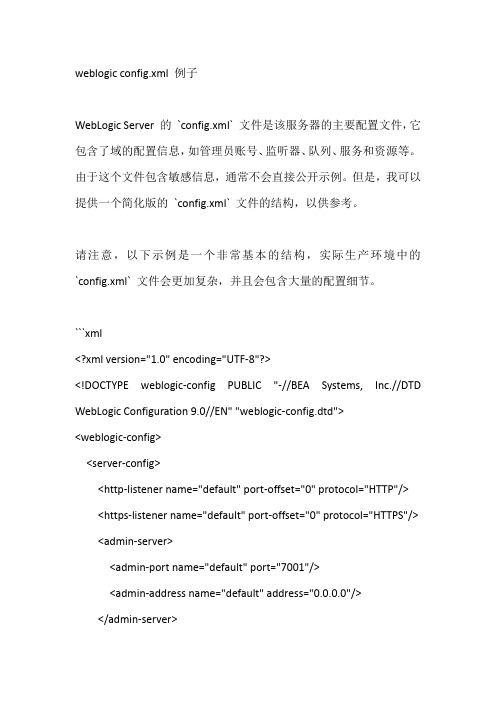
weblogic config.xml 例子WebLogic Server 的`config.xml` 文件是该服务器的主要配置文件,它包含了域的配置信息,如管理员账号、监听器、队列、服务和资源等。
由于这个文件包含敏感信息,通常不会直接公开示例。
但是,我可以提供一个简化版的`config.xml` 文件的结构,以供参考。
请注意,以下示例是一个非常基本的结构,实际生产环境中的`config.xml` 文件会更加复杂,并且会包含大量的配置细节。
```xml<?xml version="1.0" encoding="UTF-8"?><!DOCTYPE weblogic-config PUBLIC "-//BEA Systems, Inc.//DTD WebLogic Configuration 9.0//EN" "weblogic-config.dtd"><weblogic-config><server-config><http-listener name="default" port-offset="0" protocol="HTTP"/><https-listener name="default" port-offset="0" protocol="HTTPS"/> <admin-server><admin-port name="default" port="7001"/><admin-address name="default" address="0.0.0.0"/></admin-server><wl-module name=" SampleModule " location=" SampleModule.jar "/><!--更多配置... --></server-config><domain-config><java-config><jvm-name name="default"><jvm-options><!-- JVM 选项配置--></jvm-options></jvm-name></java-config><admin-user-name>admin</admin-user-name><admin-password-name>admin</admin-password-name><weblogic-version>12.2.1.3</weblogic-version><!--更多配置... --></domain-config></weblogic-config>```在这个例子中,你看到了服务器配置的基本元素,包括HTTP 和HTTPS 监听器、管理员服务器、模块部署、JVM 选项、管理员账号和WebLogic 版本等。
clickhouse(一)环境安装操作分布式表

clickhouse (⼀)环境安装操作分布式表clickhouse是当下最流⾏的OLAP产品,我总结其代表能⼒体现为:存储数据:与presto 等直接读取外部数据进⾏计算的⽅式不同,clickhouse ⼤部分情况是冗余存储⼀份数据的,所以clickhouse 需要提供多种数据集成的⽅案与⽣态。
即席查询:典型ad-hoc 产品,海量数据秒出数据,计算能⼒可以扩充计算节点实现,可以⽤作实时数仓(其他常见⽅案是hbase->hive->presto )。
在学习过程中,我发现clickhouse架构的⾃动化程度⽐较有限(可能还需要⼀段时间的发展才能成熟),需要⽤户理解的概念⽐较庞杂,属于⼊门门槛挺⾼的⼀款产品,所以我会尝试通过⼏篇博客来拎清这些概念之间的关系,帮助⼤家克服学习困难。
本篇⽂章我们完成2个任务:搭建只包含1个node 的clickhouse 集群,虽然只有1个节点但是我们会按照分布式集群的搭建原理来展⽰这个过程,扩展到多个节点也是毫⽆问题的。
通过1个简单案例快速理解clickhouse 的建表语句、插⼊语句、查询语句,重点理解clickhouse 本地表与分布式表的架构关系。
安装clickhouse(注:apt/yum安装过程中会让你输⼊clickhouse默认密码,⼤家有可能敲错密码,没关系后⾯会带⼤家重置)安装zookeeperclickhouse集群架构⽅案⾮常的”原始“,简单说⼀个集群逻辑上划分为多个sharding,每个sharding内的数据为做replica副本。
zookeeper在集群中做2件事情:将DDL (create/alter…)操作先写⼊到ZK ,然后通过ZK 触发⽣效到所有Node 。
以Shard0为例,写⼊可以发⽣在Replica0和Replica1的任意实例上,承载客户端写⼊的node 会向ZK 写⼊新数据块的信息,从⽽通知sharding 内其他replica 根据ZK 信息来同步这份数据。
ClickHouse学习系列之三【配置文件说明】

ClickHouse学习系列之三【配置⽂件说明】背景最近花了些时间看了下,发现它在OLAP⽅⾯表现很优异,⽽且相对也⽐较轻量和简单,所以准备⼊门了解下该数据库系统。
在介绍了和之后,本⽂对其配置⽂件做下相关的介绍说明。
说明ClickHouse的配置⽂件是config.xml,默认在/etc/clickhouse-server/⽬录中,可以在conf.d和config.d⽬录中的*.xml和*.conf⽂件中覆盖各个设置。
还可以为这些配置⽂件的元素指定replace或remove属性,如果均未指定,它将以递归⽅式合并元素的内容,从⽽替换重复⼦元素的值。
如果指定了replace,将⽤指定的元素替换整个元素。
如果指定了remove,则删除该元素。
配置⽂件还可以定义substitutions(替代)。
如果元素具有incl属性,则⽂件中的相应值将被替换。
替换⽂件的路径为/etc/metrika.xml。
可以在配置⽂件加⼊include_from元素进⾏更改。
替换值在此⽂件的/yandex/substitution_name元素中指定。
如果incl中指定的替代不存在,则将其记录在⽇志中。
为了防⽌ClickHouse记录缺少的替代项,请指定:optional= true属性。
可以从ZooKeeper中进⾏替换,指定属性from_zk =“ /path/to/node”。
元素值将替换为ZooKeeper中/path/to/node上节点的内容。
还可以将整个XML⼦树放在ZooKeeper节点上,并将其完全插⼊到source元素中。
config.xml⽂件可以使⽤users设置,为profiles和quotas指定单独的配置。
此配置的相对路径在'users_config'元素中设置。
默认情况下,它是users.xml。
如果省略users_config,则直接在config.xml中指定。
配置参数了解了各个参数的⽬的是更好进⾏配置和使⽤资源的限制,关于参数的详细说明可以看官⽅⽂档:、Server settings:在config.xml⾥设置1. builtin_dictionaries_reload_interval:重新加载内置词典的时间间隔(以秒为单位),默认3600。
- 1、下载文档前请自行甄别文档内容的完整性,平台不提供额外的编辑、内容补充、找答案等附加服务。
- 2、"仅部分预览"的文档,不可在线预览部分如存在完整性等问题,可反馈申请退款(可完整预览的文档不适用该条件!)。
- 3、如文档侵犯您的权益,请联系客服反馈,我们会尽快为您处理(人工客服工作时间:9:00-18:30)。
zk.xml zk配置zk技术 ajax??<?xml version="1.0" encoding="UTF-8"?><!--zk.xmlPurpose:Description:History:Sun Mar 26 16:29:07 2006, Created by tomyehCopyright (C) 2006 Potix Corporation. All Rights Reserved.--><zk><!-- Turn on if you want to debug JavaScript.Once turned on, the uncompressed JavaScript files will be loaded.<client-config><debug-js>true</debug-js></client-config>--><!--The allowed child elements include evaluator-class.At most one xel-config element is allowed for each zk.xml.<xel-config><evaluator-class>my.MyExpressionFactory</evaluator-class></xel-config>--><!-- Turn on if you want to generate UUID by prefixing ID with the value specified here. It is designed for testing purpose.Notice ${page will be replaced with page's UUID. If you don't want it,remove it.<desktop-config><id-to-uuid-prefix>_zid_${page}_</id-to-uuid-prefix></desktop-config>--><!-- Turn on if you want to use the same UUID sequence for the desktopsafter reboot. It is mainly for testing purpose.<desktop-config><repeat-uuid>true</repeat-uuid></desktop-config>--><!--<log><description>[Optional] Monitor i3-log.conf and register a handler for the specified log-base</description><log-base>org.zkoss</log-base></log>--><!-- Turn on the following if want to use auto as the default.<library-property><name>org.zkoss.zul.include.mode</name><value>auto</value></library-property>--><!-- Turn on if you want to use language addons.<language-config><addon-uri>/WEB-INF/lang-addon.xml</addon-uri></language-config>--><!-- Turn on if you want to ignore the consecutive click events,if it happens too close to the previous one, or the server is stillserving the previous click.<client-config><click-filter-delay>390</click-filter-delay></client-config>--><!-- Optional --><!-- Map extensions to the xml language.By default, xml is mapped to xml --><language-mapping><language-name>xml</language-name><extension>svg</extension></language-mapping><language-mapping><language-name>xml</language-name><extension>xml2html</extension></language-mapping><!-- Map extensions to the xul/html languageBy default, xul/html are mapped to zul and xul.<language-mapping><language-name>xul/html</language-name><extension>xxx</extension></language-mapping>--><session-config><!-- Turn on the following if you want a different timeoutNote: The unit is seconds (while that of web.xml is minute) <session-timeout>1800</session-timeout>--><!-- Turn on the following if you want to reset the session-timeoutcounter when receiving onTimer, like any other requestIn other words, the session is never timeoout if the desktop hasa timer.<timer-keep-alive>true</timer-keep-alive>--></session-config><!-- Turn on if you prefer to use the native (Servlet) threadto process the events, instead of forking the event processing thread<system-config><disable-event-thread/></system-config>--><!-- Turn on the following if you want to use ZK with a clustering server<system-config><disable-event-thread/><ui-factory-class>org.zkoss.zk.ui.http.SerializableUiFactory</ui-factory-class></system-config>--><!-- Turn on the following if you want to cache all desktops in a globalcache, rather than one for each session<system-config><cache-provider-class>org.zkoss.zk.ui.sys.GlobalDesktopCacheProvider</cache-provid er-class></system-config>--><!--<system-config><au-writer-class>my.AuWriter</au-writer-class><cache-provider-class>my.CacheProvider</cache-provider-class><disable-event-thread /><engine-class>my.UiEngine</engine-class><failover-manager-class>my.FailoverManager</failover-manager-class><id-generator-class>my.IdGenerator</id-generator-class><max-spare-threads>100</max-spare-threads><max-suspended-threads>100</max-suspended-threads><max-upload-size>5120</max-upload-size><max-process-time>3000</max-process-time><response-charset>UTF-8</response-charset><session-cache-class>my.SessionCache</session-cache-class><upload-charset>UTF-8</upload-charset><upload-charset-finder-class>my.CharsetFinder</upload-charset-finder-class><ui-factory-class>my.UiFactory</ui-factory-class><url-encoder-class>my.URLEncoder</url-encoder-class><web-app-class>my.WebApp</web-app-class></system-config>--><!-- Optional --><!-- You can define any number of richlets as follows.Note: To use richlet, you have to map zkLoader to /xx/* in web.xml,where xx could be any name. And, the final URL will be /xx/url-pattern.This demo application maps all richlet to /zk (see web.xml),so the richlet path will be, say, /zk/test/some--><!--<richlet><richlet-name>Test</richlet-name><richlet-class>org.zkoss.zkdemo.test.TestRichlet</richlet-class>Any number of initial parameters.<init-param><param-name>any</param-name><param-value>any</param-value></init-param></richlet><richlet-mapping><richlet-name>Test</richlet-name><url-pattern>/test/*</url-pattern></richlet-mapping>--><!-- Optional --><!--<device-config><device-type>ajax</device-type><timeout-uri>/timeout.zul</timeout-uri>An empty URL can cause the browser to reload the same URL </device-config>--><!-- Uncomment if you want to embed JavaScript codes and any othertags to be generated inside HTML HEAD.<device-config><device-type>ajax</device-type><embed><![CDATA[<script type="text/javascript"></script>]]></embed></device-config>--><!-- Optional --><!-- the following listener is used to see # of sessions, desktops...--><listener><description>[Optional] Mointor the statistic</description><listener-class>org.zkoss.zk.ui.util.Statistic</listener-class> </listener><!-- Configure the error page<error-page><device-type>['''ajax'''|mil]</device-type><exception-type>''ClassName''</exception-type><location>''the error page's URI''</location></error-page>--><!-- Configure ZUL to use smaller fonts for all locales, andsmaller fonts for the rest Locales<desktop-config><disable-theme-uri>~./zul/css/norm*.css.dsp*</disable-theme-uri><theme-uri>~./zul/css/normsm*.css.dsp*</theme-uri></desktop-config>--><!-- Configure ZUL to use larger fonts for all locales, andsmaller fonts for the rest Locales<desktop-config><disable-theme-uri>~./zul/css/norm*.css.dsp*</disable-theme-uri><theme-uri>~./zul/css/normlg*.css.dsp*</theme-uri></desktop-config>--><!-- Configure ZUL to use larger fonts for Chinese characters, andnomal fonts for the rest Locales<desktop-config><disable-theme-uri>~./zul/css/norm*.css.dsp*</disable-theme-uri><theme-uri>~./zul/css/norm**.css.dsp</theme-uri></desktop-config>--><!-- Configure additional theme URIs<desktop-config><theme-uri>/a.css</theme-uri><theme-uri>/b**.css</theme-uri></desktop-config>--><!--<desktop-config><theme-provider-class>erguide.FontSizeThemeProvider</theme-provider-class ></desktop-config>--><!-- Uncomment the following if you want to redirect to particularpage when ZK Client receives an error code.<client-config><error-reload><error-code>301</error-code><reload-uri>/login.zul</reload-uri></error-reload></client-config>--><!-- Uncomment the following to customize the client-polling-basedserver push.Note: the unit of PollingServerPush.delay.min and max is second.Note: the values of PollingServerPush.start and stop arethe JavaScript codes to execute at the client.Note: the value of PollingServerPush.delay.factor must be integer, <preference><name>PollingServerPush.delay.min</name><value>3000</value></preference><preference><name>PollingServerPush.delay.max</name><value>10000</value></preference><preference><name>PollingServerPush.delay.factor</name><value>5</value></preference><preference><name>PollingServerPush.start</name><value></value></preference><preference><name>PollingServerPush.stop</name><value></value></preference>--><!-- Configure the default font size in ZUL CSS file (norm*.css)Default: 12px.<library-property><name>org.zkoss.zul.theme.fontSizeM</name><value>12px</value></library-property>--><!-- Configure the font size for menus in ZUL CSS file (norm*.css)Default: 11px.--><library-property><name>org.zkoss.zul.theme.fontSizeMS</name><value>12px</value></library-property><!-- Configure the font size for smaller fonts, such as toolbar,in ZUL CSS file (norm*.css)Default: 11px.--><library-property><name>org.zkoss.zul.theme.fontSizeS</name><value>12px</value></library-property><!-- Configure the font size for extremely small fonts,in ZUL CSS file (norm*.css)Default: 10px.<library-property><name>org.zkoss.zul.theme.fontSizeXS</name><value>12px</value></library-property>--><!-- Configure the font family for titles in ZUL CSS file (norm*.css) Default: Verdana, Tahoma, Arial, Helvetica, sans-serif.<library-property><name>org.zkoss.zul.theme.fontFamilyT</name><value>Verdana, Tahoma, Arial, Helvetica, sans-serif</value></library-property>--><!-- Configure the font family for content in ZUL CSS file (norm*.css) Default: Verdana, Tahoma, Arial, serif.<library-property><name>org.zkoss.zul.theme.fontFamilyC</name><value>Verdana, Tahoma, Arial, Helvetica, sans-serif</value></library-property>--><!-- Configure ZUL not to override the standard HTML tags, such as body's margin and padding<library-property><name>org.zkoss.zul.theme.browserDefault</name><value>true</value></library-property>--><!-- Configure ZUL to apply the zk prefix in the CSS file (norm*.css).Use this only if you want to use different fonts for ZK componentsand the rest of your Web pages<library-property><name>org.zkoss.zul.theme.enableZKPrefix</name><value>true</value></library-property>--><!-- Uncommet to control the number of lines to log an error message.Default: 6. If nonpostive is specified, the full stack traces are logged.Notice that # of lines don't include packages starting with java, javax or sun.<library-property><name>org.zkoss.util.logging.realCauseBriefly</name><value>0</value></library-property>--><!-- Uncommet to control the number of lines to log a warning message.Default: 3. If nonpostive is specified, the full stack traces are logged.Notice that # of lines don't include packages starting with java, javax or sun.<library-property><name>org.zkoss.util.logging.warningBriefly</name><value>0</value></library-property>--><!-- Uncommet to control whether the label propeties files are located.Default: /WEB-INF/i3-label.properties<library-property><name>bel.web.location</name><value>/WEB-INF/i3-label.properties</value></library-property>--><!-- Uncommet to control the encoding of the labe properties filesDefault: UTF-8<library-property><name>bel.web.charset</name><value>UTF-8</value></library-property>--><!-- Uncomment it if you prefer to keep the desktops when an user browses toanother URL or reloads the page.<client-config><keep-across-visits>true</keep-across-visits></client-config>--><!-- Configure the Hibernate SessionFactory Lifecycle.<listener><description>Hibernate SessionFactory Lifecycle</description><listener-class>org.zkoss.zkplus.hibernate.HibernateSessionFactoryListener</listen er-class></listener>--><!-- Configure the Hibernate configuration file name if not "hibernate.cfg.xml"<preference><name>HibernateUtil.config</name><value></value></preference>--><!-- Configure the Hibernate "Open Session In View" Session Lifecycle<listener><description>Hibernate "Open Session In View" SessionLifecycle</description><listener-class>org.zkoss.zkplus.hibernate.OpenSessionInViewListener</listener-cla ss></listener>--><!-- Hibernate thread session context handler<listener><description>Hibernate thread session context handler</description><listener-class>org.zkoss.zkplus.hibernate.HibernateSessionContextListener </listener-class></listener>--></zk>。
