A8 R2.1 Release
Oracle Crystal Ball Release 11.1.2.4.850 新功能简介说明书

Release 11.1.2.4.850C ONTENTS I N B RIEFFeature Changes, Release 11.1.2.4.850 (2)Features Introduced in Release 11.1.2.4.600 and Earlier Releases (3)Feature Changes, Release 11.1.2.4.850Subtopicsl Removal of Extreme Speedl Copying Linked Matrixesl Default Naming EnhancementsThe listed changes are included in release 11.1.2.4.850 of Oracle Crystal Ball products. Also see “Features Introduced in Release 11.1.2.4.600 and Earlier Releases” on page 3. Removal of Extreme SpeedStarting with Crystal Ball 11.1.2.4.850, The Extreme Speed feature from PSI Technology is removed. No enhancements to the Extreme Speed feature will be provided, and there are currently no plans to replace it.All Crystal Ball simulations and optimizations will continue to run in Normal Speed, which may be slower than Extreme Speed, depending on the model.Support for existing PSI Technology Extreme Speed functionality in Crystal Ball Professional, Crystal Ball Premium, Oracle Crystal Ball Decision Optimizer, Oracle Crystal Ball Suite, Crystal Ball Classroom Student Edition, and Crystal Ball Classroom Faculty Edition will follow the published Oracle Lifetime Support Policy.The Compare Run Modes tool also is removed; it is no longer necessary.Copying Linked MatrixesYou can now copy and paste cells that are part of a linked matrix. The links are carried over to new assumptions during the copy-paste operation. This feature is useful when you want to apply the same correlation matrix to different sets of assumptions. For details, see Appendix B of the Oracle Crystal Ball User's Guide.Default Naming EnhancementsAssumptions, decision variables, and forecasts are assigned an automatically-generated, default name when they are defined, either directly or by pasting. When defining these Crystal Ball data cells within tables, the default naming algorithm now includes the column and row headers of the table. For more information, see Chapter 3 of the Oracle Crystal Ball User's Guide.2Features Introduced in Release 11.1.2.4.600 andEarlier ReleasesSubtopicsl Support for Microsoft Excel 2016l Support for Microsoft Windows 10l Predictor Enhancementsl Cell Preferences Enhancementsl Localization in Additional Languagesl OptQuest Optimization Enhancementsl Damped Trend Exponential Smoothing Techniques for Forecastingl Crystal Ball EPM Integration with Strategic Financel Crystal Ball Decision Optimizer Integration with Strategic Financel Sorting Objects for SelectionThe listed topics describe features introduced in release 11.1.2.4.000 of Crystal Ball products.You can use the Cumulative Feature Overview tool to create reports of new features added inprior releases. This tool enables you to identify your current products, your current releaseversion, and your target implementation release version. With a single click, the tool quicklyproduces a customized set of high-level descriptions of the product features developed betweenyour current and target releases. This tool is available here:https:///oip/faces/secure/km/DocumentDisplay.jspx?id=1092114.1Support for Microsoft Excel 2016Beginning with release 11.1.2.4.600, Crystal Ball now supports Microsoft Excel 2016.Support for Microsoft Windows 10Beginning with release 11.1.2.4.600, Crystal Ball now supports Microsoft Windows 10. Predictor EnhancementsThe Predictor feature of Crystal Ball release 11.1.2.4.400 introduced the followingenhancements:l You can choose to paste predicted values as “random walk” formulas that refer to assumption cells on a separate support sheet. When you run a Crystal Ball simulation, theformulas generate random walks of the future values within the specified confidenceintervals.l After you run a prediction, you can view random walks of the predicted values for each series for analytic, training, and demonstration purposes. The random walks are shown asanimations in the future values section of the chart.3l By default, predicted data values are enclosed by lines that show the upper and lower predictions intervals. The space in between is shaded, similar to a fan chart.l The Predictor Results chart has new Chart Preferences settings that enable you to set line size as well as line color and type. The Simulation series is added to customize prediction animations described previously.Cell Preferences EnhancementsThe following enhancements to the Crystal Ball Cell Preferences dialog, introduced in release 11.1.2.4.400, support Predictor enhancements and further customize Crystal Ball performance: l A new Functions tab is added to determine whether spreadsheet functions calculate only during simulations or every time the spreadsheet recalculates. When not runningsimulations, values can be set to the distribution mean, median, or a specified percentile, or they can vary randomly.l Assumption values can also be set to the distribution mean, median, or a percentile.Localization in Additional LanguagesCrystal Ball was previously available in French, English, German, Japanese, Portuguese, and Spanish. It is now available in thirteen additional languages: Arabic, Chinese Simplified, Chinese Traditional, Danish, Dutch, Finnish, Italian, Korean, Norwegian, Polish, Russian, Swedish, and Turkish.Note:Documentation for release 11.1.2.4.850 currently is not translated.OptQuest Optimization EnhancementsThe OptQuest Linear Programming (LP) and Mixed Integer Programming (MIP) components are improved to increase their accuracy, efficiency, and robustness when used within Crystal Ball products. Effective LP and MIP solvers play an important role within OptQuest by providing the capacity to handle constraints consisting of systems of linear equations as well as inequalities that often accompany practical simulation applications.Damped Trend Exponential Smoothing Techniques for ForecastingThe Predictor component of Crystal Ball includes three new forecasting techniques: Damped Trend Smoothing Nonseasonal, Damped Trend Additive Seasonal, and Damped Trend Multiplicative Seasonal. Compared to smoothing models based on a linear trend, the damped trend techniques improve forecast accuracy, particularly with long lead times. Each technique includes standard, simple lead, weighted lead, and holdout methods.4Crystal Ball EPM Integration with Strategic FinanceSupport for the Oracle Smart View for Office interface for Oracle Hyperion Strategic Finance isnow included in Oracle Crystal Ball Enterprise Performance Management. Direct connectionthrough Smart View to Strategic Finance data providers replaces the previous wizard-basedintegration and enables you to define Crystal Ball variables and run simulations directly onStrategic Finance workbooks within Smart View.Crystal Ball Decision Optimizer Integration with Strategic FinanceIf you have Oracle Crystal Ball Decision Optimizer and Oracle Crystal Ball EnterprisePerformance Management, you can now perform OptQuest optimizations on Oracle Hyperion Strategic Finance workbooks within Oracle Smart View for Office. Oracle Crystal Ball Decision Optimizer enables you to automatically search for optimal solutions while accounting for uncertainty, constraints, and requirements.Sorting Objects for SelectionWhen selecting Oracle Crystal Ball variables or other objects for charts, data extraction, andsimilar operations, you can now sort items in order by name, by cell row, or by cell column.5COPYRIGHT NOTICECrystal Ball New Features, 11.1.2.4.850Copyright © 2017, Oracle and/or its affiliates. All rights reserved.Updated: January 2017Authors: EPM Information Development TeamThis software and related documentation are provided under a license agreement containing restrictions on use and disclosure and are protected by intellectual property laws. Except as expressly permitted in your license agreement or allowed by law, you may not use, copy, reproduce, translate, broadcast, modify, license, transmit, distribute, exhibit, perform, publish, or display any part, in any form, or by any means. Reverse engineering, disassembly, or decompilation of this software, unless required by law for interoperability, is prohibited.The information contained herein is subject to change without notice and is not warranted to be error-free. If you find any errors, please report them to us in writing.If this is software or related documentation that is delivered to the U.S. Government or anyone licensing it on behalf of the U.S. Government, then the following notice is applicable:U.S. GOVERNMENT END USERS:Oracle programs, including any operating system, integrated software, any programs installed on the hardware, and/or documentation, delivered to U.S. Government end users are "commercial computer software" pursuant to the applicable Federal Acquisition Regulation and agency-specific supplemental regulations. As such, use, duplication, disclosure, modification, and adaptation of the programs, including any operating system, integrated software, any programs installed on the hardware, and/ or documentation, shall be subject to license terms and license restrictions applicable to the programs. No other rights are granted to the U.S. Government.This software or hardware is developed for general use in a variety of information management applications. It is not developed or intended for use in any inherently dangerous applications, including applications that may create a risk of personal injury. If you use this software or hardware in dangerous applications, then you shall be responsible to take all appropriate fail-safe, backup, redundancy, and other measures to ensure its safe use. Oracle Corporation and its affiliates disclaim any liability for any damages caused by use of this software or hardware in dangerous applications.Oracle and Java are registered trademarks of Oracle and/or its affiliates. Other names may be trademarks of their respective owners.Intel and Intel Xeon are trademarks or registered trademarks of Intel Corporation. All SPARC trademarks are used under license and are trademarks or registered trademarks of SPARC International, Inc. AMD, Opteron, the AMD logo, and the AMD Opteron logo are trademarks or registered trademarks of Advanced Micro Devices. UNIX is a registered trademark of The Open Group. Microsoft, Windows, PowerPoint, Word, Excel, Access, Office, Outlook, Visual Studio, Visual Basic, Internet Explorer, Active Directory, and SQL Server are either registered trademarks or trademarks of Microsoft Corporation in the United States and/ or other countries.This software or hardware and documentation may provide access to or information about content, products, and services from third parties. Oracle Corporation and its affiliates are not responsible for and expressly disclaim all warranties of any kind with respect to third-party content, products, and services unless otherwise set forth in an applicable agreement between you and Oracle. Oracle Corporation and its affiliates will not be responsible for any loss, costs, or damages incurred due to your access to or use of third-party content, products, or services, except as set forth in an applicable agreement between you and Oracle.。
FreeNAS-8.2.0升级
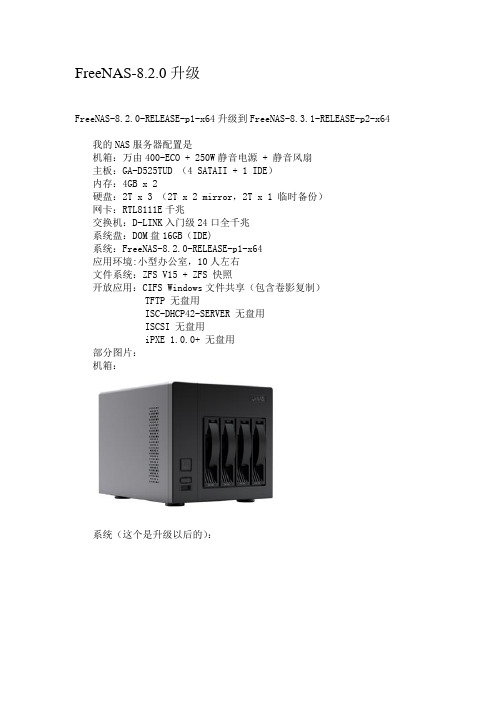
FreeNAS-8.2.0升级FreeNAS-8.2.0-RELEASE-p1-x64升级到FreeNAS-8.3.1-RELEASE-p2-x64我的NAS服务器配置是机箱:万由400-ECO + 250W静音电源 + 静音风扇主板:GA-D525TUD (4 SATAII + 1 IDE)内存:4GB x 2硬盘:2T x 3 (2T x 2 mirror,2T x 1 临时备份)网卡:RTL8111E千兆交换机:D-LINK入门级24口全千兆系统盘:DOM盘16GB(IDE)系统:FreeNAS-8.2.0-RELEASE-p1-x64应用环境:小型办公室,10人左右文件系统:ZFS V15 + ZFS 快照开放应用:CIFS Windows文件共享(包含卷影复制)TFTP 无盘用ISC-DHCP42-SERVER 无盘用ISCSI 无盘用iPXE 1.0.0+ 无盘用部分图片:机箱:系统(这个是升级以后的):Windows客户端映射网络驱动器:历史版本,这个对我们最有用,一个月的历史版本,每15分钟快照一次,总共约1200个历史版本:这是我们的考勤表:我自己机器的无盘影像,有问题了就直接还原,比装系统快多了:使用FreeNAS有半年多的时间,第一次安装是使用Win32DiskImager.exe。
一直比较稳定,因为最近要把无盘整合到这台NAS中,原有的FreeNAS8.2不能通过pkg_add -r isc-dhcp42-server安装。
因为FreeBSD8.2已经不再提供售后了,只好升级到FreeNAS8.3.1。
但是升级过程很是曲折。
我最初的想法是由8.2.0-p1直接升级到8.3.1-p2。
为了安全起见,我用VMware® Workstation 8模拟了一下。
结果很出乎我的意料,不能升级,提示The Firmware is invalid,FreeNAS-8.3.1-RELEASE-p2-x64.GUI_Upgrade.txz这个文件被我下载了很多次,也计算了它的SHA256校验码,始终没有成功。
NVIDIA Tegra Linux Driver Package R24.1 说明书

RN_05071-R24 | June 15, 2016 Advance Information | Subject to ChangeRelease NotesRN_05071-R24TABLE OF CONTENTS1.0ABOUT THIS RELEASE (3)1.1What’s New (3)1.2Login Credentials (3)1.3Sources for Included Linux Distribution Packages (4)1.4Top Issues Fixed Since Last Release (4)2.0IMPLEMENTATION NOTES (5)2.1Compiling CUDA Samples (5)2.2Gstreamer-0.10 Deprecated (5)2.3Installing Jetpack on non-English lanugage Host Systems (5)2.4Maximizing Tegra X1 Performance (6)2.532-bit hardfp Support Deprecated (7)2.6Media Controller Support Included in V4L2 for CSI Camera (8)3.0KNOWN ISSUES (9)1.0The NVIDIA® Tegra® Linux Driver Package supports development of platforms running: ④NVIDIA® Tegra® X1 series computer-on-a-chip④Linux kernel 3.10.96Note: This release of Tegra Linux Driver Package R24.1 is a release for theNVIDIA® Jetson™ Developer Kit (P2371-2180).1.1WHAT’S NEW④Support for 64-bit user space and runtime libraries④Vulkan support④V4L2 media-controller driver support for camera sensors (bypassing ISP)See “Software Features” in the Tegra Linux Driver Package Development Guide for more information about the features of this release.For a complete list of kernel changes in this release see the following website:/gitweb/?p=linux-3.10.git;a=shortlog;h=refs/heads/l4t/l4t-r24.11.2LOGIN CREDENTIALSThe default login credentials are:④Username: ubuntu④Password: ubuntuRelease Notes1.3SOURCES FOR INCLUDED LINUX DISTRIBUTION PACKAGES Visit the Jetson Embedded Platform website for source code provided subject to the terms of open source licenses that require source code availability, such as the GNU General Public License.1.4TOP ISSUES FIXED SINCE LAST RELEASEThe following issues are resolved in this release.④[1723265] Hard resetting the TX1 board while it is above 44°C will cause boot failure dueto default system shut down value is set to 44°C. The system will boot up once cooled down to below 44°C. This issue does not occur upon warm reset.④[1723265] Hard resetting the TX1 board while it is above 44°C will cause boot failure dueto default system shut down value is set to 44°C.④[200170514] OSidle power consumption is around 185mW higher when eth0 is disabled.④[1748166] Symlinks reference “tegra186” files not present in kernel source tree.④[1708129] GStreamer unable to set FPS rate to rate supported by sensor.2.02.1COMPILING CUDA SAMPLESUse the following procedure to compile CUDA samples in this release (both in aarch64 and hardfp) on the target system.To compile CUDA samples1.Make the following edit in the Makefile:FILTER_OUT := 0_Simple/cdpSimplePrint/Makefile0_Simple/cdpSimpleQuicksort/Makefile 2_Graphics/bindlessTexture/Makefilepile the samples with the following command:GLLINK=-L/usr/lib/aarch64-linux-gnu/tegra make2.2GSTREAMER-0.10 DEPRECATEDGstreamer version 0.10 support is deprecated in this release. Use of Gstreamer version 1.0 is recommended for development.2.3INSTALLING JETPACK ON NON-ENGLISH LANUGAGE HOSTSYSTEMSThe Jetpack installer in this release does not correctly detect a 64-bit CPU (and operating system) on the host unless English is the default language.To workaround3.On the host system, install (or verify installation of) the English language package withthe following command:sudo apt-get install language-pack-en4.Open /etc/default/locale for editing with the following command:sudo nano /etc/default/localement out the language specification in /etc/default/locale and add the following:LANG=”en_US.UTF-8”6.Reboot the host.unch Jetpack with the following command:sudo ./JetPack-L4T-2.1-linux-x64.run2.4MAXIMIZING TEGRA X1 PERFORMANCEThe commands in the following procedure disable DVFS, CPU Idle, and CPU Quit, to maximize performance. The commands in the procedure are also included in this release as a script, jetson_clocks_max.sh. See “Downloads” in the Tegra Linux Driver Package Development Guide for the script file.For more information on power and performance management, see the following website: /Jetson/PerformanceNote: Wait 1 minute after booting L4T to change the CPU frequency governor,to avoid settings being overridden by the Ubuntu initialization script.To maximize Tegra X1 performance1.Set CPU and GPU frequencies to maximum and keep 4 Cortex A57 cores always on withthe following commands (as root):sudo suecho userspace > /sys/devices/system/cpu/cpu0/cpufreq/scaling_governorecho userspace > /sys/devices/system/cpu/cpu1/cpufreq/scaling_governorecho userspace > /sys/devices/system/cpu/cpu2/cpufreq/scaling_governorecho userspace > /sys/devices/system/cpu/cpu3/cpufreq/scaling_governorcat /sys/devices/system/cpu/cpu0/cpufreq/scaling_max_freq > \/sys/devices/system/cpu/cpu0/cpufreq/scaling_min_freqcat /sys/devices/system/cpu/cpu1/cpufreq/scaling_max_freq > \/sys/devices/system/cpu/cpu1/cpufreq/scaling_min_freqcat /sys/devices/system/cpu/cpu2/cpufreq/scaling_max_freq > \/sys/devices/system/cpu/cpu2/cpufreq/scaling_min_freqcat /sys/devices/system/cpu/cpu3/cpufreq/scaling_max_freq > \/sys/devices/system/cpu/cpu3/cpufreq/scaling_min_freqecho 0 > /sys/devices/system/cpu/cpuquiet/tegra_cpuquiet/enablefor file in /sys/devices/system/cpu/cpu*/online; doif [ `cat $file` -eq 0 ]; thenecho 1 > $filefidoneecho runnable > /sys/devices/system/cpu/cpuquiet/current_governorcat /sys/kernel/debug/clock/gpu_dvfs_tcat /sys/kernel/debug/clock/dvfs_tablecat /sys/kernel/debug/clock/gbus/max >/sys/kernel/debug/clock/override.gbus/rateecho 1 > /sys/kernel/debug/clock/override.gbus/state2.Disable CPU Idle with the following command:for i in `ls /sys/devices/system/cpu/cpu*/cpuidle/state*/disable`; do echo 1 > $i; done3.Set EMC frequency to maximum with the following command (as root):cat /sys/kernel/debug/clock/override.emc/max > \/sys/kernel/debug/clock/override.emc/rateecho 1 > /sys/kernel/debug/clock/override.emc/state4.Turn on the fan with the following command:echo 255 > /sys/kernel/debug/tegra_fan/target_pwm2.532-BIT HARDFP SUPPORT DEPRECATEDProviding only aarch64 is planned for the next release of L4T, R24.2. The R24.1 release is the last release that the hardfp BSP for 32-bit user space support is provided.The R24.1 release provides both 32-bit and 64-bit user space support, for the purposes of migration to 64-bit user space. Future releases are planned to support only 64-bit (aarch64) user space.2.6MEDIA CONTROLLER SUPPORT INCLUDED IN V4L2 FOR CSICAMERASupport for the soc_camera driver is deprecated, and is planned to be disabled in theR24.2 release. Both soc_camera and media-controller drivers are provided in this release for the purposes of migration to media-controller.3.0This section provides details about issues that were discovered during development and QA but not resolved prior to this release.In the following Known Issues tables, a check mark (✓) appearing in either the New or Past columns means:New Indicates issues found in this release.Past Indicates issues present in (and continuing to be present in) the last release.Issue New Past1.CUDA sample compilation on device is unsuccessful. The issue occurs in✓ both aarch64 and hardfp. [200199690]To workaround1.Make the following edit in the Makefile:FILTER_OUT := 0_Simple/cdpSimplePrint/Makefile0_Simple/cdpSimpleQuicksort/Makefile2_Graphics/bindlessTexture/Makefilepile the samples with the following command:GLLINK=-L/usr/lib/aarch64-linux-gnu/tegra make2.Multimedia playback and camera preview corruption may occur when✓ using the Gstreamer eglimagesink component on 64-bit X11. [1762118,200196931, 200197045, 200197818]3.Video files received via RTSP streaming from CSI camera sources✓ display slight corruption and stutter. [200197840]Release NotesIssue New Past4.Device occasionally fails to send or receive files over Bluetooth.✓[200198405]5.Register dumps and data CRC errors are displayed on mmc2/mmcblklp1✓ during LP switching. [200159844]6.The first run of the nvgscapture 1.0 test application causes errors to be✓displayed similar to the following:GStreamer-WARNING **: Failed to load plugin'/usr/lib/aarch64-linux-gnu/gstreamer-1.0/libgsteglglessink.so'The OSS version of EGL sink does not function correctly in this case.[1751872]7.LP switching is unsuccessful when SATA is connected to the Jetson TX1✓target (firmware version 50.11). [1691314]8.Very rarely, the system becomes non-responsive during boot on u-boot✓loader during reboot stress loop testing. [200165179]9.The CPU hangs when using Bluetooth and an NFS file system.✓[200157186]10.Errors display when using rfkill to unblock Bluetooth, when also using✓an NFS file system. [200153200]11.Unhandled level 3 translation fault occurs during Bluetooth data✓transfer. [200152749]12.Sync-point hang failures occur during scfunititests (kernel warning✓test.) [1750443]13.Camera preview becomes non-responsive during stress testing of✓ video/image recording. [1736102]14.Connected Bluetooth headset incorrectly displays “mono” mode.✓ [200194792]15.Continuous "max77620_clear_syswdt clearing watchdog" messages✓ display in the UART console log if the device is idle more than 30seconds after placing the device in reset-recovery mode. [200196228]16.Logging in to GNOME desktop (gnome-shell) is unsuccessful,✓ accompanied by display corruption. [200196882]17.Time to resume from Deep Sleep (LP0) is slow. [200088740] ✓✓18.Disabled (DSI-0) Primary HDMI display causes the following error todisplay in logs:vgaarb: this pci device is not a vga device"[200122163]Release NotesTegra Linux Driver Package R24.1 RN_05071-R24 | 11IssueNewPast 19. System intermittently becomes non-responsive during reboot stresstesting with reboot or init 6. [200134773] ✓ 20. The Camera app (NvGstPlayer-1.0) invokes an out of memory killerbecause of memory leak when playing multiple images in a loop. [200151236]✓21. Corrupted pixels occur after the image shows up on the preview for afew minutes. [200174822] ✓ 22. Resolution goes to 1440 x 576 at 52.1 Hz with warnings from tegra_dcupon idle timeout resume. [200175128]✓NoticeALL NVIDIA DESIGN SPECIFICATIONS, REFERENCE BOARDS, FILES, DRAWINGS, DIAGNOSTICS, LISTS, AND OTHER DOCUMENTS (TOGETHER AND SEPARATELY, "MATERIALS") ARE BEING PROVIDED "AS IS." NVIDIA MAKES NO WARRANTIES, EXPRESS, IMPLIED, STATUTORY, OR OTHERWISE WITH RESPECT TO THE MATERIALS, AND ALL EXPRESS OR IMPLIED CONDITIONS, REPRESENTATIONS AND WARRANTIES, INCLUDING ANY IMPLIED WARRANTY OR CONDITION OF TITLE, MERCHANTABILITY, SATISFACTORY QUALITY, FITNESS FOR A PARTICULAR PURPOSE AND ON-INFRINGEMENT, ARE HEREBY EXCLUDED TO THE MAXIMUM EXTENT PERMITTED BY LAW.Information furnished is believed to be accurate and reliable. However, NVIDIA Corporation assumes no responsibility for the consequences of use of such information or for any infringement of patents or other rights of third parties that may result from its use. No license is granted by implication or otherwise under any patent or patent rights of NVIDIA Corporation. Specifications mentioned in this publication are subject to change without notice. This publication supersedes and replaces all information previously supplied. NVIDIA Corporation products are not authorized for use as critical components in life support devices or systems without express written approval of NVIDIA Corporation.TrademarksNVIDIA and the NVIDIA logo are trademarks or registered trademarks of NVIDIA Corporation in the United States and other countries. Other company and product names may be trademarks of the respective companies with which they are associated.Copyright© 2016 NVIDIA Corporation. All rights reserved.。
软件版本号讲解什么是Alpha,Beta,RC,Release
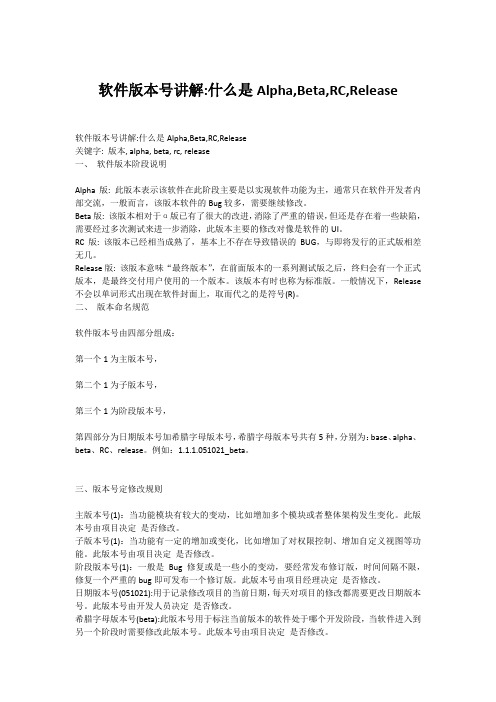
软件版本号讲解:什么是Alpha,Beta,RC,Release软件版本号讲解:什么是Alpha,Beta,RC,Release关键字: 版本, alpha, beta, rc, release一、软件版本阶段说明Alpha版: 此版本表示该软件在此阶段主要是以实现软件功能为主,通常只在软件开发者内部交流,一般而言,该版本软件的Bug较多,需要继续修改。
Beta版: 该版本相对于α版已有了很大的改进,消除了严重的错误,但还是存在着一些缺陷,需要经过多次测试来进一步消除,此版本主要的修改对像是软件的UI。
RC版: 该版本已经相当成熟了,基本上不存在导致错误的BUG,与即将发行的正式版相差无几。
Release版: 该版本意味“最终版本”,在前面版本的一系列测试版之后,终归会有一个正式版本,是最终交付用户使用的一个版本。
该版本有时也称为标准版。
一般情况下,Release 不会以单词形式出现在软件封面上,取而代之的是符号(R)。
二、版本命名规范软件版本号由四部分组成:第一个1为主版本号,第二个1为子版本号,第三个1为阶段版本号,第四部分为日期版本号加希腊字母版本号,希腊字母版本号共有5种,分别为:base、alpha、beta、RC、release。
例如:1.1.1.051021_beta。
三、版本号定修改规则主版本号(1):当功能模块有较大的变动,比如增加多个模块或者整体架构发生变化。
此版本号由项目决定是否修改。
子版本号(1):当功能有一定的增加或变化,比如增加了对权限控制、增加自定义视图等功能。
此版本号由项目决定是否修改。
阶段版本号(1):一般是Bug 修复或是一些小的变动,要经常发布修订版,时间间隔不限,修复一个严重的bug即可发布一个修订版。
此版本号由项目经理决定是否修改。
日期版本号(051021):用于记录修改项目的当前日期,每天对项目的修改都需要更改日期版本号。
此版本号由开发人员决定是否修改。
NVIDIA Tegra Linux 驱动程序包 R21.4 发布说明说明书

DA_06297-R21 | July 10, 2015Advance Information | Subject to Change Detailed SW Feature ListDOCUMENT CHANGE HISTORYDA_06297-R21Version Date Authors Description of Changev1.0 10 May 2012 whsu / kstone Initial releaseUpdated for R16 release v2.0 09 Sep 2012 whsu / mzensius /alevinsonv3.0 21 May 2013 whsu / mzensius Updated for R16.3 releasev4.0 17 Sep 2014 whsu / mzensius Updated for R19.3 releasev5.0 26 May 2015 mzensius Updated for R21.3 releasev6.0 10-Jul-2015 emilyh Updated for R21.4 releaseTABLE OF CONTENTS NVIDIA TEGRA LINUX DRIVER PACKAGE DETAILED FEATURE LIST (4)Processor (5)Tool Chain (5)Linux GStreamer (0.10/1.0) Framework (5)Linux Audio (9)Kernel (9)Power Management (9)I/O Interfaces (10)Board Support Package (BSP) (10)Boot Loaders (11)Multimedia (12)Display (12)Graphics and Display API Support (13)Decoders (13)Audio Decoders (13)Image Decoders (14)Video Decoders (14)Encoders (16)Audio Encoders (16)Image Encoders (16)Video Encoders (16)Container Formats (16)Reader Container Formats (Gstreamer) (16)Writer Container Formats (Gstreamer) (18)Streaming Protocols (18)This document provides a detailed list of features implemented in the NVIDIA® Tegra®Linux Driver Package.Tegra Linux Driver Package (L4T) supports the Jetson TK1 reference platform.Here are some guidelines for reading the information in this document:④Platform support—unless otherwise specified in the Notes column, the feature issupported on all supported platforms.④Features with a note containing “Early-access feature” are provided for evaluation withlimited testing and are subject to change.Feature OverviewThis document contains tables for the following feature categories:④Tool Chain④Linux Gstreamer (0.10/1.0) Framework④Linux Audio④Kernel④Power Management④I/O Interfaces④Board Support Package (BSP)④Boot Loaders④Multimedia④Display④Graphics and Display API Support④Decoders④Encoders④Container Formats④Streaming Protocols④Display④Camera Application FeaturesPROCESSORSKU Supported Description NotesCD575M Duty Cycle Support:24 x 7 (Use Case 1)4/4/16 (Use Case 2)Refer to DatasheetCD575MI Duty Cycle Support:24 x 7 (Use Case 1)4/4/16 (Use Case 2)Refer to DatasheetNote: Refer to product documentation for software support to enable use cases. TOOL CHAINFeature Description NotesARM Cortex-A9 processor arm-cortex_a9-linux-gnueabi-GNU Compiler Collection gcc-4.5.3-glibc-2.11.3 -LINUX GSTREAMER (0.10/1.0) FRAMEWORKRefer to the Tegra Linux Driver Package Multimedia User Guide for detailed information on capabilities and use of hardware-accelerated plugins for Gstreamer.Note: Numbers in parentheses in the following table indicate the relevant version of Gstreamer.Feature Description NotesH.264/AVC Video Decoder nv_omx_h264dec(0.10)omxh264dec (1.0)skip-frames (0.10, 1.0)disable-dpb (1.0)MPEG-4 Video Decoder nv_omx_mpeg4dec(0.10)omxmpeg4videodec(1.0)skip-frames (0.10, 1.0)disable-dpb (1.0)VP8 Video Decoder nv_omx_vp8dec(0.10)omxvp8dec (1.0) skip-frames (0.10, 1.0) disable-dpb (1.0)H.263 Video Decoder nv_omx_h263dec(0.10)omxh263dec (1.0) skip-frames (0.10, 1.0) disable-dpb (1.0)JPEG Image Decoder nvjpegdec (0.10)nvjpegdec (1.0)idct-method (0.10, 1.0)H.264/AVC Video Encoder nv_omx_h264enc(0.10)omxh264enc (1.0)Bitrate (0.10)Quality-level (0.10)Rc-mode (0.10)Qp-range (0.10)Temporal-tradeoff (0.10)Bit-packetization (0.10)Low-latency (0.10)Framerate (0.10)Control-rate (1.0)Target-bitrate (1.0)Quant-i-frames (1.0)Quant-p-frames (1.0)Quant-b-frames (1.0)VP8 Video Encoder nv_omx_vp8enc(0.10)omxvp8enc (1.0) Bitrate (0.10)Quality-level (0.10)Rc-mode (0.10)Qp-range (0.10) Temporal-tradeoff (0.10) Bit-packetization (0.10) Low-latency (0.10) Framerate (0.10) Control-rate (1.0) Target-bitrate (1.0) Quant-i-frames (1.0) Quant-p-frames (1.0) Quant-b-frames (1.0)JPEG Image Encoder nvjpegeng (0.10)nvjpegenc (1.0) Quality (0.10, 1.0)Idct-method (0.10, 1.0)Video Sink, X11 Window nveglglessink (1.0) max-lateness (1.0)qos (1.0)async (1.0)ts-offset (1.0)last-sample (1.0)enable-last-sample (1.0)blocksize (1.0)render-delay (1.0)throttle-time (1.0)max-bitrate (1.0)show-preroll-frame (1.0)create-window (1.0)force-aspect-ratio (0.10, 1.0)Video Sink, Panel Overlay nv_omx_videosink(0.10)nvoverlaysink (1.0)x-scale (0.10)y-scale (0.10)overlay (0.10)overlay-depth (0.10)overlay-x (0.10)overlay-y (0.10)overlay-w[width] (0.10)overlay-h[height] (0.10rotation (0.10)display [name] (0.10)force-aspect-ratio (0.10)contrast (0.10)brightness (0.10)hue (0.10)saturation (0.10)max-lateness (0.10, 1.0)qos (0.10, 1.0)async (0.10, 1.0)ts-offset (0.10, 1.0)last-buffer (0.10)enable-last-buffer (0.10)last-sample (1.0)enable-last-sample (1.0)blocksize (0.10, 1.0)render-delay (0.10,1.0)throttle-time (0.10, 1.0)max-bitrate (1.0)show-preroll-frame (1.0)Video Sink, HDMI Overlay nv_omx_hdmi_videosink (0.10)nvhdmioverlaysink(1.0)x-scale (0.10)y-scale (0.10)overlay (0.10)overlay-depth (0.10)overlay-x (0.10)overlay-y (0.10)overlay-w[width] (0.10)overlay-h[height] (0.10rotation (0.10)display [name] (0.10)force-aspect-ratio (0.10)contrast (0.10)brightness (0.10)hue (0.10)saturation (0.10)max-lateness (0.10, 1.0)qos (0.10, 1.0)async (0.10, 1.0)ts-offset (0.10, 1.0)last-buffer (0.10) enable-last-buffer (0.10) last-sample (1.0) enable-last-sample (1.0) blocksize (0.10, 1.0) render-delay (0.10,1.0) throttle-time (0.10, 1.0) max-bitrate (1.0)show-preroll-frame (1.0)Format Conversion nvvidconv (0.10)nvvidconv (1.0) raw-yuv <-> nv-yuv (0.10)raw-yuv <-> nvrm-yuv (0.10)raw-gray <-> nv_yuv (0.10)raw-gray <-> nvrm-yuv (0.10)nv-yuv <-> raw-rgb (0.10)nvrm-yuv <-> raw-rgb (0.10)nv-yuv <-> raw-yuv (0.10)nvrm-yuv <-> raw-yuv (0.10)nv-yuv <-> raw-gray (0.10)nvrm-yuv <-> raw-gray (0.10)raw(yuv)<-> raw(yuv-memory:NVMM) (1.0) raw(gray)<-> raw(yuv-memory:NVMM) (1.0) raw(yuv-memory:NVMM)<-> raw(yuv) (1.0)raw(yuv-memory:NVMM)<-> raw(gray) (1.0)Video Scaling nvvidconv (0.10)nvvidconv (1.0) Input/Output formats supported: raw-yuv (0.10, 1.0)raw-gray (0.10, 1.0)nv-yuv (0.10)nvrm-yuv (0.10)raw-rgb (0.10, output only)Capture application, Gstreamer-based nvgstcapture-0.10nvgstcapture-1.0USB camera (0.10, 1.0)CSI camera (1.0)PreviewStill image captureVideo captureVideo playback application, Gstreamer-based nvgstplayer-0.10 nvgstplayer-1.0-Gstreamer CUDA Plugin Gst-videocuda (1.0)Gstreamer CUDA plugin implementationfor video post and preprocessing.LINUX AUDIOFeature Description NotesSystem sounds ALSA Driver -HDMI Audio - -Pulse Audio -Multi-instance audiodecodeKERNELFeature Description NotesLinux Kernel K3.10 -SMP - -CPU hot plug support - -System MMU - -System RAM - LPAE (equal to or greaterthan 4 GB) not supported POWER MANAGEMENTFeature Description NotesCPU DVFS - -EMC DVFS - --Low-power idle state Deep Sleep (LP0) andSuspend (LP1CPU auto hotplug - -4+1 CPU - -Thermal Management Description Notes- -External temperaturesensor (NCT1008)Dynamic thermal throttling Software with hardware-fail-safeLP1 support Description NotesWake with power button- -and RTCUltra-Low-Power Standby(LP0) Description NotesDRAM self-refresh Not enabled by default -Deep Sleep support - -- -USB Suspend during DeepSleepMiscellaneous features Description NotesPower off button support - -I/O INTERFACESFeature Description NotesDDR3L (Hynix 2 GB) - -USB0 Host USB 2.0 Micro-AB -USB0 (2.0) Device USB 2.0 Micro-AB -USB1 (2.0) Host Half-miniPCIe Socket -USB2 (2.0) Host USB 3.0 Type A -USB3 (3.0) Host USB 3.0 Type A -PCIe x1 (lane 2) RTL8111GS Ethernet -PCIe x1 (lane 4) Half-miniPCIe Socket -SATA SATA Connector -HDMI HDMI Connector -HDMI Hotplug detect HDMI Connector -CSI A/B (x4) General Expansion Header V4L2 API (ISP Bypass) SDMMC3 SDcard Socket -SDMMC4 eMMC -I2S1 (DAP2) Audio Codec (ALC5639) -GEN1_I2C (I2C1) Various -CAM_I2C (I2C3) General Expansion Header -DDC (I2C4) HDMI Connector -PWR_I2C (I2C5) PMU -UARTD Debug UART -JTAG - - BOARD SUPPORT PACKAGE (BSP)Feature Description NotesReal-time clock - -tty50 -8250 UART for debugconsolettyTHS0, ttyTHS0 ttyTHS2 -High-speed UART forperipheralsI2C master - -USB gadget Additional configuration-requiredUSB host - -USB Ethernet - -USB 2.0 host Default to MSC -USB 3.0 host - -USB mouse - -USB thumb drive - -- Framebuffer Console HDMI, eDP is tested withexpansion boardSDHCI driver for eMMC 4.5 - -External SD card support - -USB mass storage device Host mode only -Multi-touch screen No touch support - Headphone jack - -APB DMA - -SATA mSATA is supported -PMU Description NotesPWM backlight No backlight support -Battery charging (ADC) No battery charging -PMIC AMS (A53722) - -PMIC reset - -Sensors Description NotesGas gauge No gas gauge -Thermal monitor - -PCI-Express Description Notes-PCI device enumeration MiniPCi x1 with Real TekEthernet is supportedBOOT LOADERSBoot Loader Feature NotesFastboot Boot Device eMMCRoot Device USB, SD, eMMC, SATADisplay device UARTU-Boot Boot Device eMMC, EthernetRoot Device USB, SD, eMMC, NFSDisplay device UART-Update Utility Utility to configure bootloader parameters in BCTMULTIMEDIAAudio Notes Multi-instance audio decode - Multichannel playback -USB audio record -Video Notes Multi-Stream Video Encode - Video-only mode -4K playback -Media APIs Notes Gstreamer-0.10 - Gstreamer-1.0 -DISPLAYFeature Resolution Notes Supportedresolutions640 X 480 -Framebufferconsole deviceHDMI - Dual-display support HDMI + eDP -Primary display type/default resolution HDMI Default resolution 1920x 1080Secondary displaytype/resolutioneDP -Supported resolutions 640 X 480 - 720 X 576 - 1024 X 768 - 1280 X 720 - 1280 X 1024 - 1920 X 1080 - 3840 X 2160 - 4096 X 2160 -GRAPHICS AND DISPLAY API SUPPORTAPI Version NotesGLX 1.4 Compatible withOpenGLEGL 1.4 Compatible withOpenGL ES OpenGL 4.4 -OpenGL ES 3.1 -X11 ABI 15, 18, and 19 -Xrandr 1.4 - DECODERSAudio DecodersAudio Decode Profile SamplingFrequency Bit rate NotesAAC+ Mono and stereofor SBR; pluslimited support(described inNotes) formultichannelAAC+ (AAC+SBR) 8-48kilohertz(kHz)8-320kilobitspersecond(kbps)For multi-channelAAC+ (AAC+SBR)streams, only theAAC multi-channelis decoded. The 5.1channels are down-mixed to stereo.AAC-LC Mono and stereo;plus 5.1 channelsdown-mixed tostereo 8-48 kHz 8-320kbps-AAC-LC multichannel 6 channel [5.1] 8-48 kHz 8-320kbpsOutput over HDMIeAAC+ Stereo only 8-48 kHz 8-320kbps-AMR-NB 1 channel Up to 8 kHz 4.75-12.2kbps-AMR-WB 1 channel Up to 16kHz 6.6-23.85 kbps-MP3 2 channel 8-48 kHz 32-320kbps-MPEG-2 (MPEG-1 Layer 2)2 channel 16-48 KHz 8-320kbps-Vorbis Ogg Audio 8-48 KHz 32-256kbpsWAV linear PCM 16-bit, 2channels8-48 kHz - -Audio Decode Profile SamplingFrequency Bit rate NotesWAV multichannel support Multichannelsupport- - -WMA 9 * Standard 2-channel 8-48 kHz 8-384kbps-WMA Lossless * Lossless: Up toN1 Profile; WMA10: 2 channel8-48 kHz 8-384kbps-WMAPro LBR 10 * M2 Profile; 2channel16-96 kHz 8-768kbps-WMAPro LBR 10 multichannel * 6 channel [5.1] 16-96 kHz 8-768kbps-AC3/DTS (passthrough) Multichannelsupport8-48 kHz 8-320 -Notes* Use of this decoder requires a BSP add-on component available only to customers with Windows Media Component licensing. For more information see/wmcomponents/.Image DecodersImage Decode NotesLibjpeg-8b acceleration with TegraJPEG Decode HW -Video DecodersVideo Decode Profile and Level Sampling Frequencyand Bit Rate/Frame NotesAVCHD MPEG-4AVC/H.264/VC11080/60i Highdef Up to 1080p60 fpsUp to 10 MbpsNo support for AVH-DC stereoscope (3D)DivX 4/5/6 compatible 1080p Highdef Up to 1080p30 fpsUp to 10 MbpsNo QPEL;No interlace;No GMCDivX 4/5/6 compatible PlusHD Up to 1080p30 fpsUp to 20 Mbps-H.263 Baseline(Profile 0) Standard H.263 pictureformats up to 4CIF30 fpsUp to 8 MbpsStandard H.263picture formats =SQCIF, QCIF, CIF,4CIFVideo Decode Profile and Level Sampling Frequencyand Bit Rate/Frame NotesH.264 AVC Baseline ProfileHigh Profile@ L4.2 Up to 1080p @96 fpsUp to 62.5 Mbps-H.264 AVC Baseline ProfileHigh Profile@ L4.2 Up to 1440p @48 fpsUp to 62.5 Mbps-MJPEG YUV 420/YUV 422 Up to 1080p30 fps-MPEG-2 Video Main Profile@ High Level Up to 1080p 30 fps/1080i 60 fpsUp to 80 Mbps-MPEG-2 Video Main Profile@ High Level Up to 720p60 fpsUp to 80 Mbps-MPEG-4 Advanced SimpleProfile@ L5 Up to 1080p30 fpsUp to 10 MbpsNo QPEL;No interlace;No GMCMVC Multiview HighProfile, StereoHigh Profile Up to 1080p24 fpsUp to 32 MbpsLocal playback andplayback over HDMIVC-1/WMV * Simple Profile@ ML Up to 1080p @ 48 fpsUp to 1080i @ 96 fpsUp to 45 Mbps-VC-1/WMV * Main Profile@ HL Up to 1080p @ 48 fpsUp to 1080i @ 96 fpsUp to 45 Mbps-VC-1/WMV * Advanced Profile@ Level 3 Up to 1080p @ 48 fpsUp to 1080i @ 96 fpsUp to 45 Mbps-Xvid Xvid Highdef Up to 1080p30 fpsUp to 10 Mbps No QPEL; No interlace; No GMCHEVC ***********Up to 1080p30 fpsUp to 8 Mbps-VP8 Version 0, 1, 2 Up to 1080p @60 fpsUp to 60 MbpsUp to 2160p @ 24 fpsUp to 62.5 Mbps-Notes* Use of this decoder requires a BSP add-on component available only to customers with Windows Media Component licensing. For more information see/wmcomponents/.ENCODERS Audio EncodersAudio Encode Profile SamplingFrequency Bit rate NotesAAC-LC - 8-48 kHz Up to 320kbps- Image EncodersImage Encode Profile Resolution Bit rate Notes Libjpeg-8bacceleration withTegra JPEGEncodeHWExif Up to 14 MP Q-100 - Video EncodersVideo Encode Profile andLevelSampling FrequencyandBit rate/Frame rate NotesH.264 Baseline ProfileMain ProfileHigh Profile@ L4.2Up to 1080p60 fpsUp to 50 MbpsVBR/CBR-VP8 Version 0 Up to 1080p60 fpsUp to 60 MbpsH.263 Baseline Profile - -MPEG-4 Simple Profile - - CONTAINER FORMATSReader Container Formats (Gstreamer)Codecs are provided by GStreamer. You can download GStreamer codecs from the gstreamer opensource project at:Or you can use apt-get in the provided Ubuntu-derived sample file system.The following table presents container information. See container specifications for audio/video pairing within the container.ASF (WMV) (Gstreamer) Description NotesVideo VC-1 -Audio WMA 10, WMA Pro, WMA-LosslessAVI (Gstreamer) Description NotesVideo MPEG-4, H.264, DivX/Xvid --Audio AAC, AAC+, eAAC+, MP3,MPEG-2, AC3MPEG-4(MP4)/3G2/3GP/MOV(Gstreamer) Description NotesVideo MPEG-4, H.264, H.263 --Audio AAC, AAC+, eAAC+, AMR-NB, AMR-WBMatroska (MKV)(Gstreamer) Description NotesVideo MPEG-4, DivX/Xvid, H.264 --Audio AAC, AAC+, eAAC+, MP3,AC3WebM (Gstreamer) Description NotesVideo VP8 -Audio Vorbis -OGG (Gstreamer) Description NotesAudio Vorbis -MP3 (Gstreamer) Description NotesAudio MP3 -M2TS/MPEG-TS(Gstreamer) Description NotesVideo H.264, VC-1, MPEG-2 -Audio AAC, AAC+, eAAC+ -Writer Container Formats (Gstreamer)The following table presents container information. See container specifications foraudio/video pairing within the container.MPEG-4 (MP4)/3GP(Gstreamer) Description NotesVideo MPEG-4, H.264, H.263, VP8 --Audio Audio: AAC AMR-NB, AMR-WBStreaming (Gstreamer) Description NotesHTTP1.0 MP3, MP4, 3GP,WMA,-WMV, AVI, ASFHTTP 1.1 MP3, MP4, 3GP,WMA,-WMV, AVI, ASFRTSP (Gstreamer) Description Notes-RFC 2326 Real Time StreamingProtocol (RTSP)RFC 2429 H.263 -RFC 3016 AAC-LC, AAC+, eAAC+,-MPEG-4RFC 3267 AMR-NB --RFC 3550 RTP: A TransportProtocolfor Real-TimeApplications-RFC 3640 AAC-LC, AAC+,eAC+,MPEG-4RFC 3984 MPEG-4 AVC/H.264 -STREAMING PROTOCOLSStreaming protocols are provided by GStreamer. You can download GStreamer codecs from the gstreamer opensource project at:Or you can use apt-get in the provided Ubuntu-derived sample file system. Hardware codecs are not included in the base release but can be provided separately under a software license agreement.HTTP Protocols* FormatsHTTP 1.0 3GPAACASFAVIMKVMOVMP3MP4TSWMAWMVHTTP 1.1 3GPAACASFAVIMKVMOVMP3MP4TSWMAWMVHTTP Chunked Mode Support NotesChunked Mode Support Chunked Mode Data Transfer with HTTP 1.1 onlyHTTP Streaming NotesLive Streaming -RTSP Protocols* NotesRFC 2326 Real Time Streaming Protocol (RTSP)RFC 2429 H.263RFC 3016 AAC-LC, AAC+, eAAC+, MPEG-4RFC 3267 AMR-NBRFC 3550 RTP: A Transport Protocol for Real-TimeApplicationsRFC 3640 AAC-LC, AAC+, eAAC+, MPEG-4RFC 3984 MPEG-4 AVC/H.264-Buffer control withwatermarking for RTSPstreamingSDP Session Set Up* NotesRFC 4566 Session Description ProtocolNotes* For better user experience, NVIDIA recommends limiting HTTP, RTSP, and RTP streaming tests to 1080p 30 fps 10 Mbps content over a sustained network with a bandwidth of greater than 16 Mbps.NoticeALL NVIDIA DESIGN SPECIFICATIONS, REFERENCE BOARDS, FILES, DRAWINGS, DIAGNOSTICS, LISTS, AND OTHER DOCUMENTS (TOGETHER AND SEPARATELY, "MATERIALS") ARE BEING PROVIDED "AS IS." NVIDIA MAKES NO WARRANTIES, EXPRESS, IMPLIED, STATUTORY, OR OTHERWISE WITH RESPECT TO THE MATERIALS, AND ALL EXPRESS OR IMPLIED CONDITIONS, REPRESENTATIONS AND WARRANTIES, INCLUDING ANY IMPLIED WARRANTY OR CONDITION OF TITLE, MERCHANTABILITY, SATISFACTORY QUALITY, FITNESS FOR A PARTICULAR PURPOSE AND ON-INFRINGEMENT, ARE HEREBY EXCLUDED TO THE MAXIMUM EXTENT PERMITTED BY LAW.Information furnished is believed to be accurate and reliable. However, NVIDIA Corporation assumes no responsibility for the consequences of use of such information or for any infringement of patents or other rights of third parties that may result from its use. No license is granted by implication or otherwise under any patent or patent rights of NVIDIA Corporation. Specifications mentioned in this publication are subject to change without notice. This publication supersedes and replaces all information previously supplied. NVIDIA Corporation products are not authorized for use as critical components in life support devices or systems without express written approval of NVIDIA Corporation.TrademarksNVIDIA, the NVIDIA logo, and Tegra are trademarks or registered trademarks of NVIDIA Corporation in the United States and other countries. Other company and product names may be trademarks of the respective companies with which they are associated.HDMI, the HDMI logo, and High-Definition Multimedia Interface are trademarks or registered trademarks of HDMI Licensing LLC.ARM, AMBA, and ARM Powered are registered trademarks of ARM Limited. Cortex, MPCore and Mali are trademarks of ARM Limited. All other brands or product names are the property of their respective holders. "ARM" is used to represent ARM Holdings plc; its operating company ARM Limited; and the regional subsidiaries ARM Inc.; ARM KK; ARM Korea Limited.; ARM Taiwan Limited; ARM France SAS; ARM Consulting (Shanghai) Co. Ltd.; ARM Germany GmbH; ARM Embedded Technologies Pvt. Ltd.; ARM Norway, AS and ARM Sweden AB.Copyright© 2013 - 2015 NVIDIA Corporation. All rights reserved.。
ORACLE CRYSTAL BALL Release 11.1.2.2.000 说明书
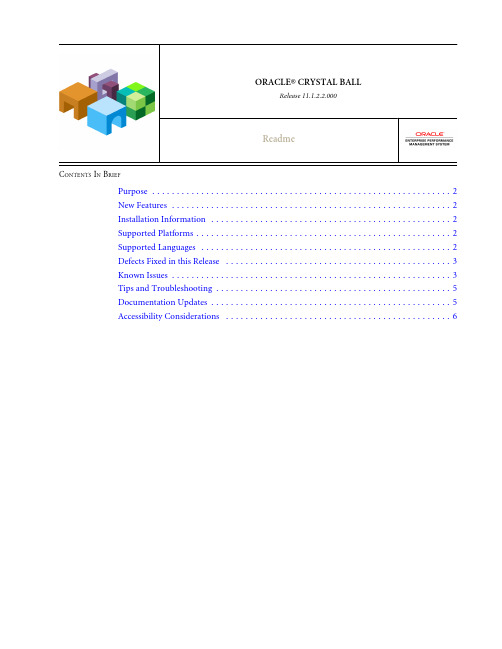
Release 11.1.2.2.000C ONTENTS I N B RIEFPurpose (2)New Features (2)Installation Information (2)Supported Platforms (2)Supported Languages (2)Defects Fixed in this Release (3)Known Issues (3)Tips and Troubleshooting (5)Documentation Updates (5)Accessibility Considerations (6)PurposeThis document includes important, late-breaking information about this release of Oracle Crystal Ball and related products. Review this Readme thoroughly before installing Crystal Ball.New FeaturesSee the Oracle Crystal Ball New Features.For new features relating to installation, architecture, and deployment changes in this release, see the Oracle Crystal Ball Installation and Licensing Guide.Installation InformationLate-breaking information about installation of Crystal Ball products is provided in this readme and the Oracle Crystal Ball Installation and Licensing Guide. Also see License Key Request Process.html for information about obtaining and applying a Crystal Ball license code. Review this information thoroughly before installing Crystal Ball.Supported PlatformsInformation about system requirements and supported platforms for Crystal Ball and related products is available in the Oracle Crystal Ball Installation and Licensing Guide. Also see the Oracle Enterprise Performance Management System Certification Matrix. This matrix is posted on the Oracle Fusion Middleware Supported System Configurations page on the Oracle Technology Network (OTN):/technetwork/middleware/ias/downloads/fusion-certification-100350.htmlIf you have Oracle Crystal Ball Enterprise Performance Management or Oracle Crystal Ball Enterprise Performance Management for Oracle Hyperion Enterprise Planning Suite, see the Oracle Crystal Ball Enterprise Performance Management Integration Guide for additional compatibility information.Supported LanguagesInformation about supported languages for Crystal Ball is available in the Oracle Crystal Ball Installation and Licensing Guide. The user interface of this version of Crystal Ball is translated into French, German, Japanese, Portguese, and Spanish. Documentation is not currently translated.2ReadmeDefects Fixed in this ReleaseThe following customer-reported defects and enhancement requests were addressed in thisrelease of Crystal Ball and related products:l7396611—Users requested the ability to group assumptions for sensitivity analysis.l7396789—Users requested the ability to filter outliers when fitting data to distributions.l7402919—Crystal Ball was not displaying strings in the Crystal Ball dialogs in Spanish when the Spanish language ID was set to Spanish (international sort).l7407051—There was no way to control whether Crystal Ball wrote to a log file.l11061695—Incorrect correlation coefficients were sometimes displayed in scatter charts when charts were resized.l11069890—64-bit Crystal Ball: An unexpected error could occur when extracting data with Crystal Ball running in 64-bit Microsoft Excel 2010 when the computer is low on resources.l12432539—OptQuest could return inaccurate results when running in Extreme Speed with an interative model.l12724564—The CB.Normal spreadsheet function could return inaccurate results in very rare cases where the order of Microsoft Excel function evaluation is indeterminate.l12913923—Users requested the ability to display the comparison chart in the Batch Fit tool to view and possibly override the distribution type after each fit.l12918734—Users requested the ability to use higher parameter limits for binomial and Poisson distributions.l12938238—In OptQuest, the final value statistic could be inaccurate for an objective whose forecast statistic is a final value computation of several capability metrics.l13093364—Unexpected results could occur when Crystal Ball was unloaded usingDeveloper Kit calls while Microsoft Excel was still open.l13346887—Unexpected results could occur during assumption operations when Crystal Ball was used in a 64-bit environment.l13372753—The OptQuest results window could be blank when OptQuest was run with charts suppressed.l13481610—Users requested the ability to include Microsoft Excel cell comments for assumption and decision variable cells in Crystal Ball reports.If you are coming from Release 11.1.2.0 or 11.1.2.1, use the Defects Fixed Finder tool to reviewthe list of defects fixed between those releases and Release 11.1.2.2. This tool is available here:https:///oip/faces/secure/km/DocumentDisplay.jspx?id=1292603.1Known IssuesThe following are the noteworthy known issues of this release:Readme3l7403337—CB Tools: The Correlation Matrix tool cannot run on more than 255 assumptions (256 if formatting is not requested).l7407256—Crystal Ball Developer Kit: Always use the English list separator character (,) and the English decimal separator (.).l7475110—Integration with other Oracle EPM products: If the Strategic Finance Setup wizard is used to create a Strategic Finance Worksheet, and then a Crystal Ball simulation is run with charts minimized and worksheets suppressed, it is not possible to stop the simulation manually.Workaround: The Crystal Ball Control Panel, Crystal Ball toolbar buttons, and Run menu can be used to control the simulation when the charts and worksheets are maximized and visible.l7482940—Integration with other Oracle EPM products: If the Strategic Finance Setup wizard is used to create a Strategic Finance Worksheet using a server-based entity, the actual URL for the server is not listed.Only the user-specified name for the server appears on the Setup wizard's Entity Selection panel.l8604284—Integration with other Oracle EPM products: In Crystal Ball EPM, the Enterprise Performance Management connector is inactive by default and must be explicitly activated through the appropriate Crystal Ball More Tools command.l8676929—Integration with other Oracle Enterprise Performance Management (EPM) products: For best results, do not use the Crystal Ball Define, Cell Preferences command on Smart View worksheets.l9074866—Range names: In rare cases, range names disappeared when a Crystal Ball workbook was reopened in Microsoft Office Excel 2007.Fix: Install one of the following Microsoft updates, available at : Microsoft Security Update for Microsoft Office Excel 2007 (KB969682), Release Date: 6/8/2009 or Microsoft Security Update for Microsoft Office Excel 2007 (KB973593), Release Date: 11/9/2009.l9550147—Extreme Speed: Unexpected errors can occur when running Crystal Ball models containing formulas longer than 1024 characters in Extreme Speed mode in Microsoft Excel 2002 (XP) and Microsoft Excel 2003.Workaround: Use formulas that are shorter than 1024 characters or use a later version of Microsoft Excel.l10046029—64-bit OptQuest: For a specified seed value, OptQuest simulation calculations can be slightly different in 32-bit and 64-bit versions of Crystal Ball Decision Optimizer, which can affect the optimization path.If a model is very sensitive to small changes in decision variables, the best solution could differ between versions.l10051948—64-bit Crystal Ball: Although the same calculation algorithms are used in 32-bit and 64-bit versions of Crystal Ball, if a model has extremely large or small parameters, or other edge conditions, results can differ between versions.4Readmel10284043—Control Panel: In specific machine system timer environments, the Crystal Ball Control Panel and reports may show a simulation or optimization run time of 0.l10303159—Performance: Crystal Ball Normal speed simulations run significantly slower in Microsoft Excel when the Microsoft Euro Currency Tools add-in is loaded.l11065176—OptQuest: If two unrelated workbooks with OptQuest settings are open -- one of interest and the other secondary -- and an assumption has been defined in the secondaryworksheet, optimizations will not run correctly in the other.Workaround: Close the secondary worksheet or freeze all assumptions in it.l13802839—Localization: When running Crystal Ball with Windows, the system locale, and Microsoft Office in a supported language, the Crystal Ball user interface reverts to Englishafter the Crystal Ball Welcome Screen is displayed.Workaround: In the Welcome Screen, clear the “Show at startup” checkbox and restartCrystal Ball.l13811562—When attempting to run Crystal Ball with only Microsoft .NET Framework 4.0 installed, a startup error occurs.Workaround: Use only supported versions of Microsoft .NET Framework, currently version3.5.Tips and TroubleshootingSee the "Troubleshooting" section of the Oracle Crystal Ball Installation and Licensing Guide forinstallation and startup issues not described previously in this document. Documentation UpdatesAccessing EPM System Product DocumentationThe most recent version of each Oracle Enterprise Performance Management System productguide is available for downloading or viewing from the EPM System Documentation area of theOTN Web site (/technology/documentation/epm.html). You can alsouse the EPM System Documentation Portal (/us/solutions/ent-performance-bi/technical-information-147174.html), which also links to EPM SupportedPlatform Matrices, My Oracle Support, and other information resources.Deployment-related documentation is also available from the Oracle Software Delivery CloudWeb site (/EPD/WelcomePage/get_form).Individual product guides are available for download on the Oracle Technology Network Website only.Readme5Copying and Pasting Code Snippets from PDFsWhen you cut and paste code snippets from a PDF file, some characters can be lost during the paste operation, making the code snippet invalid. Workaround: Cut and paste from the HTML version of the document.Accessibility ConsiderationsIt is our goal to make Oracle products, services, and supporting documentation accessible to the disabled community. Oracle Crystal Ball products support accessibility features, which are described in the product's Accessibility Guide. The most up-to-date version of this guide can be found in the Oracle Enterprise Performance Management System Documentation Library on the Oracle Technology Network (/technology/documentation/ epm.html).In addition, this Readme file is accessible in HTML format.6ReadmeReadme7COPYRIGHT NOTICECrystal Ball Readme, 11.1.2.2.000Copyright © 2012, Oracle and/or its affiliates. All rights reserved.Authors: EPM Information Development TeamOracle and Java are registered trademarks of Oracle and/or its affiliates. Other names may be trademarks of their respective owners.This software and related documentation are provided under a license agreement containing restrictions on use and disclosure and are protected by intellectual property laws. Except as expressly permitted in your license agreement or allowed by law, you may not use, copy, reproduce, translate, broadcast, modify, license, transmit, distribute, exhibit, perform, publish, or display any part, in any form, or by any means. Reverse engineering, disassembly, or decompilation of this software, unless required by law for interoperability, is prohibited.The information contained herein is subject to change without notice and is not warranted to be error-free. If you find any errors, please report them to us in writing.If this is software or related documentation that is delivered to the U.S. Government or anyone licensing it on behalf of the U.S. Government, the following notice is applicable:U.S. GOVERNMENT RIGHTS:Programs, software, databases, and related documentation and technical data delivered to U.S. Government customers are "commercial computer software" or "commercial technical data" pursuant to the applicable Federal Acquisition Regulation and agency-specific supplemental regulations. As such, the use, duplication, disclosure, modification, and adaptation shall be subject to the restrictions and license terms set forth in the applicable Government contract, and, to the extent applicable by the terms of the Government contract, the additional rights set forth in FAR 52.227-19, Commercial Computer Software License (December 2007). Oracle America, Inc., 500 Oracle Parkway, Redwood City, CA 94065.This software or hardware is developed for general use in a variety of information management applications. It is not developed or intended for use in any inherently dangerous applications, including applications that may create a risk of personal injury. If you use this software or hardware in dangerous applications, then you shall be responsible to take all appropriate fail-safe, backup, redundancy, and other measures to ensure its safe use. Oracle Corporation and its affiliates disclaim any liability for any damages caused by use of this software or hardware in dangerous applications.This software or hardware and documentation may provide access to or information on content, products, and services from third parties. Oracle Corporation and its affiliates are not responsible for and expressly disclaim all warranties of any kind with respect to third-party content, products, and services. Oracle Corporation and its affiliates will not be responsible for any loss, costs, or damages incurred due to your access to or use of third-party content, products, or services.。
Extreme Networks SLX 9640高性能固定路由器商品介绍说明书
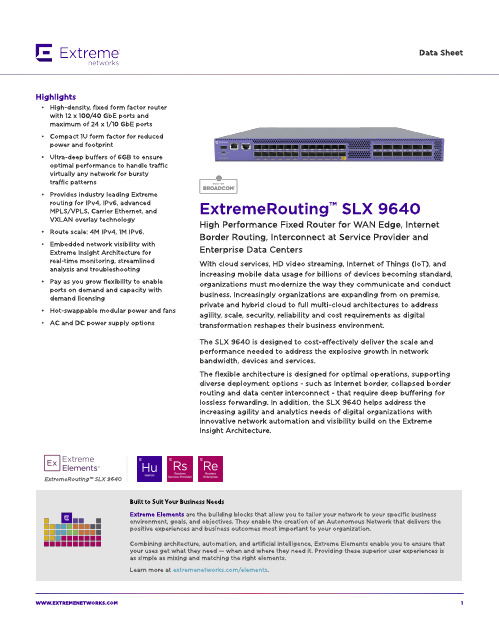
ExtremeRouting? SLX 9640
Built to Suit Your Business Needs Ext rem e Elem ent s are t he b uild ing b locks t hat allow you t o t ailor your net w ork t o your sp ecific b usiness environm ent , g oals, and ob ject ives. They enab le t he creat ion of an A ut onom ous Net w ork t hat d elivers t he p osit ive exp eriences and b usiness out com es m ost im p ort ant t o your org anizat ion.
W W W.EXTREMENETW
1
Flexib le Bo rd er Ro ut ing w it h Int ernet Scale, Ult ra-Deep Buffers,
MPLS and EVPN
The SLX 964 0 is a very p ow erful com p act d eep b uffer Int ernet b ord er rout er, p rovid ing a cost -efficient solut ion t hat is p urp ose-b uilt for t he m ost d em and ing service p rovid er and ent erp rise d at a cent ers and MA N/ WA N ap p licat ions. The rob ust syst em archit ect ure sup p ort ed by SLX-OS and a versat ile feat ure set includ ing IPv4 , IPv6, and MPLS/ VPLS w it h Carrier Et hernet 2.0 and OA M cap ab ilit ies t o p rovid e d ep loym ent flexib ilit y.
RelNotes-RH-8.1.2

RedHawk TM Release NotesRelease 8.1.2July 16, 2008IntroductionSoftware version 8.1.2 continues efforts to improve the general functionality, speed and usability of RedHawk.A. General Enhancements•Enhanced power calculation to support instance-based Block_Power_For_Scaling GSR specifications for hierarchical MMX applications.•Enhanced support for both PWL and fixed time step formats in current modeling for macro model generation. Previously, only fixed-step waveforms were provided.•Enhanced the ‘dump mmx_pin_info’ command output current data, when ‘-o’ or ‘-avg_volt_tw’ options are not specified. The data is now displayed in the GUI and in the log file. No output file specification is now required, but no separate report is created with detailed transistor pin current in this case.•Enhanced the power EM display to sort and display the potentially very large “List of Worst EM”report, allowing display of only selected nets using the new “Report Setting” button in the dialog.•Enhanced the power EM display to allow viewing EM data for any combination of metal and via layers, as well as metal length, width or EM threshold settings.•Enhanced the power EM display to dump out a text report of the existing “List of Worst EM” table using the new “Export List” button.•Enhanced the "List of Worst EM" report by adding a column of “Current Direction” data to the table in signal EM mode.•Enhanced sim2iprof to add support for separate FSDB files for different states (Read, Write, Standby, ...) for memories.•Enhanced sim2iprof to support individual scaling for current waveforms and leakage for each individual state, supporting multiple configuration files on one command line. Each configuration file now can define a simulation result for each designated state, and specify scaling for current waveforms and leakage for each state separately.•Enhanced ACE to support user-specified leakage values in the following format:leakage_i {<vdd_pin> <gnd_pin> <leakage_A>...}Example:leakage_i {vdd1 gnd 75uA}•Enhanced ACE to support pwlcap data for low power analysis using the '-pwc' option in the command line. When using the '-pwc' option, users must specify leakage values in theACE configuration file using keyword 'leakage_i' (see previous item).PRIMARY_POWER_NET <pinname>PRIMARY_GROUND_NET <pinname>If users specify the primary pin names, ACE uses the user-specified arc to perform post-processing and generates pwcap data. If users do not specify ‘-pwc’, ACE by default uses the first P/G pins listed as the primary P/G pins.•Enhanced ACE to allow specification of voltage sweep values for PWCAP data generation using the keywordSWEEPVALUE <v1> <v2> ...If users do not specify voltage sweep values, ACE by default uses 11 standard VDD values to do scaling (10%, 20%, ..., 100%, and 110% of VDD).•Enhanced PWCAP characterization to support the APL keyword SPICE2LEF_PIN_MAPPING, which previously did not work. SPICE2LEF_PIN_MAPPING now supports switching currents, CDEV, and PWCAP data.•Enhanced early analysis methodology by adding automatic pad instance connection, which creates plocs using the new GSR keyword AUTO_PAD_CONNECTION_LAYERS. For example, if the user uses the syntaxAUTO_PAD_CONNECTION_LAYERS {METAL5METAL6}RedHawk searches within the neighborhood of each pad cell and generates one P/G source for each pad cell at the closest location on METAL5 and/or METAL6, whether or not it has METAL5 or METAL6 pins defined in LEF.•Enhanced unplaced instance handling using the GSR keywordIGNORE_UNPLACED_INSTANCE. If IGNORE_UNPLACED_INSTANCE is set, all instances with status ‘UNPLACED’ in DEF are ignored.•Enhanced handling in LEF 5.6 parser to accept new LEF 5.7 data syntax (without processing it). •Enhanced automatic pad location creation inside GDS2DEF generated DEF files using the GDS2DEF configuration file keyword GENERATE_PLOC. There are two options:GENERATE_PLOC [USE_TEXT_LABEL | USE_INPUT_LEF_PIN ]. The existingUSE_TEXT_LABEL option uses text labels to create pad locations, while the newUSE_INPUT_LEF_PIN option uses the input parent LEF P/G pins to create pad locations. The GSR keyword ADD_PLOC_FROM_TOP_DEF must be set to 1.•Enhanced substrate extraction using the new GDS2DEF keyword‘EXTRACT_SUBSTRATE_REGIONS <filename>’, which allows users to use a file to specify the bounding boxes of regions within which substrate geometries are to be extracted.•Enhanced aplreader to add a '-pp' option to obtain only the positive peak current values. No impact on existing flow or results.•Enhanced simulation to prevent unnecessary scan loop runs, which should not change results. •Enhanced the DvD movie function to allow DvD creation on demand, even when the GSR DYNAMIC_MOVIE keyword has been set to 0 (off). A DvD movie can be created after simulation by using the menu command Results -> Movie -> Make or the TCL command ‘movie make ’. If no DvD movie is needed, users should set DYNAMIC_MOVIE to 0 in order to save disk space otherwise used to create a DvD movie during simulation (set to 1 by default). There is a check for sufficient DvD movie disk space prior to starting RedHawk.•Enhanced support for PowerStream using the new GSR keywordPOWER_MCF_MULTI_CLOCK [ 0 | 1], which automatically controls the generation of vectors for multiple clock cells as defined in the MCF file.•Enhanced PowerStream functionality to support multi-state vectorless analysis.•Enhanced vectorless scan flow to use power values in the file specified by the GSR keyword INSTANCE_POWER_FILE <filename>.• Enhanced the Redhawk/Liberty parser to support the GSR keywordLIB_IGNORE_IO_VOLTAGE [0|1], for which, when set to 1, RedHawk ignores all I/O voltages. •Enhanced power-down flow to provide actual internal cell power-down current waveforms. •Enhanced handling of GDS2DEF-inserted sink pins in the adsRpt/<design>_<net>.PinInst.unconnect file, using a new GSR keyword (default off) to remove them from the list:IGNORE_GDS2DEF_UNCONNECTS [0 | 1]When set to 1 GDS2DEF-inserted pin instances are removed from theadsRpt/<design>_<net>.PinInst.unconnect file. So both conditions of missing pin instances in GDS2DEF memories due to floating metal wires are now covered:1. Flagging with GDS2DEF validation.2. Ignoring with GSR keyword IGNORE_GDS2DEF_UNCONNECTS•Enhanced Liberty library processing to ignore ‘compact_ccs’ entries. Previously RedHawk flagged these entries as errors.•Enhanced the ‘gds2def –m’ command to support wild cards in the NET section of the configuration file, which previously were not correctly handled.•Enhanced GDS2DEF to support new GDS2DEF keyword GRAY_BOX_CELLS 0, depending on the setting of OUTPUT_CELLS_TO_LEF [ 0/1 ].•Enhanced GDS2DEF naming of metal cap vias in the layermap. Available layer map definitions for the metal cap include existing “c”, as well as new names “mcap” and “mim”, to define the layer type. In addition, another field is added to specify a name to be used for via layer between the metal layer and corresponding mim cap layer. The syntax now is:<mim_cap_layer_name> [ c| mcap| mim] <gds_layer_num><gds_text_layer_num> [mim_cap_via_layer_name] There is no change in default behavior.•Enhanced GDS2DEF to allow switch pin names the same as net names instead of pin names specified by user. The EXTRACT_SWITCH_CELLS and DEFINE_SWITCH_CELLS keywords now accept “HEADER” and “FOOTER” switch types either in lower or upper case letters. •Enhanced GDS2DEF processing to allow input LEF P/G pin geometries in the generated LEF/DEF, using the keyword IGNORE_LEF_PG_PIN_GEOMETRY [ 0 | 1 - default] for gdsmem.By default gdsmem (gds2def -m) does not bring any of the input LEF P/G pin geometries in the generated LEF/DEF. Setting 'IGNORE_LEF_PG_PIN_GEOMETRY 0' may be used to allow these pin geometries in the output LEF/DEF.•Enhanced CPM modeling by exporting the NSPICE netlist to the file get_cdie.sp, which can be used to calculate Rdie/Cdie at the specified frequency (50 MHz by default, unless the user edits the get_cdie.sp file), and to plot Cdie(f) and Rdie(f) for frequencies ranging from 1 MHz to 1 GHz.This new file has the following benefits:Eliminates user errors, which are likely for a CPM model with a large number of ports.Saves user time that would be required to create the netlist by hand.•Enhanced PsiWinder to remove the requirement for a complete RedHawk .apache/ directory.Now the ‘setup psiwinder’ command must be run to prepare the files required prior to running PsiWinder.•Enhanced PsiWinder to now support multiple-Vdd/Vss designs in PsiWinder ‘basic’ mode.B. Issues Resolved•Resolved an issue with transistor pin mapping in the save and reload flow, when multiple pins for intentional decaps map to the same transistor device name. Now when exporting a DB,complete pin data is added to the DB for the next import. Users must rerun analysis toregenerate the DB; thereafter save and reload has correct pin mapping.•Resolved an issue during GUI measurement using both left and right mouse buttons for Zoom and Ruler functions, in which case the starting point of the measurement moved. Now Zoom is disabled when dragging the left button in Ruler mode. Zooming can still be performed whileusing the Shift/left button activation of the Ruler.•Resolved an issue in the sim2iprof configuration file to improve support of syntax of the following type:CELL CELL_NAME {FILENAME {CELL_NAME.fsdb POWER_NAME=v1CELL_NAME.fsdb1 POWER_NAME=v2CELL_NAME.fsdb2 POWER_NAME=v3CELL_NAME.fsdb3 POWER_NAME=v4}}•Resolved an issue in which GENERATE_PLOC created shorts caused by improper layermap specifications.•Resolved an issue in which GENERATE_PLOC did not work when syntax of the type "VDD @31 12 34" was used.•Resolved an issue in extraction of ndiff and pdiff geometries in GDSMMX.•Resolved a tracing issue with the INTERNAL_DBUNIT keyword, which failed when keywords were in the wrong order in the configuration file. The keywords now can be in any order.•Resolved an issue in internal DB unit handling using the GDS2DEF configuration file keyword INTERNAL_DBUNIT; GDS2DEF now automatically handles 5nm internal DB units. Previously when the GDSII data internal DB unit was more than 1 nm, GDS2DEF did not handle the case correctly.•Resolved an issue with the GDS2DEF keyword MMX_OUTPUT_CELLS, which did not properly ignore geometries inside specified cells.•Resolved several Boolean layer handling issues with the '&' and '-' operators and layer definition reporting. Also, the log messages for Boolean layer handling have been improved.•Resolved an issue with an input LEF file specification, in which the generated LEF file had names from the text labels specified in the net section of the configuration file.•Resolved an issue with long run times in GDS2DEF configuration file parsing. When the number of nets defined in the NET section of the configuration file is very large (for example, more than one billion, as can be the case with signal EM), the run time for configuration file parsing wasvery long (2-3 hours). Now the processing time is 2 to 3 minutes.•Resolved an issue when OUTPUT_DIRECTORY is specified in the GDS2DEF configuration file and also ‘-out_dir’ specified in the gds2def command line. Previously in this case the outputdirectory was deleted.•Resolved an issue causing small variations in result values in theadsRpt/Dynamic/<design>.ipwr.out and the adsRpt/Dynamic/freqd_ipwr.out files.•Resolved power calculation issues which previously caused incorrect charge in multi-state vectorless analysis, and incorrect multi-rail instance ground charge and incorrect power charge scaling in APL power mode.•Resolved an issue in GSC state handling in which PowerStream previously did not honor all states consistently.•Resolved an issue in PowerStream in which switching scenarios were not always generated correctly.•Resolved an issue in which power reports for certain clock nets had some incorrect values.•Resolved issues in VCD/FSDB parsing to insure that all signal names are read in correctly.•Resolved issues in multiple-voltage AVM analysis that had large differences in peak current values between multiple-voltage and single-voltage AVM cases with the same parameters.•Resolved an issue in which APLSW was not handling the “{“ character properly. No impact on existing flow and results.•Resolved an issue in which ACE failed on some device model parameters.•Resolved an issue in the Spice parser to now identify and flag invalid Spice sources. RedHawk only supports constant and PWL EFGH current and voltage elements. If other types of sources are specified in Spice, RedHawk writes an error message and stops.•Resolved an issue in power calculation for early stage analysis in which block power defined in the GSR keyword BLOCK_POWER_ASSIGNMENT used the total power for each block. Forblocks with multiple power supplies, this caused inaccuracies in dynamic power analysis. Nowpower is computed for each power domain separately, providing more accurate results.•Resolved an issue in VCD analysis of incomplete calculation of effective Vdd values for memories or large instances with many power pin nodes, which sometimes caused the reported highest metal DvD values to be much higher than the worst case instance DvD values. Thisoccurred because the voltage drop of a few nodes on each instance was investigated to mitigate run time concerns. Now every node is evaluated to find the worst-case Vdd drop or Vss rise for each instance to improve the accuracy of results. The user must rerun the session with the new release to insure that all DvD results are correct. Internal testing indicates little impact on mostresults from this issue and only a small run time penalty.•Resolved an issue in MMX and RedHawk in which APLMMX failed in device location mapping when users specified FLAT_MHIER_MAP "/M" ".", and the MOS device hierarchy did not start with “/MM”, “/MP”, or “/MN”. The MOS device hierarchy requirement is now relaxed if the device flattened name starts with “M”. Users must rerun APLMMX using the new release.•Resolved an issue when Ultrasim was specified as Spice simulator for APLMMX (since Ultrasim cannot run AC analysis required for decap analysis). If user has a Spectre format netlist, specify ACE_SPECTRE <netlist path> in the ACE configuration file, or inside APLMMX, use the aplmmx configuration file keyword{ACE_OPTIONACE_SPECTRE <netlist_path>}NSpice is used as the default simulator for regular netlist formats.•Resolved an issue when the time resolution was inconsistent between APLMMX and the simulation output file, causing improper expansion or compression of waveforms.•Resolved an ixf file mapping issue when device names are not specified below instance level.Device level name mapping is now obtained from the netlist.•Resolved a PsiWinder issue with timing analysis involving non-switching instances. PsiWinder now assigns a reasonable switching time to provide the needed accuracy in the calculation.•Resolved an issue when SPEF has missing nets, which caused PsiWinder to error out.PsiWinder now obtains missing connectivity from the DEF files.C. Bugs Fixed•Fixed a crash caused by P/G-aware memories with missing pin connections.•Fixed a crash scenario in glitch report handling when the VOLTAGE_LEVEL option (for width measurement) in the GSR keyword DVD_GLITCH_FILTER was set larger than the ideal voltage.Now in this case all instances are filtered out, but processing continues. Users must check the validity of the VOLTAGE_LEVEL setting to insure proper results.•Fixed a crash in the Spectre interface that occurred when the Spectre netlist had certain model definitions in it.•Fixed a crash in GDS2DEF/GDSMMX while handling and improperly tracing MIM caps.•Fixed a crash when some power pins in a multi-rail instance were not connected.•Fixed a crash when using the TOP_CELLS GDS2DEF configuration file keyword with certain logical layer operations.。
Infoprint 250 導入と計画の手引き 第 7 章ホスト

SUBNETMASK
255.255.255.128
Type of service...............: TOS
*NORMAL
Maximum transmission unit.....: MTU
*LIND
Autostart.....................:
AUTOSTART
*YES
: xx.xxx.xxx.xxx
: xx.xxx.xxx.xxx
*
(
)
IEEE802.3
60 1500
: xxxx
48 Infoprint 250
31. AS/400
IP
MTU
1
1
IPDS TCP
CRTPSFCFG (V3R2)
WRKAFP2 (V3R1 & V3R6)
RMTLOCNAME RMTSYS
MODEL
0
Advanced function printing............:
AFP
*YES
AFP attachment........................:
AFPATTACH
*APPC
Online at IPL.........................:
ONLINE
FORMFEED
*CONT
Separator drawer......................:
SEPDRAWER
*FILE
Separator program.....................:
SEPPGM
*NONE
Library.............................:
.NET Core 2.1 Getting Started Guide for RHEL 8说明书

.NET Core 2.1Getting Started Guide for RHEL 8Last Updated: 2019-11-15.NET Core 2.1 Getting Started Guide for RHEL 8Legal NoticeCopyright © 2019 Red Hat, Inc.The text of and illustrations in this document are licensed by Red Hat under a Creative Commons Attribution–Share Alike 3.0 Unported license ("CC-BY-SA"). An explanation of CC-BY-SA is available at/licenses/by-sa/3.0/. In accordance with CC-BY-SA, if you distribute this document or an adaptation of it, you must provide the URL for the original version.Red Hat, as the licensor of this document, waives the right to enforce, and agrees not to assert, Section 4d of CC-BY-SA to the fullest extent permitted by applicable law.Red Hat, Red Hat Enterprise Linux, the Shadowman logo, the Red Hat logo, JBoss, OpenShift, Fedora, the Infinity logo, and RHCE are trademarks of Red Hat, Inc., registered in the United States and other countries.Linux ® is the registered trademark of Linus Torvalds in the United States and other countries. Java ® is a registered trademark of Oracle and/or its affiliates.XFS ® is a trademark of Silicon Graphics International Corp. or its subsidiaries in the United States and/or other countries.MySQL ® is a registered trademark of MySQL AB in the United States, the European Union and other countries.Node.js ® is an official trademark of Joyent. Red Hat is not formally related to or endorsed by the official Joyent Node.js open source or commercial project.The OpenStack ® Word Mark and OpenStack logo are either registered trademarks/service marks or trademarks/service marks of the OpenStack Foundation, in the United States and other countries and are used with the OpenStack Foundation's permission. We are not affiliated with, endorsed or sponsored by the OpenStack Foundation, or the OpenStack community.All other trademarks are the property of their respective owners.Abstract.NET Core is a general purpose development platform featuring automatic memory management and modern programming languages. It allows users to build high-quality applications efficiently. .NET Core is available in Red Hat Enterprise Linux and OpenShift Container Platform via certified containers. .NET Core offers the following features: The ability to follow a microservices-based approach, where some components are built with .NET and others with Java, but all can run on a common, supported platform in Red Hat Enterprise Linux and OpenShift Container Platform. The capacity to more easily develop new .NET Core workloads on Microsoft Windows. Customers can deploy and run on either Red Hat Enterprise Linux or Windows Server. A heterogeneous datacenter, where the underlying infrastructure is capable of running .NET applications without having to rely solely on Windows Server. .NET Core 2.1 is supported on Red Hat Enterprise Linux 7, Red Hat Enterprise Linux 8, and OpenShift Container Platform versions 3.3 and later.. . . . . . . . . . . . . . . . . . . . . . . . . . . . . . . . . . . . . . . . . . . . . . . . . . . . . . . . . . . . . . . . . . . . . . . . . . . . . . . . . . . . . . . . . . . . . . . . . . . . . . . . . . . . . . . . .. . . . . . . . . . . . . . . . . . . . . . . . . . . . . . . . . . . . . . . . . . . . . . . . . . . . . . . . . . . . . . . . . . . . . . . . . . . . . . . . . . . . . . . . . . . . . . . . . . . . . . . . . . . . . . . . .. . . . . . . . . . . . . . . . . . . . . . . . . . . . . . . . . . . . . . . . . . . . . . . . . . . . . . . . . . . . . . . . . . . . . . . . . . . . . . . . . . . . . . . . . . . . . . . . . . . . . . . . . . . . . . . . .. . . . . . . . . . . . . . . . . . . . . . . . . . . . . . . . . . . . . . . . . . . . . . . . . . . . . . . . . . . . . . . . . . . . . . . . . . . . . . . . . . . . . . . . . . . . . . . . . . . . . . . . . . . . . . . . .Table of Contents CHAPTER 1. USING .NET CORE 2.1 ON RED HAT ENTERPRISE LINUX 1.1. INSTALL .NET CORE 1.2. CREATE AN APPLICATION 1.3. PUBLISH APPLICATIONS1.3.1. Publish .NET Core Applications1.3.2. Publish Core Applications1.4. RUN APPLICATIONS ON LINUX CONTAINERS CHAPTER2. USING .NET CORE 2.1 ON RED HAT OPENSHIFT CONTAINER PLATFORM 2.1. INSTALLING IMAGE STREAMS 2.2. DEPLOYING APPLICATIONS FROM SOURCE 2.3. DEPLOYING APPLICATIONS FROM BINARY ARTIFACTS 2.4. ENVIRONMENT VARIABLES 2.5. SAMPLE APPLICATIONS CHAPTER 3. MIGRATING TO .NET CORE 2.13.1. MIGRATING FROM PREVIOUS VERSIONS OF .NET CORE 3.2. MIGRATING FROM .NET FRAMEWORK TO .NET CORE 2.13.2.1. Migration considerations 3.2.2. .NET Framework migration articles APPENDIX A. REVISION HISTORY 3334445666779111111111213Table of Contents1.NET Core 2.1 Getting Started Guide for RHEL 8 2CHAPTER 1. USING .NET CORE 2.1 ON RED HAT ENTERPRISE LINUX CHAPTER 1. USING .NET CORE 2.1 ON RED HAT ENTERPRISELINUXThis Getting Started Guide for RHEL 8 describes how to install .NET Core 2.1 on Red Hat Enterprise Linux (RHEL). See Red Hat Enterprise Linux documentation for more information about RHEL 8.1.1. INSTALL .NET CORE.NET Core 2.1 is included in the AppStream repositories for RHEL 8. The AppStream repositories are enabled by default on RHEL 8 systems.1. Install .NET Core2.1 and all of its dependencies:$ sudo yum install dotnet-sdk-2.1 -y2. Run the following command to verify the installation:$ dotnet --info.NET Core SDK (reflecting any global.json):Version: 2.1.300Commit: xxxxxxxxxxRuntime Environment:OS Name: rhelOS Version: 8OS Platform: LinuxRID: rhel.8-x64Base Path: /usr/lib64/dotnet/sdk/2.1.300/Host (useful for support):Version: 2.1.0Commit: N/A.NET Core SDKs installed:2.1.300 [/usr/lib64/dotnet/sdk].... omitted1.2. CREATE AN APPLICATION1. Create a new Console application in a directory called hello-world.$ dotnet new console -o hello-worldThe template "Console Application" was created successfully.Processing post-creation actions...Running 'dotnet restore' on hello-world/hello-world.csproj...Restoring packages for /home/<USER>/hello-world/hello-world.csproj...Generating MSBuild file /home/<USER>/hello-world/obj/hello-world.csproj.nuget.g.props.Generating MSBuild file /home/<USER>/hello-world/obj/hello-world.csproj.nuget.g.targets.Restore completed in 224.85 ms for /home/<USER>/hello-world/hello-world.csproj.Restore succeeded.3.NET Core 2.1 Getting Started Guide for RHEL 82. Run the project.$ cd hello-world$ dotnet runHello World!1.3. PUBLISH APPLICATIONSThe .NET Core 2.1 applications can be published to use a shared system-wide version of .NET Core or to include .NET Core. These two deployment types are called framework-dependent deployment (FDD) and self-contained deployment (SCD), respectively.For RHEL, we recommend publishing by FDD. This method ensures the application is using an up-to-date version of .NET Core, built by Red Hat, that includes a specific set of native dependencies. On the other hand, SCD uses a runtime built by Microsoft.1.3.1. Publish .NET Core Applications1. Use the following command to publish a framework-dependent application.$ dotnet publish -f netcoreapp2.1 -c Release2. Optional: If the application is only for RHEL, trim out the dependencies needed for otherplatforms with these commands.$ dotnet restore -r rhel.8-x64$ dotnet publish -f netcoreapp2.1 -c Release -r rhel.8-x64 --self-contained false1.3.2. Publish Core ApplicationsWhen using the Microsoft SDK, Core 2.1 web applications are published with a dependency on the Core shared framework. This is a set of packages that are expected to be available on the runtime system.When publishing on RHEL, these packages are included with the application. To include the packages using the Microsoft SDK, the MicrosoftNETPlatformLibrary property must be set toCore.App in the project file as shown below.<Project Sdk=".Sdk.Web"><PropertyGroup><TargetFramework>netcoreapp2.1</TargetFramework><MicrosoftNETPlatformLibrary>Core.App</MicrosoftNETPlatformLibrary></PropertyGroup><ItemGroup><PackageReference Include="Microsoft.AspNetCore.App" Version="2.1" /></ItemGroup></Project>As an alternative, this property can be set when publishing the application.$ dotnet publish -f netcoreapp2.1 -c Release -r rhel.8-x64 --self-contained false/p:MicrosoftNETPlatformLibrary=Core.App4CHAPTER 1. USING .NET CORE 2.1 ON RED HAT ENTERPRISE LINUX1.4. RUN APPLICATIONS ON LINUX CONTAINERSThis section shows how to use the ubi8/dotnet-21-runtime image to run a precompiled application inside a Linux container.1. Create a new mvc project in a directory named mvc_runtime_example.$ dotnet new mvc -o mvc_runtime_example --no-restore$ cd mvc_runtime_example2. Restore and publish the project.$ dotnet restore -r rhel.8-x64$ dotnet publish -f netcoreapp2.1 -c Release -r rhel.8-x64 --self-contained false/p:MicrosoftNETPlatformLibrary=Core.App3. Create the Dockerfile.$ cat > Dockerfile <<EOFFROM /ubi8/dotnet-21-runtimeADD bin/Release/netcoreapp2.1/rhel.8-x64/publish/ .CMD ["dotnet", "mvc_runtime_example.dll"]EOF4. Build your image.$ podman build -t dotnet-21-runtime-example .5. Run your image.$ podman run -d -p8080:8080 dotnet-21-runtime-example6. View the result in a browser: http://127.0.0.1:8080.Report a bug5.NET Core 2.1 Getting Started Guide for RHEL 8CHAPTER 2. USING .NET CORE 2.1 ON RED HAT OPENSHIFTCONTAINER PLATFORM2.1. INSTALLING IMAGE STREAMSThe .NET Core image streams definition can be defined globally in the openshift namespace or locally in your specific project.1. If you are a system administrator or otherwise have sufficient permissions, change to theopenshift project. Using the openshift project allows you to globally update the image streamdefinitions.$ oc project openshiftIf you do not have permissions to use the openshift project, you can still update your projectdefinitions starting with Step 2.2. Run the following commands to list all available .NET Core image versions.$ oc describe is dotnet -n openshift$ oc describe is dotnetThe output shows installed images or the message Error from server (NotFound) if no imagesare installed.3. Enter the following command to import new image streams.$ oc create -f https:///redhat-developer/s2i-dotnetcore/master/dotnet_imagestreams_rhel8.jsonIf image streams were already installed, use the replace command to update the image streamdefinitions.$ oc replace -f https:///redhat-developer/s2i-dotnetcore/master/dotnet_imagestreams_rhel8.json2.2. DEPLOYING APPLICATIONS FROM SOURCE1. Run the following commands to deploy the Core application, which is in the app folderon the dotnetcore-2.1 branch of the redhat-developer/s2i-dotnetcore-ex GitHub repository.$ oc new-app --name=exampleapp 'dotnet:2.1~https:///redhat-developer/s2i-dotnetcore-ex#dotnetcore-2.1' --build-env DOTNET_STARTUP_PROJECT=app2. Use the oc logs command to track progress of the build.$ oc logs -f bc/exampleapp3. View the deployed application once the build is finished.$ oc logs -f dc/exampleapp4. At this point, the application is accessible within the project. To make it accessible externally, usethe oc expose command. You can then use oc get routes to find the URL.$ oc expose svc/exampleapp$ oc get routes2.3. DEPLOYING APPLICATIONS FROM BINARY ARTIFACTSThe .NET Core S2I builder image can be used to build an application using binary artifacts that you provide.1. Publish your application as described in Publish Applications. For example, the followingcommands create a new web application and publish it.$ dotnet new web -o webapp$ cd webapp$ dotnet publish -c Release /p:MicrosoftNETPlatformLibrary=Core.App2. Create a new binary build using the oc new-build command.$ oc new-build --name=mywebapp dotnet:2.1 --binary=true3. Start a build using the oc start-build command, specifying the path to the binary artifacts onyour local machine.$ oc start-build mywebapp --from-dir=bin/Release/netcoreapp2.1/publish4. Create a new application using the oc new-app command.$ oc new-app mywebapp2.4. ENVIRONMENT VARIABLESThe .NET Core images support a number of environment variables to control the build behavior of your .NET Core application. These variables can be set as part of the build configuration, or they can be added to an .s2i/environment file in the application source code repository.DOTNET_STARTUP_PROJECT Selects project to run. This must bea project file (for example, csprojor fsproj) or a folder containing asingle project file..DOTNET_ASSEMBLY_NAME Selects the assembly to run. Thismust not include the .dll extension.Set this to the output assemblyname specified in csproj(PropertyGroup/AssemblyName).The name of the csproj fileCHAPTER 2. USING .NET CORE 2.1 ON RED HAT OPENSHIFT CONTAINER PLATFORM.NET Core 2.1 Getting Started Guide for RHEL 8DOTNET_RESTORE_SOURCES Specifies the space-separated listof NuGet package sources usedduring the restore operation. Thisoverrides all of the sourcesspecified in the NuGet.config file.DOTNET_TOOLS Specifies a list of .NET tools toinstall before building the app. It ispossible to install a specific versionby post pending the package namewith @<version>.DOTNET_NPM_TOOLS Specifies a list of NPM packages toinstall before building theapplication.DOTNET_TEST_PROJECTS Specifies the list of test projects totest. This must be project files orfolders containing a single projectfile. dotnet test is invoked for eachitem.Release DOTNET_CONFIGURATION Runs the application in Debug orRelease mode. This value should beeither Release or Debug.DOTNET_VERBOSITY Specifies the verbosity of thedotnet build commands. When set,the environment variables areprinted at the start of the build. Thisvariable can be set to one of themsbuild verbosity values (q[uiet],m[inimal], n[ormal], d[etailed],and diag[nostic]).HTTP_PROXY, HTTPS_PROXY Configures the HTTP/HTTPS proxyused when building and running theapplication.DOTNET_RM_SRC When set to true, the source codewill not be included in the image.DOTNET_SSL_DIRS Used to specify a list of folders/fileswith additional SSL certificates totrust. The certificates are trusted byeach process that runs during thebuild and all processes that run inthe image after the build (includingthe application that was built). Theitems can be absolute paths(starting with /) or paths in thesource repository (for example,certificates).NPM_MIRROR Uses a custom NPM registry mirrorto download packages during thebuild process.ASPNETCORE_URLS This variable is set to http://*:8080to configure Core to usethe port exposed by the image.Changing this is not recommended.http://*:8080DOTNET_RESTORE_DISABLE_PAR ALLEL When set to true, disables restoring multiple projects in parallel. Thisreduces restore timeout errorswhen the build container is runningwith low CPU limits.falseDOTNET_INCREMENTAL When set to true, the NuGetpackages will be kept so they can bere-used for an incremental build.Defaults to false.DOTNET_PACK When set to true, creates a tar.gzfile at /opt/app-root/app.tar.gzthat contains the publishedapplication.[OBSOLETE: April 2019] -DOTNET_SDK_VERSION Selects the default sdk versionwhen building. If there is aglobal.json file in the sourcerepository, that takes precedence.When set to latest, the latest sdk inthe image is used.Lowest sdk versionavailable in the image2.5. SAMPLE APPLICATIONSThree sample applications are available:CHAPTER 2. USING .NET CORE 2.1 ON RED HAT OPENSHIFT CONTAINER PLATFORM.NET Core 2.1 Getting Started Guide for RHEL 8CHAPTER 3. MIGRATING TO .NET CORE 2.1.NET Core 2.1 Getting Started Guide for RHEL 8APPENDIX A. REVISION HISTORY APPENDIX A. REVISION HISTORY08/21/2017 2.0Les Williams Generally available08/30/2017 2.0Les Williams RevisedDOTNET_STARTUP_PROJECT andDOTNET_TEST_PROJECTS entries in Section2.309/13/2017 2.0Les Williams Revised Section 1.2 toinclude a note abouthow to permanentlyenable rh-dotnet2002/14/2018 2.0Les Williams Revised Section 2.2 toresolve BZ 1500230;added quoting for zshand other shells02/28/2018 2.0.3Les Williams Revised to include SDK2.0 and 2.106/14/2018 2.1Les Williams Generally available08/01/2018 2.1Toby Drake Added Chapter 3 toprovide migrationinstructions08/24/2018 2.1Toby Drake Added steps to enable auser to get new imagestreams09/18/2018 2.1Toby Drake Revised Section 2.1 toinclude -n openshift ina command for listing.NET Core imageversions. Modified thegrep command toenable better searchresults..NET Core 2.1 Getting Started Guide for RHEL 810/12/2018 2.1Toby Drake AddedDOTNET_SSL_DIRS andDOTNET_RM_SRC toEnvironment Variables.Added DeployApplications from BinaryArtifacts.11/08/2018 2.1Toby Drake Changed referencesfrom docker to podman.Changed registry serverto registry.redhat.io.Added procedure to setup Jenkins master-slavepipeline.11/27/2018 2.1Toby Drake Added reference tosupport for RHEL 8.04/16/2019 2.2Les Williams Revised environmentvariables section forDOTNET_INCREMENTAL and DOTNET_PACKvariablesReport a bug。
写一份安装rhel 8的总结(一)

写一份安装rhel 8的总结(一)前言在本文中,将向大家介绍如何安装RHEL 8 (Red Hat Enterprise Linux 8)。
RHEL 8 是一种可靠、高性能的操作系统,适合于企业级应用程序的运行。
本文将提供一份详细的安装指南,帮助您顺利完成RHEL 8的安装。
正文步骤1:准备安装媒体1.在[RHEL官方网站]( 8的ISO镜像文件。
2.将ISO镜像文件刻录到DVD或创建一个可引导的USB安装介质。
步骤2:启动安装程序1.将安装媒体插入计算机的光驱或USB口。
2.启动计算机,并确保从安装介质引导。
步骤3:选择安装类型1.在启动菜单中选择安装选项。
2.选择适合您需求的安装类型:图形化安装、最小安装等。
步骤4:设置语言和键盘布局1.选择您希望使用的语言。
2.设置键盘布局以匹配您的键盘类型。
步骤5:磁盘分区1.选择适合您需求的磁盘分区方式:手动或自动。
2.如果选择手动分区,请根据需求创建/分配根、/home、/boot等分区。
步骤6:设置网络1.选择您计算机的网络设备。
2.配置您的网络设置,包括IP地址、网关等。
步骤7:设置主机名和时钟1.输入您计算机的主机名。
2.设置正确的时钟和时区。
步骤8:创建用户1.创建一个管理员账户,并设置密码。
2.可选地创建其他用户账户。
步骤9:选择软件包1.选择您希望安装的软件包组。
2.可以根据需求自定义软件包选择。
步骤10:确认设置并开始安装1.检查您的设置,确保配置无误。
2.点击”开始安装”按钮,开始安装过程。
结尾恭喜您成功地完成了RHEL 8的安装!RHEL 8是一款功能强大、稳定可靠的操作系统,将为您的企业应用程序提供卓越的性能和安全保障。
希望本文提供的安装指南能对您有所帮助。
如果您有任何问题或需要进一步的帮助,请参考[RHEL官方文档]( Hat官方支持。
谢谢阅读本文!注意:本文仅为一份简要的安装指南,具体安装步骤可能因版本或配置而有所差异。
在进行安装之前,请务必参考官方文档或咨询专业人士。
Windows Server 2012 R2 快速入门指南说明书
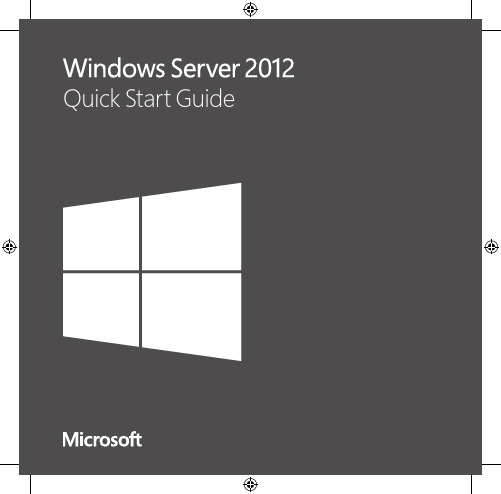
For more information about the installation options, what is included with each option, how to switch between them, and related features such as the Minimal Server Interface and Features on Demand, see Windows Server Installation Options at /fwlink/p/?LinkId=242140.
Automated Installation You can automate Windows Server installation by using the tools and documentation in the Windows Assessment and Deployment mating deployment eliminates the need for any user interaction during installation. In addition, you can configure different options within the operating system, such as Internet Explorer settings and network settings.
The two installation options are available for most Windows Server editions. Not all server roles and features are available in all editions. For details about the roles and features available in each Windows Server edition, see /fwlink/p/?LinkId=251499
Oracle8i Release 3 (8.1.7) 并行服务器附加功能 Alpha OpenVMS

The Compaq ECO details are as follows:For OpenVMS 7.2-1:s VMS721_SYS-V0600 Alpha V7.2-1 System ECOs OpenVMS VMS721_ACRTL-V0200 Alpha V7.2-1 Compaq C RTL ECOs TCP/IP TCPIPALP_E01A50 TCP/IP for OpenVMS V5.0AFor OpenVMS 7.21-H1:s OpenVMS VMS721H1_UPDATE-V0300 Alpha V7.2-1H1 UPDATE ECOs OpenVMS VMS721H1_ACRTL-V0100 Alpha V7.2-1H1 Compaq C RTL ECOs TCP/IP TCPIPALP_E01A50 TCP/IP for OpenVMS V5.0A ECO These ECOs can be downloaded from the Compaq Services website. Oracle8i Release 3 (8.1.7) Parallel Server makes use TCP/IP services. For more information about configuring and using the TCP/IP feature, please see your OpenVMS system or OpenVMS TCP/IP documentation.Changes from Oracle7Note that Oracle8i Parallel Server has many architectural changes from the version supplied with Oracle 7. Users are urged to review the new features section of the Oracle Parallel Server Concepts and Administration manual for a complete discussion of these changes.The keywords PARALLEL and EXCLUSIVE have been obsoleted from the STARTUP command. In Oracle7, this was reflected in the creation of STARTUP_EXCLUSIVE_<dbname>.COM, STARTUP_EXCLUSIVE_<dbname>.SQL, STARTUP_PARALLEL_<dbname>.COM, and STARTUP_ PARALLEL_<dbname>.SQL files when you set up your Parallel Server instance. Since these keywords have been removed from Oracle 8, now only STARTUP_<dbname>.COM and STARTUP_<dbname>.SQL files are created when you create a new database.Oracle8i Parallel Server requires the installation and operation of the Oracle Group Membership Services daemon. The Daemon must be installed and run on every system where you want to run Parallel Server.The keywords used inside of the init.ora parameter file for Parallel Server have been changed. Users should not simply copy a pre-existing options file into a new installation. Please refer to the Oracle Parallel Server Concepts and Administration manual for complete information on these changes.Because of these changes, a psinit.ora file is no longer created when you create a new database under Oracle8i.Oracle Group Membership ServicesIn the previous versions of Oracle8, only one Oracle Group Membership Services (OGMS) Daemon could be run per system. Since the Oracle Group Membership Services have been incorporated into Oracle8i Parallel Server Instance, this restriction still applies. Only one Oracle8i Parallel Server Instance can be run per system. In addition, only one Oracle8 OGMS daemon, or Oracle8i Parallel Server Instance can be running per system. Each instance or OGMS daemon that runs on a system must be able to access the home and installation directories of the OGMS product area. The OGMS Daemon is a quasi-separate product under Oracle8i. Installation of the Daemon is selected by an option under the Oracle PSOPT Build Options menu of the OpenVMS Oracle installer.The installation procedure for Oracle Group Membership Services runs as an optional part of the Parallel Server Option (PSOPT) installation procedure. The OGMS installation creates a new directory that you specify, and places within it a directory called OGMS.DIR, which is the directory into which OGMS will be installed. In addition, separate directories for each node using this OGMS installation are created as a subdirectory of the OGMS.DIR directory. These directories contain the logs and other files of the OGMS daemons running on the different nodes.You must have the appropriate privilege on your system to create the OGMS installation directories. The directories created will have the ORA_ DBA access right granted to them during installation. This allows any account granted the ORA_DBA access right to administer the OGMS Daemon.The installation procedure creates a define_ file in the OGMS installation directory. This procedure makes the appropriate system-wide definitions necessary to run the OGMS Daemon.Two system wide logical names are defined: OGMS_INSTALL and OGMS_ HOME. The OGMS_INSTALL logical name points at the OGMS.DIR directory created during installation. OGMS_HOME points at one of the per-node subdirectories of the OGMS.DIR directory. For example, if you have a system called AP8VMS, and use the defaults under the PSOPT menu, the following directories and definitions would be made: OGMS_INSTALLasSYS$COMMON:[SYSEXE.ORACLE.OGMS]OGMS_HOMEasSYS$COMMON:[SYSEXE.ORACLE.OGMS.AP8VMS]The define_ file must be run before launching the OGMS Daemon. A reference to this file can be put into your system startup files if you want the definitions to be in effect after a system restart.The OGMS Daemon is controlled by the ogmsctl command. You can start and stop, query the basic status of the Daemon, and get a list of the membership of the OPS cluster with ogmsctl. For more information about the commands available to the OGMS Control program, please see the Oracle Parallel Server Concepts and Administration manual. For Oracle8i the ogmsctl command is not used and should not be invoked.In Oracle8i there is no separate OGMS Daemon process. For previous Oracle8 installations when launched, the OGMS Daemon ran as process ORA_GMS. It was possible to effect the quotas given to this process by defining the appropriate logical name. This has no effect in Oracle8i. Thus, for Oracle8 only, to change the quota of the OGMS process, we define the following system wide logical name:ORA_GMS_PQL$_<quota> <new quota value>For example, to boost BYTLM to 1 million, you would define: $ define/system OGA_GMS_PQL$_BYTLM 1000000Installation of the Oracle Parallel Server optionThe Parallel Server Option is installed by selecting the PSOPT menu choice for the Oracle Installer Build and Load Options menus.Note:You must link the Parallel Server Option into the RDBMSServer before Parallel Server operation is possible. This is done byselecting YES to the question on whether to include the ParallelServer Option in the RDBMS Server Build Options menu.The PSOPT menu choice on the Build Options menu allows you to select a protection mode for the Parallel Server directories, as well as whether you want to install OGMS. The default menu for PSOPT is reproduced below: Note:For Oracle Parallel Server 8.1.7.0 running on AlphaOpenVMS, there is a new default option included in the PSOPTbuild configuration screen. Item number 5 below is the inclusion ofthe parallel server communication option that will be included inyour server.PSOPT Configuration OptionsOptionCurrent Value1. System or Group installation? [S/G] S2. Install Oracle Group Membership Services? Y[Y/N]3. Directory for OGMS install? PTST05:[MJNOEL_816_DROP4A]4. Override previous OGMS installation? [Y/N] Y5. Parallel Server Interprocess Communication TCPpackage (TCP)?Enter (A)LL to select all options.Enter (E)XIT to exit this menu with selected options.Enter (Q)UIT to quit this menu with no action.You may select to have the installer override a current installation, if there are currently definitions of OGMS_INSTALL and OGMS_HOME. If you do not select YES for option 4, then the OGMS installation will fail if these logical names already exist.If you have an OGMS Daemon running already on your system, the installer will create the directories you have indicated, if override is also selected, but it will not override the current definitions of OGMS_INSTALL and OGMS_HOME, nor will it shut down your currently running OGMS Daemon.Please be cautioned that shutting down the OGMS Daemon will terminate any OPS instances running on that system.Given below is the OGMS Installation procedure output for a default installation.------------------------------------------------------ Running ORA_PSOPT_.Building Oracle Group Membership Services.The Oracle Group Membership Services will be installed into an OGMS directory which will be created in a directory that you have specified. Per node directories for each node which uses this installation will be created as OGMS Daemons are launched. Note that this directory must be accessible to all Parallel Server database instances that you wish to run on this node. Also note that all database instances which participate in an OPS cluster must be able to access an OGMS installation. One OGMS Daemon can be run at a time on any cluster node.Creating OGMS directory in SYS$COMMON:[SYSEXE].Creating OGMS install directory SYS$COMMON:[SYSEXE.ORACLE.OGMS].Creating define_.Running define_.Copying files to SYS$COMMON:[SYSEXE.ORACLE.OGMS].Linking OGMS 64 bit daemon- Linking OGMS.EXELinking OGMS 64 bit control program- Linking OGMSCTL.EXESetting protection on OGMS files.Purging OGMS files.OGMS installation complete.--------------------------------------------------------------Reproduced below is the output of the OGMS Installation procedure if the user has selected to override a current installation.---------------------------------------------------------------- Running ORA_PSOPT_.Building Oracle Group Membership Services.An OGMS installation is already present on system AP8VMS.OGMS_INSTALL is currently defined to beSYS$COMMON:[SYSEXE.ORACLE.OGMS].Overriding previous installationThe Oracle Group Membership Services will be installed into an OGMS directory which will be created in a directory that you have specified. Per node directories for each node which uses this installation will be created asOGMS Daemons are launched. Note that this directory must be accessible to all Parallel Server database instances that you wish to run on this node. Also note that all database instances which participate in an OPS cluster must be able to access an OGMS installation. Only one OGMS Daemon can be run at a time on any cluster node.Creating OGMS directory in SYS$COMMON:[SYSEXE].The OGMS directory already exists.Creating define_.Running define_.%DCL-I-SUPERSEDE, previous value of OGMS_INSTALL has been superseded %DCL-I-SUPERSEDE, previous value of OGMS_HOME has been superseded Copying files to SYS$COMMON:[SYSEXE.ORACLE.OGMS].Linking OGMS 64 bit daemon- Linking OGMS.EXELinking OGMS 64 bit control program- Linking OGMSCTL.EXESetting protection on OGMS files.Purging OGMS files.OGMS installation complete.Addition to Createcat ProcedureBefore operating your database in Parallel Server mode, be sure to add the following line to the end of the ora_db:createcat_<dbname>.sql file in your database (ora_db) directory:@ora_rdbms_admin:catparr.sqlIf you have already created the database before adding the reference to catparr, simply do the following:connect internal as sysdba@ora_rdbms_admin:catparr.sqlQuota Considerations for Oracle Parallel ServerOracle8i Parallel Server Option is a completely rearchitected feature from the Parallel Server Option for the Oracle7 Server. Oracle8i now includes a portable Distributed Lock Manager (DLM) internal to the database server. Because of this, the usage of ENQLM quota by the Parallel Server Option has been greatly reduced. Large ENQLM boosts for background processes are no longer necessary in the Oracle8i environment.If you have an Oracle8 Parallel Server installation that uses the new OpenVMS Intra-Cluster Communications (ICC) feature, you should note that ICC buffers are stored in non-paged pool associated with each process. This storage is charged against the process pooled BYTLM quota.In addition, some ICC data is stored in the P1 pool of a process. This storage is allocated by the setting of the CTLPAGES parameter in SYSGEN. The default setting of 256 pages is adequate for many Parallel Server environments. This is not a dynamic parameter, so a change here will require a system reboot.The following formula may be used to estimate the BYTLM and P1 pool requirements for ICC consumption of each process:NCon Number of connectionsNCon * 2048 * 6 bytes of BYTLM quotaNcom * 256 bytes of P1 PoolEach database process connects with the OGMS Daemon. If there are N instances, then N would be the value for NCon.However, Parallel Query Slaves connect in a mesh with all other Parallel Query Slaves. If there are 50 PQS per instance, and four instances, then each PQS will make connections with 200-1 = 199 neighbors.In addition, the Lock Manager Process, LMD0, connects with all other database backgrounds in its instance, as well as with all other LMD0s in the other instances. If there are 4 instances, and each instance has 10 normal backgrounds and 50 Parallel Query Slaves, then the Lock Manger connects with 10 + 50 + 4 + 1 = 65 different processes.Please note that these quota estimates are in addition to quota required by non-Parallel Server functions of the Oracle server.The Process Quota estimation functions of the Oracle Server attempt to make reasonable calculations for the various backgrounds launched during server operations. You can change the quota allocated to a background process by defining certain system logical names before the instance is started.To effect the process quota given to all backgrounds in an instance, define the following:$ define/system ORA_<sid>_PQL$_<quota> <quota_value>If you have a SID named TOM1, and you wish to boost the BYTLM to 2 megabytes, you would use the following:$ define/system ORA_TOM1_PQL$_BYTLM 2000000Or, you could effect the process quota of a particular background by defining the following:$ define/system ORA_<sid>_<process>_PQL$_<quota> <quota_value>If you wanted the LMD0 process of the TOM1 SID to get 3 megabytes of BYTLM, you would use the following:$ define/system ORA_TOM1_LMD0_PQL$_BYTLM 3000000Analyzing OGMS Log filesThe Oracle GMS Daemon creates several files in the OGMS_HOME directory, including Daemon and Control file traces. These files may be useful in debugging OGMS and Parallel Server problems.The following files are created in the OGMS_HOME directory when the OGMS control program starts the OGMS Daemon:ogms_llnmap.dat Local node mapThis is a binary format file which must not bealtered.gms0000.dat Daemon contact informationThis is a binary format file which must not bealtered.cntl_<proc-id>.trc OGMS control program trace fileTraces execution of OGMSCTL command. daem_<proc-id>.trc OGMS daemon trace fileTraces execution of the OGMS daemon.Note:All status codes listed in these trace files by the ICC driverare printed in HEXADECIMAL, not decimal. These values areindicated by the prepending of a "0x" to the data output.There is currently a problem in the ICC support of VMS 7.2 and 7.2-1 such that the ICC system calls can report a status of 25fc(hex), 9724(dec) or:%SYSTEM-F-INSFP1POOL, insufficient process dynamic memorywhen in reality the error is a shortage of BYTLM in the affected process. If this status code is listed in a message showing a status of 294(hex), 660(dec), or:%SYSTEM-F-REJECT, connect to network object rejectedwith a remote status of 25fc(hex), then the affected process is the remote side of the command in question.The BYTLM of the affected process can be increased by defining the proper logical name. Please see the above section "Quota Considerations for Oracle Parallel Server" for more information.It is also possible for the 25fc status to correctly indicate a shortage of P1 pool, in which case you must increase the SYSGEN parameter CTLPAGES and reboot the machines involved.。
Solaris 8 (SPARC 平台版本) 联机发 行说明更新说明书

Solaris8(SP ARC平台版本)联机发行说明更新Sun Microsystems,Inc.901San Antonio RoadPalo Alto,CA94303–4900U.S.A.部件号码806-4107–102000年3月Copyright2000Sun Microsystems,Inc.901San Antonio Road,Palo Alto,California94303-4900U.S.A.版权所有。
本产品或文档受版权保护,其使用、复制、发行和反编译均受许可证限制。
未经Sun及其授权者事先的书面许可,不得以任何形式、任何手段复制本产品及其文档的任何部分。
包括字体技术在内的第三方软件受Sun供应商的版权保护和许可证限制。
本产品的某些部分可能是从Berkeley BSD系统衍生出来的,并获得了加利福尼亚大学的许可。
UNIX是通过X/Open Company,Ltd.在美国和其他国家独家获准注册的商标。
Sun、Sun Microsystems、Sun标志、、AnswerBook、AnswerBook2、AdminTool,AnswerBook2,SunStore,, Java,Java Development Kit(JDK),JavaSpaces,DiskSuite,JumpStart,HotJava,Netscape,Solaris Web Start,Solstice AdminSuite,Solstice AutoClient,Solstice SunScreen,SunLink,Sun WebServer和Solaris是Sun Microsystems,Inc.在美国和其他国家的商标、注册商标或服务标记。
所有SPARC商标均按许可证使用,它们是SPARC International,Inc.在美国和其他国家的商标或注册商标。
带有SPARC商标的产品均以Sun Microsystems,Inc.开发的体系结构为基础。
软件发布版本区别介绍-Alpha-Beta-RC-Release

软件发布版本区别介绍-Alpha,Beta,RC,ReleaseAlpha:Alpha是内部测试版,一般不向外部发布,会有很多Bug.除非你也是测试人员,否则不建议使用.是希腊字母的第一位,表示最初级的版本alpha就是α,beta就是βalpha版就是比beta还早的测试版,一般都是内部测试的版本--------------------Beta:很容易理解就是测试版,这个阶段的版本会一直加入新的功能。
RC:RC就是Release Candidate(候选版本)的简称Candidate是候选人的意思,用在软件上就是候选版本。
Release.Candidate.就是发行候选版本。
和Beta版最大的差别在于Beta阶段会一直加入新的功能,但是到了RC版本,几乎就不会加入新的功能了,而主要着重于除错!RTM:全称为Release to Manufacture。
是给工厂大量压片的版本,内容跟正式版是一样的,不过 RTM.也有出120天评估版。
但是说RTM.是测试版是错的。
正式在零售商店上架前,是不是需要一段时间来压片,包装、配销呢?所以程序代码必须在正式发行前一段时间就要完成,这个完成的程序代码叫做Final.Code,这次Windows.XP开发完成,外国媒体用Windows XP.goes.gold来称呼。
程序代码开发完成之后,要将母片送到工厂大量压片,这个版本就叫做RTM版。
所以说,RTM版的程序码一定和正式版一样。
但是和正式版也有不一样的地方:例如正式版中的OEM不能升级安装,升级版要全新安装的话会检查旧版操作系统光盘等,这些就是RTM和正式版不同的地方,但是它们的主要程序代码都是一样的。
OEM:是给计算机厂商随着计算机贩卖的,也就是随机版。
只能随机器出货,不能零售。
只能全新安装,不能从旧有操作系统升级。
如果买笔记型计算机或品牌计算机就会有随机版软件。
包装不像零售版精美,通常只有一面CD和说明书(授权书)。
JD Edwards EnterpriseOne Release 9.2 Standalone Cl

JD Edwards EnterpriseOne Release 9.2 Standalone ClientDecember 2015OverviewThe JD Edwards EnterpriseOne Release 9.2 Standalone version is now available for all supported languages. Please see the links below for more information.General Click here to access the JD Edwards EnterpriseOne Standalone Client Installation Guide.You can also access information about the Standalone Client from the New Releases and Initiatives section of the JD Edwards Resource Library (LearnJDE) on these two tabs:• Installation and Upgrade 9.2• Tools Only Upgrade 9.2For information that supports the Standalone Client installation, access the Development Client andStandalone Client page .Oracle Corporation, World Headquarters Worldwide Inquiries 500 Oracle ParkwayPhone: +1.650.506.7000 Redwood Shores, CA 94065, USA Fax: +1.650.506.7200Copyright © 2015, Oracle and/or its affiliates. All rights reserved. This document is provided forinformation purposes only, and the contents hereof are subject to change without notice. This documentis not warranted to be error-free, nor subject to any other warranties or conditions, whether expressedorally or implied in law, including implied warranties and conditions of merchantability or fitness for aparticular purpose. We specifically disclaim any liability with respect to this document, and no contractualobligations are formed either directly or indirectly by this document. This document may not bereproduced or transmitted in any form or by any means, electronic or mechanical, for any purpose, without our prior written permission. C O N N E C T W I T H U S /blogs /oracle /oracle。
华为USG9520巡检

USG9520巡检步骤一、操作说明:?1.在设备上使用display version命令和vrbd命令分别得到当前设备所使用的版本信息。
? 2.检查所得到的SPC版本号是否一致,如果不一致则判定为不合格?3.如果当前检查结果为不合格,请务必检查paf.txt license.txt是否加载错误。
[DCC-WAN-FW01]return12:50:42 2015/09/25<DCC-WAN-FW01><DCC-WAN-FW01>display version12:50:19 2015/09/25Huawei Technologies Versatile Routing Platform SoftwareSoftware Version: USG9520&9560&9580 V300R001C20SPC200 (VRP (R) Software, Version 5.70)Copyright (C) 2007-2014 Huawei Technologies Co., Ltd. All rights reserved.Secospace USG9520 uptime is 183 days, 0 hour, 12 minutesUSG9520 version information:- - - - - - - - - - - - - - - - - - - - - - - - - - - - - - - - - - - - - -BKP 1 version information:PCB Version : CR52BKPE REV CMPU Slot Quantity : 0SRU Slot Quantity : 2SFU Slot Quantity : 0LPU Slot Quantity : 3- - - - - - - - - - - - - - - - - - - - - - - - - - - - - - - - - - - - - -MPU version information:MPU(Master) 4 : uptime is 183 days, 0 hour, 12 minutesStartupTime 2015/03/26 12:38:49SDRAM Memory Size : 2048M bytesFLASH Memory Size : 32M bytesNVRAM Memory Size : 512K bytesCFCARD Memory Size : 1773M bytesCFCARD2 Memory Size : 1920M bytesSU9DMPUD0100 version information:PCB Version : CR52MPUD REV EEPLD Version : 004FPGA Version : 003BootROM Version : 80.5Software Version : Version 5.70 RELEASE 0089 MonitorBUS version information:Software Version : 7.45MPU(Slave) 5 : uptime is 183 days, 0 hour, 10 minutes StartupTime 2015/03/26 12:41:02 SDRAM Memory Size : 2048M bytesFLASH Memory Size : 32M bytesNVRAM Memory Size : 512K bytesCFCARD Memory Size : 1773M bytesCFCARD2 Memory Size : 1920M bytesSU9DMPUD0100 version information:PCB Version : CR52MPUD REV EEPLD Version : 004FPGA Version : 003BootROM Version : 80.5BootLoad Version : 80.5Software Version : Version 5.70 RELEASE 0089 MonitorBUS version information:Software Version : 7.45- - - - - - - - - - - - - - - - - - - - - - - - - - - - - - - - - - - - - -LPU/SPU version information:LPU 1 : uptime is 183 days, 0 hour, 11 minutesStartupTime 2015/03/26 12:40:21 Host processor :SDRAM Memory Size: 4096M bytesFlash Memory Size: 128M bytesE8KE-X-LPUF-101 version information:PCB Version : CR57LPUF100C REV B EPLD Version : 100FPGA Version : 101BootROM Version : 23.0BootLoad Version : 15.0FSURTP Version : Version 2.1 RELEASE 0372 FSUKERNEL Version : Version 1.0 RELEASE 0372 PIC0:E8KE-X-101-24XGE-SFP version information PCB Version : SU91EFGFA0 REV AFPGA Version : 100PIC2:E8KE-X-101-24XGE-SFP version information PCB Version : SU91EFGFA0 REV AFPGA Version : 100MonitorBUS version information:LPU 2 : uptime is 183 days, 0 hour, 11 minutesStartupTime 2015/03/26 12:40:21 Host processor :SDRAM Memory Size: 4096M bytesFlash Memory Size: 128M bytesE8KE-X-LPUF-101 version information:PCB Version : CR57LPUF100C REV B EPLD Version : 100FPGA Version : 101BootROM Version : 23.0BootLoad Version : 15.0FSURTP Version : Version 2.1 RELEASE 0372 FSUKERNEL Version : Version 1.0 RELEASE 0372 PIC0:E8KE-X-101-24XGE-SFP version information PCB Version : SU91EFGFA0 REV A FPGA Version : 100PIC2:E8KE-X-101-5X10GE-SFP+ version information PCB Version : SU91L5XXA0 REV A FPGA Version : 019MonitorBUS version information:Software Version : 10.31SPU 3 : uptime is 183 days, 0 hour, 7 minutesStartupTime 2015/03/26 12:44:21 PIC 1 : uptime is 183 days, 0 hour, 5 minutesStartupTime 2015/03/26 12:46:01 CPU 3 : uptime is 183 days, 0 hour, 5 minutesStartupTime 2015/03/26 12:46:02 CPU 6 : uptime is 183 days, 0 hour, 7 minutesStartupTime 2015/03/26 12:44:21SPU device information:1. CPU 6 SDRAM Memory Size : 2048M bytes2. CPU 6 Flash Memory Size : 128M3. CPU 3 SDRAM Memory Size : 16384M bytes4. CPU 3 Flash Memory Size : 128M5. SPU NVRAM Size : 448Kbytes6. PIC1 NVRAM Size : 448Kbytes + 448KbytesSPU-X3-40-E8KE version information:PCB Version : SU91SPUC REV ACPLD Version : 007LSoftware Version : 001LFPGA Version : 002LCPU3's version information:BootROM Version : 023 Jun 29 2013 09:11:35BootLoad Version : 025 Jun 27 2013 14:26:10CPU6's version information:BootROM Version : 023 Jun 29 2013 09:13:08BootLoad Version : 025 Jun 27 2013 14:23:33PIC1: version informationPCB Version : SU91SPCC REV ACPLD Version : 007SOFT Version : 001MonitorBUS version information:Software Version : 10.31- - - - - - - - - - - - - - - - - - - - - - - - - - - - - - - - - - - - - -CLK version information:CLK 6 : uptime is 183 days, 0 hour, 11 minutesStartupTime 2015/03/26 12:40:081. FPGA Version : 0132. DSP Version : 101CLK 7 : uptime is 183 days, 0 hour, 10 minutesStartupTime 2015/03/26 12:40:401. FPGA Version : 0132. DSP Version : 101- - - - - - - - - - - - - - - - - - - - - - - - - - - - - - - - - - - - - -FAN version information:FAN10's MonitorBUS version information:PCB Version : CR52FCBG REV ASoftware Version : 1.12<DCC-WAN-FW01>[DCC-WAN-FW01-diagnose]vrbd12:50:39 2015/09/25Huawei USG9520 SoftwareUSG9520 Version V300R001C20SPC200B029.Packet Software Version V300R001C20SPC200B029.VRP USG9520 Software Version VRPV500R007C06-GRCompiled Index F211S211I211Paf Version V300R001C20SPC200B029License Version V300R001C20SPC200B029Copyright (C) 2007-2014 Huawei Technologies Co., Ltd. All rights reserved.Compiled Jul 9 2014 17:27:23 By USG9520 GROUP USG9520 version information:- - - - - - - - - - - - - - - - - - - - - - - - - - - - - - - - - - - - - -BKP 1 version information:PCB Version : CR52BKPE REV CMPU Slot Quantity : 0SRU Slot Quantity : 2SFU Slot Quantity : 0LPU Slot Quantity : 3- - - - - - - - - - - - - - - - - - - - - - - - - - - - - - - - - - - - - -MPU version information:MPU(Master) 4 : uptime is 183 days, 0 hour, 12 minutes StartupTime 2015/03/26 12:38:49 SDRAM Memory Size : 2048M bytesFLASH Memory Size : 32M bytesNVRAM Memory Size : 512K bytesCFCARD Memory Size : 1773M bytesCFCARD2 Memory Size : 1920M bytesSU9DMPUD0100 version information:PCB Version : CR52MPUD REV EEPLD Version : 004FPGA Version : 003BootROM Version : 80.5BootLoad Version : 80.5Software Version : Version 5.70 RELEASE 0089 MonitorBUS version information:Software Version : 7.45MPU(Slave) 5 : uptime is 183 days, 0 hour, 10 minutes StartupTime 2015/03/26 12:41:02 SDRAM Memory Size : 2048M bytesFLASH Memory Size : 32M bytesNVRAM Memory Size : 512K bytesCFCARD Memory Size : 1773M bytesCFCARD2 Memory Size : 1920M bytesSU9DMPUD0100 version information:PCB Version : CR52MPUD REV EEPLD Version : 004FPGA Version : 003BootROM Version : 80.5BootLoad Version : 80.5Software Version : Version 5.70 RELEASE 0089 MonitorBUS version information:Software Version : 7.45- - - - - - - - - - - - - - - - - - - - - - - - - - - - - - - - - - - - - - LPU/SPU version information:LPU 1 : uptime is 183 days, 0 hour, 11 minutesStartupTime 2015/03/26 12:40:21 Host processor :SDRAM Memory Size: 4096M bytesFlash Memory Size: 128M bytesE8KE-X-LPUF-101 version information:PCB Version : CR57LPUF100C REV B EPLD Version : 100FPGA Version : 101BootROM Version : 23.0BootLoad Version : 15.0FSURTP Version : Version 2.1 RELEASE 0372 FSUKERNEL Version : Version 1.0 RELEASE 0372 PIC0:E8KE-X-101-24XGE-SFP version information PCB Version : SU91EFGFA0 REV A FPGA Version : 100PIC2:E8KE-X-101-24XGE-SFP version information PCB Version : SU91EFGFA0 REV A FPGA Version : 100MonitorBUS version information:Software Version : 10.31LPU 2 : uptime is 183 days, 0 hour, 11 minutesStartupTime 2015/03/26 12:40:21 Host processor :SDRAM Memory Size: 4096M bytesFlash Memory Size: 128M bytesE8KE-X-LPUF-101 version information:PCB Version : CR57LPUF100C REV B EPLD Version : 100FPGA Version : 101BootROM Version : 23.0BootLoad Version : 15.0FSURTP Version : Version 2.1 RELEASE 0372 FSUKERNEL Version : Version 1.0 RELEASE 0372 PIC0:E8KE-X-101-24XGE-SFP version informationPCB Version : SU91EFGFA0 REV A FPGA Version : 100PIC2:E8KE-X-101-5X10GE-SFP+ version information PCB Version : SU91L5XXA0 REV A FPGA Version : 019MonitorBUS version information:Software Version : 10.31SPU 3 : uptime is 183 days, 0 hour, 7 minutesStartupTime 2015/03/26 12:44:21 PIC 1 : uptime is 183 days, 0 hour, 5 minutesStartupTime 2015/03/26 12:46:01 CPU 3 : uptime is 183 days, 0 hour, 5 minutesStartupTime 2015/03/26 12:46:02 CPU 6 : uptime is 183 days, 0 hour, 7 minutesStartupTime 2015/03/26 12:44:21SPU device information:1. CPU 6 SDRAM Memory Size : 2048M bytes2. CPU 6 Flash Memory Size : 128M3. CPU 3 SDRAM Memory Size : 16384M bytes4. CPU 3 Flash Memory Size : 128M5. SPU NVRAM Size : 448Kbytes6. PIC1 NVRAM Size : 448Kbytes + 448KbytesSPU-X3-40-E8KE version information:PCB Version : SU91SPUC REV ACPLD Version : 007LSoftware Version : 001LFPGA Version : 002LCPU3's version information:BootROM Version : 023 Jun 29 2013 09:11:35 BootLoad Version : 025 Jun 27 2013 14:26:10 CPU6's version information:BootROM Version : 023 Jun 29 2013 09:13:08 BootLoad Version : 025 Jun 27 2013 14:23:33 PIC1: version informationPCB Version : SU91SPCC REV ACPLD Version : 007SOFT Version : 001MonitorBUS version information:Software Version : 10.31- - - - - - - - - - - - - - - - - - - - - - - - - - - - - - - - - - - - - - CLK version information:CLK 6 : uptime is 183 days, 0 hour, 11 minutesStartupTime 2015/03/26 12:40:081. FPGA Version : 0132. DSP Version : 101CLK 7 : uptime is 183 days, 0 hour, 11 minutesStartupTime 2015/03/26 12:40:401. FPGA Version : 0132. DSP Version : 101- - - - - - - - - - - - - - - - - - - - - - - - - - - - - - - - - - - - - -FAN version information:FAN10's MonitorBUS version information:PCB Version : CR52FCBG REV ASoftware Version : 1.12[DCC-WAN-FW01-diagnose]2、操作说明:?1.在设备上使用display startup命令可以得到当前防火墙的启动配置信息。
NVIDIA Tegra Linux Driver Package R21.4 用户指南说明书

RN_05071-R21 | July 10, 2015 Advance Information | Subject to ChangeRelease NotesRN_05071-R21TABLE OF CONTENTS1.0ABOUT THIS RELEASE (3)1.1Login Credentials (3)1.2What’s New (3)1.3Top Issues Fixed Since Last Release (4)1.4Jetson TK1-Specific Releases (6)1.5Sources for Included Linux Distribution Packages (7)2.0KNOWN ISSUES (8)2.1[200080783] X crashes during xrandr scaling (8)2.2[200081682] Data CRC errors displayed when using specific SD Cards for file system (8)2.3[200081729] Errors display when overriding GPU frequency before display initialization (8)2.4[200049185] Hue changes if object is close to camera lens (9)2.5[200074125] built-in sound devices not listed in Settings with HDMI-DVI convertor connected (9)2.6[1499936] Moving nautilus window over workspace switcher causes GUI to hang (9)3.0IMPLEMENTATION NOTES (10)3.1Gstreamer 1.0 Support (10)4.0ABOUT EARLIER RELEASES (11)21.3, 26 Feb 2015 (11)1.0The NVIDIA® Tegra® Linux Driver Package supports development of platforms running: ④NVIDIA® Tegra® K1 32 Bit series computer-on-a-chip④Linux kernel 3.10.40④Git tag for the release: tegra-l4t-r21.4Note: This release of Tegra Linux Driver Package R21.4 is a release for: TegraK1 32 Bit device code-named “Jetson TK1”1.1LOGIN CREDENTIALSThe default Jetson TK1 login credentials are:④Username: ubuntu④Password: ubuntuNote: A debug console is available via female-to-female NULL modem cable.The console is not password protected.1.2WHAT’S NEWThis release fixes some issues that were found during continued testing and adds/enhances the following feature(s).④[1566270] Enabled Tegra system profiler④[1644596] Fixed gst-omx compile time errors, added README and source files④[1551864] Updated Jetson TK1 pinmux configuration④[1542346] Rework of modeswitch/vt-switch handling in X/OpenGL④[1487603] xhci firmware cfgtbl and logging enhancements④[888312] Enabled and tuned CPU frequency boost on input event④[1568275] Adds support for ABI 17, 18 and 19④[1649593] Image rotation support documentation④[1625262] Improved device tuning on Jetson TK11.3TOP ISSUES FIXED SINCE LAST RELEASEThe following issues have been resolved in this release.System④[200046014] X crashes due to segmentation fault④[200081242] System does not wake from Suspend (LP1)④[200094751] Issues with loading libcuda.so.1.1④[200084665] “No space left on device” error displayed with enough space available ondevice④[200077334] TegraK1 GPU error displays when GPU is locked at a high frequency④[200062085 ] read_ahead_kb size of removable SDcards/MicroSDs resets to 128 from 2048after hotplug, leading to proportional drop in read performance④[200040915 ] "xHCI xhci_drop_endpoint called with disabled ep ea70d3c0" errordisplayed from xhci.c and connection is reset when connecting USB 3.0 hub to Belkin USB 3.0 hub④[200036424] System becomes unresponsive when entering Deep Sleep (LP0) when HDMIis disconnected after boot④[200032923] While pmu_destroy is running there is a possibility pmu init is scheduled ina different thread, causing exception④[200006918] Incorrect board revision present in major_revision causing board specificservices and settings to be unsuccessful④[1640551] Long delays occur in nvmap during boot④[1639229] Memory leak and performance degradation occur when changing EGLcontexts④[1599195] Need correct settings for VBR (constant QP) mode④[1596489] No support for null buffers as arguments in glDeleteBuffers()④[1581432] Need Tegra WDT FIQ function enabled④[1580265] HDMI parent clock frequency calculation incorrect in some casesKernel④Added Tegra Profiler support④Enabled Watch Dog Timer support④Fixed race condition in programming PTC flush registers. This race condition results inPTC flush not happening as intended and can cause either SMMU fault or previous stale mapping access④Improved SATA stability④Improved vic frequency scaling tuning parameter④Modified the way we load nvhost firmware④[200057068] Removed invalid gk20a memory allocation error message④[200087363] Linux kernel headers include x86 ELF files causing unsuccessful on-boardmodule compilationDisplay④[200102860] Display is blank after hot plugging HDMI after boot④[1467960] oom-killer invocation occurs with heavy graphical corruption and screenblanking in low memory situations when stress testing screen orientation changes④[200080781] Mode setting unsuccessful for some refresh rates④[200081502] MSELECT error and kernel exception display during reboot stress testing Graphics④ [200101677] Race condition in omx-il while loading EGL library④[1617701] Using EGLImage for fast CPU read/write access on textures and framebufferscauses segmentation fault④[200036737] X crashes due to invalid eventMultimedia④[200116564]Audio corruption from first aplay playback after reboot④[200107328] Added DRC support in gst-omx 1.0④[200106354] Nvgstplayer-1.0 video playback windows (created with URI option) notautomatically closed④[200102340 ] Sequential image capture using run time command (j:<count>) with a USBcamera is unsuccessful with nvgstcapture-0.10④[200100485] Decoding interlace video crashes when POC=2④[200100179] Playback of captured video (using H.264 encode and AVI container) isunsuccessful④[200099694 ] No audio heard from nvgstplayer-1.0 playback of 00001.MTS④[200098386] Support for resizing and positioning of the overlay screen with gstreamer-1.0 needed④[200091380] Playback of low bit-rate WAV audio files with nvgstplayer-0.10 and aplay isunsuccessful④[200087353] Need insertion of SPS/PPS at IDR/I frame④[1612520] Audio corruption occurs when playing video through some applications④[200078535] Multi channel audio file playback with nvgstplayer-0.10 is unsuccessful④[200078609] "Creation of video pipeline failed" message displays when stopping andresuming RTSP streams that include both audio and video④[200077258] Corruption displayed during playback of video captured with a USBcamera with MPEG4 encoder and MP4 container④[200071832] Loop-forever functionality is not working in nvgstplayer-1.0④[200062801] Audio corruption heard from long-duration MP3 RTSP streaming④[200040752] Audio plays through HDMI when audio output device selected is Speakers(tegra-rt5639), after reboot④[200025919] Need support for setting width, height and position of window innvgstplayer④[200003429] Multi-channel audio playback through audio receiver via HDMI is notproperly rendered④ [1646878] omxh264dec plugin may cause decode pipeline deadlock④[1645989J PEG Decoding to NVMM type yuv needed④[1640447] Image rotation support needed④[1628974] Memory leak in gstreamer pipeline④[1628147] Auto MIPI calibration in V4L2 driver needed④ [1618581] Nvmap buffer leak occurs in nvgstreamer decode plugin④[1611835] Need support for iframeinterval parameter in gst-omx plugin for gstreamer ④[1503770] USB headset not automatically listed as audio output device in sound settings ④[1458105] RTSP stream playback unsuccessful④[1456080] nvvidconv-1.0 code cleanup and replacement for deprecated implementation ④[200077151] Fixed caps negotiation in case of nvmm to raw conversion for nvcamerasrcin gst-nvvidconv-1.0④[200074271] Segmentation fault occurs when switching to video mode in Nvgstcapture-1.0Camera④[200111272] No discernable difference between preview and capture with AEROIselected④[200081357] Capture with nvgstcapture-1.0 inside a sudo user created directory causessegmentation fault④[200080744] No nvgstcapture option to select a specific USB camera when multiple USBcamera devices are connected④[200081334] Unable to stop image capture with user interrupt on first attempt④[200080743] Corruption and grey areas occur in video and image preview and captureat 1280x720 resolution with USB HD camera④ [200074282] Running out of memory during 25000 image capture stress testing withnvgstcapture-1.0, USB camera, and hdmioverlaysink results in segmentation fault④[1581879] Camera timeout occurs with suspend and resume when the lock screen isdisabled1.4JETSON TK1-SPECIFIC RELEASESFor the latest releases and errata for the Jetson TK1 platform, visit (Registered Developer Program membership required):/jetson-tk11.5SOURCES FOR INCLUDED LINUX DISTRIBUTION PACKAGES Source files for open-source licensed Linux distribution packages included in the release flashed on Jetson TK 1 as shipped are located in the following directory:./usr/src/You can download updated sources, when available at the following Web site:https:///linux-tegra2.0This section provides details about issues that were discovered during development and QA but not resolved prior to this release of the Tegra Linux Driver Package.2.1[200080783] X CRASHES DURING XRANDR SCALINGThe X server crashes during 4 x 8 xrandr scaling, displaying log messages indicating out-of-memory process.2.2[200081682] DATA CRC ERRORS DISPLAYED WHEN USINGSPECIFIC SD CARDS FOR FILE SYSTEMData CRC errors may display when using an “Ultra microSDHC UHS-I 32GB Class 10 Memory Card” for the root file system.2.3[200081729] ERRORS DISPLAY WHEN OVERRIDING GPUFREQUENCY BEFORE DISPLAY INITIALIZATIONThe GPU frequency cannot be overridden until X11 is running.Release Notes 2.4[200049185] HUE CHANGES IF OBJECT IS CLOSE TOCAMERA LENSWhen capturing images with Nvgstcapture-1.0 the hue of the image varies with the proximity of the subject to the camera lens.2.5[200074125] BUILT-IN SOUND DEVICES NOT LISTED INSETTINGS WITH HDMI-DVI CONVERTOR CONNECTEDSound is audible, but built-in sound devices are missing from settings when system is connected to a display with a HDMI-DVI converter.2.6[1499936] MOVING NAUTILUS WINDOW OVER WORKSPACESWITCHER CAUSES GUI TO HANGDragging a Nautilus window so that it covers or partially covers the workspace switcher causes the desktop GUI to hang.3.03.1GSTREAMER 1.0 SUPPORTThis release includes Gstreamer 1.0 support. The Nvgstplayer application defaults to Gstreamer 0.1. To run the 1.0 version, use the full path to the binary.4.021.3, 26 FEB 2015What’s New In this ReleaseThis release fixes some issues that were found during continued testing and adds/enhances the following feature(s).④Implemented skip-frames and disable-dpb properties for gst-omx plugin. See L4TMultimedia User Guide for more information.④Added encoding and scaling support in gst-nvvidconv-1.0. See L4T Multimedia UserGuide for more information.④Tegra watchdog support④Enabled ramoops debugging support④CSI_B/CSI_C support in Tegra V4L2/soc_camera driverTop Issues Fixed Since Last ReleaseThe following issues have been resolved in this release.System④[1506870] Unnecessary debug messages from NVAVP kernel code display④[1549799] Improved flashing tools compatibility with additional eMMC devices whereboot partition size differ from Jetson TK 1④[1561360] Intermittent "azx_get_response" kernel warning displays during systemtesting④[1582388] Intermittent “kernel_warning: "hda-intel azx_get_response timeout" warningdisplays during system testing④[200015967] The error “gk20a gk20a.0: gk20a_fifo_handle_sched_error: fifo is waiting forctx switch for 100 ms,ch = 3” may occur when running WebGL applicationsRelease Notes ④[200054390] Support RAM sizes for 4GB or greater in U-Boot④[1551864] Updated pinmux for Jetson TK 1 devices④[200046876] Resolved memory leak in gst-openmax④[200067410] Resolved issues related to use of Tegra-profiler④[200072946] Improved system stability during extended reboot stress testing④[200020671, 200031813] Improved compatibility with HDMI TVs and resiliency forunsupported modes④[1577947, 1435870] Improved stability of gk20a GPU driver④[200048667] Removed debug messages when loading VIC firmware④[200055546] Resolved gk20a stability issues regarding “gk20a_pmu_isr: pmu halt intrnot implemented”④[200016313] Resolved gk20a stability issues regarding “gk20a_pmu_enable_elpg():possible elpg refcnt mismatch“④[1557711] Enabled devsleep functionality only for mSATA connectors (disable devsleepon Jetson TK 1 SATA). This resolved issues on detection of certain SATA drives④[1566598] Improved stability of Jetson TK1 on-board EthernetCamera④[200074274] Resolved preview resolution switching with USB cameras in Nvgstcapture-1.0④[200063275] Fixed issue with 1080p encoding in Nvgstcapture-0.10④[200060263] Corrected preview resolution in Nvgstcapture-0.10④[200062376] Changed default preview sink in Nvgstcapture-1.0④[200049907] Resolved pauses during video recording specific to USB webcam inNvgstcapture-0.10④[200074237] Resolved cosmetic error messages when using USB cameras inNvgstcapture-1.0Multimedia④[200053327] Resolved errors in continuous encoding and decoding in libjpeg-8bhardware acceleration④[200067781] Fixed crash in port audio④[200045113] Improved H.264 decode latency④[1575862, 1576116] Resolved crash in H.264 decoder when video stream containsmultiple segments with different resolutions.④[200057071] Resolved infrequent error of “X Error of failed request: BadIDChoice” inNvgstplayerPower and Performance④[200070160] 792 megahertz (Mhz) BCT needs to be updated has incorrect memoryswizzleNoticeALL NVIDIA DESIGN SPECIFICATIONS, REFERENCE BOARDS, FILES, DRAWINGS, DIAGNOSTICS, LISTS, AND OTHER DOCUMENTS (TOGETHER AND SEPARATELY, "MATERIALS") ARE BEING PROVIDED "AS IS." NVIDIA MAKES NO WARRANTIES, EXPRESS, IMPLIED, STATUTORY, OR OTHERWISE WITH RESPECT TO THE MATERIALS, AND ALL EXPRESS OR IMPLIED CONDITIONS, REPRESENTATIONS AND WARRANTIES, INCLUDING ANY IMPLIED WARRANTY OR CONDITION OF TITLE, MERCHANTABILITY, SATISFACTORY QUALITY, FITNESS FOR A PARTICULAR PURPOSE AND ON-INFRINGEMENT, ARE HEREBY EXCLUDED TO THE MAXIMUM EXTENT PERMITTED BY LAW.Information furnished is believed to be accurate and reliable. However, NVIDIA Corporation assumes no responsibility for the consequences of use of such information or for any infringement of patents or other rights of third parties that may result from its use. No license is granted by implication or otherwise under any patent or patent rights of NVIDIA Corporation. Specifications mentioned in this publication are subject to change without notice. This publication supersedes and replaces all information previously supplied. NVIDIA Corporation products are not authorized for use as critical components in life support devices or systems without express written approval of NVIDIA Corporation.TrademarksNVIDIA and the NVIDIA logo are trademarks or registered trademarks of NVIDIA Corporation in the United States and other countries. Other company and product names may be trademarks of the respective companies with which they are associated.Copyright© 2015 NVIDIA Corporation. All rights reserved.。
- 1、下载文档前请自行甄别文档内容的完整性,平台不提供额外的编辑、内容补充、找答案等附加服务。
- 2、"仅部分预览"的文档,不可在线预览部分如存在完整性等问题,可反馈申请退款(可完整预览的文档不适用该条件!)。
- 3、如文档侵犯您的权益,请联系客服反馈,我们会尽快为您处理(人工客服工作时间:9:00-18:30)。
Active8 2.1.1Introduction (1)Features of the Release (1)Requirements (3)Operating Systems Support (3)Layered Products Support (3)Active8 Upgrade Paths (3)Platform Versions (4)TRS Platform Version (4)RMDS Platform Version (4)TIB Platform Version (4)Triarch SSL Version (4)TelerateFeed Server Requirements (5)Versioning (5)Full Version (5)Managed (5)Enhancements (6)Telerate Branding (6)Update Over the Wire (OTW) (6)Overview (6)Method (7)Update Procedure – Active8 NT Update Process (9)Installation (10)Active8Lite (10)DragNDrop (11)Request Limit Support (11)Delayed data via Server Farm/TRS Platform connection (11)Matrix Analytics (12)Calculated Greeks Fields (13)TelerateFeed Direct Password Change (13)Page Parsing in Excel (13)General Container (14)QuoteList (14)“Label” User Interface (14)“Combo Box” User interface (14)Change to Recently Opened Files list (14)Multiple instances of Active8 (14)Time & Sales (14)Options Analytics (15)Grid Lines (15)Optimizations (15)Help (15)Level II Customizations (15)Explorer list for files in Visual links (16)Chart Enhancements (16)Data Printing (16)Tick Charts (17)Tick Summary (aka True Tick) (17)Market Profile (17)Volatility Studies (17)Trading Strategies (17)Adding an existing Strategy to the Chart (17)Reports and Optimization (17)Trade Report (18)Optimization (18)Updated Analysis Designer (18)Yield Curve (18)Licensing (18)License Update (18)Volume Id (19)Edge (19)Handling timestamps (19)DDE Auto Start (19)Service Manager (19)Packaged Sheets (19)Miscellaneous (20)New SDK (20)Incorporates all patches (21)Platform/Source Functionality Matrix (22)Known Issues (23)Slow Delivery of Images on Telerate Connect (23)A8 DDE Changes (23)Lookup (23)Drag n Drop of Worksheets (23)Dual Screen Environments (23)Telerate Connect Tick History Retrieval (24)Producer Name Aliasing (24)dupfConfig File for MoneylineConnect & MCT (25)Permissions File (.permOff) for MoneylineConnect & MCT (26)MCT Bid and Ask Historical Data Requests (26)Quote List Masks (26)Excel Security (26)Excel RTD Requests (26)Excel Workbooks saved in Previous Versions (26)News Headline Search Syntax (27)Legacy TradeStation 5.0 build 10 Support (28)Uninstall of Full MTRS\MCT Toolkit Installation (28)Fail to load DJWCore (28)Changes in v2.1.1 (30)Installation and Configuration (30)Data Platforms (30)Controls and Container (31)Excel and DDE (32)Deficiencies (34)IntroductionThis Product Definition is intended to accompany the Activ e8 Production Release 2.1; it will describe the enhancements and differences since the last release.Features of the ReleaseThe Active8 2.1 Release includes the following features which are described in detail in the pages below:• Provides further Telerate branding particularly within the installation procedure.• Adds the ability to receive software updates, releases, and configuration files automatically via the web. Managed users can be defined to receive updates. Ideal for small to mid-sized customer sites without an IT-controlled environment.• The Active8 Lite installation has been changed so that the distribution limits the features provided by its functionality.• Adds complete DragNDrop OLE compliance for all controls allowing for smoother interfacing to Microsoft programs.• Supports the Vehicle Limit Access (VLM) bit available on TelerateFeed that limits the number of symbols Active8 can request for the Active8 Server Farm/TRS Platform connection. This feature has been available for the TelerateFeed Direct connection since 2.0.0.A New Matrix Control has been added that can be used to build customizedCorrelation, Spread, and Cross Rate Analyses.•• • • • • • • • Parsing of pages into Excel has been improved so that data is separated into separate cells.The Level-II control now provides the ability to customize column colors on the touch line.Some Visual links have been updated to use File Explorer for files, and Instrument List for Instruments or Pages.In addition to the previous ways that Help can be accessed, it is now available over the Web (WebHelp), or via a client-side web server.The Yield curve control has been enhanced to provide an easier method to add customized curves.The Time & Sales control now has the ability to filter real-time trades by time in and display the Average Traded Price and Traded Value based upon that filter in the header.Requests are now automatically channeled from real-time to delayed when entitlement restrictions apply for the Active8 Server Farm/TRS Platform connection. This feature has been available for the TelerateFeed Direct connection since 1.2.0. The container has been enhanced to include a switch that allows only one running instance of Active8 and increases the number of recently opened files available via the File drop-down menu.• • • •• • • • The QuoteList control has been changed to allow the editing of symbols and the ability to add data field definitions for symbols and calculated fields.The User Interface has been enhanced to allow text to wrap within a label and adds the ability to sort the property pages in User Mode.Greeks have been added as calculated fields in Quotes, Index Analytics and other applications that have access to the calculated fields. They are also available in the Excel Edge interface.The Chart control has been enhanced to includeo New Market Profile chart typeo New Trade Study Analysiso New Optimization Analysiso New Trade Reporting Analysiso New Scaling Updates Analysiso New Volatility Analysiso Continuous futures enhancementso Ability to include captions on Drawing toolso Enhanced Analysis Designer to Support Custom Strategies and Signals, includinga Signal Designer Wizard. The Trading System ships with a default set of 21Trading Strategies and 34 Signals.For the TelerateFeed Direct connection, you now have the ability to change the user password.A corresponding Active8 SDK version (Active8 SDK 2.1) is being released with this version that includes details on how to interact with History, the expanded DragNDrop functionality, News, and the Publishing (Windows, Solaris and Linux) interfaces.All the packaged sheets have been updated and are now available in 1280x1024 resolution format as well as 1024x768.Incorporates all patches since 2.0.0.Operating Systems SupportActive8 2.1 is supported on the following Operating Systems:o Windows NT 4.0 SP6ao Windows 2000 SP2o Windows XP SP2• See information regarding SP2 considerations in Appendix of the Product Definition and after Active8 is installed inProgram Files\Telerate\Active8\Docs\Support\A8 R2.1 XP Support.pdfLayered Products SupportActive8 2.1 is supported on the following versions of Microsoft Officeo Office 97 SR2o Office 2000 SP1ao Office XPo Office 2003Internet Explorer 5.0 is required for Active8 2.0.0 and above (for the News Story Control and the Update Over the Wire feature).Active8 Upgrade PathsActive8 2.1.1 supports the following upgrade paths from previous Moneyline Telerate products:Active1 1.2.11 Active1 1.2.11a Active1 1.2.12Active8 1.0.0 Active8 1.0.1 Active8 1.0.2Active8 1.1.0 Active8 1.1.1 Active8 1.1.2Active8 1.1.3 Active8 1.2.0 Active8 1.2.12.0.1Active8 1.2.2 Active82.0.0 Active8Active8 2.0.2 Active8 2.1.0Note: TheActive8 Container should be able to open workbooks that have been developed under Active1. Once a workbook has been saved in Active8, itcannot be reopened in Active1, this is due to changes both in thepersistence format of Active8 itself and VBA6 over VBA5.Workbooks created in the latest version of Active8 are not backwardscompatible with previous versions of Active8.The next release will only support upgrades from 1.2.0 and later.Platform VersionsTRS Platform VersionTelerateConnect interface – TRS Version 4.1.2 or later with a minimumof TelerateConnect Toolkit 3.0.1 is required. It also requires the TRS ICLproducers to be used for data retrieval. Previous version may be usedwith reduced functionality. Check release notes for individual releases fordetails.In order to support TelerateConnect login/password functionality andautomatic download of the configuration that defines the availablesources, TRS 4.3.0/MonelineConnect 3.1.0 is required.In order to support Vehicle Symbols Limits and automatic delayed datarequests, TRS 4.6.0 is required.TRS 4.6.0 rsf7P Patch 1 to fix Synthetic LAST not provided for BID-driveninstruments by rsf7P may be required if this functionality is needed. Thispatch also has a fix to handle producer down messages in a duplicatedfeed environment when permissions are denied.Also sync requests for tiles such as FXNEWS, FXVOL, USDVIEW returndata and "not found" error from rsf7P. This is caused by "bad links" whenrsf7P tried to build the CBChainInfo field, since this field is unnecessaryfor Active8 (and TCT), it can be disabled via by setting the rsf7P.TeleWdefault to "true".TIC/TIA interface – TRS 4.0.4 or later is required, however, because ofthe interface limitations, Level II & Time & Sales data will not beavailable.RMDS Platform VersionActive8 connects to the RMDS (RTIC 10.1 or later) using the RFA 5.0libraries for native SASS3 support. The RFA libraries are shipped withActive8, but an ELS (License Server) and RFA license will need to beobtained from Reuters. A DACS server is also needed for entitlements.TIB Platform VersionRV version 5.3 (or later using version 5 compatibility mode), TIBpublishing is available via RV, VBA and Microsoft Excel. Supports SASS-2only.Triarch SSL VersionSSL-4 connecting to a sink distributor using version 4.0.4. Theconnection requires the availability of the SSL libraries (sipc32.dll andssl4w32.dll) in the System32 directory, and the location of the ipcroutefile in the HKLM\Software\Reuters\Triarch\IPCROUTE key defined in theregistry.TelerateFeed Server RequirementsTF 4.14.3 or laterVersioningThe Help\About Active8 Dialog for this release will be seen as follows:Full Version.ManagedTelerate BrandingIn order to conform to our new company name and image, Active8 has completed the second and final phase of the re-branding process from Moneyline to Telerate.Most of these changes have occurred in the installation procedure where it nowcontains the new background and color scheme.Update Over the Wire (OTW)OverviewThe Over-the-Wire Update Service is designed to support the notification of theavailability of Updates for an Active8 Installation. It allows updates to bedownloaded and installed with minimum impact on the end user of the Active8product. It is targeted for small to mid sized clients that do not have a dedicated IT staff to handle the installation and upgrading of Active8. It is designed toallow users to receive updates and have them applied automatically to keep theActive8 installation current. It will also allow Active8 to be upgraded without avisit from Telerate personnel, which benefits the clients in the most extreme oflocations or where the number of clients prohibits a regular visit.The proposed over-the-wire update service has two major benefits:• It lowers cost to support an Active8 installation.• It reduces the time to market for bug fixes and enhancements.The aim of the proposed service is to allow a “Managed” version of the Active8product. This version will have a limited set of data feeds, platforms andconfigurations that it supports.The “Managed” version of Active8 will be fully maintained remotely; promptingthe user with the availability of new updates/patches.Once a machine has been installed with the “Managed” version of Active8, it willbe fully upgradeable remotely. Even the local upgrade service itself will beupgradeable.Many of the existing Active8 users will not wish to use the “Managed” version ofthe product, in particular those with complex installations, feeds from 3rd partysources or platforms that they manage internally e.g. RMDS, TRS, TIB or Triarch.If an Update requires an application to be shutdown and it is running the user will be prompted to shutdown the application or defer in running of the Update.The Active8 user will be given the ability to roll-back some Updates, once a roll-back has occurred the user will need to re-enable automatic updates.The Active8 user will be given the ability to disable/enable over the-wire Updates.A “Managed” Active8 has the following limitations:• • Since the patch process is running as the system account, a “Managed”Active8 cannot distinguish between individual users on the same PC. Thisimplies that where several Active8 users share the same PC, then we cannot patch a particular Managed Active8 user without patching theothers. That is, all Active8 users on the same PC are patches at the same time.A user cannot upgrade to an “unmanaged” Active8 version. If they desirethe full installation, the must uninstall the “Managed” version and install the full version.The Managed Update service will work through a client’s proxy server.MethodThe Over-the-wire Update Service is designed to support the notification of theavailability of Updates for an Active8 Installation. It allows updates to be downloaded and installed with minimum impact on the end user of the Active8product.The intention is to maintain a single database which is polled by all “Managed” Active8 Installations to detect the availability of updates. The database will not contain the updates themselves, these will be available from file servers.U t i li s e O T WA separate installation exists to install the “Managed” version of Active8. This install has a unique license and registers itself automatically with the Active8Master Update Server upon the first check for updates. No administrative actionis required.A list of clients will be defined to receive regular updates when they are available.These “Managed” users will communicate with a central server and receiveupdates during “dark hours” when activity is at low. A Windows service initiated during install will interact with Active8 to receive and apply update packages fromthe central server .Active8 Master Update ServerThere will be a single Master Update Server Database which is accessed either onthe Internet or via Telerate’s Intranet via HTTP by all “Managed” Active8 installations. The MUS Database and Files Servers are not considered missioncritical since Managed Active8 installations will continue to function in the event of their failure, although they will not be able to receive upgrades.The Master Update Server (MUS) is responsible for managing a relationaldatabase containing the following information:••••••••• The current users of the Over The Wire (OTW) managed Active8A history of all the patches that have been applied to each managed Active8 installationsA history of errors logged by client installationsAccess to the OTW interface is achieved via the Service Manager.Updates will be received by the “Managed” user in one of two ways: Automatic Check for updates during “Dark hours”Manual Check for updatesUpdate Procedure – Active8 NT Update ProcessThe Active8 NT Update Service has been designed to be as simple as possible,pushing any complexity into applications or objects that it uses. This approach is intended to ensure that it is as robust as possible, with riskier functionalitymoved into more easier to upgrade components.An NT Service will run on all “Managed” Active8 installations; this will be run with sufficient privileges to allow full control over the machine, including write access to Program Files and the Registry.The Active8 NT Update Service will have a simple User Interface that may be used to:Inform the user Updates are availableShow the status and outcome of all Updates (pending download, applied,failed etc…)Allow the rollback of Updates.Show an audit trail of Updates that have been downloaded and run.When new Updates for the Installation are detected by the MUS, an UpdateManifest is returned by the MUS.It will be possible to install MSI patches, but they will need to be wrapped in an Active8 patch. In this case the Active8 patch script contains a single line, which simply executes the MSI patch.The current version of A8OTW supports arbitrary rollbacks (that is, the user may delete any number of updates).InstallationIt is expected that the Managed User will be able to download the initial installation from a Telerate website, delivered via a CDROM, or visited by Telerate installation specialist. It is a different installation process than the un-Managed version of Active8. Each managed version of Active8 (Installation) will have a unique license GUID generated for it. The managed license GUID is unique to the new installation and is used to update the client’s licenses from the license console.During the installation process the user will be required to enter their e-mail address, and choose a supported platform (Server Farm or Direct Connect). When the user runs the “Managed” version for the first time, they will be prompted for the necessary connection details in order to connect to the Data Delivery server.The Initial Installation Package of Managed Active8 will be a tailored version of the Full Active8 Installation MSI Package, and will contain only the binaries and configuration files required to support the Active8 configurations/platforms supported by the Managed Active8 product.The following files have been dropped from the Managed Active8 Installation: Reuter templates•• • • • • • RFA binariesSSLTIC/TIB configuration files Help files including Robodemo files PDB filesAdobe Acrobat installation exe DocumentationThis installation package can be downloadable over the Internet in a reasonabletime period by users with broadband access. The Managed Active8 installation isa 42MB package. The Initial Installation Package will require Internet Explorer todownload, or will be available as a CDROM.Active8LiteIn Active8 2.1 Active8Lite as been fully implemented so that it is now part of theinstall process. In Active8 2.0.0 it was controlled by a license, now it iscontrolled by the install process and the license. It also offers a scaled downversion of the distribution to limit disk space and functionality. When usingActive8Lite, the distribution will be limited to• Connection to only Telerate Feed Direct or Server Farm/TRS Platform• Only a workbook with one worksheet can be opened at a given time, if you open a workbook when one is opened, the currently loaded one willbe automatically closed.• No off-line documentation (User Guide, Product Definition, Release Notes)• No design mode• No access to VBA• Basic charting• Access to only Telerate templates• No documentation (User guide, Release Notes, or Install/Configuration guide)The Active8Lite configuration is specified as part of the installation.It is important to note that if an Active8Lite install is performed, you cannotupgrade to the Full version of Active8 without removing Active8 and re-installing.It will however upgrade from Active8Lite 2.0.x.DragNDropSome features are hard to realize the change because they are structural andcannot be seen in the application. The modifications to DragNDrop for Active82.1.0 are such. The underlying interface was changed to conform more toMicrosoft standard and allows for more flexibility. Although these changes seemsubtle they were required in order to implement other changes in this release likethe Page Parsing described below.Request Limit SupportWith Active8 2.1.0 Vehicle Limit Access (VLM) support has been extended to theTelerate Feed Connect interface which supports the Active8 Server Farm and allconnections to TRS systems. With TelerateFeed, the number of symbols that canbe accessed by a client is controlled by an access bit within the entitlements.This feature has been available with the TelerateFeed Direct interface since 2.0.0.This feature requires that the connecting TRS system have TRS 4.6.0 installed.The limits are then defined using the TRS permissioning system and the wrlsetand wrlclear commands within permEdit.When the client exceeds the limit, all future requests will display an error in thecontrol and in the status bar.Delayed data via Server Farm/TRS Platform connectionWith this release, requests for instruments that are not entitled based upon theuser permissions are automatically re-requested as delayed data for the ServerFarm/TRS Platform connection. This feature has been available when using theTelerateFeed Direct connection since 1.2.0. In previous releases, the requestreturned with BF_NOT_ENTITLED. This change will guarantee that the useralways receives data for all requests that have a valid symbol. When theinformation is received, it will pre-pend the delayed symbol character (“/”) to the display.Matrix AnalyticsIncluded with this release is the new Matrix Analytics control that will now appear within the component gallery.This control is designed to provide an analysis between two sets of instruments.The control is a grid, with instruments for rows and columns and the result of the analysis in the intersecting cell. It initial has three analysis built in:Correlation – This analysis provides the correlation co-efficient between twosets of data, usual historical prices for two particular instruments. Forexample a user could see the correlation between the daily close prices ofIBM and MSFT for the last 3 months.•• • Cross Rates – This analysis provides the standard cross rate calculation between two currencies. For example a user could see the current cross rate for the US dollar and the Euro.Spread – This analysis provides the spread between two instruments. For example a user could see the difference between the MSFT ask and the IBM bid.Configuration is done on a per Analysis basis. The expression property page lets you select the overall expression type and also allows you to configure the currently selected expression.The Matrix Analytics control also includes all the standard Active8 functionality, including;drag ‘n dropability to load A8 Instrument filesgroup and visual linkingview menuintegration with alertscolor and font configurationsend to menuupdate highlightingsymbol formattingcell formattingvisual basic scripting supportCalculated Greeks FieldsThe Calculated Greeks fields have been added to the Field Picker and can be nowbe added to the field masks in QuoteList, Portfolio, Index Analytics and ExcelEdge.When you edit any mask header, a new category has been added allowing you toselect any of the “Greeks”.The values for the Greeks are provided by the new Active8 Option Engine. ThisOption Engine also allows for configuration of underlying properties that are using in the calculation of the Greeks.Advanced users can set many properties of binomial calculations, such as thenumber of binomial periods used and the maximum iterations used whencalculating the implied values. This is also done per underlying instrument.Finally, all these Greek calculations are available directly through the expressionengine. Using the prefix “OPT.” the following functions are available:Underlying - this function takes one parameter, an instrument name andreturns an Underlying object that is always the first parameter to any Greekcalculation. Format: OPT.Underlying(“us;ibm”)•• • Non-implied - GreekFairPrice, GreekDelta, GreekTheta, GreekVega, GreekGamma, GreekRho. These functions take 4 parameters, an underlying object, a strike price, the expiry date and the description of the option. Implied Greeks – These include GreekImplDelta, GreekImplTheta, GreekImplVega, GreekImplGamma, GreekImplVol, GreekImplRho. These functions take 5 parameters, an underlying object, the fair price to be used in the calculations, the strike price, the expiry date, and the description of the option.TelerateFeed Direct Password ChangeWith Active8 2.1.0 the ability to change the password for a specific TelerateFeedID is now possible. It is available via the Properties tab for the TFTic connectionin the Acitiev8 Service Manager.Page Parsing in ExcelActive8 2.1.0 has extensively changed the way that pages are now parsed andcopied to Excel. In the past when a page was copy/pasted into Excel, it copiedthe whole page as a page reference. It now has the ability to parse into different cells different items of the page.The new Page Splitter dialog is used to separate the page data into columnswhen you want to drag and drop data to Excel. You can set break line(s) and data can be separated into columns.General ContainerQuoteListActive8 2.1.0 now has the ability to edit symbols in a QuoteList cell and fields inthe mask header. Two methods exist, either via the Edit entry in the Contextmenu (Right Mouse Button) or by hitting the <F2> key. If you type a symbolincorrectly in a cell or a field in the mask header, place your cursor on the line orchoose the field and hit the <F2> key or RMB\Edit to place Active8 in Edit mode.The standard Microsoft-ease keyboard conventions can then be used to navigatethe symbol/field. You can also use the following keys to manipulate the cell when editing:• <Home> - brings the cursor to the beginning of the symbol,• <End> - brings the cursor to the end of the symbol,• <Delete> - deletes the character at the current location• <Arrow Keys> - moves the cursor’s current position in symbol/field “Label” User InterfaceIt is now possible to have the caption in a label interface wrap to the size of thelabel. In previous version the text appeared on one line and was cut off. If thecaption in the label is unable to fit size, it will still be truncated.“Combo Box” User interfaceIt is now possible to automatically sort the entries in a combo box in ascendingorder. When this property is enabled, it will sort all entries currently in thecombo box, and will insert all subsequent inserted items in their correct sortedorder. This feature can be turned on and off at will by changing the property.Change to Recently Opened Files listWith Active8 2.1.0 the number of most recently opened workbooks that appearsin the File menu can be expanded from 0 to 9. This option can be set via theTool\Option dropdown.Multiple instances of Active8An option now exists which controls the number of instances of the Active8container that can be running. In the past Active8.exe could be run multipletimes. Now an option exists in the Tools\Option General tab that controls thisfeature. The default has changed from multiple to a single instance.Time & SalesWith Active8 2.1.0 the Time & Sales control has added an additional filter to itsalready extensive list. It is now possible to filter the returned values by time with the ability to set an upper and lower boundary.The values in the header (VWAP and Average Trade Price) also are calculatedbased upon the filtered time range.。
