Sanway Jaw Crusher 3 Times Longer Service Life
AXIS Q3538-LVE 语音智能防盗相机说明书

AXIS Q3538-LVE Dome CameraAdvanced8MP dome with deep learningWith superior4K resolution,Lightfinder2.0,Forensic WDR,and OptimizedIR,AXIS Q3538-LVE delivers outstanding image quality even in the harshest weather and environments.The IR-shielded dome prevents IR reflections ensuring clear,sharp video every time.Built on ARTPEC-8,it offers advanced features and powerful applications based on deep learning.For instance,AXIS Object Analytics comes preinstalled offering highly nuanced object classification.Enclosed in a metal casing,this robust camera features redundant power,sensors for intrusion-and shock detection,and built-in cybersecurity features such as Axis Edge Vault and a FIPS140-2level2certified Trusted Platform Module(TPM).>Superior image quality in4K>Analytics with deep learning>IR-shielded dome to prevent reflections>Robust,metal casing>Built-in cybersecurity featuresDatasheetAXIS Q3538-LVE Dome Camera CameraImage sensor1/1.2”progressive scan RGB CMOSLens Varifocal,6.2–12.9mm,F1.6–2.9Horizontal field of view:103°–49°Vertical field of view:56°–28°Varifocal,Remote focus and zoom,P-Iris control,IR correctedDay and night Automatically removable infrared-cut filterMinimum illumination Color:0.07lux at50IRE,F1.6 B/W:0lux at50IRE,F1.6Shutter speed1/66500s to2sCamera angleadjustmentPan±180°,tilt-43to+80°,rotation±175°System on chip(SoC)Model ARTPEC-8Memory2048MB RAM,8194MB Flash ComputecapabilitiesDeep learning processing unit(DLPU) VideoVideo compression H.264(MPEG-4Part10/AVC)Baseline,Main and High Profiles H.265(MPEG-H Part2/HEVC)Main ProfileMotion JPEGResolution Up to3840x2160Frame rate With WDR:25/30fps with power line frequency50/60HzWithout WDR:50/60fps with power line frequency50/60Hz Video streaming Multiple,individually configurable streams in H.264,H.265andMotion JPEGAxis Zipstream technology in H.264and H.265Controllable frame rate and bandwidthVBR/ABR/MBR H.264/H.265Video streaming indicatorMulti-viewstreamingUp to8individually cropped out view areasImage settings Saturation,contrast,brightness,sharpness,Forensic WDR:Up to 120dB depending on scene,white balance,day/night threshold,tone mapping,exposure mode,exposure zones,defogging,barrel distortion correction,electronic image stabilization,compression,rotation:0°,90°,180°,270°including CorridorFormat,mirroring,text and image overlay,dynamic text andimage overlay,privacy masks,polygon privacy maskPan/Tilt/Zoom Digital PTZ,optical zoom,preset positionsLimited guard tour,control queue,on-screen directional indicatorTour recording(max10,max duration16minutes each),guardtour(max100)2x optical zoomAudioAudio streaming Two-way,full duplexAudio encoding24bit LPCM,AAC-LC8/16/48kHz,G.711PCM8kHz,G.726ADPCM8kHz,Opus8/16/48kHzConfigurable bit rateAudio input/output External microphone input or line input(balanced or unbalanced), line output,digital audio input,automatic gain control Microphone power:Microphone power5V on tip,ring power12V on ring, phantom power12V on tip/ringNetworkSecurity Password protection,IP address filtering,HTTPS a encryption,IEEE802.1x(EAP-TLS)a network access control,digestauthentication,user access log,centralized certificatemanagement,brute force delay protection,signed firmware,secure boot,signed video,Axis Edge Vault,Axis device ID,securekeystore(CC EAL4certified),TPM(FIPS140-2certified)Network protocols IPv4,IPv6USGv6,ICMPv4/ICMPv6,HTTP,HTTPS a,HTTP/2,TLS a,QoS Layer3DiffServ,FTP,SFTP,CIFS/SMB,SMTP,mDNS(Bonjour),UPnP®,SNMP v1/v2c/v3(MIB-II),DNS/DNSv6,DDNS,NTP,NTS,RTSP,RTCP,RTP,SRTP,TCP,UDP,IGMPv1/v2/v3,DHCPv4/v6,ARP,SSH,SIP,LLDP,CDP,MQTT v3.1.1,Syslog,Link-Local address(ZeroConf)System integrationApplicationProgrammingInterfaceOpen API for software integration,including VAPIX®andAXIS Camera Application Platform;specifications at One-click cloud connection(O3C)ONVIF®Profile G,ONVIF®Profile M,ONVIF®Profile S,andONVIF®Profile T specification at OnscreencontrolsElectronic image stabilizationDay/night shiftDefoggingWide dynamic rangeVideo streaming indicatorIR illuminationHeaterEvent conditions Analytics,external input,supervised external input,edge storageevents,virtual inputs through APIAudio:audio detection,audio clip playingCall:state,state changeDevice status:above operating temperature,above or belowoperating temperature,below operating temperature,IP addressremoved,network lost,new IP address,shock detected,casingopen,storage failure,system ready,within operating temperatureDigital audio:digital signal contains Axis metadata,digital signalhas invalid sample rate,digital signal missing,digital signal okayEdge storage:recording ongoing,storage disruption,storagehealth issues detectedI/O:digital input,manual trigger,virtual inputMQTT subscribeMQTT:statelessScheduled and recurring:scheduleVideo:tampering,average bitrate degradation,day-night mode,live stream openEvent actions I/O:toggle I/O once,toggle I/O while the rule is activeRecord video:SD card and network shareUpload of images or video clips:FTP,SFTP,HTTP,HTTPS,networkshare and emailPre-and post-alarm video or image buffering for recording oruploadNotification:email,HTTP,HTTPS,TCP and SNMP trapCalls:end SIP call,make SIP call,answer callMQTT publishOverlay text,external output activation,play audio clip,zoompreset,day/night mode,make call,flash status LED,use lights,set defog mode,send MQTT publish message,set WDR modeBuilt-ininstallation aidsLeveling assistant,straighten image,image grid,pixel counterAnalyticsAXIS ObjectAnalyticsObject classes:humans,vehicles(types:cars,buses,trucks,bikes)Trigger conditions:line crossing,object in area,time in area BETAUp to10scenariosMetadata visualized with trajectories and color-coded boundingboxesPolygon include/exclude areasPerspective configurationONVIF Motion Alarm eventMetadata Object data:Classes:humans,faces,vehicles(types:cars,buses,trucks,bikes),license platesConfidence,positionEvent data:Producer reference,scenarios,trigger conditionsApplications IncludedAXIS Object AnalyticsAXIS Video Motion Detection,active tampering alarm,audiodetectionSupportedSupport for AXIS Camera Application Platform enablinginstallation of third-party applications,see /acapGeneralCasing IP66-,IP6K9K-,NEMA4X-and IK10+-ratedPolycarbonate hard coated domeAluminum and plastic casing,polycarbonate(PC)dome,sunshield(PC/ASA)Color:white NCS S1002-BThis product can be repaintedFor repainting instructions of casing and impact on warranty,contact your Axis partner.Mounting Mounting bracket with junction box holes(double-gang,single-gang,4”square,and4”octagon)¾”(M25)conduit side entrySustainability PVC freePower Power over Ethernet(PoE)IEEE802.3at Type2Class4Typical9W,max23W10–28V DC,typical9W,max24WConnectors Shielded RJ4510BASE-T/100BASE-TX/1000BASE-T PoEDC input,3.5mm mic/line in,3.5mm line outTerminal block for two configurable supervised inputs/digitaloutputs(12V DC output,max load50mA)IR illumination OptimizedIR with power-efficient,long-life850nm IR LEDsRange of reach40m(130ft)or more depending on the scene Storage Support for microSD/microSDHC/microSDXC cardSupport for SD card encryption(AES-XTS-Plain64256bit)Recording to network-attached storage(NAS)For SD card and NAS recommendations see Operating conditions -50°C to55°C(-58°F to131°F)Maximum temperature according to NEMA TS2(2.2.7):74°C (165°F)Start-up temperature:-40°C(-40°F)Humidity10–100%RH(condensing)Storage conditions -40°C to65°C(-40°F to149°F) Humidity5-95%RH(non-condensing)Approvals EMCCISPR35,EN50121-4,EN55032Class A,EN55035,EN61000-3-2,EN61000-3-3,EN61000-6-1,EN61000-6-2,FCC Part15Subpart B Class A,ICES-3(A)/NMB-3(A),IEC62236-4,KS C9832Class A,KS C9835,RCM AS/NZS CISPR32Class A,VCCI Class ASafetyCAN/CSA-C22.2No.60950-22,CAN/CSA C22.2No.62368-1,IEC/EN/UL62368-1,IEC/EN/UL60950-22,IEC62471,IS13252EnvironmentIEC60068-2-2,IEC60068-2-6,IEC60068-2-14,IEC60068-2-27,IEC60068-2-78,IEC/EN60529IP66,ISO20653IP6K9K,IEC/EN62262IK10+(50J),NEMA250Type4X,NEMA TS2(2.2.7-2.2.9)NetworkNIST SP500-267Dimensions Height:124mm(4.9in),184mm(7.3in)including weathershield ø183mm(7.2in)Weight 2.1kg(4.6lb)including weathershieldIncludedaccessoriesInstallation guide,Windows®decoder1-user license,drill holetemplate,terminal block connectors for DC and I/O,RESISTORX®L-key,connector guard,cable gasket,conduit adapter,mountingbracket,weathershieldOptionalaccessoriesAXIS T8415Wireless Installation ToolAXIS Surveillance CardsAXIS TQ3807-E Dome Smoked,AXIS T94M01D Pendant KitFor more accessories,see VideomanagementsoftwareAXIS Companion,AXIS Camera Station,video managementsoftware from Axis Application Development Partners availableat /vmsLanguages English,German,French,Spanish,Italian,Russian,SimplifiedChinese,Japanese,Korean,Portuguese,Polish,Traditional Chinese Warranty5-year warranty,see /warrantya.This product includes software developed by the OpenSSL Project for use in the OpenSSL Toolkit.(),and cryptographic software written by Eric Young (*****************).Environmental responsibility:/environmental-responsibility©2021-2022Axis Communications AB.AXIS COMMUNICATIONS,AXIS,ARTPEC and VAPIX are registered trademarks ofAxis AB in various jurisdictions.All other trademarks are the property of their respective owners.We reserve the right tointroduce modifications without notice.T10168579/EN/M11.2/2211。
霍尔比格阀门维护指南说明书

COMPRESSIONTECHNOLOGYGROUPService GuideSERVICE GUIDE FOR MAINTENANCE OF HOERBIGER VAL VESGeneralSERVICE GUIDEFOR MAINTENANCE OF HOERBIGER-VAL VESASSEMBLY DEVICEThe HOERBIGER Assembly Device allows the valve to be held correctly without danger of damage. Adjustable location pins secure the valve against rotation.These pins locate in the slots of the seat or guard respectively without causing damage. The best way to tighten the nut is with a torque wrench.HOERBIGER AssemblyDevices can be used for all valve types. The standard clamps will hold heights "H" (fig. 12) up to 78 mm. The base plate can be screwed on to any work bench or held in a suitable holding device.Modern compressors equipped with HOERBIGER-Valves require a minimum of maintenance. The performance and the reliability of such compressors depend,however, to a large degree on the care applied to these few maintenance operations.AT WHAT INTERVALS HAS MAINTENANCE OF VALVES TO BE CARRIED OUT?We cannot give any general guide lines as valve life is influenced by manyparameters. Maintenance frequency will depend for example on the type of compressor (e.g. Process machine or garagecompressor), whether the compressor is running on continuous duty orintermittent duty, on the compressor speed andpressures, the compression ratio, also the type of gas (corrosive or non-corrosive gas, clean gas with or without carry-over of foreign material,moisture content). Thecompressor manufacturer will have established guide lines both for the running in period and subsequent operation,which will have to befollowed. Experience proves that after the initial running -in period the maintenance intervals can be extended considerably.THEY COVER THE FOLLOWING PROCEDURES1Remove valve from compressor 2Dismantle the valve 3Clean all parts4Check the condition of all componentsespecially for wear, damage to the seat face, the plates, and for setting of the springs.5Repair or replace worn partsRepair all parts which can be remachined without impairing the strength. Replace all parts which are worn or show any cracks.6Reassemble the valve following the instructions on our drawing or assembly sheet.RECOMMENDATIONS AND WARNINGS1Recommendations and warnings are to be followed according to the compressor manufacturer.In case our recommendations and warnings deviate from those of the compressormanufacturer, the ones of the compressor manufacturer take precedence.3 sizes are available:Sizemax. O. D.L B of valve mm mm mm 120-100260120220-250420200320-430590350fig. 1fig. 3fig. 4fig. 2fig. 5dismantlefig. 6fig. 7fig. 8fig. 91Remove valve from compressor2Before valves are removed from thecompressor, all pressure has to be released from the cylinders and piping. If combustible or poisonous gases are present, cylinder and piping have to be vented.Take necessary measures to prevent start up of thecompressor. If the compressor valve is stuck in the cylinder,try to use valve puller device.If valve is to be jarred free by striking, use a wood block or soft metal bar to avoid damage. Never use a steel hammer to strike the valve directly.2Dismantle the valveAfter sufficient cleaning of the center bolt and loosening of the locking device of the unit (either by removing of the cotter pin in case of a castle nut, or by pressing down the ends of the locking washer, if equipped with same), thevalve should be held by means of a simple holding device shown in fig. 3 and 4. The holding pins keep the valve from rotating. It is better to use our Standard Assembly fixture shown in fig. 1 and 2where the valve parts are clamped down effectively.3In order to prevent the locating pins in the valve from shearing off, it is advisable to hold the suction seat and delivery guard respectively,while loosening or tightening the nut especially in the case of valves with open guard (fig. 5).4How it should not be done!Never should a valve be directly tightened in a vice,neither as shown in fig. 6 on the shoulder, nor as shown in fig. 7. Do not hammer on the wrench when loosening ortightening the nut (fig. 8 and 9).check repairfig. 10fig. 11.2fig. 11.13Clean all partswith a cleansing fluid using a soft brush, taking particular care to free the ports of the seat and the guard from all foreign matter to ensure full seat area in operation. Never use wire brushes or tools with sharp edges to clean the seats and plates.5All precautionary measures stipulated by the Occupational Safety and Health Act of 1970 (OSHA)or local safety instructions must be adhered to when handling solvents.Caution: all excess solvent solutions used in the cleaning of compressor valves and/or pockets should be removed prior to start-up since their presence may cause an explosion hazard.4Check the condition of all components6Use only genuineHOERBIGER replacement parts.5Repair or replace worn partsValve platesWhen a valve plate, or damper plate shows signs of wear, it is imperative to replace these parts, even if no breakage has occurred.7Valve plates and rings when worn should be replaced, not reground or inverted.8When a spring in a valve shows signs of deterioration,not only that particular spring but all springs must bereplaced in this valve. In the case of conical springs care should be taken that they are inserted into the spring well with the large diameter resting at the bottom of the spring well (fig. 10).SeatsFor highest efficiency of the valve it is important that the seat face is flat and free of any traces of wear, thuspreventing valve leakage. If any damage of the seat face appears, it is necessary to remachine and lap the seating areas. Locating pins, if fitted,have to be removed first of all.Generally remachining is done by concentric grinding and lapping. If the seat face shows only slight defects,lapping alone may provesatisfactory. Also remachining on a center lathe with very low feed may be considered,particular attention being paid to the seat face being machined. Burrs are best removed with emery paper (fig. 11.1 and 11.2)9When a valve seat surface is remachined, new valve plates or rings must be used to assure proper seal.How often may a valve seat be remachined?Under no circumstances must the bottom of the turned slots be machined to increase the depth, as this would impair the strength of the seat. The following may serve as a rough guide for remachining of seats. The materialthickness …e“ (fig. 11.1) under the seating ledge should not be reduced to less than 60%of the slot width …b“ anexeption to the above are the steel seats of valve Types 52 R and 42 R, for whichdimension …e“ should be limited to 1.2 mm minimum.Every grinding or lapping of the seat face increases the width of the ring surface marked …I“ in fig. 11.2. In order to keep the dimension constant the grooves have to be remachined. The maximum increase on width which canbe tolerated is 20%.hole for drivingremachining of seat-faceremachining of groovefig. 13fig. 12fig. 14fig. 15X… free length before and after remachiningY… height reduction by remachiningfig. 1610 Do not remachine valve seats below the specified minimum dimension,otherwise there is danger of breakage.11Remachining has to be extended over the entire seat-face, including the center where lift washers or guide rings are located, in order to avoid any change of the valve lift.Center bolts are secured into seats (or guards) with a dowel pin (Version A) or a bolt lock using a small ball (Version B). To remove the centre bolt, drill out the (soft)dowel pin or ball andunscrew the bolt. Upon re-assembly drill a new hole in the thread area of theThe dowel pin or ball, after it is inserted, has to be peened (slightly hammered in) to prevent it from falling out (fig. 13).If so-called safety guards (Standard design fig.16) are centered on the seat, care must be taken to maintain dimension …H“ (fig. 16). This means any centering step on the seat, must be remachined to the same extent as the seat face.After remachining of the seat the locating pins have to be refitted (fig. 15).12If the valve plate and guide plate are riveted together, the groove in the valve seat under the rivets has to be remachined after every grinding to prevent the rivet heads from hitting the seat.Remachine until the rivet hasample clearance (fig. 14).Certain valves have no hole in their seat to accept the free end of the locating pin. Such valves are provided with marking holes on theperiphery of seat and guard or visually by aligning the webs of the seat and guard, which must be lined up before the valve nut is tightened down (see fig. 16).bolt and the seat or guard,respectively, and insert a new pin or ball to secure the bolt from coming loose.The diameter of the new hole has to provide a press fit (dia.of drill. 0.1 mm less than dia.of locating pin). Make sure that the locating pins are at right angles to the seat face.When re-assembling the valve align the seat with the guard. In this position the nut can be tightened. Never tighten the nut without positioning the seat andguard properly. Any damage of the locating pins canimpair the proper functioning of the valve.Valves using spirol pins instead of solid dowel pins must never have through holes in the seats to accommodate the pin.Drilling a through hole would result in leakage through thevalve seat.Version BVersion A Where possible we provide a small recess around the center bolt to facilitate regrinding of the seat face without removing the Centerboltwhen remachining seat-face provide clearancefor the rivetsthese holes must be alignedLocating PinsLocating pins, which have been removed from the seat before the remachining, have to be refitted, taking care that the free length is the same as before (fig. 15). If necessary,the pin holes have to be drilled deeper in order to ensure that the maximum free length is not exceeded. If the pin in the seat or the hole is damaged redrill thelocating pin holes displaced by 180°.fig. 17fig. 186Reassemble the valveTake special care inassembling the valve and follow procedures shown on our drawings. We are glad to give any further advice should problems arise. If valves are equipped with lock washers or locking plates, they have to be replaced after every dismantling. For more convenient assembly of the valve it is a good practice to grease the spring pockets, in order to hold the springs in place. This does not apply for valves of oxygen compressors.You will do a better job if you use a torque wrench fortightening the selflocking nut.(Follow the torque table given in this leaflet). Whentightening the nut hold the suction seat, or the discharge guard, especially in case of valves with open guards (fig.5) both parts should not move relative to each other. This could damage the locating pins in the valve and result in valve failure. Certain valves are provided with marking holes on the periphery of seat and guard which must be lined up before the valve nut is tightened down (fig. 16).13 Never use oil orgrease for valves used on oxygen-compressors!14Tightening torque ofcenter bolt nut has to be maintained as specified. Bolt and nut threads must be clean,free of burrs and welllubricated. CAUTION: With Oxygen Compressors. Valves have to be completely free of oil and grease. Inspect valve again before installation.Failure to do so many result in an EXPLOSION!Never use self locking nuts on austenitic stainless steel material.The torques listed in the table are for greased nuts and bolts.The data is only valid with a Genuine Centre Bolt. Self locking nuts should always be lubricated before tightening.15 If suction valves are equipped with unloaders, the clearance between the valve plate and unloader finger as well as the clearance between unloader and actuator push rod has to be checked.16 Valve plates have to be checked for free movement.17 Before assembling the valve into the cylinder also clean the valve pocket and the cages.18 When re-installing valves, do not interchange suction and discharge valves -DANGER OF EXPLOSION!19 Do not installdischarge valves upside down - DANGER OF EXPLOSION!20Valves must always be placed in the cylinder with the center bolt and nut AWAY from the cylinder bore.21Set screws or cover stud nuts holding the valve in place have to be tightened to the specified torque values,otherwise there is danger of valve seat breakage.22After all of the valves are installed, bar over the compressor at least one complete revolution to be certain there is no interference with moving parts.Table of torque.(valid for castle nuts, slotted nutsand self locking nuts).PRACTICAL LEAKAGE TESTINGOF COMPRESSOR VAL VEStesting*) Martensitic stainless steel (magnetic) is used with slightly corrosive gases**) Austenitic stainless steel (non magnetic) is used with highly corrosive gasesfig. 20Compressor valves should be flowefficient and durable in service. Leakage is one criteria that impacts on both of the above. Excessive leakage causes back-flow of gas when the valve is closed, raises the temperature of the gas and reduces efficiency. Elevated temperatures also adversely affect valve life.For this reason, HOERBIGER`s quality assurance program dictates that all valves are subjected to a leakage test. This policy covers newly made valves in our production plants and repaired valves in all our service centers. Different geometry valves and sealing elements made from steel or non-metallic material all undergo such rigorous testing.Test methods may vary butpreference is given to thoseprocedures that simulate theconditions as they exist in acylinder.VALVE TESTINGMETHODSThere are 3 customary leakagetest procedures, andHOERBIGER recommends 2of the testing methods.Flow Meter TestingThe leakage is determined bysubjecting the closed valve toa "set" air pressure of e.g. 5bar (70 PSI) and measuringthe leakage through the valveby means of a flow meter (fig.19).Since small contaminants attimes can be caught betweenthe valve plate and seat lands,it is common practice to"tap" the valve plate in severalareas repeatedly. This willbriefly lift the plate off theseat lands and the escaping airwill blow out any smallparticles that might betrapped between the sealingsurfaces and cause excessiveleakage.This should be done with anappropriate tool (flat or soft-tipped) so no damage is doneto the valve plate or sealingelement. Particular care iscalled for when non-metallicplates are used so no damageis done to these components.Measuring Pressure DropIn this test method, leakage ismeasured in pressure dropover time, using a fixedvolume "V" (air supply is shutoff) and measuring the time ittakes for the pressure to dropfrom p1 to p2 (fig. 20).The time for the pressuredrop to occur and parameterfor acceptable leakage aredependent on the valve size,volume of the vessel and theselected pressures of p1 andp2.The prior "tapping" of thevalve to blow out anyimpurities should be standardpractice in this test procedureas well.Liquid TestingTest procedures as discussedunder 2.1 and 2.2 arecompatible and representconditions as they prevail inthe compressor cylinder. Thesealing element is "pressureloaded" much like it is in itsoperating environment wheninstalled in a cylinder (thesuction valve is kept closed bythe cylinder pressure whilethe discharge valve is underthe influence of the linepressure).TestOur experts are available at any time -worldwidetestingHOERBIGER CORPORATION OF AMERICA INC.• 3350 Gateway Drive • USA-FL 33069 Pompano Beach, Florida Phone+1+954947-5700•Fax+1+954974-0964•****************************•WebsiteFrequently, field people do not have access to leakage testers and resort to a simple "liquid testing" of the valve.Filling the seat ports of a valve with a fluid and observing the leakage rate of the fluid through the valve is acommon practice. Kerosene,Varsol and other lightviscosity fluids (even water)are employed in such crude leakage tests.Although the procedure is widely used, it is not without controversy as to the viability of its results. Contrary to the previously described methods of air pressure testing, the liquid test does not simulate conditions as found in the cylinder. The fluid pre-loads the sealing element towards its opening lift, and test results can be distorted,especially if valves use non-metallic sealing elements andCertain valves, due to thier design, cannot be tested at all with the fluid method, and others will create theappearance of "leakers" when their sealing characteristic under air pressure is perfectly acceptable. This test method,therefore, is controversial and should be avoided whenever possible. The cleaning process described in air testing cannot be applied in liquid tests, and any impurities in the sealing area will show as excessive leakage.Frequently, such liquid tests lead to unnecessary labor and repair of the valve whichwould possibly be termed fine under air tests.It is recognized that proper testing of valves with air pressure is not alwayspossible, but it remains the superior prodedure and should be adopted wherever possible.A6V651A01BAA05XU.S. Service Centers Gulf Coast Region 5405 Consulate Plaza Dr.Houston, Texas 77032Telephone 281-442-2497Toll-Free 800-888-8803Fax 281-442-5926FM624, County Road 73Robstown, Texas 78380Telephone 361-387-0545Toll-Free 800-873-2165Fax 361-387-804912020 Lakeland Park Blvd., #133Baton Rouge, Louisiana 70809Telephone 225-751-3909Toll-Free 800-888-5458Fax 225-751-6417Mid-continent Region 2029 South HarvardOklahoma City, Oklahoma 73128Telephone 405-681-3100Toll-Free 800-678-6118Fax 405-681-65193900 S. County Road 1290Odessa, Texas 79765Telephone 915-563-0150Toll-Free 800-999-6957Fax 915-563-01801227 Market Road Longview, Texas 75604Telephone 903-297-9207Telephone 903-297-9208Fax 903-297-92162805 Inland StreetFarmington, New Mexico 87401Telephone 505-324-9410Fax 505-324-9412Northeast Region 77 McCullough Drive, Bay #2New Castle, Delaware 19720Telephone 302-332-5090Fax 302-332-5680163 East Street Charles Road Carol Stream, Illinois 60188Telephone 630-653-7018Fax 630-653-7299Western Region25057 Anza DriveSanta Clarita, California 91355Telephone 661-257-2888Toll Free (in California) 800-321-3163Fax 661-257-1823Hoerbiger (Canada) LTD.330 Brunel RoadMississauga, Ontario L4Z 2C2Telephone 905-568-3013Fax 905-568-2407Bay 7 - 2616 - 16 Street N.E.Calgary, Alberta T2E 7J8Telephone 403-291-3822Fax 403-250-3426#108 10919 96th Avenue Grande Prairie, Alberta T8V 3J4Telephone 403-5332-1365Fax 403-539-493110907 91st AvenueFort St. John, British Columbia V1J 6G7Telephone 250-785-4602Fax 250-785-4604Hoerbiger de Mexico S.A. de C.V.Av. Calzada de la Naranja 166Fracc. Ind. Alce Blanco Naucalpan, Edo. Mex. C.P. 53370MexicoTelephone 52 5 576 6725Fax 52 5 359 2599Hoerbiger - Tecnival S.A.Centro Industrial Laper Primera Calle La Industria Palo Verde, Caracas, 1070-AVenezuelaTelephone 58 2 251 395158 2 251 376758 2 251 0806Fax 58 2 251 1777Hoerbiger de Argentina S.A.Peru 1011 (1602)Buenos Aires ArgentinaTelephone 54-11-47600014Fax 54-11-47301425J.J. Lastra 1550/56Q8302AAT NeuquenArgentinaTelephone +54-299-448-1945Fax +54-299-448-1945Hoerbiger do Brazil Rua Osasco, 102007750-000 Cajamar -SP Parque Empresarial Anhanguera Rod. Anhanguera, Km 33Sao Paulo, Brazil。
重型矿山设备手册 SANDVIK 重型颚式破碎机说明书

KEY FEATURESNew generation world-class Automation & Connectivity System (ACS)Automatically adapts the crusher to varying feed condi-tions ensuring maximum 24/7 performanceHydroset™ system Provides safety and settingadjustment functionsMainframe is built as a unibody without moving parts For optimal strength and less components requiring maintenanceTop serviceability Lifting from above minimizesrisks, and allows for quicker andsafer maintenanceAdjustable eccentric throw To exactly balance capacity tothe process thus harmonizingthe crushing stagesConstant liner profile Maintains the feed opening andperformance during the entireservice life of the linersWide range of crushing chambers suited for all types of applications Choose from extra coarse crushing chambers with the largest intake to extremely fine crushing chambersMechanical dump valve for tramp iron protection Reduces pressure peaks and mechanical stress on the crusher, greatly improving reliabilityFull lubrication monitoring and control Real-time monitoring of the crusher lubrication system for increased uptime and reliabilitySandvik CH840i is a technologically advanced, high capacity mid-range cone crusher for secondary and tertiary crushing, designed for crushing applications in mines or large sized quarries.Each crusher has a hydraulically supported main shaft which is supported at both ends. With a robust design, adjustable eccentric throw, a constant intake opening, high performance can be achieved by proper selection of a Sandvik OEM crushing chamber. The CH840i brings you a revolution in intelligent crushing. Connected via the My Sandvik portal,it offer 24/7 access to data generated by your connected Sandvik crusher fleet. Now you can make decisions based on facts, and clearly see areas where you can improve uptime and productivity. My Sandvik also gives you access to manuals and ane-commerce platform for easily and efficiently buying and reordering wear and spare parts. It lets you track and trace parts online to make maintenance planning simpler.The CH840i comes with the new generation Automation and Connectivity System (ACS) as standard. The system continuously monitors and optimizes crusher performance and controls the complete lubrication system, increasing uptimeand reliability. It can automatically adjust crusher settings to compensate for crushing chamber wear, ensuring consistent product size. Hydroset™ and the advanced dump valve automatically provide overload protection to let tramp iron or other uncrushable material pass through.Bolted rather than welded top and bottom shell liners reduce maintenance time and are much safer. It’s 90% faster to change liners compared to welding. The improved over-pressure system with dedicated air channel inlets keeps dust out to increase reliability. The standard off-line filter unit keeps lubrication oil cleaner with 24/7 fine filtration, reducing wear on your internal crusher components and extending oil life by up to 5 times.GENERAL DESIGN CRITERIA Crusher type Cone crusher, hydraulically adjusted Application Minerals processingCrushing stage Secondary, tertiary, quaternary Max. feed size 250 mm CSS range 10-48 mm Nominal capacity*103-427 mtphAmbient temperature -20°C to +40°C(Contact Sandvik if outside range)Altitude of site≤ 2,000 m(Contact Sandvik if outside range)* Capacity and possible CSS is dependent on the crushing chamber, the eccentric throw, the crusher’s setting and the feed material’s bulk density, crushability, size analysis, moisture content, etc.GENERAL CRUSHER DATA Weight 20,278 kgMain frameTwo-part unibody structure without moving parts.Cast steel.Top shell Two-arm design Bottom shell Five-arm designTwo inspection hatches Feed hopper Rubber / steel lined steel hopper Two inspection doors Feed level sensor Vegapuls 67Main shaftSupported at both ends Top spider bearing and eccentric bearing Eccentric bushings (Throws – mm)• 28, 32, 36• 36, 40, 44• 44, 48, 52Eccentric speed327 rpm (50 Hz, SPC-belt)332 rpm (60 Hz, SPC-belt)331 rpm (60 Hz, 8V-belt)Max. motor power 330 kW DriveV-Belt or DirectSafety coupling Omega (for Direct drive option)Pinion shaft speed1,470 rpm (50 Hz, SPC-belt)1,494 rpm (60 Hz, SPC-belt) 1,491 rpm (60 Hz 8V-belt)SubframeWith rubber dampersMaintenance tool boxExtractor for eccentric bushing Extractor for bottom shell bushing Extractor for step bearingAdditional lifting and maintenance tools includedGENERAL INFORMATIONMOTOR CHARACTERISTICSManufacturer WEG Model W22/HGFType Three-phase, squirrel cage Weight 1,850–2,650 Kg Rated power330 kW Frequency 50/60 Hz Poles4Vibration resistanceMotor is supplied with special winding that is reinforced in order to support the vibration levels Insulation class F Protection classIP55MECHANICAL DUMP VALVE System descriptionMechanical spring loaded hydraulic valveSYSTEM CHARACTERISTICS Type Dust seal air pressure Air input Blower Air quality Filtered Air flow <70 m³/h Air pressure<10 kPa Weight (blower, hoses)25 kg Motor power 0.75 kWMotor speed 2,800 rpm (50Hz) 3,350 rpm (60Hz)Phases 3Insulation class F Protection classIP55CRUSHER DRIVE SYSTEMCRUSHER DUST EXCLUSIONCRUSHER TRAMP IRON PROTECTIONUPPER FEED HOPPERNo. of rubber liners 16Max. weight 8 kgMaterialSandvik WT6000 rubber Fastening methodBoltedCONE LINER No. of rubber liners 20Max. weight 9-10 kg / 4-5 kgMaterialManganese steel or Sandvik WT6000 rubber (option)Fastening method BoltedTOP SHELL SPIDER CAP Max. weight 198 kg MaterialCarbon steelFastening methodBolted seal with O-ringTOP SHELL ARM SHIELDS No. of shields 2Max. weight 84 kgMaterialManganese steel Fastening methodBoltedBOTTOM SHELL BODY LINERS No. of liners 10Max. weight 16-24 kg / 5-7 kgMaterialWear-resistant hardened steel or Sandvik WT6000 rubber (option)Fastening methodBoltedBOTTOM SHELL ARM LINERS No. of liners 5Max. weight 80–83 kg MaterialManganese steel Fastening method Bolted (welding*)CRUSHER WEAR PROTECTIONCRUSHING CHAMBERS Mantle alternatives A, B, FlexiFeed B Concave alternatives EC, C, MC, M, F Alloys for mantles and concaves M1, M2, M7, M9Mantle and concave backing materialPlastic free, metallic contactLifting tools for mantles and concavesAvailable as option *No main frame weldingMONITORING FUNCTIONS Main/secondary lubrication circuit dataOil temperature Oil flowOil pressureOil tank temperature Oil levelDifferential pressure across filter Pinion shaft lubrication circuit dataOil pressureDifferential pressure across filterOver-pressure air system Filter monitoring functions Offline filter statusOPERATIONAL FUNCTIONSOil heatersMain lubrication oil pump Pinion lubrication oil pump Over-pressure fan Air/oil coolers Offline filter functionsELECTRICAL HARDWARE Lubrication controlConnection modules tank Cable kit CABINET DIMENSIONS Lubrication control cabinet (LxHxD)1200x800x250 mmHYDROSET SYSTEM System designSingle reversible pump Oil tank reservoir capacity 85 liters Pump design Gear pump Pump capacity10.4 l/min @50 Hz 12.6 l/min @60 HzOil filter Filter type Spin-on Filtration grade 10 µm Filter materialGlass fiber No. of filters 1Pump motor Type Three-phase, squirrel cage Power 3 kW @50 Hz 3.6 kW @60 Hz Speed 1,500 rpm @50 Hz 1,800 rpm @60 Hz Poles4Insulation class F Protection classIP55GENERAL DATAOil tank reservoir capacitySupplies oil to the main lubrica-tion system, Pinion lubrication systems and to the Hydroset system.No. of doors3No. of inspection hatches 2 located on top of unit Cabinet materialMetalTank unit dimensions (LxWxH)1,980x1,130x2,000 mm Dry weight865 kgMAIN CRUSHER LUBRICATION SYSTEM System designClosed circuit, single pump, gravity return Oil tank reservoir capacity 400 liters Pump design Gear pump Standby pump N/APump capacity112 l/min @50 Hz 135 l/min @60 HzOil filters Filter type Filter element insert Filtration grade 25 µm Filter material Glass fiber No. of filters1TANK UNITLUBRICATION CONTROL (ACS)SETTING REGULATIONSOFTWARE PACKAGE (OPTIONAL)PINIONSHAFT LUBRICATION SYSTEM System designClosed circuit, single pump, gravity return Oil tank reservoir capacity52 liters Pump design Gear pump Pump capacity0.9 l/min @50 Hz 1.1 l/min @60 HzOil filter Filter type Spin-on Filtration grade10 µm Filter material Glass fiber No. of filters 1Pump motor Type Three-phase, squirrel cage Power 0.12 kW @50 Hz / @60 Hz Speed1,500 rpm @50 Hz 1,800 rpm @60 Hz Insulation class F Protection classIP55OPERATOR’S PANEL Dimensions (LxHxD)316X251X72.5 mm Weight3.5 kgOperational temperature -25°C to +70°C Protection class IP65Power supply10–30 VDCMONITORING FUNCTIONS(AVAILABLE WITH METRIC AND IMPERIAL UNITS)Energy consumption Hydroset hydraulic pressure Main shaft positionCalculated CSS (based on main shaft position)Lubrication oil temperatureTemperature close to the spider bearing Liner wear Historical data logAutomatic liner wear compensation (Only available for CH-models)AUTOMATION & CONNECTIVITY SYSTEM (ACS) REGULATION FUNCTIONS (CRUSHING MODES)CSS (Auto CSS)Keep CSS constant Peak Pressure (Auto Load)Keep load constant Multi-CSS (Multi – CSS)Alternate between two CSS settings10 customized programs can be storedOTHER FUNCTIONS & CABINET DIMENSIONS Push button box for manual setting of CSS Setting regulation cabinet (LxHxD)1200x600x250 mm Connection box crusher (LxHxD)600x350x155 mm Network repeater box (LxHxD)(Recommended for distances over 100m)300x300x210 mmSAFETY FUNCTIONSProtects the crusher from overload by automatically regulating the crusher based on preset operational limits and the real-time input from the crusherAlarm severity levels: Direct Stop, Sequential Stop, Feeder stop, Notices and EventsSignal permitting operation of the crusher drive motor Alarm logELECTRICAL HARDWARE Setting regulation control Power measurement unit Customer interface gateway Connection box crusher Cable kitPump motor Type Three-phase, squirrel cage Power 4 kW @50 Hz 4.8 kW @60 Hz Speed1,500 rpm @50 Hz 1,800 rpm @60 Hz Insulation class F Protection class IP55Oil heaters No. of heaters 2 (Optional 3)Type Immersion heater Rating1.65 kWInstallation typeImmersion heater tube Phases3Communication gateway interfaceControlNet DeviceNet Ethernet/IP Modbus TCP Profibus ProfinetWINiOperating system compatibility:Windows 10, Windows 8, Windows 7, Windows Vista, Windows XP, Windows 2000Simultaneously control up to 9 different crushers with ACS from a PC via Ethernet networkControl the ACS remotely using the same graphical user interface ACS ReporterExport data from theAutomation & Connectivity System to a PC for analysis and storageOFFLINE FILTER UNIT FOR MAIN LUBRICATION MANUALSPurposeRemoves particles and water from the main lubrication system in a continuous slow offline filtration process Model 27/54Oil capacity20 litersDimensions (LxWxH)650x450x1,055mm Weight 100 kg Pump designGear wheelOil filter Filter type Filter Insert Filtration grade 3 µm Filter material Cellulose Filter housing material Cast iron No. of filters 2Pump motorType Three-phase, squirrel cage Capacity 200 @50 Hz 240 @60 Hz Speed915 rpm @50 Hz 1,120 rpm @60 Hz Protection classIP55Operator’s manual Any language Installation manualAny language Installation manual appendix Any language Maintenance manual Any language Spare parts catalogueEnglish onlyKg Lb Top shell assembly 6,35814,017Bottom shell assembly 5,77212,725Main shaft assembly4,2019,262Pinion shaft housing assembly 244538Hydroset cylinder assembly 1,0802,381Feed hopper assembly 1,4403,175Eccentric assembly 7951,753Dust collar assembly239527Hoses and protection assembly 51112Crusher weight 20,27844,706Subframe1,3843,051Electric motor (max.)2,6505,842Tolat weight(incl. subframe and drive)25,26855,707OIL COOLING SYSTEMS(FOR MAIN CRUSHER LUBRICATION)STANDARD AIR/OIL COOLERS No. of units1Dry weight (incl. stand)240 kg Material Aluminum Oil volume 12.8 liters Max. air flow2.8 kg/s @50 Hz3.3 kg/s @60 HzHOT CLIMATE AIR/OIL COOLERS No. of units1Dry weight (incl. stand)390 kg Material Aluminum Oil volume 19.0 liters Max. air flow7,8 kg/s @50 Hz 9,3 kg/s @60 HzAIR COOLER FAN MOTOR Type Three-phase, squirrel cage Power 2.2 kW @50 Hz 3.6 kW @60 Hz Speed1,500 rpm @50 Hz 1,800 rpm @60 HzAIR COOLER FAN MOTOR Type Three-phase, squirrel cage Power 5,5 kW @50 Hz 6,3 kW @60 Hz Speed1,500 rpm @50 Hz 1,800 rpm @60 HzCH840i CONNECTED – NOMINAL CAPACITY* (MTPH)ConcaveEC C MC M F Max. feed size (mm)F85**14111681--F901721411279773F10025020515912192Max. motor power (kW)330330*********Eccentric throw (mm)28-5228-5228-5228-5228-52CSS (mm)810131619222529323538414448---162-193174-272186-290198-309214-334226-352238-371250-366261-335273-324289---177-210190-297203-317216-337233-364246-384259-356272-349285-312298----187-254201-313214-334228-356246-384260-406274-427287-421301-385315-374333--155-213167-261180-280192-299204-299220-282233-254245----103-132109-170119-185128-200137-214147-215156-214169-200178-----MantleA/B/FFA/B/FFA/B/FFA/BA/B* based on material with bulk density of 1,600 kg/m 3** Additional feed size requirement applicable for FF mantle only (FlexiFeed)PERFORMANCEWEIGHT (KG)T S 5-1227:03/E N G /M E T R I C © S a n d v i k M i n i n g a n d R o c k T e c h n o l o g y 2019 S A N D V I K i s a r e g i s t e r e d t r a d e m a r k o w n e d b y S a n d v i k I n t e l l e c t u a l P r o p e r t y A B i n S w e d e n a n d o t h e r c o u n t r i e s.Sandvik Mining and Rock Technology reserves the right to make changes to the information on this data sheet without prior notification to users. Please contact a Sandvik representative for clarification on specifications and options.ROCKTECHNOLOGY.SANDVIK* Always refer to the installation manualsDIMENSIONS*4159 mm (Max)2160 mm3393 m m。
OSHA现场作业手册说明书
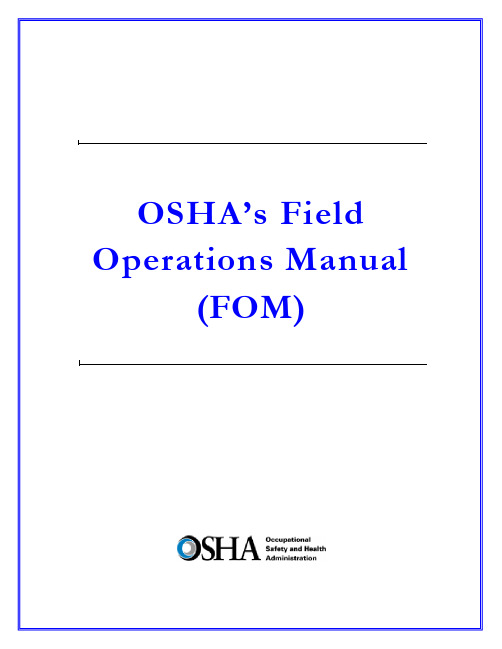
DIRECTIVE NUMBER: CPL 02-00-150 EFFECTIVE DATE: April 22, 2011 SUBJECT: Field Operations Manual (FOM)ABSTRACTPurpose: This instruction cancels and replaces OSHA Instruction CPL 02-00-148,Field Operations Manual (FOM), issued November 9, 2009, whichreplaced the September 26, 1994 Instruction that implemented the FieldInspection Reference Manual (FIRM). The FOM is a revision of OSHA’senforcement policies and procedures manual that provides the field officesa reference document for identifying the responsibilities associated withthe majority of their inspection duties. This Instruction also cancels OSHAInstruction FAP 01-00-003 Federal Agency Safety and Health Programs,May 17, 1996 and Chapter 13 of OSHA Instruction CPL 02-00-045,Revised Field Operations Manual, June 15, 1989.Scope: OSHA-wide.References: Title 29 Code of Federal Regulations §1903.6, Advance Notice ofInspections; 29 Code of Federal Regulations §1903.14, Policy RegardingEmployee Rescue Activities; 29 Code of Federal Regulations §1903.19,Abatement Verification; 29 Code of Federal Regulations §1904.39,Reporting Fatalities and Multiple Hospitalizations to OSHA; and Housingfor Agricultural Workers: Final Rule, Federal Register, March 4, 1980 (45FR 14180).Cancellations: OSHA Instruction CPL 02-00-148, Field Operations Manual, November9, 2009.OSHA Instruction FAP 01-00-003, Federal Agency Safety and HealthPrograms, May 17, 1996.Chapter 13 of OSHA Instruction CPL 02-00-045, Revised FieldOperations Manual, June 15, 1989.State Impact: Notice of Intent and Adoption required. See paragraph VI.Action Offices: National, Regional, and Area OfficesOriginating Office: Directorate of Enforcement Programs Contact: Directorate of Enforcement ProgramsOffice of General Industry Enforcement200 Constitution Avenue, NW, N3 119Washington, DC 20210202-693-1850By and Under the Authority ofDavid Michaels, PhD, MPHAssistant SecretaryExecutive SummaryThis instruction cancels and replaces OSHA Instruction CPL 02-00-148, Field Operations Manual (FOM), issued November 9, 2009. The one remaining part of the prior Field Operations Manual, the chapter on Disclosure, will be added at a later date. This Instruction also cancels OSHA Instruction FAP 01-00-003 Federal Agency Safety and Health Programs, May 17, 1996 and Chapter 13 of OSHA Instruction CPL 02-00-045, Revised Field Operations Manual, June 15, 1989. This Instruction constitutes OSHA’s general enforcement policies and procedures manual for use by the field offices in conducting inspections, issuing citations and proposing penalties.Significant Changes∙A new Table of Contents for the entire FOM is added.∙ A new References section for the entire FOM is added∙ A new Cancellations section for the entire FOM is added.∙Adds a Maritime Industry Sector to Section III of Chapter 10, Industry Sectors.∙Revises sections referring to the Enhanced Enforcement Program (EEP) replacing the information with the Severe Violator Enforcement Program (SVEP).∙Adds Chapter 13, Federal Agency Field Activities.∙Cancels OSHA Instruction FAP 01-00-003, Federal Agency Safety and Health Programs, May 17, 1996.DisclaimerThis manual is intended to provide instruction regarding some of the internal operations of the Occupational Safety and Health Administration (OSHA), and is solely for the benefit of the Government. No duties, rights, or benefits, substantive or procedural, are created or implied by this manual. The contents of this manual are not enforceable by any person or entity against the Department of Labor or the United States. Statements which reflect current Occupational Safety and Health Review Commission or court precedents do not necessarily indicate acquiescence with those precedents.Table of ContentsCHAPTER 1INTRODUCTIONI.PURPOSE. ........................................................................................................... 1-1 II.SCOPE. ................................................................................................................ 1-1 III.REFERENCES .................................................................................................... 1-1 IV.CANCELLATIONS............................................................................................. 1-8 V. ACTION INFORMATION ................................................................................. 1-8A.R ESPONSIBLE O FFICE.......................................................................................................................................... 1-8B.A CTION O FFICES. .................................................................................................................... 1-8C. I NFORMATION O FFICES............................................................................................................ 1-8 VI. STATE IMPACT. ................................................................................................ 1-8 VII.SIGNIFICANT CHANGES. ............................................................................... 1-9 VIII.BACKGROUND. ................................................................................................. 1-9 IX. DEFINITIONS AND TERMINOLOGY. ........................................................ 1-10A.T HE A CT................................................................................................................................................................. 1-10B. C OMPLIANCE S AFETY AND H EALTH O FFICER (CSHO). ...........................................................1-10B.H E/S HE AND H IS/H ERS ..................................................................................................................................... 1-10C.P ROFESSIONAL J UDGMENT............................................................................................................................... 1-10E. W ORKPLACE AND W ORKSITE ......................................................................................................................... 1-10CHAPTER 2PROGRAM PLANNINGI.INTRODUCTION ............................................................................................... 2-1 II.AREA OFFICE RESPONSIBILITIES. .............................................................. 2-1A.P ROVIDING A SSISTANCE TO S MALL E MPLOYERS. ...................................................................................... 2-1B.A REA O FFICE O UTREACH P ROGRAM. ............................................................................................................. 2-1C. R ESPONDING TO R EQUESTS FOR A SSISTANCE. ............................................................................................ 2-2 III. OSHA COOPERATIVE PROGRAMS OVERVIEW. ...................................... 2-2A.V OLUNTARY P ROTECTION P ROGRAM (VPP). ........................................................................... 2-2B.O NSITE C ONSULTATION P ROGRAM. ................................................................................................................ 2-2C.S TRATEGIC P ARTNERSHIPS................................................................................................................................. 2-3D.A LLIANCE P ROGRAM ........................................................................................................................................... 2-3 IV. ENFORCEMENT PROGRAM SCHEDULING. ................................................ 2-4A.G ENERAL ................................................................................................................................................................. 2-4B.I NSPECTION P RIORITY C RITERIA. ..................................................................................................................... 2-4C.E FFECT OF C ONTEST ............................................................................................................................................ 2-5D.E NFORCEMENT E XEMPTIONS AND L IMITATIONS. ....................................................................................... 2-6E.P REEMPTION BY A NOTHER F EDERAL A GENCY ........................................................................................... 2-6F.U NITED S TATES P OSTAL S ERVICE. .................................................................................................................. 2-7G.H OME-B ASED W ORKSITES. ................................................................................................................................ 2-8H.I NSPECTION/I NVESTIGATION T YPES. ............................................................................................................... 2-8 V.UNPROGRAMMED ACTIVITY – HAZARD EVALUATION AND INSPECTION SCHEDULING ............................................................................ 2-9 VI.PROGRAMMED INSPECTIONS. ................................................................... 2-10A.S ITE-S PECIFIC T ARGETING (SST) P ROGRAM. ............................................................................................. 2-10B.S CHEDULING FOR C ONSTRUCTION I NSPECTIONS. ..................................................................................... 2-10C.S CHEDULING FOR M ARITIME I NSPECTIONS. ............................................................................. 2-11D.S PECIAL E MPHASIS P ROGRAMS (SEP S). ................................................................................... 2-12E.N ATIONAL E MPHASIS P ROGRAMS (NEP S) ............................................................................... 2-13F.L OCAL E MPHASIS P ROGRAMS (LEP S) AND R EGIONAL E MPHASIS P ROGRAMS (REP S) ............ 2-13G.O THER S PECIAL P ROGRAMS. ............................................................................................................................ 2-13H.I NSPECTION S CHEDULING AND I NTERFACE WITH C OOPERATIVE P ROGRAM P ARTICIPANTS ....... 2-13CHAPTER 3INSPECTION PROCEDURESI.INSPECTION PREPARATION. .......................................................................... 3-1 II.INSPECTION PLANNING. .................................................................................. 3-1A.R EVIEW OF I NSPECTION H ISTORY .................................................................................................................... 3-1B.R EVIEW OF C OOPERATIVE P ROGRAM P ARTICIPATION .............................................................................. 3-1C.OSHA D ATA I NITIATIVE (ODI) D ATA R EVIEW .......................................................................................... 3-2D.S AFETY AND H EALTH I SSUES R ELATING TO CSHO S.................................................................. 3-2E.A DVANCE N OTICE. ................................................................................................................................................ 3-3F.P RE-I NSPECTION C OMPULSORY P ROCESS ...................................................................................................... 3-5G.P ERSONAL S ECURITY C LEARANCE. ................................................................................................................. 3-5H.E XPERT A SSISTANCE. ........................................................................................................................................... 3-5 III. INSPECTION SCOPE. ......................................................................................... 3-6A.C OMPREHENSIVE ................................................................................................................................................... 3-6B.P ARTIAL. ................................................................................................................................................................... 3-6 IV. CONDUCT OF INSPECTION .............................................................................. 3-6A.T IME OF I NSPECTION............................................................................................................................................. 3-6B.P RESENTING C REDENTIALS. ............................................................................................................................... 3-6C.R EFUSAL TO P ERMIT I NSPECTION AND I NTERFERENCE ............................................................................. 3-7D.E MPLOYEE P ARTICIPATION. ............................................................................................................................... 3-9E.R ELEASE FOR E NTRY ............................................................................................................................................ 3-9F.B ANKRUPT OR O UT OF B USINESS. .................................................................................................................... 3-9G.E MPLOYEE R ESPONSIBILITIES. ................................................................................................. 3-10H.S TRIKE OR L ABOR D ISPUTE ............................................................................................................................. 3-10I. V ARIANCES. .......................................................................................................................................................... 3-11 V. OPENING CONFERENCE. ................................................................................ 3-11A.G ENERAL ................................................................................................................................................................ 3-11B.R EVIEW OF A PPROPRIATION A CT E XEMPTIONS AND L IMITATION. ..................................................... 3-13C.R EVIEW S CREENING FOR P ROCESS S AFETY M ANAGEMENT (PSM) C OVERAGE............................. 3-13D.R EVIEW OF V OLUNTARY C OMPLIANCE P ROGRAMS. ................................................................................ 3-14E.D ISRUPTIVE C ONDUCT. ...................................................................................................................................... 3-15F.C LASSIFIED A REAS ............................................................................................................................................. 3-16VI. REVIEW OF RECORDS. ................................................................................... 3-16A.I NJURY AND I LLNESS R ECORDS...................................................................................................................... 3-16B.R ECORDING C RITERIA. ...................................................................................................................................... 3-18C. R ECORDKEEPING D EFICIENCIES. .................................................................................................................. 3-18 VII. WALKAROUND INSPECTION. ....................................................................... 3-19A.W ALKAROUND R EPRESENTATIVES ............................................................................................................... 3-19B.E VALUATION OF S AFETY AND H EALTH M ANAGEMENT S YSTEM. ....................................................... 3-20C.R ECORD A LL F ACTS P ERTINENT TO A V IOLATION. ................................................................................. 3-20D.T ESTIFYING IN H EARINGS ................................................................................................................................ 3-21E.T RADE S ECRETS. ................................................................................................................................................. 3-21F.C OLLECTING S AMPLES. ..................................................................................................................................... 3-22G.P HOTOGRAPHS AND V IDEOTAPES.................................................................................................................. 3-22H.V IOLATIONS OF O THER L AWS. ....................................................................................................................... 3-23I.I NTERVIEWS OF N ON-M ANAGERIAL E MPLOYEES .................................................................................... 3-23J.M ULTI-E MPLOYER W ORKSITES ..................................................................................................................... 3-27 K.A DMINISTRATIVE S UBPOENA.......................................................................................................................... 3-27 L.E MPLOYER A BATEMENT A SSISTANCE. ........................................................................................................ 3-27 VIII. CLOSING CONFERENCE. .............................................................................. 3-28A.P ARTICIPANTS. ..................................................................................................................................................... 3-28B.D ISCUSSION I TEMS. ............................................................................................................................................ 3-28C.A DVICE TO A TTENDEES .................................................................................................................................... 3-29D.P ENALTIES............................................................................................................................................................. 3-30E.F EASIBLE A DMINISTRATIVE, W ORK P RACTICE AND E NGINEERING C ONTROLS. ............................ 3-30F.R EDUCING E MPLOYEE E XPOSURE. ................................................................................................................ 3-32G.A BATEMENT V ERIFICATION. ........................................................................................................................... 3-32H.E MPLOYEE D ISCRIMINATION .......................................................................................................................... 3-33 IX. SPECIAL INSPECTION PROCEDURES. ...................................................... 3-33A.F OLLOW-UP AND M ONITORING I NSPECTIONS............................................................................................ 3-33B.C ONSTRUCTION I NSPECTIONS ......................................................................................................................... 3-34C. F EDERAL A GENCY I NSPECTIONS. ................................................................................................................. 3-35CHAPTER 4VIOLATIONSI. BASIS OF VIOLATIONS ..................................................................................... 4-1A.S TANDARDS AND R EGULATIONS. .................................................................................................................... 4-1B.E MPLOYEE E XPOSURE. ........................................................................................................................................ 4-3C.R EGULATORY R EQUIREMENTS. ........................................................................................................................ 4-6D.H AZARD C OMMUNICATION. .............................................................................................................................. 4-6E. E MPLOYER/E MPLOYEE R ESPONSIBILITIES ................................................................................................... 4-6 II. SERIOUS VIOLATIONS. .................................................................................... 4-8A.S ECTION 17(K). ......................................................................................................................... 4-8B.E STABLISHING S ERIOUS V IOLATIONS ............................................................................................................ 4-8C. F OUR S TEPS TO BE D OCUMENTED. ................................................................................................................... 4-8 III. GENERAL DUTY REQUIREMENTS ............................................................. 4-14A.E VALUATION OF G ENERAL D UTY R EQUIREMENTS ................................................................................. 4-14B.E LEMENTS OF A G ENERAL D UTY R EQUIREMENT V IOLATION.............................................................. 4-14C. U SE OF THE G ENERAL D UTY C LAUSE ........................................................................................................ 4-23D.L IMITATIONS OF U SE OF THE G ENERAL D UTY C LAUSE. ..............................................................E.C LASSIFICATION OF V IOLATIONS C ITED U NDER THE G ENERAL D UTY C LAUSE. ..................F. P ROCEDURES FOR I MPLEMENTATION OF S ECTION 5(A)(1) E NFORCEMENT ............................ 4-25 4-27 4-27IV.OTHER-THAN-SERIOUS VIOLATIONS ............................................... 4-28 V.WILLFUL VIOLATIONS. ......................................................................... 4-28A.I NTENTIONAL D ISREGARD V IOLATIONS. ..........................................................................................4-28B.P LAIN I NDIFFERENCE V IOLATIONS. ...................................................................................................4-29 VI. CRIMINAL/WILLFUL VIOLATIONS. ................................................... 4-30A.A REA D IRECTOR C OORDINATION ....................................................................................................... 4-31B.C RITERIA FOR I NVESTIGATING P OSSIBLE C RIMINAL/W ILLFUL V IOLATIONS ........................ 4-31C. W ILLFUL V IOLATIONS R ELATED TO A F ATALITY .......................................................................... 4-32 VII. REPEATED VIOLATIONS. ...................................................................... 4-32A.F EDERAL AND S TATE P LAN V IOLATIONS. ........................................................................................4-32B.I DENTICAL S TANDARDS. .......................................................................................................................4-32C.D IFFERENT S TANDARDS. .......................................................................................................................4-33D.O BTAINING I NSPECTION H ISTORY. .....................................................................................................4-33E.T IME L IMITATIONS..................................................................................................................................4-34F.R EPEATED V. F AILURE TO A BATE....................................................................................................... 4-34G. A REA D IRECTOR R ESPONSIBILITIES. .............................................................................. 4-35 VIII. DE MINIMIS CONDITIONS. ................................................................... 4-36A.C RITERIA ................................................................................................................................................... 4-36B.P ROFESSIONAL J UDGMENT. ..................................................................................................................4-37C. A REA D IRECTOR R ESPONSIBILITIES. .............................................................................. 4-37 IX. CITING IN THE ALTERNATIVE ............................................................ 4-37 X. COMBINING AND GROUPING VIOLATIONS. ................................... 4-37A.C OMBINING. ..............................................................................................................................................4-37B.G ROUPING. ................................................................................................................................................4-38C. W HEN N OT TO G ROUP OR C OMBINE. ................................................................................................4-38 XI. HEALTH STANDARD VIOLATIONS ....................................................... 4-39A.C ITATION OF V ENTILATION S TANDARDS ......................................................................................... 4-39B.V IOLATIONS OF THE N OISE S TANDARD. ...........................................................................................4-40 XII. VIOLATIONS OF THE RESPIRATORY PROTECTION STANDARD(§1910.134). ....................................................................................................... XIII. VIOLATIONS OF AIR CONTAMINANT STANDARDS (§1910.1000) ... 4-43 4-43A.R EQUIREMENTS UNDER THE STANDARD: .................................................................................................. 4-43B.C LASSIFICATION OF V IOLATIONS OF A IR C ONTAMINANT S TANDARDS. ......................................... 4-43 XIV. CITING IMPROPER PERSONAL HYGIENE PRACTICES. ................... 4-45A.I NGESTION H AZARDS. .................................................................................................................................... 4-45B.A BSORPTION H AZARDS. ................................................................................................................................ 4-46C.W IPE S AMPLING. ............................................................................................................................................. 4-46D.C ITATION P OLICY ............................................................................................................................................ 4-46 XV. BIOLOGICAL MONITORING. ...................................................................... 4-47CHAPTER 5CASE FILE PREPARATION AND DOCUMENTATIONI.INTRODUCTION ............................................................................................... 5-1 II.INSPECTION CONDUCTED, CITATIONS BEING ISSUED. .................... 5-1A.OSHA-1 ................................................................................................................................... 5-1B.OSHA-1A. ............................................................................................................................... 5-1C. OSHA-1B. ................................................................................................................................ 5-2 III.INSPECTION CONDUCTED BUT NO CITATIONS ISSUED .................... 5-5 IV.NO INSPECTION ............................................................................................... 5-5 V. HEALTH INSPECTIONS. ................................................................................. 5-6A.D OCUMENT P OTENTIAL E XPOSURE. ............................................................................................................... 5-6B.E MPLOYER’S O CCUPATIONAL S AFETY AND H EALTH S YSTEM. ............................................................. 5-6 VI. AFFIRMATIVE DEFENSES............................................................................. 5-8A.B URDEN OF P ROOF. .............................................................................................................................................. 5-8B.E XPLANATIONS. ..................................................................................................................................................... 5-8 VII. INTERVIEW STATEMENTS. ........................................................................ 5-10A.G ENERALLY. ......................................................................................................................................................... 5-10B.CSHO S SHALL OBTAIN WRITTEN STATEMENTS WHEN: .......................................................................... 5-10C.L ANGUAGE AND W ORDING OF S TATEMENT. ............................................................................................. 5-11D.R EFUSAL TO S IGN S TATEMENT ...................................................................................................................... 5-11E.V IDEO AND A UDIOTAPED S TATEMENTS. ..................................................................................................... 5-11F.A DMINISTRATIVE D EPOSITIONS. .............................................................................................5-11 VIII. PAPERWORK AND WRITTEN PROGRAM REQUIREMENTS. .......... 5-12 IX.GUIDELINES FOR CASE FILE DOCUMENTATION FOR USE WITH VIDEOTAPES AND AUDIOTAPES .............................................................. 5-12 X.CASE FILE ACTIVITY DIARY SHEET. ..................................................... 5-12 XI. CITATIONS. ..................................................................................................... 5-12A.S TATUTE OF L IMITATIONS. .............................................................................................................................. 5-13B.I SSUING C ITATIONS. ........................................................................................................................................... 5-13C.A MENDING/W ITHDRAWING C ITATIONS AND N OTIFICATION OF P ENALTIES. .................................. 5-13D.P ROCEDURES FOR A MENDING OR W ITHDRAWING C ITATIONS ............................................................ 5-14 XII. INSPECTION RECORDS. ............................................................................... 5-15A.G ENERALLY. ......................................................................................................................................................... 5-15B.R ELEASE OF I NSPECTION I NFORMATION ..................................................................................................... 5-15C. C LASSIFIED AND T RADE S ECRET I NFORMATION ...................................................................................... 5-16。
KGV33VW31G 4, free-standing fridge-freezer 由 KGV33

Serie | 4, free-standing fridge-freezer with freezer at bottomKGV33VW31GIncluded accessories1 x egg tray1 x ice cube trayThe bottom freezer with A++ rating andVitaFresh Box: very efficient- keeps yourfruits and vegetables fresh longer.Energy efficiency class A++: cools especially efficiently.VitaFresh Box: fruits and vegetables stay fresh longer, thanksto humidity control.LowFrost: defrost less often thanks to lower ice formation -saves work and is energy-efficient.LED lighting - with soft start, lasts for the lifetime of theappliance.BigBox frozen food drawer: for stacking storage containers orfor large frozen food items.VarioZone: more flexibility due to variable-use glass shelvesand drawers in the freezer compartment.Technical DataBuilt-in / Free-standing : Free-standingDoor panel options : Not possibleHeight (mm) : 1760Appliance Width (mm) : 600Depth (mm) : 650Net weight (kg) : 71.000Connection Rating (W) : 90Current (A) : 10Door hinge : Right reversibleVoltage (V) : 220-240Frequency (Hz) : 50Approval certificates : VDELength electrical supply cord (cm) : 240Storage Period in Event of Power Failure (h) : 23Number of compressors : 1Number of independent cooling systems : 1Interior ventilator : NoReversible Door Hinge : YesNumber of Adjustable Shelves in fridge compartment : 2Shelves for Bottles : YesEAN code : 4242002710167Brand : BoschProduct name / Commercial code : KGV33VW31GEnergy efficiency class (2010/30/EC) : A++Energy consumption annual (kWh/annum) - NEW (2010/30/EC) :219.00Refrigerator Net capacity (l) - NEW (2010/30/EC) : 194Freezer Net capacity (l) - NEW (2010/30/EC) : 94Frost free system : NoTemperature rise time (h) : 23Freezing capacity (kg/24h) - NEW (2010/30/EC) : 7Climate class : SN-TNoise level (dB(A) re 1 pW) : 39Installation typology : N/A'!2E20A C-h b a b g h!1/3Serie | 4, free-standing fridge-freezer withfreezer at bottomKGV33VW31GThe bottom freezer with A++ rating andVitaFresh Box: very efficient- keeps yourfruits and vegetables fresh longer.Performance and Consumption-Energy Efficiency Class: A++ at a range of energy efficiencyclasses from A+++ to D-Energy Efficiency Class: A++ kWh/yr: 0.6 kwh-Total net capacity: 288 litres-Net fridge capacity: 194 litres-Net freezer capacity: 94 litres-Noise level dB(A) re 1 pW: 39Design features-White doors and white side panels-Integrated vertical handle-Right hinged door, reversible door-Bright interior LED fridge light-LED electronic control-Removable magnetic door seals - easy to cleanFood freshness system-1 VitaFresh drawer with humidity control - Fruits andvegetables retain vitamins and stay fresh for longer-1 compressorKey features - Fridge section-Bottle rack-4 safety glass shelves in fridge compartment of which 2 areheight adjustableKey features - Feezer section-3 transparent freezer drawers, including 1 BigBox-4 star freezer rating-Manual defrost freezer-Defrost water outlet - for easy and convenient defrosting-SuperFreezing function with automatic deactivation-Freezing capacity in 24 hours: 7 kg-Maximum freezer storage time in power failure: 23 hoursDimension and installation-Height adjustable front feet-Climate class SN-T (suitable for ambient temperaturesbetween 10 to 43°C)-Dimensions: 176 cm Height2/3Serie | 4, free-standing fridge-freezer withfreezer at bottomKGV33VW31G3/3。
厚德Fitbit Versa 3手錶使用手冊说明书

a使用手冊版本 1.3目錄開始 (7)包裝盒內物品 (7)為手錶充電 (8)設定 Versa 3 (9)連線到 Wi-Fi (9)在 Fitbit 應用程式中查看您的資料 (10)解鎖 Fitbit Premium (11)佩戴 Versa 3 (12)整日佩戴和運動時的佩戴方式 (12)緊固錶帶 (13)慣用手 (14)佩戴與保養技巧 (15)更換錶帶 (15)移除錶帶 (15)安裝錶帶 (16)基本資訊 (17)導覽 Versa 3 (17)基本導覽 (17)按鈕快捷鍵 (18)快速設定 (19)認識狀態指示燈 (21)小工具 (21)調整設定 (23)顯示幕 (23)振動和音訊 (23)目標提醒 (23)靜音模式 (24)快速鍵 (24)裝置資訊 (24)查看電池電量 (25)設定裝置鎖定 (26)2關閉螢幕 (27)錶面和應用程式 (28)變更錶面 (28)開啟應用程式 (29)排序應用程式 (29)下載其他應用程式 (29)移除應用程式 (29)更新應用程式 (29)調整應用程式設定和權限 (30)語音助理 (31)設定內建 Amazon Alexa (31)設定 Google 助理 (31)與語音助理互動 (32)檢查您的 Alexa 鬧鐘、提醒與計時器 (33)日常生活 (34)星巴克 (34)待辦事項 (34)天氣 (34)尋找手機 (35)手機通知 (36)設定通知 (36)查看傳入通知 (36)管理通知 (37)關閉通知 (37)接聽或拒接來電 (38)在腕上接聽手機通話 (39)回覆訊息 (Android 手機) (40)計時 (41)設定鬧鐘 (41)解除或休眠鬧鐘 (41)使用計時器和碼錶 (42)活動與健康 (43)3追蹤每日活動目標 (44)選擇目標 (44)追蹤每小時的活動 (44)追蹤您的睡眠 (45)設定睡眠目標 (45)在睡眠期間偵測打鼾和噪音程度 (45)瞭解您的睡眠習慣 (45)練習引導式呼吸 (46)查看壓力管理分數 (46)進階的健康指標 (47)運動和心臟健康 (48)自動追蹤您的運動 (48)使用運動應用程式追蹤與分析運動 (49)自訂運動設定 (50)查看您的運動摘要 (50)查看您的心率 (51)自訂心率區間 (52)賺取活動區間分鐘數 (52)接收心率過高通知 (52)檢視您的日常準備分數 (53)檢視心肺健康分數 (54)分享您的活動 (54)音樂 (55)連線藍牙耳機或喇叭 (55)使用 Versa 3 控制音樂 (56)透過 Spotify - Connect & Control 應用程式控制音樂 (56)感應式付款 (57)使用信用卡和轉帳卡 (57)設定感應式付款 (57)購物 (58)變更預設卡片 (59)支付交通費用 (59)更新、重新啟動和清除 (60)4重新啟動 Versa 3 (60)關閉 Versa 3 (60)清除 Versa 3 (61)疑難排解 (62)找不到心率訊號 (62)沒有 GPS 訊號 (62)無法連線至 Wi-Fi (63)手機中斷連線 (64)其他問題 (64)一般資訊和規格 (65)感應器與元件 (65)材質 (65)無線技術 (65)觸覺反饋 (65)電池 (65)記憶體 (66)顯示幕 (66)錶帶大小 (66)環境條件 (66)瞭解詳情 (67)退貨政策和保固 (67)Regulatory and Safety Notices (68)USA: Federal Communications Commission (FCC) statement (68)Canada: Industry Canada (IC) statement (69)European Union (EU) (70)IP Rating (71)Argentina (71)Australia and New Zealand (72)Belarus (72)Botswana (72)China (72)Customs Union (74)Indonesia (74)Israel (74)5Japan (74)Kingdom of Saudi Arabia (75)Mexico (75)Moldova (75)Morocco (75)Nigeria (76)Oman (76)Pakistan (76)Paraguay (76)Philippines (76)Serbia (77)Singapore (77)South Korea (77)Taiwan (78)United Arab Emirates (81)United Kingdom (81)Vietnam (82)Zambia (82)Safety Statement (82)67開始全新 Fitbit Versa 3 健康運動智慧手錶內建 GPS ,搭載活動區間分鐘數、20 種以上運動模式和音樂體驗功能,讓您不斷向前。
To Solve Your Confusion about Cone Crusher

To Solve Your Confusion about Cone CrusherSanway Machinery Co., Ltd is a famous cone crusher manufacturer in China. Our cone crusher includes Symons cone crusher, spring cone crusher, compound cone crusher, hydraulic cone crusher and mobile cone crusher. Symons, spring and compound cone crushers are common fixed crusher. Hydraulic cone crusher is hydraulic type with hydraulic adjusting device, and hydraulic cylinder. Mobile cone crusher is mobile type crusher integrates crushing, screening and conveying together on one mobile vehicle for crushing work. Of these three kinds of cone crusher, mobile cone crusher and hydraulic cone crusher are advanced cone crushers than other common crusher.Users should take serious of cone crusher for sale no matter mobile type, hydraulic type or common type. Although mobile and hydraulic types are more advanced, they are expensive. Therefore, if you just do common crushing work, Symons cone crusher, spring cone crusher or compound cone crusher is enough for your work. But if you have large size workshop and working load, hydraulic cone crusher is necessary because it is more automatic and efficient. Besides, hydraulic cone crusher can work longer time with stable working performance. If your working site is not fixed and you need to change working place regularly, mobile cone crusher is better for you because mobile type cone crusher can move here and there for crushing work conveniently no matter of the working environment.Spring cone crusher is an old type cone crusher, but Sanway has transformed the spring cone crusher into compound cone crusher which features high efficiency, stable working condition and high pressure resistance. Sanway compound cone crusher, namely SC cone crusher, is a newly developed cone crusher transformed from spring cone crusher and Symons cone crusher. it has some improvements to make it working better.Every cone crusher is manufactured carefully and professionally. You can choose any one for your work according to your requirement and budget. But we have talked about the cone crusher suitability and application. Therefore, choose the best one for your working. If you still have no clear decision or knowledge about cone crusher and other crusher machines, you can come to ask our online service or send us email: info@. You will get the most professional suggest from our answers.。
周杰伦经典歌词集

飘移:我踏上风火轮在飘移青春故事中的我们在演自己的人生 夜曲:为你弹奏萧邦的夜曲纪念我死去的爱情跟夜风一样的声音心碎的很好听 发如雪:繁华如三千东流水 我只取一瓢爱了解 只恋你化身的蝶 黑色毛衣:再说我爱你可能雨也不会停黑色毛衣藏在那里就让回忆永远停在那里 枫:爱你穿越时间两行来自秋末的眼泪让爱渗透了地面我要的只是你在我身边 浪漫手机:你微笑浏览手机里的浪漫 原来爱情可以来得这么突然 珊瑚海:海鸟跟鱼相爱只是一场意外 我们的爱差异一直存在 四面楚歌:我只知道好像认真的男人最美丽会不会一直演下去到他们满意 蓝色风暴:我正在改写这世界 用观念进行侵略 麦芽糖:麦芽糖酿的酒 鲜嫩的小时候 我好想再咬一口 逆鳞:如果生命对每个人都不公平也没道理那就让我带着孤寂继续前进直到光明 霍元甲:小城里岁月流过去清澈的勇气洗涤过的回忆我记得你骄傲的活下去 献世:宁愿失恋亦不想失礼 难道要对着你力竭声嘶 千里之外:梦醒来是谁在窗台把结局打开那薄如蝉翼的未来经不起谁来拆 本草纲目:山药当归枸杞 go 山药当归枸杞 go看我抓一把中药附加一点骄傲 听妈妈的话:听妈妈的话 别让她受伤 想快快长大 才能保护她 夜的第七章:如果邪恶 是华丽残酷的乐章 它的终场 我会亲手写上 菊花台:菊花残 满地伤 你的笑容已泛黄 花落人断肠 我心事静静躺 退后:我知道我们都没有错只是放手比较好过 最美的爱情 回忆里待续 白色风车:你说不该再相见只为了瞬间谢谢你让我听见因为我在等待永远 迷迭香:爱的甜味蔓延发酵 暧昧来的刚好 心雨:心里的雨倾盆的下也沾不湿她的发 寒风经过院子里的枝桠 也冷却了我
手中的鲜花
红模仿:我不能够后退 因为不是绿叶 如果只是点缀 愿当皎洁明月 黄金甲:爱恨悲欢历史留下 谁在乱箭之中潇洒
新时代交互英语视听说3答案(智慧树整理)

.Unit 13/19what does----working why----worked what kind----journalism8/19when will----work Taila works----know Talia is----reporterTony is----boss Talia`s hair----take10/19What does Amy----party What is----Background What does Tony----big11/19Amy says----guy Talia tells----little Amy tells----konw Tony says----bit12/19take/a/break/why/not/some/other/time/party/available/listen/without/talk/to/you/about/researching/background/work/on/hoping/for/break/may/be/it/By/the/way1A/5Which one----work What is----often How is----veryAbout Robin----any About Robin`s----class1B/5Kind /of/ it's /about /right/ I /did /past /three /years/ paid/ off /earned /break/ the/ case /in /comparison/ to/ depends/ on/ a/ lot /harder/ in /general/ my /roommate /way /too/ for/ myself/ a/ balance2A/5confident/relaxed/tense/in a bad mood2B/51)How about 2)too 3)Why don't 4)enough 5)Let's 6)to walk3/51)am taking 2)work 3)have 4)am writing4/5unique/seriously/mention/journalism5/53 1 1 2 3 1Unit 23/19What are----Gossiping What do Tony----Nick The information----money8/19In the----couldn't Amy has----has fallen Last year----lost If the information----won't10/19Whar is Amy----Make a copy Why does----bribeWhat does----first Who knows----Talia11/19Talia----took Tony says----doesn't Tony is----able12/19get/ expert /run/ broadcast /competition/ In/ fact/ Speaking/ ought/ to/ give/ way/ Good/ thinking /handle /care /audio/ expert/ fast/ on/ it/ Y ou/ do/ hard/ to/ believe/ wake /up/ smell /the/ coffee/ crazy/ famous/ taking/ a/ bribe/ smart/ I/hope /get /in /the/ way /work/ on1A/5What's her----She would What did----The rest Baesd on----There isDid she think----She thought Did she hear----little bit1B/5heard/about/was/caught/they/say/what/to/think/stuff/you'd/like/to/really/convinced/actually/natural /athlete/in/the/season/any/opinion/about/disqualify/for/the/sake/of/shame/to/in/trouble/with/start /rumors2A/5fall----come to owe arise----come up What----What a shameThar's----That's not not take----sit out scandal----disgraceful2B/512323/52123314/5Forward /eliminate /apparently/ incredible5/5 211132Unit 33/19Who said----Nick What doesn't----career What does----star8/19Tony asks----Nick Nuck says----not When did----More10/19At the----time What will----let What is----Crawford What does----go11/19Tony gets----finished Talia thinks----knowsTalia says----It won't Tony warns----trick her12/19Bad/news/audio/expert/check/urgent/be/sure/absolutely/sure/have/an/idea/may/remember/confide/ in/reporter/researcher/chance/lose/one/more/day/only/one/more/day/won't/be/sorry/story/get/tell/ me/everything/deserve/a/break/story/charming/charm/out/of1A/5What's the----whale There were----neededBased on----sale Why didn't----like What would----Pop1B/5was/thinking/That/would/be/ok/this/new/mall/having/a/sale/kind/of/a/whole/lot/less/just/really/end /up/using/little/Well/girl/the/whale/sounded/really/good/a/lot/a/lot/less/you/know/what/treat/you/to 2A/5figure it out/investigate/result/make sense/ruined2B/5urgent----very important to put----risk semester----one of theto confide----trust in charm sb.----to persuade scandal----a disgraceful3A/512133B/5CB4/5Bench /expert/scandal/semester5/51311213Unit 43/19who--NIckfind out--any wayremember--a little8/19 amusingEnglish literrtutegladdisappointeddifficult10/19 What is--qualifying matchAt the--unfairWhick of--didn't youWhat dose--soccer11/19 He think Talia--doesn'tTalia says--trustNick gave--innocentHe probably feels--angry12/19listen/your/side/of/the/story/Nope/all/alike/judge/me/trust/only/goal/helping/win/deal/with/mess/c harges/serious/threw/a/game/gambling debts/gave/access/to/stop/from/Did/you/or/didn't/you/th row/the/game/get/show/viewers/Take/your/pick/innocent1A/5One of--doesn't When was--Recently Which statement--He worksAbout this--Those two How does--He looks not good1B/5ran/into/my/gosh/doing/fantastic/the/same/old/how/exciting/perfect/for/or/something/like/that/a/boring/job/gets/to /telemarketing/telephone/company2A/5 give someone--allow someone newspersons--journaliststhrow a game--plan to your side--a partial2B/5 Take a pick /Take it easy/Take your time/Take a look3A/5 a a the a3B/5 aren't I/will you/does she/could he/hasn't he/doesn't she/didn't I/wasn't he4/5 no/ss/ar/al/um5/5 I think I know you. How have you been?No,I'am sorry. I'm afraid you've got the wrong person.It was great to see you again. Here's my card.测试A TEST A1/3 When did--when he was a teenagerHow did--making a living2/3 Nick thinks--the sameNick implies--Which story3/3 plays/poetry/television station1/3 in a bad mood /exhausted2/3 trustworthy/dishonest3/3 take it easy--relaxfigure out--be able to make sense ofscandal--disgraceful actionthrow a game--plan to lose a sports gametake your time--don't hurryinnocent--not guilty of a crime1/3 are /am /Let's go /too much /why don't I2/3 1)received 2)are going to 3)ever 4)should 5)'d better3/3 1)aren't you 2)an 3)was 4)the 5)have seen 6)good 7)my 8)am able to 9)different 10)haven't been able to1/5 略这个我也补怎么懂嘿嘿2/5 busy/serious/talk3/5 tonight--differentprobably--same4/5 这些额听音标的。
专题16 适合旅行的三款摄像机-2024届高中英语时文阅读外刊精选精练(解析版)

高中英语时文阅读外刊精选精练专题16适合旅行的三款摄像机【原文·外刊阅读】体裁:应用文题材:人与社会难度:★★★ 词数:351词建议用时:7分钟We tapped the National Geographic photo engineering team to select this year's best travel video cameras to help you document your most memorable journeys. They design and build custom equipment for professional photographers. Here are their best bets for your future adventures.Panasonic Lumix G9 IIThe new Lumix G9 II uses an improved version of the GH6 sensor and adopted some of the new features introduced with the Panasonic S5 II earlier this year.It features improved dynamic range, 25-megapixel, phase detect autofocus, subject detection, a higher resolution rear LCD panel, two card slots, more robust in-body stabilization (IBIS), and some handy computational photography options like live compositing.Tip: We recommend using the Leica DG Vario-Elmarit 12-60mm f/2.8-4 ASPH POWER O.I.S. lens from Panasonic, which offers an impressive 24-120mm equivalent zoom.Find it now at B&H and Best Buy.GoPro Hero 12The GoPro 12 is best seen as a refinement to the already outstanding GoPro 11, with slightly better stabilization due to including an advanced threaded mounting hole and some menu updates.Our favorite feature of the GoPro Hero 12 (and the GoPro 11) is the horizon lock. It uses its almost square sensor and gyroscope system to lock off the horizon no matter the camera's angle. Imagine a steady horizon while you ride your mountain bike through rough terrain.Tip: The only thing missing from the GoPro 12 is a geolocation system. This was removed to help improve the camera's runtime.Find it now at B&H and Best Buy.Insta360 X3The real key to Insta360's success is the high quality of the user experience both on the device and in the cellphone app's editing mode.With the Insta360 X3, you can edit the captured content on your phone (or computer) as a vertical or horizontal video. This lets you reframe the video in whatever way you want in a user-friendly way.The camera is also waterproof down to 33 feet.Pro Tip: Insta360 sells a special dive case if you want to take this on your next scuba adventure.Find it now at B&H and Best Buy.【文章大意】这是一篇应用文,文章分享了三款适合旅行者使用的摄像机,并就其用途和特性展开了描述。
新时代实用英语视听说教程3

新时代实用英语视听说教程3New Practical English Audiovisual Speaking Course 3 in the New EraIntroduction:In the new era, as the world becomes more interconnected, the importance of English language skills has significantly increased. In response to this demand, the New Practical English Audiovisual Speaking Course 3 has been developed. This course aims to provide learners with comprehensive training in English listening, speaking, and pronunciation skills. It is designed to enhance the learners' communication abilities and empower them to navigate various real-life situations confidently. This article will discuss the key features and teaching methods employed in the New Practical English Audiovisual Speaking Course 3.Course Overview:The New Practical English Audiovisual Speaking Course 3 covers a wide range of topics that are relevant to learners in the modern world. It focuses on practical usage of the English language that is applicable in everyday life and professional settings. The course is divided into several modules, each addressing specific aspects of listening, speaking, and pronunciation skills.Module 1: Improving Listening SkillsThe first module of the course is dedicated to enhancing listening skills. Learners are exposed to a variety of audiovisual materials, including dialogues, interviews, and presentations. They are encouraged to activelylisten and comprehend the content while paying attention to pronunciation, intonation, and vocabulary usage. Through extensive practice, learners develop their ability to understand authentic English conversations and extract essential information accurately.Module 2: Developing Speaking SkillsThe second module focuses on developing speaking skills. Learners engage in interactive activities, such as role-plays, discussions, and presentations, to enhance their fluency and accuracy in spoken English. Emphasis is placed on developing clear articulation, appropriate use of expressions, and effective communication strategies. Through constant practice and feedback from instructors, learners gain confidence in expressing themselves in various situations, both formal and informal.Module 3: Mastering PronunciationThe third module is designed specifically to help learners master English pronunciation. Through the use of audiovisual materials and pronunciation exercises, learners are exposed to different phonetic sounds and patterns. They learn to differentiate between similar sounds, stress syllables correctly, and improve overall pronunciation clarity. Pronunciation drills and individual feedback enable learners to overcome specific challenges and develop a near-native accent.Teaching Methodology:The teaching methodology employed in the New Practical English Audiovisual Speaking Course 3 is learner-centered and communicative. It emphasizes active participation, interaction, and practical application oflanguage skills. The course incorporates a variety of teaching strategies, such as group discussions, pair work, and multimedia presentations, to engage learners and facilitate their language acquisition.Instructors, who are highly qualified and experienced in teaching English as a second language, create a supportive and inclusive learning environment. They provide personalized guidance and constructive feedback to help learners improve their skills effectively. Additionally, technology is integrated into the course, enabling learners to access online resources, practice listening exercises, and receive instant feedback on their pronunciation.Conclusion:The New Practical English Audiovisual Speaking Course 3 is a comprehensive and effective program for learners seeking to enhance their English language skills. Through its modules on improving listening skills, developing speaking skills, and mastering pronunciation, learners are equipped with the necessary tools to communicate confidently in various real-life contexts. The learner-centered approach, coupled with the expertise of instructors and incorporation of technology, ensures that learners not only acquire language skills but also develop a deep understanding of the English language. With the New Practical English Audiovisual Speaking Course 3, learners can embark on a successful journey towards becoming proficient English speakers in the new era.。
WingmanHD 3oz. 水保护行动相机说明书

Waterproof 3oz. Action Camera.Be your own actor, stuntman, videographer, director, editor, producer and creative agency. The WingmanHD captures all of your triumphs in high definition 1080p clarity right out of the box, and includes everything you need to record still pictures and video from every perspective imaginable. No more ties, no more hold ups – get out there and play.View Real Time Video & Review PlaybackThe built in 1.5 inch TFT LCD enables you to set up your shot with accuracy and ensures that you won’t miss that critical moment when shooting in first person perspective, while real time video output promises perfectly framed video and images from the third person perspective. Optimized brightness levels let you see what’s go ing on easily during daytime or nighttime activities with minimal power drain.Professional 1080p High Definition VideoThe 8 megapixel CMOS image sensor captures rich high definition video and impressive still image photography with the press of a button. Automatic focus, white balance and exposure let you concentrate on your activity without swapping between camera settings. Optional HDMI or component video output lets you plug directly into your high definition TV so you can share your feats with friends and envious bystanders on the fly.Universal Mounting SystemThe standard photography ¼-20” tripod attachment gives you hundreds of mounting options and the ability to use any mount, bracket or device built for standard cameras and camcorders. In addition to the included helmet mount, vented helmet mount and bar mount, the WingmanHD is compatible with the full line of Fat Gecko Camera Mounts and accessories. Whether you plan to ski down the face of Whistler, kayak through the slot caves of Zion, surf the waves of Uluwatu, race the Talladega track, or splice somepoint-of-view shots into your feature film, there’s a WingmanHD mount for the occasion.Zoom, Fast Forward, Rewind, Delete and SkipDigital 3x zoom lets you get footage from the sidelines or capture closer shots of impending jumps, rapids, free falls and more. In review mode, easily skip among files, fast forward or rewind video, and delete unnecessary footage to free up more storage space without waiting to get back to a computer. Gondola editing? No problem.Getting Acquainted with Y our WingmanHD1.Video2.Power3.Start-up Indicator (red)4.Record Indicator (green)5.Photo6.Still PictureB8.HDMI9.Wrist Strap Loop10.R ight Button11.S peaker12.P layback13.D own Button14.O k Button15.U p Button16.L eft Button17.M enu18.T FT LCD Monitor19.L ens20.S elf-timer / Auto-record21.M icroSD Memory Card Slot22.A V Out23.M icrophone24.¼-20” Standard Tripod ThreadLCD Screen Symbols & Functions1080POperating Y our WingmanHD.Charging Your BatteryWe recommend that you fully charge the lithium-ion WingmanHD battery before using it in your WingmanHD Action Camera. Please use the included wall, auto or USB power adapter and follow instructions carefully. Powering on WingmanHDSlide the power switch to the “On” position, the start-up screen will appear. Powering off WingmanHDSlide the power switch to the “OFF” position, the LCD screen will go dark and you will hear a “beep” indicating that the power has been turned off.Recording VideoPress the REC button to begin video recording. The recording time will be displayed on the LCD screen and the LEDs for the start-up indicator and auto record indicator will flash to indicate that recording is in progress.Press the REC button again to stop video recording.Taking PhotosPress the PHOTO button to take a photo. The LEDs for the start-up indicator and auto record indicator will flash once to indicate that you can begin taking photos.Video Resolution & Recording ModesThe WingmanHD Acti on Camera’s default resolution is 1080p (1920x1080).P ress the “Menu” button enter the default interface.Four video resolution modes are available:1080P(1920*1080)/30fps720P(1280*720)/60fpsWVGA(848*480)/60fpsQVGA(320*240)/30fpsVideo Resolution1.Press “OK” to change the video resolution2.Enter the image resolution interface, then press the “<” or“>” buttonsto select 1080p, 720Pp, WVGA or QVGA3.Press “OK” to confirm your chosen resolution and exitShooting Modes1.Pre ss “OK” to change t he shooting mode2.Enter the shooting mode interface, then press the “<” or “>” button sto select “Record” or “Capture”3.Press “OK” to confirm and exit4.Select “Audio Recording Symbols”5.Press “OK” to confirm6.Press “Menu” to exitRecording may now begin. P ress the “REC” button, you see a green light flash slowly and the recording time displayed on the LCD screen.Mirror Mode1.Press “OK”2.Press the “<” or “>” buttons to select “X” or “√”3.Press “OK” to confirm and exitFlip Mode1.Press “OK”2.Press the “<” or“>” buttons to select “X” or “√”3.Press “OK” to confirm and exitStill Picture Resolution & Shooting ModesPress the “Menu” button to enter the default interface.Three still picture resolution modes are available:3M: 2048×15365M: 2560×19208M: 3200×2400Image Resolution1.Enter the default interface, then press the “<” or “>” button s to select“shooting icons”2.Press “OK” to enter the shooting interfacee the “<” or “>” buttons to select 3M, 5M or 8M4.Press “OK” to confirm and exitSelf-timer Mode1.Enter the default interface, then press the “<” or “>” button s to go tothe “Photo” Sub-menu2.Select “Self-timer”3.Press “OK” to set the time interval: 0 seconds, 5 seconds or 10 seconds4.Press the “Photo” button to begin taking still images at the interv alsyou have selectedContinuous Mode1.Enter the default interface, then press the “<” or “>” button s to go tothe “Photo” Sub-menu2.Select “Sequence Mode”3.Press “OK” to set the time interval: 0 seconds, 2 seconds, 3 seconds, 5seconds, 10 seconds, 20 seconds, 30 seconds or 60 seconds4.Press the “Menu” button to exit the setting5.Press the “Photo” button to begin taking still images at the intervalyou have set. Continuous mode will continue taking photos at the set interval until you press the “Photo” button again to stop picturetaking.Single Shot Mode1.Press the “OK” button to enter the interface, then use the “<” and“>”button s to select “X” or “√”2.Press the “Photo” button to take a picture, the self-timer LED willflash once to indicate that one photo was takenTriple Shot Mode1.Enter the default interface, then press the “<” or “>” button s to go tothe “Photo” Sub-menu2.Select “Sequence Mode”3.Press the “Photo” button to take 3 pictures consecutively, theself-timer LED will flash three times to indicate that three pictureswere takenSystem Parameters1.In the preview mode, press the “Playback” button to enter theplayback interface2.Press the “Menu” button to enter the setting interface, then use the“<” and “>” buttons to select “Set-up”3.Press “OK” to enter the interfaceSetting Date & Timee the “<” and “>” buttons to select 00/00/002.Press “OK” to enter the sub interfacee the “+” and (-) buttons to specify the correct date and time, thenconfirm and exitTime Displaye the “<” and “>” button s to select “X” or “√”Beep On/Offe the “<” and “>” buttons to select“X” or “√”Loop Recorde the “<” and “>” buttons to select“X” or “√”LCD Standbye the “<” and “>” buttons to selec t LCD power saving mode, thenselect: 0 seconds, 10 seconds, 30 seconds, 2 minutes2.Press the “Record” or “Photo” button to restart the LCD once it hasentered power saving modeCamera Standbye the “<” and “>” buttons to selec t LCD power saving mode, thenselect: 0 minutes, 2 minutes, 5 minutes or 10 minutes2.Press the “Record” or “Photo” button to start up the camera. ALLOTHER BUTTONS WILL HIBERNATE ONCE AUTO STANDBY IS ACTIVATED.TV Standarde the “<” and “>” buttons to select “NTSC” or “PAL” TV Out Mode2.Remove and re-insert AV cables whenever making changes to the TVOut ModeFrequencye th e “<” and “>” buttons to select “50Hz” or “60Hz” to complimentyour local Hz settingsFormatting Your Memory Carde th e “<” and “>” buttons to select ““X” or “√”2.WARNING: Formatting your memory card is recommended wheneveryou insert a new MicroSD memory card. FORMATTING YOUR MEMORYCARD WILL ERASE ALL CONTENTS. Please back-up any data beforeformatting your memory card to avoid loss.Restoring WingmanHD Default Settingse th e “<” and “>” buttons to select ““X” or “√”Notes About Video RecordingWhen loop coverage is set, the camera segments and saves your video files automatically every 15 minutes to create separate files. When loop coverage is not set, the camera will segment and save your video files every 30 minutes.Playback and ReviewIn the preview mode, press the “Playback” button to enter the playback interface.Video Files1.Select the menu “Video File” and press “OK” to preview the recordedvideo or audio files2.Press the “-“ button to go to the thumbnail preview of all files3.Press the “Menu” button to delete or protect specific files: <DeleteSingle File>, <Delete All> or <Protect>4.During Playback, button functions are as follows:a.“+”Increase volumeb.“-”Reduce volumec.“<”Rewindd.“>”Fast Forwarde.“Playback”Pause or Resumef.“OK”Start or StopNote: The speed that the fast forward and rewind function operates can be set at: x2, x4 (two times or four times faster than normal speed) Audio Files1.Press the “<” or “>” buttons to select the audio file that you want topla y and press “OK” to start or stop playing the filee the “+” and “-“ buttons to increase or reduce the volume3.Press the “Playback” button to pause or stop playing the fileNote: During audio playback, the fast forward and rewind functionscannot be used.Photo Files1.Select “Photo Files” menu and press “OK”2.Press the “-“ button to go to the thumbnail preview of all files3.Press the “Menu” button to delete or protect specific files or play filesautomatically4.T o protect a file, press “OK” to display the l ock icon on the photo5.T o unprotect a file, press “OK” to remove the lock icon from the photo6.T o delete a single file, press the “OK” button twice and choose “YES”7.T o delete all photos, press “YES”8.During Playback, button functions are as follows:a.“+”Zoom Inb.“-“Zoom out, Thumbnail Viewc.“<”Select Previous Photod.“<”Move Picture Up (during zoom mode)e.“>”Select Next Photof.“>” Move Picture Down (during zoom mode)g.“Playback”Exith.“OK”:Zoom In Mode, press the “up”, “down”“left”and “right”buttons to move the pictures vertically and horizontallyAuto PlaybackThe interval time during auto playback is 5 seconds.DPOF ModeDPOF records the printing instructions for printers that are compatible with DPOF printing from SD and microSD memory cards.1.Select “DPOF” to turn DPOF mode on, th e DPOF symbol will bedisplayed.TV Playback1.Select “Playback” on the camera menu and plug the AV cable into thecamera’s AV Out2.Plug the opposite end of the AV cable into your television’s AV input3.Photo and video files will be displayed on your TV screenHDTV Playback1.Select “Playback” on the camera menu and plug the HDMI cable intothe camera’s HDMI Out2.Plug the opposite end of the HDMI cable into y our television’s HDMIinput3.Photo and video files will be displayed on your HDTV screen in highdefinitionComputer Playback & Backup1.T urn the camera off2.Plug the mini USB cable into the camera’s mini USB OutNote: Leaving the camera off while plugged in to your computer’s USB port will charge your camera’s battery.3.Plug the opposite end of the USB cable into your computer’s USB port.Note: If plugging into a desktop computer, be sure to utilize a USBport that is directly wired in to your computer’s moth erboard; USBports in the front of the computer sometimes do not provide enoughpower for full functionality, choose a USB port located in the back ofyour desktop computer tower.4.T urn the camera on to drag and drop files from the camera’s memorycard to your computerTransferring of files can also be completed by removing the memorycard and inserting it into a memory card reader. Delkin recommends the Universal Memory Card Reader (DDREADER-41 or DDREADER-42) for transferring files from microSD to PC or MAC.Camera SpecificationsTroubleshooting© 2011 Delkin Devices, Inc. All rights reserved. WingmanHD™ and Delkin Devi ces® are trademarks of Delkin Devices, Inc. All other brand names and logos are trademarks of their respective owners.1 Year Limited WarrantyWarranty CoverageDelkin Devices’ warranty obligations are limited to the terms set forth below: Delkin Devices, as defined below, warrants this Delkin Devices product against defects in materials and workmanship under the normal use for a period of one (1) year from the date of retail purchase by the original end-user purchaser. If a hardware defect arises and a valid claim is received within the Warranty Period, at its option, Delkin Devices will either (1) repair the hardware defect at no charge, using new or refurbished replacement parts, or (2) exchange the product with a product that is new or which has been manufactured from new serviceable used parts and is at least functionally equivalent to the original product, or (3) refund the purchase price of the product. When a product is exchanged, any replacement item becomes your property and the replaced item be comes Delkin Devices’ property. When a refund is given, the product for which the refund is provided must be returned to Delkin Devices and becomes Delkin Devices’ property.Exclusions and LimitationsThis Limited Warranty applies only to products manufactured by or for DelkinDevices that can be identified by the Delkin Devices’ trademark, trade name, or logo affixed to them. The Limited Warranty does not apply to any non-Delkin Devices’ products, even if packaged and sold with Delkin Devices products. Manufacturers, suppliers, or publishers, other than Delkin Devices, may provide their own warranties to the end user purchaser, but Delkin Devices, in so far as permitted by law, provides their products “as is.” Delkin Devices does not warrant that the operation of this product will be uninterrupted or error-free. Delkin Devices is not responsible for damage arising from failure to follow instructions relating to the product’s use.This warranty does not apply: (1) to damage caused by use with non-Delkin Dev ices’ products;(2) to damage caused by accident, abuse, misuse, flood, fire, earthquake, or other external cause; (3) to damage caused by operating the product outside the permitted or intended uses described by Delkin Devices; (4) to damage caused by service (including upgrades and expansions) performed by anyone who is not a representative of Delkin Devices; (5) to a product or part that has been modified to significantly alter functionality or capability without the written permission of Delkin Devices; (6) to consumable parts, such as batteries, unless damage has occurred due to a defect in materials or workmanship; or (7) if any Delkin Devices serial number has been removed or defaced.T o the extent permitted by law, this warranty and remedies set forth above are exclusive and in lieu of all other warranties, remedies and conditions, whether oral or written, statutory, express or implied. As permitted by applicable law, Delkin Devices specifically disclaims any and all statutory or implied warranties, including without limitation, warranties of merchantability, fitness for a particular purpose and warranties against hidden or latent defects. If Delkin Devices cannot lawfully disclaim statutory or implied warranties then to the extent permitted by law, all such warranties shall be limited in duration to the duration of this express warranty and to repair or replacement services as determined by Delkin Devices in its sole discretion. No Delkin Devices’ reseller, agent, or employee is authorized to make any modification, extension, or addition to this warranty. Except as provided in this warranty and to the extent permitted by law, Delkin Devices is not responsible for direct, special, incidental or consequential damages resulting from any breach of warranty or condition, or under any other legal theory, including but not limited to loss of use; loss of revenue; loss of actual or anticipated profits (including loss of profits on contracts); loss of the use of money; loss of anticipated savings; loss of business; loss of opportunity; loss of goodwill; loss of reputation; loss of, damage to or corruption of data; or any indirect or consequential loss or damage howsoever caused including the replacement of equipment and property, any costs of recovering, programming, or reproducing any data stored or used with Delkin Devices products and any failure to maintain the confidentiality of data stored on and/or with the product. The foregoing limitation shall not apply to death or personal injury claims.Delkin Devices disclaims any representation that it will be able to repair any product under this warranty or make a product exchange without risk to or loss of data.Consumer Protection LawsFor consumers who are covered by consumer protection laws or regulations in their country of purchase or, if different, their country of residence, the benefits conferred by thiswarranty are in addition to all rights and remedies conveyed by such consumer protection laws and regulations. Some countries, states and provinces do not allow the exclusion or limitation of incidental or consequential damages or exclusions or limitations on the duration of implied warranties or conditions, so the above limitations or exclusions may not apply to you. This warranty gives you specific legal rights, and you may also have other rights that vary by country, state or province. This Limited Warranty is governed by and construed under the laws of the country in which the product purchase took place. Delkin Devices, the warrantor under this Limited Warranty, is identified at the end of this document according to the country or region in which the product purchase took place.Obtaining Warranty ServicePlease access and review the online help resources referred to in the documentation accompanying this hardware product before requesting warranty service. If the product is still not functioning properly after making use of these resources, please contact Delkin Devices. A Delkin Devices representative will help determine whether your product requires service and, if it does, will inform you how Delkin Devices will provide it. Delkin Devices will provide warranty service on products that are tendered or presented for service during the Warranty Period, as permitted by law. Y ou may be responsible for shipping and handling charges if the product cannot be serviced in the country it is in. In accordance with applicable law, Delkin Devices may require that you furnish proof of purchase details and/or comply with registration requirements before receiving warranty service. If your product is capable of storing data or software programs, you should make periodic backup copies of the data and programs contained on the product’s hard drive or other storage media to protect your data and as a precaution against possible operational failures.Delkin Devices13350 Kirkham WayPoway, CA 92064800.637.8087858.391.1234。
英语作文介绍旅行三娘湾

英语作文介绍旅行三娘湾English:Three Sisters Beach, also known as San Niang Wan, is a hidden gem located in Xiamen, China. This small and exquisite beach is named after three rocky outcrops in the sea that resemble three sisters standing side by side. Three Sisters Beach boasts crystal clear turquoise waters, powdery golden sand, and breathtaking views of the surrounding cliffs and lush greenery. Visitors can relax on the beach, sunbathe, swim in the refreshing sea, or explore the numerous caves and hidden coves along the coast. The beach is relatively secluded and not as crowded as some of the more popular beaches in Xiamen, making it a perfect spot for those seeking tranquility and natural beauty. In addition to enjoying the pristine beach, visitors can also hike along the rugged coastline, admire the unique rock formations, and immerse themselves in the peaceful atmosphere of Three Sisters Beach. Overall, Three Sisters Beach is a must-visit destination for nature lovers and beach enthusiasts looking for a serene and picturesque escape in Xiamen.Translated content:三娘湾,又称三娘湾,是位于中国厦门的一个隐藏的宝藏。
Bosch MyWay 3rd Rack 说明书

Accessories: To purchase Bosch accessories, cleaners & parts please call 1-800-944-2904 (Mon to Fri 5 am to 6 pm PST, Sat 6 am to 3 pm PST).SHPM98W75N Stainless SteelThe MyWay® 3rd rackeasily fits larger & deeper items like cereal bowls, freeing up extra space for pots & pans in the bottom rack.39 dBA: dishwasher runs quietly so your kitchen conversations aren’t interrupted.Touch Control Technology allows for quick cycle programming.EasyGlide™ rack provides a smooth glide for easier loading & unloading. The AquaStop® leakprotection system contains leaks through a precisely engineered system. If a leak occurs, the system contains it by shutting down operation andpumping out water. So you have the ultimate peace of mind whether you are away or at home.Flexible 3rd RackEdge Protector + Power Cord Clip Install Kit3Certification to NSF/ANSI Standard 184 for residential dishwashers 4September 2020 running production change to remove adhesive routing clips for power cord. These clips and the edge protector are now included in the dishwasher accessory kit # SMZEPCC1UC.Junction box accessoryInstallation DetailsAccessories: To purchase Bosch accessories, cleaners & parts please call 1-800-944-2904 (Mon to Fri 5 am to 6 pm PST, Sat 6 am to 3 pm PST).Installation DetailsAccessories: To purchase Bosch accessories, cleaners & parts please call 1-800-944-2904 (Mon to Fri 5 am to 6 pm PST, Sat 6 am to 3 pm PST).。
Vaisala WindCube Offshore产品介绍说明书

Key benefitsUnrivaled situational awarenessWindCube Offshore provides accurate wind measurement up to 300m, with 20 simultaneous measurement heights per second. This provides an unrivaled, immediate view of the wind profile anywhere on the ocean.At-a-glance insights and reportingWindCube Offshore comes equipped with WindCube Insights — Fleetsoftware, an easy-to-use, secure, cloud-based tool providing real-time insights and simple management.A simple, unobtrusive, practical solutionWindCube Offshore units are small and lightweight, and their rugged, industrial designs can withstand even the harshest marine environments. They are among the most flexible and accurate wind measurementtechnologies anywhere, and they can easily be moved or repurposed for additional campaigns.Supported by the industry leaderWindCube Offshore is supported by Vaisala’s decades of experience, scientific leadership, and industry-standard support services — all of which enable customers to get the most from their equipment over long service lives.Offshore companies need accurate, reliable wind data on board the vessel to maintain safe and efficient operations — and even more so during harsh weather conditions. Up-to-date wind profile insights increase weather forecast confidence and help maximize weather windows for loading and transportation of turbine components, crane lifting operations, and crew changes.WindCube® Offshore lidar provides accurate, actionable wind insights in even the harshest maritime conditions. Rigorously validated and extraordinarily flexible, it ensures that wind conditions are measured, understood, and can be acted on in real-time. This provides criticalimprovements to safety, efficiency, weather transparency, and operational continuity on important WTIV missions.Offshore wind energy is booming, as is demand forWind Turbine Installation Vessels (WTIV). But the same abundant wind that a turbine is meant to capture can cause significant delays and safety risks during loading, transportation, and installation — especially with next-generation turbine blades stretching to more than 100 meters in length.WindCube OffshoreThe industry standard lidar for efficient, safe turbine install operationsProduct SpotlightWindCube Offshore at a glanceApplications• Accurate wind nowcasting for optimized turbine install or maintenance events• Real-time insights for streamlined supply operations at port or at offshore• Enhanced situational awareness and short-term forecastingKey featuresPulsed lidar technology providing constant accuracy up to 300m in any weather/cloud conditions, with excellent data availability and comparatively low power consumptionRuggedized maritime design with an IP67 waterproof casing, making WindCube Offshore suitable for nearly any ship-mounted application Includes WindCube Insights — Fleet software for fast insights and simple system managementAPIs and flexible system integrations to accommodate various user configurations and existing digital environmentsSpecificationsWhy Vaisala?We are driven by passion, relentless curiosity, and the desire to create better societal and economic outcomesaround the globe. Vaisala has led the way in observation technologies for 80+ years, and our solutions provide insight every day for partners around the globe, in all corners of the ocean, and even on Mars.We bring the latesttechnologies to maritime applications and pair them with the most robust,global support and service network anywhere, ensuring that you’ll have an ideal end-to-end partner for the life of your systems./offshoreweatherScan the code formore informationRef. B212395EN-A ©Vaisala 2021This material is subject to copyright protection, with all copyrights retained by Vaisala and its individual partners. All rights reserved. Any logos and/or product names are trademarks of Vaisala or its individual partners. The reproduction, transfer, distribution or storage of information contained in this brochure in any form without the prior written consent of Vaisala is strictly prohibited. All specifications — technical included — are subject to changewithout notice.。
Best Equipment for Stone Production Line

Best Equipment for Stone Production LineRecent years, more and more stone crushing plant manufacturers are booming up. With the increasing data, stone production line equipment list is also changing rapidly with diverse kinds of crusher machine. As a China experienced and professional crusher manufacturer, Sanway is very glad to inform you that stone production line equipment list is feeding machine, crusher machine, screening machine, and belt conveying machine.The brand new ZSW series vibrating feeder not only solves the blockage and uneven problems, but reduces the pressures and workload of workers, and reduces the wear and tear of the belts so that it makes a contribution to high and stable production.The new jaw crusher series has many advantages and features such as high crushing ratio, even and uniform product granularity, reasonable structure, reliable working condition, easy repair and maintenance and low and economical operational cost. For this reason, this series of crushers are widely applied in many industries such as mining, building materials, chemistry, metallurgy and water conservancy. This crusher designed by Sanway Machinery is able to crush all kinds of materials with pressure resistance not more than 350 MPa and it is the first and ideal choice for primary crushing equipment.Impact crusher is configured after the primary breaking machines. This crusher is able to crusher all rocks and irons with pressure resistance not more than 350 MPa and it has the features of high processing ability and fine discharging products. The final product crushed has the shape of cube and the content of needle shaped products is very low and there is not internal gap inside the single product. For this reason, this series of crusher is the first choice of equipment used in highway, water conservancy and airport in order to produce excellent stone materials.This mew vibrating screen is a new generation of screening machine that our company specially designed for quarry yard for screening stone materials. This series of screen equipment has a complete of specifications, and has the advantages of unique and new structure, strong exciting force, high processing ability, high screening efficiency and low vibration noise. The brand new design and excellent manufacturing make the products stable in duration and easy and convenience in maintenance and popular among southeastern Asian countries. This series of equipment has been widely applied in many industries such as building materials, transportation, energy, cement, mining and chemistry.Belt conveyor has such advantages as high conveying ability, easy structure, easy and convenient maintenance and standardized parts and it is widely used in mining, metallurgy and coal departments for transporting loose materials and bulk goods. According to the transportation technology requirements, it can be used independently and also two or more belt conveyor equipment forms or together with other conveyor tools machines form horizontal or slant transportation system in order to satisfy different working site demands. The belt conveyor can be used within ambient temperature range of -20 °C to +40 °C, transport of materials to temperature below 50. The transportation equipment should be configured according to the specific working site.。
SonicWALL TZ 系列网络安全设备说明书

SonicWALL TZ Series - Wired and Wireless Security for Mission-critical NetworksVirusesSpywareExploitsL3L2L4Automatic ThreatDatabase UpdatesFirewallGatewayAnti-VirusAnti-SpywareIntrusionPreventionSonicWALL Deep Packet Inspection ArchitectureTrafficINNetworkI/O EngineEmergingBlended ThreatsSonicWALL Real-timeUnified ThreatManagement3Best-in-Class Threat ProtectionSonicWALL deep packet inspection protects againstnetwork risks such as viruses, worms, Trojans, spyware,phishing attacks, emerging threats and Internet misuse.Application Firewall adds highly-configurable controlsto prevent data leakage and manage bandwidth at theapplication level.The SonicWALL Reassembly-Free Deep PacketInspection™ (RFDPI) engine comprehensively scansentire packets in real-time without stalling trafficin memory. This functionality allows threats to beidentified and eliminated over unlimited file sizesand unrestricted concurrent connections, withoutinterruption.The TZ Series provides dynamic network protectionthrough continuous, automated security updates,protecting against emerging and evolving threatswithout requiring any administrator intervention.123Mobile UsersUTM EngineTZ Series ApplianceSuppliersEliminatedThreatsCleanTrafficInternalNetwork SonicWALL Clean VPN™The TZ Series includes innovative SonicWALLClean VPN™ technology that protects againstvulnerabilities and decontaminates maliciouscode in traffic from remote users, mobile usersand branch offices before it enters the corporatenetwork, all without user intervention. TheTZ Series supports both IPSec and SSL VPNtermination.Comprehensive Anti-Spam ServiceAdvancedReputationManagementAdvancedContentManagementEmailServerRejectedTZ Series ApplianceCentralized Policy ManagementThe TZ Series can be managed using theSonicWALL Global Management System (GMS),which provides flexible, powerful and intuitivetools to manage configurations, view real-timemonitoring metrics and integrate policy andcompliance reporting, all from a central location.New SonicWALL Comprehensive Anti-Spam Serviceenables SonicWALL’s fully-featured, market-leading protectionagainst spam, phishing, viruses and malware with one simple checkbox. Using the same technology behind SonicWALL’s award-winningEmail Security product portfolio, you’ll enjoy a 98% effectiveness rateagainst spam, and reduced bandwidth consumption by eliminatingup to 80% of threats at the connection level. With no additionalhardware, software or servers to purchase, you’ll benefit from anintegrated, single point of management, configuration and reporting.TZ Series is theultimate securityplatform fordistributedand smallnetworks,including remoteand branchoffices andretail/POSdeploymentsDeploymentsHome Office/Small OfficeDesigned as a complete Unified Threat Management (UTM) platform delivering business-class protection to home office networks, the TZ Series features PortShield technology, which provides secure segmentation of the home network from “work” equipment.Technologies utilized:n Unified Threat Management (Gateway Anti-Virus, Anti-Spyware,Intrusion Prevention, Content Filtering, and Enforced Client Anti-Virus)n PortShieldn SSL VPN and IPSec VPN n Optional 802.11n Clean WirelessRemote/Branch OfficeThe TZ 200 and TZ 210 Series are the fastest multi-layered network security solutions in their class, giving remote and branch offices unparalleled Unified Threat Management protection againstcontinually evolving threats. PortShield offers networksegmentation, while Application Firewall on the TZ 210 provides application classification and policymanagement to control applications. Get security and segmentation, along with performance and reliability.Technologies utilized:n Unified Threat Management (Gateway Anti-Virus, Anti-Spyware, Intrusion Prevention, Content Filtering, and Enforced Client Anti-Virus)n Comprehensive Anti-Spam Service n SSL VPN and IPSec VPN n 802.11n Clean Wireless n Optional hardware failover n Global Management SystemSmall Office/RetailThe TZ Series is a high-performance security platform for small professional offices and retail deployments with mission-critical needs. The TZ 200 and TZ 210 Series feature 3G connectivity through an integrated USB slot for use as either the primary or backup WAN connection.Technologies utilized:n Unified Threat Management (Gateway Anti-Virus, Anti-Spyware, Intrusion Prevention, Content Filtering, and Enforced Client Anti-Virus)n 3G failovern WAN and VPN failover n PortShieldn 802.11n Clean Wireless n Global Management SystemTZ 100TZ 200TZ 210TZ 100TZ 200TZ 210Comprehensive Gateway Security Suite includes gateway anti-virus, gateway anti-spyware, intrusion prevention, content filtering, ViewPoint reporting and 24x7 support.Clean VPN to encrypt and decontaminate traffic.Point-of-Sale SystemsOffice LAN3G/Analog FailoverCorporateGlobal Management SystemSite-to-SiteVPNSecure Wireless ZoneComprehensive Gateway Security Suite includes gateway anti-virus, gateway anti-spyware, intrusion prevention, content filtering, ViewPoint reporting and 24x7 support.Secure wireless zone with Reassembly-free Deep Packet Inspection scanning.Clean VPN to encrypt and decontaminate traffic.Comprehensive Gateway Security Suite includes gateway anti-virus, gateway anti-spyware, intrusion prevention, content filtering, ViewPoint reporting and 24x7 support.Secure wireless zone with Reassembly-free Deep Packet Inspection scanning.Clean VPN to encrypt and decontaminate traffic.SonicWALL TZ 10001-SSC-8734SonicWALL TZ 100 Wireless-N 01-SSC-8735 (US/Canada) SonicWALL TZ 100 TotalSecure 01-SSC-8739SonicWALL TZ 100 Wireless-N TotalSecure 01-SSC-8723 (US/Canada)SonicWALL TZ 20001-SSC-8741SonicWALL TZ 200 Wireless-N 01-SSC-8742 (US/Canada) SonicWALL TZ 200 TotalSecure 01-SSC-8746SonicWALL TZ 200 Wireless-N TotalSecure 01-SSC-8715 (US/Canada)SonicWALL TZ 21001-SSC-8753SonicWALL TZ 210 Wireless-N 01-SSC-8754 (US/Canada) SonicWALL TZ 210 TotalSecure 01-SSC-8769SonicWALL TZ 210 Wireless-N TotalSecure 01-SSC-8773 (US/Canada)。
- 1、下载文档前请自行甄别文档内容的完整性,平台不提供额外的编辑、内容补充、找答案等附加服务。
- 2、"仅部分预览"的文档,不可在线预览部分如存在完整性等问题,可反馈申请退款(可完整预览的文档不适用该条件!)。
- 3、如文档侵犯您的权益,请联系客服反馈,我们会尽快为您处理(人工客服工作时间:9:00-18:30)。
Sanway Jaw Crusher 3 Times Longer Service Life
Sanway has been in mining machinery manufacturing field for a couple of years.With our rich experience in customer inquiry, purchasing and actual manufacturing, we have designed and manufactured different types of crushers, sand making machines and others for quarry, mining, cement, building, etc.
Jaw crusher is one of the most popular construction machinery because of its wide application. Normally, users need to take jaw crusher as an elementary crushing machine in a complete sand production line or stone crushing plant. As a coarse crushing plant, jaw crusher is of big crushing force and ratio, big capacity and high efficiency. Jaw crusher can also be secondary crushing plant according to required size and material property. Jaw plate is major part for thehigh efficient work of jaw crusher. How to protect jaw crusher is the major problem for jaw crusher manufacturer and users.Sanway jaw plate is made of highly anti-wear manganese steel alloy, service life 3 times longer than common jaw plate and 1.5 times longer than manganese plate. We can also manufacture with customer requirement.
In addition, Sanway has PEX small jaw crusher and SJ hydraulic jaw crusher for customer. If you have interest in any model, please feel free to contact us.。
