SOX - A Generalized Smart Openflow Controller
海康威视8通道IP摄像头DVR说明书

Key Feature● Up to 8-ch IP camera inputs● H.265+/H.265/H.264+/H.264 video formats● Up to 2-ch@12 MP or 3-ch@8 MP or 6-ch@4 MP or 12-ch@1080p decoding capacity● Up to 128 Mbps incoming bandwidth● Adopt Hikvision Acusense technology to minimize manual effortand security costsSmart Function● All channels support Motion Detection 2.0● 2-ch video analysis for human and vehicle recognition to reduce false alarm ● 1-ch facial recognition for video stream, or 4-ch facial recognition for face picture● Smart search for the selected area in the video, and smart playback to improve the playback efficiencyProfessional and Reliability● H.265+ compression effectively reduces the storage space by up to 75%● Adopt stream over TLS encryption technology which provides more secure stream transmission serviceHD Video Output● Provide independent HDMI and VGA outputs ● HDMI video output at up to 4K resolutionStorage and Playback● Up to 4 SATA interfaces for HDD connection (up to 10 TB capacity per HDD)● 8-ch synchronous playbackNetwork & Ethernet Access● 2 self-adaptive 10/100/1000 Mbps Ethernet interfaces ● Hik-Connect for easy network managementSpecificationIntelligent AnalyticsAI by Device Facial recognition, perimeter protection, motion detection 2.0AI by Camera Facial recognition, perimeter protection, throwing objects from building, motion detection2.0, ANPR, VCAFacial RecognitionFacial Detection and Analytics Face picture comparison, human face capture, face picture searchFace Picture Library Up to 16 face picture libraries, with up to 20,000 face pictures in total (each picture ≤ 4 MB, total capacity ≤ 1 GB)Facial Detection and Analytics Performance1-ch, 8 MP Face Picture Comparison4-ch Motion Detection 2.0By Device All channels, up to 4 MP (when enhanced SVC mode is enabled, up to 8 MP) video analysis for human and vehicle recognition to reduce false alarmBy Camera All channels Perimeter ProtectionBy Device 2-ch, 4 MP (HD network camera, H.264/H.265) video analysis for human and vehicle recognition to reduce false alarmBy Camera All channels Video and AudioIP Video Input8-ch Incoming Bandwidth80 Mbps Outgoing Bandwidth160 MbpsHDMI Output 1-ch, 4K (3840 × 2160)/30Hz, 2K (2560 × 1440)/60Hz, 1920 × 1080/60Hz, 1600 × 1200/60Hz, 1280 × 1024/60Hz, 1280 × 720/60Hz, 1024 × 768/60HzVGA Output1-ch, 1920 × 1080/60Hz, 1280 × 1024/60Hz, 1280 × 720/60HzVideo Output Mode HDMI/VGA independent outputCVBS Output N/AAudio Output1-ch, RCA (Linear, 1 KΩ)Two-Way Audio1-ch, RCA (2.0 Vp-p, 1 KΩ, using the audio input )DecodingDecoding Format H.265/H.265+/H.264+/H.264Recording Resolution12 MP/8 MP/6 MP/5 MP/4 MP/3 MP/1080p/UXGA/ 720p/VGA/4CIF/DCIF/2CIF/CIF/QCIF Synchronous playback8-chDecoding Capability AI on: 1-ch@12MP (30fps)/2-ch@8 MP (30 fps)/4-ch@4 MP (30 fps)/8-ch@1080p(30 fps)AI off: 2-ch@12MP (30fps)/3-ch@8 MP (30 fps)/6-ch@4 MP (30 fps)/12-ch@1080p(30 fps)Stream Type Video, Video & AudioAudio Compression G.711ulaw/G.711alaw/G.722/G.726/AACNetworkRemote Connection128API ONVIF (profile S/G); SDK; ISAPICompatible Browser IE11, Chrome V57, Firefox V52, Safari V12, Edge V89, or above versionNetwork Protocol TCP/IP, DHCP, IPv4, IPv6, DNS, DDNS, NTP, RTSP, SADP, SMTP, SNMP, NFS, iSCSI, ISUP, UPnP™, HTTP, HTTPSNetwork Interface 2 RJ-45 10/100/1000 Mbps self-adaptive Ethernet interfaces Auxiliary InterfaceSATA 4 SATA interfacesCapacity Up to 10 TB capacity for each HDDSerial Interface 2 RS-485 (half-duplex), 1 RS-232Alarm In/Out16/4 (16/9 is optional)USB Interface Front panel: 2 × USB 2.0; Rear panel: 1 × USB 3.0Ctrl 12V N/A (optional to support)DC 12V N/A (optional to support)GeneralGUI Language English, Russian, Bulgarian, Hungarian, Greek, German, Italian, Czech, Slovak, French, Polish, Dutch, Portuguese, Spanish, Romanian, Turkish, Japanese, Danish, Swedish Language, Norwegian, Finnish, Korean, Traditional Chinese, Thai, Estonian, Vietnamese, Croatian, Slovenian, Serbian, Latvian, Lithuanian, Uzbek, Kazakh, Arabic, Ukrainian, Kyrgyz , Brazilian Portuguese, IndonesianPower Supply100 to 240 VAC, 50 to 60HzConsumption≤ 20 W (without HDD)Working Temperature-10 °C to 55 °C (14 °F to 131 °F)Working Humidity10 to 90 %Dimension (W × D × H)445 × 400 × 75 mm ( 17.5"× 15.7" × 3.0")Weight≤ 5 kg (without HDD, 11 lb.)CertificationFCC Part 15 Subpart B, ANSI C63.4-2014CE EN 55032: 2015, EN 61000-3-2, EN 61000-3-3, EN 50130-4, EN 55035: 2017Obtained Certification CE, FCC, IC, CB, KC, UL, Rohs, Reach, WEEE, RCM, UKCA, LOA, BISNote:●Alarm in/out can be optional for certain models. If you select a device model with "/Alarm16+9", then the device will have 16 alarm inputs and 9 alarm outputs.●Facial recognition, motion detection 2.0 or perimeter protection cannot be enabled at the same time.DimensionPhysical InterfaceNo.Description No.Description1LAN 1 and LAN 2 interfaces7USB 3.0 interface2Audio in8Alarm in, alarm out and RS-485 3Audio out9GND4HDMI interface10Power supply5VGA interface11Power switch6RS-232 serial interfaceAvailable ModelDS-7708NXI-K4。
openscenario标准

openscenario标准开场白:1. 介绍openscenario标准的背景和意义openscenario标准是一种用于描述仿真场景的规范化格式。
它旨在实现各个仿真环境之间的互操作性,以及使得场景描述可以被多种仿真工具所共享和重用。
openscenario标准的制定,对于推动自动驾驶技术和智能交通系统的发展具有重要意义。
在这篇文章中,我们将深入探讨openscenario标准的相关内容,并分析其在自动驾驶领域中的应用价值。
2. openscenario标准的核心要素openscenario标准主要包括以下核心要素:- 剧本描述(scenario)- 场景元素(entity)- 行为定义(action)- 时间线(timeline)3. openscenario标准的应用范围openscenario标准可以被广泛应用于自动驾驶仿真、交通流仿真、交通事故重现等领域。
其灵活的描述方式和丰富的元素设置,使得其可以适用于不同类型的场景描述和仿真需求。
4. openscenario标准的优势与价值openscenario标准相较于传统的场景描述方式,有着诸多优势和价值所在:- 规范化的描述格式,便于不同仿真工具之间的互操作性- 丰富的元素设置,可以更加真实地描述各种交通场景- 易读易编辑的格式,方便工程师和研究人员进行使用和修改- 促进仿真场景的共享和重用,加速自动驾驶技术的发展和应用5. openscenario标准的发展现状与未来展望openscenario标准目前已经得到了业界和学术界的广泛关注和认可,一些知名的仿真工具和自动驾驶系统已经开始使用openscenario标准进行场景描述和仿真测试。
未来,openscenario标准将继续发展完善,逐步完善其在自动驾驶领域的应用范围,为自动驾驶技术的发展和应用带来更多的可能性和机遇。
总结:通过对openscenario标准的介绍和分析,我们可以看到,这一标准的出现对于促进自动驾驶技术的发展具有非常重要的意义。
德尔(Dell)EM加力开放网络交换机S4048T-ON产品介绍说明书

The Dell EMC PowerSwitch S4048T -ON switch is the industry’s latest data center networking solution, empowering organizations to deploy modern workloads and applications designed for the open networking era.Businesses who have made the transition away from monolithicproprietary mainframe systems to industry standard server platforms can now enjoy even greater benefits from Dell T echnologies’ open networking platforms. By using industry-leading hardware and a choice of leading network operating systems to simplify data center fabric orchestration and automation, organizations can tailor their network to their unique requirements and accelerate innovation.These new offerings provide the needed flexibility to transform data centers. High-capacity network fabrics are cost-effective and easy to deploy, providing a clear path to the software-defined data center of the future with no vendor lock-in. The S4048T -ON supports the open source Open Network Install Environment (ONIE) for zero-touch installation of alternate network operating systems, including feature rich Dell EMC Networking OS9 and Dell EMC SmartFabric OS10.High density 1/10G BASE-T switchThe Dell EMC PowerSwitch S-Series S4048T -ON is a high-density 100M/1G/10G/40GbE top-of-rack (T oR) switch purpose-built for applications in high-performance data center and computing environments. Leveraging a non-blocking switching architecture, the S4048T-ON delivers line-rate L2 and L3 forwarding capacity within a conservative power budget. The compact S4048T-ON design provides industry-leading density of 48 dual-speed 1/10G BASE-T (RJ45) ports, as well as six 40GbE QSFP+ up-links to conserve valuable rack space and simplify the migration to 40Gbps in the data center core. Each 40GbE QSFP+ up-link can also support four 10GbE (SFP+) ports with a breakout cable. In addition, the S4048T-ON incorporates multiple architectural features that optimizedata center network flexibility, efficiency and availability, including I/O panel to PSU airflow or PSU to I/O panel airflow for hot/cold aisle environments, and redundant, hot-swappable power supplies and fans. S4048T -ON supports feature-rich Dell EMC Networking OS9 and Dell EMC SmartFabric OS10, VLT, network virtualization features such as VRF-lite, VXLAN Gateway and support for Dell Embedded Open Automation Framework.• The S4048T -ON is the only switch in the industry that supports traditional network-centric virtualization (VRF) and hypervisor centric virtualization (VXLAN). The switch fully supports L2 VXLAN gateway function and has hardware support for L3 • The S4048T-ON also supports Dell T echnologies’ EmbeddedOpen Automation Framework, which provides enhanced network automation and virtualization capabilities for virtual data center environments.• The Open Automation Framework comprises a suite of interrelated network management tools that can be usedtogether or independently to provide a network that is flexible, available and manageable while helping to reduce operational expenses.Key applicationsDynamic data centers ready to make the transition to software-defined environments• High-density 10Gbase-T T oR server access in high-performance data center environments • Lossless iSCSI storage deployments that can benefit frominnovative iSCSI & DCB optimizations that are unique only to Dell Networking switches • When running the Dell EMC Networking OS9, Active Fabric™ implementation for large deployments in conjunction with the Dell EMC Z-Series, creating a flat, two-tier, nonblocking 10/40GbE data center network design:• High-performance SDN/OpenFlow 1.3 enabled with ability to inter-operate with industry standard OpenFlow controllers • As a high speed VXLAN Layer 2 Gateway that connects the hypervisor based ovelray networks with nonvirtualized infrastructure Key features - general• 48 dual-speed 1/10GbE (SFP+) ports and six 40GbE (QSFP+) uplinks (totaling 72 10GbE ports with breakout cables) with OS support • 1.44Tbps (full-duplex) non-blocking switching fabric delivers line-rate performance under full load with sub 600ns latency I/O panel to PSU airflow or PSU to I/O panel airflow • Supports the open source ONIE for zero-touch installation of alternate network operating systems • Redundant, hot-swappable power supplies and fans DELL EMC POWERSWITCH S4048T-ON SWITCHEnergy-efficient 10GBASE-T top-of-rack switch optimized for data center efficiency•Key features with Dell EMC Networking OS9• Scalable L2 and L3 Ethernet switching with QoS and a fullcomplement of standards-based IPv4 and IPv6 features,including OSPF, BGP and PBR (Policy Based Routing) support • VRF-lite enables sharing of networking infrastructure andprovides L3 traffic isolation across tenants• Increase VM Mobility region by stretching L2 VLAN within oracross two DCs with unique VLT capabilities like Routed VLT, VLT Proxy Gateway• VXLAN gateway functionality support for bridgingthe nonvirtualized and the virtualized overlay networks with line rate performance• Embedded Open Automation Framework adding automatedconfiguration and provisioning capabilities to simplify themanagement of network environments• Supports Puppet agent for DevOps• Modular Dell EMC Networking OS software delivers inherentstability as well as enhanced monitoring and serviceabilityfunctions• Enhanced mirroring capabilities including 1:4 localmirroring, Remote Port Mirroring (RPM), andEncapsulated Remote Port Mirroring (ERPM). • Rate shaping combined with flow based mirroring enables the user to analyze fine grained flows• Jumbo frame support for large data transfers• 128 link aggregation groups with up to 16 members per group, using enhanced hashing• Converged network support for DCB, with priority flow control (802.1Qbb), ETS (802.1Qaz), DCBx and iSCSI TLV• S4048T-ON supports RoCE and Routable RoCE to enable convergence of compute and storage on Active Fabric• User port stacking support for up to six units and unique mixed mode stacking that allows stacking of S4048-ON with S4048T-ON to provide combination of 10G SFP+ and RJ45 ports in a stack1/10G BASE-T cabling distancesCable T ype 1G BASE-T 10G BASE-TCat 6 UTP100m (330 ft) 55m (180 ft)Cat 6 STP100m (330 ft) 100m (330 ft)Cat 6A UTP100m (330 ft) 100m (330 ft)Cat 7100m (330 ft) 100m (330 ft)Product DescriptionS4048T S4048T, 48x 10GBASE-T, 6x QSFP+, 2x AC PSU, 2x fans, I/O Panel to PSU Airflow S4048T, 48x 10GBASE-T, 6x QSFP+, 2x AC PSU, 2x fans, PSU to I/O Panel AirflowRedundant power supplies S4048T, AC Power Supply, I/O Panel to PSU Airflow S4048T, AC Power Supply, PSU to I/O Panel AirflowFans S4048T Fan Module, I/O Panel to PSU Airflow S4048T Fan Module, PSU to I/O Panel AirflowOptics Transceiver,40GE QSFP+ Short Reach Optic,850nm wavelength,100-150m reach on OM3/OM4 Transceiver, 40GbE QSFP+ ESR, 300m reach on OM3 / 400m on OM4Transceiver, 40GbE QSFP+ PSM4 with 1m pigtail to male MPO SMF, 2km reach Transceiver, 40GbE QSFP+ PSM4 with 5m pigtail to male MPO SMF, 2km reach Transceiver, 40GbE QSFP+ PSM4 with 15m pigtail to male MPO SMF, 2km reach Transceiver, 40GbE QSFP+ LR4, 10km reach on SMFTransceiver, 40GbE QSFP+ to 1G Cu SFP adapter, QSA1 meter QSFP+ to QSFP+ OM3 MTP Fiber Cable. Requires QSFP+ Optics3 meter QSFP+ to QSFP+ OM3 MTP Fiber Cable. Requires QSFP+ Optics5 meter QSFP+ to QSFP+ OM3 MTP Fiber Cable. Requires QSFP+ Optics7 meter QSFP+ to QSFP+ OM3 MTP Fiber Cable. Requires QSFP+ Optics10 meter QSFP+ to QSFP+ OM3 MTP Fiber Cable. Requires QSFP+ Optics25 meter QSFP+ to QSFP+ OM3 MTP Fiber Cable. Requires QSFP+ Optics50 meter QSFP+ to QSFP+ OM3 MTP Fiber Cable. Requires QSFP+ Optics75 meter QSFP+ to QSFP+ OM3 MTP Fiber Cable. Requires QSFP+ Optics100 meter QSFP+ to QSFP+ OM3 MTP Fiber Cable. Requires QSFP+ OpticsProduct DescriptionCables Cable, QSFP+ to QSFP+, 40GbE Passive Copper Direct Attach Cable, 0.5 MeterCable, QSFP+ to QSFP+, 40GbE Passive Copper Direct Attach Cable, 1 MeterCable, QSFP+ to QSFP+, 40GbE Passive Copper Direct Attach Cable, 3 MeterCable, QSFP+ to QSFP+, 40GbE Passive Copper Direct Attach Cable, 5 MeterCable, QSFP+ to QSFP+, 40GbE Passive Copper Direct Attach Cable, 7 MeterCable, QSFP+, 40GbE, Active Fiber Optical Cable, 10 Meters (No optics required)Cable, QSFP+, 40GbE, Active Fiber Optical Cable, 50 Meters (No optics required)Cable, 40GbE QSFP+ to 4 x 10GbE SFP+, Active Optical Breakout CableCable, 40GbE (QSFP+) to 4 x 10GbE SFP+ Passive Copper Breakout Cable, 0.5 Meters Cable, 40GbE (QSFP+) to 4 x 10GbE SFP+ Passive Copper Breakout Cable, 1 MeterCable, 40GbE (QSFP+) to 4 x 10GbE SFP+ Passive Copper Breakout Cable, 3 MetersCable, 40GbE (QSFP+) to 4 x 10GbE SFP+ Passive Copper Breakout Cable, 5 MetersCable, 40GbE (QSFP+) to 4 x 10GbE SFP+ Passive Copper Breakout Cable, 7 MetersCable, 40GbE MTP (QSFP+) to 4xLC Optical Connectors, 1M(QSFP+,SFP+ Optics REQ,not incl) Cable, 40GbE MTP (QSFP+) to 4xLC Optical Connectors, 3M(QSFP+,SFP+ Optics REQ,not incl) Cable, 40GbE MTP (QSFP+) to 4xLC Optical Connectors, 5M(QSFP+,SFP+ Optics REQ,not incl) Cable, 40GbE MTP (QSFP+) to 4xLC Optical Connectors, 7M(QSFP+,SFP+ Optics REQ,not incl)Software L3 Dell EMC Networking OSS4048T: Dell EMC Networking software license operating system software license for advanced L3 features, latest versionS4048T: Dell EMC Networking software licenseDell EMC Networking OS operating system software license, latest versionNote: in-field change of airflow direction only supported when unit is powered down and all fan andpower supply units are replaced with airflow moving in a uniform directionSupported operating systems Big Switch Networks Switch Light OSDell EMC Networking OS9 and Dell EMC SmartFabric OS10 Pluribus OSTechnical specifications48 fixed 10GBase-T ports supporting 100M/1G/10G speeds6 fixed 40 Gigabit Ethernet QSFP+ ports1 RJ45 console/management port withRS232 signaling1 USB 2.0 type A to support mass storage device1 Micro-USB 2.0 type B Serial Console Port1 8 GB SSD ModuleSize: 1RU, 1.71 x 17.09 x 18.11”(4.35 x 43.4 x 46 cm) (H x W x D)Weight: 23 lbs (10.43kg)ISO 7779 A-weighted sound pressure level:65 dB at 77°F (25°C)Power supply: 100–240V AC 50/60HzMax. thermal output: 1568 BTU/hMax. current draw per system:4.6 A at 460W/100VAC,2.3 A at 460W/200VACMax. power consumption: 460 WattsT ypical power consumption: 338 WattsMax. operating specifications:Operating temperature: 32°F to 113°F(0°C to 45°C)Operating humidity: 5 to 90% (RH),non-condensingMax. non-operating specifications:Storage temperature: –40°F to 158°F(–40°C to 70°C) condensingRedundancyHot swappable redundant powerHot swappable redundant fansPerformance GeneralSwitch fabric capacity:1.44Tbps (full-duplex)720Gbps (half-duplex)Forwarding Capacity: 1080 MppsLatency: 2.8 usPacket buffer memory: 16MBCPU memory: 4GBOS9 Performance:MAC addresses: 160KARP table 128KIPv4 routes: 128KIPv6 hosts: 64KIPv6 routes: 64KMulticast routes: 8KLink aggregation: 16 links per group, 128 groupsLayer 2 VLANs: 4KMSTP: 64 instancesVRF-Lite: 511 instancesLAG load balancing: Based on layer 2,IPv4 or IPv6 headersLatency: Sub 3usQOS data queues: 8QOS control queues: 12Egress ACL: 1KQoS: Default 3K entries scalable to 12KIEEE compliance with Dell EMC Networking OS9802.1AB LLDP802.1D Bridging, STP802.1p L2 Prioritization802.1Q VLAN T agging, Double VLAN T agging, GVRP802.1Qbb PFC802.1Qaz ETS802.1s MSTP802.1w RSTP802.1X Network Access Control802.3ab Gigabit Ethernet (1000BASE-T)802.3ac Frame Extensions for VLAN T agging802.3ad Link Aggregation with LACP802.3ae 10 Gigabit Ethernet (10GBase-X)with QSA802.3ba 40 Gigabit Ethernet (40GBase-SR4,40GBase-CR4, 40GBase-LR4) onoptical ports802.3u Fast Ethernet (100Base-TX)802.3x Flow Control802.3z Gigabit Ethernet (1000Base-X)with QSA802.3az Energy Efficient EthernetANSI/TIA-1057 LLDP-MEDForce10 PVST+Max MTU 9216 bytesRFC and I-D compliance withDell EMC Networking OS9General Internet protocols768 UDP793 TCP854 T elnet959 FTPGeneral IPv4 protocols791 IPv4792 ICMP826 ARP1027 Proxy ARP1035 DNS (client)1042 Ethernet T ransmission1305 NTPv31519 CIDR1542 BOOTP (relay)1812 Requirements for IPv4 Routers1918 Address Allocation for Private Internets2474 Diffserv Field in IPv4 and Ipv6 Headers2596 Assured Forwarding PHB Group3164 BSD Syslog3195 Reliable Delivery for Syslog3246 Expedited Assured Forwarding4364 VRF-lite (IPv4 VRF with OSPF, BGP,IS-IS and V4 multicast)5798 VRRPGeneral IPv6 protocols1981 Path MTU Discovery Features2460 Internet Protocol, Version 6 (IPv6)Specification2464 T ransmission of IPv6 Packets overEthernet Networks2711 IPv6 Router Alert Option4007 IPv6 Scoped Address Architecture4213 Basic T ransition Mechanisms for IPv6Hosts and Routers4291 IPv6 Addressing Architecture4443 ICMP for IPv64861 Neighbor Discovery for IPv64862 IPv6 Stateless Address Autoconfiguration 5095 Deprecation of T ype 0 RoutingHeaders in IPv6IPv6 Management support (telnet, FTP,TACACS, RADIUS, SSH, NTP)VRF-Lite (IPv6 VRF with OSPFv3, BGPv6, IS-IS)RIP1058 RIPv1 2453 RIPv2OSPF (v2/v3)1587 NSSA 4552 Authentication/2154 OSPF Digital SignaturesConfidentiality for2328 OSPFv2 OSPFv32370 Opaque LSA 5340 OSPF for IPv6IS-IS1142 Base IS-IS Protocol1195 IPv4 Routing5301 Dynamic hostname exchange mechanism for IS-IS5302 Domain-wide prefix distribution withtwo-level IS-IS 5303 3-way handshake for IS-IS pt-to-ptadjacencies5304 IS-IS MD5 Authentication5306 Restart signaling for IS-IS5308 IS-IS for IPv65309 IS-IS point to point operation over LANdraft-isis-igp-p2p-over-lan-06draft-kaplan-isis-ext-eth-02BGP1997 Communities2385 MD52545 BGP-4 Multiprotocol Extensions forIPv6 Inter-Domain Routing2439 Route Flap Damping2796 Route Reflection2842 Capabilities2858 Multiprotocol Extensions2918 Route Refresh3065 Confederations4360 Extended Communities4893 4-byte ASN5396 4-byte ASN representationsdraft-ietf-idr-bgp4-20 BGPv4draft-michaelson-4byte-as-representation-054-byte ASN Representation (partial)draft-ietf-idr-add-paths-04.txt ADD PATHMulticast1112 IGMPv12236 IGMPv23376 IGMPv3MSDP, PIM-SM, PIM-SSMSecurity2404 The Use of HMACSHA- 1-96 withinESP and AH2865 RADIUS3162 Radius and IPv63579 Radius support for EAP3580 802.1X with RADIUS3768 EAP3826 AES Cipher Algorithm in the SNMPUser Base Security Model4250, 4251, 4252, 4253, 4254 SSHv24301 Security Architecture for IPSec4302 IPSec Authentication Header4303 ESP Protocol4807 IPsecv Security Policy DB MIBdraft-ietf-pim-sm-v2-new-05 PIM-SMwData center bridging802.1Qbb Priority-Based Flow Control802.1Qaz Enhanced Transmission Selection(ETS)Data Center Bridging eXchange (DCBx)DCBx Application TLV (iSCSI, FCoE)Network management1155 SMIv11157 SNMPv11212 Concise MIB Definitions1215 SNMP Traps1493 Bridges MIB1850 OSPFv2 MIB1901 Community-Based SNMPv22011 IP MIB2096 IP Forwarding T able MIB2578 SMIv22579 T extual Conventions for SMIv22580 Conformance Statements for SMIv22618 RADIUS Authentication MIB2665 Ethernet-Like Interfaces MIB2674 Extended Bridge MIB2787 VRRP MIB2819 RMON MIB (groups 1, 2, 3, 9)2863 Interfaces MIB3273 RMON High Capacity MIB3410 SNMPv33411 SNMPv3 Management Framework3412 Message Processing and Dispatchingfor the Simple Network ManagementProtocol (SNMP)3413 SNMP Applications3414 User-based Security Model (USM) forSNMPv33415 VACM for SNMP3416 SNMPv23417 Transport mappings for SNMP3418 SNMP MIB3434 RMON High Capacity Alarm MIB3584 Coexistance between SNMP v1, v2and v34022 IP MIB4087 IP Tunnel MIB4113 UDP MIB4133 Entity MIB4292 MIB for IP4293 MIB for IPv6 T extual Conventions4502 RMONv2 (groups 1,2,3,9)5060 PIM MIBANSI/TIA-1057 LLDP-MED MIBDell_ITA.Rev_1_1 MIBdraft-grant-tacacs-02 TACACS+draft-ietf-idr-bgp4-mib-06 BGP MIBv1IEEE 802.1AB LLDP MIBIEEE 802.1AB LLDP DOT1 MIBIEEE 802.1AB LLDP DOT3 MIB sFlowv5 sFlowv5 MIB (version 1.3)DELL-NETWORKING-SMIDELL-NETWORKING-TCDELL-NETWORKING-CHASSIS-MIBDELL-NETWORKING-PRODUCTS-MIBDELL-NETWORKING-SYSTEM-COMPONENTMIBDELL-NETWORKING-TRAP-EVENT-MIBDELL-NETWORKING-COPY-CONFIG-MIBDELL-NETWORKING-IF-EXTENSION-MIBDELL-NETWORKING-FIB-MIBDELL-NETWORKING-FPSTATS-MIBDELL-NETWORKING-LINK-AGGREGATIONMIBDELL-NETWORKING-MSTP-MIBDELL-NETWORKING-BGP4-V2-MIBDELL-NETWORKING-ISIS-MIBDELL-NETWORKING-FIPSNOOPING-MIBDELL-NETWORKING-VIRTUAL-LINK-TRUNKMIB DELL-NETWORKING-DCB-MIBDELL-NETWORKING-OPENFLOW-MIB DELL-NETWORKING-BMP-MIB DELL-NETWORKING-BPSTATS-MIB Regulatory compliance SafetyCUS UL 60950-1, Second Edition CSA 60950-1-03, Second Edition EN 60950-1, Second EditionIEC 60950-1, Second Edition Including All National Deviations and Group Differences EN 60825-1, 1st EditionEN 60825-1 Safety of Laser Products Part 1: Equipment Classification Requirements and User’s GuideEN 60825-2 Safety of Laser Products Part 2: Safety of Optical Fibre Communication SystemsFDA Regulation 21 CFR 1040.10 and 1040.11EmissionsInternational: CISPR 22, Class AAustralia/New Zealand: AS/NZS CISPR 22: 2009, Class ACanada: ICES-003:2016 Issue 6, Class AEurope: EN 55022: 2010+AC:2011 / CISPR 22: 2008, Class AJapan: VCCI V-3/2014.04, Class A & V4/2012.04USA: FCC CFR 47 Part 15, Subpart B:2009, Class A RoHSAll S-Series components are EU RoHS compliant.CertificationsJapan: VCCI V3/2009 Class AUSA: FCC CFR 47 Part 15, Subpart B:2009, Class AAvailable with US Trade Agreements Act (TAA) complianceUSGv6 Host and Router Certified on Dell Networking OS 9.5 and greater IPv6 Ready for both Host and RouterUCR DoD APL (core and distribution ALSAN switchImmunityEN 300 386 V1.6.1 (2012-09) EMC for Network Equipment EN 55022, Class AEN 55024: 2010 / CISPR 24: 2010EN 61000-3-2: Harmonic Current Emissions EN 61000-3-3: Voltage Fluctuations and Flicker EN 61000-4-2: ESDEN 61000-4-3: Radiated Immunity EN 61000-4-4: EFT EN 61000-4-5: SurgeEN 61000-4-6: Low Frequency Conducted ImmunityDellTechnologies ServicesConsultingDell T echnologies Consulting Services provides industryprofessionals with a wide range of tools and the experience your need to design and execute plans to transform your business. DeploymentAccelerate technology adoption with ProDeploy Enterprise Suite. Trust our experts to lead deployments through planning, configuration and complex integrations.ManagementRegain control of operations with flexible IT management options. Our Residency Services help you adopt and optimize new technologies and our Managed Services allow you to outsource portions of your environment to us.SupportIncrease productivity and reduce downtime with ProSupportEnterprise Suite. Expert support backed by proactive and predictive artificial intelligence cationDell T echnologies Education Services help you develop the IT skills required to lead and execute transformational strategies. Get certified today.Learn more at/ServicesPlan, deploy, manage and support your IT transformation with our top-rated servicesLearn more at DellT /Networking。
丝琳基尔实验室开发的OpenThread 2.3.0.0 产品说明书
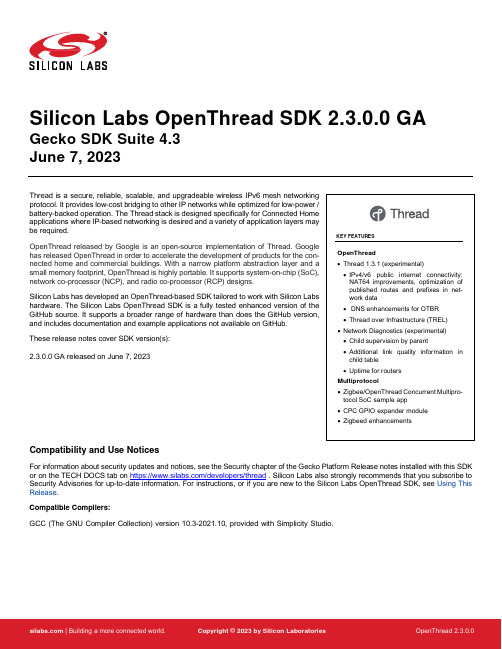
Silicon Labs OpenThread SDK 2.3.0.0 GA Gecko SDK Suite 4.3June 7, 2023Thread is a secure, reliable, scalable, and upgradeable wireless IPv6 mesh networking Array protocol. It provides low-cost bridging to other IP networks while optimized for low-power /battery-backed operation. The Thread stack is designed specifically for Connected Homeapplications where IP-based networking is desired and a variety of application layers maybe required.OpenThread released by Google is an open-source implementation of Thread. Googlehas released OpenThread in order to accelerate the development of products for the con-nected home and commercial buildings. With a narrow platform abstraction layer and asmall memory footprint, OpenThread is highly portable. It supports system-on-chip (SoC),network co-processor (NCP), and radio co-processor (RCP) designs.Silicon Labs has developed an OpenThread-based SDK tailored to work with Silicon Labshardware. The Silicon Labs OpenThread SDK is a fully tested enhanced version of theGitHub source. It supports a broader range of hardware than does the GitHub version,and includes documentation and example applications not available on GitHub.These release notes cover SDK version(s):2.3.0.0 GA released on June 7, 2023Compatibility and Use NoticesFor information about security updates and notices, see the Security chapter of the Gecko Platform Release notes installed with this SDK or on the TECH DOCS tab on https:///developers/thread . Silicon Labs also strongly recommends that you subscribe to Security Advisories for up-to-date information. For instructions, or if you are new to the Silicon Labs OpenThread SDK, see Using This Release.Compatible Compilers:GCC (The GNU Compiler Collection) version 10.3-2021.10, provided with Simplicity Studio.Contents1New Items (1)1.1New Components (1)1.2New Features (1)1.3New Radio Board Support (1)2Improvements (2)3Fixed Issues (3)4Known Issues in the Current Release (4)5Deprecated Items (5)6Removed Items (6)7Multiprotocol Gateway and RCP (7)7.1New Items (7)7.2Improvements (7)7.3Fixed Issues (7)7.4Known Issues in the Current Release (8)7.5Deprecated Items (8)7.6Removed Items (8)8Using This Release (9)8.1Installation and Use (9)8.2OpenThread GitHub Repository (9)8.3OpenThread Border Router GitHub Repository (9)8.4Using the Border Router (9)8.5NCP/RCP Support (10)8.6Security Information (10)8.7Support (11)New Items 1 New Items1.1 New ComponentsNone1.2 New FeaturesAdded in release 2.3.0.0•The versions of OpenThread and the OpenThread Border Router have been updated. See sections 8.2 and 8.3.•Thread 1.3.1 (experimental)o IPv4/v6 public internet connectivity: NAT64 improvements, optimization of published routes and prefixes in network data o DNS enhancements for OTBRo Thread over Infrastructure (TREL)•Network Diagnostics Improvements (experimental)o Child supervision by parento Additional link quality information in child tableo Uptime for routers•Support for the ot-cli sample application with CPC on Android Hosto The ot-cli sample application can now be used with CPC on an Android host. To build, download the Android NDK toolchain, define the environment variable "NDK" to point to the toolchain, and run the script/cmake-build-android script instead of script/cmake-build.1.3 New Radio Board SupportAdded in release 2.3.0.0Support has been added for the following radio boards:•BRD4196B - EFR32xG21B•BRD2704A - Sparkfun Thing Plus MGM240PImprovements 2 ImprovementsChanged in release 2.3.0.0•Support for “diag cw” and “diag stream”o diag cw start - Start transmitting continuous carrier waveo diag cw stop - Stop transmitting continuous carrier waveo diag stream start - Start transmitting a stream of characters.o diag stream stop - Stop transmitting a stream of characters.•Bootloader support for sample applicationso The bootloader_interface component has been added to the Thread sample apps. The component introduces support for bootloaders and also results in the creation of GBL files when building.•Reduction to code size of Certified OpenThread Librarieso The pre-built certification libraries no longer include JOINER functionality.Fixed Issues 3 Fixed IssuesFixed in release 2.3.0.01023725 Fixed an issue where detached MTDs on the Thread network hit an assert while re-attaching to the OTBR after the OTBR is rebooted.1079667 Fixed an issue where devices can no longer communicate after reporting transient out-of-buffers condition.1084368 Fixed failing HomeKit HCA test when using board 4186c and the DMP application.1095059 Added openthread 'diag stream' and 'diag cw' CLI commands. See Improvements section for additional details.1113046 Radio PAL now maintains max channel power table.1126570 Addressed a memory leak associated with PSA keys which occurs when otInstanceFinalise() is called without power cycling.1133240 Fixed a bug in setting link parameters in the meshcop forwarding layer.1139318 Request to Reduce Codesize of Certified OpenThread Library. See Improvements section for additional details. 1139449 Fixed an issue where devices stopped receiving during Tx storm.1142231 Radio SPINEL no longer asserts when no entries are available in source match table.Known Issues in the Current Release 4 Known Issues in the Current ReleaseIssues in bold were added since the previous release. If you have missed a release, recent release notes are available on https:///developers/thread in the Tech Docs tab.482915 495241 A known limitation with the UART driver can causecharacters to be lost on CLI input or output. This canhappen during particularly long critical sections thatmay disable interrupts, so it can be alleviated byrepeating the CLI or waiting long enough for statechanges.No known workaround754514 Double ping reply observed for OTBR ALOC address. No known workaround815275 Ability to modify the Radio CCA Modes at compile-time using a configuration option in Simplicity Studio is cur-rently not supported. Use the SL_OPENTHREAD_RADIO_CCA_MODE configuration option defined in openthread-core-efr32-config.h header file included with your project.1041112 OTBR / EFR32 RCP can miss forwarding packets froma CSL child if it configures an alternate channel for CSLcommunication.Due to this issue, OTBRs based on GSDK 4.2.0.0 arenot expected to pass Thread 1.2 certification unless thecustomer use cases demand a waiver to exclude alltests that require changing the primary channel. Avoid configuring alternate CSL channels until this issue is addressed.1094232 Intermittently, ot-ctl terminates after a factoryresetwhen using a CPCd connection.No known workaround1064242 OpenThread prefix commands sometimes fail to addprefix for OTBR over CPC.No known workaround1117447 Outgoing key index can be set to 0 under unknowncircumstances.No known workaround1132004 RCP can become unresponsive when receiving excessive beacon requests. This issue was seen with 3 devices sending beacons requests every 30 ms. Workaround is to reduce the number of beacon requesters and/or increase time between the requests.1143008 The OTBR can sometimes fail to transmit a CSL packet with the error "Handle transmit done failed:Abort". This could happen ifOPENTHREAD_CONFIG_MAC_CSL_REQUEST_AHEAD_US is set to low. SetOPENTHREAD_CONFIG_MAC_CSL_REQUEST_AHEAD_US to 5000.For the OTBR, you can either:1. Modify the value ofOPENTHREAD_CONFIG_MAC_CSL_REQUEST_AHEAD_US in ot-br-posix/third_party/openthread/repo/src/core/config/mac.hor2. Pass the value during setup as follows:sudo OTBR_OPTIONS="-DCMAKE_CXX_FLAGS='-DOPENTHREAD_CONFIG_MAC_CSL_REQUEST_AHEAD_ US=5000'" ./script/setup1148720 Intermittently, SED current draw is too high. No known workaroundDeprecated Items 5 Deprecated ItemsNone.Removed Items 6 Removed ItemsRemoved in release 2.3.0.0•The ot-remote-cli component has been removed. There is no replacement for this component because the functionality provided by the component is no longer required.•The Silicon Labs HomeKit extension is no longer included with this release.7 Multiprotocol Gateway and RCP7.1 New ItemsAdded in release 2.3.0.0Added a new application z3-light_ot-ftd_soc that demonstrates Zigbee and OpenThread Concurrent Multiprotocol functionality. It features a router on the Zigbee side and a Full Thread Device (FTD) on the OpenThread side. See the project description or app/framework/sce-narios/z3/z3-light_ot-ftd_soc/readme.html for details.First GA-quality release of CPC GPIO Expander module. The Co-Processor Communication (CPC) General Purpose Input/Output (GPIO) Expander is a software component designed to enable a Host device to utilize a Secondary device's GPIOs as if they were its own. With the CPC GPIO Expander, the Host device can seamlessly integrate with the Secondary device and make use of its GPIO capabilities. See https:///SiliconLabs/cpc-gpio-expander/README.md for documentation.Added antenna diversity and coex EZSP command support to Zigbeed.Added better assert reporting to Zigbeed.Added bt_host_empty application (option: -B for the run.sh script) to the multiprotocol docker container.Zigbeed now includes an implementation of emberGetRestoredEui64() which loads the CREATOR_STACK_RESTORED_EUI64 token from the host_token.nvm file.The multiprotocol container now sets the size of syslog to 100 MB by default. Users are able to change the size by modifying the "/etc/logrotate.d/rsyslog" and "/etc/rsyslog.d/50-default.conf" files and restarting the rsyslog service inside the container.7.2 ImprovementsChanged in release 2.3.0.0Reduced CPC Tx and Rx queue sizes to fit the DMP NCP on the MG13 family.Configured options on the multiprotocol RCP projects to provide ~3.3k in RAM savings, particularly for the MG1 part. This was accom-plished by•Reducing•The number of user CPC endpoints to 0•Tx CPC queue size to 15 from 20•Rx buffer count to 15•Disabling OpenThread RTT logsFor further savings, customers can look into reducing the Tx and Rx queue sizes further. Note that the downside to this change would be a reduction in message throughput due to added retries. Also, customers can look into reducing the NVM cache size based on need. As a last resort, customers may also choose to disable CPC security on both the RCP and the host. We do not recommend the last option.Changed zigbee_ble_event_handler to print scan responses from legacy advertisements in the DMPLight(Sed) app.The rcp-xxx-802154 apps now by default support 192 µsec turnaround time for non-enhanced acks while still using 256 µsec turnaround time for enhanced acks required by CSL.7.3 Fixed IssuesFixed in release 2.3.0.01078323 Resolved issue where Z3GatewayCPC asserts when there is a communication failure with the NCP during address table initialization. We will now try to reconnect to the NCP upon failure.1080517 Z3GatewayCPC now automatically handles a reset of the NCP (CPC secondary).1117789 Fixed an issue where modifying OPENTHREAD_CONFIG_PLATFORM_RADIO_SPINEL_RX_FRAME_BUFFER_SIZE caused a linker error when building Zigbeed.1118077 In the CMP RCP, Spinel messages were being dropped under heavy traffic load due to CPC not keeping up with the incoming packets. Fixed this by bundling all Spinel messages ready to be sent over CPC into one payload on the RCP and unbundling them on the host. This dramatically improves the efficiency of CPC so that it can keep up with the incoming radio traffic.1129821 Fixed null pointer dereference in Zigbeed in an out-of-buffer scenario while receiving packets.1139990 Fixed an assert in the OpenThread Spinel code that could be triggered when joining many Zigbee devices simultaneously.1144268 Fixed an issue where excessive radio traffic can cause the Zigbee-BLE NCP to get into a state where it continually executes the NCP and CPC initialization.1147517 Fixed an issue with Z3GatewayCPC on startup that could cause the reset handling of the secondary to not work correctly.7.4 Known Issues in the Current ReleaseIssues in bold were added since the previous release. If you have missed a release, recent release notes are available on https:///developers/gecko-software-development-kit.811732 Custom token support is not available when using Zigbeed. Support is planned in a future release.937562 Bluetoothctl ‘advertise on’ command fails with rcp-uart-802154-blehci app on Raspberry Pi OS 11.Use btmgmt app instead of bluetoothctl.1074205 The CMP RCP does not support two networks on the same PAN id. Use different PAN ids for each network. Support is planned in a future release.1122723 In a busy environment the CLI can become unresponsive in the z3-light_ot-ftd_soc app. This app is released as experimental quality and the issue will be fixed in a future release.1124140 z3-light_ot-ftd_soc sample app is not able to form theZigbee network if the OT network is up already.Start the Zigbee network first and the OT network after.1129032 Experimental concurrent listening feature on xG24 de-vices is disabled in this release.Support is planned in a future release.1143857 Antenna Diversity is not available on the CMP RCP forxG21 and xG24 parts, since the antenna diversityhardware is used for concurrent listening.Intended behavior.7.5 Deprecated Items None7.6 Removed Items None8 Using This ReleaseThis release contains the following•Silicon Labs OpenThread stack•Silicon Labs OpenThread sample applications•Silicon Labs OpenThread border routerFor more information about the OpenThread SDK see QSG170: Silicon Labs OpenThread QuickStart Guide. If you are new to Thread see UG103.11: Thread Fundamentals.8.1 Installation and UseThe OpenThread SDK is part of the Gecko SDK (GSDK), the suite of Silicon Labs SDKs. To quickly get started with OpenThread and the GSDK, start by installing Simplicity Studio 5, which will set up your development environment and walk you through GSDK installation. Simplicity Studio 5 includes everything needed for IoT product development with Silicon Labs devices, including a resource and project launcher, software configuration tools, full IDE with GNU toolchain, and analysis tools. Installation instructions are provided in the online Simplicity Studio 5 User’s Guide.Alternatively, Gecko SDK may be installed manually by downloading or cloning the latest from GitHub. See https:///Sili-conLabs/gecko_sdk for more information.The GSDK default installation location has changed beginning with Simplicity Studio 5.3.•Windows: C:\Users\<NAME>\SimplicityStudio\SDKs\gecko_sdk•MacOS: /Users/<NAME>/SimplicityStudio/SDKs/gecko_sdkDocumentation specific to the SDK version is installed with the SDK. API references and other information about this release are available on https:///openthread/2.1/.8.2 OpenThread GitHub RepositoryThe Silicon Labs OpenThread SDK includes all changes from the OpenThread GitHub repo (https:///openthread/openthread) up to and including commit dae3ff2c5. An enhanced version of the OpenThread repo can be found in the following Simplicity Studio 5 GSDK location:<GSDK Installation Location>\util\third_party\openthread8.3 OpenThread Border Router GitHub RepositoryThe Silicon Labs OpenThread SDK includes all changes from the OpenThread border router GitHub repo (https:///openthread/ot-br-posix) up to and including commit de7cd7b20. An enhanced version of the OpenThread border router repo can be found in the following Simplicity Studio 5 GSDK location:<GSDK Installation Location>\util\third_party\ot-br-posix8.4 Using the Border RouterFor ease of use, Silicon Labs recommends the use of a Docker container for your OpenThread border router. Refer to AN1256: Using the Silicon Labs RCP with the OpenThread Border Router for details on how to set up the correct version of OpenThread border router Docker container. It is available at https:///r/siliconlabsinc/openthread-border-router.If you are manually installing a border router, using the copies provided with the Silicon Labs OpenThread SDK, refer to AN1256: Using the Silicon Labs RCP with the OpenThread Border Router for more details.Although updating the border router environment to a later GitHub version is supported on the OpenThread website, it may make the border router incompatible with the OpenThread RCP stack in the SDK.8.5 NCP/RCP SupportThe OpenThread NCP support is included with OpenThread SDK but any use of this support should be considered experimental. The OpenThread RCP is fully implemented and supported.8.6 Security InformationSecure Vault IntegrationWhen deployed to Secure Vault High devices, sensitive keys are protected using the Secure Vault Key Management functionality. The following table shows the protected keys and their storage protection characteristics.Thread Master Key Exportable Must be exportable to form the TLVsPSKc Exportable Must be exportable to form the TLVsKey Encryption Key Exportable Must be exportable to form the TLVsMLE Key Non-ExportableTemporary MLE Key Non-ExportableMAC Previous Key Non-ExportableMAC Current Key Non-ExportableMAC Next Key Non-ExportableWrapped keys that are marked as “Non-Exportable” can be used but cannot be viewed or shared at runtime.Wrapped keys that are marked as “Exportable” can be used or shared at runtime but remain encrypted while stored in flash.For more information on Secure Vault Key Management functionality, see AN1271: Secure Key Storage.Security AdvisoriesTo subscribe to Security Advisories, log in to the Silicon Labs customer portal, then select Account Home. Click HOME to go to the portal home page and then click the Manage Notifications tile. Make sure that ‘Software/Security Advisory Notices & Product Change Notices (PCNs)’ is checked, and that you are subscribed at minimum for your platform and protocol. Click Save to save any changes.8.7 SupportDevelopment Kit customers are eligible for training and technical support. Use the Silicon Laboratories Thread web page to obtain infor-mation about all Silicon Labs OpenThread products and services, and to sign up for product support.You can contact Silicon Laboratories support at /support.Silicon Laboratories Inc.400 West Cesar Chavez Austin, TX 78701USA IoT Portfolio /IoT SW/HW /simplicity Quality /quality Support & Community /communityDisclaimerSilicon Labs intends to provide customers with the latest, accurate, and in-depth documentation of all peripherals and modules available for system and software imple-menters using or intending to use the Silicon Labs products. Characterization data, available modules and peripherals, memory sizes and memory addresses refer to each specific device, and “Typical” parameters provided can and do vary in different applications. Application examples described herein are for illustrative purposes only. Silicon Labs reserves the right to make changes without further notice to the product information, specifications, and descriptions herein, and does not give warranties as to the accuracy or completeness of the included information. Without prior notification, Silicon Labs may update product firmware during the manufacturing process for security or reliability reasons. Such changes will not alter the specifications or the performance of the product. Silicon Labs shall have no liability for the consequences of use of the infor -mation supplied in this document. This document does not imply or expressly grant any license to design or fabricate any integrated circuits. The products are not designed or authorized to be used within any FDA Class III devices, applications for which FDA premarket approval is required or Life Support Systems without the specific written consent of Silicon Labs. A “Life Support System” is any product or system intended to support or sustain life and/or health, which, if it fails, can be reasonably expected to result in significant personal injury or death. Silicon Labs products are not designed or authorized for military applications. Silicon Labs products shall under no circumstances be used in weapons of mass destruction including (but not limited to) nuclear, biological or chemical weapons, or missiles capable of delivering such weapons. Silicon Labs disclaims all express and implied warranties and shall not be responsible or liable for any injuries or damages related to use of a Silicon Labs product in such unauthorized applications. Note: This content may contain offensive terminology that is now obsolete. Silicon Labs is replacing these terms with inclusive language wherever possible. For more information, visit /about-us/inclusive-lexicon-projectTrademark InformationSilicon Laboratories Inc.®, Silicon Laboratories ®, Silicon Labs ®, SiLabs ® and the Silicon Labs logo ®, Bluegiga ®, Bluegiga Logo ®, EFM ®, EFM32®, EFR, Ember ®, Energy Micro, Energy Micro logo and combinations thereof, “the world’s most energy friendly microcontrollers”, Redpine Signals ®, WiSeConnect , n-Link, ThreadArch ®, EZLink ®, EZRadio ®, EZRadioPRO ®, Gecko ®, Gecko OS, Gecko OS Studio, Precision32®, Simplicity Studio ®, Telegesis, the Telegesis Logo ®, USBXpress ® , Zentri, the Zentri logo and Zentri DMS, Z-Wave ®, and others are trademarks or registered trademarks of Silicon Labs. ARM, CORTEX, Cortex-M3 and THUMB are trademarks or registered trademarks of ARM Holdings. Keil is a registered trademark of ARM Limited. Wi-Fi is a registered trademark of the Wi-Fi Alliance. All other products or brand names mentioned herein are trademarks of their respective holders.。
OpenText SMAX商品说明书

Solution Brochure OpenText SMAXSmarter servicemanagement for everyonethat delivers efficient IT Service Management (ITSM), IT Asset Management (IT AM), and Enterprise Service Management (ESM). Powered by embedded analytics and machine learning, it is easy to use, easy to extend, and easy to run anywhere.SMAX helps you get more done, your way. Chooseincident, problem, change, request, release, servicecatalog, service-level, and knowledge management—based on ITIL best practices. Shift from slow, error-prone manual tasks to AI-driven automation that enableshigh-speed service fulfillment and issue resolution. Andreplace complex, over-customized deployments witheasy-to-update alternatives that can run anywhere—saving you time, effort, and money.SMAX—Driving greater productivity and faster issueresolution with AI-driven automation.Cuts average service desk call times by 20%.IT benefit—Employee benefit—Boosts user satisfaction by promoting self-help and decreasing downtime.Create a more engaging service desk experience. Agents can interact with users over the phone, via chat, or using LiveSupport, a dedicated user interface optimized for service desk agents that offers real-time solutions. And users can crowdsource knowledge, proactively collaborating with their peers to get questions answered.Empowers agents to tackle and resolve more issues, faster—delivering a better experience for all users.IT benefit—Business benefit—Improves productivity across the enterprise.service lifecycleCover all service phases, from plan to build to run. A modern user interface makes your work easy. You can automate processes, workflows, and tasks; resolve issues quickly; and respond to service requests efficiently. Built-in AI and machine learning make it possible.Comprehensiveservice managementModern service desk with live support and collaborationUnburden your service-desk agents and boost usersatisfaction with 24x7 self-service support. Now everyonecan use natural language and their favorite mobile deviceto receive instant help from an intent-based conversationalchatbot.Allow users to open a ticket easily via email or by submittingthe screenshot of an error message from their mobile device.AI and machine learning automatically analyze and categorizetickets for fast resolution. The system automatically learnsfrom manual adjustments made by service desk agents. user experienceDeliver enterprise-wide service and support from a fullyintegrated, intelligent, role-based self-service portal. Openingrequests is easy. Users can use natural language, submiterror-message screenshots, or chat with virtual agents fromtheir desks or mobile devices.Get fast answers from global searches, thanks to AI andmachine learning. Results come from multiple data sources—including incident, problem, and change management;knowledge-management databases; or Microsoft SharePoint.Users and agents can easily search using natural languagerather than IT keyword search terms.Self-service andrequest fulfillmentSmart searchVirtual agent Smart ticket andsmart emailFrees agents from repetitivetasks, improves supportscalability, and cuts costs.Streamlines service processes,shortens ticket-handling times,and speeds up issue resolution.IT benefit—IT benefit—Employee benefit—Employee benefit—Offers anywhere, anytimeself-help and fasterproblem resolution.Allows users to work theway that’s most convenientfor them.Decreases incident volumesand scales support.Provides quick answers forincoming requests and issues.IT benefit—IT benefit—Employee benefit—Employee benefit—Meets expectations foreasy, personalized, no-waitself-service.Makes it easy for users toproactively find answers totheir questions./SMAX7Makes it easy for agents and users to communicate clearly and accurately..Allows agents to deliver superior service with a single solution, unrestricted by language.Empower service portal users to open a request using their local language—for example, Chinese. The service desk agent can then open the ticket using the UI in another language—for example, English. The translation occurs automatically, inline and on-the-fly, for both agent and user. Note: Google Translator is required.Inline TranslationIT benefit—Business benefit—Choose from more than 100 out-of-the-box, ready-to-go ITservice management performance and productivity reports—or build your own—to quickly create interactive, role-based,real-time dashboards.Control change risk with AI, machine learning, and automation.Execute changes and releases automatically. And use automateddiscovery to gain clear visibility into your IT assets, understand theimpact of changes, and identify potential collisions. Equipped withthis knowledge, you can facilitate compliance and avoid changesthat introduce unintended risk. management productivityManage services proactively and avoid recurring incidents byfinding root causes with analytics based on AI and machinelearning. By identifying patterns and trends in user surveysand service management data, you can continually improveyour services.Resolve issues faster with automatic ticket categorization,routing, and agent-to-agent chat. Based on AI, hot topicanalytics helps you find root causes quickly and identifytrends to proactively prevent future issues.Intelligent analytics Incident and problem management Reporting and dashboards Change and release managementProvides the insights needed tomake informed, timely decisions.Allows IT to pivot with easeand keep the business runningsmoothly.IT benefit—IT benefit—Business benefit—Business benefit—Provides the informationneeded to make betterdecisions, faster.Improves enterpriseproductivity by minimizingservice disruptions.Supports proactive problemsolving and data-drivendecisions.Accelerates mean-time-to-restore-services and drivescontinual service improvement.IT benefit—IT benefit—Business benefit—Employee benefit—Reduces service disruptionsand their associated costs.Builds a responsive servicedesk that resolves issuesand requests quickly.Manage service requests throughout their lifecycle—from the initial request to its closure. Fulfillment plans include task plans, which can include both manual and automatic tasks.Gain insights based on accurate change management data, including suggestions for improvements. View graphical analyses of change management KPI performance—for example, change success rates and levels of automation. Customize your analysis with different criteria, such as service name, change, and time.Change analyticsRequest fulfillmentTrack and measure how well your organization is meeting service-level targets and fulfilling agreed-on service levels. With clear and instant visibility into service performance, you can prioritize work queues, review response times, and reset your targets.Create, maintain, share, and use knowledge to enable self-service support. Build knowledge based on roles—making it available to all users or limiting it to service desk personnel only.Knowledge managementService-level managementImproves agent efficiency and productivity.Demonstrates value to users and business stakeholders.IT benefit—IT benefit—Employee benefit—Business benefit—Gives users quick, easy access to standard services.Aligns IT services with business needs.Improves change success rates and reduces unplanned downtime.Offloads the burden of recurring incidents and requests from the service desk.IT benefit—IT benefit—Business benefit—Employee benefit—Minimizes the risk of unplanned service outages.Gives users instant access to the information they need to get back to work.Manage investments, software licenses, contracts, and otherassets for better decision making and cost reduction. Gain fullvisibility into your assets, from procurement through disposal.Keep track of software licenses to improve usage, decreaseIT spending, and support compliance.context and impactGet accurate, up-to-date configuration data and service contextto support ITSM processes with native SACM. Collect, reconcile,and manage data for all configuration items—and understand allrelationships—with automated discovery. Easily map inventory andinfrastructure dependencies to business services for a real-timeview of your hybrid environment.Automatically recognize the assets—along with theirconfigurations and interdependencies—that will be impactedby incoming changes, incidents, or service requests. Service asset andconfiguration managementFast, automatic ci detectionIt and software asset managementOptimizes resource usage andholds costs down.IT benefit—Business benefit—Limits financial and legalrisk.Provides a single source oftruth for robust planning andincreased transparency.Removes the need to huntfor the critical asset andconfiguration informationrequired to resolve issuesquickly.IT benefit—IT benefit—Business benefit—Employee benefit—Delivers reliable servicesand strengthens policycompliance.Makes it easy to reportissues without searchingthrough confusing technicaldata.Configure existing workflows and tasks or extend yourservice management solution and create new user-defined, process-based applications without writing any code. This will simplify the upgrade process and provide instant access to new features.Automate processes, workflows, and tasks using out-of-the-box best practices based on ITL. Easily remediate incidents and execute changes ranging from simple access requests to comprehensive workflows (such as detect-to-correct). Automate the fulfillment of IT services across environments—new and traditional, public and private cloud—to unify and accelerate service delivery.Enjoy the flexibility of running your service management solution wherever you need to—on premises or in private or public clouds such as AWS, Microsoft Azure, Google Cloud, and SaaS. You can also choose the named, concurrent, or unit-based licensing option that works best for you.Automated processes, workflows, and tasksRuns anywhereProcess and workflow design (codeless configuration)Removes the usual upgrade, customization, and maintenance complexities.IT benefit—Business benefit—Allows the organization to quickly and economically adapt to changing service demands.Reduces risk and inefficiencies related to manual repetitive work.Meets your evolving IT needs with flexible deployment and software licensing options.IT benefit—IT benefit—Business benefit—Business benefit—Drives down operational costs.Offers freedom of choice for easy alignment with corporate strategies.Manage your services and related investments throughouttheir entire lifecycle—from idea to service pipeline, servicecatalog, and service retirement.Track and manage the progress and health of your IT projectsand programs. With information about resource demand,financial implications, and business value at your fingertips,your decision-making abilities are significantly enhanced.service strategyCollect feedback from your service consumers to helpgenerate and develop new service ideas. You can thenturn these ideas into substantive proposals, build on themvia social collaboration, and add them to your servicemanagement portfolio.Gain a comprehensive overview of all your applications anddetermine which ones need to be modernized—for example,identifying which ones are suitable for the cloud.Idea and proposal management Application portfolio managementService portfolio andcatalog managementProject and program managementLearn more at/smax Start your free trial Optimizes the allocation ofcapabilities and resources.Optimizes resource andbudget plans for new orchanged services.IT benefit—IT benefit—Business benefit—Business benefit—Achieves proper alignmentbetween service offeringsand business needs.Maximizes the businessreturn of your services.Expedites continuous serviceimprovement.Gives IT a clear way to assessand prioritize applicationoptimization.IT benefit—IT benefit—Business benefit—Business benefit—Drives and demonstratesinnovation.Serves as a solidfoundation for applicationtransformation strategies./SMAX19 OpenText SMAX18/smax。
OpenFlow系统操作手册
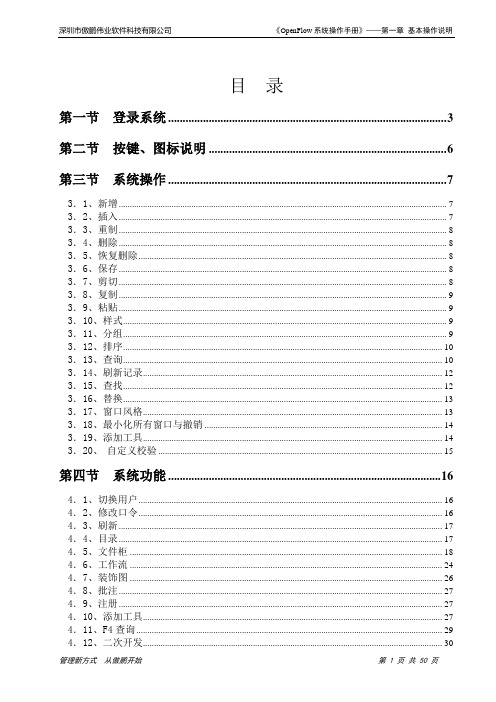
目录第一节登录系统 (3)第二节按键、图标说明 (6)第三节系统操作 (7)3.1、新增 (7)3.2、插入 (7)3.3、重制 (8)3.4、删除 (8)3.5、恢复删除 (8)3.6、保存 (8)3.7、剪切 (8)3.8、复制 (9)3.9、粘贴 (9)3.10、样式 (9)3.11、分组 (9)3.12、排序 (10)3.13、查询 (10)3.14、刷新记录 (12)3.15、查找 (12)3.16、替换 (13)3.17、窗口风格 (13)3.18、最小化所有窗口与撤销 (14)3.19、添加工具 (14)3.20、自定义校验 (15)第四节系统功能 (16)4.1、切换用户 (16)4.2、修改口令 (16)4.3、刷新 (17)4.4、目录 (17)4.5、文件柜 (18)4.6、工作流 (24)4.7、装饰图 (26)4.8、批注 (27)4.9、注册 (27)4.10、添加工具 (27)4.11、F4查询 (29)4.13、继承 (42)4.14、打印格式 (42)4.15、打印预览 (43)4.16、自定义显示格式 (45)4.17、注销在线用户 (47)4.18、抛单参数 (48)第五节表单的建立 (49)第一节登录系统1、双击桌面上的“傲鹏协同管理平台”图标或“开始 / 程序 / opensoft / 傲鹏协同管理平台”启动系统(见图1),在图1中输入以下信息后,点击“Y”进入系统(见图3)第一次使用系统时,点击“Y”会出现注册窗口(见图2),在图2中正确填写本公司提供的序列号,点击“注册”后才能使用系统栏位说明(图1)帐套:在第一节中建立的套帐,本案例为“开发套帐”语言:本系统支持多种语言,各公司可根据情况选择适合自己公司的语言。
其中“中文伪繁”是指在简体操作系统中显示繁体字库openflow系统;“中文伪简”是指在繁体操作系统中显示简体字库openflow系统;“公司字体”指按公司自定义的字体显示openflow系统。
OpenX系列标准介绍(3):OpenSCENARIO介绍

OpenX系列标准介绍(3):OpenSCENARIO介绍01 概览作为一个完整的仿真测试场景描述方案,OpenX系列标准包括:OpenDRIVE、OpenCRG和OpenSCENARIO。
仿真测试场景的静态部分(如道路拓扑结构、交通标志标线等)由OpenDRIVE文件描述,道路的表面细节(如坑洼、卵石路等)由OpenCRG文件描述;仿真测试场景的动态部分(如交通车的行为)由OpenSCENARIO文件描述。
如下图所示:OpenSCENARIO是一种用于描述动态场景的数据格式,由德国VIRES Simulationstechnologie GmbH 和 Automotive Simulation Center Stuttgart公司于2014年启动,逐渐迭代,并在2017年7月发布了0.9.1版本。
2018年9月,OpenSCENARIO的开发团队将维护工作转交给德国ASAM标准化组织,1.0及之后的版本由ASAM负责。
1.0版本已由ASAM组织在2020年3月发布,本文使用该版本进行介绍。
OpenSCENARIO的1.0版本与0.9版本有较大的区别,ASAM提供了0.9到1.0版本文件的转换方法。
OpenSCENARIO文件按XML格式编写,文件扩展名为.xosc。
02 OpenSCENARIO的文件结构OpenSCENARIO文件主要分为三个部分:RoadNetwork、Entity和Storyboard,如下图所示:其中:(1)RoadNetwork:用于对场景运行的道路进行说明,引用了OpenDRIVE文件。
(2)Entity:用于描述场景参与者的参数。
参与者的类型包括车辆、行人和树木、路灯等物体。
不同类型的参与者具有不同的参数,比如车辆参数有长宽高、轴距和最高车速等,行人的参数有质量、名称等;(3)Storyboard:用于描述参与者的行为,包括参与者的初始状态和运行过程中的行为变化。
华为sFlow技术白皮书 issue 01说明书

sFlow Technology White PaperIssue 01Date 2012-10-30Copyright © Huawei Technologies Co., Ltd. 2012. All rights reserved.No part of this document may be reproduced or transmitted in any form or by any means without prior written consent of Huawei Technologies Co., Ltd.Trademarks and Permissionsand other Huawei trademarks are trademarks of Huawei Technologies Co., Ltd.All other trademarks and trade names mentioned in this document are the property of their respective holders.NoticeThe purchased products, services and features are stipulated by the contract made between Huawei and the customer. All or part of the products, services and features described in this document may not be within the purchase scope or the usage scope. Unless otherwise specified in the contract, all statements, information, and recommendations in this document are provided "AS IS" without warranties, guarantees or representations of any kind, either express or implied.The information in this document is subject to change without notice. Every effort has been made in the preparation of this document to ensure accuracy of the contents, but all statements, information, and recommendations in this document do not constitute a warranty of any kind, express or implied.Huawei Technologies Co., Ltd.Address: Huawei Industrial BaseBantian, LonggangShenzhen 518129People's Republic of ChinaWebsite: Email:******************Contents1.1 Introduction (2)1.2 References (3)1.3 Principles (3)1.3.1 Architecture of an sFlow System (3)1.3.2 sFlow Packet Format (4)1.3.3 sFlow Sampling (4)1.4 Applications (5)1.4.1 Network Monitoring (5)1.5 Troubleshooting (7)1.5.1 A Remote sFlow Collector Fails to Receive sFlow Packets (7)1.6 Terms and Abbreviations (9)sFlow About This Chapter1.1 Introduction1.2 References1.3 Principles1.4 Applications1.5 Troubleshooting1.6 Terms and Abbreviations1.1 IntroductionDefinitionSampled Flow (sFlow) is a traffic monitoring technology that collects and analyzes trafficstatistics.PurposeCompared with carrier networks, enterprise networks have a smaller scale, provide flexiblenetworking, and are prone to attacks. Due to these characteristics, enterprise networks oftenencounter service exceptions. Enterprises require a traffic monitoring technique on interfacesof devices to locate unexpected traffic and the source of attack traffic in a timely manner sothat they can quickly rectify faults to ensure stable running of the network.sFlow is developed to achieve the preceding purpose. sFlow is an interface-based trafficanalysis technology that collects packets on an interface based on the sampling ratio. In flowsampling, an sFlow agent analyzes the packets including the packet content and forwardingrule, and encapsulates the original packets and parsing result into sFlow packets. Then thesFlow agent sends the sFlow packets to an sFlow collector. In counter sampling, an sFlowagent periodically collects traffic statistics on an interface, CPU usage, and memory usage.sFlow focuses on traffic on an interface, traffic forwarding, and device operation, so it can beused to monitor and locate network exceptions. The sFlow collector displays the trafficstatistics in a report, which facilitates preventive maintenance especially on enterprisenetworks without specialized network administrators.NetStream is a technology that collects and analyzes statistics on network flows. Networkdevices need to preliminarily collect and analyze network flows, and store statistics in thecache. When the cache overflows or flow statistics expire, the statistics are exported.Compared with NetStream, sFlow does not require a cache, network devices only samplepackets, and a remote collector collects and analyzes traffic statistics. Therefore, sFlow hasthe following advantages over NetStream:● Saves resources and lowers costs. No cache is required, and a small number of networkdevices are used, which lower costs.● Flexible collector deployment. A collector collects and analyzes traffic statistics based onvarious traffic characteristics as required. The collector is deployed flexibly.1.2 ReferencesThe following table lists the references of this document.1.3 Principles 1.3.1 Architecture of an sFlow SystemAs shown in Figure 1-1, the sFlow system involves an sFlow agent embedded in the device and a remote sFlow collector. The sFlow agent obtains traffic statistics from an sFlow-enabledinterface using sFlow sampling and encapsulates them into sFlow packets. When an sFlowpacket buffer overflows or an sFlow packet expires, the sFlow agent sends the sFlow packetsto the sFlow collector. The sFlow collector analyzes the sFlow packets and displays the trafficstatistics in a report.Figure 1-1sFlow systemsFlow Collector Switch sFlow packetA switch often serves as an sFlow agent. Therefore, this section describes the sFlow agentimplementation and configuration.An sFlow collector is a PC or server. It is responsible for receiving sFlow packets sent from an sFlow agent, without having special requirements for the hardware and operating system. The client software needs to be installed on an sFlow collector to analyze sFlow packets. The sFlow Trend is a free software client that analyzes sFlow packets. You can visit the website to install the sFlow Trend or download the software usage guide.1.3.2 sFlow Packet FormatFigure 1-1 shows the sFlow packet format. sFlow packets are encapsulated in UDP packets. Bydefault, sFlow packets are transmitted by known port 6343. sFlow packets use the followingpacket header formats: Flow sample, Expanded Flow sample, Counter sample, and ExpandedCounter sample. Expanded Flow sample and Expanded Counter sample are added to sFlowversion5 and are extensions to Flow sample and Counter sample, but they are not compatible withearlier versions. All expanded sampling packets must be encapsulated with the expanded samplingpacket header.1.3.3 sFlow SamplingAn sFlow agent provides two sampling modes: flow sampling and counter sampling.Flow samplingIn flow sampling, an sFlow agent samples packets in one direction or both directions on aninterface based on the sampling ratio, and parses the packets to obtain information aboutpacket data content. Table 1-1 lists the main fields in flow sampling packets. Flow samplingfocuses on traffic details to monitor and parse traffic behaviors on the network.Flow sampling samples packets on an interface, and currently supports only random sampling.In random sampling mode, the sFlow agent allocates a random value to each packet processedby an interface. The random value ranges from 0 to N. The threshold is set to n ranging from0 to N. When the random value is smaller than the threshold, the sFlow agent samples packets.The actual sampling ratio is n/(N+1).Table 1-1Main fields in flow sampling packetsCounter samplingAn sFlow agent periodically obtains traffic statistics on an interface. Table 1-2 lists the mainfields in counter sampling packets. Compared with flow sampling, counter sampling focuseson traffic statistics on an interface rather than traffic details.Table 1-2Main fields in counter sampling packetsFlow sampling and counter sampling are independent of each other. Flow sampling obtainsinformation about flows of a specified service, whereas counter sampling obtains trafficstatistics on an interface. It is recommended that you use both the two sampling modes.1.4 Applications1.4.1 Network MonitoringNetwork maintenance personnel often use the traffic monitoring technique to monitornetworks.Enterprise network users often have requirements for traffic on an interface and devicerunning. They require a traffic monitoring technique on an interface to locate unexpectedtraffic and the source of attack traffic immediately so that they can rectify faults quickly toensure stable running of the network.As shown in Figure 1-2, traffic is exchanged between Network1 and Network2 throughSwitchA. The maintenance personnel need to monitor the traffic on interfaces and deviceoperation to locate unexpected traffic and ensure normal network operation. Before collectingtraffic statistics on an interface and analyzing the collected traffic statistics, configureSwitchA as an sFlow agent and connect the sFlow agent to an sFlow collector.Figure 1-2sFlow agent configurationsFlow CollectorConfiguration roadmap:Run the sFlow agent on SwitchA. Enable sFlow sampling functions on GE1/0/2 including flow sampling and counter sampling.After the previous configurations are complete, the sFlow agent sends sFlow packets containing traffic statistics from GE1/0/1 to the sFlow collector. The sFlow collector displays network traffic according to the received sFlow packets. In this way, traffic on GE1/0/2 is monitored.# Configuration file of SwitchA#sysname SwitchA#vlan batch 10 20 30#interface Vlanif10ip address 10.10.10.1 255.255.255.0#interface Vlanif20ip address 20.20.20.1 255.255.255.0#interface Vlanif30ip address 30.30.30.1 255.255.255.0#interface GigabitEthernet1/0/1port link-type accessport default vlan 10#interface GigabitEthernet1/0/2port hybrid pvid vlan 20port hybrid untagged vlan 20sflow counter-sampling collector 1sflow flow-sampling collector 1#interface GigabitEthernet1/0/3port hybrid pvid vlan 30port hybrid untagged vlan 30#sflow collector 1 ip 10.10.10.2 description netserver#sflow agent ip 10.10.10.1#return1.5 Troubleshooting1.5.1 A Remote sFlow Collector Fails to Receive sFlow Packets Fault SymptomA remote sFlow collector fails to receive sFlow packets.ProcedureStep 1Check whether an IP address is configured for the sFlow collector.Run the display sflow command to view the configuration. If the Collector Information isnull, run the sflow collector command in the system view to configure the IP address andother related attributes for the sFlow collector.<Quidway> display sflow slot 1sFlow Version 5 Information:--------------------------------------------------------------------------Agent Information:IP Address: 192.168.1.206Address family: IPV4Vpn-instance: N/A--------------------------------------------------------------------------Collector Information:Collector ID: 1IP Address: 192.168.1.194Address family: IPV4Vpn-instance: N/APort: 6343Datagram size: 1500Time out: N/ADescription: zjm-pc--------------------------------------------------------------------------Port on slot 1 Information:Interface: GE1/0/1Flow-sample collector: 1 Counter-sample collector : 1Flow-sample rate(1/x): 2048 Counter-sample interval(s): 10Flow-sample maxheader: 128Flow-sample direction: IN,OUT Step 2Check whether the configured IP address of the sFlow collector is the same as the IP address of the remote sFlow collector.If the IP addresses are different, the remote sFlow collector cannot receive sFlow packets.Run the display sflow command to view the configuration. If the IP address in the Collector Information is different from the IP address of the remote sFlow collector, run the sflowcollector command in the system view to configure a correct IP address for the sFlowcollector.<Quidway> display sflow slot 1sFlow Version 5 Information:--------------------------------------------------------------------------Agent Information:IP Address: 192.168.1.206Address family: IPV4Vpn-instance: N/A--------------------------------------------------------------------------Collector Information:Collector ID: 1IP Address: 192.168.1.194Address family: IPV4Vpn-instance: N/APort: 6343Datagram size: 1500Time out: N/ADescription: zjm-pc--------------------------------------------------------------------------Port on slot 1 Information:Interface: GE1/0/1Flow-sample collector: 1 Counter-sample collector : 1Flow-sample rate(1/x): 2048 Counter-sample interval(s): 10Flow-sample maxheader: 128Flow-sample direction: IN,OUTStep 3Check whether sFlow sampling is configured on the interface.If sFlow sampling is not configured on the interface, the interface does not provide sampling data.Run the display sflow command to view the configuration. If the Port on slot 1 Information is null, select flow sampling or counter sampling. It is recommended that you configure both flow sampling and counter sampling.<Quidway> display sflow slot 1sFlow Version 5 Information:--------------------------------------------------------------------------Agent Information:IP Address: 192.168.1.206Address family: IPV4Vpn-instance: N/A--------------------------------------------------------------------------Collector Information:Collector ID: 1IP Address: 192.168.1.194Address family: IPV4Vpn-instance: N/APort: 6343Datagram size: 1500Time out: N/ADescription: zjm-pcsFlow Technology White Paper sFlowIssue 01 (2012-10-30) Huawei Proprietary and ConfidentialCopyright © Huawei Technologies Co., Ltd. 9--------------------------------------------------------------------------Port on slot 1 Information:Interface: GE1/0/1Flow-sample collector: 1 Counter-sample collector : 1Flow-sample rate(1/x): 2048 Counter-sample interval(s): 10Flow-sample maxheader: 128Flow-sample direction: IN,OUT----End1.6 Terms and AbbreviationsTermsAbbreviations。
openflow 数据结构

openflow 数据结构OpenFlow 数据结构本文档旨在介绍 OpenFlow 数据结构的详细信息。
OpenFlow 是一个开放的网络交换协议,允许网络交换机通过控制平面进行管理和配置。
在使用 OpenFlow 进行网络管理时,涉及到多个数据结构,包括消息结构、流表项结构等。
以下是针对各个数据结构的细化章节。
1.消息结构在 OpenFlow 中,消息结构用于控制器和交换机之间的通信。
包括以下几个类型的消息结构:1.Hello 消息:用于握手和发送协商版本信息。
2.Echo 请求和 Echo 回复消息:用于测试连接和延迟。
3.特征请求和特征回复消息:用于交换机与控制器之间交换特征信息。
4.行为请求和行为回复消息:用于交换机配置流表项的行为。
5.统计请求和统计回复消息:用于交换机统计信息的收集和查询。
6.错误消息:用于传递错误和异常情况。
2.流表项结构流表项结构用于在交换机上存储和匹配网络流量,并定义对匹配流量的处理行为。
每个流表项包含以下字段:1.匹配字段:用于指定匹配规则的各个字段,如源 MAC 地质、目的 MAC 地质、IP 地质等。
2.动作集合:定义当匹配成功时采取的操作,如转发到指定端口、丢弃等。
3.优先级:指定流表项的匹配优先级。
3.控制器与交换机通信流程控制器与交换机之间的通信是通过一定的流程进行的,包括以下几个步骤:1.握手:控制器和交换机建立连接,并互相发送 Hello 消息进行握手。
2.特征交换:控制器和交换机交换彼此的特征信息,如OpenFlow 协议版本、支持的功能等。
3.流表项配置:控制器通过发送消息给交换机来配置流表项,包括匹配规则和对应的行为。
4.状态查询:控制器可以向交换机发送统计请求消息,用于查询交换机的状态信息和流量统计。
5.异常处理:当交换机发生错误或异常情况时,会发送错误消息给控制器进行处理。
4.附件本文档涉及的附件包括:1.示例代码:包括使用 OpenFlow 协议进行交换机配置和控制的示例代码。
SMAX OpenText 产品说明书
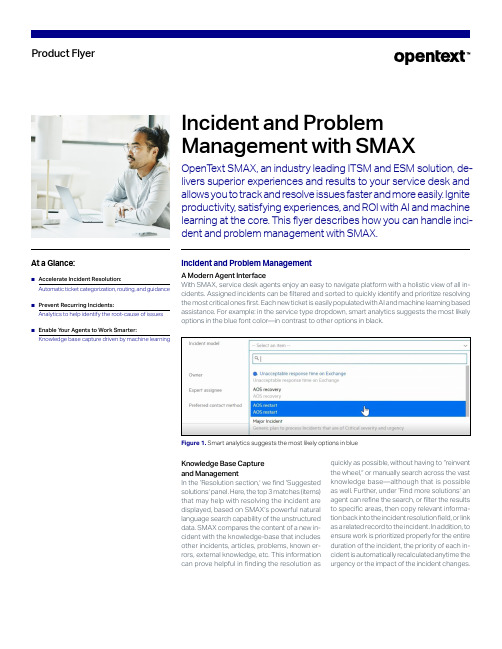
Product FlyerIncident and Problem Management with SMAX OpenT ext SMAX, an industry leading ITSM and ESM solution, de -livers superior experiences and results to your service desk and allows you to track and resolve issues faster and more easily. Ignite productivity, satisfying experiences, and ROI with AI and machine learning at the core. This flyer describes how you can handle inci -dent and problem management with SMAX.At a Glance:■Accelerate Incident Resolution: A utomatic ticket categorization, routing, and guidance■Prevent Recurring Incidents:Analytics to help identify the root-cause of issues ■Enable Y our Agents to Work Smarter: Knowledge base capture driven by machine learning Incident and Problem Management A Modern Agent Interface With SMAX, service desk agents enjoy an easy to navigate platform with a holistic view of all in-cidents. Assigned incidents can be filtered and sorted to quickly identify and prioritize resolving the most critical ones first. Each new ticket is easily populated with AI and machine learning based assistance. For example: in the service type dropdown, smart analytics suggests the most likelyoptions in the blue font color—in contrast to other options in black.Figure 1. Smart analytics suggests the most likely options in blueKnowledge Base Capture and Management In the ‘Resolution section,’ we find ‘Suggested solutions’ panel. Here, the top 3 matches (items) that may help with resolving the incident are displayed, based on SMAX’s powerful natural language search capability of the unstructured data. SMAX compares the content of a new in-cident with the knowledge-base that includes other incidents, articles, problems, known er-rors, external knowledge, etc. This information can prove helpful in finding the resolution as quickly as possible, without having to “reinvent the wheel,” or manually search across the vast knowledge base—although that is possible as well. Further, under ‘Find more solutions’ an agent can refine the search, or filter the results to specific areas, then copy relevant informa -tion back into the incident resolution field, or link as a related record to the incident. In addition, to ensure work is prioritized properly for the entire duration of the incident, the priority of each in-cident is automatically recalculated anytime the urgency or the impact of the incident changes.Figure 2. T op matches for helping resolve the incident are displayedA Step-by-Step Guide (T ask Plan) Alternatively, if none of the information is deemed helpful, an agent can navigate to a script or a playbook for working on the incident in the SMAX’s task plan, a step-by-step guide for solving an incident, which is populated based on the incident model that was selected. T ask plans contain all the steps (manual and au-tomatic) needed for the diagnosis and resolu-tion. Machine learning helps agents determine which incident model to select, by highlighting best matching choice(s) in blue.Task plan and analytics based suggested solutions allow the knowledge from the most experienced agents—with regard to how to diagnose and solve difficult incidents—to be passed down to new agents. Resulting in knowledge resource distribution and shorter resolution times.Collaborative Incident Response SMAX also facilitates a collaborative approach to solving incident. Different tasks can be as-signed to multiple agents and allow work on the incident to proceed in parallel. Incidents that require a multi-disciplined approach are no longer passed from team to team. Each unit can work on their segment or scope of the issue at the same time. Escalation is easily handled as well. Agents can engage the expert group when the organizational agreed upon criteria are met. The expert assignee is automatically selected as the on-call person based on the team’s schedule. It is also possible to manually override and select a different team member that may be better suited for the task. Finally, once the incident is resolved. An agent makes a note of it in the resolution section. Problem Management with AnalyticsIf resolution was a short-term workaround, an agent marks it as a ‘Problem Candidate.’Problem can then be opened to perform rootcause analysis to prevent the same critical is-sue from happening again in the future.Problem management consists of leveragingAI and machine learning along with internaland external sources of data (e.g., monitoringtools, historical records) to help identify rootcauses related to a problem. SMAX’s Hot T opicAnalytics looks at the population of incidentsand automatically categorizes them based onnatural language processing of the unstruc-tured data. This can aid problem managers inidentifying patterns of incidents that warrantproblem investigation. Multiple incidents canbe selected and a problem opened from all ofthem. Each related incident may contribute apiece of information that is critical to identifyingthe root cause related to the problem.Service Level andOperational Level T argetsAgents can view service level and operationallevel targets for each incident. Service leveltargets help manage work prioritization andnotify the relevant agents and teams to ensureincidents get handled in the agreed upon time-frames. SLA notifications for upcoming breachconditions are sent to maximize the likelihoodthat the target will be met. These can be con-figured so that: at 50% of the elapsed durationthe owner and assignee are notified; at 75%,90%, and at 100% (breach) the members of theservice desk group and the expert assignmentgroup are notified.Dashboards for Service Desk StatsA comprehensive dashboard view is available togather various service desk insights. Number ofincidents by priority, closure trends, SLT trends,and more. Dashboard can be customized, andcharts can be expanded to drill down into moredetail, and provide insights that help optimizethe overall service desk performance.261-000086-001 | O | 04/23 | © 2023 Open T extFigure 3.Customizableservice deskdashboard viewLearn more at/en-us/products/smax-express-saas/overview。
软件定义网络中控制平面架构的研究
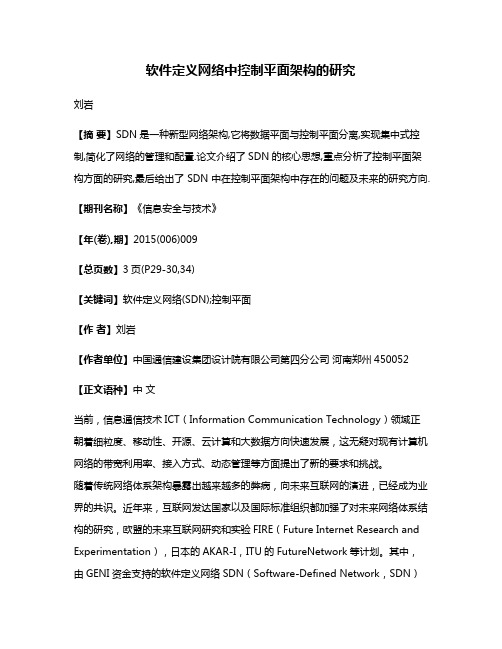
软件定义网络中控制平面架构的研究刘岩【摘要】SDN是一种新型网络架构,它将数据平面与控制平面分离,实现集中式控制,简化了网络的管理和配置.论文介绍了SDN的核心思想,重点分析了控制平面架构方面的研究,最后给出了SDN中在控制平面架构中存在的问题及未来的研究方向.【期刊名称】《信息安全与技术》【年(卷),期】2015(006)009【总页数】3页(P29-30,34)【关键词】软件定义网络(SDN);控制平面【作者】刘岩【作者单位】中国通信建设集团设计院有限公司第四分公司河南郑州450052【正文语种】中文当前,信息通信技术ICT(Information Communication Technology)领域正朝着细粒度、移动性、开源、云计算和大数据方向快速发展,这无疑对现有计算机网络的带宽利用率、接入方式、动态管理等方面提出了新的要求和挑战。
随着传统网络体系架构暴露出越来越多的弊病,向未来互联网的演进,已经成为业界的共识。
近年来,互联网发达国家以及国际标准组织都加强了对未来网络体系结构的研究,欧盟的未来互联网研究和实验FIRE(Future Internet Research and Experimentation),日本的AKAR-I,ITU的FutureNetwork等计划。
其中,由GENI资金支持的软件定义网络SDN(Software-Defined Network,SDN)受到广泛的关注。
基于OpenFlow的SDN技术打破了传统网络的分布式架构,传统网络的运行模式已经被颠覆,在面临类似挑战时还需要满足新的技术和运营模式,目前,学术界和产业界为了寻找解决方案在做大量的研究。
控制平面架构是整个SDN技术的核心,是当前研究的重点,也是今后研究的热点,本文也将着重对这方面进行研究。
具有多个控制器的SDN控制平面架构研究有几项。
文献[1]中,谷歌的数据中心网络B4是业界最大的SDN部署。
在数据中心之间采用了SDN网络,每一个数据中心由一系列OpenFlow控制器进行控制,并直接与数据中心的交换机连接,每一个SDN入口,主要用于全局流量管理。
斯伦贝谢 Total Flow 提供精确的多相流量剖面,引导油井修整规划说明书

Total Flow example well sketch. Total Flow locates and quantifieswellbore and reservoir flow, and reveals the relationship between the two.Delivered by our True Flow system with Chorus and Cascade technology, Total Flow provides the clarity and insight needed to manage well system performance more effectively.Total Flow is commonly used to diagnose unexpected or undesirable well system behavior, but it can also be usedproactively to ensure the well system is working properly.Customer: AGL Energy Ltd Field: ChurchieWell type: Gas producerCase benefits — L ocated and quantified production from all current reservoir zones— Evaluated the fracture job on the well — Identified gas-producing intervals in a tight reservoir— Located water inflow intervals behind casing— Provided useful insights for future workover and stimulation tasksthe relative contributions of gas from each layer. Water production was also an issue and can be a critical problem in a gas well. The second challenge was, therefore, toidentify where water was entering the well in order to plan a workover operation.The tubing installed in this gas producer well extends below the bottom perforation interval, which means that conventionalproduction logging tool surveys cannot help with evaluation.provides the clarity and insight operators need to manage well-system performance more effectively. Total Flow is commonly used to diagnose unexpected or undesirable well-system behaviour, but it can also beused proactively to ensure that a well system is working properly.In this case, the combination of Cascade flow modelling and Chorus acoustic sensing enabled TGT analysts to generate anaccurate multiphase flow profile for the wellThe maximum survey depth during the flowing regime was X204 m, which means that the bottom perforated interval (X207–X209 m) was not surveyed. The TFM curve shown in the TEMPERATURE track is the modelled flowing temperature profile. It is matched with TEMP_F1D1 down to the maximum surveyed depth and shows the assumed temperature behaviour below this depth. and provide the operator with a clear pictureof what was happening behind the casingand below the survey interval.ResultThe temperature simulation and flowmodelling results from TGT’s Cascadeplatform identified the main inflow zonesand showed that 48% of total gas and 44% oftotal water were entering the well from thebottom perforated interval. This indicatedthat about 93% of the total gas flow rate and100% of the water was from the bottom-zoneWallabella Sandstone Formation. The upperfractured zone (the Tinowon reservoir) wasnot making a significant contribution to gasproduction, thus the well could not reach itsplanned production performance.The operators can apply these insights todevelop an effective plan for future workoverand stimulation tasks.The small volume of gas produced fromthe Lower Tinowon Sandstone Formationis the result of behind-casing channelling,which would not have been identified byconventional production logging tools.2,623 boepdCHORUS FLOWING30.1kHz95110 dB SPL。
基于OpenFlow的虚拟机流量检测系统的设计与实现
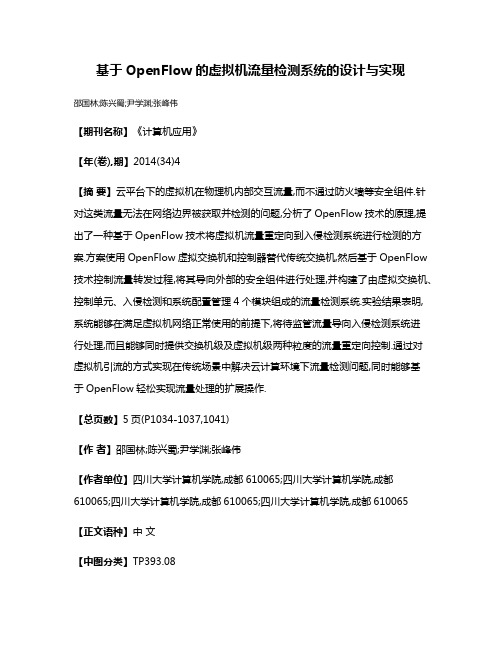
基于OpenFlow的虚拟机流量检测系统的设计与实现邵国林;陈兴蜀;尹学渊;张峰伟【期刊名称】《计算机应用》【年(卷),期】2014(34)4【摘要】云平台下的虚拟机在物理机内部交互流量,而不通过防火墙等安全组件.针对这类流量无法在网络边界被获取并检测的问题,分析了OpenFlow技术的原理,提出了一种基于OpenFlow技术将虚拟机流量重定向到入侵检测系统进行检测的方案.方案使用OpenFlow虚拟交换机和控制器替代传统交换机,然后基于OpenFlow 技术控制流量转发过程,将其导向外部的安全组件进行处理,并构建了由虚拟交换机、控制单元、入侵检测和系统配置管理4个模块组成的流量检测系统.实验结果表明,系统能够在满足虚拟机网络正常使用的前提下,将待监管流量导向入侵检测系统进行处理,而且能够同时提供交换机级及虚拟机级两种粒度的流量重定向控制.通过对虚拟机引流的方式实现在传统场景中解决云计算环境下流量检测问题,同时能够基于OpenFlow轻松实现流量处理的扩展操作.【总页数】5页(P1034-1037,1041)【作者】邵国林;陈兴蜀;尹学渊;张峰伟【作者单位】四川大学计算机学院,成都610065;四川大学计算机学院,成都610065;四川大学计算机学院,成都610065;四川大学计算机学院,成都610065【正文语种】中文【中图分类】TP393.08【相关文献】1.基于OpenFlow的自适应QoS流量控制方法设计与实现 [J], 戴彬;郑俊;徐冠;杨军2.基于Netflow的局域网流量异常检测系统的设计与实现 [J], 王珣3.基于统计的校园网异常流量检测系统设计与实现 [J], 蔡洪民;钟隆著4.基于时差法的外夹式超声波流量检测系统的设计与实现 [J], 董力纲;王红亮;刘涛5.基于网络流量解析的网络攻击检测系统的设计与实现 [J], 秦云涛因版权原因,仅展示原文概要,查看原文内容请购买。
利用SPIN实现对OpenFlow协议的形式化验证
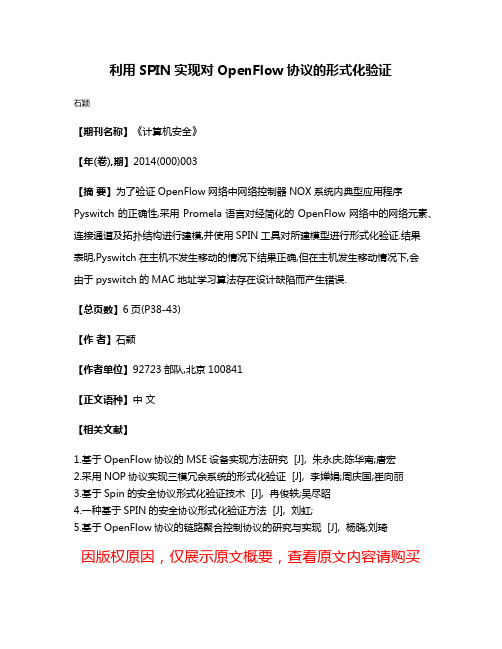
利用SPIN实现对OpenFlow协议的形式化验证
石颖
【期刊名称】《计算机安全》
【年(卷),期】2014(000)003
【摘要】为了验证OpenFlow网络中网络控制器NOX系统内典型应用程序Pyswitch的正确性,采用Promela语言对经简化的OpenFlow网络中的网络元素、连接通道及拓扑结构进行建模,并使用SPIN工具对所建模型进行形式化验证.结果
表明,Pyswitch在主机不发生移动的情况下结果正确,但在主机发生移动情况下,会
由于pyswitch的MAC地址学习算法存在设计缺陷而产生错误.
【总页数】6页(P38-43)
【作者】石颖
【作者单位】92723部队,北京100841
【正文语种】中文
【相关文献】
1.基于OpenFlow协议的MSE设备实现方法研究 [J], 朱永庆;陈华南;唐宏
2.采用NOP协议实现三模冗余系统的形式化验证 [J], 李婵娟;周庆国;崔向丽
3.基于Spin的安全协议形式化验证技术 [J], 冉俊轶;吴尽昭
4.一种基于SPIN的安全协议形式化验证方法 [J], 刘虹;
5.基于OpenFlow协议的链路聚合控制协议的研究与实现 [J], 杨晓;刘琦
因版权原因,仅展示原文概要,查看原文内容请购买。
OpenX系列标准介绍(5):OpenSCENARIO应用体会
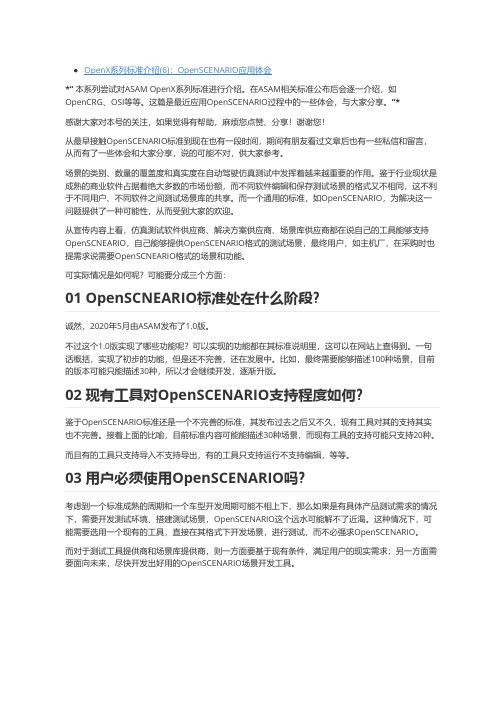
OpenX系列标准介绍(6):OpenSCENARIO应用体会*“本系列尝试对ASAM OpenX系列标准进行介绍。
在ASAM相关标准公布后会逐一介绍,如OpenCRG、OSI等等。
这篇是最近应用OpenSCENARIO过程中的一些体会,与大家分享。
”*感谢大家对本号的关注,如果觉得有帮助,麻烦您点赞、分享!谢谢您!从最早接触OpenSCENARIO标准到现在也有一段时间,期间有朋友看过文章后也有一些私信和留言,从而有了一些体会和大家分享,说的可能不对,供大家参考。
场景的类别、数量的覆盖度和真实度在自动驾驶仿真测试中发挥着越来越重要的作用。
鉴于行业现状是成熟的商业软件占据着绝大多数的市场份额,而不同软件编辑和保存测试场景的格式又不相同,这不利于不同用户、不同软件之间测试场景库的共享。
而一个通用的标准,如OpenSCENARIO,为解决这一问题提供了一种可能性,从而受到大家的欢迎。
从宣传内容上看,仿真测试软件供应商、解决方案供应商、场景库供应商都在说自己的工具能够支持OpenSCNEARIO,自己能够提供OpenSCENARIO格式的测试场景,最终用户,如主机厂,在采购时也提需求说需要OpenSCNEARIO格式的场景和功能。
可实际情况是如何呢?可能要分成三个方面:01 OpenSCNEARIO标准处在什么阶段?诚然,2020年5月由ASAM发布了1.0版。
不过这个1.0版实现了哪些功能呢?可以实现的功能都在其标准说明里,这可以在网站上查得到。
一句话概括,实现了初步的功能,但是还不完善,还在发展中。
比如,最终需要能够描述100种场景,目前的版本可能只能描述30种,所以才会继续开发,逐渐升版。
02 现有工具对OpenSCENARIO支持程度如何?鉴于OpenSCENARIO标准还是一个不完善的标准,其发布过去之后又不久,现有工具对其的支持其实也不完善。
接着上面的比喻,目前标准内容可能能描述30种场景,而现有工具的支持可能只支持20种。
浅谈成蹊智能图书馆系统
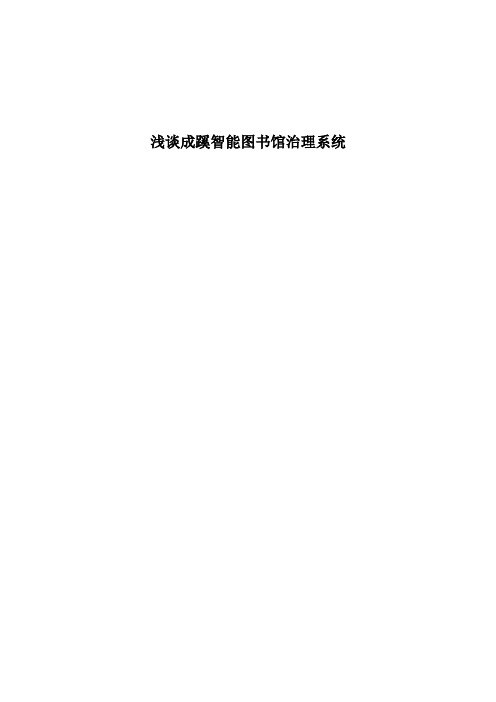
浅谈成蹊智能图书馆治理系统目录1. 产品概述 (4)2. 产品优势 (4)2.1. 开放接口 (4)2.2. 云报表 (5)2.3. 云书目 (5)2.4. 在线采书 (5)2.5. 带书目的荐购 (5)2.6. 定制微信号 (5)3. 产品功能 (6)3.1. 集成治理系统 (6)3.1.1. 采访 (6)3.1.2. 编目 (6)3.1.3. 典藏 (7)3.1.4. 期刊 (8)3.1.5. 流通 (8)3.1.6. 系统治理 (9)3.2. OPAC在线书目检索系统 (9)3.3. 图书馆微信公众号 (10)4. 技术方案 (11)4.1. 技术特点 (11)4.1.1. 稳固靠得住性 (11)4.1.2. 技术先进性 (11)4.1.3. 可扩展性及兼容性 (11)4.1.4. 操作、保护的简便性 (11)4.1.5. 经济有效性 (12)4.2. 硬件要求 (12)4.2.1. Web效劳器 (12)4.2.2. 数据库效劳器 (12)4.3. 技术支持 (13)4.3.1. 系统升级、修改和增补效劳 (13)4.3.2. 应用开发软件的保护 (13)4.3.3. 提供治理软件相关技术培训 (14)1.产品概述成蹊智能图书馆系统,依照图书馆的业务范围及特点,设计了采访子系统、编目子系统、典藏子系统、期刊子系统、流通子系统、系统治理子系统和OPAC书目检索系统。
同时,顺应移动阅读时期,还设计了图书馆微信公众号作为产品一部份。
系统采纳智能导航式界面设计,在业务规那么实现方面加倍注重智能化、标准化、流程化,极大的有助于全面提高图书馆的治理效率及效劳质量。
本系统主体治理程序采纳Client/Server模式,周边应用效劳采纳Browser/Server模式,创建了创新的、易于扩展的、基于图书馆文献资源共享和文献效劳共享的散布式应用软件系统。
本系统采纳ISO10646字符集,符合国际进展趋势,拥有智能升级效劳,无需专人操作保护。
- 1、下载文档前请自行甄别文档内容的完整性,平台不提供额外的编辑、内容补充、找答案等附加服务。
- 2、"仅部分预览"的文档,不可在线预览部分如存在完整性等问题,可反馈申请退款(可完整预览的文档不适用该条件!)。
- 3、如文档侵犯您的权益,请联系客服反馈,我们会尽快为您处理(人工客服工作时间:9:00-18:30)。
SOX - A Generalized and ExtensibleS mart Network O penflow Controller (X)Min Luo, Yingjun Tian, Quancai Li, Jiao Wang, Wu ChouShannon Lab, Huawei Technologies Co., Ltd.October 21, 20121 IntroductionNetwork infrastructure is fast evolving, since the dawn of the Internet. It has made the currently prevailing TCP-IP or OSI-7 layers based architecture and realization increasingly complex and difficult to manage. Numerous protocols are applied on many layers of network stacks, and network components from different vendors are heterogeneous affected by differences in standard protocol implementations and the special features added to support certain applications. Even though a large percentage of IT budget have been invested in data networking, the current infrastructure is still struggling to cope with the needs from new applications that are still arising rapidly.Software Defined Networking (SDN) has the potential to significantly simplify the network architecture and protocol stacks with increased flexibility, programmability, manageability, and stronger control of QoS. Openflow (OF) protocols [1] from ONF provide the protocol interface between switches and controllers, upon which central controllers can control the data forwarding network. However, since its first publication in 2009, OF protocols have been evolving rapidly with the advances in SDN technologies. To enhance the flexibility, reliability, and advanced networking capabilities, the subsequent standard releases after OF 1.0, i.e. OF1.1 and 1.2, introduced many core functionalities such as multi-flow tables and multi-controllers, in addition to other critical needed features such as IPv6, and MPLS. These desired new capabilities came with a cost, in terms of their renewed complexity and difficulty for efficient system architecture and implementation, regardless it is an OF 1.2/1.1 controller or an OF 1.1/1.2 switch. Moreover, changes in OF 1.2 are so significant that ONF declared OF 1.2/1.1 as incompatible with OF 1.0. It should be feasible to design a network controller for each version of the OF standard. But many incompatible controllers needed on the control plan will lead to a network management nightmare, leaving aside that incompatible protocols, switches, and controllers can also cause network fragmentation. Obviously, it would be advantageous to design and implement a generalized network controller that can discover and manage a network with mixed switches supporting different Openflow standard versions.In this white paper, we describe a generalized controller SOX, Smart Network Openflow Controller, to deal with above mentioned circumstances. It is architected, designed, andimplemented with the aim to control a SDN network with a mixed type of switches from different or incompatible standard versions. Specifically we describe the design principle, features, and the functional requirements, based on and derived from OF 1.2 and 1.0 specifications, core functional and non-functional requirements, architectural considerations, and core controller components. We will cover the status of SOX, especially what have been done and what have been demonstrated in the recent ONF PlugFest event.As SDN is “SOFTWARE” defined, we adopted sound software engineering practice in the architecture and design of SOX from its early days. As a consequence, it also allows us to discuss the whole life-cycle of SOX.2 SOX Architecture and Design Objectives andConsiderationsAs its name implies, SDN should take advantage the effective practice that has been learned from several decades in software engineering (SE). In SOX, we made a strong effort to follow a more disciplined SE approach from its early stage of SOX inception.Our goal is to architect, design, and implement an open, generalized, flexible, easy to extend, highly scalable and reliable SDN-Openflow controller(s) by applying some proven or best available SE principles, techniques from recent advances in distributed computing, design patterns, and frameworks.We effectively applied model-driven architecture and development (MDA-D) framework for the whole life-cycle of SOX, from requirements gathering and modeling, to analysis and design models, and to specific technology dependent implementation. SOX component and object models, and their standard interfaces were established with UML 2.0 with required SOX extensions. Following MDA-D, those models could be (mostly even at this time) transformed and traced, and some automatic code generations could also be supported.In order to model and implement future networking architecture and dealing with evolving protocols, model artifacts were parameterized, so that they could be adaptively configured and instantiated to meet the current (Openflow) standard versions or the potential future extension needs.Another important SE principle is reuse. Some SOX model(s) were created after taking an extensive survey and study of various open source OF 1.0 controllers, most noticeably NOX [3], Maestro [4], and Floodlight [5]. In order to support OF 1.2, SOX models were built, and then refactored and extended by applying well-known and widely adopted sound SE techniques, design patterns, and frameworks to improve their generality, extensibility, and maintainability.In addition, SOX tried to address the problem of automatic configuration and extension based onapplication scenarios and environments. However, the effectiveness of such support is still anon-going study.3 Key Features and Requirements of SOX3.1 Key Features for SOX OF 1.2 ControllersSOX supports the following key features such as OF protocol support, network protocol and control, switch, and link management ,etc., which are depicted in Figure 1.Figure 13.2 Generalized Controller that Supports both OF1.2 and its IncompatibleAncestor OF 1.0One of the key features of SOX is to be a generalized network controller with a control infrastructure that can backward support OF 1.0. As discussed earlier, due to the significant changes in features, OF 1.2 was declared to be incompatible with OF 1.0, and no OF 1.2 switches were announced or made publically available until Ericsson‟s software implementation[6] finally became workable in August 2012. Most of switch vendors still only support OF 1.0, or in most cases, hybrid switches that could be configured to run in traditional “IP” mode or OF 1.0 mode. SOX‟s capability to support both OF 1.2 and 1.0 enabled networks. It is therefore, supports the testing of common features between the two versions, but more importantly, it effectively reduces the risk of network fragmentation due to non-inter-operable OF 1.0 or 1.2 standards where switches and controllers could only run and control their own network pieces.3.3 Use Case Modeling for Functional Requirements“Use case driven” is another ingredient for modern SE. SOX use cases were modeled around two key constituents of SDN-OF, namely the (logically) centralized controller and all the switches in the managed network, as depicted in Figure 2. In addition, there are special use cases for network configuration and management, host management, and management applications.Figure 23.4 Key Non-functional Requirements of SOXSOX used the design guidelines which are similar to those outlined in ONIX [2]:●Generality:In addition to what ONIX described, we consciously designed SOX to be a“generalized” controller that not only support s OF 1.2, but it also backward-support OF1.0. In fact, more “generally”, it is extensible to support any protocol that adopts SDNcore concepts of separating global network control logic and the data forwarding in each individual switch.●Scalability: With its distinguished architecture and design, SOX could dynamicallyadjust the number of controllers in “active/operational” mode based on the traffic needsand global network states.●Reliability: SOX multi-controllers could also enable high reliability, and eliminate thepotential “single point of failure” that haunts the SDN-OF deployment. In addition, SOXcan properly and effectively process exceptions from the controller(s) and other networkelements.●Performance●Extensibility: SOX properly and effectively applied MDA-D, and refactoring techniqueswithout significant re-inventing in its development. This practice enabled the fastadaptation of SOX when supporting the evolving OF standards. More importantly, itsupports the advances of next generation data network architecture, protocols, andmanagement applications under SDN.●Security●Simplicity: Using its internet based GUI, SOX enables easier network construction,(re)configuration and management.4 SOX Architecture and Core ComponentsFigure 3 depicts the overall SOX architecture and core components, mostly following the guidelines and some notations from ONIX [2] and other open source reference implementations.Figure 34.1 Innovative Multi-ControllersThe multi-controller architecture in SOX was based on some distinguished architecture and designs. Some recent advances in distributed and computing, proven design patterns, and frameworks were adapted then applied to SOX‟s multi-controller architecture. SOX can take advantage of recent advances in multi-core servers, and it could be deployed and run at the thread or process level, while significantly reducing the necessary communication among controllers.SOX could dynamically adjust the number of controllers to manage data traffic load in the data forwarding network, based on some real time “observation” of network states. Other techniques were also developed to further improve the performance and reliability of SOX.4.2 Application and traffic-driven Adaptive Multi-flow Tables:To overcome issues with expensive and limited memory space for large routing tables and the cost of search/matching in the traditional switches/routers, multi-flow tables were introduced as one of the key advances from OF 1.0 to 1.1/1.2. But no such OF switches or controllers were made publically available till recently, as it adds significant technical difficulties in its design and implementation, regardless it is the switching hardware or software components of the controller. SOX‟s solution to implement multi-flow tables was based on months of extensive research, and many rounds of design and (re)assessments. Two sets of logic for multi-flow tables were provided eventually:a)Through proper OF 1.2 based feature discovery, it can learn the “capabilities” of compliantswitches, generate and distribute the right form of flow tables or flow entry modificationinstructions to every switch that is in need.b) A special logic was d esigned to further optimize SOX‟s multi-flow logic based onapplication scenarios, traffic types, service requirements and other factors.4.3 IPv6 SupportCurrently, SOX supports proper parsing of IPv6 packets and related internetworking needs among IPv6 enabled hosts.4.4 VLAN Support and Limited BroadcastingUsing its internet-based GUI application, SOX enables easy configuration of VLAN. Moreover, based on such capabilities, SOX could provide broadcasting capability to a selected set of switches.4.5 MPLS SupportSOX can properly process MPLS tags and make and disseminate routing decisions in its flow entries.5 Test Cases and Lessons Learned from ONFPlugFest 2012ONF and InCNTRE at Indiana University co-hosted the Fall 2012 PlugFest event from October 8 to October 12. Evaluation tests were conducted under the administration of ONF/InCNTRE, flow entry verificatio n on SOX‟s GUI, and manual switch side verifications by participating vendors were conducted to verify the SOX‟s functionalities. SOX successfully tested the following features:i.Demonstrated core OF 1.2 features with a network of pure Huawei OF 1.2hardware [7] and software switchesii.Automatically topology discovery of both OF1.0 and OF 1.2 switches, including their detailed featuresiii.Demonstrated inter-networking with mixed OF 1.2 and 1.0 switches, including Huawei …s OF 1.2 hardware prototype [7] and software switches, IBM, and NECOF 1.0 switches, and hybrid or pure OF 1.0 switches from multiple vendors suchas IBM, NEC(2 type of switches), HP, Extreme, and Centech.5.1 OF 1.2 Core FeaturesWith a network of pure OF 1.2 hardware and software switches, the following tests were conducted and tested successfully.5.1.1 Innovative multi-controller design and implementation:As depicted in Figure 4, when network packet injection rate was increased from R1 to R5, SOX reacted correctly and increased the number of controllers from 2 to 6. Then, when the injection rate was dropped, it properly responded by decreasing the number of controllers. In addition, SOX is able to provide automatic fail-over in face of controller failures.Figure 45.1.2 Application and traffic-aware, adaptive multi-flow table logicWe demonstrated that SOX can support multi-flow table logic in the two modes discussed before: one for generic conforming OF 1.2 switches (the software switch [6]), and one for specialized application and traffic-aware, QoS dependent routing decisions (Huawei‟shardware switch [7]).5.1.3 Support for VLAN, IPv6 and MPLSVLAN configuration and IPv6 support were demonstrated in the PlugFest as part of OF 1.2 testing.5.2 Support for Mixed Network with both OF 1.2 and 1.0 SwitchesThe control of mixed network test for SOX started with a network consist of Huawei OF 1.2 switches. Soon after an IBM OF 1.0 hybrid switch was configured properly in both the control anddata plane, SOX GUI immediately displayed a network with the two connected switches with their key features (such as OF version #, dpid #, IP address, etc.). Inter-networking was proved valid through pinging each other from hosts connected to each switch. Versifications were made through investigation the examination of flow entries stored on the controller, and also manual flow-entry look-ups on vendor‟s switch console. Later another NEC OF 1.0 switch was attached to the network and tested with the same procedure, and eventually forming an operational Triangular network with both OF1.2 and OF 1.0 switches controlled by the generalized controller SOX, depicted in Figure 5.Figure 55.3 Inter-operability Testing for Pre-configured OF 1.0 Testbed 2The control and inter-operability of SOX on mixed switch network were tested on an unfamiliar network by adding more switches from different vendors, as originally configured as Testbed 2 in the PlugFest. As each switch was configured, the SOX controller correctly discovered the true network topology, while the topology expanded from the 4 initially disconnected switches to its final form of a designed topology as depicted in Figure 6. The inter-networking of switches was verified from flow entries generated by the SOX controller and by examining the flow entries at the switch side.Figure 66 SummaryIn this white paper, we described and summarized design principles, key features, functional and non-functional requirements in building a generalized and extensible smart network controller, SOX. It was designed according to some proven best software engineering practices, advances in distributed computing, and design patterns and frameworks for the desired generality, scalability and reliability, interoperability and extensibility. Architecture considerations and core components were briefly covered. Some key test cases conducted in the recent ONF 2012 PlugFest were also included.SOX will be further improved on performance, reliability, network virtualization support, extension and integration with cloud computing and related standards, and security. In addition, algorithms for management applications will be investigated with the focus on better routing, resource utilization, and automatic network management, taking advantage of the global topology, network states, and traffic flow pattern information.Acknowledgement: Authors would like to thank their colleagues of the SOX R&D team in China, especially Xiuli Zheng, Gang Cao, Sihuan Xu, Xiaorong Wu, Qing Li, Yongcan Wang, Ke Ling , and many others. We would also like to extend our appreciation again to staffmembers at the SDN Lab, InCNTRE and vendors who collaborated with us in the PlugFest event.References1. The Openflow Specifications 1.0, 1.1, 1.2 … ,https:///about/onf-documents2. “Onix: A distributed control platform for large-scale production networks”, TeemuKoponen, Martin Casado, Natasha Gude, Jeremy Stribling, Leon Poutievski, MinZhu, Rajiv Ramanathan, Yuichiro Iwata, Hiroaki Inoue, Takayuki Hama, and ScottShenker, Operating Systems Design and Implementation (OSDI), October 20103. “NOX: Towards an Operating System for Networks”, N. Gude, T. Koponen, J. Pettit,B. Pfaff, M. Casado, N. McKeown, and S. Shenker, ACM SIGCOMM ComputerCommunication Review, July 2008.Also /nox/about-nox/4. "Maestro: Achieving Scalability and Coordination in Centralized Network ControlPlane", Ph.D. Thesis, Zheng Cai,, Rice University, 2011.Source at /p/maestro-platform/5. Floodlight: An Open SDN Controller, /6. OpenFlow 1.2 compatible user-space software switch implementation,Ericsson ,August 2012, https:///CPqD/of12softswitch7. Huawei Openflow 1.2 Compatible Hardware Switch Prototype, API Spec., Huawei,September 2012。
