divergence detected in AMG solver pressure correction,fluent典型错误
MidasGTSN报错信息提示原因分析及操作建议
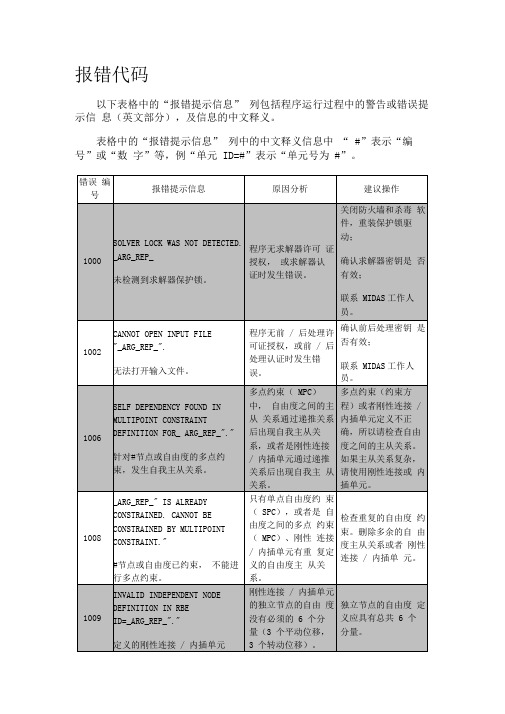
CANNOT RUN DENSE EIGEN SOLVER WITH ENHANCED FORMULATIOTNE TRAE LEMENTS
四面体(加强积分方法)无法 运行稠密求解器。
用 4 节点实体单元 (加强积分方法) 进 行分析的情况下, 使 用稠密矩阵方程式 时发生。
方程式解法改变成 自动或多重网格进 行分析, 或者把 4 节 点实体单元积分方 法改变成完全积分。
修改该单元的单元 坐标系, 使单元x轴 在轴向。
1020
NODAL COORDINATE HAS NEGATIVE X VALUE IN AXISYMMETRIC ELEMENT ID="_ARG_REP_".
在轴对称单元 ID=#中,节点坐 标出现负值。
轴对称单元的径向 坐标(X坐标)必须 是正值。
当使用重启文件的 时候,检查“设定重 启信息文件” 已经勾 选。
1203
IDENTICAL RESTART
SPECIFIED FOR BOTH READ AN WRITE METHOD.
读取和输入时重启文件名称一 致。
D使 用重启文件分析 时,输入的重启文件 和输出的重启文件 的名称一样时发生。
改变输入的重启文
使用迭代求解(AMG求解器)时,刚度矩 阵有奇异会导致如 上错误,请参看 [ 错 误 2007] ;使用其它 求解器出错时, 请看 圆括号里面的信息。
意,这是不正常的现 象 ,此时要参看圆 括号里面的内容。
2009
FAILED TO DETERMINE MATERIAL AXIS BY PROJECTIO IN ELEMENT ID="_ARG_REP_".
适用初始条件于错 误的单元时发生错 误。
MidasGTSN报错信息提示原因分析及操作建议
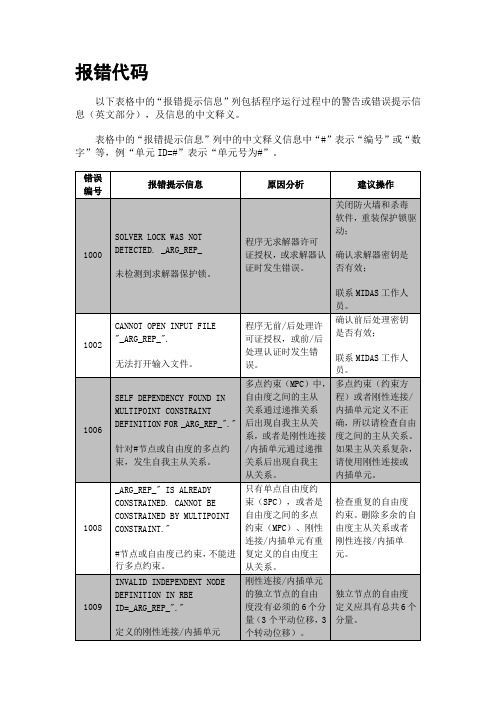
检查是否适用于预计的初始条件(Initial condition),检查适用的单元种类是否符合相关初始条件,不符合请修改。
1043
NO "_ARG_REP" PROPERTY DEFINED IN MATERIAL ID="_ARG_REP"
材料ID=#中,无定义的材料属性#。
未检测到求解器保护锁。
程序无求解器许可证授权,或求解器认证时发生错误。
关闭防火墙和杀毒软件,重装保护锁驱动;
确认求解器密钥是否有效;
联系MIDAS工作人员。
1002
CANNOT OPEN INPUT FILE"_ARG_REP_".
无法打开输入文件。
程序无前/后处理许可证授权,或前/后处理认证时发生错误。
#节点或自由度已约束,不能进行多点约束。
只有单点自由度约束(SPC),或者是自由度之间的多点约束(MPC)、刚性连接/内插单元有重复定义的自由度主从关系。
检查重复的自由度约束。删除多余的自由度主从关系或者刚性连接/内插单元。
1009
INVALID INDEPENDENT NODE DEFINITION INRBEID=_ARG_REP_"."
2004
FAILED TO COMPUTE EIGENVALUES. "_ARG_REP_
无法求得特征值。
由于数值问题导致特征值计算终止。总的来说,问题存在于模态分析中,除此之外,其它的错误也会产生。
问题与分析模型有关系,请检查模型的正确性。
特征值分析里面最主要的变量是质量和刚度,检查质量密度的输入是否正确或者与密度有关的单位系统输入是否正确。此外,当使用质量单元的时候,检查是否已经输入质量单位。
midasgtsnx报错信息提示、原因分析及操作建议
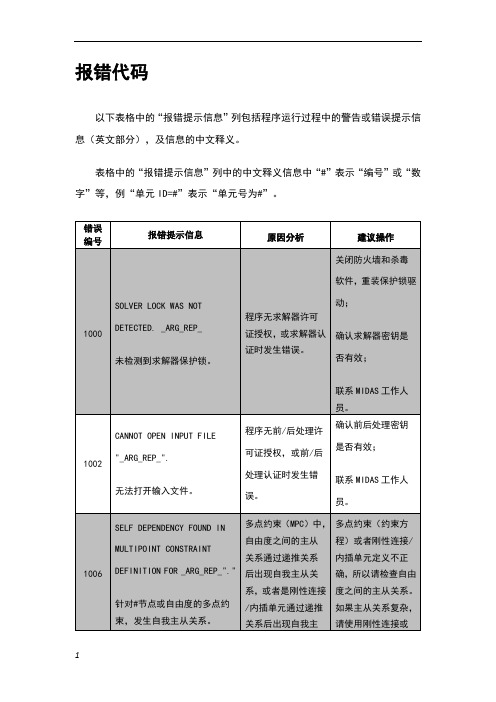
1D ELEMENT LENGTH IS ZERO IN ELEMENT ID="_ARG_REP_".
单元ID=#的长度为零。
无法写入结果文件。
施工阶段分析时,以往的结果文件与当前为施工阶段分析的结果文件不一致时发生。
删除已有的施工阶段分析文件后,重新运行施工阶段分析。
1026
ELEMENT COORDINATE SYSTEM MUST BE SPECIFIED FOR BUSH ELEMENT ID=_ARG_REP_"."
分析中所使用的材料数据无效。
修正材料的相关数据。
1019
UNABLE TO DEFINE ELEMENT ORIENTATION FOR"_ARG_REP_"ELEMENT ID="_ARG_REP_".
无法定义单元ID=#(单元类型)的单元方向。
根据一维单元的单元z轴,无法建立单元坐标系时发生错误。
确认前后处理密钥是否有效;
联系MIDAS工作人员。
1006
SELF DEPENDENCYFOUND IN MULTIPOINT CONSTRAINT DEFINITION FOR _ARG_REP_"."
针对#节点或自由度的多点约束,发生自我主从关系。
多点约束(MPC)中,自由度之间的主从关系通过递推关系后出现自我主从关系,或者是刚性连接/内插单元通过递推关系后出现自我主从关系。
1022
INVALID MATERIAL REFERENCE IN PROPERTY ID="_ARG_REP_".
属性ID=#中的材料是无效的。
单元或者属性中定义了不合适的材料。
fluent有关内容集锦01
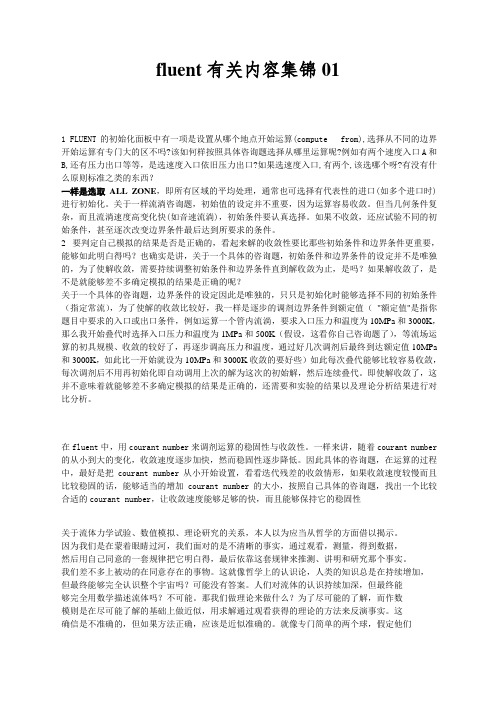
fluent有关内容集锦011 FLUENT的初始化面板中有一项是设置从哪个地点开始运算(compute from),选择从不同的边界开始运算有专门大的区不吗?该如何样按照具体咨询题选择从哪里运算呢?例如有两个速度入口A和B,还有压力出口等等,是选速度入口依旧压力出口?如果选速度入口,有两个,该选哪个呀?有没有什么原则标准之类的东西?一样是选取ALL ZONE,即所有区域的平均处理,通常也可选择有代表性的进口(如多个进口时)进行初始化。
关于一样流淌咨询题,初始值的设定并不重要,因为运算容易收敛。
但当几何条件复杂,而且流淌速度高变化快(如音速流淌),初始条件要认真选择。
如果不收敛,还应试验不同的初始条件,甚至逐次改变边界条件最后达到所要求的条件。
2 要判定自己模拟的结果是否是正确的,看起来解的收敛性要比那些初始条件和边界条件更重要,能够如此明白得吗?也确实是讲,关于一个具体的咨询题,初始条件和边界条件的设定并不是唯独的,为了使解收敛,需要持续调整初始条件和边界条件直到解收敛为止,是吗?如果解收敛了,是不是就能够差不多确定模拟的结果是正确的呢?关于一个具体的咨询题,边界条件的设定因此是唯独的,只只是初始化时能够选择不同的初始条件(指定常流),为了使解的收敛比较好,我一样是逐步的调剂边界条件到额定值("额定值"是指你题目中要求的入口或出口条件,例如运算一个管内流淌,要求入口压力和温度为10MPa和3000K,那么我开始叠代时选择入口压力和温度为1MPa和500K(假设,这看你自己咨询题了),等流场运算的初具规模、收敛的较好了,再逐步调高压力和温度,通过好几次调剂后最终到达额定值10MPa 和3000K,如此比一开始就设为10MPa和3000K收敛的要好些)如此每次叠代能够比较容易收敛,每次调剂后不用再初始化即自动调用上次的解为这次的初始解,然后连续叠代。
即使解收敛了,这并不意味着就能够差不多确定模拟的结果是正确的,还需要和实验的结果以及理论分析结果进行对比分析。
fluent问题解决方法
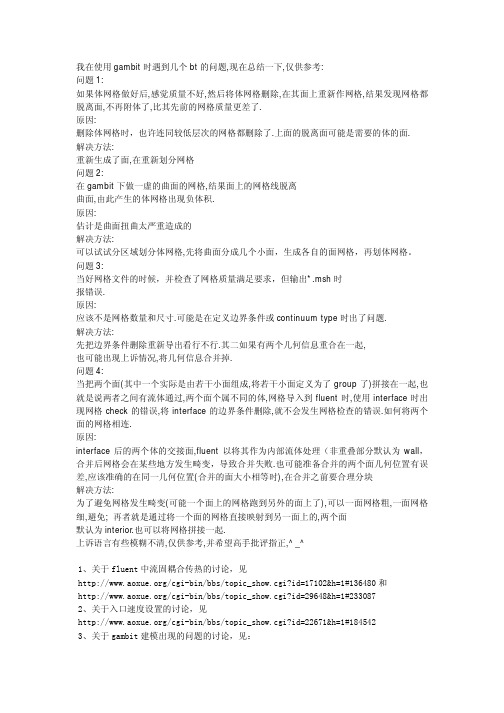
fluent问题解决方法
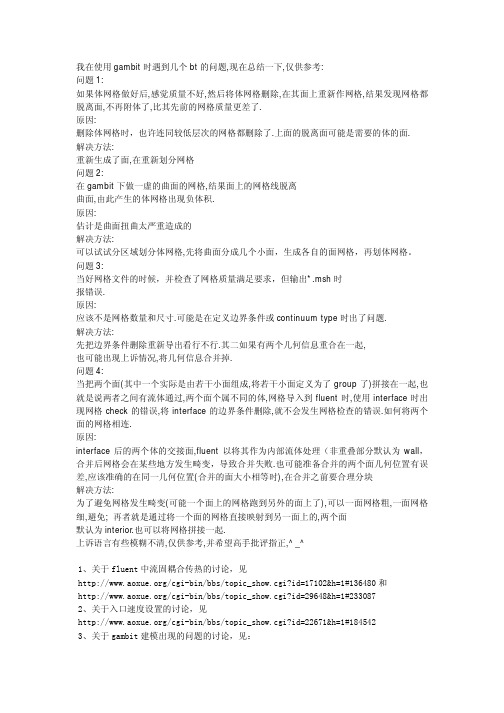
的正确性需要谁来验证?反复的试验?
问题:比较两种耦合算法的性能,怎样把二者的 RESIDUAL HISTORY 放到一张图上呢? RESIDUAL 中没有 WRITE FILE 这一选项呀?
答:计算完毕以后,首先把二者的 RESIDUAL HISTORY 图拷贝下来,然后可以放到一张图上 编辑
用 Tecplot 显示 Fluent 计算的轴对称流场,请问如何把对称轴的下面一般流场显示出 来?Fluent 保存的流场数据和网格都是只有上半流场的。 答:复制一下上半场(Create Zone),把 Y 的符号反号一下就可以了(Equation)。 另外最简单的办法,自己写一段小程序,将数据复制一份,之后反号。
对于流体力学试验、数值模拟、理论研究的关系,本人以为应当从哲学的方面借以揭示。 因为我们是在蒙着眼睛过河,我们面对的是不清楚的事实,通过观察,测量,得到数据, 然后用自己接受的一套规律把它理解,最后依靠这套规律来预测、解释和研究这个事实。 我们都是被动的在接受存在的事物。这就像哲学上的认识论,人类的知识总是在不断增加, 但最终能够完全认识整个宇宙吗?恐怕没有答案。人们对流体的认识不断加深,但最终能 够完全用数学描述流体吗?不可能。那我们做理论来做什么?为了尽可能的了解,而作数 模则是在尽可能了解的基础上做近似,用求解通过观察获得的理论的方法来反演事实。这 肯定是不准确的,但如果方法正确,应该是近似准确的。就像很简单的两个球,假定他们 是绝对刚体,则我们的动量定理可以发挥作用,但刚体并不存在。所以我们的认识是错误 的,但却在一定条件下接近正确。所以说,做数值模拟的最终结果需要试验来验证,但试验
用于生成流场的边界,已有了这根曲线上足够多点的坐标了。然后想用 CAD 做,完了再导 入到 Gambit 里面,但是结果导入后发现曲线被分成了很多段,怎么让它连接成一根光滑的 线呢? 另外好像 CAD 里面只能导出 region,单单一根线怎么导出的?
midasgtsnx报错信息提示、原因分析及操作建议
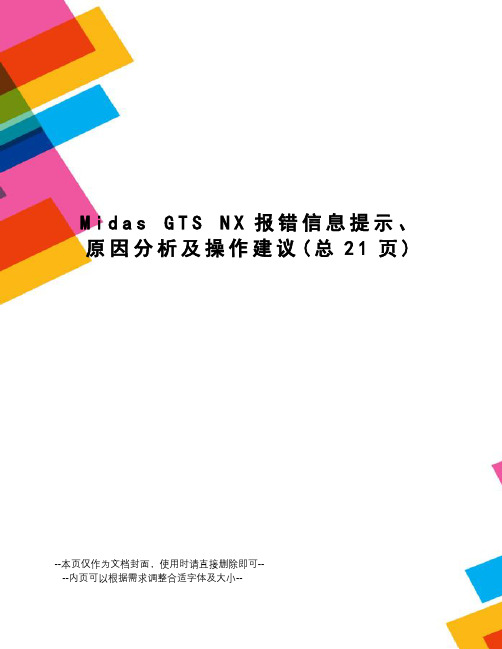
检查用户通过节点定义的单元。但发现有问题的单元时,可以通过以下操作来修复:网格>单元>修改。特别是实体单元,可以通过网格>单元>修改拓扑>修复反向实体的连接。
1201
CANNOT OPEN SCRATCH FILE _ARG_REP_"."
无法打开临时文件(文件名)。
执行计算的时候,无法创建临时文件。临时文件一般在工作文件夹中创建,错误的主要原因如下:
硬盘容量不足。
工作文件夹只为可读。
病毒防护程序阻止临时文件的创建。
保证模型文件所在的硬盘有足够的储存空间或者将模型文件移动到有足够储存空间的硬盘。
使用迭代求解(AMG求解器)时,刚度矩阵有奇异会导致如上错误,请参看[错误2007];使用其它求解器出错时,请看圆括号里面的信息。
2009
FAILED TO DETERMINE MATERIAL AXIS BY PROJECTION IN ELEMENT ID="_ARG_REP_".
单元ID=#中通过投影无法确定材料坐标轴。
#节点或自由度已约束,不能进行多点约束。
只有单点自由度约束(SPC),或者是自由度之间的多点约束(MPC)、刚性连接/内插单元有重复定义的自由度主从关系。
检查重复的自由度约束。删除多余的自由度主从关系或者刚性连接/内插单元。
1009
INVALID INDEPENDENT NODE DEFINITION INRBEID=_ARG_REP_"."
[Fluent] Solver error原因及处理方法综整
![[Fluent] Solver error原因及处理方法综整](https://img.taocdn.com/s3/m/3dda6e0ade80d4d8d15a4f96.png)
原因: license 过期 方法: 更新 license。
Fluent: 时机:在水流过毛细管的仿针的基础之上,加入了表面张力,再求解就总出现这个错误 Updating solution at time level N... Error: Too many (5895) VOF sub-timesteps. The velocity) ]9 p4 T' i8 } ^ field is probably diverging. Please check the solution," S# ], L% G/ k2 Q, J7 y @- q and reduce the time-step if necessary. Error Object: () 原因: 流体流动的特征时间小一个数量级才行$ ?1 ]' n9 i) J, V5 E1 M 方法: 应该可以先设置小的时间步迭代,之后再逐渐增加时间步长 ---------by wzg235
error: > invalid argument(2):wrong type (not a number) error: nan-step if necessary. 原因: 3 维模型被读入 2 维求解器,2 维模型读入 3 维求解器也会出现类似错误提示。 方法: 选择 3 维求解器求解三维模型,选择 2 维求解器求解 2 维模型。----by boyplayer
原因/方法: 设置 axisymmetric 或 axisymmetric Swirl 时,不仅需要将模型的对称轴设为 X 轴, 而且要旋转的面必须在 y 轴的正半轴一侧,只有这样才不会出现负体积。如图所示,上图由 于半圆在 y 负半轴一侧,划分网格并导入 fluent,设置 axisymmetric 或 axisymmetric Swirl 后,检查网格就会出现负体积。而另外一幅图由于半圆在 y 轴正半轴一侧,则不会出现负体 积!。 Fluent: 出现时机:导入 mesh 文件,设置完以后,保存为 case 文件,开始计算。 Error:1000000:Failed to allocate 16.3MB memory 原因:xp 系统最大内存只支持 3G 左右的原因 --------------by yudaxiaohe 方法:使计算机支持 3G 以上内存) n' Fluent: ; {: K c! R$ v2 h% l" T 出现时机:打开 solve>monitor>residual,将里面默认的都打开,就会出现, Error: CAR: invalid argument [1]: wrong type [not a pair]6 F" A6 l+ m. x2 a ]$ j5 p5 N9 B Error Object: () 原因:?. r" r- @# W4 E# A. | 方法:? Fluent: 出现时机:Dfine>Dynamic Mesh>parameters 时出现 2 a6
midas gts n报错信息提示、原因分析及操作建议
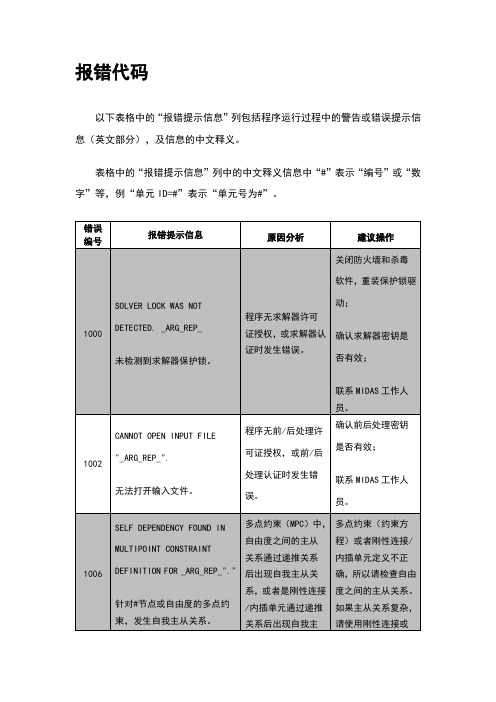
1008
_ARG_REP_" IS ALREADY CONSTRAINED. CANNOT BE CONSTRAINED BY MULTIPOINT CONSTRAINT."
确认前后处理密钥是否有效;
联系MIDAS工作人员。
1006
SELF DEPENDENCYFOUND IN MULTIPOINT CONSTRAINT DEFINITION FOR _ARG_REP_"."
针对#节点或自由度的多点约束,发生自我主从关系。
多点约束(MPC)中,自由度之间的主从关系通过递推关系后出现自我主从关系,或者是刚性连接/内插单元通过递推关系后出现自我主从关系。
报错代码
以下表格中的“报错提示信息”列包括程序运行过程中的警告或错误提示信息(英文部分),及信息的中文释义。
表格中的“报错提示信息”列中的中文释义信息中“#”表示“编号”或“数字”等,例“单元ID=#”表示“单元号为#”。
错误编号
报错提示信息
原因分析
建议操作
1000
SOLVER LOCK WAS NOT DETECTED. _ARG_REP_
分析中所使用的材料数据无效。
修正材料的相关数据。
1019
UNABLE TO DEFINE ELEMENT ORIENTATION FOR"_ARG_REP_"ELEMENT ID="_ARG_REP_".
无法定义单元ID=#(单元类型)的单元方向。
根据一维单元的单元z轴,无法建立单元坐标系时发生错误。
报错解决

设置:初始值收敛值结果AMIX =0.0100;BMIX =0.0001 AMIX = 0.01; BMIX = 0.00 计算无误AMIX = 0.1000;BMIX = 0.0010 AMIX = 0.10; BMIX = 0.00 计算无误AMIX =0.20; BMIX = 0.01 AMIX =0.20; BMIX = 0.01 计算无误AMIX=0.2、BMIX=0.001 AMIX=0.2、BMIX=0.001 计算无误AMIX=0.3、BMIX=0.1 AMIX=0.3、BMIX=0.1 计算无误AMIX=0.4 AMIX = 0.40; BMIX = 1.00 静态log: WARNING in EDDRMM: call toZHEGV failed, returncode = 6 3 **,能带一样AMIX=0.02 AMIX = 0.02; BMIX = 1.00 计算无误AMIX=0.1 AMIX = 0.10; BMIX = 1.00 静态log: WARNING in EDDRMM: call toZHEGV failed, returncode = 6 3 **,能带一样AMIX=0.3 AMIX = 0.30; BMIX = 1.00 静态log: WARNING in EDDRMM: call toZHEGV failed, returncode = 6 3 **,能带一样BMIX=0.0001 AMIX = 0.40; BMIX = 0.00 计算无误以上参数设置,得到的能带图都一样,如下图:综上:设置AMIX=0.2(或0.3),BMIX默认(省事,等于1.0),可以保证计算过程无误。
还需进一步调整其他参数,算出正确的能带。
警告:算1QL弛豫、静态、能带时,都有这个提示:ADVICE TO THIS USER RUNNING 'V ASP/V AMP' (HEAR YOUR MASTER'S VOICE ...): You have a (more or less)'small supercell' and for smaller cells it is recommended to use the reciprocal-space projection scheme! The real space optimization is not efficient for small cells and it is also less accurate ... Therefore set LREAL=.FALSE. in the INCAR file对策:对于较小的晶胞(原子数小于20),设置LREAL=.FALSE.,计算结果比较精确。
ansys错误警告及解决方法
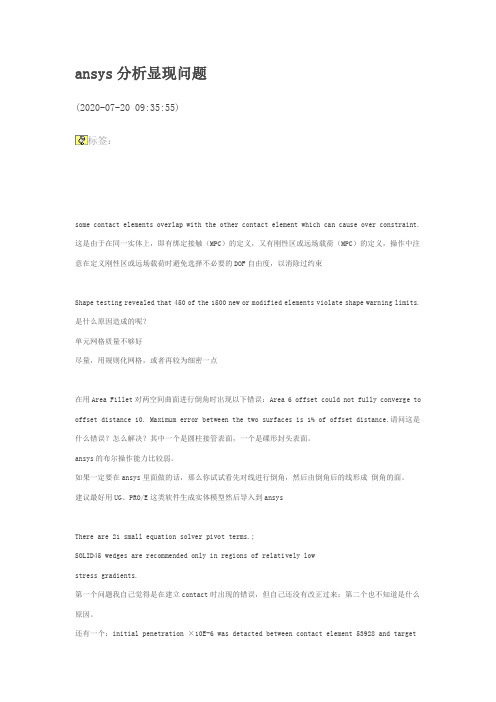
ansys分析显现问题(2020-07-20 09:35:55)标签:some contact elements overlap with the other contact element which can cause over constraint. 这是由于在同一实体上,即有绑定接触(MPC)的定义,又有刚性区或远场载荷(MPC)的定义,操作中注意在定义刚性区或远场载荷时避免选择不必要的DOF自由度,以消除过约束Shape testing revealed that 450 of the 1500 new or modified elements violate shape warning limits. 是什么原因造成的呢?单元网格质量不够好尽量,用规则化网格,或者再较为细密一点在用Area Fillet对两空间曲面进行倒角时出现以下错误:Area 6 offset could not fully converge to offset distance 10. Maximum error between the two surfaces is 1% of offset distance.请问这是什么错误?怎么解决?其中一个是圆柱接管表面,一个是碟形封头表面。
ansys的布尔操作能力比较弱。
如果一定要在ansys里面做的话,那么你试试看先对线进行倒角,然后由倒角后的线形成倒角的面。
建议最好用UG、PRO/E这类软件生成实体模型然后导入到ansysThere are 21 small equation solver pivot terms.;SOLID45 wedges are recommended only in regions of relatively lowstress gradients.第一个问题我自己觉得是在建立contact时出现的错误,但自己还没有改正过来;第二个也不知道是什么原因。
midasgtsnx报错信息提示、原因分析及操作建议
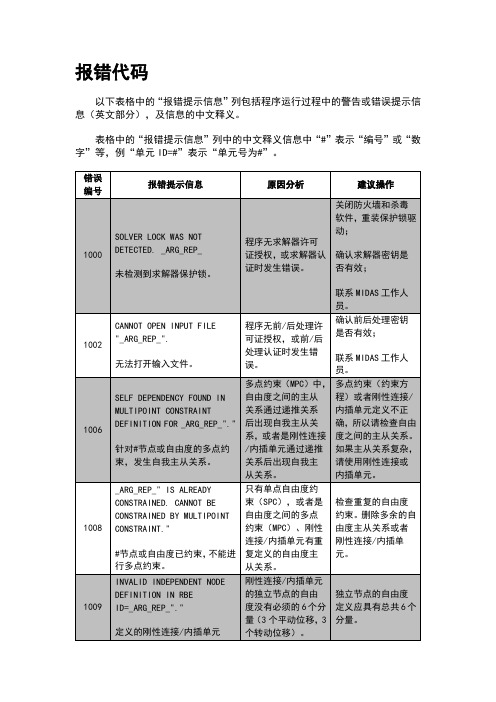
刚性连接/内插单元的独立节点的自由度没有必须的6个分量(3个平动位移,3个转动位移)。
独立节点的自由度定义应具有总共6个分量。
1018
INVALID MATERIAL DATA IN MATERIAL ID="_ARG_REP_".
无效的材料数据ID=#。
确认前后处理密钥是否有效;
联系MIDAS工作人员。
1006
SELF DEPENDENCYFOUND IN MULTIPOINT CONSTRAINT DEFINITION FOR _ARG_REP_"."
针对#节点或自由度的多点约束,发生自我主从关系。
多点约束(MPC)中,自由度之间的主从关系通过递推关系后出现自我主从关系,或者是刚性连接/内插单元通过递推关系后出现自我主从关系。
无法运行EMLBiblioteka 特征求解器。用EMLS(Enhanced Multi-Level Substructuring)进行屈曲分析时发生。
2014
"SYSTEM MATRIX IS TOO LARGE FOR SPARSE DIRECT SOLVER."
对稀疏直接求解器,总刚度矩阵过大。
模型的大小远大于系统内存时。
修改该单元的单元坐标系,使单元x轴在轴向。
1020
NODAL COORDINATE HAS NEGATIVE X VALUE IN AXISYMMETRIC ELEMENT ID="_ARG_REP_".
在轴对称单元ID=#中,节点坐标出现负值。
轴对称单元的径向坐标(X坐标)必须是正值。
将所有的单元放在第一象限或者第四象限。
divergence detected
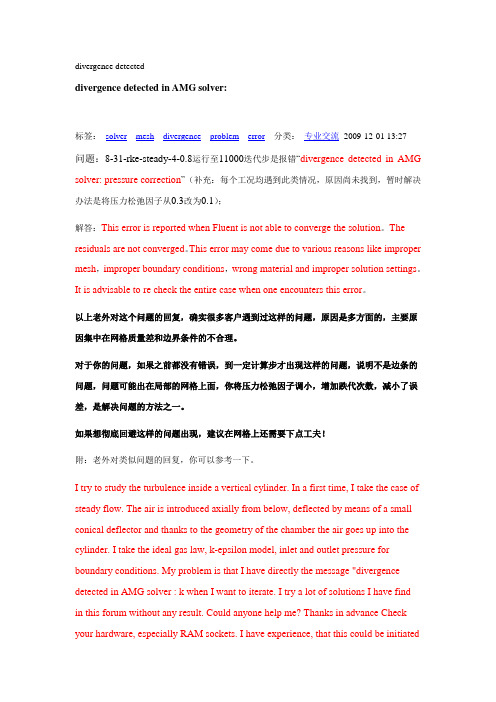
divergence detecteddivergence detected in AMG solver:标签:solver mesh divergence problem error分类:专业交流2009-12-01 13:27问题:8-31-rke-steady-4-0.8运行至11000迭代步是报错“divergence detected in AMG solver: pressure correction”(补充:每个工况均遇到此类情况,原因尚未找到,暂时解决办法是将压力松弛因子从0.3改为0.1);解答:This error is reported when Fluent is not able to converge the solution。
The residuals are not converged。
This error may come due to various reasons like improper mesh,improper boundary conditions,wrong material and improper solution settings。
It is advisable to re check the entire case when one encounters this error。
以上老外对这个问题的回复,确实很多客户遇到过这样的问题,原因是多方面的,主要原因集中在网格质量差和边界条件的不合理。
对于你的问题,如果之前都没有错误,到一定计算步才出现这样的问题,说明不是边条的问题,问题可能出在局部的网格上面,你将压力松弛因子调小,增加跌代次数,减小了误差,是解决问题的方法之一。
如果想彻底回避这样的问题出现,建议在网格上还需要下点工夫!附:老外对类似问题的回复,你可以参考一下。
I try to study the turbulence inside a vertical cylinder. In a first time, I take the case of steady flow. The air is introduced axially from below, deflected by means of a small conical deflector and thanks to the geometry of the chamber the air goes up into the cylinder. I take the ideal gas law, k-epsilon model, inlet and outlet pressure for boundary conditions. My problem is that I have directly the message "divergence detected in AMG solver : k when I want to iterate. I try a lot of solutions I have findin this forum without any result. Could anyone help me? Thanks in advance Check your hardware, especially RAM sockets. I have experience, that this could be initiatedby some bad memory address sectors. I had a similar problem, but with pressure correction. I found that I had some highly skewed cells. Once I corrected the highly skewed cells by adapting the iso-values of cell skewness my case began to iterate. Perhaps this may be your problem. First initialize the solution and then go to contours grid and select equiangle skew and click compute to get you min and maxs. Having skewed cells of 0.9 or higher isn';t good, as in my case. Hope this helps I have check the skewed cells but it appears that in my case, this number is lower than 0.4 Is it to high? divergence in AMG solver Posted By: Steffen Date: Mon, 22 Nov 2004, 6:38 a.m. Hi. I have a simulation of a supersonic-valve running but the program shows me this message: divergence detected in AMG solver: temperature I tried to rise the limits for temperature and other solution limits but nothing has helped so far Does anyone what to do thanx Try to use more conservative Under-relaxation factor. I had the same problem with a wing in a transonic flight. According to me the segregated solver is not suitable for the conditions with high compressibility. Let me know if you succeed in using the segregated and how... I suggest using the coupled solver,Your problem will vanish... Hope to hear good news from you soon. Luca this will be something wrong with the either boundary condition or with model selection, generally if things are right fluent just converges fine without any warning or problem. in my opinion these are the signs that you are doing something wrong in settign up the case, look closely Hi, I have the same problem, and couldn't solve it by using the coupled solver. Is there any other possible way. I am simulating office room problem. It seems very simple but on every stage it is creating problems for me. I am going to try to change the underrelaxation. lets see what comes up. Thanks long ago, one of my friend was doing CFD analysis of a kitchen,, using coupled solver, and he faced the same problem, for some time he didn’t get the converged results. Finally when I looked at his mesh. It seemed the problem is with the mesh not with the solver settings. I suggested him to make mesh more finer, and viola it gave results in one run, without any problem. so moral of the story check your mesh. My mesh is quite fine, but I willtry more finer mesh. Thanks then it shall converge ..anyway have you tried using segregated solver, how the results with that Error: Divergence detected in AMG solver? Posted By: frank Date: Sun, 16 Jan 2005, 3:58 p.m. What does mean and how do i fix it? I am runing a rosseland radiation model and it wont run past 1 iteration. Frank you are using the segregated solver, so you must reduce the under relaxation factor as you can. You could have a grid issue concerning high skewness. This can be checked by going to contours grid cell equiangle skew and select compute and check the min and max. You should be below .9. If over t5hen this could be your problem. It has happened to me a couple of times. thanks a million i will try this... frank AMG solver: k divergence? Posted By: Robert Date: Sun, 9 Mar 2003, 11:23 a.m. How do I remedy a divergence with this message. This is for scramjet combustion in 2D with injectors on both the top and bottom. Is there any way to look up error messages? reduce underalaxtion factor. I have tried reducing the underelaxation factors but the divergence persists. Any other suggestions? Perhaps in the AMG solver Menu? It looks like a problem with your boundary conditions, be sure they';re compatible with each other and consistent with the physics of what you';re trying to simulate, I think you';d better don';t touch anything in the AMG menu, unless you know exactly what you're doing, It is my opinion, if this could help.。
[Fluent] Solver error原因及处理方法综整
![[Fluent] Solver error原因及处理方法综整](https://img.taocdn.com/s3/m/3dda6e0ade80d4d8d15a4f96.png)
q6 e9 E9 }9 S* t" r
7. 一个修改方法是:使用 fluent 的 case check,根据 fluent 的推荐修改 solver 和边界设置, 有些情况可以避免粘性比大于 100000 的问题。-------------------------by mycc
( t5 A$ ~ O: A8 Q% \8 x$ P
原因: license 过期 方法: 更新 license。
Fluent: 时机:在水流过毛细管的仿针的基础之上,加入了表面张力,再求解就总出现这个错误 Updating solution at time level N... Error: Too many (5895) VOF sub-timesteps. The velocity) ]9 p4 T' i8 } ^ field is probably diverging. Please check the solution," S# ], L% G/ k2 Q, J7 y @- q and reduce the time-step if necessary. Error Object: () 原因: 流体流动的特征时间小一个数量级才行$ ?1 ]' n9 i) J, V5 E1 M 方法: 应该可以先设置小的时间步迭代,之后再逐渐增加时间步长 ---------by wzg235
( Fluent:) 時機
1 在用 fluent 计算一个 3D 的动网格的列子的时候, 每一个时间步 lterate 之后都会出现这 样的提示,而且不能继续 lterate
Midas GTS NX报错信息提示、原因分析及操作建议
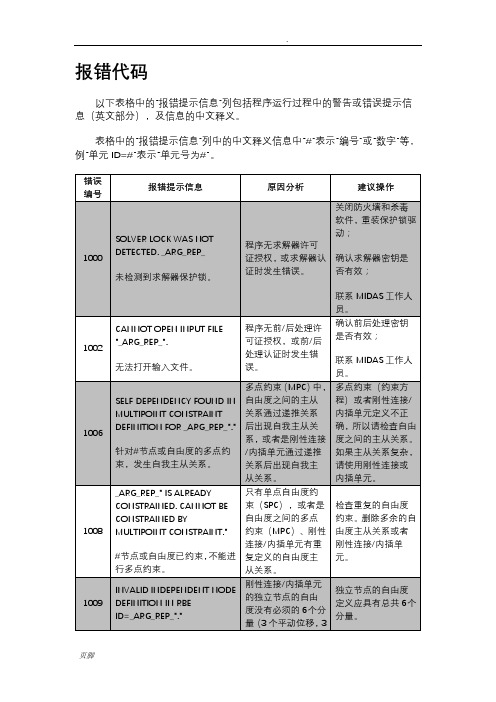
选取的方程求解器不适用当前的分析(比如选用迭代的AMG求解器来进行特征值分析)。
对于特征值分析,选用直接求解器(稠密求解器或者多波前求解器),或者使用自动选择功能。
2013
CANNOT RUN EMLS EIGEN SOLVER FOR "_ARG_REP_"
虽然释放用刚性连接或内插单元处理,刚性连接或内插单元即使一个自由度也要有依存信息。
1102
ERROR ENCOUNTERED WHILE READING INPUT FILE '_ARG_REP_"
读取输入文件时发生错误。
打开的模型为高版本或试用版;模型数据异常,常因程序异常中断造成。
确认模型文件的版本。
无法运行EMLS特征求解器。
用EMLS(Enhanced Multi-Level Substructuring)进行屈曲分析时发生。
2014
"SYSTEM MATRIX IS TOO LARGE FOR SPARSE DIRECT SOLVER."
对稀疏直接求解器,总刚度矩阵过大。
模型的大小远大于系统内存时。
在施工阶段修改属性的情况下,修改材料坐标系以及修改与整体坐标系间的角度时发生错误。
在施工阶段更改属性时,材料坐标系不修改。
1046
"INVALID RELEASE DOF DEFINITION IN "_ARG_REP _" ELEMENT="_ARG_REP"."
单元#定义了无效的自由度释放。
梁、板单元端部释放中,将所有自由度释放时发生。
1201
divergence detected in AMG solver
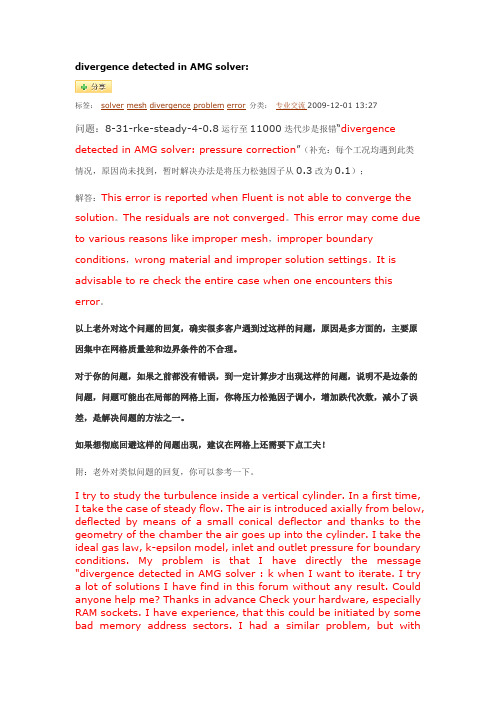
divergence detected in AMG solver:标签:solvermeshdivergenceproblemerror分类:专业交流2009-12-01 13:27问题:8-31-rke-steady-4-0.8运行至11000迭代步是报错“divergence detected in AMG solver: pressure correction”(补充:每个工况均遇到此类情况,原因尚未找到,暂时解决办法是将压力松弛因子从0.3改为0.1);解答:This error is reported when Fluent is not able to converge the solution。
The residuals are not converged。
This error may come due to various reasons like improper mesh,improper boundary conditions,wrong material and improper solution settings。
It is advisable to re check the entire case when one encounters this error。
以上老外对这个问题的回复,确实很多客户遇到过这样的问题,原因是多方面的,主要原因集中在网格质量差和边界条件的不合理。
对于你的问题,如果之前都没有错误,到一定计算步才出现这样的问题,说明不是边条的问题,问题可能出在局部的网格上面,你将压力松弛因子调小,增加跌代次数,减小了误差,是解决问题的方法之一。
如果想彻底回避这样的问题出现,建议在网格上还需要下点工夫!附:老外对类似问题的回复,你可以参考一下。
I try to study the turbulence inside a vertical cylinder. In a first time, I take the case of steady flow. The air is introduced axially from below, deflected by means of a small conical deflector and thanks to the geometry of the chamber the air goes up into the cylinder. I take the ideal gas law, k-epsilon model, inlet and outlet pressure for boundary conditions. My problem is that I have directly the message "divergence detected in AMG solver : k when I want to iterate. I try a lot of solutions I have find in this forum without any result. Could anyone help me? Thanks in advance Check your hardware, especially RAM sockets. I have experience, that this could be initiated by some bad memory address sectors. I had a similar problem, but with pressure correction. I found that I had some highly skewed cells. Once I corrected the highly skewed cells by adapting the iso-values of cellskewness my case began to iterate. Perhaps this may be your problem. First initialize the solution and then go to contours grid and select equiangle skew and click compute to get you min and maxs. Having skewed cells of 0.9 or higher isn';t good, as in my case. Hope this helps I have check the skewed cells but it appears that in my case, this number is lower than 0.4 Is it to high? divergence in AMG solver Posted By: Steffen Date: Mon, 22 Nov 2004, 6:38 a.m. Hi. I have a simulation of a supersonic-valve running but the program shows me this message: divergence detected in AMG solver: temperature I tried to rise the limits for temperature and other solution limits but nothing has helped so far Does anyone what to do thanx Try to use more conservative Under-relaxation factor. I had the same problem with a wing in a transonic flight. According to me the segregated solver is not suitable for the conditions with high compressibility. Let me know if you succeed in using the segregated and how... I suggest using the coupled solver,Your problem will vanish... Hope to hear good news from you soon. Luca this will be something wrong with the either boundary condition or with model selection, generally if things are right fluent just converges fine without any warning or problem. in my opinion these are the signs that you are doing something wrong in settign up the case, look closely Hi, I have the same problem, and couldn't solve it by using the coupled solver. Is there any other possible way. I am simulating office room problem. It seems very simple but on every stage it is creating problems for me. I am going to try to change the underrelaxation. lets see what comes up. Thanks long ago, one of my friend was doing CFD analysis of a kitchen,, using coupled solver, and he faced the same problem, for some time he didn’t get the converged results. Finally when I looked at his mesh. It seemed the problem is with the mesh not with the solver settings. I suggested him to make mesh more finer, and viola it gave results in one run, without any problem. so moral of the story check your mesh. My mesh is quite fine, but I will try more finer mesh. Thanks then it shall converge ..anyway have you tried using segregated solver, how the results with that Error: Divergence detected in AMG solver? Posted By: frank Date: Sun, 16 Jan 2005, 3:58 p.m. What does mean and how do i fix it? I am runing a rosseland radiation model and it wont run past 1 iteration. Frank you are using the segregated solver, so you must reduce the under relaxation factor as you can. You could have a grid issue concerning high skewness. This can be checked by going to contours grid cell equiangle skew and select compute and check the min and max. You should be below .9. If over t5hen this could be your problem. It has happened to me a couple of times. thanks a million i will try this... frank AMG solver: k divergence? Posted By: Robert Date: Sun, 9 Mar 2003, 11:23 a.m. How do Iremedy a divergence with this message. This is for scramjet combustion in 2D with injectors on both the top and bottom. Is there any way to look up error messages? reduceunderalaxtion factor. I have tried reducing the underelaxation factors but the divergence persists. Any other suggestions? Perhaps in the AMG solver Menu? It looks like a problem with your boundary conditions, be sure they';re compatible with each other and consistent with the physics of what you';re trying to simulate, I think you';d better don';t touch anything in the AMG menu, unless you know exactly what you're doing, It is my opinion, if this could help.。
divergence detected in AMG solver pressure correction,fluent典型错误
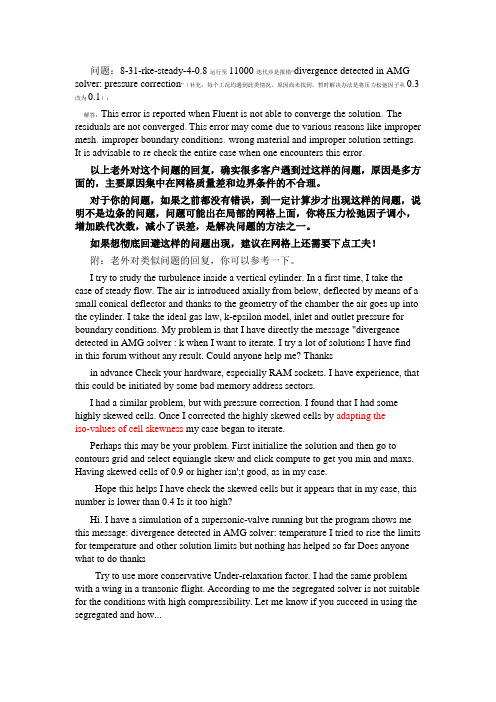
问题:8-31-rke-steady-4-0.8运行至11000迭代步是报错“divergence detected in AMG solver: pressure correction”(补充:每个工况均遇到此类情况,原因尚未找到,暂时解决办法是将压力松弛因子从0.3改为0.1);解答:This error is reported when Fluent is not able to converge the solution。
The residuals are not converged。
This error may come due to various reasons like improper mesh,improper boundary conditions,wrong material and improper solution settings。
It is advisable to re check the entire case when one encounters this error。
以上老外对这个问题的回复,确实很多客户遇到过这样的问题,原因是多方面的,主要原因集中在网格质量差和边界条件的不合理。
对于你的问题,如果之前都没有错误,到一定计算步才出现这样的问题,说明不是边条的问题,问题可能出在局部的网格上面,你将压力松弛因子调小,增加跌代次数,减小了误差,是解决问题的方法之一。
如果想彻底回避这样的问题出现,建议在网格上还需要下点工夫!附:老外对类似问题的回复,你可以参考一下。
I try to study the turbulence inside a vertical cylinder. In a first time, I take the case of steady flow. The air is introduced axially from below, deflected by means of a small conical deflector and thanks to the geometry of the chamber the air goes up into the cylinder. I take the ideal gas law, k-epsilon model, inlet and outlet pressure for boundary conditions. My problem is that I have directly the message "divergence detected in AMG solver : k when I want to iterate. I try a lot of solutions I have find in this forum without any result. Could anyone help me? Thanksin advance Check your hardware, especially RAM sockets. I have experience, that this could be initiated by some bad memory address sectors.I had a similar problem, but with pressure correction. I found that I had some highly skewed cells. Once I corrected the highly skewed cells by adapting theiso-values of cell skewness my case began to iterate.Perhaps this may be your problem. First initialize the solution and then go to contours grid and select equiangle skew and click compute to get you min and maxs. Having skewed cells of 0.9 or higher isn';t good, as in my case.Hope this helps I have check the skewed cells but it appears that in my case, this number is lower than 0.4 Is it too high?Hi. I have a simulation of a supersonic-valve running but the program shows me this message: divergence detected in AMG solver: temperature I tried to rise the limits for temperature and other solution limits but nothing has helped so far Does anyone what to do thanksTry to use more conservative Under-relaxation factor. I had the same problem with a wing in a transonic flight. According to me the segregated solver is not suitable for the conditions with high compressibility. Let me know if you succeed in using the segregated and how...I suggest using the coupled solver,Your problem will vanish... Hope to hear good news from you soon.Luca this will be something wrong with the either boundary condition or with model selection, generally if things are right fluent just converges fine without any warning or problem.in my opinion these are the signs that you are doing something wrong in setting up the case, look closelyHi, I have the same problem, and couldn't solve it by using the coupled solver. Is there any other possible way. I am simulating office room problem. It seems very simple but on every stage it is creating problems for me. I am going to try to change the underrelaxation. lets see what comes up.Thanks long ago, one of my friend was doing CFD analysis of a kitchen,, using coupled solver, and he faced the same problem, for some time he d idn’t get the converged results. Finally when I looked at his mesh. It seemed the problem is with the mesh not with the solver settings. I suggested him to make mesh more finer, and viola it gave results in one run, without any problem. so moral of the story check your mesh.My mesh is quite fine, but I will try more finer mesh. Thanks then it shall converge ..anyway have you tried using segregated solver, how the results with that Error: Divergence detected in AMG solver? Posted By: frank Date: Sun, 16 Jan 2005, 3:58 p.m. What does mean and how do i fix it? I am runing a rosseland radiation model and it wont run past 1 iteration.Frank you are using the segregated solver, so you must reduce the under relaxation factor as you can. You could have a grid issue concerning high skewness. This can be checked by going to contours grid cell equiangle skew and select compute and check the min and max. You should be below 0.9. If over then this could be your problem. It has happened to me a couple of times. thanks a million i will try this...frank AMG solver: k divergence? Posted By: Robert Date: Sun, 9 Mar 2003,11:23 a.m. How do I remedy a divergence with this message. This is for scramjet combustion in 2D with injectors on both the top and bottom. Is there any way to look up error messages?reduce underalaxtion factor.I have tried reducing the underelaxation factors but the divergence persists. Any other suggestions? Perhaps in the AMG solver Menu? It looks like a problem with your boundary conditions, be sure they're compatible with each other and consistent with the physics of what you';re trying to simulate, I think you'd better don't touch anything in the AMG menu, unless you know exactly what you're doing, It is my opinion, if this could help.请求高手指点:循环流化床中非稳态气固两相流计算,使用欧拉双流体模型,K-E湍流模型,网格质量<0.55。
fluent中point creation failed
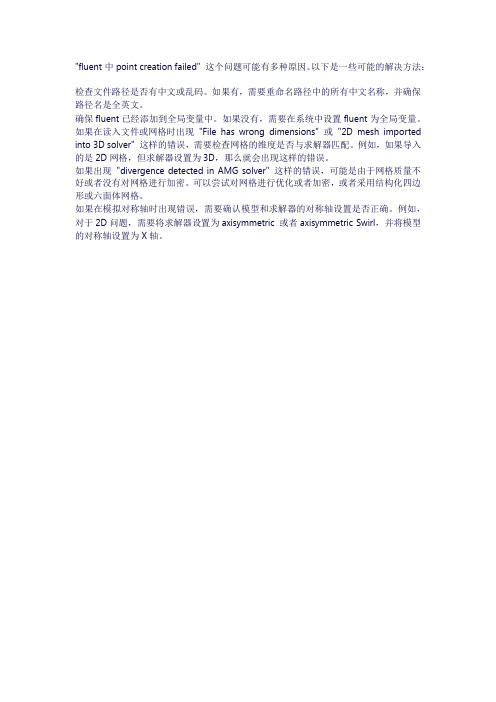
"fluent中point creation failed" 这个问题可能有多种原因。
以下是一些可能的解决方法:
检查文件路径是否有中文或乱码。
如果有,需要重命名路径中的所有中文名称,并确保路径名是全英文。
确保fluent已经添加到全局变量中。
如果没有,需要在系统中设置fluent为全局变量。
如果在读入文件或网格时出现"File has wrong dimensions" 或"2D mesh imported into 3D solver" 这样的错误,需要检查网格的维度是否与求解器匹配。
例如,如果导入的是2D网格,但求解器设置为3D,那么就会出现这样的错误。
如果出现"divergence detected in AMG solver" 这样的错误,可能是由于网格质量不好或者没有对网格进行加密。
可以尝试对网格进行优化或者加密,或者采用结构化四边形或六面体网格。
如果在模拟对称轴时出现错误,需要确认模型和求解器的对称轴设置是否正确。
例如,对于2D问题,需要将求解器设置为axisymmetric 或者axisymmetric Swirl,并将模型的对称轴设置为X轴。
MIC2033 高精度高侧固定电流限制电源分布开关说明书
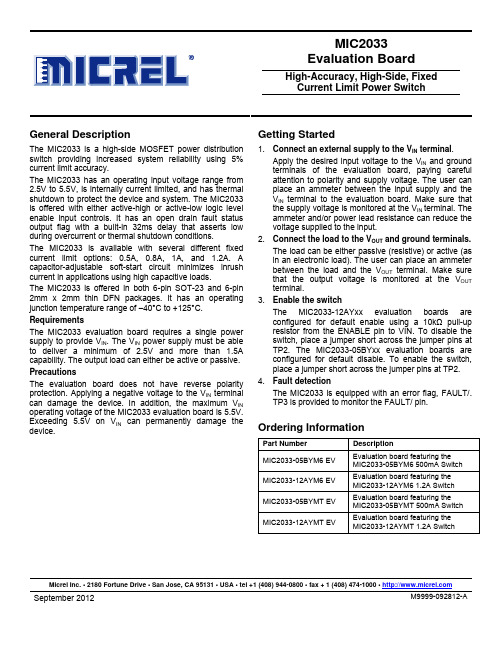
MIC2033 Evaluation BoardHigh-Accuracy, High-Side, Fixed Current Limit Power SwitchMicrel Inc. • 2180 Fortune Drive • San Jose, CA 95131 • USA • tel +1 (408) 944-0800 • fax + 1 (408) 474-1000 •General DescriptionThe MIC2033 is a high-side MOSFET power distribution switch providing increased system reliability using 5% current limit accuracy.The MIC2033 has an operating input voltage range from 2.5V to 5.5V, is internally current limited, and has thermal shutdown to protect the device and system. The MIC2033 is offered with either active-high or active-low logic level enable input controls. It has an open drain fault status output flag with a built-in 32ms delay that asserts low during overcurrent or thermal shutdown conditions.The MIC2033 is available with several different fixed current limit options: 0.5A, 0.8A, 1A, and 1.2A. A capacitor-adjustable soft-start circuit minimizes inrush current in applications using high capacitive loads.The MIC2033 is offered in both 6-pin SOT-23 and 6-pin 2mm x 2mm thin DFN packages. It has an operating junction temperature range of −40°C to +125°C. RequirementsThe MIC2033 evaluation board requires a single power supply to provide V IN . The V IN power supply must be able to deliver a minimum of 2.5V and more than 1.5A capability. The output load can either be active or passive. PrecautionsThe evaluation board does not have reverse polarity protection. Applying a negative voltage to the V IN terminal can damage the device. In addition, the maximum V IN operating voltage of the MIC2033 evaluation board is 5.5V. Exceeding 5.5V on V IN can permanently damage the device.Getting Started1. Connect an external supply to the V IN terminal .Apply the desired input voltage to the V IN and ground terminals of the evaluation board, paying careful attention to polarity and supply voltage. The user can place an ammeter between the input supply and the V IN terminal to the evaluation board. Make sure that the supply voltage is monitored at the V IN terminal. The ammeter and/or power lead resistance can reduce the voltage supplied to the input.2. Connect the load to the V OUT and ground terminals.The load can be either passive (resistive) or active (as in an electronic load). The user can place an ammeter between the load and the V OUT terminal. Make sure that the output voltage is monitored at the V OUT terminal.3. Enable the switchThe MIC2033-12AYxx evaluation boards are configured for default enable using a 10k Ω pull-up resistor from the ENABLE pin to VIN. To disable the switch, place a jumper short across the jumper pins at TP2. The MIC2033-05BYxx evaluation boards are configured for default disable. To enable the switch, place a jumper short across the jumper pins at TP2. 4. Fault detectionThe MIC2033 is equipped with an error flag, FAULT/. TP3 is provided to monitor the FAULT/ pin.Ordering InformationPart Number DescriptionMIC2033-05BYM6 EV Evaluation board featuring the MIC2033-05BYM6 500mA Switch MIC2033-12AYM6 EV Evaluation board featuring the MIC2033-12AYM6 1.2A Switch MIC2033-05BYMT EV Evaluation board featuring the MIC2033-05BYMT 500mA Switch MIC2033-12AYMT EVEvaluation board featuring the MIC2033-12AYMT 1.2A SwitchApplication InformationSoft-StartSoft-start reduces the power supply input surge current at startup by controlling the output voltage rise time. The input surge appears while the output capacitor is charged up. A slower output rise time draws a lower input surge current.During soft-start, an internal current sink discharges the external capacitor at CSLEW to ground to control the ramp of the output voltage. The output voltage rise time depends on the value of C CSLEW, the input voltage, output voltage, and the current limit. Micrel recommends that the value of the CSLEW external capacitor be in the range of 0.1µF to 1µF. For the MIC2033 evaluation board, CSLEW = C3 = 0.1µF. Output VoltageThe MIC2033 evaluation board is available with either a 0.5A or 1.2A fixed current limit. If the output current exceeds the current limit, the MIC2033 switch enters constant current limit mode. The maximum allowable current limit can be less than the full specified and/or expected current if the MIC2033 is not mounted on a circuit board with sufficiently low thermal resistance. The MIC2033 responds to short circuits within 10µs to limit the output current. It also provides an output fault flag that asserts (low) for an overcurrent condition that lasts longer than the overcurrent fault response delay time (t FAULT/), which is typically 32ms.MIC2033-xxxYMx Evaluation Board SchematicsMIC2033-xxxYMT Evaluation BoardMIC2033-xxxYM6 Evaluation BoardBill of MaterialsNumber Manufacturer Description Qty. Item PartC1608X5R0J105K TDK(1)C1, C21.0µF/6.3V ceramic capacitor, X5R, 0603 206036D105KAT2A AVX(2)06033C104KAT2A TDK0.1µF/25V ceramic capacitor, X7R, 0603 1C3C1608X7R1E104K AVXR1, R2 CRCW060310K0FKEA Vishay/Dale(3) 10.0kΩ, film resistor, 0603, 1% 2U1 MIC2033-xxxYMx Micrel(4)High-accuracy, high-side, fixed current limit power switch 1Notes:1. TDK: .2. AVX: .3. Vishay: .4. Micrel, Inc.: .Evaluation Board PCB LayoutMIC2033-xxxYMT Evaluation Board – Top LayerMIC2033-xxxYMT Evaluation Board – Bottom LayerEvaluation Board PCB Layout (Continued)MIC2033-xxxYM6 Evaluation Board – Top LayerMIC2033-xxxYM6 Evaluation Board – Bottom Layer。
- 1、下载文档前请自行甄别文档内容的完整性,平台不提供额外的编辑、内容补充、找答案等附加服务。
- 2、"仅部分预览"的文档,不可在线预览部分如存在完整性等问题,可反馈申请退款(可完整预览的文档不适用该条件!)。
- 3、如文档侵犯您的权益,请联系客服反馈,我们会尽快为您处理(人工客服工作时间:9:00-18:30)。
问题:8-31-rke-steady-4-0.8运行至11000迭代步是报错“divergence detected in AMG solver: pressure correction”(补充:每个工况均遇到此类情况,原因尚未找到,暂时解决办法是将压力松弛因子从0.3改为0.1);解答:This error is reported when Fluent is not able to converge the solution。
The residuals are not converged。
This error may come due to various reasons like improper mesh,improper boundary conditions,wrong material and improper solution settings。
It is advisable to re check the entire case when one encounters this error。
以上老外对这个问题的回复,确实很多客户遇到过这样的问题,原因是多方面的,主要原因集中在网格质量差和边界条件的不合理。
对于你的问题,如果之前都没有错误,到一定计算步才出现这样的问题,说明不是边条的问题,问题可能出在局部的网格上面,你将压力松弛因子调小,增加跌代次数,减小了误差,是解决问题的方法之一。
如果想彻底回避这样的问题出现,建议在网格上还需要下点工夫!附:老外对类似问题的回复,你可以参考一下。
I try to study the turbulence inside a vertical cylinder. In a first time, I take the case of steady flow. The air is introduced axially from below, deflected by means of a small conical deflector and thanks to the geometry of the chamber the air goes up into the cylinder. I take the ideal gas law, k-epsilon model, inlet and outlet pressure for boundary conditions. My problem is that I have directly the message "divergence detected in AMG solver : k when I want to iterate. I try a lot of solutions I have find in this forum without any result. Could anyone help me? Thanksin advance Check your hardware, especially RAM sockets. I have experience, that this could be initiated by some bad memory address sectors.I had a similar problem, but with pressure correction. I found that I had some highly skewed cells. Once I corrected the highly skewed cells by adapting theiso-values of cell skewness my case began to iterate.Perhaps this may be your problem. First initialize the solution and then go to contours grid and select equiangle skew and click compute to get you min and maxs. Having skewed cells of 0.9 or higher isn';t good, as in my case.Hope this helps I have check the skewed cells but it appears that in my case, this number is lower than 0.4 Is it too high?Hi. I have a simulation of a supersonic-valve running but the program shows me this message: divergence detected in AMG solver: temperature I tried to rise the limits for temperature and other solution limits but nothing has helped so far Does anyone what to do thanksTry to use more conservative Under-relaxation factor. I had the same problem with a wing in a transonic flight. According to me the segregated solver is not suitable for the conditions with high compressibility. Let me know if you succeed in using the segregated and how...I suggest using the coupled solver,Your problem will vanish... Hope to hear good news from you soon.Luca this will be something wrong with the either boundary condition or with model selection, generally if things are right fluent just converges fine without any warning or problem.in my opinion these are the signs that you are doing something wrong in setting up the case, look closelyHi, I have the same problem, and couldn't solve it by using the coupled solver. Is there any other possible way. I am simulating office room problem. It seems very simple but on every stage it is creating problems for me. I am going to try to change the underrelaxation. lets see what comes up.Thanks long ago, one of my friend was doing CFD analysis of a kitchen,, using coupled solver, and he faced the same problem, for some time he d idn’t get the converged results. Finally when I looked at his mesh. It seemed the problem is with the mesh not with the solver settings. I suggested him to make mesh more finer, and viola it gave results in one run, without any problem. so moral of the story check your mesh.My mesh is quite fine, but I will try more finer mesh. Thanks then it shall converge ..anyway have you tried using segregated solver, how the results with that Error: Divergence detected in AMG solver? Posted By: frank Date: Sun, 16 Jan 2005, 3:58 p.m. What does mean and how do i fix it? I am runing a rosseland radiation model and it wont run past 1 iteration.Frank you are using the segregated solver, so you must reduce the under relaxation factor as you can. You could have a grid issue concerning high skewness. This can be checked by going to contours grid cell equiangle skew and select compute and check the min and max. You should be below 0.9. If over then this could be your problem. It has happened to me a couple of times. thanks a million i will try this...frank AMG solver: k divergence? Posted By: Robert Date: Sun, 9 Mar 2003,11:23 a.m. How do I remedy a divergence with this message. This is for scramjet combustion in 2D with injectors on both the top and bottom. Is there any way to look up error messages?reduce underalaxtion factor.I have tried reducing the underelaxation factors but the divergence persists. Any other suggestions? Perhaps in the AMG solver Menu? It looks like a problem with your boundary conditions, be sure they're compatible with each other and consistent with the physics of what you';re trying to simulate, I think you'd better don't touch anything in the AMG menu, unless you know exactly what you're doing, It is my opinion, if this could help.请求高手指点:循环流化床中非稳态气固两相流计算,使用欧拉双流体模型,K-E湍流模型,网格质量<0.55。
