hyperworks RADIOSS材料的二次开发实例介绍
朱楚才_HyperWorks二次开发在顶盖抗凹分析中的应用
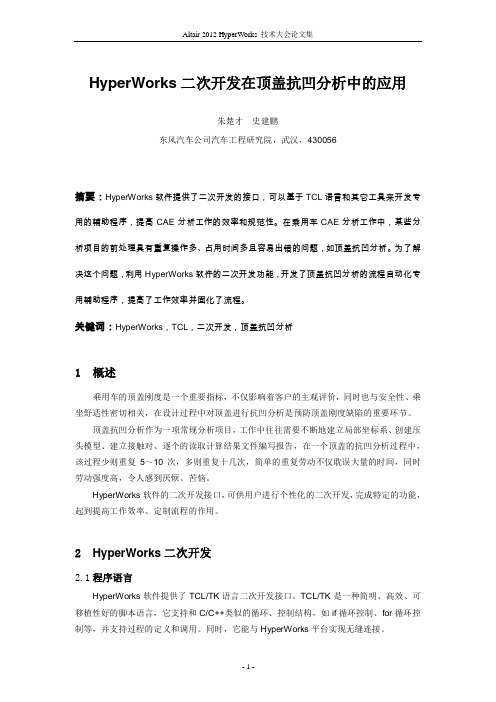
HyperWorks二次开发在顶盖抗凹分析中的应用朱楚才史建鹏东风汽车公司汽车工程研究院,武汉,430056摘要:HyperWorks软件提供了二次开发的接口,可以基于TCL语言和其它工具来开发专用的辅助程序,提高CAE分析工作的效率和规范性。
在乘用车CAE分析工作中,某些分析项目的前处理具有重复操作多、占用时间多且容易出错的问题,如顶盖抗凹分析。
为了解决这个问题,利用HyperWorks软件的二次开发功能,开发了顶盖抗凹分析的流程自动化专用辅助程序,提高了工作效率并固化了流程。
关键词:HyperWorks,TCL,二次开发,顶盖抗凹分析1概述乘用车的顶盖刚度是一个重要指标,不仅影响着客户的主观评价,同时也与安全性、乘坐舒适性密切相关,在设计过程中对顶盖进行抗凹分析是预防顶盖刚度缺陷的重要环节。
顶盖抗凹分析作为一项常规分析项目,工作中往往需要不断地建立局部坐标系、创建压头模型、建立接触对、逐个的读取计算结果文件编写报告,在一个顶盖的抗凹分析过程中,该过程少则重复5~10次,多则重复十几次,简单的重复劳动不仅耽误大量的时间,同时劳动强度高,令人感到厌烦、苦恼。
HyperWorks软件的二次开发接口,可供用户进行个性化的二次开发,完成特定的功能,起到提高工作效率、定制流程的作用。
2HyperWorks二次开发2.1程序语言HyperWorks软件提供了TCL/TK语言二次开发接口。
TCL/TK是一种简明、高效、可移植性好的脚本语言,它支持和C/C++类似的循环、控制结构,如if循环控制、for循环控制等,并支持过程的定义和调用。
同时,它能与HyperWorks平台实现无缝连接。
Altair HyperMesh模块会自动记录各种操作命令,并将其保存在对应的command.cmf 文件中,用户可以修改这些命令来形成自己的程序代码。
2.2模板设计HyperWorks提供了二次开发模板设计工具Process Studio,利用它可以完成每个模块的模板界面设计,如图1所示。
李 朕_基于HyperMesh二次开发的排气系统分析
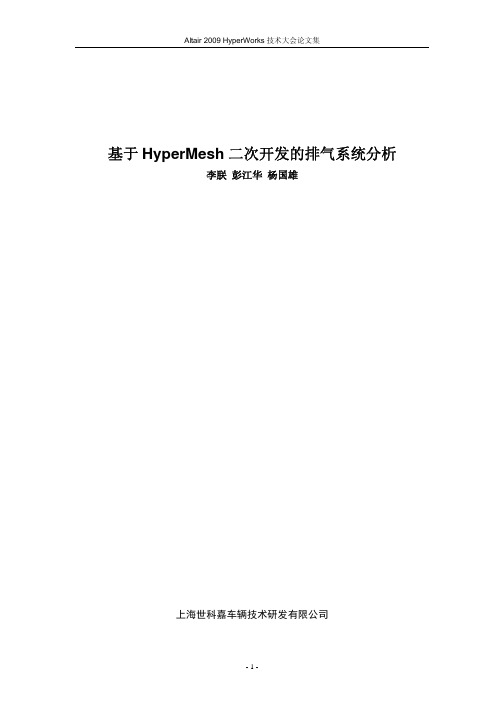
Altair 2009 HyperWorks 技术大会论文集基于 HyperMesh 二次开发的排气系统分析李朕 彭江华 杨国雄上海世科嘉车辆技术研发有限公司-1-Altair 2009 HyperWorks 技术大会论文集基于 HyperMesh 二次开发的排气系统分析李朕 彭江华 杨国雄 (上海世科嘉车辆技术研发有限公司)摘 要:排气系统设计过程中需要同时满足多个设计目标。
本文利用 HyperMesh 建立了某车型排气系统有限元模型, 分析了该排气系统的强度和自由模态, 然后通过频响分析得到了 系统吊挂点力的传递函数。
根据以上三种分析作业流程,利用 Tcl/Tk 语言开发了排气系统 分析标准模块。
关键字: Tcl/Tk,自由模态,强度分析,频率响应分析,HyperMesh Abstract: Exhaust system design need to meet multi-object. In this article a FEM modelwas built and strength, free mode, frequency response analysis were conducted. Finally a standard module was developed use Tcl/Tk script base on three analysis above.Key words:Tcl/Tk, free mode, strength, frequency response, HyperMesh1 概述车辆排气系统设计过程受到刚度、 强度以及振动等多个设计目标的约束。
为了加快产品 研发周期,在设计过程中普遍采用 CAE(计算机辅助工程)来预测产品性能。
Altair 公司的 HyperWorks 是一套优秀的 CAE 软件包,它提供了高效的前后处理器以 及强大的求解器,能够帮助工程师极大提高工作效率。
108_王昌胜_HyperMesh二次开发在车门抗凹和下垂的应用
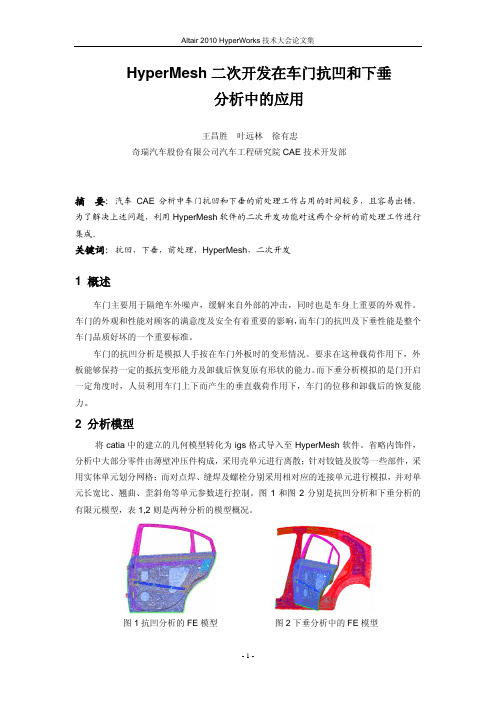
HyperMesh二次开发在车门抗凹和下垂分析中的应用王昌胜叶远林徐有忠奇瑞汽车股份有限公司汽车工程研究院CAE技术开发部摘要:汽车CAE分析中车门抗凹和下垂的前处理工作占用的时间较多,且容易出错,为了解决上述问题,利用HyperMesh软件的二次开发功能对这两个分析的前处理工作进行集成。
关键词:抗凹,下垂,前处理,HyperMesh,二次开发1 概述车门主要用于隔绝车外噪声,缓解来自外部的冲击,同时也是车身上重要的外观件。
车门的外观和性能对顾客的满意度及安全有着重要的影响,而车门的抗凹及下垂性能是整个车门品质好坏的一个重要标准。
车门的抗凹分析是模拟人手按在车门外板时的变形情况。
要求在这种载荷作用下,外板能够保持一定的抵抗变形能力及卸载后恢复原有形状的能力。
而下垂分析模拟的是门开启一定角度时,人员利用车门上下而产生的垂直载荷作用下,车门的位移和卸载后的恢复能力。
2 分析模型将catia中的建立的几何模型转化为igs格式导入至HyperMesh软件。
省略内饰件,分析中大部分零件由薄壁冲压件构成,采用壳单元进行离散;针对铰链及胶等一些部件,采用实体单元划分网格;而对点焊、缝焊及螺栓分别采用相对应的连接单元进行模拟,并对单元长宽比、翘曲、歪斜角等单元参数进行控制。
图1和图2分别是抗凹分析和下垂分析的有限元模型,表1,2则是两种分析的模型概况。
图1抗凹分析的FE模型图2下垂分析中的FE模型表1抗凹分析模型信息统计表2下垂分析模型信息统计计算中加载和重点考察区域所涉及的的部件均使用非线性材料,其材料曲线由试验得出。
3分析过程下垂分析及抗凹分析均采用隐式非线性分析。
下面分别介绍俩个分析的流程。
下垂分析首先从装配完毕的白车身模型中,截取计算所需模型,选定截取部位的节点作为约束集,约束该集的全部自由度;找出门铰链的位置,以此为轴将门按要求的角度旋转;在门铰链安装板、加强板及门外板、内板按之间按需求定义接触;在门锁处施加设定的载荷;将载荷和约束条件组合生成工况;将上述内容组合生成计算所需文件。
基于HyperMesh的飞机机身结构快速优化设置二次开发
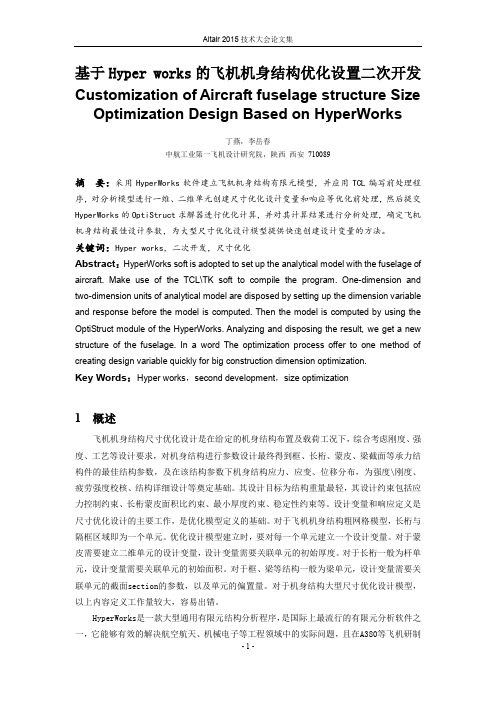
aircraft. Make use of the TCL\TK soft tonsion and two-dimension units of analytical model are disposed by setting up the dimension variable and response before the model is computed. Then the model is computed by using the OptiStruct module of the HyperWorks. Analyzing and disposing the result, we get a new structure of the fuselage. In a word The optimization process offer to one method of creating design variable quickly for big construction dimension optimization.
摘 要:采用 HyperWorks 软件建立飞机机身结构有限元模型,并应用 TCL 编写前处理程
序,对分析模型进行一维、二维单元创建尺寸优化设计变量和响应等优化前处理,然后提交 HyperWorks 的 OptiStruct 求解器进行优化计算,并对其计算结果进行分析处理,确定飞机 机身结构最佳设计参数,为大型尺寸优化设计模型提供快速创建设计变量的方法。
HyperWorks是一款大型通用有限元结构分析程序,是国际上最流行的有限元分析软件之 一,它能够有效的解决航空航天、机械电子等工程领域中的实际问题,且在A380等飞机研制
基于HyperMesh二次开发的滑移门子系统结构分析和优化

基于HyperMesh二次开发的滑移门子系统结构分析和优化作者:叶青蔡慧董丹丹1 概述车门是车身结构的重要组成部件,其性能影响着车身结构性能的好坏。
结构刚度是滑移门子系统开发过程中的重要性能,它直接关系到整个子系统设计的成功与否,以及整车品质的好坏和成本的高低。
滑移门作为一个综合的子系统,和车厢一起构成乘员的周围空间范围,应具有足够大的强度、刚度和良好的振动特性,以满足车门闭合时耐冲击性及侧碰时的耐撞性等各项性能的要求。
滑移门沿着安装于车身侧围上的三根导轨滑动来实现开启和关闭,由于跟传统飞翼门结构有本质区别,决定了其具有某些独特的性能要求和结构组成。
滑移门主要的结构件有门外板、门内板、上支架加强板、中支架加强板、下支架加强板、防撞杆、门锁加强板和上中下滑轮支架。
滑移门的主要刚度性能要求包括:水平刚度(Horizontal Rigidity),垂直刚度(Vertical Rigidity),扭转刚度(Torsional Rigidity),腰线刚度(Beltline Rigidity),窗框刚度(Header Frame Rigidity),车门外板刚度(Outer Panel Rigidity)等。
其中尤以水平刚度和垂直刚度性能要求最为关键。
图1 滑移门有限元模型示意图2 滑移门刚度有限元分析2.1 有限元模型的建立滑移门零件的CAD模型在UG中建立, 将CAD模型导入到HyperMesh中, 并进行几何清理。
滑移门内饰材料及内部一些传导机构对车门刚度影响较小, 此模型中省略了这一部分的模拟。
整个滑移门主要由薄壁冲压件组成,因此采用壳单元进行结构离散,主体为平面四边形单元;对于壁厚较大的滑轮支架,采用实体单元进行结构离散,主体为六面体单元。
并对单元长宽比、翘曲、歪斜角等单元参数进行控制。
图1 是滑移门有限元模型示意图,表1是滑移门总成分析模型概况。
表1 模型统计信息计算中所使用的材料参数如下:弹性模量:207 GPa材料密度:7.84E+3 kg/m3泊松比:0.32.2 基于HyperMesh二次开发的边界条件定义因为各个分析工况详细的约束方式和加载条件属于GM整车开发流程中保密的内部流程,本文不作具体陈述,以垂直刚度为例,简要介绍其边界条件。
HyperWorks利用Tcl二次开发(后处理)
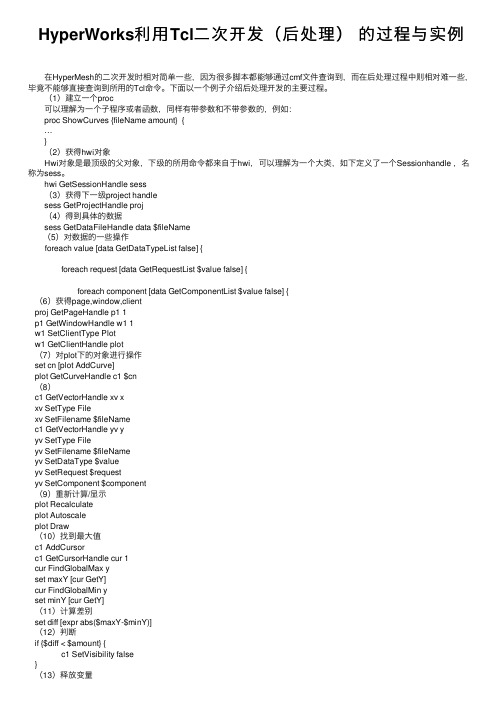
HyperWorks利⽤Tcl⼆次开发(后处理)的过程与实例在HyperMesh的⼆次开发时相对简单⼀些,因为很多脚本都能够通过cmf⽂件查询到,⽽在后处理过程中则相对难⼀些,毕竟不能够直接查询到所⽤的Tcl命令。
下⾯以⼀个例⼦介绍后处理开发的主要过程。
(1)建⽴⼀个proc可以理解为⼀个⼦程序或者函数,同样有带参数和不带参数的,例如:proc ShowCurves {fileName amount} {…}(2)获得hwi对象Hwi对象是最顶级的⽗对象,下级的所⽤命令都来⾃于hwi,可以理解为⼀个⼤类,如下定义了⼀个Sessionhandle ,名称为sess。
hwi GetSessionHandle sess(3)获得下⼀级project handlesess GetProjectHandle proj(4)得到具体的数据sess GetDataFileHandle data $fileName(5)对数据的⼀些操作foreach value [data GetDataTypeList false] {foreach request [data GetRequestList $value false] {foreach component [data GetComponentList $value false] {(6)获得page,window,clientproj GetPageHandle p1 1p1 GetWindowHandle w1 1w1 SetClientType Plotw1 GetClientHandle plot(7)对plot下的对象进⾏操作set cn [plot AddCurve]plot GetCurveHandle c1 $cn(8)c1 GetVectorHandle xv xxv SetType Filexv SetFilename $fileNamec1 GetVectorHandle yv yyv SetType Fileyv SetFilename $fileNameyv SetDataType $valueyv SetRequest $requestyv SetComponent $component(9)重新计算/显⽰plot Recalculateplot Autoscaleplot Draw(10)找到最⼤值c1 AddCursorc1 GetCursorHandle cur 1cur FindGlobalMax yset maxY [cur GetY]cur FindGlobalMin yset minY [cur GetY](11)计算差别set diff [expr abs($maxY-$minY)](12)判断if {$diff < $amount} {c1 SetVisibility false}(13)释放变量p1 ReleaseHandle w1 ReleaseHandle plot ReleaseHandle c1 ReleaseHandle cur ReleaseHandle xv ReleaseHandle yv ReleaseHandle (14)结束}}}}。
基于hyperworks二次开发的转向机仿真流程优化

DOI:10.19466/ki.1674-1986.2019.10.017基于HyperWorks二次开发的转向机仿真流程优化刘伟(博世华域转向系统有限公司,上海201904)摘要:基于TCL与VB语言,对Altair软件进行二次开发,重新创建转向机仿真分析流程,将传统仿真流程中大量的繁琐的手动操作转化为自动化操作,实现转向机仿真分析自动化。
不仅极大地提高了仿真分析的效率,也减少了人工操作可能产生的错误,提高了仿真分析的准确性。
关键词:转向机;仿真分析流程;二次开发中图分类号:U463.4文献标志码:A文章编号:1674-1986(2019)10-070-05Simulation Process Optimization of Steering Based on Hyper W orks Secondary DevelopmentLIU Wei(Bosch Huayu Steering System Co.,Ltd.,Shanghai201904,China)Abstract:Based on TCL and VB languages,the secondary development of Altair software was carried out.The steering simulation and analysis process was re-created.Then a lot of manual operation in traditional simulation process was converted into automatic operation,to realize the automation of steering simulation and analysis.It not only greatly improves the simulation efficiency,but also reduces possible errors in manual operation and improves the accuracy of simulation analysis.Keywords:Steering;Simulation analysis process;Secondary development0引言在现有的汽车产品开发流程中,CAE技术已成为必不可少的关键工具,通过CAE仿真能有效地评估设计风险,加速问题的整改和优化,降低设计成本,缩减开发周期。
基于HyperMesh二次开发的飞机紧固件有限元快速建模廖焕臣
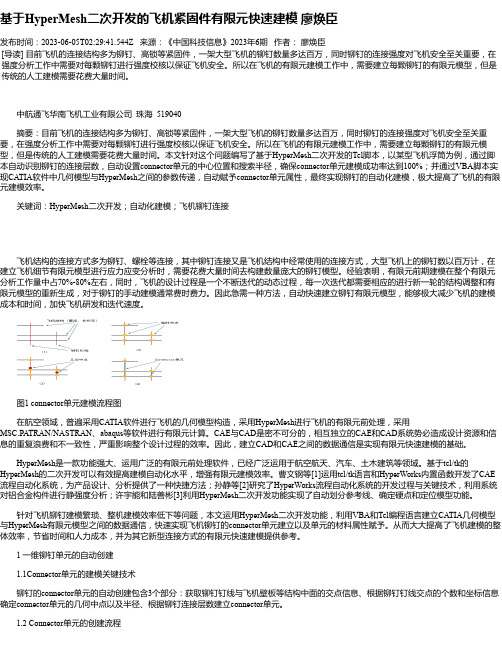
基于HyperMesh二次开发的飞机紧固件有限元快速建模廖焕臣发布时间:2023-06-05T02:29:41.544Z 来源:《中国科技信息》2023年6期作者:廖焕臣[导读] 目前飞机的连接结构多为铆钉、高锁等紧固件,一架大型飞机的铆钉数量多达百万,同时铆钉的连接强度对飞机安全至关重要,在强度分析工作中需要对每颗铆钉进行强度校核以保证飞机安全。
所以在飞机的有限元建模工作中,需要建立每颗铆钉的有限元模型,但是传统的人工建模需要花费大量时间。
中航通飞华南飞机工业有限公司珠海 519040摘要:目前飞机的连接结构多为铆钉、高锁等紧固件,一架大型飞机的铆钉数量多达百万,同时铆钉的连接强度对飞机安全至关重要,在强度分析工作中需要对每颗铆钉进行强度校核以保证飞机安全。
所以在飞机的有限元建模工作中,需要建立每颗铆钉的有限元模型,但是传统的人工建模需要花费大量时间。
本文针对这个问题编写了基于HyperMesh二次开发的Tcl脚本,以某型飞机浮筒为例,通过脚本自动识别铆钉的连接层数,自动设置connector单元的中心位置和搜索半径,确保connector单元建模成功率达到100%;并通过VBA脚本实现CATIA软件中几何模型与HyperMesh之间的参数传递,自动赋予connector单元属性,最终实现铆钉的自动化建模,极大提高了飞机的有限元建模效率。
关键词:HyperMesh二次开发;自动化建模;飞机铆钉连接飞机结构的连接方式多为铆钉、螺栓等连接,其中铆钉连接又是飞机结构中经常使用的连接方式,大型飞机上的铆钉数以百万计,在建立飞机细节有限元模型进行应力应变分析时,需要花费大量时间去构建数量庞大的铆钉模型。
经验表明,有限元前期建模在整个有限元分析工作量中占70%-80%左右,同时,飞机的设计过程是一个不断迭代的动态过程,每一次迭代都需要相应的进行新一轮的结构调整和有限元模型的重新生成,对于铆钉的手动建模通常费时费力。
ATC报告_基于Hypermesh二次开发实现汽车结构分析自动化_长安汽车_王朋波

安装孔中心建立局部坐标系
将局部坐标系赋给孔中心节点
新建一load collector并在 孔中载荷约束
为loadstep设置结果输出选项
关于常规分析项的自动化
• 示例2-安装点刚度分析自动化工具
中加标记示警。
命名中加标记示警。
关于建模效率提升
工具1工作步骤
各comp以零件号命名 启动工具程序 根据提示选定CSV格式的BOM表文 件 根据提示输入BOM表材料和厚度 的列号 根据提示选择需要操作的多个co mp 程序根据零件号搜索bom表,确 定相应的行,再根据厚度列号和 列号读取相应数据。 程序对comp重新命名,在命名中 体现厚度和材料信息
费时较长
•通常需要2~3次试算。 •每项分析需要4h~20h。
关于常规分析项的自动化
• 示例1-抗凹分析自动化工具
抗凹性分析自动化工具开发思路
确定选择考察 点的有效方案
采用单点加力方案,选
参数设置模板化
总结多个项目的经验,确 定一套通用性好的Abaqus分 析参数,对于大多数情况均能 保证计算收敛性和精度。
• 检查connector 是否与几何点匹 配,清理重复的 焊点
• 一键显示组件多 项信息。 • 自动统一组件ID 、属性ID和零件 号。 • 清理分析设置仅 保留基本模型信 息。
关于建模效率提升
• 示例1-Batchmesh工具
直接用Batchmesher模块进行网格自动划分,用户需进行以下操作
计算精度
参数设置难以统一,不同的参 数对结果影响较大,且经常不 收敛。
通常需要2~3次试算,需花费 工时2h~10h 。
HyperWorks二次研发技术在交通工具椅子构件拓扑优化过程中的应用
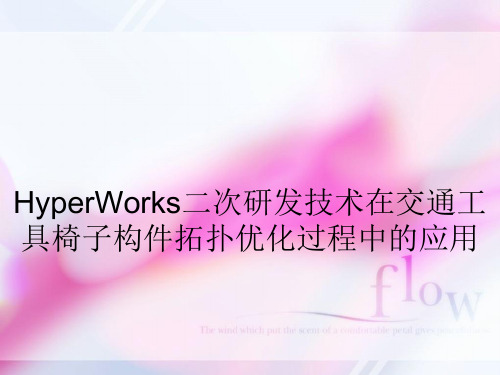
ABAQUS 相关阅读/html/cae_train/ cae培训
11
Abstract:Aiming to solving the problems of complexity and impeding technology promotion in using CAE software to do analysis for enterprise, a secondary development method of HyperWorks CAE process automation system is given by using TCL/TK programming technology and other tools. The suggested method is applied to the topology optimization of automobile seat compon
ABAQUS 相关阅读/html/cae_train/ cae培训
3
办公.3 CAE流程半自动化系统的结构针对上文所谓CAE剖析过程,本文中的CAE流程半 自动化系统主要分为三大多:拓扑优化板块、整椅证验板块以及优化最后结果分辨断定 与输出板块,CAE流程半自动化系统的界面如图2 所示。 拓扑优化板块的效用就是挑选 交通工具椅子扇骨子中的构件,并对该构件板型施行处置,主要涵盖导入边界条件文件 、几何板型查缉与彻底整理、拓扑优化过程的定义、后处置、输出优化后的板型等,其 目标就是树立有限元剖析板型,因此施行静态剖析和结构拓扑优化,同时取得优化信息 文件。整椅证验板块的效用是对上一步优化后的构件板型,从新导入整椅板型中,从新 施行静态剖析后,来证验优化后的整椅板型在相同工况下是否满意国标要求。优化最后 结果分辨断定与输出板块的效用是取得构件优化前后的剖析文件,同时提出取得有关数 值施行分辨断定,以资表决优化循环
hyperworks模态分析实例教程
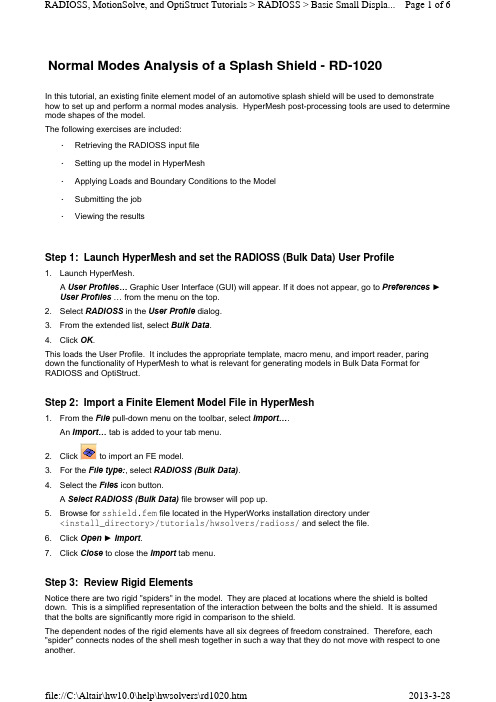
Normal Modes Analysis of a Splash Shield - RD-1020In this tutorial, an existing finite element model of an automotive splash shield will be used to demonstrate how to set up and perform a normal modes analysis. HyperMesh post-processing tools are used to determine mode shapes of the model.The following exercises are included:•Retrieving the RADIOSS input file•Setting up the model in HyperMesh•Applying Loads and Boundary Conditions to the Model•Submitting the job•Viewing the resultsStep 1: Launch HyperMesh and set the RADIOSS (Bulk Data) User Profileunch HyperMesh.A User Profiles… Graphic User Interface (GUI) will appear. If it does not appear, go to Preferences►User Profiles … from the menu on the top.2.Select RADIOSS in the User Profile dialog.3.From the extended list, select Bulk Data.4.Click OK.This loads the User Profile. It includes the appropriate template, macro menu, and import reader, paring down the functionality of HyperMesh to what is relevant for generating models in Bulk Data Format for RADIOSS and OptiStruct.Step 2: Import a Finite Element Model File in HyperMesh1.From the File pull-down menu on the toolbar, select Import….An Import… tab is added to your tab menu.2.Click to import an FE model.3.For the File type:, select RADIOSS (Bulk Data).4.Select the Files icon button.A Select RADIOSS (Bulk Data) file browser will pop up.5.Browse for sshield.fem file located in the HyperWorks installation directory under<install_directory>/tutorials/hwsolvers/radioss/ and select the file.6.Click Open►Import.7.Click Close to close the Import tab menu.Step 3: Review Rigid ElementsNotice there are two rigid "spiders" in the model. They are placed at locations where the shield is bolted down. This is a simplified representation of the interaction between the bolts and the shield. It is assumed that the bolts are significantly more rigid in comparison to the shield.The dependent nodes of the rigid elements have all six degrees of freedom constrained. Therefore, each "spider" connects nodes of the shell mesh together in such a way that they do not move with respect to one another.The following steps show how to review the properties of the rigid elements.1.From the 1D page, select the rigids.2.Click review.3.Select one of the rigid elements in the graphics region.In the graphics window, HyperMesh displays the IDs of the rigid element and the two end nodes and indicates the independent node with an 'I' and the dependent node with a 'D'. HyperMesh also indicates the constrained degrees of freedom for the selected element, through the dof checkboxes in the rigids panel. All rigid elements in this model should have all dofs constrained.4.Click return to go to the main menu.Step 4: Setting up the Material and Geometric PropertiesThe imported model has three component collectors with no materials. A material collector needs to be created and assigned to the shell component collectors. The rigid elements do not need to be assigned a material. Shell thickness values also need to be corrected.1.Select the Material Collectors toolbar button .2.Select the create subpanel using the radio buttons on the left-hand side of the panel.3.Click mat name = and enter steel.4.Select the desired color for the material steel by clicking on .5.Click card image = and select MAT1 from the pop-up menu.6.Click create/edit.The MAT1 card image pops up.7.For E, enter the value 2.0E5.8.For NU, enter the value 0.3.9.For RHO, enter the value 7.85E-9.If a quantity in brackets does not have a value below it, it is off. To change this, click the quantity in brackets and an entry field will appear below it. Click in the entry field, and a value can be entered.10.Click return.A new material, steel, has now been created. The material uses RADIOSS linear isotropic materialmodel, MAT1. This material has a Young's Modulus of 2E+05, a Poisson's Ratio of 0.3 and a material density of 7.85E-09. A material density is required for the normal modes solution sequence.At any time the card image for this collector can be modified using Card Editor.11.Click return to exit the Material Create panel.12.Select the Card Editor toolbar button .13.Click the down arrow on the right of the entity shown in the yellow box, select props from the extendedentity list.14.Click the yellow props button and then check the box next to design and nondesign.15.Click select.16.Make sure card image=is set to PSHELL.17.Click edit.The PSHELL card image for the design component collector pops up.18.Replace 0.300 in the T field with 0.25.19.Click return to save the changes to the card image.20.Click return to go to the main menu.Applying Loads and Boundary Conditions to the Model (Steps 5 - 7)The model is to be constrained using SPCs at the bolt locations, as shown in the following figure. The constraints will be organized into the load collector 'constraints'.To perform a normal modes analysis, a real eigenvalue extraction (EIGRL) card needs to be referenced in the subcase. The real eigenvalue extraction card is defined in HyperMesh as a load collector with an EIGRL card image. This load collector should not contain any other loads.Step 5: Create EIGRL card (to request the number of modes)If a quantity in brackets does not have a value below it, it is off. To change this, click on the quantity in brackets and an entry field will appear below it. Click on the entry field, and a value can be entered.Step 6: Create Constraints at Bolt LocationsSelecting nodes for constraining the bolt locations 1.Click the Load Collectors toolbar button .2.Select the create subpanel, using the radio buttons on the left-hand side of the panel.3.Click loadcol name = and enter EIGRL .4.Click card image= and select EIGRL from the pop-up menu.5.Click create/edit .6.For V2, enter the value 200.000.7.For ND , enter the value 6.8.Click return to save changes to the card image.1.Click loadcol name = and enter constraints .2.Click the switch next to card image and select no card image .3.Click create > return .4.From Analysis page, click the constraints panel and make sure that the createsubpanel is active.5.Select the two nodes, shown in the figure above, at the center of the rigid spiders, by clicking on them in the graphics window.6.Constrain all dofs with a value of 0.0.7.Click Load Type= and select SPC .8.Click createTwo constraints are created. Constraint symbols (triangles) appear in the graphics window at theselected nodes. The number 123456 is written beside the constraint symbol, if the label constraints is checked ‘ON’, indicating that all dofs are constrained.9.Click return to go the main menu.Step 7: Create a Load Step to perform Normal Modes Analysis1.From the Analysis page, enter the loadsteps panel.2.Click name = and enter bolted.3.Click the type: switch and select normal modes from the pop-up menu.4.Check the box preceding SPC.An entry field appears to the right of SPC.5.Click on the entry field and select constraints from the list of load collectors.6.Check the box preceding METHOD(STRUCT).An entry field appears to the right of METHOD.7.Click on the entry field and select EIGRL from the list of load collectors.8.Click create.A RADIOSS subcase has been created which references the constraints in the load collector constraintsand the real eigenvalue extraction data in the load collector EIGRL.9.Click return to go to the main menu.Submitting the JobStep 8: Running Normal Modes Analysis1.From the Analysis page, enter the RADIOSS panel.2.Click save as… following the input file:field.A Save file… browser window pops up.3.Select the directory where you would like to write the file and, in File name:, entersshield_complete.fem.4.Click Save.Note that the name and location of the sshield_complete.fem file shows in the input file: field.5.Set the export options:toggle to all.6.Click the run options: switch and select analysis.7.Set the memory options: toggle to memory default.8.Click Radioss.This launches the RADIOSS job.If the job was successful, new results files can be seen in the directory where the RADIOSS model file was written. The sshield_complete.out file is a good place to look for error messages that will help to debug the input deck if any errors are present.The default files written to your directory are:sshield_complete.html HTML report of the analysis, giving a summary of the problemformulation and the analysis results.sshield_complete.out RADIOSS output file containing specific information on the file setup, the set up of your optimization problem, estimates for the amountof RAM and disk space required for the run, information for eachoptimization iteration, and compute time information. Review this fileReview the Results using HyperViewEigenvector results are output by default, from RADIOSS for a normal modes analysis. This section describes how to view the results in HyperView.Step 9: Load the Model and Result Files into the Animation WindowIn this section, you will load a HyperView .h3d file into the HyperView animation window.HyperView is launched and the sshield_complete.h3d file is loaded.Step 10: View Eigen VectorsIt is helpful to view the deformed shape of a model to determine if the boundary conditions have been defined correctly and also to check if the model is deforming as expected. In this section, use the Deformed panel to review the deformed shape for last Mode .This means that the maximum displacement will be 10 modal units and all other displacements will be proportional.Using a scale factor higher than 1.0 amplifies the deformations while a scale factor smaller than 1.0 would reduce them. In this case, we are accentuating displacements in all directions.A deformed plot of the model overlaid on the original undeformed mesh is displayed in the graphics window. for warnings and errors.sshield_complete.h3dHyper 3D binary results file. sshield_complete.stat Summary of analysis process, providing CPU information for eachstep during analysis process. 1.Click the HyperView button in the RADIOSS panel. 2.Click Close to exit the Message Log menu that appears.1.Click on the switch next to the traffic light signaland select Modal .2.Select the Deformed toolbar button.3.Leave Result type:set to Eigen Mode (v).4.Set Scale: to Model units .5.Set Type: to Uniform and enter in a scale factor of 10 for Value:.6.Click Apply .7.Under Undeformed shape:, set Show: to Wireframe .8.From the Graphics pull-down menu, select Select Load Case to activate the Load Case andSimulation Selection dialog, as shown below.Step 11: A few points to be notedIn this analysis, it was assumed that the bolts were significantly stiffer than the shield. If the bolts needed to be made of aluminum and the shield was still made of steel, would the model need to be modified, and the analysis run again?It is necessary to push the natural frequencies of the splash shield above 50 Hz. With the current model, there should be one mode that violates this constraint: Mode 1. Design specifications allow the innerdisjointed circular rib to be modified such that no significant mass is added to the part. Is there a configuration for this rib within the above stated constraints that will push the first mode above 50 Hz? See tutorial OS-2020 to optimize rib locations for this part.Go ToRADIOSS, MotionSolve, and OptiStruct Tutorials9.Select Mode 6 - F=1.496557E+02 from the list and click OK to view Mode 6.10.To animate the mode shape, click the animation mode: modal.11.To control the animation speed, use the Animation Controls accessed with the director’s chair toolbar button .12.You could also review the rest of the mode shapes.。
最近在学HYPERMESH二次开发【范本模板】

最近在学HYPERMESH二次开发,发觉可以用它做很多有用的东西以简化工作.下面例子讲述的是如何利用hypermesh二次开发在ansys模板下求2d单元面积。
问题描述:在Ansys模板下,如果要用下面工具求2d单元面积,则单元必须要有单元类型,如果没有单元类型,则面积不可求,这就有一个麻烦,当我们须要导出ansys的只是三维模型,那么二维单元相对于后面计算来说是不须导出的,所以也不须赋与其单类型,但可能计算时又要用到模型某个面的面积,这样又必须赋与其单元,通常做法是为单元赋与shell 93单元类型,那么有没有一种更直接的方法测量任何2d单元的面积,不管它有没有单元类型呢?这就是本二次开发的一个目的。
首先,要创要创建一个名称空间,名字 InquireArea,如下namespace eval ::Ansys:oolKit::InquireArea {set elem_ids_list []set area_sum 0}该名称空间创建了两个变量,其中elem_ids_list 用存放选取的单元ID值,area_sum 用来存放最后总的面积,并且作为结果输出。
下一步,创建一个计算单元面积的过程:proc ::Ansys:oolKit::InquireArea::CalculateArea { args }{#声名变量为该名称空间的变量variable elem_ids_listvariable area_sum 0#计算每一个单元的面积并累加到area_sum中去foreach elem_id $elem_ids_list {#通过dataname访问每个单元的面积set current_elem_area [ hm_getentityvalue elems $elem_id "area" 0 ]set area_sum [ expr $current_elem_area + $area_sum ]}#这句语句是算完面积清空单元列表,以便下一次求面积set ::Ansys:oolKit::InquireArea::elem_ids_list []}有了计算单元的过程,下一步我们要做什么呢?当然我们要做是把要求面积的单选取出来,下面这个过程就是选取单元的过程proc ::Ansys:oolKit::InquireArea::AddElems { args } {if { [lindex $args 0] == ”typechangenotify"} {return;}switch [lindex $args 0] {"getadvselmethods” {*entityhighlighting 1*clearmark elems 1wm withdraw 。
2基于HyperWorks二次开发的气浮轴承刚度辨识
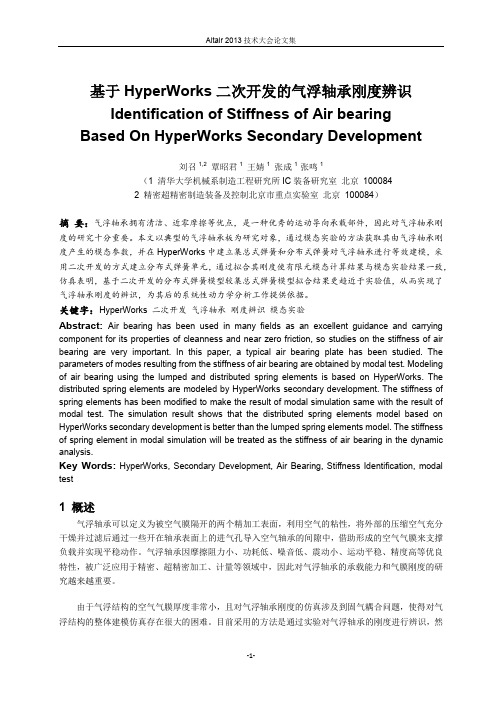
-6-
-5-
Altair 2013 技术大会论文集
A2 A1 A1 1 5
5
2
(1)
采用公式(1)计算集总式弹簧模型和分布式弹簧模型所对应的 值分别为 14.36%、10.64%。 数据表明分布式弹簧单元等效的气浮轴承刚度更加接近于实验的刚度值。 由于气浮轴承在气浮面上可以近似认为刚度是均匀分布的,采用分布式弹簧对气浮轴承进行等效 建模更接近于气浮轴承的真实状态。但考虑到仿真所建立的模型为理想模型,很难精确反映动力学实 验中的气浮轴承的动态特性,故仿真的振型与频率与实验结果出现偏差是正常的,但作为一种近似方 法,可以满足建立整体的动力学仿真模型的精度要求。
6 致谢
论文获得“精密超精密制造装备及控制北京市重点实验室开放基金资助(No. PMEC 201204)”,在 此表示感谢。
7 参考文献
[1] 张鸣. 超精密气浮运动台流固耦合模态分析及优化设计[D ]. 北京: 清华大学精密仪器与机械学系, 2005. [2] 王钰栋 金磊 洪清泉等 《HyperMesh & HyperView 应用技巧与高级应用》[M]. 机械工业出版社 2013 [3] 欧贺国 方献军 洪清泉等 《RADIOSS 理论基础与工程应用》[M]. 机械工业出版社 2013 [4] HyperWorks Help Documents, Altair Engineering [5] 徐登峰,朱煜,尤政,张鸣,赵冶 空气轴承提高气浮系统稳定性的阻尼技术 [J]. 纳米技术与精 密工程,2010,1(8): 84-89 [6] Eric M. Jayson, J. Murphy, P. W. Smith, Frank E. Talke, Effects of Air Bearing Stiffness on a Hard Disk Drive Subject to Shock and Vibration [J]. Journal of Tribology, 2003,3(125): 343-349
hyperworks_CAE二次开发技术应用

•
适应不同类型有限元模型之间的转换
– –
•13
2. 车身有限元建模的批处理技术
• 焊点CAD模型格式转换
– 解决方案关键技术
• • • • • • • 识别焊点的坐标和层数 *.step 输出HM适合的焊点文件 *.mcf *.mcf、*.xml文件的输入输出 操作过程类似 适应多种CAD格式的焊点数据 CAD模型与CAE模型的统一性 焊点模型的直径、材料
自动指定材料模型、指定板厚模型、查错功能
材料和板厚模型的模板文件 定义模型对应的脚本命令 编写输出批量定义的命令流 从HM中输出零件的材料和板厚 与BOM表中信息批量对照查错
定义材料模型
*createmark(components,1) "5301041-J1" *materialupdate(components,1,‖steel_270‖)
– 手动操作过程
• • • • • 在CAD软件中转换格式(CATIA) 在前处理软件中导入CAD模型(HyperMesh) 更改零件名称、定义Part ID 典型:CATPartigs/stephm 自动转换或导入多个CAD模型
– – CATIA——多种格式自动转换 HyperMesh——批处理导入功能(HW9.0)
380932722@
•19
3.整车碰撞CAE流程自动化技术
• 前处理自动化
– 主要步骤
• • • • •
– –
380932722@
导入障碍壁模型: 接触设置:
定义主从接触面、接触类型、动静摩擦系数等; RigidWall、MDB、ODB、RMB、POLE等;
CAE流程自动化系统—HyperMesh二次开发

1 概述CAE流程自动化系统在国外企业中得到广泛应用,并取得良好效果;国内近几年也有企业在开发适合本公司发展的流程自动化系统,如一汽技术中心开发的发动机结构/温度仿真的流程自动化工具可将有限元建模效率提高78%,大大减少人工重复性劳动。
针对叶片有限元建模过程中操作繁琐、工作效率低等问题,对HyperMesh进行开发一套流程自动化系统。
该系统以Process Studio 为开发环境,综合运用Tcl/Tk语言及HyperWorks内置函数与命令,对叶片有限元建模过程进行自动化。
使用流程自动化系统可以进一步规范叶片有限元建模,融合技术人员经验与技巧,减少人工重复性操作和人为失误,大幅度提高工作效率。
2 HyperMesh二次开发基础HyperMesh二次开发需要依托多种工具,包括Process Studio、Tcl/Tk语言、Process Manager及HyperWorks提供的内置功能函数与命令等,因此理解和掌握这些工具才能开发出需要的流程自动化系统。
Process Studio 是流程自动化工具开发环境,通过该工具可以快捷地建立流程树并添加程序代码,开发界面如图1 所示。
Process Manager 是按照Process Studio 开发的流程来实现相关功能的流程管理器;Tcl/Tk是实现流程自动化系统功能的脚本语言,可嵌套使用HyperWorks提供的内置功能函数与命令来编写功能代码。
图1 Process Studio工作界面3 流程自动化系统开发HyperWorks是一个创新、开放的企业级CAE平台,在行业中得到广泛应用,并具备二次开发的功能。
本文以HyperWorks11.0为开发平台,Process Studio为开发环境,综合运用Tcl/Tk语言及HyperWorks内置函数与命令,开发一套基于ANSYS求解器的叶片有限元建模的流程自动化系统,其主要模块与功能如图2如下:图2 流程自动化系统主要模块及功能如图2所示,在流程树中每一个节点对应一项具体的cae软件功能,并有相应的人机交互界面,通过优化和集合功能,方便技术人员操作。
Hypermesh二次开发
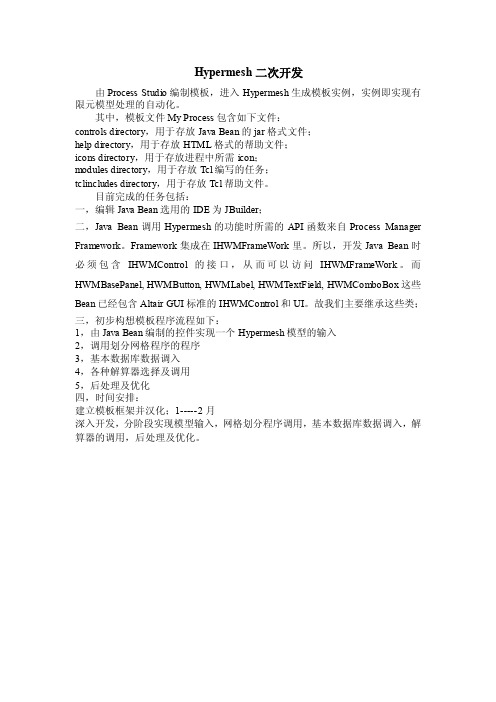
Hypermesh二次开发由Process Studio编制模板,进入Hypermesh生成模板实例,实例即实现有限元模型处理的自动化。
其中,模板文件My Process包含如下文件:controls directory,用于存放Java Bean的jar格式文件;help directory,用于存放HTML格式的帮助文件;icons directory,用于存放进程中所需icon;modules directory,用于存放Tcl编写的任务;tclincludes directory,用于存放Tcl帮助文件。
目前完成的任务包括:一,编辑Java Bean选用的IDE为JBuilder;二,Java Bean调用Hypermesh的功能时所需的API函数来自Process Manager Framework。
Framework集成在IHWMFrameWork里。
所以,开发Java Bean时必须包含IHWMControl的接口,从而可以访问IHWMFrameWork。
而HWMBasePanel, HWMButton, HWMLabel, HWMTextField, HWMComboBox这些Bean已经包含Altair GUI标准的IHWMControl和UI。
故我们主要继承这些类;三,初步构想模板程序流程如下:1,由Java Bean编制的控件实现一个Hypermesh模型的输入2,调用划分网格程序的程序3,基本数据库数据调入4,各种解算器选择及调用5,后处理及优化四,时间安排:建立模板框架并汉化;1-----2月深入开发,分阶段实现模型输入,网格划分程序调用,基本数据库数据调入,解算器的调用,后处理及优化。
hyperworks 求解器radioss 弹簧KJOINT2定义-第二讲
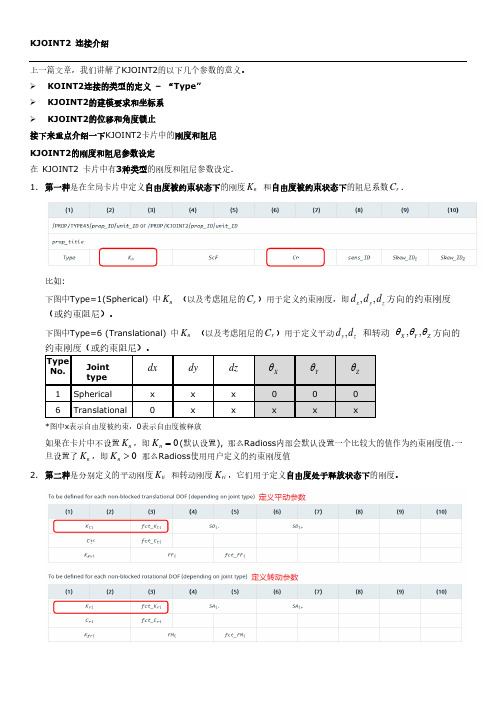
上一篇文章,我们讲解了KJOINT2的以下几个参数的意义。 ➢ KOINT2连接的类型的定义 – “Type” ➢ KJOINT2的建模要求和坐标系 ➢ KJOINT2的位移和角度锁止 接下来重点介绍一下KJOINT2卡片中的刚度和阻尼 KJOINT2的刚度和阻尼参数设定 在 KJOINT2 卡片中有3种类型的刚度和阻尼参数设定.
F
Kti
i M
Kti : 平 动 刚 度 曲 线 f (δ) 的 比 例 因 子 , i=x,y,z 即
( ) Ktx , Kty , Ktz
Kri: 转 动 刚 度 曲 线 f (θ) 的 比 例 因 子 , i=x,y,z 即
( ) Krx , Kry , Krz
平动刚度曲线 f (δ) 在卡片中的 fct_Kti中输入。
1) 如果仅仅设置平动刚度 Kt = 100 . 那么力沿着下图中绿色直线以斜率 Kt = 100 随位移而变化。
2) 如果仅仅设置了粘度系数 Ct = 50 . 那么力沿着下图中棕色曲线变化,当力达到 Force = Ct = 50 1.33 = 66.5
后(由于设置为匀速运动)力的曲线是保持水平。
3) 如果同时设置了平动刚度 Kt = 100 以及粘度系数 ,那么力沿着下图中蓝色曲线变化,这个力的变化实际上是上面
两种情况的组合。
Kt = 100 Kt = 100 Force = Kt
Force = Kt + Ct Ct = 50
Force = Ct
4. 平动方向上的摩擦刚度(Frictional stiffness) K fxi 以及转动方向上的摩擦刚度 K fri ,它们是用于产生一个罚力 (penalty force)来阻止平动位移超出锁止 SDi+ , SDi− 或转动角度超出锁止 SAi+ , SAi− 。也就是用于当到达最大 锁止后力和力矩的处理方式。
朱君鸣_HyperWorks二次开发以及自动化处理

HyperWorks 二次开发以及自动化处理朱君鸣佛吉亚上海 CAE部HyperWorks 二次开发以及流程自动化Further develop and Process Automation baseon HyperWorks朱君鸣(佛吉亚上海 CAE部)摘要:各公司在使用 HyperWorks 软件时,根据模型特点对软件功能有着不同的需求。
在工作中往往存在着一些相似的,繁琐的,重复的操作,这就需要花费大量的人力。
针对以上二点,Altair公司开发了一些实用工具,这些工具包括 Process Manager,Process Studio。
各公司可以针对各自的工作特点开发一些实用工具用来自动完成一些前后处理工作,可以大大地节约人力,财力。
关键词:HyperWorks,二次开发,Process ManagerAbstract:According to model characteristics each company has different function requirements when using HyperWorks. Often there are some similarities, tedious, repetitive operation of the work which takes a lot of manpower and energy to do these repetitive work. In view of above two Altair corporation has developed some useful tools for further development. Each company can reorganize their work and develop practical tools for automatic processing of some pro/post processors. It can greatly save manpower, financial resources and improve work efficiency. These tools include Process Manager,Process Studio etc.Keyword: HyperWorks, further develop, Process Manager1 概述Process Manager/ Process StudioProcess Manager是以流程树形式被 HyperWorks各种软件调用的工具宏。
HyperWorks二次开发在商用车驾驶室顶盖踩踏分析中的应用
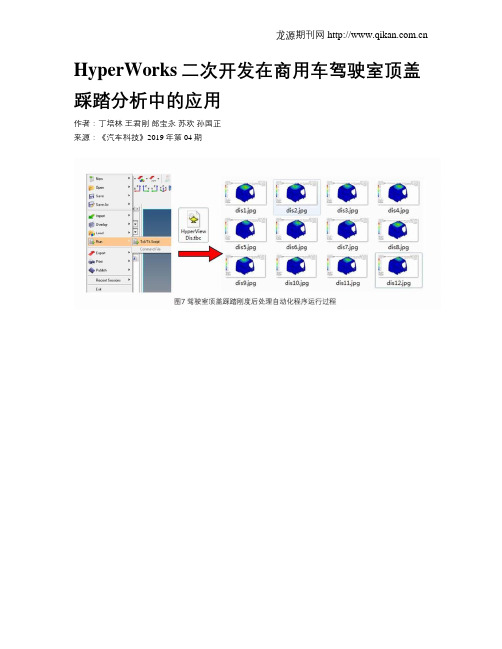
HyperWorks二次开发在商用车驾驶室顶盖踩踏分析中的应用作者:丁培林王君刚郎宝永苏欢孙国正来源:《汽车科技》2019年第04期摘; 要:驾驶室顶盖踩踏刚度试验是驾驶室开发环节中必不可少的工作,而踩踏刚度的CAE分析是枯燥繁琐且操作大量重复的。
本文基于HyperWorks平台,采用Tcl/Tk语言对某驾驶室踩踏刚度分析过程中的载荷加载及后处理进行二次开发,代替原有重复性工作,直接得到计算求解模型及踩踏刚度结果。
该方法的应用大幅提高工作效率,缩短工时,同时提高分析结果的准确性和一致性。
关键词:CAE分析;踩踏刚度;Tcl/Tk语言;二次开发中图分类号:U463.8; ; ;文献标识码:A; ; 文章编号:1005-2550(2019)04-0031-04Abstract: The trampling stiffness analysis of the cab roof is an indispensable work in the development of the commercial vehicle cab. The CAE analysis of the trampling stiffness is tedious and repetitive. Based on HyperWorks platform, this paper uses Tcl/Tk language to redevelop the loads loading and post-processing of a cab trampling stiffness analysis process, instead of the original repetitive work, which directly obtains the calculation model and trampling stiffness results. The application of this method greatly improves the work efficiency, shortens the working hours,and improves the accuracy and consistency of the analysis results.汽车领域计算机仿真技术日趋成熟,很多企业的CAE分析工作都有了一定的行业或企业标准,CAE分析工作人员根据相关标准开展分析工作,比如商用车驾驶室顶盖的踩踏刚度分析等。
- 1、下载文档前请自行甄别文档内容的完整性,平台不提供额外的编辑、内容补充、找答案等附加服务。
- 2、"仅部分预览"的文档,不可在线预览部分如存在完整性等问题,可反馈申请退款(可完整预览的文档不适用该条件!)。
- 3、如文档侵犯您的权益,请联系客服反馈,我们会尽快为您处理(人工客服工作时间:9:00-18:30)。
RADIOSS用户二次开发-用户材料模型(User Material LAW) –实例实例下面是一个用于实体单元弹性材料模型的二次开发的例子,这个例子来选自RADIOSS二次开发工具书( User’s Code Interface) 的2.3节。
在这个材料模型的二次开发中,首先需要的子程序有:⚫Starter子程序:LECM29⚫Engine子程序:SIGEPS29⚫两个子程序所求的是:单元应力σ我们的目的是通过上面两个子程序能够描述材料的力学性能。
那么对于这个简单的弹性材料的力学性能是描述下面的应力应变关系:σ=Dε这里σ和ε应力应变的张量,D是描述材料的张量。
如果σ和ε写出1X6矢量型式,那么上面的关系用矩阵表示为:()()11011221121202122xx xx yy yy zz zz xy xy yz yz zx zx E ννννννσενννσενσεσγνννσγσγν−⎡⎤⎢⎥−⎡⎤⎡⎤⎢⎥⎢⎥⎢⎥⎢⎥−⎢⎥⎢⎥⎢⎥−⎢⎥⎢⎥⎢⎥=⎢⎥⎢⎥⎢⎥+−⎢⎥⎢⎥⎢⎥−⎢⎥⎢⎥⎢⎥⎢⎥⎢⎥⎢⎥⎢⎥⎢⎥⎣⎦⎣⎦⎢⎥−⎢⎥⎣⎦σεDσ是我们所求的应力,ε是RADIOSS 内部其他程序计算后存储在EPSPXX ,EPSPYY ,EPSPZZ ,EPSPXY ,EPSPYZ ,EPSPZX 中的,在定义engine 子程序时可以在engine 中调用。
D 矩阵中我们可以看出需要杨氏模量E 和泊松比ν,那么这两个参数需要用户定义,所以需要用LECM29的starter 子程序读入,并通过内部参数UPARAM(*)传递给engine 子程序SIGEPS29,以用于计算D 矩阵。
这样就可求出单元应力σ。
最后计算声速c 用于在RADIOSS 其他内部程序中计算时间步长。
所以首先我们来编写starter 的子程序LECMnn (这里是 LECM29)。
在这个starter 子程序中读入材料密度,杨氏模量,泊松比。
如下图所示:C=================================================================C This subroutine reads the user material parameters.C================================================================= SUBROUTINE LECM29 (IIN, IOUT, UPARAM ,MAXUPARAM,NUPARAM,. NUVAR,IFUNC,MAXFUNC,NFUNC,STIFINT)首先是写好子程序的名称,在这个stater子程序中用nn=29,所以子程序名称为LECM29,即用于/MAT/USER1或/MAT/LAW29。
C-----------------------------------------------C I m p l i c i t T y p e sC-----------------------------------------------C IMPLICIT NONEC-----------------------------------------------C D u m m y A r g u m e n t sC-----------------------------------------------INTEGER IIN,IOUT,MAXUPARAM,NUPARAM,NUVAR,MAXFUNC,NFUNC,. IFUNC(MAXFUNC)DOUBLE PRECISION UPARAM(MAXUPARAM),STIFINT这里是用于定义IIN,IOUT等等子程序用到的参数的数据格式,整形integer实形双精度double procision.一般实形都定义为双精度。
C-----------------------------------------------C L o c a l V a r i a b l e sC-----------------------------------------------DOUBLE PRECISION E,NU,A11,A12,A44这里定义我们在程序中需要输入的杨氏模量,泊松比等等参数的数据格式,这里是定义了实形双精度CC======================================C ELASTIC LAW WITH SOLIDSC======================================CC-----------------------------------------------C INPUT FILE READING (USER DATA)C-----------------------------------------------READ(IIN,'(2F20.0)')E,NU这里用于读入杨氏模量E和泊松比NU。
IIN表示使用RADIOSS内部定义好的设备读入数据,2F20.0表示这两个参数是在20位的A11 = E * (1.-NU) / (1.+NU) / (1.-2.*NU) A12 = E * NU / (1.+NU) / (1.-2.*NU) A44 = E / 2. / (1.+NU)这里的A11,A12和A44用于构造弹性材料的本构。
比如对于实体单元,弹性材料的本构为:()()11011221121202122xx xx yy yy zz zz xy xy yz yz zx zx E ννννννσενννσενσεσγνννσγσγν−⎡⎤⎢⎥−⎡⎤⎡⎤⎢⎥⎢⎥⎢⎥⎢⎥−⎢⎥⎢⎥⎢⎥−⎢⎥⎢⎥⎢⎥=⎢⎥⎢⎥⎢⎥+−⎢⎥⎢⎥⎢⎥−⎢⎥⎢⎥⎢⎥⎢⎥⎢⎥⎢⎥⎢⎥⎢⎥⎣⎦⎣⎦⎢⎥−⎢⎥⎣⎦()()()111112E A ννν−=+−()()12112E A ννν=+−()4421EA ν=+用A11,A12和A44表达上面的本构为:11121212111201212114404444xx xx yy yy zz zz xy xy yz yz zx zx A A A A A A A A A A A A σεσεσεσγσγσγ⎡⎤⎡⎤⎡⎤⎢⎥⎢⎥⎢⎥⎢⎥⎢⎥⎢⎥⎢⎥⎢⎥⎢⎥=⎢⎥⎢⎥⎢⎥⎢⎥⎢⎥⎢⎥⎢⎥⎢⎥⎢⎥⎢⎥⎢⎥⎢⎥⎢⎥⎢⎥⎣⎦⎣⎦⎣⎦CC----------------------------------------------- C DATA CHECKINGC----------------------------------------------- IF(NU.LT.0.0.OR.NU.GE.0.5)THENWRITE(IOUT,*)' ** ERROR : WRONG NU VALUE' ENDIF这里我们还要对输入数据进行检测。
比如这里如果输入的不合理不符合实际物理情况的数据,(泊松比0ν<或0.5ν>)那么就要使用RADIOSS 中的输出设备IOUT 来给这个二次开发程序的使用者以警示信息。
NUPARAM = 3IF(NUPARAM.GT.MAXUPARAM)THENWRITE(IOUT,*)' ** ERROR : NUPARAM GT MAXUPARAM' WRITE(IOUT,*)' NUPARAM =',NUPARAM, . ' MAXUPARAM =',MAXUPARAM ELSE这里定义内部参数的个数NUPARAM 。
并且用一个自检的IF 语句来提示编写程序者如果NUPARAM 超过了最大的内部参数容量MAXUPARAM C-----------------------------------------------C USER MATERIAL PARAMETERS DEFINITION C----------------------------------------------- C used in sigeps29 (solid 2d,3d) UPARAM(1) = A11 UPARAM(2) = A12 UPARAM(3) = A44 ENDIF这里将上面定义的A11,A12和A44赋值给内部参数数组UPARAM(i)。
这个内部参数数值可以将starter 中读入的数据直接传递给engine 程序。
CC-------------------------------------------------C NUMBER OF USER ELEMENT VARIABLES AND CURVES C------------------------------------------------- NUVAR = 0 NFUNC = 0这里由于我们在这个简单的弹性材料中并不需要曲线输入,所以这里定义NFUNC 和NUVAR 为0。
CC----------------------------------------------- C USED FOR SOLIDSC----------------------------------------------- C used for interface (solid+shell) STIFINT = A11将A11赋值给参数STIFINT ,这个参数用于接触中材料刚度。
CC------------------------------------------------- C OUTPUT FILE PRINTC------------------------------------------------- WRITE(IOUT,1000)WRITE(IOUT,1100)E,NU这里在RADIOSS 的starter 输出文档*0.out 中打印出所读取的杨氏模量和泊松比的值。
C1000 FORMAT(& 5X,' ELASTIC USER LAW 29',/,& 5X,' ------------------ ',//)1100 FORMAT(& 5X,'E . . . . . . . . . . . . . . . . . . .=',E12.4/& 5X,'NU. . . . . . . . . . . . . . . . . . .=',E12.4//)CC-------------------------------------------------RETURNEND这里starter子程序LECM29就结束了。
