T315-12 Control Modules - RevC-d1-CHT
D1驱动器操作使用手册

D1驅動器使用者操作手冊第1版2010年12月13號D1驅動器使用者操作手冊此頁空白目錄關於本操作手冊 (iv)產品警告........................................................................................................................................................................................ i v 修訂記錄. (v)1:規格介紹 (1)1.1: 安規認證 (2)1.2: 伺服驅動器基本規格 (2)1.3: 驅動器尺寸規格 (4)1.4: 驅動器安裝 (5)1.5: 電腦規格需求 (5)2:動作原理 (6)2.1: 操作模式(Modes) (7)2.1.1: 位置模式(Position mode) (7)2.1.2: 使用電壓指令之兩種模式(V command) (8)2.1.3: 使用PWM指令之兩種模式(PWM command) (8)2.1.4: 獨立作業模式(Stand alone) (8)2.2: 編碼器(Encoders) (9)2.2.1: 數位式(Digital) (9)2.2.2: 類比式(Analog) (9)2.3: 編碼器緩衝輸出與模擬編碼器輸出 (10)2.4: 路徑規畫(Path Planning) (11)2.4.1: 位置(Position) (11)2.4.2: 速度(Velocity) (11)2.4.3: 加速度(Acceleration) (11)2.4.4: 平滑運動(Smooth Factor) (11)2.4.5: 緊急停止(Emergency Stop) (12)2.5: 伺服迴路(Control Loops model) (12)2.6: 伺服增益(Common Gain ) (12)2.7: 移動與整定(Move & Settle) (13)2.7.1: 跟隨誤差(Postion error) (13)2.7.2: 目標框(Target radius) (13)2.7.3: 移動與整定之時間總和(Total time) (13)2.8: 誤差補償(Error map誤差補償) (14)2.9: 速度漣波(Velocity Ripple) (15)2.10: 激磁(Enable) (15)2.10.1: 步進模式(SM Mode) (15)2.10.2: 相位初始化(Phase Initialization) (15)2.11: 馬達基本規格 (16)2.11.1: 連續電流(Continuous Current) (16)2.11.2: 瞬間電流(Peak Current) (16)2.11.3: 反電動勢(Back EMF) (16)2.12: 驅動器基本規格 (16)2.12.1: 驅動器內部電源 (16)2.13: 均方根與振幅值(Rms與Amplitude) (17)2.14: 基本常用物理量(Basic Variable List) (17)3:配線 (19)3.1: 系統結構和配線 (20)3.1.1: 總配線圖 (20)3.1.2: 接頭規格 (21)3.2: 主電路配線 (22)3.3: 馬達配線 (23)3.4: 回生電阻配線(回生電阻為選配件) (23)3.5: 控制用電源與煞車配線 (24)3.6: RS232通訊(CN1) (25)3.7: 控制信號配線(CN2) (26)3.7.1: 數位輸入配線圖 (27)3.7.2: 數位輸出配線圖 (29)3.7.3: 脈波指令輸入配線圖 (31)3.7.4: 編碼器回授脈波輸出配線圖 (32)3.7.5: 類比指令輸入配線圖 (33)3.8: 回授信號配線(CN3) (35)3.8.1: 數位式增量型編碼器配線圖 (36)3.8.2: 類比式增量型編碼器配線圖 (36)3.9.1: 馬達動力線 (38)3.9.2: 回授信號線 (38)3.9.3: 控制信號線 (39)3.9.4: RS232通信線 (39)3.9.5: 接頭配件包 (40)3.9.6: EMC配件包 (40)3.9.7: 回生電阻 (40)3.9.8: 散熱片 (40)4:驅動器設定 (41)4.1: 安裝與連線 (42)4.1.1: 程式安裝檔 (42)4.1.2: 連線設定 (43)4.1.3: 人機畫面 (44)4.2: 參數設定中心(Configuration Center) (45)4.2.1: 馬達類型設定(Motor Type) (46)4.2.2: 編碼器參數設定(Encoder Parameter) (50)4.2.3: 霍爾感測器(Hall sensors) (55)4.2.4: 操作模式設定(Operation Mode) (56)4.2.5: 參數設定完成步驟 (58)4.3: 自動相位初始設定中心(Auto phase center) (59)4.3.1: 自動相位初始化前置作業 (60)4.3.2: 自動相位初始設定步驟 (60)4.3.3: 自動相位初始化注意事項 (61)4.4: I/O設定 (63)4.4.1: 數位輸入 (63)4.4.2: 數位輸出: (64)4.5: In-Position設定 (66)4.5.1: 功能介紹 (66)4.5.2: 設定 (66)4.5.3: 歸原點 (68)5:驅動器調整 (69)5.1: 狀態顯示與Quick view (70)5.1.1: 狀態顯示(Status) (70)5.1.2: Quick view (70)5.1.3: 軟體快速鍵 (71)5.2: Performance Center運動功能 (72)5.3: 圖形示波器(Scope) (74)5.4: Data collection (76)5.4.1: 資料擷取(Data collection) (76)5.5: Plot view (77)5.5.1: 圖形顯示方式: (77)5.5.2: 存檔/讀檔: (81)5.5.3: 數學運算(Math): (82)5.6: 進階增益調整(Advanced Gains) (85)5.6.1: 濾波器(Filter) (85)5.6.2: 加速度前饋(Acc feedforward) (88)5.6.3: 增益切換時間表與速度迴路增益(Schedule Gains+vpg) (91)5.6.4: 類比輸入偏壓修正(Analog input) (93)5.6.5: 電流迴路(current loop) (94)5.7: 編碼器(Encoder)信號確認 (94)5.7.1: 編碼器信號確認功能 (94)5.7.2: 確認編碼器讀值 (95)5.7.3: 確認Index信號 (95)5.7.4: Lissajous圓 (95)5.8: 誤差補償功能(Error Map) (96)5.8.1: 誤差補償操作說明 (96)5.8.2: 啟動誤差補償 (98)5.8.3: 誤差表之存檔與讀檔 (99)5.8.4: 誤差補償值與編碼器解析度 (99)6:保護功能 (100)6.1: 運動保護 (101)6.1.4: 平滑運動 (102)6.2: 位置與速度誤差保護 (102)6.2.1: 跟隨誤差限制 (102)6.2.2: 跟隨誤差與速度誤差警告 (102)6.3: 煞車輸出 (103)6.3.1: 功能介紹 (103)6.3.2: 煞車/停止順序 (103)6.3.3: 設定 (103)6.4: 硬體極限保護 (104)6.4.1: 功能介紹 (104)6.4.2: 設定 (104)6.5: 軟體極限保護 (105)6.5.1: 功能介紹 (105)6.5.2: 設定 (105)6.6: 馬達過溫保護 (105)6.6.1: 功能介紹 (105)6.7: Soft-Thermal (106)6.7.1: 功能介紹 (106)6.8: 驅動器過溫保護 (106)6.8.1: 功能介紹 (106)6.9: 回生電阻(選配) (106)6.9.1: 功能介紹 (106)7:錯誤與警告 (108)7.1: 驅動器的錯誤警告 (109)7.2: 所更的錯誤/警告訊息 (109)8:常見錯誤排除 (111)8.1: 常見錯誤排除 (112)8.1.1: 驅動器狀態指示燈號說明 (112)8.1.2: 錯誤說明與排除 (112)A:驅動器熱曲線 (115)A.1: 操作溫度及冷卻配置 (116)A.2: 散熱片配置 (117)B:自動相位初始化進階功能 (118)B.1: 自動相位初始化進階功能介面 (119)B.2: 步進模式閉迴路測詴(SMCL test)說明 (120)B.2.1: SMCL參數 (120)B.2.2: 頻域分析器(Freq analyzer)使用 (120)B.2.3: 濾波器(Filters)設定使用 (121)C:激磁啟動設定 (123)C.1: 硬體激磁啟動方式 (124)C.2: 內部啟動激磁功能 (124)C.3: 確認硬體激磁狀態 (124)C.4: 外部啟動激磁 (125)D:參數比對功能 (126)D.1: Compare parameter RAM to flash (127)關於本操作手冊產品警告危險電擊危險。
大众协议KW1281
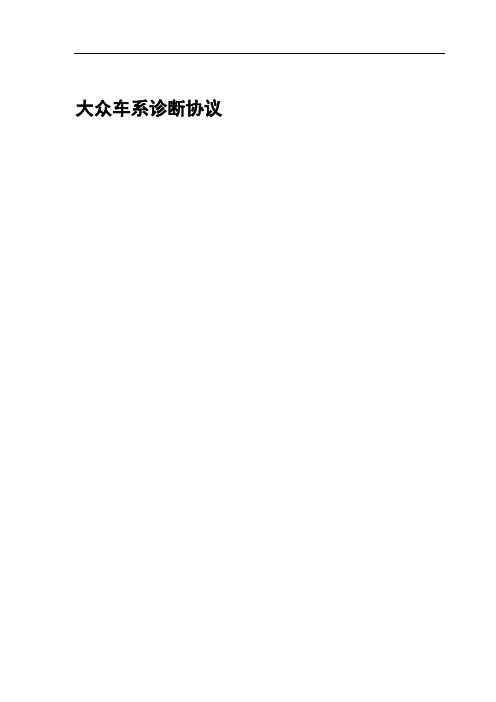
大众车系诊断协议1 协议应用说明1.1协议诊断来源解码原厂设备1552。
1.2协议使用范围所有大众系列车型,如:国产的时代超人、桑塔纳2000、捷达王、都市先锋、高尔夫、小红旗、奥迪系列、帕萨特等。
1.3协议验证实验及结果本协议经模拟验证及实际测车验证通过。
1.4有待继续完成的内容1.4.1针对各车型的使用声明须进一步补充。
1.5与前一版本比较有何变化a. 可测试系统增加,b. 补充故障码和数据流。
1.6备注无。
2协议诊断设备界面流程。
2.1协议诊断设备界面流程。
①选择系统,具体见表2-1②进入成功后显示系统信息③按确认后进入功能菜单1.查控制电脑型号——Read ecu memory2.读取故障代码——Read fault memory3.清除故障代码——Erease fault memory4.测试执行元件——Diag final ctrl5.系统基本调整——Basic setting6.读测量数据流——Read measuring value7.读独立通道数据——Read indi value8.通道调整匹配——Adaption9.控制单元编码——Code control unit10.终止测试通信——End output11.系统登录——Login procedure④选择某一功能按确认后执行,其中功能6. 读测量数据流须进一步输入组号;功能7. 读独立通道数据须进一步输入通道号;功能8. 通道调整匹配须进一步输入通道号;2.2解码整体方案。
无。
2.3解码流程、步骤。
无。
2.4 本协议可测试系统及测试流程。
2.4.2 431ME工作流程如下:①一级菜单1.系统扫描测试——Fast diagnosis2.系统数据流测试——Diagnosis systam3.重阅已测故障码——Review diag result4.查阅故障代码——Search code5.打印测试结果——Print diag result6.本机设置——Set system config②二级菜单1 发动机系统ENG2 发动机2 ENG23 变速箱系统AT4 刹车系统A BS5 空调/加热A/C6 防盗系统I MB7 声波系统S S8 离合器控制CCS9 悬挂系统S SS10 气囊系统S RS11 方向控制S WC12 方向盘助力SAS13 中央锁控制CLS14 减震系统W DMP15 仪表板系统IP16 辅助加热A HS17 距离控制D C18 网关数据总线G DB19 电动窗系统ERF20 左灯控制L LC21 导航系统N S22 内部检测I SS23 中央模块I MS24 自动灯开关ALS25 电气驾驶E D26 电池控制B CS27 紧急呼叫模块E CM28 停车帮助P AS29 电控单元E CU30 四轮驱动4WD31 防滑控制A SS32 司机座位调整S AS33 右灯控制R LC34 柴油机系统DPS35 顶灯范围控制H LC36 收音机RDI37 轮胎压力监测T PM38 座位/后视镜 SMA39 电池充电B CS各系统进入后将显示系统信息,按确认后进入如下三级菜单:③三级菜单1.查控制电脑型号——Read ecu memory2.读取故障代码——Read fault memory3.清除故障代码——Erease fault memory4.测试执行元件——Diag final ctrl5.系统基本调整——Basic setting6.读测量数据流——Read measuring value7.读独立通道数据——Read indi value8.通道调整匹配——Adaption9. 控制单元编码——Code control unit10.终止测试通信——End output11. 系统登录——Login procedure3. 协议描述标识注明及解释。
奥特梅尔LSD101-T1200 T1206 T1208 T1251黑白线扫描CCD驱动板用户手册说

查询TCD1200D供应商捷多邦,专业PCB打样工厂,24小时加急出货LSD101-T1200LSD101-T1206LSD101-T1208LSD101-T1251单路模拟输出黑白线扫描CCD驱动板B/W LINESCAN CCD DRIVER用户手册©2007 All Rights Reserved目 录产品功能描述 (1)主要技术指标 (2)驱动板的使用 (3)1.注意事项 (3)2. IO输入输出接口定义 (3)3. 功能设置拨码开关 (4)4. 使用驱动板 (5)信号及时序 (5)1. 输出信号描述 (5)2. 内同步驱动模式 (5)3. 外同步工作模式 (6)积分步长及积分时间设定 (7)CCD模拟输出信号调整 (8)外形及尺寸 (9)修订信息 (10)产品功能描述LSD101-T1200/T1206/T1208/T1251驱动板是我公司专为日本TOSHIBA(东芝)公司生产的TCD1200D/TCD1206SUP/TCD1208AP/TCD1251UD黑白线扫描CCD设计的驱动电路板,驱动板设计上结合了我公司技术人员多年线扫描CCD 驱动的设计应用经验,采用高速同步驱动电路设计技术,产品具有时序一致性好、稳定可靠的优点。
驱动板主要具备以下功能及特点:严格按照芯片手册的定义提供满足驱动要求的驱动信号及时序;采用小型化表面贴装元件设计的小尺寸单板式驱动结构;提供完全内外两种同步驱动模式,内同步驱动上电即可工作;将CCD原始输出的反向偏置输出信号转换为正向零偏置模拟输出信号;积分时间可分16级线性调整;积分时间步长4级可设定;驱动频率2档可设定;提供行有效输出信号及像素采样输出时钟;具备一定的电源过流、过热保护及抗干扰电路措施。
图1 LSD101-T1200/T1206/T1208/T1251实物标注图主要技术指标表1 主要技术指标参数技术指标最小值典型值最大值LSD101-T1200LSD101-T1206 LSD101-T12081MHz 2MHz 2MHz 驱动频率①LSD101-T1251 2MHz 4MHz 4MHz LSD101-T1200LSD101-T1206 —— —— 891(Hz ) LSD101-T1208 —— —— 900(Hz ) 行扫描频率②LSD101-T1251———— 1432(Hz )数字输出信号高电平电压 4.5V 5.0V VCC 数字输出信号低电平电压 0V 0.1V 0.7V EX_INT 输入信号高电平电压 3.0V 4.0V VCC EX_INT 输入信号低电平电压 0V 0.2V 0.5V 模拟输出信号电压 0.1V —— VCC① 驱动频率2档可设定,通过驱动板上拨码开关设定。
理想一体机错误代码

410
当纸张应到达排纸传感器处时,或者机器停止动作时纸传感器检测为遮挡状态。
A08
421
当机器于超长进纸模式印刷较长的纸张时,纸张应该离开纸传感器时其仍保持在遮挡状态(纸张长度超过550毫米)
A08
430
印刷滚筒上卡纸。
A09
411
当纸张应该离开排纸传感器时,排纸传感器仍为启动状态。
A09
417
故障类别
故障号码
描 述
A01
201
当写入脉冲电机启动进行版纸定位、版纸裁切或版纸装载动作时,版纸定位传感器仍未能切换到启动状态。
A01
202
于进行版纸定位动作中或制版运作天始时,写入脉冲电机已开始反向转动,版纸定位传感器仍未能切换到关闭状态。
A01
206
于制版动作中发生超时故障。
A01
211
于机器待机模式下,版纸定位传感器为启动状态。
当热敏压力电机启动向减压方向运作2秒内,或于初始定位运作中,TPH压力传感器未能切换到闭合状态。
P19
208
当热敏压力电机启动向减压方向运作2秒内,TPH压力传感器未能切换到启动状态。
P19
216
当热敏压力电机启动向增压方向运作500毫秒内,TPH压力传未能切换到闭合状态。
P19
217
当热敏压力电机启动向增压方向运作2秒内,TPH压力传感器未能切换到启动状态。
P98
55
SH-PCB上的机型代码未能与H8-PCB上的机型代码相吻合。
P98
63
测试模式内存储的设定值超出其可调整的范围。
P98
64
一个未经定义的指令传入到SH-PCB和MCTL-PCB之间进行连接通讯。
德诺尔轻载顶部驱动套件安装、维护和零件手册说明书

For other service manuals visit our website at:/service_manuals.aspDORNER MFG. CORP .INSIDE THE USA OUTSIDE THE USA P .O. Box 20 • 975 Cottonwood Ave.TEL: 1-800-397-8664TEL: 262-367-7600Hartland, WI 53029-0020 USA FAX: 1-800-369-2440FAX: 262-367-58272100, 2200, 4100, 6200 and MPB Series Top Mount Drive Package for Light Load 60 HzGearmotorsInstallation Maintenance & Parts ManualTable of ContentsIntroduction (2)Warnings − General Safety (3)Product Description (4)Specifications (4)Installation (7)Required Tools (7)Mounting (7)Preventive Maintenance and Adjustment (10)Required Tools (10)Timing Belt Tensioning (10)Timing Belt Replacement (10)Drive or Driven Pulley Replacement (11)Gearmotor Replacement (11)Service Parts (14)2100, 2200, 4100, 6200 and MPB Series TopMount Drive Package (14)4100 Series Adapter Package (15)Gearmotors (15)Return Policy (16)IntroductionUpon receipt of shipment:•Compare shipment with packing slip. Contact factory regarding discrepancies.•Inspect packages for shipping damage. Contact carrier regarding damage.•Accessories may be shipped loose. See accessory instruc-tions for installation.Dorner 2100 Series conveyors are covered by the following patent numbers: 5131529, 5174435, and corresponding patents and patent applications in other countries.Dorner 2200 and MPB Series conveyors are covered by patent number 5174435 and corresponding patents and patent applications in other countries.Dorner 4100 Series conveyors are covered by patent number 3923148 and corresponding patents and patent applications in other countries.Dorner 6200 Series conveyors are covered by patent number 6685009, 5174435, 6109427 and corresponding patents and patent applications in other countries.Dorner’s Limited Warranty applies.Dorner reserves the right to make changes at any time without notice or obligation.IMPORTANTSome illustrations may show guards removed. Do NOT operate equipment without guards.Warnings − General SafetyA WARNINGThe safety alert symbol, black triangle with white exclamation, is used to alert you to potential personal injury hazards.Climbing, sitting, walking or riding on conveyor will cause severe injury.KEEP OFF CONVEYORS.DO NOT OPERATE CONVEYORS IN ANEXPLOSIVE ENVIRONMENT.Hazardous voltage will cause severe injury or death.LOCK OUT POWER BEFORE WIRING.A WARNINGGearmotors may be HOT.DO NOT TOUCH Gearmotors.AWARNINGExposed moving parts can cause severe injury.LOCK OUT POWER before removing guards or performing maintenance.A WARNINGDorner cannot control the physicalinstallation and application of conveyors. Taking protective measures is the responsibility of the user.When conveyors are used in conjunction with other equipment or as part of a multiple conveyor system, CHECK FOR POTENTIAL PINCH POINTS and other mechanical hazards before system startup.A WARNINGMPB Series Conveyors are not reversible. Reversing creates pinch points which can cause severe injury.DO NOT REVERSE MPB SERIES CONVEYORS.Product DescriptionRefer to Figure 1 for typical components.Figure 1SpecificationsGearmotor Mounting Package Models:Example:* See “Ordering and Specifications” Catalog for details.Table 1: Gearmotor SpecificationsA ConveyorB Mounting BracketC GearmotorD Belt T ensionerE CoverF Timing BeltG Drive Pulley HDriven PulleyCBED FHGASingle PhaseDC Variable Speed Output Power 0.03 hp (0.025 kw)0.06 hp (0.04 kw)Input Voltage 115 Volts A.C.130 Volts D.C.Input Frequency 60 Hz N/AFull Load Amperes 0.49 Amperes 0.48 Amperes Gearmotor Ratios15:1 and 36:118:1 and 60:1SpecificationsTable 2: Belt Speeds for Light Load Fixed Speed Parallel Shaft 60 Hz Gearmotors on 2100, 2200 Gang Drive, 4100 and 6200 Series Conveyors* 115V , 1 phase, non −reversingTable 3: Belt Speeds for Light Load Fixed Speed Parallel Shaft 60 Hz Gearmotors on 2200 Series Conveyors (Excluding Gang Drive)* 115V , 1 phase, non −reversingTable 4: Belt Speeds for Standard Load Fixed Speed Parallel Shaft 60 Hz Gearmotors on MPD Series Conveyors* 115V , 1 phase, non −reversingTable 5: Belt Speeds for Light Load Variable Speed Parallel Shaft DC Gearmotors on 2100, 4100 and 6200 Series Conveyors* 130VDCGearmotors *Belt Speed DrivePulley Driven Pulley Part Number Gear Ratio RPMIn-lbN-m Ft/min M/min 62M036PL4FN 36:14236 4.18 2.4223262M036PL4FN 36:14236 4.112 3.7323262M036PL4FN 36:14236 4.117 5.2322262M036PL4FN 36:14236 4.1247.3442262M015PL4FN 15:110015 1.7298.8323262M015PL4FN15:1100151.74112.53222Gearmotors *Belt Speed DrivePulley Driven Pulley Part Number Gear Ratio RPMIn-lbN-m Ft/min M/min 62M036PL4FN 36:14236 4.113 4.0283262M036PL4FN 36:14236 4.115 4.6282862M036PL4FN 36:14236 4.121 6.4322262M036PL4FN 36:14236 4.1298.8442262M015PL4FN 15:110015 1.73510.7282862M015PL4FN15:1100151.75516.84428Gearmotors *Belt Speed DrivePulley Driven Pulley Part Number Gear Ratio RPMIn-lbN-m Ft/min M/min 62M036PL4FN 36:14236 4.1257.5283262M036PL4FN 36:14236 4.1288.6282862M036PL4FN 36:14236 4.14513.6442862M036PL4FN36:142364.15717.34422Gearmotors *Belt Speed DrivePulley Driven Pulley Part Number Gear Ratio RPMIn-lbN-m Ft/min M/min 62M060PLD3DEN 60:142657.4 1.0−8.2.3−2.5223262M060PLD3DEN 60:142657.4 1.4−12.4−3.6323262M018PLD3DEN 18:113921 2.4 4.8−40 1.5−12323262M018PLD3DEN18:1139212.47−58 2.1−183222SpecificationsTable 6: Belt Speeds for Standard Load Variable Speed Parallel Shaft DC Gearmotors on 2200 Series Conveyors (Excluding Gang Drive)* 130VDCTable 7: Belt Speeds for Standard Load Variable Speed Parallel Shaft DC Gearmotors on MPB Series Conveyors* 130VDCGearmotors *Belt Speed DrivePulley Driven Pulley Part Number Gear Ratio RPM In-lbN-mFt/min M/min 62M060P L D3DEN 60:142 657.4 1.8−14.5−4.5282862M060PLD3DEN 60:142657.4 2.8−23.8−7442862M018PLD3DEN 18:113921 2.46−49 1.8−15282862M018PLD3DEN18:1139212.49−77 2.8−234428Gearmotors *Belt Speed DrivePulley Driven Pulley Part Number Gear Ratio RPMIn-lbN-m Ft/min M/min 62M060PLD3DEN 60:142657.4 2.3−19.7−5.9223262M060PLD3DEN 60:142657.4 3.4−281−8.6282862M060PLD3DEN 60:142657.4 5.3−44 1.6−13442862M018PLD3DEN 18:113921 2.411−94 3.5−28282862M018PLD3DEN18:1139212.416−1485−454428NOTEFor belt speed other than those listed, contact factory for details.InstallationRequired Tools •Hex key wrenches:2.5 mm, 3 mm, 5 mm •Torque wrench Installation Component List:Mounting 1.Typical components (Figure 2)Figure22200 SeriesFigure4I T op Mount AssemblyJ Driven PulleyK CoverL M4 Socket Head Screws (4x)M Timing BeltN KeyO M6 Socket Head Screws (2x)Exposed moving parts can cause severe LOCK OUT POWER before removing guards or performing maintenance.WARNINGMPB Series Conveyors are not reversible. Reversing creates pinch points which can cause severe injury.DO NOT REVERSE MPB SERIESKLMIJONQPInstallation6100 SeriesFigure54100 SeriesFigure62100 SeriesFigure7MPB SeriesFigure8 4.Attach mount assembly (Figure 9,item I) with two screws (O). Tighten screws to 80 in-lb (9 Nm).Figure95.Install key (Figure 10,item N).Figure10A WARNINGDrive shaft keyway may be sharp.HANDLE WITH CARE.IOUNRJMInstallation6.Wrap timing belt (M) around driven pulley (J) and drive pulley (R). Install driven pulley (J) onto conveyor shaft.7.Remove cam bearing and spacer (Figure 9,item U). Place the cam bearing and spacer (Figure 11,item U) next to the driven pulley (M). Ensure the flanges of the driven pulley are aligned with the cam bearing. Tighten set screws on driven pulley (J). This will allow for proper belt alignment while conveyor is in use. Install cam bearing and spacer (U).Figure 118.Depending on direction of conveyor belt travel (1 or 2 of Figure 12), position timing belt tensioner (U) as shown. Tension timing belt to obtain 1/8” (3 mm) deflection for 1 lb (456 grams) of force at timing belt mid-point (V). Tighten tensioner screw to 106 in-lb (12 Nm).Figure 129.Install cover (Figure 13,item K) with four (4) screws (L). Tighten to 35 in-lb (4 Nm).Figure 13UMJVV12UULKLPreventive Maintenance and AdjustmentRequired Tools•Hex key wrenches: 2.5 mm, 3 mm, 5 mm•Screwdriver (for terminal box screws)•Torque wrenchTiming Belt Tensioning1.Remove four screws (Figure 14,item L) and remove cover (K).Figure 142.Loosen tensioner (Figure 15,item U).Figure 153.Depending on direction of conveyor belt travel (1 or 2 of Figure 16), position timing belt tensioner (U) as shown. Tension timing belt to obtain 1/8” (3 mm) deflection for 1 lb (456) grams of force at timing belt mid-point (V). Tighten tensioner screw to 106 in-lb (12 Nm).Figure 164.Install cover (Figure 14,item K) with four (4) screws (L). Tighten screws to 35 in-lb (4 Nm).Timing Belt Replacement1.Remove four (4) screws (Figure 14,item L) and remove cover (K).2.Loosen tensioner (Figure 15,item U).3.Remove timing belt (Figure 17,item M).A WARNINGExposed moving parts can cause severe injury.LOCK OUT POWER before removing guards or performing maintenance.LKLUA WARNINGExposed moving parts can cause severe injury.LOCK OUT POWER before removing guards or performing maintenance.NOTEIf timing belt does not slide over pulley flange, loosen driven pulley set screws (Figure 17,item T) and remove pulley with belt. For re-installation, see steps 6 through 9 on page 9.12VVUUPreventive Maintenance and AdjustmentFigure 174.Install new timing belt.5.Depending on direction of conveyor belt travel (1 or 2 of Figure 16), position timing belt tensioner (U) as shown. Tension timing belt to obtain 1/8” (3 mm) deflection for 1 lb (456 grams) of force at timing belt mid-point (V). Tighten tensioner screw to 106 in-lb (12 Nm).6.Install cover (Figure 14,item K) with four (4) screws (L). Tighten screws to 35 in-lb (4 Nm).Drive or Driven Pulley Replacement1.Complete steps 1 through 3 of “Timing Belt Replacement” section on page 10.2.Loosen set screws and remove drive or driven pulley.Figure 183.Complete steps 6 through 9 of “Installation” section on page 9.Gearmotor Replacement1.For single phase motor, unplug power cord from outlet.2.For DC variable speed motor, unplug motor cord at disconnect (Figure 19,item W).A WARNINGExposed moving parts can cause severe injury.LOCK OUT POWER before removing guards or performing maintenance.NOTEIf drive pulley (Figure 18,item R) is replaced, wrap timing belt around drive pulley and complete step 3.RJM TA WARNINGExposed moving parts can cause severe injury.LOCK OUT POWER before removing guards or performing maintenance.A DANGERHazardous voltage will cause severe injury or death.LOCK OUT POWER BEFORE WIRING.RJMTPreventive Maintenance and AdjustmentFigure 193.Remove four (4) screws (Figure 14,item L) and remove cover (K).4.Loosen tensioner (Figure 15,item U).5.Remove timing belt (Figure 20,item M).Figure 206.Loosen two (2) set screws (Figure 21,item T). Remove drive pulley (R).Figure 217.Remove four (4) screws (X) and detach gearmotor.Figure 228.Mount new gearmotor with four (4) screws (X). Tighten to 45 in-lb (5 Nm).9.Replace drive pulley (Figure 21,item R) and tighten setscrews (T).plete steps 6 through 9 of “Installation” section onpage 9.11.Replace wiring:•For a single phase motor, reverse step 1 on page 11.•For DC variable speed motor, reverse step 2 on page page 11.NOTEIf timing belt does not slide over pulley flange, loosen driven pulley set screws (Figure 20,item T) and remove pulley with belt (M). For re-installation, see steps 6 through 9 on page 9.MT RTXNotesService PartsNOTEFor replacement parts other than those shown in this section, contact an authorized Dorner Service Center or the factory.2100, 2200, 4100, 6200 and MPB Series Top Mount Drive PackageService Parts4100 Series Adapter PackageGearmotorsItem Part Number Description1202390M Nut, Cam Follower2450027M Drive Spacer (2100, 6200 Only)450377M Drive Spacer (4100 Only)3450375M Cover Mounting Bracket 4450376M Drive Guard5450026M Light Duty Motor Mount Plate 6450445Spacer, Cam Follower 7802−046Bearing8807−226Snap −out Plastic Plug9807−952Groove Pin (2100, 4100, 6200 Only)10920545MSocket Head Screw M5x45mm − 15:1Gearhead (Fixed Speed Gearmotor Only)920555MSocket Head Screw M5x55mm − 36:1 Gearhead (Fixed Speed Gearmotor Only)920416MSocket Head Cap Screw M4x16mm (Variable Speed Gearmotor Only)11980422M Square Key .4mm x 22mm (Fixed Speed Gearmotor Only)912−084Square Key .125” x .75” (Variable Speed Gearmotor Only)12920406M Socket Head Screw M4 x 6mm 13920408M Socket Head Screw M4 x 8mm 14920625M Socket Head Screw M6 x 25mm (2100)920622M Socket Head Screw M6 x 22mm (2200) 920618M Socket Head Screw M6 x 18mm(4100)920630MSocket Head Screw M6 x 30mm (6200)15920840M Socket Head Screw M8 x 40mm 16980422M Square Key 4mm x 22mm 912−084Square Key .125” x .75”(1” Wide Conveyor − 4100 Only)17814-105Timing Belt, 15mm W x 460mm L 814-065Timing Belt, 15mm W x 475mm L 814-101Timing Belt, 15mm W x 500mm L 814-108Timing Belt, 15mm W x 520mm L 18450366MP Driven Pulley, 22Tooth, 12mm bore 450367MP Driven Pulley, 28Tooth, 12mm bore 450368MPDriven Pulley,32Tooth, 12mm bore 19450384MP Drive Pulley, 22T ooth, 10mm bore 450385MP Drive Pulley, 28T ooth, 10mm bore 450386MP Drive Pulley, 32T ooth, 10mm bore 450387MP Drive Pulley, 44T ooth, 10mm bore 450556P Drive Pulley, 22T ooth, 0.5” bore 450556P Drive Pulley, 28T ooth, 0.5” bore 450556P Drive Pulley, 32T ooth, 0.5” bore 450556PDrive Pulley, 44Tooth, 0.5” boreItem Part Number Description1609486Mounting Block 1” (25mm)609487Mounting Block 2” (51mm)609488Mounting Block 3” (76mm)609479Mounting Block 4” (102mm)609480Mounting Block 5” (127mm)609481Mounting Block 6” (152mm)609482Mounting Block 7” (178mm)609483Mounting Block 8” (203mm)609484Mounting Block 10” (254mm)609485Mounting Block 12” (305mm)2613602P Bolt & Flat Washer Assembly 3450374Drive Adapter Plate 4910−126Hex Nut with Lock Washer 5930612MFlat Head Screw M6 x 12mmItem Part Number Part Description162M036PL411FN Gearmotor, 0.03 hp, 115 Volts,42 RPM, 60 Hz, 1-Phase, 36:162M015PL411FN Gearmotor, 0.03 hp, 115 Volts, 100 RPM, 60 Hz, 1-Phase, 15:162M060PLD3DEN Gearmotor, 0.06 hp, 130 Volts, 42 RPM, DC, 60:162M018PLD3DENGearmotor, 0.06 hp, 130 Volts, 139 RPM, DC, 18:12980422M Key, 4mm x 22mm, 10mm Bore 912−052Key, 1/8” x 5/8”, 1/2” BoreDorner Mfg. Corp. reserves the right to changeor discontinue products without notice. Allproducts and services are covered in accordance with our standard warranty. All rights reserved. © Dorner Mfg. Corp. 2006DORNER MFG. CORP.975 Cottonwood Ave., PO Box 20Hartland, WI 53029-0020 USAUSATEL 1-800-397-8664 (USA)FAX 1-800-369-2440 (USA)Internet: Outside the USA:TEL 1-262-367-7600FAX 1-262-367-5827Return PolicyReturns must have prior written factory authorization or they will not be accepted. Items that are returned to Dorner without authorization will not be credited nor returned to the original sender. When calling for authorization, please have the following information ready for the Dorner factory representative or your local distributor:1. Name and address of customer.2. Dorner part number(s) of item(s) being returned.3. Reason for return.4. Customer's original order number used when ordering the item(s).5. Dorner or distributor invoice number.A representative will discuss action to be taken on the returned items and provide a Returned Goods Authorization numberfor reference.There will be a return charge on all new undamaged items returned for credit where Dorner was not at fault. Dorner is not responsible for return freight on such items.Conveyors and conveyor accessoriesStandard catalog conveyors 30%MPB Series, cleated and specialty belt conveyors50%7400 & 7600 Series conveyors non-returnable itemsEngineered special products case by caseDrives and accessories30%Sanitary stand supports non-returnable itemsPartsStandard stock parts30%MPB, cleated and specialty belts non-returnable itemsReturns will not be accepted after 60 days from original invoice date.The return charge covers inspection, cleaning, disassembly, disposal and reissuing of components to inventory.If a replacement is needed prior to evaluation of returned item, a purchase order must be issued. Credit (if any) is issued only after return and evaluation is complete.Dorner has representatives throughout the world. Contact Dorner for the name of your local representative. Our Technical Sales, Catalog Sales and Service Teams will gladly help with your questions on Dorner products.For a copy of Dorner's Warranty, contact factory, distributor, service center or visit our website at .For replacement parts, contact an authorized Dorner Service Center or the factory.。
iOptron公司产品说明书:iOptron Commander和ASCOM驱动程序

iOptron Commander and ASCOM DriveriOptron Commander and ASCOM driver provides a connection between an iOptron mount and a computer through serial cable or wireless adapter. It also includes a full functional control panel, iOptron Commander, with which one can set up and control the mount. iOptron ASCOM driver uses the latest iOptron Mount RS232 Command language 2014.The supported mounts are:∙CEM60/CEM60-EC, with firmware version 151016 and later∙iEQ30 Pro/iEQ45 Pro/iEQ45 Pro AZ, with firmware version 151016 and later∙CEM25/CEM25-EC with 8408 handcontroller firmware 151020 and later ∙Future new mountsOther hardware needed:∙ A computer or laptop with a RS232 serial port or USB port. Windows XP/ Vista/ 7 /8/8.1 /10 with .NET (dotNET) Framework 4.0installed.∙RS232-RJ9 serial cable if connecting via RS232 port (included with the mountpurchase);∙Optional USB to RS232 converter and driver, if your computer does not equip a 9-pin D-shaped RS232 port except the USBport. You may buy a USB to RS232converter form a computer hardware storeor online. We highly recommend buying areliable USB to RS232 converter, such asone using FTDI chipset, even yourcomputer equipped a native RS232 port.iOptron also carry a fully tested converter(#8435).∙Optional StarFi wireless adapter if via Wi-Fi connection (part #8434)The software needed:∙Windows XP/ Vista/ 7 /8 /8.1 /10 with .NET (dotNET) Framework 4.0 installed;∙ASCOM Platform 6.1 or later. Download and install it from http://www.ascom-.∙iOptron Commander and ASCOM Driver Installer 5.0 or later. Download and install itfrom , under Supportdirectory. An iOptron Commandershortcutwill be created on the desktop.∙Buy/download planetarium software and install it.1. Connect your mount to a computerIn order to enable planetarium software to control the mount, the communication between the PC and the mount has to be established.1.1 Connect the mount to computer via a serialcableIf the computer has a 9-pin, D-shape male serial port (i.e,COM port or RS232 port), connect the supplied serial cable between the computer RS232port and the mount RS232 port.If the computer only has USB ports, like most laptops do, a USB to COM converter is needed to convert one USB port to a COM port. Here are two examples of USB2COM converters. iOptron suggests you to acquire one with FTDI chipset.Follow the instruction comes with the converter to install the driver. Plug the converter into one of the available USB port of the computer. Then connect®the serial cable between the RS232 ports of the converter and the mount.Click on the iOptron Commandershortcut on the desktop screen to bring up the Communication Port Settings manual. Select RS-232/USB Port with Auto Detection , and click OK.The Device panel will be displayed. Click on the Mount Panel to bring up the Commander for mount setting and direct control. If you are using planetarium software to control the mount, you myjust minimize this window.1.2 Connect the mount to computer via a Wi-Ficonnection Now with iOptron Wi-Fi adapter, StarFi (#8434), you can convert an iOptron mount to a wireless controllable mount. Please refer to StarFi manualfor detailed information.2. Establish the ASCOM connection between the mount and the planetarium software:As a general instruction, freeware planetarium software, Cartes du Ciel , is used as an example. Please refer to you own software manual for detailed operation.(1) Open Cartes du Ciel . Select Telescopesettings in Telescopepull-down manual.(2) Select ASCOM as the telescope interface andclick OK.(3) Select Control panel in Telescope pull-downmanual.(4) Click on Select button, an ASCOM TelescopeChooser window will pop-up. Click on the pull-down menu to select iOptron ASCOM Driver , then click OK.(5) Click Connect button. The RED status squarewill change to GREEN . Now you are ready toGOTO and tracking.3. Use iOptron Commander:The iOptron Commander 5.0 is a standalone control center that you can use it to set up and control a supported mount.Click on the Mount Panel to bring up theCommander 5.0 Mount Panel:The Commander Mount Panel displays mount model, here is CEM25, with GPS ON but not connected to the satellite and is not slew or tracking. You may click on the related button to perform the mount settings and movements. You can perform most of the functions that a hand controller do. Click on Set Values in Basic Information window to change the settings. The Commander also consists of the star catalogs that you can slew to, by click on Slew and selectCatalog Name.。
创动科技 M1 系列伺服驱动器产品说明书

6.3 伺服保修流程......................................................................................................................42 深圳创动科技有限公司维修品清单............................................................................................. 43
6.1 产品保修总则......................................................................................................................42 6.2 伺服保修时间......................................................................................................................42
3.产品安装与配线........................................................................................................................... 8
3.1 产品尺寸与安装...................................................................................................................8 3.1.1 驱动器尺寸与安装........................................................................................................8 3.1.2 电机尺寸与安装............................................................................................................9
Control Techniques EF 安装指南:UD70 MD29 第二处理器选项说明书
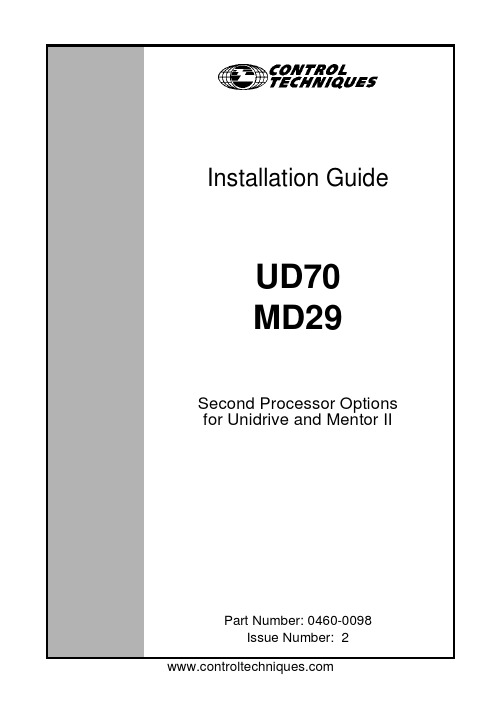
EFInstallation GuideUD70MD29Second Processor Optionsfor Unidrive and Mentor IIPart Number:0460-0098Issue Number:2Safety InformationThe option card and its associated drive are intended as components for professional incorporation into complete equipment or systems.If installed incorrectly the drive may present a safety hazard.The drive uses high voltages and currents,carries a high level of stored electrical energy,and is used to control mechanical equipment that can cause injury.Close attention is required to the electrical installation and the system design to avoid hazards either in normal operation or in the event of equipment malfunction.System design,installation,commissioning and maintenance must be carried out by personnel who have the necessary training and experience.They must read this safety information and this Installation Guide carefully.Careful consideration must be given to the functions of the drive and option card which might result in a hazard,either through their intended functions,e.g.auto-start,or through incorrect operation due to a fault or trip,e.g.stop/start,forward/reverse,maximum speed, loss of a communications link.In any application where a malfunction of the drive or option card could lead to damage, loss or injury,a risk analysis must be carried out,and where necessary,further measures taken to reduce the risk.To ensure mechanical safety,additional safety devices such as electro-mechanical interlocks may be required.The Drive must not be used in a safety-critical application without additional high-integrity protection against hazards arising from a malfunction.General InformationThe manufacturer accepts no liability for any consequences resulting from inappropriate, negligent or incorrect installation or adjustment of the optional operating parameters of the equipment or from mismatching the Drive with the motor.The contents of this User Guide are believed to be correct at the time of printing.In the interests of a commitment to a policy of continuous development and improvement,the manufacturer reserves the right to change the specification of the product or its performance,or the contents of the User Guide,without notice.All rights reserved.No part of this User Guide may be reproduced or transmitted in any form or by any means,electrical or mechanical including photocopying,recording or by any information storage or retrieval system,without permission in writing from the publisher.Copyright©21/1/02Control Techniques Drives LtdIssue Code:2Hardware:UD70All Issues,MD29Issue3and laterFirmware:N/AContents1Mechanical Installation11.1Unidrive and UD7011.2Mentor II and MD29/MD29AN32Electrical Installation52.1UD7052.2MD2952.3MD29AN62.4RS232Port Connections62.5RS485Port Connections62.6I/O Box Port Connections(MD29Only)82.7Digital I/O Connections83RS485Port Configuration93.1Node Address93.2Data Rate103.3RS485Port Communications Modes103.4Storing configuration parameters12 UD70/MD29Installation GuideIssue Number:1UD70/MD29Installation GuideIssue Number:21Mechanical InstallationBefore attempting to installoption modules or cards,ensure that the Unidrive or Mentor II is switched off.AC Drives should be left for 5minutes to ensure that the DC link capacitors have completely discharged.1.1Unidrive and UD70•Slide the UD70module under the display panel of the Unidrive,and push the module in until the connector locates with the plug inside the Unidrive.•Apply firm pressure,and the module will click securely into place.•To remove the UD70,pull firmly on the black tab,and the module will disengage from the connector.3UD70/MD29Installation GuideIssue Number:21.2Mentor II and MD29/MD29ANThe MD29is fitted onto the 40-way pin header (PL1)on the MDA2B circuit board.The supplied mounting pillars should be attached to the MDA2B on the Mentor II.•Tilt the MD29at an angle and locate the first few pins into the MD29header.•Tilt the board to horizontal to engage the rest of the pins.Press firmly downwards to firmly fix the MD29to the header and4mounting pillars.Take care when locating the board onto this connector-do not force it on. Excessive force may bend and break the pins of the header.When removing an MD29,unsnap the MD29from the pillars before gently working the MD29off the header.Do not tilt the MD29excessively to one side,as this maybend and break the end groups of pins on the header.2Electrical Installation2.1UD70The UD70provides a dedicated RS232programming port(Connector C)and ageneral purpose RS485communications port(Connector D)..Connectors A and B provide the connectors for high speed fieldbus communicationoptions,if fitted.Refer to the appropriate fieldbus option User Guide for full fieldbusconnection details.2.2MD29The MD29provides a dedicated RS232programming port(Connector SK2)and ageneral purpose RS485communications port(Connector PL1).In addition,theMD29also has a dedicated RS485port(Connector TB1)for use with the ControlTechniques I/O Box.5UD70/MD29Installation Guide Issue Number:2UD70/MD29Installation Guide 6Issue Number:22.3MD29ANThe MD29AN provides a dedicated RS232programming port (Connector SK2)and a general purpose RS485communications port (Connector PL1).In addition,the MD29also has a dedicated CTNet port (PL2).2.4RS232Port ConnectionsThe pin connections for the RS232port are given in the table below.The RS232port can be connected to a 9way serial port using a 9-way one-to-one ribbon cable lead.2.5RS485Port ConnectionsThe pin connections for the RS485port are given in the table below 0VSC is completely isolated from the main Unidrive and Mentor II 0V.Pin Function Description 2TxD Transmit line 3RxD Receive line 50V0VPin Function Description10VSC 0VSC Isolated 0V for serial communications link.2TxA /Tx Inverted transmit line 3RxA /Rx Inverted transmit line 6TxB Tx Transmit line 7RxBRxReceive line7UD70/MD29Installation GuideIssue Number:22.5.14Wire RS485NetworkThe diagram below shows the connections required for a 4wire RS485network,using a master controller with an RS485port.The UD70and MD29can be configured to act as master controllers,but this requires DPL programming to control the network.An RS232-to-RS485converter is required to allow a standard PC serial port to communicate with a 4wire RS485network.2.5.22Wire RS485NetworkThe diagram below shows the connections required for a 2wire RS485network,using a master controller with an RS485port.The UD70and MD29can be configured to act as master controllers,but this requires DPL programming to control the network.An RS232-to-RS485converter with “intelligent transceiver switching”(also known as “magic”RS485converters)is required to allow a standard PC serial port to communicate with a 2wire RS485network.An example of a “magic”converter is the MA485F converter from Amplicon.A “magic”converter is not required is the master contoller has an RTS control output.This output is enabled when the master is transmitting,and disabled when the master is not transmitting.Control Techniques software packages (UniSoft,MentorSoft and SystemWise)do NOT switch the RTS line.2.6I/O Box Port Connections(MD29Only)The I/O Box port is marked“PL2”and is only available on the MD29.The terminalconnections are shown in the table below.Operation of this port is automatic,andno configuration is necessary.Pin Function Description10V0V0V2TxB Tx Transmit line3/TxA/Tx Inverted Transmit line4RxB Rx Receive line5/RxA/Rx Inverted Receive lineTo use the I/O Box with UD70or MD29AN,connect it to the RS485port,andselect Mode10communications.2.7Digital I/O ConnectionsThe RS485connector has2TTL digital inputs and1TTL digital output.They areused in conjunction with the Timer/Counter unit.(For further details,refer to theUser guide for the UD70or MD29.)The0VSC is isolated from the Unidrive or Mentor II0V,and should not be usedas the reference0V for the TTL digital inputs and output.If a digital input is open-circuit or connected to+5V,this will be read by#86.01(input0)or#86.02(input1)as logic0.These parameters will change to logic1when the inputs are connected to0V Digital on pin9.The digital output will give+5V when#86.03is set to logic0,and0V when set tologic1.The digital output is rated to a maximum of15mA.The maximum length ofcable that should be connected to these terminals is0.5metres,so buffering will berequired for longer lengths of cable,and for interfacing to different logic levels.The Digital inputs and output must be connected to0V Digital(pin9),NOTOVSC(pin1).The inputs and output will not work properly if connected toOVSC,as pin1is isolated from the Drive.Noise generated along the screenof the serial communications cable may cause spurious operation,anddamage to the UD70or MD29may result.3RS485Port ConfigurationThe RS485port can be used to communicate with the Drive using Control Techniques'standard software communications packages such as UniSoft,MentorSoft,CTFile and Systemwise.(Refer to the Help file in Unisoft,MentorSoft,etc.for connection details.)The ANSI protocol is the standard protocol used by the Control Techniques'software packages,but Modbus RTU and ASCII modes are also supported as slave nodes only.The RS485port is configured by setting certain user parameters on the Unidrive or Mentor II.These control individual features about the port.Any changes take effect when the configuration parameters are stored and the UD70or MD29is reset.The following parameters used to configure the RS485port.3.1Node AddressUnidrive:#17.05Mentor II:#14.01Range:11to 99,excluding 00to 09,10,20,30,40,etc for ANSI.1to 99for Modbus RTU and Modbus ASCIIDefault:11Every node on an ANSI or Modbus network MUST be assigned a unique serial address.Changes to the node address will not take effect until the parameters have been stored,and the UD70or MD29has been reset.The serial address ensures that only the intended node responds to commands issued by the network master controller.Each node should be assigned a unique address BEFORE it is connected to the RS485network.Function Unidrive (UD70)Mentor II (MD29/MD29AN)Node Address #17.05#14.01Data Rate#17.07#14.03Serial Comms Mode #17.06#14.02Pointer 1#17.08#11.09Pointer 2#17.09#11.10Scaling Factor #17.10#11.11Global Trip Enable #17.14#14.07RS485Trip Enable#17.15#14.083.2Data RateUnidrive:#17.07Mentor II:#14.03Range:300to 38400bits per second Default:4800Every node on an ANSI or Modbus network must be configured to operate at the same data rate.Set the appropraite value as shown in the table below to configure the RS485port data rate.3.3RS485Port Communications ModesUnidrive:#17.06Mentor II:#14.02The serial communications mode selector determines the mode of operation of the RS485serial port,and the protocol supported.Only slave modes are described here.(Modes 6to 9,11and 12require DPL code to control the RS485.)3.3.1Standard CT ANSI ProtocolMode 1-4Wire ANSI Slave Mode (Default)Mode 5-2Wire ANSI Slave ModeThe UD70and MD29will communicate using the Control Techniques'standard ANSI protocol with a 4-wire or 2-wire connection.This mode allows the Unidrive or Mentor II to communicate with standard CT software packages,such as UniSoft,MentorSoft,SystemWise,etc.Menu 0parameters are not accessible through a UD70or MD29.Refer to the User's Guide for MD29or UD70for a detailed description of the ANSI protocol.3.3.2Modbus RTUMode 13-4Wire Modbus RTU Slave Mode Mode 15-2Wire Modbus RTU Slave ModeThe UD70and MD29will communicate using the Modicon Modbus RTU protocol with a 4-wire or 2-wire connection.The data frame used for Modbus RTU is 1start bit,8data bits,no parity,2stop bits.(Even parity with 1stop bit is NOT currently supported.)The following MOdbus RTU commands are supported:FC3PRESET SINGLE REGISTER FC6PRESET MULTIPLE REGISTERS FC16READ MULTIPLE REGISTERSThe maximum number of registers that can be transferred on a single message is limited to 20,and the range of allowed node addresses is limited from 1to 99.Data Rate (bits/sec)Unidrive Mentor II30030036006006120012001224002400244800480048960096009619200192001923840038400383.3.3Modbus ASCIIMode14-4Wire Modbus ASCII Slave ModeMode16-2Wire Modbus ASCII Slave ModeThe UD70and MD29will communicate using the Modicon Modbus ASCII protocolwith a4-wire or2-wire connection.The data frame used for Modbus RTU is1startbit,7data bits,no parity,2stop bits.The following Modbus ASCII commands are supported:FC3PRESET SINGLE REGISTERFC6PRESET MULTIPLE REGISTERSFC16READ MULTIPLE REGISTERSThe maximum number of registers that can be transferred on a single message islimited to20,and the range of allowed node addresses is limited from1to99. 3.3.4Master/SlaveMode2-Master ModeMode3-Slave ModeIn Mode2,the node acts as a master,and continuously broadcasts a sourceparameter,as defined by the Pointer parameter,from the RS485port at a fixeddata rate of9600bits/sec.The value of the source parameter is scaled to±16000.In Mode3,the node acts as a slave to receive the continuous data streamtransmitted by a Mode2master.The incoming data is multiplied by the scalingparameter,and written to the destination parameter,as defined by the Pointerparameter.If the serial communications link is broken,the slave node can be made to trip.Thisis done by setting the Global Trip Enable and RS485Trip Enable parameters.3.3.5CascadeMode4-Cascade ModeMode4provides allows UD70and/or MD29RS485ports to be“cascaded”.Thismode is similar to the Master/Slave mode,except that each node can be a slave toan“upstream”node,AND a master to a“downstream”node.3.3.6I/O Box Mode(UD70and MD29AN only)Mode10-I/O Box ModeUnlike the MD29,the UD70and MD29AN do not have a dedicated port for use withthe I/O Box.The general purpose RS485port can be configured to communicatedirectly with an I/O Box by configuring the RS485port to use Mode10communications.3.4Storing configuration parametersIn all cases,the configuration parameters must be stored,and the UD70or MD29reset before changes will take effect.3.4.1Unidrive•To store changes in menu17parameters,set#MM.00to1000and press the red RESET button.•To reset the UD70,set#MM.00to1070and press the red RESET button.3.4.2Mentor II•Ensure that the Mentor II is disabed•To store changes in menu11and14parameters,set#MM.00to1and press RESET.This will also reset the MD29.。
CDD安装调试说明书

21 CDD驱动器3351.1 安装接线说明1.1.1 连接概述 (3)1.1.2 电源连接 (4)1.1.3 控制端子连接 (5)1.1.4 编码器连接 (6)1.1.5 电机连接 (11)1.1.6 主令脉冲输入和编码器仿真输出连接 (12)1.1.7 串行接口 (14)1.1.8 制动电阻连接 (15)1.2 操作面板KP300操作说明 (15)1.3 简要调试说明及常用参数表1.3.1 简要调试说明 (20)1.3.2 常用参数表 (27)1.4 错误信息 (30)1.5 型号一览表 (33)附录 A.1 路斯特C-line伺服与制动电阻选型表2 CDE驱动器552.1 安装接线说明2.1.1 连接概述 (35)2.1.2 电源连接 (36)2.1.3 控制端子连接 (37)2.1.4 编码器连接 (38)2.1.5 电机连接 (40)2.1.6 主令脉冲输入连接 (41)2.1.7 串行接口 (41)2.1.8 CAN 总线接口 (41)2.1.9 制动电阻连接 (42)2.2 操作面板KP300操作说明 (42)2.3 简要调试说明及常用参数表2.3.1 简要调试说明 (43)2.3.2 常用参数表 (44)2.4 错误信息 (47)2.5 型号一览表 (53)目录31.1 安装接线说明1.1.1 连接概述1 CDD驱动器2ACHDEEN41.1.2 电源连接X1:电源连接端子(随驱动器附赠)1) 选件部分请参考 CDD3000 样本2) 11.8KVA 以下(BG1至BG4)伺服驱动器主电源滤波器为内置式CDD32.xxx1×230VCDD34.xxx3×400/460V51.1.3 控制端子连接X2: 控制端子(随驱动器附赠)12ACHDEEN61) 数字地(DGND )和模拟地(AGND )是隔离的。
1.1.4 编码器连接(请一定要使用屏蔽双绞电缆)X5:TTL编码器接口(外部插头为9针D 形母头)X6:旋转变压器(Resolver )接口(外部插头为9针D 形公头)X7:Sin/Cos 编码器,SSI 绝对式编码器,Endat2.1,Hiperface 编码器接口(外部插头为15针D 形 公头)旋转变压器7X6 管脚定义,9针D 形插头用于连接旋转变压器编码器/SSIX7 管脚定义,15针D 形插头用于连接光电编码器12ACHDEEN123867874313121PESIN+(S2)SIN-(S4)COS+(S1)COS-(S3)REF+(R1)REF-(R2)81.1.4.1: CDD驱动器与LSC电机(1):旋变(Resolver )接线 CDD 驱动器X6接口 LSC 电机旋变(Resolver )信号 9针D型公插头 航空插头123867C D A B E F GPESIN+(S2)SIN-(S4)COS+(S1)COS-(S3)REF+(R1)REF-(R2)1.1.4.2: CDD驱动器与LSG电机(1):旋变(Resolver )接线 CDD 驱动器X6接口 LSG 电机旋变(Resolver )信号 9针D 型公插头 航空插头(2):Hiperface 接线 CDD 驱动器X7接口 LSC 电机(Hiperface )信号 15针D型公插头 航空插头6214578C D A B G H F E PEPE SIN+REFSIN REFCOS Data+Data-Us GND COS+91.1.4.3: CDD驱动器与LSM电机(1):旋变(Resolver )接线 CDD 驱动器X6接口 LSM 小惯量电机旋变(Resolver )信号 9针D 型公插头 甩线(2):Endat2.1-ECN1313接线 CDD 驱动器X7接口 LSG 电机Endat2.1信号 15针D 型公插头 航空插头2111645382345671110PE1A+A-B-Data+Data-Us GND 12131415121398Sense+Sense-Clock+Clock-B+123867PE SIN+(S2)SIN-(S4)COS+(S1)COS-(S3)REF+(R1)REF-(R2)白色棕色绿色黄色粉色灰色电缆 CDD 驱动器X6接口 LSM 中惯量电机旋变(Resolver )信号 9针D型公插头 插头123867241356PE PESIN+(S2)SIN-(S4)COS+(S1)COS-(S3)REF+(R1)REF-(R2)12ACHDEEN10(2):Hiperface接线 CDD驱动器X7接口 LSM小惯量电机(Hiperface)信号 15针D型公插头 甩线1.1.4.4: CDD驱动器与异步电机 CDD驱动器X5接口 异步电机(TTL)信号 9针D型母插头 插头 CDD驱动器X7接口 LSM中惯量电机(Hiperface)信号 15针D型公插头 插头621457824137865PE PESIN+REFSINREFCOSData+Data-UsGNDCOS+59847362A+A-B+B-R+R-GNDVA+A-B+B-R+R-GNDVPE PE6214578PE电缆白色棕色粉色黑色灰或黄绿或紫红色蓝色SIN+REFSINREFCOSData+Data-UsGNDCOS+1.1.5 电机连接1.1.5.1 电机动力连接X1:电机动力连接端子(随驱动器附赠) (请一定要使用四芯屏蔽动力电缆)1.1.5.2 电机温度传感器连接X3: 电机温度传感器连接端子(随驱动器附赠),或者连接到X6。
SINUMERIK802Dsl简明调试手册.

2.6.1
通电前检查....................................................................................................................... 19
2.6.2
第一次通电....................................................................................................................... 19
2.1.3
机床控制面板(Machine Control Panel)............................................................................. 7
2.1.4
外置编码器接口模块用于连接直接测量系统 ......................................................................... 8
2.6 系统通电............................................................................................................................................ 19
2.1.5
连接 DRIVE-CLiQ 的集线器模块 DMC20 ................................................................................ 8
T315-04 Project Framework - RevC-d1-CHT

測試模式 (Test Mode) 直接以電腦之CPU編譯與運行你寫的 Project.但對於通訊相關之功能並無法實 行模擬
線上模式 (Online)
F5
連線至控制器上觀看即時值之變化.必須 在CBM與控制器內之Project完全相同時 才可以使用
下載Project至控制器 並轉為線上模式 (Download Project and Go Online)
ABB University - 16 Revision C
存放您編寫的 code.包含 Control Modules 與 Programs. Application必須 被連接到控制器 才能被下載運行
Project Framework
CBM可使用IEC 61131-3 規範之5種語言
Structured Text C:= A AND NOT B; Sequential Function Chart Step 1 N FILL
Control Network 1
Controllers
Water Water Project Project
Chemical Chemical Project Project
GAS Project GAS Project
ABB University - 4 Revision C
1.Project 依照邏輯或Function做分類 2.Control Network會依照CS效能或控制器位置所左右 3.每個Control Network內包含1至多個Project 4.Engineer Workplace可以管理所有的Project
Control system
Operator Workplace
ABB University - 2 Revision C
富士通扫描仪替换指南(已停产模型)说明书

Fact SheetScanner replacement guide for discontinued modelsADF onlyfi-6110fi-5110Cfi-4110CUfi-714040ppm50 page ADFfi-5120Cfi-4120Cfi-6130/Zfi-716060ppm80page ADFfi-6140/Z fi-718080ppm80page ADFfi-5530C2fi-5530Cfi-4530Cfi-748079ppm100 page ADFfi-746059ppm100 page ADFfi-6670fi-5650Cfi-760097ppm300 page ADFfi-4860Cfi-4860C2fi-6400100ppm500 page ADFfi-6800130ppm500 page ADFM3099XXM4099fi-4990Cfi-5900Cfi-5950135ppm500 page ADFFlatbed or equivalentfi-4010CUfi-5015CSP 620fi-724040ppm50 page ADFfi-5220Cfi-4220Cfi-6230/Zfi-726060ppm80 page ADFfi-4340Cfi-6240/Zfi-728080ppm80 page ADFfi-6770fi-6750Sfi-5750CM4097Dfi-770097ppm300 page ADFfi-60F fi-65F2.0 secondsNetwork scannerN1800fi-6010Nfi-6000NSfi-5000NN710025ppm50 page ADFScanSnapScanSnap S1100ScanSnap S1100iSimplex 7.5 sec/pageScanSnap S300MScanSnap S300ScanSnap S1300ScanSnap S1300i12ppm10 page ADFScanSnap iX500ScanSnap S500ScanSnap S500MScanSnap S510ScanSnap S510MScanSnap S1500ScanSnap S1500MScanSnap iX150030ppm50 page ADFAbout Fujitsu CanadaFujitsu is the leading Japanese information and communication technology (ICT) company offering a full range of technology products, solutions and services. As a subsidiary, Fujitsu Canada provides platform products that are based on integrated document management and imaging systems, scalable, reliable and high-performance server, storage, software, point-of-sale, and mobile technologies. Fujitsu Canada offers industry-specific solutions for retail, manufacturing, healthcare, government, education, financial services, and telecommunications sectors. For more information, please see: /Fujitsu Green Policy Innovation is ourworldwide project for reducing burdens onthe environment. Using our global know-how, we aim to resolve issues ofenvironmental energy efficiency through IT.Please find further information at:/global/about/environment/CopyrightFujitsu and the Fujitsu logo, are trademarksor registered trademarks of Fujitsu Limited inthe United States and other countries.The statements provided herein are forinformational purposes only and may beamended or altered by Fujitsu America, Inc.without notice or liability. Product descriptiondata represents Fujitsu design objectives andis provided for comparative purposes; actualresults may vary based on a variety offactors. Specifications are subject tochange without notice.Copyright ©2018 Fujitsu Canada, Inc.All rights reserved.18.0918.0651DisclaimerTechnical data are subject to modificationand delivery subject to availability. Anyliability that the data and illustrations arecomplete, actual or correct is excluded.Designations may be trademarks and/orcopyrights of the respective manufacturer,the use of which by third parties for theirown purposes may infringe the rights ofsuch owner.ContactFUJITSU CANADA, INC.Address: 155 University Avenue, Suite 1600 Toronto, ON M5H 3B7Telephone: 800 263 8716Website: www.fujitsu.caHaveaquestion?Emailusat:*********************.com。
施乐系列复印机代码
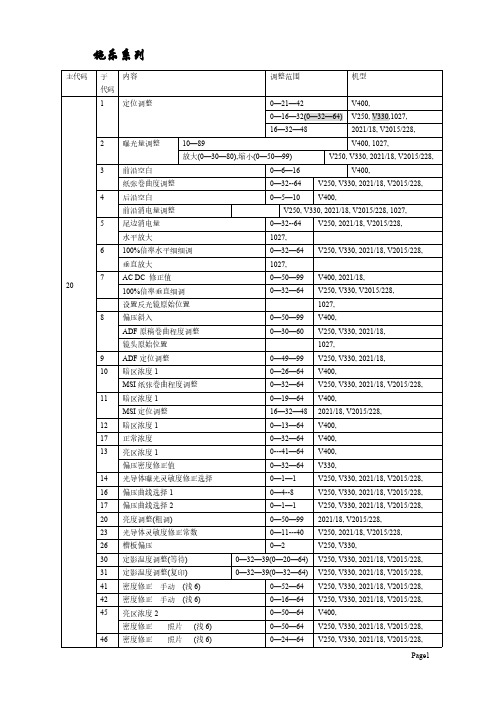
施乐系列亮区浓度30—56—64V400,60照片模式浓度0—32—64V400,47曝光率(照片模式)0—5—31%V400,16AE偏压0—2—5V400,2650%垂直倍率调整0—4—8V400,V400,2770.7%垂直倍率调整0—4—82881.6%垂直倍率调整0—4—82987%垂直倍率调整0—4—830100%垂直倍率调整0—8—1631115%垂直倍率调整0—4—832122%垂直倍率调整0—4—833141%垂直倍率调整0—4—834200%垂直倍率调整0—4—83550%水平倍率调整0—4--83671%水平倍率调整0—4--83782%水平倍率调整0—4--83887%水平倍率调整0—4--839100%水平倍率调整0—8--1640115%水平倍率调整0—4--841122%水平倍率调整0—4--842141%水平倍率调整0—4--843200%水平倍率调整0—4--820定影温度(复印)13(180℃)30(194℃)49(210℃)21定影温度(待机)26(150℃)30(164℃)39(180℃)48鼓灵敏度设定(A方式)0—10—2049鼓灵敏度设定(B方式)0—5—1050鼓旋转圈数0--600000052水平扫描宽度设定0—99%53原稿定位0—49—9954二合一定位0—30—6055AC DC黑色校正(加粉时间)0—7—1756AC DC颜色校正(颜色粉)0—7—1757转印单面调整0—37—6458转印双面调整0—18—6459转印控制调整(手动方式)0—18—6467ADC极限调整(黑粉浓度水平)0—30-19968ADC极限调整(红粉浓度水平)0—30-19969ADC极限调整(蓝色浓度水平)0—30-19970ADC极限调整(棕粉浓度水平)0—30-19971ADC极限调整(绿粉浓度水平)0—30-19972ADC判别数据(不可改)73ADC判别数据(不可改,其他颜色)86热敏电阻等级设定0—293错误数据清零96NVM数据清除V400, V250, 2021/18, V2015/228,99ADC附加设置V400,1蜂鸣器0:开,1:关V400,纸盘1输纸计数器V250, V330, 2021/18, 2纸盘2输纸计数器V250, V330,副本比率0:100%,1:101%V400, 3密码选择0:无,1:开关,2:按键3:硬币工具4:分配器,5:复印卡,V400,纸盘3输纸计数器V250, V330,纸盘2输纸计数器2021/18, 4复印卡清除1:无,1:有V400,MSI输纸计数器V250, V330,30V400,控制选择DATE COLOR黑色颜色粉50ADC+ACDC ACDC1ACDC ACDC2*ADC+ACDC ACDC+ADC6从AE换到手动0:行,1:不行V400,ADF输纸计数器V250, V330, 2021/18, 7后薄纸选择0:薄,1:厚V400,纸盘4输纸计数器V330, 8曝光灵敏度修正0:行,1:不行V400,11法律用纸和信缄用纸选择0:信缄用,1:法律,2:两者都可V400,30鼓计数器0—15万V400,50帐单计数器V400,51所有计数器初始化V400,90主操作者代码V400,94鼓转动次数V250, V330,97120000锁机V400,98140000锁机V400,99150000锁机V400,1E1卡纸计数器V250, V330, 2021/18, 2E2卡纸计数器V250, V330, 2021/18, 5C1卡纸计数器V250, V330, 2021/18, 6C2卡纸计数器V250, V330, 2021/18, 7C3卡纸计数器V250, V330,8C4卡纸计数器V330,9C8卡纸计数器V330,4010C9卡纸计数器V250, V330,11一纸盘卡纸数V400,F1卡纸计数器V250, V330, 2021/18, 12二纸盘卡纸数V400,A1卡纸计数器V250, V330, 2021/18, 13三纸盘卡纸数V400,A2卡纸计数器V250, V330, 2021/18, 14四纸盘卡纸数V400,16双面盘纸盘卡纸数V400,卡纸计数器复位2021/18(从21—33依次)V250, V330, 2021/18, 19手送纸盘卡纸数V400,1色粉接触功能0(禁止),1*(允许)V250,V330, 2021/18, V2015/228,2国别设置0(XC),1(KX),2(AP)V250, 2021/18, V2015/228,3偏压支持330,4黑带生成功能0,1,2(允许),3*(禁止)V250, 330, 2021/18, V2015/228,6相关产品L6检测0*(NO),1(YES)V250, 330, 2021/18, V2015/228,7定影预热功能0*(禁止),1(允许)V250, 330, 2021/18, V2015/228,508副本密度选择0*(13级),1(7级)V250, 2021/18, V2015/228,9黑带功能(时间1)0—20—40V250, 2021/18, V2015/228,0—20--40V250, 2021/18,10黑带功能(时间2)0—64—402021/18, V2015/228,20定影过热故障清除0(删除),1(发生)V250, 330, V2015/228,V40021曝光灯故障清除0(删除),1(发生)V250, 330, 2021/18, V2015/228,86帐户管理者密码复位使恢复为”1111”2021/18, V2015/228,输出检查主副内容机型14蜂鸣器V400,2面板灯V400,1控制面板显示242—3位数字用来显示6位打印计数X315/201色粉计数1计数器2黑粉计数V400,13输纸总计数器V250, V330,311内部测试机打印—打印机X315/20,1主电机1主电机和消电灯4224V 输出V400,V250, V330, 2021/18, X315/20,V2015/228,1皮带电机V400,1ADF 皮带电机V250, V330,2021/18,2ADF 输稿电机V400,2ADF 输纸电机V250, V330, 2021/18,3ADF 出口电机V400,3ADF 出口电机V250, V330, 2021/18,20ADF 轻推轮电磁铁V400,26ADF 原稿放置V250, V330, 2021/18,21ADF 对位电磁铁V400,40ADF 测试模式V250, V330, 2021/18,22入口门电磁铁23ADF 卡纸灯24ADF 放稿灯25ADF 设置灯526ADF 设置灯V400,2灯架电机V400,3灯架电机(扫描)V330,2021/18,V2015/228,6曝光灯V400,4灯架电机(返回)V330, 2021/18,V2015/228,13灯架电机返回V400,7曝光灯(及主电机和消电灯)V330, 2021/18,V2015/228,14镜头电机V400,1曝光灯=65曝光灯值X315/20,2对位轮电磁铁1主电机和消电机V250, V330, 2021/18, V2015/228,3一纸盘手送输纸电机2纸盘1输纸电磁铁V250, V330, 2021/18, V2015/228,4一纸盘手送输纸电机高速3纸盘2输纸电磁铁V250, V330, 2021/18,5主电机4纸盘3输纸电磁铁V250, V330,8一盘输纸离合器5HCF 输纸离合器V250, V330,10一盘提升电机6定位门电磁铁V330, 2021/18, V2015/228,11一盘轻轮电磁铁7MSI 输纸离合器V250, V330, 2021/18, V2015/228,13对位移动电机(向前)13HCF 轻推电磁铁V330,14对位移动电机(向后)16HCF 升降电机V330,15二盘提升离合器20输纸电机(纸盘1,2)V250, V330,16三盘提升离合器21TM 输纸电机(纸盘3,HCF)V330,17二盘轻推轮电磁铁1纸盘1输纸电机18三盘轻推轮电磁铁2纸盘2输纸电机19预对位离合器3定位离合器25手送输纸离合器5盘路输送电磁铁28*二、三盘输纸电机16纸盘1排出电机829二、在盘输纸电机(高速)V400,17纸盘2排出电机X315/20,33四盘轻推轮电磁铁V400,34四盘输纸离合器35四盘输纸电机36四盘输纸电机(高速)37四盘提升电机42二盘输纸离合器44三盘输纸离合器45手送输纸电机50双面盘推进电机51双面推进电机(高速)53反转门电磁铁54反转前进电磁铁55反转离合器57双面入口电磁铁(1)58双面入口电磁铁(2)59双面入口电磁铁(3)60校准轮电磁铁62纸盘定位电磁铁63双面输纸离合器64双面轻推轮电磁铁68双面侧边电机69双面侧边电机(回转)73向下弯曲电磁铁74手送输纸电机82黑显影器解压电磁铁83红粉显影器电磁铁1预转印灯1主电机和消电灯V250, V330, 2021/18, V2015/228,V400,2双面盘24V输出2显影偏压V250, V330, 2021/18, V2015/228, 3黑显影器电机3像间像边消电灯V250, V330, 2021/18, V2015/228, 4红显影器电机21槽板偏压V250, V330,X315/20, 8消电灯5HVPS主驱动电机9主电机6消电灯13删边信号14纸道偏压917AC输出23显影偏压24分离25转印26充电27清洁布电机28显影电机29吸气电机30消边灯34ADC灯3光学冷却风扇电机1光学冷却风扇电机V250, V330, 2021/18,4定影吹风电机3真空风扇电机V330,5真空电机4定影风扇电机V250, V330, 2021/18,6定影吹风电机(前面)V400,3定影器温度热敏电阻温度值9冷却风扇 (低速工作)1010冷却风扇(高速成工作)X315/20,111分页器驱动电机1分页器驱动电机(10格)25非分页电磁铁15装订电机(10格)26分页器检索离合器16堆整器电机(10格)27分页器检索离电磁铁V400,17装订器页格驱动电机(10格)V250, V330, 2021/18,25无分页电磁铁(20格)26检索离合器(20格)27检索电磁铁(20格)V330,输入检查8灯架原位传(左边)9原稿尺寸传1V250, V330,9灯架原位传(右)10原稿尺寸传2V250, V330,10曝光传11原稿尺寸传3V250, V330,15原稿尺寸检测传112原稿尺寸传4V250, V330,16原稿尺寸检测传215稿台盖板联锁开关V250, V330,17原稿尺寸检测传316原稿尺寸传全检V250, V330,18原稿尺寸检测传417稿台盖板角度传V250, V330,172021/18, V2015/228,19所有原稿尺寸传18定影热敏电阻V250, V330,182021/18, V2015/228,21原稿盖传V400,19定影热敏电阻开路V250, V330,63扫描原位传感器X315/20,1一盘尺寸传11纸盘1尺寸开关V250, V330, 2021/18, V2015/228,2一盘尺寸传22纸盘2尺寸开关V250, V330, 2021/18,3一盘尺寸传33纸盘3尺寸开关V250, V330,4一盘尺寸传44HCF 尺寸开关V330,5手送盘尺寸传6纸盘1无纸传V250, V330, 2021/18, V2015/228,6二盘尺寸传17纸盘2无纸传V250, V330, 2021/18,7二盘尺寸传28纸盘3无纸传V250, V330,8二盘尺寸传39HCF 无纸传V330,9二盘尺寸传410MIS 无纸传V250, 2021/18, V2015/228,10三盘尺寸传112HCF 水平传V330,11三盘尺寸传220输纸传1V250,12三盘尺寸传321输纸传2V250, 2021/18,13三盘尺寸传422输纸传3V330,14四盘尺寸传151OTM 连接V250, 2021/18,15四盘尺寸传253TTM 连接V330,16四盘尺寸传31纸盘1联锁开关17四盘尺寸传4V400,2纸盘2联负开关3纸盘1纸张传4纸盘2纸张传5纸盘1排出传76纸盘2排出传X315/20,1对位轮传8定位门传6一盘输纸传9定影出口传7一盘无纸传10MIS 尺寸传V250, V330, 2021/18, V2015/228,9定影出口开关6定位传感器X315/20,12一纸盘高度传20预定位传22侧面转变对位传V400,23侧面转变对位传24手送无纸传26二纸盘高度传27三盘高度传30四盘无纸传31四盘输纸传32四盘高度传38二盘无纸传39三盘无纸传40二盘输纸传41三盘输纸传43双面盘输纸传52反转器传56双面入口传61双面无纸传65左侧门联锁开关67双面盘联锁开关870侧面导纸传V400,5黑粉不足传9色粉控制V250,6色粉不足传9色粉空传感器V330, 2021/18, V2015/228,7废粉满传7色粉传感器X315/20,10颜色信号传111颜色信号传212颜色信号传318黑粉自动配比开关20手控信号31定影部联锁开关33ADC 传35粉筒安装开关36鼓组件安装信号937鼓计数器信号V400,1热敏电阻高温信号6定影器开关102热敏电阻控制信号V400,7侧面出口开关X315/20,112分页器连接11垂直传(10格)V330, 2021/18,3分页器入位联锁开关12入位传(10格)V250, V330, 2021/18,4分页器前门联锁开关13手动装订扭(10格)V250, V330, 2021/18,5分页器顶盖联锁开关14装订安全开关V250, V330, 2021/18,21非分页传21无分页传(20格)V330,22上部传22检索上限开关(20格)V330,23下部传23检索下限开关(20格)V330,24垂直传V400,24分页器垂直传(20格)V330,2分页器连接V250, V330, 2021/18,31装订器原位开关V250, V330, 2021/18,3分页器入位联锁开关V250, V330,2021/18,32堆整器原位传(10格)V250, V330, 2021/18,4分页器前门联锁开关V250,V330,2021/18,33下降限位开关(10格)V250, V330, 2021/18,5分页器顶盖联锁开关(20格)V250, V330,34首凸轮位置传(10格)V250, V330, 2021/18,11主板内部测试打印XE315/20,35装订位置传(10格)V250, V330, 2021/18,3总页数36DIP 开头SW 1—1(10格)V250, V330, 2021/18,24打印页数XE315/20,37DIP 开关SW1—2(10格)V250, V330, 2021/18,1NVM 初始化38页格上升开关(10格)V250, V330, 2021/18,2错误历史39页格下降开关(10格)V250, V330, 2021/18,5盘2设置(0:无,1:有,)40驱动电机时钟传(10格)V250, V330, 2021/18,9使NIC 复位到缺省设置10NIC 按配置设置测试打印11打印机内部测试打印312清除故障历史XE315/20,5曝光灯值66扫描器停车位XE315/20,1CRUM ID 复位(0—设置主板CRUM 数据到原先安装的鼓架状态2主板上的CRUM 代码(加载在主板上预定的CRUM 标识码,这是当前需要的代码3鼓架上的CRUM 代码(鼓架上的CRUM 标识码)4CRUM 计数(总CRUM 计数)98鼓架担保(从旧的CRUM 向新的CRUM 转移数据)XE315/20,1U4复位(0:定影器操作有效;1:过热错误;2寿命故障;3预热时间超过)103热敏电阻(当前热敏电阻温度)XE315/20,控制面板数据程序功能按下键内容机型打印机RAM Stop+0显示的2位数代码表明打印RAM (单位:MB );16MB NIC 测试打印Stop+1产生来自NIC 的测试打印并运出输出盘剩余副本Stop+2鼓架剩余寿命的百分比(以5%为增量单位)被显示4秒鼓架Stop+3以一位数表示鼓架类型软件级Stop+52组3位数表示修订版本等级配置Stop+6以3位数代码显示机器硬件配置以2组3位数数字表示6位数计数,d6,d5,d4,d3,d2,d1第一组3位数被显示(d6,d5,d4……)4秒钟显示被清除1秒钟表后,3个剩余的数字被显示(……d3,d2,d1)总复印/打印计数Stop+7注:从总复印/打印计数中减去打印计数即为复印计数以2组3位数数字表示6位数打印计数第1组3位数被显示(d6,d5,d4……)4秒钟打印计数Stop+8显示被清除1秒钟表后,3个剩余的数字被显示(……d3,d2,d1)打印机测试打印Stop+9打印机产生测试打印并送至输出盘RIS 灯架停车位Stop+预置百分比RIS 灯架移向RIS 的右侧以使运输销能被装上.运输销存放在纸盘的左后侧XE315/320按Clear 以使灯架回到原位故障代码一览表子内容机型子内容机型11ADF 传静态卡纸1300, V2021/18,21ADF 定位传静态卡纸V400, V2021/18,330, 1300,22ADF 定位传静态卡纸V400, V330,2021/18, 1300,23ADF 定位传不触动卡纸V400, V330,2021/18, 1300,24ADF 定位传触动卡纸V400, V330,2021/18, 1300,31ADF 反转传不触动卡纸V400, 1300,A132ADF 反转传触动卡纸V400, 1300,1ADF 输出传静态卡纸2ADF 出口传静态卡纸A23ADF 出口传触动或不触动卡纸V400, V330, 2021/18, 1300,1超规格尺寸检测卡纸V400, V330, 2021/18,A32两合一卡纸V400, 1300,A51ADF 盖联锁开关开路V400, V330, 2021/18, 1300,A61原稿设置故障V400, V330, 2021/18, 1300,A71ADF 压纸轴故障(打开)V400,A81ADF 出口联锁开关开路V400, V330, 2021/18, 1300,2一纸盘供纸失败2纸盘1定位门传不触动卡纸2021/18,C13一纸盘定位传不触动卡纸V400,V330, V2015/228, 1300,0纸盘1输送电机失败X315/20,1二纸盘供纸失败0纸盘2输送电机失败X315/20,2二纸盘输出卡纸C23二纸盘定位门不触动卡纸V400, 2021/18, 1300,1三纸盘供纸失败0旁路输送电机失败(未启动)2三纸盘输出卡纸1旁路输送电机失败(过早启动)X315/20,C33三纸盘定位门不触动卡纸V400, V330, 1300,1四纸盘供纸失败1HCFA 卡纸2四纸盘输出卡纸2HCF 纸路卡纸3四纸盘定位门不触动卡纸V400,3HCF 传不触动卡纸V330,0纸盘1供纸失败(未释放传)1纸盘1供纸失败(未启动传)2纸盘2供纸失败(未启动传)3纸盘1输纸电机失败(过早)C44纸盘2输纸电机失败(过早)X315/20,C50纸盘1纸张开关未启动(纸完)X315/20,1双面纸盘供纸失败0纸盘2纸张开关未启动(纸用完)X315/20,2双面盘输出卡纸C63双面盘定位门不触动卡纸V400, 1300,0纸盘1联锁开关未启动(纸盘打开)X315/20,1大纸盒输纸失败(1200毫秒后)2大纸盒输纸失败(1700毫秒后)C73大纸盒对位门卡纸1300,1一纸盘输纸传静态卡纸V400, V330, 1300,0纸盘2联锁开关未启动(纸盘打开)X315/20,2二纸盘输纸传静态卡纸V400, V330,2021/18, 1300,3三纸盘输纸传静态卡纸V400, V330, 1300,4四纸盘输纸传静态卡纸V400,5双面纸盘输纸传静态卡纸V400, 1300,C86大纸盒传感器静态卡纸1300,3手送输送失败卡纸V400, V330,2021/18, V2015/228, 1300,C90纸盘1输送的纸张未能准时启动传X315/20,1,2定位门传触动卡纸2,1出口开关触动卡纸6定位门静态卡纸V400, V330, 2021/18, V2015/228, 1300,1定位离合器传触动卡纸4定定影器触动卡纸2定影器传不触卡纸5定影器不触动卡纸E13定位器输纸卡纸X315/20,1.6定位出口开关触动卡纸V400, V330, 2021/18, V2015/228, 1300,E36.3出口开关静态卡纸V400, V330, 2021/18, V2015/228, 1300,1反转传触动卡纸V400, 1300,2双面卡纸V400,4双面器入口传不触动卡纸V400, 1300,E46双面器入口传不触动卡纸V400, 1300,1前盖打开故障V400, V330,2021/18, V2015/228, 1300,,E52定影联锁开关打开V400,1右上侧开关故障V400, V330,2021/18, V2015/228, 1300,E62右下侧开关故障V400, V2021/18,330,1300,1双面盘开关打开2左下侧盖开关故障E73DDM纸盒设置故障V400, 1300,1DDM入位传触动卡纸E86DDM入位传静态卡纸V400, 1300,1非分页传触动卡纸V400, V330, 1300,1分页器传不触动卡纸2非分页传不触动卡纸V400, V330, 1300,2分页器传触动/静态卡纸2021/18, 3垂直传触动卡纸V400, V330, 1300,F14垂直传不触动卡纸V400, V330, 1300,1分页器引入开关打开故障1分页器入位联锁开路故障2分页器正面安全开关打开故障2分页盖联锁开关开路2021/18,F53分页器顶盖安全开关打开故障V400, V330, 1300,1供纸途径索引故障V400,22装订安全故障F923装订锁定故障V330, 2021/18,4HCF升降故障V330,1纸盘1提升故障2纸盘2提升故障H13纸盘3提升故障1300, 1大纸盒双面板与主板通信故障H22双面盘侧面导板移动故障1300,H31大纸盒提降失败1300,1ADF 尺寸传静态卡纸2ADF 轻推轮位置故障2ADF 轻推杆动作故障4ADF 通信故障V330,2021/18,3皮带电机动力故障1ADF 初始传失败41主板和ADF 通信故障2ADF 推进器内部传感器失败42主板和ADF 通信故障3皮带电机失效43主板和ADF 通信故障4通信不良1300,H645主板和ADF 通信故障V400,1双面盘板和主板通讯故障H85双面盘侧面倒向故障V400,主子内容机型子内容机型1色粉空V330,2021/18, V2015/228,2色粉组件寿命终止2021/18,J10鼓架色粉偏少X315/20,2色粉空1300,1鼓组件型号不符V400, V330,1鼓组件设置故障2021/18, V2015/228, 1300,0鼓架未安装,或安装不正确X315/20,2色粉组件设置故障2021/18, V2015/228,J33总计数器设置故障2021/18, V2015/228,J41清洁油布不到位故障V400,1鼓组件ID 故障1鼓寿命终止1300,2色粉组件ID 故障J63总计数器ID 故障2021/18, V2015/228,1废粉满故障V400, 1300(50—1清零)1鼓组件寿命终止V330, 2021/18, V2015/228,2鼓寿命终止V400,0鼓架达到寿命X315/20,3黑粉不足故障V400,J74红粉组件设置失败V400,1鼓组件类型故障V400,1鼓组件类型故障V330,1鼓组件类型不匹配2鼓组件EEPROM V330, 1300,2色粉组件不匹配0鼓架的类型不匹配X315/20,J83总计数器类型不匹配2021/18, V2015/228,1鼓组件身份号不符合要求2色粉组件身份号不符合要求J93总主数器身份号不符合要求2021/18, V2015/228,1一纸盒提升故障2二纸盒提升故障3三纸盒提升故障L14四纸盒提升故障V400,L61选购件设置故障V400, V330,11消边灯时序通信故障12消边灯时序通信故障13消边灯时序通信故障V400,14消边灯时序通信故障15消边灯时序通信故障16消边灯时序通信故障L917消边灯时序通信故障V400,U11主电机转动故障V400,1300,1机器时钟故障V330, 2021/18, V2015/228,0驱动组件通讯信号故障X315/20,11灯架原位故障(左右)1灯架故障(等待)V330, 2021/18, V2015/228,12灯架定位故障12灯架故障(位置)V330, 2021/18, V2015/228,13灯架定位故障23灯架故障(扫描)V330, 2021/18, V2015/228, 1300,14灯架故障4灯架故障(返程)V330, 2021/18, V2015/228,22灯架故障1扫描故障23灯架返回故障2曝光灯故障X315/20,U231灯架**输出故障V400,1镜头位置故障V400, V330, 2021/18, V2015/228,0没有在ROS 中检测到激光X315/20,1SOS 记录检测出错2激光器处于报警状态3第一射束的SOS 间隔比设定值长4第一射束的SOS 间隔比设定值短5激光ROS 电机转动不良U36激光器不良1300,1定影热敏电阻开路1定影热敏电阻开路2加热异常2定影预热故障3定影过热3定影过热故障14定影加热故障(待机中)4定影过热故障25热敏电阻过热开路6定影安全开关过热故障V330, 2021/18,V2015/228,6定影安全开关过热故障0U4状态码未清除7预热恢复故障V400, 1300,1定影温度过高2定影预热失败U43超出定影预热时间X315/20,1页格驱动故障120格分页器检索故障V330, 1300,2页格提升故障V400,2装订分页器驱动电机故障V330, 2021/18, 1300,0定影温度时间故障3装订分页器页格驱动电机故障V330, 2021/18, 1300,1AC 输入电源故障X315/20,4装订分页器堆整电机故障2021/18, 1300,U55装订分页器装订电机故障2021/18,11UI 只读存储器故障4NVM 故障2021/18, V2015/228,12主板ROM 故障0与打印机控制逻辑通迅失败13主板ROM 故障1与复印盒或纸盘通迅失败X315/20,21UI 存取储存器故障1ROM 错误22主板存取储存器故障2RAM 错误23主板存取储存器故障3NVM 电池错误24灯控板储存器4NVM 设置错误1300,32NVM 设置故障33NVM 设置故障V400,U634NVM 记忆故障(电池)V400,11--17分页器通信故障5分页器通讯故障2021/18, 1300,U721--25灯控板主板通信故障V400,控制面板与主PWB 通迅不正确X315/20,31--36UI和主板通信故障37--44主板内部通信故障1曝光控制故障V400,V330,2021/18,V2015/228,7曝光等待故障V330,2.7无零交叉信号V400, V330, V2015/228,0控制面板与主PWB通迅失败X315/20, U81300, 3曝光过量故障V400, V330, V2015/228,1曝光量不足4曝光电压过高故障V400, V330, 2021/18, V2015/228,5曝光电压过低故障V400, V330, 2021/18, V2015/228,6曝光过暗故障V400, V330,2无零交叉信号0HVPS输出短路或过载,或在HVPS输出电路中有间歇性故障X315/20, U91手动设置不良(传感器S2未关闭,向上)1300, 2手动设置不良(传感器S2未关闭,向下)V400,50--3ADC自动增益故障DIAG50—4ADC自动增益故障50--5ADC控制补偿故障用户代码一览表。
施乐315和420维修代码
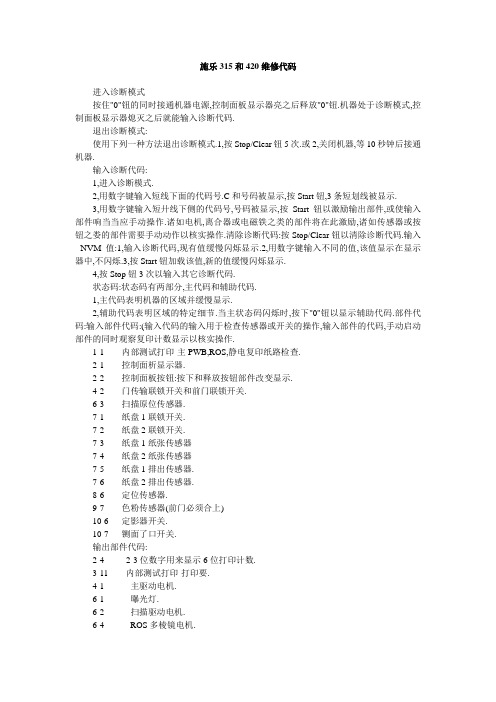
施乐315和420维修代码进入诊断模式按住"0"钮的同时接通机器电源,控制面板显示器亮之后释放"0"钮.机器处于诊断模式,控制面板显示器熄灭之后就能输入诊断代码.退出诊断模式:使用下列一种方法退出诊断模式.1,按Stop/Clear钮5次.或2,关闭机器,等10秒钟后接通机器.输入诊断代码:1,进入诊断模式.2,用数字键输入短线下面的代码号.C和号码被显示,按Start钮,3条短划线被显示.3,用数字键输入短廾线下侧的代码号,号码被显示,按Start钮以激励输出部件,或使输入部件响当当应手动操作.诸如电机,离合器或电磁铁之类的部件将在此激励,诸如传感器或按钮之娄的部件需要手动动作以核实操作.清除诊断代码:按Stop/Clear钮以清除诊断代码.输入--NVM值:1,输入诊断代码,现有值缓慢闪烁显示.2,用数字键输入不同的值,该值显示在显示器中,不闪烁.3,按Start钮加载该值,新的值缓慢闪烁显示.4,按Stop钮3次以输入其它诊断代码.状态码:状态码有两部分,主代码和辅助代码.1,主代码表明机器的区域并缓慢显示.2,辅助代码表明区域的特定细节.当主状态码闪烁时,按下"0"钮以显示辅助代码.部件代码:输入部件代码:(输入代码的输入用于检查传感器或开关的操作,输入部件的代码,手动启动部件的同时观察复印计数显示以核实操作.1-1 内部测试打印-主PWB,ROS,静电复印纸路检查.2-1 控制面析显示器.2-2 控制面板按钮:按下和释放按钮部件改变显示.4-2 门传输联锁开关和前门联锁开关.6-3 扫描原位传感器.7-1 纸盘1联锁开关.7-2 纸盘2联锁开关.7-3 纸盘1纸张传感器7-4 纸盘2纸张传感器7-5 纸盘1排出传感器.7-6 纸盘2排出传感器.8-6 定位传感器.9-7 色粉传感器(前门必须合上)10-6 定影器开关.10-7 铡面了口开关.输出部件代码:2-4 2-3位数字用来显示6位打印计数.3-11 内部测试打印-打印要.4-1 主驱动电机.6-1 曝光灯.6-2 扫描驱动电机.6-4 ROS多棱镜电机.6-5 曝光灯值(显示当前扫描图像的平均象素值).8-1 纸盘1输送电机纸盘1必须打开.8-2 纸盘2输送电机纸盘2必须被打开.8-3 定位离合器.8-5 旁路输送电磁铁.8-16 纸盘1排出电机.8-17 纸盘2排出电机.9-5 高压电源/主驱动电机.9-6 消电灯.10-3 定影器温度热敏电阻温度值.10-9 冷却风扇(低速工作).10-10 冷却风扇(高速工作).诊断程序:1-1 主PWB内部测试打印.2-3 总页数.2-4 打印页数3-1 NVM初始化3-2 状态码历史3-3 主PWB软件版本ID3-5 纸盘2(0=无纸盘2,1=纸盘2有效) 3-9 NIC复位3-10 NIC测试3-11 打印机内部测试打印.3-12 清除故障历史6-5 曝光灯值6-6 扫描器停车位9-1 CRUM ID复位.9-2 主PWB上的CRUM码9-3 鼓架上的CRUM代码9-4 CRUM计数10-1 U4复位.10-3 热敏电阻诊断设置:2-6 节电转换.2-11 总计数设置.2-12 打印计数设置.3-1 NVM初始化3-6 英制/公制纸张尺寸3-13 RIS增益值.3-14 RIS补偿值.8-7 原稿玻璃前沿边定位.8-8 原稿玻璃侧边缘定位.8-10 图像到纸张侧边缘定位.8-12 前沿边删除.8-13 图像到纸张前沿边定位.8-14 侧边缘删除.8-15 尾边删除.9-9 转印ON时间(转印激励时变化)9-10 转印OFF时间9-11 激光输出10-1 U4复位(0-定影器操作有效,1-过热错误码,2-寿命故障,3-预热时间超时)10-4 定影器运行温度(1-186度,2-191度,3-197度.)10-8 冷却风扇.、复印、打印稿上有一条黑线,315需对硒鼓清理,415/420扯动硒鼓上黄色拉杆进行清理;2、出现E1错误代码:(1)左侧卡纸,(2)出纸处传感器问题,检查传感器是否掉落,连接线是否断开;3、打印(或从上面进纸复印)时,出纸应从上面,现从左侧出纸,并出现E2错误代码:检查传感器附近翻盖是否能回位4、复印、打印稿出现字迹模糊或墨迹不均:可对硒鼓的感光轴进行清洁。
gr一体机故障代码t3解决方案
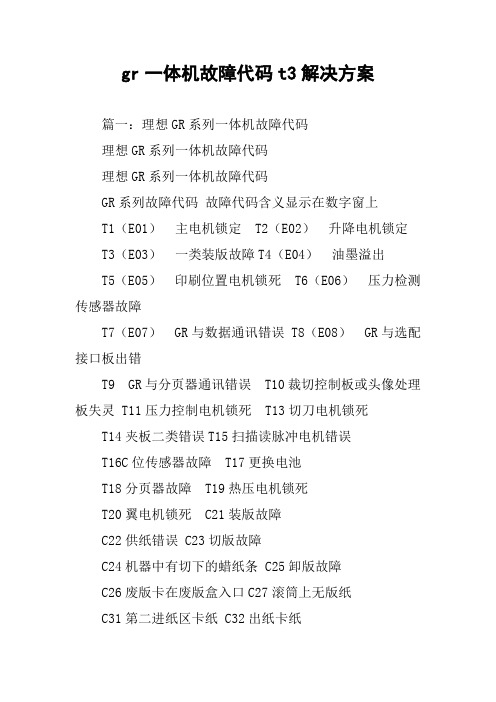
gr一体机故障代码t3解决方案篇一:理想GR系列一体机故障代码理想GR系列一体机故障代码理想GR系列一体机故障代码GR系列故障代码故障代码含义显示在数字窗上T1(E01)主电机锁定 T2(E02)升降电机锁定T3(E03)一类装版故障T4(E04)油墨溢出T5(E05)印刷位置电机锁死 T6(E06)压力检测传感器故障T7(E07) GR与数据通讯错误 T8(E08) GR与选配接口板出错T9 GR与分页器通讯错误 T10裁切控制板或头像处理板失灵 T11压力控制电机锁死 T13切刀电机锁死T14夹板二类错误T15扫描读脉冲电机错误T16C位传感器故障 T17更换电池T18分页器故障 T19热压电机锁死T20翼电机锁死 C21装版故障C22供纸错误 C23切版故障C24机器中有切下的蜡纸条 C25卸版故障C26废版卡在废版盒入口C27滚筒上无版纸C31第二进纸区卡纸 C32出纸卡纸C33第一进纸区卡纸 C34滚筒下面卡纸C36原稿输入故障 C37进口卡原稿C38卡搞或原稿过大 C39出稿卡住C41更换油墨筒 C42更换废蜡纸卷C43清理废版盒 C44加纸T50(E50)印数或制版记数故障C51插入磁卡C52装好滚筒C53把油墨筒装好C54把蜡纸插入绿色导片下C55关好前门C56关好上前盖C57装好废版盒C58关好版纸装载单元C59关好ADF单元C60进纸盘紧急停止 C61滚筒尺寸错误篇二:理想GR2750一体机故障代码理想GR2750一体机故障代码故障代码故障部位(或原因)备注E01主电动机锁住按下全部恢复键E02升降电动机锁住E03第1类版夹故障E04油墨溢出将溢墨传感器关掉E05印刷位置电动机锁住按下全部恢复键E06压力检测传感器失效E07RA5900、RA、RA编辑板通信故障将电源关掉再打开E08RA和电脑接口发生通信故障E09RA和配页机之间的通信故障El0裁切电路板失效按下“全部恢复”键Ell压力控制电动机锁住E12机器状态选择错误E13裁切电动机锁住将滚筒到位开关关掉再打开 E14第2类版夹故障按下“全部恢复”键E15平台读数脉冲电动机锁住E16位置C传感器失灵E18配页装置故障将电源关掉再打开— 1 —E19热压电动机锁住按下“全部恢复”键E20翼形板电动机锁住E21向滚筒上装版故障打开开关上装版装置,再按下“启动”键E22印版输入错误按下“全部恢复’键E23印板裁切失灵将滚筒到位开关关掉再打开E25卸版故障将滚筒到位开关关掉再打开,按下“启动’键 E26卸下的印版卡在废蜡纸盒的入口处显示取下卡住的印版 E27滚筒上无印版按下“全部恢复”键E31纸张卡在第二进纸部分取下卡住的纸张或按—F“全部恢复”键E32纸张卡在收纸传感器附近取下卡住的纸张或按下“全 E33纸张卡在第一进纸部分部恢复”键E34纸张卡在滚筒下部拉出滚筒,取出卡纸E36原稿输入故障取下原稿E37原稿卡在入口处E38原稿卡住或尺寸过多E39原稿卡在出口处E45蜡纸卷l不匹配关掉印版检测传感器再打开 E46油墨瓶l不匹配关掉油墨瓶开关再打开E47蜡纸卷2不匹配关掉印版检测传感器再打开或按下“全— 2 —部恢复”键E48油墨瓶2不匹配关掉油墨瓶开关再打开或按下“全部恢复”键E50印张/印版计数器的接头断开或被取下接上印张/印版计数器E51未在磁卡计数器中插入卡片在磁卡计数器中插入卡片 E61滚筒尺寸错误在机器上装上尺寸正确的滚筒 E62滚筒牌子错误将牌子正确的滚筒装上E66油墨瓶/印版支架牌子错误将牌子正确的油墨瓶/印牌支架装到机器上E67未接PI电路板接上PI电路板接头未安装正常正确安装接头E68厚纸输纸装置电源故障从RA机上断开厚纸输纸装置E69大量输纸装置故障按下“全都恢复’键E71配页装置内卡纸将配页装置的机门打开,取出卡住的纸张E72配页装置机门打开关上配页装置的机门E74配页装置的分页格已满打开配页装置的机门,取下纸张 E75配页装置上纸张幅面不正确在配页装置上选择正确的纸张幅面E76装在进纸盘中的纸张尺寸与配页装置能用的纸张幅面不— 3 —匹配选择正确幅面的纸张在进纸盘中E79分类装置中无纸带在分类装置上放—卷新的纸带— 4 —篇三:理想GR一体机维修代码理想GR一体机故障代码第一部份:自检功能(用来检测每个电器部件是否正常)[开始测试操作](同时按下“线条稿/照片”和“制版/印刷”按键,打开电源。
- 1、下载文档前请自行甄别文档内容的完整性,平台不提供额外的编辑、内容补充、找答案等附加服务。
- 2、"仅部分预览"的文档,不可在线预览部分如存在完整性等问题,可反馈申请退款(可完整预览的文档不适用该条件!)。
- 3、如文档侵犯您的权益,请联系客服反馈,我们会尽快为您处理(人工客服工作时间:9:00-18:30)。
Control Modules
Control Modules as Code Containers(容器)
Control Module
Graphics
ABB University - 8 Revision C-d1
你可以自己規劃相關之操作面板或畫面 (such as command buttons, input fields and trend curves).操作面板或畫面 上面可具有相關按鍵與icon供process control或觀察使用.建議操作面板或畫面 只提供於系統維護或診斷時使用.勿將 操作面板或畫面 當成一般操作使用.
Application space gVar1
傳統作法 1.Application只包含Program 2.變數被宣告為區域變數或全域變數
Program1 Var1
Program2 Var1
ProgramN Var1
3.變數若需要跨program則需要宣告為 全域變數 4. IEC 61131 之五種語言可使用
Control module 1
gVar1
Control module 2 Par1 Var1
Par1 Var1 Program1 Var1 Program2 Var1
ABB University - 4 Revision C-d1
Control Modules
Control Modules as Code Containers(容器)
Hybrid Topology
Hybrid
aVar1
混合型式 若變數須在傳統Program與C.M間 傳遞則必須宣告為全域變數及於 Global variable內. 若變數只須在C.M間傳遞則仍須 宣告為全域變數及於Application variable內. 例如: 使用Control Modules for PID loops 以及使用傳統program來描 述 interlocks之情況下.
V
OutValue1
P
OutValue2
P
OutValue3
Variable memory 2 Variables declared 4 Parameters declared
Total
ABB University - 11 Revision C-d1
InValue1 OutValue1 InValue2 InValue3 OutValue2 OutValue3 6 Variables allocated space in memory
Compiled code operations 1.Copy In Value1 to InValue2 2.Copy In Value2 to InValue3 pute InValue3 multiplied by 2 and assign to OutValue3 4.Copy OutValue3 to OutValue2 5.Copy OutValue2 to Out Value1 Total
Control Modules
Representation of Control Modules
先於 library建立 自己之type
再將此Library連接 到application
最後於 application 建立Instances
ABB University - 9 Revision C-d1
ABB University - 5 Revision C-d1
Control Modules
Control Modules as Code Containers(容器)
Code
Control Module
C.M Type與S.C.M
Code editors: Ladder Instruction List Function Block Diagram Structured Text Sequential Function Chart
ABB University - 13 Revision C-d1
Control Modules
How to use C.M.D editor
Application
Control Module Type And S.C.M
ABB University - 14 Revision C-d1
Control Modules
How to use C.M.D editor
Application Control Module Type And S.C.M
綠框表示邊界.可 識別出變數之跨 邊界行為
ABB University - 15 Revision C-d1
你可以使用CMD editor可以用直觀方式建置C.M. 並支援於上建立相關圖例
須使用CMD Editor 為編輯之tool 包含以下工具可以使用 Graphical Primitives Text, Rectangle, Oval, Arc, and Polyline/Polygon Interaction Objects Command Button, Option Button, Check Box, Input Field, Window interaction Composite objects Image Selector, String Selector, History Graph, Bar Graph Connective Node and Graphical Connection
5 operations using CPU time
Control Modules
C.M優點、節省控制器之記憶體使用量與快速執行
Control Module solution
AI0
V
InValue1
OutValue1:= InValue1 * 2; AO0
V
OutValue1
Variable memory 2 Variables declared Total Compiled code operations pute InValue1 multiplied by 2 and assign to OutValue1 Total
使用此法插入之C.M 預設值為在C.M.D editor 不可見
ABB University - 17 Revision C-d1
Control Modules
How to Create a Control Module Instance-方法二
ABB University - 18 Revision C-d1
Types以綠色icon表示.而instances以藍色icon表示.
Control Modules
傳統Programming or C.M
一般準則,傳統programming推薦使用在小的applications Control Modules推薦使用在大的application. Control Modules比起傳統program有以下優點: 1.因為有效率之編譯使得執行較快 2.節省控制器內之記憶體使用量 3.經由編譯器確認過的data flow可確定data flow之正確性 4.可建立操作面板或圖面.供維護或診斷使用 5.物件觀念之導入以及複雜巢狀結構對效能折損微小
ABB University - 10 Revision C-d1
Control Modules
C.M優點、節省控制器之記憶體使用量與快速執行
Function Block solution
AI0
V P
InValue1
InValue2
P
InValue3
OutValue3:= InValue3 * 2; AO0
ABB University - 2 Revision C-d1
Control Modules
Application Topologies
使用C.M撰寫 Control Module solution Application不包含傳統program.但此時 C.M也可視為是Program. C.M也具有區域與全域變數之觀念 若有變數須在兩C.M間交換.則必須宣告 為全域變數(Global or Application Variable) 如右圖所示.Var1宣告成Application Variable.即可在CM1 CM2 CM3間交換 資料
若不是大量規畫重 覆性之程式.用此法 規劃C.M是最佳的
拖曳出希望之大小 於圖面上
Control Modules
How to Create a Control Module Instance-方法三
於上層系統規劃控制器程式 未來之趨勢
ABB University - 19 Revision C-d1
Course T315
Chapter 12 Control Modules
Extended Automation System 800xA
ABB University - 1 Revision C-d1
Control Modules
Application Topologies
Traditional methodology
現今仍須以CBM輔助 download Application to controller.
Control Modules
Object Markings and Points
Object Markings Point 表選取點 表固定點
壓下某個控點
移動物件 快顯功能將以物件為主 任何改變將套用到物件
Var_A := Var_B + Var_C; 以上面之code而言.Var_A是隨著Var_B and Var_C而改變.所以要得到正 確 的答案.在執行上列code前其Var_B and Var_C必須是最新的值.
