2006_Cisco Icons Q206_052206
思科交换机入门基础培训PPT

租赁与服务事业部 王程亮
© 2006 Cisco Systems, Inc. All rights reserved. BCMSN v3.0—2-1
Cisco 企业网络体系
© 2006 Cisco Systems, Inc. All rights reserved.
BCMSN v3.0—2-2
© 2006 Cisco Systems, Inc. All rights reserved.
BCMSN v3.0—2-6
分级网络模型
© 2006 Cisco Systems, Inc. All rights reserved.
BCMSN v3.0—2-7
分层的园区网络
© 2006 Cisco Systems, Inc. All rights reserved.
© 2006 Cisco Systems, Inc. All rights reserved.
BCMSN v3.0—2-25
The Standby Router
The standby router listens for periodic hello messages on 224.0.0.2.
© 2006 Cisco Systems, Inc. All rights reserved. BCMSN v3.0—2-26
© 2006 Cisco Systems, Inc. All rights reserved.
BCMSN v3.0—2-13
VLAN Trunking
© 2006 Cisco Systems, Inc. All rights reserved.
BCMSN v3.0—2-14
Trunking with 802.1Q
CISCO IOS的命名规则

IOS的命名规则关于Cisco IOS命名,下面是一些IOS的名称:c2500-is-l.122-15.T16.binc2500-is-l.121-27.binc2600-js-mz.122-31.binc3640-jk9o3s-mz.122-31.binc2600-ik9o3s-mz.122-31.binc2500-c-l.120-28.binc4500-a3jk9s-mz.122-29.binc2950-i6k2l2q4-tar.121-20.EA1.bin首先说说IOS的运行平台,c2500、c2600、c4500、c2950代表运行此IOS的硬件平台,例如:C2500指2500系列路由器。
其次,看看IOS的版本,IOS有主版本号:11.0、11.1、11.2、11.3、12.0、12.1、12.2、12.3、12.4等,这些主版本号相当于windows的版本有win98、win2000、winxp、win2003。
当Cisco发布了某个主版本号的IOS以后,它会对它进行维护(仅修正bug,不添加新功能),每维护一次,维护版本号加1。
例如c2500-is-l.121-27.bin中的“121-27”代表主版本号为12.1,维护了27次。
当一个主版本号的IOS发布一段时候后,Cisco会放出基于该主版本的下一版本IOS的测试版,IOS名字后面会加上“T”字,例如:c2500-is-l.122-15.T16.bin,当正式发布的时候,它将成为12.3版本。
其它的字母代表IOS的特性集(即IOS的功能,例如:winxp分home版、professional版、media center版等等),下面列出重要的。
a2ATMa3SNA Switching (APPN replacement)cCommServer/Remote Access Server (RAS) subset (SimpleNetwork Management Protocol (SNMP), IP, Bridging,Internetwork Packet Exchange (IPX), AppleTalk, Decnet,Frame Relay, High-Level Data Link Control (HDLC),Point-to-Point Protocol (PPP), X, 25, AppleTalk RemoteAccess Protocol (ARAP), TN3270, PT, XRemote,Local-area Transport (LAT))gISDN subset (SNMP, IP, Bridging, ISDN, PPP, IPX, AppleTalk)iIP subset (SNMP, IP, Bridging, WAN, Remote Node, TerminalServices)jBasic Enterprise for c2600/c3600k8Less than or equal to 64-bit encryption. On Cisco IOS Software Release 12.2 and up.k9Greater than 64-bit encryption. On Cisco IOS Software Release 12.2 and up.lIPeXchange IPX, Static Routing, and Gateway.l2Layer 2 switchingoFirewall (formerly IPeXchange Net Management)o3Firewall with Intrusion Detection (Firewall Phase II).pService Provider (IP RIP/IGRP/EIGRP/OSPF/BGP, Connectionless Network Service (CLNS) Intermediate System-to-IntermediateSystem (IS-IS)/Interior Gateway Routing Protocol (IGRP))sBasic Plus----------------------------------------------------------------------------思科IOS软件命名规则简单介绍:AAAAA-BBBB-CC-DDDD.EE1. AAAAA 这组字符是说明文件所适用的硬件平台,2. BBBB 这组字符是说明这个IOS中所包含的特性,3. CC 这组字符是IOS文件格式,4. DDDD 这组字符是指出IOS软件版本,5. EE 这个是IOS文件的后缀。
数字化校园
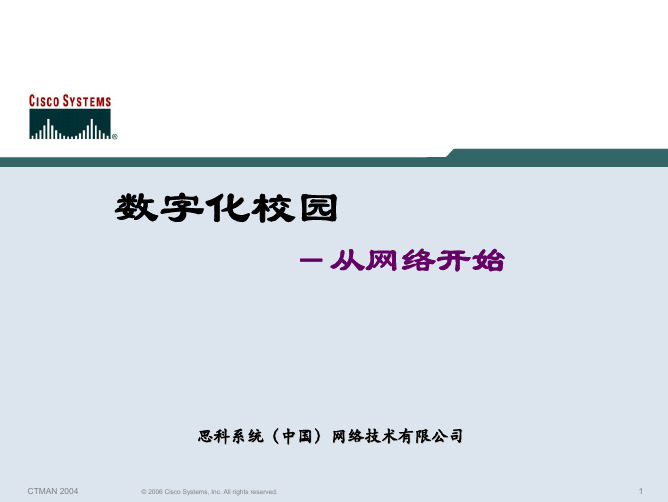
MAN Audit 2005
© 2006 Cisco Systems, Inc. All rights reserved.
5
Cisco数字化校园
• 任何时间,任何地点,任何接入方式
• 学习中心(Learning centers) • 交互中心(Lecture theaters ) • Group rooms • Quiet areas
内容提供
Delivery of Content
应用
Applications
节省陈本 易于管理
Cost effective Ease of Management
• 整合网络,减少网络 • 应用共存 和通讯中的的多余部 • Application coexistence 分。构建安全网络 Eliminate Redundant • 应用持续
MAN Audit 2005
© 2006 Cisco Systems, Inc. All rights reserved.
2
校园网络发展
巩固,合并现有网络
(Consolidation)
增强网络应用
(Enhancement)
虚拟化
(Virtualization)
单一IP 网络
Single IP Network
9
多个网络…
学校的工作环境(Faculty Workspace & Administration)
Data Voice
设备
Building Controls
Fire
PA Video Video Video Streaming Conferencing (Intercom) Monitoring
2009年Cisco系统有限公司产品说明书:Cisco Aironet 1300系列接口

0231A438 0231A494 3CXFP95 3CXFP96
3COM GLOBAL SERVICES
3Com Network Health Check, Installation Services and
Express Maintenance
/services_quote
Extensive report provides blueprint for action
Network Installation and Implementation Services Experts set-up and configure equipment and integrate technologies to maximize functionality and minimize business disruption
product names may be trademarks of their respective companies. While every effort is made to ensure the information given is accurate, 3Com does not accept liability
Additional Service, Support and Training Offerings
3Com GuardianSM Maintenance Service This service provides comprehensive on-site support and includes advance hardware replacement, expedited telephone technical support and software upgrades
51CTO下载-如何准备Cisco+ISP+CCIE考试

Process: CCIE Written Exams
• Available worldwide at Prometric and VUE for $300 USD, adjusted for exchange rate and local taxes where applicable • Two-hour exam with 100 multiple-choice questions • Closed book; no outside reference materials allowed • Pass/fail results are available immediately following the exam; the passing score is set by statistical analysis and is subject to periodic change • Waiting period of 72 hours between attempts • Must schedule first lab exam attempt within 18 months
© 2006 Cisco Systems, Inc. All rights reserved.
Cisco Public
2
Disclaimer
• Not all the topics discussed today appear on every exam • For time reasons, we’re unable to discuss every feature and topic possible on the exam, please read blueprints on Cisco website for CCIE SP exam content. • CCIE Service Provider exam is in developing, refer to /go/ccie for latest updates
Cisco Icons
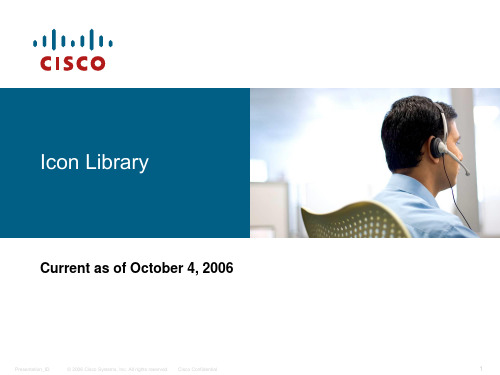
PC with RouterBased Software PC with Software
ATM Switch
Cisco CA MGX 8000 Multiservice Switch Voice Gateway BBSM
PXF ASIC Processor Application Velocity System General Processor Switch Processor
Cisco Carrier Routing System
VSC3000 or SC2200 Host
Universal Gateway
FC Storage
BTS 10200 Softswitch
Generic Softswitch
Generic Softswitch (Cisco Branded)
IntelliSwitch Stack
Ciscroducts (Cont.)
IP DSL Switch VPN Concentrator Cisco 15200 Cisco VN 2900
SSL Terminator H.323 CDM (Content Distribution Manager) IAD Router Access Gateway Content Router ICS 7750 Content Switch
Cisco Confidential
9
Icons: Cisco Products, Optical (Cont.)
APS
Automatic Protection Switching
WDM
Optical Services Router
Optical Fiber Channelized Pipe
思科网络设备图标
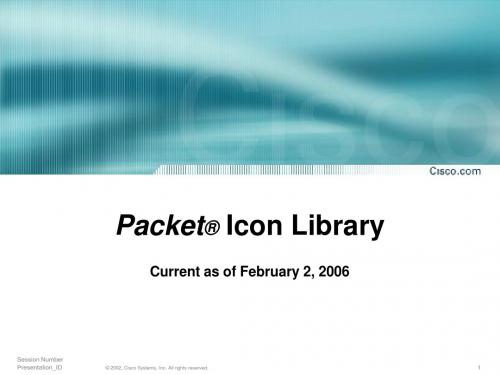
Server Load Balancing
Content Caching
Storage Virtualization
Intrusion Detection
Presentation_ID
© 2002, Cisco Systems, Inc. All rights reserved.
9
Packet Icons: Miscellaneous
Router Broadband
Router - IP Telephony
Softswitch Generic Switch Content Supercomputer
Router Content
Router VoiceEnabled Security System
Router Generic
Switch Generic
Cisco ASA 5500 Security Appliance
Cisco Mesh Access Point
Cisco Traffic Anomaly Detector XT
8
Presentation_ID
© 2002, Cisco Systems, Inc. All rights reserved.
2
Packet Icons: Products (Cont.)
Cisco Cache Engine Cisco CallManager
Cisco Catalyst Access Gateway Switch
Content Server Switch Directory Server
DSLAM
Cisco Catalyst Switch Cisco Centri Firewall
cisco产品命名规则及常识
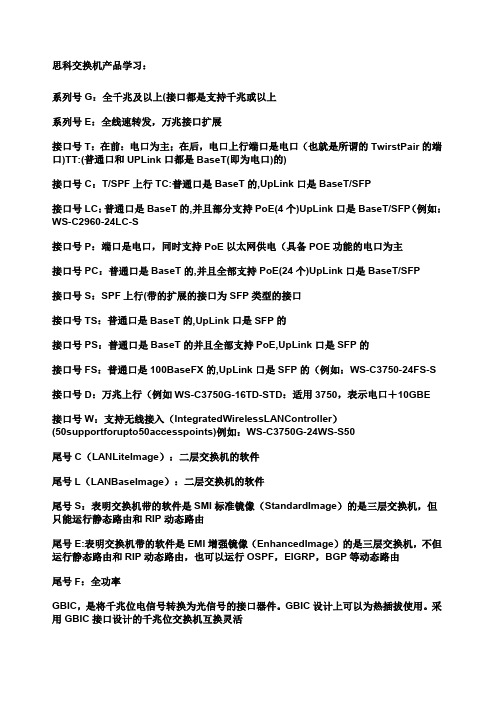
思科交换机产品学习:系列号G:全千兆及以上(接口都是支持千兆或以上系列号E:全线速转发,万兆接口扩展接口号T:在前:电口为主;在后,电口上行端口是电口(也就是所谓的TwirstPair的端口)TT:(普通口和UPLink口都是BaseT(即为电口)的)接口号C:T/SPF上行TC:普通口是BaseT的,UpLink口是BaseT/SFP接口号LC:普通口是BaseT的,并且部分支持PoE(4个)UpLink口是BaseT/SFP(例如:WS-C2960-24LC-S接口号P:端口是电口,同时支持PoE以太网供电(具备POE功能的电口为主接口号PC:普通口是BaseT的,并且全部支持PoE(24个)UpLink口是BaseT/SFP接口号S:SPF上行(带的扩展的接口为SFP类型的接口接口号TS:普通口是BaseT的,UpLink口是SFP的接口号PS:普通口是BaseT的并且全部支持PoE,UpLink口是SFP的接口号FS:普通口是100BaseFX的,UpLink口是SFP的(例如:WS-C3750-24FS-S接口号D:万兆上行(例如WS-C3750G-16TD-STD:适用3750,表示电口+10GBE接口号W:支持无线接入(IntegratedWirelessLANController)(50supportforupto50accesspoints)例如:WS-C3750G-24WS-S50尾号C(LANLiteImage):二层交换机的软件尾号L(LANBaseImage):二层交换机的软件尾号S:表明交换机带的软件是SMI标准镜像(StandardImage)的是三层交换机,但只能运行静态路由和RIP动态路由尾号E:表明交换机带的软件是EMI增强镜像(EnhancedImage)的是三层交换机,不但运行静态路由和RIP动态路由,也可以运行OSPF,EIGRP,BGP等动态路由尾号F:全功率GBIC,是将千兆位电信号转换为光信号的接口器件。
思科DigiStar以太网同轴网络(EoC)局端设备(AP)E230数据手册说明书

数据手册Cisco DigiStar 以太网同轴网络 (EoC)HPNA局端设备(AP) E230DigiStar 以太网同轴网络 (EoC) 系统旨在通过现有同轴分配网络同时将以太网数据和有线电视信号传输到用户家。
通过将以太网数据传送到住宅区,DigiStar EoC 系统能够满足有线电视运营商对于多用户住宅区(MDU) IP 交互应用服务的要求。
DigiStar EoC 系统能够完全支持VOD视频点播,VoIP业务以及各种IPTV 增值业务。
DigiStar EoC 系统通过QoS服务为各种业务数据传输提供保障。
局端设备(AP)E230适用于DigiStar EoC 系统中HPNA解决方案。
它向终端 (EP) 提供 CATV 信号的直通通道和以太网数据。
该局端设备支持HPNA3.1 (ITU-T G.9954) 标准,提供高速可靠的数据传输。
图 1. DigiStar 以太网同轴网络局端设备 (AP) E230特性协议与标准●支持国际标准HPNA3.1 (ITU-T G.9954)●支持IEEE802.1p (QoS/CoS 控制协议) 和802.1q (VALN协议)产品配置●包含1个或2个HPNA模块等配置可供选择●灵活的射频端口设计方式,支持多种端口数量配置,最多可支持4个射频输入端口和4个射频输出端口,产品系列包含1进1出、2进2出、4进4出等多种配置●具有SFP接口,可支持内置ONU模块,性价比高,性能稳定可靠数据传输●1模块支持150 Mbps数据吞吐量, 2模块支持300 Mbps数据吞吐量网络管理●支持组播侦听 (IGMP v1/v2)●采用SNMP标准协议进行网络管理●基于SNMP 的以太网同轴网元管理(ECEM) 系统进行本地或者远程网络管理●支持Telnet, SSH远程登录管理●支持基于MAC 层的访问控制列表 (ACL)其他性能●外壳符合IP68防水标准,在恶劣气候条件下仍能稳定运行●支持100-240 VAC交流电源和40-90 VAC线路馈电输入图 2.DigiStar 以太网同轴网络局端设备(AP) E230,端口示意图(1进1出或2进2出)图 3.DigiStar 以太网同轴网络局端设备(AP) E230,端口示意图(4进4出)RF 输出 1RF 输入1RF 输出 2RF 输入 2防水接头电源接口(仅限220 VAC)RF 输出1RF 输入1RF 输出 2RF 输入2RF 输入 4RF 输入 3RF 输出 4RF 输出3防水接头电源接口(仅限220 VAC)产品技术规格表 1.常用规格表 2.接口注:1. 配套5/8’’钢套可供用户订购2. 配套防水接头,供用户订购,可连接双网线配置或连接光纤。
IPv6 @ Cisco
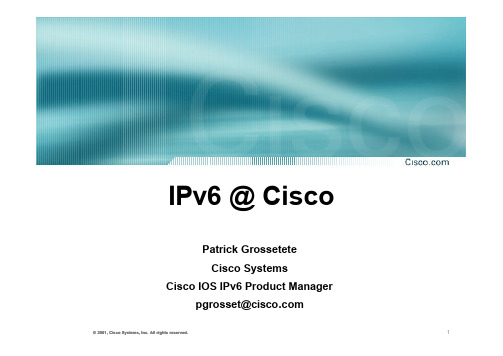
IPv6@ CiscoPatrick GrosseteteCisco SystemsCisco IOS IPv6 Product Manager pgrosset@Agenda•IPv6 Business Case•IPv6 Protocols & Standards•Integration and Transition•Cisco IOS IPv6 Roadmap•IPv6 Deployment scenariosIPv6 -So what’s really changed ?!•Expanded Address SpaceAddress length quadrupled to 16 bytes•Header Format SimplificationFixed length, optional headers are daisy-chainedIPv6 header is twice as long (40 bytes) as IPv4 header without options (20 bytes)•No checksumming at the IP network layer•No hop-by-hop segmentationPath MTU discovery•64 bits aligned•Authentication and Privacy CapabilitiesIPsec is mandated•No more broadcastIPv4 & IPv6 Header ComparisonHow Was IPv6 Address Size Chosen?•Some wanted fixed-length, 64-bit addresses Easily good for 1012sites, 1015nodes, at .0001 allocation efficiency (3 orders of magnitude more than IPv6requirement)Minimizes growth of per-packet header overheadEfficient for software processing•Some wanted variable-length, up to 160 bits Compatible with OSI NSAP addressing plansBig enough for auto-configuration using IEEE 802 addressesCould start with addresses shorter than 64 bits & grow later •Settled on fixed-length, 128-bit addresses (340,282,366,920,938,463,463,374,607,431,768,211,456 in all!)IPv6 Addressing•IPv6 Addressing rules are covered by multiples RFC’s Architecture defined by RFC 3513 (obsoletes RFC 2373)•Address Types are :Unicast : One to One (Global, Link local, Site local, Compatible) Anycast: One to Nearest (Allocated from Unicast)Multicast : One to ManyReserved• A single interface may be assigned multiple IPv6 addresses of any type (unicast, anycast, multicast) No Broadcast Address -> Use MulticastIPv6 Addressing•Prefix Format (PF) AllocationPF = 0000 0000 : ReservedPF = 001 : Aggregatable Global Unicast AddressPF = 1111 1110 10 : Link Local Use Addresses (FE80::/10)PF = 1111 1110 11 : Site Local Use Addresses (FEC)::/10)PF = 1111 1111 : Multicast Addresses (FF00::/8)Other values are currently Unassigned (approx. 7/8th of total)•All Prefix Formats have to support EUI-64 bits Interface ID setting But MulticastAggregatable Global Unicast AddressesAddress Allocation PolicyInterface IDs•Lowest-order 64-bit field of unicastaddress may be assigned in severaldifferent ways:–auto-configured from a 64-bit EUI-64, orexpanded from a 48-bit MAC address (e.g.,Ethernet address)–auto-generated pseudo-random number(to address privacy concerns)–assigned via DHCP–manually configuredIPv6 Address Privacy (RFC 3041)Hierarchical Addressing & AggregationAddressesMulticast Addresses (RFC 3513)Multicast Address Examples•All Nodes Addresses:FF01:0:0:0:0:0:0:1FF02:0:0:0:0:0:0:1•All Routers Addresses:FF01:0:0:0:0:0:0:2FF02:0:0:0:0:0:0:2FF05:0:0:0:0:0:0:2•OSPv3:AllSPFRouters: FF02::5AllDRouters: FF02::6•Solicited-Node Address:FF02:0:0:0:0:1:FF XX:XXXXConcatenation of prefix FF02:0:0:0:0:1:FF00::/104 with the low-order 24 bits of an address(unicast or anycast)IPv6 Addressing Examples6BONE•The 6bone is an IPv6 testbed setup to assist in the evolution and deployment of IPv6 in the Internet.The 6bone is a virtual network layered on top of portions of the physical IPv4-based Internet to support routing of IPv6 packets, as that function has not yet been integrated into manyproduction routers. The network is composed of islands thatcan directly support IPv6 packets, linked by virtual point-to-point links called "tunnels". The tunnel endpoints are typically workstation-class machines having operating system support for Ipv6.•Over 50 countries are currently involved•Registry, maps and other information may be found on /6Bone Addressing6Bone TopologyIPv6 Header Options (RFC2460)•Currently defined Headers should appear in the following order IPv6 headerHop-by-Hop Options headerDestination Options headerRouting headerFragment headerAuthentication header (RFC 1826)Encapsulating Security Payload header (RFC 1827)Destination Options headerupper-layer headerIPv6 and Path MTU Discovery•Definitions:link MTU a link’s maximum transmission unit,path MTU the minimum MTU of all the links in apath between a source and a destination •Minimum link MTU for IPv6 is 1280 octets(68 octets for IPv4) On links with MTU < 1280, link-specific fragmentation andreassembly must be used•Implementations are expected to perform path MTU discovery to send packets bigger than 1280 octets:for each dest., start by assuming MTU of first-hop linkif a packet reaches a link in which it cannot fit, will invoke ICMP “packet too big” message to source, reporting the link’s MTU; MTU is cached by source for specific destination•Minimal implementation can omit path MTU discovery as long as all packets kept = 1280 octets–e.g., in a boot ROMNeighbor Discovery (RFC 2461)•Protocol built on top of ICMPv6 (RFC 2463) Combination of IPv4 protocols (ARP, ICMP,…)•Neighbor Discovery:Determines the link-layer address of a neighbor on the same link, Duplicate Address DetectionFinds neighbor routers, Keeps track of neighbors •Defines5 ICMPv6 packet typesRouter Solicitation / Router AdvertisementsNeighbor Solicitation / Neighbor AdvertisementsRedirectIPv6 Auto-ConfigurationStateless AutoconfigurationDuplicate Address DetectionRouting in IPv6•As in IPv4, IPv6 has 2 families of routing protocols: IGP and EGP, and still uses the longest-prefix match routing algorithm•IGPRIPng(RFC 2080)Cisco EIGRP for IPv6OSPFv3(RFC 2740)Integrated IS-ISv6(draft-ietf-isis-ipv6-02)•EGP: MP-BGP4(RFC 2858 and RFC 2545)•Cisco IOS supports all of themPick one meeting your objectivesOSPFv3 overview•OSPFv3 is OSPF for IPv6 (RFC 2740)•Based on OSPFv2, with enhancements •Distributes IPv6 prefixes•Runs directly over IPv6•Ships-in-the-night with OSPFv2Differences from OSPFv2•Runs over a link, not a subnet•Multiple instances per link•Topology not IPv6-specific–Router ID–Link ID•Standard authentication mechanisms•Uses link local addresses•Generalized flooding scope•Two new LSA typesOSPFv3 configuration exampleIS-IS Standards•IETF IS-IS for IP Internets WG/html.charters/isis-charter.html•ISO 10589 specifies OSI IS-IS routing protocol for CLNS traffic Tag/Length/Value (TLV) options to enhance the protocolA Link State protocol with a 2 level hierarchical architecture.•RFC 1195 added IP support, also known as Integrated IS-IS (I/IS-IS) I/IS-IS runs on top of the Data Link LayerRequires CLNP to be configured•Draft RFC defines how to add IPv6 address family support to IS-IS /internet-drafts/draft-ietf-isis-ipv6-05.txt•Draft RFC introduces Multi-Topology concept for IS-IS/internet-drafts/draft-ietf-isis-wg-multi-topology-06.txtIS-IS for IPv6• 2 Tag/Length/Values added to introduce IPv6 routing •IPv6 Reachability TLV (0xEC)External bitEquivalent to IP Internal/External Reachability TLV’s •IPv6 Interface Address TLV (0xE8)For Hello PDUs, must contain the Link-Local addressFor LSP, must only contain the non-Link Local address •IPv6 NLPID (0x8E) is advertised by IPv6 enabled routersCisco IOS IS-IS dual IP configurationMulti-Topology IS-IS extensions•New TLVs attributes for Multi-Topology extensions.Multi-topology TLV: contains one or more multi-topology ID in which the router participates. It is theoretically possible to advertise an infinite number oftopologies. This TLV is included in IIH and the first fragment of a LSP.MT Intermediate Systems TLV: this TLV appears as many times as the number of topologies a node supports. A MT ID is added to the extended IS reachability TLV type 22.Multi-Topology Reachable IPv4 Prefixes TLV: this TLV appears as many times as the number of IPv4 announced by an IS for a give n MT ID. Its structure is aligned with the extended IS Reachability TLV Type 236 and add a MT ID.Multi-Topology Reachable IPv6 Prefixes TLV: this TLV appears as many times as the number of IPv6 announced by an IS for a given MT ID. Its structure is aligned with the extended IS Reachability TLV Type 236 and add a MT ID.•Multi-Topology ID ValuesMulti-Topology ID (MT ID) standardized and in use in Cisco IOS:MT ID #0 –“standard” topology for IPv4/CLNSMT ID #2 –IPv6 Routing Topology.configuration exampleMulti-Protocol BGP for IPv6 –RFC2545•IPv6 specific extensions:Scoped addresses: Next-hop contains a global IPv6 addressand/or potentially a link-local addressNEXT_HOP and NLRI are expressed as IPv6 addresses and prefix.Address Family Information (AFI) = 2(IPv6)Sub-AFI = 1 (NLRI is used for unicast)Sub-AFI = 2 (NLRI is used for multicastRPF check)Sub-AFI = 3 (NLRI is used for both unicast andmulticast RPF check)Sub-AFI = 4 (label)A Simple MP-BGP SessionRouter2IPv4 versus IPv6 MulticastMulticast Listener Discover –MLD•MLD is equivalent to IGMP in IPv4•MLD messages are transported over ICMPv6•Version number confusion:MLDv1corresponds to IGMPv2RFC 2710MLDv2corresponds to IGMPv3, needed for SSMdraft-vida-mld-v2-06.txt•MLD snoopingdraft-ietf-magma-snoop-04.txt•CGMP for v6 under considerationIP Routing for Multicast•RPF based on reachability to v6 source same as with v4 multicast•RPF still protocol independent:Static routes, mroutesUnicast RIB: BGP, ISIS, OSPF, EIGRP, RIP, etcMulti-protocol BGP (mBGP)-support for v6 mcast sub-address family-provide translate function for non-supporting peersIP Routing for MulticastRPF Route Selction Rules:I. look up the longest mask route from the available route sources:1. static mroutes.2. MBGP RIB,3. unicast RIB,II.If more than one of these three sources returns a route with the same longest mask then select amongst these routes the one with the lowest (= best) distance.III. If the distance is equal on multiple entries:Select static mroute over MBGP over unicast RIBIPv6 Multicast Forwarding•PIM-Sparse Mode (PIM-SM)draft-ietf-pim-sm-v2-new-06.txt,•PIM-Source Specific Mode (PIM-SSM)draft-ietf-ssm-overview-03.txt (v6 SSM needs MLDv2)unicast prefix based multicast addresses ff30::/12-> SSM range is ff3X::/32-> current allocation is from ff3X::/96•PIM-bidirectional Mode (PIM-bidir)draft-ietf-pim-bidir-04.txtRP mapping mechanisms for PIM-SM•Static RP assignment•BSR•Auto-RP –no current draftDomain Control•Definitions:–A PIM domain is topology served by common RP for allsources and receivers of same group.–A routing domain is consistent with AS.•Its necessary to constrain the PIM messages, rp-mappings, and data for groups within the PIMdomain:–In IPv4 we used multicast boundary/ BSR border–In IPv6 we use scopes and zonesIPv6 Scoping support•Scopes: draft-ietf-ipngwg-addr-arch-v3-11.txtExample scopes:link-local (2)site-local (5)global (E or 14)•Zone is a connected region of topology of a given scope •Initial implementation similar to v4 boundaries:–Can configure interface with zone and scopeipv6 zone <zoneid> scope <2-15> CAUTION: This isstill being worked.–PIM messages and data traffic within that scope are ignored onthat interface–Initially a zone can only contain one interfaceIPv6 Multicast Inter-domain OptionsConfiguring Cisco IOS IPv6 Multicast。
Cisco NAC Appliance 3350 SVR FAILOVE商品说明书
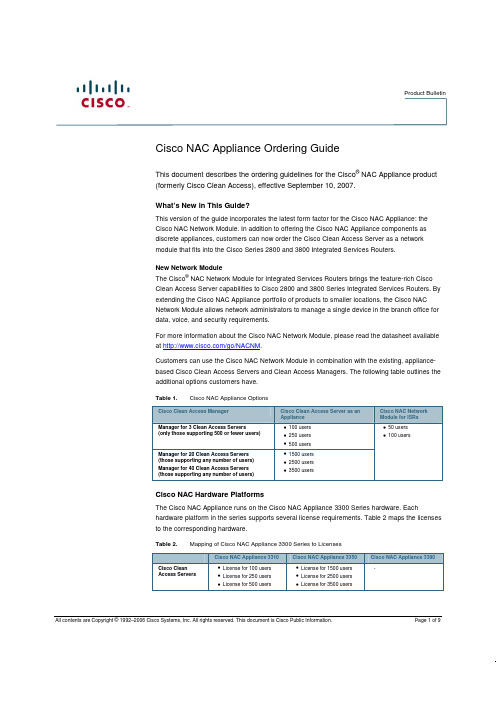
:: Seite 1 von 8 :: Datenblatt zum Produkt Cisco NAC APPLIANCE 3350 SVR FAILOVE mit DC# 447720 ::Product BulletinAll contents are Copyright © 1992–2006 Cisco Systems, Inc. All rights reserved. This document is Cisco Public Information.Page 1 of 9Cisco NAC Appliance Ordering GuideThis document describes the ordering guidelines for the Cisco ®NAC Appliance product (formerly Cisco Clean Access), effective September 10, 2007. What’s New in This Guide?This version of the guide incorporates the latest form factor for the Cisco NAC Appliance: the Cisco NAC Network Module. In addition to offering the Cisco NAC Appliance components as discrete appliances, customers can now order the Cisco Clean Access Server as a network module that fits into the Cisco Series 2800 and 3800 Integrated Services Routers. New Network ModuleThe Cisco ®NAC Network Module for Integrated Services Routers brings the feature-rich Cisco Clean Access Server capabilities to Cisco 2800 and 3800 Series Integrated Services Routers. By extending the Cisco NAC Appliance portfolio of products to smaller locations, the Cisco NAC Network Module allows network administrators to manage a single device in the branch office for data, voice, and security requirements.For more information about the Cisco NAC Network Module, please read the datasheet available at /go/NACNM .Customers can use the Cisco NAC Network Module in combination with the existing, appliance-based Cisco Clean Access Servers and Clean Access Managers. The following table outlines the additional options customers have.Table 1.Cisco NAC Appliance OptionsCisco Clean Access ManagerCisco Clean Access Server as an Appliance Cisco NAC Network Module for ISRs Manager for 3 Clean Access Servers(only those supporting 500 or fewer users)● 100 users ● 250 users ● 500 usersManager for 20 Clean Access Servers (those supporting any number of users) Manager for 40 Clean Access Servers (those supporting any number of users)● 1500 users ● 2500 users ● 3500 users● 50 users ● 100 usersCisco NAC Hardware PlatformsThe Cisco NAC Appliance runs on the Cisco NAC Appliance 3300 Series hardware. Each hardware platform in the series supports several license requirements. Table 2 maps the licenses to the corresponding hardware.Table 2.Mapping of Cisco NAC Appliance 3300 Series to LicensesCisco NAC Appliance 3310 Cisco NAC Appliance 3350 Cisco NAC Appliance 3390 Cisco Clean Access Servers● License for 100 users ● License for 250 users ● License for 500 users● License for 1500 users ● License for 2500 users ● License for 3500 users-Product BulletinAll contents are Copyright © 1992–2006 Cisco Systems, Inc. All rights reserved. This document is Cisco Public Information.Page 2 of 8Cisco NAC Appliance 3310 Cisco NAC Appliance 3350 Cisco NAC Appliance 3390 Cisco CleanAccess Managers● License for Cisco Clean Access Lite Manager ● Supports up to 3 Clean Access Servers on the 3310 platform plus the network module● License for Cisco Clean Access Standard Manager● Supports up to 20 Clean Access Servers on any platform plus the network module● License for Cisco Clean Access Super Manager ● Supports up to 40 Clean Access Servers on any platform plus the network moduleSizing the DeploymentThe number of online, concurrent users in a deployment determines the type and quantity of Cisco Clean Access Servers required. In turn, the type and quantity of Cisco Clean Access Servers determines the type of Cisco Clean Access Manager required. Figure 1 explains the selection process for the Cisco Clean Access Manager.Figure 1. Cisco Clean Access Manager Selection ProcessAbout Failover BundlesFailover bundles are denoted by the “FB” in each part number. Customers that purchase a failover bundle will receive two appliances and a failover license that counts both appliances as one redundant unit. Failover bundles are not available for the Cisco NAC Network Module.When sizing the Cisco Clean Access Manager, it is useful to note that one Cisco Clean Access Server failover bundle counts as one server toward the capacity of the manager. Thus, a Cisco Clean Access Super Manager can manage up to 40 Cisco Clean Access Server failover bundles.Product BulletinSample ScenariosThe following scenarios illustrate two typical deployments of the Cisco NAC Appliance.Scenario 1Customer has one headquarters location with 300 users and two remote sites with fewer than50 users at each site. Customer prefers a central deployment, using Layer 3 in-band capabilityto consolidate the remote sites.Management 1 Cisco Clean Access Lite Manager with failover NACMGR-3FB-K9Headquarters 1 Cisco Clean Access Server with failover for 500 users NAC3310-500FB-K9Scenario 2Customer has one headquarters location with 500 users. Customer would like to provide wirelessguest access for its conference rooms (estimated number of users as high as 200) and enforcesecurity policies on employee wired access in an out-of-band deployment. Based on theserequirements, a central deployment is recommended, with one Cisco Clean Access Serverwith failover for wireless users, and another for wired users.Management 1 Cisco Clean Access Lite Manager with failover NACMGR-3FB-K9Wireless Guest Access 1 Cisco Clean Access Server with failover for 250 users NAC3310-250FB-K9Wired Employee Access 1 Cisco Clean Access Server with failover for 500 users NAC3310-500FB-K9Scenario 3Customer has one headquarters location with 4500 users and ten branch offices with 50 userseach. Customer would like to provide posture assessment for all employees. Based on theserequirements, a central deployment is recommended.Management 1 Cisco Clean Access Standard Manager with failover NACMGR-20FB-K9Headquarters 2 Cisco Clean Access Servers with failover for 2500 users each NAC3350-2500FB-K9Branch offices 10 Cisco NAC Network Modules for 50 users each NACNM-50-K9Part Numbers for AppliancesTables 3 and 4 list the part numbers for Cisco Clean Access Server and Cisco Clean AccessManager.Table 3. Part Numbers for Cisco Clean Access ServerProduct Part Number Description Coordinating HardwareNAC3310-100-K9 Cisco Clean Access Server for 100 users 1 Cisco NAC Appliance 3310NAC3310-100FB-K9 Cisco Clean Access Server for 100 users; failover bundle 2 Cisco NAC Appliance3310sNAC3310-250-K9 Cisco Clean Access Server for 250 users 1 Cisco NAC Appliance 3310NAC3310-250FB-K9 Cisco Clean Access Server for 250 users; failover bundle 2 Cisco NAC Appliance3310sNAC3310-500-K9 Cisco Clean Access Server for 500 users 1 Cisco NAC Appliance 3310NAC3310-500FB-K9 Cisco Clean Access Server for 500 users; failover bundle 2 Cisco NAC Appliance3310sNAC3350-1500-K9 Cisco Clean Access Server for 1500 users 1 Cisco NAC Appliance 3350NAC3350-1500FB-K9 Cisco Clean Access Server for 1500 users; failover bundle 2 Cisco NAC Appliance3350sAll contents are Copyright © 1992–2006 Cisco Systems, Inc. All rights reserved. This document is Cisco Public Information. Page 3 of 8Product BulletinAll contents are Copyright © 1992–2006 Cisco Systems, Inc. All rights reserved. This document is Cisco Public Information.Page 4 of 8Product Part Number DescriptionCoordinating Hardware NAC3350-2500-K9 Cisco Clean Access Server for 2500 users1 Cisco NAC Appliance 3350 NAC3350-2500FB-K9 Cisco Clean Access Server for 2500 users; failover bundle2 Cisco NAC Appliance 3350sNAC3350-3500-K9 Cisco Clean Access Server for 3500 users1 Cisco NAC Appliance 3350 NAC3350-3500FB-K9Cisco Clean Access Server for 3500 users; failover bundle2 Cisco NAC Appliance 3350sTable 4. Part Numbers for Cisco Clean Access ManagerProduct Part Number Description Coordinating Hardware NACMGR-3-K9 Cisco Clean Access Lite Manager for 3 servers1 Cisco NAC Appliance 3310 NACMGR-3FB-K9 Cisco Clean Access Lite Manager for 3 servers; failover bundle2 Cisco NAC Appliance 3310s NACMGR-20-K9 Cisco Clean Access Standard Manager for 20 servers 1 Cisco NAC Appliance 3350 NACMGR-20FB-K9 Cisco Clean Access Standard Manager for 20 servers; failover bundle2 Cisco NAC Appliance 3350s NACMGR-40-K9 Cisco Clean Access Super Manager for 40 servers1 Cisco NAC Appliance 3390 NACMGR-40FB-K9Cisco Clean Access Super Manager for 40 servers; failover bundle2 Cisco NAC Appliance 3390sPart Numbers for Cisco NAC Network ModuleTable 5 lists the part numbers associated with the Cisco NAC Network Module.Table 5.Part Numbers for Cisco NAC Network Module for Integrated Services RoutersHardware and Software Part Number Needed for Supporting Cisco NAC Network Module NME-NAC-K9 Cisco NAC Network Module for 2800 & 3800 ISR NACNM-50-K9 NAC Network Module Server License -max 50 users NACNM-100-K9 NAC Network Module Server License -max 100 usersNACNM-50UL= NAC Network Module Server License Upgrade -50 to 100 users NME-NAC-K9= Cisco NAC Network Module for 2800 & 3800 ISR (spare)When configuring a Cisco 2800 or 3800 Integrated Services Router chassis or bundle, select part number NME-NAC-K9 as an option within Network Modules. After confirming the software version for the NAC network module, select between the two Cisco NAC Network Module Server Licenses: part number NACNM-50-K9 or NACNM-100-K9.If you initially purchase the 50-user license (NACNM-50-K9) for the NAC network module, you can upgrade to the 100-user license later by ordering part number NACNM-50UL=. You can select the license part numbers and apply them to the module spare (NME-NAC-K9=) in a similar manner. Licensing information is available at/en/US/products/ps6128/prod_pre_installation_guide09186a008073136b.htm lLicense and Hardware Upgrades for AppliancesBecause of the different hardware models in the Cisco NAC Appliance 3300 Series, all license upgrades for the Cisco Clean Access Manager, and some for the Cisco Clean Access Server, require participation in the Cisco Technology Migration Program (TMP) in order to upgrade the hardware. Table 6 lists the product part numbers that require hardware upgrades.Product BulletinAll contents are Copyright © 1992–2006 Cisco Systems, Inc. All rights reserved. This document is Cisco Public Information.Page 5 of 8Table 6. Cisco NAC Appliance Products Requiring Hardware UpgradesProduct Part Number DescriptionNACMGR-3-K9 Cisco Clean Access Lite Manager for 3 serversNACMGR-3FB-K9 Cisco Clean Access Lite Manager for 3 servers; failover bundle NACMGR-20-K9 Cisco Clean Access Standard Manager for 20 serversNACMGR-20FB-K9 Cisco Clean Access Standard Manager for 20 servers; failover bundle NACMGR-40-K9 Cisco Clean Access Super Manager for 40 serversNACMGR-40FB-K9 Cisco Clean Access Super Manager for 40 servers; failover bundle NAC3310-500-K9 Cisco Clean Access Server for 500 usersNAC3310-500FB-K9 Cisco Clean Access Server for 500 users; failover bundleIn the case of some Cisco Clean Access Server licenses, customers may upgrade to a larger user license by purchasing a software upgrade license. Table 7 lists the product part numbers that do not require a hardware upgrade, along with their appropriate software upgrade license product number.Table 7.Cisco NAC Appliance Products Eligible for Software Upgrade LicensesProduct Part Number Description Upgrade Part Number Upgrade DescriptionNAC3310-100-K9 Cisco Clean Access Server for 100 usersNAC3310-100UL Upgrades the 100-user Cisco Clean Access Server license to a 250-user license NAC3310-100FB-K9Cisco Clean Access Server for 100 users; failover bundleNAC3310-100FBUL Upgrades the 100-user Cisco Clean Access Server license with failover to a 250-user license with failoverNAC3310-250-K9 Cisco Clean Access Server for 250 usersNAC3310-250UL Upgrades the 250-user Cisco Clean Access Server license to a 500-user license NAC3310-250FB-K9Cisco Clean Access Server for 250 users; failover bundleNAC3310-250FBUL Upgrades the 250-user Cisco Clean Access Server license with failover to a 500-user license with failoverNAC3350-1500-K9 Cisco Clean Access Server for 1500 usersNAC3350-1500UL Upgrades the 1500-user Cisco Clean Access Server license to a 2500-user license NAC3350-1500FB-K9Cisco Clean Access Server for 1500 users; failover bundleNAC3350-1500FBUL Upgrades the 1500-user Cisco Clean Access Server license with failover to a 2500-user license with failoverNAC3350-2500-K9 Cisco Clean Access Server for 2500 usersNAC3350-2500UL Upgrades the 2500-user Cisco Clean Access Server license to a 3500-user license NAC3350-2500FB-K9Cisco Clean Access Server for 2500 users; failover bundleNAC3350-2500FBUL Upgrades the 2500-user Cisco Clean Access Server license with failover to a 3500-user license with failoverPart Numbers for SupportFour types of Cisco SMARTnet support services are available for Cisco NAC Appliance customers:● 8x5xNBD: Next business day (order received before cutoff time) ● 8x5x4: Standard 4-hour service ● 24x7x4: Premium 4-hour service ● 24x7x2: Premium 2-hour serviceFor more information about Cisco SMARTnet service offerings, please visit/en/US/products/svcs/ps3034/ps2827/ps2978/serv_group_home.html .Product BulletinAll contents are Copyright © 1992–2006 Cisco Systems, Inc. All rights reserved. This document is Cisco Public Information.Page 6 of 8Support for Cisco Clean Access Servers and Cisco Clean Access Managers is sold separately, while support for the Cisco NAC Network Module is included in SMARTNet for the Integrated Services Router.Table 8 lists the part numbers of the four service options available for the Cisco Clean Access Server. Table 9 lists the part numbers of the four service options available for the Cisco Clean Access Manager. Table 10 lists the part numbers for upgrade licenses for the Clean Access Servers.Table 8.Cisco Clean Access Server Support Part NumbersProduct Part Number 8x5xNBD 8x5x424x7x424x7x2NAC3310-100-K9 CON-SNT-NAC100 CON-SNTE-NAC100 CON-SNTP-NAC100 CON-S2P-NAC100 NAC3310-100FB-K9 CON-SNT-NAC100F CON-SNTE-NAC100F CON-SNTP-NAC100F CON-S2P-NAC100F NAC3310-250-K9 CON-SNT-NAC250 CON-SNTE-NAC250 CON-SNTP-NAC250 CON-S2P-NAC250 NAC3310-250FB-K9 CON-SNT-NAC250F CON-SNTE-NAC250F CON-SNTP-NAC250F CON-S2P-NAC250F NAC3310-500-K9 CON-SNT-NAC500 CON-SNTE-NAC500 CON-SNTP-NAC500 CON-S2P-NAC500 NAC3310-500FB-K9 CON-SNT-NAC500F CON-SNTE-NAC500F CON-SNTP-NAC500F CON-S2P-NAC500F NAC3350-1500-K9 CON-SNT-NAC1500 CON-SNTE-NAC1500CON-SNTP-NAC1500CON-S2P-NAC1500NAC3350-1500FB-K9 CON-SNT-NAC1500F CON-SNTE-NAC1500F CON-SNTP-NAC1500F CON-S2P-NAC1500F NAC3350-2500-K9 CON-SNT-NAC2500 CON-SNTE-NAC2500CON-SNTP-NAC2500CON-S2P-NAC2500NAC3350-2500FB-K9 CON-SNT-NAC2500F CON-SNTE-NAC2500F CON-SNTP-NAC2500F CON-S2P-NAC2500F NAC3350-3500-K9 CON-SNT-NAC3500 CON-SNTE-NAC3500 CON-SNTP-NAC3500 CON-S2P-NAC3500 NAC3350-3500FB-K9CON-SNT-NAC3500FCON-SNTE-NAC3500FCON-SNTP-NAC3500FCON-S2P-NAC3500FTable 9. Cisco Clean Access Manager Support Part NumbersProduct Part Number 8x5xNBD 8x5x424x7x424x7x2NACMGR-3-K9 CON-SNT-NACM3 CON-SNTE-NACM3 CON-SNTP-NACM3 CON-S2P-NACM3 NACMGR-3FB-K9 CON-SNT-NACM3F CON-SNTE-NACM3F CON-SNTP-NACM3F CON-S2P-NACM3F NACMGR-20-K9 CON-SNT-NACM20 CON-SNTE-NACM20 CON-SNTP-NACM20CON-S2P-NACM20NACMGR-20FB-K9 CON-SNT-NACM20F CON-SNTE-NACM20F CON-SNTP-NACM20F CON-S2P-NACM20F NACMGR-40-K9 CON-SNT-NACM40 CON-SNTE-NACM40 CON-SNTP-NACM40CON-S2P-NACM40NACMGR-40FB-K9CON-SNT-NACM40FCON-SNTE-NACM40FCON-SNTP-NACM40F CON-S2P-NACM40FTable 10. Upgrade License Support Part NumbersProduct Part Number 8x5xNBD 8x5x424x7x424x7x2NAC3310-100UL CON-SNT-NAC100UCON-SNTE-NAC100UCON-SNTP-NAC100UCON-S2P-NAC100UNAC3310-100FBUL CON-SNT-NAC100UF CON-SNTE-NAC100UF CON-SNTP-NAC100UF CON-S2P-NAC100UF NAC3310-250UL CON-SNT-NAC250UCON-SNTE-NAC250UCON-SNTP-NAC250UCON-S2P-NAC250UNAC3310-250FBUL CON-SNT-NAC250UF CON-SNTE-NAC250UF CON-SNTP-NAC250UF CON-S2P-NAC250UF NAC3350-1500UL CON-SNT-NAC1500U CON-SNTE-NAC1500U CON-SNTP-NAC1500U CON-S2P-NAC1500U NAC3350-1500FBUL CON-SNT-NAC1500W CON-SNTE-NAC1500WCON-SNTP-NAC1500WCON-S2P-NAC1500W NAC3350-2500UL CON-SNT-NAC2500U CON-SNTE-NAC2500U CON-SNTP-NAC2500U CON-S2P-NAC2500U NAC3350-2500FBULCON-SNT-NAC2500W CON-SNTE-NAC2500WCON-SNTP-NAC2500WCON-S2P-NAC2500WQ&AProduct BulletinQ.Can one Cisco Clean Access Manager manage a deployment containing both CiscoClean Access Servers and Cisco NAC Network Modules?A.Yes. One Cisco Clean Access Manager can manage deployments with both appliance- andnetwork module-based Clean Access Servers.Q.Does the Cisco NAC Network Module have the same functionality as a Clean AccessServer?Yes. The Cisco NAC Network Module has exactly the same functionality as the Cisco CleanAccess Server.Q.Do the software features vary between the models in the Cisco NAC Appliance 3300Series?A.No. The only difference is the number of users or the server count allowed by the license.Q.Are customers still able to purchase the Cisco NAC Appliance software separately?A.Yes, although this is not recommended. Customers that prefer to purchase their ownhardware must first review the certified hardware list at/en/US/products/ps6128/products_device_support_tables_list.htmlQ.Can I deploy Cisco Clean Access Servers either in-band or out-of-band?A.Yes. All Cisco Clean Access Servers can be deployed either in-band or out-of-band;however, one server cannot do both simultaneously. A Cisco Clean Access Managercan manage any combination of in-band and out-of-band servers.Q.What is the difference between the models within the Cisco NAC Appliance3300 Series?A.The three models in the Cisco NAC Appliance 3300 Series differ in their hardwarespecifications. For more information, please refer to the Cisco NAC Appliance data sheetsat /go/nac/appliance.Q.Is a starter kit still available for pilot deployments?A.Yes. Customers can still order a bundled Cisco Clean Access Server + Manager softwaresolution for up to 100 users. The part number is CCA-100-SM-BUN-K9. For the hardware,customers can purchase one failover pair to accommodate both components using the partnumber CCA-3140-H1-FB.For More InformationFor more information about Cisco NAC Appliance hardware and software, visit/go/nac/appliance or contact your local account representative. Inquiries onordering or deployment sizing can also be e-mailed to ****************************.com.All contents are Copyright © 1992–2006 Cisco Systems, Inc. All rights reserved. This document is Cisco Public Information. Page 7 of 8Product BulletinAll contents are Copyright © 1992–2006 Cisco Systems, Inc. All rights reserved. This document is Cisco Public Information.Page 8 of 8Printed in USA C25-337561-05 9/07。
icons
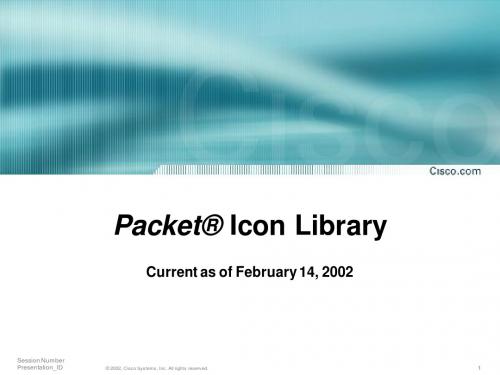
SIP Proxy Server
Presentation_ID
2002, Cisco Systems, Inc. All rights reserved.
4
Packet Icons: Products (Cont.)
Softswitch Generic Switch ISDN Switch Router ATM with Tag Switching
DSLAM
Cisco Hub
DWDM Filter Event Manager Firewall
Cisco IOS Firewall
Cisco IP Phone Cisco IP/VC 3510 Videoconferencing Multipoint Control Unit
Presentation_ID
6
Packet Icons: Miscellaneous (Cont.)
Personal Computer Ship Truck Tablet Video Camera Web Page Web Browser
Printer
Telecommuter House with Router Refrigerator Television
Switch Router ATM
Wireless Transport
Presentation_ID
2002, Cisco Systems, Inc. All rights reserved.
5
Packet Icons: Miscellaneous
Jet Plane Building Cloud Man - Standing Building – with Router
Cisco Directory Server Cisco Distributed Director Cisco LocalDirector Cisco uBR910 Series Cable DSU Cisco Universal Gateway Manager Cisco VN 2900 Video Networking System Cisco VN 5900 Video Networking System Cisco VN 5902 Video Networking System Database Relational DNS Proxy
amvs10s06
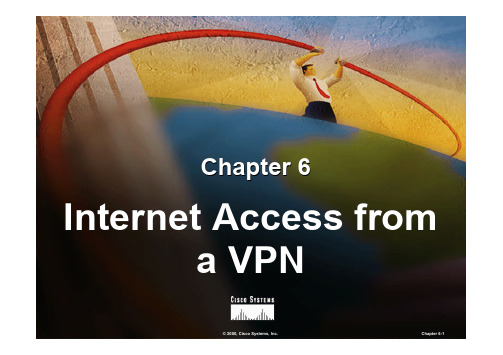
© 2000, Cisco Systems, Inc.
Chapter 6-10
Internet Access from Every Site - MPLS VPN Backbone
MPLS VPN + Internet backbone
CE-Site-1
CE-Site-2
© 2000, Cisco Systems, Inc.
Chapter 6-8
Internet Access from Every Customer Site
Customer VPN
CE-Site-1
CE-Site-2 CE-Site-3
CE-Central
Internet
Private addresses
Internet
Public addresses
Central Firewall
CE-A2
VPN Customer B
CE-B1
CE-B2
•Each customer can use private address space if the CE routers provide address translation between private and coordinated address space
Central Firewall
CE-B1
CE-B2
• Traffic can flow from customer sites to the Internet and back; customer sites are protected by a central firewall • Traffic between sites of one customer should flow inside VPN • Traffic between customers is not allowed; a security breach could occur
DGVPN
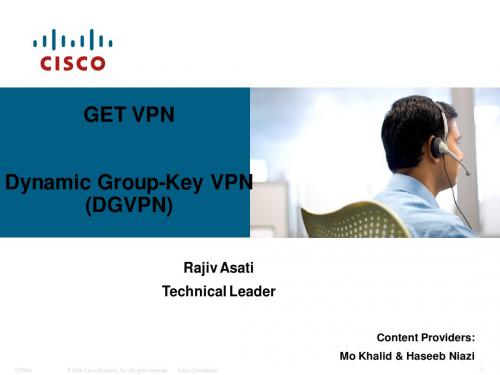
CE1 CE2 CE3
N sites, (N*(N-1))/2 circuits for full mesh—expensive The bigger scalability issue is # of routing peers— N-1 routing adjacency at every CE Hub and spoke is popular, suffers from the same N-1 number of routing peers Hub and spoke with static routes is simpler, still buying N-1 circuits from hub to spokes Spokes distant from hubs could mean lots of long-haul circuits
Forwarding Plane
* SA - Security Association
11
Agenda
Background Problem Definition & Solutions DGVPN Overview
Components Control Plane Flow Redundancy Data Packet Format Configuration
CESNA © 2006 Cisco Systems, Inc. All rights reserved. Cisco Confidential
CE7
Layer3 SP
CE5 CE6CE4P来自15Agenda
Background Problem Definition & Solutions DGVPN Overview Conclusion
Cisco TelePresence 用户手册 SX10 和 SX20 CE 9.9说明书
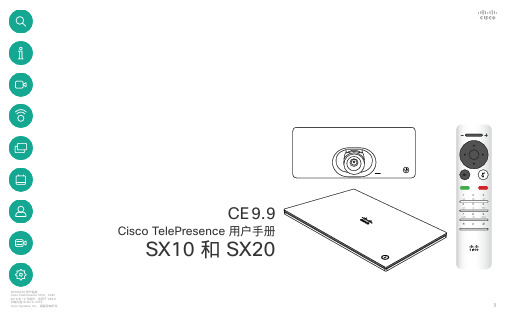
Cisco TelePresence 用户手册SX10 和 SX20CE 9.9本指南内容目录所有目录条目都是可点击的超链接,点击即可打开相应的文章。
要在章节之间切换浏览,还可以单击侧边栏中的图标。
注意!本用户手册中介绍的某些功能是可选的,因此可能不适用于您的系统。
视频会议简介触摸屏一览 ..............................................................................4操作提示 ...............................................................................4遥控器一览 (I) ..........................................................................5操作提示 ...............................................................................5遥控器一览 (II) .........................................................................6操作提示 ...............................................................................6视频呼叫从联系人列表发出呼叫 .............................................................8关于联系人列表 .....................................................................8呼叫之前编辑联系人 .................................................................9关于编辑 ...............................................................................9编辑呼叫速率,然后发出呼叫 ................................................10关于呼叫速率 .....................................................................10使用姓名、号码或 IP 地址发出呼叫 ........................................11关于发出呼叫 .....................................................................11将其他参加者添加到现有呼叫 ................................................12关于视频会议 .....................................................................12断开会议参加者的连接 ..........................................................13关于视频会议 .....................................................................13接收呼叫 ..............................................................................14如果有人呼叫您 ..................................................................14在通话期间接收其他呼叫 .......................................................15扩展呼叫 ............................................................................15转接正在进行的呼叫 ..............................................................16更改屏幕的布局 .....................................................................17关于布局 ............................................................................17启用免打扰 ...........................................................................18关于免打扰 ........................................................................18启用待机 ...............................................................................19关于待机 ............................................................................19前转所有呼叫 ........................................................................20关于前转 . (20)Intelligent Proximity关于 Cisco Proximity 超声波信号 ...........................................22关于 Proximity 功能 ............................................................22内容共享启动和停止演示 .....................................................................24关于内容共享 .....................................................................24在通话期间更改演示布局 .......................................................25关于演示布局 .....................................................................25预定的会议加入预定会议 ........................................................................27加入会议 ............................................................................27联系人非通话期间,将某人添加到收藏夹 .........................................29关于通讯录、最近呼叫和收藏夹 ..........................................29通话期间,将某人添加到收藏夹 .............................................30关于收藏夹 ........................................................................30摄像机控制查看摄像机设置(本地摄像机) .............................................32关于摄像机设置 ..................................................................32远端摄像机控制 .....................................................................33关于远端摄像机控制 ...........................................................33移动本端视频 PiP ..................................................................34为什么要移动本端视频? ....................................................34打开或关闭摄像机 .................................................................35关于视频关闭 .....................................................................35设置访问“设置” ............................................................................37关于设置 ............................................................................37使用遥控器的光标控件可在屏幕上四处移动,然后按确定/输入将打开所选菜单字段。
Cisco Agent Desktop CAD 10.0 快速入门指南说明书
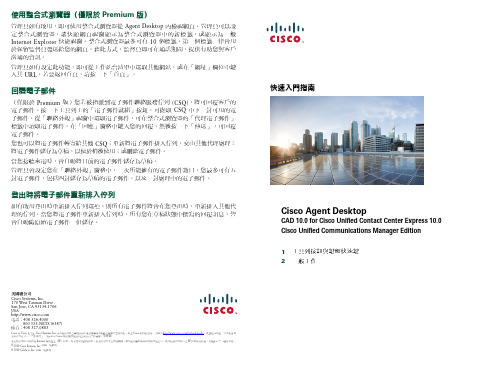
快速入門指南
Cisco Agent Desktop
CAD 10.0 for Cisco Unified Contact Center Express 10.0 Cisco Unified Communications Manager Edition 1 工具列按鈕與鍵盤快速鍵 2 一般工作
1 工具列按鈕與鍵盤快速鍵
使用整合式瀏覽器(僅限於 Premium 版)
管理員如有啟用,即可使用整合式瀏覽器從 Agent Desktop 內檢視網頁。管理員可以設 定 整 合 式 瀏 覽 器,讓 快 顯 網 頁 視 窗 顯 示 為 整 合 式 瀏 覽 器 中 的 新 標 籤,或 顯 示 為 一 般 Internet Explorer 快顯視窗。整合式瀏覽器最多可有 10 個標籤。第一個標籤一律會用 於保留監督員發送給您的網頁。藉此方式,監督員即可在通話期間,提供有助您與客戶 溝通的資訊。 管理員如有設定此功能,即可從工作站台清單中選取其他網站,或在「網址」欄位中鍵 入其 URL。若要返回首頁,請按一下「首頁」。
開啟可讓您撥話的視窗。 開啟可讓您啟動聊天作業階段的視窗。 開啟可顯示您的通話記錄與統計資料的視窗。
聯絡管理
Ctrl+G
顯示或隱藏「聯絡管理」窗格。
瀏覽器 * 偏好設定
Alt+B Alt+P
顯示或隱藏整合式瀏覽器窗格。 開啟可讓您設定「桌面偏好設定」的視窗。
說明 / 關於
Alt+Ctrl+H 開啟列有「說明」與「關於」選項的功能表。
登出時將電子郵件重新排入佇列
如有啟用登出時重新排入佇列選項,則所有電子郵件將會在您登出時,重新排入其他代 理的佇列。當您將電子郵件重新排入佇列時,所有您在草稿狀態中撰寫的回覆訊息,皆 會自動隨原始電子郵件一併儲存。
- 1、下载文档前请自行甄别文档内容的完整性,平台不提供额外的编辑、内容补充、找答案等附加服务。
- 2、"仅部分预览"的文档,不可在线预览部分如存在完整性等问题,可反馈申请退款(可完整预览的文档不适用该条件!)。
- 3、如文档侵犯您的权益,请联系客服反馈,我们会尽快为您处理(人工客服工作时间:9:00-18:30)。
Cisco Public
9
Icons: Cisco Products, Optical (Cont.)
Automatic Protection Switching WDM Optical Services Router
APS
Optical Fiber
Cisco 10700
Channelized Pipe
Cisco Carrier Routing System
VSC3000 or SC2200 Host
FC Storage
BTS 10200 Softswitch
Generic Softswitch
Generic Softswitch (Cisco Branded)
IntelliSwitch Stack
Network Management Appliance Storage Solution Engine (SSE) PC Router Card
SoftwareBased Router on File/Application Server
TransPath Bridge VIP Workgroup Switch Color/Subdued Workgroup Switch Voice-Enabled IOS SLB
Si
Workgroup Director
Cisco MeetingPlace Express
100BaseT Hub uBR910 Cable DSU CDDI/ FDDI Concentrator PC Adapter Card
Router w/Silicon Switch Wavelength Router Protocol Translator
CSS 11000
Cisco VN 5900
Cisco 15800 Cisco VN 5902
Cisco Storage Router Content Service Module Content Transformation Engine
Cisco Unified Presence Server
ICS 7750
MS
MGX 8220
MGX 8240 Cisco Security Manager Router with Firewall PIX Firewall Right and Left Cisco CallManager Data Center Switch, Reversed
MGX 8260
Data Switch Processor, AKA Data Center Switch
Mesh Access Point
Scanner
Wireless Connectivity, Different Orientations
WLAN Controller
10849_Icons
© 2006 Cisco Systems, Inc. All rights reserved.
Cisco Public
ONS15104
Optical Transport
SONET MUX Concatenated Payload Wide Area Application Engine
Optical Amplifier
Optical CrossConnect
Digital CrossConnect
10849_Icons
PC Card Access Point
WiSM
Wireless Bridge
Dual Mode Access Point Lightweight Single Radio Access Point Lightweight Double Radio Access Point EtherClient Wireless Router
© 2006 Cisco Systems, Inc. All rights reserved.
Cisco Public
10
Icons: Cisco Products, Optical (Cont.)
Protected Optical
Unprotected Optical
Metro 1500
ONS 15540
10849_Icons
© 2006 Cisco Systems, Inc. All rights reserved.
Cisco Public
11
Icons: Security
Secure Switch
(Cisco and Subdued Color Schemes)
Cisco ASA 5500
Secure Router
7
Icons: Cisco Products (Cont.)
SC2200 Signaling Controller IP/TV Content Manager Mobile Access Router
VSC3000 Virtual Switch Controller
IP/TV Broadcast Server Universal Gateway
10849_Icons
Cisco Unity Express
Si
Si
© 2006 Cisco Systems, Inc. All rights reserved.
Cisco Public
4
Icons: Cisco Products (Cont.)
Centri Firewall Cisco IOS Firewall
Icon Library
Current as of May 22, 2006
10849_Icons
© 2006 Cisco Systems, Inc. All rights reserved.
Cisco Public
1
Icons: Cisco Products
RouterColor and subdued
Voice-Enabled ATM Switch
DSLAM
IP Telephony Router
Cisco 6732 Access Server
Cisco MP
Cisco 6705 Access Server
Cisco 6701
Cisco Public
10849_Icons
© 2006 Cisco Systems, Inc. All rights reserved.
(Cisco and Subdued Color Schemes)
NAC Appliance Secure Catalyst Switch
(Cisco and Subdued Color Schemes)
Secure Server
Security Management
(Cisco and Generic Color Schemes)
LAN2LAN Switch
MGX 8000 Multiservice Switch Voice Gateway
ISDN Switch
V
Application Velocity System
Switch Processor
BBSM MultiSwitch Device IP Transport Concentrator ATA
Secure Endpoints
(PC and Laptop)
10849_Icons
© 2006 Cisco Systems, Inc. All rights reserved.
Cisco Public
12
Icons: IBM
IBM Mainframe Cluster Controller/3174 (Desktop Model, Not Used Much)
V
SIP Proxy Server
Content Engine
Cisco 5500 Family
Management Engine (ME 1100)
10849_Icons
Broadband Router
ITP
ITP
MicroWeb Server
Cisco Public
3
© 2006 Cisco Systems, Inc. All rights reserved.
ICM
Content Switch
10849_Icons
© 2006 Cisco Systems, Inc. All rights reserved.
Cisco Public
6
Icons: Cisco Products (Cont.)
Handheld Tablet Wi-Fi Tag Wireless Transport Wireless Location Appliance
CiscoWorks Workstation Cisco Hub Access Server
Small Hub (10BaseT Hub) Terminal Server
Cisco Public
2
NetFlow Router
10849_Icons
© 2006 Cisco Systems, Inc. All rights reserved.
Cisco Public
13
Icons: WAN
DSU/CSU (Add Text in PowerPoint) WAN Network Cloud, Gold Network Cloud, White PBX/ Switch PBX (Small) Local Director Network Cloud, Dark Distributed Director
Icons: Cisco Products (Cont.)
