in App
In App Purchase(Store Kit)
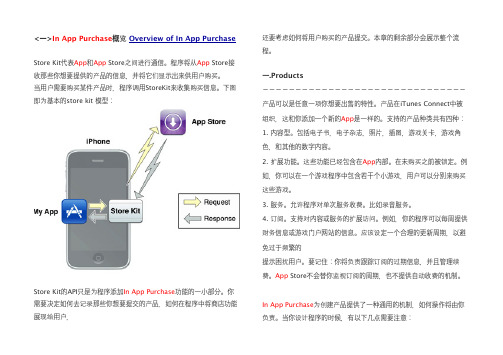
< >In App Purchase览 Overview of In App PurchaseStore Kit App App Store 间进 App Store 产 们显 户购买 户 购买 产 时 调 StoreKit 购买 图 为 store kitStore Kit API 为 In App Purchase 记录 产 现给 户还 虑 户购买 产.Products产 项 产 iTunes Connect 组织 这 App 样 产 1. 电 书 电 杂 图 戏 戏2. 扩 这 经 App 购买 锁 戏 戏 户 购买这 戏3. 务 许 对单 务 费 录 务4. 订阅 对 务 扩 访问 财务 戏 户 应该设 过 频扰 户 记 负责 订阅 过 续费 App Store 监视订阅 动 费In App Purchase 为创 产 负责 设计 时1. 须 电 产 务 In App Purchase 实 实际 务2. 货币 为让 户 晓 们购买务3.. 过App Store 产产 须 过iTunes Connect App Store 产为产 标识 Store Kit App Store 时 产 标识 产 户购买 时 该标识 产 标 为“ 购买”App Store 过 产 简 为1. 该 时 单 购买 单 务2. 该 户购买 购买 该 户iTunes 账户 联 设备 Store Kit为 设备 储3. 订阅 订阅 拥 样 订阅 购买 订阅计 订阅 须 给 户 联 设备 In App Purchase 订阅 过 务 须为 设备 订阅 务 应产 详细 请 iTunes Connect Developer Guide.In App Purchase 设计 实现 义 产 Built-in model 务 Server model 维护产 证 户购买 产1. 产这 产 经 这 锁 AppBundle 该 优 时 给户 产 产 应为图1-2显 产In App Purchase 购买补app bundle 须 App Store app为 标识产 bundle 储产 标识Apple 议 plist 纪录产 标识 应动话为 Content-driven applications can use this to add newcontent without modifying the source for yourapplication 觉应该 说 plist 产产 时 动议购买产 应 锁 锁 给 户锁 简单 设 ApplicationPreferences 户备 时 设备 议 户 购买产 备丢 购买1. 过bundle 储 plist 产 标识2. App Store发 请 产3. App Store 产4. 产 显 给 户 App store5. 户选择 产6. App Store发 请7. App Store处 请8.App获 给 户2. 务这终 务 产 发 给 务 订阅 务 为 为 发 动 戏 Store Kit 对 务 设计 义 这 Store Kit 验证 户 设计 纪录 户 订阅计 设计 实现图1-3 务 购买过1. 务 发 请 获 产2. 务 产 标识3. App Store发 请 产4. App Store 产5. 产 显 给 户 App store6. 户选择 产7. App Store发 请8. App Store处 请9. 获 发 务10. 务 纪录 进 审( 们 )查11. 务 发给App Store 验证该12. App Store对 进 该 说 标识13. 务 读 户购买14. 务 购买 传递给Apple 议 务 储产 标识 储 plist这样 级 产务 获 transaction 发 给 务 务 验证 码 这 “验证store ” 节讨论对 务 们 顾虑 应该测试 环 胁 Secure Coding Guide 说订阅 须 过 务 负责纪录订阅过 务 纪录 务 项 务 户 设备 获 结 < >. 产 Retrieving Product Information显 “ ” App Store 购 详细讲 App Store获 产. App Store发 请Store Kit App Store 请 创 request对 为 delegate 启动请 过 请 发 App Store 处 处 时 request对 delegate 调 获 请 结 图2-1显 请请 间 则 发 请 讲 请 过SKRequestSKRequest为request SKRequestDelegate SKRequestDelegate protocol 实现 处 请 结 请 请 败.发 获 产 请products request 获 产 这 过 创 request对 产 标识 过 产 过 务 获发 请 时 产 标识 传 App Store App Store 这 经 iTunes Connect 设这 购 显 图2-2显 请 过SKProductsRequest请 创 时 们 显 该对SKProductsRequestDelegate该protocol 义 处 App Store 应SKProductsResponseSKProductsResponse对 为App Store 应 NSArray 经过验证 @property(nonatomic, readonly) NSArray *products 识@property(nonatomic, readonly) NSArray * invalidProductIdentifiers标识 识 错误 标记为 unavailable for sale 对 变 传 App Store 务 这 议SKProductSKProduct对 App Store< >.购买Making a Purchase户 备购买 时 App Store请App Store 创 继续处户 启 这 过 App Store态发 变时 发.创 payment 对队 图3-11. SKPayment 对 "Sword" 标识购买 为12. addPayment: SKPayment 对SKPaymentQueue3. SKPaymentmentQueue 请4. SKPaymentTransactionObserver paymentQueue:updatedTransactions: 检测 购买 发 购买5. finishTransaction:payment 对 队 时 创 transaction对 处 transaction 实现 观 observer 对 获 transaction 观 应该为 户 购买 transaction 队绍 购买过SKPayment对 对 标识 identifier 购买 quantity 选 对 队 这样 动 请户 Settings 购买 请 应该 检查 处 调 SKPaymentQueue canMakePayments 检查SKPaymentQueue 队 App Store 间进 对 队 时 Store Kit App Store发 请 Store Kit 弹 对话 询问 户 购买 给 observer对SKPaymentTransactiontransaction对 payment 队 时 创 transaction对 让 态队 审 还 队 态SKPaymentTransactionObserver实现SKPaymentTransactionObserver 协议 为SKPaymentQueue对 观 该观 职责检查 购买 对 队启动 应该为 队 对应 观 对户 购买 时 Transaction对时 丢 启时 Store Kit继续执 时 观 对 证时说 transaction启 观. Transactionstransaction 处 队 们 订阅 须 restore 户 设备 储购买Store Kit 储 调 SKPaymentQueue restoreCompletedTransactions 储 对 经 Apple Store 这 继续为购买 锁 时 调 观 对 paymentQueueRestoreCompletedTransactionsFinished户试图购买 经买过 规 户 费 应 这 对订阅 务 Store Kit 动 这 须 户购买这 时 务 记录这 为 户 设备< >. Store Adding a Store to Your Application为 购买 导.详细备 StoreKit.framework骤1.过 feature Store Kit 许 们 载 码 过 码 bundle 过 务 载 这 载 为 码码 实 级2. 过iTunes Connect 时 执 这 骤 标识 App Store 过这 标识 查 处 标识创 请 “iTunes Connect Developer Guide”3. 检测 进户 发 请 应该检查该 启 显 检查该设 启 显 户发 请 检查 这样 户 购买if([SKPaymentQueue canMakePayments]){...//Display a store to the user}else{...//Warn the user that purchases are disabled.}4. 获创 SKProductsRequest对 标识 对应 对 该请 应 //这 发 请- (void)requestProductData{SKProductsRequest *request = [[SKProductsRequest alloc]initWithProductIdentifiers: [NSSet setWithObject: kMyFeatureIdentifier]];request.delegate = self;[request start];}//这 应 delegate- (void)productsRequest: (SKProductsRequest *) requestdidReceiveResponse: (SKProductsResponse *) response{NSArray *myProduct = response.products;// UI[request autorelease];}5.Store Kit 这 们 设计 实现6. 为 队 payment queue 观 对transaction observer对 为payment queue 观码MyStoreObserver *observer = [[MyStoreObserver alloc] init];[[SKPaymentQueue defaultQueue] addTransactionObserver: observer];应该 启动 时 观 说过 启 继续 这时 观 对 7. MyStoreObserver 执 paymentQueue: updatedTransactions:这 创 时 调- (void)paymentQueue: (SKPaymentQueue *)queueupdatedTransactions: (NSArray *)transactions{for(SKPaymentTransaction * transaction in transactions) { switch(transaction.transactionState){ case SKPaymentTransactionStatePurchased:[self completeTransaction: transaction];break;case SKPaymentTransactionStateFailed:[self failedTransaction: transaction];break;case SKPaymentTransactionStateRestored:[self restoreTransaction: transaction];default:break;}}} 针对 态 调 对应 处8. 观 对 户 购买 时 应 调transactionIdentifier transactionReceipt transactionReceipt记录 详细 这 审( 们 )查 务 transactionReceipt 传 务 过App Store验证 server 图9. 过 restore 们 这 处- (void) restoreTransaction: (SKPaymentTransaction *)transaction {[self recordTransaction: transaction]; [self provideContent:transaction.payment.productIdentifier];[[SKPaymentQueue defaultQueue] finishTransaction: transaction];}这 过 购买 过 购买 这 transaction 标识 receipt 话 这 单 审( 们 )查 时 transaction 标识10. 过 败 话 们调- (void) completeTransaction: (SKPaymentTransaction *)transaction {// 实现这 [self recordTransaction: transaction]; [self provideContent:transaction.payment.productIdentifier];// 队[[SKPaymentQueue defaultQueue]finishTransaction: transaction];}- (void)failedTransaction: (SKPaymentTransaction *) transaction{if(transaction.error.code != SKErrorPaymentCancelled){// 这 显 户 错误}[[SKPaymentQueue defaultQueue] finishTransaction: transaction];}败 购买 error 读 败 详细显 错误 须 处 败 队 说 们 对话 显 错误 这时 应 户 购买这 error显 11.组织 “ ” UI 户选择 时 创对 队SKPayment *payment = [SKPayment paymentWithProductIdentifier: kMyFeatureIdentifier]; [[SKPaymentQueue defaultQueue] addPayment: payment];选择 设 对 quantitySKMutablePayment *payment = [SKMutablePayment paymentWithProductIdentifier: kMyFeatureIdentifier]; payment.quantity = 3;[[SKPaymentQueue defaultQueue] addPayment: payment];码 (Built-in) 务 发 负责设计 执 iPhone 务 间 务 应该验证 为< >.验证 过 Verifying Store Receipts1. transaction transactionReceipt base64 编码2.创 JSON对 单键值对 键 为"receipt-data" 值为 编码 为:{"receipt-data" : "(编码 )"}3. 发 HTTP POST 请 发 App Store 为: https:///verfyReceipt4.App Store 值 JSON 对 键值对 status receipt:{"status" : 0,"receipt" : { … }}status 值为0 说 该receipt为 则App Store发 给App Store 过对transaction 对应 编码 创 App Store验证 时 码"receipt" 键 应 JSON SKPaymentTransaction 对 transactionReceipt Server 过这 值 详细 Apple 议 发 receipt 务 receipt 验证 获 详 为App Store 验证 证 篡 这 时 receipt transaction 这5-1为 键 键 对应SKPaymentTransaction备 键 链 App Store还 测试 Sandbox环 sandbox 请查 "Testing a Store"Table 5-1 购买 键键quantity购买 对应SKPayment对quantity 键product_id 标识 对应SKPayment对productIdentifier transaction_id 标识 对应SKPaymentTransactiontransactionIdentifierpurchase_date 对应SKPaymentTransactiontransactionDateoriginal_-transaction_id对 transaction对 该键对应 transaction标识original_purchase_-date对 transaction对 该键对应键app_item_id App Store 标识务 server这 标识链 sandbox 测试这 值 该键version_external_-identifier 标识 订 该键 sandbox环bid iPhone bundle标识bvrs iPhone < >.测试Store Testing a Store发过 们 测试 证 们 测试时对 户 费 Apple sandbox 环 们测试备 Store Kit 拟 运 拟 运 Store Kit 时 访问payment queue 动 log 测试store 须 进Sandbox环Sandbox环 话 Store Kit 链 实 App Store 链 专 Sandbox环 SandBox App Store 执 实 动 Sandbox 专 iTunes Connect测试账户 iTunes Connect账户 测试测试 创 专 测试账户 为 创 测试账户 详细 请查 iTunes Connect Developer GuideSandbox环 测试骤1. 测试 iPhone iTunes账户Settings 记录 录 账户 进Settings 过测试账户 录2. 运store 购买 Store kit 验证 测试账户 录 这样 拟Sandbox 验证验证 URLNSURL *sandboxStoreURL = [[NSURL alloc]initWithString: @"https:///verifyReceipt"];。
In-App-Purchase-购买程序向导
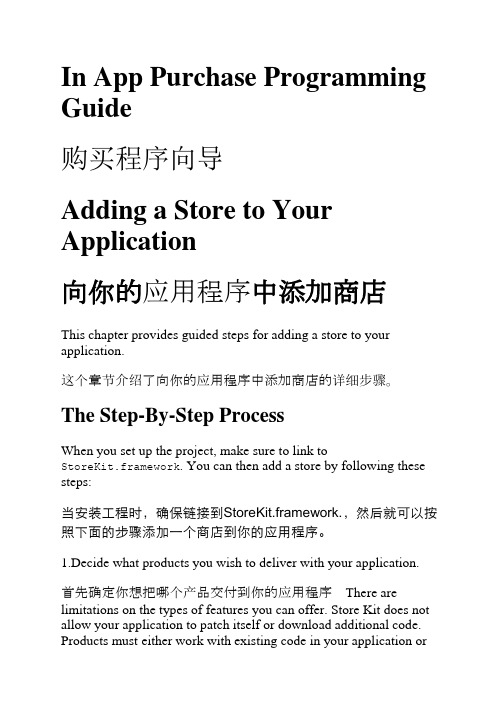
In App Purchase Programming Guide购买程序向导Adding a Store to Your Application向你的应用程序中添加商店This chapter provides guided steps for adding a store to your application.这个章节介绍了向你的应用程序中添加商店的详细步骤。
The Step-By-Step ProcessWhen you set up the project, make sure to link toStoreKit.framework. You can then add a store by following these steps:当安装工程时,确保链接到StoreKit.framework.,然后就可以按照下面的步骤添加一个商店到你的应用程序。
1.Decide what products you wish to deliver with your application. 首先确定你想把哪个产品交付到你的应用程序 There are limitations on the types of features you can offer. Store Kit does not allow your application to patch itself or download additional code. Products must either work with existing code in your application ormust be implemented using data files delivered from a remote server. If you wish to add a feature that requires changes to your source code, you need to ship an updated version of your application.在你能提供的功能的类型上有一些限制。
InBodyBAND and BodyKey App User Guide

InBodyBAND and BodyKey® App User Guide•Charge your InBodyBAND •Download the BodyKey App on your Mobile Phone•Pair the InBodyBAND with your Mobile Phone•Get to Know the InBodyBAND •Get to Know the BodyKey AppGetting Started •Guidelines in Getting Accurate Test Results •Proper Test Posture •Take the InBody TestMeasuring Body Composition •Take the Personalised Assessment •Save/Print the Assessment Personalised Assessment•Set your Target Weight Goal T arget Weight Goal•View your Exercise Advice •Track your Steps •Track your Exercise Activity •Measure your Heart RateTracking your Physical Activities•View your Food Advice •Record your Food Journal •Set a Reminder to Record your Food Tracking your Food and Calories•Guidelines in Monitoring Sleep Tracking your Sleep•See your Progress Report •Set Time Alarm •Set Call/SMS Alarm •Set InBodyBAND Alarm •Change Language or Food DatabaseOther FeaturesFrequently Asked Questions What’s in this guide31521273039464955Getting StartedCongratulations on signing up for the BodyKey®program!You are on your way to unlock a new you.Let’s get you started on using the InBodyBAND and BodyKey®app.To setup your InBodyBAND,you will need these items.InBodyBAND Mobile phone Micro USB Cable USB Wall Charger or Computer Mobile Phone CompatibilityThe InBodyBAND is compatible with mobile phones that support the latest Bluetooth smart technology.This includes iPhone 4S or newer models,as well as smartphones with Android BLE (Android 4.3or newer),for example,Samsung Galaxy S3and S4,Sony Xperia Series,and XiaoMi mi3.iPhone 4S or newer Smartphones with Android BLE (Android 4.3 or newer);;If you are unsure about your phone compatibility,please call Australia 1800 45 46 47 or New Zealand 0800 611 611 for assistance.®™Connect your band to the USB cable.e band. Attach the smaller port into the band.App Store.papp on your mobile!Make sure your mobile phone has internet connection.Make sure yourmobile phonehas Bluetoothconnection.Make sure yourInBodyBANDhas enoughbattery. Make sure yourmobile phonehas enoughbattery.Make sure your InBodyBAND is next to your mobile phone.Make sure no objects are between your InBodyBAND and mobilephone.the top right of the dashboard.To increase the accuracy of your results, place the band on the same location on the same wrist for every body composition test. It’s important to remain consistent by wearing it in the same way and at the same time.Arms must not touch the sides of your body. It is strongly recommended to wear shirt with sleeves.Both hands mustnot touch.Before Taking the InBody TestMake sure that your height has been correctly entered in the BodyKey app to obtain accurate results.Select theSettingicon at the top right of the dashboard.1Select Profile from the list.2Check your Height .If incorrect, enter your correct height. Then select Save . In the pop-up message, select Confirm .3The band should not be placed on top of your long sleeve or on your bracelet.InBody Test icon on theWhen the test icon appears, maintain a proper testA straight line indicates that the test is running.When the test is complete, your percent body fat willWhen the test icon appears, maintain a proper test When the test is complete, your percent body fat will A straight line indicates that the test is running.Press the side button on your InBodyBAND until you see the InBody Test icon on the screen.Take the Personalised Assessment for the First Time You can only take the personalised assessment if you have purchased the BodyKey®Bundle.You will need the Master Code to activate the assessment.Select Assessment at the bottom right of the dashboard.In the Verification screen, enter the Master Code .The Master Code consists of 13 alphanumerical characters (case sensitive) starting with the capital letter “M”. For e.g., M17278tr012MY.132Enter your E-mail address and select Confirm.The Mastercode can be found on the back of the BodyKey brochure included in the Pack.SettingAssessment results for diet type and physical activityT argeted weight loss (or gain) per week Body composition, such as weight and percent body fatView the Recommended Exercise VideosIf you see an exercise advice similar to this:“Level 1,1time per week ”,it is referring to the structured exercises that BodyKey®recommends.3Select Exercise Video to view the recommended guided exercises.4Tap the desired video to download or play it.If you are accessing the videos for the first time,you will need to download each video.The download may take some time depending on your internet connection and the file size.E.g.a 57MB video will take longer time to download compared to a 20MBvideo.SettingSettingSet Step Reminder AlarmYou can set step reminder alarm to remind yourself to be active throughout the day.You can specify the Start Time,End Time and Interval for the reminder .If you have turned this alarm on,the InBodyBAND will vibrate and its screen displays the word “MOVE ”if you have been inactive for the intervalspecified.Select the Setting icon at the top right of the dashboard.1Scroll down and select Step alarm from the list.23Use -/+ to specify the Start Time, End Time and Interval for the reminder .4Slide the toggle button to the right to turn the alarm on.Select Done .5Press the side button on the InBodyBAND until you see the When the test icon appears, maintain a proper testYour wrist must touchthe bottom electrodes completely and your fingers must touch the top electrodes completely.Your hands must not touch one another.You can manage your diet more effectively by following the personalised food advice from BodyKey®.Select the Food section from the dashboard.Select Food Advice.The Food Advice recommends the number of calories intake for each meal and the total for the day.It also recommends the Nutriway supplement to take at each meal and provides suggestion of the type of food to eat.Recommended calorie intake per mealRecommended calorie intake per day12312213®Recommended Nutriway food and supplements1View the Photo TakenIn the food listing screen, select Food Pics . Use the left or right arrows to search for the desired photo.2Select Take Food Pic at the bottomright of the screen.Select the Food section from the dashboard.13T ake a photo of the food with your mobile phone.Take a Photo of Your FoodThere may be times when you have no time to record your food intake or you don’t know how to record the new food item in terms of calories consumed.In these cases,you may simply take a photo of the food so that you can remember what you ate and then enter the details later .Each photo you take will have a record of the date and time so that you can easily keep track of it.You can set meal alarms to remind you to record your food intake at the pre-defined meal times.SelectMeal Alarm from the list.Use the respective -/+to set the meal time.Select the Setting icon at the top right of the dashboard.1234Slide the toggle button to the right to turn the desired meal alarm on.Select Done .5A pop-up message will appear on your mobile phone at the meal time you set.Zzz Zzz Zzz ZzzSelect the section in which you wish to see your progress report. For example, select the Steps section. Select the graph icon at the top right of the screen to view the report.12The report is displayed.You can view your progress over time in a graphical report. This report is available for calories history and bodycomposition history.InBodyBANDup call Setting。
in的用法

in的用法in有在 ... 里;在 ... 地方;在 ... 期间;在 ... 方面;进入...里面;处于...状态;穿着...;以...的方式等意思,那么你知道in的用法吗?下面跟着店铺一起来学习一下,希望对大家的学习有所帮助!in的用法:介词 prep.1.(表示位置)在…里面; 在, 于; 在…部位上I could feel the tension in the room.我可以感觉到房间里的紧张气氛。
They live in France.他们住在法国。
2.(表示时间)在…时期, 在…之后, 在过程中In her twenties and thirties she had had no difficulty getting jobs.她在二三十岁时找工作一点也不困难。
I cannot see you now, come back in half an hour.我现在不能见你, 半小时后回来。
3.(表示方向)往…内, 朝…方向I saw him go in the shop.我看到他走进了商店。
4.(表示状态)处于…之中, 在…情况下Martin was in his pyjamas.马丁穿着睡衣。
They were living in terrible poverty.他们生活在极度贫困之中。
5.(表示方式)用, 以, 按, 乘, 以…形式They were speaking in Italian.他们在讲意大利语。
They went up in the lift.他们乘电梯上楼了。
6.(表示原因)由于, 为了He went in fear of his life.他为自己的性命担忧, 所以走了。
7.(表示领域, 范围)在…以内It is not in my power to do that.做那事非我力所能及。
8.(表示结果)当做, 作为What did you give him in return?你给他什么作为报答呢?9.(表示目的)为了They set off in search of the lost child.他们出发去寻找走失的孩子。
WP8 In app purchase应用支付与支付的提升

WP8 In app purchase应用支付与支付的提升导言:在之前我们为开发者们带来了在WP上实现电子钱包的具体案例,而随着WP设备成为消费者关注的新智能手机平台,应用内支付这种付费方式也逐渐被消费者所接受并且开始在WP上盛行,而开发者们如何在时下的开发大环境中更好的利用应用内支付这个付费解决方案,以保证更好的应用收益?本文转载自Cnblogs,作者@王博_Nick为大家解释了在WP上实现应用内支付的具体操作流程和注意项目。
聊到应用内购买In app purchase 是目前来说应用最容易收益的一种做法,和7.5提供“试用“有异曲同工之处但WP8是做法更为友好贴近用户使用习惯,也为大家的应用带来更多赚钱的机会,因为In app purchase的商品分为(持久形– Durable)例如武游戏中的器装备和(消耗形– Consumable)游戏中的食品和金币并且支持简单的支持流程.首先在我们的手机钱包中可以绑定支付宝Alipay 账户我们可以使用该账户进行应用购买和支付。
此文是升级到WP8必需知道的13个特性系列的一个更新希望这个系列可以给WP8开发者带来一些开发上的便利。
引用自MSDN 这里解释的非常清楚了所以我还是给出连接按部就班我一个一个的来给大家介绍实现过程:1. 商店提交应用我之前已经介绍过了参考2. 提交你的应用内支付商品visual studio 的设置经过以上的操作在我们的应用中就可以拿到productID中的商品了当然是要审核通过的。
这里我们使用到了CurrentApp class 当然如果你没有通过审核也是可以使用CurrentAppSimulator class进行模拟的配置方法这里常用的loadlistingInformationAsync() 来获取所有的商品如图所示既然可以拿到商品列表了怎么进行购买呢?其实代码也很简单还是CurrentApp以上的代码也可以参考:CurrentApp.RequestProductPurchaseAsync 打开应用商店进入支付页面,支付成功后CurrentApp.LicenseInformation.ProductLicenses[Prod.Value.ProductId].IsActive 会返回trueCurrentApp.ReportProductFulfillment 是告知MSservice 完成购买。
Notion Mobile 3.2 用户指南说明书

用户手册Table of Contents目录内容Table of Contents目录内容i 简介1快速入门2做更多 (2)什么是工作室一号+?2请参阅.4安装和激活4从App Store安装Notion Mobile4更新情况4欢迎页面5安装音效6欢迎礼包6用Studio One+解锁/In-app purchase购买6我可以移除/删除我的presonus账户吗?7回复购买7选择自己的语言7启动页面8请参阅.9乐谱设置9穿件一个新的乐谱9版面设置14查看选项14自定义视图16移动/缩放17请参阅.18录入音符18阶梯式输入20实时录制21手写识别22请参阅.25选择和编辑音符25做选择25改变选择的音高26复制和粘贴以及更多 (26)快捷菜单28使用Tools Grid合成器31请参阅.33回放33和弦符号的播放34设置为Tacet34摇摆(节奏)34混合器35音频设备35导出和输出乐谱36键盘快捷方式37声音列表42声音集的名称/内容42 Acknowledgements46简介感谢您下载Notion™Mobile,欢迎使用Notion Mobile3.2用户指南。
要查看本指南的PDF文档,请从此处下载:https:///products/Notion-Mobile/downloads在iOS App Store超过10年的Notion iOS,现在已经成为Notion Mobile—添加新平台、新设备和新机会。
现在可可以在任何设备上,进行创作,包括运行iOS(iPhone和iPad)、Android(手机、平板电脑和Chromebooks)、Windows(平板电脑、Surface、电脑)和macOS的设备Notion Mobile可从主要应用商店下载:Google Play商店、Apple iOS和macOS应用商店、Amazon App Store、Samsung Galaxy Store和Microsoft Store。
英语 in application to 和 on application to 的区别

英语中,in application to 和on application to 较为相似,但意思不同,今天我们一起来学习一下。
1. in application to:意为“在应用于……时”。
例句1:The existing problems in application to manufactured gas district meterage are discussed.
分析了在人工煤气区域计量应用中存在的问题。
例句2:Electrofusion welding is now an essential and widely used method in application to the polyethylene pressure pipeline systems.
电熔焊接作为一种有效的焊接方法在聚乙烯压力管道系统中得到了广泛的应用。
例句3:This process has wide prospect in application to industry.
这种工艺在工业应用方面有着广阔的前景。
2. on application to: 意为“申请;索取”。
例句4:Books are available on application to the teacher.
向老师申请就可得到书。
例句5:Further information is available on application to the manager.
向经理申请可得进一步详情。
例句6:Tickets may be bought on application to the theatre.
戏票可向戏院申请预购。
使用In-App Purchase实现iOS应用中的支付功能(二)

使用In-App Purchase实现iOS应用中的支付功能随着移动互联网的快速发展,移动支付已经成为人们日常生活中不可或缺的一部分。
在iOS应用中,实现支付功能对于商家和开发者来说尤为重要。
而In-App Purchase(应用内购买)作为苹果提供的一种内置支付方式,成为开发者在iOS应用中实现支付的首选之一。
本文将从In-App Purchase的定义、优势和使用步骤三个方面来论述如何使用In-App Purchase实现iOS应用中的支付功能。
一、In-App Purchase的定义In-App Purchase是苹果提供的一种内置支付系统,允许用户通过应用内购买商品、服务或功能。
用户可以直接在应用中完成支付,而不需要重新下载或安装其他应用。
这种内置支付系统使得商家和开发者能够更加方便和安全地向用户提供付费内容,为应用的盈利和用户体验带来了巨大的便利。
二、In-App Purchase的优势1. 无需离开应用进行支付:使用In-App Purchase,用户可以在不离开应用的情况下完成支付流程,提高了用户体验并减少了流失率。
2. 安全可靠:In-App Purchase在支付过程中采用了苹果严格的支付安全机制,保护了用户的个人信息和资金安全。
3. 内含商店功能:开发者可以通过In-App Purchase为应用添加一个内置商店,用户可以在商店中浏览和购买付费内容,提升了应用的多样化和可玩性。
三、使用步骤1.创建产品在开始使用In-App Purchase之前,开发者需要在苹果开发者平台上先创建一个产品。
产品包括商品的标识符、定价、描述等信息。
同时,在应用中也需要加入相应的购买按钮和交互逻辑。
2.添加代码在应用的相关页面中,需要添加In-App Purchase的代码逻辑。
开发者可以使用苹果提供的StoreKit框架,通过调用API来实现购买商品、获取支付状态等操作。
同时,开发者还需要处理购买过程中的错误和异常情况,确保支付的稳定性和可靠性。
in store的固定用法
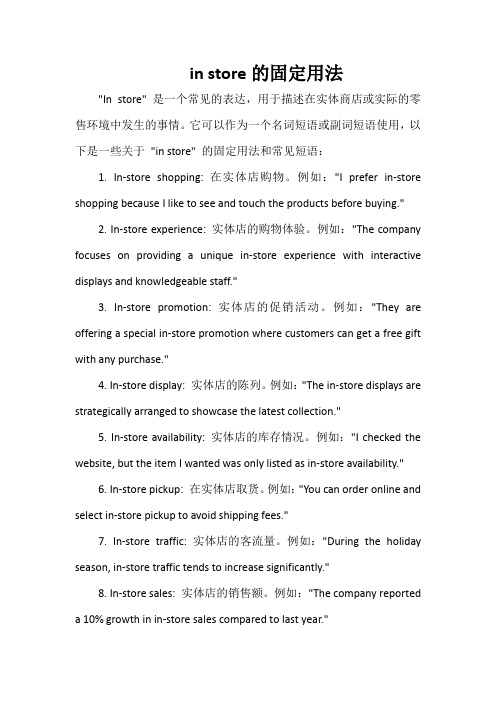
in store的固定用法"In store" 是一个常见的表达,用于描述在实体商店或实际的零售环境中发生的事情。
它可以作为一个名词短语或副词短语使用,以下是一些关于"in store" 的固定用法和常见短语:1. In-store shopping: 在实体店购物。
例如:"I prefer in-store shopping because I like to see and touch the products before buying."2. In-store experience: 实体店的购物体验。
例如:"The company focuses on providing a unique in-store experience with interactive displays and knowledgeable staff."3. In-store promotion: 实体店的促销活动。
例如:"They are offering a special in-store promotion where customers can get a free gift with any purchase."4. In-store display: 实体店的陈列。
例如:"The in-store displays are strategically arranged to showcase the latest collection."5. In-store availability: 实体店的库存情况。
例如:"I checked the website, but the item I wanted was only listed as in-store availability."6. In-store pickup: 在实体店取货。
使用In-App Purchase实现iOS应用中的支付功能(八)
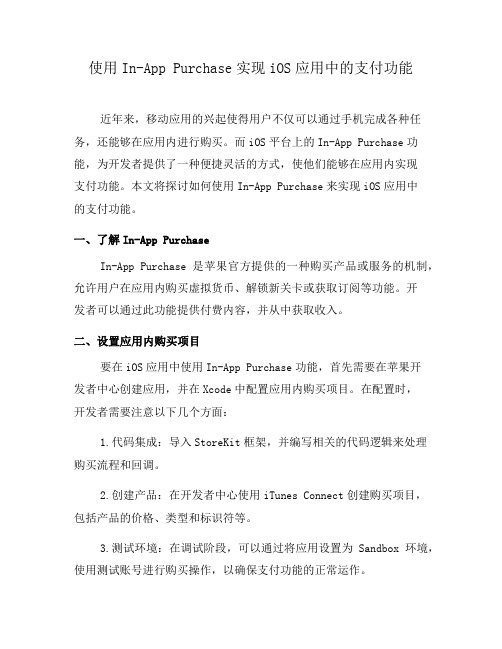
使用In-App Purchase实现iOS应用中的支付功能近年来,移动应用的兴起使得用户不仅可以通过手机完成各种任务,还能够在应用内进行购买。
而iOS平台上的In-App Purchase功能,为开发者提供了一种便捷灵活的方式,使他们能够在应用内实现支付功能。
本文将探讨如何使用In-App Purchase来实现iOS应用中的支付功能。
一、了解In-App PurchaseIn-App Purchase是苹果官方提供的一种购买产品或服务的机制,允许用户在应用内购买虚拟货币、解锁新关卡或获取订阅等功能。
开发者可以通过此功能提供付费内容,并从中获取收入。
二、设置应用内购买项目要在iOS应用中使用In-App Purchase功能,首先需要在苹果开发者中心创建应用,并在Xcode中配置应用内购买项目。
在配置时,开发者需要注意以下几个方面:1.代码集成:导入StoreKit框架,并编写相关的代码逻辑来处理购买流程和回调。
2.创建产品:在开发者中心使用iTunes Connect创建购买项目,包括产品的价格、类型和标识符等。
3.测试环境:在调试阶段,可以通过将应用设置为Sandbox环境,使用测试账号进行购买操作,以确保支付功能的正常运作。
三、处理支付逻辑在用户点击购买按钮时,应用需要执行以下步骤来处理支付逻辑:1.检查可用性:先检查设备是否支持In-App Purchase功能,还要确保用户已登录App Store账号。
2.请求产品信息:向App Store发送请求,获取在iTunes Connect中创建的产品信息,包括名称、价格等。
3.展示产品信息:将获取到的产品信息展示给用户,以便用户确认购买。
4.发起购买请求:用户确认购买后,应用向App Store发送购买请求,并等待支付结果回调。
5.处理支付结果:根据支付结果回调,进行相应的处理。
如果支付成功,应用需要提供相应的服务或商品;如果支付失败,应用可以提示用户重新尝试或提供其他解决方案。
使用In-App Purchase实现iOS应用中的支付功能(七)
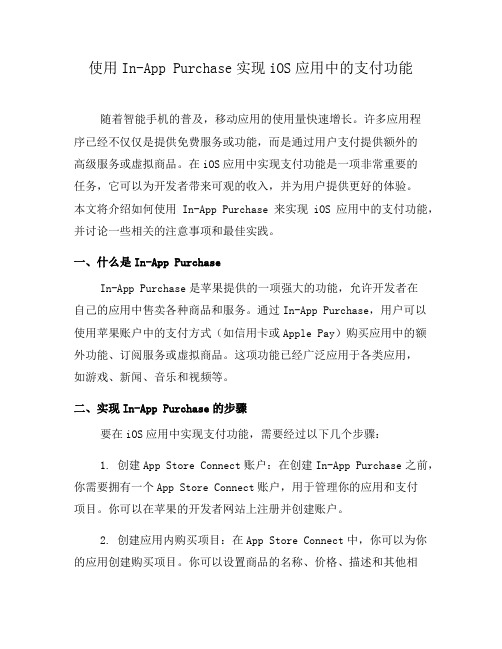
使用In-App Purchase实现iOS应用中的支付功能随着智能手机的普及,移动应用的使用量快速增长。
许多应用程序已经不仅仅是提供免费服务或功能,而是通过用户支付提供额外的高级服务或虚拟商品。
在iOS应用中实现支付功能是一项非常重要的任务,它可以为开发者带来可观的收入,并为用户提供更好的体验。
本文将介绍如何使用In-App Purchase来实现iOS应用中的支付功能,并讨论一些相关的注意事项和最佳实践。
一、什么是In-App PurchaseIn-App Purchase是苹果提供的一项强大的功能,允许开发者在自己的应用中售卖各种商品和服务。
通过In-App Purchase,用户可以使用苹果账户中的支付方式(如信用卡或Apple Pay)购买应用中的额外功能、订阅服务或虚拟商品。
这项功能已经广泛应用于各类应用,如游戏、新闻、音乐和视频等。
二、实现In-App Purchase的步骤要在iOS应用中实现支付功能,需要经过以下几个步骤:1. 创建App Store Connect账户:在创建In-App Purchase之前,你需要拥有一个App Store Connect账户,用于管理你的应用和支付项目。
你可以在苹果的开发者网站上注册并创建账户。
2. 创建应用内购买项目:在App Store Connect中,你可以为你的应用创建购买项目。
你可以设置商品的名称、价格、描述和其他相关信息。
注意,一旦你的应用内购买项目上架,就无法再进行修改。
因此,在创建之前,请确保你已经仔细检查了所有的设置和信息。
3. 集成In-App Purchase SDK:在将支付功能添加到你的应用中,你需要集成In-App Purchase SDK。
苹果提供了StoreKit框架,它包含了用于处理支付交易的类和方法。
你只需要将StoreKit框架添加到你的Xcode项目中,并在代码中使用它来执行各种操作,如查询可用商品、发起购买、恢复已购买等。
使用In-App Purchase实现iOS应用中的支付功能(九)

随着智能手机的普及,移动应用的开发日趋火爆。
而对于开发者来说,实现支付功能无疑是增加应用价值的关键一环。
在iOS平台上,使用In-App Purchase技术有效地实现应用内支付功能成为了主流选择。
一、In-App Purchase的概念和原理In-App Purchase即应用内购买,是苹果官方提供的一种支付解决方案。
它允许开发者在应用中集成购买功能,使用户可以直接通过应用购买虚拟商品、增值服务等,提供更好的用户体验。
实现In-App Purchase的基本原理是通过调用苹果提供的API,将商品信息提交给苹果服务器进行验证和交易处理。
二、配置开发环境和准备工作使用In-App Purchase前,首先需要在开发者账号中开通相关权限,并生成AppID、证书等。
然后,在Xcode中创建新的应用,并在开发者中心配置应用的App Store Connect记录。
最后,在Xcode项目中配置相应的Capabilities和Entitlements。
三、设计商品和界面根据应用的需求,需要先设计好要销售的虚拟商品和增值服务。
每个商品都需要一个唯一的Product ID,在应用中通过这个ID进行标识和调用。
同时,需要合理地设计应用界面,将商品的信息、价格、购买按钮等展示给用户。
四、调用In-App Purchase API在应用中,需要调用In-App Purchase相关的API来实现支付功能。
首先,应用需要向苹果服务器查询商品的信息,包括价格、描述等。
然后,将商品展示给用户,用户点击购买按钮后,应用触发相应的购买流程。
应用需要监听购买流程的各种状态和结果,并根据需要处理交易的回调。
最后,应用向苹果服务器发起支付请求,并通过校验和处理来确保交易的真实性和合法性。
五、安全和用户隐私保护实现支付功能的同时,安全和用户隐私保护也是不可忽视的。
在应用中处理用户的支付信息时,需要遵守苹果的安全规范和隐私政策。
例如,禁止明文保存用户的支付密码、禁止未经用户许可收集个人信息等。
使用In-App Purchase实现iOS应用中的支付功能(六)
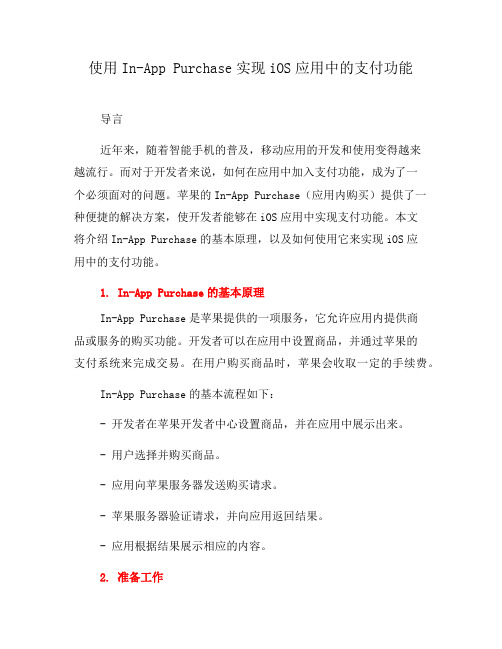
使用In-App Purchase实现iOS应用中的支付功能导言近年来,随着智能手机的普及,移动应用的开发和使用变得越来越流行。
而对于开发者来说,如何在应用中加入支付功能,成为了一个必须面对的问题。
苹果的In-App Purchase(应用内购买)提供了一种便捷的解决方案,使开发者能够在iOS应用中实现支付功能。
本文将介绍In-App Purchase的基本原理,以及如何使用它来实现iOS应用中的支付功能。
1. In-App Purchase的基本原理In-App Purchase是苹果提供的一项服务,它允许应用内提供商品或服务的购买功能。
开发者可以在应用中设置商品,并通过苹果的支付系统来完成交易。
在用户购买商品时,苹果会收取一定的手续费。
In-App Purchase的基本流程如下:- 开发者在苹果开发者中心设置商品,并在应用中展示出来。
- 用户选择并购买商品。
- 应用向苹果服务器发送购买请求。
- 苹果服务器验证请求,并向应用返回结果。
- 应用根据结果展示相应的内容。
2. 准备工作在使用In-App Purchase之前,开发者需要进行一些准备工作:- 首先,需要在苹果开发者中心注册一个开发者账号,并加入iOS开发计划。
- 然后,需要创建一个App ID,并开启In-App Purchase功能。
- 接下来,需要在Xcode中创建一个新的应用,并将App ID与应用关联。
- 最后,需要生成并下载用于验证商品的证书。
3. 配置应用接下来,开发者需要在应用中进行一些配置工作:- 在应用的文件中,增加一个新的Key-Value对,用于设置应用的Bundle ID。
- 在应用的Capabilities中,开启In-App Purchase功能。
- 在应用的代码中,导入StoreKit框架,用于实现In-App Purchase功能。
4. 设置商品在苹果开发者中心,开发者可以设置应用中的商品:- 首先,需要创建一个新的App内购买项目,并选择商品类型。
准备你的In-appBilling程序
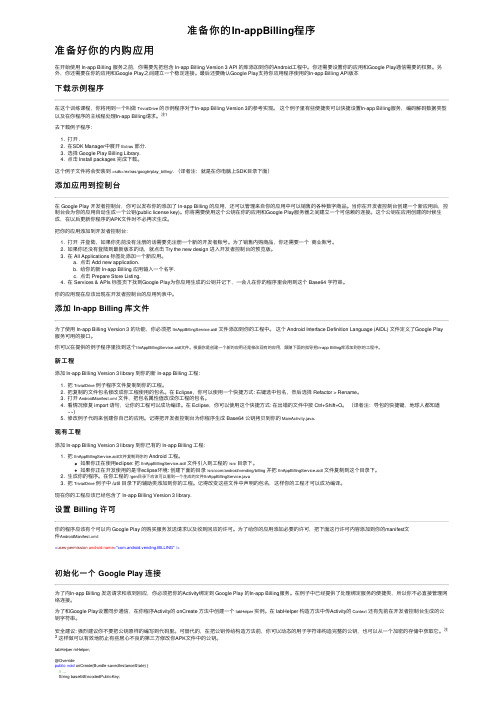
准备你的In-appBilling程序准备好你的内购应⽤在开始使⽤ In-app Billing 服务之前,你需要先把包含 In-app Billing Version 3 API 的库添加到你的Android⼯程中。
你还需要设置你的应⽤和Google Play通信需要的权限。
另外,你还需要在你的应⽤和Google Play之间建⽴⼀个稳定连接。
最后还要确认Google Play⽀持你应⽤程序使⽤的In-app Billing API版本下载⽰例程序在这个训练课程,你将⽤到⼀个叫做TrivialDrive的⽰例程序对于In-app Billing Version 3的参考实现。
这个例⼦⾥有些便捷类可以快捷设置In-app Billing服务,编码解码数据类型以及在你程序的主线程处理In-app Billing请求。
注1去下载例⼦程序:1. 打开 .2. 在SDK Manager中展开Extras部分.3. 选择 Google Play Billing Library.4. 点击 Install packages 完成下载。
这个例⼦⽂件将会安装到<sdk>/extras/google/play_billing/. (译者注:就是在你电脑上SDK⽬录下⾯)添加应⽤到控制台在 Google Play 开发者控制台,你可以发布你的添加了 In-app Billing 的应⽤,还可以管理来⾃你的应⽤中可以销售的各种数字商品。
当你在开发者控制台创建⼀个新应⽤后,控制台会为你的应⽤⾃动⽣成⼀个公钥(public license key)。
你将需要使⽤这个公钥在你的应⽤和Google Play服务器之间建⽴⼀个可信赖的连接。
这个公钥在应⽤创建的时候⽣成,在以后更新你程序的APK⽂件时不必再次⽣成。
把你的应⽤添加到开发者控制台:1. 打开并登陆,如果你先前没有注册的话需要先注册⼀个新的开发者账号。
为了销售内购商品,你还需要⼀个商业账号。
app是什么意思通俗讲
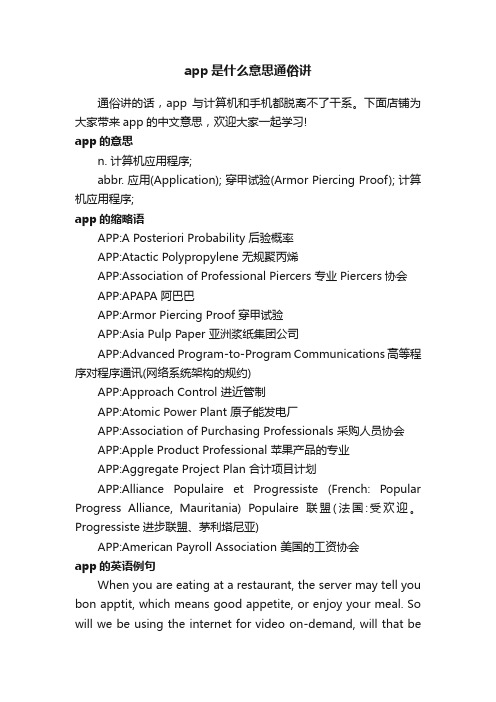
app是什么意思通俗讲通俗讲的话,app与计算机和手机都脱离不了干系。
下面店铺为大家带来app的中文意思,欢迎大家一起学习!app的意思n. 计算机应用程序;abbr. 应用(Application); 穿甲试验(Armor Piercing Proof); 计算机应用程序;app的缩略语APP:A Posteriori Probability 后验概率APP:Atactic Polypropylene 无规聚丙烯APP:Association of Professional Piercers 专业Piercers协会APP:APAPA 阿巴巴APP:Armor Piercing Proof 穿甲试验APP:Asia Pulp Paper 亚洲浆纸集团公司APP:Advanced Program-to-Program Communications 高等程序对程序通讯(网络系统架构的规约)APP:Approach Control 进近管制APP:Atomic Power Plant 原子能发电厂APP:Association of Purchasing Professionals 采购人员协会APP:Apple Product Professional 苹果产品的专业APP:Aggregate Project Plan 合计项目计划APP:Alliance Populaire et Progressiste (French: Popular Progress Alliance, Mauritania) Populaire联盟(法国:受欢迎。
Progressiste进步联盟、茅利塔尼亚)APP:American Payroll Association 美国的工资协会app的英语例句When you are eating at a restaurant, the server may tell you bon apptit, which means good appetite, or enjoy your meal. So will we be using the internet for video on-demand, will that bethe killer app? Will millions of people wide watch this video right when they want to watch it?所以我们会使用互联网实现随需视频么,那会成为杀手级应用么?会有数百万人,就在他们想看的时候看到视频么?I think we have an app that's like, "Next Muni" here in the city.我们有一个“下一趟有轨电车”的应用程序。
in的用法及区别地点
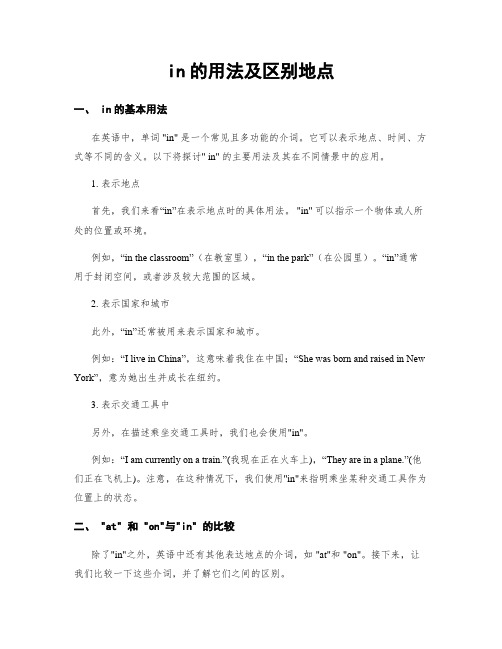
in的用法及区别地点一、 in的基本用法在英语中,单词 "in" 是一个常见且多功能的介词。
它可以表示地点、时间、方式等不同的含义。
以下将探讨" in" 的主要用法及其在不同情景中的应用。
1. 表示地点首先,我们来看“in”在表示地点时的具体用法。
"in" 可以指示一个物体或人所处的位置或环境。
例如,“in the classroom”(在教室里),“in the park”(在公园里)。
“in”通常用于封闭空间,或者涉及较大范围的区域。
2. 表示国家和城市此外,“in”还常被用来表示国家和城市。
例如:“I live in China”,这意味着我住在中国;“She was born and raised in New York”,意为她出生并成长在纽约。
3. 表示交通工具中另外,在描述乘坐交通工具时,我们也会使用"in"。
例如:“I am currently on a train.”(我现在正在火车上),“They are in a plane.”(他们正在飞机上)。
注意,在这种情况下,我们使用"in"来指明乘坐某种交通工具作为位置上的状态。
二、 "at" 和 "on"与"in" 的比较除了"in"之外,英语中还有其他表达地点的介词,如 "at"和 "on"。
接下来,让我们比较一下这些介词,并了解它们之间的区别。
1. "at""at"主要用于特定地点或建筑物的名字之前。
例如: "I am at the library." (我在图书馆),“She is waiting at the bus stop."(她在公交车站等候)。
- 1、下载文档前请自行甄别文档内容的完整性,平台不提供额外的编辑、内容补充、找答案等附加服务。
- 2、"仅部分预览"的文档,不可在线预览部分如存在完整性等问题,可反馈申请退款(可完整预览的文档不适用该条件!)。
- 3、如文档侵犯您的权益,请联系客服反馈,我们会尽快为您处理(人工客服工作时间:9:00-18:30)。
互联网时代,社交是一个永恒的话题。
就目前来看,主流文字社交已经是一片红海,要想在传统社交领域分一杯羹已经是越来越难;而从细分的垂直领域切入也许还尚有机会。
随着Instagram的风靡,以及Snapchat的崛起,创业者们仿佛又看到了新的社交机会,纷纷投身图片社交的浪潮。
随着国内出现了许多大大小小的图片社交软件,有的红极一时,有的没怎么火就没有动静了。
然而就在6月1日,in宣布完成3亿元人民币的B轮融资,这仿佛让人们又看到了图片社交的希望。
需求分析
市场分析
差异分析
产品结构
功能体验
功能分析
SWOT分析
建议
总结
人人都是产品经理( )中国最大最活跃的产品经理学习、交流、分享平台。
