Catalyst 2900 series XL 配置手册
cisco交换机配置文档

Catalyst Switches That Support SPAN, RSPAN, and ERSPAN
Catalyst Switches SPAN Support
Catalyst Express
500 Series
Yes
Catalyst
Yes
6500/6000 Series
• What is SPAN and how do you configure it? • What are the different features available (especially multiple, simultaneous SPAN sessions), and what
software level is necessary in order to run them? • Does SPAN affect switch performance?
SPAN Session is Always Used With an FWSM in the Catalyst 6500 Chassis Can a SPAN and an RSPAN Session Have the Same ID Within the Same Switch? Can an RSPAN Session Work Across Different VTP Domains? Can an RSPAN Session Work Across WAN or Different Networks? Can a RSPAN Source Session and the Destination Session Exist on the Same Catalyst Switch? Network Analyzer/Security Device Connected to SPAN Destination Port is Not Reachable NetPro Discussion Forums − Featured Conversations Related Information
交换机配置过程

一、本地配置方式本地配置我们首先要遇到的是它的物理连接方式,然后还需要面对软件配置,在软件配置方面我们主要以最常见的思科的“Catalyst 1900”交换机为例来讲述。
因为要进行交换机的本地配置就要涉及到硬、软件的连接了,所以下面我们分这两步来说明配置的基本连接过程。
1.物理连接因为笔记本电脑的便携性能,所以配置交换机通常是采用笔记本电脑进行,在实在无笔记本的情况下,当然也可以采用台式机,但移动起来麻烦些。
交换机的本地配置方式是通过计算机与交换机的“Console”端口直接连接的方式进行通信的,它的连接图如图1所示。
图1可进行网络管理的交换机上一般都有一个“Console”端口(这个在前面介绍集线器时已作介绍,交换机也一样),它是专门用于对交换机进行配置和管理的。
通过Console端口连接并配置交换机,是配置和管理交换机必须经过的步骤。
虽然除此之外还有其他若干种配置和管理交换机的方式(如Web方式、Telnet方式等),但是,这些方式必须依靠通过Console 端口进行基本配置后才能进行。
因为其他方式往往需要借助于IP地址、域名或设备名称才可以实现,而新购买的交换机显然不可能内置有这些参数,所以通过Console端口连接并配置交换机是最常用、最基本也是网络管理员必须掌握的管理和配置方式。
不同类型的交换机Console端口所处的位置并不相同,有的位于前面板(如Catalyst 3200和Catalyst 4006),而有的则位于后面板(如Catalyst 1900和Catalyst 2900XL)。
通常是模块化交换机大多位于前面板,而固定配置交换机则大多位于后面板。
不过,倒不用担心无法找到Console端口,在该端口的上方或侧方都会有类似“CONSOLE”字样的标识,如图2所示。
图2除位置不同之外,Console端口的类型也有所不同,绝大多数(如Catalyst 1900和Catalyst 4006)都采用RJ-45端口(如图2所示),但也有少数采用DB-9串口端口(如Catalyst 3200)或DB-25串口端口(如Catalyst 2900)。
洛雷克 LW2700 LW2900 系列摄像头快速启动指南说明书

B. LCD Receiver Setup
The LCD Receiver can be setup for use on a tabletop, or mounted to a wall or underneath a counter or cupboard. See Receiver Mounting Options section below for more details.
Insert the included SD card into the SD Card slot on the LCD receiver until you hear a “click.” The card will not be flush when completely inserted.
NOTE: The receiver is compatible with most major brands of SD card up to 16 GB.
NOTE: Wireless cameras require a power source to operate.
NOTE: When adding cameras that were not included in the original box, you will need to pair up the camera with the receiver. Please refer to the Camera Pairing Section of the User Manual.
easy
4
Connect oInnteermeedniatde of the cameadrvaanced Power Adapter to the camera and
华为镜像配置说明及配置实例
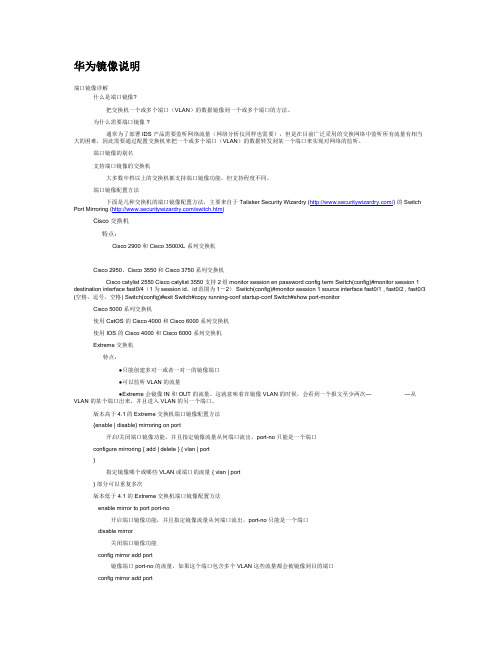
华为镜像说明端口镜像详解什么是端口镜像?把交换机一个或多个端口(VLAN)的数据镜像到一个或多个端口的方法。
为什么需要端口镜像 ?通常为了部署 IDS 产品需要监听网络流量(网络分析仪同样也需要),但是在目前广泛采用的交换网络中监听所有流量有相当大的困难,因此需要通过配置交换机来把一个或多个端口(VLAN)的数据转发到某一个端口来实现对网络的监听。
端口镜像的别名支持端口镜像的交换机大多数中档以上的交换机都支持端口镜像功能,但支持程度不同。
端口镜像配置方法下面是几种交换机的端口镜像配置方法,主要来自于 Talisker Security Wizardry (/) 的 Switch Port Mirroring (/switch.htm)Cisco 交换机特点:Cisco 2900 和 Cisco 3500XL 系列交换机Cisco 2950、Cisco 3550 和 Cisco 3750 系列交换机Cisco catylist 2550 Cisco catylist 3550 支持2组monitor session en password config term Switch(config)#monitor session 1 destination interface fast0/4(1为session id,id范围为1-2) Switch(config)#monitor session 1 source interface fast0/1 , fast0/2 , fast0/3 (空格,逗号,空格) Switch(config)#exit Switch#copy running-conf startup-conf Switch#show port-monitorCisco 5000 系列交换机使用 CatOS 的 Cisco 4000 和 Cisco 6000 系列交换机使用 IOS 的 Cisco 4000 和 Cisco 6000 系列交换机Extreme 交换机特点:●只能创建多对一或者一对一的镜像端口●可以监听 VLAN 的流量●Extreme 会镜像 IN 和 OUT 的流量。
思科交换机的镜像配置实例介绍

思科交换机的镜像配置实例介绍端口镜像(port Mirroring)把交换机一个或多个端口(VLAN)的数据镜像到一个或多个端口的方法。
接下来是小编为大家收集的思科交换机的镜像配置实例介绍方法,希望能帮到大家。
思科交换机的镜像配置实例介绍的方法端口镜像的目的由于部署 IDS 产品需要监听网络流量(网络分析仪同样也需要),但是在目前广泛采用的交换网络中监听所有流量有相当大的困难,因此需要通过配置交换机来把一个或多个端口(VLAN)的数据转发到某一个端口来实现对网络的监听。
端口镜像的功能监视到进出网络的所有数据包,供安装了监控软件的管理服务器抓取数据,如网吧需提供此功能把数据发往公安部门审查。
而企业出于信息安全、保护公司机密的需要,也迫切需要网络中有一个端口能提供这种实时监控功能。
在企业中用端口镜像功能,可以很好的对企业内部的网络数据进行监控管理,在网络出现故障的时候,可以做到很好地故障定位。
...More...端口镜像(port Mirroring)把交换机一个或多个端口(VLAN)的数据镜像到一个或多个端口的方法。
端口镜像的目的由于部署 IDS 产品需要监听网络流量(网络分析仪同样也需要),但是在目前广泛采用的交换网络中监听所有流量有相当大的困难,因此需要通过配置交换机来把一个或多个端口(VLAN)的数据转发到某一个端口来实现对网络的监听。
端口镜像的功能监视到进出网络的所有数据包,供安装了监控软件的管理服务器抓取数据,如网吧需提供此功能把数据发往公安部门审查。
而企业出于信息安全、保护公司机密的需要,也迫切需要网络中有一个端口能提供这种实时监控功能。
在企业中用端口镜像功能,可以很好的对企业内部的网络数据进行监控管理,在网络出现故障的时候,可以做到很好地故障定位。
(备注:交换机把某一个端口接收或发送的数据帧完全相同的复制给另一个端口;其中被复制的端口称为镜像源端口,复制的端口称为镜像目的端口。
)端口镜像的别名端口镜像通常有以下几种别名:●Port Mirroring 通常指允许把一个端口的流量复制到另外一个端口,同时这个端口不能再传输数据。
2510、2750、2850、2900、2930、3130、3900、中文说明书
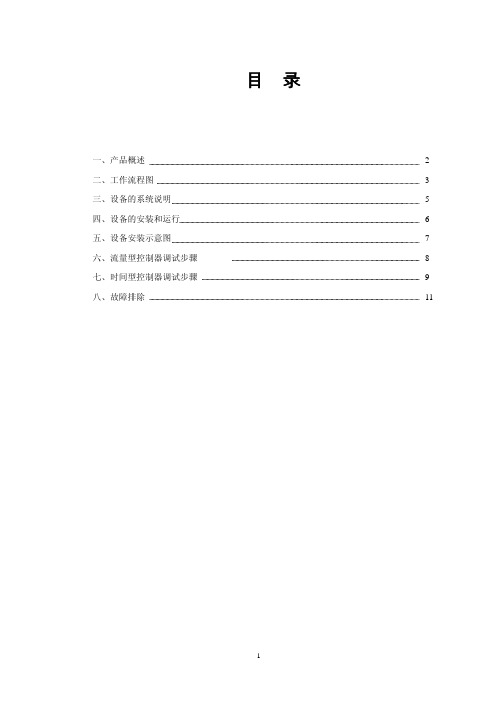
目录一、产品概述 2二、工作流程图 3三、设备的系统说明 5四、设备的安装和运行 6五、设备安装示意图7六、流量型控制器调试步骤8七、时间型控制器调试步骤9八、故障排除11产品概述FLECK全自动控制器以闻名于世的FLECK公司软化水技术为基础,它是将软水器的运行及再生的每一个步骤实现全自动控制,并采用时间、流量或感应器等方式来启动再生。
调整FLECK系列全自动软水器采用时间同步电机控制全部的工作程序,在7天或12天范围内根据需要设定还原周期,二十四小时内任意选择还原时间,并可以对还原过程进行调整。
富来流量型全自动软水器采用流量控制全部工作程序,设备可连续(或间断)供水。
再生—由流量控制器自动启动再生装置,可根据需要自行设定再生程序。
由于FLECK系列全自动软水设备控制系统技术成熟、操作简便、采用了无铅黄铜阀体完全符合食品卫生要求,配以聚四氟乙烯(Teflon)涂层活塞减小了阻力,延长了使用寿命,运行可靠。
FLECK系列全自动阀门应用于工业锅炉、热交换器、大型中央空调、宾馆饭店、食品工业、洗衣印染、医疗卫生等行业,该产品具有自动化程度高、交换容量大、结构紧凑、能耗低、省人工、无需日常保养等特点。
进口压力:0.2Mpa—0.6Mpa工作温度:2℃--50℃出水硬度:≤0.03 mmoI/L使用电源:220V/50Hz AC布置形式:单罐或多罐并联再生方式:顺流再生或逆流再生操作程序:自动程序控制使用树脂:001×7强酸性阳离子交换树脂我公司将为用户提供完善的技术服务。
MODEL2510、2750、2850、3130、2900、2930、3900工作流程图1、工作状态2、反洗状态硬水经过控制阀进入树脂罐,经树脂层处理的水通过底步的布水器,进入沿着中心升降管向上,再通过控制阀流出。
硬水进入控制阀后经过:控制阀 中心升降管向下 通过底部的布水器 经过树脂层向上 最后通过控制阀排水口排出3、再生状态4、慢速清洗状态硬水进入控制阀后,向上进入注水器,然后通过射流过程将盐罐中的还原剂吸入,带还原剂的水流向下经过树脂层进入布水器和升降管,再通过控制阀排水口排出。
常见网络设备

A 串/ RAM
并
输转 入换
CPU
并/
串
转输 换出
以太网互换机构造(2)
矩阵互换构造—硬件实现互换,由输入、输出、互换 矩阵、控制处理构成。为防止端口拥塞,需加缓冲区和 排队系统。目前这种构造仍有厂家使用
不易扩展,互换机端口旳扩展,会造成造成整个内部 构造较大旳变化
•网桥是网间设备,能够用来减小冲突域。将一种大局 域网提成不同旳网段,以扩展网络距离,减轻网络承 担。当网段之间旳通信量较低旳时候,网桥工作得最 佳。当网段之间旳通信负载很重时,网桥会成为瓶颈 ,并使通讯变慢。
•网桥不能抑止广播风暴。
•网桥旳工作原理:连接k个不同局域网旳网桥将具有k 个MAC子层和k个物理层。
分支机构处理方案 小型企业处理方案
家庭式办公处理方案
Cisco 3600 系 列
•用 于 Cisco 2600 和 3600 旳 语 音 / 传 真 模 块 可 使 语 音 和 传 真 信 息 能 够 在 IP 网 络 上 进 行 路 由 选 择。 在 IP 网 络 上 集 成 语 音 应 用 是 Cisco IP 网 络 技 术 旳 自 然 延 伸。
间互换
缺省路由
路由表旳一种表项 阐明假如目旳网络没有直接 显示在路由表旳时候,怎样 将数据传送下一跳 能够将缺省路由作为静态路 由配置旳一部分
动态路由所需功能
路由器提供旳功能 - 路由表维护 - 定时与其他路由
器之间互换路由 更新信息
服务器
网桥
网桥 网桥
服务器
•桥是一种存储转发设备,用来连接类型相 同旳网络。
•转发网段之间旳Ethernet帧
各交换机镜像方法
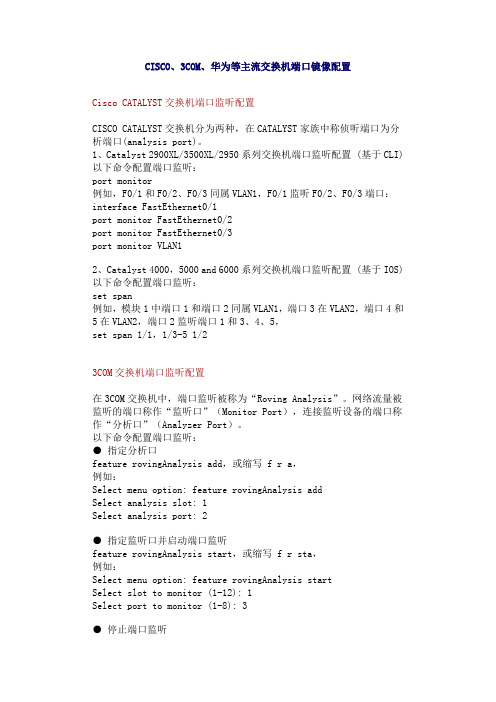
CISCO、3COM、华为等主流交换机端口镜像配置Cisco CATALYST交换机端口监听配置CISCO CATALYST交换机分为两种,在CATALYST家族中称侦听端口为分析端口(analysis port)。
1、Catalyst 2900XL/3500XL/2950系列交换机端口监听配置 (基于CLI) 以下命令配置端口监听:port monitor例如,F0/1和F0/2、F0/3同属VLAN1,F0/1监听F0/2、F0/3端口:interface FastEthernet0/1port monitor FastEthernet0/2port monitor FastEthernet0/3port monitor VLAN12、Catalyst 4000,5000 and 6000系列交换机端口监听配置 (基于IOS) 以下命令配置端口监听:set span例如,模块1中端口1和端口2同属VLAN1,端口3在VLAN2,端口4和5在VLAN2,端口2监听端口1和3、4、5,set span 1/1,1/3-5 1/23COM交换机端口监听配置在3COM交换机中,端口监听被称为“Roving Analysis”。
网络流量被监听的端口称作“监听口”(Monitor Port),连接监听设备的端口称作“分析口”(Analyzer Port)。
以下命令配置端口监听:● 指定分析口feature rovingAnalysis add,或缩写 f r a,例如:Select menu option: feature rovingAnalysis addSelect analysis slot: 1Select analysis port: 2● 指定监听口并启动端口监听feature rovingAnalysis start,或缩写 f r sta,例如:Select menu option: feature rovingAnalysis startSelect slot to monitor (1-12): 1Select port to monitor (1-8): 3● 停止端口监听feature rovingAnalysis stop,或缩写 f r sto,Intel交换机端口监听配置Intel称端口监听为“Mirror Ports”。
Cisco 2900 Series Router Datasheet说明书

Overview (2)Appearance (2)Key Features and Benefits (3)Modularity Features and Benefits (4)Product Specifications (6)Basic Ordering Information (11)Additional Information (14)Where to Buy (14)Sources (14)Email:***********************(SalesInquiries)******************************(CCIETechnicalSupport) 1OVERVIEWCisco 2900 Series builds on the best-in-class offering of the existing Cisco 2800 Series Integrated Services Routers by offering four platforms (Figure 1): the Cisco 2901, 2911, 2921, and 2951 Integrated Services Routers.All Cisco 2900 Series Integrated Services Routers offer embedded hardware encryption acceleration, voice- and video-capable digital signal processor (DSP) slots, optional firewall, intrusion prevention, call processing, voicemail, and application services. In addition, the platforms support the industries widest range of wired and wireless connectivity options such as T1/E1, T3/E3, xDSL, copper and fiber GE.APPEARANCEFigure 1. Cisco 2900 Integrated Services Router 2Service integration• The Cisco 2900 Series ISRs offer increased levels of services integration with voice, video, security, wireless, mobility, and data services, enabling greater efficiencies and cost savings.Services on demand• A single Cisco IOS® Software Universal image is installed on each ISR G2. The Universal image containsall of the Cisco IOS technology sets which can be activated with a software license. This allows your business to quickly deploy advanced features without downloading a new IOS image. Additionally, larger default memory is included to support the new capabilities.• The Cisco Services Ready Engine (SRE) enables a new operational model which allows you to reduce capital expenditures (CapEx) and deploy a variety of application services as needed on a single integrated compute services module.High performance with integrated services• The Cisco 2900 Series enables deployment in high speed WAN environments with concurrent services enabled up to 75 Mbps.• A multigigabit fabric (MGF) enables high-bandwidth module-to-module communication without compromising routing performance.Network agility• Designed to address customer business requirements, the Cisco 2900 Series modular architecture offers increased capacity and performance as your network needs grow.• Modular interfaces offer increased bandwidth, a diversity of connection options, and network resiliency.Energy efficiency• The Cisco 2900 Series architecture provides energy-saving features that include the following:◦ The Cisco 2900 Series offers intelligent power management and allows the customer to control power to the modules based on the time of day. Cisco EnergyWise technology will be supported in the future.◦ Services integration and modularity on a single platform performing multiple functions, optimizes raw materials consumption and energy usage.◦ Platform flexibility and ongoing development of both hardware and software capabilities lead to a longer product lifecycle, lowering all aspects of the total cost of ownership, including materials and energy use. 3◦ High efficiency power supplies are provided with each platform.Investment protection• The Cisco 2900 Series maximizes investment protection:◦Reuse of a broad array of existing modules supported on the original Integrated Services Routers provides a lower cost of ownership.◦ A rich set of Cisco IOS Software features carried forward from the original Integrated Services Routers and delivered in a single universal image.◦Flexibility to adapt as your business needs evolve. 4 5 678910111213Cisco ISR 4451-X vs. ISR 3900 vs. ISR 2900 vs. ISR 1900Guide to Upgrade Your ISR G1 and ISR G2 Routers to ISR 4000Want to buy this series of products? please contact:● Tel: +1-626-239-8066 (USA)/ +852-3050-1066 / +852-3174-6166● Fax: +852-3050-1066 (Hong Kong)● Email:***********************(SalesInquiries)Or visit: Cisco ISR 2900 Series RoutersAbout us, founded in 2002, is one of the biggest Global Network Hardware Supplier. We are a leading provider of network products with 14,500+ customers in over 200 countries. We provide original new and used network equipments (Cisco, Huawei, HPE, Dell, Hikvision, Juniper, EMC, etc.), including Routers, Switches, Servers, Storage, Telepresence and Videoconferencing, IP Phones, Firewalls, Wireless APs & Controllers, EHWIC/HWIC/VWIC Cards, SFPs, Memory & Flash, Hard Disk, Cables, and all kinds of network solutions related products.https:///c/en/us/products/collateral/routers/2900-series-integrated-services-routers-isr/data_sheet_c78_553896.html14。
Catalyst 2900系列交换机

思科交换产品LAN Sw itchesCatalyst E xpr ess 500 系列交换机Catalyst 6500系列交换机Catalyst 4900系列交换机Catalyst 4500 系列交换机Catalyst 3750 系列交换机Catalyst 3560 系列交换机Catalyst 2950 系列交换机Catalyst 2960 系列交换机Catalyst 2940 系列交换机Catalyst 2900 系列交换机Metro E thernet Sw itchesCisco ME 2400系列以太网接入交换机Cisco ME 3400系列以太网接入交换机W AN Sw itchesMGX Sw itchesMGX 8850 系列IP+ATM多服务交换机Other WA N Sw itching ProductsIGX 8400 系列交换机已停产的产品系列Catalyst 2900 系列XL交换机Catalyst 3500 系列XL交换机Catalyst 3550 系列交换机Catalyst 5000 系列交换机产品周期终止声明(E OS)Catalyst 2950G和Catalyst 2950T系列交换机Catalyst 2970系列交换机Catalyst 2900系列交换机Cisco的独立式Catalyst 2900系列交换机提供10/100自适应和自动协商接口,为配线间提供企业级高速配置灵活性。
Catalyst 2900系列对于那些希望保护10BaseT和100BaseTX连接投资的以太网工作组和个人用户非常理想,无需替换配线间网络设备。
该产品系列还提供双高速100BaseTX、100BaseFX、1000BaseSX或1000BaseLX上行链路,为主干网或服务器提供配线间提升机连接。
适用场合适用场合当客户需要以下这些特性时Catalyst 2926 ∙高密度10/100自适应、自动配置交换∙高端企业特性(Catalyst 5000系列软件和接口)∙Fast EtherChannel端口集合(800 Mbps)以及负荷平衡、故障检测和智能故障恢复Catalyst 2948G ∙当配线间需要多媒体服务时,提供集线器和老式交换机的替代∙连接各个桌面的最低成本中档交换型10/100/1000以太网∙线速、无阻塞性能及大型MTBF可靠性∙在配线间和数据中心提供成熟/行之有效的Catalyst软件兼容性∙端到端VLAN、EtherChannel、多路传输和安全性关键特性∙增强的交换端口分析器(SPAN)功能性能使用户镜象任何端口或VLAN上的流量。
Cisco Ios交换机安装配置指导书

系统安全服务解决方案2.0版Cisco IOS交换机安装配置指导书华为技术华为技术有限公司综合业务服务产品部二〇一三年四月修订记录目录1CISCO IOS交换机简介 (4)1.1C ISCO 2950系列交换机 (4)1.2C ISCO 3550系列交换机 (5)1.3C ISCO 4000系列交换机 (7)2CISCO IOS的交换机的配置 (8)2.1访问交换机 (8)2.1.1通过console访问交换机 (8)2.1.2通过Telnet访问交换机 (10)2.2基本管理配置 (12)2.2.1设置交换机名字 (12)2.2.2设置交换机管理IP地址 (12)2.2.3设置交换机时间信息 (12)2.2.4设置交换机的密码 (12)2.2.5设置交换机的日志信息 (13)2.3以太网端口的配置 (14)2.3.1打开/关闭以太网端口 (14)2.3.2以太网端口的描述 (14)2.3.3设置以太网端口的双工状态 (15)2.3.4设置以太网端口的速率 (15)2.3.5设置以太网端口的工作模式 (15)2.4链路聚合(E THER C HANNEL) (15)2.5VLA N配置 (16)2.6T RUNK配置 (17)2.7VTP配置 (19)2.8STP协议 (20)3配置实例 (22)3.1C ATALYST 2924XL配置实例 (22)3.2C ATALYST 4006配置实例 (25)1Cisco IOS交换机简介在Cisco交换机簇中,有以下交换机的配置命令是采用IOS命令行进行配置的:Catalyst 2924、 Catalyst 2950、Catalyst 3500、Catalyst 3550、Catalyst 2948G-L3、采用新交换引擎的4000系列交换机、以及采用IOS软件的Catalyst 6000系列的交换机。
其中Catalyst 2950是Catalyst 2924的替代品,Catalyst 3550是Catalyst 3500的替代品。
cisco(set)命令集案例

监控引擎III G卡的集成子卡选项安装。
MSM通过4个全双工G比特以太网接口连接到交换总线。Catalyst交换机将
MSM视为通过4个接口连接到交换机的一台外部路由器。
五、配置HSRP
1、将Router配置为一个备份组成员(在接口配置模式下设置)
注:当enable Version 2后,在同一VTP域内的其他具有Version 2
能力的交换机都可起用此模式。Version 1和Version 2不能同时
使用,同一VTP域内必须使用同一VTP版本。除非同一VTP域内的
交换机都支持Version 2,否则不要起用Version 2。
b、基于set命令的设置
set vlan [vlan-num] [mod-num/port-list]
注:缺省配置是所有以太网端口都在VLAN1上。
端口组格式:2/1,3/3,3/4或2/1,3/3-4
2、VLAN标识
目前使用两种标识技术:
a、Cisco交换机间链路(ISL)
b、IEEE 802.1Q标准
注:各型交换机支持的标识技术不同,如Catalyst 4000系列只支持802.1Q标准,
6、配置VTP修剪(pruning)
a、基于IOS命令的设置
conf t
int [interface]
switchport trunk pruning vlan remove [vlan-id]
*去除不需VTP修剪的VLAN
b、基于set命令的设置
启用VTP修剪:
set vtp pruneeligible [vlan-range]
Cisco交换机产品简介

1概述处于网络业界领导地位的美国思科公司(Cisco System Inc.),凭借其先进的IOS技术,在多协议路由器领域处于绝对领先地位。
目前在支撑Internet运行的路由器中,有近80%的路由器是来自思科公司。
同样在国内,思科公司的路由器也占据市场份额的近80%。
思科公司除了多协议多服务路由器外,还有交换机、集线器、防火墙、Internet/Intranet产品、网管软件等全线的网络产品。
无论是大型网络的主干、桌面连接、远程访问接入,也不论是利用双绞线、光纤等各种介质连接或PSTN 、ISDN、X.25、DDN等各种电信传输方式,思科公司的产品都为你的各种应用提供端到端的解决方案。
思科的交换机产品线在不断补充和更新后,现在已形成了以“Catalyst”为标志的,包含19xx、282x、29xx、35xx、4000、5000、5500、6000、8500等十多个系列的全线产品。
尤其近期新推出的29xx、35xx、6000系列高性能价格比的交换机与一直有不俗市场业绩的19xx和5000/5500系列交换机,构成了思科“Catalyst”交换机产品的主流。
所有的交换机产品系列都包含了先进的IOS技术,因此与思科的路由器产品可以无缝连接,极大发挥网络设备的优越性能。
思科的“Catalyst”产品系列总体可以分为:●35xx系列(含)以下为固定配置交换机,其中19xx为12/24个10M 以太网交换机,带2个100M以太网口29xx为12/24个10/100M自适应端口,带“M”的产品还有扩展插槽可接千兆或ATM35xx为8/12/24个10/100M 自适应端口或千兆端口,带2口千兆上连,可堆叠上述三种产品利用思科的交换集群技术可以实现多个交换机的利用一个IP地址的管理,实现逻辑堆叠。
●4000系列(含)以上为模块化交换机。
可根据网络需求,选择含不同数目插槽的机箱、电源及冗余电源、模块、相应所需的软件Catalyst产品的命名规则:Catalyst XX XX (-C)(-A/-EN)标准版/企业版软件交换机系列的序号(2位)端口数(固定配置)/ 插槽数(模块化)在组网进行交换机选择时,除了注意所选交换机型号的物理规格和端口参数外,还要明确由于不同交换机采用不同交换技术、处理芯片、内存和协议技术,因此交换机的背板带宽、包转发速度、所支持交换机协议等都是需要比较的参数。
Catalyst2900seriesXL配置手册

Catalyst 2900 Series XL 配置手册1.命令模式汇总1.1 switch>交换机处于用户命令状态,这时用户可以看交换机的连接状态,访问其它网络和主机,但不能看到和更改交换机的设置内容。
1.2 switch#在Switch>提示符下键入enable,交换机进入特权命令状态Switch#,这时不但可以执行所有的用户命令,还可以看到和更改交换机的设置内容。
1.3 switch(vlan)#使用该模式来配置指定Vlan的参数。
1.4 switch(config)#使用该模式对交换机进行全局配置。
1.5 switch(config-if)#使用该模式来配置以太端口的参数。
1.6 switch(config-line)#使用该模式来配置terminal line的参数。
2具体配置说明2.1建立Console端口连接在第一次进行配置和将交换机接入网络前必须通过Console端口来进入交换机的CLI,对交换机进行配置。
在进入CLI后,通过命令enable进入到 privileged 模式。
描述命令Step1 确认到Console端口的终端连接作如下配置:9600 baud,—8 data bits, no parity, 2 stop bits。
Step2启动交换机,从bootup脚本的输出出现在终端口上。
—Step3 在输入密码指示符下,按下回车键。
—Step4 进入特权模式。
Console> enableStep5 在输入密码指示符下,按下回车键。
—2.2 设置密码由于许多特权模式里的命令是用来设置系统参数,您应该设置密码来防止未经认证的使用。
描述命令Step1进入全局配置模式。
Switch#Configure terminalStep2设置明文密码方式。
Switch(config)#enable password passwordStep3设置认证密码方式,在配置文件里看不到密码。
飞利浦 GC2900系列 说明书

2900 说明书
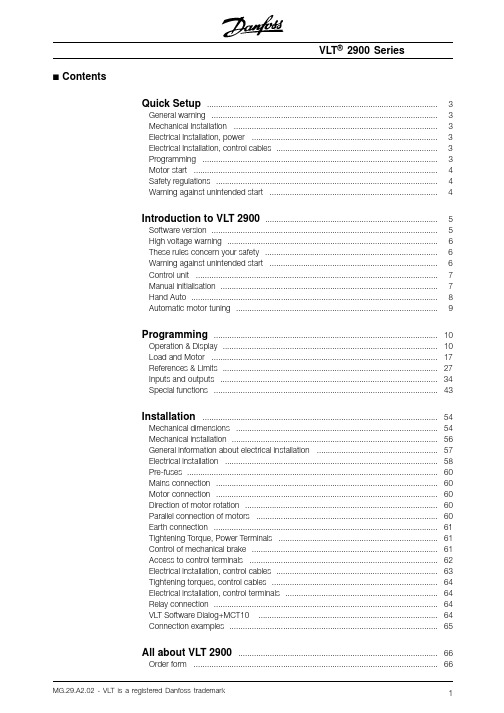
■ContentsQuick Setup (3)General warning (3)Mechanical Installation (3)Electrical Installation,power (3)Electrical Installation,control cables (3)Programming (3)Motor start (4)Safety regulations (4)Warning against unintended start (4)Introduction to VLT2900 (5)Software version (5)High voltage warning (6)These rules concern your safety (6)Warning against unintended start (6)Control unit (7)Manual initialisation (7)Hand Auto (8)Automatic motor tuning (9)Programming (10)Operation&Display (10)Load and Motor (17)References&Limits (27)Inputs and outputs (34)Special functions (43)Installation (54)Mechanical dimensions (54)Mechanical installation (56)General information about electrical installation (57)Electrical installation (58)Pre-fuses (60)Mains connection (60)Motor connection (60)Direction of motor rotation (60)Parallel connection of motors (60)Earth connection (61)Tightening Torque,Power Terminals (61)Control of mechanical brake (61)Access to control terminals (62)Electrical installation,control cables (63)Tightening torques,control cables (64)Electrical installation,control terminals (64)Relay connection (64)VLT Software Dialog+MCT10 (64)Connection examples (65)All about VLT2900 (66)Order form (66)Display readout (67)Warnings/alarm messages (67)Warning words,extended status words and Alarmwords (71)Special conditions (72)Aggressive environments (72)Derating for high switching frequency (72)Temperature-dependent switch frequency (73)Galvanic Isolation(PELV) (73)General technical data (74)Technical data,mains supply3x380-415V (78)Available literature (79)Supplied with the unit (79)Index (88)■■■■operation[0],i.e.via the control terminals,or Local[1],i.e.via the control unit.Set the control location to Local[1]. Local/remote operation=Local[1]Par.002Set the motor speed by adjusting the Local referenceLocal reference Parameter003■Motor startPress[Start]to start the motor.Set the motor speed by adjusting parameter003Local reference.Check whether the direction of rotation of the motorshaft is clockwise.If not,exchange any two phaseson the motor cable.Press[STOP/RESET]to stop the motor.Press[QUICK MENU]to return to display mode.[QUICK MENU]+[+]keys must be pressedsimultaneously to give accessto all parameters.■Safety regulationsThe voltage of the frequency convertercan be fatal whenever it is connected tomains.Incorrect installation of the motor orthe frequency converter may lead to damage to theequipment,serious personal injury or death.Consequently,the provisions of this Quick Setup,as well as national and local rules and safetyregulations,must be complied with.Touching the electrical parts may be fatal,evenafter the equipment has been disconnected frommains:wait at least4min.1.The mains supply to the frequency converter mustbe disconnected if repair work is to be carried out.2.The[STOP/RESET]key on the control panel of thefrequency converter does not disconnect the mainssupply and is thus not to be used as a safety switch.3.Correct protective earthing of the unit must beestablished,the user must be protected againstsupply voltage,and the motor must be protectedagainst overload in accordance with applicablenational and local regulations.4.The earth leakage current is higher than3.5mA.5.Protection against motor overload is not includedin the factory setting.If this function is required,set parameter128Motor thermal protection todata value ETR Trip or ETR Warning.6.Check that the mains supply has been disconnectedbefore removing the motor andmains plugs.■Warning against unintended startThe motor can be brought to a stopby means of digital commands,buscommands,references or local stop,while the frequency converter is connected tomains.If personal safety considerations makeit necessary to ensure that no unintended startoccurs,these stops are not sufficient.While parameters are being programmed,themotor may start.Consequently,the stop key[STOP/RESET]must always be activated,followingwhich data can be modified.A motor that has been stopped may start if faultsoccur in the electronics of the frequency converter,orif a temporary overload,a fault in the supply mainsor a fault in the motor connectionceases.NB!:Indicates something to be noted by the reader.Indicates a generalwarning.Indicates a high-voltage warning.These operating Instructions can be used for all VLT 2900 Series frequency converters with software version 1.0x. The software version number can be seen from parameter 640 Software version no.■High voltagewarningThe voltage of the frequency converteris dangerous whenever the converter isconnected to mains.Incorrect fitting of the motor or frequency converter may cause damage to the equipment,serious injury or death.Consequently,it is essential to comply with the instructions in this manual as well as local and national rules and safety regulations.■These rules concern your safety1.The frequency converter must be disconnectedfrom the mains if repair work is to be carriedout.Check that the mains supply has beendisconnected and that the prescribed time haspassed before removing motor and mains plugs.2.The[STOP/RESET]key on the control panel ofthe frequency converter does not disconnectthe equipment from mains and is thus not tobe used as a safety switch.3.The unit must be properly connected to theearth,the user must be protected against thesupply voltage and the motor must be protectedagainst overloading pursuant to prevailingnational and local regulations.4.The earth leakage currents are higher than3.5mA.5.Protection against motor overload is not includedin the factory setting.If this function is required,set parameter128Motor thermal protection todata value ETR trip or data value ETR warning.Forthe North American market:The ETR functionsprovide overload protection of the motor,class20,in accordance with NEC.6.Do not remove the plugs for the motor-and mainssupply while the frequency converter is connectedto mains.Check that the mains supply has beendisconnected and that the prescribed time haspassed before removing motor and mains plugs.7.Note that the frequency converter has more voltageinputs than L1,L2and L3when the DC busterminals are used.Check that all voltage inputsare disconnected and that the prescribed time haspassed before repair work is commenced.■Warning against unintended start1.The motor can be brought to a stop by meansof digital commands,bus commands,referencesor a local stop,while the frequency converteris connected to mains.If personal safetyconsiderations make it necessary to ensurethat no unintended start occurs,these stopfunctions are not sufficient.2.While parameters are being changed,themotor may start.Consequently,the stop key[STOP/RESET]must always be activated,following which data can be modified.3.A motor that has been stopped may start if faultsoccur in the electronics of the frequency converter, or if a temporary overload or a fault in the supply mains or the motor connection ceases.■■inputs only be voltage[START]■In order to enter the Menu mode [QUICK MENU]+[+]must be activated at the same time.In Menu mode,most of the frequency converter parameters can be changed.Scroll through theparameters using the [+/-]keys.While scrolling in the Menu mode proceeds,the parameter number will flash.The display shows that the setting in parameter 102Motor power P M,N is 0.75.In order to change the value of 0.75,[CHANGE DATA]must first be activated;the parameter value can then be changed using the [+/-]keys.If for a given parameter the display shows three dots at the right,it means that the parameter value has more than three digits.In order to see the value,activate [CHANGE DATA].M,N •Par.107Automatic motor adaptation •Par.202Output frequency high limit f MAX •Par.203Reference range•Par.204Minimum reference Ref MIN •Par.205Maximum reference Ref MAX •Par.207Ramp-up time •Par.208Ramp-down time•Par.002Local/remote operation •Par.003Local referenceParameter 102-106can be read out from the motor ’s nameplate.■Hand AutoDuring normal operation the frequency converter is in Auto mode,where the reference signal is given externally,analog or digital via the control terminals.However,in Hand mode,it is possible to give the reference signal locally via the control panel.On the control terminals,the following control signals will remain active when Hand mode is activated:•Hand Start (LCP2)(LCP2is optional)•Off Stop (LCP2)•Auto Start (LCP2)•Reset•Coasting Stop Inverse•Reset and Coasting Stop Inverse •Quick Stop Inverse •Stop Inverse •Reversing■Operation&Display001Value:✭English(ENGLISH)[0] German(DEUTSCH)[1] French(FRANCAIS)[2] Danish(DANSK)[3] Spanish(ESPANOL)[4] Italian(ITALIANO)[5]Function:This parameter is used to choose the languageto be shown in the display whenever the LCPcontrol unit is connected.Description of choice:There is a choice of the languages shown.Thefactory setting may vary.002Value:✭Remote operation(REMOTE)[0] Local operation(LOCAL)[1]Function:There is a choice of two different modes of operation of the frequency converter;Remote operation[0]orLocal operation[1].See also parameter013Localcontrol if Local operation[1]is selected.Description of choice:If Remote operation[0]is selected,the frequencyconverter is controlled via:1.the control terminals or via serial communication.2.the[START]key.This cannot,however,overridestop commands transmitted via the digital inputsor via serial communication.3.the[STOP/RESET]and[JOG]keys,on thecondition that these are active.If Local operation[1],is selected,the frequencyconverter is controlled via:1.the[START]key.This cannot,however,overridestop commands via the digital inputs(seeparameter013Local control).2.the[STOP/RESET]and[JOG]keys,on thecondition that these are active.3.the[FWD/REV]key,on the condition that is hasbeen selected as active in parameter016Localreversing,and that parameter013Local controlis set at Local control and open loop[1]or Localcontrol as parameter100[3].Parameter200Output frequency range is set at Both directions. 4.parameter003Local reference where the referencecan be set using the[+]and[-]keys.5.an external control command thatcan be connected to the digital inputs(see parameter013Local control).NB!:The[JOG]and[FWD/REV]keys are locatedon the LCP control unit.003Value:Par.013Local control must be set to[1]or[2]:0-f MAX(par.202)✭50HzPar.013Local control must be set to[3]or[4].Ref MIN-Ref MAX(par.204-205)✭0,0Function:In this parameter,the local reference can be set manually.The unit of the local reference depends on the configuration selected in parameter100Configuration.Description of choice:In order to protect the local reference,parameter002Local/remote operation must be set toLocal operation[1].Local reference cannot beset via serial communication.004Value:Factory Setup(FACTORY SETUP)[0]✭Setup1(SETUP1)[1] Setup2(SETUP2)[2] Setup3(SETUP3)[3] Setup4(SETUP4)[4] Multi Setup(MULTI SETUP)[5]Function:The active parameter Setup is selected here.All parameters can be programmed in four individual parameter Setups.Shifts between Setups canbe made in this parameter via a digital inputor via serial communication.✭=factory setting.()=display text[]=value for use in communication via serial communication port006Description Copyinghas beenkey hasthe same626Database008Value:0.01-100.00✭1.00Function:In this parameter,the factor is selected by which the output frequency is to be multiplied.The value is shown in the display,provided parameters009-012Display readout have been set to Output frequency x scaling[5].Description of choice:Set the required scaling factor.009Value:No readout(NONE)[0] Resulting reference[%](REFERENCE[%])[1] Resulting reference[unit](REFERENCE[UNIT])[2] Feedback[unit](FEEDBACK[UNIT])[3]✭Frequency[Hz](FREQUENCY[HZ])[4] Output frequency x scaling(FREQUENCY X SCALE)[5] Motor current[A](MOTOR CURRENT[A])[6] Torque[%](TORQUE[%])[7] Power[kW](POWER[KW])[8] Power[HP](POWER[HP][US])[9] Motor voltage[V](MOTOR VOLTAGE[V])[11] DC link voltage[V](DC LINK VOLTAGE[V])[12] Thermal load motor[%](MOTOR THERMAL[%])[13] Thermal load[%](FC.THERMAL[%])[14] Running hours[Hours](RUNNING HOURS])[15] Digital input[Bin](DIGITAL INPUT[BIN])[16] Analog input53[V](ANALOG INPUT53[V])[17] Analog input60[mA](ANALOG INPUT60[MA])[19] Pulse reference[Hz](PULSE REF.[HZ])[20] External reference[%](EXTERNAL REF.[%])[21] Status word[Hex](STATUS WORD[HEX])[22] Heatsink temperature[°C](HEATSINK TEMP[°C])[25] Alarm word[Hex](ALARM WORD[HEX])[26] Control word[Hex](CONTROL WORD[HEX])[27] Warning word[Hex](WARNING WORD[HEX])[28] Extended status word[Hex](EXT.STATUS[HEX])[29] Communication option card warning(COMM OPT WARN[HEX])[30] Pulse count(PULSE COUNTER)[31]Function:In this parameter you can select the data value that you wish to display in the LCP2control unit display line2when the frequency converter is switchedon.The display will also be included in the scrollbarin display mode.In parameters010-012Display readout you can select a further three data values, which are displayed in display line1.Description of choice:No readout can only be selected in parameters010-012Small display readout.Resulting reference[%]gives,as a percentage,the resulting reference in the range from Minimum reference,Ref MIN to Maximum reference,Ref MAX.Reference[unit]gives the resulting reference with unit Hz in Open loop.In Closed loop the reference unitis selected in parameter416Process units.Feedback[unit]gives the resulting signal valueusing the unit/scaling selected in parameter414 Minimum feedback,FB LOW,415Maximum feedback, FB HIGH and416Process units.Frequency[Hz]gives the output frequency ofthe frequency converter.Output frequency x scaling[-]equals the present output frequency f M multiplied by the factor set in parameter 008Display scaling of output frequency.Motor current[A]gives the phase current of the motor measured as an effective value.Torque[%]denotes the motor’s present load in relation to the motor’s rated torque.Power[kW]gives the present power that themotor is absorbing in kW.Power[HP]gives the present power that themotor is absorbing in HP.Motor voltage[V]gives the voltage supplied to the motor.Description of choice:See parameter009Large display readout.013Value:Local not active(DISABLE)[0] Local control and open loop without slip compensation(LOC CTRL/OPEN LOOP)[1] Remote-operated control and open loopwithout slip compensation(LOC+DIG CTRL)[2] Local control as parameter100(LOC CTRL/AS P100)[3]✭Remote-operated control as parameter100(LOC+DIG CTRL/AS P100)[4]Function:This is where the required function is selected if,in parameter002Local/remote operation,Local operation[1]has been chosen.Description of choice:If Local not active[0]is selected,it is not possible to set a reference via parameter003Local reference.In order to enable a shift to Local not active[0], parameter002Local/remote operation must beset to Remote operation[0].Local control and open loop[1]is used if the motor speed is to be set via parameter003Local reference. When this choice is made,parameter100Configuration automatically shifts to Speed regulation,open loop[0].Remote-operated control and open loop[2]functions in the same way as Local control and open loop [1];however,the frequency converter can alsobe controlled via the digital inputs.Local control as parameter100[3]is used when the motor speed is to be set via parameter003Local reference,but without parameter100Configuration automatically shifting to Speed regulation,open loop[0].Remote-operated control as parameter100[4]works the same way as Local control as parameter 100[3];however,the frequency converter can alsobe controlled via the digital inputs.Shifting from Remote operation to Local operationin parameter002Local/remote operation,while this parameter has been set to Remote-operated control and open loop[1]:The present motor frequency and direction of rotation will be maintained.If the present direction of rotation does not respond to the reversing signal(negative reference),the reference will be set to0.Shifting from Local operation to Remote operationin parameter002Local/remote control,whilethis parameter has been set to Remote-operated control and open loop[1]:The configuration selected in parameter100Configuration will be active.The shift will be smooth.Shifting from Remote control to Local control in parameter002Local/remote operation,while this parameter has been set to Remote-operated control as parameter100[4]:the present reference willbe maintained.If the reference signal is negative,the local reference will be set to0.Shifting from Local operation to Remote operationin parameter002Local/remote operation,whilethis parameter has been set to Remote operation: The local reference will be replaced by theremote-operated reference signal.014Value:Not active(DISABLE)[0]✭Active(ENABLE)[1]Function:In this parameter,the local[STOP]-key can be engaged or disengaged on the control paneland on the LCP control panel.Description of choice:If Notactive[0]is selected in this parameter,the[STOP]-key will be inactive.NB!:If Not active[0]is selected,the motor cannotbe stopped by means of the[STOP]-key.015jogValue:✭Not active(DISABLE)[0] Active(ENABLE)[1]Function:In this parameter,the jog function on the LCP control panel can be engaged/disengaged.018Value:on the selected will remain020Value:✭Not active(DISABLE)[0] Active(ENABLE)[1]Function:In this parameter you can select whether it shouldbe possible or not to switch between Auto-and Hand mode.In Auto mode the frequency converter is controlled by external signals whereas the frequency converter in Hand mode is controlled via a local reference directly from the control unit.Description of choice:If Not active[0]is selected in this parameter,the Hand mode function will be inactive.If Active[1]is selected you can switch between Auto-and Hand mode.For further information,see the Control Unit section.024Value:✭Not active(DISABLE)[0] Active(ENABLE)[1]Function:In this parameter you can select the standardsetup of the Quick menu key on the control panel and the LCP2control panel.Using this function,in parameter025Quick Menu setup the user can select up to20parametersfor the Quick Menu key.Description of choice:If not active[0]is selected,the standard setupof the Quick Menu key is active.If Active[1]is selected,the user-definedQuick Menu is active.025Value:[Index1-20]Value:0-999✭000Function:In this parameter you define which parameters are required in the Quick Menu when parameter024 User-defined Quick Menu is set to Active[1]´. Up to20parameters can be selected for the user-defined Quick Menu.NB!:Please note that this parameter can only be setusing an LCP2control panel.See Order form.Description of choice:The Quick Menu is set up as follows:1.Select parameter025Quick Menu setupand press[CHANGE DATA].2.Index1indicates the first parameter in QuickMenu.You can scroll between the index numbers using the[+/-]keys.Select Index1.ing[<>]you can scroll between thethree figures.Press the[<]key once adthe last number in the parameter numbercan be selected using the[+/-]keys.Set Index1to100for parameter100Configuration.4.Press[OK]when Index1has been set to100.5.Repeat steps2-4until all parameters requiredhave been set to the Quick Menu key.6.Press[OK]to complete the Quick Menu setup.If parameter100Configuration is selected at Index 1,Quick Menu will start with this parameter every time Quick Menu is activated.Please note that parameter024User-defined Quick Menu and parameter025Quick Menu setup are reset to the factory setting during initialisation.■NB!:Please note that if a value set in the nameplateparameters102-106is changed,there willbe an automatic change of parameter108Stator resistance and109Stator reactance.102P M,NValue:0.25-22kW✭Depends on unitFunction:Here you must set a power value[kW]P M,N,corresponding to the motor’s rated power.Thefactory sets a rated power value[kW]P M,N,thatdepends on the type of unit.Description of choice:Set a value that matches the nameplate data on themotor.Settings between one size below and onesize over the factory setting are possible.103U M,NValue:For200V units:50-999V✭230VFor400V units:50-999V✭400VFunction:This is where to set the rated motor voltage U M,Nfor either star Y or delta.Description of choice:Select a value that corresponds to the nameplatedata on the motor,regardless of the frequencyconverter’s mains voltage.104f M,NValue:24-1000Hz✭50HzFunction:This is where to select the rated motor frequency f M,N.Description of choice:Select a value that corresponds to the nameplatedata on the motor.105M,NValue:0,01-I MAX✭Depends on choice of motorFunction:The nominal,rated current of the motor I M,N formspart of the frequency converter calculation of featuressuch as torque and motor thermal protection.Description of choice:Set a value that corresponds to the nameplate dataon the motor.Set the motor current I M,N takinginto account whether the motor is star-connectedY or delta-connected.106Value:100-f M,N x60(max.60000rpm)✭Depends on parameter104Motor frequency,f M,NFunction:This is where to set the value that correspondsto the rated motor speed n M,N that can be seenfrom the nameplate data.Description of choice:Select a value that corresponds to the nameplatedata on the motor.NB!:The max.value equals f M,N x60.f M,N to be setin parameter104Motor frequency,f M,N.107AMTValue:✭Optimisation off(AMT OFF)[0]Optimisation on(AMT START)[2]NB!:AMT is not possible on VLT2980-2982.Function:Automatic motor tuning is an algorithm that measuresstator resistance R S without the motor axle turning.This means that the motor is not delivering any torque.AMT can be used with benefit when initialising unitswhere the user wishes to optimise adjustment ofthe frequency converter to the motor being used.Description R S cane2.The value is obtained through manualmeasurements X S is obtained by connecting a motor to mains and measuring the phase-phase voltage U M and the idle current .X L :See parameter 142.e the factory settings of X S which thefrequency converter itself chooses on the basis of the motor nameplate data.117Value:OFF -100%[OFF -100]✭OFF %[OFF]Function:It is possible to optimise the resonance damping in CT mode.The grade of the influence is adjusted in this parameter.The value may be set between 0%(OFF)and 100%.100%corresponds to 50%reduction of U/F ratio.Default value is OFF .Internal settings (fixed):The resonance filter is active from 10%of nominal speed and above.In this case 5Hz and above.Speed to go from 0to nominal flux level:500ms Speed to go from nominal to 0flux level:500ms Description of functionality:The filter monitors the active motor current and changes the motor voltage according to the figure below.The filter reacts on levels referring to the nominal motorcurrent.If the active motor current is below 10%,the motor voltage will be decreased by the speed mentioned above until the voltage reaches the setting for Par.117.If the active motor current comes over 20%the voltage will be increased by the above mentioned speed.If the active motor current reaches 40%the motor voltage will be increased immediately to normal motor voltage.The reduction in motor voltage depends on the parameter 117setting.Description of choice:Set the grade of Motor current [Imact]influence on the U/F ratio between 0%(OFF)and 100%.100%corresponds to 50%reduction of U/F ratio.Default value is OFF .119Value:0.0-0.5sec.✭0.0sec.Function:To ensure a high start torque approx.1.8x I INV.can be permitted for max.0.5sec.The current is,however,limited by the frequency converter ’s (inverter ’s)safety limit.0sec.corresponds to no high start torque.Description of choice:Set the necessary time for which a high start torque is required.120Value:0.0-10.0sec.✭0.0sec.Function:This parameter enables a delay of the start-up time after the conditions for start have been fulfilled.When the time has passed,the output frequency will start by ramping up to the reference.Description of choice:Set the necessary time before commencing to accelerate.NB!:If parameter123is set too high,and DChold has been chosen in parameter122,the output frequency will jump to the valuein parameter123without ramping up.This maycause an overcurrent warning/alarm.126DC time(DCValue:0-60sec.✭10secFunction:In this parameter,the DC brake time is set at whichparameter132DC brake voltage is to be active.Description of choice:Set the required time.127DC(DCValue:0.0(OFF)-par.202Output frequency high limit,f MAX✭OFFFunction:In this parameter,the DC brake cut-in frequencyis set at which the DC brake is to be activated inconnection with a stop command.Description of choice:Set the required frequency.128Value:✭No protection(NO PROTECTION)[0]Thermistor warning(THERMISTOR WARN)[1]Thermistor trip(THERMISTOR TRIP)[2]ETR warning1(ETR WARNING1)[3]ETR trip1(ETR TRIP1)[4]ETR warning2(ETR WARNING2)[5]ETR trip2(ETR TRIP2)[6]ETR warning3(ETR WARNING3)[7]ETR trip3(ETR TRIP3)[8]ETR warning4(ETR WARNING4)[9]ETR trip4(ETR TRIP4)[10]Function:The frequency converter can monitor the motortemperature in two different ways:-Via a PTC thermistor that is mounted on the motor.The thermistor is connected between terminal50(+10V)and one of the digital input terminals18,19,27or29.See parameter300Digital inputs.-Thermal load calculation(ETR-ElectronicThermal Relay),based on present load andtime.This is compared with the rated motorcurrent I M,N and rated motor frequency f M,N.The calculations take into account the need forlower loading at low speeds due to the motor’sinternal ventilation beingreduced.ETR functions1-4do not begin to calculate the loaduntil you switch to the Setup in which they have beenselected.This means that you can use the ETR functioneven when changing between two or more motors.Description of choice:Select No protection[0]if you do not want a warningor trip when a motor is overloaded.Select Thermistor warning[1]if you want a warningwhen the connected thermistor becomes too hot.Select Thermistor trip[2]if you want a trip when theconnected thermistor becomes too hot.Select ETR warning1-4if you want a warning whenthe motor is overloaded according to the calculations.You can also programme the frequency converter togive a warning signal via one of the digital outputs.Select ETR Trip1-4if you want a trip when the motoris overloaded according to the calculations.NB!:This function cannot protect the individualmotors in the case of motors linked in parallel.。
设置交换机的侦听口以监视网络会话

设置交换机的侦听口以监视网络会话以前公司里用HUB的时候,可是非常幸福哦,我随便开一个IRIS就能监视整个公司里的网络数据包,能很方便和清楚的看到大家都在做什么,简直就是没有秘密可言了。
后来玩IDS测试SESSIONW ALL的时候我用URL的预先阻断功能,就能做到想黑那里就黑那里的假像,后来很多人纷纷效仿把公司网络简直搞的是一团糟糕。
总结一下就是基于HUB的网络安全性能实在是非常低,而且几乎没有什么可管理性。
如果您正在筹划一个新的网络结构,我强烈建议采用交换机代替HUB来实现(当然费用的差距也必须考虑)。
采用交换机的网络基本上就没有可被监听的危险了,但是前提就是交换机也必须好好配置和管理,否则把买来的设备用默认状态摆在那里也是很危险的。
还是以我们公司为例子好了。
我们用的是3COM的3300的交换机24口的那种,我简单的把我的网络接口配置成了一个侦听接口,还是可以轻松的监听整个网络的数据包,下面简单的介绍下步骤。
说明下就是现在的网络监视软件如IDS和信息审计系统等等都是需要把自己的网络接口在交换机上设置为侦听口的,否则是没有办法正常监视网络流量的。
首先是用串口从后面接上交换机给设备设置一个IP地址,这个可以随便设置当然和我们在一个网段是最方便的了。
然后默认情况下3COM的WEB服务就是打开的我们可以用IE登陆上去。
默认的口令和用户名我们可以用:security 登陆这是3COM设备的一个默认管理帐号,很多人都没有改有意思的是我在互联网上用SNMP扫描找到的3COM交换机99%用这个帐号都可以进去。
简单易用,功能还很强大,听说4400更厉害可惜还没有用过。
我们点击左面的configuration选项,再从右边出来界面中选择Roving AnalysisPort。
这个界面就是配置交换机侦听口的地方了。
当然你如果实现知道自己的网络接口接在交换机那个口上就比较方便可以直接配置了,如果你不知道的话可以点击Advanced Stack Setup这里来查看当前IP地址和交换机端口的对应关系。
Coto Technology 2900 Series Reed Relays 数据表说明书

2900 Series Reed RelaysIdeally suited to the needs of Automated Test Equipment and RF requirements. The specification tables allow you to select the appropriate relay for your particular applica-tion. Slightly larger than the 2200 Series; these relays provide maximum versatility with options such as a Form C with electrostatic or co-axial shielding. If your require-ments differ, please consult your local representative or Coto’s Factory.2900 Series Featuresu Very small (0.20 in 2), high reliability reed relays u High Insulation Resistance - 1012Ω offered on 2904u High speed switching compared to electromechanical relays u Hermetically sealed contacts for long lifeu Epoxy coated steel shell provides magnetic shieldingu Optional Electrostatic Shield for reducing capacitive couplingu Optional Coaxial Shield for 50Ω impedance and switching of fast rise time digital pulsesu RoHS compliant (except for 2920)4321586Ordering InformationPart Number29XX-XX-XX1Model Number 29042911 2920Coil Voltage 05=5 volts 12=12 voltsShielding Options 20=No Shield1=Electrostatic Shield 2=Co-axial ShieldCoil Options1=Use for Model #2920 (5 & 12 volt coil)3=Use for Model #2904 (12 volt coil) and for Model #2911 (5 & 12 volt coil)4=Use for Model #2904 (5 volt coil)Bottom ViewNotes:1 Consult factory for life expectancy at other switching loads.2Model 2904, 2911 and 2920, pin #7 is tied to optional electrostatic shield, pins #6 & #7 are tied to optional coaxial shield.3Model 2920 has Hg wetted contacts - position sensitive, must be mounted within 30° of vertical plane. See schematic. Hg Content per capsule: Form A, 0.04 grams.Environmental Ratings:Storage Temp: -35°C to +100°C; Operating Temp: -20°C to +85°C; Solder Temp: 270°C max; 10 sec. max All electrical parameters measured at 25°C unless otherwise specified.Vibration: 20 G’s to 2000 Hz; Shock: 50 G’sCOTO TECHNOLOGY, INC.02272015。
旁路监控、串联监控,镜像模式

旁路监控、串联监控,镜像模式旁路监控和串联监控的⽐较常见的⽹络监控模式可以分为两种:⼀种是串联监控模式,另⼀种是旁路监控模式。
旁路模式⼀般是指通过交换机等⽹络设备的“端⼝镜像”功能来实现监控,在此模式下,监控设备只需要连接到交换机的指定镜像端⼝,所以形象的称之为“旁路监控”;⽽串联模式⼀般是通过⽹关或者⽹桥的模式来进⾏监控,由于监控设备做为⽹关或者⽹桥串联在⽹络中,所以称之为“串联监控模式”。
旁路模式和串联模式各有其优缺点,⽐较如下:[B]旁路模式的优点:[/B]1. 旁路监控模式部署起来⽐较灵活⽅便,只需要在交换机上⾯配置镜像端⼝即可。
不会影响现有的⽹络结构。
⽽串联模式⼀般要作为⽹关或者⽹桥,所以需要对现有⽹络结构进⾏变动。
2. 旁路模式分析的是镜像端⼝拷贝过来的数据,对原始传递的数据包不会造成延时,不会对⽹速造成任何影响。
⽽串联模式是串联在⽹络中的,那么所有的数据必须先经过监控系统,通过监控系统的分析检查之后,才能够发送到各个客户端,所以会对⽹速有⼀定的延时。
3. 旁路监控设备⼀旦故障或者停⽌运⾏,不会影响现有⽹络的正常原因。
⽽串联监控设备如果出现故障,会导致⽹络中断,导致⽹络单点故障。
[B]旁路模式的缺点:[/B]1. 需要交换机⽀持端⼝镜像才可以实现监控。
2. 旁路模式采⽤发送RST包的⽅式来断开TCP连接,不能禁⽌UDP通讯。
对于UDP应⽤,⼀般还需要在路由器上⾯禁⽌UDP 端⼝进⾏配合。
⽽串联模式不存在该问题。
3. 旁路模式不处理原始数据包,所以⽆法分配实时带宽。
关于如何在旁路模式下实现流量监控和局域⽹限速,不谈。
思科,华为等主流交换机镜像模式配置镜像模式⼤多数交换机都⽀持镜像技术,这可以对交换机进⾏⽅便的故障诊断。
我们称之为“mirroring ”或“Spanning ”。
端⼝镜像(Port Mirroring)可以让⽤户将所有的流量从⼀个特定的端⼝复制到⼀个镜像端⼝。
如果您的交换机提供端⼝镜像功能,则允许管理⼈员⾃⾏设置⼀个监视管理端⼝来监视被监视端⼝的数据。
- 1、下载文档前请自行甄别文档内容的完整性,平台不提供额外的编辑、内容补充、找答案等附加服务。
- 2、"仅部分预览"的文档,不可在线预览部分如存在完整性等问题,可反馈申请退款(可完整预览的文档不适用该条件!)。
- 3、如文档侵犯您的权益,请联系客服反馈,我们会尽快为您处理(人工客服工作时间:9:00-18:30)。
Catalyst 2900 Series XL 配置手册
1.命令模式汇总
1.1 switch>
交换机处于用户命令状态,这时用户可以看交换机的连接状态,访问其它网络和主机,但不能看到和更改交换机的设置内容。
1.2 switch#
在Switch>提示符下键入enable,交换机进入特权命令状态Switch#,这时不但可以执行所有的用户命令,还可以看到和更改交换机的设置内容。
1.3 switch(vlan)#
使用该模式来配置指定Vlan的参数。
1.4 switch(config)#
使用该模式对交换机进行全局配置。
1.5 switch(config-if)#
使用该模式来配置以太端口的参数。
1.6 switch(config-line)#
使用该模式来配置terminal line的参数。
2具体配置说明
2.1建立Console端口连接
在第一次进行配置和将交换机接入网络前必须通过Console端口来进入交换机的CLI,对交换机进行配置。
在进入CLI后,通过命令enable进入到 privileged 模式。
2.2 设置密码
由于许多特权模式里的命令是用来设置系统参数,您应该设置密码来防止未经认证的使用。
2.3 配置telnet访问交换机
2.4 配置端口
2.4.1配置端口速度和双工模式
2.4.2在千兆以太端口配置Flow Control
2.5创建以太通道端口组
这些端口组作为一个独立的端口组用于交换机之间或交换机与服务器之间的高带宽连接。
可以在千兆口和百兆口创建端口组,但你不能创建包含两种端口速度的端口组。
IOS Release 12.0支持两种不同类型的端口组:基于源转发端口组和基于目的地转发端口组。
基于源转发端口组分散包转发到基于源地址的incoming包的组。
你可以在一个基于源转发端口组中配置8个端口。
基于源转发缺省时是开启的。
基于目的地端口组分散包转发到基于目的地址的incoming包的组。
你可以一个基于目的地址端口组中配置无限制数量的端口。
你可以一共创建12个基于源转发端口组、源于目的地转发端口组或者综合源、目的地端口。
在一个组中所有的端口必须是相同的类型:例如必须所有的都是基于源或所有的都是基于目的地。
你可以独立配置连接交换机的端口组,但在两端的配置必须一致。
以下限制应用于被转发到端口组的输入静态地址:
·如果端口组基于源地址转发(缺省),就配置静态地址转发到所有的端口组里面的端口。
这种方法限制丢包的可能。
·如果端口组基于目的地址转发,就配置静态地址只转发到端口组的一个端口。
这种方法
2.6配置flooding(控制开启一个网络端口)
每个Vlan指定一个网络端口可以减少网络里的广播交通量。
这时交换机转发未知目的地的地址到网络端口来代替广播到Vlan的所有端口。
2.7重加载或升级交换机软件
升级过程由以下步骤组成:
·将当前映像文件的名字改成新映像文件的名字,然后使用tar命令将旧的文件替换成新的文件。
·在你升级软件之前请关闭访问HTML文件的程序和删除存在的HTML文件,以避免在软件升级期间用户访问CVSM页面。
·升级完成后重新开启访问HTML文件的程序。
2.8配置IP信息
2.9创建和维护Vlan
一个端口可以属于这些模式:
·静态访问:端口属于一个VLAN。
·多重VLAN:端口属于多个VLAN。
2.9.1为Vlans指定静态访问端口
2.9.2指定端口到多个VLAN。
