ISD1700模块使用说明
深圳佰芯微电子 isd17系列编程拷贝机 说明书

ISD17系列编程拷贝机使用说明书Version:1.02Update:2007.9.18摘要:本文对1700pro 语音编程拷贝机作了简要介绍,叙述了1700pro的使用方法,详细说明了1700pro软件的安装使用,ISD1700语音芯片母片制作,ISD1700语音芯片语音编程以及ISD1700芯片对芯片的语音拷贝。
一、前言(使用前必读)为了达到ISD1700系列语音芯片的录音、拷贝音质完好和正确录音、拷贝,防止损坏语音芯片和拷贝设备,请严格按照本说明书操作流程进行操作。
二、简介1700pro ISD17系列编程拷贝机是深圳佰芯微电子有限公司开发的专用ISD1700系列语音芯片编程拷贝机,通过专用配套软件可以把电脑音源文件下载编程到ISD1700系列语音芯片中,可以指定地址,修改地址,绝对准确的地址定位。
严格按照每一段地址拷贝芯片,根据这些地址,单片机可以方便准确无误地灵活播放内部的任何一段语音。
是开发ISD1700系列语音芯片的必备开发工具。
拷贝机正面图:1、 LCD显示屏:显示一些录音、拷贝操作进程、地址信息(地址16进制表示);2、 MASTER:源芯片插座,芯片对芯片拷贝时母片插座,测试播放时测试芯片插座;在电脑录音时为空。
3、 SLA VER1:从芯片插座1,在制作母片或用电脑对芯片录音、芯片对芯片拷贝时插入要录音的ISD1700芯片;在录音、拷贝时可以为空。
芯片放在此插座上随时可能被擦除!4、 SLA VER2:从芯片插座2,在制作母片或用电脑对芯片录音、芯片对芯片拷贝时插入要录音的ISD1700芯片;在录音、拷贝时不可以为空。
芯片放在此插座上随时可能被擦除!5、 RESET按钮:复位按钮,按下复位整个系统,录音过程中不要按此按钮。
6、 COPY按钮:芯片对芯片拷贝时开始按钮,更换从芯片插座上的芯片按COPY按钮拷贝新的芯片。
7、 PLAY按钮:在测试放音时按PLAY开始放音。
8、 MODE按钮:模式选择:地址拷贝模式、芯片拷贝模式、测试播放模式。
基于51单片机的录音 播音电路设计
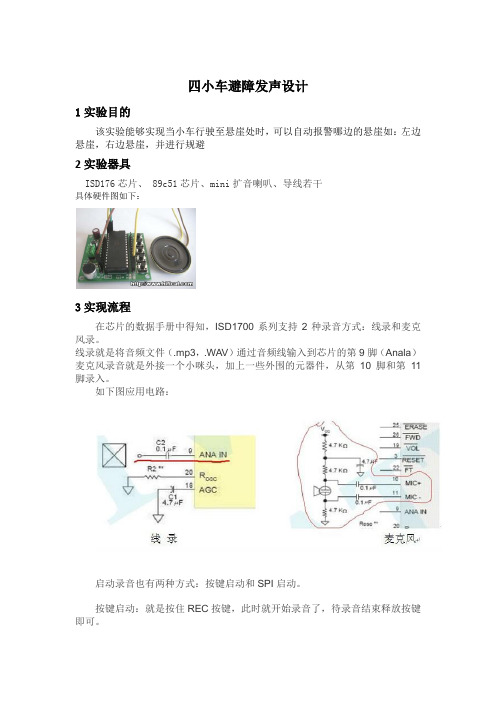
四小车避障发声设计1实验目的该实验能够实现当小车行驶至悬崖处时,可以自动报警哪边的悬崖如:左边悬崖,右边悬崖,并进行规避2实验器具ISD176芯片、 89c51芯片、mini扩音喇叭、导线若干具体硬件图如下:3实现流程在芯片的数据手册中得知,ISD1700系列支持2种录音方式:线录和麦克风录。
线录就是将音频文件(.mp3,.WAV)通过音频线输入到芯片的第9脚(Anala)麦克风录音就是外接一个小咪头,加上一些外围的元器件,从第10脚和第11脚录入。
如下图应用电路:启动录音也有两种方式:按键启动和SPI启动。
按键启动:就是按住REC按键,此时就开始录音了,待录音结束释放按键即可。
SPI启动:利用MCU发录音命令给语音芯片,语音芯片收到命令后开始录音。
此时录音也不会自动停止,所以需要在录音结束时还需要发一个STOP命令过去。
如果麦克风录音,按住录音按键直接对麦克风讲话就可以了。
放也有两种方式:按键播放和SPI按键就是按一下播放按键,语音芯片就会播放当前音段(所谓当前语音段,就是播放指针指向的那一段语音段)。
录音完后,播放地址默认指向最后一段。
而按一下下一段按键(接在第26脚),就能使播放指针指向下一段,从而播放下一段语音段。
所以按键播放也是只能循环顺序播放。
因此,大多数基于ISD1700的语音系统都是采用SPI通信,才能够灵活播放指定的任意语音段。
而知道每个语音段的始末地址则变成了这个问题的关键粗略的计算方式如下:以ISD1760为例,通过芯片的数据手册得知,1760芯片在标准8KHz的采样率下,能够录制60S的语音时长1760最大的存储地址是0x01EF。
需要注意的是,录音地址是从0x0010开始,并不是从0x0000开始。
所以整个芯片可用的录音地址是:0x01EF - 0x0010 = 0x01DF。
所以每个地址单元可录制的时长为:60S / 0x01DF = 0.0125S。
假设录了一段2S长的语音段,则占用了2/0.0125 = 160个地址单元。
ISD1700语音芯片SPI使用总结共17页文档

ISD1700语音芯片SPI使用总结(一)ISD1700语音芯片SPI使用总结一该语音芯片的使用要仔细分析英文PDF的资料,电路可按中青世纪论坛上面所给的电路搭建,也可按英文PDF后面所画的电路图焊接。
本芯片使用不单纯是一个放音电路,还含有其他的控制。
因此程序首先要能完成指定地址的放音工作,其次还应能嵌入整个费额显示程序中,即语音程序不能与电路其他功能相影响。
费额显示中里面主要有八字板,点阵等其他的控制。
SPI放音操作设计参考了网络上的部分程序,各取所长设计了放音程序。
在最后附上了部分程序,仅供参考。
二试验中采用的是ISD1760语音芯片,采样率为8K时,一共能播放60S的语音,最大地址为0x1EF,录音实际地址为0x10-0x1EF,从此最大地址可得出:0x1EF-0x10=0x1DF=479479+1=480;480*125MS =60S,也就是说8K采样率时每1个地址最小语音长度为125MS,因此如果知道单个语音的长度,暂时无编程器的时候,也可自己推断每个语音所占的地址长度。
三SPI操作时要严格遵守PDF上所给的各项操作,这里不列出。
暂时仅给出试验中遇到的所有问题并如何解决的。
1,一开始本实验是自己用通用板自己照电路搭建的平台,此电路正确与否可把PLAY管腿和地短路,如果芯片有语音并且电路功放及外围电路正确的话,此时芯片就会把所有语音全都循环读一遍。
接下来把4个SPI口与单片机接通,尝试软件控制。
主循环中可设置一个连续播放的程序,上电就循环放音。
放音程序没错的话第一步便成功了!这期间我遇到的问题主要有放不出音,读音混乱,有杂音。
如果放不出音,先检查电路,程序放出声音应该没出现什么问题。
2,本芯片设置的APC值为0xA0和0x04,具体对应功能参见中文PDF。
接下来遇到的问题就是准确放单个音和连续播放多个语音。
播放单个语音首先是地址的编译。
1730以下的地址可定义为BYTE,从1740开始就需要定义为WORD,其实也可定义为BYTE,就是发送地址的时候先发0x10和后两位即可。
ISD1720中文资料

ISD1700系列芯片是Winbond推出的单片优质语音录放电路,该芯片提供多项新功能,包括内置专利的多信息管理系统,新信息提示(vAlert),双运作模式(独立&嵌入式),以及可定制的信息操作指示音效。
芯片内部包含有自动增益控制、麦克风前置扩大器、扬声器驱动线路、振荡器与内存等的全方位整合系统功能。
ISD1700正面图侧面图反面图ISD1700sy系列产品:反面ISD1700是个系列产品,它包括:ISD1730,ISD1740,ISD1750,ISD1760,ISD1790,ISD17120,ISD17150,ISD17180,I SD17210,ISD17240,有国产和原装,有ISD1700SS和ISD1700(如上图)7.1 ISD1700系列芯片功能特点、型号参数表(1)ISD1700系列型号列表(2)ISD1700引脚定义7.2 ISD1700的工作模式(按键模式和SPI串行工作模式)(1)独立按键工作模式ISD1730的独立按键工作模式录放电路非常简单(后附图),而且功能强大。
不仅有录、放功能,还有快进、擦除、音量控制、直通放音和复位等功能。
这些功能仅仅通过按键就可完成。
操作模式详细说明请登陆查询。
(2)SPI协议串行工作模式SPI协议指令集及详细应用说明,请查阅网站下图是串行模式(SPI协议)典型电路***********************************************************************相关资料:ISD1700实验板ISD1700编程拷贝机ISD1700-89C51开发实验板 I SD1700 51单片机C语言示例程序ISD1700常见问题解答ISD1700-5W。
ISD1700芯片使用说明

8.1.3 SE 编辑 进入 SE 编辑模式后可按原来的方式进行录音,放音和擦除。按 FWD 可选 SE1 至 SE4,按 FWD 后可 根据 LED 的闪动次数来判断当前的 SE,闪一下为 SE1,闪两下为 SE2,依此类推。
8.1.4 退出 SE 编辑模式
操作方法同进入方法一样。
8.1.5 SE 时间长度
2.特点
2.1 按键:
REC:录音,电平触发;
PLAY:放音,边沿触发播放一段,电平触发循环播放;
ERASE:边沿触发擦除首段录音或末段录音,电平触发全局擦除;
FWD:
VOL:8 级音量控制;
RDY/INT:就绪或中断指示;
RESET:复位。
2.2 采样率可通过外接电阻调节
采样率
12KHz
8KHz
6.4KHz
ISD1700 系列录放芯片可工作于独立按键模式和 SPI 控制模式。芯片内有存储管理系统来管理多段语音, 这样在独立按键模式下也能进行多段语音录放。此芯片内有振荡器,可通过外部电阻来调节其振荡频率;还有 带自动增益控制(AGC)的话筒运放,模拟线路输入, 抗锯齿滤波器,多级存储阵列,平滑滤波器,音量控制,直接驱动喇叭的 PWM 输出与接外部功放的电流/电压 输出。
可参考唯创科技的替代方案 :WTV-S 方案
-8-
2007/03/25
广州唯创科技
ISD1700 series DESIGN GUIDE 中文版
注意平时 SS 为高电平,SCLK 为高电平,MOSI 为低电平。
10.5.1 状态存器
SR0 bit
7 6 5 Byte#1 4
3 2 1
0 15 14 13 Byte#2 12 11 10 9 8
DS-1700操作手册

本产品信息如有更改,恕不另行通知。 本资料仅供参考。除中国现行法律法规规定,得实集团 不承担任何由于使用本资料而造成的直接或间接损失的责 任。 得实集团保留最终解释权。
目录
第 1 章 安装打印机 ..................................... 1-1 1.1 1.2 1.3 1.4 1.5 1.6 1.7 开箱和检查 ...................................... 1-1 放置打印机 ...................................... 1-2 打印机部件 ...................................... 1-3 安装和拆卸色带盒 ................................ 1-5 打印机和主机连接 ................................ 1-8 连接电源 ....................................... 1-10 安装打印驱动程序 ............................... 1-11
3
企业公开信息:
1. 售后服务请致电全国各地得实服务网点电话,或拨打: 400-810-9998(手机) 800-810-9998(免费) 2. 产品工作、待机、休眠及关闭状态的最大及最小能耗如下: 产品使用状态 工作时 待机 休眠 关闭 最大能耗 78W 8W 7W 小于 0.1W 最小能耗 10W 7W 7W 0
送纸旋钮: 手动送纸(仅在断电情况下使用) 。
安装打印机
1-4
1.4 安装和拆卸色带盒
先将打印机放在将要使用的地方,清除打印机所有包装物件(这 些包装物件用于保证打印机运输时不受损坏) , 并妥善保存包装物件及 纸箱,以备后用。
ISD1700电路原理图

2
3
4
5
6
R1 D VCCP VCCD R2
BEAD
J1 D 1 2 VDD JP1 1 3 5 VCC 2 4 6 SI SCLK SS
BEAD VCCA R3 BEAD C2 104 VDD R4 BEAD
+
C1 10uF VCCD C3 104
R9 100K U1 VCCD VSSD LED INT/RDY RESET FWD MISO ERASE MOSI REC SCLK PLAY SS FT VSSA VCCA ANAL ROSC MIC+ VOL MICAGC VSSP2 AUD/AUX SPVSSP1 VCCP SP+ ISD1730 28 27 26 25 24 23 22 21 20 19 18 17 16 15
+
C1 10uF VCCD C3 104
R9 100K U1 VCCD VSSD LED INT/RDY RESET FWD MISO ERASE MOSI REC SCLK PLAY SS FT VSSA VCCA ANAL ROSC MIC+ VOL MICAGC VSSP2 AUD/AUX SPVSSP1 VCCP SP+ ISD1730 28 27 26 25 24 23 22 21 20 19 18 17 16 15
D1 VDD VCCD R6 4.7K C4
+
C
C
SPK+ R11 390R C9 104
MIC
C6
104 MIC+
MICC7 R8 4.7K J4 VCCD 104
C8 104
J5 1 INT 2 FWD 3 ERASE 4 REC 5 PLAY 6 FF 7 VCCA 8 ROSC 9 VOL 10 AGC 11 AUD 12 13 信号地 SPK+ 14
国旗自动升降系统解读

自动从最高端下降到底之后自动停止。
注 意 事 项 ︓
I. 避免误动作,国旗在最高端时,按上升键 不起 作用;国旗在最低端时,按下降键不起作用。 II. 数字实时显示旗帜所在的高度,误差不大于2厘 米。 III. 关断电源之后重新合上电源,旗帜所在的高度 数据显示不变。 IV. 升降旗的速度可调整,旗杆高度不变的情况下, 升降旗时间的调整范围是20—60秒钟,步进1
ISD1700语音模块:
语 音 模 块 ︓
语 音 模 块 ︓
操作方式:
ID1700模块主要的功能是录放音以及跟PC机进 行实时通讯下载。模块共有6个功能键,分别是 FWD(跳转键)、ERASE(擦除)、REC(录音)、 PALY(播放)、FT(直通)、VOL(音量),6个功 能键都是低电平触发,其中我们系统所使用的功能是 FWD,跳转播放,因为我们录了两段音,其中一段是 人为的提示音,另一段是从PC机上实时下载的歌曲 (1分钟内)。PALY,播放键,这个不用说了,这里 我们把这个键直接连接到了单片机的一个口上,人为 的控制单片机输出高低电平来控制它。FT+REC键, 这两个键同时为低电平(一直为低)时触发的是直通 录音功能,也就是说当我们要从单片机上实时下载歌 曲是只需要控制这两个键就可以了。最后如果需要加 减音量可以按VOL键,需要换过一首歌曲则按下 ERASE键擦除,然后再按直通录音就可以。
频率和脉冲数,而不受负载变化的影响,即给 电机加一个脉冲信号,电机则转过一个步距角。
控制原理:
电 机 控 制 ︓
步进电机连接转轴,转轴控制旗的升降,根据步 进电机的工作原理首先计算出转轴的周长即步进电机转 一周所带动的旗帜的升降位移,由于系统所用的电机是 64细分的,步进一步为5.625度,也就是说步进电机转 一周所需要的脉冲数是360/5.625*64=4096个,根据 步进电机转轴所连外壳周长为33cm。依据杆的高度我 们设定步进电机转的圈数为4圈,即脉冲总数为 4096*4=16384。上升1cm所需要转化的脉冲数为 4096*1/33=124,所以在国旗上升到最高时,单片机
isd 语音芯片中文手册

ISD 1700系列数码语音电路使用手册(中文版)前言ISD1700系列是华邦公司新推出的语音芯片,用来替代已经停产的ISD1400系列及ISD2500系列芯片。
ISD1700系列不仅在录音时间上有更多的选择(从20秒到240秒),而且在功能上继承14及25系列的所有录放功能,并增加了一些更加人性化的提示功能及对存储地址的精确操作。
根据我们经营ISD系列芯片多年的经验来看,ISD1700的音质也较14及25系列有明显的提高。
本文根据华邦公司提供的ISD1700 Design Guide Rev 1做部分翻译,适用于ISD1720,ISD1730,ISD1740,ISD1750,ISD1760,ISD1790,ISD17120,ISD17150 ,ISD17180,ISD17210,ISD17240。
我们从来不标榜权威,但一直真诚的为大家服务,希望本手册可以帮助大家解决ISD1700使用上的问题及语音方案上的一些难题。
如有纰漏,欢迎批评指正!目录一、特点: (3)二、电特性: (3)三、独立按键工作模式 (4)四管脚功能说明: (8)五ISD1730的SPI模式 (12)5.1 微机接口 (12)5.2 SPI 协议总述 (12)5.3 SPI处理的格式 (13)5.3.1 MOSI 数据格式 (13)5.3.2 MISO数据格式 (15)5.4 SPI协议格式 (16)5.4.1 SPI命令总览: (16)5.4.2 ISD1700芯片内部寄存器 (17)六ISD1700的存储结构 (21)七ISD1700S典型应用电路 (23)ISD1700系列多段语音录放芯片ISD1700系列芯片是华邦公司新推出的单片优质语音录放电路,该芯片提供多项新功能,包括内置专利的多信息管理系统,新信息提示(vAlert),双运作模式(独立&嵌入式),以及可定制的信息操作指示音效。
芯片内部包含有自动增益控制、麦克风前置扩大器、扬声器驱动线路、振荡器与内存等的全方位整合系统功能。
isd1700系列

ISD1700系列芯片是Winbond推出的单片优质语音录放电路,该芯片提供多项新功能,包括内置专利的多信息管理系统,新信息提示(vAlert),双运作模式(独立&嵌入式),以及可定制的信息操作指示音效。
芯片内部包含有自动增益控制、麦克风前置扩大器、扬声器驱动线路、振荡器与内存等的全方位整合系统功能。
ISD1700正面图侧面图反面图ISD1700sy系列产品:反面ISD1700是个系列产品,它包括:ISD1730,ISD1740,ISD1750,ISD1760,ISD1790,ISD17120,ISD17150,ISD17180,ISD17210,ISD17240,有国产和原装,有ISD1700SS和ISD1700(如上图)7.1 ISD1700系列芯片功能特点、型号参数表(1)ISD1700系列型号列表(2)ISD1700引脚定义7.2 ISD1700的工作模式(按键模式和SPI串行工作模式)(1)独立按键工作模式ISD1730的独立按键工作模式录放电路非常简单(后附图),而且功能强大。
不仅有录、放功能,还有快进、擦除、音量控制、直通放音和复位等功能。
这些功能仅仅通过按键就可完成。
操作模式详细说明请登陆查询。
(2)SPI协议串行工作模式SPI协议指令集及详细应用说明,请查阅网站 下图是串行模式(SPI协议)典型电路***********************************************************************相关资料:ISD1700实验板ISD1700编程拷贝机ISD1700-89C51开发实验板 I SD1700 51单片机C语言示例程序ISD1700常见问题解答ISD1700-5W****************************************************************************************************ISD1700T是我公司为方便技术人员快速熟悉和掌握ISD1700系列芯片独立按键模式下的各种操作而设计的一款简单实用电路板。
思科1700系列说明书
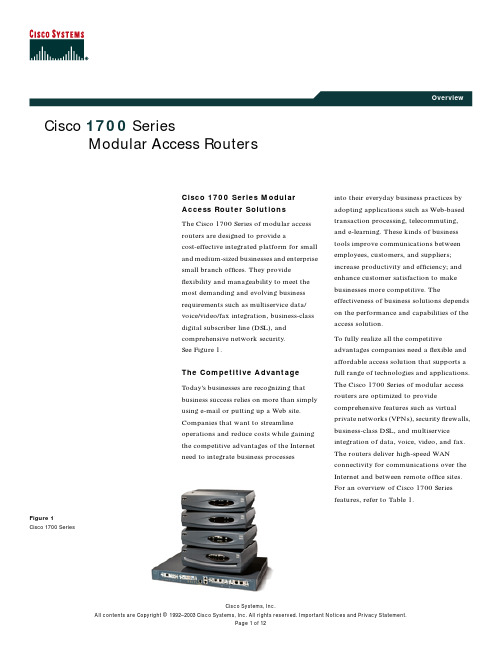
Cisco 1700 SeriesModular Access RoutersFigure 1Cisco 1700 SeriesCisco 1700 Series Modular Access Router Solutions The Cisco 1700 Series of modular access routers are designed to provide acost-effective integrated platform for small and medium-sized businesses and enterprise small branch offices. They provide flexibility and manageability to meet the most demanding and evolving business requirements such as multiservice data/voice/video/fax integration, business-class digital subscriber line (DSL), and comprehensive network security.See Figure 1.The Competitive Advantage Today’s businesses are recognizing that business success relies on more than simply using e-mail or putting up a Web panies that want to streamline operations and reduce costs while gaining the competitive advantages of the Internet need to integrate business processesinto their everyday business practices by adopting applications such as Web-based transaction processing, telecommuting,and e-learning. These kinds of business tools improve communications between employees, customers, and suppliers;increase productivity and efficiency; and enhance customer satisfaction to make businesses more competitive. The effectiveness of business solutions depends on the performance and capabilities of the access solution.To fully realize all the competitive advantages companies need a flexible and affordable access solution that supports a full range of technologies and applications.The Cisco 1700 Series of modular access routers are optimized to provide comprehensive features such as virtual private networks (VPNs),security firewalls,business-class DSL, and multiservice integration of data, voice, video, and fax.The routers deliver high-speed WAN connectivity for communications over the Internet and between remote office sites.For an overview of Cisco 1700 Series features, refer to Table 1.The Cisco 1760 Modular Access Router provides multiservice voice/video/data solutions in a 19-inch rackmount chassis. Four modular slots are available to support a variety of WICs and VICs. The Cisco 1751 Modular Access Router designed in a desktop form factor also provides multiservice voice/video/data integration.The Cisco 1721 Modular Access Router is optimized for flexible data-access solutions supporting dual WAN applications for high availability.The Cisco 1711 and 1712 Security Access Router provides a cost-effective integrated security and routing solution in a single device for secure broadband access.The Cisco 1701 ADSL Security Access Router provides secure and reliable Internet and corporate network connectivity and business-class ADSL over basic telephone service (POTS) with a redundant ISDN WAN link.Table 1Overview of Cisco 1700 Series FeaturesBenefitsFeaturesFlexibility and investment protection•Offers modular data and voice slots (except Cisco 1701, 1711, 1712)•Provides customization through a wide range of WAN and voice interface cards (except Cisco 1701, 1711,1712)•Presents migration path to multiservice voice and data integration (Cisco 1751 and 1760)Security•Offers Cisco IOS ® stateful inspection firewall•Provides VPN IP Security (IPSec) encryption (Digital Encryption Standard [DES] and Triple DES [3DES])•Enables encryption up to T1/E1 speeds (4-Mbps full duplex) using optional VPN module (included in Cisco 1711 and 1712—optional for the other Cisco 1700Series models)Business-class DSL•Supports ADSL and G.shdsl•Offers enhanced quality of service (QoS) over DSL •Offers toll-quality voice over DSLMultiservice data and voice integration (Cisco 1751 and 1760)•Provides support for analog and digital voice calls •Supports IP telephony•Interoperates with next-generation voice-enabled business applications such as integrated messaging and Web-based call centers•Works with existing telephone infrastructure: phones,fax machines, key telephone system (KTS) units, and private branch exchanges (PBXs) (including digital PBXs)Remote Manageability•Supports CiscoWorks management applications •Enables QoS and traffic prioritization through Cisco IOS SoftwareTable 2Cisco 1700 Series ComparisonCisco 1701Cisco1711Cisco1712Cisco1721Cisco1751Cisco1751-VCisco1760Cisco1760-VApplication ADSLSecurity BroadbandSecurityBroadbandSecurityDataAccessData andVoiceData andVoiceData andVoiceData andVoiceForm Factor Desktop Desktop Desktop Desktop Desktop Desktop19" Rack-mount 19" Rack-mountFixed/ModularFixed Fixed Fixed Modular Modular Modular Modular ModularDefaultMemory(Flash/DRAM MB)32/6432/6432/6416/3216/3232/6416/3232/64MaximumMemory(Flash/DRAM MB)32/9632/12832/12816/9616/9632/9664/9664/96WAN AccessModularSlots23344IntegratedWAN PortADSL10/10010/100Backup WAN ISDN AnalogModemISDN optional optional optional optional optionalLANLAN Ports1–10/1004–10/1004–10/1001–10/1001–10/1001–10/1001–10/1001–10/100 802.1QVLANMultiservice VoiceVoice overIPAnalog/DigitalVoiceQoSIntegrated SecurityHardwareAcceleratedVPNoptional optional optional optional optional optionalVPNTunnels100100100100100100100100The Cisco 1700 Series Key BenefitsThe Cisco 1700 Series routers are designed to enable small/medium-sized businesses and small enterprise branch offices to successfully deploy networked applications by providing:•Flexibility and investment protection •Comprehensive security •Business-class DSL•Multiservice data/voice/video/fax integration •Enhanced manageabilityFlexibility and Investment ProtectionThe modularity of the Cisco 1700Series allows it to easily fit the needs of growing companies.Interchangeable WICs and voice interface cards (VICs)enable easy additions or changes in WAN technologies without requiring a forklift upgrade of an entire platform. The wide range of available WIC and VIC solutions gives customers a choice when implementing WAN and voice technologies.It allows customers to start out with a solution that meets current needs and easily expand as business demands grow. WAN technologies supported include broadband DSL, ISDN, leased lines,and Frame Relay.Voice technologies supported are VoIP and VoFR.These WICs and VICs are also shared with the Cisco 2600, 3600, and 3700 Series prehensive SecurityTo succeed, companies must deploy robust network security measures. Business applications often involve storing and transmitting sensitive data, such as customer credit information, and this data can be an attractive target for hackers and other malicious agents.To keep networks secure and protect sensitive information,businesses deploy a range of security technologies, including firewalls, VPNs, and intrusion detection systems.Stateful Firewall optional optional optional optional optional IDS(Intrusion Detection)optionaloptionaloptionaloptionaloptionalEasy VPN Remote/Server optional optional optional optional optionalWebsense URL Filtering optional optional optional optional optionalSDMEmbedded Web ToolTable 2Cisco 1700 Series ComparisonCisco 1701Cisco 1711Cisco 1712Cisco 1721Cisco 1751Cisco 1751-V Cisco 1760Cisco 1760-VCisco IOS Software is the industry’s widely accepted standard for the Internet and private network operations.Based on Cisco IOS security technology,the Cisco1700Series routers provide powerful,integratedfirewall,VPN,and IDS capabilities. As new security technologies are developed, they often can be simply uploaded to a Cisco 1700 Series Router—there is no need for costly hardware replacements.FirewallJust as physical businesses require security measures for protection against theft of physical assets, businesses also require tools to maintain the security and confidentiality of its intellectual property.Firewalls provide this protection by preventing unauthorized users from accessing confidential corporate data.The Cisco1700Series routers offer integrated security features,including stateful inspectionfirewall functionality as an optional Cisco IOS Software feature. By deploying Cisco IOS Software firewall functionality, customers do not need to purchase or manage multiple devices, simplifying network management and reducing capital costs.Cisco IOS Softwarefirewall security features include access control lists(ACLs),user authentication,authorization, and accounting (such as Password Authentication Protocol/Challenge Handshake Authentication Protocol [PAP/ CHAP],TACACS+,and Remote Access Dial-In User Service[RADIUS]).These security features provide the optimal level of firewall protection to customers.Virtual Private NetworksThe Cisco1700Series is part of the end-to-end Cisco VPN solution.VPNs create secure tunnel connections via the Internet to connect geographically dispersed offices, business partners, and remote users while providing security, traffic prioritization,management,and reliability equal to that of private networks.VPNs significantly reduce WAN costs,and they can be set up and torn down rapidly to provide secure extranet links to customers,business partners, and remote employees on demand.By supporting industry standards such as IPSec,Layer2Tunneling Protocol(L2TP),and DES,3DES,and AES Cisco 1700 Series routers deliver robust VPN solutions to ensure data privacy, integrity, and authenticity.The optional*VPN Hardware Encryption Module for Cisco1700Series routers further optimizes VPN encryption performance.Through offloading encryption tasks to the VPN module,the router processor is freed to handle other operations. The VPN module accelerates the rate at which encryption occurs, speeding the process of transmitting secure data, and this factor is critical when using 3DES encryption.*The VPN hardware encryption module is included on Cisco1711and1712Security Access Routers and optional on all other Cisco 1700 Series routers.Intrusion DetectionPreventing unauthorized users from entering the corporate network is an essential role of any security system.A network-based IDS provides around-the-clock network surveillance, analyzing packets and data streams and searching for signs of unauthorized activity.When it identifies unauthorized activity,the IDS can generate alarms to alert network managers for immediate response and corrective action.Through Cisco IOS Software,Cisco1700Series routers can provide customers with an integrated IDS solution.With this feature deployed,businesses can benefit from continuous security monitoring to detect unauthorized activity that may occur over the Internet or other unsecured networks.Security Device Manager (SDM)Cisco SDM is an intuitive,Web-based device management tool embedded within the Cisco 1700access routers.Cisco SDM simplifies router and security configuration through smart wizards enabling customers to quickly and easily deploy, configure and monitor a Cisco 1700 access router without requiring knowledge of Cisco IOS Software Command Line Interface (CLI).Business-Class DSLThe Cisco 1700 Series supports business-class DSL through the optional ADSL or symmetrical high-bit-rate DSL (G.shdsl)WICs,or with the 1701which has a built in ADSL port.The Cisco 1700Series business-class DSL solution combines the cost benefits of DSL service with the advanced routing capability required for business use of the Internet. Cisco business-class DSL delivers advanced QoS and industry-proven reliability. Through enhanced DSL QoS features, performance levels for mission-critical applications and toll-quality voice/data integration are maintained. (Refer to Figure 2.)Figure 2The Cisco 1700 Series Deployed with an ADSL WICCisco 1711 and 1712 routers, and Cisco 1721, 1751, 1760 routers with optional Ethernet WIC, support dual Ethernet configuration, enabling deployment with an external broadband modem (such as DSL, cable modem, or wireless modem)—often supplied by a service provider (Figure 3).Figure 3The Cisco 1700 Series Deployed with an Ethernet WIC and an External DSL or Cable ModemSmall Enterprise Branch OfficeCisco 1700 Series Router with ADSLCisco 6000(DSLAM)HeadquartersCisco 7000WANADSLInternetDSL/Cable ModemCisco 1700 Series Router with Cisco IOS Firewall and Dual EthernetLANMultiservice Data/Voice/Video/Fax IntegrationIn addition to supporting the same security and business-class DSL features as the entire Cisco 1700Series,the Cisco 1751and 1760provide a cost-effective way to extend multiservice (data and voice)networks to branch offiing the sophisticated QoS features of Cisco IOS Software, the Cisco 1751 and 1760 allow voice traffic to be digitized,encapsulated in data packets, and prioritized over other data traffic. Data/voice/video/fax integration using IP protocols over the Internet enables administrators to reduce long-distance toll charges between offices and support voice-enabled desktop applications such as integrated messaging and packet video.The Cisco 1751 and 1760 support analog and digital voice communications while working with the existing telephone infrastructure—such as phones,fax machines,KTSs,and PBXs—thus minimizing capital costs by reducing the need for additional equipment expenditure. In addition, these routers provide for easy deployment of IP telephony. (Refer to Figure 4.)Figure 4Multiservice Data/Voice/Fax IntegrationEnhancements to Cisco IOS Software allow the Cisco 1751 and 1760 to support survivable remote site telephony (SRST). This feature allows branch offices to utilize key telephony features such as hold and call forwarding if the main call server fails. Recently introduced VIC cards support direct inward dial (DID), allowing customers to directly reach key employees and caller ID (CLID) ensures that employees can identify and respond to important customer calls.Phone FaxFaxIP Phone1-8* Analog Calls or1-16 Digital Calls* 1 WIC slot is left for WAN access. The maximum number of analog calls for the Cisco 1760 is 8.KTS/PBXPSTNSmall Enterprise Branch OfficeCisco 1760Cisco 2600HeadquartersBranch Office Up to 288Digital Calls Up to 60Digital CallsIntranet Leased Line Frame RelayMCM GatekeeperIP VVPBXPBXCisco Voice ManagerFaxCisco 3600VManageabilityCisco 1700 Series routers support a wide range of network installation and management tools:•SDM—Cisco SDM is a Web-based device management tool embedded within the Cisco IOS access ing smart wizards,SDM simplifies router and security configuration enabling customers to quickly and easily deploy, configure and monitor a Cisco access router without requiring knowledge of Cisco IOS Software Command Line Interface (CLI).•CiscoView—This GUI-based device management software application for UNIX and Windows platforms provides dynamic status, statistics, and comprehensive configuration information.•CiscoWorks—This industry-leading, Web-based network management suite simplifies tasks such as network inventory management and device change,rapid software image deployment,and troubleshooting from a central location.•Cisco Secure Policy Manager—This Windows NT-based application allows users to define,configure,distribute, enforce,and audit network-wide security policies,simplifying Cisco IOSfirewalls,VPNs,and IDS deployments.•Cisco QoS Policy Manager—This tool offers the ability to define QoS policies across multiple devices,easing the task of creating and configuring QoS policies for users and applications.•Cisco Voice Manager—This application enables configuration and provisioning of voice ports,and creation and modification of dial plans on voice-enabled Cisco routers for VoIP and VoFR.Cisco 1700 Series Business FeaturesThe Cisco 1700 Series offers a comprehensive feature set designed to enable small to medium-sized businesses and small enterprise branch offices to connect to the Internet and to the corporate intranet. For a complete description of platform features and benefits, refer to Table 3.Table 3Benefits and Features of the Cisco 1700 SeriesFeatures BenefitsFlexibilityFull Cisco IOS Software support, including multiprotocol routing(IP,IPX1,AppleTalk,IBM/SNA2) and bridging •Provides the industry’s most robust, scalable, and feature-rich internetworking software support using the accepted standard networking software for the Internet and private WANs•Constitutes part of the Cisco end-to-end network solutionIntegrated voice and data networkingCisco 1751 and 1760 routers accept both WAN and voice interface cards •Reduces long-distance toll charges by allowing the data network to carry interoffice voice and fax traffic •Works with existing handsets, key units, and PBXs, eliminating the need for a costly phone-equipment upgradeModular architectureAccepts an array of WICs and VICs•Adds flexibility and investment protectionWICs are shared with Cisco 1700, 2600, and 3600routers•Reduces cost of maintaining inventory•Lowers training costs for support personnel•Protects investments through reuse on various platforms Autosensing 10/100 Fast Ethernet •Simplifies migration to Fast Ethernet performance in the officeExpansion slot on motherboard•Allows expandability to support hardware-assisted encryption at T1/E1 speeds•Allows support for future technologiesDual DSP slots (Cisco 1751 and 1760)•Allows expandability to support additional voice channels Security SDM• Simplifies router and security configuration through smart wizards to enable customers to quickly and easily deploy, configure and monitor a Cisco access routerwithout requiring knowledge of Cisco IOS Command Line Interface (CLI).Cisco IOS Firewall feature set includes context-based access control for dynamic firewall filtering,denial-of-service detection and prevention, Java blocking, real-time alerts, IDS, and encryption •Allows internal users to access the Internet with secure,per-application-based dynamic access control, whilepreventing unauthorized Internet users from accessing the internal LANIPSec DES and 3DES•Enables creation of VPNs by providing industry-standard data privacy, integrity, and authenticity as data traverses the Internet or a shared public network •Supports up to 168-bit encryptionHardware-based encryption module •Supports wire-speed encryption up to T1/E1 speeds Easy VPN server/remote•Allows router to act as VPN server to terminate VPN client sessions initiated by Cisco VPN clients•Easy VPN Remote provides ease of deployment by allowing centralized VPN policy pushed from a VPN concentrator to Cisco 1700 routerDevice authentication and key management IKE 3, X.509v3 digital certification, and support for Certificate Enrollment Protocol (CEP) withcertification authorities such as Verisign and Entrust•Ensures proper identity and authenticity of devices and data•Enables scalability to very large IPSec networks through automated key managementUser authenticationPAP/CHAP , RADIUS, TACACS+•Supports all leading user identity-verification schemesTable 3Benefits and Features of the Cisco 1700 SeriesFeaturesBenefitsVPN tunnelingIPSec, generic routing encapsulation (GRE), L2TP, Layer2 Forwarding (L2F)•Offers choice of standards-based tunneling methods to create VPNs for IP and non-IP traffic•Allows standards-based IPSec or L2TP client to interoperate with Cisco IOS tunneling technologies•Is fully interoperable with public certificate authorities and IPSec standards-based products•Constitutes part of the scalable Cisco end-to-end VPN solution portfolioManagementIEEE 802.1Q VLAN•Enables efficient traffic separation, provides betterbandwidth utilization, and alleviates scaling issues bylogically segmenting the physical LAN infrastructure intodifferent subnetsManageable via SNMP4 (CiscoView, CiscoWorks2000), Telnet, and console port •Allows central monitoring, configuration, and diagnostics for all functions integrated in the Cisco1700Series Router, reducing management time and costsIntegrated analog modem (optional)•Allows out-of-band remote management for monitoringand configuration of Cisco 1700 Series routersEase of use and installationCisco ConfigMaker, setup configuration utility, color-coded ports/cables, and LED status indicators •Simplifies and reduces deployment time and costs •Allows quick diagnostics and troubleshootingNetwork Address Translation (NAT)•Simplifies deployment and reduces Internet access costs QoSCAR5, Policy Routing, WFQ6, PQ/CBWFQ7, GTS8, RSVP9, DSCP10, cRTP11, MLP12, and LFI13•Allocates WAN bandwidth to priority applications for improved performanceReliability and scalabilityCisco IOS Software, dial-on-demand routing,dual-bank Flash memory, scalable routing protocols such as OSPF14, EIGRP15, and HSRP16•Improves network reliability and enables scalability to large networksBroadband connectivity optionsDSL connectivity delivers business-class broadband access •Takes advantage of broadband access technologies such as DSL to increase WAN connectivity speeds and reduce WAN access costs•Supports ADSL connectivity with ADSL WIC •Supports G.shdsl connectivity with the G.shdsl WIC •Supports cable connectivity with the Cisco 1700 Series and optional integrated Cisco uBR 910 Series Universal Broadband Router cable DSU to deliver business-class broadband accessTable 3Benefits and Features of the Cisco 1700 Series Features BenefitsCisco Systems, Inc.All contents are Copyright © 1992–2003 Cisco Systems, Inc. All rights reserved. Important Notices and Privacy Statement.Page 11 of 12Cisco IOS TechnologyCisco IOS Software is an innovative and feature-rich network system software that offers networks intelligence and agility. It allows the effective deployment of new applications and services quickly and withoutdisruption—applications and services that enable your customer’s business to generate revenue, reduce costs, and improve customer service.Service and Support Technical Support ServicesTechnical Support Services for the Cisco 1700 Series are available through Cisco SMARTnet™ and SMARTnet Onsite service programs.Cisco SMARTnet support augments the resources of business operations staff;it provides access to a wealth of expertise, both online and via telephone; it provides the ability to refresh system software at will; and it offers a range of hardware Advance Replacement options. Table 4 details the features and benefits of Cisco SMARTnet offerings.Device integrationIntegrated router,voice gateway,firewall,encryption,VPN tunnel server, DSU/CSU 17, and NT1 in a single device•Reduces costs and simplifies management•Offers voice gateway functionality (Cisco 1751/1760)1.Internetwork Packet Exchange2.Systems Network Architecture3.Internet Key Exchange4.Simple Network Management Protocolmitted Access Rate6.Weighted Fair Queuing7.Priority Queuing/Class-Based WFQ 8.Generic traffic shaping9.Resource Reservation Protocol 10.Differentiated services code point 11.Real-Time Transport Protocol 12.Multilink PPP13.Link Fragmentation and Interleaving 14.Open Shortest Path First15.Enhanced Interior Gateway Routing Protocol 16.Hot Standby Router Protocol17.Data service unit/Channel service unitTable 4Cisco SMARTnet Features and BenefitsT echnicalSupport ServicesFeaturesBenefitsCisco SMARTnet SupportCisco SMARTnet Onsite SupportAccess 24 x 7 to software updates Web access to technical repositoriesTelephone support through the Technical Assistance Center (TAC)Advance Replacement of hardware partsEnables proactive or expedited issue resolutionLowers cost of ownership by utilizing Cisco expertise and knowledgeMinimizes network downtimeTable 3Benefits and Features of the Cisco 1700 SeriesFeaturesBenefitsCorporate Headquarters Cisco Systems, Inc.170 West Tasman Drive San Jose, CA 95134-1706USA Tel:408 526-4000800 553-NETS (6387)Fax:408 526-4100European HeadquartersCisco Systems International BV HaarlerbergparkHaarlerbergweg 13-191101 CH Amsterdam The Netherlands Tel:31 0 20 357 1000Fax:31 0 20 357 1100Americas Headquarters Cisco Systems, Inc.170 West Tasman Drive San Jose, CA 95134-1706USA Tel:408 526-7660Fax:408 527-0883Asia Pacific Headquarters Cisco Systems, Inc.Capital Tower168 Robinson Road #22-01 to #29-01Singapore Tel:+65 6317 7777Fax:+65 6317 7799Cisco Systems has more than 200 offices in the following countries and regions. Addresses, phone numbers, and fax numbers are listed on theC i s c o W e b s i t e a t w w w.c i s c o.c o m /g o /o f f i c e sArgentina •Australia •Austria •Belgium •Brazil •Bulgaria •Canada •Chile •China PRC •Colombia •Costa Rica •Croatia Czech Republic •Denmark •Dubai,UAE •Finland •France •Germany •Greece •Hong Kong SAR •Hungary •India •Indonesia •Ireland Israel •Italy •Japan •Korea •Luxembourg •Malaysia •Mexico •The Netherlands •New Zealand •Norway •Peru •Philippines •Poland Portugal •Puerto Rico •Romania •Russia •Saudi Arabia •Scotland •Singapore •Slovakia •Slovenia •South Africa •Spain •Sweden Switzerland •Taiwan •Thailand •Turkey •Ukraine •United Kingdom •United States •Venezuela •Vietnam •ZimbabweAll contents are Copyright ©1992–2003Cisco Systems,Inc.All rights reserved.Cisco,Cisco IOS,Cisco Systems,the Cisco Systems logo,and SMARTnet are registered trademarks of Cisco Systems,Inc.and/or its affiliates in the U.S. and certain other countries.All other trademarks mentioned in this document or Web site are the property of their respective owners.The use of the word partner does not imply a partnership relationship between Cisco and any other company.(0304R)MS/LW488107/03Cisco SMARTnet Onsite provides all Cisco SMARTnet services and complements the hardware Advance Replacement feature by adding the services of a field engineer, offering support that can be critical for those locations where staffing is insufficient or unavailable to perform parts replacement activities.Technical Support Services DeliveryCisco SMARTnet support is available to customers from both Cisco directly and through Cisco’s channel partners.How to OrderTo order a Cisco 1700 Series Modular Access Router contact your local Cisco reseller. To find the one nearest you, visit the Cisco Reseller Locator at:/warp/partner/psp/locator.html。
isd1700系列

ISD1700系列芯片是Winbond推出的单片优质语音录放电路,该芯片提供多项新功能,包括内置专利的多信息管理系统,新信息提示(vAlert),双运作模式(独立&嵌入式),以及可定制的信息操作指示音效。
芯片内部包含有自动增益控制、麦克风前置扩大器、扬声器驱动线路、振荡器与内存等的全方位整合系统功能。
ISD1700正面图侧面图反面图ISD1700sy系列产品:反面ISD1700是个系列产品,它包括:ISD1730,ISD1740,ISD1750,ISD1760,ISD1790,ISD17120,ISD17150,ISD17180,ISD17210,ISD17240,有国产和原装,有ISD1700SS和ISD1700(如上图)7.1 ISD1700系列芯片功能特点、型号参数表(1)ISD1700系列型号列表(2)ISD1700引脚定义7.2 ISD1700的工作模式(按键模式和SPI串行工作模式)(1)独立按键工作模式ISD1730的独立按键工作模式录放电路非常简单(后附图),而且功能强大。
不仅有录、放功能,还有快进、擦除、音量控制、直通放音和复位等功能。
这些功能仅仅通过按键就可完成。
操作模式详细说明请登陆查询。
(2)SPI协议串行工作模式SPI协议指令集及详细应用说明,请查阅网站 下图是串行模式(SPI协议)典型电路***********************************************************************相关资料:ISD1700实验板ISD1700编程拷贝机ISD1700-89C51开发实验板 I SD1700 51单片机C语言示例程序ISD1700常见问题解答ISD1700-5W****************************************************************************************************ISD1700T是我公司为方便技术人员快速熟悉和掌握ISD1700系列芯片独立按键模式下的各种操作而设计的一款简单实用电路板。
艾默生罗斯蒙特27001700质量流量计中文手册
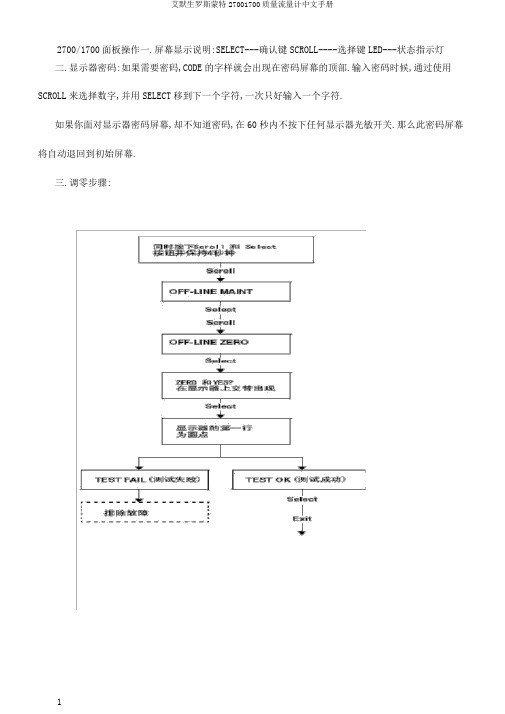
2700/1700面板操作一.屏幕显示说明:SELECT---确认键SCROLL----选择键LED---状态指示灯二.显示器密码:如果需要密码,CODE的字样就会出现在密码屏幕的顶部.输入密码时候,通过使用SCROLL来选择数字,并用SELECT移到下一个字符,一次只好输入一个字符.如果你面对显示器密码屏幕,却不知道密码,在60秒内不按下任何显示器光敏开关.那么此密码屏幕将自动退回到初始屏幕.三.调零步骤:四.显示器回路测试:五.显示器查看报警:LED指示灯状态及报警查看六.管理累积量和库存量:七:测量单位设置:SELECT+SCROLL按4秒SEEALARM[SCROLL] OFFLINEMAINTAIN[SELECT]SCROLL]CONFIG[SELECT]MASS[SELECT]可以按SCROLL选择你要的单位选定后按SELECT按SCROLL直到出现EXIT[SELECT]体积单位和密度单位设置和上述步骤相同八量程设置(LRVURV)[SELECT+SCROLL]按4秒SEEALARM[SCROLL] OFFLINEMAINTAIN[SELECT]继续按SCROLL直到出现MAO1[SELECT]SRCMAO1[SELECT]MFLOW[SELECT]SRCMAO1[SCROLL]4MAO1输入最小量程[SCROLL+SELECT]4MAO1[SCROLL]20MAO1[SELECT]输入最大量程[SELECT+SCROLL]20MAO1[SCROLL]EXIT按SELECT退出.其他量程设置和上述步骤相同.NOTE:SELECT+SCROLL表示两个键同时按下九:报警代码和解决方法报警内容可解决方法代码A1A2A3核心处理器EEPROM检验重新给流量计上电.流量计需要维修请于高准公司联系核心处理器RAM出错,重新给流量计上电.流量计需要维修请于高准公司联系传感器故障检查测试点2.检查传感器线圈3检查传感器接线4.检查团状流5检查传感器管道A4温度超范围1.检查测试点 2.检查传感器RTD读数3.检查传感器接线4.验证流量计特性化.5.验证工作温度处于传感器和变送器的范围之内6.请于高准公司联系A5输入超范围 1.检查测试点2.检查传感器线圈.3.验证步骤.4.验证4毫安和20毫安的值.5.验证变送器组态中的标定系数.A6现场设备未特性化 1.检查特性化,请特别检查FCF和K1值.2.请于高准公司联系A7实时中断故障 1.重新给流量计上电.2请于高准公司联系A8密度超出限定范围 1.检查测试点2.检查传感器线圈3验证步骤,检查流量管道内的空气管道未充满,管道中的外来物质或管道的涂层 4.验证变送器组态中的密度标定系数.5.执行密度标定A9现场设备预热,变送器正在初允许流量计预热.当流量计准备好正常运行时,错误应该消失.如果报警没有始化消除,确定传感器始完全充满或者完全空了.验证传感器的组态和接线A10A11A12A 13A14A15A 16A17A18A19A 20A21A22A23 A24A25A26零点标定失败 1.如果变送器在调零时出现报警,确保无流量通过传感器,然后重试.2.重新给流量计上电然后重试.标定校正过度,零点太低.确保无流量通过传感器,然后重试.重新给流量计上电,然后重试.标定校正过度,零点太高.确保无流量通过传感器,然后重试.重新给流量计上电,然后重试.干扰信号太大,无法自动调零减小或消除机电噪声源,然后重新标定或调零.噪声源有:机械泵,传感器上的管道压力,电气干扰,附近机械的振动效应变送器故障重新给流量计上电.请于高准公司联系数据可能丧失重新流量计上电.执行传感器线圈和电阻测试.请于高准公司联系LINERTD温度超范围 1.检查测试点 2.检查传感器线圈 3.检查传感器接线.4.确认适宜的传感器类型CASERTD超范围 1.检查测试点 2.检查传感器线圈 3.检查传感器接线.4请于高准公司联系1700/2700EPROM校验重新给流量计上电.请于高准公司联系1000/200RAN出错重新给流量计上电.请于高准公司联系没有输入标定系数检查特性化,特别始FCF不能识别传感器类型检查特性化,特别始K1EEPROM组态数据被破坏重新给流量计上电.请于高准公司联系EEPROM累积值被破坏重新给流量计上电.请于高准公司联系EEPROM程序被破坏重新给流量计上电.请于高准公司联系核心处理器引导区损坏重新给流量计上电.请于高准公司联系传感器和变送器通讯故障 1.检查变送器和核心处理器之间的接线 2.检查核心处理器LED3.检查核心处理器失火否正在接受电源 4.执行核心处理器电阻测试A27平安模式破坏1重量和测试平安标签已被破坏.报警可以被用户去除但是需要经授权的程序重新建立平安.请于高准公司联系.A28变送器写入错误核心处理器重新给流量计上电.请于高准公司联系写入失败A100模拟输出1饱和A101模拟输出1被强制 1.检查HART轮询地址 2.退出毫安输出调整3.退出输出回路测试 4.检查是否已经通过数字通讯将输出进行固定A102驱动超出量程 1.驱动增益过大 2.检查传感器线圈A103可能丧失数据 1.重新给流量计上点2.颤抖看整个当前组态以确定丧失哪个数据.对丧失的数决或数据不正确的设置进行组态A104正在标定允许流量计完成标定A105团状流A106允许播送模式A107出现电源复位A108事件1被触发 1.提醒报警状态 2.如果你确信事件1是被误触发的,请检查事件1的设置A109事件2被触发 1.提醒报警状态 2.如果你确信事件2是被误触发的,请检查事件1的设置A110频率超范围A111频率输出被强制退出频率回路测试A112建议升级100/2000系列请于高准公司联系软件A113模拟输出2饱和A114模拟输出2强制 1.退出毫安输出调整2.退出输出回路测试3.检查是否已经通过数字通讯将输出进行固定A115外部输入出错轮询与外部设备连接失败请确保外部设备是可以用的:检查并确认设备运行检查并确认接线情况A116API温度超出限制检查处理过程.检查并确认API参考栏和温度组态A117API密度超出限制检查处理过程.检查并确认API参考栏和密度组态A118离散输出1不变退出离散输出回路测试A119离散输出2不变退出离散输出回路测试A120突发数据故障检查并确认增强密度组态A121推断警告检查并确认被测温度检查并确认被测密度检查并确认增强密度。
广州唯创 isd1700系列拷贝机 说明书

ISD1700系列拷贝机使用说明书首先,感谢您成为我司的顾客,并使用我司自主研发的WTV-S出租车语音提示板,您的选择是明智的。
我司是一家致力于开发和生产语音板块的专业厂家,拥有实力超群的研发团队和研制语音板块的扎实基础,以保证我们所发行产品的稳定性、优越性和专业性。
我司信奉顾客为上帝,为客户提供优质可靠的售后跟踪服务和技术支持,让顾客对我司产品的应用更为从容不迫得心应手。
不断更新的技术支持与优良的售后服务是我司一直屹立在语音板块市场上的主要因素之一。
为了使您更好的使用我们的产品,请您务必在使用之前详读说明书。
最后,再次感谢您选购和使用我司的高科技产品。
1、产品特点¾完善的嵌入式编写方案,可通过电脑用专门的软件对ISD1700系列拷贝机实行全面操控;¾采用SRS232串口线与电脑连接;¾能将已在电脑上编辑好的任意mp3、wav、wma音频直接烧录至芯片;¾支持4K、5.031K、6K、8K、12K等5种采样率状态录音;¾脱机拷贝方案,只需一个母片,即可对多个子片进行拷贝;¾支持MIC和LINE录音;¾4位数码管状态指示,工作状态一目了然;¾地址数据模式录音,录放一致性好;¾延时录音功能;¾录音频率宽,音质好;¾附带录音监听、录音回放功能;¾录音回放支持PWM音频输出,可推动8Ω小型扬声器;¾内含语音说明书。
2、技术参数¾ 工作电压:DC9V¾ 录音回放输出功率:670mW (RL=8Ω d=1%) ¾ 录音MIC 输入:15~300mV ¾ 录音LINE 输入:1V ¾ 工作环境温度:-10~65℃ ¾ 工作环境湿度:40%~95%¾外壳尺寸:138mm×90mm×24mm(长×宽×高)3、ISD1700系列拷贝机的连接及图解接麦克风,可脱机录制现场声音。
ISD1700模块使用说明

ISD1700模块图:送2条配套的连接线和一个咪头咪头和线需要买家亲们自己焊接一下。
咪头有2个极,其中负极是和外壳短路的,焊接的时候请分清极性。
尺寸:5.1CM*5.6CM;供电电压:5V;供电接口:在排针或在DC座上供电都可以(2选1);录音时间:173030秒176060秒三、ISD1700模块独立工作使用说明(按键说明)1.录音REC:按住REC键不放,同时LED灯会亮起,此时对着MIC 说话,说话内容就会录进ISD1700语音芯片里了。
录完一段后抬起此键,LED会同时熄灭,再次按下则开始录第二段,以后的各段依次操作。
注意:用咪头录音的时候,请将咪头和声音源尽量靠近,这样录起来的语音音质才会好。
2.放音PLAY:有两种方式,边沿触发和电平触发。
(注:录完音后放音指针会停留在最后录完段的起始地址处,此时放音则放最后一段)(1)边沿触发:点按一下PLAY键即放当前段,放音期间LED闪烁直到放音结束时熄灭。
放音结束后放音指针指向刚放的段的起始地址处,再次点按PLAY 键会放刚放完的这段。
(2)电平触发:常按PLAY键芯片会把所有的语音信息全部播放,且循环直到松开此按键。
3.快进FWD:执行放音操作前,点按一下此键放音指针会指向下一段,按两下则指向此段后的第二段起始。
放音期间点按此键则停止播放当前段接着播放下一段,如果当前播放的是最后一段,则停止播放最后一段播放第一段。
4.擦除ERASE:单段擦除操作只能对第一段和最后一段有效,当放音指针位于第一段或最后一段时,点按此键则会擦除第一段或最后一段。
放音指针相应的会跳到擦除前的第二段或倒数第二段。
常按此键超过3秒芯片进入“全部擦除操作模式”,同时LED灯闪两下,继续按着此键,LED闪烁7下后熄灭,此时松开此键,芯片内的语音信息被全部擦除。
5.复位RESET:点按此键芯片执行复位操作。
复位后,放音和录音指针都指向最后一段,即放音指针指向最后一段起始,录音指针指向最后一段的最后。
ISD17120资料

PRELIMINARYPublication Release Date: January 23, 2007 Revision 1.3-S2ISD1700 SeriesMulti-Message Single-ChipVoice Record & Playback DevicesISD1700 SERIESTABLE OF CONTENTS1GENERAL DESCRIPTION (3)2FEATURES (4)3BLOCK DIAGRAM (5)4PINOUT CONFIGURATION (6)5PIN DESCRIPTION (7)6MODES OF OPERATIONS (8)6.1Standalone (Push-Button) Mode (8)6.2SPI Mode (8)7TIMING DIAGRAMS (8)7.1Standalone Operation (8)7.2SPI Operation (12)8ABSOLUTE MAXIMUM RATINGS (13)8.1Operating Conditions (13)9ELECTRICAL CHARACTERISTICS (14)9.1DC Parameters (14)9.2AC Parameters (15)10TYPICAL APPLICATION CIRCUITS (16)10.1Good Audio Design Practices (18)11PACKAGING (19)11.128-Lead 8x13.4mm Plastic Thin Small Outline Package (TSOP) Type 1 - IQC (19)11.228-Lead 300-Mil Plastic Small Outline Integrated Circuit (SOIC) (20)11.328-Lead 600-Mil Plastic Dual Inline Package (PDIP) (21)11.4Die Information (21)12ORDERING INFORMATION (22)13VERSION HISTORY (23)- 2 -ISD1700 SERIES1 GENERAL DESCRIPTIONThe Winbond® ISD1700 ChipCorder® Series is a high quality, fully integrated, single-chip multi-message voice record and playback device ideally suited to a variety of electronic systems. The message duration is user selectable in ranges from 26 seconds to 120 seconds, depending on the specific device. The sampling frequency of each device can also be adjusted from 4 kHz to 12 kHz with an external resistor, giving the user greater flexibility in duration versus recording quality for each application. Operating voltage spans a range from 2.4 V to 5.5 V to ensure that the ISD1700 devices are optimized for a wide range of battery or line-powered applications.The ISD1700 is designed for operation in either standalone or microcontroller (SPI) mode. The device incorporates a proprietary message management system that allows the chip to self-manage address locations for multiple messages. This unique feature provides sophisticated messaging flexibility in a simple push-button environment. The devices include an on-chip oscillator (with external resistor control), microphone preamplifier with Automatic Gain Control (AGC), an auxiliary analog input, anti-aliasing filter, Multi-Level Storage (MLS) array, smoothing filter, volume control, Pulse Width Modulation (PWM) Class D speaker driver, and current/voltage output.The ISD1700 devices also support an optional “vAlert” (voiceAlert) feature that can be used as a new message indicator. With vAlert, the device flashes an external LED to indicate that a new message is present. Besides, four special sound effects are reserved for audio confirmation of operations, such as “Start Record”, “Stop Record”, “Erase”, “Forward”, “Global Erase”, and etc.Recordings are stored into on-chip Flash memory, providing zero-power message storage. This unique single-chip solution is made possible through Winbond’s patented Multi-Level Storage (MLS) technology. Audio data are stored directly in solid-state memory without digital compression, providing superior quality voice and music reproduction.Voice signals can be fed into the chip through two independent paths: a differential microphone input and a single-ended analog input. For outputs, the ISD1700 provides a Pulse Width Modulation (PWM) Class D speaker driver and a separate analog output simultaneously. The PWM can directly drive a standard 8Ω speaker or typical buzzer, while the separate analog output can be configured as a single-ended current or voltage output to drive an external amplifier.While in Standalone mode, the ISD1700 devices automatically enter into power down mode for power conservation after an operation is completed.In the SPI mode, the user has full control via the serial interface in operating the device. This includes random access to any location inside the memory array by specifying the start address and end address of operations. SPI mode also allows access to the Analog Path Configuration (APC) register. This register allows flexible configuration of audio paths, inputs, outputs and mixing. The APC default configuration for standalone mode can also be modified by storing the APC data into a non-volatile register (NVCFG) that is loaded at initialization. Utilizing the capabilities of ISD1700 Series, designers have the control and flexibility to implement voice functionality into the high-end products.Notice: The specifications are subject to change without notice. Please contact Winbond Sales Offices or Representatives to verify current or future specifications. Also refer to the website for any related application notes.Publication Release Date: January 23, 2007- 3 - Revision 1.3-S2ISD1700 SERIES- 4 -2 FEATURESy Integrated message management systems for single-chip, push-button applicationso REC : level-trigger for recordingo PLAY : edge-trigger for individual message or level-trigger for looping playback sequentially o ERASE : edge-triggered erase for first or last message or level-triggered erase for all messages o FWD : edge-trigger to advance to the next message or fast message scan during the playback o VOL : 8 levels output volume controlo INT RDY : ready or busy status indication o RESET : return to the default stateo Automatic power-down after each operation cycley Selectable sampling frequency controlled by an external oscillator resistorySelectable messagedurationo A wide range selection from 20 secs to 480 secs pending upon sampling frequency chosenSample Freq. ISD1730ISD1740 ISD1750ISD1760ISD1790ISD17120ISD17150ISD17180 ISD17210ISD1724012 kHz20 secs 26 secs 33 secs 40 secs 60 secs 80 secs 100 secs 120 secs 140 secs 160 secs 8 kHz 30 secs 40 secs 50 secs 60 secs 90 secs 120 secs 150 secs 180 secs 210 secs 240 secs 6.4 kHz 37 secs 50 secs 62 secs 75 secs 112 secs 150 secs 187 secs 225 secs 262 secs 300 secs 5.3 kHz 45 secs 60 secs 75 secs 90 secs 135 secs 181 secs 226 secs 271 secs 317 secs 362 secs 4 kHz60 secs80 secs100 secs120 secs180 secs240 secs300 secs360 secs 420 secs480 secsy Message and operation indicatorso Four customizable Sound Effects (SEs) for audible indicationo Optional vAlert (voiceAlert) to indicate the presence of new messageso LED: stay on during recording, blink during playback, forward and erase operationsy Dual operating modes o Standalone mode:Integrated message management techniques Automatic power-down after each operation cycle o SPI mode:Fully user selectable and controllable options via APC register and various SPI commands y Two individual input channelso MIC+/MIC-: differential microphone inputs with AGC (Automatic Gain Control) o AnaIn: single-ended auxiliary analog input for recording or feed-through y Dual output channelso Differential PWM Class D speaker outputs directly drives an 8 Ω speaker or a typical buzzer o Configurable AUD (current) or AUX (voltage) single-ended output drives external audio amplifier y ChipCorder standard featureso High-quality, natural voice and audio reproduction o 2.4V to 5.5V operating voltageo 100-year message retention (typical) o 100,000 record cycles (typical)Sampling Frequency12 kHz 8 kHz 6.4 kHz 5.3 kHz 4 kHz Rosc53 k Ω 80 k Ω100 k Ω 120 k Ω 160 k ΩISD1700 SERIESy Temperature options:o Commercial: 0°C to +50°C (die); 0°C to +70°C (packaged units)o Industrial: -40°C to +85°C (packaged units)y Packaging types: available in die, PDIP, SOIC and TSOPy Package option: Lead-free packaged units3 BLOCK DIAGRAMPublication Release Date: January 23, 2007- 5 - Revision 1.3-S2ISD1700 SERIES4 PINOUT CONFIGURATIONRefer to Design Guide for details before performing any design or PCB layout.- 6 -ISD1700 SERIES5 PIN DESCRIPTIONRefer to Design Guide for details before performing any design or PCB layout.Publication Release Date: January 23, 2007- 7 - Revision 1.3-S2ISD1700 SERIES6 MODES OF OPERATIONSThe ISD1700 Series can operate in either Standalone (Push-Button) or microcontroller (SPI) mode.6.1 S TANDALONE (P USH-B UTTON)M ODEOne can utilize the REC, PLAY, FT, FWD, ERASE, VOL or RESET control to initiate a desired operation. As completed, the device automatically enters into the power-down state.6.2 SPI M ODEIn SPI mode, control of the device is achieved through the 4-wire serial interface via SPI commands.For technical details, please refer to the design guide.7 TIMING DIAGRAMSThe following estimated timing diagrams are not in proper scale.7.1 B ASIC O PERATIONFigure 12.1: Record Operation with No Sound Effect- 8 -ISD1700 SERIESFigure 12.2: Start and Stop Playback OperationFigure 12.3: Single Erase Operation with No Sound EffectPublication Release Date: January 23, 2007- 9 - Revision 1.3-S2ISD1700 SERIESFigure 12.4: Forward Operation with No Sound EffectFigure 12.5: Global Erase Operation with or without Sound Effects- 10 -ISD1700 SERIESFigure 12.6: Reset OperationFigure 12.7: Playback Operation with ramp up and ramp down effect at AUD outputPublication Release Date: January 23, 2007- 11 - Revision 1.3-S2ISD1700 SERIES7.2 SPI O PERATIONFigure 12.8: SPI Operationslower sampling frequency.- 12 -ISD1700 SERIESPublication Release Date: January 23, 2007- 13 - Revision 1.3-S28 ABSOLUTE MAXIMUM RATINGSABSOLUTE MAXIMUM RATINGS (DIE) [1] CONDITIONSVALUESJunction temperature1500CStorage temperature range -650C to +1500CVoltage Applied to any pads(V SS - 0.3V) to (V CC + 0.3V) Power supply voltage to ground potential-0.3V to +7.0VABSOLUTE MAXIMUM RATINGS (PACKAGED PARTS) [1]CONDITIONSVALUESJunction temperature1500CStorage temperature range -650C to +1500CVoltage Applied to any pins(V SS - 0.3V) to (V CC + 0.3V) Voltage applied to any pin (Input current limited to +/-20 mA) (V SS – 1.0V) to (V CC + 1.0V) Power supply voltage to ground potential-0.3V to +7.0V[1]Stresses above those listed may cause permanent damage to the device. Exposure to the absolute maximum ratings may affect device reliability. Functional operation is not implied at these conditions.8.1 O PERATING C ONDITIONSOPERATING CONDITIONS (DIE) CONDITIONSVALUESOperating temperature range 0°C to +50°C Supply voltage (V CC ) [1] +2.4 V to +5.5 VGround voltage (V SS ) [2]0 VInput voltage (V CC ) [1]0 V to 5.5 V Voltage applied to any pins (V SS –0.3 V) to (V CC +0.3 V)OPERATING CONDITIONS (PACKAGED PARTS) CONDITIONSVALUESOperating temperature range (Case temperature) -40°C to +85°CSupply voltage (V DD ) [1] +2.4V to +5.5VGround voltage (V SS ) [2]0V Input voltage (V DD ) [1] 0V to 5.5V Voltage applied to any pins (V SS –0.3V) to (V DD +0.3V)[1] V CC = V CCA = V CCD = V CCP[2]V SS = V SSA = V SSD = V SSP1 V SSP2ISD1700 SERIES- 14 -9 ELECTRICAL CHARACTERISTICS9.1 DC P ARAMETERSPARAMETER SYMBOL MIN TYP [1]MAX UNITS CONDITIONSSupply Voltage V DD 2.4 5.5 V Input Low Voltage V IL V SS -0.3 0.3xV DD V Input High Voltage V IH 0.7xV DD V DD V Output Low Voltage V OL V SS -0.3 0.3xV DD V I OL = 4.0 mA [2] Output High Voltage V OH 0.7xV DD V DD V I OH = -1.6 mA [2]Record Current I DD_Record 20 mAPlayback Current I DD_Playback 20 mAErase Current I DD_Erase 20 mAV DD = 5.5 V, No load, Sampling freq = 12 kHz Standby Current I SB 1 10 µA [3] [4]Input Leakage Current I ILPD1 ±1 µA Force V DD Input Current Low I ILPD2 -3 -10 µA Force V SS , others at Vcc Preamp Input Impedance R MIC+,R MIC- 7 k Ω Power-up AGC AnaIn Input Impedance R AnaIn 42 k Ω When active MIC Differential Input V IN1 15 300 mV Peak-to-Peak [5] AnaIn Input Voltage V IN2 1 V Peak-to-Peak Gain from MIC to SP+/- A MSP 6 40 dB V IN = 15~300 mV, AGC =4.7 µF, V CC = 2.4V~5.5VSpeaker Output Load R SPK 8 Ω Across both Speaker pins AUX Output Load R Aux 5 k Ω When active 670 mW V DD = 5.5 V 313 mW V DD = 4.4 V 117 mW V DD = 3 V Speaker Output Power Pout 49 mW V DD = 2.4 V 1Vp-p,1 kHz sinewave atAnaIn. R SPK = 8 Ω.Speaker Output Voltage V OUT1 V DD V R SPK = 8Ω (Speaker),Typical buzzerAUX Output Swing V OUT2 1 V Peak-to-Peak AUX Output DC Level V OUT3 1.2 V When active AUD I AUD -3.0 mA V DD =4.5 V, R EXT = 390 Ω Volume Output A Vol 0 to -28 dB 8 steps of 4dB eachreference to outputTotal Harmonic Distortion THD 1 % 15 mV p-p 1 kHz sinewave, Cmessage weightedNotes: [1]Conditions: V CC = 4.5V, 8 kHz sampling frequency and T A = 25°C, unless otherwise stated.[2]LED output during Record operation. [3]V CCA , V CCD and V CCP are connected together. V SSA , V SSP1, V SSP2 and V SSD are connected together.[4] REC , PLAY , FT , FWD , ERASE , VOL and RESET must be at V CCD .[5]Balanced input signal applied between MIC+ and MIC- as shown in the applications example. Single-ended MIC+ or MIC- input is recommended no more than 150 mV p-p.ISD1700 SERIESPublication Release Date: January 23, 2007 - 15 - Revision 1.3-S29.2 AC P ARAMETERSCHARACTERISTIC SYMBOL MIN TYP [1] MAX UNITS CONDITIONSSampling Frequency [2] F S 4 12 kHz [2] [4]Duration [3]T Dur Refer to duration tablesec [3]Rising Time T r 100 nsec Falling TimeT f 100 nsecDebounce Time T Deb 192/F S msec [4]Ramp Up Time T RU 128/F S msec Ramp Down Time T RD 128/F S msecInitial Scan Time after power is appliedT Sc1 DRN/8/F S msec DRN = device row# [4]Initial Scan Time from PD stateT Sc2 DRN/16/F Smsec After a PB operationis run [4]End Recording Time T ER 32/F S msec [4]LED High TimeT LH 0.5K/F S msec [4]LED Flash Time for SE1 T LS1 3.5K/F S sec SE1 not recorded [5]LED Flash Time for SE2 T LS2 7.5K/F S sec SE2 not recorded [5]LED Flash Time for SE3 T LS3 11.5K/F S sec SE3 not recorded [5]LED Flash Time for SE4 T LS4 15.5K/F S sec SE4 not recorded [5]SE1 Recorded Duration T SE1 4K/F S sec [4] [5]SE2 Recorded Duration T SE2 4K/F S sec [4] [5]SE3 Recorded Duration T SE3 4K/F S sec [4] [5]SE4 Recorded Duration T SE4 4K/F S sec [4] [5]Erase TimeT E 10MRN/F S sec MRN=message row #[4]Global Erase Wait Time T GE1 20K/F S sec [4] [5]Global Erase Time T GE2 34/F S secRESET PulseT Reset 1 μsec All Fs [4]Settle TimeT Set1 128/F S msec [4]Settle Time after Reset T Set2 64/F S msec [4]LED Error TimeT LErr 27.5K/F S msec [4] [5]LED Cycle frequencyT Cyc 1 4 Hz Pending upon F SNotes:[1]Typical values: V CC = 4.5 V, F S = 8 kHz and @ T A = 25°C, unless otherwise stated.[2]Characterization data shows that sampling frequency resolution is ±5 percent across temperature and voltage ranges. [3]Characterization data shows that duration resolution is ±5 percent across temperature and voltage ranges. [4]Vcc=2.4 V~5.5V [5]K = 1024ISD1700 SERIES10 TYPICAL APPLICATION CIRCUITSThe following typical applications examples on ISD1700 Series are for references only. They make no representation or warranty that such applications shall be suitable for the use specified. Each designhas to be optimized in its own system for the best performance on voice quality, current consumption, functionalities and etc.The below notes apply to the following applications examples:*These capacitors may be needed in order to optimize for the best voice quality, which is also dependent upon the layout of the PCB. Depending on system requirements, they can be 10 μF, 4.7 μF or other values.Please refer to the applications notes or consult Winbond for layout advice.** It is important to have a separate path for each ground and power back to the related terminals to minimize the noise. Also, the power supplies should be decoupled as close to the device as possible.Example #1: Recording using microphone input via push-button controls- 16 -ISD1700 SERIES Example #2: Recording using AnaIn input via push-button controlsPublication Release Date: January 23, 2007- 17 - Revision 1.3-S2ISD1700 SERIES Example #3: Connecting the SPI Interface to a microcontroller10.1 G OOD A UDIO D ESIGN P RACTICESTo ensure the highest quality of voice reproduction, it is important to follow good audio designpractices in layout and power supply decoupling. See recommendations from below links or other Application Notes in our websites.Design Considerations for ISD1700 FamilyAN-CC1002 Design Considerations for ISD1700 Family.pdfGood Audio Design Practices/products/isd_products/chipcorder/applicationinfo/apin11.pdfSingle-Chip Board Layout Diagrams/products/isd_products/chipcorder/applicationinfo/apin12.pdf- 18 -ISD1700 SERIESPublication Release Date: January 23, 2007 - 19 - Revision 1.3-S211 PACKAGING11.1 28-L EAD 8X 13.4MM P LASTIC T HIN S MALL O UTLINE P ACKAGE (TSOP) T YPE 1 - IQCbISD1700 SERIES- 20 -11.2 28-L EAD 300-M IL P LASTIC S MALL O UTLINE I NTEGRATED C IRCUIT (SOIC)28272625242322212019181716151234567891011121314ADEF BGCHPlastic Small Outline Integrated Circuit (SOIC) DimensionsISD1700 SERIESPublication Release Date: January 23, 2007 - 21 - Revision 1.3-S211.3 28-L EAD 600-M IL P LASTIC D UAL I NLINE P ACKAGE (PDIP)Plastic Dual Inline Package (PDIP) (P) DimensionsINCHES MILLIMETERSMin Nom Max Min Nom MaxA 1.445 1.450 1.455 36.70 36.83 36.96 B1 0.150 3.81 B2 0.065 0.070 0.075 1.65 1.78 1.91 C1 0.600 0.625 15.24 15.88 C2 0.530 0.540 0.550 13.46 13.72 13.97 D 0.19 4.83 D1 0.015 0.38 E 0.125 0.135 3.18 3.43 F 0.015 0.018 0.022 0.38 0.46 0.56 G 0.055 0.060 0.065 1.40 1.52 1.65 H 0.100 2.54 J 0.008 0.010 0.012 0.20 0.25 0.30 S 0.070 0.075 0.080 1.78 1.91 2.03 0 0° 15° 0° 15°11.4 D IE I NFORMATIONFor die info, please contact the local Winbond Sales Representatives.ISD1700 SERIES- 22 -12 ORDERING INFORMATIONProduct Number Descriptor KeyWhen ordering ISD1700 devices, please refer to the above ordering scheme. Contact the local Winbond Sales Representatives for any questions and the availability.For the latest product information, please contact the Winbond Sales/Rep or access Winbond’s worldwide web site at I17xxx x x x x xxProduct Series: 17 = 1700Duration: 30 : 20 – 60 secs 40 : 26 – 80 secs 50 : 33 – 100 secs 60 : 40 – 120 secs 90 : 60 – 180 secs 120 : 80 – 240 secs150 : 100 – 300 secs180 : 120 – 360 secs210 : 140 – 420 secs240 : 160 – 480 secsPackage Type : X = DieE = Thin Small Outline Package (TSOP) S = Small Outline Integrated Circuit(SOIC) Package P = Plastic Dual Inline Package (PDIP)Temperature :I = Industrial (-40°C to +85°C)Blank= Commercial• Die (0°C to +50°C) • Package (0°C to +70°C)Special Features Field : Blank = None 01 = vAlert Tape & Reel: Blank = None R = Tape & ReelLead-Free : Y = Lead-FreeProduct Name: I = ISDISD1700 SERIES13 VERSION HISTORYVERSION DATE DESCRIPTION1.3-S Sep 2006 Initial version1.3-S1 Nov 2006 Revise Pinout Configuration & Pin Description sections1.3-S2 Jan 2007 Revise Rosc resistor valueRevise Selectable Message Duration sectionUpdate standby current, sampling frequency & duration parametersPublication Release Date: January 23, 2007- 23 - Revision 1.3-S2ISD1700 SERIES- 24 -Winbond products are not designed, intended, authorized or warranted for use as components in systems or equipmentintended for surgical implantation, atomic energy control instruments, airplane or spaceship instruments, transportation instruments, traffic signal instruments, combustion control instruments, or for other applications intended to support orsustain life. Furthermore, Winbond products are not intended for applications wherein failure of Winbond products could result or lead to a situation wherein personal injury, death or severe property or environmental damage could occur. Winbond customers using or selling these products for use in such applications do so at their own risk and agree to fully indemnify Winbond for any damages resulting from such improper use or sales.The contents of this document are provided only as a guide for the applications of Winbond products. Winbond makes no representation or warranties with respect to the accuracy or completeness of the contents of this publication andreserves the right to discontinue or make changes to specifications and product descriptions at any time without notice. No license, whether express or implied, to any intellectual property or other right of Winbond or others is granted by this publication. Except as set forth in Winbond's Standard Terms and Conditions of Sale, Winbond assumes no liability whatsoever and disclaims any express or implied warranty of merchantability, fitness for a particular purpose or infringement of any Intellectual property.The contents of this document are provided “AS IS”, and Winbond assumes no liability whatsoever and disclaims any express or implied warranty of merchantability, fitness for a particular purpose or infringement of any Intellectual property. In no event, shall Winbond be liable for any damages whatsoever (including, without limitation, damages for loss of profits, business interruption, loss of information) arising out of the use of or inability to use the contents of thisdocuments, even if Winbond has been advised of the possibility of such damages. Application examples and alternative uses of any integrated circuit contained in this publication are for illustration onlyand Winbond makes no representation or warranty that such applications shall be suitable for the use specified.The 100-year retention and 100K record cycle projections are based upon accelerated reliability tests, as published in the Winbond Reliability Report, and are neither warranted nor guaranteed by Winbond. This product incorporatesSuperFlash ®.This datasheet and any future addendum to this datasheet is(are) the complete and controlling ISD ® ChipCorder ® product specifications. In the event any inconsistencies exist between the information in this and other product documentation, or in the event that other product documentation contains information in addition to the information in this, the information contained herein supersedes and governs such other information in its entirety. This datasheet is subject to change without notice.Copyright © 2005, Winbond Electronics Corporation. All rights reserved. ChipCorder®and ISD ® are trademarks of Winbond Electronics Corporation. SuperFlash ®is the trademark of Silicon Storage Technology, Inc. All other trademarks are properties of their respective owners.。
得实打印机参数维护设置之欧阳化创编
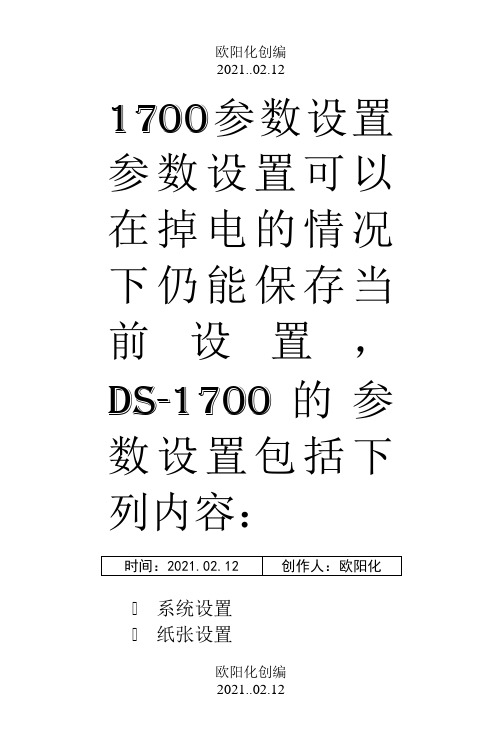
1700参数设置参数设置可以在掉电的情况下仍能保存当前设置,DS-1700的参数设置包括下列内容:时间:2021.02.12 创作人:欧阳化系统设置纸张设置欧阳化创编接口设置ESC/P仿真设置LQ仿真设置OKI仿真设置双向测试及纵向校正打印针自动调整设置打印针补偿设置恢复出厂参数设置4.1 如何选择打印机参数设置DS-1700有ESC/P、LQ、OKI等三种仿真,及其它多项可选参数设置,如何选择这些参数,可依如下步骤:1、在开机的同时按下【装纸/退纸】钮,直至打印头开始移动时松手。
2、装入纸张,打印机将自动开始打印。
3、因为参数的每一栏有两项或两项以上可以选择的内容,打印机将打印出:欧阳化创编打印机参数设置【跳行】选择下一项【页首】选择上一项【装纸/退纸】确认【联机】退出当前设置请选择设置项:系统设置打印机等待输入按钮,按【跳行】钮选择打印机参数设置项,设置项包括:系统设置、纸张设置、接口设置、ESC/P仿真设置、LQ仿真设置、OKI仿真设置、双向测试及纵向校正、打印针自动调整设置、打印针补偿设置、恢复出厂参数设置等。
按【装纸/退纸】钮开始设置所选择的设置项。
4、按【联机】钮可中断并退出打印机参数设置。
4.2 如何进行参数设置DS-1700有ESC/P、LQ、OKI 等三种仿真,每一种仿真参数都设在缺省设置的位置。
通过改变欧阳化创编设置,你可改变打印机的各种功能以满足你的要求。
参数设置的方法如下:1、在开机的同时按下【装纸/退纸】钮,直至打印头开始移动时松手。
2、装入纸张,打印机将自动开始打印。
3、因为参数的每一栏有两项或两项以上可以选择的内容,打印机将打印出:打印机参数设置【跳行】选择下一项【页首】选择上一项【装纸/退纸】确认【联机】退出当前设置请选择设置项:系统设置打印机等待输入按钮,按【跳行】钮依次选择不同的设置项,按【装纸/退纸】钮确认当前设置,进入设置项的第一项参数的当前设置项。
按【跳行】钮打印出参数的下欧阳化创编一设置项,按【装纸/退纸】钮确认当前设置,继续下一栏参数设置。
- 1、下载文档前请自行甄别文档内容的完整性,平台不提供额外的编辑、内容补充、找答案等附加服务。
- 2、"仅部分预览"的文档,不可在线预览部分如存在完整性等问题,可反馈申请退款(可完整预览的文档不适用该条件!)。
- 3、如文档侵犯您的权益,请联系客服反馈,我们会尽快为您处理(人工客服工作时间:9:00-18:30)。
ISD1700使用说明
一接线说明
DC005电源接口供5V电源
SP+和SP-外接喇叭的+和-
二按键说明
1.录音REC:
按住REC键不放,同时LED灯会亮起,此时对着咪头说话,说话内容就会录进ISD1700语音芯片里了。
录完一段后抬起此键,LED会同时熄灭,再次按下则开始录第二段,以后的各段依次操作。
2.放音PLAY:
有两种方式,边沿触发和电平触发。
(注:录完音后放音指针会停留在最后录完段的起始地址处,此时放音则放最后一段)
键即放当前段,放音期间LED闪烁直到放音结束时熄灭。
放音结束后放音指针指向刚放的段的起始地址处,即再次点按PLAY键还会放刚放完的这段。
键芯片会把所有的语音信息全部播放,且循环直到松开此按键。
3.快进FWD:
执行放音操作前,点按一下此键放音指针会指向下一段,按两下则指向此段后的第二段起始。
放音期间点按此键则停止播放当前段接着播放下一段,如果当前播放的是最后一段,则停止播放最后一段播放第一段。
4.擦除ERASE:
单段擦除操作只能对第一段和最后一段有效,当放音指针位于第一段或最后一段时,点按此键则会擦除第一段或最后一段。
放音指针相应的会跳到擦除前的第二段或倒数第二段。
常按此键超过3秒芯片进入“全部擦除操作模式”,同时LED灯闪两下,继续按着此键,LED闪烁7下后熄灭,此时松开此键,芯片内的语音信息被全部擦除。
5.复位RESET:
点按此键芯片执行复位操作。
复位后,放音和录音指针都指向最后一段,即放音指针指向最后一段起始,录音指针指向最后一段的最后。
此时执行放音则播放最后一段,执行录音则接着最后一段开始录新的最后一段。
6.调音VOL:
点按此键可以调节芯片输出声音的大小。
芯片默认输出为声音最大值,每点按一下,声音按4db衰减。
直到声音最小后,继续点按此键,每点按一下,声音增大4db(注:执行复位后,声音输出为最大)。
7.FT直通操作:
将FT管脚与GND短接,持续保持低电平会启动直通
模式。
直通操作会将语音从Analn端直接通往喇叭或AUD输出。
在录音期间,如果按下FT,会同时录下Analn进入的语音信号。
三单片机控制语音板请参考赠送的另外的资料。
