sun cluster3.3
WRF中尺度天气预报模式简介

ARW模式系统简介一.概述1997年美国国家大气研究中心(NCAR) 中小尺度气象处(MMM)、国家环境预报中心(NCEP)的环境模拟中心(EMC)、预报系统试验室的预报研究处(FRD)和俄克拉荷马大学的风暴分析预报中心(CAPS)四部门联合发起新一代高分辨率中尺度天气研究预报模式WRF ( Weather Research Forecast) 开发计划, 拟重点解决分辨率为1~10Km、时效为60h以内的有限区域天气预报和模拟问题。
该计划由美国国家自然科学基金会(NSF)和美国国家海洋和大气管理局(NOAA)共同支持, 1998年已形成共同开发的标准, 2000年2月被确定为实现美国天气研究计划(USWRP)主要目标而制定的研究实施计划之一。
现在,这项计划吸引了许多其它研究部门及大学的科学家共同参与。
WRF在发展过程中由于科研与业务的不同需求, 形成了两个不同的版本, 一个是在NCAR的MM5模式基础上发展的ARW(Advanced Research WRF), 另一个是在NCEP的Eta模式上发展而来的NMM(Nonhydrostatic Mesoscale Model) [1、2]。
ARW作为一个公共模式, 由NCAR负责维护和技术支持,免费对外发布。
第一版发布于2000年11月30日, 随后在2001年5月8日发布了1.1版。
2001年11月6日, 很快进行了模式的第三次发布, 只是改了两个错误, 没有很大的改动, 因此版本号定为1.1.1。
直到2002年4月24日, 才正式第四次发布, 版本号为1.2。
同样, 在稍微修改一些错误后, 2002年5月22日第五次发布模式系统, 版本号为1.2.1。
原定于2002年10月前后的第六次发布, 直到2003年3月20才推出, 版本号为1.3。
2003年11月21日进行了更新。
2004年5月21日推出了嵌套版本V2.0。
2004年6月3日进行了更新, 至2006年1月30日为止最新版本为2.1.2[3]。
TongWeb4.7技术白皮书
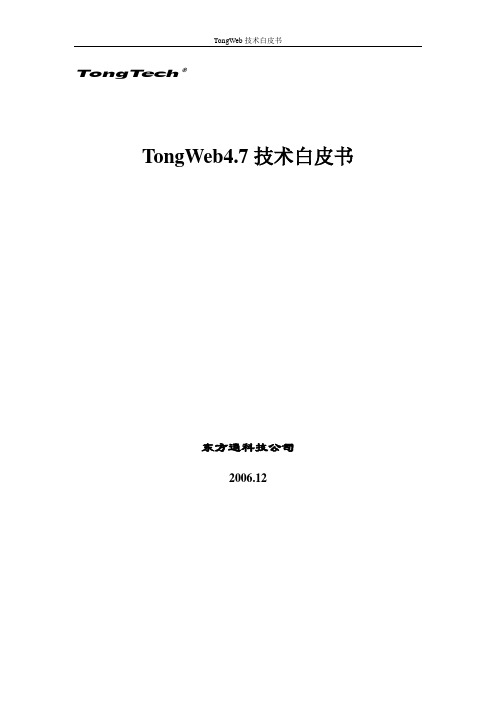
T on g T e c h®TongWeb4.7技术白皮书东方通科技公司2006.12目录1.概要 (1)2.企业级应用 (1)3.多层业务解决方案 (1)3.1T ONG W EB架构 (1)3.2表示层 (2)3.3业务层 (3)3.4集成层 (4)3.5系统服务 (5)1.概要TongWeb4.7应用服务器是完全遵循J2EE1.4规范的企业级应用服务器,是经受大量客户应用验证的应用支撑平台。
TongWeb4.7应用服务器已经通过了Sun MicroSystems的J2EE1.4兼容性认证,并在业界标准的J2EE性能基准测试(SPECjAppServer)中,表现出很高的性能与可伸缩性。
本白皮书包含如下三个方面的内容:•企业级应用•多层业务解决方案•管理服务2.企业级应用TongWeb全面实现了J2EE1.4规范,支持Web服务标准和互操作性。
它提供了高级消息服务、集群、高安全性、高可用性、系统管理监控和优化、方便的企业级管理、多平台开发、应用迁移、良好的集成性等诸多功能。
基于TongWeb应用服务器,您可以方便、快捷、高效地构建多层分布式企业应用,同时能够动态的与外部企业系统进行交互。
TongWeb集群可为企业应用提供高度可用、可靠、可伸缩的平台支撑,在硬件或网络出现故障的情况下提供持续可靠的服务。
可靠的安全特性可以保障企业数据的安全,防止恶意攻击。
同时TongWeb安全框架还具备扩展功能,企业可以通过插件集成其他安全产品,以提供更高级别的安全保护。
TongWeb从体系构架、连接管理、线程管理、数据缓存、对象池等多方面进行性能优化。
同时系统管理员还能监控服务器运行状况,以便及时调整服务器的运行效率。
TongWeb提供基于JBuilder,Eclipse等主流开发平台的工具支持,用户可以在可视化环境下方便的开发,调试和部署基于TongWeb的企业应用。
同时,TongWeb还提供了可视化的应用迁移工具,用户可以把基于其他应用服务器的企业应用方便地迁移到TongWeb上。
通用应用系统安全加固方法

通用应用系统安全加固方法目录1安全加固的目的....................................................................................................................... - 3 - 2系统加固的基本原则............................................................................................................... - 3 - 3系统加固流程........................................................................................................................... - 3 -3.1确定加固范围................................................................................................................ - 4 -3.2采集系统状况................................................................................................................ - 4 -3.3系统状况评估................................................................................................................ - 4 -3.4给出加固建议................................................................................................................ - 4 -3.5加固建议实施................................................................................................................ - 4 - 4安全加固风险规避措施........................................................................................................... - 4 -5 Windows 2000操作系统安全加固实践.................................................................................. - 5 -6 Solaris操作系统安全加固实践............................................................................................. - 18 -7 Oracle数据库系统安全加固实践 ......................................................................................... - 24 -1安全加固的目的对系统进行安全加固的目的是通过深入了解系统的设计模型、当前的安全运行状况、曾经发生的安全事件、系统使用的安全策略,提出能够提高系统安全防御水平的加固建议。
sun cluster 常用命令

pnmset
pnmset -c nafo0 -o remove qfe0
Switching active adaptor
pnmset
pnmset -c nafo0 -o switch qfe0 (Adaptor to switchto)
Check status
pnmset
pnmset -l
scrgadm -a -g my-rg -h nodeA,nodeB [ -y Pathprefix=/my-directory ]
Add resource to Group
scrgadm -a -j my-res -g my-rg -t SUNW.nfs -x ServicePaths=/my-directory
Register change to disk group
scconf
scconf -c -D name=mydg,sync
Switch device group to a node
scswitch
scswitch -z -D mydg -h nodeA (node to switchto)
Check status
1. scswitch
scswitch -S -h nodeA (switch resources)
2. shutdown
shutdown -y -g30 -i0
Rebooting a node
1. scswitch
scswitch -S -h nodeA (switch resources)
2. shutdown
Add a quorum device
scconf
scconf -a -q globaldev=d12
Solaris11.3+suncluster4.3+VirtualBox
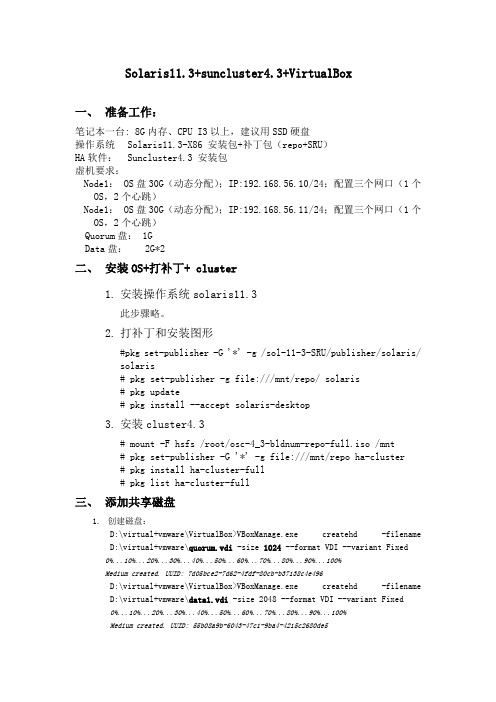
Solaris11.3+suncluster4.3+VirtualBox一、准备工作:笔记本一台:8G内存、CPU I3以上,建议用SSD硬盘操作系统Solaris11.3-X86 安装包+补丁包(repo+SRU)HA软件:Suncluster4.3安装包虚机要求:Node1:OS盘30G(动态分配);IP:192.168.56.10/24;配置三个网口(1个OS,2个心跳)Node1:OS盘30G(动态分配);IP:192.168.56.11/24;配置三个网口(1个OS,2个心跳)Quorum盘: 1GData盘:2G*2二、安装OS+打补丁+cluster1.安装操作系统solaris11.3此步骤略。
2.打补丁和安装图形#pkg set-publisher -G '*' -g /sol-11-3-SRU/publisher/solaris/solaris# pkg set-publisher -g file:///mnt/repo/ solaris# pkg update# pkg install --accept solaris-desktop3.安装cluster4.3# mount -F hsfs /root/osc-4_3-bldnum-repo-full.iso /mnt# pkg set-publisher -G '*' -g file:///mnt/repo ha-cluster# pkg install ha-cluster-full# pkg list ha-cluster-full三、添加共享磁盘1.创建磁盘:D:\virtual+vmware\VirtualBox>VBoxManage.exe createhd -filename D:\virtual+vmware\quorum.vdi -size 1024 --format VDI --variant Fixed0%...10%...20%...30%...40%...50%...60%...70%...80%...90%...100%Medium created. UUID: 7d05bce2-7d62-4fdf-80cb-b37138c4e496D:\virtual+vmware\VirtualBox>VBoxManage.exe createhd -filename D:\virtual+vmware\data1.vdi -size 2048 --format VDI --variant Fixed0%...10%...20%...30%...40%...50%...60%...70%...80%...90%...100%Medium created. UUID: 55b08a9b-6043-47c1-9ba4-4215c2680de5D:\virtual+vmware\VirtualBox>VBoxManage.exe createhd -filename D:\virtual+vmware\data2.vdi -size 2048 --format VDI --variant Fixed0%...10%...20%...30%...40%...50%...60%...70%...80%...90%...100%Medium created. UUID: 51d55226-ac4f-4eed-b2ab-567d9c9053122.把磁盘添加到虚拟机里node1、node2:D:\virtual+vmware\VirtualBox>VBoxManage.exe storageattach solaris-node2 --storagectl "SATA" --port 1 --device 0 --type hdd --medium D:\virtual+vmware\quorum.vdi --mtype shareableD:\virtual+vmware\VirtualBox>VBoxManage.exe storageattach solaris-node2 --storagectl "SATA" --port 2 --device 0 --type hdd --medium D:\virtual+vmware\data1.vdi --mtype shareableD:\virtual+vmware\VirtualBox>VBoxManage.exe storageattach solaris-node2 --storagectl "SATA" --port 3 --device 0 --type hdd --medium D:\virtual+vmware\data2.vdi --mtype shareableD:\virtual+vmware\VirtualBox>VBoxManage.exe storageattach solaris-node1 --storagectl "SATA" --port 1 --device 0 --type hdd --medium D:\virtual+vmware\quorum.vdi --mtype shareableD:\virtual+vmware\VirtualBox>VBoxManage.exe storageattach solaris-node1 --storagectl "SATA" --port 2 --device 0 --type hdd --medium D:\virtual+vmware\data1.vdi --mtype shareableD:\virtual+vmware\VirtualBox>VBoxManage.exe storageattach solaris-node1 --storagectl "SATA" --port 3 --device 0 --type hdd --medium D:\virtual+vmware\data2.vdi --mtype shareable3.磁盘共享:D:\virtual+vmware\VirtualBox>VBoxManage.exe modifyhd d:\virtual+vmware\quorum.vdi --type shareableD:\virtual+vmware\VirtualBox>VBoxManage.exe modifyhd d:\virtual+vmware\data1.vdi --type shareableD:\virtual+vmware\VirtualBox>VBoxManage.exe modifyhd d:\virtual+vmware\data2.vdi --type shareable四、配置集群:1.初始化配置# scinstall*** Main Menu ***Please select from one of the following (*) options:* 1) Create a new cluster or add a cluster node2) Configure a cluster to be JumpStarted from this install server3) Manage a dual-partition upgrade4) Upgrade this cluster node* 5) Print release information for this cluster node* ?) Help with menu options* q) QuitOption: 1*** New Cluster and Cluster Node Menu ***Please select from any one of the following options:1) Create a new cluster2) Create just the first node of a new cluster on this machine3) Add this machine as a node in an existing cluster?) Help with menu optionsq) Return to the Main MenuOption: 2*** Establish Just the First Node of a New Cluster ***This option is used to establish a new cluster using this machine as the first node in that cluster.Before you select this option, the Oracle Solaris Cluster framework software must already be installed. Use the Oracle Solaris Cluster installation media or the IPS packaging system to install Oracle Solaris Cluster software.Press Control-d at any time to return to the Main Menu.Do you want to continue (yes/no) [yes]?>>> Typical or Custom Mode <<<This tool supports two modes of operation, Typical mode and Custom.For most clusters, you can use Typical mode. However, you might need to select the Custom mode option if not all of the Typical defaultscan be applied to your cluster.For more information about the differences between Typical and Custom modes, select the Help option from the menu.Please select from one of the following options:1) Typical2) Custom?) Helpq) Return to the Main MenuOption [1]: 2>>> Cluster Name <<<Each cluster has a name assigned to it. The name can be made up of any characters other than whitespace. Each cluster name should be unique within the namespace of your enterprise.What is the name of the cluster you want to establish? yx_cluster >>> Check <<<This step allows you to run cluster check to verify that certain basic hardware and software pre-configuration requirements have been met. If cluster check detects potential problems with configuring this machineas a cluster node, a report of violated checks is prepared andavailable for display on the screen.Do you want to run cluster check (yes/no) [no]?>>> Cluster Nodes <<<This Oracle Solaris Cluster release supports a total of up to 16nodes.Please list the names of the other nodes planned for the initialcluster configuration. List one node name per line. When finished,type Control-D:Node name (Control-D to finish): node1Node name (Control-D to finish): node2Node name (Control-D to finish): ^DThis is the complete list of nodes:node1node2Is it correct (yes/no) [yes]?>>> Authenticating Requests to Add Nodes <<<Once the first node establishes itself as a single node cluster, other nodes attempting to add themselves to the cluster configuration must be found on the list of nodes you just provided. You can modify thislist by using claccess(1CL) or other tools once the cluster has been established.By default, nodes are not securely authenticated as they attempt to add themselves to the cluster configuration. This is generally considered adequate, since nodes which are not physically connected to the private cluster interconnect will never be able to actually jointhe cluster. However, DES authentication is available. If DES authentication is selected, you must configure all necessary encryption keys before any node will be allowed to join the cluster (seekeyserv(1M), publickey(4)).Do you need to use DES authentication (yes/no) [no]?>>> Minimum Number of Private Networks <<<Each cluster is typically configured with at least two private networks. Configuring a cluster with just one private interconnect provides less availability and will require the cluster to spend moretime in automatic recovery if that private interconnect fails.Should this cluster use at least two private networks (yes/no) [yes]? >>> Point-to-Point Cables <<<The two nodes of a two-node cluster may use a directly-connected interconnect. That is, no cluster switches are configured. However, when there are greater than two nodes, this interactive form of scinstall assumes that there will be exactly one switch for eachprivate network.Does this two-node cluster use switches (yes/no) [yes]? no >>> Cluster Transport Adapters and Cables <<<Transport adapters are the adapters that attach to the private cluster interconnect.Select the first cluster transport adapter:1) net02) net14) net115) net36) net47) net58) net69) net710) net9n) Next >Option: 9Adapter "net5" is an Ethernet adapter.Searching for any unexpected network traffic on "net5" ... doneVerification completed. No traffic was detected over a 10 second sample period.The "dlpi" transport type will be set for this cluster.Select the second cluster transport adapter:1) net02) net14) net115) net36) net47) net58) net69) net710) net9n) Next >Option: 3Adapter "net11" is an Ethernet adapter.Searching for any unexpected network traffic on "net11" ... doneVerification completed. No traffic was detected over a 10 secondsample period.The "dlpi" transport type will be set for this cluster.>>> Network Address for the Cluster Transport <<<The cluster transport uses a default network address of 172.16.0.0. Ifthis IP address is already in use elsewhere within your enterprise,specify another address from the range of recommended privateaddresses (see RFC 1918 for details).The default netmask is 255.255.240.0. You can select another netmask,as long as it minimally masks all bits that are given in the networkaddress.The default private netmask and network address result in an IPaddress range that supports a cluster with a maximum of 64 nodes, 10private networks, and 12 virtual clusters.Is it okay to accept the default network address (yes/no) [yes]?Is it okay to accept the default netmask (yes/no) [yes]?Plumbing network address 172.16.0.0 on adapter bge0 >>NOT DUPLICATE ... done Plumbing network address 172.16.0.0 on adapter bge1 >> NOT DUPLICATE ... done>>> Global Devices File System <<<Each node in the cluster must have a local file system mounted on/global/.CFDEVices/node@<nodeID> before it can successfully participateas a cluster member. Since the "nodeID" is not assigned untilscinstall is run, scinstall will set this up for you.You must supply the name of either an already-mounted file system or araw disk partition which scinstall can use to create the globalCFDEVices file system. This file system or partition should be at least512 MB in size.Alternatively, you can use a loopback file (lofi), with a new filesystem, and mount it on /global/.CFDEVices/node@<nodeid>.If an already-mounted file system is used, the file system must be empty. If a raw disk partition is used, a new file system will becreated for you.If the lofi method is used, scinstall creates a new 100 MB file system from a lofiCFDEVice by using the file /.globalCFDEVices. The lofi method is typically preferred, since it does not require the allocation of a dedicated disk slice.The default is to use /globalCFDEVices.Is it okay to use this default (yes/no) [yes]?>>> Set Global Fencing <<<Fencing is a mechanism that a cluster uses to protect data integrity when the cluster interconnect between nodes is lost. By default,fencing is turned on for global fencing, and each disk uses the global fencing setting. This screen allows you to turn off the globalfencing.Most of the time, leave fencing turned on. However, turn off fencing when at least one of the following conditions is true: 1) Your shared storageCFDEVices, such as Serial Advanced Technology Attachment (SATA) disks, do not support SCSI; 2) You want to allow systems outside your cluster to access storage CFDEVices attached to your cluster; 3) Sun Microsystems has not qualified the SCSI persistent group reservation (PGR) support for your shared storage CFDEVices.If you choose to turn off global fencing now, after your clusterstarts you can still use the cluster(1CL) command to turn on global fencing.Do you want to turn off global fencing (yes/no) [no]?>>> Quorum Configuration <<<Every two-node cluster requires at least one quorum CFDEVice. By default, scinstall selects and configures a shared disk quorum CFDEVice for you.This screen allows you to disable the automatic selection and configuration of a quorum CFDEVice.You have chosen to turn on the global fencing. If your shared storage CFDEVices do not support SCSI, such as Serial Advanced TechnologyAttachment (SATA) disks, or if your shared disks do not supportSCSI-2, you must disable this feature.If you disable automatic quorum CFDEVice selection now, or if you intendto use a quorum CFDEVice that is not a shared disk, you must instead useclsetup(1M) to manually configure quorum once both nodes have joinedthe cluster for the first time.Do you want to disable automatic quorum CFDEVice selection (yes/no) [no]? yes>>> Automatic Reboot <<<Once scinstall has successfully initialized the Oracle Solaris Clustersoftware for this machine, the machine must be rebooted. After thereboot, this machine will be established as the first node in the newcluster.Do you want scinstall to reboot for you (yes/no) [yes]?>>> Confirmation <<<Your responses indicate the following options to scinstall:scinstall -i \-C sap-cluster \-F \-T node=Node1,node=Node2,authtype=sys \-wnetaddr=172.16.0.0,netmask=255.255.240.0,maxnodes=32,maxprivatenets=10,numvirtualclusters=12, numxipvirtualclusters=3 \-A trtype=dlpi,name=net7 -A trtype=dlpi,name=net11 \-B type=direct \-P task=security,state=SECUREAre these the options you want to use (yes/no) [yes]?Do you want to continue with this configuration step (yes/no) [yes]?Initializing cluster name to "sap-cluster" ... doneInitializing authentication options ... doneInitializing configuration for adapter "net7" ... doneInitializing configuration for adapter "net11" ... doneInitializing private network address options ... doneSetting the node ID for "node1" ... done (id=1)Checking for global CFDEVices global file system ... doneUpdating vfstab ... doneVerifying that NTP is configured ... doneInitializing NTP configuration ... doneUpdating nsswitch.conf ... doneAdding cluster node entries to /etc/inet/hosts ... doneConfiguring IP multipathing groups ...doneEnsure that the EEPROM parameter "local-mac-address?" is set to "true" ... doneEnsure network routing is disabled ... doneNetwork routing has been disabled on this node by creating /etc/notrouter. Having a cluster node act as a router is not supported by Oracle Solaris Cluster. Please do not re-enable network routing.Log file - /var/cluster/logs/install/scinstall.log.1686Rebooting ...节点2-node2root@Node2 # scinstall*** Main Menu ***Please select from one of the following (*) options:* 1) Create a new cluster or add a cluster node2) Configure a cluster to be JumpStarted from this install server3) Manage a dual-partition upgrade4) Upgrade this cluster node* 5) Print release information for this cluster node* ?) Help with menu options* q) QuitOption: 1*** New Cluster and Cluster Node Menu ***Please select from any one of the following options:1) Create a new cluster2) Create just the first node of a new cluster on this machine3) Add this machine as a node in an existing cluster?) Help with menu optionsq) Return to the Main MenuOption: 3*** Add a Node to an Existing Cluster ***This option is used to add this machine as a node in an already established cluster. If this is a new cluster, there may only be asingle node which has established itself in the new cluster.Before you select this option, the Oracle Solaris Cluster framework software must already be installed. Use the Oracle Solaris Cluster installation media or the IPS packaging system to install Oracle Solaris Cluster software.Press Control-d at any time to return to the Main Menu.Do you want to continue (yes/no) [yes]?>>> Typical or Custom Mode <<<This tool supports two modes of operation, Typical mode and Custom.For most clusters, you can use Typical mode. However, you might need to select the Custom mode option if not all of the Typical defaultscan be applied to your cluster.For more information about the differences between Typical and Custom modes, select the Help option from the menu.Please select from one of the following options:1) Typical2) Custom?) Helpq) Return to the Main MenuOption [1]: 2>>> Sponsoring Node <<<For any machine to join a cluster, it must identify a node in thatcluster willing to "sponsor" its membership in the cluster. When configuring a new cluster, this "sponsor" node is typically the firstnode used to build the new cluster. However, if the cluster is already established, the "sponsoring" node can be any node in that cluster.Already established clusters can keep a list of hosts which are ableto configure themselves as new cluster members. This machine should be in the join list of any cluster which it tries to join. If the listdoes not include this machine, you may need to add it by using claccess(1CL) or other tools.And, if the target cluster uses DES to authenticate new machines attempting to configure themselves as new cluster members, the necessary encryption keys must be configured before any attempt to join.What is the name of the sponsoring node? Node1 1>>> Cluster Name <<<Each cluster has a name assigned to it. When adding a node to the cluster, you must identify the name of the cluster you are attemptingto join. A sanity check is performed to verify that the "sponsoring"node is a member of that cluster.What is the name of the cluster you want to join? crm-clusterAttempting to contact "Node1" ... doneCluster name "crmjkdb_cluster" is correct.Press Enter to continue:>>> Check <<<This step allows you to run cluster check to verify that certain basic hardware and software pre-configuration requirements have been met. If cluster check detects potential problems with configuring this machineas a cluster node, a report of violated checks is prepared andavailable for display on the screen.Do you want to run cluster check (yes/no) [no]?>>>Autodiscovery of Cluster Transport <<<If you are using Ethernet or Infiniband adapters as the cluster transport adapters, autodiscovery is the best method for configuringthe cluster transport.Do you want to use autodiscovery (yes/no) [yes]?Probing ......................The following connection was discovered:Node1:bge1 -Node1:bge1Probes were sent out from all transport adapters configured forcluster node "Node1". But, they were only received on less than 2of the network adapters on this machine ("Node1"). This may be dueto any number of reasons, including improper cabling, an improper configuration for "Node1", or a switch which was confused by theprobes.You can either attempt to correct the problem and try the probes again or manually configure the transport. To correct the problem mightinvolve re-cabling, changing the configuration for "Node1", orfixing hardware. You must configure the transport manually toconfigure tagged VLAN adapters and non tagged VLAN adapters on the same private interconnect VLAN.Do you want to try again (yes/no) [yes]?Probing .........The following connections were discovered:Node1:net3 -Node1:net3Node1:net7 -Node1:net7Is it okay to configure these connections (yes/no) [yes]?>>> Global Devices File System <<<Each node in the cluster must have a local file system mounted on/global/.CFDEVices/node@<nodeID> before it can successfully participate as a cluster member. Since the "nodeID" is not assigned untilscinstall is run, scinstall will set this up for you.You must supply the name of either an already-mounted file system or a raw disk partition which scinstall can use to create the globalCFDEVices file system. This file system or partition should be at least 512 MB in size.Alternatively, you can use a loopback file (lofi), with a new file system, and mount it on /global/.CFDEVices/node@<nodeid>.If an already-mounted file system is used, the file system must be empty. If a raw disk partition is used, a new file system will becreated for you.If the lofi method is used, scinstall creates a new 100 MB file system from a lofiCFDEVice by using the file /.globalCFDEVices. The lofi methodis typically preferred, since it does not require the allocation of a dedicated disk slice.The default is to use /globalCFDEVices.Is it okay to use this default (yes/no) [yes]?>>> Automatic Reboot <<<Once scinstall has successfully initialized the Oracle Solaris Cluster software for this machine, the machine must be rebooted. The rebootwill cause this machine to join the cluster for the first time.Do you want scinstall to reboot for you (yes/no) [yes]?>>> Confirmation <<<Your responses indicate the following options to scinstall:scinstall -i \-C crmjkdb_cluster \-N Node1 \-A trtype=dlpi,name=bge0 -A trtype=dlpi,name=bge1 \-B type=direct \-m endpoint=:bge0,endpoint=Node1:bge0 \-m endpoint=:bge1,endpoint=Node1:bge1Are these the options you want to use (yes/no) [yes]?Do you want to continue with this configuration step (yes/no) [yes]?Checking CFDEVice to use for global CFDEVices file system ... doneAdding node "Node1" to the cluster configuration ... doneAdding adapter "bge0" to the cluster configuration ... doneAdding adapter "bge1" to the cluster configuration ... doneAdding cable to the cluster configuration ... doneAdding cable to the cluster configuration ... doneCopying the config from "Node1" ... doneCopying the postconfig file from "Node1" if it exists ... doneNo postconfig file found on "Node1", continuingSetting the node ID for "Node1" ... done (id=2)Verifying the major number for the "did" driver with "Node1" ... doneChecking for global CFDEVices global file system ... doneUpdating vfstab ... doneVerifying that NTP is configured ... doneInitializing NTP configuration ... doneUpdating nsswitch.conf ... doneAdding cluster node entries to /etc/inet/hosts ... doneConfiguring IP multipathing groups ...doneEnsure that the EEPROM parameter "local-mac-address?" is set to "true" ... doneEnsure network routing is disabled ... doneNetwork routing has been disabled on this node by creating /etc/notrouter. Having a cluster node act as a router is not supported by Oracle Solaris Cluster. Please do not re-enable network routing.Updating file ("ntp.conf.cluster") on node node1 ... doneUpdating file ("hosts") on node Node1 ... doneLog file - /var/cluster/logs/install/scinstall.log.1561Rebooting ...2.注册服务:# scrgadm -a -t SUNW.HAStoragePlus# scrgadm -a -t SUNW.gds:6注:这些服务只需在一个节点上操作即可#scrgadm –pv 检查是否安装3.添加仲裁# devfsadm -C# scdidadm -C# scdidadm -r# scdiadm -ui# clquorum add d7# scconf -c -q reset4.创建资源组及IP资源# clsetup*** Main Menu ***Please select from one of the following options:1) Quorum2) Resource groups3) Data Services4) Cluster interconnect5) Device groups and volumes6) Private hostnames7) New nodes8) Zone Cluster9) Other cluster tasks?) Help with menu optionsq) QuitOption:Option: 2*** Resource Group Menu ***Please select from one of the following options:1) Create a resource group2) Add a network resource to a resource group3) Add a data service resource to a resource group4) Resource type registration5) Online/Offline or Switchover a resource group6) Suspend/Resume recovery for a resource group7) Enable/Disable a resource8) Change properties of a resource group9) Change properties of a resource10) Remove a resource from a resource group11) Remove a resource group12) Clear the stop_failed error flag from a resource?) Helps) Show current statusq) Return to the main menuOption: 1>>> Create a Resource Group <<<Use this option to create a new resource group. You can also use this option to create new resources for the new group.A resource group is a container into which you can place resources of various types, such as network and data service resources. The cluster uses resource groups to manage its resource types. There are two types of resource groups, failover and scalable.Only failover resource groups may contain network resources. A network resource is either a LogicalHostname or SharedAddress resource.It is important to remember that each scalable resource group depends upon one or more failover resource groups which contains one or more SharedAddress network resources.Is it okay to continue (yes/no) [yes]?Select the type of resource group you want to add:1) Failover Group2) Scalable GroupOption: 1What is the name of the group you want to add? data-rgDo you want to add an optional description (yes/no) [yes]? noBecause this cluster has two nodes, the new resource group will be configured to be hosted by both cluster nodes.At this time, you may select one node to be the preferred node for hosting this group. Or, you may allow the system to select a preferred node on an arbitrary basis.Do you want to specify a preferred node (yes/no) [yes]?Select the preferred node or zone for hosting this group:1) Node12) Node2Option: 1Some types of resources (for example, HA for NFS) require the use of an area in a global file system for storing configuration data. If anyof the resources that will be added to this group require such support, you can specify the full directory path name now.Do you want to specify such a directory now (yes/no) [no]?Is it okay to proceed with the update (yes/no) [yes]?/usr/cluster/bin/clresourcegroupcreate -n Node1,Node2 data-rgCommand completed successfully.Press Enter to continue: Jun 10 19:37:30 Node1 cl_runtime: NOTICE: Received non-interrupt heartbeat on Node1:net7 - Node2:net7.Do you want to add any network resources now (yes/no) [yes]?Select the type of network resource you want to add:1) LogicalHostname2) SharedAddressOption: 1If a failover resource group contains LogicalHostname resources, the most common configuration is to have one LogicalHostname resource for each subnet.How many LogicalHostname resources would you like to create [1]?Each network resource manages a list of one or more logical hostnames for a single subnet. This is true whether the resource is aLogicalHostname or SharedAddress resource type. The most commonconfiguration is to assign a single logical hostname to each networkresource for each subnet. Therefore, clsetup(1M) only supports thisconfiguration. If you need to support more than one hostname for agiven subnet, add the additional support using clresourcegroup(1M). Before clsetup(1M) can create a network resource for any logical hostname, that hostname must be specified in the hosts(4) file on eachnode in the cluster. In addition, the required network adapters mustbe actively available on each of the nodes.What logical hostname do you want to add? CFSAPIs it okay to proceed with the update (yes/no) [yes]?/usr/cluster/bin/clreslogicalhostname create -g data-rg -p R_description="LogicalHostname resource for CFSAP" CFSAPclreslogicalhostname: Failed to retrieve netmask for the given hostname(s)/IP(s). Will try again when the resource being brought online.Command completed successfully.Press Enter to continue:Do you want to add any additional network resources (yes/no) [no]?Do you want to add any data service resources now (yes/no) [yes]? noDo you want to manage and bring this resource group online now (yes/no) [yes]?/usr/cluster/bin/clresourcegroup online -M data-rgCommand completed successfully.Press Enter to continue:*** Resource Group Menu ***Please select from one of the following options:1) Create a resource group2) Add a network resource to a resource group3) Add a data service resource to a resource group4) Resource type registration5) Online/Offline or Switchover a resource group6) Suspend/Resume recovery for a resource group7) Enable/Disable a resource。
OracleDataGuard容灾方案

Oracle数据库异地容灾方案介绍2008年11月目录第一章需求分析........................................ 错误!未定义书签。
序言.............................................. 错误!未定义书签。
用户现状.......................................... 错误!未定义书签。
系统平台...................................... 错误!未定义书签。
数据库平台.................................... 错误!未定义书签。
用户需求.......................................... 错误!未定义书签。
日常功能...................................... 错误!未定义书签。
故障切换...................................... 错误!未定义书签。
基本要求...................................... 错误!未定义书签。
性能要求...................................... 错误!未定义书签。
数据一致性.................................... 错误!未定义书签。
系统兼容性.................................... 错误!未定义书签。
高可用性...................................... 错误!未定义书签。
健壮性要求.................................... 错误!未定义书签。
设备无关性.................................... 错误!未定义书签。
丛集性头痛3课件

选择安静、休息
鉴别诊断
发作性半边头痛 发作性半边头痛发作时疼痛特征、伴随症状及体征与丛集性头痛相似,但持续时间较短,且较频繁,多见于女性,使用消炎痛(indomethacin) 绝对有效。
发作性半边头痛
至少有过20 次符合标准B-D 发作 位于单侧之眼眶、上眼眶或颞部之重度疼痛发作,持续2-30 分钟 头痛至少伴随下列一项: 1. 同侧结膜充血和/或流泪 2. 同侧鼻腔充血和/或流鼻水 3. 同侧眼皮水肿 4. 同侧前额及脸部出汗 5. 同侧瞳孔缩小和/或眼皮下垂 一半以上时间之发作频率为每日5 次以上,虽然发作期低于此频率亦可发生 治疗剂量之消炎痛可完全预防发作 非归因于其它疾患
发病机理
Kudrow (1976 ,1977) 首先发现:头痛发作时有睾丸酮水平变化,提示下丘脑病变。 松果体产生褪黑激素,有很强的昼夜规律,其分泌褪黑激素的高峰在晚上,在丛集性头痛患者,这种分泌高峰减弱。松果体的分泌活动受视交叉上核调控,所以这也提示下丘脑有病灶。
发病机理
提示丛集性头痛的血管变化是继发于神经系统变化,而不是原发性的,因之丛集性头痛理应属原发性神经血管性头痛。其发病机理与偏头痛相同,也是三叉神经血管系统反射及其调控系统的缺陷,与偏头痛不同之处为,在丛集性头痛,病灶位于下丘脑灰质,调控生物钟的神经元功能紊乱。
临床特征
严格固定为单侧发作之剧痛 位于眼眶、上眼眶、颞部、或上述部位之任何组合 持续15 至180 分钟,发作频率为每二日一次至每日八次 发作时伴随下列一种或一种以上之症状且位于同侧:结膜充血、流泪、鼻腔充血、流鼻水、前额及脸部出汗、瞳孔缩小、眼皮下垂、眼皮水肿。大部份病人在发作时会不安或躁动 好发于男性
Sun Cluster3.1 双机命令简介

Sun Cluster3.1双机命令介绍目录Sun Cluster3.1双机命令介绍 (1)1 scswitch 命令介绍 (2)1.1 scswitch -z -g (2)1.2 scswitch -z -D (2)1.3 scswitch -S -h (2)1.4 scswitch -R -h (2)1.5 scswitch -m -D (2)1.6 组合命令1 (3)1.7 组合命令2 (3)1.8 组合命令3 (3)1.9 组合命令4 (3)2 scrgadm 命令介绍 (3)3 scstat 命令介绍 (4)4 关机命令介绍 (5)4.1 关闭双机 (5)4.2 关闭单机 (5)5 主机进入非群集状态的启动命令 (5)在进行双机命令介绍之前,对以下概念进行说明:node:节点。
指构成双机的两台服务器。
resource_grp:资源组。
在双机中把需要同在一台机子运行的资源组成一个组,在切换时使之一起切换。
1 scswitch 命令介绍1.1 scswitch -z -g【命令】scswitch -z -g resource_grp -h node【描述】把资源组resource_grp 转到新节点node 上。
1.2 scswitch -z -D【命令】scswitch -z -D device_group_name[,...]-h node【描述】把器件组(如磁盘阵列组)device_group_name 转到节点node上。
1.3 scswitch -S -h【命令】scswitch -S -h from_node【描述】把from_node 节点上的资源都关闭。
此后,该节点所有资源会切换到另外一个节点。
1.4 scswitch -R -h【命令】scswitch -R -h node[,...] -g resource_grp[,...]【描述】把node 上的资源组resource_grp 重新启动。
sun配件PN号及编号

sun配件PN号及编号sun平台100-7192 550MHz UltraSPARC IIi FRU w Heatsink 100-7270 500MHz UltraSPARC IIe Module150-2267 SCSI Terminator HD68-pin150-3114 Interlock Switch180-1997 Localized Power Cord Kit - U.K., RoHS:Y180-2007 10A 90° IEC 320 Sheet E to C13 Power Cord, 1M, 240-4839 Low Profile Bracket, RoHS:Y245-ELZ2C18GC2 V245/2x1.5Ghz/8GB RAM/2x73GB300-1055 65 Watt Power Supply and DC Harness300-1081 140 Watt Power Supply for Sparc10300-1215 150 Watt Power Supply Sparc5/20300-1257 50 Watt Power Supply Sparc4300-1263 Power Sequencer 56" Cab300-1279 150 Watt Power Supply300-1282 30 Watt Power Supply Unipack300-1295 310W PS for A5XXX300-1301 FDK PEX705-30 184 Watt Peripheral Power Supply 300-1308 180W PS for Ultra 1300-1322 DC-DC Converter300-1324 Flexipack Power Supply300-1328 200 Watt Power Supply Modules A and B300-1330 Multipack Power Supply300-1337 Lucent LP300A 300 Watt PS Ultra 30300-1340 FDK PEX737-30 360 Watt Power Supply300-1342 350W PS for Ultra 2300-1352 360W PS for E250 X9683A300-1353 V880 Power Supply300-1357 Sony 670 Watt Power Supply300-1358 FDK PEX750-30 195 Watt X9689A300-1359 Zytec 605 Watt Power Supply300-1393 230V AC Power Sequencer300-1400 FDK PEX705-40 184 Watt300-1407 125 Watt DC-DC Converter with Fan300-1408 FT1800 695W DC Input Power Supply300-1413 SF15K Artesyn 4000W Power Supply, A141, RoHS:Y 300-1434 330W AC Power Supply, Type A142300-1435 330W DC Power Supply, Type D129 N1400300-1441 SF3800 Power Supply X4303A300-1447 130W DC Input Power Supply300-1448 130W AC Input Power Supply300-1457 Lucent 560 Watt Power Supply (X9699A)300-1459 1750 WATT Power SupplySF4810,SF6800300-1460 A153, AC-48VDC Power Supply300-1471 D240 Power Supply, Type A155300-1480 Tyco 1184 Watt Power Supply300-1488 Delta DPS-129AB AC Input Power Supply Type A160 300-1496 Netra 20 AC Power Supply300-1497 Netra 20 DC Power Supply300-1501 680W POWER SUPPLY V440???300-1523 Delta DPS-1500 AC Input Power Supply Type A166300-1544 1018W PS for SunFire B1600300-1546 Dual Input, 24 Output AC Power Sequencer300-1562 6020/6120 410 Watt Power Supply300-1566 320W AC Input Power Supply (Type A177)300-1567 400W DC Input Power Supply300-1588 V250 460 Watt Power Supply300-1622 V890 Power Supply300-1630 475 Watt Power Supply300-1667 SB2500 600 Watt Power Supply300-1708 400-Watt PS for Sun StorEdge 5310 NAS and 6130 Array 300-1794 400 Watt Power Supply Ultra 20300-1884 AC/DC Input DC Power Distribution Board, RoHS:YL300-1906 420 Watt Power Supply300-1910 600 Watt Power Supply320-1271 Type-6 Keyboard, 2M Cable, USB, US320-1273 Type-6 Keyboard, 2M Cable, USB, US/UNIX330-2308 Front Bezel, Purple330-2619 4U Trim Strip330-2910 Trim Strips340-6640 HDD Barrier Plate w/ SUN Logo365-1324 20" P4 Premium Color Monitor, DB13W3365-1335 20" N2 Premium Color Monitor, DB13W3365-1354 17" Entry Level Color Monitor, HD15365-1396 17" Entry Level Color Monitor, HD15370-1416 5.0GB 8 mm Tape Drive, Full-Height, Grey Bezel370-1426 Fibre Channel Optical Module (FC/OM)370-1434 Teminal Concentrator370-1710 1.05GB Disk Drive, Seagate ST31200N370-1753 1.05GB Disk Drive, Seagate ST31200WC370-1810 Keyswitch Assembly/FRU370-1812 230V AC Input/Fan Assembly370-1844 535MB Hard Drive370-1922 14GB 8 mm Tape Drive370-1986 FAN ASSEMBLY,UNIPACK??370-2004 AC Input Filter370-2040 Seagate ST32550WC (2.1GB - 7200 RPM)370-2067 2.1GB 7200 RPM Disk Drive, Seagate ST32550N 370-2070 2.1GB Disk Drive, Seagate ST32430N370-2073 Keyswitch Adapter Assembly/FRU370-2073 Keyswitch Adapter Assembly/FRU370-2160 E450 AC Line Filter370-2162 SM151 HyperSparc Module370-2168 Quantum 1080S370-2196 WD2S Single-Ended to Differential Interface Card 370-2197 Fan Assembly370-2200 7-14GB 8 mm Tape Drive (Medium Grey Bezel) 370-2256 PGX 8-Bit Color Frame Buffer (X3660A370-2365 Seagate ST32171WC (2.1GB - 7200 RPM)370-2376 DDS-3 Dat Drive (X6283A)370-2401 20-40GB EXB-8900 Tape Drive370-2730 Manual Eject Triple Density Floppy370-2816 SunCD 12370-2817 SunCD 12370-2868 Scalable Coherent Interface (SCI) Card370-2868 SBus Cluster Interconnect Card (SCI) (X1073A) 370-3038 SB 2500 Audio Riser Card370-3159 Dual Density Floppy Drive [standard]370-3162 AC Input Power Supply Mitac MPU-200REF370-3168 Ultra 5 8 Centimeter Fan370-3171 AC Input Power Supply Mitac MPU-250REF370-3199 64MB DIMM, 60ns370-3279 4-8GB 1/4" SLR Tape Drive370-3319 24X CD-ROM370-3413 9GB 7200RPM SCSI370-3415 SunCD 32370-3416 SunCD 32370-3417-N A1000 Battery370-3421 L280 Power Supply370-3516 DLT[tm] 7000 T ape Drive FRU370-3521 Symbios SYM8751D370-3522 X-Axis Timing Belt, 1/4" Wide370-3525 Robotics Controller Board370-3526 Actuator Driver Board370-3529 Extension Axis Assembly370-3530 8-Cartridge Bulk/Load Pack Assembly370-3531 Power Supply with Switch (-01: ATL p/n 6220518) 370-3532 5-Slot Backplane370-3693 Seagate ST39140A370-3694 32X EIDE CD-ROM [standard]370-3797 64MB 3.3V ECC 50ns DIMM370-3863 5400 RPM 8.4GB Ultra ATA370-3933 Smart Card Reader Single-Sided370-3956 Battery Pack, NiMH370-3976 System Fan Assembly370-3979 Fan Assembly370-3989 MEDIA INTERFACEADAPTER DB9TOSC370-4152 48X EIDE CD-ROM370-4154 15.3GB 7200RPM IDE HDD (X6172A)370-4206 200W PS Blade 100370-4207 SB1XX Fan Assembly370-4208 SB100 PCI Riser Board370-4209 Cable Service Kit370-4211 Triple Density Floppy370-4278 24X CD-ROM for Netra T1370-4285 System Configuration Card370-4326 200 Watt Power Supply with Power370-4327 20GB 7200RPM IDE HDD (X6174A)370-4363 80W AC Input Power Supply370-4412 8X DVD-ROM/24X CD-ROM370-4422 AC Input Connector Assembly370-4427 V480 4-Post Rackmount Kit370-4617 D2 12-Drive Chassis/Midplane370-4666 Smart Card Reader370-4872 250W PS for SB150370-4873 SB150 PCI Riser Board370-4897 Hub - SuperStack370-4946 24 Outlet AC Power Strip370-5018 SB1500/2500 Smart Card Reader370-5126 CPU Fan/Heatsink FRU370-5127 System Configuration Card Reader370-5128 Internal Slimline DVD-ROM (ATAPI)370-5129 V210 Lower Interface Board370-5134 V240 60mm Fan370-5393 3310/JBOD MIdplane370-5393 3310 JBOD, LVD Chassis & Midplane370-5396 3310 JBOD I/O370-5465 PCI RISER BD V240/N240??370-5524 3310 RAID Chassis & Midplane Assembly370-5527 DC Power Supply / Fan Module for 3XXX Array370-5646 V250 System Configuration Card Reader with Switch and Cable 370-5679 Front Fan370-5680 Rear Fan370-5682 USB Connector Board with Mounting Bracket SB1500370-5683 SB1500 Silver Speaker370-5690 16X DVD-ROM / 48X CD-ROM370-5707 Rack Kit V210/V240370-5720 SB2500 Speaker370-5726 SB2500 Front Fan370-5727 REAR FAN 120MM BLADE2500?370-5728 SB2500 Cable Kit370-5744 DC Power Distribution Board370-5959 V250 8-Slot SCSI Disk Backplane370-5961 V250 Power Distribution Board370-5962 V250 Front Fan Assembly370-5973 SB1500 Cable Kit370-6084 V250 Rear Dual Fan Assembly370-6124 Netra 240 CPU Blower Assembly370-6125 Netra 240 Air Duct Blower Assembly370-6126 N240 System Config Card Reader370-6127 NX40 Alarm Card370-6128 N240 SCSI Interface Board370-6176 SF240/N240 PCI Riser Card370-6177 DC Power Distribution Board370-6463 16X DVD/48X CD-ROM Writer370-6636 478W POWER SUPPLY V20Z370-6689 (73.4GB - 10000 RPM LVD Ultra-320) (X9256A)370-6773 3511 RAID I/O Module (XTA-3511-CTRL-1G)370-6938 SB2500 Silver MEMORY FAN/AIR DUCT ASSY370-7088 FAN HEATSINK PSX TIM370-7591 SB2500 Disk Drive Fan Assmbly371-1115 256MB PC2100 Dimm375-0005 PCI Dual SE-SCSI (X6540A)375-0006 PCI Dual FWD SCSI (X6540A)375-0007 RAID Controller FRU, 8MB MPU + 16MB RPA w Battery 375-0008 Differential SCSI Controller375-0015 16MB MPU Memory/375-0016 RAID Controller FRU, 8MB MPU + 16MB RPA w/o Battery 375-0071 Power Distribution Board375-0079 270/333/360/400MHz (Ultra 5)375-0083 T3 Chassis with Midplane375-0084 T3 Array Controller FRU375-0085 T3 Interconnect Card375-0095 SunPCi 400MHz Co-processor375-0097 Single-Channel Single-Ended Ultra/Wide SCSI (X5010A) 375-0100 Serial Asynchronous Interface PCI375-0115 333/360/400MHz (Ultra 5)375-0131 SunPCi II 600MHz, 64MB memory Co-Processor375-0132 0MB (500MHz UltraSPARC IIe)375-0135 8MB MPU Memory/16MB RPA Memory375-0136 16MB MPU Memory/64MB RPA Memory375-3006 DC Power Distribution Board375-3038 SB2500 Silver AUDIO RISER CARD375-3048 SBus Dual FC Network Adapter (X6757A)375-3058 Netra X1 500MHz UltraSPARC IIe MB375-3065 650MHz UltraSPARC IIi375-3069 XVR-500 Graphics Accelerator375-3090 V100 500Mhz Motherboard375-3097 SB2500 2-Slot SCSI Backplane375-3108 2GB PCI Dual FC-AL Adapter (X6768A)375-3120 Motherboard w/ 2 × US IIIi 1.28GHz, 0MB375-3126 XVR-100 Graphics Accelerator (32MB)375-3128 Blade 1500 Motherboard375-3130 V250 2 × 1.28GHz 0MB System Board Assembly375-3140 I/O COMBO CARD375-3148 0MB Motherboard, Tomatillo 2.3 v210/V240375-3156 JNI 2GB Single FC-AL Adapter (SG-XPCI1FC-JF2)375-3157 JNI 2Gb PCI Dual FC Host Adapter (SG-XPCI2FC-QF2)(FCX2-6562-L) 375-3167 SB150 MB w/650Mhz CPU375-3181 XVR-100 Graphics Accelerator (64MB)375-3193 FRU, OEM, 2x 1.6GHz, OMB ENCHIL+????375-3216 6130/5300 FC RAID Controller card with 1GB cache memory375-3219 StorEdge CSM100, SATA Expansion I/O Module (XTACSM1-IOM-SA) 375-3226 Motherboard w/ 2 × US IIIi 1.336GHz, 0MB375-3227 Motherboard w/ 2 × US IIIi 1.503GHz, 0MB375-3253 2GB Single Port FC-AL HBA (SG-XPCIFC-QLC)375-3294 4GB PCI-X Dual FC-AL HBA (SG-XPCI2FC-QF4)375-3306 Ultra 20 System Board375-3359 Tomatillo 2.3 0MB USIIIi FRU 1× 1.503GHz w Fanless Heatsink375-3375 RAID Fibre Channel Controller, 1GB memory, 2 host ports,380-0083 A3000/A3500 Dual Raid Controller380-0343 Sun Ray 150 Assembly/FRU.380-0383 DLT8000 for L20/L40/L60380-0451 L9 Assembly/FRU with DLT1 Drive 380-0458380-0458 DLT1 LVD/SE 40GB 1/2-Inch Tape Drive390-0006 Fujitsu MAG3182LC390-0025 10X DVD-ROM Drive (X6168A)390-0027 20-40GB 4 mm DDS-4 Tape Drive (X6296A)390-0028 20-40GB 4 mm DDS-4 Tape Drive (X6295A)390-0043 Fujitsu MAJ3182MC390-0066 Fujitsu MAN3184MC390-0164 250GB SATA HDD (Hitachi HDS722525VLSA80)390-0214 Hitachi HDS724040KLSA80 (400.0GB)445-EHZ4C2-16CB V445/2X1.6Ghz CPU/16GB RAM/2x73GB HDD 501-1415 SBUS CG3 Color Frame Buffer501-1672 8-Bit Color Frame Buffer501-1717 Gxplus 8-Bit Color Frame Buffer501-1718 8-Bit Color Frame Buffer501-1725 High Speed Serial Interface501-1817 8MB SIMM501-1840 SBus Expansion Adapter501-1931 Serial Parallel Controller501-1932 Token Ring Interface/SBus501-1996 GX CG6 66/76Hz Color501-2015 SBUS Fast SCSI/Ethernet (X1053A)501-2066 SCSI Disk Card FRU without Disk Drives501-2069 SBus Optical Channel Host Adapter501-2196 32MB SIMM501-2219 SM40 40Mhz CPU501-2232 SunVideo501-2239 SM30 SuperSPARC Module501-2253 TurboGXplus 8-Bit Color Frame Buffer501-2324 Sparc 20 Motherboard501-2325 TurboGX 8-Bit Color Frame Buffer501-2336 0MB FRU501-2352 SM51 SuperSPARC Module501-2481 4MB 60ns 24-bit VSIMM501-2486 167MHz 0MB FRU501-2519 SM61 SuperSparc Module501-2520 SM71 SuperSPARC Module501-2562 SM51 SuperSPARC Module501-2588 Wide SCSI Disk Card FRU without Disk Drives501-2613 AC Line Filter501-2617 SM51 SuperSPARC Module501-2668 SS1000E System Board501-2707 SM51 SuperSparc CPU501-2708 SM50 SuperSparc Module501-2739 Single-Ended Fast/Wide SCSI/FastEthernet (X1018A) 501-2741 Single-Ended Ultra/Wide SCSI/FastEthernet (X1032A) 501-2752 SM61 SuperSparc Module501-2754 SM51 SuperSparc Module501-2769 SM61 SuperSparc Module501-2825 SM61 SuperSPARC Module501-2836 U1/140 143MHz 0MB FRU501-2874 SUN PC Accelerator DX2501-2904 SM71 SuperSPARC II Module501-2919 SunFastEthernet Adapter 2.0 (X1059A)501-2922 TurboGX 8-Bit Frame Buffer501-2948 Horizontal Interconnect Board501-2951 A5XXX Fibre Interface Board501-2955 SBUS TurboGx Plus CG6501-2975 X-Axis Timing Belt, 1/4" Wide501-2978 E4000 8-Slot Centerplane501-2980 Robotics Controller Board501-2982 Configured Array Controller, Light Grey501-2998 SS1000E 0MB - 2 SM81501-3001 Extension Axis Assembly501-3100 E450 DC Power Distribution Board501-3108 Wide SCSI Interface Card & Cable, approx. 400 mm 501-3142 E6XXX Load Boards501-4148 4-Slot SCSI Backplane501-4189 8-Slot SCSI Disk Backplane501-4230 SunPC 133-MHz 5x86501-4266 SBus I/O Board with SOC+ (X2611A)501-4327 Half-Height 16-Bit SCSI I/O Board501-4346 E10K Centerplane Support Board501-4348 E10K Centerplane501-4372 A5000/A5100 7-Slot FC-AL Disk Backplane501-4404 PCI I/O Assembly (8 slot)501-4440 12-Slot SCSI Disk Backplane501-4450 0MB Ultra 60 System Board501-4669 Alarm Module501-4676 CPU Board (Model 170E)501-4681 E250 System Board501-4788 Creator3D Series 3 (FFB2+)501-4799 E3500 5-Slot Backplane501-4818 E250 Remote System Control Board and Cable501-4823 USCSI Interface Card Unipack501-4849 300MHz UltraSPARC IIi Module501-4882 CPU/Memory Board - 0MB FRU w/o Module (X2602A) 501-4901 Remote System Control (RSC) Card501-4926 SBUS PCI I/O Board (X2632A)501-4944 8-Slot Centerplane501-4946 Clock Board - 83/90/100MHz Gigaplane501-4953 Level 2 Repeater Board501-5010 16-Slot Centerplane (83/90MHz Gigaplane)501-5019 PCI 10/100 Ethernet (X1033A)501-5030 512MB Dimm for X7051A Kit501-5031 1GB Dimm for X7052A Kit501-5039 270MHz UltraSPARC IIi Module501-5040 300MHz UltraSPARC IIi Module501-5090 333MHz UltraSPARC IIi Module501-5142 V880 I/O Board501-5148 360MHz UltraSPARC IIi Module501-5149 440MHz UltraSPARC IIi Module/2MB Cache501-5168 U80/E420R/T1`400/T1405 Motherboard501-5218 Ultra 80 Memory Riser Board501-5270 E450 0MB FRU w 4MB Cache Support501-5271 Fan Backplane501-5274 E450 8-Slot SCSI Disk Backplane501-5365 83/90/100MHz Gigaplane501-5365 Clock Board - 83/90/100MHz Gigaplane501-5401 256MB SDRAM DIMM501-5407 system controller version 1 4800/6800501-5440 E250 Motherboard501-5473 System Controller CPU board (CP1500) with 440MHz CPU, 0MB 501-5488 Netra Rear I/O Board501-5505 2-Slot SCSI Disk Backplane501-5506 220R/420R DC Power Distribution Board501-5563 System Controller Board501-5568 333MHz UltraSPARC IIi Module501-5606 U60/220R Motherboard501-5656 Single-Ended Ultra/Wide SCSI/FastEthernet501-5672 E450 0MB FRU w 8MB Cache Support501-5690 Creator3D Series 3 (FFB2+)501-5699 SF280 FC-AL Backplane501-5740 400MHz UltraSPARC IIi Module501-5741 400MHz UltraSPARC IIi Module501-5762 400MHz UltraSPARC II Module (8MB Cache Sapphire-Black) 501-5820 PCI I/O Riser Board501-5822 2-Slot FC-AL Disk Backplane501-5856 V880 Remote System Control (RSC2) Board501-5877 3 Slot System Centerplane (4800), FRU501-5902 Sun GigaSwift Ethernet UTP (Copper)501-5938 0MB FRU (SCHIZO 2.2)501-5951 StorEdge S1 Motherboard501-5993 6 Slot FC Base/Expansion Backplane501-6015 SCSI Disk Backplane501-6066 Fan Tray Board501-6109 1GB SDRAM DIMM501-6164 2x1.2Ghz CPU/0MB MEM Board501-6174 512MB SDRAM DIMM CR1/LC1501-6230 0MB FRU (SCHIZO >=2.2)501-6287 SCSI LED Board501-6323 V880 Motherboard501-6334 2 x 900Mhz CPU/Memory Board501-6335 4-SLOT SCSI DISK BACKPLANE V440501-6345 1.280GHz CPU/Memory Board501-6346 Advanced Lights Out Manager (ALOM) Card501-6384 Connector Board501-6560 0MB FRU (SCHIZO 2.5)501-6665 6 Slot FC Base/Expansion Backplane501-6752 V880 Motherboard501-6762 GigaSwift Ethernet MMF (GFS) (X4151A)501-6788 1.593GHz CPU Board Assembly501-7058 CPU/Memory Board w/2 × USIV+ 1.5GHz, 0MB501-7139 V40z Motherboard501-7461 1.593GHz CPU Board Assembly, RoHS:YL525-1369 48T08 NVRAM525-1430 48T59 NVRAM530-1884 External SCSI Cable, HD68 to HD68, 80 cm530-2150 Back-to-Back Ethernet Cable, 5.0M530-2181 Address Select Cable530-2357 Video Connector Adapter, 13W3F to HD15M (X470A)530-2383 External SCSI Cable, HD68 to HD68, 0.8M530-2455 External SCSI Cable (Drive to Host HBA), HD68 to VHDC, 10M 530-2481 E250 CPU to DC Distribution 16-Pin Sense Cable530-2525 E250 Backplane to DC Distribution Key/LED/I2C Cable530-2729 Ultra-3 Left 90° HD68 to VHDCI-68 with Ferrites, 2M (X992A) 530-2745 I/O Board Remote Sense Cable530-2746 I/O Signal Cable, RoHS:Y530-2835 PCI Internal Status Cable, RoHS:Y530-2840 I2C Cable530-2841 Base Backplane Power Cable530-2843 INTERCONNECT CABLE, LONG530-2846 Ultra-3 Right 90° HD68 to VHDCI-68 with Ferrites, 2M (X959A) 530-2924 Narrow SCSI Adapter Cable530-2984 Ultra-3 SCSI cable, VHDCI/VHDCI, 4M530-3056 Internal Loop B cable530-3211 HSSDC2 to HSSDC2 Array Interconnect Cable540-2007 Patch Panel for X1008A/X1146A540-2191 4-Channel RS-449 Interface Panel540-2465 Power Supply Assembly/FRU540-2500 CD-ROM Assembly/FRU540-2568 1.05GB Disk Drive FRU540-2570 Aurora Bracket540-2573 Fan Tray Assembly/FRU, Light Grey540-2709 Fan Controller Assembly (Fan Tray Assembly) (X956A)540-2756 3-Fan Tray Assembly540-2757 Auxiliary Fan Assembly540-2782 2.1GB 5400 RPM Disk Drive Assembly/FRU540-2832 E450 Front Door Assembly540-2840 CPU Fan Tray Assembly540-2841 Disk Fan/Speaker Assembly540-2852 SunCD 4 CD-ROM Assembly/FRU540-2858 A5XXX Front Fan Tray540-2901 E450 Motherboard with 4MB cache540-2903 E450 Removable Media Tray540-2910 Removable Media Door Assembly540-2937 4.2GB Disk Drive FRU540-2937 SSA FRU 4.2GB Disk Card FRU540-2938 4.2GB - 7200 RPM SCSI HDD540-2988 A5XXX Interface Board540-3002 1/2-Height Filler Panel540-3017 PCI Fan Assembly/FRU540-3024 Spud Bracket540-3083 A3500 Differential SCSI Array Controller (X6537A) 540-3274 3-Fan Fan Assembly540-3323 A1000/D1000 Fan Canister540-3441 E10K AC Input Module540-3566 3-Fan Tray Assembly with Fan 370-3321540-3586 Fan Tray, Bottom Right I/O Area (FT2)540-3604 E250 Keyswitch and LED Assembly with Cables 540-3614 V880 CPU Fan Tray540-3615 V880 PCI I/O Fan Tray540-3704 Remote System Control Board540-3809 System Board Bracket with Fan540-3926 Netra ft 1800 CAF Module540-3992 FT1800 Empty PCI Carrier540-4017 Netra ft 1800 FRU RMM Tray with CD-ROM540-4026 A3500FC FC-AL Array Controller with Memory 540-4050 SF15K Fan Tray540-4136 CPU Shroud Assembly540-4172 Netra T1 Front Bezel540-4179 Netra T1 Assembly CD-ROM + Bracket540-4193 SF3800 Fan Tray540-4258 440MHz CPU and I/O Interface Assembly540-4260 360MHz CPU and I/O Interface Assembly540-4262 CPU Fan Assembly540-4346 AC Input Module540-4364 E450 Disk Fan Assembly540-4434 Fan Tray Assembly with 3× 120mm Fans540-4453 V880 CPU Fan Status Assembly540-4454 V880 CPU/Memory Board Status Assembly540-4520 36.4GB - 10000 RPM SCSI HDD540-4525 36.4GB - 10000 RPM FC-AL540-4556 Mediatray Assembly/FRU with Front Bezel540-4689 36.4GB - 10000 RPM SCSI HDD540-4715 SF480R CPU Fan Tray540-4716 V4xx PCI Fan Tray (1)540-4863 Spud3 Bracket Assembly540-4904 36.4GB - 10000 RPM SCSI HDD540-4910 18.2GB - 10000 RPM SCSI HDD540-4921 18.2GB - 10000 RPM SCSI HDD540-4968 Netra1280 Baseplane Assembly540-4972 8-Fan Tray Assembly/FRU (gold/tin or tin/tin connectors) 540-4977 CPU/Memory Filler Panel540-5014 8X DVD-ROM Drive (X7288A)540-5016 D2 Low Voltage Differential SCSI Controller Assembly 540-5026 Netra CT410 5-Slot cPCI Drawer540-5082 16-Slot Chassis Assembly/FRU B1600540-5088 280R Fan Tray540-5185 Switch and System Controller (SSC) Assembly/FRU 540-5258 V440 PCI Fan Tray540-5299 V120 CPU Fan with Air Duct540-5304 Fan Tray, Dual Fan540-5304 E15K Fan Tray, Dual Fan540-5318 6020/6120 Chassis/Midplane540-5383 V440 CPU Fan Tray540-5384 Array Interconnect Card (loop card) Assembly540-5384 6020/6120 Interconnect Card540-5410 8-Fan Tray Subassembly540-5411 DVD-ROM Assembly540-5418 V440 Motherboard540-5471 146GB 10K FC-AL HDD (X6817A)540-5521 Level 2 Repeater Assembly540-5555 Service Processor Accessory (SPA) Tray540-5559 Sun StorEdge 6120 RAID Controller Assembly540-5563 Sun StorEdge3310 SCSI 73.4GB 10000rpm Disk540-5565 I/O Board and System Controller (IB_SSC)540-5596 8X DVD-ROM Drive Assembly, RoHS:YL540-5603 CPU/Memory Uniboard w/ 4× US III Cu 1.2GHz, 16GB 540-5604 CPU/Memory Uniboard w/ 4× US III Cu 1.2GHz, 32GB 540-5605 CPU/Memory Uniboard w/ 4× US III Cu 1.2GHz, 0MB 540-5849 CPU/Memory UniBoard w/ 4× US III Cu 1200MHz, 0MB 540-5859 CPU/Memory Uniboard w/ 4× US III Cu 1.2GHz, 8GB540-5981 CPU/Memory UniBoard w/ 4× US III Cu 1200MHz, 8GB540-5997 Fan Tray, Top I/O Area (FT1)540-5998 Fan Tray, Bottom Left I/O Area (FT0)540-6081 CPU/Memory Uniboard w/ 4× US III Cu 1050MHz, 0MB540-6083 CPU/Memory Uniboard w/ 4× US III Cu 1.2GHz, 0MB540-6092 8-Fan Tray Assembly/FRU (tin/tin connectors)540-6244 400GB - 7200 RPM SATA FOR 6130 Array (XTA-ST1CD-400G7K)540-6336 V440 Motherboard540-6448 73.4GB - 10000 RPM SCSI HDD540-6449 73.4GB - 15000 RPM U320 (XTA-SC1NC-73G15K)540-6450 146.8GB 10K U320 HDD (XTA-SC1NC-146G10K)540-6548 73GB - 15000 RPM FC-AL540-6574 300GB - 10000 RPM FC-AL540-6635 500GB - 7200 RPM SATA, (XTA-ST1CF-500G7K)560-2724 N1280 Left Door and Hinge560-2725 N1280 Right Door and Hinge560-2825 INTERNAL CABLE KIT V440560-2825 V440 Internal Cable KitA1000-12 A1000 12-Bay Raid ArrayA12 Ultra 1 BaseA14 Ultra 2 BaseA21-360 Ultra 5-360MhzA21-400 Ultra 5-400MhzA22-440 Ultra 10 BaseA23 Ultra 60 BaseA25-AA E450 BaseA25-BA E450 BaseA25-CA E450 BaseA26 E250 BaseA27 Ultra 80 BaseA28 SB 1000A29 SB 2000A30 V880 BaseA33 E420R BaseA34 E220R BaseA35 SF 280RA36-500 SUN BLADE 100/500MHZ CPU BASEA37 V480 BaseA39-UXB1 SUN Blade 2500 w/1 x 1.6Ghz CPUA39-UXB2-C1ABD2GDN SB2500/2x1.6Gzh CPU/2GB RAM/146GB HDD/XVR-100 A41-550 Blade 150 550MHZA42 V440 BaseA42-XAB2-04GD V440/2x1.06Ghz CPU/4GB Ram/4x36GB HDDA42-XAB4-08GD V440/4x1.06Ghz CPU/8GB RAM/4x36GB HDDA42-XCB2C2-04HD V440/2x1.28Ghz CPU/4GB RAM/4x73GB HDDA42-XCB4C2-16HD V440/4x1.28Ghz CPU/16GB RAM/4x73GB HDDA42-XHB4C2-08HD V440/4x1.5Ghz CPU/8GB RAM/4x73GB HDDA43-ULB1 SB1500 Base w/ 1.5Ghz CPUA43-XX SB1500 ChassisA5100 FC-AL Disk ArrayA5200 FC-AL Disk ArrayA53-AA V890-BaseA55 V20z BaseA55-PFB2-1-8GRA5M V20z/2xAMD275/8GB RAM/1x73GBA64-CONFIG X4100 A64-NFZ1-1N-1G-AL9A64-NGZ1-AN-1G-AL9 X4100/1 x 252/1GB RAMA67-QGZ8-4S-032CB1 X4600/8 x AMD885 CPUS/32GB RAM/2x73GB HDD A70-XHB2-9AF-2G-DT U45/2x1.6Ghz CPU/2GB RAM/250GB HDD/XVR-100 A70-XHZB2-9AT-2GDT Ultra 45/2x1.6Ghz/2GB RAM/250GB HDDA84 X2100 M2 BaseA84-GGZ1-H-4GB-JL8 X2100 M2/A85 X2200 M2 BaseA88-GGZ1-AA-2BGA Ultra 20/AMD 1218/2GB RAM/250GB HDDBAE-300 SUN Ray 150 Thin ClientD1000-12 D1000 12-Bay JBOD w/Rackmount KitD130-AC D130 Storage Array AC PowerD130-DC D130 Storage Array DC PowerD240 D240 Media Tray w/Rackmount KitD240 D240 Media Tray w/Rackmount KitD2-AC D2 Array AC PowerDS14MK2 NetApp Disk Storage Tray-EmptyE3000 E3000 BaseE3500 E3500 BaseE4000 E4000 BaseE4500 E4500 BaseE6500 E6500 Basef100-6889 48T59 NVRAMF15K Sunfire 15K BaseFC64-1063-EMC JNI 64BIT SBUS-TO-FIBER CHANNEL HBA EMCFCE-6410-N JNI 64BIT 1GB PCI FIBRE CHANNEL ADAPTER?FCE-6460-N JNI 2GB 64BIT 66MHZ PCI FIBRE CHANNEL HBAFCI-1063-EMC JNI FIBRE CHANNEL GIGABIT CARD 32-BIT EMCFCI-1063-N JNI FIBRE CHANNEL GIGABIT CARD 32-BITFlexipack Sun Flexipack EmptyLP1102 4GB FC-AL HBALP9002DC-M2 2GB Dual F/C Adapter EMCLP9002L Emulex 2GB PCI FC-AL HBALP9002L-E 2GB FC-AL Adapter EMCLP9002S-E 2GB SBUS FC Adapter EMCLPE-1150E 4Gb/s PCI Express HBAMAP3147NC Fujitsu 146.8GB 10K U320 HDDMultiPack 6-Bay MultipackN03 Netra T1125 BaseN04-AA Netra T1120 BaseN06-440 Netra T105-440MhzN07-440 Netra T100 w/440Mhz CPUN19-500 Netra X1/500Mhz CPU BaseN25-650 V120 Base w/650Mhz CPUN28-DC Netra 20 DC Power BaseN31-XUB1 V210 w/1 x 1Ghz CPU BaseN32-XKB2 V240 Base w/2 x 1.5Ghz CPUsN32-XKB2B2204HB V240, 2X1.5, 2GB, 2X73GBN32-XWB2 V240 Base w/2 x 1.2Ghz cpusN44 Sun Fire B1600N54-XWB2 Netra 240 DC/ w/2 x 1.2Ghz CPU BaseNS-XDSKS1-373GAC S1 Array w/3x73GB HDDP-0002 Antares PCI SE-2 SerialP-0005 Antares PCI MSE-1 Serial Port + ModemQLA10162 QLogic PCI Dual Ultra-3 SCSI Host AdapterQLA2200F QLogic1GB PCI FC-AL HBAQLA2310 QLogic 2Gigabit/Sec PCI Single FC Host AdapterQLA2340 Qlogic 2GB FC-AL HBA PCI-XQLA2342 Qlogic 2GB Dual FC-AL HBAS1-AC S1 Storedge Array AC PowerSF3800 SunFire 3800 BaseSF4800 SunFire 4800 BaseSF6800 SunFire 6800 BaseSF-CAB Sunfire CabinetSG-XARY030A 72 inch Sun StorEdge Expansion CabinetSG-XAUTODLT8D-L9 L9 Autoloader w/ DLT 8KSG-XMT4-H2D1T1 2× 146GB Disks (540-6064) 1× 4 mm DDS-4 Tape 1× DVD-ROM SG-XPCI1FC-EM2 375-3304 2Gb PCI-X Single FC Host Adapter, RoHS:YSG-XPCI1FC-EM4-Z 4Gb PCI-X Single FC Host Adapter, RoHS:Y (375-3398)SG-XPCI1FC-JF2 2GB Single Port FC-AL HBA JNI (375-3156)SG-XPCI1FC-JN2 2GB Single Port FC-AL HBASG-XPCI1FC-QF2 2GB Single Port FC-AL HBASG-XPCI1FC-QF4 375-3354 4Gb PCI-X Single FC Host Adapter, RoHS:YSG-XPCI1FC-QLC2 2GB Single Port FC-AL HBA (375-3253)SG-XPCI2FC-JF2 2GB PCI Dual FC-AL JNI HBASG-XPCI2FC-QF2 2Gb PCI Dual FC Host AdapterSG-XPCIE1FC-EM4 4Gb PCI Express Single Port FC Host Adapter,SG-XPCIE1FC-QF4 4Gb PCI Express Single Port FC Host Adapter 375-3355SG-XPCIE2SCSIU320Z Dual-Channel Ultra320 LVD SCSI PCI Express (375-3357) SG-XTAP4MM-011A DDS-3 External UnipackSG-XTAP4MM-012A DDS-4 External UnipackSG-XTAPDAT72-D2 4 mm DAT 72 Desktop Assembly/FRU: RoHS:YSG-XTAPDLT-021A DLT 7K FlexipackSG-XTAPDLT-022A DLT 8K FlexipackSG-XTAPLTO2V-R LTO2 RACKMOUNTSS5-85 Sparc 5 w/85Mhz CPU BaseT20 T2000 Config…callUnipack SUN Unipack EmptyV210 V210, 1x1.3Ghz BaseV240 V240, 2X1.2, 2GB, 2X73GBX1018A Sun Fast EthernetX1025A FDDI/S Single-Attach SBus (SAS) 5.0X1030A PCMCIA Interface/SBus CardX1032A 501-5656 SE F/W SCSI/Fast EthernetX1033A PCI Fast EthernetX1034A PCI Quad EthernetX1039A 375-0001 Token Ring Interface PCI (TRI/P) 1.0X1049A SBUS Quad FastX1053A Fast SCSI-2/Buffered Ethernet (FSBE/S)X1062A Differential Fast/Wide SCSI-2 Host Adapter (DWIS/S)X1063A SE SCSI cardX1065A 370-2443 SBUS Differential Ultra/Wide SCSI Host AdapterX1068A SunATM-622/MFiber PCI 3.0 501-3029X1131A SunPCi 400MHzX1141A PCI GB EthernetX1142A FDDI/S Single-Attach SBus (SAS) 5.0/6.0X1150A PCI SUN GigaSwift UTPX1151A PCI GigaSwift MMFX1158A SunATM-155/UTP PCI 4.0X1188A 200Mhz/1MBX1190A 250Mhz/1MBX1191A 300Mhz/2MBX1192A 360Mhz/4MBX1194A 400Mhz/2MBX1195A 450Mhz/4MBX1197A 440Mhz/4MBX1232A 501-5570 (cPCI) Single Ended UltraSCSI + 10/100 EthernetX1234A cPCI Quad FastX2132A SunPCi IIpro 733MHz coprocessor cardX2136A SunPCi IIIpro 1.6GHz Co-Processor Card, 256MB memoryX2156A Serial Asynchronous Interface PCI (SAI/P) 3.0X2222A 501-5727 Dual FastEthernet / Dual SCSI PCI Adapter。
Sun cluster 3.1安装步骤

安装Sun cluster 3.11.环境准备硬件环境:两台Sun Sparc机器,一台Sun 存储软件环境:Solaris 10 11/06 ,Suncluster 3.1,EIS DVD,3.0.14’两台机器主机名:ecard-master,ecard-standby计划:安装oracle需要注意的问题:1、服务器(无论是sparc还是x86)不建议使用键盘鼠标及显示器,在sun cluster软件中有一个比较明显的bug,若服务器接键盘鼠标显示器,并且安装suncluster软件,普通操作都容易引起pm_tick超时报错,系统panic,然后重启。
并可能导致系统文件系统损坏2、两台服务器的OS的版本必须一致,否则可能导致一些问题3、ZFS功能在Sun Cluster3.1中不被支持,仅在Sun Cluster3.2版本中支持4、如果服务器选择安装Solaris10,在安装过程中,当安装程序询问网络服务是否被enable时,必须选择enable,否则sun cluster配置过程中,第二台服务器不能探测到第一台服务器。
如果安装过程中错误的disable了网络服务,可以使用#netservices open命令打开。
如果没有打开,则包括x-server,wemb等服务只能在本地访问,无法网络访问5、需要判断IPMP配置时,是否使用测试地址。
如果使用测试地址,则cluster系统需要额外4个地址,并且gateway必须可ping通,否则整个服务器的公网fail。
这样增加了复杂性,并且如果网关出问题,将直接导致cluster不可用。
如果不配置测试地址,配置比较简单,也减低了复杂性,减少了IP地址的数量。
但是服务器在启动过程中,会报告无测试地址,并且disable测试地址的探测动作6、在选择网口做公网和私网时,尽量公网和私网均跨越不同网卡,这样可以增加可用性7、如果存储设备为scsi设备,那么当一台服务器重启时,另一台服务器的/var/adm/messaegs文件中会出现scsi设备报警。
安装实施及故障解决方案模板(metaset恢复)

模板编号:UEC/D-TSC-0014-1210Metaset 组数据恢复 文档密级:普通公开北京荣之联科技股份有限公司版权所有侵权必究一、文档密级普通公开二、文档ID三、文档名称Metaset组恢复四、文档摘要Metaset SunCluster Recover五、更新/编写日期2012-11-5六、涉及产品SunCluster 3.x SVM七、涉及技术方面SunCluster 3.x SVM八、参考文档名称九、【问题简要描述】1.Sun Cluster无法导入原先的卷组。
2.Sun Cluster所以节点无法启动,使用其他单机系统接管存储,并接管存储。
3.从单节点迁移到Sun Cluster环境,保留原先的metaset组数据。
4.Metaset组如果修改名称,按照此方式重建,数据也不会丢失。
十、【原始问题或故障信息】Sun Cluster无法导入原先的卷组。
Sun Cluster所有节点无法启动,使用其他单机系统接管存储,并接管存储。
十一、【问题分析及原因】metaset组建立完毕后会在Sun Cluster中自动注册,did设备加入到metaset组中后,did 设备的0分区保存着数据,metadb中保存了状态信息,如果metadb丢失,只需要重新创建metadb,再按照原先的方式和顺序重新配置metaset,数据即可恢复。
十二、【如何解决或临时解决或不能解决】1.保存当前的节点的metaset信息,一定要保存好explorer。
# /usr/sbin/prtvtoc /dev/global/rdsk/d#s2 > /etc/lv.m/d#.vtoc# /bin/cp /etc/lvm/md.tab /etc/lvm/md.tab_ORIGINAL# /usr/sbin/metastat -p -s [setname] > > /e tc/lvm/md.tab2. 从Sun Cluster中删除此metaset组配置信息。
生物信息学高性能计算系统使用介绍

13
What is Cluster(集群)?
多台计算机通过高速网络连成一个并行计算系统
System1 CPUs
System2 CPUs
System3 CPUs
Memory Bus
... Chipset Memory
I/O Bus
Memory Bus
Memory Bus
... Chipset Memory
各计算节点的公共目录 /disk1 和 /disk2,容量均为8T
2021/4/10
26
平台的任务管理系统 SGE
任务管理系统:自动分配计算资源来运行用户的计算任务
Sun Grid Engine (SGE) LSF OpenPBS
本平台安装的是SGE 用户在进行生物信息学计算之前,需要编写SGE计算脚本 文件,通过提交脚本文件来使用计算资源。
万兆网络交换机
数据库系统 高性能服务器
高性能计算系统
刀片式服务器集 群(Cluster)
存储系统 磁盘存储阵列
12
生物信息学平台硬件与软件系统
Our Platform
Hardware
浪潮天梭高性 能服务器集群 (cluster)
Software
Linux系统: • Rocks cluster • CentOS • RedHat AS 4
5
专家、教授、研究人员
专家教授
胡福泉 易东 饶贤才 谭银玲 许雪青
主要负责人、教学与研究人员
邹凌云 倪青山 朱军民 伍亚舟
6
生物信息中心情况简介 生物信息学平台的构建 数据库检索系统的使用 高性能计算系统的使用 生物信息学分析实例 Q&A
BIC TMMU 2021/4/10
IHS国际头痛分类课件

5. 起初这个(zhège)疾病看作血管源性,过去的数十年中,研 究发现偏头痛发作可能起源于中枢神经系统。
IHS国际头痛分类
第二十七页,共六十一页。
1.1无先兆 偏头痛 (xiānzhào)
• 评论:
1. 1.1无先兆偏头痛是偏头痛最普遍的亚型,它比1.2先兆性
偏头痛具有较高的发病率和致残性。
2. 无先兆偏头痛通常与月经有明确关系。第二版在附录中 给出了单纯月经性无先兆偏头痛和月经相关性无先兆偏头 痛的诊断标准。
第十九页,共六十一页。
其它(qítā)原发性头痛
4.1 原发性针刺样头痛 4.2 原发性咳嗽(késòu)性头痛 4.3 原发性劳力性头痛 4.4 与性活动有关的原发性头痛
4.4.1 性高潮前头痛 4.4.2 性高潮后头痛
4.5 睡眠性头痛 4.6 原发性霹雳样头痛 4.7 持续性偏侧头痛 4.8 新发每日持续性头痛(NDPH)
继
10. 归因于内稳态紊乱的头痛
发 性
11. 归因于头颅、颈部、眼、耳、鼻、鼻窦、牙齿 口腔(kǒuqiāng)或其它头面部结构疾患的头面痛
12. 归因于精神疾患的头痛
13. 颅神经痛和与中枢性疾患有关的面痛
14. 其它类头痛、颅神经痛、中枢或原发性面痛
第十五页,共六十一页。
丛集 性头痛和其它 (cóngjí) 三叉自主神经性头痛
分类(fēn lèi)
1. 偏头痛 2. 紧张型头痛 3. 丛集性头痛和其它(qítā)三叉自主神经性头痛 4. 其它原发性头痛
5. 归因于头颅和/或颈部外伤的头痛 6. 归因于颅内或颈部血管疾患的头痛 7. 归因于颅内非血管性疾患的头痛
sun-cluster-3块仲裁盘损坏-无法进入集群处理方法

3块仲裁盘损坏,无法获取足够的投票进入集群。
1、把节点全都启动到单用户模式。
2、改动infrastructure文件把这些损坏的仲裁盘全都删除。
/etc/cluster/ccr/global/infrastructureroot@guosol10a3#cat infrastructureccr_gennum 28ccr_checksum FC57DE024BB398C8C3F70C95E02EF969 guohuiclcluster.state enabledcluster.properties.cluster_id 0x4F5E0FF9cluster.properties.installmode disabledcluster.properties.private_net_number 172.16.0.0cluster.properties.cluster_netmask 255.255.240.0cluster.properties.private_netmask 255.255.248.0cluster.properties.private_subnet_netmask 255.255.255.128 cluster.properties.private_user_net_number 172.16.4.0cluster.properties.private_user_netmask 255.255.254.0cluster.properties.private_maxnodes 64cluster.properties.private_maxprivnets 10cluster.properties.zoneclusters 12cluster.properties.auth_joinlist_type syscluster.properties.auth_joinlist_hostslist .cluster.properties.transport_heartbeat_timeout 10000cluster.properties.transport_heartbeat_quantum 1000cluster.properties.udp_session_timeout 480cluster.properties.cmm_version 1 guosol10a4cluster.nodes.1.state enabledcluster.nodes.1.properties.private_hostname clusternode1-priv cluster.nodes.1.properties.quorum_vote 1cluster.nodes.1.properties.quorum_resv_key 0x4F5E0FF900000001 e1000g1cluster.nodes.1.adapters.1.state enabledcluster.nodes.1.adapters.1.properties.device_name e1000g cluster.nodes.1.adapters.1.properties.device_instance 1cluster.nodes.1.adapters.1.properties.transport_type dlpizy_free 1cluster.nodes.1.adapters.1.properties.dlpi_heartbeat_timeout 10000 cluster.nodes.1.adapters.1.properties.dlpi_heartbeat_quantum 1000 cluster.nodes.1.adapters.1.properties.nw_bandwidth 80cluster.nodes.1.adapters.1.properties.bandwidth 70cluster.nodes.1.adapters.1.properties.ip_address 172.16.0.129 mask 255.255.255.128 0cluster.nodes.1.adapters.1.ports.1.state enabled e1000g2cluster.nodes.1.adapters.2.state enabledcluster.nodes.1.adapters.2.properties.device_name e1000g cluster.nodes.1.adapters.2.properties.device_instance 2cluster.nodes.1.adapters.2.properties.transport_type dlpizy_free 1cluster.nodes.1.adapters.2.properties.dlpi_heartbeat_timeout 10000cluster.nodes.1.adapters.2.properties.dlpi_heartbeat_quantum 1000 cluster.nodes.1.adapters.2.properties.nw_bandwidth 80cluster.nodes.1.adapters.2.properties.bandwidth 70cluster.nodes.1.adapters.2.properties.ip_address 172.16.1.1 mask 255.255.255.128 0cluster.nodes.1.adapters.2.ports.1.state enabledcluster.nodes.1.cmm_version 1 guosol10a3cluster.nodes.2.state enabledcluster.nodes.2.properties.quorum_vote 1cluster.nodes.2.properties.quorum_resv_key 0x4F5E0FF900000002 cluster.nodes.2.properties.private_hostname clusternode2-priv e1000g1cluster.nodes.2.adapters.1.properties.device_name e1000g cluster.nodes.2.adapters.1.properties.device_instance 1cluster.nodes.2.adapters.1.properties.transport_type dlpizy_free 1cluster.nodes.2.adapters.1.properties.dlpi_heartbeat_timeout 10000 cluster.nodes.2.adapters.1.properties.dlpi_heartbeat_quantum 1000 cluster.nodes.2.adapters.1.properties.nw_bandwidth 80cluster.nodes.2.adapters.1.properties.bandwidth 70cluster.nodes.2.adapters.1.properties.ip_address 172.16.0.130 mask 255.255.255.128 cluster.nodes.2.adapters.1.state enabled 0cluster.nodes.2.adapters.1.ports.1.state enabled e1000g2cluster.nodes.2.adapters.2.properties.device_name e1000g cluster.nodes.2.adapters.2.properties.device_instance 2cluster.nodes.2.adapters.2.properties.transport_type dlpizy_free 1cluster.nodes.2.adapters.2.properties.dlpi_heartbeat_timeout 10000 cluster.nodes.2.adapters.2.properties.dlpi_heartbeat_quantum 1000 cluster.nodes.2.adapters.2.properties.nw_bandwidth 80cluster.nodes.2.adapters.2.properties.bandwidth 70cluster.nodes.2.adapters.2.properties.ip_address 172.16.1.2 mask 255.255.255.128 cluster.nodes.2.adapters.2.state enabled 0cluster.nodes.2.adapters.2.ports.1.state enabledcluster.nodes.2.cmm_version 1 switch1cluster.blackboxes.1.state enabledcluster.blackboxes.1.properties.type switch 1cluster.blackboxes.1.ports.1.state enabled 2cluster.blackboxes.1.ports.2.state enabled switch2cluster.blackboxes.2.state enabledcluster.blackboxes.2.properties.type switch 1cluster.blackboxes.2.ports.1.state enabled 2cluster.blackboxes.2.ports.2.state enabledcluster.cables.1.properties.end1 cluster.nodes.1.adapters.1.ports.1 cluster.cables.1.properties.end2 cluster.blackboxes.1.ports.1 cluster.cables.1.state enabledcluster.cables.2.properties.end1 cluster.nodes.1.adapters.2.ports.1 cluster.cables.2.properties.end2 cluster.blackboxes.2.ports.1 cluster.cables.2.state enabledcluster.cables.3.properties.end1 cluster.nodes.2.adapters.1.ports.1 cluster.cables.3.properties.end2 cluster.blackboxes.1.ports.2 cluster.cables.3.state enabledcluster.cables.4.properties.end1 cluster.nodes.2.adapters.2.ports.1 cluster.cables.4.properties.end2 cluster.blackboxes.2.ports.2 cluster.cables.4.state enabledcluster.quorum_ d4cluster.quorum_devices.1.state enabledcluster.quorum_devices.1.properties.votecount 1cluster.quorum_devices.1.properties.gdevname /dev/did/rdsk/d4s2 cluster.quorum_devices.1.properties.path_1 enabledcluster.quorum_devices.1.properties.path_2 enabledcluster.quorum_devices.1.properties.access_mode scsi2cluster.quorum_devices.1.properties.type shared_disk cluster.quorum_ d5cluster.quorum_devices.2.state enabledcluster.quorum_devices.2.properties.votecount 1cluster.quorum_devices.2.properties.gdevname /dev/did/rdsk/d5s2 cluster.quorum_devices.2.properties.path_1 enabledcluster.quorum_devices.2.properties.path_2 enabledcluster.quorum_devices.2.properties.access_mode scsi2cluster.quorum_devices.2.properties.type shared_disk cluster.quorum_ d6cluster.quorum_devices.3.state enabledcluster.quorum_devices.3.properties.votecount 1cluster.quorum_devices.3.properties.gdevname /dev/did/rdsk/d6s2cluster.quorum_devices.3.properties.path_1 enabledcluster.quorum_devices.3.properties.path_2 enabledcluster.quorum_devices.3.properties.access_mode scsi2cluster.quorum_devices.3.properties.type shared_diskcluster.quorum_ d7cluster.quorum_devices.4.state enabledcluster.quorum_devices.4.properties.votecount 1cluster.quorum_devices.4.properties.gdevname /dev/did/rdsk/d7s2cluster.quorum_devices.4.properties.path_1 enabledcluster.quorum_devices.4.properties.path_2 enabledcluster.quorum_devices.4.properties.access_mode scsi2cluster.quorum_devices.4.properties.type shared_disk把损坏的硬盘都删除掉d4,d5,d6在guosol10a3,guosol10a4 上都这样。
国际头痛分类3(测试版)分类条目中英文对照

国际头痛疾病分类第三版分类条目(中英文对照)蔡若蔚 编译Classification0ICHD-3 code Diagnosis1. Migraine 偏头痛1.1 Migraine without aura 无先兆偏头痛1.2 Migraine with aura 先兆偏头痛1.2.1 Migraine with typical aura 典型先兆偏头痛1.2.1.1 Typical aura with headache 典型先兆伴头痛1.2.1.2 Typical aura without headache 不伴随头痛之典型先兆1.2.2 Migraine with brainstem aura 伴随脑干先兆症状的偏头痛1.2.3 Hemiplegic migraine 偏瘫偏头痛1.2.3.1 Familial hemiplegic migraine (FHM)家族性偏瘫偏头痛1.2.3.1.1 Familial hemiplegic migraine type 1 (FHM1) 家族性偏瘫偏头痛11.2.3.1.2 Familial hemiplegic migraine type 2 (FHM2) 家族性偏瘫偏头痛21.2.3.1.3 Familial hemiplegic migraine type 3 (FHM3) 家族性偏瘫偏头痛31.2.3.1.4 Familial hemiplegic migraine, other loci 其他位点的家族性偏瘫偏头痛1.2.3.2 Sporadic hemiplegic migraine散发性偏瘫偏头痛1.2.4 Retinal migraine视网膜偏头痛1.3 Chronic migraine慢性偏头痛1.4 Complications of migraine偏头痛并发症1.4.1 Status migrainosus偏头痛持续状态1.4.2 Persistent aura without infarction无梗塞之持续性先兆1.4.3 Migrainous infarction偏头痛脑梗死1.4.4 Migraine aura-triggered seizure偏头痛引发之癫痫发作1.5 Probable migraine 可能偏头痛1.5.1 Probable migraine without aura可能无先兆偏头痛1.5.2 Probable migraine with aura 可能先兆偏头痛1.6 Episodic syndromes that may be associated with migraine 可能与偏头痛相关的发作综合症1.6.1 Recurrent gastrointestinal disturbance 复发性胃肠道功能紊乱1.6.1.1 Cyclical vomiting syndrome 周期性呕吐综合症1.6.1.2 Abdominal migraine 腹型偏头痛1.6.2 Benign paroxysmal vertigo 良性发作性眩晕1.6.3 Benign paroxysmal torticollis 良性阵发性斜颈2. Tension-type headache (TTH) 紧张型头痛2.1 Infrequent episodic tension-type headache 不常发阵发性紧张型头痛2.1.1 Infrequent episodic tension-type headache associated with pericranial tenderness 不常发阵发性紧张型头痛合并颅周压痛2.1.2 Infrequent episodic tension-type headache not associated with pericranial tenderness 不常发阵发性紧张型头痛不合并颅周压痛2.2 Frequent episodic tension-type headache 经常阵发性紧张型头痛2.2.1 Frequent episodic tension-type headache associated with pericranial tenderness 经常阵发性紧张型头痛合并颅周压痛2.2.2 Frequent episodic tension-type headache not associated with pericranial tenderness 经常阵发性紧张型头痛不合并颅周压痛2.3 Chronic tension-type headache 慢性紧张型头痛2.3.1 Chronic tension-type headache associated with pericranial tenderness 慢性紧张型头痛合并颅周压痛2.3.2 Chronic tension-type headache not associated with pericranial tenderness 慢性紧张型头痛不合并颅周压痛2.4 Probable tension-type headache 可能紧张型头痛2.4.1 Probable infrequent episodic tension-type headache 可能不常发阵发性紧张型头痛2.4.2 Probable frequent episodic tension-type headache 可能经常阵发性紧张型头痛2.4.3 Probable chronic tension-type headache 可能慢性紧张型头痛3. Trigeminal autonomic cephalalgias (TACs)三叉自主神经头痛3.1 Cluster headache 丛集性头痛3.1.1 Episodic cluster headache 阵发丛集性头痛3.1.2 Chronic cluster headache 慢性丛集性头痛3.2 Paroxysmal hemicranias 阵发性半边头痛3.2.1 Episodic paroxysmal hemicranias 阵发发作性半边头痛3.2.2 Chronic paroxysmal hemicranias慢性阵发性半边头痛3.3 Short-lasting unilateral neuralgiform headache attacks 短暂性偏侧神经痛样头痛发作3.3.1 Short-lasting unilateral neuralgiform headache attacks with conjunctival injection andtearing (SUNCT) 短暂单侧神经痛性头痛发作并结膜充血及流泪3.3.1.1 Episodic SUNCT 阵发性SUNCT3.3.1.2 Chronic SUNCT 慢性SUNCT3.3.2 Short-lasting unilateral neuralgiform headache attacks with cranial autonomicsymptoms (SUNA)短暂单侧神经痛性头痛发作并颅部自主神经症状3.3.2.1 Episodic SUNA阵发性SUNA3.3.2.2 Chronic SUNA慢性SUNA3.4 Hemicrania continua 持续性半边头痛3.5 Probable trigeminal autonomic cephalalgia 可能三叉自主神经头痛3.5.1 Probable cluster headache 可能丛集性头痛3.5.2 Probable paroxysmal hemicranias 可能发作性半边头痛3.5.3 Probable short-lasting unilateral neuralgiform headache attacks 可能短暂单侧神经痛性头痛发作3.5.4 Probable hemicrania continua可能半边头痛状态4. Other primary headache disorders其它原发性头痛4.1 Primary cough headache原发性咳嗽头痛4.1.1 Probable primary cough headache 可能原发性咳嗽头痛4.2 Primary exercise headache原发性运动头痛4.2.1 Probable primary exercise headache 可能原发性运动头痛4.3 Primary headache associated with sexual activity原发性性行为相关之头痛4.3.1 Probable primary headache associated with sexual activity 可能原发性性行为相关之头痛4.4 Primary thunderclap headache原发性霹雳性头痛4.5 Cold-stimulus headache冷刺激头痛4.5.1 Headache attributed to external application of a cold stimulus 外部冷刺激头痛4.5.2 Headache attributed to ingestion or inhalation of a cold stimulus摄入冷刺激头痛4.5.3 Probable cold-stimulus headache可能冷刺激头痛4.5.3.1 Headache probably attributed to external application of a cold stimulus可能外部冷刺激头痛4.5.3.2 Headache probably attributed to ingestion or inhalation of a cold stimulus 可能摄入冷刺激头痛4.6 External-pressure headache外部压力头痛4.6.1 External-compression headache外部压迫性头痛4.6.2 External-traction headache外部牵引性头痛4.6.3 Probable external-pressure headache可能外部压力头痛4.6.3.1 Probable external-compression headache可能外部压迫性头痛4.6.3.2 Probable external-traction headache可能外部牵引性头痛4.7 Primary stabbing headache原发性戳刺性头痛4.7.1 Probable primary stabbing headache 可能原发性戳刺性头痛4.8 Nummular headache钱币状头痛4.8.1 Probable nummular headache 可能钱币状头痛4.9 Hypnic headache睡眠头痛4.9.1 Probable hypnic headache 可能睡眠头痛4.10 New daily persistent headache (NDPH) 新发生每日持续性头痛(NDPH)4.10.1 Probable new daily persistent headache 可能新发生每日持续性头痛5. Headache attributed to trauma or injury to the head and/or neck头部和/或颈部外伤或损伤之头痛5.1 Acute headache attributed to traumatic injury to the head 急性头部和/或颈部外伤或损伤之头痛5.1.1 Acute headache attributed to moderate or severe traumatic injury to the head急性头部和/或颈部中重度外伤或损伤之头痛5.1.2 Acute headache attributed to mild traumatic injury to the head急性头部和/或颈部轻度外伤或损伤之头痛5.2 Persistent headache attributed to traumatic injury to the head 持续性头部和/或颈部外伤或损伤之头痛5.2.1 Persistent headache attributed to moderate or severe traumatic injury to the head持续性头部和/或颈部中重度外伤或损伤之头痛5.2.2 Persistent headache attributed to mild traumatic injury to the head持续性头部和/或颈部轻度外伤或损伤之头痛5.3 Acute headache attributed to whiplash 颈部挥鞭伤致急性头痛5.4 Persistent headache attributed to whiplash颈部挥鞭伤致持续性头痛5.5 Acute headache attributed to craniotomy 开颅手术所致急性头痛5.6 Persistent headache attributed to craniotomy开颅手术所致持续性头痛6. Headache attributed to cranial or cervical vascular disorder颅部或颈部血管疾患之头痛6.1 Headache attributed to ischaemic stroke or transient ischaemic attack缺血性中风或暂时性脑缺血之头痛6.1.1 Headache attributed to ischaemic stroke (cerebral infarction) 缺血性中风(脑梗死)之头痛6.1.2 Headache attributed to transient ischaemic attack (TIA) 暂时性脑缺血(TIA)之头痛6.2 Headache attributed to non-traumatic intracranial haemorrhage非外伤性颅内出血之头痛6.2.1 Headache attributed to non-traumatic intracerebral haemorrhage非外伤性颅内出血之头痛6.2.2 Headache attributed to non-traumatic subarachnoid haemorrhage (SAH) 非外伤性蛛网膜下腔出血之头痛6.2.3 Headache attributed to non-traumatic acute subdural haemorrhage (ASDH)非外伤性急性硬膜下出血之头痛6.3 Headache attributed to unruptured vascular malformation 未破裂血管畸形之头痛6.3.1 Headache attributed to unruptured saccular aneurysm未破裂囊状动脉瘤之头痛6.3.2 Headache attributed to arteriovenous malformation (AVM)动静脉畸形之头痛6.3.3 Headache attributed to dural arteriovenous fistula (DAVF)硬脑膜动静脉瘘之头痛6.3.4 Headache attributed to cavernous angioma海绵状血管瘤之头痛6.3.5 Headache attributed to encephalotrigeminal or leptomeningeal angiomatosis(Sturge Weber syndrome) 脑三叉神经或软脑膜血管瘤病(Sturge-Weber氏综合征)之头痛6.4 Headache attributed to arteritis动脉炎之头痛6.4.1 Headache attributed to giant cell arteritis (GCA)巨细胞动脉炎(GCA)之头痛6.4.2 Headache attributed to primary angiitis of the central nervous system (PACNS) 原发性中枢神经系统血管炎之头痛6.4.3 Headache attributed to secondary angiitis of the central nervous system (SACNS) 继发性中枢神经系统血管炎之头痛6.5 Headache attributed to cervical carotid or vertebral artery disorder 颈动脉或椎动脉病变所致的头痛6.5.1 Headache or facial or neck pain attributed to cervical carotid or vertebral artery dissection 颈动脉或椎动脉动脉夹层之头或颜面、颈部之疼痛6.5.2 Post-endarterectomy headache 动脉内膜切除术后头痛6.5.3 Headache attributed to carotid or vertebral angioplasty 颈动脉血管成型术后头痛6.6 Headache attributed to cerebral venous thrombosis (CVT) 脑静脉血栓(CVT)之头痛6.7 Headache attributed to other acute intracranial arterial disorder 其它颅内血管性疾患之头痛6.7.1 Headache attributed to an intracranial endovascular procedure 于颅内血管内手术之头痛6.7.2 Angiography headache 血管造影头痛6.7.3 Headache attributed to reversible cerebral vasoconstriction syndrome (RCVS) 可逆性脑血管收缩综合症引起的头痛6.7.3.1 Headache probably attributed to reversible cerebral vasoconstriction syndrome (RCVS) 可能是可逆性脑血管收缩综合症引起的头痛6.7.4 Headache attributed to intracranial arterial dissection 颅内动脉夹层引起的头痛6.8 Headache attributed to genetic vasculopathy 遗传性血管病变引起的头痛6.8.1 Cerebral Autosomal Dominant Arteriopathy with Subcortical Infarcts and Leukoencephalopathy (CADASIL) 伴有皮质下梗死和白质脑病的常染色体显性遗传性动脉病6.8.2 Mitochondrial Encephalopathy, Lactic Acidosis and Stroke-like episodes (MELAS) 线粒体脑病变,乳酸中毒及类中风发作(MELAS)6.8.3 Headache attributed to another genetic vasculopathy 其他遗传性血管病变引起的头痛6.9 Headache attributed to pituitary apoplexy垂体卒中之头痛7. Headache attributed to non-vascular intracranial disorder 非血管性颅内疾患之头痛7.1 Headache attributed to increased cerebrospinal fluid pressure 脑脊液高压之头痛7.1.1 Headache attributed to idiopathic intracranial hypertension (IIH) 原因不明颅内高压之头痛(IIH)7.1.2 Headache attributed to intracranial hypertension secondary to metabolic, toxic orhormonal causes代谢、中毒或激素原因导致颅内高压之头痛7.1.3 Headache attributed to intracranial hypertension secondary to hydrocephalus脑水肿引起颅内高压之头痛7.2 Headache attributed to low cerebrospinal fluid pressure 脑脊液低压之头痛7.2.1 Post-dural puncture headache 硬脑膜穿刺后头痛7.2.2 CSF fistula headache 脑脊液瘘头痛7.2.3 Headache attributed to spontaneous intracranial hypotension 自发性(或原因不明)脑脊液低压之头痛7.3 Headache attributed to non-infectious inflammatory disease非感染性炎症疾患之头痛7.3.1 Headache attributed to neurosarcoidosis神经类肉瘤病之头痛7.3.2 Headache attributed to aseptic (non-infectious) meningitis 无菌性(非感染性)脑膜炎之头痛7.3.3 Headache attributed to other non-infectious inflammatory disease 其它非感染性发炎疾病之头痛7.3.4 Headache attributed to lymphocytic hypophysitis 淋巴细胞性垂体炎之头痛7.3.5 Syndrome of transient Headache and Neurological Deficits with cerebrospinal fluidLymphocytosis (HaNDL) 短暂头痛及神经缺损综合征并脑脊液淋巴细胞增生症(HaNDL)7.4 Headache attributed to intracranial neoplasia 颅内肿瘤之头痛7.4.1 Headache attributed to intracranial neoplasm 颅内肿瘤之头痛7.4.1.1 Headache attributed to colloid cyst of the third ventricle 第三脑室胶样囊肿之头痛7.4.2 Headache attributed to carcinomatous meningitis癌性脑膜炎之头痛7.4.3 Headache attributed to hypothalamic or pituitary hyper- or hyposecretion下丘脑或垂体超或分泌不足之头痛7.5 Headache attributed to intrathecal injection鞘内注射引起的头痛7.6 Headache attributed to epileptic seizure 癫痫发作之头痛7.6.1 Hemicrania epileptic 癫痫性半边头痛7.6.2 Post-ictal headache 癫痫发作后头痛7.7 Headache attributed to Chiari malformation type I (CM1) Chiari氏畸形第一型(CM1)之头痛7.8 Headache attributed to other non-vascular intracranial disorder 其他非血管性颅内疾患之头痛8. Headache attributed to a substance or its withdrawal 物质或物质戒断之头痛8.1 Headache attributed to use of or exposure to a substance物质使用或接触引发之头痛8.1.1 Nitric oxide (NO) donor-induced headache 一氧化氮供体引发之头痛8.1.1.1 Immediate NO donor-induced headache 一氧化氮供体引发之立即型头痛8.1.1.2 Delayed NO donor-induced headache 一氧化氮供体引发之延迟型头痛8.1.2 Phosphodiesterase (PDE) inhibitor-induced headache磷酸二酯酶(PDE)抑制剂引发之头痛8.1.3 Carbon monoxide (CO)-induced headache 一氧化碳引发之头痛8.1.4 Alcohol-induced headache 酒精引发之头痛8.1.4.1 Immediate alcohol-induced headache 酒精引发之立即型头痛8.1.4.2 Delayed alcohol-induced headache 酒精引发之延迟型头痛8.1.5 Headache induced by food and/or additive 食品成分及添加物引发之头痛8.1.5.1 Monosodium glutamate (MSG)-induced headache 味精(谷氨酸钠)引发之头痛8.1.6 Cocaine-induced headache 可卡因引发之头痛8.1.7 Histamine-induced headache 组织胺引发之头痛8.1.7.1 Immediate histamine-induced headache 组织胺引发之立即型头痛8.1.7.2 Delayed histamine-induced headache 组织胺引发之延迟型头痛8.1.8 Calcitonin gene-related peptide (CGRP)-induced headache降钙素基因相关肽(CGRP)引起的头痛8.1.8.1 Immediate CGRP-induced headache降钙素基因相关肽(CGRP)引起的立即型头痛8.1.8.2 Delayed CGRP-induced headache降钙素基因相关肽(CGRP)引起的延迟型头痛8.1.9 Headache attributed to exogenous acute pressor agent 外源性急性升压药引起之头痛8.1.10 Headache attributed to occasional use of non-headache medication偶尔使用非头痛药物治疗引起的头痛8.1.11 Headache attributed to long-term use of non-headache medication长期使用非头痛药物治疗引起的头痛8.1.12 Headache attributed to exogenous hormone外源激素引起之头痛8.1.13 Headache attributed to use of or exposure to other substance其他物质使用或接触引发之头痛8.2 Medication-overuse headache (MOH) 药物过度使用头痛(MOH)8.2.1 Ergotamine-overuse headache麦角胺过度使用头痛8.2.2 Triptan-overuse headache曲坦类药过度使用头痛8.2.3 Simple analgesic-overuse headache 简单的止痛剂过度使用头痛8.2.3.1 Paracetamol (acetaminophen)-overuse headache扑热息痛(对乙酰氨基酚)过度使用头痛8.2.3.2 Acetylsalicylic acid-overuse headache乙酰水杨酸过度使用头痛8.2.3.3 Other non-steroidal anti-inflammatory drug (NSAID)-overuse headache其他非甾体抗炎药(NSAID)过度使用性头痛8.2.4 Opioid-overuse headache鸦片类过度使用头痛8.2.5 Combination-analgesic-overuse headache复合止痛剂过度使用头痛8.2.6 Medication-overuse headache attributed to multiple drug classes not individually overused药物过度使用头痛归因于多个类药物并非个别过度使用8.2.7 Medication-overuse headache attributed to unverified overuse of multiple drug classes未经证实的多类药物的过度使用药物过度使用头痛8.2.8 Medication-overuse headache attributed to other medication归因于其他药物之药物过度使用头痛8.3 Headache attributed to substance withdrawal 物质戒断之头痛8.3.1 Caffeine-withdrawal headache 咖啡因戒断之头痛8.3.2 Opioid-withdrawal headache 鸦片类戒断之头痛8.3.3 Oestrogen-withdrawal headache 雌激素戒断之头痛8.3.4 Headache attributed to withdrawal from chronic use of other substance 其它物质慢性使用后戒断之头痛9. Headache attributed to infection感染之头痛9.1 Headache attributed to intracranial infection 颅内感染之头痛9.1.1 Headache attributed to bacterial meningitis or meningoencephalitis 细菌性脑膜炎或脑膜脑炎之头痛9.1.1.1 Acute headache attributed to bacterial meningitis or meningoencephalitis细菌性脑膜炎或脑膜脑炎之急性头痛9.1.1.2 Chronic headache attributed to bacterial meningitis or meningoencephalitis细菌性脑膜炎或脑膜脑炎之慢性头痛9.1.1.3 Persistent headache attributed to past bacterial meningitis or meningoencephalitis细菌性脑膜炎或脑膜脑炎后之持续性性头痛9.1.2 Headache attributed to viral meningitis or encephalitis病毒性脑膜炎或脑膜脑炎头痛9.1.2.1 Headache attributed to viral meningitis 病毒性脑膜炎头痛9.1.2.2 Headache attributed to viral encephalitis病毒性脑炎头痛9.1.3 Headache attributed to intracranial fungal or other parasitic infection颅内真菌或其他寄生虫感染之头痛9.1.3.1 Acute headache attributed to intracranial fungal or other parasitic infection颅内真菌或其他寄生虫感染之急性头痛9.1.3.2 Chronic headache attributed to intracranial fungal or other parasitic infection颅内真菌或其他寄生虫感染之慢性头痛9.1.4 Headache attributed to brain abscess 脑脓肿之头痛9.1.5 Headache attributed to subdural empyema硬脑膜下脓肿之头痛9.2 Headache attributed to systemic infection 全身性感染之头痛9.2.1 Headache attributed to systemic bacterial infection 全身性细菌感染之头痛9.2.1.1 Acute headache attributed to systemic bacterial infection 全身性细菌感染之急性头痛9.2.1.2 Chronic headache attributed to systemic bacterial infection 全身性细菌感染之慢性头痛9.2.2 Headache attributed to systemic viral infection全身性病毒感染之头痛9.2.2.1 Acute headache attributed to systemic viral infection全身性病毒感染之急性头痛9.2.2.2 Chronic headache attributed to systemic viral infection全身性病毒感染之慢性头痛9.2.3 Headache attributed to other systemic infection 其它全身性感染之头痛9.2.3.1 Acute headache attributed to other systemic infection 其它全身性感染之急性头痛9.2.3.2 Chronic headache attributed to other systemic infection 其它全身性感染之慢性头痛10. Headache attributed to disorder of homoeostasis 内环境紊乱之头痛10.1 Headache attributed to hypoxia and/or hypercapnia缺氧和/或高碳酸血症之头痛10.1.1 High-altitude headache 高海拔头痛10.1.2 Headache attributed to aeroplane travel飞机旅行10.1.3 Diving headache 潜水头痛10.1.4 Sleep apnoea headache 睡眠呼吸暂停症之头痛10.2 Dialysis headache 透析头痛10.3 Headache attributed to arterial hypertension 动脉高血压之头痛10.3.1 Headache attributed to phaeochromocytoma嗜铬细胞瘤之头痛10.3.2 Headache attributed to hypertensive crisis without hypertensive encephalopathy无高血压性脑病变之高血压危象头痛10.3.3 Headache attributed to hypertensive encephalopathy高血压性脑病变之头痛10.3.4 Headache attributed to pre-eclampsia or eclampsia 先兆子痫症之头痛10.3.5 Headache attributed to autonomic dysreflexia子痫症之头痛10.4 Headache attributed to hypothyroidism甲状腺功能减退症之头痛10.5 Headache attributed to fasting 禁食之头痛10.6 Cardiac cephalalgia 心源性头痛10.7 Headache attributed to other disorder of homoeostasis 其它内环境紊乱之头痛11. Headache or facial pain attributed to disorder of the cranium, neck, eyes, ears, nose, sinuses, teeth, mouth or other facial or cervical structure 头颅、颈、眼、耳、鼻、鼻窦、牙、口或其它面部或颅部结构疾患之头痛或颜面痛11.1 Headache attributed to disorder of cranial bone 颅骨疾患之头痛11.2 Headache attributed to disorder of the neck颈疾患之头痛11.2.1 Cervicogenic headache 颈因性头痛11.2.2 Headache attributed to retropharyngeal tendonitis咽后部肌腱炎之头痛11.2.3 Headache attributed to craniocervical dystonia 颅颈肌张力异常症之头痛11.3 Headache attributed to disorder of the eyes 眼疾患之头痛11.3.1 Headache attributed to acute glaucoma 急性青光眼之头痛11.3.2 Headache attributed to refractive error 屈光异常之头痛11.3.3 Headache attributed to heterophoria or heterotropia (latent or persistent squint) 隐斜视或显斜视(潜伏或显现斜视)之头痛11.3.4 Headache attributed to ocular inflammatory disorder 眼部发炎疾患之头痛11.3.5 Headache attributed to trochleitis 滑车炎之头痛11.4 Headache attributed to disorder of the ears耳疾患之头痛11.5 Headache attributed to disorder of the nose or paranasal sinuses鼻或鼻窦疾患之头痛11.5.1 Headache attributed to acute rhinosinusitis 急性鼻窦炎之头痛11.5.2 Headache attributed to chronic or recurring rhinosinusitis慢性或复发性鼻窦炎之头痛11.6 Headache attributed to disorder of the teeth or jaw牙、颚疾患之头痛11.7 Headache attributed to temporomandibular disorder (TMD) 颞颔关节疾患之头痛11.8 Head or facial pain attributed to inflammation of the stylohyoid ligament 茎突舌骨韧带发炎之头痛或面痛11.9 Headache or facial pain attributed to other disorder of cranium, neck, eyes, ears, nose,sinuses, teeth, mouth or other facial or cervical structure 其它头颅、颈、眼、耳、鼻、鼻窦、牙、口或其它颜面或颈部结构之头痛12. Headache attributed to psychiatric disorder 精神障碍之头痛12.1 Headache attributed to somatization disorder躯体化障碍之头痛12.2 Headache attributed to psychotic disorder 精神病性疾患的头痛13. Painful cranial neuropathies and other facial pains 痛性颅神经病和其他颜面痛13.1 Trigeminal neuralgia 三叉神经痛13.1.1 Classical trigeminal neuralgia 典型三叉神经痛13.1.1.1 Classical trigeminal neuralgia, purely paroxysmal典型三叉神经痛,纯粹阵发性13.1.1.2 Classical trigeminal neuralgia with concomitant persistent facial pain典型三叉神经痛伴持续性面部疼痛13.1.2 Painful trigeminal neuropathy痛性三叉神经病13.1.2.1 Painful trigeminal neuropathy attributed to acute Herpes zoster 急性带状疱疹致痛性三叉神经病13.1.2.2 Post-herpetic trigeminal neuropathy 疱疹后三叉神经病13.1.2.3 Painful post-traumatic trigeminal neuropathy创伤后痛性三叉神经病13.1.2.4 Painful trigeminal neuropathy attributed to multiple sclerosis (MS) plaque多发性硬化(MS)的斑块致痛性三叉神经病13.1.2.5 Painful trigeminal neuropathy attributed to space-occupying lesion 占位性病变引起的痛性三叉神经病13.1.2.6 Painful trigeminal neuropathy attributed to other disorder其他疾病所致的痛性三叉神经病13.2 Glossopharyngeal neuralgia13.3 Nervus intermedius (facial nerve) neuralgia 舌咽神经痛13.3.1 Classical nervus intermedius neuralgia 典型舌咽神经痛13.3.2 Nervus intermedius neuropathy attributed to Herpes zoster 带状疱疹中间神经痛13.4 Occipital neuralgia 枕神经痛13.5 Optic neuritis 视神经炎13.6 Headache attributed to ischaemic ocular motor nerve palsy 缺血性眼运动神经麻痹所致的头痛13.7 Tolosa-Hunt syndrome Tolosa-Hunt氏综合征13.8 Paratrigeminal oculosympathetic (Raeder’s) syndrome 旁三叉神经眼交感(Raeder’s)综合症13.9 Recurrent painful ophthalmoplegic neuropathy 复发性眼肌麻痹痛性神经病13.10 Burning mouth syndrome (BMS) 灼口综合征(BMS)13.11 Persistent idiopathic facial pain (PIFP) 持续性特发性面痛(PIFP)13.12 Central neuropathic pain 中枢神经病理性疼痛13.12.1 Central neuropathic pain attributed to multiple sclerosis (MS) 多发性硬化致中枢神经病理性疼痛13.12.2 Central post-stroke pain (CPSP) 卒中后中枢神经痛14. Other headache disorders 其他头痛疾患14.1 Headache not elsewhere classified 不属于现存分类的头痛14.2 Headache unspecified 特性不明的头痛A . Appendix 附录A1 . Migraine 偏头痛A1.1 Migraine without aura 无先兆偏头痛A1.1.1 Pure menstrual migraine without aura 纯月经无先兆偏头痛A1.1.2 Menstrually related migraine without aura 与月经相关无先兆偏头痛A1.1.3 Non-menstrual migraine without aura 非月经相关无先兆偏头痛A1.2 Migraine with aura (alternative criteria) 先兆偏头痛(替代诊断标准)A1.2.1 Migraine with typical aura (alternative criteria)典型先兆偏头痛(替代诊断标准)A1.3 Chronic migraine (alternative criteria)慢性偏头痛(替代诊断标准)A1.3.1 Chronic migraine with pain-free periods 有头痛缓解期的慢性偏头痛A1.3.2 Chronic migraine with continuous pain 持续性慢性偏头痛A1.4 Complications of migraine 偏头痛合并症A1.4.5 Migraine aura status 偏头痛先兆状态A1.6 Episodic syndromes that may be associated with migraine 可能与偏头痛相关的发作性综合症A1.6.4 Infantile colic婴儿绞痛A1.6.5 Alternating hemiplegia of childhood 儿童的交替性偏瘫A1.6.6 Vestibular migraine前庭性偏头痛A2. Tension-type headache (alternative criteria)紧张型头痛(替代诊断标准)A3. Trigeminal-autonomic cephalalgias (TACs) 三叉自主神经性头痛A3.6 Undifferentiated trigeminal autonomic cephalalgia 未分化性三叉自主神经性头痛A4. Other primary headache disorders 其他原发性头痛疾患A4.11 Epicrania fugax 头皮窜痛A5. Headache attributed to trauma or injury to the head and/or neck,头部和/或颈部外伤或损伤之头痛A5.1 Acute headache attributed to traumatic injury to the head头部外伤或损伤之急性头痛A5.1.1.1 Delayed-onset acute headache attributed to moderate or severe traumatic injury to the head 头部中重度创伤性损伤之迟发性头痛A5.1.2.1 Delayed-onset acute headache attributed to mild traumatic injury to the head 头部轻度创伤性损伤之迟发性头痛A5.2 Persistent headache attributed to traumatic injury to the head头部创伤性损伤之持续性头痛A5.2.1.1 Delayed-onset persistent headache attributed to moderate or severe traumatic injury to the head 头部中重度度创伤性损伤之迟发性持续性头痛A5.2.2.1 Delayed-onset persistent headache attributed to mild traumatic injury to the head头部轻度创伤性损伤之迟发性持续性头痛A5.7 Headache attributed to radiosurgery of the brain 脑放射治疗头痛A5.8 Acute headache attributed to other trauma or injury to the head and/or neck其他头部和/或颈部外伤或损伤之急性头痛A5.9 Persistent headache attributed to other trauma or injury to the head and/or neck其他头部和/或颈部外伤或损伤之持续性头痛A6. Headache attributed to cranial or cervical vascular disorder 头颈部血管病变之头痛A6.10 Persistent headache attributed to past cranial or cervical vascular disorder头颈部血管病变后之持续性头痛A7. Headache attributed to non-vascular intracranial disorder 非血管性颅内疾患之头痛A7.6 Headache attributed to epileptic seizure 癫痫发作致头痛A7.6.3 Post-electroconvulsive therapy (ECT) headache 电休克治疗后头痛A7.9 Persistent headache attributed to past non-vascular intracranial disorder非血管性颅内疾患后之持续性头痛A8. Headache attributed to a substance or its withdrawal 物质或其戒断之头痛A8.4 Persistent headache attributed to past use of or exposure to a substance 物质使用或接触引发之头痛A9. Headache attributed to infection 感染之头痛A9.1 Headache attributed to intracranial infection颅内感染之头痛A9.1.3.3 Persistent headache attributed to past intracranial fungal or other parasitic infection颅内真菌或其他寄生虫感染后持续性头痛A9.1.6 Headache attributed to other infective space-occupying lesion其他感染占位性病变之头痛A9.3 Headache attributed to human immunodeficiency virus (HIV) infection人类免疫缺陷病毒(HIV)感染之头痛A10. Headache attributed to disorder of homoeostasis内环境紊乱之头痛A10.7 Head and/or neck pain attributed to orthostatic (postural) hypotension 体位性低血压致头/颈痛A10.8 Headache attributed to other disorder of homeostasis 其他内环境紊乱之头痛A10.8.1 Headache attributed to travel in space 太空旅行致头痛A10.8.2 Headache attributed to other metabolic or systemic disorder 其他代谢或全身性疾病致头痛A10.9 Persistent headache attributed to past disorder of homoeostasis 内环境紊乱后之持续性头痛A11. Headache or facial pain attributed to disorder of the cranium, neck, eyes, ears, nose, sinuses, teeth, mouth or other facial or cervical structure头颅、颈、眼、耳、鼻、鼻窦、牙、口或其它面部或颅部结构疾患之头痛或颜面痛A11.2 Headache attributed to disorder of the neck颈疾患之头痛A11.2.4 Headache attributed to upper cervical radiculopathy 上颈椎神经根病变致头痛A11.2.5 Headache attributed to cervical myofascial pain 颈椎肌筋膜疼痛A11.5 Headache attributed to disorder of the nose or paranasal sinuses 鼻或鼻窦疾患之头痛A11.5.3 Headache attributed to disorder of the nasal mucosa, turbinates or septum鼻粘膜,鼻甲和鼻中隔疾病致头痛A12. Headache attributed to psychiatric disorder 精神障碍致头痛A12.3 Headache attributed to depressive disorder 抑郁障碍致头痛A12.4 Headache attributed to separation anxiety disorder 分离性焦虑障碍致头痛A12.5 Headache attributed to panic disorder 惊恐障碍致头痛A12.6 Headache attributed to specific phobia 特定恐惧症致头痛ICHD-3 beta. Cephalalgia 2013; 33: 629–808 ©International Headache Society 2013/4 A12.7 Headache attributed to social anxiety disorder (social phobia) 社交焦虑障碍致头痛 A12.8 Headache attributed to generalized anxiety disorder 广泛性焦虑障碍致头痛A12.9 Headache attributed to post-traumatic stress disorder 创伤后应激障碍致头痛A12.10 Headache attributed to acute stress disorder 急性应激障碍致头痛。
专题资料 双机介绍

专题资料IIN 双机介绍目录目录第1章双机概述 ....................................................................................................................... 1-11.1 HA介绍.............................................................................................................................. 1-11.1.1 HA的概念................................................................................................................ 1-11.1.2 HA基本原理 ............................................................................................................ 1-11.2 IIN双机介绍 ....................................................................................................................... 1-1第2章 HA系统特性介绍 .......................................................................................................... 2-12.1 HP MC/ServiceGuard介绍 ................................................................................................ 2-12.1.1 HP MC/ServiceGuard概述...................................................................................... 2-12.1.2 HP MC/Service Guard软件结构 ............................................................................. 2-12.1.3 HP MC/ServiceGuard 相关进Daemon进程........................................................... 2-22.1.4 HP MC/ServiceGuard 分层 ..................................................................................... 2-22.1.5 HP MC/ServiceGuard Package工作原理 .............................................................. 2-32.2 IBM HACMP介绍............................................................................................................... 2-42.2.1 IBM HACMP概述.................................................................................................... 2-42.2.2 IBM HACMP软件组成............................................................................................. 2-42.2.3 HACMP 分层 ........................................................................................................... 2-62.2.4 Resource Group的模式 .......................................................................................... 2-82.3 SUN Cluster介绍............................................................................................................... 2-82.3.1 SUN Cluster概述 ................................................................................................... 2-82.3.2 SUN Cluster3.0特性 ............................................................................................... 2-92.3.3 SUN Cluster3.0软件结构...................................................................................... 2-102.3.4 SUN Cluster3.0硬件组成...................................................................................... 2-112.3.5 SUN Cluster3.0应用配置...................................................................................... 2-11第3章 IIN双机 ......................................................................................................................... 3-13.1 IIN双机的特点.................................................................................................................... 3-13.2 IIN HP双机介绍 ................................................................................................................. 3-23.2.1 HP双机的开发方案 ................................................................................................. 3-23.2.2 HP双机的脚本介绍 ................................................................................................. 3-33.3 IIN IBM双机介绍................................................................................................................ 3-33.3.1 IBM双机的开发方案................................................................................................ 3-33.3.2 IBM双机的脚本介绍................................................................................................ 3-43.4 IIN SUN 双机介绍 .............................................................................................................. 3-53.4.1 SUN双机的开发方案............................................................................................... 3-53.4.2 SUN双机的脚本介绍............................................................................................... 3-53.4.3 SUN双机的工具脚本............................................................................................... 3-7第1章双机概述1.1 HA介绍1.1.1 HA的概念HA(High Availability),即高可用性,指通过一定的硬件、软件冗余,提高系统抵御非预期故障引起的业务中断的能力,提高系统的可用性。
Sun Fire V440服务器说明书

Key Feature Highlights• Up to four 1.593-GHzUltraSPARC® Illi CPUs, each with1 MB L2 cache• 32 GB memory capacity• Integrated dual-channel SCSIdisk controller• Two 10/100/1000 Mb/sec. Ethernet ports• Solaris™ 8, Solaris 9, and Solaris 10 Operating System• 1+1 hot-plug power supplies/hot-pluggable disks• Six full-length, industry-standardPCI bus slots• Rack-optimized, 4U enclosure• Hardware disk mirroring• Front and rear power and faultLED indicators• Expanded front-access capabilities:Up to four hot-plug disk drives, power switch, media bay, and power supplies • Advanced Lights Out Manager• System Configuration Card (SCC) allows system identity to be transferred to standby systemsValue, Availability, and ManageabilityThe Sun Fire V440 server is a data center-class, entry-level server that is powered byup to four 1.593-GHz UltraSPARC IIIi processors. Features such as six PCI slots, two10/100/1000 Mb/s Ethernet ports, up to four disk drives, and 32 GB of memory prove the rack-optimized Sun Fire V440 server has the capacity to meet the needs of compute-intensive appli-cations. The Sun Fire V440 server also contains high-availability and manageability features in a compact, 4U package. Hot-plug, front-accessible disk drives; redundant hot-plug power supplies (with independent cords); and a System Configuration Card that permits easy and quick identity transfer enhance the Sun Fire V440 server’s uptime. Easily visible system and component LEDs provide serviceability features that enable quick diagnosis and repairs, while the system’s Advanced Lights Out Manager (ALOM) provides remote management and diagnostic capability. <ArchitectureProcessor Two to four UltraSPARC IIIi1.593 GHzArchitecture64 bit, 4-way superscalarSPARC® V9Cache 64 KB data, 32 KB instructionand 1-MB integrated L2Main Memory4 DIMM slots per processor, registered DDR-1SDRAM system configurations from 4 GB to 32 GB Sun Fire V440 Server System RequirementsValueUltraSPARC IIIi delivers price/performance androck-solid Solaris reliability in a rack-optimizedenclosure on an entry-level server. Customerscan run demanding, mission-critical applica-tions in a low-cost, secure environment.Low-Cost Network ComputingUltraSPARC IIIi processors and support forthe Solaris Operating System, Sun Java™Enterprise System software, and Sun™ Cluster3.0 make the Sun Fire™ V440 the ideal serverfor Web infrastructure computing, corporatecompute farms, hosting, and custom-applica-tion deployment.Reducing ComplexityAdvanced Lights Out Manager (ALOM)provides remote management functionality,lowering the requirement for onsite staff. TheSystem Configuration Card increases availabilityby allowing quick and easy system ID transfer.Support for the SunSM Install Check toolenables customers to confirm proper initialsystem configuration and installation.Improve TCOLow acquisition and support costs, lowpower and cooling requirements, and binarycompatibility provide greater flexibility inhigh-density, horizontal- scaling environments.Sun Microsystems, Inc.4150 Network Circle, Santa Clara, CA 95054 USA Phone 1-650-960-1300 or 1-800-555-9SUN Web 2Standard/Integrated InterfacesNetwork Two 10/100/1000Base-TEthernet NetworkOne 10Base-T Ethernet managementSerial management One TIA/EIA-232-F (RJ45) port Serial One TIA/EIA-232-F asynchronous (DB9) PortSCSI One Ultra320 SCSI (LVD)USBFour OHCI-1.0-compliant Interfaces,supporting dual speedsof 12and 1.5 Mbits/sec. each Expansion BusSix internal PCI 2.2-compliant expansion slots:Three 64-bit, 33/66-MHz, 3.3-V,full-lengthThree 64-bit 33-MHz 5-V full-lengthSystem Configuration Front-accessible for transfer of Card system configurationinformation, including host IDMass Storage and MediaInternal Disk Up to four hot-plug Ultra320 SCSI 73-GB disksInternal DVD One Slimline ATAPI DVD-ROM External DiskSun StorEdge™ 3310 SCSI Sun StorEdge 3310 NAS Sun StorEdge 3510/3511Sun StorEdge 3120Sun StorEdge D240Sun StorEdge S1Sun StorEdge 6120/6320Sun StorEdge 3900Sun StorEdge 6900Sun StorEdge 9900External TapeSun StorEdge DLT8000 Flexipack Sun StorEdge SDLT 220Sun StorEdge SDLT 320Sun StorEdge DAT 72Sun StorEdge LT02Sun StorEdge L7Sun StorEdge L8Sun StorEdge L25Sun StorEdge L100SoftwareOperating Solaris 8 (Hardware Release System 07/03 or later), Solaris 9 12/03,and Solaris 10 (preinstalled)Enterprise Sun Java Enterprise System infrastructure 2004Q2* available on select software configurations onlyLanguagesC/C++, FORTRAN, Sun Java program -ming language; all other stan-dard Sun-supported languagesNetworking ONC , NFS, TCP/IP , SunLink ,OSI, MHS, IPX /SPXManagementSun Management Center Sun SNMP AgentSun N1 System ManagerAdvanced Lights Out Management (ALOM)Sun Net ConnectSun Update ConnectionImmunity Certifications IEC 1000EN55024 per EMC Directive89/336/EEC, including IEC 61000- 4-2 Electrostatic discharge immunity test IEC 61000-4-3 Radiated,radiofrequency,electromagnetic field immunity testIEC 61000-4-4 Electrical fast transient/burst immunity test IEC 61000-4-5 Surge immunity test IEC 61000-4-6 Immunity toconducted disturbances, induced by radio-frequency fieldsIEC 61000-4-8 Power frequency magnetic field immunity test IEC 61000-4-11 Voltage dips,short interruptions and voltage variations immunity testsLine distortionEN 61000-3-2 per EMC Directive 89/336/EECVoltage fluctuations EN 61000-3-3 per EMC Directive and flicker 89/336/EECDimensions and WeightHeight 174 mm (6.85 in.)Width 440 mm (17.3 in.)Depth (including bezel)635 mm (25 in.)Weight 37 kg (82 lb.) fully configured EnclosureFits into a standard 19-inch widerack-mount kit that complies with EIA-310-D1992 standardUpgradesUpgrades are available for SPARC server and Sun Enterprise™ systems. Contact your local Sun sales representative for detailsWarrantyHardware support 3 years Software install 90 days Call response 8 hoursDeliverySecond business day, on-site©2006 Sun Microsystems, Inc. All right reserved Sun, Sun Microsystems, the Sun logo, Solaris, IPX, Java, ONC, Sun Fire, Sun StorEdge, SunLink and Sun VTS are trademarks or registered trademarks of Sun Microsystems, Inc.in the United States and other countries.02/06 SunWin# 386027Power SuppliesOne required, two for redundancy (hot-swappable)with separate power cords Maximum AC Power 650 W Typical AC Power 570 WEnvironment AC power 90 Œ 264 V AC (47 Œ 63 Hz)Operating 5°C to 40°C (41°F to 104°),Temperature20% to 80% relative humidity, noncondensing, 27°C max.wet bulbNonoperating -40°C to 60°C (-40°F to 140˚),temperatureup to 93% relative humidity,noncondensing, 38°C max.wet bulb Altitude (operating) Up to 3000m AltitudeUp to 12,000m(non-operating)Acoustic noise6.7 Bels operating and 6.7 Bels IdleRegulations (meets or exceeds the following)Product safetyUL approval to UL 60950,EN60950, C22.2 No.60950, and CB Report for IEC 950; allincluding Amendments 1, 2, 3, 4 and 11 and full worldwide deviations. TUV approval to EN60950/IEC 950. GOST Certification for Eastern Block countries. Korean MIC Certification. China CCC mark using UL as agent. CEDeclaration of Conformance (SMI self-declaration) to The Electromagnetic Compatibility Directive and Low Voltage Directive with accompanying “Technical Data File.” Approval to Argentinian standards using UL as agent.EMI47 CFR 15B (Code of Federal Regulations,Part 15, Subpart B)Class A; EN55022 Class A per EMC Directive 89/336/EEC (CE Mark); VCCI Class A; Industry Canada ICES-003; AS/NZ 3548(Australia/New Zealand);CNS 13438 (Taiwan); KSC 5858(MIC Mark/Korea)RoHSRestriction of HazardousSubstances – RoHS compliant configurations available。
Oracle Solaris 10 产品兼容性矩阵说明书

Host Adapters
SG-XPCIE1FC-EM4, SG-XPCIE2FC-EM4, SG-XPCIE1FC-QF4, SG-XPCIE2FC-QF4 SG-XPCIE2FC-EB4-Z , SG-XPCIE2FC-QB4-Z , SG-XPCIE20FC-NEM-Z, SG-XPCIE2FCGBE-Q-Z, SG-XPCIE2FCGBE-E-Z
2. “Native” HBAs supported by Oracle Solaris: See: https:///display/SystemsComm/Home Non-Sun HBAs require that Sun drivers be utilized.
SG-XPCIE1FC-QF8-Z, SG-XPCIE1FC-EM8-Z, SG-XPCIE2FC-QF8-Z, SG-XPCIE2FC-EM8-Z SG-XPCIE1FC-QF8-N, SG-XPCIE1FC-EM8-N, SG-XPCIE2FC-QF8-N, SG-XPCIE2FC-EM8-N
SAN Switches4
Oracle Servers¹ X86
Sun Fire: V20Z, V40Z, X2100M2, X2200M2, X4100, X4100M2, X4140, X4150, X4170, X4170M2, X4200, X4200M2, X4240, X4250 X4270, X4270M2, X4275, X4440, X4450, X4470, X4470M2, X4540, X4600, X4600M2, X4640, X4800, X4800 M2 X3-2, X3-2B, X3-2L, X4-2, X4-2L
Oracle Servers¹ X86
浅谈上海地铁一号线SCADA主站系统升级改造
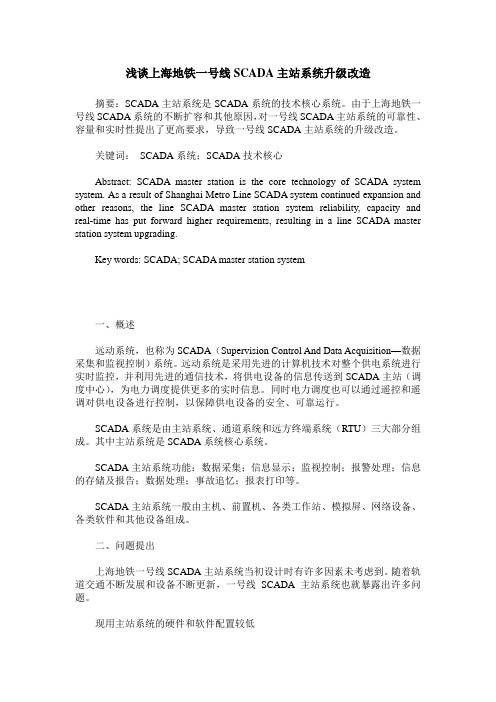
浅谈上海地铁一号线SCADA主站系统升级改造摘要:SCADA主站系统是SCADA系统的技术核心系统。
由于上海地铁一号线SCADA系统的不断扩容和其他原因,对一号线SCADA主站系统的可靠性、容量和实时性提出了更高要求,导致一号线SCADA主站系统的升级改造。
关键词:SCADA系统;SCADA技术核心Abstract: SCADA master station is the core technology of SCADA system system. As a result of Shanghai Metro Line SCADA system continued expansion and other reasons, the line SCADA master station system reliability, capacity and real-time has put forward higher requirements, resulting in a line SCADA master station system upgrading.Key words: SCADA; SCADA master station system一、概述远动系统,也称为SCADA(Supervision Control And Data Acquisition—数据采集和监视控制)系统。
远动系统是采用先进的计算机技术对整个供电系统进行实时监控,并利用先进的通信技术,将供电设备的信息传送到SCADA主站(调度中心),为电力调度提供更多的实时信息。
同时电力调度也可以通过遥控和遥调对供电设备进行控制,以保障供电设备的安全、可靠运行。
SCADA系统是由主站系统、通道系统和远方终端系统(RTU)三大部分组成。
其中主站系统是SCADA系统核心系统。
SCADA主站系统功能:数据采集;信息显示;监视控制;报警处理;信息的存储及报告;数据处理;事故追忆;报表打印等。
- 1、下载文档前请自行甄别文档内容的完整性,平台不提供额外的编辑、内容补充、找答案等附加服务。
- 2、"仅部分预览"的文档,不可在线预览部分如存在完整性等问题,可反馈申请退款(可完整预览的文档不适用该条件!)。
- 3、如文档侵犯您的权益,请联系客服反馈,我们会尽快为您处理(人工客服工作时间:9:00-18:30)。
Sun cluster3.3 for Oracle11gR2安装配置文档修订历史一安装环境 (2)二安装规划 (11)2.1系统软件配置 (11)2.2 操作系统安装规划 (12)三安装前操作系统参数配置 (12)四安装solaris cluster3.3 (13)五solaris cluster3.3配置 (17)五在节点1上安装Oracle 11g R2,DBCA建库 (40)六配置ORACLE资源组 (42)七安装后验证和测试 (85)八日常维护 (89)九安装过程中遇到的问题 (90)一安装环境1 硬件:利用一台IBM X3650 M3服务器安装ESXI5来搭建实验环境2 软件:vmware ESXI5,solaris cluster 3.3,solaris10-u11-X86,Oracle 11gR2 database for solaris 103 建立虚拟机4 建立共享磁盘来模拟存储二安装规划2.1系统软件配置2.2 操作系统安装规划三安装前操作系统参数配置配置完成后重启机器四安装solaris cluster3.31 登录node1,图形安装root@node1 # ./installer2 登录node2,进行同样安装五solaris cluster3.3配置1 登录node1,建立单节点全局集群-bash-3.2#-bash-3.2# export LANG=C-bash-3.2# scinstall*** Main Menu ***Please select from one of the following (*) options:* 1) Create a new cluster or add a cluster node2) Configure a cluster to be JumpStarted from this install server3) Manage a dual-partition upgrade4) Upgrade this cluster node* 5) Print release information for this cluster node* ?) Help with menu options* q) QuitOption: 1*** New Cluster and Cluster Node Menu ***Please select from any one of the following options:1) Create a new cluster2) Create just the first node of a new cluster on this machine3) Add this machine as a node in an existing cluster?) Help with menu optionsq) Return to the Main MenuOption: 2*** Establish Just the First Node of a New Cluster ***This option is used to establish a new cluster using this machine asthe first node in that cluster.Before you select this option, the Oracle Solaris Cluster framework software must already be installed. Use the Oracle Solaris Cluster installation media or the IPS packaging system to install OracleSolaris Cluster software.Press Control-D at any time to return to the Main Menu.Do you want to continue (yes/no) [yes]?>>> Typical or Custom Mode <<<This tool supports two modes of operation, Typical mode and Custom mode. For most clusters, you can use Typical mode. However, you might need to select the Custom mode option if not all of the Typical mode defaults can be applied to your cluster.For more information about the differences between Typical and Custom modes, select the Help option from the menu.Please select from one of the following options:1) Typical2) Custom?) Helpq) Return to the Main MenuOption [1]:>>> Cluster Name <<<Each cluster has a name assigned to it. The name can be made up of any characters other than whitespace. Each cluster name should be unique within the namespace of your enterprise.What is the name of the cluster you want to establish? cluster>>> Check <<<This step allows you to run cluster check to verify that certain basic hardware and software pre-configuration requirements have been met. If cluster check detects potential problems with configuring this machine as a cluster node, a report of violated checks is prepared andavailable for display on the screen.Do you want to run cluster check (yes/no) [yes]? no>>> Cluster Nodes <<<This Oracle Solaris Cluster release supports a total of up to 16nodes.List the names of the other nodes planned for the initial cluster configuration. List one node name per line. When finished, type Control-D:Node name (Control-D to finish): node1Node name (Control-D to finish): node2Node name (Control-D to finish): ^DThis is the complete list of nodes:node1node2Is it correct (yes/no) [yes]?>>> Cluster Transport Adapters and Cables <<<Transport adapters are the adapters that attach to the private cluster interconnect.Select the first cluster transport adapter:1) e1000g12) e1000g23) OtherOption: 1Will this be a dedicated cluster transport adapter (yes/no) [yes]?Searching for any unexpected network traffic on "e1000g1" ... done Verification completed. No traffic was detected over a 10 secondsample period.Select the second cluster transport adapter:1) e1000g12) e1000g23) OtherOption: 2Will this be a dedicated cluster transport adapter (yes/no) [yes]?Searching for any unexpected network traffic on "e1000g2" ... done Unexpected network traffic was seen on "e1000g2"."e1000g2" may be cabled to a public network.Do you want to use "e1000g2" anyway (yes/no) [no]? yesPlumbing network address 172.16.0.0 on adapter e1000g1 >>NOT DUPLICATE ... donePlumbing network address 172.16.0.0 on adapter e1000g2 >>NOT DUPLICATE ... done>>> Resource Security Configuration <<<The execution of a cluster resource is controlled by the setting of aglobal cluster property called resource_security. When the cluster isbooted, this property is set to SECURE.Resource methods such as Start and Validate always run as root. Ifresource_security is set to SECURE and the resource method executable file has non-root ownership or group or world write permissions,execution of the resource method fails at run time and an error isreturned.Resource types that declare the Application_user resource propertyperform additional checks on the executable file ownership andpermissions of application programs. If the resource_security property is set to SECURE and the application program executable is not owned by root or by the configured Application_user of that resource, or the executable has group or world write permissions, execution of theapplication program fails at run time and an error is returned.Resource types that declare the Application_user property executeapplication programs according to the setting of the resource_security cluster property. If resource_security is set to SECURE, theapplication user will be the value of the Application_user resourceproperty; however, if there is no Application_user property, or it isunset or empty, the application user will be the owner of theapplication program executable file. The resource will attempt toexecute the application program as the application user; however anon-root process cannot execute as root (regardless of propertysettings and file ownership) and will execute programs as theeffective non-root user ID.You can use the "clsetup" command to change the value of theresource_security property after the cluster is running.Press Enter to continue:>>> Quorum Configuration <<<Every two-node cluster requires at least one quorum device. Bydefault, scinstall selects and configures a shared disk quorum devicefor you.This screen allows you to disable the automatic selection andconfiguration of a quorum device.You have chosen to turn on the global fencing. If your shared storagedevices do not support SCSI, such as Serial Advanced Technology Attachment (SATA) disks, or if your shared disks do not supportSCSI-2, you must disable this feature.If you disable automatic quorum device selection now, or if you intendto use a quorum device that is not a shared disk, you must instead use clsetup(1M) to manually configure quorum once both nodes have joinedthe cluster for the first time.Do you want to disable automatic quorum device selection (yes/no) [no]? yes >>> Automatic Reboot <<<Once scinstall has successfully initialized the Oracle Solaris Clustersoftware for this machine, the machine must be rebooted. After the reboot, this machine will be established as the first node in the new cluster.Do you want scinstall to reboot for you (yes/no) [yes]?>>> Confirmation <<<Your responses indicate the following options to scinstall:scinstall -i \-C cluster \-F \-G lofi \-T node=node1,node=node2,authtype=sys \-wnetaddr=172.16.0.0,netmask=255.255.240.0,maxnodes=32,maxprivatenets=10,numvirtualcluster s=12,numxipvirtualclusters=3 \-A trtype=dlpi,name=e1000g1 -A trtype=dlpi,name=e1000g2 \-B type=switch,name=switch1 -B type=switch,name=switch2 \-m endpoint=:e1000g1,endpoint=switch1 \-m endpoint=:e1000g2,endpoint=switch2 \-P task=security,state=SECUREAre these the options you want to use (yes/no) [yes]?Do you want to continue with this configuration step (yes/no) [yes]?Initializing cluster name to "cluster" ... doneInitializing authentication options ... doneInitializing configuration for adapter "e1000g1" ... doneInitializing configuration for adapter "e1000g2" ... doneInitializing configuration for switch "switch1" ... doneInitializing configuration for switch "switch2" ... doneInitializing configuration for cable ... doneInitializing configuration for cable ... doneInitializing private network address options ... doneSetting the node ID for "node1" ... done (id=1)Initializing NTP configuration ... doneUpdating nsswitch.conf ... doneAdding cluster node entries to /etc/inet/hosts ... doneConfiguring IP multipathing groups ...doneEnsure network routing is disabled ... doneNetwork routing has been disabled on this node by creating /etc/notrouter.Having a cluster node act as a router is not supported by Oracle Solaris Cluster.Please do not re-enable network routing.Log file - /var/cluster/logs/install/scinstall.log.27709Rebooting ...updating /platform/i86pc/boot_archive 图形界面建立全局群集第一个节点2 登录node2,添加node2到群集root@node2# export LANG=Cbash-3.2# scinstall*** Main Menu ***Please select from one of the following (*) options:* 1) Create a new cluster or add a cluster node2) Configure a cluster to be JumpStarted from this install server3) Manage a dual-partition upgrade4) Upgrade this cluster node* 5) Print release information for this cluster node* ?) Help with menu options* q) QuitOption: 1*** New Cluster and Cluster Node Menu ***Please select from any one of the following options:1) Create a new cluster2) Create just the first node of a new cluster on this machine3) Add this machine as a node in an existing cluster?) Help with menu optionsq) Return to the Main MenuOption: 3*** Add a Node to an Existing Cluster ***This option is used to add this machine as a node in an already established cluster. If this is a new cluster, there may only be asingle node which has established itself in the new cluster.Before you select this option, the Oracle Solaris Cluster framework software must already be installed. Use the Oracle Solaris Cluster installation media or the IPS packaging system to install OracleSolaris Cluster software.Press Control-D at any time to return to the Main Menu.Do you want to continue (yes/no) [yes]?>>> Typical or Custom Mode <<<This tool supports two modes of operation, Typical mode and Custom mode. For most clusters, you can use Typical mode. However, you might need to select the Custom mode option if not all of the Typical mode defaults can be applied to your cluster.For more information about the differences between Typical and Custom modes, select the Help option from the menu.Please select from one of the following options:1) Typical2) Custom?) Helpq) Return to the Main MenuOption [1]:>>> Sponsoring Node <<<For any machine to join a cluster, it must identify a node in thatcluster willing to "sponsor" its membership in the cluster. When configuring a new cluster, this "sponsor" node is typically the firstnode used to build the new cluster. However, if the cluster is already established, the "sponsoring" node can be any node in that cluster.Already established clusters can keep a list of hosts which are ableto configure themselves as new cluster members. This machine should be in the join list of any cluster which it tries to join. If the listdoes not include this machine, you may need to add it by using claccess(1CL) or other tools.And, if the target cluster uses DES to authenticate new machines attempting to configure themselves as new cluster members, the necessary encryption keys must be configured before any attempt to join.What is the name of the sponsoring node? node1>>> Cluster Name <<<Each cluster has a name assigned to it. When adding a node to the cluster, you must identify the name of the cluster you are attemptingto join. A sanity check is performed to verify that the "sponsoring"node is a member of that cluster.What is the name of the cluster you want to join? clusterAttempting to contact "node1" ... doneCluster name "cluster" is correct.Press Enter to continue:>>> Check <<<This step allows you to run cluster check to verify that certain basichardware and software pre-configuration requirements have been met. If cluster check detects potential problems with configuring this machine as a cluster node, a report of violated checks is prepared andavailable for display on the screen.Do you want to run cluster check (yes/no) [yes]? no>>> Autodiscovery of Cluster Transport <<<If you are using Ethernet or Infiniband adapters as the clustertransport adapters, autodiscovery is the best method for configuringthe cluster transport.Do you want to use autodiscovery (yes/no) [yes]? no>>> Cluster Transport Adapters and Cables <<<Transport adapters are the adapters that attach to the private clusterinterconnect.Select the first cluster transport adapter:1) e1000g12) e1000g23) OtherOption: 1Will this be a dedicated cluster transport adapter (yes/no) [yes]?Select the second cluster transport adapter:1) e1000g12) e1000g23) OtherOption: 2Will this be a dedicated cluster transport adapter (yes/no) [yes]? >>> Automatic Reboot <<<Once scinstall has successfully initialized the Oracle Solaris Clustersoftware for this machine, the machine must be rebooted. The reboot will cause this machine to join the cluster for the first time.Do you want scinstall to reboot for you (yes/no) [yes]?>>> Confirmation <<<Your responses indicate the following options to scinstall:scinstall -i \-C cluster \-N node1 \-G lofi \-A trtype=dlpi,name=e1000g1 -A trtype=dlpi,name=e1000g2 \-m endpoint=:e1000g1,endpoint=switch1 \-m endpoint=:e1000g2,endpoint=switch2Are these the options you want to use (yes/no) [yes]?Do you want to continue with this configuration step (yes/no) [yes]?Adding node "node2" to the cluster configuration ... doneAdding adapter "e1000g1" to the cluster configuration ... doneAdding adapter "e1000g2" to the cluster configuration ... doneAdding cable to the cluster configuration ... doneAdding cable to the cluster configuration ... doneCopying the config from "node1" ... doneCopying the postconfig file from "node1" if it exists ... doneNo postconfig file found on "node1", continuingSetting the node ID for "node2" ... done (id=2)Verifying the major number for the "did" driver with "node1" ... doneInitializing NTP configuration ... doneUpdating nsswitch.conf ... doneAdding cluster node entries to /etc/inet/hosts ... doneConfiguring IP multipathing groups ...doneEnsure network routing is disabled ... doneNetwork routing has been disabled on this node by creating /etc/notrouter. Having a cluster node act as a router is not supported by Oracle Solaris Cluster. Please do not re-enable network routing.Updating file ("ntp.conf.cluster") on node node1 ... doneUpdating file ("hosts") on node node1 ... doneLog file - /var/cluster/logs/install/scinstall.log.27653Rebooting ...updating /platform/i86pc/boot_archive3 添加仲裁磁盘-bash-3.2# clsetup*** Main Menu ***Please select from one of the following options:1) Quorum2) Resource groups3) Data Services4) Cluster interconnect5) Device groups and volumes6) Private hostnames7) New nodes8) Zone Cluster9) Other cluster tasks?) Help with menu optionsq) QuitOption: 1*** Quorum Menu ***Please select from one of the following options:1) Add a quorum device2) Remove a quorum device?) Helpq) Return to the Main MenuOption: 1>>> Add a Quorum Device <<<This option is used to add a quorum device to the cluster configuration. Quorum devices are necessary to protect the cluster from split brain and amnesia situations. Each quorum device must be connected to at least two nodes. You can use a device containing user data.Adding a quorum device automatically configures node-to-device paths for the nodes attached to the device. Later, if you add more nodes to the cluster, you might need to update these paths by removing then adding back the quorum device. For more information on supported quorum device topologies, see the Oracle Solaris Cluster documentation.Is it okay to continue (yes/no) [yes]?What is the type of device you want to use?1) Directly attached shared disk2) Network Attached Storage (NAS) from Network Appliance3) Quorum Serverq) Return to the quorum menuOption: 1>>> Add a Shared Disk Quorum Device <<<If you are using a dual-ported disk, by default, Oracle SolarisCluster uses SCSI-2. If you are using disks that are connected to morethan two nodes, or if you manually override the protocol from SCSI-2to SCSI-3, by default, Oracle Solaris Cluster uses SCSI-3.If you turn off SCSI fencing for disks, Oracle Solaris Cluster usessoftware quorum, which is Oracle Solaris Cluster software thatemulates a form of SCSI Persistent Group Reservations (PGR).Warning: If you are using disks that do not support SCSI, such asSerial Advanced Technology Attachment (SATA) disks, turn off SCSIfencing.For more information about supported quorum device topologies, see the Oracle Solaris Cluster documentation.Is it okay to continue (yes/no) [yes]?Which global device do you want to use (d<N>)? d2Is it okay to proceed with the update (yes/no) [yes]?/usr/cluster/bin/clquorum add d2Command completed successfully.Press Enter to continue:Press Enter to continue:Do you want to add another quorum device (yes/no) [yes]? noOnce the "installmode" property has been reset, this program will skip "Initial Cluster Setup" each time it is run again in the future.However, quorum devices can always be added to the cluster using the regular menu options. Resetting this property fully activates quorumsettings and is necessary for the normal and safe operation of the cluster.Is it okay to reset "installmode" (yes/no) [yes]?/usr/cluster/bin/clquorum reset/usr/cluster/bin/claccess deny-allCluster initialization is complete.Type ENTER to proceed to the main menu:*** Main Menu ***Please select from one of the following options:1) Quorum2) Resource groups3) Data Services4) Cluster interconnect5) Device groups and volumes6) Private hostnames7) New nodes8) Zone Cluster9) Other cluster tasks?) Help with menu optionsq) QuitOption: q4配置卷管理创建metaset磁盘组root@node1 # metadb -afc 3 c1t0d0s7root@node2 # metadb -afc 3 c1t0d0s7root@node1 # metaset -s ora_dg -a -h node1 node2root@node1 # metasetSet name = ora_dg, Set number = 1Host Ownernode1node2root@node1 # metaset -s ora_dg -troot@node1 # metaset -s ora_dg -a /dev/did/rdsk/d3root@node1 # metasetSet name = ora_dg, Set number = 1Host Ownernode1 Yesnode2创建metaset分区root@node2 # metainit -s ora_dg d100 1 1 /dev/did/dsk/d3s0ora_dg/d100: Concat/Stripe is setuproot@node2 # metastat | moreroot@node2 # metastat -s ora_dgora_dg/d100: Concat/StripeSize: 20900565 blocks (10.0 GB)Stripe 0:Device Start Block Dbase Relocd3s0 0 No NoDevice Relocation Information:Device Reloc Device IDd3 No创建群集分区root@node2 # newfs /dev/md/ora_dg/rdsk/d100newfs: construct a new file system /dev/md/ora_dg/rdsk/d100: (y/n)? yWarning: 1324 sector(s) in last cylinder unallocated/dev/md/ora_dg/rdsk/d100: 20900564 sectors in 3402 cylinders of 48 tracks, 128 sectors 10205.4MB in 213 cyl groups (16 c/g, 48.00MB/g, 5824 i/g)super-block backups (for fsck -F ufs -o b=#) at:32, 98464, 196896, 295328, 393760, 492192, 590624, 689056, 787488, 885920,19957152, 20055584, 20154016, 20252448, 20350880, 20449312, 20547744,20646176, 20744608, 20843040root@node2 # mkdir -p / oradataroot@node1 # chmod -R 775 /oradataroot@node1 # chown -R oracle:oinstall /oradataroot@node1 #vi /etc/vfstab#device device mount FS fsck mount mount#to mount to fsck point type pass at boot options#fd - /dev/fd fd - no -/proc - /proc proc - no -/dev/dsk/c1t0d0s1 - - swap - no -/dev/dsk/c1t0d0s0 /dev/rdsk/c1t0d0s0 / ufs 1 no -/dev/dsk/c1t0d0s6 /dev/rdsk/c1t0d0s6 /globaldevices ufs 2 yes -/devices - /devices devfs - no -sharefs - /etc/dfs/sharetab sharefs - no -ctfs - /system/contract ctfs - no -objfs - /system/object objfs - no -swap - /tmp tmpfs - yes -/dev/md/ora_dg/dsk/d100 /dev/md/ora_dg/rdsk/d100 /oradata ufs 2 yes global,logging五在节点1上安装Oracle 11g R2,DBCA建库1建立ORACLE用户和DBA组root@Oracle # groupadd -g 1000 oinstallroot@Oracle # groupadd -g 1002 dbaroot@Oracle # groupadd -g 1005 operroot@Oracle # useradd -u 1001 -g oinstall -G dba,oper -d /export/home/oracle -s /usr/bin/bash-m2编辑用户配置问题-bash-3.2$ vi /export/home/oracle/.bash_profileexport ORACLE_SID=oracleexport ORACLE_BASE=/opt/oracle # Grid oracle Baseexport ORACLE_HOME=$ORACLE_BASE/product/11.2.0/oracle # Grid oracle HomePATH=/usr/bin:/usr/cluster/bin:/usr/local/binexport PATH=$ORACLE_HOME/bin:$PATH3 安装数据库软件,DBCA建库,netca创建监听安装截图略。
