SWAT2009 SSURGO Tool
Autodesk Stitcher Unlimited 2009用户指南说明书
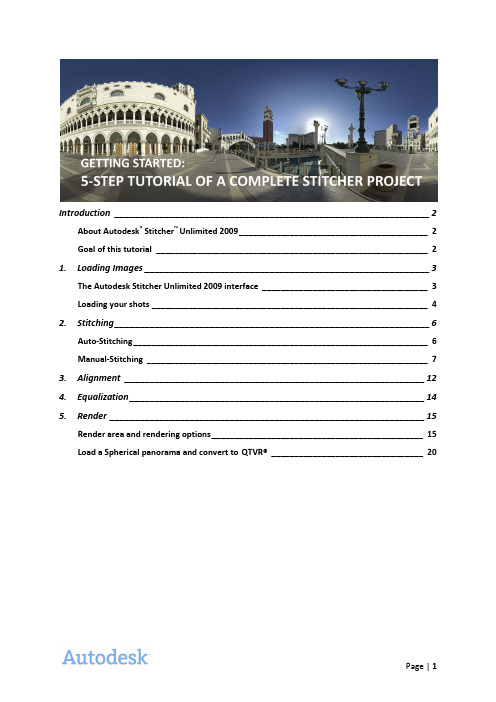
Introduction _______________________________________________________________ 2 About Autodesk® Stitcher™ Unlimited 2009 _________________________________________ 2 Goal of this tutorial ___________________________________________________________ 2 1.Loading Images _________________________________________________________ 3The Autodesk Stitcher Unlimited 2009 interface ____________________________________ 3 Loading your shots ____________________________________________________________ 4 2.Stitching _______________________________________________________________ 6Auto-Stitching ________________________________________________________________ 6 Manual-Stitching _____________________________________________________________ 73.Alignment ____________________________________________________________ 124.Equalization ___________________________________________________________ 145.Render _______________________________________________________________ 15Render area and rendering options ______________________________________________ 15Load a Spherical panorama and convert to QTVR® _________________________________ 20IntroductionAbout Autodesk® Stitcher™ Unlimited 2009Autodesk Stitcher Unlimited 2009 is the way to build high-quality panoramas for the Web, film, print, and 3D.With advanced features, Autodesk Stitcher Unlimited 2009 gives photographers and artists the power to deliver the most impressive panoramas in the formats they need. Autodesk Stitcher creates wide-angle, high-resolution 360° × 180° panoramic images in seconds from horizontally and vertically overlapping photos. You can create new image sets from the panorama using a virtual camera with zoom, pan, and roll motion. Results can be rendered as a cube, plane, cylinder, sphere projection, and as a QuickTime® movie (Cylindrical QTVR and Cubic QTVR), and in VRML format for creating high-impact Web pages, definition mattes, environment maps, and 3D models.Goal of this tutorialThis 5-step tutorial will guide you through the creation of a full spherical panorama image in 360° and a QTVR interactive file. This complete project will take you step by step through the main workflow and features of Autodesk Stitcher Unlimited 2009.This tutorial was prepared and illustrated using Autodesk Stitcher Unlimited 2009.1. Loading ImagesThe Autodesk Stitcher Unlimited 2009 interfaceLoading your shotsThe first step in the creation of a Stitcher project is to load the image files that you will use to create the panorama.To load the pictures:1.Select File > Load Images from the main menu or click the Load Images icon in the toolbar.The Load Images browser opens.2.Select all the files you will use for your panorama.3.Click Open.When the images are loaded, Stitcher tries to read the EXIF data and proposes theappropriate camera lens type. The following dialog lets you choose between keeping thesettings and adjusting them manually.The current example use images with EXIF data so Stitcher correctly detects all theparameters. Click Yes to keep the settings Stitcher has read.NOTE If for any reason you need to change the parameters you can right-click anywhereinside the Stitcher interface and open the Properties dialog.Your images will be loaded into the Thumbnail View, as demonstrated in the screen shot below.Open the loaded.rzs file to see the image files already loaded for this project.2.StitchingAuto-StitchingAutodesk Stitcher Unlimited 2009 has a fully automated stitching engine. Run the Stitch Shots function by either:•clicking the icon in the toolbar, or•press ENTER (make sure no images are selected),or•Stitch > Stitch ShotsThe Stitching Window is a 3D environment in which you can navigate around using the navigation controls (see “Navigating in Stitcher” in the Stitcher User Guide for more information on navigation). NOTE The display can appears smoother in the Stitching window if your graphic card allows real timelinear blending; the GPU options can be set from the preferences. The icon is a status indicator to specify that the GPU blending is activated.Manual-StitchingIn this example almost all the pictures are automatically stitched, but one is missing. For situations like this, you can use the Manual Stitch tool to complete the panorama.To manually stitch the missing image, you need to find a stitched image which overlaps it. You will use the overlapping features in the shots to match the images one to each other.1.Select the unstitched image2.Add to the selection by holding down the Shift key and clicking an already stitched imagewhich has features that overlap the unstitched image (in our example use the venitian08.jpg)3.Do one of the following:•Click Manual Stitch in the Toolbar, or•Select Stitch > Manual Stitch, or•Right-click and choose Manual Stitch from the contextual menuWhen stitching images manually, you need to find at least two common points in both images. The points should not be on the same line, but be distributed in the image for greater precision.The manual stitch workflow is:1.Click and place a marker on a particular detail in the first image2.Click to add the same marker inside the second image, then repeat step 1 and 2 to create 3points inside each image as shown in the screen shots.positioned correctly inside the panorama.NOTE Manually stitched images have a yellow highlight to distinguish them from auto-stitched images.Load the Stitcher project file, stitched.rzs, to see this step completed.3.AlignmentBefore rendering the panorama, you can change the viewpoint to determine what you see in the final panorama. Stitcher automatically aligns the panorama.You can align the panorama by clicking the Auto-Align icon or by selecting Tool > Automatically Align Panorama, or pressing “A”.NOTE the status indicator is displayed when the panorama is aligned.4.EqualizationWhen you click the Equalization icon, the Equalization tool launches in all of the images. This step is significant and makes it possible to correct certain differences in exposures, especially in the levels of blue in the sky.NOTE The Equalization process can be reverted at any time by selecting Render > Unequalize. The equalization factor can be defined in the rendering preferences.5.RenderRender area and rendering optionsIf you need to render only a part of the panorama, do the following steps:1.Select Render > Render Area > Set Render Area tool.2.Right-click in the panorama, and choose Spherical View from the contextual menuNOTE the contextual menu in the fully-stitched panorama lets you choose the projection you want to use for rendering.3.Now draw a rectangular area in order to define and adjust the borders of the final image.4.To quit the Render Area tool, press the Space key or Render > Render Area > Set RenderArea.5.Click Render Panorama to set the render parameters.6.The last step before launching the rendering process is to define the parameters for theimage.Stitcher gives you the option of the following rendering types:•Cubical or cylindrical QuickTime® VR (QuickTime Player installation is required)•Images with a spherical, a cylindrical, or a cubical projection•Snapshot image•3D formats such as VRML or Pure Player® projectionWhen rendering a panorama as an image, you can choose between the following file formats:•Jpg•TIF•PSD Photoshop®•…Each file format has specific options which can be adjusted in the related tab.Before rendering, you must define:•The path and filename where you want to save the image file•The size in pixels (for this tutorial you will set the width to 2048, the height value will update automatically).NOTE The size of the panorama will have an impact on the rendering time. The optimal size is calculated as a function of the original image size that you have loaded in Stitcher, in order to maximize quality.•The image format.Now verify that the Type is set to Spherical and that the Use Defined Viewport option ischecked. The Use Defined Viewport option is active when a render area is set.7.Click Render.Spherical panorama 360° with render area.Load the Stitcher project file, render_area.rzs, to see this step completed.You can also see the result with the file Venitian_area.jpg.Load a Spherical panorama and convert to QTVR®This part of the tutorial guides you through loading a full 360° panorama in Stitcher, using the authoring control tool to set the viewing parameters of your movie and then converting the panorama to a QTVR® file.1.Select File > Load PanoramaThe browser dialog opens.2.Select the image file you want to load and click Open.In our example load Venitian_Spherical.jpg.NOTE If you are working with a cubical panorama, select one of the 6 face files.e Tools > Authoring Controls to activate the interactive controller.The General Information expands to display the Authoring Controls options.e the navigation control inside the stitching window to author (in real time) the view youwant your QTVR file to have. Adjust the zoom out and lock it by clicking Max FOV. Do the same with the min FOV. You can real-time preview the zoom control constraint and adjust them at any time.NOTE The zoom out constraint is a good way to define the maximum zoom view and thereby stop viewers from setting a huge field of view (sometimes an inelegant display for your movie). The zoom in constraint prevents viewers from magnifying the view past the point where you feel the image quality of your movie is compromised (too pixilated, and also an inelegant display for your movie).Use the Tilt constraint and the Pan constraint the same way.In our example, the bottom part of the panorama is a black area, so we want to prevent viewers from tilting to that position. We have therefore locked the Min TILT value.5.To quit the Authoring Controls tool, close the edit dialog, then select Tools > AuthoringControls, or click the white cross at the top right corner of the General Information.NOTE Do not change the point of view after setting the Authoring Control otherwise your Authoring Control values will not make sense anymore without the initial points of reference.6.Open the Render Parameters dialog by clicking , or select Render > Render.7.Set the render parameters path, filename, size and QTVR options as you see them in thenext screen shot.unch the Convert process.Congratulations! You have successfully completed the full Stitcher workflow from stitching a panorama, and to creating a QTVR movie.View the result with the file Venitian.mov.。
Swatcup简单使用说明
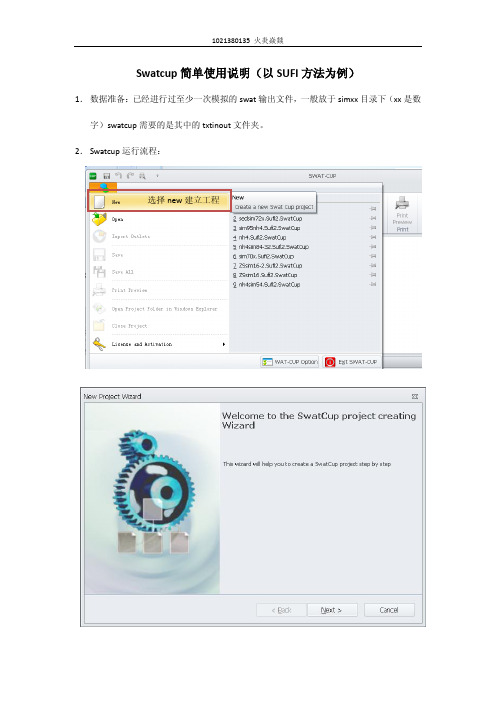
Swatcup简单使用说明(以SUFI方法为例)1.数据准备:已经进行过至少一次模拟的swat输出文件,一般放于simxx目录下(xx是数字)swatcup需要的是其中的txtinout文件夹。
2.Swatcup运行流程:选择new建立工程选择txtinout文件夹只有选择正确才能使用选择校准时的模拟方法,具体见SWATCUP说明书Finish 之后工程就开始自动建立,工程建立完成后是一个“模子”,具体的东西还要我们自己来修改。
命名以及选择输出文件夹,这里就随便了这里是设置校准参数的地方,我们需要做的是更改参数并为每个参数设定取值范围,需要注意的是,参数的修改方法有v__, a__, r__三种,分别是赋值,加值,乘以某值(百分比浮动)。
具体可见说明书。
每个参数后面的两个数字别是在下一次模拟中该参数取值的下界和上界,可以根据需要随便赋值,前提是不能超过理论上的最大范围参数个数以及模拟次数,参数 个数要和下面的实际个数一样开始模拟数及模拟次数,注意和par_inf对应File.cio是一些swatcup运行的基础参数,非专业人士请勿乱动哈(反正我是不会)。
我们需要更改的有NBYR,IYR,IDAL(年中的天数,有时会出问题,在365和366之间改改试试)以及NYSKIP(缓冲年)这里是swatcup接受修改的参数的上下界,参考用,一般禁止修改。
在par_inf中的参数的范围需要注意不要越界。
本图中,1是指变量个数,如果要同时校准多个出口,这里可以更改数字,但此处写几下面就要写几组观测数据,格式一样。
Flow_out_29是命名用的,29是模拟的出口所在subbasin。
84是观测值个数,需要和你的模拟年对应好,一年12个月哦,365或366天,一定要算准,不然出错。
观测数据的使用,这里仅说一下rch的(其他的没用过)。
格式是:序号(空格)FLOW_OUT_月(日)_年(空格)观测值。
建议在excel中做,很方便可以使用CONCATENATE函数。
《暴力摩托2009》秘籍
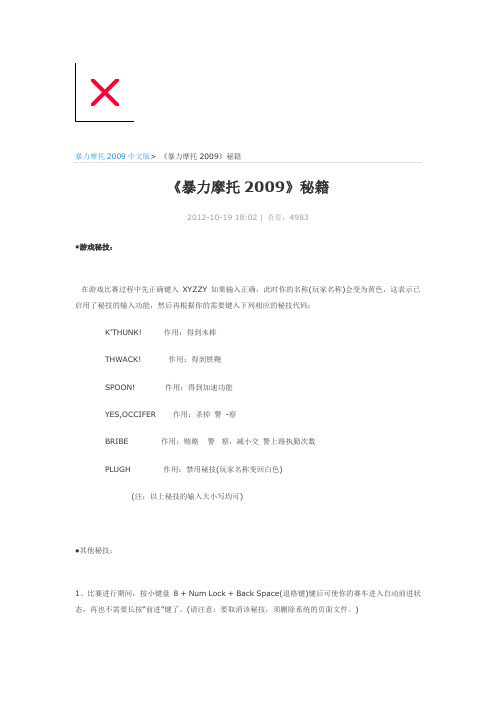
暴力摩托2009中文版> 《暴力摩托2009》秘籍
《暴力摩托2009》秘籍
2012-10-19 18:02 | 查看:4983
●游戏秘技:
在游戏比赛过程中先正确键入XYZZY 如果输入正确,此时你的名称(玩家名称)会变为黄色,这表示已启用了秘技的输入功能,然后再根据你的需要键入下列相应的秘技代码:
K’THUNK!作用:得到木棒
THWACK! 作用:得到铁鞭
SPOON! 作用:得到加速功能
YES,OCCIFER 作用:杀掉警-察
BRIBE 作用:贿赂警察,减小交警上路执勤次数
PLUGH 作用:禁用秘技(玩家名称变回白色)
(注:以上秘技的输入大小写均可)
●其他秘技:
1、比赛进行期间,按小键盘8 + Num Lock + Back Space(退格键)键后可使你的赛车进入自动前进状态,再也不需要长按“前进”键了。
(请注意:要取消该秘技,须删除系统的页面文件。
)
2、把Data 下的Cars 文件夹随意改名后,以后在任何赛道中除了摩托车以外其他任何车辆将不会再出现。
3、比赛进行期间,按V 键可查看游戏版本;按F10 为切换/显示/隐藏摩托车的仪表面板;小键盘的+ - 键为改变游戏背景的贴图颜色。
无损龙狙模板
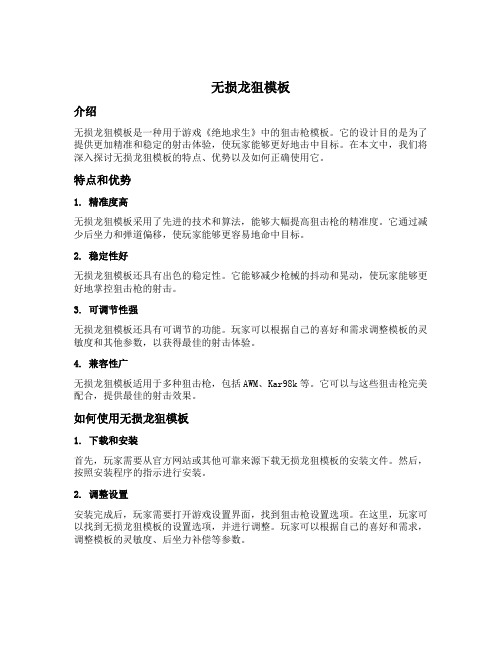
无损龙狙模板介绍无损龙狙模板是一种用于游戏《绝地求生》中的狙击枪模板。
它的设计目的是为了提供更加精准和稳定的射击体验,使玩家能够更好地击中目标。
在本文中,我们将深入探讨无损龙狙模板的特点、优势以及如何正确使用它。
特点和优势1. 精准度高无损龙狙模板采用了先进的技术和算法,能够大幅提高狙击枪的精准度。
它通过减少后坐力和弹道偏移,使玩家能够更容易地命中目标。
2. 稳定性好无损龙狙模板还具有出色的稳定性。
它能够减少枪械的抖动和晃动,使玩家能够更好地掌控狙击枪的射击。
3. 可调节性强无损龙狙模板还具有可调节的功能。
玩家可以根据自己的喜好和需求调整模板的灵敏度和其他参数,以获得最佳的射击体验。
4. 兼容性广无损龙狙模板适用于多种狙击枪,包括AWM、Kar98k等。
它可以与这些狙击枪完美配合,提供最佳的射击效果。
如何使用无损龙狙模板1. 下载和安装首先,玩家需要从官方网站或其他可靠来源下载无损龙狙模板的安装文件。
然后,按照安装程序的指示进行安装。
2. 调整设置安装完成后,玩家需要打开游戏设置界面,找到狙击枪设置选项。
在这里,玩家可以找到无损龙狙模板的设置选项,并进行调整。
玩家可以根据自己的喜好和需求,调整模板的灵敏度、后坐力补偿等参数。
3. 练习和适应使用无损龙狙模板需要一定的练习和适应。
玩家应该在训练场或其他安全的环境下进行练习,熟悉模板的使用方法和特点。
通过不断的练习,玩家可以逐渐掌握无损龙狙模板的技巧和技巧。
4. 实战应用当玩家对无损龙狙模板熟悉并掌握了使用技巧后,就可以在实战中应用它了。
在游戏中,玩家可以通过使用无损龙狙模板来提高狙击枪的射击精准度和稳定性,从而更好地击败敌人。
注意事项1. 合法性在使用无损龙狙模板之前,玩家需要确保其合法性。
某些游戏可能禁止使用模板,如果发现使用非法模板,可能会受到封号等惩罚。
2. 合理使用玩家在使用无损龙狙模板时,应该合理使用,不要依赖模板完全取胜。
狙击枪的使用还需要玩家的技巧和经验,模板只是辅助工具。
ArenaMatch Utility 小前景 补声扬声器 AMU105 AMU108 AMU206
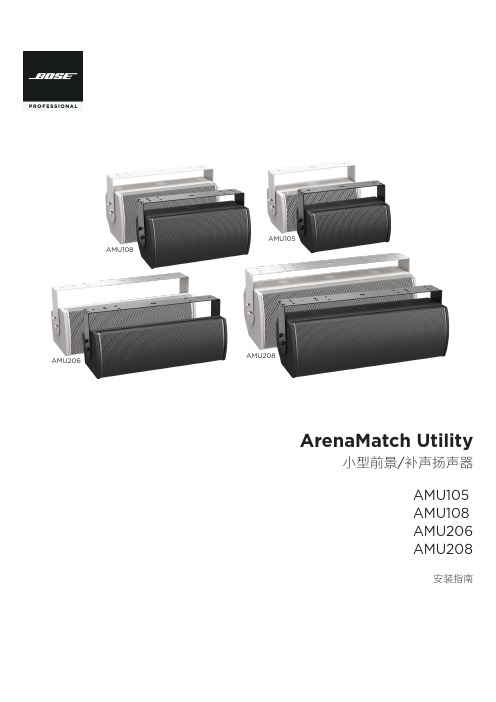
规范信息
本产品符合所有适用的欧盟指令要求。您可以从网站 /compliance 找到完整的符合性声明。
此符号表示不得将此产品作为生活垃圾丢弃,应将其送到合适的 回收站点进行回收。正确处理和回收有助于保护自然资源、人类 健康和环境。想要获得更多关于此产品的处理和回收的信息,请 联系当地市政当局、垃圾处理服务部门或您购买此产品的商店。
中国危险物质限用表
有毒或有害物质或元素名称及成分
有毒或有害物质和元素
零件名称
铅
汞
(Pb) (Hg)
镉 ()
六价铬 (CR(VI))
多溴化 联苯 (PBB)
印刷电路板 X
O
O
O
O
金属零件
X
O
O
O
O
塑料零件
O
O
O
O
O
扬声器
X
O
O
O
O
线缆
X
O
O
O
O
此表格依据 SJ/T 11364 的要求制定。
O:表示此零件中所有均质材料所包含的此类有毒或有害物质均低于 GB/T 26572 中的限定要求。
6. 只能使用制造商指定的附件/配件。
7.
只能使用制造商指定或随本设备一起销售的推车、支架、
三角架、托架或工作台。如果使用推车,则在移动推车/设
备时应格外小心,以免因倾倒而造成伤害。
警告/小心:
包含可能导致窒息危险的小部件。不适合 3 岁以下的儿童使用。
本产品含有磁性材料。有关这是否会影响到您的植入式医疗器 械,请咨询您的医生。
包装清单................................................................................................................................................................................................... 5 可选配件................................................................................................................................................................................................... 5 检查和维护....................................................................................................................................................................................................... 6 保持防风雨性........................................................................................................................................................................................... 6 推荐使用的工具.............................................................................................................................................................................................. 6 产品尺寸........................................................................................................................................................................................................... 7 ArenaMatch Utility AMU105........................................................................................................................................................... 7 ArenaMatch Utility AMU108........................................................................................................................................................... 8 ArenaMatch Utility AMU206.......................................................................................................................................................... 9 ArenaMatch Utility AMU208........................................................................................................................................................ 10
魔兽DOTO命令

注:若要挑战boss可直接输入命令-ayox或者-ayny
Boss奥妮克希亚(-ayox)
资料列表:
等级:255
种族:古树
生命值:480,000
攻击力:425~527点英雄攻击
护甲:274点英雄护甲
第三阶段:
火焰气息:对面向方向喷射大量火焰,造成1750点火焰伤害。
飞翼打击:对面前的敌人击退525码,并造成1500~2500点物理伤害。
龙尾扫击:对身后大范围的敌人击退650码,并造成1250~2000点物理伤害。
顺劈斩:对目标及其周围敌人造成攻击伤害。
-rb 系统会随机BAN掉8个英雄。
-cc 此模式下小兵会变得猥琐。不过会相对占用一定的系统资源。同时小兵可以通过获取经验值升级。此模式与AK/SS模式不兼容。
-ra 此模式与AK/SS模式不兼容,和团队BUFF不兼容,在此模式下,每个英雄拥有初始2个技能,每次升级或者更换英雄都会重新获得新的技能,获得技能的个数与技能等级与英雄的等级有关。
-cn 在该模式下AI英雄的技能不会IM化。
-sl 该模式下每个英雄所有技能,包括小技能,大招和黄点中的某一个将会丢失,不能再学习,施法及起到相应的作用。
-fe 在该模式下野怪和ROSHAN死亡后有很低概率掉落普通物品,经过120秒会在随机野怪中自动产生一个精英野怪。击杀会获得额外的大量经验和大量金钱。精英野怪会提高100%的掉落概率。
-swap 1/2/3/4/5 交换英雄命令 向你想交换的英雄序号玩家提交交换请求。如果他也向你提交请求,交换成功。交换命令可以多次使用,但是只能在开局后90秒前使用。
游戏中使用的相关命令
[讲解]ss工具的使用方法
![[讲解]ss工具的使用方法](https://img.taocdn.com/s3/m/ceabeac03086bceb19e8b8f67c1cfad6195fe9d4.png)
一、后台配置使用说明:第一次配置目前主程序已部署在省公司BOSS堡垒机211.2。
第一次执行,需要先配置环境变量,一次配置后不再需要进行配置。
步骤如下:1、登录211.2堡垒主机后,执行以下语句:sh/tmp/shenjibin/edit_profile.sh请复制左框内容2、按照如上图提示,复制并执行指令: . /home/你的用户名/.profile配置成功,以后就可以开始使用数据库分析器了。
二、数据库用户使用分析器的方法:对SQLPLUS用户使用习惯无影响方法一:在任意目录输入“ss”,会提示输入用户名,密码,sid,key(AMS 单号)。
当没有数据修改单号时,可不输入或输入任意字符,不影响使用。
说明:该系统部署到4A后,与目前4A系统自动往BOSS库输送用户名和密码的原理一样,通过4A自动往BOSS数据库输送用户名和密码,则用户无需再输入用户名和密码,只需输入key(AMS单号)即可。
方法二:通过字符串的方式进行连接,类似SQLPLUS,如下:ss username/password@sfs DM_FS_20101208_XXXX -n,即可登录。
如登录时显示-选择-y,提交语句时会显示“未经审核”的提示,要继续,直接输入yes或回车即可。
✧若不想该系统老是显示该提示,刚在登录时,在登录串后面输入命令最后加上-n参数,(意思为不提醒分析结果),样例:ss user/password@sid ams 单号–n✧对于自动提数脚本,使用该工具不影响提数结果,只需在配置数据库登录串时,选择ss user/password@sid ams单号–n的方式即可正常提数,与使用SQLPLUS工具无任何差别✧在操作过程中,需要改变不同的操作单单号,不需要退出系统,只需要在ss下,输入$key,会提示要输入的KEY,输入KEY后即可转换审批单号✧退出输入 quit或exit即可✧如平日操作没有AMS审批单号,可不输入KEY,或输入自己的名字拼音即可进行操作。
CSO-NST修改方法
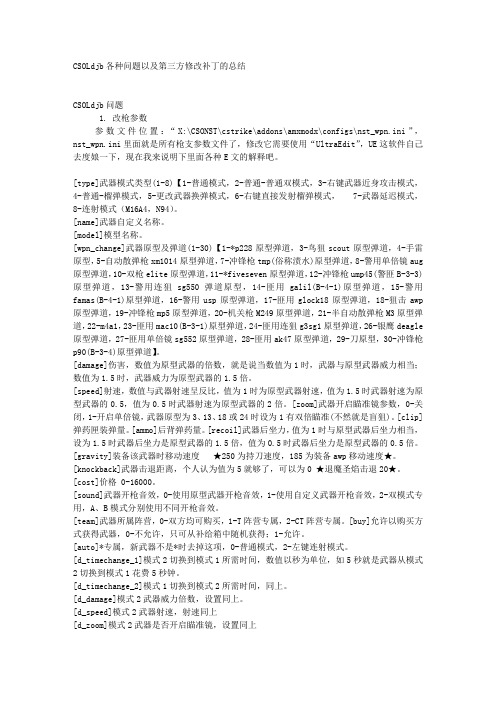
CSOLdjb各种问题以及第三方修改补丁的总结CSOLdjb问题1. 改枪参数参数文件位置:“X:\CSONST\cstrike\addons\amxmodx\configs\nst_wpn.ini”,nst_wpn.ini里面就是所有枪支参数文件了,修改它需要使用“UltraEdit”,UE这软件自己去度娘一下,现在我来说明下里面各种E文的解释吧。
[type]武器模式类型(1-8)【1-普通模式,2-普通-普通双模式,3-右键武器近身攻击模式,4-普通-榴弹模式,5-更改武器换弹模式,6-右键直接发射榴弹模式, 7-武器延迟模式,8-连射模式(M16A4,N94)。
[name]武器自定义名称。
[model]模型名称。
[wpn_change]武器原型及弹道(1-30)【1-*p228原型弹道,3-鸟狙scout原型弹道,4-手雷原型,5-自动散弹枪xm1014原型弹道,7-冲锋枪tmp(俗称渍水)原型弹道,8-警用单倍镜aug 原型弹道,10-双枪elite原型弹道,11-*fiveseven原型弹道,12-冲锋枪ump45(警匪B-3-3)原型弹道,13-警用连狙sg550弹道原型,14-匪用galil(B-4-1)原型弹道,15-警用famas(B-4-1)原型弹道,16-警用usp原型弹道,17-匪用glock18原型弹道,18-狙击awp 原型弹道,19-冲锋枪mp5原型弹道,20-机关枪M249原型弹道,21-半自动散弹枪M3原型弹道,22-m4a1,23-匪用mac10(B-3-1)原型弹道,24-匪用连狙g3sg1原型弹道,26-银鹰deagle 原型弹道,27-匪用单倍镜sg552原型弹道,28-匪用ak47原型弹道,29-刀原型,30-冲锋枪p90(B-3-4)原型弹道】。
[damage]伤害,数值为原型武器的倍数,就是说当数值为1时,武器与原型武器威力相当;数值为1.5时,武器威力为原型武器的1.5倍。
猎杀潜航3,4修改
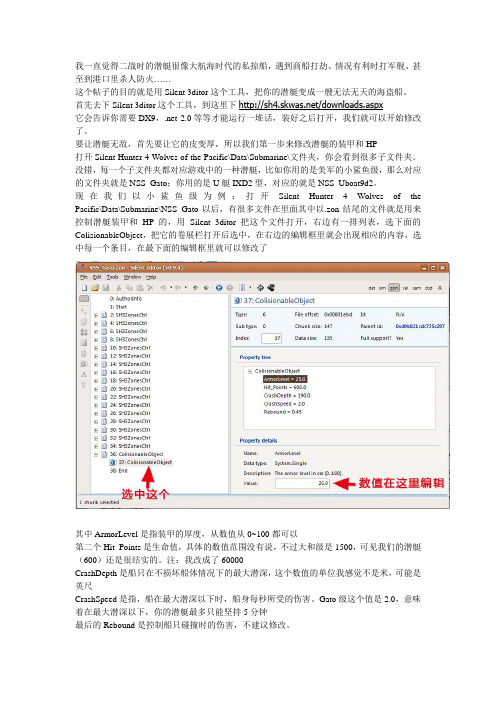
我一直觉得二战时的潜艇很像大航海时代的私掠船,遇到商船打劫、情况有利时打军舰、甚至到港口里杀人防火……这个帖子的目的就是用Silent 3ditor这个工具,把你的潜艇变成一艘无法无天的海盗船。
首先去下Silent 3ditor这个工具,到这里下/downloads.aspx它会告诉你需要DX9,.net 2.0等等才能运行一堆话,装好之后打开,我们就可以开始修改了。
要让潜艇无敌,首先要让它的皮变厚,所以我们第一步来修改潜艇的装甲和HP打开Silent Hunter 4 Wolves of the Pacific\Data\Submarine\文件夹,你会看到很多子文件夹。
没错,每一个子文件夹都对应游戏中的一种潜艇,比如你用的是美军的小鲨鱼级,那么对应的文件夹就是NSS_Gato;你用的是U艇IXD2型,对应的就是NSS_Uboat9d2。
现在我们以小鲨鱼级为例:打开Silent Hunter 4 Wolves of the Pacific\Data\Submarine\NSS_Gato以后,有很多文件在里面其中以.zon结尾的文件就是用来控制潜艇装甲和HP的,用Silent 3ditor把这个文件打开,右边有一排列表,选下面的ColisionableObject,把它的卷展栏打开后选中,在右边的编辑框里就会出现相应的内容,选中每一个条目,在最下面的编辑框里就可以修改了其中ArmorLevel是指装甲的厚度,从数值从0~100都可以第二个Hit_Points是生命值,具体的数值范围没有说,不过大和级是1500,可见我们的潜艇(600)还是很结实的。
注:我改成了60000CrashDepth是船只在不损坏船体情况下的最大潜深,这个数值的单位我感觉不是米,可能是英尺CrashSpeed是指,船在最大潜深以下时,船身每秒所受的伤害。
Gato级这个值是2.0,意味着在最大潜深以下,你的潜艇最多只能坚持5分钟最后的Rebound是控制船只碰撞时的伤害,不建议修改。
魔兽GM命令大全
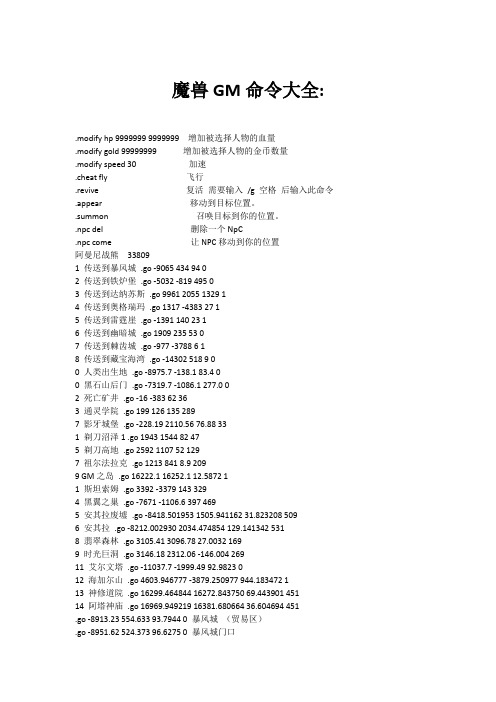
魔兽GM命令大全:.modify hp 9999999 9999999 增加被选择人物的血量.modify gold 99999999 增加被选择人物的金币数量.modify speed 30 加速.cheat fly 飞行.revive 复活需要输入/g 空格后输入此命令.appear 移动到目标位置。
.summon 召唤目标到你的位置。
.npc del 删除一个NpC.npc come 让NPC移动到你的位置阿曼尼战熊338091 传送到暴风城.go -9065 434 94 02 传送到铁炉堡.go -5032 -819 495 03 传送到达纳苏斯.go 9961 2055 1329 14 传送到奥格瑞玛.go 1317 -4383 27 15 传送到雷霆崖.go -1391 140 23 16 传送到幽暗城.go 1909 235 53 07 传送到棘齿城.go -977 -3788 6 18 传送到藏宝海湾.go -14302 518 9 00 人类出生地.go -8975.7 -138.1 83.4 00 黑石山后门.go -7319.7 -1086.1 277.0 02 死亡矿井.go -16 -383 62 363 通灵学院.go 199 126 135 2897 影牙城堡.go -228.19 2110.56 76.88 331 剃刀沼泽1 .go 1943 1544 82 475 剃刀高地.go 2592 1107 52 1297 祖尔法拉克.go 1213 841 8.9 2099 GM之岛.go 16222.1 16252.1 12.5872 11 斯坦索姆.go 3392 -3379 143 3294 黑翼之巢.go -7671 -1106.6 397 4695 安其拉废墟.go -8418.501953 1505.941162 31.823208 5096 安其拉.go -8212.002930 2034.474854 129.141342 5318 翡翠森林.go 3105.41 3096.78 27.0032 1699 时光巨洞.go 3146.18 2312.06 -146.004 26911 艾尔文塔.go -11037.7 -1999.49 92.9823 012 海加尔山.go 4603.946777 -3879.250977 944.183472 113 神修道院.go 16299.464844 16272.843750 69.443901 45114 阿塔神庙.go 16969.949219 16381.680664 36.604694 451.go -8913.23 554.633 93.7944 0 暴风城(贸易区).go -8951.62 524.373 96.6275 0 暴风城门口.go -8852.03 652.878 96.46 0 银行门口.go -8675.39 635.774 96.9275 0 暴风城监狱通往运河之门.go -8662.9 498.212 100.833 0 旧城区(白银之盾).go -8635.62 762.727 103.667 教堂门口.go -8513.49 861.197 111.039 0 牧师训练师.go -9007.65 870.424 148.618 0 法师训练师入口.go -8896.36 834.148 99.5207 0 法师区法杖店旁.go -9043.76 -41.5906 88.3589 0 北郡山谷门口(人类出生地).go -9092.38 -368.684 73.6163 0 北郡农场.go -9443.45 59.8944 56.0704 0 闪金镇.go -9355.84 537.441 52.5171 0 明镜湖边(暴风城右边).go -9469.08 467.583 54.0913 0 明镜湖果园.go -9646.46 679.589 37.4136 0 西泉要塞.go -9964.72 391.509 35.6555 0 斯通菲尔德农场.go -9881.4 88.8972 33.3196 0 马科伦农场.go -9462.99 -161.312 60.7274 0 水晶湖.go -9769.82 -811.712 40.9564 0 布莱克威尔南瓜田.go -9549 -1407.04 54.7673 0 东谷伐木场.go -9136.28 -1053.89 70.624 0 英雄哨岗.go -9325.33 -1038.92 65.3535 0 石碑湖我只发那些比较有用的..垃圾的东东我就不弄出来了.aura 代码艾泽拉斯飞行32345 40120.learn 6724 无敌10秒无CD.learn 34182 神圣免疫.learn 34184 秘法免疫.learn 7940 冰霜免疫.learn 7941 自然免疫.learn 7942 火焰免疫.learn 7743 暗影免疫.learn 39811 伤害免疫:火焰、冰霜、暗影、自然、秘法.learn 39804 伤害免疫:魔法.learn 34310 物理免疫.learn 34311 伤害免疫:物理声望.learn 39474 声望:+500点星界财团声望.learn 39475 声望:+500点时间守护者声望.learn 39476 声望:+500点斯博格尔声望.learn 39460 声望:+500点塞纳里奥远征队声望.learn 39457 声望:+500点萨塔声望.learn 39456 声望:+500点阴郁城声望GM的超级代码内部技能.Learn 5 死亡之触相当于. kill一点怪就死.Learn 11 原古寒冰箭1000伤害无CD 瞬发.learn 35874 使盟友目标的攻击强度提高525,所有属性提高14,和总属性提高10%.learn 38734 使你的远程攻击强度提高220点。
瓦锡兰辅助巴斯特装置5915272说明书
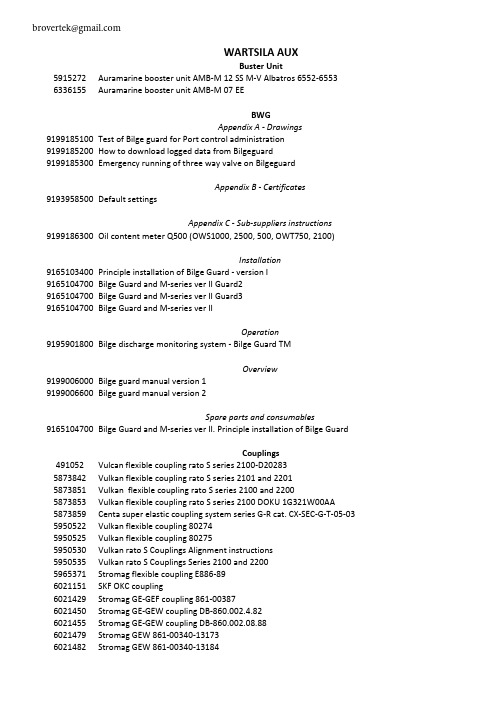
*******************WARTSILA AUXBuster Unit5915272Auramarine booster unit AMB-M 12 SS M-V Albatros 6552-65536336155Auramarine booster unit AMB-M 07 EEBWGAppendix A - Drawings 9199185100Test of Bilge guard for Port control administration9199185200How to download logged data from Bilgeguard9199185300Emergency running of three way valve on BilgeguardAppendix B - Certificates 9193958500Default settingsAppendix C - Sub-suppliers instructions 9199186300Oil content meter Q500 (OWS1000, 2500, 500, OWT750, 2100)Installation9165103400Principle installation of Bilge Guard - version I9165104700Bilge Guard and M-series ver II Guard29165104700Bilge Guard and M-series ver II Guard39165104700Bilge Guard and M-series ver IIOperation9195901800Bilge discharge monitoring system - Bilge Guard TMOverview9199006000Bilge guard manual version 19199006600Bilge guard manual version 2Spare parts and consumables 9165104700Bilge Guard and M-series ver II. Principle installation of Bilge GuardCouplings491052Vulcan flexible coupling rato S series 2100-D202835873842Vulkan flexible coupling rato S series 2101 and 22015873851Vulkan flexible coupling rato S series 2100 and 22005873853Vulkan flexible coupling rato S series 2100 DOKU 1G321W00AA5873859Centa super elastic coupling system series G-R cat. CX-SEC-G-T-05-03 5950522Vulkan flexible coupling 802745950525Vulkan flexible coupling 802755950530Vulkan rato S Couplings Alignment instructions5950535Vulkan rato S Couplings Series 2100 and 22005965371Stromag flexible coupling E886-896021151SKF OKC coupling6021429Stromag GE-GEF coupling 861-003876021450Stromag GE-GEW coupling DB-860.002.4.826021455Stromag GE-GEW coupling DB-860.002.08.886021479Stromag GEW 861-00340-131736021482Stromag GEW 861-00340-131846021497Stromag GEW 0861-00340-131726409057Centa flexible coupling D013-013 Rev4-M020-00003 Rev3 6417272Stromag GE-GEF coupling 86100027277549Vulcan flexible coupling rato S series 2100CPP-THRUSTER100 Thruster Control Unit 110-0001a Central Control Unit110-0002a Central Control Unit110-0002b Central Control Unit110-0003a Central Control Unit120-0001a Thruster Control Unit ECU120-0001b Thruster Control Unit ECU120-0001C Engine Control Unit130-0001a Thruster Control Unit BOW130-0001b Thruster Control Unit BOW130-0002a Thruster Control Unit BOW130-0003a Thruster Control Unit BOW140-0001a Thruster Control Unit STERN140-0001b Thruster Control Unit STERN140-0002a Thruster Control Unit STERN140-0003a Thruster Control Unit STERN200 Control Station 210-0001a Bridge Control Station210-0002a Bridge Control Station210-0003a Bridge Control Station220-0001a Wing Control Station PORT220-0002a Wing Control Station PORT220-0003a Wing Control Station PORT230-0001a Wing Control Station STBD230-0002a Wing Control Station STBD230-0003a Wing Control Station STBD240-0001a Engine Control Station240-0002a Engine Control Station800 Tools and Spare Parts 800-0001a Extra Spare PartsFilters 5915277Boll-Kirch duplex filter 2.04.5-90 145-01-09-1994 5915286Boll-Kirch duplex filter 2.04.5-24-9-02-13132-33-34-35 5915291Boll-Kirch duplex filter 2.06.5.4-13-1-03-13183 5915297Boll-Kirch back flushing filter 6.61.07-15-7-99-13183 5915664Boll-Kirch duplex filter 2.05.5-6303DT2195955416Boll-Kirch duplex filter 2.04.5-Z45540-24-9-2002 6017284Boll-Kirch duplex filter 2.04.5.6-06.946017288Boll-Kirch duplex filter 2.04.5-06.936017292Boll-Kirch back flushing filter 6.46-DN806017298Boll-Kirch back flushing filter 6.46-DN1006017301Boll-Kirch back flushing filter 6.46-DN1256017306Boll-Kirch back flushing filter 6.61.06-07-92-80238-80239 6017316Boll-Kirch filter element BA-5.04Gas Valve Unit761-0001a GVU 1800761-0001b GVU 1800761-0002a Gas filter761-0003a Filter761-0004a GVU 1100761-0004b GVU 1100761-0005a Control cabinet761-0006a Control cabinet761-0007a GVU 1800761-0008a GVU 1800761-0008b GVU 1800761-0009a Gas filter761-0010a GVU 400761-0011a GVU 700761-0012a Globe valve761-0012b Globe valve761-0013a GVU 1800761-0014a Globe valve761-0015a GVU 1800Generators 6019688Leroy Somer generator 13130-316019698Leroy Somer generator 13238-13244GMT B230.67.3 Gr.003Oil sump (fig.7.3)7.4 Gr.007Crankshaft oil protection (fig. 7.4)7.5 Gr.009Crankcase doors and cover (fig. 7.5)7.6 Gr.011Cylinder block (fig. 7.6)7.7 Gr.012Cylinder liner (fig. 7.7)7.8 Gr.014Cylinder head (fig. 7.8)7.9 Gr.015Exhaust and intake valves (fig. 7.9)7.10 Gr.016Rocker arms (fig. 7.10)7.11 Gr.018Fuel valve (fig. 7.11)7.12 Gr.020Gas inspection valve (fig. 7.12)7.13 Gr.022Starting valve (fig. 7.13)7.14 Gr.024Exhaust gas manifold (fig. 7.14)7.15 Gr.025Turbocharger and air cooler (fig. 7.15)7.16 Gr.026Crankshaft (fig. 7.16)7.17 Gr.027Vibration damper (fig. 7.17)7.18 Gr.029Flywheel (fig. 7.18)7.19 Gr.030Main connecting rod (fig. 7.19)7.20 Gr.034Main piston (fig. 7.20)7.21 Gr.037Timing system with drive (fig. 7.21)7.22 Gr.039Starting air distributor (fig. 7.22)7.23 Gr.043Fuel pump (fig. 7.23)7.24 Gr.044Governor with drive (fig. 7.24)7.25 Gr.045Fuel control (fig. 7.25)7.26 Gr.046Over speed governor (fig. 7.27)7.27 Gr.047Manoeuvre (fig. 7.27)7.28 Gr.048Pressure gauges and panel (fig. 7.28)7.29 Gr.049Tachometer control (fig. 7.29)7.30 Gr.058Oil filter (fig. 7.30)7.31 Gr.059 - Fuel oil filter (fig. 7.31)7.32 Gr.060Oil cooler (fig. 7.32)7.33 Gr.064Pumps drive (fig. 7.33)7.35 Gr.069Oil pump (fig. 7.35)7.36 Gr.070Fuel feeding pump (fig. 7.36)7.37 Gr.076Water piping (fig. 7.37)7.38 Gr.079Oil piping (fig. 7.38)7.39 Gr.080Fuel oil piping (fig. 7.39)7.40 Gr.081Air piping (fig. 7.40)7.41 Gr.082Drain piping (fig. 7.41)7.42 Gr.094Alarm and check devices (fig. 7.42)NOx Reducer5538467IOXI User manual DN12005540671IOXI User manual DN10005540687IOXI User manual DN8006420198NOx Reducer operation manual6922012NOx Reducer installation manual6922039NOx Reducer maintenance manualOil mist detector5873836Schaller automation oil mist detector VN115-87-VN116-87VN215-87 EMC 6505608Schaller automation oil mist detector VN115-87-VN116-87-VN215-87Plate heat exchanger5915263Alfa-Laval plate heat exchangers M3-M6-M10-TS6-T2-T5-1644725-1-502 5920087APV Plate heat exchanger 1000D-GB-71219-71720-13267-13268 5920092APV Plate heat exchanger 1000D-GB-N35-MGS-10E-131795925414AMW-APV Plate heat exchanger data sheet 131215965204APV Plate heat exchanger 1000D-GB N35-MGS-10E6413917APV Plate heat exchangers Manual-1000E-GBPreheater5915304Elwa water preheating unit type KVE-55744-475965267AV-pro documentatie preheater6019572AV-pro nozzle heater unit P.103.62.0016019572AV-pro nozzle heater unit P.103.62.0016019581AV-pro cooling water preheater P.688.15.002-13163-64-656019594AV-pro cooling water preheater S.014.61.001-131846019596AV-pro nozzle heater unit S.018.61.001-131846019604AV-pro nozzle heating unit S014.61.001-13130-316019610AV-pro nozzle heating unit P.688.15.01-13163-64-656019613AV-pro preheater P.1439.61.001-13257-132586019615AV-pro preheater P.1440.61.001-13257-132586407458IBS anlagentechnik dok 7300 preheaterPumps5923679Allweiler 211-2209-0025923707Allweiler drehstrommotoren reihe DM1-DMA25923713Allweiler schraubenspindelpumpe betriebsanleitung Trilub-TRL5923720Allweiler Screw pumps S3F VM2083E-6.885923722Allweiler Screw pumps S3F VM2083E-1.895965313Imo Screw pumps ACG-UCG7 maintenance5965321Imo Screw pumps low pressure pumps6019662Imo Screw pump ACG7 description6019672Imo Brook WU-DA6019675Imo Connection diagram 9904 issue 26019676Imo unitms 24549-13163-64-65-A3Regulator5831859Europa 3001ZT108-non-ball head back-up actuator-2221-1G-34T-3001ZT108.pdf 5831862Europa 3001ZT107-ball-head back-up actuator-2231-1GH-34T-3001ZT1075831865Europa Viking 22 digital speed control5831873Europa instruction manual Viking 22 DPP5831880Europa 3001ZT117-ball head back-up actuator 2231-1GH-34T-3001ZT1175831884Europa 3001ZT129-ball head back-up actuator 2231-1GH-34T-3001ZT1295831896Europa Instruction manual 2300-1G-60A-60G5831904Europa viking 25 single engine marine-PC interface manual5831909Europa viking 25 version 20015831910Europa governor 1115-4G5831913Europa ball head back-up actuator 2231-1GH-34x5831919Europa governor 1115A-4G-34T5832039Europa governor 1104A-4G-34T5832180Woodward PGG governor 036627B5832181Woodward PGA governor 36604M5832184Woodward booster servomotor 36684K5832186Woodward Integral EG actuator for PG governors 36637D5832188Woodward 721 speed control 9905-291-3815832190Woodward booster servomotor 36684L5832192Woodward tandem proact techn. suppl. 36091A5832197Woodward magnetic pickups and proximity switches for electric governors 82510L 5832198Woodward 723 digital control application manual 035625832261Woodward proact III-IV electric powered actuator + driver 04127B5832263Woodward 721 digital control-9906-225 applocaqtion manual 89382C5832264Woodward 721 digital control application and hardware manuals 02744A5832266Woodward solenoid operated SOGA V2.2 aplications 041725832267Woodward solenoid operated SOGA V2.2 installation operation and maintenance 04153 5832275Woodward solenoid operated SOGA V43 and SOGA V105 install. oper. and maintenance 5832278Woodward 721 digital control 027435832280Woodward solenoid operated SOGA V43 and SOGA V1055832283Woodward 723 plus propulsion control 02845D5832286Woodward 723 plus propulsion control B028455832289Woodward 723 general control 02835B5832291Woodward 721 digital control 02745A5832294Woodward 723 digital control B912955832295Woodward 721 digital control B035695832297Woodward PGA-EG PGG-EG PGM-EG governor 36637C5832304Woodward GVSP governor spec report5832307Woodward manifold air pressure bias fuel limiter 36695D5832308Woodward 723 plus propulsion control B028455832310Woodward integral EG actuator for PG governors 36637D5832315Woodward EM-80-EM-300 actuator 36173B5832318Woodward 723 plus generator control B913715915317Phoenix Contact configurable 3-way isolation amplifier MCR-C-UI-UI-450-DCI-NC 5950582Woodward PGA58EG aanvulling 8W32-PAAE149979-1499805950586Woodward manifold pressure fuel limiter 03507A5950592Woodward damped ballhead 03029A5950602Woodward shutdown solonoid 03013R5950605Woodward stepping speed adjustment 03027B5950613Woodward UG40-03039A5950617Woodward UG actuator 37512C5950634Woodward UG actuator 37512G5950643Woodward UG lever 030315950646Woodward UG lever 03036H5950663Woodward UG dial 03032B5950672Woodward UG dial 03040C5950673Woodward UG dial 03040D5965281Europa regulateurs 1115A-4G-8R6017331Europa regulateur 1101-3G-3001SW190-132606017341Europa regulateur 1102-2V-4G-15L-3001SW1016017367Europa regulateur 1102V-4G-25L-3001SW203-026017414Europa regulateur 1102V-4G-25L6017419Europa regulateur 1104A-4G-15L-3001SW2546017422Europa regulateur 1104B-4G-15L 3001SW2486017426Europa regulateur 2221-1G-256017434Europa regulateur electr.control 3375-13130-316017442Europa regulateur viking 25-A0021-0076017444Europa regulateur viking 25-DPP-A0020-0046017447Europa regulateur viking Vision 3.06017451Europa regulateur viking 226017460Europa regulateur 1100-4G6397437Europa regulateur 1100-2G6397439Europa regulateur 1100-3G 1104-3G6409073Heinzmann Speed Governor DG 07 0016409079Heinzmann Speed Governor DG 97 0146437147Europa viking 356516806Woodward PSG governor with cast iron case 37017A6834383Woodward PSG governor with cast iron case 37017ASilencers5915309JTK power silencers doc 4ES0061-13-10-20055955497JTK power silencers doc 4ES0061-5-5-2010Spirovent5915333Spirovent Air Steel 78 27 05 00Start motor5874079Ingersol-rand engine starting system form P6921 serie ST7006019683Ingersol starting engine SS815-SS825 and SS850-P6567Tools5915299Chrismarine valve grinding machines type 75H and 150S5915313Messtechnik Beawert handheld charge amplifier HLV945915338Teledyne air driven hydraulic pump model S-216-JValves5915320Pleiger electrical motor drive MOV-81 MOV-S-81 MOV-3-815965354Plieger 362mc manual controller-control valves MOV-3-81-dimension EK-414-PT-100 6019710Pleiger 3 way valves 20900366-980217Vibration Demper5873884Geislinger vibration damper type D4-21 GB1875874057Geislinger vibration damper type D80-23-15874060Geislinger vibration damper type D120-65874062Geislinger vibration damper type D110-635874066Wartsila torsional vibration monitor EM30WECS 20005915341Wartsila WECS 2000-96515915345Wartsila WECS 2000-9634WEnCoM manual5915352Wartsila WEnCoM manual。
罗克威尔自动化工业电脑 - 增强写滤镜(EWF)和休眠一次唤醒多次(HORM)配置实用程序说明书
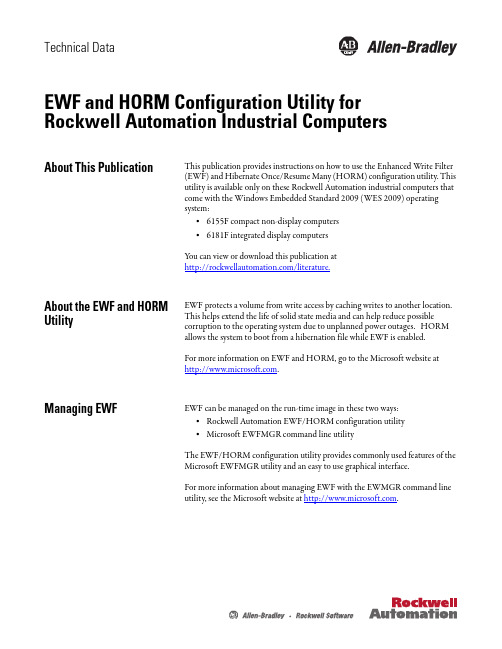
Technical DataEWF and HORM Configuration Utility for Rockwell Automation Industrial ComputersAbout This Publication This publication provides instructions on how to use the Enhanced Write Filter(EWF) and Hibernate Once/Resume Many (HORM) configuration utility. Thisutility is available only on these Rockwell Automation industrial computers thatcome with the Windows Embedded Standard 2009 (WES 2009) operatingsystem:•6155F compact non-display computers•6181F integrated display computersY ou can view or download this publication at/literature.About the EWF and HORM Utility EWF protects a volume from write access by caching writes to another location. This helps extend the life of solid state media and can help reduce possible corruption to the operating system due to unplanned power outages. HORM allows the system to boot from a hibernation file while EWF is enabled.For more information on EWF and HORM, go to the Microsoft website at .Managing EWF EWF can be managed on the run-time image in these two ways:•Rockwell Automation EWF/HORM configuration utility•Microsoft EWFMGR command line utilityThe EWF/HORM configuration utility provides commonly used features of theMicrosoft EWFMGR utility and an easy to use graphical interface.For more information about managing EWF with the EWMGR command lineutility, see the Microsoft website at .2 EWF and HORM Configuration Utility for Rockwell Automation Industrial ComputersStart the Utility The EWF/HORM configuration utility is pre-installed on all WES 2009 imagesand can be found as ‘EWFHORM Utility.exe’ in C:\ProgramFiles\EWFHORM Utility\. A shortcut has been provided for the initialadministrator logon.T o start the utility, double-click the EWFHORM utility shortcut.The shortcut loads the utility and displays this dialog box.TIP Only users with administrator rights can make changes to theEWF/HORM utility.Field Descriptions FieldDescription Overlay Type Displays the current mode of EWF. RAM (Reg) is the only mode supported on Rockwell Automation WES 2009 images and cannot be changed. This mode caches all writes to the physical random access memory (RAM) and the configuration information is stored in the system registry.Protected Drive Displays the volume protected by EWF. This will default to C: and cannot be changed on the run-time image.Overlay Level Some EWF configurations can allow multiple overlays. The RAM (Reg) mode allows only a single overlay and cannot be changed.Available RAM Displays the amount of physical RAM available to the system.EWF can attempt to allocate more physical RAM than is installed on the computer. The system can become unstable and unresponsive if the amount of physical RAM is too low. See Commit Changes to Disk for methods to free up physical RAM.For instructions on adding more RAM, see your computer’s user manual.EWF Status Displays the current status of the EWF. For more information on managing EWF, see the following sections.Overlay SizeDisplays the current size of the overlay size. This must be less than the amount of available RAM or else the system can become unstable. For more information on managing the overlay size, see the following sections.EWF and HORM Configuration Utility for Rockwell Automation Industrial Computers 3Enable EWF The factory image comes with EWF in the disabled state.Follow these steps to enable EWF.1.Click Enable.2.Click Yes to enable EWF.Enabling EWF requires a system restart.3.Click Yes to restart.HORM StatusDisplays the current status of HORM. This is enabled by default. For more information on managing HORM, see Enable HORM and Disable HORM .Hibernate Hibernates the system.HORM must be enabled for the system to hibernate. If hibernation is not enabled on the system, the Hibernate button will put the system into standby.Reboot Restarts the system.CloseCloses the application. Minimizing the application at any time will then display an icon in the system tray.Field DescriptionsFieldDescription TIP Enable is unavailable if EWF is already enabled.4 EWF and HORM Configuration Utility for Rockwell Automation Industrial ComputersOnce EWF is enabled, the status screen displays Enabled.Disable EWF The following method is used to clear the contents of the overlay and disableEWF for RAM (Reg) overlay types.Please see Commit Changes to Disk if you would like to commit changes inaddition to disabling EWF.Follow these steps to disable EWF.1.Click Disable.2.Click Yes to disable EWF.Disabling the EWF requires a system restart.3.Click Yes to restart.4.Once the system restarts, start the utility.5.Click Commit/Disable EWF to complete the disable process.TIP Disable is unavailable if EWF is already disabled.EWF and HORM Configuration Utility for Rockwell Automation Industrial Computers 5This will make sure the overlay is empty and immediately disable EWF.No restart is necessary after this step.6.Click Yes to commit/disable EWF.The EWF state will then change to disabled and all RAM utilized for the overlay will be returned to the operating system.Commit Changes to Disk All changes to a system are lost on a power outage or restart while EWF isenabled, unless they are committed to disk.Follow these steps to commit changes to disk.1.Click Commit.ATTENTION: Enabling EWF for long periods of time can fill theRAM overlay. The system will become unstable if changes are notcommitted to disk or restarted before the physical RAM isdepleted.If the overlay continually becomes full, examine your applications’use of RAM or consider adding more RAM to your system.For more information about adding RAM to your system, see yourcomputer’s user manual.TIP Commit is unavailable if EWF is not enabled.6 EWF and HORM Configuration Utility for Rockwell Automation Industrial Computers2.Click Yes to commit changes. Commiting changes requires a system restart.3.Click Yes to restart.The changes will be committed and EWF will remain enabled once the system restart. Commit Changes and Disable EWF Follow these steps to commit changes and disable EWF.1.Click Commit/Disable EWF.2.Click Yes to commit/disable EWF.No restart is necessary after this step. The changes will be written to diskand EWF will be in a disabled state.TIP The Commit/Disable EWF button is unavailable if EWF is not enabled.EWF and HORM Configuration Utility for Rockwell Automation Industrial Computers 7Enable HORMFollow these steps to enable HORM.1.Click Enable.2.Click Yes to enable HORM. 3.Click Yes to restart. Disable HORM Follow these steps to disable HORM.1.ClickDisable . 2.Click Yes to disable HORM.TIP Enable is unavailable if HORM is already enabled.TIP Disable is unavailable if HORM is disabled.Allen-Bradley, Rockwell Software, Rockwell Automation, and TechConnect are trademarks of Rockwell Automation, Inc.Trademarks not belonging to Rockwell Automation are property of their respective companies.Rockwell Otomasyon Ticaret A.Ş., Kar Plaza İş Merkezi E Blok Kat:6 34752 İçerenköy, İstanbul, T el: +90 (216) 5698400Publication 6000-TD003A-EN-P - April 2010Copyright © 2010 Rockwell Automation, Inc. All rights reserved. Printed in the U.S.A.3.Click Yes to restart.。
斯伦贝谢petrel2009新功能概述
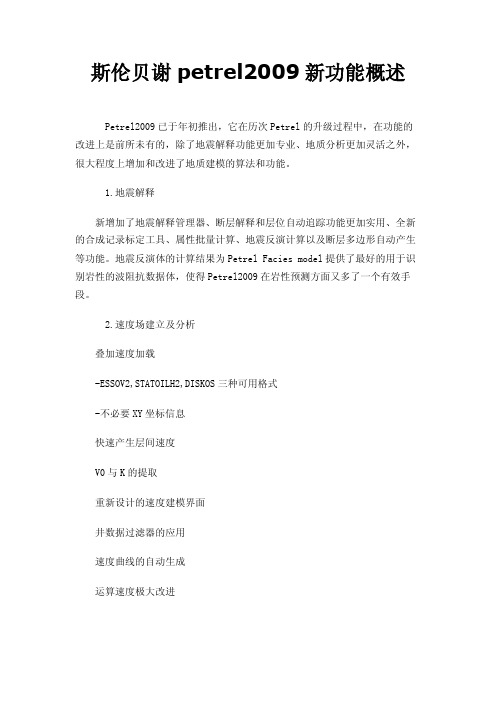
斯伦贝谢petrel2009新功能概述Petrel2009已于年初推出,它在历次Petrel的升级过程中,在功能的改进上是前所未有的,除了地震解释功能更加专业、地质分析更加灵活之外,很大程度上增加和改进了地质建模的算法和功能。
1.地震解释新增加了地震解释管理器、断层解释和层位自动追踪功能更加实用、全新的合成记录标定工具、属性批量计算、地震反演计算以及断层多边形自动产生等功能。
地震反演体的计算结果为Petrel Facies model提供了最好的用于识别岩性的波阻抗数据体,使得Petrel2009在岩性预测方面又多了一个有效手段。
2.速度场建立及分析叠加速度加载-ESSOV2,STATOILH2,DISKOS三种可用格式-不必要XY坐标信息快速产生层间速度V0与K的提取重新设计的速度建模界面井数据过滤器的应用速度曲线的自动生成运算速度极大改进Petrel2009摈除了标准GSLIB的序贯高斯模拟,取而代之以全新的Gaussian Random Function Simulation。
该算法因从本质上来说不是序贯算法,故允许并行运算,具有更高效的协变量控制选项。
改进的Kriging算法并行计算、改进了包含多井数据的运算速度、Cokriging的快速更新、引入Layer Based Kriging插值引入XYZ Kriging插值(含水饱和度的特殊模型)Conditional ObjectMode了-条件目标模拟在原来的目标建模过程中,地质家所能控制的就是河道的长度、宽度、厚度以及曲度等等的一些参数,当然也可以使用一些平面线和点来控制相建模。
但实际情况可能我们会有一些数据体也可以反映这些目标模型的概念,从而可以控制诸如河道等的分布特征。
改进的DFN裂缝建模功能-点线面均可作为输入建立裂缝网络-数据可以存入一目录使用6.高级不确定性分析Uncertainty and Optimization-表格形式浏览和编辑不同Case变量-流程编辑器设置和读取Case变量-储量结果与变量间的交汇分析-以任意一个变量对储量进行排队-快速寻找P50储量及其模型结果7.绘图及数据管理Mapping-新的Petrel绘图系统-直接输出CGM-支持大图打印-比例调整和方向调整-支持直接发送到绘图仪-支持多种语言识别项目数据间的共享-双向数据传输-方便选择不同井下的某类曲线传输-传输数据作为Copy便于项目间数据比对-清晰显示项目间目录数据的等同性-单选局部井的局部Well Tops传输-单独传输局部网格或其下的属性-使用Well Filter传输-使用坐标边界局部传输Petrel2009 64位软件已经释放,为了让Petrel运行计算时充分应用多核内存,并有最佳的性能表现,建议Petrel安装在Vista64位操作系统上。
潜行者异常木星工厂下水道文件
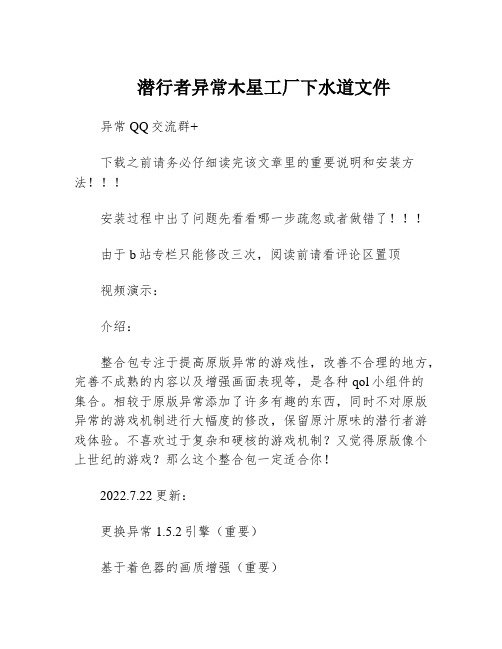
潜行者异常木星工厂下水道文件异常QQ交流群+下载之前请务必仔细读完该文章里的重要说明和安装方法安装过程中出了问题先看看哪一步疏忽或者做错了由于b站专栏只能修改三次,阅读前请看评论区置顶视频演示:介绍:整合包专注于提高原版异常的游戏性,改善不合理的地方,完善不成熟的内容以及增强画面表现等,是各种qol小组件的集合。
相较于原版异常添加了许多有趣的东西,同时不对原版异常的游戏机制进行大幅度的修改,保留原汁原味的潜行者游戏体验。
不喜欢过于复杂和硬核的游戏机制?又觉得原版像个上世纪的游戏?那么这个整合包一定适合你!2022.7.22更新:更换异常1.5.2引擎(重要)基于着色器的画质增强(重要)reshade性能提升藏身处家具现在可以建立独属于自己的藏身处了瞄准镜可当作望远镜使用(装备至望远镜槽)几把武器大修第一人称可见的身体增加了一些游戏性mod,汉化补全(感谢神秘空间)修复了上个版本因为mod冲突引起的各种闪退新增加滤毒罐mod 特异区北方充满废气!汉化by神秘空间新增随身工作台模组配置里绑定快捷键调出工作台整合包内容(mod版本都为更新日期时的版):部分武器动作重置(Blindside's WeaponReanimation+ANOMALY WEAP ANIMATION REDUX+eft reposition)高清手摸吃饭喝水动作画质大修伪3D瞄具基于着色器的夜视仪篝火旁直接烹饪烧水工具箱可当作移动工作台使用子弹制作以及更多其他功能:shift+F快捷打开队友物品栏shift快速转移物品V键快速近战(mcm设置里可改键)“quick melee”U键快速退弹长按N开关夜视仪,点按N调节夜视仪亮度匕首不需要装备在武器槽里也可以收割动物尸体了(mcm设置“s.k.i.n”)重要说明安装方法使用MO2安装,需自备原版异常1.5.1本体(整合包自带1.5.2升级,当然自己提前装了也没事)将两个压缩包放入一个新建文件夹里解压“整合包V4(2022.7.22) P1”(p2会自动解压,无需再手动解压一次),得到“MODS”和“bin”文件夹在MO2设置里将基准目录的路径定位到刚解压的“MODS”文件夹,确保Mod与“档案”所示:5.刷新MO2,在档案处选择“整合包V4”,再刷新一下6.如果mod没有自动排序,则需要手动恢复备份7.将解压出来的“bin”文件夹放入异常游戏根目录并覆盖(不能用MO2装).享受游戏吧2022.7.22版下载地址(更新看评论区置顶):提取码:dbud本人使用e3 1231 v3+1060 3g+16GB 1600 RAM 手动全最高画质大部分地区50帧左右游戏截图。
猎杀潜航3全面修改
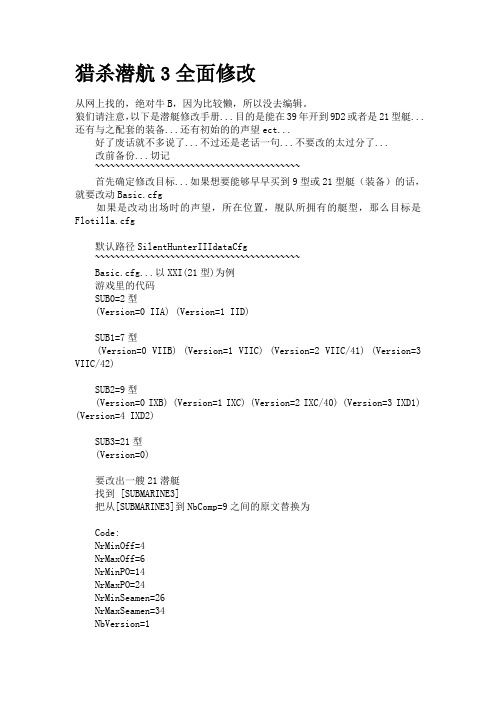
猎杀潜航3全面修改从网上找的,绝对牛B,因为比较懒,所以没去编辑。
狼们请注意,以下是潜艇修改手册...目的是能在39年开到9D2或者是21型艇...还有与之配套的装备...还有初始的的声望ect...好了废话就不多说了...不过还是老话一句...不要改的太过分了...改前备份...切记~~~~~~~~~~~~~~~~~~~~~~~~~~~~~~~~~~~~~~~~~首先确定修改目标...如果想要能够早早买到9型或21型艇(装备)的话,就要改动Basic.cfg如果是改动出场时的声望,所在位置,舰队所拥有的艇型,那么目标是Flotilla.cfg默认路径SilentHunterIIIdataCfg~~~~~~~~~~~~~~~~~~~~~~~~~~~~~~~~~~~~~~~~~Basic.cfg...以XXI(21型)为例游戏里的代码SUB0=2型(Version=0 IIA) (Version=1 IID)SUB1=7型(Version=0 VIIB) (Version=1 VIIC) (Version=2 VIIC/41) (Version=3 VIIC/42)SUB2=9型(Version=0 IXB) (Version=1 IXC) (Version=2 IXC/40) (Version=3 IXD1) (Version=4 IXD2)SUB3=21型(Version=0)要改出一艘21潜艇找到 [SUBMARINE3]把从[SUBMARINE3]到NbComp=9之间的原文替换为Code:NrMinOff=4NrMaxOff=6NrMinPO=14NrMaxPO=24NrMinSeamen=26NrMaxSeamen=34NbVersion=1Version0=0 ; XIXName0=XXIMonth0=1Year0=1939DaysSpentInBase=2--------------------------------------------------------------------------------------------然后必须改一下出场时的装备配置(非常重要)找到 [SUBMARINE_AMMO10]把从[SUBMARINE_AMMO10]到[TORPEDO_TYPE0]之间的原文替换成Code:Type=3Version=0ForeTubes=6AftTubes=0ForeResIntern=17ForeResExtern=0ForeResExtra=0AftResIntern=0AftResExtern=0ShellSlots=10NbYears=7Renown=11Year0=1939ForeTube00=0 ;T1ForeTube01=0ForeTube02=0ForeTube03=0ForeTube04=2ForeTube05=2ForeResIntern00=0ForeResIntern01=0ForeResIntern02=0ForeResIntern03=0ForeResIntern04=2ForeResIntern05=2ForeResIntern06=0ForeResIntern07=0ForeResIntern08=0ForeResIntern09=0ForeResIntern010=2ForeResIntern011=2ForeResIntern012=2ForeResIntern013=2ForeResIntern014=0ForeResIntern015=0ForeResIntern016=0Z01_00=12 ; IX/3A01_00=9A02_00=9SuperCharger_00=1261Snorkel_00=1262Batteries_00=1269AftBatteries_00=1269Hydrophone_00=1272Sonar_00=1274Radar_00=1279RadarWarningReceiver_00=1283Decoy_Launcher_00=1288SonarCoatings_00=1304RadarCoatings_00=1305Renown2=30000Year1=1940ForeTube00=0 ;T1ForeTube01=0ForeTube02=0ForeTube03=0ForeTube04=2ForeTube05=2ForeResIntern00=0ForeResIntern01=0ForeResIntern02=0ForeResIntern03=0ForeResIntern04=2ForeResIntern05=2ForeResIntern06=0ForeResIntern07=0ForeResIntern08=0ForeResIntern09=0ForeResIntern010=2ForeResIntern011=2ForeResIntern012=2ForeResIntern013=2ForeResIntern014=0ForeResIntern015=0ForeResIntern016=0Z01_10=12 ; IX/3A01_10=9A02_10=9SuperCharger_10=1261Snorkel_10=1262Batteries_10=1269AftBatteries_10=1269Hydrophone_10=1272Sonar_10=1274Radar_10=1279RadarWarningReceiver_10=1283Decoy_Launcher_10=1288SonarCoatings_10=1304RadarCoatings_10=1305Renown2=30000Year2=1941ForeTube00=0 ;T1ForeTube01=0ForeTube02=0ForeTube03=0ForeTube04=2ForeTube05=2ForeResIntern00=0ForeResIntern01=0ForeResIntern02=0ForeResIntern03=0ForeResIntern04=2ForeResIntern05=2ForeResIntern06=0ForeResIntern07=0ForeResIntern08=0ForeResIntern09=0ForeResIntern010=2ForeResIntern011=2ForeResIntern012=2ForeResIntern013=2ForeResIntern014=0ForeResIntern015=0ForeResIntern016=0Z01_20=12 ; IX/3A01_20=9A02_20=9SuperCharger_20=1261Snorkel_20=1262Batteries_20=1269AftBatteries_20=1269Hydrophone_20=1272Sonar_20=1274Radar_20=1279RadarWarningReceiver_20=1283Decoy_Launcher_20=1288SonarCoatings_20=1304RadarCoatings_20=1305Renown2=30000Year3=1942ForeTube00=0 ;T1ForeTube01=0ForeTube02=0ForeTube03=0ForeTube04=2ForeTube05=2ForeResIntern00=0ForeResIntern01=0ForeResIntern02=0ForeResIntern03=0ForeResIntern04=2ForeResIntern05=2ForeResIntern06=0ForeResIntern07=0ForeResIntern08=0ForeResIntern09=0ForeResIntern010=2ForeResIntern011=2ForeResIntern012=2ForeResIntern013=2ForeResIntern014=0ForeResIntern015=0ForeResIntern016=0Z01_30=12 ; IX/3A01_30=9A02_30=9SuperCharger_30=1261Snorkel_30=1262Batteries_30=1269AftBatteries_30=1269Hydrophone_30=1272Sonar_30=1274Radar_30=1279RadarWarningReceiver_30=1283Decoy_Launcher_30=1288SonarCoatings_30=1304RadarCoatings_30=1305Renown2=30000Year4=1943ForeTube00=3 ;T1ForeTube01=3ForeTube02=3ForeTube03=3ForeTube04=1ForeTube05=1ForeResIntern00=0ForeResIntern01=0ForeResIntern02=0ForeResIntern03=0ForeResIntern04=3ForeResIntern05=3ForeResIntern06=3ForeResIntern07=3ForeResIntern08=3ForeResIntern09=3ForeResIntern010=3ForeResIntern011=5ForeResIntern012=5ForeResIntern013=1ForeResIntern014=1ForeResIntern015=1ForeResIntern016=1Z01_40=12 ; IX/3A01_40=9A02_40=9SuperCharger_40=1261Snorkel_40=1262Batteries_40=1269AftBatteries_40=1269Hydrophone_40=1272Sonar_40=1274Radar_40=1279RadarWarningReceiver_40=1283Decoy_Launcher_40=1288SonarCoatings_40=1304RadarCoatings_40=1305Renown2=30000Year5=1944ForeTube10=3 ;T1ForeTube11=3ForeTube12=1ForeTube13=1ForeTube14=4ForeTube15=4ForeResIntern10=3ForeResIntern11=3ForeResIntern12=3ForeResIntern13=3ForeResIntern14=3ForeResIntern15=3ForeResIntern16=3ForeResIntern17=6ForeResIntern18=6ForeResIntern19=1ForeResIntern110=1ForeResIntern111=1ForeResIntern112=1ForeResIntern113=4ForeResIntern114=4ForeResIntern115=4ForeResIntern116=4Z01_50=12 ; IX/3A01_50=9A02_50=9SuperCharger_50=-1Snorkel_50=1262Batteries_50=1269AftBatteries_50=1269Hydrophone_50=1272Sonar_50=1274Radar_50=1278RadarWarningReceiver_50=1282Decoy_Launcher_50=1286SonarCoatings_50=1303RadarCoatings_50=-1Renown1=30000Year6=1945ForeTube20=3 ;T1ForeTube21=3ForeTube22=6ForeTube23=6ForeTube24=4ForeTube25=4ForeResIntern20=3ForeResIntern21=3ForeResIntern22=3ForeResIntern23=3ForeResIntern24=3ForeResIntern25=6ForeResIntern26=6ForeResIntern27=6ForeResIntern28=6ForeResIntern29=1ForeResIntern210=1ForeResIntern211=1ForeResIntern212=1ForeResIntern213=4ForeResIntern214=4ForeResIntern215=4ForeResIntern216=4Z01_60=12 ; IX/3A01_60=9A02_60=9SuperCharger_60=1261Snorkel_60=1262Batteries_60=1269AftBatteries_60=1269Hydrophone_60=1272Sonar_60=1274Radar_60=1279RadarWarningReceiver_60=1283Decoy_Launcher_60=1288SonarCoatings_60=1304RadarCoatings_60=1305Renown2=30000-------------------------------------------------------------------------------------------如果希望各种替换装备也能早早买到的话就必须修改一下后面的装备表-------------------------------------------------------------------------------------------例子:电池NameIdx6=1269 ;装备的代码...这个我已经替XXI安上了Year6=1939 ;出现的时间,下同Month6=1 ;月份...之所以是“Month6”因为这是电池系列里的第六款NbSub6=2 ;可装备的艇型Sub60=2 ;9和21型艇可用,2代表sub2Sub61=3 ;9和21型艇可用Renown6=1500 ;购买需要的声望Name6=AFA44MAL740 ;名Energy6=1.25 ;出力例子:21型的指挥塔围壳(恩..这个也是必须改的)[CONING_TYPE12] ;XXI/1Idx=12Year=1939 ;出场时间Month=1SubNb=1SubType0=3SubVersion0=0A01=6A02=6Renown=0-------------------------------------------------------------------------------------------这个例子是21型艇的剩下的大家以此类推吧好了... 这就是船的部分...要是没错话的,现在如果选第七舰队就可以看见21型了更新:修正了XXI艇的代码(第二段)这样打了1.1 补丁后就不会出问题了还有跟通气管联动的那种雷达不要选,否则进游戏就会出错(也不是很大问题,就是雷达莫名其妙坏掉)要在39年开上所有潜艇!方法很简单,以第7舰队为例子:. _& E/ `- Y. l W( m" `) F+ Y+ S1打开\猎杀潜航3简体中文版\data\Cfg\Flotilla.cfg2比如第7舰队查找7th3往下拉,看到2行NbUboats2=1! F8 b5 |0 Y+ I; Y- ?Uboat2_0=1把上面替换成 NbUboats2=31 b2 ?3 F5 M/ M9 }- {Uboat2_0=11 y+ H6 B1 R) [+ o4 Z! @Uboat2_1=2Uboat2_2=3【猎杀潜航3】\data\Submarine\下有8个文件夹代表是8种潜艇的型号,你打开你准备修改潜艇的文件夹,用记事本打开里面后缀名是cfg的文件,里面有"StormConditions=X,X;max wind speed [m/s], max rain intensity [0,1]"这样的一句话,其中x是代表风力和雨的大小,修改这两个值修改为50,就能使你的潜艇在任何天气使用甲板炮了。
鱼人F1 Aura+ 用户指南说明书

WelcomeThank you for making Fishman a part of your acoustic experience. We are proud to offer you the fi nest acoustic amplifi cation products available; high-quality professional-grade tools to empower you to sound your very best. We areconfi dent F1 Aura+ will both enhance and inspire your music making. Despite its simple and clean appearance, F1 Aura+ features a powerful set oftone shaping controls and programmability. We urge you to read through this user guide and spend some time getting familiar with its operation, so that you may easily realize the system’s full potential.Aura Acoustic Imaging Technology uses digital algorithms developed in Fishman’s audio laboratories to restore a studio-miked sound to an acoustic instrument. To achieve this, we’ve recorded this instrument using world-class microphones and techniques to capture an “Image” of the natural sound that it emits when miked in a professional studio. This Image, when recorded direct or played through an amp, mixer or PA, blends with the undersaddle pickup to produce an incredibly accurate recreation of the original recording.23Quick StartBefore you begin, set the controls as shown:1. Plug in • Use a ¼-inch instrument cable.2. T une up • Press and hold the Volume knob until the tuner comes on. When engaged, the Tuner mutes the output. Press Volume to exit Tuner.3. T urn up • Raise the Volume to a desirable level.4. Select an Image Preset • Press the Tone control repeatedly to select presets 1, 2 and 3. Press again to select the dry pickup (which is displayed as “P”).5. Adjust Tone • Turn the Tone control clockwise to blend in a “mid-scooped” tone with emphasized bass & treble and reduced midrange.4Performance ModeFor the more adventurous player, we’ve created a much deeper control interface called Performance mode. This mode gives you full access to an extensiveset of tone shaping controls. And to make things easier while you perform, we’ve grouped some controls into Play and the rest into Edit. Play and Edit are described on the following pages.Entering Performance ModeF1 Aura+ is shipped from the factory to power up in Easy Mode (page 6). To change the preamp to power-up into Performance Mode:1. Press + hold the Edit knob (Tone control) while plugging in the guitar. Continue to hold the Edit knob down when the tuner displays the letter “R” and then the letter “P”.2. While still holding the Edit knob, press the Volume knob. Release both knobs. Performance mode is selected when the “P” stops fl ashing and the unit returns to normal operation.8Play vs. EditPlayOnce in Performance Mode, plug in your instrument and it powers up into Play. In Play, Volume, Blend and Phase can be adjusted. The chromatic Tuner and the automatic Anti-Feedback circuit can also be activated. The Tone control is now referred to as the Edit knob.EditPress and release the Edit knob to enter Edit; the tuner’s green in-tune LED will light solid. Once in Edit, press the Edit knob repeatedly to step through the parameters. Each parameter is displayed using a single letter to represent its function (see page 19). Adjust its value by turning the Edit knob. A number is displayed and the tuner’s sharp/fl at lights show positive or negative values. Note: F1 Aura+ is programmable and automatically saves your settings.To exit Edit and return to Play, wait 15 seconds for the display to go dark, or press + hold the Edit knob for 2 seconds. You may also immediately exit by simultane-ously pressing both the Edit and Volume knobs.9Play Controls (cont.)BlendTurn Edit • Turn the Edit knob without pressing on it and the balance between pickup and Image is adjusted. A setting of P = 100% Pickup signal; 0 = a 50/50 pickup/Image blend; I = 100% Image signal.Suggestions• For live performance try backing off the Image by setting Blend to about 2 or 3 (about 65% pickup).• For recording, try blending in more Image for a realistic acoustic sound. Automatic Anti-FeedbackUse this search-and-destroy Anti-Feedback circuit in addition to Phase to control feedback during a performance. F1 Aura+ automatic Anti-Feedback circuit can apply up to three separate notch fi lters, which are very precise tone controls that reduce only a tiny piece of the audio band. When activated, the fi lter locates and reduces the problematic resonances associated with feedback.12While the Anti-Feedback control is very effective, it’s best if you spend some time while setting up before a performance and catch any issues before you begin to play. With some practice, you’ll fi nd you can also use it to “fi x” any resonant notes that may stand out in a particular venue.Using the automatic Anti-Feedback control:1. Press + hold both Edit and Volume for 2 seconds. The tuner display will fl asha “1” to indicate it is searching for the fi rst feedback.2. Turn up the Volume, then either dampen the strings while tapping the body or play the troublesome note until the feedback begins. The fi lter will automatically identify and eliminate the feedback. The “1” in the display will now light solid.3. At this point, you may continue to turn up your Volume as in step 2 to identify up to two more problematic resonances. Each is indicated via a fl ashing “2” or “3” during the search, in turn lighting solid when the resonance has beenidentifi ed.4. You may press the Volume knob at any time to cancel the search. The circuit will hold the notched frequenc(ies) in memory until the process is repeated.13Edit ControlsPress Edit knob to enter Edit; the tuner’s green in-tune LED will light solid. Once in Edit, press the Edit knob repeatedly to step through the parameters. Each parameter is displayed using a single letter to represent its function. Adjust its value by turning the Edit knob. A number is displayed and the tuner’s sharp/fl at LEDs indicate positive/negative values.Note: F1 Aura+ is programmable and automatically saves your settings.To exit Edit, wait 15 seconds for the display to go dark, or press + hold the Edit knob for 2 seconds. You may also immediately exit by simultaneously pressing both the Edit and Volume knobs.14Edit Controls (cont.)Image SelectF1 Aura+ is factory loaded with Images created especially for this instrument. Each Image corresponds to a different microphone type and position. Contact the guitar’s manufacturer to identify the microphone associated with each Image. Pickup EQBass, Mid and Treble controls allow you to fi ne tune the pickup signal. The pickup tone controls are designated by the capital letters T, M, B, corresponding to Treble, Mid, and Bass respectively.BlendBlend adjusts the balance between the pickup and Image and is representedby the letter X. A setting of P = 100% Pickup signal; 0 = a 50/50 pickup/Image blend; I = 100% Image signal.16CompressorThe Compressor (C) parameter adjusts several settings within a sophisticated automatic leveling circuit. As you increase the value, your overall playing dynamics become increasingly limited, making softer notes louder while controlling loud spikes in your playing. This can be helpful in performances where you desire a more even level to your playing. At its maximum setting, there may be some overall increase in the output level.Anti-FeedbackThis parameter, indicated with the letter A, allows you to temporarily disable the automatic Anti-Feedback fi lter if desired. O = Off, I = On. See page 12 for details on how to use the Anti-Feedback circuit.17Edit Controls (cont.)Image EQYou can program unique EQ settings for each of the Images. Unlike other Edit parameters, unique tone settings are automatically saved with each Image and recalled when an Image is selected. In order to prevent dramatic or unwanted changes, the Image EQ’s Treble, Mid, and Bass controls are separated from the Pickup EQ and located “under” the Volume knob in Edit. They are identifi ed by a lowercase t, m, b, corresponding to Treble, Mid, and Bass respectively.To EQ an Image:1. Adjust the Blend control so that you are hearing 100% Image (page 12)2. Press Edit knob to enter Edit and select an Image3. Press the Volume button to select the Image Treble EQ (t)4. Turn the Edit knob to boost or cut the Image Treble EQ5. Repeat steps 3 & 4 to adjust the Image Mid (m) and Image Bass (b)18PowerPlug in the guitar, and F1 Aura+ switches on. To conserve the battery, remove the instrument cable from the guitar when the system is not in use.The tuner display will fl ash at power-up to tell you the preamp is on.Low Battery IndicatorWhen the tuner fl ashes “L” once every three seconds, you have approximately 1.5 hours before the battery is exhausted. Change it at the next opportunity.20Restoring Easy ModeThere may be times when you want to return F1 Aura+ to Easy mode without losing your Performance mode settings. To do this:1. Press + hold the Edit knob while plugging in the guitar. Continue to hold the Edit knob down when the tuner displays the letter “R” and then the letter “I”.2. While still holding the Edit knob, press the Volume knob. Release both knobs. Easy mode is selected when the “I” stops fl ashing and the unit returns to normal operation.21Restore Factory Defaults1. Press + hold the Edit knob while plugging in the guitar. Continue to hold the Edit knob down when the tuner displays the letter “R”.2. Continue to hold the Edit knob, then press the Volume knob. Release both knobs. Factory reset is complete when the “R” stops fl ashing and the unit returns to normal operation.Defaults:• EQ for all Images reverts to fl at• Pickup EQ reverts to fl at• Blend is set to 50/50• Compressor is set to minimum• Anti-Feedback frequency is reset to 100Hz• Image selector reverts to Image #122Electrical Specifi cationsDigital Signal Path:A/D, D/A conversion: 24-bitSignal Processing: 32-bitTypical in-use current consumption @ 9VDC: 18mATypical 9V lithium battery life: 54 hours Typical 9V alkaline battery life: 27 hours Nominal output impedance: 1k Ohm Recommended load impedance: 10k Ohm and up Maximum output level (onset of clipping): +5dBVBaseline noise: -92dBV Dynamic Range: 97dBBass control: ±12dB @ 70Hz Midrange control: ±12dB @ 1kHz Treble control: ±***********All specifi cations subject to change without notice.23。
- 1、下载文档前请自行甄别文档内容的完整性,平台不提供额外的编辑、内容补充、找答案等附加服务。
- 2、"仅部分预览"的文档,不可在线预览部分如存在完整性等问题,可反馈申请退款(可完整预览的文档不适用该条件!)。
- 3、如文档侵犯您的权益,请联系客服反馈,我们会尽快为您处理(人工客服工作时间:9:00-18:30)。
SOL_AWC
SOL_K SOL_CBN CLAY SILT SAND ROCK SOL_ALB USLE_K SOL_EC
Not required Available water capacity of sol layer (mm H20/mm soil)
Saturated hydraulic conductivity (mm/hr) Organic carbon content (percent of soil weight) Clay content (percent of soil weight) Silt content (percent of soil weight) Sand content (percent of soil weight) Rock fragment content (percent of soil weight) Moist soil albedo USLE soil erodibility K factor (0.013 metric ton m2 hr/m3 metric ton cm) Electrical conductivity (dS/m)
SSURGO – Soil Survey Geographic Database
Distributed by the Natural Resources Conservation Service (NRCS) Mapping scales generally range from 1:12,000 to 1:63,360 Most detailed level of soil mapping Structured on county basis Designed for use by landowners, townships, and county natural resource planning and management Consists of spatial and tabular data files Available at
Map unit - identifies the map units included in the referenced legend Component - lists the map unit components identified in the referenced map unit, and selected properties of each component Legend - identifies the soil survey area Horizon - lists the horizons Horizon fragments - lists the mineral and organic fragments that generally occur in the referenced horizon
SSURGO Table
Legend – Legend Mapunit – Comp – Comp – – Comp Chorizon – Chorizon
Soil Identifying Name (concatenated key) Soil interpretation record Percent of Soil component Number of soil layers, not more than 10 Soil hydrologic group Fraction of porosity for which anions are excluded Potential or maximum crack volume of soil profile expressed as fraction of total volume Texture of soil layer – not required by ArcSWAT Depth from soil surface to bottom of layer (mm) Maximum rooting depth of sol profile (mm) Moist bulk density (g/cm3)
Peschel, J.M., P.K. Haan, and R.E. Lacey 2006. Influences of Soil Data Set Resolution on Hydrologic Modeling, Journal of the American Water Resources Association 42(5): 1371-1389 Diluzio, M., Arnold, J.G., Srinivasan, R. 2004. Integration of SSURGO maps and soil parameters within a geographic information system and nonpoint source pollution model. Journal of Soil and Water Conservation. 59(4):123-133. Have flaws and do not present a complete conversion utility
The U.S. General Soil Map or STATSGO2 (2006)
Revised STATSGO Distributed by the Natural Resources Conservation Service (NRCS) Available at /survey/geography/statsgo
ArcMap Tool for Pre-processing SSURGO Soil Database for ArcSWAT
Aleksey Sheshukov Prasad Daggupati Ming-Chieh Lee Kyle Douglas-Mankin
Biological and Agricultural Engineering Kansas State University
Presented at the 5th SWAT International Conference in Boulder, CO - 5-7 Aug, 2009
Outline
STATSGO vs SSURGO SSURGO in SWAT Conversion Methodology
Description
Mapping Unit Identifier Record Counter
Calculated
SSURGO Variable
Areasymb ** Areasymb Musym *** Comppct_r ** Hydgrp* *** *** Taxpartsz Hzdepb_r* ** Db3bar_r*
Unique key identifiers
chkey cokey mukey lkey
SWAT and SSURGO Variables
SWAT Variable
MUID SEQN SNAM S5ID CMPPCT NLAYERS HYDGRP ANION_EXCL SOL_CRK TEXTURE SOL_Z SOL_ZMX SOL_BD
Tabular Datasets Spatial Datasets Linkage
Case Study Conversion Tool for ArcSWAT
GIS Desktop Extension
Objectives
To develop/adopt methodology for processing SSURGO soils To design a procedure/tool that converts SSURGO soil datasets into an ArcSWAT compatible format To validate the conversion results To make the tool user-friendly by creating an extension to ArcMap GIS
References:
/ssurgo/ Developed as an extension to Arcview 3.x Works with Arcview SWAT Does tabular datafiles conversion and clips spatial dataset to watershed boundary Not adjusted for ArcMap Not adjusted for ArcSWAT
Name StMUID StMUID+Name StMUID+Seqn S5ID
Available Conversion Tools
No Conversion Utilities for ArcSWAT SSURGO SWAT 2.0 Extension by J. M. Peschel
Soil Databases
STATSGO (1994) – State Soil Geographic Database
The map data are collected in 1- by 2-degree topographic quadrangle units and merged into a seamless national dataset with mapping scale about 1:250,000 Distributed in state/territory and national extents Designed for state level, river basin applications
