第九讲Google MegastoreDapper
第3章 云计算平台

阿里云服务平台-1
阿里云服务器(Elastic Compute Service,简称ECS)是一种简单高效、处理能力可弹性伸缩的云计 算服务,能够帮助用户快速构建更稳定、更安全的应用,提升运维效率,降低IT成本,使企业更 专注于核心业务创新。 批量计算服务(Batch Computing Service,简称BatchCompute)是一种适用于大规模并行批处理作 业的分布式云服务。BatchCompute支持并发规模的海量作业,由系统自动完成资源管理、作业调 度和数据加载,并按实际使用量计费。
Google云计算平台核心技术-7 6. Dapper监控系统 Google设计了Dapper监控系统。Dapper能对几乎所有的Google后 台服务器进行监控,并将海量的监控信息记录汇集在一起产生有 效的监控信息。
Dapper监控信息的汇总需要经过以下三个步骤: (1)将区间的数据写入到本地的日志文件。 (2)将所有机器上的本地日志文件汇集在一起。 (3)将汇集后的数据写入到BigTable存储库中。
Amazon云平台-1
Amazon的云计算服务主要包括:弹性计算云服务EC2、简单存储服务S3、 简单数据库服务SimpleDB、简单队列服务SQS、弹性MapReduce服务、内 容推送服务CloudFront、移动服务、安全服务和身份服务等。这些服务涉 及云计算的方方面面,用户可以根据自己的需要选用一个或多个,而且 所有这些服务都是按需获取计算资源,具有极强的可扩展性和灵活性。
专有网络(Virtual Private Cloud,简称VPC)支持用户基于阿里云构建出一个隔离的网络环境,并 对该虚拟网络进行配置,包括选择自有IP地址范围、划分网段、配置路由表及网关等。
弹性伸缩(Auto Scaling,简称AS)是一种根据用户的业务需求和策略,对弹性计算资源进行经济 地自动调整的管理服务。阿里云平台的AS机制能够在业务增长时自动增加ECS实例,并在业务下 降时自动减少ECS实例。
Google商业助手快速指南说明书

GoogleTable of contents Be discoverableBuild your brandAcquire new customers Increase salesHolidayBe discoverable Every day, hundreds of millions of people turn to Google to find, discover, and shop for what they care about.Be discoverableMultiple touchpointsinfluence shoppersThe average online shopping journey has over 140 touchpoints, that can influence what people buy and who they buy it from.** 1302 census balanced panelists from Verto Analytics's Smart Cross-Device Audience Measurement Panel. Ages 18+, Full Year 2018.of global shoppers used a Google product inthe past week to help with shopping*Be discoverableShoppers turn to Google for help* Google/Ipsos, Global Retail Study, Feb 2019. Base: Total sample (n=14206) Global (excl. China) online 18+ who shopped in the last week. Countries included: AR, AU, BR, CA, CZ, FR, DE, IN, ID, IT, JP , KR, MX, NL, PL, PT, RU, SA, ZA, ES, SE, TR, UA, UK, US, AE, VN.75%Using this guide Be discoverableLearn how to:●Meet your customers at everystep of their journeys●Drive discovery●Influence purchase decisions●Increase sales Check outour best practicesto learn moreBuild your brandWhether you’re a small local business, a multi-channel retailer, or a global brand, Google can help you achieve yourmarketing goals.of U.S. shoppers research new brands before buying to make sure their productsare relevant to their lifestyles*Build your brand Tell your brand story*Google/Ipsos, U.S., Shopping Tracker, online survey, n=5,404, A18 who shopped in the past two days, 2019.51%70%* Google/Talkshopppe, U.S., whyVideo study, n=2,000, A13-64 genpop video users, Feb. 2020.Build your brandConnect and inspire with video Excellent creative, combined with robust targeting by demographic and affinity, can help you drive brand awareness with video .Create effective YouTube videoswith theABCDs of Effective Creative of viewers say YouTube makesthem more aware of new brands.*Build your brandDrive brand awareness with videoBuild your brandBe the answerwhen they searchMobile searches containing “popular”and “brands” have grown by more than80%in the past two years,* meaning shoppers are proactively researching brandson their shopping journeys.* Google Data, U.S., April 2016-March 2017 vs. April 2018-March 2019.Build your brandGet results with responsive search ads Use responsive search ads forflexible ads that adapt to yourpotential customer’s search ads and drove25% more clicksand conversionsBuild your brandMeasure brand metrics Select the brand awareness & reach goal for your ads and measure success by your impressions, reach and frequency, and brand lift.Acquire new customers Reach undecided shoppers whoare in the market for productslike yours with engaging adformats across Google.Acquire new customers47%of surveyed global shoppers say they use Google before buying something new* * Google/Ipsos, Global (excl. China), Global Retail Stud, n=15,134, online 18+ who shopped in the lastweek. Feb. 2019. Countries included: AR, AU, BR, CA, CZ, FR, DE, IN, ID, IT, JP, KR, MX, NL, PL, PT, RU, SA,ZA, ES, SE, TR, UA, UK.Acquire new customersMake your videos actionable TrueView for action drives leads and conversions by adding prominent calls to action, headline text overlays, and an end screen to your video ads.Acquire new customersEngage new customers across feeds on Google Discovery ads can help you drive action with up to 3 billion users monthly on YouTube, Discover, and Gmail.** Internal Google Data, July 2020.Acquire new customersHelp people discover your brand and products Showcase Shopping ads let you group a selection of related products and present them to introduce your brand or business.Acquire new customersConnect with in-market shoppersAttract new customers by connecting with shoppers looking for products like yours. Turn discovery into purchase intent by adding the global site tag to your website and uploading your first-party data to engage with shoppers across Google.Learn more about remarketingacross all of GoogleAcquire new customersShopper and product insights Use our product insights to help with your new product strategy.Push popular products when you’re price-competitive with thepricecompetitiveness report .It shows the price point at which shoppersare clicking on ads. Add popularproducts to your feedwith the best sellersreport . See if you havethe most popular brandsand products in yourfeed and in stock. Learn what shoppers want with our Shopping Insights tool . Get weekly emails with the product and category trends you choose.Increase salesToday’s consumers don’t shop online or offline: they’re living — and shopping — ina channel-less world.Increase sales90%of sampled global shoppers who visiteda store in the last week said theysearched online first** Google/Ipsos, U.S., Omnichannel Holiday Study, only survey, n=2,540, holiday in-store purchases, onlineAmericans 18+ who shopped for the holidays in the past two days, Nov. 2019-Jan, 2020.Increase salesCreate a frictionless shopping experience76%of smartphone users are more likely to buy from companies whose mobile sites or appsallow them to make purchases quickly*Quickly evaluate your retailwebsite with Grow My Store* Google/Ipsos, U.S., Playbook Omnibus 2020, n=1,697, online smartphone users, A18+, Jan. 2020.Increase salesConnect with shoppers across GoogleIn the U.S., it’s now free to list your products on Google. Merchants running free listings and ads together see an average of over 50% increase in clicks and over 100% increase in impressions on both free listings and ads on the Shopping tab.*You can also sell your products directly on Google, with zero Google commission fees, which lets your customers purchase through our online checkout experience.* Internal Google Data, March 2020.Increase salesReach omnichannel shoppersShoppers want to see your available products, both online and offline.Local inventory ads Local inventory ads highlight your products and store information to nearby shoppers Shopping ads Shopping ads use product data,not keywords to promote your online inventory, boost website traffic, and find better leadsUpload your products to Merchant Center to get startedIncrease sales Combine offlineand onlineIncrease salesDrive more shoppers to your storesLocal campaigns use best-in-class machinelearning and local formats to drive shoppers to all your store locations.Saks Fifth Avenue used Localcampaigns to drive value from their stores during the holiday season.They saw $460K in incrementalin-store sales compared to controlmarkets where Local campaignsweren’t running.SUCCESS STORYIncrease salesMeasure omnichannel performanceAccount for conversions both online and offline. Use conversion cart reporting to measure online transactions, revenue, and profit. Include store visits and store sales to identify the campaigns, keywords, and devices that drive the most offline value for your business.HolidayHoliday highlights from 2019Retail had its largest holiday seasonever last year.HolidayHoliday highlights from 2019Local campaigns use best-in-class machine learning and local formats to drive shoppers to all your store locations.* Salesforce, All Wrapped Up 2019: The End of the Decade that Changed Retail Forever, Accessed 2020.† Ibid.Global digital revenue *$723B increase in growth †8%HolidayEven in stores, digital played a critical role * Google/Ipsos, U.S., Omnichannel Holiday Study, online survey, n=8,186, holiday purchases, online Americans 18+ who shopped for the holidays in the past two days, Nov. 2019–Jan. 2020.† Google/Ipsos, U.S., Omnichannel Holiday Study, online survey, n=2,540, holiday in-store purchases, online Americans 18+ who shopped for the holidays in the past two days, Nov. 2019–Jan. 2020.‡ Google/Ipsos, U.S., Holiday Shopping Study, online survey, n=5,747, online Americans 18+ who shopped for the holidays in the past two days (excl. don't remember), Nov. 2019–Jan. 2020.of holiday purchases happened online,compared to 42%in-store*of in-store purchases were made after holiday shoppers searched online†of holiday shoppers used smartphones to shop or research while in stores‡58%88%44%HolidayShoppers use Google before buying77%of shoppers said that Google (Search,YouTube, or Maps) was their most-usedshopping resource during the holidays** Google/Ipsos, U.S., Omnichannel Holiday Study, online survey, n=6,122, online Americans 18+ who shopped for the holidays in the past two days, Nov. 2019–Jan. 2020.HolidayDrive sales duringthe holidaysShoppers want to discover, find, and purchase products with the least amountof friction. Consider these five shopping trends to lay the digital groundwork fora successful holiday season.Holiday shoppers:Are open to buying from new retailersAre starting earlier and ending laterValue price, convenience, and availabilityShop across multiple channelsAre turning to mobileHolidayHoliday shoppers are open to buying from new retailersINSIGHTS70%of shoppers said they were opento buying from new retailers** Google/Ipsos, U.S., Holiday Shopping Study, online survey, n=5,747, online Americans 18+ who shopped for theholidays in the past two days (excl. don't remember), Nov. 2019–Jan. 2020.HolidayHoliday shoppers are open to buying from new retailers GET STARTEDEngage new customers with video content like store tours, product reviews, and seasonal gift recommendations.Find new audience segments and re-engage them during the peak holiday season by creating audience lists.HolidayHoliday shoppers are starting earlier and ending later * Google/Ipsos, U.S., Omnichannel Holiday Study, online survey, n=6,122, online Americans 18+ who shopped for the holidays in the past two days, Nov. 2019–Jan. 2020.† Google/Ipsos, U.S., Holiday Shopping Study, online survey, n=1,091, online Americans 18+ who shopped for the holidays in the past two days, Dec. 19, 2019–Jan. 1, 2020.of shoppers start looking for gift ideas 3–6 months prior to the holidays*of holiday shopping iscompleted during the week of Christmas and the week after†23%21%INSIGHTSHolidayHoliday shoppers are starting earlier and ending laterGET STARTEDOffer compelling gift guides in visual formats like TrueView for action, Showcase Shopping ads, and Discovery ads.Forecast enough budget to last the entire season using Performance Planner. Capture early holiday traffic throughSmart Shopping campaigns* or Smart Bidding.* In Europe, Smart Shopping campaigns can be used with any Comparison Shopping Service (CSS) you workwith. The ads will show on general search results pages and on any other surfaces the CSS has opted in to..HolidayHoliday shoppers value price, convenience, and availability * Google/Ipsos, U.S., Omnichannel Holiday Study, online survey, n=8,171, holiday purchases, online Americans 18+ who shopped for the holidays in the past two days, Nov. 2019–Jan. 2020.Price/promotion Convenience Product availability 39%32%27%Top factors for purchasing from a retailer:*GET STARTEDHolidayGET STARTEDHighlight holiday offers with Merchant Promotions or sale price annotations .Feature convenient delivery options like fast and free shipping or store pickup .Make your products discoverable across Google by uploading and optimizing your online and in-store inventory in Merchant Center .* In Europe, Smart Shopping campaigns can be used with any Comparison Shopping Service (CSS) you work with. The ads will show on general search results pages and on any other surfaces the CSS has opted in to..Holiday shoppers value price, convenience, and availabilityHolidayHoliday shoppers shop across multiple channels * Google/Ipsos, U.S., Omnichannel Holiday Study, online survey, n=6,122, online Americans 18+ who shopped for the holidays in the past two days, Nov. 2019–Jan. 2020.† Google/Ipsos, U.S., Omnichannel Holiday Study, online survey, n=2,540, holiday in-store purchases, online Americans 18+ who shopped for the holidays in the past two days, Nov. 2019–Jan. 2020.of shoppers used more than three channels to shop within a two-day period*of in-store purchases were preceded by an online search†78%88%INSIGHTSHolidayHoliday shoppers shop across multiple channels GET STARTEDPromote seasonal events or special services like gift wrapping by creating a Google My Business post.Drive more store visits by using Smart Shopping campaigns* and Local campaigns.* In Europe, Smart Shopping campaigns can be used with any Comparison Shopping Service (CSS) you workwith. The ads will show on general search results pages and on any other surfaces the CSS has opted in to.HolidayHoliday shoppers turn to mobile* Google/Ipsos, U.S., Omnichannel Holiday Study, online survey, n=6,122, online Americans 18+ who shopped for the holidays in the past two days, Nov. 2019–Jan. 2020.† Google/Ipsos, U.S., Omnichannel Holiday Study, online survey, n=4,591, holiday online purchases, online Americans 18+ who shopped for the holidays in the past two days, Nov. 2019–Jan. 2020.of holiday shoppers usedshopping apps*of online holiday purchasesmade on mobile†60%51%INSIGHTSHolidayHoliday shoppers turn to mobileGET STARTEDCreate a seamless holiday shopping experience on your website by testing your mobile speed.Promote your app across Google with App campaigns.Holiday2020 global holiday calendar1New Year’sDay (Global)2Super BowlSunday (US)9-10Holi Festival(Global)8-16Passover(Global)20Martin Luther King Jr. Day(US)14Valentine’sDay (Global)14White Day(JP, TW,VN, KO)10-12Good Friday,Holy Saturday,Easter Sunday(Global)25Lunar NewYear (TW,HK, VN,KO, JP)17President'sDay (US)17St. Patrick’sDay (Global)22Earth Day(US)21-29Carnival (BR)20SpringEquinox (JP)23-30Ramadan(Global)22Mother’s Day(UK)Back toSchool (AR,CL)Holiday2020 global holiday calendar, cont’d1-23Ramadan cont.(Global)21Father’s Day(US)1Canada Day(CA)11MountainDay (JP)Back toSchool (US)1May Day (Global)4Independence Day (US)2-6GoldenWeek (JP)14Bastille Day(FR)5Cinco de Mayo (US, MX)20Sea Day (JP)Back to School(CO, MX)10Mother's Day(US)18Victoria Day(CA)25-31Hot Sale(AR, MX),Cyber Day(AR, MX)25Memorial Day(US)Holiday2020 global holiday calendar, cont’d7Labor Day (US)1-4Father’s Day(US)3Culture Day (JP)10-18Hanukkah(Global)19-30Oktoberfest(DE)3Day ofGermanUnity (DE)8Remembrance Day(CA, AU, UK)14Green Monday(Global),Free ShippingDay (Global)21Respect forthe AgedDay (JP)12Thanksgiving(CA),Health andSports Day(JP)11Singles Day (TW, HK),Veterans Day (US),Armistice Day (FR)21DecemberSolstice (JP)22AutumnEquinox (JP)Back toSchool (UK)31Halloween(Global)14Diwali (Global)25Christmas Day(Global)20-23El Buen Fin (MX)26Boxing Day(Global)23Labor ThanksgivingDay (JP)26Thanksgiving (US)27Black Friday (Global)28Small BusinessSaturday (US)30Cyber Monday。
Google Megastore分布式存储技术全揭秘

Google Megastore分布式存储技术全揭秘导读:本文根据Google最新Megastore论文翻译而来,原作者为Google团队,团队人员包括:Jason Baker,Chris Bond,James C.Corbett,JJ Furman,Andrey Khorlin,James Larson,Jean-Michel Léon,Yawei Li,Alexander Lloyd,Vadim Yushprakh。
翻译者为国内知名IT人士。
在上个月举行的创新数据系统研讨会上(CIDR),Google公开了其Megastore分布式存储技术的白皮书。
Megastore是谷歌一个内部的存储系统,它的底层数据存储依赖Bigtable,也就是基于NoSql实现的,但是和传统的NoSql不同的是,它实现了类似RDBMS的数据模型(便捷性),同时提供数据的强一致性解决方案(同一个datacenter,基于MVCC的事务实现),并且将数据进行细颗粒度的分区(这里的分区是指在同一个datacenter,所有datacenter 都有相同的分区数据),然后将数据更新在机房间进行同步复制(这个保证所有datacenter 中的数据一致)。
Megastore的数据复制是通过paxos进行同步复制的,也就是如果更新一个数据,所有机房都会进行同步更新,因为使用paxos进行复制,所以不同机房针对同一条数据的更新复制到所有机房的更新顺序都是一致的,同步复制保证数据的实时可见性,采用paxos 算法则保证了所有机房更新的一致性,所以个人认为megastore的更新可能会比较慢,而所有读都是实时读(对于不同机房是一致的),因为部署有多个机房,并且数据总是最新。
为了达到高可用性,megastore实现了一个同步的,容错的,适合长距离连接的日志同步器为了达到高可扩展性,megastore将数据分区成一个个小的数据库,每一个数据库都有它们自己的日志,这些日志存储在NoSql中Megastore将数据分区为一个Entity Groups的集合,这里的Entity Groups相当于一个按id切分的分库,这个Entity Groups里面有多个Entity Group(相当于分库里面的表),而一个Entity Group有多个Entity(相当于表中的记录)在同一个Entity Group中(相当于单库)的多个Entity的更新事务采用single-phase ACID事务,而跨Entity Group(相当于跨库)的Entity更新事务采用two-phase ACID 事务(2段提交),但更多使用Megastore提供的高效异步消息实现。
Google BigQuery 入门指南说明书

Table of ContentsAbout1 Chapter 1: Getting started with google-bigquery2 Remarks2 Examples2 Installation or Setup2 Analyzing 50 billion Wikipedia pageviews in 5 seconds (BigQuery beginner tutorial)2 Setup2 Let's query2 Cost analysis3 Loading data into BigQuery4 Learn more4 Follow for even more!4 Chapter 2: Integration of Google's BigQuery with web application5 Examples5 Integration of Google's BigQuery API with web application5 Credits8AboutYou can share this PDF with anyone you feel could benefit from it, downloaded the latest version from: google-bigqueryIt is an unofficial and free google-bigquery ebook created for educational purposes. All the content is extracted from Stack Overflow Documentation, which is written by many hardworking individuals at Stack Overflow. It is neither affiliated with Stack Overflow nor official google-bigquery.The content is released under Creative Commons BY-SA, and the list of contributors to each chapter are provided in the credits section at the end of this book. Images may be copyright of their respective owners unless otherwise specified. All trademarks and registered trademarks are the property of their respective company owners.Use the content presented in this book at your own risk; it is not guaranteed to be correct nor accurate, please send your feedback and corrections to ********************Chapter 1: Getting started with google-bigqueryRemarksThis section provides an overview of what google-bigquery is, and why a developer might want to use it.It should also mention any large subjects within google-bigquery, and link out to the related topics. Since the Documentation for google-bigquery is new, you may need to create initial versions of those related topics.ExamplesInstallation or SetupDetailed instructions on getting google-bigquery set up or installed.Analyzing 50 billion Wikipedia pageviews in 5 seconds (BigQuery beginner tutorial)Hi everyone! This is a demo I love running for people that get started with BigQuery. So let's run some simple queries to get you started.SetupYou will need a Google Cloud project:1.Go to /.2.If it tells you to create a project, follow the link to create a project, and create a project.3.Come back to /.Notes:•You don't need a credit card. Everyone gets a free 1TB for analysis each month.BigQuery charges per query. Before running a query you will be able to see how much each •query costs.Let's queryFind the pageviews for May 2015 at https:///table/fh-1.bigquery:wikipedia.pagecounts_201505Note: Google protects your data with the highest security standards (PCI, ISO, HIPAA, SOC, etc), but it's also easy to share data if you want so - as I did here. https:///security/2.This table has 5 columns: datehour language title requests content_size. They basically say "this wikipedia page in this language had these many requests at this hour".3.This table has almost 6 billion rows (379 GB of data).To find out how many pageviews Wikipedia had during May, you can add up all the 6 billion4.lines of requests:SELECT SUM(requests)FROM [fh-bigquery:wikipedia.pagecounts_201505]5.Did you notice how fast that was? (1.8s elapsed, 43.1 GB processed for me)6.Let's do something more complex. Let's run a regular expression over these 6 billion rows.How fast could this be?SELECT SUM(requests) req, titleFROM [fh-bigquery:wikipedia.pagecounts_201505]WHERE REGEXP_MATCH(title, 'Red.*t')GROUP BY titleORDER BY req DESCLIMIT 1007.How fast was it for you? Did you find Reddit in the results?Cost analysis1.This last query processed 269 GB: More than a quarter of the free monthly terabyte. Why?2.BigQuery looks at the columns you process on your query. 'title' is a big column - it contains text. The 'requests' column is only 43.1 GB.To make your free terabyte last, extract data to smaller tables. For example, I have a table3.with only the top 65,000 English Wikipedia pages pageviews. The same query processes only 1.18 GB - you can run almost a 1000 of them for free a month.SELECT SUM(requests) req, titleFROM [fh-bigquery:wikipedia.pagecounts_201408_en_top65k]WHERE REGEXP_MATCH(title, 'Red.*t')GROUP BY titleORDER BY req DESCLIMIT 1004.You can't create tables with the free monthly terabyte - it's only for analysis. Activate your free $300 for new Google Cloud Platform accounts, or ask me here to do an extract for you. I will be happy to do so.Loading data into BigQueryTo load data into BigQuery, you will need to activate billing for your project - try it with your free $300 for new accounts.0.Create a dataset in your project to load the data to: https:///FRClJ3K.jpg.1.Find the raw logs shared by Wikipedia at https:///other/pagecounts-raw/ wget one of these files into your computer, like2.https:///other/pagecounts-raw/2015/2015-06/pagecounts-20150616-160000.gzInstall the 'bq' tool. https:///bigquery/bq-command-line-tool3.4.Load it into BigQuery:bq load -F" " --quote "" YourProjectName:DatasetName.pagecounts_20150616_16 pagecounts-20150616-160000.gz language,title,requests:integer,content_size:integer5.Wait a couple minutes. While you wait, let me explain that line: This is not a CSV file, it's a space separated file (-F" ") that doesn't use quotes (--quote ""), we choose a destination table in a dataset in your project (remember to create the dataset first), we chose the file to load, and we define the 4 columns this file has.Note that BigQuery will happily ingest .gz files, up to a certain size. For very large files it's6.better to un-compress them and put them in Google Cloud Storage first. That's what I did with the reddit comments that /u/Stuck_In_The_Matrix compiled. Those files were large, but BigQuery ingested them in 2 minutes or so.Learn moreReady for more advanced examples? See how to query Reddit and how to query the all the NYC taxi trips.Follow for even more!•Subscribe to /r/bigquery (and see the sidebar for more links).•Follow me at https:///felipehoffaRead Getting started with google-bigquery online: https:///google-bigquery/topic/4799/getting-started-with-google-bigqueryChapter 2: Integration of Google's BigQuery with web applicationExamplesIntegration of Google's BigQuery API with web applicationIn this tutorial , I will explain how to integrate Google's BigQuery API with web application. My web application is going to get the data using BigQuery and plot a graph using d3.js and Javascript.Each project on Google Developers Console has a clientID and you need to copy the clientID and put it as a config:var gconfig = {'client_id': 'ClientID','scope': 'https:///auth/bigquery'};BigQuery API can be accessed in the following way:$.getScript("https:///js/client.js", function(d) {function loadGAPI() {setTimeout(function() {if (!gapi.client) {loadGAPI();} else {loadBigQuery();}}, 500);}function loadBigQuery() {gapi.client.load('bigquery', 'v2');setTimeout(function() {if (!gapi.client.bigquery) {loadBigQuery();} else {onClientLoadHandler();}}, 500);}loadGAPI();});Also you'll need to mention the query which you are going to retrieve the data:function runQuery() {var request = gapi.client.bigquery.jobs.query({'projectId': "bigdatameetup-83116",'timeoutMs': '30000','query': 'SELECT DATE(date ) as date,SUM(INTEGER(orders)) as total_orders FROM [bigdatameetup-83116:Demo_Backup.orders] GROUP BY date ORDER BY date LIMIT 1000; '});request.execute(function(response) {var bqData = [];response.result.rows.forEach(function(d) {bqData.push({"date": d3.time.format("%Y-%m-%d").parse(d.f[0].v),"total_orders": +d.f[1].v});});drawLineChart(bqData);});}The rest is the visualization, i.e the creation of Line Chart using d3.js:function drawLineChart(bqData) {var WIDTH = config.width, HEIGHT = config.height;var Y_AXIS_LABEL = "total_orders";var X_DATA_PARSE = d3.time.format("%d-%b-%y").parse;var Y_DATA_PARSE = vida.number;var X_DATA_TICK = d3.time.format("%b-%y");var X_AXIS_COLUMN = "date";var Y_AXIS_COLUMN = "total_orders";var margin = {top: 20, right: 20, bottom: 30, left: 50},width = WIDTH - margin.left - margin.right,height = HEIGHT - margin.top - margin.bottom;var x = d3.time.scale().range([0, width]);var y = d3.scale.linear().range([height, 0]);var xAxis = d3.svg.axis().scale(x).orient("bottom").tickFormat(X_DATA_TICK);var yAxis = d3.svg.axis().scale(y).orient("left").tickFormat(function(d) {return d / 1000000 + "M";});var line = d3.svg.line().interpolate("basis").x(function(d) { return x(d.x_axis); }).y(function(d) { return y(d.y_axis); });var svg = d3.select("#canvas-svg").append("svg").attr("width", width + margin.left + margin.right).attr("height", height + margin.top + margin.bottom).append("g").attr("transform", "translate(" + margin.left + "," + margin.top + ")");bqData.forEach(function(d) {d.x_axis = d[X_AXIS_COLUMN];d.y_axis = d[Y_AXIS_COLUMN];});bqData.sort(function(a, b) {return (new Date(a.x_axis)) - (new Date(b.x_axis));});x.domain(d3.extent(bqData, function(d) { return d.x_axis; }));y.domain(d3.extent(bqData, function(d) { return d.y_axis; }));svg.append("g").attr("class", "x axis").attr("transform", "translate(0," + height + ")").call(xAxis);svg.append("g").attr("class", "y axis").call(yAxis).append("text").attr("transform", "rotate(-90)").attr("y", 6).attr("dy", ".71em").style("text-anchor", "end").text(Y_AXIS_LABEL);svg.append("path").datum(bqData).attr("class", "line").attr("d", line);}In this example, I have chosen 'Amount' as x-axis and 'Date' as y axis from the public dataset: nyc_taxi_publicYou can find the full working sample in this link.BigQuery Integration with WebApplicationRead Integration of Google's BigQuery with web application online: https:///google-bigquery/topic/6139/integration-of-google-s-bigquery-with-web-applicationCredits。
《云计算》核心课程标准

《云计算》核心课程标准一、课程性质与定位本课程是面向信息工程系大数据技术与应用专业学生的核心课程,是云计算的基本概念、发展现状、主要平台的部署及关键技术、虚拟化与容器技术、云计算的实用化、国内外云计算服务与大规模应用、环境云和万物云典型行业应用介绍与剖析等内容,为后续的大数据实训课程打好坚实的基础。
二、课程设计与理念(一)以“工种(岗位)技能标准”设计课程本课程具有很强的实践性,目标是使学生通过本课程所规定的全部教学内容的学习,能够对云计算的由来、概念、原理和实现技术有个基本的认识,熟悉云计算的主要产品和工具以及掌握其技术原理和应用方法,了解云计算的主要研究热点与应用领域,认清云计算的发展趋势和前景。
(二)理论教学与实践教学相结合,以实践教学为中心重点培养学生的职业能力本课程采用理论与实操一体化教学,理论与实操紧密联系,环环相扣,将理论与实操对应起来,使理论真正起到指导实操的作用。
传统教学重理论轻实践实训,改革后的本课程侧重实训实操教学,强调学生职业能力与动手能力的培养。
理论教学围绕实操转,教学以学生职业能力为根本,以学生职业能力的培养引领教学全过程。
(三)采用项目教学与任务驱动教学法相结合的方式进行教学本课程系统介绍了云计算的理论知识、主流技术和实战应用,包括大数据与云计算、Google云计算原理与应用、Amazon云计算AWS、微软云计算Windows Azure、Hadoop2.0:主流开源云架构、Hadoop2.0大家族、虚拟化技术、OpenStack开源虚拟化平台、云计算数据中心以及云计算核心算法等内容,并深度剖析了国内云计算技术发展和云计算在互联网领域的展望。
期望学生对云计算技术有比较深入的理解,能够紧跟云计算的发展前沿,从具体应用场景出发,利用所学的云计算知识解决行业应用问题。
(四)坚持校企合作开发课程的理念本课程在设计与开发过程中始终坚持校企合作的理念,经常与大数据公司保持合作与联系,还经常深入到大数据培训公司及其相关企业进行调查研究,实时掌握企业对大数据人才的需求与任职要求,与企业一起研讨教学内容,探究教学方法,与企业合作开发设计课程。
云计算(第三版)

2.3.5 通信协 议
2 Google云计算原理与应用
2.3 分布式锁服务Chubby
2.3.3 Chubby中 的Paxos
2.3.6 正确性 与性能
2 Google云计算原理与应用
06
2.4.6 性能 优化
05
2.4.5 子表
服务器
04
2.4.4 主服
务器
03
2.4.3 系统
架构
02
2.4.2 数据
2 Google 云计算原 理与应用
2.2 分布式数据处理 MapReduce
https:///
2.2.2 编程模 型
2.2.4 案例分 析
1
2
3
4
2.2.1 产生背 景
2.2.3 实现机 制
2.3.1 Paxos 算法
2.3.2 Chubby 系统设计
2.3.4 Chubby 文件系统
0 3 . 41. 1 非 关 系 型 数据库
与传统关系数据库的比 较
0 3
3.4.3 DynamoDB
0 2
3.4.2 SimpleDB
0 4
3.4.4 SimpleDB和 DynamoDB的比较
3.4 非关系型数据库服务 SimpleDB和DynamoDB
3 Amazon 云计算 AWS
3.5 关系数据库服务RDS
2.9 Google应用程序引擎
06
3 Amazon云计算AWS
3 Amazon云计算AWS
A
C
3.2 弹性计算云 EC2
3.4 非关系型数据 库服务SimpleDB
和DynamoDB
E
3.6 简单队列服 务SQS
分布式文件系统解读

系统架构
Client(客户端):应用程序的访问接口 Master(主服务器):管理节点,在逻辑上只有一个,保存系统的元数据,负 责整个文件系统的管理 Chunk Server(数据块服务器):负责具体的存储工作。数据以文件的形式存 储在Chunk Server上
GFS特点有哪些?
客户端首先访问Master节点,获取交互的Chunk Server信息,然后访 问这些Chunk Server,完成数据存取工作。这种设计方法实现了控制流 和数据流的分离。
需要设计与Google应用和负载相符的文件系统
GFS 设计背景
Google的应用负载和技术环境
集群中的节点失效是一种常态,而不是一种异常。
按照传统标准,文件都是非常巨大的,通常以G字 节计。
大部分文件都是只会在文件尾新增加数据,而少见 修改已有数据的。
应用程序和文件系统API的协同设计提高了整个系 统的灵活性。
client和chunkserver通信—交互文件数据 client所有的数据相关的通信是直接和chunkserver进行, 但是不会缓存文件数据。
11
GFS Architecture
Read operate Client读取数据的操作顺序:
client把应用要读取的文件名和偏移量,根据固定的chunk 大小,转换成为文件的chunk index。 向master发送这个包含了文件名和chunkindex的请求。 master返回相关的chunk handle以及对应的位置,client缓 存这些信息。 client就向最近的对应位置的chunkserver发起请求,请求 包含chunk handle以及一个在这个chunk内需要读取得字节 区间。 chunkserver返回给client要读取的chunk data。
Magento Marketplace扩展安装指南说明书

After purchasing the extension from Magento Marketplace, you will be redirected to the order confirmation page in your Magento account. Check out the video in the right sidebar to for a preview of the installation process.1. Click Install button on that page, in order to begin the installation process.2. Make sure that you have Access Keys created for your Magento account.3. Login to your store admin panel and go to System > Web Setup Wizard4. Select Extension Manager > Sign In and copy-paste your Public key and Private Key in the corresponding fields. If page loading is taking too long, try to refresh the page. If you are already signed in with your Magento credentials (public and private key), you don’t need to sign in again.5. Click Refresh in order to synchronize your purchases from Magento Marketplace with your Magento installation. You will see now that you have new purchased extensions ready to install (full list available after you click Review & Install). Click Review and Install and you will be redirected to Extension Manager page where you can select which extension you want to install.6. Select the module and click Install. All necessary dependencies will be installed.7. Click the Next button in order to proceed with Step 1 of the installer. Now the installer will start to check your environment for the correct PHP version, PHP extensions, Cron, file permission and compatibility. We strongly recommend to create a backup before installing any extension.Click Next on all three steps, and the module will be successfully installed. If the Readiness check fails, first thing try verifying that the Cron Jobs are running and fixing this may also solve remaining PHP check failures. Follow the links provided for the type of error you receive. Contact your system administrator to properly setup Cron Jobs for your store.8. The installation process takes about 5 minutes and your store will be unavailable during this period. Wait until you are redirected to the Success page.9. Flush any cache that you might still have enabled on your server or in Magento.10.The extension is installed!11.Navigate to the link menu from the Magento dashboard.。
云计算
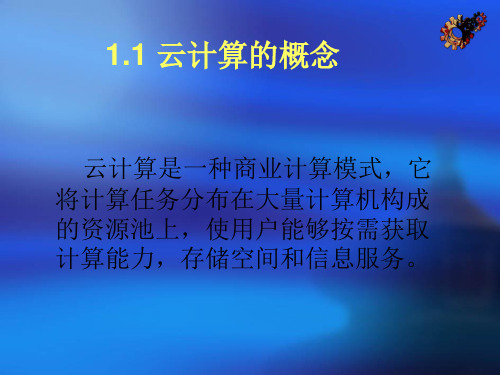
系统架构及特点
容错机制
系统管理技术
2.1.1 GFS体系架构
GFS将整个系统的节点分为三类角 色:Client(客户端)、Master(主服务器) 和Chunk Server(数据块服务器)。 客户端在访问GFS时,首先访问 Master 节点,获取与之进行交互的 Chunk Server信息,然后直接访问这些 Chunk Server,完成数据存取工作。实 现数据流与控制流的分离。 针对多种应用的特点,Google 从多 个方面简化设计的GFS,在一定规模下 达到了成本、可靠性和性能的最佳平衡。 具体说有以下几个特点。 (1)采用中心服务器模式 (2)不缓存数据 (3)在用户态下实现
“云”的规模可以动 态伸缩,满足应用和 用户规模的增长需要
1.3云计算服务类型
⑴IaaS 将硬件设备等基础资源封装成服务供用户使用,如Amazon云计算 AWS(Amazon Web Services)的弹性计算云EC2和简单存储服务S3。
⑵PaaS 对资源的抽象层次更进一步,它提供用户应用程序的运行环境,如 Goole App Engine和Miscrosoft Azure。 ⑶SaaS 的针对性更强,它将某些特定的应用软件功能封装成服务,如 Salesforce提供的在线客户关系管理CRM(Client Relationship Management) 服务。
1.5云计算的发展环 境
云计算
提各算供 供种能更 前的力好 另 所软、的 一 未件接用 方 有和近户 面 的信无体 , 服息限验 云 务服的。 计 体务存云 算 验,储计 能 。能空算 够 够间有 给 为,强 并大用 用支的 户 户持计 提 3G 3G 2 IT CT Computed Tomography X
Magento 2 Google Shopping 安装指南说明书

Magento 2® Installation Guide Google ShoppingIntroductionThank you for choosing a Magmodules extension for your Magento® store. This document will provide you with all the installation guide to install this extension through FTP. For the web version of this guide and the con fi guration guide, please go to: https://www.magmodules.eu/help/Magento-2-Google ShoppingAll company and brand products and service names are trademarks or registered trademarks of their respective holders.Copyright © 2016 MagmodulesClick here to open the page with the terms and (license) conditions of the extensions/software of Magmodules V.O.F., registrated at the Kamer van Koophandel with the number: 59730404, trading as Magmodules.1. Installation 41 - Upload the extension fi les 42 - Merge extension fi les 52 - Connect to your Magento® webserver using SSH 63 - Installation and Deployment running 74 - Flush Caches 81. InstallationYou can start the installation by downloading the extension package (.zip) fi le from your dashboard-account under my downloads and follow the installation instructions below.Note: Creating a backup is recommend and will allow you to revert back to a previous version of your Magento fi les if something unexpected happens during the extension installation. If this is your fi rst backup, take additional care to verify that the backup is both complete and functional by performing a trial run of your recovery process.The installation is done in the following 5 easy steps:1 - Upload the extension fi lesDisable the cache under System >> Cache Management. Extract the extension package ZIP-fi le (using Winzip, WinRar, etc) and upload the app folder to the root directory of the Magento installation.All folders should match the existing folder structure. If one of our extensions is already installed and you're updating it, make sure to overwrite the existing fi les of the extension.2 - Merge extension fi lesFor Mac OS users using Transmit. If you are installing the extension in a local environment or you are using Transmit, make sure to merge and not to replace the existing folder's contents. Otherwise, your app and skin folder will be gone.2 - Connect to your Magento® webserver using SSHA. ConnectRun the following command in the terminal and enter user password (please skip this step if you're installing expansion on the local machine):**********************B. Locate The RootChange your current directory to Magento® 2 web root directory running this command:cd /full_path_to_magento2C. Start SetupStart the setup of the Google Shopping extension by running this command:php bin/magento module:enable Magmodules_GoogleShoppingphp bin/magento setup:upgradephp bin/magento setup:static-content:deploy3 - Installation and Deployment runningNow you've entered the right commands into the SSH client the extension will be installed and deployed. It can take a few minutes untill all the fi les are succesfully transfered and deployed in your Magento® 2 Store.4 - Flush CachesGo to System > Con fi guration > Cache Management and click both the 'Flush Magento Cache' as well as the 'Flush Cache Storage' button.Congratulations, the extension is now succesfully installed in your Magento® 2 Store and ready to use.For the Web version of this guide and the con fi guration guide, please go to:https://www.magmodules.eu/help/googleshopping-magento2。
adblock super 用法

adblock super 用法
Adblock Super是一款Chrome插件,用于屏蔽广告。
以下是其使用方法:
1. 安装插件:打开Chrome浏览器,进入Adblock Super插件页面,点击“添加到Chrome”按钮,即可安装该插件。
2. 配置插件:安装完成后,打开Chrome浏览器的设置页面,找到Adblock Super插件选项,并进行配置。
您可以选择自动过滤广告或手动
添加过滤规则。
3. 过滤广告:在浏览网页时,Adblock Super会自动过滤广告。
如果遇到
无法过滤的广告,可以手动添加过滤规则。
4. 自定义设置:在Adblock Super插件的设置页面,您可以自定义过滤规则、白名单等选项,以满足您的个性化需求。
需要注意的是,使用Adblock Super插件可能会对一些网站的正常运营造
成影响,因此在使用该插件时,建议尊重网站作者的劳动成果,避免滥用。
同时,Adblock Super插件的具体使用方法可能会因浏览器版本、操作系
统等因素而略有不同,如有疑问,可参考插件官方说明或联系插件客服。
Magento扩展客户属性安装指南说明书
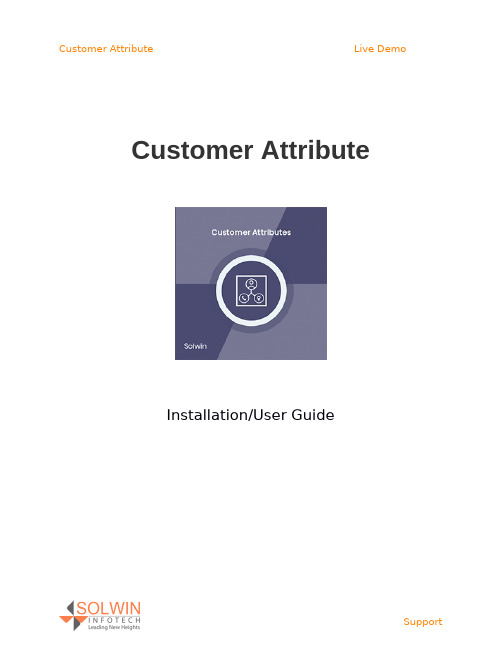
Customer AttributeInstallation/User GuideInstallation Process:Note: Please take a backup of your all Magento files and database before installing or updating any extension.Extension Installation:Download the Customer Attribute .ZIP file from the Magento account.Log in to the Magento server (or switch to) as a user, who has permission to write to the Magento file system.Create folder structure /app/code/Solwin/CustomerAttribute/ to your site root directoryExtract the contents of the .ZIP file to the folder you just createdNavigate to your store root folder in the SSH console of your server:Run upgrade command as specified : php bin/magento setup:upgradeRun deploy command as specified : php bin/magento setup:static-content:deploy -fClear the cache either from the admin panel or command line php bin/magento cache:cleanNow, you can see the Solwin menu in the admin panel. Please go to Solwin -> Customer Attributes -> Configuration and select Enable to Yes.Change/Set all other options as per your requirements and save settings. Overview:Customer Attribute Magento 2 extension allows the store admin to create a new customer attributes, created customer attributes will be displayed as additional fields on the customer create account page, the customer account edit page, and in the store admin manage customers page.The Customer Attribute Magento 2 extension helps the business owner to collect business-related and personal information from the customer like Company name, Home phone, etc.The store admin can create an unlimited number of additional input fields, where the type of input fields are Textbox, Textarea, Date, Yes/No, Dropdown, etc. The store admin also set default value & input validation for created attributes.The Store owners can add created attributes to the list of column options and list of filter options in the customer grid from admin.Key Features:The extension provides below features:Easy to create and manage customer attributes.Create an unlimited number of additional fields for registration and collect as much information as the store owners need.Multiple options for attribute display: Registration page, Customer account edit page, Manage Customers grid, etc.Set a default value and input validation for created attributes.View all the attribute information on the grid.Admin control panel:Go to Solwin >>Customer Attribute>> Configuration menu. The extension allows store owners to enable or disable the module for store.Enable: Yes | NoHow to Configure:To add new customer attributes, go to Solwin>>Customer Attribute>>Manage Customer Attribute.From there, the store owner can view the list of created customer attributes.Click on Create New Attribute button to create a new custom attribute.Attribute PropertiesDefault label: Set default label for attribute.Customer Input Type: Text Field | Text Area | Date | Yes/No | Dropdown.Default Value: Set default value for attribute.Values Required: Yes | No.Advanced Attribute PropertiesAttribute Code: Set unique attribute code.Visible on Frontend: Yes | No.Unique Value: Not shared with other customers.Input Validation for Store Owner: None | Decimal Number | Integer Number | Email | URL | Letters | Letters (a-z, A-Z) or Numbers (0-9).Add to Column Options: Select "Yes" to add this attribute to the list of column options in the customer grid.Use in Filter Options: Select "Yes" to add this attribute to the list of filter options in the customer grid.Manage LabelsSet labels for multiple store views.Storefront Properties:Sort Order: The order to display attribute on the front-end.Show on the Customer Account Create Page: Yes | No.Show on the Customer Account Edit Page: Yes | No.Show on the Admin Manage Customers: Yes | No.Store can create other attributes the same as the above way.Go to Customers >> All Customers from that store owner can view the Address and Gender field in the customer grid.Click on Edit link to view all customer details like,Customer View:On the front side, on the customer registration page, customers can view newly created field Address and Gender using customer attribute extension from the admin control panel.Customers can also view & update the custom attribute field on the Account edit page.Documentation:Online DocumentationSupport:Do not hesitate to reach us in any case regarding this extension. Our team is ready to help you.Visit our support portal and create a ticket.。
Google Translator Module for Magento 2 - 数字亚特克语言翻译
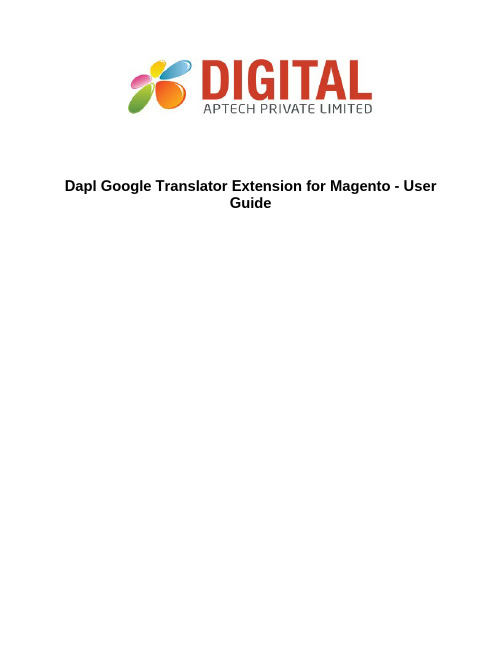
Dapl Google Translator Extension for Magento - UserGuideIntroductionLanguage translation made easy with the Google Translator Module developed by Digital Aptech for Magento 2 e-commerce platform! If you want your e-commerce store to have multiple language options, then this plugin can be of good use. Generally, if you want to offer services in multiple languages and enable a translator option on your e-commerce store, you need to create multiple store views and install multiple language packages for those languages. This not only takes up a lot of time and effort but also tests your patience. We have made this entire scenario as easy and smooth as a piece of cake!All you have to do is install this plugin. Benefits? Well, you don’t need to create multiple store views or install multiple language packages to implement in your store. This module will allow you to add your selected languages to your store in just a few clicks.Business ValueFast OperationsIf you want your Magento 2 e-commerce store to come in multiple languages, then what you generally do is create different store views for different languages. This requires a huge amount of time and patience. But with Google Translator Module, you don’t need to create multiple store views.Easy NavigationBy installing this plugin for your Magento 2 store, the language option will be displayed on the top left of your store’s page. You can choose to display it either as a dropdown or an inline.Customer SatisfactionYour customers will be highly satisfied with your e-commerce store, as they’ll get to choose their preferred language right from the top left of the page.Increased ReachAs this plugin allows you to add a large number of languages to your e-commerce store, customers from all around the world can view your store in their preferred languages. To be precise, there will be no barrier because of anyone’s native language.More SalesIncreased reach leads to more sales. The more the number of your visitors will be, the more the chances of sales will increase.Feature HighlightsEnable/Disable from admin: In case you don’t need this feature for one of your Magento 2 stores, you can easily disable this feature from admin.Select languages which you want to allow on the frontend from “Allowed languages list”: In this module, you’ll get all the languages that are there in the Google Translator. All you have to do is select the languages from the admin and they’ll get displayed on your e-commerce pages.Two Types of views available for frontend: There are two types of views available – dropdown and inline. If you select dropdown, all the languages will be seen in the dropdown menu. And if you select inline, all your chosen languages will be shown in a line on the top of the page.Language Flag option available: Google doesn’t show flags of the country whose language you choose, but we do! The Google Translator module for Magento 2 developed by us lets you view the flags along with the languages you choose.Enable/Disable flags for dropdown option only: Don’t want to show the flags of the languages? Don’t worry, you can do that with our module if you choose the dropdown view option and not the inline option.No need to create store views: Do you know what the best part of this module is? You don’t need to create multiple store views in case you want to add multiple languages to your store. All you have to do is select the languages that you want to offer your services in and this module will do the rest!No need to install any language packs: Again, this is another advantage of using this module. It comes with all the languages offered by Google. You don’t need to install any other language packs.It works with Google Translator JavaScript API: This module works with the help of Google Translator JavaScript API.Step by Step Guide1. In the ‘Stores’ menu, click on the arrow on the ‘Configuration’ button to see Configuration.2. Also you can see the Display Type dropdown option. Dropdown allows Flag options for frontend. Update the settings as per your requirement3. Now check it in frontend (Dropdown type)4. Check frontend with dropdown responsive view:5. Check Inline frontend view:6. Check inline frontend responsive view:。
Google Shopping Integrator Extension for Magento 2

Google Shopping Integrator Extension for Magento2-User Manual1.0IntroductionThe eCommerce store owners can now submit their products to Google Shopping and bring in new visitors to their site from the search engine with Google Shopping integrationextension for Magento2.This extension is designed to connect the store with the Google Merchant Center.The Google Shopping integration module for Magento2creates XML feeds and syncs them with the merchant center with the help of the cron jobs.All you need to do is to have a merchant account in the Google Merchant Center.The connection between the account and the store is done with the help of the API details.1.1.Admin Features of Google Shopping Integrator for Magento2:Here are some of the key highlights of the Google Shopping connector for Magento2:1.The connection between the Magento store and the Google Merchant Center is setup at a few clicks.2.The real-time synchronization makes the products listing,feed synchronization,andinventory management effortless.3.Once the connection is established,the admin can list the products and relateddetails with the help of a profile-based approach.The Google Shopping connectorfor Magento2supports all types of products,simple,configurable,or down loadable.4.The profile-based listing enables many-to-one category mapping options.Theproducts of the selected category are synced in bulk with Google Shopping connector for Magento2.5.The attribute mapping becomes effortless with Google Shopping synchronizationextension for Magento2as well.6.Additionally,the admin can view the product listing from the back-end of the GoogleShopping integrator for Magento2.The e-merchants can remove the listed products by clicking a button.7.The Google Merchant Center connector for Magento2is designed to achieve anerror-free listing.However,in case any product is not listed successfully,you can view the error details at a button click.8.The admin can create feeds for the profiles and sync them with the Google MerchantCenter by executing cron in the back-end of the Google Shopping integrator for Magento2.You can even schedule the time for feed synchronization.9.The cron options offered by Google Shopping integrator for Magento2even allowthe store admin to sync the status of the products from Google Shopping to the store.10.The audit log section of the Google Shopping connector for Magento2keeps track ofthe status of the various task running in the back-end.2.0Admin InterfaceOnce the installation is complete,you can find the Google Shopping API integrator for Magento2in the main menu.Click on Knowband and you’ll find the module as shown in the image below:2.1.Connection SettingsThe connection can be set up between the Google Merchant Center and the Magento store from this tab of Google Shopping integration plugin for Magento2.You need to create anaccount at Google Merchant Center and obtain the client ID,client Secret and Merchant ID.Refer to Appendix A.Google Application Name:Enter the name of the project/application that youcreated for Google Shopping in this section.Google Client ID:Obtain the Client ID from your Merchant account and enter thesame here.This will authenticate the connection between the store and the GoogleMerchant.Google Client Secret:Enter the client secret to set up the connection.Google Merchant ID:Provide the merchant ID of your Google merchant centeraccount here.2.2.General SettingsYou can do the basic configuration changes in this section of the Google Shopping integrator for Magento2.The various fields of this tab are discussed below:Enabled:Toggle this button to activate this Google Shopping API integration plugin for Magento2.Exclude Out of Stock Products:The Google Shopping connector for Magento2allows you to create a profile and list the products in bulk at the Merchant Center.However,some products may go out of stock.The admin can disable out-of-stock products by enabling this button.If enabled,only the in-stock product will be displayed in Google search results. Exclude Products with Price less than:Enter a fixed amount.Only the products that are priced above the fixed amount will be displayed in the search results.Sync Type:Select the synchronization type from the drop-down menu.The two options: Content API and Feed.utm_campaign Parameter,utm_source Parameter,utm_medium Parameter:Enter the UTM for tracking the traffic received via Google Shopping.Select your default language:The module offers multi-lingual support.Select the default language from this section.2.3.Profile ManagementThe admin can create,edit or delete profiles from this tab of the Google Shopping Integration extension for Magento2.2.3.1How to Create New Profiles?Click on the‘Add New Profile’or‘+’sign in order to create a new profile.This will redirect you to the profile management section. Country:Select the Country from the drop-down list.Language:The language will be selected by default as per the country selected. Currency:The currency will be displayed by default according to the country selected.Profile Title:Enter the name of the profile here.Google Category:Select the Google category that you want to map the categories of the store.Store Category:Expand the category and check the categories that you want to map with the selected category of Google.GTIN:Here,you will map the product unique field so that the Google Shopping Connector for Magento2can identify products according to the mapped attribute. You must also have to provide unique field mapping for product attributes as well. The various options to choose from include:Reference No.,UPC,EAN13.The mapping can then be done based on the selected attribute.Customize Product Title:Customize the product title by using the following place-holders.{id_product}for Product ID{product_title}for Product title{manufacturer_name}for Manufacturer name{supplier_name}for Supplier name{reference}for Product Reference{ean13}for Product EAN13{short_description}for Product Short Description{price}for Product PriceMaterial:Select the material of the product.Pattern:Choose the pattern from the drop-down menu.Gender:Select the Gender for which the product is intended.The options are Male, Female or Unisex.Age Group:Select the age group that is expected to use the product.Adult Content:Specify if the product has any adult content or not.Color:Use the color attribute to describe your product’s color.This information helps create accurate filters,which users can use to narrow search results.Size:The size attribute describes the standardized size of your product.Your product Ad will appear in the results that are filtered by size.Size Type:The attribute describes the cut of your product.The supported value for this field includes regular,petite,plus,big,tall and others.This helps create accurate filters.Size System:With this attribute,you can explain which country’s sizing system your product uses.Product Shipping:Select the shipping method for the particular product.Google Ad sense:Google Ad sense refers to the campaign that you’ll run on Google Ad-words.Custom labels,Custom Label0through Custom Label4,allow you to create specific filters to use in your Shopping e these filters for reporting and bidding on groups of products. The information you include in these attributes won’t be shown to users.2.3.2How to Edit the Existing Profile?The admin can even edit or delete the profile at a button click.Click on the Edit or Delete button corresponding to each profile respectively,in order to edit or delete them.2.4.Feed ManagementThe feed is created in order to display the products on Google search results.The admin can create N number of feeds and schedule the same for synchronization.2.4.1How to create new feeds?Click on the‘Add New Feed’or‘+’sign in order to create a new profile.This will redirect you to the feed creation page of the Google Shopping synchronization extension for Magento2.The various fields of the interface are discussed below:Select Profile:The list of the profiles created in the profile management tab of the Google Shopping Integration module for Magento2will be shown this tab.Select the profile whose product you want to sync with Google Merchant Center.Feed Label:Enter a unique name for the Feed.Feed Upload Schedule:Select the schedule of the feed upload.Set Hour:Select the number of hours in which you want to schedule the feed.2.4.2How to download feeds?The admin can even download the feed from the respective profile.For this go to the Profile Management tab of Google Shopping integrator for Magento2.The download option will be shown in the Feed Download section as shown below:2.4.3How to Edit/Delete feeds?In order to edit or delete the feeds,click on the Edit or Delete button corresponding to eachfeed.The admin even gets an option to view the report in case any error occurs while feed synchronization.This can be done by clicking on the View Error option as shown in theimage below:2.5.Product ListingThis section of the Google Shopping integration plugin for Magento2shows the report ofthe products listed at the Merchant Center.The Google Shopping integration module for Magento2allows the following action to the admin.Renew:The Renew button can relist the products whose listing has expired.Once this action is executed successfully,the action will be changed to‘Halt’.Delete:The admin can remove the product by clicking on‘Delete’.View Error:The admin can View Error occurred while listing the product.2.6.SynchronizationThe Synchronization tab of the Google Shopping Integration module for Magento2offers a cron option for real-time synchronization.Here are the cron options available.Sync Feed on Google Shopping:‘Sync Feed’cron will synchronize the feed on Google Shopping.Sync Products Status from Google Shopping:This button can sync the product status from Google shopping to the web store.2.7.Audit LogThe admin can view the status of the task running in the back-end in the Audit Log tab of Google Shopping Integration plugin for Magento2.3.0.AppendixHow to Create Google Shopping Account?Before uploading your products on Google shopping,you must have your Google merchant account.If you don’t have then please follow the below URL:https://Follow the instructions given on the above URL and create your account.After creating your account,you will be redirected to your merchant center homepage as shown in below screen:Copy your merchant id highlighted in the above screen and save it in module configurations. Verify your Website for Google Merchant AccountThis verification process is a compulsory process to upload your products to Google Shopping.If you do not verify your site then the module will not be able to upload productsand may result in an error.To verify your website,please follow the below instructions:Step1:Go to the“Business Information”tab in your Google Merchant Account.Step2:Under“About Your Business”tab,provide the URL of your store.For example, .Save URL.Step3:After saving the website URL,Under the“Website”tab,Click on“Claim Your Website”link.This will show you the link to an HTML file.Download this file and upload it to your root directory of the store.Step4:After uploading the HTML file,execute the URL given by Google in step3.Step5:Click on the“Verify&Claim”link.3.1How to get a Client ID and Secret?To get Google client id and secret you need to create a project in Google developer account. Please go to the below URL to sign into the Google developer account.https://On the above URL,create a project by clicking the link shown in below screen:Step1:Name your Project Name and then click on the“Create”link.After creating a project,Google will redirect to the same page and your new project will be selected.Step2:Go to the library tab,search for“Content API for Shopping”.Enable this API for this project.Step3:Click on the“Credentials”tab.This tab will show3tabs.Step4:Set your application name in“OAuth Consent Screen”and save it.Step5:Click on the“Credentials”tab and click on the“Create Credentials”button. Step6:After clicking the“Create Credentials”button,Google will be shown credentials type options.Choose“Auth client ID”.Step7:Set application type as“Web Application”.Step8:Set the“Authorized Redirect URIs”field.Your redirect URI is given on the module configuration page.Please copy from there and paste it into this field.Step9:Click on the“Create”button.After saving credentials,Google will generate the client id and secret for you.Copy and paste them into the corresponding field in module configuration.Note:For more details instructions,follow URLhttps:///identity/sign-in/web/devconsole-projectNote:If you are getting an error while getting your refresh token.Please also try after “Allowing Less Secure App”in your Google account.。
Google Invisible Recaptcha v1.0.0 Magento 扩展用户指南说明

MexBS Google Invisible Recaptcha v1.0.0 User GuideWelcome to the MexBs family, and thank you for purchasing the "Google Invisible Recaptcha v1.0.0" Magento extension! In this document we will guide you through the installation steps, and will show you how to use and get the maximum from your extension.Getting StartedTo start using the Google Invisible Recpatcha, you need to get the Recaptcha credentials and to configure the extension. To do so, perform the following steps - 1) Go to https:///recaptcha and click the top right button “Get reCatpcha”-2) Sign in to your Google account, or create one.3) Click on the “Invisible reCAPTCHA” radio box, to select it -4) Enter the your website URL (without the http), accept the terms of service, and click “Register” -5) Now, you should get your credentials – the site key and the secret key –Copy and keep them in a safe place. You will need them soon for configuring the extension.6) Go to the admin panel of your site, to “Stores Configurations “.7) Within the “General” tab, click on “Google Invisible Recaptcha”–8) Select “Yes” in “Enabled”.Copy the site key from step 5 to the “Site Key” field.Copy the secret key from step 5 to the “Secret Key” field.Select the desired theme of the reCaptcha icon and questions (light or dark).9) Select the desired forms that you want the reCaptcha be active for – newsletter, customer login, customer registration, the product review form, forgot password, contact form, admin login or the admin forgot password.10) Save the configurations and clear the cache.Testing the Recaptcha1) Go to a page of your website that has a form that you enabled the captcha for and you should see the recaptcha logo on the bottom right -2) Try registering to the website, subscribing for a newsletter, signing in or writing a review (or any other form that you’ve enabled the reCaptcha in). Then go to the admin panel System → Recaptcha → Logs -You should see some logs –Deleting the logsTo delete some of the logs, go to the logs grid by going to System → Recaptcha →Logs, check the checkboxes of the logs that you’d like to delete, choose “Delete” in the actions drop down, and click “Submit” -That’s it!You finished reading the manual of the Google Invisible Recaptcha extension. We hope that it was helpful and easy to understand, and that now you will start protecting your website from bots and drive more sales to your website!If you still have any questions, we are here to help -Get Support!We are here and we will do our best to help. Contact us on *****************and we will get back to you ASAP with help!Free software updatesFrom time to time we are going to release some cool updates for your extension. And you will get those updates for free! Currently we are working on upgrading our website, in order to make the software updates appear directly in your customer account. But for now, you will get the software updates by email on demand (because we don’t want to spam you), or every time there is new release (if it’s ok for you to be spammed by good software ;)).Don’t forget to send your feedback!Every feedback is good for us! Please send us your feedback to***************** or write it directly in the reviews section on the product page. It will be a pleasure for us to hear your opinion!Enjoy your extension!MexBS Team。
google分布式存储系统Megastore数据模型

google分布式存储系统Megastore数据模型传统的关系型数据库是通过连接(Join)来满⾜⽤户的需求的,但是就Megastore⽽⾔,这种数据模型是不合适的,主要有以下三个原因。
(1)对于⾼负载的交互式应⽤来说,可预期的性能提升要⽐使⽤⼀种代价⾼昂的査查询语⾔所带来的好处多。
(2)Megastore所⾯对的应⽤是读远多于写的,因此好的选择是将读操作所需要做的⼯作尽可能地转移到写操作上。
(3)在Bigtable这样的键/值存储系统中存储和査询级联数据(Hierarchical Data)是很⽅便的。
基于上述三点考虑,Google团队设计了⼀种能够提供细粒度控制的数据模型和模式语⾔。
Megastore中关系型数据库的特征就集中体现在这种数据模型。
同关系型数据库⼀样,Megastore的数据模型是在模式(schema)中定义的且是强类型的(strongly typed)。
每个模式都由⼀系列的表(tables)构成,表⼜包含有⼀系列的实体(entities);每个实体中⼜包含⼀系列的属性(properties)。
属性是命名的且具有类型,这些类型包括字符型 (strings)、数字类型(numbers)或者Google的Protocol Buffers。
这些属性可以被设置成必须的(required)、可选的(optional)或者可重复的(repeated,即允许单个属性上有多个值)。
图2-22是Megastore中⼀个照⽚共享服务的数据模型实例。
从图中可以很容易地发现,这种模式定义的⽅式和关系型数据库中的定义⽅法⾮常的类似。
在Megastore中,所有的表要么是实体组根表(Entity Group Root Table),要么是⼦表(Child Table)。
所有的⼦表必须有⼀个参照根表的外键,这个外键是通过ENTITY GROUP KEY来声明的。
图2-22[17]中表Photo就是_个⼦表,因为它声明了⼀个外键, User则是⼀个根表。
Dapper

Dapper是一款高效、轻量级的ORM框架,最初由Stack Overflow团队开发,基于它们对Entity Framework的不满,于是在2011年发布了。
它能够快速将数据库中的数据映射成为.NET中常用的实体类,而不用担心性能问题。
一、的优点相对于其他ORM框架的优点在于,它的性能非常好。
因为它是一个轻量级的框架,所以在开发过程中发布和查询数据的速度比较快。
它还支持直接执行SQL语句的功能,这样就可以在不熟悉ORM框架的情况下,直接进行数据库操作。
此外,还可以和一起使用,这意味着你可以使用它来增强你的Web应用程序。
二、的ORM映射使用的ORM映射时,你需要创建一个实体类,并将其用于映射数据。
例如,我们有一个名为"Employee"的实体,其中包含"FirstName"、"LastName"、"Age"等属性,我们可以定义一个代表Employee的类:public class Employee{public int ID { get; set; }public string FirstName { get; set; }public string LastName { get; set; }public int Age { get; set; }}我们还需要在实现中定义数据访问层。
这可以通过创建一个Repository类,并在其中定义方法来实现。
例如,我们可以定义一个EmployeeRepository类,其中包含一个名为"GetEmployeeByID"的方法,它需要传递一个EmployeeID参数,并返回一个Employee实例:public class EmployeeRepository{private IDbConnection db;public EmployeeRepository(string connString){db = new SqlConnection(connString);}public Employee GetEmployeeByID(int id){string query = @"SELECT * FROM Employees WHERE EmployeeID = @ID";return db.Query<Employee>(query, new {ID = id}).FirstOrDefault();}}或者,我们也可以通过提供的扩展方法来做到类似的效果:public Employee GetEmployeeByID(int id){string query = @"SELECT * FROM Employees WHERE EmployeeID = @ID";return db.QuerySingle<Employee>(query, new {ID = id});}这些方法都是简单而高效的,它们以Type-Safe的方式执行SQL查询并自动将数据填充到我们定义的Employee实例中。
Google十个核心专业技术
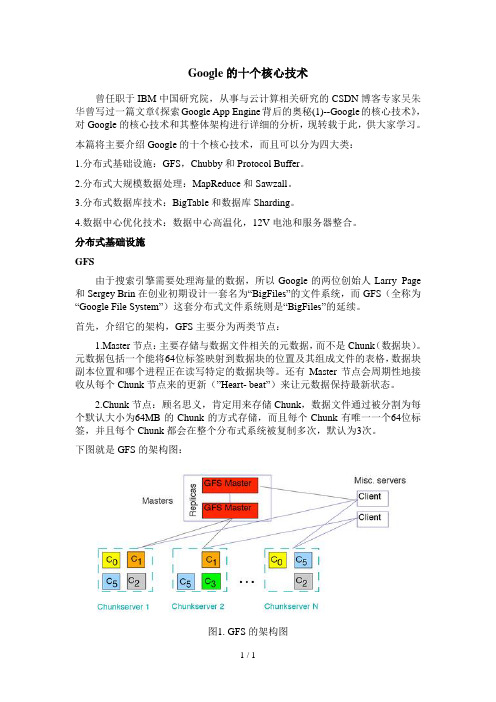
Google的十个核心技术曾任职于IBM中国研究院,从事与云计算相关研究的CSDN博客专家吴朱华曾写过一篇文章《探索Google App Engine背后的奥秘(1)--Google的核心技术》,对Google的核心技术和其整体架构进行详细的分析,现转载于此,供大家学习。
本篇将主要介绍Google的十个核心技术,而且可以分为四大类:1.分布式基础设施:GFS,Chubby和Protocol Buffer。
2.分布式大规模数据处理:MapReduce和Sawzall。
3.分布式数据库技术:BigTable和数据库Sharding。
4.数据中心优化技术:数据中心高温化,12V电池和服务器整合。
分布式基础设施GFS由于搜索引擎需要处理海量的数据,所以Google的两位创始人Larry Page 和Sergey Brin在创业初期设计一套名为“BigFiles”的文件系统,而GFS(全称为“Google File System”)这套分布式文件系统则是“BigFiles”的延续。
首先,介绍它的架构,GFS主要分为两类节点:1.Master节点:主要存储与数据文件相关的元数据,而不是Chunk(数据块)。
元数据包括一个能将64位标签映射到数据块的位置及其组成文件的表格,数据块副本位置和哪个进程正在读写特定的数据块等。
还有Master节点会周期性地接收从每个Chunk节点来的更新(”Heart- beat”)来让元数据保持最新状态。
2.Chunk节点:顾名思义,肯定用来存储Chunk,数据文件通过被分割为每个默认大小为64MB的Chunk的方式存储,而且每个Chunk有唯一一个64位标签,并且每个Chunk都会在整个分布式系统被复制多次,默认为3次。
下图就是GFS的架构图:图1. GFS的架构图接着,在设计上,GFS主要有八个特点:1.大文件和大数据块:数据文件的大小普遍在GB级别,而且其每个数据块默认大小为64MB,这样做的好处是减少了元数据的大小,能使Master节点能够非常方便地将元数据放置在内存中以提升访问效率。
微软 dapr 原理
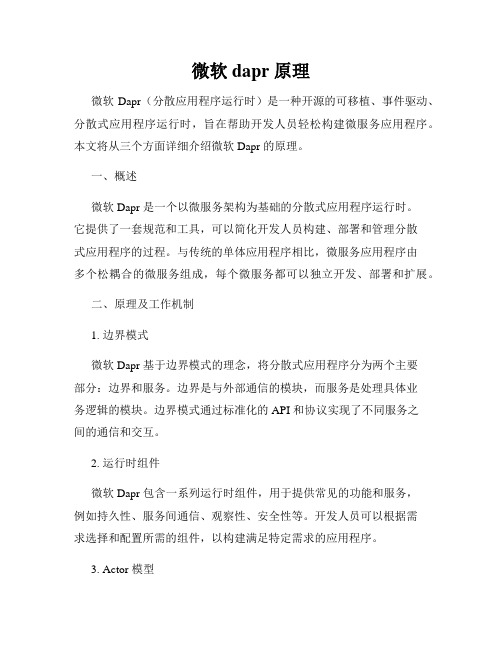
微软 dapr 原理微软 Dapr(分散应用程序运行时)是一种开源的可移植、事件驱动、分散式应用程序运行时,旨在帮助开发人员轻松构建微服务应用程序。
本文将从三个方面详细介绍微软 Dapr 的原理。
一、概述微软 Dapr 是一个以微服务架构为基础的分散式应用程序运行时。
它提供了一套规范和工具,可以简化开发人员构建、部署和管理分散式应用程序的过程。
与传统的单体应用程序相比,微服务应用程序由多个松耦合的微服务组成,每个微服务都可以独立开发、部署和扩展。
二、原理及工作机制1. 边界模式微软 Dapr 基于边界模式的理念,将分散式应用程序分为两个主要部分:边界和服务。
边界是与外部通信的模块,而服务是处理具体业务逻辑的模块。
边界模式通过标准化的 API 和协议实现了不同服务之间的通信和交互。
2. 运行时组件微软 Dapr 包含一系列运行时组件,用于提供常见的功能和服务,例如持久性、服务间通信、观察性、安全性等。
开发人员可以根据需求选择和配置所需的组件,以构建满足特定需求的应用程序。
3. Actor 模型微软 Dapr 借鉴了 Actor 模型的概念,将 Dapr 中的服务抽象为 Actor。
每个 Actor 代表了一个独立的实体,可以通过消息传递进行通信和交互。
通过 Actor 模型,微软 Dapr 实现了分布式应用程序中的可伸缩性和容错性。
4. 事件驱动模式微软 Dapr 基于事件驱动的模式,通过定义和发送事件来触发应用程序中的不同操作。
开发人员可以订阅感兴趣的事件,并通过回调函数进行处理。
这种模式能够实现松耦合、高度可扩展的应用程序架构。
5. 云原生支持微软 Dapr 提供了对云原生应用程序的全面支持。
它可以与Kubernetes、Azure 和其他云原生技术无缝集成,实现应用程序的快速部署、弹性扩展和故障恢复。
三、应用场景和优势微软 Dapr 可以在各种场景下使用,并带来许多优势:1. 构建分散式应用程序:开发人员可以使用微软 Dapr 快速构建、部署和管理分散式应用程序,提高开发效率和应用程序的可扩展性。
- 1、下载文档前请自行甄别文档内容的完整性,平台不提供额外的编辑、内容补充、找答案等附加服务。
- 2、"仅部分预览"的文档,不可在线预览部分如存在完整性等问题,可反馈申请退款(可完整预览的文档不适用该条件!)。
- 3、如文档侵犯您的权益,请联系客服反馈,我们会尽快为您处理(人工客服工作时间:9:00-18:30)。
读:获取最后一次提交的事务的时间戳和日志位置
应用逻辑:从Bigtable读取且聚集数据到日志入口
完 整 事 务 周 期
提交:使用Paxos达到一致,将个入口追加到日志
生效:将数据更新到Bigtable中的实体和索引 清除:清理不再需要的数据
Megastore中的事务机制
Google设计了一种能够提供细粒度控制的数据模型和模式语言 同关系型数据库一样,Megastore的数据模型是在模式 (schema)中定义的且是强类型的(strongly typed)
每个模式都由一系列的表(tables)构成,表又包含有一系列 的实体(entities),每实体中包含一系列属性(properties)
局索引(global index)
局部索引定义在单个实体组中,作用域仅限于单个实体组( 如 PhotosByTime ) 全局索引则可以横跨多个实体组集进行数据读取操作( 如 PhotosByTag )Megastore还提供了一些额外的索引特性: STORING子句(STORING Clause) 可重复的索引(Repeated Indexes) 内联索引(Inline Indexes)
Google Megastore
设计目标及方案选择 Megastore数据模型 Megastore中的事务及并发控制
Megastore基本架构
核心技术——复制 产品性能及控制措施
复制的日志
当日志有不完整的前 缀时我们就称一个日志 副本有“缺失” (Holes)
图中0~99的日志位置
消息队列机制
消息能够横跨实体组 每个消息都有一个发 送和接收实体组 如果两个实体组是不 同的,则传输将是异步
特点
规模:声明一个队列
后可以在其他所有的实 体组上创建一个收件箱
支持两阶段提交 增加竞争风险,不鼓
Megastore中的事务机制
励使用
Google Megastore
设计目标及方案选择 Megastore数据模型 Megastore中的事务及并发控制
图中实例还可以看到三种不同属性设 置,既有必须的(如user_id),也 有可选的(如thumbnail_url);
值得注意的是Photo中的可重复类型 的tag属性,这也就意味着一个Photo 中允许同时出现多个tag属性
照片共享服务数据模型实例
索引(Index)
Megastore索引分成两大类:局部索引(local index)和全
本地读取(Local Read)
多数派读取(Majority Read) 追赶 (Catchup) Paxos将会促使绝大多数副本达
成一个共识值
达到一种分布式一致状态
验证(Validate) 查询数据(Query Nhomakorabeaata)
数据读取
数据写入
数据写入完整过程 :
(1)接受leader:请求leader接 受值作为0号提议(快速写方法), 若成功,跳至步骤(3) (2)准备:将值替换成拥有最高 提议号的那个值 (3)接受:请求剩余的副本接受 该值,如果大多数副本拒绝这个 值,返回步骤(2) (4)失效:将不接受值的副本 上的协调者进行失效操作 (5)生效:将值的更新在尽可 能多的副本上生效。如果选择的 值和原来提议的有冲突,返回一 个冲突错误
Google Dapper
基本设计目标 Dapper监控系统简介 关键性技术
常用Dapper工具
Dapper使用经验
用户将一个关键字通过Google的输入框传到Google的后台,在 我们看来很简单的一次搜索实际上涉及了众多Google后台子系 统,这些子系统的运行状态都需要进行监控
在互联网的应用中,为了达到好的可扩展性,常常会采用 NoSQL存储方式。但是从应用程序的构建方面来看,传统的 关系型数据库又有着NoSQL所不具备的优势。
Google设计和构建了用于互联网中交互式服务的分布式 存储系统Megastore,该系统成功的将关系型数据库和 NoSQL的特点与优势进行了融合
和inconsistent
其中current读和snapshot读总是在单个实体组中完成
对于snapshot读,系统取出已知的最后一个完整提交的事务 的时间戳,接着从这个位置读数据
inconsistent读忽略日志的状态直接读取最新的值
Megastore中的事务及并发控制
Megastore事务中的写操作采用了预写式日志
数据分区和复制
Megastore中,这些小的数据 分区被称为实体组集(Entit y Groups)。 每个实体组集包含若干实体 实体组集之间只具有比较松散的一致性。每个实体组都通过复制技术在数 组( Entity Group,相当于 据中心中保存若干数据副本,这些实体组及其副本都存储在 NoSQL数据库 (Bigtable)中 分区中表的概念),而一个 实体组中又包含很多的实体 (Entity,相当于表中记录 的概念)。 从图中还可以看出单个实体 数据分区和复制 组支持ACID语义
Megastore的基本架构
Megastore中提供快速读(Fast Reads)和快速写 (Fast Writes)机制
快速读 如果读操作不需要副本之间进行通信即可完成,那么 读取的效率必然相对较高 利用本地读取(Local Reads)实现快速读,能够带来 更好的用户体验及更低的延迟 确保快速读成功的关键是保证选择的副本上数据是最 新的。为了达到这一目标,引入了协调者的概念 协调者是一个服务,该服务分布在每个副本的数据中 心里面。它的主要作用就是跟踪一个实体组集合 协调者的状态是由写算法来保证
已经被全部清除;100 的日志位置被部分清除; 101的日志位置被全部 副本接受;102的日志 位置被γ获得;103的 日志位置被副本A和C接 受,副本B则留下了一 个“缺失”;104的日 志位置则未达到一致性
预写式日志
数据读取
数据读取过程: 本地查询(Query Local)
发现位置(Find Position)
Bigtable中数据存储情况
行键(Row Key) 101 101,500 101,502 102
John
Photo.time 12:30:01 12:15:22
Photo.tag Dinner, Paris Betty, Paris … …
Photo._url
Mary
表中不难看出——Bigtable的列名实际上是表名和属性名结 合在一起得到,不同表中实体可存储在同一个Bigtable行中
(Write-ahead Log)
一个写事务总是开始于一个current读以便确认下一个可
用的日志位置。提交操作将数据变更聚集到日志,接着分配 一个比之前任意一个都高的时间戳,然后使用Paxos将数据变 更加入到日志中 Concurrency):尽管 可能有多个写操作同时试图写同一个日志位置,但只会有1个 成功
可用性分布情况
产品延迟情况分布
应用程序的平均读取延迟 在万分之一毫秒之内,平 均写入延迟在100至400毫 秒之间
需要指出: Megastore 已经是Google相对过时的存储技术。Google目 避免 Megastore 的性能下 前正在使用的存储系统是Spanner架构,Spanner的设计目标是能够 降,可采取以下三种应对 控制一百万到一千万台服务器,Spanner最强大之处在于能够在50毫 方法(可能结合使用): 秒之内为数据传递提供通道 (1)重新选择路由使客户 端绕开出现问题的副本 (2)将出现问题副本上的 协调者禁用,确保问题的 平均延迟的分布 影响降至最小。 (3)禁用整个副本
属性是命名的且具有类型,这些类型包括字符型(strings)、 数字类型(numbers)或者Google的Protocol Buffers。这些属 性可以被设置成必须的(required)、可选的(optional)或者 可重复的(repeated,即允许单个属性上有多个值)
数据模型实例
图中表Photo就是一个子表,因为它 声明了一个外键; User则是一个根表。一个Megastore 实例中可以有若干个不同的根表,表 示不同类型的实体组集
设计目标及方案选择
可用性——实现了一个同步的、 容错的、适合远距离传输的复制 机制。引入Paxos算法并对其做 出一定的改进以满足远距离同步 复制的要求
设 计 目 标
一种介于传统的 关系型数据库和 NoSQL之间的存 储技术,尽可能 达到高可用性和 高可扩展性的统 一
可扩展性 ——借鉴了数据库中数 据分区的思想,将整个大的数据 分割成很多小的数据分区,每个 数据分区连同它自身的日志存放 在NoSQL数据库中,具体来说就是 存放在Bigtable中
Megastore基本架构
核心技术——复制 产品性能及控制措施
Megastore的基本架构
Megastore中三种 副本
完整副本:Bigtable 中存储完整的日志和数 据
见证者副本:在Paxos
算法执行过程中无法产 生一个决议时参与投票
只读副本:读取最近 过去某一个时间点一致 性数据
第九讲-Google Megastore、Dapper
Google Megastore Google Dapper
Google Megastore
设计目标及方案选择 Megastore数据模型 Megastore中的事务及并发控制
Megastore基本架构
核心技术——复制 产品性能及控制措施
Google Megastore
设计目标及方案选择 Megastore数据模型 Megastore中的事务及并发控制
Megastore基本架构
核心技术——复制 产品性能及控制措施
Megastore中的事务及并发控制
Megastore三种方式的读,分别是current、snapshot
