DTA使用手册
Diamond TG DTA操作指南
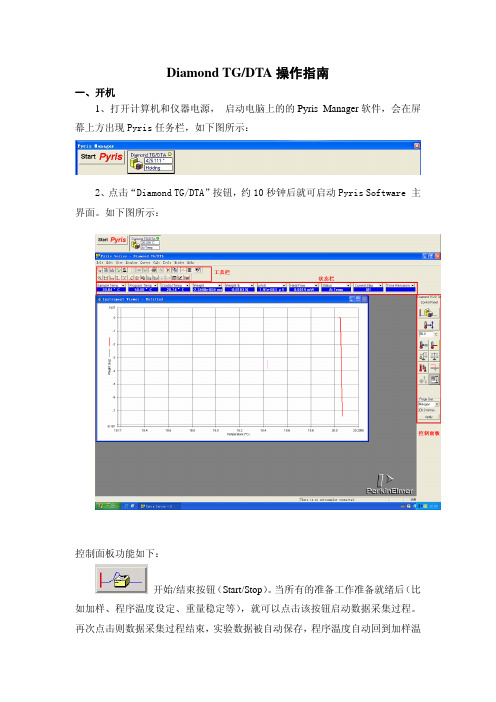
Diamond TG/DTA操作指南一、开机1、打开计算机和仪器电源,启动电脑上的的Pyris Manager软件,会在屏幕上方出现Pyris任务栏,如下图所示:2、点击“Diamond TG/DTA”按钮,约10秒钟后就可启动Pyris Software 主界面。
如下图所示:控制面板功能如下:开始/结束按钮(Start/Stop)。
当所有的准备工作准备就绪后(比如加样、程序温度设定、重量稳定等),就可以点击该按钮启动数据采集过程。
再次点击则数据采集过程结束,实验数据被自动保存,程序温度自动回到加样温度(室温)。
另外,此按钮还有连线的功能。
当在TG/DTA主机电源未开的情况下,启动Pyris软件和Diamond TG/DTA启动按钮,虽然软件已经启动,但处于未连接状态,按钮图案为。
此时,如果将TG/DTA电源打开,点击该按钮就可以方便快速进行连接,按钮也恢复连接状态,而不用退出软件重新启动。
但再次点击却没有断线的功能,而是根据当前的方法文件开始数据的采集。
调温按钮(Go to Temperature)。
该按钮和其下的编辑框配合使用,目的是将程度温度走到编辑框中所指定的温度,速率是用户定义的“Go to temperature rates”速率,在“Preference”中定义。
回到加样温度(Go to Load)。
将程序温度调到加样温度。
加样温度在“Preference”中定义,一般定义为室温。
等温(Hold Temperature)。
不论仪器是在空闲状态还是数据采集状态,点击该按钮都将立即停止对程序温度的改变,也即开始在当前温度下的等温过程。
重量清零称重刷新数据观察窗口(Reset Monitor)。
该命令用于清除数据观察窗口中杂乱无章的实时监控曲线。
经常反复使用。
热流归零(Set Heat Flow to Zero)。
将热流调零。
在进行数据采集前,该命令非常有用。
当热流在其值不为0的地方平衡后,可以通过数次点击该按钮实现热流的归零。
DTA 仪器操作说明

DTA 操作规程
1. 先打开仪器电脑及水龙头预热30分钟。
2. 将待测药品装入坩埚,拧开炉外罩放入药品并压紧螺钉。
注意事项:(1) 样品不要超过坩埚的2/3容量。
(2) 保持坩埚外面不要沾上药品。
(3) 放入药品时坩埚与底盘接触要充分且平稳。
3. 编程
注意事项:(
1)设置程序1、设置程段1、速率10、不要超过1000
按自己需要调整、时间和重复都是0。
(2)总清以后如果温控出现负偏差时,应该马上关闭“微机温控单元”绿按钮,进行调零。
(3)如果温控电压突然升高,应该马上关闭“微机温控单元”绿按钮,要进行电容放电。
无特殊情况一般都
是正常,即可下一步操作。
4.打开软件
在电脑中找到热分析仪CRY—2P图标打开然后点击“采样”出现以下窗口,设置完成点击“确认”。
直接采样量程±50
起始温度 50 速率20
末温度按自己需要调节保持时间 0
样品名称 XX 样品质量 10
5. 数据存盘
注意事项:(1)存盘时以text格式,第一次保存只有一列数据。
(2)用数据转换中的CRY-2P 进行转换。
6. 结束时关闭仪器电脑及水龙头关闭电源开关。
注意事项:在测多组样品的时候要重新编程及电炉冷却约40分钟左右。
请保持仪器设备干净整洁,外来人员做实验必须有本实验人员进行完成。
宁大光电所仪器操作守则。
TG-DTA操作步骤
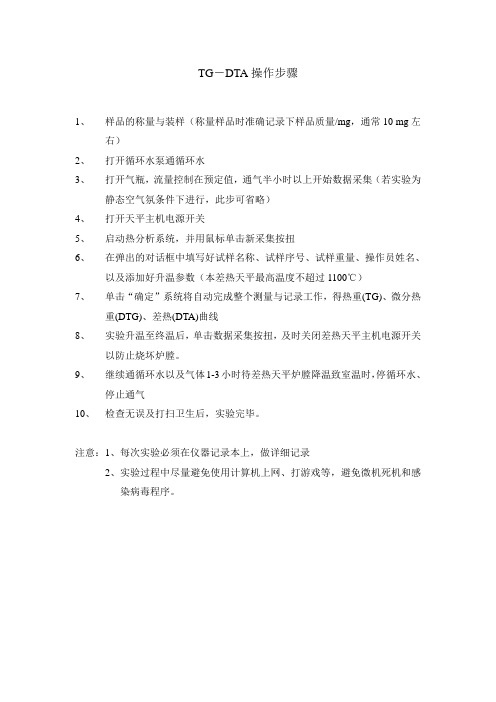
TG-DTA操作步骤
1、样品的称量与装样(称量样品时准确记录下样品质量/mg,通常10 mg左
右)
2、打开循环水泵通循环水
3、打开气瓶,流量控制在预定值,通气半小时以上开始数据采集(若实验为
静态空气氛条件下进行,此步可省略)
4、打开天平主机电源开关
5、启动热分析系统,并用鼠标单击新采集按扭
6、在弹出的对话框中填写好试样名称、试样序号、试样重量、操作员姓名、
以及添加好升温参数(本差热天平最高温度不超过1100℃)
7、单击“确定”系统将自动完成整个测量与记录工作,得热重(TG)、微分热
重(DTG)、差热(DTA)曲线
8、实验升温至终温后,单击数据采集按扭,及时关闭差热天平主机电源开关
以防止烧坏炉膛。
9、继续通循环水以及气体1-3小时待差热天平炉膛降温致室温时,停循环水、
停止通气
10、检查无误及打扫卫生后,实验完毕。
注意:1、每次实验必须在仪器记录本上,做详细记录
2、实验过程中尽量避免使用计算机上网、打游戏等,避免微机死机和感
染病毒程序。
台达温度控制器 DTA系列手册
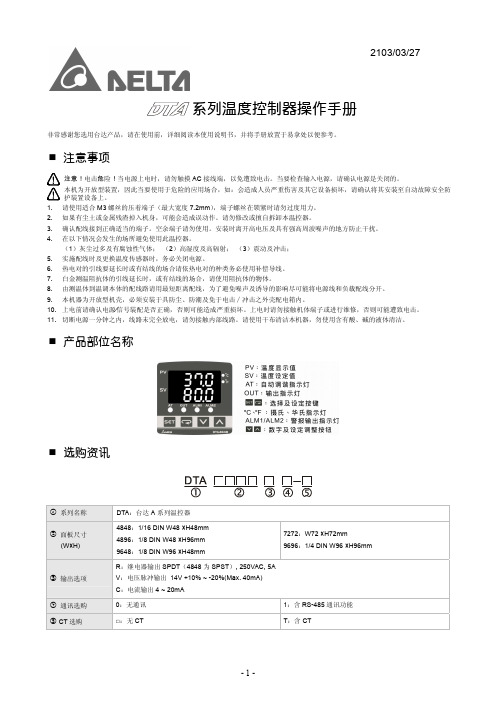
显示刻度 控制方法
控制输出种类
采样周期 耐震动 耐冲击 操作环境温度 存放环境温度 操作高度 操作环境湿度 面板防护等级
交流电 100 ~ 240V, 50/60Hz
额定电压 85% ~110%
5VA Max.
七段 LED 显示; 目前温度值:红色,设定温度值:绿色
热电偶对:K, J, T, E, N, R, S, B, U, L, Txk
0 ~ 600°C -20.0 ~ 400.0°C
-200 ~ 400°C -20.0 ~ 400.0°C
-100 ~ 850°C -20.0 ~ 500.0°C -200 ~ 1,300°C
-200 ~ 850°C -200 ~ 500°C -200 ~ 800°C
设定值 PV SV
未接温度传感器
按V
按V
选择加热⁄冷却
按V
或
设定热⁄冷控制周期
(PID 控制时设定)
按V
按键锁定功能
按V
警报 1 模式设定
按V
测量温度误差调整
输出量显示及调整
警报 2 模式设定
按V
按V
按V
20mA 输出误差调整 (电流输出时显示)
有 CT 功能时,当有 OUT 输出显示目 前 OUT 电流值
ASCII, RTU 通讯格式选择
CONTROL:选择控制方式,ON/OFF(
)或 PID( )或手动调整(
)
SWITCH:加热 (
)冷却(
)选择
AL1 SET:警报一模式设定(请参阅「警报输出」说明)
AL2 SET:警报二模式设定(请参阅「警报输出」说明)
C SELECT: ASCII, RTU 通讯格式选择
台达_DTA_温控器_说明书
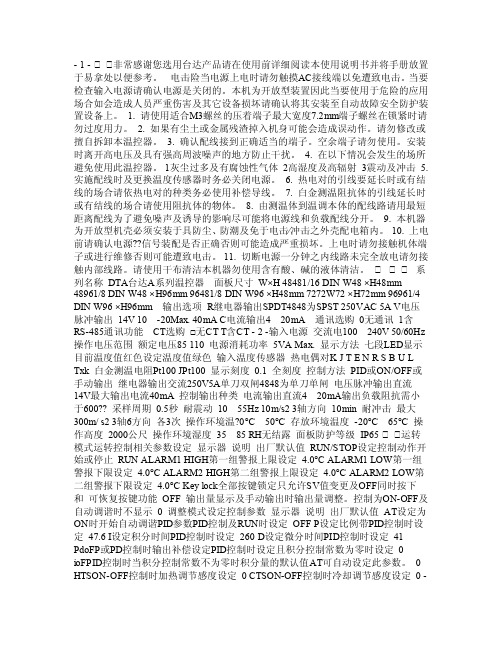
- 1 - 非常感谢您选用台达产品请在使用前详细阅读本使用说明书并将手册放置于易拿处以便参考。
电击险当电源上电时请勿触摸AC接线端以免遭致电击。
当要检查输入电源请确认电源是关闭的。
本机为开放型装置因此当要使用于危险的应用场合如会造成人员严重伤害及其它设备损坏请确认将其安装至自动故障安全防护装置设备上。
1. 请使用适合M3螺丝的压着端子最大宽度7.2mm端子螺丝在锁紧时请勿过度用力。
2. 如果有尘土或金属残渣掉入机身可能会造成误动作。
请勿修改或擅自拆卸本温控器。
3. 确认配线接到正确适当的端子。
空余端子请勿使用。
安装时离开高电压及具有强高周波噪声的地方防止干扰。
4. 在以下情况会发生的场所避免使用此温控器。
1灰尘过多及有腐蚀性气体2高湿度及高辐射3震动及冲击5. 实施配线时及更换温度传感器时务必关闭电源。
6. 热电对的引线要延长时或有结线的场合请依热电对的种类务必使用补偿导线。
7. 白金测温阻抗体的引线延长时或有结线的场合请使用阻抗体的物体。
8. 由测温体到温调本体的配线路请用最短距离配线为了避免噪声及诱导的影响尽可能将电源线和负载配线分开。
9. 本机器为开放型机壳必须安装于具防尘、防潮及免于电击∕冲击之外壳配电箱内。
10. 上电前请确认电源??信号装配是否正确否则可能造成严重损坏。
上电时请勿接触机体端子或进行维修否则可能遭致电击。
11. 切断电源一分钟之内线路未完全放电请勿接触内部线路。
请使用干布清洁本机器勿使用含有酸、碱的液体清洁。
系列名称DTA台达A系列温控器面板尺寸W×H 48481/16 DIN W48 ×H48mm 48961/8 DIN W48 ×H96mm 96481/8 DIN W96 ×H48mm 7272W72 ×H72mm 96961/4 DIN W96 ×H96mm 输出选项R继电器输出SPDT4848为SPST 250VAC 5A V电压脉冲输出14V 10 -20Max. 40mA C电流输出4 20mA 通讯选购0无通讯1含RS-485通讯功能CT选购□无CT T含CT - 2 -输入电源交流电100 240V 50/60Hz 操作电压范围额定电压85 110 电源消耗功率5VA Max. 显示方法七段LED显示目前温度值红色设定温度值绿色输入温度传感器热电偶对K J T E N R S B U L Txk 白金测温电阻Pt100 JPt100 显示刻度0.1 全刻度控制方法PID或ON/OFF或手动输出继电器输出交流250V5A单刀双闸4848为单刀单闸电压脉冲输出直流14V最大输出电流40mA 控制输出种类电流输出直流4 20mA输出负载阻抗需小于600?? 采样周期0.5秒耐震动10 55Hz 10m/s2 3轴方向10min 耐冲击最大300m/ s2 3轴6方向各3次操作环境温?0°C 50°C 存放环境温度-20°C 65°C 操作高度2000公尺操作环境湿度35 85 RH无结露面板防护等级IP65 运转模式运转控制相关参数设定显示器说明出厂默认值RUN/STOP设定控制动作开始或停止RUN ALARM1 HIGH第一组警报上限设定4.0°C ALARM1 LOW第一组警报下限设定4.0°C ALARM2 HIGH第二组警报上限设定4.0°C ALARM2 LOW第二组警报下限设定4.0°C Key lock全部按键锁定只允许SV值变更及OFF同时按下和可恢复按键功能OFF 输出量显示及手动输出时输出量调整。
DTA型定位调整器固定_定位调整器操作安装_定位调整器操作作业
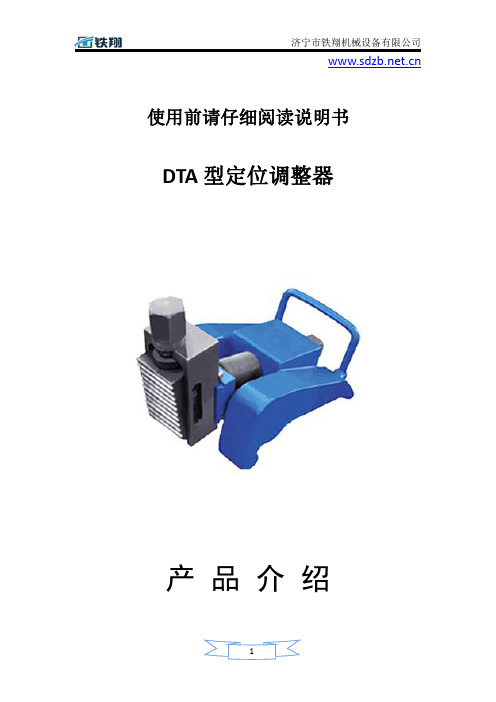
使用前请仔细阅读说明书DTA型定位调整器
产品介绍
1、DT型定位调整器用途
DT型定位调整器是高速铁路用于CRTSⅡ型混凝土轨道板精确调整的的专用装备之一。
CRTSⅡ型混凝土轨道板无碴轨道施工中,在CRTSⅡ型混凝土轨道板粗放后,将DT型定位调整器安装在轨道板两侧的指定位置,初步确定轨道板位置,并进行轨道板系统支撑。
精调轨道板时,利用测量仪器检测出误差后,应用定位调整器完成轨道板的精调与定位,包括对轨道板进行高度和横向的调整等。
2、DT型定位调整器主要技术参数
DT型定位调整器分A型和B型两种,配套使用:
DTA型DTB型
最大承载:6000公斤6000公斤
高度调整范围:0~50mm0~50mm
横向调整范围:0~33mm0
定位调整器自重:6公斤 5.24公斤
每块轨道板使用数量:4个2个。
电子天平说明书(DT-DTA系列)
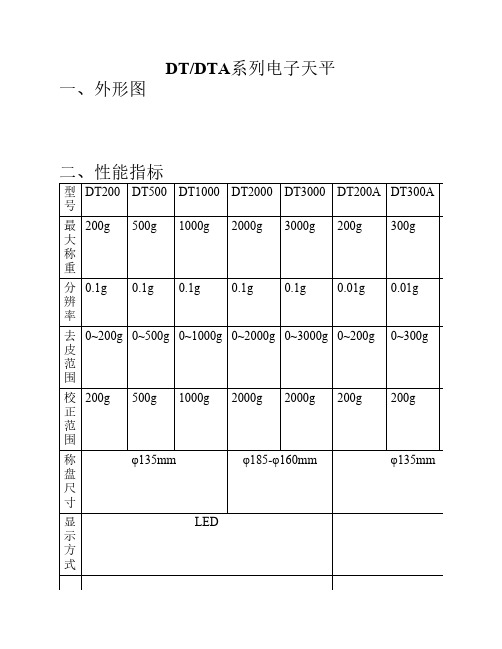
二、性能指标
型 DT200 DT500 DT1000 DT2000 DT3000 DT200A DT300A 号
最 200g 500g 1000g 2000g 3000g 200g 300g 大 称 重
分 0.1g 0.1g 0.1g
0.1g0ຫໍສະໝຸດ 1g0.01g 0.01g
辨
率
去 0~200g 0~500g 0~1000g 0~2000g 0~3000g 0~200g 皮 范 围
0~300g
校 200g 500g 1000g 2000g 2000g 200g 200g 正 范 围
称
φ135mm
盘
尺
寸
φ185-φ160mm
φ135mm
显
LED
示
方
式
数
无
据
输
出
电
AC220V±10%,50±1HZ
件,显示的是该物件的个数,要使计数状态回到正常称量状态, 按“计数键”(P)即可。 5、重量单位转换:按“量值转换键”(F),可使称量单位转换,一般有 常用的“g”(克),“OZ”(盎司)“ct”(克拉)等。
四、故障现象及排除方法
A、DT系列: 1、天平在开机显示“CH6”应重新开机同时按住校准键“C”待显示停
五、使用注意事项:保修事项
1、电子天平为精密仪器,称重时物体要小心轻放,特别不能人为对秤 盘瞬间加压,容易损坏天平。
2、电子天平应放在无振动、电源干扰、气流、热辐射及含有腐蚀气体 的环境中,用户必须保证天平电源具有良好的接地。
3、天平工作台应使用防震水平工作台。 4、本天平包修一年(在正常装置和使用的条件下出现的非人为故障,
台达 DTA_温控器 说明书

րЕޘଠטጡፆү͘Ί!非常感谢您选用台达产品,请在使用前,详细阅读本使用说明书,并将手册放置于易拿处以便参考。
!ڦຍְีڦຍĊ电击П险Ċ当电源上电时,请勿触摸AC 接线端,以免遭致电击。
当要检查输入电源,请确认电源是关闭的。
本机为开放型装置,因此当要使用于危险的应用场合,如:会造成人员严重伤害及其它设备损坏,请确认将其安装至自动故障安全防护装置设备上。
1. 请使用适合M3螺丝的压着端子(最大宽度7.2mm ),端子螺丝在锁紧时请勿过度用力。
2. 如果有尘土或金属残渣掉入机身,可能会造成误动作。
请勿修改或擅自拆卸本温控器。
3. 确认配线接到正确适当的端子。
空余端子请勿使用。
安装时离开高电压及具有强高周波噪声的地方防止干扰。
4. 在以下情况会发生的场所避免使用此温控器。
(1)灰尘过多及有腐蚀性气体; (2)高湿度及高辐射; (3)震动及冲击; 5. 实施配线时及更换温度传感器时,务必关闭电源。
6. 热电对的引线要延长时或有结线的场合请依热电对的种类务必使用补偿导线。
7. 白金测温阻抗体的引线延长时,或有结线的场合,请使用阻抗体的物体。
8. 由测温体到温调本体的配线路请用最短距离配线,为了避免噪声及诱导的影响尽可能将电源线和负载配线分开。
9.本机器为开放型机壳,必须安装于具防尘、防潮及免于电击∕冲击之外壳配电箱内。
10. 上电前请确认电源⁄信号装配是否正确,否则可能造成严重损坏。
上电时请勿接触机体端子或进行维修,否则可能遭致电击。
11. 切断电源一分钟之内,线路未完全放电,请勿接触内部线路。
请使用干布清洁本机器,勿使用含有酸、碱的液体清洁。
!யݡొҜЩჍ!!Ᏼᔉྤੈ!① 系列名称 DTA :台达A 系列温控器 ② 面板尺寸(W×H)4848:1/16 DIN W48 ×H48mm 4896:1/8 DIN W48 ×H96mm 9648:1/8 DIN W96 ×H48mm7272:W72 ×H72mm 9696:1/4 DIN W96 ×H96mm③ 输出选项 R :继电器输出SPDT (4848为SPST ), 250VAC, 5AV :电压脉冲输出 14V +10% ~ -20%(Max. 40mA) C :电流输出4 ~ 20mA ④ 通讯选购 0:无通讯1:含RS-485通讯功能⑤ CT 选购□:无CT T :含CT!ঈఢॾ!输入电源交流电100 ~ 240V, 50/60Hz操作电压范围额定电压85% ~110%电源消耗功率 5VAMax.显示方法七段LED显示;目前温度值:红色,设定温度值:绿色输入温度传感器热电偶对:K, J, T, E, N, R, S, B, U, L, Txk 白金测温电阻:Pt100, JPt100全刻度显示刻度 0.1%控制方法 PID或ON/OFF或手动输出继电器输出,交流250V,5A,单刀双闸(4848为单刀单闸)控制输出种类电压脉冲输出,直流14V,最大输出电流40mA电流输出,直流4 ~ 20mA输出(负载阻抗需小于600Ω)采样周期 0.5秒耐震动10 ~ 55Hz 10m/s2 3轴方向 10min耐冲击最大300m/ s23轴6方向各3次操作环境温度0°C ~ 50°C存放环境温度-20°C ~ +65°C操作高度 2,000公尺操作环境湿度35% ~ 85% RH(无结露)面板防护等级IP65!ણᇴ˘ᜓ!運轉模式:运转控制相关参数设定調整模式:设定控制参数設定模式:温度控制器初始设定及通讯参数注意:需先在设定模式下,设定警报器模式,才会在运转模式中出现第一、二组警报器上、下限设定。
自动摆药机操作规程

自动摆药机操作规程
自动摆药机操作规程
(一)进入自动摆药机摆药系统
开启电脑,输入密码,自动摆药机的系统自动启动。
(二)进入住院药房发药系统
进入部门系统后,在用户名处输入药房工作人员工号、在口令处输入密码,确认后进入住院发药系统。
(三)打印医嘱
进入住院药房发药系统,在集中配药或个人配药界面,选择需调配的科室,点击“使用自动摆药机”键。
(四)自动摆药机摆药
摆药机以科室为单位,按患者单剂量进行摆药。
(五)DTA摆药
对于摆药机内没有的药品,必须通过手工把药品放入摆药机外摆的DTA托盘进行摆药。
摆药机会自动打印出DTA摆药明细表,触摸“开关DTA”,DTA托盘会自动弹出,调配人员将药品放在DTA托盘中,核对完毕后,触摸“设置DTA”,托盘会自动弹回摆药机。
(六)自动摆药机临时补充药品
自动摆药机提示某药盒缺药,取出相对应缺药的药盒,把药品加入药盒,核对无误后把药盒放回自动摆药机并触摸“回复”。
(七)自动摆药机补充药品
点击“加药业务”,根据药品用量情况,统计出摆药机加药的药品品种和数量,把药品加入对应的药盒里,输入加药数据至摆药机系统。
电子天平说明书(DT-DTA系列)
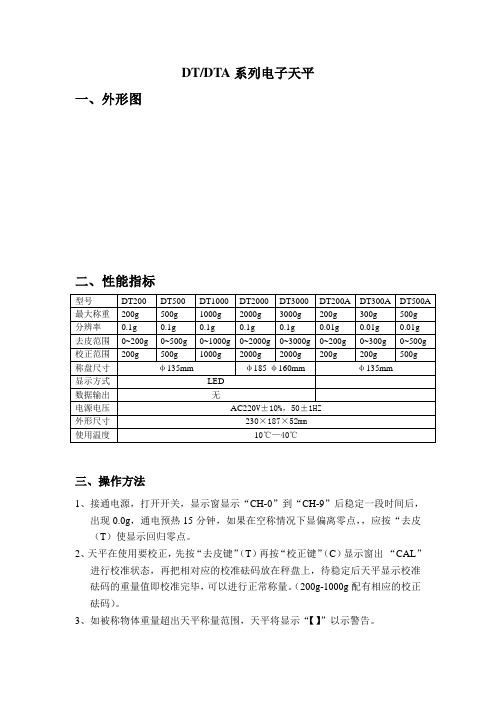
DT/DTA系列电子天平一、外形图二、性能指标三、操作方法1、接通电源,打开开关,显示窗显示“CH-0”到“CH-9”后稳定一段时间后,出现0.0g,通电预热15分钟,如果在空称情况下显偏离零点,,应按“去皮(T)使显示回归零点。
2、天平在使用要校正,先按“去皮键”(T)再按“校正键”(C)显示窗出“CAL”进行校准状态,再把相对应的校准砝码放在秤盘上,待稳定后天平显示校准砝码的重量值即校准完毕,可以进行正常称量。
(200g-1000g配有相应的校正砝码)。
3、如被称物体重量超出天平称量范围,天平将显示“【】”以示警告。
4、计数功能的使用:天平的计数功能是在用户对大量相同物体进行统计时使用。
在天平空称情况下,先按“去皮键”(T),使天平归零,按“计数键”(P)显示窗显示“PUT-102”时,即天平进入计数工作状态,此时按“去皮键”(T)即会有10-20-50-100四种样品数的选择(如果此时不放样品物件,按“F”键,即会退出计数状态而回到正常称重状态)用户可根据物件大小来决定选择样品数,然后放上相同数量的物件,特别要注意此时一定要等待一会,待天平稳定后再按“F”键确认,拿去样品数,显示0.0P即为“0”件,放上最大称量范围内同类物件,显示的是该物件的个数,要使计数状态回到正常称量状态,按“计数键”(P)即可。
5、重量单位转换:按“量值转换键”(F),可使称量单位转换,一般有常用的“g”(克),“OZ”(盎司)“ct”(克拉)等。
四、故障现象及排除方法A、DT系列:1、天平在开机显示“CH6”应重新开机同时按住校准键“C”待显示停在“—”时才能放开,故障排除。
2、天平在开机时或在使用中显示“Errol——1”说明传感器接触不良或已损坏,检查传感器接头或更换传感器。
3、当校准时显示出“EZ”时,可能天平预热时间太短,或天平不稳定,应重新开机。
4、天平出现零后不稳定或在称量时不稳定,检查秤盘是否擦碰或是有异物进入天平内部。
StreamXpress-DTA-115中文用户手册1.0
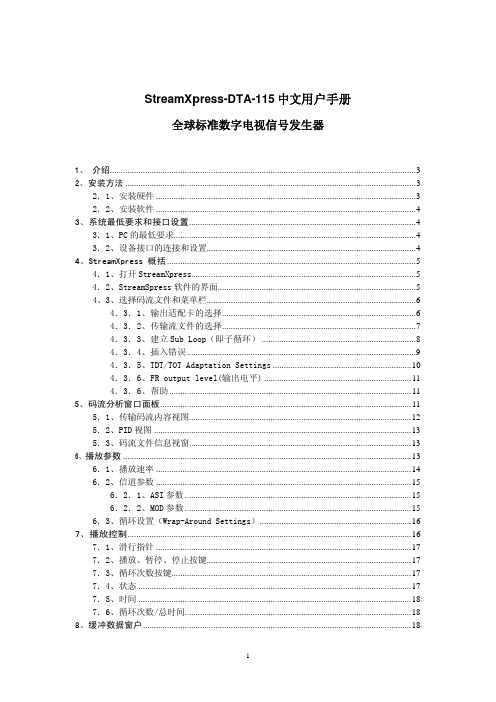
StreamX p ress-DTA-115中文用户手册全球标准数字电视信号发生器1、介绍 (3)2、安装方法 (3)2.1、安装硬件 (3)2.2、安装软件 (4)3、系统最低要求和接口设置 (4)3.1、PC的最低要求 (4)3.2、设备接口的连接和设置 (4)4、StreamXpress 概括 (5)4.1、打开StreamXpress (5)4.2、StreamSpress软件的界面 (5)4、3、选择码流文件和菜单栏 (6)4.3.1、输出适配卡的选择 (6)4.3.2、传输流文件的选择 (7)4.3.3、建立Sub Loop(即子循环) (8)4.3.4、插入错误 (9)4.3.5、TDT/TOT Adaptation Settings (10)4.3.6、FR output level(输出电平) (11)4.3.6、帮助 (11)5、码流分析窗口面板 (11)5.1、传输码流内容视图 (12)5.2、PID视图 (13)5.3、码流文件信息视窗 (13)6、播放参数 (13)6.1、播放速率 (14)6.2、信道参数 (15)6.2.1、ASI参数 (15)6.2.2、MOD参数 (15)6.3、循环设置(Wrap-Around Settings) (16)7、播放控制 (16)7.1、滑行指针 (17)7.2、播放、暂停、停止按键 (17)7.3、循环次数按键 (17)7.4、状态 (17)7.5、时间 (18)7.6、循环次数/总时间 (18)8、缓冲数据窗户 (18)附录A (20)DTMB (20)ADTB-T (21)ATSC (22)DVB-C (22)DVB-T (22)ISDB-T (23)QAM-B (25)QAM-C (26)1、使用注意事项 (27)1.1前端的部分 (27)1.1.1 DVB-T的情况: (27)1.1.2 DTMB的情况 (28)1.1.3 ADTB-T的情况 (28)1.1.4 DVB-C的情况 (29)1.1.5 ATSC的情况 (29)1.1.6 DVB-S的情况 (30)1.2 传输部分: (30)1.3 终端部分 (31)2、故障现象 (31)2.1接收盒搜不到节目 (31)2.2搜到节目,但播放不了 (31)2.3可以播放,但会出现马赛克 (31)2.4可以播放,但会出现跳屏或跳帧 (31)2.5搜不到节目,但是信号质量和信号强度显示正常 (32)2.6可以搜到节目,并正常播放,但是误码率偏高 (32)2.7可以搜到节目,但是播放的节目数比搜到的节目数少 (32)2.8低码率正常,高码率出现马赛克 (33)2.9播放第一轮完,重新开始时,接收端不能正常接收,重搜,正常 (33)1、介绍DTC-300 StreamX p ress是一种码流播放软件,和码流播放兼调制的软件。
东风DC7204DTA307操作使用说明书
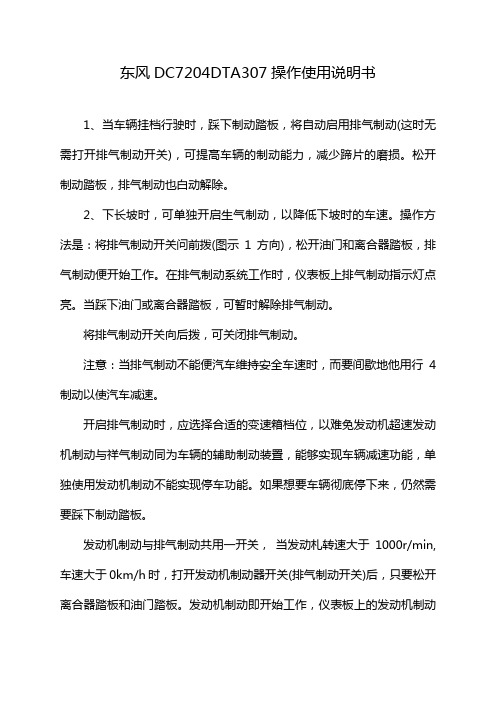
东风DC7204DTA307操作使用说明书1、当车辆挂档行驶时,踩下制动踏板,将自动启用排气制动(这时无需打开排气制动开关),可提高车辆的制动能力,减少蹄片的磨损。
松开制动踏板,排气制动也白动解除。
2、下长坡时,可单独开启生气制动,以降低下坡时的车速。
操作方法是:将排气制动开关问前拨(图示1方向),松开油门和离合器踏板,排气制动便开始工作。
在排气制动系统工作时,仪表板上排气制动指示灯点亮。
当踩下油门或离合器踏板,可暂时解除排气制动。
将排气制动开关向后拨,可关闭排气制动。
注意:当排气制动不能便汽车维持安全车速时,而要间歇地他用行4制动以使汽车减速。
开启排气制动时,应选择合适的变速箱档位,以难免发动机超速发动机制动与祥气制动同为车辆的辅助制动装置,能够实现车辆减速功能,单独使用发动机制动不能实现停车功能。
如果想要车辆彻底停下来,仍然需要踩下制动踏板。
发动机制动与排气制动共用一开关,当发动札转速大于1000r/min,车速大于0km/h时,打开发动机制动器开关(排气制动开关)后,只要松开离合器踏板和油门踏板。
发动机制动即开始工作,仪表板上的发动机制动指示灯亮。
当驾驶员踩卜离合器踏板或油门踏板时,发动机制动将立即解除:而驾驶员松开离合器,踏板和油门踏板后,发动机制动又开始工作。
当踩下制动踏板时,发动札制动仍然保持制动效果。
在发动机制动和行车制动的共同作用下,车辆可以获得更大的制动力。
当需要不踩行车制动单独使用发动机制动时。
打开发动机制动器开关( 发动机制动与排气制动共用升关)后,如果发动机转速大于1000r/min,车速大于0km/h时,只要松开离合器踏板和油门踏板,发动机制动即开始1作,仪表板上的发动机制动指示灯亮。
卡洛戈扬控制系统DTA04温度控制继电器说明书

DTA04Relé de control de temperaturaDTA04 es un relé de control de temperatura de motor.Mediante el/los PTC internos del motor, DTA detecta cuando uno o varios bobinados del motor superan la temperatura operativa máxima de bobinado.El tipo de PTC instalado en el motor varía según la temperatura de aislamiento del motor. El umbral de activación de la temperatura está determinado por el tipo de PTC.El relé está dotado de 2 salidas que funcionan en modalidad complementaria.DTA04 puede configurarse en modo de reinicio MANUAL o AUTOMÁTICO.Cuando está configurado en manual, el LED frontal indicará cuando la temperatura del motor ha vuelto a la normalidad, evitando intentar restablecer el funcionamiento inútilmente.Ventajas• Alta seguridad de funcionamiento. Los límites vienen determinados por el PTC del motor. Por encima de la temperatura especificada, la salida detiene el motor o motores.• Ahorro de tiempo y dinero. No es necesario conectar controladores adicionales.• Garantiza la continuidad de los procesos de producción de la instalación. Este tipo de controlador permite limitar las falsas alarmas que pueden provocar interrupciones infructuosas en los sistemas de producción.• Dos salidas. Las 2 salidas, además de interrumpir la alimentación del motor, ofrecen una señal adicional para una lámpara, PC o PLC.• LED frontal bicolor. Señalan alarmas de temperatura y PTC.AplicacionesDTA04 es adecuado para el control de temperatura en bombas. Resulta útil en todas las aplicaciones en las que se utilizan motores, sobre todo si se producen frecuentes sobrecargas que pueden provocar daños en el motor: estaciones de bombeo, tratamiento de aguas, cintas transportadoras, manipulación de materiales, climatización, enfriadores, etc.EstructuraAAFGGFCaracterísticas GeneralAlimentaciónAmbientalCompatibilidad y conformidadEntradasSalidasAislamientoDiagrama de funcionamientoCuando se supera la temperatura de una de las sondas PTC conectadas en serie, los relés de salida conmutarán: el relé de salida 1 se desactiva y el relé de salida 2 se activa. El LED se ilumina en rojo. Cuando se restablezca la temperatura normal del motor, si el DTA04 está configurado en el modo de reinicio automático, el funcionamiento se reanudará automáticamente.Si el DTA04 está configurado en el modo de reinicio manual, cuando se restablezca la temperatura normal del motor, el LED empezará a parpadear alternativamente en rojo y verde indicando que la unidad está lista para el reinicio. Al pulsar los botones de reinicio en el frontal o remotamente, el funcionamiento se reanudará de nuevo. El LED se iluminará en verde y los relés de salida volverán a su posición original.Manual resetDiagramas de conexionesL1L2L3NPE+ or LReferenciasCódigo de pedidoCOPYRIGHT ©2016Contenido sujeto a cambios. Descarga del PDF: 。
卡洛多·加華茲控制系統有限公司 DTA04 电机热抵抗监控接触器说明书

DTA04Motor thermistor relayDTA04 is a motor thermistor monitoring relay. Through the motor internal PTC or PTCs the DTA detects when one or more motor windings are exceeding the maximum operating winding temperature.The PTC type installed in the motor is different according to the motor insulation temperature. The temperature triggering threshold is detemined by the PTC Type.The relay is equipped with 2 outputs which operate in a complementary mode.The DTA04 can be set to operate as MANUAL or AUTO reset.When set to manual, the front LED will notify when the motor temperature is back to normal avoiding to try to restore operation uselessly.Benefits• High operating safety. The thresholds are determined by the Motor PTC. Beyond the specified temperature the output stops the motor/s.• Save time and costs.There is no need to connect other additional and expensive controllers.• Ensure continuous production process in your plant. This type of controller allows limitation of false alarms which may be the cause of useless interruptions of production systems.• Two outputs. The 2 ouputs provide, besides interrupting the the Motor supply, an additional signal for a lamp, PC or PLC.• Bi-colour front LED. These devices indicate alarms for temperature and PTC.ApplicationsThis product is extremely suitable for pumps temperature monitoring. It can be useful in all applications where motors are used especially where overloads are frequent and may cause motor damages: pumping stations, water treatment, conveyors, material handling, HVAC, chillers. etc.StructureAAFGGFFeaturesGeneralPower supplyEnvironmentalCompatibility and conformityInputsOutputsInsulationOperating diagramWhen the temperature of one of the PTCs in series is exceeded output relays will both switch: relay 1 is de-energized and output relay 2 is energised. The LED is ON red.When the motor normal temperature is restored, if the DTA04 is wired as "Auto reset", the operation is restarted automatically.If the DTA04 is wired as manual reset when the normal motor temperature is restored the LED starts blinking alternatively red and green indicating it is ready for reset. When the front or the remote RESET buttons are pressed the operation starts again. The LED turns to green and the output relays switch back to original position.Manual resetConnection DiagramsL1L2L3NPE+ or LReferencesOrder codeCOPYRIGHT ©2016Content subject to change. Download the PDF: 。
DTA 系列温度控制器 说明书

上限警报动作:当 PV 值超过 SV+AL-H 的值时,对应警报动作。
下限警报动作:当 PV 值低于 SV-AL-L 的值时,对应警报动作。
上下限警报逆动作:当 PV 值在 SV+AL-H 与 SV-AL-L 之间时,对应警报动作。
绝对值上下限警报动作:当 PV 值超过 AL-H 或低于 AL-L 的值时,对应警报动作。
CONTROL:选择控制方式,ON/OFF(
)或 PID( )或手动调整(
)
SWITCH:加热 (
)冷却(
)选择
AL1 SET:警报一模式设定(请参阅「警报输出」说明)
AL2 SET:警报二模式设定(请参阅「警报输出」说明)
C SELECT: ASCII, RTU 通讯格式选择
C WE:通讯写入功能禁止⁄致能
输入传感类型 白金电阻(Pt100)Type3 白金电阻(Pt100)Type 2 白金电阻(Pt100)Type1 白金电阻(JPt100)Type2 白金电阻(JPt100)Type1 热电偶对(TC)B Type 热电偶对(TC)S Type 热电偶对(TC)R Type 热电偶对(TC)N Type 热电偶对(TC)E Type 热电偶对(TC)T Type2 热电偶对(TC)T Type1 热电偶对(TC)J Type2 热电偶对(TC)J Type1 热电偶对(TC)K Type2 热电偶对(TC)K Type1
设定温度单位
按V 按V
-3-
调整模式
运转模式
设定模式
PID Ti 值设定 (PID 控制时设定)
警报 1 上限设定 (ALA1 设定警报 1 上限有效时可调)
按V
按V
设定温度范围上限
按V
DTA系列电子计数天平操作指导书
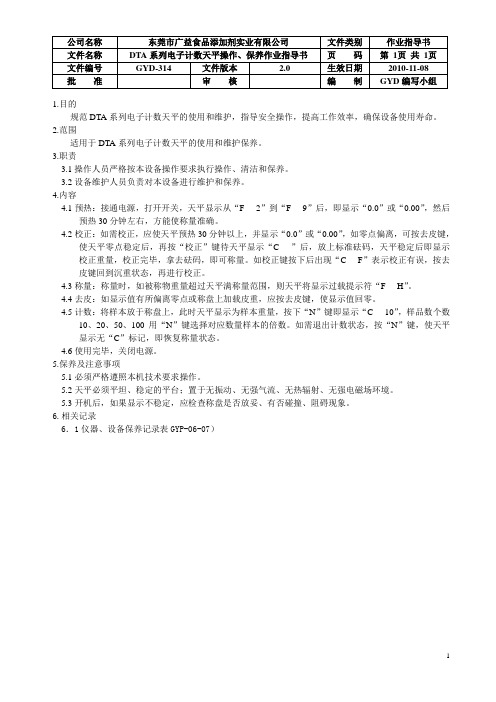
1.目的规范DTA系列电子计数天平的使用和维护,指导安全操作,提高工作效率,确保设备使用寿命。
2.范围适用于DTA系列电子计数天平的使用和维护保养。
3.职责3.1操作人员严格按本设备操作要求执行操作、清洁和保养。
3.2设备维护人员负责对本设备进行维护和保养。
4.内容4.1预热:接通电源,打开开关,天平显示从“F----2”到“F----9”后,即显示“0.0”或“0.00”,然后预热30分钟左右,方能使称量准确。
4.2校正:如需校正,应使天平预热30分钟以上,并显示“0.0”或“0.00”,如零点偏离,可按去皮键,使天平零点稳定后,再按“校正”键待天平显示“C----”后,放上标准砝码,天平稳定后即显示校正重量,校正完毕,拿去砝码,即可称量。
如校正键按下后出现“C----F”表示校正有误,按去皮键回到沉重状态,再进行校正。
4.3称量:称量时,如被称物重量超过天平满称量范围,则天平将显示过载提示符“F----H”。
4.4去皮:如显示值有所偏离零点或称盘上加载皮重,应按去皮键,使显示值回零。
4.5计数:将样本放于称盘上,此时天平显示为样本重量,按下“N”键即显示“C----10”,样品数个数10、20、50、100用“N”键选择对应数量样本的倍数。
如需退出计数状态,按“N”键,使天平显示无“C”标记,即恢复称量状态。
4.6使用完毕,关闭电源。
5.保养及注意事项5.1必须严格遵照本机技术要求操作。
5.2天平必须平坦、稳定的平台;置于无振动、无强气流、无热辐射、无强电磁场环境。
5.3开机后,如果显示不稳定,应检查称盘是否放妥、有否碰撞、阻碍现象。
6.相关记录6.1仪器、设备保养记录表GYP-06-07)1。
DTA-Z电动车报警器使用说明概要
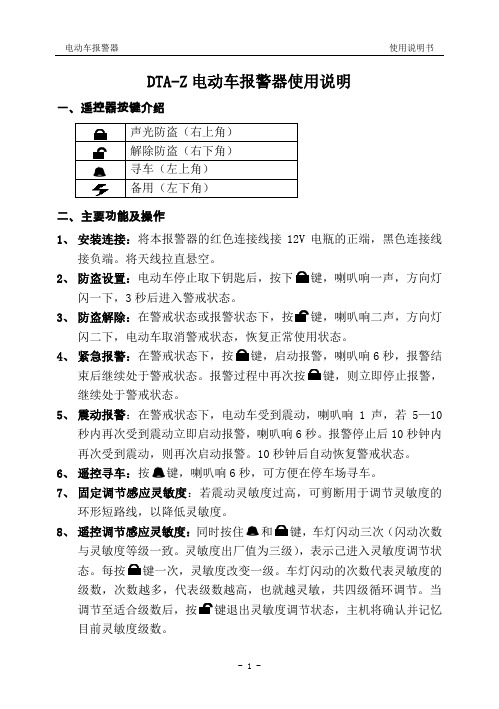
DTA-Z电动车报警器使用说明一、遥控器按键介绍二、主要功能及操作1、安装连接:将本报警器的红色连接线接12V电瓶的正端,黑色连接线接负端。
将天线拉直悬空。
2、防盗设置:电动车停止取下钥匙后,按下键,喇叭响一声,方向灯闪一下,3秒后进入警戒状态。
3、防盗解除:闪二下,电动车取消警戒状态,恢复正常使用状态。
4、紧急报警:在警戒状态下,按键,启动报警,喇叭响6秒,报警结束后继续处于警戒状态。
报警过程中再次按键,则立即停止报警,继续处于警戒状态。
5、震动报警:在警戒状态下,电动车受到震动,喇叭响1声,若5—10秒内再次受到震动立即启动报警,喇叭响6秒。
报警停止后10秒钟内再次受到震动,则再次启动报警。
10秒钟后自动恢复警戒状态。
6、遥控寻车:按键,喇叭响6秒,可方便在停车场寻车。
7、固定调节感应灵敏度:若震动灵敏度过高,可剪断用于调节灵敏度的环形短路线,以降低灵敏度。
8、遥控调节感应灵敏度:同时按住和键,车灯闪动三次(闪动次数与灵敏度等级一致。
灵敏度出厂值为三级),表示己进入灵敏度调节状态。
每按键一次,灵敏度改变一级。
车灯闪动的次数代表灵敏度的级数,次数越多,代表级数越高,也就越灵敏,共四级循环调节。
当目前灵敏度级数。
三、注意事项①本防盗报警器工作电压范围为DC 12V±3V。
②安装前请仔细阅读接线参考示意图和操作使用说明;③为了保证有效遥控距离,请将主机天线拉直悬空;远距离遥控时,可将遥控器的天线拉出。
④遥控器是精密电子产品,要注意防摔、防水、防潮和防高温;⑤当遥控距离变短或遥控器指示灯变暗,请更换同型号的12V电池;⑥电池电压不足时,会影响本防盗报警器的功能使用。
四、产品包装清单。
DTA Manual, Appendix J Help Process说明书
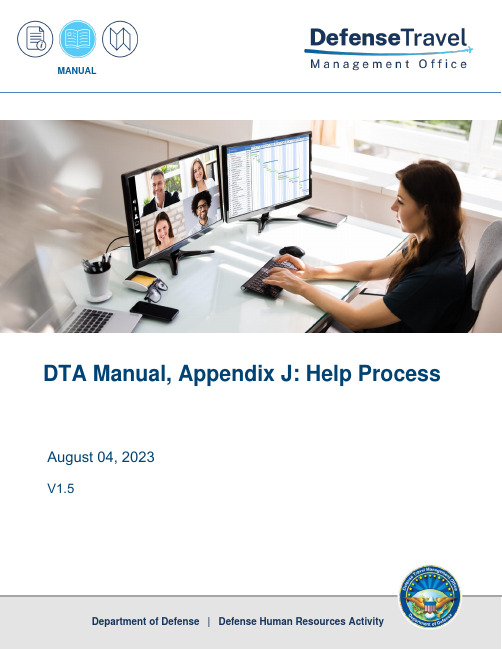
MANUALAugust 04, 2023V1.5DTA Manual, Appendix J: Help Process August 04, 2023Table of ContentsRevision History (2)Chapter 1: Help Process (3)1.1 Local Level Assistance (3)1.2 Training Resources (5)1.3 TraX (6)1.4 TAC (9)Chapter 2: The DTA Manual: Contents & Links (11)Revision HistoryChapter 1: Help ProcessThis appendix contains general guidance for the help process at the self, local, and enterprise levels. Lead Defense Travel Administrators (LDTAs) are typically responsible for developing local policies and procedures for the local level.Taking travel classes and reviewing current travel resources and policies, based upon your designed role or responsibilities can expand your travel skills. However, even the most knowledgeable individuals within the DoD travel community may incur travel difficulties. There are options available to provide answers to questions and resolve problems at different support levels as discussed in this guide. The TAC & TraX Helpful Resources Guide provides even more details when using TraX such as taking a web-based training class, creating Help tickets and resetting your password.When questions arise, there are avenues to aid you in finding a solution. When you select Support from the DTMO website Menu Bar, the Main Support page opens (Figure J-1). The Support screen provides some resources as well directs users to the Training page. Support options include:•Component or Site Level Support. Reach out to your Component and Site level subject matter experts for assistance with resolving questions or to enhance your travel knowledge level.•Training Resources. The DoD Travel Training and Resource Center available on the DTMO website provides an abundance of guides, manuals, trifolds, and information papers covering a variety of travel related topics.•Travel Explorer (TraX). TraX is accessible through the DTMO Passport portal for registered users and provides a centralized support location (e.g., Help tickets, training, FAQs).•TAC. The Travel Assistance Center (TAC) provided 24/7 support to DoD customers.Figure J-1: DTMO Website - Customer Support Screen1.1 Local Level AssistanceWhen you need help with an issue related to official travel, you should pursue all available local support options before seeking outside support.1.Key Personnel. For an organization or site, there is typically local support operated by key personnelwith in-depth knowledge of DTS and DoD travel. They can answer many questions without Travel Assistance C enter (TAC) intervention. If the local help desk can’t resolve your questions, they canelevate the situation to the TAC for support. Note: Some organizations only allow help desk personnel to contact the TAC.2.Local Level Support. In addition to the trained and knowledgeable experts (e.g., Defense TravelAdministrators [DTAs]), you may have “informal experts” in your office, even among your own peers, who have worked through the same types of issues. If you are a DTA and need to reach other DTAs, you can log onto the DTMO website to review Local Level Travel Assistance contact numbers and/or emails (Figure J-2). Select your Service/Agency and then view the entries to locate assistance.Figure J-2: DTMO Website- Local Level Travel Assistance Search Screen3.Travel Management Company (TMC). The TMC aids with booking and ticketing TDY reservations. TheTMC office may reside at your PDS or support several sites at a central location. The TMC provides contact information during normal business hours and after hours support with a 24/7 toll-free number for assistance while you are traveling.Your local business rules should provide guidance for contacting the TMC, support hours and contact information. Senior organizations or your Component may provide further procedural guidance. You can find some information about TMC on the DTMO website athttps:///Programs/Travel-Management-Company-Services/.Figure J-3: DTMO Website - Travel Managements Company Services Screen1.2 Training ResourcesThe DTMO website provides access to a variety of travel resources: guides, manuals, web-based training, information papers, and trifolds. These resources provide detailed information in different subject areas such as document processing, reservations, approving trips, ticketing, cancellation, and more. When you select Training from the DTMO website Menu Bar, the Main Training page opens (Figure J-4). You can use the Training Search Tool to locate the Resource Type you need to answer your questions. You can open the resource to view or download and save the pdf.Figure J-4: DTMO Website - Training Search Tool Screen1.3 TraXThe DTMO Passport portal provides access to the Travel Explorer (TraX). Individuals access Passport either with a User name (email address) and Password or with a CAC. Once in TraX, users can take training, access FAQs and submit TAC tickets when issues occur.Here is how to get started.1.Select Passport from the DTMO website under Support on at the bottom of the main DTMO Homepage.2.Log in with your preferred choice. Note: If you don’t have a Passport account, select register here onthe Passport Login screen. Once you have your account and pw then revisit TraX.3.Once the Passport Home page appears (Figure J-5), select TraX. You will see the TraX Home page(Figure J-6) next.Figure J-5: Passport Home PageFigure J-6: TraX Home PageThe TraX Home page provides:1. Training. From the TraX Home page, select Training and launch classes specifically based upon yourdesignated role or roles (Figure J-6, Indicator 1).• TraX Training (Figure J-7) provides a wide range of web-based training (WBTs) covering numeroustravel topics• Allows registration for Distance Learning (DL) sessions provided through MS Teams. For more onaccessing TraX classes, see the General TraX Instructions information paper. Log into the DTMO website to view the DL Class Schedule .Figure J-7: Training Sections Screen1 23452.Knowledge Search. Search FAQs on travel topics, review guides and resources (Figure J-6, Indicator 2).•From the TraX Home page, access Knowledge Search. A resource listing automatically appears based on new and recently updated materials and items most often viewed.•Type in the query box and select Search to locate your topic and view additional related resources (Figure J-8).Figure J-8: Knowledge Search Screen3.Trip Tools. Open individual cost estimation functions (Figure J-6, Indicator 3).•From the TraX Home page, select Trip Tools. TraX provides users with useful trip planning tools such asa trip calculator, maps, and location reports that include travel advisories, health and safetyconsiderations, embassy phone numbers, and weather forecasts.•The Trip Calculator allows you to create a trip estimate that includes daily per diem.4.Travel Assistance. Create new Help tickets and access your submitted Help tickets.•From the TraX Home page, select Travel Assistance (Figure J-6, Indicator 4).•Select Create Help Ticket (Figure J-9). Complete all mandatory fields. The online help tickets go directly to the Travel Assistance Center (TAC)for review and action. If you are not sure of what information toFigure J-9: Help Ticket ScreenNote 1: When creating a ticket, you must choose a Subject to allow the other fields to display. You may have to drill down to a sub-category or two to get the best fit. Once you make your selection and choose OK then additional fields display for entry.Note 2: The TAC uses the Subject to route your ticket to the correct analyst for resolution.Note 3: You may only attach .pdf documents to help ticket. TraX does not permit other file formats. You will receive an error message if you try to upload an invalid file format. The file will not attach to the ticket. If you receive an error, remove the invalid formatted file and upload a .pdf version.•Under My Tickets, you can track the progress of open tickets, view ticket history, and update the information if needed. Before submitting a help ticket, users are encouraged to use the KnowledgeSearch or contact their local help desk for assistance.5.Announcements. Select any item to view more information in the display area.•From the TraX Home page, select Announcements (Figure J-2, Indicator 5).•TraX fosters frequent communication on travel related topics which may include:o TAC Outreach sessiono Training Resourceso DTMO Dispatch (Quarterly Travel articles)1.4 TACThe Travel Assistance Center (TAC) is available to all DoD travelers 24/7 every day, including federal holidays. The TAC also provides after-hours assistance to those individuals performing recruit travel. The fastest way to reach the TAC is by creating your own TraX Help Ticket. Other contact methods include:1.Telephone. You can contact the TAC by calling 1-888-Help1Go (1-888-435-7146). This number alsoworks from OCONUS via any DSN line. You can call at any time, but since the TAC supports all DoDuser’s travel needs, you may experience lengthy hold times. Note: The longest hold time is around mid-day Eastern Time.•When an analyst answers your call, the first step is to create a TraX Help Ticket. The analyst will ask you for required information and enter it into the form for you.•To speed up the ticket entry process considerably, come prepared with the necessary information the TAC analyst needs to complete your help ticket. That information includes:o Your name, telephone number, and email address.o The traveler’s full name and last 4 of their SSN.o A detailed description of the problem, including the steps that led to it, the actual nature of the problem, any fixes you’ve attempted, and the results of those fixes.o If it’s a DTS document problem, you’ll need some document identification information, including the document name, TANUM (if available), and document type (e.g., anauthorization).o Depending on the nature of the problem, the analyst may require more key pieces of information (e.g., the traveler’s GTCC data).o Once the analyst completes the ticket, you receive a confirmation email and follow up notices regarding the status of your help ticket. You can view and update your submitted tickets atany time in TraX under Travel Assistance, My Tickets.2.TAC Callback. This option allows callers to leave a callback number and is currently available 0800 to1500 ET. Once your place in line is reached, the system will call you back and place you directly with an analyst. Some key points to know when choosing this option are:•The system will only make one attempt, so ensure you leave a number you can be reached back at.•If the phone is busy, there is no answer, or the phone number is incorrect, the system will not make another attempt.•The phone number you provide must be 10 digits.•The system can’t accept numbers requiring extensions or forwarding from a front desk.•The system is unable to dial OCONUS numbers (greater than 10 digits).•The system is unable to dial DSN numbers.3.Chat. You can open chat line to discuss select travel topics directly with the TAC. The Live Chat a nalystscan assist in resolving Analysts can assist in resolving issues for DTS login, DTS profile, Passport/TraX logins, DTS documents stuck at CTO Submit, and reservation concerns. For more about using the chat, see the Chat Users Guide on the DTMO website. Note: For travel concerns outside the designatedtopics, a help ticket submission is necessary to achieve resolution.4.Outreach Calls. In addition to providing on-going travel support, the TAC also hosts twice-monthlyeducational Outreach Calls on a variety of travel-related topics. Outreach Calls offer valuable training opportunities on the latest software changes and most common travel issues.•The upcoming schedule of a TAC Outreach call is available on the TraX Home page, in the Announcements area. All are welcome to attend the sessions and are provided an opportunity to ask questions.•Prior TAC Outreach Call presentations (briefing slides and Q/A results) are available on the DTMO website at https:///Support/Travel-Assistance-Center/TAC-Outreach/5.RSS Feeds. Important travel information is also available with RSS or Really Simple Syndication whichallows you to keep track of news and updates easily by pushing web content straight to MicrosoftOutlook or your RSS feed reader. For more on this topic, go the DTMO website athttps:///About/News/RSS/.For more information regarding the TAC, see the DMTO website for the TAC and TraX Helpful Resource Guide.Chapter 2: The DTA Manual: Contents & Links。
- 1、下载文档前请自行甄别文档内容的完整性,平台不提供额外的编辑、内容补充、找答案等附加服务。
- 2、"仅部分预览"的文档,不可在线预览部分如存在完整性等问题,可反馈申请退款(可完整预览的文档不适用该条件!)。
- 3、如文档侵犯您的权益,请联系客服反馈,我们会尽快为您处理(人工客服工作时间:9:00-18:30)。
選購資訊
DTA
PV: 溫 度 顯 示 值 SV: 溫 度 設 定 值 AT: 自 動 調 諧 指 示 燈 O U T: 輸 出 指 示 燈
:選擇及設定按鍵
C、F : 攝 氏 、 華 氏 指 示 燈 ALM 1 / ALM 2: 警 報 輸 出 指 示 燈
:數字及設定調整按鈕
系列名稱 面板尺寸(W×H) 輸出選項
0
時設定)
ioF:PID 控制時,當積分控制常數不為零時,積分量的預設值,AT 可自動設
0
定此參數。
HTS:ON-OFF 控制時,加熱調節感度設定
0
CTS:ON-OFF 控制時,冷卻調節感度設定
0
HTPD:PID 加熱控制週期設定(PID 控制時設定) CLPD:PID 冷卻控制週期設定(PID 控制時設定)
ALARM2 HIGH:第二組警報上限設定
ALARM2 LOW:第二組警報下限設定
出廠設定值 RUN 4.0℃ 4.0℃ 4.0℃ 4.0℃
Key lock:全部按鍵鎖定(
),只允許 SV 值變更(
)及 OFF( ),
同時按下 和 可恢復按鍵功能
輸出量顯示及手動輸出時輸出量調整。(控制為 ON-OFF 及自動調諧時不顯示)
0.1﹪全刻度
PID 或 ON/OFF 或手動輸出
繼電器輸出,交流 250 伏特,5 安培,單刀雙閘(4848 為單刀單閘)
電壓脈沖輸出,直流 14 伏特,最大輸出電流 40 毫安
電流輸出,直流 4∼20 毫安輸出(負載阻抗需小於 600 歐姆)
0.5 秒
10∼55Hz 10m/s2 3 軸方向 10min
間時,對應警報動作
OFF
通訊協議
命令碼:03H,讀取 N 個字 N 最大為 3。例如:從地址 01H 之溫度控制器的啟始地址 4700H 連續讀取 2 個字。
ASCII 模式
SV-(AL-L) SV
SV+(AL-H)
命令訊息:
回應訊息:
5 絕對值上下限警報動作:當 PV 值超過 AL-H 或低於 AL-L 的 ON
溫度感測器種類及溫度範圍
輸入感測類型 白金電阻(Pt100)Type3 白金電阻(Pt100)Type 2 白金電阻(Pt100)Type1 白金電阻(JPt100)Type2 白金電阻(JPt100)Type1 熱電偶對(TC)B Type 熱電偶對(TC)S Type 熱電偶對(TC)R Type 熱電偶對(TC)N Type 熱電偶對(TC)E Type 熱電偶對(TC)T Type2 熱電偶對(TC)T Type1 熱電偶對(TC)J Type2 熱電偶對(TC)J Type1 熱電偶對(TC)K Type2 熱電偶對(TC)K Type1
C WE:通訊寫入功能禁止/致能
C NO:通訊地址設定
BPS:通訊傳輸速率設定
LENGTH:通訊位元長度值設定
)選擇
HEAT 0 0
OFF 1
9600 7
PARITY:通訊同位位元設定
E
STOP BIT:通訊停止位元設定
1
注意:需先在設定模式下,設定警報器模式,才會在運轉模式中出現第一、二組警報器上、下限設定
的值時,對應警報動作
OFF
SV-(AL-L) SV
SV+(AL-H)
2 上限警報動作:當 PV 值超過 SV+AL-H 的值時,對應警報 ON
動作
OFF
SV
SV+(AL-H)
3 下限警報動作:當 PV 值低於 SV-AL-L 的值時,對應警報 ON
動作
OFF
SV-(AL-L) SV
4 上下限警報逆動作:當 PV 值在 SV+AL-H 與 SV-AL-L 之 ON
V:電壓脈沖(Voltage Pulse)輸出 14V +10﹪∼ -20﹪(Max. 40mA)
C:電流(Current)輸出 4∼20mA
0:無通訊
1:含 RS-485 通訊功能
:無 CT
T:含 CT
電氣規格
輸入電源 操作電壓範圍 電源消耗功率
顯示方法 輸入溫度感測器
顯示刻度 控制方法 控制輸出種類
OFF 0
調整模式:設定控制參數
顯示器
說明
出廠設定值
AT:設定為 ON( )時開始自動調諧 PID 參數(PID 控制及 RUN 時設定) OFF
P:設定比例帶(PID 控制時設定)
47.6
I:設定積分時間(PID 控制時設定)
260
D:設定微分時間(PID 控制時設定)
41
PdoF:P 或 PD 控制時,輸出補償設定(PID 控制時設定且積分控制常數為零
UNIT:選擇顯示溫度單位,℃ ( ) 及℉ ( ) T-HIGH:設定控制溫度最高範圍 T-LOW:設定控制溫度最低範圍
C 500.0 -20.0
CONTROL:選擇控制方式,ON/OFF(
)或 PID( )或手動調整
PID
(
)
SWITCH:加熱 (
)冷卻(
AL1 SET:警報一模式設定
AL2 SET:警報二模式設定
輸出選擇: C, V:4sec R:20sec
TPOF:量測溫度修正值
0
CRHI:20mA 輸出誤差調整(電流輸出時顯示)
0
CRLO:4mA 輸出誤差調整(電流輸出時顯示)
0
設定模式:溫度控制器初始設定及通訊參數
顯示器 說明 INPUT:選擇溫度感測器種類(可參照溫度感應器種類及溫度範圍)
出廠設定值 PT2
最大 300m/ s2 3 軸 6 方向 各 3 次
0℃∼50℃
-20℃∼+65℃
2000 公尺
35% to 85% RH(無結露)
參數一覽
運轉模式:運轉控制相關參數設定
顯示器
說明
RUN/STOP:設定控制動作開始( )或停止(
)
ALARM1 HIGH:第一組警報上限設定
ALARM1 LOW:第一組警報下限設定
時可調) 按
按鍵鎖定功能 按
輸出量顯示及調整 按
選 擇 加 熱/冷 卻 按
警 報1模 式 設 定 按
警 報2模 式 設 定 按
20 mA輸 出 誤 差 調 整 (電 流 輸 出 時 顯 示)
按
4m A輸 出 誤 差 調 整
(電 流 輸 出 時 顯 示)
按
回自動調諧設定
有CT功能時,當有OUT 輸出顯示目前OUT電 流值
STX
‘:’
STX
‘:’
值時,對應警報動作
OFF
AL-L
AL-H
6 絕對值上限警報動作:當 PV 值超過 AL-H 的值時,對應警報 ON
動作
OFF
AL-H
7 絕對值下限警報動作:當 PV 值低於 AL-L 的值時,對應警 ON
報動作
OFF
ADR 1
‘0’
按
, 當Ti不 為 零AT自 動 設 定io F)
時可調)
按
按
設定模式 設定輸入類型 設定溫度單位
設定溫度範圍上限 設定溫度範圍下限
選擇控制型式
或
加 熱/冷 卻 調 節 感 度
(O N - OF F控 制 時 設 定 )
按
或
設 定 熱/冷 控 制 週 期
(PID控制時設定) 按
量測溫度誤差調整 按
警 報2下 限 設 定 (ALA 2設 定 警 報2下 限 有 效
運轉操作說明
各種模式說明
模式切換按鍵操作方式:開機設定於運轉模式,按一次可由運轉模式切至第二層調整模式,在運轉模式下按
可切至第三層設定模式,在調整模式或設定模式下按 一次,可切回至運轉模式。 PV/SV:設定目標溫度及顯示目前溫度值,利用改變目標溫度
超過三秒,
設定方法:在運轉模式、調整模式及設定模式按 選擇設定項目,利用 模式切換及內部選項:
200502-05
H tt p : // w w w.d e l t a .c om . t w/ i n d u s t r i a l a u t om a t i o n
5011615801-DAS1
台達溫度控制器 DTA 系列操作手冊
非常感謝您選用台達產品,請在使用前,詳細閱讀本使用說明書,並將手冊放置於易拿處以便參考。
0~1700℃ 0~1700℃ -200~1300℃ 0~600℃ -20.0~400.0℃ -200~400℃ -20.0~400.0℃ -100~850℃ -20.0~500.0℃ -200~1300℃ -200~850℃ -200~500℃ -200~800℃
輸入錯誤顯示
設定值 PV SV
未接溫度感測器
按
警 報1上 限 設 定
(ALA1設定警報1上限有效 按
時可調)
按
PID Td值設定 (PI D控 制 時 設 定 )
按
警 報1下 限 設 定
(ALA1設定警報1下限有效 按
時可調)
按
或
P D/P ID控 制 偏 差 設 定
警 報2上 限 設 定
(PID控制時,當Ti為零時設定PdoF (ALA2設定警報2上限有效
取樣週期 耐震動 耐衝擊
操作環境溫度 存放環境溫度
操作高度 操作環境溼度
交流電 100∼240 伏特 50/60Hz
額定電壓 85%∼110%
5VA Max.
七段 LED 顯示; 目前溫度值:紅色,設定溫度值:綠色
熱電偶對:K, J, T, E, N, R, S, B, U, L, Txk
白金測溫電阻:Pt100, JPt100
