Oplink 10x10G CFP 40Km
Linksys 无线网络适配器 说明书

集成有天线,频率为 2.4 GHz 或 5 GHz 的接入点,在工作状态下必须与使用所提供电缆 的人员保持至少 20 cm 的距离,且不能与其它天线或发射设备放置在同一地点或相互接 连。 最终用户须配置专用操作工具,以满足对射频辐射的规定要求。 注意:为增加s-G USB
无线网络适配器
请按照本手册来安装: WUSB54G-CN
用户手册
版权和商标 规格变动请恕不另行通知。Linksys 是思科系统公司的注册商标。其它标示和产品名称是其拥 有者的商标或注册商标。版权© 2004 思科系统公司,所有权利均予保留。 有限保修
Linksys公司保证,按手册中技术说明范围内工作时,Wireless-G USB 无线网络适配器的材料
无线网络适配器的指示灯显示它的工作状态:
Power 绿,适配器由 USB 连接器充分得到电力后,电源指示灯发亮。
Link 绿,适配器连接到你的无线网络时,连接指示灯会持续地发亮。 当有网络操作时,连接指示灯会闪烁。
第四章:Windows 2000的软件安装和配置
Wireless -G USB 无线网络适配器安装向导将指导您完成安装程序,安装向导将 安装WLAN 监视器和驱动器以及配置适配器。
对于 2.4 GHz,无线功率为 100mW 的设备,应符合如下标准: ETS 300-826,301 489-1 无线设备的 EMC 电磁兼容性总体要求。 EN 609 50 安全规则 ETS 300-328-2 有关无线设备的技术要求。
忠告:本产品是针对欧盟和欧洲自由贸易欧的所有国家,在这些地方户外是受到频率限制的, 或需要运行许可证。具体手续应与有关局联系。
华为 10G PON FTTH方案

Class B+: 28dB ClassC+: 32dB
NRZ GEM
10G GPON(G.987&G.988) 10G DS / 2.5G US
1575-1580nm DS 1260-1280nm US
256 60 km
N1 : 29dB N2: 31dB E1/E2: 33/35dB
GE/10GE/TDM
新建10G GPON网络
10
G
G
G P O
P O N
N
WDM1r Splitter
GPON ONT
10G GPON ONT
从物理上将10G GPON和GPON网络分离,方便管理和业务统一规划,网络物理结构清晰。
01 02
GE/10GE/TDM
10
G
G
G P O
P O N
N
Splitter
规格 8 10G GPON ports Tx: 10G; Rx: 2.5G 80G 2004, 9216( jumbo frame enabled) 128K 40 km 1:128 Supported Supported Supported Supported Supported Supported
回波损耗
NGA to Com
GPON to Com NGA to COM @OLT GPON to COM @NGA
尺寸 (H×W×D)
连接器
Description 1260~1280 & 1524~1660 1300~1320 & 1480~1500
≤ 1.2 ≤ 1.4 ≤ 1.0
≥30
≥25 ≤ 0.5 ≥ 50 ≤ 0.2 ≤ 0.1 ≥ 45 Module: 130×24.8×151.4 Subrack: 132×533×198 COM : SC/APC NGA/GPON: LC/UPC
VISIO网络图标库大全

Gateway VPN
Hub - 100BaseT
Optical Transport Device
LCD
computer
DC
ATM
CRT
辅助图标
TV
21
用户
企业用户
多功能一体机
传真机
复印机
打印机
22
辅助图标
上网
会议
打电话
办公
走路
Modem池
Modem
分光器
ONU
23
PON
抽象图标—其它
MPLS
8850
三层交换机
iSIPP
C&C08 iNET
其它厂商 交换机
ONU
Radium 8750
光纤符号
作图元素
数据库
作图元素
作图元素(衬底)
作图元素(衬底)
作图元素
部分产品手绘图标
A8010
C&C08
C&C08
OLT
STP
ONU-512A
ONU-512C
会议电视
C&C08
排队机
C&C08
BTS
室外宏蜂窝
微宏蜂窝
B68-21
部分产品手绘图标
Lanswitch
DCU
HDSL
以太ቤተ መጻሕፍቲ ባይዱ交换机
解码器、编码器适配器、复用器
Building
Government
University
Small Business
Branch Office, Regular, Subdued, and Blue
光模块传输距离
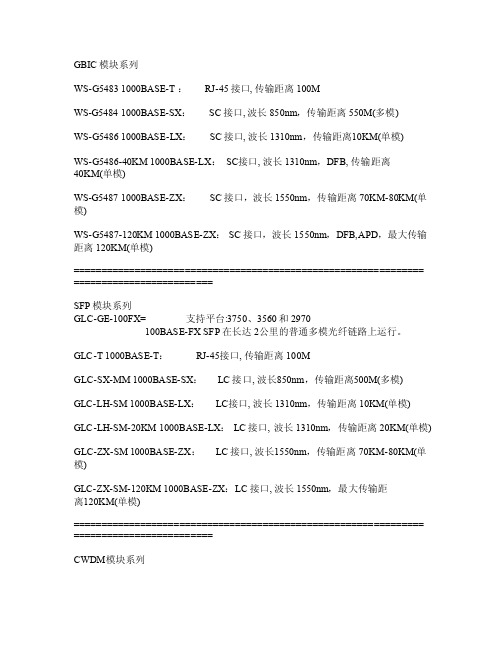
GBIC模块系列W S-G5483 1000BAS E-T : RJ-45接口,传输距离100MWS-G54841000B ASE-S X:S C接口,波长850nm,传输距离550M(多模)WS-G5486 1000BASE-LX:SC接口,波长1310nm,传输距离10KM(单模)W S-G5486-40KM 1000BAS E-LX: SC接口, 波长1310n m,DFB, 传输距离40KM(单模)WS-G54871000B ASE-Z X:S C接口,波长1550nm,传输距离70K M-80K M(单模)WS-G5487-120K M 1000BASE-ZX:SC接口,波长1550nm,D FB,AP D,最大传输距离120KM(单模)=============================================================== =========================S FP模块系列GLC-GE-100FX=支持平台:3750、3560和2970 100B ASE-F X SFP在长达2公里的普通多模光纤链路上运行。
GLC-T 1000BASE-T:R J-45接口, 传输距离100MGL C-SX-MM 1000BAS E-SX: LC接口, 波长850nm,传输距离500M(多模)G LC-LH-SM 1000BA SE-LX: LC接口, 波长1310n m,传输距离10KM(单模)GLC-LH-SM-20KM 1000BASE-LX:L C接口,波长1310nm,传输距离20KM(单模) GL C-ZX-SM 1000BAS E-ZX: LC接口, 波长1550nm,传输距离70KM-80KM(单模)GLC-Z X-SM-120KM 1000BASE-ZX:LC接口, 波长1550nm,最大传输距离120KM(单模)=============================================================== =========================CWDM模块系列CWDM-GBIC-####波分复用SFP光纤模块,工作波长1470nm,1490n m,1510nm,530nm,1550n m,1570nm,1590n m,1610nm[传输距离为70KM-80KM]CWDM-GBIC-####-120K M 波分复用SFP光纤模块,工作波长1470nm,1490nm,1510nm,1530n m,1550nm,1570n m,1590nm,1610nm[最大传输距离为120KM]CWDM-SFP-####波分复用SFP光纤模块,工作波长1470nm,1490nm,1510nm,1530n m,1550nm,1570n m,1590nm,1610nm[传输距离70KM-80KM]CWD M-SFP-####-120K M 波分复用SF P光纤模块,工作波长1470n m,1490nm,1510nm,1530nm,1550nm,1570nm,1590nm,1610n m[最大传输距离120KM]单纤双向(BID I)模块GLC-BX-D千兆单纤双向 1490tx/1310rx 10公里和40公里GLC-BX-U千兆单纤双向 1310TX/1490R X 10公里和40公里GLC-F E-100BX-D百兆单纤双向 1550tx/1310rx 10公里和40公里GL C-FE-100BX-U 百兆单纤双向1310tx/1550rx 10公里和40公里------------------------------------------------------------------------2.125G DS-S FP-2G-FC-S WDS-SFP-2G-FC-LW------------------------------------------------------------------------4GO NS-SE-4G-M M=最长VSL距离取决于用于VSL万兆以太网连接的X2光纤:X2-10GB-C X4: 15mX2-10GB-LX4:300mX2-10G B-SR: 26m(FDDI级MMF), 300M(采用O M3 MM F)X2-10GB-LR: 10km X2-10GB-ER:40kmX2-10G B-LRM: 220m,采用M MF总结了一些光纤盒电口模块的传输距离,希望对大家有用!WS-G5483 1000BASE- T:RJ-45接口, 传输距离100MWS-G5484 1000BASE-SX: SC接口, 波长850nm,传输距离550M(多模)WS-G5486 1000BASE-LX: SC接口, 波长1310nm,传输距离10KM(单模)W S-G5487 1000BAS E-ZX: SC接口,波长1550nm,传输距离70KM-80KM(单模)GLC-T 1000BASE-T: RJ-45接口, 传输距离100MGLC-SX-MM 1000BASE-SX:L C接口,波长850nm,传输距离500M(多模) GLC-LH-SM 1000BASE-LX:L C接口,波长1310nm,传输距离10KM(单模) GLC-ZX-S M 1000BASE-ZX:LC接口,波长1550nm,传输距离70KM-80KM(单模)SF P-1G-SX-MM1.25G mini-GBIC/1.0625G LC, 多模,550M,波长850nmSF P-1G-LH-SM1.25G mini-GBIC/1.0625G LC, 单模,10KM,波长1310nmS FP-1G-ZX-S M40 1.25Gmini-GBIC/1.0625G L C, 单模,40KM,波长1550nmSFP-1G-ZX-SM80 1.25Gmin i-GBI C/1.0625GLC, 单模,80K M,波长1550nmSFP-1G-ZX-SM12 1.25Gmi ni-GB IC/1.0625G LC,单模,120KM,波长1550nmSF P-BX10-D531.25G mini-GBIC/1.0625G BI DI, L C, 10KM,TX1550/RX1310SFP-BX10-U351.25Gm ini-G BIC/1.0625G BID I, LC, 10K M,TX1310/R X1550 SFP-BX10-D43 1.25Gmi ni-GB IC/1.0625G BIDI, LC, 10KM,TX1490/RX1310SFP-B X10-U34 1.25Gmin i-GBI C/1.0625GBIDI, LC,10KM,TX1310/RX1490G BIC-1G-SX-MM 1.25GBIC/1.0625G SC, 多模,550M,波长850nmGB IC-1G-LH-S M 1.25G BIC/1.0625G SC,单模,10KM,波长1310nmGB IC-1G-ZX-S M40 1.25G BIC/1.0625G SC,单模,40KM,波长1550nmGB IC-1G-ZX-S M80 1.25G BIC/1.0625G SC,单模,80KM,波长1550nmGB IC-1G-ZX-S M12 1.25G BIC/1.0625G SC,单模,120KM,波长1550nmG BIC-B X10-D53 1.25GBIC/1.0625G BI DI, S C, 10KM,TX1550/RX1310GBI C-BX10-U351.25GB IC/1.0625G BIDI, SC, 10KM,TX1310/RX1550GBIC-BX10-D43 1.25GBIC/1.0625G B IDI,SC, 10KM,T X1490/RX1310GB IC-BX10-U34 1.25G BIC/1.0625G BID I, SC, 10K M,TX1310/R X1490GBIC-CWDM-#### GBI C-CWD M, 1.25G,SC, 工作波长1470~1610nm(8个波长), 传输距离为80KMSF P-CWD M-#### SFP-C WDM,1.25G, LC,工作波长1470~1610nm(8个波长),传输距离为80KM。
Cisco兼容40G QSFP+ 光模块用户指南说明书
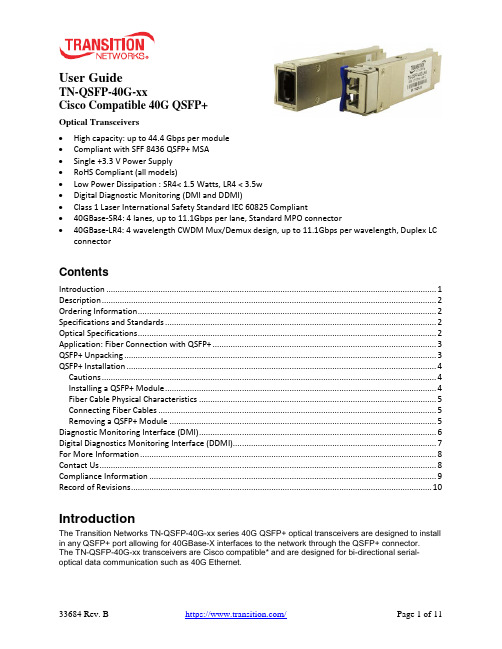
User GuideTN-QSFP-40G-xxCisco Compatible 40G QSFP+Optical Transceivers•High capacity: up to 44.4 Gbps per module•Compliant with SFF 8436 QSFP+ MSA•Single +3.3 V Power Supply•RoHS Compliant (all models)•Low Power Dissipation : SR4< 1.5 Watts, LR4 < 3.5w•Digital Diagnostic Monitoring (DMI and DDMI)•Class 1 Laser International Safety Standard IEC 60825 Compliant•40GBase-SR4: 4 lanes, up to 11.1Gbps per lane, Standard MPO connector•40GBase-LR4: 4 wavelength CWDM Mux/Demux design, up to 11.1Gbps per wavelength, Duplex LC connectorContentsIntroduction (1)Description (2)Ordering Information (2)Specifications and Standards (2)Optical Specifications (2)Application: Fiber Connection with QSFP+ (3)QSFP+ Unpacking (3)QSFP+ Installation (4)Cautions (4)Installing a QSFP+ Module (4)Fiber Cable Physical Characteristics (5)Connecting Fiber Cables (5)Removing a QSFP+ Module (5)Diagnostic Monitoring Interface (DMI) (6)Digital Diagnostics Monitoring Interface (DDMI) (7)For More Information (8)Contact Us (8)Compliance Information (9)Record of Revisions (10)IntroductionThe Transition Networks TN-QSFP-40G-xx series 40G QSFP+ optical transceivers are designed to install in any QSFP+ port allowing for 40GBase-X interfaces to the network through the QSFP+ connector.The TN-QSFP-40G-xx transceivers are Cisco compatible* and are designed for bi-directional serial-optical data communication such as 40G Ethernet.DescriptionTransition Networks’ QSFP+ modules fully comply with the Multi-Sourcing Agreement (MSA).This compliance allows our QSFP+ modules to be used in all other MSA compliant QSFP+ platforms. In addition, TN QSFP+ modules are also compatible with all Cisco QSFP+ based routers and switches, as well as Cisco’s IOS software. TN QSFP+ modules are not Cisco OEM brand modules. Ordering InformationProduct Number DescriptionTN-QSFP-40G-LR4 QSFP+ 40GBase-LR4, 1271nm, 1291nm, 1311nm, 1331nm, single mode (LC)[10km/6.2mi.] Link Budget: 7.0 dBTN-QSFP-40G-SR4 QSFP+ 40GBase-SR4, 850nm multimode (MPO) [400m/1313ft. on OM4, 300m/985ft. on OM3] Link Budget: 2.3 dBTN-QSFP-40G-LR4-3 QSFP+ 40GBase-LR4, 1271nm, 1291nm, 1311nm, 1331nm single mode (LC)[30km/18.7mi.] Link Budget: 9.0 dBSpecifications and StandardsThe TN-QSFP-40G-xx was designed to meet these standards and specifications:Optical SpecificationsThe Optical Specs for all Transition Networks’ SFPs are available on our Optical Devices webpage.Application: Fiber Connection with QSFP+Applications include: 40G Ethernet, 10G Ethernet, and Data Center Aggregation Connection.QSFP+UnpackingBefore you start installing the TN-QSFP-40G-xx, verify that the package contains the following items: o One TN-QSFP-40G-xx SFPo Two protective foam pieceso One Documentation PostcardNotify your sales representative immediately if any of the above items is missing or damaged. Save the packaging for possible future use.The optical ports of the QSFP+ transceiver must be terminated with an optical connector or with a dust plug. The QSFP+ transceiver must be operated within the specified temperature and voltage limits.QSFP+ InstallationCautions•The QSFP+ tranceiver module is keyed to only be installed one way. However, if forced the wrong way, damage may occur. •Avoid getting dust or other contaminants into the fiber bore of the QSFP+ transceiver module. •Clean the optic surfacees of the optical fiber before you plug them back in to the optical bores of another QSFP+ tranceiver module. • Each port must match the wavelength specifications on the other end of the cable, and the cablemust not exceed the specified cable length for reliable communications.Installing a QSFP+ Module1. Attach an ESD-preventive wrist strap to your wrist and to the ESD ground connector or a bare metalsurface on your chassis.2. Remove the QSFP+ transceiver module from its protective packaging. Note: Do not remove theoptical bore dust plugs until directed to do so in a later procedure.3. Check the slot orientation. Note that for some devices (e.g., S4224) some slots are “upside down”compared to other slots.4. Position the QSFP+device at the desired installation slot, with the label facing correctly.5. Carefully slide the QSFP+ device into the slot, aligning it with the internal installation guides.Triangleindicates bottomof SFP cageSFP Module Label side top of SFP moduleBaleClasp SwitchFully Inserted SFPSwitch 6. Ensure that the QSFP+device is firmly seated against the internal mating connector. To verify that theQSFP+ is seated and latched properly. a ) Grasp the QSFP+ by the sides and try to remove it without releasing the latch. b) If the QSFP+ can not be removed, it is installed and seated properly. If the QSFP+ can be removed, reinsert it and press harder with your thumb; repeat if necessary until it is latched securely into the socket.7. Connect the fiber cable to the fiber port connector of the QSFP+ device. Make sure the QSFP+release latch is in the up (closed) position when you insert the cable connector into the QSFP+.8. Remove the dust plug from the connector. Save the dust plug for future use.9. Attach an appropriate cable into the QSFP+ module port.10. Attach the other end of the cable into the other device.11. Observe the status LED(s). See the related manual for details.Fiber Cable Physical CharacteristicsThe fiber cable physical characteristics must meet or exceed IEEE 802.3ae specifications:•Single mode fiber (recommended): 9 μm•Multimode fiber (recommended): 62.5/125 μm•Multimode fiber (optional): 100/140, 85/140, 50/125 μmWarning: Visible and invisible laser radiation when open. DO NOT stare into laser beam or view directly with optical instruments. Failure to observe this warning could result in damage to your eyes or blindness. Connecting Fiber CablesTo install the fiber cable, do the following:1. Locate the appropriate fiber cable.2. Install the cable as shown below.Removing a QSFP+ModuleCaution: Be careful when removing the QSFP+ from a device. Some QSFP+ transceiver module temperatures may exceed 160°F (70°C) and be too hot to touch with bare hands. Note: Do not remove and replace the QSFP+ modules more often than necessary; excessive QSFP+ removing and replacing can shorten the useful life of the QSFP+.1. Attach an ESD-preventive wrist strap to your wrist and to the ESD ground connector or a bare metalsurface on your chassis.2. For future reattachment of fiber-optic cables, note which connector plug is send (TX) and which isreceive (RX).3. Remove the QSFP+ transceiver module:a. If the QSFP+ transceiver module has an actuator button latch, gently press the actuator buttonon the front of the QSFP+ transceiver module until it clicks and the latch mechanism releases the QSFP+ transceiver module from the socket connector. Grasp the actuator button between your thumb and index finger, and carefully pull the QSFP+ transceiver module straight out of the module slot.b. If the QSFP+ transceiver module has a bail clasp latch, pull the latch out and down to eject theQSFP+ transceiver module from the socket connector. If the bail clasp latch is obstructed and you cannot use your index finger to open it, use a small, flat-blade screwdriver or other long, narrow instrument to open the bail clasp latch. Grasp the QSFP+ transceiver module between your thumb and index finger, and carefully remove it from the socket.4. Replace the Dust Plug.5. Place the removed QSFP+ transceiver module in an antistatic bag or other protective package.Diagnostic Monitoring Interface (DMI)The following DMI port screen and explanation table contains brief definitions of the DMI support offered on some QSFP+ transceiver modules. For further information, see the help option on the CPSMM-xxx, SNMP agent, or Transition Networks Focal Point or ION System GUI. Note: This feature is not availableon all devices and may vary between products. See the related manual for more information.DMI Parameter Description DMI Rx PowerMeasured receive optical power in microwatts and in decibels relative to 1mW. DMI Rx PowerAlarmAlarm status of measured receive optical power. DMI Temp Internally measured temperature of transceiver in degrees Celsius and degreesFarenheit.DMI Temp Alarm Alarm status for internally measured temperature of the transceiver.DMI Bias Current Measured transmit bias current in microamperes.DMI Bias Alarm Alarm status for measured transmit bias current for the interface.DMI Tx Power Measured transmit power in microwatts and in decibels relative to 1mW. DMI Tx Power Alarm Alarm status of measured transmit power.Rx Power Intrusion Threshold Tells the converter to stop passing traffic when the receive power drops belowthe new threshold. This feature is sometimes referred to as 'Intrusion Detection,' since tapping into a fiber to intercept traffic leads to a reduction in receive power.This value can be entered in microwatts or in decibels relative to 1mW.TN-QSFP+ distances, TX power, RX power, and link budgets can be found on Transition Netwoks’ website, document “SFP/XFP Fiber and Copper Connectors.” See at https:///. The fiber optic transmitters on this device meet Class I Laser safety requirements per IEC-825/CDRH standards and comply with 21 CFR1040.10 and 21CFR1040.11.WARNING: Visible and invisible laser radiation when open. Do not stare into the beam or view the beam directly with optical instruments. Failure to observe this warning could result in an eye injury or blindness. IMPORTANT: Copper based media ports such as Twisted Pair (TP) Ethernet, USB, RS232, RS422, RS485, DS1, DS3, Video Coax, etc., are intended to be connected to intra-building (inside plant) linksegments that are not subject to lightening transients or power faults. Copper-based media ports such as Twisted Pair (TP) Ethernet, USB, RS232, RS422, RS485, DS1, DS3, Video Coax, etc., are NOT to be connected to inter-building (outside plant) link segments that are subject to lightening transients or power faults.Digital Diagnostics Monitoring Interface (DDMI)DDMI (Digital Diagnostics Monitoring Interface) provides enhanced digital DMI for optical transceivers which allows real time access to device operating parameters.This section contains brief definitions of the DDMI support offered on some QSFP+ transceiver modules. For further information, see the help option or User Guide for the S3290, S4140, S4212, and S4224. Note: This feature is not available on all devices and may vary between products.The Transceiver Information and DDMI Information sections are described below. DDMI ParameterDescription DMIRx Power (uW) Intrusion Threshold; a level for Rx Power on the Fiber port. If the DMI read value falls below the preset value, an intrusion is detected, and a trap is generated. The default is 0 uW. The range is 0 - 65,535 uW. PortThe device’s port number. VendorThe QSFP+ vendor’s name (e.g., Transition ). Part NumberThe QSFP+ vendor Part number provided by the QSFP+ vendor (TN-10GSFP-SR ). Serial NumberThe QSFP+ Vendor Serial number provided by the QSFP+ vendor (e.g., 8672105). RevisionThe QSFP+ vendor Revision level for part number provided by the QSFP+ vendor. Data CodeThe vendor's manufacturing date code (e.g ., 2011-08-09). TranseiverThe Transceiver compatibility (e.g., 1000BASE_SX or 10G ). CurrentThe current value of temperature, voltage, TX bias, TX power, and RX power. High Alarm ThresholdThe high alarm threshold value of temperature, voltage, TX bias, TX power, and RX power. High Warn ThresholdThe high warn threshold value of temperature, voltage, TX bias, TX power, and RX power. Low Warn ThresholdThe low warn threshold value of temperature, voltage, TX bias, TX power, and RX power. Low Alarm Threshold The low alarm threshold value of temperature, voltage, TX bias, TX power,and RX power.For More InformationTechnical information in this document is subject to change without notice. For more information see the TN SFP webpage.40 Gigabit Ethernet ("40GbE" or "40G") Port Types (40GBASE-CR4, 40GBASE-KR4, 40GBASE-SR4, 40GBASE-LR4, 40GBASE-ER4, 40GBASE-FR, 40GBASE-T) ITU standards descriptions include:40GBASE-SR4 ("short range") is a port type for multi-mode fiber and uses 850 nm lasers. Its Physical Coding Sublayer 64b/66b PCS is defined in IEEE 802.3 Clause 82 and its Physical Medium Dependent PMD in Clause 86. It uses four lanes of multi-mode fiber delivering serialized data at a rate of 10.3125 Gbit/s per lane. 40GBASE-SR4 has a reach of 100 m on OM3 and 150m on OM4. There is a longer range variant 40GBASE-eSR4 with a reach of 300 m on OM3 and 400 m on OM4. This extended reach is equivalent to the reach of 10GBASE-SR.40GBASE-LR4 ("long range") is a port type for single-mode fiber and uses 1300 nm lasers. Its Physical Coding Sublayer 64b/66b PCS is defined in IEEE 802.3 Clause 82 and its Physical Medium Dependent PMD in Clause 87. It uses four wavelengths delivering serialized data at a rate of 10.3125 Gbit/s per wavelength.The amendment to IEEE Std 802.3-2008 includes changes to IEEE Std 802.3-2008 and adds Clause 80 through Clause 88, Annex 83A through Annex 83C, Annex 85A, and Annex 86A. This amendment includes IEEE 802.3 Media Access Control (MAC) parameters, Physical Layer specifications, and management parameters for the transfer of IEEE 802.3 format frames at 40 Gb/s and 100 Gb/s.EIA SFF-8436 Rev 4.8 section 5.5 Color Coding and Labeling of QSFP+ Modules: An exposed feature of the QSFP+ Module (a feature or surface extending outside of the bezel) shall be color coded as follows: Beige for 850nm, Blue for 1310nm, and White for 1550nm. For more information seeftp:///sff/SFF-8436.PDF.Contact UsTechnical Support: Technical support is available 24-hours a dayUS and Canada: 1-800-260-1312International: 00-1-952-941-7600Main Officetel: +1.952.941.7600 | toll free: 1.800.526.9267 | fax: 952.941.2322******************** | ************************** | ******************************AddressTransition Networks10900 Red Circle DriveMinnetonka, MN 55343, U.S.A.Compliance InformationClass I Laser ComplianceThis product has been tested and found to comply with the limits for FDA Class I laser for IEC60825,EN60825, and 21CFR1040 specifications.Translated Safety WarningsWarning Class I laser product. Advarsel Laserprodukt av klasse I.Waarschuwing Klasse-I laser produkt. Aviso Produto laser de classe I.Varoitus Luokan I lasertuote. ¡Advertencia! Producto láser Clase I.Attention Produit laser de classe I Varning! Laserprodukt av klass I.Warnung Laserprodukt der Klasse I. Aviso Produto a laser de classe I.Avvertenza Prodotto laser di Classe I. Advarsel Klasse I laserprodukt.FCC RegulationsThis equipment has been tested and found to comply with the limits for a Class A digital device, pursuant to Part 15 of the FCC rules. These limits are designed to provide reasonable protection against harmful interference when the equipment is operated in a commercial environment. This equipment generates, uses and can radiate radio frequency energy and, if not installed and used in accordance with the instruction manual, may cause harmful interference to radio communications.Operation of this equipment in a residential area is likely to cause harmful interference, in which case the user will be required to correct the interference at the user's own expense.Canadian RegulationsThis digital apparatus does not exceed the Class A limits for radio noise for digital apparatus set out on the radio interference regulations of the Canadian Department of Communications.Le présent appareil numérique n'émet pas de bruits radioélectriques dépassant les limites applicables aux appareils numériques de la Class A prescrites dans le Règlement sur le brouillage radioélectrique édicté par le ministère des Communications du Canada.European RegulationsWarningThis is a Class A product. In a domestic environment this product may cause radio interference in which case the user may be required to take adequate measures.Achtung !Dieses ist ein Gerät der Funkstörgrenzwertklasse A. In Wohnbereichen können bei Betrieb dieses Gerätes Rundfunkstörungen auftreten. In diesem Fäll is der Benutzer für Gegenmaßnahmen verantwortlich.Attention !Ceci est un produit de Classe A. Dans un environment domestique, ce produit risque de créer desinterférences radioélectriques, il appartiendra alors à l'utilsateur de prende les measures spécifiquesappropriées.In accordance with European Union Directive 2002/96/EC of the European Parliament and of theCouncil of 27 January 2003, Transition Networks will accept post usage returns of this product for proper disposal. The contact information for this activity can be found in the 'Contact Us' portion of this document.Der Anschluss dieses Gerätes an ein öffentlickes Telekommunikationsnetz in den EGMitgliedstaatenverstösst gegen die jeweligen einzelstaatlichen Gesetze zur Anwendung der Richtlinie 91/263/EWG zur Angleichung der Rechtsvorschriften der Mitgliedstaaten über Telekommunikationsendeinrichtungen einschliesslich der gegenseitigen Anerkennung ihrer Konformität.CAUTION: RJ connectors are NOT INTENDED FOR CONNECTION TO THE PUBLICTELEPHONE NETWORK. Failure to observe this caution could result in damage to the publictelephone network.Der Anschluss dieses Gerätes an ein öffentlickes Telekommunikationsnetz in den EGMitgliedstaatenverstösst gegen die jeweligen einzelstaatlichen Gesetze zur Anwendung der Richtlinie 91/263/EWG zur Angleichung der Rechtsvorschriften der Mitgliedstaaten über Telekommunikationsendeinrichtungen einschliesslich der gegenseitigen Anerkennung ihrer Konformität.Record of RevisionsRev Date NotesA 8/29/16 Initial release.B 9/6/16 Incorporate editorial changes.Trademarks: All trademarks and registered trademarks are the property of their respective owners.Copyright restrictions: © 2016 Transition Networks. All rights reserved. No part of this work may be reproduced or used in any form or by any means - graphic, electronic or mechanical - without written permission from Transition Networks.Transition Networks TN-QSFP-40G-xx User Guide33684 Rev. B https:///Page 11 of 11。
5G随身 “小钢炮”OPPO 5G CPE T1上手体验

5G随身“小钢炮”OPPO 5G CPE T1上手体验作者:来源:《新潮电子》2020年第08期型号/CTA025G芯片/Qualcomm骁龙X55 WiFi芯片/Qualcomm QCA6391网口/1个千兆LAN/WAN口2个千兆LAN口SIM卡槽/1个Nano SIM卡槽USB口/USB-A2.0通用网络/5G/4G5G组网制式/SA/NSAMIMO/4G 4×4MIMO5G4×4MIMO前不久,OPPO在国内正式发布旗下首款全自研的无线CPE产品——OPPO5GCPET1移动路由器。
一款集无线路由器、无线AP、无线基站等于一体的无线终端接入设备(移动路由设备),会在5G时代带给玩家怎样的惊喜呢?渐行渐热的5GCPE市场相对于人们熟悉的5G手机,大部分消费者对于CPE产品多少有些陌生。
CPE的定义,既是Customer Premise Equipment——客户终端设备。
简单来说,这种设备的作用是信号中继器。
当WiFi路由器扩散网络信号时,往往都是有一定的扩散范围的,遇到墙壁一类的阻拦,信号还会被继续削弱。
这时有了信号中继器,就可以将WiFi信号再次中继,扩大WiFi覆盖的范围。
对于大量想要体验5G网络却在短时间内部想更换手机的用户而言,5GCPE可将运营商的5G信号,直接转换为WiFi信号,轻松让4G设备或其它網络终端体验5G高速网络。
实际上,对于一些地处偏远、有多设备连接需求的工厂而言,借助5GCPE设备发出的WiFi信号,可通过视频远程联网的方式来实现监控。
而在个人消费领域,自驾车队出行又或者网络需求较高的差旅用户,5GCPE同样可提供有力的网络支持。
不管是智能手机,还是平板电脑、笔记本、台式机,或者电视、车载屏幕等,都将全部支持或部分支持WiF,i但WiFi属于局域网通信技术,必须和广域网通信技术相结合,才能更好的发挥其价值。
在5G时代,各终端尚未直接加载5G功能的情况下,现有产品和创新产品若想借助5G网络实现内容创新,重担将落在5GCPE身上。
10GGPON技术基础

10GGPON技术的特点
高速传输:支持10Gbps的传输速率
低功耗:采用低功耗设计降低运营成本长距离传输:支持长达Fra bibliotek0公里的传输距 离
安全性高:采用加密技术保证数据传输 的安全性
多业务承载:支持多种业务类型如语音、 数据、视频等
易于维护:支持远程管理和维护降低维 护成本
10GGPON技术的应用场景
10GGPON技术基础
汇报人:
目录
添加目录标题
01
10GGPON技术标准和 演进
04
10GGPON技术概述
02
10GGPON技术原理
03
10GGPON设备及部署
05
10GGPON技术的优势 和挑战
06
添加章节标题
10GGPON技术概 述
定义和背景
10GGPON技术:是一种基于GPON技术的高速宽带接入技术支持10Gbps下行速率 和2.5Gbps上行速率。
ITU-T G.987.4标准:定义了 10GGPON系统的管理和维护规范
ITU-T G.987.5标准:定义了 10GGPON系统的安全性和加密规范
ITU-T G.987.6标准:定义了 10GGPON系统的QoS和流量控制规范
10GGPON的演进方向
提高传输 速率:从 10Gbps 提升到更 高速率
10GGPON技术标 准和演进
ITU-T关于10GGPON的标准
ITU-T G.987.1标准:定义了 10GGPON系统的总体架构和功能要求
ITU-T G.987.2标准:定义了 10GGPON系统的物理层和传输层规范
ITU-T G.987.3标准:定义了 10GGPON系统的数据链路层和网络层 规范
NETGEAR 交换机设置指南说明书

InstallationConnect the Switch to Your Network During initial setup, you must connect the switch to a network that you can access with a local WiFi connection to use the Insight mobile app, or to the Internet to use the Insight Cloud Portal.For Gigabit connections, use Category 5e (Cat 5e) or higher-rated Ethernet cables terminated with RJ-45 connectors.To use an SFP port, you must insert a 1G SFP transceiver module, which is available from NETGEAR.To use an SFP+ port, you must insert either a 10G SFP+ or 1G SFP transceiver module, which is available from NETGEAR. ¾To connect the switch:1. Connect devices to the network ports on the switch.2. Connect the switch to a network.3. Power on the switch and wait for two or three minutes.The Power LED lights green, indicating that switch completed its startup process and is available on the network.The switch receives an IP address from a DHCP server (or a router that functions as a DHCP server) in your network. If your network does not include a DHCP server, the switch uses 192.168.0.239 as its default IP address.4. To check the port connections from the switch to the powered-ondevices that you connected, do the following:• Make sure that the Ethernet cables are plugged in correctly.• Check the left LED for each port on the switch.The left port LED lights solid green to indicate a valid connection to a powered-on device and blinks green to indicate traffic on this port.Package ContentsUnpack the box and verify the contents:• Switch model GC752X or GC752XP • Power cord (localized to the country of sale)• Rack-mount kit• Four rubber footpads for tabletop installation • Installation guideInsightGC7252XPAccess the Switch for ConfigurationThe NETGEAR Insight app lets you use your mobile device to discover,configure, manage, and monitor your switch. You can use this app to access the switch with a local WiFi connection or you can log in to the Insight Cloud Portal. The Cloud Portal lets you configure, manage, and monitor the switch from your PC, Mac, or tablet for a larger-screen experience.Local WiFi access . When you use the Insight mobile app for initialconfiguration, the switch must be connected to a WiFi access point (because the switch does not provide WiFi capacity). Connect your mobile device to that access point’s WiFi network.Cloud access from a mobile device . After initial configuration, as long as your switch is on a network with an Internet connection, you can access the switch through the cloud using the Insight mobile app.Insight Cloud Portal . The Insight Cloud Portal is available for Insight Premium subscribers to setup, manage, and monitor their Insight devices. A seven-day free trial of Insight Premium and the Insight Cloud Portal are included with each 24-port or larger Insight Smart Cloud Switch. Visit https:///#/login.NETGEAR Insight Managed52-Port Gigabit Ethernet Smart Cloud Switch with 2 SFP 1G & 2 SFP+ 10G Fiber Ports (GC752X)52-Port Gigabit Ethernet PoE+ Smart Cloud Switch with 2 SFP 1G & 2 SFP+ 10G Fiber Ports (GC752XP)Sample connectionFebruary 2018© NETGEAR, Inc., NETGEAR and the NETGEAR Logo are trademarks of NETGEAR, Inc. Any non‑NETGEAR trademarks are used for reference purposes only.NETGEAR, Inc.350 East Plumeria DriveSan Jose, CA 95134, USANETGEAR INTL LTDBuilding 3, University Technology Centre Curraheen Road, Cork, IrelandNote: You might be prompted to connect the switch to power and to an uplink. Since you already did this (Connect the Switch to Your Network ), tap the NEXT button.The NETGEAR Insight app discovers the switch and registers it on the network that you named in Step 6.If you are using the local WiFi access method and the app does not discover the switch, make sure that your mobile device and the switch are connected to the same WiFi network.9. Select the switch to configure and manage it.You can use the NETGEAR Insight app to access the switch later to view or change the configuration settings.For more information about how to connect a NETGEAR Insight managed switch to an existing network, visit https:///000044341.Note: We do not recommend using the switch’s local browser–basedmanagement interface to configure the switch offline. Changes made using this method are not pushed to the cloud, so they are not reflected in the Insight app or the Insight Cloud Portal, and might create conflicts with the Insight-managed network to which the switch is connected. If you cannot connect your switch to a network with Internet access, and you want to use the local-only browser interface to access the switch, see the user manual.To download the user manual, visit /support/product/GC752X or /support/product/GC752XP .Configure the Switch Using the NETGEAR Insight App¾To configure the switch:1. On your iOS or Android mobile device, visit the app store, search forNETGEAR Insight, and download the app.2. Connect your mobile device to the WiFi network of the access pointthat is connected to the switch.For initial configuration, you must use local WiFi access. After youcomplete initial configuration and discover the switch, you can use cloud access if the switch is connected to the Internet. 3. Open the NETGEAR Insight app on your mobile device.4. If you did not set up a NETGEAR account yet, tap CREATE NETGEARACCOUNT and follow the onscreen instructions.5. To log in to your NETGEAR account, tap LOG IN and enter yourcredentials.6. Name your network and specify a device admin password that appliesto all devices that you add to this network.7. Tap the NEXT button.8. To add the switch to your account, use one of the following options:• Enter the serial number.• Scan the serial number bar code.• Tap Switch as the device type and follow the prompts to scan thenetwork or scan the QR code.PoE Troubleshooting for Model GC752XPHere are some tips for correcting simple problems that might occur:• Make sure that the PoE Max LED is off. The switch provides a total powerbudget of 505 watts. If the PoE Max LED is solid amber, disconnect one or more powered devices (PDs) to prevent PoE oversubscription. Start by disconnecting the PD from the highest-numbered port.Note: You can manually override the amount of power that is reserved for each PoE port and attached PD by using the Insight mobile app or the Insight Cloud Portal.• Check the right LED for the port on the switch that is connected to apowered PD. The right port LED on the switch lights solid green to indicate that PoE is being delivered to the PD. If the right port LED lights solid amber, a PoE fault occurred.SupportThank you for purchasing this NETGEAR product. You can visit/support to register your product, get help, access the latest downloads and user manuals, and join our community. We recommend that you use only official NETGEAR support resources.Si ce produit est vendu au Canada, vous pouvez accéder à ce document en français canadien à /other/.(If this product is sold in Canada, you can access this document in Canadian French at /other/.)For the current EU Declaration of Conformity, visit/app/answers/detail/a_id/11621/.For regulatory compliance information, visit /about/regulatory/.See the regulatory compliance document before providing power to the switch.InsightInsight。
10G 10G-EPON 标准的进展

Broadband Access Lab
Broadband Access Lab
1. 前言
FTTx是光泡沫破裂后世界信息产业复苏的原动力. 无源光网( PON )形式的光纤接入网是打通信息高 速公路瓶颈的根本手段. Ethernet-PON是TDM-PON的优选品种.
TDM-PON的巨大成功,激起了对"下一代PON"的
每用户~30Mbps;每接入点100~1,000 Mbps, 由于每个接入点(蜂窝)的覆盖范围缩小, 接入点的数量大大增多, EPON自然成为第四代移动通信的基站连接的 最佳解决方案, 并要求有足够的带宽.
无线局域网(WiFi)和无线宽带接入 网(WiMAX)
IEEE802.11n 每设备带宽高达 ~100Mbps 802.16e 每接入点带宽高达 ~70Mbps.
混合运行模式
Broadband Access Lab
Broadband Access Lab
Broadband Access Lab
Broadband Access Lab
OLT支持双速率接收
两条光接 收支路
两条电接 收支路
Broadband Access Lab
Broadband Access Lab
Broadband Access Lab
IEEE802.3av 10G-EPON标准的进展
林如俭
上海凌云天博光电科技有限公司 上海大学特种光纤与光接入网重点实验室 2008.9.7
Broadband Access Lab
Broadband Access Lab
大纲
1. 前言 2. 10G-EPON的市场驱动力 3. IEEE802.3av 10G-EPON标准的历程 4. 10G-EPON标准的指导思想 5. 10G-EPON标准的协议栈 6. 10G-EPON标准的物理层 7. 10G-EPON标准的MAC控制子层 8. 10G-EPON的应用模式 9. 结语
瞻博网络PTX系列分组传输路由器产品说明说明书
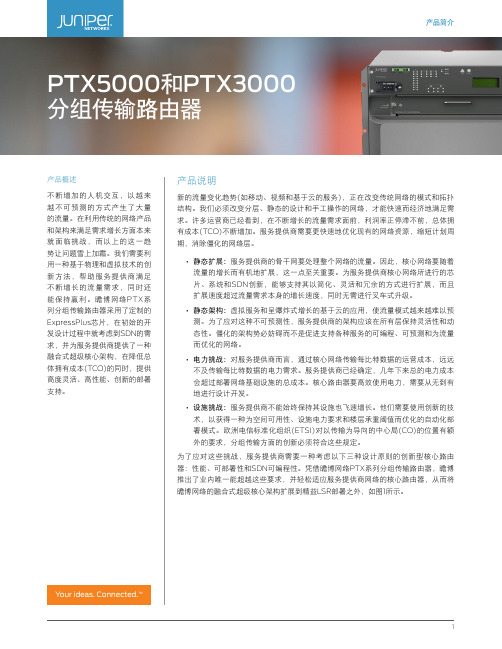
产品简介产品概述不断增加的人机交互,以越来越不可预测的方式产生了大量的流量。
在利用传统的网络产品和架构来满足需求增长方面本来就面临挑战,而以上的这一趋势让问题雪上加霜。
我们需要利用一种基于物理和虚拟技术的创新方法,帮助服务提供商满足不断增长的流量需求,同时还能保持赢利。
瞻博网络PTX系列分组传输路由器采用了定制的ExpressPlus芯片,在初始的开发设计过程中就考虑到SDN的需求,并为服务提供商提供了一种融合式超级核心架构,在降低总体拥有成本(TCO)的同时,提供高度灵活、高性能、创新的部署支持。
产品说明新的流量变化趋势(如移动、视频和基于云的服务),正在改变传统网络的模式和拓扑结构。
我们必须改变分层、静态的设计和手工操作的网络,才能快速而经济地满足需求。
许多运营商已经看到,在不断增长的流量需求面前,利润率正停滞不前,总体拥有成本(TCO)不断增加。
服务提供商需要更快速地优化现有的网络资源,缩短计划周期,消除僵化的网络层。
• 静态扩展:服务提供商的骨干网要处理整个网络的流量。
因此,核心网络要随着流量的增长而有机地扩展,这一点至关重要。
为服务提供商核心网络所进行的芯片、系统和SDN创新,能够支持其以简化、灵活和冗余的方式进行扩展,而且扩展速度超过流量需求本身的增长速度,同时无需进行叉车式升级。
• 静态架构:虚拟服务和呈爆炸式增长的基于云的应用,使流量模式越来越难以预测。
为了应对这种不可预测性,服务提供商的架构应该在所有层保持灵活性和动态性。
僵化的架构势必妨碍而不是促进支持各种服务的可编程、可预测和为流量而优化的网络。
• 电力挑战:对服务提供商而言,通过核心网络传输每比特数据的运营成本,远远不及传输每比特数据的电力需求。
服务提供商已经确定,几年下来总的电力成本会超过部署网络基础设施的总成本。
核心路由器要高效使用电力,需要从无到有地进行设计开发。
• 设施挑战:服务提供商不能始终保持其设施也飞速增长。
华为产品线划分、华为四大业务群整理
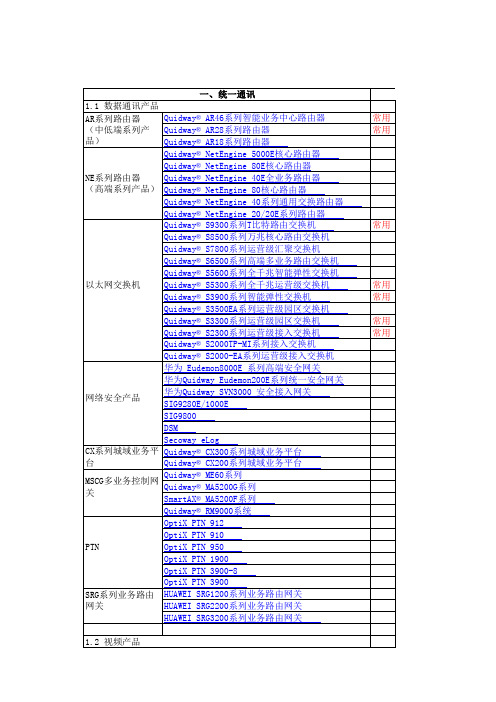
一、统一通讯 1.1 数据通讯产品 Quidway® AR46系列智能业务中心路由器 AR系列路由器 (中低端系列产 Quidway® AR28系列路由器 品) Quidway® AR18系列路由器 Quidway® NetEngine 5000E核心路由器 Quidway® NetEngine 80E核心路由器 NE系列路由器 Quidway® NetEngine 40E全业务路由器 (高端系列产品) Quidway® NetEngine 80核心路由器 Quidway® NetEngine 40系列通用交换路由器 Quidway® NetEngine 20/20E系列路由器 Quidway® S9300系列T比特路由交换机 Quidway® S8500系列万兆核心路由交换机 Quidway® S7800系列运营级汇聚交换机 Quidway® S6500系列高端多业务路由交换机 Quidway® S5600系列全千兆智能弹性交换机 以太网交换机 Quidway® S5300系列全千兆运营级交换机 Quidway® S3900系列智能弹性交换机 Quidway® S3500EA系列运营级园区交换机 Quidway® S3300系列运营级园区交换机 Quidway® S2300系列运营级接入交换机 Quidway® S2000TP-MI系列接入交换机 Quidway® S2000-EA系列运营级接入交换机 华为 Eudemon8000E 系列高端安全网关 华为Quidway Eudemon200E系列统一安全网关 华为Quidway SVN3000 安全接入网关 网络安全产品 SIG9280E/1000E SIG9800 DSM Secoway eLog CX系列城域业务平 Quidway® CX300系列城域业务平台 台 Quidway® CX200系列城域业务平台 Quidway® ME60系列 MSCG多业务控制网 Quidway® MA5200G系列 关 SmartAX® MA5200F系列 Quidway® RM9000系统 OptiX PTN 912 OptiX PTN 910 PTN OptiX PTN 950 OptiX PTN 1900 OptiX PTN 3900-8 OptiX PTN 3900 SRG系列业务路由 HUAWEI SRG1200系列业务路由网关 网关 HUAWEI SRG2200系列业务路由网关 HUAWEI SRG3200系列业务路由网关 1.2 视频产品 视讯 常用 常用
10GBASE-KR 介绍及仿真优化

TX&RX Spec及案例分享
TX端电气参数
TX端测试方法ຫໍສະໝຸດ 试治具特性10Gbase-KR的测试治具是需要客户自己提供的。通常都是根 据自己的项目而定制,当然,连接器厂商可能会提供。
Switch
10GBASE-KR链路
• Link block diagram
10GBASE-KR背板示意图
• 背板示意图
互连通道无源参数
互连部分spec使用范围
互连通道指的是背板和连接器部分
Impedance
• 阻抗要求100ohm
Fitted Attenuation
• The fitted attenuation, A, is defined to be the least mean squares line fit to the insertion loss computed over the frequency range f1 to f2.
• ICR Spec曲线
互连通道优化案例
设计关键一:板材选择
主流高速板材特性
设计关键二:叠层设计(案例1)
叠层设计(案例2)
设计关键三:连接器选择
• 目前,背板连接器的厂商比较多,比如TYCO、ERNI、Molex、 Foxconn等等。但是质量参差不齐,连接器的选择就成为了 设计成功的关键步骤。
设计关键六:阻抗一致性(案例3)
优化前
优化后
案例分析:一博测试板(案例4)
Insertion Loss测试结果
Return Loss测试结果
案例分析:背板仿真(案例5)
Connector vendor:Tyco Model frequency range: DC to 20 GHz in 50 MHz frequency steps 背板参数: 20层背板5mm厚度 走线最长长度: 9243mil ,最短长度:1150mil。 最短stub在第19层,12mil; 最长stub在第4层,170mil; 以第19层最长线路为例。
VISIO图库超全网络硬件素材
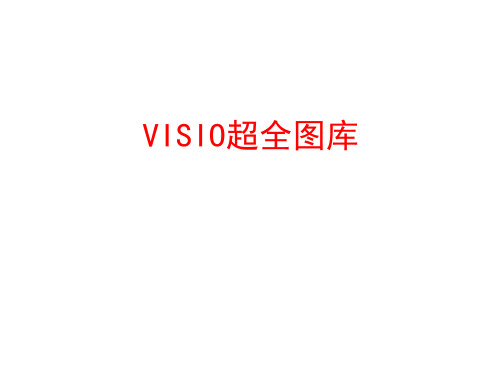
OfficeConnect 集线器
Switch 404005 堆叠交换机
Switch 4540x0 堆叠交换机
XRN 互联工具包
智能插座式交换机系列
10
具象图标-交换机
Eudemon 1000防火墙
Eudemon 200防火墙
Eudemon 100防火墙
嵌入式防火墙
A8010GK接入服务器
Bridge
VOATM GW
NAS
TMG8000系列 VOIP GW
MA5100
MA5200
ONU
AGW
Radium 8750
SIPP
路由器
VOIP功能 路由器
MSR多业务 交换机 (ATM/IP/MPLS)
IAD
Portal
C&C08
MRS6000
AMG5000
SMⅠ SMⅡ
iOLT
PBX
SIP Server
Running Man (Color and Subdued)
Running Woman
End User, CiscoWorks
End User Female, Left and Right
End User Male, Left and Right
Androgynous Person
人物图标
人物图标
Server with Music on Hold
Gateway VPN
Hub - 100BaseT
Optical Transport Device
企业
住宅
酒店
小区
办公楼
商业中心
18
辅助图标-环境
Visio网络图标大全最新最全的网络通信图标库可用于VISIOPPT等PPT课件

Breakout Box
CDDI/FDDI Concentrator
Cisco 1000 Series Router
Cisco 6705 Integrated Access Device
Cisco 6732 Integrated Access Device
Cisco 7500 Series Router
GK
AAA
Cach(缓存)
信令管理
Metro
Lan Switch
OLT
MD
Bridge
VOATM GW
NAS
TMG8000系列 VOIP GW
MA5100
MA5200
ONU
AGW
Radium 8750
SIPP
路由器
VOIP功能 路由器
MSR多业务 交换机 (ATM/IP/MPLS)
IAD
Portal
1000M
R:0 B:160 G:233 size:4pt
1000M
10
100M
R:146 B:8 G:131 size:3pt
百兆线光纤线
R:232 B:82 G:152 size:3pt
百兆线双绞线
R:230 B:0 G:19 size:2pt
十兆线双绞线
十兆线光纤线
视频服务器
文件服务器
打印服务器
SMP服务器
SAS服务器
SAM服务器
STARVIEW服务器
认证客户端
数据服务器
WEB服务器
CA服务器
LIMP服务器
TMS服务器
6
辅助图标-用户/办公设备(一)
用户-男
Vishay 高速电阻产品说明书

ASVMP• Storage Area Networks(SATA, SAS, Fiber Channel)• Passive Optical Networks (EPON, 10G-EPON, GPON, 10G-PON)• Ethernet (1G, 10GBASE-T,/KR/LR/SR, FCoE • PCI Express • Display port• Low Power Consumption for high speed communication • Exceptional Stability Over Temp. at -40 to +85°C, ±15ppm• Extended Automotive Grade Temp. stability at -55 to +125°C, ±25ppm • Available in 50kG Shock Resistance Configuration upon request • MIL-STD-883 shock and vibration compliant • Durable QFN Plastic Compact Packaging • Standby or Disable Tri-state function• Low jitter (Period jitter RMS and Phase jitter RMS)• High power supply noise reduction, -50dBcLow Jitter High Performance Moisture Sensitivity Level – MSL 1Common Key Electrical Specifications – CMOS, LVPECL, LVDS, and HCSL* For 2.3000MHz < F0 < 9.9999MHz, 6-8 weeks lead-time applies Key Electrical Specifications – CMOSFrequency RangeCMOS 2.3000* 170.0000 MHzCMOS3.3000* 170.0000 LVPECL 2.3000* 460.0000 Commercial, Industrial temp. rangeLVDS 2.3000* 460.0000 Commercial, Industrial temp rangeHCSL2.3000*460.0000Commercial, Industrial temp. rangeOperating Temperature -20 +70 °C See optionsC ° 051+ 55-e r u t a r e p m e T e g a r o t S Overall Frequency Stability -50 +50 ppm See options Supply Voltage (Vdd) +2.25 +3.6 Vs m 5 e m i T p u t r a t S Enable Time 20 ns STD (Tri-state)5 ms PD option (Power Down)s n 5 e m i T e l b a s i D Disable Current20 22 mA STD (Tri-state)0.095 PD option (Power Down)Tri-state Function (Standby/Disable) "1" (VIH 0.75*Vdd) or Open: Oscillation "0" (VIL<0.25*Vdd) : Hi ZV 40k pull-up resister embeddedr a e y t s r i F m p p0.5+ 0.5-g n i g A Supply Current (I dd ) 31 35 mA CL=15pF, 125MHz Output Logic Level V OH 0.9*V ddV I=±6mA V OL 0.1*V dd V Rise Time Tr 1.1 2.0 ns CL=15pF 20% to 80%Fall Time Tf1.32.0 ns% 55 54e l c y C y t u D Integrated Phase Jitter (J PH ) 0.30 2 ps 200kHz ~ 20MHz@125MHz 0.38 2 100kHz ~ 20MHz@125MHz 1.70 2 12kHz ~ 20MHz@125MHzPeriod Jitter RMS (J PERs p0.3)PbRoHS/RoHS II compliant7.0 x 5.0 x 0.85mm-20 ~ +70°C -40 ~ +85°C -40 ~ +105°C -55 ~ +125°CKey Electrical Specifications – LVPECLKey Electrical Specifications – LVDS NotesSupply Current (I dd)56.5 58 mA RL=50 Output Logic Level V OH V dd-1.08 V RL=50V OL V dd-1.55 VPeak to Peak Output Swing (V pp) 800 mV Single endedRise Time Tr 250ps RL=50 , CL=0pFFall Time Tf 250l a i t n e r e f f i D%2584e l c y Cy t u DIntegrated Phase Jitter (J PH) 0.25 2ps200kHz ~ 20MHz@156.25MHz0.38 2 100kHz ~ 20MHz@156.25MHz1.70 2 12kHz ~ 20MHz@156.25MHzPeriod Jitter RMS (J PER s p5.2)Notes Supply Current (I dd)29 32 mA RL=100Output Offset Voltage (V OS) 1.125 1.4 V RL=100 differential Delta Offset Voltage (V OS) 50 mVPeak to Peak Output Swing (V pp) 350 mV Single endedRise Time Tr 200ps RL=50 , CL=2pFFall Time Tf 200l a i t n e r e f f i D%2584e l c y Cy t u DIntegrated Phase Jitter (J PH) 0.28 2ps200kHz ~ 20MHz@156.25MHz0.40 2 100kHz ~ 20MHz@156.25MHz1.70 2 12kHz ~ 20MHz@156.25MHzPeriod Jitter RMS (J PER s p5.2)Key Electrical Specifications – HCSLNotes Supply Current (I dd)40 42 mA RL=50Output Logic Level V OH0.725 V RL=50V OL0.1 V Peak to Peak Output Swing (V pp) 750 mV Single endedRise Time Tr 200 400ps RL=50 , CL=2pFFall Time Tf 200 400l a i t n e r e f f i D%2584e l c y Cy t u DIntegrated Phase Jitter (J PH) 0.25 2ps200kHz ~ 20MHz@156.25MHz0.37 2 100kHz ~ 20MHz@156.25MHz1.70 2 12kHz ~ 20MHz@156.25MHzPeriod Jitter RMS (J PER s p5.2)20% to 80% 20% to 80% 20% to 80%Absolute Maximum RatingsSupply Voltage -0.3 +4.0 VInput Voltage -0.3 V dd+0.3 VJunction Temp. +150 °CStorage Temp. -55 +150 °CSoldering Temp. +260 °C 40sec maxESDHBM MM CDM 4,0004001,500VCMOS OUTPUTTest Circuit(Unless specified otherwise: T=25° C, VDD=3.3 V) LVPECL outputTest CircuitASVMPTest CircuitLVDS OUTPUTHCSL OUTPUTASVMPPbRoHS/RoHS II compliantTest Circuit7.0 x 5.0 x 0.85mmASVMPASVMPFunction Tri-state NC GND Output NC (CMOS)Output (LVPECL, LVDS, HCSL)VddNote: Recommend using an approximately 0.01uF bypass capacitor between PIN 6and 3.Center pad: NC / GNDRecommended Land Pattern for CMOSRecommended Land Pattern for LVPECL, LVDS, HCSLPbRoHS/RoHS II compliant7.0 x 5.0 x 0.85mm6413ASVMPTube: 50pcs/tubeUnit orientation in tube:Dimensions: mmPbRoHS/RoHS II compliant7.0 x 5.0 x 0.85mm。
OptiX全光园区解决方案(史上最全最新)

中心机房
无线接入控制
PSTN
IP PBX
Internet
外部 网络 认证 中心
Radius服务器
Internet
出差 SSL VPN认证点
WAN
企业分支
MPLS VPN认证点 出口路由器
核心 机房
防火墙 802.1x认证点
接入控制点
Radius
EAP 802.1x认证点
办公 区域
分光器
EAP over CAPWAP
办公 区域
光缆 交接箱
办公 区域
13
易部署
综合办公室
ONU
ONU
独立办公室
AP
楼道型终端
PoE
视频监控 办公室
● 一桌一线,可提供千兆带宽。 ● 先接入IP话机,再连接PC,组网简洁。
开间办公室
ONU
桌面型终端
办公室
ONU
● PoE,为WiFi和摄像头供电 ● 办公业务统一承载(电话)
PoE
办公室
物联网
21
酒店解决方案
面临的挑战
酒店网络从电话、电视等传统单一业务逐步向监控、WiFi、客房智能控制、环境感知等全业务发展,呈现多样化、 智能化、移动化的特点。 ◆ 更高的带宽:日益增长的智能酒店新业务需求,如4K高清视频,需要提升带宽。 ◆ 随时随地接入网络:客房、走廊、大堂及会议室无缝连接。 ◆ 丰富的增值服务:VoD视频点播,客房智能控制。 ◆ 经济的运营成本:客房众多,覆盖范围广,需要更简洁易部署易运维的网络。
简架构
易演进
智运维
05
POL与传统局域网
POL与传统LAN网络结构对比
传统LAN
核心交换机
- 1、下载文档前请自行甄别文档内容的完整性,平台不提供额外的编辑、内容补充、找答案等附加服务。
- 2、"仅部分预览"的文档,不可在线预览部分如存在完整性等问题,可反馈申请退款(可完整预览的文档不适用该条件!)。
- 3、如文档侵犯您的权益,请联系客服反馈,我们会尽快为您处理(人工客服工作时间:9:00-18:30)。
CFP1C0XERC000ExG
Pb
Product Description
The CFP1C0XERC000ExG transceiver is a hot pluggable fiber optic transceiver in the CFP form factor. Integrating 10 channels of 10G transmitting and receiving functions makes it ideally suited for 100G long reach applications where cost effective high bandwidth is needed. The diagnostic and control functions are integrated into the design via a set of non-data hardware signal pins and Management Date Input/Output (MDIO) interface per the CFP Multi-Source Agreement (MSA) Management Interface Specification draft 1.4. The transceiver supports 100G data transmission over ten wavelength-divisionmultiplexed lanes. The ten lanes are at ten consecutive 100 GHz spacing DWDM grids defined in ITU-T G.694.1. Each lane transmits and receives data streams at typical data rate of 10.3125Gbps. It provides an excellent solution for 100G data transmission over up to 40km single mode fiber. It enables high bandwidth long reach designs, eliminates fiber bundles, and reduces fiber handling. The product is designed and tested in accordance with industry safety standards. The transceiver is Class 1M Laser product per U.S. FDA/CDRH and international IEC-60825 standards. The CFP1C0XERC000ExG transceiver connects to standard 148-pin CFP connectors for hot plug capability. This allows the system designer to make configuration changes or maintenance by simply plugging in different transceivers without removing the power supply from the host system. The transmitter and receiver DATA interfaces are internally AC-coupled. LV-CMOS Transmitter Disable control input and Loss of Signal (LOS) output interfaces are also provided. The transceiver can be conveniently assembled into and released from the host system through the railing system specified in the CFP MSA. The transceiver operates from a single +3.3V power supply over an operating case temperature range of -5°C to +70°C. The housing is made of metal for EMI immunity.
Ordering Information
Model Name erating Temperature Norminal Wavelength (nm) Distance
CFP1C0XERC000E1G
CFP1C0XERC000E2G CFP1C0XERC000E3G CFP1C0XERC000E4G CFP1C0XERC000E5G CFP1C0XERC000E6G CFP1C0XERC000E7G CFP1C0XERC000E8G
Preliminary
- 5°C to +70°C - 5°C to +70°C - 5°C to +70°C - 5°C to +70°C - 5°C to +70°C - 5°C to +70°C - 5°C to +70°C
Commercial Commercial Commercial Commercial Commercial Commercial Commercial
- 5°C to +70°C
Commercial
Band 1 Band 2 Band 3 Band 4 Band 5 Band 6 Band 7 Band 8
40km 40km 40km 40km 40km 40km 40km 40km
An Oplink Company
S0304. Rev.01. 2012-02-16
Features Integrated 10x10G DWDM channels Transmission distance up to 40km (SM fiber) Support CFP MSA and CAUI electrical interface Compliant to 10x10 MSA Control functions through the CFP management interface Digital diagnostic monitoring of per lane laser bias, transmitter and receiver optical power RoHS 6/6 compliant
CONTACT 46335 Landing Pkwy Fremont CA 94538 TEL : +1 (510) 933-7200 FAX : +1 (510) 933-7300 EMAIL : Sales@
