蔡司场发射电子显微镜西IGMA
蔡司SEM(SIGMA)操作规范
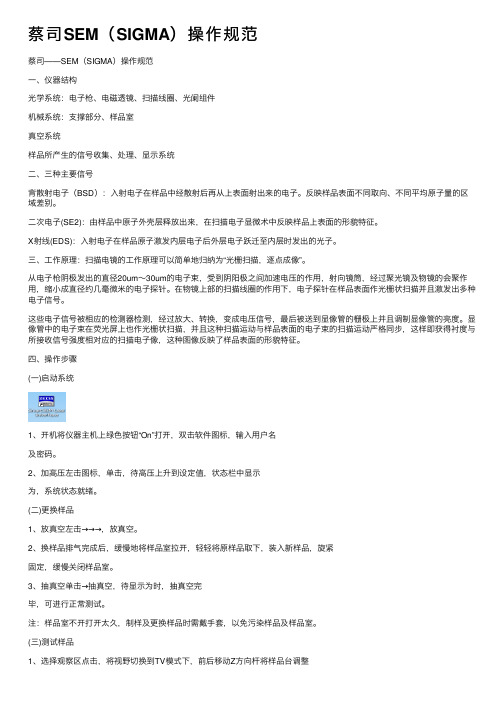
蔡司SEM(SIGMA)操作规范蔡司——SEM(SIGMA)操作规范⼀、仪器结构光学系统:电⼦枪、电磁透镜、扫描线圈、光阑组件机械系统:⽀撑部分、样品室真空系统样品所产⽣的信号收集、处理、显⽰系统⼆、三种主要信号背散射电⼦(BSD):⼊射电⼦在样品中经散射后再从上表⾯射出来的电⼦。
反映样品表⾯不同取向、不同平均原⼦量的区域差别。
⼆次电⼦(SE2):由样品中原⼦外壳层释放出来,在扫描电⼦显微术中反映样品上表⾯的形貌特征。
X射线(EDS):⼊射电⼦在样品原⼦激发内层电⼦后外层电⼦跃迁⾄内层时发出的光⼦。
三、⼯作原理:扫描电镜的⼯作原理可以简单地归纳为“光栅扫描,逐点成像”。
从电⼦枪阴极发出的直径20um~30um的电⼦束,受到阴阳极之间加速电压的作⽤,射向镜筒,经过聚光镜及物镜的会聚作⽤,缩⼩成直径约⼏毫微⽶的电⼦探针。
在物镜上部的扫描线圈的作⽤下,电⼦探针在样品表⾯作光栅状扫描并且激发出多种电⼦信号。
这些电⼦信号被相应的检测器检测,经过放⼤、转换,变成电压信号,最后被送到显像管的栅极上并且调制显像管的亮度。
显像管中的电⼦束在荧光屏上也作光栅状扫描,并且这种扫描运动与样品表⾯的电⼦束的扫描运动严格同步,这样即获得衬度与所接收信号强度相对应的扫描电⼦像,这种图像反映了样品表⾯的形貌特征。
四、操作步骤(⼀)启动系统1、开机将仪器主机上绿⾊按钮“On”打开,双击软件图标,输⼊⽤户名及密码。
2、加⾼压左击图标,单击,待⾼压上升到设定值,状态栏中显⽰为,系统状态就绪。
(⼆)更换样品1、放真空左击→→→,放真空。
2、换样品排⽓完成后,缓慢地将样品室拉开,轻轻将原样品取下,装⼊新样品,旋紧固定,缓慢关闭样品室。
3、抽真空单击→抽真空,待显⽰为时,抽真空完毕,可进⾏正常测试。
注:样品室不开打开太久,制样及更换样品时需戴⼿套,以免污染样品及样品室。
(三)测试样品1、选择观察区点击,将视野切换到TV模式下,前后移动Z⽅向杆将样品台调整到合适的⾼度,点击,将视野切换到Normal模式下,点击,状态栏中显⽰为⿏标左键调整图像亮度,右键调整对⽐度,使图像视野清晰;点击,状态栏显⽰为将⿏标功能切换为调整倍数、聚焦,⿏标左键将放⼤倍数调到最⼩,右键聚焦,选择较快的扫描速度(=1-3),使⽤操纵杆移动样品台位置,找到要观察的样品,并将观察区移动到视野中⼼。
场发射扫描电镜工作原理
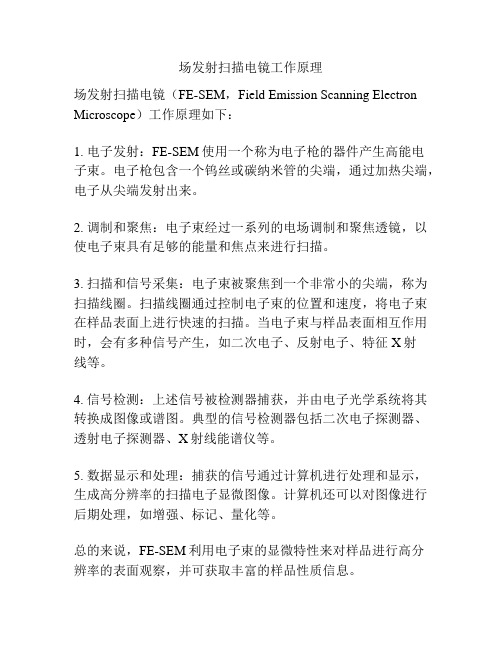
场发射扫描电镜工作原理
场发射扫描电镜(FE-SEM,Field Emission Scanning Electron Microscope)工作原理如下:
1. 电子发射:FE-SEM使用一个称为电子枪的器件产生高能电
子束。
电子枪包含一个钨丝或碳纳米管的尖端,通过加热尖端,电子从尖端发射出来。
2. 调制和聚焦:电子束经过一系列的电场调制和聚焦透镜,以使电子束具有足够的能量和焦点来进行扫描。
3. 扫描和信号采集:电子束被聚焦到一个非常小的尖端,称为扫描线圈。
扫描线圈通过控制电子束的位置和速度,将电子束在样品表面上进行快速的扫描。
当电子束与样品表面相互作用时,会有多种信号产生,如二次电子、反射电子、特征X射
线等。
4. 信号检测:上述信号被检测器捕获,并由电子光学系统将其转换成图像或谱图。
典型的信号检测器包括二次电子探测器、透射电子探测器、X射线能谱仪等。
5. 数据显示和处理:捕获的信号通过计算机进行处理和显示,生成高分辨率的扫描电子显微图像。
计算机还可以对图像进行后期处理,如增强、标记、量化等。
总的来说,FE-SEM利用电子束的显微特性来对样品进行高分
辨率的表面观察,并可获取丰富的样品性质信息。
场发射扫描电子显微镜

(2)检查像散情况。像散是电子光学系统中所形成的磁场或静电场不能满足轴对称要求时产生的。图像聚焦 和消像散是图片质量的重要保证。若反复聚焦后图像仍不清晰,在欠焦和过焦时垂直方向上出现模糊并拉长的现 象,则说明有像散存在,需要调节像散。正常情况下也会出现像散,可通过观察状态栏中的像散值查看是否处于 正常状态。若X或Y轴的像散值小于30%,则说明像散处于正常状态;若像散值大于30%,则说明像散处于非正常状 态。产生像散的原因是多方面的,如透镜材料不均匀、极靴孔之间对中不好以及加工精度影响等,而电镜在使用 过程中电子通道周围部分被污染而带电是产生像散的主要原因。以ULTRA PLUS扫描电子显微镜为例,其电子通 道的污染会形成一个局部的静电场,干扰电子束的正常聚焦。虽然电镜中设置八极电磁式消像散器,可产生一个 弱的校正磁场,但其作用是有限的。若电子通道污染,则需清洗光阑和其他电子束通道部位来消除像散。
总结
场发射扫描电子显微镜的日常维护中,操作人员应定期检查仪器设备的环境条件、光学系统、真空系统及附 件设施,确保仪器在最佳工作状态下使用。试样的前处理好坏对场发射扫描电子显微镜的维护保养也有一定的影 响,要保持试样清洁、干燥和具有良好的导电性、导热性,从加速电压、焦距、探测器模式等多方面正确处理特 性各异的试样。操作时,应注意观察电镜状态,洞察非常态现象,将故障防患于未然;出现故障时要冷静分析, 从报错、操作状态着手,首先排除软件故障,再分析硬件故障,必要时及时与厂商专业维修人员沟通。总之,细 心的日常维护和及时的故障排除能有效降低电镜使用成本,延长使用寿命 。
蔡司场发射扫描电镜操作培训课件
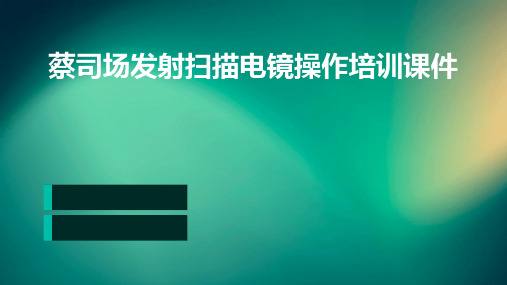
工作原理简介
电子枪发射电子,经 过加速和聚焦形成电 子束。
信号被探测器接收并 转换为电信号,经过 处理后形成图像。
电子束在磁场作用下 扫描样品表面,与样 品相互作用产生各种 信号。
设备的主要组件和功能
聚光镜
将电子束聚焦并调 整光束大小。
探测器
接收样品产生的信 号,并将其转换为 电信号。
电子枪
发射电子,是电镜 的照明源。
蔡司场发射扫描电镜操作培训课件
目录
• 设备介绍 • 操作流程 • 高级操作与优化 • 应用与案例展示 • 安全注意事项
01 设备介绍
设备概述
01
蔡司场发射扫描电镜是一种高分 辨率、高放大倍率的电子显微镜 ,用于观察和分析材料表面的微 观结构和形貌。
02
它采用电子作为照明源,通过电 子束扫描样品表面,将产生的信 号收集并处理成图像。
紧急情况处理
如遇电镜异常或故障,应立即切断电 源,保持现场,并及时联系专业维修 人员。
若发生触电或火灾等紧急情况,应迅 速切断电源,使用灭火器扑灭火灾, 同时拨打紧急电话求救。
安全培训与教育
操作人员应接受专业培训,熟悉电镜的基本原理、操作流程 及安全注意事项。
定期对操作人员进行安全教育培训,提高安全意识,确保操 作过程的安全性。
陶瓷与玻璃材料探索
研究陶瓷和玻璃材料的微观结构,如气孔率、晶相组成和显微组织 。
表面科学探索
01
ห้องสมุดไป่ตู้
02
03
表面形貌分析
利用场发射扫描电镜观察 材料表面的形貌和粗糙度 ,分析表面的物理和化学 性质。
表面元素组成分析
结合能谱仪等附件,对材 料表面元素进行定性和定 量分析,了解表面化学组 成。
日立SU5000场发射扫描电子显微镜说明书

Fig. 1 External appearance of SU5000 FE-SEM New Schottky FE-SEM, SU5000Shigeaki Tachibana *1 William Podrazky *2Introduction1. Scanning Electron Microscopes (SEM) are used for observation and analysis in various fields. Since Field Emission SEM (FE-SEM) equipped with a field emission electron gun source provide higher resolution than those equipped with a thermionic emission electron gun source, the user base for FE-SEM has broadened significantly due to the need to observe specimen features continually decreasing in size. FE-SEMs are increasingly recognized as a tool for performing various surface analyses, however detection technologies for various signals generated from specimens have advanced beyond topographic observation alone. Typically the operator must utilize previous knowledge, training, and skill in microscopy to generate desirable results; therefore, optimal performance may vary based on experience level. For example, optimal performance may not be realized as a result of improper optical axis alignment or astigmatism correction, utilizing unsuitable accelerating voltage(s), or other parameters. Integrating an automated solution for these problems would allow the user to focus on obtaining comprehensive results under the best possible conditions at all times. Hitachi High-Technologies has developed a novel user interface which augments conventional SEM techniques to assist these problems. The “EM Wizard” user interface was developed to bring “new usability” to EM operators of various levels of experience. This Schottky FE-SEM, the SU5000, incorporated with EM Wizard interface, launched in August 2014 (Fig. 1).Fig. 2 EM Wizard, objectives selection screen.New Interface: EM Wizard2. With EM Wizard, rather than setting individual conditions such as the accelerating voltage, working distance, detector, and other parameters, the operator can select an “Observation Purpose,” such as “Surface Information” or “Elemental Information,” from a selection menu (*2). On the screen, a Radar Chart displays the type of content that will be acquired (resolution, surface information, elemental composition), and a simulated SEM image representing how a specimen will appear under each observational objective. This information provides a visual understanding of SEM image characteristics that can guide the operator in selecting these objectives (Fig. 2). When an “Observation Purpose” is selected, related system parameters are set automatically (e.g., accelerating voltage, working distance, detector), and optical axis parameters as well as astigmatism corrections are adjusted to optimal values. Simply by adjusting the brightness/contrast and focus, the operator can easily acquire high quality images at consistent resolution. In addition to an applications selection menu, what makes these functions possible are high-precision automation technologies initially developed for Critical Dimension (CD) SEM. CD-SEM are entirely automated, and must provide highly reproducible measurements, optical axis alignments, and other adjustments; EM Wizard has been designed to use these automation technologies to reproduce and maintain highly precise adjustments invariably. Because optical axis alignment and astigmatism correction values change with lens conditions over time, they cannot be maintained for long periods, even if stored in the system. However, EM Wizard includes an auto-calibration function which automatically restores parameters to optimal values responsive to long-term changes in lens conditions (*3), eliminating any need for proficiency in readjustment procedures. This feature makes it easier for the operator to obtain images in focus, maintain high reproducibility, and acquire data efficiently. Figure 3 is an example of a catalyst observed at 200,000× magnification after auto-calibration with the use of EM Wizard. Metal particles several nm in size are discernible during operation without complex adjustment.Fig. 4 Observation of lithium ion battery positive electrode. Left: Secondary electron image. Right: Backscattered electron image.Magnification: 25,000×.Fig. 3. Catalyst observation. Magnification: 200,000×Low-energy observation3. In addition to the assistance functions provided by automation as shown above, the SU5000 is equipped with optical and detection systems suitable for any variety of analysis required. The emitter used is a Schottky-type device which delivers a spatial resolution of 2.0 nm at 1 kV (*4) and high probe current (>200 nA). Figure 4 is an example of the positive electrode of a lithium-ion battery observed at a landing voltage of 0.3 kV. The positive electrode of Lithium ion batteries is comprised of an active substance consisting of conductors, binders, and other elements. However, some binder materials cannot withstand electron beam irradiation and must be observed at the lowest possible energy. The left image in Fig. 4 was produced by a secondary electron detector mounted inside the electron column, and the right image was produced by a backscattered electron detector inserted below the lens. In the secondary electron image, the binder appears dark by voltage contrast, while the backscattered electron image allows for distribution of contrast based on each material. In this example, multiple signals are used to evaluate different components of the electrode including topographic and compositional distributions. It is inferred that the enhanced voltage contrast in the secondary electron image is attributed to differences in the charge effect of each material due to the secondary electron generation efficiency when irradiated by very low-energy incident electrons.4.Concluding RemarksThe SU5000 was developed to address the various needs of SEM users in materials science, biomedicine, and many other fields. As the FE-SEM grows in popularity, Hitachi will continually place importance on functions such as EM Wizard, which are capable of providing high-resolution and optimized contrast images with high reproducibility, regardless of the user experience level.(*2)Patent No. 5416319(*3)Patent No. 5464534(*4)With use of deceleration mode (optional)ReferencesSato M., History of Technologies in high resolution SEM, Kobunshi, 9 (2014)(Japanese).Authors*1 Shigeaki Tachibana, Hitachi High-Technologies Corp., Marketing Department*2 William Podrazky, Hitachi High-Technologies America, Inc.。
扫描电镜要点总结(蔡司Gemini450电镜各模式和探头使用参数介绍)

扫描电镜要点总结(蔡司Gemini450电镜各模式和探头使用参数介绍)扫描电子显微镜(Scanning Electron Microscope, SEM)是一种高分辨率的显微镜,能够通过扫描样品表面的电子束来获取高清晰度的图像。
蔡司Gemini 450是一种常见的扫描电子显微镜,拥有多种模式和探头,下面将对其各模式和探头的使用参数进行介绍。
1.高真空模式:-工作距离:3-20毫米之间可调。
-放大倍率:高达1,000,000倍。
-检测器:二次电子检测器、能量分散X射线(EDX)探测器等。
高真空模式适用于大多数样品,特别是金属、半导体等导电材料。
该模式下的电子束会扫描样品表面,从而产生二次电子图像。
EDX探测器可用于进行元素成分分析。
2.低真空模式:-气压范围:从10到130帕斯卡(Pa)。
-工作距离:5-25毫米之间可调。
-放大倍率:高达100,000倍。
低真空模式适用于非导电材料以及生物样品等需要避免高真空环境的样品。
低真空模式下,可以使用水冷样品冷凝器来减少样品的水膜蒸发。
3.非接触模式:-工作距离:约为30微米。
-放大倍率:高达100,000倍。
非接触模式使用非接触方式扫描样品表面,减少了对样品的损伤。
它适用于对样品表面要求严格的情况下,如软性材料或纳米材料等。
4.电子背散射模式:-工作距离:约为3毫米。
-放大倍率:高达300,000倍。
电子背散射模式用于观察样品的表面形态和材料本身的晶体结构。
通过背散射电子来获取高对比度的图像。
探头是扫描电镜中十分重要的组成部分,蔡司Gemini 450电镜提供了多种探头供选择,具有不同的特点和应用范围。
1.热阴极电子枪:-适用于常规高真空模式下的成像。
-具有较高的亮度和小的发射面积。
2.场发射电子枪:-适用于较低真空模式下的成像。
-具有更小的亮度和更小的发射面积。
3.高抛射场发射电子枪:-适用于非接触模式。
-具有更大的发射面积,可以提供更高的电子流,为非接触模式下的成像提供更好的性能。
蔡司sigma300扫描电镜操作步骤及实例
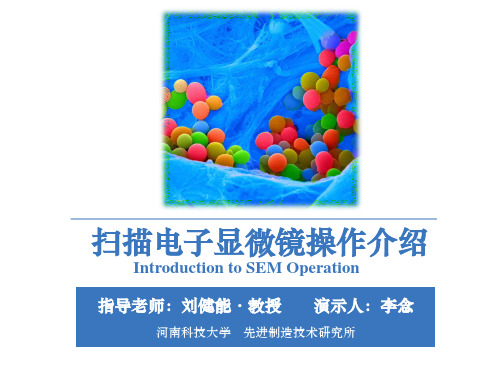
界面-操作软件简介
选择图像储存的 分辨率 扫描速度
图像的冻结是以 手动形式还是扫 描完整幅图片后 自动冻结
积分次数或平均 次数
SEM control: Scan界面
选择图像噪点去 除的六种方式: 帧平均、帧积分、 线平均、线积分、 像素平均、连续 平均
界面-操作软件简介
SEM control: Stage界面
线扫描元素质量分数变化曲线
功能-面扫描(EDS)
喷涂环氧富锌漆的金属表面
单种元素面分布色图
功能-电子背散射衍射(EBSD)
简介
EBSD技术主要应用 于晶体学取向、再结 晶形核与长大机制、 织构、相变及其位向 关系、界面结构特征、 晶体缺陷密度、绝热 剪切带内部的取向及 织构等。
02
基本流程与界面
基于Windows7SmartSEM操作系统
SIGMA300/VP扫描电子显微镜/实验楼4层
工作原理和特点
01
02
表(界)面形貌 分析;
分辨率高,可达 纳米级;
03
放大倍数可连续 调节放大,十几 倍到几十万倍;
04
三维立体效果 好,扫描电镜 图像景深大;
05
样品制备简单。 导电样品只要尺 寸大小合适,可 直接观察;
流程-控制台
样品台上下高度调整、
左右倾斜角度调整
X、Y方向像散
亮度、对比度
样品台前后 左右平移、 自转
放大倍数调节
聚焦
流程-图片保存方法
注意
调整好噪点参数, 使图像平滑清晰。 鼠标移动到图片上, 点击鼠标右键,选 择 “send to” , 然后选择需要保存 的图片格式。
流程-图片保存方法
选中需要保存的图 片格式后,跳出左 边对话框 选择你要保存的目 录
蔡司激光共聚焦显微镜安全操作及保养规程

蔡司激光共聚焦显微镜安全操作及保养规程引言蔡司激光共聚焦显微镜(以下简称CLSM)是一种先进的显微镜技术,在生物学、医学、材料科学等领域具有广泛应用。
为了确保操作人员的安全以及设备的正常运行,本文将介绍CLSM的安全操作事项和保养规程。
安全操作事项1. 环境安全在使用CLSM过程中,必须保证实验室环境安全,避免火源、化学品等危险物质进入工作区域。
同时,确保实验室通风良好,以免激光辐射、化学气体等对人体产生伤害。
2. 个人防护在操作CLSM时,需要佩戴个人防护设备,包括实验室上岗证、防护眼镜、防护手套等。
特别是需要注意保护眼睛,避免激光直接照射眼睛,以免造成视觉损伤。
3. 激光操作CLSM中常用的激光器会产生强光束,因此在操作过程中需要注意以下事项: - 调整激光器功率时,要小心操作,避免功率过大造成危险。
- 使用激光笔定位时,避免直接照射人体、反射镜面和易燃物。
- 在使用蓝光激光时,要避免直接照射眼睛,以免损伤视网膜。
4. 样品操作在CLSM中,样品的操作也需要注意以下事项: - 处理生物样品时,要遵循生物安全操作规程,避免对身体造成伤害。
- 操作过程中,避免将样品接触到显微镜镜头或激光器,以免污染或损坏设备。
- 废弃样品需要妥善处理,遵循实验室废弃物管理规定。
设备保养规程为了保持CLSM的正常运行和延长设备寿命,有必要进行定期保养。
以下是常见的保养规程: 1. 清洁镜头:使用纯棉布或银纤维布轻轻擦拭镜头,避免使用有溶剂的纸巾或棉签,以免造成损坏。
2. 检查激光器:定期检查激光器的工作状态,如发现异常情况,及时联系专业维修人员进行检修。
3. 校准仪器:根据使用手册中的要求,定期进行仪器的校准,确保数据的准确性。
4. 更换滤镜:根据实际需要,定期更换滤镜,以保证成像效果和实验结果的准确性。
5. 定期维护:根据设备的使用频率和实验要求,制定定期维护计划,并按计划进行相关工作,如更换零配件、清洁系统等。
场发射扫描电子显微镜使用方法说明书
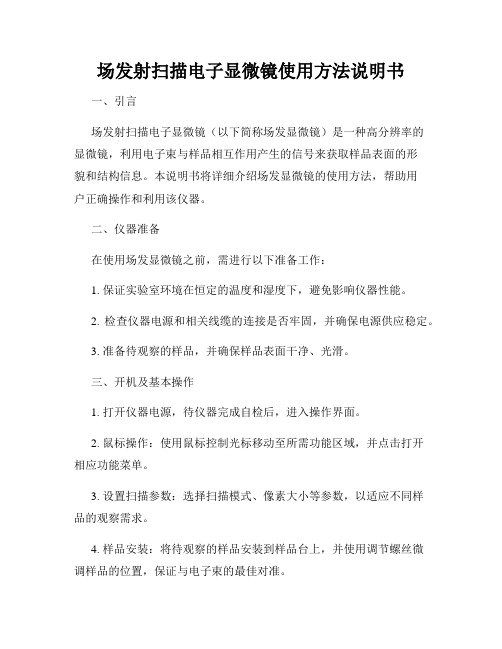
场发射扫描电子显微镜使用方法说明书一、引言场发射扫描电子显微镜(以下简称场发显微镜)是一种高分辨率的显微镜,利用电子束与样品相互作用产生的信号来获取样品表面的形貌和结构信息。
本说明书将详细介绍场发显微镜的使用方法,帮助用户正确操作和利用该仪器。
二、仪器准备在使用场发显微镜之前,需进行以下准备工作:1. 保证实验室环境在恒定的温度和湿度下,避免影响仪器性能。
2. 检查仪器电源和相关线缆的连接是否牢固,并确保电源供应稳定。
3. 准备待观察的样品,并确保样品表面干净、光滑。
三、开机及基本操作1. 打开仪器电源,待仪器完成自检后,进入操作界面。
2. 鼠标操作:使用鼠标控制光标移动至所需功能区域,并点击打开相应功能菜单。
3. 设置扫描参数:选择扫描模式、像素大小等参数,以适应不同样品的观察需求。
4. 样品安装:将待观察的样品安装到样品台上,并使用调节螺丝微调样品的位置,保证与电子束的最佳对准。
5. 自动对焦:使用自动对焦功能,校准焦距,确保样品图像清晰可见。
四、图像观察与分析1. 扫描图像获取:点击“扫描”按钮,开始获取样品表面的扫描图像。
图像会逐行扫描,根据设定参数生成图片。
2. 放大与缩小:使用鼠标左键点击图像区域,可进行图像的放大和缩小操作。
右键点击可还原图像原始大小。
3. 焦点平移:使用光标控制器或滚轮移动焦点位置,观察样品各个区域的细节。
4. 图像调节:根据需要调整图像的亮度、对比度等参数,以获得更清晰的图像。
5. 图像保存:观测到满意的图像后,点击“保存”按钮,将图像保存到指定路径,便于后续分析与报告撰写。
五、仪器维护与操作注意事项1. 仪器维护:固定时间段内对仪器进行清洁和维护,清除积尘,以保证仪器正常运行。
2. 样品处理:在安装样品之前,确保样品表面干净,避免影响观察效果。
避免使用尖锐物体接触样品,防止刮伤样品表面。
3. 仪器操作:在操作中避免突然断电,以免损坏仪器设备。
操作完毕后,及时关闭仪器电源。
场发射扫描电子显微镜实验操作
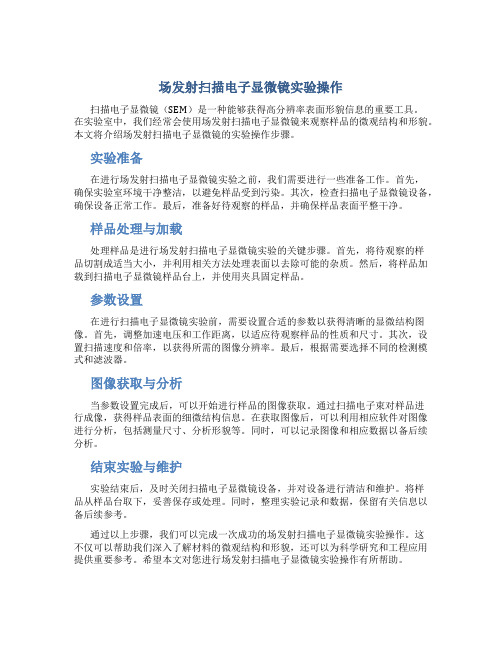
场发射扫描电子显微镜实验操作扫描电子显微镜(SEM)是一种能够获得高分辨率表面形貌信息的重要工具。
在实验室中,我们经常会使用场发射扫描电子显微镜来观察样品的微观结构和形貌。
本文将介绍场发射扫描电子显微镜的实验操作步骤。
实验准备在进行场发射扫描电子显微镜实验之前,我们需要进行一些准备工作。
首先,确保实验室环境干净整洁,以避免样品受到污染。
其次,检查扫描电子显微镜设备,确保设备正常工作。
最后,准备好待观察的样品,并确保样品表面平整干净。
样品处理与加载处理样品是进行场发射扫描电子显微镜实验的关键步骤。
首先,将待观察的样品切割成适当大小,并利用相关方法处理表面以去除可能的杂质。
然后,将样品加载到扫描电子显微镜样品台上,并使用夹具固定样品。
参数设置在进行扫描电子显微镜实验前,需要设置合适的参数以获得清晰的显微结构图像。
首先,调整加速电压和工作距离,以适应待观察样品的性质和尺寸。
其次,设置扫描速度和倍率,以获得所需的图像分辨率。
最后,根据需要选择不同的检测模式和滤波器。
图像获取与分析当参数设置完成后,可以开始进行样品的图像获取。
通过扫描电子束对样品进行成像,获得样品表面的细微结构信息。
在获取图像后,可以利用相应软件对图像进行分析,包括测量尺寸、分析形貌等。
同时,可以记录图像和相应数据以备后续分析。
结束实验与维护实验结束后,及时关闭扫描电子显微镜设备,并对设备进行清洁和维护。
将样品从样品台取下,妥善保存或处理。
同时,整理实验记录和数据,保留有关信息以备后续参考。
通过以上步骤,我们可以完成一次成功的场发射扫描电子显微镜实验操作。
这不仅可以帮助我们深入了解材料的微观结构和形貌,还可以为科学研究和工程应用提供重要参考。
希望本文对您进行场发射扫描电子显微镜实验操作有所帮助。
蔡司场发射扫描电镜操作培训
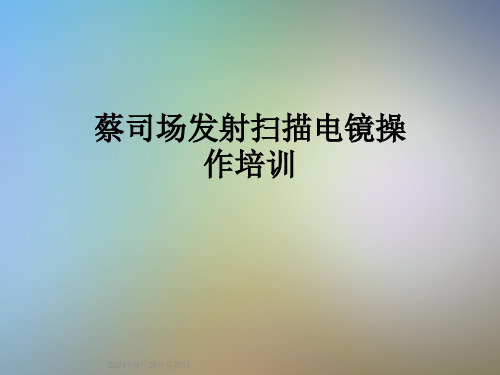
后,屏幕上出现一个十字
座标。拖动十字座标到感
兴趣点,点击鼠标左键。
感兴趣点将自动移到屏幕
中心。
操作软件简介
样品台导航器: 显
示样品座的位置和
一些参数。请注意:
这只代表样品座的
位置。不是样品的
位置。
操作电镜的基本流程
• 将样品放入样品室, 抽真空(抽真空时手推紧一下仓门)
。真空度达到5.00e-005mbar以下时, 可打开设定的高压, 取
操作电镜的基本流程
样品台控制器:
当1号操纵杆上下移动,控制样品台上下移动。
当1号操纵杆左右移动,控制样品台左右倾斜。
当2号操纵杆上下左右移动,控制样品台前后左
右移动。
当旋拧2号操纵杆,控制样品台顺时或逆时旋转
。
操作电镜的基本流程
图片保存: 当图片冻结后,鼠标移动到图片上,点击鼠标右键后, 选择Send
• SEM Control: Scan 面板
选择图像存储的
分辨率
扫描速度
图像的冻结是以手动
形式还是扫完整幅图
片后
积分次数或者是
平均次数
图像噪音去除的六种方
式选择: 帧平均,帧积
分,线平均,线积分,
像素平均,连续平均。
操作软件简介
• SEM Control: Stage界面
样品台目前所在的位
置
激活此处: 样品台泄真空时
循环机给机器降温散
热量很大, 所以隔间门
要打开, 不得关闭, 尤
其在夏天, 否则水循环
机负荷太大会损坏。
操作软件简介说明
• Smart软件的启动
• 双击桌面上的快捷键 或者在开始菜单中
场发射电子显微镜的样品制备方法

场发射电子显微镜的样品制备方法场发射电子显微镜(Field Electron Microscope,简称FEM)是一种常用于观察材料微观结构的高分辨率显微镜。
在使用FEM进行样品观察前,必须进行样品制备,以确保得到清晰且可靠的图像。
本文将介绍一些常见的场发射电子显微镜样品制备方法,并探讨它们的优缺点。
首先,常见的样品制备方法之一是机械研磨。
这种方法适用于较硬的材料,如金属和陶瓷。
制备过程中,需要使用砂纸、研磨液和研磨机等工具。
首先,用较粗的砂纸对样品进行粗磨,以去除表面污物和不平整处。
然后,逐渐使用精细砂纸进行研磨,直到得到平滑的表面。
最后,使用亮度研磨材料进行最后的抛光,以减少表面粗糙度。
然而,机械研磨方法有一定的局限性。
首先,它对材料的要求较高,只适用于较硬的材料。
其次,研磨过程中难免会产生机械变形和残留应力,可能导致样品结构的改变。
除此之外,机械研磨法还需要较长时间,且对操作人员的技术要求较高。
另一种常见的样品制备方法是电解抛光。
该方法适用于各种材料,特别是对于软材料和易氧化的材料具有较好的效果。
制备过程中,需要将样品置于电解槽中,通过在电解液中加入适当的抛光剂,通过电流控制和短时间的抛光,有效地去除样品表面的氧化物和不均匀物质。
然而,电解抛光方法也存在着一些问题。
首先,由于电解液中的化学成分和操作条件的不同,可能导致样品表面的化学成分和形貌发生改变。
因此,在选择电解液和抛光条件时,需要根据具体要求进行合理的选择。
其次,电解抛光需要关注电流的选择和控制,以避免过度抛光或抛光不均匀的问题。
此外,电解抛光需要较为复杂的设备和操作步骤,对操作人员的技术要求较高。
除了机械研磨和电解抛光之外,还有一些其他的样品制备方法,如离子刨削、化学刻蚀等。
离子刨削是利用离子束撞击样品表面,去除表面原子层的方法。
这种方法适用于各种材料,可以得到较低表面粗糙度和较少的机械变形。
然而,离子刨削过程中可能会导致样品表面的化学变化和电荷效应,需要进行相应的补偿和处理。
场发射扫描电子显微镜安全操作及保养规程

场发射扫描电子显微镜安全操作及保养规程1. 引言场发射扫描电子显微镜(Field Emission Scanning Electron Microscope,FE-SEM)是现代科学研究中常用的一种实验设备。
本文档旨在说明使用FE-SEM的安全操作规程以及设备的保养方法,保障使用人员的安全并延长设备的使用寿命。
2. 安全操作规程2.1 个人安全 - 在使用FE-SEM之前,使用人员应接受相关培训,了解设备的基本操作方式和安全注意事项。
- 在操作过程中,使用人员应佩戴适当的个人防护装备,包括防护眼镜、手套和实验服等。
- 在进行样品处理和加载时,应注意避免接触有毒或腐蚀性物质,并采取适当的防护措施。
- 若出现设备故障或异常情况,应立即停止操作并向相关人员报告。
2.2 设备安全 - 在操作之前,应检查设备的电源、冷却系统和真空系统是否正常工作。
- 禁止在离设备太近的地方放置易燃、易爆物品。
- 避免使用金属工具或其他尖锐物品直接接触设备,以免损坏设备外壳或导致电气短路。
- 在操作时,确保设备周围没有杂物或其他障碍物,以免影响操作或造成伤害。
2.3 样品处理与装载 - 检查待测样品是否符合FE-SEM的尺寸和材料要求。
- 在进行样品处理和装载时,避免给样品带来静电或其他污染源,保持样品表面干净。
- 使用合适的工具和技术进行样品装载,确保样品与设备接触良好。
3. 设备保养规程3.1 日常清洁 - 定期清洁设备外壳和工作区域,避免尘埃和杂物积累。
- 使用清洁棉布或软刷,避免使用酸性、碱性或腐蚀性溶剂来清洁设备。
- 定期清理样品台和探针,确保设备在正常工作状态下进行观察。
3.2 真空系统维护 - 定期检查真空泵和真空管路的密封性能,确保系统处于正常工作状态。
- 定期更换真空泵的油封、滤芯等易损件,延长设备使用寿命。
- 注意监测真空度的稳定性,如发现异常应及时处理。
3.3 电子枪维护 - 定期检查电子枪的工作状况,清洁电子发射区域,避免灰尘和污垢的堆积。
ZEISS OPMI LUMERA 700 眼科手术微观电子显微镜说明书

ZEISS OPMI LUMERA 700 Seeing to succeedPart of the ZEISS Cataract Suite O C T an d m a r ke r l e s si n o neSeeing to succeed. ZEISS OPMI LUMERA 7002What drives a surgeon? A commitment to preservingand restoring patients’ sight – to saving vision.We share your dedication.One example is with the OPMI LUMERA® 700 from ZEISS, an operating microscope ideally suited for every ophthalmic surgery speciality. Experience markerless IOL alignment and integrated intraoperative OCT* imaging – all in one device. ZEISS OPMI LUMERA 700 – our commitmentto helping you see to succeed.3*ZEISS RESCAN 7004With ZEISS CALLISTO eye markerless alignment,manual marking steps can be skipped altogether foran efficient and precise* toric IOL alignmentto reduce residual astigmatism.For cataract surgeries, ZEISS OPMI LUMERA 700,with its well-known patented SCI illumination,ZEISS optics and CALLISTO eye ® from ZEISS, provides thebest anterior views and precise* assistance functions.Seeing to succeed in cataract surgeryPrecise* and efficient** markerless toric IOL alignmentI save 6 minutes per patient and improve alignment precision by 40% compared to manual marking.Wolfgang Mayer, MD, Augenklinik der Universität München, Germany »»Part of theZEISS Cataract SuiteConnecting theCataract Workflow* V IROS research team of Prof. Findl: Clinical data of Dr. Varsits "Deviation between the postoperative (at the end of surgery in the operating room) and aimed IOL axes was 0.52 degrees± 0.56 (SD)" published in J Cataract Refract Surg 2019; 45:1234–1238 and Clinical data of Dr. Hirnschall presented at ESCRS 2013.** C linical data of Dr. Mayer: "Toric IOL implantation was significantly faster using digital marking" published in J Cataract Refract Surg 2017; 43:1281–1286.5Cataract assistance functions for every step of the surgeryThe assistance functions of ZEISS CALLISTO eye are completely surgeon-controlled – with either the foot control panel or handgrips.CALLISTO eye informationOPMI LUMERA 700 parametersEfficient markerless IOL alignmentStarting with a biometry referenceimage from the IOLMaster ® from ZEISS,data is transferred smoothly to ZEISSCALLISTO eye. This data is used to createoverlays in the eyepiece. Save time,increase efficiency and reduce residualastigmatism when you:• skip manual preoperative marking• skip manual data transfer• skip manual intraoperative marking Efficient surgery setup The image quality check supports you to optimize light intensity, magnification and centration of the microscope to efficiently set up the reference axis. The well-proven* eye tracking automatically compensates for eye movements and supports the use of the assistance functions.» C ALLISTO eye enabled easy and exacttoric IOL alignment in all cases.«Prof. Findl,VIROS, Hanusch Hospital, Vienna, AustriaLRI Perform limbal relaxing incisionsZ ALIGN ®Perform toric IOL centration on the visualaxis provided by the ZEISS IOLMaster andperform rotational alignment Incision Position incisions, optionally on the steep axis; add opposite clear cornea incision and paracentesesRhexis Precisely* size and shape capsulorhexisand align the IOL on the visual axisprovided by the ZEISS IOLMasterSeeing to succeed in glaucoma surgery Improved visualizationAs minimally invasive glaucoma surgery (MIGS) and canaloplasty procedures evolve, intraoperative OCT plays an increasingly important role in difficult to see spaces. The integrated intraoperative OCT* images of the ZEISS OPMI LUMERA 700 aids the visualization of the device placement.6*ZEISS RESCAN 700More information to supportyour decisions during surgery Integrated intraoperative OCT*allows visualization of orientationand placement of the MIGS implant. Intraoperative OCT* images enable physicians to visualize detailed structures in the natural physiological shape.Stay focused on thearea of interestSave time by maintaining the selected intraoperative OCT* scan locationwith the new automatic XY tracker. In addition to the proven Z tracker, the XY tracker compensates for movements of the eye or the microscope.Protect the retinaShield the retina from excessive light exposure with the integrated retina protection filter.Flexible perspective fora better viewTilt the microscope head as needed to better observe the iridocorneal angle.Intraoperative OCT gives me better control in modern glaucoma surgery through visualization of MIGS and canaloplasty.Hagen Thieme, MD, Otto-von-Guericke-Universität Magdeburg, GermanyVerify the position and function of innovative glaucoma drainage devices (e.g. stents)*ZEISS RESCAN 70078Seeing to succeed in cornea surgeryReduce graft manipulationA presentation of Dr. Alain Saad, et al, clinical data wasshown at AAO 2015 comparing severe corneal edema casesof 13 eyes supported by intraoperative OCT* (ZEISS) and 15without. The conclusion showed that there was reduced cellloss using intraoperative OCT*. Literature has shown thatZEISS intraoperative OCT* can provide valuable anatomicalinformation and help with surgical decision making**.The integrated intraoperative OCT* of the ZEISS OPMI LUMERA 700 visualizes the actual physiological shape of the cornea intwo different scan views. Switch between views with a touch of the finger or tap of the foot to make your decisions faster.Make faster decisions with two scan depths and a realistic view.Quickly change between high-resolution OCT scans (2.9 mm scan depth in tissue) and large overview images (5.8 mm scan depth in tissue) to visualize and assess graft orientation.Observe the natural physiological shape of the cornea with distortion-free intraoperative OCT* images. See how intuitive OCT image navigation is duringsurgery.OCT* image of graft orientation during DMEK surgery in the ocularSee the graft orientation without manipulation in DMEK surgery with intraoperative OCT*ZEISS RESCAN 700DMEK: save time with easygraft monitoringMonitor the graft orientation andassess the interface with the patient´scornea. Verify proper graft positioning as well as visualize fluid interface and graft adherence.DALK: secure big-bubble procedure OCT* imaging helps the surgeon during DALK to assess the dissection depthin order to reduce perforation risk and9** C linical data of Cost B, Goshe JM, Srivastava S, Ehlers JP published in Am J Ophthalmol. 2015 Sep; Intraoperative optical coherence tomography-assisted descemet membrane endothelial keratoplasty in the DISCOVER study.***Not available in combination with intraoperative OCT.I reduced graft manipulation time by 4.2 minutes during DMEK.*Alain A. Saad, MD, Fondation Rothschild, Paris, France»»potentially improve the reproducibilityof the big-bubble procedure.Full integration forincreased efficiencyThe integrated slit illuminator***provides four slit widths with left-rightslit movement to simplify observation ofthe cornea and anterior chamber –withoutthe hassle of fitting extra accessories.*ZEISS RESCAN 70010Seeing to succeed in retina surgery Make more informed decisionsSuperb OCT images forinformed decisionsIntegrated intraoperative OCT* addsa real-time third dimension tovisualization capabilities for viewingtransparent structures of the eyeduring surgery.Monitor the surgical progress and makedecisions accordingly. The superb clarityof the intraoperative OCT* images canprovide unexpected insights, allowingstrategy adjustments during surgery.With innovative technologies such as integrated intraoperative OCT* and the non-contact fundus viewing system RESIGHT ® 700 from ZEISS, the ZEISS OPMI LUMERA 700 gives new meaning to “insight” when performing retina surgery procedures.Intraoperative OCT* revealed undetected macular holes after peeling in 10% of highly myopic eyes.Ramin Tadayoni, MD, PhD, University of Paris VII, Sorbonne Paris Cité, Paris, France »»*ZEISS RESCAN 70011Keep your focusThe new automatic XY tracker, in addition to the proven Z tracker, compensates for movements of the eye or the microscope, saving time by maintaining the selected intraoperative OCT* scan plete your surgery with confidenceVerify that all necessary membrane residue has been completely removed following ILM peelings with OCT* imaging. Detect macular holes that might easily be overlooked and monitor vitreomacular traction.128D wide-field lensFor peripheral visualization and a clear overview during vitrectomy60D macular lensFor high magnification of the maculaSee the retina in more detail The proven non-contact retina visualization system ZEISS RESIGHT 700provides a clear, detailed view of the retina. Varioscope optics from ZEISS enable surgeons to stay fully focused on the area of interest. Switch magnification quickly with the two aspheric lenses. It is also possible to use a direct or indirect contact glass.With the ZEISS RESIGHT 700, the surgical microscope automatically adjusts the camera settings, Invertertube E settings, lighting and speed of motion to the preset values for retina surgery.*ZEISS RESCAN 70012Seeing to succeed in teaching Share your knowledge• Integrated intraoperative OCT* that provides a clearer image of what is happening during surgery• Integrated assistant scope with independent magnification, which can be linked to the main microscope for teaching purposes • ZEISS CALLISTO eye cockpit to observe and share informationZEISS OPMI LUMERA 700 features excellent tools for enhancing the learning experience. Students need to see every detail to have a clear understanding of the surgical process. Whether during surgery, viewing through the assistant scope orreviewing post-surgery, it is important to provide images with excellent contrast, color, and high resolution.The optical performance from ZEISS enables students to see deep into the ophthalmic world using:More documentation – faster Video documentation is important for recordkeeping and for teaching. Simply insert a USB device to document the cockpit view, assistance functions and intraoperative OCT* images in HD quality. ZEISS CALLISTO eye, together with a data management system such as FORUM ® from ZEISS, records themicroscope live image on both the internal hard drive and the external USB drive simultaneously to avoid time-consuming video exports.13All details are available for you and your students The ZEISS CALLISTO eye cockpit provides even more information for surgery and teaching. Both the doctor and the student can now view data in the eyepiece, from all connected devices, shown on the ZEISS CALLISTO eye screen or from recorded video.Your students can clearly follow the surgery to unblock the Schlemm's canal.Technical dataOPMI LUMERA 700 from ZEISSZEISS OPMI LUMERA 700Surgical microscope Motorized zoom system with apochromatic lens, zoom ratio 1:6Magnification factor = 0.4 x – 2.4 xFocusing: electric / motorized, focus range: 70 mmObjective lens: f = 200 mm (optionally also f = 175 mm or f = 225 mm with support ring)Binocular tube: Invertertube E (optionally also Invertertube, 180° swivel tube,f = 170 mm, inclined tube, f = 170 mm)Wide-angle eyepiece 10 x (optionally also 12.5 x)Light source SCI: Coaxial and full-field illuminationFiber-optic illumination Superlux® Eye:• Xenon short arc reflector lamp with HaMode filter• Backup lamp in lamp housing, can be slid into position manuallyLED fiber-optic illumination:• Near-daylight color temperature• 50,000 hour lifetime at 50% light intensity• HaMode filter• 25% gray filterFor all light sources:• Blue blocking filter• Optional: Fluorescence filterIntegrated slit illuminator Slit widths: 0.2 mm, 2 mm, 3 mm, 4 mm Slit height: 12 mm14XY coupling Travel range: max. 61 mm x 61 mmAutomatic centering at the touch of a buttonVideo monitor22" LCD displayResolution: 1,680 x 1,050Stand Maximum permissible weight load of the spring arm:When the surgical microscope is attached to the arm (without tube, eyepiece or objective lens)and the XY coupling is also attached, a maximum of 9 kg of additional accessories can beattached to the spring armZEISS intraoperative OCTOCT engine SD (spectral domain) OCTWavelength 840 nmScanning speed 27,000 A-scans per secondScan parameters A-scan depth: 2.9 and 5.8 mm in tissueAxial resolution: 5.5 µm in tissueScan length adjustable 3–16 mmScan rotation adjustable 360°Scan modes for live and capture acquisitionLive: • 1-line Capture: • 1-line• 5-lines • 5-lines• cross hair • cubeZEISS RESIGHT familyMechanical data Focus range with LH175 lens holder: 31 mm (position of intermediate image)Focus range with LH200 lens holder: 38 mm (position of intermediate image)Rotation angle of lens revolver and holder: 0°–360°Lenses included60D, 128DWeight ZEISS RESIGHT 500 (manual): 0.45 kgZEISS RESIGHT 700 (motorized): 0.50 kgZEISS CALLISTO eye panel PCTouch screen Projected Capacitive Touch (PCT) with anti-reflective coating, scratch-proofProcessor Intel® Core i5 6442EQ 1.9 GHzHard drive SSD for operating system, SATA HDD 1 TB for dataDisplay Integrated 24" color flat screen with high luminosity and wide viewing angleVideo signals PAL 576i50; NTSC 480i60; 1080i50; 1080i60Only possible with camera models from Carl Zeiss Meditec AGPorts 1 × CAN-Bus, 2 × 1 Gigabit Ethernet, 5 × USB 3.0, 1 × potential equalizationVideo input 1 × Y/C, 1 × HD-SDIVideo output 2 × HDMIConnectivity Integrated RJ45 10/100Base-T Ethernet port for connection to ZEISS OPMI LUMERA 700 and hospitalnetworkWeight ca. 10 kgZEISS CALLISTO eye softwareVersion 3.7, 3.615The statements of the healthcare professional giving this presentation reflect only his personal opinions and experiences and do not necessarily reflect the opinions of any institution with whom they are affiliated.The healthcare professional giving this presentation may have a contractual relationship with Carl Zeiss Meditec, AG., and may have received financial compensation.OPMI LUMERA 700 RESIGHT 700 CALLISTO eye Panel PC RESCAN 700 CALLISTO eye Software 0297Carl Zeiss Meditec AG Goeschwitzer Strasse 51–52 07745 JenaGermany/lumera /med/contactsSUR.12PrintedintheUnitedStates.CZ-II/22UnitedStatesedition:Onlyforsaleinselectedcountries.Thecontentsofthebrochuremaydifferfromthecurrentstatusofapprovaloftheproductorserviceofferinginyourcountry.Pleasecontactourregionalrepresentativeformoreinformation.Subjecttochangeindesignandscopeofdeliveryandduetoongoingtechnicaldevelopment.OPMILUMERA,RESIGHT,CALLISTOeye,RESCAN,andZALIGNareeithertrademarksorregisteredtrademarksofCarlZeissMeditecAGorothercompaniesoftheZEISSGroupinGermanyand/orothercountries.©CarlZeissMeditec,Inc.,22.Allrightsreserved.Carl Zeiss Meditec, Inc.5160 Hacienda DriveDublin, CA 94568USA/us/med。
钕铁硼油泥稀土和铁同步浸出与分步提取研究
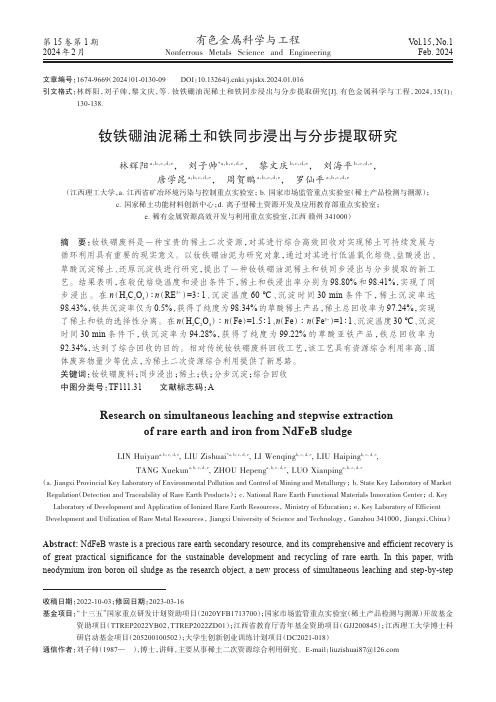
第15卷第1期2024年2月有色金属科学与工程Nonferrous Metals Science and EngineeringVol.15,No.1Feb. 2024钕铁硼油泥稀土和铁同步浸出与分步提取研究林辉阳a ,b ,c ,d ,e , 刘子帅*a ,b ,c ,d ,e , 黎文庆b ,c ,d ,e , 刘海平b ,c ,d ,e,唐学昆a ,b ,c ,d ,e , 周贺鹏a ,b ,c ,d ,e , 罗仙平a ,b ,c ,d ,e(江西理工大学,a.江西省矿冶环境污染与控制重点实验室; b.国家市场监管重点实验室(稀土产品检测与溯源);c.国家稀土功能材料创新中心;d.离子型稀土资源开发及应用教育部重点实验室;e.稀有金属资源高效开发与利用重点实验室,江西 赣州 341000)摘要:钕铁硼废料是一种宝贵的稀土二次资源,对其进行综合高效回收对实现稀土可持续发展与循环利用具有重要的现实意义。
以钕铁硼油泥为研究对象,通过对其进行低温氧化焙烧、盐酸浸出、草酸沉淀稀土、还原沉淀铁进行研究,提出了一种钕铁硼油泥稀土和铁同步浸出与分步提取的新工艺。
结果表明,在较优焙烧温度和浸出条件下,稀土和铁浸出率分别为98.80%和98.41%,实现了同步浸出。
在n (H 2C 2O 4)∶n (RE 3+)=3∶1、沉淀温度60 ℃、沉淀时间30 min 条件下,稀土沉淀率达98.43%,铁共沉淀率仅为0.5%,获得了纯度为98.34%的草酸稀土产品,稀土总回收率为97.24%,实现了稀土和铁的选择性分离。
在n (H 2C 2O 4) ∶ n (Fe )=1.5∶1、n (Fe ) ∶ n (Fe 3+)=1∶1、沉淀温度30 ℃、沉淀时间30 min 条件下,铁沉淀率为94.28%,获得了纯度为99.22%的草酸亚铁产品,铁总回收率为92.34%,达到了综合回收的目的。
相对传统钕铁硼废料回收工艺,该工艺具有资源综合利用率高、固体废弃物量少等优点,为稀土二次资源综合利用提供了新思路。
蔡司场发射优势
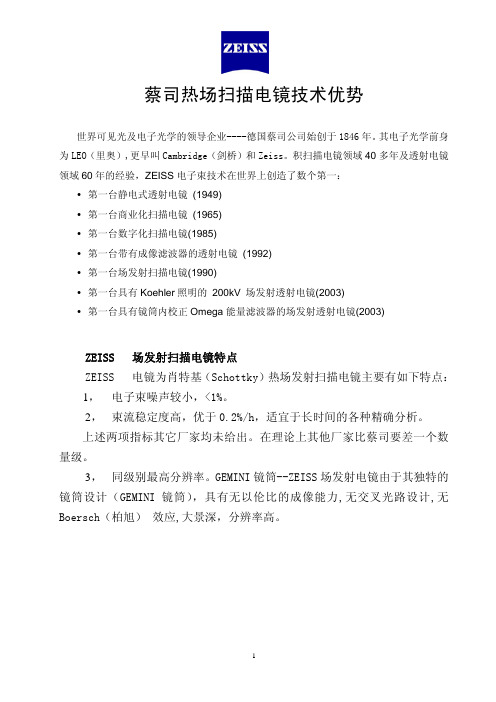
蔡司热场扫描电镜技术优势世界可见光及电子光学的领导企业----德国蔡司公司始创于1846年。
其电子光学前身为LEO(里奥),更早叫Cambridge(剑桥)和Zeiss。
积扫描电镜领域40多年及透射电镜领域60年的经验,ZEISS电子束技术在世界上创造了数个第一:y第一台静电式透射电镜 (1949)y第一台商业化扫描电镜 (1965)y第一台数字化扫描电镜(1985)y第一台带有成像滤波器的透射电镜 (1992)y第一台场发射扫描电镜(1990)y第一台具有Koehler照明的 200kV 场发射透射电镜(2003)y第一台具有镜筒内校正Omega能量滤波器的场发射透射电镜(2003)ZEISS 场发射扫描电镜特点ZEISS 电镜为肖特基(Schottky)热场发射扫描电镜主要有如下特点:1,电子束噪声较小,<1%。
2,束流稳定度高,优于0.2%/h,适宜于长时间的各种精确分析。
上述两项指标其它厂家均未给出。
在理论上其他厂家比蔡司要差一个数量级。
3,同级别最高分辨率。
GEMINI镜筒--ZEISS场发射电镜由于其独特的镜筒设计(GEMINI镜筒),具有无以伦比的成像能力,无交叉光路设计,无Boersch(柏旭) 效应,大景深,分辨率高。
传统镜筒:右图在交叉点有 Boersch 效应电离量大镜筒变得很长对恶劣环境敏感Gemini 镜筒没有交叉点,Gemini 提供一个超短的光学系统,最重要的是没有亮度损失!特点¾高稳定热场发射电子枪(FEG)变化 < 0.5 % / h¾低电子束噪声 1 %¾无交叉电子束路径无 Boersch 效应,大景深4,低电压技术一直以来代表电镜的最高制造水平,ZEISS场发射电镜具有极好的低加速电压性能,采用 Beam booster (电子束推进器,蔡司专利) 确保在整个低电压 范围的极好图像分辨率,加速电压可低至20V,且在20V时具有较高的分辨率,从低电压低至20V至高电压30KV无需切换模式,其他厂家需要重新调整切换模式 。
【推荐下载】电子显微镜哪个牌子好 五大知名电子显微镜品牌推荐
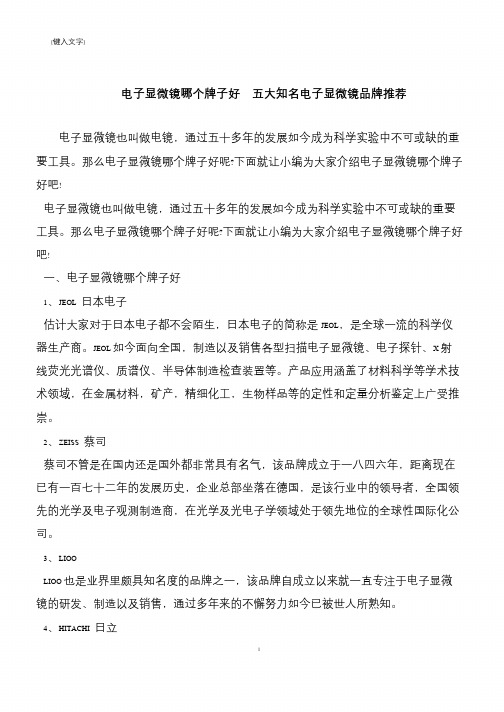
[键入文字]
电子显微镜哪个牌子好五大知名电子显微镜品牌推荐
电子显微镜也叫做电镜,通过五十多年的发展如今成为科学实验中不可或缺的重要工具。
那么电子显微镜哪个牌子好呢?下面就让小编为大家介绍电子显微镜哪个牌子好吧!
电子显微镜也叫做电镜,通过五十多年的发展如今成为科学实验中不可或缺的重要工具。
那么电子显微镜哪个牌子好呢?下面就让小编为大家介绍电子显微镜哪个牌子好吧!
一、电子显微镜哪个牌子好
1、JEOL 日本电子
估计大家对于日本电子都不会陌生,日本电子的简称是JEOL,是全球一流的科学仪器生产商。
JEOL 如今面向全国,制造以及销售各型扫描电子显微镜、电子探针、X 射线荧光光谱仪、质谱仪、半导体制造检查装置等。
产品应用涵盖了材料科学等学术技术领域,在金属材料,矿产,精细化工,生物样品等的定性和定量分析鉴定上广受推崇。
2、ZEISS 蔡司
蔡司不管是在国内还是国外都非常具有名气,该品牌成立于一八四六年,距离现在已有一百七十二年的发展历史,企业总部坐落在德国,是该行业中的领导者,全国领先的光学及电子观测制造商,在光学及光电子学领域处于领先地位的全球性国际化公司。
3、LIOO
LIOO 也是业界里颇具知名度的品牌之一,该品牌自成立以来就一直专注于电子显微镜的研发、制造以及销售,通过多年来的不懈努力如今已被世人所熟知。
4、HITACHI 日立
1。
- 1、下载文档前请自行甄别文档内容的完整性,平台不提供额外的编辑、内容补充、找答案等附加服务。
- 2、"仅部分预览"的文档,不可在线预览部分如存在完整性等问题,可反馈申请退款(可完整预览的文档不适用该条件!)。
- 3、如文档侵犯您的权益,请联系客服反馈,我们会尽快为您处理(人工客服工作时间:9:00-18:30)。
场发射电子显微镜∑IGMA
详细描述:
品牌:卡尔·蔡司 型号:∑IGMA
制造商:德国卡尔蔡司公司 经销商:欧波同纳米技术有限公司
免费咨询电话:800-8900-558
【品牌故事】
世界顶级光学品牌,可见光及电子光学的领导企业----德国蔡司公司始创于1846年。
其电子光学前身为LEO(里奥),更早叫Cambridge(剑桥),积扫描电镜领域40多年及透射电镜领域60年的经验,ZEISS 电子束技术在世界上创造了数个第一:
第一台静电式透射电镜 (1949)
第一台商业化扫描电镜 (1965)
第一台数字化扫描电镜(1985)
第一台场发射扫描电镜(1990)
第一台带有成像滤波器的透射电镜 (1992)
第一台具有Koehler照明的 200kV 场发射透射电镜(2003)
第一台具有镜筒内校正Omega能量滤波器的场发射透射电镜(2003)
CARL ZEISS以其前瞻性至臻完美的设计融合欧洲至上制造工艺造就了该品牌在光电子领域无可撼动的王者地位。
自成立至今,一直延续不断创新的传统,公司拥有电镜制造最核心最先进的专有技术,随着离子束技术和基于电子束的分析技术的加入、是全球唯一为您提供钨灯丝扫描电镜、场发射扫描电镜、双束显微镜(FIB and SEM)、透射电子显微镜等全系列解决方案的电镜制造企业。
其产品的高性能、高质量、高可靠性和稳定性已得到全世界广大用户的信赖与认可。
作为全球电镜标准缔造者的CARL ZEISS将一路领跑高端电镜市场为您开创探求纳米科技的崭新纪元。
【总体描述】
采用先进的第三代GEMINI镜筒的∑IGMA场发射电子显微镜在处理所有材料方面有杰出表现。
GEMINI 镜筒因其操作简单,极低压成像和超稳定探测电流等优势得到广大用户的认可,同时可提供高分辨率的能谱分析和波谱分析.
∑IGMA可处理直径达250mm和高为145mm的试样,此外,理想的共面设计使得能谱分析(EDS)和背散射电子分析(EBSD)同时使用。
【技术参数】
分辨率: 1.3nm@ 20KV 1.5nm@ 15KV 2.8nm@ 1KV
放大倍数:12 – 1,000,000x
加速电压:0.1-30KV
探针电流:4 pA - 20 nA (4pA-40nA 可选)
样品室: 330 mm (φ) x 270 mm (h)
样品台: 5轴优中心全自动
X = 125 mm
Y = 125 mm
Z = 50mm
T = 0 - 90°
R = 360°连续旋转
系统控制:基于Windows XP 的SmartSEM操作系统,可选鼠标、键盘、控制面板控制
【产品应用】
扫描电镜(SEM)广泛地应用于金属材料(钢铁、冶金、有色、机械加工)和非金属材料(化学、化工、石油、地质矿物学、橡胶、纺织、水泥、玻璃纤维)等检验和研究。
在材料科学研究、金属材料、陶瓷材料、半导体材料、化学材料等领域进行材料的微观形貌、组织、成分分析,各种材料的形貌组织观察,材料断口分析和失效分析,材料实时微区成分分析,元素定量、定性成分分析,快速的多元素面扫描和线扫描分布测量,晶体、晶粒的相鉴定,晶粒尺寸、形状分析,晶体、晶粒取向测量。
