Cisco Catalyst固定配置汇聚交换机&解决方案
思科交换机产品介绍

思科交换机产品介绍思科交换机产品介绍美国思科公司( Cisco System Inc. ),凭借它的` IOS ( Internet Operating System ), Cisco 公司在多协议路由器市场上处于绝对领先的地位。
下面是店铺整理关于思科交换机产品介绍,欢迎大家参考!一、 29181、Cisco Catalyst 2918 系列交换机由以下交换机组成:Cisco Catalyst 2918-24TT-C:24 个10/100 以太网端口和2 个10/100/1000BAST-T 上行端口Cisco Catalyst 2918-24TC-C:24 个10/100 以太网端口和2 个双重用途上行端口(10/100/1000BASE-T或SFP)Cisco Catalyst 2918-48TT-C:48 个10/100 以太网端口和2 个10/100/1000BAST-T 上行端口Cisco Catalyst 2918-48TC-C:48 个10/100 以太网端口和2 个双重用途上行端口(10/100/1000BASE-T或SFP)基于SFP 的千兆以太网端口支持Cisco 1000BASE-SX,1000BASE-LX 和100BASE-FX SFP 收发器1RU 固定配置每个双重用途上行链路端口有一个10/100/1000以太网端口和一个基于SFP 的千兆以太网端口,一次激活一个端口2、 16Gbps 交换矩阵(Catalyst 2918-24TT-C,Catalyst 2918-24TC-C,Catalyst 2918-48TT-C,Catalyst2918-48TC-C) 基于64 字节分组的转发速率:Catalyst 2918-24TT-C:6.5 MppsCatalyst 2918-24TC-C:6.5 MppsCatalyst 2918-48TT-C:10.1 MppsCatalyst 2918-48TT-C:10.1 Mpps64MB DRAM32MB 闪存最多可配置8000 个MAC 地址二、 2960Cisco Catalyst 2960 系列LAN Base 交换机WS-C2960PD-8TT-L Cisco Catalyst 2960-8 10/100 + 1 1000BT(PoE 输入)LAN Base 镜像WS-C2960-8TC-L Cisco Catalyst 2960-8 10/100 + 1 T/SFP LAN Base 镜像WS-C2960-24PC-L Cisco Catalyst 2960-24 10/100 PoE + 2 T/SFP LAN Base 镜像WS-C2960-48PST-L Cisco Catalyst 2960-48 10/100 PoE + 2 1000BT + 2 SFP LAN Base 镜像WS-C2960-24TC-L Cisco Catalyst 2960-24 10/100 + 2 T/SFP LAN Base 镜像WS-C2960-24LT-L Cisco Catalyst 2960-24 10/100(8 PoE)+ 2 1000BT LAN Base 镜像WS-C2960-24TT-L Cisco Catalyst 2960-24 10/100 + 2 1000BT LAN Base 镜像WS-C2960-48TC-L Cisco Catalyst 2960-48 10/100 + 2 T/SFP LAN Base 镜像WS-C2960-48TT-L Cisco Catalyst 2960-48 10/100 + 2 1000BT LAN Base 镜像WS-C2960G-8TC-L Cisco Catalyst 2960G-8 10/100/1000,1 T/SFP LAN Base 镜像WS-C2960G-24TC-L Cisco Catalyst 2960G-24 10/100/1000,4 T/SFP LAN Base 镜像WS-C2960G-48TC-L Cisco Catalyst 2960G-48 10/100/1000,4 T/SFP LAN Base 镜像Cisco Catalyst 2960 系列LAN Lite 交换机WS-C2960-8TC-S Cisco Catalyst 2960-8 10/100 + 1 T/SFP LAN Lite 镜像WS-C2960-24-S Cisco Catalyst 2960-24 10/100 LAN Lite 镜像WS-C2960-24TC-S Cisco Catalyst 2960-24 10/100 + 2 T/SFP LAN Lite 镜像WS-C2960-48TT-S Cisco Catalyst 2960-48 10/100 + 2 1000BT LAN Lite 镜像WS-C2960-48TC-S Cisco Catalyst 2960-48 10/100 + 2 T/SFP LAN Lite 镜像WS-C2960-24LC-S Cisco Catalyst 2960-24 10/100(8 PoE) + 2 T/SFP LAN Lite 镜像WS-C2960-24PC-S Cisco Catalyst 2960-24 10/100 PoE + 2 T/SFP LAN Lite 镜像WS-C2960-48PST-S Cisco Catalyst 2960-48 10/100 PoE + 2 1000BT + 2 SFP LAN Lite 镜像三、 3560Cisco Catalyst 3560-8PC 紧凑型交换机● 低密度PoE,具有紧凑的外形,无风扇,适用于会议室和教室部署Cisco Catalyst 3560-12PC 紧凑型交换机● 低密度PoE,具有紧凑的外形,无风扇,适用于会议室和教室部署Cisco Catalyst 3560V2-24TS 交换机● 低密度接入、第二层以上或第三层特性,以及一或多条光纤上行链路Cisco Catalyst 3560V2-48TS 交换机● 中等密度接入、第二层以上或第三层特性,以及一或多条光纤上行链路Cisco Catalyst 3560V2-24PS 交换机● 低密度接入、PoE、第二层以上或第三层特性,以及一或多条光纤上行链路Cisco Catalyst 3560V2-48PS 交换机● 中等密度接入、PoE、第二层以上或第三层特性,以及一或多条光纤上行链路Cisco Catalyst 3560V2-24TS-SD 交换机● 低密度接入,第二层以上或第三层特性,以及一或多条光纤上行链路,直流电源Cisco Catalyst 3560G-24TS 交换机● 低密度10/100/1000 接入、第二层以上或第三层特性,以及一或多条光纤上行链路Cisco Catalyst 3560G-24PS 交换机● 低密度10/100/1000 接入、PoE、第二层以上或第三层特性,以及一或多条光纤上行链路Cisco Catalyst 3560G-48TS 交换机● 中等密度10/100/1000 接入、第二层以上或第三层特性,以及一或多条光纤上行链路Cisco Catalyst 3560G-48PS 交换机● 中等密度10/100/1000 接入、PoE、第二层以上或第三层特性,以及一或多条光纤上行链路Cisco Catalyst 3560 系列10/100/1000 工作组交换机1WS-C3560G-48PS-S Cisco Catalyst 3560G-48 10/100/1000T PoE + 4 SFP 标准镜像WS-C3560G-48PS-E Cisco Catalyst 3560G-48 10/100/1000T PoE + 4 SFP 增强镜像WS-C3560G-24PS-S Cisco Catalyst 3560G-24 10/100/1000T PoE + 4 SFP 标准镜像WS-C3560G-24PS-E Cisco Catalyst 3560G-24 10/100/1000T PoE + 4 SFP 增强镜像WS-C3560G-48TS-S Cisco Catalyst 3560G-48 10/100/1000T + 4 SFP 标准镜像WS-C3560G-48TS-E Cisco Catalyst 3560G-48 10/100/1000T + 4 SFP 增强镜像WS-C3560G-24TS-S Cisco Catalyst 3560G-24 10/100/1000T + 4 SFP 标准镜像WS-C3560G-24TS-E Cisco Catalyst 3560G-24 10/100/1000T + 4 SFP 增强镜像Cisco Catalyst 3560V2 系列10/100 工作组交换机WS-C3560V2-48PS-S Cisco Catalyst 3560G v2-48 10/100 PoE + 4 SFP 标准镜像WS-C3560V2-48PS-E Cisco Catalyst 3560G v2-48 10/100 PoE + 4 SFP 增强镜像WS-C3560V2-24PS-S Cisco Catalyst 3560G v2-24 10/100 PoE+ 2 SFP 标准镜像WS-C3560V2-24PS-E Cisco Catalyst 3560G v2-24 10/100 PoE + 2 SFP 增强镜像WS-C3560V2-48TS-S Cisco Catalyst 3560G v2-48 10/100 + 4 SFP 标准镜像WS-C3560V2-48TS-E Cisco Catalyst 3560G v2-48 10/100 + 4 SFP 增强镜像WS-C3560V2-24TS-S Cisco Catalyst 3560G v2-24 10/100 + 2 SFP 标准镜像WS-C3560V2-24TS-E Cisco Catalyst 3560G v2-24 10/100 + 2 SFP 增强镜像WS-C3560V2-24TS-SD Cisco Catalyst 3560G v2-24 10/100 + 2 SFP 标准镜像,带有直流电源WS-C3560-8PC-S Cisco Catalyst 3560G-8 10/100 PoE + 1 1000BT 或者1 SFP 标准镜像WS-C3560-12PC-S Cisco Catalyst 3560G-12 10/100 PoE + 1 1000BT 或者1 SFP 标准镜像WS-C3560-48PS-S 48 10/100 PoE + 4 SFP 标准镜像WS-C3560-48PS-E 48 10/100 PoE + 4 SFP 增强镜像WS-C3560-24PS-S 24 10/100 PoE + 2 SFP 标准镜像WS-C3560-24PS-E 24 10/100 PoE + 2 SFP 增强镜像WS-C3560-48TS-S 48 10/100 + 4 SFP 标准镜像WS-C3560-48TS-E 48 10/100 + 4 SFP 增强镜像WS-C3560-24TS-S 24 10/100 + 2 SFP 标准镜像WS-C3560-24TS-E 24 10/100 + 2 SFP 增强镜像1. S=IP Base; E=IP 服务四、 3560-ECisco Catalyst 3560E-24TD 交换机● 低密度接入,具有第二层以上或第三层特性,以及一或多条万兆以太网光纤上行链路Cisco Catalyst 3560E-24TD-SD 交换机● 低密度接入,具有第二层以上或第三层特性,以及一或多条万兆以太网光纤上行链路,直流电源Cisco Catalyst 3560E-48TD 交换机● 中等密度接入,具有第二层以上或第三层特性,以及一或多条万兆以太网光纤上行链路Cisco Catalyst 3560E-48TD-SD 交换机● 中等密度接入,具有第二层以上或第三层特性,以及一或多条万兆以太网光纤上行链路,直流电源Cisco Catalyst 3560E-24PD 交换机● 低密度接入,PoE,具有第二层以上或第三层特性,以及一或多条万兆以太网光纤上行链路Cisco Catalyst 3560E-48PD 交换机● 中等密度接入,PoE,具有第二层以上或第三层特性,以及一或多条万兆以太网光纤上行链路Cisco Catalyst 3560E-48PD 全功率交换机● 中等密度10/100/1000 接入,每端口全功率15.4W,具有第二层以上或第三层特性,POE,以及一或多条万兆以太网光纤上行链路。
4900交换机

1.1Cisco Catalyst 4948系列交换机产品简介Cisco Catalyst 4948是一款线速、低延迟、第二到四层、1机架单元(1RU)固定配置交换机,可提供进行了优化设计的的服务器集群机架的交换。
Cisco Catalyst 4948以成熟的Cisco Catalyst 4500系列硬件和软件架构为基础,为高性能服务器和工作站的低密度、多层汇聚提供了出色性能和可靠性。
Cisco Catalyst 4948具有48个线速10/100/1000BASE-T端口,并另有4个线速端口,可容纳可选1000BASE-X小型可插拔(SFP)光接口1。
可选的内部AC或DC 1+1热插拔电源和带冗余风扇的一个热插拔风扇架提供了优秀的可靠性和可维护性(参见图1和2)。
图1 Cisco Catalyst 4948系列交换机图2 带双冗余电源和可拆除风扇架的Cisco Catalyst 4948的后视图主要特性和优势线速10/100/1000连接性能Cisco Catalyst 4948采用了一个96Gbps交换矩阵,在硬件中为第二到四层流量提供了72Mpps的转发速率,从而为数据密集型应用提供了线速吞吐率和低延迟。
无论有多少路由条目或启用了多少第二层和第四层服务,都能保证交换性能。
基于硬件的思科快速转发路由架构提高了可扩展性和性能。
Cisco Catalyst 4948在前面板上有52个物理交换端口(48个10/100/1000和4个SFP)。
在任意时间,最多能以任意组合激活其中的48个端口。
电源冗余可实现不间断运营Cisco Catalyst 4948通过1+1冗余热插拔内部AC或DC电源,为关键应用提供了可靠性。
当电源连接到不同电路时,1+1电源设计提供了A到B故障转换。
同一设备中可混用AC和DC电源,以实现最大部署灵活性。
Cisco Catalyst 4948 也拥有一个带4个冗余风扇的热插拔风扇架,可提供更高可维护性和可用性。
Cisco Catalyst 4500 系列交换机配置指南说明书

C H A P T E R54-1Software Configuration Guide—Release IOS XE 3.3.0SG and IOS 15.1(1)SGOL-25340-0154Configuring Storm ControlThis chapter describes how to configure port-based traffic control on the Catalyst 4500 series switch.This chapter consists of these sections:•About Storm Control, page 54-1•Enabling Broadcast Storm Control, page 54-3•Enabling Multicast Storm Control, page 54-4•Disabling Broadcast Storm Control, page 54-5•Disabling Multicast Storm Control, page 54-5•Displaying Storm Control, page 54-6NoteFor complete syntax and usage information for the switch commands used in this chapter, first look at the Cisco Catalyst 4500 Series Switch Command Reference and related publications at this location:/en/US/products//hw/switches/ps4324/index.htmlIf the command is not found in the Catalyst 4500 Series Switch Command Reference, it will be found in the larger Cisco IOS library. Refer to the Cisco IOS Command Reference and related publications at this location:/en/US/products/ps6350/index.htmlAbout Storm ControlThis section contains the following subsections:•Hardware-Based Storm Control Implementation, page 54-2•Software-Based Storm Control Implementation, page 54-2Storm control prevents LAN interfaces from being disrupted by a broadcast storm. A broadcast storm occurs when broadcast packets flood the subnet, creating excessive traffic and degrading network performance. Errors in the protocol-stack implementation or in the network configuration can cause a broadcast storm.54-2Software Configuration Guide—Release IOS XE 3.3.0SG and IOS 15.1(1)SGOL-25340-01Chapter 54 Configuring Storm ControlAbout Storm ControlSoftware Configuration Guide—Release IOS XE 3.3.0SG and IOS 15.1(1)SGOL-25340-01Chapter 54 Configuring Storm ControlEnabling Broadcast Storm ControlEnabling Broadcast Storm ControlTo enable storm control, perform this task:The following example shows how to enable storm control on interface:Switch# configure terminalEnter configuration commands, one per line. End with CNTL/Z.Switch(config)# interface fa3/1Switch(config-if)# storm-control broadcast level 50Switch(config-if)# endSwitch# show storm-controlInterface Filter State Broadcast Multicast Level --------- ------------- --------- --------- -----Fi3/1 Forwarding Enabled Disabled 50.00% Switch# show int fa2/1 capabilities FastEthernet2/1Model: WS-X4148-RJ45V-RJ-45 Type: 10/100BaseTX Speed: 10,100,autoCommandPurposeStep 1Switch# configure terminalEnters global configuration mode.Step 2Switch(config)# interface interface-id Enters interface configuration mode and enter the port to configure.Step 3Switch(config-if)# storm-control broadcast level [high level ]Configures broadcast storm control.Specifies the upper threshold levels for broadcast traffic. The storm control action occurs when traffic utilization reaches this level.(Optional) Specifies the falling threshold level. The normaltransmission restarts (if the action is filtering) when traffic drops below this level for interfaces that support software-based suppression.NoteFor ports that perform hardware-based suppression, the lower threshold is ignored.NoteFor the Catalyst 4500-X Series Switch, on ports operating at 1Gigabit, thresholds less than 0.02% are not supported.Step 4Switch(config-if)# storm-control action {shutdown | trap }Specifies the action to be taken when a storm is detected.The default is to filter out the broadcast traffic and not to send out traps.The shutdown keyword sets the port to error-disable state during a storm. If the recover interval is not set, the port remains in shutdown state.Step 5Switch(config-if)# exit Returns to configuration mode.Step 6Switch(config)# endReturns to privileged EXEC mode.Step 7Switch# show storm-control [interface ] broadcastDisplays the number of packets suppressed.Step 8Switch# copy running-config startup-config(Optional) Saves your entries in the configuration file.Software Configuration Guide—Release IOS XE 3.3.0SG and IOS 15.1(1)SGOL-25340-01Chapter 54 Configuring Storm ControlEnabling Multicast Storm ControlDuplex: half,full,auto Auto-MDIX: noTrunk encap. type: 802.1QTrunk mode: on,off,desirable,nonegotiate Channel: yesBroadcast suppression: percentage(0-100), hw Multicast suppression: percentage(0-100), hw Flowcontrol: rx-(none),tx-(none) VLAN Membership: static, dynamic Fast Start: yes CoS rewrite: yes ToS rewrite: yesInline power: yes (Cisco Voice Protocol) SPAN: source/destination UDLD: yes Link Debounce: no Link Debounce Time: no Port Security: yes Dot1x: yesMaximum MTU: 1552 bytes (Baby Giants) Multiple Media Types: no Diagnostic Monitoring: N/AEnabling Multicast Storm ControlCatalyst 4900M, Catalyst 4948E, Supervisor Engine 6-E, Supervisor Engine 6L-E, Supervisor Engine 7-E, and Supervisor Engine 7L-E support per-interface multicast suppression, which allows you to subject incoming multicast and broadcast traffic to interface-level suppression.NoteMulticast and broadcast suppression share a common threshold per interface. Multicast suppression takes effect only if broadcast suppression is enabled. Disabling broadcast suppression on an interface also disables multicast suppression.To enable multicast suppression, perform this task:The following example shows how to enable multicast suppression on ports that have broadcast suppression already enabled:Switch# configure terminalEnter configuration commands, one per line. End with CNTL/Z.Switch(config)# int fa3/1Switch(config-if)# storm-control broadcast include multicastCommandPurposeStep 1Switch# configure terminalEnters global configuration mode.Step 2Switch(config)# interface interface-id Enters interface configuration mode and enter the port to configure.Step 3Switch(config-if)# storm-control broadcast include multicast Enables multicast suppression.Step 4Switch(config-if)# exit Returns to configuration mode.Step 5Switch(config)# endReturns to privileged EXEC mode.Step 6Switch# show storm-controlVerifies the configuration.Software Configuration Guide—Release IOS XE 3.3.0SG and IOS 15.1(1)SGOL-25340-01Chapter 54 Configuring Storm ControlDisabling Broadcast Storm ControlSwitch(config-if)# end Switch#Switch# show storm-controlInterface Filter State Broadcast Multicast Level --------- ------------- --------- --------- -----Fi3/1 Forwarding Enabled Enabled 50.00%Disabling Broadcast Storm ControlTo disable storm control, perform this task:The following example shows how to disable storm control on interface.Switch# configure terminalEnter configuration commands, one per line. End with CNTL/Z.Switch(config)# int fa3/1Switch(config-if)# no storm-control broadcast level Switch(config-if)# endSwitch# show storm-controlInterface Filter State Broadcast Multicast Level --------- ------------- --------- --------- -----Switch#Disabling Multicast Storm ControlTo disable multicast suppression, perform this task:CommandPurposeStep 1Switch# configure terminalEnters global configuration mode.Step 2Switch(config)# interface interface-id Enters interface configuration mode and enter the port to configure.Step 3Switch(config-if)# no storm-control broadcast levelDisables port storm control.Step 4Switch(config-if)# no storm-control action {shutdown | trap }Disables the specified storm control action and returns to default filter action.Step 5Switch(config-if)# exit Returns to configuration mode.Step 6Switch(config)# endReturns to privileged EXEC mode.Step 7Switch# show storm-control broadcast Verifies your entries.Step 8Switch# copy running-config startup-config(Optional) Saves your entries in the configuration file.CommandPurposeStep 1Switch# configure terminalEnters global configuration mode.Step 2Switch(config)# [no ] storm-control broadcast include multicastEnables and disables multicast suppression.Step 3Switch(config-if)# no storm-control broadcast levelDisables port storm control (broadcast and multicast).Chapter54 Configuring Storm Control Displaying Storm ControlCommand PurposeStep4Switch(config-if)# end Returns to configuration mode.Step5Switch(config)# end Returns to privileged EXEC mode.Displaying Storm ControlNote Use the show interface capabilities command to determine the mode in which storm control is supported on an interface.The following example shows an interface that supports broadcast suppression in software (sw):Switch# show int fa2/1 capabilitiesFastEthernet2/1Model: WS-X4148-RJ45V-RJ-45Type: 10/100BaseTXSpeed: 10,100,autoDuplex: half,full,autoAuto-MDIX: noTrunk encap. type: 802.1QTrunk mode: on,off,desirable,nonegotiateChannel: yesBroadcast suppression: percentage(0-100), hwMulticast suppression: percentage(0-100), hwFlowcontrol: rx-(none),tx-(none)VLAN Membership: static, dynamicFast Start: yesCoS rewrite: yesToS rewrite: yesInline power: yes (Cisco Voice Protocol)SPAN: source/destinationUDLD: yesLink Debounce: noLink Debounce Time: noPort Security: yesDot1x: yesMaximum MTU: 1552 bytes (Baby Giants)Multiple Media Types: noDiagnostic Monitoring: N/ANote Use the show interfaces counters storm-control command to display a count of discarded packets.Switch# show interfaces counters storm-controlPort Broadcast Multicast Level TotalSuppressedPacketsFa2/1 Enabled Disabled 10.00% 46516510Gi3/1 Enabled Enabled 50.00% 0Switch# show storm-controlInterface Filter State Broadcast Multicast Level--------- ------------- --------- --------- -----Fa2/1 Blocking Enabled Disabled 10.00%Gi3/1 Link Down Enabled Enabled 50.00%Software Configuration Guide—Release IOS XE 3.3.0SG and IOS 15.1(1)SGOL-25340-01。
思科 Catalyst 2960-L 系列交换机

融合,同时提供 2 层负载平衡和分布式处理的优势。
• 每 VLAN 快速生成树 (PVRST+) 能够以 VLAN 快速生成树为单位,快速进行生成树重新融合,而无需实施
生成树实例。
1.73 x 10.45 x 17.5 英寸(4.4 x 26.5 x 44.5 厘米) 7.41 磅(3.36 千克) 1.73 x 9.45 x 17.5 英寸(4.4 x 24 x 44.5 厘米) 1.73 x 11.5 x 17.5 英寸(4.4 x 29.2 x 44.5 厘米) 1.73 x 9.45 x 17.5 英寸(4.4 x 24 x 44.5 厘米) 6.57 磅(2.98 千克) 10.08 磅(4.57 千克) 6.06 磅(2.75 千克)
重要产品特性
思科 Catalyst 2960-L 交换机具有以下特性:
• 8、16、24 或 48 个支持线速转发的千兆以太网端口 • 4 个增强型小型封装热插拨 (SFP+) 上行链路 • 2 或 4 个千兆小型封装热插拔 (SFP) 上行链路 • 增强型以太网供电 (PoE+) 支持可提供高达 370W 的功率预算 •
• 思科自动配置服务用于确定基于终端设备类型向终端提供的网络访问级别。此功能还允许终端设备和接口之
间的硬绑定。
• 思科 Smart Install 在新交换机连接到网络时,通过提供自动化的思科 IOS 软件映像安装和配置来实现最少
接触部署。这使网络管理员可以远程管理思科 IOS 软件映像的安装和升级。
优先级数据包。
• 整形轮询 (SRR) 调度和加权尾部丢弃 (WTD) 拥塞避免功能。 • 802.1p 服务类别 (CoS) 分类,支持标记和重新分类。
CISCO 交换机 4948

Cisco Catalyst 4948系列Cisco Catalyst 4948系列是一个线速、低延迟1RU固定配置交换机系列,用于提供针对机架优化的服务器交换和DSLAM汇聚。
在Catalyst 4500系列硬件和软件成熟架构的基础上,Catalyst 4948系列为高性能服务器和工作站的低密度、多层汇聚提供了出色的性能和可靠性。
适用场合销售该产品当客户需要以下这些特性时Catalyst 4948 z1RU机箱中48个千兆以太网交换端口,带双电源z无阻塞第二/三/四层10/100/1000千兆以太网性能Catalyst 4948-10GE z1RU机箱中48个千兆以太网交换端口,带双电源z无阻塞第二/三/四层10/100/1000千兆以太网性能,带万兆以太网上行链路关键特性z低延迟和线速交换z多达48个10/100/1000端口和4个小型可插拔(SFP)端口,或48个10/100/1000端口和2个万兆以太网端口z冗余内部交流或直流电源,配备可热插拔的风扇架z光纤端口上具有SFP或 X2灵活性,能提供多种布线距离竞争对手产品z Extreme Networks: Summit 400 z Foundry: FESX448和 FWS X448产品特性特性Catalyst 4948 Catalyst 4948-10GE固定端口48个10/100/1000和4个GE端口(SFP)-共享48个10/100/100和2个万兆以太网端口(X2)背板容量96Gbps 136Gbps 可堆叠没有没有电源冗余性有,1+1交流或直流与4948相同风扇架热插拔,带冗余风扇与4948相同EIGRP,OSPF,IS:IS,BGP 有,需要增强软件与4948相同管理端口专用控制台端口和10/100管理端口,用于灾难恢复专用控制台端口和10/100/1000管理端口,用于灾难恢复规格(高×宽×长) 1.75×17.3×16.1 英寸与4948相同(4.45x43.91x40.99厘米)转发带宽(Gbps) 96 136 每秒分组数(Mpps) 72 102 支持的MAC地址32,768 55,000 支持的路由32,000 32,000 板载内存(DRAM MB) 256 256 10 GbE密度0 2 千兆以太网GBIC/SFP 密度 4 0 10 GbE X2端口密度0 2 10/100/1000密度48 48 最大功耗(瓦)300 300 部分产品编号和订购信息1Catalyst 4900交换机系列WS-C4948-S Catalyst 4948, IPB软件,48 10/100/1000+4 SFP, 1 AC p/sWS-C4948-E Catalyst 4948, ES软件, 48 10/100/1000+4 SFP, 1 AC p/sWS-C4948 Catalyst 4948,可选软件,48 10/100/1000+4 SFP,无p/sWS-C4948-10GE Catalyst 4948,可选软件, 48*10/100/1000+2*10GE(X2),无p/sWS-C4948-10GE-S Catalyst 4948, IPB软件, 48*10/100/1000+2*10GE(X2), 1 AC p/sWS-C4948-10GE-E Catalyst 4948, ES镜像, 48*10/100/1000+2*10GE(X2), 1 AC p/s1. 这里列出的仅仅是通过“详情垂询”的URL链接所能找到的所有产品的一小部分。
Cisco Catalyst 6880-X 系列可扩展的紧凑型汇聚交换机

产品手册Cisco Catalyst 6880-X 系列可扩展的紧凑型汇聚交换机产品概述在过去的几年中,网络流量呈指数增长,并且预计这一趋势在未来一段时间内还会继续。
截至 2016 年,联网设备的数量将从 2011 年的 100 亿增至 190 亿。
2016 年,企业 IP 流量预计有望达到每月 13.1 艾字节1。
网络的扩展能力必须超越当前需求以处理未来的流量,同时提供强大的投资保护能力。
Cisco® Catalyst® 6880-X 系列交换机(图 1)属于可扩展的紧凑型汇聚交换机,外观小巧,可提供同类最佳的 Cisco Catalyst 6500 功能集。
此高级汇聚平台可通过领先的 Cisco Catalyst 6500 功能集实现同类最佳的可扩展性和灵活性。
该平台支持 40G/100G,是在中小型园区主干网交付 10G 高级服务的理想之选。
同时,该独特平台还可以提供10G 端口高密度、包含超大表项规格(多达 2 百万 FIB 条目)的完整 MPLS/VPLS 功能,以及超过 15 年积累的同类最佳功能。
借助全套 L2/L3、虚拟化、安全、组播、IPV6、应用可视性、智能操作和富媒体服务,Cisco Catalyst 6800-X 初始即可具备前所未有的功能。
此外,该平台与 Cisco Catalyst 6500 管理引擎 2T 在同一架构上运行,均使用可靠的操作系统软件,稳定性有保障。
Cisco Catalyst 6800-X 系列机箱通过配置 N+1 个冗余风扇、1+1 电源冗余和虚拟交换系统 (VSS) 支持实现集成恢复能力,从而限制网络中断,并确保员工工作效率、客户满意度和盈利能力的提升。
Cisco Catalyst 6880-X 产品详情Cisco Catalyst 6880-X 使用两个版本(配有标准 FIB/ACL/Netflow 表格的 C6880-X-LE 和配有较大型 FIB/ACL/Netflow 表格的 C6880-X)的基础机箱以及可选的端口卡(图 2),可灵活配置所需的端口密度。
Cisco Catalyst 3560系列交换机产品资料
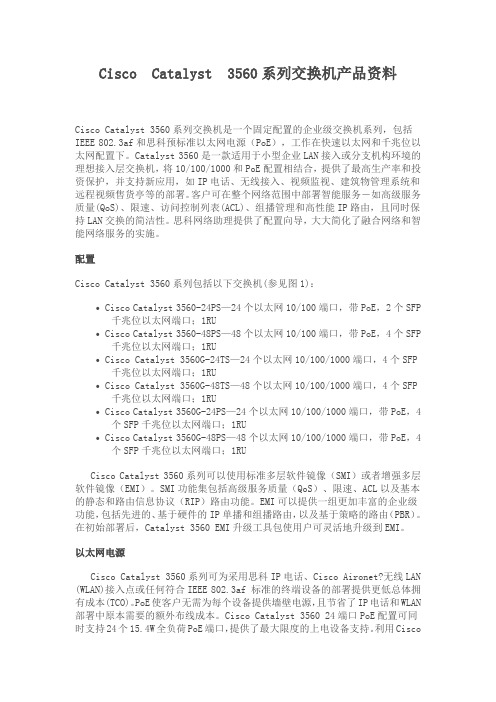
Cisco Catalyst 3560系列交换机产品资料Cisco Catalyst 3560系列交换机是一个固定配置的企业级交换机系列,包括IEEE 802.3af和思科预标准以太网电源(PoE),工作在快速以太网和千兆位以太网配置下。
Catalyst 3560是一款适用于小型企业LAN接入或分支机构环境的理想接入层交换机,将10/100/1000和PoE配置相结合,提供了最高生产率和投资保护,并支持新应用,如IP电话、无线接入、视频监视、建筑物管理系统和远程视频售货亭等的部署。
客户可在整个网络范围中部署智能服务-如高级服务质量(QoS)、限速、访问控制列表(ACL)、组播管理和高性能IP路由,且同时保持LAN交换的简洁性。
思科网络助理提供了配置向导,大大简化了融合网络和智能网络服务的实施。
配置Cisco Catalyst 3560系列包括以下交换机(参见图1):∙Cisco Catalyst 3560-24PS—24个以太网10/100端口,带PoE,2个SFP 千兆位以太网端口;1RU∙Cisco Catalyst 3560-48PS—48个以太网10/100端口,带PoE,4个SFP 千兆位以太网端口;1RU∙Cisco Catalyst 3560G-24TS—24个以太网10/100/1000端口,4个SFP 千兆位以太网端口;1RU∙Cisco Catalyst 3560G-48TS—48个以太网10/100/1000端口,4个SFP 千兆位以太网端口;1RU∙Cisco Catalyst 3560G-24PS—24个以太网10/100/1000端口,带PoE,4个SFP千兆位以太网端口;1RU∙Cisco Catalyst 3560G-48PS—48个以太网10/100/1000端口,带PoE,4个SFP千兆位以太网端口;1RUCisco Catalyst 3560系列可以使用标准多层软件镜像(SMI)或者增强多层软件镜像(EMI)。
cisco 思科 Catalyst 9300 系列交换机 产品手册
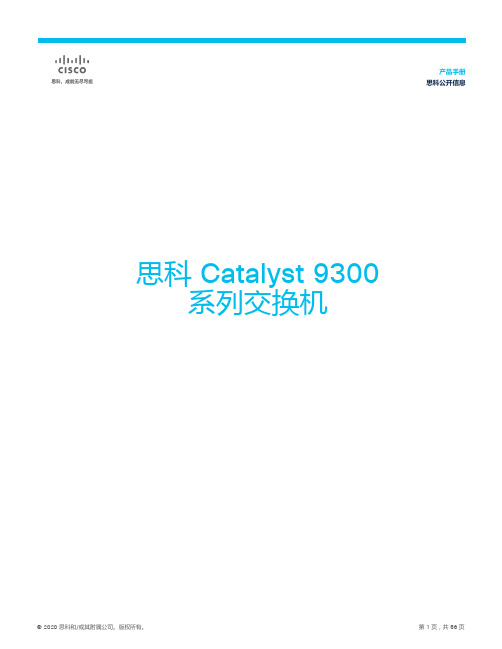
产品手册思科公开信息思科 Catalyst 9300系列交换机目录专为安全性、物联网、移动性和云打造3产品概述:特性4平台详细信息7平台优势16软件要求22许可22规格25保修45思科环境可持续性46思科服务46订购信息47 Cisco Capital 54文档历史记录55专为安全性、物联网、移动性和云打造思科® Catalyst® 9300 系列交换机是思科专为安全性、物联网、移动性和云打造的卓越可堆叠企业交换平台,是业界部署最广泛的下一代交换平台。
Catalyst 9300 系列交换机是软件定义接入 (SD-Access) 这一思科领先的企业架构的基本组件。
凭借最高 480 Gbps 的带宽,该系列交换机成为业界密度最高的堆叠带宽解决方案,具有无比灵活的上行链路架构。
Catalyst 9300 系列是首款专门针对高密度 Wi-Fi 6 和第二代 802.11ac 技术进行优化的平台,树立了网络规模的新标杆。
该系列交换机还为支持未来的技术做好了准备,凭借 x86 CPU 架构和更大的内存,它们能够承载容器并在交换机内部本地运行第三方应用和脚本。
Catalyst 9300 系列专为 Cisco StackWise®技术设计,提供灵活的部署,支持不间断转发和状态切换 (NSF/SSO),从而在可堆叠(低于 50 微秒)解决方案中实现恢复能力极强的架构。
电源架构采用 Cisco StackPower®技术,具备极高的恢复能力和效率,可提供高密度以太网供电 Plus (PoE+)、60W 思科通用以太网供电(思科 UPOE)和 90W 思科 UPOE+©端口。
该系列交换机基于思科统一接入™数据平面 (UADP) 2.0 架构,不仅可以保护您的投资,还能扩大规模并提高吞吐量。
交换机采用具有可编程性的 Cisco IOS® XE,这款现代化操作系统可提供高级安全功能和物联网 (IoT) 融合。
CISCO catalyst 2960交换机配置方法
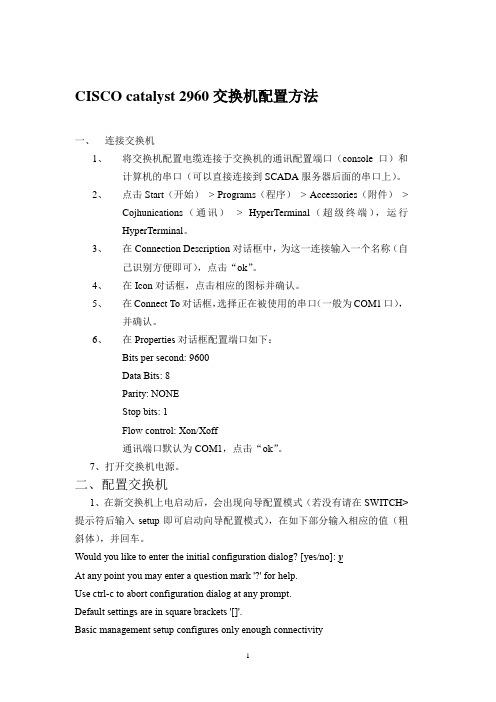
CISCO catalyst 2960交换机配置方法一、连接交换机1、将交换机配置电缆连接于交换机的通讯配置端口(console口)和计算机的串口(可以直接连接到SCADA服务器后面的串口上)。
2、点击Start(开始)> Programs(程序)> Accessories(附件)>Cojhunications(通讯)> HyperTerminal(超级终端),运行HyperTerminal。
3、在Connection Description对话框中,为这一连接输入一个名称(自己识别方便即可),点击“ok”。
4、在Icon对话框,点击相应的图标并确认。
5、在Connect To对话框,选择正在被使用的串口(一般为COM1口),并确认。
6、在Properties对话框配置端口如下:Bits per second: 9600Data Bits: 8Parity: NONEStop bits: 1Flow control: Xon/Xoff通讯端口默认为COM1,点击“ok”。
7、打开交换机电源。
二、配置交换机1、在新交换机上电启动后,会出现向导配置模式(若没有请在SWITCH>提示符后输入setup即可启动向导配置模式),在如下部分输入相应的值(粗斜体),并回车。
Would you like to enter the initial configuration dialog? [yes/no]: yAt any point you may enter a question mark '?' for help.Use ctrl-c to abort configuration dialog at any prompt.Default settings are in square brackets '[]'.Basic management setup configures only enough connectivityfor management of the system, extended setup will ask youto configure each interface on the systemWould you like to enter basic management setup? [yes/no]: yConfiguring global parameters:2、为交换机输入一个“host name”,可以自己先任意写一个,要便于识别就行,因为当用TFTP软件恢复之前备份的配置后,hostname也会恢复到原先的设置,在如下部分输入相应的值(粗斜体),并回车,以京海为例:Enter host name [Switch]: jh_switch01 (京海第一路交换机,即FTE网络A交换机)The enable secret is a password used to protect access toprivileged EXEC and configuration modes. This password, afterentered, becomes encrypted in the configuration.Enter enable secret(要求输入特权模式进入密令): *******The enable password is used when you do not specify anenable secret password, with some older software versions, andsome boot images.Enter enable password(要求输入特权模式进入密码): *******The virtual terminal password is used to protectaccess to the router over a network interface.Enter virtual terminal password: *******Configure SNMP Network Management? [no]: N3、下面是显示信息的一部分,太长没有完全抄录,无需操作,可压空格键完成显示。
CISCO 交换机 3560

Cisco Catalyst 3560系列Cisco Catalyst 3560系列是一个固定配置的企业级交换机系列,在快速以太网和千兆以太网配置中包括了PoE功能。
它是适用于小型企业局域网接入或分支机构环境的接入层交换机,为IP电话、无线接入、视频监视、建筑物管理系统和远程视频服务亭等新应用的部署提供了支持。
适用场合销售该产品当客户需要下列特性时Catalyst 3560-24TS 适用于需要低密度接入、第二层以上或第三层特性,以及一或多条光纤上行链路的网络Catalyst 3560-48TS 适用于需要中等密度接入、第二层以上或第三层特性,以及一或多条光纤上行链路的网络Catalyst 3560-24PS 适用于需要低密度接入、PoE、第二层以上或第三层特性,以及一或多条光纤上行链路的网络Catalyst 3560-48PS 适用于需要中等密度接入、PoE、第二层以上或第三层特性,以及一或多条光纤上行链路的网络Catalyst 3560G-24TS 适用于需要低密度10/100/1000接入、第二层以上或第三层特性,以及一或多条光纤上行链路的网络Catalyst 3560G-24PS 适用于需要低密度10/100/1000接入、PoE、第二层以上或第三层特性,以及一或多条光纤上行链路的网络Catalyst 3560G-48TS 适用于需要中等密度10/100/1000接入、第二层以上或第三层特性,以及一或多条光纤上行链路的网络Catalyst 3560G-48PS 适用于需要中等密度10/100/1000接入、PoE、第二层以上或第三层特性,以及一或多条光纤上行链路的网络关键特性z可用性-802.1S/W支持基于标准的容错性、负载均衡和迅速恢复;Flexlink特性提供了不到100ms的快速收敛;PVST+则通过允许流量在冗余链路上传输,增加了可用带宽z以太网供电(PoE)-370W PoE简化了IP电话、无线和视频监视部署;智能电源管理特性增强了控制能力,有助于更好地利用功率预算z第三层特性- OPSF、EIGRP、BGP 、静态路由和PBR等高级路由协议扩大了网络规模;等成本路由以及PIM等组播路由能够最大限度地利用网络资源;VRFLite可保护流量;IPv6在简化网络寻址和移动IP的同时提高了安全性z QoS-流量整形能在不丢弃数据包的情况下平稳处理突发流量;整形循环保证了关键任务应用的带宽;而Scavenger队列则能防止蠕虫过度使用资源z管理-Cisco Smartports能快速、简单地配置先进的Cisco Catalyst智能功能;凭借快速设置,能够迅速、轻松地利用Web界面完成设置;资源模板则可用于为应用定制交换机资源z安全-DHCP监听能够只允许可信端口访问DHCP信息,消除了恶意DHCP服务器;网络访问控制(NAC)则能防止代价昂贵的蠕虫和病毒的传播;动态ARP检测和IP源防护能够防御中间人攻击;802.1x和基于身份的网络服务仅允许授权人员接入网络;端口安全能防止MAC地址泛洪攻击产品特性特性WS-C3560-24TS WS-C3560-48TS WS-C3560-24PS WS-C3560-48PS固定端口24个10/100端口 48个10/100端口24个10/100端口 48个10/100端口最大VLAN数量1005 1005 1005 1005 转发带宽(Gbps) 8.8 17.68.8 17.6 每秒分组数 (Mpps) 6.5 13.16.5 13.1 支持的MAC地址12,000 12,000 12,000 12,000 支持的路由11,000 11,000 11,000 11,000 板载内存(DRAM/闪存)128/32 MB 128/32 MB 128/16 MB 128/16 MB千兆以太网GBIC/SFP 密度2 4 2 4 10/100/1000 密度0 0 0 0 最大功耗(瓦)45 65 485530 PoE:最多支持的802.3af Class 3 设备数目 (15.4W) 0 0 2424PoE:最多支持的802.3af Class 2 设备数目(7.3W) 0 0 2448交流/直流支持仅限交流仅限交流仅限交流仅限交流规格(高×宽×长)1.73 x 17.5 x 11.8 英寸(4.4 x 44.5 x 30.1 厘米)1.73 x 17.5 x 11.8英寸(4.4 x 44.5 x 30.1厘米)1.73 x 17.5 x 11.8英寸(4.4 x 44.5 x 30.1厘米)1.73 x 17.5 x 11.8英寸(4.4 x 44.5 x 30.1厘米)设备重量8.5磅 (3.9公斤) 9.1磅 (4.1公斤) 11.3磅 (5.1公斤) 13.2磅 (6.0公斤) FEC/GEC 支持支持支持支持特性WS-C3560G-24TS WS-C3560G-48TS WS-C3560G-24PS WS-C3560G-48PS固定端口24个10/100/1000端口48个10/100/1000端口24个10/100/1000端口48个10/100/1000端口最大VLAN数量1005 10051005 1005 转发带宽(Gbps) 32 3232 32 每秒分组数 (Mpps) 38.7 38.738.7 38.7 支持的MAC地址12,000 12,00012,000 12,000 支持的路由11,000 11,00011,000 11,000 板载内存(DRAM/闪存)128/32 MB 128/32 MB 128/32 MB 128/32 MB千兆以太网GBIC/SFP 密度4 4 4 4 10/100/1000 密度24 48 24 48 最大功耗(瓦)100 160540 590 PoE:最多支持的802.3af Class 3 设备数目 (15.4W) 0 0 2424PoE:最多支持的802.3af Class 2 设备数目(7.3W) 0 0 2448交流/直流支持仅限交流仅限交流仅限交流仅限交流规格(高×宽×长)1.73 x 17.5 x 14.9 英寸(4.4 x 44.5 x 37.8 厘米)1.73 x 17.5 x 16.1英寸(4.4 x 44.5 x 40.9厘米)1.73 x 17.5 x 14.9英寸(4.4 x 44.5 x 37.8厘米)1.73 x 17.5 x 16.1英寸(4.4 x 44.5 x 40.9厘米)设备重量12磅 (5.4公斤) 13.5磅 (6.1公斤)14磅 (6.4公斤) 15.5磅 (7.0公斤) FEC/GEC 支持支持支持支持部分产品编号和订购信息1Catalyst 3560系列10/100/1000工作组交换机2WS-C3560G-48PS-S Catalyst 3560 48 10/100/1000T PoE + 4 SFP IP Base镜像WS-C3560G-48PS-E Catalyst 3560 48 10/100/1000T PoE + 4 SFP IP Services镜像WS-C3560G-24PS-S Catalyst 3560 24 10/100/1000T PoE + 4 SFP IP Base镜像WS-C3560G-24PS-E Catalyst 3560 24 10/100/1000T PoE + 4 SFP IP Services镜像WS-C3560G-48TS-S Catalyst 3560 48 10/100/1000T + 4 SFP IP Base镜像WS-C3560G-48TS-E Catalyst 3560 48 10/100/1000T + 4 SFP IP Services镜像WS-C3560G-24TS-S Catalyst 3560 24 10/100/1000T + 4 SFP IP Base镜像WS-C3560G-24TS-E Catalyst 3560 24 10/100/1000T + 4 SFP IP Services镜像Catalyst 3560系列10/100工作组交换机WS-C3560-48PS-S Catalyst 3560 48 10/100 PoE + 4 SFP IP Base镜像WS-C3560-48PS-E Catalyst 3560 48 10/100 PoE + 4 SFP IP Services镜像WS-C3560-24PS-S Catalyst 3560 24 10/100 PoE + 2 SFP IP Base镜像WS-C3560-24PS-E Catalyst 3560 24 10/100 PoE + 2 SFP IP Services镜像WS-C3560-48TS-S Catalyst 3560 48 10/100 + 4 SFP IP Base镜像WS-C3560-48TS-E Catalyst 3560 48 10/100 + 4 SFP IP Services镜像WS-C3560-24TS-S Catalyst 3560 24 10/100 + 2 SFP IP Base镜像WS-C3560-24TS-E Catalyst 3560 24 10/100 + 2 SFP IP Services镜像IOS升级CD-3560-EMI= 增强多层镜像升级,适用于3560 10/100型号CD-3560G-EMI= 增强多层镜像升级,适用于3560 GE型号3560-AISK9-LIC-B= Advanced IP Services,适用于运行IP Base的3560 FE型号3560-AISK9-LIC-S= Advanced IP Services升级,适用于运行IP Services的3560 FE型号3560G-AISK9-LIC-B= Advanced IP Services升级,适用于运行IP Base的3560 GE型号3560G-AISK9-LIC-S= Advanced IP Services升级,适用于运行IP Services的3560 GE型号用于Catalyst 3560的SFPGLC-GE-100FX= GE SFP端口上的100FX SFP,用于DSBU交换机GLC-LH-SM= GE SFP,LC连接器LX/LH收发器GLC-SX-MM= GE SFP, LC连接器SX收发器SFPGLC-T= 1000BASE-TSFPGLC-ZX-SM= 1000BASE-ZXCWDM-SFP-1470= CWDM 1470 NM SFP千兆以太网和1G/2G FC CWDM-SFP-1490= CWDM 1490 NM SFP千兆以太网和1G/2G FC CWDM-SFP-1510= CWDM 1510 NM SFP千兆以太网和1G/2G FC CWDM-SFP-1530= CWDM 1530 NM SFP千兆以太网和1G/2G FC CWDM-SFP-1550= CWDM 1550 NM SFP千兆以太网和1G/2G FC CWDM-SFP-1570= CWDM 1570 NM SFP千兆以太网和1G/2G FC CWDM-SFP-1590= CWDM 1590 NM SFP千兆以太网和1G/2G FC CWDM-SFP-1610= CWDM 1610 NM SFP千兆以太网和1G/2G FC CAB-SFP-50CM= Catalyst 3560 SFP互联电缆, 50cmLC 到SC 电缆CSS5-CABLX-LCSC= CSS11500 10m 光纤单模 LX LC到SC连接器CSS5-CABSX-LC= CSS11500 10m 光纤多模SX LC连接器CSS5-CABSX-LCSC= CSS11500 10m 光纤多模SX LC到SC连接器直角电源线CAB-AC-RA= 电源线,直角CAB-AC-RA 电源线,110V,直角CAB-ACA-RA= 电源线,澳大利亚,直角CAB-ACC-RA= 电源线,中国,直角CAB-ACE-RA= 电源线,欧洲,直角CAB-ACI-RA= 电源线,意大利,直角CAB-ACR-RA= 电源线,阿根廷,直角CAB-ACS-RA= 电源线,瑞士,直角CAB-ACU-RA= 电源线,英国,直角CAB-JPN-RA= 电源线,日本,直角CAB-JPN-RA 电源线,日本,直角RPSPWR675-AC-RPS-N1=675W冗余电源,带一条连接电缆CAB-RPS-1614= 1条RPS 675 连接电缆 16/14备用机架安装工具包RCKMNT-1RU= 用于3750、3560、3550、2900-LRE-XL的 1RU机架安装工具包RCKMNT-REC-1RU= 用于3550、3560和3750的嵌入式1RU机架安装工具1.这里列出的仅仅是通过“详情垂询”的URL链接所能找到的所有产品的一小部分。
Cisco 交换机型号概述

Catalyst 3512 XL:12口10/100M自适应,2口GBIC插槽
Catalyst 3524 XL:24口10/100M自适应,2口GBIC插槽
Catalyst 3548 XL:48口10/100M自适应,2口GBIC插槽3、高端产品最后,介绍一下高端的产品。对于企业数据网来说,C6000系列替代了原有的C5000系列,是最常用的产品。Catalyst 6000系列交换机为园区网提供了高性能、**交换的处理方案,专门为须要千兆扩展、可用性高、**交换的运用 环境设计,主要面向园区骨干连接等场合。Catalyst 6000系列是由Catalyst 6000 和Catalyst 6500 两种型号的交换机构成,都包含6个或9个插槽型号,分别为6006、6009、6506和6509,其中,尤以6509运用最为广泛。所有型号支持相同的超级引擎、相同的接口模块,保卫了用户的投资。这一系列的特征主要包括:端口密度大。支持多达384个10/100BaseTx自适应以太网口,192个100BaseFX 光纤高速以太网口,以及130个千兆以太网端口(GBIC插槽)。速度快。C6500的交换背板可扩展到256 Gbps,**交换速度可扩展到150 Mpps。C6000的交换背板带宽32 Gbps ,**交换速率30 Mpps。支持多达8个高速 /千兆以太网口运用 以太网通道技能(Fast EtherChannel,FEC或Gigabit EtherChannel,GEC)连接, 在逻辑上实现了16 Gbps的端口速率,还可以跨模块执行 端口聚合实现。**交换。C6000系列的**交换模块可以执行 线速的IP,IPX和 and IP-multicast 路由。容错性能好。C6000系列带有冗余超级引擎,冗余负载均衡电源,冗余风扇,冗余系统时钟,冗余上连,冗余的交换背板(仅对C6500系列),实现了系统的高可用性。丰富的软件特征。C6000软件支持丰富的协议,包括NetFlow、VTP(VLAN Trunking Protocol)、VQP(VLAN Query Protocol)、ISL Trunking、HSRP(Hot Standby Router Protocol)、Port Security、TACACS、CGMP(Cisco Group Management Protocol)、IGMP等等。
cisco 思科 Catalyst 9600 系列交换机 产品手册

产品手册思科 Catalyst 9600 系列交换机目录产品概述 (3)软件 (5)许可 (8)网络许可 (9)思科 Catalyst 9600 系列机箱 (11)管理引擎配置 (12)线卡配置选项 (13)物理规格 (13)电源 (14)风扇托架 (17)监管标准合规性 (17)订购信息 (18)思科增强型有限终身硬件保修 (20)思科服务 (20)思科 Catalyst 9600 系列交换机的软件策略 (21)Cisco Capital (22)思科 Catalyst 9600 系列交换机为实现大规模恢复能力而专门设计,提供业内最全面的安全保护,帮助企业以最低的总运营成本实现增长。
Catalyst 9600 系列构建于 Catalyst 9000 的基础之上,可在必须保证“永不间断”的环境中提供可扩展性和安全性。
无论您在基于意图的网络转型过程中处于哪个阶段,Catalyst 9600 系列交换机作为思科全数字化网络架构 (Cisco DNA) 的基本组成部分,都可以利用其他供应商无法提供的智能性、自动化和专业知识,帮助您简化复杂性、优化IT 并降低运营成本。
Catalyst 9600 系列交换机具备安全功能,可为硬件、软件和流经交换机的所有数据提供完整性保障。
该系列交换机的恢复能力也同样出色,可确保您的企业无缝地正常运行。
这些功能与思科 IOS XE 的开放式 API 以及UADP ASIC 技术的可编程性相结合,确保 Catalyst 9600 系列交换机不仅能满足您当前所需,而且能面向未来创新保护您的投资。
作为业界首批专为企业园区量身打造的模块化 40 和 100 千兆以太网交换机系列,Catalyst 9600 系列交换机可为企业应用提供无与伦比的表规模(MAC 表/路由表/访问控制列表 [ACL])及缓冲性能。
思科 Catalyst 9606R 机箱的硬件最多可支持 25.6 Tbps 的有线交换容量,每个插槽最高可提供 6.4 Tbps 的带宽。
Cisco Catalyst 3650 系列交换机

●
具有以下特性的集成无线控制器功能:
◦ 每交换机(48 端口型号)最高 40G 的无线容量 ◦ 每个交换实体(交换机或堆叠)支持最多 50 个接入点和 1000 个无线客户端
● ● ●
24 和 48 个 10/100/1000 数据和 PoE+ 模块,带有支持节能以太网 (EEE) 的端口 3 个固定上行链路模块,带 4 个千兆以太网端口、2 个万兆以太网端口或 4 个万兆以太网端口 更低噪音的 24 端口和 48 端口 10/100/1000 PoE+ 模块,深度降低至 29.51 厘米(11.62 英寸),适用于企 业、零售和分支机构环境中深度较浅的机柜 借助可选的 Cisco StackWise-160 技术可获得可扩展性和恢复能力,实现 160 Gbps 的堆叠吞吐量
表 4.
型号 24 端口或 48 端口 PoE 交换机
可与直流电源配合使用的 PoE
440 W 直流电源的数量 1 2 总可用 PoE 预算 390 W 780 W
增强型以太网供电 (PoE+)
Cisco Catalyst 3650 系列交换机同时支持 PoE (IEEE 802.3af) 和 PoE+(IEEE 802.3at 标准),为每个端口提供的 电源最高 30 W。拥有 PoE,就无需为每个支持 PoE 的设备提供插墙式电源,也无需购置更多电缆,设计更多电 路,而这些需要在传统的 IP 电话和 WLAN 部署中是无法避免的。Cisco Catalyst 3650 系列交换机适合于包含 Cisco IP 电话、Cisco Aironet® 无线局域网 (WLAN) 接入点或任何符合 IEEE 802.3at 标准终端设备的部署,可降低总拥有 成本。表 5 列出不同的 PoE 需求所对应的电源组合。
交换机的参数与选择

第40页, 共75页。
1.交换机的主要参数
1. 三层交换机的主要参数
1. 转发速率 2. 背板带宽 3. 可扩展性
4. 系统冗余
41
第41页, 共75页。
转发速率
对于交换机而言,若欲实现网络的无阻塞传输, 要求:
吞吐量(Mpps)=万兆端口数量 ×14.88Mpps+千兆端口数量×1.488Mpps+百兆 端口数量*0.1488Mpps
内发送64byte的数据包(最小包)的个数作为计
算基准的。以千兆以太网端口为例,其计算方法如
下: 1 000 000 000 bps/ 8bit /(64+8+12
)
byte = 1 488 095pps
当以太网帧为64byte时,需考虑8byte的前
同步 码和12byte的帧间隙的固定开销。由此可见
5. 10GE模块与插槽
10GE插槽
10Gbps光纤模块
10GE插槽
10Gbps铜缆模块
第16页, 共75页。
6. 共用端口
100Base-FX与1000Base-X SFP共用端口
1000Base-T与1000Base-X SFP共用端口
第17页, 共75页。
共用端口 共用端口
7.TwinGig转换模块
3.万兆以太网交换机
第7页, 共75页。
Cisco Catalyst 2950系列 快速以太网交换机
Cisco Catalyst 3750系列
千兆以太网交换机
适用于Cisco Catalyst 6500 系列交换机的10Gbps模块
第8页, 共75页。
5.对称交换机与非对称交换机
Cisco Catalyst 2950G-48-EMI交换机 ---非对称交换机
Cisco Catalyst 2960-X 系列交换机
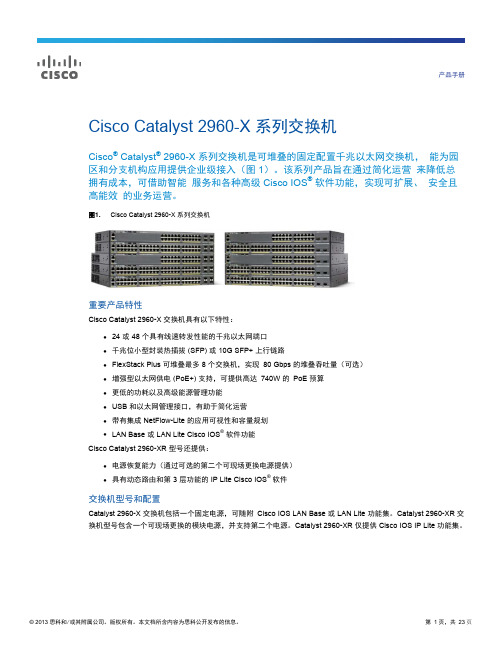
产品手册Cisco Catalyst 2960-X 系列交换机Cisco® Catalyst® 2960-X 系列交换机是可堆叠的固定配置千兆以太网交换机, 能为园区和分支机构应用提供企业级接入(图 1)。
该系列产品旨在通过简化运营 来降低总拥有成本,可借助智能 服务和各种高级 Cisco IOS®软件功能,实现可扩展、 安全且高能效 的业务运营。
图1. Cisco Catalyst 2960-X 系列交换机重要产品特性Cisco Catalyst 2960-X 交换机具有以下特性:●24 或 48 个具有线速转发性能的千兆以太网端口●千兆位小型封装热插拔 (SFP) 或 10G SFP+ 上行链路●FlexStack Plus 可堆叠最多 8 个交换机,实现 80 Gbps 的堆叠吞吐量(可选)●增强型以太网供电 (PoE+) 支持,可提供高达 740W 的 PoE 预算●更低的功耗以及高级能源管理功能●USB 和以太网管理接口,有助于简化运营●带有集成 NetFlow-Lite 的应用可视性和容量规划●LAN Base 或 LAN Lite Cisco IOS®软件功能Cisco Catalyst 2960-XR 型号还提供:●电源恢复能力(通过可选的第二个可现场更换电源提供)●具有动态路由和第 3 层功能的 IP Lite Cisco IOS®软件交换机型号和配置Catalyst 2960-X 交换机包括一个固定电源,可随附 Cisco IOS LAN Base 或 LAN Lite 功能集。
Catalyst 2960-XR 交换机型号包含一个可现场更换的模块电源,并支持第二个电源。
Catalyst 2960-XR 仅提供 Cisco IOS IP Lite 功能集。
表1.Cisco Catalyst 2960-X 配置型号 10/100/1000以太网端口 上行链路接口 思科 IOS 软件映像可达 PoE 功率FlexStack-Plus 功能Cisco Catalyst 2960X-48FPD-L 48 2 SFP+LAN Base740W√Cisco Catalyst 2960X-48LPD-L 48 2 SFP+LAN Base 370W√Cisco Catalyst 2960X-24PD-L 24 2 SFP+LAN Base 370W√Cisco Catalyst 2960X-48TD-L 48 2 SFP+LAN Base -√Cisco Catalyst 2960X-24TD-L 24 2 SFP+LAN Base -√Cisco Catalyst 2960X-48FPS-L 48 4 SFP LAN Base 740W√Cisco Catalyst 2960X-48LPS-L 48 4 SFP LAN Base 370W√Cisco Catalyst 2960X-24PS-L 24 4 SFP LAN Base 370W√Cisco Catalyst 2960X-24PSQ-L 24 (8PoE) 2 SFP,2 10/100/1000BTLAN Base 92WCisco Catalyst 2960X-48TS-L 48 4 SFP LAN Base -√Cisco Catalyst 2960X-24TS-L 24 4 SFP LAN Base -√Cisco Catalyst 2960X-48TS-LL 48 2 SFP LAN Lite-- Cisco Catalyst 2960X-24TS-LL 24 2 SFP LAN Lite-- 表2.Cisco Catalyst 2960-XR 配置型号 10/100/1000以太网端口 上行链路接口 Cisco IOS 软件映像可达 PoE 功率电源Cisco Catalyst 2960XR-48FPD-I 48 2 SFP+IP Lite740W1025WACCisco Catalyst 2960XR-48LPD-I 48 2 SFP+IP Lite370W640WACCisco Catalyst 2960XR-24PD-I 24 2 SFP+IP Lite370W640WACCisco Catalyst 2960XR-48TD-I 48 2 SFP+IP Lite-250WACCisco Catalyst 2960XR-24TD-I 24 2 SFP+IP Lite-250WACCisco Catalyst 2960XR-48FPS-I 48 4 SFP IP Lite740W1025WACCisco Catalyst 2960XR-48LPS-I 48 4 SFP IP Lite370W640WACCisco Catalyst 2960XR-24PS-I 24 4 SFP IP Lite370W640WACCisco Catalyst 2960XR-48TS-I 48 4 SFP IP Lite-250WACCisco Catalyst 2960XR-24TS-I 24 4 SFP IP Lite-250WACCatalyst 2960-X 系列软件功能所有 Catalyst 2960-X 系列交换机针对所有 SKU 使用单一通用 Cisco IOS 软件映像。
思科Cisco Catalyst 4500-X 系列万兆以太网固定配置交换机 产品手册

产品手册Cisco Catalyst 4500-X 系列万兆以太网固定配置交换机概述Cisco® Catalyst® 4500-X 系列交换机(图 1)属于固定配置交换机,它针对空间受限的园区环境,提供同类产品中最佳的可扩展性、简化的网络虚拟化和集成的网络服务。
此系列交换机具有前所未有的可扩展性,支持一对多(思科简易虚拟网络[EVN])和多对一(虚拟交换系统i[VSS])虚拟网络以简化网络虚拟化,并集成了很多网络服务以支持各种新兴应用,因此,完全能够满足业务增长的需要。
Cisco Catalyst 4500-X 系列融入了多项核心创新,其中包括:● 平台可扩展性:交换容量高达 800 Gbps,通过 VSS i技术可扩展到 1.6 Tbps。
模块化的上行链路和万兆位以太网与千兆位以太网端口自动检测功能,经得起未来考验。
● 高畅通性:此系列交换机具有包括 VSS i和 EVN 在内的全面高畅通性,能够为业务关键型企业应用提供所需的网络畅通性。
此外还有多项创新,例如具有多达五个冗余热插拔风扇;拥有交流到直流与直流到交流的供电故障切换功能以消除网络中的单点故障。
● 应用监控:通过 Flexible Netflow 和八个线速双向交换端口分析器 (SPAN)/远程交换端口分析器 (RSPAN),增强了应用监控能力。
此外 Cisco IOS® XE 软件提供托管第三方应用的功能。
●安全性:支持 Cisco TrustSec™技术和强大的控制平面策略 (CoPP) 功能,可防止拒绝服务攻击。
图 1. Cisco Catalyst 4500-X 系列交换机Cisco Catalyst 4500-X 系列交换机Cisco Catalyst 4500-X 系列提供可扩展的固定配置解决方案,适用于园区网络中空间有限的环境。
此解决方案通过两个版本的基础交换机以及可选的上行链路模块,可灵活地配置所需的端口密度。
Cisco Catalyst 2960-X 系列交换机

产品手册Cisco Catalyst 2960-X 系列交换机Cisco® Catalyst® 2960-X 系列交换机是可堆叠的固定配置千兆以太网交换机,能为园区和分支机构应用提供企业级接入(图 1)。
该系列产品旨在通过简化运营来降低总拥有成本,可借助智能服务和各种高级 Cisco IOS®软件功能,实现可扩展、安全且高能效的业务运营。
图1. Cisco Catalyst 2960-X 系列交换机重要产品特性Cisco Catalyst 2960-X 交换机具有以下特性:●24 或 48 个具有线速转发性能的千兆以太网端口●千兆位小型封装热插拔 (SFP) 或 10G SFP+ 上行链路●FlexStack Plus 可堆叠最多 8 个交换机,实现80 Gbps 的堆叠吞吐量(可选)●增强型以太网供电 (PoE+) 支持,可提供高达740W 的PoE 预算●更低的功耗以及高级能源管理功能●USB 和以太网管理接口,有助于简化运营●带有集成Full(Flexible)Netflow和 NetFlow-Lite 的应用可视性和容量规划●LAN Base 或 LAN Lite Cisco IOS®软件功能●增强型有限终身保修 (E-LLW) 提供下一工作日硬件更换交换机型号和配置Catalyst 2960-X 交换机包括一个固定电源,可随附Cisco IOS LAN Base 或 LAN Lite 功能集。
Catalyst 2960-XR 交换机型号包含一个可现场更换的模块电源,并支持第二个电源。
表1.Cisco Catalyst 2960-X 配置表2.Cisco Catalyst 2960-XR 配置Catalyst 2960-X 系列软件功能所有 Catalyst 2960-X 系列交换机针对所有 SKU 使用单一通用 Cisco IOS 软件映像。
Cisco IOS 映像根据交换机型号自动配置 LAN Lite、LAN Base 或 IP Lite 功能集。
思科Catalyst 9300系列交换机订购指南说明书

Cisco Catalyst 9300 SeriesOrdering guide Cisco publicContentsThings to know 3 Common terminology 3 Purpose of this document 3 Hardware and software order overview 4 Cisco DNA Software Subscription Overview 4 Cisco DNA Software Subscription feature matrix 4 How to order a Cisco Catalyst 9300 Series switch 11 Step-by-Step Ordering in Cisco Commerce Workspace 12 Default accessories shipped with the switch 20 Licensing 20 Upgrading license level 20 Smart accounts 21 Introduction to Smart Licensing 21 Cisco Smart Software Manager 21 Smart Account and Smart License availability 22 Deploying Smart Licenses for Cisco Catalyst 9300 Series switches 22 Software-Defined Access (SD-Access) 23 Services and Warranty 23 Cisco Enhanced Limited Lifetime Hardware Warranty 26 How to order Cisco Catalyst 9300 Series switches with services 27 How to order Cisco ThousandEyes internet and cloud intelligence with your existingCatalyst 9300 switches 29 How to order Cisco Spaces Indoor IoT Services with your Catalyst 9300 switches 29 Ordering information 30 Software SKUs 33 Cisco Catalyst 9300 Series software license ordering information 37 Cisco Catalyst 9300 Series hardware to Cisco DNA Software subscription license mapping 39 Distribution ordering addendum 43 Important links 47Things to knowBefore placing an order, please review the following:●The Cisco Catalyst 9300 Series offer structure has three main components: the switch hardware, aNetwork stack perpetual license, and a Cisco Digital Network Architecture (Cisco DNA) softwaresubscription license.●Cisco DNA Software subscription licenses and Network Stack perpetual licenses are smart product IDs(SKUs). Both licenses are required with a hardware purchase.●Smart Accounts are strongly recommended and will be mandated post launch (for more information,please see Smart Accounts section).●Smart Licensing technology is not enabled on the switch at launch but will be available later. At launch,the license SKUs are set up as Smart SKUs but will operate in Right-To-Use (RTU) mode. For details, see Smart Licensing section.●Available service options:◦Solution support◦Enhanced Limited Lifetime Warranty (E-LLW)◦Smart Net Total Care support◦Embedded software support for Cisco DNA software subscription licenseCommon terminology●Network Stack: NW●Cisco Digital Network Architecture: Cisco DNA●Cisco DNA Essentials: -E●Cisco DNA Advantage: -A●Smart Account: SA●Smart License: SLPurpose of this documentThis document is aimed at providing a detailed overview of the ordering process for Cisco Catalyst 9300 Series switches on Cisco Commerce Workspace.Hardware and software order overviewCisco Catalyst 9300 Series switches can be ordered through Cisco Commerce Workspace as a Cisco DNA Essentials or Advantage subscription. Both options include switch hardware coupled with Cisco IOS and the Network Stack software. In addition to the hardware and Network Stack software, the offer requires the addition of the term-based Cisco DNA Software subscription license, which includes embedded software support. Cisco DNA Software Subscription OverviewCisco DNA Software Subscription feature matrixHow to order a Cisco Catalyst 9300 Series switchBoth Network Stack licenses and Cisco DNA Software subscription licenses are mandatory at the time of purchase and come in two licensing tier options: Cisco DNA Advantage and Cisco DNA Essentials (-E). The Network Stack licenses, Network Advantage or Network Essentials is included with the hardware, while a Cisco DNA Software subscription term license needs to be selected at the time of order.To order in the Cisco Commerce Workspace, follow these steps:1. Select the appropriate Network Stack license type -A or -E2. Choose the preferred consumption model - Cisco DNA Advantage (default and recommended) orindividual.3. Choose the Cisco DNA Software subscription term license (3, 5 or 7 years).4. Add other components (for example: secondary power supply, power cables, etc.).Step-by-Step Ordering in Cisco Commerce WorkspaceEnter the hardware SKU in Cisco Commerce Workspace.The Network Stack license is perpetual and included with the hardware by default (it will not be visible in the selection menu) per the respective hardware SKU suffix (example: C9300-48P-E/C9300-48P-A).The Cisco ThousandEyes Network and Application Synthetics license is included by default upon the selection of a Cisco DNA Advantage option with a 3 year, 5 year or a 7 year subscription. Each Catalyst 9300 Cisco DNA Advantage subscription entitles the customer to run the equivalent of one ThousandEyes network or web test every 5 mins from a ThousandEyes enterprise agent (22 units per month), up to a maximum of 110,000 units per month of ThousandEyes test capacity per customer.Expand to “View Full Summary” view to view the Cis co ThousandEyes Network and Application Synthetics license (TE-EMBEDDED-T). The TE-EMBEDDED-T is bundled with the Cisco DNA Advantage subscription and follow the same term as the Cisco DNA subscriptions.The Cisco Spaces Extend license is included by default upon the selection of a Cisco DNA Advantage option with a 3 year, 5 year or a 7 year subscription. Each Catalyst 9300 Cisco DNA Advantage subscription entitles the customer to run the equivalent of one Spaces gateway and access to IoT device marketplace, Cisco Spaces cloud with included software and supportExpand to “View Full Summary” view to view the Cisco Spaces Extend license (D-DNAS-EXT-S-T). The D-DNAS-EXT-S-T is bundled with the Cisco DNA Advantage subscription and follow the same term as the Cisco DNA subscriptions.A Cisco DNA Advantage option is available for selection and is the default. Customers are encouraged to purchase the Cisco DNA Advantage option to enable advanced Cisco DNA features as a bundled solution:Follow steps below to change from 5 year default term to a 3 or 7 year term for Cisco DNA Advantage Software subscription licenseCheck Summary to validate all terms are aligned to intended term.North America cable is defaulted, but another cable can be selected based on country or geography. A power cable must be selected to complete the configuration:The primary power supply is added by default, based on the hardware model:A secondary power supply is selected by default. Please select the C9300-SPS-NONE or C9300L-SPS-NONE option if a secondary power supply is not required.For modular uplink models, C9300X SKUs come with C9300X-NM-2C network module as default and (), C9300 SKUs come with C9300-NM-8X network module as default, but another selection can be made. C9300X-NM-NONE or C9300-NM-NONE can be selected if a network module is not desired. This step is not required when ordering fixed uplink models (C9300L SKUs) since they have fixed uplinks that are already part of the SKU.A 3m (C9300X SKUs) or 50cm (C9300 SKUs) StackWise cable is selected by default for both -E and -A hardware models. 50CM, 1M and 3M stacking cable options are available. If a StackWise cable is not required, C9300X-STACK-NONE or C9300-STACK-NONE should be selected:For fixed uplink models (C9300L SKUs), a C9300L-STACK-KIT is selected by default which includes a 50CM stacking cable by default. 50CM, 1M and 3M stacking cable options are available.A 30cm (C9300/C9300L) or 150CM (C9300X) Cisco StackPower cable is selected by default for both -E and -A hardware models. Customers have the option to choose 30CM or 150CM StackPower cable type or select C9300-SPWR-NONE if StackPower is not desired.Console cables are also available as shown below:Default accessories shipped with the switchCisco Catalyst 9300 Series switches ships with the following components and accessories by default:●Switch●Default power supply (based on selected switch)●Secondary power supply (same as default primary)● 2 Power cables (specific power cable needs to be selected)●Stacking Kit (for C9300L SKUs only with 50cm stacking cable)●Stack cable (50cm, 1M) unless not selected (for C9300/C9300X SKUs only)●StackPower cable (30cm/ 150CM) unless not selected (for C9300/C9300X SKUs only)●Mounting bracketsLicensingAll Cisco Catalyst 9300 Series switches are available with two software options. Each software option includes two components, as shown in Table 1.Table 1.License Levels and OptionsUpgrading license levelCustomers will have the option to upgrade the Network Stack and Cisco DNA license levels (for example, -E to -A license upgrade) through a license upgrade, which will be available post launch. Customers will purchase the upgrade license and then reach out to CPS to initiate the upgrade process. The customer will be able to select term licenses using the C9300-LIC= or C9300L-LIC= SKU to upgrade a-la-carte Cisco DNA license. The Cisco Catalyst 9300 Series software license upgrade SKUs are listed in the “Ordering information” section. Note that a license cannot be upgraded at the time of purchase.Smart accountsAs with all Catalyst 9000 family switches, Smart Accounts are mandatory when ordering a Catalyst 9300 Series switch. A Smart Account is a central data repository that provides visibility and access control to all the Cisco software licenses and entitlements across an organization. Smart Accounts allow customers to store, manage, and move assets across locations and devices and begin to use them immediately. Smart Accounts are required for enabling Cisco Smart Software Licensing.After a Smart Account has been set up, customers have the flexibility to create subaccounts (virtual accounts) to help manage licenses for departments, areas, or locations within their organization. Licenses can be pooled within virtual accounts as needed. Smart Accounts support role-based user access controls, which allow the delegation of authority to account administrators at the Smart Account level or at the virtual account level. In addition, customers can assign partner visibility and management rights to their virtual or enterprise-level accounts.Introduction to Smart LicensingCisco Smart Licensing is a flexible licensing model that provides you with an easier, faster, and more consistent way to purchase and manage software across the Cisco portfolio and across your organization. And it’s secure – you control what users can access. With Smart Licensing you get:●Easy Activation: Smart Licensing establishes a pool of software licenses that can be used across theentire organization—no more PAKs (Product Activation Keys).●Unified Management: My Cisco Entitlements (MCE) provides a complete view into all of your Ciscoproducts and services in an easy-to-use portal, so you always know what you have and what you are using.●License Flexibility: Your software is not node-locked to your hardware, so you can easily use andtransfer licenses as needed.To use Smart Licensing, you must first set up a Smart Account on Cisco Software Central (). For a more detailed overview on Cisco Licensing, go to /go/licensingguide.Cisco Smart Software ManagerCisco Smart Software Manager enables the management of software licenses. The interface allows you to activate your product, manage entitlements, and renew and upgrade software. An active Smart Account is required to complete the Smart License registration process. To learn more about end-to-end Smart Account and Smart License management, visit https:///c/en/us/buy/smart-accounts/software-manager.html.Smart Account and Smart License availabilityImportant information about smart account and smart license availability●Cisco Catalyst 9300 Series switch SKUs are smart SKUs. License entitlements will be deposited in theCisco Smart Software Manager and the Smart Accounts●In addition to viewing entitlements, customers will also be able to track consumptionSmart Accounts are mandatory at the time of the order of a Cisco Catalyst 9300 Series switch. If a customer does not have a Smart Account set up prior to the purchase, a new Smart Account must be created at the time of purchase.Deploying Smart Licenses for Cisco Catalyst 9300 Series switchesCisco Catalyst 9300 Series switches come in different licensing packages in comparison to existing Cisco Catalyst platforms. After Smart Licensing technology (available later) is enabled on the switch, the ordering process will include a requirement to establish a Smart Account where software licenses will be deposited. Smart Licenses are transferable between the same types of devices (for example, from one Cisco Catalyst 9300 Series switches to another). (See Figure 2.)Figure 1.Deploying Smart LicensesIn the deployment model shown in Figure 2, the Smart Account Cisco back end and Cisco Catalyst 9300 Series switches do not have a communication channel to report usage and consumption. They operate as separate entities. The switches must be configured in RTU mode with correct license level to enable the purchased feature set.●Possible deployment modes:◦RTU: The licensing mode on Cisco Catalyst 9300 Series switches remains RTU in Cisco IOS XE16.5.1a. However, the licensing structure in RTU has been modified to match the same packagingmodel that will be used with Smart License mode in the future. Unified licensing modes between RTU and Smart License mode will help to simplify the migration and reduce the time for implementingSmart License with usage report●Consumption reporting: License usage and consumption reporting is performed on Cisco SmartSoftware Manager only when the device has capability to report Smart License usage. Cisco IOS XE16.5.1a release does not include the license reporting infrastructure to Cisco Smart Software Manageron the switchesFor further information about the Cisco Catalyst 9000 RTU licensing, model, see the Configuration Guide. Software-Defined Access (SD-Access)Software-Defined Access (SD-Access) enables Policy-based Automation from edge to Cloud with foundational capabilities leveraging controller-based architecture including: Design with Validated Design Templates, Simplified device deployment, Unified management of Wired and Wireless, Network Virtualization with Segmentation, Group Based Policies and Contextual based analytics.SD-Access can be enabled with Cisco DNA Advantage. Note that customers will need to additionally purchase ISE, which is available in the Cisco DNA Expansion Pack.Services and WarrantyThe Solution Support service option is strongly recommended; it provides coverage for a Cisco DNA Essentials and Advantage software licenses. Additional product-level hardware support options are available: Smart Net Total Care support, partner service support, embedded support, and enhanced limited lifetime hardware warranty. Please note that if Solution Support is not selected, Cisco DNA Software subscription licenses can still be covered by selecting the embedded support option.It is strongly recommended that the term of the hardware support contract match the software subscription license term to avoid any service support gaps for the duration of the term.Figures 3 through 6 describe the various service options for Cisco Catalyst 9300 Series switches.Figure 2.Solution SupportFigure 3.Smart Net Total Care SupportFigure 4.Partner Support ServiceFigure 5.Embedded SupportFigure 6.Technical Service Features ComparisonCisco Enhanced Limited Lifetime Hardware WarrantyThe Cisco Catalyst 9300 Series Switches come with an Enhanced Limited Lifetime hardware Warranty (E-LLW) that includes Next-Business-Day (NBD) delivery of replacement hardware where available and 90 days of 8 x 5 Cisco Technical Assistance Center (TAC) support.How to order Cisco Catalyst 9300 Series switches with servicesSolution Support is the defaulted service. Customers can attach desired services by following the steps outlined below:1. Customer will click “Edit Options”.2. Customer will then configure the product. Cisco DNA Software subscription option will be chosen.Then click “Done”.Customer will select “Edit Service/Subscription” to view and edit service options.3. Customer will select “Change Services” to change services if needed.4. The customer can then choose from a variety of different service options. Click “Apply” the “Done”when finished.How to order Cisco ThousandEyes internet and cloud intelligence with yourexisting Catalyst 9300 switchesCustomers with existing Catalyst 9300 switches can claim the credits to Cisco ThousandEyes by following the steps mentioned in this document.Link to CSSM Activation guide hosted on How to order Cisco Spaces Indoor IoT Services with your Catalyst 9300 switches Customers ordering new Catalyst 9300 switches with Cisco DNA Advantage licensing:The Cisco Spaces Onboarding team does proactive outreach to customers that order Cisco DNA Advantage on eligible Catalyst 9300 switches. Customers may also contact the Cisco Spaces team to request account activation by following the format belowCustomers with existing Catalyst 9300 switches with Cisco DNA Advantage licensing:Customers should contact the Spaces team to request account activation. Customers contacting Cisco to activate a Cisco Spaces account should provide the following information to the Cisco Spaces Support and Onboarding team:◦Send email to ****************◦Title the Subject Heading as “Activate Cisco Spaces for Catalyst Switching”◦Provide Company / Account name●Smart account domain:◦Contact name for Account Provisioning◦Contact email for Account Provisioning◦Contact phone for Account Provisioning◦Quantity for activation: # of switches (based on quantity of DNA Advantage ordered)◦Provide Web Order/ Sales #◦New/Existing Cisco Spaces accountOrdering informationTables 2 through 6 provide ordering information for switches, network modules, stacking cables, Cisco DNA 24-port licenses, and Cisco DNA 48-port licenses, respectively.Table 2.Switch ordering informationTable work Module Ordering informationTable 4.Stacking Cable Ordering informationSoftware SKUsTable 5.Cisco DNA 24-Port License Ordering InformationTable 6.Cisco DNA 48-Port License Ordering InformationTable 7.Cisco DNA Ordering Information for 25G/10G SFP+ modular unplink models (C9300X SKUs)Cisco Catalyst 9300 Series software license ordering information Tables 8 and 9 provide license upgrade ordering information.Table 8.Cisco Catalyst 9300 24-Port License UpgradeTable 9.Cisco Catalyst 9300 48 Port license upgradeCisco Catalyst 9300 Series hardware to Cisco DNA Software subscription license mappingTable 10.Hardware to Cisco DNA Software subscription license mappingDistribution ordering addendumThis section details the steps necessary to order Cisco Catalyst 9300 Switches through distribution partners.Figure 7.Distribution ordering options for Cisco Catalyst 9300 Series switchesCisco Catalyst 9300 Series switches for stockingBy selecting “Stocking” as “Intended Use”, the system will show only hardware and does not include the Cisco DNA subscription (the subscription must be ordered at point of sale).Figure 8.Distributor ordering Cisco Catalyst 9300 Series switches for stockingFigure 9 shows the scenario where the distributor will dropship the entire order from Cisco to the end customer. The intended-use drop-down menu is set to Resale, which allows the default options for hardware support and software to become available. Hardware support can be changed to premium Solution Support or Smart Net Total Care, or it can be removed completely.Figure 9.Distributor drop shipping the entire orderFigure 10 shows the distributor drop-shipping the entire order from Cisco to the end customer using Cisco DNA Essentials or Advantage software subscriptions.Figure 10.Distributor drop-shipping entire Cisco Catalyst 9300 Series switch Cisco DNA Essentials or Advantage software subscription orderFigure 11 shows the partner quote request to the distributor. The distributor can choose to fulfill the entire order by drop-shipping or fulfill the hardware from stock and create a dropship order for Cisco DNA software.Figure 11.Distributor fulfilling partner quoteFigure 12 shows the SKUs that the distributor has to use when ordering software as a dropship in Cisco DNA Essentials or Advantage subscription option scenarios.Figure 12.SKU details for distributor ordering software as dropshipImportant linksSmart Accounts: All you need to know●Operations exchange: Partner and distributor software training: A comprehensive list of external softwaretraining resources and detailed training modules for ordering and license management●Smart Account leading practices for customers: A leading practices guide that can help customersdecide how to structure their Smart Accounts, including if they need multiple Smart Accounts●Smart Account decision tree: A short branching survey that helps partners and customers understandwhat type of Smart Accounts to create●Cisco Smart Accounts on : The primary site for Smart AccountsPrinted in USA C07-739014-11 01/23。
- 1、下载文档前请自行甄别文档内容的完整性,平台不提供额外的编辑、内容补充、找答案等附加服务。
- 2、"仅部分预览"的文档,不可在线预览部分如存在完整性等问题,可反馈申请退款(可完整预览的文档不适用该条件!)。
- 3、如文档侵犯您的权益,请联系客服反馈,我们会尽快为您处理(人工客服工作时间:9:00-18:30)。
Cisco Confidential
9
利用Cisco Catalyst 3560E-12D 扩展灵活性 利用
Institut Curie 公司 做好迎接未来的准备
为什么选用Cisco Catalyst 为什么选用 3560-E? ?
遇到的挑战
业务成效
网络能否随着业务需 求的变化而发展 建立万兆网络 增加应用带宽
遇到的挑战 网络无法随业务的发 展而发展 网络缺乏对业务变化 的适应性 投资回报率低 因网络升级而中断业 务 (扩容等)
解决方案 利用10秒10万兆升 级(TwinGig)提供 网络变更的灵活性 现场可升级混合匹配 1GE和10GE的链路 3层特性集 IPv6 支持
优势 加快服务和应用部署 速度 最大化的投资保护 灵活性
解决方案 双可热插拔电源 在线诊断 控制台和以太网管理 端口选项
优势 设备连续运行
业内领先 高可用性 冗余现场可更换风扇
Presentation_ID
© 2007 Cisco Systems, Inc. All rights reserved.
Cisco Confidential
7
Catalyst 3560E-12D 和 3560E-12SD 灵活性--统一网络服务 灵活性 统一网络服务
将思科®作为技术合作 伙伴 12个口万兆以太口只 使用1RU的高度 10秒可升级到万兆 (TwinGig)
最大化了投资保护 简化现有网络集成 加快服务和应用部署 速度 灵活性
“利用Cisco Catalyst® 3560E-12D,我们不但能显著提高网络速度,改善 Institut 的网络基础设施质量,还能有效保证日常运行的服务质量和系统的高可用性。”
来自业务的需求
创建更好的支持系统 缩短应用延迟,增加应用 带宽 数字媒体服务、EPIC (EMR)、视频和 图 片存档及通信系统( PACS)
对业务产生的结果
离提供最高医护质量更 近一步 改善客户体验 利用基础设施支持AT (DMS和IP语音) 显著增强竞争优势
“Cisco Catalyst®3750-E 系列使我们能够部署高度安全的快速收敛的网络基础设 施,以满足性能需求,同时提供医疗机构需要的极高安全性。另外,它还能缩短 停机时间,由于时间关系到人的健康和生死存亡,因而这一点十分重要。”
3
Catalyst 3750-E/3560-E 解决园区网访问挑战
目标
不间断通信
Catalyst 3750-E/3560-E
在所有48个端口上提供充足 利用Cisco 支持 NAC ® StackWise® 低于50ms 的收敛 15.4W简化管理 Plus PoE
充分利用现有投资,提高网络变 更的灵活性 提高运作效率和生产率
Institut Curie公司 计算机网络主管 Stephane Tsacas
Presentation_ID © 2007 Cisco Systems, Inc. All rights reserved. Cisco Confidential
10
思科优势 不断推进网络和业务发展 不断推进网络和业务发展
解决方案 12端口万兆以太口只用 1个U的高度 Cisco® Smartports CiscoWorks 通用在线诊断(GOLD) 带外以太网管理
优势 优化空间和电源使用 提供快速、简单的配 置 简化可管理性 保证连续正常运作
Presentation_ID
© 2007 Cisco Systems, Inc. All rights reserved.
Sanford Health 公司首席技术总监(CTO)---- Daryl Bouma
Presentation_ID © 2007 Cisco Systems, Inc. All rights reserved. Cisco Confidential
5
固定配置汇聚交换解决方案
Catalyst 3560E-12D 和 3560E-12SD
运行可管理性
广泛的合作伙伴
集成平台
最佳支持
创新者
集成式安全性
Catalyst 3750-E 和 3560-E 的优势
灵活性与投资保护
Presentation_ID © 2007 Cisco Systems, Inc. All rights reserved. Cisco Confidential
11
新业务压力
来自网络运营方面的压力
不断上升的成本 不断变化的流量 带宽需求 安全威胁 业务连续性
Presentation_ID
© 2007 Cisco Systems, Inc. All rights reserved.
Cisco Confidential
2
园区网访问的挑战
当今遇到的挑战
网络瘫痪:代价高昂
扩展客户灵活性 Cisco Catalyst 固定配置汇聚交换机 解决方案
Jerry.wang
Marketing Plan
© 2007 Cisco Systems, Inc. All rights reserved.
Cisco Confidential
1
业务需求不断变化
协作 增强用户体验 SLA 指标 整网高可用性 合规性
Presentation_ID
© 2007 Cisco Systems, Inc. All rights reserved.
Cisco Confidential
8
Catalyst 3560E-12D 和 3560E-12SD 可管理性
遇到的挑战 高运作复杂性和高额 的支出 成本高昂 阻碍了创新和业务进 步
Presentation_ID
© 2007 Cisco Systems, Inc. All rights reserved.
Cisco Confidential
6
Catalyst 3560E-12D 和 3560E-12SD 高可用性
遇到的挑战 网络可靠性低 影响业务流程和事务 处理可用性 在员工生产率、公司 收入和盈利方面带来 风险
Presentation_ID
© 2007 Cisco Systems, Inc. All rights reserved.
Cisco Co向路径检查(URPF) 向下兼容的堆叠技术- Cisco® StackWise® Plus(64Gbps)
24或48个10/100/1000端口 所有型号均支持2个万兆上行链 IPv6的ACL 路 可以扩展的电源功率
基于端口、2层、IPv4 和
自防御网络
Presentation_ID
© 2007 Cisco Systems, Inc. All rights reserved.
802.11n 支持:在业内率先使每 在线诊断 扩展 ® 个端口的功率超过15.4W 思科 2300 冗余电源系统
基于身份的服务:802.1x 与 现场可更换电源和风扇
® ®
Cisco Catalyst 集成安全 10秒钟的万兆以太网升级 智能电源管理 在线诊断 框架(ISF) (TwinGig) 带外管理 强大的CiscoWorks 安全管理
Cisco Confidential
4
客户所拥戴地 Cisco Catalyst 3750-E 和 Catalyst 3560-E 系列解决方案
Sanford Health 公司 创建了更好的医护系统
为什么选用Cisco Catalyst 为什么选用 3750-E? ? 集成安全特性 10秒升级到万兆以太网 所有型号都提供两条万兆上 行链路 先进的堆叠技术-Cisco® StackWise® Plus(64Gbps) 充足的15.4W 以太网全端口 供电支持 将思科®作为技术合作伙伴
新
12 端口 10 GE
12端口 端口GE SFP + 2端口 GE 端口10 端口 端口
10GE×2 收发器支持:SR、LR、ER、CX4、LX4、LRM 针对GE/10GE 混合上行链路的思科®TwinGig 转换器模块 1U高度 从前至后制冷 双可热插拔电源(AC和DC) 冗余现场可更换风扇 支持3层特性及路由协议:EIGRP、OSPF和BGPv4 支持IPv6 ,以提高网络的安全性和未来的兼容性
目标
不间断通信 充分利用现有投资,提高网络 变更的灵活性 提高运作效率和生产率
流量和带宽不断增加
运行复杂性与成本增加
疲于满足安全要求
自防御网络
Presentation_ID
© 2007 Cisco Systems, Inc. All rights reserved.
Cisco Confidential
