HND FS GU1 stage3
HND大二经济学导论报告参考Outcome三
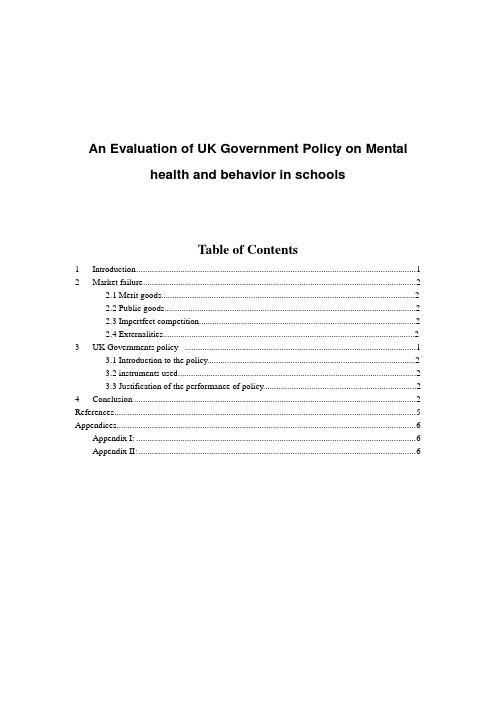
An Evaluation of UK Government Policy on Mentalhealth and behavior in schoolsTable of Contents1 Introduction (1)2 Market failure (2)2.1 Merit goods (2)2.2 Public goods (2)2.3 Impertfect competition (2)2.4 Externalities (2)3 UK Governments policy (1)3.1 Introduction to the policy (2)3.2 instruments used (2)3.3 Justification of the performance of policy (2)4 Conclusion (2)References (5)Appendices (6)Appendix I: (6)Appendix II: (6)1IntroductionThis report aims to explain the‘market failure’and the role of government in relative to merit goods, public goods, imperfect composition and externalities.The policy about mental health and behavior in school will also be introduced.Then it will describe the instruments used to achieve the policy and evaluate the policy.2Market failureMarket fail, that is, they do not provide all of the goods and services needed by the government,nor by society(SQA,2013a p184).2.1Merit goodsThe government provides services that might not be provided by the private sector in sufficient quantities or of a sufficient quantity (SQA,2013a p188).For instance,medical services,education and so on.In China,the government provides the public universities and nine year education,which support children to go to school and get a better education.2.2Public goodsThese are commodities, which would not be provided by the private sector because they would find that many people, even if they benefited from them, would refuse to pay(SQA,2013b p190), for example, grills in the park and Automatic Pet Water Fountain and so on.In many countries, the government provides the Automatic Pet Water Fountain, which is convenient for passerby to drink water whenever they want.2.3Imperfect competitionA company which control their own market , and they have no rival. A monoplist can adjust prices output in the market.for example, on February 5, 1991, pierpont Morgan bought Andrew Carnegie, Rockefeller,several iron ore and all the steel business,became the largest steel company , 65% of steel production by their control.The government could establish perfect competition through the establishment of enterprise competition policy (Peter,2013)2.4ExternalitiesAn externality is an effect of a purchase or use decision by one set of parties on others who did not have a choice and whose interests were not taken into account (SQA,2013d p188).For example, the negative externalities include car exhaust, smoking, kara OK noisy,which will do harm to the environment and people’health.As far as I am concerned, the government should have odd-and-even license plate rule and provide new energy electric vehicle.The positive externalities include new technology like purify the water and restoration of historical buildings.I think the government should support the enterprise to create more new technology.3UK Governments policy3.1 Introduction to the policy--Mental health and behavior in schoolsThe purpose of this policy is to let all pupils benefit from learning and developing in a well ordered school environment that fosters and rewards good behaviour and sanctions poor and disruptive behaviour. Their behaviour and discipline in schools advice sets out the powers and duties for school staff and approaches they can adopt to manage behaviour in their schools. It also says that schools should consider whether continuing disruptive behaviour might be a result of unmet educational or other needs. Published on16 June 2014,last updated on18 March 2016(Gov,UK,16 June 2014)3.2 Instruments usedInstruments- economic variables that governments can control directly for example, tax, public spending(SQA,2013e p194).The government take actions via government spending and relevant regulation.They found the Child and Adolescent Mental Health Services to deal with it.The specific services offered by CAMHS vary depending on the needs of the local area. The best way to influence those services overall is to get involved with the local health and wellbeing board.The government take actions to help them in referring pupils effectively to specialist CAMHS and otherwise working well with the service for the benefit of their vulnerable pupils. These include:1.The government hire some people documenting evidence of the symptoms or behaviour that are causing concern,encouraging the pupil and their parents/carers to speak to their GP2.The government spent some money working with local specialist CAMHS to make the referral process as quick and efficient as possible(Spence, S.H. 2003)3.1Justification of the performance of the policyI think the policy is successful, the mental health care benefits can make children to have a happier life.Thanks to the policy, children now have the ability to develop psychologically, emotionally, intellectually and spiritually.However,I think the policy also has some disadvantages.It has greatly increased government pressure.For example,Set up the CAMHS organization to support the school and some public organization。
nano-stage 产品目录2022说明书

www.n a n o-s ta g 北京纳兹精密科技有限公司地址:北京海淀区安宁装东路18号7号楼5层515电话:186****5058邮箱; chen y****************产晶手册PRODUCT CATALOGUE「毛线电机音圈电机DD直ij让目录|产昂介绍电机简介·-------------------------------------”“--------03-11无铁芯亘线电机E/J/P/T/X/S/U系列电机_______________________________12-25有铁芯直线电机MFD系列电机--------------------------------------------26-29磁轴电机MSL系列电机,__ _ _ _ _ _ _ _ _ _ _ _ _ _ _ _ _ _ _ _ _ _ _ _ _ _ _ _ _ _ _ _ _ _ _ _ _ _ _ _ _ _ _ 30-31|直接驱动式电机(DOR)MR W系列电机--------------------------------------------32MRD系列电机--------------------------------------------33-53型旦旦旦VLR系列电机---------------------------------------------54-69VLS系列电机---------------------------------------------70-75VLP系列电机---------------------------------------------76-77VRS系列电机---------------------------------------------78-86|精密运动平台亘线电机平台直线电机平台的基本结构,------------------------------------87SL系列直线电机平台---------------------------------------88-97DSL系列直线电机平台--------------------------------------98SLS系列直线电机平台.-------------------------------------99音圈电机平台VCA系列音圈电机执行器-------------------------------------1 00-1 07应用案例-----------------------------------------------1 08-1 09应用选型_______________________________________________11 0-116电机简介电机简介.直线电机的原理直线电机是一种将电能直接转换成直线运动的机械能,而不需要任何中闰转换机构的传动装置。
Magico M3用户手册说明书

MAGICO M3 USER’S GUIDEA MESSAGE FROM ALON WOLF:THANK YOU FOR PURCHASING THE MAGICO M3 LOUDSPEAKERS.THE M3 INCORPORATES ALL WE HAVE LEARNED IN THE PAST 23 YEARS ABOUT LOUDSPEAKER DESIGN AND MANUFACTURING. LIKE ALL MAGICO LOUDSPEAKERS, THE M3 IS A PRECISION INSTRUMENT FOR MUSIC REPRODUCTION. PROPERLY SET UP AND MAINTAINED, IT WILL PROVIDE YOU WITH A GREAT MUSICAL EXPERIENCE FOR MANY YEARS.BEFORE UNPACKING AND PLAYING YOUR SPEAKERS, PLEASE READ THE FOLLOWING MANUAL FULLY. IT WILL PROVIDE YOU WITH DIRECTIONS FOR PROPERLY SETTING UP, POSITIONING, CONNECTING, AND CARING FOR YOUR SPEAKERS. FOLLOWING THESE INSTRUCTIONS WILL ENSURE A SMOOTH INSTALLATION AND OPTIMUM SPEAKER PERFORMANCE.IF YOU HAVE ANY QUESTIONS, PLEASE CONTACT YOUR AUTHORIZED MAGICO DEALER. MAGICO MAINTAINS A NETWORK OF DEDICATED DISTRIBUTORS WHO WILL BE ABLE TO HELP YOU, SHOULD YOU HAVE ANY PROBLEMS YOUR DEALER CANNOT RESOLVE. FOR THE LATEST INFORMATION ON ALL MAGICO PRODUCTS, PLEASE VISIT OUR WEBSITE, .I WISH YOU MANY HOURS OF LISTENING PLEASURE.KINDEST REGARDS,ALON WOLF, CEOMAGICO, LLCWARNINGTHE M3 USES A TWEETER EQUIPPED WITH A DIAMOND COATED BERYLLIUM DOME, ALLOWING A FREQUENCY RANGE EXTENDING BEYOND 40kHz. IN ITS SOLID FORM, BERYLLIUM IS HARMLESS. HOWEVER, DUE TO ITS NATURE, CERTAIN SPECIAL PRECAUTIONS SHOULD BE OBSERVED TO AVOID EXPOSURE TO UNNECESSARY RISK, SUCH AS:• UNDER NO CIRCUMSTANCES SHOULD THE BERYLLIUM DOME BE SUBJECTED TO ANY FORM OF ABRASIVE ACTION.• IN THE UNLIKELY CASE OF DAMAGE TO THE DOME, OF ANY FORM, A WIDE PIECE OF ADHESIVE TAPE SHOULD BE IMMEDIATELY USED TO SEAL THE WHOLE FRONT SURFACE OF THE TWEETER. YOU SHOULD THEN INFORM THE DEALER WHO YOU PURCHASED THE PRODUCT FROM, SO THAT THE TWEETER CAN BE REMOVED AND REPLACED BY A PROFESSIONAL.• IF THE DOME IS DAMAGED IN ANY WAY, CAUSING LOOSE PARTICLES OF BERYLLIUM, THESE SHOULD BE CAREFULLY COLLECTED WITH THE USE OF ADHESIVE TAPE, PLACED IN A SEALABLE BAG, AND RETURNED ALONG WITH THE TWEETER.MAGICO M3 USER’S GUIDEUNPACKING INSTRUCTIONS1.THE FOLLOWING TOOLS ARE REQUIRED: A PRY BAR, 3/8” DRIVE RATC HET ORDRIVE ADAPTER AND CO RDLESS DRILL, 9/16” OR 14MM SOCKET, 3/4” OR 19MM SOCKET, ¼” HEX WRENCH, 3/8” HEX WRENCH, 5/16” HEX WRENCH, AND 3PEOPLE.ING A FLAT HEAD SCREWDRIVER OR PRY BAR, REMOVE THE 6 CLAMPS FROMTHE FRONT OF THE CRATE AND REMOVE THE CRATE DOOR.3.REMOVE THE DOOR. THEINSIDE OF THE DOOR HAS ATAB, PLACE THIS TAB DOWNAND INSIDE THE KEYWAY SLOTTHAT IS IN THE CRATE BASE.4.THE DOOR NOW BECOMES ARAMP THAT IS LOCKED INPLACE WITH THE CRATE BASE.ING A 3/8” DRIVE RATCHETOR CORDLESS DRILL WITH A9/16” SOCKET BIT REMOVE THE6 BOLTS FROM AROUND THEBOTTOM OF THE CRATE.6.WITH TWO PEOPLE, LIFT ANDREMOVE THE CRATE BOX TOPAND REMOVE FOAM FROM DOOR RAMP.7.YOU WILL NOTICE THATCASTER WHEELS ARESECURED TO THE CRATEBASE WITH A “U-BRACK ET”OR STRAP CLAMP, AFASTENER, A CHOCK BLOCKAND A ZIP TIE.8.REMOVE THE ZIP TIESSECURING THE CHOCK BLOCKSTO THE CASTER WHEELS. USEWIRE CUTTERS, SCISSORS, OR ABLADE TO CAREFULLY REMOVETHESE TIES.9.REMOVE THE FASTENERS THATARE SECURING THE CASTEROUTRIGGERS TO THE CRATEBASE USING A 9/16” SOCKETAND RATCHET.10. REMOVE CHOCK BLOCKS FROMUNDERNEATH CASTERS.11. REMOVE THE BOLTSFASTENING THE STRAP CLAMPSOR “U-BRACKETS” ON A LL FOUR CASTER WHEELS USING A 9/16”SOCKET AND RATCHET.12.UNLOCK THE CASTER WHEEL BRAKES, PUSH THE SPEAKER 3 INCHES TOWARDSTHE RAMP, SET BRAKES TO “ON” P OSITION, NOW SLIGHTLY TILT THE SPEAKERS TOWARDS THE REAR SO THAT THE WEIGHT ON THE FRONT WHEELS ISALEVIATED, UNLOCK BRAKES AND PIVOT THE FRONT CASTER WHEELS TO FACE THE BACKSIDE/REAR OF THE SPEAKER AND LOCK THE CASTER WHEEL BRAKES.13.WITH TWO PEOPLE, ONE PERSON ON EITHER SIDE OF THE M3, TRANSPORTSPEAKER DOWN THE RAMP AND OFF OF THE BASE.14.POSITION SPEAKERS IN DESIRED LOCATION.15.SET ALL BRAKES TO “ON” POSITION AND REMOV E THE VELVET BAG.MPOD OWNERSING THE HELP OF 2 OR MOREPEOPLE, TILT SPEAKER BACKWARD, UNINSTALL FRONT CASTERWHEELS AND INSTALL M-PODS BYCAREFULLY THREADING THEMINTO POSITION. ALTERNATIVELY,IF YOU DO NOT HAVE THE M-PODPACKAGE GO TO STEP 22.17. TILT SPEAKER FORWARD, UNTHREAD ANDREMOVE THE SHIPPING BARS FROM THE BOTTOM OF THE M3. YOU WILL NEED A 3/8” HEX BIT TOREMOVE THE LARGE FASTENER ON THE SHIPPING BAR. YOU WILL NEED TO USE A 5/16” HEX B IT TO REMOVE THE SMALLER SHIPPING BAR FASTENER.INSTALL THE M-POD BY CAREFULLY THREADING IT IN TO POSITION. M-PODS WITH A SHORT STUDMUST ONLY BE INSTALLED IN THE REAR SECTION OF THE STAND. M-PODS WITH LONGER STUDSARE TO BE INSTALLED IN THE FRONT TWO STAND OUTRIGGERS.ING A ¼” HEX WRENCH, ADJUST ANDLEVEL THE M-POD BY TURNING THEEXPOSED STUD.19.WHEN THE IDEAL POSITION HAS BEEN ACQUIRED, CAREFULLY THREAD ONTHE M-POD TOP.20.REMOVE THE ANCHOR PIN FROM THE M-PODS. THIS PIN MUST BE REPLACEDBEFORE ANY ATTEMPTS TO ADJUST POSITIONING OF THE SPEAKER.21.REMOVE THE TWEETER PROTECTOR ANDSECURITY TAPE AND PROCEED TO STEP35.M3 SPIKE OWNERS22. SPIKE OWNERS HAVE A CHOICE OFCHOOSING WHICH TYPE OF FOOT TOUSE. THE BALL END FOOT IS FOR USE ON HARD FLOORS WHILE THE SPIKE IS FORUSE ON A CARPETED SURFACE.23.TO ASSEMBLE THE M3 SPIKE, CHOOSETHE FOOT THAT WILL WORK BEST WITHTHE TYPE OF FLOORING YOU HAVE.THREAD THE HEX JAM NUT ON TO THEFOOT OF YOUR CHOICE AND THREAD ITALL THE WAY TO THE LAST THREAD(WHERE THE TAPER BEGINS).24.THREAD THE FOOT AND JAM NUTASSEMBLYE IN TO THE M3 SPIKE BODY(BLACK AND COPPER UNIT). YOU NOWHAVE A FINISHED M3 SPIKE READY FORINSTALL.ING THE HELP OF 3 OR MOREPEOPLE, POSITION ALL FOURCASTER WHEELS SO THAT THEYARE FACING INWARD. THIS WILLALLOW FOR THE SPEAKER TO TILTWITH EASE.26. TILT SPEAKER BACKWARD,UNINSTALL FRONT SHIPPING BARSBY REMOVING THE (2) LARGE AND(2) MEDIUM SIZE FASTENERSFROM THE SHIPPING BARS. USE A3/8” HE X BIT TO REMOVE THELARGE FASTENERS, USE A 5/16” BIT TO REMOVE THE MEDIUMFASTENERS. HOLD THE CASTERWHEEL WHEN REMOVING THESHIPPING BAR, THIS WILLALLEVIATE ANY PRESSURE ON THEFASTENER AND WILL MAKE THEREMOVAL OF THE FASTENERMUCH EASIER.27.WITH THE M3 STILL BEING TIPPED BACK ANDTHE SHIPPING BARS REMOVED, CAREFULLYTHREAD IN THE M3 SPIKE ASSEMBLY IN TOBOTH LOCATIONS ON THE BASEPLATE.28. GENTLY LOWER THE CABINET DOWN ON TOITS SPIKES, HAVE 2 PEOPLE HOLD THESPEAKER FOR STABILITY.29.HAVE TWO PEOPLE TIP THE M3 FORWARDSON TO THE SPIKES, HAVE BOTH PEOPLEHOLDING AND STABILIZING THE M3.30.REMOVE THE REAR SHIPPING BARS.UNFASTEN (2) LARGE AND (2) MEDIUMFASTENERS THAT ARE SECURING THESHIPPING BARS WITH A 3/8” HEX BIT (FORTHE LARGE FASTENER) AND A 5/16” HEXBIT (FOR THE MEDIUM SIZE FASTENER).HOLD THE CASTER WHEELS WHENREMOVING THE SHIPPING BAR TOALEVIATE PRESSURE ON THE FASTENERS.31.CAREFULLY THREAD IN THE M3 FOOTASSEMBLY.32.SLOWLY LOWER THE CABINET ON TO ALLFOUR SPIKES. ADJUST THE HEIGHT OFEACH SPIKE TO LEVEL THE M3. THREADTHE SPIKE IN TO LOWER HEIGHT ANDTHREAD SPIKES OUT TO RAISE HEIGHT.WHEN THE SPEAKER IS LEVEL, LOCK THESPIKE IN PLACE BY FASTENING THE LOCKNUT AGAINST THE FOOT ASSEMBLY WITH A 19MM OR ¾” WRENCH.33.CAREFULLY LOWER THE M3 DOWN ON ALLFOUR SPIKES.34.REMOVE THE TWEETER SECURITY TAPE.35. A TORQUE WRENCH IS INCLUDED IN EACHACCESSORY KIT TO CHECK TORQUE ONEACH OF THE 8 FLAT FASTENERS ON THEBACK OF THE M3.36. SET THE TORQUE WRENCH FOR 115 INCHPOUNDS.•LOOSEN THE LOCK AT THEBOTTOM OF THE TORQUEWRENCH.•TURN THE HANDLE SO T HE “5”LINES UP WITH THE “110” ON THEINCH-POUND SCALE.•TIGHTEN THE LOCK AT THEBOTTOM OF THE TORQUEWRENCH.37. ATTACH THE BIT AND DRIVE TO THETORQUE WRENCH DRIVE SHAFT.38. CHECK THE TORQUE OF EACH OF THE 8FLAT FASTENERS ON THE BACK OF THE M3.THE WRENCH WILL CLICK TO LET THE USER KNOW THAT THE TORQUE SETTING OF THE FASTENERS IS UP TO DATE. NOW SET THEWRENCH TO ITS LOWEST SETTING TOPRESERVE ITS ACCURACY DURINGSTORAGE.•LOOSEN THE LOCK AT THEBOTTOM OF THE TORQUEWRENCH.•TURN THE HANDLE SO T HE “0”LINES UP WITH THE “20” MARKON THE INCH-POUND SCALE.•TIGHTEN THE LOCK AT THEBOTTOM OF THE TORQUEWRENCH.SPEAKER PLACEMENT AND POSITIONINGTHE MAGICO M3 LOUDSPEAKERS ARE PRECISION INSTRUMENTS FOR MUSIC REPRODUCTION. AS SUCH, PROPER CARE AND ATTENTION TO DETAIL WHEN SETTING UP THESE SPEAKERS WILL YIELD THE MAXIMUM PERFORMANCE, REGARDLESS OF THE PARTICULAR ROOM. FOLLOWING THESE SET-UP GUIDELINES WILL ENSURE THE SPEAKERS ARE PROPERLY POSITIONED TO DELIVER THE OPTIMUM LISTENING EXPERIENCE. ALL THAT IS REQUIRED IS A TAPE MEASURE, A PEN, A CALCULATOR, A BALL OF STRING, A COUPLE OF DEMO CDS, AND SOME PATIENCE.PLACEMENT—M3s IN RELATION TO BACK AND SIDE WALLSBEFORE YOU BEGIN: LOOK FOR OBVIOUS IMPEDIMENTS INCLUDING ANYTHING THAT COULD IMPEDE OR DIMINISH THE SOUND—E.G., OTHER SPEAKERS, AMPLIFIERS, EQUIPMENT RACKS, ANYTHING ON THE WALL THAT COULD CAUSE A REFLECTION, A SEVERE MISMATCH IN QUALITY AMONG INDIVIDUAL COMPONENTS, AND UNNECESSARY OR POORLY RUN SPEAKER/INTERCONNECT CABLES.BASS—DISTANCE FROM REAR WALLTHE INITIAL PLACEMENT SHOULD BE APPROXIMATELY 20 INCHES (1/2 M) FROM THE BACK OF THE LOUDSPEAKER TO THE BACK WALL. SINCE WE HAVE SHORT AUDITORY MEMORY, THE SELECTED DEMO MUSIC CUT SHOULD BE BRIEF—30 SECONDS – 1 MINUTE MAX. IT SHOULD BE A WELL RECORDED JAZZ CUT WITH GOOD BASS GUITAR OR PERCUSSION. WHAT WE ARE LISTENING FOR AT THIS TIME IS THE DEFINITION OF THE BASS AND THE RIGHT SENSE OF PROPORTION.NEXT, MOVE THE SPEAKER 6 – 8 INCHES (15 – 20 CM) FORWARD AND REPEAT THE LISTENING PROCESS. REPEAT THIS PROCESS, MOVING THE LOUDSPEAKER FORWARD IN 6 – 8 INCH (15-20 CM) INCREMENTS. WHEN YOU REACH THE POINT FROM WHICH MOVING THE SPEAKER FORWARD SOUNDS WORSE THAN THE PREVIOUS LISTENING POINT, MOVE THE LOUDSPEAKER BACK TO THIS POSITION AND MARK THIS DISTANCE FROM THE REAR WALL.MIDRANGE—PLACEMENT IN RELATION TO SIDE WALLS FOR LATERAL PLACEMENT BEGIN BY DIVIDING THE ROOM WIDTH BY 14. INITIAL PLACEMENT OF THE LOUDSPEAKERS WILL BE AT 3 AND 11. THE DISTANCE FROM THE LOUDSPEAKER TO THE EARS HAS TO BE PRECISELY EQUAL. THIS MEASUREMENT IS CRITICAL. THE MUSIC FOR THIS PROCESS SHOULD BE A FEMALE VOICE AND PIANO. WE ARE LISTENING FOR THE IMAGE OF HER VOICE TO BE FOCUSED. THE RULE FOR THE TOE-IN IS TO PICK A POINT APPROXIMATELY 1 –2 FEET (. M) BEHIND THE LISTENER’S HEAD. TOE THELOUDSPEAKERS IN TO INTERSECT AT THAT POINT. IF THE SOUND IS TOO BRIGHT, TOE THE SPEAKERS OUT A LITTLE MORE. IF THE SOUND IS TOO DULL, TOE THE SPEAKERS IN A LITTLE MORE. REPEAT THE ABOVE PROCESS WITH THE LOUDSPEAKERS AT THE 4 AND 10 POSITION. THEN REPEAT, ONCE AGAIN WITH THE SPEAKERS AT THE 5 AND 9 POSITION. SUMMARYONCE THE INITIAL PROCESS HAS BEEN COMPLETED, RETURN TO THE BASS SET-UP TO ENSURE THAT THE LOUDSPEAKERS ARE THE PROPER DISTANCE FROM THE BACK WALL. WHEN THE PROCESS HAS BEEN COMPLETED, MARK THE SPEAKER LOCATION WITH TAPE SO THAT THE SPEAKERS CAN BE RETURNED THERE FOR FURTHER LISTENING. POSITIONING—M3s IN RELATION TO THE LISTENER• THE SPEAKERS AND THE LISTENER SHOULD FORM AN ISOSCELES TRIANGLE.• THE LISTENER SHOULD BE EXACTLY EQUIDISTANT BETWEEN THE TWO LOUDSPEAKERS. THE BEST WAY TO DETERMINE THIS IS WITH A PIECE OF STRING. PICK A FIXED SPOT AT THE LISTENING POSITION. RUN THE STRING FROM THIS SPOT TO THE FRONT OF THE TWEETER OF THE LEFT SPEAKER. REPEAT THE PROCESS FOR THE RIGHT SPEAKER. IT IS CRITICALLY IMPORTANT TO KEEP THIS DISTANCE PRECISELY THE SAME. CONNECTIONSCONNECTIONS SHOULD BE MADE WITH ALL ELECTRONIC EQUIPMENT (AMPLIFIERS, PREAMPLIFIERS) TURNED OFF. THERE ARE TWO TERMINALS AT THE BACK OF THE SPEAKER. THE TERMINALS ARE INSULATED TO ACCEPT A VARIETY OF CABLE TERMINATIONS FOR MOST APPLICATIONS AND TO PREVENT ANY LIKELIHOOD OF ELECTRICAL SHOCK, EVEN WHEN THE SPEAKERS ARE USED WITH THE HIGHEST POWERED AMPLIFIERS. DO NOT USE TOOLS TO TIGHTEN THE BINDING POSTS.BREAK-INA LOUDSPEAKER IS A MECHANICAL DEVICE AND AS SUCH REQUIRES AN EXTENDED INITIAL PERIOD OF NORMAL USE DURING WHICH A NOTICEABLE IMPROVEMENT IN SOUND QUALITY WILL OCCUR. DO NOT ATTEMPT TO ACCELERATE THE BREAK-IN PROCESS BY PLAYING SINE WAVES, TONE SWEEPS, BREAK-IN CDS OF ANY SORT, OR OTHER GENERATED SIGNALS.CARE:FOR ALUMINUM PANELS USE A LINT-FREE SOFT CLOTH (PROVIDED IN ACCESSORY KIT). FOR PAINTED SURFACES, USE A PRODUCT SUCH AS MEGUIAR’S PROFESSIONAL FINALINSPECTION 34. DO NOT USE CLEANERS THAT CONTAIN AMMONIA, STRONG SOLVENTS, OR ABRASIVE MATERIALS. USE OF THESE CLEANERS CAN DEGRADE, SCRATCH, OR DESTROY THE FINISH.SPECIFICATIONSDESCRIPTION: 3-WAY (5 DRIVER) SEALED BOX ENCLOSUREDRIVER COMPLEMENT:1” MB D28 Diamond Coated Beryllium Dome Tweeter6” MAG6004RTC Graphene Nano-Tec Cone7” MAG7012RTC Graphene Nano-Tec Bass (x3)SENSITIVITY: 91dBIMPEDANCE: 4 OhmsFREQUENCY RESPONSE: 24 Hz – 50 kHzRECOMMENDED POWER: 20 - 500 WATTSDIMENSIONS: 48”H x 19” D x 13” W (120cm x 49cm x 34cm)WEIGHT: approx. 320 lbs. (145 kg.)LIMITED WARRANTYDEAR MAGICO PURCHASER,THIS PRODUCT HAS BEEN DESIGNED AND MANUFACTURED TO THE HIGHEST QUALITY STANDARDS. HOWEVER, IF SOMETHING DOES GO WRONG WITH THIS PRODUCT, MAGICO, LLC AND ITS NATIONAL DISTRIBUTORS WARRANT THE REPLACEMENT OF DEFECTIVE PARTS INCLUDING LABOR (EXCLUSIONS MAY APPLY) IN ANY COUNTRY SERVED BY AN OFFICIAL MAGICO, LLC DISTRIBUTOR. THIS LIMITED WARRANTY IS VALID FOR A PERIOD OF 5 YEARS FROM THE DATE OF PURCHASE.TERMS AND CONDITIONS1. THE WARRANTY IS LIMITED TO THE REPAIR OF THE EQUIPMENT. IN THE EVENT THAT THIS LOUDSPEAKER REQUIRES SERVICE, THE CUSTOMER MUST FIRST OBTAIN A RETURN AUTHORIZATION FROM MAGICO OR ITS AUTHORIZED DISTRIBUTOR. THE CUSTOMER IS RESPONSIBLE FOR RETURNING THE LOUDSPEAKER TO MAGICO OR ITS AUTHORIZED DISTRIBUTOR. IN THE EVENT THAT THE REPAIR IS DETERMINED TO BE UNDER WARRANTY, MAGICO WILL RETURN THE LOUDSPEAKER TO THE CUSTOMER AT NO CHARGE. EXCEPT AS INDICATED, NEITHER TRANSPORTATION, SHIPPING, NOR ANY OTHER COSTS, NOR ANY RISK FOR REMOVAL, TRANSPORTATION AND INSTALLATION OF PRODUCTS IS COVERED BY THIS WARRANTY.2. WITH THE EXCEPTION EXPLAINED BELOW, THIS WARRANTY IS ONLY VALID FOR THE ORIGINAL OWNER. IT IS NOT TRANSFERABLE. IT IS VALID ONLY WHEN PURCHASED FROM AN AUTHORIZED MAGICO DEALER. A VALID RECEIPT SHOWING THE PURCHASER’S NAME, DATE OF PURCHASE, AND DEALER INFORMATION MUST BE SUBMITTED WITH ALL WARRANTY CLAIMS.3. IN THE EVENT THAT THIS LOUDSPEAKER IS PURCHASED AS A USED OR TRADE-IN LOUDSPEAKER FROM AN AUTHORIZED MAGICO DEALER OR DISTRIBUTOR, THE SECOND OWNER SHALL RECEIVE THE BALANCE OF THE ORIGINAL WARRANTY BASED UPON THE ORIGINAL DATE OF PURCHASE. VALID RECEIPTS SHOWING THE PURCHASER’S NAME, DATE OF PURCHASE, AND DEALER INFORMATION FOR THE CURRENT OWNER AND THE ORIGINAL PURCHASE MUST BE SUBMITTED WITH ALL WARRANTY CLAIMS.4. THIS WARRANTY WILL NOT BE APPLICABLE IN CASES OTHER THAN DEFECTS IN MATERIALS AND/OR WORKMANSHIP AT THE TIME OF PURCHASE AND WILL NOT BE APPLICABLE FOR DAMAGES CAUSED BY INCORRECT INSTALLATION, CONNECTION OR PACKING, FOR DAMAGES CAUSED BY ANY USE OTHER THAN CORRECT USE DESCRIBED IN THE USER MANUAL, NEGLIGENCE, MODIFICATIONS, OR USE OF PARTS THAT ARE NOT MADE OR AUTHORIZED BY MAGICO, LLC, FOR DAMAGES CAUSED BY FAULTY OR UNSUITABLE ANCILLARY EQUIPMENT, FOR DAMAGES CAUSED BY ACCIDENTS, LIGHTNING, WATER, FIRE HEAT, EXTREME WEATHER CONDITION, WAR, PUBLIC DISTURBANCES OR ANY OTHER CAUSE BEYOND THE REASONABLE CONTROL OF MAGICO, LLC AND ITS APPOINTED DISTRIBUTORS, FOR PRODUCTS WHOSE SERIAL NUMBER HAS BEEN ALTERED, DELETED, REMOVED OR MADE ILLEGIBLE, IF REPAIRS OR MODIFICATIONS HAVE BEEN EXECUTED BY AN UNAUTHORIZED PERSON.5. THIS GUARANTEE COMPLEMENTS ANY NATIONAL/REGIONAL LAW OBLIGATIONS OF DEALERS OR NATIONAL DISTRIBUTORS AND DOES NOT AFFECT YOUR STATUTORY RIGHTS AS A CUSTOMER.6. UNAUTHORIZED DISMANTLING OF THIS PRODUCT WILL RENDER THIS WARRANTY VOID.7. MAGICO, LLC STRIVES TO MANUFACTURE THE VERY FINEST POSSIBLE EQUIPMENT, AND THEREFORE RESERVES THE RIGHT TO MAKE CHANGES OR IMPROVEMENTS WITHOUT NOTICE.SERIAL NUMBERSPLEASE TAKE THE TIME TO RECORD YOUR SPEAKERS’ SERIAL NUMBERS BELOW.DISCLAIMERMAGICO, LLC CREATED THIS MANUAL AND THE CONTAINED INFORMATION AVAILABLE ON AN "AS IS" BASIS. ALL WARRANTIES AND REPRESENTATIONS OF ANY KIND WITH REGARD TO SAID INFORMATION IS DISCLAIMED, INCLUDING THE IMPLIED WARRANTIES OF MERCHANTABILITY AND FITNESS FOR A PARTICULAR USE. UNDER NO CIRCUMSTANCES WILL MAGICO, LLC, OR ANY OF ITS OFFICERS OR EMPLOYEES BE LIABLE FOR ANY CONSEQUENTIAL, INCIDENTAL, SPECIAL OR EXEMPLARY DAMAGES EVEN IF APPRISED OF THE LIKELIHOOD OF SUCH DAMAGES OCCURRING. MAGICO, LLC DOES NOT WARRANT THE INFORMATION AGAINST DEFICIENCIES OF ANY KIND.MAGICO, LLC3170 CORPORATE PLACEHAYWARD, CA 94545USAPHONE: +1.510.649.9700FAX: +1.510.323.4774EMAIL: ***************BUSINESS HOURS: 8AM - 4PM PACIFIC TIME© 2016 MAGICO, LLC。
DERBY3 3合1灯光效果说明书

DERBY33-in-1 Lighting Effect: Derby, LED Strobe and flood light with RGB LaserUSER MANUALFor your safety, please read this user manual carefully before use.Event Lighting reserves the right to revise the manual at any time. Information and specifications within this manual are subject to change without notice. Event Lighting assumes no liability or responsibility for any errors or omissions. Please consult Event Lighting for any clarification or information regarding this item.ContentIntroduction---------------------------------------------------------------------------------- P2 Silkscreen symbol-------------------------------------------------------------------------- P3 Safety/specification-------------------------------------------------------------------------P4 LED Display operation----------------------------------------------------------------------P5 Channel ------------------------------------------------------------------------------------P6-7 Remote ---------------------------------------------------------------------------------------P8 DMX Connection and setting - --------------------------------------------------------P9 Product size,Installation--------------------------------------------------------------P10Thank you using our LED laser series products. This fixture is the latest new LED laser product.The product housing used Aluminum plastic material, beautiful appearance, with international advanced electronic control technology and excellent industrial design. Product effect more rich, colorful, and color is gorgeous because of installed high output light source.This product applications widely, installation simple. Can widely used for small party, home party,small club,small stage and so on.Spare part includes:CautionsBefore delivery, this device has passed strict inspection, Please follow the user manual strictly for operation, if this fixture is damaged by improper operation and mistake, the fixture will be out of warranty, and manufacture or dealer won’t be responsible for it. In case of any technology change in this manual,we won’t advise in further .Silkscreen symbol on lightSilkscreen symbol-----------------------------------------------------------------------------CE certificate------------------------------------------------------------------------Only indoor using---------------------------------------------------------------------------RoHS certificate-------------------------------The minimum distance from lighted objects(meter)--------------------------------------------------------------Max ambient Temp------------------------------------------------------------Max housing Temp ------------------------------------------------------------------------- Safety caution----------------------------------------------------------------------Be careful of burn----------------------------------------------------------------------Danger high voltage-------Not allow installation directly on the surface of ordinary combustible materials1. Safety instructionOnce after received this product , please take and put carefully. And check cautiously that whether the product was damaged or not during the transportation, if yes, please not use this fixture and contact local dealers or manufacturers as soon as possible.The applicable temperature for the lighting is below 40°C. Do not use the lighting above the temperature.ta=40℃The fixture applicable widely, it must keeping clean, Please do not in overheat or dusty environment use the device. Do not touching Chemical liquid.Should be paid attention to the use of this product: fire, heat, electric shock, loss caused by severe or fatal injury, in electricity or to read the instructions before installation, follow the safety instruction and pay attention to the manual and warning signs on the equipment, if you have any other questions about how safe operating equipment, please contact the dealer or manufacturer as soon as possible.According to the procedures described in this operating instructions, please do not open by yourself. Any break, please contact professionals, and must by the professional and technical personnel for repair.Do not power in and open before installation. Let have a rest when continuous workfor eight hours. It will longer the device using lift.Fixed installation, to prevent the strong vibration or impact of the device.The distance between the device and the projectile to keep at least 0.5 meter.Never look directly into the light source,as sensitive persons may suffer an epileptic shock(especially meant for epileptics)!When light output position of the device of dustproof glass breakage, cracks or other visible damage, user should replace the new glass to continue to use.2. InstallationWhen install this equipment please make sure there's no flammable surfaces (decorated things, etc) and minimum distance of 0.5M from the equipment to the flammable.The installation of the effect has to be built and constructed in a way that it can hold 10 times the weight and without any harming deformation.The installation must always be secured with a secondary safety attachment, e.g. an appropriate safety rope.Never stand directly below the device when mounting, removing or servicing the fixture.3. Product SpecificationInput voltage: AC100-240V 50/60HzFuse: BGDP ¢5x20mm 250VAC T2APower consumption: 220V 50WLED:2pcs 10W RGBW 4in1;Strobe: 105pcs 0.2W RGB 3in1Laser: R: 100mw/650nm, G: 30mw/532nm, B:80mW/450nmScanner: motorControl mode: sound/auto/DMX/Master-slave/remote controlWorking temp: 10-40℃Net weight:5.2Kg; Gross weight: 6.5KgInner packing: 51 X 29 X 29.5cmOuter packing: 60 X 53 X 31.5cm (2pcs)4.LED Display operationInstruction:1.No matter what working condition, when receiving the controller signal, it will enter the DMX control mode by auto.2.When several item in Master-slave mode, if more then 1pc item as the master, program will pick up one item as the master one randomly.EA B C D A.(MENU) B.(UP) C.(DOWN) D.(ENTER) E.LED DISPLAY5. Channel2.2CH mode6711 10 1819141716156.Remote1 25834 912137. DMX-512 connection3 Pin DMX output 3 Pin DMX input1 Ground2 Signal -3 Signal +14ch for exampleFirst one add 001 Second one add 015 Third one add 029 8. DMX address settingEach fixture must set a specific starting address. When receiving signal, fixture will receive channel control signals of this address from the DMX controller.For easy to use, the user can set the same address for several fixtures , also can set up a unique address for every device.If you set the same address for all fixtures, all the fixtures will receive from the same DMX channels signal. All connecting fixtures are jointly controlled, controller can't separately control a device.If you set a different address for each fixture, each fixture will receive unique signal and can be controlled by DMX controller separately.This fixture has 14 channels.you should set the starting address of the first unit to 1, the second unit to 15(1*14 + 1), the third unit to 29(2*14+ 1), and so on.9. Installation1 Clamp2 HandleDMX in DMX outWhen install this equipment please make sure there's no flammable surfaces (decorated things, etc) within at least 2.5M and maintain minimum distance of 0.5M from the equipment to the walls.Please make sure that there's no other equipment or decorating materials obstructed the exhaust fan and the vent-pipe.Products should be install immobility.In case of safety, it's very important that to connect the earth with line.10.Product sizeDeclarationCleaning and maintenanceCleaning should be performed every 15-day period, by using a sponge which is dipped with alcohol, rather than wet cloth or other chemical liquid, to clean the mirror.CAUTIONAttentionDo not see directly light source when open the light, and make sure power off before do any installation or maintenance.WarrantyPlease refer to your local dealer or contact Event Lighting.Wires connection must be professional person!CAUTION。
ABB机器人操作手册(中文版)
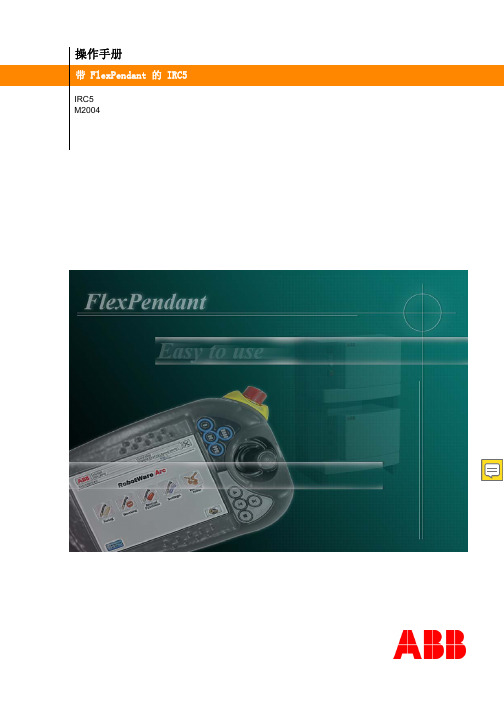
1.3 安全术语 . . . . . . . . . . . . . . . . . . . . . . . . . . . . . . . . . . . . . . . . . 18 1.3.1 手册中的安全信号 . . . . . . . . . . . . . . . . . . . . . . . . . . . . . 18 1.3.2 操纵器标签上的安全标志 . . . . . . . . . . . . . . . . . . . . . . . . . . 20
1.3.4 警告 . . . . . . . . . . . . . . . . . . . . . . . . . . . . . . . . . . . . . . . . 27 1.3.4.1 警告-该单元易受静电影响! . . . . . . . . . . . . . . . . . . . . . 27
4.3 ABB 菜单 . . . . . . . . . . . . . . . . . . . . . . . . . . . . . . . . . . . . . . . . . 77 4.3.1 HotEdit 菜单 . . . . . . . . . . . . . . . . . . . . . . . . . . . . . . . 77 4.3.2 FlexPendant 资源管理器 . . . . . . . . . . . . . . . . . . . . . . . . . . . 79 4.3.3 输入和输出,I/O . . . . . . . . . . . . . . . . . . . . . . . . . . . . . . 80 4.3.4 微动控制 . . . . . . . . . . . . . . . . . . . . . . . . . . . . . . . . . . 81 4.3.5 运行时窗口 . . . . . . . . . . . . . . . . . . . . . . . . . . . . . . . . . 83 4.3.6 程序数据 . . . . . . . . . . . . . . . . . . . . . . . . . . . . . . . . . . 84 4.3.7 程序编辑器 . . . . . . . . . . . . . . . . . . . . . . . . . . . . . . . . . 86 4.3.8 备份与恢复 . . . . . . . . . . . . . . . . . . . . . . . . . . . . . . . . . 88 4.3.9 校准 . . . . . . . . . . . . . . . . . . . . . . . . . . . . . . . . . . . 89 4.3.10 控制面板 . . . . . . . . . . . . . . . . . . . . . . . . . . . . . . . . . 91 4.3.11 事件日志 . . . . . . . . . . . . . . . . . . . . . . . . . . . . . . . . . 92 4.3.12 系统信息 . . . . . . . . . . . . . . . . . . . . . . . . . . . . . . . . . 94 4.3.13 重新启动 . . . . . . . . . . . . . . . . . . . . . . . . . . . . . . . . . 95 4.3.14 注销 . . . . . . . . . . . . . . . . . . . . . . . . . . . . . . . . . . . 96
LG ACD-1000-LG27 室内旋转、俯仰、拉伸摄像头指南说明书

1 IntroductionFeatures 3Components 4System Configuration 52 RS485 and PTZ BasicsPhysical Connection 6Multiple PTZ Setup 7ID, Protocol, Baud Rate 93 InstallationCeiling Mount 104 Camera AddressingCamera Address Setting 11 Protocol and Baud Rate Settings 135 Basic FunctionsSelecting Camera14Setting Presets15Calling Presets15Clearing Presets15Auto Cruise16Auto Pan166 Advanced FunctionsCamera Power 17Back Light Compensation 17Digital Zoom 17Focus Mode 17Iris Mode 18White Balance Mode 187 On Screen DisplayMain Menu 19Focus Set 20Auto White Balance 20Auto Exposure 21Special Functions 21Motion Detection 22Function On Screen Display 228 Parts Description and Function 239 Product Specifications 24Camera Specification• Sony Module 480 Lines• 27X Optical Zoom• 10X Digital Zoom• 3.25mm – 88mm Zoom• IR Sensitive• 12V DCComplete View• 360 Degree Pan, 90 Degree Tilt. For No Blind SpotsHousing• Indoor Use Only• Multiple Mounting Configurations• Operating Temperatures: 32° to 104° FPTZ Control• RS-485 Communication, MAX 31 Multi-drop• Versatile Pelco-D and Pelco P Protocol• Variable Pan and Tilt Speed• 64 Programmable Presets• OSD Setup• Programmable Cruise SequenceParts InformationItemPart No. DescriptionDome Camera and HousingACD-1000-LG27NTSC Dome Camera, Indoor Housing, Including Transparent DomePower Supply 12v DC 2.5A Power Supply ManualManual for ACD-1000-LG27Default ComponentsDome Camera and HousingAccessoriesACD-1000 ManualPower SupplyConfigurationPart DescriptionVideo OutputBlueNet Video serverBlueNet Video serverDVR DVRPTZ Controller MonitorRS-485 Input1. Mounting Base2. Outer Tube3. Shading Cover4. Outer Cover5. Camera6. Connecting CableRS-485 communicationRS-485 communication is used to control a PTZ camera. Standalone DVRs, PC-based DVRs, keyboard joystick PTZ controllers, video servers, and a variety of other CCTV equipment usually have an RS-485 interface (push terminals, D-Sub connector, etc.) for PTZ control. The CCTV equipment transmits control signals while the PTZ camera receives the signals and performs the function required.RS-485 utilizes two wires ; a ‘+’ wire and a ‘–’ wire. These two wires may also be label or reference as:• + and – • D+ and D- • A+ and B-•RS485+ and RS485-To make the physical connection from the controlling device (DVR, keyboard controller, etc.) to the PTZ, simply connect the RS485 ‘-’ from the controlling device to the RS485 ‘-’ on the PTZ. Do the same for the RS485 ‘+’. Any type of wire can be used for the connection, but 0.56mm (24AWG) twisted pair is recommended.++-- PTZ Physical ConnectionsControllerBaud Rate is the data transmission rate in bps (bits per second). Both the controlling device and PTZ must use the same baud rate. Most PTZ camera and devices default to a baud rate of 2400 bps.The maximum theoretical transmitting distances of RS-485 are below using 0.56mm (24AWG) twisted pair cable.Baud Rate Maximum Distance2400 bps 1800m 4800 bps1200m 9600 bps800mIf thinner cables are used or the dome is installed in an environment with strong electromagnetic interference or many PTZs are used on the same line, the maximum distance will be decreased.For multiple PTZ installs , RS485 standards require a daisy-chain connection between the equipment. Up to 32 devices, including the controller can be daisy-chained. A 120 Ω termination must be made on the first and last device in the chain. Most controllers are already terminated. To terminate the last PTZ in line, simply locate the 120 Ω termination resistor jumper on the PTZ’s protocol PCB and set the jumper to pins 1 & 2. By default, the PTZ is not terminated, thus having the pins on 2 & 3. For Star Configurations, see the next page.Termination Jumper Location.Continued on Next PageMultiple PTZ (cont.)Some circumstances require the use of a star configuration. The termination resistors must be set on the two devices that are the farthest distances away from each other, in this case #1 and #15 as seen below.As the star configuration does not conform to the RS485 standards, problems such as signal reflection and lower anti-interference performance arise when the cable runs are long. In addition, the reliability of control signals are decreased which may cause the PTZ to respond intermittently, not respond at all, or operate a single command continuously without ever stopping. In these circumstances, the factory recommends the use of an RS485 distributor (DR-HB16). The distributor can change the star configuration connection to the mode of connection stipulated in the RS485 standards. With the distributor, reliable data transmission can be received.PTZ Addressing and Communication ProtocolBefore installing PTZs, you must understand 3 things:CameraID-PTZProtocol-PTZ-PTZ Baud RatePTZ Camera ID - Each PTZ camera in an install must have a unique ID number assigned. MostPTZs default to ID#1. The PTZ controller must be told what PTZ camera tocontrol, and this ID number is called to control the corresponding camera. ThePTZ ID number can be set to any number 1 – 1023.PTZ Protocol - All PTZ controllers and cameras need to support a common communicationlanguage in order to send/receive control commands. This language is called aprotocol. The protocol set in the PTZ camera must match the protocol set in thecontroller. Below is a list of commonly supported protocols.•Pelco-D•Pelco-P•Santachi•Hunda600•LongcomityPTZ Baud Rate - Baud Rate is the data transmission rate in bps (bits per second). Both the controlling device and PTZ must use the same baud rate. Most PTZ cameras anddevices default to a baud rate of 2400 bps.Ceiling Mount Installation using Indoor Housing Assembly1. Remove Mounting Base fromdome and mount to ceiling2. Remove the Outer Tube from thethree screws located on top of the Outer Tube, underneath the Mounting Base, to set DIPswitches according to Protocol, Baud rate, and Camera IDdesired. (See page 11 for details)RS-485 communicationRS-485 communication is used to control the camera. RS-485 utilizes two wires, + and -. Protocol, Baud rate and Camera Address are also required and are set using 2 sets of Dip Switch sets under the data board, accessed by removing the Outer Tube (see page 10). Each camera connected to the PTZ controller must have a unique address.• Specification Standard RS-485 with MAX. 31 Camera Control • Number of wire 2 Wire (D+, D-)• Protocol Pelco-D, Pelco-P, A01, B01, Santachi, Longcomity and HUNDA600SW 1 : Camera Address SettingsON1 2 3 4 5 6 7 8 9 10• Factory Default ID is 1• The dip switches are equivalent to 10-bit binary. Examples are listed on the next page.SW 1 : Camera Address Settings (continued)When using more than 1 RS-485 device each unit must be given a unique address. Refer to the chart on the previous page for the value of each dip switch. For each dip switch that is ON the value/values are added together, the total is the address of that unit.For Example:For an address of 1:Dip switch #1 (value = 1) will be ON all others OFFFor an address of 5:Dip switch #1 (value = 1) & #3 (value = 4) will be ON all others OFFFor an address of 157:Dip Switch #1 (value = 1), #3 (value = 4), #4 (value = 8), #5 (value = 16), #8 (value =128) will be ON all others OFFSW 2 : Camera Protocol and Baud Rate SettingsThis camera supports multiple RS-485 Protocols and Baud Rates which can be set using the SW2Dip switch located under the data board, accessed by removing the Outer Tube (see page 10).. The table below contains a list of protocols supported by the camera and the default baud rate for the protocol.Selection Of ProtocolsDefault BaudRatesSupported Protocol1st2nd 3rd 4th 5th 6th Pelco D /2400 ON ON OFF OFF OFF OFF Pelco P /4800 OFF OFF ON OFF ON OFF Pelco P /9600 OFF OFF ON OFF OFF ON A01 OFF OFF OFF OFF ON OFF B01 ON OFF OFF OFF OFF ON Santachi OFF ON OFF OFF OFFON Longcomity OFF ON ON OFF OFF ON Hunda600 ON ON ON OFF OFF ONDip Switch settings for configuring the camera to use Pelco D Protocol at 2400 Baud:Below is a table showing the proper settings of the 5th and 6th dip switch on SW2 for setting preferred baud rate to match that of the PTZ controller.Selection Of Protocols Baud RatesBaud Rate 1st2nd 3rd 4th 5th 6th2400OFF OFF 4800 ON OFF 9600 OFF ON 19200ON ONOnce initial control of the PTZ has been established by correctly connecting RS-485, setting matching protocol and baud rate in the PTZ and controller, and the user is able to pan, tilt, and zoom additional features can be utilized.All Basic Functions such as setting presets, calling presets, clearing presets, enabling auto cruise (tour), setting auto pan, enable auto pan are listed in this section. Any PTZ controlling device can enable these functions IF the controlling device supports at least 64 presets. Examples have been given below for operation using the KCT-100 and KCT-2500 keyboard joystick controllers.*NOTE* In the following operational description, the capital letter N represents thenumber you wish to set.Selecting the Camera• KCT-100: [N] + [CAM]Ex: To select camera 1, simply press 1, then CAM• KCT-2500: [CAM] + [N] + [ENTER]Ex: To select camera 1, simply press CAM, then 1, then Enter**If successful, the Camera ID you have chosen will be shown on the controller displayFU N C123456789EnterClearW I D E TE LE FA R N E A RC A M A U TO O P E N C LO S ECurrent CamID:001O NO FFF1F2F3C A LL P R E S E T S H O TS peed D om e C ont r ol l erKCT-100 ControllerKCT-2500 ControllerSetting a Preset Position•KCT-100: [N] + [PRESET]Ex: To set preset 1, simply press 1, then PRESET•KCT-2500: [PRESET] + [N] + [ENTER]Ex: To set preset 1, simply press PRESET, then 1, then ENTER**There will be no notification of successfully setting the preset. Move the controller and call the newly set preset to ensure the preset was saved.Calling a Preset Position•KCT-100: [N] + [CALL]Ex: To call preset 1, simply press 1, then CALL•KCT-2500: [CALL] + [N] + [ENTER]Ex: To call preset 1, simply press CALL, then 1, then ENTER**If successful, the camera will move to the specified preset positionClear or Delete a Preset•KCT-100: [N] + [CLEAR]Ex: To clear preset 1, simply press 1, then CLEAR•KCT-2500: [PRESET] + [N] + [OFF]Ex: To clear preset 1, simply press PRESET, then 1, then OFF** There will be no notification of successfully clearing the preset. Move the controller and call the preset to ensure that no movement occurs, signifying a successful clear.Auto Cruise (Tour)•KCT-100: [51] + [PRESET]Ex: To enable auto cruise, simply press 51, then PRESET •KCT-2500: [PRESET] + [51] + [ENTER]Ex: To enable auto cruise, simply press PRESET, then 51, then ENTER** Auto Cruise continuously scans from presets 1 – 16 in sequence. You must have presets 1-5 set before running the Auto Cruise.Auto Pan•KCT-100: Set Start Point: [52] + [PRESET]Set End Point: [53] + [PRESET]Run Auto Pan Low Speed: [51] + [CALL]Run Auto Pan Med Speed: [52] + [CALL]Run Auto Pan Max Speed: [53] + [CALL]Ex: After setting the start point and end point of the auto pan, simplypress 53, then CALL to start the auto pan in max speed•KCT-2500: Set Start Point: [PRESET] + [52] + [ENTER]Set End Point: [PRESET] + [53] + [ENTER]Run Auto Pan Low Speed: [CALL] + [51] + [ENTER]Run Auto Pan Med Speed: [CALL] + [52] + [ENTER]Run Auto Pan Max Speed: [CALL] + [53] + [ENTER]Ex: After setting the start point and end point of the auto pan, simplypress CALL, then 53, then ENTER to start the auto pan in maxspeedAll of the Advanced Functions of this camera are controlled by calling and setting specific presets to enable and disable the functions. This includes the OSD (On Screen Display) Setup on page 21. Your PTZ controller must be able to call and set presets 51 through 63 to be able to access the Advanced Functions of this camera.Camera Power:The CAMERA POWER feature allows you to power the camera ON or OFF remotely.ControllerFunction ActiononCamera POWER ON Call preset 54Camera POWER OFF Set preset 54Back Light Compensation:Back Light Compensation allows the camera to compensate for bright lights in the picture. You can set the BLC ON or OFF manually by using the method below or by setting the BLC to AUTO in the OSD (On Screen Display).ControlleronFunction ActionBLC ON Call preset 55BLC OFF Set preset 55Digital Zoom:Digital Zoom allows the camera to zoom further than the optical limit of the camera by digitally enhancing the image. The digital zoom function turns this feature on and off.ControllerFunction ActiononDIGITAL ZOOM ON Call preset 58DIGITAL ZOOM OFF Set preset 58Focus Mode:The Focus Mode can be set using this function or in the OSD.ControlleronFunction ActionFOCUS MODE – AUTO Call preset 59FOCUS MODE - MANUAL Set preset 59Iris Mode:The Iris Mode can be set using this function or in the OSD.ControlleronFunction ActionIRIS MODE – AUTO Call preset 60IRIS MODE - MANUAL Set preset 60White Balance Mode:The White Balance Mode can be set using this function or in the OSD.ControlleronFunction ActionWHITE BALANCE MODE - AUTO Call preset 61WHITE BALANCE MODE – MANUAL Set preset 61WHITE BALANCE MODE – INDOOR Call preset 62WHITE BALANCE MODE – OUTDOOR Set preset 62WHITE BALANCE MODE – ATW Call preset 63WHITE BALANCE MODE – ONE PUSH WHITE BALANCE Set preset 63On Screen Display (OSD):The LG Zoom camera installed supports an On Screen Menu for additional camera settings. To open the On Screen Display for the LG Zoom camera, CALL Preset 57 twice.Function Action on Controller OPEN OSD Menu Call preset 57 TwiceMOVE CURSOR DOWN WIDE or Zoom In MOVE CURSOR UP TELE or Zoom Out MOVE CURSOR RIGHT NEAR or Focus Near MOVE CURSOR LEFT FAR or Focus FarENTER / SELECT FARMenu Option DescriptionCAMERA ID FOCUS SET Opens the Focus Menu (see page ) AWB SET Opens the Auto White Balance Menu (see page ) AE SET Opens the Auto Exposure Menu (see page ) SPECIAL SET Opens the Special Menu (see page ) MOTION DET Opens the Motion Detection Menu (see page ) F OSD DISP Opens the Function Display Menu (see page ) E SENSITIVE Not Used WDR SET Not UsedEXIT Exits OSDOSD Main MenuOn Screen Display (continued)Focus Set Menu:Auto White Balance (AWB) Menu:Focus MenuAuto White Balance MenuOn Screen Display (continued)Auto Exposure (AE) Menu:Special Functions (SPECIAL) Menu:Auto Exposure MenuSpecial Functions MenuOn Screen Display (continued)Motion Detection (MOTION DET) Menu:Function On Screen Display (F OSD) Menu:Motion Detection MenuFunction On Screen Display MenuWiring:12v DC TerminalBNC Connector for Video OutRS-485 Communication Terminal• Screw Terminal Power connector:12v DC wired directly to this plug. Red is 12VDC, Black is Ground.DO NOT USE 24VAC, AS THIS WILL PERMANENTLY DAMAGE THE CAMERA.• Video out BNC connectorConnect to units such as monitor, DVR, VCR and etc.• RS-485 Communication Screw TerminalConnector SignalA + InputB - Input12v DCRS-485 InputOrange A (+) InputYellow B (-) InputBNC Video OutModelACD-1000-LG27Video Format NTSCDevice 1/4'' Color CCDTotal Pixel 410K pixels 811(H) × 508(V) H. Resolution More then 480 TV LinesMin. Illuminance1.0 LuxFocus Auto/Manual Camera Iris Auto/ManualZoom27x Optical Zoom, 10x Digital Zoom, Total 270x ZoomAperture F1.6 LensFocal Lengthf=3.9 ~ 85.8mmAngle Pan 360° (Endless) / Tilt : 0~90°Pan Speed Variable 0.2° to 15°/sec (Zoom Proportional) Tilt SpeedVariable 0.2° to 15°/sec (Zoom Proportional)Presets 64 Programmable Presets Auto Cruise 1 Programmable Cruise Sequence Pan/TiltAuto PanProgrammable Start, Stop and SpeedControl RS-485Communication Pelco-D, Pelco-P, A01, B01, Santachi, Longcomity, Hunda600PowerDC 12v / 1.25ADimension 185∅ × 172(H) mmWeight 3.75lbs GeneralOperating Temp.32°F ~ 104°F* Specification & design are subject to change without noticeOptional Embedded Bracket ACD-PTZ-EB。
红狮自动化系列操作员界面面板CR1000和CR3000说明书
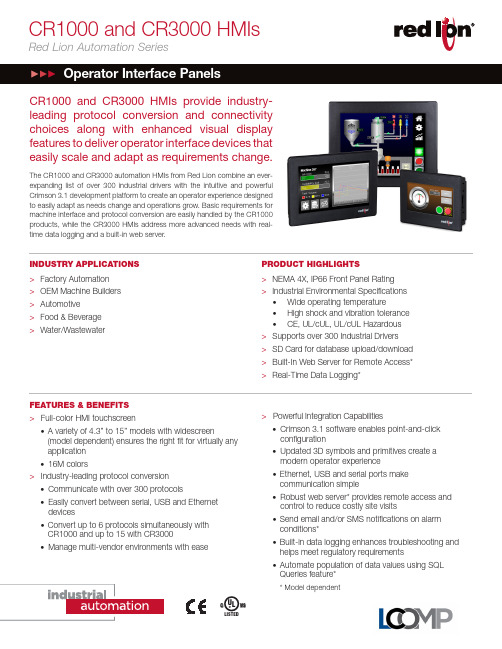
CR1000 and CR3000 HMIsRed Lion Automation SeriesPRODUCT HIGHLIGHTS>NEMA 4X, IP66 Front Panel Rating >Industrial Environmental Specifications •Wide operating temperature•High shock and vibration tolerance •CE, UL/cUL, UL/cUL Hazardous >Supports over 300 Industrial Drivers >SD Card for database upload/download >Built-In Web Server for Remote Access* >Real-Time Data Logging*CR1000 and CR3000 HMIs provide industry-leading protocol conversion and connectivity choices along w ith enhanced visual display features to deliver operator interface devices that easily scale and adapt as requirements change.The CR1000 and CR3000 automation HMIs from Red Lion combine an ever-expanding list of over 300 industrial drivers with the intuitive and powerful Crimson 3.1 development platform to create an operator experience designed to easily adapt as needs change and operations grow. Basic requirements for machine interface and protocol conversion are easily handled by the CR1000 products, while the CR3000 HMIs address more advanced needs with real-time data logging and a built-in web server.INDUSTRY APPLICATIONS >Factory Automation >OEM Machine Builders >Automotive >Food & Beverage >Water/WastewaterCUSU LFEATURES & BENEFITS > F ull-color HMI touchscreen•A variety of 4.3” to 15” models with widescreen(model dependent) ensures the right fit for virtually any application •16M colors>Industry-leading protocol conversion • C ommunicate with over 300 protocols• E asily convert between serial, USB and Ethernet devices•Convert up to 6 protocols simultaneously with CR1000 and up to 15 with CR3000•Manage multi-vendor environments with ease>Powerful Integration Capabilities• C rimson 3.1 software enables point-and-click configuration• U pdated 3D symbols and primitives create a modern operator experience •Ethernet, USB and serial ports make communication simple• R obust web server* provides remote access and control to reduce costly site visits•Send email and/or SMS notifications on alarm conditions*•Built-in data logging enhances troubleshooting and helps meet regulatory requirements•Automate population of data values using SQL Queries feature**Model dependentCOMMUNICATION PROPERTIESUSB PortsUSB Device:CR1000 and CR3000 (All Models) - (1) USB DeviceT ype B adheres to USB specification 1.1USB Host:CR3000 (4.3”) – (1) USB Host portCR3000 (7”, 10.4”, 15”) – (2) USB Host portsType A adheres to USB specification 2.0 and supports full-speeddata transfers with hardware overcurrent protected (0.5 A max perport)Serial Ports for programming or communications: Format/Baud ratesindependently configurableCR1000 (All) - One (1) RS232 and One (1) RS232/RS422/RS485selectableCR3000 (4.3”) - Two (2) RS232 and One (1) RS422/RS485CR3000 (7”, 10.4”, 15”) - Two (2) RS232 and Two (2) RS422/RS485 Ethernet Ports: 1500 Vrms network isolationCR1000 (All) - One (1) 10/100 BASE-T(X) port (RJ45)CR3000 (4.3”) - One (1) 10/100 BASE-T(X) port (RJ45)CR3000 (7”, 10.4”, 15”) - Two (2) 10/100 BASE-T(X) ports (RJ45) POWER INPUTCR1000 (All models) 24 VDC +/- 20%CR3000 (All models) 10 to 30 VDCMust use a Class 2 circuit according to National Electrical Code (NEC),NFPA-70 or Canadian Electrical Code (CEC), Part I, C22.1 or a Limited Power Supply (LPS) according to IEC 60950-1 or Limited-energy circuit according to IEC 61010-1. Power connection via removable threeposition terminal block.Battery: Lithium coin cellTypical lifetime of 5 yearsPOWER CONNECTIONHigh compression cage-clamp terminal blockWire Strip Length: 0.3” (7.5 mm)Wire Gauge Capacity: 12 to 24 AWG (3.31 to 0.20 mm2) copper wire Torque: 4.4-5.3 inch-lbs (0.5-0.6 N-m)NETWORK MEDIA10BaseT: ≥ Cat3 cable100BaseTX: ≥ Cat5 cableENVIRONMENTALOperating Temperature: -10°C to 50°CStorage Temperature: -20°C to 70°COperating Humidity: 0 to 85% (non condensing)Operating Altitude: Up to 2000 metersShock: 30 g per IEC 68-2-27Vibration: 2 g @ 5-500 Hz per IEC 68-2-6CERTIFICATION & COMPLIANCECE ApprovedImmunity: IEC/EN 61000-6-2 for Industrial LocationsEmissions: IEC/EN 6100-6-4 for Industrial Locations; CISPR 11 Class A Safety: IEC/EN 61010-1RoHS CompliantUL ListedClass I, Division 2, Groups A, B, C and D for CR3000 onlyType 4X Indoor / IP66 Enclosure rating (front face only) MECHANICALConstruction: Polycarbonate enclosure with NEMA 4X/IP66 rating forindoor use when correctly fitted with the gasket provided. Installation Category II, Pollution Degree 2.Weight:CR1000 4.3” model – 15.0 oz (425 g)CR1000 7” model – 1.91 lb (868 g)CR1000 10.4” model – 3.08 lb (1.395 Kg)CR3000 4.3” model – 1.00 lb (454 g)CR3000 7” model – 2.01 lb (913 g)CR3000 10.4” model – 3.16 lb (1.435 Kg)CR3000 15” model – 4.12 lb (2.155 Kg)Specifications are subject to change. Visit for more information.Dashes in listed model numbers added to improve readability, and are not included in orderable part numbers. CR1000 and CR3000 HMIs Ordering Guide4.3” models7” Models10” ModelsTHIS VIEW SHOWN WITH MOUNTING PLATE AND BRACKETSTHIS VIEW SHOWN WITH MOUNTING PLATE AND BRACKETSConnect. Monitor. Control.ADLD0478 042718 © 2018 Red Lion Controls, Inc. All rights reserved. Red Lion, the Red Lion logo, N-Tron and Sixnet are registered trademarks of Red Lion Controls, Inc. All other company and product names are trademarks of their respective owners.As the global experts in communication, monitoring and control for industrial automation and networking, Red Lion has been delivering innovative solutions for over forty years. Our automation, Ethernet and cellular M2M technology enables companies worldwide to gain real-time data visibility that drives productivity. Product brands include Red Lion, N-Tron and Sixnet. With headquarters in York, Pennsylvania, the company has offices across the Americas, Asia-Pacific and Europe. Red Lion is part of Spectris plc, the productivity-enhancing instrumentation and controls company. For more information, please visit .THIS VIEW SHOWN WITH MOUNTING PLATE AND BRACKETSTHIS VIEW SHOWN WITH MOUNTING PLATE AND BRACKETS4.3” models7” Models10” Models。
MU70-SU0 LGA2011插座R3主板 用户手册说明书
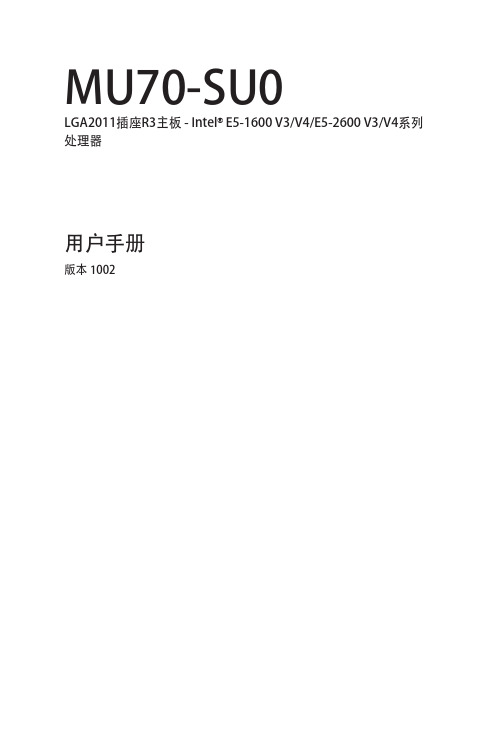
2-3-6-1 IOAT 配置...................................................................................................84
-3-
第3章
2-3-2-3 CPU T State Control(CPU T 状态控制)............................................73
2-3-3 Common RefCode Configuration(通用 RefCode 配置)..............74
2-3-5-1 内存拓扑.....................................................................................................79
2-3-5-2 内存热效应................................................................................................80
目录
包装箱物品...........................................................................................................5 MU70-SU0 主板布局..........................................................................................6 框图.......................................................................................................................9 第 1 章 硬件安装.............................................................................................10
irig acoustics stage用户手册说明书
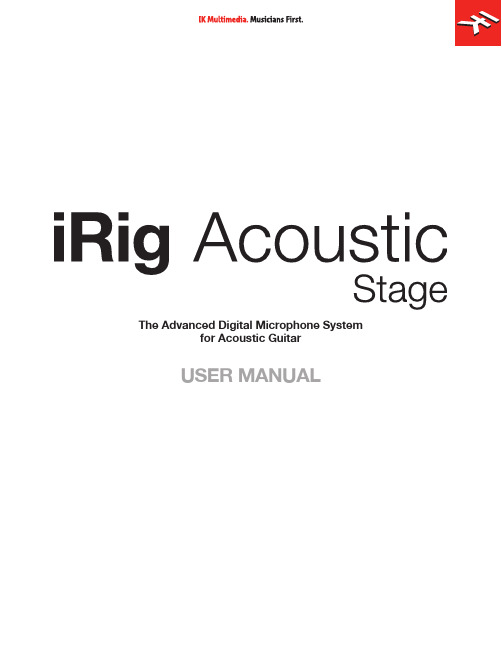
The Advanced Digital Microphone Systemfor Acoustic GuitarUSER MANUALContentsT able of ContentsContents 2 English 3 iRig Acoustic Stage 3 Register your iRig Acoustic Stage 3 Installation and setup 4 Cancel feedback button 10 Tone button 11 Instrument calibration 12 Calibration process 12 Phase switch 14 AUX IN 15 Low battery indications 15 Specifications 16 Warranty 16 Support and more info 16中文 17 iRig Acoustic Stage 17注册您的iRig Acoustic Stage 17安装和设置 18取消反馈按钮 23音色按钮 24乐器校准 24校准处理 25相位切换 27 AUX输入 28电池电量不足提示 28规格参数 2 9保修 2 9支持和更多信息 2 9 Regulatory 30iRig Acoustic StageThank you for purchasing iRig Acoustic Stage.Y our package contains:• iRig Acoustic Stage• 2xAA batteries• iRig Acoustic microphone• Belt clip• Pouch• Quick Start Guide• Registration Cardstrings.We all know that the best possible sound when recording an acoustic guitar is the one you get with a classic studio microphone in a well sounding studio, with a great preamp and proper positioning, and we all know how compromised the sound of a typical stock or after-market piezo pickup system is.The typical under-saddle piezo pickup system takes all the air and acoustic qualities from the instrument out of the picture. All the subtle nuances and harmonics of a great acoustic instrument are normally lost with bridge-mounted pickup systems.The main functionality of iRig Acoustic Stage is to make your guitar sound exactly as if it was captured witha classic recording studio setup with a very simple clip-on microphone that can be applied in seconds to any instrument.The synergy between the microphone, the preamp and DSP unit creates an incredible natural-sounding tone for any acoustic instrument. It features 3 tone presets — natural, warm and bright — for both steel stringand nylon string instruments. And while, when compared to piezo pickups, iRig Acoustic Stage makes any instrument sound dramatically better right out of the box, you can also calibrate the system to precisely fit the sonic signature of your instrument and playing style allowing it to draw out the full acoustic potential of your instrument.Register your iRig Acoustic StageBy registering, you can access technical support, activate your warranty and receive free JamPoints™ which will be added to your account. JamPoints™ allow you to obtain discounts on future IK purchases! Registering also keeps you informed of all the latest software updates and IK products.Register at: /registrationInstallation and setup1. Insert the provided batteries in the battery compartment. Y ou can use both Alkaline or Ni-MH rechargeablebatteries. High energy Ni-MH will last at least 18 hours. Tip: If you play frequently, a good suggestion is to2. Connect the iRig Acoustic microphone.3. Fix the microphone to your instrument. If the soundboard of your instrument is very thin the iRig Acoustic4. Connect the iRig Acoustic Stage output to the PA mixer or to an acoustic guitar amplifier, as you would do6. While you can immediately start using your iRig Acoustic Stage with great results, if your instrument alreadyfeatures an onboard undersaddle piezo pickup system you can also connect its output to iRig Acoustic Stage. This will give more flexibility to your tone, allowing you to mix the iRig Acoustic microphone and the7. When recording the guitar in the studio or performing live on acoustic sets, best results will be obtained byusing the iRig Acoustic Stage microphone only. This is obtained by just leaving the AUX input disconnected, or by rotating the MIX control completely clockwise. When performing live with loud sets and, depending on8. When mixing the guitar’s on-board pickup system with iRig Acoustic using the MIX control, always startby setting this switch to the 0° position. On certain guitars you might get a fuller and more natural sound by flipping the phase of the AUX input by setting this switch to the 180° position. When no AUX input is connected this switch reverses the phase of the iRig Acoustic Stage output, and it can be useful when playing in front of loud stage monitors to experiment with both positions to find the one that gives less9. Use the volume knob to adjust the overall output signal. This control can also be used to turn the guitarTip: Always keep a bit of marginDigital Audio Output to any computer equipped with recording software (for example Apple’s Garage Band) and you’ll be ready to record the guitar with a pristine full digital path. This will ensure professional quality recording results with a minimal effort and ultra quick setup. Y ou can connect iRig Acoustic Stage to: Mac computers, Windows based computers, iOS devices (using a Camera Connection Kit accessory) and Android devices (using an OTG cable, not included). T o connect iRig Acoustic Stage to a computer for recording you need a Micro USB to USB type A cable (not included). When connecting iRig Acoustic Stage to a computer using the USB port, iRig Acoustic Stage will be powered by the USB port. For this reason you3. T o reset all the filters stored, keep the cancel feedback button pressed for at least 2 sec. The button will turnoff.Tip 1:A good practice to be “feedback safe” while performing is to follow these steps:- while setting the sound for the gig just raise the iRig Acoustic Stage channel volume (slowly) up to when the system starts to feedback. Then, while the feedback is starting to sound as a steady note, press the CANCEL FEEDBACK button. The feedback will disappear.- you can then increase the volume even further and “cancel” another feedback frequency that may appear.- put the volume level down back to the normal level you will use for the gig.Tip 2:When playing onstage acoustic instruments it may happen that some low notes start resonating too much with the monitor speakers or with the PA system when played.This is particularly annoying while playing.iRig Acoustic Stage allows you to solve this problem this way:- play the “critical” note and while the note is resonating press the CANCEL FEEDBACK button.This will attenuate the note to make it level with the others and no longer a critical spot.T one buttonPress TONE multiple times to select the tone you prefer.• “NATURAL” provides a balanced tone typical of a large diaphragm microphone placed at the golden spot when making studio recordings.• “WARM” provides a smoother tone, useful when NATURAL tends to sound a bit too harsh or edgy• “BRIGHT” gives a brighter tone, useful to have it cutting thought the mix in complex live setupsAll the three settings apply to both steel and nylon strung instruments. Nylon will toggle ON or OFF every time the presets are cycled.Make sure NYLON is ON on nylon strung instruments (yes, including Ukuleles!).Each press of the TONE button will select different preset, cycling this way: NATURAL -> WARM -> BRIGHT -> NYLON (on) - > NATURAL -> WARM -> BRIGHT -> NYLON (off) - > NATURAL......Instrument calibrationThe calibration process improves the overall response of the presets by tailoring them to the specific response of your instrument. By default this button’s LED is red to indicate no user calibration has been performed yet, and the factory calibration is loaded. This factory calibration has been created to make virtually every instrument sound natural and balanced. Y ou can use the factory calibration (TONE button RED) on steel strings guitarsof any kind, nylon strings guitars of any kind, acoustic basses, ukuleles and so on. The sound will always be balanced and natural thanks to the proprietary digital processing system iRig Acoustic Stage performs. If you are playing Steel stringed guitars and would like to make the iRig Acoustic Stage processing specifically tailored for your instrument, you should perform the Instrument Calibration process.(see notes below).In the table below are listed the typical situations when it is useful to perform the instrument calibration: Instrument TYPE CALIBRATIONSteel strings - Dreadnought Optional, will improve every instrument even if FactoryCalibration already sounds great.Steel strings - Jumbo, Parlor, “001”, and other styles different from Dreadnought Optional, can be effective, but, depending on the instrument, can also “flatten out” some peculiar aspect of the guitar tone. Since results depends on the instrument, it should be experimented with.Nylon strings - any type Normally not useful. Factory Calibration sounds greaton Nylon instruments, can anyway be experimented.Non-guitar instruments like: Ukuleles, Acoustic Basses, Mandolins, etc..Not advisable. Will make the instrument sound unnatural. Factory calibration sounds great on these instruments.Calibration processAs soon as a calibration has been successfully completed the button will turn green.T o start the calibration the iRig Acoustic microphone must be connected:1. Keep pressed the T one button for at least 2sec (after 2 sec begins the calibration process).3. Proceed playing 6 strings clusters in semitones steps on your guitar. Try playing these clusters using thesame dynamics you will be averagely using when playing. If you play too soft during calibration, the system will probably deliver a too bright response. If you play very hard the system will produce a too soft response.We suggest checking the online tutorial videos to see how calibration clusters should be played. Tip: The fact that the calibration end results depends on how you play the calibration clusters is actually something very useful once you get used to it because it allows to have specific calibration for your instrument just changing the way you play during calibration. This is going to be fun once it will be familiar because it will4. T o confirm the calibration press the TONE button. The TONE button LED turn GREEN to indicate the5. T o abort the calibration press the FEEDBACK CANCEL button. iRig Acoustic Stage will return to theprevious state.6. T o return to the factory default calibration: start the calibration as per point (1) above then, while thecalibration process is going on, press the T one button for at least 2 sec.NOTE 1: the calibration process has a time out of “60” seconds. After this time the process automatically ends. NOTE 2: the calibration can start only if the microphone is connected.Phase switchThe phase flip switch (0°-180°) works pre-mix. When both the MEMS and the Piezo are connected the phase switch acts on the MEMS signal. When only the MEMS is connected it act on the MEMS signal. When only the Piezo is connected it act on the Piezo signal.AUX INWith iRig Acoustic Stage AUX IN you can connect the output of your guitar to this input and mix the stock guitar pickup output with the iRig Acoustic microphone tone.This will allow to keep using the powerful and reliable output of the piezo pickup onstage in feedback-critical situations, with just a touch of the iRig Acoustic microphone mixed in to make it sounding way more acoustic and rich.Use the MIX control to balance the tone between the Piezo pickup (fully CCW) and the iRig Acoustic microphone (fully CW).When using both the AUX and iRig Acoustic sources make sure to experiment with the PHASE switch on the left side of the iRig Acoustic Stage to make sure you set it on the position where the two sound sources mixes together the way you prefer.Low battery indicationsWhen the battery level approach to be low, all the (turned ON) LEDs will fast blink every “2” sec. When the battery is at a very low level the audio out is muted and the LED continuously blinks.SpecificationsCOMMONMicrophone type: high performance MEMS element, soft rubber elastic enclosureConversion: 32-bit A/D, 32-bit D/ASampling Rate: 48 kHzPower: Battery powered (2xAA)Battery Life: approximately 12 hours of continuous usage with alkaline batteries and 15 hours with rechargeable high quality Ni-MH AA cells (2000 mAh and up)Frequency response: 30 Hz to 20 kHzSignal to noise ratio: 101 dB(A)MICROPHONE INPUTConnector: female 2,5mm TS JackAUX INPUTConnector: unbalanced, TS 1/4” Jack. Tip: signal / Shield: groundAUX Input Impedance: 1MOhmsLINE OUTPUTConnector: unbalanced, TS 1/4” Jack. Tip: signal / Shield: groundLine Output Impedance: 50Ohms (can drive long cables without any loss)OTHER I/OUSB: 1x Micro-USB B type. USB class compliant audio output (48kHz/24bit)WarrantyPlease visit:/warrantyfor the complete warranty policy.Support and more info/supportiRig Acoustic Stage感谢您购买iRig Acoustic Stage. 您的包装内含有:• iRig Acoustic Stage• 2节AA电池• iRig Acoustic麦克风• 腰带夹• 包袋• 快速开始指南• 注册卡iRig Acoustic Stage是一个为原声吉他打造的革命性数字麦克风系统,钢弦和尼龙弦吉他都适合。
Mil-Std-1344A(3)
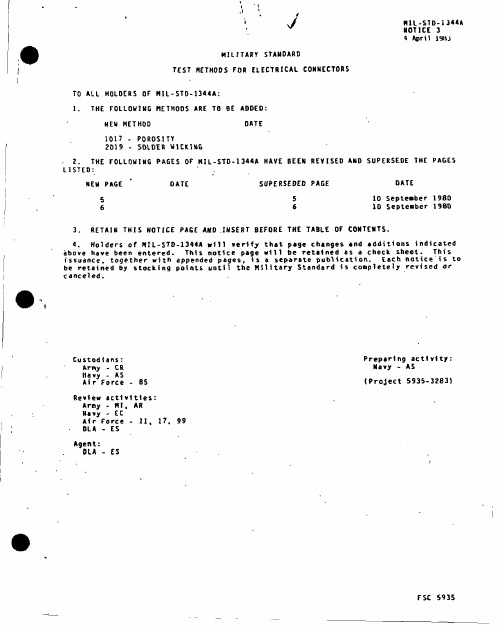
FOLLOUING
NEW 5 6
PAGE
“
DATE
SUP.ERSEOEO 5 6
PAGE 10 10 TABLE OF CON TEUTS.
DATE September September 1980 1980
3.
RETAIN
THIS
NOTICE
PAGE
ANO .INSERT
BEFORE
THE
4. q nd q dditions indicated Holders of M2L-STO.1344A will verify that page changes i.hove have been entered. This notice page w1ll be retained as a check sheet. This issuance. together with appended pa9es, is a separate publication. Each notice’is to Ibe retained by stocking points until the Military Standard is completely revised or canceled.
R or
2.
TEST a.
EQuIPMENT.
Test
equipment sample of
and chamber being
materials shall sealed be with
shall
be
as
follows. from frsert volume of mater 1 to CIls. 5
area). Pr!or to befng fnserted qty t hat the measurement areas to the acid fumes. of shrouds, care shall
gentoo stage3详解

gentoo stage3详解英文回答:Gentoo is a Linux distribution known for itsflexibility and customization options. It is a source-based distribution, which means that instead of providing pre-compiled packages, Gentoo allows users to compile and customize their software from source code. The installation process of Gentoo involves several stages, with stage3 being one of them.Stage3 is a pre-compiled snapshot of the Gentoo system. It includes a minimal set of pre-compiled software packages that are necessary for a functional Gentoo installation. This snapshot serves as a starting point for users to build their own customized Gentoo system.To install Gentoo using stage3, the first step is to download the stage3 tarball from the Gentoo website. This tarball contains the pre-compiled software packages and thenecessary files for the installation process. Once the tarball is downloaded, it needs to be extracted to the desired location on the system.After extracting the tarball, the next step is to configure the Gentoo installation. This involves setting up the necessary environment variables, configuring the network, and choosing the appropriate profile for the system. The profile determines the default settings and options for the Gentoo installation.Once the installation is configured, the next step is to chroot into the Gentoo environment. Chroot stands for "change root" and it allows the user to run commands as if they were running them on a different root directory. In this case, the user will be running commands as if they were running them on the Gentoo system.Inside the chroot environment, the user can start the installation process by updating the package manager, configuring the kernel, and installing the necessary software packages. The package manager in Gentoo is calledPortage, and it is responsible for managing theinstallation, upgrade, and removal of software packages.After the installation is complete, the user canfurther customize their Gentoo system by adding additional software packages, configuring the system settings, and optimizing the performance. Gentoo provides a wide range of customization options, allowing users to tailor theirsystem to their specific needs and preferences.中文回答:Gentoo是一个以其灵活性和自定义选项而闻名的Linux发行版。
浦发汽车工业有限公司H8-9XD EC6-8 H9-11XD ECD7-9 SERIES2 技术指南

STAGE IIIATECHNICAL GUIDEH8-9XD EC6-8H9-11XD ECD7-9 SERIESDIMENSIONSNote: For raised cab version add 1000mm for h6 and h7ȋȊ1-9 (y)4-19 (l )1-6 (c)1-8 (x)4-20 (l )23504-1 (Ȋ /ȋ )4-32 (m )4-31 (m )1534-6 (h )55874-5 (h )4-3 (h )4-2 (h )4-8 (h )4-4 (h )1-5 (Q)Note: For raised cab version add 1000mm for h6 and h7.STANDARD CAB POSITIONOPTIONAL RAISED CAB POSITION3r 1 = radius of swing of container rear corner r 2 = radius of swing of container front corner W a = outside turning radius of the truck a = total operating clearance:= 200 mm (100 mm each side acc. VDI) see VDI line 4-34-3 and 4-34-4V = (theoretical) 90 ~ stacking aisle width, no intrusive stacking: V = r 2 + the larger of r 1 or W aAst = (practical) 90 ~ stacking aisle width, no intrusive stacking and with clearance:Ast = V + a4-34 (Ast)a/2Va/24-35 (W )r240V a/24-34 (Ast)r140r220r120a/24-24 (b )4-36 (b )3-6 (b )4-21 (b )3-7 (b )H8XD-EC6 / H8XD-EC7 / H9XD-EC7 SPECIFICATIONS1-11-2(1)Raised cabin may result in reduced capacity since the “carry” height will be higher.(2)Load capacity at highest container positions may be less, depending on truck model, stacking height and tyres.(3)Minimum/maximum height of twistlocks.(4)With cab mounted work lights add 191 mm, with strobe light add 132 mm.(5)With raised cabin position add 1000 mm.(6)Includes 200 mm clearance. FULL / REDUCED steer cylinder stroke.(7)Gradeability figures are provided for comparison of tractive performance, but are not intended to endorse the operation of vehicle on thestated inclines.(1)Raised cabin may result in reduced capacity since the “carry” height will be higher.(2)Load capacity at highest container positions may be less, depending on truck model, stacking height and tyres.(3)Minimum/maximum height of twistlocks.(4)With cab mounted work lights add 191 mm, with strobe light add 132 mm.(5)With raised cabin position add 1000 mm.(6)Includes 200 mm clearance. FULL / REDUCED steer cylinder stroke.(7)Gradeability figures are provided for comparison of tractive performance, but are not intended to endorse the operation of vehicle on thestated inclines.H10XD-ECD8 / H11XD-ECD8 / H11XD-ECD9 SPECIFICATIONS 1-11-2(1)Raised cabin may result in reduced capacity since the “carry” height will be higher.(2)Load capacity at highest container positions may be less, depending on truck model, stacking height and tyres.(3)Minimum/maximum height of twistlocks.(4)With cab mounted work lights add 191 mm, with strobe light add 132 mm.(5)With raised cabin position add 1000 mm.(6)Includes 200 mm clearance. FULL / REDUCED steer cylinder stroke.(7)Gradeability figures are provided for comparison of tractive performance, but are not intended to endorse the operation of vehicle on thestated inclines.* Please contact your Hyster dealer / manufacturer.M I S C10-1Operating pressure for attachments bar 22.510-2Oil volume for attachments l/m 6010-3Hydraulic tank capacity l 26810-4Fuel tank capacity l 35010-4-1DEF/AdBlue Tank capacity (Stage IV only)l3810-5Steering designHydraulic power steering10-6Number of steering rotation 5.010-7Sound pressure level at driver's seatLpaz dB(A)68.310-7-1Sound pressure level at driver’s seatLwazdBOn requestS P R E A D E R9-1Spreader manufacturer / type Type / #Elme / 588 TB MPSElme / 584 LD PPS 9-1-1Pile slope, mechanical without PPS mm +205 / - 205+192 / - 1929-1-2Pile slope, total with PPSdegrees -+/- 69-2Size of containers ft ISO 20' - 40'9-4Side shiftb 8mm + 600 / - 6009-4-1Telescoping time, extend / retract seconds 14 / 16D R I V E8-1Drive control / Transmission Type / #Torque Converter 8-2Transmission manufacturer / type Type / #ZF 5WG2118-4Transmission speeds forward / backward # 5 / 38-5CouplingType Torque Converter 8-6Wheel drive / drive axle manufacturer / type Type / #AxleTech / PRC 1756W3H 8-11Service brake Type Oil immersed (wet) disc 8-12Parking brakeType Spring applied, dry disc on drive axleNOTES:Specifications are affected by the condition of the vehicle and how it is equipped, as well as the nature and condition of the operating area. Inform your dealer of the nature and condi-tion of the intended operating area when purchasing your Hyster ® truck.(1) Raised cabin may result in reduced capacity since the “carry” height will be higher.(2) Load capacity at highest container positions may be less, depending on truck model,stacking height and tyres.(3) Minimum/maximum height of twistlocks.(4) With cab mounted work lights add 6”/132 mm.(5) With raised cabin position add 39” / 1000 mm.(6) Includes 8”/200 mm clearance. FULL / REDUCED steer cylinder stroke.(7) Gradeability figures are provided for comparison of tractive performance, but are notintended to endorse the operation of vehicle on the stated inclines.All capacities are according to EN1459.All specifications and capacities are valid for trucks equipped with a Hyster ® container handling spreader for handling ISO containers.Safety: This truck conforms to the current EU and ANSI requirements.NOTICE:Care must be exercised when handling elevated loads. Operators must be trained and must read, understand and follow the instructions contained in the Operating Manual.All values are nominal values and they are subject to tolerances. For further information, please contact the manufacturer.Hyster products are subject to change without notice.Lift trucks illustrated may feature optional equipment. Values may vary with alternative configurations.Specification data is based on VDI 2198.CERTIFICATION: Hyster lift trucks meet the design and construction requirements of B56.1-1969, per OSHA Section 1910.178(a)(2), and also comply with the B56.1 revision in effect at time of manufacture. Certification of compliance with the applicable ANSI standards appears on the lift truck. Performance specifications are for a truck equipped as described under Standard Equipment on this Technical Guide. Performance specifications are affected by the condition of the vehicle and how it is equipped, as well as by the nature, condition of the operating area, proper service and maintenance of the vehicle. If these specifications are critical, the proposed application should be discussed with your dealer.NOTE: Specifications, unless otherwise listed, are for a standard truck without optional equipment.8SINGLE CONTAINER SPREADER 588 TBSingle handling container spreader Vertical Twistlocks. Suitable for:• 20’ or 40’ ISO containers of 8’ (2.44 m) width • Approx. 2.45-2.50 m wide “pallet-wide” 20’ or 40’ containers, with ISO-like ‘chamfered’ corner castings.• With speed limitation for laden/unladen.Not suitable for:• Approx. 2.45 - 2.60 m wide “CPC” containers (Cellular Pallet-wide Containers) with non-ISO corner castings.• Approx. 2.45 - 2.50 m wide “pallet-wide” 20’ or 40’ containers, with ISO-like ‘chamfered’ corner castings.RATED CAPACITIES AND STACKING HEIGHTSH9XD-EC8H9XD-ECD79999 9 9 9 999 9 9 9 9 8.5999 99 9 9 9 999 9 9 99 9 9 9 99 9 9 999CLEARANCECLEARANCECLEARANCECLEARANCECLEARANCECLEARANCEBias tyresRadial tyresSolid tyres8’6” 6 high 9’6” 5 high 8’6” 8 high 9’6” 7 high 8’6” 6+1 high9’6” 5+1 high9H11XD-ECD8H11XD-ECD99.610.811111111 11 11 11 11 11 1111 11 11 111111 11 11 11 11 111111 11 11 11 117.98.795.66.39911 99911 11 11 11 11 11 11 11 11 11 111111 11 11 11 11 1111 11 11 11 11 11 11DOUBLE CONTAINER SPREADER 584 LDDouble handle container spreader.• Picking container(s) at the front (hooks) and side (clamps) of the corner castings.• With speed limitation for laden/unladen.• With speed limitation for locked/un-locked.• With first and second container presence sensing.Bias tyresBias tyresBias tyresRadial tyresRadial tyresRadial tyresSolid tyresSolid tyresSolid tyres8’6” 7 high 9’6” 6 high 8’6” 7+1 high 9’6” 6+1 high 8’6” 8 high 9’6” 7 high 8’6” 8+1 high9’6” 7+1 highOPTIONAL SPREADERS AND ENGAGEMENT SYSTEMSSINGLE CONTAINER SPREADER 589 TBSingle container handling spreaderVertical TwistlocksForward Reach function on the twistlocks (100-176mm)Suitable for:• 20’ or 40’ ISO containers of 8’ (2.44 m) width• Approx. 2.45-2.50 m wide “pallet-wide” 20’ or 40’containers, with ISO-like ‘chamfered’ cornercastings.• Approx. 2.45-2.60 m wide “CPC” containers(Cellular Pallet-wide Containers) withnon-ISO top corners castings.• With speed limitation for laden/unladen.DOUBLE CONTAINER SPREADER 584 LFDouble handle container spreader.• Picking container(s) at the front (hooks) and side (clamps)of the corner castings• One or two ISO and Binnen container(s) 20-40ft.• One 45ft container in 40ft position• Includes first and second container presence sensing(indicating laden or unladen status for bottom and topcontainer separately)• Includes fill-out pin and sensor to supplement hook, inorder to ensure container engagement• No speed limits without container• Speed limiter 20km/h if one or two 20-40ft containershandling (laden)• With 10km/h or 6mp/h speed limit if side hooks are open(un-locked)• Speed limit 20 km/h with 45 ft container with fill-out pinDOUBLE CONTAINER SPREADER 582 LSDouble handle container spreader.• Picking container(s) at the front of the corner cast-ings (enabling block stacking)• Top twistlock is extendable/retractable• No speed limits without container• Speed limiter 20km/h if one or two 20-40ft contain-ers handling (laden)Note: All double handler spreaders are equipped with powered pile slope (PPS)SINGLE CONTAINER SPREADER 586 TBSingle container handling spreaderVertical TwistlocksRemovable “inset” container blocksSuitable for:• 20’ or 40’ ISO containers of 8’ (2.44 m) width• WTP (Wide Twistlock Position) containers• Approx. 2.45-2.60 m wide “CPC” containersFEATURES AND OPTIONS(MPS). Optional powered pile slope available (PPS).** A ll double handler spreaders are equipped with powered pile slope (PPS). Other options available through Special Products Engineering Department (SPED). Contact Hyster for details.ERGONOMICS continuedSTD OPTDC/DC 12/24V Converter with 1 (or 2) Power Socket and 2 USB Outlets X Non-Dimmable Interior Light X Dimmable Interior Light X Reading LightX Top and Rear Screen Roller Sunshade X 2 each Sun Visors for Front WindowX Trainer Seat with Cloth Cover and 2-point High-Visibility Seatbelt X Recirculation FanX Accessory Mounting Bar on A-Pillar X Document Holder X Rear Locking Console X Heated Rear WindowX Heated Top and Rear Windows X Heated Top WindowXTop Window with Armoured Glass (FOPS Certified)XTop Window with Armoured Glass (FOPS Certified) and Additional Steel Bars X Radio Preparation with 2 Speakers and AntennaXVISIBILITYSTDOPT2 Parabolic Mirrors in cabX2 External Mirrors on cab handrail mounted Exterior Wide Angle Mirrors X2 External Mirrors on Front FendersXRear Mounted Color Camera with front mounted LCD Display X Rear Mounted Color Camera with rear mounted LCD Display X Rear Mounted Color Camera with rear mounted LCD DisplayXLights: 4 Halogen Drive lights, position and direction lights on Front Fender / 4 Halogen work lights Cab Mounted Front / 2 Halogen Cab Mounted rear / rear ward cluster only with stop, Tail, Indicator & Reverse lights inclusive hazard functionXLights: 4 LED Drive lights, position and direction lights Front Fender / 4 LED Cab Mounted Front / 2 LED Cab Mounted rear / rear ward cluster only with stop, Tail, Indicator & Reverse lights inclusive hazard functionXLights: 4 LED Drive lights, position and direction lights Front Fender / 4 HP LED Cab Mounted Front / 2 HP LED Cab Mounted rear / rear ward cluster only with stop, Tail, Indicator & Reverse lights inclusive hazard functionX 2 Additional LED Spreader Work Lights Pointed Towards The Corner CastingsXOPERATIONSTDOPTEmergency Hydraulic Stop on Armrest XAir HornX Audible Reverse AlarmX Switch Activated Strobe LightXBlue LED Spotlight – Rear – Reverse Direction ActivationXTruck Start – Key switch with Start Button – without Seatbelt InterlockXTruck Start – Key switch with Start Button – with Seatbelt Interlock non-sequenced X Tyre Pressure Monitoring System X Stainless Steel Strainer In Fuel Neck X Jump Start Connector to BatteryX Automatic Truck Shutdown with TimerX Delayed Engine Shutdown for Turbo Cooldown X Lockable Fuel Cap XNon-Lockable Fuel CapX Hyster Tracker Wireless Monitoring - GSM X Hyster Tracker Wireless Monitoring - Wifi XWireless Verification X Wireless AccessX Automatic Greasing System for Base Truck, Outer Mast and Centralised Greasing System for Inner Mast X Greasing SpreaderX Fuses Partially Replaced by Electric Circuit Breakers XHydraulic AccumulatorX 5 Function (3 Auxiliary) Hydraulic Valve XOperator password (display) for Truck Start XEngine Oil Level on DisplayXEngine Oil level on Display and Dipstick XHydraulically Driven Cooling FanXHydraulically Driven Cooling Fan - Reversing XCoolant level warning on displayXCoolant level warning on display and Sight glass X Front Mud Guards X Rear Mud GuardsX Front and Rear Mud GuardsX Stacker Cone Storage Box (on the right hand side of the running board)XAPPEARANCESTDOPTHyster yellow paint base truck XSpecial ColourXSUPPLEMENTALSTDOPTLiterature Pack *XCE CertificationX 12 Months / 2,000 Hours Manufacturers Warranty X24 Months / 4000 Hours Extended WarrantyX24 months / 4.000 Hours Manufacturer’s Warranty Inclusive With Telemetry Level 1Xwww.hyster.eu*********************/HysterEurope@HysterEurope/HysterEuropeSTRONG PARTNERS. TOUGH TRUCKS.TMFOR DEMANDING OPERATIONS, EVERYWHERE.Hyster supplies a complete range of warehouse equipment, IC and electric counterbalanced trucks, container handlers and reach stackers. Hyster is committed to being much more than a lift truck supplier.Our aim is to offer a complete partnership capable ofresponding to the full spectrum of material handling issues: Whether you need professional consultancy on your fleet management, fully qualified service support, or reliable parts supply, you can depend on Hyster.Our network of highly trained dealers provides expert, responsive local support. They can offer cost-effective finance packages and introduce effectively managedmaintenance programmes to ensure that you get the best possible value. Our business is dealing with your material handling needs so you can focus on the success of your business today and in the future.HYSTER-YALE UK LIMITED trading as Hyster Europe. Registered Address: Centennial House, Building 4.5, Frimley Business Park, Frimley, Surrey GU16 7SG, United Kingdom.Registered in England and Wales. Company Registration Number: 02636775. ©2020 HYSTER-YALE UK LIMITED, all rights reserved. HYSTER,, STRONG PARTNERS. TOUGH TRUCKS., MONOTROL andare trademarks of HYSTER-YALE Group, Inc.Hyster products are subject to change without notice. Forklift trucks illustrated may feature optional equipment.Printed in EU. Part number: 3990499 Rev. 03-06/20-TLCHYSTER EUROPECentennial House, Frimley Business Park, Frimley, Surrey, GU16 7SG, England.Tel: +44 (0) 1276 538500。
case study for GU1 HND 国际贸易

Opal Network Solutions case studyThe early yearsOpal Network Solutions was established in1971as a wholly owned subsidiary of the Post Office,then a public corporation.The company was originally called UK CarTel, and control passed from the Post Office to the then state owned British Telecom.At this time the head office for UK CarTel were relocated to Edinburgh.In1984the UK government sold a majority stake in British Telecom,and sold a controlling share in UK CarTel to a consortium of London based venture capitalists,with the remaining shares being placed with the main banks and small investors.The new owners had seen the opportunities that were opening up as a result of the deregulation of telecommunication markets.Deregulation involved the removal of many government rules and regulations and the encouragement of competition in the market,a process that was to be enthusiastically adopted by many countries.Under British Telecom, UK CarTel had specialised in developing car phone technology,and prior to the sale had started to research and develop mobile phone and network technologies.The company with its new owners was well placed to take advantage of the rapidly changing and developing telecommunications markets.British Telecom had allowed UK CarTel to operate under a number of names in different European countries, where they worked in partnership on small projects with the then mainly state owned telecommunications firms.In1985the new owners decided to end this fragmented brand approach and at the same time decided that the name UK CarTel was no longer appropriate.They adopted a single name that could be used on the international stage,and rebranded the firm Opal Network Solutions.The dawn of the mobile eraThroughout the remainder of the1980s Opal strengthened its links with state telecommunications firms across Europe.A major breakthrough came in1985with a contract to help maintain and expand the world first cellular telephone network operated by the Nordic Mobile Telephone(NMT) service.The network operated across several Nordic countries and was the first to allow customers the use of their mobile phones in any location(international roaming) regardless of which country they were in.The NMT network proved a catalyst and cellular networks rapidly began to develop across Europe and the developed world.Opal first commercially launched their hand-held mobile phones in1986and although they were heavy,bulky and difficult to use,their launch and subsequent success represented a significant step for the company.Their first hand-held phones were priced at about£4,000because of the high research and development costs and the need for highly specialised production facilities.Whilst the prices were high they were comparable with those of Motorola,and their early entry into the market gave them an advantage over later entrants.The Global System for Mobile communications (GSM) was adopted in1987as the European standard.This allowed for high-quality voice calls,the ability for customers to use their phones across international boundaries,and text messaging,thus laying the foundations for a worldwide boom in mobile phone use.In the late1980s and throughout the90s further deregulation of the telecommunications markets enabled Opal to capitalise on a number of opportunities. The company continued to work closely with several of the former state telecoms firms in developing and operating mobile networks, further cementing its position as an influential player in the telecommunications market.Opal s main focus has remained in Europe,but they have ventured into the North and South American,and Asian marketplaces. The recent opening-up of the Chinese market is currently providing Opal with opportunities for further expansion both in the provision of networks and in sales of mobile devices.This expansion has,and will continue to require substantial investment.In1998the owners sought fresh capital from existing shareholders to allow them to take advantage of the expansion opportunities.The internet eraIn2000Opal was a medium sized producer of handsets,which could connect to the Internet(3G technology).This significant development ensured that consumers had the products that met and continue to meet their growing telecommunications needs, ranging from downloading music, watching TV,web browsing to multiplayer online gaming.Opal has invested heavily in market research and has been very successful in identifying market trends and then using the latest technological developments to satisfy customer needs.Intense competition and rapid changes in mobile technologies have resulted in very large research and development costs.New products are continually being developed,and market expectations demand a steady stream of innovative products. As a consequence Opal has entered into partnership agreements with Siemens and Nokia to allow for the joint development of new products and the sharing of technology.At the same time they have entered into several partnership agreements with other Network operators to jointly develop networks in emerging markets.Opal is working with its partners to continue to develop and market cutting-edge productsand to raise its standards of service as a major Network operator. In addition,a number of working agreements have been made with industry bodies (see Appendix 1) involved in establishing common specifications and protocols within the industry. The company views partnership agreements as a crucial part of its strategy in entering new markets and in particular the Chinese market which has enormous potential.ReorganisationOpal underwent a reorganisation in2004rearranging it into a number of core business areas(see Appendix2). Prior to this,the production of mobile devices and operating mobile networks had been run as a single division.Increasing competition led Opal to separate these two core parts of the business,creating a division for each.Opal networks had until 2004exclusively used Opal phones.Sales of Opal phones to other networks had been restricted to small networks in emerging markets to keep the phones largely exclusive to Opal network customers.This was severely restricting growth,and this combined with intense competition between networks and between mobile phone manufacturers meant that change was essential.After the reorganisation the Opal networks were allowed to sell phones produced by other manufacturers,providing greater choice for their network customers.At the same time the mobile devices division was allowed to sell their phones to competing networks allowing access to a much larger market.Sales of Opal phones have gradually grown since the change in strategy,and new customers have been attracted to the Opal networks because of the greater handset choice.Growth has also been vigorously pursued through the use of imaginative promotional campaigns,which whilst successful have led to a relatively slow growth in revenue and profit. The main problem has been the need to cut prices for mobile devices as a result of highly competitive offerings from other firms.Similar competitive pressure has led to a reduction in the tariffs Opal can charge their network customers.Whilst the number of handsets sold has risen,and more network users have been signed up,the downward pressure on prices has led to lower profit margins and a reduced rate of growth in revenue.(See Appendix4)As part of its overall marketing strategy Opal has adopted a strong stance in relation to the environment,and actively seeks to promote social responsibility and environmental sustainability.They were one of the first phone manufacturers in the world to offer a comprehensive mobile phone recycling scheme.They offer a mobile application that provides information and offers discounts on environmentally friendly products and services.Prototype products made from plant-based plastics, and recycled metals and alloys are nearing readiness for launch.The development of a sensory wrist strap made from solar cells that provides information about the local environment and health information and which can interact with Opal mobiles is also nearing completion.Opal continues to invest money in other innovative products but will only do so if the products will have a positive impact upon peop quality of life and a minimal impact upon the environment.(See Appendix3)Expansion into the Chinese marketChina is potentially the largest global telecommunications market.It leads both the US and India in size and provides Opal with an unrivalled opportunity to generate growth.There are currently upwards of750,000,000mobile subscribers in China with an additional 8,000,000being added each month.Room remains for massive expansion,and projections from market analysts suggest that a further 600,000,000 subscribers in China will be enlisted within the next five petition is likely to be severe with43foreign national manufacturers and network providers already having a presence in China and a further25medium to large firms set to enter the market over the coming3years.Opal has joined forces with Siemens and they are working in partnership in China with Huawei Technologies.The regulatory complexities of operating within the Chinese market make the use of a local partner practically essential and Hauwei is a long established and well-respected player in the Chinese telecoms market.Significant cultural differences exist,and a Chinese partnership not only gives access to local knowledge but also provides an air of acceptability that is important when conducting business in China.Huawei s wealth of experience will also help to ensure that product development and customer service is specifically targeted at meeting the local needs and demands of the Chinese market.Through its partnership working agreement with Huawei, Opal and Siemens have established manufacturing facilities within China and have invested almost£200million to provide a state of the art production facility.The new plant has a capacity not only capable of meeting the demands of the Chinese market,but one which can produce handsets for the global market at significantly lower unit costs than the manufacturing facilities currently used in Europe.Once agreement is reached with the Chinese Ministry of Telecommunications,Opal and Siemens aim to exercise an option to purchase a share in Huawei s existing network operations,currently the fifth largest in China.They will then look to expand the network and rapidly attract new customers through offering a range of attractive tariffs and the most up-to-date mobile devices.The strategy will involve offering a first class service but at a lower price than existing networks and other foreign entrants that are in the process of entering the markets.Both Siemens and Opal will need to raise fresh finance if they are to pursue this growth strategy,which is not without its risks.Partnership workingIn addition to working with a number of electronics companies and network operators, Opal currently works in partnership with the following industry bodies: 3GPP: The Third Generation Partnership Project(3GPP) is a worldwide body, which is developing and promoting a common set of standards for the creation, delivery and playback of multimedia over high-speed wireless networksBluetooth SIG:The Bluetooth Special Interest Group drives the development ofa wireless specification for connecting digital devices including mobile phones.Bluetooth is a widely used technology that allows for the exchange of databetween wireless devices.WiMAX Forum:A non-profit association that works for the deployment ofbroadband wireless networks based upon a common standard.W3C:The World Wide Web Consortium (W3C)is tasked with developingcommon protocols and data formats that promote the evolution of the World Wide anisations join in order to work and exchange ideas with othermembers including premier Internet and technology companies.Business structureIn2004Opal was reorganised into seven core business areas as follows:Mobile devices divisionThis division is responsible for the research,development and manufacturing of all mobile devices.It currently produces over 120models within its portfolio,including devices that use state of the art smart phone technology.Product development requires significant levels of funding and targeted investment to ensure a supply of new and updated products that will meet customer expectations and help the company retain its market position.Networks divisionThe division is responsible for the maintenance of existing networks and for the expansion into new markets.They work in partnership with other network providers and make decisions about which devices to offer on the Opal networks.Service developmentThe rapid advancement of mobile and digital technology in recent years has enabled Opal to promote the interface between mobile services and web-based services. Common developments in music,maps,media,messaging and retail experience have been driven by consumer needs and wants,and have led to a significant expansion of partnership working with developers and content providers.The Service Development section is tasked with fostering these partnerships to enhance the customer experience.Customer careOpal offers a huge range of services and packages to provide imaginative,creative and innovative customer solutions.The Customer Care Section is tasked with concept development and creating these solutions and ensuring that customer expectations are consistently met.MarketingThe customer focus of the business is driven by the knowledge and creativity of the marketing department.All brand and marketing activities,sales and distribution activities,supply chain operations and customer interface are effectively directed and managed by this section.Corporate opportunityThe coordinating body of the organisation links the other sections of the business and promotes strategic development and growth.Special projectsThis section requires significant investment and provides the leading-edge technology required for mobile and voice-guided navigation systems,Internet based mapping applications,cutting edge web services and other government and corporate solutions.Many of the projects involve targeting niches that can be highly profitable and can lead to developments that can be used by the Mobile Devices and Network Divisions.Opal Network Solutions mission statementWe promise to help our community stay true to what is important to them.Key valuesThe customer deserves service excellenceWe accept that while we are driven by technology we will always aspire to drive technologyThere is a tailor-made solution for each and every customerThe global community is our local marketTechnology can safeguard a green new worldOpal is a customer-focused organisation.We demand continuous improvement and progression for our stakeholders by engaging our community in global technology and communications. As the global market expands,people need to feel the world becoming smaller as communication embraces the web and the need to interact socially and professionally,locally and internationally.Our community needs to be at the forefront of communication and be connected regardless of time,place, preference and economic status.The community will always be connected in new and better ways.Opal will use the community to develop and enhance our customer focus using social,professional and technological solutions to the questions of each and every day.With solutions comes service excellence.Excellence promotes community and harmony for our peopleThe mission of Opal requires that we position ourselves for the needs and demands of the global community.Our solutions and products become one with the wants and life of our customers. Our organisational structure has evolved with our community and its technology and we aim to place ourselves at the forefront of mobile,Internet and computer technology,driving the boundaries of customer satisfaction.We exist to build a better world through communication and will strive to make the world a cleaner, greener community driven by facilitating technology.Trading results200820122012 (£Millions)2011(£Millions)2010(£Millions)2009(£Millions)2008(£Millions)Revenue2,1602,0922,0131,9791,924Operating Profit213188********* Investmentrevenue654(2)(5)Profit on ordinaryactivities before tax219193254215210Tax on profit onordinary activities6658746261Profit on ordinaryactivities after tax153135180153149 Dividends8075756863 Retained profit forthe year73601058586Earnings pershare on issuedshare capital78.80p69.25p90.31p79.96p79.33p Dividend per share41.58p38.88p38.88p35.28p32.85p。
HND员工培训与开发3

At beginning of this assessment, I would introduce the interview in order to be better for designing a training programme for managers within AG Bell Ltd at first. For all managers, the interview of ready working is very important. If we do my best, not only it could keep all work convenient with developing, but also we know we need do next necessary work. Such as: What is the aim or aims throughput the interview. What kind of requirements candidates should have. How we do this programme. When and where to ask prepare the questions and tests in interview. We need choose the concrete times, place, cost and staffs. Prepare some equipment, which needed during the interview.Thus, during the interview, Interviewers must be able to apply an appropriate verity of questioning techniques. Interviewers must be able to take legible note which accurately reflect the satisfaction of the interview. Interviewers must be able to rate different candidates using the company’s candidates rating scheme. Interviewers must be able to provide information about conditions of service and company background. Interviewers must be able to apply to the company’s policy on equality of opportunity and recruitment. Interviewers must be able to observe the response of candidate to make sure whether he nervous and than change the topic of have free talk. However, during the process of the interview, we should mainly create an agreeably, friendly and comfortable environment to the interviewees in order to have a good communication with each other interviewers can ask some simple questions to help interviewees relieve stress and nervous. For us, the interview of core, it is the most important parts in this programme. In this stage, interviewers put their energies mainly on collect the informatio n about the interviewee’s work abilities. We should pay more attention on how to ask questions. There are different kinds of questions, like closing questions, opening questions and guiding questions, we should use these questions together. Interviewers ca n make a judgment about the interviewee’s work abilities. Interviewees can use this stage to check themselves whether forget the core questions and information; also they can ask whether they have opportunities to take the next interviews. After this interview, interviewers can choose and decide who will take part in the next interviews. Then the suitable interviewees will have the written interviews to decide who will obtain the vacancy.At the end of interview, though evaluating the records in the interview, we would analyze the qualification of candidates, and talk about each candidate with the relevant managers who also took part in the interview.According to the theory by Kolb 1975, we could make a good use of it to evaluate the work, which suggests that the process by which people learn is through the learning cycle. There are four main elements of this cycle and it is important to note that a learning process can begin at any point. It is also important for us to be aware that to complete the learning process learners need to work all the way around the cycle. This is important for designing training Activities, as we need to guide learners through the four elements of the learning cycle. The elements in the Kolb’s Learning Cycle are contain the concrete experiences, observations and reflections, formation of abstract concepts and generalization and testing the implications of concepts in new situations. According to this training programme, it also required the trainers to usetheir concrete experiences, and pay attention on observations or reflections about the process of the training programme. After this, that required the trainers to make the information that they observed form into abstract concepts and generalization. At last, all the information has formed as one kind of experience, so the trainers or the managers in the organization could use the information to testing the implications of concepts in new situations.In this a training programme, we must pay attention to four points.Preparing for the interviewPrepare relevant the interview of information or things are necessary before the work. Before interview, the managers should make a job description to improve the effectiveness of interview. Then that need to design the objectives for the interview to know what they want to get. First, we need choose the concrete times, place, cost and staffs. Second, according to the job description, they may draw up some questions, such as working environment, attitude, experience, requirement, career ability, degree and other about the interviewees. Then make use of the right answer for the questions to evaluate the answer of interviewees.Conducting the interviewInterviewers should pay attention to the techniques when Questioning, Listening and Observing. Interviewers must be able to apply an appropriate of question techniques and demonstrate action active listening skills. They must be able to take legible note which accurately reflect the satisfaction of the interview and they must be able to rate diff erent candidates using the company’s candidates rating scheme. Interviewers must be able to provide information about conditions of service and company background. They must be able to apply to the company’s policy on equality of opportunity and recruitment. Interviewers must be able to apply the current legislation framework for recruitment and observe the response of candidate to make sure him never nervous.Advantages and disadvantages of the interviewThere are some many advantages of holding an interview.Through the interview it is a good way to select a suitable person to work for us it is good for our works. And it is easy for us to select a suitable person. We could make communications between interviewers and interviewees. They could ask information about interviewees. We could easy directly face them and hear their sounds.But, do this way. There are some disadvantages of holding and inappropriate interview. Compare whit the phone interview, if an interview is not arranged well, it will cost a lot but dose not absorb suitable person, and it’s time-consuming, so we waste a lot of money and time to do an ineffective thing.Discrimination and how to avoid itTraining interviewer ought to let them know the relevant legislations about discrimination: The Race Discrimination Act, The Gender Discrimination Act, The Sex Discrimination Act and so on. Or, before the face to face interview, hold a telephone interview, so interviewers will not discriminate by some points. Basing on the relevant videotapes and case study, we can have a discussion about how is the behavior of the interviewers in those documents, the purpose of using these methodsof delivering is make the managers find out good points and bad points of these resources by themselves so that they will have a good practice when they do it in the future. In order to avoid appearing the different discriminations in interview, such as sex discrimination, race discrimination, disability discrimination, etc. Everyone should try to avoid it. Before the interview, interviewers should know relevant act clearly. Like the Sex Discrimination Act; the Equal Pay Act 1975; the Race Relations Act 1976; the Disability Discrimination Act 1995, etc. And at the interview, try to use less discriminate words and avoid discrimination. It not only can help company findIf trying to complete a measurement of costs, trainers may look at the direct and indirect costs. The costs are associated with the planning and delivery of the training activity. The direct costs might include resources accommodation, equipment, materials and the indirect costs include time, loss of productivity and downtime. Then the generally cost may contain the following parts:As a tool of evaluation, in order to be better, we ought to make a good use of it. Though this evaluation tools, we could know how training can be better. Thus, Evaluation can also help trainers improve training efficiency, meanwhile, based on feedback, they would do their best. What’s more, we understand that the importance of aligning training Activity with business goals and performance improvement. Thus, we just make four levels to be convenient for evaluation.Level 1: Reaction- this level evaluates the learners’ perception of the training course. We should use oral text or according to observing to k now about learners’ perception. Level 2: Learning- we identified that learning objectives can be defined in relation to skills, knowledge and attitude. At this level of evaluation, participants have learned new skills, attained new knowledge or changed their attitudes.Level 3: Behavior- this level of evaluation, it could prove in behavior demonstrated by learners as a result of having the learning experience.Level 4: Result- at this final level, evaluation is focused on trying to establish the extent to which learners have been able to use their learning in new situations. The impact on the organization’s objectives is also measured.According to these four levels of evaluation, it shows the reaction of trainees on the course for managers. We could just know the result of evaluation though using four levels, which reflect the level of how they accept the knowledge, skills and so on. From it, we would analyze clearly their advantage and disadvantage. Therefore, we just understand what result is the best.。
AOC-SLG3-2M2 用户指南修订版 1.0a说明书

User's GuideRevision 1.0aAOC-SLG3-2M2User's Guide Revision 1.0aRelease Date: March 24, 2017Unless you request and receive written permission from Super Micro Computer, Inc., you may not copy any part of this document.Information in this document is subject to change without notice. Other products and companies referred to herein are trademarks or registered trademarks of their respective companies or mark holders.Copyright © 2017 by Super Micro Computer, Inc.All rights reserved. Printed in the United States of AmericaThe information in this User's Guide has been carefully reviewed and is believed to be accurate. The vendor assumes no responsibility for any inaccuracies that may be contained in this document, and makes no commitment to update or to keep current the information in this user's guide, or to notify any person or organization of the updates. Please Note: For the most up-to-date version of this user's guide, please see our Website at .Super Micro Computer, Inc. ("Supermicro") reserves the right to make changes to the product described in this user's guide at any time and without notice. This product, including software and documentation, is the property of Supermicro and/or its licensors, and is supplied only under a license. Any use or reproduction of this product is not allowed, except as expressly permitted by the terms of said license.IN NO EVENT WILL SUPER MICRO COMPUTER, INC. BE LIABLE FOR DIRECT, INDIRECT, SPECIAL, INCIDENTAL, SPECULATIVE OR CONSEQUENTIAL DAMAGES ARISING FROM THE USE OR INABILITY TO USE THIS PRODUCT OR DOCUMENTATION, EVEN IF ADVISED OF THE POSSIBILITY OF SUCH DAMAGES. IN PARTICULAR, SUPER MICRO COMPUTER, INC. SHALL NOT HAVE LIABILITY FOR ANY HARDWARE, SOFTWARE, OR DATA STORED OR USED WITH THE PRODUCT, INCLUDING THE COSTS OF REPAIRING, REPLACING, INTEGRATING, INSTALLING OR RECOVERING SUCH HARDWARE, SOFTWARE, OR DATA.Any disputes arising between the manufacturer and the customer shall be governed by the laws of Santa Clara County in the State of California, USA. The State of California, County of Santa Clara shall be the exclusive venue for the resolution of any such disputes. Supermicro's total liability for all claims will not exceed the price paid for the hardware product.FCC Statement: This equipment has been tested and found to comply with the limits for a ClassA digital device pursuant to Part 15 of the FCC Rules. These limits are designed to provide reasonable protection against harmful interference when the equipment is operated in a commercial environment. This equipment generates, uses, and can radiate radio frequency energy and, if not installed and used in accordance with the manufacturer’s instruction manual, may cause harmful interference with radio communications. Operation of this equipment in a residential area is likely to cause harmful interference, in which case you will be required to correct the interference at your own expense.California Best Management Practices Regulations for Perchlorate Materials: This Perchlorate warning applies only to products containing CR (Manganese Dioxide) Lithium coin cells. “Perchlorate Material-special handling may apply. See /hazardouswaste/perchlorate”.WARNING: Handling of lead solder materials used in this product may expose you to lead, a chemical known to the State of California to cause birth defects and other reproductive harm.PrefacePrefaceAbout this User's GuideThis user's guide is written for system integrators, IT technicians and knowledgeable end users. It provides information for the installation and use of the AOC-SLG3-2M2 expansion card.About this Expansion CardThe AOC-SLG3-2M2 is an M.2 SSD carrier card that enables the user to add up to two NVMe M.2 SSDs to any X11 motherboard and select X10 motherboards. M.2 solid state technology is an optimized, high-performance scalable storage solution, effectively streamlined for enterprise and client systems that leverage the cutting-edge power of PCI Express.An Important Note to the UserAll images and layouts shown in this user's guide are based upon the latest PCB revision available at the time of publishing. The card you have received may or may not look exactly the same as the graphics shown in this user's guide.Returning Merchandise for ServiceA receipt or copy of your invoice marked with the date of purchase is required be-fore any warranty service will be rendered. You can obtain service by calling your vendor for a Returned Merchandise Authorization (RMA) number. When returning the AOC-SLG3-2M2 card to the manufacturer, the RMA number should be promi-nently displayed on the outside of the shipping carton, and the shipping package is mailed prepaid or hand-carried. Shipping and handling charges will be applied for all orders that must be mailed when service is complete. For faster service, you can also request a RMA authorization online /RmaForm/.This warranty only covers normal consumer use and does not cover damages in-curred in shipping or from failure due to the alteration, misuse, abuse or improper maintenance of products.During the warranty period, contact your distributor first for any product problems.AOC-SLG3-2M2 Expansion Card User's GuideConventions Used in the User's GuidePay special attention to the following symbols for proper system installation and for safety instructions to prevent damage to the system or injury to yourself:Warning: Important information given to ensure proper system installation or to prevent damage to the components or injury to yourself.Note: Additional information given for proper system setup.Preface Contacting SupermicroHeadquartersAddress:Super Micro Computer, Inc.980 Rock Ave.San Jose, CA 95131 U.S.A.Tel:+1 (408) 503-8000Fax:+1 (408) 503-8008Email:************************(GeneralInformation)**********************(TechnicalSupport)Website:EuropeAddress:Super Micro Computer B.V.Het Sterrenbeeld 28, 5215 ML's-Hertogenbosch, The NetherlandsTel:+31 (0) 73-6400390Fax:+31 (0) 73-6416525Email:*******************(GeneralInformation)*********************(TechnicalSupport)*****************(CustomerSupport)Website:www.supermicro.nlAsia-PacificAddress:Super Micro Computer, Inc.3F, No. 150, Jian 1st Rd.Zhonghe Dist., New Taipei City 235Taiwan (R.O.C)Tel:+886-(2) 8226-3990Fax:+886-(2) 8226-3992Email:**********************.twWebsite:AOC-SLG3-2M2 Expansion Card User's GuideTable of ContentsPrefaceAbout this User's Guide (iii)About this Expansion Card (iii)An Important Note to the User (iii)Returning Merchandise for Service (iii)Conventions Used in the User's Guide (iv)Contacting Supermicro (v)Chapter 1 Overview1-1 Overview .........................................................................................................1-1 1-2 Technical Specifications ..................................................................................1-1 General ............................................................................................................1-1 OS Support .....................................................................................................1-1 Motherboard Support ......................................................................................1-1 Physical Dimensions .......................................................................................1-1 Chapter 2 Hardware Components2-1 Expansion Card Layout and Components ......................................................2-1 2-2 Major Components ..........................................................................................2-1 2-3 Connectors and LEDs .....................................................................................2-2 M.2 Sockets ................................................................................................2-2Activity LEDs ..............................................................................................2-3 2-4 Standoffs .........................................................................................................2-4 Chapter 3 Installation3-1 Static-Sensitive Devices ..................................................................................3-1 Precautions .....................................................................................................3-1 Unpacking .......................................................................................................3-1 3-2 Installing Expansion Cards .............................................................................3-2 3-3 Installing the Drivers in Windows ....................................................................3-5 3-4 Uninstalling the Drivers ...................................................................................3-5Chapter 1: OverviewChapter 1Overview1-1 OverviewCongratulations on purchasing your expansion card from an acknowledged leader in the industry. Supermicro products are designed with the utmost attention to detail to provide you with the highest standards in quality and performance. For product support and updates, please refer to our website at .1-2 Technical SpecificationsGeneralPCIe 3.0 x8 low-profile cardAmbient operating temperature from 10°C - 55°CSupports up to two NVMe M.2 SSDsOS SupportThe following operating systems and their later versions are supported:Microsoft Windows® 2012 R2Linux RedHat 7.0 and 7.1Linux CentOS 7Linux Ubuntu 14.4Linux SUSE 12Motherboard SupportX10DRT-H,X10SRM-F/TFMost X11 motherboards. Contact Supermicro tech support at for assistance with any hardware limitations associated with your motherboard.Physical DimensionsCard PCB dimensions: 2.71" x 5.24" (H x L)AOC-SLG3-2M2 Expansion Card User's GuideNotesChapter 2: Hardware ComponentsChapter 2Hardware Components2-1 Expansion Card Layout and ComponentsFigure 2-1. AOC-SLG3-2M2 Layout2-2 Major ComponentsThe following major components are on the AOC-SLG3-2M2:A. M.2 Socket 1B. M.2 Socket 2C. Activity LEDsAOC-SLG3-2M2 Expansion Card User's Guide 2-3 Connectors and LEDsM.2 SocketsThere are two M.2 sockets on the expansion card. +DESIGNED IN USABAR CODE AOC-SLG3-2M2REV:1.00LED1SRW260MM J2J3LED2SRW380MM SRW160MM SRW480MM SRW5110MM SRW6110MM A. M.2 Socket 1B. M.2 Socket 2ABFigure 2-2. AOC-SLG3-2M2 NVMe ConnectorsChapter 2: Hardware ComponentsActivity LEDsThere are two Activity LEDs on the AOC-SLG3-2M2 designated LED1 and LED2. See the table below for information.Figure 2-3. AOC-SLG3-2M2 LEDsA. Activity LEDsAOC-SLG3-2M2 Expansion Card User's Guide2-4 StandoffsThe AOC-SLG3-2M2 is designed with movable standoffs which support three dif-ferent M.2 SSD lengths. Place the standoffs as indicated below:Figure 2-4. AOC-SLG3-2M2 Standoff PositionsChapter 3: InstallationChapter 3Installation3-1 Static-Sensitive DevicesElectrostatic Discharge (ESD) can damage electronic com p onents. To avoid dam-aging your expansion card, it is important to handle it very carefully. The following measures are generally sufficient to protect your equipment from ESD.Precautions• Use a grounded wrist strap designed to prevent static discharge.• Touch a grounded metal object before removing the expansion card from the antistatic bag.• Handle the expansion card by its edges only; do not touch its components or peripheral chips.• Put the expansion card back into the antistatic bags when not in use.• For grounding purposes, make sure that your system chassis provides excellent conductivity between the power supply, the case, the mounting fasteners and the expansion card.UnpackingThe expansion card is shipped in antistatic packaging to avoid static damage. When unpacking your component, make sure you are static protected.Note: To avoid damaging your components and to ensure proper installation, be sure to always connect the power cord last, and always remove it before adding, removing or changing any hardware components.AOC-SLG3-2M2 Expansion Card User's Guide3-2 Installing Expansion CardsThe AOC-SLG3-2M2 supports two M.2 SSDs in either 60 mm, 80 mm or 110 mm lengths. Visit the Supermicro website for a current list of supported M.2 SSDs.Installing Expansion Cards1. Power down the system and remove the power cord from the rear of thepower supply.2. Use industry-standard anti-static equipment (such as gloves or wrist strap)and follow the precautions on page 3-1 to avoid damage caused by ESD.3. In the rear of the chassis, remove the screw securing the PCIe slot coverover the PCIe slot and set it aside for later use.4. Insert one or two M.2 SSDs into the slots on the expansion card as illustratedbelow.Figure 3-1. Inserting a M.2 SSD Into the Expansion Card SlotsChapter 3: InstallationFigure 3-2. Securing the M.2 SSDs to the Expansion Card5. Secure each M.2 card by placing a screw in the mounting hole designated asFigure 3-3. Securing the M.2 SSDs to the Expansion Card6. Simultaneously slide the expansion card bracket into the PCIe slot of thechassis, while plugging the expansion card into the appropriate slot on themotherboard.AOC-SLG3-2M2 Expansion Card User's Guide7. Secure the expansion card's bracket into the PCIe slot by replacing the PCIeslot screw that was previously set aside.8. Plug the power cords into the rear of the power supply and power up thesystem.Chapter 3: Installation3-3 Installing the Drivers in WindowsRefer to the instructions that came with your M.2 SSD and follow the manufacturer's recommended steps for installing the NVMe driver. Download the latest drivers from the Supermicro project board at ftp:///driver/NVMe/.3-4 Uninstalling the DriversTo Uninstall the Drivers in Windows:Follow the instructions provided by your M.2 SSD manufacturer.To Unistall the Drviers in Linux:Run the following command to uninstall the NMVe drivers:./RemoveService.shAOC-SLG3-2M2 Expansion Card User's Guide(Disclaimer Continued)The products sold by Supermicro are not intended for and will not be used in life support systems, medical equipment, nuclear facilities or systems, aircraft, aircraft devices, aircraft/emergency com-munication devices or other critical systems whose failure to perform be reasonably expected to result in significant injury or loss of life or catastrophic property damage. Accordingly, Supermicro disclaims any and all liability, and should buyer use or sell such products for use in such ultra-hazardous ap-plications, it does so entirely at its own risk. Furthermore, buyer agrees to fully indemnify, defend and hold Supermicro harmless for and against any and all claims, demands, actions, litigation, and proceedings of any kind arising out of or related to such ultra-hazardous use or sale.。
Rockford Fosgate STAGE3 527F 6-1 2 2-Way Component

Installation manualSTAGE3 607C STAGE3 607CF STAGE3 427 STAGE3 427F STAGE3 527STAGE3 527FSTAGE3 627STAGE3 627FSTAGE3 637FSTAGE3 6427STAGE3 8627STAGE3 9637STAGE3 9637FSpecification• Type: 6-1/2” (165mm) 2-waycomponent system car speaker• Power Handling: 50W RMS, 250W (Peak)• Sensitivity (@2.83V/1m): 92dB• Frequency Response: 55Hz - 20kHz • Impedance: 3ohms Thiele-Small Parameters • BL (Tm): 3.316• DCR (ohms): 2.45• Mms (g): 14.017• Sd (cm2): 138.93• Cms (μm/N): 0.316• Vas (l): 8.6375• Fs (Hz): 75.6• Qes: 1.482• Qms: 11.842• Qts: 1.317• Crossover Point: 5kHzSTAGE3 607CFSpecification• Type: 6-1/2” (165mm) 2-waycomponent system car speaker forfactory upgrade without grille• Power Handling: 50W RMS, 250W (Peak)• Sensitivity (@2.83V/1m): 92dB• Frequency Response: 55Hz - 20kHz • Impedance: 3ohms Thiele-Small Parameters • BL (Tm): 3.316• DCR (ohms): 2.45• Mms (g): 14.017• Sd (cm2): 138.93• Cms (μm/N): 0.316• Vas (l): 8.6375• Fs (Hz): 75.6• Qes: 1.482• Qms: 11.842• Qts: 1.317• Crossover Point: 5kHzSTAGE3 427Specification• Type: 4” (100mm) 2-way coaxial car speaker• Power Handling: 30W RMS, 150W (Peak)• Sensitivity (@2.83V/1m): 90dB• Frequency Response: 75Hz - 20kHz • Impedance: 3ohms Thiele-Small Parameters • BL (Tm): 2.467• DCR (ohms): 2.74• Mms (g): 5.501• Sd (cm2): 63.62• Cms (μm/N): 0.387• Vas (l): 2.2146• Fs (Hz): 109.1• Qes: 1.698• Qms: 12.973• Qts: 1.501• Crossover Point: 7kHzSTAGE3 427FSpecification• Type: 4” (100mm) 2-way coaxial car speaker for factory upgrade withoutgrille• Power Handling: 30W RMS, 150W (Peak)• Sensitivity (@2.83V/1m): 90 dB• Frequency Response: 75Hz - 20kHz • Impedance: 3 ohms Thiele-Small Parameters • BL (Tm): 2.467• DCR (ohms): 2.74• Mms (g): 5.501• Sd (cm2): 63.62• Cms (μm/N): 0.387• Vas (l): 2.2146• Fs (Hz): 109.1• Qes: 1.698• Qms: 12.973• Qts: 1.501• Crossover Point: 7kHzSTAGE3 527Specification• Type: 5-1/4” (130mm) 2-way coaxial car speaker• Power Handling: 40W RMS, 200W (Peak)• Sensitivity (@2.83V/1m): 91dB• Frequency Response: 75Hz - 20kHz • Impedance: 3ohms Thiele-Small Parameters • BL (Tm): 3.148• DCR (ohms): 2.61• Mms (g): 9.81• Sd (cm2): 102.07• Cms (μm/N): 0.281• Vas (l): 4.1374• Fs (Hz): 95.9• Qes: 1.555• Qms: 13.546• Qts: 1.395• Crossover Point: 6kHzSTAGE3 527FSpecification• Type: 5-1/4” (130mm) 2-way coaxial car speaker for factory upgrade withoutgrille• Power Handling: 40W RMS, 200W (Peak)• Sensitivity (@2.83V/1m): 91dB• Frequency Response: 75Hz - 20kHz • Impedance: 3ohms Thiele-Small Parameters • BL (Tm): 3.148• DCR (ohms): 2.61• Mms (g): 9.81• Sd (cm2): 102.07• Cms (μm/N): 0.281• Vas (l): 4.1374• Fs (Hz): 95.9• Qes: 1.555• Qms: 13.546• Qts: 1.395• Crossover Point: 6kHzSTAGE3 627Specification• Type: 6-1/2” (160mm) 2-way coaxial car speaker• Power Handling: 45W RMS, 225W (Peak)• Sensitivity (@2.83V/1m): 92dB• Frequency Response: 55Hz - 20kHz • Impedance: 3ohms Thiele-Small Parameters • BL (Tm): 3.347• DCR (ohms): 2.43• Mms (g): 13.661• Sd (cm2): 138.93• Cms (μm/N): 0.339• Vas (l): 9.2635• Fs (Hz): 73.9• Qes: 1.377• Qms: 13.148• Qts: 1.246• Crossover Point: 5kHzSTAGE3 627FSpecification• Type: 6-1/2” (160mm) 2-way coaxial car speaker for factory upgrade without grille• Power Handling: 45W RMS, 225W (Peak)• Sensitivity (@2.83V/1m): 92dB• Frequency Response: 55Hz - 20kHz • Impedance: 3ohms Thiele-Small Parameters • BL (Tm): 3.347• DCR (ohms): 2.43• Mms (g): 13.661• Sd (cm2): 138.93• Cms (μm/N): 0.339• Vas (l): 9.2635• Fs (Hz): 73.9• Qes: 1.377• Qms: 13.148• Qts: 1.246• Crossover Point: 5kHzSTAGE3 637FSpecification• Type: 6-1/2” (165mm) 3-way coaxial car speaker for factory upgrade withoutgrille• Power Handling: 45W RMS, 225W (Peak)• Sensitivity (@2.83V/1m): 92dB• Frequency Response: 55Hz - 20kHz • Impedance: 3ohms Thiele-Small Parameters • BL (Tm): 3.347• DCR (ohms): 2.43• Mms (g): 13.661• Sd (cm2): 138.93• Cms (μm/N): 0.339• Vas (l): 9.2635• Fs (Hz): 73.9• Qes: 1.377• Qms: 13.148• Qts: 1.246• Crossover Point: 5kHzSTAGE3 6427 STAGE3 6427Specification• Type: 4” x6” (100mm x 152mm) 2-way coaxial car speaker• Power Handling: 35W RMS, 175W (Peak)• Sensitivity (@2.83V/1m): 91dB• Frequency Response: 75Hz - 20kHz • Impedance: 3ohms Thiele-Small Parameters • BL (Tm): 3.146• DCR (ohms): 2.36• Mms (g): 8.151• Sd (cm2): 86.59• Cms (μm/N): 0.272• Vas (l): 2.884• Fs (Hz): 106.9• Qes: 1.307• Qms: 13.178• Qts: 1.189• Crossover Point: 6kHzSTAGE3 8627Specification• Type: 6” x8” (152mm x 203mm) 2-way coaxial car speaker• Power Handling: 50W RMS, 250W (Peak)• Sensitivity (@2.83V/1m): 93dB• Frequency Response: 65Hz - 20kHz • Impedance: 3ohms Thiele-Small Parameters • BL (Tm): 3.736• DCR (ohms): 2.63• Mms (g): 17.369• Sd (cm2): 176.71• Cms (μm/N): 0.396• Vas (l): 7.7316• Fs (Hz): 60.7• Qes: 1.25• Qms: 11.955• Qts: 1.132• Crossover Point: 6kHzSTAGE3 9637Specification• Type: 6” x9” (152mm x 230mm) 3-way car speaker• Power Handling: 75W RMS, 375W (Peak)• Sensitivity (@2.83V/1m): 93dB• Frequency Response: 50Hz - 20kHz • Impedance: 3ohms Thiele-Small Parameters • BL (Tm): 3.533• DCR (ohms): 2.34• Mms (g): 22.973• Sd (cm2): 237.79• Cms (μm/N): 0.404• Vas (l): 32.3563• Fs (Hz): 52.2• Qes: 1.413• Qms: 13.661• Qts: 1.281• Crossover Point: 5kHzSTAGE3 9637FSpecification• Type: 6”x9” (152mm x 230mm) 3-way car speaker for factory upgradewithout grille• Power Handling:75W (RMS), 375W (Peak)• Sensitivity (@2.83V/1m): 93dB• Frequency Response: 50Hz - 20kHz • Impedance: 3ohms Thiele-Small Parameters • BL (Tm): 3.533• DCR (ohms): 2.34• Mms (g): 22.973• Sd (cm2): 237.79• Cms (μm/N): 0.404• Vas (l): 32.3563• Fs (Hz): 52.2• Qes: 1.413• Qms: 13.661• Qts: 1.281• Crossover Point: 5kHzHARMAN International Industries,Incorporated, 8500 BalboaBoulevard, Northridge, CA 91329USA© 2018 HARMAN InternationalIndustries, Incorporated. All rights reserved. JBL is a trademark of HARMAN International Industries, Incorporated, registered in the United States and/or other countries.Features, specifications and appearance are subject to change without notice.。
SINUMERIK SINUMERIK 840D sl 前置操作面板:OP 015A 设备手册 06
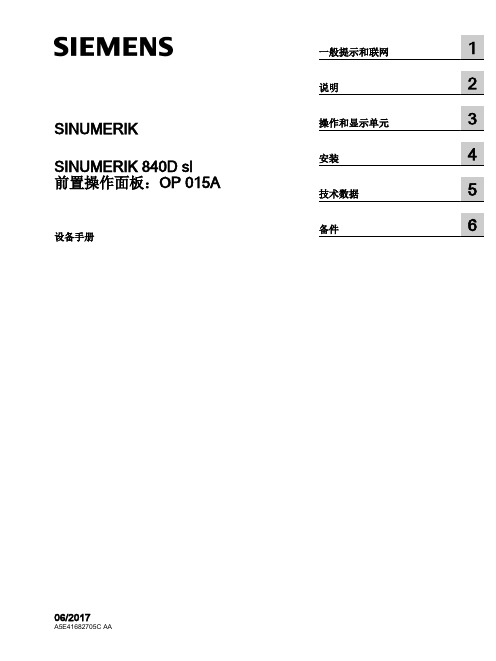
1.4 1.4.1 1.4.1.1 1.4.1.2 1.4.1.3 1.4.1.4 1.4.2 1.4.2.1 1.4.2.2 1.4.2.3 1.4.2.4 1.4.2.5 1.4.2.6 1.4.2.7 1.4.2.8 1.4.2.9 1.4.2.10
联网................................................................................................................................40 系统设置.........................................................................................................................40 采用 SINUMERIK solution line 时的设置........................................................................40 设备网络中的系统启动....................................................................................................42 精简型客户端单元(TCU)............................................................................................43 出厂预设置......................................................................................................................44 调试 TCU........................................................................................................................46 操作 TCU 主菜单............................................................................................................46 操作其他 TCU 菜单.........................................................................................................49 在设备网络中注册 TCU..................................................................................................61 校准触摸面板..................................................................................................................64 连接 SIMATIC Thin Client 触摸面板...............................................................................66 配置 SIMATIC Thin Client 触摸面板...............................................................................67 文件“config.ini”中的设置...............................................................................................69 文件“tcu.ini”中的设置....................................................................................................72 采用 TCU 时的置换机制.................................................................................................79 通过 PLC 禁止 TCU 之间的切换.....................................................................................81
(完整)HND大综合2planning详解
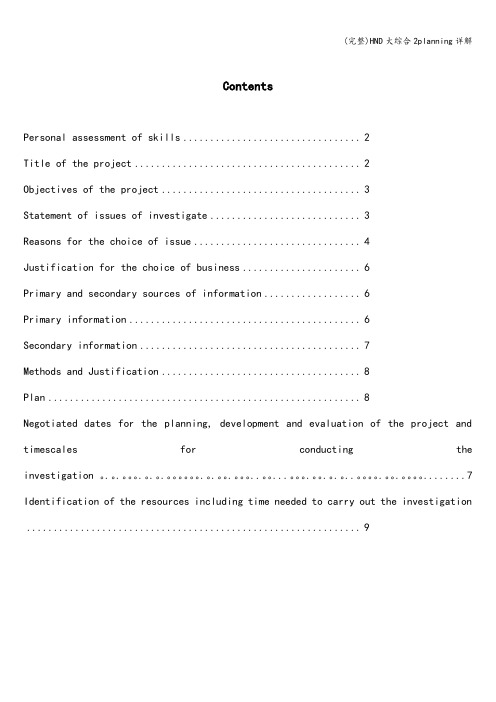
ContentsPersonal assessment of skills (2)Title of the project (2)Objectives of the project (3)Statement of issues of investigate (3)Reasons for the choice of issue (4)Justification for the choice of business (6)Primary and secondary sources of information (6)Primary information (6)Secondary information (7)Methods and Justification (8)Plan (8)Negotiated dates for the planning, development and evaluation of the project and timescales for conducting the investigation 。
.。
.。
.。
.。
.。
.。
.。
.。
..。
...。
.。
.。
.。
..。
.。
.。
.. (7)Identification of the resources including time needed to carry out the investigation (9)Personal assessment of skillsI have a lot of advantage, such as honest and optimism. Due to good group consciousness, I can make contribute to cooperation and cohesion so that achieve organization's goal as early as possible。
Frsky Taranis X9E 说明书
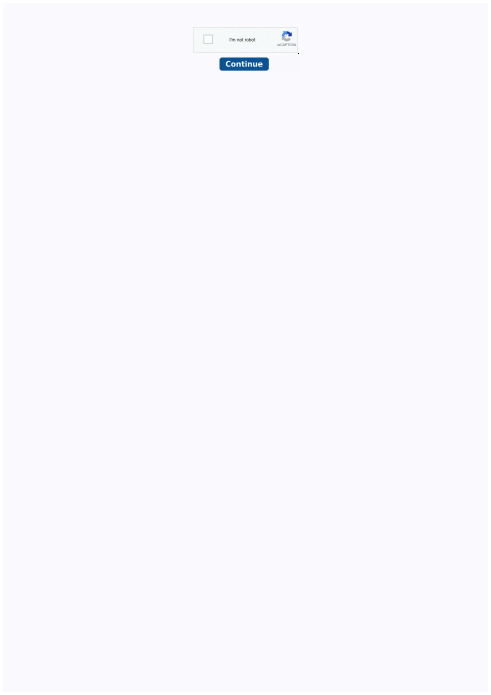
Tarani
Frsky taranis x9 lite firmware update. Frsky taranis x9d+.
FrSky Electronic Co., FrSky 2.4GHz ACCST Taranis X9E Manual FrSky Electronic Co., Cautions on handling antennaDo not touch the antenna during operation. Doing so could interfere with transmission, causing a crash.Do not carry the transmitter by the antenna. The antenna wire could break and prevent transmission.Do not pull the antenna forcefully. The antenna wire could break and prevent transmission.SpecificationsModel Name: Taranis X9ENumber of Channels: 16 Channels (extensible to 32 channels)Operating Voltage Range: 6~15V (2S, 3S Lipos are acceptable)Operating Current: 260mA maximum (both RF module and backlit are on)Operating Temperature: -10~60℃Backlight LCD Screen: 212*64Model Memories: 60 (ex
- 1、下载文档前请自行甄别文档内容的完整性,平台不提供额外的编辑、内容补充、找答案等附加服务。
- 2、"仅部分预览"的文档,不可在线预览部分如存在完整性等问题,可反馈申请退款(可完整预览的文档不适用该条件!)。
- 3、如文档侵犯您的权益,请联系客服反馈,我们会尽快为您处理(人工客服工作时间:9:00-18:30)。
The International College of Xiamen University13 SQA HND Financial ServicesUnit Name: Financial Services: Group Award Graded Unit 1 Unit Code: H0Y6 34Name:XU ZESHENGSCN:Supervisor:Submission Date: June, 8, 2015Word account: 8773.1 ApproachesTo review the above contents, primary resources and secondary resources are required to combine with each other as to provide the optimal proposals.At the beginning, the primary resources were confirmed. For collecting such information, I not only visited the old couples, but sent e-mail. Then I knew their basic situation in detail, such as the income and the assets and calculated the net gains in the property for the couples. Their wishes and hobby can be clear as to match with the several financial products.Besides, it cost me a lot of time to search the different kinds of financial products (secondary resources) from official websites and professional books for saving, investment and insurance, even the updated fiscal policy. When considering the diverse products, the most difficult for me is to select the optimal products and customer services. I took full into account the revenue of different products and made detailed comparisons with their possible risks. And I also overall considered the compensation level (FSCS) for every product. In this way, the numbers of capitals I invested in became clear. I rejected the products which involve low apparently revenue and much limits. Then to compare the risk and compensation is to maintain the products that have appropriate and high revenue. Particularly, some insurance products which contain the extra welfare were much better, such as the different coffins provided. Thus, there are so many providers that I chosen. Including the wide range of investments available allows the opportunity to diversify risk.Generally speaking, the secondary resources were identified after I knew about the old couples’ needs and actual situation, and made them one to one correspondence in order to revenue maximization and risk minimization.3.2 VariationsThe actual situation will change because of the constantly changing financial market. It led to some adjustment and new discovery for the financial planning for the old couples.To be specific, for one thing, the data form the UK government or other official websites will change every fiscal year as the official organization needs to estimate the latest situation of the existing market. For example, when making the action plan, people can save ISA with £15,000 for tax-free from 2014 to 2015, but in the 2015 to 2016 tax year, the maximum people can save for ISA with tax-free £15,240.For another, the final products which refer to many providers. Originally, the providers I would like to choose are all the big organizations, but I found that they contain much services with wide range so that investment are not diversified and analysis can not be detailed and comprehensive.Moreover, I also faced the problems that how I should allocate appropriately the net assets from the old couples to diverse products. I need to turn back to change the amount of money again and again because the latest information and consideration occurred at the first time. So it cost me a lot of time to confirm the capitals.3.3 CountermeasuresIn the first place, I paid more attention to the updated data as to ensure the information’s timeliness. In this way, I have concerned the changes of every official website at all times.In the second place, I selected different scales’providers in order to make detailed comparisons for their products and customers. Although this choice will add the workload, it in effects gives rise to many benefits.In the third place, in terms of the products and their nature, I classified the different products for saving, investment and the insurance both for the Mr. Duncan Kennedy and his wife. Besides, based on the FSCS, risks and taxation conditions, the amount of money was allocated appropriately.3.4 EffectivenessIn conclusion, this complete report involves the 3 major part contents; they are saving, investment and insurance. Thus, 11 products were confirmed from 6 different providers. Based on the basic introduction of products and providers, I also analyze the existing revenue and taxation situation and combine information with FSCS as to decrease the risks as soon as possible. In this way, the assets can be managed well and this plan will exert many efforts.To begin with, the choices realize the diversification in the investment and the risk minimization. The portfolios of optimal products and the good customers services can match with the income and assets of the couples, they do not also add any workload for the old.What is more, the choices also promote the reasonable disposition of the capitals through the repeated selections. So it is to more extent dominate the net gains fully for Mr. Duncan Kennedy and his wife.Additionally, it is normal to generate the new and unceasing problems when I continue to select products because of the latest market information and consideration. And it also made me work out some feasible countermeasures in time.According to the needs of the old couples, these suggestions ensure the effectiveness of any data, and they satisfy the couple’s needs for the investment in saving, investment and insurance as to make up the loss of income and pay for the most parts of traveling fees.。
