某国外管理咨询公司PPT图库(可修改)
合集下载
国际知名咨询公司的图表大全.pptx
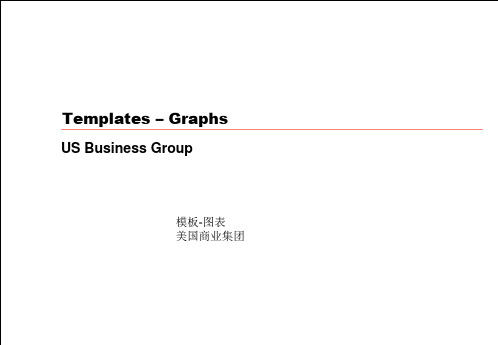
Presenter/timing
Area graphs 面积图或者区域图
Presenter/timing
Pie graphs 饼状图
Presenter/timing
Scatter plot and bubble graphs 散点图和气泡图
Presenter/timing
Create graphs using the native PowerPoint chart software,
0 1998
1999
2000
2001
2002E
use whole numbers
unless you
Axis titles are optional and should not be used if the information is given elsewhere or is self-evident
Remember to adjust the document title tracker when you create a new document. It should match the name of the PowerPoint file
have a
When the dastaperceiffeicrs to
Axis titles are optional and should not be used if the information is given elsewhere or is self-evident 数轴标题可选。如果信息在别处被给或者是显然的话,竖轴标题就不需 要了。
Remember to adjust the document title tracker when you create a new document. It should match the name of the PowerPoint file
国际知名咨询公司的-PPT精品文档57页
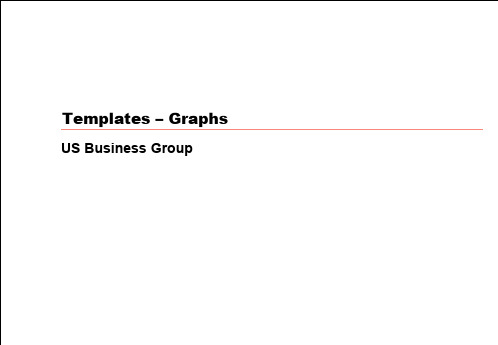
35
30
25
20
15
10
5
4
0 1995
7 1996
32 25 16
1997
1998E
1999E
The safest way to change the size or position of graph elements is to do so within the native graph application itself
Growth in color bars, 1990-2000
Millions of Pixels
454035源自30251
20
5
15
3
10
6
4
3
9 7
5
7
10
10
5
6
0
10
10
1990
1995
2000
If a given data element is too small to fit a data label, place the label outside in a separate text box
Shadow R-153 G-153 B-153
R-255 G-254 B-243
R-204 G-204 B-153
R-073 G-133 B-163
R-67 G-67 B-148
Agenda
General rules Bar and column graphs Line and combination graphs Area graphs Pie graphs Scatter plot and bubble graphs
Yale Harvard
世界知名管理咨询公司模板(很值得下载)PPT课件

Operating Margin Growth in Excess of Competitive Peers
compound annual growth rate over five years
[Source: IBM, CEOs are expanding the innovation horizon: important implications for CIOs]
Management2.0: Competitive Advantage through Business
Model Design & Innovation
Guadalajara, June 2007 Alexander Osterwalder, PhD
change is the process by which the future invades our
where do YOU see the largest opportunities to improve strategic management today?
your expectations for today?
what is innovation?
tell me about the most important innovations in your company
risus ut egestas pulvinar, lectus ante feugiat quam, sit amet congue odio lacus ac ipsum. Aliquam suscipit, est ut volutpat vulputate, nulla felis
Text Text pulvinar libero, non ornare libero ipsum tristique tortor. Fusce sed lorem vitae justo feugiat malesuada. Donec aliquet. Vivamus semper eros nec diam. Vivamus sem arcu, imperdiet nec, congue ac, scelerisque vel, nulla. Donec et mauris. Integer a nulla vulputate pede consequat euismod. Praesent molestie urna nec leo. Proin eros. Maecenas ac sem nec dui sodales tempus. Maecenas suscipit egestas velit. Suspendisse vel tortor. Proin imperdiet, sem nec aliquet ultrices, nunc est egestas eros, non hendrerit magna eros eget augue. Maecenas sed leo vitae leo faucibus vulputate. Proin dignissim eros at augue.
世界顶级咨询公司PPT图库.ppt

Special types of matrix – equilibrium
•…
•…
Module und Variations_E 33
Special types of matrix – imbalance
Module und Variations_E 34
E. Process (1) – Factors, steps
Month 1
Month 2
Month 3
1
2
3
4
5
6
7
8
9 10 11 12
Module und Variations_E 10
Sets of guidelines
1 Guidelines 1
Comments 1
2 Guidelines 2
Comments 2
3 Guidelines 3
Comments 3
...
... … ... … ... … ... … ... … ... … ... … ...
....
...
... ...
...
... ... ... ... ... ... ... ... ... ... ... ... ... ... ... ...
...
... … ... … ... … ... … ... … ... … ... … ...
Module und Variations_E 35
Processes
1
2
3
Module und Variations_E 36
Process/phases
1
1 …
2 …
3 …
4 …
5 …
国际知名咨询公司的图表大全图表为主
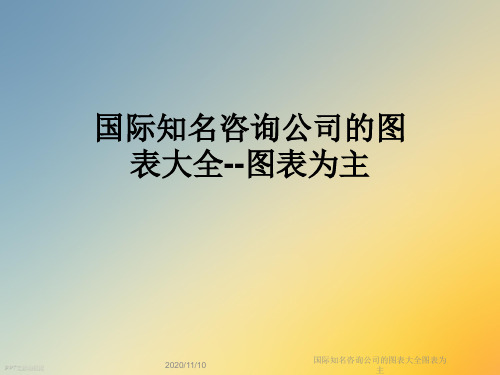
•Title is bold, with the time period appearing after a comma. Always write out the year in full. The optional subtitle provides additional info on the data and is not bold, italics, 2 points smaller than the title. Line spacing is 1
PPT文档演模板
Presenter/timing Presenter/timing Presenter/timing Presenter/timing Presenter/timing Presenter/timing
国际知名咨询公司的图表大全图表为 主
Create graphs using the native PowerPoint chart software rather than pasting graphs from Excel
PPT文档演模板
主
Column graph, 1 data series
•Title, time period
•Subtitle
•CAGR
•1998-2002
•xx%
•Axis title
•Axis title•来自Source: Text is Arial, 8-point, plain; a semicolon should separate each item; the line should end in a period. 国际知名咨询公司的图表大全图表为
PPT文档演模板
主
Bar graph, 12 categories
国际知名咨询公司的图表大全
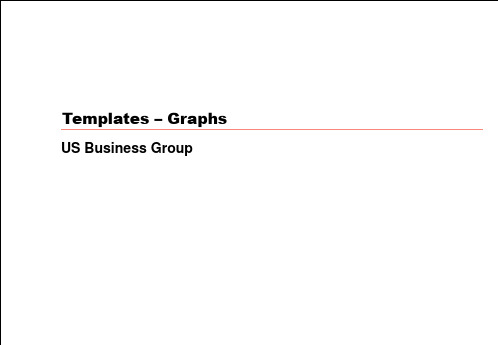
In general, do not use borders on bars, columns, pie pieces, et cetera
Be careful when resizing graphs!
If resizing graphs in the main PowerPoint application, make sure to use only the corner object boxes (see diagram)
Try to use colors from the main color palette as much as possible
When choosing colors for adjacent graph elements, be sure to alternate light and dark colors (examples from the color palette shown below):
Do not add unit
120
symbols (e.g., $
or M) to the axis
100
labels (except for
%).
80
Set the intervals
60
to the largest
reasonable value
40
possible
20
0
All numbers in the graph (data and axis labels) should be the same size. Text labels may be smaller if necessary
Subtitle
6
Category B
Be careful when resizing graphs!
If resizing graphs in the main PowerPoint application, make sure to use only the corner object boxes (see diagram)
Try to use colors from the main color palette as much as possible
When choosing colors for adjacent graph elements, be sure to alternate light and dark colors (examples from the color palette shown below):
Do not add unit
120
symbols (e.g., $
or M) to the axis
100
labels (except for
%).
80
Set the intervals
60
to the largest
reasonable value
40
possible
20
0
All numbers in the graph (data and axis labels) should be the same size. Text labels may be smaller if necessary
Subtitle
6
Category B
经典实用有价值的企业管理培训课件:国际知名咨询公司的图表大全58页PPT
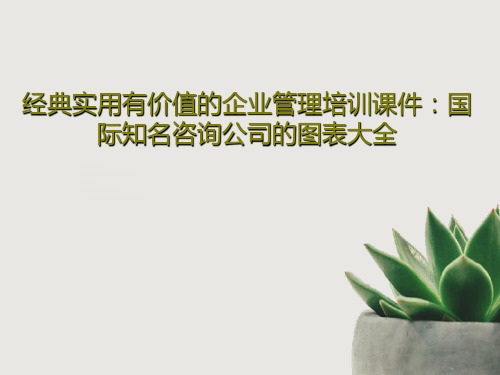
16、业余生活要有意义,不要越轨。——华盛顿 17、一个人即使已登上顶峰,也仍要自强不息。——罗素·贝克 18、最大的挑战和突破在于用人,而用人最大的突破在于信任人。——马云 19、自己活着,就是为了使别人过得更美好。——雷锋 20、要掌握书,莫被书掌握;要为生而读,莫为读而生。——布尔沃
经典实用有价值的企业管理培训课件:国 际知名咨询公司的图表大全
11、获得的成功越大,就越令人高兴 。野心 是使人 勤奋的 原因, 节制使 人枯萎 。 12、不问收获,只问耕耘。如同种树 ,先有 根茎, 再有枝 叶,尔 后花实 ,好好 劳动, 不要想 太多, 那样只 会使人 胆孝懒 惰,因 为不实 践,甚 至不接 触社会 ,难道 你是野 人。(名 言网) 13、不怕,不悔(虽然只有四个字,但 常看常 新。 14、我在心里默默地为每一个人祝福 。我爱 自己, 我用清 洁与节 制来珍 惜我的 身体, 我用智 慧和知 识充实 我的头 脑。 15、这世上的一切都借希望而完成。 农夫不 会播下 一粒玉 米,如 果他不 曾希望 它长成 种籽; 单身汉 不会娶 妻,如 果他不 曾希望 有小孩 ;商人 或手艺 人不会 工作, 如果他 不曾希 望因此 而有收 益。-- 马钉路 德。
END
国际著名咨询公司模板幻灯片PPT

Useful PowerPoint graphics
Information graphics
Introduction to EY Yellow
Yellow should be used in a controlled way. Where possible, use it to highlight positive information, outcomes, goals or draw attention to an important piece of information. Keep usage of yellow to a minimum.
Text Text Text Text
Text ►Text ►Text ►Text
Text Text ►Text ►Text ►Text
Text
Text
Page 34
Useful PowerPoint graphics
Text
Text
Text
Page 35
Useful PowerPoint graphics
Text
Text ►Text ►Text
Text
Text Text
Page 30
Useful PowerPoint graphics
Added Value 1
Added Value 2
Added Value 8
Text
Added Value 7
Added Value 6
Added Value 3 Added Value 4
Page 50
TeTextxt Text
Text Text Text
Useful PowerPoint graphics
Information graphics
Introduction to EY Yellow
Yellow should be used in a controlled way. Where possible, use it to highlight positive information, outcomes, goals or draw attention to an important piece of information. Keep usage of yellow to a minimum.
Text Text Text Text
Text ►Text ►Text ►Text
Text Text ►Text ►Text ►Text
Text
Text
Page 34
Useful PowerPoint graphics
Text
Text
Text
Page 35
Useful PowerPoint graphics
Text
Text ►Text ►Text
Text
Text Text
Page 30
Useful PowerPoint graphics
Added Value 1
Added Value 2
Added Value 8
Text
Added Value 7
Added Value 6
Added Value 3 Added Value 4
Page 50
TeTextxt Text
Text Text Text
Useful PowerPoint graphics
