光影与速度:偷天换日的MINI
技术宅开始用人工智能伪造各种女明星的AV简直细思极恐…

技术宅开始用人工智能伪造各种女明星的A V 简直细思极恐…Document number:BGCG-0857-BTDO-0089-2022技术宅开始用人工智能伪造各种女明星的AV.. 简直细思极恐…话说,今年的超级英雄电影《神奇女侠》,可是让女主演盖尔加朵火了一波。
她长相坚毅又美,身材充满运动感,对粉丝也好,绝对是个理想爱豆~但是...万万没有想到,最近,有人在网上找到了一段离奇的色情视频,大致内容是……‘弟弟推倒姐姐’,而片中的女主角....乍看……这不就是加朵么!!!什么什么哎,等等等等,.....实际上,加朵本人估计都不知道这段视频的存在,她完全是被一个猥琐技术宅害惨了....有人用人工智能算法,把她的脸换成原片中色情女主角的脸.....坑爹啊....这几年来,在电影行业里,让视频中出现原本不存在的人,已经不算一个新鲜事儿。
在火遍全球的《速度与激情7》中,主演保罗·沃克在2013年11月因车祸逝世,当时电影还没有拍完,于是制作组找到保罗的弟弟,让他饰演保罗的角色,然后用CGI动作捕捉技术,加上保罗之前拍过但没使用的素材,把弟弟的脸变成保罗的脸,观众看电影时根本看不出来。
在电影《星球大战:侠盗一号》中,因为导演是死忠星战粉,他希望拍的电影能和之前的老星战片完全对得上,于是请了很多当年的老演员在《侠盗一号》中饰演之前演过的角色。
曾经在1977年星战片中饰演死星指挥官Moff Tarkin的是演员Peter Cushing,可他早在1994年就去世了。
然而,制作组就用CGI技术让他‘复活’了....这些效果都非常逼真,电影工作者们通过大量的资金、物力,和专家资源,将这两个人还原出来,以让电影观众获得更好的体验。
然而,上面那段小片中的‘加朵’不同,制作出‘她’的人,根本不是一个团队,也不是专家,只是一个对人工智能技术感兴趣的普通电脑工程师,一个半吊子技术宅!此人是Reddit网友,ID为deepfakes,可能是平常撸普通小电影不过瘾,总想看女神,一个念头之下,他自己决定动手制作专属女神的开车片。
VEX产品介绍

产品介绍套装系列 (4)VEX机器人基本套装 (4)控制器套装M ICROCONTROLLER K IT (4)升级W I F I无线遥控套装N ET U PGRADE K IT (5)马达套装M OTOR K IT (5)双线加强马达套装H IGH S TRENGTH M OTOR K IT (6)伺服器套装 S ERVO K IT (6)遥控接收套装T RANSMITTER &R ECEIVER K IT (7)晶振套装A C RYSTAL U PGRADE K IT A (7)晶振套装B C RYSTAL U PGRADE K IT B (8)碰撞开关套装B UMPER S WITCH K IT (8)行程开关套装L IMIT S WITCH K IT (9)巡线传感器套装L INE T RACKER K IT (9)光敏传感器套装L IGHT S ENSOR K IT (10)超声波传感器套装U LTRASONIC R ANGE F INDER K IT (10)编码器套装O PTICAL S HAFT ENCODER K IT (11)双向编码器套装B IDIRECTIONAL O PTICAL S HAFT ENCODER K IT (11)探照灯套装F LASHLIGHT K IT (12)角度传感器套装P OTENTIOMETER K IT (12)信号分频器套装S IGNAL S PLITTER K IT (13)单向气泵套装VEX P NEUMATIC P ARTS K IT 1 (13)双向气泵套装VEX P NEUMATIC P ARTS K IT 2 (14)9.6V两电一充电池套装P OWER P ACK K IT (14)美国原装电池套装VEX P OWER P ACK (15)9.6V一电一充电池套装9.6V P OWER K IT (15)7.2V电池套装7.2V P OWER K IT (16)电源扩展器套装P OWER E XPANDER K IT (16)程序套装P ROGRAMMING P ARTS K IT (17)结构件套装H ARDWARE K IT (17)高级五金件套装A DVANCED M ETAL P ACK (18)铝金属件套装A LUMINUM M ETAL K IT (18)加长铝金属件套装L ONG A LUMINUM M ETAL K IT (19)齿条架套装R ACK B RACKET P ACK (19)蜗轮架套装W ORM B RACKET P ACK (20)差速架套装B EVEL B RACKET P ACK (20)滑动架套装L INEAR S LIDE P ACK (21)齿轮套装G EARS K IT (21)加强齿轮套装H EAVY G EARS K IT (22)高级齿轮套装A DVANCED G EAR P ACK (22)马达齿轮套装M OTOR G EARS K IT (23)金属小齿轮套装M ETAL G EARS K IT (23)车轮套装W HEEL K IT (24)万向轮套装O MNI-DIRECTIONAL W HEEL K IT (24)大万向轮套装L ARGE O MNI-DIRECTIONAL W HEEL K IT (25)腿轮套装W HEEL L EGS K IT (25)自组螺丝套装B EARING R IVETS P ACK (26)链轮套装S PROCKET AND C HAIN K IT (26)加强链轮套装H IGH S TRENGTH S PROCKET AND C HAIN K IT (27)履带套装T ANK T READ K IT (27)加强履带套装T ANK T READ U PGRADE K IT (28)电池扎带套装B ATTERY H OLD-DOWN K IT (28)扎带套装H OLD-DOWN K IT (29)防护眼镜S AFEGUARD G LASSES (29)工具包T OOLS K IT (30)竞赛系列 (31)高地战斗比赛场地 (31)高地战斗竞赛机器人范例......I型. (32)高地战斗竞赛机器人范例......II型.. (32)高地战斗竞赛机器人范例......III型.. (33)大获全胜比赛场地----中间隔墙 (33)大获全胜比赛场地----围板 (34)大获全胜比赛场地----场地纸 (34)大获全胜比赛场地----比赛用球 (35)大获全胜全套比赛场地 (35)大获全胜美国原装进口全套场地 (36)大获全胜场地控制器 (36)大获全胜竞赛机器人范例----Ⅰ型 (37)大获全胜竞赛机器人范例----Ⅱ型 (38)大获全胜竞赛机器人范例----Ⅲ型 (38)大获全胜竞赛机器人范例----Ⅳ型 (39)VEX LCD显示模块VEX LCD D ISPLAY (40)橡皮筋套装R UBBER B AND (40)网布A NTI-SLIP M AT (41)英文版程序套装E ASY C (41)套装系列VEX 机器人基本套装产品编号:产品 说明 含主控制器套装1套、遥控接收套装1套、马达套装3套、伺服器套装1套、碰撞开关套装1套、行程开关套装1套、车轮套装1套、齿轮套1套、五金件套装1套、工具套装1套、扎带1包 特性1. 高端质量、丰富齐全的零部件,为无限创意提供可能。
英特尔外星人M15设备设置和规格说明书

Alienware m15Setup and Specifications Computer Model: Alienware m15Regulatory Model: P79FRegulatory Type: P79F001Notes, cautions, and warningsNOTE: A NOTE indicates important information that helps you make better use of your product.CAUTION: A CAUTION indicates either potential damage to hardware or loss of data and tells you how to avoid the problem.WARNING: A WARNING indicates a potential for property damage, personal injury, or death.© 2018-2019 Dell Inc. or its subsidiaries. All rights reserved. Dell, EMC, and other trademarks are trademarks of Dell Inc. or its subsidiaries. Other trademarks may be trademarks of their respective owners.2019 - 03Rev. A02ContentsSet up your Alienware m15 (5)Create a USB recovery drive for Windows (6)Views of Alienware m15 (7)Right (7)Left (7)Base (8)Display (8)Back (9)Bottom (10)Specifications of Alienware m15 (11)Computer model (11)Dimensions and weight (11)Processors (11)Chipset (11)Operating system (12)Memory (12)Ports and connectors (12)Communications (13)Ethernet (13)Wireless module (13)Audio (13)Storage (14)Keyboard (14)Camera (15)Touchpad (15)Touchpad gestures (15)Power adapter (16)Battery (16)Display (17)Video (17)Computer environment (18)Hybrid power (19)Keyboard shortcuts (20)Alienware Command Center (21)3Getting help and contacting Alienware (22)Self-help resources (22)Contacting Alienware (22)4Set up your Alienware m15NOTE: The images in this document may differ from your computer depending on the configuration you ordered.1 Connect the power adapter and press the power button.2 Create recovery drive for Windows.NOTE: It is recommended to create a recovery drive to troubleshoot and fix problems that may occur withWindows.For more information, see Create a USB recovery drive for Windows.5Create a USB recovery drive for WindowsCreate a recovery drive to troubleshoot and fix problems that may occur with Windows. An empty USB flash drive with a minimum capacity of 16 GB is required to create the recovery drive.NOTE: This process may take up to an hour to complete.NOTE: The following steps may vary depending on the version of Windows installed. Refer to the Microsoft support site for latest instructions.1 Connect the USB flash drive to your computer.2 In Windows search, type Recovery.3 In the search results, click Create a recovery drive.The User Account Control window is displayed.4 Click Y es to continue.The Recovery Drive window is displayed.5 Select Back up system files to the recovery drive and click Next.6 Select the USB flash drive and click Next.A message appears, indicating that all data in the USB flash drive will be deleted.7 Click Create.8 Click Finish.For more information about reinstalling Windows using the USB recovery drive, see the Troubleshooting section of your product's Service Manual at /support/manuals.6Views of Alienware m15Right1USB 3.1 Gen 1 ports (2)Connect peripherals such as external storage devices and printers. Provides data transfer speeds up to 5 Gbps.Left1Security-cable slot (for Noble locks)Connect a security cable to prevent unauthorized movement of your computer.2Network portConnect an Ethernet (RJ45) cable from a router or a broadband modem for network or Internet access.3USB 3.1 Gen 1 port with PowerShareConnect peripherals such as external storage devices and printers.Provides data transfer speeds up to 5 Gbps. PowerShare enables you to charge your USB devices even when yourcomputer is turned off.NOTE: If your computer is turned off or in hibernate state, you must connect the power adapter to charge your devices using the PowerShare port. Y ou must enable this feature in the BIOS setup program.NOTE: Certain USB devices may not charge when the computer is turned off or in sleep state. In such cases,turn on the computer to charge the device.4Headset portConnect headphones or a headset (headphone and microphone combo).7Base1Power button (Alienhead)Press to turn on the computer if it is turned off, in sleep state, or in hibernate state.Press to put the computer in sleep state if it is turned on.Press and hold for 4 seconds to force shut-down the computer.NOTE: Y ou can customize the power-button behavior in Power Options.2Right-click areaPress to right-click.3Left-click areaPress to left-click.4TouchpadMove your finger on the touchpad to move the mouse pointer. Tap to left-click and two finger tap to right-click. Display81Left microphoneProvides digital sound input for audio recording and voice calls.2CameraEnables you to video chat, capture photos, and record videos.3Camera-status lightTurns on when the camera is in use.4Right microphoneProvides digital sound input for audio recording and voice calls.Back1HDMI portConnect to a TV or another HDMI-in enabled device. Provides video and audio output.2Mini DisplayPortConnect to a TV or another DisplayPort-in enabled device. Provides video and audio output.3Thunderbolt 3 (USB Type-C) portSupports USB 3.1 Gen 2, DisplayPort 1.2, Thunderbolt 3 and also enables you to connect to an external display using a display adapter.Provides data transfer rates up to 10 Gbps for USB 3.1 Gen 2 and up to 40 Gbps for Thunderbolt 3.NOTE: A USB Type-C to DisplayPort adapter (sold separately) is required to connect a DisplayPort device.4External graphics portConnect an Alienware Graphics Amplifier to enhance the graphics performance.5Power-adapter portConnect a power adapter to provide power to your computer and charge the battery.9Bottom1Right speakerProvides audio output.2Service Tag labelThe Service Tag is a unique alphanumeric identifier that enables Dell service technicians to identify the hardware components in your computer and access warranty information.3Left speakerProvides audio output.10Specifications of Alienware m15 Computer modelAlienware m15Dimensions and weightTable 1. Dimensions and weightProcessorsTable 2. Processor specificationsChipsetTable 3. Chipset specificationsOperating system•Windows 10 Home (64-bit)•Windows 10 Professional (64-bit) MemoryTable 4. Memory specificationsPorts and connectorsTable 5. External ports and connectors specificationsTable 7. Internal ports and connectors specificationsCommunicationsEthernetTable 8. Ethernet specificationsWireless moduleTable 9. Wireless module specificationsAudioTable 10. Audio specificationsStorageY our computer supports one of the following configurations:•One 2.5-inch hard drives•One M.2 PCIe solid-state drive•One M.2 PCIe solid-state drive and one 2.5-inch hard drive•One M.2 Intel Optane and one 2.5-inch hard drive•Two M.2 PCIe solid-state drivesNOTE: The primary drive of your computer varies depending on the storage configuration. For computers:•with a M.2 drive, the M.2 drive is the primary drive.•without M.2 drive, the 2.5-inch drive is the primary drive.Table 11. Storage specificationsKeyboardTable 12. Keyboard specificationsCameraTable 13. Camera specificationsTouchpadTable 14. Touchpad specificationsTouchpad gesturesFor more information about touchpad gestures for Windows 10, see the Microsoft knowledge base article 4027871 at .Power adapterTable 15. Power adapter specificationsNOTE: Alienware m15 supports Hybrid power feature during heavy loading. For more information, see Hybrid power.BatteryTable 16. Battery specificationsNOTE: Alienware m15 supports Hybrid power feature during heavy loading. For more information, see Hybrid power.DisplayTable 17. Display specificationsVideoTable 18. Discrete graphics specificationsTable 19. Integrated graphics specificationsComputer environmentAirborne contaminant level: G1 as defined by ISA-S71.04-1985 Table 20. Computer environment* Measured using a random vibration spectrum that simulates user environment.† Measured using a 2 ms half-sine pulse when the hard drive is in use.‡ Measured using a 2 ms half-sine pulse when the hard-drive head is in parked position.Hybrid powerThe Hybrid power feature enables your computer to function optimally during the following instances of heavy loading. Examples of heavy loading include:•Graphics and processor-intensive applications and/or gaming•External power loading from devices relying on your computer as a power source such as gaming mice, keyboards, external speakers, and headsetsWhen during instances of heavy loading, system performance is maintained through hybrid power. Hybrid power coordinates the power drawn from the power adapter and battery, allowing power to be drawn from the battery for up to five percent per hour with the power adapter plugged in. This feature is disabled when the battery falls below 20 percent charge.The following table shows the different scenarios and benefits of hybrid power:Table 21. Hybrid power feature descriptionKeyboard shortcutsNOTE: Keyboard characters may differ depending on the keyboard language configuration. Keys used for shortcuts remain the same across all language configurations.NOTE: Y ou can define the primary behavior of the function keys (F1–F12) by changing Function Key Behavior in BIOS setup program.Table 22. List of keyboard shortcutsTable 23. List of Macro keysAlienware Command CenterAlienware Command Center (AWCC) provides a single interface to customize and enhance the gaming experience. The AWCC dashboard displays most recently played or added games, and provides game-specific information, themes, profiles, and access to computer settings. Y ou can quickly access settings such as game-specific profiles and themes, lighting, macros, and audio that are critical to the gaming experience.AWCC also supports AlienFX 2.0. AlienFX enables you to create, assign, and share game-specific lighting maps to enhance the gaming experience. It also enables you to create your own individual lighting effects and apply them to the computer or attached peripherals. AWCC embeds Peripheral Controls to ensure a unified experience and the ability to link these settings to your computer or game.AWCC supports the following features:•FX: Create and manage the AlienFX zones.•Fusion: Includes the ability to adjust game-specific Power Management, Sound Management, and Thermal Management features.•Peripheral Management: Enables peripherals to appear in and be managed in Alienware Command Center. Supports key peripheral settings and associates with other functions such as profiles, macros, AlienFX, and game library.AWCC also supports Sound Management, Thermal Controls, CPU, GPU, Memory (RAM) monitoring. For more information about AWCC, see the Alienware Command Center Online Help.21Getting help and contacting AlienwareSelf-help resourcesY ou can get information and help on Alienware products and services using these online self-help resources: Table 24. Alienware products and online self-help resourcesIn Windows search, typeContacting AlienwareTo contact Alienware for sales, technical support, or customer service issues, see .NOTE: Availability varies by country/region and product, and some services may not be available in your country/ region.NOTE: If you do not have an active Internet connection, you can find contact information about your purchase invoice, packing slip, bill, or Dell product catalog.22。
惠普VICTUS_光影精灵9__职场人新利器
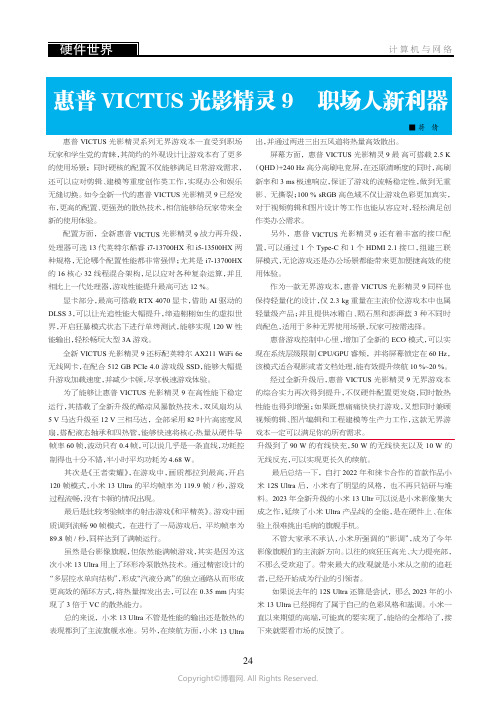
帧率60帧,波动只有0.4帧,可以说几乎是一条直线,功耗控制得也十分不错,半小时平均功耗为4.68W。
其次是《王者荣耀》,在游戏中,画质都拉到最高,开启120帧模式,小米13Ultra的平均帧率为119.9帧/秒,游戏过程流畅,没有卡顿的情况出现。
最后是比较考验帧率的射击游戏《和平精英》。
游戏中画质调到流畅90帧模式,在进行了一局游戏后,平均帧率为89.8帧/秒,同样达到了满帧运行。
虽然是台影像旗舰,但依然能满帧游戏,其实是因为这次小米13Ultra用上了环形冷泵散热技术。
通过精密设计的“多层控水单向结构”,形成“汽液分离”的独立通路从而形成更高效的循环方式,将热量挥发出去,可以在0.35mm内实现了3倍于VC的散热能力。
总的来说,小米13Ultra不管是性能的输出还是散热的表现都到了主流旗舰水准。
另外,在续航方面,小米13Ultra 升级到了90W的有线快充,50W的无线快充以及10W的无线反充,可以实现更长久的续航。
最后总结一下,自打2022年和徕卡合作的首款作品小米12S Ultra后,小米有了明显的风格,也不再只钻研与堆料。
2023年全新升级的小米13Ultr可以说是小米影像集大成之作,延续了小米Ultra产品线的全能,是在硬件上、在体验上很难挑出毛病的旗舰手机。
不管大家承不承认,小米所强调的“影调”,成为了今年影像旗舰们的主流新方向。
以往的疯狂压高光、大力提亮部,不那么受欢迎了。
带来最大的改观就是小米从之前的追赶者,已经开始成为行业的引领者。
如果说去年的12S Ultra还算是尝试,那么2023年的小米13Ultra已经拥有了属于自己的色彩风格和基调。
小米一直以来期望的高端,可能真的要实现了,能给的全都给了,接下来就要看市场的反馈了。
9惠普VICTUS光影精灵系列无界游戏本一直受到职场玩家和学生党的青睐,其简约的外观设计让游戏本有了更多的使用场景;同时硬核的配置不仅能够满足日常游戏需求,还可以应对剪辑、建模等重度创作类工作,实现办公和娱乐无缝切换。
G·Spot LED移动头说明书

DescriptionThe G-Spot is a multi-environmental, maintenance-free RGB LED moving head with IP65-rating and a bright color output. It is capable of an even field beam projection with sharp imaging and no color aberrations. The integrated dehumidifier of the G-Spot ensures perfect inner cleanness of the luminaire and no accumulation of dust or externally induced impact on internal optics, gobos or the light source unit. Due to the revolutionary product features, the G-Spotwon the prestigious top industry PLASA Award for Innovation, 2013.Features and benefitsCertifications & classificationsHigh-power IP65 RGB LED light source15327 lumen and 8° to 43° zoom range 2 rotatory gobo wheels, FX wheel, 4-facet prism and ultra-high-speed strobeDMX, RDM and wireless control2000K - 10000K CTC control, no hotspotsLinear frost and smooth iris feature Practically maintenance-free and silent performanceFlicker-free / Programmable scenesPhotometricReportPage 1of 1Manufacturer SGMLuminaireG-spot max All on raw peak Measurement Date 20-05-2017Power Consumption 971W Light Output 15327lm Field Angle 44.1deg Beam Angle 42.3degLuxDiagram PolarDistributionBeamProfile SpectralDistributionGobo wheelSpecificationOptical Data Focus MotorizedFrost0% - 100%, variableLED expected lifetime50,000 hoursLens diameter125 mmLightsource High-power RGB LEDPrism4-facet rotating prismPseudo zoom range1° to 43°Zoom MotorizedZoom range8° to 43°Photometric Color temperature range2000K - 10000KEfficacy16 lm/WLight output all LEDs on15327 lmLight output blue1446 lmLight output green3571 lmLight output red4663 lmLux @ 10m5529 luxLux @ 3m61437 luxLux @ 5m22117 luxMaximum Beam Angle42 °Maximum Field Angle44 °Minimum Beam Angle9 °Minimum Field Angle11 °Physical Color options Black - RAL 9004Custom color - Any RALWhite - RAL 9010IP class IP65Lens material AR-coated glassMaterial AluminiumPlastic PA6.6Stainless SteelNet dimensions470 x 805 x 492 mmNet dimensions inches18.5 x 31.7 x 19.4 inchesNet max height821 mmNet weight52 kg (114.7 lbs)Features Dehumidifier Base / HeadDimming ElectronicEffect wheels Continuous rotation with variable speed and directionGobo wheel (1)6 rotatable, indexable, and interchangeable gobos + openGobo wheel (2)5 rotatable, indexable, and interchangeable gobos + openIris1% - 100%, pulse effectPan540°Strobe Ultra-high-speed strobe effectsTilt270°Electrical AC power, max.190 - 264V 50/60HzAC Power, nominal208 - 240V 50/60HzElectrical Protection Overload protectionMain fuse T12A - 250VMax Inrush Current 230VAC30 AMax power consumption1150 WPower factor0.97 PF (230 V) PF (230V)Power Supply Unit Auto-ranging electronic switch-modeStandby power consumption70 WTypical power consumption750 WProgramming and Control16-bit control Dimmer, colors, pan/tilt, gobo index/rotation, zoom, focusCabled DMX 5 pin XLR input/outputDMX channels24 or 30DMX modes2Protocol USITT DMX512AWireless DMX (LumenRadio)RDM ANSI E1.20Setting and addressing Control panelOLED graphical display / 4 buttonsRDM ANSI E1.20RFIDStandalone mode Up to 24 programmable scenesWireless DMX Lumen Radio with RDMConnections DMX data in/out IP65 XLR 5-pin cable, 0,2 m (7.8 in)Power Power input connectorInstallation Mounting point 4 x 2 quarter-turn locking pointsOrientation AnyRigging possibilities Hanging (Omega Brackets included)Safety features 2 attachment points for safety wireMinimum distance to combutiblematerials: 0.3 meter (11 in).Thermal Cooling Active, Forced Air, Temperature-regulatedHumidity (max.)98 %Temperature range, Operating-40°C to 50°CTemperature range, Start-up-20°C to 50°CTemperature range, Storage-40°C to 80°CThermal Protection Automatic overtemperature protectionIncluded items Included items 2 Omega bracket with quater-turn fasteners2 m power cableSafety instructions and installation quick guideGobos Glass Borosilicate high-temperature glassImage diameter30 mmMaximum thickness glass 3.5 mm colored glass or textured gobosMaximum thickness metal 1.1 mm black & whiteMetal Not RecommendedOutside diameter37.5 mmConforms To CE - 2014/30/EU: EMC Directive EN 55103-1EN 55103-2EN 61000-3-2EN 61000-3-3CE - 2014/35/EU: Low VoltageDirectiveEN 60598-1EN 60598-2-17EN 62471EN 60529RoHS2 Directive2011/65/EUUL UL Std. 1573Certified To CSA CSA E60598-1, Ed: 2CSA-E598-2-17-98, Ed: 1NOTES:Due to continuous improvements and innovations, specifications may change without notice.LEDs' expected lifetime provided by manufacturer and obtained under manufacturer’s test conditions.Zoom range defined as a minimum beam angle to a maximum field angle.Photometric measurements obtained with Goniometer Scan / SGM Illumination Lab 1.6.0.0.Lumen output in pixel products is calculated.。
HP Color LaserJet Pro M454 使用指南说明书
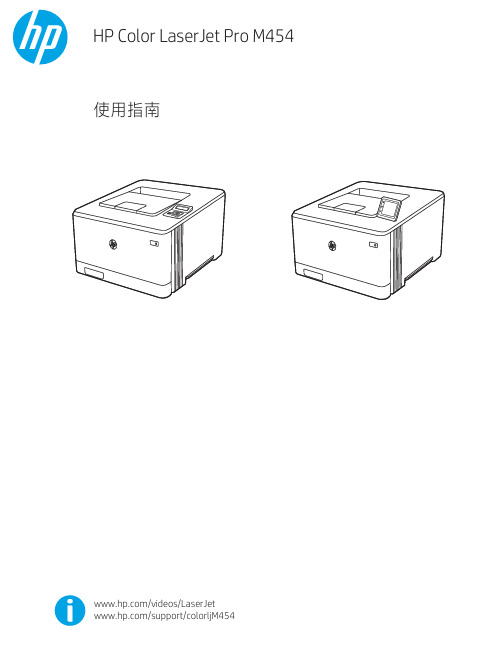
推荐一些自认为还可以的电影
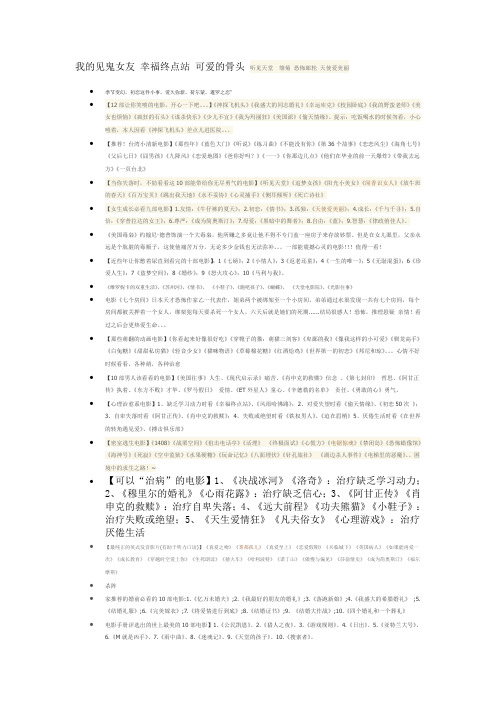
我的见鬼女友幸福终点站可爱的骨头听见天堂雏菊恐怖邮轮天使爱美丽∙季节变幻,初恋这件小事,爱久弥新,荷尔蒙,暹罗之恋”∙【12部让你笑喷的电影,开心一下吧。
】《神探飞机头》《我盛大的同志婚礼》《幸运库克》《校园卧底》《我的野蛮老师》《美女也烦恼》《疯狂的石头》《谋杀快乐》《少儿不宜》《我为玛丽狂》《美国派》《偷天情缘》。
提示:吃饭喝水的时候勿看,小心噎着,本人因看《神探飞机头》差点儿进医院。
∙【推荐!台湾小清新电影】《那些年》《蓝色大门》《听说》《练习曲》《不能没有你》《第36个故事》《恋恋风尘》《海角七号》《父后七日》《囧男孩》《九降风》《恋爱地图》《爸你好吗?》《一一》《你那边几点》《他们在毕业的前一天爆炸》《带我去远方》《一页台北》∙【当你失落时,不妨看看这10部能带给你无尽勇气的电影】《听见天堂》《追梦女孩》《阳光小美女》《闻香识女人》《放牛班的春天》《百万宝贝》《跳出我天地》《永不妥协》《心灵捕手》《侧耳倾听》《死亡诗社》∙【女生成长必看九部电影】1.友情:《牛仔裤的夏天》;2.初恋:《情书》;3.孤独:《天使爱美丽》;4.成长:《千与千寻》;5.自信:《穿普拉达的女王》;6.尊严:《成为简奥斯汀》;7.母爱:《黑暗中的舞者》;8.自由:《蓝》;9.智慧:《律政俏佳人》。
∙《美国毒枭》约翰尼·德普饰演一个大毒枭,他所赚之多竟让他不得不专门盖一座房子来存放钞票。
但是在女儿眼里,父亲永远是个肮脏的毒贩子,这使他痛苦万分,无论多少金钱也无法弥补。
一部能震撼心灵的电影!!!值得一看!∙【近些年让你憋着尿直到看完的十部电影】:1《七磅》;2《小情人》;3《返老还童》;4《一生的唯一》;5《无耻混蛋》;6《珍爱人生》;7《盗梦空间》;8《婚纱》;9《怒火攻心》;10《马利与我》。
∙《维罗妮卡的双重生活》,《苏州河》,《情书》,《小鞋子》,《跑吧孩子》,《蝴蝶》,《天堂电影院》,《光影往事》∙电影《七个房间》日本天才恐怖作家乙一代表作,姐弟两个被绑架至一个小房间,弟弟通过水渠发现一共有七个房间,每个房间都被关押着一个女人,绑架犯每天要杀死一个女人,六天后就是她们的死期......结局很感人!恐怖,推理悬疑亲情!看过之后会更热爱生命。
80后经典港台剧

80后经典港台剧-剧情篇跌宕起伏80后动画大盘点80后难忘的十大国产动画片光影中的十大非常学校银幕十大另类飞行器欧美电影的十大银幕硬汉反映80后特质十大影视作品80后明星面面观9月华语十大推荐歌曲十大致命伴侣十大真人童话电影游戏锤炼青春十大品质九月十大韩国推荐歌曲盘点二战中的十大转折之战人类十大超能愿望八月十大华语推荐歌曲80后记忆中的十款电子游戏银幕十大非常少女80后十大经典港台剧-古装篇七月十大华语推荐歌曲十大巾帼女英雄影响80后的十大香港系列电影七月十大韩国推荐歌曲80后记忆中的十大经典电视剧银幕十大环保警示爱的感悟之十大日本推荐情歌陪伴80后成长的十大乐队组合十大港台电影歌曲那些飘洋过海的难忘异国之音电影中的美食曾被80后视为偶像的港台歌曲风靡80后的十大女歌手80后记忆中的十大荧屏主持80后记忆里的日剧影像80后津津乐道的十大怀旧美剧80后课本中的十大英雄人物四月十大韩国推荐歌曲陪伴80后成长的童星大盘点十大巾帼囧英雄贺岁电影大盘点80后动漫大盘点·童趣篇80后动漫大盘点·剧情篇80后动漫大盘点·激斗篇好莱坞十大卖座电影好莱坞十大票房滑铁卢好莱坞十大火爆职业好莱坞十大生财之道好莱坞十大追逐元素好莱坞十大空中追逐十大“幽浮”术语十大华语组合十大科幻电影十大公路电影十大银幕硬汉(欧美篇)十大极品道具生于80后,特别节目十大相爱方式周杰伦十大推荐MV周星驰十大黄金搭档电影中的十大苦差恋爱兵法追女十计二月十大韩国推荐歌曲二月十大华语推荐歌曲一月十大华语推荐歌曲十二月十大华语男歌手十大圣诞电影十二月十大华语女星迈克尔·杰克逊作品十大之最欧美现场十大推荐记忆中的十部红色经典足球赛场十大抓狂瞬间银幕十大起死回生十大复仇电影十月十大推荐励志歌曲选秀歌手十大红歌十大极限运动电影十月风云音乐专场演唱大PK 九月十大推荐亚洲歌曲九月十大推荐情歌九月十大推荐韩国歌曲电影中的十例公关要诀香港电影卧底风云录8月十大推荐情歌8月十大推荐韩国歌曲8月十大推荐亚洲歌曲8月十大日系推荐歌曲灾难电影十大生存启示7月十大推荐欧美歌曲电影中的十大婚礼元素7月十大推荐情歌6月十大推荐男歌手十大离奇空难青春的十个瞬间6月十大华语歌曲6月十大推荐亚洲歌曲6月十大推荐女歌手6月十大推荐情歌电影中的十大校园狂想5月十大华语歌曲月度十大华语金曲榜电影中的十大异想天开穿越时空十大方式十大怪兽电影十大华语小天后十大游戏改编影视作品本月十大欧美乐坛组合本月十大推荐日文歌曲本月十大推荐老歌"欧美篇"十大荧幕硬汉(中国篇)十大励志电影十大极速飞车电影香港电影十大反派演员本月华语十大金曲光影中的十大探险之旅2月十大推荐亚洲歌曲十大奇幻原声音乐之旅光影十大狙击手本月十大推荐歌曲(亚洲篇)华语月度十大金曲007系列十大邦女郎欧美电影十大美景华语电影十大美景2008年度十大推荐歌曲亚洲篇影视作品十大令人费解世界十大人间伊甸园本月十大推荐欧美歌曲香港最具价值十大导演月度推荐十大华语金曲十大反类型电影电影中的十大怪兽人类十件环保大事中国十大经典戏曲种类韩剧中十大美丽坏女人十大经典逃亡你不知道的十大人体常识十大另类流行运动十大濒危动物本月十大推荐歌曲欧美篇服饰在光影中的十大终极展示本月推荐十大亚洲歌曲十大不可思议的长镜头光影中的十大非常夏天年度十大怀旧艺人(香港篇)十大超能宝贝自然界十大冷酷杀手十大黑色幽默电影第一剧场9月热播影片排行榜香港电影十大武侠金曲光影中的十大女战士机器人进化十大阶段风云音乐10月十大推荐歌曲香港十大气质男演员风云音乐九月十大推荐歌曲周星驰电影之十大星女郎第一剧场频道HIP-POP十大经典影片十大冷兵器战争电影十大红色光辉形象决定现代战争胜负的十大因素电影中的十大孤独风云音乐十大经典出演十大经典摇滚乐队007十大经典元素张艺谋的银幕十色宫崎骏十大动画电影电影中的十大明星狗大自然十大灾害3数字飙榜编辑一·十例公关要诀《感谢你吸烟》矫正型,《做大英雄》危机型,《全民超人汉考克》服务型,《鹿鼎记》交际型,《年度人物》进攻型,《黑道比酷》建设型,《大腕》维系型,《永不妥协》征询型,《博物馆惊魂夜》防御型,《蜘蛛侠》宣传型。
浩瀚电子 KDL-46NX700 46英寸 BRAVIA NX700系列 HDTV 产品说明书

Key FeaturesFull HD 1080p ResolutionEdge LED Backlighting with Monolithic Design Motionflow™ 120Hz Technology for Smooth Motion Built-in Wi-Fi®1BRAVIA® Internet Video & Widgets 2BRAVIA Engine™ 3 fully digital video processorLightSensor™ adjusts backlight with room light USB port for photos, music & video playback 3 Energy Saving Switch eliminates standby power Key TechnologiesFull HD 1080p Resolution Experience Full HD 1080p picture quality, the highest at-home resolution,and take full advantage of HD sources like a Blu-ray Disc™ Player or PlayStation®3 gaming console via the 16:9 wide screen panel (1920 x 1080).Edge LED backlight Enjoy a slim design plus amazing dynamic contrast with an Edge LED backlight.Motionflow™ 120Hz Technology Experience smooth motion detail and clarity with Motionflow™120Hz technology. Motionflow™ 120Hz technology doubles the frame rate from the standard 60frames per second and applies Image Blur Reduction technology to deliver a crisp, fluid and realistic viewing experience during fast-action scenes.Built-In Wi-Fi® Enjoy the convenience of built-in wireless connectivity to your home entertainment network and make accessing your online entertainment - including movies, photos, music, videos and more - even easier!1 BRAVIA® Internet Video Instantly stream a wide variety of movies, TV episodes, videos and musicfrom a large selection of entertainment apps including: Netflix®, YouTube™, Slacker® - the list goes on and on.2 BRAVIA® Internet Widgets Personalize your viewing experience by adding information apps toyour screen so you can instantly access the latest local news, weather, sports headlines and Twitter® updates.2 BRAVIA Engine™3 Enjoy Sony's most advanced processing system for superior image detail,exceptionally vibrant, life-like images, reduced noise and optimized contrast and color with the BRAVIA Engine™ 3 fully digital processor.LightSensor™ Technology Automatically increase or decrease the level of brightness of your TV'sbacklight based on a room's lighting conditions with the integrated LightSensor™ technology. Dim the lights to watch a movie and the sensor dims the backlight, which also helps reduce unnecessary power consumption.USB Input Share your photos on the big screen or listen to your favorite music. Simply connectyour digital camera, USB-enabled MP3 player, or USB storage device directly to your HDTV's USB input.3 Energy Saving Switch Eliminate standby power consumption without having to unplug your TV.Simply turn the Energy Saving Switch to off position and the TV no longer draws energy from the power source.Sony Electronics Inc. • 16530 Via Esprillo • S an Diego, CA 92127 • 1.800.222.7669 • w Last Updated: 02/22/2010Please visit the Dealer Network for currentinformation at /dnFeaturesGeneralClosed Captions (CC): Analog, Digital Illuminated Sony Logo: Yes Finish (Surface Color): Black XMB: YesAudio Return Channel: Yes HDMI™ InstaPort: YesDisplayBacklight Type: LED Display Device: LCD Deep Black Panel: YesVideoVideo Processing: BRAVIA Engine 3™ TechnologyCineMotion® Reverse 3:2 Pulldown Technology: Yes Wide Mode: Normal, Zoom, Wide Zoom, Full (Full1-2 for PC), H Stretch Deep Color: Yes 3D Comb Filter: YesPhotoTV HD: YesMPEG Noise Reduction: Yes Auto Wide: Yes 4:3 Default: Yes24p True Cinema™ Technology: YesPicture Mode: Vivid, Standard, Custom, Cinema, Game-Standard, Game-Original, Graphics, Sports, Photo-Vivid, Photo-Standard, Photo-Original, Photo-Custom Advanced Contrast Enhancer (ACE): Yes Motionflow™ Technology: 120Hz Cinema Mode: YesLive Color™ Technology: YesAudioAuto SAP: 20FM/10AMAuto Mute (on no signal): YesSteady Sound® Automatic Volume Control: Yes Audio Out: Variable/Fixed Sony Original Surround: Yes Stereo System: MTS Dolby®: Dolby® DigitalAlternate Audio (Digital): yesSurround Effect: Cinema, Music, Live Sports, Game5.1 Channel Audio Out: YesSound Mode: Dynamic, Standard, Clear Voice, Custom5.1ch Through Out (Handycam): Yes Sound Enhancer: YesClear Voice: YesInvisible Speaker (w/Sound Elevation): YesConvenienceChannel Jump: YesMultiple Language Display: English, French, Spanish Info Banner: TV Guide on Screen, PSIP, XDS Sleep Timer: YesInput Skip: Automatic Channel Surf: YesChannel Block (with password): Yes Edit Channel Labels: Yes Label Inputs: YesOn/Off Timer: YesUSB Application(s): Photo Viewer (jpeg), Photo Viewer (RAW), Music Player (mp3), Video Player (AVCHD), Video Player (AVC), Video Player (MPEG4) Theatre Mode (Theatre Button): YesShow/Hide Channels: YesAuto Shut-off: YesBRAVIA® Sync™: Yes Parental Control: YesBRAVIA® Sync™ Menu Button: Yes (on Remote Control)On-Screen Display for External Input: Yes PIP (Picture in Picture): PC Input(HDMI)/TV Channel&CVBS Channel Labels: YesAuto Photo Mode: via HDMI, via DLNA, via USB On-Screen Clock: YesPicture Adjustments Lock: Yes White Balance: RGB Gain/BiasAuto Picture Setting w/HDMI™: Cinema, Sport, Music, Photo, Graphics, Game Internet Radio: YesScene Select: Auto, Cinema, Sports, Photo, Music, Game, Graphics, OFFTheatre Mode with Cinema Surround: Yes TV Guide On-Screen: YesStand Tilt: YesStand Tilt Range: 2position 0°/ Back 6° On-Screen Operating Instructions: Yes Favorites: YesPicture Frame Mode: Yes Quick Start: YesStand Swivel: YesStand Swivel Range: Left 20°/Right 20° Start Up Sony Logo Display: Yes USB Player: YesWireless LAN: Integrated Upward Style: YesNetworkDLNA: YesBRAVIA® Internet Video: Ready BRAVIA® Internet Widgets: Yes Photo MAP: YesSpecificationsDisplayViewing Angle (Right/Left): 178(89/89) Viewing Angle (Up/Down): 178(89/89) Dynamic Contrast Ratio: InfiniteScreen Size (measured diagonally): 46"Display Resolution: Full HD 1080(1920x1080) Aspect Ratio: 16:9TV SystemTuner (Cable): Clear QAMTuner (Terrestrial): ATSC™ / NTSC Channel Coverage: VHF: 2-13ch UHF: 14-69chCATV (analog): 1-135ch CATV (digital) : 1-135ch TV System (Analog): MNumber of Tuners (Digital): 1(Hybrid)TV System (Digital): ATSC Color System: NTSCVideoVideo Signal: 1080/60p (HDMI™ / COMPONENT), 1080/60i, 1080/24p (HDMI™ ONLY), 720/60p, 480/60p, 480/60iAudioAudio Power Output: 20W (10W x 2) Speakers (Total): 2Speaker Configuration: 2Inputs and OutputsComponent Video (Y/Pb/Pr ) Input(s): 1(1 Side) (Composite input common use))Composite Video Input(s): 2 ( 1 Side (Component input common use)/ 1 Rear) Digital Audio Output(s): Optical Digital Output - 1 (Rear)RF Connection Input(s): 1 (Rear)Analog Audio Input(s) (Total): 3 (2 Side/1 Rear) Audio Out: 1 (Rear)HDMI™ Connection(s) (Total): 4(2 Side/2 Rear) PC In (D-Sub) + Audio In (Stereo Mini): 1 (Side) USB 2.0: 1 (Side)HDMI™ PC Input: Yes (see owner's manual for supported timings) AC Power Input: 1 (Rear)Ethernet Connection(s): 1 (Rear)PowerPower Consumption (in Standby): 0.17W Power Requirements (voltage): AC 120V Power Requirements (frequency): 60HzPower Consumption (in Operation) max.: 129WPower Consumption (in Download Acquisition Mode): Less than 16 WRegulation and Standard ComplianceVESA® Hole Spacing Compatible: Yes VESA® Hole Pitch: 300x300 M6Service and Warranty InformationLimited Warranty Term: 1 Year Labor / 1 Year Parts Online Instruction Manual (Reference Book): YesEnergy Saving & EfficiencyLightSensor™ Technology: Yes Power Saving Modes: Yes Eco Settings: YesDynamic Backlight Control: Yes Backlight Off Mode: YesEstimated Annual Energy Consumption (kWh): 163.3kWh/year Idle TV Standby: YesEnergy Saving Switch: YesRecycled & Recyclable MaterialsProduct Materials: Recycled Carton (more than 40%)DimensionsWeight: 61.3 lbs. (27.8kg) with pedestal; 52.9 lbs. (24kg) without pedestal Measurements: 44.375 x 29 1/2 x 12 5/8 in (1127 x 748 x 320mm) with pedestal; 44.375 x 28 1/4 x 2.625 in (1127 x 716 x 64mm) without pedestalSupplied AccessoriesRemote Control (RM-YD037)Batteries (Type AAA x2) AC Power CordScrews (for pedestal, 4-screws)Table Top Stand (separate, pre-assembled)Optional AccessoriesWallmount Bracket (SU-WL700)UPC Code: 027*********1. Wireless router required (sold separately). Requires a compatible 802.11n access point. Some functionality may require Internet services.2. Connection speed of at least 2.5 Mbps recommended (10 Mbps for HD content). Video quality and picture size vary and are dependent upon broadband speed and delivery by content provider. Select content provided subject to change. Premium content may require additional fees and/or PC registration3. USB device must be formatted FAT-32.4. Dynamic contrast ratio compares the luminance of a 100 IRE (white) signal with that of a 0 IRE (black) signal. When the TV receives a 0 IRE signal the backlight is turned off and the luminance measurement is 0.00 cd/m . The resulting dynamic contrast ratio is infinite. © 2010 Sony Electronics Inc. All rights reserved. Reproduction in whole or in part without written permission is prohibited. Sony, BRAVIA, Motionflow, BRAVIA Engine, LightSensor, make.believe, and the Sony logo, Full HD 1080p logo and BRAVIA logo are trademarks of Sony. PlayStation is a trademark of Sony Computer Entertainment. Blu-ray Disc is atrademark. All other trademarks are trademarks of their respectiveowners. Features and specifications are subject to change without notice. Non-metric weights and measures are approximate and may vary.2。
FUJIFILM FINEPIX XP150 160 100 110 说明书

請勿在雷雨中接觸相機的金屬部分,否則可能會因 閃電放出的感應電流而導致電擊危險。
請勿使用非指定的電池。安裝電池時,請按照指 示進行操作。 請勿加熱、改造或分解電池。請勿摔落或使電池受 到撞擊。電池不可與金屬製品一起存放。上述任何 一種行為都可能導致電池爆炸或漏液,從而引起火 災或人身傷害。 請僅使用指定用於本相機的電池或 AC 電源轉換器。 切勿在所示電壓範圍之外使用。使用其他電源可 能引起火災。 若電池漏液,電解液接觸到眼睛、皮膚或衣物,請 用清水沖洗接觸部位並立即就醫診治,或電話尋 求緊急救護。
■ 電池使用須知 若閒置不用,電池會逐漸喪失電量。 請在使用前一兩天內為電池充電。
閒置時將相機關閉可延長電池壽命。
低溫環境下電池效能會下降;電量快 耗盡的電池在寒冷條件下無法正常工 作。請將一枚充滿電的備用電池存放 在溫暖的地方並在必要時更換,或者 將電池放在口袋或其他溫暖的地方, 且僅等到拍攝時才將其插入相機。請 不要將電池與暖手用品或其他加熱裝 置直接接觸。
附件:不要使用不是影音產品製造 廠商所建議的附件,否則可能會導 致危險。
水份和濕氣:不要在靠近有水的地方 使用這個影音產品 — 例如,靠近浴 缸、洗臉盆、洗碗槽或洗衣盆、在潮 濕的地下室中使用、或靠近游泳池及 類似的地方(防水產品除外)。
電源線保護:電源線應妥善佈設使它 不會被踐踏或被其他物品夾壓,尤其 應特別注意插頭、收線裝置處、以及 從機體引出的位置的電線。
v
安全須知
電池及電源 附註:請檢查您相機所使用的電池類 型並閱讀相應章節。
下文說明電池的正確用法以及延長使 用壽命的方法。電池的不正確使用會 縮短電池壽命或者造成電池漏液、過 熱、引發火災或爆炸。
IEC61400-1-2005风电机组设计要求标准英汉对照

需要什么文档直接在我的文档里搜索比直接在网站大海捞针要容易的多也准确省时的多
INTERNATIONAL STANrbines – Part 1:
Design requirements
Publication numbering As from 1 January 1997 all IEC publications are issued with a designation in the 60000 series. For example, IEC 34-1 is now referred to as IEC 60034-1.
Further information on IEC publications The technical content of IEC publications is kept under constant review by the IEC, thus ensuring that the content reflects current technology. Information relating to this publication, including its validity, is available in the IEC Catalogue of publications (see below) in addition to new editions, amendments and corrigenda. Information on the subjects under consideration and work in progress undertaken by the technical committee which has prepared this publication, as well as the list of publications issued,is also available from the following: IEC Web Site (www.iec.ch) Catalogue of IEC publications The on-line catalogue on the IEC web site (www.iec.ch/searchpub) enables you to search by a variety of criteria including text searches,technical committees and date of publication. Online information is also available on recently issued publications, withdrawn and replaced publications, as well as corrigenda. IEC Just Published This summary of recently issued publications (www.iec.ch/online_news/justpub) is also available by email. Please contact the Customer Service Centre (see below) for further information. Customer Service Centre If you have any questions regarding this publication or need further assistance, please contact the Customer Service Centre: Email: custserv@iec.ch Tel: +41 22 919 02 11 Fax: +41 22 919 03 00 .
HP多媒体使用者手册说明书

多媒體使用者手冊© Copyright 2007 Hewlett-Packard Development Company, L.P.Windows 是 Microsoft Corporation 在美國的註冊商標。
本文件包含的資訊可能有所變更,恕不另行通知。
HP 產品與服務的保固僅列於隨產品及服務隨附的明確保固聲明中。
本文件的任何部份都不可構成任何額外的保固。
HP 不負責本文件在技術上或編輯上的錯誤或疏失。
第 1 版:2007 年 11 月文件編號:460854-AB1產品聲明本使用者指南說明的功能適用於大部分機型。
部分功能可能不適用於您的電腦。
iiiiv產品聲明目錄1 使用多媒體硬體使用音效功能 (1)重要的音訊設定 (2)使用音效輸入(麥克風)接頭 (3)使用音效輸出(耳機)接頭 (3)調整音量 (4)使用快速啟動按鈕 (5)使用視訊功能 (6)使用外接式顯示器埠 (6)使用 S-Video 輸出接頭(僅限特定機型) (7)使用 Webcam(僅限特定機型) (8)調整 Webcam 內容 (9)使用光碟機 (10)識別已安裝的光碟機 (10)插入光碟(CD 或 DVD) (10)以電池或外部電源執行時取出光碟 (11)電腦未連接電源時取出光碟 (12)使用媒體活動功能 (13)使用媒體活動快速鍵 (13)使用 Media Activity 按鈕(僅限特定機型) (14)上一個/倒帶按鈕 (14)播放/暫停按鈕 (14)下一個/向前快轉按鈕 (15)停止按鈕 (15)2 使用多媒體軟體開啟預先安裝的多媒體軟體 (17)從光碟安裝多媒體軟體 (17)使用多媒體軟體 (18)防止播放中斷 (19)變更 DVD 地區設定 (20)遵守版權警告 (20)索引 (21)vvi1使用多媒體硬體使用音效功能下圖和表格說明電腦的音效功能。
附註:您電腦的外觀可能會與本節中圖例有些不同。
組件說明(1)內建麥克風 (2)(僅限特定機型)錄製音效。
《一秒钟》,索尼CineAltaV再现胶片时代质感敦煌

《一秒钟》,索尼CineAltaV再现胶片时代质感敦煌张艺谋导演时隔四年全新力作《一秒钟》于7月10日在敦煌正式开机,华文先力团队负责本片全部器材设备及技术输出,专业强大的编、拍、演团队重现胶片时代质感敦煌背景下发生的故事。
作为继《归来》之后,张导暌违四年又一部现实题材作品,张导再次来到敦煌取景拍摄,将镜头对准敦煌的漫漫黄沙,重?啬歉鼋浩?时代的光影流转。
为实现张艺谋导演多年来对胶片电影的怀念,他不仅将经历过胶片时代的老同事组织起来形成强大的制作团队,器材设备也选用了多年合作伙伴华文先力作为本次设备供应及技术服务输出。
为克服敦煌恶劣的拍摄环境,《一秒钟》拍摄专门选用了华文先力团队库内最新最先进的器材完成拍摄,设备器材中90%为首次使用。
其中Sony CineAltaV摄影机(国外型号:Venice)于2018年2月新上市机器,Lecia Thaila系列定焦镜头则作为亚洲“首秀”出现在《一秒钟》拍摄现场,本系列设备也是詹姆斯?卡梅隆导演拍摄《阿凡达》续集作品同款机器。
读者服务卡1号Lawo和d&b引导意大利拉文纳节进入沉浸式每年夏季在意大利拉文纳市举行的拉文纳歌剧和古典音乐节在音频制作和分发方面取得巨大进展。
音响系统的核心是d&b audiotechnik的Soundscape沉浸式现场音频技术和来自朗沃的混录系统。
过去三年,意大利租赁公司B H A u d i o使用d&b/朗沃混合平台,在Soundscape于今年2月的ISE展会正式推出前进行了关键试验。
负责拉文纳节系统设置的是BH Audio的Massimo Carli,他选择了朗沃的IP调音台mc236,之前他在帕尔马的法纳斯剧院举办的威尔第节证明了其适应性。
“在三周的排练后,制作人员想多声道录音,使用两套通过RA VENNA连接到此调音台的录音系统这很容易,”他说,“接着要求我为歌手和合唱队增加全部内部通话和化妆室通话,仅仅使用该台子的通道和内部就实现了。
地表最强的国际动画电影节top4!
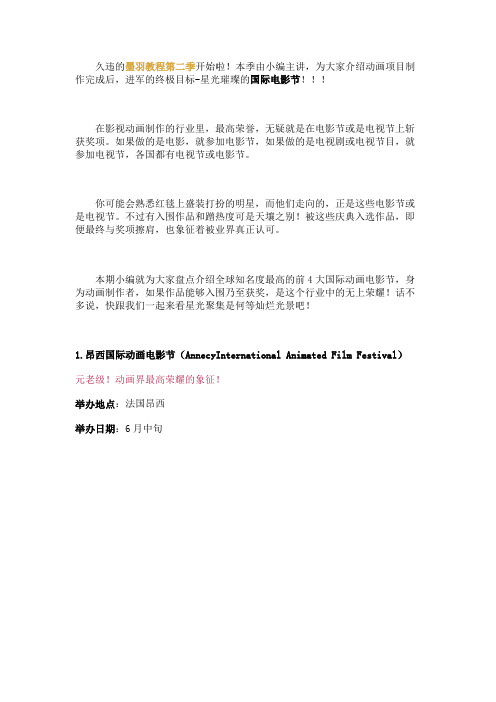
久违的墨羽教程第二季开始啦!本季由小编主讲,为大家介绍动画项目制作完成后,进军的终极目标-星光璀璨的国际电影节!!!在影视动画制作的行业里,最高荣誉,无疑就是在电影节或是电视节上斩获奖项。
如果做的是电影,就参加电影节,如果做的是电视剧或电视节目,就参加电视节,各国都有电视节或电影节。
你可能会熟悉红毯上盛装打扮的明星,而他们走向的,正是这些电影节或是电视节。
不过有入围作品和蹭热度可是天壤之别!被这些庆典入选作品,即便最终与奖项擦肩,也象征着被业界真正认可。
本期小编就为大家盘点介绍全球知名度最高的前4大国际动画电影节,身为动画制作者,如果作品能够入围乃至获奖,是这个行业中的无上荣耀!话不多说,快跟我们一起来看星光聚集是何等灿烂光景吧!1.昂西国际动画电影节(AnnecyInternational Animated Film Festival)元老级!动画界最高荣耀的象征!举办地点:法国昂西举办日期:6月中旬电影节介绍:法国昂西国际动画节始创于1960年,是顶尖级的国际动画评奖节,它是年代最悠久的动画类电影节,也是动画节的先导者。
最初由法国戛纳电影节动画部分独立而成。
初期的电影节只有动画短片参评,从1985年开始,才开始增设动画长片单元,最高奖为“昂西水晶最佳动画长(短)片奖”。
特色亮点:昂西国际动画节在1985年建立国际动画电影交易市场(MIFA),这是集动画与影视、电视、网络制片、电视台、动画软件生产商等相关产业齐聚的商业活动。
该动画节有国际动画电影中心(CICA),以便专注于保存、培训和发行活动。
自CICA举办以来,建立了内容丰富的动画电影中心资料库,包括书籍、杂志、照片;10000部音像制品集锦;超过18000部动画片等。
评奖种类:在业内发展的四十年里,昂西国际动画节根据技术的多样化设置了四类评奖范畴:水彩作品、三维作品、剪纸作品、粘土作品。
昂西电影节对所有人员开放,活动包括评选、展映、会谈、户外播映等。
新款Mac mini体验:苹果M1芯片性能及兼容性完全测试

新款Mac mini体验:苹果M1芯片性能及兼容性完全测试作者:来源:《电脑报》2020年第45期早在2005年,Mac系列就从摩托罗拉、IBM的Power系列处理器更换到英特尔酷睿处理器。
而现在,英特尔也正经历着性能、制程研发和功耗的瓶颈煎熬,所以,苹果推出应用于Mac系统的自研处理器其实一点儿也不让人意外。
M1是苹果第一款专为Mac设计的SoC芯片,这正是M1最大的技术基础,接下来我们将会以此为起点并结合新款Mac mini的实际测試,来为大家揭开M1的真实用户体验是否如坊间传闻那般“拳打i9,脚踢PC”吧。
长久以来苹果的SoC都是采用低频+少核心+超宽架构IPC方案,M1也只有4大核,但在台积电5nm制程下足足塞入了160亿个晶体管,4个大核可以分配到非常充裕的晶体管资源,先天就相对X86竞争对手有着明显的单核性能优势。
Geekbench 5的单核跑分为1732,作为对比,单核最高可达5.1GHz的英特尔Core i7 10875H只有1100分出头,即便是桌面端最强的Core i9 10900K也最多只能逼近1500分。
而且在测试中,CPU占用率一直在45%~65%之间,平台峰值功耗也不过28W,整机运行非常安静,机身外壳也基本没有发热。
除此之外大家最关心的可能还是软件兼容性的问题,据我实际测试,日常使用的大多APP,比如QQ、爱奇艺、WPS、剪映等国产APP都已经适配,可以直接在APP Store安装使用,因此,日常完全没有问题。
但对于相对专业的应用来说,目前兼容性问题确实存在。
不过,也有许多APP进行了适配,比如Final Cut Pro等,但Adobe旗下的热门软件就没有那么快了,最快的Lightroom CC 也要12月,Photoshop则要到2021年,Premiere、Illustrator等暂时没有公布时间线。
虽然macOS Big Sur包含了Rosetta 2编译器,运行可受支持的X86 Mac APP时会提示下载安装,但它的限制也很明显:使用AVX/AVX2/AVX512指令集的软件无法编译,但这恰恰是生产力软件的必备。
GODE Phantom1024灯光控制台 说明书
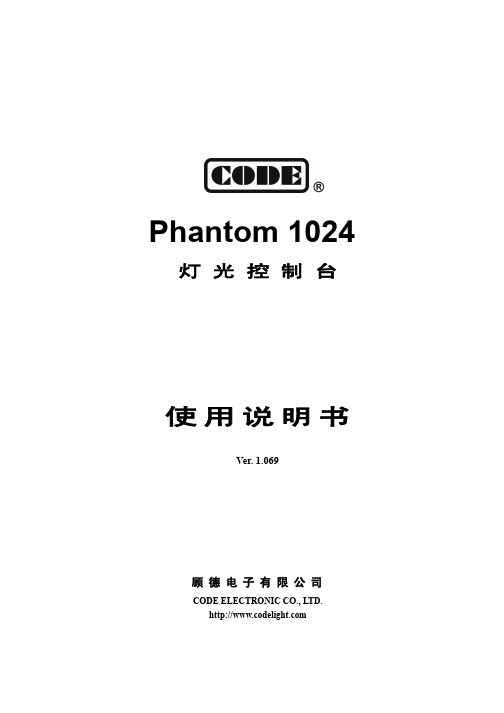
1.2.10. 数字键盘区 (Numeric keypad) .................................................................................................................4 1.2.11. 执行键 ........................................................................................................................................................5 1.2.12. 其他装置 ....................................................................................................................................................5 1.3. Phantom1024 背板装置 ...........................................................................................................................................5 1.3.1. 1.3.2. 1.3.3. 1.3.4. 1.3.5. DMX 输出插座 ..........................................................................................................................................5 音频信号输入 ............................................................................................................................................6 MIDI 插座 ..................................................................................................................................................6 USB 插座 ...................................................................................................................................................6 电源插座与开关 ........................................................................................................................................6
Hisense 65A6GV 4K 智能电视产品介绍 说明书

4K Smart TVModel:65A6GVAll product,product specifications, and data are subject to change without notice to improve reliability,function, design or otherwise. ©2019Hisense Canada Co., Ltd.All rights reserved WORKS WITH GOOGLE ASSISTANTWith four times more pixels(8.3million)than standard high-definition TV’s,the Hisense A6Series4K Ultra HD Smart TV is built to deliver bright colors and rich contrast in a slim-bezel frame.Dolby Vision HDR*technology maximizes brightness,the UHD Upscaler brings lower resolution content as close to4K as possible,and Motion Rate120keeps up with the fastest sports,movies and4K gaming.This series also comes with tons of built-in apps via the Hisense Smart Platform(VIDAA OS),making it easier than ever to personalize your entertainment experience.Wirelessly connect a soundbar or headphones to enhance your audio experience with Bluetooth Audio.ALLM allows the ideal latencysetting to automatically adjust,allowing for smooth, lag-less,and uninterrupted interactionwith your TV. ALLM allows yourconnected gaming console, orcomputer to send a signal to theTV which makes it switch to alow-latency, low-lag mode forgaming.Grab your High-Speed HDMI cableand experience all that HDMI 2.0 hasto offer. Higher resolutions, higherframe rates and more bandwidth arejust a few of the things that allowgamers to take advantage of newgraphics features on some of the nextgen gaming consoles. Game at 4K upto 120 fps (on supported panels).HDMI 2.0 offers support for VRR andALLM giving you a more simplifiedconnection between your TV andconnected devices.Dolby Vision™& HDR10 are cinema-inspired technology that add ultravivid imaging, brightness, contrast,colour and detail that bringsentertainment to life right before youreyes. The Hisense A6GV Series TVtransforms your viewing experienceby combining these two technologieswith impressive 4K picture quality.Technology is a versatile advancedpost-processing package thatcreates an immersive audioexperience that includespsychoacoustic bassenhancements and multichannelvirtual surround sound. Experiencemore lifelike, multidimensionalaudio on your Hisense 65A6GV.HDMITECHNICAL SPECIFICATIONS DISPLAYActual screen size(diagonal)64.5”Screen class65”Screen type FlatTYPE OF TVSmart TV / operatingsystemYes / VIDAA OSBuilt-in Apps YesWeb Browser YesWorks with Amazon Alexa Alexa Built-inWorks with GoogleAssistantYesPICTURE QUALITYScreen resolution3840 x 2160Local Dimming No4K Upscaler YesMotion Rate | Responsetime120 | 8msAspect Ratio16:09*HDR Dolby Vision/HDR10 Backlight Type Source Full ArrayAuto Low Latency Mode YesAUDIOAudio output power(Watts)10W x 2Audio technologies DTS Virtual:X LANGUAGESOn-Screen Display English/French/Spanish CONNECTIVITYWiFi Built-in802.11 ac -Dual band (2.4/5 GHz)Ethernet YesBluetooth®YesPORTSHDMI 3 x HDMI 2.0 inputs Ethernet (LAN)1USB 2 x USB 2.0RF Antenna1Digital Audio Output 1 x Optical Headphone/Audio Output1OTHER FEATURESNoise Reduction Digital Noise ReductionParental Control YesClosed Caption YesSleep Timer YesWALL MOUNTVESA400 x 300mm ACCESSORIESRemote Yes (Voice Remote) Battery2Quick Start Guide and/orUser ManualQuick Start Guide (UserManual is available online) Power Cable YesPOWERPower Consumption160WStandby Consumption<0.5WPower Supply(Voltage/Hz)AC 120, 60Hz DIMENSIONS/WEIGHTTV Dimension (Without thestand)57.2”W x 32.8”H x 2.9”D TV Dimension (With thestand)57.2”W x 35.3”H x 11.5”D TV Net Weight36.8 lbsCarton Dimensions63.1”W x 39.2”H x 7.0”D Shipping Weight56.9 lbsWARRANTY/UPCWarranty 1 year (carry-in)UPC Code888143010991Product specifications and data are subject to change without notice.Hisense Canada Co., Ltd2283 Argentia Rd, Suite 16, Mississauga ON,L5N 5Z21-855-344-7367*HDR viewing experience will vary by model,content availability and Internet connection.。
Digital Timing Light说明书

DIGITAL TIMING LIGHT3.Function (F) Switch— Selects timing light operating mode (voltage/rpm,advance or dwell).4.RPM Indicator— Displays when 2-cycle (DIS) or 4-cycle rpm mode is selected.5.Cylinder/Advance Increment Switchs Dwell Mode— I ncrements through available cylinder settings for dwell check. Enabled when dwell mode is selected.s Advance Mode— I ncrements through degrees of advance. Enabled when advance mode is selected.6.Cylinder/Advance Decrement Switchs Dwell Mode— Decrements through available cylinder settings for dwell check. Enabled when dwell mode is selected.s Advance Mode— Decrements through degrees of advance. Enabled when advance mode is selected.7.Zeroing Switch— Returns LCD advance degrees to zero. Enabled whenadvance mode is selected.8.DWELL Indicator— Displays when dwell mode is selected. LCD display showsdwell angle and number of cylinders.9.ADVANCE Indicator— Displays when advance mode is selected. LCD displayshows degrees advance and engine rpm.10.Ignition System Selection— Selects the timing light operating mode (either 2-cycle (DI S) or 4-cycle) by pressing BOTH the Function (F) switch and the Cylinder/Advance Decrement switch simultaneously.11.Battery VOLTS Indicator — Displays when battery voltage mode is selected.LCD display shows battery voltage.12.Charging System Battery VOLTS Indicator — Displays when voltage/rpmmode is selected. LCD display shows charging system battery voltage and engine rpm.13.Volt Symbol — Displays when voltage modes are selected.14.Battery Symbol — Displays when battery voltage mode is selected.15.Flash Symbol — Blinks when strobe light is operating.16.Ignition Mode Symbol — Displays ignition system selected.17.Cylinder Symbol — Displays when dwell mode is selected.18.Dwell Angle Symbol — Displays when dwell mode is selected.19.Advance Degree Symbol — Displays when advance mode is selected.LIMITED ONE YEAR WARRANTYThe Manufacturer warrants to the original purchaser that this unit is free of defects in materials and workmanship under normal use and maintenance for a period of one (1)year from the date of original purchase. I f the unit fails within the one (1) year period, it will be repaired or replaced, at the Manufacturer's option, at no charge, when returned prepaid to the Service Center with Proof of Purchase. The sales receipt may be used for this purpose. All replacement parts, whether new or re-manufactured, assume as their warranty period only the remaining time of this warranty. This warranty does not apply to damage caused by improper use, accident, abuse, improper voltage, service, fire, flood, lightning, or other acts of God, or if the product was altered or repaired by anyone other than the Manufacturer's Service. The Manufacturer, under no circumstances shall be liable for any consequential damages for breach of any written warranty of this unit. This warranty gives you specific legal rights, and you may also have rights which vary from state to state. This manual is copyrighted with all rights reserved. No portion of this document may be copied or reproduced by any means without the express written permission of the Manufacturer. THI S WARRANTY I S NOT TRANSFERABLE. For service, send via U.P.S. (if possible) prepaid to Manufacturer. Allow 3-4 weeks for service/repair.。
