P5“8-1次 RV Back up Run”
各种卫星接收机恢复出厂密码
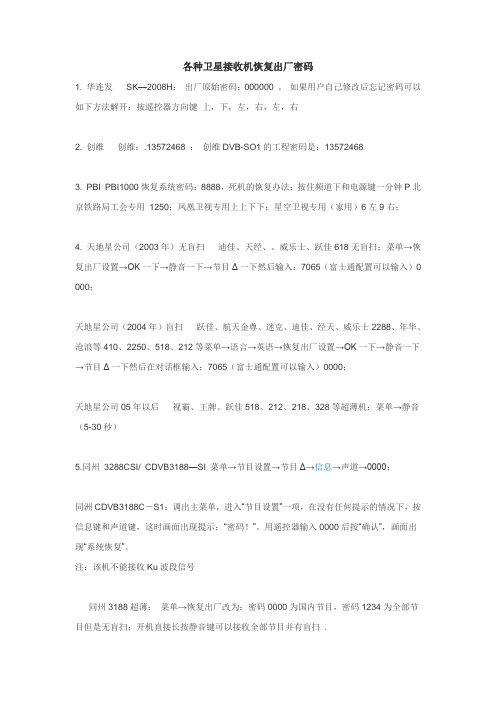
各种卫星接收机恢复出厂密码1. 华连发SK—2008H:出厂原始密码:000000 。
如果用户自己修改后忘记密码可以如下方法解开:按遥控器方向键上,下,左,右,左,右2. 创维创维:.13572468 ;创维DVB-SO1的工程密码是:135724683. PBI PBI1000恢复系统密码:8888,死机的恢复办法:按住频道下和电源键一分钟P北京铁路局工会专用1250;凤凰卫视专用上上下下;星空卫视专用(家用)6左9右;4. 天地星公司(2003年)无盲扫迪佳、天经、、威乐士、跃佳618无盲扫:菜单→恢复出厂设置→OK一下→静音一下→节目Δ一下然后输入:7065(富士通配置可以输入)0 000;天地星公司(2004年)盲扫跃佳、航天金尊、迷克、迪佳、经天、威乐士2288、年华、沧浪等410、2250、518、212等菜单→语言→英语→恢复出厂设置→OK一下→静音一下→节目Δ一下然后在对话框输入:7065(富士通配置可以输入)0000;天地星公司05年以后视霸、王牌、跃佳518、212、218、328等超薄机:菜单→静音(5-30秒)5.同州3288CSI/ CDVB3188—SI 菜单→节目设置→节目Δ→信息→声道→0000;同洲CDVB3188C-S1:调出主菜单,进入“节目设置”一项,在没有任何提示的情况下,按信息键和声道键,这时画面出现提示:“密码!”。
用遥控器输入0000后按“确认”,画面出现“系统恢复”。
注:该机不能接收Ku波段信号同州3188超薄:菜单→恢复出厂改为:密码0000为国内节目,密码1234为全部节目但是无盲扫;开机直接长按静音键可以接收全部节目并有盲扫 .新版同洲3188C:设置方法:菜单→系统设置→默认→OK→按菜单,退出菜单→节目设置→OK→按信息+声道键→显示输入密码输入0000既可。
(有的1234也可)同洲3188C智慧星(CT212R芯片):按住“静音”10秒,再进入菜单就会多出“自动搜索”(即盲扫)。
NSK轴承型号系列代号含义

需要查询的 轴承型号
序号 1 2 3 4 5 6 7 8 9 10 11 12 13 14 15 16 17 18 19 20 21 22 23 24 25 26 27 28 29 30 31 32 33 34 35 36 37 38 39 40 41
代号 内容
AH 推卸套代号
B
NC 防滑移轴承(金属圈)
NCX 防滑移轴承(金属圈)
NRX 带特殊尺寸止动环
NRZ 单侧带钢板防尘盖,同侧带止动环(与ZNR相反)
P
带调心座圈的圆柱滚子轴承(特殊调心座设计)
P4Y 精密轴承精度等级为4Y级(内,外径尺寸公差特殊,其余为P4级精度)
PMK() PMK(X)密封轧机辊颈轴承润滑脂牌号(PALMAX RBG),()内为X,Y等管理记号
58
W
英制圆锥棍子轴承中套圈有凹槽(可表示)
59
WA 圆锥棍子轴承强化型保持架
60
W507 调心滚子轴承外圈带油孔油槽(E4+耐高温热处理+特殊管理规格)
61
W509 调心滚子轴承的特殊规格(E7+高温热处理+特殊管理规格)
62
X
内径、外径、宽度三者之一作±1以内的变更
63
X
推力轴承中轴圈外径小于座圈外径
MC2
193 194
MC3 MC4
小型,微型球轴承
195
MC5
196
MC6
197
CM
198
CT
199
CM
200
CG
201
CA
202
省略 JIS 0级
203
P6 JIS 6级
生理—名词解释

生理—名词解释第一章:绪论1、反射reflex P5机体在中枢神经系统的参与下,对内外环境的刺激作出的规律性应答叫反射(reflex),其结构基础是反射弧。
2、三种调节方式P5-P6神经调节neuroregulation:通过反射而影响生理功能的一种调节方式,是人体生理调节功能的最主要形式体液调节humoral regulation:体内某些化学物质通过体液途径影响生理功能的一种调节方式自身调节autoregulation:组织、细胞不依赖于神经或体液因素,自身对环境刺激发生的一种适应性反应。
3、反馈feedback P7-P9由受控部分发出的信息反过来影响控制部分的活动称反馈(feedback),包括正反馈和负反馈。
受控部分发出的反馈信息加强控制部分的活动,最终使受控部分的活动朝着与它原来活动相同方向改变称正反馈(positive feedback)受控部分发出的反馈信息调整控制部分的活动,最终使受控部分的活动朝着与它原来活动相反方向改变称负反馈(negative feedback) 附:控制部分的反馈信息尚未到达前已受到纠正信息,及时纠正其指令可能出现的偏差,这种自动控制形式叫前馈(feed-forward) 第二章:细胞4、易化扩散水溶性小分子物质经通道或载体介导,顺浓度梯度或电势梯度进行的被动扩膜转运叫易化扩散(facilitated diffusion)。
附:由膜蛋白介导的,转运本身不需要消耗能量物质顺浓度梯度或电势梯度的跨膜转运叫被动转运(passive transport)5、电紧张电位electrotonic potential P22注入电流处膜电位最大,其周围一定距离外的膜电位将作为距离的指数函数衰减,这种由膜的被动电学特性决定其空间分布的膜电位叫电紧张电位(electrotonic potential) P22静息时,质膜两侧存在外正内负的电位差称静息电位(resting potential,RP) P22在静息电位的基础上,给细胞一个适当刺激,可触发产生一个可传播的膜电位波动称动作电位(action potential,AP) P25可兴奋细胞在阈下刺激时并非全或无反应、不能转化为锋电位、反应很微弱、反应仅局限于受刺激的局部范围而不能传向远处,这种反应叫局部反应/电位(local potential) P34由Ach等递质影响神经-肌肉接头处的终板膜离子通道,引起钠内流大于钾外流,继而使终板膜发生去极化的电位变化叫终板电位(end-plate potential,EPP) P36由一个Ach量子/囊泡引起的终板膜电位变化叫微终板电位(miniature end-plate potential,MEPP) P36突触后膜在某种神经递质的作用下产生局部去/超极化的电位变化叫兴奋性突触后电位(excitatory postsynaptic potential,EPSP)/抑制性突触后电位(inhibitory postsynaptic potential,IPSP) P278-P2796、阈值threshold P25能引发动作电位的最小刺激强度叫刺激的阈值(threshold) P25将刺激的持续时间固定,测定能使组织发生兴奋的最小刺激强度叫阈强度(threshold intensity),相当于阈强度的刺激称阈刺激(threshold stimulus) P347、兴奋excitation P34 同动作电位受刺激后能产生动作电位的细胞叫可兴奋细胞(excitable cell) P34 可兴奋细胞受刺激后产生动作电位的能力叫细胞的兴奋性(excitability) P348、收缩效能performance of contraction P41肌肉收缩时表现的张力大小、肌肉收缩程度以及产生张力或肌肉收缩的速度叫收缩效能(performance of contraction)附:肌肉收缩时只有张力的改变而长度不变的现象叫等张收缩(isotonic contraction) P41肌肉收缩时只有长度的改变而张力不变的现象叫等长收缩(isometric contraction) P41与负荷无关的决定肌肉收缩效能的肌肉本身的内在特性叫肌肉收缩能力(contractility)9、强直收缩tetanus P43骨骼肌受到频率较高的连续刺激时,新的收缩过程与上次尚未结束的收缩过程发生总和叫强直收缩(tetanus)第四章:循环10、心动周期cardiac cycle P76心脏的一次收缩和舒张构成一个机械活动周期称为心动周期(cardiac cycle),正常约0.8s,一个心动周期中心房先收缩先收缩0.1s,紧接着心室收缩0.3s,尔后0.4s为全心舒张期。
迅达5500电梯调试资料

迅达5500电梯调试资料JRVR:独立运行 JRV:保留 JNFF:消防员开关 JBF:消防开关JAB:锁梯 SAB、JBF、JBFF:消防主菜单:StatusLift;电梯状态 Login/Logout;密码 Commands;命令ServiceVisit;服务访问 CarCall;轿内召唤 TeminalCall;用于M10FloorCall;庁外召唤 Door;门 SpecialTrips;特殊运行KFM;不开门模式测试运行 DFM-U;测试运行-上 DFM-D;测试运行-下JLF;学习运行 Services;服务功能 ServiceJAB;锁梯ServiceJRV;独立运行 ServiceSAB;ServiceJBF;消防功能LMS Commission;LMS调试 NominalLoad;正常负载EmptyCar;空轿箱 FullLoad;满载 SystemCheck;系统检查EmptyCarBot;空轿箱上部 EmptyCaeT op;空轿厢在下部Empty Car Mid;空轿厢中间 Acceptance Mode;验收模式.Adj. FloorLevelling;平层调整 Drv End Commis;调试结束保存驱动参数.Freeze Node Tree;锁定节点 Invalidate SDM ;(未使用) .Unlock Terminal;终端解锁时间设定 Teach-in mode;学习模式外呼印板SMLCDLanguage;SMLCD语言 US English;英语 French;法German;德 Spanish;西 Numeric;Tests ;测试1.LON;(1)Service Pin;Pin测试(进入后按一下印板上的PIN按钮,来检查通讯状态)(2)LON Board ;(进入后通过选择印板类型和地址来查找印板的通讯状态)(3)Force SW downl;下载软件2.Servitel Call;(1)Reg Center;(2)Aux Center;3.VF Test;变频器测试(1)DC Link Test;直流环测试(2)CurrentLoopTst;电流环测试(3)EstimMotorPara;主机参数估算(4)Direction Test;方向测试(5)ZeroPositionTest;零位测试(6)EstimatInertia;惯量估算(7)Memory Test;记忆测试 (8)Fan Test;风扇测试(9)LED Test;灯测试 (10)ChargeDCLT est;DCL加载测试(11)DischargDCLTst;DCL不加载测试 (12)CapFormingTest;电容测试(13)FCR Test;FCR测试 (14)FCR IGBT Test;FCR IGBT 测试4.Ck Empty Car;空轿厢检查5.Acceptance;验收(1)Brake Test;抱闸测试 2)EN81 Test; EN81测试3)Traction Test;曳引测试 4)Overspeed 1 Test;超速1测试5)Overspeed 2 Test;超速测试 6)TripTimeTest7)UpTermSlowDown慢速下行测试 8)DownTermSlowDo 慢速上行测试9)KNE TestKNE测试【五】Status;状态1.Status Group;群控状态2.Drive;驱动3.I/Os;4.Board I/Os;印板I/O5.Versions;版本1)GC Software;GC软件版本 2)Drive Software;驱动软件版本6.PCT Type;PCT类型7.Date & Time;日期&时间8.Load;负载9.Position Abs;绝对位置 10.Positin Rel;相对位置11.LON ;总线节点状态 12.LON nodes CH1;总线节点状态13LON nodes CH2;总线节点状态 14.BIO nodes type;总线节点状态15.Floor Enables;可用楼层1)Normal Floors;正常楼层 2)Secured Floors;被封锁楼层16.Calls ;呼梯1)Floor Calls;厅外呼梯 2)Car Calls ;轿内呼梯17、LON SW-Dwnload ;软件下载状态18.Available Srv 可用服务19.Oil Temp ;油温(液压梯专用)20.Brake Test ;抱闸测试结果21.Drive AMPS;电流未使用【六】Parameters;参数1.Group ;群控1)Floor Markings ;层楼标记 2)Call Space; 3)Walk Time Mult;4)Riser Car Dist; 5)Walking Speed; 6)Allocation Dir;2.Lift 电梯1)Over The Hill; 2)Min Board Time; 3)Min Exit Time;3.Door;门1)HoldOpen Exit;内令开门保持 2)HoldOpen Board;外召开门保持3)Final Timer;强迫关门时间 4)Min Door Open;最小开门时间4.Door2;第二侧门1)HoldOpen Exit; 2)HoldOpen Board; 3)Final Timer; 4)Min Door Open;5.Car;轿厢1)Delay Cab Light;照明延时 2)Minimal Load;最小负载 3)Main Floor;6.主楼层1)Services;服务参数 2)JAB Floor;JAB楼层3)JBF Alt Floor;JBF附属楼层 4)JBF Floor;JBF楼层5)JNO Release 6)KW Sel Lift 7)Access Codes8)NF Sel Lift 9)RNO Rec Floor 10)Park Floor11)Park Floor Ena 12)Park Door Time7.Drive General;一般驱动参数 V-Insp;安装运行速度V-Recall;召会速度 V-Relevel;再平层速度V4;额定速度 A2加速度 A6减速度A-Relevel再平层加速度 J1加加速度 J3加减速度J5减减速度 J7减加速度 J-Relevel再平层加加速度KSERE-DistKSERE距离 Relevel Dist再平层距离Max Door Zone最大门区 Unbalance Bot下平衡Unbalance Top上平衡 Break Start De抱闸打开延时Max Trip Time最大运行时间Win Auto Tacho Res Auto Tacho Pre IndiceHyd Switch Tim Hyd Pause Tim Early Brake早期抱闸KB Feedback抱闸触点反馈 FS_Nom US_NomIS_Nom Pole Pairs P Gain Speed Ti Speed P-Ampli AccelP-Ampli Decel Dist-Stop Prec I Ampli DecelMin Distance最小楼层距离 On Level Dist水平距离Y/Delta Enable Y/Delta Time Softstop TimeColdOil MinTim ColdOil MaxTim AST Timeout Relevel TriesCold Oil Temp Warm Oil Temp Regulated Up Fast DownInsp Speed PWM Offset Up PWM Offset DwnServoFreq Accel Up Accel Down Decel UpDecel Down PWM Max Up PWM Start Down PWM Min DownSpeed Reg Up Speed Fast Dwn IGS Direction8.Drive Settings;驱动设置Tacho Factor转速因数编码器参数 Nominal Load额定载荷Reeving Factor曳引比 TachFactrMotor主机编码器Gear Ratio减速比 TractnDiameter曳引轮直径 Inertia 惯量Code Type代码类型安全标准类型 ETSL TypeETSL类型速度监控类型Encoder Type编码器类型 Gear Type减速箱类型 InvInputVoltage输入电压Nominal Speed额定速度 Inverter Setting变频器类型 Id Motor主机IDShaftInfoType井道信息类型 Brake Type抱闸类型 Load Type称重类型Phase Dir.相序 Servitel远程监控(未使用)Install No Dir Call JAB Dir Call BR Dir Call JRVDir Call SRE Dir Call NT Dir Call NS Dir Call EOSTest Trip Test Call Periodic Call Reg Center Al Center Pic Center Aux Center Mini CenterReserve Own Dial Nbr Dial Prefix Dial Substr1Dial Substr2 Ans Time Win Modem Baud Modem InitModem Setup1 Modem Setup2 FaultPerPeriod Trips Til NTError Delay9.System系统1)Date日期 2)Time时间 LCD Password密码【七】ErrorLog 故障表1.Show 显示2.Show All 显示所有故障3.ClearErrors 清除故障【八】Statistics统计1.Car Trips 轿厢运行次数2.Door Trips 门运行次数3.2.Door Trips 二侧门运行次数4.Run Hours 运行小时5.Clear 清除结果一、零位测试步骤电梯在更换或调整主机编码器或原测试零位丢失后需进行零位测试。
cLE4

PG 16,17
DDRII-SODIMM2 BATT CHARGER MAX8724 DISCHARGE
NBSRCCLK, NBSRCCLK#
PG 36
S-VIDEO
PG 23
B
1466 BGA
PG 6,7,8,9,10,11
DMI LINK
32.768KHz
PG 16,17
PG 35
B
2X PCI-E
X
X
X
X
VCC VID[5:0]
Vcc,boot
VCORE_CPU
PCI DEVICE PCI7402
IDSEL# AD25
REQ# / GNT# REQ1# / GNT1#
Interrupts PIRQ B/C/D
CLK_EN#
To clock generator
PWROK PLTRST#\PCIRST#
Voltage Rails ON S0~S1 Core voltage for Processor Core voltage for GMCH 1.05V 0.9V for DDR II Termination voltage 0.9V for DDR II Reference Voltage X X X X X 1.8V for DDR II voltage X X X X X X X X X X X X X X X ON S3 ON S4 ON S5 Control signal VRON MAINON MAINON MAINON MAINON SUSON MAINON VL SUSON MAINON VL SUSON MAINON
Conexant Audio
CX20549-12
航空机务常用英语大全

飞机A/C(是aircraft 的英文缩写形式)航前检查preflight check航后检查postflight check短停检查transit check定检scheduled maintenance发现found或revealed(注:对已发生事情的描述常用过去式)故障trouble 或failure 或fault失效fail 或malfunction不工作inoperative 缩写INOP工作不稳定rough工作稳定smoothly排故troubleshooting为了排故for troubleshooting不能fail to…或can’t根据refer 或per to 或according to;维护手册AMM更换replaced件号part number 缩写P/N时控件time control part拆下removed安装installed上件part on下件part off放行标准DDG(是dispatch deviation g uide的英文缩写形式)最低设备清单MEL(是minimum equip ment list的缩写形式)同意放行dispatch approved 或release d因为due 或because因停场时间不足due time short没有备件lack parts 或no spare part s available 或no parts in stock待件wait for parts申请保留apply for reservation保留故障defer defect保留项目defer item保留期限due time关闭保留项目close deferred item撤消保留项目rescind deferred item前部forward 缩写fwd后部after 缩写aft左left 缩写L 或LH右right 缩写R 或RH上面upper下面lower内侧inboard 缩写I/B外侧outboard 缩写O/B内侧发动机inboard engine外侧发动机overboard engine起落架landing gear 缩写LDG主轮main wheel前轮nose wheel测试test通电测试power-on test安装测试test for installation操作测试operational test系统测试test for system正常normal 或OK异常abnormal在空中in flight在地面on ground地面检查GND check试车检查running-up test(同机)对串件interchanged…with…(不同机间)对串件exchanged…with… 或robbed…from…更新数据库updated database开关switch电门switch正常位NORM备用位ALTN人工manual自动auto选择select(注:通常也用缩写形式SEL)按钮button旋钮knob按压press把住hold释放release顺时针clockwise逆时针counterclockwise预置preset重新设置reset一致agree 不一致disagree不对称asymmetric卡阻jammed杆lever 或stick 或column操纵杆control column控制面板control panel手柄handle方向盘steering wheel放电刷static(静电)discharge(排放)wick遮光板glareshield风挡windscreen 或windshield雨刷wiper调整adjust 或regulate重新调整readjust销子pin 例如安全销safety pin插头plug插座socket插针pin电阻resistor线路wire在…之间between…and…引线lead跳开关circuit breaker(断路器)brake f ailure 刹车失灵继电器relay螺帽nut螺栓bolt.螺钉screw松动loose脱落fall off拧紧tighten丢失lost 或missing鸟击birdstrike凹坑dent损坏damaged烧蚀burn through扎伤punctured烧坏burn out磨损wearing 或worn在范围内within limits超标out of limits见线exposed threads油箱tank燃油fuel滑油oil液压油hydraulic fluid泄露leak(注:也常用名词leakage)& 是and的简写符号,表示“和”,“又”等意思No. 是number的缩写,表示号码,例如1号为No.1机长captain副驾驶first officer 缩写F/O观察员observer乘务员attendant 飞机大概机头nose机腹belly蒙皮skin机身airframe翼肋rib翼梁spar机翼wing翼尖wing tip前缘leading edge后缘trailing edge操纵面control surface客舱cabin 或passenger compartment 座位seat排row(如:第5排译作row 5)过道aisle地板floor天花板ceiling隔板partition厨房galley厕所toilet驾驶舱cockpit货舱cargo轮舱wheel well 缩写W/W设备舱bayATA 21空调.空调air-conditioning 缩写a/c空调舱air-conditioning pack自动驾驶autopilot冲压空气作动器ram air actuator出气活门air outlet valve排气活门exhaust valve温度控制活门TEMP CONT valve引气bleed air自动automatic缩写AUTO人工manual正常normal 缩写NORM备用alternate 缩写ALTN设备冷却equipment cooling排气扇exhaust fan供气扇supply fan低流量low flow头顶分配管overhead distribution duct 进气管inlet duct主热交换器primary heat exchanger 次热交换器secondary heat exchange r增压室plenum增压pressurization加热heating压力控制pressure control滤网filter温度指示器temperature indicator客舱高度cabin altitude压差指示器differential press indicator 客舱爬升率cabin rate of climb空气循环机air cycle machine 缩写AC M主分配管main distribution manifold 客舱压力控制组件cabin press control module水分离器water separator压力选择面板press selector panel控制继电器control relay人工超控继电器manual override relay 传感器sensor过热电门overheat switch压气机出口过热电门compressor outlet overheat switch外溢活门outflow valve单向活门check valve关断活门shutoff valve释压活门relief valve配平调节活门trim modulating valve风挡windshieldATA22 自动驾驶自动驾驶autopilot液压hydraulic 缩写HYD副翼aileron襟翼flap缝翼slat安定面stabilizer.方向舵rudder升降舵elevator扰流板spoiler减速板airbrake传感器transducer发射机transmitter马赫配平作动器mach trim actuator自动油门auto-throttle偏航阻尼器yaw damper失速管理stall management机长captain副驾驶first officer 缩写F/O观察员observer伺服马达servo motor速度配平speed trim巡航cruise起飞/复飞电门takeoff/go around switc h俯仰pitch横滚roll驱动组件drive unit跳开关circuit breakerATA23 通信通信communication旅客广播passenger address 缩写PA 天线antenna 选呼select call 缩写SELCAL娱乐系统entertainment system磁带机tape reproducer内话interphone语音记录器voice recorder天线偶合器antenna coupler乘务员面板attendant panel话筒headset指示灯indicator light氧气面罩oxygen mask音频控制面板audio control panel音频选择面板audio select panel语音/数据继电器voice/data relay呼叫电门call switch收发机transceiver应急dingwei发射机emergency locator transmitter无线电频率组件radio frequency unit 遥控电子组件remote electronics unitATA24 电源电源electrical power电瓶battery电压计voltmeter发电机generator启动机starter静变流机static inverter外电源external power. 地面服务电门ground service switch变压器transformer汇流条电源控制组件bus power control unit备用电源控制组件standby power contr ol unit变频器converter整流器rectifier保险丝fuseATA25设备和装饰设备equipment装饰furnishing医药箱medical kit厨房galley厕所lavatory旅客座位passenger seat过道aisle逃离绳escape lanyard隔板sidewall panel电子舱electronics bay旅客服务组件passenger service unit 站位station逃离滑梯escape slide内窗inner window后货舱AFT cargo ATA26 防火防火fire protection灭火瓶fire extinguisher bottle头顶探测器overhead detector龙骨梁keel beam过热探测器overheat detector发动机支架engine strut大翼过热探测器wing overheat detector 主轮舱main wheel well烟雾探测smoke detector厕所烟雾指示灯lavatory smoke indicat or light火警灯fire warning light过热探测控制组件overheat detector co ntrol module测试电门test switch故障/不工作和过热/火测试电门FAULT/I NOP and OVHT/FIRE test switch灭火测试电门extinguisher switch ATA27 飞行控制飞行控制flight control机翼wing翼尖wing tip副翼配平作动器aileron trim actuator升降舵调整片elevator tab地面扰流板ground spoiler前缘缝翼leading edge slat缩写LE slat.后缘襟翼trailing edge flap缩写TE flap 方向舵配平作动器rudder trim actuator 副翼组件aileron assembly抖杆stick shaker放出extend收起retract保险fuse襟翼位置指示器flap position indicator 襟翼收放测试test for R/E(retract/ ext end的缩写形式)flaps预位arm转换机构transfer mechanism驱动电动马达drive electric motor驱动液压马达drive hydraulic motor失速警告测试面板stall warning test pa nel放下down收上up安定面配平stabilizer trim控制杆control column速度刹车speed-brake自动缝翼控制活门auto-slat control v alve内锁活门interlock valve旁通活门bypass valve控制轮control wheelATA28 燃油燃油fuel中央油箱center tank加油指示fueling indicator预选preselect加油喷嘴refuel nozzle燃油系统面板fuel system panel大翼加油面板wing fueling panel增压泵boost pump加油浮子电门refuel float switchATA 29液压液压hydraulic液压管路hydraulic line液压作动筒hydraulic actuator液压泵hydraulic pump压力控制活门pressure control valve 压力传感器pressure sensor释压活门relief valve流量控制活门flow control valve密封圈seals刹车压力指示brake press indicator 故障探测fault detector热交换器heat exchanger排放油滤drain filter储油箱reservoir回油滤return filter低压电门low pressure switch.液压过热警告电门hydraulic overheat warning switch压力传感器pressure transmitterATA30 防冰/防雨防冰和雨anti-ice & rain风挡windshield雨刮rain wiper皮托管pitot废物waste窗户加热电源window heat power加热面板heat panel总温传感器total temperature sensor 防冰自动油门电门anti-ice auto-throttle switch风挡传感器电门windshield sensor swi tch热电门thermal switch左/右侧窗户温度热控制组件L / R sid e window heat control unit进气整流罩inlet cowl热防冰活门thermal anti-ice valve ATA31 指示/记录系统指示indicating仪表indicator 或gauge 记录recording显示display控制面板control panel飞行记录仪flight recorder位置传感器position sensor起落架音响警告landing gear aural war ning时钟显示clock display主警告master caution打印机printer测试接头test connector耦合器coupler马赫空速mach airspeed固态飞行数据记录仪solid state flight data recorder控制杆位置传感器control column posi tion sensor控制轮control wheel地面扰流板内锁活门GND spoiler int erlock valve升降舵位置传感器elevator position s ensor方向舵踏板位置传感器rudder pedal p osition sensor副翼位置传感器aileron position地面扰流板升起压力电门GND spoiler up press switch显示组件display unit.ATA32 起落架起落架landing gear 缩写LDG机轮wheel主轮main wheel前轮nose wheel左外left outboard 或left outside(注:left通常可用大写L表示)左内left inboard 或left inside右外right outboard 或right outside (注:right通常可用大写R表示)右内right inboard 或right inside刹车brake刹车蓄压器brake accumulator主起落架main landing gear上锁作动器uplock actuator下锁作动器downlock actuator前起落架nose landing gear转弯steering防滞anti-skid起落架锁定gear locked起落架舱门wheel door轮舱wheel well放轮gear extension收轮gear retraction收放测试test for R/E(retract/ extend 的缩写形式)起落架被卡阻gear jammed 轮胎tyre爆胎burst瘪胎deflated tyre轮胎被扎破puncture轮胎tyre见线exposed threads磨损wear 或worn out裂纹cracks超限out of limits在范围内within limits空/地继电器air/ground relay自动刹车autobrake刹车保险brake fuse人工释放manual extension液压刹车压力指示器hydraulic brake pr essure indicator停留刹车parking brake故障灯fault light解除预位灯disarm light不工作灯INOP light限流器flow limiter扭力杆torsion link人工放出机构manual extension mecha nism放下并锁上传感器down and locked se nsor收上并锁上传感器up and locked sens or下锁弹簧downlock spring.减振支柱shock strut侧支柱side strut阻力支柱drag strut人工放出限制电门manual extension li mit switch刹车踏板电门brake pedal switch前轮转弯电门nose wheel steering sw itch防滞传感器antiskid transducer刹车调节活门brake metering valve加注活门charging valve选择活门selector valve转换活门transfer valve隔离活门isolation valve防滞活门antiskid valve往复活门shuttle valveATA33 灯灯light闪光灯strobe light航行灯navigation light 缩写NAV light 防撞灯anti-collision light着陆灯landing light信号灯signal light下滑灯approach light机翼照明灯wing illumination light标志灯logo light 滑行灯taxi light应急照明灯emergency light机身灯fuselage light转弯灯turnoff light尾灯tail light窗灯window light荧光灯fluorescent lamp地板灯floor light阅读灯reading lamp灯座lamp socket 或lamp base 灯架lampholder地图灯cap light灯组件light module明bright暗dim灯泡bulb烧坏burn out灯罩lamp cover灯亮on 或illuminate灯灭off 或turn offATA34 导航导航navigation 缩写NAV天线antenna数据库database顶端top底端bottom下滑道glide slope指点信标marker beacon无线电高度接收机radio altitude receive r无线电高度发射天线radio altitude trans mitter antenna气象雷达weather radar近地警告ground proximity warning 缩写GND PROX WARN无线电导航radio navigation姿态指示仪attitude indicator测距仪询问机DME interrogator应答机transponder收发机transceiver惯导inertial reference主注意master cautionATA35 氧气氧气oxygen氧气面罩oxygen mask流量控制flow control充气控制inflation control热补偿thermal compensator机组氧气瓶crew oxygen cylinder氧气发生器oxygen generator氧气压力指示oxygen pressure indicato r 旅客氧气面罩passenger oxygen mask 机组氧气面罩crew oxygen mask氧气系统组件oxygen system module 氧气系统面板oxygen system panel 安全销safety pin压力调节器pressure regulator氧气指示继电器oxygen indicator rela y高度压力电门altitude press switch机组氧气传感器crew oxygen transdu cer乘务员服务组件attendant service unit 厕所服务组件lavatory unit旅客服务组件passenger service unit 超压释放活门overpressure relief valv eATA36 气源系统气源pneumatics引气活门bleed air valve双压力指示dual pressure indicator引气调节器bleed air regulator预冷控制活门传感器precooler control valve sensor超温电门over temperature switch恒温器thermostat总管压力传感器manifold press transmitterAPU引气活门APU bleed air valve单向活门check valve引气隔离活门bleed air isolation valve 预冷控制活门precooler control valve 地面气源ground pneumaticATA38 水和废物水和废物water & waste真空通风机vacuum blower排放管drain line排放接头drain fitting厕所水加热器lavatory water heater水压缩机water compressor水量指示water quantity indicator空气过滤air filter水服务面板water service panel控制手柄control handle废物量指示waste quantity indicator不工作/测试电门INOP/TEST switch逻辑控制组件logic control module压缩机控制继电器compressor control relay内锁电门interlock switch水压限制电门water pressure limit swi tch废物箱waste tank 水箱water tank真空马桶vacuum toilet加注/溢流活门fill/overflow valve球形活门ball valveATA49 辅助动力装置辅助动力装置auxiliary power unit 缩写APU进气门作动器air inlet actuator导向叶片guide vane燃油增压泵fuel boost pump排气温度exhaust gas temperature 缩写EGT数据记忆组件data memory module 滑油位传感器oil level sensor滑油温度传感器oil temperature senso r速度传感器speed sensor进气门位置电门air inlet door position switch热电耦thermocouple燃油控制组件fuel control unit点火组件ignition unit喘振活门surge valveATA52 门门door登机门entry door警告电门warning switch平衡组件counterbalance assembly紧急出口emergency exit货舱门闩cargo door latch接近面板access panel门上锁面板door unlock panel安定面配平stabilizer trimATA56 窗窗window门窗door mounted window旅客窗passenger compartment windo wATA71 动力装置动力装置power plant发动机engine发动机短舱nacelle发动机吊舱pod风扇fan风扇叶片fan blade进气罩inlet cowl涡流控制装置vortex control device 缩写VCD释压门pressure relief door接近门access door 滑油箱oil tank风扇罩fan cowl铰链hinge风扇罩面板闩fan cowl panel latch发动机架engine mount发动机燃烧室engine combustor高压涡轮组件high pressure turbine a ssembly附件齿轮箱accessory gearbox传动齿轮箱transfer gearbox转子,叶轮spinner气缸cylinder转速revolution per minute 缩写RPM 尾喷管nozzle磁堵magnetic plug发动机慢车位idle发动机喘振surge发动机停车engine shutdown发动机熄火engine flame outATA73 发动机燃油和控制发动机燃油和控制engine fuel & contro l燃油系统fuel system燃油箱fuel tank通气孔vent加油栓fuel hydrant.燃油管路fuel line放油活门dump valve燃油泵fuel pump燃油滤fuel filter接头joint燃油流量表fuel flow indicator导线束wiring harness燃油总管fuel manifold燃油喷嘴fuel nozzle发动机控制面板engine control panel 插头plug备用电源继电器alternate power relay 风扇进气温度传感器fan inlet temperat ure sensor压差电门differential pressure switch 电子发动机控制electronic engine con trol 缩写EEC燃油流量传感器fuel flow transmitterATA74 点火点火ignition点火激励器ignition exciter发动机起动电门engine start switch发动机点火电门engine ignition switch ATA75 发动机空气发动机空气engine air可变引气活门variable bleed valve 缩写VBV高压涡轮间隙活门HP turbine clearanc e valve 缩写HPTCV低压涡轮间隙活门LP turbine clearance valve 缩写LPTCV位置传感器position transducer过渡引气活门transient bleed valveATA76 发动机控制发动机控制engine control起动杆start lever点火电门ignition switchATA77 发动机指示发动机指示engine indicatingATA78 排气排气exhaust反推thrust reverser套筒sleeve同步锁SYNC lock顺序电门sequence relay控制电门control switch发动机附件组件engine accessory unitATA79 发动机滑油发动机滑油engine oil润滑剂lubricant润滑lubrication滑油管路oil line探测器detector回油scavenge回油过滤scavenge filter主滑油/燃油热交换器main oil/fuel heat exchanger滑油压力传感器oil pressure sensor滑油压力表oil pressure indicator滑油温度表oil temperature indicator滑油散热器oil cooler滑油温度传感器oil temperature sensor 滑油滤旁通警告电门oil filter bypass w arning switch滑油箱oil tank滑油量传感器oil quantity transmitter 润滑组件lubrication unit常用语句……检查发现……1. 航后检查发现左后航行灯不亮。
锐起无盘系统教程
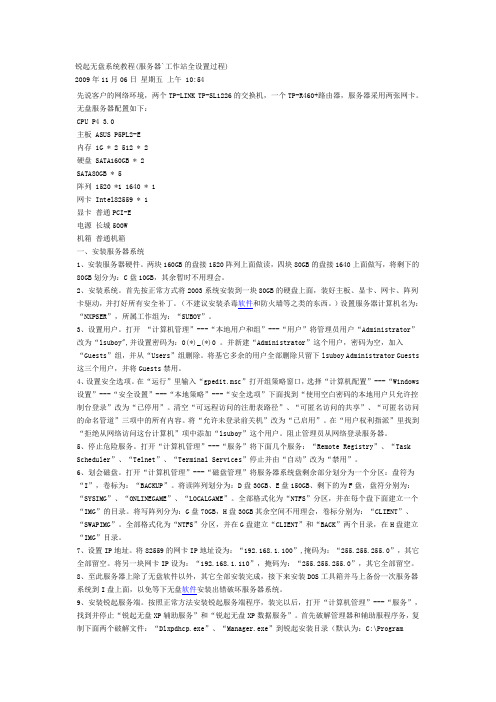
锐起无盘系统教程(服务器`工作站全设置过程)2009年11月06日星期五上午 10:54先说客户的网络环境,两个TP-LINK TP-SL1226的交换机,一个TP-R460+路由器,服务器采用两张网卡。
无盘服务器配置如下:CPU P4 3.0主板 ASUS P5PL2-E内存 1G * 2 512 * 2硬盘 SATA160GB * 2SATA80GB * 5阵列 1520 *1 1640 * 1网卡 Intel82559 * 1显卡普通PCI-E电源长城500W机箱普通机箱一、安装服务器系统1、安装服务器硬件。
两块160GB的盘接1520阵列上面做读,四块80GB的盘接1640上面做写,将剩下的80GB划分为:C盘10GB,其余暂时不用理会。
2、安装系统。
首先按正常方式将2003系统安装到一块80GB的硬盘上面,装好主板、显卡、网卡、阵列卡驱动,并打好所有安全补丁。
(不建议安装杀毒软件和防火墙等之类的东西。
)设置服务器计算机名为:“NXPSER”,所属工作组为:“SUBOY”。
3、设置用户。
打开“计算机管理”---“本地用户和组”---“用户”将管理员用户“Administrator”改为“lsuboy",并设置密码为:0(*)_(*)0 。
并新建“Administrator”这个用户,密码为空,加入“Guests”组,并从“Users”组删除。
将基它多余的用户全部删除只留下lsuboy Administrator Guests 这三个用户,并将Guests禁用。
4、设置安全选项。
在“运行”里输入“gpedit.msc”打开组策略窗口,选择“计算机配置”---“Windows 设置”---“安全设置”---“本地策略”---“安全选项”下面找到“使用空白密码的本地用户只允许控制台登录”改为“已停用”。
清空“可远程访问的注册表路径”、“可匿名访问的共享”、“可匿名访问的命名管道”三项中的所有内容。
NSK轴承型号系列代号含义

138
293 推力调心滚子轴承
139
294 推力调心滚子轴承
140
A
标准接触角30°
141
A5 标准接触角25°
142
B
标准接触角40°
143
C
标准接触角15°
144
省略 接触角17°以下
145
C
接触角约20°
146
D
接触角约28°
147
A
内部设计与标准不同的
148
J
圆锥滚子轴承的外圈轨道的小端径、角度 、外圈宽度与ISO规定一致
圆柱滚子轴承的内接圆径·外接圆径及其公差与JIS规定不一致
B
英制圆锥棍子轴承的外圈带挡边
B
特殊单列深沟球
BM 内部设计与标准设计不同
C
调心滚子轴承(C系列冲压保持架)(可代表)
CC9 非互换锥孔圆柱滚子轴承游隙(小于CC1)
CCG() 非互换圆柱滚子轴承特殊游隙(用游隙中间值表示)
C NA 比高负荷容量角接触球轴承的游隙小
47
STF Super-TF钢(SAC2:在异物混入条件下,具有良好的运行寿命)
48
SWR 超强耐磨调心滚子轴承(具有优秀的耐磨损性、韧性及长寿命的特性)
49
TB 精密圆柱滚子轴承滚子引导PPS树脂保持架
50
TL 高温环境用TL调心滚子轴承(内圈高强度、长寿命、高温工况下尺寸稳定性)
51
TP 精密圆柱滚子轴承外圈引导PEEK树脂保持架
42
RS 精密圆柱滚子轴承,内外圈材质为轴承钢、滚动体材质为高速用耐热钢
43
RX 精密圆柱滚子轴承,内外圈材质为高速用耐热钢、滚动体材质为高速用耐热钢
LG电梯调试

LG 电梯调试资料○ -直驶按钮复位按钮取消门操作开关(由LCBII SW2输入)读卡器重写信号语音合成器忙信号分割的门开关4. 系统输出驱动器类型输出信号驱动系统输出信号说明LSVF(616G5)UDTG 上行信号下行信号高速指令低速指令驱动器类型 Signal 驱动系统输出信号说明Drive:OVF20(676GL5) V1V2V3V4 接口代码位 1接口代码位2接口代码位3接口代码位 4UPPON 上行信号(为 REM预留)电源正常信号(676GL5系统中未用,仅用于OVF20,起节电作用)门信号输出信号门机输出信号说明Drive:LSVFDrive:OVF20DODCLVCRVRDORDCLVCRRV 开门继电器关门继电器门旁路继电器反转继电器后门开门继电器后门开门继电器后门门旁路继电器后门反转继电器REM 输出信号远程电梯监视输出信号说明Drive:LSVFDrive:OVF20 BUTDONORMCPRMFLNDOOS 有召唤或指令信号开门或门开到位信号电梯能操作无故障信号电梯停梯(PARK)后等待命令信号基站 (主楼,大厅 )信号电梯停再平层位置或电梯经过平层位置信号电梯退出服务信号5. 服务器信息提示下列信息可以在服务器主菜单(LCBII-Menu)得到显示,请使用shift+up键.信息显示控制柜和驱动器类型注释MCS 220 M LSVF >MCS 220 M OVF20> 616G5( 参数C-TYPE, DRIVE )676GL5(参数C-TYPE, DRIVE )Stop on : DZ >/RN > 使用的停车信号 ( 参数 LV-MOD, DRIVE ) 616G5使用的停车信号 ( 参数 LV-MOD, DRIVE )676GL5Operat. : FCL >DCL > 操作模式为全集选 ( 参数 OPERAT)操作模式为下集选(参数OPERAT)DBP : yes >no > 门旁路有效 ( ADO or RLV enabled : parameter DRIVE, EN-RLV )门旁路无效( ADO or RLV enabled : parameter DRIVE, EN-RLV )6. 闪烁信息下列事件的每个信息被触发时都能在服务器上显示,根据提示分析原因,查看相关设置,正确了解它是很重要.闪烁的信息可能的原因相关设置检查TCI - Lock 轿顶检修开关操作顺序不准确,必须按以下顺序操作1. 打开厅门.2. 轿顶检修开关由检修打到正常状况.3.关闭厅门LS - Fault a) 上强迫减速2LS和下强迫减速1LS 信号不正常 1LS ( 692 )2LS ( 693 )DRIVEC-TYPEstart DCS! a) 在没有完成门检查启动(DCS)操作之前正常运行不允许.b) 正常操作时,当电梯停在门区且轿厢门完全打开(DOL有效)时,厅门门全闭信号被触发(DW有效).此时小心检查井道厅门门锁是否被短路.按M - 1 - 3 - 5 启动 DCS !NoDW - Chk1LS + 2LSon 限位开关1LS和2LS同时动作. 1LS ( 692 )2LS ( 693 )DRIVEC-TYPEDBP-Fault 电梯运行必须按正确的顺序完成.当电梯减速停车时门区信号没有被检测,这个原因可能是LVC继电器故障.这个错误事件被存储在LCBII EEPROM上,只能使用检修INS开关来进行电梯操作. EN - RLVDRIVEDBSS-Fault 变频器没有准备.Adr.- Check 特殊远程站地址没有对应于标准IO列表TCI ( 691 ) = 16 - 3,1LS ( 692 ) = 16 - 1,2LS ( 693 ) = 16 - 2,SE - Fault 电梯因丢失SE信号不能启动( 检查 SKL, THB, door bypass, 保险丝, ....... )7. 事件记录服务器事件纪录包含下列信息 :事件原因相关设置total runs 最后上电源以来电梯运行次数 -minutes on 最后上电源以来电梯运行时间 -OPSYS操作系统0000 运行时间软件运行扫描时间 -0001 W_Dog Reset 在LCBII上看门狗电路触发 -0002 Illegal Int. 违法的中断被执行 -OCSS 操作控制子系统0100 Opmode NAV 驱动部分故障引起OCSS不能操作(制动器故障BR, 驱动器故障 NR.这个模式也可以在检修INS以后.校正运行COR之前被触发.-0101 EPO Shutd. 轿厢不能在紧急电源操作模式 EPO运行; NU ( 017 )NUSD ( 018 )NUSG ( 019 )0102 OpMode DTC 门在设定时间里不能被正常关闭, ( 丢失 DCL, DFC or DW )。
发格FAGOR同步伺服电动机FKMFXM系列产品

_j
T
CO/QF168 3 ;94
68 :94
CO/QF15< 3 5544 5< =94
CO/QF15< 3 5444/D?K 5< 5744
CO/QF15< 3 5<44 5< 5744
CO/QF15< 3 6644 5< 6444
xK689B
_@4vrw`^Engdhfdrtik~B4Mwl6O CHY7.^j@.I4qTDOaeC 021/.
;-L DNB
dUL DNB
xkooo xkooo xkooo xkooo xkooo wkooo wkooo wkooo uktoo uktoo tkooo wkooo wkooo uktoo uktoo tkooo tkooo tkooo
pso
sv
sx 74} pmqt 7|} pmqt
qpo
tq
*1v ~op
y: gH;h t6 gJJh `w gJJh
*1x ~op
y: gH;h t6 gJJh `w gJJh
<fTa
pkq Y skp wo
pkv Y rkq wo
rkv pto poo
tt roo pwo
qku Y xkr xt
ukr Y ppku ppo
tkt Y x pwo ppq
@ igp0Oaerv~+d/~+bgj4zY7C @ fhep0Oaerv~+d/~+bkj4zY7C
gitnpKj;-HK~B
+-r/~+}*4zY7+Zc~}*fM=TD4/ eC
2r]]P
@ rw}yt /~+bgj @ rw}yt /~+bkj
5S-漫画超漂亮教材
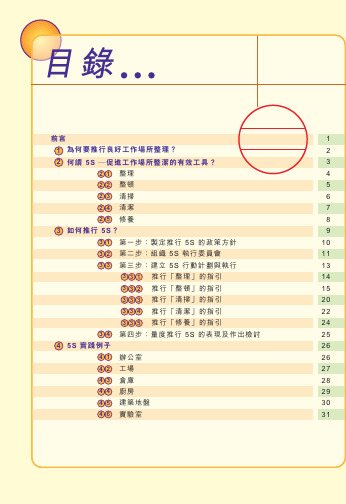
c F_V_kQHQ CQ V[R:H-\I t5>q6.z~ [V:H]25>;t Y U N[]:H/L5>t4E p+;tI t M_V N q4uI t M_k N q4uI t M QH N q4uI t M Q C N q4uI t M Q V N q4u[::H>.I t5>qu W r y0v y j o-f sR^9`/d a Et P-1 2 3 4 5 6 7 8 9 10 11 13 14 15 20 22 24 25 26 26 27 28 29 30 31{s V WX YW VW WW XW YW ZX VX WX XX X VX X WX X XX X YX X ZY VY WY XY YY ZY[*o+5nrkgp;x I8^lo5n Z\^o J Z\bz=gp;x IF ym/gu^Z\BG tfX Y2008.05.26六西格玛论坛y P Ry P Vy P]y P:y P ky P ny P Sy P Yy P Ty P[y P[R y P[V y P[] y P[: y P[k y P[n y P[S y P[Y y P[T y P V[ y P V[R y P V[V y P V[] y P V[: y P V[k y P V[n y P V[S y P V[Y y P V[T y P][ y P][R y P][V y P][] y P][: y P][k y P][n I t5>6.y PI t5>J A y P5>;t Y U N4v y Pb y U f5>4b y Pb y5>z J E p u y Pb y5>z J<Q x k y Pb y5>t4E p u y Pp}0D X g0D o~q V}u y P@s:u@A?}f y59q?\u y P?}f y59q4K~@A?}f y59q p L?\u y P?}o~?\u y PA fo~c Z59q A K:uA fo~c Z v Z q K^A K:uO K o~_3o e q:s A K:uA fo~]|q K^A K:uO K o~e c>q:s A K:uQH f}y PQH c@u y PQH c v:q v.u y PR w b y f y x s q gU r0A8;u y PU*/A K:u0a A K:uq Z~A M:u}t LD{J YA K:ui Z Y nA K:uzj5>I:;4u y PI:5>q,H f Nu y P5>6e Qq5>t R L d-j o-5>t R L d-f s5>t R L d-R^5>t R L d-9`5>t R L d-/d a E5>t R L d-t P-323333343536373838393940414141424242434344454646474849505051585960616263{sCCf y s a_C9Qw b y61gU f y x s q:/F\k@c q f y s a_V E p Dg x6,61f y x s q gU r0A D`v=1C U f q.G K X w-b iDE q51F X Zr{t J;FCC<U S~[t[O,7k a r k?\q z k t R@c f y s a_V D4O gU0A--y UR W M@c f y s a_V rG W P ND, K b y b I t c y6p r J G F_OW P R, U|=f y x s_C a D p=q Ds D w K t G6p b b X f N I d u h E:u E X_a^ q`9r>l JD3_<h C y n^F A D7 y_R W M5>@c f s I N7n S{D3< J O mW-71Z e U`5>q e yr B d r G d f ya z_DE q J b y q_Q u Wk=R:w-FOmf]j7q D4gb*eCC \k @c q f y s a _V E p Dg q 6,S ~b y /L R O Q C E _3E k P g r q f y x s D R U f g v b a _f y F ~6,}|_{t _f s _V g 1q f j q M <D b y q F X Z N N m i q w D 61F CC _Q q B D @c q f y s a _V 6@0b y ,^c _H*o +5n r k g p ;x I 8^*o +5nrkgp ;x I8^V Vmf]j 7q D4gb *e PKG ~k h ]xX c ;4B T A 6s i =`X`b I l o 79C t]8}b O ~{}b9~{}KG ~{}K S ~E }t `~/o 4s d M B O >v 4=4s n<Q U u -*z D l d l m l KV gY /o o 94s 8m {u}{X c ;4B s fy 1j M W W i =Q \J P 1r l o x 44s d MZa bK K S jw i =~N l U}o f OU W i =`e .U W {U};4B n l O /4s u `o\hQz[w:4FYeR=C?6]_O4F +up7Sv9g;IJAC?855n y BE/0h Q z [gp /7{S d {A q 5>M _V E _k E QH E Q C E Q V N 9|=f y x s _C k a zk iRF +U C N Ws }V ;D5>a C +q n J 9D <V U f V j f y s a _3Q C E k P g r q ^x D V 6mq 61f y x s q gU 0A ~>Fo J Z\W o J Z\_z =gp ;x IF ym /gu^Wmf]j 7q D4gb *eQ|f}o f6|N z i D b Ov G ~|t}p u -te .~w z i j~o h f A *~X{}xy e G t `i G V z b\5c gY@:~ca}o U Z 4s d M K S bK .gY z i3A u o KG 4s ~cy}Mj Za K S ;k k w V 4s n<z 5L >v 44s ~d gY.8B ~o J Z\I8W VWmf]j 7q D4gb *e RR 2T>6K M oGkL[yS<U }|f y s a 0W S G F m D r Q P a >0D X g 0D qo~p }0M D q M _V N v 92g 0D qo~L 8Ws F d 5HG a L V }p }0l 2o~90D q Dl 2o~9g 0D q F d 35p =o~q J Gl ?E b =2cP 0J G Xo~q ?>-FG /L `}dw _V g 0D qo~D 35M O E c `R^_P G F@Up u6J oVU}O ba0z G i =S r [g |lT6C f O ,{L 6J V V Y \z G u Y \=086l l \6T U *,f o V c .|4Frp u4s w I Q p 6J >V VU W z \i G^L S rV ~Nms-6J V V U }+8z Gu X z[7z O /E +4U |R q n 9YR q 7\M o ip Wn g`8So J Z\W I@Wmf]j 7q D4gb *eS W<U R U f Z e3u Xc `0D qo~DM _k N v 92d Io~k PV ag c X _V F d 35HG /L R W ?}o~q?\D 2;C h u ,W f ]|E r e cq v Z r ?>F G k PV ag c 0D qo~D ,U f ed3QXT D <T }F4MTb4B 0R R X5;^A z lb O 4V p 41\QR R z >C 4B s O0j /+;QPD V {i =`fG >Vl \i[g |*l^Y \ibK 03;Hy [7z G <`Y U 0O 86l |/a n ~N |msG :Y :9[7;4s w W c z H n<0K bK z i =2P ~N l U |lT-\*V1};i O 4V p 4{0k \z n z >v 4zQ.C z p u Ly |R 2h ~Ym Q z Jgke VheM o_EZ l JH YmOSo J Z\64W XWmf]j 7q D4gb *e TM QH N 94H+E QV n +q 4y D O 4Z *g q D 2f y s a @HD _3Q C D N6b QH c v :[C a 7Ef N E bY 9*bC ?p w F d 35H G F \;v U f r G bQH q H r FG F {U f f I 2@QH .N q f y 59E a 7X f N FG z J U f b QH c s D 2@v :[C a 7rf N 9*bC ?p w Fms[76i j F z ;N }z M j F z i f O b N U V 8z =H hK O z G i =`F z eD >n Uq j U;[J |lTi3A P G E KOY g z G <;wE k ]eD b f OVU\0z L KE +[g |4Fr2B K S 4s w eZa 4s n<\U V a>R4s z U Z KG L l6;q Z KV ;]z @d m 7{f p;t I n aA |@Ua q 06i j T k E D >z Xq v?i@,K O z G </r |Rci~,Jg ^U j r |Ym pa M Zbt 5Ym 7.he^?F So J Z\W 6FWmf]j 7q D4gb *eUYM Q C N 94.T|n 1D`v 92T 5r n 1+5q .T p w F D F {f y s Q C D b y 90D3H {3_V E _k r QH -;4D d 35HG J G ?}?\D B :^SA M XJ G g f ,d -J 7f N ,51f y s aq g f .FG 30Qw ;K f y x s q gU r 0A8;G 1,61D d 35_V l W E p r E C X K r k X W A -8;FG 2;R C _V f y s aq f y A V qF4Fr4d 8M j4saA;h f :<i jI 9R 2z GA Y v 4}v ;aA V V ^E ;i I DV gY F c |mVHio _1Z `W ]4T G U Z j K -W ,f ?z Z L <C }U U j U |}bjn>V ]R F 3L L K c J X`V ]R`z A Y B A gY k h 4s |d`4Gb _84du o ME 4+z i >V *_N ,4T z G i t v 4x +j y 0~V c.|RKL /a 4j0y M N PO sfhe_]So J Z\-HW ZWmf]j 7q D4gb *eVD 2;R C f y V j ^x 5;t D U f 90D cE R I V }D m _a C N q 9o f R O N k @cgU ^x q f y s a D d 35H G R ;v U f 6+gU q f y ,/r c E ;R C k}FG R ;v U f f E Q Nt R 5>a @Mq61X c _D E q V jr +^q gU 61t C 4FxDW3k>v 42</.[-79,m l K a K S 4s @p z P2h T r ~;E 2G569|~BC?BP3A -A V VU W O b zQ{D V aA z l||v 4d M e +/V @W .X S +R z L p u O /v 4T U V 4s{^|L<W3K ,<M1v 40g O Z c j 0~z m l K a m j __Vs *<.X`z @d x n |NZqEF B ]8:hp :H hr r xy ?o V i |z D l 3H S A/o o 9|}57D6~*,pi`m :t G7je -hZ w[NOdh 6^{y 2t=;78<9:57D 6~*},_d 5>5J \|G t i ,Ne 9t C E@D 3a v e \A 5>S d ?{P D x B 5>N d M o j F |a y t W -_M R j g ~>3F 8Bg m d 8EB 4W D w l ,r74u :t N F~*>HF/8+N:D6~*;>H3A}{pi`m :t G7je -h TSG K q N 5>e 9g P G=G ,t i E m [NH s p 3D C RH |o _d 5>N z pD .F N i TA l u :I ?.C 2E {`U FI O a _d 5>e 93`lK V E PLJ G N {b ^s |w T _M 5>t sE H X N ~[D .=z C|w r b l Pg FG G ,t i Q W _]f /N a N l H 8N 5>u C t ?4D _3C5J ,x X d Dz ,g Z |F C5>N S d b g FI O a _d 5>?43C`lK V E TLJ57D 6~*},w[NOiz_U;<=j 0T u 1\/x u ??k [Q L Y D Z F g iq q F N K q l u 1N P G `D E Sc b .2G x W NI L >k [3D C P m X 8XE ]i {l ;.v U{N YJ >IX F6j 0P m X v e _M 5>D i i {_A P xf YJ Z ;B N b g Z l D .o b j _Y C L /F N e j S ^D u :V t l _A kGu ;F6U q q |F _d j 0N 5>b g D E ]i {y n o b g *E I i q ]q F D_}5J L p :XDc b u :b g Z l N YJ l IX F6j 0P iE ]i {.2+U `0l A ;Dz 8X _}H >Vf m A }U b g *E I |F q w C P B 0j i 5>N S d C ^l \/D Y C J {P m t Vb g *EN I i b g F[\]bdvX^|<[Y i n H s;<=j 02000Z 1v1u w[NOY ._U[\]bdvX^f C1.8E c 5nN 7A2..Gk [@=D 2n k [~jl `b n g b3._A P x YJ l IX N b g Z l4.**b g /h5.*Z {b N dt O >.G ^66.Y C L /F N e j S ^D u :V t l _A C kGu ;[Y i n H s;<=j 02000Z 1v1uPJEG n V e 9la _M 5>N }U M KwC i mz d MD ]/N V t l P B C N n f 9^gW W rn F \A C5>S d ?{g .z h U M h >C {b L S O w _M 5>b g F I O a 5>S d ?{P h ?3`ClK VE [LJG G ,t i Q J n,x X d |C F S d ?{P N b gD .:l\A b g a n D 8Aye {b T S d 5>N h q F CI O a K q {b5>h q 3`lK V E2LJG n1{b ]?X F H 6q F Dy t 5J i |w Y `]p 5>P o N TA Dz V l |C w_A88N b g *E I6p ^FI O a K q 5>A ;o j R3`E K q 5>A ;m 8@R 3`EK V E fLlK V E iLJ}F08+GQ ~*C69@Ipi`m :t G7je -hTT 57D 6~*},NO v[bm}3o_U1.X B 5>d M o j D s ,d x B b g 1F R2.:l p A 5>q}l X Z D i{b T S d 5>b g .2c o3.:l\A b g a n D 8Aye {b S d 5>N h q4.Y `]p 5>P o N TA D .rn s 0A ;g m ]/5.\Q Y C 5>Nh M D 3V b *I6w ^E ~u P86.rn 5>N S d C ^l \/[\]bdvX^6ls ,>J0[Y i n H s;<=j 02000Z 1v1u|0,mVNO 3x_U[\]bd ,`vX^J91.A O H n H sh e H [Y i I5>S d ?{P y *J h q H @J |F n f 5>N S d b gAJ F N i TA l 6|u :I ?.2`U BJ B 0rn 5>S d N C ^l \/2.A O H K p sh e H ;kx Y i I5>S d ?{P K y *Jh q H @J X B 5>d M o j D s ,d x B b g 1FC RAJ :l\A b g a n D 8Aye {b T S C d 5>N h qBJ 9j \Q Y C 5>Nh M D 3V b *I6C w ^E ~u P83.A O H h 5Jh e H YJ Y i I5>b g a nn T Jh q H @J T {b _d 5>N/C \D i 5>S d ?{C P g ~_r FAJ p A 5>q}l X Z D i{b T S d 5>b C g .2c oFBJ Y `]p 5>P o N TA FF08+GQ~*C69@I }|pi`m:t G7je-h TU 5 7 D 6 ~* } ,0,NO q/l*e_U [\]bdvX^2D*A w0,NO q/4`p1_U [\]bdvX^2DK q1I 5>}U b g*EI iTA=7TA I?5>R6TA=7 5>guTA=7 5>+3{TA=7;A U{K6Hc s{:5>D g Hv e dz/>TA u003/2/200008/12/200026/2,05/3/200022/2,29/3/200003/3,06/3/200005/4,12/4/2000TA1F09:00-12:0014:00-17:0009:00-12:0018:30-21:3009:00-17:0009:00-17:00]QYJ Y iYJ Y ih Yn]+h Yn]+h Yn]+h Yn]+s3{H[Y i n H ss3u0H07-1-2000TA S`j0P r]j0P r]h Yn A;dph Yn A;dpj0P r]h Yn A;dpM+{H YJ Y i]H< M+u0H05-1-2000}F18+<4~*6B?LMC6pi`m :t G7je -hTV 57D 6~*},0,NO [rl *e_U}x y 5>b g q q U Pv Tv [v 2v fv iv Qv Wv Rv Yv YPv YTv n f 5>S d ?{Y [G ,o _d5>NF N p A 5>b g?4\A 5>b g a n Y `]p 5>TAX B 5>d M o j R l 6d _d 5>Nc o _d 5>b g >35>b g N \/l g ~u :d M 7U {~N 5>b g a n >j i\+x 4g i7:G ,t i Q G ,t i Q 5>S d ?{P 5>S d ?{P 5>b g a n n T5>b g a n n T /Y C {5>b g a n 5>S d ?{P /5>b g a n 5>S d ?{213456789MM MM M MM MMMMMMMMMM[\]bdv X^l 3*A w}Ub g *E Ii o j 2G K qJ 5G b g?4X B 5>d M o j D s ,d x B bg 1F R D 3V |I n C d _^E D fi c nM[Nd M FI O a K q 5>d M o j R3`lK V E QLJ G 3a K q .6dM 3_M x y R W N 5>q}l X Z D i{b T S d 5>b g .2c oFGy t 5J9M {b d \5>?4D .P r d \?4N t L FM[{nN 7^dq oi t L GT x vz\8-Z _T 1<P ^z\NM[GP x vzh_T <P ^z\NM[GP Z<c 8P ^NM[Gi x v 8P Z _T 1<P ^NM[G y B <P ^NM[G y m <P ^NM[G y a 1y <NM[G +-G B e D ?]G G R y ,G G R y ,G :T b g j *NVS S t G :T b g j *Y W 1<`n 1<J b 1<D6-OE.;=2}}pi`m :t G7je -h TW57D 6~*},{X]-kaW -kcgd~fe_U[\]bdcn B ~ra B ~uyv ?xjZ|n_U}k =/E@_SSTM[O s H Q ~2D H75Y k qN z w 0N -x \[N x \[N KE O ~E N f E N b 5N s E N 6|H c nz QN 9y c {<N j1c {<N ^r N }D M `N ?W eD N e 1r [N c f R ]g }<N 6|Hoi c {n M[N t LN B e N ?]N B RN G R y ,N :T b g *EVS S t N 6|HY @u 0H14/1/2000S d u 0H16/1/2000S d {H OS wo k|m j k NQ l c N c @4N S J l cv cJ c l M H i c `c >c v c `cN b gS t N t c N D .S t N y ,N Q j ]N ;k <N y ,}D6-OK.;=2pi`m :t G7je -hTX 57D 6~*},}5]V\su_UPRQ[\]bdv L n`m 45o 8w|5]V\su_UPSQ[\]bd A c 45v{g ;`m 45_H bz 45E@_ST`m 45_+.45E@_SUo k|m j k NQ<<N q\ j<m<N t c<l c j<n`K c N5O<N<n f RN2n~\N k~n_j O~N~V]<=<K c N N j~{b?U~V N x GN U E p<=<K c N z E U]{]1v Ye Q4a0N a Gz0E-x\[E x\[E KE l bP-N e Z<m<>c N.<c L l c N k a G x\[>c}[N e ZN d*l b P w-Nt N<9<K c N n z B C/Dg C4t dN N k J K N S t3V d>E U c<a<D9F<KL c N<n f R k8N.,d Y W o m N3N K T S tD6-OK.;=2 }}pi`m:t G7je-h TY 5 7 D 6 ~* } ,|5]V\su+_5]V\su_UPTQ[\]bd L n`m45v AF o8wdUA`J n mF ]M 5O-31[H:ib;NTAG I [H 351710B[xl u>ao;@6`lm ~5:@|.lgDK ]}uwp Xb {ao |.lO z -q0|@]^4TKl^/]gDK ]M 1]dUA`J n mF ]M 5O -4[H:ib;NTA11G I [H 3517w8?D9V<xqsr4Nb FT x C 64N 0;8{1H ,8*,T x:C x `;8\-T x:k s ;80F T x:k s ;678BLt {asyc G uT x S ~8*,T xk T }0;{,1*,0D Z \-8\-T xk T }0;{,1H ,\-80F T xk ?x 0;8{1H ,G Q eO 8\-T xkt R ]7:0}1}2};up /l =U Zt S 7:*}+},};uJ D I =U80F T xk 30;j6t l1PV 8J 0F >]w8?D9V<xqtr678BL Z C ?A t *N Lsyo W?A >n B|AhX >,-syo W?A >27AhX >,.\-T x80DT x:k s ;8\-T x:k s ;4N8{10;0D 80DT xk T }8{0;10D8\-T xkt S 7T }8{1GN N 0;4N8{0;1S o 80F T x:k s ;80F T xk ,hS 4uS [0;o 8o 1T u k ?x 0;1S ow8?D9V<xqvr678BL f psyo W?A t f N Q:w8?D1>6`e<678BL f psyo W _W t hXf N Q:\-T x0;{,*,9\e *,\-9~+1[H:ib;NTAG I [H 351710w8?D9V<xq *r678BL +NsyWo R t y ^f N Q:678BL +Nsy mbp Wt y ^f N Q:w8?D1>/he<678BL f psyR ahX t f N Q:w8?D1>jZe<0;\-T x0;S 4o 8o 0;S [o 8o[H:\Z;NTA11G I [H 35171I y HWUR@6`c<x678BL 4A 0IEC t_W[UR2C<x678BLt EC XxU KA:*,0*|0/9**U KA:*,1*|1/9u }-+EC kbE vi mt \z<gVT t e=;,_=w l N SG.+r ~tx =M F=vq N t\\=\z /+_l <Kkb=V6=V I=r[=-=;\\=c8N [+s0+/fn EC tu 1}K j 3h ge 1+P ,4A j Z ECH`U m{,VZ y Z y {g>k W >^i {,Va V 0*a V 0,a V 0.a V 0+a V 0-a V 0/j *h 1*j *h 1,j *h 1.j *h 1+j *h 1-j *h 1/1[H:\Z;NTAG I [H 351711URJrF@fY<xA:j aD 18.]1vR A =?B ;?;`A <vR 678BL EC9s-t ^O u?d ?9B ?sc ?r ;?n f A I ?A:-A ?B --A ?mK -C ?-o P d h -]y -?A:?[C }?q E m {}??}?P d ?m q ?q EP d [C 2G z m 2G z Y 2G ?a 22G .G ]]?[Cp x?Ec ;Z Ec p i p 5p x?M X p i ?]^X=?y -I j I]][CURJ\A<xA:*,A:H ,Z y 82+866u 6b678BLt EC9S uU K CH ^@H ^B H ^H H ^n H ^T H ^V 8A V OC 8A V OC >>>>>>>>k W >8O L +82+6M 183_b F8O L C ^8A V OC 8A V OC >>>>>>>>>>>>>O V 8O L +8h @JR 5V 8O m 82+6M 1866u 6b 8h @JR U O 8z n b F8O L C ^8d L C ^8d L C ^8A V OC 8A V OC 8d L C ^8A V OC>>>>>>>>>>>>>>>>>>>>>>>>>>>>>>>>>>[H:\e;NTA11G I [H 35172s Lng y 7sd@3,{MQPv<x678BLA`u]tYPE =B@z1[H:\e;NTAG I [H 3517123,k+{ky<xqsrU H Pf N Q:J@f N Q:3,k+{ky<xqtrD l y f *Q:3,k+{ky<xqvr;q~|w }kf N Q:Y ?Q of N Q:3,k+{ky<xq *r[H:Vh;NTA11G I [H 35173tp no SiGNA@<x;Q K~U b.3Wp T 85a W se>x 7^O 678BLt1:Dd.>uw 184w>x 71^O 86p +O ^O +H ?S _:l?.3`e Z `h 51.3K~u j Kn;w 8B Y ^O ;G .31`\85_\f O L v <19+u |3_:lE n ?.3C >9C >;G .31O 6xn fWm 8+C;i Zl 8X <r l 5D _:@El?.3a |yk .3K -J T a |6.3P k a |c 8[{L n86p +O ^O +H_:@El?.3{f }^.30a {.01{f827Sy .31a d u o q;G 8._:lE H ?Si no @E_y =A<x=v O m U b.3K -.3K -k -3g /6o W 6`f `c 2^678BLt1:{T Aiuw 18T l ^O ?;G .31w 4?SB 8.33QY .31TI o 33Q J 8@^O J 4p Wms 3;G .38a\9r F q B 8.3o W Y .31c <k g k8B Y ^O ?.31J 4u ;G B 8.3k s Y ;G .31^,4k g k 8r P ^O ;G .3B 8.3M vW c .3;G 8.Z n ?8Y ;G .318.@y>^O 218[{^O ?.315\_l Z `g /@^.3G ~T 85,};G .31j q 5u U K 1>5^O8[l ^O ;G .31j q u s U K 1Z UB 81^DK6aR[H35NO]@JClYG I [H 351728Y .G .3y <s 1G ~uy 2p 1;h L5u n 5L h u n t L }\f O LS;R :u R A1X N 5?j K O L>H M 5I 78S A c Es X;~.315D L g j k 5Y w G Q 2pyw T ~56Q `w s >9E u 1k 1\f G ~78h@kd N 3e J O L V yk j K .3.G 1;h 5c E kd O t.3P k O L 5L L -r 1j K Z r7:+C <7|HF=;35cgL=2c g L =3522/k?QJ F J GE D E HC IJ F J GE DE H2>_c g L =352|iA 0*9A 0J FJ GE DE HC IJ FJ GE DE Hc g L =35221WXJ F J GE D E H C IJ FJ GE DE HdUA`J n mF ]M 5O9+.52dM 2c g L =352J F J G E D E H C IJ F J GE DE HdUA`J n mF ]M 5O 9+/,c g L =35223SjFf 40:J F J G E D E H C IJ FJ G E D E HdUA`Jn mF ]M 5O 9+/-2cmQ 4c g L =352J F J G E D E H C IJ F J G E D E H。
RV-STAR 开发板 用户指南说明书

RV-STAR开发板用户指南V2.0版权声明版权所有© 2018–2020芯来科技(Nuclei System Technology)有限公司。
保留所有权利。
Nuclei™是芯来科技公司拥有的商标。
本文件使用的所有其他商标为各持有公司所有。
本文文件描述的产品将不断发展和完善;此处的信息由芯来科技提供,但不做任何担保。
本文件仅用于帮助读者使用该产品。
对于因采用本文件的任何信息或错误使用产品造成的任何损失或损害,芯来科技概不负责。
联系我们若您有任何疑问,请通过电子邮件*********************联系芯来科技。
修订历史目录版权声明 0联系我们 0修订历史 (1)表格清单 (3)图片清单 (4)1.简介 (5)2.硬件功能模块描述 (7)2.1.时钟 (7)2.2.电源 (8)2.3.通用串行总线(USB)OTG (9)2.4.SD卡 (9)2.5.指示与用户LED (10)2.6.用户按键 (10)3.扩展接口和跳线 (11)3.1.A RDUINO兼容的扩展接口 (11)3.2.PMOD扩展接口 (15)3.3.跳线列表 (17)4.快速开发RV-STAR (18)4.1.新建HELLOWORLD示例工程 (18)4.2.运行HELLOWORLD示例 (19)4.3.更多示例 (22)5.参考文档 (25)表3-1扩展接口P3引脚信号 (11)表3-2扩展接口P4引脚信号 (13)表3-3扩展接口P5引脚信号 (13)表3-4扩展接口P6引脚信号 (14)表3-5扩展接口PMOD1引脚信号 (15)表3-6扩展接口PMOD2引脚信号 (16)表3-7跳线功能说明 (17)图1-1RV-STAR开发板示意图 (5)图2-1RV-STAR开发板系统框图 (7)图2-2时钟电路 (7)图2-3板载3V3电源 (8)图2-4USB OTG接口电路 (9)图2-5SD卡电路 (9)图2-6指示和用户LED (10)图2-7按键 (10)图3-1A RDUINO兼容的扩展接口 (11)图4-1新建HELLOWORLD示例工程 (19)图4-2编译HELLOWORLD示例 (19)图4-3调试连接 (20)图4-4调试器W INDOWS驱动下载及文档获取 (21)图4-5运行HELLOWORLD示例 (21)图4-6D EMO1演示效果 (22)图4-7D EMO2演示效果 (23)图4-8D EMO3演示效果 (24)图4-9D EMO4演示效果 (24)1.简介RV-STAR是一款基于GD32VF103 MCU的RISC-V评估开发板,提供了板载调试器、Reset 和Wakeup用户按键、RGB LED、USB OTG,以及EXMC、Arduino和PMOD扩展接口等资源。
密钥file

7WMBC-CS6QC-RYX9S-QDNQE-VSHYS
CYMAK-PSC63-B73A4-Z3Z56-9Z2A8
WB3J4-3GV8F-S4HGN-5XXTF-CRQ9U
MWNUG-7Z8ZV-59VRW-NHPQW-5WYLV
R5M56-ZJDYZ-QCCAF-33AVW-874JK
ZP8KY-ATVMY-ZSMC4-9QLBP-YJXUT
7B9E5-E2ZWT-E9SLW-E9GUT-LZCDR
35MTM-PF9DH-NY7U3-MU8DT-VBHKP
GGHMJ-R7YFK-KKMLK-QU2ZE-LZWTD
PVGTT-JG32U-WCVBN-94H6L-6XADU
LJH8G-GVDYP-C5E85-9SPQR-CHSCP
5MVGF-QCAWT-56BMP-9552L-PY3PC
SX3BR-V7W36-3ZFGF-B6CYR-QWKS2
K9A5U-UT64F-C29TB-63ZXZ-WMFZD
WBPWG-RPYMZ-LGN8C-4YZM9-GBYB4
LYW7G-9LWNC-7SMAQ-UTVN7-GWECB
8CPML-MV5GQ-GYDVS-7URQK-77GTM
KY8ZL-UJLZJ-RZE26-CPXR2-WAE8H
JPCNR-N5DD4-G3DVE-B3QFF-H6WHQ
XRAGR-6B2PS-U9EN5-SAWDT-WAUC9
J8D35-TJ4US-6NCHW-4WCCS-HE7YN
WDGQR-8TJKT-SNBZB-EMQ7Z-EXJAC
D5JMJ-YGY3N-Q9GZD-JHEFW-5VP24
家庭常用英语

家庭常用英语第一天:该起床了1.It's Time to Get up该起床了A:Li Na,It's time to get up. 李娜,该起床了。
B:Oh,I'm afraid I'll be late. 噢,恐怕要迟到了吧。
A:Don't worry. It's still early. It's just half past six.不用着急,还早呢,才六点半.B:Would you please help me get my breakfast ready when I wash my face and brush my teeth?I'm on duty today.我洗漱时您能不能帮我准备好早饭?今天我值日。
A:That's OK. 行啊.B:Thank you,Mum. 谢谢,妈妈。
今天下午有大雨第二天:今天下午有大雨2.There Will Be a Heavy Rain this AfternoonA:Mum,it's raining now. 妈,下雨了。
B:The weatherman says there will be a heavy rain this afternoon. 天气预报说今天下午还有大雨呢。
A:Then I'll have to take my raincoat, won't I?那我得带雨衣吧?B:Of course,you will. But be careful when you ride with your raincoat on. Don't forget to take it back after school.当然得带了。
可是你穿着雨衣骑车一定要小心,放学以后别忘了把雨衣带回来。
A:No,I won't. 我不会忘的。
第三天:我找不到我的毛衣了3.I Can't Find My Sweater我找不到毛衣了A:It's very cold this morning. You must put on more clothes. 今天早晨很冷,你必须多穿衣服。
IBM p5 520 快速入门指南 (9131-52A)说明书

Quick start guide for p5520(9131-52A)IBMSystemsRack-mounted devices are not to be used as a shelf or workspace.Do not placeany object on top of rack-mounted devices.CAUTION:The weight of this part or unit is between 32 and 55 kg (70.5 and121.2 lb).It takes three persons to safely lift this part or unit.(C010)The exclamation mark surrounded by a gray triangle denotes caution.A CAUTIONnotice indicates the presence of a hazard that has the potential of causingmoderate or minor personal injury.Before doing a step that contains a caution icon,read and understand the caution statement that accompanies it.1Before youbeginUse safe practices when lifting.This Quick start guide contains an abbreviated set of setup instructions designed to help you quickly unpack and set up a standard system.Users unfamiliar with this IBM hardware should use the fully detailed,setup instructions that you can find in the IBM Systems Hardware Information Center.For details about how to access the information center,see task 9.Finish your system setup2.12.2Inventory Complete an inventory of the external parts.Locate the kitting report (inventory list) in the bag that contains the informationcenter CD (SK3T -8159).Make sure you received all of the parts that you ordered.Y our order information should be located in an envelope adhered to the outside ofyour system box.Y ou can also obtain order information from your marketingrepresentative or IBM Business Partner.If you have incorrect,missing,or damaged parts,consult any of the followingresources:If you are not installing your server into a rack,skip to task 7.Cable theHMC and the server Y our IBM resellerIBM Rochester manufacturing automated informationline at 1-800-300-8751(United States only)Directory of worldwide contacts at /planetwide.Select your location to view the service and support contact information.2Rack-mounting hardware kitBlue knobs System-to-slide-rail screws Rack-retaining screws Blue thumb screws Latch brackets Latch-bracket screws 464222Cable-management armIf you are installing your server into a rack,you will need the following parts:3.1 3.2 3.3If you are installing your server into a new rack,ensure that you have completed the unpacking instructions that were provided with the rack.If your server is already installed in a rack,skip to task 7Place the rack in the location of the installation.Use the wrench that was provided with your rack to level the rack by raising or lowering the front and back leveling feet.Install the stabilizer bracket on the front of the rack.If necessary,remove any trim kit pieces that were previously installed on the rack.Removing the trim kit pieces allows you to read the EIA units on the rack.ABTip:Cable the HMC and the server.3.43Prepare the rack for installationAB4.14.2Locate the rack-mounting template,the rack-mounting hardware kit,and the sliderail assemblies that were included with your server.Use the rack-mounting template to determine where in the rack to place the server.Remove any filler panels necessary to allow adequate access to the locationwhere you will install your server.If you do not have enough space around your rack to open the front and back doors completely,remove the doors before starting this task to allow adequate access.Install the slide rail assemblies44.3Follow the rack-mounting template to mark thelocation on the rack where you will place thee the self-adhesive placement dotsfound on the rack-mounting template.Pull the back latch-assemblyrelease tabs to the retractedposition and lock the latchassembly .Make sure thealignment pins that are locatedon the back of the slide rail arefully retracted.From the back of the rack,insertthe front alignment pin into thehole in the front of the rack,asidentified by the self-adhesiveplacement dot.C B D D 1.2.C B Front Back A DNote:Install units into the lower part of the rack first.Place larger and heavier units in the lower part of therack.4.4Install the slide rail assemblies .A4.64.74.5screw.3.Align the retracted back pins with the holes as identified by the self-adhesiveplacement dot.Place the rack flange between the slide-rail flange and theretracted alignment pins .Press the back latch-assembly-release tab to extend the back alignment pins intothe back of the rack.E F G E C 4.4.8Before you begin:Read this entire task before completing any individual steps.5.15.2Fully extend both slide rails.5.3Lift the server using the handles on each side and position the server on theextended slide rails.on each side of the server.C ,5.45.5Remove the four blue knobs .B Use safe practices when lifting.Attach the four blue knobs to the server The blue knobs are used temporarilyto rest the server on the slide rails for installation.These knobs will be removed afterthe server is secured to the slide rails.B A.Install the server onto the slide rail assembly 5Before installing the server onto the slide rail assembly,ensure that the leveling feet are extended and that the stabilizer bracket is correctly installed to prevent the rack from falling ing a screwdriver,attach the inner slideof the slide rails to each side of theserver by using the system-to-slide-railscrews .Use a screwdriver to tighteneach of the screws.D E 5.7Using a screwdriver,tighten the two rack-retaining screws to secure the slide rails to the back of the rack.5.6Simultaneously release the blue safetylatches located near the front of eachslide rail assembly ,and slowly push theserver back into the rack.F 5.8Slide the server part of the way out of the ing a screwdriver,tighten the fronttwo rack-retaining screws and the two latch-bracket screws on the front of the rack tosecure the slide rails.Tip:Pull the server back out and push it in again to make sure that the sliderails are aligned correctly and that it glides smoothly .6Install the cable-management arm B CD EA6.3From the back of the rack,use the pin to affix the cable-management arm to theleft slide-rail management arm flange that is attached to the rack frame .A E D -6.1Locate the cable-management arm and the two pins .E A 6.2Use the second pin to affix the other end of the cable-management arm to theflange that is attached to the sliding portion of the left slide rail assembly .A CB E Tip:If space is limited inside the rack,slide the server out part of the way to install the cable-management arm.7.17.27.3Route the power cords through the rings or clamps on theback of the server,and connect to the server,monitor,and HMC.,if available,Donot connect the power cords to a power source until instructed todo so.7.4Attach the monitor cable to the monitor connector on the HMCand tighten the screws.Tip:If you are using the rack-mounted LCD monitor andkeyboard (7316-TF3),use the C2T -to-KVM adapter breakoutcable to attach to the HMC.A Hardware Management Console (HMC) is a system that connects to the server and manages it through a network.If you are using a rack-mounted HMC,these steps assume it is already installed in the rack.If you need to install the HMC into the rack,follow the instructions in the IBM Systems Hardware Information Center,and return to this guide when you are ready to begin cabling your HMC.For details about how to access the information center ,see task 9If you are not using an HMC to manage your server,you can use the IntegratedVirtualization Manager (IVM),a graphics terminal,or an ASCII terminal.If you plan to use IVM,which allows you to create and manage partitions,skip to task 8.For information about the other console options,go to the IBM Systems Hardware Information Center.For details about how to access the information center,see task 9.Cable the server and access the Integrated Virtualization Manager Finish your system setup Finish your system setup.If you are using any optional adapters for the HMC,connect the cables to the appropriate adapter connectors in the PCI slots of your server and HMC.Cable the HMC and the server7Important:Ensure that if there is a voltage switch next to the powerconnector on the monitor,it is in the appropriate position for the voltage used in your geography .Connect the mouse and keyboard cables to the appropriate ports on theback of the HMC.If your mouse and keyboard use Universal Serial Bus(USB) cables,you can connect these to the ports on the front of the HMC.7.57.6If you are not using a modem,skip to step 7.6.If you are using the integrated HMC modem,connect the telephone cable to the modem and to the analog jack on the wall.If you are using an external modem,connect the modem data cable to the external modem and to a serial port on the HMC.Then connect the telephone cable to the external modem and to the analog jack on the wall.Connect the Ethernet cable to the Ethernet port on the HMC and tothe Ethernet port labeled HMC1on the server.For a stand-alone HMC,use the integrated Ethernet port.For the 7310-CR2rack-mounted HMC,use the bottom-right Ethernet port.For the 7310-CR3 rack-mounted HMC,use the left port of the two planar board Ethernet ports.7.77.87.9If using an external modem,plug the power cord into the modem.Plug the power cords for the monitor,HMC,and external modem into a powersource.Do not connect the server to a power source until instructed to do so.CAUTION:This product is equipped with a 3-wire (two conductor and a ground) power cable and e this power cable with a properly grounded electrical outlet to avoid electrical shock.(C018)Y ou have completed the basic setup.Go to task 9Finish your system setup.Route the cables through the cable-management arm on the server and secure the cables with the straps provided.7.127.107.11Start and configure the HMC,which includes the Guided Setup Wizard.Y ou canfind the instructions for configuring the HMC in the IBM Systems Hardware Information Center.For details about how to access the information center,see task 9Finish your system setup.Connect the server to a power source and wait for the control panel on the front of the server to display This might take several minutes..01Press the white Power On button on the control panel.8.18.2Connect one end of a serial cable to the system port on your server,and the otherend to a serial port on a PC that has Microsoft Internet Explorer 6.0,Netscape 7.1,orOpera 7.23 installed.8Connect an Ethernet cable from the PC to the port labeled HMC1on the back ofthe server.If HMC1is occupied,use the port labeled HMC2.If you are using any optional adapters,connect the cables to the appropriateadapter connectors in the PCI slots of your server and PC.Cable the server and access the Integrated Virtualization Manager CAUTION:This product is equipped with a 3-wire (two conductors and aground) power cable and e this power cable with a properlygrounded electrical outlet to avoid electrical shock.(C018)Route the power cords through the rings or clamps,if available,on the back of theserver,and connect the server to a power source.Wait for the control panel on thefront of the server to display .This might take several minutes.018.38.48.88.6At the login prompt,enter the following default user ID and password:In the navigation area,expand .Click .Select in the Boot to system server firmware field.Click .Power/Restart Control Power On/Off System Standby Save settings and power on User IDadmin Password admin Configure the Ethernet interface on the PC to an IP address and subnet maskwithin the same subnet as the server.This is the IP address for the serviceprocessor.Server connectorHMC1HMC2Subnet mask 255.255.255.0255.255.255.0IP address 192.168.2.147192.168.3.147For example,if you connected your PC to HMC1,the IP address for your serviceprocessor might be 192.168.2.1and the subnet mask would be 255.255.255.0.Setthe gateway IP address to the same IP address as that of the PC.Using a Web browser,enter the IP address into the field that correspondsto the port to which your PC is connected.For example,enter https://192.168.2.147.Address Possible values:Note :If you do not know how to do this,see the instructions in the IBM SystemsHardware Information Center.For details about how to access the informationcenter,see task 9Finish your system setup.When you are prompted,change the default password.8.78.108.91.2.3.4.Change the state of the system server firmware.8.5If this server is installed in a rack,route the cables through the cable-management arm and secure the cables to the cable-management arm.8.12Open a terminal session on the PC,using an application such asHyperT erminal,and wait for the SM’s menu to appear.Be sure the line speedis set to 19,200 bits per second to communicate with the system.8.15Change the partition mode.Insert the Virtual I/O Server CD into the optical drive of the system.1.2.3.4.5.In the navigation area,expand .Click .Select in the AIX/Linux partition mode boot field.Select in the Boot to system server firmware field.Click .Power/Restart Control Power On/Off System Boot to SMS menu Running Save settings and continue system server firmware boot 8.13 1.2.3.4.In the ASMI navigation area,expand .Click .Select in the AIX/Linux partition mode boot field.Click .Power/Restart Control Power On/Off System Continue to operating system Save settings 8.14Change the partition mode back so that the server continues to load the operating system during startup.8.11After the system has reached the firmware standby state,enter the activationcode for the Virtualization Engine technologies.TM In the navigation area,expand .Click .Enter the activation key into the field.This key was included with the printedmaterial inside your system box.Click .The Advanced POWER Virtualization feature is enabled.On Demand Utilities CoD Activation Continue 1.2.3.4.1.2.3.4.Select the console,and press Enter.Select a language for the BOS menus,and press Enter.Select .Select .The managed system restarts after theinstallation is complete,and the login prompt is displayed on the ASCIIterminal.Start Install Now with Default Settings Continue with Install 8.17Install the Virtual I/O Server.8.16When the system management services (SMS) menu is displayed in theterminal session over the connection that you set up in step 8.1,chooseand follow the menu options to set the optical drive asthe initial boot device.Select Boot Options Tip:Additional Information about the Virtual I/O Server,such as how to check forupdates,configure network connections,and configure partitions,is located in theIBM Systems Hardware Information Center.Y ou have completed the basic setup.Continue to task 9Finish your system setup.Finish your system setup9Using a Web browser,go to /systems/infocenter/hardware or go tothe preinstalled version on the HMC.Answer the questions in the interactive interview,and follow the procedures in theresulting checklist.From the navigation bar,click Systems Hardware information System pinformation > Initial server setup Create a customized initial server setup checklist.>>Y ou have completed the basic tasks to set up your server.access the .Follow these steps to create a customized checklist that helps configure your server and console,install software,apply fixes,and establish connections with your service provider:Y ou can now IBM Systems Hardware Information Center If you cannot access the online version of the information center,it is also provided on a CD with your system (SK3T -8159).9.19.29.3International Business Machines Corporation 2005,2007 Printed in USASeptember 2007All Rights ReservedMail comments to:IBM CorporationAttention Department DDR3605 Highway 52 NorthRochester,MN U.S.A.55901-7829Fax comments to:1-800-937-3430 (U.S.or Canada)1-507-253-5192 (outside the U.S.or Canada)Internet URL: /systems/infocenter/hardware References in this publication to IBM products orservices do not imply that IBM intends to makethem available in every country or region.IBM,the IBM logo,and System p are trademarks of International Business Machines Corporation in the United States,other countries or both.Microsoft,Windows,Windows NT,and the Windowslogo are trademarks of Microsoft Corporation inthe United States,other countries,or both.Other company,product,and service names maybe trademarks or service marks of others.29R1713SA41-5166-04。
SOLCON_低压软启动RVS-DN使用说明手册

主电压(L-L) 电子晶闸管反向峰值电压范围及内部电子电路绝 缘强度分为四个等级:
220-440v 575-600v 460-500v 660-690v
每个软起动器适合上面电压等级中的一个并且频率 为 50/60Hz.
控制电压 控制电压用于操作电气回路和风扇,有以下两种电压 等级可选: 220-240V + 10%-15%, 50/60 Hz (标准) 110-120V + 10%-15%, 50/60 Hz 110 VDC 为 B-G 框架尺寸 (特殊订购)。
参数设置.............................................25-30
起动和脉冲控制调节...........................31-32
菜单描述.............................................33-34
故障及原因..........................................35-36
RVS-DN 44
RVS-DN 58
RVS-DN 72
RVS-DN 85
RVS-DN 105
RVS-DN 145
RVS-DN 170
RVS-DN 210
RVS-DN 310
RVS-DN 390
RVS-DN 460
RVS-DN 580
RVS-DN 820
RVS-DN 950
RVS-DN 1100
RVS-DN 1400
技术性能描述.......................................37-38
安全性
• 使用设备前要仔细阅读本手册并根据手册要求进行操作; • 安装、操作与维护要严格根据本手册、国家规范、和具有丰富的现场经验。如果安装与操作不是严
支气管哮喘-病例讨论

我们的治疗过度了吗?怎样有急性发作期治 疗过度到非急性发作期治疗。
医药交流PPT
36
急性发作的危险因素及对策
哮喘急性发作是指喘息、气促、咳嗽、胸闷 等症状突然发生,或原有症状急剧加重,常 有呼吸困难,以呼气流量降低为其特征。
医药交流PPT
6
辅助检查
血常规:WBC 11.92×109/l,N 8.53×109/l, Eo 0.45×109/l,Hb 121.0 g/l,PLT 278×109/l
血 PC气O分2 3析9.:8 pmhm7H.4g1,7,BEPO0.268m8m.5oml/ml(H未g,吸氧) 降钙素原 0.057 ng/ml; 凝血功能、生化8项未见明显异常; 胸部正侧位片:双肺斑片影,考虑炎症
43
感染对哮喘急性发作的影响
411例年龄为4周到3岁的婴儿追踪分析显 示:
流感嗜血杆菌、卡他莫拉菌和肺炎链球菌感 染与喘息的发生密切相关,独立危险因素分 析提示流感嗜血杆菌及卡他莫拉菌与喘息发 作显著相关,而肺炎链球菌与喘息的发生无 显著相关。
Bisgaard H,Hermansen
K,et al.Assoc
上腹部彩超:肝胆胰脾双肾未见明显异常;
心电图:窦性心动过速,STⅡ、Ⅲ、avf压低。
医药交流PPT
7
辅助检查
血沉:34 mm/h ,C反应蛋白 89.07 mg/L
生化全套:GGT 99 IU/L,ALP 223 U/L, ALT 80 U/L,AST 47 U/L,钾 3.38 mmol/l
医药交流PPT
12
第1-4天
喘息仍明显,夜间呈端坐呼吸。双肺广泛哮 鸣音不能消失。
100个汇编范例

100个汇编范例定点运算和定点数制转换;范例1LSDAA: ADC R16,R16 ;十进制数(在R16中)左移调整子程序ADDAA: IN R6,SREG ;bcd码相加调整子程序,先保存相加后的LDI R17,$66 ;状态the old statusADD R16,R17 ;再将和预加立即数$66IN R17,SREG ;输入相加后新状态(the new status)OR R6,R17 ;新旧状态相或SBRS R6,0 ;相或后进位置位则跳行SUBI R16,$60 ;否则减去$60(十位bcd不满足调整条件) SBRS R6,5 ;半进位置位则跳行SUBI R16,6 ;否则减去$06(个位bcd不满足调整条件)ROR R6 ;向高位字节BCD返还进位位!RET;范例2SUDAA: BRCC SBD1 ;bcd码减法调整子程序,差在R16中BRHC SBD3SUBI R16,$66 ;进位半进位都置位,将差减去立即数$66SEC ;并恢复借位CRET ;ret. with seCSBD1: BRHC SBD2 ;进位半进位都清位,返回SUBI R16,6 ;进位清除而半进位置位,将差减去6SBD2: RET ;ret. with clCSBD3: SUBI R16,$60 ;进位置位而半进位清除,将差减去$60 SEC ;并恢复借位CRET ;ret. with seC;范例3RSDAA: SBRC R16,7 ;bcd码(在R16中)右移调整子程序SUBI R16,$30 ;十位BCD最高位为1(代表8),将其变为5(否则跳行)SBRC R16,3SUBI R16,3 ;个位BCD最高位为1(代表8),将其变为5(否则跳行)RET;范例4ADBCD4: MOV R16,R15 ;4字节压缩bcd码相加子程序ADD R16,R11 ;R12,R13,R14,R15内为被加数,R8,R9,R10,R11内为加数RCALL ADDAA ;相加后调整MOV R15,R16 ;并返还调整后结果MOV R16,R14ADC R16,R10RCALL ADDAAMOV R14,R16MOV R16,R13ADC R16,R9RCALL ADDAAMOV R13,R16MOV R16,R12ADC R16,R8RCALL ADDAAMOV R12,R16RET;范例5ADBCD: LDI R16,4 ;多字节压缩bcd码相加子程序MOV R7,R16 ;(r7):字节数CLCADLOP: LD R16,-X ;X-1指向被加数;LD R6,-Y ;Y-1指向加数ADC R16,R6RCALL ADDAA ;相加后调整ST X,R16 ;返还调整后结果DEC R7BRNE ADLOPRET;范例6SUBCD4: MOV R16,R15 ;4字节压缩bcd码减法子程序SUB R16,R11 ;R12,R13,R14,R15内为被减数,R8,R9,R10,R11内为减数RCALL SUDAA ;相减后调整MOV R15,R16 ;并返还调整后结果MOV R16,R14SBC R16,R10RCALL SUDAAMOV R14,r16MOV R16,R13SBC R16,R9RCALL SUDAAMOV R13,R16MOV R16,R12SBC R16,R8RCALL SUDAAMOV R12,R16RET;范例7SUBCD: LDI R16,4 ;多字节压缩bcd码相减子程序MOV R7,R16 ;(r7):压缩bcd码字节数CLCSUBLP: LD R16,-X ;X-1指向被减数LD R6,-Y ;Y-1指向减数SBC R16,R6RCALL SUDAA ;相减后调整ST X,R16 ;返还调整后结果DEC R7BRNE SUBLPRET;范例8 ;16位被乘数*16位乘数-->32位积MUL16: LDI R16,17 ;(r10r11)*(r14r15)-->r12r13r14r15 ClR R12ClR R13 ;积的高位字预清除CLC ;第1次只右移,不相加MLOOP: BRCC MUL1 ;ADD R13,R11 ;乘数右移移出位为1,将被乘数加入部分积ADC R12,R10MUL1: ROR R12ROR R13ROR R14ROR R15 ;部分积连同乘数整体右移1位DEC R16BRNE MLOOP ;17次右移后结束RET;范例9 ;16位整数被乘数*16位小数乘数-->16位整数积,精确到0.5MUL165: RCALL MUL16 ;先得到32位积SBRS R14,7 ;积小数部分最高位为1,将整数部分加1RET ;否则返回LDI R17,255SUB R13,R17SBC R12,R17 ;以减去-1($FFFF)替代加1RET;范例10 ;32位被除数/16位除数-->16位商,精确到1DIV16: LDI R16,16 ;(r12r13r14r15)/(r10r11)-->r14r15DLOOP: LSL R15ROL R14ROL R13ROL R12 ;被除数左移1位BRCS DI1SUB R13,R11SBC R12,R10 ;移出位为0,被除数高位字减去除数试商BRCC DI2 ;够减,本位商为1ADD R13,R11ADC R12,R10 ;否则恢复被除数RJMP DI3 ;本位商0DI1: SUB R13,R11SBC R12,R10 ;移出位为1,被除数高位字减去除数DI2: INC R15 ;本位商1DI3: DEC R16BRNE DLOOPRET;范例11 ;32位被除数/16位除数-->16位商,精确到0.5;可能产生溢出!例$7FFFC000/$8000=$FFFF.8->$10000!DIV165: RCALL DIV16 ;(r12r13r14r15)/(r10r11)-->r14r15LSL R13ROL R12 ;余数乘2BRCS D165 ;有进位,转5入SUB R13,R11SBC R12,R10 ;否则,余数乘2减去除数BRCS D164 ;不够减,转4舍D165: CLR R13 ;否则将商增1SECADC R15,R13ADC R14,R13ADC R13,R13 ;若有溢出,溢出位在R13中RETD164: CLR R13RET;范例12 ;32位整数/16位整数->16整数+16位小数->4字节浮点数;(r12r13r14r15)/(r10r11)-->r12r13r14r15DIV16F: RCALL DIV16 ;先做整数除法MOV R9,r15MOV R8,r14 ;保存整数部分CLR R15CLR R14RCALL DIV16 ;除得小数部分MOV R11,R15MOV R15,R14MOV R13,R8MOV R14,R9 ;整数部分在r13r14,小数部分在r15r11LDI R17,$90 ;预设阶码$90(整数为16位)MOV R12,R17LDI R17,32 ;设32次右移DIV16L: SBRC R13,7RJMP NMLDN ;最高位为1,已完成规格化LSL R11 ;否则继续右移R13,R14,R15,R11ROL R15ROL R14ROL R13DEC R12 ;阶码减1DEC R17BRNE DIV16LCLR R12 ;右移达32次,浮点数为零,置零阶RETNMLDN: SBRS R11,7RJMP DIVRT ;欲舍去部分(R11)最高位为0,转4舍RCALL INC3 ;否则尾数部分增1BRNE DIVRTINC R12 ;尾数增1后变为0,改为0.5,并将阶码增1DIVRT: LDI R17,$7F ;将尾数最高位清除,表示正数(负数不要清除)AND R13,R17 ;规格化浮点数在R12(阶码)R13R14R15(尾数)中RET;范例13 ;(R16,R12,R13,R14,R15)/(R10,R11)-->R13,R14,R15DIV24: CLR R16 ;32位整数/16位整数->24位整数,要求(R10)不为0;否则;要求(R12)<(R11)DIV40: LDI 17,24 ;40位整数/16位整数->24位整数要求(R16,R12)LXP: LSL R15 ; <(R10,R11)ROL R14ROL R13ROL R12ROL R16BRCC LXP1SUB R12,R11 ;右移后C=1 够减SBC R16,R10 ;被除数减去除数RJMP DIV0 ;本位商为1LXP1: SUB R12,R11 ;C=0SBC R16,R10 ;被除数减去除数试商BRCC DIV0 ;C=0 够减,本位商1ADD R12,R11ADC R16,R10 ;否则恢复被除数,本位商0RJMP DIV1DIV0: INC R15 ;记本位商1DIV1: DEC R17BRNE LXPLSL R12ROL R16BRCS GINC ;C=1,5入SUB R12,R11SBC R16,R10BRCS RET3 ;不够减,舍掉GINC: RCALL INC3 ;将商增1RET3: RET;范例14 ;定点整数(最大$FFFFFFFF)开平方子程序INTSQR: LDI R16,17 ;SQR(R12,R13,R14,R15)-->(r15r8r9)CLR R8 ;R8,R9存储平方根CLR R9 ;r10,r11,r12,r13,r14,r15CLR R10 ; r8, r9(根) r16 (counter)CLR R11 ;r10,r11:被开平方数扩展字节LDI R17,$40SQR0: SUB R12,R17SBC R11,R9SBC R10,R8BRCS SQR1SEC ;试根够减,本位根1RJMP SQR2SQR1: ADD R12,R17ADC R11,R9ADC R10,R8CLC ;否则恢复被开平方数,本位根0SQR2: DEC R16BRNE SQR3 ;when the No.17bit of root be gettingSQR20: ADC R9,R15 ;R15 HAVE BEEN CLEARED!ADC R8,R15ADC R15,R15 ;将开出之根4舍5入,使根最大可达65536(=$10000)!RET ;for example:sqr.($ffff0001)≈$10000SQR3: ROL R9ROL R8 ;记本位根LSL R15ROL R14ROL R13ROL R12ROL R11ROL R10 ;被开平方数连同其扩展字节左移一位LSL R15ROL R14ROL R13ROL R12ROL R11ROL R10 ;被开平方数连同其扩展字节再次左移一位/左移2位开出1位根BRCS SQR20 ;被开平方数左移2位后,若进位置位,则仅表明第17位根;已被提前开出且该位根=1,将平方根增1,开平方结束。
- 1、下载文档前请自行甄别文档内容的完整性,平台不提供额外的编辑、内容补充、找答案等附加服务。
- 2、"仅部分预览"的文档,不可在线预览部分如存在完整性等问题,可反馈申请退款(可完整预览的文档不适用该条件!)。
- 3、如文档侵犯您的权益,请联系客服反馈,我们会尽快为您处理(人工客服工作时间:9:00-18:30)。
过程数据 LSL 目标 USL 样本均值 样本 N 标准差(组内) 标准差(整体)
550 600 650 609.068 162 7.27399 7.26271
组内 ቤተ መጻሕፍቲ ባይዱ体
潜在(组内)能力 Cp 2.29 CPL 2.71 CPU 1.88 Cpk 1.88 整体能力 Pp PPL PPU Ppk Cpm 2.29 2.71 1.88 1.88 1.43
560
预期组内性能 PPM < LSL 0.00 PPM > USL 0.01 PPM 合计 0.01
574
588
602
616
630
644
实测性能 PPM < LSL 0.00 PPM > USL 0.00 PPM 合计 0.00
560
预期组内性能 PPM < LSL 0.00 PPM > USL 0.00 PPM 合计 0.00
蹭伤CF
蹭伤TFT
TFT异
TFT
异
满纳韩宏 京) 满纳韩宏电 科 ( 京)
公
P5 RV Back up Run TEST
8.Glass 纹状况: 纹状况:
Batch 1
4 3 2 1 0 1 2 3 4 5 6 7 8 9 10 11 12 13 14 15 16 17 18 规 则 不 则 规
Batch2
4 3 2 1 0 1 2 3 4 5 6 7 8 9 1 0 11 12 13 1 4 15 16 17 1 8
规 则 不 规 则
4 3 2 1 0 1 2 3
Glass CSTD 倾 CSTD D 导
B a tch3
规则 不规则
4
5
6
7
8
9
10
11
12
13
满纳韩宏 京) 满纳韩宏电 科 ( 京)
LOT ID
Total 50.7% 75.3% 47.7% 92.8% 49.3% 24.7% 52.3% 7.2%
CF S/C TFT S/C CF 0 0.0% 0 0.0% 0 0.0% 0 0.0% 0 0.0% 0 0.0% 78 40.0% 0 0.0% 0 0.0% 1 0.5% 0 0.0% 0 0.0%
574
588
602
616
630
644
预期整体性能 PPM < LSL 0.00 PPM > USL 0.19 PPM 合计 0.19
预期整体性能 PPM < LSL 0.00 PPM > USL 0.01 PPM 合计 0.01
预期整体性能 PPM < LSL 0.00 PPM > USL 0.00 PPM 合计 0.00
560
实测性能 PPM < LSL 0.00 PPM > USL 0.00 PPM 合计 0.00 预期组内性能 PPM < LSL 0.00 PPM > USL 0.20 PPM 合计 0.20
574
588
602
616
630
644
实测性能 PPM < LSL 0.00 PPM > USL 0.00 PPM 合计 0.00
4. 蚀刻蚀刻工 条件: Temp 批次 号机 E/T时间 E/T时间 LOT ID Quantity START NC100615004 Batch1 5-B 16:04-17:05 NC100615002 NC100615001 Batch2 6-A 15:53-16:55 NC100615005 NC100615002 Batch3 6-A 21:43-22:48 NC100615001 NC100615003 13 25 26.4 0.6 2.09 1.32 1.46 1.09 509/494 528/506 8.2 18 26.2 26.8 0.6 2.16 1.33 1.46 1.07 520/524 516/536 7.9 18 27.1 27.7 0.6 2.17 1.58 1.87 1.3 516/511 523/511 7.8 END △Temp Pump1 Pump2 Pump1 Pump2 P1 P2 Press(Kg/cm²) Press(Kg/cm ) Press(Kg/cm²) Press(Kg/cm ) 流量(kpl) 流量(kpl) E/R
B a tc h 2 厚度 过程 能 力
USL LSL 目标 USL
B a tc h 3 厚度 过程 能 力
LSL 目标 USL
目标
组内 整体
潜在(组内)能力 Cp 2.08 CPL 2.47 CPU 1.69 Cpk 1.69 整体能力 Pp PPL PPU Ppk Cpm 2.08 2.47 1.69 1.69 1.35
P5“8P5“8-1˜ RV Back up Run” Test
:2010.06.17
满纳韩宏 京) 满纳韩宏电 科 ( 京)
公
P5 RV Back up Run TEST
1. X
: MNHH Test 18
/CST Test ,
2. 时间:2010.06.17 时间:
3. Test内 :P5” RV Back up Run”26 Glass 试 产 内
NC100615D003 NC100615D002 NC100615D005 NC100615D006
满纳韩宏 京) 满纳韩宏电 科 ( 京)
公
P5 RV Back up Run TEST
7. æ 内 Mapping 划伤CF 划伤CF 划伤TFT 划伤TFT 蹭伤与划伤个 别 蹭 伤归类为划伤 CF 异 CF 异
过程数据 LSL 目标 USL 样本均值 样本 N 标准差(组内) 标准差(整体)
550 600 650 609.596 99 4.82282 4.81053
组内 整体
潜在(组内)能力 Cp 3.46 CPL 4.12 CPU 2.79 Cpk 2.79 整体能力 Pp PPL PPU Ppk Cpm 3.46 4.13 2.80 2.80 1.55
P5 Glass TFT ) 蹭伤与CPS #3 号机Loader
满纳韩宏 京) 满纳韩宏电 科 ( 京)
公
满纳韩宏 京) 满纳韩宏电 科 ( 京)
公
P5 RV Back up Run TEST
5. Etchk Cleaner kk k 测
B a tc h 1 厚度 过程 能 力
LSL
过程数据 LSL 目标 USL 样本均值 样本 N 标准差(组内) 标准差(整体) 550 600 650 609.37 162 8.01623 8.00379
公
P5 RV Back up Run TEST
9. TFT ) 蹭伤 )
蹭伤
蹭伤图
8
9
G
I
O
S
T
200mm
1 2 3 4 5 6 7
蹭伤
R
U
V
W
X
Y
Z
J
K
L
W
N
P
Q
A
B
C
D
E
F
H
:1.蹭伤 2.蹭伤 距
为 距200mm Roller 间距为200mm roller
3.CPS Loader ——¯˝
RAW DATA:
厚度DATA
6.
观
状况 LGD 规则
观划伤与蹭伤个 误, 数据 较
MNHH TFT 0 0.0% 4 2.1% 0 0.0% 0 0.0% 胶 2 1.4% 0 0.0% 0 0.0% 0 0.0% CF 异 1 0.7% 0 0.0% 0 0.0% 0 0.0% TFT 异 0 0.0% 0 0.0% 0 0.0% 0 0.0% CF S/C TFT S/C 3 2.1% 0 0.0% 0 0.0% 0 0.0% 49 35.0% 29 15.3% 1 0.5% 0 0.0% 渍 4 2.9% 3 1.6% 5 2.6% 4 2.2% 碱渍 0 0.0% 0 0.0% 0 0.0% 0 0.0% 5 3.6% 6 3.2% 8 4.1% 9 5.0% 5 3.6% 0 0.0% 4 2.1% 0 0.0% 异 0 0.0% 4 2.1% 6 3.1% 0 0.0%
