Cisco Catalyst 2960 LAN Base系列
Catalyst2960交换机基本配置

输入exit 、end 或ctrl+z命令
输入exit命令
输入exit命令
2
Copyright Hoare Lecture. All rights reserved.
?vlan从1到4094?fastethernet槽位firstportlastport槽位为0?gigabitethernet槽位firstportlastport槽位为0?portchannelportchannelnumberportchannelnumberportchannel号从1到64端口号之间需要加入空格?如
Copyright Hoare Lecture. All rights reserved.
11
配置一组端口
Switch# configure terminal Switch(config)# interface range fastethernet0/1 - 3, gigabitethernet0/1 - 2 Switch(config-if-range)# no shutdown Switch(config-if-range)# *Oct 6 08:29:28: %LINK-3-UPDOWN: Interface FastEthernet0/1, changed state to up *Oct 6 08:29:28: %LINK-3-UPDOWN: Interface FastEthernet0/2, changed state to up *Oct 6 08:29:28: %LINK-3-UPDOWN: Interface FastEthernet0/3, changed state to up *Oct 6 08:29:28: %LINK-3-UPDOWN: Interface GigabitEthernet0/1, changed state to up *Oct 6 08:29:28: %LINK-3-UPDOWN: Interface GigabitEthernet0/2, changed state to up *Oct 6 08:29:29: %LINEPROTO-5-UPDOWN: Line protocol on Interface GigabitEthernet0/ 1, changed state to up *Oct 6 08:29:29: %LINEPROTO-5-UPDOWN: Line protocol on Interface FastEthernet0/2, changed state to up *Oct 6 08:29:29: %LINEPROTO-5-UPDOWN: Line protocol on Interface FastEthernet0/3, changed state to up
思科交换机产品介绍

思科交换机产品介绍思科交换机产品介绍美国思科公司( Cisco System Inc. ),凭借它的` IOS ( Internet Operating System ), Cisco 公司在多协议路由器市场上处于绝对领先的地位。
下面是店铺整理关于思科交换机产品介绍,欢迎大家参考!一、 29181、Cisco Catalyst 2918 系列交换机由以下交换机组成:Cisco Catalyst 2918-24TT-C:24 个10/100 以太网端口和2 个10/100/1000BAST-T 上行端口Cisco Catalyst 2918-24TC-C:24 个10/100 以太网端口和2 个双重用途上行端口(10/100/1000BASE-T或SFP)Cisco Catalyst 2918-48TT-C:48 个10/100 以太网端口和2 个10/100/1000BAST-T 上行端口Cisco Catalyst 2918-48TC-C:48 个10/100 以太网端口和2 个双重用途上行端口(10/100/1000BASE-T或SFP)基于SFP 的千兆以太网端口支持Cisco 1000BASE-SX,1000BASE-LX 和100BASE-FX SFP 收发器1RU 固定配置每个双重用途上行链路端口有一个10/100/1000以太网端口和一个基于SFP 的千兆以太网端口,一次激活一个端口2、 16Gbps 交换矩阵(Catalyst 2918-24TT-C,Catalyst 2918-24TC-C,Catalyst 2918-48TT-C,Catalyst2918-48TC-C) 基于64 字节分组的转发速率:Catalyst 2918-24TT-C:6.5 MppsCatalyst 2918-24TC-C:6.5 MppsCatalyst 2918-48TT-C:10.1 MppsCatalyst 2918-48TT-C:10.1 Mpps64MB DRAM32MB 闪存最多可配置8000 个MAC 地址二、 2960Cisco Catalyst 2960 系列LAN Base 交换机WS-C2960PD-8TT-L Cisco Catalyst 2960-8 10/100 + 1 1000BT(PoE 输入)LAN Base 镜像WS-C2960-8TC-L Cisco Catalyst 2960-8 10/100 + 1 T/SFP LAN Base 镜像WS-C2960-24PC-L Cisco Catalyst 2960-24 10/100 PoE + 2 T/SFP LAN Base 镜像WS-C2960-48PST-L Cisco Catalyst 2960-48 10/100 PoE + 2 1000BT + 2 SFP LAN Base 镜像WS-C2960-24TC-L Cisco Catalyst 2960-24 10/100 + 2 T/SFP LAN Base 镜像WS-C2960-24LT-L Cisco Catalyst 2960-24 10/100(8 PoE)+ 2 1000BT LAN Base 镜像WS-C2960-24TT-L Cisco Catalyst 2960-24 10/100 + 2 1000BT LAN Base 镜像WS-C2960-48TC-L Cisco Catalyst 2960-48 10/100 + 2 T/SFP LAN Base 镜像WS-C2960-48TT-L Cisco Catalyst 2960-48 10/100 + 2 1000BT LAN Base 镜像WS-C2960G-8TC-L Cisco Catalyst 2960G-8 10/100/1000,1 T/SFP LAN Base 镜像WS-C2960G-24TC-L Cisco Catalyst 2960G-24 10/100/1000,4 T/SFP LAN Base 镜像WS-C2960G-48TC-L Cisco Catalyst 2960G-48 10/100/1000,4 T/SFP LAN Base 镜像Cisco Catalyst 2960 系列LAN Lite 交换机WS-C2960-8TC-S Cisco Catalyst 2960-8 10/100 + 1 T/SFP LAN Lite 镜像WS-C2960-24-S Cisco Catalyst 2960-24 10/100 LAN Lite 镜像WS-C2960-24TC-S Cisco Catalyst 2960-24 10/100 + 2 T/SFP LAN Lite 镜像WS-C2960-48TT-S Cisco Catalyst 2960-48 10/100 + 2 1000BT LAN Lite 镜像WS-C2960-48TC-S Cisco Catalyst 2960-48 10/100 + 2 T/SFP LAN Lite 镜像WS-C2960-24LC-S Cisco Catalyst 2960-24 10/100(8 PoE) + 2 T/SFP LAN Lite 镜像WS-C2960-24PC-S Cisco Catalyst 2960-24 10/100 PoE + 2 T/SFP LAN Lite 镜像WS-C2960-48PST-S Cisco Catalyst 2960-48 10/100 PoE + 2 1000BT + 2 SFP LAN Lite 镜像三、 3560Cisco Catalyst 3560-8PC 紧凑型交换机● 低密度PoE,具有紧凑的外形,无风扇,适用于会议室和教室部署Cisco Catalyst 3560-12PC 紧凑型交换机● 低密度PoE,具有紧凑的外形,无风扇,适用于会议室和教室部署Cisco Catalyst 3560V2-24TS 交换机● 低密度接入、第二层以上或第三层特性,以及一或多条光纤上行链路Cisco Catalyst 3560V2-48TS 交换机● 中等密度接入、第二层以上或第三层特性,以及一或多条光纤上行链路Cisco Catalyst 3560V2-24PS 交换机● 低密度接入、PoE、第二层以上或第三层特性,以及一或多条光纤上行链路Cisco Catalyst 3560V2-48PS 交换机● 中等密度接入、PoE、第二层以上或第三层特性,以及一或多条光纤上行链路Cisco Catalyst 3560V2-24TS-SD 交换机● 低密度接入,第二层以上或第三层特性,以及一或多条光纤上行链路,直流电源Cisco Catalyst 3560G-24TS 交换机● 低密度10/100/1000 接入、第二层以上或第三层特性,以及一或多条光纤上行链路Cisco Catalyst 3560G-24PS 交换机● 低密度10/100/1000 接入、PoE、第二层以上或第三层特性,以及一或多条光纤上行链路Cisco Catalyst 3560G-48TS 交换机● 中等密度10/100/1000 接入、第二层以上或第三层特性,以及一或多条光纤上行链路Cisco Catalyst 3560G-48PS 交换机● 中等密度10/100/1000 接入、PoE、第二层以上或第三层特性,以及一或多条光纤上行链路Cisco Catalyst 3560 系列10/100/1000 工作组交换机1WS-C3560G-48PS-S Cisco Catalyst 3560G-48 10/100/1000T PoE + 4 SFP 标准镜像WS-C3560G-48PS-E Cisco Catalyst 3560G-48 10/100/1000T PoE + 4 SFP 增强镜像WS-C3560G-24PS-S Cisco Catalyst 3560G-24 10/100/1000T PoE + 4 SFP 标准镜像WS-C3560G-24PS-E Cisco Catalyst 3560G-24 10/100/1000T PoE + 4 SFP 增强镜像WS-C3560G-48TS-S Cisco Catalyst 3560G-48 10/100/1000T + 4 SFP 标准镜像WS-C3560G-48TS-E Cisco Catalyst 3560G-48 10/100/1000T + 4 SFP 增强镜像WS-C3560G-24TS-S Cisco Catalyst 3560G-24 10/100/1000T + 4 SFP 标准镜像WS-C3560G-24TS-E Cisco Catalyst 3560G-24 10/100/1000T + 4 SFP 增强镜像Cisco Catalyst 3560V2 系列10/100 工作组交换机WS-C3560V2-48PS-S Cisco Catalyst 3560G v2-48 10/100 PoE + 4 SFP 标准镜像WS-C3560V2-48PS-E Cisco Catalyst 3560G v2-48 10/100 PoE + 4 SFP 增强镜像WS-C3560V2-24PS-S Cisco Catalyst 3560G v2-24 10/100 PoE+ 2 SFP 标准镜像WS-C3560V2-24PS-E Cisco Catalyst 3560G v2-24 10/100 PoE + 2 SFP 增强镜像WS-C3560V2-48TS-S Cisco Catalyst 3560G v2-48 10/100 + 4 SFP 标准镜像WS-C3560V2-48TS-E Cisco Catalyst 3560G v2-48 10/100 + 4 SFP 增强镜像WS-C3560V2-24TS-S Cisco Catalyst 3560G v2-24 10/100 + 2 SFP 标准镜像WS-C3560V2-24TS-E Cisco Catalyst 3560G v2-24 10/100 + 2 SFP 增强镜像WS-C3560V2-24TS-SD Cisco Catalyst 3560G v2-24 10/100 + 2 SFP 标准镜像,带有直流电源WS-C3560-8PC-S Cisco Catalyst 3560G-8 10/100 PoE + 1 1000BT 或者1 SFP 标准镜像WS-C3560-12PC-S Cisco Catalyst 3560G-12 10/100 PoE + 1 1000BT 或者1 SFP 标准镜像WS-C3560-48PS-S 48 10/100 PoE + 4 SFP 标准镜像WS-C3560-48PS-E 48 10/100 PoE + 4 SFP 增强镜像WS-C3560-24PS-S 24 10/100 PoE + 2 SFP 标准镜像WS-C3560-24PS-E 24 10/100 PoE + 2 SFP 增强镜像WS-C3560-48TS-S 48 10/100 + 4 SFP 标准镜像WS-C3560-48TS-E 48 10/100 + 4 SFP 增强镜像WS-C3560-24TS-S 24 10/100 + 2 SFP 标准镜像WS-C3560-24TS-E 24 10/100 + 2 SFP 增强镜像1. S=IP Base; E=IP 服务四、 3560-ECisco Catalyst 3560E-24TD 交换机● 低密度接入,具有第二层以上或第三层特性,以及一或多条万兆以太网光纤上行链路Cisco Catalyst 3560E-24TD-SD 交换机● 低密度接入,具有第二层以上或第三层特性,以及一或多条万兆以太网光纤上行链路,直流电源Cisco Catalyst 3560E-48TD 交换机● 中等密度接入,具有第二层以上或第三层特性,以及一或多条万兆以太网光纤上行链路Cisco Catalyst 3560E-48TD-SD 交换机● 中等密度接入,具有第二层以上或第三层特性,以及一或多条万兆以太网光纤上行链路,直流电源Cisco Catalyst 3560E-24PD 交换机● 低密度接入,PoE,具有第二层以上或第三层特性,以及一或多条万兆以太网光纤上行链路Cisco Catalyst 3560E-48PD 交换机● 中等密度接入,PoE,具有第二层以上或第三层特性,以及一或多条万兆以太网光纤上行链路Cisco Catalyst 3560E-48PD 全功率交换机● 中等密度10/100/1000 接入,每端口全功率15.4W,具有第二层以上或第三层特性,POE,以及一或多条万兆以太网光纤上行链路。
cisco2960
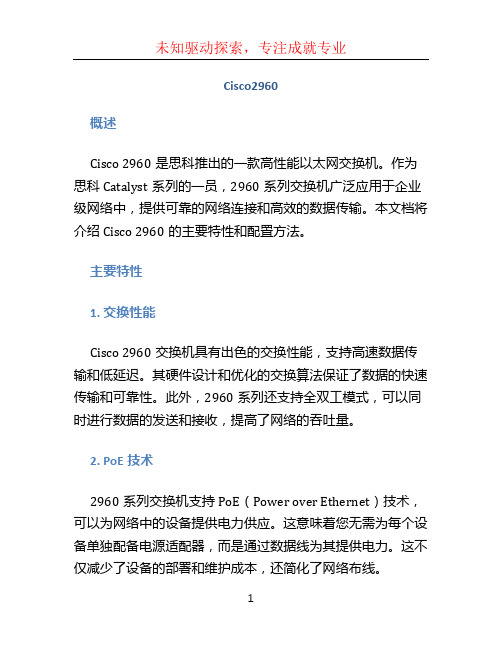
Cisco2960概述Cisco 2960是思科推出的一款高性能以太网交换机。
作为思科Catalyst系列的一员,2960系列交换机广泛应用于企业级网络中,提供可靠的网络连接和高效的数据传输。
本文档将介绍Cisco 2960的主要特性和配置方法。
主要特性1. 交换性能Cisco 2960交换机具有出色的交换性能,支持高速数据传输和低延迟。
其硬件设计和优化的交换算法保证了数据的快速传输和可靠性。
此外,2960系列还支持全双工模式,可以同时进行数据的发送和接收,提高了网络的吞吐量。
2. PoE技术2960系列交换机支持PoE(Power over Ethernet)技术,可以为网络中的设备提供电力供应。
这意味着您无需为每个设备单独配备电源适配器,而是通过数据线为其提供电力。
这不仅减少了设备的部署和维护成本,还简化了网络布线。
3. VLAN支持Cisco 2960交换机支持VLAN(Virtual Local Area Network)技术,可以将一个物理网络划分为多个逻辑网络。
通过VLAN 的划分,可以提高网络的安全性和性能。
不同的VLAN之间的通信需要通过路由器进行,从而隔离了不同的用户和设备。
4. 网络管理2960系列交换机支持各种网络管理协议,如SNMP (Simple Network Management Protocol)和RMON(Remote Monitoring)。
这些协议提供了强大的网络监测和故障排除功能,可以帮助管理员及时发现和解决网络问题。
5. 安全性Cisco 2960交换机提供了多种安全功能来保护网络免受未经授权的访问和恶意攻击。
它支持访问控制列表(ACL)和端口安全功能,可以限制对网络资源的访问。
此外,2960系列还支持802.1X认证协议,可以确保只有经过认证的设备才能接入网络。
配置方法1. 基本配置要对Cisco 2960交换机进行基本配置,需先连接到交换机的控制台端口,并使用串行线缆将其连接到PC的串行端口。
catalyst2960交换机说明书

catalyst2960交换机说明书
第1步请确保交换机上未连接任何设备。
第2步在“快速安装”过程中,交换机将充当一台DHCP服务器。
如果您的PC拥有静态IP地址,那么请临时更改您的PC设置使用DHCP,然后继续下一步。
第3步将交流电源线连接至交换机电源和接地交流插座,给交换机通电。
第4步按住Mode按钮直至其上方的所有LED均变成绿色。
您可
能需要按住按钮3秒以上。
Mode按钮上方的所有LED均变成绿色后,松开Mode按钮。
第5步在网络浏览器中输入IP地址10.0.0.1,然后按下Enter。
出现提示时,输入默认密码:cisco。
第6步在“快速安装”窗口中输入必填的设置。
注意所有条目均须为英文字母和数字。
第7步将交换机与PC断开,然后在您的网络中安装交换机。
思科 Catalyst 2960-L 系列交换机

融合,同时提供 2 层负载平衡和分布式处理的优势。
• 每 VLAN 快速生成树 (PVRST+) 能够以 VLAN 快速生成树为单位,快速进行生成树重新融合,而无需实施
生成树实例。
1.73 x 10.45 x 17.5 英寸(4.4 x 26.5 x 44.5 厘米) 7.41 磅(3.36 千克) 1.73 x 9.45 x 17.5 英寸(4.4 x 24 x 44.5 厘米) 1.73 x 11.5 x 17.5 英寸(4.4 x 29.2 x 44.5 厘米) 1.73 x 9.45 x 17.5 英寸(4.4 x 24 x 44.5 厘米) 6.57 磅(2.98 千克) 10.08 磅(4.57 千克) 6.06 磅(2.75 千克)
重要产品特性
思科 Catalyst 2960-L 交换机具有以下特性:
• 8、16、24 或 48 个支持线速转发的千兆以太网端口 • 4 个增强型小型封装热插拨 (SFP+) 上行链路 • 2 或 4 个千兆小型封装热插拔 (SFP) 上行链路 • 增强型以太网供电 (PoE+) 支持可提供高达 370W 的功率预算 •
• 思科自动配置服务用于确定基于终端设备类型向终端提供的网络访问级别。此功能还允许终端设备和接口之
间的硬绑定。
• 思科 Smart Install 在新交换机连接到网络时,通过提供自动化的思科 IOS 软件映像安装和配置来实现最少
接触部署。这使网络管理员可以远程管理思科 IOS 软件映像的安装和升级。
优先级数据包。
• 整形轮询 (SRR) 调度和加权尾部丢弃 (WTD) 拥塞避免功能。 • 802.1p 服务类别 (CoS) 分类,支持标记和重新分类。
cisco2960 Base and Lite

转载标签: catalyst2960lanbaselite区别杂谈 分类: 通信网络技术
Feature Catalyst 2960 with LAN Base Catalyst 2960 with LAN Lite
Link STate Tracking Yes No
SSH/SSL/SCP Yes Yes
SNMPv3 Crypto Yes Yes
IPv6 Host Yes No
- Higher network-level availability with features such as Flex Links and Link State Tracking
- Increased number of VLANs (256) and other enhancements such as IPv6 Host, MLD Snooping, LLDP-MED, RSPAN, MVR, DHCP Option 82, and IP SLA (responder)
Q. What are the notable differences between the Cisco Catalyst 2960 LAN Base and LAN Lite switches?
A. Cisco Catalyst 2960 LAN Base switches have several advantages:
- Additional QoS capabilities: The LAN Base IOS supports policing, class and policy maps, differentiated services code point (DSCP), AutoQoS, and configurable queue weights, buffers, and thresholds
Cisco 2960系列交换机IP地址绑定操作说明

Cisco 2960系列交换机IP地址绑定操作说明用Telnet登录。
Telnetip输入“enable”(Cisco交换机可以用简写en,以下不再说明),申请进入“使能模式”,输入密码:“xxxx”;输入“conf t”命令,进入终端配置模式。
进行IP地址绑定。
命令示例如下ip source binding H.H.H vlan 1 A.B.C.D int fa0/?其中,H.H.H表示MAC地址,例如,MAC地址是01-23-45-67-89-AB,则输入:0123.4567.89ab。
A.B.C.D表示IP地址,依照所分配IP地址输入。
?表示交换机上的端口号。
按交换机端口来写。
配置完毕后,输入“end”退出终端配置模式。
输入:copy runn start,将配置文件保存到启动配置中。
- 1 -- 2 -(切记!一定要做这一步,并确认生效),否则掉电即失。
配置完成后,相应地,收购主机上必须按照规定IP 配置好。
可以用ping 命令验证配置是否生效。
若绑定错误,重新按上述方法配置即可。
若无法重新配置,可在绑定命令前加no 删除原绑定(注意不得使用通配符,否则可能删除所有先前存在的绑定)。
在“使能模式”下(命令提示符以#结尾)输入,show ip source binding 命令,可以查看已存在的配置。
如图:其中红色框线部分,Type 为static 的是静态绑定,就是通过配置交换机增加的绑定,其中有一些是监控主机的绑定地址,请不要随意调整监控主机绑定的端口号。
在调整监控主机对应的网络口之前,请确认重新修改了绑定。
此外,为了确保监控等关键业务主机通信正常,可以在所有工作完成后,在计算机上使用ping命令确认所有主机正常。
- 3 -。
思科Cisco 交换机型号概述
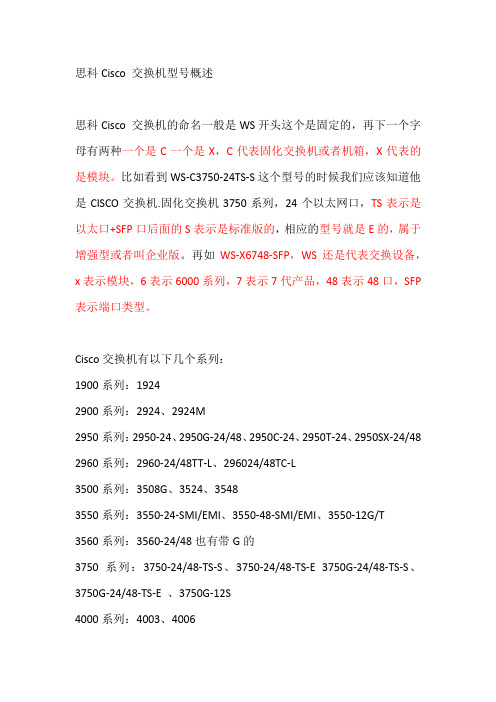
思科Cisco 交换机型号概述思科Cisco 交换机的命名一般是WS开头这个是固定的,再下一个字母有两种一个是C一个是X,C代表固化交换机或者机箱,X代表的是模块。
比如看到WS-C3750-24TS-S这个型号的时候我们应该知道他是CISCO交换机.固化交换机3750系列,24个以太网口,TS表示是以太口+SFP口后面的S表示是标准版的,相应的型号就是E的,属于增强型或者叫企业版。
再如WS-X6748-SFP,WS还是代表交换设备,x表示模块,6表示6000系列,7表示7代产品,48表示48口,SFP 表示端口类型。
Cisco交换机有以下几个系列:1900系列:19242900系列:2924、2924M2950系列:2950-24、2950G-24/48、2950C-24、2950T-24、2950SX-24/48 2960系列:2960-24/48TT-L、296024/48TC-L3500系列:3508G、3524、35483550系列:3550-24-SMI/EMI、3550-48-SMI/EMI、3550-12G/T3560系列:3560-24/48也有带G的3750系列:3750-24/48-TS-S、3750-24/48-TS-E 3750G-24/48-TS-S、3750G-24/48-TS-E 、3750G-12S4000系列:4003、40064500系列:4503、4506、4507R6000系列:6006、60096500系列:6506、6509、65137600系列:7609、7613可扩展性分类Cisco的交换机产品以“Catalyst”为商标,包含1900、2800、2900、3500、4000、5000、5500、6000、8500等十多个系列。
总的来说,这些交换机可以分为两类:一类是固定配置交换机,包括3500及以下的大部分型号,比如1924是24口10M以太交换机,带两个100M上行端口。
思科交换机型号
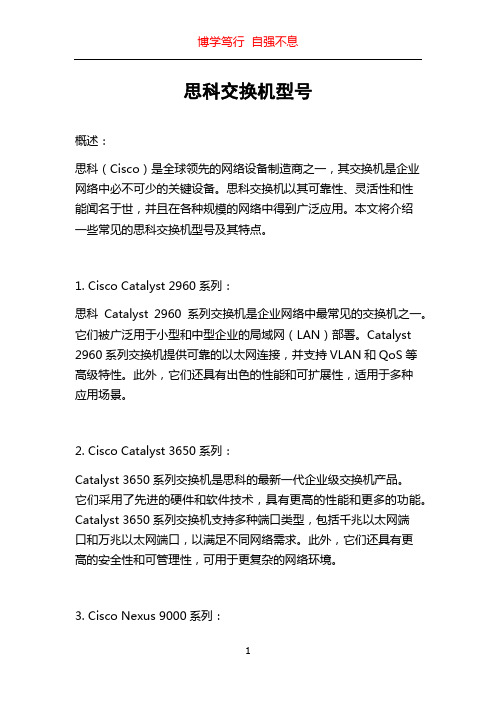
思科交换机型号概述:思科(Cisco)是全球领先的网络设备制造商之一,其交换机是企业网络中必不可少的关键设备。
思科交换机以其可靠性、灵活性和性能闻名于世,并且在各种规模的网络中得到广泛应用。
本文将介绍一些常见的思科交换机型号及其特点。
1. Cisco Catalyst 2960系列:思科Catalyst 2960系列交换机是企业网络中最常见的交换机之一。
它们被广泛用于小型和中型企业的局域网(LAN)部署。
Catalyst 2960系列交换机提供可靠的以太网连接,并支持VLAN和QoS等高级特性。
此外,它们还具有出色的性能和可扩展性,适用于多种应用场景。
2. Cisco Catalyst 3650系列:Catalyst 3650系列交换机是思科的最新一代企业级交换机产品。
它们采用了先进的硬件和软件技术,具有更高的性能和更多的功能。
Catalyst 3650系列交换机支持多种端口类型,包括千兆以太网端口和万兆以太网端口,以满足不同网络需求。
此外,它们还具有更高的安全性和可管理性,可用于更复杂的网络环境。
3. Cisco Nexus 9000系列:思科Nexus 9000系列交换机是为大规模数据中心设计的高性能交换机。
它们采用了创新的硬件和软件架构,可以提供更高的吞吐量和更低的延迟。
Nexus 9000交换机支持软件定义网络(SDN)和网络虚拟化等先进功能,使数据中心网络更具灵活性和可扩展性。
此外,Nexus 9000系列交换机还具有出色的可靠性和可恢复性,使其成为大规模数据中心的首选。
4. Cisco Catalyst 4500系列:Catalyst 4500系列交换机是思科面向企业网络和服务提供商的高性能交换平台。
它们具有强大的处理能力和高密度端口配置,可适应各种规模的网络部署。
Catalyst 4500交换机支持模块化设计,可以灵活扩展和升级,以满足不断变化的业务需求。
此外,它们还支持多种高级特性,包括IPv6、安全性和高可用性等。
CISCO catalyst 2960交换机配置方法
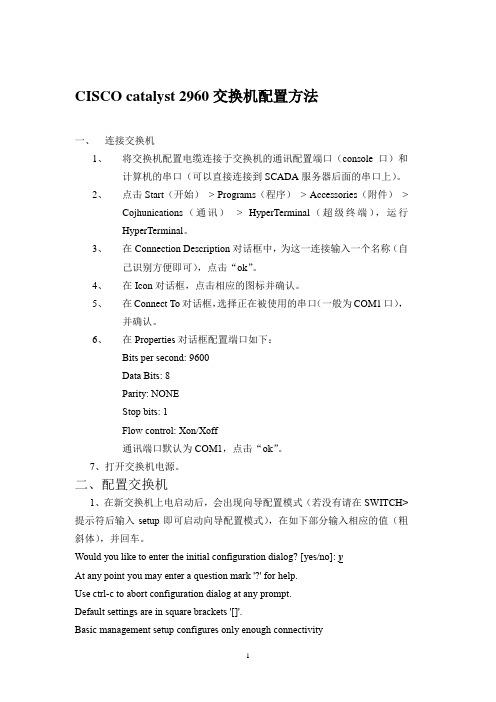
CISCO catalyst 2960交换机配置方法一、连接交换机1、将交换机配置电缆连接于交换机的通讯配置端口(console口)和计算机的串口(可以直接连接到SCADA服务器后面的串口上)。
2、点击Start(开始)> Programs(程序)> Accessories(附件)>Cojhunications(通讯)> HyperTerminal(超级终端),运行HyperTerminal。
3、在Connection Description对话框中,为这一连接输入一个名称(自己识别方便即可),点击“ok”。
4、在Icon对话框,点击相应的图标并确认。
5、在Connect To对话框,选择正在被使用的串口(一般为COM1口),并确认。
6、在Properties对话框配置端口如下:Bits per second: 9600Data Bits: 8Parity: NONEStop bits: 1Flow control: Xon/Xoff通讯端口默认为COM1,点击“ok”。
7、打开交换机电源。
二、配置交换机1、在新交换机上电启动后,会出现向导配置模式(若没有请在SWITCH>提示符后输入setup即可启动向导配置模式),在如下部分输入相应的值(粗斜体),并回车。
Would you like to enter the initial configuration dialog? [yes/no]: yAt any point you may enter a question mark '?' for help.Use ctrl-c to abort configuration dialog at any prompt.Default settings are in square brackets '[]'.Basic management setup configures only enough connectivityfor management of the system, extended setup will ask youto configure each interface on the systemWould you like to enter basic management setup? [yes/no]: yConfiguring global parameters:2、为交换机输入一个“host name”,可以自己先任意写一个,要便于识别就行,因为当用TFTP软件恢复之前备份的配置后,hostname也会恢复到原先的设置,在如下部分输入相应的值(粗斜体),并回车,以京海为例:Enter host name [Switch]: jh_switch01 (京海第一路交换机,即FTE网络A交换机)The enable secret is a password used to protect access toprivileged EXEC and configuration modes. This password, afterentered, becomes encrypted in the configuration.Enter enable secret(要求输入特权模式进入密令): *******The enable password is used when you do not specify anenable secret password, with some older software versions, andsome boot images.Enter enable password(要求输入特权模式进入密码): *******The virtual terminal password is used to protectaccess to the router over a network interface.Enter virtual terminal password: *******Configure SNMP Network Management? [no]: N3、下面是显示信息的一部分,太长没有完全抄录,无需操作,可压空格键完成显示。
思科交换机2960配置
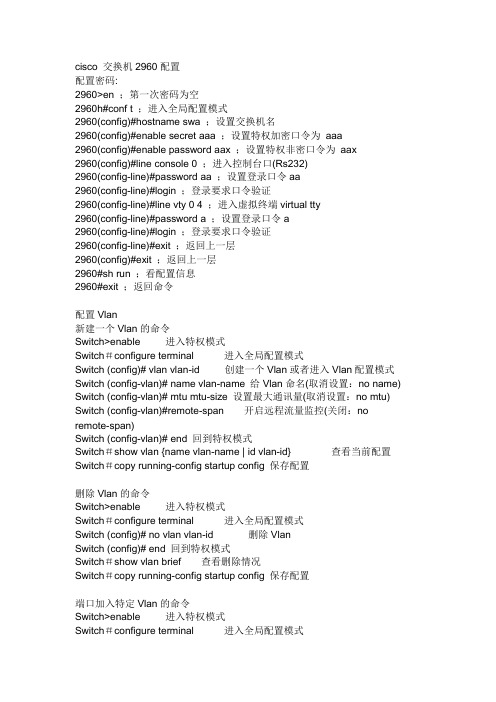
cisco 交换机2960配置配置密码:2960>en ;第一次密码为空2960h#conf t ;进入全局配置模式2960(config)#hostname swa ;设置交换机名2960(config)#enable secret aaa ;设置特权加密口令为aaa2960(config)#enable password aax ;设置特权非密口令为aax2960(config)#line console 0 ;进入控制台口(Rs232)2960(config-line)#password aa ;设置登录口令aa2960(config-line)#login ;登录要求口令验证2960(config-line)#line vty 0 4 ;进入虚拟终端virtual tty2960(config-line)#password a ;设置登录口令a2960(config-line)#login ;登录要求口令验证2960(config-line)#exit ;返回上一层2960(config)#exit ;返回上一层2960#sh run ;看配置信息2960#exit ;返回命令配置Vlan新建一个Vlan的命令Switch>enable 进入特权模式Switch#configure terminal 进入全局配置模式Switch (config)# vlan vlan-id 创建一个Vlan或者进入Vlan配置模式Switch (config-vlan)# name vlan-name 给Vlan命名(取消设置:no name) Switch (config-vlan)# mtu mtu-size 设置最大通讯量(取消设置:no mtu) Switch (config-vlan)#remote-span 开启远程流量监控(关闭:no remote-span)Switch (config-vlan)# end 回到特权模式Switch#show vlan {name vlan-name | id vlan-id} 查看当前配置Switch#copy running-config startup config 保存配置删除Vlan的命令Switch>enable 进入特权模式Switch#configure terminal 进入全局配置模式Switch (config)# no vlan vlan-id 删除VlanSwitch (config)# end 回到特权模式Switch#show vlan brief 查看删除情况Switch#copy running-config startup config 保存配置端口加入特定Vlan的命令Switch>enable 进入特权模式Switch#configure terminal 进入全局配置模式Switch (config)# interface interface-id 进入端口配置Switch (config-if)# switchport mode access 将接口的模式设为访问模式Switch (config-if)# switchport access vlan vlan-id 将端口加入指定的Vlan(恢复端口默认配置:default interface interface-id)Switch (config-if)# end 回到特权模式Switch#show running-config interface interface-id 查看端口模式Switch#show interfaces interface-id switchport 查看端口详细配置Switch#copy running-config startup-config 保存配置批量端口加入特定Vlan的命令int range fa0/1 - 10switchport access VLan V2将特定端口设为trunk2960-01(config)#default interface fastEthernet 0/1 端口恢复默认值2960-01(config)#interface fastethernet0/1 进入端口模式2960-01(config-if)#switchport mode trunk 设置端口为trunk模式2960-01(config-if)#switchport nonegotiate 将接口设置为不协商模式2960-01(config-if)end2960-01#wr启用snmpSwitch>enable 进入特权模式Switch#configure terminal 进入全局配置模式Switch (config)# snmp-server community string [view view-name] [ro | rw] [access-list-number](关闭snmp: no snmp-server)(删除团体字符: no snmp-server community string) 配置snmp团体字符并开启snmp代理服务String: 团体口令字符(所有SNMP命令中只有设置团体口令的snmp-server community是必须的,其它的都是可选的.)View: view 可以用于限定哪些MIB分支不能用本community-string存取预先用snmp-server view定义ro | rw: ro获得MIB对象信息;rw获得并可以修改MIB对象信息access-list-number:访问列表号Switch (config)#access-list access-list-number {deny |permit} source [source-wildcard] 配置拒绝或者允许访问snmp代理服务的IP地址,访问列表号为上一步指定的列表号Switch (config)#end 回到特权模式Switch#show running-config 查看配置Switch#copy running-config startup-config 保存配置cisco2960口令恢复交换机口令恢复的步骤⒈串口线连接到到交换机的console口。
cisco2960配置命令

switch(config)#vtp domain ;设置发vtp域名
switch(config)#vtp password ;设置发vtp密码
switch(config)#vtp mode server ;设置发vtp模式
switch(config)#vtp mode client ;设置发vtp模式
交换机设置IP地址:
switch(config)#interface vlan 1 ;进入vlan 1
switch(config-if)#ip address ;设置IP地址
switch(config)#ip default-gateway ;设置默认网关
1004 fddinet-default act/unsup
1005 trnet-default act/unsup
VLAN Type SAID MTU Parent RingNo BridgeNo Stp BrdgMode Trans1 Trans2
switch(config-if)#switchport access vlan 2 ;当前端口加入vlan 2
switch(config-if)#switchport mode trunk ;设置为干线
switch(config-if)#switchport trunk allowed vlan 1,2 ;设置允许的vlan
---- ----- ---------- ----- ------ ------ -------- ---- -------- ------ ------
Cisco Catalyst 2960-X 系列交换机
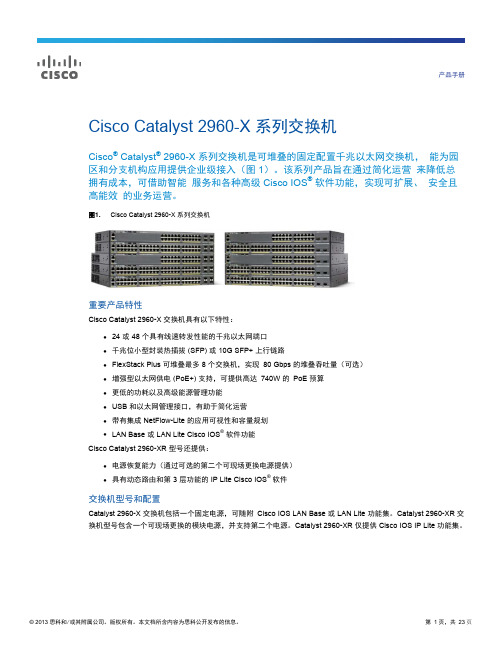
产品手册Cisco Catalyst 2960-X 系列交换机Cisco® Catalyst® 2960-X 系列交换机是可堆叠的固定配置千兆以太网交换机, 能为园区和分支机构应用提供企业级接入(图 1)。
该系列产品旨在通过简化运营 来降低总拥有成本,可借助智能 服务和各种高级 Cisco IOS®软件功能,实现可扩展、 安全且高能效 的业务运营。
图1. Cisco Catalyst 2960-X 系列交换机重要产品特性Cisco Catalyst 2960-X 交换机具有以下特性:●24 或 48 个具有线速转发性能的千兆以太网端口●千兆位小型封装热插拔 (SFP) 或 10G SFP+ 上行链路●FlexStack Plus 可堆叠最多 8 个交换机,实现 80 Gbps 的堆叠吞吐量(可选)●增强型以太网供电 (PoE+) 支持,可提供高达 740W 的 PoE 预算●更低的功耗以及高级能源管理功能●USB 和以太网管理接口,有助于简化运营●带有集成 NetFlow-Lite 的应用可视性和容量规划●LAN Base 或 LAN Lite Cisco IOS®软件功能Cisco Catalyst 2960-XR 型号还提供:●电源恢复能力(通过可选的第二个可现场更换电源提供)●具有动态路由和第 3 层功能的 IP Lite Cisco IOS®软件交换机型号和配置Catalyst 2960-X 交换机包括一个固定电源,可随附 Cisco IOS LAN Base 或 LAN Lite 功能集。
Catalyst 2960-XR 交换机型号包含一个可现场更换的模块电源,并支持第二个电源。
Catalyst 2960-XR 仅提供 Cisco IOS IP Lite 功能集。
表1.Cisco Catalyst 2960-X 配置型号 10/100/1000以太网端口 上行链路接口 思科 IOS 软件映像可达 PoE 功率FlexStack-Plus 功能Cisco Catalyst 2960X-48FPD-L 48 2 SFP+LAN Base740W√Cisco Catalyst 2960X-48LPD-L 48 2 SFP+LAN Base 370W√Cisco Catalyst 2960X-24PD-L 24 2 SFP+LAN Base 370W√Cisco Catalyst 2960X-48TD-L 48 2 SFP+LAN Base -√Cisco Catalyst 2960X-24TD-L 24 2 SFP+LAN Base -√Cisco Catalyst 2960X-48FPS-L 48 4 SFP LAN Base 740W√Cisco Catalyst 2960X-48LPS-L 48 4 SFP LAN Base 370W√Cisco Catalyst 2960X-24PS-L 24 4 SFP LAN Base 370W√Cisco Catalyst 2960X-24PSQ-L 24 (8PoE) 2 SFP,2 10/100/1000BTLAN Base 92WCisco Catalyst 2960X-48TS-L 48 4 SFP LAN Base -√Cisco Catalyst 2960X-24TS-L 24 4 SFP LAN Base -√Cisco Catalyst 2960X-48TS-LL 48 2 SFP LAN Lite-- Cisco Catalyst 2960X-24TS-LL 24 2 SFP LAN Lite-- 表2.Cisco Catalyst 2960-XR 配置型号 10/100/1000以太网端口 上行链路接口 Cisco IOS 软件映像可达 PoE 功率电源Cisco Catalyst 2960XR-48FPD-I 48 2 SFP+IP Lite740W1025WACCisco Catalyst 2960XR-48LPD-I 48 2 SFP+IP Lite370W640WACCisco Catalyst 2960XR-24PD-I 24 2 SFP+IP Lite370W640WACCisco Catalyst 2960XR-48TD-I 48 2 SFP+IP Lite-250WACCisco Catalyst 2960XR-24TD-I 24 2 SFP+IP Lite-250WACCisco Catalyst 2960XR-48FPS-I 48 4 SFP IP Lite740W1025WACCisco Catalyst 2960XR-48LPS-I 48 4 SFP IP Lite370W640WACCisco Catalyst 2960XR-24PS-I 24 4 SFP IP Lite370W640WACCisco Catalyst 2960XR-48TS-I 48 4 SFP IP Lite-250WACCisco Catalyst 2960XR-24TS-I 24 4 SFP IP Lite-250WACCatalyst 2960-X 系列软件功能所有 Catalyst 2960-X 系列交换机针对所有 SKU 使用单一通用 Cisco IOS 软件映像。
详述思科2960系列交换机的四大安全特性

详述思科2960系列交换机的四大安全特性张春明2011年5月24日前言思科2960系列交换机是可配置的接入层交换机,具有良好的安全特性,除了使用比较多的划分VLAN外,还有较少使用的ACL功能。
本篇以思科2960系列交换机为主,介绍思科二层交换机比较重要的四大安全特性:生成树协议(STP)、风暴控制(Storm Control)、端口安全(Port Security)和DHCP Snooping。
本篇不同于一般教程以理论讲解为主,而是以真实环境下的实例贯穿全文,基础知识的提及仅为更好地理解实例而服务。
目录第一章生成树协议(STP) (3)1.1 生成树协议(STP) (3)1.1.1 STP的一些基本概念 (3)1.1.2 生成树协议的演变 (4)1.1.2.1 第一代生成树协议 (4)1.1.2.2 第二代生成树协议 (5)1.1.2.3 第三代生成树协议 (5)1.2 实例 (5)1.2.1 思科交换机所支持的生成树协议 (5)1.2.2 查看思科交换机所使用的生成树协议 (6)1.2.3 更改并验证思科交换机所使用的生成树协议 (8)1.2.4 查看每个VLAN的根桥 (9)1.2.5 VLAN Bridge ID的计算 (10)1.2.6 为根桥的VLAN的Root ID与Bridge ID相同 (11)1.2.7 不为根桥的VLAN的Root ID与为根桥的VLAN的Root ID相同 (13)1.2.8 不是根桥的VLAN的Root ID的优先级与其Bridge ID的优先级,可以相同,也可以不相同,取决于Bridge ID的优先级 (15)1.2.9 同一交换机不同VLAN的Bridge ID的MAC地址均相同 (16)1.2.10 Bridge ID 使用Extended System ID的情况时的优先级为4096的倍数 (17)1.3 交换机的五种端口状态 (18)1.3.1 禁用(Down或Disabled) (18)1.3.2 阻塞(Blocking) (18)1.3.3 侦听(Listening) (18)1.3.4 学习(Learning) (18)1.3.5 转发(Forwarding) (18)1.4 快速端口(PortFast) (19)1.4.1 快速端口及其启用条件 (19)1.4.2 配置 (19)1.4.3 查询 (20)第二章风暴控制 (20)2.1 广播风暴 (20)2.2 配置 (20)2.2.1 配置命令 (20)2.2.2 可选配置命令 (21)2.3 实例 (21)2.4 对广播流量的测试 (22)2.4.1 广播流量为何为零 (22)2.4.2 测试出广播流量百分比不为零的情况 (24)第三章端口安全(Port Security) (28)3.1 MAC Flooding攻击 (28)3.2 防范方法 (29)3.2.1 限制端口可以学习到的MAC地址的数量 (29)3.2.1.1 配置命令 (29)3.2.1.2 实例 (29)3.2.1.3 为何不能少switchport port-security这条命令 (30)3.2.1.4 删除时注意事项 (30)3.2.2 绑定端口的MAC地址 (32)3.2.2.1 手动绑定端口的MAC地址 (32)3.2.2.2 Sticky自动绑定端口的MAC地址 (33)3.2.3 违反端口安全规则后交换机的处理方式 (34)3.2.3.1 shutdown (34)3.2.3.2 restrict (36)3.2.3.3 protect (37)3.3 对四种情况的总结 (38)3.3.1 插入maximum为1且绑定了MAC地址的端口,违反端口安全 (38)3.3.2 插入maximum大于1且绑定了MAC地址的端口,不违反端口安全 3.3.3 对于已做过MAC地址绑定的客户端,其插入设置了端口安全的另一端口,违反端口安全 (39)3.3.4 对于已做过MAC地址绑定的客户端,其插入未设置端口安全的另一端口,不违反端口安全 (39)第四章DHCP snooping (40)4.1 概述 (40)4.1.1 冒充DHCP服务器分配IP地址 (40)4.1.2 DHCP Server的DoS(拒绝服务)攻击 (40)4.1.3 用户非法私自绑定IP地址 (41)4.2 DHCP Snooping (41)4.2.1 基本概念 (41)4.2.2 基本配置命令 (41)4.3 实例 (42)4.3.1 实例一 (42)4.3.2 实例二 (45)4.4 验证 (48)4.5 DAI技术简介 (51)第一章生成树协议(STP)1.1 生成树协议(STP)1.1.1 STP的一些基本概念生成树协议,即Spanning Tree Protocol,简称STP,是用来防止网络环路的一种协议。
Cisco Catalyst 2960系列交换机 产品简介

配备 LAN Base 软件的 Cisco Catalyst 2960 系列交换机
配备 LAN Base 软件的 Cisco Catalyst 2960 系列交换机,是一系列采用以太网供电(Power Over Ethernet-PoE)或非 PoE 配置,可提供桌面快速以太网和千兆以太网连接,并可为入门级企业、中间 市场和分支机构网络实现高级局域网服务的固定配置独立式智能以太网设备(请参见图 1) 。Cisco Catalyst 2960 LAN Base 系列可提供集成安全性,包括网络准入控制(NAC) 、高级服务质量(QoS) 和为网络边缘提供智能服务的永续性。 Cisco Catalyst 2960 LAN Base 系列可实现:
以太网供电
Cisco Catalyst 2960 系列支持 PoE,可轻松连接至 Cisco IP 电话和无线接入点等需以太网供电的设备。 Cisco Catalyst 2960 各 PoE 型号均符合思科公司标准 PoE 和 IEEE 802.3af。PoE 无需用户使用墙壁电 源为每台基于PoE的设备供电, 并消除了IP电话和WLAN设备本来需要的额外电缆和电路的成本。 PoE 各型号交换机无需再使用电源插接器和 PoE 中跨部分为 IP 设备供电。Cisco Catalyst 2960-24PC-L 能 够以 15.4 瓦功率支持 24 个同时全供电 PoE 端口。Cisco Catalyst 2960-24LT-L 以 15.4 瓦功率配备 24 个 10/100 端口,其中有 8 个是同时全供电 PoE 端口。 Cisco Catalyst 2960-8TT-L 配备 8 个 10/100 端口,其中 1 个为 10/100/1000 PoE 输入端口。这种交 换机不需要电源设备,而是通过上行链路从 1 台上游 PoE 设备获得电力,可实现部署灵活性和可用性。 它非常适合于有线和狭小空间应用。电源适配器(PWR-A=)和电源线为选购件,可以另外订购。
(完整)cisco2960配置

cisco2960G交换机简单配置2950是只支持二层的交换机支持VLAN第1步:单击“开始”按钮,在“程序"菜单的“附件"选项中单击“超级终端"第2步:在“名称”文本框中键入“Cisco”第3步:在“连接时使用"下拉列表框中选择与交换机相连的计算机的串口.台式机为“com 1”,笔记本为“com 3或者com 5”。
第4步:在“波特率”下拉列表框中选择“9600"—确定.如果通信正常的话就会出现类似于如下所示的主配置界面,并会在这个窗口中就会显示交换机的初始配置情况。
enterenterenterno!1)配置交换机姓名switch>enaswitch#configureenterswitch#configure terminal (进入配置状态)Switch(config)#hostname 配置的交换机姓名如:30FLoor—2960-130FLoor-2960—1(config)#end30FLoor—2960-1#2)配置交换机的ip30FLoor—2960-1#configure terminal (进入配置状态)30FLoor-2960—1(config)#interface vlan 130FLoor—2960-1(config)#ip address ip地址子网掩码例如:30FLoor-2960-1(config)#ip address 10.11。
90.10 255.255。
255.030FLoor—2960—1(config)#no shutdown30FLoor-2960-1(config)#end30FLoor—2960—1#30FLoor—2960-1#3)配置交换机的默认网关30FLoor-2960—1(config)#ip default-gateway 网关ip例如:30FLoor—2960—1(config)#ip default—gateway 10。
cisco2960-c-basic-network-configuration-lab说明书
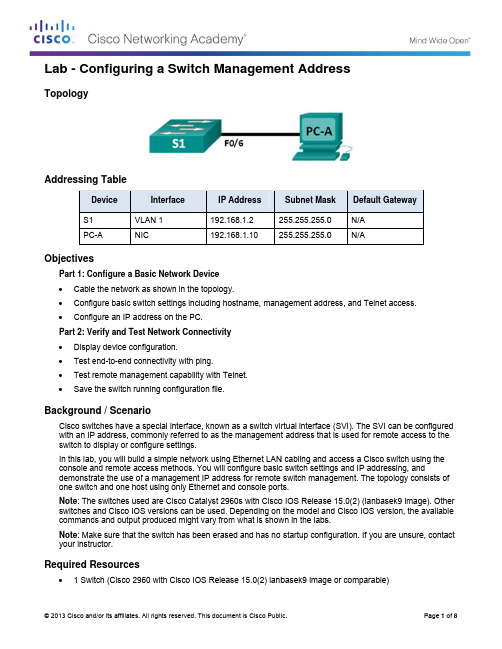
L T A O B RLab - Co TopologyAddressingDS1PC Objectives Part 1: Co ∙ Cable ∙ Config ∙ Config Part 2: Ve ∙ Displa ∙ Test e ∙ Test r ∙ Save Backgroun Cisco swi with an IP switch to d In this lab console a demonstra one switc Note : The switches a command Note : Ma your instru Required R ∙ 1 Swi onfigurin g TableDevice V C-A Nonfigure a B e the network gure basic sw gure an IP ad erify and Tes ay device con end-to-end co remote manag the switch ru nd / Scenar tches have a P address, com display or con b, you will buil and remote ac ate the use o h and one ho e switches us and Cisco IOS ds and output ke sure that t uctor.Resourcestch (Cisco 29ng a Sw Interface LAN 1 ICasic Network as shown in witch settings ddress on the st Network C nfiguration.onnectivity wit gement capa nning configu riospecial interf mmonly refer nfigure setting d a simple ne ccess method f a managem ost using only ed are Cisco S versions ca produced mi he switch has 960 with Cisco itch Man IP A 192.16192.16k Devicethe topology.including hos PC.Connectivityth ping.bility with Tel uration file.face, known a rred to as the gs.etwork using E ds. You will co ment IP addres Ethernet and Catalyst 296an be used. D ght vary from s been erased o IOS Releas nageme Address 68.1.2268.1.10 2stname, mana net.as a switch vi management Ethernet LAN onfigure basic ss for remote d console port 0s with Cisco Depending on m what is show d and has no e 15.0(2) lanb ent Addr Subnet Mas 255.255.255.0255.255.255.0agement add rtual interface t address tha N cabling and c switch settin switch mana ts.o IOS Release the model an wn in the labs startup confi basek9 image resssk Defau 0 N/A 0 N/A ress, and Tel e (SVI). The S at is used for r access a Cis ngs and IP ad agement. The e 15.0(2) (lan nd Cisco IOS s.guration. If yo e or compara ult Gateway net access. SVI can be co remote acces sco switch usi ddressing, and topology con nbasek9 imag version, the ou are unsure able)onfigured ss to the ng the dnsists of ge). Other available e, contact∙ 1 PC (Windows 7, Vista, or XP with terminal emulation program, such as Tera Term)∙Console cables to configure the Cisco IOS devices via the console ports∙Ethernet cables as shown in the topologyPart 1: Configure a Basic Network DeviceIn Part 1, you will set up the network and configure basic settings, such as hostnames, interface IPaddresses, and passwords.Step 1: Cable the network.a. Cable the network as shown in the topology.b. Establish a console connection to the switch from PC-A.Step 2: Configure basic switch settings.In this step, you will configure basic switch settings, such as hostname and configuring an IP address for the SVI. Assigning an IP address on the switch is only the first step. As the network administrator, you must specify how the switch will be managed. Telnet and Secure Shell (SSH) are two of the most commonmanagement methods; however, Telnet is a very insecure protocol. All information flowing between the two devices is sent in plain text. Passwords and other sensitive information can be easily looked at if captured bya packet sniffer.a. Assuming the switch had no configuration file stored in nonvolatile random-access memory (NVRAM),you will be at the user EXEC mode prompt on the switch with a prompt of Switch>. Enter privilegedEXEC mode.Switch> enableSwitch#b. Verify a clean configuration file with the show running-config privileged EXEC command. If aconfiguration file was previously saved, it will have to be removed. Depending on the switch model and IOS version, your configuration may look slightly different. However, there should be no configuredpasswords or IP address set. If your switch does not have a default configuration, ask your instructor for help.c. Enter global configuration mode and assign the switch hostname.Switch# configure terminalSwitch(config)# hostname S1S1(config)#d. Configure the switch password access.S1(config)# enable secret classS1(config)#e. Prevent unwanted Domain Name System (DNS) lookups.S1(config)# no ip domain-lookupS1(config)#f. Configure a login message-of-the-day (MOTD) banner.S1(config)# banner motd #Enter Text message. End with the character ‘#’.Unauthorized access is strictly prohibited. #g. Verify your access setting by moving between modes.S1(config)# exitS1#S1# exitUnauthorized access is strictly prohibited.S1>What shortcut keys are used to go directly from global configuration mode to privileged EXEC mode?h. Return to privileged EXEC mode from user EXEC mode.S1> enablePassword: classS1#Note: Password will not show up on screen when entering.i. Enter global configuration mode to set the SVI IP address to allow remote switch management.S1# config tS1#(config)# interface vlan 1S1(config-if)# ip address 192.168.1.2 255.255.255.0S1(config-if)# no shutS1(config-if)# exitS1(config)#j. Restrict console port access. The default configuration is to allow all console connections with no password needed.S1(config)# line con 0S1(config-line)# password ciscoS1(config-line)# loginS1(config-line)# exitS1(config)#k. Configure the virtual terminal (VTY) line for the switch to allow Telnet access. If you do not configure a VTY password, you will not be able to Telnet to the switch.S1(config)# line vty 0 4S1(config-line)# password ciscoS1(config-line)# loginS1(config-line)# endS1#*Mar 1 00:06:11.590: %SYS-5-CONFIG_I: Configured from console by consoleStep 3: Configure an IP address on PC-A.a. Assign the IP address and subnet mask to the PC, as shown in the Addressing Table on page 1. Theprocedure for assigning an IP address on a PC running Windows 7 is described below:1) Click the Windows Start icon > Control Panel.2) Click View By: > Category.3) Choose View network status and tasks > Change adapter settings.4) Right-click Local Area Network Connection and select Properties.5) Choose Internet Protocol Version 4 (TCP/IPv4), click Properties > OK.6) Click the Use the following IP address radio button and enter the IP address and subnet mask. Part 2: Verify and Test Network ConnectivityYou will now verify and document the switch configuration, test end-to-end connectivity between PC-A and S1, and test the remote management capability of the switch.Step 1: Display the S1 device configuration.a. Return to your console connection using Tera Term on PC-A to display and verify your switchconfiguration by issuing the show run command. A sample configuration is shown below. The settings you configured are highlighted in yellow. The other configuration settings are IOS defaults.S1# show runBuilding configuration...Current configuration : 1508 bytes!! Last configuration change at 00:06:11 UTC Mon Mar 1 1993!version 15.0no service padservice timestamps debug datetime msecservice timestamps log datetime msecno service password-encryption!hostname S1!boot-start-markerboot-end-marker!enable secret 4 06YFDUHH61wAE/kLkDq9BGho1QM5EnRtoyr8cHAUg.2!no aaa new-modelsystem mtu routing 1500!!no ip domain-lookup!spanning-tree mode pvstspanning-tree extend system-id!vlan internal allocation policy ascending!!interface FastEthernet0/1!interface FastEthernet0/2<output omitted>interface FastEthernet0/24!interface GigabitEthernet0/1!interface GigabitEthernet0/2!interface Vlan1ip address 192.168.1.2 255.255.255.0!ip http serverip http secure-server!banner motd ^CUnauthorized access is strictly prohibited. ^C!line con 0password ciscologinline vty 0 4password ciscologinline vty 5 15login!endb. Verify the status of your SVI management interface. Your VLAN 1 interface should be up/up and have anIP address assigned. Notice that switch port F0/6 is also up because PC-A is connected to it. Because all switch ports are initially in VLAN 1, by default, you can communicate with the switch using the IP address you configured for VLAN 1.S1# show ip interface briefInterface IP-Address OK? Method Status Protocol Vlan1 192.168.1.2 YES manual up up FastEthernet0/1 unassigned YES unset down down FastEthernet0/2 unassigned YES unset down down FastEthernet0/3 unassigned YES unset down down FastEthernet0/4 unassigned YES unset down down FastEthernet0/5 unassigned YES unset down down FastEthernet0/6 unassigned YES unset up upS FastE FastE FastE FastE FastE FastE FastE FastE FastE FastE FastE FastE FastE FastE FastE FastE FastE FastE Gigab Gigab Step 2: Tes Open a co the Searc This comm the manag a. Ping y C:\UsYour Ethernet0/7 Ethernet0/8 Ethernet0/9 Ethernet0/10Ethernet0/11Ethernet0/12Ethernet0/13Ethernet0/14Ethernet0/15Ethernet0/16Ethernet0/17Ethernet0/18Ethernet0/19Ethernet0/20Ethernet0/21Ethernet0/22Ethernet0/23Ethernet0/24bitEthernet0bitEthernet0st end-to-en ommand prom ch for progra mand display gement addre your own PC-sers\NetAcoutput should una una una 0 una 1 una 2 una 3 una 4 una 5 una 6 una 7 una 8 una 9 una 0 una 1 una 2 una 3 una 4 una 0/1 una 0/2 una nd connectiv mpt window (c ams and files s the PC hos ess of S1.-A address fir cad> ping 1d be similar to assigned assigned assigned assigned assigned assigned assigned assigned assigned assigned assigned assigned assigned assigned assigned assigned assigned assigned assigned assigned vity.cmd.exe) on s field. Verify t tname and th rst.192.168.1.o the following YES unse YES unse YES unse YES unse YES unse YES unse YES unse YES unse YES unse YES unse YES unse YES unse YES unse YES unse YES unse YES unse YES unse YES unse YES unse YES unse PC-A by click the IP addres he IPv4 addre 10g screen:et down et down et down et down et down et down et down et down et down et down et down et down et down et down et down et down et down et down et down et down king the Wind ss of PC-A byess informatio dows Start ic y using the ipcon. Ping PC-A down down down down down down down down down down down down down down downdown down down down downcon and enter config /all coA’s own addre cmd into ommand. ess andS b. Ping t C:\Us Your basic Step 3: Tes You will n PC-A and floor while will use it command remotely a Note : Win Telnet clie C:\Us a. With t SVI m C:\UsYour the SVI mana sers\NetAc output should device config st and verify ow use Telne d S1 reside sid e your manag in this lab to ds, is sent acr access netwo ndows 7 does ent, open a co sers\NetAc the command management a sers\NetAcoutput should agement addr cad> ping 1d be similar to gurations. You y remote ma et to remotely de by side. In gement PC is test remote a ross the sessi ork devices.s not natively ommand prom cad> pkgmgr d prompt wind address. The cad> telnetd be similar to ress of S1.192.168.1.o the following u should chec anagement y access the s n a production located on th access. All info ion in plain te support Telne mpt window a r /iu:”Tel dow still open password is t 192.168.o the following 2g screen. If pi ck both the ph of S1.switch S1 usin n network, the he ground floo ormation sen ext. In subseq et. The admin and type pkgm lnetClient”on PC-A, iss cisco .1.2g screen:ng results are hysical cablin ng the SVI ma e switch could or. Telnet is n t by Telnet, in uent labs, yo nistrator must mgr /iu:“T ”sue a Telnet c e not success ng and IP add anagement a d be in a wirin not a secure p ncluding pass u will use Sec t enable this p TelnetCliencommand to c sful, troublesh dressing, if ne ddress. In thi ng closet on th protocol. How swords andcure Shell (SS protocol. To in nt”.connect to S1hoot the ecessary.s lab, he top ever, you SH) to nstall thevia theS Rb. After promp Step 4: Sav a. From S1# c Desti Build S1#b. Exit thReflectionWhy mustTelnet or entering the c pt. Enter the c ve the confi your Telnet s copy run sination fi ding confi he Telnet ses t you use a coSSH?cisco passwo class passwo guration fil session, issue start ilename [st iguration .ssion by typingonsole conne ord, you will b ord to enter p e.e the copy ru tartup-con ..g quit . You wection to initial be at the user rivileged EXE un start comm nfig]? [Ent will be returnedlly configure t r EXEC mode EC mode and mand at the p ter]d to the Windthe switch? W e prompt. Typ issue a show prompt.dows 7 commWhy not conne e enable at th w run comma mand prompt.ect to the switheand.tch via。
- 1、下载文档前请自行甄别文档内容的完整性,平台不提供额外的编辑、内容补充、找答案等附加服务。
- 2、"仅部分预览"的文档,不可在线预览部分如存在完整性等问题,可反馈申请退款(可完整预览的文档不适用该条件!)。
- 3、如文档侵犯您的权益,请联系客服反馈,我们会尽快为您处理(人工客服工作时间:9:00-18:30)。
Cisco Catalyst 2960 LAN Base系列可提供集成安全性,包括网络准入控制(NAC)、高级服务质量(QoS) 和为网络边缘提供智能服务的永续性。
Cisco Catalyst 2960 LAN Base软件镜像是一组丰富的智能服务,包括高级QoS、速率限制、ACL和IPv6管理。
基于SFP的千兆以太网端口可兼容多种不同的SFP模块,如Cisco 1000BASE-SX、1000BASE-LX、1000BASE-BX、1000BASE-ZX、100BASE-FX、100BASE-LX、100BASE-BX和粗波分复用(CWDM) SFP 等模块。
Cisco Catalyst 2960 LAN Base系列提供了卓越的多层QoS特性,有助于确保对网络数据流进行分类和优先级排序,并以尽可能最好的方式避免拥塞
简单写写就是上面一些,下面一页开始是更加详细的介绍,可从中自行选出一些。
表2 Cisco Catalyst 2960 LAN Base 交换机的特性和优势。
