PHILIPS数字标牌的应用
达宝利爱格升数字标牌解决方案

60-612 (黑色) 60-615 (黑色) 可选UHD配件:NF VESA转接头 97-590 (黑色) 37-63 英寸 79.4 千克 (175 磅) 15° 100 x 100 - 600 x 400 6.9 厘米 (2.7 英寸) 23-42 英寸 36.3 千克 (80 磅) — 100 x 100 - 400 x 300 4.1 厘米 (1.6 英寸)
60-618 (黑色) 23-42 英寸 36.3 千克 (80 磅) 20° 180°+ 100 x 100 to 400 x 400 8.4 厘米 (3.3 英寸) 39.7 厘米 (15.6 英寸)
折叠后厚度 延伸臂
LX HD 壁挂式摆动支臂 Ergotron 的产品确立了简易安装的新标 准,具备轻松安装于适合任何位置的 独特条件
Neo-Flex 移动媒体中心: 轻松自如的纵 向至横向屏幕调整
达宝利 http://dbljj.tmall.com Tel:4006-333-986 地址:北京市朝阳区广渠路21号金海国际9-05
VESA
壁 挂 式
壁挂式倾斜支架
型号(颜色) 典型的液晶显示 器尺寸 可承重量 倾斜 旋转
VESA
亚 太 区 战 略 合 作 伙 伴
使用 Ergotron 数字标牌安装架 和移动解决方案,可增加利润, 创造商机
数字标牌: 快速传递信息的桥梁
满足整个设施需要的 安装和移动解决方案
小投入,大影响。 这就是 Ergotron 提供的价值。
无论是展示令人震憾、引人注目的图片,还是播放媒体视频流, 数字标牌的吸引力在于它能够轻而易举地实时操控内容,从而达 到影响受众行为的目的。然而,要实现强大的信息传递效果,其 中一个关键是有效定位。Ergotron 能在这一方面提供帮助。
PHILIPS电子白板的应用

会议交互式一体机交互式一体机作为一个新型多媒体互动终端,涵盖投影仪、电子白板、电脑、电视、音响、功放等八大功能,为社会的发展和群众生活带来了诸多便利性。
交互式一体机以高清液晶屏为显示和操作平台,具备书写、批注、绘画、同步交互、多媒体娱乐、网络会议整合等功能,融合高清显示、人机交互、多媒体信息处理和网络传输等多项技术,是信息化时代中办公、教学、图文互动演示的优选解决方案。
由于交互式一体机技术的发展,大尺寸及高端新品的问世促使一体机产品开拓应用新领域,商务领域、大型展会及活动都已被纳入一体机应用辖区,这意味着交互式一体机不仅局限于教育市场,同时向商务市场及高端市场进军。
应有案例由于交互式一体机技术的发展,大尺寸及高端新品的问世促使一体机产品开拓应用新领域,商务领域、大型展会及活动都已被纳入一体机应用辖区,这意味着交互式一体机不仅局限于教育市场,同时向商务市场及高端市场进军。
可以使用手指、教鞭、书写笔等任意不透明的物体进行书写和触摸操作,无需专用书写笔,提高人机之间的体验感受。
环境适应能力强,满足不同需求。
不怕划伤、撞击,防暴、防水、防尘、防油污、抗电磁干扰、抗光干扰,满足各种环境要求。
显示效果好,亮度和对比度高,不伤眼睛,图像的清晰度高,满足教学应用视频与图像多的教学应用,可视角度超过170度,各个位置的学生均能看清。
特点功能1.交互一体机是融合了高清电视,平板电脑,交互式电子白板等设备功能于一体的高科技产品,LED背光。
2.PC功能(侧面功能键)内置电脑显示使用HDMI接口,USB接口多线程一体化。
功能可以在输入模式下进行电脑和电视的转换,即可演示手指操作,触屏功能,无需任何专用笔4.高清视频高对比度,高亮度,具有178度视角内置音箱,声音还原逼真,音质效果极佳5.摄像头功能远程共享,实时,同步。
6.同一窗口,多界面操作7.软件介绍(基于交互一体机PC模式下、用于教学、会议等)交互一体机不仅是电脑,电视,而且是大屏幕触控电子白板,白板软件可根据使用者的需求进行合理的修改和定制8.软件功能栏的移动和隐藏9.新建页面(主要讲解透明页,背景颜色的替换等)页面背景色可根据使用者的需求随意更改,也可使用图片做背景,或者使用透明页,在透明页中,即可实现书写与鼠标的无缝切换,即可书写亦可进行鼠标操作10.画笔功能(介绍下多种笔,选其中一种稍微讲解下,文字工具、粗细等)在画笔栏中提供了七种不同的画笔,可根据使用需要选择相应的笔形,粗细,颜色可随意更改。
Philips LED背光源智慧型顯示器 使用手冊说明书

使用手冊Philips LED背光源智慧型顯示器75PUH8265/9675PUH8275/9686PUH8265/9686PUH8275/96目錄1 安裝 41.1 閱讀安全指示41.2 顯示器底座和壁面架設4 1.3 電源線41.4 擺放位置提示42 遙控器 52.1 按鍵瀏覽52.2 將遙控器與顯示器配對6 2.3 語音搜尋62.4 IR 感應器62.5 電池62.6 清潔73 開啟和關閉 83.1 開啟或待機83.2 顯示器上的按鍵84 連接裝置 94.1 關於各種連接94.2 家庭劇院 - HTS94.3 藍光光碟播放器104.4 藍牙104.5 耳機104.6 遊戲機114.7 USB 外接式硬碟114.8 USB 鍵盤124.9 USB 隨身碟124.10 相機124.11 攝影機134.12 電腦135 應用程式 145.1 關於應用程式145.2 Google Play145.3 開始或停止應用程式155.4 鎖定應用程式155.5 管理應用程式165.6 儲存166 網際網路 186.1 啟動網際網路186.2 網際網路選項187 輸入源 197.1 切換至裝置197.2 顯示器輸入源選項197.3 裝置名稱及類型197.4 重新掃描已連接的裝置198 網路 218.1 網路218.2 藍牙219 設定 229.1 畫面229.2 聲音259.3 Ambilight (流光溢彩) 設定26 9.4 環保/節能設定289.5 一般設定289.6 時鐘、地區及語言設定309.7 Android 設定309.8 鎖定設定3010 影片、相片和音樂 3210.1 來自電腦或 NAS3210.2 最受歡迎選單與上次播放選單32 10.3 來自 USB 連接裝置3210.4 播放您的影片/視訊3210.5 觀看您的相片3310.6 播放您的音樂3511 遊戲 3611.1 必要準備3611.2 遊戲控制器3611.3 玩遊戲3612 Ambilight (流光溢彩) 37 12.1 Ambilight (流光溢彩) 風格37 12.2 關閉 Ambilight (流光溢彩)37 12.3 Ambilight (流光溢彩) 設定37 12.4 Lounge Light 模式3712.5 Ambisleep3812.6 Ambilight 延伸3813 Netflix 4014 Alexa 4114.1 關於 Alexa4114.2 使用 Alexa4115 日出喚醒鬧鐘 4216 軟體 4316.1 更新軟體4316.2 檢視軟體更新紀錄4316.3 軟體版本4316.4 自動軟體更新4316.5 開放原始碼軟體4316.6 公告4417 規格 4517.1 環境保護4517.2 電源4517.3 作業系統4517.4 接收4517.5 顯示器類型4517.6 顯示器輸入解析度4517.7 尺寸和重量4617.8 多媒體4618 協助說明與支援 4718.1 註冊您的顯示器4718.2 使用協助說明4718.3 疑難排解4718.4 線上協助說明4918.5 支援及維修4919 安全與照護 5019.1 安全性5019.2 螢幕照護5119.3 RoHS 法規要求5120 使用條款 5220.1 使用條款 - 顯示器5221 版權 5321.1 DTS Play-Fi5321.2 HDMI5321.3 Dolby Vision and Dolby Atmos 杜比視界及杜比全景聲5321.4 DTS-HD5321.5 Wi-Fi Alliance5321.6 Kensington5321.7 HEVC Advance 5421.8 其他商標5422 針對第三方所提供服務及/或軟體的免責聲明 55索引 561安裝1.1閱讀安全指示使用顯示器之前請先閱讀安全指示。
浅析如何提升数字标牌在各个领域内的应用功效

4)整体系统依托于局域网络,i-Panel采用C/S(客户端/服务器)结构;通过网络控制管理客户端的信息发布及分组,系统管理方便,支持升级扩容,并且不影响原有系统的正常运行;系统支持多种图片,视频,文字格式,因此具有较高的实用性。
5)全数字化的传输和处理。如i-Panel数字告示系列的管理控制模块,进行全数字化的输入和处理,无需通过另外的VGA或视频线的连接,避免因传输的干扰而产生的信号失真,可保证显示画面的稳定。
6)外观时尚。当然,i-Panel时尚优雅的外观总是会在第一时间吸引公众的眼球。
7)运行稳定、维护成本低。i-Panel适应7x24小时不间断稳定工作。
系统结构及优化配置
数字告示系统的选择。由于数字告示系统多应用于公共场合,因此其设备安全性、人员安全性和系统的稳定耐久性的特点,都必须加以仔细考虑。这不仅包括液晶显示器,也包括其它安装硬件。
无论是单台显示器的数字告示显示,还是多台数字告示显示器组成的强大的信息发布系统,我们都希望它操作简单,安装方便,并且具有更佳的管控功能。在这里,结合吉禄公司的信息发布经验以及i-Panel数字告示系列液晶显示器在不同行业的应用,总结出更具优势的信息发布系统将对其应用功效产生深远的影响。相比传统的简单的信息发布,i-Panel技术不断创新、应用行业不断深化的先进的数字告示系统逐渐呈现出以下特征:
如何提升数字标牌在各个领域内的应寻找楼宇社区、车站、地铁口,或者那些人们停下来观看液晶显示器并且无意间被发布的信息所吸引和影响的地点的机会。目的是发布的信息能达到信息发布者特定的、预期的结果,比如提高品牌认知、购买某种产品和服务,远程教学以及减少等待的感知时间等。
Goodview-数字标牌的应用

数字标牌(Digital Signage)是一种全新的媒体概念,指的是在大型商场、超市、酒店大堂、饭店、影院及其他人流汇聚的公共场所,通过大屏幕终端显示设备,发布商业、财经和娱乐信息的多媒体专业视听系统。
其旨在特定的物理场所、特定的时间段对特定的人群进行广告信息播放的特性,让其获得了广告的效应。
在国外,还有人把它与纸张媒体、电台、电视和因特网并列,称之为“第五媒体”。
随着现代科技不断发展,数字显示技术的应用将无处不在。
数字标牌凭借网络、多媒体技术的融合,以媒体的方式发布处理信息,及时的与客户的反馈信息做互动,已广泛应用于金融、电信、医院、卖场、超市、宾馆、公共场所等领域。
主要应用如下:1、政府、企业楼宇数字告示该系统是政府机关或大型企业通过在办公楼显要位置安装显示屏和播放终端来发布企业内部信息和对外宣传形象等而建立的一套多媒体信息发布系统。
建立一个文化宣传的平台,品牌示范的窗口。
2、银行专网数字告示该系统是利用银行内部的专有网络平台,通过在各大营业厅安装液晶显示屏和播放终端来代替以前的LED电子显示屏而建立的一套多媒体信息发布系统,主要的功能如下:金融信息实时发布,如利率、外汇牌价、基金、债券、黄金、财经新闻等。
金融知识、电子理财、银行业务介绍。
员工培训,可预先将培训内容下发到各个播放点,可按分行、支行或各营业厅来灵活安排培训。
银行内部或外部广告发布平台,新的增值服务载体。
企业文化宣传,提升品牌形象。
3、医疗行业数字告示该系统主要是利用医院内部的企业网络平台通过在显要位置安装大屏幕和播放终端的形式建立的一套多媒体信息发布系统,具体的应用分析如下:疾病知识、保健常识宣传,在不同的科室进行,比如对糖尿病、心脏病患者日常生活应注意的细节进行描述。
特色门诊和科室介绍,提高知名度,方便患者就医。
权威医生、专家介绍,方便患者按需求有针对性的进行诊断,缩短就诊时间。
新药物、疗法和新型医疗仪器器械宣传,方便患者了解医疗动态,方便患者就诊,提高医院经济效益。
PHILIPS 快速使用和連線指南

電源線
1
天線(75 Ω線纜)
電視
2
或
基本的有線電視連接
您家中的有線電視輸入可能是單根線(75 歐姆)或使用分線盒解碼器。無論在哪种情况下,連接都非常簡單。按照下列步驟將有線信號連接到這 台新電視。
直接連線:
1 將有線電視信號連接到裝机提供的 L-适配器的一端(如 圖所示),將适配器的另一端連接到液晶電視上的 TV 插 孔。
AV / S-VIDEO
2
附件
安裝電池
打開本產品包裝時,确保下列物品安全:
電源适配器和連接線
遙控器和電池
連線指南
用戶手冊
用戶手冊和連線指南
1 卸下遙控器底部的電池倉盖。 2 將鋰電池放入遙控器中。
确保電池 (+) 和 (-) 兩端与電池 (CR2025) 倉內側標記的方向一致。
3 重新裝上電池倉盖保。修卡
5 將分線盒的頻道 3/4(或輸出頻道)開關設在 3 或 4。將電視 設在同一頻道。在觀看電視節目時,在分線盒(或液晶電視) 上更換頻道。
DC IN 16V
4
直流适配器
有用提示 電源線
‧ 在打開包裝并接通這台新電視的電源后,立即進行自動搜 尋功能設置電視,使其記憶您所在地區可用的天線或有線 電視頻道。如果不進行自動搜尋功能設置頻道,電視可能 無法正常工作。
基本的有線電視連接 . . . . . . . . . . . . 4 調諧模式控制 . . . . . . . . . . . . . . . . . .5 自動搜尋(設置頻道). . . . . . . . . . . 5 分線盒(帶有 RF 輸入╱輸出) . . . 6 分線盒(帶有聲音/視頻輸出). . . . . 6 S-VIDEO 連接 . . . . . . . . . . . . . . . . . 7 COMPONENT (HD) 連接 . . . . . . . . . 7 PC(顯示器)輸入. . . . . . . . . . . . . . 8
PHILIPS SPM5910 Netbook mouse 说明书

Netbook mouseSPM5910Register your product and get support at/welcomeZ H-CN 用户手册1重要信息健康警告在使用键盘或鼠标时,不正确的工作习惯可能会导致不适或严重的人身伤害,例如造成手、手腕或身体其它部位劳损。
无论是在工作还是玩游戏时,请避免不良的姿势并使您的身体保持舒适,这一点非常重要。
这样做不仅能提高您的整体效率,还能帮助您避免肌肉骨骼失调 (MSD)。
在长时间工作时,变换姿势也有助于避免不适和疲劳。
电、磁和电磁场 (EMF)1. 皇家 Philips 电子集团主要面向广大消费者制造和销售各类产品,包括通常能放射和接收电磁信号的各种电子设备。
2. P hilips 的主要经营原则之一就是要对我们的产品采取各种必要的健康和安全措施,符合所有相应的法律要求,并在生产产品时严格遵照 EMF 标准。
3. P hilips 致力于开发、生产和销售对人体健康无任何危害的产品。
4. P hilips 确认,据目前的科学证明,如果其产品使用得当,则对人体毫无危害。
5. 长期以来,Philips 始终在国际 EMF 和安全标准的制定工作中扮演着积极的角色,这就使 Philips 总能预知标准的发展趋势,并率先应用到其产品中去。
回收本产品采用可回收利用的高性能材料和组件制造而成。
如果产品上贴有带叉的轮式垃圾桶符号,则表示此产品符合欧盟指令 2002/96/EC:切助于避免对环境和人类健康造成潜在的负面影响。
2 系统要求W indows • ® 2000、ME、XP、Vista 和 Windows 7;Mac OS ® X (10.1.X - 10.5.X)U SB 端口•3 功能概览a 滚轮b 左、右按键c 光电传感器d 人体工程学转换钮(2 级高度调整)e 集成式线缆管理装置4 故障种类和处理方法确保鼠标的 USB 连接器已正确接入电脑上的 USB 端口。
诺基亚Philips数字信息板说明书
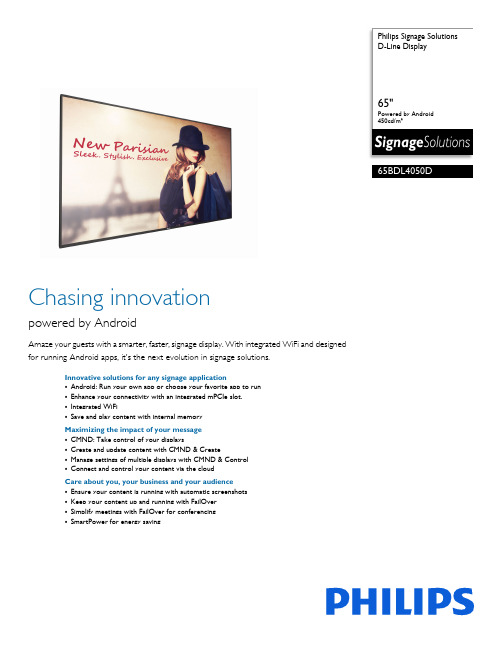
Philips Signage Solutions D-Line Display65"Powered by Android 450cd/m²65BDL4050DChasing innovationpowered by AndroidAmaze your guests with a smarter, faster, signage display. With integrated WiFi and designed for running Android apps, it's the next evolution in signage solutions.Innovative solutions for any signage application•Android: Run your own app or choose your favorite app to run •Enhance your connectivity with an integrated mPCIe slot.•Integrated WiFi•Save and play content with internal memoryMaximizing the impact of your message •CMND: Take control of your displays•Create and update content with CMND & Create•Manage settings of multiple displays with CMND & Control •Connect and control your content via the cloudCare about you, your business and your audience •Ensure your content is running with automatic screenshots •Keep your content up and running with FailOver •Simplify meetings with FailOver for conferencing •SmartPower for energy savingHighlightsPowered by AndroidWIth Android OS integrated into the display, you can work with the most developed OS on the planet and save your own app directly into the display. Or, choose from the large library of Android apps and play content from there. With the built-in scheduler, you can daypart your apps and content based on your customer and time of day and with the auto orientation feature, showing content in portrait or landscape is as simple as turning the display.PCI SlotWith an integrated PCI slot, you can connect a WiFI/bluetooth or 4G LTE module, allowing for even greater communication with the display. Machine to machine communication is also enhanced, with numerous configurationsavailable for customers to use, such as the ability to expand product features or signal-handling capability.Internal MemorySave and play content with internal memory. Upload your media into the display and playback content immediately. Working in conjunction with the internal browser, it also serves as a memory cache when streaming online content. If the network ever fails, the internal memory keeps content running by playing a cachedversion of the content, ensuring that your media stays up even if the network goes down.Proof of PlayContent is king, and with the automaticscreenshot feauture, you can make sure that your content is up and running at all times. Screenshots are taken throughout the day, which are then stored in the FTP server. From there, the screenshots can be viewed no matter when, or where you are.FailOver Keeping your content up and running is critical for demanding commercial applications. While it is unlikely you will face a content disaster, FailOver provides content protection with a revolutionary technology that plays back-up content on screen in the event of a media player failure. FailOver automatically kicks in when the primary input fails. Simply select a primary input connection and a FailOver connection and your ready for instant protection.FailOver for Meeting RoomsUsing FailOver, simplify your presentations and videoconferencing. When a meeting or conference room is not in use, background content can run from whatever input source you choose. When the meeting starts and you need to share a presentation or your screen, simply connect your computer and the display automatically switches inputs and shows what's on your screen, with no need to manually switch inputs.SmartPowerThe backlight intensity can be controlled and pre-set by the system to reduce the power consumption by up to 50%, which saves substantially on energy costs.CMNDA robust display management platform, CMND puts the power back into your hands. Update and manage content with CMND & Create or control your settings with CMND & Control. It's all possible with CMND.CMND & ControlWith CMND & Control, easily manage multiple displays in a central location. With real time display monitoring, setting and software updates from a remote location, and the ability to customize and configure multiple displays at once, such as video wall or menu board displays, controlling your suite of displays has never been easier.CMND & CreateDesign and create compelling content with CMND & Create, a powerful authoring tool. With a drag and drop interface, preloaded templates, and integrated widgets, you'll be able to amaze your customers with compelling content. Available in portrait and landscape mode.SpecificationsPicture/Display•Diagonal screen size: 65.5 inch / 166.37 cm •Panel resolution: 1920x1080p•Optimum resolution: 1920 x 1080 @ 60Hz •Brightness: 450 cd/m²•Contrast ratio (typical): 1100:1•Dynamic contrast ratio: 500,000:1•Aspect ratio: 16:9•Response time (typical): 12 ms•Pixel pitch: 0.744 x 0.744 mm•Display colors: 16.7 million•Viewing angle (H / V): 178 / 178 degree •Picture enhancement: 3/2 - 2/2 motion pull down, 3D Combfilter, Motion compens. deinterlacing, 3D MA deinterlacing, Dynamic contrast enhancement, Progressive scanConnectivity•Video input: DisplayPort (1.2), HDMI (x2), DVI-D, USB, VGA (via DVI)•Video output: DisplayPort, DVI-I, VGA (via DVI-D)•Audio input: 3.5 mm jack, Audio Left/Right (RCA)•Audio output: Audio Left/Right (RCA), Ext. speaker cntrl (aud. out)•Other connections: mPCIe, micro SD, micro USB, USB power outlet (5 V. 2 amp)•External control: RJ45, RS232C (in/out) 2.5 mm jack, IR (in/out) 3.5 mm jackSupported Display Resolution •Computer formatsResolution Refresh rate1920 x 1080 60Hz1440 x 900 60Hz1366 x 768 60Hz1360 x 768 60Hz1280 x 800 60Hz1280 x 768 60Hz1024 x 768 60Hz800 x 600 56, 60, 72, 75Hz640 x 480 60, 67, 72, 75Hz•Video formatsResolution Refresh rate1080p 50, 60Hz1080i 50, 60Hz720p 50, 60Hz576i 50Hz576p 50Hz480p 60Hz480i 60HzDimensions•Set dimensions (W x H x D):1452.0 x 833.1 x 63.5 mm•Set dimensions in inch (W x H x D):57.17 x 32.80 x 2.50 inch•Bezel width: 9.5 (T/L/R) 15.6 (B)•Product weight (lb): 65.7 lb•Product weight: 29.8 kg•VESA Mount: 400 x 400, M6•Smart Insert mount: 100 x 100 mm, 100 x 200 mmConvenience•Placement: Landscape (24/7), Portrait (24/7)•Tiled Matrix: Up to 15 x 15•Keyboard control: Hidden, Lockable•Signal Loop Through: DVI, VGA, RS232, IRLoopthrough, DisplayPort•Network controllable: RJ45, RS232, One Wire(HDMI-CEC), HDMI (One Wire)•Energy saving functions: Smart Power•Screen saving functions: Pixel Shift, Low Bright•Ease of installation: Smart Insert•Picture in picture: PIPPower•Standby power consumption: <0.4 W•Mains power: 100 ~ 240 VAC, 50 ~ 60 Hz•Consumption (EPA 6.0): 99 W•Consumption (Typical): 103 WOperating conditions•Temperature range (operation): 0 ~ 40 °C•Temperature range (storage): -20 ~ 60 °C•Relative humidity: 20 ~ 80 %•Altitude: 0 ~ 3000 m•MTBF: 50,000 hour(s)Sound•Built-in speakers: 2 x 10W RMSAccessories•Included accessories: Remote Control, Batteries forremote control, Quick start guide, RS232 cable, ACPower Cord•Stand: BMO5922 (Optional)•Optional accessories: ColourCalibrationKit(CCK4602)Multimedia Applications•USB Playback Audio: AAC, AIF, AIFF, M4A, MP3,WAV, WMA, ASF, LPCM, M3U, MP4•USB Playback Picture: BMP, GIF, JPEG, JPG, PDF•USB Playback Video: M2TS, M4V, MK3D, MKV, MP4,MPEG, MPG, MTS, TS, TTS, VOB, WMVMiscellaneous•On-Screen Display Languages: English, French,German, Spanish, Polish, Turkish, Russian, Italian,Simplified Chinese, Traditional Chinese, Arabic,Japanese, Danish, Dutch, Finnish, Norwegian,Portuguese, Swedish•Regulatory approvals: EnergyStar 7.0, CE, FCC,Class B, UL/cUL, CCC, C-Tick, RoHS, GOST, BSMI,CB, J-Moss, PSE, VCCI•Warranty: 3 year warrantyInternal Player•CPU: Quad Core Cortex A9 1.8GHz•GPU: ARM Mali400 Quad Core 533MHz•Memory: 2GB DDR3•Storage: 16GB EMMCIssue date 2018-12-06 Version: 2.0.112 NC: 8670 001 37396 EAN: 87 12581 73999 7© 2018 Koninklijke Philips N.V.All Rights reserved.Specifications are subject to change without notice. Trademarks are the property of Koninklijke Philips N.V. or their respective owners.。
数字化标牌

2)元素(媒体内容)管理,通过这个功能,用户可以添加,修改,删除元素。
3)下载或者流媒体管理,通过这个功能,用户可以添加,修改,删除媒体文件或者流媒体的下载或实时播放。
4)播放列表管理,通过这个功能,用户自定义媒体的播放时间顺序以及预约播放等等。
5)播放终端管理,通过这个功能,用户可以管理络广告机终端的播放,停止,暂停,音量调节,ip,定时开 关机时间,视频布局,页布局,或者其他媒体播放布局等等,并且应该动态可变。
6)播放终端状态显示,应该可以在线知道播放终端(络广告机)的播放状态,磁盘信息,播放顺序,下载情况 等等。
应用领域
一般有:银行,酒店,车站,公共汽车,的士,火车站,地铁,机场,超市,百货公司,移动营业厅,联通 营业厅,电信营业厅,医院,股票交易所,证券交易所等。
关键词:数字标牌,络广告机,户外大屏幕,液晶广告机,车载广告机,高清络广告机,酒店多媒体信息发布 系统,银行多媒体信息发布系统,多媒体广告机,高清机顶盒,流媒体实时发布系统,流媒体络广告机
感谢观看
数字化标牌
多媒体专业视听系统
01 说明
03 技术发展
目录
02 来源 04 应用领域
数字化标牌(DigitalSignage)是一种全新的媒体概念,指的是在大型商场、超市、酒店大堂、饭店、影院及 其他人流汇聚的公共场所,通过大屏幕终端显示设备,发布商业、财经和娱乐信息的多媒体专业视听系统。
说明
数字化标牌(DigitalSignage)是一种全新的媒体概念,指的是在大型商场、超市、酒店大堂、饭店、影院及 其他人流汇聚的公共场所,通过大屏幕终端显示设备,发布商业、财经和娱乐信息的多媒体专业视听系统。其旨 在特定的物理场所、特定的时间段对特定的人群进行广告信息播放的特性,让其获得了广告的效应。
Philips 商品使用说明书.pdf_1701653037.8477728

HR1342,HR13412ayuda que ofrece Philips,registre su producto en / welcome.ImportanteLea atentamente este manual del usuario antes de usar el artefacto y consérvelo para consultarlo en el futuro.Peligro-No sumerja la unidad del motor en agua u otros líquidos ni la coloque bajo el agua de la canilla.Utilice únicamente un pañohumedecido para limpiarla.Advertencia-Antes de enchufarlo,verifique que el voltaje indicado en el artefacto coincida con el de la red eléctrica local.-No utilice el artefacto si el enchufe,el cable de alimentación u otras piezas están dañados.-Si el cable de alimentación está dañado,deberá ser sustituido por Philips,un centro de servicio autorizado por Philips u otras personas autorizadas para evitar riesgos.-No deje que el artefacto funcione sin supervisión.-Este artefacto no debe ser utilizado por personas con capacidad física,mental o sensorial reducida (adultos o niños) o sin losconocimientos y la experiencia necesarios,a menos que seansupervisados o instruidos acerca del uso del artefacto por unapersona responsable de su seguridad.-Asegúrese de que los niños no jueguen con este artefacto.-No toque las cuchillas,sobre todo si el aparato está enchufado,ya que son extremadamente filosas.-Si las cuchillas se traban,desenchufe el artefacto antes de retirar los ingredientes que las obstruyen.EsPAñol5 Precauciones-Apague el electrodoméstico y desenchúfelo antes de cambiar los accesorios o de que entren en contacto las partes que se mueven durante el uso.-Este artefacto fue diseñado exclusivamente para uso doméstico.-No exceda las cantidades máximas ni los tiempos de preparación indicados en la tabla.-No procese más de una medida sin interrupción.Deje que el aparato se enfríe hasta alcanzar la temperatura ambiente antes de continuar procesando los ingredientes.-Deje que los ingredientes calientes se enfríen antes de picarlos o de verterlos en el vaso (temperatura máxima 80°C).Nivel de ruido:Lc= 87 dB [A]Campos electromagnéticos (CEM)Este artefacto de Philips cumple con todos los estándares sobre campos electromagnéticos (CEM).Si se emplea correctamente y de acuerdo con las instrucciones de este manual,el artefacto puede usarse sin riesgos según la evidencia científica disponible en la actualidad.1 Monte el aparato de manera correcta antes de enchufarlo en latoma de corriente (fig. 1).MixerEl mixer está diseñado para:-Mezclar líquidos tales como productos lácteos,salsas,jugos de fruta, sopas,mezclas de bebidas o batidos.-Mezclar ingredientes blandos,por ejemplo,masa para panqueques y mayonesa.-Hacer puré con ingredientes cocidos,como por ejemplo comida para bebés.1 Coloque la varilla del mixer en la unidad motora (“clic”) (fig. 1).2 Sumerja por completo el protector de cuchillas en los ingredientes.3 Encienda el artefacto y muévalo lentamente hacia arriba, hacia abajoy en círculos para batir los ingredientes (fig. 2).Picadora (sólo modelo HR1342)La picadora puede usarse para picar ingredientes como frutos secos, carne, cebolla, queso duro, frutos secos, chocolate, ajo, hierbas, pan seco, etc.Asegúrese de que la unidad de acoplamiento esté bien colocada en el vaso de la picadora.1 Coloque la unidad de cuchillas de la picadora en el recipiente de lapicadora (fig. 3). 2 Corte los ingredientes grandes en trozos de aproximadamente 2cm y colóquelos en el recipiente de la picadora. 3 Coloque la unidad de acoplamiento en el recipiente de lapicadora. (fig. 4) 4 Fije la unidad de motor en el recipiente de la picadora (debe hacer“clic”). Presione el botón de encendido (ON) para encender la unidad (fig. 5).,Si los ingredientes se adhieren a la pared del recipiente del picador,sepárelos con una espátula o añada líquido.EsPAñol6EsPAñol7*) No exceda los tiempos recomendados.limpieza1 Lave el vaso, la tapa, el recipiente de la picadora y la cuchilla en ellavavajillas o con agua tibia y jabón.Extraiga el anillo de goma de la picadora antes de limpiarla.2 Para lavar la varilla del mixer puede colocarla en el lavavajillas, bajola canilla o sumergirla en agua tibia con jabón y dejar funcionar el artefacto durante un tiempo.3 Limpie con un paño húmedo la unidad de motor del mixer y launidad de acoplamiento de la picadora. No la sumerja en agua.AccesoriosPuede adquirir la picadora en su distribuidor Philips habitual como un accesorio adicional para el modelo HR1341.Cuando utilice este accesorio,tenga en cuenta las cantidades y los tiempos recomendados.,Cuando finalice la vida útil del artefacto, no lo deseche junto con labasura normal del hogar. Llévelo a un sitio de recolección oficial para su reciclado y proteja el medioambiente (fig. 6).Si desea obtener más información o tiene dificultades, visite el sitio Web de Philips en o comuníquese con el centro de atención al cliente de Philips de su país (el número de teléfono figura en la garantía internacional). Si no existe un centro de atención al cliente de Philips en su país, diríjase al distribuidor local de Philips.leche de sojaEsta receta sólo puede prepararse con el mixer.Ingredientes:-100g de granos de soja -200 ml de agua1 Ponga los granos de soja en remojo durante 4 horas y deje que seescurran durante unos segundos antes de procesarlos. 2 Coloque los granos remojados en el vaso. Vierta 200 ml de agua ybata durante 30 segundos. 3 Con un tamiz, vierta la leche de soja en la olla.4 Deje que la leche de soja alcance el punto de ebullición. Acontinuación, añada azúcar y deje que hierva a fuego lento hasta que el azúcar se disuelva. 5 Sirva frío o caliente.EsPAñol89 u4222.002.7353.1。
数字标牌给生活加点“灵动”料

到了很多已经走进或者将来会走进我 说未来数字标牌将向下面四个方向发
们生活的数字标牌产品,尤其是凯奥 展:第一,互动性增强,特别强调数
斯卡公司研发的体感式虚拟试穿婚 字标牌和手机的互动是未来数字标牌
纱魔镜K-Mirror吸引了众人的眼球。 发展非常关键和重要的环节;第二,
K-Mirror是一款采用英特尔酷睿处理 消费者行为识别,可以有针对性的推
器的虚拟穿衣镜,试衣者只需要站在 送客户所需要的内容;第三,全观
屏幕前面,便可快速选择自己喜欢的 感,数字标牌有很多屏的演示或者3D
服饰,并看到衣服穿在身上的效果, 显示或者带给客户视觉、感觉、触觉
换衣过程妙趣横生。
的全方位体验;第四,云计算是未来
英 特 尔 中 国 区 嵌 入 式 及 消 费 技术发展的重要趋势,以便更容易实
数字标牌已经由原来的被动推送 信息发展为能够与人互动,灵动了起 来,只要仔细观察就会发现我们身边 无处不渗透着高科技。
பைடு நூலகம்
2012.2
937304
Copyright©博看网 . All Rights Reserved.
是卖服务的方式,未
来可能还会提 供消费者行为 分析的零售服 务。英特尔希 望能够建立起 数字标牌行业 新的标准和方
英特尔中国区嵌入式 案,帮助客户 及消费电子事业部产 推广其产品。 品市场经理刘峰
但是数字标牌产业有几个问题亟 待解决,首先是标准问题。因为每一 个客户有不同的需求,目前很难进行 标准化,不过英特尔正在努力做这方 面的工作,和微软一起推出标准的数 字标牌播放平台,并且通过与台湾的 数字标牌小组以及微软NEC一起推出 开放式可插接规范(Open Pluggable Speci cation-OPS),帮助OEM厂商以 及硬件厂商减少开发项目个数,大大 减少后期维护成本。其次是广告测评 结果分析的问题。对于现在广告的主 流形式如电视或者网络,都可以对广 告效果进行数据分析,但是目前数字 标牌行业还没有广告测评分析,这样 很多客户在使用此产品之前心里肯定 有顾虑,到底能否达到期望的效果, 没法验证。英特尔希望以后能够提供 这方面的服务。
菲利普数字广告牌D-Line显示器98英寸Powered by Android 500 cd m
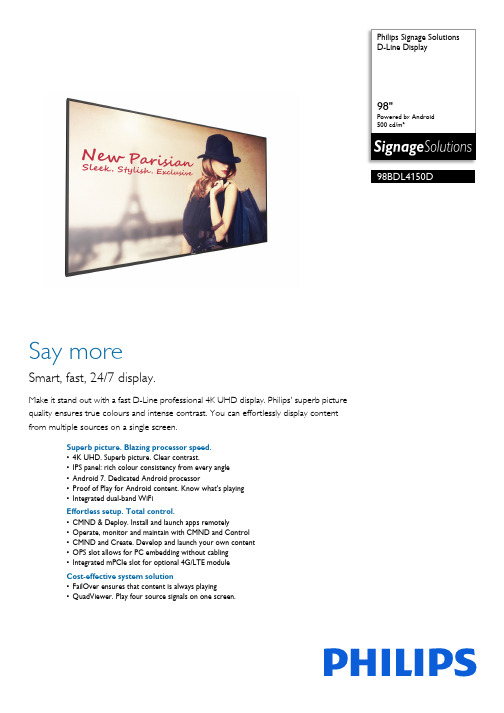
Philips Signage Solutions D-Line Display98"Powered by Android 500 cd/m²98BDL4150DSay moreSmart, fast, 24/7 display.Make it stand out with a fast D-Line professional 4K UHD display. Philips' superb picture quality ensures true colours and intense contrast. You can effortlessly display content from multiple sources on a single screen.Superb picture. Blazing processor speed.•4K UHD. Superb picture. Clear contrast.•IPS panel: rich colour consistency from every angle •Android 7. Dedicated Android processor•Proof of Play for Android content. Know what's playing •Integrated dual-band WiFiEffortless setup. Total control.•CMND & Deploy. Install and launch apps remotely•Operate, monitor and maintain with CMND and Control •CMND and Create. Develop and launch your own content •OPS slot allows for PC embedding without cabling •Integrated mPCIe slot for optional 4G/LTE module Cost-effective system solution•FailOver ensures that content is always playing•QuadViewer. Play four source signals on one screen.HighlightsPowered by AndroidControl your Philips professional display via an internet connection. The integrated Android OS (SoC) lets you install web and nativeAndroid apps directly onto the display. A built-in scheduler makes it easy to launch apps and content based on time of day or user.CMND and ControlRun your display network over a local (LAN) connection. CMND and Control allows you to perform vital functions like controlling inputs and monitoring display status. Whether you're in charge of one screen or 100.CMND and CreateTake control of your content with CMND and Create. A drag-and-drop interface makes it simple to publish your own content, whether it's a daily specials board or branded corporate information. Preloaded templates andintegrated widgets ensure that your stills, text and video will be up and running in no time.CMND & DeployQuickly install and launch any app - even when you're off site and working remotely. CMND & Deploy lets you add and update your own apps, as well as apps from the PhilipsProfessional Display App Store. Simply scan the QR code, log in to the store and click on the app you want to install. The app will be automatically downloaded and launched.Integrated mPCIe slotEasily connect 4G/LTE modules to your Philips professional display. The integrated mPCIe slot enables your display to communicate with other devices that share the same wireless connectivity. Invaluable if you're installing displays in locations such as banks or government buildings, where you cannot access the local network.FailOverFrom waiting room to meeting room, never show a blank screen. FailOver lets your Philips Professional Display switch automatically between primary and secondary inputs,ensuring that content keeps playing even if the primary source goes down. Simply set a list ofalternative inputs to be sure your business is always on.QuadViewerTurn a single Philips Professional Display into a bezel-free 2 x 2 videowall. By connecting four independent sources, you can effortlessly play multiple channels at once. Simply tell thedisplay which zone should play which content. Ideal for situations like broadcast control rooms, where feeds from multiple cameras need to be clearly visible.Proof of PlayBe sure your Android-powered Philips Professional Display is showing the right content-even when you're not there. When playing content via the embedded media player, you can set up your display to take automatic screenshots at regular intervals. Screenshots are stored on the display's internal memory, and you can choose to receive them via email.Issue date 2022-05-17Version: 7.2.212 NC: 8670 001 51778EAN: 87 12581 75014 5© 2022 Koninklijke Philips N.V.All Rights reserved.Specifications are subject to change without notice. Trademarks are the property of Koninklijke Philips N.V. or their respective owners.SpecificationsPicture/Display•Diagonal screen size: 97.5 inch / 247.7 cm •Panel resolution: 3840 x 2160•Optimum resolution: 3840 x 2160 @60 Hz •Brightness: 500 cd/m²•Contrast ratio (typical): 1300:1•Dynamic contrast ratio: 500,000:1•Aspect ratio: 16:9•Response time (typical): 12 ms •Pixel pitch: 0.5622 x 0.5622 mm •Display colours: 1.07 Billion•Viewing Angle (H / V): 178 / 178 degree•Picture enhancement: 3/2 - 2/2 motion pull down, 3D Combfilter, Motion compens. deinterlacing, 3D MA deinterlacing, Dynamic contrast enhancement, Progressive scan•Operating system: Android 7.1.2Connectivity•Video input: DVI-D, VGA (Analogue D-Sub), HDMI 2.0 (x 3), Display Port1.2 (x 1)•Video output: DisplayPort 1.2 (x 1)•Audio input: 3.5 mm jack•Audio output: SPDIF, 3.5 mm jack, External speaker connection•Other connections: OPS, Micro USB (x 1) (OTG), USB 2.0, USB 3.0, mPCIe•External control: RJ45, RS232C (in/out) 2.5 mm jack, IR (in/out) 3.5 mm jackSupported Display Resolution•Computer formatsResolutionRefresh rate 3840 x 2160 60 Hz 1920 x 1080 60 Hz 1600 x 1200 60 Hz 1360 x 768 60 Hz 1280 x 1024 60 Hz 1280 x 800 60 Hz 1280 x 768 60 Hz 1024 x 768 60, 75 Hz 640 x 480 60, 72, 75 Hz 720 x 400 70 Hz 800 x 600 60, 75 Hz •Video formatsResolutionRefresh rate 2160p 30, 50, 60 Hz 1080p 50, 60 Hz 1080i 25, 30 Hz720p 50, 60 Hz 576p 25, 50 Hz 576i 25, 50 Hz 480i 30, 60 Hz 480p 30, 60 HzDimensions•Set dimensions (W x H x D): 2193.2 x 1248.2 x 88.3 mm•Set dimensions in inch (W x H x D): 86.35 x 49.14 x 3.48 inch •Bezel width: 16.0 (T/L/R/B)•Product weight (lb): 201.50 lb •Product weight: 91.4 kg•VESA Mount: 800(H)X500(V) mm, M8•Smart Insert mount: 100 x 200 mmConvenience•Placement: Landscape, Portrait •Tiled Matrix: Up to 15 x 15•Keyboard control: Hidden, Lockable•Signal loop through: IR Loop through, DisplayPort •Network controllable: RJ45, RS232•Energy-saving functions: Smart Power•Screen-saving functions: Pixel Shift, Low Bright •Ease of installation: Smart Insert •Picture in picture: PIPPower•Standby power consumption: <0.5 W•Mains power: 100 ~ 240 VAC, 50 ~ 60 Hz •Consumption (Typical): 520 W +/-10% WOperating conditions•Temperature range (operation): 0 ~ 40 °C •Temperature range (storage): -20 ~ 60 °C•Relative humidity: 20% – 80% (operation), 10% – 90% (storage) %•Altitude: 0 ~ 3000 m •MTBF: 50,000 hour(s)Sound•Built-in speakers: 2 x 10 W RMSAccessories•Included accessories: Remote Control, Batteries for remote control, Quick start guide, RS232 cable, AC Power Cord, HDMI cable, IR sensor cable(1.8 M)•Included Accessories: RS232 daisy-chain cable, SD card coverMultimedia Applications•USB Playback Audio: AAC, M4A, MP3, WMA •USB Playback Picture: BMP, JPEG, JPG, PNG•USB Playback Video: MKV, MP4, MPEG, MPG, TS, VOB, WMV, ASF, AVI, DAT, FLV, WEBM Miscellaneous•On-Screen Display Languages: English, French, German, Spanish, Polish, Turkish, Russian, Italian, Simplified Chinese, Traditional Chinese, Arabic, Japanese, Danish, Dutch, Finnish, Norwegian, Portuguese, Swedish•Regulatory approvals: CE, UL/cUL, C-Tick, RoHS, GOST, BSMI, CB, FCC, Class A •Warranty:3 year warrantyInternal Player•CPU: Dual-Core Cortex-A72 @2 GHz, Quad-*********************•GPU: ARM Mali-T864•Memory:4 GB DDR3•Storage: 64 G eMMc•Wi-Fi: 2T2R, 802.11 ac/a/b/g/n, WCT07R2201。
Philips Signage Solutions S-Line Display 37 说明书

Philips Signage SolutionsS-Line Display37"1920x540 resolution 700cd/m²37BDL3050S Go wide Stretched digital signage displayWiden the view. Widen your opportunities with Philips S-Line. With its unique 32:9 design and 1920x540 resolution, high-brightness output and versatile linking, the new stretched digital signage display shows more in less space.Ready for impact•Operate, monitor and maintain with CMND & ControlSmart and robust•Android: Run your own app or choose your favorite app to run•Designed for 24/7 operation for highest accuracy•Integrated media player. Easily schedule USB contentVersatile and impressive•High brightness for clearer images•Simple and powerful daisy chaining for multi-display setup•Tiling mode. Create tiled set up of your choiceIssue date 2022-08-24Version: 1.0.112 NC: 8670 001 86505EAN: 87 12581 79948 9© 2022 Koninklijke Philips N.V.All Rights reserved.Specifications are subject to change without notice. Trademarks are the property of Koninklijke Philips N.V. or their respective Specifications S-Line Display 37" 1920x540 resolution, 700cd/m²Highlights Powered by Android 8Control your display via an Internet connection. Android-powered Philips Professional Displays are optimized for native Android apps, and you can install web apps directly to the display too. A new Android 8 ensures the software is kept secure and remain to the latest specification for longer.CMND & Control Run your display network over a local (LAN) connection. CMND & Control allows you to perform vital functions like controlling inputs and monitoring display status. Whether you're in charge of one screen or 100.Designed for 24/7 operation Because business never sleeps, our signage displays are designed for 24/7 use for highest accuracy and critical environments. Taking advantage of superior components to ensure a higher level of quality, you can count on this range of models for complete around-the-clock reliability.High brightness (700 cd/m2)Make a big impact in bright or semi-outdoor locations. This ultra-high-brightness 700 cd/ m2 display is perfect for attracting attention in large, busy areas that are subject to high ambient light.Integrated media player Easily schedule content to play from USB. Your Philips Professional Display will wake from standby to play the content you want, and then return to standby once playback is done.HDMI Daisy chain Link multiple displays with HDMI Daisy chain. Simply connect the HDMI Out port to a HDMI In of another display to create the most stunning experience around.Tiling mode Connect two or more Philips professional displays to create a tiled set up with only one external device. A single player takes care of your custom content, no matter the number of displays.Picture/Display •Diagonal screen size (inch): 37 inch •Panel resolution: 1920 x 540•Optimum resolution: 1920 x 540 @ 60 Hz •Brightness: 700 cd/m²•Response time (typical): 8 ms •Aspect ratio: 32:9•Viewing angle (H / V): 178 / 178 degree •Pixel pitch: 0.47 x 0.47 mm •Display colors: Normally Black •Picture enhancement: 3/2 - 2/2 motion pull down, 3D Combfilter, De-interlacer, Progressive scan, 3D MA deinterlacing, Smart Picture, Color Temperature Adjustment, Color Enhancement, Noise Reduction •Panel technology: AG •Contrast ratio (typical): 4000:1•Operating system: Android 8.0•Placement: Landscape (24/7), Portrait (24/7)Supported Display Resolution •Computer formats Resolution Refresh rate 640 x 480 60,67,75Hz 720 x 400 70Hz 800 x 600 60Hz 832 x 624 75Hz 1024 x 768 60Hz 1152 x 870 75Hz 1280 x 720 60Hz 1280 x 1024 60Hz 1440 x 900 60Hz 1680 x 1050 60Hz 1920 x 1080 60Hz •Video formats Resolution Refresh rate 480i 60Hz 480p 60Hz 576p 50Hz 576i 50Hz 720p 50, 60Hz 1080i 50, 60Hz 1080p 50, 60HzConnectivity •Video input: HDMI 2.0 (x1), USB 2.0 ( x1), VGA (Analog D-Sub) (x1)•Audio input: 3.5 mm jack •Video output: HDMI 2.0 (x1)•Audio output: 3.5mm jack •External control: IR (in/out) 3.5 mm jack, RJ45,RS232C (in/out) 2.5 mm jack Convenience •Signal loop through: RS232, HDMI, IR Loopthrough •Network controllable: LAN (RJ45)Operating conditions •Temperature range (operation): 0~ 40 °C •Temperature range (storage): -20 ~ 60 °C •Altitude: 0 ~ 3000 m •MTBF: 50,000 hour(s)•Humidity range (operation)[RH]: 20 - 80% RH (No condensation)•Humidity range (storage) [RH]: 5 - 95% RH (No condensation)Power •Consumption (Typical): 70 W •Consumption (Max): 85 W •Standby power consumption: <0.5W •Mains power: 100 ~ 240 VAC, 50 ~ 60 Hz Accessories •Included Accessories: AC Switch Cover, IR sensor cable (1.8 m) (x1), Philips logo (x1), Quick start guide (x1), Remote control & AAA batteries, RS232 daisy chain cable, AC power cord, RS232 cable, HDMI cable, Wall mount bolt x2Miscellaneous •On-Screen Display Languages: Arabic, Dutch, Danish, English, French, Finnish, German, Italian, Japanese, Norwegian, Polish, Portuguese, Russian, Spanish, Swedish, Simplified Chinese, Turkish, Traditional Chinese, Czech •Regulatory approvals: CE, FCC, Class A, CB •Warranty: 3 years warranty Internal Player •CPU: 2 x A53 + 2 x A73•GPU: ARM Mali G51•Memory: 2GB DDR3•Storage: 8GB eMMC Dimensions •Set dimensions (W x H x D): 928.5 x 282.3 x 48.7 mm •Bezel width: 12.4mm(T/B); 10.5mm(R/L)•Wall Mount: 400mm x 200mm , M6•Product weight: 7.76 kg。
诺旺电子 Philips 签名解决方案 Q-Line 显示 65 英寸 4K UHD 显示屏 65B

Philips Signage Solutions Q-Line Display65"3840 x 2160 (4K UHD)Ultra HD65BDL3050QShow moreSimple, smart, sharp display.Turn up the stopping power with the Q-Line UHD Android display that goes big on resolution. Benefit from fast, hardware-free installation and superb picture quality. Easily display online and local content. .Superb picture. Smooth performance •Ultra-HD. Rich images. Stunning contrast •Android SoC processor. Native and web appsEffortless setup. Total control.•Remote system management through CMND•CMND & Deploy. Install and launch apps remotely •Operate, monitor and maintain with CMND & Control •CMND & Create. Develop and launch your own content Cost-effective system solution•Energy-saving automatic backlight control•Integrated media player. Easily schedule USB content•Integrated HTML5 browser. Play and control online content •Internal memory. Upload content for instant playHighlights Powered by AndroidControl your display via an Internet connection. Android-powered Philips Professional Displays are optimized for native Android apps, and you can install web apps directly to the display too. A new Android OS ensures the software is kept secure and remain to the latest specification for longer.CMNDTake control of your Philips Professional Display network. CMND lets you manage, update, maintain, and play via one easy-to-use interface. From installation to daily operation.CMND & ControlRun your display network over a local (LAN)connection. CMND & Control allows you toperform vital functions like controlling inputsand monitoring display status. Whether you'rein charge of one screen or 100.CMND & CreateTake control of your content with CMND &Create. A drag-and-drop interface makes itsimple to publish your own content-whetherit's a daily specials board or branded corporateinformation. Preloaded templates andintegrated widgets ensure your stills, text, andvideo will be up and running in no time.CMND & DeployQuickly install and launch any app-even whenyou're off-site and working remotely. CMND& Deploy lets you add and update your ownapps, as well as apps from the PhilipsProfessional Display App Store. Simply scanthe QR code, log in to the store, and click onthe app you want to install. The app isautomatically downloaded and launched.Internal memorySave and play content without the need for apermanent external player. Your Philipsprofessional display has an internal memory,which allows you to upload media into thedisplay for instant playback. The internalmemory also functions as a cache for onlinestreaming.Issue date 2022-07-15Version: 14.1.112 NC: 8670 001 42306EAN: 87 12581 74358 1© 2022 Koninklijke Philips N.V.All Rights reserved.Specifications are subject to change without notice. Trademarks are the property of Koninklijke Philips N.V. or their respective owners.SpecificationsPicture/Display•Diagonal screen size: 64.5 inch / 163.9 cm •Panel resolution: 3840 x 2160•Optimum resolution: 3840 x 2160 @ 60 Hz •Brightness: 350 cd/m²•Contrast ratio (typical): 4000:1•Response time (typical): 8 ms •Aspect ratio: 16:9•Viewing angle (H / V): 178 / 178 degree •Pixel pitch: 0.372 x 0.372 mm •Display colors: 1.07 Billion•Picture enhancement: 3/2 - 2/2 motion pull down, 3D Combfilter, Progressive scan, 3D MAdeinterlacing, Dynamic contrast enhancement, Color Enhancement, Color Temperature Adjustment, De-interlacer, Noise Reduction, Smart Picture•Operating system: Android 5.0.1•Panel technology: AMVASupported Display Resolution•Computer formatsResolutionRefresh rate 640 x 480 60, 72, 75Hz 720 x 400 70Hz800 x 60060, 75Hz 1024 x 768 60, 75Hz 1280 x 768 60Hz 1280 x 800 60Hz 1280 x 1024 60Hz 1360 x 768 60Hz 1920 x 1080 60Hz 3840 x 2160 30, 60Hz 1600 x 1200 60Hz •Video formats Resolution Refresh rate 480i 30, 60Hz 480p 30, 60Hz 576i 25, 50Hz 576p 25, 50Hz 720p 50, 60Hz 1080i 25, 30Hz 1080p 50, 60Hz 2160p 30,50, 60HzConnectivity•Video input: VGA (Analog D-Sub), DisplayPort (1.2), HDMI (x4), USB 2.0 (x2)•Audio input: 3.5 mm jack•Audio output: Audio Left/Right (RCA)•External control: RS232C (in/out) 2.5 mm jack, IR (in/out) 3.5 mm jack, RJ45Convenience•Screen saving functions: Pixel Shift, Low Brightness •Keyboard control: Lockable•Network controllable: LAN (RJ45), RS232, Card OPS RS232, HDMI (One Wire)•Signal loop through: RS232, IR Loopthrough •Energy saving functions: Smart Power•Placement: Landscape (18/7), Portrait (12/7)•Remote control signal: Lockable •Tiled Matrix: Up to 10 x 15•Ease of installation: Smart Insert, AC Out •Memory: 8GB eMMCDimensions•Bezel width: 13.9 (Top/Left/Right) 14.9 (Bottom)mm•Set dimensions (W x H x D): 1458.7 x 834.7 x 81.6 mm•Set dimensions in inch (W x H x D): 57.43 x 32.86 x 3.21 inch •Product weight: 24.8 kg •Product weight (lb): 54.7 lb •Wall Mount: 400 x 400 mm, M6Operating conditions•Altitude: 0 ~ 3000 m•Temperature range (operation): 0 ~ 40 °C •Temperature range (storage): -20 ~ 60 °C •Relative humidity: 20 ~ 80% (operation),5 - 95%(storage) %•MTBF: 50,000 hour(s)Power•Mains power: 100 ~ 240 VAC, 50 ~ 60 Hz •Consumption (On mode): 110 W •Standby power consumption: <0.5W •Power Saving Features: Smart Power •Consumption (Max): 295 W •Consumption (Typical): 165 W •Energy Label Class: GSound•Built-in speakers: 2 x 10W RMSAccessories•Included accessories: AC Power Cord, RS232 cable, Batteries for remote control, Quick start guide, Remote Control, HDMI cable, IR sensor cable (1.8M)•Included Accessories: RS232 daisy-chain cable, USB Cover and screw x1•Stand: BM05922Multimedia Applications•USB Playback Video: ASF, AVI, DAT, FLV, MKV, MP4, MPEG, MPG, TS, VOB, WEBM, WMV, TRP •USB Playback Picture: BMP, JPEG, JPG, PNG •USB Playback Audio: AAC, M4A, MP3, WMA Miscellaneous•Warranty: 3 year warranty•On-Screen Display Languages: Arabic, Simplified Chinese, Traditional Chinese, English, French, German, Italian, Polish, Russian, Spanish, Turkish, Japanese, Czech, Danish, Dutch, Finnish, Norwegian, Portuguese, Swedish•Regulatory approvals: BSMI, CB, CCC, CE, EAC, EMF, EnergyStar 7.0, FCC, Class B, PSB, UL/cUL, CECPInternal Player•Storage: 8GB eMMC•CPU: Quad Core Full HD •Memory: 2GB DDR3。
新零售数字标牌
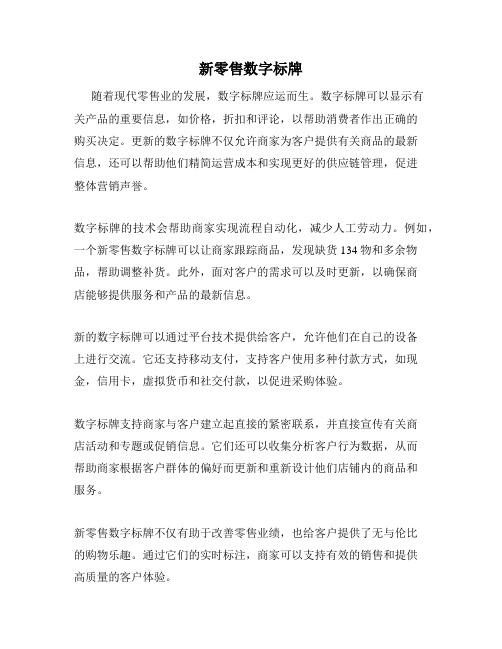
新零售数字标牌
随着现代零售业的发展,数字标牌应运而生。
数字标牌可以显示有
关产品的重要信息,如价格,折扣和评论,以帮助消费者作出正确的
购买决定。
更新的数字标牌不仅允许商家为客户提供有关商品的最新
信息,还可以帮助他们精简运营成本和实现更好的供应链管理,促进
整体营销声誉。
数字标牌的技术会帮助商家实现流程自动化,减少人工劳动力。
例如,一个新零售数字标牌可以让商家跟踪商品,发现缺货134物和多余物品,帮助调整补货。
此外,面对客户的需求可以及时更新,以确保商
店能够提供服务和产品的最新信息。
新的数字标牌可以通过平台技术提供给客户,允许他们在自己的设备
上进行交流。
它还支持移动支付,支持客户使用多种付款方式,如现金,信用卡,虚拟货币和社交付款,以促进采购体验。
数字标牌支持商家与客户建立起直接的紧密联系,并直接宣传有关商
店活动和专题或促销信息。
它们还可以收集分析客户行为数据,从而
帮助商家根据客户群体的偏好而更新和重新设计他们店铺内的商品和
服务。
新零售数字标牌不仅有助于改善零售业绩,也给客户提供了无与伦比
的购物乐趣。
通过它们的实时标注,商家可以支持有效的销售和提供
高质量的客户体验。
mips数字标牌使用方法

使用mips数字标牌的方法如下:
1. 将照片转换为正确的格式:mips数字标牌支持JPEG和PNG格式的图片。
如果您的照片不是这些格式,请使用图像编辑软件将其转换为所需的格式。
2. 连接计算机和数字标牌:使用USB电缆将数字标牌连接到计算机上。
3. 打开数字标牌软件:启动mips数字标牌软件,并确保您的标牌连接到计算机上。
4. 选择要上传的照片:在数字标牌软件中,选择“上传照片”选项。
从计算机中选择要上传的照片。
以上是使用mips数字标牌的基本步骤,供您参考,建议咨询专业人士获取更准确的信息。
数字标牌时代,智能生活的全面升级
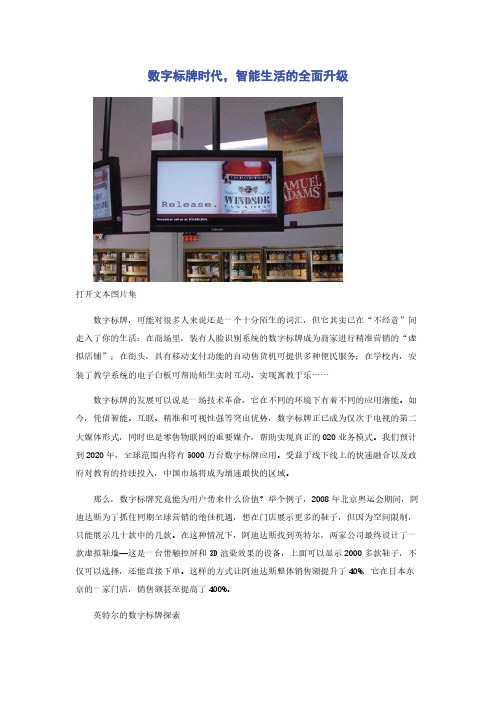
数字标牌时代,智能生活的全面升级打开文本图片集数字标牌,可能对很多人来说还是一个十分陌生的词汇,但它其实已在“不经意”间走入了你的生活:在商场里,装有人脸识别系统的数字标牌成为商家进行精准营销的“虚拟店铺”;在街头,具有移动支付功能的自动售货机可提供多种便民服务;在学校内,安装了教学系统的电子白板可帮助师生实时互动、实现寓教于乐……数字标牌的发展可以说是一场技术革命,它在不同的环境下有着不同的应用潜能。
如今,凭借智能、互联、精准和可视性强等突出优势,数字标牌正已成为仅次于电视的第二大媒体形式,同时也是零售物联网的重要媒介,帮助实现真正的O2O业务模式。
我们预计到2020年,全球范围内将有5000万台数字标牌应用。
受益于线下线上的快速融合以及政府对教育的持续投入,中国市场将成为增速最快的区域。
那么,数字标牌究竟能为用户带来什么价值?举个例子,2008年北京奥运会期间,阿迪达斯为了抓住同期全球营销的绝佳机遇,想在门店展示更多的鞋子,但因为空间限制,只能展示几十款中的几款。
在这种情况下,阿迪达斯找到英特尔,两家公司最终设计了一款虚拟鞋墙—这是一台带触控屏和3D渲染效果的设备,上面可以显示2000多款鞋子,不仅可以选择,还能直接下单。
这样的方式让阿迪达斯整体销售额提升了40%,它在日本东京的一家门店,销售额甚至提高了400%。
英特尔的数字标牌探索在数字标牌领域,我们惊喜地看到越来越多的厂商进入。
在今年9月举行的“2014英特尔数字标牌和智能零售峰会”上,我们联手包括深圳市智微智能、杭州星际网络、创维、海尔、凯奥斯卡、上海高清等多位生态系统合作伙伴,展示了超过20款基于英特尔平台的数字标牌应用,如云数字标牌、智能会议平板、虚拟试衣镜、智能电子公交站台、智能冰柜等。
同期,我们还推出了为中国市场量身定制的开放式可插接规范OPS-C(Open Pluggable Specification-China)以及英特尔数字标牌参考设计(产品代号:EL-10)—为快速增长的入门级数字标牌市场提供完整的交钥匙解决方案。
Philips 数字时钟电视机产品注册与支持指南说明书

Copyright in the U.K. Recording and playback of material may require consent. See Copyright Act 1956 and The Performer’s Protection Acts 1958 to 1972.
INSTALLATION
POWER SUPPLY 1 Check if the power supply, as shown on the type plate located on the bot-
tom of the set, corresponds to your local power supply. If it does not, consult your dealer or service center. 2 Connect the power cord to the wall outlet. 3 To disconnect the set from the power supply completely, remove the plug from the wall outlet.
! Power cord - connects to wall outlet
@ Pigtail - improve FM reception
# Battery door - opens to store a 9 volts 6F22 battery (not included) for clock
memory backup.
Note: The severed plug must be disposed of to avoid a possible shock hazard should it be inserted into a 13 Amp socket elsewhere.
- 1、下载文档前请自行甄别文档内容的完整性,平台不提供额外的编辑、内容补充、找答案等附加服务。
- 2、"仅部分预览"的文档,不可在线预览部分如存在完整性等问题,可反馈申请退款(可完整预览的文档不适用该条件!)。
- 3、如文档侵犯您的权益,请联系客服反馈,我们会尽快为您处理(人工客服工作时间:9:00-18:30)。
数字标牌
数字标牌(Digital Signage)是一种全新的媒体概念,指的是在大型商场、超市、酒店大堂、饭店、影院及其他人流汇聚的公共场所,通过大屏幕终端显示设备,发布商业、财经和娱乐信息的多媒体专业视听系统。
其旨在特定的物理场所、特定的时间段对特定的人群进行广告信息播放的特性,让其获得了广告的效应。
在国外,还有人把它与纸张媒体、电台、电视和因特网并列,称之为“第五媒体”。
发展趋势
随着现代科技不断发展,数字显示技术的应用将无处不在。
数字标牌凭借网络、多媒体技术的融合,以媒体的方式发布处理信息,及时的与客户的反馈信息做互动,已广泛应用于金融、电信、医院、卖场、超市、宾馆、公共场所等领域。
系统采用先进设计理念,开放式接口,可将多种应用集成进来。
数字标牌系统可对多媒体内容的播放时间、播放次数及播放范围进行统计和记录,还可以在播放的同时实现更强大的交互功能,为打造新的传媒带来了机遇。
产品特点
1、傻瓜化的节目编辑界面,操作人员不用特殊培训,就可应用编辑发布软件随时随地随心所欲发布各种文字、图标、动画、视频、音频信息等数字信息整合成一个“数字标牌”,以广告形式发布出去。
2、维护方便。
系统自动播放,无需专人管理操作,即使终端播放器意外断电,当重新
加电后系统会自动重新播放,无需人为操作。
3、强大的多图层混编功能,支持复合视频、分量视频、HDTV高清视频等主流格式,实现任意开窗、透明叠加、特技翻转、滚动文字等多种方式的混合显示。
4、使用多种媒体表现方式(视频,音频,图片,动画),称窄播系统。
5、一种动态广告,允许在内容上日新月异地不断变化。
6、类似电视广告和网页上的广告、但它针对性强、形式灵活多变、内容上随需应变。
因此它可借用现有各种制作工具(如:网页制作、VCD制作、FLASH制作等)混合使用。
7、它是将网络技术、多媒体播出技术以及软件构件开发和集成技术的融合后而产生的新技术,是一种面向用户制作的技术,也就是用户很容易学会自己来制作各种标牌。
8、这是一种正在迅速发展的技术,而且正在走向成熟,包括技术上、市场上和行业的结构上都会很快趋向成熟。
