TOA-紧凑式扬声器 HX-5
TOA会议室系统配置标准清单

2
小型会议室 (主席台形式)
3
中型会议室 (圆桌形式) 100-150平米
内置音量推子;ARC(自动混响控制 功能);FBS(反馈抑制功能);可通过 PC远程设定操作;可连接壁挂遥控 面板;可系统集成AMX环境控制中 4×4会议系统 心联动(LAN) 中央放大器最多可连接70个主席和 议席系统;增加2个扩充用放大器 后可扩展210个单元。 配有“开启所有话筒”功能,可同 时打开所有话筒,为所有单元进行 声音收集和录音。 单通道会议系统,使会议简单化; 啸叫反馈抑制功能(FBS);自动电 平衰减功能(NOM);优先发言功 能(Ducker);DSP音频处理功能;
UHF无线话筒外置天线 UHF无线调谐器 无线话筒 音源设备 数字混音器 双通道输入模块 四通道输出模块 多通道数字功放 多通道数字功放 线阵列音箱 同轴阵列扬声器 180W两分频壁挂扬声器 中央控制单元 主席单元 代表单元 标准话筒 分配器(1分2) 红外线发射接收单元 电池充电器 锂离子蓄电池 中文操作系统 功率天线分配器 UHF无线话筒外置天线 UHF无线调谐器 无线话筒 音源设备
3 2 2 8 2 1 1 8 9 1 1 2 2 2 1 1 1 1 3 2 3 8 4 1 1 21 22 1 4 3 22 1 1
1830.00 5225.00 3930.00
机内部音源 27810.00 2960.00 3230.00 37400.00 24500.00 9000.00 4750.00 3255.00 17320.00 8510.00 7900.00 1520.00 1670.00 7900.00 16250.00 1670.00 4155.00 1830.00 5225.00 3930.00
双通道输入模块 四通道输出模块 多通道数字功放 30W两分频宽音域吸顶扬声器 线阵列音箱 中央放大器 主席单元 议席单元 鹅颈话筒 10M延长电缆线 功率天线分配器 UHF无线话筒外置天线 UHF无线调谐器 无线话筒 音源设备 数字混音器 双通道输入模块 四通道输出模块 多通道数字功放 30W两分频宽音域吸顶扬声器 线阵列音箱 中央控制单元 主席单元 代表单元 标准话筒 分配器(1分4) 红外线发射接收单元 电池充电器 锂离子蓄电池 中文操作系统 功率天线分配器
Acoustimass 5 系列 V 和 Acoustimass 3 系列 V 立体扬音器系统用户指

Regulatory InformationThis symbol means the product must not be discarded as household waste, and should be delivered to an appropriate collection facility for recycling. Proper disposal and recycling helps protect natural resources, human health and the environment. For more information on disposal and recycling of this product, contact your local municipality, disposal service, or the shop where you bought this product.Bose Corporation hereby declares that this product is in compliance with the essential requirements and other relevant provisions of Directive 1999/5/EC and all other applicable EU directive requirements. The complete declaration of conformity can be found at: /compliance.Names and Contents of Toxic or Hazardous Substances or ElementsPart Name Toxic or Hazardous Substances and ElementsLead (Pb)Mercury (Hg)Cadmium (Cd)Hexavalent (CR(VI))Polybrominated Biphenyl (PBB)Polybrominated d iphenylether (PBDE) PCBs X00000Metal parts X00000Plastic parts000000Speakers X00000Cables X000000: Indicates that this toxic or hazardous substance contained in all of the homogeneous materials for this part is below the limit requirement in SJ/T 11363-2006.X: Indicates that this toxic or hazardous substance contained in at least one of the homogeneous materials used for this part is above the limit requirement in SJ/T 11363-2006.Please complete and retain for your records.The serial numbers are located on the connector panel of the Acoustimass® module.Serial Number: _________________________________________________________________________________________________________________________ Model Number:_________________________________________________________________________________________________________________________ Purchase date: _________________________________________________________________________________________________________________________ Please keep your receipt together with this owner’s guide.©2015 Bose Corporation. No part of this work may be reproduced, modified, distributed, or otherwise used without written permission.2 - EnglishTable of Contents IntroductionAbout your Bose® Acoustimass® stereo speaker system (4)System features (4)Unpacking the system (4)Setting UpPlacement guidelines (5)Sample system placement (5)Connecting the speakers to the Acoustimass module (6)Mounting the speakers (6)Connecting the Acoustimass module to your receiver or amplifier (7)Before plugging in your receiver or amplifier (7)Checking the system (7)Understanding automatic system protection (7)Care and MaintenanceTroubleshooting (8)Cleaning (8)Customer service (8)Limited warranty (8)Accessories (8)Technical informationCompatibility (9)Wire recommendations (9)English - 3About your Bose® Acoustimass® stereo speaker systemThe Bose Acoustimass stereo speaker system delivers spacious, true sound from small, h igh-performance speakers for consistent audio performance regardless of content, source or room layout.System Features• Bose Acoustimass speaker technology delivers full, natural audio performance.• Hideaway Acoustimass module provides impactful bass sound.• Speakers can be mounted on the wall, table stands or floor stands (kits available separately).Unpacking the systemCarefully unpack the carton and confirm that the following parts are included:WARNING: This product contains magnetic material. Contact your physician if you have questions on whether this might affect the operation of your implantable medical device.Acoustimass module Rubber feet(2) speaker wires(2) speaker cablesAcoustimass 5 system(2) Direct/Reflecting® series II speakers Acoustimass 3 system(2) Virtually Invisible® series II speakersNote: If part of the system is damaged, do not use it. Contact your authorized Bose dealer or Bose Customer Service. Refer to thec ontact sheet in the carton.Introduction4 - EnglishSetting Up Placement guidelinesPlace the system outside of and away from metal cabinets, other audio/video components and direct heat sources.Acoustimass® Module• Stand the module on its rubber feet along a wall within 5 ft. (1.5 m) of the corner. To increase bass, move the module closer to a corner.• Choose a stable and level surface. Vibration can cause the module to move, p articularly on smooth surfaces like marble,glass or highly polished wood.• Leave at least 2 in. (50 mm) of space between the opening and the wall.• Place at least 2 ft. (0.6 m) from any TV to avoid magnetic interference with the TV image. Move it farther away if you stillnotice interference.Speakers• Place the speakers 3 - 15 ft. (1- 4.6 m) apart.• Place the speakers at least 6 in. (.15 mm) away from any CRT (picture tube) TV.Sample system placementAcoustimass 5 systemNote: Attach the rubber feet to the Acoustimass module to protect your floor.CAUTION: Do not place the Acoustimass module on its front or back panel when in use.English - 56 - EnglishConnecting the speakers to the Acoustimass moduleUse the two provided speaker cables to connect your speakers to the Acoustimass module.CAUTION: Turn off and unplug all components before making the connections.1. Insert the left speaker cable’s L plug into the left speaker, with the label facing down.2. Insert the right speaker cable’s R plug into the right speaker, with the label facing down.CAUTION: Do not connect your amplifier or receiver directly to the speakers. Connect the speakers to the A coustimass module to avoiddamaging your system.3. Connect the other end of the left speaker cable to the L (left) OUTPUTS TO CUBE SPEAKERS terminal on the connector panel ofthe Acoustimass module.A. Insert the marked wire into the positive (+) terminal (with the red marking).B. Insert the unmarked wire into the negative (–) terminal (with the black marking). 4. Repeat step 3 for the right speaker cable, connecting its wires to the R (right) terminal.–R+–L +OUTPUTSTO CUBE SPEAKERS–R +–L +INPUTSFROM AMP OR RECEIVERMounting the speakersYou can place system speakers on wall brackets, table stands or floor stands. You can also use additional speaker wire and a Bose connector to increase the distance between the speakers and the A coustimass module. To purchase these accessories, contact your local Bose dealer or visit w CAUTION: Do not use any other hardware to mount the speakers.Setting UpRLAcoustimass 3 systemAcoustimass 5 systemEnglish - 7Setting UpConnecting the Acoustimass ® module to your receiver or amplifierThe speaker wires without plugs connect the Acoustimass module to your receiver or amplifier. Your speaker system works withr eceivers or amplifiers rated from 10 to 200 watts per channel with 4 to 8 ohm impedance. Refer to your receiver or amplifier owner’s guide.CAUTION: Incorrect wiring results in little or no bass output and could damage the system.1. Connect the speaker wires to the INPUTS FROM AMP OR RECEIVER terminals on the Acoustimass module’s rear panel:A. Connect the marked wire to the positive (+) terminal of the L (left) pair of input terminals.B. Connect the unmarked wire to the negative (–) terminal of the L (left) pair of input terminals.C. Repeat steps A and B with the other speaker wire for the R (right) pair of input terminals.–R +–L +OUTPUTSTO CUBE SPEAKERS–R +–L +INPUTSFROM AMP OR RECEIVER2. Connect the other ends of the cables to the speaker terminals of your amplifier or receiver.A. Connect the marked wire connected to the L (left) pair of input terminals on the module to the LEFT positive (+) terminal on youramplifier or receiver. B. Connect the unmarked wire connected to the L (left) pair of input terminals on the module to the LEFT negative (–) terminal onyour amplifier or receiver.C. Repeat steps A and B with the wire connected to the R (right) pair of input terminals on your Acoustimass module and theRIGHT pair of input terminals on your amplifier or receiver.–R+–L +OUTPUTSTO CUBE SPEAKERS–R+–L +INPUTSFROM AMP OR RECEIVERBefore plugging in your receiver or amplifier:• Ensure no strands of wire from any terminal are brushing against any other terminal. Such “bridged” wires create short circuits which can damage your receiver or amplifier.• Check all connections to avoid damaging your speakers. Make sure the speakers are connected to the module and not directly to the amplifier or receiver.Checking the systemWith your amplifier and Acoustimass ® module powered, your system should respond accordingly:• With the balance control on your amplifier turned to the left, sound comes from the Acoustimass module and left speaker only.• With the balance control turned to the right, sound comes from the Acoustimass module and right speaker only.• With the balance control in the center position, music with bass should be the same or louder with the control in the center than to the left or right.If your system does not respond as described, check all the wires for proper positive to positive and negative to negative connections. If your system still doesn’t respond properly, see “Troubleshooting” on page 8.Understanding automatic system protectionWhen played at high volume, your Acoustimass systems’ automatic protection circuit activates to prevent damage to the system from electrical stress or overload. When this happens, you may notice a slight decrease in volume. This indicates that the power input may have exceeded safe levels. Setting the volume at or above this level for sustained periods is not r ecommended.Care and MaintenanceTroubleshootingProblem What to doDistorted or no sound• Disconnect the amplifier or receiver from the system, and reconnect the Acoustimass® module to another amplifieror receiver that is working properly. If the system now works, the problem is in your amplifier or receiver.• Power off the amplifier or receiver and check all the connections between the speakers, the module, and amplifieror receiver.• Refer to your amplifier or receiver’s owner’s guide for more troubleshooting information.• See “Checking your receiver or amplifier’s speaker channels”.Checking your receiver or amplifier’s speaker channelsIf one of the speakers does not play or sounds distorted, your amplifier or receiver’s speaker channel may be defective.1. Disconnect both speaker cables from the amplifier or receiver.2. Reconnect the cable from the Acoustimass® module’s L INPUTS to the amplifier or receiver’s right speaker terminals.3. Disconnect both speaker cables from the amplifier or receiver. Reconnect the cable from the Acoustimass® module’s L INPUTS tothe amplifier or receiver’s right speaker terminals.4. Set the amplifier or receiver’s balance control all the way to the right and power it on. If the left speaker now plays properly, youramplifier or receiver’s left speaker channel may be defective.5. Repeat to check your right speaker, reconnecting the cable from the module’s R INPUTS to the amplifier or receiver’s left speakerterminals.CAUTION: DO NOT connect the other speaker to the potentially defective channel. If the channel is defective, it could d amage your Acoustimass system.Cleaning• Clean the surface of the system with a soft, dry cloth.• Do not use any sprays near the system. Do not use any solvents, chemicals, or cleaning solutions containing alcohol, ammonia or abrasives.• Do not allow liquids to spill into any openings.• You can vacuum the speaker grilles. To avoid damaging the drivers located directly behind the grille, use light pressure only.Customer serviceFor additional help, contact Bose® Customer Service. Refer to the contact sheet in the carton.Limited warrantyYour system is covered by a limited warranty. Details of the limited warranty are provided on the product registration card that is in the carton. Please refer to the card for instructions on how to register. Failure to register will not affect your limited warranty rights.The warranty information provided with this product does not apply in Australia or New Zealand. See our website at.au/warranty or /warranty for details of the Australia and New Zealand warranty.8 - EnglishTechincal Information CompatibilityCompatible with receivers or amplifiers rated from 4 – 8 ohmsCompatible with receivers or amplifiers rated from 10 – 100 watts per channelIEC rating: 50 watts per channelWire recommendationsBased on maximum frequency response deviation of ±0.5 dB.Gauge Length18 (0.75 mm2)30 ft (9 m) maximum16 (1.5 mm2)45 ft (14 m) maximumEnglish - 9。
ABB火检

4.1 电隔离 ................................ ................................ ................................ ............................... 16 4.2 输入与输出概述 ................................ ................................ ................................ ................. 16
3.2 3.3 3.4 3.5 3.6 3.7
用上限值检测火检 ................................ ................................ ................................ ............. 13 滤波和延时 ................................ ................................ ................................ ........................ 13 燃料/负荷的切换 ................................ ................................ ................................ ................ 13 火焰品质................................ ................................ ................................ ............................ 14 鉴别................................ ................................ ................................ ................................ ... 14 FAU810 的燃烧指数(CI) (参见注 1) ................................ ................................ .................... 14
惠威HS系列室内 室外扬声器说明书
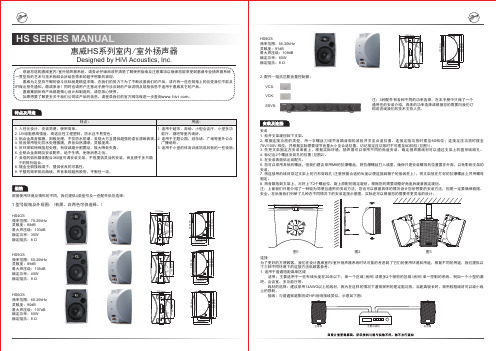
HS SERIES MANUAL惠威HS系列室内/室外扬声器配件--阻抗匹配音量控制器:注:3种配件有各种不同的功率选择,在本手册中只做了一个通用性的安装介绍,具体的功率选择请根据您的需要向我们订安装及连接3. 请勿将产品安装过于靠近热源(如火炉,散热器或其他的散热设备)。
4. 对于室外安装,接好线后,请用绝缘胶布包住接线柱,以避免雨水造成的不良影响。
警告:用户未经生产商许可对此产品所作的一切修改与操作都是无效且未经授权的。
我们不承担任何责任。
2欧姆1X1X2X2X4X 4X4X4X4X8X8X8X8X8X8X8X8欧姆6欧姆4欧姆功放最小负载阻抗2欧姆8欧姆6欧姆4欧姆2欧姆8欧姆6欧姆4欧姆功放最小负载阻抗功放最小负载阻抗1X 2X 4X 4X 4X8X 8X 8X 8X 8X 16X 16X 16X 16X 16X 16X 123456789101112131415162X 4X 8X 8X 16X 16X 16X 16X 16X 8X 16X 16X 16X 16X 2X 4X 4X 8X 8X 8X 8X 16X 16X 16X 16X 16X 16X 16X 16X 16X 16X 16X 1234567891011121314151612345678910111213141516对于8Ω扬声器的跳线设置/扬声器的数量(对)对于6Ω扬声器的跳线设置/扬声器的数量(对)对于4Ω扬声器的跳线设置/扬声器的数量(对)2X 4X 4X 4X 8X 8X 8X 16X 16X 16X 16X 16X 16X 16X 16X 16X 1X 2X 4X 4X 4X 8X 8X 8X 8X 8X 16X 16X 16X 16X 16X 16X 1X 2X 2X 4X 4X 4X 4X 8X 8X 8X 8X 8X 16X 16X 16X 16X 1X 1X 1X 1X2X2X 4X 4X 4X 4X 4X 4X 8X 8X 8X 8X 1X 2X 4X 4X 4X 8X 8X 8X 8X 8X 16X 16X 16X 16X 16X 16X 1X 2X 4X 4X 4X 4X 8X 8X 8X 8X 8X 16X 16X 16X 16X 16X 1X 1X 2X 2X 4X 4X 4X 4X 4X 8X 8X 8X 8X 8X 8X 8X 1X1X1X1X2X2X 2X 2X 4X 4X 4X 4X 4X 4X 4X 4X图2附录 A阻抗匹配音量控制器的使用:阻抗匹配音量控制器的用途就是补偿由于多个喇叭和一个功放连接所造成的阻抗减少。
HX-5_ Chinese Presen

HX-5
3 dB coverage
1 KHz
2 KHz
Hale Waihona Puke HX- 特点: HXSRHX-5特点: HX-5 对SR-F05:
60 度时的情况
500 Hz
SR-F05
HX-5
3 dB coverage
1 KHz
2 KHz
HX-5特点: 声音指向的可变角度 特点: 特点
60 度 覆盖 1 个HX-5 (800Hz -) 灵敏度 95 dB 60 度 覆盖 2个 HX-5 (400Hz -) 灵敏度 100 dB 60 度 覆盖 30度/个 60度
HX-5系列特点 全音域的声音方向性控制 系列特点: 系列特点
HX-5音源
能对声音方向性进行很好 的控制的控制-类似于筒扬声器
高音喇叭 全部12个
5寸低音喇 叭全部4个
传统的音源
对低音的方向性也能够进 行很好地控制
HX- 特点: HX-5特点:全音域的声音方向性控制
[度]
传统扬声器的比较
360
简洁的全频段扬声器箱 高保真带CD 的号角扬声器
HX-5 安装在天花板 /墙上 28, Sep., 2004 Preliminary
HX-5特点: 悬挂式安装 特点: 特点
水平安装
垂直安装
HX-5特点: 悬挂式安装 特点 悬挂式安装时使用的安装框架(HY-PF1) 悬挂式安装时使用的安装框架(HY-PF1)
所有的安装件均可 在室内和室外使用
HX-5特点: 悬挂式安装 特点: 特点
扬声器种类
• • • • • • HX-5B(黑色) HX-5W(白色) HX-5B-WP(黑色, 室外防水型) HX-5W-WP(白色,室外防水型) FB-120B(辅助低音,黑色) 辅 FB-120W(辅助低音,白色) 辅
BOSCH LBC 3090 01 天花扬声器 说明书

LBC 3090/01 是一种经济实惠的嵌入安装式天花扬声器,适于一般应用场合。
它是一种广泛应用的扬声器,适合在商店、仓库、学校、办公室、体育馆、宾馆和餐厅中传播语音和音乐。
基本功能LBC 3090/01 配有一个 6 W 双音盆扬声器。
100 V 匹配变压器安装在前面板组件后方。
模制塑料前面板安装在扬声器金属框架上,并且后部配有一个防尘护盖。
它的外观和颜色可以融入任何室内场合。
证书与认可所有博世扬声器均符合 IEC 268-5 功率处理能力 (PHC) 标准,能在额定功率下连续运行 100 个小时。
此外,博世还对其进行了模拟声学反馈曝露 (SAFE) 测试,确保它们可以在短时间内承受两倍的额定功率。
这确保了扬声器在极端条件下的高可靠性,提高了客户满意度,延长了使用寿命,并且显著降低了发生故障或性能下降的几率。
所有塑料部件均采用高强度 ABS 阻燃材料制成(符合 UL 94V0标准)。
地区认证欧洲CE符合性声明安全符合 EN 60065 标准安装/配置安装扬声器内置两个弹簧锁定夹,可以卡入天花板(厚度为 9 至 25 毫米的吊顶天花板和墙板)上的安装孔中,因此可以方便快捷地进行安装。
此外,还可以使用四颗螺丝(使用预先钻好的孔)将扬声器固定在厚度不超过 9 毫米的天花板或墙板上。
扬声器随附的圆形样板用来标记直径为 182 毫米(7.1 英寸)的孔。
接线盒扬声器配有带推入式接头的二通端子接线盒,适用于环路布线。
匹配变压器上的三个初级线圈跳线接头用于选择额定全功率、半功率或四分之一功率(增量 3 dB)。
LBC 3091/01 表面安装盒若要安装在墙壁或天花表面,可以使用颜色相配的 LBC 3091/01表面安装盒。
LBC 3080/01 防火罩在发生火灾时,火焰或者烟雾会通过天花板上的安装孔在整个建筑物内蔓延。
为了防止火焰通过天花扬声器穿进安装孔,可以为扬声器安装 LBC 3080/01 钢质防火罩。
不管你是汽车爱好者,还是音乐爱好者,这几个扬声器品牌就该了解
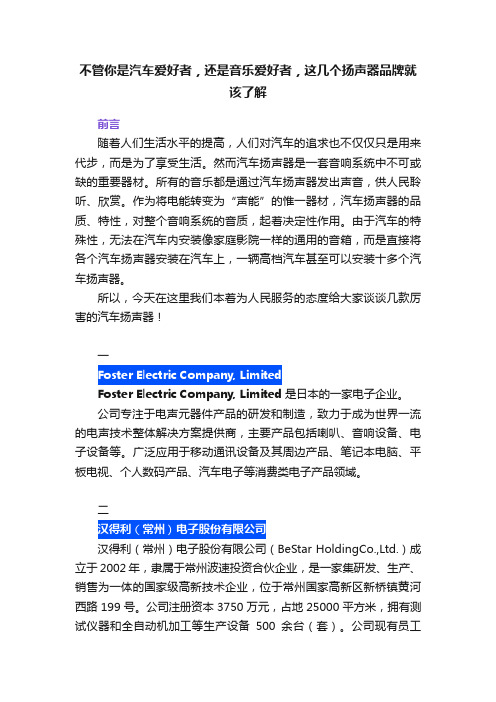
不管你是汽车爱好者,还是音乐爱好者,这几个扬声器品牌就该了解前言随着人们生活水平的提高,人们对汽车的追求也不仅仅只是用来代步,而是为了享受生活。
然而汽车扬声器是一套音响系统中不可或缺的重要器材。
所有的音乐都是通过汽车扬声器发出声音,供人民聆听、欣赏。
作为将电能转变为“声能”的惟一器材,汽车扬声器的品质、特性,对整个音响系统的音质,起着决定性作用。
由于汽车的特殊性,无法在汽车内安装像家庭影院一样的通用的音箱,而是直接将各个汽车扬声器安装在汽车上,一辆高档汽车甚至可以安装十多个汽车扬声器。
所以,今天在这里我们本着为人民服务的态度给大家谈谈几款厉害的汽车扬声器!一Foster Electric Company, Limited是日本的一家电子企业。
公司专注于电声元器件产品的研发和制造,致力于成为世界一流的电声技术整体解决方案提供商,主要产品包括喇叭、音响设备、电子设备等。
广泛应用于移动通讯设备及其周边产品、笔记本电脑、平板电视、个人数码产品、汽车电子等消费类电子产品领域。
二汉得利(常州)电子股份有限公司(BeStar HoldingCo.,Ltd.)成立于2002年,隶属于常州波速投资合伙企业,是一家集研发、生产、销售为一体的国家级高新技术企业,位于常州国家高新区新桥镇黄河西路199号。
公司注册资本3750万元,占地25000平方米,拥有测试仪器和全自动机加工等生产设备500余台(套)。
公司现有员工802人,高级职称人员5人,中级职称人员12人,其中科技人员98人,专业从事技术研究开发人员62人。
公司自创立以来,始终专注于电子元器件、发声器件、超声器件和压电陶瓷晶体等微电声领域的研发和制造,主要产品包括手机喇叭扬声器、汽车讯号器、电磁蜂鸣器、压电蜂鸣器、微型麦克风、受话器、传感器、陶瓷元器件等,广泛应用在移动通讯设备、汽车、家用电器和医疗器械等领域。
汉得利本着“以人为本、科学管理、开拓创新、客户至上、持续发展”的经营理念,充分拓展海内外资源,产品远销北美洲、欧洲、东南亚等地。
bose-soundTouch sa 5 使用说明书

目录SoundTouch®关于 SoundTouch® SA-5 放大器 (8)系统优点 (8)硬件特性 (8)SoundTouch®应用程序 (8)安装系统打开系统包装 (9)安装放大器 (10)安装指南 (10)扬声器线推荐 (10)放置扬声器 (10)将扬声器连接到放大器上 (11)连接一对扬声器 (11)连接两对扬声器 (13)将系统连通电源 (14)设置 SoundTouch®将系统添加至 Wi-Fi®网络 (15)下载并安装 SoundTouch®应用程序 (15)将系统连接至家庭 Wi-Fi®网络 (15)将系统添加至已有的 SoundTouch®账户 (16)将系统连接到一个新的网络 (16)使用系统使用 SoundTouch®应用程序 (17)蓝牙®无线技术 (17)获取帮助 (17)使用另一智能手机、平板电脑或电脑来控制系统 (17)理解 Wi-Fi®指示灯 (18)个性化预设预设如何工作 (19)需要了解的组件 (19)播放预设 (19)设置预设 (19)6 - 简体中文目录维护与保养禁用 Wi-Fi®功能 (20)重新启用 Wi-Fi®功能 (20)重设系统 (20)故障诊断 (21)过载保护 (22)清洁 (22)客户服务 (22)有限质保信息 (23)技术信息 (23)附录 A:连接板连接器 (24)附录 B:壁挂式安装说明安装用五金件说明 (25)将支架安装到墙上 (26)将放大器安装到安装架上 (27)附录 C:使用电脑进行设置重要设置信息 (28)使用台式计算机进行设置 (28)使用计算机设置系统 (28)简体中文 - 7SoundTouch®关于 SoundTouch® SA-5 放大器SoundTouch®放大器是一种通过家庭 Wi-Fi®网络以无线的方式将清晰的高品质音效传播到任何房间和室外的高级方式。
TOA公共广播系统配置以及价格报价清单表

1920
ER-1015
手握式喊话器
975
BS-1110W
10W广播音柱
945
ER-1015S
手握式喊话器
1110
BS-1120W
20W广播音柱
1545
ER-2015
肩带式喊话器
1140
BS-20W
厢式防水扬声器
5175
ER-2015W
肩带式喊话器
1260
BS-20W-WHT
厢式防水扬声器
4350
ER-510
小型功率喊话器
735
TOA公共广播系列
型号
说明
价格
型号
说明
价格
ER-510S
小型功率喊话器
855
ML-301B
韵律发生器
5295
ER-510W
小型功率喊话器
855
MP-011
监听面板
8865
ER-604W
小型功率喊话器
1875
MP-032B
监听面板
3825
ER-69W
肩带式喊话器
B-01F
桥式变压器模块
570
CS-154
宽频带防水扬声器(15W)
1620
B-01P
桥式变压器模块
435
CS-304
宽频带防水扬声器(30W)
1755
B-01S
桥式变压器模块
5Hale Waihona Puke 0CS-64宽频带防水扬声器(6W)
750
B-1
车载喇叭固定支架
630
CU-800
替换盒带放音单元
3510
B-11F
桥式变压器模块
WTY-871技术及使用说明书 V1.01
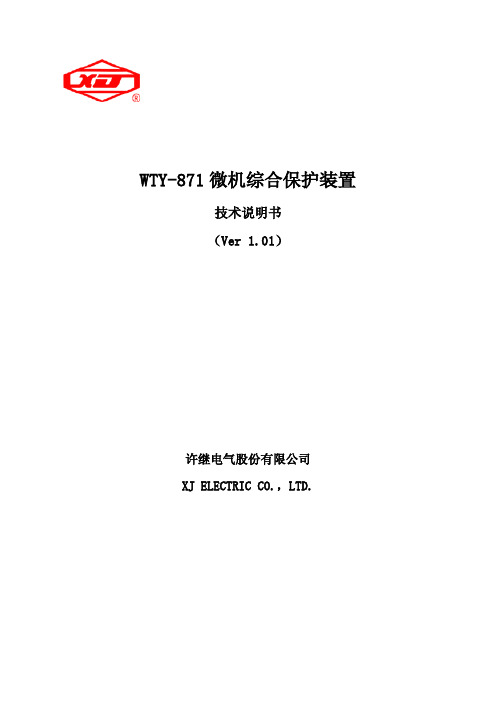
量值 线路
按 “右”键选
择‘设置’菜单
? ?
设置 调试 版本
选择装置类型
NO 简称 1 ZZLX 装置类型
量值 厂用变
按“确定”键 进入‘设置’菜单
按“确定”键 固化并保存 (若不保存,按“取 消”键放弃固化)
请选择子菜单 参数 通信 时钟 1 密码 电度 按确定进入 ,按取消返回
技术指标 .......................................................................................................................................................................... 3 2.1 基本电气参数 ......................................................................................................................................................... 3 2.1.1 额定交流数据 ................................................................................................................................................ 3 2.1.2 额定电源数据 ................................................................................................................................................ 3 2.1.3 功率消耗 ........................................................................................................................................................ 3 2.1.4 过载能力 ........................................................................................................................................................ 3 2.2 主要技术指标 ......................................................................................................................................................... 3 2.2.1 保护定值整定范围及误差 ............................................................................................................................ 3 2.2.2 测量精度 ........................................................................................................................................................ 4 2.2.3 记录容量 ........................................................................................................................................................ 4 2.2.4 触点容量 ........................................................................................................................................................ 4 2.2.5 绝缘性能 ........................................................................................................................................................ 4 2.2.6 机械性能 ........................................................................................................................................................ 4 2.2.7 抗电气干扰性能 ............................................................................................................................................ 5 2.3 环境条件 ................................................................................................................................................................. 5 2.4 通信接口 ................................................................................................................................................................. 5
Harbor Freight 2件12伏直流电喇叭套装99911型安装和操作说明说明书

2 piece 12 volt dcinstallation and operating instructionsvisit our website at: read this material before using this product.Failure to do so can result in serious injury.save this Manual.Copyright© 2008 by Harbor Freight Tools®. All rights reserved. No portion of this manual or any artwork contained herein may be reproduced in any shape or form without the express written consent of Harbor Freight Tools. Diagrams within this manual may not be drawn proportionally. Due to continuing improve-ments, actual product may differ slightly from the product described herein. Tools required for assembly and service may not be included.For technical questions or replacement parts, please call 1-800-444-3353.speciFications Operating Power12 VDCSound Level110 Db +unpackingWhen unpacking, make sure that the item is intact and undamaged. If any parts are missing or broken, please call Harbor Freight Tools at the number shown on the cover of this document as soon as possible.iMportant saFetYinForMationInstall according to these instructions 1.only. Improper installation can createhazards.Wear ANSI-approved safety goggles2.and heavy-duty work gloves duringInstallation.Keep assembly area clean and well lit. 3.Do not install when tired or when under 4.the influence of drugs or medication.This product is not a toy. Do not allow 5.children to play with or near this item.Use for intended purpose(s) only.6.Inspect before each use; do not use if 7.parts loose or damaged.Do not install while engine is running. 8.installationThere is a bolt located in the center1.of each horn with a nut attached to it.Remove the nut, then place the boltsthrough one the holes in the MountingBracket (3). Thread the nut back onto thebolt to secure the Mounting Bracket (3)onto each Horn (1A/1B).Attach the Mounting Brackets (3) to the 2.inside of the engine bay using sheetmetal screws (not supplied). See photoabove.Attach the Electric Relay (2) to the inside 3.of the engine bay using the Relay Mount-ing Bolt/Nut (4).note:4. Verify that installation surface hasno hidden utility lines before drilling ordriving screws.Wire the two Horns (1A/1B), the Electric 5.Relay (2), 12 VDC horn switch (notsupplied), and 10 amp in-line fuse (notsupplied) using 14 or 16 gauge electricwire. Use the Parts List and AssemblyDiagram as well as the Wiring Diagramon page 3 as a guide.note:6. If you are using your existinghorn switch you may need the assistanceof an electrical mechanic to install thesehorns. The wiring diagram provided isintended for very basic installation.note:7. The in-line 10 amp fuse may notbe required if you are connecting yourElectric Relay (2) through a 10 A fuse inyour existing fuse box.Before operating the vehicle, make sure 8.all your electrical connections and newinstallation is secure and wired correctly.trouBle shootingIf the Horns (1) do not sound after installing, check to make sure there is 12 VDC on the positive (+) connections of the horns when you active the horn switch. Do a continuity test between the negative (-) connection of the Horns (1) and the negative (-) post of the battery to verify a good ground.MountingBracket (3)connects here.Electric wiresconnect here.(Photo may differ slightlyfrom acual product)partdescriptionQty.1A 12 VDC Electric Horn (low tone)11B 12 VDC Electric Horn (high tone)12Electric Relay 13Mounting Bracket14Relay Mounting Bolt And Nut1342horn (1a)horn (1B)(2)Connect to chassis or negative (-) battery terminalbattery terminalparts list and asseMBlYdiagraM please read the FolloWing careFullYTHE MANUFACTURER AND/ORDISTRIBUTOR HAS PROVIDED THEPARTS LIST AND ASSEMBLy DIAgRAM IN THIS MANUAL AS A REFERENCE TOOL ONLy . NEITHER THE MANUFACTURER OR DISTRIBUTOR MAKES ANyREPRESENTATION OR WARRANTy OF ANy KIND TO THE BUyER THAT HE OR SHE IS qUALIFIED TO MAKE ANyREPAIRS TO THE PRODUCT, OR THAT HE OR SHE IS qUALIFIED TO REPLACE ANy PARTS OF THE PRODUCT. IN FACT, THE MANUFACTURER AND/OR DISTRIBUTOR ExPRESSLy STATES THAT ALL REPAIRS AND PARTS REPLACEMENTS SHOULD BE UNDERTAKEN By CERTIFIED AND LICENSED TECHNICIANS, AND NOT By THE BUyER. THE BUyER ASSUMES ALL RISK AND LIABILITy ARISINg OUT OF HIS OR HER REPAIRS TO THE ORIgINAL PRODUCT OR REPLACEMENT PARTS THERETO, OR ARISINg OUT OF HIS OR HER INSTALLATION OF REPLACEMENT PARTS THERETO.1B 1A。
TK-AUDIO扬声器参数

目录吸顶天花扬声器 (3)吸顶天花喇叭TKC-701N (3)吸顶天花喇叭TKC-703A (4)吸顶天花喇叭TKC-705/5 (4)吸顶天花喇叭TKC-705F/5 防潮 (5)吸顶天花喇叭TKC-705/6 (6)吸顶天花喇叭TKC-706 (6)吸顶天花喇叭TKC-718 (7)吸顶天花喇叭TKC-719H (7)防火吸顶天花喇叭TKC-719A (8)吸顶天花喇叭TKC-715 (9)吸顶天花喇叭TKC-720 同轴 (9)吸顶天花喇叭TKC-729/6 (10)吸顶天花喇叭TKC-P06C (11)吸顶天花喇叭TKC-P06A (11)吸顶天花喇叭TKC-P10A (12)吸顶天花喇叭TKC-P06B (13)吸顶天花喇叭TKC-P20A (14)室内、室外音柱扬声器 (16)室内音柱TKZ -602,TKZ -603, TKZ -604 (16)室内音柱TKZ-611\TKZ-612\TKZ-613\TKZ-614 (17)室内音柱CS-10\CS-20\CS-30\CS-40 (18)室外音柱TKZ-810\TKZ-820\TKZ- 830\TKZ-840\TKZ-850\TKZ-860\TKZ-960 (19)室外音柱TKZ-510H\TKZ-520H\TKZ- 530H\TKZ-540H (20)室外音柱CS-10W\CS-20W\CS-30W\CS-40W (21)壁挂扬声器 (22)壁挂音箱TKW-108H (22)壁挂音箱TKW-105B/W/4 (23)壁挂音箱TKW-105B/W/5 (23)壁挂音箱TKW-105B/W/6 (24)壁挂音箱TKW-03(防潮防雾迷你) (25)壁挂音箱TKW-103 (26)壁挂音箱TKW-109 (27)壁挂音箱TKW-206B/W/4 (27)壁挂音箱TKW-206B/W/5 (28)壁挂音箱TKW-206B/W/6 (29)壁挂音箱TKW-206B/W/8 (30)壁挂音箱TKW-P06C (30)壁挂音箱TKW-P06B (31)壁挂音箱TKW-P06A (32)壁挂音箱TKW-P20A (33)壁挂音箱TKW-P40A (34)壁挂音箱TKW-P40B (36)草地园林仿石音箱 (37)草地仿石音箱TKS-501(同轴) (37)草地仿石音箱TKS-610(同轴) (37)草地仿石音箱TKS-620(同轴) (38)草地仿石音箱TKS-801(卧式) (39)草地仿石音箱TKS-802(花盘式) (39)草地蘑菇音箱TKG-650 (40)草地蘑菇音箱TKG-620(卡通蘑菇型) (41)草地树桩音箱TKG-660 (41)草地挖坑掩埋音箱TKG-208A/B (42)草地立柱音箱TKG-21A/28A (43)草地仿石别墅音箱TKS-303/305 (44)全天候定向号角 (44)全天候定向号角TKH-67Q (44)全天候定向号角TKH-68Q (45)全天候定向号角TKH-69Q (46)全天候定向号角TKH-D207(双向) (47)全天候定向号角TKH-D209(单向) (47)指向性扬声器TKB-P12A (48)指向性扬声器TKU-P10A (49)指向性扬声器TKU-P30A (51)指向性扬声器TKH-P10A (52)吊装喇叭(豪华款) (54)吊装喇叭(豪华款)TKP-710B/W (54)吊装喇叭(豪华款)TKP-708S/6 (55)吊装喇叭(豪华款)TKP-709S (55)吸顶天花扬声器吸顶天花喇叭TKC-701N吸顶天花喇叭TKC-703A吸顶天花喇叭TKC-705/5吸顶天花喇叭TKC-705F/5 防潮吸顶天花喇叭TKC-706吸顶天花喇叭TKC-719H防火吸顶天花喇叭TKC-719A吸顶天花喇叭TKC-715吸顶天花喇叭TKC-720 同轴吸顶天花喇叭TKC-729/6吸顶天花喇叭TKC-P06C 吸顶天花喇叭TKC-P06A吸顶天花喇叭TKC-P10A吸顶天花喇叭TKC-P06B吸顶天花喇叭TKC-P20A室内、室外音柱扬声器室内音柱TKZ -602,TKZ -603, TKZ -604◆室内豪华型音型这款音箱适合播放音乐及语音,具有卓越的频率响应和高效率性能。
扩声音响产品型号参数介绍手册

M-F3A 全频模块M-FXA 全频模块M-F3A SUB 低频扬声器M-FXA SUB 低频扬声器扬声器类型: 2.8” 低频反射式 2.8” 低频反射式双10” V型结构,带通箱倒相式低音频率响应:120 Hz-20 kHz110 Hz-18 kHz40 Hz - 180 Hz40 Hz - 135 Hz功率输出:200 W + 200 W300 W + 300 W400 W800 W最大声压级(1m):126 dB129 dB129 dB132 dB扩散角度(水平*垂直):120° × 16°120° × 16°//中音单元:八个2.8”单元,带散热模块钕磁,0.75” 音圈 八个2.8”单元,带散热模块钕磁,0.75” 音圈 两个10”单元,铁氧体磁铁,2”音圈12”单元,铁氧体磁铁,3”音圈高音单元:七个1”单元,带散热模块钕磁,1” 音圈七个1”单元,带散热模块钕磁,1” 音圈功放类型:D类功放,SMPS电源D类功放,SMPS电源D类功放,SMPS电源D类功放,SMPS电源保护措施:多重限幅,短路保护,过热保护多重限幅,短路保护,过热保护多重限幅,短路保护,过热保护多重限幅,短路保护,过热保护信号输入输出接口:XLR输入 / XLR路由输出XLR输入 / XLR路由输出Neutrik XLR 输入 / NeutrikXLR 路由输出Neutrik XLR 输入 / Neutrik XLR 路由输出电源输入输出接口:Neutrik PowerCon (最大15A)Neutrik PowerCon (最大15A)Neutrik PowerCon (Max15A)Neutrik PowerCon (Max15A)尺寸:210 × 317 × 359 mm210 × 317 × 359 mm421 × 507 × 510 mm355(385有吊点) × 507 ×496 mm重量:8 kg8.3kg28 kg23 kg小身材,大声压 DSP功放护航线声源灵活多变扬声器单元紧凑排列,以改善垂直和水平方向的声频扩散。
TOA音箱

额定输入
12W
额定阻抗
0.83kΩ(12W),1.67 kΩ(6W)和3.33kΩ(3W)
声压级
91dB(1w,1m)
频率响应
115~20.000Hz(-20dB)
喇叭单元
12cm动态全音域喇叭
接驳
压按式接头(挢接端子)
环境温度
-25℃~+55℃
材料
外壳:木板,黑色(白色)
尺寸
喇叭成组部份
12cm维形喇叭
安装孔尺寸
φ156±3(安装孔) ×30(天花板最大厚度)mm
喇叭安装方法
弹簧片卡子
适用电缆
600V乙烯绝缘电缆(1V线或HV线)
实心铜线φ0.8-φ1.2mm7芯绞合铜线: φ0.75-φ1.25mm
连接方法
推入式连接器(桥接端子,2分支式)
材料
面板:铝,米白色(RAL9010或等效色),涂漆
额定输入
100V线路:6W, 70V线路: 3W
阻抗
100V线路:1.7KΩ(6W),3.3 KΩ(3W), 6.7 KΩ(1.5W),13 KΩ(0.8W) 70V线路:1.7 KΩ(3W),3.3 KΩ(1.5W),6.7 KΩ(0.8W),13 KΩ(0.4W)
声压级(1m/1W)
93dB
频率响应
声压级(1m/1W)
90dB
频率响应
55-18,000Hz
输入端子
插入式端子
表面装饰
挡板:钢板,灰白色,油漆/格栅:表面处理的钢板网,灰白色,油漆
尺寸
φ180×72(D)mm(φ7.09”×2.83”)
PC-1867F防火吸吸顶音箱单价:312
LG HX996TS 蓝光3D组合音响 使用说明书
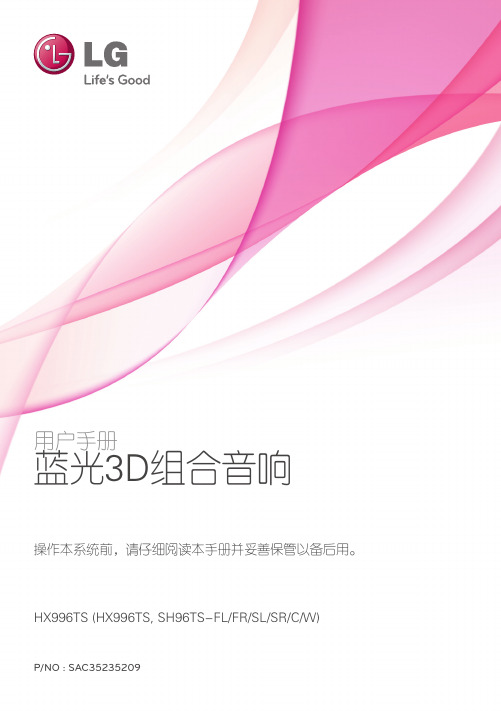
yy 预先录制的 DVD 被自动设定为这些标 准。 可录制光碟格式有许多不同类 型(包括含有 MP3 或 WMA 文件的 CD-R),需要具备特定的前提条件才能 确保兼容的播放。
yy 用户应注意,若要从互联网下载 MP3/ WMA 文件和音乐,您需要获得许可。本 公司不负责此类许可。您可以从版权所 有者那里获得下载 MP3 文件的许可。
开始 9
关于“7”符号显示
在操作过程中电视屏幕上出现“7”时,表示
此手册中介绍的功能对于指定的媒体无法使
用。
1
开始
10 开始
开始
文件要求
电影文件
1
类型 /
扩展名
视频格式
音频格式
字幕
区分
光碟、 USB
“.avi”、 “.divx”、 “.mpg”、 “.mpeg”、 “.mkv”、 “.mp4”、 “.asf”、 “.wmv”、 “.m4v” (DRM free)
电源线注意事项
危险。
多数电器都建议使用专用电路;
三角形内的惊叹号提醒用户,随 设备一起提供的印刷品中包含重 要的操作和维护(维修)指南。
警告:为了减少火灾或电击的危险,请勿使此 产品淋雨或暴露在潮湿的空气中。 警告:不要将此设备安装在狭窄的空间中, 例如书柜或类似的空间。 小心:不要挡住任何通风孔。 按照制造商的使用说明进行安装。机壳上的槽 和开孔供通风之用,以确保产品能够可靠工作 并防止内部过热。请不要将此产品放置在床 上、沙发上、地毯或其它类似物品上,以免堵 住通风孔。此产品不能采用内置式安装,如安 装在书架或其它架子上,除非能够充分通风或 者制造商的说明书中允许这样安装。
iNSPIRE iP300 600瓦动力柱形扬声器说明书

iNSPIRE iP300600 Watt Powered Column Loudspeaker with 2 x 6.5" woofers, 4 Neodymium Drivers, Klark Teknik Spatial Sound Technology, Reverb, Digital Mixer, Remote Control via iPhone/iPad and Bluetooth Audio StreamingV 1.0A54-00002-96699带有此标志的终端设备具有强大的电流, 存在触电危险。
仅限使用带有 ¼'' TS 或扭锁式插头的高品质专业扬声器线。
所有的安装或调整均须由合格的专业人员进行。
此标志提醒您, 产品内存在未绝缘的危险电压, 有触电危险。
此标志提醒您查阅所附的重要的使用及维修说明。
请阅读有关手册。
小心为避免触电危险, 请勿打开机顶盖 (或背面挡板)。
设备内没有可供用户维修使用的部件。
请将维修事项交由合格的专业人员进行。
小心为避免着火或触电危险, 请勿将此设备置于雨淋或潮湿中。
此设备也不可受液体滴溅, 盛有液体的容器也不可置于其上, 如花瓶等。
小心维修说明仅是给合格的专业维修人员使用的。
为避免触电危险, 除了使用说明书提到的以外, 请勿进行任何其它维修。
所有维修均须由合格的专业人员进行。
1. 请阅读这些说明。
2. 请妥善保存这些说明。
3. 请注意所有的警示。
4. 请遵守所有的说明。
5. 请勿在靠近水的地方使用本产品。
6. 请用干布清洁本产品。
7. 请勿堵塞通风口。
安装本产品时请遵照厂家的说明。
8. 请勿将本产品安装在热源附近,如 暖 气 片, 炉子或其它产生热量的设备( 包 括功放器)。
9. 请勿移除极性插头或接地插头的安全装置。
接地插头是由两个插塞接点及一个接地头构成。
若随货提供的插头不适合您的插座, 请找电工更换一个合适的插座。
Denon AVR-X3700H 操作手册说明书

AVR-X3700H INTEGRATED NETWORK AV RECEIVER 操作说明书附件9安装电池10遥控器的操作范围10特点11高音效11高性能12简易操作17部件名称与功能18前面板18显示屏21后面板23遥控器27连接方法扬声器安装31连接扬声器38连接扬声器之前38扬声器配置和“放大器分配”设置42连接5.1声道扬声器44连接7.1声道扬声器45连接9.1声道扬声器49连接11.1声道扬声器56连接7.1声道扬声器:前置扬声器的双功放连接60连接7.1声道扬声器:第二对前置扬声器61连接多区域扬声器62连接外置功率放大器64连接电视机65连接1 : 配备了HDMI端子并兼容ARC(Audio Return Channel)/ eARC(Enhanced Audio Return Channel)的电视机66连接2 : 配备了HDMI端子且不兼容ARC(Audio Return Channel)/ eARC(Enhanced Audio Return Channel)的电视机67连接3 : 未配备HDMI端子的电视机68连接播放设备69连接机顶盒(卫星调谐器/有线电视)70连接DVD播放机或蓝光碟片播放机71连接兼容8K的播放机设备72连接摄像机或游戏机73连接电唱机74将USB存储设备连接至USB端口75连接FM/AM天线76连接至家庭网络(LAN)78有线LAN78无线局域网79连接外部控制设备80 REMOTE CONTROL插孔80触发器输出(TRIGGER OUT)插孔81连接电源线82播放基本操作84开启电源84选择输入源84调节音量85暂时关闭声音(静音)85播放DVD播放机/蓝光碟片播放机85播放USB存储设备86播放储存在USB存储设备上的文件87在蓝牙设备上收听音乐90从蓝牙设备播放音乐91与其他蓝牙设备配对92从蓝牙设备重新连接至本机93在蓝牙耳机上收听音频94在蓝牙耳机上收听音频95重新连接至蓝牙耳机96断开蓝牙耳机96收听FM/AM广播97收听FM/AM广播98通过输入频率来进行调谐(直接调谐)99更改调谐模式(调谐模式)100自动调谐到电台并进行预设(自动预设记忆)100预设当前广播电台(预设记忆)101收听预设电台101指定预设广播电台的名称(预设名称)102跳过预设的广播电台(跳过预设)103取消跳过预设104收听网络电台105收听网络电台106播放存储在计算机或NAS中的文件107播放存储在计算机或NAS中的文件108获取 HEOS App111 HEOS账户112从流媒体音乐服务播放113在多个房间聆听相同的音乐116 AirPlay功能120从iPhone、iPod touch或iPad播放歌曲121从iTunes播放歌曲121在多个同步设备上播放iPhone、iPod touch或 iPad上的曲目 (AirPlay 2)122 QPlay功能123在本机上播放QQ音乐曲目123便捷功能124添加到HEOS最爱收藏125播放HEOS最爱收藏125删除HEOS最爱收藏126调节各声道的音量以与输入源相符(声道电平调节)127调节音调(音调)128音频播放过程中播放所需视频(视频选择)129根据您的观看环境调节图片质量(画面模式)130在所有区域中播放相同的音乐(所有区域立体声)131变更扬声器设置以匹配收听环境(扬声器预设)132选择声音模式133选择声音模式134直通播放135纯直通播放136自动环绕播放136声音模式类型介绍137可为每个输入信号选择的声音模式142 HDMI控制功能148设置步骤148智能菜单功能149睡眠定时器功能151使用睡眠定时器152快速选择附加功能153调用设置154更改设定155面板锁定功能156禁用所有键的按键操作156禁用除VOLUME之外的所有按键操作156取消面板锁定功能157远程锁定功能158禁用遥控器的感应窗功能158启用遥控感应窗功能158网络控制功能159通过网络控制对本机进行控制159 ZONE2(区域2)(另一房间)中播放161连接ZONE2(区域2)161 ZONE2(区域2)播放164设置菜单图166菜单操作170音频171中置电平调节171低音炮音量调节171环绕参数172 Restorer178音频延迟179音量180 Audyssey®181图形 EQ184视频186画质调整186 HDMI设置188输出设置193屏幕显示197屏幕保护198 4K/8K信号格式198 HDCP设置200 TV格式200输入201输入分配201源重命名204隐藏源204输入源电平204扬声器205 Audyssey®设置205扬声器的设定步骤(Audyssey®设置)207出错信息213检索Audyssey®设置设定215手动设置216放大器分配216扬声器配置223距离227电平228交叉229低音230前置扬声器231扬声器预设231网络232信息232连接232 Wi-Fi设置233设置235网络控制237友好名称237诊断238 AirPlay238HEOS账户239您尚未登录239您已经登录239常规240语言240 ECO240蓝牙发射器244区域2设置245区域重命名247快速选择名称247触发器输出248前显示屏248固件249信息252使用率数据254保存和读取254设置锁定255重置255使用遥控器限制操作区域256提示提示258故障诊断260电源无法开启 / 电源关闭261使用遥控器无法执行操作262本机显示屏不显示内容262不发出声音263所需声音没有发出264声音中断或出现噪音267电视机上不显示视频268菜单屏幕不显示在电视机上270电视机上所显示菜单画面和操作内容的颜色与正常时不同270 AirPlay无法播放271USB存储设备无法播放272无法播放蓝牙设备273网络电台无法播放275计算机或NAS上的音乐文件无法播放276无法播放各种在线服务277 HDMI控制功能无效277无法连接至无线LAN网络278使用HDMI ZONE2时,设备无法正确运行279更新/升级错误消息280恢复出厂设置281恢复网络设置282恢复固件至出厂默认设置283保修和修理284附录关于HDMI285视频信号与监视器输出之间的关系289播放USB存储设备291播放蓝牙设备292播放保存在计算机或NAS中的文件293播放网络收音机294个人记忆附加功能294最新功能记忆294术语解释295商标信息304规格306索引312感谢您选购本款Denon产品。
飞利浦 TAS1505 无线扬声器用户手册说明书
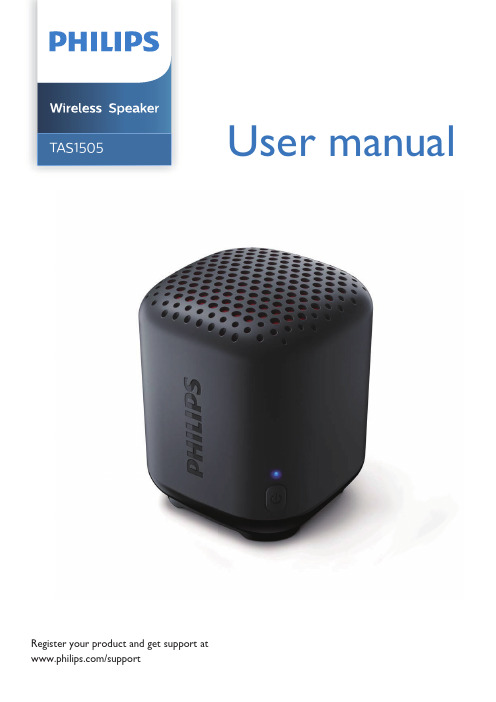
User manual TAS1505Register your product and get support at/supportContents1 Important 2Safety 22 Y our wireless speaker 3Introduction 3What's in the box 3Overview of the speaker 33 Get started 4Charge the built-in battery 444 Play from Bluetooth devices 5Play from Bluetooth devices 5Control playback 55 Product information 66 Troubleshooting 7General 7Bluetooth 77 Notice 8Compliance 8Care of the environment 8FCC Statement 8Trademark notice 9EN12EN1 ImportantSafetyImportant safety instructions•Make sure that the power supply voltageCCcorresponds to the voltage on the back or the underside of the unit.•The speaker shall not be exposed todripping or splashing.•Do not place any source of danger on thespeaker (e.g. liquid filled objects, lit candles). •Make sure that there is enough free spacearound the speaker for ventilation. •Please use the speaker safely in anenvironment with temperature between•Only use attachments and accessories specified by the manufacturer.Battery safety precautions•Danger of explosion if a battery isincorrectly replaced. Replace only with the same or equivalent type.• A battery (battery pack or battery installed)shall not be exposed to excessive heat such as sunshine, fire or the like.• A battery in extreme high or lowtemperatures during use, storage ortransportation, and low air pressure at high altitude can pose safety hazards.•Do not replace a battery with an incorrecttype that can defeat a safeguard (for example, some lithium battery types).•Disposing a battery into fire or a hot oven,mechanically crushing or cutting a battery can result in an explosion.•Leaving a battery in an extremely high temperature surrounding, or an extremely low air pressure environment may result in an explosion or leakage of flammable liquid or gas.2Y our portablespeakerCongratulations on your purchase, and welcome to Philips!To fully benefit from the support that Philips offers, register your product at /welcome.What's in the boxCheck and identify the contents of your package:Overview of the speaker Indicate battery or Bluetooth connection status.SpeakerUSB cableQuick start guide Safety sheet Worldwide warrantyLanyard3LED indicatorDC IN••Charge the built-in battery.Turn the speaker on or o .3EN3 Get startedAlways follow the instructions in this chapter insequence.Turn on/offTo turn the speaker on, press and hold" " for two seconds. You will hear theprompt sound and Blue LED indicatorblinks.Auto off in 15 minutes if no Bluetoothconnection.To turn the speaker off, press and hold" " for two seconds. You will hear theprompt sound and Blue LED indicatorturn off.Charge the built-in batteryThe speaker is powered by a built-inrechargeable battery.Connect the USB-C socket on the speaker toan outlet (5V 0.5A) by using the provided USBcable.When the speaker is being charged,Power onLED is solid Red.When the speaker is fully charged,LED is solid Blue.When the speaker is being charged,Power oLED is solid Red.When the speaker is fully charged,LED is o .4EN5EN4 Play from Bluetooth devicesWith this speaker,you can listen to audio from Bluetooth-enabled devices.1 »The LED indicator blinks blue.2 On your Bluetooth device, enableBluetooth and search for Bluetooth devices that can be paired.3 Select [Philips S1505] displayed on yourdevice for pairing and connection. If necessary, input “0000” as the pairing password.»After successful pairing and connection,you'll hear the prompt sound, and the LED indicator turns solid blue.If you cannot find [Philips S1505] on your device, hold down the Power button for 2 seconds to power off before rebooting, and long press it for 2 seconds to enter into pairing mode. 4Play audio on your Bluetooth device to start streaming music.LED indicator (blue)Solid blue ConnectedDisconnect a deviceDisable Bluetooth on your device; orMove the device beyond the communication range.»The speaker beeps twice, and the LEDindicator blinks blue.Reconnect a deviceWhen you turn on the speaker, it will reconnect the last connected device automatically; If not, select [Philips S1505] on your Bluetooth device to start connection.Press for 2 seconds to turn the speakeron.2.5W RMS 6EN5150Hz-18kHz1.5"80V5.0A2DP V1.3, AVRCP V1.6Bluetooth Profile20*The IPX7 rating means the speaker driver can be submerged for up to 30 minutes at a depth of up to 1 m.Philips S1505If you cannot find [Philips S1505] on your device, hold the for 2 seconds to power off, and then long press the button for 6 seconds to clear the pairing information / enter pairing mode.Hereby, TP Vision Europe B.V. declares that this product is in compliance with the essential requirements and other relevantprovisions of Directive 1999/5/EC. You can find the Declaration of Conformity on/support.Disposal of a battery into fire or a hot oven, or mechanically crushing or cutting of a battery, that can result in an explosion.MMD Hong Kong Holding Limited may void theuser's authority to operate the equipment.FCC StatementThis device complies with Part 15 of the FCC Rules. Operation is subject to the following two conditions: (1) This device may not cause harmful interference, and (2) This device must accept any interference received, including interference that may cause undesired operation.Warning: Changes or modifications not expressly approved by the party responsible for compliance could void the user’s authority to operate the equipment.Note: This equipment has been tested and found to comply with the limits for a Class B digital device, pursuant to Part 15 of the FCC Rules.These limits are designed to provide reasonable protection against harmful interference in a residential installation.This equipment generates, uses and can radiate radio frequency energy and, if not installed and used in accordance with the instructions, may cause harmful interferenceto radio communications. However, there isno guarantee that interference will not occurin a particular installation. If this equipment does cause harmful interference to radio or television reception, which can be determined encouraged to try to correct the interference by one or more of the following measures: (1) Reorient or relocate the receiving antenna. (2) Increase the separation between the equipment and receiver. (3) Connect the equipment into an the receiver is connected. (4) Consult the dealer or an experienced radio/TV technician for help.RF Warning StatementThe device has been evaluated to meet general RF exposure requirements. The device can be used in portable exposure conditions without restriction.Trademark noticeMMD Hong Kong Holding Limited is under license. Other trademarks and trade names are those of their respective owners.The Bluetooth® word mark and logos are registered trademarks owned by the Bluetooth SIG, Inc. and any use of such marks byEN9Specifications are subject to change without notice.Philips and the Philips Shield Emblem are registered trademarks ofKoninklijke Philips N.V. and are used under license.This product has been manufactured by and is sold under theresponsibility of MMD Hong Kong Holding Limited or one of its a liates,and MMD Hong Kong Holding Limited is the warrantor in relation to this product.TAS1505_00_UM_V1.0。
Panasonic WM-KG645 18英寸可调节舌头麦克风说明书

WM-KG645 18-Inch Gooseneck MicrophoneDesigned to work with Panasonic’s WX-ST600 wirelessgooseneck base, the WM-KG645 18-inch gooseneckmicrophone is the perfect solution for education and/orcorporate presentations. This cardioid condensermicrophone is optimized for dialog clarity with Panasonic'sproprietary filtering to eliminate noise yet provide clear andoriginal sound quality with a flat frequency response.Features an XLR (male) audio connector to easily snapinto the WX-ST600 wireless gooseneck base and aremoveable windscreen.•Crystal Clear Sound, Optimized for Dialog Clarity•18-inch length for easy, convenient use•XLR (male) connector for easy insertion intoPanasonic’s WX-ST600 base (sold separately)•Rugged and DurablePanasonic WM-KG645 Features & Specifications Page 1 of 2Panasonic WM-KG645 Features & SpecificationsPage 2 of 2 Microphone Element: Unidirectional Electret CondenserMicrophone Polar Pattern: CardioidFrequency Response: 40 Hz to 20 kHzSensitivity: -40 dB (10 mV) (0dB=1V/Pa, 1kHz)Signal to Noise ratio:70dB or moreOutput Impedance:600 Ohms +/- 30% Operating Ambient Temp.:41° F to 95° F (5° C to 35°C)Operating Humidity Range:10% to 90% (no condensation)Warranty (Parts & Labor):3 yearsDimensions (Max Diameter x L):18-15/16” L x 3/4" (connector) 465mm L x 20mm (connector)Weight (including battery):0.35 lbs. (160 g)Leveraging Panasonic's 20-yearexperience in DECT wireless audio communications, the WX-SR200P 1.9 GHz digital wireless microphone system is the best-in-class solution for classroom or corporate presentations providing low latency for hybrid in-room/virtual presentations. Panasonic's digital wireless microphone system is easy to set up, easy to integrate with third-party control systems (such as Crestron, Extron, and Q-SYS) and easy to use. Setup isa breeze - the wireless microphones pair wirelessly withPanasonic's digital wireless mic receiver and assigns channelsautomatically, eliminating the need for manual channelassignment. The system can be expandable to suit a variety ofspaces, from small classrooms, medium sized classrooms /conference rooms, to large auditoriums. Up to 8 separateantennas (per receiver) can be mounted to the wall or the ceilingin the room and connected via CAT5 back to the receiver lockedaway in a cabinet or closet and multiple digital wirelessmicrophone receivers can be installed to add wireless microphonechannels to the room.。
