DS-4100、4000HC系列板卡SDK编程指南_5.0
DS-4000HC、HCS、HC+、HF、MD卡的Windows编程指南V4.2

海康威视DS-4000HC、HCS、HC+、HF、MD系列板卡SDK说明书(For Windows 2000/XP)Version 4.22006-07-26目录1.板卡介绍篇 (5)2.SDK版本更新说明篇 (6)3.SDK数据类型及数据结构定义篇 (13)4.SDK使用的错误代号定义及说明篇 (15)5.SDK函数篇 (16)5.1 API函数调用顺序 (16)5.2板卡初始化及卸载 (18)5001. 初始化DSP:InitDSPs() (18)5002. 卸载DSP:DeInitDSPs() (18)5.3通道打开及关闭 (18)5003. 打开通道:ChannelOpen() (18)5004. 关闭通道:ChannelClose() (18)5.4取得板卡相关信息 (18)5005. 获取总的编码通道个数:GetTotalChannels() (18)5006. 获取系统内正确安装的编码通道个数:GetTotalDSPs() (19)5007. 获取系统中板卡的个数:GetBoardCount() (19)5008. 获取系统中DSP个数:GetDspCount() (19)5009. 获取板卡的详细信息:GetBoardDetail() (19)5010. 获取DSP的详细信息:GetDspDetail() (19)5011. 获取系统中所有的编码通道个数:GetEncodeChannelCount() (20)5012. 获取系统中所有的解码通道个数:GetDecodeChannelCount() (20)5013. 获取系统中所有显示通道(视频输出)个数:GetDisplayChannelCount() (20)5014. 获取板卡的型号和序列号:GetBoardInfo() (20)5015. 获取板卡的特殊功能信息:GetCapability() (21)5.5设置视频预览模式及启停视频预览 (21)5016. 设置视频预览模式:SetPreviewOverlayMode() (21)5017. 启动视频图像预览:StartVideoPreview() (22)5018. 停止视频图像预览:StopVideoPreview() (22)5.6设置及获取视频参数 (22)5019. 设置视频参数:SetVideoPara() (22)5020. 获取视频参数:GetVideoPara() (22)5.7获取SDK信息 (23)5021. 获取SDK版本号:GetSDKVersion() (23)5022. 获取SDK及DSP错误报告:GetLastErrorNum() (23)5.8设置及获取编码流类型 (23)5023. 设置主通道编码流类型:SetStreamType() (23)5024. 获取主通道编码流类型:GetStreamType() (23)5025. 设置子通道编码流类型:SetSubStreamType() (24)5026. 获取子通道编码流类型:GetSubStreamType () (24)5.9启动及停止录像 (24)5027. 启动主通道数据截取:StartVideoCapture() (24)5028. 停止主通道数据截取:StopVideoCapture() (24)5029. 启动子通道数据截取:StartSubVideoCapture() (24)5030. 停止子通道数据截取:StopSubVideoCapture() (24)5.10编码数据流的读取 (25)5031. 注册数据流直接读取回调:RegisterStreamDirectReadCallback() (25)5032. 设定读消息阀值:SetupNotifyThreshold() (25)5033. 注册读取码流消息函数:RegisterMessageNotifyHandle() (25)5034. 读取音视频数据流函数:ReadStreamData() (25)5035. 另一个注册数据流读取函数:RegisterStreamReadCallback() (26)5.11设置编码图像质量及编码帧结构、帧率 (26)5036. 设置图像质量:SetDefaultQuant() (26)5037. 设置编码帧结构、帧率:SetIBPMode() (26)5.12设置编码的分辨率格式 (27)5038. 设置主通道的编码分辨率格式:SetEncoderPictureFormat() (27)5039. 设置子通道的编码分辨率格式:SetSubEncoderPictureFormat() (27)5.13设置码流及码流控制模式 (27)5040. 设置码流的最大比特率:SetupBitrateControl() (27)5041. 设置码流控制模式:SetBitrateControlMode() (27)5.14设置Overlay关键色及恢复Overlay表面 (28)5042. 设置Overlay关键色:SetOverlayColorKey() (28)5043. 恢复Overlay表面:RestoreOverlay() (28)5.15设置及获取视频信号制式、状况、视频信号输入位置调整 (28)5044. 设置视频标准:SetVideoStandard() (28)5045. 设置默认的视频制式:SetDefaultVideoStandard() (28)5046. 设置视频信号的灵敏度:SetVideoDetectPrecision() (28)5047. 获取视频信号输入情况:GetVideoSignal() (29)5048. 调整视频信号输入位置:SetInputVideoPosition() (29)5.16设置OSD、LOGO及视频遮挡 (29)5049. 设置OSD显示模式:SetOsdDisplayMode() (29)5050. 设置OSD显示模式(扩展):SetOsdDisplayModeEx () (30)5051. 设置OSD显示与否:SetOsd() (31)5052. 设置OSD时间(用于网络校时):SetupDateTime() (31)5053. 将24位bmp 文件转成yuv格式的数据:LoadYUVFromBmpFile() (31)5054. 设置LOGO图像位置及数据:SetLogo() (32)5055. 设置LOGO显示模式:SetLogoDisplayMode() (32)5056. 停止LOGO显示:StopLogo() (32)5057. 设置屏幕遮挡:SetupMask() (32)5058. 停止屏幕遮挡:StopMask() (32)5.17 Offscreen方式预览时的画图回调函数 (33)5059. 注册画图回调函数:RegisterDrawFun() (33)5060. 停止画图回调函数:StopRegisterDrawFun() (33)5.18移动侦测 (33)5061. 设置移动侦测灵敏度:AdjustMotionDetectPrecision() (33)5062. 设置移动侦测区域及个数:SetupMotionDetection() (34)5063. 启动移动侦测:StartMotionDetection() (34)5064. 移动侦测分析:MotionAnalyzer() (34)5065. 停止移动侦测:StopMotionDetection() (34)5066. 设置移动侦测(扩展):SetupMotionDetectionEx() (34)5.19设置现场音频监听及获取现场声音音量幅度 (35)5067. 设置现场声音监听与否:SetAudioPreview() (35)5068. 获取现场声音音量幅度:GetSoundLevel() (36)5.20启动及停止获取原始图像数据流 (36)5069. 注册获取原始图像数据流的回调函数:RegisterImageStreamCallback() (36)5070. 启动及停止获取原始图像数据流:SetImageStream() (36)5.21抓图及图像保存函数 (36)5071. 获取原始图像:GetOriginalImage() (36)5072. 图像保存:SaveYUVToBmpFile() (37)5073. 抓取JPEG格式图像:GetJpegImage() (37)5.22 双编码 (37)5074. 主通道及子通道的切换:SetupSubChannel() (37)5075. 获取双编码时的数据流类型:GetSubChannelStreamType() (37)5.23获取帧统计信息 (38)5076. 获取帧统计信息:GetFramesStatistics() (38)5.24强制设定I帧 (38)5077. 强制设定I帧:CaptureIFrame() (38)5.25设置反隔行变换及强度 (38)5078. 设置反隔行变换与否及反隔行强度:SetDeInterlace() (38)5.26复位DSP (39)5079. 复位DSP:ResetDSP () (39)5.27 设置看门狗 (39)5080. 设置看门狗:SetWatchDog() (39)5.28 MD卡:设置视频输出通道的视频制式 (39)5081. 设置视频输出通道的视频制式:SetDisplayStandard() (39)5.29 MD卡:设置、改变、填充、清空显示区域 (40)5082. 设置显示通道的区域个数及参数:SetDisplayRegion() (40)5083. 改变某个显示区域的位置:SetDisplayRegionPosition() (40)5084. 用自定义的图像填充显示区域:FillDisplayRegion() (41)5085. 清空显示区域:ClearDisplayRegion() (41)5.30 MD卡:设置编码通道的视频外部输出(矩阵输出) (41)5086. 设置编码通道的视频外部输出(矩阵输出):SetEncoderVideoExtOutput() (41)5.31 MD卡:设置解码音视频输出 (42)5087. 设置解码通道的音频输出:SetDecoderAudioOutput() (42)5088. 设置解码通道的视频输出(MD卡内部输出):SetDecoderVideoOutput() (42)5089. 设置解码通道的视频外部输出(矩阵输出):SetDecoderVideoExtOutput() (42)5.32 码流CRC校验 (43)5090. 设置主通道的CRC校验:SetChannelStreamCRC () (43)5091. 设置子通道的CRC校验:SetSubChannelStreamCRC () (43)1.板卡介绍篇海康威视DS-4000HC是面向数字监控行业而推出的专用板卡,采用了高性能的视频压缩技术标准H.264及OggV orbis(相当于G.722)的音频编码标准,完全依靠硬件实现了视频及音频的实时编码(CIF格式25帧PAL / 30帧NTSC)并精确同步,实现了动态码率、可控帧率、帧模式选择、动态图像质量控制,音频预览、视频丢失报警、能独立调整各通道参数,性能稳定而且可靠。
神舟链威C4000手持终端用户手册说明书
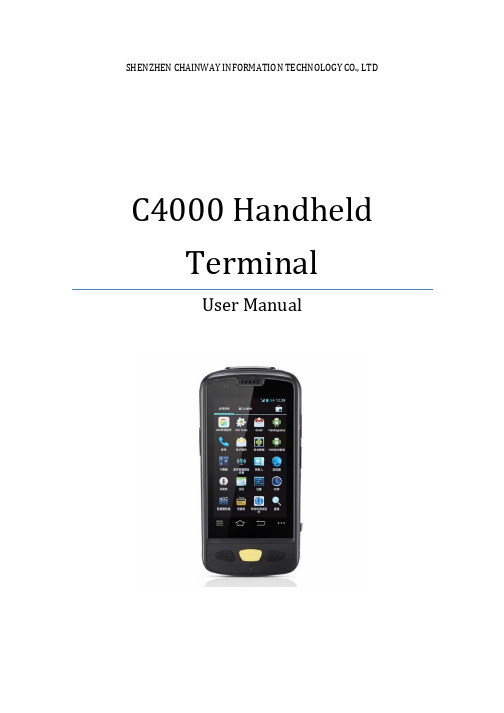
SHENZHEN CHAINWAY INFORMATION TECHNOLOGY CO., LTDC4000 Handheld TerminalUser Manual1ContentsStatement (4)1.Getting Started (6)1.1 Brief Instruction (6)1.2Precaution before Using Battery (7)2.About The Device (8)2.1 Structure (8)2.2 SD Card Installation (10)2.3 SIM Card Installation (11)2.4 Battery Installation (12)2.5 Battery Charging (13)2.5.1 Direct Charging (13)2.5.2 Cradle Charging (13)2.6 Device Power on/off (13)3.Call Function (14)3.1 Phone (14)3.2 Contacts (15)3.3 Messaging (16)4. Barcode Reader (17)4.1 1D Barcode (17)4.2 2D Barcode (18)4.3 2D(S) Barcode (19)5.RFID Reader (20)5.1 Low Frequency (20)25.2 High Frequency (22)5.2.1 14443A (22)5.2.215693 (23)5.3 Ultra High Frequency (24)6.Fingerprint Reader (26)7.Other Functions (27)7.1 PING (27)7.2Bluetooth (28)7.3 GPS (30)7.4 Volume Settings (31)7.5 Sensor (32)7.6 Keyboard (33)7.7 Network (34)7.8 Keyboardemulator (35)8. Device Specifications (36)3Statement2013 by Shenzhen Chainway Information Technology Co., Limited. All rights reserved.No part of this publication may be reproduced or used in any form, or by any electrical or mechanical means, without permission written from Shenzhen Chainway. This includes electronic or mechanical means, such as photocopying, recording, or information storage and retrieval systems. The material in this manual is subject to change without notice.The software is provided strictly on an “as is” basis. All software, including firmware, furnished to the user is on a licensed basis. Shenzhen Chainway grants to the user a non-transferable and non-exclusive license to use each software or firmware program delivered hereunder (licensed program). Except as noted below, such license may not be assigned, sublicensed, or otherwise transferred by the user without prior written consent of Shenzhen Chainway. No right to copy a licensed program in whole or in part is granted, except as permitted under copyright law. The user shall not modify, merge, or incorporate any form or portion of a licensed program with other program material, create a derivative work from a licensed program, or use a licensed program in a network without written permission from Shenzhen Chainway.Shenzhen Chainway reserves the right to make changes to any software or product to improve reliability, function, or design.Shenzhen Chainway does not assume any product liability arising out of, or in connection with, the application or use of any product, circuit, or application described herein.No license is granted, either expressly or by implication, estoppel, or otherwise under any Shenzhen Chainway intellectual property rights. An implied license only exists for equipment, circuits, and subsystems contained in Shenzhen Chainway products.Shenzhen Chainway Information Technology Co., LtdAddress: 9/F, Building 2, Phase 2, Gaoxinqi Industrial Park, Liuxian 1st Rd, District 67, Bao’an, Shenzhen, Guangdong, ChinaTelephone:+0086-755-23223300 Fax: +0086-755-23223310Web Site: Email:*******************451. G etting Started1.1 Brief InstructionChainway C4000 is a series of Android powered smart terminals, with data capture, data processing, wireless communication. It is with high-reliability &high-expansibility. Auto & Accurate data collection is achieved in various business fields via a complete solution of premium options, the flexible solution among options and operators is suited-up. You will find out with C4000, much easier deployment, reduced complexity, decreased maintenance, are the benefits for enterprises.C4000 meets industrial level IP64 (IEC sealing), is sufficient to routine applications, eg, railway inspection, road parking toll, vehicle inspection, logistics express, power inspection, warehousing management, chain retail, etc. Whether the mobile operators are working indoor or outdoor, with Chainway C4000, your business is always &highly efficient on-line.Meeting industrial standards, designed to support a various of mobile solutions. With the build-in high performance Cortex-A7 1.3GHZ quad core processor technology, the operators need only one device to enjoy a convenient and easy job, C4000 will be the ideal choice for key-fact business in mobile solutions, for simplified task flow, enhanced work efficiency, for shortened time to customer response, more satisfied customer care service.Chainway C4000 comes with world wide band WCDMA technology. Multi channels data and voice communication guarantees the real-time communication and data efficiency, C4000 brings you the best ROI.61.2 Precaution before Using Battery•Do not leave batteries unused for extended periods of time, either in the product or in storage. When the battery has been unused for 6 months, check the charge status and charge or dispose of the battery as appropriate. •The typical estimated life of a Lithium-Ion battery is about two to three years or 300 to 500 charge cycles, whichever occurs first. One charge cycle is a period of use from fully charged, to fully discharged, and fully recharged again. Use a two to three year life expectancy for batteries that do not run through complete charge cycles.•Rechargeable Lithium-Ion batteries have a limited life and will gradually lose their capacity to hold a charge. This loss of capacity (aging) is irreversible. As the battery loses capacity, the length of time it will power the product (run time) decreases.•Lithium-Ion batteries continue to slowly discharge (self-discharge) when not in use or while in storage. Routinely check the battery’s charge status. The user manual typically includes information on how to check battery status, as well as battery charging instructions.•Observe and note the run time that a new fully-charged battery provides for powering your product. Use the new battery run time as a basis to compare run times for older batteries. The run time of your battery will vary depending on the product’s configuration and the applications that you run. •Routinely check the battery’s charge status. Carefully monitor batteries that are approaching the end of their estimated life.Consider replacing the battery with a new one if you note either of thefollowing conditions:The battery run time drops below about 80% of the original run time.•The battery charge time increases significantly.•If a battery is stored or otherwise unused for an extended period, be sure to follow the storage instructions in this document. If you do not follow theinstructions, and the battery has no charge remaining when you check it,consider it to be damaged. Do not attempt to recharge it or to use it. Replace it with a new battery.•Always follow the charging instructions provided with your product. Refer to your product’s user manual and/or online help for detailed information about charging its battery.•Charge or discharge the battery to approximately 50% of capacity before storage. Charge the battery to approximately 50% of capacity at least once every six months.•Remove the battery and store it separately from the product.•Store the battery at temperatures between 5 °C and 20 °C (41 °F and 68 °F).72. A bout The Device2.1 Structure<Front>89<Back>Buttons:ButtonFunctionPower ButtonPress and hold to turn the device on or off App List View Button View a list of apps running Home ButtonPress to return to the home screen Cancel ButtonTap to return to the previous screenDetailed installation steps are as follows:•Open the SIM slot as the direction of ‘Open/Lock’ labeled.•Open the SD slot as the direction of ‘Open/Lock’ labeled.•Install the SD card properly.•Lock the SD slot and SIM slot properly.101. Open the SIM slot as the direction of ‘Open/Lock’ labeled.2. Install the SIM card correctly.3. Lock the SIM slot properly.2 3112.4 Battery Installation1. Push the battery down into the bottom of the battery.2. Push the battery to the direction of the array.3. Turn the battery lock.122.5 Battery Charging2.5.1 Direct ChargingUse the adapter to charge the battery via the USB connector of the snap-on. 2.5.2 Cradle ChargingConnect the adapter with the power cable to charge the device.2.6 Device Power on/offPress the ‘Power’ button on the side shortly due to turn on/off.13143. C all Function3.1 Phone1. Click this icon.2. Click the number button to input the numbers.3. Click the button to confirm and dial.4. Click theto end the calling.Contacts LogsVoice CallingEmulated Numeric Keypad3.2 Contacts1. Click ‘Contacts’ to open the contacts list.2. Click ‘’ to add the new contact.3. Click ‘’ to import/export or delete the contact list.FavoritesContact List Group153.3 Messaging1. Click ‘’ to open the message list.2. Click ‘’ to input the content.3. Click ‘’ to send the message.4. Click ‘’ to add photos, videos.164. Barcode Reader4.1 1D Barcode1. Open the 1D Barcode Demo in Appcenter.2. Press the ‘Scan’ button to start scanning, then the auto interval parameterscan also be set.174.2 2D Barcode1. Open the 2D Barcode Demo in Appcenter.2. Press the ‘Scan’ button to start scanning, then the auto interval parameterscan also be set.184.3 2D(S) Barcode1. Open the 2D(S) Barcode Demo in Appcenter.2. Press the ‘Scan’ button to start scanning, then the auto interval parameterscan also be set.3. Also, the barcode types enabling/disabling can also be set.Note: Please scan the barcode in a correct way, otherwise the scanningmight be failed.19205. R FID Reader5.1 Low Frequency1. Open the RFID_LF Demo within Appcenter and then press the ‘Scan’ button tostart reading.2. Tag types including ID Card/Animal Tag/Hitag/HDX Tag/EM4450 can be alsoselected, and Hitag-S and EM4305 reading/writing are already supported by the device.Please ensure that the LF module is embedded in the device, also please select the tag type correctly, otherwise the operation might not work. Meanwhile, please pay attention to the HDX and FDX-B since they are using different hardware due to the different working principles.215.2 High Frequency5.2.1 14443A1. Open the 14443A demo within Appcenter, and press the ‘Scan’ button to startreading.2. Mifare and Ultra Light reading/writing are also supported.225.2.2 156931. Open the RFID_15693 demo within Appcenter, and press the ‘Scan’ button tostart scanning.2. 15693 writing are also supported.235.3 Ultra High Frequency1. Open the UHF demo within Appcenter, and press the ‘Start’ button to startscanning.2. Multiple tags reading and single tag reading/writing are also supported.2425266. F ingerprint Reader1. Open the Fingerprint Demo in Appcenter.2. Put the finger to the fingerprint module and set the ID/name of the templateunder ‘ACQUISITION’.3. Put the finger to the fingerprint module properly and identify by ID/Name/Scoreunder ‘IDENTIFICATION’.4. The local templates can also be checked under ‘Data’.Please be aware that ISO standards are only supported by devices with ISO fingerprint hardware modules.7. O ther Functions7.1 PING1. Open the Ping in Appcenter.2. Set the Ping parameters and select the internal/external addresses.277.2 Bluetooth1. Open the Bluetooth demo in Appcenter and turn on the Bluetooth.2. Input the content or select the file, then scan the nearby Bluetooth printer andpair them.3. Select the printer and click ‘Print’ to print the content.2829307.3 GPS1. Open the GPS demo in Appcenter and turn on GPS module.2. Set the GPS parameters and get the GPS data information.7.4 Volume Settings1. Open the Volume Setting demo in Appcenter.2. Set the volumes based on the requirements.317.5 Sensor1. Open the Sensor demo in Appcenter.2. Test the sensor based on the requirements.321. Open the Keyboard demo in Handset Appcenter.2. Set and test the key values of the device.331. Open the Network demo in Appcenter.2. Test the WIFI/Mobile signal based on the requirements.34357.8 KeyboardemulatorKeyboard Emulator can be used directly for multiple using environments and the output formats can include prefix/suffix/enter/tap can also be defined, please define the options properly based on the features of the device.1. Open the Keyboardemulator which is preinstalled in the device.2. Click the options correctly based on the features of the device hardware,please also press the physical button to define the scan button, then please define the output formats based on the requirements, finally click ‘Open’ to save and enable it.8. Device SpecificationsPhysical CharacteristicsDimensions 153mm*75mm*29mm/6.02*2.95*1.14in.Weight 286g/10.09oz. (includes main battery)Screen 4in.WVGA (480*800) TFT-LCD, capacitive dual touchKeyboard 3 function keys, 3 side buttonsBattery Main bat. (rechargeable li-ion polymer, 3.7V, 3200 mAh)Pistol bat. (rechargeable li-ion polymer, 3.7V, 5200 mAh)Expansion Slot MicroSD/TF, maximum capacity of 32GSIM Slot 1 PSAM, 1 SIM, 1 MicroSDAudio 0.5WCamera OV 8M pixels, auto focus with LED flashPerformance CharacteristicsCPU Cortex-A7 1.3GHz quad coreOS Android 4.4.2Memory 1GB RAM, Build-in 4GB FlashInterface USB Micro-B, serial port RS-232(TTL)Storage Card Type MicroSD cardMaximum Expansion Storage 32GBUser Environmental CharacteristicsOperating Temperature -10℃to 50℃Storage Temperature -40℃to 70℃Humidity 5%RH-95%RH(non-condensing)Dropping Survive 1.2m/3.9ft. drop, 6 sides (concrete floor under operating temp.)Sealing IP64, IEC complianceWireless CommunicationWAN WCDMA/HSDPA/HSPA+ (850/1900/2100MHz)GSM/GPRS/EDGE (850/900/1800/1900MHz)WLAN IEEE802.11b/g/n, internal antenna36WPAN Bluetooth v4.0 Low EnergyBluetooth 3.0+HSBluetooth v4.0 Low Energy (LE)Data CollectionBarcode Scan Engine 1D barcode(Symbol SE955, laser)(optional)2D CMOS laser scanner: Symbol SE4750(optional) Sensor resolution: 750 * 480Roll tolerance: 360ºRFID LF 125KHz/134.2KHz, HDX/FDX-B(optional)HF 13.56MHz, ISO14443A/ISO15693(optional)UHF 860-960MHz, EPC C1 GEN2/ISO18000-6C(optional) Developing EnvironmentSDK Chainway SDKProgramming Language JavaDeveloping Tool Eclipse37。
海康DS-4000HC、HC+、HCS、HF、MD系列板卡常见问题解答
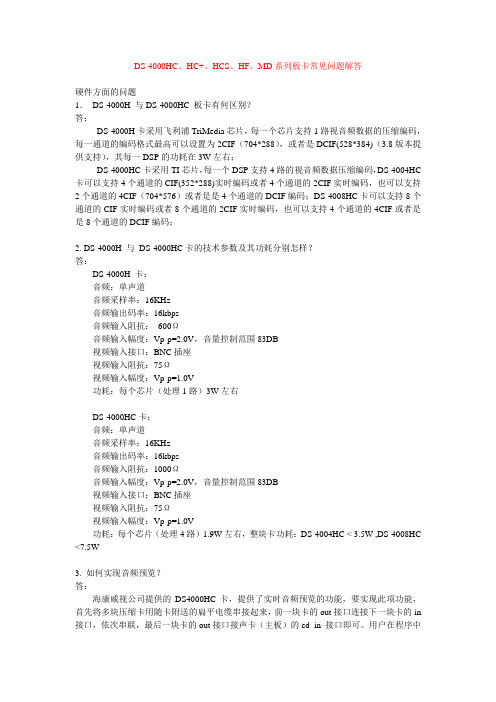
DS-4000HC、HC+、HCS、HF、MD系列板卡常见问题解答硬件方面的问题1.DS-4000H 与DS-4000HC 板卡有何区别?答:DS-4000H卡采用飞利浦TriMedia芯片,每一个芯片支持1路视音频数据的压缩编码,每一通道的编码格式最高可以设置为2CIF(704*288),或者是DCIF(528*384)(3.8版本提供支持),其每一DSP的功耗在3W左右;DS-4000HC卡采用TI芯片,每一个DSP支持4路的视音频数据压缩编码,DS-4004HC 卡可以支持4个通道的CIF(352*288)实时编码或者4个通道的2CIF实时编码,也可以支持2个通道的4CIF(704*576)或者是是4个通道的DCIF编码;DS-4008HC卡可以支持8个通道的CIF实时编码或者8个通道的2CIF实时编码,也可以支持4个通道的4CIF或者是是8个通道的DCIF编码;2. DS-4000H 与DS-4000HC卡的技术参数及其功耗分别怎样?答:DS-4000H 卡:音频:单声道音频采样率:16KHz音频输出码率:16kbps音频输入阻抗:600Ω音频输入幅度:Vp-p=2.0V,音量控制范围83DB视频输入接口:BNC插座视频输入阻抗:75Ω视频输入幅度:Vp-p=1.0V功耗:每个芯片(处理1路)3W左右DS-4000HC卡:音频:单声道音频采样率:16KHz音频输出码率:16kbps音频输入阻抗:1000Ω音频输入幅度:Vp-p=2.0V,音量控制范围83DB视频输入接口:BNC插座视频输入阻抗:75Ω视频输入幅度:Vp-p=1.0V功耗:每个芯片(处理4路)1.9W左右,整块卡功耗:DS-4004HC < 3.5W ,DS-4008HC <7.5W3. 如何实现音频预览?答:海康威视公司提供的DS4000HC卡,提供了实时音频预览的功能,要实现此项功能,首先将多块压缩卡用随卡附送的扁平电缆串接起来,前一块卡的out接口连接下一块卡的in 接口,依次串联,最后一块卡的out接口接声卡(主板)的cd_in 接口即可。
servomex4100培训手册

#表示选项卡安装在主板上的插槽,第一块选项卡为2,第二块为3, 第三块为4
PDF 文件使用 "pdfFactory Pro" 试用版本创建
4100 模块配置
4100 短机箱
Gfx IR或1520长 模块占用两个位置
PCBs
Tx
O2 purity O2 control Trace O2 1520 短模块 占一个位置
PDF 文件使用 "pdfFactory Pro" 试用版本创建
IR1520传感器模块
两种测量池固定位置
样气接口 测量池
底盘
信号调节电位器
PDF 文件使用 "pdfFactory Pro" 试用版本创建
诊断信息读值- IR1520
标定操作
• 标气的选择 测量组分 0-10vpm O2 0-100% O2 0-10vpm CO2 低点标气 ~200vpm O2/N2 高纯氮 高纯氮 高点标气 仪表空气 高纯氧 7-10vpm CO2/N2
4100 测量组分
测量 纯氧 常量氧 微量氧 微量 CO2 微量 N2O 微量 CO 微量 CH4 常量 CO2 常量 CO
量程范围 0-100% 0-100% 0-21000ppm 0-10ppm 0-50ppm 0-50ppm 0-50ppm 多种 多种
传感器模块 氧纯度模块 Pm 1158 Zr 704 Gfx 1210 Gfx 1210 Gfx 1210 Gfx 1210 1520 SBSW 1522 SBSW
英国仕富梅集团有限公司
PDF 文件使用 "pdfFactory Pro" 试用版本创建
Servomex 4100
斯麦科华 USB-4000 系列多功能同步数据采集卡 用户手册说明书

USB-4000系列多功能同步数据采集卡用户手册Rev: D北京思迈科华技术有限公司目录1.产品介绍 (4)1.1.概述 (4)1.2.功能结构框图 (5)1.3.产品特性 (5)1.4.产品规范 (6)模拟输入 (6)模拟输出 (8)数字IO (9)计数器 (9)总线接口 (9)电源要求 (9)其他规格 (10)2.外观与信号连接说明 (11)2.1.产品外观 (11)2.2.信号连接说明 (11)前面板信号连接 (11)后面板信号连接 (13)3.安装与测试 (14)3.1.驱动安装 (14)3.2.硬件安装 (15)4.模拟输入 (15)4.1.概述 (15)4.2.输入量程说明 (16)4.3.触发源 (16)4.4.模拟输入模式 (16)5.模拟输出 (17)5.1.概述 (17)5.2.触发源 (17)6.数字IO (18)6.1.概述 (18)7.计数器 (18)7.1.概述 (18)7.2.事件计数器 (19)7.3.周期/正脉宽/负脉宽测量 (19)8.开发者编程说明 (20)8.1.概述 (20)8.2.基本函数 (20)FindUSBDAQ() (20)OpenDevice() (20)CloseDevice() (21)8.3.模拟输入相关函数 (21)SetUSB4AiRange() (21)SetSampleRate() (21)SetChanSel() (22)SetTrigSource() (22)SetTrigEdge() (23)SetSoftTrig() (23)ClearTrigger() (23)8.4.模拟输出相关函数 (24)InitDA() (24)SetDA() (24)SetWavePt() (24)ClrWavePt() (25)SetWaveSampleRate() (25)WaveOutput() (25)8.5.数字IO相关函数 (26)SetDioOut() (26)8.6.计数器相关函数 (27)SetCounter() (27)StartCounter() (27)ClearCounter() (28)8.7.读取数据控制函数 (28)StartRead() (28)StopRead() (28)GetAiChans() (29)GetDioIn() (29)GetCounter() (30)GetCtrTime() (30)ClearBufs() (30)TransDioIn() (31)8.8.错误代码 (31)8.9.L AB VIEW开发者说明 (32)8.10.MATLAB开发者说明 (32)9.订购信息 (33)10.售后服务与保修 (35)11.文档修订历史 (36)1. 产品介绍1.1. 概述一个典型的数据采集系统,通常包含传感器,信号调理设备、数据采集设备和计算机以及运行在计算机上的数据处理软件。
DS4000存储操作手册 V1.2 final.
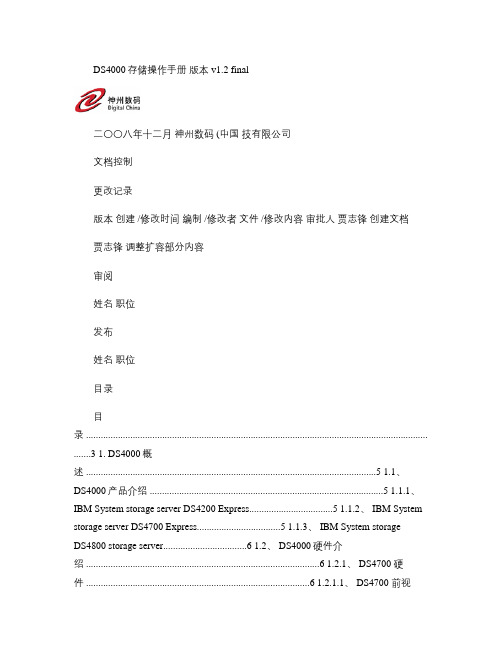
DS4000存储操作手册版本 v1.2 final二〇〇八年十二月神州数码 (中国技有限公司文档控制更改记录版本创建 /修改时间编制 /修改者文件 /修改内容审批人贾志锋创建文档贾志锋调整扩容部分内容审阅姓名职位发布姓名职位目录目录 ........................................................................................................................................... .......3 1. DS4000概述 ......................................................................................................................5 1.1、DS4000产品介绍 ...............................................................................................5 1.1.1、IBM System storage server DS4200 Express..................................5 1.1.2、 IBM System storage server DS4700 Express..................................5 1.1.3、 IBM System storageDS4800 storage server..................................6 1.2、 DS4000硬件介绍 ...............................................................................................6 1.2.1、 DS4700 硬件 ...........................................................................................6 1.2.1.1、 DS4700 前视图 ............................................................................6 1.2.1.2、 DS4700-70A 后视图 ...................................................................7 1.2.1.3、 DS4700-72A 后视图 ...................................................................7 1.2.2、 DS4800 硬件 ...........................................................................................8 1.2.2.1、 DS4800 前视图 ............................................................................8 1.2.2.2、 DS4800 后视图 ............................................................................8 1.2.3、 EXP810扩展柜 .........................................................................................9 1.2.3.1、 EXP810前视图 (9)1.2.3.2、 EXP810后视图 (10)2. DS4000配置管理 ............................................................................................................10 2.1、 DS4000管理概述 .............................................................................................10 2.2、安装DS4000 Storage Manager....................................................................12 2.3、对DS4000存储进行管理 .................................................................................14 2.3.1、 DS4000存储服务器基本概念 ..............................................................14 2.3.2、开始使用DS4000 Storage Manager.................................................15 2.3.2.1、准备安装,配置管理客户端 .......................................................16 2.3.2.2、双击DS4700,管理DS4700存储服务器 ................................17 2.3.2.3、使用存储分区 ...............................................................................20 2.3.2.4、在AIX系统中识别磁盘 ................................................................24 2.3.3、安装主机端RDAC ...................................................................................24 2.3.3.1、 AIX操作系统 ................................................................................24 2.3.3.2、 Windows操作系统 (26)2.3.3.3、 Linux操作系统 (26)3. DS4000扩展柜连接 ........................................................................................................27 3.1、 DS4700扩展柜连接 .........................................................................................27 3.1.1、一个DS4700连接一个存储扩展柜 ......................................................27 3.1.2、一个DS4700连接两个存储扩展柜 (28)3.1.3、一个DS4700连接三个存储扩展柜 (28)3.1.4、一个DS4700连接四个存储扩展柜 ......................................................29 3.1.5、一个DS4700连接六个存储扩展柜 ......................................................29 3.2、 DS4800扩展柜连接 .........................................................................................29 3.2.1、一个DS4800连接一个存储扩展柜 ......................................................30 3.2.2、一个DS4800连接两个存储扩展柜 ......................................................30 3.2.3、一个DS4800连接四个存储扩展柜 ......................................................31 3.2.4、一个DS4800连接八个存储扩展柜 (32)3.2.5、一个DS4800连接十四个存储扩展柜 (32)4. DS4000扩容 ....................................................................................................................33 4.1、添加硬盘 . (33)4.2、添加扩展柜 (34)5. 微码升级 (37)1.DS4000概述IBM TotalStorage DS4000存储服务器是一种为多种工业应用提供高可用性、高性能的存储解决方案而设计的存储服务器。
4.LGA-4100仪表面板操作(界面板软件)

<
>
ESC
密码正确
D
> ESC SET < > ESC
E
屏保界面
SET
<
SET SET < > ESC SET < > ESC
<
>
ESC
F
SET < > ESC
SET
<
>
ESC
SET
<
>
ESC 数据输入完整 SET < > ESC
Copyright @2006 FPI inc, all right reserved
密码修改菜单2画面
Copyright @2006 FPI inc, all right reserved
密码修改菜单1画面
软件升级
仪器ID
取消升级模拟 板
数据板软件版 本显示
软件升级
确认升级模拟 板
模拟板软件版 本显示
当需要软件升级 后,进入该菜单点 击软件升级
操作升级模拟板软件
Copyright @2006 FPI inc, all right reserved
调零进度画面
Copyright @2006 FPI inc, all right reserved
标定预览子选项
【标定预览界面】是【离线标定界面】菜单中第二项。
标定确认画面
如果一切正常,请选择“确认标定”菜单(如图4.19所示)。 仪器开始标定,显示标定进度画面,
标定中画面
Copyright @2006 FPI inc, all right reserved
设定标定管光程长度值 设定校准气的温度,可以选择为输入方式或 是测量方式; 设定校准气的压力,可以选择为输入方式或 是测量方式。
海康DS-4000HC、HC+、HCS、HF、MD系列板卡常见问题解答
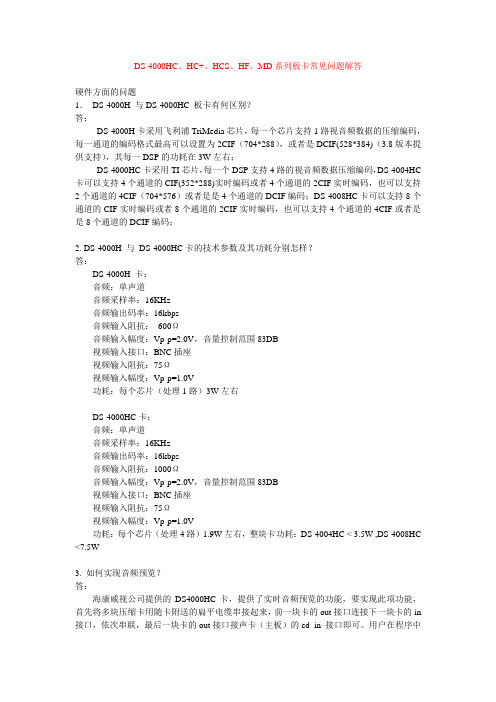
DS-4000HC、HC+、HCS、HF、MD系列板卡常见问题解答硬件方面的问题1.DS-4000H 与DS-4000HC 板卡有何区别?答:DS-4000H卡采用飞利浦TriMedia芯片,每一个芯片支持1路视音频数据的压缩编码,每一通道的编码格式最高可以设置为2CIF(704*288),或者是DCIF(528*384)(3.8版本提供支持),其每一DSP的功耗在3W左右;DS-4000HC卡采用TI芯片,每一个DSP支持4路的视音频数据压缩编码,DS-4004HC 卡可以支持4个通道的CIF(352*288)实时编码或者4个通道的2CIF实时编码,也可以支持2个通道的4CIF(704*576)或者是是4个通道的DCIF编码;DS-4008HC卡可以支持8个通道的CIF实时编码或者8个通道的2CIF实时编码,也可以支持4个通道的4CIF或者是是8个通道的DCIF编码;2. DS-4000H 与DS-4000HC卡的技术参数及其功耗分别怎样?答:DS-4000H 卡:音频:单声道音频采样率:16KHz音频输出码率:16kbps音频输入阻抗:600Ω音频输入幅度:Vp-p=2.0V,音量控制范围83DB视频输入接口:BNC插座视频输入阻抗:75Ω视频输入幅度:Vp-p=1.0V功耗:每个芯片(处理1路)3W左右DS-4000HC卡:音频:单声道音频采样率:16KHz音频输出码率:16kbps音频输入阻抗:1000Ω音频输入幅度:Vp-p=2.0V,音量控制范围83DB视频输入接口:BNC插座视频输入阻抗:75Ω视频输入幅度:Vp-p=1.0V功耗:每个芯片(处理4路)1.9W左右,整块卡功耗:DS-4004HC < 3.5W ,DS-4008HC <7.5W3. 如何实现音频预览?答:海康威视公司提供的DS4000HC卡,提供了实时音频预览的功能,要实现此项功能,首先将多块压缩卡用随卡附送的扁平电缆串接起来,前一块卡的out接口连接下一块卡的in 接口,依次串联,最后一块卡的out接口接声卡(主板)的cd_in 接口即可。
DS-4100、4000HC系列板卡SDK编程指南_5.0_1524
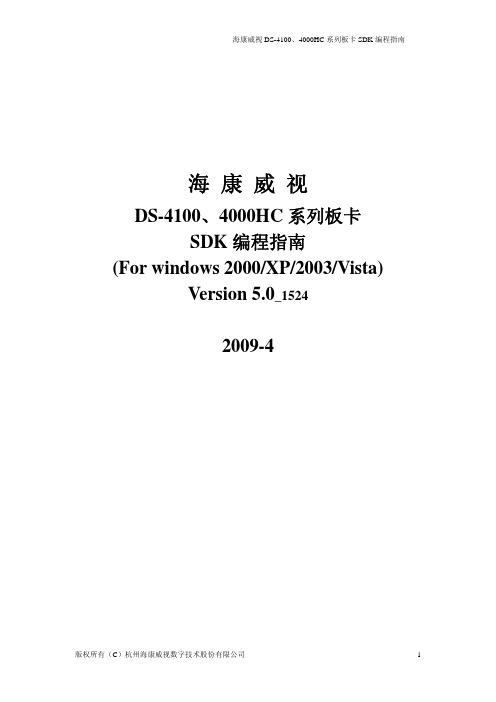
海康威视DS-4100、4000HC系列板卡SDK编程指南(For windows 2000/XP/2003/Vista)Version 5.0_15242009-4目录板卡介绍篇 (8)SDK版本更新篇 (10)错误代码及说明 (19)数据类型及数据结构定义 (21)API调用顺序 (23)函数说明篇 (26)1.板卡初始化及卸载 (26)1.1初始化DSP InitDSPs (26)1.2卸载DSP DeInitDSPs (26)2.板卡信息获取 (26)2.1获取系统中板卡的张数GetBoardCount (26)2.2获取系统中DSP的个数GetDspCount (26)2.3获取系统中编码通道的个数GetEncodeChannelCount (27)2.4获取系统中解码通道的个数GetDecodeChannelCount (27)2.5获取系统中解码显示通道的个数GetDisplayChannelCount (27)2.6获取板卡详细信息GetBoardDetail (27)2.7获取DSP详细信息GetDspDetail (28)2.8获取板卡型号及序列号信息GetBoardInfo (29)2.9获取板卡特殊功能信息GetCapability (29)2.10获取板卡SDK信息GetSDKVersion (30)3.编码卡API (30)3.1通道打开及关闭 (30)3.1.1打开通道ChannelOpen (30)3.1.2关闭通道ChannelClose (30)3.2视频预览 (31)3.2.1Overlay预览模式 (31)3.2.1.1设置视频预览模式SetPreviewOverlayMode (31)3.2.1.2设置overlay关键色SetOverlayColorKey (31)3.2.1.3恢复当前丢失的表面RestoreOverlay (31)3.2.2开启及停止视频预览 (32)3.2.2.1开启视频预览StartVideoPreview (32)3.2.2.2停止视频预览StopVideoPreview (32)3.2.3视频参数的设置及获取 (32)3.2.3.1设置视频参数SetVideoPara (32)3.2.3.2获取视频参数GetVideoPara (33)3.3视频信号设置(制式、状况、输入位置等) (33)3.3.1设置系统默认的视频制式SetDefaultVideoStandard (33)3.3.2设置视频信号灵敏度SetVideoDetectPrecision (33)3.3.3获取视频信号输入情况GetVideoSignal (34)3.3.4调整视频信号输入位置SetInputVideoPosition (34)3.3.5设置反隔行变换及强度SetDeInterlace (34)3.4视频编码参数设置 (35)3.4.1主、子通道切换SetupSubChannel (35)3.4.2获取双编码时数据流类型GetSubChannelStreamType (35)3.4.3编码流类型的设置及获取(不支持动态修改) (36)3.4.3.1设置主通道编码流类型SetStreamType (36)3.4.3.2获取主通道编码流类型GetStreamType (36)3.4.3.3设置子通道编码流类型SetSubStreamType (36)3.4.3.4获取子通道编码流类型GetSubStreamType (36)3.4.4(支持动态修改)的编码参数设置 (37)3.4.4.1设置编码图像质量SetDefaultQuant (37)3.4.4.2设置编码帧结构、帧率SetIBPMode (37)3.4.4.3设置编码分辨率 (37)3.4.4.3.1设置主通道分辨率SetEncoderPictureFormat (37)3.4.4.3.2设置子通道编码分辨率SetSubEncoderPictureFormat (38)3.4.4.4设置码率及码流控制模式 (38)3.4.4.4.1设置码流最大比特率SetupBitrateControl (38)3.4.4.4.2设置码流控制方式SetBitrateControlMode (38)3.4.5强制设定I帧CaptureIFrame (39)3.4.6获取帧统计信息GetFramesStatistics (39)3.5数据捕获 (39)3.5.1抓图(获取单帧图像数据) (39)3.5.1.1抓取BMP格式图像 (39)3.5.1.1.1获取原始yuv422格式数据GetOriginalImage (39)3.5.1.1.2图像格式转换YUVtoBMP SaveYUVToBmpFile (40)3.5.1.2抓取JPEG格式图像GetJpegImage (40)3.5.2原始图像数据流捕获(获取YUV420格式数据流) (40)3.5.2.1注册原始图像数据流回调函数RegisterImageStreamCallback (40)3.5.2.2开启及停止原始数据流捕获SetImageStream (41)3.5.3编码数据流捕获(获取编码后H.264格式数据流)即录像 (41)3.5.3.1编码数据流捕获方式设置 (41)3.5.3.1.1方式一、直接读取方式 (41)3.5.3.1.1.1注册编码图像数据流直接读取回调函数RegisterStreamDirectReadCallback (41)3.5.3.1.2方式二、消息读取方式 (42)3.5.3.1.2.1注册消息读取码流函数RegisterMessageNotifyHandle (42)3.5.3.1.3方式三、另一种直接读取方式 (42)3.5.3.1.3.1注册直接读取码流回调函数RegisterStreamReadCallback (42)3.5.3.2读取码流函数ReadStreamData (42)3.5.3.3开启及停止录像 (43)3.5.3.3.1启动主通道编码数据流捕获StartVideoCapture (43)3.5.3.3.2停止主通道编码数据流捕获StopVideoCapture (43)3.5.3.3.3启动子通道编码数据流捕获StartSubVideoCapture (43)3.5.3.3.4停止子通道编码数据流捕获StopSubVideoCapture (44)3.6移动侦测 (44)3.6.1设置方式一 (44)3.6.1.1设置移动侦测灵敏度AdjustMotionDetectPrecision (44)3.6.1.2设置移动侦测区域范围及个数SetupMotionDetection (45)3.6.1.3移动侦测分析MotionAnalyzer (45)3.6.2设置方式二 (45)3.6.2.1设置移动侦测(扩展)SetupMotionDetectionEx (45)3.6.3启动及停止移动侦测 (46)3.6.3.1启动移动侦测StartMotionDetection (46)3.6.3.2停止移动侦测StopMotionDetection (46)3.7视频信息叠加 (47)3.7.1信息叠入视频编码(OSD、LOGO、MASK) (47)3.7.1.1 OSD (47)3.7.1.1.1设置OSD显示模式SetOsdDisplayMode (47)3.7.1.1.2设置OSD显示模式(扩展)SetOsdDisplayModeEx (48)3.7.1.1.3设置OSD显示SetOsd (49)3.7.1.2 LOGO (49)3.7.1.2.1数据格式转换(bmp转yuv422)LoadYUVFromBmpFile (49)3.7.1.2.2设置LOGO显示模式SetLogoDisplayMode (50)3.7.1.2.3设置LOGO显示位置及数据SetLogo (50)3.7.1.2.4停止LOGO显示StopLogo (50)3.7.1.3视频遮挡MASK (51)3.7.1.3.1设置屏幕遮挡SetupMask (51)3.7.1.3.1停止屏幕遮挡StopMask (51)3.7.2仅在预览画面上叠加信息 (51)3.7.2.1注册画图回调函数RegisterDrawFun (51)3.7.2.2停止画图回调StopRegisterDrawFun (52)3.8音频 (52)3.8.1设置音频预览SetAudioPreview (52)3.8.2获取音频输入音量幅度GetSoundLevel (52)3.9其他 (52)3.9.1复位DSP ResetDSP** (52)3.9.2设置看门狗SetWatchDog (53)3.9.3码流数字水印校验 (53)3.9.3.1设置主通道数字水印校验SetChannelStreamCRC (53)3.9.3.2设置子通道数字水印校验SetSubChannelStreamCRC (53)4.解码卡API (54)4.1解码卡初始化及释放 (54)4.1.1初始化及释放解码卡 (54)4.1.1.1初始化解码卡HW_InitDecDevice (54)4.1.1.2释放解码卡HW_ReleaseDecDevice (54)4.1.2初始化及释放DirectDraw (54)4.1.2.1初始化DirectDraw HW_InitDirectDraw (54)4.1.2.2释放DirectDraw HW_ReleaseDirectDraw (55)4.1.3打开及关闭解码通道 (55)4.1.3.1打开解码通道HW_ChannelOpen (55)4.1.3.2.关闭解码通道HW_ChannelClose (55)4.2解码卡信息获取 (55)4.2.1版本信息获取HW_GetVersion (55)4.3解码卡音视频信号输出设置 (56)4.3.1音频输出设置 (56)4.3.1.1音频预览设置HW_SetAudioPreview (56)4.3.1.2音频模拟输出设置SetDecoderAudioOutput (56)4.3.2视频输出设置 (57)4.3.2.1视频制式设置 (57)4.3.2.1.1设置视频显示通道的视频制式SetDisplayStandard (57)4.3.2.2视频预览设置 (57)4.3.2.2.1设置视频显示参数HW_SetDisplayPara (57)4.3.2.2.2刷新overlay表面HW_RefreshSurface (57)4.3.2.2.3重载overlay表面HW_RestoreSurface (58)4.3.2.2.4清除overlay表面中的数据HW_ClearSurface (58)4.3.2.2.5缩放overlay表面的显示区域HW_ZoomOverlay (58)4.3.2.2.6预览去闪烁功能HW_SetDecoderPostProcess (58)4.3.2.3视频模拟输出显示区域设置 (59)4.3.2.3.1设置显示区域的形式及参数(视频模拟输出的画面分割情况)SetDisplayRegion (59)4.3.2.3.2改变某个显示区域的位置SetDisplayRegionPosition (59)4.3.2.3.3用自定义的图像填充显示区域FillDisplayRegion (60)4.3.2.3.4清空显示区域ClearDisplayRegion (60)4.3.3.4视频模拟输出设置 (60)4.3.3.4.1视频解码模拟输出(MD卡内部输出)SetDecoderVideoOutput (60)4.3.3.4.2视频解码通道模拟输出扩展(MD卡外部输出)SetDecoderVideoExtOutput (61)4.3.3.4.3视频编码通道模拟输出(MD卡外部输出)SetEncoderVideoExtOutput (61)4.3.3.4.4设置视频模拟输出亮度SetDisplayVideoBrightness (61)4.4解码卡解码及播放 (62)4.4.1解码卡数据解码方式设置(解码数据流、解码录像文件) (62)4.4.1.1解码卡解码数据流 (62)4.4.1.1.1打开数据流HW_OpenStream (62)4.4.1.1.2关闭数据流HW_CloseStream (62)4.4.1.1.3输入数据流HW_InputData (62)4.4.1.1.4流模式下重启解码器HW_ResetStream (62)4.4.1.2解码卡解码数据流功能扩展(以视、音频分开的形式) (63)4.4.1.2.1打开数据流HW_OpenStreamEx (63)4.4.1.2.2关闭数据流HW_CloseStreamEx (63)4.4.1.2.3输入视频数据流HW_InputVideoData (63)4.4.1.2.4输入音频数据流HW_InputAudioData (63)4.4.1.3解码卡解码录像文件 (64)4.4.1.3.1打开录像文件HW_OpenFile (64)4.4.1.3.2关闭录像文件HW_CloseFile (64)4.4.1.4设置及获取流播放参数 (64)4.4.1.4.1设置流播放模式及参数HW_SetStreamOpenMode (64)4.4.1.4.2获取流播放模式及参数HW_GetStreamOpenMode (64)4.4.2视音频播放 (65)4.4.2.1视频播放 (65)4.4.2.1.1开始视频播放HW_Play (65)4.4.2.1.2停止视频播放HW_Stop (65)4.4.2.2音频播放 (65)4.4.2.2.1打开声音HW_PlaySound (65)4.4.2.2.2关闭声音HW_StopSound (65)4.4.2.2.3音量调节HW_SetV olume (65)4.4.2.3暂停播放HW_Pause (66)4.4.3解码播放信息设置及获取 (66)4.4.3.1解码播放速度设置及获取 (66)4.4.3.1.1设置播放速度HW_SetSpeed (66)4.4.3.1.2获取播放速度HW_GetSpeed (66)4.4.3.2解码播放位置设置及获取 (67)4.4.3.2.1设置播放位置HW_SetPlayPos (67)4.4.3.2.2获取播放位置HW_GetPlayPos (67)4.4.3.3设置解码播放跳跃 (67)4.4.3.3.1设置播放跳跃时间间隔HW_SetJumpInterval (67)4.4.3.3.2设置播放跳跃方向HW_Jump (67)4.4.4解码时间及帧信息获取 (68)4.4.4.1时间信息获取 (68)4.4.4.1.1获取文件总时间HW_GetFileTime (68)4.4.4.1.2获取当前播放帧的时间(相对时间)HW_GetCurrentFrameTime (68)4.4.4.1.3获取文件的起止的绝对时间HW_GetFileAbsoluteTime (68)4.4.4.1.4获取文件当前播放的绝对时间HW_GetCurrentAbsoluteTime (68)4.4.4.1.5按照绝对时间定位文件播放位置HW_LocateByAbsoluteTime (69)4.4.4.2帧信息获取 (69)4.4.4.2.1获取文件总帧数HW_GetFileTotalFrames (69)4.4.4.2.2获取已解码的视频帧数HW_GetPlayedFrames (69)4.4.4.2.3获取当前播放帧率HW_GetCurrentFrameRate (69)4.4.4.2.4获取当前播放帧序号HW_GetCurrentFrameNum (70)4.4.4.2.5按照帧号定位文件播放位置HW_LocateByFrameNumber (70)4.5数据捕获 (70)4.5.1抓图 (70)4.5.1.1抓取MD卡解码后YV12格式图像HW_GetYV12Image (70)4.5.1.2图像格式转换(YV12转为BMP)HW_ConvertToBmpFile (70)4.5.2录像 (71)4.5.2.1启动码流捕获HW_StartCapFile (71)4.5.2.2停止码流捕获HW_StopCapFile (71)4.5.2.3获取码流中图像尺寸HW_GetPictureSize (71)4.5.3解码后原始数据流捕获(YUV420格式) (72)4.5.3.1 MD卡解码通道原始图像数据回调 (72)4.5.3.1.1注册解码通道数据流捕获回调函数RegisterDecoderVideoCaptureCallback (72)4.5.3.1.2设置解码通道数据流捕获函数HW_SetDecoderVideoCapture (72)4.5.3.2 MD卡显示通道原始图像数据回调 (73)4.5.3.2.1注册显示通道数据流捕获回调函数RegisterDisplayVideoCaptureCallback (73)4.5.3.2.2设置显示通道数据流捕获函数SetDisplayVideoCapture (73)4.6其他 (73)4.6.1文件结束标志HW_SetFileEndMsg (73)4.6.2文件索引 (74)4.6.2.1设置文件索引HW_SetFileRef (74)4.6.2.2文件索引导入HW_ImportFileRef (74)4.6.2.3文件索引导出HW_ExportFileRef (74)4.6.3解码画图回调(在offscreen预览模式下有效) (75)4.6.3.1注册解码画图回调函数HW_RegisterDrawFun (75)4.6.3.2停止解码画图回调函数HW_StopRegisterDrawFun (75)5.0版本SDK新增函数 (75)编码通道音频矩阵输出(内部输出)SetEncoderAudioOutput (75)编码通道音频矩阵输出(外部输出)SetEncoderAudioExtOutput (76)解码通道音频矩阵输出(外部输出)SetDecoderAudioExtOutput (76)函数索引(按英文字母排序) (77)附录 (79)板卡介绍篇海康威视DS-4100、4000HC系列是面向数字监控行业而推出的专用板卡,采用了高性能的视频压缩技术标准H.264及OggV orbis(相当于G.722)的音频编码标准,完全依靠硬件实现了视频及音频的实时编码(CIF格式25帧PAL / 30帧NTSC)并精确同步,实现了动态码率、可控帧率、帧模式选择、动态图像质量控制,音频预览、视频丢失报警等功能,能独立调整各通道参数,性能稳定而且可靠。
海康威视设备网络SDK编程指南(报警主机)
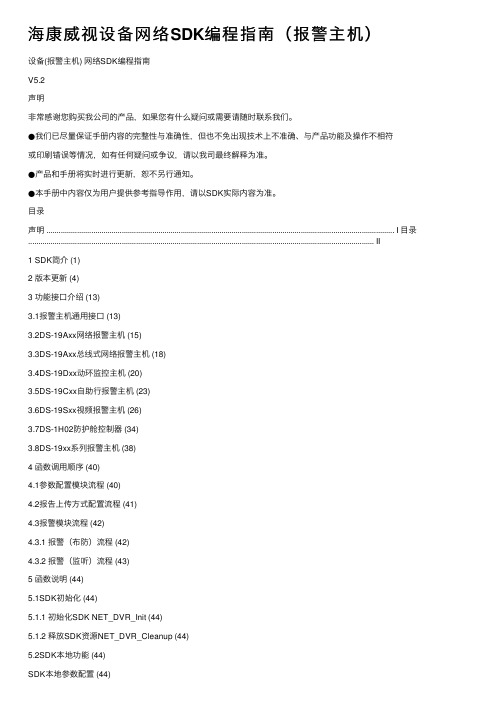
海康威视设备⽹络SDK编程指南(报警主机)设备(报警主机) ⽹络SDK编程指南V5.2声明⾮常感谢您购买我公司的产品,如果您有什么疑问或需要请随时联系我们。
●我们已尽量保证⼿册内容的完整性与准确性,但也不免出现技术上不准确、与产品功能及操作不相符或印刷错误等情况,如有任何疑问或争议,请以我司最终解释为准。
●产品和⼿册将实时进⾏更新,恕不另⾏通知。
●本⼿册中内容仅为⽤户提供参考指导作⽤,请以SDK实际内容为准。
⽬录声明 ........................................................................................................................................................................... I ⽬录.. (II)1 SDK简介 (1)2 版本更新 (4)3 功能接⼝介绍 (13)3.1报警主机通⽤接⼝ (13)3.2DS-19Axx⽹络报警主机 (15)3.3DS-19Axx总线式⽹络报警主机 (18)3.4DS-19Dxx动环监控主机 (20)3.5DS-19Cxx⾃助⾏报警主机 (23)3.6DS-19Sxx视频报警主机 (26)3.7DS-1H02防护舱控制器 (34)3.8DS-19xx系列报警主机 (38)4 函数调⽤顺序 (40)4.1参数配置模块流程 (40)4.2报告上传⽅式配置流程 (41)4.3报警模块流程 (42)4.3.1 报警(布防)流程 (42)4.3.2 报警(监听)流程 (43)5 函数说明 (44)5.1SDK初始化 (44)5.1.1 初始化SDK NET_DVR_Init (44)5.1.2 释放SDK资源NET_DVR_Cleanup (44)5.2SDK本地功能 (44)SDK本地参数配置 (44)5.2.1 获取SDK本地参数NET_DVR_GetSDKLocalCfg (44)5.2.2 设置SDK本地参数NET_DVR_SetSDKLocalCfg (45)连接和接收超时时间及重连设置 (45)5.2.3 设置⽹络连接超时时间和连接尝试次数NET_DVR_SetConnectTime (45)5.2.4 设置重连功能NET_DVR_SetReconnect (46)5.2.5 设置接收超时时间NET_DVR_SetRecvTimeOut (46)多⽹卡绑定 (46)5.2.6 获取所有IP,⽤于⽀持多⽹卡接⼝NET_DVR_GetLocalIP (46)5.2.7 设置IP绑定NET_DVR_SetValidIP (47)SDK版本、状态和能⼒ (47)5.2.8 获取SDK的版本号和build信息NET_DVR_GetSDKBuildVersion (47)5.2.9 获取当前SDK的状态信息NET_DVR_GetSDKState (47)5.2.10 获取当前SDK的功能信息NET_DVR_GetSDKAbility (47)SDK启⽤写⽇志 (48)5.2.11 启⽤写⽇志⽂件NET_DVR_SetLogToFile (48)异常消息回调 (48)5.2.12 注册接收异常、重连等消息的窗⼝句柄或回调函数NET_DVR_SetExceptionCallBack_V30 48获取错误信息 (50)5.2.13 返回最后操作的错误码NET_DVR_GetLastError (50)5.2.14 返回最后操作的错误码信息NET_DVR_GetErrorMsg (51)5.3⽤户注册 (51)5.3.1 激活设备NET_DVR_ActivateDevice (51)5.3.2 通过解析服务器,获取设备的动态IP地址和端⼝号NET_DVR_GetDVRIPByResolveSvr_EX51 5.3.3 ⽤户注册设备NET_DVR_Login_V40 (52)5.3.4 ⽤户注销NET_DVR_Logout (52)5.4获取设备能⼒集 (52)5.4.1 获取设备能⼒集NET_DVR_GetDeviceAbility (52)5.5布防、撤防 (53)设置报警等信息上传的回调函数 (53)5.5.1 注册回调函数,接收设备报警消息NET_DVR_SetDVRMessageCallBack_V30 (53)布防撤防 (55)5.5.2 建⽴报警上传通道NET_DVR_SetupAlarmChan_V41 (55)5.5.3 撤销报警上传通道NET_DVR_CloseAlarmChan_V30 (55)5.6监听报警 (55)5.6.1 启动监听,接收设备主动上传的报警等信息NET_DVR_StartListen_V30 (55)5.6.2 停⽌监听(⽀持多线程)NET_DVR_StopListen_V30 (56)5.7远程参数配置 (57)5.7.1 获取设备通⽤参数NET_DVR_GetDVRConfig (57)5.7.2 设置设备通⽤参数NET_DVR_SetDVRConfig (58)5.7.3 获取报警主机参数NET_DVR_GetDVRConfig (59)5.7.4 设置报警主机参数NET_DVR_SetDVRConfig (62)5.8批量配置参数 (65)5.8.1 批量获取配置信息NET_DVR_GetDeviceConfig (65)5.8.2 批量设置配置信息NET_DVR_SetDeviceConfig (66)5.9长连接配置 (67)5.9.1 启动长连接远程配置NET_DVR_StartRemoteConfig (67)5.9.2 逐个获取查找到的结果信息NET_DVR_GetNextRemoteConfig (69)5.9.3 关闭长连接配置接⼝所创建的句柄,释放资源NET_DVR_StopRemoteConfig (70) 5.10远程控制 (70)5.10.1 远程控制NET_DVR_RemoteControl (70)5.11设备⽤户和操作⽤户配置 (71)5.11.1 获取设备⽤户配置信息NET_DVR_GetAlarmDeviceUser (71)5.11.2 设置设备⽤户配置信息NET_DVR_SetAlarmDeviceUser (71)5.11.3 获取键盘操作⽤户配置信息NET_DVR_GetOperateUser (71)5.11.4 设置键盘操作⽤户配置参数NET_DVR_SetOperateUser (72)5.12RS485前端设备 (72)5.12.1 获取485前端设备能⼒列表NET_DVR_GetDeviceTypeList (72)5.12.2 获取RS485前端设备⽀持的协议列表NET_DVR_GetDeviceProtoList (72)5.13透明通道 (73)5.13.1 建⽴透明通道NET_DVR_AlarmHostSerialStart (73)5.13.2 发送透明通道数据NET_DVR_AlarmHostSerialSend (73)5.13.3 断开透明通道NET_DVR_AlarmHostSerialStop (74)5.14防区布防、撤防、旁路及撤销旁路 (74)5.14.1 对防区布防NET_DVR_AlarmHostSetupAlarmChan (74)5.14.2 对防区撤防NET_DVR_AlarmHostCloseAlarmChan (74)5.14.3 对防区旁路NET_DVR_BypassAlarmChan (74)5.14.4 对防区撤销旁路NET_DVR_UnBypassAlarmChan (75)5.15防区组旁路 (75)5.15.1 对防区进⾏组旁路NET_DVR_AlarmHostArrayBypass (75)5.15.2 对防区进⾏组旁路恢复NET_DVR_AlarmHostArrayBypassResume (75)5.16触发器和辅助输出控制 (75)5.16.1 设置触发器NET_DVR_SetAlarmHostOut (75)5.16.2 辅助功能控制NET_DVR_AlarmHostAssistantControl (76)5.16.3 门禁控制NET_DVR_ControlGateway (76)5.17⼦系统布防、撤防及消警 (76)5.17.1 对防区⼦系统布防NET_DVR_AlarmHostSubSystemSetupAlarmChan (76) 5.17.2 对防区⼦系统撤防NET_DVR_AlarmHostSubSystemCloseAlarmChan (77) 5.17.3 对防区⼦系统进⾏消警NET_DVR_AlarmHostClearAlarm (77)5.18获取报警上传⽅式配置 (77)5.18.1 获取报警上传⽅式参数NET_DVR_AlarmHostGetReportMode (77)5.18.2 设置报警上传⽅式NET_DVR_AlarmHostSetReportMode (77)5.19蓄电池电压查询 (78)5.19.1 蓄电池电压查询NET_DVR_GetBatteryVoltage (78)5.20语⾳控制 (78)5.20.1 语⾳控制NET_DVR_AudioCtrl (78)5.21语⾳上传下载 (78)5.21.1 开始语⾳上传NET_DVR_StartUploadFile (78)5.21.2 获取语⾳上传的进度NET_DVR_GetUploadFileProgress (79)5.21.3 获取语⾳上传的状态NET_DVR_GetUploadFileState (79)5.21.4 停⽌语⾳上传NET_DVR_StopUploadFile (79)5.21.5 开始语⾳下载NET_DVR_StartDownloadFile (79)5.21.6 获取语⾳下载的进度NET_DVR_GetDownloadFileProgress (80)5.21.7 获取语⾳下载的状态NET_DVR_GetDownloadFileState (80)5.21.8 停⽌语⾳下载NET_DVR_StopDownloadFile (80)5.22语⾳对讲 (80)5.22.1 启动语⾳对讲NET_DVR_StartVoiceCom_V30 (80)5.22.2 停⽌语⾳对讲NET_DVR_StopVoiceCom (82)5.23硬盘管理 (82)5.23.1 远程格式化设备硬盘NET_DVR_FormatDisk (82)5.23.2 获取格式化硬盘的进度NET_DVR_GetFormatProgress (82)5.23.3 关闭格式化硬盘句柄,释放资源NET_DVR_CloseFormatHandle (83)5.24设备维护管理 (83)状态获取 (83)5.24.1 获取外接设备状态信息NET_DVR_GetDeviceStatus (83)5.24.2 获取报警主机状态信息NET_DVR_GetDVRConfig (84)5.24.3 设备在线状态检测NET_DVR_RemoteControl (84)⽇志查询 (85)5.24.4 查找⽇志信息NET_DVR_FindAlarmHostLog (85)5.24.5 逐条获取⽇志信息NET_DVR_FindNextAlarmHostLog (85)5.24.6 关闭⽇志查找NET_DVR_FindAlarmHostLogClose (86)远程升级 (86)5.24.7 远程升级设备固件NET_DVR_Upgrade_V40 (86)5.24.8 获取远程升级的进度NET_DVR_GetUpgradeProgress (87)5.24.9 获取远程升级的状态NET_DVR_GetUpgradeState (87)5.24.10 关闭远程升级NET_DVR_CloseUpgradeHandle (87)恢复设备默认参数 (87)5.24.11 恢复设备默认参数NET_DVR_RestoreConfig (87)5.24.12 完全恢复出⼚默认参数NET_DVR_RemoteControl (87)6 错误代码及说明 (89)6.1⽹络通讯库错误码 (89)6.2语⾳对讲库错误码 (92)7 附录.名词解释 (94)1SDK简介设备⽹络SDK是基于设备私有⽹络通信协议开发的,为嵌⼊式⽹络硬盘录像机、NVR、视频服务器、⽹络摄像机、⽹络球机、解码器、报警主机等⽹络产品服务的配套模块,⽤于远程访问和控制设备软件的⼆次开发。
GP-4100系列彩色型号安装指南说明书
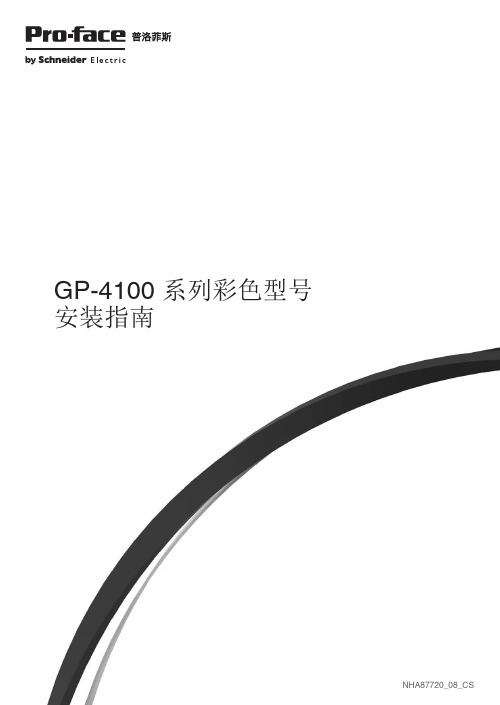
GP-4100 系列彩色型号安装指南NHA87720_08_CS3中文安全信息重要信息 (5)型号型号...............................................................7全球代码.. (7)概述装箱物品...........................................................8关于本手册 (8)部件标识与功能部件标识与功能 (9)规格电气规格..........................................................10环境规格. (10)接口接口注意..........................................................11串口.. (11)安装面板开孔尺寸......................................................15安装需求..........................................................16安装过程. (18)接线接线 (24)连接至 USB 接口连接至 USB 接口...................................................29USB 电缆紧固夹. (30)使用产品前请务必阅读附页上的“警告/注意信息”。
RTC 电池组概述 (33)连接 RTC 电池组 (33)更换电池 (35)维护清洁此产品 (36)标准标准 (37)文中45中文安全信息重要信息注意在尝试安装、操作或维护设备之前,请仔细阅读下述说明并通过查看来熟悉设备。
下述特别信息可能会在本文其他地方或设备上出现,提示用户潜在的危险,或者提醒注意有关阐明或简化某一过程的信息。
安全信息请注意电气设备的安装、操作、维修和维护工作仅限于合格人员执行。
DMA4100-4500-5000中文操作手册

XDLIB33A
3
附录 C:可能的校正误差 ....................................................................................................................... 35 附录 D:干燥空气密度(-10 to +90 °C) .................................................................................................. 36 附录 E:水的密度 (0 to 100 °C) ............................................................................................................ 37 附录 F:菜单结构图 ............................................................................................................................... 40
Measure, what is measurable, and make measurable that which is not.
Galileo Galilei (1564 – 1642)
操作手册
DMA 4100 DMA 4500 DMA 5000
密度仪
尽管在该文件准备过程中,我们采取了各种预防措施,但由于种种原因,难免会出现技术或印刷方 面的错误,对此我们不承担任何责任,希望读者谅解。 由于使用本手册导致的任何损失,我们也不承担任何赔偿责任。 安东帕公司不承诺按时更新本手册相关信息。手册内容如有更改,恕不另行通知。 安东帕公司版权所有(包括翻译)。无安东帕公司书面授权,任何人都不得以任何形式(印刷,影 印,缩影或其他任何方式)翻译,复制或分发该手册内容。 本手册可能使用到没有标明的商标,这些商标权归各所有者,并受合法保护。 印制单位:安东帕股份有限公司。印制地点:奥地利。 Copyright © 2008 Anton Paar GmbH, Graz, Austria 联系方式: Anton Paar GmbH Anton-Paar-Str. 20 A-8054 Graz / Austria – Europe Tel: +43 316 257-0 Fax: +43 316 257-257 E-Mail: info@ Web:
DSD系列用户手册v4.3
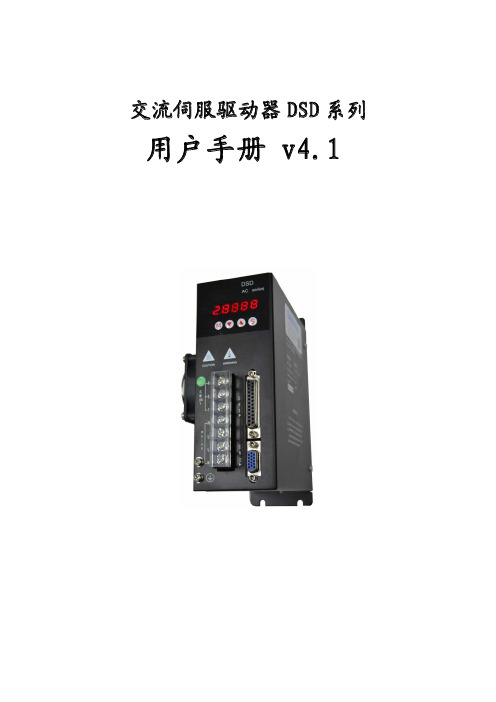
XYCOM 4100 - SSD 格式化为引导可用的 C 驱动器应用程序指南说明书

AN# 1014A
IMPORTANT: Before attempting any of these procedures, it is a good idea to have a back up of your hard drive(s) and any of the hard drive settings in the CMOS setup menu(s).
AN# 1014A
From the A:\> prompt, type FDISK. Choose 1. Create DOS partition or Logical DOS drive. Then choose 1. Create Primary DOS Partition. It will prompt you if you want to create the partition as large as possible, answer (Y)es to this question. When done, FDISK will prompt you to restart the computer by typing ENTER, make sure the bootable floppy diskette is still in drive A: then hit the ENTER key.
After the system reboots, at the A:\> prompt type: FORMAT C: /S. This will prompt you that it will destroy all data on the dቤተ መጻሕፍቲ ባይዱive, accept this by typing Y. When the format is done you may type in a label, this is optional, but you may want to type in something that lets you distinguish the SSD from another drive.
DS-400041004200 系列 视音频压缩 解码板卡
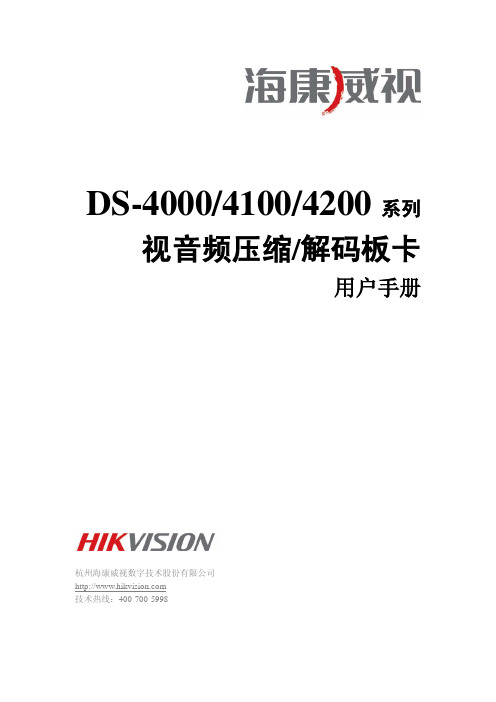
杭州海康威视数字技术股份有限公司 | 版权所有(C)
2
DS-4000/4100/4200 系列 . 用户手册
安全使用注意事项
使用本产品时请务必遵守以下事项: 拆开包装盒时请仔细检查,确认其中板卡与所购买板卡型号一致。 安装时,请务必关闭计算机电源。 检查电源电压,防止出现电压不配导致器件损坏。 安装环境:请勿在超标的潮湿或高温环境下使用,注意保持通风良好,防止堵塞通风口;避免安装在 剧烈震动的环境下。 安装过程中如果有任何疑问,请与供应商联系。
杭州海康威视数字技术股份有限公司 | 版权所有(C)
3
DS-4000/4100/4200 系列 . 用户手册目1录 Nhomakorabea2
3
4
5
6
产品概述................................................................................................................................... 5 1.1 高清解码卡DS-4101HD............................................................................................... 5 1.2 视音频矩阵解码卡DS-4000MD/MD+系列 ................................................................ 6 1.3 视音频压缩卡...........................................................................................
天敏VC4000视频SDK帮助文档

天敏VC4000视频SDK帮助⽂档版本 2.0.0.2发⾏⽇期: 2005.11深圳天敏视讯科技版权所有Sa7134Capture.DLL 及Sa7130Capture.DLL动态库使⽤说明(for VC++ 6.0)操作系统:Windows 2000/winxp注:10MOONS VC 401P/404P产品对应动态库Sa7134Capture.DLL(相应头⽂件及lib⽂件为Sa7134Capture.h及Sa7134Capture.lib),10MOONS VC 4000/8000产品对应动态库Sa7130Capture.DLL(相应头⽂件及lib⽂件为Sa7130Capture.h 及Sa7130Capture.lib),以下仅以VC 401P/404P为例说明。
⼀、编译环境:1、将SDK安装⽬录下的Inc 和Lib ⽬录路径分别加⼊VC++⼯程设置的“C/C++ - Preprocressor –Additional include directories”和“Link –Input –Additional library path”中。
2、将Lib\Sa7134Capture.lib ⽂件加⼊⼯程设置的“Link –General –Object/library module”中。
3、将Inc\Sa7134Capture.h ⽂件加⼊⼯程,并#include “DSStream.h”。
4、将Exe\Sa7134Capture.DLL⽂件拷⼊系统⽬录或其他系统能找到的⽬录中。
5、开始编写代码。
该SDK⽂件即Sa7124Capture.DLL,输出功能在头⽂件Sa7134Capture.H⽂件中定义⼆、函数说明:函数修改:BOOL WINAPI VCAInitSdk( HWND hWndMain, BOOL bInitVidDev = TRUE, BOOL bInitAudDev = FALSE );说明:初始化SDK。
中控科技 SDK

Biokey算法特点
3、Biokey算法比对时支持指纹平移(>=指纹面积35%)和 360度旋转。通过使用特殊技术实现在指纹平移和360度 旋转时的快速比对(平均速度3000枚/秒),即使指纹特 征点很少时(<=10,一般手指的特征点)=15),也可以实现 上述功能。 4、Biokey算法不需要指纹必须有全局特征点(核心点、三 角点等),通过局部特征点就可以完成识别。 5、Biokey通过分类算法(指纹被分成五大类型:拱类、左 环类、右环类、尖拱类、旋涡类 “斗”), 预先使用全局特 征排序,从而大大的加速指纹匹配过程。 6、Biokey算法代码相当简洁,数据空间仅需要350K内存, 因此可以容易的移植到嵌入式系统中。
(3)SDK提供方式 专业版和高级版提供DLL方式,其它均以ActiveX的 方式提供。 (4)数据库的使用 Biokey SDK提供的是指纹算法比对开发接口,客户 在开发时可以根据提供的方法已字符串、变体变量或者 文件等方式保存指纹模板到SQL SERVER, ORACLE等数据 库。
Biokey SDK 演示
FAQ
使用平面指纹图像
在使用1:1控件的项目中,很多时候要求保存指纹图像,或者从扫描仪直接扫描得 到平面指纹图像,因此1:1控件SDK提供方法AddImageFile等可以直接从平面指纹 图像得到指纹登记模板的方法,但需要注意必须将图像的分辨率则正确传入此方 法,要求不能低于350DPI。 注意,在普通版中SDK不提供此方法。
UareU取图
仅提供提取UareU4000图像功能 可供其他已有指纹算法或不使用识别功能的客
户使用
WSQ算法
高压缩率
低损失率
- 1、下载文档前请自行甄别文档内容的完整性,平台不提供额外的编辑、内容补充、找答案等附加服务。
- 2、"仅部分预览"的文档,不可在线预览部分如存在完整性等问题,可反馈申请退款(可完整预览的文档不适用该条件!)。
- 3、如文档侵犯您的权益,请联系客服反馈,我们会尽快为您处理(人工客服工作时间:9:00-18:30)。
海康威视DS-4100、4000HC系列板卡SDK编程指南(For windows 2000/XP/2003/Vista)Version 5.02008-10目录板卡介绍篇 (8)SDK版本更新篇 (9)错误代码及说明 (17)数据类型及数据结构定义 (18)API调用顺序 (19)函数说明篇 (22)1.板卡初始化及卸载 (22)1.1初始化DSP InitDSPs (22)1.2卸载DSP DeInitDSPs (22)2.板卡信息获取 (22)2.1获取系统中板卡的张数GetBoardCount (22)2.2获取系统中DSP的个数GetDspCount (22)2.3获取系统中编码通道的个数GetEncodeChannelCount (23)2.4获取系统中解码通道的个数GetDecodeChannelCount (23)2.5获取系统中解码显示通道的个数GetDisplayChannelCount (23)2.6获取板卡详细信息GetBoardDetail (23)2.7获取DSP详细信息GetDspDetail (24)2.8获取板卡型号及序列号信息GetBoardInfo (25)2.9获取板卡特殊功能信息GetCapability (25)2.10获取板卡SDK信息GetSDKVersion (26)3.编码卡API (26)3.1通道打开及关闭 (26)3.1.1打开通道ChannelOpen (26)3.1.2关闭通道ChannelClose (26)3.2视频预览 (27)3.2.1Overlay预览模式 (27)3.2.1.1设置视频预览模式SetPreviewOverlayMode (27)3.2.1.2设置overlay关键色SetOverlayColorKey (27)3.2.1.3恢复当前丢失的表面RestoreOverlay (27)3.2.2开启及停止视频预览 (28)3.2.2.1开启视频预览StartVideoPreview (28)3.2.2.2停止视频预览StopVideoPreview (28)3.2.3视频参数的设置及获取 (28)3.2.3.1设置视频参数SetVideoPara (28)3.2.3.2获取视频参数GetVideoPara (29)3.3视频信号设置(制式、状况、输入位置等) (29)3.3.1设置系统默认的视频制式SetDefaultVideoStandard (29)3.3.2设置视频信号灵敏度SetVideoDetectPrecision (29)3.3.3获取视频信号输入情况GetVideoSignal (30)3.3.4调整视频信号输入位置SetInputVideoPosition (30)3.3.5设置反隔行变换及强度SetDeInterlace (30)3.4视频编码参数设置 (31)3.4.1主、子通道切换SetupSubChannel (31)3.4.2获取双编码时数据流类型GetSubChannelStreamType (31)3.4.3编码流类型的设置及获取(不支持动态修改) (32)3.4.3.1设置主通道编码流类型SetStreamType (32)3.4.3.2获取主通道编码流类型GetStreamType (32)3.4.3.3设置子通道编码流类型SetSubStreamType (32)3.4.3.4获取子通道编码流类型GetSubStreamType (32)3.4.4(支持动态修改)的编码参数设置 (33)3.4.4.1设置编码图像质量SetDefaultQuant (33)3.4.4.2设置编码帧结构、帧率SetIBPMode (33)3.4.4.3设置编码分辨率 (33)3.4.4.3.1设置主通道分辨率SetEncoderPictureFormat (33)3.4.4.3.2设置子通道编码分辨率SetSubEncoderPictureFormat (34)3.4.4.4设置码率及码流控制模式 (34)3.4.4.4.1设置码流最大比特率SetupBitrateControl (34)3.4.4.4.2设置码流控制方式SetBitrateControlMode (34)3.4.5强制设定I帧CaptureIFrame (35)3.4.6获取帧统计信息GetFramesStatistics (35)3.5数据捕获 (35)3.5.1抓图(获取单帧图像数据) (35)3.5.1.1抓取BMP格式图像 (35)3.5.1.1.1获取原始yuv422格式数据GetOriginalImage (35)3.5.1.1.2图像格式转换YUVtoBMP SaveYUVToBmpFile (36)3.5.1.2抓取JPEG格式图像GetJpegImage (36)3.5.2原始图像数据流捕获(获取YUV420格式数据流) (36)3.5.2.1注册原始图像数据流回调函数RegisterImageStreamCallback (36)3.5.2.2开启及停止原始数据流捕获SetImageStream (37)3.5.3编码数据流捕获(获取编码后H.264格式数据流)即录像 (37)3.5.3.1编码数据流捕获方式设置 (37)3.5.3.1.1方式一、直接读取方式 (37)3.5.3.1.1.1注册编码图像数据流直接读取回调函数RegisterStreamDirectReadCallback (37)3.5.3.1.2方式二、消息读取方式 (38)3.5.3.1.2.1注册消息读取码流函数RegisterMessageNotifyHandle (38)3.5.3.1.3方式三、另一种直接读取方式 (38)3.5.3.1.3.1注册直接读取码流回调函数RegisterStreamReadCallback (38)3.5.3.2读取码流函数ReadStreamData (38)3.5.3.3开启及停止录像 (39)3.5.3.3.1启动主通道编码数据流捕获StartVideoCapture (39)3.5.3.3.2停止主通道编码数据流捕获StopVideoCapture (39)3.5.3.3.3启动子通道编码数据流捕获StartSubVideoCapture (39)3.5.3.3.4停止子通道编码数据流捕获StopSubVideoCapture (40)3.6移动侦测 (40)3.6.1设置方式一 (40)3.6.1.1设置移动侦测灵敏度AdjustMotionDetectPrecision (40)3.6.1.2设置移动侦测区域范围及个数SetupMotionDetection (41)3.6.1.3移动侦测分析MotionAnalyzer (41)3.6.2设置方式二 (41)3.6.2.1设置移动侦测(扩展)SetupMotionDetectionEx (41)3.6.3启动及停止移动侦测 (42)3.6.3.1启动移动侦测StartMotionDetection (42)3.6.3.2停止移动侦测StopMotionDetection (42)3.7视频信息叠加 (43)3.7.1信息叠入视频编码(OSD、LOGO、MASK) (43)3.7.1.1 OSD (43)3.7.1.1.1设置OSD显示模式SetOsdDisplayMode (43)3.7.1.1.2设置OSD显示模式(扩展)SetOsdDisplayModeEx (44)3.7.1.1.3设置OSD显示SetOsd (45)3.7.1.2 LOGO (45)3.7.1.2.1数据格式转换(bmp转yuv422)LoadYUVFromBmpFile (45)3.7.1.2.2设置LOGO显示模式SetLogoDisplayMode (46)3.7.1.2.3设置LOGO显示位置及数据SetLogo (46)3.7.1.2.4停止LOGO显示StopLogo (46)3.7.1.3视频遮挡MASK (47)3.7.1.3.1设置屏幕遮挡SetupMask (47)3.7.1.3.1停止屏幕遮挡StopMask (47)3.7.2仅在预览画面上叠加信息 (47)3.7.2.1注册画图回调函数RegisterDrawFun (47)3.7.2.2停止画图回调StopRegisterDrawFun (48)3.8音频 (48)3.8.1设置音频预览SetAudioPreview (48)3.8.2获取音频输入音量幅度GetSoundLevel (48)3.9其他 (48)3.9.1复位DSP ResetDSP** (48)3.9.2设置看门狗SetWatchDog (49)3.9.3码流数字水印校验 (49)3.9.3.1设置主通道数字水印校验SetChannelStreamCRC (49)3.9.3.2设置子通道数字水印校验SetSubChannelStreamCRC (49)4.解码卡API (50)4.1解码卡初始化及释放 (50)4.1.1初始化及释放解码卡 (50)4.1.1.1初始化解码卡HW_InitDecDevice (50)4.1.1.2释放解码卡HW_ReleaseDecDevice (50)4.1.2初始化及释放DirectDraw (50)4.1.2.1初始化DirectDraw HW_InitDirectDraw (50)4.1.2.2释放DirectDraw HW_ReleaseDirectDraw (51)4.1.3打开及关闭解码通道 (51)4.1.3.1打开解码通道HW_ChannelOpen (51)4.1.3.2.关闭解码通道HW_ChannelClose (51)4.2解码卡信息获取 (51)4.2.1版本信息获取HW_GetVersion (51)4.3解码卡音视频信号输出设置 (52)4.3.1音频输出设置 (52)4.3.1.1音频预览设置HW_SetAudioPreview (52)4.3.1.2音频模拟输出设置SetDecoderAudioOutput (52)4.3.2视频输出设置 (53)4.3.2.1视频制式设置 (53)4.3.2.1.1设置视频显示通道的视频制式SetDisplayStandard (53)4.3.2.2视频预览设置 (53)4.3.2.2.1设置视频显示参数HW_SetDisplayPara (53)4.3.2.2.2刷新overlay表面HW_RefreshSurface (53)4.3.2.2.3重载overlay表面HW_RestoreSurface (54)4.3.2.2.4清除overlay表面中的数据HW_ClearSurface (54)4.3.2.2.5缩放overlay表面的显示区域HW_ZoomOverlay (54)4.3.2.2.6预览去闪烁功能HW_SetDecoderPostProcess (54)4.3.2.3视频模拟输出显示区域设置 (55)4.3.2.3.1设置显示区域的形式及参数(视频模拟输出的画面分割情况)SetDisplayRegion (55)4.3.2.3.2改变某个显示区域的位置SetDisplayRegionPosition (55)4.3.2.3.3用自定义的图像填充显示区域FillDisplayRegion (56)4.3.2.3.4清空显示区域ClearDisplayRegion (56)4.3.3.4视频模拟输出设置 (56)4.3.3.4.1视频解码模拟输出(MD卡内部输出)SetDecoderVideoOutput (56)4.3.3.4.2视频解码通道模拟输出扩展(MD卡外部输出)SetDecoderVideoExtOutput (57)4.3.3.4.3视频编码通道模拟输出(MD卡外部输出)SetEncoderVideoExtOutput (57)4.3.3.4.4设置视频模拟输出亮度SetDisplayVideoBrightness (57)4.4解码卡解码及播放 (58)4.4.1解码卡数据解码方式设置(解码数据流、解码录像文件) (58)4.4.1.1解码卡解码数据流 (58)4.4.1.1.1打开数据流HW_OpenStream (58)4.4.1.1.2关闭数据流HW_CloseStream (58)4.4.1.1.3输入数据流HW_InputData (58)4.4.1.1.4流模式下重启解码器HW_ResetStream (58)4.4.1.2解码卡解码数据流功能扩展(以视、音频分开的形式) (59)4.4.1.2.1打开数据流HW_OpenStreamEx (59)4.4.1.2.2关闭数据流HW_CloseStreamEx (59)4.4.1.2.3输入视频数据流HW_InputVideoData (59)4.4.1.2.4输入音频数据流HW_InputAudioData (59)4.4.1.3解码卡解码录像文件 (60)4.4.1.3.1打开录像文件HW_OpenFile (60)4.4.1.3.2关闭录像文件HW_CloseFile (60)4.4.1.4设置及获取流播放参数 (60)4.4.1.4.1设置流播放模式及参数HW_SetStreamOpenMode (60)4.4.1.4.2获取流播放模式及参数HW_GetStreamOpenMode (60)4.4.2视音频播放 (61)4.4.2.1视频播放 (61)4.4.2.1.1开始视频播放HW_Play (61)4.4.2.1.2停止视频播放HW_Stop (61)4.4.2.2音频播放 (61)4.4.2.2.1打开声音HW_PlaySound (61)4.4.2.2.2关闭声音HW_StopSound (61)4.4.2.2.3音量调节HW_SetV olume (61)4.4.2.3暂停播放HW_Pause (62)4.4.3解码播放信息设置及获取 (62)4.4.3.1解码播放速度设置及获取 (62)4.4.3.1.1设置播放速度HW_SetSpeed (62)4.4.3.1.2获取播放速度HW_GetSpeed (62)4.4.3.2解码播放位置设置及获取 (63)4.4.3.2.1设置播放位置HW_SetPlayPos (63)4.4.3.2.2获取播放位置HW_GetPlayPos (63)4.4.3.3设置解码播放跳跃 (63)4.4.3.3.1设置播放跳跃时间间隔HW_SetJumpInterval (63)4.4.3.3.2设置播放跳跃方向HW_Jump (63)4.4.4解码时间及帧信息获取 (64)4.4.4.1时间信息获取 (64)4.4.4.1.1获取文件总时间HW_GetFileTime (64)4.4.4.1.2获取当前播放帧的时间(相对时间)HW_GetCurrentFrameTime (64)4.4.4.1.3获取文件的起止的绝对时间HW_GetFileAbsoluteTime (64)4.4.4.1.4获取文件当前播放的绝对时间HW_GetCurrentAbsoluteTime (64)4.4.4.1.5按照绝对时间定位文件播放位置HW_LocateByAbsoluteTime (65)4.4.4.2帧信息获取 (65)4.4.4.2.1获取文件总帧数HW_GetFileTotalFrames (65)4.4.4.2.2获取已解码的视频帧数HW_GetPlayedFrames (65)4.4.4.2.3获取当前播放帧率HW_GetCurrentFrameRate (65)4.4.4.2.4获取当前播放帧序号HW_GetCurrentFrameNum (66)4.4.4.2.5按照帧号定位文件播放位置HW_LocateByFrameNumber (66)4.5数据捕获 (66)4.5.1抓图 (66)4.5.1.1抓取MD卡解码后YV12格式图像HW_GetYV12Image (66)4.5.1.2图像格式转换(YV12转为BMP)HW_ConvertToBmpFile (66)4.5.2录像 (67)4.5.2.1启动码流捕获HW_StartCapFile (67)4.5.2.2停止码流捕获HW_StopCapFile (67)4.5.2.3获取码流中图像尺寸HW_GetPictureSize (67)4.5.3解码后原始数据流捕获(YUV420格式) (68)4.5.3.1 MD卡解码通道原始图像数据回调 (68)4.5.3.1.1注册解码通道数据流捕获回调函数RegisterDecoderVideoCaptureCallback (68)4.5.3.1.2设置解码通道数据流捕获函数HW_SetDecoderVideoCapture (68)4.5.3.2 MD卡显示通道原始图像数据回调 (69)4.5.3.2.1注册显示通道数据流捕获回调函数RegisterDisplayVideoCaptureCallback (69)4.5.3.2.2设置显示通道数据流捕获函数SetDisplayVideoCapture (69)4.6其他 (69)4.6.1文件结束标志HW_SetFileEndMsg (69)4.6.2文件索引 (70)4.6.2.1设置文件索引HW_SetFileRef (70)4.6.2.2文件索引导入HW_ImportFileRef (70)4.6.2.3文件索引导出HW_ExportFileRef (70)4.6.3解码画图回调(在offscreen预览模式下有效) (71)4.6.3.1注册解码画图回调函数HW_RegisterDrawFun (71)4.6.3.2停止解码画图回调函数HW_StopRegisterDrawFun (71)5.0版本SDK新增函数 (71)编码通道音频矩阵输出(内部输出)SetEncoderAudioOutput (71)编码通道音频矩阵输出(外部输出)SetEncoderAudioExtOutput (72)解码通道音频矩阵输出(外部输出)SetDecoderAudioExtOutput (72)函数索引(按英文字母排序) (72)附录 (74)板卡介绍篇海康威视DS-4100、4000HC系列是面向数字监控行业而推出的专用板卡,采用了高性能的视频压缩技术标准H.264及OggV orbis(相当于G.722)的音频编码标准,完全依靠硬件实现了视频及音频的实时编码(CIF格式25帧PAL / 30帧NTSC)并精确同步,实现了动态码率、可控帧率、帧模式选择、动态图像质量控制,音频预览、视频丢失报警等功能,能独立调整各通道参数,性能稳定而且可靠。
