TDA600-100-200板卡兼容比较-文档资料
常用三极管参数大全
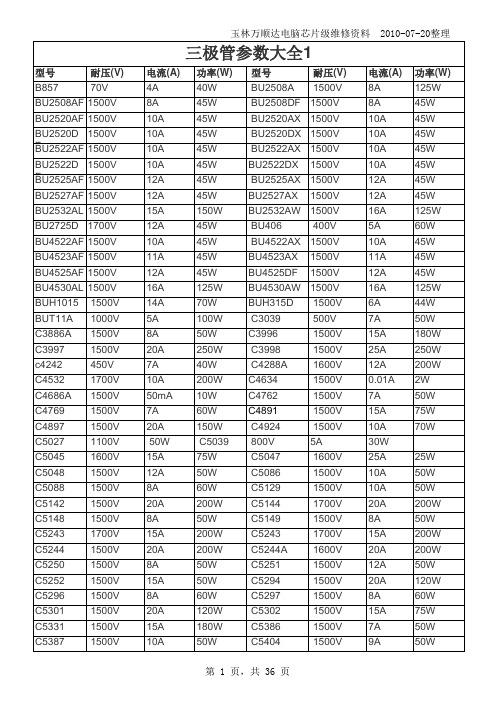
玉林万顺达电脑芯片级维修资料 2010-07-20整理玉林万顺达电脑芯片级维修资料 2010-07-20整理玉林万顺达电脑芯片级维修资料 2010-07-20整理玉林万顺达电脑芯片级维修资料 2010-07-20整理玉林万顺达电脑芯片级维修资料 2010-07-20整理玉林万顺达电脑芯片级维修资料 2010-07-20整理玉林万顺达电脑芯片级维修资料 2010-07-20整理玉林万顺达电脑芯片级维修资料 2010-07-20整理玉林万顺达电脑芯片级维修资料 2010-07-20整理玉林万顺达电脑芯片级维修资料 2010-07-20整理玉林万顺达电脑芯片级维修资料 2010-07-20整理玉林万顺达电脑芯片级维修资料 2010-07-20整理玉林万顺达电脑芯片级维修资料 2010-07-20整理玉林万顺达电脑芯片级维修资料 2010-07-20整理玉林万顺达电脑芯片级维修资料 2010-07-20整理玉林万顺达电脑芯片级维修资料 2010-07-20整理玉林万顺达电脑芯片级维修资料 2010-07-20整理玉林万顺达电脑芯片级维修资料 2010-07-20整理玉林万顺达电脑芯片级维修资料 2010-07-20整理玉林万顺达电脑芯片级维修资料 2010-07-20整理玉林万顺达电脑芯片级维修资料 2010-07-20整理玉林万顺达电脑芯片级维修资料 2010-07-20整理玉林万顺达电脑芯片级维修资料 2010-07-20整理玉林万顺达电脑芯片级维修资料 2010-07-20整理玉林万顺达电脑芯片级维修资料 2010-07-20整理玉林万顺达电脑芯片级维修资料 2010-07-20整理玉林万顺达电脑芯片级维修资料 2010-07-20整理玉林万顺达电脑芯片级维修资料 2010-07-20整理玉林万顺达电脑芯片级维修资料 2010-07-20整理玉林万顺达电脑芯片级维修资料 2010-07-20整理。
NS300 - 基本产品培训(中文)(1)
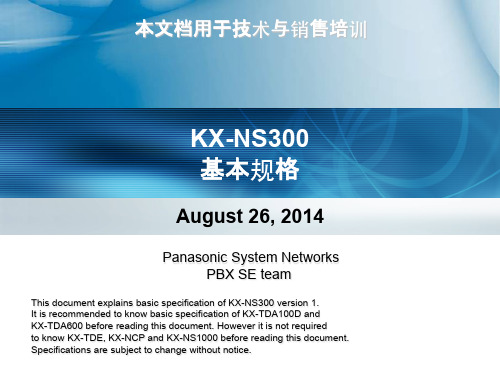
VoIP DSP 卡与激活密钥提供H.323和SIP IP 中继.
12
17. 分机容量
类型 分机 (传统 + IP) 不含 D-XDP 分 (传统) 不含D-XDP SLT DTxx / T76xx 不含 D-XDP
T74xx / T75xx / T77xx
分机 (传统 + IP) 包含 D-XDP 分机 (传统) 包含D-XDP
最多1 块卡 LCOT6 (模拟 CO) PRI30 / E1
最多1 块卡 MCSLC16 (SLT)
DLC16 (DPT)
KX-NS300
MPR
可选中继或⻔门电话 可选中继或⻔门电话
可选分机 可选分机
6-CO + 2-DPT + 16-SLT (工厂预安装)
24
KX-TE
最多24个分机
64 个分机 NCP as “TDE30” 最多40 分机
TDA30 最多28个分机
模拟
数字
IP (更多功能)
2
最多分机 = 数字 PT + 模拟 SLT (不包含D-XDP和 IP话机)
2. 介绍 (功能)
KX-NS300提供了像KX-TDA100D一样的功能和操作. 并支持基于KX-TDE/NCP V8版本和KX-NS1000 V3版本的更多功能. KX-NS1000 Version 2.1
本文档用于技术与销售培训
KX-NS300 基本规格
August 26, 2014
Panasonic System Networks PBX SE team
This document explains basic specification of KX-NS300 version 1. It is recommended to know basic specification of KX-TDA100D and KX-TDA600 before reading this document. However it is not required to know KX-TDE, KX-NCP and KX-NS1000 before reading this document. Specifications are subject to change without notice.
MDNA660U2200PTEH 高压直流电源电路桥接电路板说明书

3~ Rectifier Bridge + NTCHigh Voltage Standard Rectifier ModulePart numberMDNA660U2200PTEHBackside: isolatedFeatures / Advantages:Applications:Package:● Package with DCB ceramic● Improved temperature and power cycling ● Planar passivated chips● Very low forward voltage drop ● Very low leakage current● Diode for main rectification● For three phase bridge configurations ● Supplies for DC power equipment ● Input rectifiers for PWM inverter ● Battery DC power supplies ● Field supply for DC motorsE3-Pack● Industry standard outline ● RoHS compliant● PressFit-Pins for PCB mounting ● Height: 17 mm● Base plate: Copper internally DCB isolated ● Advanced power cycling● Phase Change Material available● Isolation Voltage: V~4300Information furnished is believed to be accurate and reliable. However, users should independentlyevaluate the suitability of and test each product selected for their own applications. Littelfuse products are not designed for,and may not be used in, all applications. Read complete Disclaimer Notice at Disclaimer Notice/disclaimer-electronics.RRM 2200I 660FSM 5000DAV V =V AA==I 3~RectifierRatingsDate Code LocationD N M A 660U 2200 PT EH -PCPart descriptionDiodeHigh Voltage Standard Rectifier (>= 2000V)3~ Rectifier BridgeP ressFit-Pin, Thermistor E3-Pack Phase Change MaterialModule Hyphen==== ===Current Rating [A]Reverse Voltage [V]==== PackageT op °C M D Nm 6mounting torque3T VJ °C 175virtual junction temperature -40Weight g 270Symbol Definitiontyp.max.min.Conditionsoperation temperature Unit V V t = 1 second Vt = 1 minuteisolation voltagemm mm 6.012.0d Spp/App creepage distance on surface | striking distance through air d Spb/Apb terminal to backsideI RMS RMS current30A per terminal150-40terminal to terminal E3-PackMDNA660U2200PTEH-PC Blister 24514482MDNA660U2200PTEH Delivery ModeQuantity Code No.Ordering Number Marking on Product Alternative Ordering 0255075100125150102103104105R[ ]Typ.NTC resistance vs.temperatureT C [°C]50/60 Hz, RMS; I ≤ 1 mAISOL MDNA660U2200PTEH 516663Blister 24MDNA660U2200PTEH Standard 4300ISOLT stg °C 125storage temperature-403600m Ω0 max R 0 maxslope resistance *0.57T = 25°resistancek Ω5.15KVJ3375R 25B 25/5054.85temperature coefficientSymbol Definitiontyp.max.min.Conditions Unit Temperature Sensor NTCOutlines E3-PackRectifier。
深圳海星松下PBX内部培训资料PPT课件( 40页)
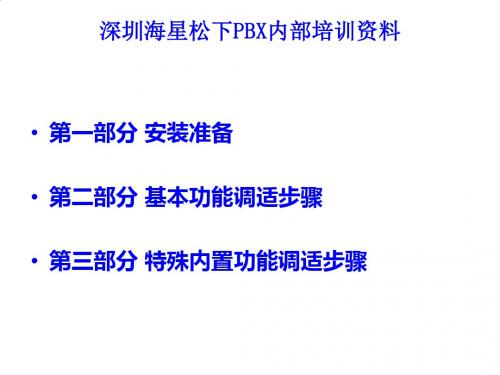
1.7系统数据备份
– 选择UTILITY菜单 – 点击file transfer pbx-pc – 点击DLSYS – 将它备份到电脑的文件夹中
1.8 安装测试
分机端口测试 • 电缆脚号识别 TDA0170电缆脚号识别(图1) TDA0171电缆脚号识别(图2) TDA0172电缆脚号识别(图3) TDA0173电缆脚号识别(图3)
图1
图3
图2
图4
第二部分 基本功能调试步骤
2.1分机改号
– 分机字头: • TDA100/200:1-2位,TDA600:1-3位
– 可变位数: • TDA100/200/600:2位
分机字头
可变位数
分机号码
2.2 服务等级
• 服务等级设置 – TRS设置7-1设置限拨字头:我们一般将L2设置成声讯台,L3设置成国际长途,L4 – COS设置2-7-1设置COS与TRS对应级别 – 分机COS设置4-1-1
所需要的时间,一般为3分钟左右。初始化完成后,RUN灯即保持点亮状态。 – 注:经过此项操作后,除VOIP卡内的数据和DISA卡内的录音以外,主机内所有的板卡参数都还原为默认值。
LED灯指示与系统说明
1.6 安装维护控制台
– 系统要求 • 所需操作系统 – ·Microsoft Windows 98 SE、Windows Me、Windows 2000或Windows XP • 最低硬件要求 – ·CPU:300 MHz Intel Celeron微处理器 – ·HDD:100 MB可用硬盘空间 – ·RAM:128 MB可用RAM
限声讯台Leabharlann 限国际 限国内限市话
白天晚上休息中午模式下COS 与TRS对应关系
Panasonic-KX-TDE100-200-600-PT-Programming-Manual
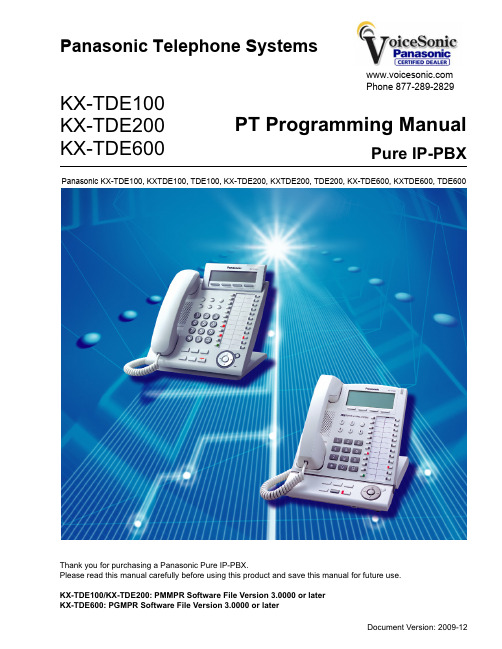
KX-TDE100KX-TDE200KX-TDE600Thank you for purchasing a Panasonic Pure IP-PBX.Please read this manual carefully before using this product and save this manual for future use.KX-TDE100/KX-TDE200: PMMPR Software File Version 3.0000 or laterKX-TDE600: PGMPR Software File Version 3.0000 or laterDocument Version: 2009-12Pure IP-PBX PT Programming ManualPanasonic Telephone Systems Phone 877-289-2829Panasonic KX-TDE100, KXTDE100, TDE100, KX-TDE200, KXTDE200, TDE200, KX-TDE600, KXTDE600, TDE600IntroductionIntroductionAbout this Programming ManualThe PT Programming Manual is designed to serve as a reference to programming the Panasonic Pure IP-PBX using a Panasonic proprietary telephone (PT) with display.The PT Programming Manual is divided into the following sections:Section 1, OverviewProvides an overview of programming the PBX.Section 2, PT ProgrammingServes as reference operating instructions when using a display PT to program the PBX.Section 3, AppendixProvides a list of all related PT programming items for each feature as Feature Programming References.References Found in the PT Programming ManualPT Programming Manual ReferencesRelated sections of the PT Programming Manual are listed for your reference.Feature Manual ReferencesThe Feature Manual explains what the PBX can do, as well as how to obtain the most of its many features and facilities. Sections from the Feature Manual are listed throughout the PT Programming Manual for your reference.Links to Other Pages and ManualsIf you are viewing this manual with a PC, certain items are linked to different sections of the PT Programming Manual and other Pure IP-PBX manuals. Click on a link to jump to that section.Linked items include:•PT Programming Manual References•Feature Manual References2PT Programming Manual Document Version 2009-12IntroductionSafety NoticesPlease observe the safety notices in this manual in order to avoid danger to users or other people, and prevent damage to property.The notices are classified as follows, according to the severity of injury or damage:WARNING This notice means that misuse could result in death or serious injury.CAUTION This notice means that misuse could result in injury or damage to property.WARNINGUnplug the PBX from the AC outlet if it emits smoke, an abnormal smell or makes unusual noise.These conditions can cause fire or electric shock. Confirm that smoke has stopped and contact an authorized Panasonic Factory Service Center.NOTES•The contents of this manual apply to PBXs with a certain software version, as indicated on the cover of this manual. To confirm the software version of your PBX, see [190] Main Processing (MPR) Software Version Reference.•Some optional service cards, PTs, and features are not available in some areas. Additionally, some optional service cards and features are not available for some PBX models. Please consult your certifiedPanasonic dealer for more information.•Product specifications are subject to change without notice.•For details about PT programming using the KX-NT400, refer to the Operating Instructions for the KX-NT400.Document Version 2009-12 PT Programming Manual3Table of ContentsTable of Contents1Overview (9)1.1Introduction (10)1.1.1Introduction (10)1.1.2Password Security (10)1.1.3Entering Characters (11)2PT Programming (13)2.1PT Programming (14)2.1.1Programming Instructions (14)2.1.2Maximum Values (16)2.1.3Basic Programming (17)[000] Date & Time (17)[001] System Speed Dialing Number (18)[002] System Speed Dialing Name (18)[003] Extension Number (18)[004] Extension Name (18)[005] Extension Personal Identification Number (PIN) (18)[006] Operator Assignment (19)[007] DSS Console Paired Telephone (19)[008] Absent Message (19)2.1.4System Management Programming (19)[100] Flexible Numbering (19)[101] Time Service Switching Mode (20)[102] Time Service Starting Time (20)[103] Idle Line Access (Local Access) (20)[110] System Password for Administrator—for PT Programming (20)[111] System Password for User—for PT Programming (20)[112] Manager Password (21)[120] Verification Code (21)[121] Verification Code Name (21)[122] Verification Code Personal Identification Number (PIN) (21)[123] Verification Code COS Number (21)[190] Main Processing (MPR) Software Version Reference (22)2.1.5Timer Programming (22)[200] Hold Recall Time (22)[201] Transfer Recall Time (22)[203] Intercept Time (22)[204] Hot Line Waiting Time (22)[205] Automatic Redial Repeat Times (22)[207] Door Unlock Time (23)[208] Call Duration Count Starting Time for LCOT (23)[209] DISA Delayed Answer Time (23)[210] DISA CO-to-CO Line Call Prolong Time (23)[211] DISA Intercept Time (23)2.1.6TRS/ARS Programming (23)[300] TRS Override by System Speed Dialing (23)[301] TRS Denied Code (24)[302] TRS Exception Code (24)[303] Special Carrier Access Code (24)[304] Emergency Number (24)[320] ARS Mode (24)[321] ARS Leading Number (24)4PT Programming Manual Document Version 2009-12Table of Contents [322] ARS Routing Plan Table Number (25)[325] ARS Exception Number (25)[330] ARS Routing Plan Time Table (25)[331–346] ARS Routing Plan Table (1–16) (KX-TDE100/KX-TDE200 only) (25)[347] ARS Routing Plan Table (1–48) (KX-TDE600 only) (26)[350] ARS Carrier Name (26)[351] ARS Trunk Group for Carrier Access (26)[352] ARS Removed Number of Digits for Carrier Access (26)[353] ARS Carrier Access Code (26)2.1.7CO Line Programming (27)[400] LCOT CO Line Connection (27)[401] LCOT CO Line Name (27)[402] LCOT Trunk Group Number (27)[409] LCOT CO Line Number Reference (27)[410] LCOT Dialing Mode (27)[411] LCOT Pulse Rate (28)[412] LCOT DTMF Minimum Duration (28)[413] LCOT CPC Signal Detection Time—Outgoing (28)[414] LCOT CPC Signal Detection Time—Incoming (28)[416] LCOT Pause Time (28)[417] LCOT Flash/Recall Time (28)[418] LCOT Disconnect Time (29)[450] DIL 1:1 Destination (29)[451] DID Number (29)[452] DID Name (29)[453] DID Destination (29)[471] Host PBX Access Code (29)[472] Extension-to-CO Line Call Duration (30)[473] CO-to-CO Line Call Duration (30)[475] DISA Silence Detection (30)[476] DISA Continuous Signal Detection (30)[477] DISA Cyclic Signal Detection (30)[490] Caller ID Signal Type (30)2.1.8COS Programming (31)[500] Trunk Group Number (31)[501] TRS Level (31)[502] CO Line Call Duration Limitation (31)[503] Call Transfer to CO Line (31)[504] Call Forwarding to CO Line (31)[505] Executive Busy Override (32)[506] Executive Busy Override Deny (32)[507] DND Override (32)[508] Account Code Mode (32)[509] TRS Level for System Speed Dialing (32)[510] TRS Level for Extension Dial Lock (32)[511] Manager Assignment (32)[512] Permission for Door Open Access (33)[514] Time Service Manual Switching (33)[515] Wireless XDP Parallel Mode for Paired Telephone (33)[516] Programming Mode Limitation (33)2.1.9Extension Programming (33)[600] EXtra Device Port (XDP) Mode (33)[601] Terminal Device Assignment (34)[602] Class of Service (34)[603] Extension User Group (34)Document Version 2009-12 PT Programming Manual5Table of Contents[604] Extension Intercept Destination (34)[605] Call Forwarding—No Answer Time (34)[606] CLIP Number (35)[620] Incoming Call Distribution Group Member (35)[621] Incoming Call Distribution Group Delayed Ringing (35)[622] Incoming Call Distribution Group Floating Extension Number (35)[623] Incoming Call Distribution Group Name (35)[624] Incoming Call Distribution Group Distribution Method (36)[625] Destination for Overflow Time Expiration (36)[626] Overflow Time (36)[627] Destination When All Busy (36)[628] Queuing Call Capacity (36)[629] Queuing Hurry-up Level (37)[630] Queuing Time Table (37)[631] Sequences in Queuing Time Table (37)[632] Maximum Number of Agents (37)[640] Extension User Groups of a Paging Group (37)[641] External Pagers of a Paging Group (38)[650] Extension User Groups of a Pickup Group (38)[660] VM Group Floating Extension Number (38)[680] Idle Extension Hunting Type (38)[681] Idle Extension Hunting Group Member (39)[690] PS Registration (39)[691] PS Termination (39)[692] Personal Identification Number (PIN) for PS Registration (39)[699] CS Status Reference (39)2.1.10Resource/Interface Programming (40)[700] External Pager Floating Extension Number (40)[710] Music Source Selection for BGM2 (40)[711] Music on Hold (40)[712] Music for Transfer (40)[720] Doorphone Call Destination (40)[729] Doorphone Number Reference (41)[730] Outgoing Message (OGM) Floating Extension Number (41)[731] Outgoing Message (OGM) Name (41)[732] DISA Security Mode (41)2.1.11SMDR & Maintenance Programming (41)[800] RS-232C Parameter—New Line Code (41)[800] RS-232C Parameter—Baud Rate (41)[800] RS-232C Parameter—Word Length (42)[800] RS-232C Parameter—Parity Bit (42)[800] RS-232C Parameter—Stop Bit Length (42)[801] External Modem Control (42)[802] SMDR Page Length (42)[803] SMDR Skip Perforation (42)[804] SMDR Outgoing Call Printing (42)[805] SMDR Incoming Call Printing (43)[810] Remote Programming (43)[811] Modem Floating Extension Number (43)[812] ISDN Remote Floating Extension Number (43)2.1.12Card Programming (43)[900] Slot Card Type Reference (43)[901] Slot Card Deletion (43)[902] Slot Card Reset (44)[910] OPB3 Option Card Type Reference (44)6PT Programming Manual Document Version 2009-12Table of Contents[911] OPB3 Option Card Deletion (44)3Appendix (45)3.1Revision History (46)3.1.1KX-TDE100/KX-TDE200 PMMPR Software File Version 3.0xxx (46)3.1.2KX-TDE600 PGMPR Software File Version 3.0xxx (46)3.2Feature Programming References (47)Document Version 2009-12 PT Programming Manual7Table of Contents8PT Programming Manual Document Version 2009-12Section 1OverviewThis section provides an overview of programming thePBX.Document Version 2009-12 PT Programming Manual91.1 Introduction1.1.1 IntroductionThese programming instructions are designed to serve as an overall system programming reference for the Panasonic Pure IP-PBX. Each feature in the PBX has default settings that can be changed to customize the PBX to your requirements. These settings control the functions of the PBX, and changing them is referred to as "system programming".Only one person can perform system programming at a time. Any other users trying to enter systemprogramming mode will be denied access.Ways to ProgramThere are two programming methods:•PC (Personal Computer) ProgrammingAll features and settings of the PBX can be programmed through PC programming with KX-TDEMaintenance Console. Installing and starting Maintenance Console are explained in the InstallationManual.•PT (Proprietary Telephone) ProgrammingA subset of the features and settings of the PBX can be programmed using a PT. PT programming isdescribed in Section 2.1 PT Programming. An extension user can perform system programming byentering three-digit programming numbers with a PT.1.1.2 Password SecurityTo maintain system security, system passwords are required to access certain programming functions of the PBX. By giving different users access to different passwords, it is possible to control the amount ofprogramming that each user is able to perform.The following types of system passwords are available:Password Description FormatSystem Password (PT) for User Used to access user-level PT programming. The specific PT programming items that may be programmed at user levelcan be selected through system programming.4–10 digitsSystem Password (PT) for Administrator Used to access administrator-level PT programming. All PT programming settings are available.CAUTIONTo the Administrator or Installer regarding the system password1.Please provide all system passwords to the customer.2.To avoid unauthorized access and possible abuse of the PBX, keep the passwords secret, and informthe customer of the importance of the passwords, and the possible dangers if they become known toothers.3.The PBX has default passwords preset. For security, change these passwords the first time that youprogram the PBX.4.Change the passwords periodically.5.It is strongly recommended that passwords of 10 numbers or characters be used for maximumprotection against unauthorized access. For a list of numbers and characters that can be used in systempasswords, refer to Section 1.1.3 Entering Characters.10PT Programming Manual Document Version 2009-12 1.1.2 Password Security1.1.3 Entering Characters6.If a system password is forgotten, it can be found by loading a backup of the system data into a PC,and checking the password using the Maintenance Console software. If you do not have a backup ofthe system data, you must reset the PBX to its factory defaults and reprogram it. Therefore, we stronglyrecommend maintaining a backup of the system data. For more information on how to back up thesystem data, refer to the on-line help of the Maintenance Console. However, as system passwordscan be extracted from backup copies of the system data file, do not allow unauthorized access to thesefiles.1.1.3 Entering CharactersThe following characters can be used when storing a name, message, or other text entry data using a PT. The tables below show you the characters available by pushing each button a specific number of times.Table 1 (Standard mode)Table 2 (Option mode)[Example of Entering Characters]To enter "Ann":Note•To erase the character on the cursor, press CLEAR.•To move the cursor to the left, press.•To move the cursor to the right, press . When entering two or more characters that use the samebutton consecutively (e.g. "G" and "I"), you must press this button or the FWD/DND button after entering the first character.•If SELECT is pressed, the characters for each button will be displayed in reverse order.•To toggle between Table 1 and Table 2 when using the KX-NT300/KX-DT300/KX-T7600 series, press the leftmost soft button.1.1.3 Entering CharactersSection 2PT Programming This section serves as reference operating instructions when using a display PT to program the PBX.2.1.1 Programming Instructions2.1 PT Programming2.1.1 Programming InstructionsRequired Telephone/ExtensionPBX settings can be customized through system programming by using a proprietary telephone (PT) with a multiline display, such as the KX-NT343 or KX-NT346. To access system programming, the Class of Service (COS) assigned to the PT’s extension must be programmed to allow system programming, or the PT must be connected to the lowest-numbered port on the card installed in the lowest-numbered slot.Only one system programming session can be performed at a time. This means that only one user can access system programming at a time, whether through a PT or PC.For a list of characters that can be entered during system programming, see Section 1.1.3 EnteringCharacters.Buttons and Functions*1The buttons shown in this column are from the KX-T7400 series.Entering System Programming ModeUsing a PT to perform system programming allows an authorized extension user to set a wide range of PBX features and parameters.There are two levels of system programming that can be performed with a PT: administrator-level programming and user-level programming.Administrator Level:Allows the programming of all settings accessible through PT programming.User Level:Allows the programming of limited settings as permitted through PC programming.Notemeans default value throughout this manual.Programming StructureProgramming NumberProgramming Group TitleDescription[0XX]Basic Programming Frequently used programming steps [1XX]System ManagementProgramming Global system parameters [2XX]Timer ProgrammingSystem timers2.1.1 Programming InstructionsProgramming NumberProgramming Group Title Description[3XX]TRS/ARS Programming TRS and Automatic Route Selection (ARS)programming[4XX]CO Line Programming CO line and trunk group settings [5XX]COS Programming Class of Service parameters [6XX]Extension Programming Extension feature settings[7XX]Resource/Interface Programming PBX interface and external device settings [8XX]SMDR & MaintenanceProgramming Station Message Detail Recording (SMDR) and maintenance feature settings[9XX]Card ProgrammingUsed to display the cards currently installed in the PBX, or to delete a card from system programmingbefore physically removing it.2.1.2 Maximum ValuesThroughout this manual, maximum entry values are shown for each programming item, as shown in the example below.However, please note that slot and port entry values are not listed within each programming item. These values vary depending on the model of PBX and the card type installed, as shown below.Available Slot Entry ValuesKX-TDE100/KX-TDE200PBX ModelFree Slot NumberSupported CardsKX-TDE10001–06All cardsKX-TDE20001–11Enter slot numbers as two-digit numbers (e.g. "04" for slot 4).2.1.2 Maximum ValuesKX-TDE600Free Slot NumberSupported Cards101–110All cards201–211301–311401–411Enter slot numbers as three-digit numbers of the form "XYY":•X: Shelf number (1–4)•YY: Slot number (01–11)Available Port Entry ValuesCard TypePort NumberRelated ProgrammingDHLC801–08[600] [601]DLC801–08DLC1601–16DPH411–34*1[72x]LCOT8 (KX-TDE100/KX-TDE200 only)01–08[400] [409] [41x] [450]LCOT16 (KX-TDE100/KX-TDE200 only)01–16ELCOT16 (KX-TDE600 only)01–16Enter values as two-digit numbers (e.g. "04" for port 4).*1Enter card number and port number as single-digit numbers (e.g. "34" for card 3, port 4).2.1.3 Basic Programming[000] Date & Time2.1.3 Basic Programming2.1.3 Basic Programming[001] System Speed Dialing Number[002] System Speed Dialing Name[003] Extension NumberNoteIf PC Phone, PC Console, or a CTI application is running on a PC connected to an extension whoseextension number is to be programmed/modified, quit the application first.[004] Extension Name[005] Extension Personal Identification Number (PIN)CAUTIONThere is a risk that fraudulent telephone calls will be made if a third party discovers a personal identification number (PIN) (verification code PIN or extension PIN) of the PBX.The cost of such calls will be billed to the owner/renter of the PBX.To protect the PBX from this kind of fraudulent use, we strongly recommend:a.Keeping PINs secret.2.1.4 System Management Programmingb.Selecting complex, random PINs that cannot be easily guessed.c.Changing PINs frequently.[006] Operator Assignment[007] DSS Console Paired TelephoneNoteThis program is only available after the port connected to the DSS Console is assigned as "DSSConsole" in [601] Terminal Device Assignment.Note that if one or more SDN buttons have been set at the DSS Console, they must be deleted before this setting can be changed.[008] Absent MessageFor default values, see "1.1.1 Absent Message" in the Feature Manual.2.1.4 System Management Programming[100] Flexible NumberingFor default values, see "6.1.4 Flexible Numbering/Fixed Numbering" in the Feature Manual.2.1.4 System Management Programming[101] Time Service Switching Mode[102] Time Service Starting Time[103] Idle Line Access (Local Access)[110] System Password for Administrator—for PT Programming[111] System Password for User—for PT Programming2.1.4 System Management Programming [112] Manager Password[120] Verification Code[121] Verification Code Name[122] Verification Code Personal Identification Number (PIN)CAUTIONThere is a risk that fraudulent telephone calls will be made if a third party discovers a personal identification number (PIN) (verification code PIN or extension PIN) of the PBX.The cost of such calls will be billed to the owner/renter of the PBX.To protect the PBX from this kind of fraudulent use, we strongly recommend:a.Keeping PINs secret.b.Selecting complex, random PINs that cannot be easily guessed.c.Changing PINs frequently.[123] Verification Code COS Number2.1.5 Timer Programming[190] Main Processing (MPR) Software Version Reference2.1.5 Timer Programming[200] Hold Recall Time[201] Transfer Recall Time[203] Intercept Time[204] Hot Line Waiting Time[205] Automatic Redial Repeat Times2.1.6 TRS/ARS Programming [207] Door Unlock Time[208] Call Duration Count Starting Time for LCOT[209] DISA Delayed Answer Time[210] DISA CO-to-CO Line Call Prolong Time[211] DISA Intercept Time2.1.6 TRS/ARS Programming[300] TRS Override by System Speed Dialing2.1.6 TRS/ARS Programming[301] TRS Denied Code[302] TRS Exception Code[303] Special Carrier Access Code[304] Emergency Number[320] ARS Mode[321] ARS Leading Number2.1.6 TRS/ARS Programming [322] ARS Routing Plan Table Number[325] ARS Exception Number[330] ARS Routing Plan Time Table[331–346] ARS Routing Plan Table (1–16) (KX-TDE100/KX-TDE200 only)* For programs [331] to [340], when Priority 1 is selected, the default value of Carrier Table No. is as follows: [331]: 01, [332]: 02, [333]: 03, [334]: 04, [335]: 05,[336]: 06, [337]: 07, [338]: 08, [339]: 09, [340]: 102.1.6 TRS/ARS Programming[347] ARS Routing Plan Table (1–48) (KX-TDE600 only)[350] ARS Carrier Name[351] ARS Trunk Group for Carrier Access[352] ARS Removed Number of Digits for Carrier Access[353] ARS Carrier Access Code2.1.7 CO Line Programming2.1.7 CO Line Programming[400] LCOT CO Line Connection[401] LCOT CO Line Name[402] LCOT Trunk Group Number[409] LCOT CO Line Number Reference[410] LCOT Dialing Mode2.1.7 CO Line Programming[411] LCOT Pulse Rate[412] LCOT DTMF Minimum Duration[413] LCOT CPC Signal Detection Time—Outgoing[414] LCOT CPC Signal Detection Time—Incoming[416] LCOT Pause Time[417] LCOT Flash/Recall Time2.1.7 CO Line Programming [418] LCOT Disconnect Time[450] DIL 1:1 Destination[451] DID Number[452] DID Name[453] DID Destination[471] Host PBX Access Code2.1.7 CO Line Programming[472] Extension-to-CO Line Call Duration[473] CO-to-CO Line Call Duration[475] DISA Silence Detection[476] DISA Continuous Signal Detection[477] DISA Cyclic Signal Detection[490] Caller ID Signal Type2.1.8 COS Programming2.1.8 COS Programming[500] Trunk Group Number[501] TRS Level[502] CO Line Call Duration Limitation[503] Call Transfer to CO Line[504] Call Forwarding to CO Line2.1.8 COS Programming[505] Executive Busy Override[506] Executive Busy Override Deny[507] DND Override[508] Account Code Mode[509] TRS Level for System Speed Dialing[510] TRS Level for Extension Dial Lock[511] Manager Assignment2.1.9 Extension Programming [512] Permission for Door Open Access[514] Time Service Manual Switching[515] Wireless XDP Parallel Mode for Paired Telephone[516] Programming Mode Limitation2.1.9 Extension Programming[600] EXtra Device Port (XDP) Mode2.1.9 Extension Programming[601] Terminal Device AssignmentNoteWhen changing the type of a port for which one or more SDN buttons are set (except when changing between PC Console and Telephone), all SDN buttons customized for that device will be deleted. [602] Class of Service[603] Extension User Group[604] Extension Intercept Destination[605] Call Forwarding—No Answer Time2.1.9 Extension Programming [606] CLIP Number[620] Incoming Call Distribution Group Member[621] Incoming Call Distribution Group Delayed Ringing[622] Incoming Call Distribution Group Floating Extension Number[623] Incoming Call Distribution Group Name2.1.9 Extension Programming[624] Incoming Call Distribution Group Distribution Method[625] Destination for Overflow Time Expiration[626] Overflow Time[627] Destination When All Busy[628] Queuing Call Capacity2.1.9 Extension Programming [629] Queuing Hurry-up Level[630] Queuing Time Table[631] Sequences in Queuing Time Table[632] Maximum Number of Agents[640] Extension User Groups of a Paging Group2.1.9 Extension Programming[641] External Pagers of a Paging Group[650] Extension User Groups of a Pickup Group[660] VM Group Floating Extension Number[680] Idle Extension Hunting Type2.1.9 Extension Programming [681] Idle Extension Hunting Group Member[690] PS RegistrationNoteFor details about PS registration, refer to the Quick Installation Guide for the relevant Cell Station (CS). [691] PS Termination[692] Personal Identification Number (PIN) for PS Registration[699] CS Status Reference2.1.10 Resource/Interface Programming2.1.10 Resource/Interface Programming [700] External Pager Floating Extension Number[710] Music Source Selection for BGM2[711] Music on Hold[712] Music for Transfer[720] Doorphone Call Destination2.1.11 SMDR & Maintenance Programming [729] Doorphone Number Reference[730] Outgoing Message (OGM) Floating Extension Number[731] Outgoing Message (OGM) Name[732] DISA Security Mode2.1.11 SMDR & Maintenance Programming[800] RS-232C Parameter—New Line Code[800] RS-232C Parameter—Baud Rate2.1.11 SMDR & Maintenance Programming[800] RS-232C Parameter—Word Length[800] RS-232C Parameter—Parity Bit[800] RS-232C Parameter—Stop Bit Length[801] External Modem Control[802] SMDR Page Length[803] SMDR Skip Perforation[804] SMDR Outgoing Call Printing2.1.12 Card Programming [805] SMDR Incoming Call Printing[810] Remote Programming[811] Modem Floating Extension Number[812] ISDN Remote Floating Extension Number2.1.12 Card Programming[900] Slot Card Type Reference[901] Slot Card Deletion2.1.12 Card Programming[902] Slot Card Reset[910] OPB3 Option Card Type Reference[911] OPB3 Option Card DeletionSection 3 Appendix3.1.2 KX-TDE600 PGMPR Software File Version 3.0xxx3.1 Revision History3.1.1 KX-TDE100/KX-TDE200 PMMPR Software File Version 3.0xxx Changed Contents• 2.1.9 Extension Programming[690] PS Registration• 2.1.10 Resource/Interface Programming[710] Music Source Selection for BGM2[711] Music on Hold3.1.2 KX-TDE600 PGMPR Software File Version 3.0xxxChanged Contents• 2.1.9 Extension Programming[690] PS Registration• 2.1.10 Resource/Interface Programming[710] Music Source Selection for BGM2[711] Music on Hold3.2 Feature Programming References3.2 Feature Programming ReferencesAbsent Message•[008] Absent MessageFeature Manual References1.1.1 Absent MessageAccount Code Entry•[508] Account Code ModeFeature Manual References1.1.2 Account Code EntryARS (Automatic Route Selection)•[320] ARS Mode•[321] ARS Leading Number•[322] ARS Routing Plan Table Number•[325] ARS Exception Number•[330] ARS Routing Plan Time Table•[331–346] ARS Routing Plan Table (1–16) (KX-TDE100/KX-TDE200 only)•[350] ARS Carrier Name•[351] ARS Trunk Group for Carrier Access•[352] ARS Removed Number of Digits for Carrier Access•[353] ARS Carrier Access CodeFeature Manual References1.1.3 ARS (Automatic Route Selection)Call Hold•[200] Hold Recall TimeFeature Manual References3.1.4 Call HoldCall Pickup•[650] Extension User Groups of a Pickup GroupFeature Manual References3.1.8 Call Pickup。
TDA600认证考试培训

网络基础知识
• CSMA(载波监听多路复用) • 首先发现电缆的通信位置(载波监听)。如果在节点 检测到信号,节点将会进行等待;当线路变得空 闲时,想要传输数据的节点开始数据传输工作。
等待 等待
数据
等待
网络基础知识
• CD(冲突检测) • 如果两个节点在同一时间传送数据(冲突检测), 那么两个节点的传输都会停止,等待任意长的时 间然后再重新开始。
IP地址与子网掩码按位“与”运算
运算的结果转化为十进制
11000000.10101000.00000000.00000000
192.168.0.0
网络基础知识
网络基础知识
• 路由器网关
路由器 路由器 互联网 互联网
数据 数据 数据
互联网
在同一个网络内,电脑能 自己将数据传送到另一台 电脑。 首先,每台电话指定一台路由器 发挥路由功能。
能使用很多IP地址。 16,770,000 个地址
128. 1. 1. 1
能使用1/2
能使用一半的IP地址
B类
网络地址
主机地址 65,534 个地址
192.168. 1. 1 C类
主机地址 网络地址
能使用3/4
能使用少部分的IP地址 254 个地址
用一个字节隔开
网络基础知识
• 子网掩码 192. 168. 1. 1
全球地址能按1:N转换为私有地址。
IP masquerade也能被转换为 端口号。
网络基础知识
• 关于H.323协议
H.323制定了无QoS(服务质量)保证的分组网络PBN(packet Based Networks)上 的多媒体通信系统标准 当使用可靠的H.245控制通道传送消息后,H.225终端可以通过不可靠通道发送音频、 视频数据 H.245建立控制通道。H.323将可靠的TCP用于H.245控制信道、T.120数据信道,呼叫 信令信道 。 H.225.0适用于不同类型的网络,其中包括以太网、令牌环网等 。 H.225.0标准描述了无QoS保证的LAN上媒体流的打包分组与同步传输机制。H.225.0对 传输的控制流进行格式化,以便输出到网络接口,同时从网络接口输入报文中检索出接 收到控制流 。
TDA600编程中文说明
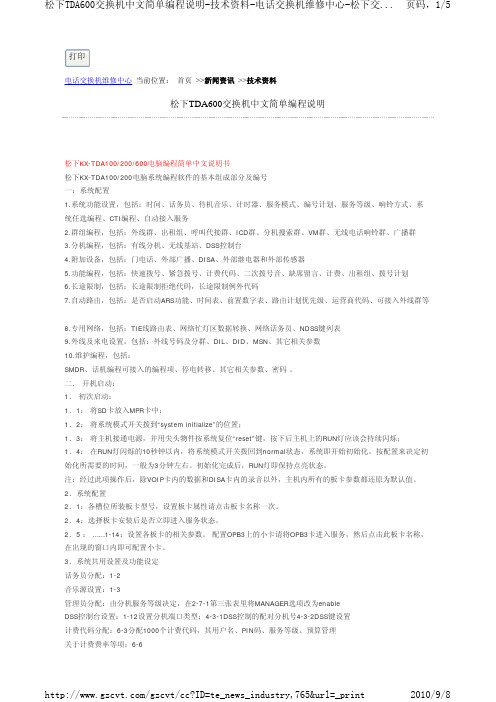
打印电话交换机维修中心 当前位置: 首页 >>新闻资讯>>技术资料松下TDA600交换机中文简单编程说明松下KX-TDA100/200/600电脑编程简单中文说明书松下KX-TDA100/200电脑系统编程软件的基本组成部分及编号一:系统配置1.系统功能设置,包括:时间、话务员、待机音乐、计时器、服务模式、编号计划、服务等级、响铃方式、系统任选编程、CTI编程、自动接入服务2.群组编程,包括:外线群、出租组、呼叫代接群、ICD群、分机搜索群、VM群、无线电话响铃群、广播群3.分机编程,包括:有线分机、无线基站、DSS控制台4.附加设备,包括:门电话、外部广播、DISA、外部继电器和外部传感器5.功能编程,包括:快速拨号、紧急拨号、计费代码、二次拨号音、缺席留言、计费、出租组、拨号计划6.长途限制,包括:长途限制拒绝代码,长途限制例外代码7.自动路由,包括:是否启动ARS功能、时间表、前置数字表、路由计划优先级、运营商代码、可接入外线群等8.专用网络,包括:TIE线路由表、网络忙灯区数据转换、网络话务员、NDSS键列表9.外线及来电设置,包括:外线号码及分群、DIL、DID、MSN、其它相关参数10.维护编程,包括:SMDR、话机编程可接入的编程项、停电转移、其它相关参数、密码。
二.开机启动:1.初次启动:1.1:将SD卡放入MPR卡中;1.2:将系统模式开关拨到“system initialize”的位置;1.3:将主机接通电源,并用尖头物件按系统复位“reset”键,按下后主机上的RUN灯应该会持续闪烁;1.4:在RUN灯闪烁的10秒钟以内,将系统模式开关拨回到normal状态,系统即开始初始化。
按配置来决定初始化所需要的时间,一般为3分钟左右。
初始化完成后,RUN灯即保持点亮状态。
注:经过此项操作后,除VOIP卡内的数据和DISA卡内的录音以外,主机内所有的板卡参数都还原为默认值。
销售 中文 NS1000 V1-V3简介

KX-NS1000
Master
内置 解决方案
KX-NS0130
IP Network (VPN)
KX-NS8188 E1 适配器 KX-NS8290 PRI 适配器
KX-NS1000
Slave KX-NS0130
KX-TDE620 etc
1,000
Extension
KX-DT w/
SLT
DSS Console
9
⑦新终端
IP电话 KX-NT5系列
高端
特点
KX-NT511
- 1-行 LCD - 3 灵活键 - 2 以太网端口(10M/100M) - 全双工免提电话 - Echo 模式
KX-NT551
高音质
全双工免提
- 1-行背光 LCD
免提支持 “全双工“
- 8 灵活键
通话的双方可以同时说话.
- 2 以太网端口(10/100/1000M)
副机
IP Network
副机
主机
出出席席
集集中中维维护护
7
⑤移动工作者
提高移动工作者的生产力 操作:双振铃 电子邮件:消息通知(VM,传真),未接来电通知
外面
SIP 软电话
公司
蜂窝网络
Message Notification Missed call System Alarm
双振铃.
Ringing 缺席
TDE600 + TDE620 x 3
NS1000 x 4 + TDE620 x 8
13
使用 QSIG 容量
H.323 QSIG 连接提供最多 256 x <1,000 分机
“NS1000主机 连接 NS1000 副机和KX-TDE620 等”>.
松下KX-TDA系列配置注意事项
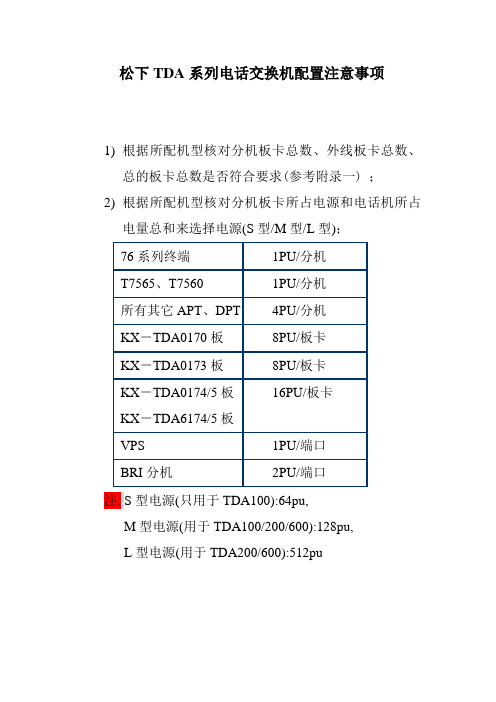
N
Y
KX-TDA0170
Y
Y
Y
KX-TDA0171
Y
Y
Y
KX-TDA0172
Y
Y
Y
KX-TDA0173
Y
Y
Y
KX-TDA0174
Y
Y
N
KX-TDA6174
N
N
Y
KX-TDA0175
Y
Y
N
KX-TDA6175
N
N
Y
KX-TDA0143
Y
Y
Y
KX-TDA0144
Y
Y
Y
KX-TDA0470
Y
Y
Y
KX-TDA0168
KX-TDA0170板
8PU/板卡
KX-TDA0173板
8PU/板卡
KX-TDA0174/5板
KX-TDA6174/5板
16PU/板卡
VPS
1PU/端口
BRI分机
2PU/端口
注:S型电源(只用于TDA100):64pu,
M型电源(用于TDA100/200/600):128pu,
L型电源(用于TDA200/600):512pu
松下TDA系列电话交换机配置注意事项
1)根据所配机型核对分机板卡总数、外线板卡总数、总的板卡总数是否符合要求(参考附录一);
2)根据所配机型核对分机板卡所占电源和电话机所占电量总和来选择电源(S型/M型/L型);
76系列终端
1PU/分机
T7565、T7560
1PU/分机
所有其它APT、DPT
4PU/分机
Y
Y
Y
KX-TDA0290
微功耗,100mA 和200mA CMOS LDO 调节器-SP6

广州周立功单片机发展有限公司 Tel:(020)38730976 38730977 Fax:38730925 http://
微功耗,100mA 和 200mA CMOS LDO 调节器-SP6200/6201
特性
小型 DFN 封装(2mm×3mm) 低压差:160mV @ 100mA 高输出电压精确度:2﹪ 极低的关断电流:最大为 1uA 极低的 GND 电流:
-3
3
%
参考电压
1.213 1.250 1.287
V
◆ 仅用于输出可调器件版本
输出电压温度系数,
60
ppm/℃
注释 4,(△VO/△T) 最小电源电压
2.50 2.70
V
IL=100uA
2.55 2.80
V
IL=50mA
2.70 2.95
V
IL=100mA
线性调整(△VO/△IN)
3.00 3.50 0.03 0.2
松下TDA编程手册

松下KX-TDA100CN 和KX-TDA200CN 快速安装一) 安装前的准备工作1)工程人员接到安装任务之后,立即与派单业务员(或看过现场的工程师)取得联系,了解客户资料(包括联系人、联系地址、行走路线、是否需要帮业务员或公司附带资料(如:合同、发票、收据等)和设备、工程内容及具体注意事项。
2) 预计所需要的工具及相关的工程材料. 二) 安装开始1) 到达客户处之后,找到具体负责人,并了解分机线、外线、电源、PBX 及相关外围设备所放的位置(可以提出我们专业化的建议供客户参考),了解专用分机普通分机的分布状况、分机点位、PBX 系统功能,在安装与功能实现方面尽量按照客户要求,若客户不是很了解此系统功能,工程人员应耐心讲解并为客户设计出方便实用的方案来供客户参考;若在安装过程中或功能实现上有什么问题或困难尽量与客户负责人友好讲解,并共同协调,找出一种合乎客户实情的解决办法。
若无法与客户沟通,应及时汇报上级或业务员要求协助解决。
三) 安装过程1) 按照以上与客户确认的要求把PBX 安装好,做好线路后,确保每一个输出端口都正常。
四) 安装后开始调方式功能1)在调试时,要求客户提供所需的资料(如:分机号码、分机权限、响铃分机等等); 2)启动PBX 时,先取出SD 卡,并按卡上箭头所指的方向,正确插入MPR 板上方的SD 插槽内,再接通电源开关后,将SYSTEM 开关打到“INITIALIZE ”方向,并按一下“Rest ”按钮,此后,电源指灯开始闪烁,待其闪烁7-10下,将SYSTEM 开关打回“Normal ”方向, 系统重新启动,此时系统会自动确认已插入所有板卡,并保留了出厂时的默认值。
打开并启动电脑,安装相应版本的编程软件,用数据线(USB 或带串口的双绞)将电脑与系统联结好 ,打开编程软件如下:并输入编程软件密码(初始为“1234)后按回车键.1234(如果所用的数据线为双绞线,通过RS-232C接口来编程,则按下图操作:)1234①系统及用户编程密码设置:注:自上往下依次是功能电话用户级密码、管理员密码、操作员密码、PC用户级密码、PC管理员密码、PC安装密码。
TDA600_方案书

松下TDA600 IP智能语音网络集成平台系统方案建议书目录第一部分方案要求 (3)1.1客户需求 (4)第二部分方案概述 (6)2.1总体设计 (6)2.2系统配置 (10)2.3数字终端产品 (11)2.4行政办公功能 (15)2.5特色功能 (17)第三部分系统介绍 (24)3.1系统设计原则 (25)3.2系统硬件 (26)3.3基本功能 (27)3.4增值功能 (31)3.5组网能力 (32)第四部分装机要求 (37)4.1机房布置 (38)第一部分方案要求1.1客户需求1.2 TDA系统优势所在1.2.1. 满足您的商务通讯需求,提供智能解决方案Panasonic混合IP PBX(用户级交换机)系统是专为今日巨变中的网络时代设计的强有力通讯工具。
混合IP PBX(用户级交换机)系统融合PBX(用户级交换机)功能和稳定的IP技术,充分反应了Panasonic在同业中的领导地位。
结合这些先进技术能带给您高性能的商务通讯系统并提供先进话务以及留言解决方案。
高效灵活的通讯模式, DECT无线灵活性, IP网络能力, 通过IP的语音传输方式, 连接即插即用USB端口实现与电脑无缝连接。
Panasonic系列一贯倡导的用户友好界面在混合IP PBX(用户级交换机)系统中得以充分展现。
即便对于IP使用经验很少的用户而言也非常易于操作。
互联网和宽带技术的应用为整个商务领域的带来革命性变化,Panasonic 混合IP PBX(用户级交换机)系统与当今尖端技术和功能保持一致,彻底改变您公司的通讯方式。
1.2.2. 让沟通更简单Panasonic数字电话时髦的设计,简单的操作,高效的性能。
具备多达20个字符的ID显示,大型易于阅读并带有背光的6行显示屏,明显的留言/振铃灯,用于快速和简单操作的导航键,更加灵活的4种可调角度,即插即用的USB终端提供与PC连接的更加简捷方式。
1.2.3. 更感便利的通讯我们所提供的通用解决方案带给您广泛应用。
阿尔卡特OXE与松下KX-TDA600CN比较
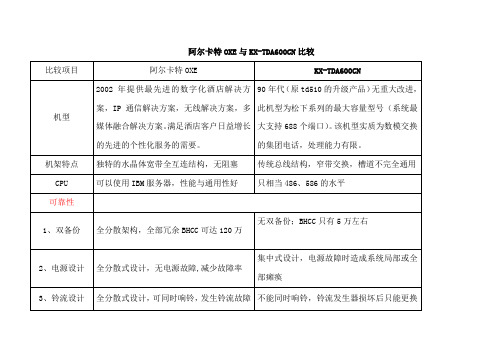
简单的非国际标准的IP功能
多国语言系统
内置式,可提供同时8种语音,语言种类不限
无的分机
120个左右
套房功能
将套房虚拟成一个独立的内部小总机,可按要求配置功能,如:叫醒,免打扰等
专用输入式界面(可以支持windows),不支持命令行。系统故障时无法进行底层的维护。
容量
单系统达15000端口;
组网达100000端口
686端口
“无代演进”的概念
可以,低版本设备都可在高版本系统中使用
分机板、中继板可以;其它不可以
集成度
模拟用户板32端口
数字用户板32端口
数字中继板2个E1,60路
阿尔卡特OXE与KX-TDA600CN比较
比较项目
阿尔卡特OXE
KX-TDA600CN
机型
2002年提供最先进的数字化酒店解决方案,IP通信解决方案,无线解决方案,多媒体融合解决方案。满足酒店客户日益增长的先进的个性化服务的需要。
90年代(原td510的升级产品)无重大改进,此机型为松下系列的最大容量型号(系统最大支持688个端口)。该机型实质为数模交换的集团电话,处理能力有限。
机架特点
独特的水晶体宽带全互连结构,无阻塞
传统总线结构,窄带交换,槽道不完全通用
CPU
可以使用IBM服务器,性能与通用性好
只相当486、586的水平
可靠性
1、双备份
全分散架构,全部冗余BHCC可达120万
无双备份;BHCC只有5万左右
2、电源设计
全分散式设计,无电源故障,减少故障率
集中式设计,电源故障时造成系统局部或全部瘫痪
松下TDA100_200 电脑简单编程
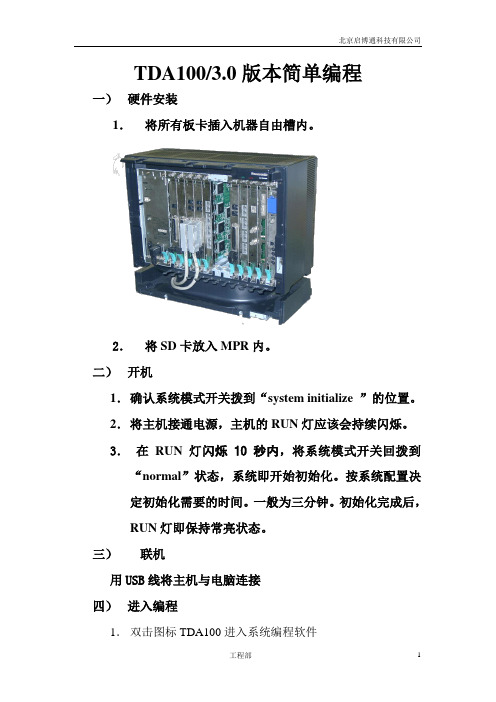
TDA100/3.0版本简单编程一)硬件安装1.将所有板卡插入机器自由槽内。
2.将SD卡放入MPR内。
二)开机1.确认系统模式开关拨到“system initialize ”的位置。
2.将主机接通电源,主机的RUN灯应该会持续闪烁。
3.在RUN灯闪烁10秒内,将系统模式开关回拨到“normal”状态,系统即开始初始化。
按系统配置决定初始化需要的时间。
一般为三分钟。
初始化完成后,RUN灯即保持常亮状态。
三)联机用USB线将主机与电脑连接四)进入编程1.双击图标TDA100进入系统编程软件2.蓝色选中区域为进入系统密码3.输入INSTALLER 注:需大写程界面USB连接系统编程5、接下来是系统时间与话务员的确认,直接默认即可(注:电脑的时间是准确的)。
五、基本编程1.确认所有板卡进入1——1里面,对应一下所有的板卡。
(注:如果所有的板卡全为绿灯,证明板卡已确认无误)。
2、普通话机的闪断时间2.1 首先进入1-1鼠标放到外线板卡上点击Card Property设定普通话机的闪断时间。
(注:如果加外置电脑话务员或普通话机设转接功能时在这项一定要把flash timing min 更改为80)。
3、外线打入设置在10——2 的DIL项设置响铃目的地(注:这里可以直接加分机号或者组号)。
5、分机设置灵活编号与号码计划。
注:分机号码不允许重复使用,不允许与其他号码冲突。
系统内的浮动号码编程时需注意~!5、1号码计划在2-6-1NumberingPlan注:设置分机字头应(注:不能与2-6-1第二张表功能码Features冲突)。
5、2在2-6-1第二张表功能码Features (注:所有的功能码在这里列出)。
5、3 在4-1-1 ExtensionSettings 分机号码修改。
6、专线打入打出2-7-2External call block打出。
注:黑色block为锁定。
2-7-3Internal call block打入。
1002fa

0.3 0.3 ±0.6 0.35 10.3 9.6 800 500 126 123 100 ± 14 ± 14 ± 13.5 0.25 0.8 46 4
1.5 2.8 ±3.0 0.7 20.0 11.5
75 7
350 220 110 105 13 ± 13 ± 13 ± 12 0.1 0.4
0.4 0.4 ±0.7 0.38 10.5 9.8 800 500 126 123 80 ± 14 ± 14 ±13.5 0.25 0.8 48 4
In the design, processing, and testing of the device, particular attention has been paid to the optimization of the entire distribution of several key parameters and their matching. Consequently, the specifications of even the low cost commercial grade (the LT1002C) have been spectacularly improved compared to presently available devices.
VS = ±15V, TA = 25°C, unless otherwise noted
SYMBOL
VOS ∆VOS ∆Time IOS IB en en
PARAMETER Input Offset Voltage Long Term Input Offset Voltage Stability Input Offset Current Input Bias Current Input Noise Voltage Input Noise Voltage Density
经得起任何印证ATOLL IN200合并式放大器搭配报告
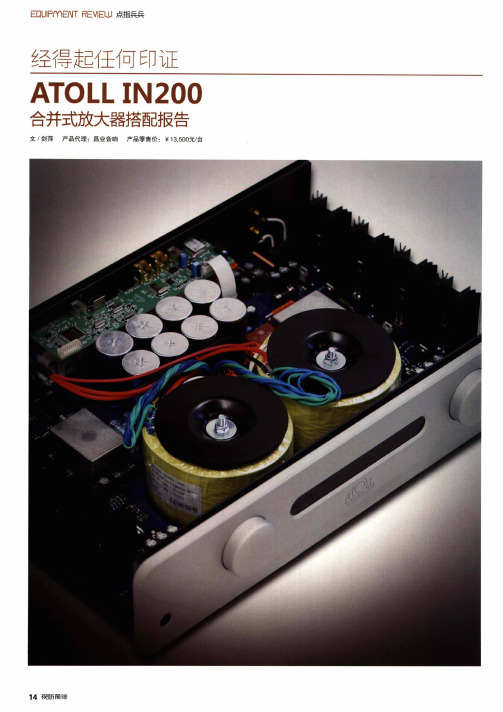
EDUIPrrElMT R E V IE U J 点指照经得起任何印证ATOLL IN200合并式放大器搭配报告文/剑萍产品代理:昌业音响产品零售价:¥13,500元/台A 14祝ilff前珪技术参数■基本技术参数■输出功率:120W/8C5, 200W/4C3■电源功率:670V A■电容总霣:64500#■失真率:0,05% ( 1k H z>■输入阻抗:220kQ ■灵敏度:350mV■上升时间:2,5(1S■信噪比:100dB■频响范围:5Hz-100kHz■重量:12公斤■尺寸:440x280x90mmA T O L L (珊瑚礁)是法国著名音响品牌,旗下产品不 仅全部在法国原产,而且素以高性价比闻名。
A T O L L (珊 湖礁)由S t6 p h a n e D UB R E U I L、E m m a n u e l D U B R E U IL两兄弟于1997年9月创立。
之所以创立A T0L L,是由于兄弟俩觉得市场上缺乏价格合理的高性价 比发烧器材,以致许多人被挡在门外,无法领略到高保真 音响的魅力,因此他们决心生产出一种大部分人都能负担 得起的高保真音响。
A T O L L的第_件作品是IN 50合并式放大器,后来又相 继推出IN80合并式放大器、PR 100前置放大器、A M 50及 A M 80功率放大器,并随着时间的推移不断改良,升级成 S E的版本,产品线则逐步拓展为放大器、激光唱机、解码 器、数字播放器。
尽管价格不高,但A T O L L产品的放大部 分坚持使用全分立元件,不使用集成块,并为双单声道结 构。
打开A T O L L的机器,您会发现眼前遍布优质电容、金 属膜电阻、经精密配对的M0S-F E T场效应管等。
A T O L L产品声音清纯、飘逸,富有文化内涵,全部在欧洲 设计、生产。
零件接插和焊接在诺曼底的B re ce y工厂完 成,安装完后还要经过4道检测及主观聆听才能装箱。
- 1、下载文档前请自行甄别文档内容的完整性,平台不提供额外的编辑、内容补充、找答案等附加服务。
- 2、"仅部分预览"的文档,不可在线预览部分如存在完整性等问题,可反馈申请退款(可完整预览的文档不适用该条件!)。
- 3、如文档侵犯您的权益,请联系客服反馈,我们会尽快为您处理(人工客服工作时间:9:00-18:30)。
Serial I/F
BUS-M card slot
EMPR(CPU)
USB
Free slot
Free slot
Free slot
Free slot
Free slot
Free slot
Free slot
Free slot
Free slot
Free slot
Power Supply M / L
Confidential
D ID 8 (H K o n ly )
ET 11
E&M 8 B R I8 B R I4 P R I3 0 P R I2 3
IP -G W 4 E IP -G W 1 6
New card
USB R S -2 3 2 C
E x p a n s io n S h e lf 3 E x p a n s io n S h e lf 2 E x p a n s io n S h e lf 1
(E x te n s io n c a r d s )
D LC 8 SLC 8 E C ID
D LC 16 D H LC 8 E M S LC 16 E S LC 16 C S IF 8 C S IF 4 IP -E X T 1 6
(O p tio n a l C a rd s ) O PB3
MSG4 D PH 4 or
S L T w ith c a lle r ID
R S -2 3 2 USB
P C P ro g ra m m in g
P C P ro g ra m m in g IP -P T
S LT
E x te n s io n IS D N
G 4FA X
P C w ith T A
IS D N P h o n e
KX-TDA600 系统
(版本 2.01)
第一章 硬件配置
松下通信有限公司 网络公司
版本 1.0 161
第一章 硬件配置
1. 系统连接图 2. 机箱内部结构 3. 新硬件的结构体系 4. 系统板卡配置 5. 功能卡规格 6. 任选卡的兼容性 7. 后备电池连接
B U S -S B U S -S B U S -S
B a s ic S h e lf
B U S -M B U S -M E
B U S -M E
C a b le
7
5. 功能卡规格 (1/8)
扩展柜
主处理卡
EMPR : 增强功能的主处理卡
主机柜
KX-TDA6105( 信息扩展卡) 注意:不能使用 MEC(KX-TDA0105) 。 (连接器的型号不一样)
- EMEC
扩展的记忆容量 SRAM(2MB -> 4MB)
- ESLC16/EMSLC16, ELCOT16
CPU 用于减小 EMPR的负荷
- EECOH16
利用时间槽使机柜相互连接
(3) 改进的后备电池连接 - 连接多层机柜的后备电池使用统一的型号
Confidential
6
4. 系统板卡配置
Confidential
B G M /M u s ic o n H o ld
V o ic e M a il S y s te m
A m p lifie r
P a g in g /S p e a k e r
P rin te r
3
4
自由槽支持所有类型的卡 联机卡用于连接 TDA620 扩展机柜的联机卡
2. 机箱内部结构 (KX-TDA600) 基本柜 – 主机 1 2 3 4 5 6 7 8 9 10
Confidential
USB
DPT
P C P ro g ra m m in g , P C C o n s o le , P C P h o n e
D -X D P
DPT PS
DPT
m odem
CS XDP
E x is tin g D P T
C T I C lie n t
O ffic e C T I APT
Power Supply M / L
Confidential
3. 新硬件的结构体系
(1) 积木式机柜扩展
- 主机联机卡/主机联机扩展卡, 从机联机卡 - 内置的机柜风扇 (连接四个机柜/增加分机卡)
(2) 新增功能卡 - EMPR
强大的32bit CPU(时钟 200MHz, 360MIPS) 速度是TDA100/200的两倍(时钟 133MHz, 170MIPS)
D oor Phone / D oor O pener
O p tio n K X -T D A 6 0 0
TI E1
P riv a te N e tw o rk
E & M /B R I/P R I/E 1 /T 1 /IP -G C O T rWu n k
LA N
IP N e tw o rk
B a tte ry
DPH2 E IO 4 E E C H O 16
C T I- L in k
B a s ic S h e lf
EM PR
RM T EM EC S D (6 4 M B )
K X -T D A 6 0 0 S y s te m
(T ru n k c a rd s ) ELC O T16 C ID /P A Y 8 C ID 8
5
自由槽支持所有类型的卡 联机卡用于连接 TDA600 主机柜的联机卡
2. 机箱内部结构 (KX-TDA620) 扩展柜 – 首先要连接从属联机电路 (BUS S) 1 2 3 4 5 6 7 8 9 10 11
BUS-S card slot Free slot Free slot Free slot Free slot Free slot Free slot Free slot Free slot Free slot Free slot Free slot
Confidential
2
1. 系统连接图
A n a lo g lin e
R e m o te M a in te n a n c e P C
BRI
PRI
E x te rn a l I/O D e v ic e ( S e n s o r/R e la y /R in g e r )
P S T N / IS D N
通用的 KX-TDA0196(远程调制解调器卡) 连接器
热插拔
128MB
Confidential
内置64 MB SD 卡 扩充 SD 卡128MB(KX-TDA6920)
(128 MB : 将来预期增加功能)
注意 : EMEM 和 RMT 的位置已经改变了.
