A10 Thunder 1030S规格_normal_20140221
A10 Thunder系列产品特性A10 Thunder 930 具体参数如下

A10 Thunder系列产品特性
A10 Thunder™ ADC系列高性能下一代应用交付控制器产品线可提高客户应用的可用性、加速性和安全性。
Thunder ADC应用交付性能可高达150Gbps,具备最广泛的设备机型(物理型、虚拟型和混合型),并且具备可扩展系统资源用于满足未来的功能需求。
A10 Thunder ADC产品系列基于A10极具扩展性的ACOS®平台(Advanced Core Operating System,高级核心操作系统),并采用我们的SSMP (Symmetric Scalable Multi-Core Processing)架构,可为专属服务器、托管服务器或云数据中心提供高性能和广泛的部署方案。
A10 Thunder ADC采用最高效的软硬件系统平台,为关键服务提供均衡交付。
通过配备最出色的ADC CPU,以及内存优化、基础架构优化和数据中心降温,Thunder ADC产品系列可确保最有效地利用机架空间,最大限度地降低能耗。
A10 Thunder 930 具体参数如下:。
A10 Thunder SLB 开局文档V1.0(1)
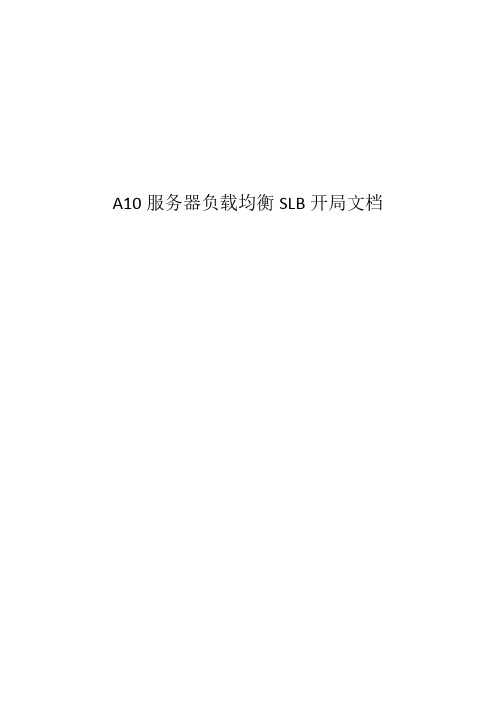
A10服务器负载均衡SLB开局文档目录1.SLB开局流程 (3)2.开局前准备工作 (4)2.1.环境准备工作 (4)2.2.A10T HUNDER配置流程确认 (5)3.设备安装加电 (6)4.设备配置 (6)4.1.初始化配置 (6)4.2.配置网络VLAN和IP地址 (15)4.3.配置双机VRRP (21)4.4.配置服务器 (26)4.5.配置服务组 (27)4.6.配置SNAT池 (29)4.7.配置虚拟服务器 (29)4.8.SNMP配置 (32)4.9.配置远程管理和密码修改 (34)4.10.将主机配置同步到备机 (36)4.11.数据备份及保存 (37)4.12.S HOWTECH文件导出 (39)5.设备运维 (40)5.1.设备基本运行状态查看 (40)5.2.虚拟服务器运行状态查看 (41)5.3.接口工作状态查看 (42)5.4.日志信息查看及导出 (43)5.5.常用CLI命令 (44)5.5.1.show version (44)5.5.2.show running-config (44)5.5.3.show ip interface brief (44)5.5.4.show cpu (44)5.5.5.show ip route (44)5.5.6.show session brief (44)5.5.7.show slb server (45)5.5.8.show slb virtul-server (45)6.开局确认表 (46)1.SLB开局流程在进行SLB开局前需要阅读开局流程,在开局结束后需要对流程中环节进行确认2.开局前准备工作2.1.环境准备工作开局前需要对用户实施环境进行初步的了解,可以通过电话、邮件等方式了解用户真实的需求,主要了解的内容包括:1、设备供电情况、设备安装位置2、主机名、IP地址/VLAN、路由、虚拟服务器、地址池、负载均衡算法、会话保持方式、双机地址等按照了解的内容填写SLB规划图和用户拓扑图拓扑图2.2.A10 Thunder配置流程确认在对A10 Thunder进行配置之前,需要对实施过程步骤进行确认。
A10-Thunder_3030S方案白皮书

ng、OSPF v2/v3、BGP4+ VLAN (802.1Q) 链路捆绑(802.1AX), LACP 访问控制列表(ACL) 传统IPv4-->IPv4 NAT/NAPT IPv6-->IPv6 NAPT 支持巨型帧
应用加速
HTTP加速和优化 ♦ HTTP连接复用 ♦ HTTP缓存 ♦ HTTP压缩
安全
Web应用防火墙(WAF) 下一代DDoS攻击保护 SYN Cookie IP异常检测 L7攻击防护 应用访问管理(AAM) DNS应用防火墙(DAF) SSL拦截(SI) SSL加速
A10 ThunderTM3030S
企业级统一应用服务网关
灵活性: 应用服务按需选型 可靠性: 先进的硬件确保超长的稳定运行时间 高价值:新建连接(CPS)、吞吐量和会话的单位成本超低
应用交付 采用RAM高速缓存、TCP连接复用等技 术达到加速目的 多项高级功能:GSLB、aFlex流量控制 和aXAPI管理 对各种应用进行优化,支持 Microsoft SharePoint、Exchange、Lync、ADFS、 Oracle、DNS等等 提升网站服务器的响应速度,并减少所 需服务器的数量 所有功能不收取许可费用
A10 Thunder 3030S 产品特性
应用交付
全面支持IPv4/IPv6 高级4/7层服务器负载平衡
♦ 快速HTTP、完全HTTP代理 ♦ 高性能、基于模板的7层交换,可处理
HTTP header/URL/domain等。 ♦ 全面的7层应用会话保持功能 全面的负载平衡算法 ♦ 轮询、最小连接、权重轮询、权重最小
sg1030多制式信号发生器快速操作指南说明书
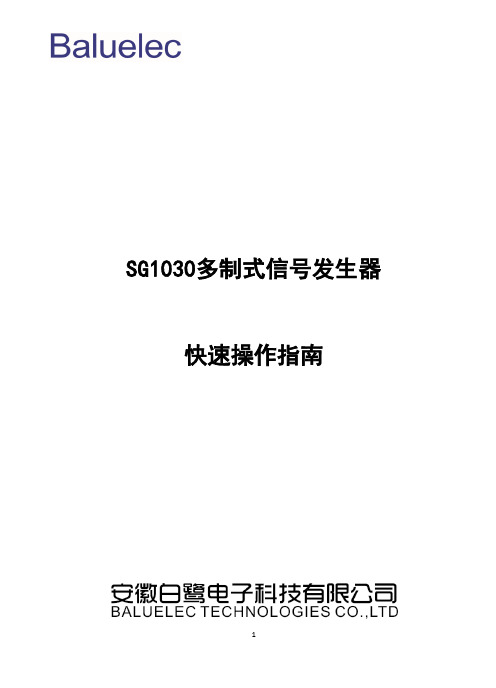
SG1030多制式信号发生器快速操作指南1前言非常感谢您选择安徽白鹭电子科技有限公司的SG1030多制式信号发生器!我们将以您的满意为追求,为您提供高品质的测量仪器。
提供满意的产品和服务是我们对用户的承诺,我们竭诚欢迎您的垂询,联系方式:服务咨询:*************技术支持:*************传真:*************地址:安徽省合肥市高新区文曲路8号网址:本手册介绍了SG1030多制式信号发生器用途、性能特性、使用方法、注意事项等内容,以帮助您尽快熟悉和掌握仪器的操作方法和使用要点。
为方便您熟练使用该仪器,请仔细阅读本手册,并按照手册指导操作。
由于时间紧迫和笔者水平有限,本手册错误和疏漏之处在所难免,恳请各位用户批评指正!对于因我们的工作失误给您造成的不便我们深表歉意。
2一般安全概要了解下列安全性预防措施,以避免受伤,并防止损坏本产品或与本产品连接的任何产品。
为避免可能的危险,请务必按照规定使用本产品。
使用正确的电源线只允许使用所在国家认可的本产品专用电源线。
查看所有终端额定值为避免起火和过大电流的冲击,请查看产品上所有的额定值和标记说明,请在连接产品前查阅产品手册以了解额定值的详细信息。
使用合适的过压保护确保没有过电压(如由雷电造成的电压)到达该产品,否则操作人员可能有遭受电击的危险。
请勿开盖操作请勿在仪器外壳打开或固定螺钉松动时运行本产品。
怀疑产品出故障时,请勿进行操作如果您怀疑本产品出现故障,请联络白鹭电子授权的维修人员进行检测。
任何维护、调整或零件更换必须由白鹭电子授权的维修人员执行,如私自拆机将会导致保修期内无法保修。
保持产品良好通风本产品为便携式仪器,散热面积小,通风不良会引起仪器温度升高,进而引起仪器不能正常工作或损坏。
使用时应保持良好的通风,定期检查通风口和风扇。
请勿在潮湿环境下操作为避免仪器内部电路短路或发生电击的危险,请勿在潮湿环境下操作仪器。
请勿在易燃易爆的环境下操作为避免仪器损坏或人身伤害,请勿在易燃易爆的环境下操作仪器。
7月台电摄像头业务部价

联系人:王国华8752445513804567101875244558752446687524477序号产品名称产品图片产品特色代理价媒体价备注轻骑兵高清免驱TL-L110-NDK2K 外置麦、相机镜头彩蛋L280的图像效果TL-L130-NDE2W/P L110的超低价格全能王(网吧版)夜视灯,液晶专用被夹TL-L150-NDK2B 低端网吧主力产品液晶王全能卡座、高清晰免驱TL-L212A-NDE2R 效果全面升级、带夜视天眼高清免驱、外置麦TL-L300A-NDD2K 带夜视灯、相机镜头特效王高清免驱、全新9种特效TL-T700-NDK2S 外置麦、相机镜头全能王(个人版)集L300A 和T700的卖点一体TL-L360-NDK2B 内置麦,夜视灯,9种特效网吧之星三代(工包)液晶专用,特配耳机挂钩TL-L290-NDD2S 网吧高清方案睿眼笔记本专用TL-N525-NDD2K 高清晰免驱小红帽零售主力产品TL-L280-NDD2K 豪华免驱方案蝙蝠侠中星微台电特供免驱方案TL-T760A-NDE2K 方案完全针对网吧环境变形金刚全能变形TL-T838-NDE2S 免驱USB2.0豪华方案变形金刚mini 新合金外壳TL-T828-NDD2S 中星微301免驱方案高清HD720PHD720P 全屏高清30帧TL-HD720P-NDK2B 免驱,线控夜视灯变形金刚 铁蛋锌合金外壳、重达半斤TL-T868-NDK2S 免驱,超大相机镜头自动对焦摄像头比相机先进的自动对焦TL-T790-NDE2K 内置麦、800W 镜头无线摄像头(10M )真正全球首款无线摄像头TL-W800-NDE2K 豪华800万数码镜头无线摄像头(200M )无线距离高达 200M TL-W900-NDS2W高清全屏图像,内置麦产品部(签 字):总经理(签 字):日 期:日 期:14181516171113127891056123473台电私模98316965353668 68383368台电私模984198983846台电私模4146108台电私模125108128台电私模45台电私模158台电私模138台电私模台电私模哈尔滨东方四海报价单(代理价)台电(TECLAST )高清无驱摄像头系列台电私模6812865台电私模430190799199台电私模399299。
英特尔 Pentium 4 处理器 A320A DN035A 技术规格说明书
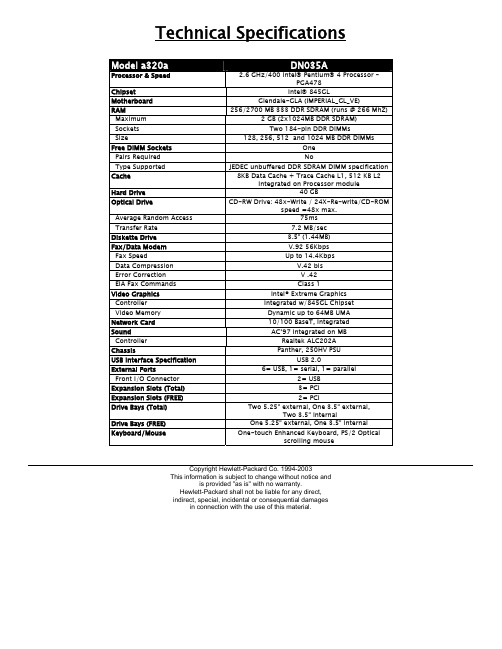
Technical SpecificationsProcessor & Speed 2.6 GHz/400 Intel® Pentium® 4 Processor –PGA478Chipset Intel® 845GLMotherboard Glendale-GLA (IMPERIAL_GL_VE)RAM 256/2700 MB 333 DDR SDRAM (runs @ 266 MhZ)Maximum 2 GB (2x1024MB DDR SDRAM)Sockets Two 184-pin DDR DIMMsSize 128, 256, 512 and 1024 MB DDR DIMMsFree DIMM Sockets OnePairs Required NoType Supported JEDEC unbuffered DDR SDRAM DIMM specificationCache8KB Data Cache + Trace Cache L1, 512 KB L2Integrated on Processor moduleGB Hard Drive 40 Optical Drive CD-RW Drive: 48x-Write / 24X-Re-write/CD-ROMspeed =48x max.Average Random Access 75msTransfer Rate 7.2 MB/sec(1.44MB) Diskette Drive 3.5”Fax/Data Modem V.92 56KbpsFax Speed Up to 14.4KbpsData Compression V.42 bisError Correction V .42EIA Fax Commands Class 1Video Graphics Intel® Extreme GraphicsController Integrated w/845GL ChipsetVideo Memory Dynamic up to 64MB UMANetwork Card 10/100 BaseT, IntegratedSound AC’97 Integrated on MBController Realtek ALC202AChassis Panther, 250HV PSUUSB Interface Specification USB 2.0External Ports 6= USB, 1= serial, 1= parallelFront I/O Connector 2= USB=PCI Expansion Slots (Total) 3Expansion Slots (FREE) 2= PCIDrive Bays (Total) Two 5.25” external, One 3.5” external,Two 3.5” internalDrive Bays (FREE)One 5.25” external, One 3.5” internalKeyboard/Mouse One-touch Enhanced Keyboard, PS/2 Opticalscrolling mouseCopyright Hewlett-Packard Co. 1994-2003This information is subject to change without notice andis provided "as is" with no warranty.Hewlett-Packard shall not be liable for any direct,indirect, special, incidental or consequential damagesin connection with the use of this material.。
thinkpad全系列培训资料

ThinkPad 产品子系列信息ThinkPad T 4 10 s i•slim——本系列中的超轻薄款sT•Tablet——平板电脑© 2010 Lenovo•入门级专业产品ieT•Tablet——平板电脑•使用i3全系或i5-430M处理器•价格稍低,着力满足中小企业需求
新品就此诞生© 2010 Lenovo
功能组件的改进•光驱外形变化T410T400© 2010 Lenovo•摄像头、键盘灯改进•标配电池4芯变6芯
Nvidia Quadro NVS 3100M 专业独显专业独显专业独显专业独显© 2010 Lenovo
T400sT410s集成显卡显卡显卡显卡显卡Intel + NVIDIA可切换显卡(512MB)Windows XP, Vista操作系统操作系统操作系统操作系统Windows XP, Vista, Win 7 Windows 7 Enhanced ExperienceT系列有哪些变化?(2009 –2010)20092010© 2010 Lenovo34 mm Express Card 或多媒体读卡器插槽插槽插槽插槽34 mm Express Card或多媒体读卡器* MM Card Reader Only with Switchable INTEL GS45SP9600, SU3500芯片组/处理器INTEL QS57CPU i5-520M,i5-540M*Switchable on Windows7 Only
cw1030详细规格书

cw1030详细规格书CW1030详细规格书产品名称:CW1030规格书编号:CW1030-2022一、产品概述CW1030是一款高性能的电子产品,具有先进的功能和特色设计。
本规格书旨在详细介绍CW1030的技术规格、主要功能以及使用方法等内容,帮助用户全面了解产品。
二、技术规格1.外观设计-尺寸:长x宽x高: 150mm x 75mm x 10mm-材质:高强度铝合金外壳,抗压、耐磨、防刮伤性能优异-颜色:黑色、银色、金色可选2.显示屏-尺寸:5.5英寸全高清显示屏-分辨率:1920 x 1080像素-触摸屏:电容式多点触控-显示效果:色彩鲜明、清晰度高,可自动调节亮度3.处理器-型号:Octa-core高性能处理器-主频:最高2.3GHz-架构:64位-处理能力:强大的计算与多任务处理能力4.存储容量-内部存储:64 GB/128 GB(可选)- RAM内存:6 GB-扩展存储:支持microSD卡,最大扩展容量256 GB 5.摄像头-后置摄像头:1200万像素,自动对焦,F/1.8光圈-前置摄像头:800万像素,F/2.0光圈,支持人脸识别6.电池-容量:4000mAh,高效节能,待机时间长-充电方式:支持快速充电技术,Type-C接口7.系统-操作系统:基于Android 10-用户界面:定制界面,简洁易用8.网络与连接- SIM卡:双卡双待(Nano SIM + Nano SIM)-网络支持:4G LTE,Wi-Fi 5(802.11ac),蓝牙5.0 -导航:GPS,北斗导航三、主要功能1.高清摄影-高像素摄像头和优秀的光圈设计,支持全景拍摄、人像模式等,拍摄效果出色。
-支持4K视频录制功能,记录精彩瞬间。
2.高速运行-强大的处理器和6 GB RAM内存,确保流畅的多任务处理和应用运行。
-运行大型游戏或多媒体应用,不卡顿。
3.全天候续航- 4000mAh大容量电池,可支持全天的正常使用。
MSA2000简易管理手册v1.1_20140315
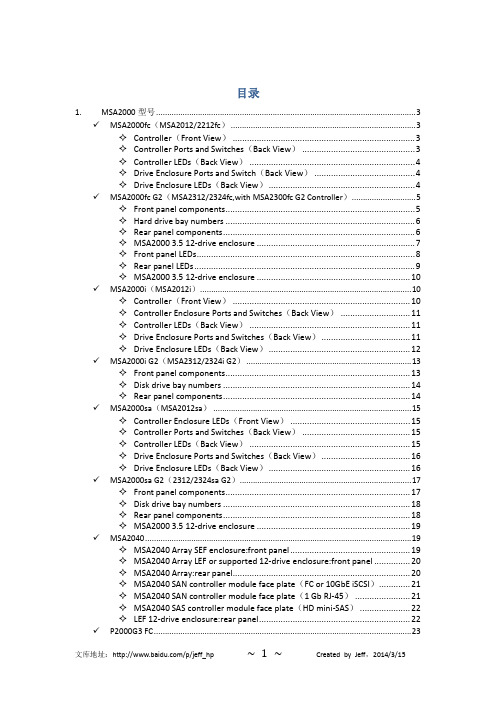
Created by Jeff,2014/3/15
Front panel components............................................................................. 23 Disk drive bay numbers .............................................................................. 24 Rear panel view – controller module .......................................................... 24 Rear panel components.............................................................................. 25 P2000 6Gb 3.5 12-drive enclosure .............................................................. 25 MSA2000 3Gb 3.5 12-drive enclosure ......................................................... 26 P2000G3 iSCSI .................................................................................................................27 Front panel components............................................................................. 27 Disk drive bay numbers .............................................................................. 28 Rear panel views – controller modules ....................................................... 28 Rear panel components.............................................................................. 29 P2000 6Gb 3.5 12-drive enclosure .............................................................. 30 MSA2000 3Gb 3.5 12-drive enclosure ......................................................... 30 P2000G3 SAS...................................................................................................................31 Front panel components............................................................................. 31 Disk drive bay numbers .............................................................................. 32 Rear panel view – controller module .......................................................... 32 Rear panel components.............................................................................. 33 P2000 6Gb 3.5 12-drive enclosure .............................................................. 33 MSA2000 3Gb 3.5 12-drive enclosure ......................................................... 34 2. MSA2000 管理方式............................................................................................................35
s120 参数手册 2010

s120 参数手册2010
摘要:
1.S120 参数手册概述
2.2010 年的主要参数特点
3.参数手册的重要性
正文:
S120 参数手册概述
S120 参数手册是一本详细描述S120 型号设备的参数和特性的文档,对于使用和维护S120 设备具有重要的参考价值。
该手册包含了设备的基本参数、功能参数、性能参数、接口参数等内容,是设备使用者、维护人员和开发者必备的参考资料。
2010 年的主要参数特点
在2010 年,S120 设备的主要参数特点包括以下几个方面:
1.处理器性能:2010 年的S120 设备采用了更快的处理器,大大提高了数据处理速度和运行效率。
2.存储容量:2010 年的S120 设备具备更大的存储容量,可以存储更多的数据和应用程序,满足用户的多样化需求。
3.网络接口:2010 年的S120 设备配备了多种网络接口,如以太网、Wi-Fi 等,方便用户进行网络连接和数据传输。
4.显示效果:2010 年的S120 设备采用了更高分辨率的显示屏,显示效果更加细腻,提升了用户体验。
参数手册的重要性
参数手册对于S120 设备的使用和维护具有重要的意义。
首先,通过阅读参数手册,用户可以了解设备的基本参数和功能特性,正确地操作和使用设备。
其次,参数手册可以帮助维护人员快速定位设备故障,找到解决方案。
最后,参数手册为开发者提供了设备接口和开发规范,有助于开发出更符合设备特性的应用程序。
星辰科技产品ID:HB30A10AME的10口USB3.0数据传输拓展板说明书

10 Port USB Hub with Power Adapter - Surge Protection - Metal Industrial USB 3.0 Data Transfer Hub - Din Rail, Wall or Desk Mountable - High Speed USB 3.1 Gen 1 5Gbps HubProduct ID: HB30A10AMEThis TAA compliant 10-port industrial USB 3.0 hub gives you thescalability and power supply flexibility you need in harsh industrial environments, product, and repair labs, conference rooms or office workstations. With its rugged industrial-grade metal housing, it is designed to meet the advanced requirements of connecting a high number of devices in factories and office environments.Perfect for Harsh EnvironmentsThis industrial USB hub delivers reliable performance with a metal, heavy-duty housing. It supports wide-range 7-24V DC terminal block input, giving you the flexibility to power the hub as required, based on your own power input capabilities.Perfect for factory environments, the rugged hub also supports a wide operating temperature range (0°C to 70°C) and offers surge and ESD protection to each USB port, which can help prevent damage to your connected devices.Connect & Charge More USB DevicesDesigned for a high volume of connections, this robust USB 3.0 hub offers 10 connection ports, for connecting more USB devices and peripherals.The hub also supports USB battery charging specification 1.2, delivering up to 2.4A on any port to a maximum of 50W total, so you can charge your mobile devices faster than traditional USB ports allow.Locate the Hub Where You Need It MostWith versatile installation options, you can install the hub where it’s best suited for your environment. With built-in mounting brackets and included DIN mount rails, you can securely mount the USB 3.0 hub to most surfaces such as a wall, under a desk or rack.It supports wide-range 7-24V DC terminal block input, giving you the flexibility to power the hub as required, based on your own power input capabilities. You have the option to power the industrial hub by connecting the hub directly to an outlet with the included external terminal block power adapter, for more convenient and flexible installation. offers an external power adapter, ITB20D3250, sold separately. The universal DC power adapter can be used as an alternative, back up or replacement power supply for ’s line of industrial USB hubs.Works with Older USB DevicesThe rugged USB hub supports the full 5Gbps bandwidth of USB 3.0 and is backward compatible with previous USB devices. You can connect your legacy peripherals alongside your newer USB 3.0 devices without any disruptions.The HB30A10AME is backed by a 2-year warranty and free lifetime technical support.Certifications, Reports and Compatibility Features•RUGGED & RELIABLE: With a metal housing, 15kV/8kV air/contactESD protection & 350W surge protection this heavy duty USB 3.0 hub reliably connects 10 USB devices in harsh, industrial environments •MOUNTING OPTIONS: This mountable USB hub securely installson/under a desk, to a wall or DIN rail using the built-in mountingears & included DIN brackets, a 6ft (1.8 m) USB 3.0 cable is alsoincluded•POWER FLEXIBILITY: For unique power requirements the USB 3.0 hub supports a +7-24 volt DC range, powered via DC drop, LPS witha terminal block or by AC outlet with the included power supplyadapter•POWER & CHARGE YOUR DEVICES: 10 USB 3.1 Gen 1 ports transferdata at 5Gbps with 2.4A (12W) of power on up to 4 ports or anycombination of lower power draw devices for up to 50W of totalshared power•THE ADVANTAGE: offers a 2-year warranty and free lifetime technical support on this hub with avariety of USB cables available to connect downstream devices (sold separately)Warranty 2 YearsHardware Bus Type USB 3.0Chipset ID Genesys Logic - GL3523Fast-Charge Port(s)YesIndustry Standards USB Battery Charging Specification Rev. 1.2USB 3.2 Gen 1 - Backwards compatible with USB 3.0, 3.0,and 1.1Interface USB 3.0Ports10USB-C Device Port(s)NoUSB-C Host Connection NoPerformance ESD Protection+/-15kV (Air)+/-8kV (Contact)Maximum Data Transfer Rate 5 GbpsMTBF126,106 HoursSurge Protection350W on the DFP and UFPType and Rate USB 3.0 - 5 Gbit/sUASP Support YesConnector(s)Connector Type(s)10 - USB 3.1 USB Type-A (9 pin, Gen 1, 5 Gbps) Female1 - USB Type-B (9 pin) USB 3.0 Female1 - Terminal Block (2 Wire)Software OS Compatibility OS Independent; No additional drivers or software requiredSpecial Notes / Requirements Note If connected to a USB 2.0 host port, performance may belimitedThis product is intended for use with terminal block poweronly – Standard AC adapter not availableSystem and Cable Requirements Host computer with an available USB 3.0 portIndicators LED Indicators 1 - Power (Green) Power Input Current 1.4AInput Voltage100 - 240 ACOutput Current 3.25AOutput Voltage20V DCPlug Type Terminal Block (2 Wire)Power Consumption (In Watts)65WPower Source AC Adapter IncludedEnvironmental Humidity5%~95% RH (Non-condensing)Operating Temperature0°C to 70°C (32°F to 158°F)Storage Temperature-20°C to 85°C (-4°F to 185°F)Color BlackPhysicalCharacteristicsForm Factor IndustrialProduct Height30.000Product Length7.8 in [19.8 cm]Product Width55.000Weight of Product352.000PackagingPackage Height70.000InformationPackage Length295.000Package Width190.000Shipping (Package) Weight1362.000What's in the Box Included in Package 1 - USB Hub1 - USB 3.0 Host Cable1 - Universal Power Adapter (NA/JP, ANZ, UK, EU)2 - DIN Rail Brackets4 - Mounting Screws1 - Quick-Start GuideProduct appearance and specifications are subject to change without notice.。
星辰(StarTech)USB 3.0到2.5英寸SATA硬盘 SSD电缆(带UASP)说明书

DE: Bedienungsanleitung - FR: Guide de l'utilisateur - ES: Guía del usuario - IT: Guida per l'uso - NL: Gebruiksaanwijzing - PT: Guia do usuário - USB3S2SAT3CBUSB 3.0 to 2.5” SATA HDD/SSD Cable w/UASP*actual product may vary from photosFCC Compliance StatementThis equipment has been tested and found to comply with the limits for a Class B digital device, pursuant to part 15 of the FCC Rules. These limits are designed to provide reasonable protection against harmful interference in a residential installation. This equipment generates, uses and can radiate radio frequency energy and, if not installed and used in accordance with the instructions, may cause harmful interference to radio communications. However, there is no guarantee that interference will not occur in a particular installation. If this equipment does cause harmful interference to radio or television reception, which can be determined by turning the equipment off and on, the user is encouraged to try to correct the interference by one or more of the following measures:• Reorient or relocate the receiving antenna.• Increase the separation between the equipment and receiver.• Connect the equipment into an outlet on a circuit different from that to which the receiver is connected.• Consult the dealer or an experienced radio/TV technician for help.Use of Trademarks, Registered Trademarks, and other Protected Names and Symbols This manual may make reference to trademarks, registered trademarks, and other protected names and/or symbols of third-party companies not related in any way to . Where they occur these references are for illustrative purposes only and do not represent an endorsement of a product or service by , or an endorsement of the product(s) to which this manual applies by the third-party company in question. Regardless of any direct acknowledgement elsewhere in the body of this document, hereby acknowledges that all trademarks, registered trademarks, service marks, and other protected names and/or symbols contained in this manual and related documents are the property of their respective holders.Table of ContentsProduct Overview (1)Introduction (2)Packaging Contents (2)System Requirements (2)Installation (3)Hardware Installation (3)Operation (3)Connecting the Hard Drive (3)Powering the Drive Enclosure (3)Disconnecting the Hard Drive (4)Initializing the Hard Drive (4)Specifications (6)Technical Support (7)Warranty Information (7)Product Overview2.5” HDD/SSDIntroductionPackaging Contents• 1x USB 3.0 to SATA 2.5” HDD Adapter Cable• 1x Instruction ManualSystem Requirements• Computer system with available USB 3.0 (5 Gbit/s) port or USB 2.0 port (480Mbps) • 2.5” SATA hard drive or solid state drive• Microsoft® Windows® 2000/XP/Server 2003/Vista/Server 2008 R2/7/8 (32/64-bit), or Apple® Mac® OS 9.x/10, or Linux®InstallationHardware InstallationWARNING! Hard drives and storage enclosures require careful handling, especially when being transported. If you are not careful with your hard disk, lost data may result. Always handle your hard drive and storage device with caution. Be sure that you are properly grounded by wearing an anti-static strap when handling computer components or discharge yourself of any static electricity build-up by touching a large grounded metal surface (such as the computer case) for several seconds.Note: This adapter cable will only work with 2.5” hard drives, and solid state drives. 3.5” Hard drives and optical drives require a high power load than can be provided via the USB bus.1. Connect the SATA Connector to the SATA reciprocal on your2.5” SATA hard drive/ solid state drive.2. Connect the USB connector from the cable to a USB port on the host computer system (optimal perfomance with USB3.0, backward compatibile with USB 2.0/1.1).OperationConnecting the Hard DriveOnce the cable has been attached to a computer, and the necessary software will automatically install, and the drive will be accessible as though it were installed within the system.Prior to using the drive, it will need to be formatted according to your operating system requirements. To format your newly attached hard drive, or create partitions, please consult the documentation that accompanied your operating system at the time of purchase.Powering the DriveThe hard drive adapter requires no external power supply, as it is capable of receiving enough power from the USB Bus to which it is connectedDisconnecting the Hard DriveWindows1. Select the “Safely remove Hardware and Eject Media” icon, located in the task bar.2. Select the USB Storage Device from the list that appears.3. Wait for the message indicating that it is now safe to remove the device.Note: Removing the connected drive prior to receiving notification that it is safe to do so, could result in losing or corrupting data stored on the drive. Once the Safeto Remove Hardware message appears, please disconnect the enclosure from the computer by removing the USB connection.Mac OS XTo safely disconnect the attached drive from the host computer, close any windows listing the contents of the removable drive. Once all windows are closed, click on the USB storage icon on the desktop, and drag it to the Trash Can icon on the desktop. Allow 5 seconds before physically removing the enclosure/drive from the computer.Initializing the Hard Drive1. If the SATA Hard Drive is blank it may need to be initialized and formatted before use. From the main Windows desktop, right-click on “My Computer” (“Computer” in Vista/ 7 / 8), then select Manage. In the new Computer Management window, select Disk Management from the left window panel.2. A dialog window should automatically appear, asking you to initialize the drive. Depending on the version of Windows, it will give you the option of either creating an “MBR” or “GPT” disk. GPT (GUID partition) is not compatible with some older operating systems, while MBR is supported by newer and older operating systems.3. Once initialized, locate the Disk that says it is “Unallocated” (check the listed hard drive capacity to confirm it’s the correct hard drive) and then right-click in the section that says “Unallocated” and select “New Partition”.4. Follow the on screen prompts to initialize the drive in the format of your choice.SpecificationsTechnical Support’s lifetime technical support is an integral part of our commitment to provide industry-leading solutions. If you ever need help with your product, visit /support and access our comprehensive selection of online tools, documentation, and downloads.For the latest drivers/software, please visit /downloads Warranty InformationThis product is backed by a two year warranty.In addition, warrants its products against defects in materials and workmanship for the periods noted, following the initial date of purchase. During this period, the products may be returned for repair, or replacement with equivalent products at our discretion. The warranty covers parts and labor costs only. does not warrant its products from defects or damages arising from misuse, abuse, alteration, or normal wear and tear.Limitation of LiabilityIn no event shall the liability of Ltd. and USA LLP (or their officers, directors, employees or agents) for any damages (whether direct or indirect, special, punitive, incidental, consequential, or otherwise), loss of profits, loss of business, or any pecuniary loss, arising out of or related to the use of the product exceed the actual price paid for the product. Some states do not allow the exclusion or limitation of incidental or consequential damages. If such laws apply, the limitations or exclusions contained in this statement may not apply to you.Hard-to-find made easy. At , that isn’t a slogan. It’s a promise. is your one-stop source for every connectivity part you need. From the latest technology to legacy products — and all the parts that bridge the old and new — we can help you find the parts that connect your solutions.We make it easy to locate the parts, and we quickly deliver them wherever they need to go. Just talk to one of our tech advisors or visit our website. You’ll be connected to the products you need in no time.Visit for complete information on all products and to access exclusive resources and time-saving tools. is an ISO 9001 Registered manufacturer of connectivity and technology parts. was founded in 1985 and has operations in the United States, Canada, the United Kingdom and Taiwan servicing a worldwide market.。
MSI Trident X 10th 中心处理机说明说明书

© 2023 Micro-Star Int'l Co.Ltd. MSI is a registered trademark of Micro-Star Int'l Co.Ltd. All rights reserved.Intel, the Intel logo, the Intel Inside logo and Intel Core are trademarks of Intel Corporation or its subsidiaries in the U.S. and/or other countries. SPECIFICATIONSOSWindows 10 HomeWindows 10 ProBEZPŁATNE uaktualnienie do systemu Windows 11*CPU Up to 10th Gen Intel® Core™ i9-10900 K ProcessorChipset Intel® Z490Memory 2 x DDR4 2933MHz U-DIMMs, up to 64GBVGA Up to MSI GeForce® RTX 2080 Super graphics cardStorage2x M.2 2280 SSD (1xSATA/PCIe Combo, 1x PCIe)2 x 2.5" HDD / SSDLAN (RJ45)Realtek RTL 8125B (2.5G)Bluetooth 5.1Audio7.1 Channel HD Audio with Nahimic audio enhancer(ALC1220P)I/O (Front)1x USB 3.2 Gen 1 Type C1x USB 3.2 Gen 1 Type A1x USB 2.0 Type A1x Mic-in1x Headphone-outCooling System Air CoolerI/O (Rear)5x Audio jacks1x Optical S/PDIF out1x RJ45 (2.5 LAN)1x USB 3.2 Gen 2 Type A1x Thunderbolt™3 USB Type C (USB 3.2 Gen 2, DP) with PDcharging2x USB 2.02x USB 3.2 Gen 1 Type A1x DP out (1.2)1x HDMI™ out (1.4)Power Supply Modular 650W 80 Plus Gold Certified PSUSize10.36 L / 21.89ptDimension137.06 x 396.57 x 410.39 mm / 5.40" x 15.61" x 16.16"Weight 6.7 kg / 9.68 kg ; 14.77 lbs / 21.34 lbsAccessories1x Manual (optional)1x Quick guide1x Warranty card1x Power cordSoftwareDrivers & MSI UtilitiesMSI Gaming centerAnti-Virus (60 days trial)Thunderbolt 3Up to 40Gb transmission speed, brings fast speed and versatility,offering a fast and simple level of connection for work.WIFI 6The latest wireless solution supports MU-MIMO and BSS colortechnology, delivering speeds up to 2400Mbps.Easy to upgradeEasy to access and upgrade components to keep the system upto date with the latest hardware.Vertical graphics designVertical placed graphics card to prevent bending of the card ordamage to the PCIe slot during transport.CONNECTIONS1. 1x USB 3.2 Gen 1 Type C3. 1x Mic-in /1x Headphone-out5. 1x 2.5G LAN / 1x USB 3.2 Gen 2Type A / 1x Thunderbolt 37. 1x Display Port / 1x HDMI™2. 1x USB3.2 Gen 1 Type A / 1xUSB 2.04. 5x Audio jacks / 1x Optical S/PDIF6. 2x USB 2.0 Type A / 2x USB 3.2Gen 1 Type AGenerated223-3-31,checkforthelatestversionwww.msi.com/datasheet.Theinformationprovidedinthisdocumentisintendedforinformationalpurposesonlyandissubjecttochangewithoutnotice.。
s120 参数手册 2010

s120 参数手册 2010【实用版】目录1.S120 参数手册概述2.S120 参数手册的主要内容3.S120 参数手册的应用领域4.S120 参数手册的 2010 年版本特点5.总结正文S120 参数手册是一本详细阐述 S120 设备参数的技术文档,它为使用 S120 设备的用户和工程师提供了重要的参考信息。
本文将介绍 S120 参数手册的概述、主要内容、应用领域以及 2010 年版本的特点。
一、S120 参数手册概述S120 参数手册包含了 S120 设备的所有参数及其详细说明,是使用和维护 S120 设备的必备指南。
该手册不仅详细介绍了设备的硬件参数,还包括了设备的软件配置、运行原理等内容,为使用者提供了全面的技术参考。
二、S120 参数手册的主要内容S120 参数手册主要包括以下几个方面的内容:1.设备硬件参数:包括设备的尺寸、重量、电源电压等基本信息。
2.设备软件参数:包括设备的操作系统、应用程序、通信协议等。
3.设备运行原理:详细介绍设备的工作原理和运行流程。
4.设备维护与维修:包括设备的维护方法、维修流程、故障排除等。
三、S120 参数手册的应用领域S120 参数手册主要应用于以下几个领域:1.设备研发:研发人员可以通过手册了解设备的详细参数,为设备的研发提供参考。
2.设备生产:生产人员可以通过手册了解设备的生产工艺和质量要求,为设备的生产提供指导。
3.设备销售:销售人员可以通过手册了解设备的性能和特点,为设备的销售提供支持。
4.设备维护:维修人员可以通过手册了解设备的维修方法和故障排除,为设备的维护提供帮助。
四、S120 参数手册的 2010 年版本特点2010 年版本的 S120 参数手册具有以下几个特点:1.更新了设备的硬件参数,增加了新设备的介绍。
2.优化了设备软件参数的描述,使读者更容易理解和操作。
3.增加了设备运行原理的详细讲解,方便读者深入了解设备。
4.丰富了设备维护与维修的内容,提高了维修效率。
TW10a 10寸2路全频有源专业扬声器系统 CN 产品说明书

TW10a10寸2路全频有源专业扬声器系统CN产品说明书UM-T W10a-20180423V e r B感谢您购买 产品!请仔细阅读本手册,它将帮助你妥善设置并运行您的系统,使其发挥卓越的性能。
并保留这些说明以供日后参照。
警告:为了降低火灾与电击的风险,请不要将产品暴露在雨中或潮湿环境中。
警告:为了降低电击的风险,非专业人士请勿擅自拆卸该系统。
仅供专业人士操作。
等边三角形中的闪电标记,用以警示用户该部件为非绝缘体,系统内部存在着电压危险,电压。
可能足以引起触电。
可能足以引起触电如系统标有带惊叹号的等边三角形,则是为提示用户严格遵守本用户指南中的操作与维护规定。
注意:请勿对系统或附件作擅自的改装。
未经授权擅自改装将造成安全隐患。
警告:燃不得将明火源(如点的蜡烛)放在器材上面。
1. 请先阅读本说明。
2. 保留这些说明以供日后参照。
3. 注意所有警告信息。
4. 遵守各项操作指示。
5. 不要在雨水中或潮湿环境中使用本产品。
6. 不要将产品靠近热源安装,例如暖气管、加热器、火炉或其它能产生热量的装置(包括功放机 )。
7. 不要破坏极性或接地插头的安全性设置。
如果提供的插头不能插入插座,则应当请专业人员更换插座。
8. 保护好电源线和信号线,不要在上面踩踏或拧在一起(尤其是插头插座及穿出机体以外的部分 )。
9. 使用厂商规定及符合当地安全标准的附件。
10.雷电或长时间不使用时请断电以防止损坏产品。
12. 不要让物体或液体落入产品内——它们可能引起火灾或触电。
13. 请注意产品外罩上的相关安全标志。
. 仅与厂商指定或与电器一同售出的推车、架子、三脚架、支架或桌子一起使用。
推动小车电/器时,应谨防翻倒。
11注意事项产品的安装调试须由专业人士操作。
在使用非本厂规定的吊装件时,要保证结构的强度并符合当地的安全规范。
警告:1扬声器及扬声器系统的产品有限保修期为自正式购买日起的3年。
由于用户不合理的应用而导致音圈烧毁或纸盆损坏等故障,不包含于产品保修项目。
本机参数

处理器型号:Intel 奔腾双核 P6200CPU主频(GHz):2.13标准内存容量:2GB硬盘容量(GB):320屏幕尺寸(英寸):14.0显示芯片:ATI Mobility Radeon HD 5470快速定位:基本规格处理器存储设备显示屏显卡音频/摄像头网络通信输入/输出接口输入设备外观特征电力规格其它信息推荐适用类型基本规格产品类型家用预装操作系统DOS处理器处理器系列Intel Pentium Dual Core处理器型号Intel 奔腾双核 P6200处理器主频(GHz) 2.13三级缓存(KB)3072前端总线频率1066MHz主板芯片组Intel HM55存储设备标准内存容量2GB内存类型DDR3内存描述DDR3 1066最大支持内存4GB硬盘容量(GB)320硬盘转速(转/分)5400硬盘描述Serial ATA 串口接口光驱类型DVD刻录机光驱描述支持DVD-SuperMulti双层刻录设计类型光驱内置显示屏屏幕尺寸(英寸) 14.0屏幕比例16:9宽屏是背光技术TFT LED屏幕分辨率1366×768显卡显卡类型独立显示芯片ATI Mobility Radeon HD 5470显存容量512流处理器个数80显存位宽64bit显存类型DDRIIIDirectX版本DirectX 11高清支持支持音频/摄像头音频系统内置立体声音效芯片扬声器内置双声道立体声扬声器网络通信无线网卡802.11b/g/n网卡描述10/100/1000Mbps网卡输入/输出接口摄像头内置高清晰摄像头读卡器3合1读卡器视频接口1个VGA 端口、HDMI高清晰度多媒体接口音频接口耳机输出接口,麦克风输入接口其它接口RJ45(网络接口),电源接口I/O接口RJ45(网络接口),耳机输出接口,麦克风输入接口,电源接口扩展插槽1个Express Card数据接口3×USB2.0输入设备指取设备触摸板键盘描述人体力学键盘扩展性能中等外观特征外壳材质钢琴烤漆外壳描述黑色重量(kg) 2.2长度(mm) 349宽度(mm) 238高度(mm) 36.5电力规格续航时间3-4电源适配器100-240V AC、50/60Hz国际通用电源适配器续航能力中等其它信息其他功能特性内置摄像头附带软件随机软件包装清单笔记本主机,电池,电源适配器,保修卡,说明书可选配件蓝牙2.1+EDR售后服务2年。
《操作员培训仿真系统(OTS)解决方案》产品配置标准

选配,型号供参考 选配,型号供参考
选配,型号供参考 选配
选配,型号供参考 选配,型号供参考 选配,型号供参考
备注 与服务器、操作站计算机配套
可选,报表使用 可选
包含运行平台、数据库、教练员站软件、 仿真DCS操作站软件等功能 定制开发,含现场培训服务
备注
一、硬件 序号
名称
1
主机服务器(系统管理站/教员站)
2
数据服务器
《OTS解决方案》产品配置清单
型号
数量 X
单位 台
X
台
3
虚拟DPU服务器/接口站
4
学员站/DCS操作站/工程师站
5
现场仿真操作站
6
操作台
7
操作员键盘
8
交换机
9
10 11 12 13 14 15 16 二、软件 A、通用软件 序号
1
2 3
可选,报表使用 可选
5
DCS工程师站软件
VFCES
6
虚拟控制器软件
VFCon-S00
7
仿真软件运行版
OTS-DP/OTS-KP
8
XX装置仿真软件包
9
OTS仿真培训系统接口软件(标准 OTSLink(D)/OTSLin
版)
k(K)
三、服务
序号
名称
型号
1
特殊工程服务
X 1 1 X
X
数量 X
套 套 套 套
3
图形化建模软件(电力版) OTS-HM
4
常规电站仿真模块库
5
OPC通信软件
6
XX装置仿真软件包(电力行业)
A10Thunder1030S规格_normal_20140221
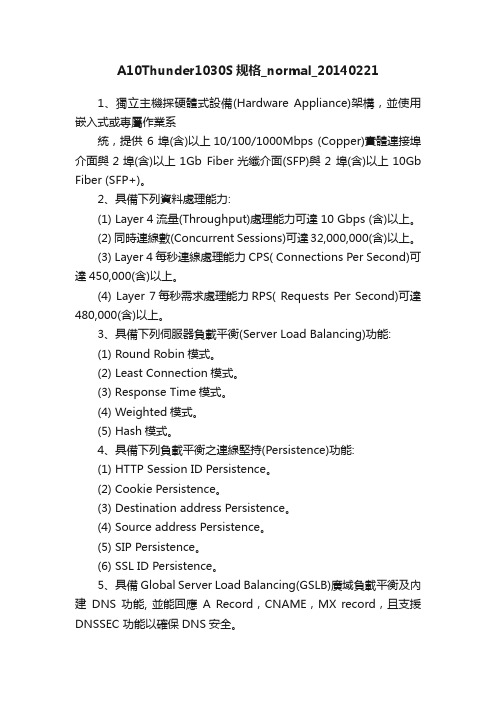
A10Thunder1030S规格_normal_201402211、獨立主機採硬體式設備(Hardware Appliance)架構,並使用嵌入式或專屬作業系統,提供 6 埠(含)以上10/100/1000Mbps (Copper)實體連接埠介面與2埠(含)以上1Gb Fiber光纖介面(SFP)與2 埠(含)以上10Gb Fiber (SFP+)。
2、具備下列資料處理能力:(1) Layer 4流量(Throughput)處理能力可達10 Gbps (含)以上。
(2) 同時連線數(Concurrent Sessions)可達32,000,000(含)以上。
(3) Layer 4每秒連線處理能力CPS( Connections Per Second)可達450,000(含)以上。
(4) Layer 7每秒需求處理能力RPS( Requests Per Second)可達480,000(含)以上。
3、具備下列伺服器負載平衡(Server Load Balancing)功能:(1) Round Robin模式。
(2) Least Connection模式。
(3) Response Time模式。
(4) Weighted模式。
(5) Hash模式。
4、具備下列負載平衡之連線堅持(Persistence)功能:(1) HTTP Session ID Persistence。
(2) Cookie Persistence。
(3) Destination address Persistence。
(4) Source address Persistence。
(5) SIP Persistence。
(6) SSL ID Persistence。
5、具備Global Server Load Balancing(GSLB)廣域負載平衡及內建DNS功能, 並能回應A Record,CNAME,MX record,且支援DNSSEC 功能以確保DNS安全。
SA1030便携式频谱分析仪

SA1030便携式频谱分析仪产品介绍SA1030频谱分析仪是性能优异的便携式频谱分析仪,全数字中频技术以及控制系统保证了其卓越的性能和稳定的表现;超越期待的性价比,使研发领域的用户能够轻松启动新项目;丰富、人性化的彩色外观,让测试的世界变得更愉悦;全新突破式构造,给您的工作带来便捷。
产品主要特点z频率范围9kHz~3GHzz分辨率带宽1Hz~3MHzz最佳灵敏度-158dBmz带有跟踪源/信号源z带前置放大器z可选的EMI滤波器,提供EMC预先一致性测试z多窗口、局部缩放测量显示z多达5条迹线测量显示z多种通信接口USB、LAN、VGA、RS232z结构紧凑,重量仅为4Kgz外观色彩丰富,更具灵动性z业界最新Mini机型技术指标给定技术指标适用于以下条件:预热30分钟,同时仪器处于校准周期内并执行过自校准。
型号 SA1030频率频率范围 9kHz~3GHz频率分辨率 1Hz频率读数精度 ±(频标读数×频率基准精度+1%×扫宽+10%×RBW+0.5×[扫宽/(扫描点‐1)]+1Hz)老化率 <2ppm/年内部基准(10MHz)温漂 <1ppm (+15℃至+35℃) 分辨率带宽(RBW)范围(<10Hz为选件) 标配10Hz至3MHz 选件1Hz至10Hz选择性(60dB/3dB) <5:1 典型值(数字实现,接近高斯形状)精度 <5% 典型值视频带宽(VBW) 10Hz至3MHz显示平均噪声电平(1Hz分辨率带宽)频率 前放关 前放开100kHz <‐100dBm <‐120dBm1 MHz 至10 MHz <‐130dBm <‐150dBm10 MHz至1GHz <‐135 dBm <‐155dBm1GHz 至3GHz <‐130 dBm <‐150dBm相位噪声频偏30kHz时为‐90dBc/Hz频偏1MHz时为‐110 dBc/Hz扫描时间非零扫宽 10ms至3000s零扫宽 1ms至3000s扫描模式 连续,单次频率计数器(选件)计数器分辨率 1Hz、10Hz、100Hz、1kHz计数器不确定度 频率读数×频率基准精度+计数分辨率幅度精度(20℃至30℃)综合幅度精度(90%) 输入信号范围0dBm至‐50dBm,±1.5dB幅度最大安全输入电平 +27dBm最大直流输入电压 50Vdc输入衰减器范围 0 至 39 dB,步进为3dB1dB压缩点 +7dBm杂散和剩余响应TOI(三阶截断点) >30MHz +13dBmSHI(二阶截断点) +30dBm输入相关杂散信号 <‐60dBc剩余响应 <‐85dBm信号发生器(选件)频率范围 100kHz至3GHz输出功率 ‐30dBm至0dBm,步进为1dB跟踪源 100kHz至3GHz ±3dB 输出平坦度信号源 150MHz至3GHz ±3dB 输入/输出射频输入 N型阴性(50Ω)USB USB 2.0(主机端),USB1.1(设备端)LAN 10/100 Base‐T,RJ‐45连接器RS232 9引脚 D‐SUB(阳头)输入功率0dBm至 +10dBm 基准输入/出 10MHz,BNC阴头输出功率0dBm±2dBVGA 640*480,60Hz 15引脚 D‐SUB(阴头) GPIB 需USB‐GPIB选件 IEEE‐488总线连接器AM/FM解调 耳机插孔常用参数内部数据存储器 128MB显示器 6.5英寸TFT LCD 液晶屏最大重量 4 kg尺寸 330(W)×163(H)×165(D)工作温度 0℃至 +40℃存储温度 ‐20℃至 +70℃输入电压范围 110V~220VAC±15%电源 AC频率范围功耗 50Hz至60Hz 最大20W订货信息配置 描述 订货号主机 便携式频谱分析仪 SA1030CD光盘(用户手册、编程手册)附件电源线(交流输入)前置放大器 SA1000-PASA1000信号发生器 SA1000-TG1Hz分辨率带宽 SA1030-RBWAM/FM解调 SA1000-AMAPC上位机软件 PC SpectrumEMI近场探头套件 ANT01鉴频特性测试模块套件 FD100高频 RFID卡测试装置 FD200GPIB USB-GPIB选件便携箱 SA1000-BXB配件包 SA Utility Kit。
Sennheiser HD 630VB 高清音频头戴机说明书

High definitioneverywhere.Zero compromiseanywhere.HD 630VBTechnical DataEAN4044155089769UPC615104249721Art. No505985General DataWearing Style HeadbandEar coupling CircumauralTransducers principle Dynamic, closedGeneral DataFrequency Response10 – 42,000 HzImpedance23 OSound Pressure Level (SPL)114dB (1 kHz/1Vrm)Total harmonic distortion (THD)< 0.08% (1kHz, 100dB)Bass Boost+/ − 5dB at 50 HzContact pressure 5.5 ~ 6.8NJack plug 3.5 mm (straight)Cable length 1.2 mWeight (headphones excluding cable)400gMicrophonePick-up pattern Omni-directionFrequency response100 – 10,000HzPackagingPackaging type Hard BoxDimensions product packagingLxBxH243 x 131 x 283 mmWeight of earphones and packaging1343 gDimensions of outer master cartonLxBxH525 x 430 x 300 mmNumber of product per outermaster carton6Total weight of master carton andproducts9504 gAccessories Carry bag, Adaptor 3.5 mm to 6.3 mmExtension cable not includedHD 630VB6/15SennheiserisaregisteredtrademarkofSennheiserelectronicGmbH&Co.KGwww.sennheiser.comHD 630VBSennheiser’s new closed, circumaural audiophileheadphone, the HD 630VB offers an audiophilelistening experience, with the bass sound thatlisteners demand.Styled with Sennheiser’s clean, contemporary de-sign ethos, the HD 630VB is crafted from premiummaterials including strong, lightweight aluminiumear cups, yokes and sliders. The adjustable head-band makes it easy to achieve the perfect fit,while soft ear pads make even longer periods oflistening comfortable.Bass can be adjusted through a rotary dial on theear cup, which also feature remote controls formusic and taking calls via the inline microphoneon the cable, allowing for headset use withselected smart devices.C losed circumaural audiophile headphone, withcollapsible design for maximum portability.P remium metal construction, with realaluminum ear cups, yokes and sliders.B alanced, audiophile sound.R otary bass dial for customising the bassresponseI ntegrated remote controls on the ear cup tocontrol music and taking calls via the inlinemicrophone.R emovable and exchangeable ear pads.。
- 1、下载文档前请自行甄别文档内容的完整性,平台不提供额外的编辑、内容补充、找答案等附加服务。
- 2、"仅部分预览"的文档,不可在线预览部分如存在完整性等问题,可反馈申请退款(可完整预览的文档不适用该条件!)。
- 3、如文档侵犯您的权益,请联系客服反馈,我们会尽快为您处理(人工客服工作时间:9:00-18:30)。
1、獨立主機採硬體式設備(Hardware Appliance)架構,並使用嵌入式或專屬作業系
統,提供 6 埠(含)以上10/100/1000Mbps (Copper)實體連接埠介面與2埠(含)以上1Gb Fiber光纖介面(SFP)與2 埠(含)以上10Gb Fiber (SFP+)。
2、具備下列資料處理能力:
(1) Layer 4流量(Throughput)處理能力可達10 Gbps (含)以上。
(2) 同時連線數(Concurrent Sessions)可達32,000,000(含)以上。
(3) Layer 4每秒連線處理能力CPS( Connections Per Second)可達450,000(含)以上。
(4) Layer 7每秒需求處理能力RPS( Requests Per Second)可達480,000(含)以上。
3、具備下列伺服器負載平衡(Server Load Balancing)功能:
(1) Round Robin模式。
(2) Least Connection模式。
(3) Response Time模式。
(4) Weighted模式。
(5) Hash模式。
4、具備下列負載平衡之連線堅持(Persistence)功能:
(1) HTTP Session ID Persistence。
(2) Cookie Persistence。
(3) Destination address Persistence。
(4) Source address Persistence。
(5) SIP Persistence。
(6) SSL ID Persistence。
5、具備Global Server Load Balancing(GSLB)廣域負載平衡及內建DNS功能, 並能回應A Record,CNAME,MX record,且支援DNSSEC 功能以確保DNS安全。
6、具備RIP(Routing Information Protocol)或Static Route路由協定,支援IPV6 Static Route或RIP v2或OSPF v3路由協定。
7、可自動偵測DDoS(Distributed Denial of Service)攻擊行為並產生阻擋,DDoS防禦能力每秒可阻擋達4,000,000(含)以上SYN Flood攻擊,以保護後端伺服器不會因為遭受攻擊而導致服務中斷。
8、具備NAT(Network Address Translation)位址轉換功能。
9、提供HTTP壓縮(Compression)及記憶體快取(Ram Cache)等加速功能,並具備TCP連線優化功能以降低伺服器連線負擔。
10、具備硬體SSL(Secure Sockets Layer)加速(Acceleration)與卸載(Offload)功能,並支援2048-bit(含)以上金鑰加解密功能。
11、提供CLI(Command Line Interface)、SSH命令列管理介面與Web GUI管理介面,並可提供事件紀錄及韌體更新等功能。
12、提供XML 格式之應用程式開發介面(API) , 以利第三方客制化應用程式整合。
13、系統需具備TCL腳本編程功能, 可使系統管理員依據應用內容之資料做為負載均衡之依據。
14、系統需具備Shell script 及Perl 等嵌入程式之健康檢查方法,針對伺服器進行多層步驟、複雜的健康檢查。
15、提供Web Application Firewall 功能。
16、符合標準19吋機架式規格。
17、支援網路設備HA(High Availability)備援功能,使單機發生故障無法運作時, 備援設備(請訂購機關依個別需求另行增購)可接續網路運作。
18、具備IPv4/IPv6雙協定(Dual Stack)技術,同時提供IPv4與IPv6處理能力。
