【GRI2016版】simplified-chinese-gri-305-emissions-2016
ALU 产品手册

上海贝尔行业产品手册公司介绍阿尔卡特朗讯是全球领先的通信解决方案供应商,专注于IP网络、超宽带接入和云技术,致力于为全球的运营商、企业和政府机构提供更加灵活、快速、可靠的通信网络。
阿尔卡特朗讯旗下的贝尔实验室是全球最具活力的前沿技术研究机构之一,贡献了一大批奠定现代信息通信基础的创新发明。
贝尔实验室共获得8项诺贝尔奖,拥有14位诺贝尔奖获得者。
最近,阿尔卡特朗讯凭借一系列技术创新,获得国际机构的高度认可。
上海贝尔股份有限公司成立于1984年,是国务院国有资产监督管理委员会的直属企业,也是中国第一家外商投资股份制公司,拥有强大的本土实力和广泛的全球资源。
上海贝尔为运营商、企业和行业客户提供先进的信息通信解决方案和高质量的服务,其产品覆盖有线和无线方案、IP网络、光网络、光接入、云计算、网络核心及应用、网络管理及服务等诸多领域。
上海贝尔拥有贝尔实验室中国研究中心和数个重要的全球研发中心,可全面进入阿尔卡特朗讯全球技术库,开发服务于中国和阿尔卡特朗讯全球客户的独创技术,并且在多项新技术开发中居于主导地位。
上海贝尔拥有技术先进、制造能力达到世界一流水平的生产制造平台,公司销售服务网络遍及全国和海外50多个国家。
今天,上海贝尔已成为集世界一流的生产制造基地,全球重要的研发中心、采购和物流中心、信息服务中心以及上海贝尔大学于一体的阿尔卡特朗讯在全球的旗舰。
目录总体描述 (4)行业解决方案 (5)全业务传送网解决方案 (5)城域网解决方案 (8)骨干网解决方案 (9)数据中心网络解决方案 (10)数据中心互联/出口解决方案 (11)电力数据调度网与综合数据网解决方案 (12)专业DNS_DHCP_IPAM系统解决方案 (13)无源局域网解决方案(POL) (15)端到端L TE解决方案 (17)IMS/NGN解决方案 (19)产品系列 (21)光传送 (21)OTN/WDM 产品-1830 PSS系列产品 (21)PTN-1850 TSS系列产品 (23)MSTP系列产品 (24)微波传输 (25)中短距分组微波-9500 MPR系列产品 (25)长距微波-9600 LSY系列产品 (26)数据承载 (27)骨干/核心路由平台-7950 XRS (27)城域业务路由-7750 SR/7705 SAR (28)MES系列交换机 (30)软件定义网络– Nuage SDN (32)VitalQIP:面向IPv4、IPv6的下一代IP地址管理解决方案 (33)超宽带接入 (34)PON OL T局端设备-7360 ISAM FX (34)丰富的光终端(ONU)系列 (34)LTE无线产品 (37)业务核心网 (38)IMS产品 (38)NGN产品 (38)总体描述通信网的未来将会何去何从?企业期望应对动态的市场和客户需求,实施新的业务策略并开拓新的市场机会,今天的网络已经无法应对日益增长的海量数据,我们需要一个灵活敏捷、伸缩自如的人性化网络,基于IP的网络演进势在必行,而这一切必须以网络为基石。
Seagull Scientific BarTender 2016 白皮书说明书

What's New in BarTender2016ContentsIntroduction3 64-bit BarTender Installation3 Data Entry Forms3 BarTender Integration Builder3 BarTender Print Portal3 Other Upgrades3 64-bit BarTender Installation5 Data Entry Forms6 Multiple Prompts on the Same Form6 Multiple Forms Used in the Same Document6 New Data Entry Controls6 Record Picker6 Additional Improvements7 BarTender Integration Builder8 Using Integration Builder8 Testing IntegrationsDeploying and Managing Integrations10 Other Integration Platform Features10 BarTender Print Portal11 Features for Print Operators11 Features for Administrators12 Other Upgrades13 Improved Database Connectivity13 New Visual Basic Script Editor13 More Support for RFID Encoding14 Administration15 Related Documentation16IntroductionBarTender®software by Seagull Scientific enables organizations around the world to improve safety, security,efficiency and compliance by creating and automating the printing of labels,barcodes,RFID tags,plastic cards and more.Thousands of companies in manufacturing,chemicals,healthcare, food and beverage,aerospace,pharmaceuticals,supply chain/logistics and other industries trust BarTender with the labeling and marking processes that keep their businesses running.With the release of BarTender2016,Seagull Scientific continues to enhance your design and printing experience,and provide easier ways to manage and administer your operation.This document describes the most significant features added to BarTender2016.64-bit BarTender InstallationIn previous versions of BarTender,the software was only available in a32-bit version.In BarTender 2016,all editions of BarTender are available in a64-bit version as well.Data Entry FormsImprovements include the ability to place data entry prompts,query prompts,and record selectors on the same form,the ability to create and use multiple forms in a single document,new controls, and much more.BarTender Integration BuilderCommander has been replaced by BarTender Integration Builder.This new application has an intuitive,straightforward interface that you can use to create highly customizable integrations (formerly Commander Tasks),and seamlessly connect BarTender's printing capabilities with virtually any enterprise business operation.BarTender Print PortalBarTender Web Print Server is now called BarTender Print Portal,and it includes improvements such as a more intuitive interface,support for all modern browsers,support for tablets and smart phones, the ability to print using the cloud,and more.Other UpgradesOther aspects of BarTender have been upgraded to improve usability and performance.Improved Database ConnectivityBarTender2016introduces improved database support using drivers to nativelyconnect to your database.The updated Database Setup dialog(formally known as the Database Connection Setup dialog)is more intuitive,and allows for many more database options.New Visual Basic Scripting EditorWith the new Script Editor,you can easily navigate between different scripts in your document, access supported code snippets to help you when writing custom code,access application-specific VB Script objects,properties,and functions for use specifically with BarTender,and more.More Support for RFID and Barcode EncodingBarTender2016greatly expands its support for RFID and barcode encoding.This includes added support for EPC URI syntax,and the ability to specify RFID security settings per document. AdministrationBarTender Security Center has been moved to Administration Console,with many additions and improvements.From here,administrators can manage integrations,control security,monitor BarTender-related services,and administer the BarTender System Database.64-bit BarTender InstallationIn previous versions of BarTender,the software was only available in a32-bit version.In BarTender 2016,all editions of BarTender are available in a64-bit version as well.If you have a32-bit operating system(OS),you must install the32-bit version of BarTender.If you have a64-bit version of Windows,you may install either the64-bit or32-bit version of BarTender.The64-bit version is recommended,but you may need to install the32-bit edition if you are using certain OLE DB or ODBC database drivers,or if you need to develop a32-bit application using the SDK.With BarTender,the difference in performance between the32-bit and64-bit versions is minimal, but a64-bit installation can be slightly faster and more stable.Seagull Scientific recommends that you install the64-bit version of BarTender whenever possible.For more information,refer to the32-bit and64-bit BarTender white paper:/support/white-papersData Entry FormsIn BarTender2016,we have made significant design improvements to our data entry forms. Multiple Prompts on the Same FormNow you can include data entry prompts,query prompts,and record selectors on the same form, allowing a user to enter information into objects on your template,query your database,and filter database records from the same location.Multiple Forms Used in the Same DocumentAdditionally,it is now possible to design multiple forms for a single template.At print-time,you can choose to show all of the forms,or display forms conditionally based on user-defined criteria(in essence,create your own wizard).Data entry forms are now dynamic,meaning that controls can be displayed on your form based on conditional criteria that you define.New Data Entry ControlsWe have added a number of new controls to our forms,including:l Line and shape controls previously available only on the template.l A group divider line and a group box to provide visual groupings of related controls.l A word processor control that lets you format your text with mixed fonts,styles or colors atprint-time.l Text input boxes that can be used as password entries.l A slider control that lets you select numeric values using a slider with configurable orientation and tick marks.l A dropdown text input control where you can enter multi-line text while taking up only a small amount of space on the form.Record PickerThe Record Picker and Dropdown Record Picker controls display records from a connected database and let you choose which records to print directly from your form.Additional ImprovementsWe have added a number of general upgrades to improve your ability to design and create forms that best suit your needs.New design options include form backgrounds can be set to a gradient,pattern,texture,or picture, and styles can be copied between objects and controls.Controls are easy to add to your form using the dropdown menus on the Object Toolbar,or by dragging a data source from the Toolbox pane onto the form.You can now set the data entry object for any control to display at different frequencies,including once per job,every record,every serial number,or every copy.Function key shortcuts for data entry controls can be configured for easier navigation,and an Autocomplete option provides suggestions from various sources.For more information,refer to the Using Data at Print-Time book in the BarTender help system.BarTender Integration BuilderIn the past,BarTender used the Commander companion application to create"tasks"that would automate printing and other actions.BarTender2016has replaced Commander with BarTender Integration Builder.The term Integration,as used in BarTender,simply refers to the process of integrating BarTender with other software or other sources of data,which in turn can be used to automate processes in BarTender.The most commonly automated process is printing;however,there are a number of other processes you can automate with integrations.Using the new Integration Builder application,you can create highly customizable integrations to seamlessly connect BarTender's printing capabilities with virtually any enterprise business operation.This powerful service lets you perform enterprise-level tasks,including: l Initiate printing automatically at"trigger"events,such as the arrival of an e-mail,a saved file or a modified database.l Connect to and communicate with clients via TCP/IP,UDP or HTTP.l Perform basic file operations,such as move,rename,delete or copy.l Integrate directly with ERP systems with direct support for SAP,Oracle or IBM WebSphere connectivity.All print jobs resulting from an integration are sent to the printers via a new Print Scheduler Service. This Windows service intelligently assigns jobs to print engines to maximize performance while maintaining print order.Each integration file created with Integration Builder is stored as an XML file on your computer.This application can also be used to test your integrations prior to deployment.You can simulate file, socket and serial port trigger events with sample data,or debug transforms and other actions. Using Integration BuilderIntegration Builder is much more intuitive than Commander,and allows you to easily select an integration method from a much larger selection than Commander supported.When you choose the integration type(trigger),you can start to configure your integration.Use Integration Builder's straightforward interface to walk through basic configuration,and select the action for your trigger.While an integration defines only a single event(or trigger),it can specify multiple actions to be performed in response to the trigger.Many more actions are available in Integration Builder than were available in Commander.Testing IntegrationsIntegration Builder gives you the chance to test your integration before you deploy it.You will be notified in the Test pane and the Actions pane whether the integration passed testing or not.If the integration fails,check the Output pane for errors,warnings,and messages that will tell you what went wrong.Once your integration has passed testing,you are ready to deploy it.Deploying and Managing IntegrationsWhen you deploy an integration,it is sent to the selected server.Deployed integrations are displayed in Administration Console,where you can manage and monitor them.Other Integration Platform FeaturesAdditional features were introduced with Integration Builder,including the ability to: l Connect to variety of file systems,including the local file system,network share,FTP site orDropbox(other cloud storage coming soon).l Use SSL/TLS security for e-mail accounts.l Process e-mail attachments.l Group actions together to execute in sequence or in parallel.l Conditionally execute action groups or individual actions.l Guarantee print order for serialized items.For more information,refer to the Integration with BarTender Integration Builder,Transitioning from Commander to Integration Builder,and Administration Console white papers: /support/white-papersBarTender Print PortalIn BarTender2016,BarTender Web Print Server is replaced with a new web application,BarTender Print Portal.Print Portal,which is available with the Enterprise Automation edition of BarTender, provides an interface for selecting and printing BarTender documents.The brand-new user interface includes folder navigation,customizable security settings and one-click printing.Print Portal can do everything that Print Station can,but Print Portal operates entirely over the web.All modern browsers on Windows,Mac,Linux and Android operating systems are fully supported for user-based printing,including Microsoft Edge,Internet Explorer,Chrome,Firefox and Safari.Our new web applications are designed using technologies that are widely supported on mobile devices.Print Portal has been tested with a variety of tablets and smart phones,ensuring that you can seamlessly access your documents from any device.Features for Print OperatorsUsing the new Print Portal interface,print operators can customize how documents are displayed on the screen,view all documents on a single screen,browse through multiple directories,and search with autocomplete and dropdown list functionality.They can print documents with a single mouse click,or preview them first.They can print to printers connected to their computer,a web server,or the cloud using Zatar printing technology,and enter data into documents at print-time.Features for AdministratorsAdministrators have control over security settings and print operator permissions,available printers and print options,the folders and documents that are visible to print operators,and display options. For more information,refer to the BarTender Print Portal white paper:/support/white-papersOther UpgradesImproved Database ConnectivityBarTender2016introduces improved database support using drivers to natively connect to your database,and a brand-new database setup engine.The old Database Connection Setup Wizard has been replaced with the new Database Setup dialog to make connecting to your database easier and more intuitive.Database Setup features include the ability to select which tables in a database you want to use,configure database joins using conditional statements,set up custom filters and query prompts from the Database Setup dialog, autocomplete features for easier searching and browsing,a searchable Record Browser and more.Throughout the Database Setup wizard,you can view your file and verify that you are making the correct selections for each option.You always have the option to configure an existing database connection or save it as a named database connection.For more information,refer to the Reading Data from Databases book in the BarTender help system.New Visual Basic Script EditorBarTender2016comes with a brand new Script Editor,which includes:l Syntax highlightingl Line numbersl Find/Replace supportl Ability to import and export scripts to filel Ability to print scriptsl Shared script librariesWith the new Script Editor,you can easily navigate between different scripts in your document without closing the Script Editor,and access supported code snippets to help you when writing custom code.The Script Assistant pane also makes it easy to access application-specific VB Script objects,properties,and functions for use specifically with BarTender.Shared Script LibrariesIn addition to the new Script Editor,BarTender2016lets you share scripts between events in your document,and externally between multiple documents.You can define functions and subroutines that are accessible to all events in the document,including document events,data source events,control events and transform events.This node is also used to create global variables that are accessed by multiple scripts in your document.BarTender's shared script library stores the common functions and subroutines by storing them in an external file.Once you have added a script library to the Script Editor,all scripts defined in your document will have access to the library's functions,subroutines and global declarations.The contents of a script library is merged into a script at run-time.Script libraries are saved as .btvbs files,and can be stored locally,on your network,or in Librarian.For more information,refer to the Script Editor book in the BarTender help system.More Support for RFID EncodingBarTender2016greatly expands its support for RFID encoding:l Updated support for EPC Tag Data Standard1.9to include:l ADI-VARl CPI-96l CPI-VARl GDTI-174l GSRNP-96l SGCN-96l Added support for EPC URI syntaxl You can supply EPC URI as input to an RFID object or use the RFID Object Value todisplay EPC pure identity URI,tag URI,or raw URI in a text or barcode field l Improved validation and error messages for EPC input datal Added support for GS1application identifiers,so that EPC data can be encoded directly into barcodes using the"GS1Barcode Data"object value of the RFID objectl Updated to GS1General Specifications v14,which includes AI8010,8011and713With BarTender2016,you can also specify RFID security settings per document,such as locking tags after encoding or establishing kill passwords(requires Drivers by Seagull v.7.4.0or higher). AdministrationIn the past,BarTender used the Security Center companion application to allow administrators to control security within the BarTender Suite.Security Center has been moved to an easy-to-use application called Administration Console.This application not only allows administrators to control and customize BarTender security,but it can be used to handle other important aspects of BarTender such as the BarTender System Database,integrations and Windows services.For more information,refer to the Administrative Console white paper:/support/white-papersRelated DocumentationWhite Papers and Manualsl Getting Started with BarTenderl32-bit and64-bit BarTenderl Administration Consolel BarTender Print Portall Integrating with BarTender Integration Builderl Transitioning from Commander to Integration Builder For downloadable versions,visit:/support/white-papers。
gmw14650-2016 中文版标准

GMWxxx-2016 中文版标准是什么?它包含哪些内容?这个标准对哪些行业有影响?GMWxxx-2016 中文版标准的发布对我国汽车工业有什么意义?本文将对GMWxxx-2016 中文版标准进行详细的介绍和分析。
1. GMWxxx-2016 中文版标准是什么?GMWxxx-2016 中文版标准是通用汽车公司(General Motors Corporation)发布的一份关于汽车零部件的技术规范。
它是由通用汽车公司制定的,在全球范围内被广泛使用。
这个标准主要关注汽车零部件的质量和性能要求,以确保汽车零部件的安全性和可靠性。
2. GMWxxx-2016 中文版标准包含哪些内容?GMWxxx-2016 中文版标准主要包含以下内容:(1) 材料要求:包括零部件所使用的材料的种类、性能要求、化学成分、力学性能等方面的要求。
(2) 加工工艺:包括零部件的加工工艺要求、技术标准、表面处理要求等方面的内容。
(3) 检测方法:包括零部件的检测方法、检测设备、检测标准等方面的内容。
(4) 质量控制:包括质量控制体系、质量控制标准、质量检验要求等方面的内容。
(5) 零部件标识:包括零部件的标识要求、标识规范、标识位置等方面的内容。
3. GMWxxx-2016 中文版标准对哪些行业有影响?GMWxxx-2016 中文版标准主要针对汽车零部件制造行业。
它对汽车原厂和汽车零部件供应商具有指导性作用,帮助他们制定和实施符合技术规范的生产和检测流程,确保零部件的质量和性能符合要求。
除了汽车零部件制造行业外,GMWxxx-2016 中文版标准还对相关的机械制造、材料加工、质量检测等行业有一定的影响。
这些行业也可以参考该标准,借鉴其中的质量管理经验和技术要求,提升自身的生产和管理水平。
4. GMWxxx-2016 中文版标准的发布对我国汽车工业有什么意义?GMWxxx-2016 中文版标准的发布对我国汽车工业具有重要意义。
随着我国汽车工业的快速发展,对汽车零部件的质量和性能要求也越来越高。
ZW规格书2016最全版本

采用先进的技术致力于为客户提供世界级的产品艾默生环境优化技术在家用、商用和工业应用方面,是世界领先的供热、通风、空调和冷冻解决方案提供商,我们为客户提供先进的技术解决方案、完善的技术支持和培训服务。
从20世纪40年代的第一台半封闭式压缩机和20世纪50年代的全封闭式压缩机,从20世纪80年代的高效Dicus 半封闭压缩机和20世纪90年代的空调和制热用涡旋压缩机,到今天最新的Stream半封闭压缩机以及数码涡旋压缩机,在过去的80多年里,我们向市场引入了众多的创新科技。
不仅如此,我们还为空调和冷冻市场提供非同一般的解决方案。
艾默生环境优化技术是空调和冷冻业界主要的解决方案提供商,旗下的谷轮品牌产品提供了多种多样的解决方案:从主要冷媒都适用的涡旋和半封闭压缩机,到可变能力输出调节的压缩机以及装备了智能电子控制元器件的压缩机,艾默生环境优化技术引领压缩机科技发展至新的高度。
我们的使命:我们是理想的业务伙伴我们是技术领域的领袖我们能够创造最卓越的价值我们能够提供综合性解决方案我们能够创建一个安全可靠、让人们安居乐业的美好环境目录概述涡旋制热的优点型号说明压缩机配置说明应用范围制热量 - 50 Hz 制热量 - 60 Hz 技术参数 - 50 Hz 技术参数 - 60 Hz 外形尺寸联系方式01 02 02 02 03 04 22 27 30 31 53谷轮涡旋™ ZW热泵热水专用压缩机相对于使用电加热器或燃料锅炉来加热热水和室内供暖,谷轮涡旋™ ZW压缩机具有更高的能效比。
艾默生环境优化技术拥有1亿台涡旋压缩机的生产及应用经验,其可靠性和高效性已被广泛认可。
在此基础上,ZW热泵热水专用压缩机采用了Scroll Heating™ (涡旋制热)技术以及多种新型产品设计特征,具有其特有的专利技术。
涡旋制热技术将热泵热水器制热范围可靠地扩展至-20°C的环境温度,并将制热能力提高约40%,能效提高22%。
斑马技术公司DS8108数字扫描仪产品参考指南说明书

NETGEAR GS305v3 和 GS308v3 5-Port 和 8-Port 无管理 Giga
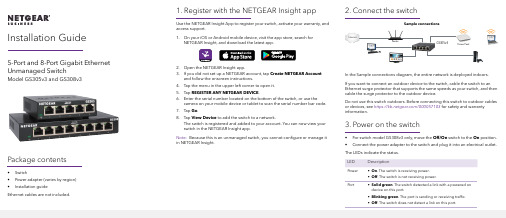
Installation Guide5-Port and 8-Port Gigabit Ethernet Unmanaged SwitchModel GS305v3 and GS308v3Package contents• Switch• Power adapter (varies by region)• Installation guideEthernet cables are not included.1. Register with the NETGEAR Insight appUse the NETGEAR Insight App to register your switch, activate your warranty, andaccess support.1. On your iOS or Android mobile device, visit the app store, search forNETGEAR Insight, and download the latest app.2. Open the NETGEAR Insight app.3. If you did not set up a NETGEAR account, tap Create NETGEAR Accountand follow the onscreen instructions.4. Tap the menu in the upper left corner to open it.5. Tap REGISTER ANY NETGEAR DEVICE.6. Enter the serial number located on the bottom of the switch, or use thecamera on your mobile device or tablet to scan the serial number bar code.7. Tap Go.8. Tap View Device to add the switch to a network.The switch is registered and added to your account. You can now view yourswitch in the NETGEAR Insight app.Note: Because this is an unmanaged switch, you cannot configure or manage itin NETGEAR Insight.2. Connect the switchIn the Sample connections diagram, the entire network is deployed indoors.If you want to connect an outdoor device to the switch, cable the switch to anEthernet surge protector that supports the same speeds as your switch, and thencable the surge protector to the outdoor device.Do not use this switch outdoors. Before connecting this switch to outdoor cablesor devices, see https:///000057103 for safety and warrantyinformation.3. Power on the switch• For switch model GS308v3 only, move the Off/On switch to the On position.• Connect the power adapter to the switch and plug it into an electrical outlet.The LEDs indicate the status.LED DescriptionPower• On. The switch is receiving power.• Off. The switch is not receiving power.Port• Solid green. The switch detected a link with a powered on device on this port.• Blinking green. The port is sending or receiving traffic.• Off. The switch does not detect a link on this port.Access PointRouterGS305v3Sample connectionsNETGEAR, Inc.350 East Plumeria DriveSan Jose, CA 95134, USA NETGEAR INTL LTDFloor 1, Building 3, University Technology Centre Curraheen Road, Cork,T12EF21, Ireland© NETGEAR, Inc., NETGEAR and the NETGEAR Logo are trademarks of NETGEAR, Inc. Any non‑NETGEAR trademarks are used for reference purposes only.Support and CommunityVisit /support to get your questions answered and access the latest downloads.You can also check out our NETGEAR Community for helpful advice at .Regulatory and LegalSi ce produit est vendu au Canada, vous pouvez accéder à ce document enfrançais canadien à https:///support/download/.(If this product is sold in Canada, you can access this document in Canadian French at https:///support/download/.)For regulatory compliance information including the EU Declaration of Conformity, visit https:///about/regulatory/.See the regulatory compliance document before connecting the power supply. For NETGEAR’s Privacy Policy, visit https:///about/privacy-policy. By using this device, you are agreeing to NETGEAR’s Terms and Conditions at https:///about/terms-and-conditions. If you do not agree, return the device to your place of purchase within your return period.April 2020。
附录11 计算机化系统(中英文)
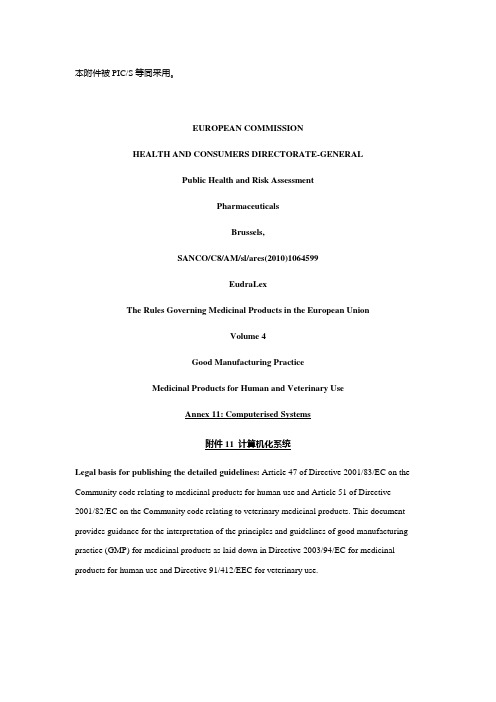
本附件被PIC/S等同采用。
EUROPEAN COMMISSIONHEALTH AND CONSUMERS DIRECTORATE-GENERALPublic Health and Risk AssessmentPharmaceuticalsBrussels,SANCO/C8/AM/sl/ares(2010)1064599EudraLexThe Rules Governing Medicinal Products in the European UnionVolume 4Good Manufacturing PracticeMedicinal Products for Human and Veterinary UseAnnex 11: Computerised Systems附件11 计算机化系统Legal basis for publishing the detailed guidelines: Article 47 of Directive 2001/83/EC on the Community code relating to medicinal products for human use and Article 51 of Directive 2001/82/EC on the Community code relating to veterinary medicinal products. This document provides guidance for the interpretation of the principles and guidelines of good manufacturing practice (GMP) for medicinal products as laid down in Directive 2003/94/EC for medicinal products for human use and Directive 91/412/EEC for veterinary use.出版本详细指南的法律基础:EC指令2001/83/EC第47条,人用药品相关欧共体法,EC指令2001/82/EC第51条兽药相关欧共体法。
系统中心2016版本数据中心和标准版本简介说明书
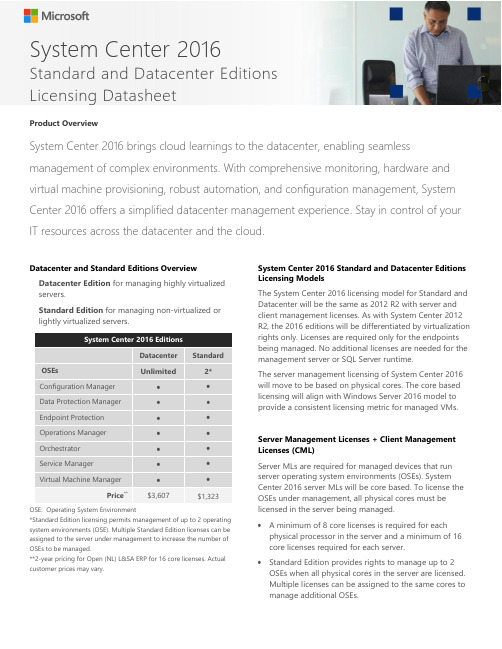
Datacenter and Standard Editions Overview Datacenter Edition for managing highly virtualized servers.Standard Edition for managing non-virtualized or lightly virtualized servers.System Center 2016 EditionsDatacenter Standard OSEs Unlimited 2*Configuration ManagerData Protection ManagerEndpoint ProtectionOperations ManagerOrchestratorService ManagerVirtual Machine ManagerPrice**$3,607 $1,323*Standard Edition licensing permits management of up to 2 operating system environments (OSE). Multiple Standard Edition licenses can be assigned to the server under management to increase the number of OSEs to be managed.**2-year pricing for Open (NL) L&SA ERP for 16 core licenses. Actual customer prices may vary. System Center 2016 Standard and Datacenter Editions Licensing ModelsThe System Center 2016 licensing model for Standard and Datacenter will be the same as 2012 R2 with server and client management licenses. As with System Center 2012 R2, the 2016 editions will be differentiated by virtualization rights only. Licenses are required only for the endpoints being managed. No additional licenses are needed for the management server or SQL Server runtime.The server management licensing of System Center 2016 will move to be based on physical cores. The core based licensing will align with Windows Server 2016 model to provide a consistent licensing metric for managed VMs.Server Management Licenses + Client Management Licenses (CML)Server MLs are required for managed devices that run server operating system environments (OSEs). System Center 2016 server MLs will be core based. To license the OSEs under management, all physical cores must be licensed in the server being managed.∙ A minimum of 8 core licenses is required for each physical processor in the server and a minimum of 16 core licenses required for each server.∙Standard Edition provides rights to manage up to 2 OSEs when all physical cores in the server are licensed.Multiple licenses can be assigned to the same cores to manage additional OSEs.System Center 2016Standard and Datacenter EditionsLicensing DatasheetProduct OverviewSystem Center 2016 brings cloud learnings to the datacenter, enabling seamless management of complex environments. With comprehensive monitoring, hardware and virtual machine provisioning, robust automation, and configuration management, System Center 2016 offers a simplified datacenter management experience. Stay in control of your IT resources across the datacenter and the cloud.System Center 2016Standard and Datacenter Editions Licensing Datasheet∙The price of 16 core licenses of System Center 2016 will be same price as the 2 proc license for the corresponding editions of System Center 2012 R2. CMLS: Client Management Licenses (CML) are required for managed devices that run non server OSEs. CMLs are available on a per OSE or per user basis. Configuration Manager, Endpoint Protection, and the Client Management Suite are sold as CMLs and server MLs.How to license System Center 2016 server management licenses by physical cores∙License all the physical cores in the server beingmanaged∙Minimum of 8 core licenses required for each procMinimum of 16 core licenses required for each server ∙Core licenses will be sold in packs of two**8 two-core packs will be the minimum required to license each physical server under management. The two-core pack for each edition is 1/8th the price of 16 cores for the 2016 editions.Move to Core-based Licensing∙Customers with processor licenses with SoftwareAssurance (SA) can upgrade to System Center 2016 at no additional cost. At end of the SA term, processor licenses will be exchanged for core licenses andcustomers can renew their SA on core licenses.∙System Center 2-proc licenses with SA will beexchanged for a minimum of 8 two-core pack licenses(16 core licenses) or the actual number of physicalcores in use on the server under management.∙At the end of agreement term, customers should do a self-inventory to document the number of physicalcores in each processor in use that are licensed withSystem Center processor licenses with SA. This willenable customers to receive the appropriate number of core licenses to continue deployments.∙Standard Edition licenses with SA assigned to fourproc servers managing more than 2 OSEs will receive license grants to cover the additional OSEs. If noinventory is done, grants of 16 core licenses (8 two-core packs) will be provided for each 2-proc licensewith SA.∙Customers in existing Microsoft license agreements,such as an Enterprise Agreement, will be able tocontinue to purchase processor licenses through the end of the term of the agreement.∙Customers can do self-inventory using the Microsoft Assessment Planning Toolkit, the Microsoft Software Inventory Logging Aggregator (new tool) or otherinventory tools and processes to achieve a time/date stamped inventory of hardware.Hybrid management with Software AssuranceAll System Center 2016 server management licenseswith active Software Assurance qualify for LicenseMobility through the Software Assurance benefits.Server MLs can be assigned to manage OSEs running in public cloud infrastructure. SA on a StandardEdition license permits management of 2 OSEs andSA on a Datacenter Edition licenses permitsmanagement of 10 OSEs in the cloud. Licenses for 16 physical cores will be required for the license mobility SA benefit.©2015 Microsoft Corporation. All rights reserved. This document is for informational purposes only. Microsoft makes no warranties, express or implied, in this summary. For more information on System Center 2016, please visit -Cloud Platform-System Center 2016.。
ISO13485-2016中文版

4.2.2 质量手册 .................................................................................................................................................................................... 7
5.4 策划....................................................................................................................................................................................................................... 9
4
质量管理体系.................................................................................................................................................................... ……………………………...…............................................................................................................................................................................... 8
Moxa Windows CE Remote Tools 第三版 April 2008 说明书
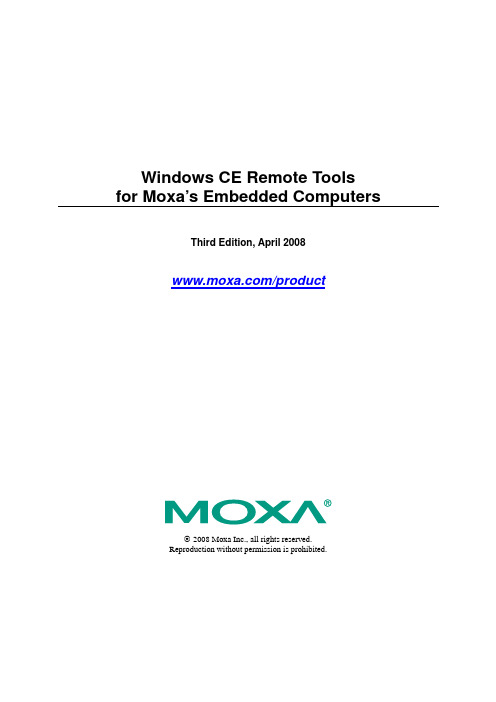
Windows CE Remote Toolsfor Moxa’s Embedded ComputersThird Edition, April 2008/product© 2008 Moxa Inc., all rights reserved.Reproduction without permission is prohibited.Windows CE Remote Toolsfor Moxa’s Embedded ComputersThe software described in this manual is furnished under a license agreement and may be used only inaccordance with the terms of that agreement.Copyright NoticeCopyright © 2008 Moxa Inc.All rights reserved.Reproduction without permission is prohibited.TrademarksMOXA is a registered trademark of Moxa Inc.All other trademarks or registered marks in this manual belong to their respective manufacturers.DisclaimerInformation in this document is subject to change without notice and does not represent a commitment on the part of Moxa.Moxa provides this document “as is,” without warranty of any kind, either expressed or implied, including, but not limited to, its particular purpose. Moxa reserves the right to make improvements and/or changes to this manual, or to the products and/or the programs described in this manual, at any time.Information provided in this manual is intended to be accurate and reliable. However, Moxa assumes no responsibility for its use, or for any infringements on the rights of third parties that may result from its use.This product might include unintentional technical or typographical errors. Changes are made periodically to the information in this manual to correct such errors, and these changes are incorporated into new editions of the publication.Technical Support Contact Information/supportMoxa Americas:Toll-free: 1-888-669-2872 Tel: +1-714-528-6777 Fax: +1-714-528-6778 Moxa Europe:Tel: +49-89-3 70 03 99-0 Fax: +49-89-3 70 03 99-99Moxa Asia-Pacific:Tel: +886-2-8919-1230 Fax: +886-2-8919-1231 Moxa China (Beijing office): Tel: +86-10-6872-3959/60/61 Fax: +86-10-6872-3958Table of ContentsChapter 1Microsoft Remote Tools..............................................................................1-1 Chapter 2Using Remote Tools with eMbedded Visual C++ 4.0................................2-1 Chapter 3Using Remote Tools with Visual Studio 2005...........................................3-11Microsoft Remote Tools Microsoft provides many powerful utilities to allow remote operation of a Windows CE devicefrom a Windows PC. These tools include Remote File Viewer, Remote Registry Editor, RemoteProcess Viewer, and Remote Spy.Remote File Viewer is presented as an example. Please follow the steps below to initiate a remote file viewer that will show the files stored on your Moxa embedded computer. Other remote tools may be initiated in a similar manner.NOTE: One or more of Moxa’s Windows CE embedded computers are used in thismanual to illustrate how to install and use the software.However, the information described in this manual applies to all of Moxa’sWindows CE embedded computers.2Using Remote Tools with eMbeddedVisual C++ 4.01. Open eMbedded Visual C++ 4.02. Select Tools from the main menu bar and then click Configure Platform Manager.3. Click the Propertiesbutton.4. Select TCP/IP Transport for Windows CE from the Transport box, and then selectManual Server from the Startup Server box. ClickOK.5. In eMbedded Visual C++ 4.0, select Tools from the main menu bar and then Remote FileViewer (WCE500).2-26. Select a device, (UC7400CE1.2 Device, for example), and then clickOK.7. In the Manual Server – Action window that appears, copy the string inside the text box. Donot click OK or Cancelat this point.8. Use a Telnet client to log on to the embedded computer.2-39. Paste the copied string to the Telnet window, and then pressEnter.10. In the Manual Server – Action window, click OK to start a connection. 11.The remote file viewer will appear.3 Using Remote Tools with Visual Studio20051.Before you use the remote tools, please make sure that no other ActiveSync device isconnected to your workstation.2.On your PC, go to C:\Program Files\Common Files\MicrosoftShared\CoreCon\1.0\Target\wce400\ and open the appropriate folder for your CPUarchitecture. Copy the following files from that folder to your embedded computer:Clientshutdown. exeCMAccept.exeConmanClient2.exeDeviceDMA.dlleDbgTL.dlTcpConnectionA .dllNOTE: For the UC-7400-CE, DA-660, and DA-66X-CE, please copy these files to the\NORflash directory on your embedded computer. If you place these files in any otherdirectory, they will be deleted when the embedded computer is restarted.3.Log onto the embedded computer and run conmanclient2.exe in the background by enteringthe following command:\> start conmanclient2.exeNOTE: You can configure the embedded computer to launch the process automatically atbootup. For details, please refer to the user’s manual.4.Run CMAccept.exe in the background by entering the following command:\> start CMAccept.exeNOTE: This program accepts a connection from Visual Studio 2005 and immediately ends.For a new connection, run the program again.3-25. Open a Visual Studio 2005 Smart Device project. You may also start a new project as follows:New Project Æ Select project type Æ Choose Smart Device Æ Select templates Æ Give a project name ÆClick OK6. ClickDevice Options.3-37. ChooseProperties....8. ChooseConfigure....9. Check Use specific IP Address and enter the network address of the embedded computer.Click OKto continue.10. Select Remote File View from Start Æ Programs Æ Visual Studio 2005 Æ Remote Tools.Windows CE Remote Tools Using Remote Tools with Visual Studio 20053-411. Click Configure and then follow the steps described in the previous section to make aconnection to the embedded computer (be sure that CMAccept.exeis running).12. After the connection is made, select the device and click OK.13.The remote file viewer will appear.。
3GPP 5G基站(BS)R16版本一致性测试英文原版(3GPP TS 38.141-1)
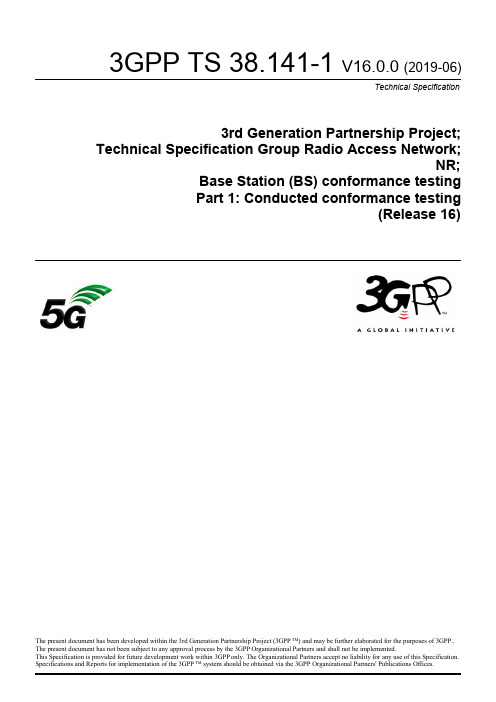
4.2.2
BS type 1-H.................................................................................................................................................. 26
4.3
Base station classes............................................................................................................................................27
1 Scope.......................................................................................................................................................13
All rights reserved. UMTS™ is a Trade Mark of ETSI registered for the benefit of its members 3GPP™ is a Trade Mark of ETSI registered for the benefit of its Members and of the 3GPP Organizational Partners LTE™ is a Trade Mark of ETSI registered for the benefit of its Members and of the 3GPP Organizational Partners GSM® and the GSM logo are registered and owned by the GSM Association
SQL Server 2016 产品概述与版本简介说明书

Product OverviewSQL Server 2016 delivers mission critical performance across all workloads with in-memory built -in, faster insights from any data with familiar tools, and a platform for hybrid cloud enabling organizations to easily build, deploy, and manage solutions that span on -premises and cloud.Editions OverviewThe SQL Server 2016 editions align with how customers are deploying applications and solutions:∙ Enterprise Edition for mission critical applications and large scale data warehousing∙Standard Edition for basic database, reporting and analytics capabilitiesThe editions are offered in a straightforward, tiered model that creates greater consistency across the product editions, features and licensing.Enterprise Edition includes all the capabilities available in SQL Server 2016, while Standard Edition includes features to enable non critical analysis, business intelligence and database capabilities.SQL Server 2016 is also available in free Developer and Express editions. Web Edition is offered in the Services Provider License Agreement (SPLA) program only.SQL Server 2016 Licensing ModelsSQL Server 2016 offers customers a variety of licensing options aligned with how customers typically purchase specific workloads. There are two main licensing models that apply to SQL Server: SERVER + CAL: Provides the option to license users and/or devices, with low cost access to incremental SQL Server deployments.∙ Each server running SQL Server software requires a serverlicense.∙ Each user and/or device accessing a licensed SQL Serverrequires a SQL Server CAL that is the same version or newer – for example, to access a SQL Server 2012 Standard Edition server, a user would need a SQL Server 2012 or 2016 CAL. ∙ Each SQL Server CAL allows access to multiple licensed SQLServers, including Standard Edition and legacy Business Intelligence and Enterprise Edition Servers.PER CORE: Gives customers a more precise measure of computing power and a more consistent licensing metric,regardless of whether solutions are deployed on physical servers on -premises, or in virtual or cloud environments.∙ Core based licensing is appropriate when customers are unableto count users/devices, have Internet/Extranet workloads or systems that integrate with external facing workloads.∙ To license a physical server—when running SQL Server in aphysical OSE —all physical cores on the server must be licensed .∙ A minimum of four core licenses are required for eachphysical processor on the server .SQL Server 2016 Editions availability by licensing model: Special Note for Enterprise Edition Users: With the introduction of SQL Server 2012, Enterprise Edition wasremoved from the Server + CAL model and new server licenses are no longer available. However, customers with activeSoftware Assurance (SA) coverage can continue to renew SA on Enterprise Edition servers and upgrade to SQL Server 2016 software. Note: for customers who upgrade to SQL Server 2016, a 20 core limit applies to the software.Licensing for VirtualizationSQL Server 2016 offers virtualization rights, options and benefits to provide flexibility for customers deploying in virtualenvironments. There are two primary virtualization licensing options in SQL Server 2016 – the ability to license individual virtual machines and the ability to license for maximum virtualization in highly virtualized and private cloud environments.INDIVIDUAL VIRTUAL MACHINESAs hardware capabilities grow, it continues to be more common for each database to use a fraction of its server ’s computing power. When deploying databases on Virtual Machines (VMs) that use just a fraction of a physical server, savings can be achieved by licensing individual VMs.∙ To license a VM with core licenses, purchase a core licensefor each virtual core (virtual thread) allocated to the VM (with a minimum of 4 core licenses per VM).∙ To license a single VM with a server license (for StandardEdition only), purchase a server license and matching SQL Server CALs for each user or device.∙ Each licensed VM covered with SA can be moved frequentlywithin a server farm, or to a third -party hoster or cloud services provider, without the need to purchase additional SQL Server licenses.SQL Server 2016 Licensing DatasheetLicensing for High AvailabilitySQL Server software can be configured so that if one server fails,its processing will be picked up, recovered and continued byanother server. Each active server licensed with SA coverageallows the installation of a single passive server used for fail-over support.∙ The passive secondary server used for failover support doesnot need to be separately licensed for SQL Server as long asit is truly passive. If it is serving data, such as reports toclients running active SQL Server workloads, or performingany “work” such as additional backups from secondaryservers, then it must be licensed for SQL Server.∙ The active server license (s) must be covered with SA, andallows for one passive secondary SQL Server, with up to thesame amount of compute as the licensed active server, only.Licensing for Non-Production UseSQL Server 2016 Developer Edition provides a fully featuredversion of SQL Server software—including all of the featuresand capabilities of Enterprise Edition—licensed fordevelopment, test and demonstration purposes only.Customers may install and run the SQL Server Developer Editionsoftware on any number of devices. This is significant, becauseit allows customers to run the software on multiple devices (fortesting purposes, for example) without having to license eachnon-production server system for SQL Server.A production environment is defined as an environment that isaccessed by end-users of an application (such as an Internetwebsite) and that is used for more than gathering feedback oracceptance testing of that application.SQL Server 2016 Developer Edition is now a free product,available for download from the Visual Studio Dev Essentialsprogram. For more information on free Visual Studio DevEssentials program, including how to register, visit:https:///en-us/products/visual-studio-dev-essentials-vs.aspx©2016 Microsoft Corporation. All rights reserved. This document is forinformational purposes only. Microsoft makes no warranties, express or implied,in this summary. For more information on how to buy SQL Server 2016, pleasevisit /en-us/server-cloud/products/sql-server/.Note: When licensing VMs under the Server + CAL model, the number of virtualcores does not affect the number of server licenses required.HIGH DENSITY VIRTUALIZATIONFurther savings can be achieved by operating a SQL Serverprivate cloud. This is a great option for customers who want totake advantage of the full computing power of their physicalservers and have very dynamic provisioning and de-provisioning of virtual resources.∙ Customers can deploy an unlimited number of VMs on theserver and utilize the full capacity of the licensed hardware,by fully licensing the server (or server farm) with EnterpriseEdition core licenses and SA coverage based on the totalnumber of physical cores on the servers.∙ SA enables the ability to run an unlimited number of virtualmachines to handle dynamic workloads and fully utilize thehardware’s computing power.SQL Server 2016 Licensing Datasheet。
NVIDIA GRID 应用规模分析指南 - Autodesk Revit 2016说明书

TABLE OF CONTENTS Users Per Server (UPS) (1)Technology Overview (3)Autodesk Revit 2016 Application (3)NVIDIA GRID Platform (3)Software and Hardware Used in the Tests (4)Hardware Encoding with NVENC and VMware Blast Extreme (5)Testing Methodology (6)The Performance Engineering Lab (6)Recommended Revit Physical System Configuration (7)Typical Revit Workstation Builds (7)Autodesk Revit Benchmark Metrics (RFO) (8)Test Workloads (9)How the Tests Were Run (10)Test Limitations (10)Test Results (11)Test Threshold Times (11)GRID K2 Test Execution Times (12)Tesla M60 with NVENC Test Execution Times (12)Test Execution Times With and Without Hardware Acceleration (13)CPU Utilization Against GPU Utilization (14)Conclusion (16)The purpose of this guide is to give a detailed analysis of how many users organizations can expect to get per servers based on performance testing with the Autodesk Revit 2016. The NVIDIA Performance Lab worked in cooperation with the Autodesk team to determine the maximum recommended number of users for the reference server configuration. Testing for this guide is based on the industry-standard RFO benchmark to determine the maximum number of Autodesk Revit users per server (UPS) that NVIDIA GRID® can support. To provide customers with a reference point, we have included testing for the latest generation of NVIDIA GRID solution, NVIDIA GRID Virtual Workstation software on NVIDIA Tesla™ M60, as compared to the previous generation, GRID K2. Based on extensive testing, NVIDIA GRID provides the following performance and scalability recommendation.Figure 1 Autodesk Revit 2016 Users per Server for GRID K2 and Tesla M60Users Per Server (UPS) The maximum number of users per server is based on performance and scalability metrics for Autodesk Revit 2016 configured to perform high workloads concurrently while maintaining reasonable usability.AUTODESK REVIT 2016 APPLICATIONAutodesk Revit is Building Information Modeling (BIM) software with features for the following elements of building design and construction:④Architectural design④Mechanical, engineering, plumbing (MEP) design④Structural engineering④ConstructionWhen architecting your NVIDIA GRID environment for Revit, you must consider both the GPU and the CPU.④Revit requires a GPU as users rotate, zoom, and interact with drawings.④Revit creates a heavy CPU load as it manages all the elements of a drawing througha database.Because it uses a database, Revit needs high performance storage to functionproperly. The heaviest Revit CPU usage occurs during data-rich operations such as opening and saving files, and updating models.NVIDIA GRID PLATFORMNVIDIA re-defined visual computing by giving designers, engineers, scientists, and graphics artists the power to take on the biggest visualization challenges with immersive, interactive, photorealistic environments.NVIDIA GRID exploits the power of NVIDIA Tesla GPUs to deliver virtual workstations from the data center or the cloud. Architects, engineers, and designers arenow liberated from their desks and can access their graphics-intensive applications and data anywhere.The NVIDIA Tesla M60 GPU accelerator works with NVIDIA GRID software to provide the industry’s highest user performance for virtualized workstati ons, desktops, and applications. This solution allows enterprises to virtualize any application—including professional graphics applications—and deliver them to any device anywhere.Since its first release in 2013, NVIDIA GRID has supported GPU cards based on two generations of GPU hardware architecture:④GRID K1 and K2 GPU cards based on the NVIDIA Kepler™ architecture④Tesla M6, M10, and M60 GPU cards based on the NVIDIA Maxwell™ architecture NVIDIA GRID has seen considerable software innovation to continue to drive the best performance and density on the market.Software and Hardware Used in the TestsThe tests described in this guide are based on the following combinations of software and hardware:④VMware Horizon running the first-generation NVIDIA GRID K2 GPU④VMware Horizon and NVIDIA GRID Virtual Workstation software running on thesecond-generation Tesla M60 GPUAs shown in Table 1, using the latest generation provides better performance and scalability, and the ability to take advantage of new features and functionality of the software.Table 1 Comparison of GRID K2 and Tesla M60Hardware Encoding with NVENC and VMware Blast ExtremeNVIDIA and VMware have been working together for several years to improve the virtualized computing user experience and enable a completely new class of virtual use cases. NVIDIA was the first vendor to enable hardware-accelerated graphics rendering in VMware Horizon View. NVIDIA then enabled the first virtualized graphics acceleration in VMware Horizon View with GRID.The VMware Blast Extreme protocol, which was released in VMware Horizon 7, enables NVIDIA GRID to offload the H.264 processing from the CPU to the GPU. This offloading frees resources for use by internal applications, increasing user density and application responsiveness. The H.264 codec lowers the demand on network infrastructure, enabling organizations to reach more users over greater network lengths. VMware offers multiple protocols that are designed for different workloads. The choice of protocol may impact performance, density, image quality, and other factors. Therefore, you must select the best protocol for the needs of your organization. For more information about Horizon with Blast Extreme, refer to Blast Extreme Display Protocol in Horizon 7.This section describes the tests performed and the method of testing used to determine sizing and server loads.THE PERFORMANCE ENGINEERING LABThe mandate of the NVIDIA GRID Performance Engineering Team is to measure and validate the performance and scalability delivered by the NVIDIA GRID platform, namely GRID software running on Tesla GPU’s, on all enter prise virtualization platforms. It is the goal of the Performance Engineering Team to provide proven testing that gives NVIDIA’s customers the ability to deliver a successful deployment.The NVIDIA Performance Engineering Lab holds a wide variety of different OEM servers, with varying CPU specifications, storage options, client devices, and network configurations. This lab of enterprise virtualization technology provides the Performance Engineering team with the capacity needed to run a wide variety of tests ranging from standard benchmarks to reproducing customer scenarios on a wide range of hardware.None of this work is possible without the cooperation of ISVs, OEMs, vendors, partners, and their user communities to determine the best methods of benchmarking in ways that are both accurate and reproducible. These methods will ultimately assist mutual customers of NVIDIA and other vendors and OEMs to build and test their own successful deployments. In this way, the Performance Engineering Team works closely with its counterparts in the enterprise virtualization community.RECOMMENDED REVIT PHYSICAL SYSTEM CONFIGURATIONPhysical system requirements for Autodesk Revit 2016 are listed on the Revit product page. Testing focuses on recommended specifications when feasible. The goal is to test both performance and scalability, maintaining the flexibility and manageability advantages of virtualization without sacrificing the performance end users expect from NVIDIA powered graphics.It has been well documented that storage performance is key to providing high performance graphics workloads, especially with many users and ever-growing file or model sizes. In the NVIDIA Performance Engineering Lab, a 10G iSCSI-connected all flash SAN from Dell EMC XtremeIO was used. At no time in these tests were IOPS an issue, but note that as you scale to multiple servers hosting many guests, IOPS needs to be monitored.TYPICAL REVIT WORKSTATION BUILDSAutodesk delivers a recommended hardware specification to help choose a physical workstation. These recommendations provide a good starting point from which to start architecting your virtual desktops. Your own tests with your own models will determine if these recommendations meet your specific needs.Table 2 lists server configuration used for the benchmark tests described in this guide. This configuration is based on testing results from the RFO benchmarks, input from VMware, and feedback from mutual customers.Table 2 Server Configuration for Benchmark Testing of Revit 2016AUTODESK REVIT BENCHMARK METRICS (RFO) Autodesk provides a tool called AUBench which, when combined with the scripts provided by the Revit Forums community, creates a benchmark called RFO. RFO interacts with the application and an accompanying model to run several tests, then checks the journal for time stamps, and reports the results. The benchmark is available from the RFOBenchmark thread on the Revit Forum.These tests are designed to represent user activities and are broken down as follows: ④Model Creation and View and Export of Benchmarks●Opening and Loading the Custom Template●Creating the Floors Levels and Grids●Creating a Group of Walls and Doors●Modifying the Group by Adding a Curtain Wall●Creating the Exterior Curtain Wall●Creating the Sections●Changing the Curtain Wall Panel Type●Exporting all Views as PNGs●Exporting Some Views as DWGs④Render Benchmark●Render④GPU Benchmark1 with Hardware Acceleration●Refresh Hidden Line View ×12 - with Hardware Acceleration●Refresh Consistent Colors View ×12 - with Hardware Acceleration●Refresh Realistic View ×12 - with Hardware Acceleration●Rotate View ×1 - with Hardware Acceleration④GPU Benchmark1 Without Hardware Acceleration●Refresh Hidden Line View ×12 - Without Hardware Acceleration●Refresh Consistent Colors View ×12 - Without Hardware Acceleration●Refresh Realistic View ×12 - Without Hardware Acceleration●Rotate View ×1 - Without Hardware AccelerationTEST WORKLOADSTo ensure you will be able to reproduce the results described in “Test Results,” onpage 11, the Revit Forums RFO Benchmark workload was deliberately chosen and simultaneous tests were executed. As a result, all virtual desktops in the test perform the same activities at the same time. A “peak workload” should be unrepresentative of real user interaction but shows the number of users per host when the load on the shared resources is highest and, therefore, represents the most extreme case of user demand.If you plan to run these tests, consider these aspects of the test workloads:④Sample workload. RFO provides their workload, which is a set of models, fortesting with.④Scripting. As RFO is historically designed for single physical workstation testing,there is no built-in automation for multi-desktop scalability testing.④Think time. Pausing between tests simulates human behavior.④Staggered start. Adding a delay to the beginning of each test offsets the impact ofrunning the tests in unison, again, simulating human behavior.④Scalability. In general, the tests are run with 1 virtual desktop, then 8 virtualdesktops, and finally 16 virtual desktops. These test runs get a baseline of results and accompanying logs (CPU, GPU, RAM, networking, storage IOPS, and so forth.).1 For the hardware acceleration comparison only.HOW THE TESTS WERE RUN1.Virtual machines were created with a standard configuration to determine thethreshold of acceptable performance.2.The RFO benchmark was run with an individual VM on each GRID K2 and TeslaM60 system to determine the peak performance when there was no resourcecontention.3.To determine acceptable performance at scale, a 25% increase in the test timerequired for the total of the tests below was added to the value obtained in theprevious step.4.The threshold of performance in virtual environment testing was done successfullyacross multiple applications.5.After the performance threshold for Revit 2016 from the single VM tests wasdetermined, it was used to indicate peak user density for all systems in this guide.TEST LIMITATIONSBy design, this type of peak performance testing leads to conservative estimates of scalability. Automated scalability testing is typically more aggressive than a typical user workflow. In most cases, rendering requests are unlikely to be executed by 10 users simultaneously or even to the degree that was replicated in multiple test iterations. Therefore, the results from these automated scalability tests can be considered a worst-case scenario. They indicate likely minimums for rare conditions to serve as safe guidelines. In most cases, a host should be able to support more than the number of VMs indicated by the test results.The scalability in typical or even heavily loaded data centers is likely to be higher than the test results suggest. The degree to which higher scalability would be achieved depends on the typical day-to-day activities of users, such as the amount of time spent in meetings, the length of lunch breaks or other breaks, the frequency of multitasking, and so forth.The test results show execution times for performing various operations under varying conditions and compare CPU utilization against GPU utilization. The recommendations for the number of users per system suggested by these results is a balance between the need for greatest scalability and the performance expectations of users. Note that your users, your data, and your hardware will impact these results and you may decide that a different level of performance or scalability is required to meet your individual business needs.TEST THRESHOLD TIMESThe RFO Benchmark does not currently exercise some of Revit’s newest GPU capabilities and was built to push the limits of dedicated hardware as opposed to the shared resources of VDI. Therefore, the decision was made to stop testing when the test times had increased to 125% of values measured on a single virtual workstation.Table 3 shows the test threshold times for the NVIDIA GRID K2 and Tesla M60 cards. Table 3 Test Threshold TimesGRID K2 TEST EXECUTION TIMESTable 4 shows test execution times for the GRID K2 system with 8, 12, and 16 VMs. Note that at the maximum possible number of users (16 by design), the total test time (248.90) is still less than the threshold value of 261.84. Therefore, 16 users can comfortably reside on the same GRID K2 server.Table 4 GRID K2 Test Execution TimesTESLA M60 WITH NVENC TEST EXECUTION TIMES Table 5shows the test execution times when the Tesla M60 is accessed through the VMware Blast Extreme protocol. Note that the number of users per host is increased to 28.This improvement is attributable to the improved Tesla M60 GPU and the use by Blast Extreme of the NVIDIA Video Encoder (NVENC) technology. The use of Blast Extreme allows Horizon to offload encoding of the H.264 video stream from the CPU to dedicated encoder engines on the Tesla GPUs, freeing up this much-needed resource for general computing purposes.The video codec is a very important piece in delivering a remarkable user experience because it impacts many factors, such as like latency, bandwidth, frames per second (FPS), and other factors. Using H.264 as the primary video codec also allows VMware to use millions of H.264 enabled access devices to offload the encode-decode process from the CPU to dedicated H.264 engines on NVIDIA GPUs.Table 5 Tesla M60 with NVENC Test Execution TimesTEST EXECUTION TIMES WITH AND WITHOUT HARDWARE ACCELERATIONThe RFO Benchmark also provides results for testing with only CPU, and not using GPU at all. For these particular tests, the GPU is ignored by the software if present, and only CPU is used to graphics processing. This test has been included in the RFO benchmark for illustrative purposes, and we present the results here for the same reasons. It is, in our opinion, highly unlikely that anyone would seriously consider using a graphics intensive application such as Revit without the benefit of a GPU. In the event that someone does, the following tables illustrate the potential pitfall of doing so.Table 6 and Figure 2 show the value of using a GPU in the VM with Revit 2016. CPU only response times (“without hardware acceleration”) are increased by a factor of ten or more.For all cases, CPU-only tests (without hardware acceleration) for a single VM take more time than 16- and 24-VM tests with a GPU (with hardware acceleration).2 Exceeds the threshold of 261.84.Table 6 Test Execution Times with and Without Hardware Acceleration (with GPU)Figure 2 Test Execution Times with and Without Hardware AccelerationCPU UTILIZATION AGAINST GPU UTILIZATIONFigure 3 shows for the M60-1Q GPU profile that the CPU becomes a limiting factor long before the GPU resources are exhausted.Revit requires significant CPU resources so investing in more cores can yield greater performance and scalability. For medium-to-large models, M60-1Q performance will be better for a real-use scenario than a M60-0Q profile, which doesn’t provide enough frame buffer for satisfactory performance for Revit workloads. However, your results will vary. Therefore, you must test with your own models to ensure the most accurate results.Figure 3 CPU and M60-1Q GPU UtilizationThe test results show that with NVIDIA GRID K2 GPUs, one reference server can support up to 16 users without exceeding the 125% threshold set by our testing team. With NVIDIA Tesla M60 GPU accelerators with VMware Horizon and Blast Extreme, 28 users per server is achievable.As testing has shown, Autodesk Revit is CPU intensive because it uses database software to manage the elements of a drawing. Therefore, the more complex the model, the more CPU intensive the software will become. When calculating scalability, be aware that the CPU will become the bottleneck before the GPU.In practice, consolidating similar loads onto servers containing GPUs is preferable to running mixed workloads. Plan for these systems to run Revit or other GPU intensive loads, leaving servers that lack GPUs for loads that are not GPU intensive.NoticeALL NVIDIA DESIGN SPECIFICATIONS, REFERENCE BOARDS, FILES, DRAWINGS, DIAGNOSTICS, LISTS, AND OTHER DOCUMENTS (TOGETHER AND SEPARATELY, “MATERIALS”) ARE BEING PROVIDED “AS IS.” NVIDIA MAKES NO WARRANTIES, EXPRESSED, IMPLIED, STATUTORY, OR OTHERWISE WITH RESPECT TO THE MATERIALS, AND EXPRESSLY DISCLAIMS ALL IMPLIED WARRANTIES OF NONINFRINGEMENT, MERCHANTABILITY, AND FITNESS FOR A PARTICULAR PURPOSE.Information furnished is believed to be accurate and reliable. However, NVIDIA Corporation assumes no responsibility for the consequences of use of such information or for any infringement of patents or other rights of third parties that may result from its use. No license is granted by implication of otherwise under any patent rights of NVIDIA Corporation. Specifications mentioned in this publication are subject to change without notice. This publication supersedes and replaces all other information previously supplied. NVIDIA Corporation products are not authorized as critical components in life support devices or systems without express written approval of NVIDIA Corporation.HDMIHDMI, the HDMI logo, and High-Definition Multimedia Interface are trademarks or registered trademarks of HDMI Licensing LLC.OpenCLOpenCL is a trademark of Apple Inc. used under license to the Khronos Group Inc.TrademarksNVIDIA and the NVIDIA logo are trademarks and/or registered trademarks of NVIDIA Corporation in the U.S. and other countries. Other company and product names may be trademarks of the respective companies with which they are associated.Copyright© 2017 NVIDIA Corporation. All rights reserved.BPG-08489-001。
《GRI可持续发展报告标准》简体中文版正式发布

此 次 , ( I lJf仆绒 发 {J{
》 体 tll足版的 发 ,体 业 代 表 共 同 发 布 ((GRI可 持 续 发 展 报 告 标 准 》简 体 中 文 版
J ( … 对 i… 州If 场 的 I
, 将 仃 iI』J J 多 巾 罔 企 业 r
( … f,j 参 i幺 披 、 ¨ j 线 发)t41t',Jc义题 绩 效 资 助 ( … 简 体 lI】艾版 删 } rf i
l:I{I j I997‘I Jt{Ⅱ足介 l1;I J:i4崦 ^ 『J (:¨ 、一fl1 TPllllsl『】一
slilt n+-联 发 世 成 、 .的 处 、 .… Ⅲ ,
助 商 、『 ’ n0川‘j0 发 』 议 题 I
锋 坝 【J.先 办 2016、 ()l7 人l };I≮ (:… 报 告 荷 年 会 、
(下 转 第 50 页 )
’ I 2。 办 公 自 动 化 杂 志
(1)例行 保 养
(7)人体 接 触 蓄 电池 前 要首 先 检 查 有 无 对地 电压 。蓄
在不 常 停 电的地 区 ,每个 月 要对 UPS进 行一 次浅 放 电 电池 回路与输 入 电压 回路 不 隔离 ,在 蓄 电池 端子 与地 面间 处 理 ,每 3个 月要 进 行一 次 中度 放 电 处 理 ,无 论停 电与 会 有 高 压危 险 。
否 ,每 9 个月 要做 一 次深 度放 电。蓄 电池 的放 电就 是 人 为
(8)不 能用 火烧 或 火烤 的方 式对 蓄 电池 进行 处 理 ,否则
断 开 交 流供 电 ,使用 UPS逆 变为 负 载供 电 。浅 放 电一 般 放 会 燃 烧 、爆 炸 而伤 人 。
Grindmaster-Cecilware 电子深炸油煎器操作手册说明书

Electric Deep-Fat FryerOperator ManualEFP40, EFS40, EFS65Grindmaster-Cecilware4003 Collins Lane, Louisville, KY 40245 USA Phone: 502.425.4776 Toll Free: 800.695.4500Fax: 502.425.4664Web:Email:*************Safety Information.....................................2Specifications..............................................3Unpacking...................................................3Installation..................................................4Operation....................................................5Cleaning (6)Maintenance (6)Troubleshooting.........................................8Parts Diagram.............................................9Parts List....................................................10Wiring Diagram. (11)Thank you for purchasing this quality fryer. For your safety and the safety of others, read all warnings and the operator’s manual before installing or using the product. Properly instruct all operators. Keep training records. For future reference, record serial number here:Table of Contents©2016 Grindmaster-CecilwarePrinted in USA0916 Form # CW-336-01Part # 390-00083Grindmaster-Cecilware provides the industry’s BEST warranty. Visit for warranty terms and conditions.Model: EFS-65Model: EFS-40Both fryers are shown with optional casters.2Cecilware ®FryerSafety InformationWARNINGCAUTIONthe product.DANGER:This term warns the user of imminent hazard that will result in serious injury or death.WARNING:This term refers to a potential hazard or unsafe practice, which could result in serious injury or death.CAUTION:This term refers to a potential hazard or unsafe practice, which could result in minor or moderate injury.This term refers to information that needs special attention or must be fully understood.Fryer Cecilware ®3UnpackingWith the container upright, cut the plastic straps around shipping container and lift off top, exposing the fryer.Carefully lift unit out of shipping container, and inspect immediately for shipping damage. Accessories are packed inside the fryer tank. Your fryer was shipped in a carton designed to give it maximum protection. It was thoroughly inspected before leaving the factory. File any claims for shipping damage or irregularities directly with the carrier.1869 1/24 1/233 1/41 3/4WIDTH35454 3/4INCLUDING HANDLE1 3/16KNOCKOUT 2 1/2DRAIN VALVEELEMENTSWORKING HEIGHTDEPTHACCESSORIES WITH UNIT 1 Basket Hanger 2 Baskets1 Drainpipe ExtensionOPTIONAL ACCESSORIES 1 Cover1 Twin Basket 4 Swivel Casters 1 RestrainerSpecificationsElectrical Specifications Model kW V SINGLE PHASETHREE PHASEAMPS AWGAMPS AWG EF‐4018.020886.5450.0618.024075.0443.3618.0220/380‐‐47.3/27.4618.0240/415‐‐43.3/25.16EF‐6521.0208101.0458.4621.024087.5450.6621.0220/380‐‐55.2/31.9621.0240/415‐‐50.6/29.66InstallationLocation and Restraint of FryerThe fryer must be placed in operating position in such a way that accidental tipping of unit, or spilling of hot oil, cannot occur.The unit may be restrained by either:• Connecting unit in battery with others, or• Locating unit in an alcove, or• Additional mechanical means of restraint.Air Supply and Ventilation -The area around the appliance must be kept clear to avoid obstruction to the flow of ventilation air as well as for ease of maintenance and service.UNDER NO CIRCUMSTANCE SHOULD THE INTERIOR OF THE FRYER'S CABINET BE USED FOR STORAGE.Means must be provided for any commercial, heavy-duty cooking appliance to exhaust cooking vapors to the outside of the building.Filters and drip troughs should be part of any industrial hood. Consult local codes before constructing and installing any hood.ClearancesMinimum clearance from combustible and noncombustible construction is 6” from the sides and 6” from the back. This unit can be placed on either a combustible or non-combustible surface. At least 16”clearance must be provided between the frying surface of the fryer and the surface flames of any adjacent cooking unit.Mechanical InstallationMOUNTING LEGS OR CASTERS - Carefully tip fryer up on its back and screw legs or (optional) casters into the threaded base of fryer. When installing casters make sure the swivel lock casters are mounted towards the front of the fryer. A high strength Restrainer must be installed when casters are used. Avoid putting any strain on rear legs or casters when tipping fryer back to an upright position.POSITIONING - DO NOT PUSH against any of the edges of the unit in an attempt to adjust its position. Lift unit slightly to maneuver into desirable installation position. Pushing the unit will increase the probability of bending the legs or internal connectors.LEVELING - Once the fryer is installed, the unit should be leveled, side-to-side and front-to-back, using a carpenter's spirit level. On smooth and level floors, level the unit with the screw threads of the legs. If the floor is uneven or has a slope, shims may be required. Electrical InstallationRATING PLATE - The rating plate is located on the inside of the fryer door. Information on the rating plate pertains to the power output (KW) of the heaters and other electrical requirements.The information presented in this manual is for reference only. Installations must comply with local codes.• Connections to the terminal block and grounding lug should be made through the hole provided for this purpose in the electric control box.NOTICE Unit must only be installed and operated with legs or casters provided by manufacturer.voltage equipment. Make sure main disconnect is offInstallation of this appliance must be performed byNOTICE:This equipment must be installed in compliance with applicable Federal, State, and/or Local electrical codes having jurisdiction or, in the absence of local codes, with the National Electric Code, NFPA 70 (latest revision).Fryer Cecilware®5Installation (continued)• The wiring diagram for each unit is attached to the inside of the fryer door. Wiring diagrams for all units are included in this manual. Amperage for each unit depends on the type of installation and accessories supplied with the unit.Initial cleaningBefore using the unit, the tank should be washed thoroughly with hot, soapy water to remove oil residues and dust, then rinsed and wiped dry. Accessories, shipped with the unit, should also be washed.Verification1.Remove the crumb screen.2.Fill the tank with hot or cold water to the "oillevel" line.3.Set the operating thermostat dial to 225degrees, just above the boiling point of water,and engage cook cycle. (Cook switch ON)4.Turn ON the power switch on the control panel.These steps check the heating elementoperation, initial thermostat calibration, andclean the tank for initial production.5.When the water starts to boil, turn the dial tojust below 212 degrees. The elements will turnoff and the water will stop boiling.6.When satisfied that heaters and thermostat areoperating properly, drain the tank and drythoroughly.7.Close the drain valve.Final Preparation• COOKING OIL: fill tank to the "oil level" line marked on the tank.• SOLID SHORTENING: either melt shortening first or cut it into small pieces and pack carefully around the heating element. Leave no air space around the elements and be careful not to disturb the sensing bulbs. Melt the shortening either with the MELT or MELT/COOK cycle or by using the COOK cycle and turning the heaters ON for FIVE (5) to TEN (10) SECONDs then OFF for ONE (1) MINUTE using the temperature control dial. Repeat this cycle until the shortening has melted. If smoke develops during this melting process shorten the "on" cycle and lengthen the "off" cycle.• When the shortening has melted and the tank has filled to the "oil level", replace the crumb screen.• Before starting operation, set the unit into COOK cycle mode and turn the thermostat to the operating temperature. Allow the oil or shortening temperature to stabilize, and then check with a high quality immersion thermometer.OperationDaily OperationAT START OF WORKDAY- Check fryer visually for • Power switch "OFF".• Temperature control dial "OFF". (Counterclockwise)GENERAL TURN-ON PROCEDURE:• If fryer is empty, fill the tank with oil to the "oil level" mark.•If using solid shortening, cut and pack as previously described.•Turn Power switch "ON".•To melt solid shortening, turn the Melt (Melt/Cook) switch "ON" and set thetemperature control dial to 200 degrees.•Put unit into cook cycle (Cook switch "ON") and set the temperature to 350 degrees(recommended). The frying compound willstabilize in less than 30 minutes and the unitwill be ready for production.USE OF FRYER - for best results:•For consistent product quality, and long-term savings, use high quality liquid frying oil.•If using solid shortening, never attempt to melta block of shortening by setting it whole on topof the heating elements. This is dangerous as itmay burn-out the elements and start a fire.•The recommended temperature of 350 degrees should be the usual temperature for mostcooking operations. However, frying should becarried out at the lowest temperature whichwill produce a high quality product whileensuring maximum life of the frying compound.•When the fryer is not in use, temperature control should be set at a lower temperaturethan that used during cooking. Light loads mayalso be cooked at lower temperatures.•Salting: Do not salt food over the fryer tank.Salt deteriorates the frying compound quickly.Fryer must only be operated when cooking oil orshortening has fully melted.6Cecilware ®FryerOperation (continued)FILTERING -The frying compound should be filtered at least once a day, or more frequently when doing high volume cooking. This assures the longest possible life for the frying compound, minimizes the transfer of flavors from batch to batch, and gives better taste to the food being prepared.AT CLOSING TIME -Turn the power switch on the fryer panel OFF and set the temperature control dial OFF Drain and filter the frying compound. Allow compound to cool down sufficiently to prevent burns to the operator. Cover the fryer tank.SHUT DOWN - When shutting down for longer than just overnight, drain the frying compound, clean the tank thoroughly, either discard the compound or return it filtered to the tank and then cover it.CleaningDAILY•Take off and wash fryer basket(s), crumb screenand basket hanger.•Clean all exterior surfaces of the unit. Do notuse cleansers, steel wool, or any other abrasive cleaning material on steel.•Filter the frying compound or replace asnecessary. More frequent filtering may be required if the unit is heavily used.WEEKLY•Drain the tank completely, either into a filter ora steel container. Do not use plastic buckets or glass containers.•Clean the vessel with a nonabrasive commercial cleaner or hot water and a strong detergent.Drain the cleaning solution.•Close drain valve and fill tank with fresh cleaning solution. Bring the cleaning solution to a boil, turn down the heat, and let the solution stand until deposits or spots can be rubbed off with a Teflon brush.•Scrub tank walls, bottom and heating elements (Be careful not to disturb the sensing bulbs),then drain tank and rinse with clean water.•Refill tank with clean water and bring to a full boil. Drain, rinse, and dry tank thoroughly.•Refill with frying oil or compound (see Daily Operation in Operation section).GENERAL CLEANING SUGGESTIONSDO NOT USE steel wool or abrasive cloths, cleaners or powders. If it is necessary to scrape steel to remove encrusted materials, soak the area with hot cloths to loosen the material, and then use a wood or nylon scraper.DO NOT USE a metal knife, spatula, or any other metal tool to scrape steel.Keep all exterior surfaces of the griddle free of splashed grease and other dirt by washing regularly with hot water and soap. Rinse and wipe dry: then polish with a soft cloth.MaintenanceHigh Limit Control Test:To test whether high limit control is working properly,fill the fry tank with oil up to maximum oil level. Then place a suitable thermometer in the fry tank with bulb deeply immersed in oil. Set thermostat to maximum position. When temperature has reached cut out level (H eating indicator light goes OFF), depress the H igh Limit Test Switch which bypasses thermostat and allows fat to heat up until high limit control is activated. When Red High Limit Pilot goes ON, note the temperature on thermometer (should be between 440 deg. and 475deg.). Allow fryer to cool; then press red reset button(s)on the left section of control box, located behind the access door. If high limit control does not shut off fryerbefore 475 degrees is reached, have it replaced.draining it.NOTICE:The following procedures must beperformed by qualified service personnel only. Factory approval must be obtained prior to doing any warranty work.Maintenance (continued)8®FryerTroubleshootingIf the elements will not heat:1.Check if all wires to the solid state temperaturecontrol or melt cycle timer are secure.2.With the power on/off switch "ON", manuallyreset the high limit thermostat (push the red button(s) behind the access door).3.Check that correct line voltage exists acrossterminal block terminals L1-L2, L2-L3 and L3-L1(three phase connection) or L1-L2 (single phase connection).4.Check if the main or branch circuit breakers orfuses are tripped or blown.5.If the panel power indicator light is ON butlatching contactor is not actuated, check continuity from the latching contactor coil to the power indicator light.If the panel power indicator light does not light:1.Check line voltage across the power indicatorlight, and then if voltage does not exist proceed as follows:2.Check the fuse for line voltage between theload side and L3.3.Check the power on-off switch for line voltagebetween the load side and L3.4.Check the high limit thermostat for line voltagebetween the load side and L3; if resetting does not produce results, replace the high limit thermostat.5.Check the operating thermostat for linevoltage between the load side and L3; if defective, replace thermostat.Excessive warm-up time; slow or inadequate temperature recovery; uneven heating:1.Check temperature controller adjustment.2.Place the sensing bulb of a high qualityimmersion thermometer about 1.5" above the thermostat sensing bulb or thermistor probe and set the controller dial to 350 degrees.3.Wait at least 20 minutes for the oiltemperature to stabilize.4.If the temperature is not within +/- 10 degreesof the dial setting, see “Probe Test” below for the solid state temperature controller or “Temperature Adjustment” for the thermostat temperature controller.5.Check heating circuit6.With the power switch "ON" turn thetemperature control dial until the power and heating indicator lights are both on. The latching and cycling contactors should both be actuated.7.Check the load side of the contactors to theheating element terminals. Each element should draw as shown:Excessive temperature overshoot during warm-up; overheating; scorching; high limit switch requires frequent re-setting:1.Check temperature controller (see TemperatureAdjustment below).2.Check thermistor probe.3.Check that the thermostat bulb or thermistorprobe in the tank has not been moved out of operating position.TEMPER ATUR E ADJUSTMENT (For units with mechanical thermostat controls)1.Mount the bulb of a high quality immersionthermometer at the same level as the thermostat bulb. To adjust temperature, turn the thermostat knob to its maximum position (in clockwise direction).2.Pull off the dial knob and insert a smallscrewdriver into the adjustment screw in the center of the shaft. If the liquid compound is hotter than the setting turn the screw CLOCKWISE TO LOWER THE TEMPERATURE.3.If the liquid compound is cooler than thesetting turn the screw COUNTERCLOCKWISE TO RAISE THE TEMPERATURE.MAKE ALL TEMPERATURE ADJUSTMENTS, UP OR DOWN, IN INCREMENTS OF 1/4 TURN. IF TH IS CALIBRATION FAILS, REPLACE THERMOSTAT.If you need help, call Grindmaster-Cecilware Technical Service Department, (502) 425-4776 or (800) 695-4500(USA & Canada only) (Monday through Friday 8 AM - 6PM EST). Please have the model and serial number ready so that accurate information can be given. The rating plate is located on the inside of the fryer rmation on the plate includes the model and serial number of the unit.Prior authorization must be obtained from Grindmaster- Cecilware for all warranty claims.Grindmaster-Cecilware provides the industry’s BEST warranty. Visit our website at for warranty terms and conditions.Cecilware®10Cecilware ®FryerParts ListFryer Cecilware®11Wiring DiagramWiring Diagram (continued)Wiring Diagram (continued)Wiring Diagram (continued)15Grindmaster-Cecilware4003 Collins Lane, Louisville, KY 40245 USA Phone: 502.425.4776 Toll Free: 800.695.4500 Fax: 502.425.4664Web:Email:*************Grindmaster-Cecilware provides the industry’s BEST warranty. Visit for warranty terms and conditions.©2016 Grindmaster-Cecilware Printed in USA 0916 Form # CW-336-01Part # 390-00083。
Oracle Support 帮助发行版 16.1 E58521-06 2016 年 1 月说明书

My Oracle Support 帮助发行版 16.1E58521-06 2016 年 1 月My Oracle Support帮助E58521-06版权所有 © 2012, 2016 Oracle 和/或其附属公司。
保留所有权利。
本软件和相关文档是根据许可证协议提供的,该许可证协议中规定了关于使用和公开本软件和相关文档的各种限制,并受知识产权法的保护。
除非在许可证协议中明确许可或适用法律明确授权,否则不得以任何形式、任何方式使用、拷贝、复制、翻译、广播、修改、授权、传播、分发、展示、执行、发布或显示本软件和相关文档的任何部分。
除非法律要求实现互操作,否则严禁对本软件进行逆向工程设计、反汇编或反编译。
此文档所含信息可能随时被修改,恕不另行通知,我们不保证该信息没有错误。
如果贵方发现任何问题,请书面通知我们。
如果将本软件或相关文档交付给美国政府,或者交付给以美国政府名义颁发许可证的任何机构,则适用以下注意事项:U.S. GOVERNMENT END USERS: Oracle programs, including any operating system, integrated software, any programs installed on the hardware, and/or documentation, delivered to U.S. Government end users are "commercial computer software" pursuant to the applicable Federal Acquisition Regulation and agency-specific supplemental regulations.As such, use, duplication, disclosure, modification, and adaptation of the programs, including any operating system, integrated software, any programs installed on the hardware, and/or documentation, shall be subject to license terms and license restrictions applicable to the programs.No other rights are granted to the U.S. Government.本软件或硬件的开发是用于各种信息管理应用领域的一般用途, 不是用于任何存在潜在危险的应用领域, 包括可能产生人身伤害风险的应用领域。
ISO TS 15066 2016与RIA TR R15.606-2016技术规范的中文名字:与协作
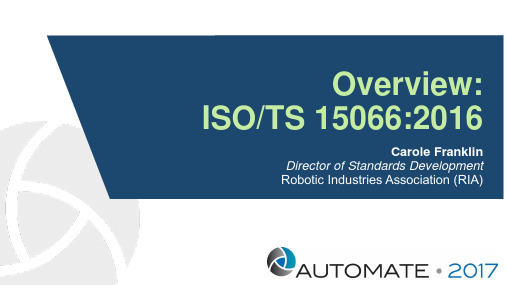
Overview: ISO/TS 15066:2016Carole FranklinDirector of Standards DevelopmentRobotic Industries Association (RIA)Now Also Available As RIA TR R15.606-2016•What Is TS 15066 / TR 606?•Why Is TS 15066 / TR 606 Important?•How Can It Help You?•What’s Next for Collaborative Robot Standards?•Now Also Available As RIA TR R15.606-2016•What Is 15066 / TR 606?•Why Is 15066 / TR 606 Important?•How Can It Help You?•What’s Next for Collaborative Robot Standards?•ISO/TS 15066:2016–an ISO Technical Specification •RIA TR R15.606-2016–An ANSI-registered Technical Report •Shorthand: “15066” or “TR 606”•Order & download PDF from RIA Webstore:/bookstore-cat.cfm?category_id=118/Online-Store>> Industrial Robot Standards link •Important! Supplemental to ISO 10218 / R15.06•“Industrial Robots and Robot Systems –Safety Requirements”“”Robot Definition from ISO 10218 / R15.06•Industrial Robot=Robot Arm+Robot Controller •Industrial Robot System=Robot+End-Effector+Workpiece •The End-effector and Workpiece are determined based on theApplication–or, what the robot is intended to accomplish•Might be a... ?•Sealant applicator•Gripper•Cutter•Welder•...•...Source: R15.06-2012, Part 1, Clauses 3.10 and 3.11What Is 15066 / TR 606?Short Version:“Safety Requirements for Collaborative Industrial Robot Systems”Even Shorter:“Collaborative Robot Safety”A “Collaborative Robot” is...“...[a] robot designed for direct interaction with a humanwithin a defined collaborative workspace.” 1“Collaborative Operation” is...“…[a] state in which a purposely designed robot systemand an operator work within a collaborative workspace.” 2The “Collaborative Workspace” is...“...[the] workspace within the safeguarded space where the robot and a human can perform tasks simultaneouslyduring production operation.” 3Sources: 1 –R15.06-2012, Part 2, Clause 3.2;2 –ISO/TS 15066:2016, 3.1;3 –R15.06-2012, Part 1, 3.5•Collaborative Robot?•“Power-and Force-Limited Robot” (PFL)•Collaborative Application•Collaborative Operation•Collaborative Robot SystemA Collaborative Robot System is......one in which the human and the robot systemcan occupy the same workspace, at the same time,while the system is in automatic mode.•Does it mean there are no safeguards?•(Hint: No. The “collaborative workspace” is within the “safeguarded space”.)•Does it mean, take the fence away and now we are collaborative?•(Also No.)•Does it mean, get a “collaborative robot” (PFL) and now we are collaborative?•(Still No. If the “collaborative” (PFL) robot arm is juggling knives, that is a non-collaborative application –or should be.)•If it’s a “collaborative robot,” does that mean I don’t need to do a risk assessment?•(You guessed it... No. You must still do a risk assessment.)What Is 15066 / TR 606?Short Version:“Safety Requirements for Industrial Collaborative Robot Systems”Even Shorter:“Collaborative Robot Safety”•A good first step•A solid foundation•Likely to be updated and refined as more studies are doneOverview: ISO/TS 15066:2016•Now Also Available As RIA TR R15.606-2016•What Is 15066 / TR 606?•Why Is 15066 / TR 606 Important?•How Can It Help You?•What’s Next for Collaborative Robot Standards?•Paradigm Shift•Old: Primary means of protecting people was to separate them from the robotic equipment•Physical safeguards and protective devices•Paradigm Shift•New: With the advent of Collaborative Robot Systems, now the human and robot system can interact in the shared workspaceUnique strengths of humans (creative problem-solving)Unique strengths of robot systems (power and precision in repetitive tasks) Increased productivity in industry and throughout the economy.•Collaborative robot systems will have built-in safety capabilities to reduce risks to the human worker.•Key collaborative techniquesinclude...•Safety-rated monitored stop•Hand guiding•Speed and separation monitoring•Power and force limiting•TS 15066 integrates key information together in one document: •Definition of collaborative robotic operation•Characteristics of safety-related control systems for collaborative operation •Factors for the design of a collaborative robot system*•Built-in safety-related systems for collaborative operation, and requirements for their use;•How to implement a collaborative application using the following techniques: •Safety-rated monitored stop•Hand guiding•Speed and Separation Monitoring•Guidance on speeds, protective distances, formula for protective separationdistance*•Power and Force Limiting•Threshold limit values for power and force to avoid pain** New Information in 15066/ TR 606!•New information:•Annex A:“The Body Model”incorporates important datafrom a study of pain thresholdsfor Power and Force Limitingapplications•Study conducted at theUniversity of Mainz in Germany•100 human test subjects; bothsexes and wide range of agesand body dimensions•Maximum permissible pressurevalues shown in Annex Arepresent the 75th percentileSources: ISO/TS 15066:2016, Annex A;http://www.dguv.de/ifa/fachinfos/kollaborierende-roboter/schmerzschwellenkataster/index-2.jsp•New information:•Annex A:“The Body Model”Source: ISO/TS 15066:2016, Fig. 4, Fig A.1Overview: ISO/TS 15066:2016•Now Also Available As RIA TR R15.606-2016•What Is 15066 / TR 606?•Why Is 15066 / TR 606 Important?•How Can It Help You?•What’s Next for Collaborative Robot Standards?How Can TS 15066 / TR 606Help You?•Guidance primarily for suppliers and integrators for the safe design and operation of collaborative robot systems.•Four types of collaborative operation:•Safety-rated monitored stop•Hand guiding•Speed and separation monitoring•Power and force limitingHow Can TS 15066 / TR 606 Help You?Why is TS 15066 / TR 606 Important?•Safety-Rated Monitored Stop •A stop is assured while maintainingpower to the robot•Operator may interact with robot•Automatic operation may resume whenthe human leaves the collaborativeworkspace (requires safeguarding)•Either the person OR the robot systemmay move, but NOT at the same time.•Hand guiding•Operator is in directcontact with the robot andis using hand controls todirect the robot where to goand what to do•Robot system undermanual control•Both the person and therobot may move at thesame time; motioncontrolled by the person•Speed and separation monitoring•Robot/hazard speed is reduced the closer an operator is to the hazard area •Protective stop is issued when operator is in potential contact•Person and robot may move at the same time•Power and force limiting•Speed, torque, motion of the robot is controlled so that incidental contact between robot and operator will not cause harm•Since contact is permitted, it must be controlled and its risks understood •Person and robot can move at the same time•Possible risk reduction measures:•Robot design factors (e.g., rounded shape, compliant materials)•Appropriate application selection & robot cell design (e.g., end-effector,workpiece, motion path, etc.)•Consult biomechanical power and force guidance (Annex A)•Transient Contact (human body part can usually recoil or “bounce away”)•Quasi-Static Contact (clamping; entrapment risk)•Safety = Freedom from injuryDesign FactorsTransient and Quasi-Static ContactTransient Contact: Human body part is capable of recoiling from impactQuasi-Static Contact: Human body part is at risk of being clamped or entrappedOverview: ISO/TS 15066:2016•Now Also Available As RIA TR R15.606-2016•What Is 15066 / TR 606?•Why Is 15066 / TR 606 Important?•How Can It Help You?•What’s Next for Collaborative Robot Standards?What’s Next?•Continual advances in technology...•Sensors•Materials•End-effectors safe for collaborative applications•More information and guidance using 15066 / TR 606 as a foundation•New study on transient force from the Fraunhofer Institute at Mecklenburg, Germany•Other new studies?•Refine and validate data from earlier studiesSummary•ISO/TS 15066:2016and RIA TR R15.606-2016have the same content: Guidance for safety with collaborative robot systems•A “collaborative robot” is only collaborative if placed into a “collaborative robot system” to perform a “collaborative application”•You still need to do a risk assessment, which will tell you if you need to place safeguards, and if so, which ones and where •Collaborative operation can be achieved by means of...•Safety-rated monitored stop•Hand guiding•Speed and separation monitoring•Power and force limitingQuestions About Standards?Carole FranklinDirector of Standards DevelopmentRobotic Industries Association (RIA)900 Victors Way, Suite 140Ann Arbor, MichiganU.S.A.Telephone: 734-994-6088Email:**********************。
- 1、下载文档前请自行甄别文档内容的完整性,平台不提供额外的编辑、内容补充、找答案等附加服务。
- 2、"仅部分预览"的文档,不可在线预览部分如存在完整性等问题,可反馈申请退款(可完整预览的文档不适用该条件!)。
- 3、如文档侵犯您的权益,请联系客服反馈,我们会尽快为您处理(人工客服工作时间:9:00-18:30)。
指南
披露项 305-1 指南
直接(范畴 1)温室气体排放包括但不限于燃料消耗 所产生的 CO2 排放,正如在 GRI 302:能源的披露 项 302-1 中所报告。
直接(范畴 1)温室气体排放可来自以下组织拥有或
管控的来源:
• 发电、供暖、制冷和蒸汽:这些排放源于固定
源(例如锅炉、熔炉和涡轮机)中的燃料燃烧, 以及骤燃等其他燃烧过程;
发展报告。编制符合标准的报告有两种方案(核心 或全面),具体取决于报告中披露项的披露程度。
图1 整套 GRI 标准概览
通用标准
基础
GRI
101
使用 GRI 标准 的切入点
如果这是组织的实质性议题之一,则组织要使用本
标准,即 GRI 305:排放,来编制符合 GRI 标准的
报告。
2. 在未编制符合本标准的报告的情况下,也可使用选 定的 GRI 标准或其部分内容来报告专项信息。以 这种方式使用 GRI 标准的任何已发布材料都将包 含“GRI- 引用”声明。
范围
GRI 305:排放阐述有关排放议题的报告要求。任何想要报告该议题相关影响的组织,
不论其规模、类型、行业或地理位置,皆可使用本标准。
规范性参考文件 生效日期
本标准与以下文件的最新版结合使用。
GRI 101:基础 GRI 103:管理方法 GRI 标准术语表
在本标准的文本中,术语表中定义的术语标有下划线。
• 说明是否受任何国家、地区或行业层面的排放法规和政策ຫໍສະໝຸດ 约束;并提供这些法规和政策的 示例;
• 披露用于处理排放(例如用于过滤器、试剂的
支出)以及排放证书的购买和使用的支出。
6
GRI 305:排放 2016
2. 议题专项披露
披露项 305-1 直接(范畴 1)温室气体排放
报告要求
披露项
305-1
报告组织应报告以下信息:
13
披露项 305-5 温室气体减排量
14
披露项 305-6 臭氧消耗物质(ODS)的排放
15
披露项 305-7 氮氧化物(NOX)、硫氧化物(SOX)和其他重大气体排放 17
参考文件
18
关于本标准
责任
本标准由全球可持续发展标准委员会(GSSB)发布。关于 GRI 标准的任何反馈可发
送至 standards@,以供 GSSB 考量。
空气、水和生态系统。
• 直接(范畴 1)温室气体排放
GRI 305 阐述进入大气中的排放,即某种来源的物质 • 排放到大气中。排放物的类型包括:温室气体(GHG)、 臭氧消耗物质(ODS)、氮氧化物(NOX)、硫氧 •
能源间接(范畴 2)温室气体排放 其他间接(范畴 3)温室气体排放
化物(SOX)以及其他重大气体排放。
GRI 305:排放 2016
3
C. 要求、建议和指南 GRI 标准涵盖:
因此出台了不同的国家和国际法规和激励制度,如 排放交易,旨在控制温室气体排放量,并奖励温室 气体减排。
要求。这些是强制性的指令。在文本中以粗体显示 本标准中关于温室气体排放的报告要求,所依据的
要求,并以“应”字进行指令。这些要求在建议和 是《温室气体核算体系:企业核算与报告标准》(温
GRI 305:排放 2016
GRI
305
目录
简介
3
GRI 305:排放
5
1. 管理方法披露
5
2. 议题专项披露
7
披露项 305-1 直接(范畴 1)温室气体排放
7
披露项 305-2 能源间接(范畴 2)温室气体排放
9
披露项 305-3 其他间接(范畴 3)温室气体排放
11
披露项 305-4 温室气体排放强度
室气体核算体系企业标准》中概述的权益份额、财务控制或运营控制方法中进行选择;
2.2.4 如果使用不同的标准和方法,说明做出此种选择所遵循的方针;
GRI 305:排放 2016
7
披露项 305-1
续
2.2.5 如果透明度或可比性逐渐增强,则按以下类别提供直接(范畴 1)温室气体排放的细目: 2.2.5.1 业务单位或设施; 2.2.5.2 国家; 2.2.5.3 来源类型(固定燃烧、加工、短时排放); 2.2.5.4 活动类型。
其他重大气体排放包括持久性有机污染物或微粒物
质,以及受到国际公约和 / 或国家法律或法规监管的
空气排放,包括组织环境许可证中列出的排放物。
4
GRI 305:排放 2016
GRI 305:
排放
本标准涵盖管理方法披露和议题专项披露。这些在本标准中列出如下:
• 管理方法披露(本节引用 GRI 103) • 披露项 305-1 直接(范畴 1)温室气体排放 • 披露项 305-2 能源间接(范畴 2)温室气体排放 • 披露项 305-3 其他间接(范畴 3)温室气体排放 • 披露项 305-4 温室气体排放强度 • 披露项 305-5 温室气体减排量 • 披露项 305-6 臭氧消耗物质(ODS)的排放 • 披露项 305-7 氮氧化物(NOX)、硫氧化物(SOX)和其他重大气体排放
符合 GRI 标准编制而成的。如需了解更多信息,请 14064》中,使用下面这些词表示这些范畴分类:
参见 GRI 101:基础。
• 直接温室气体排放 = 范畴 1
D. 背景信息
• 能源间接温室气体排放 = 范畴 2 • 其他间接温室气体排放 = 范畴 3
在 GRI 标准的背景下,可持续发展的环境维度关系 在本标准中,这些词按下面的方式进行组合,如 到组织对生物和非生物自然系统的影响,包括陆地、 GRI 标准术语表中的定义所示:
a. 直接(范畴 1)温室气体排放总量,以 CO2 当量公吨数表示。 b. 纳入计算的气体;是 CO2、CH4、N2O、HFC、PFC、SF6、NF3,还是全部包括在内。 c. 生物源 CO2 排放,以 CO2 当量公吨数表示。 d. 用于计算的基准年(如适用),包括:
i. 选择此年份的理由; ii. 基准年中的排放; iii. 导致重新计算基准年排放的重大排放变化背景。 e. 排放因子的来源,以及使用的全球变暖潜能值(GWP),或对 GWP 来源的引用。 f. 排放的整合方法;是权益份额、财务控制,还是运营控制。 g. 使用的标准、方法、假设和 / 或计算工具。
报告建议
2.2 在编制披露项 305-1 中规定的信息时,报告组织宜: 2.2.1 针对所披露的数据一致地运用排放因子和 GWP 值; 2.2.2 使用基于百年框架的 IPCC 评估报告中的 GWP 值; 2.2.3 选择一致的方法整合直接(范畴 1)温室气体排放和能源间接(范畴 2)温室气体排放;从《温
A. 概述
本标准是整套《GRI 可持续发展报告标准》(简称 GRI 标准)的一部分。这些标准的宗旨是供各组织报
告其对经济、环境和社会的影响。
GRI 标准是以一套相互关联的模块化标准构建而成 的。可从 /standards/ 下载整
套标准。
组织可从议题专项 GRI 标准中选择用于报告其实质 性议题的标准。这些标准分为三个系列:200(经济 议题)、300(环境议题)和 400(社会议题)。
氮氧化物(NOX)、硫氧化物(SOX)和其他重大气
体排放
氮氧化物和硫氧化物等污染物对气候、生态系统、 空气质量、栖息地、农业、人畜健康都有不利影响。 空气质量恶化、酸化、森林退化和公共卫生问题, 促使出台各种地方和国际法规,以控制这些污染物 的排放。
受管治污染物的减排有利于改善工作者和当地社区 的健康状况,也可增进与受影响的利益相关方的关 系。在实施排放限额的地区,排放还直接影响成本。
每套议题标准涵盖议题专项披露,其宗旨是与用于
报告该议题管理方法的 GRI 103:管理方法结合使用。
GRI 305:排放 是 300 系列(环境议题)中的议题 专项 GRI 标准。
以下三个通用标准适用于每个编制可持续发展报告 的组织:
GRI 101:基础 GRI 102:一般披露 GRI 103:管理方法
臭氧消耗物质(ODS)
温室气体排放
臭氧层能滤除太阳发出的大部分对生物有害的紫外
温室气体排放是气候变化的主要元凶,受到联合国 (UV-B)辐射。已观察到和预测到的由于 ODS 而引
(UN)《气候变化框架公约》以及后续《京都议定书》 起的臭氧消耗在全世界备受关注。联合国环境规划
的管治。
署(UNEP)的《特利尔破坏臭氧层物质管制议定书》
GRI 101:基础 是使用 GRI 标准的切入点。它提供
关于如何使用和引用本标准的基本信息。
B. 使用 GRI 标准并做出声明
使用 GRI 标准的基本方式有两种。每种使用方法要
做出相应的声明或使用声明,并且要求组织在任何 已发布的材料中纳入该声明。
1. 通过使用 GRI 标准可编制出符合本标准的可持续
指南的背景下阅读;不要求组织必须遵循建议或指 室气体核算体系企业标准)和《温室气体核算体系:
南来声明已编制符合本标准的报告。
企业价值链(范畴 3)核算与报告标准》(温室气体
核算体系企业价值链标准)中的要求。这两项标准
建议。这些是鼓励采取特定做法,但并非要求的情况。 是世界资源研究所(WRI)和世界可持续发展工商
1. 管理方法披露
管理方法披露是对组织如何管理实质性议题、相关影响、利益相关方的合理期望和利益的叙述性说明。对
于声明其报告是符合 GRI 标准来编制的组织,均要求其针对各个实质性议题报告其管理方法,以及报告这
些议题的专题披露。
因此,本议题专项标准旨在与 GRI 103:管理方法结合使用,从而全面披露组织影响。GRI 103 规定如何报
在文中,用“宜”字指示建议。
理事会(WBCSD)制定的温室气体核算体系的一部
