RT-EP Real-Time Ethernet Protocol for Analyzable Distributed Applications on a Minimum Real
ATEN Altusen CN9950 1-本地远程共享访问单端口 交换机说明书
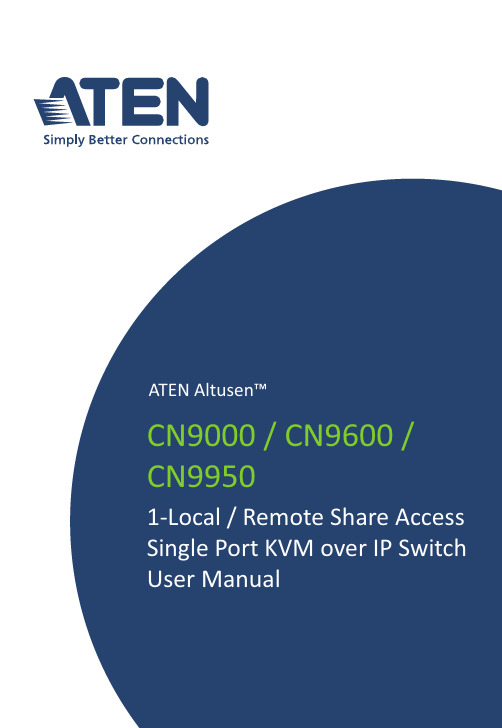
1-Local / Remote Share Access Single PortKVM over IP SwitchCN9000 / CN9600 / CN9950User ManualCN9000 / CN9600 / CN9950CN9000 / CN9600 / CN9950 User Manual iiEMC InformationFEDERAL COMMUNICATIONS COMMISSION INTERFERENCE STATEMENTThis equipment has been tested and found to comply with the limits for a ClassA digital device, pursuant to Part 15 of the FCC Rules. These limits aredesigned to provide reasonable protection against harmful interference when the equipment is operated in a commercial environment. This equipmentgenerates, uses, and can radiate radio frequency energy and, if not installed and used in accordance with the instruction manual, may cause harmfulinterference to radio communications. Operation of this equipment in aresidential area is likely to cause harmful interference in which case the user will be required to correct the interference at his own expense.This device complies with Part 15 of the FCC Rules. Operation is subject to the following two conditions: (1) this device may not cause harmful interference, and (2) this device must accept any interference received, includinginterference that may cause undesired operation.FCC CautionAny changes or modifications not expressly approved by the party responsible for compliance could void the user's authority to operate this equipment.WarningOperation of this equipment in a residential environment could cause radio interference.AchtungDer Gebrauch dieses Geräts in Wohnumgebung kann Funkstörungen verursachen.KCC Statement :CN9000 / CN9600 / CN9950 User Manual iiiIndustry Canada StatementThis Class A digital apparatus complies with Canadian ICES-003.RoHS This product is RoHS compliant.About This ManualThis manual is provided to help you get the most out of your CN9000 / CN9600 / CN9950. It covers all aspects of the device, including installation,configuration, and operation.The models covered in this manual include:An overview of the information found in the manual is provided below.Chapter 1, Introduction , introduces you to the CN9000 / CN9600 / CN9950 KVM over IP Switch, its purpose, features and benefits, with its front and back panel components described.Chapter 2, Hardware Setup , provides step-by-step instructions for setting up the device, and explains its basic operation procedures.Chapter 3, Browser Login , describes how to log into the CN9000 / CN9600 / CN9950 with a browser, and the various functions included.Chapter 4, Configuration , explains the CN9000 / CN9600 / CN9950’s system settings that can be configured to suit its working environment.Chapter 5, Accessing Remote Server , describes how to access the CN9000 / CN9600 / CN9950 remotely.Model Product Name CN90001-Local / Remote Share Access Single Port VGA KVM over IP Switch CN96001-Local / Remote Share Access Single Port DVI KVM over IP Switch CN99501-Local / Remote Share Access Single Port 4K DisplayPort KVM over IPSwitchCN9000 / CN9600 / CN9950 User Manual ivChapter 6, The Windows Client Viewer , explains how to remotely access the server connected to the CN9000 / CN9600 / CN9950’s port using a WinClient, Java Client, and Web Client viewerChapter 7, Local Access , describes how to access the CN9000 / CN9600 / CN9950 locally.Chapter 8, The Log File , shows how to use the log file utility to view the events that take place on the CN9000 / CN9600 / CN9950.Chapter 9, The Log Server , explains how to install and configure the Log Server.Appendix , provides specifications and other technical information regarding the CN9000 / CN9600 / CN9950.ConventionsThis manual uses the following conventions:MonospacedIndicates text that you should key in.[ ]Indicates keys you should press. For example, [Enter] means topress the Enter key. If keys need to be chorded, they appeartogether in the same bracket with a plus sign between them:[Ctrl+Alt].1.Numbered lists represent procedures with sequential steps.♦Bullet lists provide information, but do not involve sequential steps.>Indicates consecutive selections, such as options on a menu ordialog box. For example, Start > Run means to open the Startmenu, and then select Run .Indicates critical information.CN9000 / CN9600 / CN9950 User Manual Package ContentsCN9000♦1CN9000 KVM over IP Switch♦1KVM cable (SPHD to VGA, PS/2, USB)♦1USB Type-A to USB Mini-B cable♦1power adapter♦1mounting kit♦1control terminal block♦1foot pad set (4 pcs)♦1user instructions*CN9600♦1CN9600 KVM over IP Switch♦1KVM cable (DVI-D, USB Type-A, audio)♦1USB Type-A to USB Mini-B cable♦1power adapter♦1mounting kit♦1user instructions*CN9950♦1CN9950 KVM over IP Switch♦1DisplayPort cable♦1USB Type-A to USB Type-B cable♦1USB Type-A to USB Mini-B cable♦1power adapter♦1mounting kit♦1control terminal block♦1foot pad set (4 pcs)♦1user instructions*vCN9000 / CN9600 / CN9950 User Manual*Features may have been added to the CN9000 / CN9600 / CN9950 since this manual was released. Please visit our website to download the most up-to-date version.Check to make sure that all components are present and in working condition. If you encounter any problems, please contact your local dealer.Read this manual thoroughly and follow the installation and operation procedures to prevent any damage to the unit and/or any devices connected to it.Product InformationFor information about all ATEN products and how they can help you connect without limits, visit ATEN on the Web or contact an ATEN Authorized Reseller. Visit ATEN on the Web for a list of locations and telephone numbers: International North America viCN9000 / CN9600 / CN9950 User Manual User InformationOnline RegistrationBe sure to register your product at our online support center:International Telephone SupportFor telephone support, call this number:International886-2-8692-6959China86-400-810-0-810Japan81-3-5615-5811Korea82-2-467-6789North America1-888-999-ATEN ext 49881-949-428-1111User NoticeAll information, documentation, and specifications contained in this manual are subject to change without prior notification by the manufacturer. The manufacturer makes no representations or warranties, either expressed or implied, with respect to the contents hereof and specifically disclaims any warranties as to merchantability or fitness for any particular purpose. Any of the manufacturer's software described in this manual is sold or licensed as is. Should the programs prove defective following their purchase, the buyer (and not the manufacturer, its distributor, or its dealer), assumes the entire cost of all necessary servicing, repair and any incidental or consequential damages resulting from any defect in the software.The manufacturer of this system is not responsible for any radio and/or TV interference caused by unauthorized modifications to this device. It is the responsibility of the user to correct such interference.The manufacturer is not responsible for any damage incurred in the operation of this system if the correct operational voltage setting was not selected prior to operation. PLEASE VERIFY THAT THE VOLTAGE SETTING IS CORRECT BEFORE USE.viiCN9000 / CN9600 / CN9950 User ManualContentsEMC Information. . . . . . . . . . . . . . . . . . . . . . . . . . . . . . . . . . . . . . . . . . . . . ii About this Manual. . . . . . . . . . . . . . . . . . . . . . . . . . . . . . . . . . . . . . . . . . . .iii Conventions . . . . . . . . . . . . . . . . . . . . . . . . . . . . . . . . . . . . . . . . . . . . .iv Package Contents . . . . . . . . . . . . . . . . . . . . . . . . . . . . . . . . . . . . . . . . . . . v Product Information . . . . . . . . . . . . . . . . . . . . . . . . . . . . . . . . . . . . . . . . . .vi User Information. . . . . . . . . . . . . . . . . . . . . . . . . . . . . . . . . . . . . . . . . . . . vii Online Registration . . . . . . . . . . . . . . . . . . . . . . . . . . . . . . . . . . . . . . . vii Telephone Support . . . . . . . . . . . . . . . . . . . . . . . . . . . . . . . . . . . . . . . vii User Notice. . . . . . . . . . . . . . . . . . . . . . . . . . . . . . . . . . . . . . . . . . . . . vii 1.IntroductionOverview. . . . . . . . . . . . . . . . . . . . . . . . . . . . . . . . . . . . . . . . . . . . . . . . . . .1 Features and Benefits. . . . . . . . . . . . . . . . . . . . . . . . . . . . . . . . . . . . . . . . .2 Hardware. . . . . . . . . . . . . . . . . . . . . . . . . . . . . . . . . . . . . . . . . . . . . . . .2 Management. . . . . . . . . . . . . . . . . . . . . . . . . . . . . . . . . . . . . . . . . . . . .3 Easy-to-Use Interface. . . . . . . . . . . . . . . . . . . . . . . . . . . . . . . . . . . . . .4 Advanced Security . . . . . . . . . . . . . . . . . . . . . . . . . . . . . . . . . . . . . . . .4 Virtual Media. . . . . . . . . . . . . . . . . . . . . . . . . . . . . . . . . . . . . . . . . . . . .4 Virtual Remote Desktop . . . . . . . . . . . . . . . . . . . . . . . . . . . . . . . . . . . .5 System Requirements . . . . . . . . . . . . . . . . . . . . . . . . . . . . . . . . . . . . . . . .6 Remote User Computers . . . . . . . . . . . . . . . . . . . . . . . . . . . . . . . . . . .6 Servers . . . . . . . . . . . . . . . . . . . . . . . . . . . . . . . . . . . . . . . . . . . . . . . . .6 Cables. . . . . . . . . . . . . . . . . . . . . . . . . . . . . . . . . . . . . . . . . . . . . . . . . .7 Supported Video Resolutions . . . . . . . . . . . . . . . . . . . . . . . . . . . . . . . .8 Operating Systems . . . . . . . . . . . . . . . . . . . . . . . . . . . . . . . . . . . . . . . .8 Browsers. . . . . . . . . . . . . . . . . . . . . . . . . . . . . . . . . . . . . . . . . . . . . . . .9 Components. . . . . . . . . . . . . . . . . . . . . . . . . . . . . . . . . . . . . . . . . . . . . . .10 CN9000 Front View. . . . . . . . . . . . . . . . . . . . . . . . . . . . . . . . . . . . . . .10 CN9000 Rear View. . . . . . . . . . . . . . . . . . . . . . . . . . . . . . . . . . . . . . .11 CN9000/CN9950 Side View . . . . . . . . . . . . . . . . . . . . . . . . . . . . . . . .12 CN9950 Front View. . . . . . . . . . . . . . . . . . . . . . . . . . . . . . . . . . . . . . .13 9950 Rear View. . . . . . . . . . . . . . . . . . . . . . . . . . . . . . . . . . . . . . . . . .14 CN9600 Front View. . . . . . . . . . . . . . . . . . . . . . . . . . . . . . . . . . . . . . .15 CN9600 Rear View. . . . . . . . . . . . . . . . . . . . . . . . . . . . . . . . . . . . . . .16 2.Hardware SetupMounting. . . . . . . . . . . . . . . . . . . . . . . . . . . . . . . . . . . . . . . . . . . . . . . . . .17 Attaching the Bracket . . . . . . . . . . . . . . . . . . . . . . . . . . . . . . . . . .17Rack Mount. . . . . . . . . . . . . . . . . . . . . . . . . . . . . . . . . . . . . . . . . .18Wall Mount . . . . . . . . . . . . . . . . . . . . . . . . . . . . . . . . . . . . . . . . . .19 Hardware Installation . . . . . . . . . . . . . . . . . . . . . . . . . . . . . . . . . . . . . . . .20 CN9000. . . . . . . . . . . . . . . . . . . . . . . . . . . . . . . . . . . . . . . . . . . . . . . .21 CN9600. . . . . . . . . . . . . . . . . . . . . . . . . . . . . . . . . . . . . . . . . . . . . . . .22 viiiCN9000 / CN9600 / CN9950 User Manual CN9950. . . . . . . . . . . . . . . . . . . . . . . . . . . . . . . . . . . . . . . . . . . . . . . . . . .23 DCE and DTE Ports . . . . . . . . . . . . . . . . . . . . . . . . . . . . . . . . . . . . . . . . .24 3.Browser LoginLogging In. . . . . . . . . . . . . . . . . . . . . . . . . . . . . . . . . . . . . . . . . . . . . . . . .25 Main Screen . . . . . . . . . . . . . . . . . . . . . . . . . . . . . . . . . . . . . . . . . . . . . . .27 4.ConfigurationIntroduction. . . . . . . . . . . . . . . . . . . . . . . . . . . . . . . . . . . . . . . . . . . . . . . .29 Basic Setting. . . . . . . . . . . . . . . . . . . . . . . . . . . . . . . . . . . . . . . . . . . . . . .30 User Management. . . . . . . . . . . . . . . . . . . . . . . . . . . . . . . . . . . . . . . .30 User Information . . . . . . . . . . . . . . . . . . . . . . . . . . . . . . . . . . . . . .30Role. . . . . . . . . . . . . . . . . . . . . . . . . . . . . . . . . . . . . . . . . . . . . . . .30Permissions. . . . . . . . . . . . . . . . . . . . . . . . . . . . . . . . . . . . . . . . . .31 Account Policy. . . . . . . . . . . . . . . . . . . . . . . . . . . . . . . . . . . . . . . . . . .32 Sessions . . . . . . . . . . . . . . . . . . . . . . . . . . . . . . . . . . . . . . . . . . . . . . .33 Maintenance . . . . . . . . . . . . . . . . . . . . . . . . . . . . . . . . . . . . . . . . . . . .34 Upgrade Main Firmware . . . . . . . . . . . . . . . . . . . . . . . . . . . . . . . .34Update Display Information. . . . . . . . . . . . . . . . . . . . . . . . . . . . . .35Backup / Restore. . . . . . . . . . . . . . . . . . . . . . . . . . . . . . . . . . . . . .36Terminal. . . . . . . . . . . . . . . . . . . . . . . . . . . . . . . . . . . . . . . . . . . . .38 Advanced Setting . . . . . . . . . . . . . . . . . . . . . . . . . . . . . . . . . . . . . . . . . . .39 Device Information . . . . . . . . . . . . . . . . . . . . . . . . . . . . . . . . . . . . . . .39 General . . . . . . . . . . . . . . . . . . . . . . . . . . . . . . . . . . . . . . . . . . . . .39 Network. . . . . . . . . . . . . . . . . . . . . . . . . . . . . . . . . . . . . . . . . . . . . . . .41 IP Installer . . . . . . . . . . . . . . . . . . . . . . . . . . . . . . . . . . . . . . . . . . .42Service Ports. . . . . . . . . . . . . . . . . . . . . . . . . . . . . . . . . . . . . . . . .42Redundant NIC . . . . . . . . . . . . . . . . . . . . . . . . . . . . . . . . . . . . . . .43IPv4 Settings . . . . . . . . . . . . . . . . . . . . . . . . . . . . . . . . . . . . . . . . .43IPv6 Settings . . . . . . . . . . . . . . . . . . . . . . . . . . . . . . . . . . . . . . . . .44Network Transfer Rate. . . . . . . . . . . . . . . . . . . . . . . . . . . . . . . . . .44DDNS. . . . . . . . . . . . . . . . . . . . . . . . . . . . . . . . . . . . . . . . . . . . . . .44 ANMS . . . . . . . . . . . . . . . . . . . . . . . . . . . . . . . . . . . . . . . . . . . . . . . . .45 Event Destination. . . . . . . . . . . . . . . . . . . . . . . . . . . . . . . . . . . . . .45SMTP Settings. . . . . . . . . . . . . . . . . . . . . . . . . . . . . . . . . . . . . . . .46Authentication . . . . . . . . . . . . . . . . . . . . . . . . . . . . . . . . . . . . . . . .48 Security. . . . . . . . . . . . . . . . . . . . . . . . . . . . . . . . . . . . . . . . . . . . . . . .51 Login Failures . . . . . . . . . . . . . . . . . . . . . . . . . . . . . . . . . . . . . . . .51Filter. . . . . . . . . . . . . . . . . . . . . . . . . . . . . . . . . . . . . . . . . . . . . . . .52Encryption . . . . . . . . . . . . . . . . . . . . . . . . . . . . . . . . . . . . . . . . . . .54Security Level . . . . . . . . . . . . . . . . . . . . . . . . . . . . . . . . . . . . . . . .54Mode . . . . . . . . . . . . . . . . . . . . . . . . . . . . . . . . . . . . . . . . . . . . . . .55Private Certificate . . . . . . . . . . . . . . . . . . . . . . . . . . . . . . . . . . . . .55Certificate Signing Request. . . . . . . . . . . . . . . . . . . . . . . . . . . . . .57 Console Management. . . . . . . . . . . . . . . . . . . . . . . . . . . . . . . . . . . . .59 OOBC . . . . . . . . . . . . . . . . . . . . . . . . . . . . . . . . . . . . . . . . . . . . . .59ixCN9000 / CN9600 / CN9950 User ManualxDial Out. . . . . . . . . . . . . . . . . . . . . . . . . . . . . . . . . . . . . . . . . . . . .61 Serial Console. . . . . . . . . . . . . . . . . . . . . . . . . . . . . . . . . . . . . . . .63 Date/Time . . . . . . . . . . . . . . . . . . . . . . . . . . . . . . . . . . . . . . . . . . . . . .66 Time Zone. . . . . . . . . . . . . . . . . . . . . . . . . . . . . . . . . . . . . . . . . . .66 Date / Time . . . . . . . . . . . . . . . . . . . . . . . . . . . . . . . . . . . . . . . . . .66 Network Time . . . . . . . . . . . . . . . . . . . . . . . . . . . . . . . . . . . . . . . .67 Customization. . . . . . . . . . . . . . . . . . . . . . . . . . . . . . . . . . . . . . . . . . .67 Mode. . . . . . . . . . . . . . . . . . . . . . . . . . . . . . . . . . . . . . . . . . . . . . .68 USB IO Settings . . . . . . . . . . . . . . . . . . . . . . . . . . . . . . . . . . . . . .68 Multiuser Mode . . . . . . . . . . . . . . . . . . . . . . . . . . . . . . . . . . . . . . .68 Exit Macro. . . . . . . . . . . . . . . . . . . . . . . . . . . . . . . . . . . . . . . . . . .69 Reset. . . . . . . . . . . . . . . . . . . . . . . . . . . . . . . . . . . . . . . . . . . . . . .69 Preferences . . . . . . . . . . . . . . . . . . . . . . . . . . . . . . . . . . . . . . . . . . . . . . .70 User Preferences . . . . . . . . . . . . . . . . . . . . . . . . . . . . . . . . . . . . . . . .70 Logs . . . . . . . . . . . . . . . . . . . . . . . . . . . . . . . . . . . . . . . . . . . . . . . . . .71 Remote Console. . . . . . . . . . . . . . . . . . . . . . . . . . . . . . . . . . . . . . . . .72 Remote Console Preview . . . . . . . . . . . . . . . . . . . . . . . . . . . . . . .72 Telnet Viewer . . . . . . . . . . . . . . . . . . . . . . . . . . . . . . . . . . . . . . . .72 Download . . . . . . . . . . . . . . . . . . . . . . . . . . . . . . . . . . . . . . . . . . . . . .73 About . . . . . . . . . . . . . . . . . . . . . . . . . . . . . . . . . . . . . . . . . . . . . . . . . . . .73 Viewer. . . . . . . . . . . . . . . . . . . . . . . . . . . . . . . . . . . . . . . . . . . . . . . . . . . .73 Logout. . . . . . . . . . . . . . . . . . . . . . . . . . . . . . . . . . . . . . . . . . . . . . . . . . . .745.Accessing Remote ServerIntroduction. . . . . . . . . . . . . . . . . . . . . . . . . . . . . . . . . . . . . . . . . . . . . . . .75 Web, Windows and Java Client Viewer . . . . . . . . . . . . . . . . . . . . . . . . . .76 The Windows Client AP . . . . . . . . . . . . . . . . . . . . . . . . . . . . . . . . . . . . . .77 Download . . . . . . . . . . . . . . . . . . . . . . . . . . . . . . . . . . . . . . . . . . . . . .77 Starting Up . . . . . . . . . . . . . . . . . . . . . . . . . . . . . . . . . . . . . . . . . . . . .77 The Java Client AP. . . . . . . . . . . . . . . . . . . . . . . . . . . . . . . . . . . . . . . . . .80 6.The Windows Client ViewerThe Win / Java Client Control Panel. . . . . . . . . . . . . . . . . . . . . . . . . . . . .81 Control Panel Functions . . . . . . . . . . . . . . . . . . . . . . . . . . . . . . . . . . .82 Macros . . . . . . . . . . . . . . . . . . . . . . . . . . . . . . . . . . . . . . . . . . . . . . . .85 Hotkeys. . . . . . . . . . . . . . . . . . . . . . . . . . . . . . . . . . . . . . . . . . . . .85User Macros . . . . . . . . . . . . . . . . . . . . . . . . . . . . . . . . . . . . . . . . .87System Macros . . . . . . . . . . . . . . . . . . . . . . . . . . . . . . . . . . . . . . .91 Video Settings. . . . . . . . . . . . . . . . . . . . . . . . . . . . . . . . . . . . . . . . . . .93 Gamma Adjustment. . . . . . . . . . . . . . . . . . . . . . . . . . . . . . . . . . . .94 The Message Board . . . . . . . . . . . . . . . . . . . . . . . . . . . . . . . . . . . . . .96 The Button Bar . . . . . . . . . . . . . . . . . . . . . . . . . . . . . . . . . . . . . . .96Message Display Panel. . . . . . . . . . . . . . . . . . . . . . . . . . . . . . . . .97Compose Panel. . . . . . . . . . . . . . . . . . . . . . . . . . . . . . . . . . . . . . .97User List Panel . . . . . . . . . . . . . . . . . . . . . . . . . . . . . . . . . . . . . . .97CN9000 / CN9600 / CN9950 User Manual Virtual Media. . . . . . . . . . . . . . . . . . . . . . . . . . . . . . . . . . . . . . . . . . . .98 Virtual Media Icons . . . . . . . . . . . . . . . . . . . . . . . . . . . . . . . . . . . .98Virtual Media Redirection. . . . . . . . . . . . . . . . . . . . . . . . . . . . . . . .98Smart Card Reader . . . . . . . . . . . . . . . . . . . . . . . . . . . . . . . . . . .101 Zoom. . . . . . . . . . . . . . . . . . . . . . . . . . . . . . . . . . . . . . . . . . . . . . . . .101 The On-Screen Keyboard. . . . . . . . . . . . . . . . . . . . . . . . . . . . . . . . .102 Mouse Pointer Type . . . . . . . . . . . . . . . . . . . . . . . . . . . . . . . . . . . . .103 Mouse DynaSync Mode . . . . . . . . . . . . . . . . . . . . . . . . . . . . . . . . . .104 Automatic Mouse Synchronization (DynaSync). . . . . . . . . . . . . .104Manual Mouse Synchronization. . . . . . . . . . . . . . . . . . . . . . . . . .104Mac and Linux Considerations . . . . . . . . . . . . . . . . . . . . . . . . . .105 Open GUI (Configuration). . . . . . . . . . . . . . . . . . . . . . . . . . . . . . . . .106 Control Panel Configuration . . . . . . . . . . . . . . . . . . . . . . . . . . . . . . .107 The Web Client Control Panel. . . . . . . . . . . . . . . . . . . . . . . . . . . . . . . . .109 Web Client Video Settings. . . . . . . . . . . . . . . . . . . . . . . . . . . . . . . . .110 Web Client On-Screen Keyboard . . . . . . . . . . . . . . . . . . . . . . . . . . .111 Web Client Mouse Pointer Type . . . . . . . . . . . . . . . . . . . . . . . . . . . .111 Virtual Media. . . . . . . . . . . . . . . . . . . . . . . . . . . . . . . . . . . . . . . . . . .112 Web Client Mouse Sync Mode . . . . . . . . . . . . . . . . . . . . . . . . . . . . .113 7.Local AccessLocal Console. . . . . . . . . . . . . . . . . . . . . . . . . . . . . . . . . . . . . . . . . . . . .115 Local OSD. . . . . . . . . . . . . . . . . . . . . . . . . . . . . . . . . . . . . . . . . . . . .117 Laptop USB Console (LUC) . . . . . . . . . . . . . . . . . . . . . . . . . . . . . . . . . .118 8.The Log FileThe Log File Screen . . . . . . . . . . . . . . . . . . . . . . . . . . . . . . . . . . . . . . . .121 9.The Log ServerInstallation. . . . . . . . . . . . . . . . . . . . . . . . . . . . . . . . . . . . . . . . . . . . . . . .123 Starting Up . . . . . . . . . . . . . . . . . . . . . . . . . . . . . . . . . . . . . . . . . . . . . . .123 The Menu Bar. . . . . . . . . . . . . . . . . . . . . . . . . . . . . . . . . . . . . . . . . . . . .124 Configure. . . . . . . . . . . . . . . . . . . . . . . . . . . . . . . . . . . . . . . . . . . . . .125 Events. . . . . . . . . . . . . . . . . . . . . . . . . . . . . . . . . . . . . . . . . . . . . . . .126 Search. . . . . . . . . . . . . . . . . . . . . . . . . . . . . . . . . . . . . . . . . . . . .126Maintenance . . . . . . . . . . . . . . . . . . . . . . . . . . . . . . . . . . . . . . . .127 Options . . . . . . . . . . . . . . . . . . . . . . . . . . . . . . . . . . . . . . . . . . . . . . .127 Help. . . . . . . . . . . . . . . . . . . . . . . . . . . . . . . . . . . . . . . . . . . . . . . . . .128 The Log Server Main Screen . . . . . . . . . . . . . . . . . . . . . . . . . . . . . . . . .128 Overview. . . . . . . . . . . . . . . . . . . . . . . . . . . . . . . . . . . . . . . . . . . . . .128 The List Panel. . . . . . . . . . . . . . . . . . . . . . . . . . . . . . . . . . . . . . . . . .129 Panel Showing Logs of the Selected Units. . . . . . . . . . . . . . . . . . . .129 AppendixSafety Instructions. . . . . . . . . . . . . . . . . . . . . . . . . . . . . . . . . . . . . . . . . .131xiCN9000 / CN9600 / CN9950 User ManualxiiGeneral. . . . . . . . . . . . . . . . . . . . . . . . . . . . . . . . . . . . . . . . . . . . . . .131 Rack Mounting . . . . . . . . . . . . . . . . . . . . . . . . . . . . . . . . . . . . . . . . .133 Technical Support. . . . . . . . . . . . . . . . . . . . . . . . . . . . . . . . . . . . . . . . . .134 International . . . . . . . . . . . . . . . . . . . . . . . . . . . . . . . . . . . . . . . . . . .134 North America. . . . . . . . . . . . . . . . . . . . . . . . . . . . . . . . . . . . . . . . . .134 IP Address Determination. . . . . . . . . . . . . . . . . . . . . . . . . . . . . . . . . . . .135 IP Installer. . . . . . . . . . . . . . . . . . . . . . . . . . . . . . . . . . . . . . . . . . . . .135 Browser. . . . . . . . . . . . . . . . . . . . . . . . . . . . . . . . . . . . . . . . . . . . . . .136 AP Windows Client . . . . . . . . . . . . . . . . . . . . . . . . . . . . . . . . . . . . . .136 IPv6. . . . . . . . . . . . . . . . . . . . . . . . . . . . . . . . . . . . . . . . . . . . . . . . . . . . .138 Link Local IPv6 Address . . . . . . . . . . . . . . . . . . . . . . . . . . . . . . . . . .138 IPv6 Stateless Autoconfiguration . . . . . . . . . . . . . . . . . . . . . . . . . . .139 Port Forwarding . . . . . . . . . . . . . . . . . . . . . . . . . . . . . . . . . . . . . . . . . . .140 Keyboard Emulation. . . . . . . . . . . . . . . . . . . . . . . . . . . . . . . . . . . . . . . .141 Serial Port Pin Assignment. . . . . . . . . . . . . . . . . . . . . . . . . . . . . . . . . . .142 Trusted Certificates. . . . . . . . . . . . . . . . . . . . . . . . . . . . . . . . . . . . . . . . .143 Overview. . . . . . . . . . . . . . . . . . . . . . . . . . . . . . . . . . . . . . . . . . . . . .143 Installing the Certificate. . . . . . . . . . . . . . . . . . . . . . . . . . . . . . . . . . .144 Certificate Trusted. . . . . . . . . . . . . . . . . . . . . . . . . . . . . . . . . . . . . . .145 Mismatch Considerations . . . . . . . . . . . . . . . . . . . . . . . . . . . . . . . . .145 Self-Signed Private Certificates . . . . . . . . . . . . . . . . . . . . . . . . . . . . . . .147 Examples . . . . . . . . . . . . . . . . . . . . . . . . . . . . . . . . . . . . . . . . . . . . .147 Importing the Files. . . . . . . . . . . . . . . . . . . . . . . . . . . . . . . . . . . . . . .147 Troubleshooting . . . . . . . . . . . . . . . . . . . . . . . . . . . . . . . . . . . . . . . . . . .148 General Operation. . . . . . . . . . . . . . . . . . . . . . . . . . . . . . . . . . . . . . .148 Windows . . . . . . . . . . . . . . . . . . . . . . . . . . . . . . . . . . . . . . . . . . . . . .150 Java. . . . . . . . . . . . . . . . . . . . . . . . . . . . . . . . . . . . . . . . . . . . . . . . . .151 Sun Systems. . . . . . . . . . . . . . . . . . . . . . . . . . . . . . . . . . . . . . . . . . .152 Mac Systems. . . . . . . . . . . . . . . . . . . . . . . . . . . . . . . . . . . . . . . . . . .153 The Log Server. . . . . . . . . . . . . . . . . . . . . . . . . . . . . . . . . . . . . . . . .153 Additional Mouse Synchronization Procedures . . . . . . . . . . . . . . . . . . .154 Windows:. . . . . . . . . . . . . . . . . . . . . . . . . . . . . . . . . . . . . . . . . . . . . .154 Sun / Linux . . . . . . . . . . . . . . . . . . . . . . . . . . . . . . . . . . . . . . . . . . . .155 Virtual Media Support. . . . . . . . . . . . . . . . . . . . . . . . . . . . . . . . . . . . . . .156 WinClient ActiveX Viewer / WinClient AP. . . . . . . . . . . . . . . . . . . . .156 Java Applet Viewer / Java Client AP. . . . . . . . . . . . . . . . . . . . . . . . .156 Administrator Login Failure. . . . . . . . . . . . . . . . . . . . . . . . . . . . . . . . . . .157 Specifications . . . . . . . . . . . . . . . . . . . . . . . . . . . . . . . . . . . . . . . . . . . . .158 CN9000. . . . . . . . . . . . . . . . . . . . . . . . . . . . . . . . . . . . . . . . . . . . . . .158 CN9600. . . . . . . . . . . . . . . . . . . . . . . . . . . . . . . . . . . . . . . . . . . . . . .159 CN9950. . . . . . . . . . . . . . . . . . . . . . . . . . . . . . . . . . . . . . . . . . . . . . .160 Limited Warranty. . . . . . . . . . . . . . . . . . . . . . . . . . . . . . . . . . . . . . . . . . .162。
关于PLC的中英文对照翻译

原文:PLC Communication using PROFINET: ExperimentalResults and AnalysisAbstractPROFINET is the Industrial Ethernet Standard devised by PROFIBUS International for “Ethernet on the plant floor”. PROFINET allows to implement a comprehensive communications solution on Ethernet which includes peer-to-peer communication between controllers, distributed I/O, machine safety, motion control and data acquisition. In this paper an analysis is conducted on the peer-to-peer interlocking performance based on PROFINET specification. Tests were performed to determine the performance of the peer-to-peer communication mechanism, to evaluate the impact of switches on the system, and to measure the impact of data size on peer-to-peer communication performance. The paper summarizes the test results. 1.IntroductionAlthough a wide variety of networks and fieldbuse s have been used in the manufacturing industry over the past decade [1], the widespread adoption of Ethernet as a de facto standard in other domains (e.g., the internet) has made it an attractive option to consider. The increased network speed and the reduced cost of devices has further heightened interest. The introduction of switched Ethernet has allowed formore deterministic behavior and alleviated many of the concerns about unbounded delays [2, 3, 4]. Ethernet is already being widely used as a diagnostic network in manufacturing systems and is making inroads into the control networking domain [5, 6].However, standard Ethernet (IEEE 802.3) is not a deterministic protocol, and network quality of service cannot be guaranteed. To address this inherent nondeterminism, different “flavors” of Ethernet have been proposed for use in industrial automation. Several of these add layers on top of standard Ethernet or on top of the TCP/IP protocol suite to enable the behavior of Ethernet to be moredeterministic [7]. However, the network solutions may no longer be “Ethernet” other than at the physical layer.Since time delay is an important issue in control systems, there have been a number of projects devoted to analyzing and experimentally testing network performance for use in control systems. It has been shown that the largest component of the time delay in sending messages from one node to another is typically not on the network itself, but rather the application layer that interfaces to the network [8, 9]. Experimental analyses have been carried out to specifically address the issue of delays in switched Ethernet [10, 4]. However, due to the relatively recent introduction of commercial devices that implement the new industrial Ethernet protocols, there have been only a few published accounts of their actual performance [11, 12].Over the past six months, our group at the University of Michigan has undertaken an industrial Ethernet testing project [13]. The goal of the project was to evaluate the suitability of real-time Ethernet for peer-to-peer communication between PLCs on a factory floor. The purpose of this paper is to summarize the results of our tests on PROFINET, and discuss our findings.The outline of the paper is as follows. In Section II, we summarize how PROFINET enables real-time communication over Ethernet. In Section III, we describe the tests that were performed. Section IV presents the results of those tests, and conclusions are given in Section V.2.PROFINET CBA with Real-Time Channel Communication PROFINET distinguishes two views: PROFINET IO for integration of distributed I/O and PROFINET CBA (Component Based Automation) for creation of peer-to-peer communication and interlocking between controllers in modular plants (Figure 1)All other PROFINET applications such as safety, motion control, and HMI (Human Machine Interface) are based on these communication modes. PROFINET communication is scalable in three levels: PROFINET TCP/IP Communication (NRT) enables cycle times as low as 100 ms, PROFINET Real-Time Communication (RT) enables cycle times up to 1-10 ms and Isochronous Real-Time Communication (IRT) enables cycle times up to 1 ms with Jitter less than 1µs.Component based communication is realized through PROFINET CBA which uses selectively the TCP/IP or the Real-Time (RT) channel. Communication for distributed I/O is implemented through PROFINET I/O which uses Real-Time and Isochronous Real-Time (IRT) communication.PROFINET Real-Time Channel The PROFINET Real Time Channel is a cyclic communication path used by individual stations to exchange time critical data at periodic intervals specified by the programmer. It is based on the IEEE and IEC definition s [14], which only permit a limited time for execution of Real-Time services within a bus cycle. Real-Time data are handled with higher priority than Non-Real-Time (NRT) data. The tightness of the window depends on the Real-Time characteristics. The Real-Time mechanism is based on Layer 2 of the OSI model and several protocol layers are omitted. Thus the communication overhead associated with preparing data, transferring it and making it available to the overlying application for use are reduced. Using Ethereal it was found that the total overhead associated with Cyclic Real Time communication is 56 bytes.3.Tests PerformedThe following tests were designed to measure the impact of system parameters on peer-to-peer interlocking performance using PROFINET CBA with RTcommunication method. The system parameters include data size and number of switches. The tests are vendor neutral so that any implementation can be configured to undergo each test. Connection failures or errors are not included in this test plan. To perform tests the following equipment was used: one computer with Matlab and the protocol analyzer Ethereal, SIMATIC iMap and STEP7 as configuration software, five switches from Hirschmann and two Siemens SIMATIC PLCs (Programmable Logic Controllers). The PLCs were configured using the factory defaults for processor and communication allocation options. The Hirschmann switches (100Mbps) were configured for port speed auto negotiation. Due to the fact that PROFINET is based on Unicast communication the Multic ast functionality was not configured in the switches.3.1 PerformanceMetricsThe performance metrics analyzed are PLC1 Packet Time Interval and Round Trip Time Interval.PLC1 Packet Time Interval is the time between two successive transmittals of packets from PLC1. Ideally, the PLC1 Packet Time Interval is always exactly the same as the configured update interval in the PLC. However, in practice there is some variability associated with this interval. The experimental results that follow summarize the average (mean value) and the jitter (standard deviation) of the PLC1 packet time interval. These metrics (mean and standard deviation) are important, as they give ameasure of the determinismthat can be obtained for realtime control using PROFINET.Round Trip Time Interval is defined as the Time Interval needed for a packet from PLC1 to reach PLC2, be echoed and come back to PLC1. Consider a test where PLC1 generates data and PLC2 echoes themback to PLC1 through a switch.Figure 2 shows the timing chart for the communication between PLC1 and PLC2 where PLC1 sends messages at T1, T2, T3,. . . and PLC2 echoes at t1, t2, t3,. . . . PLC1 Packet Time Interval should be equal to the configured update interval on PLC1, and PLC2 Packet Time Interval should be equal to configured update interval on PLC2. If the echo from PLC2 arrives before T2, then the round trip counter getsincremented and the new value is transmitted from PLC1 at T2. Since the increment of the round trip counter is taken for calculation of the Round Trip Time Interval, in this case it should be equal to the PLC1 Packet Time Interval. Consider the case when t1 shifts relative to T2. Then the echo fromPLC2 is received after T2, and the round trip counter is not incremented in themessage transmitted from PLC1 at T2. Hence, the Round Trip Time Interval becomes twice the PLC1 Packet Time Interval.Figure 2. Timing chartFrom the above observations it is noticed that Round Trip Time interval mean and standard deviation are also important as measures of the degree of synchronization for real-time control using PROFINET.3.2 Test DescriptionsTest1: Benchmark Test1 is the benchmark test. The other tests are compared to Test1. In this test PLC1 generates eight bytes of data and PLC2 echoes it back to PLC1 through a switch. PLC1 uses the last 4 bytes (dint) of the data for a new data received counter. PLC1 increments this counter as discussed in section 3.1.To perform measurements, a PC running Ethereal was connected to the managed switch which connects to the PLCs. All packets going to and from PLC2 and theirrespective timestamps were mirrored onto this port.Test2: Network Switches The objective of Test2 is to evaluate the impact that switches introduce to the system. The number of switches between two PLCs is the test variable. The same variables are measured as in Test1. We will consider the case of three and five switches between the PLCs.Test3: Size of Data The objective of Test3 is to measure the impact of data size on peer-to-peer communication performance. The test variable is the data size. Measurements are performed as described in Test1. We will consider two cases. In the first case 216 bytes of unused data, in the second 440 bytes of unused data.4.Test ResultsIn performing the tests and analyzing the results a data capture of 5000 packets per PLC is considered in order to assess the timing performance. The average and standard deviation values of PLC1 Packet Time Interval and Round Trip Time Interval are measured in milliseconds and rounded off to th ree significant digits after the decimal point. All tests are performed with an update time of 8ms which is typical for these applications in the factory. Figures 3, 4 and 5 show the benchmark test results, PLC1 Packet Time Interval, Round Trip Time Interval histogram, and Round Trip Time Interval scattering diagram respectively. We can notice the highly deterministic behavior of the network. Since we are using the PROFINET RT protocol a similar behavior is expected also from the other tests.Figure 3. Test1 PLC1 Packet Time Interval histogram4.1 Network SwitchesTo evaluate the impact that switches introduce to the system, data results from Test1 will be compared to those obtained from Test2. Tables 1 and 2 show that, in the case of three or five switche s between two PLCs, there are no significant changes between the two tests. PLCs Packet Time Interval and Round Trip Time Interval present the same average value and similar standard deviation. Figure 6 shows the histogram of round trip time interval for Test2 which is close to that of Test1 (Figure 4). As expected the switches do not alter the performance metrics. Similar resultswere found in [10].Figure 4. Test1 Round Trip Time Interval histogramFigure 5. Test1 Round Trip Time Interval scattering diagramFigure 6. Test2 Round Trip Time Interval histogram, case with 3 switches4.2 Size of DataBy comparing the results of Test1 and Test3 we will measure the impact of data size on peer-to-peer communication performance. As observed in Tables 1 and 2, PLC1 packet and Round Trip Time Interval average values are the same. In both PLC1 packet and Round Trip Time Intervals there is a decrease of value in standard deviation. Figure 7 shows the Round Trip Time Interval of Test3 with three switches which behaves like Test1 round trip interval (Figure 4). From the results obtained (Tables 1 and 2) we can conclude that data size does not impact Packet and RoundTrip Time Interval.Figure 7. Test3 Round Trip Time Interval histogram, case with 216 bytes 5.ConclusionsTo measure the impact of data size carried by a packet and switches on a PROFINET CBA with RT communication based network three tests were designed. Test1, represented by a simple network made of two PLCs and one switch, was used as benchmark. Figures 3, 4 and 5 showed the deterministic behavior of the network. Test2 is similar to Test1 but instead of one switch, three to five have been used. Test3 is also similar to Test1 but, instead of using 8 bytes data per packet, 216 and 440 bytes were used. To investigate the delay introduced by the switches Test1 and Test2 results were compared. The impact of data size was analyzed by comparing Test1 and Test3. Results show that PLC1 Packet Time Interval and Round Trip Time Interval are unaffected by data size per packet and number of switches. AcknowledgementsThis work was supported in part by the Engineering Research Center for Reconfigurable Manufacturing Systems of the National Science Foundation under Award Number EEC-9529125. The authors would also like to acknowledge the support received from General Motors Powertrain, Siemens and Hirschmann in thecompletion of the tests.References[1] J.-P. Thomesse, “Fieldbus Technology in Industrial Automation”, Proc. of theIEEE, vol. 93, no. 6, 2005.[2] J. M oyne and F. Lian, “Design considerations for a sensor bus system insemiconductor manufacturing”, in International SEMATECH AEC/APC Workshop XII, 2000.[3] P. G. Otanez, J. T. Parrott, J. R.Moyne, and D. M. Tilbury, “The Implications ofEthernet as a Co ntrol Network”, in Proc. of the Global Powertrain Congress, 2002.[4] K. C. Lee and S. Lee, “Performance evaluation of switched Ethernet fornetworked control systems”, in Proc. of IEEE Conf. of the Industrial Electronics Society, volume 4, 2002.[5] J.-D. Decotignie, “Ethernet-Based Real-Time and Industrial Communications”,Proc. of the IEEE, vol. 93, no. 6, 2005.[6] J. Montague, “Networks Busting Out All Over”, Control Engineering, vol. 52, no.3, March 2005.[7] M. Felser, “Real-Time Ethernet—Indus try Prospective”, Proc. of the IEEE, vol. 93,no. 6, 2005.[8] F.-L. Lian, J. R. Moyne, and D. M. Tilbury, “Network Design Consideration forDistributed Control Systems”, IEEE Trans. on Control Systems Technology, vol.10, no. 2, 2002.[9] J. T. Parrott, J. R. Moyne, and D. M. Tilbury, “Experimental Determination ofNetwork Quality of Service in Ethernet: UDP, OPC, and VPN”, in Proc. of the American Control Conf., 2006.[10] E. V onnahme, S. Ruping, and U. Ruckert, “Measurements in switched Ethernetne tworks used for automation systems”, in Proc. of IEEE International Workshop on Factory Communication Systems, 2000.[11] P. Ferrari, A. Flammini, and S. Vitturi, “Response Times Evaluation ofPROFINETNetworks”, in Proc. of the IEEE Int. Symposium on IndustrialElectronics, 2005.[12] P. Ferrari, A. Flammini, D.Marioli, and A. Taroni, “Experimental evaluation ofPROFINET performance”, in Proc.of the IEEE Int.Workshop on Factory Communication Systems (WFCS), 2004.[13] K. Acton, S. Mantri, J. Parrott, N. Kalappa, M. Antolovic, J. Luntz, J. Moyne,and D. Tilbury, “UM-ERC Industrial Ethernet Evaluation Project: Peer-to-peer Interlockign Performance Report”, Technical report, University of Michigan Engineering Research Center for Reconfigurable Manufactu ring Systems, February 2006.[14] M. Popp, K. Weber, “The Rapid Way to PROFINET”,Editor PROFIBUSNutzeroranisation e.V., 2004.译文:PROFINET在PLC通讯中的使用:实验结果及分析摘要:PROFINET是国际现场总线在“以太网物理层”分离出来的工业以太网标准。
IPv4IPv6网络视频会议业务系统技术要求与测试方法-最新国标
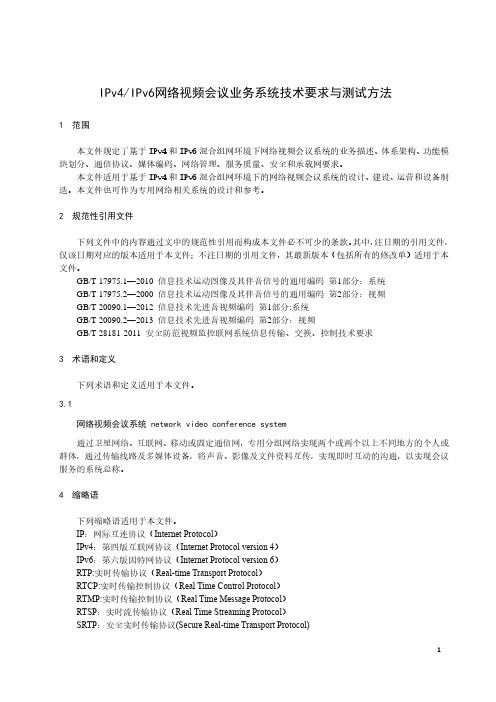
IPv4/IPv6网络视频会议业务系统技术要求与测试方法1 范围本文件规定了基于IPv4和IPv6混合组网环境下网络视频会议系统的业务描述、体系架构、功能模块划分、通信协议、媒体编码、网络管理、服务质量、安全和承载网要求。
本文件适用于基于IPv4和IPv6混合组网环境下的网络视频会议系统的设计、建设、运营和设备制造。
本文件也可作为专用网络相关系统的设计和参考。
2 规范性引用文件下列文件中的内容通过文中的规范性引用而构成本文件必不可少的条款。
其中,注日期的引用文件,仅该日期对应的版本适用于本文件;不注日期的引用文件,其最新版本(包括所有的修改单)适用于本文件。
GB/T 17975.1—2010 信息技术运动图像及其伴音信号的通用编码第1部分:系统GB/T 17975.2—2000 信息技术运动图像及其伴音信号的通用编码第2部分:视频GB/T 20090.1—2012 信息技术先进音视频编码第1部分:系统GB/T 20090.2—2013 信息技术先进音视频编码第2部分:视频GB/T 28181-2011 安全防范视频监控联网系统信息传输、交换、控制技术要求3 术语和定义下列术语和定义适用于本文件。
3.1网络视频会议系统 network video conference system通过卫星网络、互联网、移动或固定通信网,专用分组网络实现两个或两个以上不同地方的个人或群体,通过传输线路及多媒体设备,将声音、影像及文件资料互传,实现即时互动的沟通,以实现会议服务的系统总称。
4 缩略语下列缩略语适用于本文件。
IP:网际互连协议(Internet Protocol)IPv4:第四版互联网协议(Internet Protocol version 4)IPv6:第六版因特网协议(Internet Protocol version 6)RTP:实时传输协议(Real-time Transport Protocol)RTCP:实时传输控制协议(Real Time Control Protocol)RTMP:实时传输控制协议(Real Time Message Protocol)RTSP:实时流传输协议(Real Time Streaming Protocol)SRTP:安全实时传输协议(Secure Real-time Transport Protocol)SIP:会话初始协议(Session initialization Protocol)TLS:安全传输层协议(Transport Layer Security)ICMP:Internet控制报文协议(Internet Control Message Protocol)HTTPS :安全超文本传输协议(Secure Hypertext Transfer Protocol)PPPoE:以太网点对点协议(Point-to-Point Protocol Over Ethernet)PPPoEv6:以太网点对点协议(Point-to-Point Protocol Over Ethernet)DHCP:动态主机配置协议(Dynamic Host Configuration Protocol)DHCPv6:动态主机配置协议版本6(Dynamic Host Configuration Protocol version 6)SLAAC:无状态地址自动配置(Stateless address autoconfiguration)MCU:多点控制单元(Multi Control Unit)CDN:内容分发网络(Content Delivery Network)DNS:域名服务器(Domain Name System)PSTN:公共交换电话网络( Public Switched Telephone Network )PLMN:公共陆地移动网(Public Land Mobile Network)SVC:可扩展视频编码(Scalable Video Coding)SDP:状态码(Status Code)VOLTE:长期演进语音承载(V oice over Long-Term Evolution)AES:高级加密标准(Advanced Encryption Standard)5 体系架构描述5.1 功能层描述图1 网络视频会议系统功能层分布网络视频会议系统功能可以分为管理层、控制层和媒体层,各功能层包含的模块如图1所示。
中移动家庭网关终端技术规范v3.0.0
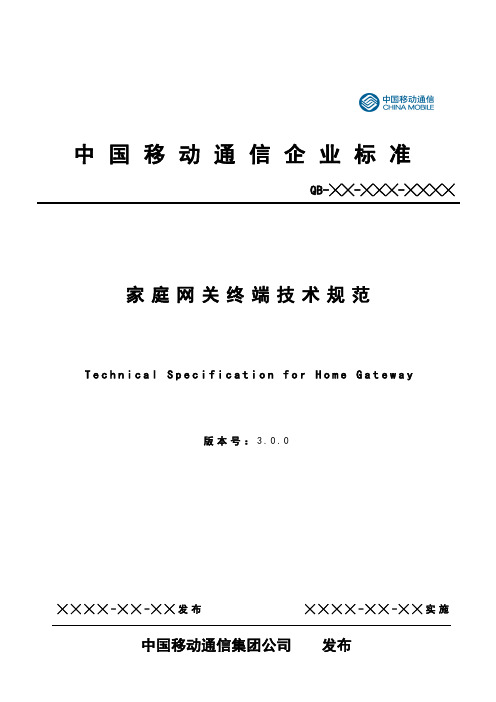
中国移动通信企业标准QB-╳╳-╳╳╳-╳╳╳╳家庭网关终端技术规范T e c h n i c a l S p e c i f i c a t i o n f o r H o m e G a t e w a y版本号:3.0.0╳╳╳╳-╳╳-╳╳发布╳╳╳╳-╳╳-╳╳实施目录1. 范围 (1)2. 规范性引用文件 (1)3. 术语、定义和缩略语 (5)4. 设备总体定义 (9)4.1.设备在网络中的位置 (9)4.2.接口定义 (10)4.3.设备类型 (10)5. 接入型家庭网关 (11)5.1.接口要求 (11)5.1.1. 网络侧接口 (11)5.1.1.1. 网络侧接口描述 (11)5.1.1.2. 网络侧以太网接口要求 (12)5.1.1.3. PON接口要求 (12)5.1.1.4. TD-SCDMA接口要求 (12)5.1.1.5. TD-LTE接口要求 (12)5.1.2. 用户侧接口 (12)5.1.2.1. 用户侧以太网接口要求 (12)5.1.2.2. WLAN接口 (12)5.1.2.3. USB接口(可选) (12)5.2.功能要求 (13)5.2.1. 数据通信要求 (13)5.2.1.1. IP协议要求 (13)5.2.1.2. 数据转发功能要求 (13)5.2.1.3. DNS功能要求 (14)5.2.1.4. IPv4地址管理及拨号管理功能要求 (14)5.2.1.5. IPv6地址管理及拨号管理功能要求 (16)5.2.1.6. IPv4 NAT要求 (16)5.2.1.7. ALG要求 (17)5.2.1.8. 组播要求 (17)5.2.1.9. 其他功能要求 (17)5.2.2. 安全要求 (17)5.2.2.1. 防火墙 (17)5.2.2.2. 登陆WEB页面的安全要求 (17)5.2.2.3. 设备安全性 (18)5.2.3. QoS 要求 (18)5.2.4. VLAN功能要求 (19)5.2.5. USB扩展及管理(可选) (19)5.2.6. 设备发现要求 (19)5.2.6.1. UPnP (19)5.2.6.2. DLNA(可选) (19)5.2.7.1. 支持WLAN的开启和禁用 (20)5.2.7.2. 基本要求 (20)5.2.7.3. 多SSID要求 (20)5.2.7.4. WLAN安全要求 (20)5.2.7.5. WLAN QoS要求 (21)5.2.7.6. WPS要求 (21)5.2.8. 基本应用要求 (22)5.2.8.1. WLAN共享 (22)5.2.8.2. 家庭存储(可选) (23)5.3.性能要求 (23)5.3.1. 路由转发性能要求 (23)5.3.1.1. 吞吐量 (23)5.3.1.2. 地址学习 (23)5.3.1.3. 缓存大小 (23)5.3.1.4. 连接数量要求 (24)5.3.2. WLAN无线性能要求 (24)5.3.2.1. WLAN吞吐量性能要求 (24)5.3.2.2. WLAN覆盖性能要求 (24)5.3.2.3. WLAN接收灵敏度要求 (24)5.4.管理和维护要求 (24)5.4.1. 本地管理和配置要求 (24)5.4.1.1. 本地管理基本要求 (24)5.4.1.2. 用户分级管理 (25)5.4.1.3. 系统信息管理 (25)5.4.1.4. 基本配置 (25)5.4.1.5. 高级配置 (26)5.4.1.6. 设备管理 (27)5.4.1.7. 网络诊断 (27)5.4.1.8. 设备认证注册功能 (27)5.4.2. 远程管理要求 (29)5.4.2.1. 远程管理基本要求 (30)5.4.2.2. 远程参数配置和性能监测 (30)5.4.2.3. 远程故障诊断功能 (30)5.4.2.4. 设备告警功能 (30)5.4.2.5. 远程链路维持功能 (31)5.4.2.6. 软件远程管理 (31)5.4.2.7. 业务部署和控制 (31)5.4.2.8. PON上行家庭网关远程管理实现方式 (31)5.4.3. 日志功能要求 (32)5.5.预配置要求 (33)5.5.1. 预配置要求 (33)5.6.硬件要求 (34)5.6.1. 基本要求 (34)5.6.3. 硬件基本框图示例 (34)5.7.软件要求 (34)5.7.1. 基本要求 (34)5.7.2. 软件基本架构 (35)5.7.3. 软件接口要求 (35)5.7.4. 用户登录要求 (36)5.7.5. 系统升级要求 (36)5.8.配置界面要求 (36)5.8.1. 配置界面要求 (36)5.8.2. 配置界面用户权限要求 (36)5.9.设备标识要求 (38)5.10.外观及附件要求 (39)5.10.1. 运营商Logo要求 (39)5.10.2. 设备标签要求 (39)5.10.3. 网关指示灯要求 (40)5.10.4. 开关与按键要求 (41)5.10.5. 设备面板标识要求 (41)5.10.6. 设备接口要求 (41)5.10.7. 附件要求 (41)5.11.运行环境要求 (42)5.11.1. 供电要求 (42)5.11.2. 环境要求 (42)5.11.3. 抗电磁干扰能力 (42)5.11.4. 设备本身产生的电磁干扰要求 (42)5.11.5. 过压过流保护 (42)5.12.认证要求 (43)6. 接入型家庭网关支持物联网功能 (43)6.1.接入型家庭网关支持宜居通的功能要求(内置433M模块) (43)6.1.1. 433M模块要求 (43)6.1.2. 外围设备要求 (43)6.1.3. 业务功能描述 (43)6.1.3.1. 安防功能要求 (44)6.1.3.2. 家电控制功能 (44)6.1.4. 接入型家庭网关配置界面要求 (45)6.1.4.1.配置界面要求 (45)6.1.4.2. 配置界面用户权限要求 (46)6.2.接入型家庭网关支持基于低功耗W I F I的物联网功能要求 (48)6.2.1. 设备接入功能要求 (48)6.2.1.1. WiFi接入 (48)6.2.1.1.1. 接入型家庭网关要求 (48)6.2.1.1.2. 外设要求 (49)6.2.1.2. DHCP流程要求 (49)7. 宽带应用型家庭网关 (49)7.1.类型描述 (49)7.2.分体机接入设备要求 (49)7.3.分体机应用设备(机顶盒)要求 (50)7.3.1. 硬件要求 (50)7.3.1.1. 硬件、接口及按键要求 (50)7.3.1.2. 遥控器要求及参考设计 (53)7.3.1.3. 电源要求 (53)7.3.1.4. 配件要求 (53)7.3.1.5. 设备标识要求 (53)7.3.2. 网络侧接口要求 (54)7.3.3. 业务功能要求 (54)7.3.3.1. 互联网电视应用 (54)7.3.3.2. 多屏互动功能 (54)7.3.3.2.1. 概述 (54)7.3.3.2.2. 镜像功能 (54)7.3.3.2.3. 分享功能 (55)7.3.3.3. 家庭高清视频通话(可选) (55)7.3.3.4. 家庭卡拉OK功能(可选) (56)7.3.3.5. 语音交互功能 (56)7.3.4. 软件要求 (56)7.3.4.1. 操作系统要求 (56)7.3.4.2. 软件协议要求 (57)7.3.4.3. 编码及解码能力要求 (57)7.3.4.3.1. 编解码能力要求 (57)7.3.4.3.2. 音视频播放质量要求 (58)7.3.4.4. 屏幕管理要求 (58)7.3.4.5. 防刷机要求 (58)7.3.5. 管理要求 (59)7.3.5.1. 操作管理 (59)7.3.5.2. 软件管理 (60)7.3.5.3. 文件管理 (60)7.3.5.4. 配置管理 (60)7.3.6. 其他要求 (61)7.3.6.1. 供电要求 (61)7.3.6.2. 环境要求 (61)7.3.6.3. 噪声要求 (62)7.4.一体机设备要求 (62)7.4.1. 网络侧接口要求 (62)7.4.2. 网络接入功能要求 (62)7.4.3. 业务功能要求 (62)7.4.4. 软件要求 (62)7.4.5. 管理要求 (62)7.4.6. 硬件要求 (62)7.4.7. 其他要求 (62)7.4.7.1. 供电要求 (62)7.4.7.2. 环境要求 (63)7.4.7.3. 噪声要求 (63)8. 编制历史 (63)附录A省公司代码 (64)附录B设备故障消息(标准性附录) (65)B.1 告警编号规则 (65)B.2 设备告警信息列表 (66)附录C WIMO协议说明 (67)C.1设备类型和功能流程 (67)C.2网络连接 (68)C.3设备连接 (69)C.4媒体格式要求 (70)C.4.1视频编解码流程 (70)C.4.2 M-JPEG视频编解码方案 (70)C.4.3 H.264视频编解码方案 (70)C.4.4 音频编解码流程 (70)附录D手机遥控接口说明 .............................................................................. 错误!未定义书签。
韩国智能电网

ntries in MEF
11/15/2011
3
Smart Grid Roadmap (KOREA)
11/15/2011
5
Status of Major Countries on Smart Grid Standardization
E.U
l Expand renewable energy, Activate power exchange among EU
nations
- Agreement on “ Climate and Energy Package 20-20-20” [Expand renewable energy by 20%, Reduce greenhouse gas by 20% until 2020 ] - Cooperation with CEN, CENELEC and ETSI for smart metering standardization - Standard development for building energy system, remote metering and communication protocol between IEDs
- Established SMB/SG 3 on Smart Grid Standardization
2009. 02. : The 134th IEC SMB Meeting in Seoul, Korea
- Agreement of developing Smart Grid standards in IEC
LTE相关名词缩写(从3GPP协议里面整理出来的)
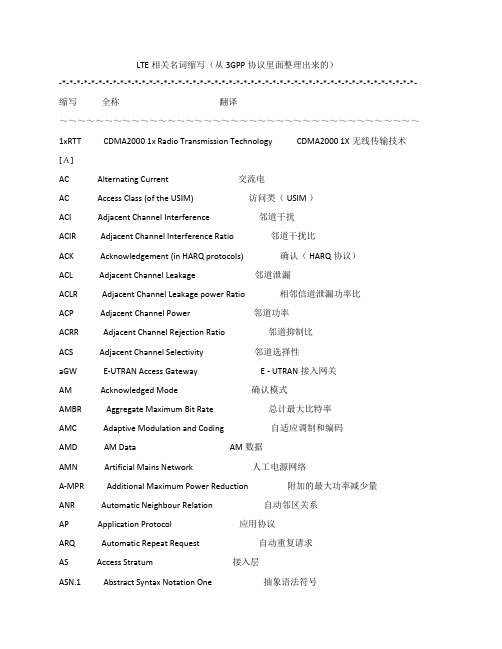
LTE相关名词缩写(从3GPP协议里面整理出来的)-*-*-*-*-*-*-*-*-*-*-*-*-*-*-*-*-*-*-*-*-*-*-*-*-*-*-*-*-*-*-*-*-*-*-*-*-*-*-*-*-*-*-*-*-*-*-*-*-*- 缩写全称翻译~~~~~~~~~~~~~~~~~~~~~~~~~~~~~~~~~~~~~~~~1xRTT CDMA2000 1x Radio Transmission Technology CDMA2000 1X无线传输技术[A]AC Alternating Current 交流电AC Access Class (of the USIM) 访问类( USIM )ACI Adjacent Channel Interference 邻道干扰ACIR Adjacent Channel Interference Ratio 邻道干扰比ACK Acknowledgement (in HARQ protocols) 确认( HARQ协议)ACL Adjacent Channel Leakage 邻道泄漏ACLR Adjacent Channel Leakage power Ratio 相邻信道泄漏功率比ACP Adjacent Channel Power 邻道功率ACRR Adjacent Channel Rejection Ratio 邻道抑制比ACS Adjacent Channel Selectivity 邻道选择性aGW E-UTRAN Access Gateway E - UTRAN接入网关AM Acknowledged Mode 确认模式AMBR Aggregate Maximum Bit Rate 总计最大比特率AMC Adaptive Modulation and Coding 自适应调制和编码AMD AM Data AM数据AMN Artificial Mains Network 人工电源网络A-MPR Additional Maximum Power Reduction 附加的最大功率减少量ANR Automatic Neighbour Relation 自动邻区关系AP Application Protocol 应用协议ARQ Automatic Repeat Request 自动重复请求AS Access Stratum 接入层ASN.1 Abstract Syntax Notation One 抽象语法符号ATT Attenuator 衰减器AWGN Additive White Gaussian Noise 加性高斯白噪声[B]B Bottom RF channel (for testing purposes) 底部的RF信道(用于测试目的)BCCH Broadcast Control Channel 广播控制信道BCD Binary Coded Decimal 二进制编码的十进制BCH Broadcast Channel 广播信道BPSK Binary Phase Shift Keying二进制相移键控BS Base Station 基站BSIC Base transceiver Station Identity Code 基站收发信机站识别码BSR Buffer Status Report 缓冲区状态报告BSS Base Station System 基站系统BTS Base Transceiver Station 基站收发信台BW Bandwidth 带宽[C]C/I Carrier-to-Interference Power Ratio 载波 - 干扰功率比CA Carrier Aggregation 载波聚合CACLR Cumulative ACLR 累积的ACLRCAZAC Constant Amplitude Zero Auto-Correlation 幅度恒定零相关CCCH Common Control CHannel公共控制信道CCCH SDU Common Control Channel SDU 公共控制信道SDUCCE Control Channel Element 控制信道单元CCO Cell Change Order 小区更改命令CCTrCH Coded Composite Transport Channel 编码组合传输信道CDD Cyclic delay diversity 循环延迟分集CDF Cumulative Distribution Function 累积分布函数CDMA Code Division Multiple Access 码分多址CDN Coupling/Decoupling Network 耦合/去耦网络CEPT European Conference of Postal and Telecommunications Administrations欧洲邮政和电信主管部门会议CFI Control Format Indicator 控制格式指示CFN Connection Frame Number 连接帧号CID Cell-ID (positioning method) 小区ID (定位方法)CID Context Identifier 上下文标识符CIF Carrier Indicator Field 载波指示区CMAS Commercial Mobile Alert Service 商业移动警报服务CMC Connection Mobility Control 连接移动性控制CN Core Network 核心网CP Control Plane 控制平面CP Cyclic Prefix 循环前缀CPICH Common Pilot Channel 公共导频信道CPICH Ec/No CPICH received energy per chip divided by the power density in the band CPICH的每码片接收能量除以频带内的功率密度C-plane Control Plane 控制平面【CQI】 Channel Quality Indicator 信道质量指示CRC Cyclic Redundancy Check 循环冗余校验C-RNTI Cell RNTI 小区无线网络临时标识CRS Cell-specific Reference Signal 小区固有的参考信号CS Circuit Switched 电路交换域CSFB CS fallback CS回退、语音回落CSG Closed Subscriber Group 封闭用户组CSI Channel-State Information 通道状态信息CSI-IM CSI-interference measurement CSI干扰测量CW Continuous Wave (unmodulated carrier wave) 连续波(未调制载波)GCI Global Cell Identifier 全球小区识别码GCI就是全球小区识别码,GCI是在LAI的基础上再加小区识别码(CID)构成的CG Charging Gateway 计费网关/计费网关设备PCRF (Policy and Charging Rules Function) 策略与计费规则功能单元CE Channel Equipment 信道单元用于承载FCH(基本业务信道)和SCH(补充业务信道)的基本物理单元CE应该是指信道资源,在配置是应考虑用户数,还有软切换的比例CE:用户边缘设备CE(Customer Edge)客户端边缘路由器(Customer Edge Routers)的名称,简称CE路由器【电信级以太网(CE,Carrier Ethernet)】PTN:分组传送网PTN(Packet Transport Network)[D]DAI Downlink Assignment Index 下行分配索引DC Direct Current 直流DCCH Dedicated Control Channel 专用控制信道DCI Downlink Control Information 下行链路控制信息DFT Discrete Fourier Transformation 离散傅立叶变换DFTS DFT Spread OFDM DFT扩频OFDMDiffServ Differentiated Service 区分服务DL Down Link (From BTS to UE) 下行链路(从基站到UE )DL Downlink (Forward Link) 下行(前向链路)DL-SCH Downlink Shared Channel 下行共享信道DM-RS Demodulation reference signal 解调参考信号DPCCH Dedicated Physical Control Channel 专用物理控制信道DPCH Dedicated Physical Channel 专用物理信道DRB (user) Data Radio Bearer (用户)数据无线承载DRX Discontinuous Reception 不连续接收DTCH Dedicated Traffic Channel 专用业务信道DTT Digital Terrestrial Television 地面数字电视DTX Discontinuous Transmission 不连续发射DUT Device Under Test 被测设备DwPTS Downlink Pilot Time Slot 下行导频时隙[E]E Extension bit 扩展位EAB Extended Access Barring 扩展访问限制EARFCN E-UTRA Absolute Radio Frequency Channel Number E-UTRA绝对无线电频道号码ECC Electronic Communications Committee 电子通信委员会ECCE Enhanced control channel element 增强的控制信道单元ECEF Earth-Centered Earth-Fixed 地心地球固定ECGI E-UTRAN Cell Global Identifier E-UTRAN小区全球标识ECI Earth-Centered-Inertial 地心惯性E-CID Enhanced Cell-ID (positioning method) 增强小区的ID (定位法)ECM EPS Connection Management EPS连接管理EEC Ethernet Equipment Clock 以太网设备时钟EGNOS European Geostationary Navigation Overlay Service 欧洲地球同步导航覆盖服务EHPLMN Equivalent Home PLMN 等效归属PLMNEMC Electromagnetic Compatibility 电磁兼容性EMM EPS Mobility Management EPS移动性管理ENB Evolved Node B 演进基站eNB E-UTRAN NodeB E - UTRAN基站EP Elementary Procedure 基本过程EPA Extended Pedestrian A model 扩展行人模型EPC Evolved Packet Core 分组核心演进EPDCCH Enhanced Physical Downlink Control Channel 增强的物理下行链路控制信道EPRE Energy Per Resource Element 每资源粒子携带能源EPS Evolved Packet System 演进分组系统EPS Bearer Evolved Packet System Bearer 演进分组系统承载E-RAB E-UTRAN Radio Access Bearer E-UTRAN无线接入承载ERC European Radiocommunications Committee 欧洲无线电通讯委员会EREG Enhanced resource-element group 增强资源元素组ESD ElectroStatic Discharge 静电放电ESM EPS Session Management EPS会话管理E-SMLC Enhanced Serving Mobile Location Centre 增强服务移动定位中心E-TM E-UTRA Test Model E- UTRA试验模型ETU Extended Typical Urban model 扩展城市典型模型ETWS Earthquake and Tsunami Warning System 地震和海啸预警系统EUT Equipment Under Test (UE or UE with ancillaries) 被测设备( UE或UE与辅助设备)【E-UTRAN 】 Evolved Universal Terrestrial Radio Access Network 演进的通用陆地无线接入网络EVA Extended Vehicular A model 增强的车辆模型EVM Error Vector Magnitude 误差矢量幅度[F]FCC Federal Communications Commission 美国联邦通信委员会FDD Frequency Division Duplex 频分双工FDM Frequency Division Multiplexing频分复用FFS For Further Study 为进一步研究FFT Fast Fourier Transformation 快速傅立叶变换FI Framing Info 帧信息FIR Finite Impulse Response 有限冲激响应FLOOR Mathematical function used to ‘round down’ i.e. to the nearest integer having a lower value使用数学函数“向下取整”,即具有一个较低的值最接近的整数FMS First missing PDCP SN 最初缺少的PDCP SNFRC Fixed Reference Channel 固定参考信道FSTD Frequency-Shift Time Diversity 频移时间多样性[G]GAGAN GPS Aided Geo Augmented Navigation GPS辅助地理增强导航GBR Guaranteed Bit Rate 保证比特率GERAN GSM/EDGE Radio Access Network GSM/ EDGE无线接入网络GLONASS GLObal'nayaNAvigatsionnayaSputnikovaya Sistema (Engl.: Global Navigation Satellite System)( Engl. :全球导航卫星系统)GMSK Gaussian Minimum Shift Keying高斯最小频移键控GNSS Global Navigation Satellite System 全球导航卫星系统GP Guard Period (for TDD operation) 卫队周期( TDD的操作)GPS Global Positioning System 全球定位系统GSM Global System for Mobile communication 全球移动通信系统GSM-R GSM for Railways 铁路GSMGTP GPRS Tunnelling Protocol GPRS隧道协议GUMMEI Globally Unique MME Identifier 全球唯一MME标识[H]HARQ Hybrid Automatic Repeat Request 混合自动重复请求HD-FDD Half- Duplex FDD 半双工FDDHFN Hyper Frame Number 超帧号HI HARQ indicator HARQ指示符HO Handover 交接HPLMN Home PLMN 归属PLMNHRPD CDMA2000 High Rate Packet Data CDMA2000高速分组数据HSDPA High Speed Downlink Packet Access 高速下行分组接入HSS Home Subscriber Server HSS家庭订户服务器是IMS(IP Multimedia Subsystem,IP多媒体子系统)中控制层的重要组成部分[I]IANA Internet Assigned Number Authority 互联网编号分配机构ICIC Inter-Cell Interference Coordination 小区间干扰协调ICS In-Channel Selectivity 信道选择性ID Identity 标号IDC In-Device Coexistence 设备共存IDFT Inverse Discrete Fourier Transform 离散傅立叶逆变换IE Information element 信息单元IETF Internet Engineering Task Force 互联网工程任务组IMSI International Mobile Subscriber Identity 国际移动用户识别码IoT Interference rise over thermal noise 热噪声的干扰上升超过IP Internet Protocol 互联网协议IQ In-phase - Quadrature phase 同相 - 正交相位ISM Industrial, Scientific and Medical 工业,科学和医疗ITU International Telecommunications Union 国际电信联盟ITU R Radiocommunication Sector of the ITU 国际电联无线电通信部门Iuant E-Node B internal logical interface between the implementation specific O&M function and the RET antennas and TMAs control unit function of the E-Node B E- Node B的内部执行特定的O & M功能的RET天线的TMA控制单元的E - Node B的功能之间的逻辑接口IXIT Implementation eXtra Information for Testing实现额外的测试信息kB Kilobyte (1000 bytes) 千字节(1000字节)[L]L1 Layer 1 (physical layer) 第1层(物理层)L2 Layer 2 (data link layer) 第2层(数据链路层)L3 Layer 3 (network layer) 第3层(网络层)LA Local Area 位置区LB Load Balancing负载平衡LB Loop Back 环回LCG Logical Channel Group 逻辑信道组LCR Low Chip Rate 低码片速率LCS LoCation Services 位置服务LCS-AP LCS Application Protocol LCS应用协议LI Length Indicator 长度指示LISN Line Impedance Stabilizing Network 线路阻抗稳定网络LMU Location Measurement Unit 位置测量单元LNA Low Noise Amplifier 低噪声放大器LPP LTE Positioning Protocol LTE定位协议LPPa LTE Positioning Protocol Annex LTE定位协议附件LSF Last Segment Flag 最后一节标志LTE Long Term Evolution 长期演进[M]M Middle RF channel (for testing purposes) 中心RF信道(用于测试目的)MAC Media Access Control 媒体访问控制MAC-I Message Authentication Code for Integrity 完整性的消息认证码MBMS Multimedia Broadcast Multicast Service 多媒体广播组播服务MBMS Multimedia Broadcast and Multicast Service 多媒体广播和多播服务MBR Maximum Bit Rate 最大比特率MBSFN Multimedia Broadcast multicast service Single Frequency Network多媒体广播多播服务单频网MC Monte-Carlo 蒙特卡洛MCC Mobile Country Code 移动国家代码MCCH Multicast Control Channel 多播控制信道MCE Multi-cell/multicast Coordination Entity Multi-cell/multicast协调实体MCH Multicast channel 多播信道MCL Minimum Coupling Loss 最小耦合损耗MCS Modulation and Coding Scheme 调制和编码方案MDT Minimization of Drive Tests 小型路测MIB Master Information Block 主信息块MIMO Multiple Input Multiple Output 多输入多输出MM Mobility Management 移动性管理MME Mobility Management Entity 移动性管理实体MNC Mobile Network Code 移动网络代码MO Mobile Originating移动发起MO-LR Mobile Originated Location Request 移动发起定位请求MOP Maximum Output Power 最大输出功率MPR Maximum Power Reduction 最大功率减少MR Medium Range 中等范围MRB MBMS Point to Multipoint Radio Bearer MBMS点对多点无线承载M-RNTI MBMS RNTI MBMS RNTIMRO Mobility Robustness Optimisation移动健全优化MRP Mouth Reference Point (artificial head) 参考点(人工头)MSAP MCH Subframe Allocation Pattern MCH子帧分配模式MSI MCH Scheduling Information MCH调度信息MSR Maximum Sensitivity Reduction 最大灵敏度降低MT Mobile Terminating移动终端MTCH MBMS Traffic Channel MBMS业务信道MT-LR Mobile Terminated Location Request 移动终端的位置请求[N]N/A Not Applicable 是否适用NACC Network Assisted Cell Change 网络辅助小区变化NACK Non-Acknowledgement 非确认NAS Non Access Stratum 非接入层NCC Next Hop Chaining Counter 下一跳链接计数器NDS Network Domain Security 网络域安全NH Next Hop key 下一跳键NI-LR Network Induced Location Request 网络引导位置请求NNSF NAS Node Selection Function NAS节点选择功能NR Neighbour cell Relation 邻区关系NRT Neighbour Relation Table 邻居关系表[O]OBW Occupied Band Width 占用带宽OCNG OFDMA Channel Noise Generator OFDMA信道噪声发生器OFDM Orthogonal Frequency Division Multiplex 正交频分复OFDMA Orthogonal Frequency Division Multiple Access 正交频分多址接入OOB Out-Of-Band 输出波段OOB Out-of-band 带外[P]APN Access Point Name 接入点名称PDN Packet Data Network 外部分组数据网络PA Power Amplifier 功率放大器PAPR Peak-to-Average Power Ratio 峰 - 均功率比PB Pass Band 通带PBCH Physical Broadcast Channel 物理广播信道PBR Prioritised Bit Rate 优先速率PC Power Control 功率控制PCCH Paging Control Channel 寻呼控制信道P-CCPCH Primary Common Control Physical Channel 主公共控制物理信道PCell Primary Cell 主小区PCFICH Physical Control Format Indicator Channel 物理控制格式指示信道PCH Paging channel 寻呼信道PCI Physical Cell Identifier 物理小区标识PDCCH Physical Downlink Control Channel 物理下行链路控制信道PDCP Packet Data Convergence Protocol 分组数据汇聚协议PDSCH Physical Downlink Shared Channel 物理下行链路共享信道PDU Protocol Data Unit 协议数据单元P-GW PDN Gateway PDN网关PHICH Physical Hybrid ARQ Indicator Channel 物理混合ARQ指示信道PHR Power Headroom Report 功率余量报告PHY Physical layer 物理层PICS Protocol Implementation Conformance Statement 协议实现一致性声明PIXIT Protocol Implementation eXtra Information for Testing 协议实现附加测试信息PLMN Public Land Mobile Network 公用陆地移动网PMCH Physical Multicast channel 物理多播信道PMI Precoding Matrix Indicator 预编码矩阵指示灯PPP Point to Point Protocol 点对点协议PRACH Physical Random Access channel 物理随机接入信道PRB Physical Resource Block 物理资源块P-RNTI Paging RNTI 寻呼RNTIPRS Positioning Reference Signal 定位参考信号PS Packet Switched 分组交换PS Physical Slot 物理插槽PSC Packet Scheduling分组调度PSD Power Spectral Density 功率谱密度PSS Primary Synchronization Signal 主同步信号PSS_RA PSS-to-EPRE ratio for the channel PSS 信道PSS的PSS - EPRE比率PTAG Primary Timing Advance Group 首要时序组PTI Precoding Type Indicator 预编码类型指标PUCCH Physical Uplink Control Channel 物理上行链路控制信道PUSCH Physical Uplink Shared Channel 物理上行链路共享信道[Q]QAM Quadrature Amplitude Modulation 正交幅度调制QCI Quality of service Class Identifier. 服务质量等级标识。
常见英文缩写DCS、PLC
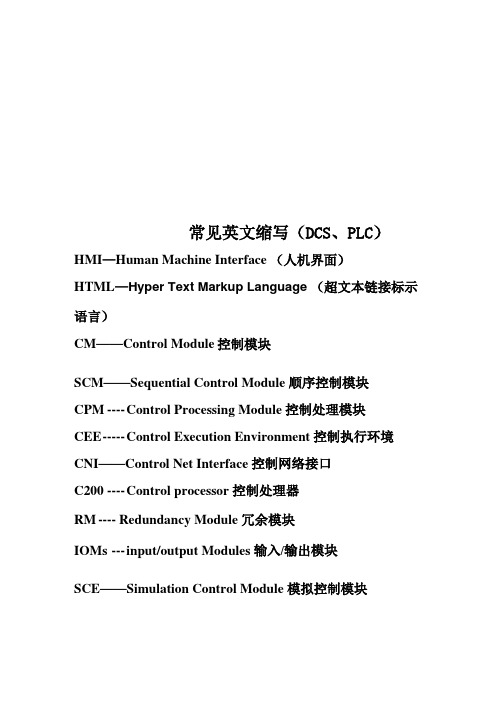
常见英文缩写(DCS、PLC)HMI—Human Machine Interface (人机界面)HTML—Hyper Text Markup Language (超文本链接标示语言)CM——Control Module控制模块SCM——Sequential Control Module 顺序控制模块CPM ---- Control Processing Module 控制处理模块CEE ----- Control Execution Environment 控制执行环境CNI——Control Net Interface 控制网络接口C200 ---- Control processor 控制处理器RM ---- Redundancy Module 冗余模块IOMs --- input/output Modules 输入/输出模块SCE——Simulation Control Module 模拟控制模块ACE ----- Application Control Module 应用控制模块IOLIM——IO Link Interface Module 接口模块FIM ----- Fieldbus Inerface Module 现场总线模块PMIO_Process Manager Input/Output 流程管理器输入/输出FTA-Field Termination AssembliesIOP ------ Input/Output Processor (card)输入/输出处理器(卡)ERDB ---- Engineering Repository Database 工程数据库EMDB—Enterprise model database 企业模型数据库RTDB-Real Time Database 实时数据库ODBC—Open Database Connectivity 开放式数据库连接SQL—Structured Query Language 结构化查询语言PV—Process Value 工艺价值SCADA-Supervisory control and data acquisition监督控制和数据采集FTE-fault tolerant Ethernet 容错以太网CP-control processor 控制处理器CNI-control net interface 控制网接口FTEB-fault tolerant Ethernet bridge 容错以太网桥RM-redundancy module 冗余模块FIM-fieldbus interface module 现场总线接口模块OPC-OLE for process control 用于过程控制ACE-application control environment (应用控制环境) DSA-distributed system architecture 分布式系统架构CEE-control execute environment 控制执行环境ES-CE --Console Extension Station 控制扩展控制站ES-F --Experion Flex StationES-C --Experion Console StationFTA--Field Termination Assembly (for Serial Interface) CDA server :Contorl Data Access Server 控制数据接入服务器OPC:OLE for process controlDSA:disbuted system Architecture 分布式系统结构FTE:fault tolerant Ethernet 容错以太网RTD:热电阻T/C:热电偶PIM:pulse Input Module 脉冲输入模块SIM:Serial Interface Module 串口接口模块SIEMENS PLC常用英语缩写表集散控制系统 -- Distributed Control System(DCS)现场总线控制系统--- Fieldbus ControlSystem (FCS)监控及数据采集系统-- Supervisory Control And Data Acqusition (SCADA)可编程序控制器 -- Programmable LogicController(PLC)可编程计算机控制器-- ProgrammableComputer Controller(PCC)工厂自动化-- Factory Automation(FA)过程自动化-- Process Automation(PA)办公自动化-- Office Automation(OA)管理信息系统-- Management InformationSystem(MIS)楼宇自动化系统 -- Building AutomationSystem人机界面--- Human Machine Interface(HMI)工控机--- Industrial Personal Computer(IPC)单片机--- Single Chip Microprocessor计算机数控(。
freertos ethernetif_input函数代码解释 -回复
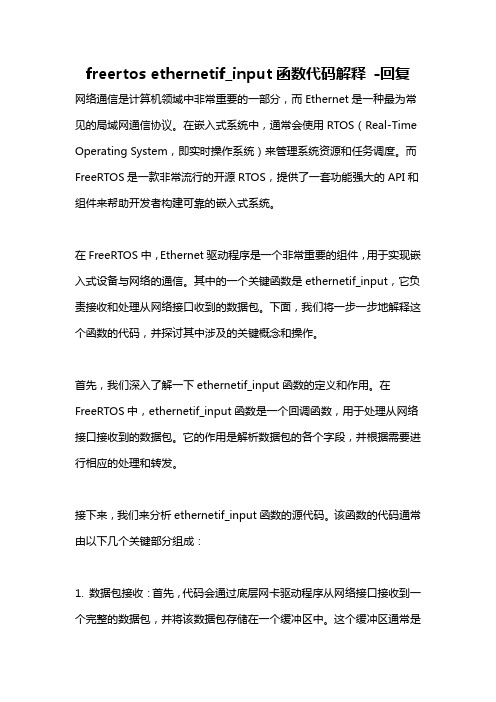
freertos ethernetif_input函数代码解释-回复网络通信是计算机领域中非常重要的一部分,而Ethernet是一种最为常见的局域网通信协议。
在嵌入式系统中,通常会使用RTOS(Real-Time Operating System,即实时操作系统)来管理系统资源和任务调度。
而FreeRTOS是一款非常流行的开源RTOS,提供了一套功能强大的API和组件来帮助开发者构建可靠的嵌入式系统。
在FreeRTOS中,Ethernet驱动程序是一个非常重要的组件,用于实现嵌入式设备与网络的通信。
其中的一个关键函数是ethernetif_input,它负责接收和处理从网络接口收到的数据包。
下面,我们将一步一步地解释这个函数的代码,并探讨其中涉及的关键概念和操作。
首先,我们深入了解一下ethernetif_input函数的定义和作用。
在FreeRTOS中,ethernetif_input函数是一个回调函数,用于处理从网络接口接收到的数据包。
它的作用是解析数据包的各个字段,并根据需要进行相应的处理和转发。
接下来,我们来分析ethernetif_input函数的源代码。
该函数的代码通常由以下几个关键部分组成:1. 数据包接收:首先,代码会通过底层网卡驱动程序从网络接口接收到一个完整的数据包,并将该数据包存储在一个缓冲区中。
这个缓冲区通常是一个环形缓冲区,用于存储多个数据包。
2. 数据包处理:接下来,代码会对接收到的数据包进行解析和处理。
首先,代码会检查数据包的帧头字段,以确定数据包类型。
常见的数据包类型包括IP数据包、ARP数据包等。
根据数据包类型的不同,代码会将数据包转发给相应的处理函数进行进一步的处理。
3. 数据包转发:在处理完成后,代码会根据需要将数据包转发给特定的目的地址。
转发的过程通常会涉及路由表的查找和更新,以确定数据包的下一跳地址。
熟悉网络协议和路由算法对于实现数据包转发非常重要。
4. 内存释放:在数据包处理和转发完成后,代码通常会释放相应的内存资源,以便下一次接收和处理新的数据包。
SecuriTEST IP接口数据表说明书
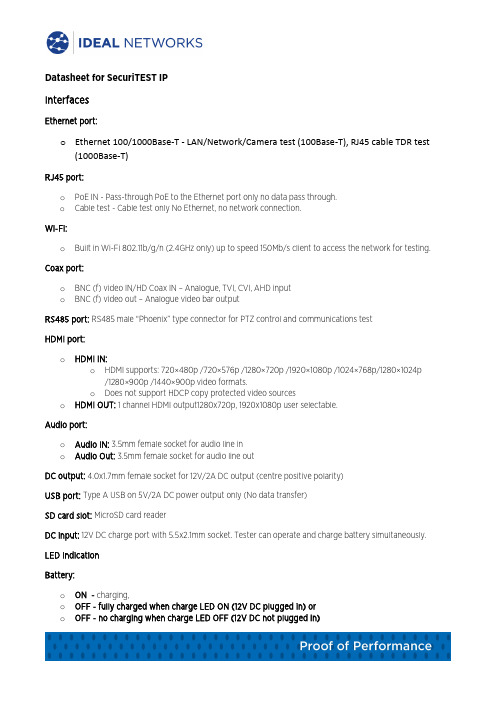
Datasheet for SecuriTEST IPInterfacesEthernet port:o Ethernet 100/1000Base-T - LAN/Network/Camera test (100Base-T), RJ45 cable TDR test (1000Base-T)RJ45 port:o PoE IN - Pass-through PoE to the Ethernet port only no data pass through.o Cable test - Cable test only No Ethernet, no network connection.Wi-Fi:o Built in Wi-Fi 802.11b/g/n (2.4GHz only) up to speed 150Mb/s client to access the network for testing. Coax port:o BNC (f) video IN/HD Coax IN – Analogue, TVI, CVI, AHD inputo BNC (f) video out – Analogue video bar outputRS485 port: RS485 male “Phoenix” type connector for PTZ control and communications testHDMI port:o HDMI IN:o HDMI supports: 720×480p /720×576p /1280×720p /1920×1080p /1024×768p/1280×1024p /1280×900p /1440×900p video formats.o Does not support HDCP copy protected video sourceso HDMI OUT: 1 channel HDMI output1280x720p, 1920x1080p user selectable.Audio port:o Audio IN: 3.5mm female socket for audio line ino Audio Out: 3.5mm female socket for audio line outDC output: 4.0x1.7mm female socket for 12V/2A DC output (centre positive polarity)USB port: Type A USB on 5V/2A DC power output only (No data transfer)SD card slot: MicroSD card readerDC input: 12V DC charge port with 5.5x2.1mm socket. Tester can operate and charge battery simultaneously. LED IndicationBattery:o ON - charging,o OFF - fully charged when charge LED ON (12V DC plugged in) oro OFF - no charging when charge LED OFF (12V DC not plugged in)Flash - battery switch is OFF or no battery fitted (charge LED is ON)o ON - External DC 12V IN is plugged ino OFF - External DC 12V IN is not plugged inTx & Rx:Flash - Tx & Rx data for RS485ON – Standby (both Tx & Rx ON)Test functionsIP Camera Test:o Max video input resolution: 4K (8MP).o Codec support: MJPEG, MPEG4, H.264, H.265 (mainstream)o ONVIF support: relevant part of profile S,Q,Go IP address discovery & assign: auto discover static IP address of direct-connected camera or assign IP address to the camera with dynamic IP address setting ( from internal DHCP server) automatically.o Stream support: RTSP (Real Time Streaming Protocol)o Non ONVIF and proprietary IP camera support: manual IP address, port and model selection for non ONVIF supported cameras brand including ACTi, AIPU, APD, Axis, Aebell, Arecont Vision, BILL, BM,Bestecher, Bosch, CityTech, CYZ, Changying, Colin, Costar, Dahua , DOZENY, DVO, DVSONE, Devele,Etrovision, FOKO, FORSECU, FS, Finetida, GOLBONG, GREAT, Geovision, Grandeye, HI-SHARP, Hikvision, HISIDE, HZWS, HanbangGaoKe, HawKeye, Hitron, Honewell, HuiSun, hongben, ISEC, Infinova, JETVIEW,JOOAN, JOVISION, JUAN, Jbvideo, JieGao, JingShiKang, KEDACOM, KINPUS, KeJun, KumKang, LEFOUND, LILIN, LanDunSiAn, Longse, MaxxOne, NJBESTWAY, Neitway, OSKA, PN3D, Panasonic, Pelco, PengRunDa, Pinshi, QIDUN, Samsung, SANTACHI, SHIKO,SONY, STJIATU, STYCO, Safer, SecurityTronix, Seeyou,SongXin, Sunell, SuperSight, TBTEC, TIANDY, TP-LINK, TVT, TianLong, TruVue, Uniview,VIDIACNET,VIVOTEK, VSTON,VVS-CCTV, VideoNet, Vista, WAPA, WATCHMAN, WEISKY, Woshida,XiangWei, XinLong, YH, YIDUN, YJX, YSJ, YXAF, YueTian, YunShiAn, ZKTeco, ZLD …o PTZ, focus, aperture: Key pad and screen gesture to control of aperture, zoom, focus, pan, tilt.o Digital zoom: Up to 20 times (subject to camera availability)o Rapid video: One key discovery of active network cameras and access to camera setup and programming via ONVIF.Web browser: ChromeAnalogue (CVBS) camera test:o Video input: 1 channel analogue CVBS signal PAL & NTSC auto detectiono Video level meter: Peak video signal level, Sync signal level, Colour, Chroma level measuremento Video output: colour bar, blue or black full screen in NTSC or PAL formats.o Dual window display: CVBS floating on screen of IP camera test results at the same time for analogue and IP converter test monitor and troubleshooting.o PTZ control: Supports RS485 control, Baud 600-115200bps, Compatible with more than 30 protocols such as PELCO-D/P, Samsung, Panasonic, Bosch etc. (for details see HD Coax PTZ part) o PTZ address scan: auto detect camera’s PTZ addresso PTZ data monitoring: Captures and analyses the command data from PTZ controller. Manual transmit of hexadecimal codes in RS485 for PTZ control testing.HD Coax (TVI, CVI, AHD) camera test:o TVI: 8MP (4K) 3840 x 2160 15 fps, 5MP 2592 x 1944P 12.5/20 fps, 4MP 2688 x 1520P 15fps; 2560 x 1440P 15/25/30 fps, 3MP 2048 x 1536P 18/25/30 fps, 2MP (1080P) 1920 x 1080P 25/30 fps, 720P 1280 x 720P25/30/50/60 fps, UTC control/ call OSD menuo CVI: 8MP (4K) 3840 x 2160 12.5/15 fps, 4MP 2560x1440P 25F/30 fps, 1080p 1920 x 1080P 25/30 fps, 720p 1280 x 720P 25/30/50/60fps, UTC control d call OSD menuo AHD: 5MP 2592 x 1944P 12.5/20 fps,4MP 2560x1440P 15/25/30 fps, 3MP 2048x1536P 18/25/30 fps, 1080p 1920x1080P 25/30fps,720P 1280x720P 25/30 fps ,UTC control d call OSD menuo Images: Snapshot/view, video record/play, screenshoto PTZ control:Port type - UTC Coaxitron®:▪PTZ - Address, pan speed, tilt speed, set & recall position▪Menu - arrows control with address•Port type - RS485:▪Protocol: ALEC, AD168(M-B), Bosch OSRD, CBC, DAT-SD, DH-YTC06, Fastrax, HD600, Hikvision, Kalatel ASC, LC-NEW, LG-MULTIX, Lilin-FAST, Lilin-MLP2, Minking A01, MinkingB01, Molynx, Panasonic, Pelco D, Pelco P, Samsung, Samsung SPD, SIEMENS, SONY-EVI,Santachi, TeleEye DM2, Vcltp, Vicon, WV-CS850, YAAN, YAAN-0, YAAN-1▪Baud rate: 150, 300, 600,1200,2400,4800,9600,19200, 38400,115200▪Address, Pand & Tilt speed, Position set & Recallo Zoom: Key pad control manual & digital (5x max)Power output:o PoE: DC48V PoE/PoE+, 24W maxo DC 12V: DC12V/2A power for IP & analogue cameraso DC 5V: DC5V 2A power output via USB to charge portable devicesPoE & Voltage testo PoE IN: voltage, power and pins usedo LAN/Network: voltage, power and pin usedo12V DC IN: voltage, power consumed (operating and charging power consumption)o12V DC OUT: voltage, power consumed by attached deviceo PoE link check: PD (Powered Device) port on cable Tracer/Remote Test’s PoE status of link and pairs used with LED indicators for 12,36 or 45,78 pins.Ethernet cable test:o Twisted-pair test: Reports: – straight, crossed-pair, open, short and cross-over (MDI-MDIX) with Tracer/Remote.o RJ45 TDR test: Length 180m (max), Resolution +/-1m; estimated attenuation (dB/100m or dB/100feet) with good, poor and bad colour status; reflection %; impedance (Ω); delay skew (when connected to1000Mb/s network device only), pin number with pair length. Continuous and single test mode.o Digita l Tone generator: 4 different tone selections for cable tracing.o Cable trace: Trace and locate cables with the included Tracer/Remote. Digital tone technology eliminates electrical noise/hum associated with traditional analogue tracing probes. Eight (8) volume levels,headphone jack for use in noisy environments, non-conductive tip to prevent short circuits and integrated LED flashlight. Requires 2 x 1.5V AAA (LR03) batteries (not included).IP Network test:o Traffic monitoring: real-time upstream/downstream bandwidth histogram, tester IP address and link speed and full/half-duplex condition.o Ping: Local & destination IP address, packet size, number of ping tests and inter-packet delay.o IP Scan: Scan for active devices within selected IP address range (subnet). Scan selected IP address for available TCP/UDP port services.o Port flash: Flash the link LED on of the switch to visually identify the port to which SecuriTEST IP is connected.o DHCP Server: Fully configurable DHCP server to allow dynamically configured devices to operate when a network router is not installed. Start/stop IP address range, lease time, connected client list display.o Trace Route: Display IP address and delay time of up to 30 hops (routers) between device and target URL/IP address.o Available IP: Create list of IP addresses and to scan for availability checking. Tester will scan each address and identify if the address is available or in use by a network device. Use to find available IP addressedwhen before configuring a new device with a static address.o Network IP Scan: Cross-subnet IP scan on any linked network. Lists IP address of devices on multiple subnets compared to IP Scan function which only lists devices on the same subnet as the tester.Media playback/record applications:o Video: RTSP player, Video player, VLCo Audio: Audio recorder, Audio playerImage capture:o Capture still image from connected camera (can be attached to test reports).o Record video stream from connected camera.o Capture current tester screen.Audio:o Audio IN: 1 channel audio signal input from camera to record, listen and play via media player or audio recorder/player; 2.5 mm (1/8”) connector.o Audio OUT: 1 channel audio signal output to monitor audio from cameras with microphone; 2.5 mm (1/8”) connector.o Speaker: Internal two speakers for system indicators and audio playback from cameras or other media files.Test report (ONVIF only): PDF format witho Company/customer project details,o Tester information,•Serial number/hardware version/firmware version/software version•Date/time seto Date/time of test conductedo Camera manufacturer/model/name/software version/Date & timeo Camera network configuration,o Link speed and duplexo IP/gateway/DNS/MAC addresses, subnet masko Dynamic/static configurationo Video stream information,o Video resolutiono Frame rateo Bit rateo Encoding (CODEC) typeo Attach up to six (6) video still snapshot images,o Operator’s noteso Attach company/customer logoQuick Access Shortcut menu: Single button access to eight (8) user-selectable functionsRemote view: View tester screen on other network device using RTSP (Real Time Streaming Protocol).Results & upgradeJOBS: Shortcut to user storage area with folders for Audio/ Logos/ Photos/ Reports/ Screenshots/ Videos. Single button copy all files/directories from internal JOBS folder to external SD card.File management:o File explorer: copy, save, delete, cut, paste, transfer to internal and external SD cardo FTP: results to be accessed and managed via FTP with tester configured as a server or client.o MicroSD card: transfer results to other devices or install software updates.Upgrade: Auto & manual updates from microSD card.HelpVideo introduction: a quick video clip for basic operation introductionUser guide: Context sensitive on-line helpQuick reference guide: a quick reference guide for starting to operate the testerFAQ: a list of commonly asked questions regarding to tester operation.GeneralDisplay:o Screen: 7 inch capacitive touch screen with 1920x1200 resolution (324 ppi).o Screen locking: user password setting for secured tester access.o Screen rotation: rotating screen for ceiling camera adjustment before mounting.o Sleep timer: 1-30 min, disengage.Storage: 10GB internal SD card, 8GB external microSD card included (supports up to 16 GB).Date & Time: Date,Time & time zone selection, 24 hours format, manual and auto sync.Power: Charger: input 110-240VAC, 50/60Hz, 0.6A; output 12VDC, 2A, centre pin positive polarity; US, UK, EU, Australia AC plug adapters.Battery:o Capacity: Field user exchangeable 7.4V Lithium polymer battery, 5000mAh, 37Who Operation time: 10 hour (typical) continuous operation without external PoE/DC12V load; 4.5hours (typical) with 3.5 watt PoE camera load.o Charge time: < 8 hours from empty.Language: English, French, German, Spanish, Italian, Portuguese, ChineseLength units: meter, feetOperating Temperature: -10°C---+50°C / 50° F---122°FOperating Humidity: 30%-90%Dimension 252 mm x 160 mm x 48 mm/ 10.0 in x 6.3 in x 1.9 in (approximate)Weight: 1.0 Kg/2.2 lbs (including battery)Standard complianceCE RED directive:•EN 60950-1:2006+A11:2009+A1:2010+A12:2011+A2:2013•EN 301 489-1 V1.9.2 (2011-09)•EN 301 489-17 V2.2.1 (2012-09)•EN 300 328 V1.9.1 (2015-02)•EN 62479:2010FCC:•FCC Part 15 Subpart BRoHS:•EN62321:2012•EN 14372:2004•EPA 3540:1996Tone Tracer/Remote CE directive:•EN55032:2015•EN61000-3-2:2014•EN61000-3-3:2013•EN55024:2010+A1:2015IDEAL INDUSTRIES NETWORKS DIVISIONUnit 3, Europa Court, Europa Boulevard, Warrington, Cheshire, WA5 7TN, UK. Tel. +44 (0)1925 444 446 | Fax. +44 (0)1925 445501******************** | Specification subject to change without notice. Errors & Omissions Excepted © IDEAL Networks 2018Publication No.: 171870A subsidiary ofIDEAL INDUSTRIES INC.。
十一种工业实时以太网系统结构概论
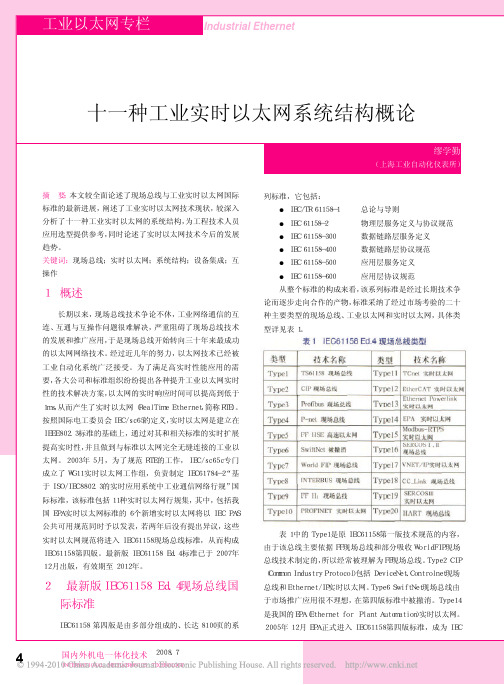
种主要类型的现场总线、工业以太网和实时以太网,具体类
型详见表 1。 表1 IEC61158 Ed.4 现场总线类型
表 1 中的 Type1 是原 IEC61158 第一版技术规范的内容, 由于该总线主要依据 FF 现场总线和部分吸收 WorldFIP 现场 总线技术制定的,所以经常被理解为FF现场总线。Type2 CIP (Common Industry Protocol)包括 DeviceNet、Controlnet现场 总线和Ethernet/IP实时以太网。Type6 SwiftNet现场总线由 于市场推广应用很不理想,在第四版标准中被撤消。Type14 是我国的EPA(Ethernet for Plant Automation)实时以太网。 2005 年 12 月 EPA 正式进入 IEC61158 第四版标准,成为 IEC
的网段是第一网段(一组从站),同时该网段可通过总线耦 合器扩展更多网段。在此基础上,开发了 INTERBUS TCP/ IP 实时以太网,在 INTERBUS 通信协议中,予定义的 6/2 行 规中规定:通过 AR-Send-Data-Acknowledge 可以透明访问 INTERBUS 设备,它适合于带有其他协议栈如 TCP/IP 和基 于 TCP/IP 应用程序的设备,该协议栈使用 AR-Send-Data- Acknowledge 而不影响行规定义。
图3 P-NET on IP实时以太网系统结构
4.4 INTERBUS TCP/IP 实时以太网
INTERBUS 现场总线早在 1984 年就由德国 Phoenix Con- tact公司研发,并得到Interbus club国际组织的支持。INTER- BUS 在全球有 1000 多家总线设备生产商,提供多达 2500 种 产品,到目前为止,在世界各地的节点安装量突破1100万个。
EtherCAT与 Profinet性能指标以及实现原理比较
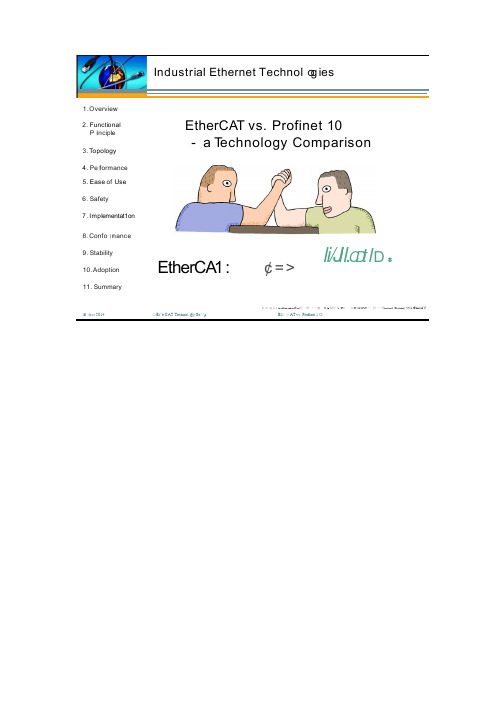
。 。 EtherCAT Techn logy Group
Ethe币 AT vs. Profinet 10
。 P ictures sourced fr m P TO /PN O webs te
owi tRccnRm
4 n4
-- ,-
rMm
一
州
一-
川 - -旧
时
Mf
me
Profinet RT: Overview
V 2.3 (Ed.1): Cycle time starting from 31.25 µs (claimed)
I IRT in t叫 I
TCP/IP
IRT , in阳 al ,
TCP/IP
IRT 阳v
-←一一’Cycle 1 一一→ -
Cycle 2 一一→lI ←一
= time window
← .. TCP/IP
IJfi!回画 ·
• mtJo•
1 st Version developed for C o n t r o l ler / Cont r o l le r Communication: Profinet CBA
Later expanded r
。 Controller/Contr ller 。 c mmunication: 。 EtherCAT Automation
。 Prot col
斗 /6 \ i t
Later expanded for Machine Control / Factory Aut 『nat ion: Pr finet RT / IRT
跚
。EtherCAT Technology Group
EtherCAT vs. Profinet 10
中国电信家庭网关与增强型终端综合管理系统接口技术要求
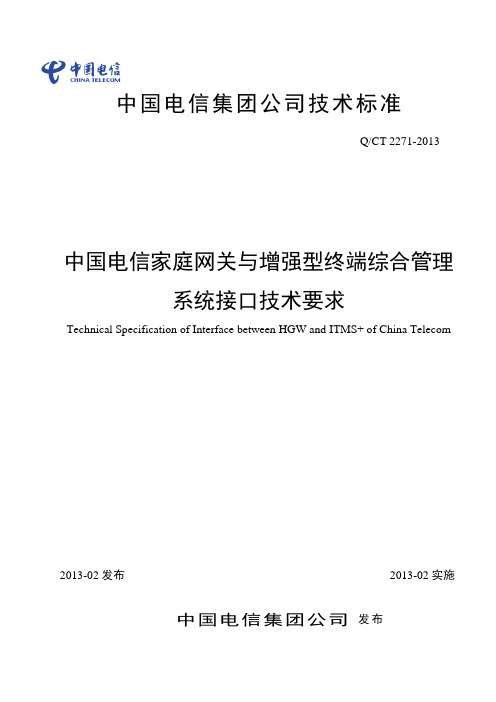
DSL
Digital Subscriber Line
数字用户专线
DS-Lite
Dual Stack Lite
双栈方式
EFR
Enhanced Full Rate Speed Encoding
增强型全速率
EPON
EthernetPassiveOpticalNetworks
以太网无源光网络
FE
网络协议电视
ITMS
Integrated Terminal Management System
终端综合管理系统
ITMS+
Integrated Terminal Management SystemPlus
增强型终端综合管理系统
OUI
Organizationally Unique Identifiers
Fast Ethernrrection
前向纠错
FR
Full Rate
全速率编码
FTP
File Transfer Protocol
文件传送协议
GE
Gigabit Ethernet
千兆以太网
GPON
Gigabit-Capable Passive Optical Network
以太网上传送PPP协议
PPTP
Pointto Point Tunneling Protocol
点对点隧道协议
PSTN
Public Switched Telephone Network
公共交换电话网络
PTM
Predictive Technology Model
预测技术模型
PVC
Permanent Virtual Circuit
通信常用缩写
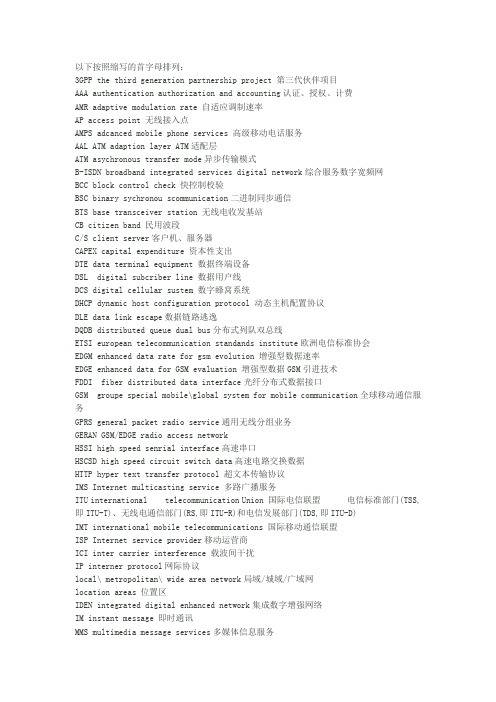
以下按照缩写的首字母排列:3GPP the third generation partnership project 第三代伙伴项目AAA authentication authorization and accounting认证、授权、计费AMR adaptive modulation rate 自适应调制速率AP access point 无线接入点AMPS adcanced mobile phone services 高级移动电话服务AAL ATM adaption layer ATM适配层ATM asychronous transfer mode异步传输模式B-ISDN broadband integrated services digital network综合服务数字宽频网BCC block control check 快控制校验BSC binary sychronou scommunication二进制同步通信BTS base transceiver station 无线电收发基站CB citizen band 民用波段C/S client server客户机、服务器CAPEX capital expenditure 资本性支出DTE data terminal equipment 数据终端设备DSL digital subcriber line 数据用户线DCS digital cellular sustem 数字蜂窝系统DHCP dynamic host configuration protocol 动态主机配置协议DLE data link escape数据链路逃逸DQDB distributed queue dual bus分布式列队双总线ETSI european telecommunication standands institute欧洲电信标准协会EDGM enhanced data rate for gsm evolution 增强型数据速率EDGE enhanced data for GSM evaluation 增强型数据GSM引进技术FDDI fiber distributed data interface光纤分布式数据接口GSM groupe special mobile\global system for mobile communication全球移动通信服务GPRS general packet radio service通用无线分组业务GERAN GSM/EDGE radio access networkHSSI high speed senrial interface高速串口HSCSD high speed circuit switch data高速电路交换数据HTTP hyper text transfer protocol 超文本传输协议IMS Internet multicasting service 多路广播服务ITU international telecommunication Union 国际电信联盟电信标准部门(TSS,即ITU-T)、无线电通信部门(RS,即ITU-R)和电信发展部门(TDS,即ITU-D)IMT international mobile telecommunications 国际移动通信联盟ISP Internet service provider移动运营商ICI inter carrier interference 载波间干扰IP interner protocol网际协议local\ metropolitan\ wide area network局域/城域/广域网location areas 位置区IDEN integrated digital enhanced network集成数字增强网络IM instant message 即时通讯MMS multimedia message services多媒体信息服务MS mobile station 移动站MLS multiprotocol label switch 多协议标签交换MSC mobile switch center 移动交换中心MGW media gate way 媒体网关NTT nippon teleprap and teleplane public corporationOPEX operating expenditure cost运营成本ODRS call detail records通话详细清单PCMCIA personal computer memory card international association个人计算机内存国家联合会PCS personal communication service个人通信服务PLMN public land mobile nerwork 公用陆地移动网PSTN public switched telephone network 公用电话网PDS personal digital assistant 掌上电脑、个人数字助手PDC personal communication services 个人通信服务PVC permanent virtual counection 永久虚电路PDC personal digital cellular个人数字蜂窝电话系统PDP packet data protocol分组数据协议PDCP packet data convergence protocol 分组数据汇聚协议PWLAN public wireless local area network公共无线局域网QoS quality of service 服务质量RAN radio assess network无线接入网RNC radio network controller 无线网络控制器RoI return on investment投资回报率RANAP radio access network application partRTP realtime transport protocol 实时传输协议synchronization character 同步sychronous data link control同步数据链路控制规范system network architecture 系统网络体系结构sychronous optical network 同步光纤网subscriber identity module 用户身份模块short message services\storage 存储 message systemsvc switch vitual circuit 开关\交换虚拟电路sychronous digital Sequence同步数字序列SIP session initiation protocol 会话启动协议total access communication sustem 全球入网通信系统TDM time division multiplexing时分多路复用universal mobile telecommunication system 通用移动通信系统URL uniform resource locator 统一资源定位器UTRAN UMTS ferritorid radio access network UMTS陆上无线接入网VPN virtual private network 虚拟专业网ADM Add Drop Multiplexer 分插复用器:AON Active Optical Network 有源光网络:APON ATM Passive Optical Network A TM无源光网络:ADSL Asymmetric Digital Subscriber Line 非对称数字用户线:AA Adaptive Antenna 自适应天线:ADPCM Adaptive Differential Pulse Code Modulation 自适应脉冲编码调制:ADFE Automatic Decree Feedback Equalizer自适应判决反馈均衡器:AMI Alternate Mark Inversion 信号交替反转码:AON All Optical Net 全光网AOWC All Optical Wave Converter 全光波长转换器:ASK Amplitude Shift Keying 振幅键控:ATPC Automatic Transfer Power Control自动发信功率控制:AWF All Wave Fiber 全波光纤:AU Administrative Unit 管理单元:AUG Administrative Unit Group 管理单元组:APD Avalanche Diode 雪崩光电二极管:BA Booster(power) Amplifier 光功率放大器:BBER Background Block Error Ratio 背景误块比:BR Basic Rate Access 基本速率接入:Bluetooth 蓝牙:C Band C波带:Chirp 啁啾:C Container C 容器:CSMA/CD Carrier Sense Multiple Access with Collision Detection 载波侦听多址接入/碰撞检测协议:CSMA/CA Carrier Sense Multiple Access with Collision Avoidance 载波侦听多址接入/避免冲撞协议:CNR Carrier to Noise Ratio 载噪比:CP Cross polarization 交叉极化:DCF Dispersion Compensating Fiber色散补偿单模光纤DFF Dispersion-flattened Fiber色散平坦光纤:DR Diversity Receiver 分集接收DPT Dynamic Packet Transport动态包传输技术:ODM Optical Division ltiplexer 光分用器:DSF Dispersion-Shifted Fiber 色散移位光纤:DTM Dynamic Synchronous Transfer Mode 动态同步传送模式:DWDM Dense Wavelength Division Multiplexing 密集波分复用:DLC Digital loop carrier 数字环路载波:DXC Digital cross connect equipment 数字交叉连接器:EA Electricity Absorb Modulation电吸收调制器:EB Error Block 误块:ECC Embedded Control Channel 嵌入控制通路:EDFA Erbium-doped Fiber Amplifier 掺铒光纤放大器EDFL Erbium-doped Fiber Laser掺铒光纤激光器:ES Errored Second 误块秒:ESR Errored Second Ratio 误块秒比:FEC Forward Error Correction 前向纠错:FWM Four-wave Mixing 四波混频:FDMA Frequency Division Multiple Access 频分多址:FTTB Fiber to the Building 光纤到大楼:FTTC Fiber to the Curb 光纤到路边FTTH Fiber to the Home 光纤到户:FA Frequency agility 频率捷变:CSMF Common Single Mode Fiber 单模光纤:DSF Dispersion-Shifted Fiber 色散位移光纤:GE Gigabit Ethernet 千兆以太网技术:GIF Graded Index Fiber 渐变型多模光纤:GS-EDFA Gain Shifted Erbium-doped Fiber Amplifier增益平移掺饵光纤放大器: GVD Group Velocity Dispersion 群速度色散:HPF High Pass Filter 高通滤波器:HRDS Hypothetical Reference Digital Section 假设参考数字段:IDLC Integrated DLC 综合数字环路载波:IDEN Integrated Digital Enhanced Networks 数字集群调度专网:IEEE 802.3: CSMA/CD局域网,即以太网标准。
RTP和RTCP资料

Company Confidential 修改该参数之前,需要获得生产线建议
5 © 2005 Nokia V1-Filename.ppt / yyyy-mm-dd / Initials
RTP EXAMPLE(AMR_Nb)_1
• • • • • • • • • • • • • • • • • • • • • • • • • • • No. Time Source Destination Protocol Info 874 12:44:20.462962 192.168.103.2 192.168.104.2 RTP Payload type=Unknown (96), SSRC=1215688115, Seq=0, Time=0
CALLER : 05F1 092E 07 RETURN ADDRESS: 0940 (G0296).00000219 WRITE TIME: 2006-09-11 10:10:03.16 PARAMETERS: E-08 0938.0000001E 000000CF 0938.00000004 USER TEXT : HP1: UP init timeout (IP) USER DATA : Nb DSP pid = 4581 4D2 9 0 remote IP, port= 000A00032EFFFFFFFFFFFFFFFFFFFFFFFF , 0x40A term index = 0x0 up init phase = 3 (0=idle, 3 = wf init, 4 = init sent) context id = 0x8DB0896
Company Confidential
4 © 2005 Nokia V1-Filename.ppt / yyyy-mm-dd / Initials
Real Time Automation 460ESETC EtherNet IP 扫描器适配器说明

460ESETC-NNA4CONTACT US!1-800-249-1612 Real Time Automation GatewaysA Solution, A Philosophy, the RTA Way. We understand the long hours spent on a factory floor and thepressure to keep a line running and product flowing. That’s how Real Time Automation came to be. Youwant easy-to-use solutions where the hardest part is to open the box. You need customer support secondto none. If you get all that and a fun customer experience all the better. Thirty years later, our mission remains the same: To move your data where you need it, when you need it, and how you need it.Get Your EtherNet/IP Scanner Connected Directly to Your Legacy Allen-Bradley PLCThe 460ESETC moves data between an EtherNet/IP scanner device and up to five Allen-Bradley PLCs. Featuring separate Ethernet network connections for your PLC and EtherNet/IP scanner network.Move data from your EtherNet/IP scanner device to low-level legacy Allen-Bradley PLCs like the MicroLogix, SLC 505, and PLC 5E.How Do I Use the 460ESETC-NNA4 in My Application?You allocate two areas of register blocks in your Allen-Bradley PLC. One area is auser-defined set of write only registers accepting data from your EtherNet/IP device. The other is read only data to send to your EtherNet/IP devices. It’s really that simple.Why Use Real Time Automation as a Gateway Supplier?While there are certainly other companies offering protocol gateways, there is no one who provides the level of support and service that you receive from RTA. When you call, a live person answers the phone. When you talk with sales, you will get honest answers and recommendations. When you get support, it is from an engineer who had a hand in t he product’s development, and support doesn’t require a ticket or 24-hour wait.FEATURES •Fully configurable EtherNet/IP adapter •Supports up To 480bytes of input and 480 bytes of output data•Supports connection tofive Allen-Bradley PLCs •Up to 150 tag or file arrays of data can be mapped in eachdirection•Effortless Browser Based Configuration, no programmingsoftware is required•Simple data translation allows you to manipulate data as itpasses between protocols• Guaranteed Stock •5-Year HardwareWarrantyReal Time Automation, Inc.************************** - 1-800-249-1612Made in theU.S.A.Always InStockReady toShipExpertSupportEtherNet/IP Adapter Operation Mode Class 1 I/O AdapterMessage Support Implicit Class 1 Cyclic I/O, Explicit Class 3 and UCMM Supported Data TypesBIT8,16 & 32; INT8, 16, 32 & 64; UINT8,16, 32 & 64; Float & Double Maximum EtherNet/IP Scanner Devices Up to 10 can listen, only 1 can write I/O Maximum Data Supported Up to 480 bytes in each direction Maximum IO Scan Rate 20 msecEthernet Tag Client PLC SupportControlLogix, CompactLogix, FlexLogix, MicroLogix, SLCs and PLC5Es Maximum Number of PLCs Supported5 Maximum Number of Input/Output Tags or Files per PLC150Maximum Number of Bytes per PLC Tag 400Array SupportYes, for all data types except stringsSupported Data TypesUsint, Sint, Uint, Int, Udint, Dint, Real, String, Bit Array 16, Bit Array 32, Bool, and Long INCLUDED WITH GATEWAY 3’ power cable with flying leads5-year hardware warrantyIPSetup software – automatically locates RTA gateway on the networkUnlimited firmware feature upgrades for lifeCAT5 crossover cable for direct connection to PC during programming Complete, unlimited access to our industry leading support staff ManualELECTRICAL / ENVIRONMENTALDC Input Voltage 12-24 VDC .Maximum Baud Rate 115K baud Operating Temperature -40 C to 85 C Certification RoHS-Compliant, UL, CUL, CE Approvals ENCLOSURE / HARDWARE Size 3.88" x 2.57" x 1.06" Weight 5.5 oz Enclosure Type Anodized Aluminum Mounting Din rail or panel mount LEDs Power LED & 2 general purpose LEDs on side GATEWAY FEATURES & FUNCTIONSAlarming Set <, <=, >, >=, ==, !=, and change-of-state ruleson any data moving through the gateway. If alarmrule is triggered an email notification can be sent. Gateway SecurityYou can configure up to 9 different users access todiagnostic and configuration screens. Translation TableAllows for data manipulation during protocol translation. Scaling and other data format changes can occur in the gateway.Status and CountersProtocol specific status, counters, and error messages are accessible within the gateway’s diagnostics page. They can also be delivered to a connected device.NOT EXACTLY WHAT YOU WERE LOOKING FOR? Real Time Automation offers a full line of gateway products. Give us a call at 1-800-249-1612. Or, check out a listing at/products . We also offercustomizations for unique applications. Diagnostic Logging PageAllows users to see and log start up sequences, protocol specific messages & error messages.CATALOG # DESCRIPTION460ESETC-NNA4Connects an EtherNet/IP scanner with as many as five Allen-Bradley PLCs。
LTE 通讯名词常用缩写
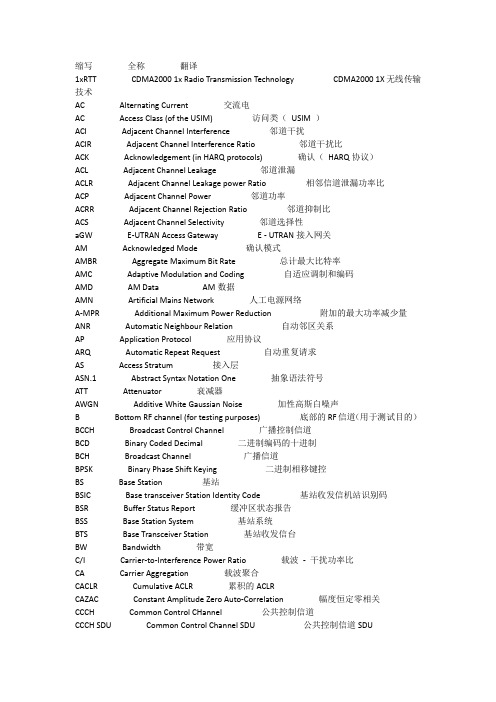
缩写全称翻译1xRTT CDMA2000 1x Radio Transmission Technology CDMA2000 1X无线传输技术AC Alternating Current 交流电AC Access Class (of the USIM) 访问类(USIM )ACI Adjacent Channel Interference 邻道干扰ACIR Adjacent Channel Interference Ratio 邻道干扰比ACK Acknowledgement (in HARQ protocols) 确认(HARQ协议)ACL Adjacent Channel Leakage 邻道泄漏ACLR Adjacent Channel Leakage power Ratio 相邻信道泄漏功率比ACP Adjacent Channel Power 邻道功率ACRR Adjacent Channel Rejection Ratio 邻道抑制比ACS Adjacent Channel Selectivity 邻道选择性aGW E-UTRAN Access Gateway E - UTRAN接入网关AM Acknowledged Mode 确认模式AMBR Aggregate Maximum Bit Rate 总计最大比特率AMC Adaptive Modulation and Coding 自适应调制和编码AMD AM Data AM数据AMN Artificial Mains Network 人工电源网络A-MPR Additional Maximum Power Reduction 附加的最大功率减少量ANR Automatic Neighbour Relation 自动邻区关系AP Application Protocol 应用协议ARQ Automatic Repeat Request 自动重复请求AS Access Stratum 接入层ASN.1 Abstract Syntax Notation One 抽象语法符号ATT Attenuator 衰减器AWGN Additive White Gaussian Noise 加性高斯白噪声B Bottom RF channel (for testing purposes) 底部的RF信道(用于测试目的)BCCH Broadcast Control Channel 广播控制信道BCD Binary Coded Decimal 二进制编码的十进制BCH Broadcast Channel 广播信道BPSK Binary Phase Shift Keying 二进制相移键控BS Base Station 基站BSIC Base transceiver Station Identity Code 基站收发信机站识别码BSR Buffer Status Report 缓冲区状态报告BSS Base Station System 基站系统BTS Base Transceiver Station 基站收发信台BW Bandwidth 带宽C/I Carrier-to-Interference Power Ratio 载波- 干扰功率比CA Carrier Aggregation 载波聚合CACLR Cumulative ACLR 累积的ACLRCAZAC Constant Amplitude Zero Auto-Correlation 幅度恒定零相关CCCH Common Control CHannel 公共控制信道CCCH SDU Common Control Channel SDU 公共控制信道SDUCCE Control Channel Element 控制信道单元CCO Cell Change Order 小区更改命令CCTrCH Coded Composite Transport Channel 编码组合传输信道CDD Cyclic delay diversity 循环延迟分集CDF Cumulative Distribution Function 累积分布函数CDMA Code Division Multiple Access 码分多址CDN Coupling/Decoupling Network 耦合/去耦网络CEPT European Conference of Postal and Telecommunications Administrations 欧洲邮政和电信主管部门会议CFI Control Format Indicator 控制格式指示CFN Connection Frame Number 连接帧号CID Cell-ID (positioning method) 小区ID (定位方法)CID Context Identifier 上下文标识符CIF Carrier Indicator Field 载波指示区CMAS Commercial Mobile Alert Service 商业移动警报服务CMC Connection Mobility Control 连接移动性控制CN Core Network 核心网CP Control Plane 控制平面CP Cyclic Prefix 循环前缀CPICH Common Pilot Channel 公共导频信道CPICH Ec/No CPICH received energy per chip divided by the power density in the band CPICH的每码片接收能量除以频带内的功率密度C-plane Control Plane 控制平面CQI Channel Quality Indicator 信道质量指示CRC Cyclic Redundancy Check 循环冗余校验C-RNTI Cell RNTI 小区无线网络临时标识CRS Cell-specific Reference Signal 小区固有的参考信号CS Circuit Switched 电路交换域CSFB CS fallback CS回退、语音回落CSG Closed Subscriber Group 封闭用户组CSI Channel-State Information 通道状态信息CSI-IM CSI-interference measurement CSI干扰测量CW Continuous Wave (unmodulated carrier wave) 连续波(未调制载波)DAI Downlink Assignment Index 下行分配索引DC Direct Current 直流DCCH Dedicated Control Channel 专用控制信道DCI Downlink Control Information 下行链路控制信息DFT Discrete Fourier Transformation 离散傅立叶变换DFTS DFT Spread OFDM DFT扩频OFDMDiffServ Differentiated Service 区分服务DL Down Link (From BTS to UE) 下行链路(从基站到UE )DL Downlink (Forward Link) 下行(前向链路)DL-SCH Downlink Shared Channel 下行共享信道DM-RS Demodulation reference signal 解调参考信号DPCCH Dedicated Physical Control Channel 专用物理控制信道DPCH Dedicated Physical Channel 专用物理信道DRB (user) Data Radio Bearer (用户)数据无线承载DRX Discontinuous Reception 不连续接收DTCH Dedicated Traffic Channel 专用业务信道DTT Digital Terrestrial Television 地面数字电视DTX Discontinuous Transmission 不连续发射DUT Device Under Test 被测设备DwPTS Downlink Pilot Time Slot 下行导频时隙E Extension bit 扩展位EAB Extended Access Barring 扩展访问限制EARFCN E-UTRA Absolute Radio Frequency Channel Number E-UTRA绝对无线电频道号码ECC Electronic Communications Committee 电子通信委员会ECCE Enhanced control channel element 增强的控制信道单元ECEF Earth-Centered Earth-Fixed 地心地球固定ECGI E-UTRAN Cell Global Identifier E-UTRAN小区全球标识ECI Earth-Centered-Inertial 地心惯性E-CID Enhanced Cell-ID (positioning method) 增强小区的ID (定位法)ECM EPS Connection Management EPS连接管理EEC Ethernet Equipment Clock 以太网设备时钟EGNOS European Geostationary Navigation Overlay Service 欧洲地球同步导航覆盖服务EHPLMN Equivalent Home PLMN 等效归属PLMNEMC Electromagnetic Compatibility 电磁兼容性EMM EPS Mobility Management EPS移动性管理ENB Evolved Node B 演进基站eNB E-UTRAN NodeB E - UTRAN基站EP Elementary Procedure 基本过程EPA Extended Pedestrian A model 扩展行人模型EPC Evolved Packet Core 分组核心演进EPDCCH Enhanced Physical Downlink Control Channel 增强的物理下行链路控制信道EPRE Energy Per Resource Element 每资源粒子携带能源EPS Evolved Packet System 演进分组系统EPS Bearer Evolved Packet System Bearer 演进分组系统承载E-RAB E-UTRAN Radio Access Bearer E-UTRAN无线接入承载ERC European Radiocommunications Committee 欧洲无线电通讯委员会EREG Enhanced resource-element group 增强资源元素组ESD ElectroStatic Discharge 静电放电ESM EPS Session Management EPS会话管理E-SMLC Enhanced Serving Mobile Location Centre 增强服务移动定位中心E-TM E-UTRA Test Model E- UTRA试验模型ETU Extended Typical Urban model 扩展城市典型模型ETWS Earthquake and Tsunami Warning System 地震和海啸预警系统EUT Equipment Under Test (UE or UE with ancillaries) 被测设备(UE或UE与辅助设备)E-UTRAN Evolved Universal Terrestrial Radio Access Network 演进的通用陆地无线接入网络EVA Extended Vehicular A model 增强的车辆模型EVM Error Vector Magnitude 误差矢量幅度FCC Federal Communications Commission 美国联邦通信委员会FDD Frequency Division Duplex 频分双工FDM Frequency Division Multiplexing 频分复用FFS For Further Study 为进一步研究FFT Fast Fourier Transformation 快速傅立叶变换FI Framing Info 帧信息FIR Finite Impulse Response 有限冲激响应FLOOR Mathematical function used to ‘round down’i.e. to the nearest integer having a lower value 使用数学函数“向下取整”,即具有一个较低的值最接近的整数FMS First missing PDCP SN 最初缺少的PDCP SNFRC Fixed Reference Channel 固定参考信道FSTD Frequency-Shift Time Diversity 频移时间多样性GAGAN GPS Aided Geo Augmented Navigation GPS辅助地理增强导航GBR Guaranteed Bit Rate 保证比特率GERAN GSM/EDGE Radio Access Network GSM/ EDGE无线接入网络GLONASS GLObal'naya NAvigatsionnaya Sputnikovaya Sistema (Engl.: Global Navigation Satellite System) (Engl. :全球导航卫星系统)GMSK Gaussian Minimum Shift Keying 高斯最小频移键控GNSS Global Navigation Satellite System 全球导航卫星系统GP Guard Period (for TDD operation) 卫队周期(TDD的操作)GPS Global Positioning System 全球定位系统GSM Global System for Mobile communication 全球移动通信系统GSM-R GSM for Railways 铁路GSMGTP GPRS Tunnelling Protocol GPRS隧道协议GUMMEI Globally Unique MME Identifier 全球唯一MME标识HARQ Hybrid Automatic Repeat Request 混合自动重复请求HD-FDD Half- Duplex FDD 半双工FDDHFN Hyper Frame Number 超帧号HI HARQ indicator HARQ指示符HO Handover 交接HPLMN Home PLMN 归属PLMNHRPD CDMA2000 High Rate Packet Data CDMA2000高速分组数据HSDPA High Speed Downlink Packet Access 高速下行分组接入IANA Internet Assigned Number Authority 互联网编号分配机构ICIC Inter-Cell Interference Coordination 小区间干扰协调ICS In-Channel Selectivity 信道选择性ID Identity 标号IDC In-Device Coexistence 设备共存IDFT Inverse Discrete Fourier Transform 离散傅立叶逆变换IE Information element 信息单元IETF Internet Engineering Task Force 互联网工程任务组IMSI International Mobile Subscriber Identity 国际移动用户识别码IoT Interference rise over thermal noise 热噪声的干扰上升超过IP Internet Protocol 互联网协议IQ In-phase - Quadrature phase 同相- 正交相位ISM Industrial, Scientific and Medical 工业,科学和医疗ITU International Telecommunications Union 国际电信联盟ITU R Radiocommunication Sector of the ITU 国际电联无线电通信部门Iuant E-Node B internal logical interface between the implementation specific O&M function and the RET antennas and TMAs control unit function of the E-Node B E- Node B的内部执行特定的O&M功能的RET天线的TMA控制单元的E - Node B的功能之间的逻辑接口IXIT Implementation eXtra Information for Testing 实现额外的测试信息kB Kilobyte (1000 bytes) 千字节(1000字节)L1 Layer 1 (physical layer) 第1层(物理层)L2 Layer 2 (data link layer) 第2层(数据链路层)L3 Layer 3 (network layer) 第3层(网络层)LA Local Area 位置区LB Load Balancing 负载平衡LB Loop Back 环回LCG Logical Channel Group 逻辑信道组LCR Low Chip Rate 低码片速率LCS LoCation Services 位置服务LCS-AP LCS Application Protocol LCS应用协议LI Length Indicator 长度指示LISN Line Impedance Stabilizing Network 线路阻抗稳定网络LMU Location Measurement Unit 位置测量单元LNA Low Noise Amplifier 低噪声放大器LPP LTE Positioning Protocol LTE定位协议LPPa LTE Positioning Protocol Annex LTE定位协议附件LSF Last Segment Flag 最后一节标志LTE Long Term Evolution 长期演进M Middle RF channel (for testing purposes) 中心RF信道(用于测试目的)MAC Media Access Control 媒体访问控制MAC-I Message Authentication Code for Integrity 完整性的消息认证码MBMS Multimedia Broadcast Multicast Service 多媒体广播组播服务MBMS Multimedia Broadcast and Multicast Service 多媒体广播和多播服务MBR Maximum Bit Rate 最大比特率MBSFN Multimedia Broadcast multicast service Single Frequency Network 多媒体广播多播服务单频网MC Monte-Carlo 蒙特卡洛MCC Mobile Country Code 移动国家代码MCCH Multicast Control Channel 多播控制信道MCE Multi-cell/multicast Coordination Entity Multi-cell/multicast协调实体MCH Multicast channel 多播信道MCL Minimum Coupling Loss 最小耦合损耗MCS Modulation and Coding Scheme 调制和编码方案MDT Minimization of Drive Tests 小型路测MIB Master Information Block 主信息块MIMO Multiple Input Multiple Output 多输入多输出MM Mobility Management 移动性管理MME Mobility Management Entity 移动性管理实体MNC Mobile Network Code 移动网络代码MO Mobile Originating 移动发起MO-LR Mobile Originated Location Request 移动发起定位请求MOP Maximum Output Power 最大输出功率MPR Maximum Power Reduction 最大功率减少MR Medium Range 中等范围MRB MBMS Point to Multipoint Radio Bearer MBMS点对多点无线承载M-RNTI MBMS RNTI MBMS RNTIMRO Mobility Robustness Optimisation 移动健全优化MRP Mouth Reference Point (artificial head) 参考点(人工头)MSAP MCH Subframe Allocation Pattern MCH子帧分配模式MSI MCH Scheduling Information MCH调度信息MSR Maximum Sensitivity Reduction 最大灵敏度降低MT Mobile Terminating 移动终端MTCH MBMS Traffic Channel MBMS业务信道MT-LR Mobile Terminated Location Request 移动终端的位置请求N/A Not Applicable 是否适用NACC Network Assisted Cell Change 网络辅助小区变化NACK Non-Acknowledgement 非确认NAS Non Access Stratum 非接入层NCC Next Hop Chaining Counter 下一跳链接计数器NDS Network Domain Security 网络域安全NH Next Hop key 下一跳键NI-LR Network Induced Location Request 网络引导位置请求NNSF NAS Node Selection Function NAS节点选择功能NR Neighbour cell Relation 邻区关系NRT Neighbour Relation Table 邻居关系表OBW Occupied Band Width 占用带宽OCNG OFDMA Channel Noise Generator OFDMA信道噪声发生器OFDM Orthogonal Frequency Division Multiplex 正交频分复OFDMA Orthogonal Frequency Division Multiple Access 正交频分多址接入OOB Out-Of-Band 输出波段OOB Out-of-band 带外PA Power Amplifier 功率放大器PAPR Peak-to-Average Power Ratio 峰- 均功率比PB Pass Band 通带PBCH Physical Broadcast Channel 物理广播信道PBR Prioritised Bit Rate 优先速率PC Power Control 功率控制PCCH Paging Control Channel 寻呼控制信道P-CCPCH Primary Common Control Physical Channel 主公共控制物理信道PCell Primary Cell 主小区PCFICH Physical Control Format Indicator Channel 物理控制格式指示信道PCH Paging channel 寻呼信道PCI Physical Cell Identifier 物理小区标识PDCCH Physical Downlink Control Channel 物理下行链路控制信道PDCP Packet Data Convergence Protocol 分组数据汇聚协议PDSCH Physical Downlink Shared Channel 物理下行链路共享信道PDU Protocol Data Unit 协议数据单元P-GW PDN Gateway PDN网关PHICH Physical Hybrid ARQ Indicator Channel 物理混合ARQ指示信道PHR Power Headroom Report 功率余量报告PHY Physical layer 物理层PICS Protocol Implementation Conformance Statement 协议实现一致性声明PIXIT Protocol Implementation eXtra Information for Testing 协议实现附加测试信息PLMN Public Land Mobile Network 公用陆地移动网PMCH Physical Multicast channel 物理多播信道PMI Precoding Matrix Indicator 预编码矩阵指示灯PPP Point to Point Protocol 点对点协议PRACH Physical Random Access channel 物理随机接入信道PRB Physical Resource Block 物理资源块P-RNTI Paging RNTI 寻呼RNTIPRS Positioning Reference Signal 定位参考信号PS Packet Switched 分组交换PS Physical Slot 物理插槽PSC Packet Scheduling 分组调度PSD Power Spectral Density 功率谱密度PSS Primary Synchronization Signal 主同步信号PSS_RA PSS-to-EPRE ratio for the channel PSS 信道PSS的PSS - EPRE比率PTAG Primary Timing Advance Group 首要时序组PTI Precoding Type Indicator 预编码类型指标PUCCH Physical Uplink Control Channel 物理上行链路控制信道PUSCH Physical Uplink Shared Channel 物理上行链路共享信道QAM Quadrature Amplitude Modulation 正交幅度调制QCI Quality of service Class Identifier. 服务质量等级标识。
trdp硬件设计方案
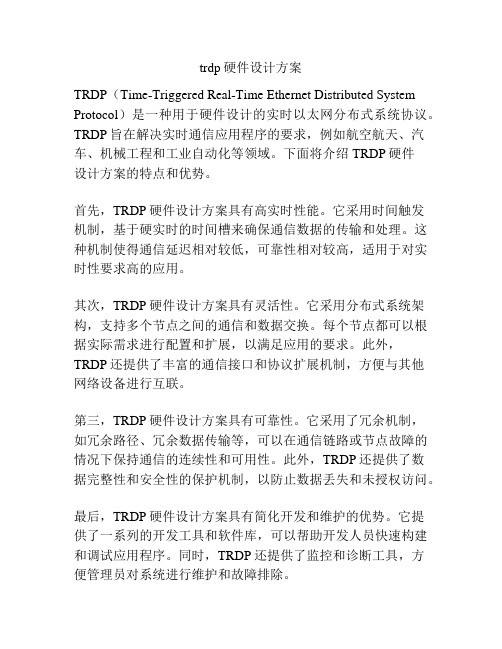
trdp硬件设计方案TRDP(Time-Triggered Real-Time Ethernet Distributed System Protocol)是一种用于硬件设计的实时以太网分布式系统协议。
TRDP旨在解决实时通信应用程序的要求,例如航空航天、汽车、机械工程和工业自动化等领域。
下面将介绍TRDP硬件设计方案的特点和优势。
首先,TRDP硬件设计方案具有高实时性能。
它采用时间触发机制,基于硬实时的时间槽来确保通信数据的传输和处理。
这种机制使得通信延迟相对较低,可靠性相对较高,适用于对实时性要求高的应用。
其次,TRDP硬件设计方案具有灵活性。
它采用分布式系统架构,支持多个节点之间的通信和数据交换。
每个节点都可以根据实际需求进行配置和扩展,以满足应用的要求。
此外,TRDP还提供了丰富的通信接口和协议扩展机制,方便与其他网络设备进行互联。
第三,TRDP硬件设计方案具有可靠性。
它采用了冗余机制,如冗余路径、冗余数据传输等,可以在通信链路或节点故障的情况下保持通信的连续性和可用性。
此外,TRDP还提供了数据完整性和安全性的保护机制,以防止数据丢失和未授权访问。
最后,TRDP硬件设计方案具有简化开发和维护的优势。
它提供了一系列的开发工具和软件库,可以帮助开发人员快速构建和调试应用程序。
同时,TRDP还提供了监控和诊断工具,方便管理员对系统进行维护和故障排除。
综上所述,TRDP硬件设计方案是一种适用于实时通信应用的高性能、灵活、可靠的解决方案。
它可以帮助各个领域的工程师设计出符合实时性要求的系统,并简化系统的开发和维护工作。
随着对实时通信需求的增长,TRDP硬件设计方案将在各个行业中得到更广泛的应用和推广。
冗余plc之间的通信协议
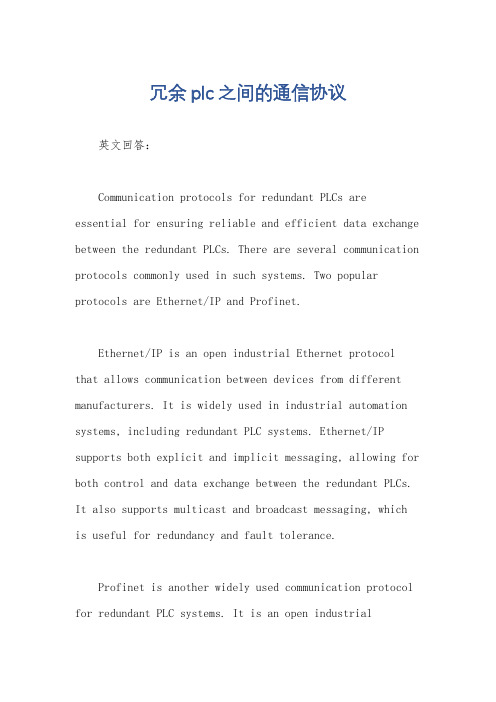
冗余plc之间的通信协议英文回答:Communication protocols for redundant PLCs areessential for ensuring reliable and efficient data exchange between the redundant PLCs. There are several communication protocols commonly used in such systems. Two popular protocols are Ethernet/IP and Profinet.Ethernet/IP is an open industrial Ethernet protocolthat allows communication between devices from different manufacturers. It is widely used in industrial automation systems, including redundant PLC systems. Ethernet/IP supports both explicit and implicit messaging, allowing for both control and data exchange between the redundant PLCs. It also supports multicast and broadcast messaging, whichis useful for redundancy and fault tolerance.Profinet is another widely used communication protocol for redundant PLC systems. It is an open industrialEthernet protocol developed by Siemens. Profinet supports both real-time and non-real-time communication, making it suitable for various applications. It also provides redundancy mechanisms, such as Media Redundancy Protocol (MRP) and Parallel Redundancy Protocol (PRP), to ensure high availability and fault tolerance in redundant PLC systems.Both Ethernet/IP and Profinet support high-speed communication and provide mechanisms for redundancy and fault tolerance. They also offer various diagnostic and monitoring features to facilitate troubleshooting and maintenance of redundant PLC systems.中文回答:冗余PLC之间的通信协议对于确保冗余PLC之间可靠高效的数据交换至关重要。
Parker DB1 不同型号的差压电池充电器产品介绍说明书
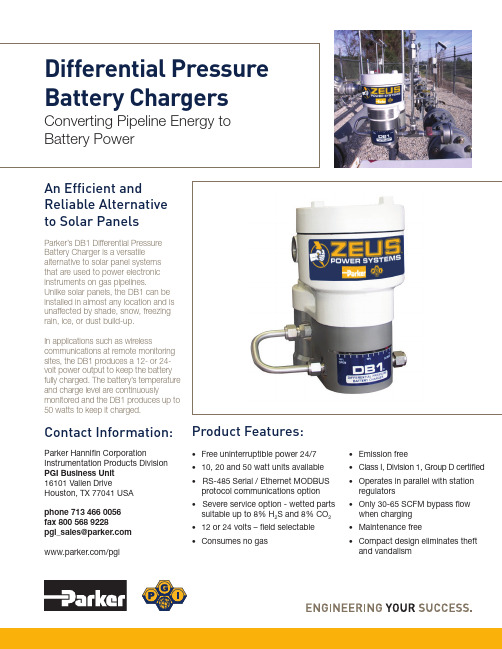
An Efficient and Reliable Alternative to Solar PanelsParker’s DB1 Differential Pressure Battery Charger is a versatile alternative to solar panel systems that are used to power electronic instruments on gas pipelines.Unlike solar panels, the DB1 can be installed in almost any location and is unaffected by shade, snow, freezing rain, ice, or dust build-up.In applications such as wirelesscommunications at remote monitoring sites, the DB1 produces a 12- or 24-volt power output to keep the battery fully charged. The battery’s temperature and charge level are continuouslymonitored and the DB1 produces up to 50 watts to keep it charged.Product Features:• Free uninterruptible power 24/7• 10, 20 and 50 watt units available • RS-485 Serial / Ethernet MODBUS protocol communications option • Severe service option - wetted parts suitable up to 8% H 2S and 8% CO 2• 12 or 24 volts – field selectable • Consumes no gasDifferential Pressure Battery ChargersConverting Pipeline Energy toBattery PowerContact Information:Parker Hannifin CorporationInstrumentation Products Division PGI Business Unit 16101 Vallen DriveHouston, TX 77041 USA phone 713 466 0056fax 800 568 9228********************/pgi• Emission free• Class I, Division 1, Group D certified • Operates in parallel with station regulators • Only 30-65 SCFM bypass flow when charging • Maintenance free• Compact design eliminates theftand vandalismDB1 OverviewIntroduction to the DB1The DB1 Differential Pressure Battery Charger is an efficient and reliable alternative to solar panel systems that are used to power electronic instruments on gas pipelines. In applications where a lead acid battery is used to provide high peak power for short burst requirements (such as for wireless communications at remote monitoring sites), the DB1 produces a 12- or 24-volt power output to keep the battery fully charged. Thebattery’s temperature and charge level are continuously monitored and the DB1 produces up to 50 watts to keep it charged.Unlike solar panels, the DB1 can be installed in almost any location and is unaffected by shade, snow, freezing rain, ice, dust build-up, or birds.The DB1 battery charger uses the differential pressure developed across a pressure regulator* on natural gas pipelines to run a small turbine-powered Generator. Controlled start-up for the DB1 makes turning the system ON as simple as flipping a switch. The Generator output is used to charge a lead acid battery – similar toParker’s Thermo-Electric Chargers (TECs). Unlike the TECs, the DB1 does not consume any natural gas. Power is produced by allowing a small portion of the gas to flow through a turbine, bypassing the pressure regulating valve. The amount of gas flowing through the DB1 turbine is low relative to the total line flow, and remains stable, keeping the DB1 transparent to the pressure control system. The pressure regulator automaticallyadjusts for the slight decrease in flow resulting when the DB1 runs.The power produced by the DB1 is micro-processor controlled to provide the ideal temperature compensated battery charging current and voltage to the battery. The DB1 also provides internal diagnostics to detectpossible system problems. The system status can be locally or remotely monitored using the open collector alarm output. An optional communications controller is available to provide real-time communications with the DB1.* See ‘System Regulator’ on page 3 diagramThe DB’s turbineimpeller is built towithstand trash or anyother contaminantsflowing in gas streams.23• Powered by natural gas up to 1440 psig system pressures • Severe service option - wetted parts suitable up to 8% H 2S and 8% CO 2• Microprocessor controlled simple start up and diagnostics • Optional real-time communications controller: RS-485 serial / ethernet MODBUS protocol • Integrated temperature compensated charger with remote battery tempera-ture sensor • Status output for remote monitoring • Controller firmware field ungradableDB1 Installation OverviewDB1 System OverviewSystem OverviewThe DB1 system consists of three main components: the Generator, the Controller (or OptionalCommunications Controller), and the Battery Interface Module. The Generator is installed on or near the pipeline, typically in a division 1 or 2 hazardous location.The Controller and Battery Interface Module should be mounted on or near the battery, in a safe area location.Real-time communication via flowcomputer radio systems or directlywith the DCS, SCADA or PLC.RS-485 Serial / Ethernet MODBUSProtocol.The above diagram shows the system wiring between the Generator, Controller and Battery Interface Module.The Generator and the Controller each have a micro-processor. By using separate micro-processors, theGenerator can monitor itself, monitor the communications link to the Controller, and shut the Control Valve using power from the Generator (until the turbine stops) if necessary. The Generator monitors RPM, charge current, control valve operation, and output voltage while simultaneously controlling the charging process. All other parameters (battery voltage, battery temperature, remote shut-down input, alarm output, status LEDs) are monitored and managed by the Controller micro-processor. The DB1 can be monitored without removing the cover on the Generator’s explosion-proof enclosure. A battery temperature sensor, the battery interface field terminals, and over-current protection are provided in a Battery Interface Module mounted on or as close to the battery as possible.45DB1 Model Number OptionsThe DB1 is perfect for remote locations requiring power, and the communications controller allows real-time monitoring of the device. Also, the theft and vandalism associated with solar panels are not an issue with the DB1’s compact, sturdy design.DB Field InstallationsUnlike solar panels, the DB1 keeps remote batteries charged in any weather condition. As shown here, a winter freeze or even an overcast day won’t affect the DB1’s operation.Accessories*Note: A dash appears before the first option code. If multiple options are ordered, each option code immediately follows the preceding option code; e.g., there is no dash or space between codes after the first one. See example above.The severe service option is identified by a yellow lid.6Detailed SpecificationsDetailed SpecificationsCompact Design7" W x 10" D x 12" H7DB1 Monitor SoftwareMonitor Main MenuCharger Set-UpEvent LogMODBUS ConfiguratorQuick ViewAlarm ConfiguratorBulletin PGI-DB 1/2016-DDP© 2016 Parker Hannifin Corporation. All rights reserved.Safety Guide – See /safety.Parker Hannifin Corporation Instrumentation Products Division PGI Business Unit 16101 Vallen Drive Houston, TX 77041USAphone 713 466 0056fax 713 744 9897*************************/pgiParker Hannifin Corporation Instrumentation Products Division PGI Business Unit18 Huashan Road, New District Changzhou, Jiangsu 213022Chinaphone +86 519 8980 7258fax +86 519 8980 7212Parker Hannifin Corporation Instrumentation Products Division PGI Business Unit11, Fourth Chin Bee Rd 619702Singaporephone +65 6887 6300fax +65 6265 5125Parker Hannifin Corporation Instrumentation Products Division PGI Business Unit 2620 21st Street NE Calgary, Alberta T2E 7L3Sales Offices WorldwideParker Hannifin CorporationInstrumentation Products Division PGI Business Unit 16101 Vallen Drive Houston, Texas 77041phone 713 466 /pgiYour Local Authorized Parker Distributor。
- 1、下载文档前请自行甄别文档内容的完整性,平台不提供额外的编辑、内容补充、找答案等附加服务。
- 2、"仅部分预览"的文档,不可在线预览部分如存在完整性等问题,可反馈申请退款(可完整预览的文档不适用该条件!)。
- 3、如文档侵犯您的权益,请联系客服反馈,我们会尽快为您处理(人工客服工作时间:9:00-18:30)。
sion control layer over Ethernet, since it is basically a token-passing protocol in a bus [2]. It provides a Real-Time Ethernet communication without modifying the existing hardware, and has been designed to avoid collisions in Ethernet media. In a previous work we presented a preliminary version of RT-EP [5], which did not take faults into account and which was tested under Linux. This paper discusses the fault recovery mechanism designed for this protocol. This extension can be modeled using the MAST [6] Real-time Modeling and Analysis Suite. We also discuss the implementation of RT-EP in MaRTE OS and we also show the overheads it introduces. The paper is organized as follows. Section 2 introduces how the protocol works. In Section 3 we describe and discuss the fault conditions considered and how we have achieved the recovery method of the protocol. In Section 4 we explain the resulting frame formats of the protocol. Section 5 gives some details about the model describing the timing behavior of the implementation handling faults. In Section 6 we show the MaRTE implementation and provide some results with the overheads introduced by this protocol. Finally, Section 7 gives our conclusions.
1.
Introduction1
Ethernet is by far the most widely used local area networking (LAN) technology in the world today, although it has unpredictable transmission times because it uses a nondeterministic arbitration mechanism (CSMA/CD). Several approaches and techniques have been used to make Ethernet deterministic in order to take advantage of its low cost and higher speeds than those of real-time field buses available today (like the CAN bus [10], for example). Some of these approaches are the modification of the Medium Access Control [8], the addition of transmission control [7], a protocol using time-triggered traffic [4], or the usage of a switched Ethernet [9]. The objective of this work is to add a real-time communication network to MaRTE OS [3], which is a real-time kernel on which our research group has been working in the last few years. We want to achieve a relatively high speed mechanism for real-time communications at a low cost, while keeping the predictable timing behavior required in distributed hard real-time applications. The communications protocol proposed in this work is called RT-EP, and can be classified as an addition of a transmis-
RT-EP has been design to avoid collisions in the Ethernet media by the use of a token. Each station (processing node or CPU) has a transmission queue, which is a priority queue where all the packets to be transmitted are stored in priority order. Packet information size is limited to 1492 bytes and fragmentation of messages is not allow at this layer. Each station also has a set of reception queues that are also priority queues. Packets with the same priority are stored in FIFO order. The number of reception queues can be configured depending on the number of application threads (or tasks) running in the system and requiring reception of messages. Each application thread should have its own reception queue attached. The application has to assign a number, the channel ID, to each application thread that requires communication through the protocol.
RT-EP: Real-Time Ethernet Protocol for Analyzable Distributed Applications on a Minimum Real-Time POSIX Kernel
José María Martínez, Michael González Harbour and J. Javier Gutiérrez
The network is logically organized as a ring. Each station knows which other station is its predecessor and its successor, so the logical ring can be built. The protocol works by rotating a token in this logical ring. The token holds information about the station having the highest priority packet to be transmitted and its priority value. The network operates in two phases. The first phase corresponds to the priority arbitration, and the second phase to the transmission of an application message. For the transmission of one message, anhe token_master. During the priority-arbitration phase the token travels through the whole ring, visiting all the nodes. Each station checks the information in the token to determine if one of its own packets has a priority higher than the priority carried by the token. In that case, it changes the highest priority station and associated priority in the token information; otherwise the token is left unchanged. Then, the token is sent to the successor station. This process is followed until the token arrives at the token_master station, finishing the arbitration phase. In the message-transmission phase the token_master station sends a message to the station with the highest priority message, which then sends the message. The receiving station becomes the new token_master station. So far, the protocol is not fault tolerant. The loss of a token, for example, will cause the stop of the communication. An extended description of the preliminary protocol implementation can be found in [5]; here we have introduced some changes to deal with the recovery of faults.
