Sony E29944103-ServiceTrainingQ005 ATSC
索尼Shooting Grip与Mini Tripod说明书
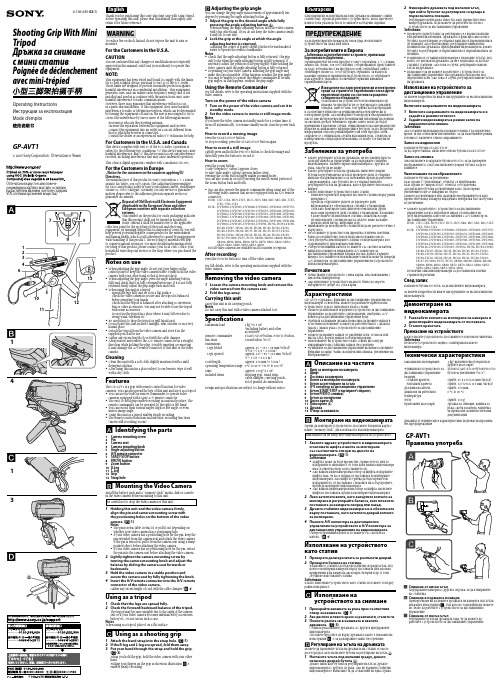
Shooting Grip With Mini TripodДръжка за снимане с мини стативPoignée de déclenchement avec mini-trépied4-146-645-02(1)GP-AVT1Operating InstructionsИнструкции за експлоатацияMode d‘emploi© 2009 Sony Corporation Отпечатано в ЧехияОтпечатано върху 70% или повечерециклирана хартия с мастило, основано на растителни мазнини, което не съдържа VOC (летливи органични вещества).Thank you for purchasing this Sony Shooting Grip with Mini Tripod.Before operating this unit, please read this manual thoroughly, and retain it for future reference.WARNINGTo reduce fire or shock hazard, do not expose the unit to rain or moisture.For the Customers in the U.S.A.CAUTIONY ou are cautioned that any changes or modifications not expressly approved in this manual could void your authority to operate this equipment.NOTE:This equipment has been tested and found to comply with the limits for a Class B digital device, pursuant to Part 15 of the FCC Rules. These limits are designed to provide reasonable protection against harmful interference in a residential installation. This equipment generates, uses, and can radiate radio frequency energy and, if not installed and used in accordance with the instructions, may cause harmful interference to radio communications.However, there is no guarantee that interference will not occur in a particular installation. If this equipment does cause harmfulinterference to radio or television reception, which can be determined by turning the equipment off and on, the user is encouraged to try to correct the interference by one or more of the following measures:Reorient or relocate the receiving antenna.Increase the separation between the equipment and receiver. Connect the equipment into an outlet on a circuit different from that to which the receiver is connected.Consult the dealer or an experienced radio/TV technician for help.For Customers in the U.S.A. and CanadaThis device complies with Part 15 of the FCC Rules. Operation is subject to the following two conditions: (1) This device may not cause harmful interference, and (2) this device must accept any interference received, including interference that may cause undesired operation.This Class B digital apparatus complies with Canadian ICES-003.For the Customers in Europe<Notice for the customers in the countries applying EU Directives>The manufacturer of this product is Sony Corporation, 1-7-1 Konan Minato-ku Tokyo, 108-0075 Japan. The Authorized Representative for EMC and product safety is Sony Deutschland GmbH, Hedelfinger Strasse 61, 70327 Stuttgart, Germany. For any service or guarantee matters please refer to the addresses given in separate service or guarantee documents.in the video camera before mounting to this unit.Be careful not to drop the video camera or this unit.1 Holding this unit and the video camera firmly, align the pin and camera mounting screw with the positioning holes on the bottom of the video camera. ( -1)NotesThe pin is retractable. Retract it or pull it out depending on whether your video camera has a positioning hole.If your video camera has a positioning hole for the pin, keep the pin extended from the camera seat and attach the video camera. If the pin is retracted, pull it from the camera seat using a sharp-pointed object before attaching the video camera.If your video camera has no positioning hole for the pin, retract the pin into the camera seat before attaching the video camera.2 Lightly tighten the camera mounting screw by turning the camera mounting knob and adjust the balance by sliding the camera seat forwards or backwards.3 Hold the video camera in a stable position andsecure the camera seat by fully tightening the knob.4 Insert the A/V remote connector into the A/V remote connector of the video camera.Gather any excess length of cord with the cable clamper. ( -4)Using as a tripod1 Check that the legs are spread fully.2 Check the forward/backward balance of the tripod.The tripod may become unstable due to the angle of the camera seat or if your video camera becomes imbalanced by accessories, battery etc. Do not use in such a case.NotesWhen using as a tripod, place it on a flat surface.Using as a shooting grip1 Attach the hand strap into the strap hole. ( -1)2 If the R-leg and L-leg are spread, fold them away.3 Put your hand through the strap and hold the grip. ( -3)When you hold the grip, hold the video camera with your other hand.Putting your fingers on the grip as shown in illustration -3 enables steady recording.Благодарим ви за покупката на тази Дръжка за снимане с мини статив Sony. Преди да работите с устройството, моля, прочетете изцяло това ръководство и го запазете за бъдещи справки.ПРЕДУПРЕЖДЕНИЕЗа да предотвратите пожар или токов удар, не излагайте устройството на дъжд или влага.За потребителите в Европа<Забележка за потребителите в страните, прилагащи Европейските Директиви >Производителят на този продукт е Sony Corporation, 1-7-1 Konan, Minato-ku, Токио, 108-0075 Япония. Оторизираният представител за ЕМС и безопасност на продукта е Sony Deutschland GmbH,Hedelfinger Strasse 61, 70327 Щутгарт, Германия. За въпроси, касаещи сервиза и гаранцията на устройството, се обръщайте към адресите, указани в съответните сервизни книжки и гаранционни карти.Изхвърляне на стари електрически и електронни уреди (за страните от Европейския съюз и други европейски страни със система за разделно събиране на отпадъците)Този символ на устройството или опаковката му показва, че продуктът не се третира като домашен отпадък. Вместо това, той трябва да бъде предаденв съответните пунктове за рециклиране на електрически иелектронни уреди. Ако изхвърлите този продукт на правилното място, вие ще предотвратите потенциални негативни последици за околната среда и човешкото здраве, които могат да бъдатпричинени в противен случай. Рециклирането на материалите ще помогне за запазването на природните ресурси. За по-подробна информация относно рециклирането на този продукт, моля, свържете се с общинската служба във вашия град, службата за изхвърляне на отпадъци или магазина, от който сте закупили продукта.Забележки за употребаКогато регулирате ъгъла на дръжката, не поставяйте пръста си върху панела за управление, за да задържите стабилно видеокамерата. Хванете здраво видеокамерата с другата си ръка, така че да не падне.Когато регулирате ъгъла на дръжката, натиснете докрай бутона за регулиране на ъгъла и проверете дали се е върнал напълно в първоначалното си положение, преди да работите с видеокамерата. Ако бутонът не се е върнал напълно,регулирайте ъгъла на дръжката, като я дръпнете леко назад и напред.Когато използвате устройството като статив:Разпънете крачетата докрай и поставете статива върху равна повърхност.Преди да отдръпнете ръцете си проверете даливидеокамерата е обезопасена и стативът е балансиран.След като монтирате допълнителен обектив или другиаксесоари проверете дали стативът е балансиран. Възможно е да не можете да използвате статива с някои аксесоари.Не използвайте статива на места, където може да падне, поради силен вятър, вибрации и др.Внимавайте да не изпуснете статива или да не разлеете течност върху него.Не оставяйте устройството на директна слънчева светлина, близо до отоплително тяло или на много влажно място.След употреба демонтирайте статива от видеокамерата и го съхранявайте в приложената чантичка.Съберете излишния кабел и го хванете със скобата за кабела. Винаги поставяйте и изваждайте А/V конектора задистанционно управление в права посока, докато държитещекера. Поставянето или изваждането насила може да повреди А/V конектора за дистанционно управление на устройството или на видеокамерата.ПочистванеПочиствайте устройството с мека кърпа, леко навлажнена с мек почистващ разтвор.Ако използвате устройството на място близо до морето, избършете го добре със суха кърпа.ХарактеристикиGP-AVT1 е дръжка с функция за дистанционно управление на видеокамери. Освен това, можете да разпънете крачетата на устройството и да го използвате и като статив.Можете да използвате вграденото устройство за дистанционно управление, за да работите с видеокамери, снабдени с А/V конектор за дистанционно управление Sony.Удобната за хващане дръжка позволява да правите записи в естествено положение. Можете да работите както с дясната,така и с лявата ръка с устройството за дистанционно управление.Можете да правите записи от различни ъгли: от висок или нисък ъгъл, дори и записи в огледален режим.Използването на устройството като статив ще осигури извършването на стабилни записи без трептене.Функциите за дистанционно управление включват основните функции за запис (запис на видеоклип/снимка, увеличение на изображението).Описание на частите1 Винт за монтиране на камерата2 Щифт3 Поставка за камерата4 Копче за монтиране на камерата5 Бутон за регулиране на ъгъла6 А/V конектор за дистанционно управление7 Бутон START/STOP (стартиране/спиране)8 Бутон PHOTO (снимка)9 Бутон за увеличение10 Дясно краче (R)11 Ляво краче (L)12 Дръжка13 Отвор за каишкатаМонтиране на видеокамератаПреди да монтирате устройството, поставете батерия и карта с памет "Memory Stick", диск или касета във видеокамерата.Внимавайте да не изпуснете видеокамерата или устройството.1 Хванете здраво устройството и видеокамератаи наложете щифта и винта за монтиране със съответните отвори на дъното на видеокамерата. ( -1)ЗабележкиЩифтът може да бъде преместен. Преместете го или го издърпайте в зависимост от това дали вашата видеокамера има съответен отвор за поставянето му.Ако вашата видеокамера има отвор за щифта, издърпайте щифта така, че да се подава от поставката и монтирайте видеокамерата. Ако щифтът трябва да бъде преместен, издърпайте го от поставката с помощта на остър предмет, преди да монтирате видеокамерата.Ако вашата видеокамера няма отвор за щифта, натиснете щифта в поставката, преди да монтирате видеокамерата.2 Леко затегнете винта, като завъртите копчето за монтиране и регулирайте баланса, като плъзнете поставката за камерата напред или назад.3 Дръжте стабилно видеокамерата и я обезопасете върху поставката, като затегнете докрай копчето за монтиране.4 Пъхнете А/V конектора за дистанционноуправление на устройството в А/V конектора за дистанционно управление на видеокамерата.Съберете излишния кабел и го хванете със скобата за кабела. ( -4)Използване на устройството като статив1 Проверете дали крачетата са разпънати докрай.2 Проверете баланса на статива.Възможно е стативът да бъде нестабилен, поради ъгъла, под който е монтирана камерата върху поставката или ако има прикрепени към камерата аксесоари, батерия и др. В този случай не използвайте статива.ЗабележкиКогато използвате устройството като статив, поставете го върху равна повърхност.Използванена устройството за снимане1 Прекарайте каишката за ръка през съответния отвор за каишката. ( -1)2 Ако дясното и лявото краче са разпънати, сгънете ги.3 Пъхнете ръката си в каишката и хванете дръжката. ( -3)С едната ръка хванете дръжката, а с другата придържайте видеокамерата.Поставете пръстите си върху дръжката, както е показано на илюстрация -3, за да направите запис без трептене.Регулиране на ъгъла на дръжкатаМожете да променяте ъгъла на дръжката на стъпки от около десет градуса, като натиснете бутона за регулиране на ъгъла .1 Нагласете ъгъла под желания градус, докато натискате докрай бутона .Докато натискате бутона за регулиране на ъгъла, дръжте видеокамерата с другата си ръка. Ако не държите стабилно видеокамерата е възможно тя да се наклони на една страна.Adjusting the grip angleY ou can change the grip angle in increments of approximately ten-degrees by pressing the angle adjusting button .1 Adjust the grip to the desired angle while fully pressing the angle adjusting button .When pressing the angle adjusting button, hold the video camera with your other hand. If you do not keep the video camera steady, it may tilt to one side.2 Lock the grip at the angle at which the angle adjusting button is returned.Adjusting the center of gravity slightly further forward makes it easier to operate the remote commander.NotesCheck that the angle adjusting button is fully returned. The grip only locks when the angle adjusting button is fully returned. If necessary, adjust the position of the grip slightly while holding the video camera until the angle adjusting button is fully returned.Depending on your video camera, adjusting the grip angle may make the tripod unstable. If this happens, readjust the grip angle.Y ou may be unable to operate the remote commander at certain grip angles. In this happens, readjust the grip angle.Using the Remote CommanderFor full details, refer to the operating instructions supplied with the video camera.Turn on the power of the video camera1 Turn on the power of the video camera and set it to standby mode.2 Set the video camera to movie or still image mode.NotesIf you leave the video camera in standby mode for a certain time, it turns off automatically. To resume standby mode, turn the power back on.How to record a moving imagePress the START/STOP button.To stop recording, press the START/STOP button again.How to record a still imageLightly press and hold the PHOTO button to check the image and then fully press the button to record it.How to zoomPress the Zoom button.T side (telephoto): Subject appears closer.W side (wide angle): Subject appears farther away.Pressing the Zoom button longer makes zooming faster.Y ou can also zoom in or out by moving the raised central portion of the zoom button back and forth.Y ou can also operate the remote commander when using any of the following video cameras that are not equipped with an A/V remote connector.HDR- CX7, CX6, HC9, HC7, HC5, HC3, SR8, SR7, SR5, SR1, UX7,UX5, UX3, UX1DCR- DVD908, DVD905, DVD808, DVD805, DVD803, DVD755,DVD708, DVD705, DVD703, DVD653, DVD608, DVD605,DVD602, DVD508, DVD506, DVD505, DVD408, DVD406, DVD405, DVD404, DVD403, DVD308, DVD306, DVD305, DVD304, DVD205, DVD203, DVD202, DVD109, DVD108, DVD106, DVD105, DVD103, DVD92, HC96, HC94, HC90, HC48, HC47, HC46, HC45, HC44, HC43, HC42, HC41, HC40, HC39, HC38, HC37, HC36, HC35, HC33, HC32, HC30, HC26, HC24, HC23, HC22, HC21, HC20, HC19, HC17, PC1000, PC55, PC53, SR300, SR290, SR200, SR190, SR100, SR90, SR82, SR80, SR72, SR70, SR62, SR60, SR52, SR50, SR42, SR40, SR33, SR32, SR30Not all video cameras are available in all countries or regions.After recordingPress the POWER button to turn off the video camera.For full details, refer to the operating instructions supplied with the video camera.Removing the video camera1 Loosen the camera mounting knob and remove the video camera from the camera seat.2 Fold the legs away.Carrying this unitCarry this unit in its carrying pouch.NotesDo not carry this unit with a video camera attached to it.Specifi cationsMaximum load 1 kg (35.3 oz)(Including battery and other accessories)Remote Commanderfunctions START/STOP button, PHOTO button, Zoom button (W/T)Dimensions Legs foldedLegs opened Approx. 45 × 132 × 68 mm (w/h/d)(1 3/4 × 5 1/4 × 2 5/8 in.)Approx. 127 × 96 × 114 mm (w/h/d)(5 × 3 7/8 × 4 1/2 in.)Cord length Approx. 250 mm (9 7/8 in.)Operating temperature range 0 °C to 40 °C (32 °F to 104 °F)Mass Approx. 114 g (4.1 oz)Included items Shooting grip, Hand strap,Cable clamper, Carrying pouch, Set of printed documentation Design and specifications are subject to change without notice.2 Фиксирайте дръжката под желания ъгъл, при който бутонът за регулиране се връща в първоначална позиция.Регулирайте центъра на тежестта, като преместите леко напред дръжката, за да можете да работите по-лесно с устройството за дистанционно управление.ЗабележкиПроверете дали бутонът за регулиране се е върнал напълно в първоначална позиция. Дръжката се фиксира само когато бутонът за регулиране се е върнал напълно в първоначалната си позиция. Ако е необходимо, регулирайте внимателнопозицията на дръжката, придържайки видеокамерата, докато бутонът за регулиране се върне напълно в първоначалната си позиция.В зависимост от вашата видеокамера е възможно ъгълът, под който сте нагласили дръжката, да не е подходящ, за да бъде стативът стабилен. Ако това се случи, регулирайте наново ъгъла на дръжката.Възможно е да не можете да работите с устройството за дистанционно управление, ако дръжката е нагласена подопределени ъгли. Ако това се случи, регулирайте наново ъгъла на дръжката.Използване на устройството задистанционно управлениеЗа повече подробности вижте инструкциите за експлоатация на видеокамерата.Включете захранването на видеокамерата1 Включете захранването на видеокамерата и я задайте в режим готовност.2 Задайте видеокамерата в режим запис на видеоклип или снимка.ЗабележкиАко оставите видеокамерата в режим готовност за определено време, тя ще се изключи автоматично. За да възобновите режим готовност, включете отново захранването.Запис на видеоклипНатиснете бутона START/STOP .За да спрете записа, натиснете отново бутона START/STOP .Запис на снимкаЛеко натиснете и задръжте бутона PHOTO, за да проверите изображението, след това натиснете докрай бутона, за да го запишете.Увеличаване на изображениетоНатиснете бутона за увеличение.Към страна T (телеснимка): Обектът се приближава.Към страна W (широк ъгъл): Обектът се отдалечава.Ако натиснете бутона за увеличение за по-дълго време, увеличението ще се извърши по-бързо.Можете да увеличавате или смалявате изображението и като преместите назад и напред издадената централна част на бутона за увеличение.Можете да работите с устройството за дистанционно управление, когато използвате някоя от описаните по-долу видеокамери, които не са снабдени с А/V конектор за дистанционно управление.HDR- CX7, CX6, HC9, HC7, HC5, HC3, SR8, SR7, SR5, SR1, UX7,UX5, UX3, UX1DCR- DVD908, DVD905, DVD808, DVD805, DVD803, DVD755,DVD708, DVD705, DVD703, DVD653, DVD608, DVD605, DVD602, DVD508, DVD506, DVD505, DVD408, DVD406, DVD405, DVD404, DVD403, DVD308, DVD306, DVD305, DVD304, DVD205, DVD203, DVD202, DVD109, DVD108, DVD106, DVD105, DVD103, DVD92, HC96, HC94, HC90, HC48, HC47, HC46, HC45, HC44, HC43, HC42, HC41, HC40, HC39, HC38, HC37, HC36, HC35, HC33, HC32, HC30, HC26, HC24, HC23, HC22, HC21, HC20, HC19, HC17, PC1000, PC55, PC53, SR300, SR290, SR200, SR190, SR100, SR90, SR82, SR80, SR72, SR70, SR62, SR60, SR52, SR50, SR42, SR40, SR33, SR32, SR30Не всички описани видеокамери са достъпни във всички страни или региони.След записНатиснете бутона POWER, за да изключите видеокамерата.За повече подробности вижте инструкциите за експлоатация на видеокамерата.Демонтиране на видеокамерата1 Разхлабете копчето за монтиране на камерата и демонтирайте видеокамерата от поставката.2 Сгънете крачетата.Пренасяне на устройствотоКогато носите устройството, поставяйте го в неговата чантичка.ЗабележкаНе носете устройството заедно с монтирана към него видеокамера.Технически характеристикиМаксимално натоварване1 kg (включително батерията и другите аксесоари)Функции на устройството за дистанционно управлениеБутон START/STOP , бутон PHOTO, бутон за увеличение (W/T)РазмериСгънати крачетаРазгънати крачета Прибл. 45 х 132 х 68 mm (ш/в/д)Прибл. 127 х 96 х 114 mm (ш/в/д)Дължина на кабелаПрибл. 250 mm Диапазон на работната температура0 °C to 40 °C ТеглоПрибл. 114 g Приложени аксесоариДръжка за снимане, каишка заръка, скоба за кабела, чантичка за пренасяне, комплект печатна документацияДизайнът и техническите характеристики подлежат на промяна без предупреждение.3GP-AVT1Правилна употребаСнимане от висок ъгълПоддържайте камерата с другата си ръка, за да я направите по-стабилна.Снимане в нормална позицияПрепоръчваме ви да хванете дръжката на камерата под ъгъла, показан в илюстрация , тъй като по този начин ще можете по-лесно да работите с устройството за дистанционно управление.Снимане от нисък ъгълРегулирайте ъгъла на дръжката така, че да можете да работите с устройството за дистанционно управление.l’e mpêcher de tomber.Lorsque vous ajustez l’angle de la poignée, appuyez à fond sur le bouton de réglage d’angle et assurez-vous qu’il ressort complètement avant d’utiliser la poignée. S’il ne ressort pascomplètement, ajustez plus précisément l’angle de la poignée vers l’arrière ou l’avant.Lorsque cet article est utilisé comme trépied:Écartez complètement les pieds et posez-le sur une surface plane. Assurez-vous que le caméscope est stable et que le trépied est équilibré avant du lâcher.Assurez-vous que le trépied est équilibré après avoir fixé un convertisseur ou un autre accessoire. Vous ne pourrez peut-être pas utiliser le trépied avec certains accessoires.N’utilisez pas le trépied à un endroit où il risque d’être renversé par un vent fort, des vibrations, etc.Veillez à ne pas laisser tomber le trépied et à ne pas répandre de liquide dessus.Ne laissez pas le trépied en plein soleil, près d’un appareil de chauffage ou à un endroit très humide.Détachez le trépied du caméscope et rangez-le dans l’étui fourni après usage.Liez le cordon avec la bride de cordon s’il est trop long.Insérez et retirez toujours le connecteur A/V à distance tout droit en le tenant par la fiche. Si vous l’insérez ou le retirez en forçant, le connecteur A/V à distance de cet article ou du caméscope peut être endommagé.NettoyageNettoyez cet article avec un chiffon doux légèrement imprégné d’une solution détergente neutre.Après avoir utilisé cet article à un endroit exposé aux embruns marins, essuyez-le bien avec un chiffon sec.CaractéristiquesLe GP-AVT1 est une poignée avec fonction télécommande conçuepour les caméscopes. Vous pouvez aussi écarter ses pieds pour l’utiliser comme trépied.Vous pouvez utiliser la télécommande intégrée pour agir sur les caméscopes pourvus d’un connecteur A/V à distance Sony.La poignée facile à tenir permet des prises de vue dans une position naturelle. La télécommande peut être actionnée par la main droite ou la main gauche.Vous pouvez faire des prises de vue sous différents angles: en position haute ou basse, ou même en position d’image miroir.L ’e mploi de cet article comme trépied permet une prise de vue plus stable.Les fonctions télécommandables sont les fonctions d’e nregistrement de base (enregistrement de films/photos, zoom).Description des éléments1 Douille de caméscope2 Axe3 Support de caméscope4 Bouton de montage de caméscope5 Bouton de réglage de l’angle6 Connecteur A/V à distance7 Bouton START/STOP8 Bouton PHOTO9 Bouton de zoom 10 Pied D 11 Pied G 12 Poignée13 Oeillet de dragonneMontage du caméscopeInstallez la batterie et un « Memory Stick », un disque ou une cassette dans le caméscope avant de monter ce produit.Veillez à ne pas laisser tomber le caméscope ou ce produit.1 Tenez fermement la poignée et le caméscope,alignez l’axe et la douille de caméscope en utilisant les orifices de positionnement sous le caméscope. ( -1)RemarquesL ’axe est rétractable. Rétractez-le ou sortez-le selon que votre caméscope a ou non un orifice de positionnement.Si votre caméscope a un orifice de positionnement pour l’axe, laissez l’axe ressortir du support de caméscope et fixez le caméscope. Si l’axe est rétracté, sortez-le du support de caméscope avec un objet pointu avant de fixer le caméscope.Si votre caméscope n’a pas d’o rifice de positionnement pour l’axe, sortez l’axe du support de caméscope avant de fixer le caméscope.2 Vissez légèrement la douille de caméscope en tournant le bouton de montage de caméscope et ajustez l’équilibre en faisant glisser le support de caméscope vers l’avant ou l’arrière.3 Tenez le caméscope en position stable etimmobilisez le support de caméscope en serrant à fond le bouton.4 Insérez le connecteur A/V à distance dans le connecteur A/V à distance du caméscope.Liez le cordon avec la bride de cordon s’il est trop long. ( -4)Utilisation comme trépied1 Assurez-vous que les pieds sont complètementécartés.中文(简)感谢您购买本 Sony 小型三脚架拍摄手柄。
最新SONY贴片机的维护与使用

S O N Y贴片机的维护与使用威海职业学院毕业设计任务书专业应用电子技术专业年级2007班级(1)班姓名王宇学号 20070203051威海职业学院教务处编印答辩情况记录毕业设计应完成的图纸;;图2-1 SONY贴片机 (见10页)图2-2DR功能原理圖 (见12页)图-3 DW功能原理图(见13页)图2-4 LC框架图 (见13页)图2-5 CC板卡连线图 (见14页)图3- 1SONY贴片机操作界面 (见17页) 图3-2菜单结构 (见18页)图3-3手动操作 (见19页)图4-1 SONY贴片机的保养 (见25页) 图4-2 SONY贴片机的头部' (见25页)图4-3 SONY贴片机的Y轴排线 (见26页)SONY贴片机的使用与维护摘要目前SMT已经成为现代电子产品的PCB电路组件级互联的主要技术手段。
相关资料表明,发达国家的SMT应用普及率已超过75%,并进一步向高密度组装、立体组装等技术为代表的组装技术领域发展。
组装技术的不断发展必将对组装工艺及相关设备的发展提出新的要求。
如何缩短运行时间、加速转换时间,以及不断地引入具有大量的引脚数量和精细问距的元器件成了如今的贴装设备所面临的严峻挑战。
正因为如此,所以选择合适的贴装设备以满足现如今的应用需要足。
贴片机是用来实现高速、高精度地全自动地贴放元器件的设备,是整个SMT、生产中最关键、最复杂的设备。
贴片机是SMT的生产线中的主要设备,现在,贴片机已从早期的低速机械贴片机发展为高速光学对中贴片机,并向多功能、柔性连接模块化发展。
近年来,新型电子表面贴装技术SMT(Surface Mount Tech-nology)已取代传统的通孔插装技术,并支配电子设备发展,被共识为电子装配技术的革命性变革。
SMT以提高产品可靠性及性能,降低成本为目标,无论是在消费类电子产品,还是在军事尖端电子产品领域中,都将使电子产品发生重大变革。
目录前言 (6)第一章了解贴片机 (7)1.1 SMT的概述及优点 (7)1.2 贴片机在SMT中的作用 (8)第二章 SONY贴片机的介绍 (10)2.1 SONY贴片机的概述 (10)2 .2贴装头的运动及其原理介绍 (10)2.3 SONY贴片机的控制板卡 (11)2.4 步进马达与交流伺服马达 (14)第三章SONY贴片机的操作 (17)3.1 SONY贴片机的操作界面 (17)3.2 SONY贴片机基本操作 (19)3.3 SONY贴片机不良及处理对策 (22)第四章 SONY贴片机的维护 (25)4.1 SONY贴片机的保养 (25)4.2 SONY贴片机的常见故障及处理对策 (26)第五章总结 (29)致谢 (30)前言sony新一代小型高速电子元件贴片机G系列【SI‐G200】,其搭载全新两种高速行星贴片接头及新开发之多功能行星接头,能更快速、精密的有效提升产能。
几种名牌汽车音响的故障代码.txt

E1 是不读碟,一般电机有问题,或光头有部题,最常见的是压盘的铁珠磨平了。
E2:
E3:是机械错位
0000:是碟盒中没放碟
FULL:
SONY故障代码
E-01出仓(没碟)
E02是有碟盒但没有碟平片。
E-04不读碟
E-99机械故障
RESET8 (or R8)== Communication error通迅错
SONY故障代码
E-01出仓(没碟)
E02是有碟盒但没有碟平片。
E-04不读碟
E-99机械故障
JVC碟箱故障代码表RESET1——8
TROUBLESHOOTING故障代码
当“RESET1-时候(或者其它设备)
歌乐汽车音响故障代码
Er-1:磁带因划伤而不能正常播放,把磁带退出。
Er-2:磁带因为夹住而不能正常播放,取出被夹住或缠绕在走带机构上的盒带。
Er-4:模式检测开关因为机构故障而不能正常起动,修理或更换机构。
Er-8:磁带因某种原因而被夹住或不能弹出,取出夹住的磁带
阿尔派7871
ERROR 70是机械故障,碟片装载故障,碟片升降装载时间过长
先锋CDX-P670 P1270故障码
ERROR 10是激光头无法回复到内圈,或激光头无法从内圈向外圈移动.激光头复位开关或光头支架故障.
先锋CDX-P670 P1270故障码
ERROR10是激光头无法回复到内圈,或激光头无法从内圈向外圈移动.激光头复位开关或光头支架故障.
E-99:碟箱故障
E-0D:碟箱温度达60度以上,机器保护。
索尼电视机售后维修服务官网【在线智能报修】

尊敬的索尼产品用户,您好!非常感谢您选用索尼一系列产品!也非常感谢您选择索尼的服务,请您对服务全过程进行监督,相信在您的支持下,我们能够持续不断地完善服务流程及服务质量。
索尼维修中心为您及其他消费者提供7*24 小时报修服务,市区2小时内到达现场,索尼电视机售后维修故障:不开机、黑屏、亮线、竖线、横线、黑带、屏闪、自动关机等厂家原装配件,按国家三包保修(指更换的配件),您的满意,就是我们的追求!!!报修请拨打索尼售后维修电话,电脑用户拨打右边电话,手机用户拨打下面电话。
索尼电视机黑屏处理方法家用电器出现故障是我们使用过程中最为担心的,因为电器价格昂贵因此我们队出现故障之后的维修费用也是十分的昂贵,对此近来便有索尼电视机黑屏的问题出现,那么就让索尼电视机售后服务官网为大家介绍一下索尼电视机黑屏这个问题,下面请看索尼电视机黑屏的介绍。
索尼电视机黑屏—索尼电视机品牌介绍索尼(中国)有限公司于1996年10月在北京成立,是Sony集团统一管理和协调Sony在华业务活动的全资子公司。
作为在中国的地区总部,它在中国国内从事电子信息行业的投资,产品市场推广,顾客售后服务联络,并针对Sony 在中国的各所属企业进行宏观管理及广泛的业务支持,推动Sony在中国市场业务的不断发展。
索尼电视机黑屏—索尼电视机黑屏故障原因及处理方法1、首先要确定是主板问题还是背光板问题,可查看指示灯有无反应,如果连指示灯都不亮,则要查看主板电源部分1)用万用表测量各主要电源工作点,保险丝是否熔断,如果熔断就要断开电源,用电阻档测量各主要电源工作点有无短路,出现短路就要仔细找线(是否线路板铜箔短路)和各个相关元器件(是否损坏,是否连锡)。
2)如无短路现象,则可参照白屏现象维修,保证各工作点电压和信号的输入与输出处于正常工作状态。
2、如果主板的工作状态都正常,就要检查背光板1)检查主板到背光板的连接有无接触主良。
2)用万用表测量背光的电压,要有12V的供电电压,要有3.3V-5V的开关电压和0-5V的背光调节电压,背光的开关电压最为重要,如果出现无电压或电压过低,要检查MCU的输出电平和三极管的工作状态是否正常,注意有无短路现象,必要时替换各元器件。
北京索尼Sony售后服务站共3页

北京索尼售后索尼客服 Sony电脑售后 Sony笔记本客服中心索尼sony特约服务站索尼官方网站:sony周一到周日 9:30-17:30,全年无休*国定假日的营业时间可能有变化,敬请事先垂询维修站确认一、受理索尼机型如下系列:X系列:VPCX118LC/N P2*******CX系列:VPCCW16EC/P P2*******W系列:VPCW127JC/P P2*******P3系列:VGN-P35J/R P2*******P2系列:VAIO P2 P2*******P系列:VAIO P1 P2*******Z5系列:VGN-Z57G/B P2*******Z4系列:VAIO Z4 P2*******Z3系列:VAIO Z3 P2*******TT4系列:VGN-TT45G/NTT2系列:VGN-TT28D/XCS3系列:CS39/CS36/CS33HSR5系列:VGN-SR58F/JR4系列:VAIO SR4NW2系列:VGN-NW28E/NNW系列:VAIO NWAW系列:VAIO AWFW5系列:VGN-FW58F/BFW4系列:VAIO FW4 P2*******二、维修笔记本电脑主板故障现象特征:1:索尼(SONY)笔记本电脑不启动,开机无显示。
2:索尼(SONY)笔记本电脑密码遗忘,无法进入系统。
3:索尼(SONY)笔记本电脑不认光驱、硬盘、软驱、串口、并口等。
4:索尼(SONY)笔记本电脑无法安装操作系统。
5:索尼(SONY)笔记本电脑经常死机、掉电或自动重启。
6:索尼(SONY)笔记本电脑开机报错,无法进入系统。
7:索尼(SONY)笔记本电脑电池无法充电8: 索尼(SONY)笔记本显示类故障:花屏、暗屏、屏闪、屏幕亮线、亮带9: 索尼(SONY)笔记本电池类故障:电池不充电、电池不放电、使用电池不能开机、电池供电时间缩短三、维修笔记本电脑液晶屏故障现象特征:1:开机有显示,液晶屏屏暗。
索尼α系摄影机电子产品说明书

フォーカスレンジ(AF駆動範囲)を切り替えるAFの駆動範囲を切り替えて、ピント合わせの時間を短縮できます。
撮影距離が一定の範囲内に限られている場合に便利です。
フォーカスレンジ切り替えスイッチで、撮影距離範囲を選択する。
••FULL•:••距離制限はありません。
全域でピント合わせが可能です。
••10m-2.4m:•10•mから2.4•mの範囲でピント合わせが可能です。
••∞-10m:••無限遠から10•mの範囲でピント合わせが可能です。
主な仕様商品名(型名)FE 200-600mm F5.6-6.3 G OSS(SEL200600G)焦点距離(mm)200-600焦点距離イメージ*1(mm)300-900レンズ群一枚17-24画角1*212°30'-4°10'画角2*28°-2°40'最短撮影距離*3(m)2.4最大撮影倍率(倍)0.2最小絞りF32-F36フィルター径(mm)95外形寸法(最大径×長さ)(約:mm)111.5×318質量(約:g)(三脚台座別)2,115手ブレ補正機能ありテレコンバーター(別売)との互換情報、装着時の主な仕様については専用サポートサイトでご確認ください。
http://support.d-imaging.sony.co.jp/www/cscs/lens_body/*1•撮像素子がAPS-Cサイズ相当のレンズ交換式デジタルカメラ装着時の35mm判換算値を表します。
*2•画角1は35mm判カメラ、画角2はAPS-Cサイズ相当の撮像素子を搭載したレンズ交換式デジタルカメラでの値を表します。
*3•最短撮影距離とは、撮像素子面から被写体までの距離を表します。
••レンズの機構によっては、撮影距離の変化に伴って焦点距離が変化する場合があります。
記載の焦点距離は撮影距離が無限遠での定義です。
同梱物(()内の数字は個数)レンズ(1)、レンズフロントキャップ(1)、レンズリヤキャップ(1)、三脚台座(1)、レンズフード(1)、レンズケース(1)、レンズストラップ(1)、印刷物一式仕様および外観は、改良のため予告なく変更することがありますが、ご了承ください。
索尼数码产品维修服务 洛阳索尼数码相机摄像机快修站 卓越数码产品维修

索尼W50/W30/W55镜头伸缩异常报错及屏碎专业快修 索尼F707 / F717不闪光、记忆卡错误专业维修
索尼F828黑屏、白屏、拍照有横条专业快修
索尼W120/W150/W170/镜头反复伸缩、报错专业快修
在线技术QQ:594558222
地址:河南省洛阳市 西工区唐宫中路87号天腾商务中心一楼偏厅
索尼HC1000E PC55E PC50E 90E HC1E HVR-A1C 28E 26E 36E 38E 46E
23E 24E 25E 26E 35E 36E 46E等黑屏、带仓放磁带不进及进出缓慢报错专业快修
索尼SR200 SR300 SR421 HC-3E SR11E DCR-DVD405 SR60 HC96E等黑屏专业维修
(5) 开机后提示存储卡出错或需要格式化存储卡
(6) 室内发生在S系列机型上
(7) 相机LCD显示屏上显示C:32:01;显示 E:61:00 或 E:61:10
(8) 插入 Memory Stick 时 LCD 屏幕上会显示 C:13:01.
索尼H1/H2/H5/H7/H9等图像模糊、快门按键脱落、镜头报错伸缩异常专业快修
索尼T1/3/11/33黑屏/花屏/白屏 ·P7-P92/V1/M1黑屏/花屏/白屏
·T9/10/30/50/100/200/300抖动 ·W30/50-W500镜头卡住
·HC20/21/30-HC62黑屏/花屏/白屏·SR黑屏
2. 进水过多时尽量把水倒出。
3. 送到专业维修机构处理。
注意:进水后千万不要在开机试,以免造成更严重的烧毁!
洛阳索尼(sony)数码相机维修售后服务热线:0379-65286858 13663880467
索尼菲克产品保修说明说明书

Product Warranty -2Year ExtendedAs standard,Sonifex products are supplied with a 1year back to base warranty.In order to register the date of purchase and so that we can keep you informed of any product design improvements or modifica�ons,it is important to complete the warranty registra�on online.Addi�onally,if you register the product on the Sonifex website,you can increase your product warranty to 2years.Go to the Sonifex website at:/register to apply for your 2year warranty.Sonifex Warranty &Liability Terms &Conditions1.Definitions‘the Company’means Sonifex Ltd and where relevant includes companies within the same group of companies as Sonifex Limited.‘the Goods’means the goods or any part thereof supplied by the Company and where relevant includes:work carried out by the Company on items supplied by the Purchaser;services supplied by the Company;and so�ware supplied by the Company.‘the Purchaser’means the person or organisa�on who buys or has agreed to buy the Goods.‘the Price’means the Price of the Goods and any other charges incurred by the Company in the supply of the Goods.‘the Warranty Term’is the length of the product warranty which is usually 12months from the date of despatch;except when the product has beenregistered at the Sonifex website when the Warranty Term is 24months from the date of despatch.‘the Contract’means the quota�on,these Condi�ons of Sale and any other document incorporated in a contract between the Company and the Purchaser.This is the en�re Contract between the par�es rela�ng to the subject ma�er hereof and may not be changed or terminated except in wri�ng in accordance with the provisions of this Contract.A reference to the consent,acknowledgement,authority or agreement of the Company means in wri�ng and only by a director of the Company.2.Warrantya.The Company agrees to repair or (at its discre�on)replace Goods which are found to be defec�ve (fair wear and tear excepted)and which are returned to the Company within the Warranty Term provided that each of the following are sa�sfied:i.no�fica�on of any defect is given to the Company immediately upon its becoming apparent to the Purchaser;ii.the Goods have only been operated under normal opera�ng condi�ons and have only been subject to normal use (and inpar�cular the Goods must have been correctly connected and must not have been subject to high voltage or to ionising radia�on and must not have been used contrary to the Company’s technical recommenda�ons);iii.the Goods are returned to the Company’s premises at the Purchaser’s expense;iv.any Goods or parts of Goods replaced shall become the property of the Company;v.no work whatsoever (other than normal and proper maintenance)has been carried out to the Goods or any part of the Goods without the Company’s prior wri�en consent;vi.the defect has not arisen from a design made,furnished or specified by the Purchaser;vii.the Goods have been assembled or incorporated into other goods only in accordance with any instruc�ons issued by the Company;viii.the defect has not arisen from a design modified by the Purchaser;ix.the defect has not arisen from an item manufactured by a person other than the Company.In respect of any item manufactured by a person other than the Company,the Purchaser shall only be en�tled to the benefit of any warranty or guarantee provided by such manufacturer to the Company.b.In respect of computer so�ware supplied by the Company the Company does not warrant that the use of the so�ware will be uninterrupted or error free.c.The Company accepts liability:i.for death or personal injury to the extent that it results from the negligence of the Company,its employees (whilst in the course of their employment)or its agents (in the course of the agency);ii.for any breach by the Company of any statutory undertaking as to �tle,quiet possession and freedom from encumbrance.d.Subject to condi�ons (a)and (c)from the �me of despatch of the Goods from the Company’s premises the Purchaser shall be responsible for any defect in the Goods or loss,damage,nuisance or interference whatsoever consequen�al economic or otherwise or wastage of material resul�ng from or caused by or to the Goods.In par�cular the Company shall not be liable for any loss of profits or other economic losses.The Company accordingly excludes all liability for the same.e.At the request and expense of the Purchaser the Company will test the Goods to ascertain performance levels and provide a report of the results of that test.The report will be accurate at the �me of the test,to the best of the belief and knowledge of the Company,and the Company accepts no liability in respect of its accuracy beyond that set out in Condi�on (a).f.Subject to Condi�on (e)no representa�on,condi�on,warranty or other term,express or implied (by statute or otherwise)is given by theCompany that the Goods are of any par�cular quality or standard or will enable the Purchaser to a�ain any par�cular performance or result,or will be suitable for any par�cular purpose or use under specific condi�ons or will provide any par�cular capacity,notwithstanding that the requirement for such performance,result or capacity or that suchpar�cular purpose or condi�ons may have been known (or ought to have been known)to the Company,its employees or agents.g.i.To the extent that the Company is held legally liable to the Purchaser for any single breach of contract,tort,representa�on or other act or default,the Company’s liability for the same shall not exceed the price of the Goods.ii.The restric�on of liability in Condi�on (g)(i)shall not apply to any liability accepted by the Seller in Condi�on (c).h.Where the Goods are sold under a consumer transac�on (as defined by the Consumer Transac�ons (Restric�ons on Statements)Order 1976)the statutory rights of the Purchaser are not affected by these Condi�ons of Sale.Unpacking Your ProductEach product is shipped in protec�ve packaging and should be inspected for damage before use.If there is any transit damage take pictures of the product packaging and no�fy the carrier immediately with all the relevant details of the shipment.Packing materials should be kept for inspec�on and also for if the product needs to be returned.The product is shipped with the following equipment so please check to ensure that you have all of the items below.If anything is missing,please contact the supplier of your equipment immediately.Repairs &ReturnsPlease contact Sonifex or your supplier if you have any problems with yourSonifex product.Email for the repair/upgrade/returns procedure,or for support &ques�ons regarding the product opera�on.ConformityItemQuan�ty Product Unit1A3Folded Handbook1The products in this manual comply with the essen�al requirements ofthe relevant European health,safety and environmental protec�on legisla�on.The technical jus�fica�on file for this product is available at Sonifex Ltd.The declara�on of conformity can be found at:h�p:///declara�onsWEEE DirectiveThe Waste Electrical and Electronic Equipment (WEEE)Direc�ve was agreed on 13February 2003,along with the related Direc�ve2002/95/EC on Restric�ons of the use of certain Hazardous Substancesin electrical and electronic equipment (RoHS).The Waste Electrical and Electronic Equipment Direc�ve (WEEE)aims to minimise the impacts ofelectrical and electronic equipment on the environment during their life �mes and when they become waste.All products manufactured by Sonifex Ltd have the WEEE direc�ve label placed on the case.Sonifex Ltd will be happy to give you informa�on about local organisa�ons that can reprocess the product when it reaches its “end of use”,or alterna�vely all products that have reached “end of use”can be returned to Sonifex and will be reprocessed correctly free of charge.Atmosphere/EnvironmentThis apparatus should be installed in an area that is not subject to excessive temperature varia�on (<0°C,>50°C),moisture,dust or vibra�on.This apparatus shall not be exposed to dripping or splashing,and no objects filled with water,such as vases shall be placed on the apparatus.▲Register Online for an Extended 2Year Warranty/registerProduct:Serial No:For the latest Sonifex handbook information please visit the Sonifex website at This handbook is for use with the following products:CM-HPR1Headphone Volume Control CM-HPX1Headphone Volume Control Stock Code:30-366Artwork:AW10919©Sonifex Ltd,2020All Rights ReservedRevision 1.04,February 2020Sonifex Ltd,61,Station Road,Irthlingborough,Northants,NN95QE,England.Tel:+44(0)1933650700Fax:+44(0)1933650726Email:Website:https://Informa�on in this document is subject to change without no�ce and does not represent a commitment on the part of the vendor.Sonifex Ltd shall not be liable for any loss or damage whatsoever arising from the use of informa�on or any error contained in this manual.No part of this manual may be reproduced or transmi�ed in any form or by any means,electronic ormechanical,including photocopying,recording,informa�on storage and retrieval systems,for any purpose other than the purchaser’s personal use,without the express wri�en permission of Sonifex Ltd.Unless otherwise noted,all names of companies,products and persons contained herein are part of a completely fic��ous adapta�on and are designed solely to document the use of Sonifex product.Made in the UK byPassive PacksCM-HPR1Headphone Volume ControlCM-HPX1Headphone Volume ControlHANDBOOKManufacturers of Audio Products for AV,InstalledSound,Broadcast Radio &BroadcastTV1234to CM-LUR1Bal to Unbal Audio Converter CM-LUX1Bal to Unbal Audio Converter CM-AESX33Way Dig AES3Spli�er,XLR CM-AESB33Way Dig AES3ID Spli�er,BNC CM-MS33Way Microphone Spli�erCM-MNT1Desk Mount PanelAll of the products,along with the CM-TBU and CM-TLL,can be mounted to the underside of a desk using the CM-MNT1desk mount plate.This fixes to the top side of the product and screws to the underside of a surface.w w w.s o n i f e x.c o.u k t:+44(0)1933650700f:+44(0)1933650726****************.uk5678CM-HPR1&CM-HPX1Headphone Volume ControlsThese two products allow the connec�on of a stereo balanced line input (RJ45on the CM-HPR1with StudioHub+™pinout and 2x female XLRs on the CM-HPX1)and create a headphone output,with level control.They are transformer balanced,and can be used with any headphones above 150Ωimpedance.The transformer ra�o of 2:1ensures that any headphone load presented at the output is reflected through to the input at a 1:4ra�o (hence a 150Ωset of headphones looks like 600Ωat the input,a suitable load for most good quality line output stages).Fig 1-1:CM-HPR1Front &Rear ViewFig 1-2:CM-HPX1Front &Rear ViewStudioHub+™is a registered trademark of Radio Systems IncFig 1-3:Applica�on Example Using Axia XnodeBlock DiagramsFig 1-4:CM-HPR1Block DiagramFig 1-5:CM-HPX1Block DiagramConnectors &Controls Headphone OutputThe stereo headphone output uses a stereo 6.35mm jack socket with the following connec�ons:Pin Type Connec�on Tip:Le�Ring:Right Screen:GroundThe headphone level will be at half the level of the incoming signal with the volume control at 100%.Volume Level ControlThe volume level control sets the output level of the stereo headphone socket and runs logarithmically from zero to the maximum output level.Analogue Inputs CM-HPX1The stereo analogue input is on two female 3pin XLR connectors with the following pin assignments:Pin 1:0V Common Pin 2:Phase Pin 3:Non PhaseAnalogue Inputs CM-HPR1The stereo analogue input is on a female RJ45connector with the following standard StudioHub+™pin assignments:Pin No.Connec�on 1Le�Phase2Le�Non-Phase 3Right Phase 4Ground 5N/C6Right Non-Phase 7N/C 8N/CTechnical Spec CM-HPR1/CM-HPX1Audio Specifica�onInput/Output Level Ra�o:2:1Input/Output Impedance Ra�o:4:1Minimum Headphone Impedance:150ΩMax Input Level:+28dBu Max Output Level:+22dBuFrequency Response:20Hz to 20kHz,+0/-0.5dBNoise:-115dBu A-wgtd becomes -100dBu A-wgtd Distor�on Ref +8dBu (Output):<0.01%Common Mode Rejec�on:>80dBConnec�onsMain Stereo Input (CM-HPX1):2x XLR 3pin,female Main Stereo Input (CM-HPR1):1x RJ45femaleStudioHub+™pinout Output:¼”(6.35mm)A/B gauge 3-pole stereo jack socketsEquipment Type CM-HPX1:Headphone volume control,XLR input CM-HPR1:Headphone volume control,RJ45inputPhysical Specifica�on Dimensions (Raw):7.7cm (W)x 8.3cm (D)x 4.2cm (H)3.0”(W)x 3.3”(D)x 1.7”(H)Weight:Ne�:0.22kg Gross:0.33kg Ne�:0.49lbs Gross:0.73lbsFig A:CM-MNT1Desk-Mount Plate Fi�ed on CM-AESX3Fig B:CM-MNT1Desk-Mount Plate With Screws。
索尼 nwz-e443说明书

2 在电脑上按以下顺序选择。
选择 [开始] - [我的电脑] 或 [计算机] [WALWALKMAN Guide) 开 启 WALKMAN Guide。
确认。
有关传送音乐等的详情,请参阅 WALKMAN Guide 中包含的使用手册。
可以从 [开始] 菜单开启 WALKMAN Guide 和 Content Transfer(单击 [开始] 即可显示)。 如果通过格式化播放器的内置闪存而从播放器删除 [Setup.exe] 文件和 [Install] 文件夹,则将此数据从电 脑的 [Backup] 文件夹拷贝至播放器。然后将播放器连接至 要安装的电脑,按照上述步骤从步骤 1 开始进行安装。 根据默认安装设定,备份数据保存在电脑的以下 [C] 盘驱 动器中。 C:\Program Files\Sony\WALKMAN Guide\NWZ-E440\Backup
制造商:索尼公司 总经销商:索尼(中国)有限公司 地址: 北京市朝阳区东三环北路霞光里 18 号 佳程大厦 A 座 25 层 原产地:中国
使用 70% 以上再生纸印刷。
使用 Windows 资源管理器以拖放方式传送
出现安装向导。 当执行 [Setup.exe] 时,存储在播放器的 [Storage Media] 文件夹中的 [Setup.exe] 文件和 [Install] 文件夹会拷贝到电脑上作 为备份,且 WALKMAN Guide 和 Content Transfer 会安装到电脑上。
BACK/HOME 钮 OPTION/PWR OFF 钮 十字按钮
快速入门指南
如何安装捆绑软件 如何使用播放器
请检查包装内的物品。 耳机 (1) USB 连接线 (1) 连接装置 (1) 当将播放器连接至选购的支架等装置上时使用。
日语索尼电视维修手册说明书
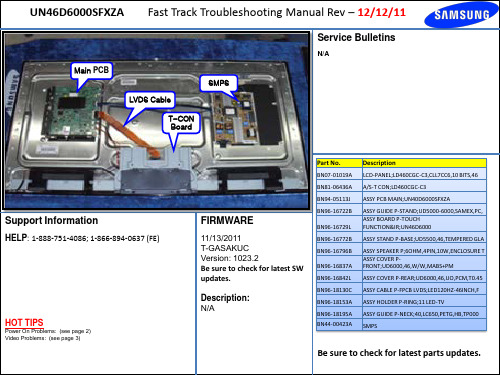
Option Bytes
UN46D6000SFXZA Fast Track Troubleshooting Manual Rev – 12/12/11
TROUBLESHOOTING VIDEO PROBLEMS
1. Verify Video Operation
a) Customer Picture Test (models available) b) “On Screen Display” (If OSD ok, source is
ASSY GUIDE P-NECK;40,LC650,PETG,HB,TP000
SMPS
Be sure to check for latest parts updates.
UN46D6000SFXZA Fast Track Troubleshooting Manual Rev – 12/12/11
Test Pattern may rely on signal source to appear.
2. Access Service Mode
3. Access SVC
4. Access Test Patterns
5. Access Genoa-P (located on Main PCB)
6. Check Test Patterns
Play if Main is replaced 4. Inform customer all settings will reset if
Main PCB is replaced
To enter Factory Mode:
Software Upgrade:
Software Upgrade can be performed by network connection or downloading the latest firmware from “” to a USB memory device.
索尼SONY贴片机SMT异常故障处理方法及要点

當回焊爐出現異常會紅燈亮﹐ 蜂鳴器報警,立即通知生技
當開關如圖所示時表示爐子已被關掉﹐爐溫會下降 處理方法﹕點擊開關將爐子開啟(通知生技關機或重DOWN程式后恢復生產時會出現下面的信息。 處理方法﹕點擊”是”后繼續生產。注意﹕一定要點擊是﹐否則會漏打
高速機有很多保護SENSOR﹐編帶浮起SENSOR就是一個保護SENSOR。 當SENSOR被物體擋住就會報下面的信息。
處理方法﹕檢查編帶浮起SENSOR周圍有什么物體擋了編帶浮起SENSOR﹐將 遮擋物去除然后恢復生產。
• 1.印刷機異常處理 • 2.點膠機異常處理 • 3.貼片機異常處理 • 4.回焊爐異常處理
運行完成 用時15分3秒生產了10片板子停止生產
由于在點膠過程中針頭可能會點到錫膏時間久了就會堵塞針嘴不能出膠。所以為了 防止堵塞針嘴﹐就設置了點膠極限為10Pcs。當生產完10 10Pcs就會出現上面的信息 處理方法﹕擦拭針嘴后點擊OK后恢復生產。
此異常出現的原因是吸嘴臟污或磨損 處理方法﹕更換干淨的吸嘴后恢復生產
軌道卡板就會出現下面的信息 處理方法﹕取出基板檢查軌道是否過窄﹐軌道皮帶是否轉動﹐檢查基板是否變形。 找出卡板原因處理后繼續生產。
此位置應該有實物板
此位置應該無實物板
插拔Feeder時請確認﹕ Feeder壓蓋扣到位﹐Feeder位置插到位。
动动手解决SONY本本的痼疾
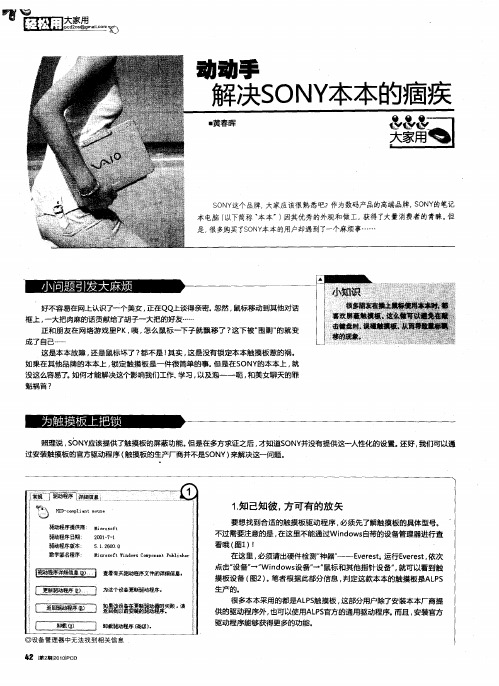
Wid ws n o 的设备管理器中. 可在 鼠标 和其他 指针设备 ” 一项里看 到触摸 板 ◎ 安装 好驱 动程 序之 后 . 设备的名称 已经改为 lsP nig 可以在设备管理器 中查看 ' p oit — A n d vc” 图4 。 e i ( ) 双击该项 , e 可以看到驱
要想找 到合适的触摸板驱动程序 . 必须 先了解触摸板的具体 型号。
不过需要注意的是 , 在这 里不能通过W id w 自带的设备管理器进行查 no s
看哦 ( 图1) !
在这里 , 必须请出硬件检测” 神器” 一 E ee t 运行E ee t 依次 一 v rs; v r s. 点击 设备” WidO 设备” 鼠标和其他指针设 备 就可以看到触 一” n WS 一“ ,
真够走运的 , 你别说 . 还真让我找到了一个好用的小软件— — Co e nt r 图6 。 ls Mo i ( ) o
只要双击它 , 就可以自动关闭本本的屏幕。 这下 , 在偶尔离开本本的时候 , 就可以关闭屏幕 以达到省电的目的了a 值得一提的是 . 在部分可以自定义快捷键的机型上 ( 比如S ONY Z 的S 系列) 可以把此软件映射到某个按键上 , , 从而实现一键关闭屏幕的功能 , 有意思吧 ?
- 直点 击 一步 ” 。 下 即可 驱 动 程 序 安 装 完 毕 之 后 , 入 进
罐计 葺机 瓣 监视 器
【 链盘
I f l
! ^俸掌辅 盘 入设备 虢 声 视 确 控¥ 翱 哪 ⅢDe lIt… e — ̄pln
l i 附棚x 0 圆曩 暖嘲 剖I 巍瞳
sony 专业录象机故障代码解决问题
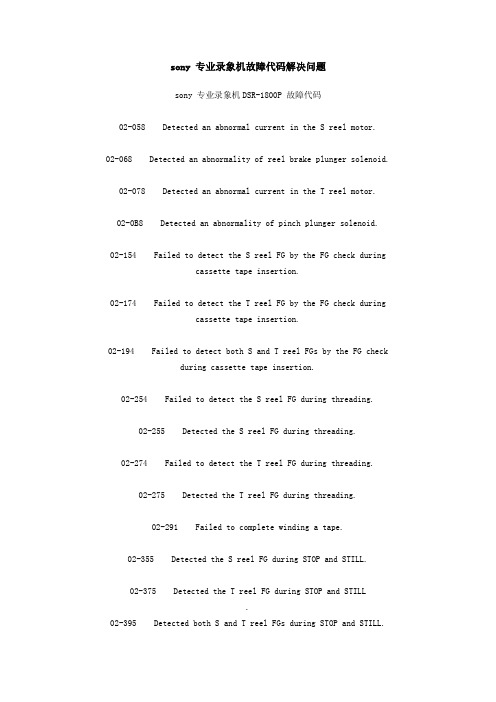
sony 专业录象机故障代码解决问题sony 专业录象机DSR-1800P 故障代码02-058 Detected an abnormal current in the S reel motor.02-068 Detected an abnormality of reel brake plunger solenoid.02-078 Detected an abnormal current in the T reel motor.02-0B8 Detected an abnormality of pinch plunger solenoid.02-154 Failed to detect the S reel FG by the FG check duringcassette tape insertion.02-174 Failed to detect the T reel FG by the FG check duringcassette tape insertion.02-194 Failed to detect both S and T reel FGs by the FG checkduring cassette tape insertion.02-254 Failed to detect the S reel FG during threading.02-255 Detected the S reel FG during threading.02-274 Failed to detect the T reel FG during threading.02-275 Detected the T reel FG during threading.02-291 Failed to complete winding a tape.02-355 Detected the S reel FG during STOP and STILL.02-375 Detected the T reel FG during STOP and STILL.02-395 Detected both S and T reel FGs during STOP and STILL.02-402 Detected an abnormal tape speed during F. FWD and REW.02-403 Detected slack tape during F. FWD and REW.02-454 Failed to detect the S reel FG during F. FWD and REW.02-474 Failed to detect the T reel FG during F. FWD and REW.02-494 Failed to detect both S and T reel FGs during F. FWD and REW.02-496 Detected the abnormal direction of S and T reel rotationduring F. FWD and REW.02-503 Detected slack tape during search.02-554 Failed to detect the S reel FG during search.02-574 Failed to detect the T reel FG during search.02-594 Failed to detect the S and T reel FGs during search.02-596 Detected the abnormal direction of S and T reel rotationduring search.02-603 Detected slack tape during PLAY and REC.02-654 Failed to detect the S reel FG during PLAY and REC.02-674 Failed to detect the T reel FG during PLAY and REC.02-694 Failed to detect both S and T reel FGs during PLAY and REC02-696 Detected the abnormal direction of S and T reel rotationduring PLAY and REC.02-803 Detected slack tape during unthreading.02-854 Failed to detect the S reel FG during unthreading.02-855 Detected the S reel FG during unthreading.02-874 Failed to detect the T reel FG during unthreading.02-875 Detected the T reel FG during unthreading.02-A55 Detected the S reel FG during cassette eject.02-A75 Detected the T reel FG during cassette eject.02-A95 Detected both S and T reel FGs during cassette eject.09-010 Detected abnomal position of cassette compartment.09-020 Detected an abnormality of threading position sensor.09-028 Detected an abnormal current of threading motor.09-224 Failed to detect the threading FG during threading.09-821 Failed to complete unthreading within the specified time09-824 Failed to detect the threading FG during unthreading.DSR-1800P有时不穿带故障的解决顾客送修一台DSR-1800P机器,自述故障为“有时不穿带”。
SONYChinaService-无法使用声音设置相关的[Fn]快捷键
![SONYChinaService-无法使用声音设置相关的[Fn]快捷键](https://img.taocdn.com/s3/m/97fa8f75cbaedd3383c4bb4cf7ec4afe04a1b1c2.png)
SONYChinaService-无法使用声音设置相关的[Fn]快捷键查看适用机型PCG-FR800C PCG-FR820C PCG-FR825CP PCG-GR18C PCG-GRT25CP PCG-GRT40ZCP PCG-GRT50ZCP PCG-GRV7CP PCG-GRX3UCP PCG-GRX3XCP PCG-GRZ20C PCG-R505AFC PCG-R505AXC PCG-R505MXC PCG-R505TXC PCG-SRX55C PCG-SRX55TC PCG-TR1C PCG-TR2C PCG-TR3CN PCG-TR5ZC PCG-V505CP PCG-V505GCP PCG-V505GZC PCG-V505MCP PCG-V505MNJP PCG-V505MZC PCG-V505MZNC PCG-V505ZCP PCG-Z1RCP PCG-Z1VXCNP PCG-Z1VXCP PCG-Z1XZC PCG-Z1XZCN VGC-LA38C/P VGC-LB15 VGC-LB25 VGN-A11C VGN-A13CP VGN-A15CP VGN-A19CP VGN-A21C VGN-A23CP VGN-A29CP VGN-A39CP VGN-A59CP VGN-AR18CP VGN-AR28CP VGN-AR38C VGN-AR48C VGN-B55C VGN-B88C VGN-B99C VGN-BX143C VGN-BX143CP VGN-BX148CP VGN-BX165CP VGN-BX178CP VGN-BX245CP VGN-BX248CP VGN-BX345CN VGN-BX348CN VGN-C11C/B VGN-C11C/G VGN-C11C/H VGN-C11C/W VGN-C12C/B VGN-C12C/W VGN-C21CH/B VGN-C21CH/G VGN-C21CH/L VGN-C21CH/P VGN-C21CH/W VGN-C22CH/B VGN-C22CH/P VGN-CR11H/B VGN-CR13/B VGN-CR13/L VGN-CR13/P VGN-CR13/R VGN-CR15/B VGN-CR21/B VGN-CR23/B VGN-CR23/L VGN-CR23/N VGN-CR23/R VGN-CR23/W VGN-CR3 VGN-CR31/B VGN-CR322H/ VGN-CR322H/N VGN-CR322H/P VGN-CR322H/R VGN-CR322H/W VGN-CR33/B VGN-CR33/N VGN-CR33/P VGN-CR33/R VGN-CR33/T VGN-CR33/W VGN-CR372/W VGN-CR382/Q VGN-CR382/S VGN-CR382/T VGN-CR392/B VGN-CR392/W VGN-FE15C VGN-FE18C VGN-FE25CP VGN-FE28CP VGN-FE38CP VGN-FE48C VGN-FJ56C/W VGN-FJ57C/B VGN-FJ57C/G VGN-FJ57C/R VGN-FJ57C/W VGN-FJ58C/B VGN-FJ58C/W VGN-FJ66C/W VGN-FJ67C/G VGN-FJ67C/L VGN-FJ67C/R VGN-FJ67C/W VGN-FJ68C/B VGN-FJ77C/G VGN-FJ77C/L VGN-FJ77C/R VGN-FJ77C/V VGN-FJ77C/W VGN-FJ78C/W VGN-FS15C VGN-FS18CP VGN-FS25C VGN-FS28C VGN-FS38C VGN-FS48C VGN-FW17/B VGN-FW17/W VGN-FW19/B VGN-FZ17 VGN-FZ18 VGN-FZ25 VGN-FZ27 VGN-FZ28 VGN-FZ37 VGN-FZ38 VGN-G118CN/B VGN-G118CN/T VGN-G218N/B VGN-N17C/W VGN-NR12H VGN-NR23H VGN-NR25H/W VGN-S16C VGN-S18CP VGN-S25C VGN-S26C VGN-S27C VGN-S28CP VGN-S36C/S VGN-S38CP/B VGN-S45C/S VGN-S45CP/S VGN-S46C/BVGN-S46CP/B VGN-S46CP/S VGN-S48CP/B VGN-S49CP/B VGN-S55C/S VGN-S55CPVGN-S56C/B VGN-S56C/S VGN-S56CP/B VGN-S56CP/S VGN-S58CP/B VGN-S59CPVGN-SR1 VGN-SR13/B VGN-SR16/B VGN-SR16/P VGN-SR16/S VGN-SR18/VGN-SR18/Q VGN-SZ12C/B VGN-SZ12CP/B VGN-SZ13C/B VGN-SZ13CP/B VGN-SZ16CVGN-SZ17CP/C VGN-SZ18CP/X VGN-SZ22CP/B VGN-SZ23CP/B VGN-SZ25CP/C VGN-SZ26CVGN-SZ27CP/C VGN-SZ28CP/X VGN-SZ31CP/B VGN-SZ32CP/B VGN-SZ35CP/C VGN-SZ36CVGN-SZ37CP/C VGN-SZ38CP/X VGN-SZ412N/B VGN-SZ422/B VGN-SZ42C/B VGN-SZ432VGN-SZ43CN/C VGN-SZ44CN/C VGN-SZ452N/X VGN-SZ45CN/C VGN-SZ46CN/C VGN-SZ47CVGN-SZ48CN/X VGN-SZ54/B VGN-SZ55/B VGN-SZ56/C VGN-SZ561N VGN-SZ562VGN-SZ57N/C VGN-SZ58N/X VGN-SZ64/B VGN-SZ65/B VGN-SZ66/C VGN-SZ661VGN-SZ662N VGN-SZ667/C VGN-SZ67N/C VGN-SZ68N/X VGN-SZ7 VGN-SZ75/VGN-SZ751 VGN-SZ752 VGN-SZ76/C VGN-SZ77N/C VGN-SZ78N/X VGN-T15C/VGN-T15C/T VGN-T17C/S VGN-T26C/L VGN-T26C/S VGN-T26C/T VGN-T27C/VGN-T37C/L VGN-TX15C/W VGN-TX16C/B VGN-TX16C/W VGN-TX17C/B VGN-TX17CVGN-TX25C/W VGN-TX26C/B VGN-TX26C/T VGN-TX26C/W VGN-TX27CP/B VGN-TX27CVGN-TX28CP/L VGN-TX36C/B VGN-TX36C/T VGN-TX36C/W VGN-TX37CP/B VGN-TX37CVGN-TX38CP/L VGN-TX45C/B VGN-TX46C/B VGN-TX46C/T VGN-TX46C/W VGN-TX47CVGN-TX47CP/L VGN-TX48CP/L VGN-TX56C/B VGN-TX56C/T VGN-TX56C/W VGN-TX57CVGN-TX58CN VGN-TZ121 VGN-TZ13/B VGN-TZ13/N VGN-TZ13/W VGN-TZ131VGN-TZ132N VGN-TZ16N/B VGN-TZ17N/X VGN-TZ18N/R VGN-TZ18N/X VGN-TZ27NVGN-TZ27N/X VGN-TZ28N/R VGN-TZ28N/X VGN-TZ3 VGN-TZ33/B VGN-TZ33/VGN-TZ33/W VGN-TZ37N/G VGN-TZ37N/P VGN-TZ37N/R VGN-TZ37N/X VGN-TZ38NVGN-U8C VGN-UX17C VGN-UX18C VGN-UX27CN VGN-UX28CN VGN-UX37CVGN-UX37CN/S VGN-UX58 VGN-X505AP VGN-Y18CVGN-Z1VGN-Z15/BVGN-Z17/BVGN-Z19N/B问题• 无法使用声音设置相关的[Fn]快捷键。
索尼数码相机维修常见故障
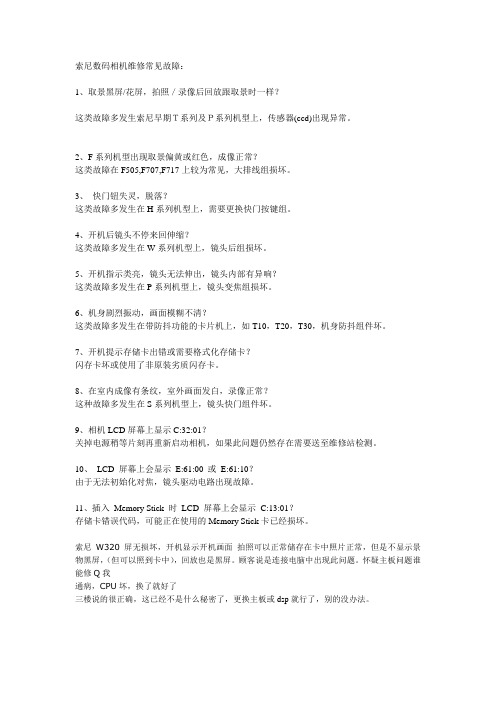
索尼数码相机维修常见故障:1、取景黑屏/花屏,拍照/录像后回放跟取景时一样?这类故障多发生索尼早期T系列及P系列机型上,传感器(ccd)出现异常。
2、F系列机型出现取景偏黄或红色,成像正常?这类故障在F505,F707,F717上较为常见,大排线组损坏。
3、快门钮失灵,脱落?这类故障多发生在H系列机型上,需要更换快门按键组。
4、开机后镜头不停来回伸缩?这类故障多发生在W系列机型上,镜头后组损坏。
5、开机指示类亮,镜头无法伸出,镜头内部有异响?这类故障多发生在P系列机型上,镜头变焦组损坏。
6、机身剧烈振动,画面模糊不清?这类故障多发生在带防抖功能的卡片机上,如T10,T20,T30,机身防抖组件坏。
7、开机提示存储卡出错或需要格式化存储卡?闪存卡坏或使用了非原装劣质闪存卡。
8、在室内成像有条纹,室外画面发白,录像正常?这种故障多发生在S系列机型上,镜头快门组件坏。
9、相机LCD屏幕上显示C:32:01?关掉电源稍等片刻再重新启动相机,如果此问题仍然存在需要送至维修站检测。
10、LCD 屏幕上会显示E:61:00 或E:61:10?由于无法初始化对焦,镜头驱动电路出现故障。
11、插入Memory Stick 时LCD 屏幕上会显示C:13:01?存储卡错误代码,可能正在使用的Memory Stick卡已经损坏。
索尼W320 屏无损坏,开机显示开机画面拍照可以正常储存在卡中照片正常,但是不显示景物黑屏,(但可以照到卡中),回放也是黑屏。
顾客说是连接电脑中出现此问题。
怀疑主板问题谁能修Q我通病,CPU坏,换了就好了三楼说的很正确,这已经不是什么秘密了,更换主板或dsp就行了,别的没办法。
索尼DSC510,开机之后镜头伸出,屏幕显示索尼开机时的黑底白字界面,但是进入不了拍照功能,求解拿去售后刷主板,不行就只能换主板了,那样还不如买新的数码相机的常见故障 1.人为使用不当引起的--磕碰与摔打,镜头--出入困难;进水...镜头摔歪;屏破..此类故障大约40%2.不开机。
索尼 投影机 保修条款说明书
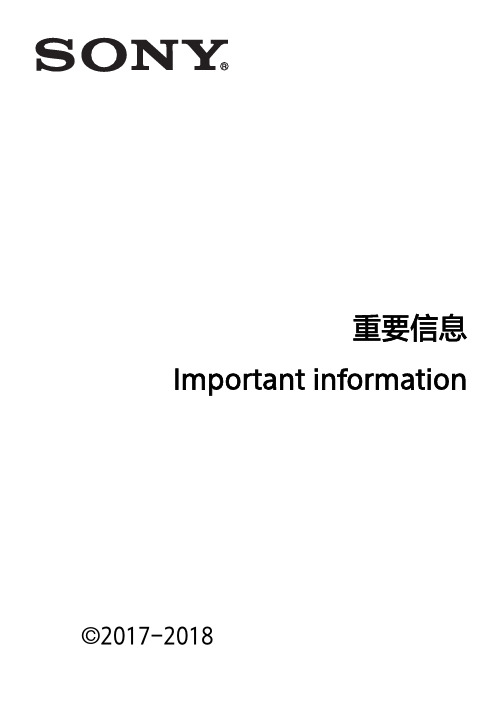
长时间与部件保持物理接触,部件可能会受到影响或表面颜色会褪色。 • 请勿用裸手触摸投影窗口。 • 清洁投影窗口的表面:
4 这是此出版物的互联网版本。© 打印后仅可用于私人用途。
配件 索尼建议用户使用索尼品牌的原装配件以确保安全有效地使用该产品。 使用第三方的配件可能会降低产品的性能或给您的健康安全带来危险。
对废旧电气、电子设备和电池的处理 为避免造成环境污染,请将废弃产品按照当地法律法规要求进行 处置。
有害物质说明 在正常使用条件下,除电池外我们的环保使用期限是 10 年。
• 此设备包含可能干扰起搏器、除颤器、可编程分流阀或其他医疗设备 的磁铁。请勿将此设备放置在此类医疗设备或使用此类医疗设备的人 员附近。如果您使用任何此类医疗设备,请在使用此产品前咨询您的 医生。
关于处理
• 如果长时间不使用部件,请将其拔下。
• 请勿坠落、撞击、压缩部件或在上面放置重物。
• 设备的工作温度范围为 5°C 至 35°C。如果在超出工作温度范围的 极冷或极热的地方使用部件,可能会导致故障。
7 这是此出版物的互联网版本。© 打印后仅可用于私人用途。
记忆卡 如果设备带有可拆卸的记忆卡,则通常可以与购买的设备兼容,但可能 无法与其他设备或其记忆卡的功能兼容。请在购买或使用之前检查其他 设备的兼容性。如果设备配有记忆卡阅读器,则请在购买或使用前检查 记忆卡的兼容性。 一般来说,记忆卡在出厂之前已经进行了格式化。要重新对记忆卡进行 格式化,请使用兼容的设备。有关详细信息,请参考设备的操作说明或 与相关的索尼联系中心联系。
SONYChinaService
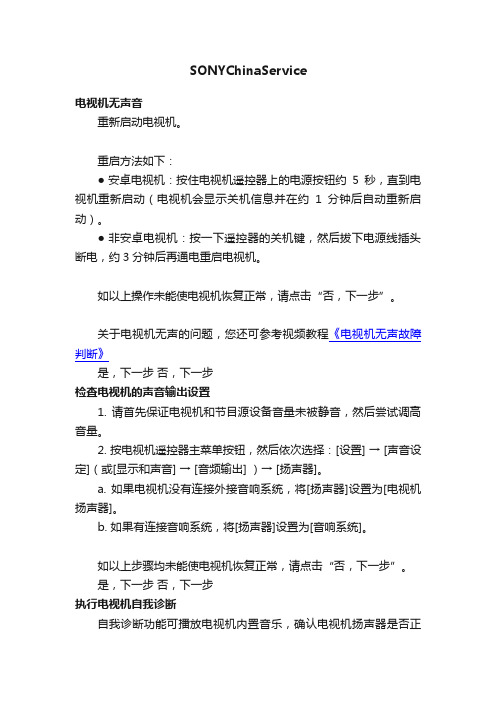
SONYChinaService电视机无声音重新启动电视机。
重启方法如下:●安卓电视机:按住电视机遥控器上的电源按钮约5秒,直到电视机重新启动(电视机会显示关机信息并在约1分钟后自动重新启动)。
●非安卓电视机:按一下遥控器的关机键,然后拔下电源线插头断电,约3分钟后再通电重启电视机。
如以上操作未能使电视机恢复正常,请点击“否,下一步”。
关于电视机无声的问题,您还可参考视频教程《电视机无声故障判断》是,下一步否,下一步检查电视机的声音输出设置1. 请首先保证电视机和节目源设备音量未被静音,然后尝试调高音量。
2. 按电视机遥控器主菜单按钮,然后依次选择:[设置] → [声音设定](或[显示和声音] → [音频输出] )→ [扬声器]。
a. 如果电视机没有连接外接音响系统,将[扬声器]设置为[电视机扬声器]。
b. 如果有连接音响系统,将[扬声器]设置为[音响系统]。
如以上步骤均未能使电视机恢复正常,请点击“否,下一步”。
是,下一步否,下一步执行电视机自我诊断自我诊断功能可播放电视机内置音乐,确认电视机扬声器是否正常。
不同机型或不同版本系统的电视机,操作步骤略有不同。
以下为示例步骤:●安卓电视机:按电视机遥控器上的“帮助”按钮,进入帮助界面后,找到[图像/声音症状] 选项开始播放。
(注意:如遥控器上没有“帮助”按键,请按遥控器上的“主菜单”按钮,选择“应用”类别下的“帮助”选项也可进入帮助页面)。
●非安卓电视机:按电视机遥控器[主菜单]按钮,选择[帮助]选项,再选择[客户支持]。
进入客户支持界面后,选择[图像/声音症状]开始播放。
注意:不是所有电视机都具有自我诊断功能,请以电视机实际菜单为准。
播放电视机内置音乐,是否有声音?是,下一步否,下一步将电视机恢复出厂设置注意:此操作会导致电视机的一些数据和设置(无线和有线网络设置信息,登陆信息,安装的应用等)被删除。
恢复出厂设置的操作可参阅相应文章:●《如何将安卓电视机恢复出厂设置》。
- 1、下载文档前请自行甄别文档内容的完整性,平台不提供额外的编辑、内容补充、找答案等附加服务。
- 2、"仅部分预览"的文档,不可在线预览部分如存在完整性等问题,可反馈申请退款(可完整预览的文档不适用该条件!)。
- 3、如文档侵犯您的权益,请联系客服反馈,我们会尽快为您处理(人工客服工作时间:9:00-18:30)。
TS In
Serial TS
8bit P-IF
Serial TS CXD2099
CRX/DRX
PCI
IDE IF
I2C
Flex Bus
K9F2808UDC NAND Flash 16M
68K like BUS
OOB Mixer
Serial IF
TS / 656 CN 40pin B to B
QI
IC42S16101 SDRAM
OCP 5V Power GPIO USB CN V BUS Protect Series A USB1.1
I2S In 656 In TS Out
ATi x226
GPIO B
IB Tuner
FE RST / CXD2099 RST I2C Serial TS 72MHz(Max) 68K like BUS 33MHz Parallel BUS
US’04 Digital Module Signal Flow [Q005]
2.6V 9V 3.4V 2.6V 5V DC/DC
400mA-1060mA
Service CN SPDIF CN
Memory Stick STD/Duo USB to M.Stick
SPDIF UART MEM CH A 183MHz DDR]
OOB Out
Analog AV
QH
NVM
DDR 400 32MB Infineon/Samsung
UART Digital Audio Out DAC 1 CS4335
Audio DAC
To A1MU Sub Out To A1MU From A1MU Main Out
LPF
Analog Graphics
MEM CH B 183MHz DDR]
MEM CH B
DDR 400 32MB Infineon/Samsung
DAC 0 Clock
Hs/Vs/Clk
ICS1526
Graphics PLL
Hs/Vs
NTSC CN
AFT
I2C(A)
I2C/AGC SW
I2C AGC mute IF AGC
USB
Series B
•
With CableCARD, Channel numbering is same as normal cable box dose.
– No auto-programing required. (CH info. Will come through coax. RF cable.)
KDX-46Q005 service Training 2
Power supply failure (QM or Set power) NTSC demodulator:QT TU7900 failure. Tuner:QT TU7901 Inside of FrontEnd failure. Digital demodulator:QT TU7901 failure. i.LINK(80/40pin BtoB CN or i.CES:QI IC601 or QFP IC:QI IC802) failure.
i.LINK i.LINK i.LINK
Connection failure
• Set no power, no boot up
– – – QM CN7300 connection or cable damage. QM CN7307 – QT CN7902 connection or cable damage QM CN7308 – QT CN7900 connection or cable damage QM CN7342(LVDS-Video) connection or cable damage. QM - QT40Pin FFC connection or cable damage. RF cable (F-F) or ANT-SW 5pin wire connection or cable damage. QT CN7302 connection or cable damage QT CN7901 is connection or cable damage. CN7302 or CN7304 connection or cable damage. USB connection or cable damage. RF cable (P-P) or 80Pin FFC connection or cable damage. Or POD connector.
KDX-46Q005 service Training
4
Key Component/Circuit failure
• • • • • • ATi:QM IC7300 chip failure
– – – – – – – – Reboot (intermittent video) Distorted graphics (block noise error on Menu or Memorystick) No power (cannot see heart beat LED from jig CN. But can see one of QT LED.) No Audio. Distorted audio. No NTSC video. No NTSC, No ATSC, No D-Cable. No DTV(ANT, Cable) May not boot the system. No i.LINK (D-VHS, DV)
PCI CN 80pin CN B to B 2.6V 5V 3.4V 2.6V
24.576M
1.8V REG
PCMCIA CN
DV decoder
i.LINK PHY iCES
MT48LC8M 8M SDRAM
Cable Card (POD)
QUMU
3
24.576M VCO
VCXO 27M
KDX-46Q005 service Training
VCO 27M
NVM
DDR-SDR
9V
Boost
20mA:5mA
32V Parallel BUS Parallel TS Parallel TS 9V 5V
CRX/DRX
QT Power
QT Power
5V 3.4V 2.6V PCI CN 80pin CN B to B
LVDS Tx
RGBA8888/Hs/Vs/Clk
TS / 656 CN 40pin B to B Serial TS
DV 656 DV 656
Serial TS
PIC BUS
Serial TS Serial TS
Chip select decode Hs/Vs/Clk
M25P10-A
Serial Flash 128KB
PCI Bus 33MHz
656-601 Converter
• • • • • • •
No DTV and No Memorystick. But NTSC is OK.
– – – – – – – –
No DTV. But Memorystick and NTSC is OK. No DTV and No NTSC. But Memorystick is OK. No NTSC. But DTV and Memorystick is OK. No menu OSD. But Memorystick mode is OK. Memorystick is not detected by insertion. Only no Digital cable video/audio with POD(CableCARD). ATSC is OK.
3.4V LDO 1.8V LDO 1.8V LDO 1.8V LDO 1.8V LDO 1.8V LDO 1.5V
1400mA
DC/DC
1120mA-3900mA
Reset
26.1621M
System Power CN
UHF/VHF In A1MU ASU
Cable In
Antenna SW
MEM CH A
KDX-46Q005 service Training 1
Digital Cable Ready
• • • Uni-Directional Cable Ready Certified. This standard is defined by SCTE, not by Cable Lab,. This TV can receive scrambled signal with “CableCARD”.
V/LR
NTSC/ BTSC
TS In
CXD2099 RST Front End RST I2C
AGC(D) I2C(D) I2C/AGC SW FMONO/Mode Stereo/SAP
8VSB 64/256QAM QPSK Demodulator
QM-QT IF 40pin
QM-QT IF 40pin
And you can see the repair instruction for QM board on below URL /VPA/project_atsc2004/design/electrical/test_meas/ file : How to Debug a DTV2004 QM Board.PDF
LVDS Tx
Digital Video LVDS
To DIC 3
QM
9V 5V 2.6V 3.4V
Power SW
5V 3.4V
2.6V
பைடு நூலகம்
LDO 190mA
