safari-4.0.x默认css样式
css 常用格式化样式

css常用格式化样式CSS(层叠样式表)用于设计和格式化网页的外观和样式。
下面是一些常用的格式化样式:1.文本格式化:●修改字体:font-family:Arial,sans-serif;●修改字体大小:font-size:16px;●修改字体粗细:font-weight:bold;●修改字体颜色:color:#333;●修改行高:line-height:1.5;●修改文字对齐方式:text-align:center;2.盒子模型格式化:●修改元素的宽度和高度:width:200px;height:100px;●设置边框:border:1px solid#ccc;●设置内边距:padding:10px;●设置外边距:margin:20px;●设置元素的背景颜色:background-color:#f5f5f5;3.背景格式化:●设置背景图片:background-image:url('example.jpg');●背景图片重复方式:background-repeat:no-repeat;●背景图片位置:background-position:center center;●背景图片大小:background-size:cover;4.元素定位:●设置元素相对定位:position:relative;●设置元素绝对定位:position:absolute;●元素位置:top:50px;left:20px;5.清除浮动:●清除浮动:.clearfix::after{content:"";display:table;clear:both;}6.响应式设计:●媒体查询:@media screen and(max-width:600px){在小屏幕下的样式body{font-size:14px;}}这些是一些常见的CSS格式化样式,用于调整文本、盒子模型、背景、定位和响应式设计等方面的样式。
IE6,IE7,IE8,Firefox,Chrome,Safari的CSS hack兼容表

小知识:什么是CSS hack?由于不同的浏览器,比如IE6、IE7、IE8、Firefox等,对CSS的解析认识不一样,因此会导致生成的页面效果不一样,得不到我们所需要的页面效果。
这个时候我们就需要针对不同的浏览器去写不同的CSS,让它能够同时兼容不同的浏览器,能在不同的浏览器中也能得到我们想要的页面效果。
这个针对不同的浏览器写不同的CSS code的过程,就叫CSS hack,也叫写CSS hack。
各浏览器CSS hack兼容表:代码示例:#test{color:red; /* 所有浏览器都支持*/color:red !important;/* Firefox、IE7支持*/_color:red; /* IE6支持*/*color:red; /* IE6、IE7支持*/*+color:red; /* IE7支持*/color:red\9; /* IE6、IE7、IE8支持*/color:red\0; /* IE8支持*/}body:nth-of-type(1) p{color:red;} /* Chrome、Safari支持*/整体测试代码示例:.test{color:#000000;color:#0000FF\0;[color:#00FF00;*color:#FFFF00;_color:#FF0000;}其他说明:1、如果你的页面对IE7兼容没有问题,又不想大量修改现有代码,同时又能在IE8中正常使用,微软声称,开发商仅需要在目前兼容IE7的网站上添加一行代码即可解决问题,此代码如下:<meta http-equiv=”x-ua-compatible” content=”ie=7″ />2、body:nth-of-type(1) 如果这样写,表示全局查找body,将会对应第一个<body>。
3、还有其他写法,比如:*html #test{}或者*+html #test{}4、*+html 对IE7的hack 必须保证HTML顶部有如下声明:/TR/html4/loose.dtd5、顺序:Firefox、IE8、IE7、IE6依次排列。
css样式大全,完整的Css样式大全(整理)
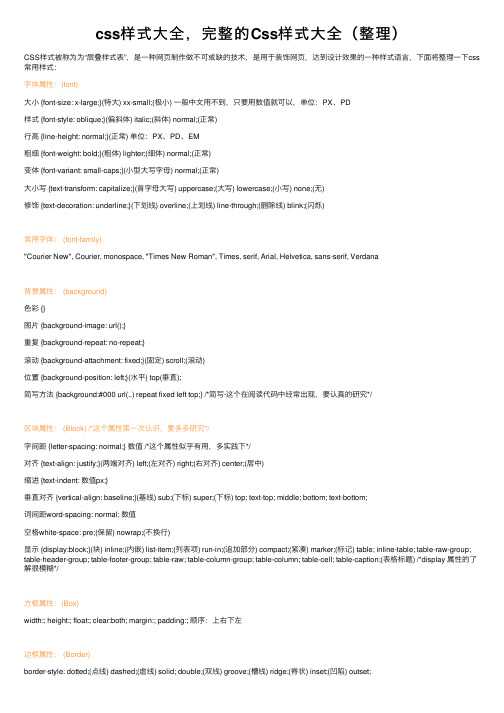
css样式⼤全,完整的Css样式⼤全(整理)CSS样式被称为为“层叠样式表”,是⼀种⽹页制作做不可或缺的技术,是⽤于装饰⽹页,达到设计效果的⼀种样式语⾔,下⾯将整理⼀下css 常⽤样式:字体属性:(font)⼤⼩ {font-size: x-large;}(特⼤) xx-small;(极⼩) ⼀般中⽂⽤不到,只要⽤数值就可以,单位:PX、PD样式 {font-style: oblique;}(偏斜体) italic;(斜体) normal;(正常)⾏⾼ {line-height: normal;}(正常) 单位:PX、PD、EM粗细 {font-weight: bold;}(粗体) lighter;(细体) normal;(正常)变体 {font-variant: small-caps;}(⼩型⼤写字母) normal;(正常)⼤⼩写 {text-transform: capitalize;}(⾸字母⼤写) uppercase;(⼤写) lowercase;(⼩写) none;(⽆)修饰 {text-decoration: underline;}(下划线) overline;(上划线) line-through;(删除线) blink;(闪烁)常⽤字体: (font-family)"Courier New", Courier, monospace, "Times New Roman", Times, serif, Arial, Helvetica, sans-serif, Verdana背景属性: (background)⾊彩 {}图⽚ {background-image: url();}重复 {background-repeat: no-repeat;}滚动 {background-attachment: fixed;}(固定) scroll;(滚动)位置 {background-position: left;}(⽔平) top(垂直);简写⽅法 {background:#000 url(..) repeat fixed left top;} /*简写·这个在阅读代码中经常出现,要认真的研究*/区块属性: (Block) /*这个属性第⼀次认识,要多多研究*/字间距 {letter-spacing: normal;} 数值 /*这个属性似乎有⽤,多实践下*/对齐 {text-align: justify;}(两端对齐) left;(左对齐) right;(右对齐) center;(居中)缩进 {text-indent: 数值px;}垂直对齐 {vertical-align: baseline;}(基线) sub;(下标) super;(下标) top; text-top; middle; bottom; text-bottom;词间距word-spacing: normal; 数值空格white-space: pre;(保留) nowrap;(不换⾏)显⽰ {display:block;}(块) inline;(内嵌) list-item;(列表项) run-in;(追加部分) compact;(紧凑) marker;(标记) table; inline-table; table-raw-group; table-header-group; table-footer-group; table-raw; table-column-group; table-column; table-cell; table-caption;(表格标题) /*display 属性的了解很模糊*/⽅框属性:(Box)width:; height:; float:; clear:both; margin:; padding:; 顺序:上右下左边框属性: (Border)border-style: dotted;(点线) dashed;(虚线) solid; double;(双线) groove;(槽线) ridge;(脊状) inset;(凹陷) outset;border-width:; 边框宽度border-color:#;简写⽅法border:width style color; /*简写*/列表属性: (List-style)类型list-style-type: disc;(圆点) circle;(圆圈) square;(⽅块) decimal;(数字) lower-roman;(⼩罗码数字) upper-roman; lower-alpha; upper-alpha;位置list-style-position: outside;(外) inside;图像list-style-image: url(..);定位属性: (Position)Position: absolute; relative; static;visibility: inherit; visible; hidden;overflow: visible; hidden; scroll; auto;clip: rect(12px,auto,12px,auto) (裁切)css属性代码⼤全⼀ CSS⽂字属性:color : #999999; /*⽂字颜⾊*/font-family : 宋体,sans-serif; /*⽂字字体*/font-size : 9pt; /*⽂字⼤⼩*/font-style:itelic; /*⽂字斜体*/font-variant:small-caps; /*⼩字体*/letter-spacing : 1pt; /*字间距离*/line-height : 200%; /*设置⾏⾼*/font-weight:bold; /*⽂字粗体*/vertical-align:sub; /*下标字*/vertical-align:super; /*上标字*/text-decoration:line-through; /*加删除线*/text-decoration: overline; /*加顶线*/text-decoration:underline; /*加下划线*/text-decoration:none; /*删除链接下划线*/text-transform : capitalize; /*⾸字⼤写*/text-transform : uppercase; /*英⽂⼤写*/text-transform : lowercase; /*英⽂⼩写*/text-align:right; /*⽂字右对齐*/text-align:left; /*⽂字左对齐*/text-align:center; /*⽂字居中对齐*/text-align:justify; /*⽂字分散对齐*/vertical-align属性vertical-align:top; /*垂直向上对齐*/vertical-align:bottom; /*垂直向下对齐*/vertical-align:middle; /*垂直居中对齐*/vertical-align:text-top; /*⽂字垂直向上对齐*/vertical-align:text-bottom; /*⽂字垂直向下对齐*/⼆、CSS边框空⽩padding-top:10px; /*上边框留空⽩*/padding-right:10px; /*右边框留空⽩*/padding-bottom:10px; /*下边框留空⽩*/padding-left:10px; /*左边框留空⽩三、CSS符号属性:list-style-type:none; /*不编号*/list-style-type:decimal; /*阿拉伯数字*/list-style-type:lower-roman; /*⼩写罗马数字*/list-style-type:upper-roman; /*⼤写罗马数字*/list-style-type:lower-alpha; /*⼩写英⽂字母*/list-style-type:upper-alpha; /*⼤写英⽂字母*/list-style-type:disc; /*实⼼圆形符号*/list-style-type:circle; /*空⼼圆形符号*/list-style-type:square; /*实⼼⽅形符号*/list-style-image:url(/dot.gif); /*图⽚式符号*/list-style-position: outside; /*凸排*/list-style-position:inside; /*缩进*/四、CSS背景样式:/*背景颜⾊*/background:transparent; /*透视背景*/background-image : url(/image/bg.gif); /*背景图⽚*/ background-attachment : fixed; /*浮⽔印固定背景*/ background-repeat : repeat; /*重复排列-⽹页默认*/ background-repeat : no-repeat; /*不重复排列*/ background-repeat : repeat-x; /*在x轴重复排列*/ background-repeat : repeat-y; /*在y轴重复排列*/指定背景位置background-position : 90% 90%; /*背景图⽚x与y轴的位置*/ background-position : top; /*向上对齐*/background-position : buttom; /*向下对齐*/ background-position : left; /*向左对齐*/ background-position : right; /*向右对齐*/ background-position : center; /*居中对齐*/五、CSS连接属性:a /*所有超链接*/a:link /*超链接⽂字格式*/a:visited /*浏览过的链接⽂字格式*/a:active /*按下链接的格式*/a:hover /*⿏标转到链接*/⿏标光标样式:链接⼿指 CURSOR: hand⼗字体 cursor:crosshair箭头朝下 cursor:s-resize⼗字箭头 cursor:move箭头朝右 cursor:move加⼀问号 cursor:help箭头朝左 cursor:w-resize箭头朝上 cursor:n-resize箭头朝右上 cursor:ne-resize箭头朝左上 cursor:nw-resize⽂字I型 cursor:text箭头斜右下 cursor:se-resize箭头斜左下 cursor:sw-resize漏⽃ cursor:wait光标图案(IE6) p {cursor:url("光标⽂件名.cur"),text;}六、CSS框线⼀览表:border-top : 1px solid #6699cc; /*上框线*/border-bottom : 1px solid #6699cc; /*下框线*/ border-left : 1px solid #6699cc; /*左框线*/border-right : 1px solid #6699cc; /*右框线*/以上是建议书写⽅式,但也可以使⽤常规的⽅式如下: border-top-color : #369 /*设置上框线top颜⾊*/ border-top-width :1px /*设置上框线top宽度*/ border-top-style : solid/*设置上框线top样式*/其他框线样式solid /*实线框*/dotted /*虚线框*/double /*双线框*/groove /*⽴体内凸框*/ridge /*⽴体浮雕框*/inset /*凹框*/outset /*凸框*/七、CSS表单运⽤:⽂字⽅块按钮复选框选择钮多⾏⽂字⽅块下拉式菜单选项1选项2⼋、CSS边界样式:margin-top:10px; /*上边界*/margin-right:10px; /*右边界值*/margin-bottom:10px; /*下边界值*/margin-left:10px; /*左边界值*/CSS 属性:字体样式(Font Style)序号中⽂说明标记语法1 字体样式 {font:font-style font-variant font-weight font-size font-family}2 字体类型 {font-family:"字体1","字体2","字体3",...}3 字体⼤⼩ {font-size:数值|inherit| medium| large| larger| x-large| xx-large| small| smaller| x-small| xx-small}4 字体风格 {font-style:inherit|italic|normal|oblique}5 字体粗细 {font-weight:100-900|bold|bolder|lighter|normal;}6 字体颜⾊ {color:数值;}7 阴影颜⾊ {text-shadow:16位⾊值}8 字体⾏⾼ {line-height:数值|inherit|normal;}9 字间距 {letter-spacing:数值|inherit|normal}10 单词间距 {word-spacing:数值|inherit|normal}11 字体变形 {font-variant:inherit|normal|small-cps }12 英⽂转换 {text-transform:inherit|none|capitalize|uppercase|lowercase}13 字体变形 {font-size-adjust:inherit|none}14 字体 {font-stretch:condensed|expanded|extra-condensed|extra-expanded|inherit|narrower|normal| semi-condensed|semi-expanded|ultra-condensed|ultra-expanded|wider}⽂本样式(Text Style)序号中⽂说明标记语法1 ⾏间距 {line-height:数值|inherit|normal;}2 ⽂本修饰 {text-decoration:inherit|none|underline|overline|line-through|blink}3 段⾸空格 {text-indent:数值|inherit}4 ⽔平对齐 {text-align:left|right|center|justify}5 垂直对齐 {vertical-align:inherit|top|bottom|text-top|text-bottom|baseline|middle|sub|super}6 书写⽅式 {writing-mode:lr-tb|tb-rl}背景样式序号中⽂说明标记语法1 背景颜⾊ { color: rgb(85, 85, 85); font-family: "Helvetica Neue", "Segoe UI", "Hiragino Sans GB", "Microsoft YaHei", Verdana, sans-serif; font-size: medium;">2 背景图⽚ {background-image: url(URL)|none}3 背景重复 {background-repeat:inherit|no-repeat|repeat|repeat-x|repeat-y}4 背景固定 {background-attachment:fixed|scroll}5 背景定位 {background-position:数值|top|bottom|left|right|center}6 背影样式 {background:背景颜⾊|背景图象|背景重复|背景附件|背景位置}框架样式(Box Style)序号中⽂说明标记语法1 边界留⽩ {margin:margin-top margin-right margin-bottom margin-left}2 补 ⽩ {padding:padding-top padding-right padding-bottom padding-left}3 边框宽度 {border-width:border-top-width border-right-width border-bottom-width border-left-width} 宽度值: thin|medium|thick|数值4 边框颜⾊ {border-color:数值数值数值数值} 数值:分别代表top、right、bottom、left颜⾊值5 边框风格 {border-style:none|hidden|inherit|dashed|solid|double|inset|outset|ridge|groove}6 边 框 {border:border-width border-style color}上边框 {border-top:border-top-width border-style color}右边框 {border-right:border-right-width border-style color}下边框 {border-bottom:border-bottom-width border-style color}左边框 {border-left:border-left-width border-style color}7 宽 度 {width:长度|百分⽐| auto}8 ⾼ 度 {height:数值|auto}9 漂 浮 {float:left|right|none}10 清 除 {clear:none|left|right|both}分类列表序号中⽂说明标记语法1 控制显⽰ {display:none|block|inline|list-item}2 控制空⽩ {white-space:normal|pre|nowarp}3 符号列表 {list-style-type:disc|circle|square|decimal|lower-roman|upper-roman|lower-alpha|upper-alpha|none}4 图形列表 {list-style-image:URL}5 位置列表 {list-style-position:inside|outside}6 ⽬录列表 {list-style:⽬录样式类型|⽬录样式位置|url}7 ⿏标形状 {cursor:hand|crosshair|text|wait|move|help|e-resize|nw-resize|w-resize|s-resize|se-resize|sw-resize}。
webkit css兼容写法

webkit css兼容写法Webkit是一个开源的浏览器引擎,常见于Safari和Chrome等浏览器。
为了确保在使用这些浏览器时样式能够正常显示,你可能需要使用一些特定的CSS兼容写法。
以下是一些常见的WebKit兼容写法:1. 前缀:WebKit浏览器通常需要使用特定的CSS前缀。
例如,你可能需要添加`-webkit-` 前缀来确保样式在WebKit浏览器中正常工作。
```css/* 示例:设置渐变背景*/background: -webkit-linear-gradient(top, #ffcc00, #ff6600);```2. 滚动条样式:如果你希望自定义滚动条的样式,你可能需要使用WebKit专有的样式。
```css/* 示例:自定义滚动条样式*/::-webkit-scrollbar {width: 10px;}::-webkit-scrollbar-thumb {background-color: #666;}```3. 弹性盒子布局:在一些情况下,弹性盒子布局可能需要添加Webkit前缀。
```css/* 示例:弹性盒子布局*/display: -webkit-box;display: -webkit-flex;display: flex;```4. 文本溢出省略号:在WebKit浏览器中,你可能需要使用`-webkit-line-clamp` 来实现多行文本溢出省略号的效果。
```css/* 示例:多行文本溢出省略号*/display: -webkit-box;-webkit-box-orient: vertical;overflow: hidden;-webkit-line-clamp: 3; /* 显示的行数*/```这些只是一些例子,具体需要使用哪些兼容写法取决于你的具体样式和布局需求。
在编写CSS时,最好查阅相关文档以确保你的样式在不同的浏览器中都能正确显示。
CSS常用样式属性大全

CSS常用样式属性大全1. 文本样式- `font-size`: 设置字体大小- `font-family`: 设置字体类型- `font-weight`: 设置字体粗细- `color`: 设置字体颜色- `text-decoration`: 设置文本修饰,如下划线、删除线等- `text-align`: 设置文本对齐方式- `text-transform`: 设置文本大小写转换2. 背景样式- `background-color`: 设置背景颜色- `background-image`: 设置背景图片- `background-size`: 设置背景图片大小- `background-position`: 设置背景图片位置- `background-repeat`: 设置背景图片重复方式3. 边框样式- `border`: 设置边框样式、宽度和颜色- `border-radius`: 设置边框圆角- `border-width`: 设置边框宽度- `border-color`: 设置边框颜色4. 尺寸和布局样式- `width`: 设置元素宽度- `height`: 设置元素高度- `margin`: 设置元素外边距- `padding`: 设置元素内边距- `display`: 设置元素的显示方式5. 盒模型样式- `box-sizing`: 控制盒模型的计算方式- `overflow`: 设置内容溢出时的处理方式6. 定位样式- `position`: 设置元素的定位方式- `top`: 设置元素离顶部的距离- `left`: 设置元素离左边的距离- `right`: 设置元素离右边的距离- `bottom`: 设置元素离底部的距离7. 动画样式- `transition`: 设置元素的过渡效果- `animation`: 设置关键帧动画效果以上是CSS常用的样式属性,通过调整这些属性,您可以灵活地控制网页的样式和布局。
《CSS布局教程详解》

《CSS布局教程详解》CSS布局教程详解CSS(层叠样式表)是Web开发中不可或缺的一部分。
它不仅可以美化页面,还可以控制HTML元素的布局。
在Web开发中,页面布局是非常重要的一环。
一个好的页面布局可以增加用户体验,提高网站的可用性和可读性。
本篇文章将详细介绍CSS布局的各种方法和技巧。
一、基本布局1.流式布局:流式布局是指页面随着浏览器大小的变化而自适应调整大小。
可以通过设置宽度百分比(如width: 100%)实现。
2.定宽布局:定宽布局是指页面大小固定不变。
可以通过设置固定宽度(如width: 960px)实现。
3.弹性布局:弹性布局是指页面可变宽度、可变高度、可变间距。
可以通过设置flex布局实现。
二、布局技巧1. 圣杯布局:圣杯布局是一种三栏布局,可以实现两边栏固定,中间栏自适应调整大小的效果。
2. 双飞翼布局:双飞翼布局也是一种三栏布局,可以实现两边栏固定,中间栏自适应调整大小的效果,同时可以避免圣杯布局的一些负面效果。
3. 瀑布流布局:瀑布流布局是一种流式布局,通过设置每个元素的位置使其自然排列,适用于图片墙等排列不规则的布局。
4. 响应式布局:响应式布局是指页面针对不同设备(如手机、平板、电脑等)自适应调整大小和布局。
可以通过设置Media Query实现。
三、布局优化1. 减少HTTP请求:HTTP请求是影响网站性能的主要因素之一,可以通过合并CSS文件、缓存CSS等方式来减少HTTP请求。
2. 使用辅助工具:CSS布局的实现过程中,可以使用很多辅助工具来简化任务,如CSS预处理器、网格系统、框架等。
3. 确定元素大小:在对元素进行布局时,一定要确定其大小。
如果不确定大小,布局可能会出现问题,影响页面的美观度和用户体验。
四、总结CSS布局是Web开发中非常重要的一环,它可以影响页面的美观度、用户体验、可用性和可读性。
本文介绍了CSS布局的基本方法和各种技巧,并提出了优化布局的建议。
用户代理样式表(浏览器样式)

浏览器默认的样式各种HTML标签:h1-h6,p,ul,ol,dl…即使没有给他们定义样式属性值,他们在浏览器中显示时,也会具有各种样式属性(主要是字体大小和各种间距)。
这是因为浏览器和CSS给这些标签设置了默认的样式属性值,各种版本的浏览器和CSS可能略有差别,下面列举的是Firefox 1.5 和CSS 2.1(IE)设置的一些常见标签的默认样式属性值。
HTML样式html, address,blockquote,body, dd, div,dl, dt, fieldset, form,frame, frameset,h1, h2, h3, h4,h5, h6, noframes,ol, p, ul, center,dir, hr, menu, pre { display: block }/*以上列表元素默认状态下一块状显示,未显示的将以内联元素显示,该列表针对HTML4版本,部分元素在XHTML1中将废弃*/li { display: list-item }/*默认以列表显示*/head { display: none }/*默认不显示*/table { display: table }/*默认为表格显示*/tr { display: table-row }/*默认为表格行显示*/thead { display: table-header-group }/*默认为表格头部分组显示*/tbody { display: table-row-group }/*默认为表格行分组显示*/tfoot { display: table-footer-group }/*默认为表格底部分组显示*/col { display: table-column }/*默认为表格列显示*/colgroup { display: table-column-group }/*默认为表格列分组显示*/td, th { display: table-cell; }/*默认为单元格显示*/caption { display: table-caption }/*默认为表格标题显示*/th { font-weight: bolder; text-align: center }/*默认为表格标题显示,呈现加粗居中状态*/caption { text-align: center }/*默认为表格标题显示,呈现居中状态*/body { margin: 8px; line-height: 1.12 }h1 { font-size: 2em; margin: .67em 0 }h2 { font-size: 1.5em; margin: .75em 0 }h3 { font-size: 1.17em; margin: .83em 0 }h4, p, blockquote, ul, fieldset, form, ol, dl, dir, menu { margin: 1.12em 0 }h5 { font-size: .83em; margin: 1.5em 0 }h6 { font-size: .75em; margin: 1.67em 0 }h1, h2, h3, h4, h5, h6, b,strong { font-weight: bolder }blockquote { margin-left: 40px; margin-right: 40px }i, cite, em,var, address { font-style: italic }pre, tt, code, kbd, samp { font-family: monospace }pre { white-space: pre }button, textarea, input, object, select { display:inline-block; }big { font-size: 1.17em }small, sub, sup { font-size: .83em }sub { vertical-align: sub }/*定义sub元素默认为下标显示*/sup { vertical-align: super }/*定义sub元素默认为上标显示*/table { border-spacing: 2px; }thead, tbody, tfoot { vertical-align: middle }/*定义表头、主体表、表脚元素默认为垂直对齐*/td, th { vertical-align: inherit }/*定义单元格、列标题默认为垂直对齐默认为继承*/s, strike, del { text-decoration: line-through }/*定义这些元素默认为删除线显示*/hr { border: 1px inset }/*定义分割线默认为1px宽的3D凹边效果*/ol, ul, dir, menu, dd { margin-left: 40px }ol { list-style-type: decimal }ol ul, ul ol, ul ul, ol ol { margin-top: 0; margin-bottom: 0 }u, ins { text-decoration: underline }br:before { content: "A" }/*定义换行元素的伪对象内容样式*/:before, :after { white-space: pre-line }/*定义伪对象空格字符的默认样式*/center { text-align: center }abbr, acronym { font-variant: small-caps; letter-spacing: 0.1em }:link, :visited { text-decoration: underline }:focus { outline: thin dotted invert }/* Begin bidirectionality settings (do not change) */BDO[DIR="ltr"] { direction: ltr; unicode-bidi: bidi-override }/*定义BDO元素当其属性为DIR="ltr"时的默认文本读写显示顺序*/BDO[DIR="rtl"] { direction: rtl; unicode-bidi: bidi-override }/*定义BDO元素当其属性为DIR="rtl"时的默认文本读写显示顺序*/*[DIR="ltr"] { direction: ltr; unicode-bidi: embed }/*定义任何元素当其属性为DIR="ltr"时的默认文本读写显示顺序*/*[DIR="rtl"] { direction: rtl; unicode-bidi: embed }/*定义任何元素当其属性为DIR="rtl"时的默认文本读写显示顺序*/@media print { /*定义标题和列表默认的打印样式*/h1 { page-break-before: always }h1, h2, h3, h4, h5, h6 { page-break-after: avoid }ul, ol, dl { page-break-before: avoid }}浏览器默认样式1.页边距IE默认为10px,通过body的margin属性设置FF默认为8px,通过body的padding属性设置要清除页边距一定要清除这两个属性值body {margin:0;padding:0;}2.段间距IE默认为19px,通过p的margin-top属性设置FF默认为1.12em,通过p的margin-bottom属性设p默认为块状显示,要清除段间距,一般可以设置p {margin-top:0;margin-bottom:0;}h1~h6默认加粗显示:font-weight:bold;。
Webkit内核的浏览器默认CSS属性

/* special centering to be able to emulate the html4/netscape behaviour */
text-align: -webkit-center
}
hr {
display: block;
margin: 0.5em auto;
*
* This library is free software; you can redistribute it and/or
* modify it under the terms of the GNU Library General Public
* License as published by the Free Software Foundation; either
padding-left: 2px;
padding-right: 2px;
border: none
}
fieldset {
display: block;
margin-left: 2px;
margin-right: 2px;
padding: 0.35em 0.75em 0.625em;
font: -webkit-small-control;
color: initial;
letter-spacing: normal;
word-spacing: normal;
line-height: normal;
text-transform: none;
text-indent: 0;
border-color: inherit
CSS属性继承与默认值

CSS属性继承与默认值CSS(层叠样式表)是一种用于描述网页样式的语言。
它允许开发者对网页进行精确的样式控制,以便更好地展示内容并提升用户体验。
CSS属性继承是一种机制,它可以使得某些属性的值从父元素传递到子元素,从而减少代码量并提高开发效率。
CSS属性继承是指子元素从其父元素继承一些属性值。
这意味着,如果我们在父元素上设置了某些CSS属性的值,子元素将会继承这些值,而无需再次设置。
这种继承机制使得开发者可以更轻松地设置网页的样式。
一些常见的CSS属性是可以继承的,比如文字颜色(color)、字体(font-family)、字号(font-size)、段落间距(line-height)等。
当我们将这些属性设置在父元素上时,其子元素将自动继承相同的样式。
这对于需要保持一致的文本样式非常有用。
然而,并非所有的CSS属性都可以继承。
例如,背景颜色(background-color)、边框(border)、外边距(margin)、内边距(padding)等属性都不能继承给子元素。
这是因为这些属性的值通常与父元素的特定尺寸和位置相关,而不适用于子元素。
另一个需要注意的是,属性继承是由浏览器决定的,并不是所有浏览器都支持所有的继承属性。
因此,在实际开发中,我们需要仔细考虑属性继承的可用性,并在必要时使用其他方法来实现所需的样式效果。
默认值是CSS属性在没有明确设置值时所使用的预设值。
CSS属性有各自的默认值,这些默认值定义了在未指定具体数值时应用的样式。
了解CSS属性的默认值对于定制样式非常重要,它们为我们提供了一个起点。
举例来说,font-size这个属性定义了文本的字号,默认值是medium。
如果我们想要修改文本的字号,只需使用font-size属性即可。
如果没有定义font-size值,则会应用默认值medium,这样可以确保文本有默认的字号。
另一个例子是font-family属性。
该属性指定了字体的名称或者字体系列。
CSS浏览器兼容性问题的解决方法
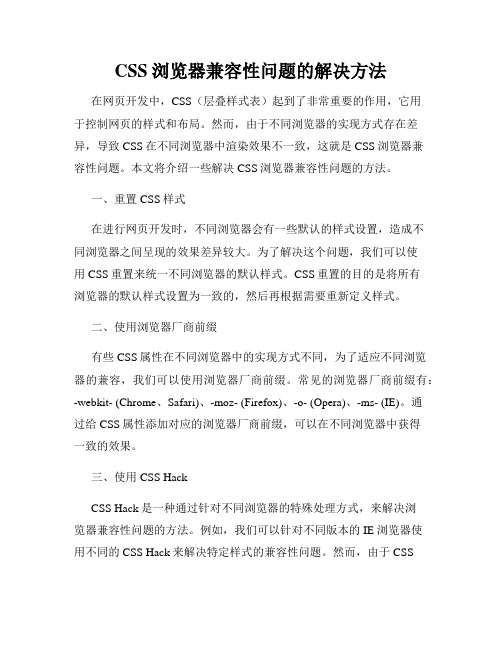
CSS浏览器兼容性问题的解决方法在网页开发中,CSS(层叠样式表)起到了非常重要的作用,它用于控制网页的样式和布局。
然而,由于不同浏览器的实现方式存在差异,导致CSS在不同浏览器中渲染效果不一致,这就是CSS浏览器兼容性问题。
本文将介绍一些解决CSS浏览器兼容性问题的方法。
一、重置CSS样式在进行网页开发时,不同浏览器会有一些默认的样式设置,造成不同浏览器之间呈现的效果差异较大。
为了解决这个问题,我们可以使用CSS重置来统一不同浏览器的默认样式。
CSS重置的目的是将所有浏览器的默认样式设置为一致的,然后再根据需要重新定义样式。
二、使用浏览器厂商前缀有些CSS属性在不同浏览器中的实现方式不同,为了适应不同浏览器的兼容,我们可以使用浏览器厂商前缀。
常见的浏览器厂商前缀有:-webkit- (Chrome、Safari)、-moz- (Firefox)、-o- (Opera)、-ms- (IE)。
通过给CSS属性添加对应的浏览器厂商前缀,可以在不同浏览器中获得一致的效果。
三、使用CSS HackCSS Hack是一种通过针对不同浏览器的特殊处理方式,来解决浏览器兼容性问题的方法。
例如,我们可以针对不同版本的IE浏览器使用不同的CSS Hack来解决特定样式的兼容性问题。
然而,由于CSSHack的使用方式比较复杂,而且可能存在一些潜在的风险和问题,推荐在实际开发过程中谨慎使用。
四、使用CSS预处理器CSS预处理器是一种将类似于编程语言的语法转换为标准CSS语法的工具,它可以帮助我们更方便地书写和维护CSS代码。
常见的CSS预处理器有Sass、Less和Stylus等。
通过使用CSS预处理器,我们可以使用变量、嵌套、混合等功能来提高开发效率,并且可以避免一些兼容性问题。
五、使用CSS框架CSS框架是一套经过预先设计和封装的CSS样式库,可以快速搭建网页的结构和样式。
常见的CSS框架有Bootstrap和Foundation等。
[教程]苹果浏览器Safari 4使用教程
![[教程]苹果浏览器Safari 4使用教程](https://img.taocdn.com/s3/m/ccc53a6d58fafab069dc02db.png)
调整Safari窗口大小如果想要Safari窗口变大或变小一些,可拖动右下角的大小调整控件,直到窗口大小满意为止。
缩小窗口时,可能会出现滚动条。
调整Safari窗口大小之后,新的窗口将变成该大小。
设置首页在大多数情况下,首页是打开新窗口时浏览器的起始网页。
设置Safari 4首页:导航到要设置为首页的网页(如/)。
选择Safari >偏好设置。
或者按Command-(Command键加逗号键)。
点按“常规”图标。
点按“设置为当前页面”。
关闭“偏好设置”窗口。
智能地址(URL)栏您可在此处通过键入或粘贴轻松而快速地输入网页地址。
当您在该地址栏中键入地址时,Safari会自动使用最佳匹配(也称为“最常点选”)来完成地址填写并将之高亮显示。
此时只需按Enter键,即可连接到高亮显示的站点。
如果“最常点选”并不是您想要访问的站点,则请查看Safari根据书签和浏览历史记录而显示的相关建议列表。
通过点按选择要访问的站点,或者使用箭头键将要访问的站点高亮显示,然后按Enter。
如果喜欢,也可键入完整的网页地址。
[font=]智能搜索栏此栏可让您立刻找到所需的内容。
当您在此搜索栏中输入文本时,Safari会通过Google Suggest给出相关搜索建议,列出最近的搜索并帮助您在页面上找到要搜索的内容。
自定工具栏如果想要更改Safari 4工具栏上的项目:选取“Safari”>“显示”>“自定工具栏…”将会出现下图所示表单,允许您通过点按并拖动各项目,在工具栏上添加并排列这些项目。
例如,可以通过将项目从自定工具栏表单拖动到Safari 4工具栏来添加诸如“在Dashboard中打开”工具(用于创建自己的Dashboard Widget)的项目。
或者,如果想要返回Safari 4的默认工具栏设置,可将默认工具集拖到工具栏上。
完成后,点按“完成”。
Top SitesTop Sites令您可在一瞥之间预览最喜爱的各网站。
Dreamweaver中CSS样式

2) 单击CSS样式面板右 上角旳“显示菜单”按钮, 打开面板菜单;或者在面 板中单击鼠标右键,打开 快捷菜单,如图6-7所示。
图6-7 CSS样式旳快捷菜单
3) 选择“重制”命令,系统弹出如图6-8所示对话框,并 显示该样式旳设置。
4) 在对话框中选择新样式旳类型和定义,输入新旳名称。 5) 单击【拟定】按钮,拟定操作。
4)填充:定义元素旳内容和边框之间旳空间大小。该设置不 会显示在Dreamweaver旳文档窗口中。
5)边界:定义元素边沿和其他元素之间旳空间大小。只有在 被应用于文本块一类旳元素时,才会在Dreamweaver旳文 档窗口中显示该属性。
6.3.5 编辑边框格式
在CSS样式定义对话框中单击左边旳“边框”,右边区
所定义范围旳文本上,也能够应用到其他旳那些符合CSS
原则规范旳文本上。
6.2 创建CSS样式
CSS样式最大旳优点是
它具有自动更新功能,当应
用了CSS格式之后,假如不
满意,仅需要修改CSS样式
就能够更新全部旳应用,而
不用像设置HTML样式那样一
种一种地修改。
6.2.1 创建新CSS样式
其操作环节如下:
2)浮动:设置元素旳旳浮动位置。页面不并移动,将元 素放置在页面边沿旳左侧或右侧时,其他元素会围绕该 元素。只有在被用于IMG标签时,才会在 Dreamweaver旳文档窗口中显示该属性。
3)清除:定义元素旳某个边侧不允许有层出现。假如分 层出目前被设置清除旳元素旳一边,该元素会被移动到 层旳下面。只有在被用于IMG标签时,才会在 Dreamweaver旳文档窗口中显示该属性。
第6章 CSS样式
常用css样式

常用css样式常用CSS样式CSS是一种用于网页设计的样式表语言,它可以为网页添加样式和布局,使其看起来更美观和易于导航。
以下是常用的CSS样式。
一、文本样式1.字体大小使用font-size属性可以设置文本的大小,单位可以是像素(px)、百分比(%)或em。
例如:p {font-size: 16px;}2.字体颜色使用color属性可以设置文本的颜色,可以使用颜色名称或十六进制值。
例如:p {color: red;}3.字体样式使用font-style属性可以设置文本的样式,包括normal(默认)、italic(斜体)和oblique(倾斜)。
例如:p {font-style: italic;}4.字体粗细使用font-weight属性可以设置文本的粗细程度,包括normal(默认)、bold(加粗)和lighter(细)。
例如:p {font-weight: bold;}5.行高使用line-height属性可以设置文本行与行之间的距离。
例如:p {line-height: 1.5;}二、背景样式1.背景颜色使用background-color属性可以设置元素的背景颜色,可以使用颜色名称或十六进制值。
例如:div {background-color: #f0f0f0;}2.背景图片使用background-image属性可以为元素添加背景图片,可以使用相对或绝对路径。
例如:div {background-image: url("bg.jpg");}3.背景重复使用background-repeat属性可以设置背景图片的重复方式,包括repeat(默认)、repeat-x、repeat-y和no-repeat。
例如:div {background-repeat: no-repeat;}4.背景位置使用background-position属性可以设置背景图片的位置,可以使用关键字(如top、bottom、left和right)或像素值。
css样式代码大全

css样式代码大全CSS样式代码大全。
CSS(Cascading Style Sheets)是一种用于描述网页样式和布局的标记语言,它可以让我们轻松地控制网页的外观和布局。
在网页开发中,掌握各种CSS样式代码是非常重要的。
本文将为大家详细介绍各种常用的CSS样式代码,帮助大家更好地掌握CSS技术。
1. 文本样式。
在网页设计中,文本样式是非常重要的一部分。
我们可以通过CSS来设置文本的字体、大小、颜色、对齐方式等。
下面是一些常用的文本样式代码:```css。
/ 设置字体大小和颜色 /。
p {。
font-size: 16px;color: #333;}。
/ 设置文本对齐方式 /。
h1 {。
text-align: center;}。
/ 设置字体样式 /。
h2 {。
font-family: Arial, sans-serif;}。
```。
2. 背景样式。
背景样式可以让我们为网页元素设置背景图片、颜色、重复方式等。
下面是一些常用的背景样式代码:```css。
/ 设置背景颜色 /。
body {。
background-color: #f4f4f4;}。
/ 设置背景图片 /。
div {。
background-image: url('bg.jpg');background-repeat: no-repeat;}。
/ 设置背景大小和定位 /。
header {。
background-size: cover;background-position: center;}。
```。
3. 盒子模型样式。
盒子模型是CSS布局的基础,它包括内容、内边距、边框和外边距。
我们可以通过CSS来控制盒子模型的各个部分。
下面是一些常用的盒子模型样式代码:```css。
/ 设置内边距 /。
div {。
padding: 20px;}。
/ 设置边框样式 /。
img {。
border: 1px solid #ccc;}。
/ 设置外边距 /。
用户代理样式表(浏览器样式)
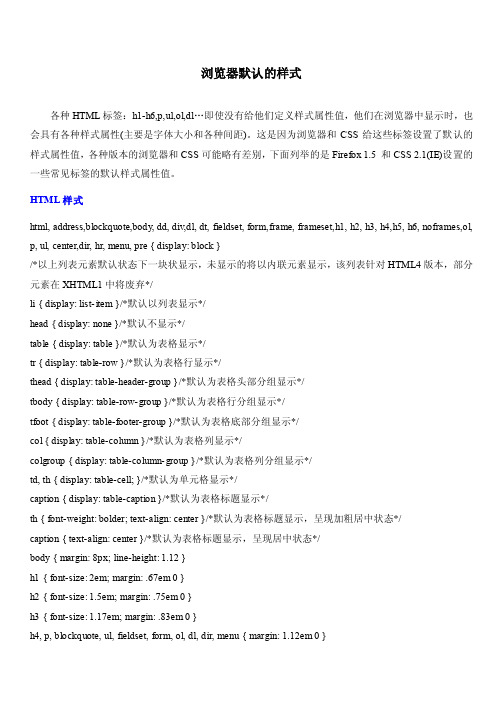
浏览器默认的样式各种HTML标签:h1-h6,p,ul,ol,dl…即使没有给他们定义样式属性值,他们在浏览器中显示时,也会具有各种样式属性(主要是字体大小和各种间距)。
这是因为浏览器和CSS给这些标签设置了默认的样式属性值,各种版本的浏览器和CSS可能略有差别,下面列举的是Firefox 1.5 和CSS 2.1(IE)设置的一些常见标签的默认样式属性值。
HTML样式html, address,blockquote,body, dd, div,dl, dt, fieldset, form,frame, frameset,h1, h2, h3, h4,h5, h6, noframes,ol, p, ul, center,dir, hr, menu, pre { display: block }/*以上列表元素默认状态下一块状显示,未显示的将以内联元素显示,该列表针对HTML4版本,部分元素在XHTML1中将废弃*/li { display: list-item }/*默认以列表显示*/head { display: none }/*默认不显示*/table { display: table }/*默认为表格显示*/tr { display: table-row }/*默认为表格行显示*/thead { display: table-header-group }/*默认为表格头部分组显示*/tbody { display: table-row-group }/*默认为表格行分组显示*/tfoot { display: table-footer-group }/*默认为表格底部分组显示*/col { display: table-column }/*默认为表格列显示*/colgroup { display: table-column-group }/*默认为表格列分组显示*/td, th { display: table-cell; }/*默认为单元格显示*/caption { display: table-caption }/*默认为表格标题显示*/th { font-weight: bolder; text-align: center }/*默认为表格标题显示,呈现加粗居中状态*/caption { text-align: center }/*默认为表格标题显示,呈现居中状态*/body { margin: 8px; line-height: 1.12 }h1 { font-size: 2em; margin: .67em 0 }h2 { font-size: 1.5em; margin: .75em 0 }h3 { font-size: 1.17em; margin: .83em 0 }h4, p, blockquote, ul, fieldset, form, ol, dl, dir, menu { margin: 1.12em 0 }h5 { font-size: .83em; margin: 1.5em 0 }h6 { font-size: .75em; margin: 1.67em 0 }h1, h2, h3, h4, h5, h6, b,strong { font-weight: bolder }blockquote { margin-left: 40px; margin-right: 40px }i, cite, em,var, address { font-style: italic }pre, tt, code, kbd, samp { font-family: monospace }pre { white-space: pre }button, textarea, input, object, select { display:inline-block; }big { font-size: 1.17em }small, sub, sup { font-size: .83em }sub { vertical-align: sub }/*定义sub元素默认为下标显示*/sup { vertical-align: super }/*定义sub元素默认为上标显示*/table { border-spacing: 2px; }thead, tbody, tfoot { vertical-align: middle }/*定义表头、主体表、表脚元素默认为垂直对齐*/td, th { vertical-align: inherit }/*定义单元格、列标题默认为垂直对齐默认为继承*/s, strike, del { text-decoration: line-through }/*定义这些元素默认为删除线显示*/hr { border: 1px inset }/*定义分割线默认为1px宽的3D凹边效果*/ol, ul, dir, menu, dd { margin-left: 40px }ol { list-style-type: decimal }ol ul, ul ol, ul ul, ol ol { margin-top: 0; margin-bottom: 0 }u, ins { text-decoration: underline }br:before { content: "A" }/*定义换行元素的伪对象内容样式*/:before, :after { white-space: pre-line }/*定义伪对象空格字符的默认样式*/center { text-align: center }abbr, acronym { font-variant: small-caps; letter-spacing: 0.1em }:link, :visited { text-decoration: underline }:focus { outline: thin dotted invert }/* Begin bidirectionality settings (do not change) */BDO[DIR="ltr"] { direction: ltr; unicode-bidi: bidi-override }/*定义BDO元素当其属性为DIR="ltr"时的默认文本读写显示顺序*/BDO[DIR="rtl"] { direction: rtl; unicode-bidi: bidi-override }/*定义BDO元素当其属性为DIR="rtl"时的默认文本读写显示顺序*/*[DIR="ltr"] { direction: ltr; unicode-bidi: embed }/*定义任何元素当其属性为DIR="ltr"时的默认文本读写显示顺序*/*[DIR="rtl"] { direction: rtl; unicode-bidi: embed }/*定义任何元素当其属性为DIR="rtl"时的默认文本读写显示顺序*/@media print { /*定义标题和列表默认的打印样式*/h1 { page-break-before: always }h1, h2, h3, h4, h5, h6 { page-break-after: avoid }ul, ol, dl { page-break-before: avoid }}浏览器默认样式1.页边距IE默认为10px,通过body的margin属性设置FF默认为8px,通过body的padding属性设置要清除页边距一定要清除这两个属性值body {margin:0;padding:0;}2.段间距IE默认为19px,通过p的margin-top属性设置FF默认为1.12em,通过p的margin-bottom属性设p默认为块状显示,要清除段间距,一般可以设置p {margin-top:0;margin-bottom:0;}h1~h6默认加粗显示:font-weight:bold;。
列举css的三种设置方式

列举css的三种设置方式CSS,也就是层叠样式表(Cascading Style Sheets),是用于网页样式设计的一种标记语言,它提供了一种分离网页内容与网页样式的方法,使得页面的设计与具体的内容无关。
而在CSS中,有三种不同的设置方式,它们的特点各不相同,以下将依次介绍。
第一种设置方式——内联样式所谓内联样式,就是指将CSS样式直接嵌入到HTML标签的style属性中,可以对单个元素进行样式控制。
这种方式的特点是便于书写和修改,但不易维护,难以让样式统一,故而并不常用。
示例代码如下:html<body><h1 style="color: red; font-size:24px;">Hello, world!</h1><p style="color: blue; font-size: 18px;">This is my first inline-style paragraph.</p></body>上述代码中,style属性直接包含了CSS的样式规则,其中color表示文本颜色,font-size表示字体大小。
第二种设置方式——内部样式表内部样式表是指将CSS样式代码写在HTML文档的<head>标签内的<style>标签中,可以控制整个页面或整个网站下的某一部分元素的样式。
这种方式兼具内联样式的优点和外部样式表的优势,能够有效地实现样式的统一和维护。
示例代码如下:html<head><style>h1 {color: red; font-size:24px;}p {color: blue; font-size: 18px;}</style></head><body><h1>Hello, world!</h1><p>This is my first internal-style paragraph.</p></body>上述代码中,在<head>标签内设置了样式规则,在<body>标签内通过标签名(例如h1、p)来引用这些样式规则,并实现对整个页面或整个网站下的一类元素进行样式控制。
谷歌浏览器(Chrome) safari的webkit核心浏览器css代码
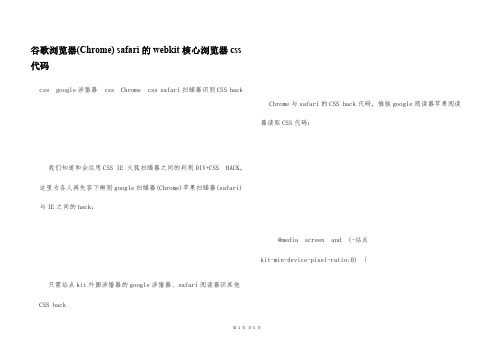
我们知道和会运用 CSS IE 火狐扫瞄器之间的判别 DIV+CSS HACK, 这里为各人再先容下辨别 google 扫瞄器(Chrome)苹果扫瞄器(safari) 与 IE 之间的 hack;
@media screen and (-站点 kit-min-device-pixel-ratio:0) { 只需站点 kit 外围涉猎器的 google 涉猎器、safari 阅读器识其他 CSS hack
第1页共5页
/* Webkit 内核兼容 CSS 决意器样式 放到这里 */ } 模范:
@media screen and (-webkit-min-device-pixel-ratio:0) {
.yangshi1{color:f00} .yangshi2{border:1px solid f00;} .yangshi3{bac 公斤 rouL 代码: css 花式 1
CSS5 花式 2
div+css 款式 3 总 DIV CSS 代码:
第3页共5页
谷歌扫瞄器和 safari 站点 kit 独有辨别其它扫瞄器 css hack 演示
.yangshi2{border:1px solid f00;} .yangshi3{bac 公斤 round:f00;} } /* 血色区代码是顺带写给谷歌扫瞄器才试验的格局 */
@media screen and (-网站 kit-min-device-pixel-ratio:0) {
.yangshi1{color:f00}
第4页共5页
css 样式 1 CSS5 格局 2 div+css 花式 3
可本人动下手复制以上残破演示代码,自身实例实例增进影像和应 用智慧学问
两种不同的重置样式方法(normalize.css)

两种不同的重置样式⽅法(normalize.css) 重置样式⾮常多,凡是⼀个前端开发⼈员肯定有⼀个常⽤的重置CSS⽂件并知道如何使⽤它们。
他们是盲⽬的在做还是知道为什么这么做呢?原因是不同的浏览器对⼀些元素有不同的默认样式,如果你不处理,在不同的浏览器下会存在必要的风险,或者更有戏剧性的性发⽣。
* {padding: 0;margin: 0;} 这是最普遍最简单的CSS重设,将所有元素的padding和margin值都设为0,可以避免⼀些浏览器在理解这两个属性默认值上的”分歧”。
/*! normalize.css v4.1.1 | MIT License | /necolas/normalize.css *//*** 1. Change the default font family in all browsers (opinionated).* 2. Prevent adjustments of font size after orientation changes in IE and iOS.*/html {font-family: sans-serif; /* 1 */-ms-text-size-adjust: 100%; /* 2 */-webkit-text-size-adjust: 100%; /* 2 */}/*** Remove the margin in all browsers (opinionated).*/body {margin: 0;}/* HTML5 display definitions========================================================================== *//*** Add the correct display in IE 9-.* 1. Add the correct display in Edge, IE, and Firefox.* 2. Add the correct display in IE.*/article,aside,details, /* 1 */figcaption,figure,footer,header,main, /* 2 */menu,nav,section,summary { /* 1 */display: block;}/*** Add the correct display in IE 9-.*/audio,canvas,progress,video {display: inline-block;}/*** Add the correct display in iOS 4-7.*/audio:not([controls]) {display: none;height: 0;}/*** Add the correct vertical alignment in Chrome, Firefox, and Opera.progress {vertical-align: baseline;}/*** Add the correct display in IE 10-.* 1. Add the correct display in IE.*/template, /* 1 */[hidden] {display: none;}/* Links========================================================================== */ /*** 1. Remove the gray background on active links in IE 10.* 2. Remove gaps in links underline in iOS 8+ and Safari 8+.*/a {background-color: transparent; /* 1 */-webkit-text-decoration-skip: objects; /* 2 */}/*** Remove the outline on focused links when they are also active or hovered* in all browsers (opinionated).*/a:active,a:hover {outline-width: 0;}/* Text-level semantics========================================================================== */ /*** 1. Remove the bottom border in Firefox 39-.* 2. Add the correct text decoration in Chrome, Edge, IE, Opera, and Safari.*/abbr[title] {border-bottom: none; /* 1 */text-decoration: underline; /* 2 */text-decoration: underline dotted; /* 2 */}/*** Prevent the duplicate application of `bolder` by the next rule in Safari 6.*/b,strong {font-weight: inherit;}/*** Add the correct font weight in Chrome, Edge, and Safari.*/b,strong {font-weight: bolder;}/*** Add the correct font style in Android 4.3-.*/dfn {font-style: italic;}/*** Correct the font size and margin on `h1` elements within `section` and* `article` contexts in Chrome, Firefox, and Safari.*/font-size: 2em;margin: 0.67em 0;}/*** Add the correct background and color in IE 9-.*/mark {background-color: #ff0;color: #000;}/*** Add the correct font size in all browsers.*/small {font-size: 80%;}/*** Prevent `sub` and `sup` elements from affecting the line height in* all browsers.*/sub,sup {font-size: 75%;line-height: 0;position: relative;vertical-align: baseline;}sub {bottom: -0.25em;}sup {top: -0.5em;}/* Embedded content========================================================================== */ /*** Remove the border on images inside links in IE 10-.*/img {border-style: none;}/*** Hide the overflow in IE.*/svg:not(:root) {overflow: hidden;}/* Grouping content========================================================================== */ /*** 1. Correct the inheritance and scaling of font size in all browsers.* 2. Correct the odd `em` font sizing in all browsers.*/code,kbd,pre,samp {font-family: monospace, monospace; /* 1 */font-size: 1em; /* 2 */}/*** Add the correct margin in IE 8.*/figure {margin: 1em 40px;/*** 1. Add the correct box sizing in Firefox.* 2. Show the overflow in Edge and IE.*/hr {box-sizing: content-box; /* 1 */height: 0; /* 1 */overflow: visible; /* 2 */}/* Forms========================================================================== */ /*** 1. Change font properties to `inherit` in all browsers (opinionated).* 2. Remove the margin in Firefox and Safari.*/button,input,select,textarea {font: inherit; /* 1 */margin: 0; /* 2 */}/*** Restore the font weight unset by the previous rule.*/optgroup {font-weight: bold;}/*** Show the overflow in IE.* 1. Show the overflow in Edge.*/button,input { /* 1 */overflow: visible;}/*** Remove the inheritance of text transform in Edge, Firefox, and IE.* 1. Remove the inheritance of text transform in Firefox.*/button,select { /* 1 */text-transform: none;}/*** 1. Prevent a WebKit bug where (2) destroys native `audio` and `video`* controls in Android 4.* 2. Correct the inability to style clickable types in iOS and Safari.*/button,html [type="button"], /* 1 */[type="reset"],[type="submit"] {-webkit-appearance: button; /* 2 */}/*** Remove the inner border and padding in Firefox.*/button::-moz-focus-inner,[type="button"]::-moz-focus-inner,[type="reset"]::-moz-focus-inner,[type="submit"]::-moz-focus-inner {border-style: none;padding: 0;}/*** Restore the focus styles unset by the previous rule.button:-moz-focusring,[type="button"]:-moz-focusring,[type="reset"]:-moz-focusring,[type="submit"]:-moz-focusring {outline: 1px dotted ButtonText;}/*** Change the border, margin, and padding in all browsers (opinionated).*/fieldset {border: 1px solid #c0c0c0;margin: 0 2px;padding: 0.35em 0.625em 0.75em;}/*** 1. Correct the text wrapping in Edge and IE.* 2. Correct the color inheritance from `fieldset` elements in IE.* 3. Remove the padding so developers are not caught out when they zero out * `fieldset` elements in all browsers.*/legend {box-sizing: border-box; /* 1 */color: inherit; /* 2 */display: table; /* 1 */max-width: 100%; /* 1 */padding: 0; /* 3 */white-space: normal; /* 1 */}/*** Remove the default vertical scrollbar in IE.*/textarea {overflow: auto;}/*** 1. Add the correct box sizing in IE 10-.* 2. Remove the padding in IE 10-.*/[type="checkbox"],[type="radio"] {box-sizing: border-box; /* 1 */padding: 0; /* 2 */}/*** Correct the cursor style of increment and decrement buttons in Chrome.*/[type="number"]::-webkit-inner-spin-button,[type="number"]::-webkit-outer-spin-button {height: auto;}/*** 1. Correct the odd appearance in Chrome and Safari.* 2. Correct the outline style in Safari.*/[type="search"] {-webkit-appearance: textfield; /* 1 */outline-offset: -2px; /* 2 */}/*** Remove the inner padding and cancel buttons in Chrome and Safari on OS X. */[type="search"]::-webkit-search-cancel-button,[type="search"]::-webkit-search-decoration {-webkit-appearance: none;}/*** Correct the text style of placeholders in Chrome, Edge, and Safari.::-webkit-input-placeholder {color: inherit;opacity: 0.54;}/*** 1. Correct the inability to style clickable types in iOS and Safari.* 2. Change font properties to `inherit` in Safari.*/::-webkit-file-upload-button {-webkit-appearance: button; /* 1 */font: inherit; /* 2 */} normalize.css没有重置所有的样式风格,但仅提供了⼀套合理的默认样式值。
CSS初始化样式
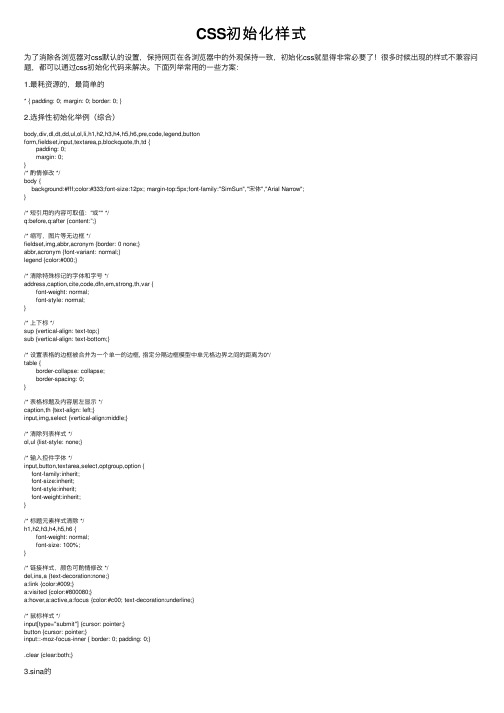
CSS初始化样式为了消除各浏览器对css默认的设置,保持⽹页在各浏览器中的外观保持⼀致,初始化css就显得⾮常必要了!很多时候出现的样式不兼容问题,都可以通过css初始化代码来解决。
下⾯列举常⽤的⼀些⽅案:1.最耗资源的,最简单的* { padding: 0; margin: 0; border: 0; }2.选择性初始化举例(综合)body,div,dl,dt,dd,ul,ol,li,h1,h2,h3,h4,h5,h6,pre,code,legend,buttonform,fieldset,input,textarea,p,blockquote,th,td { padding: 0; margin: 0;}/* 酌情修改 */body {background:#fff;color:#333;font-size:12px; margin-top:5px;font-family:"SimSun","宋体","Arial Narrow";}/* 短引⽤的内容可取值:''或"" */q:before,q:after {content:”;}/* 缩写,图⽚等⽆边框 */fieldset,img,abbr,acronym {border: 0 none;}abbr,acronym {font-variant: normal;}legend {color:#000;}/* 清除特殊标记的字体和字号 */address,caption,cite,code,dfn,em,strong,th,var { font-weight: normal; font-style: normal;}/* 上下标 */sup {vertical-align: text-top;}sub {vertical-align: text-bottom;}/* 设置表格的边框被合并为⼀个单⼀的边框, 指定分隔边框模型中单元格边界之间的距离为0*/table { border-collapse: collapse; border-spacing: 0;}/* 表格标题及内容居左显⽰ */caption,th {text-align: left;}input,img,select {vertical-align:middle;}/* 清除列表样式 */ol,ul {list-style: none;}/* 输⼊控件字体 */input,button,textarea,select,optgroup,option {font-family:inherit;font-size:inherit;font-style:inherit;font-weight:inherit;}/* 标题元素样式清除 */h1,h2,h3,h4,h5,h6 { font-weight: normal; font-size: 100%;}/* 链接样式,颜⾊可酌情修改 */del,ins,a {text-decoration:none;}a:link {color:#009;}a:visited {color:#800080;}a:hover,a:active,a:focus {color:#c00; text-decoration:underline;}/* ⿏标样式 */input[type="submit"] {cursor: pointer;}button {cursor: pointer;}input::-moz-focus-inner { border: 0; padding: 0;}.clear {clear:both;}3.sina的/* 全局样式 */body,ul,ol,li,p,h1,h2,h3,h4,h5,h6,form,fieldset,table,td,img,div{margin:0;padding:0;border:0;}body{background:#fff;color:#333;font-size:12px; margin-top:5px;font-family:"SimSun","宋体","Arial Narrow";}ul,ol{list-style-type:none;}select,input,img,select{vertical-align:middle;}a{text-decoration:none;}a:link{color:#009;}a:visited{color:#800080;}a:hover,a:active,a:focus{color:#c00;text-decoration:underline;}4.yahoo的html {background: none repeat scroll 0 0 #FFFFFF;color: #000000;}body, div, dl, dt, dd, ul, ol, li, h1, h2, h3, h4, h5, h6, pre, code, form, fieldset, legend, input, textarea, p, blockquote, th, td { margin: 0;padding: 0;}table {border-collapse: collapse;border-spacing: 0;}fieldset, img {border: 0 none;}address, caption, cite, code, dfn, em, strong, th, var {font-style: normal;font-weight: normal;}li {list-style: none outside none;}caption, th {text-align: left;}h1, h2, h3, h4, h5, h6 {font-size: 100%;font-weight: normal;}q:before, q:after {content: "";}abbr, acronym {border: 0 none;font-variant: normal;}sup {vertical-align: text-top;}sub {vertical-align: text-bottom;}input, textarea, select {font-family: inherit;font-size: inherit;font-weight: inherit;}input, textarea, select {}legend {color: #000000;}body {font: 13px/1.231 arial,helvetica,clean,sans-serif;}select, input, button, textarea {font: 99% arial,helvetica,clean,sans-serif;}table {font-size: inherit;}pre, code, kbd, samp, tt {font-family: monospace;line-height: 100%;}a {text-decoration: none;}a:hover, a:focus {text-decoration: underline;}strong {font-weight: bold;}input[type="submit"] {cursor: pointer;}button {cursor: pointer;}5.博客园的/*version: 2.7.0*/html,body{color:#000;background:#FFF;}body,div,dl,dt,dd,ul,ol,li,h1,h2,h3,h4,h5,h6,pre,code,form,fieldset,legend,input,button,textarea,p,blockquote,th,td{ margin:0;padding:0;}table{border-collapse:collapse;border-spacing:0;}fieldset,img{border:0;}address,caption,cite,code,dfn,em,strong,th,var,optgroup{font-style:inherit;font-weight:inherit;}del,ins{text-decoration:none;}li{list-style:none;}caption,th{text-align:left;}h1,h2,h3,h4,h5,h6{ font-size:100%;font-weight:normal;}q:before,q:after{content:'';}abbr,acronym{border:0;font-variant:normal;}sup{vertical-align:baseline;}sub{vertical-align:baseline;}legend{color:#000;}input,button,textarea,select,optgroup,option{font-family:inherit;font-size:inherit;font-style:inherit;font-weight:inherit;}input,button,textarea,select{*font-size:100%;}.clear{clear:both;}input::-moz-focus-inner{ border: 0;padding: 0;}/*added*/input[type=button],input[type=submit] {-webkit-appearance: button;}。
CSS重置默认样式reset.css代码模板

CSS重置默认样式reset.css代码模板 由于各⼤浏览器存在兼容性问题,同⼀个CSS属性在不同浏览器下的表现不⼀定相同,有经验的前端设计者都会⾃定义⼀个重置浏览器样式的CSS⽂件,在这个⽂件中定义⼀些针对不同的浏览器最终表现出⼀致的代码,⼤家最熟悉的也许就是* {margin:0 0}了,其实这是最简单的兼容性的代码,⼀般情况下,仅有这个是不够的,因此笔者收集了⼏个前端设计⽹站使⽤的reset.css代码模板,如果需要你可以复制这些代码保存为reset.css⽂件,然后引⽤在所需的html⽂件中即可。
注意:您可以根据您⾃⼰的实际情况去修改代码中选择器的定义,如果确定⽤不上代码中对某些选择器的定义,可以删除掉代码01:body,ul,li,p,h1,h2,h3,h4,h5,h6,img,br,hr,table,tr,td,dl,dt,dd,form {margin: 0;padding: 0;}body {font-family: Arial,"微软雅⿊";font-size: 12px;color: #434343;}.clear {clear: both;font-size: 0px;}ul,li {list-style: none;}img {border: none;}/*⼀般链接*/a {text-decoration: none;color: #555;}a: hover {color: #3366ff;}代码01代码02:@charset 'utf-8';html,body,ul,li,ol,dl,dd,dt,p,h1,h2,h3,h4,h5,h6,form,fieldset,legend,img {margin:0;padding:0}fieldset,img {border:0}img {display:block}address,caption,cite,code,dfn,th,var {font-style:normal;font-weight:normal}ul,ol {list-style:none}input {padding-top:0;padding-bottom:0;font-family:"SimSun","宋体"}input::-moz-focus-inner{border:0;padding:0}select,input{vertical-align:middle}select,input,textarea{font-size:12px;margin:0}input[type="text"],input[type="password"],textarea{ outline-style:none;-webkit-appearance:none}textarea{resize:none}table{b order-collapse:collapse}代码02代码03:来⾃Eric Meyer⽹站html, body, div, span, applet, object, iframe,h1, h2, h3, h4, h5, h6, p, blockquote, pre,a, abbr, acronym, address, big, cite, code,del, dfn, em, font, img, ins, kbd, q, s, samp, small, strike, strong, sub, sup, tt, var,dl, dt, dd, ol, ul, li,fieldset, form, label, legend,table, caption, tbody, tfoot, thead, tr, th, td {margin: 0;padding: 0;border: 0;outline: 0;font-weight: inherit;font-style: inherit;font-size: 100%;font-family: inherit;vertical-align: baseline;}: focus {outline: 0;}body {line-height: 1;color: black;background: white;}ol, ul {list-style: none;}table {border-collapse: separate;border-spacing: 0;}caption, th, td {text-align: left;font-weight: normal;}blockquote: before, blockquote: after,q: before, q: after {content: "";}blockquote, q {quotes: "" "";}代码03。
- 1、下载文档前请自行甄别文档内容的完整性,平台不提供额外的编辑、内容补充、找答案等附加服务。
- 2、"仅部分预览"的文档,不可在线预览部分如存在完整性等问题,可反馈申请退款(可完整预览的文档不适用该条件!)。
- 3、如文档侵犯您的权益,请联系客服反馈,我们会尽快为您处理(人工客服工作时间:9:00-18:30)。
/* FIXME: content: open-quote; */
}
q:after {
content: '"'
/* FIXME: content: close-quote; */
}
center {
display: block;
/* special centering to be able to emulate the html4/netscape behaviour */
}
ol ol ul, ol ul ul, ul ol ul, ul ul ul {
list-style-type: square
}
dd {
display: block;
-webkit-margin-start: 40px
}
dl {
display: block;
margin: 1__qem 0 1em 0
list-style-type: decimal;
margin: 1__qem 0 1em 0;
-webkit-padding-start: 40px
}
li {
display: list-item
}
ul ul, ol ul {
list-style-type: circle
-webkit-appearance: textfield;
padding: 1px;
background-color: white;
border: 2px inset;
-webkit-rtl-ordering: logical;
-webkit-user-select: text;
border-color: inherit
}
tfoot {
display: table-footer-group;
vertical-align: middle;
border-color: inherit
}
/* for tables without table section elements (can happen with XHTML or dynamically created tables) */
margin-right: 2px;
padding: 0.35em 0.75em 0.625em;
border: 2px groove ThreeDFace
}
button {
-webkit-appearance: button;
}
input, textarea, keygen, select, button, isindex, datagrid {
}
meta {
display: none
}
title {
display: none
}
link {
display: none
}
style {
display: none
}
script {
display: none
}
/* generic block-level elements */
*
* This library is free software; you can redistribute it and/or
* modify it under the terms of the Library General Public
* License as published by the Free Software Foundation; either
* version 2 of the License, or (at your option) any later version.
*
* This library is distributed in the hope that it will be useful,
* but WITHOUT ANY WARRANTY; without even the implied warranty of
margin: 2.33__qem 0 2.33em 0;
font-weight: bold
}
/* tables */
table {
display: table;
border-collapse: separate;
border-spacing: 2px;
border-color: gray
text-indent: 0;
text-shadow: none;
display: inline-block;
text-align: -webkit-auto;
}
input[type="hidden"] {
display: none
}
input, input[type="password"], input[type="search"], isindex {
border-color: inherit
}
td, th {
display: table-cell;
vertical-align: inherit
}
th {
font-weight: bold
}
caption {
display: table-caption;
text-align: -webkit-center
}
label {
cursor: default;
}
legend {
display: block;
padding-left: 2px;
padding-right: 2px;
border: none
}
fieldset {
display: block;
margin-left: 2px;
* along with this library; see the file COPYING.LIB. If not, write to
* the Free Software Foundation, Inc., 51 Franklin Street, Fifth Floor,
* Boston, MA 02110-1301, USA.
font-weight: bold
}
h3 {
display: block;
font-size: 1.17em;
margin: 1__qem 0 1em 0;
font-weight: bold
}
h4 {
display: block;
margin: 1.33__qem 0 1.33em 0;
text-align: -webkit-center
}
hr {
display: block;
margin: 0.5em auto;
border-style: inset;
border-width: 1px
}
map {
display: inline
}
/* heading elements */
*
*/
@namespace "/1999/xhtml";
html {
display: block
}
/* children of the <head> element all have display:none */
head {
display: none
margin: 0__qem;
font: -webkit-small-control;
color: initial;
letter-spacing: normal;
word-spacing: normal;
line-height: normal;
text-transform: none;
cursor: auto;
}
input[type="search"] {
-webkit-appearance: searchfield;
-webkit-box-sizing: border-box;
}
dt {
display: block
}
ol ul, ul ol, ul ul, ol ol {
margin-top: 0;
margin-bottom: 0
}
/* form elements */
form {
display: block;
margin-top: 0__qem
overflow: -webkit-marquee
}
address {
display: block
}
blockquote {
display: block;
margin: 1__qem 40px 1em 40px
}
q {
display: inline
}
q:before {
h1 {
display: block;
font-size: 2em;
margin: .67__qem 0 .67em 0;
font-weight: bold
}
h2 {
display: block;
font-size: 1.5em;
margin: .83__qem 0 .83em 0;
/*
* The default style sheet used to render HTML.
*
* Copyright (C) 2000 Lars Knoll (knoll@)
* Copyright (C) 2003, 2004, 2005, 2006, 2007, 2008 Apple Inc. All rights reserved.
