SpaceGuard SRM 中文使用教材
()地测空间管理信息系统使用手册

山西潞安环保能源开发股份地测空间管理信息系统使用手册潞安环能股份北京大学遥感与地理信息系统研究所北京龙软科技开展2005年7月地测空间管理信息系统使用手册目录1.系统安装及相关说明............................错误!未定义书签。
1.1. 软件运行环境及安装.............................................................................. 错误!未定义书签。
1 .1.1.硬件环境............................................ ..............................................1 .1.2.软件环境............................................ ..............................................1 .1.3.软件安装............................................ ..............................................错误!未定义书签。
错误!未定义书签。
错误!未定义书签。
1.1.3.1.地质图形系统............................................. ...............................................错误!未定义书签。
1 .1.3.2.测量图形系统............................................. ...............................................错误!未定义书签。
1 .1.3.3.素描及回采工作面图形系统............................................. .......................错误!未定义书签。
SpaceClaim.中文教程

SpaceClaim 联机帮助和支持Table Of Contents1. 简介 (6)2. 使用入门 (7)2.1 教程 (7)2.1.1 概述 (7)2.1.2 支架和旋钮教程 (8)2.1.3 涡轮教程 (23)2.2 SpaceClaim 界面 (23)2.2.1 概述 (23)2.2.2 结构树 (25)2.2.3 图层 (26)2.2.4 选择 (28)2.2.5 组 (29)2.2.6 选项 (30)2.2.7 属性 (30)2.2.8 SpaceClaim 快捷方式 (31)2.2.9 鼠标操作 (33)2.3 设计 (34)2.4 二维和三维设计模式 (36)2.5 草绘 (37)2.6 选择 (40)2.7 拉动 (43)2.8 移动 (47)2.9 在横截面中编辑 (51)2.10 组合和分割 (52)2.11 SpaceClaim 对象 (55)2.12 使用部件 (56)2.13 获得帮助 (58)3. 设计 (60)3.1 概述 (60)3.2 二维和三维设计模式 (61)3.3 草绘 (62)3.4 在横截面中编辑 (66)3.5 在三维模式中编辑 (67)3.6 剪切、复制和粘贴 (69)3.7 尺寸 (70)3.8 分离 (73)3.9 撤消和重做操作 (74)3.10 移动手柄 (74)3.11 草绘 (75)3.11.1 概述 (75)3.11.2 编辑草图 (79)3.11.3 复制草图 (80)3.11.4 草图栅格 (80)3.11.5 移动草图栅格 (81)3.11.6 布局 (82)3.11.7 在二维模式中移动 (83)3.11.8 通过尺寸草绘 (84)3.11.9 点 (85)3.11.10 直线 (86)3.11.11 切线 (87)3.11.12 参考线 (88)3.11.13 矩形 (89)3.11.14 三点矩形 (90)3.11.15 圆 (91)3.11.16 三点圆 (91)3.11.17 参考圆 (92)3.11.18 椭圆 (93)3.11.19 相切弧 (94)3.11.20 扫掠弧 (95)3.11.21 三点弧 (96)3.11.22 多边形 (97)3.11.23 样条曲线 (98)3.11.24 分割直线 (100)3.11.25 修剪直线 (101)3.11.26 创建角 (101)3.11.27 创建圆角 (102)3.11.28 偏置直线 (103)3.11.29 投影到草图栅格上 (104)3.11.30 弯曲 (105)3.12 编辑 (105)3.12.1 概述 (105)3.12.2 选择对象 (107)3.12.3 拉动 (115)3.12.4 移动 (142)3.12.5 填充 (150)3.12.6 替换表面 (155)3.12.7 按过渡编辑表面 (157)3.12.8 移动草图栅格 (159)3.13 相交 (159)3.13.1 概述 (159)3.13.2 组合和分割 (160)3.13.3 分割实体 (172)3.13.4 分割表面 (174)3.13.5 投影到实体 (176)3.14 插入 (177)3.14.1 概述 (177)3.14.2 插入部件 (178)3.14.3 插入图像 (178)3.14.4 插入平面 (179)3.14.5 插入轴 (181)3.14.6 插入参考轴系 (182)3.14.7 创建圆柱体 (183)3.14.8 创建球 (184)3.14.9 创建壳体 (185)3.14.10 创建偏置 (186)3.14.11 创建镜像 (187)3.14.12 插入临时对象 (189)3.15 装配部件 (190)3.15.1 概述 (190)3.15.2 使用部件 (191)3.15.3 对齐表面 (194)3.15.4 对齐轴 (194)3.15.5 将部件定向 (195)3.16 测量和分析 (195)3.16.1 概述 (195)3.16.2 显示质量 (196)3.16.3 显示测量值 (197)3.16.4 显示表面栅格 (198)4. 细节设计 (199)4.1 概述 (199)4.2 注释 (200)4.2.1 概述 (200)4.2.2 创建注释 (201)4.2.3 设定注释文本格式 (204)4.2.4 创建注释指引线 (205)4.2.5 创建尺寸注释 (206)4.2.6 形位公差注释 (208)4.2.7 基准符号 (210)4.2.8 表面光洁度符号 (211)4.2.9 中心标记和中心线 (212)4.2.10 螺纹 (213)4.2.11 表格 (213)4.3 图纸 (215)4.3.1 概述 (215)4.3.2 设置图纸 (216)4.3.3 设定图纸格式 (217)4.3.4 视图 (218)4.4 三维标记 (223)4.4.1 概述 (223)4.4.2 创建三维标记幻灯片 (225)4.4.3 显示更改过的尺寸 (225)4.4.4 已更改表面上色 (226)4.5 设置细节设计选项 (226)5. 显示设计 (229)5.1 概述 (229)5.2 设置对象可见性 (230)5.3 将设计定向 (231)5.3.1 概述 (231)5.3.2 旋转设计 (232)5.3.3 平移设计 (233)5.3.4 放大和缩小 (234)5.3.5 旋转设计 (235)5.3.6 原始视角 (235)5.3.7 显示正面视图 (236)5.3.8 选择视图 (237)5.3.9 对齐视图 (238)5.4 图形样式 (238)5.4.1 应用图形样式 (238)5.4.2 显示边 (239)5.4.3 应用颜色 (240)5.4.4 线型 (241)5.5 图层 (241)5.6 工作区窗口 (243)5.6.1 在多个窗口中显示设计 (243)5.6.2 分割工作区窗口 (244)5.6.3 在工作区窗口之间切换 (244)5.7 显示工作区工具 (245)5.8 草图栅格样式 (245)5.9 显示轻量化部件 (247)6. 使用SpaceClaim 文档 (248)6.1 创建、打开和保存文档 (248)6.2 导入和导出 (249)6.3 打印图纸和设计 (252)6.4 日志和记录 (253)6.5 设计结构 (254)6.6 SpaceClaim 文件格式 (256)7. 自定义SpaceClaim (258)7.1 概述 (258)7.2 常用选项 (259)7.3 文件导入和导出选项 (261)7.4 细节设计选项 (263)7.5 颜色选项 (266)7.6 对齐选项 (266)7.7 单位选项 (267)7.8 支持文件选项 (268)7.9 钣金选项 (269)7.10 高级选项 (270)7.11 快速访问工具栏选项 (272)7.12 插件选项 (273)7.13 显示工作区工具 (273)7.14 配置窗口 (274)8. 钣金 (275)8.1 概述 (275)8.2 修正钣金零件 (282)9. SpaceClaim 插件 (283)9.1 概述 (283)9.2 开发SpaceClaim 插件 (283)10. 获得帮助 (284)11. SpaceClaim 版权信息 (285)1. 简介1草绘(See 2.5)并拉动(See 2.7)以创建零件,或打开(See 6.2)任何建模软件创建的现有模型。
德马格中文操作说明书
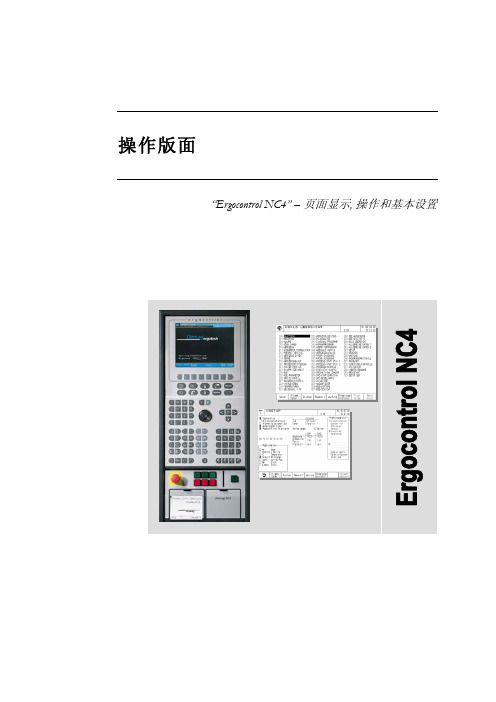
液压顶出 后退 / 前进
气阀 1-4 打开
中子 抽芯 / 进芯
自动安全门 打开 / 关闭
Rotary table index bolt move in / move out
模厚调整 增加 / 减小
旋转模板 逆时针 /顺时针
提示 “模厚调整”按钮只针对曲轴式机床。“自动安全门”和“气阀 1-4”按钮只有当这些功 能配置以后才起作用。“Rotary table latches”, Rotary table index bolt” and “旋转模板”应 用于带转转模板的多色注塑 。
Sfu服EnRc务tVio页InC面Egr功oup 能组
Afu报LnAc警tRio功Mn能Sgr组oup
Fig. 2: 功能选择键
1.2 手动功能键
在手动和点动模式下可通过下面的按钮(见Fig. 3 和 Fig. 4)进行相应的操作。 Fig. 3: 手动模具装置功能
模具 打开 / 闭合
Rotary table latches move in / move out
4.4
帮助功能键和专家系统 .......................................................................................................19
5
频幕 ..........................................................................................................20
Pfu程RnOc序tGio功Rn能AgrM组oSup
Process 过Pfu程RnOc控tCio制EnS功gSr能oCu组pONTROL
SRM手册培训教材(PPT57页)
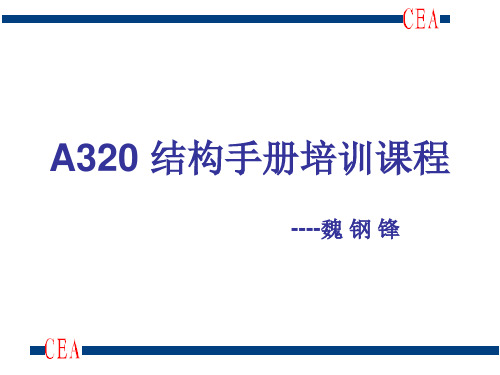
SRM手册培训教材(PPT57页)
• 根据上述指导思想,将本课程要达到的目 标分解为以下两点: 1.了解A320手册体系中哪几个手册跟结构 有关,这几个手册的主要内容是甚么,解 决手册定位的问题; 2.了解几个手册的结构,解决标准查找的问 题;
SRM手册培训教材(PPT57页)
பைடு நூலகம்
SRM手册培训教材(PPT57页)
g.拍摄照片时,可以用标记笔将那些无法拍摄清
楚的特征明显化,如可以使用标记笔在实物上钩 出损伤的轮廓,可以用标记笔点出凹坑的最深点, 可以用画点或打叉的方式描出周围紧固件的位置
等等;
SRM手册培训教材(PPT57页)
SRM手册培训教材(PPT57页)
---损伤要求有远景照片
SRM手册培训教材(PPT57页)
SRM手册培训教材(PPT57页)
• 在对机身、大翼、安定面、吊架等区域的 损伤在记录和报告时,损伤位置的描述要 求精确到桁条、隔框或肋,这就涉及到桁 条、隔框、肋信息的获取问题。
SRM手册培训教材(PPT57页)
SRM手册培训教材(PPT57页)
结构站位信息可以在AMM手册 ATA06-DIMENSIONS AND AREAS内找到,也可以在SRM 手册相应章节中找到
SRM手册培训教材(PPT57页)
SRM手册培训教材(PPT57页)
机身桁条,左右对称, 从上往下顺序编号
SRM手册培训教材(PPT57页)
SRM手册培训教材(PPT57页)
机身隔框 从前往后 顺序编号
SRM手册培训教材(PPT57页)
SRM手册培训教材(PPT57页)
垂直安定 面肋从下 往上顺序 编号
斯语学习手册32K
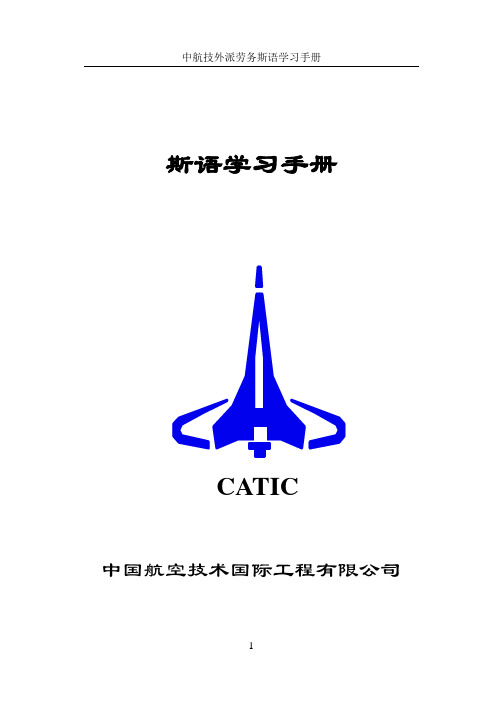
斯语学习手册CATIC中国航空技术国际工程有限公司第一课字母发音元音Aa Ee Ii Oo Uu阿唉衣袄屋辅音Bb Pp Dd Tt Ff Vv Gg Hh Jj Kk 伯坡得特佛夫格喝杰克Ll Ss Mm Nn Rr Zz Ww Yy CH ch勒思母恩勒滋伍衣期SH sh TH th DH dh KH kh GH gh NY ny 希涩则河嘎涅NG ng ND nd NJ nj NZ nz MB mb MV mv恩格恩得恩杰恩滋木伯木夫注:辅音与元音相拼才能发出正确声音,组成单词拼音练习:ba be bi bo bu da de di do du巴拜毕抱布大代地到肚fa fe fi fo fu ga ge gi go gu法佛唉费夫袄佛嘎该给高故ha he hi ho hu ja je ji jo ju哈嗨黑好呼加界基交旧ka ke ki ko ku la le li lo lu卡开克考库拉来里劳路ma me mi mo mu na ne ni no nu马卖米毛姆纳耐尼脑怒pa pe pi po pu ra re ri ro ru趴派皮跑浦拉来里劳路sa se si so su ta te ti to tu撒赛西扫苏它太提陶土va ve vi vo vu wa we wi wo wu夫啊夫埃夫衣夫袄夫瓦外尾我屋ya ye yi yo yu za ze zi zo zu牙也衣要右杂载贼糟组第二课数量moja 1 mbili 2 tatu 3 nne 4 tano 5 sira 6 saba 7 毛加1 姆比里2 他土3 恩耐4 他脑5 西他6 撒巴7 nane 8 tisa 9 kumi 10 ishirini 20 thelathini 30那耐8 提撒9 库米10 衣西雷20 塞拉西尼30 arobaini 40 hamsini 50 sitini 60 sabini 70阿劳巴衣尼40 哈木西尼50 西提尼60 撒比尼70 themanini 80 tisini 90 mia 100 mia tatu 300赛马尼尼80 提西尼90 米亚100 米亚他土300elfu 1000 elfu kumi 10000 laki moja 100,000爱尔夫1000 爱尔夫库米10000 拉克毛加100,000 milioni 1,000,000 milioni mia moja 100,000,000米里袄尼1,000,000 米里袄尼米亚毛加100,000,000举例:1、kumi na sita 16库米那西他2、ishirini na tisa 29衣希雷尼那提撒3、mia saba na ishirini na tano 725米亚撒巴那衣希雷尼那他闹4、elfu mbili na mia tatu 2300爱尔夫姆比里那米亚他土5、China ina watu milioni mia saba naha msini奇那衣那瓦土米里袄尼米亚撒巴那哈姆西尼中国有十二亿五千万人6、Tanzania ina watu milioni kumi nambili坦桑尼亚衣那瓦土米里袄尼库米那姆比里坦桑尼亚有一千二百万人序数:-a kwanza 第一-a pili第二–a tatu第三–a nne第四亚筐砸亚皮里亚他土亚恩耐–a tano 第五–a sita 第六–a saba第七–a nane第八亚他闹亚西他亚撒巴亚那耐–a tisa第九-a kumi 第十–a thelathini na tano 第卅五亚提撒亚库米亚塞拉西尼那他闹注:每个词前的“-a”表示当第一、第二……等句在句中出现时,随句中被形容的名次此行的变格而变化。
《SRM操作手册》word版

SRM操作手册目录第一章VMWARE 容災方案介紹 (1)第二章操作說明 (3)2.1.生產中心到災備中心 (4)2.1.1.創建主端到備端的複製關係 (5)2.1.2.在生產中心建立保護組 (8)2.1.3.在容災中心建立恢復計畫 (13)2.1.4.測試保護計畫(確保備份的可用性) (19)2.1.5.在災備中心執行恢復計畫 (20)2.2.災備中心到生產中心 (23)2.2.1.首先要將生產中心的存儲進行開機 (23)2.2.2.將生產中心的存儲資源取消分配 (24)2.2.3.再將生產中心伺服器開機 (25)2.2.4.將生產中心中原來保護組中的虛擬機器從清單中刪除 (25)2.2.5.將生產中心原來的保護組刪除 (26)2.2.6.將災備中心刪除原來的保護計畫 (27)2.2.7.刪除存儲原來的複製關係 (28)2.2.8.重新建立存儲之間的複製關係 (29)2.2.9.在災備中心建立保護組 (33)2.2.10.在生產中心建立恢復計畫 (36)2.2.11.進行恢復計畫的Test (40)2.2.12.將災備中心的存儲網路連接斷開 (41)2.2.13.生產中心執行恢復計畫 (42)第三章常見問題處理 (45)3.1.保護組創建失敗 (45)3.2.測試計畫失敗 (47)3.3.運行恢復計畫失敗 (47)第一章VMware 容灾方案介绍VMware SRM 提供开创性的解决方案,可自动执行并简化灾难恢复计划的管理和执行工作,帮助您摆脱传统灾难恢复中的诸多不便。
由于VMware SRM 省去了复杂的手动恢复步骤,能够对恢复计划执行无中断测试,并且可以自动执行恢复过程,因此能够在整个数据中心高效地进行灾难恢复。
VMware SRM还有助于进行数据中心的计划内故障切换,例如数据中心迁移。
VMware SRM 与VMware vSphere、VMware VirtualCenter及其他主要存储供货商提供的存储备份软件紧密集成,让灾难恢复变得快捷、可靠、经济,而且便于管理。
阿姆瑞特详细中文说明书
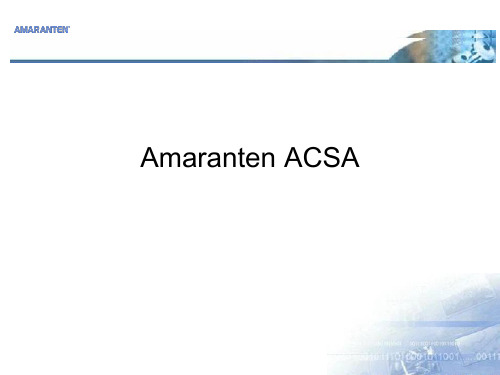
防火墙的初始化设置
• 使用Console对防火墙进行初始化连接 • 可以完成如下工作:
– 做初始化配置 – 恢复出厂设置 – 恢复默认管理密钥 – 一些其他基本设置
第一步 连接防火墙
终端或带串口的能够模拟终端 (多数Windows)安装中包含 的超级终端软件)的个人计算机。 终端应配置:9600波特,无奇 偶校验,8比特和一个停止位 RS-232电缆的连接防火墙 Console口和计算机串口
定义路由
• 增加默认路由 • 阿姆瑞特防火墙,在增加路由的时候,需要指明接口。在本例中,if2做为 外口,那么增加路由的时候,接口需要选择if2。也就是告诉防火墙,可以 通过if2接口到达all-nets(0.0.0.0/0)
定义路由
• 最终路由表如下:
目标地址 R
if2
FW
if1
防火墙查询路由表
• 局部对象中,可以定义需要 用到的一些参数。 • 在本例中,只需要在主机和 网络中做相关的定义就可以 了。 • 主机和网络中默认包括了接 口地址以及接口路由的定义, 而不存在的地址信息,则需 要在主机和网络中新建对象。
定义主机和网络
• 修改接口相关参数 • 每个接口有三个相 关参数需要修改
– – – – ip 接口的ip地址 br 接口的广播地址 net 接口的网段 根据拓扑中提供的 IP/Mask,可以计 算出上述三个参数
– 管理软件安装过程
第一步 安装管理器
• 将管理器安装光盘放入光驱,管理软件自动运行。 如果没有自动运行,则手动运行光盘根目录下的 Launch.exe文件 • 出现如下画面:
• 选择第一项:阿姆瑞特防火墙管理器 • 按照屏幕提示,安装防火墙管理器
第二步 运行管理器
srm软件包用户指南说明书
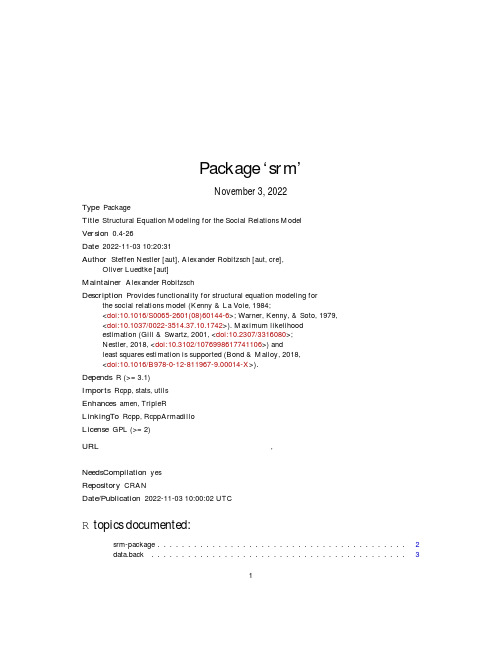
Package‘srm’November3,2022Type PackageTitle Structural Equation Modeling for the Social Relations ModelVersion0.4-26Date2022-11-0310:20:31Author Steffen Nestler[aut],Alexander Robitzsch[aut,cre],Oliver Luedtke[aut]Maintainer Alexander Robitzsch<**********************.de>Description Provides functionality for structural equation modeling forthe social relations model(Kenny&La V oie,1984;<doi:10.1016/S0065-2601(08)60144-6>;Warner,Kenny,&Soto,1979,<doi:10.1037/0022-3514.37.10.1742>).Maximum likelihoodestimation(Gill&Swartz,2001,<doi:10.2307/3316080>;Nestler,2018,<doi:10.3102/1076998617741106>)andleast squares estimation is supported(Bond&Malloy,2018,<doi:10.1016/B978-0-12-811967-9.00014-X>).Depends R(>=3.1)Imports Rcpp,stats,utilsEnhances amen,TripleRLinkingTo Rcpp,RcppArmadilloLicense GPL(>=2)URL https:///alexanderrobitzsch/srm,https:///site/alexanderrobitzsch2/softwareNeedsCompilation yesRepository CRANDate/Publication2022-11-0310:00:02UTCR topics documented:srm-package (2)data.back (3)12srm-package data.bm (3)data.srm (4)HallmarkKenny (5)Kenzer (6)Malzer (6)srm (7)srm_arbsrm (11)Warner (12)Zero (13)Index15 srm-package Structural Equation Modeling for the Social Relations ModelDescriptionProvides functionality for structural equation modeling for the social relations model(Kenny&La V oie,1984;<doi:10.1016/S0065-2601(08)60144-6>;Warner,Kenny,&Soto,1979,<doi:10.1037/0022-3514.37.10.1742>).Maximum likelihood estimation(Gill&Swartz,2001,<doi:10.2307/3316080>;Nestler,2018,<doi:10.3102/1076998617741106>)and least squares estimation is supported(Bond &Malloy,2018,<doi:10.1016/B978-0-12-811967-9.00014-X>).Author(s)Steffen Nestler[aut],Alexander Robitzsch[aut,cre],Oliver Luedtke[aut]Maintainer:Alexander Robitzsch<**********************.de>ReferencesBond,C.F.,&Malloy,T.E.(2018a).Social relations analysis of dyadic data structure:The gen-eral case.In T.E.Malloy.Social relations modeling of behavior in dyads and groups(Ch.14).Academic Press.doi:10.1016/B9780128119679.00014XGill,P.S.,&Swartz,T.B.(2001).Statistical analyses for round robin interaction data.Canadian Journal of Statistics,29(2),321-331.doi:10.2307/3316080Kenny,D.A.,&La V oie,L.J.(1984).The social relations model.In L.Berkowitz(Ed.),Advances in experimental social psychology(V ol.18,pp.142-182).Orlando,FL:Academic.doi:10.1016/ S0*******(08)601446Nestler,S.(2018).Likelihood estimation of the multivariate social relations model.Journal of Educational and Behavioral Statistics,43(4),387-406.doi:10.3102/1076998617741106Warner,R.M.,Kenny,D.A.,&Soto,M.(1979).A new round robin analysis of variance for social interaction data.Journal of Personality and Social Psychology,37(10),1742-1757.doi:10.1037/ 00223514.37.10.1742See AlsoSee also the R packages amen and TripleR for estimating the social relations model.data.back3 data.back Dataset Back et al.(2011)DescriptionDataset used in Back,Schmukle and Egloff(2011).Usagedata(data.back)Format•The dataset data.back is a round-robin desiogn with54units and has the following structure data.frame :2862obs.of8variables:$Group:num1111111111...$Actor:int1111111111...$Partner:int234567891011...$Dyad:int12345678910...$y:int3322433233...$sex:int1111111111...$age:int22222222222222222222...$n:num-1.17-1.17-1.17-1.17-1.17-1.17-1.17-1.17-1.17-1.17...Sourcehttps://osf.io/zd67x/ReferencesBack,M.D.,Schmukle,S.C.,&Egloff,B.(2011).A closer look atfirst sight:Social relations lens model analysis of personality and interpersonal attraction at zero acquaintance.European Journal of Personality,25(3),225-238.doi:10.1002/per.790data.bm Dataset Bond and Malloy(2018)DescriptionThis is the illustration dataset of Bond and Malloy(2018)for a bivariate social relations model.The round robin design contains16persons and some missing values for one person.Usagedata(data.bm1)data(data.bm2)4data.srmFormat•The dataset data.bm1contains all ratings in a wide format.The two outcomes are arranged one below the other.data.frame :32obs.of16variables:$a:int NA121314151514141313...$b:int10NA10187151481212...$c:int1312NA14131413131112...[...]$p:int111314149817131112...•The dataset data.bm2is a subdataset of data.bm1which contains observations9to16. Source/arbsrm-the-general-social-relations-model/ ReferencesBond,C.F.,&Malloy,T.E.(2018a).Social relations analysis of dyadic data structure:The gen-eral case.In T.E.Malloy.Social relations modeling of behavior in dyads and groups(Ch.14).Academic Press.doi:10.1016/B9780128119679.00014Xdata.srm Example Datasets for the srm PackageDescriptionSome simulated example datasets for the srm package.Usagedata(data.srm01)Format•The dataset data.srm01contains three variables,10round robin groups with10members each.data.frame :900obs.of7variables:$Group:num1111111111...$dyad:num12345678910...$Actor:num1111111112...$Partner:num23456789103...$Wert1:num-0.15-0.950.821.15-1.791.171.79-0.57-0.461.19...$Wert2:num-0.770.170.420.16-0.440.891.67-1.9-0.742.67...$Wert3:num-0.490.08-0.121.16-2.78-0.742.66-1.28-0.451.93...HallmarkKenny5 HallmarkKenny Hallmark and Kenny Round Robin DataDescriptionData from Kenny et al.(1994)Usagedata(HallmarkKenny)FormatA data frame with802measurements of30round-robin groups on the following7round-robinvariables(taken on unnumbered7-point rating scales with higher numbers indicating a higher value of the trait):calm:rating of dimension calm-anxioussociable rating of dimension sociable-withdrawnliking rating of dimension like-do not likecareful rating of dimension careful-carelessrelaxed rating of dimension relaxed-tensetalkative rating of dimension talkative-quietresponsible rating of dimension responsible-undependableThe data frame also contains participants gender(actor.sex;1=F,2=M)and their age in years (actor.age).Note that the data was assessed in two conditions:odd round robin group numbers indicate groups in which participants rated all traits for a person at a time whereas even numbers refer to groups in which participants rated all the people for each trait.Source/srm/srmdata.htmReferencesKenny,D.A.,Albright,L.,Malloy,T.E.,&Kashy,D.A.(1994).Consensus in interpersonal perception:Acquaintance and the bigfive.Psychological Bulletin,116(2),245-258.doi:10.1037/ 00332909.116.2.2456Malzer Kenzer Zero Acquaintance Round Robin Data from KennyDescriptionData from Albright et al.(1988)Study2Usagedata(Kenzer)FormatA data frame with124measurements from7round-robin groups on the following5round-robinvariables(taken on unnumbered7-point rating scales with higher numbers indicating a higher value of the trait):sociable:rating of dimension sociableirritable:rating of dimension good-naturedresponsible:rating of dimension responsibleanxious:rating of dimension calmintellectual:rating of dimension intellectualThe data frame also contains the gender(actor.sex;1=F,2=M)of the participants and their self-ratings on thefive assessed traits(actor.sociable and so on).Source/srm/srmdata.htmReferencesAlbright,L.,Kenny,D.A.,&Malloy,T.E.(1988).Consensus in personality judgments at zero acquaintance.Journal of Personality and Social Psychology,55(3),387-395.doi:10.1037/0022-3514.55.3.387Malzer Zero Acquaintance Round Robin Data from MalloyDescriptionData from Albright et al.(1988)Study1Usagedata(Malzer)srm7FormatA data frame with216measurements from12round-robin groups on the following5round-robinvariables(assessed on numbered7-point rating scales with higher numbers indicating a higher value of the trait with the exception for good and calm):sociable:rating of dimension sociableirritable:rating of dimension good-naturedresponsible:rating of dimension responsibleanxious:rating of dimension calmintellectual:rating of dimension intellectualThe data frame also contains the gender(actor.sex;1=F,2=M)of the participants and their self-ratings on thefive assessed traits(actor.sociable and so on).Source/srm/srmdata.htmReferencesAlbright,L.,Kenny,D.A.,&Malloy,T.E.(1988).Consensus in personality judgments at zero acquaintance.Journal of Personality and Social Psychology,55(3),387-395.doi:10.1037/0022-3514.55.3.387srm Structural Equation Model for the Social Relations ModelDescriptionProvides an estimation routine for a multiple group structural equation model for the social relations model(SRM;Kenny&La V oie,1984;Warner,Kenny,&Soto,1979).The model is estimated by maximum likelihood(Gill&Swartz,2001;Nestler,2018).Usagesrm(model.syntax=NULL,data=NULL,group.var=NULL,rrgroup_name=NULL,person_names=c("Actor","Partner"),fixed.groups=FALSE,var_positive=-1, optimizer="srm",maxiter=300,conv_dev=1e-08,conv_par=1e-06,do_line_search=TRUE,line_search_iter_max=6,verbose=TRUE,use_rcpp=TRUE, shortcut=TRUE,use_woodbury=TRUE)##S3method for class srmcoef(object,...)##S3method for class srmvcov(object,...)##S3method for class srm8srm summary(object,digits=3,file=NULL,layout=1,...)##S3method for class srmlogLik(object,...)Argumentsmodel.syntax Syntax similar to lavaan language,see Examples.data Data frame containing round robin identifier variables and variables in the round robin designgroup.var Name of grouping variablerrgroup_name Name of variable indicating round robin groupperson_names Names for identifier variables for actors and partnersfixed.groups Logical indicating whether groups should be handled withfixed effectsvar_positive Nonnegative value if variances are constrained to be positiveoptimizer Optimizer to be used:"srm"for internal optimization using Fisher scoring and "nlminb"for L-FBGS optimization.maxiter Maximum number of iterationsconv_dev Convergence criterion for change relative devianceconv_par Convergence criterion for change in parametersdo_line_search Logical indicating whether line search should be performedline_search_iter_maxNumber of iterations during line search algorithmverbose Logical indicating whether convergence progress should be displayeduse_rcpp Logical indicating whether Rcpp package should be usedshortcut Logical indicating whether shortcuts for round robin groups with same structure should be useduse_woodbury Logical indicating whether matrix inversion should be simplified by Woodbury identityobject Object of class srmfile Optionalfile name for summary outputdigits Number of digits after decimal in summary outputlayout Different layouts(1or2)for layout of summary...Further arguments to be passedValueList with following entries(selection)parm.table Parameter table with estimated valuescoef Vector of parameter estimatesvcov Covariance matrix of parameter estimatesparm_list List of model matricessigma Model implied covariance matrices...Further valuessrm9ReferencesGill,P.S.,&Swartz,T.B.(2001).Statistical analyses for round robin interaction data.Canadian Journal of Statistics,29(2),321-331.doi:10.2307/3316080Kenny,D.A.,&La V oie,L.J.(1984).The social relations model.In L.Berkowitz(Ed.),Advances in experimental social psychology(V ol.18,pp.142-182).Orlando,FL:Academic.doi:10.1016/ S0*******(08)601446Nestler,S.(2018).Likelihood estimation of the multivariate social relations model.Journal of Educational and Behavioral Statistics,43(4),387-406.doi:10.3102/1076998617741106Warner,R.M.,Kenny,D.A.,&Soto,M.(1979).A new round robin analysis of variance for social interaction data.Journal of Personality and Social Psychology,37(10),1742-1757.doi:10.1037/ 00223514.37.10.1742See AlsoSee also TripleR and amen packages for alternative estimation routines for the SRM.Examples##############################################################################EXAMPLE1:Univariate SRM#############################################################################data(data.srm01,package="srm")dat<-data.srm01#--define modelmf<-%PersonF1@A=~1*Wert1@AF1@P=~1*Wert1@PWert1@A~~0*Wert1@A+0*Wert1@PWert1@P~~0*Wert1@P%DyadF1@AP=~1*Wert1@APF1@PA=~1*Wert1@PAWert1@AP~~0*Wert1@AP+0*Wert1@PAWert1@PA~~0*Wert1@PA#--estimate modelmod1<-srm::srm(mf,data=dat,rrgroup_name="Group",conv_par=1e-4,maxiter=20)summary(mod1)round(coef(mod1),3)##############################################################################EXAMPLE2:Bivariate SRM#############################################################################10srm data(data.srm01,package="srm")dat<-data.srm01#--define modelmf<-%PersonF1@A=~1*Wert1@AF1@P=~1*Wert1@PF2@A=~1*Wert2@AF2@P=~1*Wert2@PWert1@A~~0*Wert1@A+0*Wert1@PWert1@P~~0*Wert1@PWert2@A~~0*Wert2@A+0*Wert2@PWert2@P~~0*Wert2@P%DyadF1@AP=~1*Wert1@APF1@PA=~1*Wert1@PAF2@AP=~1*Wert2@APF2@PA=~1*Wert2@PAWert1@AP~~0*Wert1@AP+0*Wert1@PAWert1@PA~~0*Wert1@PAWert2@AP~~0*Wert2@AP+0*Wert2@PAWert2@PA~~0*Wert2@PA#--estimate modelmod1<-srm::srm(mf,data=dat,rrgroup_name="Group",conv_par=1e-4,maxiter=20)summary(mod1)##############################################################################EXAMPLE3:One-factor model#############################################################################data(data.srm01,package="srm")dat<-data.srm01#--define modelmf<-#definition of factor for persons and dyad%Personf1@A=~Wert1@A+Wert2@A+Wert3@Af1@P=~Wert1@P+Wert2@P+Wert3@P%Dyadf1@AP=~Wert1@AP+Wert2@AP+Wert3@AP#define some constraintsWert1@AP~~0*Wert1@PAWert3@AP~~0*Wert3@PA#--estimate modelmod1<-srm::srm(mf,data=dat,rrgroup_name="Group",conv_par=1e-4)srm_arbsrm11 summary(mod1)coef(mod1)#-use stats::nlminb()optimizermod1<-srm::srm(mf,data=dat,rrgroup_name="Group",optimizer="nlminb",conv_par=1e-4) summary(mod1)srm_arbsrm Least Squares Estimation of the Social Relations Model(Bond&Mal-loy,2018)DescriptionProvides least squares estimation of the bivariate social relations model with missing completely at random data(Bond&Malloy,2018a).The code is basically taken from Bond and Malloy(2018b) and rewritten for reasons of computation time reduction.Usagesrm_arbsrm(data,serror=TRUE,use_srm=TRUE)##S3method for class srm_arbsrmcoef(object,...)##S3method for class srm_arbsrmsummary(object,digits=3,file=NULL,...)Argumentsdata Rectangular dataset currently containing only one round robin group.Bivariate observations are stacked one below the other(see example dataset data.bm1).serror Logical indicating whether standard errors should be calculated.use_srm Logical indicating whether the rewritten code(TRUE)or the original code of Bond and Malloy(2018b)should be used.object Object of class srm_arbsrmfile Optionalfile name for summary outputdigits Number of digits after decimal in summary output...Further arguments to be passedValueList containing entriespar_summary Parameter summary tableest Estimated parameters(as in Bond&Malloy,2018b)se Estimated standard errors(as in Bond&Malloy,2018b)12WarnerNoteIf you use this function,please also cite Bond and Malloy(2018a).Author(s)Rewritten code of Bond and Malloy(2018b).See /arbsrm-the-general-social-relations and /wp-content/uploads/2017/09/arbcodeR.pdf.ReferencesBond,C.F.,&Malloy,T.E.(2018a).Social relations analysis of dyadic data structure:The gen-eral case.In T.E.Malloy.Social relations modeling of behavior in dyads and groups(Ch.14).Academic Press.doi:10.1016/B9780128119679.00014XBond,C.F.,&Malloy,T.E.(2018b).ARBSRM-The general social relations model.http:///arbsrm-the-general-social-relations-model/.See AlsoWithout missing data,ANOV A estimation can be conducted with the TripleR package.Examples##############################################################################EXAMPLE1:Bond and Malloy(2018)illustration dataset#############################################################################data(data.bm2,package="srm")dat<-data.bm2#-estimationmod1<-srm::srm_arbsrm(dat)mod1$par_summarycoef(mod1)summary(mod1)#--estimation with original Bond and Malloy codemod1a<-srm::srm_arbsrm(dat,use_srm=FALSE)summary(mod1a)Warner Round Robin Data Reported in Warner et al.DescriptionData from Warner et al.(1979)Zero13Usagedata(Warner)FormatA data frame with56measurements of a single round-robin group on a single round-robin variablethat was measured at three consecutive time points.The variable reflects the proportion of time an actor spent when speaking to a partner.prop.T1:proportion of time spent in thefirst interactionprop.T2:proportion of time spent in the second interactionprop.T3:proportion of time spent in the third interactionSourceSee Table7(p.1752)of the Warner et al.(1979).ReferencesWarner,R.M.,Kenny,D.A.,&Soto,M.(1979).A new round robin analysis of variance for social interaction data.Journal of Personality and Social Psychology,37(10),1742-1757.doi:10.1037/ 00223514.37.10.1742Zero Zero Acquaintance Round Robin Data From Albirght,Kenny,and Mal-loyDescriptionData from Study3of Albright et al.(1988)Usagedata(Zero)FormatA data frame with636measurements of36round robin groups on the following15round-robinvariables(taken on7-point rating scales with higher values indicating more of the trait):sociable:rating of dimension sociable-reclusivegood:rating of dimension good-natured-irritableresponsible:rating of dimension responsible-undependablecalm:rating of dimension calm-anxiousintellectual:rating of dimension intellectual-unintellectualimaginative:rating of dimension imaginative-unimaginative14Zerotalkative:rating of dimension talkative-silentfussy:rating of dimension fussy-carelesscomposed:rating of dimension composed-excitablecooperative:rating of dimension cooperative-negativisticphysically_attractive:rating of dimension physically attractive-unattractiveformal_dress:rating of dimension formal dress-casual dressneatly_dressed:rating of dimension neatly dressed-sloppy dressathletic:rating of dimension athletic-not athleticyoung:rating of dimension young-oldThe data frame also contains the gender(actor.sex;1=F,2=M)of the participants and their self-ratings on thefive assessed traits(actor.sociable and so on).Source/srm/srmdata.htmReferencesAlbright,L.,Kenny,D.A.,&Malloy,T.E.(1988).Consensus in personality judgments at zero acquaintance.Journal of Personality and Social Psychology,55(3),387-395.doi:10.1037/0022-3514.55.3.387Indexpackagesrm-package,2coef.srm(srm),7coef.srm_arbsrm(srm_arbsrm),11data.back,3data.bm,3data.bm1(data.bm),3data.bm2(data.bm),3data.srm,4data.srm01(data.srm),4 HallmarkKenny,5Kenzer,6logLik.srm(srm),7Malzer,6srm,7srm-package,2srm_arbsrm,11summary.srm(srm),7summary.srm_arbsrm(srm_arbsrm),11vcov.srm(srm),7Warner,12Zero,1315。
博斯自由空间模型32SE表面掩膜环境扬音器安装指南说明书

Installer’s GuideSafety reminders1.1Read and keep all safety and operating instructions for futurereference.1.2For your safety, follow all cautions and warnings in the operatinginstructions and on the speakers.1.3Follow the instructions in this guide carefully when installing thisproduct.1.4Do not install the loudspeakers near excessive heat sources.This includes installations near or above radiators, ranges, grills,fryers, stoves, or other appliances.1.5Always route cables so heavy or sharp objects cannot pinch orcut them.1.6Check local codes for use of safety cables. The loudspeakerhas threaded inserts and 1/4-20 screws (1/4-inch diameter with20 threads per inch, U.S. terminology) are provided forattaching the safety cables.1.7Service by a qualified service person if:A.The loudspeaker cone is visibly damaged;B.The loudspeakers do not operate normally even though theinstructions in this guide have been followed;C.The loudspeakers exhibit a distinct change in performance.Nic MerksVice President EuropeManufacturer’s authorized EU representative21.0Package contents2.0Steps for loudspeaker installationFor 70V and 100V versions of the Model 32SE loudspeakers,remove the rear cover.2.1Changing the tap on 70V and 100VversionsBoth the 70V and 100V versions are set at the factory to the maxi-mum of 32W. For lower output volume, change that setting to 16W,8W, 4W, 2W or 1W. To do that, remove the spade connector fromthe 32W spade and reinsert it into the preferred spade.34 2.2Connecting the wires This process varies according to the version of loudspeaker you are using.2.2.1T o the 4 ohm version Caution: Install the 4 ohm Model 32SE loudspeaker in compliance with local building and electrical codes. In the U.S., this version is designed for installation using Class 2 wiring methods in accordance with Articles 640 and 725 of NFPA 70, National Electrical Code.Guidelines for Class 2 wiring methods are usually appropriate for nonhazardous live circuits and wiring methods in many other coun-tries.2.2.2T o the 70V or 100V versions Caution: Install the loudspeakers in compliance with local building and electrical codes. In the U.S., this version is designed for installa-tion using Class 1, 2, or 3 wiring methods in accordance with Articles 640 and 725 of NFPA 70, National Electrical Code. Guide-lines for Class 2 wiring methods are usually appropriate for nonhaz-5EnglishOptional use of quick-connect terminals on 70V and 100V versionsReattach the cover to protect wire termination. Dress the wirescarefully to prevent the cover from pinching them.Alternative wire treatment•Simple wiring • Daisy chaining•Sealed rear housing*• Daisy-chaining and sealed rear*Use supplied liquid-tight**Dealer must supply additional fitting fitting. Or, if local codes allow it,route both wires through onefitting.6 2.3Mounting the bracket Choose a position and mounting method consistent with local building codes and regulations. Use two screws per bracket.• Wall-mount option • Ceiling-mount • Mounting footprint2.4Attaching and adjusting the speaker Partially insert the screws into the speaker.After adjusting the speaker angle, use a wrench to tighten themounting screws firmly, securing the bracket.6.9"3.0 Loudspeaker specificationsFrequency Range90Hz to 16kHz (±3 dB)Model 32SE VersionsActive Equalization• 70V (1W, 2W, 4W, 8W, 16W, 32W taps)• 100V (1W, 2W, 4W, 8W, 16W, 32W taps)Passive Equalization• 4Ω, 32W, no transformerSensitivityActive Equalization86dB-SPL @ 1W, 1m (pink noise)Passive Equalization86dB-SPL @ 1W, 1m (pink noise)Maximum Acoustic Output101dB-SPL @ 1m (pink noise)101dB-SPL @ 1m (IEC noise)Dispersion (-6dB point, average, 1-4kHz)132o conicalLong-T erm Power Handling32W continuousMechanical SpecificationsDimensions: 6"H x 9"W x 5.6"D (15.2 cmH x 22.9 cmW x14.1 cmD)Weight: 5 lb (2.3 kg)Connectors: 70V/100V, screw terminals; 4Ω hex-nut post terminalsMounting Hardware Included: Quick install U-bracket and hardwareAdditional Mounting Points: T wo (2) 1/4-20 inserts, 0.7" on bottom7Limited Warranty Bose® ProductWhat is covered:All parts defective in material and workmanship.For how long:Five years from the purchase date.What we will do:We will, at our sole option, repair or replace any defective parts free of charge. What we will not do:Pay shipping or transportation charges from you to us.What you must do:1.Return product personally with proof of purchase from an authorized Bosedealer to your authorized Bose dealer, or2.Return product personally with proof of purchase from an authorized Bosedealer to the nearest Bose Service Agency, or3.Return product personally with proof of purchase from an authorized Bosedealer directly to the Bose organization in your country. If you elect to returnthe product directly to a Bose organization,a)Contact the Bose organization in your country for specific return andshipping instructions;b)Properly pack the product in the original carton for shipping. If youneed a new carton, contact the Bose organization in your country for anew carton available at a nominal charge;c)Label and ship, freight prepaid, to the address provided by the Boseorganization in your country, andd)Place any necessary return authorization number prominently on theoutside of the carton. (Cartons not bearing a return authorizationnumber, where required, will be refused.)Other conditions:This warranty is fully transferable provided that the current owner furnishes the original proof-of-purchase from an authorized Bose dealer. The provisions of this warranty are in lieu of any other written warranty, whether express or implied, written or oral, including any warranty of merchantability or fitness for a particular purpose. Bose’s maximum liability shall not exceed the actual purchase price paid by you for the product. In no event shall Bose be liable for special, incidental, consequential or indirect damages. This warranty does not cover a defect that has resulted from improper or unreasonable use or maintenance, accident, improper packing, or unauthorized tampering, alteration or modification as determined solely by us. This warranty is void if the label bearing the serial number has been removed or defaced. Other law rights:This warranty gives you specific legal rights, and you may also have other rights which vary from country to country or state to state. Some places do not allow limitations on implied warranties or the exclusion or limitation of incidental or consequential damages, so the above limitations or exclusions may not apply to you.Please keep this warranty information for your personal records.Bose Corporation thanks you for your recent Bose product purchase. For your benefit, we recommend that you record your serial number(s), found on theproduct(s), and other purchase information below and keep it with your personal records along with proof-of-purchase. If necessary, this information will allow us to89©2000 Bose Corporation The Mountain Framingham, MA01701-9168 USA English。
简明操作指南- memoragraph m rsg45说明书

Products Solutions Services简明操作指南Memograph M RSG45高级数据管理仪本文档为《简明操作指南》;不得替代设备的《操作手册》。
设备的详细信息请参考《操作手册》和其他文档资料:所有设备型号均可通过以下方式查询:•网址:/deviceviewer•智能手机/平板电脑:Endress+Hauser Operations AppKA01177R/28/ZH/02.18714235132018-05-31Memograph M RSG452Endress+HauserMemograph M RSG45目录Endress+Hauser 3目录1文档信息 (4)1.1文档功能............................................................................41.2文档符号............................................................................41.3术语.............................................................................51.4注册商标............................................................................52基本安全指南 (5)2.1人员要求............................................................................52.2指定用途............................................................................52.3工作场所安全.........................................................................62.4操作安全............................................................................62.5产品安全............................................................................62.6台式机外壳型设备的安全指南(可选).....................................................62.7IT 安全.............................................................................63产品描述 (7)3.1产品设计 (7)4到货验收和产品标识 (7)4.1到货验收............................................................................74.2供货清单............................................................................74.3产品标识............................................................................74.4储存和运输..........................................................................85安装 (8)5.1安装条件............................................................................85.2安装测量设备........................................................................105.3安装后检查 (13)6电气连接 (14)6.1连接条件...........................................................................146.2接线说明...........................................................................146.3连接测量设备........................................................................156.4连接后检查.........................................................................257操作方式 (26)7.1操作方式概述........................................................................267.2测量值显示与操作单元.................................................................277.3通过现场显示访问操作菜单.............................................................307.4通过调试工具访问设备.................................................................308系统集成 (31)8.1在系统中集成测量设备 (31)9调试 (31)9.1功能检查...........................................................................319.2打开测量设备........................................................................319.3设置操作语言........................................................................319.4设置测量设备(“Setup”(设置)菜单)....................................................329.5访问保护和安全理念..................................................................389.6TrustSens 标定监测...................................................................39文档信息Memograph M RSG45 1 文档信息1.1 文档功能《简明操作指南》包含所有必要信息,从到货验收到初始调试。
Skyscout中文版操作手册

Brightest 20 (最亮的 20 颗恒星) - 天空中最亮的 20 颗恒星的列表, 按照它们的视星等排序。 Common Name (俗名) - 最亮恒星俗名的字母顺序列表。 Double Stars (双星) - 作为聚星系统一部分的恒星的字母顺序列表。 Variable Stars (变星) - 已知亮度可变的恒星的字母顺序列表。 SAO Number (史密松天文物理台号数) - 可让您从此星表中最亮恒星的部分 列表直接输入已知的 SAO (Smithsonian Astrophysical Observatory,史密松天文物理台) - 星表号数。 Hipparcos Number (依巴谷号数) - 可让您从此星表中最亮恒星的部分列表直接输 入已知的 Hipparcos (依巴谷) 星表号数。 Constellation (星座) - 位于北半球和南半球的所有 88 个星座的完整列表。您只能观看黄道带的 12 个 星座或所有星座的字母顺序列表,以及导览星座中的每一颗星。参阅以下的“探索星座和星群”部分。
a) 安装 SkyScout 更新软件 (SkyScout Update Program)
SkyScout 规格 . . . . . . . . . . . . . . . . . . . . . . . . . . . . . . . . . 第 12 页 附录A - 时区地图 . . . . . . . . . . . . . . . . . . . . . . . . . . . . . . 第 13 页 保修 . . . . . . . . . . . . . . . . . . . . . . . . . . . . . . . . . . . . . . . . 第 14 页
MARSIM手册说明书

12555 Federal Register/Vol. 60, No. 44/Tuesday, March 7, 1995/Notices[FRL–5165–7]Notice of Meetings, Open to the Public, of the Multi-Agency Radiation Site Investigation Manual Development Working GroupAGENCY: Environmental Protection Agency, lead.ACTION: Meetings open to the public.SUMMARY: The Environmental Protection Agency (EPA) is announcing that the Department of Defense, Department of Energy, Environmental Protection Agency, and the Nuclear Regulatory Commission are meeting to develop joint Federal guidance for standardized and consistent approaches to accomplish structural and environmental radiation surveys. Relevant information will be provided to the group by other persons present. The guidance is being developed as a draft document, entitled the ‘‘Multi-Agency Radiation Site Investigation Manual (MARSIM)’’, and it is anticipated that the final product will be a consensus document each agency can agree upon and eventually adopt. Meetings of the group are open to the public on a first come, space available basis with advance registration. During the next meeting, representatives of the agencies will discuss: survey planning and design; implications of minimum detectable activity; application of statistics; and the schedule of future meetings.DATES, ADDRESSES, AND REGISTRATION: A meeting will be held on Tuesday, March 28, 1995 from 9:00 am until about 3:00 pm. The meeting will be held at theU. S. Nuclear Regulatory Commission, 2 White Flint North, Room T–10A1, 11555 Rockville Pike, Rockville, MD. Persons wishing to attend this meeting contact Roberta Gordon at (301) 415–7555 to register. A future meeting is tentatively scheduled for April 27, 1995. The schedule, location, and registration information for future meetings will be posted on the U. S. Nuclear Regulatory Commission Enhanced Participatory Rulemaking on Radiological Criteria for Decommissioning Electronic Bulletin Board, (800) 880–6091; the NRC Public Meeting Announcement System by electronic bulletin board at (800) 952–9676 or by recording at (800) 952–9674; the EPA Cleanup Regulation Electronic Bulletin Board at (800) 700–7837 outside the Washington area and (703) 790–0825 locally; and the RCRA/ Superfund Hotline at (800) 424–9346 outside the Washington area, (703) 412–9810 locally, or by TDD at (800) 553–7672.FOR FURTHER INFORMATION CONTACT:Persons needing further informationconcerning this group and the work ofdeveloping the Multi-Agency RadiationSite Investigation Manual shouldcontact Colleen Petullo, U.S.Environmental Protection Agency/ORIA, PO Box 98517, Las Vegas, NV89193–8517, (702) 798–2446.Dated: March 1, 1995.Nicholas Lailas,Chief, Radiation Assessment Branch, EPAOffice of Radiation and Indoor Air.[FR Doc. 95–5521 Filed 3–6–95; 8:45 am]BILLING CODE 6560–50–P[FRL–5166–5]Modification of General AdministrativeCompliance Order for Produced WaterDischarges Covered by NPDESGeneral Permits for Produced Waterand Produced Sand Discharges Fromthe Oil and Gas Extraction PointSource Category to Coastal Waters inLouisiana (LAG290000) and Texas(TXG290000)AGENCY: Environmental ProtectionAgency, Region 6.ACTION: Modification of GeneralAdministrative Compliance Order.SUMMARY: Region 6 of the United StatesEnvironmental Protection Agency (EPA)today modifies the GeneralAdministrative Compliance Order thatwas issued January 9, 1995, at 60 FR2393. This Order is modified to add asrespondents to the Order thosepermittees subject to General NPDESPermit Nos. LAG290000 andTXG290000 who discharge producedwater from new Coastal, Stripper orOffshore Subcategory wells to ‘‘coastal ‘‘waters of Texas or Louisiana which willbe spudded after the effective date ofNPDES permits LAG290000 andTXG290000 and which dischargeproduced water through existingfacilities that are required by this Orderto cease produced water discharges nolater than January 1, 1997.DATES: The General AdministrativeCompliance Order will become effectiveon March 7, 1995.ADDRESSES: Notifications required bythis Order should be sent to the WaterManagement Division, EnforcementBranch (6W–EA), EPA Region 6 P.O.Box 50625, Dallas, Texas 75202.FOR FURTHER INFORMATION CONTACT: Ms.Ellen Caldwell, EPA Region 6, 1445Ross Avenue, Dallas, Texas 75202;telephone: (214) 665–7513.SUPPLEMENTARY INFORMATION: TheGeneral Administrative ComplianceOrder being modified today wasoriginally issued January 9, 1995 andpublished in the Federal Register at 60FR 2393 with an effective date ofFebruary 8, 1995. After the Order wasissued, the Region received informationthat a number of new wells are plannedto be drilled in the near future inexisting fields in Louisiana and Texas.The discharge of produced waterassociated with these new wells is notcurrently covered by the Order. Thesewells are ones which will dischargetheir produced water through existingtreatment/discharge facilities that arerequired by the Order to cease dischargeof produced water no later than January1, 1997. Individual wells of this typecannot normally justify a separateinjection well for a single productionwell. If the Order was not modified, itwas claimed that oil and gas drilling incoastal Louisiana and Texas would bedelayed until the planned injectionfacilities are in place, which in somecases may be nearly 2 years. The Regionhas agreed to modify the Order to allowcoverage of produced water dischargesfrom those new wells.Those permittees who have alreadysubmitted an ‘‘Administrative OrderNotice’’ in connection with the GeneralAdministrative Compliance Orderissued January 9, 1995 do not need toresubmit an Administrative OrderNotice to be covered by today’smodified Order.United States Environmental ProtectionAgency, Region 6 in Re: NPDES PermitNos. LAG290000 and TXG290000General Administrative ComplianceOrderThe following Findings are made andOrder issued pursuant to the authorityvested in the Administrator of theEnvironmental Protection Agency (EPA)by Section 309(a)(3) of the Clean WaterAct (hereinafter ‘‘the Act’’), 33 U.S.C.1319(a)(3), and duly delegated to theRegional Administrator, Region 6, andduly redelegated to the undersignedDirector, Water Management Division,Region 6. Failure to comply with theinterim requirements established in thisORDER constitutes a violation of thisORDER and the NPDES permits.FindingsIThe term ‘‘waters of the UnitedStates’’ is defined at 40 C.F.R. 122.2.The term ‘‘coastal’’ is defined in NPDESPermits LAG290000 and TXG290000and includes facilities which would beconsidered ‘‘Onshore’’ but for thedecision in API v. EPA 661 F.2 340 (5thCir. 1981). The term ‘‘existing well’’12556Federal Register/Vol. 60, No. 44/Tuesday, March 7, 1995/Noticesmeans a well spudded prior to the effective date of NPDES PermitsLAG290000 and TXG290000. The term ‘‘new well’’ means a well spudded after the effective date of NPDES Permits LAG290000 and TXG290000 whose associated produced water will be discharged through an existing treatment/discharge facility required by this Order to cease discharge of produced water no later than January 1, 1997.IIPursuant to the authority of Section 402(a)(1) of the Act, 33 U.S.C. §1342, Region 6 issued National Pollutant Discharge Elimination System (NPDES) Permits No. LAG290000 andTXG290000 with an effective date of February 8, 1995. These permits prohibit the discharge of produced water and produced sand derived from Oil and Gas Point Source Category facilities to ‘‘coastal’’ waters of Louisiana and Texas in accordance with effluent limitations and other conditions set forth in Parts I and II of these permits. Facilities covered by these permits include those in the Coastal Subcategory (40 CFR 435, Subpart D), the Stripper Subcategory (40 CFR 435, Subpart F) that discharge to ‘‘coastal’’waters of Louisiana and Texas, and the Offshore Subcategory (40 CFR 435, Subpart A) which discharge to ‘‘coastal’’waters of Louisiana and Texas.IIIRespondents herein are permittees subject to General NPDES Permit Nos. LAG290000 and/or TXG290000 and who:A. Discharge produced water derived from an existing Coastal, Stripper or Offshore Subcategory well or wells to‘‘coastal’’ waters of Texas or Louisiana, or will discharge produced water derived from a new Coastal, Stripper or Offshore Subcategory well or wells to‘‘coastal’’ waters of Texas or Louisiana.B. Discharge produced water derived from an existing Coastal Subcategory well or wells located in Louisiana or Texas to waters of the United States outside Louisiana or Texas ‘‘coastal’’waters, or will discharge produced water derived from a new Coastal Subcategory well or wells located in Louisiana or Texas to waters of the United States outside Louisiana or Texas ‘‘coastal’’ waters.C. Are required by Permits No.LAG290000 or TXG290000 to meet the requirement of No Discharge of produced water and are taking affirmative steps to meet that requirement.D. Have submitted an ‘‘AdministrativeOrder Notice’’. Such Notices shall besent to: Enforcement Branch (6W–EA),Region 6, U.S. Environmental ProtectionAgency, P.O. Box 50625, Dallas, TX75270. Upon submission of such anAdministrative Order Notice, apermittee shall be a Respondent underthis General Administrative Order. Theterms of each Administrative OrderNotice submitted shall be consideredterms of this Order and shall beenforceable against the Respondentsubmitting the Administrative OrderNotice. Each Administrative OrderNotice must include:1. Identification of the facility byname and its location (by lease, leaseblock, field or prospect name), the nameand address of its operator, and thename, address and telephone number ofa contact person.2. A certification signed by a personmeeting the requirements of Part II,Section D.9 (Signatory Requirements) ofPermits LAG290000 and TXG290000stating that a Compliance Plan has beenprepared for the facility in accordancewith this Order. A copy of this planshall not be included with theAdministrative Order Notice, but shallbe made available to EPA upon request.3. A Compliance Plan shall include adescription of the measures to be taken,along with a schedule, to ceasedischarge of produced water to waters ofthe United States as expeditiously aspossible.IVTo maintain oil and gas productionand comply with the permits’prohibition on the discharge ofproduced water, a significant number ofRespondents will have to reinject theirproduced water. A lack of access to thefinite number of existing Class IIdisposal wells, state UIC permit writers,and drilling contractors may cause non-compliance for a significant number ofRespondents. In addition, time will berequired for some Respondents toreroute produced water collection linesto transport the produced water toinjection wells.VRespondents may reasonably performall actions necessary to cease theirdischarges of produced water no laterthan January 1, 1997.VIFor new wells as defined by thisORDER, coverage under this ORDERshall begin immediately after thedischarge of the associated producedwater begins.OrderBased on the foregoing Findings, it isordered That Respondents:A. Fully comply with all conditions ofNPDES Permits No. LAG290000 andTXG290000 except for the prohibitionon the discharge of produced water andexcept for the requirement that alldischarges of produced water bereported within twenty-four hours.B. Complete all activities necessary toattain full and continuous compliancewith NPDES Permits No. LAG290000and TXG290000 as soon as possible, butin no case later than January 1, 1997.C. Operate and maintain all existingpollution control equipment, includingexisting oil/water separation equipment,in such a manner as to minimize thedischarge of pollutants contained inproduced water at all times until suchtime as respondents cease theirdischarges of produced water.D. Submit notice to the WaterEnforcement Branch of EPA Region 6when produced water discharges subjectto this Order have ceased.E. Subject to NPDES PermitLAG290000 comply at all times withPart I. Section C.1.b of said permit,requiring that Respondents meet anymore stringent requirements containedin Louisiana Water Quality Regulation,LAC: 33,IX,7.708.Nothing herein shall precludeadditional enforcement action.The effective date of this ORDER shallbe March 7, 1995.Dated: February 24, 1995.Myron O. Knudson,Director, Water Management Division (6W).[FR Doc. 95–5519 Filed 3–6–95; 8:45 am]BILLING CODE 6560–50–PEXPORT-IMPORT BANK[Public Notice 23]Agency Forms Submitted for OMBReviewAGENCY: Export-Import Bank.ACTION: In accordance with theprovisions of the Paperwork ReductionAct of 1980, Eximbank has submitted aproposed collection of information inthe form of a survey to the Office ofManagement and Budget for review.PURPOSE: The proposed Export-ImportBank Questionnaire of City/StatePartners to exporters and banks is to becompleted by U.S. banks and exportersfamiliar with Eximbank’s programs as ameans of providing an evaluation of theeffectiveness, utility, strengths andweaknesses of, and means to improve。
SRM手册培训教材(PPT57页)

• 记录和报告时需注意的问题:
a.损伤的定位要准确,对于机身、安定面和机翼 上损伤的定位,SRM51-11-13中要求精确到桁 条和隔框;
b.应根据允许损伤标准中受限制的尺寸,确定需 要记录哪些尺寸;
c.如果周围有损伤,包括已经修理过的或还未修 理的损伤,必须要记录新的损伤到这些损伤间 的距离;
d.需要记录损伤边缘到周围紧固件的距离;
ATA51该章节类似于AMM的ATA20,主要介绍了 结构修理中用到的基本概念和最基本的修理程序, 如:各种损伤定义、修理类型定义、紧固件介绍、 补漆、热处理、切割、防腐等
根据不同部件划分的章 节, ATA52-ATA57
• 使用手册时要注意的一个问题----有效性
A320 REPAIRE手册为非客户化手册,正对的是 所有空客A320飞机。主要靠两个手段进行有效性 确认:
2.了解几个手册的结构,解决标准查找的问 题;
第一部分 损伤处理的流程
发损损伤
根据损伤发生 的位置找到适 用的手册
根据手册中的定 义确定损伤类型
找到手册中的 允许损伤标准
是否需 要临时修 理后才能
放行
是
否 允许损伤 是
否
标注损伤尺寸
拍摄损伤照片
完成损伤报告
报结构工程师
将损伤尺寸与损 伤标准相比较
SRM手册培训教材(PPT57页)
A320 结构手册培训课程
----魏 钢 锋
SRM手册培训教材(PPT57页)
本课程主要以PDF版的结构修理手 册为依据编写,其中的一部分内容以最 新的网页版手册为依据编写,本教程中 使用的内容不会定时更新,仅作参考, 不得作为损伤处理时的依据。
主要内容
• 简介 • 损伤处理流程 • 与结构有关的手册 • 损伤的记录和报告 • 空客AIRN@V REPAIR • GOODRICH 《NS》
游戏化教学应用手册说明书

作者序杨祖排四眼工作室创办人2022年3月阿基米德(Archimedes)在发现浮力(buoyancy force)的时候,开心到没穿衣服就跑上街去大喊“Eureka, Eureka!”(我发现了)这也让我明白,当发现新的知识时,人内心的喜悦是远比获得社会地位上的成功还要高的,那是一种自我实现的成就感。
但如今,我们在教导孩子时发现孩子却没有在学习上高喊Eureka了。
这本手册就是要把孩子心中的Eureka再次找出来!游戏化(Gamification),一个既熟悉又陌生的概念。
我们日常生活中不乏游戏的元素,但是又很难在我们日常使用的语言中去严格定义游戏化,所以这本书也只是作者自身的学习和看法。
从小我就是很爱玩的小孩,童年的乐高、积木、扑克牌、百万富翁、飞行棋,到少年时期的《游戏王》卡牌、中国象棋、西洋棋,再到成年后的电子游戏机、PlayStation、Gameboy、电子宠物机、电脑、智能手机等等,可以说游戏就是伴随着我们这群80后成长的集体回忆。
2016年,我在台湾的一场参学中接触到了桌游和游戏化的概念,当时就被这种全新的教学法所震撼——原来教学还可以如此的不一样。
当时,用游戏反转教育的种子就已经悄然地在我这个菜鸟的心里发芽了。
往后的日子里,虽是步履蹒跚,但也算是在缓慢中前进,开始了解桌游和游戏化教学、成立工作室、拜访各地的游戏化讲师,再到自己设计游戏、在课堂上执行游戏化教学、办工作坊、出版桌游,还有如今在做的有关游戏化方面的学术论文研究等等。
一路走来,不敢说已深得游戏化的奥义,但确实形成了自己的一套知识体系:游戏化教学元素表(GamED Elements)。
这些零零散散的知识,有必要做一个较系统化的编辑整理,于是就有了撰写这本《游戏化教学应用手册》的念头,也算是给自己这些年的学习做一个阶段性的总结,为下阶段的学习准备的基石。
因为所涉及的内容广泛而零散,所以把这些内容归纳成GamED Elements的元素表,尽可能的为大家详细解说其内容,同时也尽量为大家提供可以实际操作的案例与实践方法。
SpaceGuard.SRM.中文使用教材
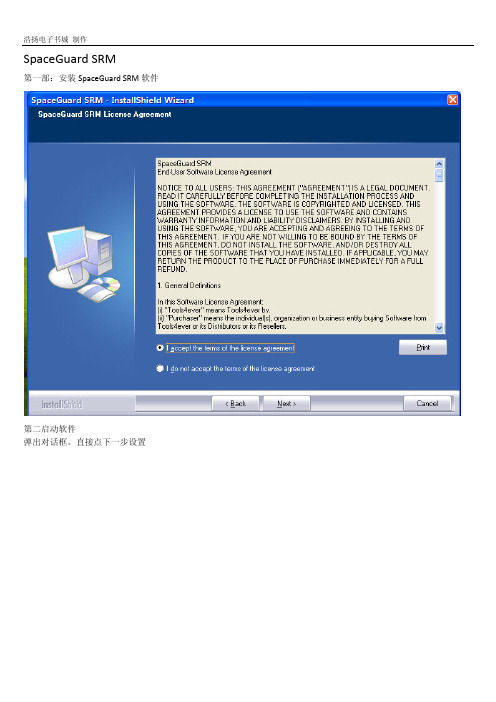
SpaceGuard SRM第一部:安装SpaceGuard SRM软件第二启动软件弹出对话框。
直接点下一步设置进入computer‐‐Æconfiguration察看我们建立CHNXP‐NET的详细信息填写后点确定然后再点VERIFY(验证)验证中………..验证完成。
且序列号与机器名字符合大工程。
设置文件夹限额(我们这里拿QQsafe文件夹说明)右键选择QQsafe文件夹选QUOTAÆADD下一步,下图说的一和二选项是使用现有的规则,默认的第三选项是建立新的规则,(默认是建立新规则)我们这里使用三个选择项目,建立新的规则,进入下一步空间大小。
和空间比例规划。
我不详细说明了。
我们选择设定空间大小50M这里点ADD添加限制。
通知等功能,这里百分比里输入数字。
也就是说当空间到百分比多少时间执行这个功能,点ADD 添加执行功能,我这里就拿100%做说明。
其他功能道理一样。
我就直接添加如空间到100%时停止任何写入。
点ADD添加命令我直接选择锁的命令。
确定。
确定得到以下图情况。
再点确定看下图。
我们的命令是当空间使用100%时间关闭写入(已经添加成功)选下一步下图是说。
此空间不允许写入什么格式的文件。
根据需要填写,用,号分开。
填写后下一步下图是给此规则取个名字。
(这里我不用说吧。
)设置名字后确定既可OK。
设置成功。
见下图(特别说明我制作教程是在XP系统下。
如是2003系统经过高级安全设置的话注册服务器后你的服务器不是在网络状态里。
而是在RECENT下。
)写入文件测试OK啦。
当我们写入到58.9M时间就不允许写入了,就铁市写入保护了。
关于可以写入超过限额而仍然可以写入的说明:时间原因非常简单。
那就是用户问题。
必须要让下图框内所说的本机最高权限用户如你那没有用户组或用户当然文件夹就没有被管理到。
必须是最高权限用户。
如上图所示你没有。
设置很简单。
双击如上图的QQSAFE文件。
跳出对话筐选择USER栏目,选ENTER MANUALL 在里面输入你计算机最高权限用户名就行了。
微型精确滑动台说明书
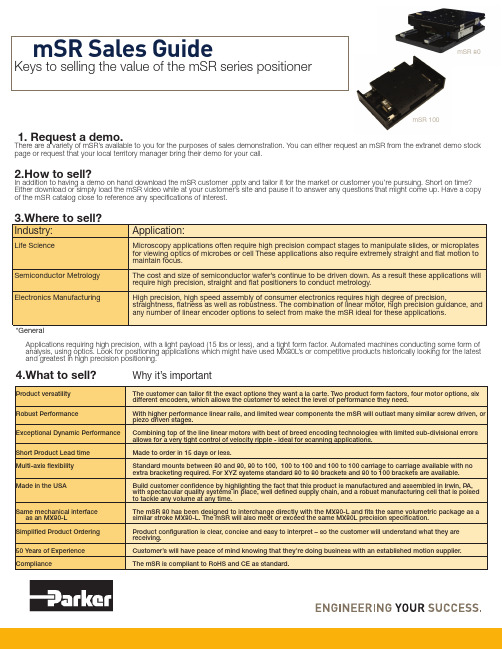
1. Request a demo.There are a variety of mSR’s available to you for the purposes of sales demonstration. You can either request an mSR from the extranet demo stock page or request that your local territory manager bring their demo for your call.2. H ow to sell? In addition to having a demo on hand download the mSR customer .pptx and tailor it for the market or customer you’re pursuing. Short on time? Either download or simply load the mSR video while at your customer’s site and pause it to answer any questions that might come up. Have a copy of the mSR catalog close to reference any specifications of interest.Applications requiring high precision, with a light payload (15 lbs or less), and a tight form factor. Automated machines conducting some form of analysis, using optics. Look for positioning applications which might have used MX80L’s or competitive products historically looking for the latest and greatest in high precision positioning.4. W hat to sell?Why it’s important mSR Sales Guide Keys to selling the value of the mSR series positioner mSR 80mSR 100mSR Competitive Line Up© 2015 Parker Hannifin CorporationIssue Date: 3.01.15Parker Hannifin CorporationElectromechanical North America1140 Sandy Hill RoadIrwin, PA 15642phone 800 358 9070fax 724 861 3330。
SpaceGuard.SRM 安装及操作手册

SpaceGuard.SRM 安装及操作手册一、安装运行SpaceGuard SRM 6.1 Build 1115.exe安装。
安装完成后,在系统服务中启动computer browser,servers,workstation三个服务,并在网卡的高级TCP/IP设置中启用NetBIOS,如图1:运行SpaceGuard SRM,在初始配置界面,点击”Next”,如图2:开始软件服务配置,点击“下一步”,填写本机计算机名,如图3:下一步,填写本机对应的序列号,通过附带的算号器算出,算号器选项选择如图4:下一步,Email设置,可忽略,下一步,服务安装目录,下一步,服务监控端口,下一步,运行服务的系统管理员账户,一般账户名按默认命名,密码设置jetsum2013*)¥),下一步,询问是否建立管理员账户,选是,下一步,账户所在组,默认管理员组,一路下一步,创建服务,完成。
完成后,在软件左侧的Networks分支Recent中会出现本机图标,服务安装即完成。
二、软件激活配置在管理软件中激活本机,选择项如图5:出现的选项卡选择”Licensing”页,点击“Site License”,填写本机计算机名,如图:确认后点击“Verify”,提示下图:即表示激活成功。
三、限额配置在软件操作界面,选择需要添加配额的文件夹,右键菜单选择添加规则,如下图:出现文件夹路径和计算机名确认项,下一步,选择使用策略,如图:第一项是完全使用已保存策略,第二项调用已保存策略,可修改,第三项是使用新策略,使用新策略,下一步,配置文件夹容量,下一步,配置操作事项,点击“add”,添加操作事项前先确定激活操作的比例,再点击“add”,选择锁定,如图:确认后,选择运行操作的用户权限,配置如图:确认后,生成激活规则,如下图:下一步,添加指定的拦截写入文件夹的文件类型,默认全部拦截,下一步,给该条策略命名。
完成。
回到软件界面,双击刚才添加的策略,菜单选择“Edit Quota User”,如图:选项卡,选择“Enter manuall”,指定用户为管理员组,如下图:确认,策略即添加完成。
Ground Control TOUGHSAT XP系列移动卫星系统说明书

Premium S S atellite S S ervice - S S ingle S S ourceGround Control offers both equipment and premium iDirect satellite communication that delivers high performance, low-latency, commercial grade service. Our iDirect plans also have low contention ratios unlikke consumer services that may have a crawling ratio approaching 400:1. Our service global, and always available when and where you need it, so while it may be more expensive, you get what you pay for with us.Ground Control’s TOUGHSAT XP Series Mobile Satellite Systems are designed for rugged reliability in the most challenging of environments. Quick one-button deployment provides high-speed Internet &phone connectivity in less than 3.5minutes...Everywhere.Manufactured b b y G G round C C ontrolThe TOUGHSAT XP is our FLAGSHIP Mobile Satellite System built on our years of mobile satellite engineering for 1000’s of clients since 2002.Mobile C C onnectivityBoth the 1.2and .98 Meter TOUGHSAT XPs mount on top of any vehicle, truck or command trailer roof. Connecting is as easy as pressing the “Deploy” button on the ACU (Antenna Control Unit). The dish will automatically deploy,lock on satellite and create a high-speed network for any in range computers, smartphones or other wireless devices.All W W eather - A A ll C C onditionsThe TOUGHSAT XP is built for extreme environments. Black anodized aluminum, UV resistant plastics, sealed onboard electronics, a no-backlash braking system and dish-arm shock absorbers for operating in high winds. Even strong magnetic distortions have no effect because the on-board acquisition routine does not require a compass reading.The Toughsat XP has superior IP-66 environmental ratings which means it handles extreme rain, snow and wind.Our R R ecord S S peaks F F or I I tselfGround Control is an industry leader in Mobile Satellite Internet connectivity in all sectors of business including state and local governments, military, emergency services,oil &gas, and mobile retail to list a few. We offer unique add-on services such as VoIP phones and phone service,CIR’s, Cellular-Over-Satellite service, Fax-Over-Satellite,VPN, Point-To-Point Networking, Private Networks, and On-Demand Video Streaming. Our team of experts will help you quicklyaccomplish your communication goals.Wireless H H ot -S S pot w w ith D D ual M M atrixThe Toughsat TS 2ACU (Antenna Control Unit)has an integrated router and wireless access point, so any wireless capable device within 100’from the vehicle may connect. The Dual Matrix service gives you access to a second satellite at the touch of a button.A second satellite means full scale redundancy of communication if one satellite, or teleport has connectivity issues.Web A A ccessible C C ontrollerIntuitive screens give full control over the mobile dish or router from any connected browser. System status & overrides, firmware auto-upgrades, and multiple preference settings.Customer S S ervice a a nd S S upportThe most important aspect to any service is the level of support offered. Ground Control provides unsurpassed customer service and support24 hours-a-day, 7 days-a-week.NETWORK(iDirect Services)DHCP................................................................................Yes. Wireless and 4 port EthernetWireless Security.............................................................WPA(TKIP)WPA2 (AES) +WEP64 and 128bitNAT...................................................................................Supported by XP Controller integrated routerFirewall............................................................................. Supported by XP Controller integrated routerPort Mapping &Port Triggers........................................... Supported by XP Controller integrated routerQoS, ToS, MAC Address Clone, RIP v1 RIP v2............... Supported by XP Controller integrated routerNetworkable client machines............................................ UnlimitedWi-Fi.................................................................................Cisco Linksys 802.11 ”G”wireless routerDownload Speed.............................................................Depends on iDirect Service PurchasedUpload Speed..................................................................Depends on iDirect Service PurchasedPublic IP Address.............................................................Can be included with serviceSATELLITE DISHReflector Type.................................................................. 1.2 or 0.98 square meter effective areaMount Geometry.............................................................. 3 Axis motor drive (elevation, azimuth & skew)Deployment Sensors........................................................GPS & Tilt Sensor +- 0.1°MAXIMUM MOUNT ROTATIONAzimuth............................................................................410°Elevation..........................................................................165°Polarization......................................................................+-95°RF INTERFACETransmit Power................................................................ 6 watts BUC Transmitter (8 watt optional)Frequency (Ku-Band)...................................................... 10.95-12.75 GHz Receive / 13.75-14.50 GHz SendDIMENSIONS OF DISHStowed Dish Dimensions 1.2 meter................................67.5" L x 48.3” W x 12” H (172 x 123 x 30.5 cm)Stowed Dish Dimensions .98 meter................................59" L x 39” W x 12” H (150 x 74 x 30.5 cm)Mounting Plate...(Both 1.2 and .98 meter)......................22” x 57” ( 56 x 145 cm)Base Plate (attached to mounting plate)..........................14” x 16” (35.6 x 40.7 cm)Deployed Max Height...................................................... 1.2m - 68”height / .98m- 52”height (132 cm)Weight............................................................................. 1.2m -133 lbs (60.4 kg) / .98m - 125 lbs (56.7 kg)Boom Radius Sweep. 1.2 meter / .98 meter.................... 61”/ 53” from center with 5” min. ground clearanceENVIRONMENTWind Deployed................................................................ 1.2m - 50mph (80 kph) / .98m - 75 mph (120 kph)Wind Stowed....................................................................140 mph (225 kph)Max Operational Temperature (at 100%humidity)..........Operational -20° F to 140° F (-28° C to 60° C)Max Survival Temperature (at 100%humidity)................-60° F to 160° F (-51° C to 71° C)Ingress (Environmetnal Protection)................................... IP66 (can withstand powerful water jets)POWER DRAW REQUIREMENTSDish Controller & Dish Motors (Via 120VAC)..................15 watts @120V(Max 144 Watt power-on surge)iDirect Modem (via AC120V to DC 24V @ 5 Amp)..........75 watts @ 120V (Max 240 Watt power-on surge)TOUGHSAT XPs are completely self-contained when power is supplied. There is no externalequipment needed for it to deploy, lock on satellite, and create a local area network for high-speed Internet access to multiple computers, smartphones or other devices. Each Toughsatsystem includes a Mobile Satellite Dish, the XP Wireless ACU (Antenna Control Unit), and theiDirect Satellite Gateway for Ground Control’s Premium grade satellite service.Little or no training is necessary to operate the system. Once the power is on, simply press the“Deploy” button and the dish will deploy automatically, lock on the satellite and create a high-speed network in about3.5minutes.Optional ItemsC a s e B B a s e d - The Flyaway Case places a Toughsat mobile systemin a reinforced lightweight shippable case. It is designed to be han-dled and setup by one person.F l y-A A n d-D D r i v e - At no additional cost, the flyaway ground mountingbrackets will double as a fly-and-drive solution. Ship the Flyawaycase anywhere, and then mount it on any vehicle roof rack.V o I P P h o n e s &&P h o n e S S e r v i c e- Standard phone connectivity.$49.95a month for 1000minutes over our iDirect satellite network.Toughsat XP1.2&.98Meter Specifications❝Manufactured by Ground Control.❝One-button operation.❝Requires little or no training to operate.❝No certification or licensing to operate.❝Dish peaking accuracy is within 0.1degrees with near zero play.❝Typical seek time to find and lock onsatellite is 3.5 minutes.❝Establishes a self-contained localarea network with one button.❝Establishes a wireless access pointand wiring to computers is optional.❝System is not affected by magneticdistortions to lock on any satellite.❝Operates globally in both hemispheres.❝6 watt transmitter with 8 Watt optional.❝Can find any liner Ku-Band satellite.❝Modular design - components easilyreplaced if problems occur.❝Operational in high winds.❝Operational in temperatures of -20°Fto 140°F at 100% humidity.❝No software to install.❝Computer control is not required.❝Autostow safety features if rig ismoved or dish goes off signal.Wireless 1RU ACU(Dish Controller)❝The front of the ACU has buttons for“Deploy, Stow, Stop, Sat 1 and Sat 2”.❝Dual Matrix - Redundant satellite service.❝Integrated wireless 4 port router.❝No fan required - Operates silent.❝Browser accessible interface screen.❝Intuitive Interface screens controlsdish parameters and firmware updates.❝Manual overrides for dish pointing, GPS,Autostow, router, gateway.❝Networking Overrides for IP Address,Subnet Gateway address, DNS.Diagnostic & Updating❝Lifetime free firmware upgradingwith easy one-button updates withactive Ground Control account.❝System provides accurate technicaldiagnostics without dispatching atechnician to rig site.❝Remote access into system fromGround Control for performancetuning and troubleshooting.❝System provides historical log ofevents for accurate diagnostics andquick correction.GENERAL F F EATURESToughsat XP with Fly-And-Drive Option。
MSRS中文教程2
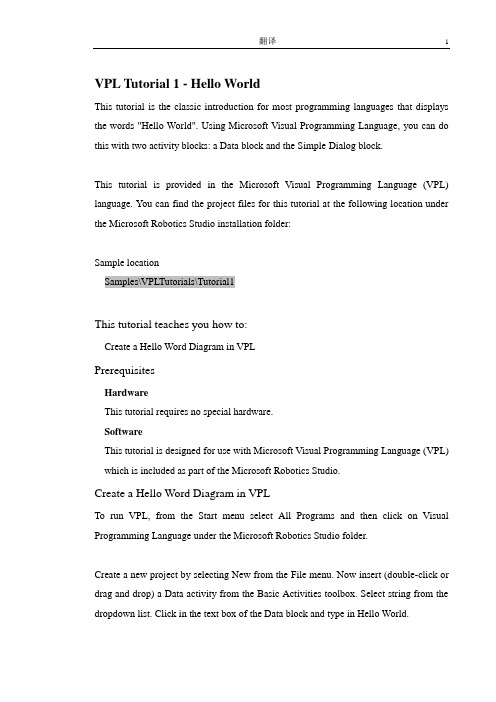
VPL Tutorial 1 - Hello WorldThis tutorial is the classic introduction for most programming languages that displays the words "Hello World". Using Microsoft Visual Programming Language, you can do this with two activity blocks: a Data block and the Simple Dialog block.This tutorial is provided in the Microsoft Visual Programming Language (VPL) language. You can find the project files for this tutorial at the following location under the Microsoft Robotics Studio installation folder:Sample locationSamples\VPLTutorials\Tutorial1This tutorial teaches you how to:Create a Hello Word Diagram in VPLPrerequisitesHardwareThis tutorial requires no special hardware.SoftwareThis tutorial is designed for use with Microsoft Visual Programming Language (VPL) which is included as part of the Microsoft Robotics Studio.Create a Hello Word Diagram in VPLTo run VPL, from the Start menu select All Programs and then click on Visual Programming Language under the Microsoft Robotics Studio folder.Create a new project by selecting New from the File menu. Now insert (double-click or drag and drop) a Data activity from the Basic Activities toolbox. Select string from the dropdown list. Click in the text box of the Data block and type in Hello World.Now insert a Simple Dialog activity, by dragging one from the Services toolbox and place it to the right of the Data activity block. (Remember that to save time looking a service, you can type in the name of what you are looking for into the top of the toolbox and it will display any matching activities.)Now drag a link starting from the output connection pin of the Data block onto the Simple Dialog block. The Connections dialog box automatically opens. Select DataValue in the first list and Alert Dialog in the second list, then click OK.The Data Connections dialog box opens. In the dropdown list, choose value.This tells VPL that you want to apply the value of the Data activity to the message text for the Alert form of this dialog.Your diagram should now look like the following.Now select the Run command on the Run menu (or press F5). If you haven't saved your project yet, VPL opens the Save dialog. Enter a name for your project and click Save. VPL now proceeds to run your application. If you get a message asking whether to unblock the application, select Unblock.What you should see is a simple alert dialog box appears with the text, Hello World, in it.To stop your application, click the Stop button in the Run dialog that VPL displays. You have now completed your first application in VPL. Try VPL Tutorial 2 - Incrementing a Value to learn more about VPL and its dataflow control activities. SummaryIn this tutorial, you learned how to:Create a Hello Word Diagram in VPLVPL教程1: Hello world这个显示Hello world的教程是在大多数的程序设计语言中都有的经典的介绍。
SRIM中文教程3
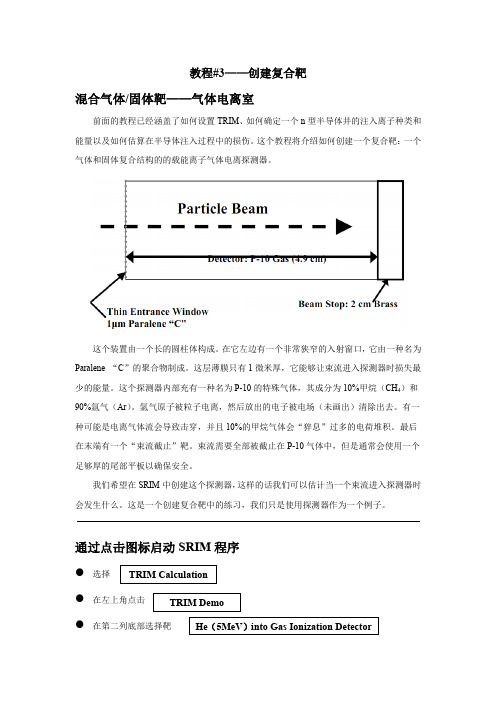
教程#3——创建复合靶混合气体/固体靶——气体电离室前面的教程已经涵盖了如何设置TRIM 、如何确定一个n 型半导体井的注入离子种类和能量以及如何估算在半导体注入过程中的损伤。
这个教程将介绍如何创建一个复合靶:一个气体和固体复合结构的的载能离子气体电离探测器。
这个装置由一个长的圆柱体构成。
在它左边有一个非常狭窄的入射窗口,它由一种名为Paralene “C ”的聚合物制成。
这层薄膜只有1微米厚,它能够让束流进入探测器时损失最少的能量。
这个探测器内部充有一种名为P-10的特殊气体,其成分为10%甲烷(CH 4)和90%氩气(Ar )。
氩气原子被粒子电离,然后放出的电子被电场(未画出)清除出去。
有一种可能是电离气体流会导致击穿,并且10%的甲烷气体会“猝息”过多的电荷堆积。
最后在末端有一个“束流截止”靶。
束流需要全部被截止在P-10气体中,但是通常会使用一个足够厚的尾部平板以确保安全。
我们希望在SRIM 中创建这个探测器,这样的话我们可以估计当一个束流进入探测器时会发生什么。
这是一个创建复合靶中的练习,我们只是使用探测器作为一个例子。
通过点击图标启动SRIM 程序●选择 ●在左上角点击 ● 在第二列底部选择靶TRIM Calculation TRIM Demo He (5MeV )into Gas Ionization Detector● 点击你可能得到一个关于靶密度的提醒。
点击来保持建议值 ● TRIM 会启动这个模型的计算这样的设置可以提供给你气体电离探测器的靶细节信息。
以下几点需要注意:所有离子在到达底部的黄铜束流截止靶前停止下来。
这个图像只展示了靶的一部分。
注意到横坐标显示了从40mm 到50mm 处的深度。
也就是说你将靶在这个深度的部分进行了放大,这使得你可以更详细地看到离子最终的径迹。
狭窄的入射窗口没有画出。
它确实存在,但是当我们将所选择的区域放大时,它所在的第一层就不再显示在图像中了。
- 1、下载文档前请自行甄别文档内容的完整性,平台不提供额外的编辑、内容补充、找答案等附加服务。
- 2、"仅部分预览"的文档,不可在线预览部分如存在完整性等问题,可反馈申请退款(可完整预览的文档不适用该条件!)。
- 3、如文档侵犯您的权益,请联系客服反馈,我们会尽快为您处理(人工客服工作时间:9:00-18:30)。
SpaceGuard SRM
第一部:安装SpaceGuard SRM软件
第二启动软件
弹出对话框。
直接点下一步设置
进入computer‐‐Æconfiguration察看我们建立CHNXP‐NET的详细信息
填写后点确定
然后再点VERIFY(验证)
验证中………..
验证完成。
且序列号与机器名字符合
大工程。
设置文件夹限额(我们这里拿QQsafe文件夹说明)
右键选择QQsafe文件夹选QUOTAÆADD
下一步,下图说的一和二选项是使用现有的规则,默认的第三选项是建立新的规则,(默认是建立新规则)我们这里使用三个选择项目,建立新的规则,进入下一步
空间大小。
和空间比例规划。
我不详细说明了。
我们选择设定空间大小50M
这里点ADD添加限制。
通知等功能,
这里百分比里输入数字。
也就是说当空间到百分比多少时间执行这个功能,点ADD 添加执行功能,我这里就拿100%做说明。
其他功能道理一样。
我就直接添加如空间到100%时停止任何写入。
点ADD添加命令
我直接选择锁的命令。
确定。
确定得到以下图情况。
再点确定
看下图。
我们的命令是当空间使用100%时间关闭写入(已经添加成功)
选下一步
下图是说。
此空间不允许写入什么格式的文件。
根据需要填写,用,号分开。
填写后下一步
下图是给此规则取个名字。
(这里我不用说吧。
)设置名字后确定既可
OK。
设置成功。
见下图(特别说明我制作教程是在XP系统下。
如是2003系统经过高级安全设置的话注册服务器后你的服务器不是在网络状态里。
而是在RECENT下。
)
写入文件测试
OK啦。
当我们写入到58.9M时间就不允许写入了,就铁市写入保护了。
关于可以写入超过限额而仍然可以写入的说明:
时间原因非常简单。
那就是用户问题。
必须要让下图框内所说的本机最高权限用户如你那没有用户组或用户当然文件夹就没有被管理到。
必须是最高权限用户。
如上图所示你没有。
设置很简单。
双击如上图的QQSAFE文件。
跳出对话筐选择USER栏目,选ENTER MANUALL 在里面输入你计算机最高权限用户名就行了。
是不是很简单》?说起来简单。
就因为后面这个文件。
我把官方的Englias说明书看了好几篇好几天。
他们都没有提到。
后来在网上一文章提到无法管理是因为用户
组没有设置到文件夹上去。
这才用了1天来挨个的找。
有点笨时间用的长了点。
SMTP设置:
一、 服务设置(在中国应该选择64编码,也就是选上log on using BASE64 encodi..不然发不了邮件的
哦。
)
二、 发给谁设置(最下面的TEST是测试的意思。
你可以点他看看是否成功,如出现红色警告那么你就
是在SMTP设置里设置没有对。
)
SpaceGuard SRM 常用函数解释:
%COMPUTERNAME% 计算机名
%DATE% 时间(mm‐dd yyyy)
%TIME% 时间(小时:分:秒)
%DIRECTORY_SIZE% 当前目录的大小。
%DOMAIN% 所在域
%QUOTA_ALARMACTION_EXECUTION_COUNT% 报警已经执行的次数
%QUOTA_ALARMACTION_FAIL_COUNT% 该警报行动未能执行的次数。
%QUOTA_ALARMACTION_LAST_EXECUTION_TIME% 警报最后执行的时间
%QUOTA_DIRECTORY% 完整的配额目录。
%QUOTA_DRIVE% 该驱动器上的配额所在。
(如C:)
%QUOTA_LIMIT_NAME% 该配额限制的名称。
%QUOTA_LIMIT_SIZE% 该配额限制的大小。
%QUOTA_LIMIT_STATE% 配额限制的现状。
%QUOTA_LIMIT_TIME_OVER_LIMIT% 配额超出限制的最后时间。
