XDM-60步进驱动说明书
CL57-R OL57-R RS485 总线型步进驱动器用户手册说明书
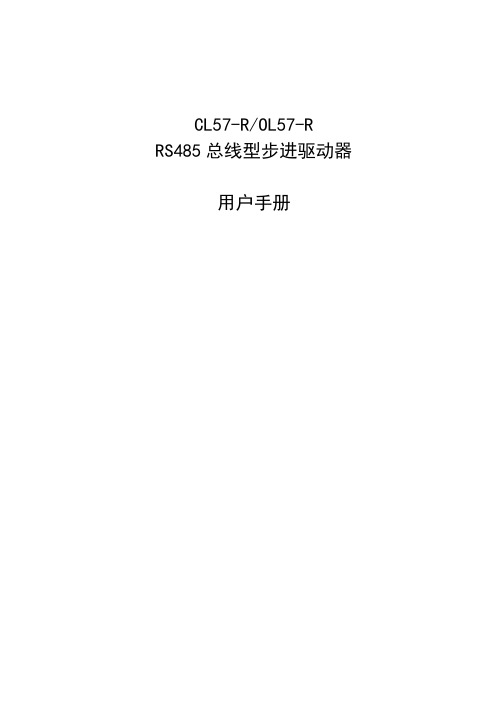
CL57-R/OL57-RRS485总线型步进驱动器用户手册目录第一章产品介绍 (1)1.1产品简介 (1)1.2通讯规格 (1)1.3产品规格 (1)1.4驱动器安装尺寸 (2)1.5驱动器各部位说明 (2)第二章驱动端口及接线 (3)2.1驱动端口定义 (3)2.1.1 RS485通讯端口 (3)2.1.2 编码器端口 (3)2.1.3 DI/DO端口 (3)2.2接线 (4)2.2.1 驱动接线示意图 (4)2.2.2 DI/DO口使用说明 (5)2.2.3 RS485安装布线说明 (6)2.2.4 拨码开关设定 (6)第三章通讯控制说明 (8)3.1位置模式 (8)3.1.1相关参数 (8)3.1.2位置模式说明 (8)3.1.3 控制方式说明 (8)3.2内部多段位置 (9)3.2.1相关参数 (9)3.2.2内部多段位置控制说明 (9)3.3内部多段速度 (10)3.3.1相关参数 (10)3.3.2内部多段速度控制说明 (10)3.4回零模式 (11)3.4.1相关参数 (11)3.4.2 回零模式说明 (11)3.4.3 控制步骤说明 (13)3.5详细参数说明 (13)3.5.1 监控参数 (13)3.5.2 DI/DO参数 (14)3.5.3 通讯控制参数 (15)3.5.4 内部多段位置 (16)3.5.5 内部多段速度 (18)3.5.6 厂家参数 (19)3.6报警处理 (20)第四章 MODBUS RTU说明 (21)4.1读取参数命令(0X03) (21)4.2写单个寄存器命令(0X06) (21)4.3写多个寄存器命令(0X10) (22)4.4响应异常及错误码 (23)第一章产品介绍1.1产品简介本系列步进驱动器采样新一代32位DSP技术,结合了RS485总线控制功能,支持MODBUS-RTU通讯协议,最大可以挂载32个轴,可以实现多轴总线同步控制,驱动器具有15段内部位置和15段内部速度,支持自动回零、绝对/相对定位、JOG等功能,可以直接使用触摸屏或者带RS485接口的控制器控制。
步进电机驱动器使用说明

l 细分状态
SW1
0 (ON) 0 (ON) 1 (OFF) 1 (OFF)
SW2
0 (ON) 1 (OFF) 0 (OFF) 1 (OFF)
l 电机接线
细分数 20 32 40 64
步进电机驱动器使用说明
l 驱动器功能说明
驱动器功能
操作说明
微步细分数设定 输出电流设定 自动半流功能
信号接口 电机接口 电源接口 指示灯 安装说明
由两个拨码开关来设定驱动器微步细分数,其共有 4 档微步细分。用户设定微 步细分时,应先停止驱动器运行。具体微步细分数的设定,请驱动器面版图说 明。 由三个拨码开关来设定驱动器输出电流,其输出电流共有 8 档。具体输出电流 的设定,请驱动器面版图说明。 用户可通过拨码开关来设定驱动器的自动半流功能。off 表示静态电流设为动 态电流的一半,on 表示静态电流与动态电流相同。一般用途中应将 SW4 设成 off,使得电机和驱动器的发热减少,可靠性提高。脉冲串停止后约 0.4 秒左右 电流自动减至一半左右(实际值的 60%),发热量理论上减至 36%。 CP 为控制脉冲信号端,脉冲频率最高 100KHz,脉冲宽度最小 4μS。 DIR 为方向信号端,为 0 时,电机正转,为 1 时,电机反转。 A+和 A-接步进电机 A 相绕组的正负端;B+和 B-接步进电机 B 相绕组的正 负端。当 A、B 两相绕组调换时,可使电机方向反向。 采用直流电源供电,工作电压范围建议为 DC18-28V(建议为 DC24V),电源功 率大于 100W。 驱动器有红绿两种指示灯。其中绿灯为电源指示灯,当驱动器上电后绿灯常亮; 红灯为故障指示灯,当出现过压、过流故障时,故障灯常亮。故障清除后,红 灯灭。当驱动器出现故障时,只有重新上电和重新使能才能清除故障。 驱动器的外形尺寸为:118×71×23mm,安装孔距为 110mm。既可以卧式和立式安 装,建议采用立式安装。安装时,应使其紧贴在金属机柜上以利于散热。
电机驱动器说明

使用说明两相四线步进电机控制方式使用说明使用直流/步进两用驱动器可以驱动一台步进电机。
A,B端分别用短接帽接通5V电源点。
M1和M2四个接线端子分别接步进电机的两个绕组。
要实现步进电机的旋转,输入信号端IN1,IN2,IN3,IN4依次接入低电平。
(正转接入低电平的顺序是IN1→IN2→IN3→IN4,反转接入低电平的顺序是IN4→IN3→IN2→IN1)。
改变脉冲的速度即可改变电机的转动速度,脉冲越快电机的转速也就越快。
脉冲速度超过了电机的反应速度就容易造成电机失步。
(果接入信号正常,电机发生抖动现象,证明电机接线一相接反。
须调节电机接线顺序。
)四相六线步进电机控制方式使用说明使用直流/步进两用驱动器可以驱动一台四相六线步进电机和控制一台两相四线步进电机的程序是一样的。
(只是接线方式有一点不同,四相六线步进电机需要将其中的两个公共端接电源即可。
如上图接法。
)M1和M2四个接线端子分别接步进电机的两个绕组。
要实现步进电机的旋转,输入信号端IN1,IN2,IN3,IN4依次接入低电平。
(正转接入低电平的顺序是IN1→IN2→IN3→IN4,反转接入低电平的顺序是IN4→IN3→IN2→IN1)。
改变脉冲的速度即可改变电机的转动速度,脉冲越快电机的转速也就越快。
脉冲速度超过了电机的反应速度就容易造成电机失步。
(果接入信号正常,电机发生抖动现象,证明电机接线一相接反。
须调节电机接线顺序。
)下面是一个我们用C语言,使用AT89S52单片机编写的一个简单的使电机连续运行的程序及接线图:附录:步进电机控制原理步进电机是数字控制电机,它将脉冲信号转变成角位移,即给一个脉冲信号,步进电机就转动一个角度,因此非常适合于单片机控制。
步进电机可分为反应式步进电机(简称VR)、永磁式步进电机(简称PM)和混合式步进电机(简称HB)。
步进电机区别于其他控制电机的最大特点是,它是通过输入脉冲信号来进行控制的,即电机的总转动角度由输入脉冲数决定,而电机的转速由脉冲信号频率决定。
XC602步进电机控制器说明书

XCMCU
XC602 型步进电机控制器
一、系统特点
●控制轴数:单轴; ●指令特点:任何可编程(可实现各种复杂运行:定位控制和非定位控制); ●●最输高出输频出率频分率辨率:4:0K1HHzz;(特别适合控制细分驱动器); ●编程条数:最大 99 条; ●输入点:6 个(光电隔离); ●●一输次出连点续:位3 个移(范光围电:隔-7离99)9;999~+7999999; ●工作状态:自动运行状态、手动运行状态、程序编辑状态、参数设定状态; ●升降速曲线:2 条(最优化); ●显示功能位数:8 位数码管显示,手动/自动状态显示、运行/停止状态显示、步数/计数
A操作 STOP RUN
这种方式很容易解决,只需要把速度量和位移量编程即可。但还有相当多的控制是不能
事先定位的,例如控制步进电机从起始点开始朝一个方向运行,直到碰到一行程开关后
停止,再反方向回到起始点。再例如要求步进电机在二个行程开关之间往复运行 n 次,
等等。在这些操作中,我们事先并不知道步进电机位移量的具体值,又应当如何编程呢?
例一:..................................................................................................................................... 11 例二:..................................................................................................................................... 11 例三:..................................................................................................................................... 11 例四:..................................................................................................................................... 12 例五:..................................................................................................................................... 12 例六:一台 XC602 控制器分时控制二台步进电机驱动器.................................................13 例七:XC602--更先进的自动制袋机控制器 ....................................................................... 14 例八:XC602--更先进的自动切分机控制器 ....................................................................... 15 例九:XC602—更先进的粉剂包装控制器 ........................................................................... 16 十三、参数速查表......................................................................................................................... 17 十四、按键速查表......................................................................................................................... 18
【步进电机及驱动器控制器】双轴控制器使用手册

1
双轴运动控制器操作手册
目录
一 与外部驱动器及IO (输入输出)接线图 (4)
二 用户管理操作 (5)
三 系统参数设置 (7)
四 IO (输入输出)设置 (8)
五 系统自检操作 (11)
六 手动操作
(14)
七编程操作 (15)
八自动执行 (18)
九指令详解 (20)
十电子齿轮计算及公式 (22)
十一编程案例 (25)
十二常见问题及处理 (29)
2
3
一与外部驱动器及IO(输入输出)接线图
1.控制器与步进驱动器或伺服驱动器的连接(红色线为1号线)
2.IO(外部开关及继电器)的接线图(红色线为1号线)
4
注:因输入采用低电平有效,若选用光电开关,则需要选择NPN型。
二用户管理操作
注意:所有重要参数只有用户登录以后才可修改保存。
防止他人随意更改参数,影响加工质量。
从主画面进入参数设置,并进入用户管理,进行密码输入。
5。
5相步进马达驱动器使用说明书

●電源逆接保護:輸入電壓極性接反時自動斷流
保護功能
●過電流保護:輸入電流超過額定值時自動斷流
●過熱保護:當驅動器超過 80˚ C 時自動斷流*2
燈號顯示
電源,TIMING
外形尺寸
90 (L) ×65 (W) ×32 (H)mm
重量
270g
使用環境溫度範圍
0 ˚ C ~ 40 ˚ C
*1. [a] 瞬間最大電壓為 40V,平常使用請勿超過 36V,以免造成驅動器損壞。
0
0.36
0.75
1
0.36
0.75
2
0.36
0.75
3
0.38
0.76
4
0.44
0.87
5
0.53
1.04
6
0.62
1.25
7
0.70
1.39
8
0.79
1.57
9
0.88
1.75
A
出廠設定值 0.97
出廠設定值 1.93
B
1.06
2.11
C
1.14
2.27
D
1.23
2.44
E
1.32
2.63
F
1.40
5 相馬達內部結線圖
泰映 TROY 出線 5 線 10 線
A 藍 藍/黑 B 紅 紅/棕 C 橙 紫/橙 D 綠 黃/綠 E 黑 白/灰
山洋電氣 SANYO DENKI 5 線 5*線 10 線
黑 藍 黑/黃 橙 紅 黑白/橙 藍 橙 橙白/藍 紅 綠 紅白/白 黃 黑 黃白/紅
多摩川 TAMAGAWA 5 線 10 線
過熱時會閃爍
全步進時 10 個脈波 LED 燈亮一次,
步进电机驱动器使用手册说明书

步进电机驱动器使用手册目录1安全事项 (2)2产品外形 (4)2.1产品外形 (4)3接口定义 (5)3.1电机、电源接口C N1 (5)3.1.1两相步进电机接线 (5)3.1.2五相步进电机接线 (6)3.2控制接口C N2 (7)3.2.1脉冲(P u l)信号/上限位信号 (9)3.2.2方向(D i r)信号/下限位信号 (9)3.2.3回零(Z e r o)信号/原点信号 (9)3.2.4脱机/使能(F r e e/E n a b l e)信号 (9)3.2.5到位(I N P)信号 (10)3.2.6就绪(R D Y)信号 (11)3.2.7接口电压 (11)3.3编码器接口C N3 (13)3.4U S B接口C N4 (14)3.5M o d b u s接口C N5 (15)4L E D指示 (16)4.1状态指示L E D (16)4.2通讯指示L E D (18)5性能参数 (18)5.1机械参数 (18)5.2安装尺寸 (19)6应用指南 (20)6.1安装准备 (20)6.2机械安装 (20)6.3电气安装 (21)6.4日常维护 (21)6.5注意事项 (21)6.5常见问题 (22)为保障使用者人身安全,保护设备正常使用,请务必阅读并遵守本章的安全事项。
在操作时违反本事项所示要求,可能会导致人员重伤或者死亡。
在操作时违反本事项所示要求,可能会引起驱动器永久损坏及附加事故。
谨防触电,爆炸或其他危险禁止在易爆、易燃或腐蚀性环境使用本产品;禁止开启产品外壳;驱动器带电时内部电压可能超过36VDC,驱动器和电机都必须接安全保护地线;驱动器内部电压不会瞬间释放,必须先切断电源,等指示灯熄灭后才能进行插拔、接线、设置、测量、搬动等人工操作;禁止带电插拔;驱动器故障时温度可能很高,必须先切断电源,等下降至安全温度后才能进行人工操作;驱动器应用于直接涉及人身安全的设备,必须配备人身安全防范措施;驱动器或设备故障时可能存在火灾隐患,必须配备消防安全防范措施。
SINAMICS V60驱动模块简明操作手册_2008123(3)
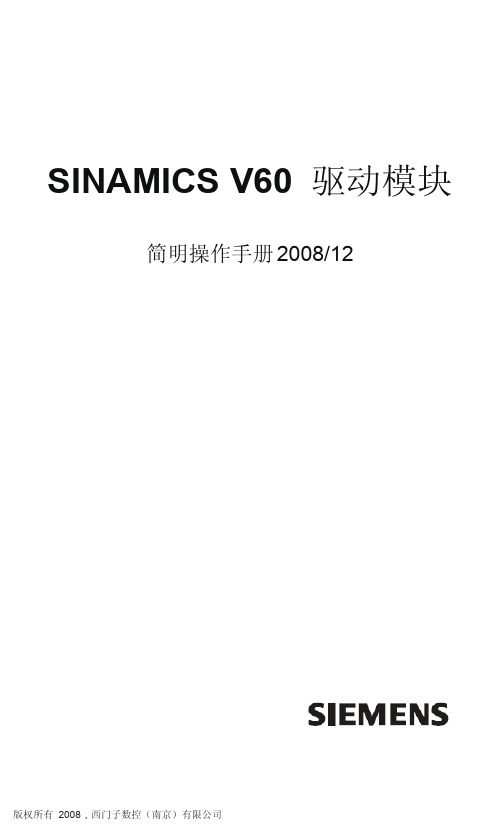
> 25 mm
> 100 mm
4.1.2 安装电机 电机安装间距
0 -0.035
0 -0.013
电机型号
4 Nm 6 Nm 10 Nm
A(单位:mm) 163 (205)
181 (223) 219 (261)
B(单位:mm)
80 98 136
附注:括号中的数据为带内置抱闸电机的长度
安装方位和防渗漏要求
=< 333 kHz 1.伺服使能 2.报警清除
1. 制动输出 2.伺服报警 3.伺服就绪 4.零点标示 过电流、过电压、欠电压、过载、IGBT温度过高、超速、编码器异常保护、I2 T探测 带U、V 和W转子位置信号的TTL 编码器2500 p/r
电源电压
额定电压: 3 相交流220 V -240 V
面板按键
4个轻触开关键
设定值接口 脉冲接口
过载能力
I
Imax
3s
I Imax 0.3 s
In 10s
In
10s
t
t
Imax = 2 x In
可应用负载 惯量
不大于5倍电机转子惯量
控制性能
控制模式
脉冲频率 驱动输入 驱动输出 保护功能 编码器
1.位置控制 (输入模式:脉冲 +方向信号)
2. JOG模式
10 A
10 Nm 10 A 2.0 kW 20 A 20 Nm
-4
25.95 x 10
kgm²
机械时间常数
3.66 ms
2.789 ms
2.071 ms
编码器类型 编码器线数 电机制动
绝缘等级 环境条件 环境温度 相对湿度 振动阻尼
光电 TTL 编码器 2500 PPR
LPZ系列底部挂载平行驱动包(标准负载)60HZ直驱电机产品说明书

851-528 Rev. BInstallation, Maintenance& Parts ManualTable of ContentsWarnings − General Safety 2. . . . . . . . . . . . . . . . . . . . Introduction 2. . . . . . . . . . . . . . . . . . . . . . . . . . . . . . . . Product Description 3. . . . . . . . . . . . . . . . . . . . . . . . . . Specifications 3. . . . . . . . . . . . . . . . . . . . . . . . . . . . . . . Gearmotors 6. . . . . . . . . . . . . . . . . . . . . . . . . . . . . . . 3200 Belt Speeds 6. . . . . . . . . . . . . . . . . . . . . . . . . . Installation 6. . . . . . . . . . . . . . . . . . . . . . . . . . . . . . . . . Required Tools 6. . . . . . . . . . . . . . . . . . . . . . . . . . . . Mounting 6. . . . . . . . . . . . . . . . . . . . . . . . . . . . . . . .Preventive Maintenance & Adjustment 8. . . . . . . . . . . Required Tools 8. . . . . . . . . . . . . . . . . . . . . . . . . . . . Timing Belt Tensioning 8. . . . . . . . . . . . . . . . . . . . . Timing Belt Replacement 8. . . . . . . . . . . . . . . . . . . Drive or Driven Pulley Replacement 9. . . . . . . . . . . Motor Replacement 9. . . . . . . . . . . . . . . . . . . . . . . . Service Parts 11. . . . . . . . . . . . . . . . . . . . . . . . . . . . . . Bottom Mount Drive Package 11. . . . . . . . . . . . . . . Gearmotors 13. . . . . . . . . . . . . . . . . . . . . . . . . . . . . . Return Policy 14. . . . . . . . . . . . . . . . . . . . . . . . . . . . . .IntroductionIMPORTANT: Some illustrations may show guardsremoved. Do NOT operate equipment without guards.Upon receipt of shipment:D Compare shipment with packing slip. Contact factoryregarding discrepancies.D Inspect packages for shipping damage. Contact carrierregarding damage.D Accessories may be shipped loose. See accessory in-structions for installation.Dorner 3200 Series conveyors are covered by patentnumbers 5156260, 5156261, 5203447, 5265714 andpatent applications in other countries.Dorner LPZ Series conveyors are covered by patentnumbers 5156260, 5156261, 5203447, 5265714,5875883 and patent applications in other countries.Dorner’s Limited Warranty applies.Dorner reserves the right to make changes at any timewithout notice or obligation.Dorner has convenient, pre−configured kits of Key ServiceParts for all conveyor products. These time saving kits are easyto order, designed for fast installation, and guarantee you willhave what you need when you need it. Key Parts and Kits aremarked in the Service Parts section of this manual with thePerformance Parts Kits logo .Warnings − General Safety3200 & LPZ Series Bottom Mount Parallel Drive Package for Standard Load 60 Hz Gearmotors IMPM851-528 Rev. B2Dorner Mfg. Corp.3200 & LPZ Series Bottom Mount Parallel Drive Package for Standard Load 60 Hz Gearmotors IMPMDorner Mfg. Corp.3851-528 Rev. BRefer to Figure 1 for typical components.A ConveyorB Mounting BracketC GearmotorD Timing Belt TensionerE CoverF Timing BeltG Drive Pulley HDriven PulleyTypical ComponentsFigure 1AF GCBH DSpecificationsGearmotor Mounting Package Models:Example:S = Standard Load Driven Pulley (see Table 2, 3 & 4)− = flat belt, A through J = cleated belt )Table 1: Gearmotor SpecificationsSingle PhaseThree Phase DCVariable Speed VFDVariable Speed Power/Gear Ratio hp (kW)hp (kW)hp (kW)hp (kW)5:1.08 (.06).17 (.13).12 (.09).17 (.13)10:1.17 (.13).17 (.13).25 (.19).17 (.13)20:1.33 (.25).38 (.28).25 (.19).38 (.28)30:1.33 (.25).38 (.28).25 (.19).38 (.28)60:1.33 (.25).38 (.28).33 (.25).38 (.28)180:1.33 (.25).38 (.28)N/A .38 (.28)Input Voltage 115 VAC 230 VAC 130 VDC 230 VAC Input Frequency60 Hz60 HzN/A10 to 60 HzProduct DescriptionTable 1: Gearmotor Specifications ContinuedSingle Phase Three Phase DCVariable Speed VFD Variable SpeedInput Current/Gear RatioFLA FLA FLA FLA 5:1 1.2 1.0 1.0 1.0 10:1 1.9 1.0 1.8 1.0 20:14 1.9 1.8 1.9 30:14 1.9 1.8 1.9 60:14 1.9 2.3 1.9 180:14 1.9N/A 1.9 Motor RPM1725172525001725Power/Ratio Totally Enclosed Fan Cooled Totally EnclosedNon−Ventilated Totally Enclosed Fan CooledTable 2: Belt Speeds for Fixed Speed Parallel Shaft 60 Hz GearmotorsStandard Load Gearmotors Belt Speed DrivePulley DrivenPart Number RPM In-lb N-m Ft/min M/min Pulley62M180PS4vpFn1022625.57.6 2.3161662M180PS4vpFn1022625.511.4 3.5241662M060PS4vpFn2923726.822.97.0161632M030PS4vpFn5814216.045.814.0161632M020PS4vpFn86788.868.620.9161632M020PS4vpFn86788.8103.031.4241632M010PS4vpFn17341 4.6137.341.9161632M010PS4vpFn17341 4.6171.652.3201632M010PS4vpFn17341 4.6205.962.8241632M005PS4vpFn34541 4.6274.683.7161632M005PS4vpFn34541 4.6343.2104.6201632M005PS4vpFn34541 4.6411.9125.62416(vp) = voltage and phase11 = 115 V, 1-phase23 = 208–230/460 V, 3-phaseTable 3: Belt Speeds for Variable Speed Parallel Shaft VFD Gearmotors Standard Load Gearmotors Belt Speed Drive Driven Part Number RPM In-lb N-m Ft/min M/min Pulley Pulley62M180PS4vpFn1022625.5 1.3−7.60.4−2.3161662M060PS4vpFn2923726.8 3.8−22.9 1.2−7.0161632M030PS4vpFn5814216.07.6−45.8 2.3−14.0161632M020PS4vpFn86788.811.5−68.6 3.5−20.9161632M020PS4vpFn86788.817.2−103.0 5.2−31.4241632M010PS4vpFn17341 4.622.9−137.37.0−41.9161632M010PS4vpFn17341 4.634.4−205.910.5−62.8241632M005PS4vpFn34541 4.645.9−274.614.0−83.71616Specifications3200 & LPZ Series Bottom Mount Parallel Drive Package for Standard Load 60 Hz Gearmotors IMPM851-528 Rev. B4Dorner Mfg. Corp.32M005PS4vpFn34541 4.657.3−343.217.5−104.6201632M005PS4vpFn34541 4.668.8−411.921.0−125.624163200 & LPZ Series Bottom Mount Parallel Drive Package for Standard Load 60 Hz Gearmotors IMPMDorner Mfg. Corp.5851-528 Rev. B3200 & LPZ Series Bottom Mount Parallel Drive Package for Standard Load 60 Hz Gearmotors IMPM851-528 Rev. B 6Dorner Mfg. Corp.Table 4: Belt Speeds for Variable Speed Parallel Shaft DC GearmotorsStandard Load GearmotorsBelt SpeedDrive PulleyDrivenPart Number RPM In-lb N-m Ft/minM/minPulley62M180PSD3DEN 1422625.5 1.3−11.10.4−3.4161662M180PSD3DEN 1422625.5 2.0−16.60.6−5.1241662M060PSD3DEN 4223726.8 4.0−33.2 1.2−10.1161662M030PSD3DEN 8314216.08.0−66.3 2.4−20.2161662M020PSD3DEN 125788.811.9−99.5 3.6−30.3161662M020PSD3DEN 125788.817.9−149.2 5.5−45.5241662M010PSD3DEN 25041 4.623.9−199.07.3−60.7161662M010PSD3DEN 25041 4.629.8−248.79.1−75.8201662M010PSD3DEN250414.635.8−298.510.9−91.02416NOTE: For belt speed other than those listed, contactfactory for details.InstallationRequired ToolsD Hex key wrenches:2 mm, 2.5 mm, 3 mm, 5 mm D Straight edge D Torque wrenchMountingInstallation Component ListE CoverF Timing BeltG Drive PulleyH Driven PulleyI Bottom Mount Drive Assembly J Cover Screws K KeyL M6 Socket Head Screws (4x)M M8 Socket Head Screws (2x)NT ensioner1.Typical components (Figure 2)Figure 2LHEFG K MIJ NNOTE: Cleated belt mounting package shown, flat beltmounting package similar.2.Locate drive output shaft (Q of Figure 3). Removetwo (2) M8 screws (P) and four (4) M6 screws (O)and discard.Figure 3QPOSpecifications3200 & LPZ Series Bottom Mount Parallel Drive Package for Standard Load 60 Hz Gearmotors IMPMDorner Mfg. Corp.7851-528 Rev. B3.Attach bottom mount drive assembly (B of Figure 4)with two (2) M8 screws (M) and four (4) M6 screws (L). Tighten M6 screws (L) to 146 in −lbs (16.5 N −m)and M8 screws (M) to 288 in −lbs (32.5 N −m).Figure 4BML4.Install key (K of Figure 5).Figure 5FG5.Wrap timing belt (F) around driven pulley (H) anddrive pulley (G). Install driven pulley (H) onto conveyor shaft.ing a straight edge (R of Figure 6), align drivenpulley (H) with drive pulley (G). Tighten driven pulley taper-lock screws (S of Figure 7).Figure 6HGFigure 77.Depending on conveyor belt travel (direction 1 or 2),locate timing belt tensioner (N of Figure 8) as shown.Tension timing belt to obtain 1/8” (3 mm) deflectionfor 6 lb (3 Kg) of force at timing belt mid-point (T).Tighten tensioner screw to 110 in-lb (12 Nm).Figure 8T8.Install cover (E of Figure 9) with four (4) screws (J).Tighten screws to 35 in-lb (4 Nm).Figure 9EJJInstallationRequired ToolsD Hex key wrenches:2 mm, 2.5 mm,3 mm, 5 mmD Adjustable wrench (for hexagon head screws)D Straight edgeD Torque wrenchTiming Belt Tensioning1.Remove four (4) screws (J of Figure 9) and removecover (E).2.Loosen tensioner (N of Figure 10).Figure 10N3.Depending on conveyor belt travel (direction 1 or 2),locate timing belt tensioner (N of Figure 8) as shown. Tension timing belt to obtain 1/8” (3 mm) deflection for 6 lb (3 Kg) of force at timing belt mid-point (T). Tighten tensioner screw to 110 in-lb(12 Nm).4.Install cover (E of Figure 9) with four (4) screws (J).Tighten screws to 35 in-lb (4 Nm).Timing Belt Replacement1.Remove four (4) screws (J of Figure 9) and removecover (E).2.Loosen tensioner (N of Figure 10).3.Remove timing belt (F of Figure 11).NOTE: If timing belt does not slide over pulley flange, loosen driven pulley taper-lock screws (S of Figure 7 & 11) and remove pulley with belt (F). For re-installation, see steps 5 and 6 on page 7.Figure 11FS4.Install new timing belt.5.Depending on conveyor belt travel (direction 1 or 2),locate timing belt tensioner (N of Figure 8) as shown. Tension timing belt to obtain 1/8” (3 mm) deflection for 6 lb (3 Kg) of force at timing belt mid-point (T). Tighten tensioner screw to 110 in-lb(12 Nm).6.Install cover (E of Figure 9) with four (4) screws (J).Tighten screws to 35 in-lb (4 Nm).Preventive Maintenance and Adjustment3200 & LPZ Series Bottom Mount Parallel Drive Package for Standard Load 60 Hz Gearmotors IMPM851-528 Rev. B8Dorner Mfg. Corp.3200 & LPZ Series Bottom Mount Parallel Drive Package for Standard Load 60 Hz Gearmotors IMPMDorner Mfg. Corp.9851-528 Rev. BDrive or Driven Pulley Replacementplete steps 1 through 3 of “Timing BeltReplacement” section on page 8.2.Remove taper-lock screws (S of Figure 12). Insert one(1) of taper lock screws (S of Figure 12) in remaining hole (U). Tighten screw (S) until pulley is loose.Remove pulley and taper hub assembly.Figure 12NOTE: If drive pulley (G of Figure 5) is replaced,wrap timing belt around drive pulley and complete step 3.plete steps 5 through 8 of “Installation” sectionbeginning on page 7.Motor Replacement1.For single phase motor, unplug power cord fromoutlet.2.For three phase and VFD variable speed motor:a .Loosen terminal box screws (V of Figure 13) andremove cover (W).Figure 13b .Record incoming wire colors on red, black andblue leads. Loosen wire nuts and remove incoming wires.c .Loosen cord grip and remove cord.Preventive Maintenance and Adjustment3200 & LPZ Series Bottom Mount Parallel Drive Package for Standard Load 60 Hz Gearmotors IMPM851-528 Rev. B 10Dorner Mfg. Corp.3.For DC variable speed motor, unplug motor cord atdisconnect (X of Figure 14).Figure 144.Remove the drive pulley see steps 1 and 2 of “Driveor Driven Pulley Replacement” section on page 9.5.Remove four (4) screws (J of Figure 15). Detach motor (C) from the mounting plate (B). Retain motor output shaft key (K).Figure 15CBKJ6.Install new motor using the four (4) mountingscrews (J of Figure 15).7.Re −install the drive pulley reverse step 2 of “Driveor Driven Pulley Replacement” section on page plete steps 5 through 8 of “Installation” section beginning on page 7.9.Replace wiring:D For a single phase motor, reverse step 1 on this page.D For a three phase or VFD variable speed motor, re-verse step 2 on this page.D For a DC variable speed motor, reverse step 3 on this page.Preventive Maintenance and Adjustment3200 & LPZ Series Bottom Mount Parallel Drive Package for Standard Load 60 Hz Gearmotors IMPMDorner Mfg. Corp.11851-528 Rev. BNOTE: For replacement parts other than thoseshown on this page, contact an authorized Dorner Service Center or the factory. Key Service Parts and Kits are identified by the Performance Parts Kits logo. . Dorner recommends keeping these parts on hand.3200 Series Conveyors Bottom Mount Parallel Drive Package for Standard Load Industrial Gearmotors12341110912131415176851677Item Part Number Description 1300871Drive Cover300349Drive Cover (Flat Belt)2301076Drive Tensioner Slide 3301152Mounting Plate301154Mounting Plate (Flat Belt)4301153Tensioner Bearing Assy5811−123Driven Pulley, 14 Tooth, Taper Lock TL1108811−126Driven Pulley, 16 Tooth, Taper Lock TL11086811−126Drive Pulley, 16 Tooth, Taper Lock TL1108811−127Drive Pulley, 18 Tooth, Taper Lock TL1210811−135Drive Pulley, 20 Tooth, Taper Lock TL1210811−136Drive Pulley, 22 Tooth, Taper Lock TL1610811−137Drive Pulley, 24 Tooth, Taper Lock TL1610Service Parts3200 & LPZ Series Bottom Mount Parallel Drive Package for Standard Load 60 Hz Gearmotors IMPM851-528 Rev. B 12Dorner Mfg. Corp.7811−288Taper Lock Bushing, 20MM, TL1108811−289Taper Lock Bushing, 20MM, TL1210811−290Taper Lock Bushing, 20MM, TL16108814−059Timing Belt, 1.0” W x 27.0” L 814−060Timing Belt, 1.0” W x 28.0” L 9902−130Cap Head Screw 1/4−20 x 0.62”10911−013Flat Washer11920843M Flange Socket Head Screw M4 x 16mm 12920608M Socket Head Screw M6 x 8mm 13920620M Socket Head Screw M6 x 20mm 14920835M Socket Head Screw M8 x 35mm 15961645M Socket Head Screw M16 x 45mm 16980632M Square Key 17991610MHex Jam Nut M16Service Parts3200 & LPZ Series Bottom Mount Parallel Drive Package for Standard Load 60 Hz Gearmotors IMPMDorner Mfg. Corp.13851-528 Rev. B3200 Standard Load Parallel Shaft Industrial GearmotorsFigure 1621ItemPart No.Part Description162M180PS411FN Motor, 0.08hp (0.06Kw), 115 Volts, 60 Hz, 1-Phase62M180PS411FR Motor, 0.08hp (0.06Kw), 115 Volts, 60 Hz, 1-Phase with Reversing 62M180PS423FN Motor, 0.17hp (0.13Kw),208−230/460 Volts, 60 Hz, 3-Phase 62M060PS411FNMotor, 0.17hp (0.13Kw), 115 Volts, 60 Hz, 1-Phase62M060PS411FR Motor, 0.17hp (0.13Kw), 115 Volts, 60 Hz, 1-Phase with Reversing 62M060PS423FNMotor, 0.17hp (0.13Kw),208−230/460 Volts, 60 Hz, 3-Phase 62M030PS411FN Motor, 0.33hp (0.25Kw), 115 Volts, 60 Hz, 1-Phase62M030PS411FR Motor, 0.33hp (0.25Kw), 115 Volts, 60 Hz, 1-Phase with Reversing 62M030PS423FN Motor, 0.38hp (0.28Kw),208−230/460 Volts, 60 Hz, 3-Phase 62M020PS411FN Motor, 0.33hp (0.25Kw), 115 Volts, 60 Hz, 1-Phase62M020PS411FR Motor, 0.33hp (0.25Kw), 115 Volts, 60 Hz, 1-Phase with Reversing 62M020PS423FN Motor, 0.38hp (0.28Kw),208−230/460 Volts, 60 Hz, 3-Phase 62M010PS411FN Motor, 0.33hp (0.25Kw), 115 Volts, 60 Hz, 1-Phase62M010PS411FR Motor, 0.33hp (0.25Kw), 115 Volts, 60 Hz, 1-Phase with Reversing 62M010PS423FN Motor, 0.38hp (0.28Kw),208−230/460 Volts, 60 Hz, 3-Phase 62M005PS411FN Motor, 0.33hp (0.25Kw), 115 Volts, 60 Hz, 1-Phase62M005PS411FR Motor, 0.33hp (0.25Kw), 115 Volts, 60 Hz, 1-Phase with Reversing 62M005PS423FNMotor, 0.38hp (0.28Kw),208−230/460 Volts, 60 Hz, 3-Phase62M180PSD3DEN Motor, 0.12 (0.09 Kw), 130 Volts DC 62M060PSD3DEN Motor, 0.25 (0.19 Kw), 130 Volts DC 62M030PSD3DEN Motor, 0.25 (0.19 Kw), 130 Volts DC 62M020PSD3DEN Motor, 0.25 (0.19 Kw), 130 Volts DC 62M010PSD3DEN Motor, 0.33 (0.25 Kw), 130 Volts DC 62M180PS423EN Motor, 0.17 (0.13 Kw), 230 Volts, 60Hz, 3−Phase VFD62M060PS423EN Motor, 0.17 (0.13 Kw), 230 Volts, 60Hz, 3−Phase VFD62M030PS423EN Motor, 0.38 (0.28 Kw), 230 Volts, 60Hz, 3−Phase VFD62M020PS423EN Motor, 0.38 (0.28 Kw), 230 Volts, 60Hz, 3−Phase VFD62M010PS423ENMotor, 0.38 (0.28 Kw), 230 Volts, 60Hz, 3−Phase VFD2917−078Key, Square, 0.188” x 0.75” LReturn PolicyNo returns will be accepted without prior written factory authorization. When calling for authorization, please have the following information ready for the Dorner Factory representative or your local distributor: and address of customer.2.Item(s) being returned.3.Reason for return.4.Customer’s original order number used when ordering the item(s).5.Dorner or distributor invoice number.A representative will discuss action to be taken on the Returned items and provide a Returned Goods Authorization Number to reference.There will be a 15% restocking charge on all new items returned for credit where Dorner was not at fault. These will not be accepted after 60 days from original invoice date. The restocking charge covers inspection, cleaning, disassembly, and reissuing to inventory.If a replacement is needed prior to evaluation of returned item, a purchase order must be issued. Credit (if any) is issued only after return and evaluation is complete.Dorner has representatives throughout the world. Feel free to contact Dorner for the name of your local representative. Our technical sales and service staff will gladly help with your questions on Dorner products.For a copy of Dorner’s Limited Warranty, contact factory, distributor, service center or visit our website at .。
步进电机控制器使用说明

YARAK步进驱动器使用说明书 型号:Y2S3060-NY2S3060-N驱动器为等角度恒力矩细分型驱动器,驱动电压DC20-60V,适配4线,6或8出线,电流在3A以下,外径42-86mm的各种型号二相混合式步进电机。
特点◆高性能、低价格◆设有4档等角度恒力矩细分,最高50细分◆最高反应频率可达1Mpps◆步进脉冲超过10ms时,线圈电流自动减半◆双极恒流斩波方式◆光电隔离信号输入◆驱动电流从0.9A/相到3A/相连续可调◆单电源输入,电压范围:DC20-60V性能指标说明最小值典型值最大值单位供电电压20 36 60 VDC输出电流 0.9 — 3 A控制信号输入电流5 10 15 mA步进脉冲频率0 — 1000 KHz步进脉冲最小宽度0.5—— us转向信号最小宽度2 —— us工作环境温度0 — +50 ℃存储温度 -40 — +50 ℃环境湿度—— 90%RH9不能结露—接口与接线示意图注意:1、请不要将电源正负极接反,否则会烧坏驱动器;2、脉冲信号和方向信号为5V,高于5V时请接限流电阻;电机使3、能信号为5—12V输入,给使能信号时电机将停驱动器适配4线、6线和8线电机,接线如下:止;注:六线串行连接时额定电流为电机额定电流0.7倍。
功能设定细分设定细分数 5 10 25 50SW1 ON ON ON OFFSW2 ON ON OFF ON SW3 ON OFF OFF OFF SW4 无效 SW5 OFF :脉冲+方向驱动方式;ON :双脉冲驱动方式 电流设定 电流(A ) 0.9 1.2 1.5 1.8 2.1 2.4 2.7 3.0SW6 OFF ON OFF ON OFF ON OFF ON SW7 OFF OFF ON ON OFF OFF ON ONSW8 OFF OFF OFF OFF ON ON ON ON注:将驱动器印字一面朝上平放,拨码开关朝下为ON !YARAK 驱动器选型Y 2S 30 60-S1 2 3 4 51.系列号Y 系列号 2.相数2S 两相 3.输出相电流(MAX)30 最大输出电流为3.0A 15 最大输出电流为1.5A 4.输入电压(MAX)60 最大输入电压为60V 5.细分模式M 细分数固定为25S 细分数可选2、4、8、16、32、64 N 细分数可选5、10、25、50 O 细分数可选为25、100Y 2S S T 10-S1 2 3 4 51.系列号Y 系列号 2.相数2S 两相3S 三相3.智能驱动器ST 智能驱动器,可自发脉冲,电脑调试 4.输出电流(MAX) 10 10A(MAX),24-80VDC 5 5A(MAX),24-48VDC 5.控制类型 S 支持主机实时控制,但不能程序驻留 PLUS 支持编程下载至驱动器独立运行 Q/I 比PLUS 具有更多输入输出口 BLANK 标准型。
XC606单轴步进电机控制器说明书V2.1

⑸在当前行按【插入】键,本行会显示『暂停指令』,按【上移】和【下移】键可以选
择用户需要的指令,输入参数后,按【确认】,就完成了本条指令的编辑。
⑹当用户完成所有的指令编写后,可以按【上页】和【下页】键,浏览用户任务的每一
行。
⑺按【ESC】键,可以退出『任务编写』,返回上一级。
用户指令如下表所示:
序 号
公参共数参名称数如下表所参示数:范围
手动增量 1-999999
脉冲方式 单脉冲 或者 双脉冲 起跳频率 60-50000 升降曲线 0-9 手动速度 60-50000 回零速度 60-50000
V2.1
功能描述 手动左移或者右移时每次所走的量,单位可以是长 度在(手动mm模)式,,圈如,果度短,按脉【冲左。移】或【右移】键就运 行本参数设定的量,如果长按【左移】或【右移】 键,按下去时运行,抬起来时停止。 脉冲方式要与驱动器保持一致,默认为单脉冲 电机启动时的频率,当设定的升降曲线的时间较长 时起跳频率应设低,反之则设高点。在电机可正常 运行的情况下低点较好。 曲长线,曲0 线的升0-降9 依速次时加间长最。短,曲线 9 的升降速时间最 此处以显示方式为脉冲作例子。 此处以显示方式为脉冲作例子。
V2.1
5
功能描述 在每个用户任务开始编写之前请先确 定是以何种单位显示。默认为脉冲。 如果用户选择的显示方式是圈,度,或 者长度(mm),用户任务开始编写之前 请先根据实际情况输入本参数,否则用 户所设定的速度,和位移量是不对的。 如果用户选择的显示方式是长度 (mm),用户任务开始编写之前请先根 据实际情况输入本参数,否则用户所设 定的速度,和位移量是不对的。 程控:电机根据用户编写的任务中的指 令执行; 直控:按键抬起来停止,按下运行,可 设定步数,当设定步数走完后,即使按 键没抬起,仍然会停止,当步数没走完 抬起来也停止。当步数设为 0 时,一直 执行按下运行,抬起停止。 直控按键为外部按键时,接在左键和右
XDM-60说明书

XDM-60步进驱动器使用手册
加工定制是品牌恒顺
功率0.48(KW)额定电压DC24-DC80(V)100(KHz)适用电机57、86步进电机速度响应频
率
XDM-60
步进驱动器使用手册
XDM-60是利用美国新型的双极性恒流斩波驱动技术,适合驱动任何两相或四相混合式步进电机。
由于驱动器内部采用特殊的控制技术,同时兼顾电机的高低
频性能(高频时,电机在高速运行状态下力矩提高20%以上;低频时,电机在低
:
4.引脚功能详解:P1弱电接线端口
3.使用稳压开关电源供电,其输出电流范围设成最大值;
4.采用非稳压电源时,电源电流输出能力应大于驱动器设定电流的50%。
X. 电机的接线
以下是4线、6线、8线步进电机的接法:
7.电机和驱动器的匹配:
XDM-60可驱动任何两相或四相电机,为了达到最佳驱动效果,要
造好合理的供电电压和设定电流。
因供电电压的高低决定电机的速度,其设定值电流决定步进电机的力矩。
(1)一般来讲,供电电压越高,电机高速时力矩越大,就能避免高速时掉步,但另一方面,电压太高会导致过压保护,甚至有可能使驱动器损坏,同时,在高压下工作时,其低速运动振动太大。
(2)输出电流的设定值:(注:电流值设定后请运转10-30分钟)若电机温度太高,则应改变电流值,使其降低。
MYCOM NanoDrive INS20系列步进电机驱动器用户手册说明书

2 phase stepping motor DriverNanoDriveINS20 series 【User’s manual】Please understand that we may make modifications to our products without notification in order to improve the capabilities and external appearance of our products.MYCOM, INC. (Head office)12, S. Shimobano, Saga hirosawa, Ukyo, Kyoto, Japan 616-8303TEL: 81-75-882-3601 FAX : 81-75-882-6531Home Page : http//www.mycom-japan.co.jp/NYDEN CORP.2610,North First St. #B San Jose, Ca, 95134, USATEL: 1-408-232-7700Home Page: http//MYCOM TECHNOLOGY, INC.2Fl., No.333, Fuhsing N, Road Taipei, Taiwan, R.O.C.TEL : 886-2-2719-0525MYCOM KOREA, INC.Rm.301, Keum Chang Bldg. #328-1, 6Ka, Dangsan-Dong Yeoung Dungpo-ku Seoul, KoreaTEL : 82-2-2635-6703MYCOM THCHNOLOGY (SINGAPORE) PTE. LTD.No.1, Sims Lane #05-05, One Sims Lane, Singapore 387355TEL : 65-6743-4476Home Page : http//.sgMalaysian Contact;No.1E-12-07, Jalan Batu Uban, Sunny Ville, Penang, MalaysiaTEL : 60-04-656-0328DANGERWARNINGCAUTIONDANGERSafety precautionsPlease read this operation manual thoroughly before starting any operation. This manual will guide the customers for proper use and avoid any mis-operation. This manual if properly read, will protect the users as well as other people from possibilities physical injuries, property damage and other serious accidents.Indicates a possibility of causing serious injury or worst, death to the user,caused by fire or electric shock if this warning is ignored. Also indicates that the equipment has the highest degree of causing damage.This shows the possibility that the user may get serious injury by fire orelectrical shock if this warning is neglected.This shows the possibility that may cause slight injury or damage to this product or other equipment.Do not operate this product if it is damaged or disassembled. Otherwise, it may cause fire orelectrical shock.In any case, do not attempt to repair or modify this product as it may cause fire, electricalshock or serious injuries.Do not use this product, in a place where the air includes a corrosive gas, inflammable gas, orany type of explosive gas, or the water or oil splashes, or it is near a flammable material. Otherwise, it may cause fire or electrical shock.Leave works such as installation, wiring, operation, checking and maintenance to experts whohave enough knowledge on this product. Operation without knowledge may cause electrical shock and other serious physical or property damages.Keep the power supply within the rated voltage range. Otherwise, it may cause fire or otherdamages.Make sure all the connections correctly done referring to the wiring diagram shown in thisuser’s manual. Otherwise, it may cause fire or other damages.Do not, in any circumstances, touch the terminal block while the power is on as there are someterminals which high voltage appeared. Otherwise, it may cause electrical shock.Do not touch or place objects such as metals or foreign substance on the board. Otherwise, itmay cause fire or electrical shock.Do not bend, pull or place the power or motor lines by the extreme force. Otherwise, it maycause fire or electrical shock.Do not make a mistake connecting the motor output terminals to protective earth or powersupply. Otherwise, it may cause fire.Do not do the driver’s installation preventing ventilation. Otherwise, it may cause fire.When the “HEAT” is activate, stop the pulse signal. Otherwise, it may cause fire. (Only theproduct have a Overheat function.)WARNINGDo not attempt any type of works such as moving the machine, wiring, maintenance, checking while the power is on. It is recommended that such works should be done only when more than ten seconds have elapsed after the power is off. Otherwise, it may cause electrical shock.Do not touch this product with wet hands while the power is on. Otherwise, it may cause electrical shock.Connect the protective earth terminal (PE) properly to it on your equipment, as illustrated in this user’s manual. Otherwise, it may cause electrical shock.Use this product which installed properly in the enclosure. Otherwise, it may cause electrical shock or injury.Do not leave the cover off from the terminal block while the power is on. Otherwise, it may cause electrical shock or injury.Fix this product securely onto your equipment. Otherwise, it may cause injury.Do not touch this product while it is running or right after it is stopped. Otherwise, it may cause injury, as its surface remains hot.Depending on the setting of this product, it may show an unexpected operation when recovering from overheating. Please read this user’s manual carefully and pay a special attention.Use a DC power supply with reinforced insulation for dangerous voltage. Otherwise, it may cause electrical shock.(Only DC input type)CAUTIONDo not use or store this product under a dusty environment. Otherwise, it may cause malfunction.Do not give a big shock to this product. Otherwise, it may cause malfunction.Do not use or store this product in a place of high or low temperature, or under an environment of extremely high or low humidity. Otherwise, it may cause short circuit to your device or further damage.Do not install this product in a place where a dew is generated. Otherwise, it may cause short circuit to your device or further damage.MYCOM is, in no way, responsible for any damages or malfunctions that are caused by user’s repair or modifications on this driver. If the user performed these initiations and the driver does not work satisfactorily, a warranty will not be provided.When giving up the use of the driver, dispose it according to an appropriate regulation on the industrial waste.Please do not remove the name plate.INDEX1. Specification of driver・・・・・・・・・・・・・・・・・・・・・・・・・・・・・・・・・・・・・・・・・・・・・・・・・・・・・・・・・・・・・・・・・・・1 INS20-010□/INS20-210□・・・・・・・・・・・・・・・・・・・・・・・・・・・・・・・・・・・・・・・・・・・・・・・・・・・・・・・・・・・・・・・12. Model number & Factory default・・・・・・・・・・・・・・・・・・・・・・・・・・・・・・・・・・・・・・・・・・・・・・・・・・・・・・・・・・・2 2-1. Model number of set・・・・・・・・・・・・・・・・・・・・・・・・・・・・・・・・・・・・・・・・・・・・・・・・・・・・・・・・・・・・・・・・・2 2-2. Driver model number・・・・・・・・・・・・・・・・・・・・・・・・・・・・・・・・・・・・・・・・・・・・・・・・・・・・・・・・・・・・・・・・2 2-3. Factory default・・・・・・・・・・・・・・・・・・・・・・・・・・・・・・・・・・・・・・・・・・・・・・・・・・・・・・・・・・・・・・・・・・・・・・2 3. Pulse waveform・・・・・・・・・・・・・・・・・・・・・・・・・・・・・・・・・・・・・・・・・・・・・・・・・・・・・・・・・・・・・・・・・・・・・・・・3 3-1. Input pulse type・・・・・・・・・・・・・・・・・・・・・・・・・・・・・・・・・・・・・・・・・・・・・・・・・・・・・・・・・・・・・・・・・・・・・3 3-2. Pulse waveform・・・・・・・・・・・・・・・・・・・・・・・・・・・・・・・・・・・・・・・・・・・・・・・・・・・・・・・・・・・・・・・・・・・・・34. Each part name and functions・・・・・・・・・・・・・・・・・・・・・・・・・・・・・・・・・・・・・・・・・・・・・・・・・・・・・・・・・・・・・・4 4-1. Each part name・・・・・・・・・・・・・・・・・・・・・・・・・・・・・・・・・・・・・・・・・・・・・・・・・・・・・・・・・・・・・・・・・・・・・4 4-2. Description of function・・・・・・・・・・・・・・・・・・・・・・・・・・・・・・・・・・・・・・・・・・・・・・・・・・・・・・・・・・・・・・・5 4-2-1. Power display LED (POWER)・・・・・・・・・・・・・・・・・・・・・・・・・・・・・・・・・・・・・・・・・・・・・・・・・・・・・5 4-2-2. Excitation home display LED (MONI, Pin # CN, 7-9)・・・・・・・・・・・・・・・・・・・・・・・・・・・・・・・・・・・5 4-2-3. Current off function (CO, Pin # CN, 5-6)・・・・・・・・・・・・・・・・・・・・・・・・・・・・・・・・・・・・・・・・・・・・・5 4-2-4. Overheat display LED (HEAT, Pin # CN, 8-9)・・・・・・・・・・・・・・・・・・・・・・・・・・・・・・・・・・・・・・・・・5 4-2-5. Overheat function・・・・・・・・・・・・・・・・・・・・・・・・・・・・・・・・・・・・・・・・・・・・・・・・・・・・・・・・・・・・・・・・5 4-2-6. Motor change・・・・・・・・・・・・・・・・・・・・・・・・・・・・・・・・・・・・・・・・・・・・・・・・・・・・・・・・・・・・・・・・・・・6 4-2-7. Resolution select switch・・・・・・・・・・・・・・・・・・・・・・・・・・・・・・・・・・・・・・・・・・・・・・・・・・・・・・・・・・・7 4-2-8. Pulse input type select switch (1P/2P, SW 9th pole)・・・・・・・・・・・・・・・・・・・・・・・・・・・・・・・・・・・・・8 4-2-9. Auto current down function (A.CD, SW10th pole)・・・・・・・・・・・・・・・・・・・・・・・・・・・・・・・・・・・・・8 4-2-10. Current adjusting volume of current (C.ADJ)・・・・・・・・・・・・・・・・・・・・・・・・・・・・・・・・・・・・・・・・・8 4-2-11. Current adjusting volume of current down (CC.ADJ)・・・・・・・・・・・・・・・・・・・・・・・・・・・・・・・・・・8 4-2-12. Motor connector (MOTOR).・・・・・・・・・・・・・・・・・・・・・・・・・・・・・・・・・・・・・・・・・・・・・・・・・・・・・・9 4-2-13. Power supply connector terminal (AC)・・・・・・・・・・・・・・・・・・・・・・・・・・・・・・・・・・・・・・・・・・・・・・9 4-2-14. Signal I/O connector (CN)・・・・・・・・・・・・・・・・・・・・・・・・・・・・・・・・・・・・・・・・・・・・・・・・・・・・・・・・95. Example Of connection・・・・・・・・・・・・・・・・・・・・・・・・・・・・・・・・・・・・・・・・・・・・・・・・・・・・・・・・・・・・・・・・・・96. Wiring and Install condition・・・・・・・・・・・・・・・・・・・・・・・・・・・・・・・・・・・・・・・・・・・・・・・・・・・・・・・・・・・・・・10 6-1. Wiring for motor lines and power lines・・・・・・・・・・・・・・・・・・・・・・・・・・・・・・・・・・・・・・・・・・・・・・・・・10 6-2. Wiring of motor line・・・・・・・・・・・・・・・・・・・・・・・・・・・・・・・・・・・・・・・・・・・・・・・・・・・・・・・・・・・・・・・・10 6-3. Wiring of signal line・・・・・・・・・・・・・・・・・・・・・・・・・・・・・・・・・・・・・・・・・・・・・・・・・・・・・・・・・・・・・・・・10 6-4. Applicable solder-less terminal・・・・・・・・・・・・・・・・・・・・・・・・・・・・・・・・・・・・・・・・・・・・・・・・・・・・・・・・13 6-5. Tightening torque for terminal block.・・・・・・・・・・・・・・・・・・・・・・・・・・・・・・・・・・・・・・・・・・・・・・・・・・・13 6-6. Install condition・・・・・・・・・・・・・・・・・・・・・・・・・・・・・・・・・・・・・・・・・・・・・・・・・・・・・・・・・・・・・・・・・・・・137. Dimension・・・・・・・・・・・・・・・・・・・・・・・・・・・・・・・・・・・・・・・・・・・・・・・・・・・・・・・・・・・・・・・・・・・・・・・・・・・・14 7-1. Dimension of INS20-010□/INS20-210□・・・・・・・・・・・・・・・・・・・・・・・・・・・・・・・・・・・・・・・・・・・・・・・14 7-2.An attachment size figure and an attachment metallic-ornaments・・・・・・・・・・・・・・・・・・・・・・・・・・・・15 size figure (option)・・・・・・・・・・・・・・・・・・・・・・・・・・・・・・・・・・・・・・・・・・・・・・・・・・・・・・・・・・・・・・・・・・・・・158. Option・・・・・・・・・・・・・・・・・・・・・・・・・・・・・・・・・・・・・・・・・・・・・・・・・・・・・・・・・・・・・・・・・・・・・・・・・・・・・・・161. Specification of driverINS20-010□/INS20-210□Driver model # INS20-010□ INS20-210□Power sourceSingle phase 100-120V ±10% 50/60HzPower consumption150VA or less300VA or lessDriving type Uni-Polar constant current typeOutput current 0.8A/phase Max 2.0A/phase Max Resolution Basic step :1, 2, 2.5, 4,5, 8, 10, 20, 25, 40, 50, 100, 200, 250, 500, 1000 division Function Auto-current down, Input of output current off, Exciting timing output, Signal inputPhotocoupler input; Input resistance 390Ω Input signal voltage: L :0 - 0.5V, H : 4 - 5V1 pulse (PLUSE, CW/CCW),2 pulse (CW, CCW), COSignal outputPhotocoupler open-collector output, Limited capacity 25V 10mA or less, MONI, HEATNo abnormality detected after the application of the below voltage among each terminal for one second in normal temperature and humidity.・Power input : Motor leads collection terminal - PE terminal ・Power input : Motor leads collection terminal - Signal I/O terminal Dielectric Strength2.0kV(60Hz)Insulation Resistance100M Ω or more with applied DC500V megger in normal temperature and humidity. ・Power input : Motor leads collection terminal - chassis・Power input : Motor leads collection terminal - Signal I/O terminalOperating environmenttemperature0 to +40℃ No freezing Operating environmenthumidityLess than 80%, No condensation Storing environmenttemperature-10 to +60℃ No freezing Storing humidity Less than 80%, No condensation Operating height Less than 1,000m from sea levelAtmosphere In the room without corrosive gas, inflammable gas and dust. Without splashing water and oil. ApplicableStandard EN60950Weight 700g (600g Wichout cover) Accessories User’s manual (This book), ※Applicable motorPF243-A(B),PF244-A(B),PF245-A(B) PF264-A(B),PF266-A(B),PF268-A(B)2. Model number & Factory default2-1. Model number of setINS20-210□-268ASeries name Extension of setList of motor and driver combinationSeries name, INS20Driver model #Extension of set Motor model # CurrentA/phase243A(B) PF243-A(B) 0.9244A(B) PF244-A(B) 1.2245A(B) PF245-A(B) 1.2INS20-210□264A(B) PF264-A(B) 2.0266A(B) PF266-A(B) 2.0268A(B) PF268-A(B) 2.02-2. Driver model number2-3. Factory defaultDriver model number INS20-010□ INS20-210□Phase current 0.8 A/phase Max 2.0 A/phase MaxCurrent down value 0.4 A/phase 1.0 A/phaseAuto current down function Auto current down function, validInput type 2 pulse typeResolution 1/1(FULL)3. Pulse waveform3-1. Input pulse type2pulse type Timing chart1pulse type Timing chart3-2. Pulse waveformPlease input the pulse signal of the below shown waveform.M O T O RP u lse C W/C CWM O T O RC C WC W T 3:0.2µsec or s h or terT 1,T 2:0.2µsec or l o n gerM ot or star ts t o r otate by r is i n g e d ge o f w ave f or m .p ler.5V0V4. Each part name and functions4-1. Each part name①Power display LED (POWER)This lights on during power on. ②Excitation home display LED(MONI) This lights on when excitation home. ③Overheat display LED (HEAT)The light is switched on at the time of overheat. ④Switching○ Motor change: 1st-4th pole Adaptation motor data is changed.○ Resolution select switch: 5th-8th pole Resolution is changed.○ Switching of input pulse type (2P/1P) : 9th pole This switches the input pulse type○ Switching of Auto current downfunction(A.CD) : 10th poleThisturns on/off the auto current down function. ⑤Current adjust volume for current(C.ADJ) This adjusts the current when motor run. ⑥Current adjust volume for current down(CC.ADJ)This adjusts the current when current down. ⑦Motor connectorConnect in accordance with the color of motor Leads. ⑧Power connector Connect power.⑨Protective earth terminal(PE)Connect with the protective earth terminal of the machine. ⑩Signal I/O connector(CN) Various I/O signals are connected.⑦⑥①②③⑩⑨⑧⑤④C NINS20120V ~100-NLBB A AC O MA CHE ATM O N I P O WER C C.A D JC.A D J M O T O RAttention4-2. Description of function4-2-1. Power display LED (POWER)This lights on during power on.4-2-2. Excitation home display LED (MONI)This lights on when the output excitation pattern is excitation home.Then the signal is outputted to MONI terminal of CN. Please refer 5. Example of wiring.4-2-3. Current off function (CO)The signal between +COM and -CO of CN can control the excitation or non-excitation of motor. Please refer “5. Example of wiring ”.H level : excitation off (A photo-coupler is at the 'ON' time.) L level (or no connection): excitation on4-2-4. Overheat display LED (HEAT)This lights on when the temperature of internal heat-sink exceeds about 70℃.Then a signal is outputted to the HEAT output of CN. Please refer 5. Example of wiring.4-2-5. Overheat functionWhen a HEAT output is outputted, driver receives and operates the pulse which is being currently inputted. However, if a pulse input once goes out and there is no pulse input for 20msec(s), even if driver receves any pulses after that, it will not be operated. Excitation is maintained while driver is detecting HEAT signal (Motor does not become free.). Moreover, if temperature falls and HEAT is canceled after HEAT output, a pulse will be received and driver will operate.Sudden operation is expected for the return from HEAT.Be careful.20msec aboveHeat outputMotor run P luse input4-2-6. Motor changeAn adaptation motor is set up by a dip switch. (4-1.Each part name④ SW 1st-4th pole)adaptationmotorNo 1 PF243-A(-B) No 2 PF244-A(-B) No 3 PF245-A(-B) No 4 PF264-A(-B) No 5 PF266-A(-B) No 6 PF268-A(-B) No7 -No8 -No9 -No10 -No11 -No12 -No13 -No14 -No15 -No16 -2644-2-7. Resolution select switchResolution select switch.(4-1.Part name ④ SW 5th-8th pole) can set 16 various resolutions individually.Resolution No 1 1 / 1No 2 1 / 2 No 3 1 / 2.5 No 4 1 / 4 No 5 1 / 5 No 6 1 / 8 No 7 1 / 10 No 8 1 / 20 No 9 1 / 25 No 10 1 / 40 No 11 1 / 50 No 12 1 / 100 No 13 1 / 200 No 14 1 / 250 No 15 1 / 500 No 16 1 / 10001/1 to 1/200 resolution of INS20 series are equianglar resolution and 1/250 to 1/1000 resolution are follow-up control resolution・Equianglar resolution; The resolution which equally carries out an angle change per one pulse ・follow-up control resolution; The resolution which carries out an angle change per one pulse4201/1001/1000CAUTIONCAUTION4-2-8. Pulse input type select switch (1P/2P, SW 9th pole)2P/1P switch sets the driving pulse to 2 pulse type or 1 pulse type. (4-1 Each part name ④) Please refer “3. Pulse wave” about input type.4-2-9. Auto current down function (A.CD, SW10th pole)This reduces the motor driving current to 50%(default) of normal current to reduce temperature rising of motor after the motor stops and 200ms. later. OFF/A.CD switch (4-1, Each part name ④ SW10th pole) can release the function.・When automatic current down release is carried out, compulsive air cooling is required for a driver.・When automatic current down release is carried out, be careful of heat generation of a motor and a driver.4-2-10. Current adjusting volume of current (C.ADJ)Motor run current adjust (4-1. Each part name ⑤).4-2-11. Current adjusting volume of current down (CC.ADJ)During current down status the motor driving current is adjustable by the volume of CC.ADJ (4-1. Part name ⑥).INS20-010□ : Within about 40 to 80 percent of normal driving current INS20-210□ : Within about 30 to 80 percent of normal driving current・When making a current down current value 50% or more by INS200-210□, compulsive air cooling is required for a driver. ・Be careful of heat generation of a motor and a driver.2 pulse type 1 pulse typeA.CD Release A.CD EffectiveConnector pin assignment 1 CW+ 6 CO - 2CW -7 MONI3 CCW+ 8 HEAT 4CCW -9 COM 5 CO+4-2-12. Motor connector (MOTOR).This is connected according to the motor lead color.4-2-13. Power supply connector terminal (AC)This connects with single-phase 100V-120V 50/60Hz power supply. Use AWG18(0.75mm 2) or bigger wire.4-2-14. Signal I/O connector (CN)This is to be connected with driving pulse, current off signal, and various monitor signals.5. Example Of connectionPo w er Pro tec6. Wiring and Install condition6-1. Wiring for motor lines and power lines・When wiring, surely wire the protect earth line at first.・Install noise filter at power input where noise sources exist near the driver.・This driver has fuse inside, but use no-fuse-breaker or circuit protector of the capacity of below table for safety.6-2. Wiring of motor line・ Using shield wire can depress the radiant noise in case that the unnecessary radiation causes troubles.6-3. Wiring of signal lineIf the following procedure is not made, there may be a cause of incorrect operation. ・ Use bigger cable than AWG28 which suits with the connector. ・ Use twisted pair line or shield line.・ ① of twisted pair wiring diagram is recommended in case of twisted pair line but select and use asuitable diagram of ② to ④ depending on cable and environment. However do not wire as ○A to ○CDriver model Current capacity INS20-010 2A INS20-210 3ATwisted pair wiring diagram・ ① of shield line wiring diagram is recommended in case of shield line but select and use a suitable diagram of ② to ⑥depending on cable and environment. However do not wire as ○A to ○CShield line wiring diagramCAUTION6mm4.7mmφ3.2or moreorlessINS20NLBBAAC O MACMOTOR6-4. Applicable solder-less terminalUse insulated ring tongue terminal to connect with terminals.J.S.T V1.25-MS3NICHIFU TGV1.25-3Or a considerable article6-5. Tightening torque for terminal block.Tighten the terminal block with the torque of 4 to 7 kgfcm when connecting6-6. Install condition・Install the driver in control box. This unit is designed by the following condition.Over voltage category: Category II, Material group IIIPollution degree: Class 2Protection structure: IP20Protection against electric shock: Class I component・Fix driver on heat conductive metal plate tightly.・Put 3cm or more space between each driver and fix the drivers when multiple drivers are arranged. ・ Pay attention not to close the side slits of driver.・ Put this unit vertically because this unit radiatesby natural convection.※ see right fig.・Confirm that the driver environmental temperatureis less than 40℃when overheat LED lights.・When attached metal brackets are not used butinstalling by screws directly, use screws of “thethickness of installing part plus 3 to 5 mm”.・Because this unit uses high speed photocouplerfor the part of input pulse, use the shield line forsignal cable.・Please do not connect the signal line which is not used.It becomes the cause of incorrect operation.Use the driver in the condition that the heat sink temperature is under 60℃.7. Dimension7-1. Dimension of INS20-010□/INS20-210□Unit: mm. The screw head is not included.39.6C NINS20120V ~100-NLBB A AC O MA CHE ATM O N I P O WER C C.A D JC.A D J M O T O R11016M AX1427-2.Dimention for instllation and metal plate (option)Unit: mm. The screw head is not included.168160101611151631.58624.5168101611160198651516Th is ho le is not used.Th is ho le is not used.8. OptionIt is available to supply the following optional cables which have covering connector at the one side. ・CN: Pulse cableModel number :OPC-DS9P3 Connector : 9pin D-subCable : AWG28Multi-heart cable with a shield 3mPin # 1 2 3 4 5 6 7 8 9Insulator color White Red Yellow Violet Blue Line color None Black None Black None Black None Black None Black Because the cable of which insulator color is blue and line color is black is not used, please connect with the ground of the upper.Connect the unused cables with the ground of the upper. Otherwise it may become the cause of incorrect operation. Please refer 6-3 “Wiring of signal line” for the detail.・Motor CableModel number :OMC-CT203Cable : AWG20 Both-ends end 3mShield-less multi-heart cablePin Number 1 2 3 4 5Color Blue Red White Brown BlackHeat-Shr inkab le Tub ingFG3mこのページは取扱説明書に添付せず。
CD60M CD80M步进驱动器用户指南说明书

CD60M/CD80M Stepper DriveUser GuideFor engineering For engineeringassistance in Europe:assistance in the U.S.:Parker Hannifin plc Parker Hannifin Corporation Electromechanical Division - Digiplan Compumotor Division21 Balena Close5500 Business Park Drive, Suite D Poole, Dorset Rohnert Park, CA 94928 England, BH17 7DX USADirect Lines for Technical Support Telephone: (800) 358-9070Tel: 01202-699000 Fax: 01202-695750Fax: (707) 584-3793E-mail:**********************FaxBack System: (800) 936-6939BBS: (707) 584-4059Part No: 1600.192.02 November, 1996E-mail:********************IMPORTANT INFORMATION FOR USERSInstallation and Operation of Digiplan EquipmentIt is important that Digiplan motion control equipment is installed and operated in such a way that all applicable safety requirements are met. Note that it may be necessary for the complete installation to comply with the Low Voltage or Machinery Directives. It is your responsibility as an installer to ensure that you identify the relevant safety standards and comply with them; failure to do so may result in damage to equipment and personal injury. In particular, you should study the contents of this user guide carefully before installing or operating the equipment.The installation, set-up, test and maintenance procedures given in this User Guide should only be carried out by competent personnel trained in the installation of electronic equipment. Such personnel should be aware of the potential electrical and mechanical hazards associated with mains-powered motion control equipment - please see the safety warning below. The individual or group having overall responsibility for this equipment must ensure that operators are adequately trained.Under no circumstances will the suppliers of the equipment be liable for any incidental, consequential or special damages of any kind whatsoever, including but not limited to lost profits arising from or in any way connected with the use of the equipment or this user guide.EMC INFORMATIONEMC Information is presented in boxed paragraphs (such as this one). Information in this User Guide consists of recommendations only; compliance is not guaranteed. CD60M/CD80M drives are sold as complexcomponents for use by professional system builders. They are not intended for sale to end users.The information in this user guide, including any apparatus, methods, techniques, and concepts described herein, are the proprietary property of Parker Digiplan or its licensors, and may not be copied, disclosed, or used for any purpose not expressly authorised by the owner thereof.Since Digiplan constantly strives to improve all of its products, we reserve the right to modify equipment and user guides without prior notice. No part of this user guide may be reproduced in any form without the prior consent of Digiplan.© Digiplan Division of Parker Hannifin plc, 1996– All Rights Reserved –CONTENTS ITable of ContentsTable of Contents (i)CD60M & CD80M Quick Reference Guide (iv)INTRODUCTION (1)SPECIFICATION (3)GETTING STARTED (5)INSTALLATION (17)MAINTENANCE & TROUBLESHOOTING (37)APPENDIX A (41)Index (43)User Guide Change SummaryThe following is a summary of the primary changes to this user guidesince the last version was released. This user guide, version1600.192.02, supersedes version 1600.192.01.When a user guide is updated, the new or changed text isdifferentiated with a change bar in the outside margin (thisparagraph is an example). If an entire chapter is changed, thechange bar is located on the outside margin of the chapter title.Major changes introduced at revision 02 are:LVD ComplianceEMC installation guidelinesII CD60M/CD80M STEPPER DRIVE USER GUIDECONTENTS IIIProduct Type:CD60M, CD80M Stepper DrivesThe above products are in compliance with the requirements of directives•73/23/EEC Low Voltage Directive•93/68/EEC CE Marking DirectiveThe CD60M/CD80M Series of drives are sold as complex components to professional assemblers, as components they are not compliant with Electromagnetic Compatibility Directive 89/336/EEC. However, information is offered in this User Guide on how to install these drives in a manner most likely to minimise the effects of drive emissions and to maximise the immunity of drives from externally generated interference.IV CD60M/CD80M STEPPER DRIVE USER GUIDECD60M & CD80M Quick Reference Guide OverviewThe CD60M and CD80M are rack-mounting ministep drives designed to operate with standard 2/4 phase motors operating at 120V (nominal), yet retaining pin-compatibility with previous CD drives.Outline specificationNominal operating voltage120V DCOperating voltage range48 to 140V DC +10% -15%Output current, RMS6A (CD60M), 7.8A (CD80M)Output current, peak8.5A (CD60M), 11A (CD80M)Max. power supply current (at 120V)4A (CD60M), 5.5A (CD80M)Max. step frequency200kHz at 4000 steps/revMin. step pulse width1µs (recommended setting for Compumotor indexers)Signal input levels:Direct Low <+2V or S/C to 0V, high +10 to +12V or O/C (4k7 pull-up to +12V built-in) Via opto motherboard TTL, low <0.8V, high >3.5V, max. current 20mASignal output levels:Direct NPN open-collector transistor, +30V max off, 0.4V on at 15mA max.Via opto motherboard Free NPN transistor (collector = Fault +), 28V max off, 0.8V onat 5mA max Connections direct to edge connector2a Motor B-2c Motor B-4a Motor B+4c Motor B+6a Motor A-6c Motor A-8a Motor A+8c Motor A+10a n/c10c Opto supply out 12a HV in (120V DC)12c HV in14a HV in14c HV in16a Power 0V16c Power 0V18a Power 0V18c n/c20a Fault out20c n/c22a Zero phase out*22c n/c24a External reset*24c n/c26a Direction in26c n/c28a Clock in*28c n/c30a Energise in*30c n/c32a Reserved32c n/c*Active-low signalsConnections using opto motherboard (25-way D-type socket SKT1)1Step + in16Shutdown + in14Step - in17Shutdown - in2Direction + in9Fault + out15Direction - in21Fault - outFuse rating 10A QB HBC (CD60M & CD80M) 6.3mm x 32mmA-ACA+MOTORA-GND B+B-HVFS1SKT1OPT1OPT2OPT3Q10V0V1132514TB12468101214161820222426283032 Layout of 10HP motherboardCD60M & CD80M QUICK REFERENCE GUIDEVCompatibilityThe Boost function has been eliminated on the CD60M/CD80M series of drives and the previous CD Boost terminal has now been used as a reset input.Power SuppliesBoth the CD60M and the CD80M only require a single DC motor supply. A current limited +12V DC supply generated on the card supplies optocouplers used on the 10HPmotherboard via edge connector 10c (previously unused). The 10HP motherboard has faster optos and is needed when running at 50 rps and 4000 steps/rev. If a drive is used with a 14HP opto motherboard then a +24V DC supply will still be required for motherboard circuits,but its presence will not harm the drive.CD60M & CD80M drives can be run from any DC voltage between 48V and 140V (+10% -15%). This means that at 120V there is ample headroom to allow for poor power supply regulation or pump-up during regeneration. Use PM2000CN power supply for operation at 120V DC, PM1200CN for operation at 85V DC.Suitable transformers are; TO92 (600VA), TO73 (1200VA) for 85V DC or TO182 (1000VA)for 120V DC. Allow up to 450VA for the CD60M and 600VA for the CD80M at 120V (300VA and 450VA respectively at 85V).Jumper Link Settings: *=Factory settingsLink No.Option Link PositionValueLK1Standby A 80% of full load current B*50% of full loadreduction C Permanent (50%) standby LK2ResolutionD*4,000 steps/rev E 2,000 steps/rev F1,000 steps/rev G 400 steps/revLK3Energise H*Permanently energisedIEnergise externally controllableCD60M CD80M LK4MotorJ*6A 7.8A currentK 5.5A 7A L 4.4A 5.6A M3.8A4.9AMotor currents are quoted as RMS values. Note: peak (one-phase-on) are 40% higher.Jumper Layout: Shown in their factory settingsLK2 can occupy positions D, E, F or G - there is an unused position between E and F.Mounting: 4.4 inch (111.7mm) EuroModule or 100mm EuroCard guides can be usedDrives should be mounted vertically within the rack to ensure the maximum flow of cooling air over the heatsink. In high duty cycle applications, fan cooling may be required during prolonged operation at speeds below 15 rps and at full current.VI CD60M/CD80M STEPPER DRIVE USER GUIDECONTENTS I。
Swisher FC14560CPKA 60 秒快速完成轨道刮草机用户手册说明书

COMMERCIAL PRO60”FAST FINISHTRAIL MOWER Read and follow allSafety Precautionsand Instructionsbefore operating thisequipment****************************************************************20927 REV 16-336LIMITED WARRANTYThe manufacturer’s warranty to the original consumer purchaser is: This product is free from defects in materials and workmanship for the period's shown below beginning from the date of purchase by the original consumer purchaser. We will repair or replace, at our discretion, parts found to be defective due to materials or workmanship. This warranty is subject to the following limitations and exclusions:As required by CFR §1060.120, the fuel system related components, which have been certified to this equipment by SAI are to be free of defects in material and workmanship for a period of two (2) years from the date of purchase by the original consumer purchaser.1) Engine Warranty All engines utilized on our products have a separate warrantyextended to them by the individual engine manufacturer. Anyengine service warranty is the responsibility of the enginemanufacturer and in no way is Swisher or its agents responsiblefor the engine warranty. The Kawasaki Engine Service Hotline is*************************************************2) Commercial Use This product has a 1yr Limited Commercial -2 Year Limited Consumer on All Non-Engine Parts from the date of purchase.3) Limitations This warranty applies only to products, which have beenproperly assembled, adjusted, and operated in accordance withthe instructions contained within this manual. This warrantydoes not apply to any product of Swisher that has been subjectto alteration, misuse, abuse, improper assembly or installation,shipping damage, or to normal wear of the product.4) Exclusions Excluded from this warranty are normal wear, normaladjustments, and normal maintenance.In the event you have a claim under this warranty, you must return the product to anauthorized service dealer. All transportation charges, damage, or loss incurred duringtransportation of parts submitted for replacement or repair under this warranty shall be borneby the purchaser. Should you have any questions concerning this warranty, please contact ustoll-free at 1-800-222-8183. The model number, serial number, date of purchase, and thename of the authorized Swisher dealer from whom you purchased the mower will be neededbefore any warranty claim can be processed.THIS WARRANTY DOES NOT APPLY TO ANY INCIDENTAL OR CONSEQUENTIALDAMAGES AND ANY IMPLIED WARRANTIES ARE LIMITED TO THE SAME TIMEPERIODS STATED HEREIN FOR ALL EXPRESSED WARRANTIES. Some states do notallow the limitation of consequential damages or limitations on how long an implied warrantymay last, so the above limitations or exclusions may not apply to you. This warranty givesyou specific legal rights and you may have other rights, which vary from state-to-state. This isa limited warranty as defined by the Magnuson-Moss Act of 1975.2• Read the manual. Learn to operate this machine safely.• Always disconnect the spark plug wire and place the wire where it cannot contact the spark plug, to preventaccidental starting the engine when setting up, transporting, adjusting or making repairs. • Keep all shields and guards in place.• Understand the speed, steering and stability of this machine. Know the positions and operations of allcontrols before you operate this machine. Check all of the controls in a safe ar this machine.• Allow only responsible adults who are familiar with these instructions to operate this machine. Never allowchildren to operate this machine.• Clear the area of objects such as rocks, toys, wire, etc. that can be picked up and thrown by the blade.• Be sure the area is clear of other people before mowing. Be aware of the mower discharge direction and donot point at anyone. Stop the machine if anyone enters the mowing area. Children are often attracted to the Read this manual completely. This machine can amputate hands, feet, and throw objects. Failure to observe the following safety instructions could result in serious injury or death.矐ڱ4SAFETY DECALSReplace decals immediately if damaged. Order by part number from Swisher.OD45-Warning Decal OD11-No step DecalOD55-Triangle Danger DecalOD33-Speed DecalOD29-Danger DecalOD43-Flying Debris Decal*Battery cover not shown Battery Mounting DetailA U1 battery is required (not included). Position battery hold down bracket as shown. Tighten nuts so battery will not shift position.REQUIRED ASSEMBLYFRONT WHEEL CASTER ASSEMBLY1.Remove single nut and washers from caster shaft.2.Place one washer (NB195) on the shaft of the caster/wheel subassembly.3.Slide same shaft through the bearing/frame with wheel towards the ground.4.Place the other washer (NB195) on the shaft; it should be resting on the top bearing.5.Add thin washer (17x195).6.Thread nyloc jam nut onto shaft.7.Tighten nut snuggly, making sure shaft threads enter the nyloc of the nut. Over-tighteningof this nut will bind caster.8.Repeat process for other front side.9.Push on plastic dust covers over nut and thin washer until it snaps into place.REAR WHEEL ASSEMBLY1.Remove cotter pin from axle and remove thin washer (NB149) from axle. Leave twoNB178 washers on axle.2.If necessary (to take up space) slide extra washer (NB178) over axle, then wheel (withvalve stem out).3.Slide on washer (NB149) and replace cotter pin in end of axle.4.Bend cotter pin so it will not fall out.5.Repeat process for other wheel.OFFSET & CENTER TOW HITCH BAR ASSEMBLYy out parts according to the diagram.2.Insert part 661A into part 662 and pin with the hitch pin (H11).3.Insert part 661 into part 661A. Choose from the 3 holes to set the desired hitch length. Pinwith a hitch pin (H11).4.Part 662 slides into the front tube of the frame. Again, choose from the 3 holes to arrangedesired offset. Pin with a hitch pin (H11).5.Eliminate step 2 for hitching from the center bracket. Only one method can be used at atime.5끆﵇﵇ˆ OPERATING YOUR TRAIL MOWERINTENDED USEThis Trail Mower is designed to produce a quality finish cut on lawns, golf courses, etc. It is not designed to clear brush or cut saplings. Your Trail Mower should be towed behind an ATV, a golf cart, lawn tractor, or similar approved vehicle. It is not meant for speeds exceeding 5 mph.ATTACHING TRAIL MOWER TO TOW VEHICLE• Place mower behind vehicle and back vehicle up to desired attaching position.• When offsetting Trail Mower do so to side opposite the discharge of the tow vehicle. • Attach tow hitch (661) to the swivel hitch with hitch pin (H11). Make certain hitch pin goes completely through each piece and is clipped to prevent accidental separation.• Attach red safety tether (H9C) to both the towing vehicle and to the Trail Mower toggle switch (685SP), located on the left battery side cover (17614). Its purpose is to manually stop mower engine or to stop mower engine in case the two machines become separated. (See Motor Base Detail page 14).• It is extremely important the safety tether is secured properly to both the toggle switch and the towing vehicle.STARTING THE ENGINESee engine manufacturer’s instructions for the type and amount of oil and fuel used. Trail Mowers with electric start engines will need a battery (sold separately). Swisher recommends using a standard “U 1 R” lawn & garden battery.MOWER HEIGHT ADJUSTMENT•Adjust while mower is•The cutting range is approximately 1” to 5.5”. The height should be measured from the ground to the blade tip without the engine running.•Rotate height adjust crank handles (H7N) in a clockwise direction to lift the mower deck. A counter-clockwise direction is used to lower the mower deck.•Make sure the height adjustment is the same at side crank handles. For best results, see “SUGGESTED PRACTICE” section. Graduated scales are for reference only, not theactual cutter height.•Place crank handle in a retracted position to maintain height adjustment.STARTING TO MOW•Adjust the cutting height.•Double check vehicle to mower attachment.•Start mower engine properly.•Slowly, activate the blade engage lever (18976locks into place.STORAGE RECOMMENDATIONSCAUTION!where fumes could contact open flame, pilot lights, or sparks.If engine is to be stored for 30 or more days, prepare unit as follows:BLADE CARE AND SERVICEFor best results cutter blades must be kept sharp. The blades can be sharpened with a few strokes of a file or grinding wheel. Do not attempt to sharpen blades while they are on the mower.servicing unit.Important: Replace blades that have been damaged or deeply nicked.Important: Check blade and spindle hardware on a regular basis to make sure nuts are tight.˨10FRAME ASSEMBLYITEM #QTY.PART NO.DESCRIPTION 113664Bar - Right Sway 213665Bar - Left Sway 3117600*Weldment - T60 Frame 42F4157WK Wheel/Tire 5/8" Bearing 13/5/6 NHS; Blk 51662*Weldment - Tongue Offset Extension 61661A*Weldment - Solid Stock Hitch 71661*Weldment - Tongue Hitch Extension 82--See Caster/Wheel Assembly Detail ITEM #QTY.PART NO.DESCRIPTION96NB126Pin - 1/8" X 1" Cotter 104T2PB Bushing - Plastic114NB178Washer - 5/8 ID X 1 OD 10 GA 122NB149Washer - 5/8 ID X 1 OD 14 GA134H11Pin - Safety Hitch14310579Bushing -Stepped Height Adjust 153H7N Assembly - Height Adjustment16310038Bolt - EyeONLY INCLUDED ON “CA”MODELS (FOR CALIFORNIA ONLY)Item #Qty Description Part #11Carbon Canister - 2.50 Gallon, 3/16 Line 1822422Cable Tie - Carbon Canister 1821934Nut - 10-24 Nylon Lock 02490042Bracket - Carbon Canister, ZT 1712754Screw - 10-24 X 3/4 Phil Truss Head ZP 024203Item #Qty DescriptionPart #12Ubolt - SQ , 3/8-16X2.437 X 3 Lg GR 5 ZY1244722Nut - Nylock 1/4-20NB18034Nut - Nyloc 3/8-16 ZYNB18241Mount - For EPA/CARB Gas Tank 18331*51Fuel Tank - 2.5 Gallon, Carb 1821461Cap, Fuel - 2.50 Gallon, Carb Sealed1822171Bracket - Fuel Tank1822582Bolt - Serr Flange 1/4-20 X 1 3/4 GR5 ZY 18236GAS TANKASSEMBLY DETAIL45Part #Description11782Line - Fuel, Bulk, 1/4" Low Perm 18232Line - Fuel, Bulk, 3/16" Low Perm 18223Clamp - Fuel Line 13/32 OD, 3/16 ID TubeAS021Tie, Black 5 1/2"Parts Not ShownWhen ordering replacement parts*USE PAINT CODE: GT=GRAY TK=BLACKSEE HEIGHT ADJUST HANDLE DETAILSEE CASTER/WHEEL ASSEMBLY DETAIL蕆 ﵇﵇ɚ 11OUTER BLADE DRIVER DETAILPart No.Torque (ft-lbs)NB17590NB238N 35NB52420NB21635Recommended Torque SpecificationsCENTER BLADE DRIVER DETAILWhen ordering replacement parts*USE PAINT CODE: GT=GRAY TK=BLACK칆﵇﵇ˆ12GRASS CHUTE &SPRING DETAILITEM #QTY.PART NO.DESCRIPTION11166X34Spring - Torsion21NB182Nut - Nyloc 3/8-16 zy31NB784Bolt - HCC 3/8-16 x 741092100Chute - DischargeITEM #QTY PART NO DESCRIPTION11--See Motor Base Detail21--See Safety Switch Bracket Detail32--See Outer Blade Driver Detail41--See Center Blade Driver Detail51--See Grass Chute & Spring Detail61--See Engage Lever Detail7120946See Idler Detail82T2PB Bushing - Plastic92AS001Roller - Anti-Scalp 3/8 ID101NB707Bolt - Carriage 3/8-16X4111NB207Nut - Nyloc 3/8-161211NB596Bolt - Serr Flange 5/16-18 X 3/41313NB170Nut - Serr Flange 5/16-18 Z14426X249Screw - .312-18X.75151NB132Bolt -1/2-13 X 4 HCC163NB688Nut - Nyloc Jam, 1/2-13 ZY171NB281Nut - Nyloc 1/2-13 ZY182NB121Nut - Jam Lock 1/2-13 2-Way1923511Wheel - Gauge20118383*Bracket - Middle Roller21118384*Bracket - Deck Hanger22218391Cover - Belt, Black Composite232NB577Bolt -1/2-13 X 3 1/2241092104*Bracket - Deflector25115780*Bracket - Wheel Right26115779*Bracket - Left Wheel27118382*Deck - Weldment T60 Roundback281NB509Bolt - 1/2-13 X 2 HCC292NB106Bolt - 5/16-18 X 2 3/4 HCC302NB181Nut - Nyloc 5/16-1831818531Washer - Bent .25" ID X 18GA328NB703Screw - MSC, 10-24 X 1 1/433818532Nut - Clip, 10-24CASTER / WHEELASSEMBLY DETAILITEM #QTY.PART NO.DESCRIPTION12B98Bearing2117X195Washer - Flat31094618Cap42NB195Washer - 13/16 ID X 1 1/4 OD X 1/851663L Spacer61NB595Nut - Locking Jam, 2 Way 5/8-1172NB178Washer - 5/8 ID X 1 OD 10 GA81665*Weldment - Caster91F4157WK Tire/Wheel - 5/8 Bearing 13x5x6 NHS, Blk101NB122Nut - Nyloc Jam 3/4-16111NB624Bolt - 5/8"-16 X 7" HCC ZY Grade 5MOWER DECK DETAILWhen ordering replacement parts*USE PAINT CODE: GT=GRAY TK=BLACK酆 ﵇﵇ɚ Slide plastic tube snugAgainst toggle switch.Harness - Wiring, Briggs (13-20 hp)Cable - Battery (10" Red)Cable - Battery (19 1/2"or 20" Black)Keys - For Key Switch (set of two)Boot - Rubber, Small, Battery Cable PARTS NOT SHOWN DESCRIPTIONBolt - Shlder, 1/2 X 1-9/16 W3/4 Gr2 ZYMotor Base - WeldmentBolt-LBracket - Battery Hold DownScrew - Hex Tek 1/4 X 1/2Screw - 12 X 1/2 Hex Self Tap Engine (Reference Model Shown)Cover - Battery Top Guide - Belt, FC Guide - Belt; T60Bolt - 1/4-20 X 3/4 GR5Nut - Serr Flange, 1/4-20 Grade 5Bolt - Serr Flange, 5/16-18 X 3/4 Gr 5Knob - T, For Throttle Cable Nut - Serr Flange 5/16-18 Case Hrd Washer - SAE Flat 5/16Spacer - Long, Engine Pulley, 1.5"Pulley - Engine, 5.5"Key Stock - 1/4 X 1 Undr Size Spacer - Short, Engine Pulley, .687Washer - .531IDX1 1/2ODX.062(Ht Trtd)Washer - Belleville 7/16 X 1 1/4Bolt - 7/16-20 X 1 HCF GR5 Nylock Switch - Toggle, Single Pole ITEM #QTY.PART NO.DESCRIPTION2513623Switch - Key261H9C Tether - Safety, Coiled27117898Cable - Throttle; T60281T2SM Spring2911002004Solenoid - 3 Pole304NB711Washer - Split Lock, 3/8 ZY, Medium314NB618Bolt - 3/8-16 X 1 1/4 GR5 ZY322NB180Nut - Nylock 1/4-20333NB181Nut - Nyloc 5/16-183414422Spring - Idler Tension, Bent Leg35110636YZ Bolt - Spade, 5/16-18 X12361NB280Nut - 2 Way Lock 3/8-16 Wax Gr A371NB107Bolt - 3/8-16 X 1 1/2 HCC GR5381NB501Bolt - 5/16-18 X 1 HCC GR5391B527Pulley - Idler, OD3.25" ID3/8"4016009*Idler - Engage Weldment41117614*Cover - Battery Top Front42117615*Cover - Battery Left43117616*Cover - Battery Right4419087Nut - Key Switch4519088Washer - Lock, Key Switch461NB210Z Nut - 5/16-18 HNC471--See Saftey Switch Detail481NB182Nut - Nyloc 3/8-16Item # 26Item # 24U1 Battery(Not Included)When ordering replacement parts *USE PAINT CODE: GT=GRAY TK=BLACK﵇﵇ˆ 14Engage Lever Detail Height Adjust Handle Detail Safety Switch & Bracket DetailBelt Configuration20946 Idler DetailITEM #QTY.PART #DESCRIPTION 11NB155Bolt - 1/2-13 X 5 HCC GR5 ZP 22NB121Nut - 2 Way Lock 1/2-13 ZY 3118976*Engage - Weldment 41NB170Nut - Serr Flng 5/16-1851NB253Bolt - Serr Flng,5/16-18 X1 1/461NB181Nut - Nyloc 5/16-18714578*Pivot - Engage82NB555Washer - 1/29111158Nut - Jam, 2-Wy Lck, 5/16-18ITEM #QTY.PART #DESCRIPTION11H7N1TK**Tube - Height Adjust21ES214**Rod - Crank, For H7N 31H7K**Knob - Height Adjustment 42NB117**Nut - Push, 5/1651OD41**Decal - Ruler**Parts Included in Service Part # H7NITEM #QTY.PART #DESCRIPTION 1118390*Mount - Switch Safety 213695Switch - Normally Closed 32NB197Screw - Phillips Truss 8-32 X 1/242NB201Nut - Kep 8-32ITEM #QTY.PART #DESCRIPTION 116054*Idler - Bottom 2120183Pulley - Idler, 1" X 4" X 3/8" ID 31NB107Bolt - 3/8-16 X 1 1/2 GR542NB181Nut - Nyloc 5/16-1851NB182Nut - Nyloc 3/8-16 ZY 61NB272Washer - SAE Flat 3/871NB280Nut - 2 Way Lock 3/8-16 Gr A 81NB501Bolt - 5/16-18 X 1 GR5916037Bushing - Idler 101NB182Nut - Nyloc 3/8-161116040ZWasher - Idler 121NB618Bolt - 3/8-16 X 1 1/4 GR5131TZ2SSpring 14110546Eyebolt - Turned 3/8-16 X 5 ZY STD 151NB173Nut - Jam 5/16-18When ordering replacement parts*USE PAINT CODE: GT=GRAY TK=BLACK5058 Long Belt 6046HP Short BeltNOTES:______________________________________________________________________________________________________________________________________________________________________________________________________________________________________________________________________________________________________________________________________________________________________________________________________________________________________________________________________________________________________________________________________________________________________________________________________________________________________________________________________________________________________________________________________________________________________________________________________________________________________________________________________________________________________________________________________________________________________________________________________________________________________________________________________________________________________________________________________________________________________________________________________________________________________________________________________________________________________________________________________________________________________________________________________________________________________________________________________________________________________________________________________________________________________________________________________________________________________________________________________________________________________________________________________________________________________________________________________________________________________________________________________________________________________________________________________________________________________________________________________________________________________________________________________________________________________________________________________________________________________________________________________________________________________________________________________________________________________________________________________________________________________________________________________15Read and follow allSafety Precautionsand Instructionsbefore operating thisequipmentCHANGING YOUR LANDSCAPE SINCE 1945。
步进电机模块说明书

步进电机驱动模块说明书一、步进电机工作原理:步进电机是工业过程控制及仪表中常用的控制元件之一,例如在机械装置中可以用丝杆把角度变为直线位移,也可以用步进电机带动螺旋电位器,调节电压或电源,从而实现对执行机械的控制。
步进电机可以直接用数字信号驱动,使用非常方便。
步进电机还具有快速启停、精确步进和定位等特点,因而在数控机床、绘图仪、打印机以及光学仪器中得到广泛的应用。
步进电机是工业控制及仪表中常用的控制元件之一,例如在机械装置中可以精确控制机械装置的旋转角度、移动距离等。
步进电机可以直接用数字信号来驱动,使用非常方便。
另外步进电机还具有快速起停、精确步进和定位的特点。
步进电机实际上是一个数据/角度转换器,三相步进电机的结构原理如下图18-1所示:图18-1 三相步进电机的结构示意图从图中可以看出,电机的定子有六个等分的磁极,A、A’、B、B’、C、C’,相邻的两个磁极之间夹角为60°,相对的两个磁极组成一组(A—A’,B—B’,C—C’),当某一绕组有电流通过时,该绕组相应的两个磁极形成N极和S极,每个磁极上各有五个均分布的矩形小齿,电机的转子上有40个矩形小齿均匀地分布在圆周上,相邻两个齿之间夹角为9°。
⑴当某一相绕组通电时,对应的磁极就产生磁场,并与转子转动一定的角度,使转子和定子的齿相互对齐。
由此可见,错齿是促使步进电机旋转的原因。
例如在三相三拍控制方式中,若A相通电,B、C相都不通电,在磁场作用下使转子齿和A相的定子齿对齐,我们以此作为初始状态。
设与A相磁极中心线对齐的转子的齿为0号齿,由于B相磁极与A相磁极相差120°不是9°的整数倍(120÷9=13 2/3) ,所以此时转子齿没有与B相定子的齿对应,只是第13号小齿靠近B相磁极的中心线,与中心线相差3°,如果此时突然变为B相通电,A、C相不通电,则B相磁极迫使13号转子齿与之对齐,转子就转动3°,这样使电机转子一步。
步进电机驱动调速显示

步进电机驱动调速显示步进电机驱动控制实验目录第一章绪论........................................................................................................................ . (2)1.1 步进电机分类 (2)1.2 步进电机工作原理 (2)1.3 步进电机主要特点 (3)第二章硬件系统设计 (4)2.1 永磁步进电机的控制原理 (4)2.2 步进电机控制系统的组成 (4)第三章软件设计........................................................................................................................ .. (6)3.1 主程序流程图 (6)3.2 定时器中断程序流程图 (6)第四章调试与改进 (7)4.1 调试........................................................................................................................ (7)4.2 运行结果 (7)附录一源程序........................................................................................................................ . (7)1第一章绪论步进电机又称为脉冲电动机或阶跃电动机,它是基于最基本的电磁感应作用,将电脉冲信号转变为角位移或线位移的开环控制元件。
单片机控制的步进电机广泛地应用于工业自动控制、数控机床、组合机床、机器人、计算机外围设备、照相机,大型望远镜,卫星天线定位系统等等。
四相步进电机全教程
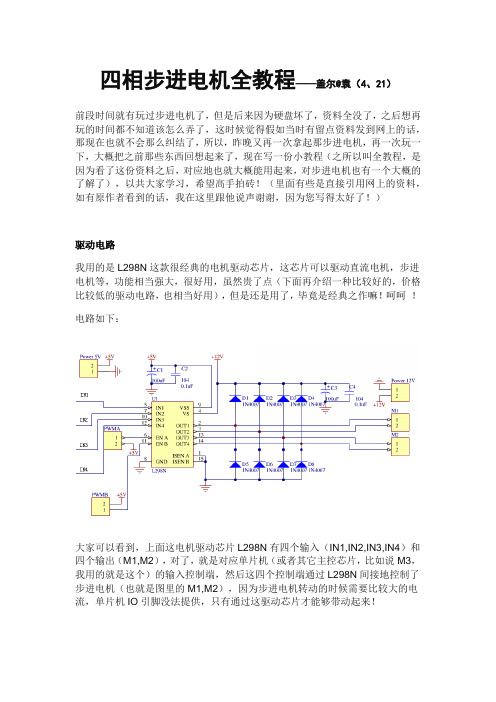
四相步进电机全教程——盖尔@袁(4、21)前段时间就有玩过步进电机了,但是后来因为硬盘坏了,资料全没了,之后想再玩的时间都不知道该怎么弄了,这时候觉得假如当时有留点资料发到网上的话,那现在也就不会那么纠结了,所以,昨晚又再一次拿起那步进电机,再一次玩一下,大概把之前那些东西回想起来了,现在写一份小教程(之所以叫全教程,是因为看了这份资料之后,对应地也就大概能用起来,对步进电机也有一个大概的了解了),以共大家学习,希望高手拍砖!(里面有些是直接引用网上的资料,如有原作者看到的话,我在这里跟他说声谢谢,因为您写得太好了!)驱动电路我用的是L298N这款很经典的电机驱动芯片,这芯片可以驱动直流电机,步进电机等,功能相当强大,很好用,虽然贵了点(下面再介绍一种比较好的,价格比较低的驱动电路,也相当好用),但是还是用了,毕竟是经典之作嘛!呵呵!电路如下:大家可以看到,上面这电机驱动芯片L298N有四个输入(IN1,IN2,IN3,IN4)和四个输出(M1,M2),对了,就是对应单片机(或者其它主控芯片,比如说M3,我用的就是这个)的输入控制端,然后这四个控制端通过L298N间接地控制了步进电机(也就是图里的M1,M2),因为步进电机转动的时候需要比较大的电流,单片机IO引脚没法提供,只有通过这驱动芯片才能够带动起来!电路里面还有PWMA和PWMB,这是使能端,用于使能M1和M2是否被输入控制的,高电平有效!一般我们假如需要控制的话,这个就接单片机的IO引脚上,假如不需要独立控制的话那直接接高电平就行了!另外,大家可以看到电路里面还有一个5V的输入,具体这个是做什么的我也不是很清楚,不过照给就是了,没问题的!好,首先先把这电路焊出来,记得,因为L298N工作的时候电流比较大,所以要求必需加上一个散热片,这样有利于保护电路不会因为过热而烧了!这里有一个小知识跟大家说一下,焊电路最好是加上一个电源指示灯,这样的好处多多,可以防止电源接反而完全不知!OK,这个方案介绍完了,下面介绍另一种成本比较低的驱动方案!假如手头上有ULN2003的话,也可以用来当成驱动电路用,我们只要知道驱动电路的作用就是放大那个电流,那任何一种能够放大电流的方法都可以拿过来用,包括你用三极管都行!下面提供一个三极管的驱动电路!至于ULN2003,具体电路我就不说了!很简单的,看下芯片的PDF就知道了。
- 1、下载文档前请自行甄别文档内容的完整性,平台不提供额外的编辑、内容补充、找答案等附加服务。
- 2、"仅部分预览"的文档,不可在线预览部分如存在完整性等问题,可反馈申请退款(可完整预览的文档不适用该条件!)。
- 3、如文档侵犯您的权益,请联系客服反馈,我们会尽快为您处理(人工客服工作时间:9:00-18:30)。
XDM-60
步进驱动器使用手册
深圳博朗迅电子自动化科技有限公司
S ZBFL Co., Ltd
注意:在使用驱动器前敬请仔细阅读手册
版权所有不得复制
XDM-60
高性能步进驱动器手册
XDM-60是利用美国新型的双极性恒流斩波驱动技术,适合驱动任何两相或四相混合式步进电
机。
由于驱动器内部采用特殊的控制技术,同时兼顾电机的高低频性能(高频时,电机在高速运行状态下力矩提高20%以上;低频时,电机在低速运行状态下,噪声减少,平稳性增加)。
使用同样的电机时可比其它驱动方式输出更大的速度和功率。
其整体性能在国内处于领先地位。
1. 特点:
●高性能、低价格●静止时,线圈电流自动减半。
●光隔离信号输入●单电源输入+24VDC-+80VDC
●输入电信号TTL兼容●细分可达2,4,8,16,32,64,128,256,
5,10,25,50,250倍分
●双极恒流斩波方式
2. 应用范围:
本驱动器应用范围极广,适合各种中小型自动化设备和仪器,例如:割字机、数控机床、
拿放装臵,气动打标机,贴标机,激光打标机,绘图仪小型雕刻机,绣花机等,特别是用户
期望高精度,高速度,低震动,小噪声的设备有用。
3.驱动器接线:
4. 引脚定义:
5.引脚功能详解:
P1弱电接线端口
P2:强电接线端口
6. 设定细分和电流:
本驱动器采用八位侧拨开关设定,其工作模式,动态电流,由1-3位设定,第四位设定静止电流,OFF表示静态电流的一半,ON表示静态电流与动态电流一样。
动态电流细分精度
半流/全流
(1)细分精度的设定如下表:
(2)
(3)综合举例:
某电机需XDM-60驱动器,设臵如下:细分精度=2000步/圈(10细分),动态电流=4.28A,静态电流=2.1A
on
off
12345678
7. 电源供给:
电源电压在DC24V──DC80V之间都可以正常工作,本驱动器最好采用非稳压型直流电源供电。
电压纹波峰值不能超过80V,如超过80V有可能损坏驱动器。
避免电网波动时超过驱动器电压工作范围。
请注意:1. 接线时要注意电源正负切勿反接;
2.电网供电波动时电源电压不得超过80V;
3.使用稳压开关电源供电,其输出电流范围设成最大值;
4.采用非稳压电源时,电源电流输出能力应大于驱动器设定电流的50%。
8. 电机接线:
以下是4线、6线、8线步进电机的接法:
9.电机和驱动器的匹配:
XDM-60可驱动任何两相或四相电机,为了达到最佳驱动效果,要造好合理的供电电压和设定电流。
因供电电压的高低决定电机的速度,其设定值电流决定步进电机的力矩。
(1)一般来讲,供电电压越高,电机高速时力矩越大,就能避免高速时掉步,但另一方面,电压太高会导致过压保护,甚至有可能使驱动器损坏,同时,
在高压下工作时,其低速运动振动太大。
(2)输出电流的设定值:(注:电流值设定后请运转10-30分钟)若电机温度太高,则应改变电流值,使其降低。
相同的电机,电流设定值越大时,电机输出力矩越大,但电流大时,其电
机和驱动器的发热很高。
所以,一般情况是把电流值设成供电机长期工作
时出现温热但不过热时的数值。
A:四线电机和六线电机高速度模式:输出电流设成等于或小于电机额定电流值;
B:六相电机高力矩模式:输出电流设成电机额定电流的70%;
C:八线电机串联接法:由于串联时电阻增大,输出电流应设成电机额定电流的70%;
D:八线电机并联接法:输出电流可设成电机额定电流的1.5倍。
10.脉冲控制模式设定:(出厂时为单脉冲模式)
在驱动器内部有一跳线排针JMP1(如图1)单脉冲模式时,跳线排臵于(如图2)双脉冲模式时,跳线排针臵于(如图3)位臵。
1 2 3 4 5 6
图1
图2
图3
11.电气特性:T j=28℃
12. 使用环境及参数:
13. 机械安装尺寸:
L=151MM W=100MM H=50MM。
