自行车音响说明书
MZ-368 骑行速显音箱 用户手册说明书

English
MZ-368 Riding speed display speaker INSTALLATION GUIDE
Thank you for buying this product. Please read all safety information and operation instruction before using the bluetooth speaker.
AUX模式 通过AUX端口插入3.5mm音频线,以切 换AUX模式。您可以按电源按钮进行模 式切换。
AUX
音频设备 在AUX模式下,播放音乐时,显示屏上的“IN”标识会常亮。
TF卡模式 插入SD卡后,音箱将进入TF卡模式,您 可以短按电源按钮进入模式切换。 在TF卡模式下,当播放音乐时,显示屏上的“TF”标识会常亮。 注意: 充电指示灯充电时,红色指示灯将常亮,并且在音箱充满电后将熄灭。
4 : Power on/off/mode: press and hold for 2 seconds to turn on when off state; press and hold for 2 seconds to turn off when on state; short press this button to switch mode when on state.
5 AUX input interface 7 Power interface: DC 5V 1A 9 microphone 11 Speed/clock
6 SD card interface 8 Power/charge indicator (red light) 10 BT/TF/LINE IN indicator 12 Battery symbol
小米户外音响mini说明书
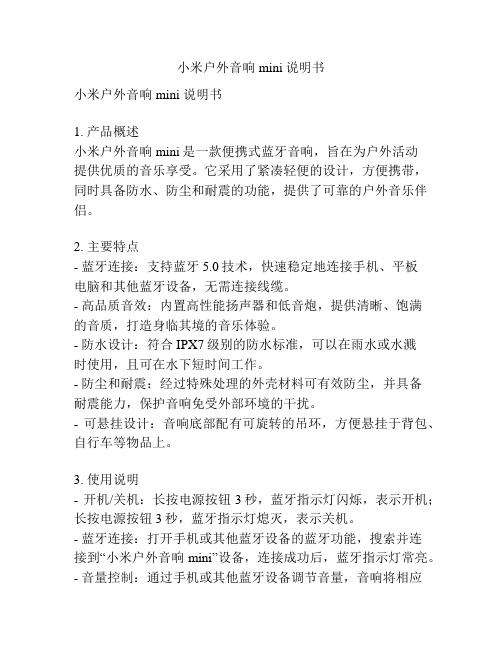
小米户外音响mini说明书小米户外音响mini 说明书1. 产品概述小米户外音响mini是一款便携式蓝牙音响,旨在为户外活动提供优质的音乐享受。
它采用了紧凑轻便的设计,方便携带,同时具备防水、防尘和耐震的功能,提供了可靠的户外音乐伴侣。
2. 主要特点- 蓝牙连接:支持蓝牙5.0技术,快速稳定地连接手机、平板电脑和其他蓝牙设备,无需连接线缆。
- 高品质音效:内置高性能扬声器和低音炮,提供清晰、饱满的音质,打造身临其境的音乐体验。
- 防水设计:符合IPX7级别的防水标准,可以在雨水或水溅时使用,且可在水下短时间工作。
- 防尘和耐震:经过特殊处理的外壳材料可有效防尘,并具备耐震能力,保护音响免受外部环境的干扰。
- 可悬挂设计:音响底部配有可旋转的吊环,方便悬挂于背包、自行车等物品上。
3. 使用说明- 开机/关机:长按电源按钮3秒,蓝牙指示灯闪烁,表示开机;长按电源按钮3秒,蓝牙指示灯熄灭,表示关机。
- 蓝牙连接:打开手机或其他蓝牙设备的蓝牙功能,搜索并连接到“小米户外音响mini”设备,连接成功后,蓝牙指示灯常亮。
- 音量控制:通过手机或其他蓝牙设备调节音量,音响将相应地进行音量调节。
- 音乐播放:通过手机或其他蓝牙设备播放音乐,音响将自动进行音乐输出。
您也可以通过音响上的播放/暂停按钮手动控制音乐播放。
- 电池充电:使用随附的Micro USB充电线连接音响和电源适配器,指示灯将显示充电状态,充满电后,指示灯将关闭。
4. 注意事项- 请勿将音响置于高温、高湿度或极寒的环境中,以免对音响造成损坏。
- 请勿将音响完全浸入水中,特别是长时间浸泡在水中。
- 过度高音量的使用可能会对您的听力产生不良影响,请适度控制音量。
- 在充电过程中请勿使用音响,以免影响充电效果。
- 若长时间不使用音响,请及时关机以节约电池电量。
以上是小米户外音响mini的基本说明书,详情请根据实际情况参考产品包装内的说明书或咨询小米官方客服。
匠心独具的自行车小音箱
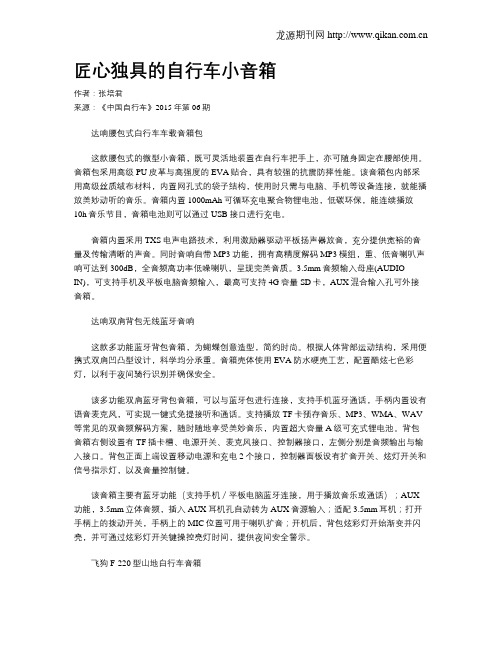
匠心独具的自行车小音箱作者:张培君来源:《中国自行车》2015年第06期达响腰包式白行车车载音箱包这款腰包式的微型小音箱,既可灵活地装置在自行车把手上,亦可随身固定在腰部使用。
音箱包采用高级PU皮革与高强度的EVA贴合,具有较强的抗震防摔性能。
该音箱包内部采用高级丝质绒布材料,内置网孔式的袋子结构,使用时只需与电脑、手机等设备连接,就能播放美妙动听的音乐。
音箱内置1000mAh可循环充电聚合物锂电池,低碳环保,能连续播放10h音乐节目,音箱电池则可以通过USB接口进行充电。
音箱内置采用TXS电声电路技术,利用激励器驱动平板扬声器放音,充分提供宽裕的音量及传输清晰的声音。
同时音响自带MP3功能,拥有高精度解码MP3模组,重、低音喇叭声响可达到300dB,全音频高功率低噪喇叭,呈现完美音质。
3.5mm音频输入母座(AUDIO-IN),可支持手机及平板电脑音频输入,最高可支持4G容量SD卡,AUX混合输入孔可外接音箱。
达响双肩背包无线蓝牙音响这款多功能蓝牙背包音箱,为蝴蝶创意造型,简约时尚。
根据人体背部运动结构,采用便携式双肩凹凸型设计,科学均分承重。
音箱壳体使用EVA防水硬壳工艺,配置酷炫七色彩灯,以利于夜间骑行识别并确保安全。
该多功能双肩蓝牙背包音箱,可以与蓝牙包进行连接,支持手机蓝牙通话,手柄内置设有语音麦克风,可实现一键式免提接听和通话。
支持播放TF卡预存音乐、MP3、WMA、WAV 等常见的双音频解码方案,随时随地享受美妙音乐,内置超大容量A级可充式锂电池。
背包音箱右侧设置有TF插卡槽、电源开关、麦克风接口、控制器接口,左侧分别是音频输出与输入接口。
背包正面上端设置移动电源和充电2个接口,控制器面板设有扩音开关、炫灯开关和信号指示灯,以及音量控制键。
该音箱主要有蓝牙功能(支持手机/平板电脑蓝牙连接,用于播放音乐或通话);AUX 功能,3.5mm立体音频,插入AUX耳机孔自动转为AUX音源输入;适配3.5mm耳机;打开手柄上的拨动开关,手柄上的MIC位置可用于喇叭扩音;开机后,背包炫彩灯开始渐变并闪亮,并可通过炫彩灯开关键操控亮灯时间,提供夜间安全警示。
乐声EM21C户外音箱用户手册说明书
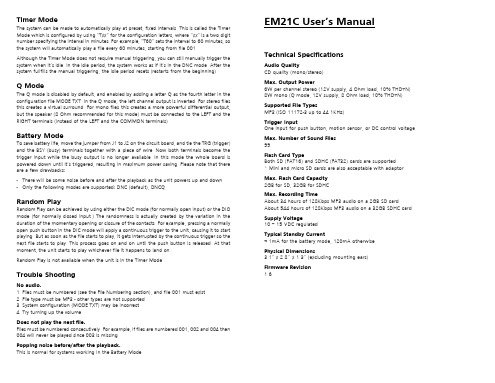
To save battery life, move the jumper from J1 to J2 on the circuit board, and tie the TRG (trigger) and the BSY (busy) terminals together with a piece of wire. Now both terminals become the trigger input while the busy output is no longer available. In this mode the whole board is powered down until it’s triggered, resulting in maximum power saving. Please note that there are a few drawbacks:
Trigger Input One input for push button, motion sensor, or DC control voltage
Max. Number of Sound Files 99
Flash Card Type Both SD (FAT16) and SDHC (FAT32) cards are supported * Mini and micro SD cards are also acceptable with adaptor
Popping noise before/after the playback. This is normal for systems working in the Battery Mode.
EM21C User’s Manual
Technical Specifications
自行车PDS1中英文说明书
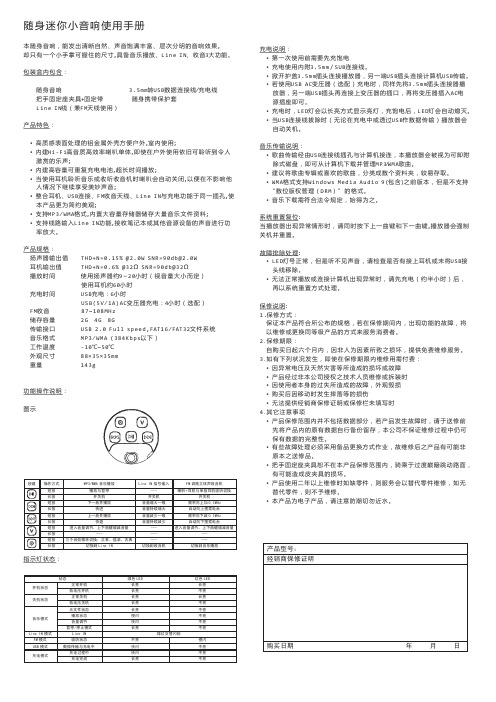
随身迷你小音响使用手册本随身音响,能发出清晰自然声音饱满丰富层次分明的音响效果,却只有一个小手掌可握住的尺寸,具备音乐播放、、收音3大功能。
、、Line INMini sound box user manualMini sound box is personal stereo with clear, nature sound.It could be hold by a small palm and have music play, Line in, FM function.Accessaries :3.5mm convert to USB line+Charge line Bag Line in line Handle Holder fixture + Fixed Belt Features :·High-textured aluminum metal surface facilitate outdoor, indoor use;·Built-in Hi-Fi high-quality and high-efficiency speaker monomer, youcan still hear heavenly music even outdoors.·Built-in high-capacity rechargeable battery, support long play.·You can continue to enjoy the heavenly music when using headphones to listen to music or listen to the radio ,it will automatically turn off the loudspeaker, not accessible to anyone else.·Headset, USB connector, FM radio antenna, Line IN and charging are use the same jack wich make the product more beautiful and simple·Support MP3/WMA format, building in large capacity memory to store number of music files.·Support Line IN function, receiving notebook or other audio source to amplify the power. Product Specification :Loudspeaker output: THD+N=0.15% @ 1.5W SNR=94db @ 1.5W Earphone output: THD+N=0.6% @ 32Ω SNR = 92 db @ 32Ω Play time: 9~20 hours with loudspeaker (depend on the volume) ;70 hours with earphoneCharge time: USB charge :7 hours USB(5V/1A)AC transformer charge :4 hours (Optional) FM: 87~108MHz Storage: 2G 、4G 、8GInterface transfer: USB 2.0 Full speed, FAT16/FAT32 file system Audio format : MP3 / WMAWork temperature: -10°C ~ 50°C Dimension : 88 x 35 x 35 mm Weight : 143 g Instructions :Indicator light :Charge I ndicatio n:• The batt ery shou ld be cha rged fully befo re using at first ti me • 3.5mm /USB line with cha rge• Opened cover, C onnect 3.5mm plug to the player and the other end of USB plug to compute r USB interface• If you us e USB A C adapte r (option al) charg ing, Con nect 3.5mm plug to player , connect the other end of USB plug to socket of the transform er , and then insert the AC power transform er When chargin g, LED li ght will long time bri ght, whe n the pow er is full, LED wil l crush o ut.• When th e USB ca ble is ex tracted, the playe r will pow er off au tomatica lly.Music tra nsmissio n:• Down lo ad the m usic file with MP3/WMA fo rmat, an d transfe r to the p lay via U SB line.• Classifie d the mu sic into s everal fo lders .• WMA format support Window s Media Audio 9 including the edition before but not support “DRM ” format .System reset:When th e player could'n w ork norm ally, plea se press forward and nex t button together , the play er will po wer off a nd reset .Troubles hooting :• When LE D bright, but can't hear vo ice, plea se check whether theearp hone have been connect ed normally or USB line have been removed . • If the pla yer does n 't work no rmally or it shows error when connect with the compute r , please charge about half pass one hour and then reset the system .Warrant y Descri ption :1.Warra nty type:Make sure the products meet publishe d specifica tions . We will repair orreplace the product when the function have trouble during the warranty period .2. Warrant y period :Supply the mainten ance service for free within six months from the date of purchas e withou t human element destroy .3. You nee d to pay for the m aintenan ce charge for the followingconditio n : • The abn ormal vo ltage an d natura l disaste rs cause the dam age.• The prod uct have been ma intained or dismo unted by the pers on who h ave not b e author ized by o ur techn ical staff .• User cau se the da mage or the failure of the appeara nce . • Fall dam age• Can not provide the deal er's warr anty or t he warra nty is no t filled .4. Other notesWarrant y is not i nclude th e data. W hen the p roduct w ork abys sal, plea se copy you r data fir st. We a re not su re to kee p the inte grity of the dataWe need to repla ce the sp are parts sometim es when ma intenanc e, so it is possible that som e parts a re not or iginal.Handle h older fix ture in n ot includ e in the w arranty.We will r eplace th e part if i t is avail able or e lse witho ut maint enance a fter the prod uct have been us ed more than 2 y ears.It is e lectronic product , please keep aw ay from t he water .。
骑士音箱七3中文说明书
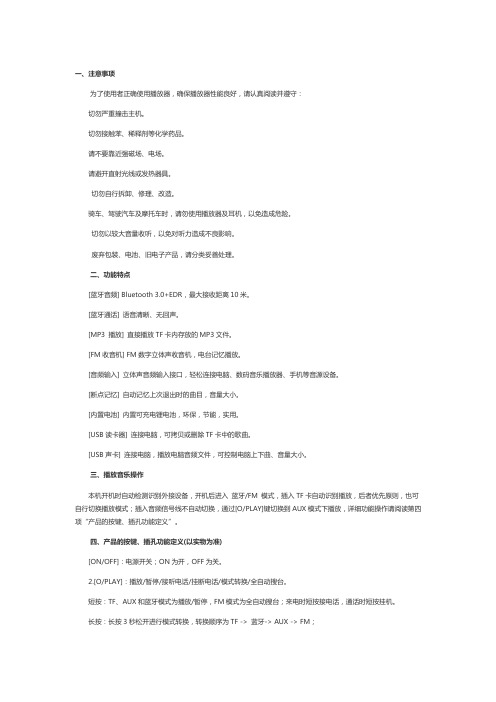
一、注意事项为了使用者正确使用播放器,确保播放器性能良好,请认真阅读并遵守:切勿严重撞击主机。
切勿接触苯、稀释剂等化学药品。
请不要靠近强磁场、电场。
请避开直射光线或发热器具。
切勿自行拆卸、修理、改造。
骑车、驾驶汽车及摩托车时,请勿使用播放器及耳机,以免造成危险。
切勿以较大音量收听,以免对听力造成不良影响。
废弃包装、电池、旧电子产品,请分类妥善处理。
二、功能特点[蓝牙音频] Bluetooth 3.0+EDR,最大接收距离10米。
[蓝牙通话] 语音清晰、无回声。
[MP3 播放] 直接播放TF卡内存放的MP3文件。
[FM收音机] FM数字立体声收音机,电台记忆播放。
[音频输入] 立体声音频输入接口,轻松连接电脑、数码音乐播放器、手机等音源设备。
[断点记忆] 自动记忆上次退出时的曲目,音量大小。
[内置电池] 内置可充电锂电池,环保,节能,实用。
[USB读卡器] 连接电脑,可拷贝或删除TF卡中的歌曲。
[USB声卡] 连接电脑,播放电脑音频文件,可控制电脑上下曲、音量大小。
三、播放音乐操作本机开机时自动检测识别外接设备,开机后进入蓝牙/FM 模式,插入TF卡自动识别播放,后者优先原则,也可自行切换播放模式;插入音频信号线不自动切换,通过[O/PLAY]键切换到AUX模式下播放,详细功能操作请阅读第四项“产品的按键、插孔功能定义”。
四、产品的按键、插孔功能定义(以实物为准)[ON/OFF]:电源开关;ON为开,OFF为关。
2.[O/PLAY]:播放/暂停/接听电话/挂断电话/模式转换/全自动搜台。
短按:TF、AUX和蓝牙模式为播放/暂停,FM模式为全自动搜台;来电时短按接电话,通话时短按挂机。
长按:长按3秒松开进行模式转换,转换顺序为TF -> 蓝牙-> AUX -> FM;3.[-]:音量调节小/上一曲/上一个电台。
短按:TF模式为上一曲;FM模式选择上一个电台;蓝牙/AUX模式调节音量减小;长按:调节音量减小。
松川户外音响操作方法
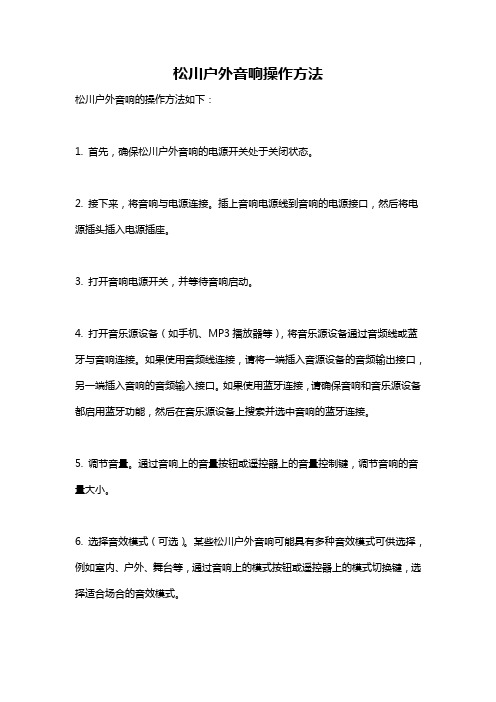
松川户外音响操作方法
松川户外音响的操作方法如下:
1. 首先,确保松川户外音响的电源开关处于关闭状态。
2. 接下来,将音响与电源连接。
插上音响电源线到音响的电源接口,然后将电源插头插入电源插座。
3. 打开音响电源开关,并等待音响启动。
4. 打开音乐源设备(如手机、MP3播放器等),将音乐源设备通过音频线或蓝牙与音响连接。
如果使用音频线连接,请将一端插入音源设备的音频输出接口,另一端插入音响的音频输入接口。
如果使用蓝牙连接,请确保音响和音乐源设备都启用蓝牙功能,然后在音乐源设备上搜索并选中音响的蓝牙连接。
5. 调节音量。
通过音响上的音量按钮或遥控器上的音量控制键,调节音响的音量大小。
6. 选择音效模式(可选)。
某些松川户外音响可能具有多种音效模式可供选择,例如室内、户外、舞台等,通过音响上的模式按钮或遥控器上的模式切换键,选择适合场合的音效模式。
7. 播放音乐。
根据音乐源设备的操作方法,选择并播放所需的音乐。
音乐将通过松川户外音响输出。
8. 关闭音响。
当不需要使用音响时,先将音乐源设备停止播放或断开与音响的连接,然后关闭音响电源开关,并将电源插头从电源插座中拔出。
请注意,不同型号的松川户外音响可能具有不同的操作方法,请参考音响的使用手册进行具体操作。
骑行中如何正确使用自行车喇叭和音响
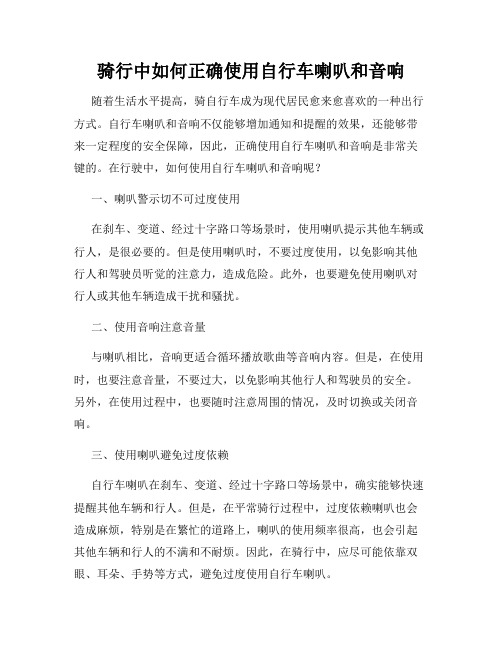
骑行中如何正确使用自行车喇叭和音响随着生活水平提高,骑自行车成为现代居民愈来愈喜欢的一种出行方式。
自行车喇叭和音响不仅能够增加通知和提醒的效果,还能够带来一定程度的安全保障,因此,正确使用自行车喇叭和音响是非常关键的。
在行驶中,如何使用自行车喇叭和音响呢?一、喇叭警示切不可过度使用在刹车、变道、经过十字路口等场景时,使用喇叭提示其他车辆或行人,是很必要的。
但是使用喇叭时,不要过度使用,以免影响其他行人和驾驶员听觉的注意力,造成危险。
此外,也要避免使用喇叭对行人或其他车辆造成干扰和骚扰。
二、使用音响注意音量与喇叭相比,音响更适合循环播放歌曲等音响内容。
但是,在使用时,也要注意音量,不要过大,以免影响其他行人和驾驶员的安全。
另外,在使用过程中,也要随时注意周围的情况,及时切换或关闭音响。
三、使用喇叭避免过度依赖自行车喇叭在刹车、变道、经过十字路口等场景中,确实能够快速提醒其他车辆和行人。
但是,在平常骑行过程中,过度依赖喇叭也会造成麻烦,特别是在繁忙的道路上,喇叭的使用频率很高,也会引起其他车辆和行人的不满和不耐烦。
因此,在骑行中,应尽可能依靠双眼、耳朵、手势等方式,避免过度使用自行车喇叭。
四、在合适的时间和地点使用音响在使用音响时,要注意选择合适的时间和地点,例如在公园或空旷的马路上,就比在繁忙的市中心道路上合适。
另外,使用音响时,也应该尽量避免干扰和骚扰其他行人和车辆。
五、遵守交通规则,文明骑行在使用自行车喇叭和音响时,也要遵守交通规则,文明骑行。
特别是在通过十字路口和弯道时,应该采用适当的速度和姿势,保证自身的安全和行车的正常进行。
遵守交通规则,不仅能够维护自身权益,还能够为大家营造一个良好的出行环境。
总之,自行车喇叭和音响的使用不仅仅是为了提醒其他车辆和行人,还需要在使用过程中兼顾安全和其他人的利益。
只有正确使用,才能最好的发挥出自行车喇叭和音响的作用。
蓝芬达蓝耳C300-XT用户手册说明书
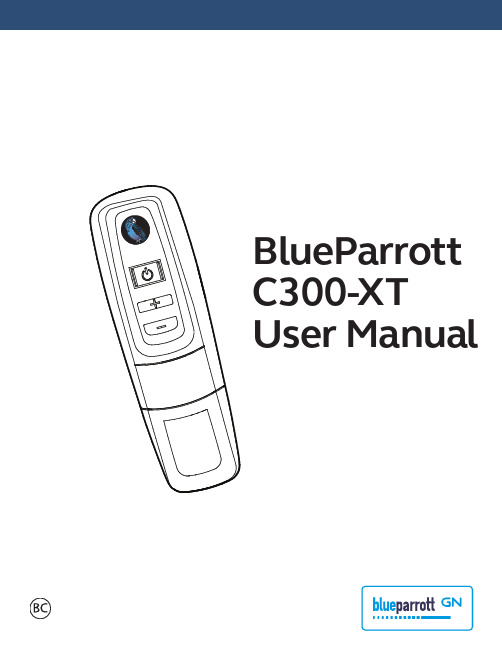
User ManualSafety Information . . . . . . . . . . . . . . . . . . . . . . . . . . . . . . . . . . . . . . . . . . . . . . . . . . . . . . . . . . . . . . . . . . . . . . . . . . . . .3 Package Contents . . . . . . . . . . . . . . . . . . . . . . . . . . . . . . . . . . . . . . . . . . . . . . . . . . . . . . . . . . . . . . . . . . . . . . . . . . . . .4 Glossary of Terms . . . . . . . . . . . . . . . . . . . . . . . . . . . . . . . . . . . . . . . . . . . . . . . . . . . . . . . . . . . . . . . . . . . . . . . . . . . . .5 Headset Overview . . . . . . . . . . . . . . . . . . . . . . . . . . . . . . . . . . . . . . . . . . . . . . . . . . . . . . . . . . . . . . . . . . . . . . . . . . . . .6 Charging the Headset . . . . . . . . . . . . . . . . . . . . . . . . . . . . . . . . . . . . . . . . . . . . . . . . . . . . . . . . . . . . . . . . . . . . . . . . .7• Battery Power Indicators• Operation While Using the Charger/AdapterHow to Wear . . . . . . . . . . . . . . . . . . . . . . . . . . . . . . . . . . . . . . . . . . . . . . . . . . . . . . . . . . . . . . . . . . . . . . . . . . . . . . . . .9• Wearing Options: Find Your Fit• Wearing and Adjusting the C300-XTGetting Started . . . . . . . . . . . . . . . . . . . . . . . . . . . . . . . . . . . . . . . . . . . . . . . . . . . . . . . . . . . . . . . . . . . . . . . . . . . . . .11• On/Off/Standby• Pairing with a Phone• Making/Taking CallsVoice Commands . . . . . . . . . . . . . . . . . . . . . . . . . . . . . . . . . . . . . . . . . . . . . . . . . . . . . . . . . . . . . . . . . . . . . . . . . . . . .14 Parrott Button . . . . . . . . . . . . . . . . . . . . . . . . . . . . . . . . . . . . . . . . . . . . . . . . . . . . . . . . . . . . . . . . . . . . . . . . . . . . . . .15 Advanced Features and Functions . . . . . . . . . . . . . . . . . . . . . . . . . . . . . . . . . . . . . . . . . . . . . . . . . . . . . . . . . . . . . .16• Multiple Device Pairing and Multipoint Mode• Proximity Pairing• Additional Features and FunctionsFunctions & Indicators Table . . . . . . . . . . . . . . . . . . . . . . . . . . . . . . . . . . . . . . . . . . . . . . . . . . . . . . . . . . . . . . . . . . .19IMPORTANT SAFETY NOTE: Prolonged exposure to high volume levels can damage your hearing. To avoid injury, set the volume to the lowest comfortable level. If you experience ringing in your ears, or voices sound muffled, stop using the headset. Avoid turning up the volume to block noisy surroundings. It’s possible for your ears to adapt to volume thatis too high, and this could result in permanent hearing damage without any noticeable discomfort.• C heck with local and state laws regarding cell phone/headset usage while operating a motor vehicle .• D o not immerse any part of this product in water .• P lastic bags and small parts may cause choking if ingested .Keep them away from small children and pets .• U se only the power cords included with this product .• A void temperatures exceeding 140° F or 60° C (will cause equipment failure) .Images are not shown to scale.A. C300-XT HeadsetB. USB Charging CableC. A uto AdapterD. On-The-Ear Wearing Styles (Left)E. On-The-Ear Wearing Styles (Right)F. Eargels (assorted sizes)G. Wearing Style ConverterImages are not shown to scale.H. Leatherette Ear Cushion I. Foam Ear CushionJ. Over-The-Head Wearing StyleK. Behind-The-Neck Wearing Style (Right)L. Behind-The-Neck Wearing Style (Left)M. Quick Start Guide*N. Warranty and Compliance Insert* *Not pictured.FHIK LCA DOn: Headset is on, but there is no connection to the phone (red LED will flash) . MFB: Abbreviation for “Multifunction Button .”Multipoint Mode: Multipoint Mode allows you to connect and switch between two Bluetooth devices .Paired: Two Bluetooth devices agree to communicate with one another .Standby Mode: Headset is on, Bluetooth link is active, and the user is not on a call (blue LED will flash) .Talk Mode: Headset is in use with the cell phone while the cell phone is on an active call (blue LED will flash) .A2DP: Advanced Audio Distribution Profile is a Bluetooth protocol for streaming audio other than call audio, e .g .music or GPS directions .A. MicrophonesB. Volume DownC.D.E.F.1Connect the USB charging cable into the headset’s USB charging port . If the headset is not fully charged, the indicator will turn red . When theindicator turns blue and remains blue, the unit is fully charged . A fully discharged battery will need approximately 2 hours to achieve a full charge .Battery Power IndicatorsWhile charging, the MFB’s indicator LED shows the level of batterypower on your C300-XT as follows: Blue LED: Fully charged . Over 10 hours’ talk time .Red LED: Less than a full charge .For best performance, keep charging headset when not in use .HeadsetCharging PortIndicator LEDOperation While Using the Charger/AdapterThe C300-XT headset will operate from battery power or from power supplied via the USB cable .NOTE: Do not attach the USB cable to a powered USB port mid-call. This will cause the headset to reset, and the call will be sent back to the phone.When the headset is operating from the battery, all indicator LEDs and sounds will function as described in this guide .When the headset is operating from power supplied via the USB cable, the headset—including the audio indicators—will function as described in this user guide .However, the MFB LED will indicate the battery charge status .While the headset is on the charger, press the MFB long enough to power the unit on . The headset should reconnect automatically unless your phone is set to “always ask” for connection requests .After the battery is fully charged, the MFB LED will change from red to blue and stay blue as long as a powered USB cable is connected to the headset .Wearing Options: Find Your FitThe C300-XT headset is supplied with a choice of Over-the-Head, Behind-the-Neck, and On-the-Ear wearing styles:Over-The-Head and Behind-The-Neck wearing styles1 .Attach the wearing style converter to the headset, as shown, noting the alignment indicators on the adapter and the chassis of the headset .2 .Attach the preferred wearing style to the headset, as shown .3 .Add the leatherette or foam ear cushion . Note: Both left and rightversions of the Behind-the-Neckstyle are included; theOver-the-Head style is reversiblefor either left or right use.On-The-Ear wearing style1 .Attach the preferred eargel to the headset, as shown .2 .Attach the preferred earhook to theheadset, as shown .Wearing and Adjusting the C300-XTTo get the best noise-canceling performance, position the microphone pointed towards your mouth .Positioning is important; small adjustments in microphone placement can improve performance .1 .Place the headset on your head .2 .Position the speaker directly in or on your ear, depending on the selected wearing style .You can slide the headband in or out of the side support forproper fit .3 .P osition the microphone so that it points towards the corner of your mouth .4 .The headband or neckbands can be adjusted by gently flexing it outward to loosen or inward to tighten .On/Off/StandbyTurn Headset On: Hold down the MFB for approximately 2-3 seconds until you hear a voice prompt, “power on .” The red LED will flash once every second .Turn Headset Off: Hold down the MFB for approximately 4–5 seconds until you hear a voice notification “power off .” A red LED will flash 4 times and the headset will turn off .Standby Mode: Once the headset is turned on (after the initial pairing), it will attempt to connect to the last device that it was paired with, putting itself into Standby Mode .Pairing with a PhoneWhen you turn your C300-XT on for the first Array time, or if its Paired Device List has been cleared,it will go into pairing mode automatically .Youcan pair the headset using NFC or manually .NFC (One-Touch) Pairing1 .Make sure that NFC is enabled on your cellphone .2 .P lace the NFC zone of your cell phone againstthe NFC zone of the headset and hold themtogether until your cell phone registers theheadset .3 .F ollow the prompts on your cell phone tocomplete pairing .Note: NFC and One-Touch Pairing are dependenton your cell phone. The size and sensitivity of yourphone’s NFC zone and the specific way to connectthe headset may vary between devices.Manual PairingIf the C300-XT has already been paired with another device and you are not going to use NFC Pairing, you will need to put it into Pairing Mode manually:Placing Headset in Pairing ModeBy Voice:Activate headset voice recognition by pressing the Parrott Button or by pressing and holding the Volume Up button .Then, after the prompt, say “pair mode .” The headset will enter Pairing Mode and be visible for pairing to devices for 120 seconds .Using Buttons:With the headset powered off, press the MFB until the LED rapidly flashes blue and you hear the audio prompt “power on .”Keep holding the MFB for approximately 10 seconds until you hear “Pair Mode” .The LED will rapidly flash blue and red when in Pairing Mode, and will be visible for pairing to devices for 120 seconds .Pairing to a Cell Phone1 .Make sure that other Bluetooth devices are turned off or out of range .2 .Place the headset into Pairing Mode .3 .Put your cell phone in Bluetooth Search/Scan Mode per the manufacturer’s instructions .4 .Select “BP C300-XT” to pair .(Passcode is “0000” if needed .)5 .Accept the phone book access request to enable caller ID in the headset .6 .When connected, the headset will give you the voice prompt, “Your headset is connected .”Making/Taking CallsThe headset must be on and connected with your phone .Making a Call1 .Dial the desired number on your phone .You will hear the call in the headset .2 .To end the call, press the MFB once .The call will end and the headset will enter standby mode .Answering a CallBy Voice:1 .When you receive a call, you will hear ringtones in the headset, or the caller ID .Say “answer” to answer the call .2 .To end the call, press the MFB once .The call will end and the headset will enter standby mode .Using Buttons:1 .When you receive a call, you will either hear ringtones in the headset, or the caller ID .Press the MFB once to answer the call .2 .To end the call, press the MFB once .The call will end and the headset will enter standby mode .Rejecting a CallBy Voice:1 .To reject an incoming call, say “ignore .” You will hear two descending tones and the call will be transferred to your voicemail (if available) .Using Buttons:1 .To reject an incoming call, press and hold the MFB for two seconds .You will hear two descending tones and the call will be transferred to your voicemail (if available) .The C300-XT will recognize English voice commands, enabling you to handle incoming calls without touching the headset .You can say “answer” to accept an incoming call, or “ignore” to reject it .When not on a call, press the Parrott Button (if not reconfigured to do something else), or press and hold the Volume Up button to activate voice commands .For a list of available commands, say “What can I say?”Voice Commands Available:Answer – Accepts an incoming callIgnore – Rejects the incoming call and sends it to voicemail (if available)What can I say? – Provides a list of available commandsPair mode – Puts the headset into pairing modeAm I connected? – Verifies that the headset is connected to a deviceCheck battery – Reports the current battery level in the headset and paired device (if applicable)Redial – Redials the last outgoing callCallback – Dials the last incoming call (if the phone number is known)Cancel – Cancels voice commandbutton .To change the Parrott Button functions, you will need to download an app for your smartphone (Android or iOS) or PC .Go to /software for updatesand more information .Multiple Device Pairing and Multipoint ModeThe C300-XT has pairing memory for up to eight (8) devices .The headset can also use Multipoint Mode, which means that it can be connected to two (2) Bluetooth devices at the same time .You do not have to do anything to enable Multipoint Mode .Using the C300-XT in Multipoint Mode1 .First make sure the headset is paired with both your devices .2 .With both devices in range and with their Bluetooth enabled, turn the headset on .3 .A s each Bluetooth device connects to the headset, you will hear the voice prompt, “Your headset is connected .”The C300-XT will monitor both phones and enable you to answer a call on either one using the headset .If you are on a call and the other device receives a call, you will hear a notification in the headset .Disabling and Re-enabling Multipoint ModeMultipoint Mode can be disabled with the following process:1 .“Unpair” (Android) or “forget” (iOS) the C300-XT from your phone’s Bluetooth list .2 .Power on the headset .3 .Press and hold the Parrott Button, MFB and Volume Up buttons at the same time for 6-7 seconds .The MFB LED will flash blue twice, and the headset will enter Pairing Mode .4 .Re-pair the C300-XT to your device .5 .Multipoint Mode is disabled and the headset can only be used with one device at a time .If you wish to re-enable Multipoint Mode, repeat the process above .Proximity PairingProximity Pairing is an alternative method of pairing where the headset initiates the pairing process instead of your phone .1 .Make sure the headset is powered on and not connected to another device .2 .Set your phone so it is “discoverable,” or visible to other devices .3 .Simultaneously press the MFB and the Volume Down button, if headset is not already in pair mode .4 .You should hear the voice prompt “pair mode” in the headset .5 .The headset LEDs should now be alternating red and blue .6 .The headset initiates pairing activity, and the incoming pairing request must be accepted on the phone .NOTE: This may include entering the pin number “0000” (four zeros) .Additional Features and FunctionsLast Number RedialBy Voice:You can use voice commands to dial both the last outgoing and last incoming call .• T o redial the last outgoing call, activate voice command and say “redial .”• T o call back the last incoming call, activate voice command and say “callback .”Using Buttons:To redial the last outgoing call that was dialed from the cell phone, press and hold the Volume Down button for approximately 1 second .A beep will sound and the phone will redial the last number .Call Waiting/Rejecting a CallIf you are on an active call and a second call comes in, you will hear a low tone notification in the headset .Where supported by your phone, you can either accept the incoming call and end the active call, accept the incoming call and place the active call on hold, or reject the incoming call and continue the active call .• T o accept the incoming call and end the active call, press the MFB once to end, and then press it once again to answer .• T o accept the incoming call and place the active call on hold, quickly press the MFB twice .• T o reject the incoming call, press and hold the MFB for 1-2 seconds .Rejecting a CallBy Voice:To reject an incoming call by voice when not on another call, say “ignore .”Using Buttons:To reject an incoming call manually, press and hold the MFB for 1-2 seconds .Phone Voice Control (e.g. Siri, Google Assistant)Press the MFB once while the headset is in standby mode to initiate voice command functions on your phone .Support for this is phone dependent .See your phone’s user guide for more information .MutingBy default, the Parrott Button will act as a mute on calls (unless it has been configured for another function) .The Volume Up button will also function to control mute .• U nless otherwise configured, pressing the Parrott Button while on a call will mute the headset .Press again to unmute .Mute and unmute is indicated by a beep .• T o use Volume Up to mute the headset microphone while on a call, press and hold the Volume Up button for 1-2 seconds .To unmute, press and hold the button again for 1-2 seconds .• W hile muted, a reminder tone will sound every 10 seconds .Transferring AudioTo transfer audio from the headset to the cell phone while on a call, press and hold the Volume Down button for 1-2 seconds .The audio will transfer to the phone .Repeat to transfer audio back to the headset .When audio is transferred to the phone, the LED on the headset will be off until audio is transferred back to the headset .Turning Headset Indicator Lights On/OffSimultaneously pressing the Volume Up and Volume Down buttons together will turn the headset indicator LEDs off .Repeat to turn the indicator LEDs on .When powering on the headset, the indicator LEDs will be in the same state as they were when last powered off .Reset Headset Paired Devices ListThis will reset, or clear the headset’s internal paired devices list .The headset must be on to perform this function .1 .Power on the headset .It does not matter if it connects to any devices .2 .H old the headset near your ear and press and hold the Volume Up and the Volume Down buttons together for approximately 6-10 seconds until two low tones sound .3 .P ower off the headset .The pairing memory is now clear and the headset will need to be paired to any desired devices before it can be used with them .Reset Parrott Button DefaultsThis will reset or clear the headset’s internal paired devices list and will also restore the Parrott Button’s factory defaults (voice command and mute) .The headset must be on to perform this function .1 .Power on the headset .It does not matter if it connects to any devices .2 .P ress and hold the Parrott Button and the Volume Down buttons together for approximately 6-10 seconds until you see two quick purple flashes on the MFB .3 .T he headset Parrott Button is reset and the pairing memory is now clear .The headset will re-enter pairing mode .If you are not ready to re-pair to your device, power off the headset .BlueParrott | 900 Chelmsford Street, Tower II, 8th Floor | Lowell, MA 01851/support© 2018 GN Audio A/S .All rights reserved .。
Fender Acoustic DI 音响控制指南说明书

PARA ACOUSTIC DIUSER’S GUIDECONTROLSA. LOW EQ BAND CONTROL (85HZ)Very low bass, almost felt as much as heard.B. NOTCH CONTROL AND TUNE KNOB(98 TO 247HZ)Designed primarily to help with feedback problems. For example, if a particular string is starting to feedback or produce a booming sound, you can use the notch to cut out the problem frequency. The tune knob is marked with four positions, each representing a note on the scale, to help find the problem frequency. Try boosting the notch control (turn completely clockwise) and sweeping the tune knob until the feedback is at it’s worst. Then turn the notch control back towards “cut” (counter-clockwise). Cut only enough to kill the feedback.The notch control can also be used as an EQ knob. A slight cut between D and B (around 200Hz) can clarify a boomy or muddy tone, and slight boosts in this range will give a thin-sounding guitar more body and acoustic sound. (see also: Invert Switch)C. MIDR ANGE CONTR OL (400HZ TO 1.6KHZ) AND TUNE KNOBSweeps from the upper warmth frequencies to the nasal range of sound. Boost at 400 for more warmth, cut at .8k-1.6k for less nasal quality. Many acoustic guitars have an excess 1kHz when amplified. A 3 to 6 dB cut is often good here.D. PRESENCE CONTROL (5KHZ)Affects “sss” sounds, cymbal sizzle, brightness. Cut here to remove PA horn “glare” or boost to add life to a dull speaker.E. TREBLE CONTROL (10KHZ)The very highest frequencies, “air” or “frosting”.IF. BATTERY STATUS LEDStays on when unit is on and then flashes when the battery is low. The LED will start flashing when the battery reaches 6 volts. When it reaches 5 volts, it will stop flashing.G. VOLUME CONTROLUnlike gain, whose adjustment will affect the character and personality of the sound, the volume simply controls the amount of signal that gets out of the box. The Para Acoustic DI will likely be the quietest thing in your signal chain. So for the best system signal to noise ratio, we recommend that you run the volume as high as you can without causing the PA to distort.H. EXTERNAL BATTERY ACCESS COMPARTMENT For quick and easy battery changes.I. BALANCED XLR OUTPUTA standard, post EQ/effects, balanced low impedance output. Plug it into the board with a microphone cable or stage/studio snake. If your board provides 48V phantom power on the XLR cable, the Para Acoustic DI will run on it instead of the battery. It’s a good idea to keep a battery in the unit as a backup even when using phantom power. If phantom power drops, the preamp will automatically switch to the battery and run without interruption.J. PHANTOM POWER LEDAlerts you to the presence of 48V phantom power with a green light.K. 1/4” OUTPUTThis is a regular unbalanced output for a standard mono cable. The output signal is the same as on the XLR, allowing you to use the 1/4” out and the XLR simultane-ously for some creative signal routing.L. INVERT SWITCHChanges the polarity of the signal. When the button is up, the output will be in phase with the input signal. Phase affects the way that the guitar top is pressurized by the loud speakers. When the two are out of phase with each other, low end feedback will be minimized. If inverting phase alone does not kill the feedback, use the notch filter. Phase will also affect the way the guitar signal mixes live and on tape (especially when overdubbing) with other instruments.M. EFFECTS LOOPThis jack provides a send-return on a stereo jack for outboard effects that allow you to blend reverb, chorus or other effects in with a dry signal. Use an insert cable (stereo plug with a Y cable to two mono plugs) to connect the effect. The tip is the “send” and goes to the input of your effect. The ring is the “return” and comes from the output of your effect, and the sleeve is the ground. You may adjust the amount of effect in the signal by using the controls of the outboard effect. The send (tip) of this connector comes directly from the pure class A discrete input stage of the Para DI, before the EQ, volume control, invert switch and output driver.(continued...)Therefore it can be used as an immaculate, unbalanced direct output. It will not be affected by any of the panel controls (with the exception of the gain control). Use a regular mono cable. The effects loop interrupts the signal path. Therefore, it may also be used as an insert point for a compressor, volume pedal, or tuner if the tuner has a bypass switch.N. GAIN CONTROLSee section 2: Setting the Gain.O. INSTRUMENT INPUTWhen you plug in, the preamp turns on.Note: If you plug or unplug your guitar with the power amp on, you will hear a loud “pop” from the speakers. Our proprietary “Soft Start” mute circuit reduces this, but it is still wise to turn down the power amp when plugging and unplugging.SETTING THE GAINSetting the gain: For optimum performance it is important to set the gain correctly to accommodate the output of your pickup, mic or other device.Gain is not volume. Gain is the amount of amplification that is applied to an input signal to boost it to a useful level. To accommodate a wide range of pickups, active devices and such, the Para DI has adjustable gain. For instance, if you are using a low-output passive pickupsuch as the Ribbon Transducer, and you fail to turn the gain all the way up, you will need to turn the PA up so loud to hear the pickup that there will be a significant amount of hiss.Conversely, if you plug a high-output active pickup into the Para DI and do not turn down the gain, you will hear a great deal of distortion.The key is to adjust the gain to find a window between hiss and distortion. The P ara DI is so quiet that this window is pretty wide, but there is a smaller “sweet spot” within that window.With your pickup or mic plugged into the Para DI, and with the Para DI plugged into your PA or amp, play your instrument very hard. Turn the gain trim up (clockwise) slowly while playing until you begin to hear some distortion, then back the gain off (counter-clockwise) until the distortion just disappears. This setting will provide both the richest and cleanest sound. Once you have determined your preferred setting, we recommend that you leave the gain control alone.Do not use the gain control as a volume control. Using it in this manner will vary the character of your sound as you adjust it up and down.PRODUCT REGISTRATIONRegister the Para DI online at:/product-registrationLIMITED WARRANTYL.R. Baggs warrants to the using purchaser that this product shall be free of defects in workmanship and materials under normal and proper use for a period of one year. If you experience problems with the Para DI, please contact your dealer.To learn more about this product, please visit:/para-di483 N. Frontage Road, Nipomo, CA 93444ph: 805.929.3545 PRODUCT REGISTRATION & WARRANTY INFORMATION。
雅马哈STAGEPAS300便携式扩声系统说明书

BA
EQ
BA
LOW HIGH
LEVEL
BA
EQ
BA
DIGITAL EFFECT
BA
REVERB
LOW HIGH
L R EFFECT
[-8dBu] SP EQ
LIMITER
BA
LIMITER
MASTER LEVEL
SP EQ
LIMITER
BA
[+10dBu]
锁
开
3. 紧握调音台的把手,把调音台从音箱上拆下来。
把调音台从音箱上拆下来时,或与音箱分开携带调音台时,只使用调音台的把手。
小心
注: 调音台安装在音箱内时也可使用。
把调音台安装到音箱上时,务必使音箱上的凹口和调音台上的相应部分匹配,然后把每颗螺丝从OPEN(开)旋 紧到LOCK(23dBu]
PA
L
-1
PA
SPEAKER OUT R
SUM SUM
HPF HPF
SPEECH MUSIC MUSIC
SPEECH MUSIC
SPEECH/ MUSIC
[+4dBu] BA
MONITOR OUT BA
[-10dBu]
L/L+R MONITOR OUT R
L REC OUT R
SUM
小心
为了避免您或周围他人可能发生的人身伤害、设备或财产损失,请务必遵守下列基本注意事项。这些注意事项包括但不限于下列情况:
电源/电源线
• 当准备长期不使用本设备或发生雷电时,请从电源插座中拔出电源线 插头。
• 当从本设备或电源插座中拔出电源线插头时,请务必抓住插头而不是 电源线。直接拽拉电源线可能会导致损坏。
JBL Wind 3 双轮车 行走式蓝牙音箱说明书

Características Montaje en base/manillarDos modos de EQ distintos Distintas fuentes de reproducción: Bluetooth, radio FM, TF/Micro SD, AUX in Visor LED Llamadas telefónicas con manos libres A prueba de polvo y agua IP67JBL Wind 3 es un altavoz Bluetooth portátil resistente para la carretera y los desplazamientos, listo para tus caminatas, para ir en bicicleta por la calle y para cualquier otro lugar donde tus aventuras te lleven.JBL Wind 3 es un altavoz Bluetooth portátil para vehículos de dos ruedas que incluye dos versiones: WIND3 y WIND3 Slim. Ambos son altavoces Bluetooth, aunque WIND3 admite más posibilidades de reproducción, como la reproducción de radio FM, AUX in y medios almacenados en TF/microSD. Puedes elegir el que se adapte mejor a tus necesidades. El JBL Wind 3 se engancha en el tirante de tu mochila, en una correa, o incluso en el manillar de tu bicicleta, para que puedas usarlo en cualquier parte.HARMAN International Industries, Incorporated 8500 Balboa Boulevard, Northridge, CA 91329 USA © 2021 HARMAN International Industries, Incorporated. Todos los derechos reservados. JBL es una marca comercial de HARMAN International Industries, Incorporated, reg istrada en los Estados unidos u otros países. La marca Bluetooth® y su logotipo son marcas registradas propiedad de Bluetooth SIG, Inc., y el uso de estas marcas por parte de HARMAN International Industries, Incorporated se realiza con su licencia. Las funciones, especificaciones y aspecto del producto están sujetos a cambio sin previo aviso.Montaje en base/manillarDos modos de EQ distintosVisor LEDContenido de la caja:1 JBL Wind 31 Base/soporte para manillar1 Cable USB Type-C1 Hoja de seguridad1 Tarjeta de garantíaTransductor: 43 x 47 mm/1,5"Potencia de salida: 5W RMSRelación señal-ruido: > 85 dBTiempo de carga de la batería:2,5 horas (5V–1A)y el contenido de audio)Versión de Bluetooth®: 5.0Perfil de Bluetooth®: A2DP 1.3, AVRCP 1.6,HFP 1.7Bluetooth®: 2400 MHz – 2483,5 MHzDimensiones (An. x Al. x Prof.):90 x 73,2 x 35,8 mmPeso: 0,230 kg。
萊克斯蜂鸟BtD7170 DVD微音箱说明书
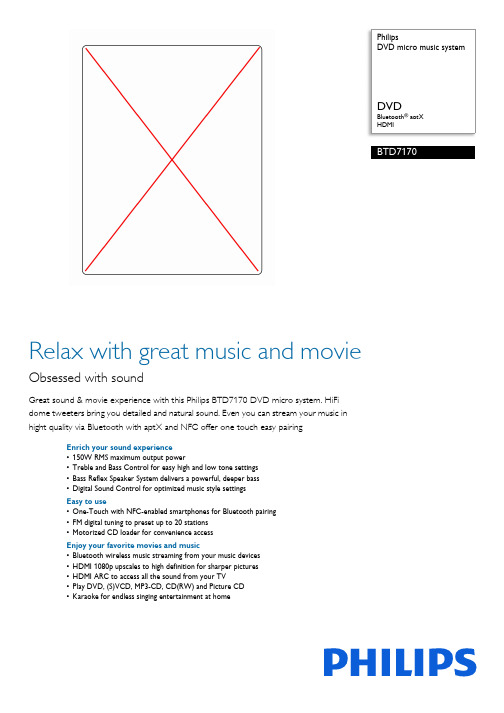
DVD micro music systemDVDBluetooth® aptXHDMIBTD7170Relax with great music and movieObsessed with soundGreat sound & movie experience with this Philips BTD7170 DVD micro system. HiFidome tweeters bring you detailed and natural sound. Even you can stream your music inhight quality via Bluetooth with aptX and NFC offer one touch easy pairingEnrich your sound experience•150W RMS maximum output power•Treble and Bass Control for easy high and low tone settings•Bass Reflex Speaker System delivers a powerful, deeper bass•Digital Sound Control for optimized music style settingsEasy to use•One-Touch with NFC-enabled smartphones for Bluetooth pairing•FM digital tuning to preset up to 20 stations•Motorized CD loader for convenience accessEnjoy your favorite movies and music•Bluetooth wireless music streaming from your music devices•HDMI 1080p upscales to high definition for sharper pictures•HDMI ARC to access all the sound from your TV•Play DVD, (S)VCD, MP3-CD, CD(RW) and Picture CD•Karaoke for endless singing entertainment at homeHighlightsBluetooth wireless streamingBluetooth wireless music streaming from your music devicesNFC technologyPair Bluetooth devices easily with one-touch NFC (Near Field Communications) technology. Just tap the NFC enabledsmartphone or tablet on the NFC area of a speaker to turn the speaker on, startBluetooth pairing, and begin streaming music.HDMI 1080p HDMI 1080p upscaling delivers images that are crystal clear. Movies in standard definition can now be enjoyed in true high definitionresolution - ensuring more details and more true-to-life pictures. Progressive Scan(represented by "p" in "1080p') eliminates the line structure prevalent on TV screens, again ensuring relentlessly sharp images. To top it off, HDMI makes a direct digital connection that can carry uncompressed digital HD video as well as digital multichannel audio, without conversions to analog - delivering perfect picture and sound quality, completely free from noise.HDMI ARCHDMI ARC to access all the sound from your TVPlayDVD,VCD,MP3-CD,CD(RW)&PictThe Philips player is compatible with most DVD and CD discs available in the market. DVD, (S)VCD, MP3-CD, CD(RW) and Picture CD - all of them can play on the player. SVCD stands for "Super VideoCD". The quality of a SVCD is much better than a VCD, especially much more sharpen picture than a VCDbecause of the higher resolution. CD(RW) is a shorthand term for a CD drive that can accept the common rewritable CD format.Treble and Bass ControlTreble and bass are equalizer features that control the high and low frequency sound levels of your audio respectively. Treble specifically regulates the amplification of the high tones in the music while bass controls the amplification level of the low tones. Using the up and down keys, the listener canconveniently place more or less emphasis on the low and high tones, or leave treble and bass flat to playback music according to its original recorded setting. Treble and Bass Control letsyou listen to your music the way you like it.Issue date 2017-03-30 Version: 3.0.212 NC: 8670 001 13163 EAN: 87 12581 71547 2© 2017 Koninklijke Philips N.V.All Rights reserved.Specifications are subject to change without notice. Trademarks are the property of Koninklijke Philips N.V. or their respective owners.SpecificationsSound•Sound System: Dolby Digital•Maximum output power (RMS): 150W •Sound Enhancement: Treble and Bass Control Loudspeakers•Speaker drivers: 5.25" woofer •Loudspeaker types: Dome tweeter•Main Speaker: 2 wayVideo Playback•Playback Media: DivX, DVD-Video, Picture CD, Video CD/SVCD, DVD+R/+RW, DVD-R/-RW •Disc Playback Modes: A-B Repeat, Angle, PBC, Slow Motion, Zoom, Parental control, Disc Menu, Fast Backward, Fast Forward, OSD, Resume Playback from Stop•DVD Region.:3•Video Enhancement: Progressive Scan, Video UpscalingAudio Playback•Playback Media: MP3-CD, CD, CD-R, CD-RW •Disc Playback Modes: Fast Forward/Backward, Next/Previous Track Search, Repeat Play •USB Direct Modes: Fast Backward/Fast Forward, Play/Pause, Previous/Next, Repeat, StopStill Picture Playback•Picture Compression Format: JPEG•Picture Enhancement: Slideshow with MP3 playback•Playback Media: Picture CD, CD-R/RW, DVD+R/ +RWTuner/Reception/Transmission•Tuner Bands: FM Stereo•Auto digital tuning•Tuner Enhancements: Auto Store•Station presets: 20•Antenna: FM antenna•RDS: Program Type, Station Name Connectivity•HDMI 1: HDMI (Audio Return Channel)•Video Output - Analog: Composite CVBS (yellow cinch)•Bluetooth profiles: A2DP•Audio Connections: Analogue Audio In (L/R)•USB: USB host•Microphone: Microphone socket •Headphone: 3.5 mm•Bluetooth: Support Aptx code c Convenience•Alarms: CD Alarm, Sleep timer, Radio Alarm, USB alarm•Clock: On main display•Indications: DIM modeAccessories•Included accessories: Composite video cable (Y), AC Power Cord•User Manual: Multi-languages•Remote controlDimensions•Gross weight: 10.6 kg•Main unit depth: 240 mm•Main unit height: 145 mm•Main unit width: 230 mm•Main speaker dimensions (W x D): 173 x 241 mm •Main speaker height: 261 mm•Packaging depth: 589 mm•Packaging height: 309 mm•Packaging width: 330 mm•Net weight: 9.4 kgPower•Power supply: 110-240V, 50/60 Hz。
自行车音响说明书
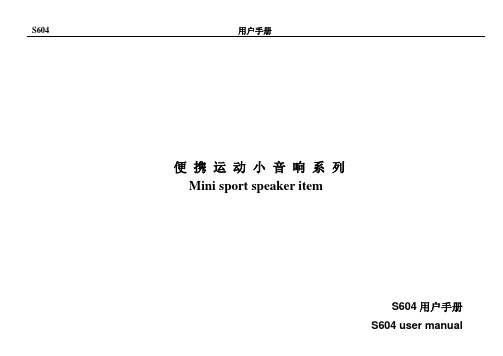
便携运动小音响系列Mini sport speaker itemS604用户手册S604 user manualUser manual(在您使用本产品之前请仔细阅读本用户手册)前言为了您能尽快轻松自如的操作本机,我们配备了详尽的用户操作手册,从中您可以了解到本机的产品介绍、使用方法等各方面的知识,在您使用本机前请仔细阅读本手册,以便您能正确的使用本产品。
01功能简述•高品质专业宽音域喇叭,双喇叭立体声播放;•MP3、WMA格式音乐播放;•线路输入功能,外接各种音源设备如:手机、电脑、MP4等(部分型号);•清晰FM立体声收音机功能,自动电台搜索,支持收音机外放;•全功能显示屏操作指示;•内置锂离子可充电电池,大容量特性支持本机长时间播放;•全功能按键操作;•内置大容量存储器(可选),可储存大量歌曲、文件资料,并可外接TF(MicroSD)扩充机身容量。
S604 用户手册# 本公司保留改进产品的权利,产品规格如有变更恕不另行通知!02注意事项本手册包含重要的安全措施和正确使用产品的信息,为避免事故发生,确信您在使用本产品之前已仔细阅读了本手册:•请勿将本产品放在高温、潮湿和多尘的环境中存放或使用;•如接驳耳机,请预先将音量调到一个较小的位置再连接,避免瞬间的大音量对您的听觉造成冲击;•在下列情况下请给本机充电:a:系统自动关机b:系统自动关机,再次开机很快又自动关机c:操作按键没有反应•本机采用内置的3.7V锂离子电池,可反复充电,但在第一次使用本机时请先将电量全部用完再充够8小时,如此反复2次以上,以便激活电池并利于延长电池寿命。
注:本机不能配用其他型号的充电器与USB线,否则有烧毁本机的可能,如此本公司概不负责,如需要本机的原装配件请联络本公司的;•本机在格式化或上传于下载时请不要直接断开连接,否则可能导致程序出错;•对于因为产品损坏、维修或其他原因造成内存数据丢失的本公司不负任何责任,请遵守本手册进行规范操作;•请勿自行拆卸本机,因为这样您将失去本机的保修;•请勿将本产品交予婴儿或较小的儿童玩耍,避免发生意外;•请勿在驾驶或街上行走时使用本产品,否则可能造成车祸;特别注意事项:如需连接电脑请先用数据线连接本机端口再插到电脑上。
Philips CarStudio 车内音箱说明文件说明书
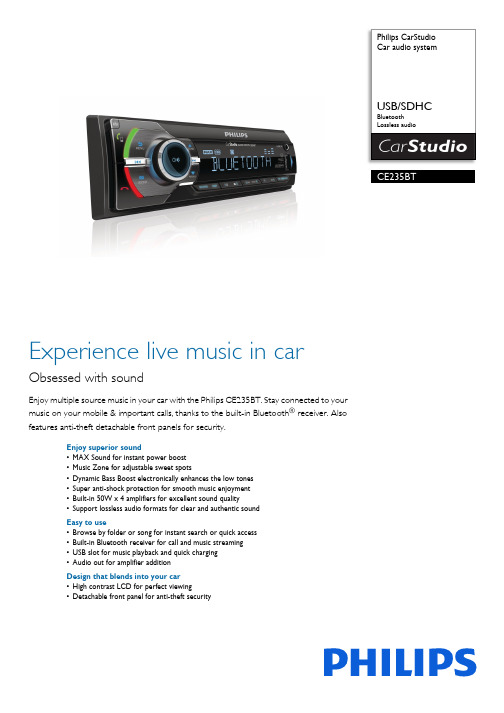
Philips CarStudio Car audio systemUSB/SDHCBluetooth Lossless audioCE235BTExperience live music in carObsessed with soundEnjoy multiple source music in your car with the Philips CE235BT. Stay connected to your music on your mobile & important calls, thanks to the built-in Bluetooth ® receiver. Also features anti-theft detachable front panels for security.Enjoy superior sound•MAX Sound for instant power boost •Music Zone for adjustable sweet spots•Dynamic Bass Boost electronically enhances the low tones •Super anti-shock protection for smooth music enjoyment •Built-in 50W x 4 amplifiers for excellent sound quality•Support lossless audio formats for clear and authentic sound Easy to use•Browse by folder or song for instant search or quick access •Built-in Bluetooth receiver for call and music streaming •USB slot for music playback and quick charging •Audio out for amplifier additionDesign that blends into your car •High contrast LCD for perfect viewing•Detachable front panel for anti-theft securityHighlightsMusic ZonePhilips' innovative Music Zone technology lets the driver and the passengers enjoy their music with more vivid spatial effect, just as the artist intended it to be heard. Users can easily switch the music listening zones from the driver to the passengers and back again to get the best sonic focus in the car. A dedicated zone control button provides three pre-defined settings - Left, Right and Front (and All) - so you can best match your listening needs easily and dynamically alone or with your passengers.DBB Dynamic Bass BoostActivate the Dynamic Bass Boost (DBB), and the low-end bass frequencies are electronically enhanced to achieve consistent sound reproduction, especially when the speaker volume is set at a low level. You hear impressive bass at all times.Browse by folder or songThis function allows you to find a track or album much faster by letting you browsethrough songs and folders, which are the usual contents of USB/SDHC devices. With the dedicated folder/song button, only three simple steps are needed to make a search – press folder/song, rotate the volume knob and push to select. This simple process lets you search through your music quickly and easily, letting you to focus on your driving.MAX SoundMAX Sound technology produces an instant boost in bass and treble, maximizing volume performance and instantly creating the most impressive listening experience with just the touch of a button. Its sophisticated electronic circuitry calibrates existing sound and volume settings, instantly boosting bass, treble and volume beyond original maximum levels without distortion. The end result is anoticeable amplifying of both sound spectrum and volume and a potent audio boost that will add mileage to any music.Built-in Bluetooth receiverThe Bluetooth hands-free feature lets you use your mobile phone safely while driving and you don't have to miss any important calls. With the built-in Bluetooth ® receiver, you can also conveniently stream your music files from your phone to your car entertainment system.USB Play and Quick ChargeThe new Philips Universal USB charginginterface supplies 1 Amp of current to a smart device, sufficient to charge its battery and power it up for intensive use. The software protocol is also designed to be universally compatible with virtually all smart phones available in the market and starts the charging process instantly when USB is connected.Support lossless audio formatsFLAC (Free Lossless Audio Codec) is an audio coding format for lossless compression of digital audio. Digital audio compressed by FLAC's algorithm can typically be reduced to around half of its original size and it can be decompressed to an identical copy of the original audio data, giving a clear and authenticsound experience..Issue date 2022-04-24 Version: 2.1.412 NC: 8670 001 48592 EAN: 69 51613 99396 5© 2022 Koninklijke Philips N.V.All Rights reserved.Specifications are subject to change without notice. Trademarks are the property of Koninklijke Philips N.V. or their respective owners.SpecificationsDisplay•Type: High contrast B/W LCD•Key illumination: BluePlayback media•USB flash drive•SD/SDHC card•MP3 Link: for portable MP3 music playback •Bluetooth streaming musicAudio Playback•Compression format: MP3, FLAC, WAV•ID3 Tag support: Song title, artist, album•MP3 bit rates: 32-320kbps and variable bit rate •USB / SDHC Modes: Fast Backward/Fast Forward, Play/Pause, Previous/Next, Repeat, Shuffle Tuner/Reception/Transmission•Tuner Bands: AM, FM Stereo•Auto digital tuning•Tuner Enhancements: Auto search and store •No. of preset stations: 18(FM), 12(AM)•RDS: Station Name, Program Type, News & Traffic, Auto-frequencySound•Equalizer: 2-bands•Equalizer settings: Classic, Jazz, Pop, Rock, Flat, Optimal, Techno, User defined•Sound Enhancement: MAX Sound, Dynamic BassBoost, Music zone•Output power (MAX): 50Wx4 channels •Output power (RMS): 22Wx4 channels (4 ohms, 10% T.H.D.)Connectivity•Microphone: Built-in microphone•Preamp output: 1 pair RCA(L/R)•Bluetooth profiles: A2DP, AVRCP, Handsfree •Bluetooth version: 2.0+EDR•Hard-wired remote inputSecurity/Anti-theft•Front panel: DetachableAccessories•Remote control: Not included•User Manual: English, Spanish, Portuguese •Quick start guide: English, Portuguese, Spanish Power•Power supply: 12V DC•USB quick charge: 5V 1AMP (MAX) Dimensions•Chassis: 1 Din•Product Dimensions (w/ panel): 188 x 58 x 120 mm (W x H x D)•Product Dimensions (w/o panel): 188 x 58 x 95 mm (W x H x D)。
自行车骑行音响
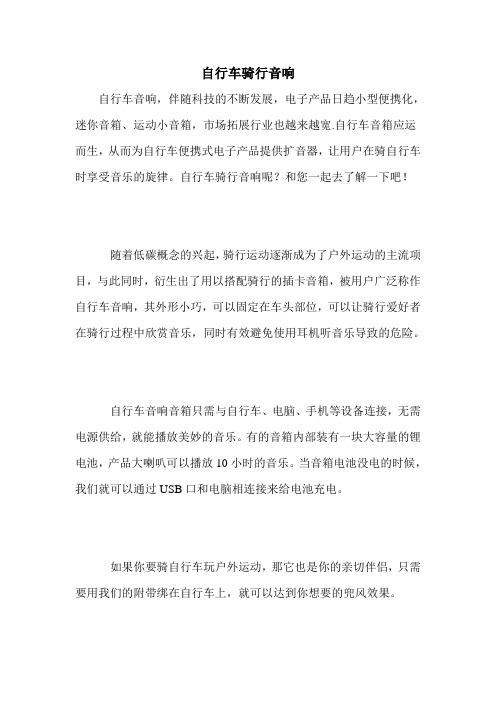
自行车骑行音响
自行车音响,伴随科技的不断发展,电子产品日趋小型便携化,迷你音箱、运动小音箱,市场拓展行业也越来越宽.自行车音箱应运而生,从而为自行车便携式电子产品提供扩音器,让用户在骑自行车时享受音乐的旋律。
自行车骑行音响呢?和您一起去了解一下吧!
随着低碳概念的兴起,骑行运动逐渐成为了户外运动的主流项目,与此同时,衍生出了用以搭配骑行的插卡音箱,被用户广泛称作自行车音响,其外形小巧,可以固定在车头部位,可以让骑行爱好者在骑行过程中欣赏音乐,同时有效避免使用耳机听音乐导致的危险。
自行车音响音箱只需与自行车、电脑、手机等设备连接,无需电源供给,就能播放美妙的音乐。
有的音箱内部装有一块大容量的锂电池,产品大喇叭可以播放10小时的音乐。
当音箱电池没电的时候,我们就可以通过USB口和电脑相连接来给电池充电。
如果你要骑自行车玩户外运动,那它也是你的亲切伴侣,只需要用我们的附带绑在自行车上,就可以达到你想要的兜风效果。
另外,如果你在林中漫步,读书,你可以拷贝一些轻音乐,此款音响自带内存,自带MP3功能。
重低音外喇叭可以达到300分贝,声音扩散在30米开外,让你完全陶醉在途中。
上述就是为您提供的关于自行车骑行音响的解答,希望我的文章会让您对这个问题有更清楚的了解!要了解更多关于出行安全的相关知识,请您多多关注吧!。
自行车PDS1中英文说明书
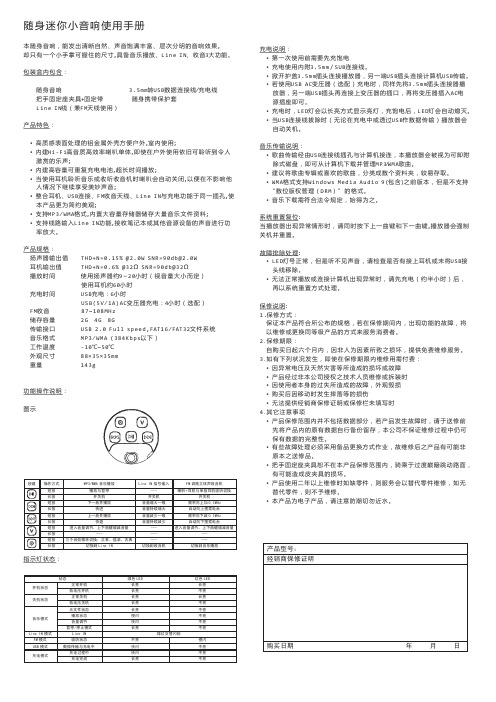
随身迷你小音响使用手册本随身音响,能发出清晰自然声音饱满丰富层次分明的音响效果,却只有一个小手掌可握住的尺寸,具备音乐播放、、收音3大功能。
、、Line INMini sound box user manualMini sound box is personal stereo with clear, nature sound.It could be hold by a small palm and have music play, Line in, FM function.Accessaries :3.5mm convert to USB line+Charge line Bag Line in line Handle Holder fixture + Fixed Belt Features :·High-textured aluminum metal surface facilitate outdoor, indoor use;·Built-in Hi-Fi high-quality and high-efficiency speaker monomer, youcan still hear heavenly music even outdoors.·Built-in high-capacity rechargeable battery, support long play.·You can continue to enjoy the heavenly music when using headphones to listen to music or listen to the radio ,it will automatically turn off the loudspeaker, not accessible to anyone else.·Headset, USB connector, FM radio antenna, Line IN and charging are use the same jack wich make the product more beautiful and simple·Support MP3/WMA format, building in large capacity memory to store number of music files.·Support Line IN function, receiving notebook or other audio source to amplify the power. Product Specification :Loudspeaker output: THD+N=0.15% @ 1.5W SNR=94db @ 1.5W Earphone output: THD+N=0.6% @ 32Ω SNR = 92 db @ 32Ω Play time: 9~20 hours with loudspeaker (depend on the volume) ;70 hours with earphoneCharge time: USB charge :7 hours USB(5V/1A)AC transformer charge :4 hours (Optional) FM: 87~108MHz Storage: 2G 、4G 、8GInterface transfer: USB 2.0 Full speed, FAT16/FAT32 file system Audio format : MP3 / WMAWork temperature: -10°C ~ 50°C Dimension : 88 x 35 x 35 mm Weight : 143 g Instructions :Indicator light :Charge I ndicatio n:• The batt ery shou ld be cha rged fully befo re using at first ti me • 3.5mm /USB line with cha rge• Opened cover, C onnect 3.5mm plug to the player and the other end of USB plug to compute r USB interface• If you us e USB A C adapte r (option al) charg ing, Con nect 3.5mm plug to player , connect the other end of USB plug to socket of the transform er , and then insert the AC power transform er When chargin g, LED li ght will long time bri ght, whe n the pow er is full, LED wil l crush o ut.• When th e USB ca ble is ex tracted, the playe r will pow er off au tomatica lly.Music tra nsmissio n:• Down lo ad the m usic file with MP3/WMA fo rmat, an d transfe r to the p lay via U SB line.• Classifie d the mu sic into s everal fo lders .• WMA format support Window s Media Audio 9 including the edition before but not support “DRM ” format .System reset:When th e player could'n w ork norm ally, plea se press forward and nex t button together , the play er will po wer off a nd reset .Troubles hooting :• When LE D bright, but can't hear vo ice, plea se check whether theearp hone have been connect ed normally or USB line have been removed . • If the pla yer does n 't work no rmally or it shows error when connect with the compute r , please charge about half pass one hour and then reset the system .Warrant y Descri ption :1.Warra nty type:Make sure the products meet publishe d specifica tions . We will repair orreplace the product when the function have trouble during the warranty period .2. Warrant y period :Supply the mainten ance service for free within six months from the date of purchas e withou t human element destroy .3. You nee d to pay for the m aintenan ce charge for the followingconditio n : • The abn ormal vo ltage an d natura l disaste rs cause the dam age.• The prod uct have been ma intained or dismo unted by the pers on who h ave not b e author ized by o ur techn ical staff .• User cau se the da mage or the failure of the appeara nce . • Fall dam age• Can not provide the deal er's warr anty or t he warra nty is no t filled .4. Other notesWarrant y is not i nclude th e data. W hen the p roduct w ork abys sal, plea se copy you r data fir st. We a re not su re to kee p the inte grity of the dataWe need to repla ce the sp are parts sometim es when ma intenanc e, so it is possible that som e parts a re not or iginal.Handle h older fix ture in n ot includ e in the w arranty.We will r eplace th e part if i t is avail able or e lse witho ut maint enance a fter the prod uct have been us ed more than 2 y ears.It is e lectronic product , please keep aw ay from t he water .。
HS601说明书原档
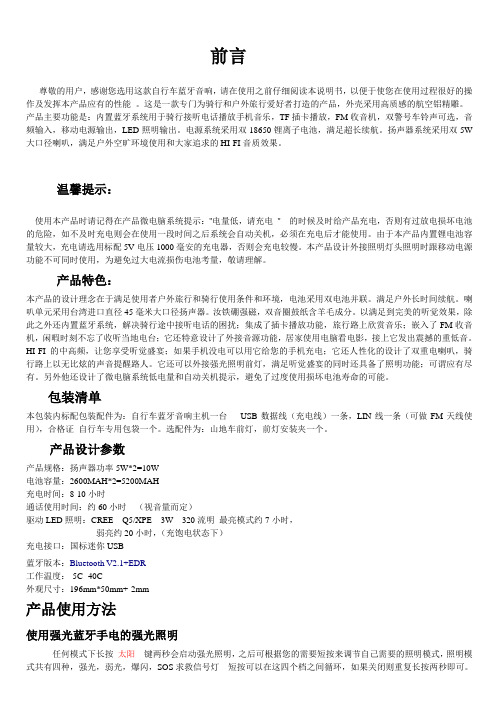
前言尊敬的用户,感谢您选用这款自行车蓝牙音响,请在使用之前仔细阅读本说明书,以便于使您在使用过程很好的操作及发挥本产品应有的性能。
这是一款专门为骑行和户外旅行爱好者打造的产品,外壳采用高质感的航空铝精雕。
产品主要功能是:内置蓝牙系统用于骑行接听电话播放手机音乐,TF插卡播放,FM收音机,双警号车铃声可选,音频输入,移动电源输出,LED照明输出。
电源系统采用双18650锂离子电池,满足超长续航。
扬声器系统采用双5W 大口径喇叭,满足户外空旷环境使用和大家追求的HI-FI音质效果。
温馨提示:使用本产品时请记得在产品微电脑系统提示:''电量低,请充电'' 的时候及时给产品充电,否则有过放电损坏电池的危险,如不及时充电则会在使用一段时间之后系统会自动关机,必须在充电后才能使用。
由于本产品内置锂电池容量较大,充电请选用标配5V电压1000毫安的充电器,否则会充电较慢。
本产品设计外接照明灯头照明时跟移动电源功能不可同时使用,为避免过大电流损伤电池考量,敬请理解。
产品特色:本产品的设计理念在于满足使用者户外旅行和骑行使用条件和环境,电池采用双电池并联。
满足户外长时间续航。
喇叭单元采用台湾进口直径45毫米大口径扬声器。
汝铁硼强磁,双音圈鼓纸含羊毛成分。
以满足到完美的听觉效果,除此之外还内置蓝牙系统,解决骑行途中接听电话的困扰;集成了插卡播放功能,旅行路上欣赏音乐;嵌入了FM收音机,闲暇时刻不忘了收听当地电台;它还特意设计了外接音源功能,居家使用电脑看电影,接上它发出震撼的重低音。
HI-FI的中高频,让您享受听觉盛宴;如果手机没电可以用它给您的手机充电;它还人性化的设计了双重电喇叭,骑行路上以无比炫的声音提醒路人。
它还可以外接强光照明前灯,满足听觉盛宴的同时还具备了照明功能;可谓应有尽有。
另外他还设计了微电脑系统低电量和自动关机提示,避免了过度使用损坏电池寿命的可能。
包装清单本包装内标配包装配件为:自行车蓝牙音响主机一台USB数据线(充电线)一条,LIN线一条(可做FM天线使用),合格证自行车专用包袋一个。
- 1、下载文档前请自行甄别文档内容的完整性,平台不提供额外的编辑、内容补充、找答案等附加服务。
- 2、"仅部分预览"的文档,不可在线预览部分如存在完整性等问题,可反馈申请退款(可完整预览的文档不适用该条件!)。
- 3、如文档侵犯您的权益,请联系客服反馈,我们会尽快为您处理(人工客服工作时间:9:00-18:30)。
便携运动小音响系列Mini sport speaker itemS604用户手册S604 user manualUser manual(在您使用本产品之前请仔细阅读本用户手册)前言为了您能尽快轻松自如的操作本机,我们配备了详尽的用户操作手册,从中您可以了解到本机的产品介绍、使用方法等各方面的知识,在您使用本机前请仔细阅读本手册,以便您能正确的使用本产品。
01功能简述•高品质专业宽音域喇叭,双喇叭立体声播放;•MP3、WMA格式音乐播放;•线路输入功能,外接各种音源设备如:手机、电脑、MP4等(部分型号);•清晰FM立体声收音机功能,自动电台搜索,支持收音机外放;•全功能显示屏操作指示;•内置锂离子可充电电池,大容量特性支持本机长时间播放;•全功能按键操作;•内置大容量存储器(可选),可储存大量歌曲、文件资料,并可外接TF(MicroSD)扩充机身容量。
S604 用户手册# 本公司保留改进产品的权利,产品规格如有变更恕不另行通知!02注意事项本手册包含重要的安全措施和正确使用产品的信息,为避免事故发生,确信您在使用本产品之前已仔细阅读了本手册:•请勿将本产品放在高温、潮湿和多尘的环境中存放或使用;•如接驳耳机,请预先将音量调到一个较小的位置再连接,避免瞬间的大音量对您的听觉造成冲击;•在下列情况下请给本机充电:a:系统自动关机b:系统自动关机,再次开机很快又自动关机c:操作按键没有反应•本机采用内置的3.7V锂离子电池,可反复充电,但在第一次使用本机时请先将电量全部用完再充够8小时,如此反复2次以上,以便激活电池并利于延长电池寿命。
注:本机不能配用其他型号的充电器与USB线,否则有烧毁本机的可能,如此本公司概不负责,如需要本机的原装配件请联络本公司的;•本机在格式化或上传于下载时请不要直接断开连接,否则可能导致程序出错;•对于因为产品损坏、维修或其他原因造成内存数据丢失的本公司不负任何责任,请遵守本手册进行规范操作;•请勿自行拆卸本机,因为这样您将失去本机的保修;•请勿将本产品交予婴儿或较小的儿童玩耍,避免发生意外;•请勿在驾驶或街上行走时使用本产品,否则可能造成车祸;特别注意事项:如需连接电脑请先用数据线连接本机端口再插到电脑上。
03目录功能简述- - - - - - - - - - - - - - - - - - - - - - - - - - - - - - - - - - - - - - - - - - - - - - - - - - - - - - - - - - -- - - - - - - - - - - - - - - - 00 注意事项- - - - - - - - - - - - - - - - - - - - - - - - - - - - - - - - - - - - - - - - - - - - - - - - - - - - - - - - - - - - - - - - - - - - - - - - - - - 00 目录- - - - - - - - - - - - - - - - - - - - - - - - - - - - - - - - - - - - - - - - - - - - - - - - - - - - - - - - - - - - - - - - - - - - - - - - - - - - - -00认识小音响- - - - - - - - - - - - - - - - - - - - - - - - - - - - - - - - - - - - - - - - - - - - - - - - - - - - - - - - - - - - - - - - - - - - - - - - -00 功能操作说明- - - - - - - - - - - - - - - - - - - - - - - - - - - - - - - - - - - - - - - - - - - - - - - - - - - - - - - - - - - - - - - - - - - - - - 00 基本操作- - - - - - - - - - - - - - - - - - - - - - - - - - - - - - - - - - - - - - - - - - - - - - - - - - - - - - - - - - - - - - - - - - - - - - - - - - 00 疑难解答- - - - - - - - - - - - - - - - - - - - - - - - - - - - - - - - - - - - - - - - - - - - - - - - - - - - - - - - - - - - - - - - - - - - - - - - - - 00 规格参数- - - - - - - - - - - - - - - - - - - - - - - - - - - - - - - - - - - - - - - - - - - - - - - - - - - - - - - - - - - - - - - - - - - - - - - - - - 0004认识小音响05功能操作说明本机分为三大功能:MP3WMA音乐播放、LineIn线路输入、FM调频立体声收音机。
开关机播放键:长按为开关机功能,短按为暂停、静音、外响控制;音量增加键:短按逐级增加音量,长按持续增加音量;音量减少键:短按逐级减少音量,长按持续减少音量;上一曲键:选择上一曲、上一项或者频率向下搜索,长按是持续该功能;下一曲键:选择下一曲、下一项或者频率向上搜索,长按是持续该功能;菜单键:切换各种功能菜单。
06基本操作:1、开关机操作:长按“开机/关机/暂停/播放键”3秒直到显示屏出现开机画面,此时本机进入主菜单。
如果要关机请在本机任何状态下持续长按“开机/关机/暂停/播放键”3秒即可关机,显示屏显示关机画面;开机画面主菜单2、MP3/WMA音乐播放:开机后在主菜单按菜单键进入音乐播放功能,进入后按播放键本机开始播放曲目(本机内存中要有歌曲拷贝,内存可以是机身内存或插卡内存),喇叭发出声音,此时短按“上一曲键”或“下一曲键”可切换上一曲目或下一曲目播放,短按“音量增加键”或“音量减少键”即可调整音量增加或减少,长按“音量加键”或“音量减键”持续增加音量或减少音量。
播放过程中可以短按菜单键来设置音乐播放的循环模式和音效模式。
注:音乐播放时要播放插卡请插上TF卡,再在音乐播放暂停下按菜单键进入选择SD卡目录即可。
音乐播放界面音效模式选择循环模式选择暂停播放下按菜单键可对本机文件进行管理操作3、LineIn线路输入(S605无此功能):在音乐播放状态下长按“菜单键”回到主菜单,选择LineIn图标进入线路输入功能,此时使用附件中的3.5mm线路输入线连接好本机和音源设备,即可将音源设备的声音通过本机放大后从喇叭中播放出来。
若需调整音量可直接长按或短按“上一曲键”或“下一曲键”来减少音量或增加,显示屏上将显示当前的音量级数。
短按“开机/关机/暂停/播放键”静音;4、FM收音机:在主菜单选择FM功能按菜单键进入FM收音机功能,接上耳机,此时您将听到收音机的声音,要自动搜索电台请短按菜单键进入FM菜单中选择自动搜台即可,当搜索完电台后将自动保存好并从第一个电台收听,短按“上一曲键”或“下一曲键”为选择电台,短按“音量键”为调整音量大小,短按“开机/关机/暂停/播放键”切换外响收听和耳机收听。
菜单中可选择删除一个电台或删除全部电台,选择相应项进入即可。
注:收音机功能必须连接耳机作为接收天线才能收到信号。
收音机界面收音机菜单功能收音机菜单功能5、系统设置:在主菜单选择设置后进入,您可以设置本机的以下功能:设置背光亮的时间,单位为秒 设置屏幕对比度,值越高显示屏越黑设置本机界面语言 设置无任何操作自动关机时间,单位秒 查看内存存储空间上下曲键查看TF 卡或内存空间 查看本机固件版本信息6、运动装备连接:本机附件中备有运动连接套件,当您需要连接到诸如自行车等户外运动设备时请使用他们来连接与固定;7、数据传输:本机具备数据传输功能,只需将附带USB 线正确连接好电脑后即可上传下载任意文件,当您连接到电脑的同时充电也在后台进行当中。
本机具备可选的内置内存和TF 插卡内存,当连接到电脑系统后您将看到两个盘符(windows7系统会将您无存储器的盘符隐藏),直接进行文件的各种删除、复制、粘贴等标准文件管理操作。
8、系统复位:本机设计了手动复位电路,防止意外情况造成系统死机。
只需使用非导电尖状物体从耳机插孔中插入,您可以触到一个按键,只需轻按即可复位系统,如果轻按无效或没有按键手感请重试,切不可大力按下,否则有损坏本机的可能。
9、为本机充电:本机内置大容量锂离子电池,可反复充放电,本机采用以下两种充电方法:采用电源适配器充电:将电源适配器一端连接在100—240V电源上,另一端连接到本机接口,此时电源适配器即可给电池充电,您可以看到指示灯在闪烁,当该指示灯长亮时表示充电已完成;采用电脑USB口充电:用USB线连接电脑USB接口和本机接口也可以给本机充电,充电时可以看到指示灯闪烁,当该指示灯长亮时表示充电已完成。
09疑难解答不开机:·请检查电池是否没电;·检查系统是否死机,复位系统;开机后很快关机:·检查电池电量,充电;无外响,显示正常:·是否切换到耳机状态;·是否将音量调整到了最小的位置;Linein线路输入无声:·检查音源设备是否正常输出声音信号;·本机是否处于线路输入状态;·音量是否处于最小的位置;·是否静音了线路输入(按了“开机/关机/暂停/播放键”);FM搜不到台:·请连接好耳机线或专用3.5mm FM天线;10规格参数项目描述型号S604显示屏128*32点阵显示屏+蓝色背光扬声器输出值THD+N=0.15% @2.0W SNR=90db@2.0W耳机输出值THD+N=0.6% @32Ω SNR+90db @32Ω存储扩展Micro SD(TF) Card收音机FM 87~108MHz储存容量2G – 4G – 8G传输接口USB 2.0 Full speed档案系统FAT16∕FAT32音乐格式MP3∕WMA(384Kbps 以下)工作温度-10℃~50℃外观尺寸105*33*33mm产品重量150g。
