Comm100操作手册
Eudemon 100-06-操作手册-组播
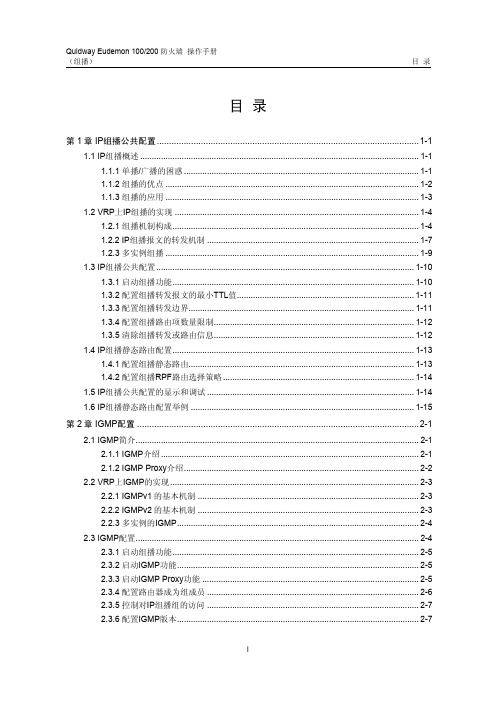
目录第1章 IP组播公共配置...........................................................................................................1-11.1 IP组播概述.........................................................................................................................1-11.1.1 单播/广播的困惑......................................................................................................1-11.1.2 组播的优点..............................................................................................................1-21.1.3 组播的应用..............................................................................................................1-31.2 VRP上IP组播的实现..........................................................................................................1-41.2.1 组播机制构成...........................................................................................................1-41.2.2 IP组播报文的转发机制............................................................................................1-71.2.3 多实例组播..............................................................................................................1-91.3 IP组播公共配置................................................................................................................1-101.3.1 启动组播功能.........................................................................................................1-101.3.2 配置组播转发报文的最小TTL值.............................................................................1-111.3.3 配置组播转发边界..................................................................................................1-111.3.4 配置组播路由项数量限制.......................................................................................1-121.3.5 清除组播转发或路由信息.......................................................................................1-121.4 IP组播静态路由配置.........................................................................................................1-131.4.1 配置组播静态路由..................................................................................................1-131.4.2 配置组播RPF路由选择策略...................................................................................1-141.5 IP组播公共配置的显示和调试..........................................................................................1-141.6 IP组播静态路由配置举例.................................................................................................1-15第2章 IGMP配置...................................................................................................................2-12.1 IGMP简介...........................................................................................................................2-12.1.1 IGMP介绍................................................................................................................2-12.1.2 IGMP Proxy介绍......................................................................................................2-22.2 VRP上IGMP的实现............................................................................................................2-32.2.1 IGMPv1的基本机制................................................................................................2-32.2.2 IGMPv2的基本机制................................................................................................2-32.2.3 多实例的IGMP.........................................................................................................2-42.3 IGMP配置...........................................................................................................................2-42.3.1 启动组播功能...........................................................................................................2-52.3.2 启动IGMP功能.........................................................................................................2-52.3.3 启动IGMP Proxy功能..............................................................................................2-52.3.4 配置路由器成为组成员............................................................................................2-62.3.5 控制对IP组播组的访问............................................................................................2-72.3.6 配置IGMP版本.........................................................................................................2-72.3.7 配置接口上加入IGMP组的数量限制........................................................................2-72.3.8 配置IGMP查询报文间隔..........................................................................................2-82.3.9 配置IGMP查询器存在时间.......................................................................................2-82.3.10 配置IGMP最大查询响应时间.................................................................................2-92.3.11 配置发送IGMP指定组查询报文的时间间隔...........................................................2-92.3.12 配置发送IGMP指定组查询报文的次数................................................................2-102.3.13 删除接口上已加入的IGMP组...............................................................................2-102.4 IGMP显示和调试..............................................................................................................2-112.5 IGMP典型配置举例..........................................................................................................2-112.6 IGMP常见故障诊断和排除...............................................................................................2-13第3章 PIM配置......................................................................................................................3-13.1 PIM协议简介......................................................................................................................3-13.1.1 PIM-DM介绍............................................................................................................3-13.1.2 PIM-SM介绍............................................................................................................3-13.2 VRP上PIM的实现...............................................................................................................3-23.2.1 PIM-DM的工作机制.................................................................................................3-23.2.2 PIM-SM工作机制.....................................................................................................3-33.2.3 PIM-SM配置前准备工作..........................................................................................3-43.3 PIM-DM配置.......................................................................................................................3-53.3.1 启动组播功能...........................................................................................................3-53.3.2 启动IGMP功能.........................................................................................................3-63.3.3 启动PIM-DM功能.....................................................................................................3-63.3.4 配置接口的Hello报文发送间隔................................................................................3-63.3.5 配置接口的PIM邻居过滤.........................................................................................3-73.3.6 配置接口的PIM邻居最大数量..................................................................................3-73.3.7 进入PIM视图............................................................................................................3-73.3.8 配置PIM的组播源(组)过滤..................................................................................3-83.4 PIM-SM配置.......................................................................................................................3-83.4.1 启动组播功能...........................................................................................................3-93.4.2 启动IGMP功能.........................................................................................................3-93.4.3 启动PIM-SM功能.....................................................................................................3-93.4.4 配置PIM-SM域边界.................................................................................................3-93.4.5 配置候选BSR.........................................................................................................3-103.4.6 配置RP选择...........................................................................................................3-113.4.7 配置接口的Hello报文发送间隔..............................................................................3-123.4.8 配置接口的PIM邻居过滤.......................................................................................3-123.4.9 配置接口的PIM邻居最大数量................................................................................3-123.4.10 进入PIM视图........................................................................................................3-123.4.11 配置PIM的组播源(组)过滤..............................................................................3-133.4.12 配置PIM的RP对注册报文进行过滤......................................................................3-133.4.13 配置从RPT切换到SPT的阈值..............................................................................3-133.4.14 限定合法BSR和C-RP的范围...............................................................................3-143.4.15 清除PIM路由项或邻居.........................................................................................3-143.5 PIM显示和调试.................................................................................................................3-153.6 PIM典型配置举例.............................................................................................................3-163.6.1 PIM-DM典型配置举例...........................................................................................3-163.6.2 PIM-SM典型配置举例............................................................................................3-173.7 PIM常见故障诊断与排除..................................................................................................3-20第4章 MSDP配置..................................................................................................................4-14.1 MSDP简介.........................................................................................................................4-14.1.1 MSDP协议介绍........................................................................................................4-14.2 VRP上MSDP的实现...........................................................................................................4-24.2.1 识别组播源和接收组播数据.....................................................................................4-24.2.2 MSDP对等体之间消息转发过程和RPF检查............................................................4-34.3 MSDP配置.........................................................................................................................4-44.3.1 使能MSDP功能........................................................................................................4-54.3.2 配置MSDP对等体....................................................................................................4-54.3.3 配置静态RPF对等体................................................................................................4-64.3.4 配置Originating RP..................................................................................................4-64.3.5 配置缓存SA状态......................................................................................................4-74.3.6 配置缓存SA的最大数量...........................................................................................4-74.3.7 控制创建的源信息....................................................................................................4-84.3.8 控制转发的源信息....................................................................................................4-94.3.9 控制接收的源信息..................................................................................................4-104.3.10 请求MSDP对等体的源信息.................................................................................4-104.3.11 配置MSDP全连接组............................................................................................4-114.3.12 配置MSDP连接重试周期.....................................................................................4-114.3.13 关闭MSDP对等体................................................................................................4-114.3.14 清除MSDP连接、统计和SA缓存.........................................................................4-124.4 MSDP显示和调试.............................................................................................................4-124.5 MSDP典型配置举例.........................................................................................................4-134.5.1 静态RPF对等体典型配置举例...............................................................................4-134.5.2 Anycast RP典型配置举例......................................................................................4-154.6 MSDP常见故障诊断与排除..............................................................................................4-18第1章 IP组播公共配置1.1 IP组播概述1.1.1 单播/广播的困惑随着Internet网络的不断发展,一方面网络中交互的各种数据、语音和视频信息越来越多,另外新兴的电子商务、网上会议、网上拍卖、视频点播、远程教学等服务逐渐兴起。
华为路由器 配置IGMP
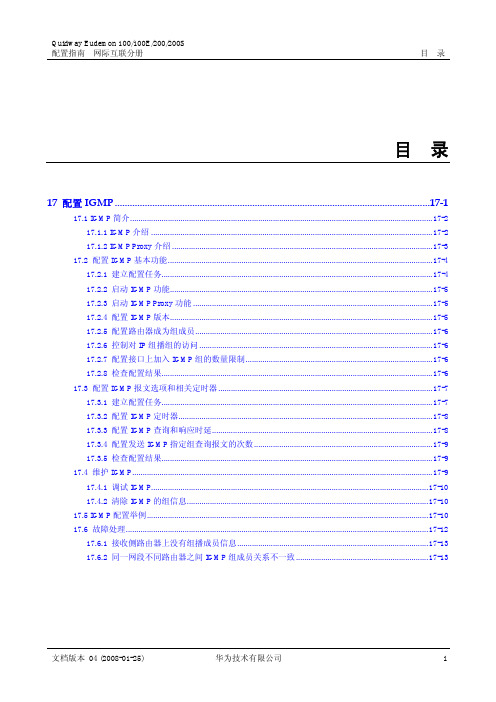
Quidway Eudemon 100/100E/200/200S 配置指南 网际互联分册
目录
目录
17 配置 IGMP ..............................................................................................................................17-1
17.5 IGMP 配置举例......................................................................................................................................17-10 17.6 故障处理................................................................................................................................................17-12
17.2 配置 IGMP 基本功能..............................................................................................................................17-4 17.2.1 建立配置任务.................................................................................................................................17-4 17.2.2 启动 IGMP 功能.............................................................................................................................17-5 17.2.3 启动 IGMP Proxy 功能 ..................................................................................................................17-5 17.2.4 配置 IGMP 版本.............................................................................................................................17-5 17.2.5 配置路由器成为组成员.................................................................................................................17-6 17.2.6 控制对 IP 组播组的访问 ...............................................................................................................17-6 17.2.7 配置接口上加入 IGMP 组的数量限制.........................................................................................17-6 17.2.8 检查配置结果.................................................................................................................................17-6
报文传输客户端使用手册

跨境电子商务进口统一版信息化系统客户端软件使用手册第1 页共21页目录1 文档概述 (43)1.1 编写目的 (43)1.2 读者对象 (43)1.3 系统概述 (43)1.4 术语定义 (43)2运行环境 (53)3软件安装说明 (53)3.1 Windows下安装 (53)3.1.1 基础安装 (53)3.1.1.1 解压客户端压缩包 (53)3.1.1.2 启动客户端 (63)3.1.2 注册服务 (73)3.2 Linux下安装 (73)3.2.1 基础安装 (73)3.2.1.1 解压客户端压缩包 (73)3.2.1.2 启动客户端 (83)3.2.2 注册服务 (93)4检查安装情况 (93)5系统登录指南 (103)6系统操作指南 (103)6.1 配置管理 (103)6.1.1基本信息管理 (103)6.1.1.1跨境企业对接配置 (113)6.1.1.2连接协议配置 (123)6.1.1.3传输安全配置 (133)6.1.2对接配置管理 (153)6.1.3数据导入服务 (153)6.2 运维管理 (173)6.2.1数据落地管理 (173)6.2.2报文异常管理 (183)6.2.3报文阻塞管理 (193)7 应急处理 (203)7.1 应急处理流程 (203)7.2 预防措施 (203)7.3 异常处理 (203)文档概述1.1编写目的主要为跨境企业提供跨境电子商务进口统一版信息化系统客户端软件正确的安装说明以及系统操作说明。
1.2读者对象跨境企业用户、电商平台、电商企业、物流企业、支付企业、仓储企业、报关企业。
1.3系统概述跨境电子商务进口统一版信息化系统客户端软件满足跨境企业安装报文规范(跨境电子商务进口统一版信息化系统企业对接报文规范(试行))生成终端节点报文,实现订单、运单、支付单、清单等单证通过EXCEL格式文件半自动导入,转换成规范报文后自动添加IC卡 /USBKey数字签名,并提供数据发送和回执查询功能。
CANCOM-100IE+智能转换器 RS232 485 422 转 CAN-bus 用户手册说明书

CANCOM-100IE+智能转换器RS232/485/422转CAN-bus修订历史目录1. 功能简介 (1)1.1概述 (1)1.2产品特性 (1)1.3典型应用 (1)2. 硬件描述 (2)2.1产品外观 (2)2.2接口描述 (2)2.2.1RS-232接口引脚定义 (2)2.2.2接口定义 (3)2.3指示灯说明 (3)2.4CAN总线连接 (4)3. 配置说明 (5)3.1配置方式进入 (5)3.2软件说明 (5)3.2.1转换参数 (6)3.2.2串口参数 (7)3.2.3CAN参数 (7)3.2.4举例介绍验收滤波的设置 (8)3.2.5按键说明 (9)4. 转换示例 (10)4.1透明转换 (10)4.1.1帧格式 (11)4.1.2转换方式 (11)4.1.3转换示例 (12)4.2透明带标识转换 (13)4.2.1帧格式 (13)4.2.2转换方式 (14)4.2.3转换示例 (15)4.3格式转换 (16)4.4Modbus转换 (18)4.4.1帧格式 (18)4.4.2转换方式 (19)4.4.3转换示例 (20)5. 设备固件升级 (22)6. 设备测试 (24)6.1设备准备 (24)6.2通讯测试 (24)7. 安装尺寸 (25)8. 免责声明 (26)1. 功能简介1.1 概述CANCOM-100IE+ 智能协议转换器可以快速将RS-232/485/422通讯设备连接CAN-bus 现场总线。
转换器支持600~230400bps速率,5Kbps~1Mbps的CAN-bus通讯速率。
转换器提供四种数据转换模式:透明转换、透明带标识转换,格式转换,Modbus转换(Modbus转换功能仅在CAN总线设备报文可编辑的情况下可以使用)。
CANCOM-100IE+转换器提供配置软件,可以灵活设置CANCOM-100IE+的运行参数。
1.2 产品特性●实现CAN-bus与RS-232/485/422的双向数据通讯;●支持CAN2.0A 和CAN2.0B 协议,符合ISO/DIS 11898规范;●集成1路CAN-bus通讯接口,支持用户自定义的通讯波特率;●CANCOM-100IE+集成1路3线式RS-232通讯接口,集成1路2线式RS-485通讯接口,集成1路4线式RS-422通讯接口,通讯速率在600~230400bps之间可设定;●提供四种数据转换模式:透明转换、透明带标识转换,格式转换,Modbus转换;●支持CAN-bus虚拟PC串口应用;●CAN-bus电路采用DC 2500V电气隔离;●可以用在有安全防爆需求的环境中(*);●工作温度:-40℃~+85℃,工作功率:低于2W。
瑞斯康达综合业务交叉复用设备用户使用手册200906

RC3000-SUB-D485 RC3000-SUB-DSR(-48V)
RC3000-SUB-DETHB
高双权修改 高双权修改 高双权修改 高双权修改
2008-6-24 2008-11-20 2009-3-18 2009-06-30
200806 200811 200903 200906
5.1 RC3000 主机功能和使用说明: ..................................... 18 5.1.1 出厂默认设置: ............................................ 18 5.1.2 设备的自检启动: .......................................... 18 5.1.3 在出厂默认设置状态下,设备自动生成设置说明: .............. 18 5.1.4 工作时钟的自动切换说明: .................................. 19 5.1.5 自动生成交叉设置说明: .................................... 19 5.1.6 系统和交叉设置说明: ...................................... 20 5.1.7 设备告警内容说明: ........................................ 20 5.1.8 网管通道说明: ............................................ 21 5.1.9 端口的定义说明: .......................................... 22
电话交换机说明书

1.2 特点....................................................................................................................................5
2.1 基本结构.............................................................................................................................6
3.2.8 设置分机免拨“0”直通外线.............................................................................18
3.2.9 取消内外热线服务功能 ..............................................................................18 3.2.10 清除分机自行设置的外线呼出密码 .....................................................18 3.2.11 外线呼叫等待功能 .....................................................................................18 3.3 外线编程 ........................................................................................................................18 3.3.1 设置外线出局字头(如拨 0 出局)........................................................18 3.3.2 设置外线出局方式(直局/间局)........................................................19 3.3.3 设置外线呼入为听电脑话务员引导或是经总机转接........................20 3.3.4 设置打开或关闭某条外线..........................................................................21 3.3.5 设置外线呼出用双音频或脉冲.................................................................21 3.3.6 设置某条外线开始计费起始时间(延时/反极) ............................21 3.3.7 设置将外线分组 ............................................................................................22 3.4 计费编程 ........................................................................................................................23 3.4.1 选择集团电话以半价或全价方式计费 ...................................................23 3.4.2 设置市话需要计费或不计费 .....................................................................24
Abacus100完全使用手册

Abacus100使用手册此使用手册根据阿巴卡斯的使用手册意译过来,能保证绝大部分的准确。
其它很多功能待日后使用到后再添加进来翻译与编辑:黄龙舟******************.cn目录简要配置步骤:_________________________________________________________ 3详细配置步骤___________________________________________________________ 3其它配置______________________________________________________________ 18时间设置(P397)______________________________________________________ 22路径确认(P1193) _____________________________________________________ 24介绍(Introduction)______________________________________________________ 24基本操作(Basic Operation)________________________________________________ 24单个路径确认(Single Path Confirmation) ____________________________________ 25持续或计时的路径确认(Continuous or Timed Path Confirmation)_______________ 25常见错误说明__________________________________________________________ 26 No path confirmation(first)(P1405)_____________________________________ 26No Path Confirmation (Subsequent)(P1409) ________________________________ 27简要配置步骤:1、协议选择:可以配置电路类型,通道类型,协议类型等2、电话号码:配置电话号码和呼叫路由等3、通道和路径确认:配置路径确认类型,音调等级,交换机和结束端变量等4、间隔与时间:配置每组的呼叫脚本和呼叫计时参数等。
百通BG100使用手册_英文

178 003 21 Installation- and maintenance instructionBG100DESCRIPTION COMPONENTS1.Multi-bloc2.Ionisation electrode3.Burner tube4.Brake plate5.Nozzle6.Ignition electrode7.Inner assembly8.Electric connection9.Transformer10.Air pressure switch11.Gas burner control12.Reset button13.Motor14.Inner assembly adjustment15.Fan wheel16.Air intake17.Air adjustmentGENERAL INSTRUCTIONSThe installation of the gas burner must be carried out in accordance with current regulations and standards. The installers of gas burners should therfo-re be acquainted with all regulations and ensure that the installation comp-lies with the requirements. The instal-lation, mounting and adjustment should be made with the greatest care and only the correct gas should be used. Operating instructionsThe operating instructions accompa-nying the burner should be left in a prominent position in the boiler room. InstructionsThe user should be thoroughly instruc-ted in the function of the gas burner and the whole installation. The supplier must instruct the user.Inspection and maintenanceDaily inspection is advisable.ServiceService should only be carried out byqualified personell. Replacement partsshould be of the same make and appro-ved by the same authorities as theoriginal. If the burner is converted tofire another gas quality it must be re-commissioned. If town gas is to befired the combustion head must beconverted and the gas train adjustedto suit, (e.g.a larger gas armature or adifferent spring in the governor may berequired).Gas valves:Multi-bloc Dungs MBDLE...or corresponding makeGas pressure switch: (min)Built-on multi-blocAdjustment range ca 2,5-50 mbarAir pressure switch:Adjustment range ca 1 - 10 mbarFlame monitoring:Ionisation.Gas control make:Landis & Gyr or corresponding make.Standards and design of gas burnerdetermine the type designation.Type designation BG 100DIMENSIONS CAPACITY CHART ACCORDING TOEN 676Note! For capacity between 7-12 kWa special design of the combustionhead is necessary. Please contactBentone is those cases.Connection 2)Motor Ignition transformerNatural gas, LPG Town gas½"1"220/240V,2800r/m,Electronic 50Hz, 70-90 W, 0,65A 230/11000V, Ampl.1)Calorific value:Natural gas 10 kWh/Nm 3LPG 26 kWh/Nm 3Town gas 4,4 kWh/Nm 32)Depending on gas quality andavailable pressure Type CapacityNm 3/h at min.Nm 3/h at max.Rated inlet pressures kWoutput of burner 1)output of burner 1)mbar Natural gas/LPGNatural gas LPG Town gas Natural gas LPG Town gas Natural gas LPG Town gas 1007-41,50,7 0,27 1,59 4,5 1,7 10,2 20 30 8Town gas7-32,4OUT RANGEThe above dimensions are max. measurements. Depending on the components used, the measurements may vary.*) with town gas 200Flange AFlange B Length of burner tube Measure AMeasure A Standard 147126131Long design 22420320820215594129 *)Aø892961487DIMENSIONS OF FLANGE Flange A1,517130-150ø89,5Flange B12ø89,512130-150SKELETON DIAGRAMS1.Ball valve 2.Filter 3.Governor 4.Pressure gauge with shut-off cock 5a.Gas pressure switch, mini 5b.Gas pressure switch, maxi Incorporated in the MultiBloc6a.Main valve 6b.Safety valve 1) 7.Valve proving system 9.Air pressure switch 10.Gas burner control Pos. 5b, 7: Components not required according to EN 676.1)Required over 1200 kW accordingto EN 676.When Bio gas is used, Bentone shall always be contacted.MOUNTING ON THE BOILERFit the enclosed flange and gasket to the boiler.If new fixing holes must be drilled, use the fixing flange as a pat-tern. Use fixing screws M8-M10. Push the burner into the flange and fix it by means of the screws in the flange. Ensure that the burner is fitted absolu-tely straight.The gas armature is from the factorymounted in a horizontal position. Theconnection of the incoming gas line ismade from the right side. Should it forsome reason be necessary to make thegas connection in any other directionthe armature can be turned 180° to theleft and upwards. It is also possible toconnect the gas to the multi-bloc straightbackwards. The armature can also beextended so that it comes outside theboiler if there is not enough room.Ensure that the distance between theinner asembly and the gas armature isnot too long. If the distance is too longthere will not be time for the burner tolight.INSTALLATION EXAMPLEConnect the gas to the burner bymeans of the ball valve. To facilitateservice a union nut is used between thegas supply system and the ball valve.Ensure that the union nut, ball valveand tubing make it easy to remove theburner for inspection and service.GAS BURNER CONTROL: LGB21/LMG21/LME11/LME21 WIRING DIAGRAMCOMPONENT LISTA1Gas burner control A2Twin thermostatB1Ionization electrode F1FuseH1Alarm, 230 V M1Burner motorS3Main switchS8Air pressure switchS9Gas pressure switchT1Ignition transformerX1Plug-in contact, burnerX2Plug-in contact, boilerY1Gas solenoid valveIf there is no plug-in contact (X2) on the boiler, connect to the contact enclosed. In case the twin thermostat is in series on incoming phase L1,a loop between the terminals T1 and T2 is necessary.Connecting signal amplifier A1 = LGBGPR/W L N brbl rt sw sw rt Q1 = AGQ 1...QRA111122The position of the cam can be read through the sight-glass. Under fault condition the programme is stopped and thus also the lock-out indicator. The symbol visible on the cam indicates both the position in the programme run and the type of fault. The symbols are explained below:Lock-out and Control Programme IndicationResetting the burner controlsControl Programme in Case of Faults Basically, the fuel supply is stopped immediately in the case of any fault. If the fault condition occurs at a time between start and pre-ignition, which is not indicated by symbols, the cause is usually a switch-off by the air pressure switch LP or a too early,i.e. faulty, flame signal.•After supply voltage failure: Start-up repetition with unabridged programme.•If premature flame signal at start of pre-purge time: Immediate lock-out.•If contacts of air pressure switch LP have welded during tw: No start.•If no air pressure signal: Lock-out when t10 has elapsed.•If air pressure failure after elapse of t10: Immediate lock-out.•If burner does not ignite: Lock-out when safety time t2 has elapsed.•If flame is lost during operation: Immediate lock-out.•For ignition spark proving with QRE: If no ignition spark signal, the valves remain closed and there is lock-out when t2 has elapsed.The controls can be reset immediately after any fault condition. The programme reverts to its start position and programmes the controls for restarting the burners.No start because the control loop is interruptedWaiting for the pre-purge to startAir damper open (LGB22)Fault condition due to absence of air pressure signal (LGB21),air damper not open (LGB22)Pre-purge periodFuel release (LGB22)Fault condition because no flame signal available after elapse of the 1st safety timeRelease of the 2nd fuel valve (LGB21)Release of the load controller LR (LGB22)Partial or full load operation (or return to the operating position)After lockout, the red fault LED is steady on. For reading the cause of fault, refer to theblink code given in the following table:Diagnosis of cause of faultAL FS LED on (waiting time 10 s)FaultPress lockout reset buttonfor > 3 s Blink code Off Blink codeApprox.3 sDuring the time the cause ofthe fault is diagnosed, thecontrol outputs are deacti-vated.-The burner remains shutdown-Exception: fault status sig-nal «AL» at terminal 10The burner is switched ononly after a reset is made.-Press lockout reset buttonfor 0.5...3 secondsRed LED onConnecting signal amplifierA1 = LMGGPR/WL Nbr bl rt swsw rt Q1 = AGQ 2...QRA111122Diagnostics alarm triggerColour codesColour codes ContinuousOffRed Yellow GreenLimit on start attemptsLME 11 … limits the number of start attempts if the flame does not ignite on start-up or goes out during operation. LME 11 … permits a maximum of three start attempts if the start cycle is uninterrupted.Light period (waiting time 10 s)The red alarm signal lamp lights continuously after the alarm is disconnected.Diagnostics for alarm triggers can be read as specified by the following sequence:ALFSFlash codePause Flash codeApprox. 3 slights redPress the reset button > 3 sAlarm control tableDuring alarm trigger diagnostics, control outputs are to be disconnected from all power.-The burner is disconnected-Exception, the «AL» alarm signal at connection block 10The burner is only to be reconnected after it is reset-Press the reset button 0.5...3 s.To switch to interface mode, hold the reset button depressed for more than 3 s. To returnto normal mode, hold the reset button depressed for more than 3 s. If the firing unit is inthe alarm mode, it is reset by pressing the reset button 0.5...3 s.Interface diagnosticsConnecting signal amplifierA1 = LMEGPR/WL Nbr bl rt swsw rt Q1 = AGQ 3...QRA111122MEASURES AND CHECKS BEFORE START-UP, 1-STAGE BURNER GENERAL RULESCare should be taken by the installer to ensure that no electrical cables or fuel/ gas pipes are trapped or damaged during installation or service/ maintenance.INNER ASSEMBLYEnsure that the ignition and ionisation electrodes are correctly adjusted. The sketch shows the correct measure-ments.GAS QUALITYEnsure that the burner head is meant for the gas quality to be used (see fig.). VENTINGThe gas line is vented by loosening the screw on the test nipple for the inlet pressure. Connect a plastic hose and conduct the gas into the open. After having vented the gas line tighten the screw again.LEAKAGE CONTROLWhen making a leakage control of the gas supply system the solenoid valve should be closed. Connect a pressure gauge to the test nipple Pa, see fig. The test pressure in the system should be 1,5x max. inlet pressure or min. 150 mbar. If any leakage, locate the source by means of soapy water or a leak location spray. After tightening repeat the test.ELECTRIC FUNCTION TEST: Ensure that phase and neutral are not reversed. The gas shut-off cock should be closed.To prevent the gas pressure switch from locking out it should be linked temporarily.After the main switch has been swit-ched on and the thermostats have been adjusted the pre-purging period begins (30-35sec.). At the end of this period the pre-ignition period starts (0,5-2,5 sec. dependent on the design of the gas control). The gas valve is energized and opens and flame is established. At the end of the safety time (2-3 sec.) the gas control locks out. The solenoid valve and the motor will be "dead". Remove the link from the gas pressure switch after the test is finished.LEAKAGE CONTROL NOTE! APPLIES ONLY TO GASBURNER CONTROL LFL1.When using LPG (Propane) the burnershould be connected for post-purge.Move connection to terminal 6 to ter-minal 7 in the base of LFL1.MEASURES AND CHECKS BEFORE START-UPINNER ASSEMBLYNatural, LPGINNER ASSEMBLYTown gasINNER ASSEMBLYBiogas (UV-detector)DETERMINATION OF GAS VOLUME FOR THE INSTALLATIONV =Gas volume Nm 3/h Q =Boiler output 120 kWH u =Calorific value of the gas A. 37 144 kJ/Nm 3, B. 10.3 kWh/Nm 3=Expected efficiency 90%Ex. AEx. BIf the barometer height, pressure and temperature of the gas deviate very much from the normal values this must be taken into account as follows:f=t =Temperature of the gas at the gas meter (15°C)B =Barometer height (945 mbar)P u =Pressure of the gas at the gas meter (15,0 mbar)f=f 1.11The gas volume read on the gas meter actually reads 1,11 . 12,9 = 14,4 m 3/h.Net calorific valueGas quality kWh/Nm 3kJ/Nm 3kcal/Nm 3Natural gas 10.337 1448 865Propane 26.093 64722 350Butane 34.3123 57129 492Town gas 4.917 653 4 213Bio gas7.025 2196 019Specifications on natural gas, town gas and bio gas vary. For more exact information please contact the gas distributor.EXAMPLE HOW TO CALCULATE THE GAS VOLUME (NATURAL GAS)273+15.1013,25945+15V =12010,3 · 0,9012,9 Nm 3/hB+P u273+t 273.1013,25120 . 3 60037 144 . 0,90V =Q .3 600H u · h=12,9 Nm 3/hADJUSTMENT OF MULTI-BLOCS MB-DLE 403/MB-DLE 053 Max. inlet pressureMB-DLE 403:200 mbarAdjustable governor pressure:4-50 mbar.MB-DLE 053:60 mbarAdjustable governor pressure:4-20 mbar.Solenoid valve: Slow opening valveswith adjustable start load and max.flow.1.Protective cover start load adjust-ment2.Hydralic damping3.Fixing screw4.Test nipple (inlet pressure)5.Test nipple (pressure after go-vernor)6.Test nipple (pressure in innerassembly)ernor8.Filter9.Gas pressure switch10.Solenoid valveFLOW ADJUSTMENTLoosen the fixing screw a. Turn thehydraulic device b:to the right = the gas flow is reducedto the left = the gas flow is increasedDo not forget to tighten the fixing screwagain.The flow adjustment can also be madeby means of the governor. Adjust theoutlet pressure to a value giving thedesired gas flow on the fully openvalve. At small capacities (gas flows) itis also necessary to adjust as abore.ADJUSTMENT OF START GASFLOWRemove the protective cover c.Turn the adjustment knob d (use theprotective cover as a tool) to the desi-red start gas flow.Turn to the right = the start gas flow is reducedTurn to the left = the start gas flow is increasedADJUSTMENT OF GOVERNOR Adjust outlet pressure from governor by means of a screw . Min. and max. outlet pressures corresponds to appr.60 turns of the spring. It is not possible to change pressure springs in order to change the outlet pressure.Turn to the right = the outlet pressure is increasedTurn to the left = the outlet pressure isADJUSTMENT OF START GASFLOWADJUSTMENT OF GOVERNORFLOW ADJUSTMENTADJUSTMENT OF BURNERThe burner is from the factory pre-set to an average value that must then be adjusted to the boiler in question.All burner adjustments must be made in accordance with boiler manu-facturers instructions.These must include the checking of flue gas tempe-ratures, average water temperatureand CO2 or O2concentration.START UPAfter the burner has been fitted to the boiler and the electric connection, the leakage control, the venting and the electric function test have been car-ried out, the burner will be ready for start-up.Hower, study the sections dealing with adjustments of multi-bloc, combu-stion air and combustion head. Open the ball valve and switch on the main switch. If the burner starts the actual adjustment can be made. AIR ADJUSTMENTOn all burners the air adjustment can be made with or without the cover fitted. Final fine adjustment must be made with the cover on. ADJUSTMENT OF BURNER HEAD The burners are equipped with an adjustment device changing the posi-tion of the brake plate in the burner head. This is used to adjust the cor-rect pressure drop over the combus-tion device and thereby obtain a good pulsation free combustion.Which position to use depends on input and overpressure in the boiler.A general rule is that the lower capa-city the smaller the opening between brake plate and combustion device. ADJUSTMENT OF BRAKE PLATE -Turn by means of an allen key the screw in the desired direction.-To increase the opening: turn the screw to the left.-To reduce the opening: turn the screw to the right.The adjustment of the position of the brake plate affects the air flow. It is therefore always necessary to make a fine adjustment of the air by means of the adjustment device of the bur-CONTROL OF BURNER HEADTo check the burner head, brake plateand electrodes proceed as follows:Remove the cover. Loosen the unionnut between inner assembly and multi-bloc. Loosen the burner from the flangeand withdraw the burner from the boi-ler. If it is necessary to remove theburner tube, loosen the two allenscrews, turn and withdraw the burnertube.Gas quality CO2%02%max CO2%lambda 1,2Natural gas10,03,511,9LPG11,53,513,9COMMISSIONING OF INSTALLA-TIONControl of the combustion. The com-bustion quality is checked by means ofa flue gas analysis device. Adjust theburner to appr. 20% excess air inaccordance with the table. Check theflue gas temperature. Calculate theefficiency. Check also the actual gasvolume on the gas meter so that thecorrect input is achieved.ADJUSTMENT OF INNER ASSEM-AIR ADJUSTMENTBLYFLAME MONITORING AND MEASU-REMENT OF IONISATION CURRENT The burner is monitored according to the ionisation principle. Check the io-nisation current on start-up and on each service call.The reason for a low ionisation current may be leaking currents, bad connec-tion to earth, dirt or a faulty position of the flame electrode in the burner head. Sometimes also a faulty gas/air mixtu-re may cause too weak a ionisation current.The ionisation current is measured by means of a microampere meter (µA) connected in series with the flame electrode and the gas burner control. Connect the µA-meter, see figure. Min. required ionisation current ac-cording to table. In practice this cur-rent must be considerably higher, pre-ferably more than 10 µA. All the gas burners are equipped with a ionisation cable that can be slit which facilitates the connection of the µA-device. GAS PRESSURE SWITCHES: Adjustment range:2,5-50mbar GW 505-150mbar GW 150 ADJUSTMENT OF MIN. GAS PRES-SURE SWITCHThe min. pressure switch should react if the gas pressure is too low and prevent the burner from starting. Too low a gas pressure during operation should stop the burner. The burner may start again when the rated gas pressure has been reached. Remove the protective cover. Connect a pressure gauge for measuring the rated pressure. Decide on pressure at which the gas switch should switch off. Set this pressure by means of the valve. Carefully turn the knob (see figure) until the gas pressure switch switches off. The value shown on the scale should then approximately cor-respond with the value shown on the pressure gauge. Tolerance on scale appr. ± 15 %. Open the ball valve.ADJUSTEMNT OF MAX. GAS PRES-SURE SWITCHThe burner is equipped with a max. gaspressure switch only on request. Itshould stop the burner if the gas pres-sure exceeds the set value. The burnercan then only be re-started manually(gas burner control or overpressureswitch).Remove the protective cover. Connecta pressure gauge for measuring therated gas pressure. Decide on pres-sure at which the gas pressure switchshould switch off. Turn the adjustmentknob to this value. Tolerance on thescale ±15%.ADJUSTMENT OF AIR PRESSURESWITCHThe air presure switch should stop theburner if the air volume is reduced.The air proving device shall be adjus-ted in such a way that if there isinsufficient air supply at the highest orlowest burner operating stage, thedevice operates before the supervisedpressure is less than 80% of the pres-sure at the controlled stage and the COcontent of the combustion productsexceeds 1% by volume.AIR PRESSURE SWITCH:Adjustment range ca:1-10mbar LGW 102,5-50mbar LGW 50FLAME MONITORINGGAS PRESSURE SWITCH, AIRPRESSURE SWITCHGas control Connection to terminalMin. ionisationin gas control current requiredLMG1 2 µ ALGB110 µ ALFL2410 µ AMMI 8102 5 µ ATMG 740-31 5 µ AHANDING OVER OF THE INSTALLATION-Make repeated start attempts to ensure that the adjustments func-tion.-Close the ball valve during opera-tion to check that the gas switchswitches off at the set value.-Remove the hose for the air pressu-re switch to check that the burner locks out.-Check that all protective covers and measurement nipples aremounted and fastened.-Fill out necessary test reports.-Instruct the persons in charge of the operation on the service and main-tenance of the installation and what to do should any troubles occur. -Inspection and service must only be carried out by authorizedpeople.FAULT LOCATION, FUNCTIONAL TROUBLESTrouble free operation is dependent on three factors: electricity, gas and air supply. Should there be any changes in the ratio between these three factors there is a risk of break downs. It has been proved that most break downs are caused by simple faults. Before calling the service engineer, the following should therefore be checked:-Is the gas cock open?-Are all fuses in order and the cur-rent switched on?-Are the thermostats correctly set? -Are pressostats, overheating pro-tection etc. in operating positionand not locked-out?-Is the gas pressure sufficient?-Is the gas burner control in start position?-Has the gas control or the motor protector locked out? - Reset.-Is the circulation pump in opera-tion?-Is there a supply of fresh air to the installation?If integral components are of a diffe-rent make from what is stated in this manual, see the enclosed loose-leaf.Gas burnerFAULT LOCATION GUIDEThe basis for trouble free operation can only be ensured by the correct combined effect of the three factors: electricity, gas flow and combustion air. Should any of these factors change troubles may arise.It has been proved that many troubles have rather simple causes. Before calling the serviceman the following checks should be made:1.Are the gas cocks of the installation open?2.Are the fuses in order and the current switched on?3.Are the controls (room thermostat, boiler thermostatetc.) correctly adjusted?4.Is the gas pressure to the burner sufficient?5.Is the gas relay of the burner ready for start and notlocked out?6.Is the air supply to the burner sufficient?To facilitate fault location we have drawn up a scheme showing the most frequent faults in a gas burner instal-lation and the remedies.CAUSEThe burner does not startNo gasNo voltageThe burner motor fails to startThe gas relay is defectiveBurner motor is running but no ignition after the pre-purge time has elapsedNo voltage on the terminalsThe ignition electrodes in contact with each other or with earthThe porcelain of the electrodes is broken Check that all gas cocks are open.Check fuses, thermostats and electrical connections. The thermal protection has locked out. Motor defective. ReplaceCheck the contact. Replace faulty relayAdjustReplace the electrodesREMEDY1(4)REMEDYImprove the contact ReplaceReplace the transformerChangeReplaceReplace coil or the whole valve if necessary.Check the contactTest the adjustment and the function of the air pressure switch.Reduce or increase the gas supply, reduce the quantity of air.ReplaceCheck the adjustment and readjust.Adjust the ionisation electrode and the UV-cell, examine cables and connections.Replace the relayCAUSEThe cable shoes have bad contact The ignition cables are damagedThe ignition transformer is damaged, no voltage on the secondary sideThe ignition cable and the ionisation cable have been transposed.No flame establishment in spite of a trouble free start The gas solenoid valve defectiveThe gas solenoid valve does not open in spite of its obtaining voltageNo voltage to the solenoid valveNo electrical connection through the air pressure switchThe starting load is not correctly adjustedGas relay defectiveAir pressure switch incorrectly adjusted or defective No reponse as the cams of the servomotor are not correctly adjusted or out of position.The burner locks out after the safety time has elapsed in spite of flame establishmentNo ionisation current or the UV-cell in wrong positionThe supervision part of the gas relay is defectiveVoltage lower than 185 VThe ignition electrodes are disturbing the ionisation currentBad earthingPhase and neutral transposedThe burner locks out during pre-purgeAir pressure switch defective or incorrectly adjusted. The starting load is not correctly adjustedThe gas pressure is too lowPulsations at startThe ignition electrodes are wrongly adjustedThe gas pressure is too highThe flue gas side is blockedPulsations during operationThe burner is not correctly adjustedThe burner is dirtyDefective chimneyThe burner is operating correctly but locking out now and thenThe ionisation current is too lowThe UV-cell is in a wrong positionVoltage drop at certain timesAir pressure switch defective or incorrectly adjusted Spark-over in ignition electrodes Contact the electricity authorities.Adjust the ignition electrodes, repole the ignition transfor-mer if necessary.Arrange for proper earthing.See wiring diagram and change.Reduce or increase the gas supply. Reduce the quantity of air.Increase the pressure. Contact the gas supply company if necessary.Readjust.Check and adjust by means of a pressure gauge and a pressure adjustment valve.Check the chimney flue.ReadjustClean the burner.Check and change the dimensions if necessary. Check. Must be at least 4 µ A according to the relaymanufacturer but should be 8-20 µ A.Adjust.Must not drop more than 15% of the rated current. Contact the electricity authorities if necessary.Replace the electrodesHeat insulate, max. 60° C.Check the transformerCheck the chimneyThe boiler is overloaded. Reduce the quantity of gas.Check the boiler with regard to leaks. Choke the draught if it is too high.Choke the air.Open the air supply. Check the flue gas damper.Clean.Check and enlarge.Check the burner head and readjust.Increase the flue gas temperature by increasing the gas supply. Insulate the chimney.The ambient temperature of the gas relay is too high The ignition spark is too weakBad combustion Bad draught conditionsThe flue gas temperature is too high The CO 2-content is too low The CO-content is too highExcess air when using natural gas and gasoil (propane,butane Air shortageThe holes in the gas nozzle are clogged The fresh air intake is too smallThe flame is not burning straight because the burner head is out of positionCondensation in boiler and chimneyThe flow gas temperature is too low or the quantity of gas is not sufficientWe(supplier´s name).................................................................(address).................................................................declare under our sole responsibility that the product(name, type or model, batch or serial number, possibly sources and number of items).........................................................................................................................................................................................................................................................................................................................................................................................................................................................................................................................................................................to which this declaration relates is in conformity with the following standard(s) or the normative socument(s)(title and/or number and date of issue of the standard(s) or other normative document(s)...................................................................................................................................................................................................following the provisions of Directive (if applicable).................................................................................................................................................................................................................................................................................................................................................................................................................................................(Place and date of issue)..........................................................................................................................(name and signature of equivalent marking of authorized person)DECLARATION OF CONFORMITYBENTONE BENTONESven-Olov LövgrenBG 100, BG 150, BG 200, STG 120, STG 146, BG 300,BG 300LN, BG 400, BG 400LN BG 450,BG 450LN,BG 500, BG550, BG550LN, BG 600,BG 600LN, BG650, BG 700,BG 700LN, BG 800,BG 800LN and BG950all fan gas burners EN 676, DIN 4788Gas directive 90 / 396 / EEC, EMC directive 89 / 336 / EEC och Low voltage directive 73 / 23 / EEC Ljungby, 031201P.O. Box 309, S-341 26 Ljungby, Sverige。
METRO100接入设备维护操作指导书(传输篇)综述

接入设备维护操作指导书(传输篇)目录1设备结构 (3)1.1M ETRO1000设备 (3)1.1.1总体结构 (3)1.1.2正面板说明 (3)1.1.3背面各部分说明 (4)1.1.4Metro1000主控板接口功能 (6)1.2M ETRO100设备 (8)1.2.1外形 (8)1.2.2面板介绍 (8)1.2.3系统结构 (10)2设备操作指导及注意事项 (10)2.1设备硬件操作注意事项 (10)2.1.1Metro1000设备主控板区别和分类 (10)2.1.2Metro1000指示灯含义 (11)2.1.3Metro100指示灯含义 (11)2.2单板更换指导 (12)2.2.1Metro1000主控板更换 (12)2.2.2光板和支路板更换 (12)2.2.3Metro100更换单板注意事项 (12)2.2.4Metro1000设备SCB单板备件兼容性和操作指导 (13)2.2.5接入设备光口尾纤环回注意事项 (14)2.2.6光口LOS或LOF、再生段或复用段误码处理步骤 (14)1 设备结构1.1 Metro1000设备1.1.1 总体结构OptiX 155/622H采用盒式集成设计,由机盒、风扇板、电源滤波板、插板区和防尘网构成,如下图1所示:1. 设备机盒2. 风扇板3. 插板区4. 电源滤波板5. 防尘网图1 OptiX 155/622H设备背面外观图1.1.2 正面板说明OptiX 155/622H设备的正面板如图2所示。
图2 OptiX 155/622H正面板示意图图2左侧有一个红色的“ALMCUT”开关键,当设备有一般或严重等级以上的故障出现时,将有声光告警产生,此时将告警切除开关由“ALM_ON”按到“ALMCUT”的位置将切除告警声。
在告警没有排除前,拨动“ALMCUT”开关键到非告警切除位置“ALM_ON”时,告警声仍然发出。
注意:当告警切除开关处于告警切除状态时,设备的声音告警就会彻底关闭,即使以后再发生新告警,设备也不会发告警声。
PMC100-1运动控制器操作手册第二版(C++版)说明书
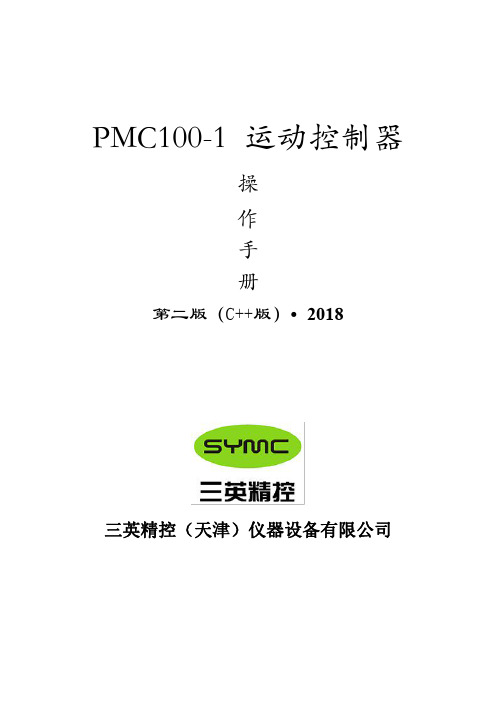
PMC100-1运动控制器操作手册第二版(C++版)•2018三英精控(天津)仪器设备有限公司版权申明三英精控(天津)仪器设备有限公司保留所有权利(以下简称三英精控)保留在不事先通知的情况下,修改本手册中的产品和产品规格等文件的权利。
三英精控不承担由于使用本手册或本产品不当,所造成直接的、间接的、附带的或相应产生的损失或责任。
三英精控具有本产品及其软件的专利权、版权和其它知识产权。
未经授权,不得直接或间接地复制、制造、加工、使用本产品及其相关部分。
目录一、概述: (3)二、硬件说明: (4)三、PMC100-1编译器介绍: (7)四、命令介绍: (9)五、附录:样例; (12)一、概述:敬爱的用户:你好!非常感谢您使用PMC100-1步进电机控制器,和国内外同类高档控制器相比,先进的特点如下:1.1、用户编程方便,使用PMC100-1控制器,您不必再为修改程序发愁。
该控制器提供独立的编程环境,不必借助任何工具,您可以随时对程序进行修改或重写。
它的指令设置合理并简单,符合人们的思维习惯,不会在指令的熟悉上浪费您宝贵的时间。
1.2、可控制一轴步进电机。
PMC100-1控制器具有驱动一轴步进电机的能力,并带两个硬件限位点。
1.3、显示方式为真彩TFT液晶屏和触摸屏。
1.4、通用2个输入、2个输出点,实现逻辑控制。
1.5、支持控制器计算机下载。
1.6、支持指令控制。
二、硬件说明:2.1、硬件说明;1、适用于步进电机的各种场合控制应用。
2、提供运算指令,可进行复杂控制。
3、2个通用输入点、2个输出点,实现逻辑控制。
4、2个硬件限位点。
5、8细分步进控制。
2.2、性能指标;1、输出脉冲频率:单轴控制400-30000Hz任意值可设定。
2、1K用户程序空间。
3、当前坐标实时显示。
2.3机箱正视图:1、采用2.8寸TFT液晶屏,触摸屏。
2、实时显示当前位置;初速度;加速度;终速度。
3、提供四个快捷键:前进;后退;运行;回零。
可远端管理型以太网光纤收发器 说明书
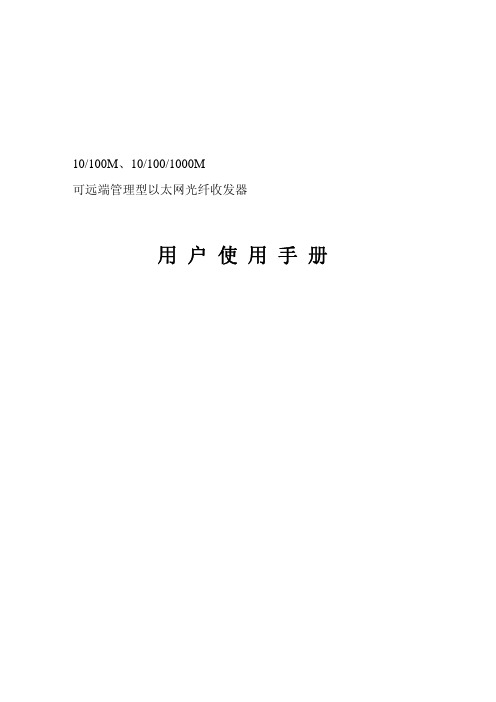
10/100M、10/100/1000M可远端管理型以太网光纤收发器用户使用手册安全注意事项在安装和使用本设备之前,请仔细阅读以下事项,我公司不对任何由于违反安全事项造成的损失承担责任。
光电转换器输出为不可见激光辐射,光口发射的激光可能对人眼造成一定的损害,任何时候不要向光口望去,不使用光口时,请插入光模块堵头。
光电转换器为集成化设备,内含精密器件,为避免严重冲击对其构成损害,请避免剧烈振动和碰撞,请自行拆卸或维修,在我公司技术人员同意和指导下需要拆卸或维修时,必须按照防静电程序进行操作。
为保护设备的安全与运行稳定性,在使用本设备时须提供良好的接地保护。
请勿擅自拆卸光电转换器,否则将可能造成不可恢复的损失。
我公司将擅自拆卸设备为自动放弃保修权力。
目录第一章 网管系统功能介绍--------------------------------------------------------------------1第二章 网管型光纤收发器硬件使用说明--------------------------------------------------2 一.网管卡使用说明------------------------------------------------------------------------2二.级联卡使用说明------------------------------------------------------------------------3三. 10M/100M光纤收发器卡使用说明-------------------------------------------------4四. 10M/100M/1000M光纤收发器卡使用说明---------------------------------------5五.网管机架使用说明---------------------------------------------------------------------6六.技术参数---------------------------------------------------------------------------------7第三章 网管型光纤收发器软件使用说明--------------------------------------------------8 一硬件平台及软件环境-------------------------------------------------------------------8二 安装管理软件---------------------------------------------------8三SNMP管理软件的使用说明----------------------------------------------------------11四WEB管理软件的使用说明-----------------------------------------------------------19五FTP使用说明 --------------------------------------------------------------------------22六CONSOLE使用说明 ------------------------------------------------------------------24第四章常见故障解答 --------------------------------------------------------------------------25第一章网管系统功能介绍10/100M、10/100/1000M可远端管理型光纤收发器是款高可靠、低成本的以太网传输媒体转换器,其作用是高效率地实现10M、100M、1000M以太网电口和光口之间的转换。
致远 catcom-100 无线数传设备 深入使用指南说明书
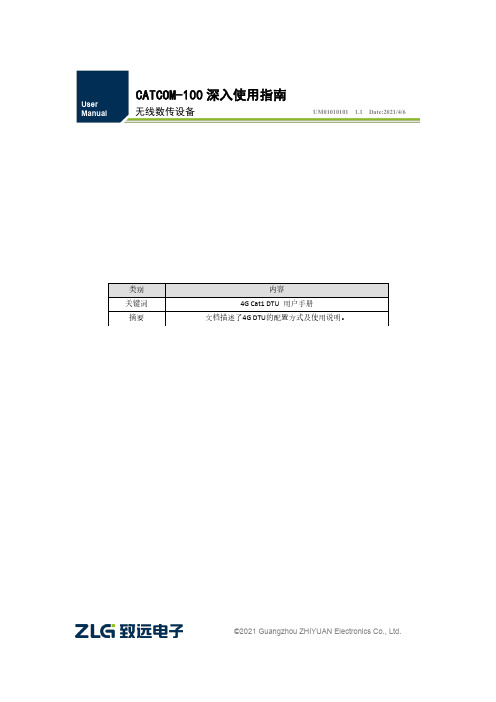
CATCOM-100深入使用指南 无线数传设备 UM01010101 1.1 Date:2021/4/6©2021 Guangzhou ZHIYUAN Electronics Co., Ltd.修订历史目录1. 如何使用此文档 (1)2. 产品简介 (2)2.1 产品概述 (2)2.2 面板介绍 (2)2.2.1 指示灯 (2)2.2.2 电源 (3)2.2.3 串口 (3)2.2.4 GPIO口 (3)2.2.5 BAUD RST按键 (3)3. 设备配置 (5)3.1 配置项说明 (5)3.1.1 模块型号(DTUTYPE) (5)3.1.2 设备ID号(DTUID) (5)3.1.3 设备硬(软)件版本号(HDVER,SWVER) (5)3.1.4 设备名称(DTUNAM) (5)3.1.5 SIM卡号码(PHON) (5)3.1.6 工作模式(MODE) (5)3.1.7 数据传输模式(TRNMODE) (6)3.1.8 短信操作模式(SMSMODE) (6)3.1.9 数据中心主站数量(SVRCNT) (6)3.1.10 数据中心登录密码(SVRPWD) (6)3.1.11 数据中心服务器参数(SVRIP,SVRNAM,SVRPORT,SVRCNTMODE) (7)3.1.12 SMS传输目标号码(TRANNO4) (7)3.1.13 HTTP请求类型(HTTPTYPE) (7)3.1.14 HTTP请求方式(HTTPMETH) (8)3.1.15 HTTP请求的URL(HTTPURL) (8)3.1.16 HTTP请求超时时间(HTTPTIMEOUT) (8)3.1.17 HTTP请求头信息(HTTPHEAD) (8)3.1.18 HTTP头过滤(HTTPFILTER) (8)3.1.19 连接标准MQTT服务器的ClientID(CLIENTID) (8)3.1.20 连接标准MQTT服务器的用户名(MQTTUSR) (8)3.1.21 连接标准MQTT服务器的密码(MQTTPASS) (8)3.1.22 标准MQTT服务器的发布主题(PUBTOPIC) (8)3.1.23 标准MQTT服务器的订阅主题(SUBTOPIC) (8)3.1.24 标准MQTT服务器发布消息的QOS(QOS) (8)3.1.25 ZWS接入使能(ZWSEN) (8)3.1.26 ZWS设备类型(ZWSDEVTYPE)、设备秘钥(ZWSDEVSEC) (8)3.1.27 状态上报使能(ZWSSTAEN) (8)3.1.28 状态上报周期(ZWSSTATIM) (8)3.1.29 日志上报使能(ZWSLOGEN) (9)3.1.30 透传云本地地址(ZWSSRCADDR) (9)3.1.31 透传云目的地址(ZWSDSTADDR) (9)3.1.32 串口1波特率(SERBAUD) (9)3.1.33 串口1数据位、停止位长度(SERDAT;SERSTP) (9)3.1.34 串口1校验类型(SERCHK) (9)3.1.35 串口2波特率(SERBAUD2) (9)3.1.36 串口2数据位、停止位长度(SERDAT2;SERSTP2) (9)3.1.37 串口2校验类型(SERCHK2) (10)3.1.38 心跳包间隔时间(BEATTIM) (10)3.1.39 心跳包数据设置(BEATDATA) (10)3.1.40 注册包数据使能(REGDATA) (10)3.1.41 帧间隔时间和数据包最大长度(SERS,MTU) (10)3.1.42 空闲下线时间(IDLETIM) (10)3.1.43 APN名称(APN) (11)3.1.44 拨号号码(DIALNO) (11)3.1.45 APN访问用户名、APN访问密码(USRNAM,PWD) (11)3.1.46 授权用户号码(USERNO1、USERNO2、USERNO3) (11)3.1.47 DTU配置密码(DTUPWD) (11)3.1.48 获取信号强度(CSQ) (11)3.1.49 显示帮助信息(HELP) (11)3.1.50 复位DTU模块(RSTDTU) (11)3.1.51 重新引导系统(REBOOT) (11)3.1.52 恢复出厂设置(DEFAULT) (11)3.1.53 显示当前设置内容(SETLIST) (11)3.1.54 退出配置模式(OUTSET) (11)3.1.55 调试信息(DBGINF) (12)3.2 图形配置方式 (12)3.2.1 本地串口配置方式 (12)3.2.2 远程配置 (14)3.3 AT命令配置方式 (15)3.3.1 进入配置模式 (15)3.3.2 参数配置命令 (15)3.3.3 退出配置模式 (20)3.4 短信配置方式 (20)4. 工作模式 (23)4.1 4G透明传输模式 (23)4.2 简单命令短信息工作模式 (24)4.2.1 测试设备命令 (25)4.2.2 发送短信命令 (25)4.2.3 读取新短信 (25)4.2.4 查询设备状态命令 (26)4.2.5 设备配置命令 (26)4.2.6 重启设备命令 (27)4.2.7 命令模式下发送短信示例 (27)4.3 透明短信息工作模式 (27)4.4 HTTP工作模式 (28)4.5 MQTT工作模式 (30)4.6 透传云工作模式 (32)5. 用户命令 (35)5.1 AT+GETDTUSTATE (35)5.2 AT+CLRSNDBUF (35)5.3 AT+HTTPURL (35)5.4 AT+DSTADDR (36)6. 服务器登录注册包 (37)7. DTU流量统计方法 (38)8. 免责声明 (39)1. 如何使用此文档本文档旨在帮助用户深入学习CATCOM-100设备的使用方法。
100M计数器
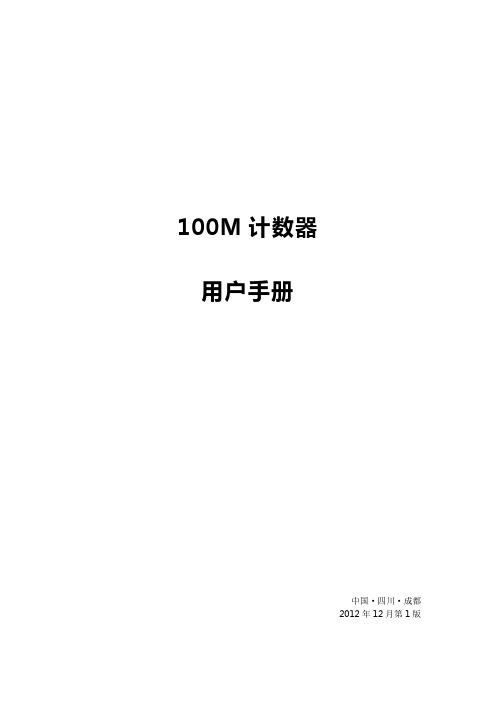
100M计数器用户手册中国·四川·成都2012年12月第1版目录1.概述 (1)1.1 功能 (1)1.2 操作模式 (1)2.指标性能规格说明 (2)2.1 指标 (2)2.2 输入 (2)2.3 输出 (3)2.4 功耗和机械 (3)3.安装 (3)4.1手动操作 (4)4.2 计算机控制操作 (4)4.2.1 主窗口界面 (4)4.2.2 控制窗口 (5)4.3设置菜单 (5)4.4 测量控制菜单 (6)4.5 文件菜单 (6)4.6 彩色选择菜单 (7)5.电路描述 (8)6.联系方式 ................................................................................. 错误!未定义书签。
安全标识和说明为了防止人身伤害和损坏仪器,本手册包含3种安全标识需要告知。
使用本仪器之前,请仔细阅读用户手册确保您完全理解本仪器。
◆危险意味着如果没有遵从安全指示,可能导致死亡或严重的人身伤害◆警告意味着如果没有遵从安全指示,可能导致人身伤害◆谨慎意味着如果没有遵从安全指示,可能导致仪器损坏安全警告和清洁说明清洁说明清洁外壳指示:◆断开仪器电源。
◆用无绒织物除去仪器外壳上的灰尘。
◆用普通的洗涤剂和无绒织物出去外壳上的污渍。
不要使用有腐蚀性的洗涤剂。
◆在仪器通电之前,请确保仪器干燥。
100M计数器1.概述1.1 功能100M计数器是用于放射性强度测量等脉冲计数测量的核电子学仪器,由双宽NIM标准插件组成。
它可测量1s~600s共7档时间间隔内的脉冲计数,脉冲信号可以是放大器输出信号、单道输出的TTL正脉冲信号、定时单道输出的快NIM负脉冲信号,可测量的输入信号最高计数率可达到200MHz。
100M计数器可与探测器、前置放大器、线性放大器和单道分析器一起组成计数测量系统,如图1。
由于测量计数率高,特别适合于测量强度大的放射源和快探测器、快放大器组成的测量系统。
中兴X100CDMA20001X数字移动电话用户手册V1.0说明书

1.0X100cdma2000 1X Digital Mobile PhoneUser ManualCopyright © 2005 by ZTE CorporationAll rights reserved.No part of this publication may be excerpted, reproduced, translated or utilized in any form or by any means, electronic or mechanical, including photocopying and microfilm, without the prior written permission of ZTE Corporation.Edition: 1st edition, Feb., 2005Contents1 General Information (6)1.1 Welcome (6)1.2 Security (6)1.3 Safety Warnings (6)2 Getting Started (7)2.1 Charging the battery (7)2.1.1 Recharging the battery (8)2.1.2 Caring for the battery (8)2.1.3 Common causes of battery drain (8)2.2 Powering on/off the Mobile Phone (8)2.3 Getting to know your phone (9)2.3.1 General introduction (9)2.3.2 Performing basic functions (9)2.3.3 Understanding screen icons (10)2.4 Using the menus (10)3 Making and Receiving Calls (12)3.1 Making Calls (12)3.1.1 Making a call (12)3.1.2 Dialing extension numbers (12)3.1.3 Making IDD (12)3.1.4 Redialing a number (12)3.1.5 Calling a saved number (12)3.2 Answering a call (12)3.2.1 Setting any key to answer calls (13)3.2.2 Muting an incoming call (13)3.2.3 Mute during a call (13)3.2.4 Adjusting the volume during a call (13)3.3 Dealing with missed calls (13)3.4 Setting speed dialing (13)3.5 Calling emergency numbers (13)4 Using Call Log List (14)4.1 Calling a number listed in the call log (14)4.2 Sending a message to the number listed in the call log (14)4.3 Viewing details of a call (14)4.4 Adding a number to the contacts list (14)4.5 Accessing the classified lists (14)4.6 Erasing a call record from the call log (14)4.7 Erasing all records (15)5 Entering Letters, Numbers, and Symbols (15)5.1 Understanding the text entry modes (15)5.2 Entering words letter by letter (Multitap mode) (16)5.3 Entering words quickly (16)5.4 Entering symbols (16)5.5 Entering numbers (16)5.6 Changing input modes (16)6 Sending and Receiving Text Messages (17)6.1 Sending text messages (17)6.1.1 Sending a new text message (17)6.1.2 Sending a message to more than one recipients (17)6.1.3 Sending a pre-written message (18)6.1.4 Sending a saved message (18)6.1.5 Failing to send a message (18)6.1.6 Receiving incoming calls while creating messages (18)6.1.7 Viewing the Sent box (18)6.1.8 Viewing the Inbox (18)6.1.9 Marking the priority (19)6.1.10 Using canned messages (19)6.2 Receiving text messages (19)6.3 Erasing messages (19)6.3.1 Erasing a single message (19)6.3.2 Auto Erase Inbox (19)6.4 Setting a different call back number (20)6.5 Setting the Delivery confirmation (20)6.6 Setting the Duplicate detection (20)7 Storage of Contacts (20)7.1 Saving a new contact (20)7.2 Adding pauses to a phone number (21)7.3 Viewing the information of the contacts (21)7.4 Editing a contact name (21)7.5 Editing a phone number (21)7.6 Setup a default number of the contact (21)7.7 Erasing a contact (22)7.8 Erasing a number (22)7.9 Assigning a Ring Tone (22)7.10 Setting speed dialing (22)8 Calculator (23)9 Customizing your Phone (24)9.1 Sound (24)9.1.1 Select a different ring tone (24)9.1.2 Setting sound effects (24)9.1.3 Setting the master volume (24)9.1.4 Adjusting other volume (25)9.2 Display (25)9.2.1 Changing the display contrast (25)9.2.2 Adjusting the backlighting (25)9.2.3 Setting the application time (25)9.2.4 Choosing a different language (26)9.2.5 Setting the name order (26)9.2.6 Choosing a different date format (26)9.2.7 Setting the separator of date (26)9.2.8 Choosing a different time format (26)9.2.9 Setting personal banner (26)9.3 Shortcuts (26)9.4 Roaming (27)9.5 Phone Features (27)9.5.1 Clear personalized dictionary (27)9.5.2 Changing the default text entry (27)9.5.3 Changing the default text language (27)9.5.4 Setting any key to answer calls (27)9.5.5 Setting keyguard (27)9.5.6 Displaying and resetting the call timer (28)9.5.7 Changing touchtone length (28)9.5.8 Setting service tone (28)9.6 Security (28)9.6.1 Setting voice privacy (28)9.6.2 Resetting the phone (28)9.7 About (28)10 Brew (29)11 Vmail (29)12 Clock (29)12.1 Setting an alarm (29)12.2 Using Timer (30)12.3 Setting a Countdown (30)13 Poker (31)14 Troubleshooting (32)15 FCC Statement (33)1 General Information1.1 WelcomeThank you for using ZTE X100 cdma2000 1X Digital Mobile Phone.To guarantee the mobile phone always in its best condition, please read this manual carefully and keep it for further use.The X100 enables you to freely communicate with people at any time and anywhere. It features intelligent personal information management, BREW functions, etc. which provides a vivid and dramatic mobile experience to you.X100 phone system has covered the cdma2000 1X technical specifications.ZTE Corporation reserves the right to modify the technical specifications in this manual at any time without notice.1.2 SecurityIf your mobile phone is lost or stolen, please report to your service provider or proxy agencies (You need to provide the phone’s ESN number labeled on the back of the mobile phone. You can see the ESN number after removing the battery. Please keep the ESN number for future use.)To protect your mobile phone from illegal use, please take the security measures as follows: Set handset lock.Take it with you as you can.1.3 Safety WarningsTo the ownerSome electronic devices are susceptible to electromagnetic interference sent by mobile phone if inadequately shielded, such as electronic system of vehicles. Please consult the device manufacturer before using the phone if necessary.The operation of mobile phones may interfere with medical devices like hearing aids and pacemakers. Please always keep the mobile phone more than 20 centimeters away from such medical devices when the phone is turned on. Do not carry the mobile phone in the breast pocket. Turn the mobile phone off if necessary. Consult a physician or the manufacturer of the medical device before using the phone.Be aware of the usage limitation when using a mobile phone at those places where there are explosive gases or explosive products being processed, such as oil warehouses or chemical factories, because even if your phone is in standby mode, it can still transmit radio frequency (RF) energy. Therefore, turn off your phone if required.Pay attention to the traffic safety. Do not use your mobile phone while driving. Park before making or answering a call.Store the phone out of the reach of small children. The phone may cause injury if used as a toy.Mobile phonePlease use the original accessories or those that are authenticated by ZTE. Using any unauthenticated accessories may affect your mobile phone’s performance, hurt your phone or even cause danger to your body and violate related national regulations about telecom terminals.If you want to clean your phone, please use clean fabric that is a bit wet or static-free. Do not use harsh chemical1.0cleaning solvents or strong detergents to clean it. Turn off your phone before you clean it.As your mobile phone can transmit electromagnetic waves, do not place it near magnetic items such as computer disks.Using the phone near electrical appliances, such as TV, telephone, radio and personal computer can cause interference, which affects the function of the phone.Do not expose your mobile phone to direct sunlight or store it in hot areas. High temperatures can shorten the life of electronic devices.Prevent liquid from leaking into your phone.Do not drop, knock or harshly treat it. Rough handling will break internal circuit boards.Do not connect the phone with other unauthorized peripheral equipments.Do not attempt to disassemble the mobile phone or battery by yourself. Non-expert handling of the devices may cause damages.Do not charge the mobile phone without battery.Battery useDo not short-circuit the battery, as this can cause excessive heat to bring about fire.Do not store the battery in hot areas or dispose of it in a fire.The battery can be recharged for hundreds of times, but it will eventually wear out. When the operating time (talk time and standby time) is noticeably shorter than normal, it is time to buy a new one.Never use any charger or battery damaged or worn out.Return the worn-out battery to the provider or put it in the appointed recycle place. Do not put it in familial rubbish.Warning: If the battery is broken, keep away from the content. If it taints your skin, wash your skin withabundance fresh water and ask for help from the doctor if necessary.Safety and general use in vehiclesBefore making or answering a call, you should pay attention to the local laws about the use of wireless mobile phones and take them into account for practical use.Safety airbag, brake, speed control system and oil eject system shouldn’t be affected by wireless transmitting. If you do meet problems above, please contact your automobile provider.Please turn off your mobile phone when refueling your automobile, and the same to the place where duplex wireless equipments are banned. Don’t put your phone together with flammable or explosive items; inner sparkmay cause fire.Aircraft safetyPlease turn off your mobile phone before the airplane takes off. In order to protect airplane’s communicationsystem from interference, it is never allowed to use mobile phone when it is in flight. Using mobile phone beforethe plane taking off should get aircrew’s permission according to safety regulations.2 Getting Started2.1 Charging the batteryFully charge the new battery for approximately 12 hours when using the phone for the first three times.To charge the battery, plug the charger into the socket located at the bottom left of the phone, then connect the adapter’s plug to a wall outlet.The battery icon at the top-right corner of the phone screen may tell you following possible status of the phone: • Charging (animated icon)• Partially charged• Full battery• Low battery while the icon blinks and the phone beeps. When the battery power is used up, the phone will automatically power off.During the charge, your phone and your charger may reasonably become hot, which is normal.• Finish charging when the battery is fully charged, the sound will be played. Please disconnect the charger from the phone and the outlet when charging finished.2.1.1 Recharging the batteryYou can safely recharge the battery at any time, The procedure is the same as the above.2.1.2 Caring for the batteryThis section gives you some important safety information and tips about how to improve the battery’s performance.General safety guidelines• This phone contains an integrated Li-Ion battery.• Do not attempt to disassemble, puncture, or short-circuit the battery.• If the battery has been put out of use for more than a month, recharge it before using your phone.• Avoid using the phone under extreme temperatures, direct sunlight, or high humidity.• Never dispose of used batteries in or near a fire. It could lead to explosion. Check with your local regulations for proper disposal instructions.2.1.3 Common causes of battery drainThe following operations drain the battery more quickly and thereby adversely affect its talk and standby times: • Playing games frequently.• Frequent use of the backlights.• Operating when no service is available, or service is available intermittently.• High earpiece and ringer volume settings.• Unacknowledged voicemail and text message alerts.2.2 Powering on/off the Mobile PhoneHold the key, until the power-on/power-off picture appears.This picture will be different according to different service provider.2.3 Getting to know your phone2.3.1 General introduction(1) Home screen .(2) Left soft key : Using as shortcut / corresponding to the function displayed at the left-bottom of the screen.(3) Right soft key : Using as shortcut / corresponding to the function displayed at the right-bottom of the screen.(4) Navigation key : (four directions) Scrolls through lists and moves the cursor during text entry. Also adjust the ringer volume.(5) OK key : Access menu or select an option from the list. Also switch between different modes during the text entry.(6) Send/Talk key : Dials a number or answers a call.(7) End/Power key : Turns the phone on or off, ends a call, or returns to the home screen.(8) Back key : Erases the last input in the text entry mode, returns to the previous menu, or erases all characters during text entry by holding the key.(9) “1” symbol key : Switches between symbol and other entry method during the text entry.(10) Keypad : For entering numbers, letters, or symbols.(11) Jack : For hands-free headset (sold separately).(12) * Text key : Switches between upper and lower case during the text entry.(13) # Space key : Inserts a space during the text entry.(14) Jack : For AC adapter (included).Warning: Inserting an accessory into the incorrect jack may damage the phone.2.3.2 Performing basic functionsTo...From the home screen... Turn on the phoneHold for approximately 3 seconds . Turn off the phoneHold for approximately 3 seconds . Make a call Enter the number by using the alphanumeric keypad and thenpress .End a call Press .Answer a call Press.1.0Set the master volume Hold for 3 second.Lock the keypad Hold for 1 second.Unlock the keypad Press then .Access the Contacts list Press left soft key (defined as Contacts shortcut).Access Messages Press right soft key (defined as Messages shortcut).Access recent Calls list Press send key (defined as Call Log shortcut).Access Menu Press OK key.2.3.3 Understanding screen iconsThese icons may appear on your phone’s screen.The alarm is set.Battery power indicator. More black bars indicates more battery power available.Service available. You can make and receive calls. More bars indicates stronger signal.No service available.Call in progress.Voice privacy set.A new text message received.One or more voicemails received.Roaming status indication.Vibration function on.Ringer off.2.4 Using the menusThe contents of the main menu are as follows:Call Log (options) Msging Contacts(options)Calc SettingsShow details Compose Add SoundSend message Inbox Edit DisplayDelete Sent Delete Shortcuts Show call type Draft RoamingClear list Pages Features Settings SecurityAbout Brew VmailClockPokerMobileShopAlarmClockSettingsTimerHelpCountdownTo operate in the menus:• Press OK key to access Menu.1.0• Press OK key to select a menu item.• Press left , right , up or down to view menu items.• Press to return to the previous menu page.• Press to return to the home screen.• In this guide, the arrow → guides you to the next step of an operation. For example, select Menu→ Settingsmeans to press OK key to access Menu, and then select the Settings option.1.03 Making and Receiving Calls3.1 Making Calls3.1.1 Making a call1. Make sure you are in an area where the network service is available. Note the icon on the home screen.More bars indicates stronger signal. If no bar appears, try to move the phone to where the signal can be detected.In some cases, it can be as simple as changing the direction you are facing.2. Enter the phone number.3. Press to dial the number.4. Press to end the call.3.1.2 Dialing extension numbersMethod1: Dial the exchange number and then the extension number.Method2: Add pauses (after entering the exchange number, press “Options” right soft key →Insert pause)between the exchange number and the extension numbers.3.1.3 Making IDDHold for about 3 seconds, release the key, and your screen will display the character “+” which replacesthe international access code, then enter the country code, the area code, and the phone number and then pressthe key to dial.3.1.4 Redialing a numberTo redial the last number called, press twice. If the send key is defined as shortcut key to other menus otherthan Call Log, you cannot do it.3.1.5 Calling a saved numberIf you have already saved a phone number in your phone, you can use the Contacts list to find it quickly.1. Press the left soft key (contacts shortcut key) on the home screen or press OK key → contacts. Thisbrings up a list of all saved contacts.2. Scroll in the list to search for the contact you want, and then select the number you want to dial, and pressto dial the number.3. If you have already assigned a speed dial number to a certain contact, press the corresponding speed dialnumber, and then press to dial. For more information, please refer to section “3.4 Setting speed dialing”.3.2 Answering a callWhen you receive a call, the phone will ring, vibrate, and /or light up, and an animated phone icon will appeartogether with the number of the caller . If the number is stored in your Contacts list, the contact’s name willappear.• Press to answer the call.• Press to end the call. The call duration will be displayed on the home screen for a short period of time.3.2.1 Setting any key to answer calls1. Select Menu → Settings→Features →Any Key Answer.2. Select On and press OK key to set.In this case, all incoming calls can be answered by pressing any key except , and .3.2.2 Muting an incoming callSelect the right soft key “silence” to mute the ringer or stop the vibration when call arrives.This action will only mute the current call. The phone will still ring when the following call arrives.3.2.3 Mute during a callYou can set voice mute for a moment during a call.Select right soft key “options” during the call.• Select Mute to block your voice.• Repeat last step and select Unmute to cancel the block.3.2.4 Adjusting the volume during a callTo adjust the earpiece volume during a call, press up or down.3.3 Dealing with missed callsIf you have missed a call, “Missed Call” indication will appear on your screen. You can get the caller’s number or name.• Press “Done” right soft key to clear the screen.• Press “Call Back” left soft key to call it.3.4 Setting speed dialingSpeed dialing allows you to quickly dial a stored phone number by entering a one- or two-digit speed dialing number.1. On the home screen, press shortcut key “contacts” to access your contacts list.2. Select the contact to which you want to assign a speed dialing number and press right soft key “options”.3. Select “edit” and press OK key.4. Scroll to Speed Dial and press OK key.5. Select an unassigned speed dial number (2-99) to assign to the phone number.6. Select one of the contact’s numbers.7. Press “save” soft key to confirm the speed dial assignment.When you want to dial a speed dialing number, please enter the one- or two digit speed dialing number and presskey to dial.3.5 Calling emergency numbersYou can call emergency numbers even if your account is restricted. However, while calling, your phone will be in Emergency mode, in which you cannot make normal calls.Note: Check with your service provider if the network supports this function.4 Using Call Log ListThe call log contains all calls sent or received by your phone, includes 4 type of log lists:All calls list, Missed calls list, Incoming calls list and Outgoing calls list.A sign is put ahead of every call number.Incoming calls.Outgoing calls.Missed calls.4.1 Calling a number listed in the call log1. Select Menu →Call log.2. Scroll down to select the number you want to call. Press OK key.3. Press Call soft key to make the call.4.2 Sending a message to the number listed in the call log1. Select Menu →Call log.2. Highlight the number you want to send a message. Press “options” soft key.3. Select Send message,press Next soft key,and then enter the text.4. Press Send soft key.4.3 Viewing details of a call1. Select Menu → Call log.2. Scroll down to select the number you want to view, Press OK key. You can get the caller’s name and his phone number, as well as the time and date of the call.4.4 Adding a number to the contacts list1. Select Menu →Call log.2. Highlight the number you want to save. Press “save” soft key.3. Select New contact.4. Select the number type you want to save as.5. Finish the following step of the contacts. For more details, please refer to section “ 7.1 saving a new contact”.4.5 Accessing the classified lists1. Select Menu → Call log.2. Press “options” soft key.3. Select Show call type. Press OK key.4. Select All Calls, Missed Calls, Incoming or Outgoing. Press OK key.4.6 Erasing a call record from the call logYou can erase a record listed in your Call log.1. Select Menu → Call log.2. Scroll down to select the record you want to delete. Press “options” soft key.1.03. Select Delete.A prompt window will pop up: “Delete xxxxxxxxx?”4. Select Yes to erase it. Select No to return to call log menu.4.7 Erasing all recordsYou can erase all records listed in your Call log menu.1. Select Menu → Call log.2. Press “option ”soft key.3. Select Clear list, Press OK key.A prompt window will appear: “Delete entire list?”4. Select Yes to erase all. Select No to return to call log menu.5 Entering Letters, Numbers, and SymbolsThis table is a guide of how to enter letters, numbers, and symbols in the text entry mode, such as Contacts andMessages. For more detailed information, please refer to section “ 5.1 Understanding text entry mode”.this...To... DoEnter a letter In Multitap mode(display abc), press the appropriate alphanumeric key forsome times until the letter you want appears on the display.Enter a number In Numbers mode(display123), press the number key once.Enter a symbol In Symbols mode, press left , right , up or down to select the symbolyou want.Enter a space Press .Erase a character Press .Erase all characters Hold .Move cursor right or left Press right or left.Change modes Press OK key to choose the current input mode.Capitalize the next letter In Multitap mode and eZiText mode, press key to choose the modeyou want to capitalize.5.1 Understanding the text entry modesThere are four input modes available to you when entering text, numbers, or symbols:• Multitap mode (displayed as abc)• Numbers mode (displayed as 123)• eZiText mode (displayed as ez)• Symbols modeNote:The default input mode you start in depends on the task you are doing. For example, when entering aphone number in the Contacts menu, the default text mode is Numbers, when entering text for a message, the default text mode is Multitap, and you can also choose eZiText mode or Numbers mode as default.5.2 Entering words letter by letter (Multitap mode) 1. Press the appropriate alphanumeric key once to display the first letter that appears on the keypad, twice for the second letter, and so on.2. Wait until the cursor move to the right before you enter the next letter.5.3 Entering words quicklyWhen you press a series of keys under eZiText mode, it checks the built-in dictionary for common words and predicts the word you are trying to spell.1. For each letter of the word you wish to spell, press the appropriate alphanumeric key once.For example, to enter the word “any”, press the alphanumeric keys →→.2. If the word suggested by eZiText does not match what you want, keep pressing until the word matches.3. When you get the word you want, press OK key to accept it.5.4 Entering symbolsWhile entering text, you can also enter symbols.1. Press in number mode or press in other mode to switch to the table of symbols.2. You will access the table of symbols.3. Press left, right, up or down to select a symbol.4. Press OK key to accept it.5.5 Entering numbers• In Numbers mode, press a number key once.• In Multitap mode, press the key several times until the number appears on the screen.• In eZiText mode, press and hold a number key until the number appears on the screen.5.6 Changing input modesTo enter characters that belong to other mode, you’ll need to switch between different modes. For example, to enter numbers in an email address while in Multitap mode:1. Press OK key to switch to Numbers.2. Enter the number, and then Press OK key to switch to Multitap mode to complete the address.6 Sending and Receiving Text Messages This chapter describes how to send, receive and erase text messages. The message consists of to 3 boxes: inbox, sent box and draft box. Inbox can save 30 messages. Sent box can save 50 messages. Draft box can save 10 messages.Important: The features and menus described in this chapter may vary from different services available in your area. Please contact the services provider about details of SMS charge.6.1 Sending text messagesFirst, make sure your service provider supports SMS. You can only send text messages to the phones that are capable of receiving them.6.1.1 Sending a new text messageYou can send messages to at most 5 recipients at one time.1. Select Menu →Msging → Compose.2. Enter the number of recipients you want to send.-Or-Press left soft key PhBook to access the contacts list, Select a contact name from the list and press OKkey, Select a number you want from the list and press OK key. Then press left soft key Done.Note: You can enter at most 5 recipients.3. Press next soft key to enter your text message. To learn how to enter letters, see section “ 5 Entering Letters, Numbers, and Symbols”.When you edit a message, the state bar will show the maximum number of characters that can fit in the text body, as well as the current count of current entries.4. When you finish editing your text, Press send soft key to send the message.6.1.2 Sending a message to more than one recipientsYou can add at most 5 recipients from your contacts list or the phone number manually entered at one time.1. Select Menu →Msging → Compose.2. Add at most 5 recipients, You can:1)Enter the first number. Press key, enter the second number, and so on.-Or-2)Press Options soft key to select PhBook.3)Select a contact name from the list and press OK key.4)Select a number you want from the list and press OK key.5) Press Done soft key to add the second number.6)Repeat step 2) to 5)to add the other numbers.3. Press Next soft key to edit the text.4. Press Send soft key to send the message.6.1.3 Sending a pre-written messageIf you don’t want to send the current message while editing, you can save the text to the draft box and edit them later.1. Select Menu → Msging → Draft.2. Scroll through the list of drafts and press OK key.3. Press Edit left soft key.4. Enter the recipient number and your text.5. Press Send left soft key, your message will be sent and saved to your Sent box.6.1.4 Sending a saved messageWhether a message was successfully sent or not, it would be automatically saved to the Sent box. You canre-use them.1. Select Menu →Msging → Sent.2. Scroll through the list of messages and press OK key to view the message.3. Press Options right soft key to select Forward.4. Enter the phone number manually or select one from the Contacts list.5. Press Next left soft key to view and edit the message.6. Press Send left soft key to send it.6.1.5 Failing to send a messageYou will fail to send or receive messages if your phone’s memory is full, or the messaging service is not available during that time. To free up the memory, please erase old messages. See section “ 6.3 Erasing messages”.6.1.6 Receiving incoming calls while creating messages• If you don’t wish to answer the call, press Reject left soft key to reject it, and then go on with your messages.• Press to answer the call. The message you were working on will be automatically saved to the draft box for you to treat it later.6.1.7 Viewing the Sent boxYou can check the status of the messages you have sent as long as they have been saved to the Sent Box.1. Select Menu → Msging→ Sent.2. Press up and down to scroll through the list of messages.3. Press OK key to read the message.4. Press options soft key, select an option from the list to execute the next step.-Forward: send this message to another recipient by entering his/her phone number.-Msg details: view the details of this message, including its call back number, date and time of call, etc.-Call:call back.-Add contact:Add this number to the contact list.6.1.8 Viewing the InboxYou can check the status of the messages you have received as long as they have been saved to the Inbox.1. Select Menu →Msging →Inbox.2. Press up and down to scroll through the list of messages.。
C3-100用户手册

C3-100/200/400 门禁控制板用户手册版本:1.1日期:2013年 3 月内容介绍:本用户手册为门禁控制板安装接线指南和用户使用说明。
目录目 录1 重要安全说明 (1)1.1 重要安全说明 (1)1.2 安装注意事项 (3)2 简介 (4)2.1 系统功能参数 (4)2.2 产品技术参数 (4)2.3 控制板指示灯说明 (5)3 连线、安装 (6)3.1 机盒的安装 (6)3.2 门禁控制板管线安装 (7)3.3 控制板系统的安装 (8)3.4 控制板接线端子说明 (10)3.5 与门磁、出门开关、辅助输入设备的连接 (14)3.6 与 Wiegand读头的连接 (16)3.7 继电器输出的连接 (18)3.8 门禁控制板系统供电结构 (22)4 门禁控制板系统连网 (24)4.1 门禁控制板连网用线及布线说明 (24)4.2 TCP/IP 网络通信方式 (25)4.3 RS485 网络通信方式 (26)4.4 拨码开关设置(485地址设置、恢复出厂设置,终端电阻设置) (27)1重要安全说明1重要安全说明1.1 重要安全说明1.阅读、遵循并保留说明-操作设备之前,必须阅读并严格遵循所有安全 及操作说明。
请保留好说明,以备将来参考。
2.附件-请使用制造商推荐的附件或随产品提供的附件。
不推荐使用相关 产品作为主报警或监控系统。
主报警或监控系统应符合当地火灾和安全标准。
3.安装注意事项-勿将此设备置于不稳定的台面、 三脚架、 支架或底座上。
设备可能掉落而造成严重人身伤害,同时也会损坏设备。
根据制造商的说明安 装设备。
4.全部外围设备须接地。
5.所有外接线禁止裸露,接线处和没用到的线头必须用绝缘胶布包扎,以 防止裸线意外的接触,导致设备的损坏。
6.维修-不要尝试自行维修设备。
打开或拆卸可能导致电击或其它危险。
所有维修事项均应交给合格的维修人员处理。
7.需要进行维修的损坏事项-发生以下情况时, 请断开设备的交流或直流 电源,然后通知合格的维修人员进行维修:- 电源线或插头损坏。
帕顿1004a户外无线网桥用户手册说明书

USER MANUALSALES OFFICE(301) 975-1000TECHNICAL SUPPORT(301) 975-10071.0 WARRANTY INFORMATIONPatton Electronics warrants all Model 1004A components to be free from defects, and will—at our option—repair or replace the product should it fail within one year from the first date of shipment.This warranty is limited to defects in workmanship or materials, and does not cover customer damage, abuse or unauthorized modification. If this product fails or does not perform as warranted, your sole recourse shall be repair or replacement as described above. Under no condition shall Patton Electronics be liable for any damages incurred by the use of this product. These damages include, but are not limited to, the following: lost profits, lost savings and incidental or consequential damages arising from the use of or inability to use this product. Patton Electronics specifically disclaims all other warranties, expressed or implied, and the installation or use of this product shall be deemed an acceptance of these terms by the user.1.1 RADIO AND TV INTERFERENCEThe Model 1004A generates and uses radio frequency energy, and if not installed and used properly—that is, in strict accordance with the manufacturer's instructions—may cause interference to radio and television reception. The Model 1004A has been tested and found to comply with the limits for a Class A computing device in accordance with the specifications in Subpart J of Part 15 of FCC rules, which are designed to provide reasonable protection from such interference in a commercial installation. However, there is no guarantee that interference will not occur in a particular installation. If the Model1004A does cause interference to radio or television reception, which can be determined by disconnecting the RS-232 interface, the user is encouraged to try to correct the interference by one or more of the following measures: moving the computing equipment away from the receiver, re-orienting the receiving antenna and/or plugging the receiving equipment into a different AC outlet (such that the computing equipment and receiver are on different branches).1.2 CE NOTICEThe CE symbol on your Patton Electronics equipment indicates that it is in compliance with the Electromagnetic Compatibility (EMC) directive and the Low Voltage Directive (LVD) of the Union European (EU). A Certificate of Compliance is available by contacting Technical Support.11.3 SERVICEAll warranty and non-warranty repairs must be returned freight prepaid and insured to Patton Electronics. All returns must have a Return Materials Authorization number on the outside of the shipping container. This number may be obtained from Patton Electronics Technical Service: (301) 975-1007,;******************. Packages received without an RMA number will not be accepted.Patton Electronics’ technical staff is also available to answer any questions that might arise concerning the installation or use of your Model 1004A. Technical Service hours: 8AM to 5PM EST, Monday through Friday.22.0 GENERAL INFORMATIONThank you for your purchase of this Patton Electronics product. This product has been thoroughly inspected and tested and is warranted for One Year parts and labor. If any questions or problems arise during installation or use of this product, please do not hesitate to contact Patton Electronics Technical Support at (301) 975-1007.2.1 FEATURES• Operates asynchronously, point to point or multipoint,over 2 or 4 wires• Up to 50 multipoint device drops in a polling environment• Data rates to 115.2 Kbps• Passes transmit & receive data, one control signal each direction • No AC power or batteries are required• Variable high/low impedance settings• Able to operate with or without “echo”• Carrier can be set as “constantly on” or “controlled by RTS”• Compact size ( 2.66” x 2.10” x 0.73”)• Twisted pair connection via strain relief, RJ-11 or RJ-45• Silicon Avalanche Diode surge protection2.2 DESCRIPTIONThe Model 1004A High Speed, Multipoint Short Range Modem provides exceptional versatility in a compact package. Requiring no AC power or batteries for operation, the Model 1004A supports asynchronous RS-232 data rates to 115.2 Kbps over one or two unconditioned twisted pair. Distances up to 15.0 miles are attainable at lower data rates (1.2 Kbps, 19 AWG twisted pair).The Model 1004A can handle up to 50 terminal drops in a multipoint polling environment. For RS-485 and serial printer applications requiring hardware handshaking, the Model 1004A passes one control signal in each direction. The Model 1004A may be configured for high or low impedance operation, carrier may be set to “constantly on” or “controlled by RTS”, and the unit can operate with or without “echo”. RTS/CTS delay may be set for “no delay” or 8 mS.Options for twisted pair connection include terminal blocks with strain relief, RJ-11, RJ-45 and dual modular connectors for daisy chaining. Silicon Avalanche Diodes provide 600 watts per wire of protection against harmful data line transient surges.33.4 CONFIGURATION SWITCH APPLICATIONSThe switch settings generally needed to configure the Model1004A for various applications are shown in the table below. Note:Do not change switch settings until you have carefully read Section 3.3.84.0 INSTALLATIONOnce the Model 1004A is properly configured, it is ready toconnect to your system. This section tells you how to properly connect the Model 1004A to the twisted pair and RS-232 interfaces, and how to operate the Model 1004A.4.1 TWISTED PAIR CONNECTIONThe Model 1004A supports point-to-point or multipoint communication over one or two twisted pair. There are two essential requirements for installing the Model 1004A:1.These units work in pairs. Therefore, you must have one Model1004A at each end of a one or two twisted pair interface. Inmultipoint environments, there must be one Model 1004A at theRS-232 host and one at each RS-232 terminal.2.To function properly, the Model 1004A needs one or two twistedpair of metallic wire. These pairs must be unconditioned drymetallic wire, between 19 and 26 AWG (the higher number gauges may limit distance). Standard dial-up telephone circuits, or leased circuits that run through signal equalization equipment, are notacceptable.For your convenience, the Model 1004A is available with several different twisted pair interfaces: RJ-11 jack, RJ-45 jack, terminal blocks with strain relief and dual modular jacks (for multipoint daisy-chaining).4.1.1 TWISTED PAIR CONNECTION USING TERMINAL BLOCKSIf your application requires you to connect one or two pairs of bare wires to the Model 1004A, you will need to open the case to access the terminal blocks. The following instructions will tell you how to open the case, connect the bare wires to the terminal blocks and fasten the strain relief collar in place so the wires won't pull loose.1. You should already have the case open for the configuration procedure. If not, see Section 3.2.2. Strip the outer insulation from the twisted pair(s) about one inch from the end.93. Strip the insulation on each of the twisted pair wires about .25”.4. In a two pair circuit , connect one pair of wires to XMT+ and XMT- (transmit positive and negative) on the terminal block, making careful note of which color is positive and which color is negative.5. Connect the other pair of wires to RCV+ and RCV- (receive positive and negative) on the terminal block, again making careful note of which color is positive and which color is negative.Ultimately, you will want to construct a two pair crossover cable thatmakes a connection with the two Model 1004As as shown below.6. In a single pair circuit , use only the transmit (XMT) pair asshown below:7. If there is a shield around the telephone cable, it may beconnected to “G” on the terminal block. To avoid ground loops, we recommend connecting the shield at the computer end only. A ground wire is not necessary for proper operation of the Model 1004A.10XMT+--------------------------------------------------RCV+XMT----------------------------------------------------RCV-G ----------------------GRCV+--------------------------------------------------XMT+RCV----------------------------------------------------XMT-To Shield (Optional)}One Pair }One Pair XMT+--------------------------------------------------XMT+XMT----------------------------------------------------XMT-10. Insert the strain relief assembly and wire into the slot in thebottom half of the modem case. Set it into the recess in the case.11. BEND the top half of the case as necessary to place it over thestrain relief assembly. Do not snap the case together yet.12. Insert one captive screw through a saddle washer. Then insertthe entire piece through the hole in the DB-25 end of the case. Snapthat side of the case closed. Repeat the process for the other side.This completes cable installation.12RJ-45 Cable (4-Wire)SIGNAL PIN#PIN#SIGNALGND†2-----------------------7GND†RCV-3-----------------------5XMT-XMT+4-----------------------6RCV+XMT-5-----------------------3RCV-RCV+6-----------------------4XMT+GND†7-----------------------2GND†RJ-11 Cable (2-Wire)SIGNAL PIN#PIN#SIGNALXMT+3-----------------------3XMT+XMT-4-----------------------4XMT-RJ-45 Cable (2-Wire)SIGNAL PIN#PIN#SIGNALXMT+4-----------------------4XMT+XMT-5-----------------------5XMT-Connection to ground is optional4.2 WIRING FOR MULTIPOINT CIRCUITSThe Model 1004A supports multi-point applications using either a star or daisy chain topology. Both topologies require special wiring, as well as specific DIP switch settings for master and slave units. Note: Refer to Section 3.2.2 for multipoint DIP switch settings.4.2.1 STAR TOPOLOGY1416PATTON MODEL 1004 SPECIFICATIONSData Rate:Up to 115,200 bpsRange:Up to 9 milesSerial Interface:DB-25, male or female (DCE/DTEswitchable)Transmit Line:2, 4 wire unconditioned twisted pair Transmit Mode: 4-wire, full or half duplex; 2-wire half duplex Control Signals:DSR turns “ON” immediately after theterminal raises DTR; DCD turns “ON” afterrecognizing the receive signal from the line;CTS turns “ON” after the terminal raisesRTS.18Dear Valued Customer,Thank you for purchasing Patton Electronics products! We do appreciate your business. I trust that you find this user manual helpful.We manufacture one of the widest selections of data communications products in the world including CSU/DSU's, network termination units, powered and self-powered short range modems, fiber optic modems, interface converters, baluns, electronic data switches, data-line surge protectors, multiplexers, transceivers, hubs, print servers and much more. We produce these products at our Gaithersburg, MD, USA, facility, and can custom manufacture products for your unique needs.We would like to hear from you. Please contact us in any of the following ways to tell us how you like this product and how we can meet your product needs today and in the future.Web: Sales E-mail: ****************Support E-mail: ******************Phone - Sales (301) 975-1000Phone - Support (301) 975-1007Fax: (301) 869-9293Mail: Patton Electronics Company7622 Rickenbacker DriveGaithersburg, MD 20879 USAWe are committed to a quality product at a quality price. Patton Electronics is ISO 9001 certified. We meet and exceed the highest standards in the industry (CE, UL, etc.).It is our business to serve you. If you are not satisfied with any aspect of this product or the service provided from Patton Electronics or its distributors, please let us know.Thank you.Burton A.PattonVice PresidentP.S. Please tell us where you purchased this product:__________________________________________________________________________________________________________________ _________________________________________________________ _________________________________________________________ _________________________________________________________ _________________________________________________________。
(最新整理)宝利通M100软件终端的安装配置及使用
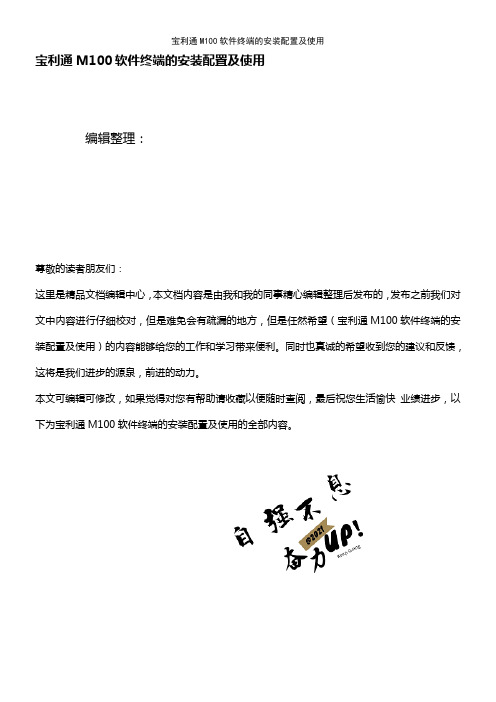
宝利通M100软件终端的安装配置及使用编辑整理:尊敬的读者朋友们:这里是精品文档编辑中心,本文档内容是由我和我的同事精心编辑整理后发布的,发布之前我们对文中内容进行仔细校对,但是难免会有疏漏的地方,但是任然希望(宝利通M100软件终端的安装配置及使用)的内容能够给您的工作和学习带来便利。
同时也真诚的希望收到您的建议和反馈,这将是我们进步的源泉,前进的动力。
本文可编辑可修改,如果觉得对您有帮助请收藏以便随时查阅,最后祝您生活愉快业绩进步,以下为宝利通M100软件终端的安装配置及使用的全部内容。
宝利通高清视频软终端M100安装使用说明书宝利通高清视频软终端M100安装分两步:一、安装视频插件软件(AdobeAIRInstaller),二、安装视频软终端M100.安装完毕后需对软件进行初次设置和激活,只有激活完成后才能正常使用该软件,否则只有30天的试用期,试用期到期后,软件将不能正常使用.一、插件安装打开“M100安装程序”文件夹,找到安装程序“AdobeAIRInstaller”,双击软件图标,弹出如下界面:选择“我同意”后,程序开始自动安装,直至弹出如下对话框:点击“完成”,完成插件的安装.二、M100安装打开“M100安装程序"文件夹,找到安装程序“m100—2013-06—26_r38916_6452-setup。
exe”,双击软件图标弹出如下对话框:单击“Next”,进入下一对话框:选择“I accept the terms in the license agreement"后,选择“Next”,进入下一对话框:软件默认安装于C盘,如果要安装到别的分区上,请选择“Change”,选择要安装的路径。
如果使用默认,直接单击“Next”,进入下一对话框:单击“Install”程序开始自动安装,直至弹出如下对话框:勾选“Launch Polycom Telepresence m100”(默认为勾选)并选择“Finish”完成M100程序安装,M100软件会自动启动。
netcom-100ie+以太网转串口设备用户手册说明书

NETCOM-100IE+以太网转串口设备修订历史目录1. 产品简介 (1)1.1产品概述 (1)1.2产品特性 (1)1.3产品规格 (1)1.3.1电气参数 (1)1.3.2工作温度 (2)1.3.3防护等级 (2)1.3.4机械尺寸 (2)2. 产品硬件接口说明 (3)2.1面板布局 (3)2.2电源接口 (4)2.3按钮 (4)2.4LED状态指示灯 (4)2.5以太网接口 (4)2.6串行接口 (5)2.6.1RS-232模式 (5)2.6.2RS-485模式 (5)2.6.3RS-422模式 (6)3. 工作模式 (7)3.1TCP Server模式 (7)3.2TCP Client模式 (7)3.3Real COM模式 (8)3.4UDP模式 (8)3.5DISABLE模式 (9)4. 配置参数的功能和含义 (10)4.1本地网络参数配置 (10)4.2工作串口参数配置 (11)5. 快速使用说明 (13)5.1各模式快速使用基本步骤 (13)5.1.1TCP Server模式 (13)5.1.2TCP Client模式 (19)5.1.3Real COM模式 (21)5.1.4UDP模式 (26)5.1.5DISABLE模式 (33)6. WEB网页配置 (34)6.1登录网页配置系统 (34)6.2系统参数配置 (35)6.3串口参数配置 (35)6.4系统工具 (36)7. 附录 (38)A.1TCP和UDP中默认已经被占用的端口列表 (38)产品问题报告表 (40)产品返修程序 (41)免责声明 (42)1. 产品简介1.1 产品概述NETCOM-100IE+是广州致远电子有限公司开发的一款TCP/IP以太网转串口设备。
它内部集成了TCP/IP协议栈,可以轻松完成嵌入式设备的网络功能,使得嵌入式系统设计更加简洁方便,极大地提高了开发效率,大大缩短了产品的开发周期,使产品能够更快投入市场,明显增强产品的市场竞争力。
[信息与通信]OptiX Metro 100终端STM-1光传输系统 用户手册
![[信息与通信]OptiX Metro 100终端STM-1光传输系统 用户手册](https://img.taocdn.com/s3/m/e04435b89b89680202d82539.png)
目录第1章网络定位...................................................................................................... 1-1第2章设备功能...................................................................................................... 2-12.1 V100R002新增特性......................................................................................... 2-12.2 功能................................................................................................................ 2-12.2.1 集成度高................................................................................................ 2-12.2.2 功耗低................................................................................................... 2-12.2.3 安装方式灵活.......................................................................................... 2-12.2.4 支持多业务接入....................................................................................... 2-22.2.5 支持业务信号的网络级保护 ....................................................................... 2-22.2.6 支持多种管理方式.................................................................................... 2-22.2.7 支持与第三方设备网管信息的互通.............................................................. 2-22.2.8 支持多种电源接入.................................................................................... 2-22.2.9 支持开关量............................................................................................. 2-32.2.10 支持SSM管理功能 ............................................................................... 2-42.2.11 支持多种维护诊断功能............................................................................ 2-42.2.12 支持软件在线升级.................................................................................. 2-42.2.13 易操作、易维护..................................................................................... 2-42.2.14 易调测 ................................................................................................. 2-5第3章设备结构...................................................................................................... 3-13.1 硬件结构 ......................................................................................................... 3-13.1.1 外形 ...................................................................................................... 3-13.1.2 配置类型................................................................................................ 3-23.1.3 面板介绍................................................................................................ 3-43.2 系统结构 ......................................................................................................... 3-73.2.1 STM-1线路单元 ..................................................................................... 3-73.2.2 E1支路单元........................................................................................... 3-83.2.3 以太网支路单元....................................................................................... 3-83.2.4 交叉单元................................................................................................ 3-93.2.5 时钟单元.............................................................................................. 3-103.2.6 主控单元.............................................................................................. 3-103.2.7 电源单元.............................................................................................. 3-11第4章组网应用...................................................................................................... 4-14.1 网络拓扑 ......................................................................................................... 4-14.1.1 独立组网................................................................................................ 4-14.1.2 与OptiX 传输设备混合组网...................................................................... 4-14.2 与第三方设备互通网管信息................................................................................. 4-24.2.1 扩展D字节............................................................................................ 4-24.2.2 TP4(OSI Over DCC)........................................................................... 4-24.2.3 IP OVER DCC ....................................................................................... 4-44.2.4 SNMP接口 ............................................................................................ 4-54.3 网络保护 ......................................................................................................... 4-74.4 以太网业务透明传输.......................................................................................... 4-14.4.1 组网应用................................................................................................ 4-14.4.2 实现方式................................................................................................ 4-1第5章技术指标...................................................................................................... 5-15.1 整机参数 ......................................................................................................... 5-15.2 光接口性能指标................................................................................................ 5-15.2.1 STM-1光接口性能指标............................................................................ 5-15.2.2 1000M以太网光接口性能指标 .................................................................. 5-25.3 PDH电接口性能指标 ........................................................................................ 5-25.4 以太网业务性能指标.......................................................................................... 5-35.4.1 10M/100M性能指标.............................................................................. 5-35.4.2 1000M性能指标..................................................................................... 5-35.5 电源指标 ......................................................................................................... 5-35.6 环境指标 ......................................................................................................... 5-45.7 EMC指标 ....................................................................................................... 5-45.8 可用度指标 ...................................................................................................... 5-4插图目录图1-1 OptiX Metro 100在传输网中的位置 ........................................................ 1-1图3-1 OptiX Metro 100单光口设备外形(–48V/–60V直流输入+E1).............. 3-1图3-2 OptiX Metro 100双光口设备外形(–48V/–60V直流输入+E1+10M/100M) ............................................................................................................... 3-1图3-3 OptiX Metro 100双光口设备外形(–48V/–60V直流输入+E1+1000M) . 3-1图3-4 OptiX Metro 100的面板图(直流输入+E1+FE)...................................... 3-4图3-5 OptiX Metro 100的面板图(直流输入+E1+GE)(图要改) .......................... 3-4图3-6 OptiX Metro 100的系统结构图............................................................... 3-7图4-1 独立组成链形网...................................................................................... 4-1图4-2 独立组成环形网...................................................................................... 4-1图4-3 与其它传输设备配合组网 ......................................................................... 4-2图4-4 通过扩展D字节实现混合组网.................................................................. 4-2图4-5 通过OSI DCN直接管理OptiX设备组网示意图 ......................................... 4-3图4-6 通过其它厂商设备的OSI网络管理OptiX设备组网示意图............................ 4-3图4-7 穿越OptiX设备管理其它厂商设备组网示意图............................................ 4-3图4-10 SNMP网管与网元直接通过IP连接......................................................... 4-6图4-11 SNMP网管通过网元IP透传管理远端OptiX Metro 100网元 .................... 4-7图4-12 以太网透明传输业务应用 ....................................................................... 4-1表格目录表3-1 OptiX Metro 100接入单一业务时的设备配置类型...................................... 3-2表3-2 同时接入E1业务和10M/100M以太网业务时的设备配置类型 .................... 3-3表3-3 OptiX Metro 100接入单一业务时的设备配置类型...................................... 3-3表3-4 OptiX Metro 100面板的接口说明 ........................................................... 3-4表3-5 OptiX Metro 100面板的LCD和按键说明................................................ 3-5表3-6 OptiX Metro 100面板指示灯的说明 ........................................................ 3-6表3-7 SL1、SD1、SB1和SB2线路单元的功能比较........................................... 3-8表3-8 设备提供的时钟源数量 .......................................................................... 3-10表5-1 OptiX Metro 100的重量、尺寸和功耗值.................................................. 5-1表5-2 OptiX Metro 100 STM-1光接口性能....................................................... 5-1表5-3 OptiX Metro 100 1000M以太网光接口性能............................................ 5-2表5-4 E1电接口性能....................................................................................... 5-2表5-5 以太网业务的性能指标 ............................................................................ 5-3表5-6 1000M以太网业务的性能指标................................................................. 5-3表5-7 电源参数............................................................................................... 5-3表5-8 环境指标............................................................................................... 5-4第1章网络定位OptiX Metro 100用于传输网络的引入层,提供STM-1光接口,与接入层设备一起构筑整个传输接入层的设备群,完善了华为技术有限公司的光传输产品体系。
- 1、下载文档前请自行甄别文档内容的完整性,平台不提供额外的编辑、内容补充、找答案等附加服务。
- 2、"仅部分预览"的文档,不可在线预览部分如存在完整性等问题,可反馈申请退款(可完整预览的文档不适用该条件!)。
- 3、如文档侵犯您的权益,请联系客服反馈,我们会尽快为您处理(人工客服工作时间:9:00-18:30)。
开源免费的客户服务软件
Comm100在线客服系统简明操作手册 Comm100版权所有© 2009
Comm100在线客服系统
简明操作手册
这是一个Comm100在线客服系统的操作演示,是从Comm100在线客服系统用户手册中提取的一章。
它能使您对Comm100在线客服系统的主要操作过程有个初步了解,包括注册、粘贴代码,监控访客和与访客聊天等。
本章旨在帮助您对Comm100在线客服系统有个快速了解。
第1步. 注册
登录到Comm100站点,进入在线客服系统产品页面进行注册。
点击免费注册打开一个注册页面,如图1-1所示:
图1-1 注册
填写相关信息后点击确定提交注册信息。
如果您注册成功,会进入注册成功页面,如图1-2所示:
图1-2 注册成功
您的站点编号,邮箱和密码会显示在该页中,点击登录进入登录界面。
第2步. 登录
输入您的站点编号,邮箱和密码,点击登录,如图2-1所示:
图2-1 登录
登录后,您会看到在线客服系统页,如图2-2所示:
图2-2 在线客服系统
提示: Comm100正在开发新的应用软件。
当您在功能中心选择了不同的软件后,这个页会有变化。
第3步. 取代码
Comm100在线聊天软件为您提供了一个默认的代码方案。
您可以直接获得默认的代码。
在在线客服系统菜单中,点击代码方案进入代码方案页,如图3-1所示:
图3-1 代码方案
选择默认的代码方案,点击进入取代码页面,如图3-2所示:
图3-2 取代码
第4步. 预览默认代码方案或粘贴代码
现在您有2个选择继续进行这个演示。
您只需要按照其中一个执行。
如果您选择了A ,您就不需要按照选项B 操作,反之亦然。
► 选项 A: 单击预览预览默认代码方案。
► 选项 B: 单击复制代码复制和粘贴代码。
第5步. 使用访客监控器与访客聊天
从在线客服系统菜单中点击访客监控,打开访客监控窗口。
在打开访客监控窗口之后,您可以在访客列表中看到访客,在本次演示中,这个访客就是您自己!如果您选择了第4步中的A 选项,这个访客就是在预览页面的您。
如果您选择了B 选项,这个访客就是您在浏览自己的网页,而这个网页是添加了Comm100在线客服系统代码的。
当访客请求与您进行聊天的时候,访客的状态就会从在站点中改变为等待聊天。
单击接受开始与访客聊天,请参照图5-1。
选项 A – 预览默认代码方案 选择了预览默认代码方案。
您
就跳过了粘贴代码的步骤。
预览能帮助您对聊天过程有个直接的印象。
点击预览,将会弹出一个带有聊天按钮的网页。
这个按钮会出现在访客端。
选项 B – 粘贴代码 第1步 点击复制代码取得代码。
第2步 将代码粘贴到您的网页中,可将其粘贴在<body></body>标签之间的任何地方。
第3步 打开粘贴了Comm100在线客服系统代码的网页.。
图5-1 访客监控–接受一个聊天请求
点击接受之后,在访客监控窗口会显示一个聊天面板供您与访客进行聊天,如图5-2所示:
图5-2 访客监控–聊天面板在聊天面板中单击停止可以终止聊天,如图5-3所示:
图5-3 聊天面板–结束聊天。
