2018年2月全国及城市电饭煲前10名市场占有率(%)及均价(元)
派克精密流体微型泵说明书
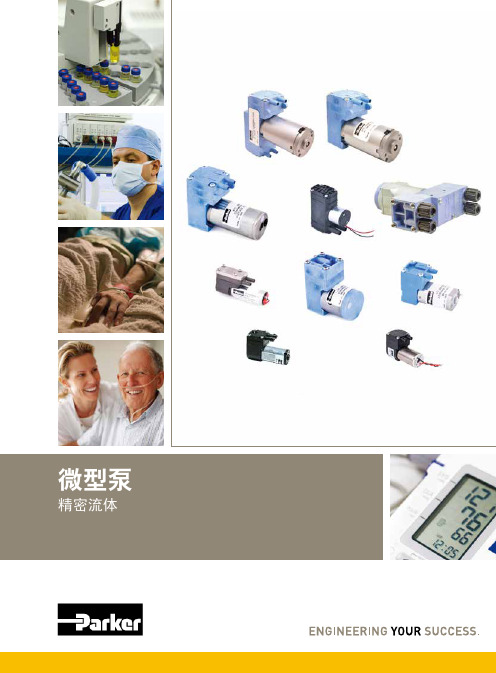
您与运动和控制技术领域的先行者合作,就是希望促进您的业务发展和全球的发展。
从微型电磁阀到高集成型自动化系统,我们的产品对于用于药物研发和病原体检测的救生医疗设备和科学仪器至关重要。
并且对于缩短上市时间和降低总体拥有成本也十分关键。
因此,请与派克合作,准备改变这一切吧!/precisionfluidics 1 603 595-1500目录页T2-05Helix124高效和紧凑型 13.5mm 宽泵 – 高达 800 mLPM高压泵 – 超过5.5 LPM 和高达100 PSI 的压力T2-0320高性能与尺寸比率泵 – 高达2.5 LPMLTC 系列76液体系列传送泵 – 高达 650 mLPMEZ 底座92振动隔离安装系统小型活塞泵(空气)微型泵(空气/气体)微型泵(液体)T2-0494超紧凑型、高效泵 – 高达 7.5LPMBTC-IIS 系列62应用广泛的多功能双头泵系列产品 – 高达 11 LPMBTC 系列52应用广泛的多功能泵系列产品 – 高达6 LPMLTC-IIS 系列84液体系列双头传送泵 – 高达1.5 LPMCTS 系列BTX-Connect 2836高性能紧凑型 20 mm 宽泵 – 高达 2.5 LPM多功能双头和单头泵系列,适合多种应用-高达10 LPMTTC 系列74紧凑、高效、低压泵 – 高达 6 LPMTTC-IIS 系列84紧凑、高效、低压双头泵 - 高达 11 LPM附件4Helix 微型高压泵高达100 PSI (6.9 bar)压力Parker Helix 是一款紧凑型高压泵,旨在实现小型即时临床护理仪器。
Helix 可在挑战性的高海拔环境和无法使用外部压缩空气的应用中实现高压操作。
Helix 泵可提供5.5 LPM 以上的流量和高达100 PSI (6.9 bar)的压力,为性能至关重要且空间有限的台式诊断设备提供了出色的解决方案。
• 集成了用于卸荷的X 阀,可实现高压重启• 内部飞轮可在高压下低速运行• 无油活塞• 简单的安装特性• 带有推入式接头的快速流体连接• 符合RoHS 指令和REACH 标准产品特性• 液上空气• 气动驱动•微流控芯片• 即时临床护理检验• 分子诊断• 核酸纯化•基因组学典型应用典型市场产品规格物理特性电子5微型隔Helix 微型高压泵典型流量曲线• 曲线展示了0.080"偏移泵的流量性能• 使用5.0 Vdc 控制输入时,泵将以大约4400 RPM 的转速和高达8.5 LPM的流量的状态运行,但不建议连续工作。
MRI基础知识

自旋回波(SE):采用90º -180º 脉冲组 合形式构成。该序列为MRI的基础序 列。其中又包括2D/3D快速、超快速 自旋回波序列,单次激发半傅里叶采 集快速自旋回波。
SET1WI
FSET2WI
矢状面3DSET1
冠状面3DSET1
流空效应产生的条件
血液在血管内流动,在脉冲序列的激发和回 波收集的时间过程中,血液将因为流动而发生位 置的变化,这种位置的变化就会对 MR 信号产生 影响,原因是曾经在某一个层面中(成像层面总 是有厚度的)被激发的血液,在等待回波收集的 过程中将部分或全部流出原来的成像层面,新流 入的血液因没有被激发的经历,因此,收集不到 信号,这时,流空效应就产生了。由以上描述可 知,流空效应的产生,其先决条件是在等待回波 时间内,原已被激发的血液已经流出成像层面, 与血流速
4、分子生物学和组织学诊断的提高。
利用磁共振的波谱分析可以在不同程度 上反映正常和异常区域的分子生物学和 组织学特征,在影像诊断向分子生物学 和组织学方向迈出重要的一步。
5、无骨骼伪影的干扰。CT检查常遇到
骨骼伪影对病变区域的干扰,而磁共振 检查不存在这一弊端,有利于临床检查 的扩展。 6、无损伤的安全检查,这也是MRI的 最大特点。
属异物 (4) 换有人工金属心脏瓣膜者 (5)金属关节、假肢 (6)内置神经刺激器者。 (7)妊娠3个月以内者。
我院GE0.5T磁共振机
计算机控制系统
磁共振成像的基本原理:从人体进入强
大的外磁场(Bo),到获得清晰的MR 图像,人体组织的受检部位的每一个氢 质子都经历一系列复杂的变化。 ①氢质子群体的平时状态:无外磁场 Bo的作用,人体氢质子杂乱排列,磁 矩方向不一,相互抵消。
医学影像学总论【41页】

泌尿系统水成像(MRU)
— 15 —
椎管造影(MRM),示神经鞘膜囊肿
内耳造影
— 16 —
4. 直接获取多方位断层图像
横断面
冠状面
矢状面
— 17 —
5. 具有高的组织分辨力
——脂肪抑制像
鉴别脂肪组织
自由水为高信号
特点
脂肪为低信号
将脂肪成分的高信号抑制下去,突出病变信号
— 18 —
6. 受流动效应影响
Ø T2越短,信号越弱(如骨皮质) Ø T2越长,信号越强(如脑脊液)
T1WI
信号强=亮 信号弱=暗
T2WI
— 11 —
3. 具有多种成像序列
自旋回波(SE)序列、快速自旋回波(FSE)序列: 具体的成像参数不同,图像不同 (重T2WI: MR 水成像)
梯度回波(GRE)序列:成像速度更快,图像质量好 反转恢复(IR)序列:短反转时间(TI)的IR,抑制脂
彩色编码的FA图
神经束成像图
胼 胝 体
— 26 —
胶质母细胞瘤
纤维样结构
放射冠
胼胝体
胼胝体
肿瘤区呈纤维破坏 表现型表现,提示 为高度恶性肿瘤, 符合胶母细胞瘤。
瘤周水肿区呈纤维 束浸润型表现,提 示有较大量瘤细胞 浸润,符合胶母细 胞瘤。
上纵束
彩色编码的FA图
上纵束
神经束成像图
在彩色编码的FA图和神经束成像图上,肿瘤区神经束完全破坏, 瘤周水肿区显示神经束侵润征象,符合胶母细胞瘤的诊断。
— 4—
宏
观
磁
M=0
化
矢
量
组入 织主 质磁 子场 的前 核后 磁人 状体 态
— 5—
射频脉冲(RF)激发前后磁化矢量变化过程
15张元素周期表

Oxidation States Electroneg.
Atomic Number: number of protons Atomic Weight: weighted average of atomic masses of natural isotopes - mass number of the most stable isotope for each radioactive element
5
6
84 Po 85 At 86 Rn 钋 砹 氡 2 4 2 1 2 1 6s 6p 6s 6p 6s 6p 〔209〕 〔210〕 〔222〕
7
87 Fr 钫 1 7s 〔223〕
88 Rr 镭 2 7s 〔226〕
89~103 Ac~Lr 锕系
104 Rf 钅卢* 2 2 ﹙6d 7s ﹚ 〔261〕
Ionic Radius
Atomic Radius Electron Affinity Unstable Anion
152
Electron Affinity
(+1)76
1st Ion. Pot.
111
Electron Affinity Unstable Anion
(+2)45
1st Ion. Pot.
Silicon
[Ne]3s2p2
Oxidation States Electroneg.
Phosphorus
[Ne]3s2p3
Oxidation States
Sulfur
[Ne]3s2p4
Oxidation States
22 Ti 钛 2 2 3d 4s 47.87 40 Zr 锆 2 2 4d 5s 91.22 72 Hf 铪 2 2 5d 6s 178.5
常用CT造影相关血管的英文简称

常用CT 造影相关血管的英文简称上腔静脉SVC 下腔静脉IVC 颈总动脉CCA 颈内动脉ICA 颈外动脉ECA 大脑前动脉ACA 大脑中动脉MCA 大脑后动脉PCA 前交通动脉ACoA 后交通动脉PCoA 椎动脉VA 基底动脉BA 无名动脉IA 锁骨下动脉SCA 腹腔干CA 门静脉PoV(PV) 肝动脉HA 脾动脉SP 肾动脉RA 肾静脉RV 副肾动脉ARA 肠系膜上动脉SMA 肠系膜上静脉SMV 肠系膜下动脉IMA 股动脉FA 主动脉AONMR 中常用的英文缩写和中文名称 APT Attached Proton Test 质子连接实验ASIS Aromatic Solvent Induced Shift 芳香溶剂诱导位移 BBDR Broad Band Double Resonance 宽带双共振 BIRD Bilinear Rotation Decoupling 双线性旋转去偶(脉冲) COLOC Correlated Spectroscopy for Long Range Coupling远程偶合相关谱COSY( Homonuclear chemical shift ) COrrelation SpectroscopY(同核化学位移)相关谱CP Cross Polarization 交叉极化 CP/MAS Cross Polarization / Magic Angle Spinning 交叉极化魔角自旋CSA Chemical Shift Anisotropy 化学位移各向异性CSCM Chemical Shift Correlation Map 化学位移相关图CW continuous wave 连续波 DD Dipole-Dipole 偶极 - 偶极DECSY Double-quantum Echo Correlated Spectroscopy 双量子回波相关谱DEPT Distortionless Enhancement by Polarization Transfer 无畸变极化转移增强2DFTS two Dimensional FT Spectroscopy 二维傅立叶变换谱 DNMR Dynamic NMR 动态 NMR DNP Dynamic Nuclear Polarization动态核极化 DQ (C )Double Quantum (Coherence ) 双量子(相干)DQD Digital Quadrature Detection 数字正交检测DQF Double Quantum Filter 双量子滤波Experiment 稀核双量子转移实验(简称双量子实验,或双量子谱) INDORInternuclear Double Resonance核间双共振INEPT Insensitive Nuclei Enhanced by Polarization 非灵敏核极化转移增强 INVERSE H,X correlation via 1H detection检测 1H 的 H,X 核相关DQF-COSY DRDS EXSY FFT FID H,C-COSY关谱H,X-COSY移相关谱HETCOR Double Quantum Filtered COSY双量子滤波 COSYDouble Resonance Difference Spectroscopy 双共振差谱 Exchange Spectroscopy 交换谱 Fast Fourier Transformation 快速傅立叶变换Free Induction Decay 自由诱导衰减1H,13C chemical-shift COrrelation SpectroscopY 1H,13C1H,X-nucleus chemical-shift COrrelation SpectroscopY 1H,X- 化学位移相核化学位HMBC HMQC HOESY HOHAHAHeteronuclear Correlation Spectroscopy Heteronuclear Multiple-Bond Correlation Heteronuclear Multiple Quantum Coherence Heteronuclear Overhauser Effect Spectroscopy HR HSQC INADEQUATE Homonuclear Hartmann-Hahn spectroscopyHigh Resolution 高分辨 Heteronuclear Single Quantum Coherence Incredible Natural Abundance 异核相关谱 异核多键相关异核多量子相干异核 Overhause 效应谱 同核 Hartmann-Hahn 谱异核单量子相干 Double Quantum TransferIR Inversion-Recovery 反(翻)转回复JRES J-resolved spectroscopy J- 分解谱LIS Lanthanide (chemical shift reagent ) Induced Shift 镧系(化学位移试剂)诱导位移LSR Lanthanide Shift Reagent 镧系位移试剂MAS Magic-Angle Spinning 魔角自旋MQ(C) Multiple-Quantum ( Coherence )多量子(相干)MQF Multiple-Quantum Filter 多量子滤波MQMAS Multiple-Quantum Magic-Angle Spinning 多量子魔角自旋MQS Multi Quantum Spectroscopy 多量子谱NMR Nuclear Magnetic Resonance 核磁共振NOE Nuclear Overhauser Effect 核Overhauser 效应(NOE )NOESY Nuclear Overhauser Effect Spectroscopy 二维NOE 谱NQR Nuclear Quadrupole Resonance 核四极共振PFG Pulsed Gradient Field 脉冲梯度场PGSE Pulsed Gradient Spin Echo 脉冲梯度自旋回波PRFT Partially Relaxed Fourier Transform 部分弛豫傅立叶变换PSD Phase-sensitive Detection 相敏检测PW Pulse Width 脉宽RCT Relayed Coherence Transfer 接力相干转移RECSY Multistep Relayed Coherence Spectroscopy 多步接力相干谱REDOR Rotational Echo Double Resonance 旋转回波双共振RELAY Relayed Correlation Spectroscopy 接力相关谱RF Radio Frequency 射频ROESY Rotating Frame Overhauser Effect Spectroscopy 旋转坐标系NOE 谱ROTO ROESY-TOCSY Relay ROESY-TOCSY 接力谱SC Scalar Coupling 标量偶合SDDS Spin Decoupling Difference Spectroscopy 自旋去偶差谱SE Spin Echo 自旋回波SECSY Spin-Echo Correlated Spectroscopy 自旋回波相关谱SEDOR Spin Echo Double Resonance 自旋回波双共振SEFT Spin-Echo Fourier Tran sform Spectroscopy (with J modulati on)(J-调制)自旋回波傅立叶变换谱SELINCOR Selective Inverse Correlation 选择性反相关SELINQUATE Selective INADEQUATE 选择性双量子(实验)SFORD Single Frequency Off-Resonance Decoupling 单频偏共振去偶SNR or S/N Signal-to-noise Ratio 信/ 燥比SQF Single-Quantum Filter 单量子滤波SR Saturation-Recovery 饱和恢复TCF Time Correlation Function 时间相关涵数TOCSY Total Correlation Spectroscopy 全(总)相关谱TORO TOCSY-ROESY Relay TOCSY-ROESY 接力TQF Triple-Quantum Filter 三量子滤波WALTZ-16A broadband decoupling sequence 宽带去偶序列WATERGATE Water suppression pulse sequence 水峰压制脉冲序列WEFT Water Eliminated Fourier Transform 水峰消除傅立叶变换ZQ(C) Zero-Quantum (Coherence) 零量子相干ZQF Zero-Quantum Filter 零量子滤波T1 Longitudinal (spin-lattice) relaxation time for MZ 纵向(自旋-晶格)弛豫时间T2 Transverse (spin-spin) relaxation time for Mxy 横向(自旋-自旋)弛豫时间tm mixing time 混合时间TC rotati onal correlati on time 旋转相关时间磁共振常用英文缩写含义AACR 美国放射学会ADC 模数转换器、表面扩散系数BBBB 血脑屏障BOLD 血氧合水平依赖性(成像法)CCBF 脑血流量CBV 脑血容量CE 对比度增强CSI 化学位移成像CHESS 化学位移选择性(波谱分析法)CNR 对比度噪声比CNS 中枢神经系统Cr 肌酸CSF 脑脊液DDAC 数模转换器DDR 偶极-偶极驰豫、对称质子驰豫DICOM 医学数字成像和通信标准DTPA 对二亚乙基三胺五乙酸DWI 扩散加权成像DSA 数字减影成像术DRESS 磷谱研究所用空间定位法,又称深度分辨表面线圈波普E EPI 回波平面成像TE 回波时间ETL 回波链长度ETS 回波间隔时间EVI 回波容积成像EDTA 乙二胺四乙酸ETE 有效回波时间EPR 电子顺磁共振ESR 电子自旋共振FFFT 快速傅里叶变换FLASH 快速小角度激发FSE 快速自旋回波FE 场回波FID 自由感应衰减FOV 成像野FISP 稳定进动快速成像FLAIR 液体抑制的反转恢复fMRI 功能磁共振成像FID 自由感应衰减信号FIS 自由感应信号FT 傅里叶变换FWHH 半高宽GGM 灰质GMC 梯度矩补偿GMN 梯度矩置零GMR 梯度矩重聚GRE 梯度回波HHPG-MRI 超极化气体磁共振成像术IIR 反转序列IRSE 反转恢复自旋回波序列KK-space K 空间LLMR 定域磁共振MMRA 磁共振血管成像MRCM 磁共振对比剂MRI 磁共振成像MRM 磁共振微成像MRS 磁共振波谱学MRSI 磁共振波谱成像MRV 磁共振静脉造影MT 磁化转移MTC 磁化转移对比度MAST 运动伪影抑制技术MIP 最大密度投影法MTT 平均转运时间MESA 多回波采集MPR 多平面重建MP-RAGE 磁化准备的快速采集梯度回波序列MS-EPI 多次激发的EPINNEX 激励次数NMR 核磁共振NMRS 核磁共振波谱学NSA 信号(叠加)平均次数NV 信号采集次数PPCM 顺磁性对比度增强剂PEACH 突出化学位移的顺磁性增强PS 部分饱和PSSE 部分饱和自旋回波PC 相位对比PCr 磷酸肌酸PCSI 信号强度变化率PD 质子密度PDW 质子密度加权PEDRI 质子电子双共振成像RRF 射频脉冲RARE 驰豫增强的快速采集方法ROI 感兴趣区SSAR (射频)特定吸收率SR 饱和恢复序列SE 自旋回波SNR,S/N 信噪比SS-EPI 单激发EPISPIR 谱预饱和反转恢复SSFP 稳态自由进动SSI 固态成像STE 受激回波SSC 稳定状态相干技术STEAM 空间定域的受激回波采集序列STIR 短TI 反转恢复TTE 回波时间TI 反转时间TOF 时间飞越效应TMR 局部磁共振(波谱法)TSE 快速自旋回波VVOI 感兴趣空间VSE 容积选择性激发WWI 加权像WM 白质磁共振临床应用手册磁共振成像技术(核磁共振,MRI )是与CT 几乎同步发展起来的医学成像技术。
西门子 MICROMASTER 420通用型变频器 说明书

用户文件MICROMASTER 420 0.12 kw-11kw使用大全用户手册合法出版物出版日期:12/03 变频器型号经校核的版本MICROMASTER 420 V1.1版本 12/03 概况 1 安装 2 调试 3 MICROMASTER 420的使用 4 系统参数 5 排障 6 MICROMASTER 420的技术规格7 可选件8 电磁兼容性(EMC)9 MICROMASTER 420变频器的参数表10功能框图11二进制互联连接(BiCo)功能12通讯13高级操作板(AOP)14选件安装图15附录ABCDEFG更多的信息可在互联网上查阅,网址:http:///products/sd核准的西门子软件和培训标准是:DIN ISO 9001,注册登记号:2160-01未经书面许可,不得翻印、传播、或使用本手册及其相关内容。
违者将对所造成的损害负法律责任。
西门子公司保留一切权利,包括由专利许可、实用样机注册、或工程设计等所产生的所有权利。
© Siemens AG 2001。
保留一切权利。
MICROMASTER® 是西门子公司已注册的商标。
本手册中对某些有效的功能可能未加说明。
但是,在新的控制装置中或进行服务时,并不因为西门子公司提供了这些功能而要承担任何责任。
编审过程中,我们对本手册的内容与所述的硬件和软件的一致性进行了审核。
但是,仍然可能存在矛盾和谬误的地方,不可能保证它们完全一致。
我们将定期检查本手册中涵盖的内容,并在以后修订的版本中予以必要的修正。
欢迎提出改进的建议。
西门子公司的手册都是用无氯纸张印刷的,这种纸张的生产原料来源于可持续生长的森林。
打印和装订的过程中未使用化学溶剂。
保留不预先通知而修改本手册的权利。
Order Number:6SE6400-5AA00-0BP0Siemens-Aktiengesellschaft前言前言用户文件警告在安装和调试变频器之前,请您务必阅读以下安全规则和警告,以及设备上粘贴的所有警示标志。
脊柱疾病的影像学诊断

Ⅲ型:T1WI和T2WI上软骨下骨髓均为低信号,代表椎体终 板的骨质增生、硬化
椎间盘膨出
1、轻度膨出:
表现为间盘后缘正常肾形凹陷消失、圆隆饱满;
2、重度膨出:
表现为间盘边缘明显增宽,超出上下椎体边缘,但 椎间盘仍然对称、外形圆,可伴有真空变性,严重 时可造成硬膜囊受压狭窄,马尾神经受压。
正常腰椎间盘形态
何为加权???
所谓的加权就是“重点突出”的
意思 T1加权成像(T1WI)----突出组织T1 弛豫(纵向弛豫)差别 T2加权成像(T2WI)----突出组织T2 弛豫(横向弛豫)差别 质子密度加权成像(PD)-突出组织 氢质子含量差别
T1WI T2WI
人 体 不 同 组 织 的MRI信 号 特 点
(齿突与侧块间隙左右不对称)
正常人,间距不对称
正常居中状态下
同一人增加一侧颈肌张力后
头旋转后,同样出现齿状突偏移
侧位寰椎前弓与齿突间距离(寰齿间 距)相当恒定,成人正常很少超过 2.5mm,若超过3mm,儿童超过 4mm可视为脱位。
寰椎向一侧移位超过3mm才有诊断意 义。
腰椎间盘病变
一、出血 二、含脂类物质改变 三、高蛋白含量病变(胶样囊肿、Rathke囊肿) 四、含黑色素病变 五、其他
诊断短T1信号病变,医生先明确病变部位和短T1信号特 征,分析短T1信号病变的具体MRI表现和CT表现(是否 为脂肪成分),然后推断T1信号病变的可能成分及来源 (高铁血红蛋白、脂类物质、高蛋白、黑色素),最后 进行定性诊断。
椎管狭窄症
凡因先天性发育畸形或后天性椎管壁(骨骼或 韧带)增厚,以及椎管周围软组织或新生物向腔内 突出而造成椎管内腔狭小致脊髓或神经根受压者均 称为椎管狭窄症
Philips 223V5 电子用户指南说明书

/welcome 223V5EN User manual 1 Customer care and warranty 26Troubleshooting & FAQs31T able of Contents1. Important (1)1.1 Safety precautions and maintenance (1)1.2 Notational Descriptions (2)1.3 Disposal of product and packingmaterial (3)2. Setting up the monitor (4)2.1 Installation (4)2.2 Operating the monitor (5)2.3 Remove Base Stand and Base (7)3. Image Optimization (9)3.1 SmartContrast (9)3.2 Philips SmartControl Lite (9)4. T echnical Specifications (16)4.1 Resolution & Preset Modes (18)5. Power Management (19)6. Regulatory Information (20)7. Customer care and warranty (26)7.1 Philips’Flat Panel Monitors PixelDefect Policy (26)7.2 Customer Care & Warranty (28)8. T roubleshooting & FAQs (31)8.1 Troubleshooting (31)8.2 General FAQs (32)1. ImportantThis electronic user’s guide is intended for anyone who uses the Philips monitor.T ake time to read this user manual before you use your monitor.It contains important information and notes regarding operating your monitor.The Philips guarantee applies provided the product is handled properly for its intended use, in accordance with its operating instructions and upon presentation of the original invoice or cash receipt,indicating the date of purchase,dealer’s name and model and production number of the product.1.1 Safety precautions and mainte-nanceWarningsUse of controls,adjustments or procedures other than those specified in this documentation may result in exposure to shock,electrical hazards and/or mechanical hazards.Read and follow these instructions when connecting and using your computer monitor. Operation• Please Keep the monitor out of direct sunlight, very strong bright lights andaway from any other heat source. Lengthy exposure to this type of environment may result in discoloration and damage to themonitor.• Remove any object that could fall into ventilation holes or prevent proper cooling of the monitor’s electronics.• Do not block the ventilation holes on the cabinet.• When positioning the monitor, make sure the power plug and outlet are easily ac-cessible.• If turning off the monitor by detaching the power cable or DC power cord, wait for 6 seconds before attaching the power cableor DC power cord for normal operation.• Please use approved power cord provided by Philips all the time. If your power cordis missing, please contact with your localservice center. (Please refer to CustomerCare Consumer Information Center)• Do not subject the monitor to severe vibration or high impact conditions duringoperation.• Do not knock or drop the monitor during operation or transportation. Maintenance• To protect your monitor from possible damage, do not put excessive pressure on the LCD panel. When moving your moni-tor, grasp the frame to lift; do not lift themonitor by placing your hand or fingers on the LCD panel.• Unplug the monitor if you are not going to use it for an extensive period of time.• Unplug the monitor if you need to clean it with a slightly damp cloth. The screen may be wiped with a dry cloth when the power is off. However, never use organic solvent, such as, alcohol, or ammonia-based liquids to clean your monitor.• T o avoid the risk of shock or permanent damage to the set,do not expose themonitor to dust,rain,water,or excessivemoisture environment.• If your monitor gets wet,wipe it with dry cloth as soon as possible.• If foreign substance or water gets in your monitor,please turn the power off immedi-ately and disconnect the power cord.Then,remove the foreign substance or water,and send it to the maintenance center.• Do not store or use the monitor in loca-tions exposed to heat,direct sunlight orextreme cold.• In order to maintain the best performance of your monitor and use it for a longer life-time, please use the monitor in a locationthat falls within the following temperatureand humidity ranges.• Temperature: 0-40°C 32-95°F • Humidity: 20-80% RHImportant information for Burn-in/Ghost image• Always activate a moving screen saverprogram when you leave your monitor unattended. Always activate a periodic screen refresh application if your monitor will display unchanging static content. Uninterrupted display of still or static images over an extended period may cause “burn in”, also known as “after-imaging” or “ghost imaging”, on your screen."Burn-in", "after-imaging", or "ghost imag-ing" is a well-known phenomenon in LCD panel technology. In most cases, the “burned in” or “after-imaging” or “ghost imaging” will disappear gradually over a period of time after the power has been switched off. WarningFailure to activate a screen saver, or a periodic screen refresh application may result in severe” burn-in” or “after-image” or “ghost image” symptoms will not disappear and cannot be repaired. The damage mentioned above is not covered under your warranty.Service• The casing cover should be opened onlyby qualified service personnel.• If there is any need for any document forrepair or integration, please contact with your local service center. (please refer to the chapter of "Consumer Information Center") • For transportation information, pleaserefer to "Technical Specifications". • Do not leave your monitor in a car/trunkunder direct sun light.NoteConsult a service technician if the monitor does not operate normally, or you are not surewhat procedure to take when the operating instructions given in this manual have been followed.1.2 Notational DescriptionsThe following subsections describe notational conventions used in this document. Notes, Cautions and WarningsThroughout this guide, blocks of text may be accompanied by an icon and printed in bold or italic type. These blocks contain notes, cautions or warnings.They are used as follows:Notetips that help you make better use of your computer system.CautionThis icon indicates information that tells you how to avoid either potential damage to hardware or loss of data.WarningThis icon indicates the potential for bodily harm and tells you how to avoid the problem.Some warnings may appear in alternate formats and may not be accompanied by an icon. In such cases, the specific presentation of the warning is mandated by the relevant regulatory authority.1.3 Disposal of product and packingmaterialWaste Electrical and Electronic Equipment-WEEEThis marking on the product or on its packaging illustrates that,under European Directive 2012/19/EU governing used electrical and electronic appliances,this product maynot be disposed of with normal household waste.Y ou are responsible for disposal ofthis equipment through a designated waste electrical and electronic equipment collection.T o determine the locations for dropping off such waste electrical and electronic,contact your local government office,the waste disposal organization that serves your household or the store at which you purchased the product.Y our new monitor contains materials that can be recycled and reused.Specialized companies can recycle your product to increase the amount of reusable materials and to minimize the amount to be disposed of.All redundant packing material has been omitted.We have done our utmost to make the packaging easily separable into mono materials. Please find out about the local regulations on how to dispose of your old monitor and packing from your sales representative.T aking back/Recycling Information for CustomersPhilips establishes technically and economically viable objectives to optimize the environmental performance of the organization's product, service and activities.From the planning,design and production stages,Philips emphasizes the important of making products that can easily be recycled. At Philips,end-of-life management primarily entails participation in national take-back initiatives and recycling programs whenever possible, preferably in cooperation with competitors, which recycle all materials (products and related packaging material) in accordance with all Environmental Laws and taking back program with the contractor company.Y our display is manufactured with high quality materials and components which can be recycled and reused.T o learn more about our recycling program please visit/sites/philipsglobal/ about/sustainability/ourenvironment/ productrecyclingservices.page2. Setting up the monitor2.1 InstallationPackage contents*VGA * DVI* Audio cablePower cable QuickStart* HDMI* Depends on the countryInstall base stand1. Place the monitor face down on softand smooth surface taking care to avoid scratching or damaging the screen.2. Attach/Slide the base column with themonitor until it clicks into position.3. Hold the monitor base stand with bothhands and firmly insert the base stand intothe base column.Connecting to your PC223V5LSB/223V5LSW/223V5LSB2A C power inputV GA inputD VI-D input (available for selected models)K ensington anti-theft lock223V5LHSB/223V5LHSW/223V5LHSB2A C power inputV GA inputH DMI inputHDMI Audio out(available for selected models)K ensington anti-theft lockConnect to PC1.Connect the power cord to the back ofthe monitor firmly.2.Turn off your computer and unplug itspower cable.3.Connect the monitor signal cable to thevideo connector on the back of yourcomputer.4.Plug the power cord of your computer andyour monitor into a nearby outlet.5.Turn on your computer and monitor.If themonitor displays an image, installation iscomplete.2.2 Operating the monitorFront view product description223V5L2. Setting up the monitorDescription of the On Screen Display What is On-Screen Display (OSD)?On-Screen Display (OSD) is a feature in all Philips LCD monitors. It allows an end user to adjust screen performance or select functions of the monitors directly through an on-screen instruction window. A user friendly on screen display interface is shown as below:223V5LHSB/223V5LHSW/223V5LHSB2:223V5LSB/223V5LSW/223V5LSB2:223V5LSB/223V5LSW/223V5LSB2 (for 1A model):Basic and simple instruction on the control keysIn the OSD shown above, you can press buttons at the front bezel of the monitorto move the cursor, and press OK button to confirm the choice or change.The OSD MenuBelow is an overall view of the structure of the On-Screen Display. Y ou can use this as a reference when you want to work your way around the different adjustments later on.Main menuSub menuPictureWide Screen, 4:30~1000~100Picture FormatBrightness Contrast OSD Settings0~1000~100Off, 1, 2, 3, 45s, 10s, 20s, 30s, 60s Horizontal Vertical Transparency OSD Time OutSetup0~100On, Off Yes, No0~1000~1000~100H. Position Auto V. Position Phase ClockResolution Notification ResetInformationLanguageEnglish,Español,Français,Deutsch,Italiano,Nederlands, Svenska, Suomi, Polski, Čeština 한국어, 日本語, Maryar, Українська, Português do Brazil,Ελληνική (προαιρετικός), 繁體中文(可選)Português,Русский,简体中文,Türkçe , Color6500K, 9300KRed: 0~100Green: 0~100Blue: 0~100Color TemperaturesRGB User DefineAudio0~100On, OffVolume Mute(available for selective models)(available for selective models)(available for selective models)(available for selective models)VGAHDMI DVI InputOn, Off SmartContrast On, Off Over scanResolution notificationThis monitor is designed for optimalperformance at its native resolution, 1920 × 1080 @ 60 Hz. When the monitor is powered on at a different resolution, an alert is displayed on screen: Use 1920 × 1080 @ 60 Hz for best results.Display of the native resolution alert can be switched off from Setup in the OSD (On Screen Display) menu. Physical FunctionTilt2.3 Remove Base Stand and BaseRemove the Base StandBefore you start disassembling the monitor base, please follow the instructions below to avoid any possible damage or injury.1. Place the monitor face down on a smoothsurface, taking care to avoid scratching ordamaging the screen.2. Press the locking clips to detach the basestand away from the base column.3. Press the release button to detach the basecolumn.NoteThis monitor accepts a 100mm x 100mm VESA-Compliant mounting interface.CautionFor use only with UL Listed Wall Mount Bracket with minimum weight/load 3.5Kg3. Image Optimization3.1 SmartContrastWhat is it?A unique technology that dynamically analyzes displayed content and automatically optimizes an LCD monitor's contrast ratio for maximum visual clarity and viewing enjoyment,stepping up backlighting for clearer,crisper and brighter images or dimming backlighting for clear display of images on dark backgrounds.Why do I need it?Y ou want the very best visual clarity and viewing comfort for every type of content. SmartContrast dynamically controls contrast and adjusts backlighting for clear,crisp,bright gaming and video images or displays clear, readable text for office work.By reducing your monitor's power consumption,you save on energy costs and extend the lifetime of your monitor.How does it work?When you activate SmartContrast,it will analyse the content you are displaying in real time to adjust colors and control backlight intensity.This function will dynamically enhance contrast for a great entertainment experience when viewing videos or playing games.3.2 Philips SmartControl LiteThe new SmartControl Lite software by Phillips allows you to control your monitor via an easy to use on-screen graphic interface. Complicated adjustments are a thing of the past as this user friendly software guides you through fine-tuning resolution,Color calibration,Clock/Phase adjustments,RGB White point adjustment,etc. Equipped with latest technology in core algorithm for fast processing and response,this Windows compliant eye catching animated Icon based software is ready to enhance your experience with Philips monitors!Installation• Follow the instruction and complete the installation.• Y ou can launch after installation iscompleted.• If you want to launch later,you can eitherclick the shortcut on desktop or toolbar.First launch -Wizard• The first time after installation ofSmartControl Lite,it will automatically goto Wizard for first time launch.• The wizard will guide you through adjusting your monitor performance step by step.• Y ou can go to Plug-in menu to launch wizard later on as well.• Y ou can adjust more options without wizard by Standard pane.Start with Standard pane:• Adjust Menu allow you to adjust Brightness, Contrast,Focus,Position and Resolution.• Y ou can follow the instruction and do the adjustment.• Cancel prompts user if you want to cancelinstallation.Color menu:• Refer to below table for sub-menu item base on your input.• Example for Color Calibration:1."Show Me" starts color calibration tutorial.2.Start - starts the 6-step color calibrationsequence.3.Quick View loads the before/after images.4.T o return to Color home pane,click theCancel button.5.Enable color calibration - by default is on.If unchecked,does not allow for colorcalibration to happen,dimes out start andquick view buttons.6.Must have patent info in calibration screen. First color Calibration Screen:• Previous button is disabled until the second color screen.• Next goes to the succeeding target (6-targets).• Final next goes File>Presets pane.• Cancel closes the UI and returns to the plug in page.Options>Preferences - Will only be active when selecting Preferences from the drop-down Options menu.On a non-supported display capable of DDC/CI,only the Help andOptions tabs are available.• Displays current preference settings.• A checked box enables the feature.The check box is a toggle.• Enable Context Menu on desktop is checked (On) by default.Enable Contextmenu displays SmartControl Lite selections for Select Preset and Tune Display in thedesktop right-click context menu.Disabled removes SmartControl Lite from the rightclick context menu.• Enable T ask Tray icon is checked (On) by default.Enable context menu shows thetask tray menu for SmartControl Lite.Aright click on the task tray icon displays the menu options for Help,T echnical Support,Check for Upgrade,About,and Exit.When Enable task tray menu is disabled,the tasktray icon will only display EXIT.• Run at Startup is checked (On) by default.When disabled,SmartControl Lite will not launch at start or be in the task tray.Theonly way to launch SmartControl Lite iseither from the desktop short cut or from the program file.Any preset set to runat startup will not load when this box isunchecked (Disabled).• Enable transparency mode (Windows 7/8, Vista,XP).Default is 0% Opaque. Options>Input - Will only be active when selecting Input from the drop-down Options menu.On a non-supported display capable of DDC/CI,only the Help and Options tabs are available.All other SmartControl Lite tabs are not available.• Display the Source instruction pane and current input source setting.• On single input displays,this pane will not be visible.Options>Audio - Will only be active when selecting Audio from the drop-down Options menu.On a non-supported display capable of DDC/ CI,only the Help and Options tabs are available.Help>User Manual - Will only be active when selecting User Manual from the drop-down Help menu.On a non-supported display capable of DDC/CI,only the Help and Options tabs are available.Help>Version - Will only be active when selecting Version from the drop- down Help menu.On a non-supported display capable of DDC/CI,only the Help and Options tabs are available.Context Sensitive menuThe Context Sensitive menu is Enabled by default.If Enable Context Menu has been checked in the Options>Preferences pane,thenthe menu will be visible.The Context Menu has three entries:• SmartControl Lite - When selected the About Screen is displayed.• Select Preset - Provides a hierarchical menu of saved presets for immediate use.A check mark shows the currently selectedpreset.Factory Preset can also be calledfrom the drop down menu.• Tune Display - Opens the SmartControl Lite control panel.T ask T ray Menu EnabledThe task tray menu can be displayed by right-clicking on the SmartControl Lite icon from the task tray.Left Click will launch the application.The task tray has five entries:• Help - Access to User Manual file:Open User Manual file using the default browserwindow.• T echnical Support - displays the tech support page.• Check for Update - takes the user to PDI Landing and checks the user’s versionagainst the most current available.• About - Displays detailed referenceinformation:product version,releaseinformation,and product name.• Exit - Close SmartControl Lite.T o run SmartControl Lite again either select SmartControl Lite from Program menu,double-click the desktop PC icon or restart the system.T ask T ray Menu DisabledWhen the T ask Tray is disabled in the preference folder,only the EXIT selection is available.T o completely remove SmartControl Lite from the task tray,disable Run at Startup in Options>Preferences.All the illustrations in this section are for reference only.SmartControl software version might be changed without notification.Please always check official Portrait websiteto download the latest version of SmartControl software.4. T echnical SpecificationsNote1.EPEAT Gold or Silver is valid only where Philips registers the product.for registration status in your country.2.This data is subject to change without notice.Go to /support to download thelatest version of leaflet.4.1 Resolution & Preset ModesMaximum Resolution1920 x 1080 @ 60 Hz (analog input)1920 x 1080 @ 60 Hz (digital input)Recommended Resolution1920 x 1080 @ 60 Hz (digital input)Notenative resolution of 1920 x 1080 @ 60Hz.For best display quality,please follow this resolution recommendation.If you have VESA DPM compliance display cardor software installed in your PC,the monitorcan automatically reduce its power consumptionwhen not in use.If an input from a keyboard,mouse or other input device is detected,the monitor will 'wake up' automatically.Thefollowing table shows the power consumptionand signaling of this automatic power savingfeature:The following setup is used to measure power consumption on this monitor.• Native resolution:1920 x 1080• Contrast:50%• Brightness:250 nits or 200 nits• Color temperature:6500k with full whitepattern6. Regulatory InformationLead-free ProductLead free display promotes environmentally sound recovery and disposal of waste from electrical and electronic equipment. T oxicsubstances like Lead has been eliminated and compliance with European community’s stringent RoHs directive mandating restrictions on hazardous substances in electrical and electronic equipment have been adhered to in order to make Philips monitors safe to use throughout its life cycle.Congratulations!This product is TCO Certified - for SustainableITTCO Certified is an international third party sustainability certification for IT products. TCO Certified.ensures that the manufacture, use and recycling of IT products reflect environmental, social and economic responsibility. Every TCO Certified product model is verified by an accredited independent test laboratory.This product has been verified to meet all the criteria in TCO Certified, including:• Corporate Social ResponsibilitySocially responsible production - working conditions and labor law in manufacturing country • Energy EfficiencyEnergy efficiency of product and power supply. Energy Star compliant, where applicable • Environmental Management SystemManufacturer must be certified according to either ISO 14001 or EMAS • Minimization of Hazardous SubstancesLimits on cadmium, mercury, lead & hexavalent chromium includingrequirements for mercury-free products, halogenated substances and hazardousflame retardants• Design for RecyclingCoding of plastics for easy recycling. Limit on the number of different plastics used. • Product Lifetime, Product T ake BackMinimum one-year product warranty. Minimum three-year availability of spare parts. Product takeback • PackagingLimits on hazardous substances in product packaging. Packaging prepared for recycling • Ergonomic, User-centered designVisual ergonomics in products with a display. Adjustability for user comfort(displays, headsets) Acoustic performance – protection against sound spikes (headsets) and fan noise (projectors, computers) Ergonomically designed keyboard (notebooks) • Electrical Safety, minimal electro-magneticEmissions Third Party T estingAll certified product models have been tested in an independent, accredited laboratory.A detailed criteria set is available for download at , where you can also find a searchable database of all TCO Certified IT products.TCO Development, the organization behind TCO Certified, has been an internationaldriver in the field of Sustainable IT for 20 years. Criteria in TCO Certified are developed in collaboration with scientists, experts, users and manufacturers. Organizations around the world rely on TCO Certified as a tool to help them reach their sustainable IT goals. We are owned by TCO, a non-profit organization representing office workers. TCO Development is headquartered in Stockholm, Sweden, with regional presence in North America and Asia. For more information, please visit Technology for you and the planet(Only for selective models)EPEAT()The EPEAT (ElectronicProduct EnvironmentalAssessment T ool) programevaluates computer desktops,laptops,and monitors based on 51 environmental criteria developed throughan extensive stakeholder consensus process supported by US EPA.EPEAT system helps purchasers in the public and private sectors evaluate,compare and select desktop computers,notebooks and monitors based on their environmental attributes.EPEAT also provides a clear and consistent set of performance criteria for the design of products,and provides an opportunity for manufacturers to secure market recognition for efforts to reduce the environmental impact of its products.Benefits of EPEATReduce use of primary materialsReduce use of toxic materialsAvoid the disposal of hazardous waste EPEAT’S requirement that all registered products meet ENERGY STAR’s energy efficiency specifications, means that these products will consume less energy throughout their life.CE Declaration of ConformityThis product is in conformity with the following standards• EN60950-1:2006+A11:2009+A1:2010+A12:2011 (Safety requirement ofInformation T echnology Equipment).• EN55022:2010 (Radio Disturbancerequirement of Information T echnologyEquipment).• EN55024:2010 (Immunity requirement of Information T echnology Equipment).• EN61000-3-2:2006 +A1:2009+A2:2009 (Limits for Harmonic Current Emission).• EN61000-3-3:2008 (Limitation of Voltage Fluctuation and Flicker) following provisions of directives applicable.• 2006/95/EC (Low Voltage Directive).• 2004/108/EC (EMC Directive).• 2009/125/EC (ErP Directive,EC No.1275/2008 Implementing Directivefor Standby and Off mode powerconsumption) and is produced by amanufacturing organization on ISO9000level.The product also comply with the following standards• ISO9241-307:2008 (Ergonomicrequirement,Analysis and compliance testmethods for electronic visual displays).• GS EK1-2000:2011 (GS mark requirement).• prEN50279:1998 (Low Frequency Electric and Magnetic fields for Visual Display).• MPR-II (MPR:1990:8/1990:10 LowFrequency Electric and Magnetic fields).• TCO CERTIFIED (Requirement forEnvironment Labeling of Ergonomics,Energy,Ecology and Emission,TCO:Swedish Confederation of Professional Employees)for TCO versions.Energy Star Declaration ()As an ENERGY STAR ® Partner, we have determined that this product meets the ENERGY STAR ® guidelines for energy efficiency.NoteWe recommend you switch off the monitor when it is not in use for a long time.Federal Communications Commission (FCC)Notice (U.S. Only)This equipment has been tested and found to comply with the limits for a Class B digital device, pursuant to Part 15 of the FCC Rules. These limits are designed to provide reasonable protection against harmful interference in a residential installation. This equipment generates, uses and can radiate radio frequency energy and, if not installed and used in accordance with the instructions, may cause harmful interference to radio communications.However, there is no guarantee that interference will not occur in a particular installation. If this equipment does cause harmful interference to radio or television reception, which can be determined by turning the equipment off and on, the user is encouraged to try to correct the interference by one or more of the following measures:• Reorient or relocate the receiving antenna.• Increase the separation between theequipment and receiver.• Connect the equipment into an outlet ona circuit different from that to which the receiver is connected.• Consult the dealer or an experiencedradio/TV technician for help.Changes or modifications not expressly approved by the party responsible for compliance could void the user's authority to operate the equipment.Use only RF shielded cable that was supplied with the monitor when connecting this monitor to a computer device.T o prevent damage which may result in fire or shock hazard, do not expose this appliance to rain or excessive moisture.THIS CLASS B DIGITAL APPARATUS MEETS ALL REQUIREMENTS OF THE CANADIAN INTERFERENCE-CAUSING EQUIPMENT REGULATIONS.FCC Declaration of ConformityDeclaration of Conformity for Products Marked with FCC Logo, United States OnlyThis device complies with Part 15 of the FCC Rules. Operation is subject to the following two conditions: (1) this device may not cause harmful interference, and (2) this device must accept any interference received, including interference that may cause undesired operation.Commission Federale de la Communication(FCC Declaration)Cet équipement a été testé et déclaré conforme auxlimites des appareils numériques de class B,aux termes de l'article 15 Des règles de la FCC. Ces limites sont conçues de façon à fourir une protection raisonnable contre les interférences nuisibles dans le cadre d'une installation résidentielle.CET appareil produit, utilise et peut émettre des hyperfréquences qui, si l'appareil n'est pas installé et utilisé selon les consignes données, peuvent causer des interférences。
测井常见单位与符号表
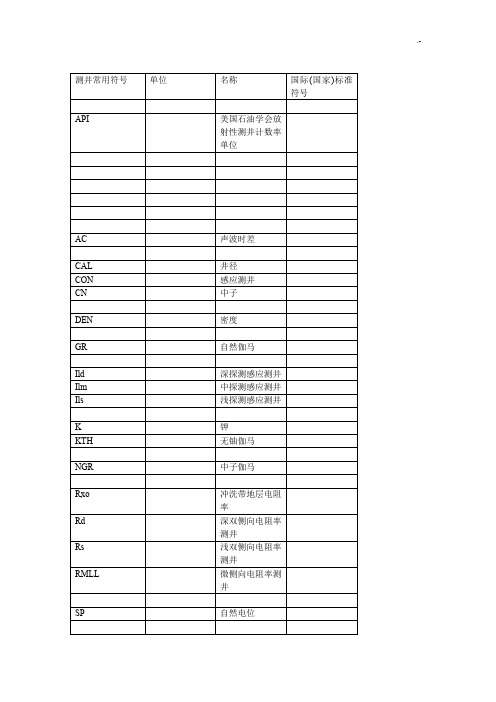
常用测井曲线名称测井曲线符号A1R1 T1R1声波幅度地层真电阻率Rt A1R2 T1R2声波幅度冲洗带地层电阻率Rxo A2R1 T2R1声波幅度深探测感应测井Ild A2R2 T2R2声波幅度中探测感应测井Ilm AAC 声波附加值浅探测感应测井Ils AA VG 第一扇区平均值深双侧向电阻率测井Rd AC 声波时差浅双侧向电阻率测井Rs AF10 阵列感应电阻率微侧向电阻率测井RMLL AF20 阵列感应电阻率感应测井CON AF30 阵列感应电阻率声波时差AC AF60 阵列感应电阻率密度DEN AF90 阵列感应电阻率中子CN AFRT 阵列感应电阻率自然伽马GR AFRX 阵列感应电阻率自然电位SP AIMP 声阻抗井径CAL AIPD 密度孔隙度钾K AIPN 中子孔隙度钍TH AMAV 声幅铀U AMAX 最大声幅无铀伽马KTH AMIN 最小声幅中子伽马NGR AMP1 第一扇区的声幅值AMP2 第二扇区的声幅值5700系列的测井项目及曲线名称AMP3 第三扇区的声幅值AMP4 第四扇区的声幅值微电阻率扫描成像StarImager AMP5 第五扇区的声幅值井周声波成像CBIL AMP6 第六扇区的声幅值多极阵列声波成像MAC AMVG 平均声幅核磁共振成像MRIL AO10 阵列感应电阻率薄层电阻率TBRT AO20 阵列感应电阻率阵列声波DAC AO30 阵列感应电阻率数字垂直测井DVRT AO60 阵列感应电阻率六臂倾角HDIP AO90 阵列感应电阻率核磁共振有效孔隙度MPHI AOFF 截止值可动流体体积MBVM AORT 阵列感应电阻率束缚流体体积MBVI AORX 阵列感应电阻率核磁共振渗透率MPERM APLC 补偿中子标准回波数据Echoes AR10 方位电阻率T2分布数据T2Dist AR11 方位电阻率总孔隙度TPOR AR12 方位电阻率声波幅度BHTA ARO1 方位电阻率声波返回时间BHTT ARO2 方位电阻率图像的倾角ImageDIP ARO3 方位电阻率纵波幅度COMPAMP ARO4 方位电阻率横波幅度ShearAMP ARO5 方位电阻率纵波衰减COMPATTN ARO6 方位电阻率横波衰减ShearA TTN ARO7 方位电阻率井眼的椭圆度RADOUTR ARO8 方位电阻率井斜Dev ARO9 方位电阻率AT10 阵列感应电阻率原始测井曲线代码AT20 阵列感应电阻率AT30 阵列感应电阻率第五扇区的声幅值AMP5AT60 阵列感应电阻率第六扇区的声幅值AMP6AT90 阵列感应电阻率平均声幅AMVG ATA V 平均衰减率阵列感应电阻率AO10ATC1 声波衰减率阵列感应电阻率AO20ATC2 声波衰减率阵列感应电阻率AO30ATC3 声波衰减率阵列感应电阻率AO60ATC4 声波衰减率阵列感应电阻率AO90ATC5 声波衰减率截止值AOFF ATC6 声波衰减率阵列感应电阻率AORT ATMN 最小衰减率阵列感应电阻率AORX ATRT 阵列感应电阻率补偿中子APLC ATRX 阵列感应电阻率方位电阻率AR10AZ 1号极板方位方位电阻率AR11AZ1 1号极板方位方位电阻率AR12AZI 1号极板方位方位电阻率ARO1AZIM 井斜方位方位电阻率ARO2BGF 远探头背景计数率方位电阻率ARO3BGN 近探头背景计数率方位电阻率ARO4BHTA 声波传播时间数据方位电阻率ARO5BHTT 声波幅度数据方位电阻率ARO6BLKC 块数方位电阻率ARO7BS 钻头直径方位电阻率ARO8BTNS 极板原始数据方位电阻率ARO9C1 井径阵列感应电阻率AT10C2 井径阵列感应电阻率AT20C3 井径阵列感应电阻率AT30CAL 井径阵列感应电阻率AT60CAL1 井径阵列感应电阻率AT90CAL2 井径平均衰减率ATA V CALI 井径声波衰减率ATC1CALS 井径声波衰减率ATC2CASI 钙硅比声波衰减率ATC3CBL 声波幅度声波衰减率ATC4CCL 磁性定位声波衰减率ATC5CEMC 水泥图声波衰减率ATC6CGR 自然伽马最小衰减率ATMN CI 总能谱比阵列感应电阻率ATRT CMFF 核磁共振自由流体体积阵列感应电阻率ATRX CMRP 核磁共振有效孔隙度1号极板方位AZ CN 补偿中子1号极板方位AZ1CNL 补偿中子1号极板方位AZI CO 碳氧比井斜方位AZIM CON1 感应电导率远探头背景计数率BGF C OND 感应电导率近探头背景计数率BGN CORR 密度校正值声波传播时间数据BHTA D2EC 200兆赫兹介电常数声波幅度数据BHTT D4EC 47兆赫兹介电常数块数BLKC DAZ 井斜方位钻头直径BS DCNT 数据计数极板原始数据BTNS DEN 补偿密度井径C1DEN_1 岩性密度井径C2DEPTH 测量深度井径C3DEV 井斜井径CAL DEVI 井斜井径CAL1DFL 数字聚焦电阻率井径CAL2DIA1 井径井径CALI DIA2 井径井径CALS DIA3 井径钙硅比CASI DIFF 核磁差谱声波幅度CBL D IP1 地层倾角微电导率曲线1磁性定位CCL D IP1_1 极板倾角曲线水泥图CEMC DIP2 地层倾角微电导率曲线2自然伽马CGR DIP2_1 极板倾角曲线总能谱比CI DIP3 地层倾角微电导率曲线3核磁共振自由流体体积CMFF DIP3_1 极板倾角曲线核磁共振有效孔隙度CMRP DIP4 地层倾角微电导率曲线4补偿中子CN DIP4_1 极板倾角曲线补偿中子CNL DIP5 极板倾角曲线碳氧比CO DIP6 极板倾角曲线感应电导率CON1DRH 密度校正值感应电导率COND DRHO 密度校正值密度校正值CORR DT 声波时差200兆赫兹介电常数D2EC DT1 下偶极横波时差47兆赫兹介电常数D4EC DT2 上偶极横波时差井斜方位DAZ DT4P 纵横波方式单极纵波时差数据计数DCNT DT4S 纵横波方式单极横波时差补偿密度DEN DTL 声波时差岩性密度DEN_1DTST 斯通利波时差斯通利波时差DTST ECHO 回波串回波串ECHO ECHOQM 回波串回波串ECHOQM ETIMD 时间时间ETIMD FAMP 泥浆幅度泥浆幅度FAMP FAR 远探头地层计数率远探头地层计数率FAR FCC 地层校正地层校正FCC FDBI 泥浆探测器增益泥浆探测器增益FDBI FDEN 流体密度流体密度FDEN FGAT 泥浆探测器门限泥浆探测器门限FGAT FLOW 流量流量FLOW FPLC 补偿中子补偿中子FPLC FTIM 泥浆传播时间泥浆传播时间FTIM GAZF Z轴加速度数据Z轴加速度数据GAZF GG01 屏蔽增益屏蔽增益GG01GG02 屏蔽增益屏蔽增益GG02GG03 屏蔽增益屏蔽增益GG03GG04 屏蔽增益屏蔽增益GG04GG05 屏蔽增益屏蔽增益GG05GG06 屏蔽增益屏蔽增益GG06GR 自然伽马自然伽马GR GR2 同位素示踪伽马同位素示踪伽马GR2HAZI 井斜方位井斜方位HAZI HDRS 深感应电阻率深感应电阻率HDRS HFK 钾钾HFK HMRS 中感应电阻率中感应电阻率HMRS HSGR 无铀伽马无铀伽马HSGR HTHO 钍钍HTHO HUD 持水率持水率HUD HURA 铀铀HURA IDPH 深感应电阻率深感应电阻率IDPH IMPH 中感应电阻率中感应电阻率IMPH K 钾钾K KCMR 核磁共振渗透率核磁共振渗透率KCMR KTH 无铀伽马无铀伽马KTH LCAL 井径井径LCAL LDL 岩性密度岩性密度LDL L LD 深侧向电阻率深侧向电阻率LLD L LD3 深三侧向电阻率深三侧向电阻率LLD3LLD7 深七侧向电阻率深七侧向电阻率LLD7LLHR 高分辨率侧向电阻率高分辨率侧向电阻率LLHR LLS 浅侧向电阻率浅侧向电阻率LLS LLS3 浅三侧向电阻率浅三侧向电阻率LLS3LLS7 浅七侧向电阻率浅七侧向电阻率LLS7M1R10 高分辨率阵列感应电阻率高分辨率阵列感应电阻率M1R10M1R120 高分辨率阵列感应电阻率高分辨率阵列感应电阻率M1R120M1R20 高分辨率阵列感应电阻率高分辨率阵列感应电阻率M1R20M1R30 高分辨率阵列感应电阻率高分辨率阵列感应电阻率M1R30M1R60 高分辨率阵列感应电阻率高分辨率阵列感应电阻率M1R60M1R90 高分辨率阵列感应电阻率高分辨率阵列感应电阻率M1R90M2R10 高分辨率阵列感应电阻率高分辨率阵列感应电阻率M2R10M2R120 高分辨率阵列感应电阻率高分辨率阵列感应电阻率M2R120M2R20 高分辨率阵列感应电阻率高分辨率阵列感应电阻率M2R20M2R30 高分辨率阵列感应电阻率高分辨率阵列感应电阻率M2R30M2R60 高分辨率阵列感应电阻率高分辨率阵列感应电阻率M2R60M2R90 高分辨率阵列感应电阻率高分辨率阵列感应电阻率M2R90M4R10 高分辨率阵列感应电阻率高分辨率阵列感应电阻率M4R10M4R120 高分辨率阵列感应电阻率高分辨率阵列感应电阻率M4R120M4R20 高分辨率阵列感应电阻率高分辨率阵列感应电阻率M4R20M4R30 高分辨率阵列感应电阻率高分辨率阵列感应电阻率M4R30M4R60 高分辨率阵列感应电阻率高分辨率阵列感应电阻率M4R60M4R90 高分辨率阵列感应电阻率高分辨率阵列感应电阻率M4R90MBVI 核磁共振束缚流体体积核磁共振束缚流体体积MBVI MBVM 核磁共振自由流体体积核磁共振自由流体体积MBVM MCBW 核磁共振粘土束缚水核磁共振粘土束缚水MCBW ML1 微电位电阻率微电位电阻率ML1ML2 微梯度电阻率微梯度电阻率ML2MPHE 核磁共振有效孔隙度核磁共振有效孔隙度MPHE MPHS 核磁共振总孔隙度核磁共振总孔隙度MPHS MPRM 核磁共振渗透率核磁共振渗透率MPRM MSFL 微球型聚焦电阻率微球型聚焦电阻率MSFL NCNT 磁北极计数磁北极计数NCNT NEAR 近探头地层计数率近探头地层计数率NEAR NGR 中子伽马中子伽马NGR NPHI 补偿中子补偿中子NPHI P01 第1组分孔隙度第1组分孔隙度P01P02 第2组分孔隙度第2组分孔隙度P02P03 第3组分孔隙度第3组分孔隙度P03P04 第4组分孔隙度屏蔽电压PD6G P05 第5组分孔隙度光电吸收截面指数PE P06 第6组分孔隙度光电吸收截面指数PEF P07 第7组分孔隙度电吸收截面指数PEFL P08 第8组分孔隙度核磁共振渗透率PERM-IND P09 第9组分孔隙度钾POTA P10 第10组分孔隙度核磁T2谱PPOR P11 第11组分孔隙度核磁T2谱PPORB P12 第12组分孔隙度核磁T2谱PPORC P1AZ 1号极板方位泊松比PR P1AZ_1 2号极板方位压力PRESSURE P1BTN 极板原始数据加速计质量QA P2BTN 极板原始数据磁力计质量QB P2HS 200兆赫兹相位角反射波采集质量QRTT P3BTN 极板原始数据0.4米电位电阻率R04P4BTN 极板原始数据0.45米电位电阻率R045P4HS 47兆赫兹相位角0.5米电位电阻率R05P5BTN 极板原始数据1米底部梯度电阻率R1P6BTN 极板原始数据2.5米底部梯度电阻率R25PAD1 1号极板电阻率曲线4米底部梯度电阻率R4PAD2 2号极板电阻率曲线200兆赫兹幅度比R4A T PAD3 3号极板电阻率曲线47兆赫兹幅度比R4A T_1PAD4 4号极板电阻率曲线200兆赫兹电阻率R4SL PAD5 5号极板电阻率曲线47兆赫兹电阻率R4SL_1PAD6 6号极板电阻率曲线6米底部梯度电阻率R6PADG 极板增益8米底部梯度电阻率R8PD6G 屏蔽电压井径(极板半径)RAD1PE 光电吸收截面指数井径(极板半径)RAD2PEF 光电吸收截面指数井径(极板半径)RAD3PEFL 光电吸收截面指数井径(极板半径)RAD4PERM-IND 核磁共振渗透率井径(极板半径)RAD5POTA 钾井径(极板半径)RAD6PPOR 核磁T2谱井径(极板半径)RADS PPORB 核磁T2谱地层比值RATI PPORC 核磁T2谱相对方位RB PR 泊松比相对方位角RB_1PRESSURE 压力相对方位RBOF QA 加速计质量深侧向电阻率RD QB 磁力计质量八侧向电阻率RFOC QRTT 反射波采集质量岩性密度RHOB R04 0.4米电位电阻率岩性密度RHOM R045 0.45米电位电阻率深感应电阻率RILD R05 0.5米电位电阻率中感应电阻率RILM R1 1米底部梯度电阻率微梯度电阻率RLML R25 2.5米底部梯度电阻率钻井液电阻率RM R4 4米底部梯度电阻率微侧向电阻率RMLL R4A T 200兆赫兹幅度比微球型聚焦电阻率RMSF R4A T_1 47兆赫兹幅度比微电位电阻率RNML R4SL 200兆赫兹电阻率相对方位ROT R4SL_1 47兆赫兹电阻率邻近侧向电阻率RPRX R6 6米底部梯度电阻率浅侧向电阻率RS R8 8米底部梯度电阻率特征值增益SDBI RAD1 井径(极板半径)球型聚焦电阻率SFL RAD2 井径(极板半径)球型聚焦电阻率SFLU RAD3 井径(极板半径)采样时间SGAT RAD4 井径(极板半径)无铀伽马SGR R AD5 井径(极板半径)硅钙比SICA RAD6 井径(极板半径)井周成像特征值SIG RADS 井径(极板半径)俘获截面SIGC RA TI 地层比值示踪俘获截面SIGC2RB 相对方位横波模量SMOD RB_1 相对方位角井壁中子SNL RBOF 相对方位特征值数量SNUM RD 深侧向电阻率自然电位SP RFOC 八侧向电阻率特征值周期SPER RHOB 岩性密度核磁T2谱T2RHOM 岩性密度核磁共振区间孔隙度T2-BIN-A RILD 深感应电阻率核磁共振区间孔隙度T2-BIN-B RILM 中感应电阻率核磁共振区间孔隙度T2-BIN-PR RLML 微梯度电阻率T2分布对数平均值T2GM RM 钻井液电阻率T2分布对数平均值T2LM RMLL 微侧向电阻率井温TEMP RMSF 微球型聚焦电阻率钍TH RNML 微电位电阻率钍THOR ROT 相对方位钍钾比TKRA RPRX 邻近侧向电阻率核磁共振总孔隙度TPOR RS 浅侧向电阻率模式标志TRIG SDBI 特征值增益横波时差TS SFL 球型聚焦电阻率油气重量PORH SFLU 球型聚焦电阻率出砂指数BULK SGAT 采样时间渗透率PERM SGR 无铀伽马含水饱和度SW SICA 硅钙比泥质含量SH SIG 井周成像特征值井径差值CALO SIGC 俘获截面粘土含量CL SIGC2 示踪俘获截面残余烃密度DHY SMOD 横波模量冲洗带含水饱和度SXO SNL 井壁中子第一判别向量的判别函数DA SNUM 特征值数量第二判别向量的判别函数DB SP 自然电位综合判别函数DAB SPER 特征值周期煤层标志CI T2 核磁T2谱煤的含量CARB T2-BIN-A 核磁共振区间孔隙度地层温度TEMP T2-BIN-B 核磁共振区间孔隙度评价泥质砂岩油气层产能的参数Q T2-BIN-PR 核磁共振区间孔隙度评价泥质砂岩油气层产能的参数PI T2GM T2分布对数平均值泥质体积SH T2LM T2分布对数平均值总含水饱和度SW TEMP 井温有效孔隙度POR T H 钍气指数PORG THOR 钍阳离子交换能力与含氢量的比值CHR TKRA 钍钾比粘土体积CL TPOR 核磁共振总孔隙度含水孔隙度PORW TRIG 模式标志冲洗带饱含泥浆孔隙度PORF TS 横波时差井径差值CALC TT1 上发射上接受的传播时间烃密度DHYC TT2 上发射下接受的传播时间绝对渗透率PERM TT3 下发射上接受的传播时间油气有效渗透率PIH TT4 下发射下接受的传播时间水的有效渗透率PIW TURA 钍铀比分散粘土体积CLD U 铀层状粘土体积CLL UKRA 铀钾比结构粘土体积CLS URAN 铀有效孔隙度EPOR V AMP 扇区水泥图有效含水饱和度ESW VDL 声波变密度钍钾乘积指数TPI VMVM 核磁共振自由流体体积100%粘土中钾的体积POTV VPVS 纵横波速度比阳离子交换能力CEC W A V1 第一扇区的波列阳离子交换容量QV WA V2 第二扇区的波列粘土中的束缚水含量BW WA V3 第三扇区的波列含水有效孔隙度EPRW WA V4 第四扇区的波列总孔隙度,UPOR=EPOR+BW UPOR WA V5 第五扇区的波列干粘土骨架的含氢指数HI WA V6 第六扇区的波列粘土束缚水含量BWCL WA VE 变密度图蒙脱石含量TMON WF 全波列波形伊利石含量TILL ZCORR 密度校正值绿泥石和高岭石含量TCHK泥质体积VSH总含水饱和度VSW有效孔隙度VPOR气指数VPOG阳离子交换能力与含氢量的比值VCHR粘土体积VCL含水孔隙度VPOW冲洗带饱含泥浆孔隙度VPOF 井径差值VCAC烃密度VDHY绝对渗透率VPEM油气有效渗透率VPIH水的有效渗透率VPIW分散粘土体积VCLD层状粘土体积VCLL结构粘土体积VCLS有效孔隙度VEPO有效含水饱和度VESW钍钾乘积指数VTPI100%粘土中钾的体积VPOV 阳离子交换能力VCEC阳离子交换容量VQV粘土中的束缚水含量VBW含水有效孔隙度VEPR总孔隙度VUPO干粘土骨架的含氢指数VHI 粘土束缚水含量VBWC蒙脱石含量VTMO伊利石含量VTIL绿泥石和高岭石含量VTCH井筒水流量QW井筒总流量QT射孔井段SK单层产水量PQW单层产液量PQT相对吸水量WEQ相对吸水强度PEQ孔隙度POR含水孔隙度PORW冲洗带含水孔隙度PORF总孔隙度PORT流体孔隙度PORX油气重量PORH出砂指数BULK累计烃米数HF累计孔隙米数PF渗透率PERM含水饱和度SW泥质含量SH井径差值CALO.-粘土含量CL残余烃密度DHY冲洗带含水饱和度SXO束缚水饱和度SWIR水的有效渗透率PERW油的有效渗透率PERO水的相对渗透率KRW油的相对渗透率KRO产水率FW泥质与粉砂含量SHSI199*SXO SXOF含水饱和度SWCO产水率WCI水油比WOR经过PORT校正后的C/O值CCCO经过PORT校正后的SI/CA值CCSC经过PORT校正后的CA/SI值CCCS油水层C/O差值DCO水线视截距XIWA视水线值COWA视油线值CONM。
磁共振基本原理及读片

较大量瘤细胞浸润?
T1WI C-
T1WI C+
T2WI
常规MRI显示脑膜瘤的典型表现
FLAIR
脑膜上皮型脑膜瘤
胶元纤维构 成的包膜。
肿瘤呈神 经束推移 型表现, 提示瘤周 无肿瘤细 胞浸润, 为良性肿 瘤,符合 脑膜瘤诊 断。
放射冠
彩色编码的FA图
神经束成像图
上纵束向下移位
彩色编码的FA图
在彩色编码的FA图和神经束成像图上显示一良性肿瘤所造成的神 经束推移征,即上纵束和放射冠被推移,但仍保持原来色彩,符 合脑膜瘤的诊断。显示胶元纤维所构成之肿瘤包膜 (箭)
脑弥散加权成像(DWI)是使用一对大小相 等、方向相反的扩散敏感梯度场。该梯度场对 静止组织作用的总和为零,但水分子在不断扩 散,受该梯度场影响而产生相位变化。梗死区 域水含量增加,其早期细胞毒性水肿使水分子 扩散下降,而在产生T2信号改变之前,在DWI 显示出早期的脑梗死。
T2加权像无 异常
右侧急性轻瘫,症状4小时
1946 1971 1973 1974 1976 1977 1980 2003
磁共振发展史
发生事件
发现磁共振现象
Bloch Purcell
发现肿瘤的T1、T2 Damadian
做出两个充水试管MR图像 Lauterbur
活鼠的MR图像
Lauterbur等
人体胸部的MR图像
Damadian
源于弥散方向性 的张量(ADC’)
本征值
三个本征矢 量的矩阵
弓形纤维的神经束图
弓形纤维
短联合纤维束
胼胝体的神经束图
a
冠状面 (与彩色 编码的FA 图融合)
横断面
矢状面
核磁共振扫描参数之间的相互关系
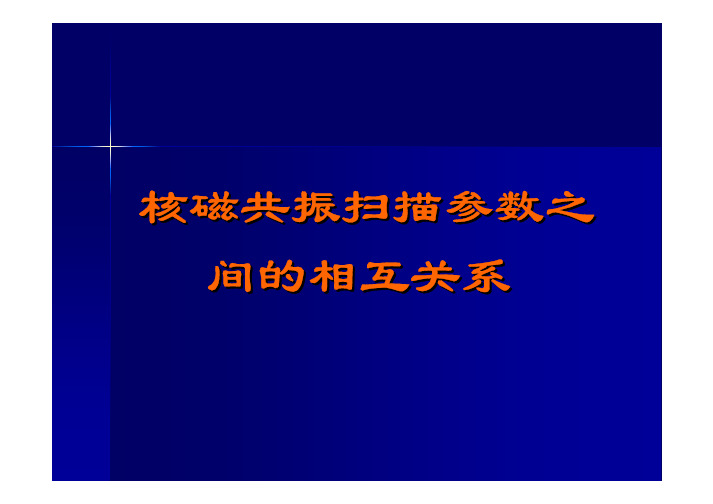
间的相互关系z常用扫描参数z怎么判断图像质量?z典型病例常用扫描序列SE 自旋回波LSDWI线扫描弥散成像FSE 快速自旋回波EPIDWI 平面回波弥散成像TR-FSE快速恢复快速自旋回波WFI ”pops”水脂分离成像GRE 梯度回波SSFP稳态自由进动序列SPGR 扰相位梯度回波BSSFP平衡稳态自由进动序列FLAIR 液体衰减反转恢复MRA“TOF”时间飞跃法磁共振动(压水像)脉血管成像STIR 短时间反转恢复MRV磁共振静脉血管成像(压脂像)MRU磁共振尿路成像MRM磁共振脊髓成像MRCP磁共振胆囊成像SE FSE FLAIRGRE STIRLSDWI EPIDWIBSSFPWFI ”popsWATERFATMRA“TOF”MRCPMRU MRM常用扫描参数TR 重复时间NSL扫描层数TE 回波时间Slice Thickness层厚TI反转时间Slice Gap层间距FOV 视野NEX激励次数Matrix矩阵ETL回波连长度FA反转角BWTH采样带宽FC流动补偿Phase FOV Ratio 相位编码方向SAT饱和技术与读方向视野的比率NPW无相位卷褶伪影Scan time 扫描时间SE Sequence Scan time=TR×NPE ×NEXFSE Sequence Scan time=TR×NPE ×NEX ÷ETL In Three dimensional imagingScan time=TR×NPE×NEX ×NSL NEX:Number of excitation 激发次数NPE:Number of Phase encoding 相位编码数NSL:Number of slices 扫描层数ETL:Echo train length 回波链长度TR:Repetition time 重复时间扫描时间增加减少延长TR 缩短TR增加矩阵减少矩阵增加激励次数减少激励次数减少回波链长度增加回波链长度三维扫描片增加三维扫描片减少接受带宽(BW)Bandwidth接收带宽:(The frequency atWhich signal is sampled)指取样信号的频率宽度MR机自动可变带宽取决于所选的TE、Matrix、FOV带宽增加:信噪比降低、最小TE降低、化学位移影降低、增加扫描层数带宽减小:信噪比增加、最小TE增加、化学位移影增加、减少扫描层片数化学位移运动伪影层面数目最小TE 、ES 时间取样时间信噪比带宽下图中窄带宽所读取的信号量与宽带宽相同但噪音较少z注:以上两张图是从书上翻拍的。
军区总医院GE核磁共振扫描序列选择

GE MRI各部位扫描序列头颅MR HEAD1. 3 Plane T2* Loc2.AX T2 FRFSE3.AX T1 FLAIR4.AX T2 FLAIR5.AX DWI6.SAG T1 FLAIR7.T2*GRE8.SAG T2 FLAIR9.3D TOF MRA10.AX PROP T211.PROR DWI 1 acq12.3D T1 FSPGR13.3D T1 SPGR14.3D FIESTA-C16FOV腰椎MR L-SPINE1.3pl T2*Loc2.OSag T2 FRFSE3.OSAG T1 FSE4.OAX T2 FRFSE5.OSAG T2 FS FRFSE6.OSAG T1 FS FSE+C7.OAX T1 FS FSE+C8.OTHER9.OSAG FSPGR FS T1+C10.OAX FSPGR FS T1+C11.OAX T1 FSE12.OSAG FS T2 FRFSE13.3D MRM胸椎MR T-SPINE1.3pl T2*Loc2.OSag T2 FRFSE3.OSAG T1 FSE4.OAX T2 FRFSE5.OSAG T2 FS FRFSE6.OSAG T1 FS FSE+C7.OAX T1 FS FSE+C8.OAX T1 FSE9.OSAG FSPGR FS T1+C10.OAX FSPGR FS T1+C11.OAX T1 FS FSE+C SUN12.AX DTI颈椎MR C-SPINE1.3pl T2*Loc2.OSag T2 FRFSE3.OSAG T1 FSE4.OAX T2 FRFSE5.OSAG T2 FS FRFSE6.OSAG T1 FS FSE+C7.OAX T1 FS FSE+C8.Ocor T1 FS FSE+C9.OSAG STIR10.3D MRM11.AX 3D FIESTA+C12.OAX T2 FRFSE13.AX DTI14.SAG DTI颈部软组织MR NECK-SOFT TISSUE1.3-Pl T2*Loc2.OAX FS T2 FRFSE3.OAX T1 FSE4.OCOR T2 FS FRFSE5.OCOR T1 FSE6.OCOR STIR7.OCOR FS T1+C8.OAX FS T1+C9.AX DWI颈动脉MR CTL-C-MRA TOP1.3pl T2*Loc2.AX 3D TOF SPGR 6-Slabs3.2D TOF-MRA4.Flow Anaysis腮腺MR CTL-SAI XIAN1.3Pl T2*Loc2.OAX FS T2 FRFSE3.OAX T1 FSE4.OCOR T2 FRFSE5.OAX FS T1+C6.OCOR FS T1+C7.AX DWI8.AX DWI前列腺MR PROSTA TE1. 3 Plane Loc2. OAx fs T2 FRFSE3. OAx FSE T14. OCor fs T2 FRFSE5. OSag T2 FRFSE6. Ax DWI7. Asset cal8. OAx T2 FRFSE9. Ax T1+C10.OCOR T1+C11.OSAG T1+C盆腔MR PELVIS1. 3 Plane Loc2.OAX FS T2 FRFSE3.OAX FSE T14.OCOR T2 FRFSE5.OSAG T2 FS FRFSE6.AX DWI7.OSAG T2 FRFSE8.AX T1 FS FSPGR+C9.OCOR T1 FS FSPGR+C10.OSAG T1 FS FSPGR+C11.AX FS T2 FRFSE RT12.OAX T2 FRFDE13.OAX FSE FS T1+C14.OSAG FSE FS T1+C15.OCOR FSE FS T1+C肾MR KIDNEY1. 3 PLANE T2*LOC2.ASSET CAL BH3.AX FS T2 FRFSE4.AX BH T1 DUAL FSPGR5.COR 2D FIESTA BH6.AX DWI7.AX 3D LA VA8.COR 3D LA V A9.AX 3D LA VA Dyn-Phase10.COR BH FSPGR11.Dyn BH FS AX T1+C12.COR BH FS T1+C13.AX BH T1 FS FSPGR14.AX BH T1 FSPGR15.COR T2 FS磁共振胆道水成像MR MRCP1. 3 PLANE T2*LOC2.ASSET CAL BH3.AX FS T2 FRFSE RT4.COR MRCP FS THICK SLAB BH5.3D MRCP FS RT磁共振泌尿系水成像MR MRKUP (CHILDREN)1. 3 PLANE T2*LOC2.3D MRCP CHILDREN3.AX FS T2 FRFSE RT4.BH COR FS FIESTA膝关节MR KNEE1. 3 Plane T2*FGRE S2.OSAG T1 FSE3.OSAG T2 FSE FS4.OCOR PD FS FRFSE5.OAX T2 FSE FS6.SAG 3D-FS FSPGR7.OCOR T2*GRE8.OCOR T2 FS-FSE9.OSAG T2*FS10.OCOR T1 FSE踝关节MR ANKLE1. 3 Plane LOC2.SAG T1 FSE3.OSAG PD FS FRFSE4.OCOR T1 FSE5.*COR FS T26.OAX T1 FSE7.OAX FS T28.OSAG FS T29.OCOR PD FS FRFSE腿MR LEG1.3-pl T2*FGRE S2.OCOR T2 FS FSE3.OCOR T1 FSE4.OSAG T2 FS FSE5.OSAG T1 FSE6.OAX T2 FS FSE7.OAX T1 FSE8.OSAG FS T1+C FSE9.OCOR FS T1+C FSE10.AX FS T1+C FSE血管MR TRICKS ce-MRA1.3-Pl T2*FGRE S2.2D TOF LOC3.CE-MRA肩关节MR SHOULDER1.3pl T2*Loc2.OAX T13.OAX FS T24.OCOR T15.OCOR FS PD6.OSAG FS T27.OSAG T18.OCOR FS T2肘关节MR ELBOW1. 3 PL LOC2.OCOR T1 FSE3.OCOR T24.OAxial T1 FSE5.OAX FS T26.OSAG PD FATSAT7.SAG 3D FSPGR8.SAG T1 FSE腕关节MR WRIST1.3-Plane2.OCOR T1 FSE3.OCOR FS PD FSE4.OCOR T2 FSE5.OAX T1 FSE6.OAX FS PD FSE乳腺MR 3.0T BREAST肝脏MR 3.0T LIVER上腹部MR脑垂体MR PITU1. 3 Plane LOC2. Ax T2 FRFSE3. Cor T1 FSE4. Sag T1 fs FSE5. Dyn Cor T1+C6. Cor T1 FSE+C7. Sag T1 fs FSE+C内耳MR 3D重建IACS。
物理化学公式集总结

3 n-5
Θv =
3 n-6
hγ 为振动特征温度 k
e -hγ i / 2 kT 多原子非线性:q = ∏ -e -hγ i / kT i=1 1
V
电子运动:qe=(2j+1) e 热力学函数表达式: F=-kTlnqN(定位)
-∈e 0 / kT
原子核运动:qn=(2Sn+1) e qN (非定位) N!
n -∈0 / kT
F=-kTln
4
∂lnq S=klnqN+NkT (定位) ∂T V,N
S=kln
qN ∂lnq +NkT (非定位) N! ∂T V,N
∂lnq G=-kTlnqN+NkTV (定位) ∂V T,N qN ∂lnq +NkTV G=-kTln (非定位) N! ∂V T,N ∂lnq U=NkT2 ∂T V,N ∂lnq P=NkT ∂V T,N ∂lnq ∂lnq H=NkT2 +NkTV ∂T V,N ∂V T,N CV= ∂ 2 ∂lnq NkT ∂T ∂T V V,N
e
i -α-β ∈i
g
-1
e
+1
分子配分函数定义:q= ∑ g i e -∈i / kT
i
q= ∑ e -∈i / kT
i
分子配分函数的分离:q=qnqeqtqrqv 能级能量公式:平动:εt= n2 n2 h2 n2 Z Y X + + 2 2 2 8m a b c h2 8π 2 I 1 振动:εv= v+ hγ 2 2πmkT 三维:q = 2 h
(3)热容与T、S、p、V的关系:
换热器计算步骤

第2章工艺计算设计原始数据表管壳式换热器传热设计基本步骤(1) 了解换热流体的物理化学性质和腐蚀性能(2)由热平衡计算的传热量的大小,并确定第二种换热流体的用量。
(3)确定流体进入的空间(4)计算流体的定性温度,确定流体的物性数据(5)计算有效平均温度差,一般先按逆流计算,然后再校核(6)选取管径和管内流速(7)计算传热系数,包括管程和壳程的对流传热系数,由于壳程对流传热系数与壳径、管束等结构有关,因此,一般先假定一个壳程传热系数,以计算K,然后再校核(8)初估传热面积,考虑安全因素和初估性质,常采用实际传热面积为计算传热面积值的~倍(9)选取管长10(10)计算管数N T(11)校核管内流速,确定管程数(12)画出排管图,确定壳径D i和壳程挡板形式及数量等(13)校核壳程对流传热系数(14)校核平均温度差(15)校核传热面积(16)计算流体流动阻力。
若阻力超过允许值,则需调整设计。
确定物性数据 定性温度由《饱和水蒸气表》可知,蒸汽和水在 p=、t>295。
情况下为蒸汽,所以在不考虑开工 温度、压力不稳定的情况下,壳程物料应为蒸汽,故壳程不存在相变。
对于壳程不存在相变,其定性温度可取流体进出口温度的平均值。
其壳程混合气体 的平均温度为:管程流体的定性温度:根据定性温度,分别查取壳程和管程流体的有关物性数据物性参数管程水在320c 下的有关物性数据如下:【参考物性数据无机表】表t=420 295357.5 C(2-1)T=310 3302320 c壳程蒸气在下的物性数据[1]:【锅炉手册 饱和水蒸气表】估算传热面积 热流量根据公式(2-1 )计算:Q Wc p t【化原 4-31a ] (2-2)将已知数据代入 (2-1 )得:Q WC p1t l =60000X 义 103 (330-310)/3600=式中: W ——工艺流体的流量,kg/h ;C p1 ——工艺流体的定压比热容,kJ/ kg .K; p t 1 ——工艺流体的温差,c ;Q——热流量,W平均传热温差根据化工原理4-45 公式(2-2)计算:420 330 310 295 小--------------------- 41.86 C,420 330 In 310 295t mt1ln % t?t 2(2-3)按逆流计算将已知数据代入(2-3)得:t t 1 t 2t mln, t 2式中:t mtlt2 一逆流的对数平均温差,C;热流体进出口温差,C;冷流体进出口温差,C;可按图2-1中(b)所示进行计算。
磁共振上岗证试题

1、主要反映组织横向弛豫差别的是A、PDWIB、MRAC、T1WID、M R UE、T2WIE22、关于FOV的叙述,正确的是A、采集矩阵不变时,FOV越小体素单元越大B、采集矩阵不变时,FOV越小信噪比越高C、采集矩阵不变时,FOV越小信号强度越高D、采集矩阵不变时,FOV越小空间分辨率越低E、FOV是扫描时采集数据的范围E3、不属于喷墨打印机控制电路的组成是A、加热显影控制电路B、驱动电路C、主控制电路D、接口和电源电路E、传感器检测电路A4、数字X线摄影的图像后处理中,涉及影像对比度调节的是A、谐调处理B、显示窗口处理C、减影处理D、黑白反转处理E、空间频率处理A5、打印图像效果最好的喷墨打印介质是限复印纸B、铜版纸C、RC相纸D、卡纸E、光面相纸C6、控制激光打印机激光束强度的是A、驱动电机B、激光发射器C、控制板D、激光调节器E、模数转换器D7、属于激光打印胶片的是A、乳腺摄影用正色片B、高清摄影用胶片C、干式片D、感蓝胶片E、感绿胶片C8、时间减影的主要方式不包括A、脉冲方式B、双能方式C、路标方式D、连续方式E、心电触发脉冲方式B9、数字化X线摄影(DR)的基本构成,不包括A、信息处理单元B、X线发生单元C、图像显示单元D、光学激励单元E、X线采集单元D10、自助打印机的打印方式一般为A、直接热敏成像打印B、染色升华热敏成像技术C、湿式激光打印D、喷墨打印E、干式打印E11、实现胶片自助打印的必备条件不包括A、影像科位于医院内部B、有网络支持C、配备数学化成像设备D、有PACS和RIS系统E、图像符合DICOM标准A12、X线照片上两相邻组织影像的密度差称为限半影B、锐利度C、对比度D、密度E、颗粒度C13、通常数字图像的密度分辨率可达到A、26〜8B、28〜10C、210〜12D、28〜12E、216以上C14、热敏成像技术最早应用于限复印件B、胶片打印机C、传真机D、打字机E、照相机C15、关于非晶硒平板探测器成像性能的叙述,错误的是A、图像层次丰富B、动态范围大C、DQE和MTF高D、刷新速度快,利于动态摄影E、分辨力高D16、关于横向弛豫的叙述,错误的是A、反映是物质的T特性B、弛豫过程受到外部磁场不均匀性的影响C、从最大值衰减到零的过程D、又称为自旋-自旋弛豫E、与纵向弛豫同时发生A17、DSA成像系统的组成部件不包括A、高压注射器B、影像增强器C、X线管D、显示器E、摄像机A18、关于减少和排除散射线的方法,描述错误的是A、选择较高管电压B、缩小照射野C、利用X线束限制器D、空气间隙法E、利用多叶遮线器A19、下列能够将骨组织和软组织分开的成像技术是A、图像拼接技术B、自动曝光控制技术C、数字合成体层技术D、组织均衡技术E、双能量减影技术E拓展:先消除软组织,再消除骨组织20、关于CT扫描特点的叙述,错误的是A、可做定量分析B、层厚与CT密度分辨率有关C、CT空间分辨率比常规X线摄影高D、CT密度分辨率比常规X线摄影高E、可获取断面图像C21、经肾脏排泄的离子型对比剂是限优维显B、碘帕醇C、碘苯酯D、泛影葡胺E、胆影葡胺D拓展:22、关于碘对比剂使用指南的描述,错误的是A 、建议使用利尿剂B 、对比剂使用前温热至37℃C 、建议使用非离子型对比剂D 、使用前48小时停双胍类药物E 、避免使用高渗对比剂A23、关于IP 的叙述,不正确的是A 、读取信号时以可见光形式输出影像信息B 、需要大量的Eu 离子形成发光中心C 、以俘获电子形式存储能量形成潜影D 、核心是PSL 物质E 、代替常规胶片记录影像信息B1、磁体的基本功能是为了MRI 设备提供A 、梯度磁场B 、静磁场C 、射频发射场D 、射频接收场E 、产生梯度脉冲B 这题错都是审题审错,而不是不会2、作为MRI 设备磁体间的射频屏蔽材料的主要成分是A 、B 、C 、D 、E 、C 拓展:自己拓展铝、铜、铅3、急性脑梗塞需要进行哪一序列扫描A 、 T1WIB 、 T2WIC 、 T2FLAIRD 、DWIE 、增强扫描D4、MRI 的空间定位主要依赖于限主磁场B 、梯度磁场C 、射频发射脉冲D 、K 空间填充方法E 、射频接收脉冲B拓展:几个梯度磁场,添加的先后顺序,哪个和扫描时间有关5、关于超顺磁性MRI 对比剂的增强机制的叙述,正确的是A 、通过直接缩短组织的T2值 铁铝铜钛铅B、通过缩短组织的T1值C、通过延长组织的T2值D、通过干扰局部磁场的均匀性达到缩短组织的T2值或T2*值E、此类对比剂对T1的效应也较强D拓展:超顺磁性、顺磁性(浓度)、铁磁性、抗磁性分别的机制6、黑血法MRA主要基于A、流空效应B、流入相关增强效应C、偶回波效应D、舒张期假门控现象E、失相位A7、在相同扫描条件下,当回波链长度为18时,应用FSE(TSE)序列比常规SE序列扫描时间将A、减少18倍B、增加18倍C、减少9倍D、增加9倍E、不变A8、T2加权MRI图像上A、T2值长的组织呈高信号,T1值长的组织成低信号B、T2值长的组织呈高信号,T1值短的组织成低信号C、T1值长的组织呈高信号,T2值短的组织成低信号D、T2值长的组织呈高信号,T2值短的组织成低信号E、T2值短的组织呈高信号,T2值长的组织成低信号D拓展:信号都是以横向为参考9、关于TR,TE的描述,错误的是A、TR即重复时间B、SE序列TR是指一个90°射频脉冲至下一个90°射频脉冲之间的时间C、TE即回波时间D、SE序列TE是指90°射频脉冲到产生回波的时间E、TE越长,T2对比越小E10、关于MRI对比剂Gd-DTPA的理化性质的叙述,错误的是A、不能透过完整的血脑屏障B、不能被胃粘膜吸收C、可以缩短组织的T1值D、不能透过细胞膜进入细胞内E、具有一定的组织特异性E11、磁体间的观察窗用铜网的目的是A、将屏蔽间接地B、射频屏蔽C、美观D、磁屏蔽E、房子反光便于观察里面的情况B12、弥散加权成像简称A、DTIB、DWIC、PWID、MRSE、MRUB拓展:CSI:化学位移成像DWI:扩散加权成像DTI:扩散张量成像PWI:灌注加权成像SWI:磁敏感加权成像MRS:磁共振波谱成像fMRI:功能性磁共振成像MRH:MR水成像MRCP:MR胆胰管成像MRM:MR脊髓成像MRU:MR尿路成像MRA:MR动脉成像MRV:MR静脉成像13、Propeller技术又称为A、滑车技术B、滑环技术C、螺旋桨技术D、辐射技术E、螺纹技术C14、关于层厚的叙述,正确的是A、层厚越厚信号越弱B、层厚越厚信噪比越低C、层厚越厚越不易产生部分容积效应D、层厚越薄空间分辨率越低E、层厚取决于射频的带宽及梯度磁场的上升时间E拓展:能和土豆联系起来吗?15、填充K空间中央区域的MR信号(K空间线)主要决定A、图像的解剖细节B、图像的边缘C、图像的轮廓D、图像的对比E、图像的信噪比D16、MRI诊断垂体微腺瘤的最佳扫描方法是A、常规冠状位平扫描B、常规冠状位增强扫描C、冠状位动态增强扫描D、矢状位动态增强扫描E、横轴位动态增强扫描C17、不影响快速自旋回波序列扫描时间的是A、TEB、TRC、采集层数D、相位编码数E、回波链长度A18、SE序列中1800射频脉冲的目的是A、激发质子产生不规则运动B、产生相位离散C、产生梯度磁场D、产生主磁场E、产生相位重聚E19、为减少扫描时间,将正方形FOV改成矩形,正确的方法是A、减少频率编码数B、减少层厚C、减少相位方向FOVD、减少频率方向FOVE、减少相位编码数C1、施加90。
- 1、下载文档前请自行甄别文档内容的完整性,平台不提供额外的编辑、内容补充、找答案等附加服务。
- 2、"仅部分预览"的文档,不可在线预览部分如存在完整性等问题,可反馈申请退款(可完整预览的文档不适用该条件!)。
- 3、如文档侵犯您的权益,请联系客服反馈,我们会尽快为您处理(人工客服工作时间:9:00-18:30)。
南京
— 糊 —龃舶 ■衄
苏泊尔
39 4 34 G
6 74 美的
美的 九 阳
36.9 9 8
36.9 1 0 9
593 450
苏泊尔 九 阳
飞 利 浦 松 下
3 5 2 8
2 5 1 O
广 州
美 的 苏泊尔 九 阳 松 下 飞 利 浦 虎 牌 东 芝 三 角 科立泰 惠 而 浦
41 9 30 2 11 1
8 0 I 7 1 0 0 8 O 8 0 6 O 5
-1 4 3 26 8 1 3 5
2 3 1 7 0 2 0 3 1 6 2 1 0 6
3 7 9 36 1 1 G 8
0 6 1 3 0.5 3 1 0.8 0 1 0 5
办泊尔 美的 九阳 松下 灿 坤 象印 博世通 科立泰 美而 飞利浦
^4 0 38 0
7 5 2 1 1 1 4 1 3 1 1 0 9 0 7
3B 4 3 7 9
201 8年2月全国及城市 电饭煲前1 0名市场 占有率 (%)及均价 (元)
全 国
姜 的 苏泊尔 九 阳 松 下 爱 仕 达 虎 牌 飞 利 浦 荣事达 象 印 福库
42 3 36.7 11 4
2 0 1 1 1 0 1 O 0 4 0 d 0 3
40 5 33 3 1 3 6
0 8 1 9 0 1 O 7 1 1 0 1 0 1
美的 苏泊尔 九阳 虎牌 松下 飞利浦 象印 博世涵 奔腾 荣事达
46 3 29 8
8 6 3 6 2 9 2 1 1 8 O 6 0 6 0 6
42 1 32.5 1 0 4
0.6 1 O 1.4 O 3 2.0 1 1 1.6
苏泊尔 羹的 九阳 爱仕达 松下 飞利浦 博世通 惠 而 浦 国美 大松
43 7 40 8 11 6
0 9 0 9 0 9 0 4 O 2 0 2 0 2
萋 的 苏 泊 尔 九 阳 松 下 万 宝 惠 而 浦 飞 利 涌 科立泰 国 美 象田
5 1 8 1 。 1 1 f 0 0 8 0 7 0 3
0 3 7 34 3 1 0 3
4 1 1 9 0 5 1 1 O 1 0 9 O 3
东莞
哈尔滨
美的 苏泊尔 九阳 松下 东芝 科立秦 象田 大松 皇冠 飞利浦
44 8 26 5 1 6 5
57 9 25 1 1 O 4
1.3 1 1 1 0 0 6 0 5 0 5 0 4
48 7 23 4 1 2 8
0 4 5 0 1 2 0 6 1 8 0 5 0 8
北京
苏泊尔 虎牌 九 阳 美的 福库 飞利浦 爱仕达 松下 荣 事达 格 兰仕
美的 苏泊尔 九 阳 虎牌 松 下 象 印 爱仕达 博世通 飞 利 浦 灿坤
43 3 28.2 1 O 6
6.7 3 5 2.7 1 4 0 9 O 8 0 5
46 8 28 5 1 3 3
O 8 0 6 O 3 1 d 3 2 O 5 1 4
6’3 594 d 30 548 260 1.1 74 59G 308 820 490
美 的 苏 泊 尔 九 阳 松 下 爱 仕 达 飞 利 浦 科立泰 国 美 虎 脾 惠而浦
4 2 0 37 6 1 3 1
1 5 1 0 O 8 0 8 O.8 0 6 0 4
5 3 O 8 0 7 0 7 0 6 0 5 0 5
41 6 23 6 1 8 6
1 5 O 4 2 7 1 3 0 6 2 0 0 3
苏泊 尔 美的 九 阳 松 下 爱 仕 达 福 库 飞 利 浦 三 角 荣 事 达 洛 贝
譬薯疆 ■醑醋噩疆
30 6 36 5
21 5
1 6
1 8 7 29 3
1 3.1 1 4 7
8 3
1 7
2 2
1 0
2 1
4 0
1 2
0 5
1 0
3 1
0 9
’ 8
差 的 苏 泊 尔 九 阳 松 下 惠 而 浦 国 美 虎 牌 象 印 爰仕达 格 兰仕
81 5 1 707
浩特 爱仕达
虎牌 惠 而 浦 三 角 象 印
2 8 1 G 0 7 O 5
0 6 2.777
2 6 2 5
36 7 1 61
0 1 3.11 2
松下 格 兰仕 象印 大松
博世通
0 4
1 9
1 23 飞利浦
48 3 36 4
45 8 34 5
8 4 2 4 1 6 1 5 1 3 0 9 0 9 0 8
4 2 7 32 6
575 56 7
1 0 7
41 7
0 6 2.084
2 1 2 0
41 8 41 3
0 2 d.090 O 1 4.27的 苏泊尔 九 阳 荣 事 达 飞 利 浦 三 角 爱 仕 达 爱德 象 印 小 米
40 6 3O 4 1 d 9
6 0 2 1 2 1 1 3 0 9 0 3 0 3
35 2 2,1 0 1 4 7 1 4 1
1 3 5 2 1 8 1.9 0 1 0 3
瀑 圳
重庆
爵 泊 卵 美的 九阳 飞 利 浦 爱 仕 达 松 下 大 松 惠 而 浦 酷 晨 天际
4 3 6 38 0 1 3 6
0 9 0 9 0 8 0 5 0 4 0 4 0 3
-1 0 1 36 1 j 9
0 9 1 9 0 4 0 q 0 7 0 3 0 3
