Cherry 工具手册2009
CHERRY UM 3.0 USB 麦克风说明书

CHERRY UM 3.0USB-Microphone BEDIENUNGSANLEITUNG OPERATING MANUALMODE D’EMPLOIMANUAL DE INSTRUCCIONES GEBRUIKSHANDLEIDING BRUKSANVISNING操作手册使用說明書사용 안내서OPTIONALES ZUBEHÖR / OPTIONAL ACCESSORIES / 可选配件 / 可選配件 / 옵션 액세서리Geräte entsorgen•Entsorgen Sie Geräte mit diesem Symbol nichtmit dem Hausmüll.•Entsorgen Sie die Geräte, entsprechend dengesetzlichen Vorschriften, bei Ihrem Händleroder den kommunalen Sammelstellen.Device disposal•Do not dispose of devices with this symbol inhousehold waste.•Dispose of the devices in accordance withstatutory regulations – at your local dealer or atmunicipal recycling centers.Élimination des appareils•Ne jetez pas les appareils portant ce symboleavec les ordures ménagères.•Éliminez les appareils conformément auxdispositions légales chez votre revendeur oudans les points de collecte municipaux.Desecho de los aparatos•No deseche con la basura doméstica losaparatos que presenten este símbolo.•Deseche los aparatos conforme a lasdisposiciones legales a través de su distribuidoro en los centros de recogida municipales.Apparaten afvoeren•Geef apparaten met dit symbool niet mee methet huishoudelijk afval.•Voer de apparaten conform de wettelijkevoorschriften af bij uw dealer of de milieustraatin uw gemeente.Avfallshantera enheter•Enheter med den här symbolen får inte sorterassom hushållsavfall.•Lämna in enheterna hos återförsäljaren ellerkommunala insamlingsställen enligtlagstadgade föreskrifter.设备的废弃处理•不得将具有此符号的设备混入生活垃圾一同废弃处理。
Cherry 工具手册2009

我们的工具,你们的效益
60多年以来,全世界的飞机制造公司和维修公司广泛使用我们的工具。每个紧固系统都配有一 整套工具,来提供一套系统的方法,保证最佳的兼容性和一致的安装性能。
我们的工具在世界范围被广泛使用,所有工具都经过了CE的认证,可提供多种语言的使用手册。 我们在全球拥有大量的销售人员,可以在用户现场、培训中心等地进行紧固件和工具的操作培训。 我们的技术服务部门的电话是714-545-5511,可以解决各种产品相关问题,回答车间用户、工 程师和经销商提出的技术问题。
第5节 转接器和附件
........................................................................................................................................ 33
第6节 紧固件零件号和工具交叉对照 CherryMAX® 抽钉零件号和工具选用指南 NAS9301B-NAS9312MP 或 CR3213-CR3555P ............................................................ 35 CherryMAX® ‘AB’ 抽钉零件号和工具选用指南 NAS1399D( )AB( )-NAS1398CW( )AB( ) 或 CR4172-CR4623CW ................................... 36 SST® 抽钉零件号和工具选用指南 CR6222-CR6253 ............................................................................................................. 37 CherryLOCK® ‘A’ 抽钉零件号和工具选用指南 NAS1399D( )A( )-NAS1398CS( ) 或 CR2172-CR2673 ..................................................... 38 CherryLOCK® 抽钉零件号和工具选用指南 NAS1399D-NAS1398CS 或 CR2162-CR2663S ............................................................. 39 Maxibolt™ 抽钉零件号和工具选用指南 MS90353S-MS21141S 或 CR7310S-CR7774S ............................................................ 40 环槽钉零件号和工具选用指南
Cherry机械键盘MX轴官方资料

Perfectiondown to the smallest detailCONTENTSFor many years, Cherry snap switches and keyboards have beensynonymous with quality and reli-ability. Cherry is a trademark of ZF Electronics GmbH, a leading supplier of electronic components. Whether in household appliances, industrial applications, vehicles or input sys-tems, electronic components ensure reliable operation as well as safety and comfort. Our Quality Assurance System is ISO 9001 and TS 16949-certifi ed and our Environmental Management is ISO 14001-certified.In our experience you need a little advice to get the best out of your switches. This is why we always start by asking users for detailed information on the intended scope of application, its basic conditions and all associated speci-fi cations and data. We regard this as an absolutely indispensable fi rst step. This catalogue is intended only as a reference document. No responsibility is taken for the correctness of the details. We reserve the right to make changes which are minor or serve the purpose of progress.The technical details relate only to the product specifi cations; product characteristics are not warranted. We reserve the right to make technical changes and adjustments due to changed delivery opportunities up to the contract signing. Only our general sales and delivery conditions apply. We will gladly send you these on request.2Philosophy 4Location and quality6Growth, innovation and environment 8Products 10Lexicon12Overview 22Snap switches24Sliding contact switches 62Keymodules66 Check list for switch requirements72Lean Production Award 2006Bavarian Quality Award 2008Winner 2005Kaizen 5S Award 2009Phi los oph y 3PHILOSOPHYWhat makes the difference between a good and an excellent technical so-lution? Reliability, the power of inno-vation, these are the foundations of success. But how can success be achieved? Is there a formula which can be transferred to all industries? We think there is. The quality of a total solution is determined by the quality of its compo-nents. A fault in a component which only costs a few cents can paralyse everything. Perfection down to the smallest detail is therefore the basisof our philosophy as a supplier of mechatronic components. Another is attuning the individual elements optimally to one another. Therefore, we see ourselves as our customers‘ active partner when it comes to developing new products.Our record proves we are right. For many years, Cherry snap switches and keyboards have been synonymous with the highest quality and reliability. This principle has also made us one of the leading suppliers of electronic components. Regardless of whether you use our products in household appliances, industrial applications, in the automobile industry or for input systems – you can rely on safety and comfort in addition to reliable perfor-mance.It’s not the size which determinesthe power, but rather each individual component.45LOCATION AND QUALITYCustomer satisfaction grows with quality.And quality with closeness to the customer.With ever-shorter product cycles, the development time for new products is also being reduced. In order to guarantee maximum quality, close cooperation among all partners is important. We interpret the term “close cooperation” in an old-fashioned way – and wherever possible, we prefer personal contact with our partners.6To be as close to our customers as possible was the principle of Cherry Electrical Products Corporation, which was founded in the USA in 1953.In 1964 we established a subsidiary in Germany and in 1972 in England.Additional European subsidiaries followed in France and Czech Republic in 1985 and 1992, respectively. Today, the company acts on a global basis – with sites throughout the world: in North America and Europe as well as in Asia and Australia. Proximity on location allows us to react quickly to regional or individual requirements. We continue this philosophy while integrating the Cherry trademark in ZF Electronics GmbH. Being part of a worldwide network, we can thus be even more responsive to customer and market requirements.6 723145119128101. ZF Electronics GmbH2. ZF Electronics UK Ltd.3. ZF Electronics France S.a.r.l.4. ZF Electronics Klasterecz spol. s.r.o.5. ZF Electronics Offi ce Italy6. ZF Electronics Corporation7. ZF Electronics de Mexico8. ZF Electronics Offi ce Australia9. ZF Electronics Asia Limited10. ZF Electronics Offi ce Japan11. ZF Electronics TVS India Private Ltd.12. ZF Electronics (Zhuhai) Co. Ltd.7GROWTH, INNOVATION AND ENVIRONMENTCustomer satisfaction grows by quality. And quality by closeness to the customerGrowth and success across more than 50 years are no accident, but the result of a sustainable company strategy. A strategy which is applied equally to customers, employees,our own products and the environ-ment. This guarantees that our inno-vations will fall on fertile ground in the long and short term – and it will en-sure growth for us and our partners.Quality and environmentFor us, environmental consciousness is more than the fulfi llment of a duty; we live it every day. Therefore, years ago we introduced an integrated man-agement system based on the ISO 9001, ISO 14001 and TS 16949 stand-ards, whose quality and environmental standards have become second nature for our employees. In order to comply we must fulfi ll and even exceed the requirements of our customers, suppliers, investors, employees and, last but not least, the public, through consistent process orientation. This is alsoone of the reasons why our company has been honored with several awardsin recent years.Quality guidelineCustomer satisfactionIn the context of a cooperation based on partnership and trust it is ourmajor objective to fully live up to our customers' expectations.CompetitivenessWe can ensure ZF’s long-term corporate success by providing innovative,high quality, and cost-efficient solutions for a global marketSense of responsibilityThe prerequisites for achieving optimum working results are a distinctawareness of quality as well as assuming responsibility both for oneselfand for the Group.8Principles of environmental protectionCherry products are contributing to the technical progress on a global basis. However, this also means that the company has a responsibility to continuously improve the environmental compatibility of its products over their entire life cycle and to reduce the strains placed on natural resources.The Environmental Policy is checked regularly and is binding for all em-ployees. It is based on the following principles:1. We design our products and production processes in as energy and resource-effi cient a manner as possible. We use state-of-the-art environ-mentally friendly technologies whenever investments are made.2. We put appropriate measures into place to ensure that environmen-tally damaging incidents are avoided wherever possible and properly contained in the event of any incident. We comply fully with all relevant environmental directives.3. We involve our employees in the development and implementation of our environmental policy. We regularly train and motivate them so that they can actively assist in shaping our environmental protection policy.4. We are continuously improving operational environmental protection. Our suppliers are taken into account during this process.5. We implement the objectives we set ourselves right around the world with the assistance of appropriate management systems, we check the agreed performance levels on a regular basis and, if any discrepancy is detected, respond rapidly with appropriate remedial action.6. In matters relating to environmental protection, we engage in dialogue with customers, suppliers, authorities, and all local interested parties. Furthermore, we regularly report on the consequences of our activitiesEmployee satisfactionZF’s effi ciency is determined by our highly motivated staff. By involving all stakeholders and continuous communication, our employees' satisfaction can be maintained on a permanent basis.Process-oriented management approachApplying effi cient processes with balanced interaction to achieve highest product and service quality – that is the basis for our management system.Partner supplierOur suppliers make an essential contribution to the quality of our products. In order to achieve common quality objectives we cooperate with our sup-pliers as partners.Permanent improvementThe principle of continuous improvement is an important element of our actions and secures corporate success for the future.9PRODUCTSDiversity generates options.Options result in exactly solutions foryour requirements.Higher, faster, further – the demands for technical developments are increasing, while their size is being reduced. A challenge also for the engineers of the indi-vidual components. To fulfi ll both the requirements and the unusual demands of our partners, we have created a broad spectrum of switches. Decades of ex-perience in the development and manufacture of switches equates to the best solution for your application. The following pages present a detailed overview of our ranges, which are divided into three types of switches. But in addition to the switches presented here, we offer several other broad product lines, including electronic controls, mechatronic assemblies, sensors and rocker switches.10From single components to electronic assembliesMechatronicsExperience our compe-tence concerning controlunits and electronicassemblies – from cook-tops and fl ow-heaters tomany other applications.SensorsGet informed about ourstandard program ofsensors based on Hall-and Reed-technology.Rocker switchesOur rocker switch rangecovers device switchesto be used for examplein household appliancesand power tools as wellas for machinery andequipment.Key modulesRead up on our keymodules enabling fl exibledesign of keypads andkeyboards.Depending on the keycap, different lead spac-ings are also possible.Selector switchesInformation on our rangeof selector switches isavailable on our websitewww.cherry.de underthe category Switchesand Controls.More information on solutions concerning our range of mechatronics, sen-sors and rocker switches can be obtained from our respective product cata-logues. These can be either ordered as a printed copy from us or simplybe downloaded as PDF fi le on www.cherry.de.ActuatorApplying force to the actuator of a snap switch releases the snap-actionmechanism, which in turn triggers the switching operation.Auxiliary actuatorIt is possible to attach an auxiliary actuator to a snap switch in order to meet the specifi c requirements of a given application. Doing so usually alters the travel and forces involved in the switching operation, depending on the length of the levers. By attaching an appropriate auxiliary actuator, it is possible to increase travel and/or reduce the actuating force required.TerminalsCOM (Common = 1):Base terminalNC (Normally Closed = 2): The contact is closed in the rest position, thatis, the terminal is connected to COM. When the switch is actuated, the contact opens.NO (Normally Open = 4): The contact is open in the rest position, thatis, the terminal is separated from COM. When the switch is actuated, the contact closes.Contact gap(contact opening distance)The contact gap is the distance between a pair of open contacts. For snap switches, it is usually around 0.3 mm. Generally speaking, for switches with contact gaps < 3 mm, additional measures arenecessary for separation from the mains. These switches bear the mark µ for European approvals. Switches with a contact gap > 3 mm can general-ly be used directly for separation from the mains. Please check the device specifi cations applying to your particular product, and if there is any doubt, please clarify with the responsible testing agencies.Clearanceand creepage distanceClearance is the shortest distance through the air between two electrically conductive parts or between an electrically conductive part and a metal foil affi xed to an accessible surface of some insulating material. The creepage distance is the shortest distance along the surface of an isolating material between two electrically conductive parts or between an electrically con-ductive part and a metal foil fi xed to an accessible surface of the insulating material.LEXICONSnap Switches –Defi nitions and descriptionsSnap switches are activated by a spring-operated (or “snap-action“) mechanism. Depressing the actuator triggers the switching operation, with a pre-defi ned force and travel. Theswitching speed itself is largely inde-pendent of the speed of actuation.Auxiliary actuator ActuatorSilver- or “GoldCrosspoint” ContactNC-terminal (2)NO-terminal (4)COM-terminal (1)Graphical symbolsDescriptionFunctionGraphicalS.P .D.T .Single Pole Double Throw (Changeover contact)In rest position the COM terminal is connected to the NC contact. When the actuator is depressed, COM and NC break contact and COM and NO make contact. S .P .S.T. - N.O.Single Pole Single ThrowNormally Open (Make contact)When the switch is actuated, contact is made.S .P .S.T . - N.C.Single Pole Single ThrowNormally Closed (Break contact)When the switch is actuated, contact is broken.LEXICONActuator positionsDimensions for actuator positions are always specifi ed in relation to a given reference line.Rest positionThe rest position is the position of the actuator when no external force is being applied. Sometimes referred to as the “free position”.Operating point (mech.)The point along the actuator’s travel path at which the spring-operated mechanism is actuated.Final position (total travelled position)The position of the actuator at the end of its travel.Reset point (mech.)The point along the actuator’s path, as it travels back to its rest position, at which the spring-operated mechanism snaps back to its original posi-tion.Actuator travelPretravelThe distance travelled between the actuator’s rest position and the switching point.OvertravelThe distance travelled between the switching point and the end position. To make absolutely sure that the switching operation takes place, an actu-ator should use up at least 50 % of the available overtravel.Reset travelThe distance travelled between the end position and the release point. Free travel (open circuit travel)The distance travelled between the reset point and the rest position.Total travelThe sum of pretravel and overtravel, or of reset travel and free travel.Movement differentialThe distance travelled between the operating point and the reset point.Positions,forces and travelsP r e t r a v e lRest positionActuator HousingOperating positionFinal positionReset positionM o v e m e n t d i f f e r e n t i a lR e s e t t r a v e lF r e e t r a v e lT o t a l t r a v e lO v e r t r a v e lForcesInitial forceThe force required to move the actuator away from its rest position.Operating forceThe force required to move the actuator through the operating point.Sustaining forceThe force required to hold the actuator in its fi nal position.Reset forceThe level to which the operating force must be reduced to allow the spring-operated mechanism to return to its original position.Differential forceThe difference between the operating force and the reset force.Conversion US-UnitsInch / millimeterGenerally, measures in this catalogue are based on the metric system andindicated in millimeter (mm). For the conversion please use the following relation:1 millimeter = 0.03937 inchesExample: 27.8 mm x 0.03937 = 1.094 inches And for the reverse calculation:1 inch = 25. 4 millimetersExample: 0. 51 inches x 25.4 = 12.95 mm ForcesThe specifi cations of the operating force for the switches are indicated in hundredth Newton (cN). For the conversion please use the following relation:1 Newton (N) = 100 cN = 101.972 gf 1 cN = 1.01972 gf Example: 250 cN x 1.01972 = 254.93 gf The re-conversion corresponds to:1 gf = 0.981 cN,Example: 850 gf x0.981 = 833.85 cNDiagram showing relationship between operating force and travel Final positionOperating pointReset pointS u s t a i n i n g f o r c eO p e r a t i n g f o r c eR e s e t f o r c eI n i t i a l f o r c eD i f f e r e n t i a l f o r c eMovement differentialOvertravel Reset travelPretravel Free travelTotal travelOperating pointPretravel Reset pointN .O .N .C .Free travelOvertravel Movement differentialReset travelTotal travelRest positionFinal position Diagram showing relationship between contact force and travelLEXICONOperating lifeThe operating life specifi es the minimum number of switch cycles within the specifi c values. It depends on a large number of parameters thatare determined by the intended application case. Among these are, for example:⏹switched current and switching voltage⏹type of load (e.g. ohmic, inductive or lamp load)⏹Combination of materials in actuating element/actuator⏹Actuator type⏹Actuator speed⏹Switching frequency (switching cycles / min)⏹Pretravel / Overtravel⏹Environmental factors such as climate conditions or harmful gases(e.g. SO2)Please note:Media such as greases, oils and materials which contain silicon must not be used on the switch. There is a distinction between mechanical and electrical operating life.Mechanical lifeIndicates how often a switch can be actuated without an electrical load. Mechanical endurance is calculated by actuating the snap switches axially in relation to the actuator in a sinusoidal pattern using about 80 % over-travel at a switching frequency of 4 Hz at room temperature.Operating life, temperature resistance, vibration and electric resistanceElectrical lifeThe selection of the optimal contact material has great infl uence on the operating life. The electrical life test is conducted at rated voltage, rated current and resistive load at 23 °C ambient temperature. The lower the electrical current, the longer the electrical life – under some circumstances it may even equal the switch’s mechanical life.Please note:For switching loads which deviate from the values specifi ed in the cata-logue, we recommend that you discuss the issues involved with Cherry. This is especially important if you are using other loads as linear resis-tances. These can be electrical circuits with inductive resistances (mo-tors), capacitive resistances (condensers) or lamp loads. To ensure thata switch reaches the maximum of its electrical operating life, the switch should not be subjected to pressure in its rest position (pre-stressed) and at least 50 % of the available overtravel must be used. Operating life specifi cations for direct current loads are available on request. Where higher switching capacities are involved, we recommend the use of fuses to provide protection against arcing.Please note:Since the operating life of a snap switch depends on a number of factors, we recommend that fi eld trials be performed in order to establish the likely electrical life of a switch in a given application. This is especially recom-mended when the application deviates considerably from the test condi-tions described above. Our specialists are always ready to provide you with more advice regarding possible solutions for your particular application. Behaviour atdifferent temperaturesDepending on the model, the operating temperatures of our switches range from -25 to +70 °C and -40 to +150 °C. If you attempt to use a switch at operating temperatures either above or below those recommended for your particular model, the switch‘s material properties will change andits reliability will be affected. Where switch model codes start with “T” (e.g. 40T125 in compliance with EN 61058), the switches involved have been approved for use at the corresponding temperatures.Vibration andshock resistanceSnap switches are naturally fairly resistant to shocks and vibrations thanks to their minimal mass of moving parts. They are at their most resistant when the actuator is in the rest position or end position, when vibration resistance is as high as 5 g at 20 – 200 Hz while shock resistance attains 50 g (6 ms).Please note:Snap switches are more susceptible to vibrations at the switching point and at the release point. In certain conditions, this could result in transient make or break contacts (bouncing) to the detriment ofthe switch‘s operating life. This is why snap switches which are regularly exposed to vibration should, wherever possible, not be actuated slowly. Electric strengthThe electric strength of our snap switches – in the case of models suited for mains voltages – exceeds 1500 V AC between conducting parts and the earth and 750 V AC between the terminals (open contacts) measured over a period of one minute at an ambient temperature of 23 °C ± 5 °C, relative humidity of < 70% and normal atmospheric pressure.LEXICONOperating speedSnap switches are suitable for a broad spectrum of operating speeds. How-ever, extremely slow or fast actuations can affect the switch performance and operating life. For product-specifi c values, please see the technical specifi cations. The maximum switching frequency (switchings/s) is limited by the electric load. With low switch loads, up to 10 actuations per second are possible.Please note:Sudden actuation must be avoided since it decreases the mechanical operating life.Contact bounceBounce time is the time between the moment closing contacts fi rst touch and fi nal (defi nitive) contact closure. The typical bounce time for our snap switches is between 1.5 and 3 ms, depending on the series.Transit timeIn two-way (double-throw) switches, transit time is the time betweenthe moment the break contact element (NC contact) fi rst opens and the make contact element (NO contact) fi rst closes. Transit time is generally determined by design features such as e. g. contact travel and elastic characteristics.It generally varies between 3 and 10 ms, depending on the model.Please note:If transit time is critically important to the functioning of your applica-tion, don‘t hesitate to contact us.ContactsWe supply switches with standard and crosspoint contact technology. For low-voltage and low-current applications, we strongly recommend the use of gold crosspoint contacts. The reduced surface area of the cross-shaped contacts means that the surface pressure is greater, which in turn enhances reliability. Standard contacts are more suitable for higher switched loads. Contact materialsGold and gold alloys: primarily AuAg; AuAgPtSilver and silver alloys: primarily AgNi; AgSn02Gold alloys are especially suitable for low currents and voltages. Typically they are used in the range from 5 V, 1 mA DC to 12 V 100 mA DC. But it may also make sense to use them in switches which are only occasionally operated or in atmospheres with a high sulphur content.For switching heavier loads, it usually makes sense to use silver or silver alloys. In this case, the range typically extends from 12 V, 100 mA DC to 250 V 21 mA AC.Please note:Because choosing the right contact materials depends on a large number of factors, such as switching voltage and current, operating environment, atmospheric conditions, etc., we are always pleased to advise you on the best choice of material for your application. Before making any fi rm deci-sions, we do advise you to carry out fi eld trials of our switches in real-life conditions.Operation, contact types and materialsMaterialsFor our standard switches, we use high-quality, cadmium-free plastics which are optimized for the intended application. As a rule, we seek to avoid the use of toxic or hazardous materials. You can fi nd out more about our materials policy by consulting our hazardous substances exclusion list. Behaviour of materials in fi reInsulating materials which are directly connected to electrically conduc-tive parts are classifi ed according to their degree of fl ammability. Most of the materials we use to manufacture housings are self-extinguishing and categorised under the UL 94 V0 standard.Tracking resistanceMost of the insulating materials we use in our snap switches have a proof tracking index of PTI 250 (PTI 300, e.g. D4) or PTI 175 (PTI 250, e.g. DB, DC). This means that they are capable of 50 drops of test fl uid at a test voltage of 250 V without producing any leakage current (IEC 60112). RoHSSwitches without leads already conform to RoHS. Switches with leadsare available in RoHS-conforming models on request. In case of further processing with lead-free soldering, the product-specifi c solder recommen-dations must be heeded.Glow wire testThe insulation materials used for snap switches with ENEC approval fulfi l the required fi lament tests GWFI according to the household appliance standard IEC 60335-1 at 850 °C and GWIT at 775 °C or alternatively the fi lament test GWT at 750 °C.Contact resistanceThe contact resistance of snap switches is composed of the contact resis-tance and the resistance of the conductive parts. It depends primarily on the construction and the contact material. The contact resistance of silver contacts is max. 100 m, of gold contacts max. 50 m when they are new. Insulation resistanceThe insulation resistance between the conductive parts of our snap switches and a conductive underlay or between the open contacts exceeds 10 M when they are new, measured over a period of one minute at room tem-perature with 500 V DC.Caution: humidity and soiling can decrease the insulation resistance.Materials andcontact resistanceDesignationsASA Acrylonitrile-styrene-acrylicesterLCP Liquidcristal polymerLSR Liquid silicone rubberPA PolyamidePBT PolybutyleneterephthalatePET PolyethyleneterephthalatePOM PolyacetalPPHS Polyphenylene sulphidePPS Polyether sulphoneSI SiliconeTPE Thermoplastic elastomerVMQ Vinyl-methyl-polysiloxaneDegree of fl ammability In vertical fl ammability test,goes out after no more than Drops of molten materialcapable of igniting waddingMax. durationof afterglowUL ICE / VDEV-0FV-0 5 seconds no30 seconds V-1FV-125 seconds no30 seconds V-2FV-225 seconds possibly60 seconds HB FH Burning rate in horizontal fl ammability test: up to 3 mm thick < 7.5 mm/min;over 3 mm thick > 3.8 mm/minLEXICONApprovalsENEC -VDEENEC -KEMAUL USAUL USA and CanadaRemarkENEC is the abbreviation for »European Norms Electrical Certifi cation«. The ENEC mark is a common European safety certifi cation mark, based on testing to harmonized European safety standards and includes switches for appliances in accordance with EN61058.Degree of protectionDegrees of protection are expressed in terms of compliance with IEC 60529. They are designated by the letters IP followed by two numbers. The fi rst number indicates the extent to which the switch is protected against contact with live parts and the ingress of solid parts; the second number indicates the extent to which it is protected against the ingress of water. For the most part, our switches are covered by the following types of protection.IP00 No special protectionIP40 Protected against access solid foreign objectsof 1 mm diameter and greaterIP50 Dust-protectedIP65 Dustproof and protected against fl owing waterIP67 Dustproof and protected against short-term immersionApprovals, markings and protectionSwitch markings (Example)EN 61058-110 A(3)A250 V~µ40T855E4Rated current resistive load Rated currentmotor loadRated voltage Microdisconnectioncontact gap< 3 mmRated ambienttemperature(– 40 °C to +85 °C)Operation cycles50.000UL 105410 A1/2 HP125-250 V ACRated current inductive load Rated currentmotor loadRated voltage。
CHERRY MV 3.0键盘说明书

Mechanical keyboard with CHERRY Viola switchesModels may vary from the image shownYour keyboard – Your style.Make a statement with this brilliantly illuminated corded mechanical keyboard designed with CHERRY Viola switches. A new typing experience for work or play.The CHERRY MV 3.0 mechanical keyboard is built to perform. Designed with a rigid and durable aluminum surface for comfortable typing, passive surrounding light ring, and CHERRY Viola RGB mechanical keys. Make a dynamic statement on your desk.Expand beyond the preloaded dynamic lighting effects with per key color customization provided through CHERRY U TILITY software, or program individual keys to create custom macros - open programs or files.The CHERRY Viola key switch is teamed with comfortably spaced keycaps that help you glide through your day or night. The two-stage, progressive force - cross linear switch offers a fast reset and an exceptionally smooth slide – a much improved type feel over rubber dome keyboards.Make no compromise with the professional and gaming features like WIN key lockout, anti-ghosting, Full N-Key R ollover, and detachable USB-C cable - everything you need to perform. Key benefits→S triking keyboard with brightly lit aluminum surface and mechanical keys→Impressive RGB lighting in more than 16 million colors, with numerous integrated color routines→CHERRY key for instantly accessing the CHERRY UTILITY software to customize keyboard settings such as keyand light effects→Mechanical CHERRY V iola switches with self-cleaning V-shape contact system and two-stage, linear feel –developed and made in Germany→Full N-K ey R ollover – all keys are read simultaneously →Anti-ghosting – no input errors→WIN key lockout→Abrasion-resistant key caps→Detachable USB-C cable→Folding feetMechanical keyboard with CHERRY Viola switchesTechnical DataLayout (country or language)Product dependant, see table "Models"Housing color (product dependent)black + grey-aluminiumKey color (product dependant)white or blackWeight (product)Keyboard: 31.6 oz.Total weight (with packaging)approx. 40.7 oz.Cable Lengthapprox. 5.25 ft.Storage Temperature-4 °F to 140 °FOperating Temperature32 °F to 122 °FCurrent Consumptionmax. 500 mAInterfaceUSB-CProduct compliance:•CE•FCC•China RoHS•KCC•BSMI•WHQLSystem requirementsUSB-A ConnectionDelivery Volume•CHERRY Keyboard•Detachable USB-C cable•Printed manualDimensionKeyboard: approx. 17.12 x 5.31 x 1.18 in. Packaging: approx. 17.91 x 7.48 x 1.57 in.DatasheetCHERRY MV 3.0Mechanical keyboard with CHERRY Viola switches Keyboard•Key technology: CHERRY Viola, mechanical•Service life and characteristics depend on switch specification (see ) •Inscription technology: lasered•Number of Keys: Product dependant, see table "Models" •Number of additional keys: 4 + CHERRY KeyPalm rest-Packaging unitNumber of products in the master package: 8 Warranty2 yearsErrors, technical changes and delivery possibilities excepted. Technical information refers only to the specifications of the products. Features may differ from the information provided.CHERRY MV 3.0Mechanical keyboard with CHERRY Viola switches©CherryAmericas•573295thAvenue,Suite850•Kenosha,WI53144•USAPhone:262.942.6508•**********************************••2021-12-14Models(possible country/layout versions, others available on request)Product name Light Product No. (P/N) Mode No. (M/N) IndexEAN-CodeLayoutColorSwitchKeycapsMV 3.0 RGB G8B-26000LYAEU-0 G8B-26000 00 4025112094330 US-international white MV red lasered MV 3.0 RGBG8B-26000LYAEU-2G8B-26000004025112094347US-internationalblackMV redlasered。
CHERRY STREAM DESKTOP - User 说明书
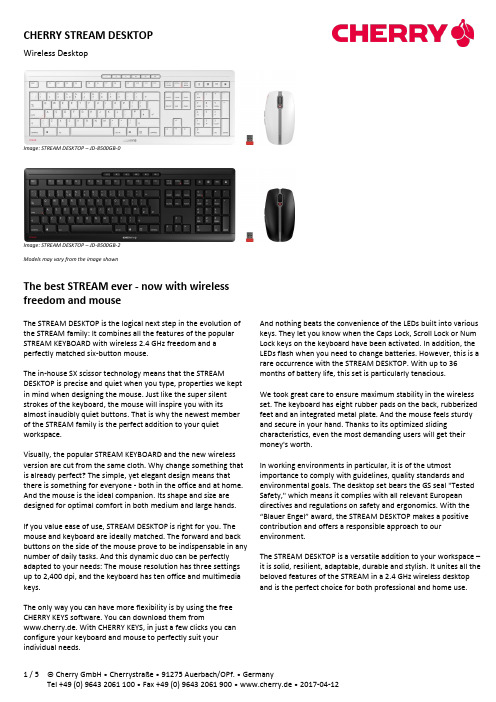
Image: STREAM DESKTOP – JD-8500GB-0Image: STREAM DESKTOP – JD-8500GB-2Models may vary from the image shownThe best STREAM ever - now with wireless freedom and mouseThe STREAM DESKTOP is the logical next step in the evolution of the STREAM family: It combines all the features of the popular STREAM KEYBOARD with wireless 2.4 GHz freedom and a perfectly matched six-button mouse.The in-house SX scissor technology means that the STREAM DESKTOP is precise and quiet when you type, properties we kept in mind when designing the mouse. Just like the super silent strokes of the keyboard, the mouse will inspire you with its almost inaudibly quiet buttons. That is why the newest member of the STREAM family is the perfect addition to your quiet workspace.Visually, the popular STREAM KEYBOARD and the new wireless version are cut from the same cloth. Why change something that is already perfect? The simple, yet elegant design means that there is something for everyone - both in the office and at home. And the mouse is the ideal companion. Its shape and size are designed for optimal comfort in both medium and large hands.If you value ease of use, STREAM DESKTOP is right for you. The mouse and keyboard are ideally matched. The forward and back buttons on the side of the mouse prove to be indispensable in any number of daily tasks. And this dynamic duo can be perfectly adapted to your needs: The mouse resolution has three settings up to 2,400 dpi, and the keyboard has ten office and multimedia keys.The only way you can have more flexibility is by using the free CHERRY KEYS software. You can download them fromwww.cherry.de. With CHERRY KEYS, in just a few clicks you can configure your keyboard and mouse to perfectly suit your individual needs. And nothing beats the convenience of the LEDs built into various keys. They let you know when the Caps Lock, Scroll Lock or Num Lock keys on the keyboard have been activated. In addition, the LEDs flash when you need to change batteries. However, this is a rare occurrence with the STREAM DESKTOP. With up to 36 months of battery life, this set is particularly tenacious.We took great care to ensure maximum stability in the wireless set. The keyboard has eight rubber pads on the back, rubberized feet and an integrated metal plate. And the mouse feels sturdy and secure in your hand. Thanks to its optimized sliding characteristics, even the most demanding users will get their money's worth.In working environments in particular, it is of the utmost importance to comply with guidelines, quality standards and environmental goals. The desktop set bears the GS seal "Tested Safety," which means it complies with all relevant European directives and regulations on safety and ergonomics. With the “Blauer Engel” award, the STREAM DESKTOP makes a positive contribution and offers a responsible approach to our environment.The STREAM DESKTOP is a versatile addition to your workspace –it is solid, resilient, adaptable, durable and stylish. It unites all the beloved features of the STREAM in a 2.4 GHz wireless desktopand is the perfect choice for both professional and home use.Key benefitsMaximum productivity:→Extremely quiet keystrokes→CHERRY SX scissor mechanism→Quiet mouse buttons→3-level adjustable mouse sensor with up to 2400 dpiHighest quality:→Rubberized feet for perfect slip resistance→Integrated metal plate for maximum torsional rigidity →…Blauer Engel“ ecolabel→Durable key lettering→Keyboard with AES-128 encryptionOptimum operating comfort:→Battery life up to 36 months (keyboard: 36 months, mouse: 12 months)→Status LEDs show low battery charge and mouse resolution→Keyboard with integrated status LEDs for the CAPS LOCK, NUM and SCROLL keys→Keyboard with 10 office & multimedia keys→6 mouse buttons and scroll wheelVery latest design:→Flat overall height→GS approval (full size layout)→Perfectly coordinated design Technical DataLayout (country or language):Product dependant, see table "Models"Housing color:Product dependant, see table "ModelsWeight (product):Keyboard: approx. 925 g (with Batterie)Mouse: approx. 115 g (with Batterie) Receiver: approx. 3 gTotal weight (with packaging):approx. 1.360 gTransmission range:approx. 10 mFrequency range:2.400 GHz - 2.4835 GHz (frequency)Effective radiated power: max. 10 mW [EIRP] Storage temperature:--20 °C to 60 °C max 85% humidityOperating temperature:0 °C to 40 °C max 85% humidityCurrent consumption:Keyboard: max. 1,2 mAMouse: max. 4 mAReceiver: typ. 20 mAInterface:USBReliability:MTBF > 80.000 hoursProduct approvals:•CE•FCC•cULus•Blauer Engel•VDE-GS•WHQL Win 10 64-bitSystem requirements:•USB port (Type A)•Windows 7, 8 or 10Delivery volume:•Keyboard•Mouse•Batteries for Keyboard (2 x AA) and Mouse (1 X AA) •Nano-USB-Receiver•Operating instruction•WarrantyTechnical Data (continued)Dimensions product:Keyboard: approx. 462,2 x 162,2 x 23,1 mmapprox. 462,2 x 165,8 x 34,1 mm (with feet up) Mouse: approx. 116 x 64,7 x 37,7 mmReceiver: approx. 19 x 14,5 x 6,5 mmPackaging dimensions:approx. 560 x 186 x 48 mmMouse:•Design: symmetrical•Scanning: Optical Sensor (PixArt)•Resolution: 1000 dpi / 1600 dpi / 2400 dpi (adjustable) •Number of buttons: 6•Model of buttons: Silent click•Function buttons: Right/Left-click, Scroll wheel; Browser forward; Browser back, DPI-switch•Mouse wheel design: Scroll wheel with key function •Status LED: DPI, battery status•Housing color: Product dependant, see table "Models" •Key color: Product dependant, see table "Models" Keyboard:•Fullsize layout with numeric pad•Key technology: CHERRY SX scissor mechanism•Service life, standard key: > 20 million key operations•Anti-slip feet 8 pieces (18 x 4 mm)•Status-LED: Caps Look, scroll- and Num-keyBattery status (via Status LED in the scroll key)•Number of additional keys: 10•Additional keys function: Volume up, Mute, Volume down, Previous title, Next title, Play/pause, Windows Lock, Browser, E-Mail program, Calculator•Housing color: Product dependant, see table "Models" •Key color: Product dependant, see table "Models" Packaging Unit:Number of products in the master carton: 10Number of master packages per pallet: 12 WarrantyWe put a lot of dedication and hard work into the development of our products and we are proud of their quality. This is why, in addition to the statutory guarantee mentioned in the operating instructions, we are granting an expanded manufacturer’s guarantee that is subject to the conditions stated below.For the first two years after delivery, the statutory warranty applies. In the third year after delivery, CHERRY voluntarily grants an additional warranty according to the following conditions ("extended warranty"). In the event of a defect, please contact the seller of your CHERRY product. Do not carry out any repairs on your own and do not open the product. There is no warranty ifunauthorized changes to the product cause a defect. Conditions for the extended warrantyIn the case of a defect after the first 2 years after delivery of the CHERRY product, CHERRY grants its customers for the additional period of one year the right to assert claims for cure, i.e. demand that the defect is remedied or a thing free of defects is supplied. The extended warranty is to be asserted against the seller of the CHERRY product upon presentation of the original invoice, proof of purchase or a comparable proof of the time of purchase. CHERRY, and the seller of the CHERRY product, where applicable, shall remedy the defect in the event the customer has justified claims for cure under the terms of the extended warranty. Excluded from the extended warranty are damages caused by improper use, in particular by the effects of chemical substances, other damages caused by external influences, as well as normal wear and tear and optical changes, in particular discoloration or abrasion of shiny areas. Also excluded from the extended warranty are accessories and other parts which are not an integral part of the purchased item.4 /5 © Cherry GmbH • Cherrystraße • 91275 Auerbach/OPf. • Germany Tel +49 (0) 9643 2061 100 • Fax +49 (0) 9643 2061 900 • www.cherry.de • 2017-04-12Models:(possible country/layout versions, others available on request)Image: STREAM DESKTOP – JD-8500GB-0JD-8500xx-0 (pale grey)* Keyboard layout not in stock. Delivery time/quantity on request.5 / 5 © Cherry GmbH • Cherrystraße • 91275 Auerbach/OPf. • Germany Tel +49 (0) 9643 2061 100 • Fax +49 (0) 9643 2061 900 • www.cherry.de • 2017-04-12Models:(possible country/layout versions, others available on request)Image: STREAM DESKTOP – JD-8500GB-2JD-8500xx-2 (black)* Keyboard layout not in stock. Delivery time/quantity on request.。
TASKING R8C Tiny工具包 v1.1 入门指南说明书

TASKING R8C/Tiny toolset v1.1Start-up guide for Renesas 3D-starterkitThis Start-up Guide describes all steps necessary to successfully connect, debug and flash a 3D-example. This guide applies to the TASKING R8C/Tiny toolset v1.1 in combination with the Renesas 3D-starterkit for the R8C/Tiny. The hints and instructions in this guide are based on the 3D examples (i.e. 3dk-dance) included in the product.IMPORTANT: Do not plug in the USB cable before installing the USB drivers!There are three main topics covered in this guide:1) Flash TASKING ROM monitor ELF file (3dk-r8c.elf) into R8C Flash memory2) Debug a 3D-example (3dk-dance) via the TASKING ROM monitordebugger3) Flash a 3D-example (3dk-dance) into the R8C Flash memory1) Flash TASKING ROM monitor (3dk-r8c.elf) into R8C Flash memoryEDE Quick StartTake the following steps to successfully flash theTASKING ROM monitor into the R8C Flash memory.1. Open the ROM monitor Project SpaceThe corresponding ELF file (3dk-r8c.elf)Remove the jumper from the Boot-positionbutton on the boardTASKING R8C/TINY TOOLSET 2) Debug a 3D-example (3dk-dance) via theTASKING ROM monitor debuggerEDE Quick StartTake the following steps to select and build the 3D-example, creating a successful debugger connectionto the target board.1. Open the 3dk-dance projecta.Right-click on the 3dk-dance projectin the Project window at the leftb.Select Set as Current Project2. Rebuild the applicationa.Select the Build menub.Select Rebuild3. You can now start debugging with CrossView Proa.Select the Build menub.Select Debugc.Click the Run/Continue button in CrossView Pro3) Flash a 3D-example (3dk-dance) into theR8C/Tiny Flash memoryEDE Quick StartTake the following steps to select and build the 3D-example, then to successfully flash the ELF file intothe R8C Flash memory.1. Open the 3dk-dance projecta.Right-click on the 3dk-dance projectin the Project window at the leftb.Select Set as Current Project2. Rebuild the applicationa.Select the Build menub.Select Rebuild3. Configure Flash-mode on the boarda.Set the jumper on the board tothe Flash/Boot-position (JP1)b.Press the Reset button on the board4. Flash the 3dk-dance project (ELF file)a.Click the Flash button in the toolbarb.The corresponding ELF file (3dk-dance.elf)will be flashed automatically5. Check the 3dk-dance project on the boarda.Remove the jumper on the boardb.Press the Reset button on the boardc.The 3dk-dance project will run on the board TASKING ROM synchronization toolThe 'Sync' tool is used in combination with the ROM monitor debugger. By clicking the Sync button, your project settings (e.g. processor and memory) will be updated with the target specifics found by the TASKING ROM monitor.FEATURESTROUBLE SHOOTING1. CrossView Pro issues the following error:Solution:Ensure the correct COM port (e.g. COM3) is selectedfor the 3dk-dance project.1. Find the correct COM porta.Click the Sync button in the toolbarb.Click Scan all buttonc.When the correct COM port/baudrate is found, clickthe Sync button in the synchronize options menuAlternative:1. Check which COM port the USB drivers have been assigned to,e.g. under Windows XPa.Click Windows Control Panelb.Click Systemc.Click Hardwared.Click Device Managere.Click Ports (Com & LPT)2. Ensure that the identical COM port is selected under TASKING EDEa.Select Project menu in the toolbarb.Select Project optionsc.Select CrossView Prod.Select Communicatione.Select correct COM port2. R8C/Tiny Flasher issues the following error:Solution:Ensure the correct COM port (e.g. COM3) is selectedfor the 3dk-dance project.1. Check which COM port the USB drivers have been assigned to,e.g. under Windows XPa.Click Windows Control Panelb.Click Systemc.Click Hardwared.Click Device Managere.Click Ports (Com & LPT)2. Ensure that the identical COM port is selected under TASKING EDEa.Select Project menu in the toolbarb.Select Project optionsc.Select Flasherd.Select Flasher Settingse.Select correct COM port TASKING R8C/TINY TOOLSETR8C/Tiny FlasherThe TASKING R8C/Tiny Flasherallows you to directly flash anELF/Dwarf, Motorola S-Rec or IntelHex file into the chip.FEATURES1441TASKR8C-TinySK。
Vault工具使用指南说明书
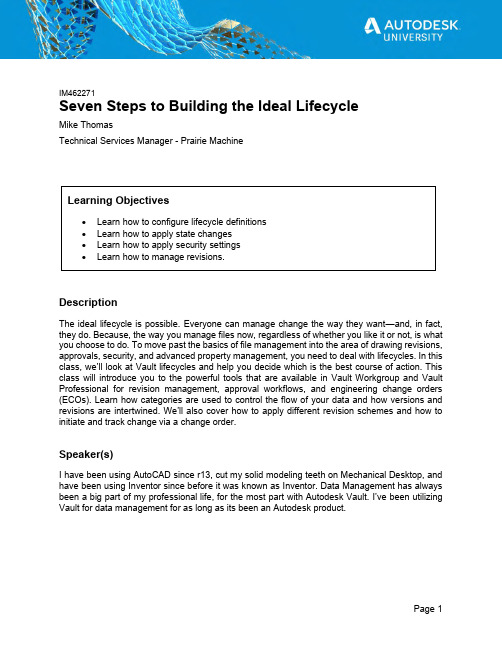
IM462271Seven Steps to Building the Ideal LifecycleMike ThomasTechnical Services Manager - Prairie MachineDescriptionThe ideal lifecycle is possible. Everyone can manage change the way they want—and, in fact, they do. Because, the way you manage files now, regardless of whether you like it or not, is what you choose to do. To move past the basics of file management into the area of drawing revisions, approvals, security, and advanced property management, you need to deal with lifecycles. In this class, we’ll look at Vault lifecycles and help you decide which is the best course of action. This class will introduce you to the powerful tools that are available in Vault Workgroup and Vault Professional for revision management, approval workflows, and engineering change orders (ECOs). Learn how categories are used to control the flow of your data and how versions and revisions are intertwined. We’ll also cover how to apply different revision schemes and how to initiate and track change via a change order.Speaker(s)I have been using AutoCAD since r13, cut my solid modeling teeth on Mechanical Desktop, and have been using Inventor since before it was known as Inventor. Data Management has always been a big part of my professional life, for the most part with Autodesk Vault. I’ve been utilizingVault for data management for as long as its been an Autodesk product.LifecyclesOur drawings and models are the language of engineering and manufacturing. It is how we communicate with others. It is how we go from concept-to-design-to-manufacture. How we manage this language is as important as the documents themselves.It is important to maintain a history of a document (including drawings) to track what has changed, when it changed, and hopefully why it changed. This history aids in making better decisions, provides crucial customer information, and provides the means to go back to a previous version. From Vault’s help: “A lifecycle definition is an engine that can be configured to automatically assign security, behaviors, and properties to Vault objects based on where the object is in the life of the design process.”The 7-steps to building the ideal lifecycle:1. Build Your Properties2. Add a Category3. Define the Rules4. Define the Revision Schemes5. Build the Transitions6. Make it Secure7. Track the ChangeIf you are using Autodesk Vault Basic you will not have access to the lifecycle engine. Vault Basic only provides version control, no tools to manage the change. Vault Workgroup and Vault Professional provide the tools for managing changeThe lifecycle engine is available for files and folders, and additionally within Vault Professional custom objects and items.Property AdministrationThe Oxford Dictionary describes Properties as meta data, a set of data describing and providing information about other data. In Vault, properties are meta data describing your data in Vault.Properties are available for files, folders, items (Vault Pro), and custom objects (Vault Pro). You associate with entity classes the property is available. Mapping determines where the property gets its information from.When files are checked into the vault, only the properties that are set enabled are automatically extracted and indexed by default.Create a new user-defined properties (UDP):• In the Property Definitions dialog select New • Specify the Name• Select the Property Type• Assign the UDP to one or more Categories• Use the Settings to optional further configure the property • Optional configure MappingCategoriesWhat are Categories?Building CategoriesDefine the RulesRulesUse Rules to define conditions where objects automatically assign to a category based on the object’s properties. For example, with Files, you could adjust the category manually or establish rules to assign the category automatically based on properties of the files.Figure 3: Assignment RulesCreate new rules to enforce how files, items, and custom objects are assigned to categories. Start by setting the Name and selecting the Category to assign it to the new rule.In the condition variables area, the Property, Condition, and Value lists are displayed. The property list shows the indexed user-defined and system properties for the vault that are in use. The conditions available in the condition list are determined by the selected property. The variable entered in the value box is compared to the property using the selected condition.Revision SchemesWhat is a Revision?Within Vault, you revise your objects by BUMPING the revision. Use Change Revision to grab the next available value in the current revision scheme. Within the dialog, select the revision level to bump to (i.e. are you going from 1 to 2 or 1 to 1.1) and Vaultautomatically getsthe next available value.Figure 4: Change RevisionRevision SchemesRevisions Schemes define the format and sequence of the revision. They define the format of the primary, secondary, and tertiary revisions. The scheme forces the users into predefined values, so they can not stray away from the standard.For example, the Standard Numeric Format starts at 1 and increments by 1, not skipping any numbers.Build (and modify) Revision Schemes within the Vault Settings(Behaviors tab):1. Name the new scheme and provide a description2. Select the Categories in which the scheme is available3. Assign the three Scheme Formats (primary, secondary, and tertiary) and the Delimiter4. Create Scheme Formats (as required)The Scheme Definition is simply the list of values available to the Revision.1The American Society of Mechanical Engineering (ASME) standard that defines the practices for revising drawings and associated documentation, includes the methods of identification and revision documentation.StatesThe State identifies the object’s status within the lifecycle. The number and type of states is based on the applied lifecycle and its associated Transition Rules.Figure 5: Change StateFolders are like files except youCategory, you can adjust the Stateforce you to perform a state change on the files contained within the folder before changingthe state.The State determines:•The Property Criteria requirements (Compliance) that must be in place before the state change can occur•The Actions that happen during the change (i.e. revision bump)•The Security enforcing who can make the change and who can see the file in the stateTransitionsFigure 6: Lifecycle Definition - TranstionsThe transition manages:• Criteria – the property details determining when a state transition can occur. For example,a file unable to transition to the next state without a value in the Initial Approver property. • Actions that occur automatically when the transition is made (like a revision bump) • Access control permissions – who can execute the transitionSecurityFigure 7: State SecurityThere are three ways to define the security of an object:•Object-based security – security is derived from the object settings. This is the default option.•State-based security – available when a state-based ACL exists and is combined with object-based security.•Overridden security– available when a state-based ACL is overriding object-based security, or when the administrator sets a manual override on the object.Tracking ChangeWhat are Change Orders?When a design requires a change or modification you want to put controls in place to help manage the change. A record of the changes provides a history trail of what was changed, why it was changed and when the change occurred.Vault Professional provides Change Orders to capture the changes and manage the change as the modifications are completed, reviewed, and released to be manufactured. The change order is the historical paper trail of the why, how, when, who, and what of the design modificationsC HANGE O RDER W ORKFLOWCreating New Change Orders (Quick Procedure)1. Locate the item or file requiring the change2. Create the Change Order (right-click add)3. Describe the change required4. Markup the drawing (as required)5. Assign the Routing6. Submit itChange Order AdministrationThe Change Orders tab contains options for controlling change order behavior, configuring the markup folder, and managing change order link properties.C HANGE O RDER A DMINISTRATIONIn addition to the Change Orders tab, define numbering schemes (Behaviors tab) to auto-label the change orders.。
Cherry Semiconductor CS5112 数据手册

s Linear Regulator5V ±2% @ 100mA s Switching Regulator1.4A Peak Internal Switch120kHz Maximum Switching Frequency 5V to 26V Operating Supply Range s Smart FunctionsWatchdog s ProtectionOvertemperature Current LimitENABLE RESET1.4A Switching Regulator with 5V , 100mA Linear Regulator with Watchdog, RESET and ENABLEDescriptionBlock DiagramThe CS5112 is a dual output power sup-ply integrated circuit. It contains a 5V ±2%, 100mA linear regulator, a watchdog timer, a linear output voltage monitor to provide a Power On Reset (POR) and a 1.4A current mode PWM switching reg-ulator.The 5V linear regulator is comprised of an error amplifier, reference, and super-visory functions. It has low internal sup-ply current consumption and provides 1.2V (typical) dropout voltage at maxi-mum load current.The watchdog timer circuitry monitors an input signal (WDI) from the micro-processor. It responds to the fallingedge of this watchdog signal. If a correct watchdog signal is not received within the externally programmable time, a reset signal is issued.The externally programmable activereset circuit operates correctly for an out-put voltage (V LIN ) as low as 1V. During power up, or if the output voltage shiftsbelow the regulation limit,tog-gles low and remains low for the duration of the delay after proper output voltage regulation is restored. Additionally a reset pulse is issued if the correct watchdog is not received within the programmed time. Reset pulses continue until the cor-rect watchdog signal is received. The reset pulse width and frequency, as well as the Power On Reset delay, are set by one external RC network.The current mode PWM switching regu-lator is comprised of an error amplifier with selectable feedback inputs, a cur-rent sense amplifier, an adjustable oscil-lator, and a 1.4A output power switch with anti-saturation control. The switch-ing regulator can be configured in a variety of topologies.The CS5112 is load dump capable and has protection circuitry which includes current limit on the linear and switcher outputs, and an overtemperature limiter.RESETC S 5112Logic Inputs/Outputs (, SELECT, WDI,)................................................................................-0.3V to V LIN V LIN ................................................................................................................................................................................-0.3V to 10V V IN , V REG:DC Input Voltage .................................................................................................................................................-0.3V to 26V Peak Transient Voltage (26V Load Dump @ 14V V IN )....................................................................................-0.3V to 40V V SW Peak Transient Voltage .....................................................................................................................................................54V C OSC , C Delay , COMP,V FB1, V FB2..................................................................................................................................-0.3V to V LIN Power Dissipation.............................................................................................................................................Internally Limited V LIN Output Current........................................................................................................................................Internally Limited V SW Output Current.........................................................................................................................................Internally Limited Output Sink Current..................................................................................................................................................5mA ESD Susceptibility (Human Body Model)..............................................................................................................................2kV ESD Susceptibility (Machine Model).....................................................................................................................................200V Storage Temperature...................................................................................................................................................-65 to 150¡C Lead Temperature Soldering: Reflow (SMD styles only)..........................................60 sec. max above 183¡C, 230¡C peakRESET RESET ENABLETypical Performance Characteristics0A20mA40mA60mA80mA100mA3.5mA4.0mA 4.5mAI LINI R E G - I L I N-30mA-40mA0A0.5AI SW-20mA-10mA0A1.0A1.5A2.0AI I NI SW0A0.5A1.0A1.5A2.0A0.4V 0.0V0.6V 0.8V 1.2V 1.0VV S W0.2V 1.4V1124000C OSC (pF)801201601000F r e q u e n c y (k H z )20601001402000300050015002500180Figure 1a. 5V Regulator Bias Current vs. Load Current.Figure 1b. Supply Current vs. Switch Current.Figure 1c. Switch Saturation Voltage.Figure 1d. Oscillator Frequency (kHz) vs. C OSC (pF), assuming R BIAS =64.9k½.CS5112The 5V linear regulator consists of an error amplifier,bandgap voltage reference, and a composite pass transistor.The 5V linear regulator circuitry is shown in Figure 2.When an unregulated voltage greater than 6.6V is applied to the V REG input, a 5V regulated DC voltage will be pre-sent at V LIN . For proper operation of the 5V linear regula-tor, the I BIAS lead must have a 64.9k½pull down resistor to ground. A 100µF or larger capacitor with an ESR <8½must be connected between V LIN and ground. To operate the 5V linear regulator as an independent regulator (i.e.separate from the switching supply), the input voltage must be tied to the V REG lead.As the voltage at the V REG input is increased, Q 1is turned on. Q 1provides base drive for Q 2which in turn provides base current for Q 3. As Q 3is turned on, the output voltage,V LIN , begins to rise as Q 3Õs output current charges the out-put capacitor, C OUT . Once V LIN rises to a certain level, the error amplifier becomes biased and provides the appropri-ate amount of base current to Q 1. The error amplifier mon-itors the scaled output voltage via an internal voltage divider, R 2through R 5, and compares it to the bandgap voltage reference. The error amplifier output or error sig-nal is an output current equal to the error amplifierÕs input differential voltage times the transconductance of the amplifier. Therefore, the error amplifier varies the base current to Q 1, which provides bias to Q 2and Q 3, based on the difference between the reference voltage and the scaled V LIN output voltage.The watchdog timer circuitry monitors an input signal (WDI) from the microprocessor. It responds to the falling edge of this watchdog signal which it expects to see within an externally programmable time (see Figure 3).The watchdog time is given by:t WDI = 1.353 ´C Delay R BIASUsing C Delay = 0.1µF and R BIAS = 64.9k½gives a time rang-ing from 6.25ms to 11ms assuming ideal components. Based on this, the software must be written so that the watchdog arrives at least every 6.25ms. In practice, the tolerance of C Delay and R BIAS must be taken into account when calculat-ing the minimum watchdog time (t WDI ).Figure 3. Timing diagram for normal regulator operation.Figure 4. Timing diagram when WDI fails to appear within the preset time interval, t WDI .Control Functions5V Linear RegulatorC S 5112If a correct watchdog signal is not received within the specified time a reset pulse train is issued until the correct watchdog signal is received. The nominal reset signal in this case is a 5 volt square wave with a 50%duty cycle as shown in Figure 4.The signal frequency is given by:f RESET =The Power On Reset (POR) and low voltage use the same circuitry and issue a reset when the linear output voltage is below the regulation limit. After V LIN risesabove the minimum specified value,remains low for a fixed period t POR as shown in Figure 5.The POR delay (t POR ) is given by:t POR = 1.353 ´ C Delay R BIASFigure 5a.The power on reset time interval (t POR ) begins when V LIN rises above 4.45V (typical).Figure 5b.signal is issued whenever V LIN falls below 4.25V (typical).The current mode PWM switching voltage regulator con-tains an error amplifier with selectable feedback inputs, a current sense amplifier, an adjustable oscillator and a 1.4A output power switch with antisaturation control. The switching regulator and external components, connected in a boost configuration, are shown in Figure 6.The switching regulator begins operation when V REG and V IN are raised above 5 volts. V REG is required since the switching supplyÕs control circuitry is powered through V LIN . V IN supplies the base drive to the switcher output transistor.The output transistor turns on when the oscillator starts to charge the capacitor on C OSC . The output current will develop a voltage drop across the internal sense resistor (R S ). This voltage drop produces a proportional voltage at the output of the current sense amplifier, which is com-pared to the output of the error amplifier. The error ampli-fier generates an output voltage which is proportional to the difference between the scaled down output boost volt-age (V FB1or V FB2)and the internal bandgap voltage refer-ence. Once the current sense amplifier output exceeds the error amplifierÕs output voltage, the output transistor is turned off.The energy stored in the inductor during the output tran-sistor on time is transferred to the load when the output transistor is turned off. The output transistor is turned back on at the next rising edge of the oscillator. On a cycle by cycle basis, the current mode controller in a discontinu-ous mode of operation charges the inductor to the appro-priate amount of energy, based on the energy demand of the load. Figure 7 shows the typical current and voltage waveforms for a boost supply operating in the discontinu-ous mode.NOTES:1. Refer to Figure 1d to determine oscillator frequency.2. The switching regulator can be disabled by providing a logic high at the input.3. The boost output voltage can be controlled dynamically by the feedback select input. If select is open, V FB2is selected. If select is low, then V FB1is selected.The current out of V LIN is sensed in order to limit exces-sive power dissipation in the linear output transistor over the output range of 0V to regulation. Also, the current into V SW is sensed in order to provide the current limit func-tion in the switcher output transistor.If the die temperature is increased above 160¡C, either due to excessive ambient temperature or excessive power dis-sipation, the drive to the linear output transistor isreduced proportionally with increasing die temperature.Therefore, V LIN will decrease with increasing die tempera-ture above 160¡C. Since the switcher control circuitry is powered through V LIN , the switcher performance, includ-ing current limit, will be affected by the decrease in V LIN .Protection CircuitryENABLE Current Mode PWM Switching CircuitryRESETRESET RESET 12(t WDI )RESETApplication NotesCS5112Figure 6: Block diagram of the 1.4A current mode control switching regulator portion of the CS5112 in a boost configuration.Figure 8. Feedback sense resistor divider connected between V OUT and ground.-1V OUTV FB1This section outlines a procedure for designing a boost switch-ing power supply operating in the discontinuous mode.Step 1Determine the output power required by the load.P OUT = I OUT V OUT(1)Step 2Choose C OSC based on the target oscillator frequency with an external resistor value, R BIAS = 64.9k½. (See Figure 1d).Figure 7: Voltage and current waveforms for boost topology in CS5112.Step 3Next select the output voltage feedback sense resistor divider as follows (Figure 8).For V FB1active, choose a value for R 1and then solve for R EQ where:R EQ =.(3a)For V FB2active, find: V FB1= V OUT, (3b)and then calculate R 2where:R 2= =. (3c)Then find R 3, where:R 3= R EQ - R 2.(3d)V FB1- V FB2V FB1/R EQ V R2I R2)R EQ R 1+ R EQ(R 1Design Procedure for Boost TopologyC S 5112Step 4Determine the maximum on time at the minimum oscilla-tor frequency and V IN . For discontinuous operation, all of the stored energy in the inductor is transferred to the load prior to the next cycle. Since the current through the inductor cannot change instantaneously and the induc-tance is constant, a volt-second balance exists between the on time and off time. The voltage across the inductor dur-ing the on cycle is V IN and the voltage across the inductor during the off cycle is V OUT - V IN . Therefore:V IN t on = (V OUT -V IN )t off(4a)where the maximum on time is:t on(max)Å.(4b)Step 5Calculate the maximum inductance allowed for discontin-uous operation:L (max)=(5)where h = efficiency.Usually h = 0.75 is a good starting point. The ICÕs power dissipation should be calculated after the peak current has been determined in Step 6. If the efficiency is less than originally assumed, decrease the efficiency and recalculate the maximum inductance and peak current.Step 6Determine the peak inductor current at the minimuminductance, minimum V IN and maximum on time to make sure the inductor current doesnÕt exceed 1.4A.I pk =(6)Step 7Determine the minimum output capacitance and maxi-mum ESR based on the allowable output voltage ripple.C OUT(min)= (7a)ESR (min)=(7b)In practice, it is normally necessary to use a larger capaci-tance value to obtain a low ESR. By placing capacitors in parallel, the equivalent ESR can be reduced.Step 8Compensate the feedback loop to guarantee stabilityunder all operating conditions. To do this, we calculate the modulator gain and the feedback resistor network attenu-ation and set the gain of the error amplifier so that theoverall loop gain is 0dB at the crossover frequency, f CO . In addition, the gain slope should be -20dB/decade at the crossover frequency.The low frequency gain of the modulator (i.e. error ampli-fier output to output voltage) is:=Ã,(8a)whereI pk(max)===2.3A.The V OUT /V EA transfer function has a pole at:f p = 1/(¹R Load C OUT ) ,(8b)and a zero due to the output capacitorÕs ESR at:f z = 1/(2¹ESR C OUT ).(8c)Since the error amplifier reference voltage is 1.25V, the output voltage must be divided down or attenuated before being applied to the input of the error amplifier.The feedback resistor divider attenuation is:.The error amplifier in the CS5112 is an operational transcon-ductance amplifier (OTA), with a gain given by:G OTA = gmZ OUT(8d)where:gm =.(8e)For the CS5112, gm = 2700µA/V typical.One possible error amplifier compensation scheme is shown in Figure 9. This gives the error amplifier a gain plot as shown in Figure 10.For the error amplifier gain shown in Figure 10, a low fre-quency pole is generated by the error amplifier output impedance and C 1. This is shown by the line AB with a -20dB/decade slope in Figure 12. The slope changes to zero at point B due to the zero at:f z = 1/(2¹R 4C 1).(8f)Figure 9. RC network used to compensate the error amplifier (OTA).ÆI OUTÆV IN1.25V V OUT(2.4V)/(7)150m½V EA(max)/G CSA R SR Load L f2I pk(max)V EA(max)ÆV OUT ÆV EAÆV ripple I pkI pk8fÆV ripple V IN(min)t on(max)L (min)f SW(min)V IN 2(min)t on 2(max)2 P OUT /h]1f SW(min)[]1 - VIN(min)V OUT(max)[CS5112Linear Regulator Output Current vs. Input VoltageFigure 10. Bode plot of error amplifier (OTA) gain and modulator gain added to the feedback resistor divider attenuation.A pole at point C:f p = 1/(¹R 4C 2),(8g)offsets the zero set by the ESR of the output capacitors.An alternative scheme uses a single capacitor as shown in Figure 11, to roll the gain off at a relatively low frequency.Figure 11. A typical application diagram with external components con-figured in a boost topology.Step 9Finally the watchdog timer period and Power on Reset time is determined by:t Delay = 1.353 ´ C Delay R BIAS .(9)LIN REG JA loads and voltages.Part Number Description CS5112EDWF2424 Lead SO Wide (internally fused leads)CS5112EDWFR2424 Lead SO Wide(internally fused leads) (tape & reel)Thermal 24 Lead SO Wide Data (internally fused leads)R Q JC typ 9ûC/W R Q JAtyp55ûC/WOrdering InformationDLead Count Metric EnglishMax Min Max Min 24 Lead SO Wide 15.6015.20.614.598(internally fused leads)C S 5112Cherry Semiconductor Corporation reserves the right to make changes to the specifications without notice. Please contact Cherry Semiconductor Corporation for the latest available information.。
jv16 PowerTools 2009 完全手册

完全手册本电子书可以在未经作者电子或者书面许可的情况下自由传播。
但是如果本书以印刷版方式销售,价格不得高于印刷产品的直接成本。
未经作者书面许可,严禁销售本书的电子版。
请访问 检查本手册的更新版本。
如果有任何问题或疑问,请加入 /forum/ 参与讨论。
本手册对应的产品版本为预发行版,因此用户界面和功能名称可能与您使用的jv16 PowerTools版本有些许不同。
Microsoft, Microsoft Windows, Windows NT, Windows ME, Windows 2000, Windows XP 和 Windows Vista 是微软公司注册商标。
所有的其他商标和产品名称分别为其所有者版权所有。
Copyright 2005-2009 Jouni Flemming.版权所有。
Veera Peltonen编撰目录简介 (5)最低系统要求 (5)推荐系统配置 (5)用户友好性 (5)一般使用 (6)关于用户界面的重要注意事项 (6)注册表的结构 (7)访问注册表 (7)配置 jv16 PowerTools 2009 (8)界面(Interface) (9)窗口管理(Window Management) (10)安装(Installation) (11)高级选项区(Advanced Section) (12)维护(Maintenance) (13)安全(Security) (14)备份(Backups) (15)文件清除(File Wiping) (16)网络功能(Network Features) (17)缩写(Abbreviation) (19)注释(Commenting) (20)偏好保存(Preferences Saving) (21)消息(Messaging) (22)主要工具(Main Tools) (23)卸载软件(The Software Uninstaller) (24)自定义卸载软件(Custom Uninstall Software) (25)启动管理器(The Startup Manager) (27)注册表管理器(The Registry Manager) (28)功能(Features ) (28)注册表清理器(The Registry Cleaner) (30)扫描报告(The Scan Report) (32)结果窗口(The Results Window) (33)修复发现的错误(Fixing the found errors) (34)注册表查找器(The Registry Finder) (36)搜索方式(The search methods) (37)Perl正则表达式快速入门 (38)注册表查找与替换(The Registry Find & Replace) (39)结果窗口(The Results Window) (40)注册表监视器(Registry Monitor) (41)创建新快照(Creating a new snapshot) (42)比较快照(Comparing snapshots) (42)比较结果(Results of the comparison) (43)注册表压缩器(The Registry Compactor) (45)注册表信息(The Registry Information) (46)文件查找器(The File Finder) (47)文件清理器(The File Cleaner) (49)文件恢复(The File Recovery) (51)文件管理器(The File Organizer) (52)重复文件查找器(The Duplicate File Finder) (54)文件工具(The File Tool) (56)批量文件重命名器(The Mass File Renamer) (59)文件属性工具(The File A ttri b ute Tool) (61)查找和替换(The Find & Replace) (62)查找和替换 结果(The Find & Replace - Results) (63)文件加密器(The File Encrypter) (64)文件分析器(The File A naly z er ) (66)目录查找器(The Directory Finder) (68)目录工具(The Directory Tool) (69)磁盘清除器(The Disk Wiper) (70)开始菜单工具(The Start Menu tool ) (71)历史痕迹清理(The History Cleaner) (72)系统清理(The System Cleaner) (73)自动化工具(The Automation Tool) (74)服务管理器(The Service Manager) (76)系统优化(The System Optimizer) (77)常见问题 (78)与jv16 PowerTools安装相关的问题 (78)使用jv16 PowerTools前的问题 (78)与软件卸载相关的问题 (78)与注册表管理器相关的问题 (79)与注册表清理器相关的问题 (79)关于重复文件查找器的问题 (80)关于文件工具的问题 (81)关于许可证的问题 (81)其他问题 (81)附录 (82)支持的命令行参数 (82)安全事项 (83)简介jv16 PowerTools 2009 是一套Windows系统工具,能够让您很容易地清除、优化、以及修复您的系统。
Fiery Command WorkStation使用手册说明书

Fiery Command WorkStation© 2016 Electronics For Imaging, Inc. 此产品的《法律声明》适用于本出版物中的所有信息。
目录概述 (13)Fiery Command WorkStation (13)Fiery Command WorkStation 工作空间 (13)作业中心 (14)设备中心 (16)添加和连接 Fiery Server (17)访问级别 (17)连接到 Fiery Server (17)添加并连接到 Fiery Server (17)搜索可用的 Fiery Server (18)退出 Fiery Server (19)更改 Fiery Server 的用户 (19)查看其他 Fiery Server (19)服务器列表 (19)自定义 Fiery Command WorkStation (22)设置Fiery Command WorkStation 预置 (22)管理作业中心的列 (23)更改列显示 (23)调整列宽度 (23)重新定义窗格和队列大小 (24)重新定义正在打印和正在处理队列的大小 (24)重新定义作业摘要和服务器列表窗格的大小 (24)自定义工具栏 (24)默认工具栏图标 (25)配置 Fiery Server 设定 (26)关于 Configure (26)我使用的是哪个版本的 Configure? (26)查找帮助以及有关 Configure 的其他信息 (26)访问基于 Java 的旧版本 Configure 的帮助 (27)访问基于 HTML 的新版本 Configure 的帮助 (27)查看服务器配置设定 (27)将服务器配置保存为文件 (28)打印服务器配置页 (28)访问 Configure (28)从 Fiery Command WorkStation 访问 Configure (28)从 WebTools 访问 Configure (29)退出 Configure (29)用户与群组 (29)创建新用户 (30)创建群组 (30)将用户添加到现有群组 (31)创建扫描作业的邮箱 (32)从群组中删除用户 (32)更改用户属性 (32)更改群组权限 (33)删除用户或群组 (33)关于备份和恢复 (34)备份或恢复 Fiery Server 设定 (35)管理 Fiery Central 工作流程 (37)关于 Fiery Central (37)连接或断开 Fiery Central 服务器 (37)Fiery Central 服务器工作空间 (38)查看 Fiery Central 作业 (39)自定义 Fiery Central 作业中心 (40)查看或编辑 Fiery Central 许可证 (40)配置 Fiery Central (41)Fiery Central Manager (42)访问 Fiery Central Manager (42)Fiery Central 打印机群组 (42)备份或恢复 Fiery Central (45)使用 Fiery Central Paper Catalog (46)设置 VDP 文件搜索路径 (47)设置 Digital StoreFront 连接 (47)查看作业 (48)Fiery Command WorkStation 中的 Fiery 预览 (48)预览已假脱机、未经处理的作业 (49)页面视图、印张视图和阅读器视图 (51)设定窗格 (53)打开校对视图 (54)预览中的工具栏图标 (55)预览光栅图象 (55)光栅预览中的工具栏图标 (57)在预览中合并页面 (57)VDP 光栅预览 (57)打印 (60)导入要打印的作业 (60)将作业导入打印队列 (60)从外部 Fiery Server存档导入作业 (61)设置打印选项 (61)查看作业属性 (61)作业属性窗口中的作业操作 (62)打印选项类别 (63)作业属性中的 Fiery Impose 模板 (63)预设打印设定 (64)服务器预设 (68)从作业移除光栅数据 (71)打印方法 (72)使用纸盘对齐 (72)样本打印 (72)校样打印 (74)按序打印 (74)设置按序打印 (76)在 Configure 中设置按序打印选项 (76)使用 Quick Doc Merge (76)管理作业 (78)搜索作业 (78)使用筛选视图选项卡搜索作业 (78)过滤作业列表 (79)导出作业列表 (79)将作业移至其他队列 (80)将作业发送至另一台 Fiery Server (81)存档作业 (81)拖放文件管理 (82)Fiery JDF 作业 (83)关于 Fiery JDF 和 JMF (83)Fiery JDF 设置 (83)启用 JDF 提交应用程序 (83)Fiery JDF 工作流程 (84)提交 JDF 作业 (84)显示 Command WorkStation 中的 JDF 列标题 (84)Fiery JDF 作业和虚拟打印机 (84)指定作业的 JDF 设定 (85)作业信息选项卡 (85)运行列表选项卡 (86)关闭作业选项卡 (86)将 JDF 作业纸张添加到 Paper Catalog (87)解决 JDF 作业中的纸张冲突问题 (87)Fiery Dashboard (88)创建 EFI 通行证帐户(免费) (88)登录到 Fiery Dashboard (88)Fiery Dashboard 数据收集 (89)授权数据收集 (89)取消数据收集的授权 (89)管理颜色 (90)彩色打印选项 (90)查看或编辑默认颜色设定 (90)特性档 (97)查看特性档属性 (98)比较特性档色域 (98)导入或导出特性档 (99)创建或删除特性档 (100)编辑特性档设定 (101)编辑特性档内容 (102)打印测试页 (103)校准 (10 之前的系统版本) (104)Calibrator 模式 (105)使用 ColorCal 进行校准 (106)使用 ES-1000 进行校准 (107)使用 Eye-One 进行校准 (108)对多个校准集应用测量值 (109)创建或删除自定义校准集 (110)恢复默认测量值 (110)校准(System 10 和更高版本) (111)校准黑白打印 (111)校准工作流程 (111)启动 Calibrator (112)打印校准页 (112)使用分光光度计测量色块 (112)使用 ColorCal 测量色块 (114)从备用测量仪器导入测量数据 (115)查看测量结果 (116)导出测量数据 (117)重设测量数据 (117)Calibrator 预置 (118)校准设定 (120)图像增强 (122)自定义 Image Enhance 设定 (123)Image Enhance Visual Editor (124)专色 (129)专色群组和定义 (130)为专色编辑选择输出特性档 (130)更改专色或颜色组的顺序 (130)查找专色 (131)编辑专色 (131)优化专色 (132)创建、重命名或删除专色或颜色群组 (132)导入和导出自定义颜色群组 (133)查看颜色群组的色域 (134)色版页和色版书 (134)打印专色色板页或色板书 (135)测量和导入专色值 (136)二色打印映射 (138)管理服务器资源 (139)虚拟打印机 (139)创建、编辑或复制虚拟打印机 (139)管理虚拟打印机 (140)从 Windows 打印到虚拟打印机 (141)从 Mac OS 打印到虚拟打印机 (141)Paper Catalog (142)从 Paper Catalog 选择纸张 (143)设定 Paper Catalog (144)管理 Paper Catalog 数据库 (149)纸张属性 (151)纸盘关联 (159)VDP 资源 (163)管理 FreeForm 主文页 (163)备份 VDP 资源 (163)恢复 VDP 资源 (164)查看并删除全局资源 (165)字体 (165)管理 Fiery 服务器中的字体 (165)备份和恢复字体 (165)查看用户和群组权限 (166)访问用户和群组 (166)查看用户和群组权限的详细信息 (166)比较权限 (167)查看或添加群组 (167)访问群组 (167)添加群组 (167)使用作业日志 (168)查看作业日志 (168)打印作业日志 (168)导出作业日志的内容 (169)导出和/或清空作业日志的内容 (169)印刷制版工具 (170)Fiery Graphic Arts 的功能 (170)Fiery Productivity Package (170)控制栏 (171)页面大小和控制栏(FS100/100Pro 或较早版本) (172)默认情况下,在每页打印控制栏 (172)查看和编辑控制栏 (172)创建自定义或重复的控制栏 (173)导出、导入或删除自定义控制栏 (173)恢复出厂默认控制栏设定 (174)陷印 (174)设置所有作业的自动陷印 (174)指定陷印宽度 (175)指定陷印颜色减少 (175)指定陷印形状 (175)指定陷印对象类型 (175)进度 (176)查看或编辑进度设定 (176)校样半色调模拟 (176)查看或编辑自定义半色调网屏 (177)纸色模拟白点编辑 (177)编辑纸色模拟白点值 (178)预检 (179)配置和运行预检 (179)ImageViewer (179)启动 ImageViewer (180)调整图像预览 (180)调整图像的大小 (181)查看图像中的颜色值 (181)显示和打印色彩分离 (181)使用曲线编辑颜色响应或灰度响应 (182)使用颜色轮编辑颜色 (183)通过图像编辑灰度响应曲线 (183)将颜色编辑应用于一个或所有页面 (183)通过本地文件应用颜色编辑 (184)通过服务器预设应用颜色编辑 (184)应用 Curve2/Curve3 文件的颜色曲线 (185)应用灰度响应曲线编辑 (185)打印含编辑内容的作业 (186)比较显示器特性档和输出特性档 (187)在 Fiery Server 上安装当前编辑 (187)在 Fiery Server 上恢复出厂默认响应曲线 (187)设置 ImageViewer 预置 (187)小册子制作 (189)小册子制作拼版 (189)关于小册子制作和 Fiery Impose (189)访问小册子制作 (189)从打印机驱动程序访问小册子制作 (190)在 Fiery Command WorkStation 中访问小册子制作 (190)创建小册子 (190)从小册子制作窗口创建小册子 (190)从小册子制作向导创建小册子 (191)小册子类型 (192)鞍式装订 (193)套叠式鞍式装订 (194)胶装 (195)一合一胶装 (196)二合一纸张大小 (197)与文档大小相同 (197)缩小文档页面大小以适合所选的纸张大小 (198)缩小至适合选项 (199)页面对齐 (203)对齐页面 (203)页面对齐和装订线 (206)补偿爬移 (208)采用一合一胶装的混合纸张 (208)在小册子制作中指定混合纸张设定 (209)在混合纸张中浏览作业 (210)以页面形式查看作业的版面 (210)以印张形式查看作业的版面 (210)小册子制作混合纸张限制 (211)添加封面 (211)在应用程序中更改文档大小 (212)更改测量单位 (212)预览小册子 (213)打印胶装小册子 (213)打印鞍式装订小册子 (213)打印套叠式鞍式装订小册子 (214)小册子制作限制 (214)小册子制作词汇表 (215)索引 (219)概述Fiery Command WorkStationFiery Command WorkStation 是 Fiery Servers的打印作业管理界面。
Cherry G800 手力瞬间紧固器说明书

STROKE PULLING FORCE (adjustable)POWER SOURCEWEIGHT (WITHOUT)PULLING HEAD) 3/4" min.Up to 6000 lbs. Hand Pump1.7 lbs.The Cherry ® G800 is an ergonomic, lightweight hand powered riveter capable of installing a wide variety of blind type fasteners.The all metal design makes this compact and robust tool ideal for use in rugged repair facilities and field repair. The exceptional power multiplication provides up to 6000 Lbs.FEATURES & BENEFITSergonomic designLightweight with cushioned handle and adjustable lever span An internal shock absorber reduces operating shocksSmart power optimization system provides extremely high loads at low hand effort and increased productivityversatileCherryMax® mounting system (same as G704B) compatiblewith our most popular pulling heads like H782, H781-456, H753A-456A full line of slim pulling heads available for a wide variety of blind fastenersreliableThis product was subjected to extensive testing; its quality is backed by the Cherry® reputation for high quality tools.Your Cherry® tools remain the industry leader in after sales support.economicalIt is built to last and to require minimum service. It features: High strength steel and aluminum constructionLeak proof design with advanced seals and built-in redundanciesDurable coatings for use in harsh environmentssimple, cost-effective maintenanceSafe & quick access to wear items (jaws, jaw follower)Visual fluid level indicator and easy to follow troubleshooting guideService, repair, refill in just minutes; no special tools neededTECHNICAL SPECIFICATIONSKIT OPTIONS•G800CMR – This battle damage repair kit includes the G800 riveter equipped with H800, acompact offset (H782), a right angle (H753A-456) pulling heads as well as 886-003 and 782-5BB nose pieces. Additionally, this kit includes a fastener reference guide, grip gauge, andtool documentation (tool manual, tool sheets)•ON-DEMAND KITS- Other kits may be made available at request; please call CHERRY® to discuss your needs.G800KS – service kit: it includes all seals, screws, foam handle, ball bearings and springs.PULLING HEAD SELECTIONYour hand riveter comes with H800 & 782-456; additional nose pieces and pulling heads may be purchased as needed.For Rivetless Nut Plate (RNP) installation, H704-()NP (metallic structure) or H704-()NPC (composite structure); see our tool sheets for more information. For installing other fasteners or RNP removal, call Cherry®; we will be happy to recommend the right configuration. Notes: Items in red, marked with an asterisk (*) are standard components provided with the pulling heads.MODEL NUMBERJAW P/NJAW FOLLOWERNOSE PIECE INSTALLS THE FOLLOWING PRODUCTSCherryMAX, CherryMAX AB: -4, -5, -6 (except 6 Alum)Blindbolt “S” type: -04 & -05MBC Lock Creator: -4, -5, -6NAS1900 "U" type: -4 & -5886-003CherryLOCK “A” Code: -3886-004CherryLOCK “A” Code: -4H800886-005CherryLOCK “A” Code: -5782-010886-002886-006CherryLOCK "A" Code: -6782-5BBBlindbolt “U” Type: -05 782-4MBC Standard MBC: -4782-5MBCStandard MBC: -5782-6MBC Standard MBC: -6782 -6AL CherryMAX "AB" -6 Alum, NAS1900 -4, -5, -6782-33/32” SPR & -3 pull thru NP Rivets RIGHT ANGLE: H753A-456782-4NAS NAS1900, -4 (no shift washer)INSTALLS NAS1400 & 1722 RIVETS782-5NAS NAS1900, -5 (no shift washer)UP TO -04 GRIP782-010886-002782-6NASNAS1900, -6 (no shift washer)*701B18*753A14A*782-456*701B18*753A14A *701B18*753A14A782-010886-002MODEL NUMBER JAW P/N NOSE PIECE INSTALLS THE FOLLOWING PRODUCTSCherryMAX & CherryMAX AB: -4, -5 & -6 (except -6 Alum)Blindbolt “S” type: -04 & -05MBC Lock Creator: -4, -5, -6 NAS1900 "U" type: -4 & -5886-003CherryLOCK “A” Code: -3886-004CherryLOCK “A” Code: -4886-005CherryLOCK “A” Code: -5782-010886-006CherryLOCK "A" Code: -6782-5BB Blindbolt “U” Type: -05 782-4MBC Standard MBC: -4782-5MBC Standard MBC: -5Offset: H782782-6MBC Standard MBC: -6782 -6AL CherryMAX "AB" -6 Al; NAS1900 -4, -5 & -6782-33/32” SPR & -3 pull thru NP Rivets 782-4NAS NAS1900, -4 (no shift washer)782-5NAS NAS1900, -5 (no shift washer)782-010782-6NASNAS1900, -6 (no shift washer)*782-456*701B18*701B18*701B18782-010MODEL NUMBERJAW P/N NOSE PIECE P/NINSTALLS THE FOLLOWING PRODUCTS *652-024CherryMax, "A" Code, "AB" -8 (all materials)652-065Maxibolt Plus -5, 6, 8652-035Maxibolt -8 "S" type 652-065Maxibolt -8 "U" type 652-038Maxibolt -6 "S" type 652-067Maxibolt -6 "U" type744C76865C25*652-043HEAVY DUTY: HD800-8。
Cherry G749A 手动焊钉螺纹机说明书

G749A CHERRYMAX ®HAND RIVETERNSN 5120-01-148-5847DESCRIPTIONThe Cherry G 749A is a heavy-duty,hand operatedhydraulic riveter designed specifically for the mostef f ic ient ins ta lla tio n of C he r r yMAX ®.It w eig hs23/4pounds,is 15"long without a pulling head and has a0.518"stroke.Pulling heads are not furnished with this riveter andmust be be ordered separately.H749A-456(straight),H753A-456(right angle)and H781-456(offset)pulling heads fit directlyon the G 749A Riveter.Pulling head extensions are alsoavailable to reach into limited access areas;seeCherryMAX®catalog for part numbers.The G 749A riveter with above listed pulling heads will in-stall Bulbed CherryMAX®rivets in 1/8",5/32"and 3/16"nominal and oversized diameters,in all materials,head stylesand grip lengths.The G 749A riveter with the H749A-456or H753A-456pulling heads will install 1/8",5/32"and 3A 6"Wiredraw CherryMAX®'A'rivets in all head styles and materials up to a -4grip length.Withthe H781-456pulling head it will install 1/8"and 5/32"Wiredraw CherryMAX®'A'rivets in all head styes andmaterials up to a -4grip lengths.To install serrated stem MS-type rivets,use adapter 704A9and a screw-on type serrated stem pulling head of the correctsize.PARTS LIST FOR G749A RIVETERREF.NO.PART NUMBER DESCRIPTION QTY REC 1P307Retaining Ring 12P8820-Ring 23749C11Eng Plug Assembly 1*3A704B2-2Nose Fitting 1*3B749C11-1End Plug 14P8770-Ring 35P9210-Ring 16749C63Drawbolt Piston 17P878Back-up Ring 18755A9Spring 19745A7Pump Bushing 110P7210-Ring 111P572Stat -O-Seal 312745Al2Screw Lock 113P3830-Ring 114745A5Bladder 115P7010-Ring 116745842Vent Plug 117745C51Valve Sleeve Assembly 118P573Button Hd.Cap Screw 219745C3A Housing Subassembly 120745A28Spring Retainer 121745M6Spring 122P977Poppet Valve 123P1110-Ring 124P10070-Ring 225745815Pump Piston 126745A21Link Pin 227P954Link Plate 128P1138Roll Pin 129745C19Pivot Handle 130P1011Handle Grip 2*Use Loctite No.271,or equivalent,when assembling items 3A and 3B,when orderedG749A HAND RIVETERAn assortment of O-rings,seals,screws,washers and gaskets likely to need replacing in time,is available in kit form for each Cherry power riveter.To avoid unnecessarydowntime,it is advisable to have these kits on hand for the tools to be serviced:CHERRY TOOL SERVICE KIT NUMBER G749A G749KSHOW THE G749A OPERATESBy-pass valve button is pressed,permitting a strongspring to push the drawbolt piston to its forward posi-tion.This opens the jaws in the pulling head to acceptthe rivet stem.When pivot handle is "pumped"ATF (Automatic Trans-mission Fluid)is forced into the front of the housingcylinder.The pressure of the ATF fluid pushes thedrawbolt piston back in a full .518"setting stroke.At the end of the setting stroke,a pressure relief valve is opened allowing ATF fluid to move within the hydrau-lic system preventing a hydraulic locked condition and possible damage to the tool.When the rivet is set,a touch of the by-pass valve button releases the hydraulic pressure,permitting the spring to return the drawbolt piston to its starting position,ready to install the next rivet.Tilt nose of tooldown to permit spent stem to drop out.G749A HAND RIVETEROPERATION1.Press by-pass valve button.2.Insert rivet stem into nosepiece.3.Insert rivet into work with riveter nosepieceheld firmly against head of rivet.4.Pump pivot handle to set rivet.It may benecessary to repeat cycle if rivet is extra long.5.When rivet is set,press the by-pass valvebutton to release hydraulic pressure.Tilt nose of tool down to permit spent stem to drop out.HOW TO FILL RIVETER WITH FLUIDAir Bleeder745A45should be used for proper refilling Fill unit transmission fluid type ATF220or equivalent1.Remove two cap screws and Stat-O-Seals fromports A(rear)and B(front opposite side).2.Attach745A45air bleed hose to port A(rear)andforce fluid into tool.Fluid(and probably air bubbles will come out of port B.When there are no more bubbles,replace cap screw and Stat-O-Seal in portB.Do not disconnect745A45air bleeder fromport A.3.Remove cap screw and Stat-O-Seal from port C(other front screw).With745A45air bleeder,force fluid into port A and out of port C,while at the same time actuating pump handle.When there are no more bubbles,replace screw and Stat-O-Seal in port C.4.With both ports B and C now closed,force a littlemore fluid into tool to partially collapse reservoir bladder.Remove bleeder and quickly replace screw and Stat-O-Seal,retaining as much fluid as possible in tool.5.If tool does not pull properly after cycling pumphandle several times,repeat all steps.Note:In forcing fluid into tool,be careful to prevent air from entering.Be sure bleeder hose fitting is tightened sufficiently in port A before proceeding.MAINTENANCE AND REPAIRThe G749A Hand Riveter has been manufactured to give maximum service with minimum care.Virtually all of the moving parts in this tool ride on O-rings,pro-tected by backup rings where high pressure dictates. This means no metal to metal wear.By use of close tolerances and low micro-inch surfaces against which the O-rings seal,a long service life can be expected before any overhaul becomes necessary.In order to enhance the service life of the G-749A,the following recommendations should be followed:1.The hydraulic system should be full and free fromair at all times.2.Do not pound on the rear of the tool head to forcerivets into holes as this will damage the tool.3.Make sure the puling head is correctly and securelyattached.TROUBLESHOOTING1.Drawbolt piston does not move when pivot handle is pumped.A.Drawbolt piston is at end of stroke.Press by-pass valve button.B.Air in hydraulic system.(See oil fillinginstructions.)C.O-rings in pump and drawbolt piston are worn.(See disassembly instructions.)2.Hydraulic fluid leads from tool.A.If ATF fluid is leaking around cap screws,tightenscrews.If after cap screws have been tightened,leaks persist,replace Stat-O-Seal washers.B.If fluid leaks from handle grip,the bladder mustbe replaced.(See disassembly instructions.)C.If fluid leaks from pump bushing,O-rings inpump piston are worn and must be replaced.(See disassembly instructions.)D.If fluid leaks from end plug,the O-rings on draw-(bolt piston and in end plug are worn and mustbe replaced.(See disassembly instructions.)3.Pulling head does not grip rivet stem.If pulling head does not grip rivet stem,disassem-ble and clean pulling head components.Replace worn or damaged parts as required.Install per in-structions on page8.4.Pulling head does not release stem.A.Drawbolt piston is not fully forward.Press by-pass valve button.B.Pulling head is not properly installed on tool.Install per instructions found on page8.C.Pulling head needs cleaning.Disassemble,clean and replace worn or damaged parts andinstall per instructions on page8.OVERHAULWARNING:Do not disassemble tool before reading instructions thoroughly.Injury could result from heavy spring pressure on drawbolt piston and end plug.Approved eye protection should be worn.NOTE:749C64Assembly/Disassembly tool is recommended for any repair on the G749A riveter.It should never be necessary to dismantle this rivet tool completely.However,if it develops a problem in one of the areas mentioned under Trouble Shooting, the tool may be disassembled by section utilizing the following instructions and the drawings on pages4 and5.Before doing any disassembly—remove screws(31) and Stat-O-Seals(17).Drain transmission fluid from the riveter.During disassembly use care not to mar, nick or burr any smooth surface that comes in con-tact with O-rings.1.Pivot Handle&Pump PistonCarefully press out roll pin(41)in order to remove pump piston(38)and pivot handle(42)subassembly from housing(32).Drive out link pins(39)to remove link plate(40)from pump piston(38)and pivot handle(42).Items34,35,36and37can be removed from pump piston(38)once spring retainer(33)is removed.Han-dle grip(43)slips off handle(42)if replacement is necessary.To reassemble,reverse above procedure,being cer-tain that all O-rings are lubricated with a good rubber lubricant.Install roll pin(41)as shown on page5.To refill tool with ATF fluid,see refilling instructions for proper procedure.2.By-pass Valve AssemblyRemove by-pass valve assembly(19-26)from housing(19)and check parts and O-rings for wear or damage and replace as necessary.To remove valve actuator(26),first loosen valve sleeve (23)and remove from housing(32).Remove screw(19) to remove items20,21and26.Remove O-ring(22) from sleeve(23)and O-ring(25)from actuator(26).Be sure to apply good rubber lubricant to all O-rings prior to reassembling.It is advised that No.222Loc-tite be applied to ball seat(31)and set screw(36) threaded components when reassembling.Allow24 hour curing time for loctited components before assembling by-pass valve assembly(745651)into housing(19).3A.End Plug and Drawbolt Piston Assembly without Disassembly Tool749C63Remove pivot handle,pump piston and by-pass valve assemblies from tool.Remove pulling head internal components from tool and replace pulling head sleeve, with nosepiece removed,back in nose fitting(3). Place a spacer block(7/16"x11/8"x1/8")in position where pivot handle was mounted.This will help stabilize tool during compression of spring(14). Remove screw lock(18)and Stat-O-Seal(17).Place tool and spacer block in a press with a12"minimum opening capacity.Press pulling head sleeve and end plug(3A)into tool enough to relieve pressure or to allow removal of retaining ring(1)and allow its removal. WARNING:Spring(14)is compressed under very heavy pressure.Remove with care!Approved eye protection should be worn.Carefully raise press anvil allowing pulling head sleeve, end plug and drawbolt piston.Assembly(2-14)will be forced from tool by60pounds pressure applied by spring(14).Remove tool from press and remove pull-ing head sleeve from nose fitting(3).Remove end plug(3A)from drawbolt piston assembly (5-13).Remove drawbolt piston assembly from hous-ing.Remove O-ring(5)and retaining ring(6)in order to remove spring(8)and valve stem(9).Remove re-taining ring(13)in order to disassemble springs(8), valve actuating washer(11)and spring seat(12). Remove O-ring(4)and back-up ring(10).Spring(14) is also removed from housing at this time. Carefully inspect all the components1through15for wear or damage and replace as required.To reassemble reverse above procedure being sure all O-rings are coated with a good rubber lubricant.3B.End Plug and Drawbolt Piston Assembly. Disassembly Instructions Using Disassembly Tool 749C64.Prior to any disassembly...remove screws(18)and Stat-O-Seals(11).Drain transmission Fluid from the riveter. During disassembly,use care not to mar,nick or burr any smooth surface that comes in contact with O-rings. Attach749B68cap to nose fitting(3).Slide disassem-bly tool over riveter housing.Attach tool to riveter by installing hex soc.cap screw(P-1200)thru roll pin(28) and securing with wing nut(P-1199).Turn toggle screw (P-1201)through crossbar(745B67)until it tightens into cap749B68.Turn toggle screw with3/16"hex key (P-1187)clockwise until pressure has been relieved on retaining ring(1)allowing its removal. WARNING:Spring(8)is compressed under very heavy pressure.Remove with care!Ap-proved eye protection should be worn. Remove screw lock(12)and Stat-O-Seal(11).Carefully turn3/16hex key(P-1187)counter-clockwise allowing end plug and drawbolt piston assembly(2-7)to be forced from tool by60pounds spring(8)pressure. Remove disassembly tool from riveter.Remove end plug(3A)from drawbolt piston assembly (4-7).Remove drawbolt piston from housing.Remove O-ring(5).Remove O-ring(4)and back-up ring(7). Spring(8)is also removed from housing at this time. Carefully inspect all parts(1thru10)for wear or damage and replace as required.To reassemble re-verse above procedure being sure all O-rings are coated with a good rubber lubricant.4.Bladder AssemblyRemove handle grip(43)on stationary handle. Remove retaining ring(30).Thread on8-32bolt into vent plub(29)and extract bladder assembly.Check components27through30for damage and replace as necessary.To reassemble,reverse procedure being sure all O-rings are coated with a good rubber lubricant.。
Chinese Manual - part IV

手動操作-軸操作|XY軸之操作|吸嘴(RN·H軸)之操作|吸嘴頭RT軸之操作||供料器(FF·FR軸)之操作|真空、吹氣之操作||伺服器之操作|手動操作-軸操作畫面可操作之軸,如下:XY軸之操作使吸嘴左右(X軸)前後(Y軸)移動。
吸嘴(RN·H軸)之操作使吸嘴旋轉(RN軸)及使吸嘴上下(H軸)動作。
吸嘴頭RT軸之操作使安裝12支吸嘴之吸嘴座旋轉(RT軸)。
供料器FF、FR軸之操作在零件供料器中操作供料部使其有排出動作。
(前側:FF軸、後側:FR軸) 真空、吹氣之操作執行零件之吸著(真空)及裝著(吹氣)。
伺服器之操作將伺服馬達驅動軸之伺服器電源開啟或關閉。
關閉時各軸可用手移動。
●XY軸之操作[概要]操作使吸嘴前後(X軸)、左右(Y軸)能移動至任意之位置。
[操作順序]依指定順序點選「手動操作」畫面→「軸操作」。
點選「XY軸」中之「XY」鈕中央,會表示以下「XY軸」對話框。
|絕對·相對座標移動|微調動作移動|手動操作-軸操作畫面由「XY軸」對話框之「移動模式」框中,點選任一希望之「絕對座標移動」、「相對座標移動」、「微調座標移動」鈕。
在絕對座標移動及相對座標移動之各個對話框中,輸入到達位置或移動量之數值,在移動輸入之值後,會表示出X、Y軸之值及「軸操作」畫面,若與X、Y軸之值有誤差時,請參照表示在「軸操作」畫面上之實際位置。
●XY軸絕對·相對座標移動絕對座標移動XY軸絕對座標移動之順序如下[1] 選擇欲移動軸之確認框。
(X軸及Y軸可同時指定)→選擇軸之本文框為可輸入數值。
[2] 輸入移動處之位置於本文框中。
[3] 按操作面板之「START」鈕,→移動XY軸。
提示移動XY軸中,按操作面板之「STOP」鈕時,立即停止。
再次按「START」鈕時,再開始移動至目標位置。
但是,若使用手動控制器移動軸時,按「STOP」鍵停止移動後,即使再度按「START」鈕亦不移動,因目標位置之限制需再度設定。
Cherry Aerospace TS-H828-6MB 杠叶拉头工具说明书
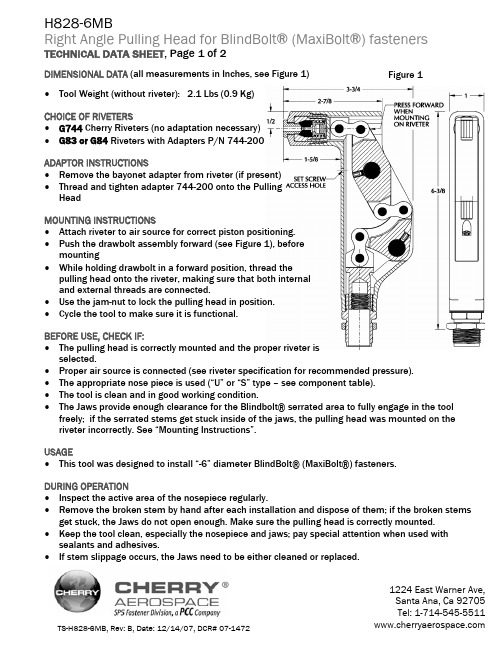
DIMENSIONAL DATA (all measurements in Inches, see Figure 1)Figure 1•Tool Weight (without riveter): 2.1 Lbs (0.9 Kg)CHOICE OF RIVETERS•G744 Cherry Riveters (no adaptation necessary)•G83 or G84 Riveters with Adapters P/N 744-200ADAPTOR INSTRUCTIONS•Remove the bayonet adapter from riveter (if present)•Thread and tighten adapter 744-200 onto the PullingHeadMOUNTING INSTRUCTIONS•Attach riveter to air source for correct piston positioning.•Push the drawbolt assembly forward (see Figure 1), beforemounting•While holding drawbolt in a forward position, thread thepulling head onto the riveter, making sure that both internaland external threads are connected.•Use the jam-nut to lock the pulling head in position.•Cycle the tool to make sure it is functional.BEFORE USE, CHECK IF:•The pulling head is correctly mounted and the proper riveter isselected.•Proper air source is connected (see riveter specification for recommended pressure).•The appropriate nose piece is used (“U” or “S” type – see component table).•The tool is clean and in good working condition.•The Jaws provide enough clearance for the Blindbolt® serrated area to fully engage in the tool freely; if the serrated stems get stuck inside of the jaws, the pulling head was mounted on the riveter incorrectly. See “Mounting Instructions”.USAGE•This tool was designed to install “-6” diameter BlindBolt® (MaxiBolt®) fasteners.DURING OPERATION•Inspect the active area of the nosepiece regularly.•Remove the broken stem by hand after each installation and dispose of them; if the broken stems get stuck, the Jaws do not open enough. Make sure the pulling head is correctly mounted. •Keep the tool clean, especially the nosepiece and jaws; pay special attention when used with sealants and adhesives.•If stem slippage occurs, the Jaws need to be either cleaned or replaced.LOCTITE® is a registered trademark of Henkel Corporation.LUBRIPLATE® is a registered trademark of Fiske Brothers Refining Co. COLLET BOLT 1 1 SCREW 2 CRANK 1 LINK PLATES (SET OF 4) 3 PIN 6DRAWBOLT 1 PIVOT PIN ASSEMBLY 2 NUT 1 ADAPTER FITTING 1FRAME 1 BUTTON 1 COMPRESSION SPRING 1 FOLLOWER 1 JAWS (SET OF 3) 1COLLET 1SLEEVE 1 -6 NOSEPIECE “U” TYPE 1 -6 NOSEPIECE “S” TYPE 1 QTY. PER ASSY.WARRANTYSeller warrants the goods conform to applicable specifications and drawings and will be manufactured andinspected according to generally accepted practices of companies manufacturing industrial or aerospacefasteners. In the event of any breach of the foregoing warranty, Buyer’s sole remedy shall be to returndefective goods (after receiving authorization from Seller) for replacement or refund of the purchase price, at the Seller’s option. Seller agrees to any freight costs in connection with the return of any defective goods, but any costs relating to removal of the defective or nonconforming goods or installation of replacement goods shall be Buyer’s responsibility. SELLER’S WARRANTY DOES NOT APPLY WHEN ANY PHYSICAL OR CHEMICAL CHANGE IN THE FORM OF THE PRODUCT IS MADE BY BUYER. THE FOREGOING EXPRESS WARRANTY AND REMEDY ARE EXCLUSIVE AND ARE IN LIEU OF ALL OTHER WARRANTIES AND REMEDIES; ANY IMPLIED WARRANTY AS TO QUALITY, FITNESS FOR PURPOSE, OR MERCHANTABILITY IS HEREBY SPECIFICALLY DISCLAIMED AND EXCLUDED BY SELLER. This warranty is void if seller is not notified in writing of any rejection of the goods within ninety (90) days after receipt of the goods by buyer.Seller shall not be liable under any circumstances for incidental, special or consequential damages arising in whole or in part from any breach by Seller, AND SUCH INCIDENTAL, SPECIAL, OR CONSEQUENTIAL DAMAGES ARE HEREBY EXPRESSLY EXCLUDED.Our policy is one of continuous development. Specifications shown in this document may be subject to changes introduced after publication.NOTE: The properties, strength, dimensions, installed characteristics and all other information in these materials are for guidance only to aid in the correct selectionof the products described herein and is not intended or implied as part of the above warranty. All applications should be evaluated for functional stability and availablesamples of the described parts can be requested for installed tests, suitability and evaluations.。
X-Art校正全目录(更新至2013年9月27)-推荐下载

2009-0907 Stevie in Trouble2009-0915 Georgia & Francesca in My Eden2009-1016 Katrina in Watch me Cum Ⅱ2009-1023 Carla in The Girl In My Shower2009-1114 Kat in Back in Black2009-1120 Kat in Translucence2009-1208 Kat in 1969 The2009-1218 Lilly in Angels Lips2010-0104 lilly in Sweet Dreams2010-0129 Carlie in I Saw an Angel2010-0212 Megan in The Morning Bath2010-0217 Carlie in She Cums in Colors2010-0226 Megan in Bedtime Beauty2010-0317 Megan in Dreaming of You2010-0322 Carlie in Big Toy Orgasm2010-0326 Carlie in Beautiful Blowjob2010-0405 Capri in The Day We Met2010-0409 Francesca in Sunset in Malibu2010-0412 Francesca & Capri in Just the Two of Us 2010-0416 Carlie in Misty Morning2010-0423 Francesca in Angelic2010-0426 Leila in Sex with Passion2010-0503 Reina & Patsy in Girls Night2010-0507 Carlie & Leila in Stawberries and Wine 2010-0512 Capri & Francesca in Malibu Daze2010-0517 Francesca & Breanne in Girls with Glasses 2010-0528 Carlie & Leila in Intimo2010-0618 Mina in Beauty and The Beast2010-0625 Mina in Minas Fantasy2010-0707 Katka in Cum Like Crazy2010-0714 Silvie in Morning to Remember2010-0721 Susie in Cream Dream2010-0728 Monique in Playtime for Pussy2010-0804 Katka in Sweet Surprise2010-0811 Monique in Love to Fuck2010-0818 Kristen in Pink on the Inside2010-0825 Kristen in Girl Next Door2010-0901 Sasha D in Between the Sheets2010-0910 Francesca in Could Have Loved You2010-0917 Carlie in Sunset2010-0920 Eufrat in Waking up in a Dream2010-0927 Carlie in Cum Closer2010-1006 Tori in Torrid Love2010-1013 Star in Sex on a Summer Afternoon2010-1020 Tori in The Endless Orgasm2010-1027 Francesca in Flesh for Fantasy2010-1105 Jennifer in Naughty Angel2010-1112 Francesca & Emma in Daddy's Office2010-1117 Ruby in Summer Love2010-1122 Jennifer & Ruby in Wet and Wild2010-1126 Emma in Private Tutor2010-1203 Emma in Pink Like Sugar2010-1210 Eufrat in After Party2010-1217 Caprice in Hot Bath2010-1222 Leila in Sex on the Beach2010-1225 Francesca in Caribbean Christmas2010-1229 Tiffany in Teenagers in Love2011-0105 Gigi R & Hayden in Play Time2011-0112 Francesca & Caprice in Double the Pleasure 2011-0119 Gigi R in My Girlfriend is Back2011-0121 Leila & Caprice in Tropical Fantasy2011-0128 Tiffany in Seaside Fantasy2011-0202 Faye & Leila in Awesome Threesome2011-0211 Faye in Prelude to an Orgy2011-0216 Mary in Show You My Love2011-0223 Tiffany in Sex with a Supermodel2011-0225 Katka & Mikah in Tenderness2011-0302 Caprice in One Fine Day2011-0307 Caprice & Tiffany in Just Us Girls2011-0309 Tiffany in Mutual Orgasm2011-0316 Francesca & Caprice in Midnight Experience 2011-0323 Tatiana in The Voyeur2011-0325 Leila in Naked in the Hot Sun2011-0330 Caprice in Winter Blues2011-0404 Hayden in Pink and Tight2011-0406 Katka & Mikah in My Best Friend's Boyfriend 2011-0408 Mary in Stolen Moment2011-0411 Tiffany in Absolutely Gorgeous2011-0413 Caprice in Deep Inside2011-0418 Faye & Tiffany in After Sunset2011-0422 Sam & Marie in The Ultimate Blowjob2011-0425 Marie in The Art of Anal Sex2011-0429 Victoria in More Than Just Friends2011-0504 Caprice in Solitude2011-0506 Katka in Two Into One2011-0511 Francesca & Leila in The Wetter the Better 2011-0518 Victoria & Melanie in Every Man's Desire 2011-0523 Leila in Blue Dream2011-0527 Mia in Love, Sex and Happiness2011-0530 Francesca , Caprice & Tiffany in Three in the Morning 2011-0603 Mary in Pure Passion2011-0610 Katherine in Just for You2011-0620 Tatiana in The Voyeur Part 22011-0624 Caprice in Fucking Perfection2011-0629 Marie in Sexy Dance2011-0704 Silvie & Erica in Girlfriends2011-0706 Silvie in Just Married2011-0711 Gabriella in Siempre en mi Corazon2011-0715 Caprice & Sunshine in The Spanish Garden2011-0720 Silvie in The Perfect Lovers2011-0722 Caprice & Gabriella in Come to Me2011-0727 Erica & Stacy in Her First Threesome2011-0801 Silvie in Self Pleasure2011-0805 Stacy in Poolside Romp2011-0808 Mary in If Only It Were You2011-0815 Maryjane in Young Love2011-0819 Annemarie in More Than Ever2011-0824 Erica in Double DP Pleasure2011-0826 Karina in Love to Love You2011-0831 Malena & Elle in Hot Sauna2011-0905 Malena in Delicious2011-0912 Gabriella in My First Time2011-0915 Maryjane & Presley in The Foursome2011-0919 Caprice in Backdoor Lover2011-0923 Elle in Red Hot Summer2011-0928 Veronica in The Dorm2011-0930 Carmen in Cristalina2011-1005 Veronica in Wet Orgasm2011-1010 Caprice & Erica in Morning Lovers2011-1014 Carmen in Late Night2011-1017 Maryjane in Natural Beauty2011-1021 Erica & Sunshine in Holiday in Spain2011-1028 Tabitha in Stay with Me2011-1102 Abby in The Rich Girl - Part One2011-1109 Eufrat in My Love2011-1114 Gabriella,Anneli,Veronika & Samantha in Girls Night Out 2011-1116 Abby in The Rich Girl - Part Two2011-1121 Kitty in After Hours2011-1128 Angie in VIP Lounge2011-1202 Connie in X-Art on TV2011-1209 Caprice in Tropical Vibe2011-1212 Carla in Happy Ending2011-1219 Anneli in Dream Girl2011-1222 Angel in Journey to the East2011-1226 Leila & Carmen in Christmas Vacation 2011-1230 Connie in Lovers in Paradise2012-0104 Angel in Seaside Romp2012-0109 Carmen in Poolside Striptease2012-0113 Leila & Anneli in Menage a Trois2012-0118 Leila in Morning Fantasy2012-0123 Silvie in Centerfold2012-0125 Veronika in Coming Home2012-0130 Caprice in One & Only Caprice2012-0201 Leila in Last Night2012-0206 Eufrat & Silvie in Strip Poker2012-0208 Connie in True Love2012-0213 Carmen in An Afternoon to Remember2012-0217 Veronika in Introducing Veronika2012-0220 Angel in Afternoon Delight2012-0224 Carla in Intimate2012-0229 Tiffany in Like the First Time2012-0305 Carla & Abby in Blonde Ambition2012-0307 Tiffany & Brooklyn in Heavenly Brunettes 2012-0312 Tiffany in California Dreams2012-0314 Eufrat in Time to Go2012-0319 Ivy in Lunchtime Fantasy2012-0321 Brooklyn in Evening at Home2012-0326 Carmen in Paradise Found2012-0328 Tiffany & Abby in Perfect Girls2012-0401 Introducing Kaylee2012-0404 Brooklyn in Evening at Home Part 22012-0409 Silvie in Wild at Heart2012-0411 Abby & Carla in Roommates2012-0416 Grace in Breakfast in Bed2012-0418 Kristen & Ivy in Lovely Lovers2012-0422 Erica in Slow Motion2012-0428 Ivy in Heaven Sent2012-0430 Angel in Little Lover2012-0502 Abby in One Night Stand2012-0508 Linsay in Pretty Back Door Baby2012-0511 Diana in Introducing Diana2012-0513 Hayden & Kiera in Silver Bullets2012-0516 Connie in Romantic Memories2012-0521 Avril L A Love2012-0523 Stefanie in Like a Dove2012-0529 Kaylee in Teenage Dream2012-0601 Grace & Samantha in Sneak n Peek2012-0604 Bree in On My Own2012-0606 Avril in Young & Hot2012-0611 Stefanie & Suzie C in Sapphic Experien2012-0615 Caprice & Angel in Girls Night2012-0620 Grace in Foot Fetish2012-0622 Avril in Strawberry Blonde2012-0625 Kristen in Happy Couple2012-0627 Leila in Yoga in the Sky2012-0702 Silvie & Ariel in Good Vibrations2012-0704 Addison in Positively In Love2012-0706 Hayden H & Bree in Sunday Afternoon2012-0709 Grace in Grace Angelic2012-0711 Grace in Pure Grace2012-0713 Susie & Angie in Dream Come Ture2012-0716 Hayden H in Pink Orgasm2012-0718 Maya in Backstage2012-0720 Ivy in Wet Dream2012-0725 Gianna in Morning Tryst2012-0727 Kiera & Avril in Come To My Window2012-0730 Silvie in Transcendence2012-0801 Eufrat & Grace in Casual Affair2012-0802 Mary in White Hot2012-0803 Jessie in Farewell2012-0806 Leila & Kaylee in Close to the Edge2012-0810 Susie in Inspiration2012-0813 Jessie & Anais in Coucher Avec une Autre Fille 2012-0815 Addison in Being Me2012-0817 Caprice & Anneli in Threes Company2012-0819 Ivy in This Side of Paradise2012-0821 Abby in Private Time2012-0824 Silvie in Unbelievably Beautiful2012-0827 Jessie in Starting Over2012-0829 Mary & Ariel in Perfect Together2012-0903 Leila and Ivy in Side by Side2012-0905 Kaylee in First Love2012-0907 Jessie in House of the Rising Sun2012-0909 Cindy in Morning Memories2012-0911 Silvie in Classic Beauty2012-0914 Grace in Amazing Grace2012-0917 Silvie & Kaylee in Underwater Lover2012-0919 Gianna in Black Lace Bliss2012-0921 Kristen in Bed2012-0924 Leila in Three for the Show2012-0926 Grace, Linsay & Nastia in Russian Invasion 2012-0928 Maya in Photo Fantasy2012-1001 Anneli in Miss Perfect2012-1005 Silvie & Grace in Wild Things2012-1010 Jasmine in Dangerous Game2012-1012 Ariel in Red Hot2012-1015 Diana in Daydream2012-1017 Baby in Young Passion2012-1019 Mira in Flexible Beauty2012-1021 Baby in A Day to Remember2012-1026 Mira in Poolside Passion2012-1029 Gianna in Ibiza Love2012-1031 Caprice & Ivana in Casual Sex2012-1102 Kaylee in Still With Me2012-1107 Ivy in Soul Mates2012-1110 Susie in Vacation Fantasy2012-1113 Ivy in Lovers Quarrel2012-1115 Susie & Kaylee in Finding Elysium2012-1117 Beatrice in Formidable Beauty2012-1120 Baby in By Myself2012-1122 Addison in Tarde Espanola2012-1124 Connie in Heart & Soul2012-1127 Gianna in Prelude to Passion2012-1128 Angelica in Introducing Angelica2012-1130 Anneli & Baby in Loving Angels2012-1202 Angelica in Inside Perfection2012-1204 Beatrice in Cum With Me2012-1205 Kaylee in Waterfall Emotions2012-1207 Addison in Unforgettable View Part I2012-1209 Susie & Baby in Then They Were Three2012-1211 Ivana in Miss Me Not2012-1213 Addison in Unforgettable View Part II 2012-1215 Baby & Mira in Lipstick Lesbians2012-1218 Gianna in A Love Story2012-1221 Baby in Sent From Heaven2012-1223 Beatrice in A Girls Fantasy2012-1225 Angelica in Naughty & Nice2012-1228 Baby in Together Again2012-1231 Angie in Morning Desires2013-0104 Clover in Sweetest Dreams2013-0107 Ivy in Spur of the Moment2013-0111 Susie & Clover in Warm Inside2013-0115 Baby in Want You2013-0118 Mira in Yoga Master & Student2013-0123 Angelica in A Little Rain Must Fall 2013-0127 Mary in Afternoon Solo2013-0130 Kristen in Working Out Together2013-0202 Addison & Gianna in Seeing Double2013-0205 Eufrat & Angelica in Deep Longing2013-0207 Connie in Sacred Romance2013-0212 Caprice in A Girl Like You2013-0215 Mary & Anneli in Afternoon Picnic2013-0216 Kaylee in Apartment in Madrid2013-0219 Lisa in Invisible2013-0222 Lia in Black & White2013-0224 Lexi in Ready For Bed2013-0226 Tiffany F in Tuesday Morning2013-0303 kaylee Mad Passion2013-0305 Beatrice Two Boys and a Girl2013-0306 Mia M Red Satin2013-0308 Angelica Spilled Milk2013-0312 Mia M Jumping on the Bed2013-0313 Bunny Another Night2013-0315 Kiera Late for Work2013-0318 Lexi In Love With Lexi2013-0320 Addison Circles of Bliss2013-0322 Caprice Clover Enchanting Real Orgasms 2013-0324 Baby Afternoon Snack2013-0326 angie miss you2013-0328 Angelica Out Of This World2013-0329 Kaylee I Love X-Art2013-0402 Alice Featherlight2013-0405 Lexi And Mia M Pretty Babies2013-0407 Gianna Apartment Number Four2013-0410 Jessica Aspirations2013-0411 Baby Everlasting Friendship2013-0413 Bunny Bottoms Up2013-0415 Alice Old Enough To Know Better2013-0417 Presley Rose Petals2013-0419 Bunny And Scarlet Fashion Models2013-0423 Leila Caprice And Angelica The Sleepover 2013-0425 angelica getting down2013-0427 Anneli And Jessica Technicolor Dreams 2013-0429 Silvie The Siren2013-0430 Capri Green Eyes2013-0503 sandra simply beautiful2013-0505 Veronica The Young And The Restless 2013-0507 kaylee clover sapphic waltz2013-0509 Bunny Bunny Love2013-0510 Baby Names2013-0512 Scarlet Secret Weapon2013-0514 Lia Falling For You2013-0516 Lexi And Mia M Truth Or Dare2013-0518 Kaylee And Baby Together At Last2013-0521 Avril L A Love2013-0522 Kiera Snow White And The Prince2013-0524 capri kiera scarlet chad jay happy birthday capri 2013-0525 Caprice Marry Me Caprice2013-0527 Susie And Ivy A Wonderful World2013-0530 Elle And Mia M Elle Hearts Girls2013-0601 Barbie Rolling In The Sheets2013-0602 lorena lorena only2013-0604 Good Morning Baby2013-0607 Bunny And Alice Bad Girls2013-0608 Presley Back To Bed2013-0610 Clover Intimate Experience2013-0612 Silvie Meet Me In Madrid2013-0614 Connie Play Me2013-0615 leila what a girl wants2013-0618 izzy ready or not2013-0620 izzy caprice girls who like girls2013-0622 jessica model couple2013-0624 capri ana only girls2013-0626 Angelica Dreams Do Come True2013-0628 Mia Malkova Oh Mia2013-0630 Silvie And Lorena Through The Looking Glass2013-0702 Suzie C Alone In My Room2013-0704 Caprice Newlyweds2013-0705 Carrie Stay For A While2013-0706 kaylee going strong2013-0708 baby yeah baby2013-0710 Kaylee Dark Desires2013-0711 ana hot chocolate2013-0713 baby gianna pool party for three2013-0715 Caprice wonder waltz2013-0717 Janie Without Words2013-0719 Caprice And Lisa Czech Beauties2013-0721 Leony Up Close And Personal2013-0723 Mila K Introducing Mila2013-0725 Jessica Make Me Feel Beautiful2013-0727 Silvie Burning Silvie2013-0729 Anneli And Clover Clean And Wet2013-0731 Kaylee Made For Each Other2013-0802 Scarlet And Jenna This Really Happened2013-0805 Baby New Romance2013-0807 Mila K Girl In A Room2013-0809 Kaylee And Angelica So Close Together2013-0811 Kiki Introducing Kiki2013-0813 Amelie Charlotte And Chloe Lynn Triple Threat 2013-0815 Jericha Malibu Moments II2013-0816 Angelica Sneaking In2013-0818 Scarlet Raw Passion2013-0820 Tina I Love James Deen2013-0822 Jamie And Carrie Spontaneous2013-0824 Natalie Alone Is A Dream Left Behind2013-0826 Jenna We Love Ourselves2013-0828 Jennifer And Cassie Girly Girls2013-0830 Angelica She Bad2013-0901 Sweetie Wake Me Up Like This2013-0903 Amelie Malibu Moments Two2013-0905 Jenna Girls Love Pink And Diamonds2013-0907 Kenzie Introducing Kenzie2013-0908 Caprice Erotic Stretching And Sex2013-0910 Dillion Harper A Perfect Match2013-0912 Leila Come Inside From The Cold2013-0913 Gianna Party Boat2013-0914 Carrie And Misty Let Me Take Your Picture 2013-0916 Bree Digital Love2013-0918 Jocelyn Her First Time2013-0919 Kaylee And Kiki Unveiling Part One2013-0921 Chelsea First And Forever2013-0923 Leony Come From Behind2013-0925 Vicky Love With A View2013-0927 Angelica Almost Famous2013-0929 Jenna Date Night At Home。
Cherry Aerospace G704B 紧固件工具说明书

TM-G704B Rev.: C DCR# 16-0431 DATE: 06/02/16 Federal Identification Code: 11815 © 2016 Cherry Aerospace1224 E. Warner Ave, Santa Ana, Ca 92705 Tel: 1-714-545-5511Original InstructionsG704BCOMPACT CHERRYMAX®POWER TOOLLOCTITE® is a registered trademark of Henkel Corporation DEXRON® is a registered trademark of GM Corporation. PARKER® is a trademark of Parker Hannifin Corporation THE G704B TOOLTABLE OF CONTENTSDescription (3)Technical Specifications (3)Putting the Tool in Service (3)General Operation Safety Warnings (4)Operating Instructions (5)Pulling Head Selection for Blind Fasteners (5)Pulling Head Selection for Cherry Rivetless Nutplate Products (6)Pulling Head Extensions Available (6)Riveter Repair and Maintenance (7)Tools and Service Kits Needed (7)Service Procedure (8)Head Cylinder Subassembly (8)Handle Subassembly (8)Air Valve Subassembly (8)Component List and Other Accessories (9)Cross Section View (10)Top Assembly (G704B) – Exploded View (11)Head Cylinder Subassembly (704B35) - Exploded View (12)Power Handle Subassembly (704-086) - Exploded View (13)Priming the Hydraulic System (14)RecommendedHydraulic Fluids (14)FluidHandling Safety (14)BleedingInstructions (15)Troubleshooting Guide (15)Declaration of Conformity (16)Seller warrants the goods conform to applicable specifications and drawings and will be manufactured and inspected according to generally accepted practices of companies manufacturing industrial or aerospace fasteners. In the event of any breach of the foregoing warranty, Buyer’s sole remedy shall be to return defective goods (after receiving authorization from Seller) for replacement or refund of the purchase price, at the Seller’s option. Seller agrees to any freight costs in connection with the return of any defective goods, but any costs relating to removal of the defective or nonconforming goods or installation of replacement goods shall be Buyer’s responsibility. SELLER’S WARRANTY DOES NOT APPLY WHEN ANY PHYSICAL OR CHEMICAL CHANGE IN THE FORM OF THE PRODUCT IS MADE BY BUYER.THE FOREGOING EXPRESS WARRANTY AND REMEDY ARE EXCLUSIVE AND ARE IN LIEU OF ALL OTHER WARRANTIES AND REMEDIES; ANY IMPLIED WARRANTY AS TO QUALITY, FITNESS FOR PURPOSE, OR MERCHANTABILITY IS HEREBY SPECIFICALLY DISCLAIMED AND EXCLUDED BY SELLER. THIS WARRANTY IS VOID IF SELLER IS NOT NOTIFIED IN WRITING OF ANY REJECTION OF THE GOODS WITHIN ONE (1) YEAR AFTER INITIAL USE BY BUYER OF ANY POWER RIVETER OR NINETY (90) DAYS AFTER INITIAL USE OF ANY OTHER PRODUCT.Seller shall not be liable under any circumstances for incidental, special or consequential damages arising in whole or in part from any breach by Seller, AND SUCH INCIDENTAL, SPECIAL, OR CONSEQUENTIAL DAMAGES ARE HEREBY EXPRESSLY EXCLUDED.For more information please contact our Technical Services Department at Tel. 714-850-6022WARRANTYDESCRIPTIONThe Cherry® G704B riveter is a compact but powerful riveter designed for highproductivity, reliable installation of the most popular sizes of aircraft blind fasteners.TECHNICAL SPECIFICATIONSCherry® Aerospace (CHERRY®) policy is one of continuous development. Specifications shown in this document may be subject to change which may be introduced after publication. For the latest information always consult CHERRY®. AIR PRESSURE 90 to 110 PSI (6.2 to 7.6 bar) STROKE ½ inch (11.1 mm)MIN. PULLING-FORCE: 3,100lbs@90psi(*************)WEIGHT 4.25 lbs. (2.25 kg) CYCLE TIME One Second Approximately NOISE LEVEL 71 dB (A)VIBRATION Less than 2.5 m/s 2AIR CONSUMPTION 3.9 CFM (110.5 liters/M) at 20 Cycles/MinutePUTTING THE TOOL IN SERVICEThe tool must be used with an air pressure regulator. Even if your shop air pressure is below the maximum recommended range, pressure spikes in your air-lines could cause serious damage to the tool or cause safety concerns. Tools equipped with an in-line Air Pressure Regulator (P1505) may be attached to any shopair-line.Tools NOT equipped with an in-line Air Pressure Regulator (P1505) MUST be connected to a dedicated regulated air-line.GENERAL OPERATION and SAFETY WARNINGS∙ Wear proper PPE(Personal Protection equipment)when operating, servicing or repairing thistool∙ Read Manual; operators must be trained in safety and correct tool operation∙ Service and repairs shall be performed only by trained personnel.∙ Do not pull rivet in the air or directed at any person.∙ Do not use the tool with a damaged or missing stem deflector∙ Rotate the Stem Deflector facing away from the operator or critical aircraft structure; use a Stem Catcher if possible.∙ Do not pound on the rear of the tool head to force rivets into holes.∙ Make sure that the air muffler is not obstructed and is directed away from people.∙ Do not exceed the recommended air pressure.To ensure safety, use the pre-set air pressure regulator P/N P1505.∙ Make sure to disconnect from the air supply before service or repair.∙ Wash thoroughly after handling hydraulic fluid.∙ Unauthorized modifications, including using substitute components will void warranty and shall be at the customer's entire responsibility.∙ Do not use any substitutions as they will impact the tool safety and reliability life.OPERATING INSTRUCTIONSBefore using the tool:CAUTION∙ Read the tool manual instructions; before first using the tool.∙ Read and comply to all safety instructions given in this document in addition to the general safety rules applicable ∙ Make sure the tool is connected to an air source operating within the recommended pressure range∙ Before installing the permanent fasteners, make sure that the structure is properly clamped with temporary fasteners∙ Make sure that the correct pulling head is selected for the fastener to be installed and that the tool is in good working conditionInstalling Fasteners: Place the fastener into the prepared hole then place the pulling head over its stem and depress the trigger.PULLING HEAD SELECTION FOR BLIND FASTENERS∙ The lists given below are for reference only; for more up to date and detailed information, please check on the CherryAerospace webpage as following: Installation Tooling Manuals (links to current tool manuals) and Product Expert (interactive database for tool recommendations)Fastener Type Part Number PH to useType Adapter Rivet Diameters Max. Grip 1CherryMAX ®Bulb (CR3XXX)Cherry SST (CR6XXX)H701B-456 Straight NONE -4, -5 & -62All H747-4565NONE -4, -5 & -62 All H753A-4565Right AngleNONE-4, -5 & -62AllH781-456, H781A-456 Offset NONE -4, -5 & -62 All H782 NONE -4, -5 & -62All CherryMAX ®AB (CR4XXX)H701B-456Straight NONE -4, -5 & -62 -041 H747-4565NONE -4, -5 & -62,3-041H753A-4565Right AngleNONE -4, -5 & -62,3-04 H781-456, H781A-456Offset NONE-4, -5 & -62,3-041H782 NONE -4, -5 & -62,3 -041MaxiBolt ®S(CR7XXXS)H701B-456 Straight NONE -4 & -5 only AllH747-4565NONE -4 & -5 only All H753A-4565Right Angle NONE -4 & -5 only All H781-456, H781A-456 OffsetNONE -4 & -5 only AllH782 NONE -4 & -5 only AllMBC L/C(Lock Creator)H701B-456 Straight NONE -4, -5 & -6 -041H747-4565 NONE -4, -5 & -6 -041H753A-4565Right Angle NONE -4, -5 & -6 -04 H781-456, H781A-456 Offset NONE -4, -5 & -6 -041H782NONE -4, -5 & -6 -041MBC(No Lock Creator)H746-4MBC (0R 5MBC, 6MBC) Straight None-4, -5 OR -6-041 CherryLock “A”(CR2X7X)H747-3AStraightNONE -3 ONLY -041H955-3 (or -4, -5, -6)NONE-3, -4, -5 OR -63-041H886-3 (or -4, -5, -6) Right Angle NONE-3, -4, -5 & -63-04 MS 4(CR9XXX) NPR (CCR264, CCR274)SPR (CR1122) Tacking Rivet(CCR284, CCR294)H747-3NPR, H902-3NPRStraightNONE -3 DIA. ONLY -041H902-4NPR NONE -4 DIA. ONLY -041H9015-3C (or -4C, -5C, -6C) 704A9 -3, -4, -5 & -6 -041H9040-4C (or -5C, -6C , -8C)704A6-4, -5, -6 & -8-041Notes:1 On the first trigger; Longer grips may require a second activation of the trigger .2Nominal and oversized diameters. 3Alloy Steel and Monel only; no -6 diameter (3/16) Aluminum. 4Serrated stems only. 5This tool may be set-up to install other types and sizes of fasteners; see Tool Manual for details.PULLING HEAD SELECTION FOR RIVETLESS NUTPLATE PRODUCTSStructuresInstallationPulling HeadRemoval ToolFor use with these RNPproductsALUMINUM H704-223NP -CNP06C3 H704-249NP R721-3-30CNP01C3CNP03C08, CNP03C3CNP05C3CNP14C3CNP15CM4, CNP15CM5 H704-273NP -CNP56C3 H704-280NP R721-3-60CNP11C08CNP11C3H704-295NP -CNP20C3 H704-311NP R721-4-30CNP03C4CNP14C4CNP15CM6CNP16C3H704-343NP R721-4-60CNP02C4CNP11C4CNP16C3H704-358NP R721-5-12CNP20C4H704-223NP -CNP06C3 H704-295NP -CNP20C3COMPOSITE H704-275NPC R721-275CNP53C3H704-290NPC -CNP63C3 H704-305NPC -CNP51C3 H704-320NPC -CNP61C3 H704-368NPC -CNP51C4PULLING HEAD EXTENSIONS AVAILABLEExtension P/N Extends Pulling Head by Removal Tool704A12-2 2" Extension for straight pulling heads704A12-4 4" Extension for straight pulling heads704A12-6 6" Extension for straight pulling heads704A12-12 12" Extension for straight pulling heads753B21 2-3/16" Extension for H753A-456 and H886RIVETER REPAIR AND MAINTENANCEThis riveter has been manufactured to give maximum service with minimum care.In order to keep the tools in optimum operating condition, it is advisable to set-up a Preventive Maintenance check list including, at a minimum, the following:∙ Visually inspect the tool to make sure it is in good working condition and there are no fluid leaks ∙Make sure the tool is bled regularly (page 15)∙ Check the service sticker due date; service the tools on a regular basis.Should repair or service be necessary, follow the instructions given below.CAUTION∙ Read the tool manual instructions; it is advised that repair is conducted only by properly trained personnel.∙ Make sure the air is disconnected.∙ Protect the sealing surfaces to avoid damage.Tools and Service Kits Needed∙ Make sure that the proper service kit (ordered separately ) and tools are available. o SERVICE KIT: G704KS –(contains Springs, Seals, O-Rings and Back-up Rings o TOOLS: G701/G704KT – tool kit and a Needle Nose Pair of Pliers700A61700B65P1178 837B700 836B700 700A77701A67700A60SERVICE PROCEDURETools Needed:700B65 (Packing Plug Wrench), 700A61 (Piston Rod Wrench), 700A62 (Power Cylinder Tool), 700A60 (Seal Guide), 9/64” Hex Key, A Bent HookDisassembly Instructions:∙ Remove the Pulling Head (if any installed) then remove the Head Cylinder (1) by unthreading the four Cap Screws (18) HEAD SUBASSEMBLYTools Needed:701A67 (Seal Guide), 1-3/8 Standard Wrench, 1/8” and 9/64” Hex KeysDisassembly Instructions:∙ Remove end cap (12) and push the head piston (7) out carefully.∙ O-rings (5, 8) and Back-up Ring (6) can be removed and replaced using a bent hook.Re-assembly Instructions – Use the 701A67 Guide over the Piston threads to protect the seals.∙ Replace all O-Rings and Backup rings then re-assemble by reversing the directions given above.POWER HANDLE SUBASSEMBLYTools Needed:700B65 (Packing Plug Wrench), 700A61 (Piston Rod Wrench), 700A62 (Power Cylinder Tool), 700A60 (Seal Guide), 9/64” Hex Key, A Bent HookDisassembly Instructions:∙ Remove the Head Cylinder (1) and set it aside∙ Drain all the fluid, then turn up-side down and remove the bottom covers (38 through 42);∙ Push the power piston all the way down and unthread the locknut (37) and then remove the air piston (36) by using wrench 700B65; hold the top of the piston with tool 700A61 to prevent it from turning. Push piston out when completely unthreaded ∙ Remove packing plug (33) with the help of wrench 700B65.∙ Tap the power cylinder (25) from the top (use tool 700A62); when loosened, it will fall through the bottom of the handle.∙ Remove all the seals and inspect all components for wear. Replace all seals and worn components Assembly Instructions:∙ The re-assembly sequence is the opposite of disassembly; to prevent damage to piston threads; suggested tightening torque for the locknut (37) between 50 and 59 in.-lb. (5.65 and 6.67 N-m).∙ After service, the riveter must be primed and bled (page 14)AIR VALVE SUBASSEMBLYTools Needed:P1178 (Valve Extractor), 836B700 (Spring Installation Tool), 837B700 (Valve Sleeve Removal Tool), Needle Nose Pliers Disassembly Instructions:∙ Remove retaining ring (54) and muffler (53).∙ Pull out the valve plug (52) and the Valve Spool (47) with the help of extractor P1178;∙ Dislodge and pull the spring (45) out using needle-nose pliers∙ In the unlikely event that you want to pull the Valve Sleeve (44), use the tool 837B700 (internal expansion collet).Assembly Instructions:∙ Replace all O-Rings and apply an O-ring lubricant (Parker® silicone lube or equivalent).∙ To re-assemble, reverse the procedure given above; snap the Spring (45) into its groove with the help of tool 836B700G704B – COMPONENT LIST AND OTHER ACCESSORIES*Do not use third party or substitute components, as it may cause significant damage to the tool.Also recommended but not included with the riveter:P/N Description ment700A77 Air Bleeder 1 For Regular Up-Keep Of The Hydraulic SystemP1505 In-Line Press. Regulator 1 To Prevent Air Spikes, If Regulated Air Is Not Available670A20 Canvas Bag 1 For FOD Control (To Contain Spent Pins) RIVAC 220-03 Vacuum Stem Collector 1 Use This Instead Of 670A20 For FOD Control*Reference Cross Section Drawing G704BG704B – CROSS SECTIONG704BTOP ASSEMBLY ITEM P/N DESCRIPTION QTY.assy. 11 704B35 Head16 P832 O-ring 117 700A22 Gasket 118 P27 Soc. hd. cap screw 4assy. 119 704-086 Handle704B35HEAD CYLINDER ASSEMBLY704-086ASSEMBLYHANDLEPOWERPRIMING THE HYDRAULIC SYSTEM RECOMMENDED HYDRAULIC FLUIDThe riveter is supplied with Dexron® III ATF type “A”.COMPATIBLE ALTERNATE FLUIDS∙Automatic Transmission Fluids: DEXRON IV, MERCON, Allison C4 or equivalent.∙Hydraulic Fluids: Hyspin® VG32 , Aeroshell fluid 4CAUTION∙DO NOT MIX DIFFERENT TYPES OF HYDRAULIC OILS AND TRANSMISSION; HYDRAULIC AND TRANSMISSION FLUIDS ARE NOT COMPATIBLE DIFFERENT TYPES OF FLUIDS MAY NOT BE COMPATIBLE WITH EACH OTHER.∙PHYSICAL PROPERTIES AND MATERIAL SAFETY DATA SHEETS FOR DIFFERENT FLUIDS MAY DIFFER FROM THEONE GIVEN BELOW, BUT THE SAFETY INFORMATION STILL APPLIES; CHECK WITH THE FLUID MANUFACTURER FOR ADDITIONAL MSDS AND SPECIFIC PROPERTIES.FLUID HANDLING SAFETYENVIRONMENTAL∙Waste Disposal in accordance with the applicable regulations∙Soak up spills with diatomaceous earth or other inert materials.∙Keep from drains, sewers and water courses.∙Filter and recycle used fluid; otherwise store and dispose ofaccording to the applicable regulations.HANDLING∙Eye protection is required.∙Protective gloves, chemically resistant boots and apron arerecommended.FIRST AID∙Flush eyes thoroughly with water.∙If irritation develops, consult a physician.∙To prevent inhalation, use in well-ventilated area.∙Short term exposure should pose no adverse health effects.∙If inhalation occurs, remove the affected person from thecontaminated area and apply artificial respiration if needed.∙DO NOT INDUCE VOMITING.∙Seek medical attention immediately.In case of skin contamination:∙Wash thoroughly with soap and water as soon as possible.∙Brief skin contact requires no immediate attention.∙If irritation develops, consult a physician.COMBUSTIBILITY∙It is slightly combustible when heated above flash point.∙It will release flammable vapors which can burn in open or beexplosive in confined spaces if exposed to source of ignition.∙Do not store near open flames or other sources of ignition.∙In case of fire, use only suitable extinguishing media:CO2, dry powder, foam or water fog.∙CAUTION: DO NOT USE WATER JETS.Specific gravity:0.863Weight per gallon: 7.18 lbs.Open flash point:>200°C (392°F)PRIMING THE TOOLAfter service, the riveter must be primed with hydraulic fluid before re-assembling the head cylinder.What is needed: 1/8” and 9/64” Hex Keys; 700A77 Bleed BottleBefore priming, push power piston (29) all the way down.∙Fill the handle subassembly (19) with hydraulic fluid to about 1/8” below the top.∙Make sure that the O-Ring (16) and Gasket (17) are in place and assemble the Head Cylinder (1) by tightening the cap screws (18) evenly, one at a time.∙Bleed the system per instructions below.BLEEDING INSTRUCTIONSThis operation should be done when priming a serviced tool and as part of regular tool maintenance inorder to replenish the hydraulic fluid and remove the air bubbles from the hydraulic fluid.What is needed:, an 1/8” Hex Key; 700A77 Bleed Bottle∙Remove the side Screw (10) and attach the Bleeder Bottle 700A77 upside down (see on the right).∙Cycle several times, changing the position of the tool every few cycles; make sure the empty part of the bleed bottle is always the highest part of the tool; note if there are air bubbles coming throughthe bleed bottle. Continue cycling the tool until no more air bubbles are released into the bottle.∙When done, re-assemble the Screw (10) and Stat-O-Seal (9)TROUBLESHOOTING GUIDEPROBLEM POSSIBLE CAUSE LIKELY SOLUTIONPiston (7) does not move after depressing Trigger 1. No air supply is connected2. Faulty trigger (20)3. Faulty power piston( 27-29)4. Valve Spring (45) not correctly installed1. Make sure the riveter is connected to an airsource.2. Remove and replace trigger assembly.3. Service the Handle Subassembly (19).4. Service the Air Valve; make sure the Spring isproperly engaged in its grooveShort piston stroke orlow pulling forceAir bubbles in the hydraulic fluid Bleed per instructions aboveHead piston (7) is slow or it seizes 1. Possible Head Cylinder (1) damage.2. Dirty/Clogged air muffler (53)1. Service the Head Cylinder2. Clean muffler thoroughly with solvent andback-blow with compressed air; replace ifnecessary.Fluid leakage at the Head Cylinder (1) 1. Leaks around the gasket (17)2. Leaks at the front or back of head cylinder (1)1. Tighten screws (18) until no more leaks areobserved; if it still leaks, the gasket andO-Ring (16,17) must be replaced.2. Replace O-Rings (3) and Backup ring (4)Fluid leakage at theside hole of the handleWorn Packing Plug Seals (31,32) Service Handle (19)Air leakage at the air valve 1. Broken or dislodged valve spring (45)2. Worn or damaged Valve Spool seals (46,51)Service the Air valve (43 through 54)Slow / Sluggish cycle Muffler(53) or Spool (47) are clogged up Service the Air valve (43 through 54)Declaration of ConformityWe, Cherry AerospaceLocated at 1224 East Warner Avenue, Santa Ana, CA 92705-0157, USA,In accordance with the provisions ofMachine Directive 2006/42/ECHereby declare under our sole responsibility that:Equipment: Pneumatic Hydraulic Hand RiveterModel Number: G704BSerial Number: _____________________ Date: ______________Is in conformity with the applicable requirements of the following standards:EN ISO 12100:2010 Safety of Machinery; General Principles; Risk Assessment and ReductionISO/TR 14121-1&2:2007 S afety of Machinery, Risk assessmentEN 792-1:2000 + A1:2008 Safety requirements; Assembly power tools for non-threaded mechanical fasteners ISO 8662-11 Hand-held portable power tools -- Measurement of vibrations at the handleISO 3744 Acoustics – Determination of sound power levels of noise sourcesISO 4413:2010. Hydraulic fluid power - General Rules of safetyISO 4414:2010. Pneumatic fluid power - General Rules of safetySigned by: ________________________________Cris Cobzaru,Sr. Technical Services / Installation Tooling EngineerMaster of Science in Mechanical EngineeringThe Technical documentation for the machinery is available from: Name: Karl-Heinz BeckersPosition: CE Representative and Western Europe Sales ManagerE-mail:************************Location: GermanyMobile Phone +49 171 31 88020Or e-mail Cherry Technical Services at: ***************************16。
Cherry Riveter手工拆装用具数据手册说明书
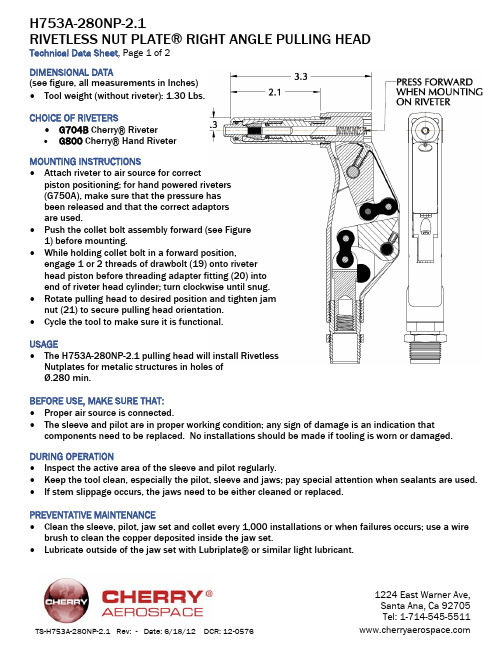
Figure 1 DIMENSIONAL DATA(see figure, all measurements in Inches)∙ Tool weight (without riveter): 1.30 Lbs.CHOICE OF RIVETERS∙ G704B Cherry® Riveter∙ G800 Cherry® Hand RiveterMOUNTING INSTRUCTIONS∙ Attach riveter to air source for correct piston positioning; for hand powered riveters(G750A), make sure that the pressure hasbeen released and that the correct adaptors are used.∙ Push the collet bolt assembly forward (see Figure1) before mounting.∙ While holding collet bolt in a forward position, engage 1 or 2 threads of drawbolt (19) onto riveterhead piston before threading adapter fitting (20) intoend of riveter head cylinder; turn clockwise until snug.∙ Rotate pulling head to desired position and tighten jam nut (21) to secure pulling head orientation.∙ Cycle the tool to make sure it is functional.USAGE∙ The H753A-280NP-2.1 pulling head will install Rivetless Nutplates for metalic structures in holes ofØ.280 min.BEFORE USE, MAKE SURE THAT:∙ Proper air source is connected.∙ The sleeve and pilot are in proper working condition; any sign of damage is an indication that components need to be replaced. No installations should be made if tooling is worn or damaged. DURING OPERATION∙ Inspect the active area of the sleeve and pilot regularly.∙ Keep the tool clean, especially the pilot, sleeve and jaws; pay special attention when sealants are used. ∙ If stem slippage occurs, the jaws need to be either cleaned or replaced.PREVENTATIVE MAINTENANCE∙ Clean the sleeve, pilot, jaw set and collet every 1,000 installations or when failures occurs; use a wire brush to clean the copper deposited inside the jaw set.∙ Lubricate outside of the jaw set with Lubriplate® or similar light lubricant.PARTS LISTGENERAL / TECHNICAL QUESTIONS1224 E. Warner Avenue Santa Ana, CA 92705 USA 1-714-850-6022 (Phone) 1-714-850-6093 (Fax)LOCTITE ® is a registered trademark of Henkel Corporation.LUBRIPLATE® is a registered trademark of Fiske Brothers Refining Co. WHEN RE-ASSEMBLING:-Lubricate outside of pilot insert with O-ring lubricant or equivalent. - Oil or grease heavily all sliding surfaces with Lubriplate® or equivalent. - Use Loctite® 242 (removable) on sleeve and collet threads.。
CHERRY DW 9000 SLIM 无线电脑桌面套装说明书
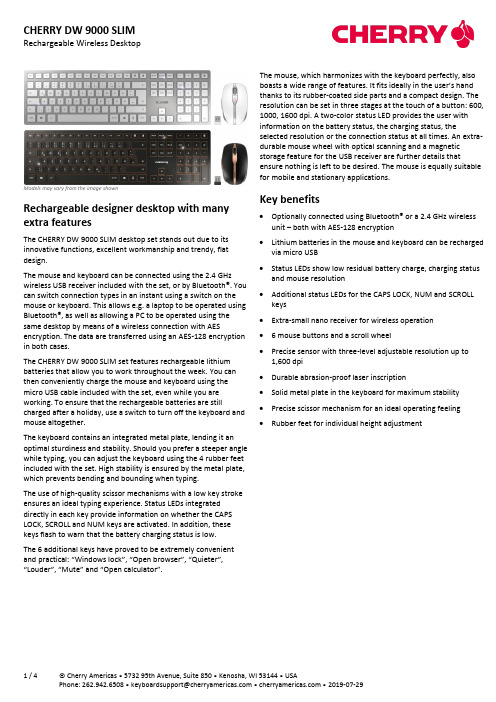
Models may vary from the image shownRechargeable designer desktop with many extra featuresThe CHERRY DW 9000 SLIM desktop set stands out due to its innovative functions, excellent workmanship and trendy, flat design.The mouse and keyboard can be connected using the 2.4 GHz wireless USB receiver included with the set, or by Bluetooth®. You can switch connection types in an instant using a switch on the mouse or keyboard. This allows e.g. a laptop to be operated using Bluetooth®, as well as allowing a PC to be operated using the same desktop by means of a wireless connection with AES encryption. The data are transferred using an AES-128 encryption in both cases.The CHERRY DW 9000 SLIM set features rechargeable lithium batteries that allow you to work throughout the week. You can then conveniently charge the mouse and keyboard using the micro USB cable included with the set, even while you are working. To ensure that the rechargeable batteries are still charged after a holiday, use a switch to turn off the keyboard and mouse altogether.The keyboard contains an integrated metal plate, lending it an optimal sturdiness and stability. Should you prefer a steeper angle while typing, you can adjust the keyboard using the 4 rubber feet included with the set. High stability is ensured by the metal plate, which prevents bending and bounding when typing.The use of high-quality scissor mechanisms with a low key stroke ensures an ideal typing experience. Status LEDs integrated directly in each key provide information on whether the CAPS LOCK, SCROLL and NUM keys are activated. In addition, these keys flash to warn that the battery charging status is low.The 6 additional keys have proved to be extremely convenient and practical: “Windows lock”, “Open browser”, “Quieter”, “Louder”, “Mute” and “Open calculator”.The mouse, which harmonizes with the keyboard perfectly, also boasts a wide range of features. It fits ideally in the user’s hand thanks to its rubber-coated side parts and a compact design. The resolution can be set in three stages at the touch of a button: 600, 1000, 1600 dpi. A two-color status LED provides the user with information on the battery status, the charging status, the selected resolution or the connection status at all times. An extra-durable mouse wheel with optical scanning and a magnetic storage feature for the USB receiver are further details that ensure nothing is left to be desired. The mouse is equally suitable for mobile and stationary applications.Key benefits•Optionally connected using Bluetooth® or a 2.4 GHz wireless unit – both with AES-128 encryption•Lithium batteries in the mouse and keyboard can be recharged via micro USB•Status LEDs show low residual battery charge, charging status and mouse resolution•Additional status LEDs for the CAPS LOCK, NUM and SCROLL keys•Extra-small nano receiver for wireless operation• 6 mouse buttons and a scroll wheel•Precise sensor with three-level adjustable resolution up to 1,600 dpi•Durable abrasion-proof laser inscription•Solid metal plate in the keyboard for maximum stability •Precise scissor mechanism for an ideal operating feeling•Rubber feet for individual height adjustmentTechnical DataLayout (country or language):Product dependant, see table "Models"Housing color:Product dependant, see table "Models"Key color:Product dependant, see table "Models"Weight (product):Keyboard: approx. 650 g / approx. 22.9 ozMouse: approx. 90 g / approx. 3.2 ozReceiver: approx. 3 g / approx. 0.1 ozTotal weight (with packaging):approx. 1.000 g / approx. 35.3 ozTransmission range:approx. 10 m / approx. 32.9 ft.Frequency range:26.957 MHz - 27.283 MHz (frequency)Effective radiated power: max. 10 mW [EIRP]Storage temperature:-20 °C to 60 °C / -4° F to 140° F, max 85% humidityOperating temperature:0 °C to 40 °C / 32° F to 104° F, max 85% humidityCurrent consumption:Keyboard: typ. 4 mAMouse: typ. 13 mAReceiver: typ. 28 mAInterface:Wireless, optionally using 2.4 GHz frequency (via USB receiver) or Bluetooth® 4.0 - both with AES-128 encryptionConnection sockets:•Micro USB port for charging cableProduct approvals:cURusCEFCCWHQL Win 10 64-bitBluetooth® SIG licensingSystem requirements:•For connection using Bluetooth®: Compatible device with Bluetooth® 4.0 or higher•For connection via USB: Free USB port (type A),Windows 7, 8 or 10Delivery volume:•Keyboard•Mouse•Transport pouch•Nano-USB transmission receiver• 4 rubber feet•USB-A/Micro-USB charging cable•Manual Dimensions product:Keyboard: approx. 440 x 130 x 15 mm / approx. 17.3 x 5.1 x 0.6 in Mouse: approx. 99 x 62,5 x 33,5 mm / approx.. 3.9 x 2.4 x 1.3 in Receiver: approx. 19 x 14,5 x 6,5 mm / approx.. 0.7 x 0.6 x 0.. Rubber feet: approx. 12 x 25 x 17 mm / approx.. 0.5 x 1.0 x 0.7 in Charging cable approx. 120 cm / approx. 47 inDimension packaging:approx. 570 x 170 x 45 mm / approx. 22.4 x 6.7 x 1.8 in Mouse:•Scanning: Optical Sensor (PixArt)•Resolution: 600 dpi / 1000 dpi / 1600 dpi (adjustable) •Number of buttons: 6•Function button Right/Left-click, Scroll wheel; Browser for;Browser back, DPI-switch•Mouse wheel design: Scroll wheel with key function •Design: Symmetrical•Power supply Rechargeable lithium-ion battery with 550 mAh (permanently installed)•Status LEDs LED for battery charge status, Bluetooth or wireless connection (Bi-Color LED)•Housing color: Product dependant, see table "Models" •Key color: Product dependant, see table "Models" Keyboard:•Design: Chiclet-Layout with numeric block•Key technology: SX•Service life, standard key: > 10 million key operations •Inscription technology: Laser•Anti-slip feet 8 piece (18 x 4 mm / 0.7 x 0.2 in)•Power supply Rechargeable lithium-ion battery with 650 mAh (permanently installed)•Status LEDs CAPS LOCK, NUM and SCROLL keys, battery status (via LED in keys) LED for battery charge status, Bluetooth or wireless connection (Bi-Color LED)•Number of Keys: Product dependant, see table "Models" •Number of additional keys: 6•Additional keys function: Windows Lock, Browser, Volume up, Volume down, Mute, CalculatorPackaging unit:Number of products in the master package: 10Number of master packages per pallet: 16WarrantyWe put a lot of dedication and hard work into the development of our products and we are proud of their quality. This is why, in addition to the statutory guarantee mentioned in the operating instructions, we are granting an expanded manufacturer’s guarantee that is subject to the conditions stated below.For the first two years after delivery, the statutory warranty applies. In the third year after delivery, CHERRY voluntarily grants an additional warranty according to the following conditions ("extended warranty"). In the event of a defect, please contact the seller of your CHERRY product. Do not carry out any repairs on your own and do not open the product. There is no warranty if unauthorized changes to the product cause a defect. Conditions for the extended warrantyIn the case of a defect after the first 2 years after delivery of the CHERRY product, CHERRY grants its customers for the additional period of one year the right to assert claims for cure, i.e. demand that the defect is remedied or a thing free of defects is supplied. The extended warranty is to be asserted against the seller of the CHERRY product upon presentation of the original invoice, proof of purchase or a comparable proof of the time of purchase. CHERRY, and the seller of the CHERRY product, where applicable, shall remedy the defect in the event the customer has justified claims for cure under the terms of the extended warranty. Excluded from the extended warranty are damages caused by improper use, in particular by the effects of chemical substances, other damages caused by external influences, as well as normal wear and tear and optical changes, in particular discoloration or abrasion of shiny areas. Also excluded from the extended warranty are accessories and other parts which are not an integral part of the purchased item.Errors, technical changes and delivery possibilities excepted. Technical information refers only to the specifications of the products. Features may differ from the information provided.4 / 4 © Cherry Americas • 5732 95th Avenue, Suite 850 • Kenosha, WI 53144 • USAPhone:262.942.6508•**********************************•• 2019-07-29Models:(possible country/layout versions, others available on request) Product name Order number EAN code Layout(country or language) Keyboard Housing color Keyboard Key color Number of Keys MouseHousing color Mouse Key color 1 CHERRY DW 9000 SLIM JD-9000CH-2 4025112089688 Switzerland Black / Bronze Black 105 + 6 Black / Bronze Black 2 CHERRY DW 9000 SLIM JD-9000DE-1 4025112089626 Germany Silver White 105 + 6 Silver / White White 3 CHERRY DW 9000 SLIM JD-9000DE-2 4025112089695 GermanyBlack / BronzeBlack 105 + 6 Black / Bronze Black 4 CHERRY DW 9000 SLIM JD-9000EU-1 4025112089640 US English with EURO symbol Silver White 104 + 6 Silver / White White 5 CHERRY DW 9000 SLIM JD-9000EU-2 4025112089718 US English with EURO symbol Black / Bronze Black 104+ 6Black / BronzeBlack 6 CHERRY DW 9000 SLIM JD-9000FR-1 4025112089657 France Silber White 105 + 6 Silver / White White 7 CHERRY DW 9000 SLIM JD-9000FR-2 4025112089725 France Black / Bronze Black 105 + 6 Black / Bronze Black 8 CHERRY DW 9000 SLIM JD-9000GB-1 4025112089664 UK Silber White 105 + 6 Silver / White White 9 CHERRY DW 9000 SLIMJD-9000GB-2 4025112089732 UK Black / Bronze Black 105 + 6 Black / Bronze Black 10 CHERRY DW 9000 SLIMJD-9000PN-24025112089749Pan-NordicSilverWhite105+6Black / BronzeBlack。
MultiBoard多功能键盘
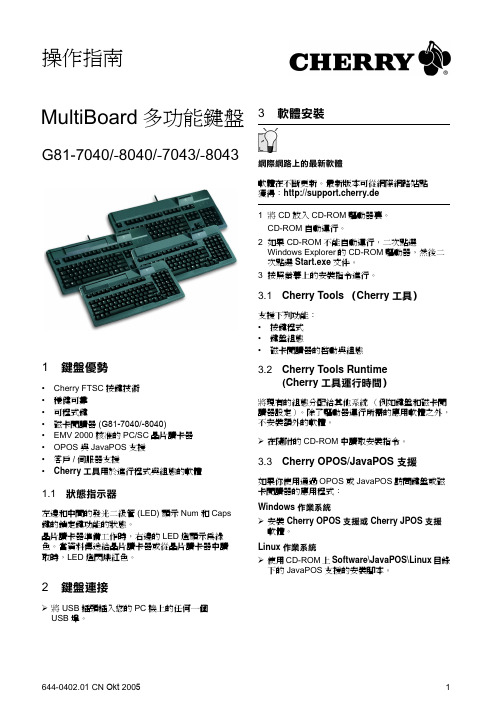
4 編程按鍵和磁卡閱讀器
實際出現的所有函數的組態。 這表明組態沒有被保 存到鍵盤中,而是保存為 PC 機中的一個文檔。
¾ 安裝 Cherry Tools (Cherry 工具)軟體 您可以通過在軟體內可找到腔 Designer 組態所 有的鍵盤功能。
操作描述在 Cherry Tools (Cherry 工具)軟體裏 有直接幫助。 在您需要的地方為您提供資訊並通過 F1 調用。
¾ 將晶片卡插入晶片卡槽中,晶片朝下并朝向 鍵盤。 經過一個可識別的壓力點之後,發生接觸。
7 RSI 症狀
RSI 症狀 RSI 代表 “重复性操作害"。RSI 是由於長期重複 持續的動作導致的。
典型的症狀是手指或頸部感覺不適。
1 將您的工作間設定得盡可能舒適。 2 使用後部支援改變鍵盤的角度。 3 這樣放置鍵盤和滑鼠:使上臂和手腕在你身體某
11.2 關於 GS 認可的資訊
由於在鍵盤的數位區上的零鍵位置在德國通常不用 于平衡工作,此項工作在很大程度上是盲目執行 的。 考慮到字符值,在德國,沒有德文鍵按鈕的鍵 盤在電腦機房通常長期不用 (DIN 2137, 第 2 部分)。
11.3 聯邦通信委員會 (FCC) 廣播頻率干擾 聲明
通知用戶:此設備經過測試後符合等級 B 數位設備 限制,依照 FCC 標準的第 15 部分。設計這些限制 是為住宅安裝提供合理保護避免有害干擾。 使用這 些設備能產生無線電頻率能量輻射,如果未依照說 明書進行安裝和使用,可能會對無線電通信造成有 害干擾。 但是,並不能保證在某特定安裝中不會出 現干擾。 如果設備確實對無線電或電視接收造成有 害干擾,而這可以通過開關設備來決定,那麼用戶 可以試著通過下列一種或多種途徑來校正:
1.1 狀態指示器
- 1、下载文档前请自行甄别文档内容的完整性,平台不提供额外的编辑、内容补充、找答案等附加服务。
- 2、"仅部分预览"的文档,不可在线预览部分如存在完整性等问题,可反馈申请退款(可完整预览的文档不适用该条件!)。
- 3、如文档侵犯您的权益,请联系客服反馈,我们会尽快为您处理(人工客服工作时间:9:00-18:30)。
........................................................................................................................................ 33
第6节 紧固件零件号和工具交叉对照 CherryMAX® 抽钉零件号和工具选用指南 NAS9301B-NAS9312MP 或 CR3213-CR3555P ............................................................ 35 CherryMAX® ‘AB’ 抽钉零件号和工具选用指南 NAS1399D( )AB( )-NAS1398CW( )AB( ) 或 CR4172-CR4623CW ................................... 36 SST® 抽钉零件号和工具选用指南 CR6222-CR6253 ............................................................................................................. 37 CherryLOCK® ‘A’ 抽钉零件号和工具选用指南 NAS1399D( )A( )-NAS1398CS( ) 或 CR2172-CR2673 ..................................................... 38 CherryLOCK® 抽钉零件号和工具选用指南 NAS1399D-NAS1398CS 或 CR2162-CR2663S ............................................................. 39 Maxibolt™ 抽钉零件号和工具选用指南 MS90353S-MS21141S 或 CR7310S-CR7774S ............................................................ 40 环槽钉零件号和工具选用指南
CherryLOCK®‘A' 抽钉 ...........................G746A, G704B, G747, G750A, G30
第2节 用于安装抽钉的“双动工具” G689 CherryLOCK® 气动工具 ............................................................................................ 11 G695B CherryLOCK® 直角气动工具 .................................................................................. 13 G700 CherryLOCK® 气动工具............................................................................................. 14 G784 CherryLOCK® 气动工具............................................................................................. 15 G686B-S CherryLOCK® 分体式气动工具 .......................................................................... 17
第4节 手动工具
G27 手动工具 ................................................................................................................. 28 G29 手动工具 ................................................................................................................. 29 G30 手动工具 ................................................................................................................. 30 G750A 手动工具 ............................................................................................................. 31
NAS1446-1452-NAS6946-6952 or SALP-Байду номын сангаас-2L509-EU ....................................................... 41
MBC® 标准抽钉和MBC® 自生成锁环抽钉与工具选用指南
NAS1719C4-2P – NAS1721H6L8N .................................................................................. 42
第3节 用于安装环槽钉和盲螺栓的环槽钉工具
G83 轻型环槽钉工具 ........................................................................................................ 19 G84 环槽钉工具 ............................................................................................................... 21 G84-LSR 分体式气动工具 ............................................................................................... 23 G85D-S “分体式”环槽钉气动工具 ................................................................................... 24 G87D 环槽钉气动工具 ..................................................................................................... 26
G702A 气动工具 ......................................................................................................................................5 G902/G902-15 气动工具 ................................................................................................... 6 G704B CherryMAX® 气动工具 .............................................................................................. 7 G704B-SR 和 G704B-40SH 分体式气动工具 ..................................................................... 8 G746A CherryMAX® 气动工具 .............................................................................................. 9 G747 CherryMAX® 气动工具 .............................................................................................. 10
如何使用本目录
本目录的1–4节提供天锐宇航公司 (Cherry Aerospace)各种工具的详细说明、技术规范和紧 固性能。CHERRY公司的大多数工具能够安装至少3种不同直径的紧固件,为此,CHERRY公司 设计的工具和拉头可以相互组合,以适应不同形式和直径紧固件的安装需求。
快速咨询信息,请参阅28页开始的第6节。通过交叉对照指南,可以方便地选择适用于紧固件的 工具。如果你已知需要的工具,可以直接翻到第1节-第4节的对应工具。
新产品概况
H782 拉头 ......................................................................................................................... 4
第1节 用于安装抽钉和盲螺栓的“单动工具”
要安装的紧固件:
使用工具:
CherryMAX® 抽钉 ............................G747, G704B, G746A, G750A, G27, G83, G84, G744*
SST® 抽钉 ........................................G747, G704B, G746A, G750A, G27, G83, G84
