codereview培训手册training_phase_07_code_review
codeviser使用手册

codeviser使用手册CodeViser是一款功能强大的代码编辑器,为开发人员提供了一套便捷的开发工具。
本使用手册将介绍CodeViser的安装、基本功能和高级功能,帮助用户快速上手使用CodeViser。
一、安装CodeViser支持Windows、Mac和Linux操作系统,用户可以根据自己的操作系统版本下载对应的安装包,并按照以下步骤进行安装:1. 下载安装包2. 打开安装包并按照向导进行安装3. 完成安装后,即可开始使用CodeViser二、基本功能1. 代码编辑CodeViser提供了友好的代码编辑界面,支持多种编程语言的语法高亮显示。
用户可以使用CodeViser编写、编辑和保存代码文件。
2. 代码导航CodeViser提供了便捷的代码导航功能,让用户可以快速定位到代码中的特定位置。
用户可以通过搜索、书签或文件结构视图来实现代码导航。
3. 代码补全CodeViser的智能代码补全功能可以根据用户的输入提示代码,并提供可选的代码补全建议。
用户可以通过快捷键或自动触发来使用代码补全功能。
4. 代码调试CodeViser支持代码断点调试功能,用户可以设置断点、单步执行代码、查看变量值等。
代码调试功能可以帮助用户定位和修复代码中的错误。
5. 版本控制CodeViser集成了常见的版本控制系统,如Git和SVN,用户可以通过界面操作进行代码的版本管理和提交。
三、高级功能1. 插件扩展CodeViser支持插件扩展,用户可以根据自己的需求安装和启用各种插件,以增强CodeViser的功能。
常见的插件类型包括代码格式化、语法检查、自动化脚本等。
2. 任务管理CodeViser提供了任务管理功能,用户可以创建并管理各种任务,如需求分析、项目计划等。
用户可以设置任务的优先级、状态、截止日期等属性,并在任务列表中进行查看和操作。
3. 项目管理CodeViser支持项目管理功能,用户可以将相关的代码文件组织为项目,并通过界面操作进行项目的管理。
阿里code review指导手册

阿里code review指导手册阿里Code Review指导手册代码审查是开发过程中非常重要的一环。
在代码审查过程中,我们不仅要关注代码的功能实现,还要重视代码的可维护性、可读性和安全性等方面。
为了帮助大家更好地进行代码审查工作,以下是几点建议和注意事项:1. 设定清晰的审查目标和标准在进行代码审查前,要明确审查的目的、审查的标准以及审查的范围。
不同的项目和场景需要不同的审查标准和手段。
例如,对于一个重要的安全模块,我们需要更加严格的参数校验和异常处理,同时需要审查相关的安全漏洞和代码注释。
2. 关注代码的可读性和规范性代码的可读性和规范性对于项目的长期维护和项目质量有着至关重要的作用。
在进行代码审查时,要着重关注以下几点:(1)代码的命名是否规范、清晰易懂,变量、函数名是否与其作用一致。
(2)代码的格式是否清晰,缩进、换行、文本对齐是否符合规范。
(3)代码逻辑是否清晰,代码块是否存在不必要的嵌套、循环或者递归等。
(4)代码是否存在重复或者未使用的变量或者函数。
(5)是否存在表达式不清晰或者代码注释不恰当的情况。
3. 重视代码的安全性在进行代码审查时,要关注代码的安全性,检测代码是否存在安全漏洞和弱点,例如:SQL注入、XSS攻击、文件包含漏洞等。
有关安全方面的问题要及时与开发人员沟通交流,协助其改善代码。
4. 认真对待代码风格在进行代码审查时,要遵循代码风格的约定,保证代码的一致性和可读性。
不同项目有不同的编码规范,我们需要了解并掌握相应的编码规范,并在审查过程中遵循编码规范的要求。
例如,命名规范、代码缩进、注释规范等。
5. 沟通和反馈代码审查是双向的过程,需要开发人员和审查人员之间的沟通和协调。
在审查结束后,需要向开发人员及时反馈审查结果和存在的问题,共同讨论如何改进和优化代码。
对于重大问题,审查人员应当将问题报告给项目负责人,并及时协助解决问题。
代码审查是开发过程非常重要的一环,在开发过程中,大家应当注重代码的可读性、可维护性和安全性,并认真对待代码风格。
Code Review
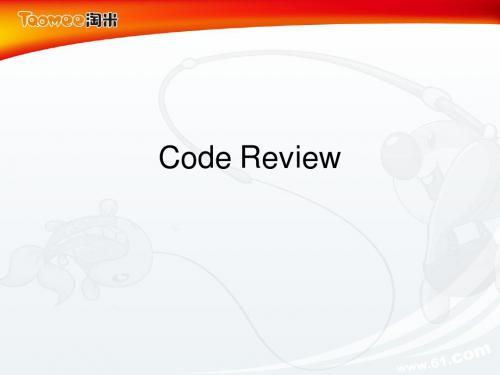
Code Review需要做什么
完整性检查(Completeness) 一致性检查(Consistency) 正确性检查(Correctness) 可修改性检查(Modifiability) 可预测性检查(Predictability) 健壮性检查(Robustness) 结构性检查(Structuredness) 可追溯性检查(Traceability) 可理解性检查(Understandability) 可验证性检查(Verifiability)
5) A -> D, D -> B, B -> C, C -> A
6) A -> D, D -> C, C -> B, B -> A
7) A -> B, B -> A, C -> D, D -> C 8) A -> C, C -> A, B -> D, D -> B
9) A -> D, D -> A, B -> C, C -> B
建议和注意事项
4. 每次code review多长时间? A) 3个小时 B) 60 – 90 分钟 C) 30 分钟 D) 5分钟 E) ?
建议和注意事项
5. 如何衡量code review的效果? A) 做为个人绩效考核的指标 B) 做为开发团队质量提升的参考 C) ? D) E)
建议和注意事项
2. 采用什么code review方式? A) 桌面式 B) 演示讲解式 C) 一对一的座位方式 D) 开会 E) ?
建议和注意事项
3. 选择谁来code review? A) 随机 B) 固定 C) 组长<->组员 D) 自己 E) ?
霍格沃兹测试开发学社软件测试进阶班Python班培训课程大纲

进阶班测试开发介绍 Python课程介绍测试开发进阶班是一个面向有测试经验,具有基础 Python 编程能力,想要提升测试开发、自动化测试能力的测试开发工程师的班级,课程以服务测试行业的社招需求为出发点,涵盖测试框架、Web/App 自动化测试、接口自动化测试、性能测试、安全测试、Docker/K8s、持续集成/持续交付、测试平台开发等方向。
学习计划整体课程持续 19 周技术体系时长(周)第一阶段测试开发体系/Git 代码管理/Linux 与 Bash1编程语言1测试框架1第二阶段用户端 Web 自动化测试2用户端 App 自动化测试2第三阶段接口测试1接口自动化测试2性能测试实战1第四阶段Docker 容器技术1K8s 容器编排1持续集成实战1持续交付实战1第五阶段自动化测试框架开发1测试平台开发1算法与设计模式1测试左移/测试右移1直播训练营主课:包含对应课程的录播与直播,需要完成配套作业。
赠课:提供对应课程的录播与直播。
直播训练营测试开发进阶学习路线Web 测试用例设计赠课App 测试用例设计赠课测试流程实战赠课直播训练营测试开发进阶学习路线Linux 命令与 Bash 脚本赠课Python 或 Java 编程语言赠课单元测试与集成测试框架主课用户端(Web)自动化测试-企业微信主课用户端(Web)自动化测试-飞书主课用户端(App)自动化测试-企业微信主课用户端(App)自动化测试-雪球主课专项测试赠课小程序测试赠课接口协议抓包分析主课接口自动化测试-企业微信主课接口自动化测试-飞书主课性能测试主课安全测试主课算法与设计模式主课持续集成/持续交付主课Docker 容器技术与 K8S主课测试框架开发主课测试平台开发主课测试左移/白盒测试/单元测试/覆盖率/代码审计赠课测试右移/性能监控/质量监控赠课测试开发体系介绍测试体系介绍-L1教学目标掌握软件测试的基础概念了解测试行业经典的测试方法与经典书籍知识点形式章节描述软件测试基础概念软件测试的原则、对象、作用,缺陷的介绍知识点知识软件开发流程SCRUM、XP、持续集成/持续交付/DevOps点知识测试流程体系传统测试流程、测试左移、测试右移点知识测试技术体系分层测试体系、单元测试、UI 测试、接口测试、白盒测试点形式章节描述知识点常用测试平台用例管理平台、Bug 管理平台、代码管理平台、持续集成平台知识点流程管理平台常用流程管理平台介绍,jira、redmine知识点项目管理与跨部门沟通协作与产品经理、研发、上下游测试的配合知识点测试经典书籍拆分讲解全程软件测试、探索式测试、持续交付、Google 测试之道、不测的秘密等测试体系介绍-L2教学目标掌握测试方案设计方法。
Guru99 Python 编程教程(PDF)说明书
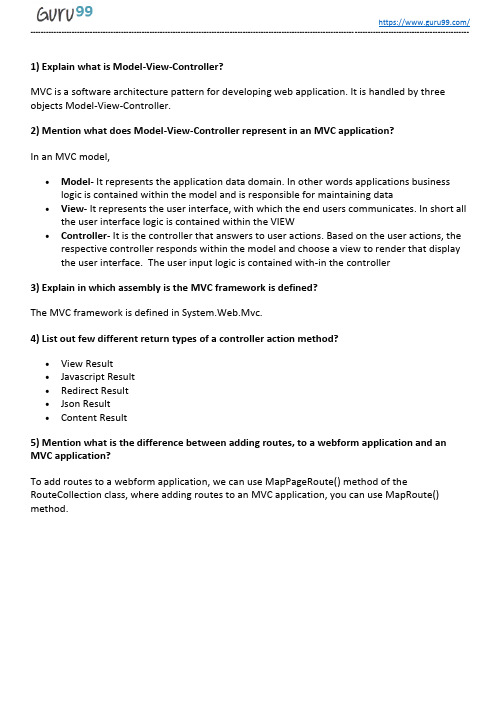
1) Explain what is Model-View-Controller?MVC is a software architecture pattern for developing web application. It is handled by three objects Model-View-Controller.2) Mention what does Model-View-Controller represent in an MVC application?In an MVC model,•Model- It represents the application data domain. In other words applications business logic is contained within the model and is responsible for maintaining data •View- It represents the user interface, with which the end users communicates. In short all the user interface logic is contained within the VIEW•Controller- It is the controller that answers to user actions. Based on the user actions, the respective controller responds within the model and choose a view to render that display the user interface. The user input logic is contained with-in the controller3) Explain in which assembly is the MVC framework is defined?The MVC framework is defined in System.Web.Mvc.4) List out few different return types of a controller action method?•View Result•Javascript Result•Redirect Result•Json Result•Content Result5) Mention what is the difference between adding routes, to a webform application and an MVC application?To add routes to a webform application, we can use MapPageRoute() method of the RouteCollection class, where adding routes to an MVC application, you can use MapRoute() method.6) Mention what are the two ways to add constraints to a route?The two methods to add constraints to a route is•Use regular expressions•Use an object that implements IRouteConstraint Interface7) Mention what is the advantages of MVC?•MVC segregates your project into a different segment, and it becomes easy for developers to work on•It is easy to edit or change some part of your project that makes project less development and maintenance cost•MVC makes your project more systematic8) Mention what “beforFilter()”,“beforeRender” and “afterFilter” functions do in Controller?•beforeFilter():This function is run before every action in the controller. It’s the right place to check for an active session or inspect user permissions.•beforeRender(): This function is called after controller action logic, but before the view is rendered. This function is not often used, but may be required If you are calling render() manually before the end of a given action•afterFilter(): This function is called after every controller action, and after rendering is done. It is the last controller method to run9) Explain the role of components Presentation, Abstraction and Control in MVC?•Presentation: It is the visual representation of a specific abstraction within the application •Abstraction: It is the business domain functionality within the application•Control: It is a component that keeps consistency between the abstraction within the system and their presentation to the user in addition to communicating with other controls within the system10) Mention the advantages and disadvantages of MVC model?Advantages Disadvantages•It represents clear separation between business logic andpresentation logic•Each MVC object has different responsibilities•The development progresses in parallel•Easy to manage and maintain •All classes and object areindependent of each other •The model pattern is littlecomplex•Inefficiency of data access in view•With modern user interface, it is difficult to use MVC•You need multiple programmers for parallel development •Multiple technologies knowledge is required11) Explain the role of “ActionFilters” in MVC?In MVC “ ActionFilters” help you to execute logic while MVC action is executed or its executing.12) Explain what are the steps for the execution of an MVC project?The steps for the execution of an MVC project includes•Receive first request for the application•Performs routing•Creates MVC request handler•Create Controller•Execute Controller•Invoke action•Execute Result13) Explain what is routing? What are the three segments for routing is important? Routing helps you to decide a URL structure and map the URL with the Controller.The three segments that are important for routing is•ControllerName•ActionMethodName•Parameter14) Explain how routing is done in MVC pattern?There is a group of routes called the RouteCollection, which consists of registered routes in the application. The RegisterRoutes method records the routes in this collection. A route defines a URL pattern and a handler to use if the request matches the pattern. The first parameter to the MapRoute method is the name of the route. The second parameter will be the pattern to which the URL matches. The third parameter might be the default values for the placeholders if they are not determined.15) Explain using hyperlink how you can navigate from one view to other view?By using “ActionLink” method as shown in the below code. The below code will make a simple URL which help to navigate to the “Home” controller and invoke the “GotoHome” action. Collapse / Copy Code<%= Html.ActionLink(“Home”, “Gotohome”) %>16) Mention how can maintain session in MVC?Session can be maintained in MVC by three ways tempdata, viewdata, and viewbag.17) Mention what is the difference between Temp data, View, and View Bag?•Temp data: It helps to maintain data when you shift from one controller to other controller.•View data: It helps to maintain data when you move from controller to view•View Bag: It’s a dynamic wrapper around view data18) What is partial view in MVC?Partial view in MVC renders a portion of view content. It is helpful in reducing code duplication. In simple terms, partial view allows to render a view within the parent view.19) Explain how you can implement Ajax in MVC?In Ajax, MVC can be implemented in two ways•Ajax libraries•Jquery20) Mention what is the differe nce between “ActionResult” and “ViewResult” ?“ActionResult” is an abstract class while “ViewResult” is derived from “AbstractResult”class. “ActionResult” has a number of derived classes like “JsonResult”, “FileStreamResult” and “ViewResult” .“ActionResult” is best if you are deriving different types of view dynamically.21) Explain how you can send the result back in JSON format in MVC?In order to send the result back in JSON format in MVC, you can use “JSONRESULT” class.22) Explain what is the difference between View and Partial View?View Partial View•It contains the layout page •Before any view is rendered, viewstart page is rendered•View might have markup tags like body, html, head, title, meta etc.•View is not lightweight ascompare to Partial View • It does not contain the layout page•Partial view does not verify for a viewstart.cshtml. We cannot putcommon code for a partial viewwithin the viewStart.cshtml.page •Partial view is designed specially to render within the view and just because of that it does not consist any mark up•We can pass a regular view to the RenderPartial method23) List out the types of result in MVC?In MVC, there are t welve types of results in MVC where “ActionResult” class is the main class while the 11 are their sub-types•ViewResult•PartialViewResult•EmptyResult•RedirectResult•RedirectToRouteResult•JsonResult•JavaScriptResult•ContentResult•FileContentResult•FileStreamResult•FilePathResult24) Mention what is the importance of NonActionAttribute?All public methods of a controller class are treated as the action method if you want to prevent this default method then you have to assign the public method with NonActionAttribute. 25) Mention what is the use of the default route {resource}.axd/{*pathinfo} ?This default route prevents request for a web resource file such as Webresource.axd or ScriptResource.axd from being passed to the controller.26) Mention the order of the filters that get executed, if the multiple filters are implemented? The filter order would be like•Authorization filters•Action filters•Response filters•Exception filters27) Mention what filters are executed in the end?In the end “Exception Filters” are executed.28) Mention what are the file extensions for razor views?For razor views the file extensions are•.cshtml: If C# is the programming language•.vbhtml: If VB is the programming language29) Mention what are the two ways for adding constraints to a route?Two methods for adding constraints to route is•Using regular expressions•Using an object that implements IRouteConstraint interface30) Mention two instances where routing is not implemented or required?Two instance where routing is not required are•When a physical file is found that matches the URL pattern•When routing is disabled for a URL pattern31) Mention what are main benefits of using MVC?There are two key benefits of using MVC•As the code is moved behind a separate class file, you can use the code to a great extent •As behind code is simply moved class, it is possible to automate UI testing. This gives an opportunity to automate manual testing and write unit tests.Guru99 Provides FREE ONLINE TUTORIAL on Various courses likeJava MIS MongoDB BigData CassandraWeb Services SQLite JSP Informatica AccountingSAP Training Python Excel ASP Net HBase ProjectTest Management Business Analyst Ethical Hacking PMP ManagementLive Project SoapUI Photoshop Manual Testing Mobile TestingData Warehouse R Tutorial Tableau DevOps AWSJenkins Agile Testing RPA JUnitSoftware EngineeringSelenium CCNA AngularJS NodeJS PLSQL。
CODE V 入门用户指南
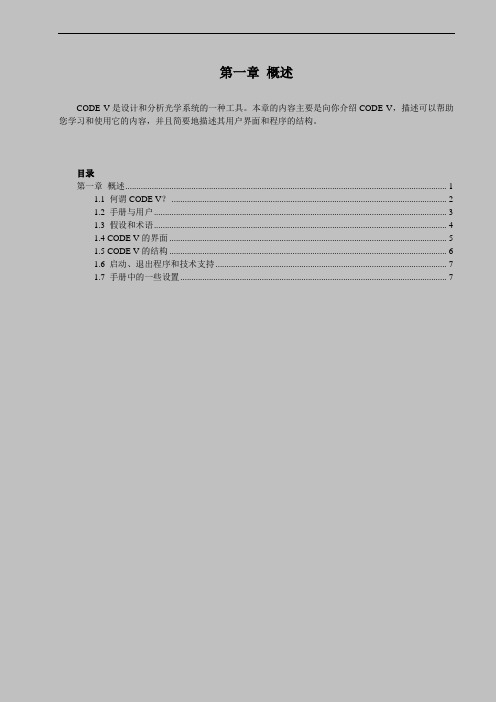
第一章概述CODE V是设计和分析光学系统的一种工具。
本章的内容主要是向你介绍CODE V,描述可以帮助您学习和使用它的内容,并且简要地描述其用户界面和程序的结构。
目录第一章概述 (1)1.1 何谓CODE V? (2)1.2 手册与用户 (3)1.3 假设和术语 (4)1.4 CODE V的界面 (5)1.5 CODE V的结构 (6)1.6 启动、退出程序和技术支持 (7)1.7 手册中的一些设置 (7)1.1 何谓CODE V?1.1.1 光学设计的得力工具CODE V是解决光学问题一种强大、灵活的软件工具。
虽然CODE V的发展始于30多年前,但是它紧跟光学和计算机的发展步伐,得到不断地改进。
由于CODE V采用了可定制的窗口用户界面,有着丰富的帮助功能和优越的技术支持,所以它是十分容易学习和使用的,本手册将展示的这些特点。
1.1.2 CODE V典型的使用任务CODE V可应用于许多种场合。
下面列举一些典型的使用任务:●对现有光学系统进行评估和调整,以便决定是否适用于新场合或能否降低生产成本。
在重新设计过程中,对使用塑料、非球面、衍射元件或者现在元件进行评估。
●基于具体的产生或应用场合的要求创建新的设计形式。
●对光学系统进行公关分析,以合适制造,绘制生产图纸,甚至导出CAD用的IGES格式文件。
有哪里应用场合?从广义上来说,有三种应用领域:⏹成像系统⏹光电或通讯系统⏹照明和其它系统从历史上来看,CODE V在约80%或更多的应用大概是在成像系统方面。
例如照相镜头、变焦物镜、光盘系统、医用仪器、望远镜、分光镜、复印设备、投影仪、扫描仪、微光刻系统和许多包括军用和民用的航天领域。
虽然用于这些场合已经延续了多年,但是随着技术的发展,例如照相机的数码化、DVD取代CD等等,出现新的工作内容。
在近些年,光子学领域得到快速增长。
同时,由于CODE V有极大的灵活性,照明和其他系统也成为其重要的应用部分。
CODE V 技术文档:如何准备模拟结果以进行演示、作业和其他出版物说明书
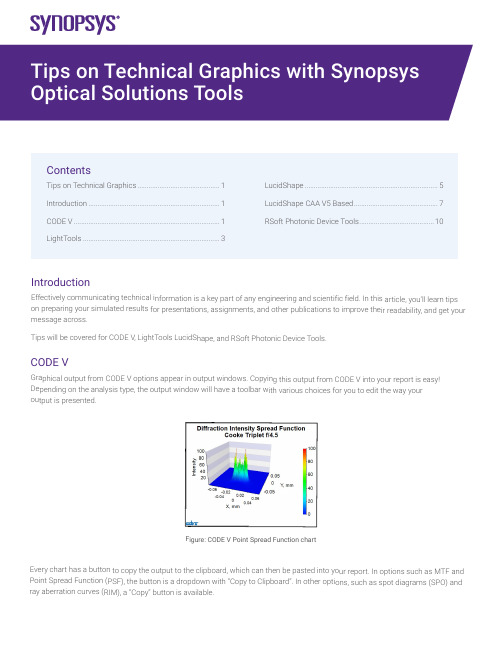
Introductio nEffectively com municating tec hnical informat ion is a key par t of any engine ering and scien tific field. In this article, you’ll le arn tips on preparing yo ur simulated re sults for presen tations, assignm ents, and other publications to improve their r eadability, and get your message acros s.Tips will be cov ered for CODE V, LightTools Lu cidShape, and R Soft Photonic D evice Tools.CODE VGraphical outp ut from CODE V options appea r in output wind ows. Copying t his output from CODE V into yo ur report is eas y! Depending on t he analysis typ e, the output w indow will have a toolbar with various choices for you to edit the way your output is presented.Figure: CODE V P oint Spread Func tion chartEvery chart has a button to cop y the output to the clipboard, w hich can then b e pasted into yo ur report. In op tions such as M TF and Point Spread F unction (PSF), t he button is a d ropdown with “Copy to Clipboa rd”. In other op tions, such as s pot diagrams (S PO) and ray aberration c urves (RIM), a “Copy” button is available.ContentsTips on Technical Graphics (1)Introduction (1)CODE V (1)LightTools ...........................................................................3LucidShape .........................................................................5LucidShape CAA V5 Based ..............................................7RSoft Photonic Device Tools .. (10)vFigure: Copying charts from CODE V’s MTF option and Spot Diagram optionAnalysis options such as MTF and PSF have buttons to increase font size and line width to aid you in making your output more legible when pasted into results. There is even an “Apply Presentation/Report Template” button to quickly prepare the chart for presentations:Figure: Controls to adjust chart font size, line width, and switch to “Apply Presentation/Report Template”Figure: MTF chart copied using the default MTF template (on left), and Presentation/Report settings (on right).Notice the text in the chart on the right is easier to read.For more extensive chart customizations, you can press the Chart Properties button to access controls for chart colors, axes scales, and more.Figure: Some options have a toolbar button to customize chart properties furtherRight click on the chart to save the property settings as a template to use later, or apply the settings to all similar charts in the window.Figure: Right clicking on a chart gives you options to apply and save templates,apply settings to all charts in the window, and revert settings back to the defaultFor charts that don’t have editable properties, such as spot diagrams and ray aberration curves, you can extract the components in Microsoft products and edit the picture:Figure: Copy of a RIM curve in Microsoft Powerpoint. Right click to edit the picture (left).Example of edited picture after adjusting font and line sizes (right)The edited picture becomes a Microsoft drawing object. These objects can then be ungrouped and moved/modified independently. LightToolsGraphical output from LightTools analysis can be accessed from the Analysis menu and choosing the metric you’d like to assess (illuminance, intensity, luminance, etc.). The main output is to present illumination metrics using the LumViewer, but there are also other types of analysis for color charts, polarization, and more. Each chart has a toolbar to help you customize how the analysis is presented.Copying charts from the LumViewer is easy! Right click on the copy icon and choose “Copy to Clipboard”. You can then paste the chart into your document.Figure: LumViewer’s “Copy to Clipboard”You can make text more readable by adjusting the font size up and down.Figure: In the LumViewer toolbar, you can adjust text font sizevFigure: Irradiance LumViewer plot copied with default settings (on left),compared to chart copied after increasing the font size to be more readible.For more extensive chart customizations, you can press the Chart Properties button to access controls for chart colors, axes scales, and more!Figure: Analysis options have a toolbar button to customize chart properties furtherRight click on the LumViewer to save the property settings as a template to use later, or apply the settings to all similar charts.Figure: Right clicking on a LumViewer chart gives you options to apply andsave templates and apply settings to all charts in the window.For luminance measurements, you can overlay forward simulation results directly on the associated geometry in the V3D window. To enable this setting, go to the View menu > Simulation Results and choose True Color or False Color.Figure: False color illuminance overlaid on lens geometry in the LightTools 3D ViewLucidShapeGraphical output from LucidShape can be customized from context menus for the specific output. After you’ve opened the results, you can customize the appearance by right clicking on the chart.Figure: Analysis from LucidShapeTo copy a chart or GeoView from LucidShape, right click in the window’s area and select “Copy Bitmap”. You can now paste the chart from the clipboard to the desired destination.Figure: To copy output from a chart or the GeoView, right click and choose “Copy Bitmap”You can use other options from the context sensitive menu as well. For example, when plotting sensor data you can switch ISO lines off for a smoother view, and select “View Properties” to open further chart customizations:Figure: For chart customization, right click and choose “View Properties”In the properties window, you can change settings such as the axes ranges, the type of chart, the scale, and more:Figure: The data properties windows lets you customize the way sensor data is presentedYou can customize the GeoView too! The context menu has choices to set the background color and edit the global axis system attributes the Stock Scene selection.• From the GeoView’s Options menu > GeoView, you can set the background color and edit stock sceneFigure: GeoView with the global axis system (on left) and without the stock scene visibleFrom the GeoView’s Options menu > Global Settings, you can increase the line widths to make wireframes clearer to see inpresentations and reports.Figure: Wireframe view with default width (on left) and increased line width (on right)The GeoView toolbar has options to change orientation and the change surface rendering mode. For instance, you can switch between shaded/wireframe modes, and even display sensor results from “Display Light Data”.Figure: GeoView with shaded geometry (on left), wireframe geometry (middle), and Display Light Data (on right) LucidShape CAA VA BasedTo take a screenshot in CATIA you can go to Tools > Image > Capture:Click the 3rd Icon “Options”:In the second tab “Pixel”, you can check “White background”, “Anti-aliasing” and switch render quality to “Highest”:Click OK, and back with these icons, click the second one “Select Mode”, and then do a left click, mode and release the left click in CATIA: a rectangle appears:By clicking the corners of the rectangle and moving them, you can resize the area which will be taken as screenshot.With the CATIA controls, you can move/rotate your design: the screenshot rectangle is not moving:Once the screenshot size is adjusted, click the first icon “Capture”: a new window is opening and you can either save the screenshot, or copy it:Also, in case you want to take a screenshot from the same viewing position, you may want to create cameras: in a product, go to Infrastructure > Photo Studio:vOn the right of the screen, click “Create camera” after you chose the view you needed:In the CATIA tree, under Applications, the camera is created. You also see a glyph in the 3D view. By double clicking the camera, you will look at your design always from the same view. With a right click, properties, you can move the camera:vRSoft Photonic Device ToolsAll RSoft Photonic Device Tools plot data through an included plotting program called WinPLOT. You can customize the plot through an editor with a comprehensive set of commands.Figure: A customized line plot (on left), and contour plot (on right) from RSoft WinPLOTCopying a plot from WinPLOT is easy, just go to the File menu > Export Graph to save to a variety of formats.Figure: Export RSoft WinPLOT plots from the File menu > Export GraphEach plot file contains a series of commands that control how the plot is displayed. Click the “View Editor” button in the toolbar to see and edit the commands. Then click the “View Plot” button to return to the plot. For example, the “/tt” command sets the “Title at the Top” of the plot. See the WinPLOT manual for command documentation.Figure: Edit WinPLOT settings from the View Editor• Learn more about using WinPLOT to create high-quality graphics for publications:–Line plots–Contour plotsVisit /optical-solutions to learn more about our optical design software tools, services, and equipment. Or contact us at ******************* so we can help you with demos, trial licenses, and product pricing.©2022 Synopsys, Inc. All rights reserved. Synopsys is a trademark of Synopsys, Inc. in the United States and other countries. A list of Synopsys trademarks isavailable at /copyright.html. All other names mentioned herein are trademarks or registered trademarks of their respective owners.03/23/22.tempfile_10000038.。
codereview流程

codereview流程Code review是软件开发过程中的重要环节,通过仔细检查和评估代码,旨在发现问题、改进代码质量和设计,并提供反馈给开发者。
下面将详细介绍一个常用的Code review流程。
1.选择评审人员:选择有经验且熟悉代码库的开发人员作为评审人员。
推荐选择对特定领域或技术有丰富经验的人员,这样他们可以提供更有价值的反馈。
2.设定评审目标:明确评审的目标,例如改进代码的可维护性、性能、安全性等。
确保评审人员知道他们所需要关注的方面。
3. 提交代码:开发人员将他们的代码提交到版本控制系统中,并触发Code review流程。
提交的代码应该是已经经过基本测试的,确保不会包含明显的错误。
4.评审准备:评审人员应该在评审前仔细阅读代码,了解其功能和设计。
他们可以在评审前做一些准备工作,例如对比现有代码库的其他部分、查看相关文档等。
5.开始评审:评审人员开始检查代码,寻找潜在的问题和改进的机会。
以下是一些常见的评审点:-代码风格:检查代码是否符合团队的编码规范,例如缩进、命名规范等。
-注释和文档:评估代码中是否有足够的注释和文档,以便其他人能够理解代码的逻辑和目的。
-可维护性:检查代码是否易于理解、修改和扩展。
评价代码的结构、函数长度、复杂性等。
-性能和效率:评估代码的性能和效率,查找潜在的性能问题和改进的机会。
-安全性:检查代码中是否有潜在的安全漏洞,例如输入验证、数据加密等。
-单元测试:检查代码是否有足够的单元测试覆盖,并评估测试用例的质量和可读性。
6.提供反馈:评审人员应该以友好和建设性的方式提供反馈,指出代码中的问题和改进的建议。
可以使用评论工具或代码审查工具来记录反馈。
7.开发人员处理反馈:开发人员应该认真对待反馈,并及时根据反馈进行修正和改进。
他们应该在反馈中给予足够的回应,解释其思路和决策。
8.二次评审:在修正代码后,开发人员可以再次提交代码进行二次评审。
评审人员应该再次检查修复的问题,并确保代码的质量和改进。
AADvance培训手册中文版
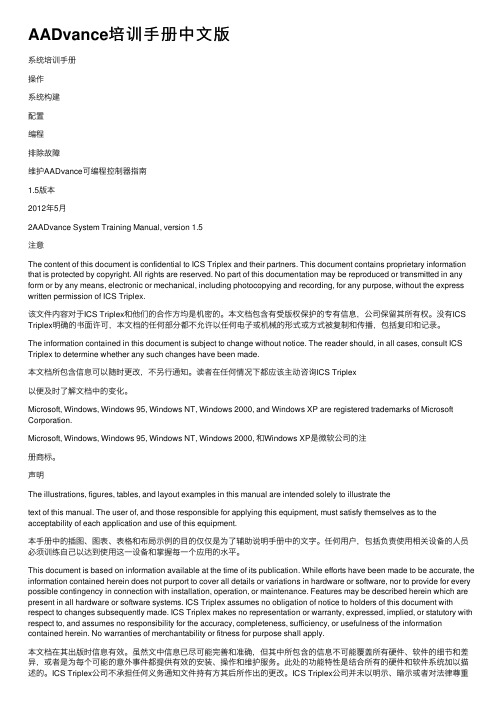
AADvance培训⼿册中⽂版系统培训⼿册操作系统构建配置编程排除故障维护AADvance可编程控制器指南1.5版本2012年5⽉2AADvance System Training Manual, version 1.5注意The content of this document is confidential to ICS Triplex and their partners. This document contains proprietary information that is protected by copyright. All rights are reserved. No part of this documentation may be reproduced or transmitted in any form or by any means, electronic or mechanical, including photocopying and recording, for any purpose, without the express written permission of ICS Triplex.该⽂件内容对于ICS Triplex和他们的合作⽅均是机密的。
本⽂档包含有受版权保护的专有信息,公司保留其所有权。
没有ICS Triplex明确的书⾯许可,本⽂档的任何部分都不允许以任何电⼦或机械的形式或⽅式被复制和传播,包括复印和记录。
The information contained in this document is subject to change without notice. The reader should, in all cases, consult ICS Triplex to determine whether any such changes have been made.本⽂档所包含信息可以随时更改,不另⾏通知。
Visual Studio Code 使用指南说明书
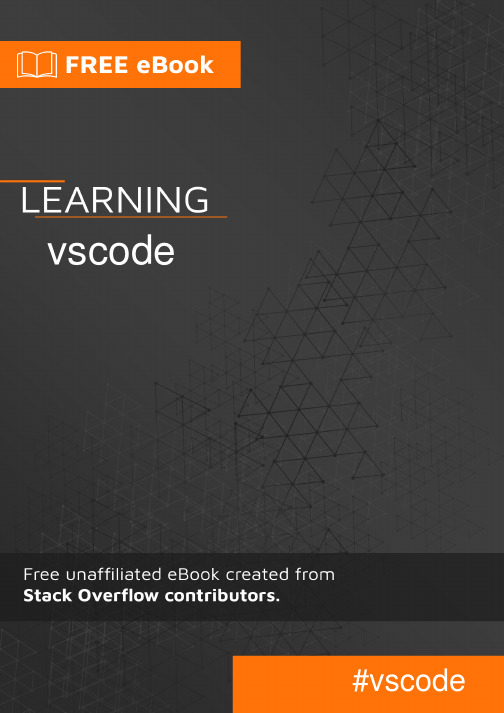
Table of ContentsAbout1 Chapter 1: Getting started with vscode2 Remarks2 Versions2 Examples4 Installation or Setup5 On Windows5 On Mac5 On Linux5 Debian and Ubuntu based distributions5 RHEL, Fedora and CentOS based distributions6 openSUSE and SLE based distributions6 AUR package for Arch Linux7 First Steps (C++): HelloWorld.cpp7 First program (C++): Hello World.cpp9 Chapter 2: Multiple projects set up16 Remarks16 Examples16 Referencing local projects16 Solution structure17 Credits19AboutYou can share this PDF with anyone you feel could benefit from it, downloaded the latest version from: vscodeIt is an unofficial and free vscode ebook created for educational purposes. All the content is extracted from Stack Overflow Documentation, which is written by many hardworking individuals at Stack Overflow. It is neither affiliated with Stack Overflow nor official vscode.The content is released under Creative Commons BY-SA, and the list of contributors to each chapter are provided in the credits section at the end of this book. Images may be copyright of their respective owners unless otherwise specified. All trademarks and registered trademarks are the property of their respective company owners.Use the content presented in this book at your own risk; it is not guaranteed to be correct nor accurate, please send your feedback and corrections to ********************Chapter 1: Getting started with vscode RemarksThis section provides an overview of what vscode is, and why a developer might want to use it. It should also mention any large subjects within vscode, and link out to the related topics. Sincethe Documentation for vscode is new, you may need to create initial versions of those relatedtopics.VersionsExamplesInstallation or SetupOn Windows•Download the Visual Studio Code installer for Windows.Once it is downloaded, run the installer (VSCodeSetup-version.exe). This will only take a •minute.By default, VS Code is installed under C:\Program Files (x86)\Microsoft VS Code for a 64-bit machine.Note: .NET Framework 4.5.2 is required for VS Code. If you are using Windows 7, please make sure .NET Framework 4.5.2 is installed.Tip: Setup will optionally add Visual Studio Code to your %PATH%, so from the console you can type 'code .' to open VS Code on that folder. You will need to restart your console after the installation for the change to the %PATH% environmental variable to take effect.On Mac•Download Visual Studio Code for Mac.•Double-click on the downloaded archive to expand the contents.Drag Visual Studio Code.app to the Applications folder, making it available in the•Launchpad.•Add VS Code to your Dock by right-clicking on the icon and choosing Options, Keep in Dock. You can also run VS Code from the terminal by typing 'code' after adding it to the path:•Launch VS Code.•Open the Command Palette (Ctrl+Shift+P) and type 'shell command' to find the ShellCommand: Install 'code' command in PATH command.Restart the terminal for the new $PATH value to take effect. You'll be able to type 'code .' in any folder to start editing files in that folder.Note: If you still have the old code alias in your .bash_profile (or equivalent) from an early VS Code version, remove it and replace it by executing the Shell Command: Install 'code' command in PATH command.On LinuxDebian and Ubuntu based distributionsThe easiest way to install for Debian/Ubuntu based distributions is to download and install the .debpackage (64-bit) either through the graphical software center if it's available or through thecommand line with:sudo dpkg -i <file>.debsudo apt-get install -f # Install dependenciesInstalling the .deb package will automatically install the apt repository and signing key to enableauto-updating using the regular system mechanism. Note that 32-bit and .tar.gz binaries are also available on the download page.The repository and key can also be installed manually with the following script:curl https:///keys/microsoft.asc | gpg --dearmor > microsoft.gpgsudo mv microsoft.gpg /etc/apt/trusted.gpg.d/microsoft.gpgsudo sh -c 'echo "deb [arch=amd64] https:///repos/vscode stable main" >/etc/apt/sources.list.d/vscode.list'Then update the package cache and install the package using:sudo apt-get updatesudo apt-get install code # or code-insiders for insiders buildRHEL, Fedora and CentOS based distributionsWe currently ship the stable 64-bit VS Code in a yum repository, the following script will install thekey and repository:sudo rpm --import https:///keys/microsoft.ascsudo sh -c 'echo -e "[code]\nname=Visual StudioCode\nbaseurl=https:///yumrepos/vscode\nenabled=1\ngpgcheck=1\ngpgkey=https://pac > /etc/yum.repos.d/vscode.repo'Then update the package cache and install the package using dnf (Fedora 22 and above):dnf check-updatesudo dnf install codeOr on older versions using yum:yum check-updatesudo yum install codeopenSUSE and SLE based distributionsThe yum repository above also works for openSUSE and SLE based systems, the following scriptwill install the key and repository:sudo rpm --import https:///keys/microsoft.ascsudo sh -c 'echo -e "[code]\nname=Visual StudioCode\nbaseurl=https:///yumrepos/vscode\nenabled=1\ntype=rpm-md\ngpgcheck=1\ngpgkey=https:///keys/microsoft.asc" >/etc/zypp/repos.d/vscode.repo'Then update the package cache and install the package using:sudo zypper refreshsudo zypper install codeAUR package for Arch LinuxThere is a community maintained Arch User Repository (AUR) package for VS Code.Installing .rpm package manually The .rpm package (64-bit) can also be manually downloaded and installed, however auto-updating won't work unless the repository above is installed. Once downloaded it can be installed using your package manager, for example with dnf:sudo dnf install <file>.rpmNote that 32-bit and .tar.gz binaries are are also available on the download page.First Steps (C++): HelloWorld.cppThe first program one typically writes in any language is the "hello world" script. This example demonstrates how to write this program and debug it using Visual Studio Code (I'll refer to Visual Studio Code as VS Code from now on).Create The ProjectStep 1 will be to create a new project. This can be done in a number of ways. The first way is directly from the user interface.Open VS Code program. You will be greeted with the standard welcome screen (note the1.images are taken while working on a Mac, but they should be similar to your installation):. This will open a new editing window where we can begin constructing our script. Go ahead and save this file (you can use the menu File > Save to do this). For this example we will call the file HelloWorld.cpp and place it in a new directory which we will call VSC_HelloWorld/.3.Write the program. This should be fairly straight forward, but feel free to copy the following into the file:#include <iostream>int main() {std::cout << "Hello world!" << std::endl;return 0;}Run the CodeNext we want to run the script and check its output. There are a number of ways to do this. The simplest is to open a terminal, and navigate to the directory that we created. You can now compile the script and run it with gcc by typing:$ g++ HelloWorld.cpp -o helloworld$ ./helloworldHello World!Yay, the program worked! But this isn't really what we want. It would be much better if we could run the program from within VSCode itself. We're in luck though! VSCode has a built in terminal which we can access via the menu "View" > "Integrated Terminal". This will open a terminal in the bottom half of the window from which you can navigate to the VSC_HelloWorld directory and run the above commands.Typically we do this by executing a Run Task. From the menu select "Tasks" > "Run Task...". You'll notice you get a small popup near the top of the window with an error message (something along the lines ofFirst program (C++): Hello World.cppThis example introduces you to the basic functionality of VS Code by demonstrating how to write a "hello world" program in C++. Before continuing, make sure you have the "ms-vscode.cpptools" extension installed.Initialize the ProjectThe first step is to create a new project. To do this, load the VS Code program. You should be greeted with the typical welcome screen:" from the welcome screen. This will open a new file window. Go ahead and save the file ("File" > " Save") into a new directory. You can name the directory anything you want, but this example will call the directory "VSC_HelloWorld" and the file "HelloWorld.cpp".Now write the actual program (feel free to copy the below text):#include <iostream>int main(){// Output the hello world textstd::cout << "Hello world!" << std::endl;return 0;}Great! You'll also notice that because you've installed the "ms-vscode.cpptools" extension you also have pretty code-highlighting. Now let's move on to running the code.Running the Script (basic)We can run "HelloWorld.cpp" from within VS Code itself. The simplest way to run such a program is to open the integrated terminal ("View" > "Integrated Terminal"). This opens a terminal window in the lower portion of the view. From inside this terminal we can navigate to our created directory, build, and execute the script we've written.Here we've used the following commands to compile and run the code:$ g++ HelloWorld.cpp -o hellowold$ ./hellowoldNotice that we get the expected Hello World! output.Running the Script (slightly more advanced)Great, but we can use VS Code directly to build and execute the code as well. For this, we first need to turn the "VSC_HelloWorld" directory into a workspace. This can be done by:Opening the Explorer menu (top most item on the vertical menu on the far left)1.2.Select the Open Folder button3.Select the "VSC_HelloWorld" directory we've been working in.Note: If you open a directory within VS Code (using "File" > "Open..." for example) you will already be in a workspace.The Explorer menu now displays the contents of the directory.Next we want to define the actual tasks which we want VS Code to run. To do this, select "Tasks" > "Configure Default Build Task". In the drop down menu, select "Other". This opens a new file called "tasks.json" which contains some default values for a task. We need to change these values. Update this file to contain the following and save it:{"version": "2.0.0","tasks": [{"taskName": "build","type": "shell","command": "g++ HelloWorld.cpp -o helloworld"},{"taskName": "run","type": "shell","command": "${workspaceRoot}/helloworld"}]}Note that the above also creates a hidden .vscode directory within our working directory. This is where VS Code puts configuration files including any project specific settings files. You can find out more about Tasks here.In the above example, ${workspaceRoot} references the top level directory of our workspace, which is our "VSC_HelloWorld" directory. Now, to build the project from inside the method select "Tasks " > "Run Build Task..." and select our created "build" task and "Continue without scanning the task output" from the drop down menus that show up. Then we can run the executable using " Tasks" > "Run Task..." and selecting the "run" task we created. If you have the integrated terminal open, you'll notice that the "Hello World!" text will be printed there.It is possible that the terminal may close before you are able to view the output. If this happens you can insert a line of code like this int i; std::cin >> i; just before the return statement at the end of the main() function. You can then end the script by typing any number and pressing<Enter>.And that's it! You can now start writing and running your C++ scripts from within VS Code.Read Getting started with vscode online: https:///vscode/topic/4489/getting-started-with-vscodeChapter 2: Multiple projects set upRemarksUnit tests project set up currently can be found hereExamplesReferencing local projectsThere is no such things as .sln and .proj files.Instead of them folders are being used in Visual Studio Code.Each project folder should have a seperate project.json file./MyProject.CoreSourceFile.csproject.json/MyProject.Web/Controllers/Viewsproject.jsonTo reference MyProject.Core from MyProject.Web project edit MyProject.Web\project.json file and add the dependency:// MyProject.Web/project.json{"dependencies": {"MyProject.Core": {"target": "project"},...}"buildOptions": {"emitEntryPoint": true}}The line "emitEntryPoint": true says that MyProject.Web is a start project for the solution. MyProject.Core should have this flag disabled in its project.json file:// MyProject.Core/project.json{..."buildOptions": {"emitEntryPoint": false}}Build the project (Mac: +Shift+B, Windows: Ctrl+Shift+B) and each project should have own \bin and \obj folders with new .dll files.Solution structureIt is very common to group projects, for example, place test projects under the /test folder and source projects under the /src folder. Add global.json file and make similar structure:global.json/src//MyProject.Core/SourceFile.csproject.json/MyProject.Web//Controllers/Viewsproject.json/test//MyProject.Core.UnitTests/SourceFileTest.csproject.json/MyProject.Web.UnitTests//Controllers/Viewsproject.jsonEdit empty global.json file and specify project groups:{"projects":["src", "test"]}VS Code uses tasks.json to run tasks (e.g. building a solution) and launch.json for starting a project (e.g. debugging). If you cannot find these files try to start debugging by pressing F5 and ignore errors, VS Code will generate under the root folder .vscode folder with the files.Edit launch.json file and specify the path to your start up library, change MyProject.Web with your project name:{"configurations": [{..."program":"${workspaceRoot}/src/MyProject.Web/bin/Debug/netcoreapp1.0/MyProject.Web.dll","args": [],"cwd": "${workspaceRoot}/src/Washita.Web",...}}Edit tasks.json file and specify the path to your start up library, change MyProject.Web with your project name:{"tasks": [{"taskName": "build","args": ["${workspaceRoot}/src/MyProject.Web"],"isBuildCommand": true,"problemMatcher": "$msCompile"}]}Now you should be able to build and debug .NET source files.However Intellisense will disappear due the multiple project configuration. To fix it open any .cs file and switch to the appropriate project (project.json) by choosing Select project in the bottom right corner:Read Multiple projects set up online: https:///vscode/topic/7717/multiple-projects-set-upCreditshttps:///19。
CodeWarrior 使用教程
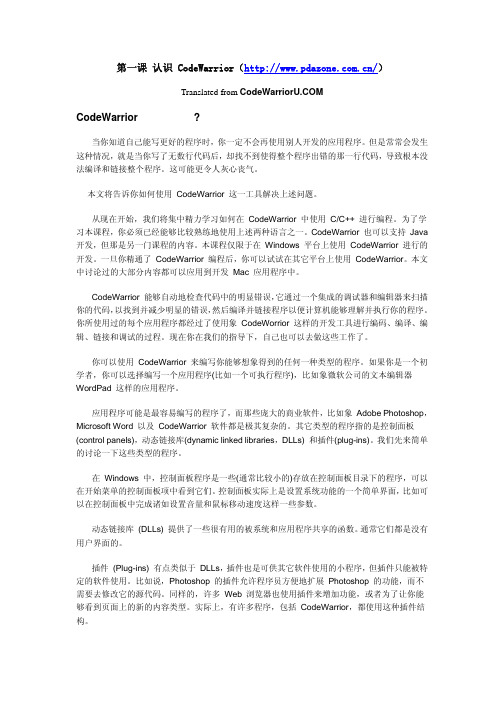
RAD 工具
• Layout 编辑器: 几个用于在 CodeWarrior 中定制快速应用程序开发工具的使用的设 置。
正如你所见到的,CodeWarrior 有许多设置项和选项。设置完后点击“Save”按钮保存你所作 的修改,点击“Close”按钮将忽略你所作的所有修改。在进入下一节课之前,多练习几次。最后 请确认“默认的文本文件格式(Default Text File Format)”(在编辑器设置面板中)保持为 DOS 设 置。
设置; • 文本颜色(Text Colors): 用于指定特定语言元素(比如程序的注释)在编辑窗口中的显示
的颜色。
调试器设置
• 显示设置(Display Settings): 几个用于定制调试器显示的设置项; • 视窗化(Windowing): 设定调试器如何管理它的窗口(比如隐藏所有打开的编辑器窗
一旦你掌握了 CodeWarior 和你所使用的操作系统的编程接口时,你可以编写许多其它类 型的程序。实际上,本课程也是你深入学习其它编程方法的基础课程。你已经找到了一个最优秀 的地方开始你的编程之旅。好,现在请坐好,放松,去吸取这门课程的精华吧,你将踏上一条成 为一个编程武士的道路!
CodeWarБайду номын сангаасior 入门
工具条
启动 CodeWarrior 后,你将会看到,在屏幕上方的菜单下面有一个工具条。这个工具条(见 图 1-1)包含了一些常用菜单项的快捷方式。在后面的章节中,你将学到如何设置这个工具条,甚 至是整个 IDE 环境。现在,你应记住,这个工具条用于快捷使用 IDE 中的功能。
图 1-1: CodeWarrior IDE 的工具条
图 1-2: 查看菜单中的工具条子菜单
Codereview应该怎么做

Codereview应该怎么做代码评审有两种不同的⽅法,⼀种是代码⾛查,⼀种是代码审查,我们这⾥讨论的仅指代码⾛查。
通常⾃⼰写的代码都难以发现问题,需要以第⼆双眼睛再次检查代码,帮助我们及时地发现潜在的问题。
做代码审查之前,团队成员间需要达成⼀个共识,制定⼀份合理的代码规范标准。
以此为前提,后续再补充,否则会事倍功半,可以以下⾯为例:1. Code review 不应该承担发现代码错误的职责。
Code Review主要是审核代码的质量以及团队内部知识共享⽽不是以缺陷和错误来批判他⼈,也不需要评论,表扬或是批评;如可读性,可维护性,以及程序的逻辑和对需求和设计的实现。
代码中的bug和错误应该由单元测试,功能测试,性能测试,回归测试来保证的(其中主要是单元测试,因为那是最接近Bug,也是Bug没有扩散的地⽅)2. Code review 不应该成为保证代码风格和编码标准的⼿段,代码规范与代码优化⼀定要区分开,不可相提并论。
⾸先每个程序员的提交review的代码就应该是符合规范的,属于每个⼈⾃⼰的事情,不应该交由团队来完成。
其次,作为⼀个审查者,你的任务不是确保被审查的代码都采⽤你的编码风格,因为它不可能跟你写的⼀模⼀样,⽽是要确保被审查的代码的正确性。
3. Code review不应该仅仅只是⾛查,评审就完事了,还需要进⾏质量分析,CODING企业版产品集成了代码评审和质量分析功能。
1. 体系结构和代码设计的注意事项以及常见问题代码复⽤: 如果代码被复制⼀次,虽然不喜欢这种⽅式,但通常没什么问题。
但如果再⼀次被复制,就应该通过提取公共的部分来重构它。
⽤更好的代码: 如果在⼀块混乱的代码做修改,添加⼏⾏代码也许更容易,但建议更进⼀步,⽤⽐原来更好的代码。
检查new 操作的结果是否为null,Java编程新⼿有时候会检查new操作的结果是否为null。
可能的检查代码为:1. Integer i = new Integer (400);2. if (i == null)3. throw new NullPointerException();检查当然没什么错误,但却不必要,if和throw这两⾏代码完全是浪费,他们的唯⼀功⽤是让整个程序更臃肿,运⾏更慢。
2024年软件开发培训手册

系统设计原则与技巧
01
02
03
04
高内聚、低耦合
设计高内聚的模块,降低模块 间的耦合度,提高系统可维护
性。
面向对象设计
运用面向对象思想,抽象出类 、接口等概念,构建可扩展的
系统架构。
设计模式应用
合理运用设计模式,提高代码 复用性,优化系统性能。
数据库设计
设计合理的数据库结构,保证 数据的完整性、一致性和安全
04
前端开发技术栈
HTML/CSS/JavaScript基础
HTML基础
掌握HTML标签、属性、语义化等基础内容,能够熟练编写静态 网页。
CSS基础
了解CSS选择器、盒模型、布局等基础内容,能够实现页面基本样 式设计。
JavaScript基础
掌握JavaScript基本语法、数据类型、函数、DOM操作等基础内 容,能够实现页面基本交互效果。
06
团队协作与项目管理
版本控制工具Git使用指南
Git基本概念
介绍Git的定义、作用、优 势以及常用命令等基础知 识。
Git工作流程
详细讲解Git的工作流程, 包括克隆仓库、创建分支 、提交代码、合并分支等 操作步骤。
Git高级应用
介绍Git的高级应用,如分 支管理、标签管理、Git钩 子函数等,提升团队协作 效率。
软件开发模型
熟悉瀑布模型、敏捷开发等软 件开发模型,理解不同模型的 特点及适用场景。
软件开发方法
掌握面向对象编程(OOP)、 函数式编程等开发方法,以及 设计模式等高级编程技巧。
软件测试与质量保证
了解软件测试的基本概念、方 法和技术,如单元测试、集成 测试和系统测试等,确保软件
质量。
Code Review 使用手册

Code Review 使用手册北京城市网邻信息技术有限公司2012-11-06文档修订记录目录CODE REVIEW 使用手册 (1)1.CODE REVIEW 简介 (4)2.REVIEW流程 (4)2.1.P RE-COMMIT REVIEW流程 (4)2.2.P OST-COMMIT REVIEW流程 (5)3.WINDOWS下发起评审流程 (6)3.1.安装T AO-R EVIEW B OARD插件 (6)3.2.卸载T AO-R EVIEW B OARD插件 (7)3.3.配置R EVIEW B OARD服务器并保存常用属性 (7)3.3.1.使用首选项配置服务器信息 (7)3.3.2.功能高级配置 (8)3.3.3.页面显示高级配置 (9)3.4.PRE-COMMIT REVIEW (10)3.4.1.第一次发起评审 (10)3.4.2.评审者评审 (11)3.4.3.更新评审 (14)3.4.4.关闭评审 (14)3.5.POST-COMMIT REVIEW (15)3.5.1.第一次发起评审 (15)3.5.2.评审者评审 (16)3.5.3.更新评审 (16)3.5.4.关闭评审 (16)4.LINUX 下发起评审流程 (16)4.1.PRE-COMMIT REVIEW (16)4.1.1.第一次发起评审 (16)4.1.2.评审者评审 (17)4.1.3.更新评审 (17)4.1.4.关闭评审 (17)4.2.POST-COMMIT REVIEW (18)4.2.1.第一次发起评审 (18)4.2.2.评审者评审 (18)4.2.3.更新评审 (18)4.2.4.关闭评审 (19)1.Code Review 简介Code Review也称代码复查,是指通过阅读代码来检查源代码与编码标准的符合性以及代码质量的活动。
目前,我们使用Code Review 平台选用的工具是Review Board ,Review Board 是一个在线代码评审工具,基于Django搭建。
coder 常用英语 手册

coder 常用英语手册In the realm of coding and programming, a profound understanding of the language, both technical and English, is paramount. English, being the lingua franca of the technological world, plays a pivotal role in the day-to-day lives of coders. This handbook aims to provide coders with a comprehensive and practical guide to the frequently used English terms and phrases that are integral to their profession.Firstly, let's delve into the basics of coding terminology. Terms like "variable," "function," "loop," and "condition" are essential building blocks of any programming language. Understanding these terms not only helps in writing efficient code but also facilitates communication with fellow coders. For instance, discussing the usage of a specific function or debugging a loop becomes seamless when both parties are familiar with the terminology.Furthermore, coders often encounter acronyms and abbreviations that are specific to the coding world. Abbreviations like "HTML," "CSS," and "JavaScript" arecommonplace in web development, while terms like "API" and "SDK" are frequently used in software development.Familiarity with these terms helps coders navigate through documentation, tutorials, and online forums with ease.Communication is another crucial aspect of a coder's job. Whether it's collaborating with team members,attending meetings, or presenting ideas, effective communication skills are indispensable. In this context, knowing how to structure sentences, use appropriate vocabulary, and convey complex ideas concisely is essential. For instance, explaining the logic behind a complex algorithm or justifying the choice of a particular programming language requires a certain level ofproficiency in English.Moreover, coders often need to read and understand technical documents, such as manuals, specifications, and research papers. These documents are typically written in a formal and technical style, which requires a certain levelof reading comprehension. By enhancing their English language skills, coders can better understand and apply the information contained in these documents to their work.In addition to the above, coders also need to be aware of the latest trends and developments in the industry. Staying updated with new technologies, frameworks, and programming languages often involves reading articles, blog posts, and news items written in English. A good command of English enables coders to keep abreast of these developments and stay competitive in the fast-paced world of technology.Lastly, the ability to write clear and concise code comments and documentation is another valuable skill for coders. Effective code comments not only explain the purpose and functionality of the code but also serve as a guide for future maintainers. Similarly, well-written documentation can greatly enhance the usability and adoptability of a software project. By using clear and precise English, coders can ensure that their comments and documentation are easily understood by others.In conclusion, this handbook serves as a valuable resource for coders seeking to enhance their English language skills. By familiarizing themselves with the terminology, abbreviations, and communication techniquesspecific to the coding world, coders can improve their efficiency, collaboration, and overall proficiency in their profession. Moreover, a strong command of English can help coders stay updated with industry trends, write clear code comments and documentation, and communicate effectivelywith their peers and stakeholders.**程序员常用英语手册**在编程和软件开发的世界里,对技术语言和英语的深刻理解至关重要。
最新原创codereview规范
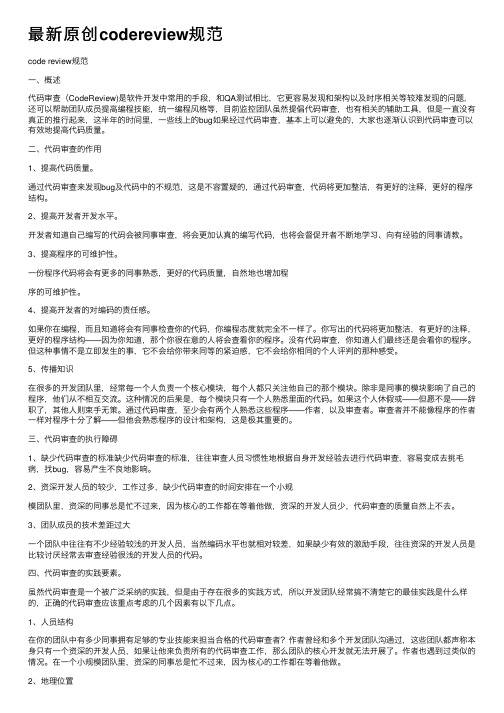
最新原创codereview规范code review规范⼀、概述代码审查(CodeReview)是软件开发中常⽤的⼿段,和QA测试相⽐,它更容易发现和架构以及时序相关等较难发现的问题,还可以帮助团队成员提⾼编程技能,统⼀编程风格等,⽬前监控团队虽然提倡代码审查,也有相关的辅助⼯具,但是⼀直没有真正的推⾏起来,这半年的时间⾥,⼀些线上的bug如果经过代码审查,基本上可以避免的,⼤家也逐渐认识到代码审查可以有效地提⾼代码质量。
⼆、代码审查的作⽤1、提⾼代码质量。
通过代码审查来发现bug及代码中的不规范,这是不容置疑的,通过代码审查,代码将更加整洁,有更好的注释,更好的程序结构。
2、提⾼开发者开发⽔平。
开发者知道⾃⼰编写的代码会被同事审查,将会更加认真的编写代码,也将会督促开者不断地学习、向有经验的同事请教。
3、提⾼程序的可维护性。
⼀份程序代码将会有更多的同事熟悉,更好的代码质量,⾃然地也增加程序的可维护性。
4、提⾼开发者的对编码的责任感。
如果你在编程,⽽且知道将会有同事检查你的代码,你编程态度就完全不⼀样了。
你写出的代码将更加整洁,有更好的注释,更好的程序结构——因为你知道,那个你很在意的⼈将会查看你的程序。
没有代码审查,你知道⼈们最终还是会看你的程序。
但这种事情不是⽴即发⽣的事,它不会给你带来同等的紧迫感,它不会给你相同的个⼈评判的那种感受。
5、传播知识在很多的开发团队⾥,经常每⼀个⼈负责⼀个核⼼模块,每个⼈都只关注他⾃⼰的那个模块。
除⾮是同事的模块影响了⾃⼰的程序,他们从不相互交流。
这种情况的后果是,每个模块只有⼀个⼈熟悉⾥⾯的代码。
如果这个⼈休假或——但愿不是——辞职了,其他⼈则束⼿⽆策。
通过代码审查,⾄少会有两个⼈熟悉这些程序——作者,以及审查者。
审查者并不能像程序的作者⼀样对程序⼗分了解——但他会熟悉程序的设计和架构,这是极其重要的。
三、代码审查的执⾏障碍1、缺少代码审查的标准缺少代码审查的标准,往往审查⼈员习惯性地根据⾃⾝开发经验去进⾏代码审查,容易变成去挑⽑病,找bug,容易产⽣不良地影响。
高效codereview指南

⾼效codereview指南⼤多数程序员都知道并且相信code review(代码审查)的重要性,但并⼀定都能很好的执⾏这⼀过程,做好code review也需要遵循⼀定的原则、流程和规范。
我们团队的code review实践也并不是⼀帆风顺,两年前刚开始的时候,形式很粗糙,就是⼀堆⼈对着代码品头论⾜。
导致的结果要么是陷⼊争论,reviewer说这⾥写得不好,author(本⽂中⽤author这个单词来指代被评审者)辩论说其实没问题;要么只关注⼀些⽆伤⼤雅的细节,发现不了更为严重的问题(⽐如设计的问题)。
试了⼏次,逐渐感觉流于形式,后来也就不了了之了。
如果发现⼀个⼴为推荐的⼯具不太好⽤,那么除了怀疑这个⼯具适不适合之外,更应该想想使⽤姿势是否正确。
于是花了些实践来学习code review的知识,并与其他团队交流,在实践中逐渐形成了⼀套⾏之有效的⽅法。
本⽂记录对code review的⼀些认识与思考code review的出发点我们从⼀个需求开发的完整⽣命周期来看,⼤约会包含以下过程:需求分析,考虑⼈员情况、功能预期上线时间、技术难度等诸多因素,与PM讨论合理调整需求,分配资源;整体设计,对设计进⾏review;代码开发;开发⾃我review,观察、思考与整体设计的出⼊,保证代码遵循团队规范(⾄少得通过静态代码检查);添加相应的单元测试,并保证已有的单元测试不受影响;code review,请相关同事对代码进⾏review,修复review中发现的问题;提交代码给QA测试,QA会进⾏功能测试、集成测试、性能测试、压⼒测试等;修复测试发现的bug后功能上限。
从上属流程可以看出,代码写完了会有专业的测试同事来进⾏全⽅位的测试,那么为什么还要code review呢?其次,合格的程序员理论上都会review⾃⼰的代码,还有没有必要请同事来review呢?⼀个bug,可能在代码review的时候被发现;也可能在测试的时候被发现;最坏的情况下,被⽤户发现,当然,此时很可能给⽤户、产品带来损失。
如何进行高效迅速的CodeReview

如何进行高效迅速的CodeReview第一次参加CodeReview不知道该如何去做,也不知道为什么去做,后来参加多了,慢慢了解了CodeReview的意义,也同时发现CodeReview的效率问题:•有时候会发现一个CodeReview时间很长,参与者会觉得煎熬和浪费时间;•有时候不太了解对方评审的东西,没法跟上大家的思路,影响效率;•有时候走查的代码量太大了,无法做到详细走查;•有时候会看到有些人无所事事、精神不集中、不发言,会影响效果。
写这篇文章,希望本文中的一些建议能够缓解上述问题,能使新人更快的了解CodeReview的意义和方法,有经验的人能够更加快速有效的进行CodeReview。
CodeReview的目的是提升代码质量,尽早发现潜在缺陷与BUG,降低修复成本,同时促进团队内部知识共享,帮助更多人更好地理解系统。
建议CodeReview的原则如下:•发现代码的正确性代码审查用意是在代码提交前找到其中的问题——你要发现的是它的正确性。
在代码审查中最常犯的错误—几乎每个新手都会犯的错误是,审查者根据自己的编程习惯来评判别人的代码。
•不仅是在Review Code,更是在分享和学习Code Review最重要的是讲解者分享业务流程和设计思路,参与者通过这些讲解获得这些信息,使得更多人理解这个系统,提升团队整体水平,使得团队维护代码的能力提升。
•高效迅速完成CodeReview我们不能为了应付匆匆忙忙的进行一次代码审查,效率也是很重要的,如果不能保证Code Review目的实现,那么评审便是徒劳的。
参与者要检查设计的合理性以及业务逻辑是否错误,检查代码可读性;讲解者要想办法分享设计、技术、经验等知识。
1.检查设计的合理性和业务逻辑的正确性:•代码的设计是否符合设计要求:▪如果存在代码和设计有出入的地方需要问询为什么要变动,因为这些变动有可能是出于开发者在真正设计代码时候的深入考虑,或者是由于一时大意出现偏差。
最新原创codereview规范1
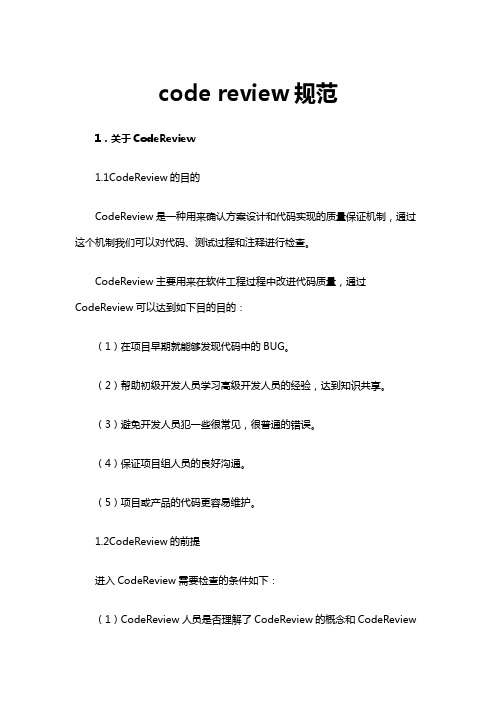
code review规范1.关于CodeReview1.1CodeReview的目的CodeReview是一种用来确认方案设计和代码实现的质量保证机制,通过这个机制我们可以对代码、测试过程和注释进行检查。
CodeReview主要用来在软件工程过程中改进代码质量,通过CodeReview可以达到如下目的目的:(1)在项目早期就能够发现代码中的BUG。
(2)帮助初级开发人员学习高级开发人员的经验,达到知识共享。
(3)避免开发人员犯一些很常见,很普通的错误。
(4)保证项目组人员的良好沟通。
(5)项目或产品的代码更容易维护。
1.2CodeReview的前提进入CodeReview需要检查的条件如下:(1)CodeReview人员是否理解了CodeReview的概念和CodeReview将做什么如果做CodeReview的人员不能理解CodeReview对项目成败和代码质量的重要程度,他们的做法可能就会是应付了事。
(2)代码是否已经正确的build,build的目的使得代码已经不存在基本语法错误我们总不希望高级开发人员或是主管将时间浪费在检查连编译都通不过的代码上吧。
(3)代码执行时功能是否正确CodeReview人员也不负责检查代码的功能是否正确,也就是说,需要复查的代码必须由开发人员或质量人员负责该代码的功能的正确性。
(4)Review人员是否理解了代码做复查的人员需要对该代码有一个基本的了解,其功能是什么,是拿一方面的代码,涉及到数据库或是通讯,这样才能采取针对性的检查。
(5)开发人员是否对代码做了单元测试这一点也是为了保CodeReview 前一些语法和功能问题已经得到解决,CodeReview人员可以将精力集中在代码的质量上。
1.3CodeReview需要做什么CodeReview主要检查代码中是否存在以下方面问题:代码的一致性、编码风格、代码的安全问题、代码冗余、是否正确设计以满足需求(性能、功能)等等。
- 1、下载文档前请自行甄别文档内容的完整性,平台不提供额外的编辑、内容补充、找答案等附加服务。
- 2、"仅部分预览"的文档,不可在线预览部分如存在完整性等问题,可反馈申请退款(可完整预览的文档不适用该条件!)。
- 3、如文档侵犯您的权益,请联系客服反馈,我们会尽快为您处理(人工客服工作时间:9:00-18:30)。
▪ More than 2-3 files for a single fix
Parasoft Proprietary and Confidential
Code Review Workflow
Parasoft Proprietary and Confidential
When is it enough?
More about Concerto
▪ TOOLS PRESENTATION
Parasoft Proprietary and Confidential
Why do Code Review?
▪ Find defects early
▪ Find real functional problems
▪ Increase breadth of understanding
▪ Design patterns used – are they appropriate? ▪ Other policies
Parasoft Proprietary and Confidential
Reviewing code formatting
▪ Normally trust the SA tool to do this ▪ New developers doing pre-commit get extra scrutiny ▪ Legacy code is a challenge ▪ Contested policies are a challenge
Review Classifications
Parasoft Proprietary and Confidential
Reading the Review Graph
Parasoft Proprietary and Confidential
Review Task Classification
▪ New issues by severity
▪ Naming – should fit
Parasoft Proprietary and Confidential
More to look for
▪ Refactoring ▪ What is the general impact of the change being made?
▪ Do you know other areas the change will affect?
▪ They don’t belong in early adoption, or even later. ▪ As people used to doing SA and CodeReview it becomes easier to
introduce such changes.
Parasoft Proprietary and Confidential
Parasoft Concerto Training
Phase 7 – Code Review
2019
The Phased Implementation Plan
▪ Phased implementation plan ensures success
Parasoft Proprietary and Confidential
▪ Leads to increased productivity
Parasoft Proprietary and Confidential
Methods of Code Review
▪ Code Review “in a room”
▪ Wastes time ▪ Developers are inhibited
Post-commit code review
▪ Who reviews whom is key ▪ Guarantees that 100% of modified code is reviewed ▪ For experienced developers ▪ Use for smaller changes
▪ Who reviews whom
▪ How close are they in the code? ▪ Increase code understanding
Developer 1 Developer 3 Developer 4
Developer 2
Parasoft Proprietary and Confidential
When to use pre-commit
▪ Shouldn’t be for normal experienced developers ▪ Setup policies to determine when to use
▪ New developers ▪ New team members ▪ Significant code changes
▪ When everyone agrees
▪ Pre-commit will hold up other development efforts ▪ Balance between full review and getting things done
Parasoft Proprietary and Confidential
▪ Two methods for code review
▪ Pre-commit ▪ Post-commit
▪ First phase of code review should be pre-commit
Parasoft Proprietary and Confidential
Determining Reviewers
▪ Reviewer classifies
▪ New issues by category
Parasoft Proprietary and Confidential
Reviewers Tasks
Parasoft Proprietary and Confidential
Reviews and code base
Parasoft Proprietary and Confidential
Monitoring the process
▪ Use the HealthCheck in PolicyCenter
Parasoft Proprietary and Confidential
Setting HealthCheck Policy
Parasoft Proprietary and Confidential
What should you look at?
▪ Metrics violations ▪ Things not covered by static analysis ▪ Functionality ▪ Extend understanding of the code
Parasoft Proprietary and Confidential
To Learn More
▪ Automated Defect Prevention
▪ Chapter 7 – Best Practices for Code Construction ▪ Chapter 8.2.3 – Conducting Code Reviews
Parasoft Proprietary and Confidential
What shouldn’t you look at
▪ Code formation
▪ use static analysis
▪ Beautification ▪ Naming conventions
▪ Some are related to functionality – check those ▪ Pattern based should be checked in SA
Code Review History
▪ Concerto stores everything ▪ Great for accountability ▪ What what you say ▪ CONCERTO CR HISTORY DEMO
Parasoft Proprietary and Confidential
▪ Using an automated infrastructure
▪ consistent
Parasoft Proprietary and Confideห้องสมุดไป่ตู้tial
Putting it together
▪ The next slides show how to do it
▪ Planning ▪ Setting up tasks ▪ Performing the work
change is related to ▪ Try to understand what they’re trying to do ▪ What is the logic ▪ How does it fit the overall system ▪ How “clean” is the code
▪ Proper design patterns – MOST IMPORTANT ▪ Does each class do one thing ▪ Does each method do one thing ▪ Are methods named according to what they do?
Parasoft Proprietary and Confidential
Things to look for
▪ Make sure source control comments are meaningful ▪ task ID is in the review comments so you know what the
