CS8969_MYSON代理
KSZ8795 Evaluation Board 用户指南说明书
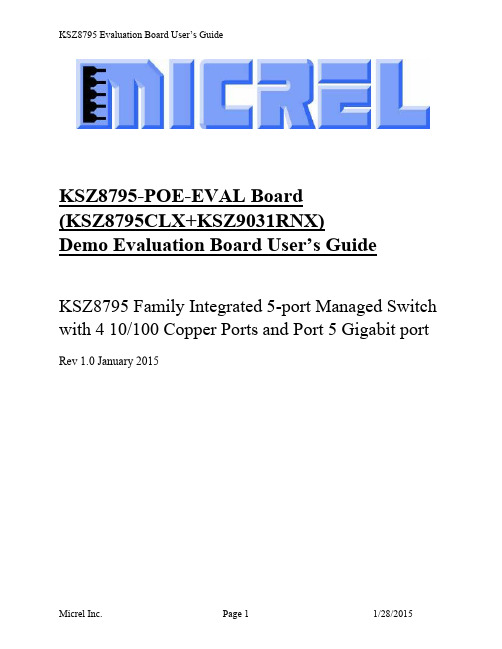
KSZ8795-POE-EVAL Board(KSZ8795CLX+KSZ9031RNX)Demo Evaluation Board User’s GuideKSZ8795 Family Integrated 5-port Managed Switch with 4 10/100 Copper Ports and Port 5 Gigabit port Rev 1.0 January 2015Table of contents1.0 Introduction (4)2.0 Features (4)3.0 Evaluation Kit Contents (4)4.0 Hardware Description (5)4.1 Strap in Mode (6)4.2 Feature Setting Jumpers (7)4.3 SPI Mode (8)4.4 10/100 Ethernet Ports (8)4.4 10/100/1000 Gigabit Ports (8)4.5 LED indicators (9)5.0 Software Tools Description (10)5.1 Introducing Application Software Tools (10)5.2 Window Driver Installation First (10)5.3 Installation Application Software Tools (13)5.4 DOS SPI Tool (15)5.5 Window SPI Software Tool (16)5.6 LinkMD Software Tool (17)6.0 Reference Documents (19)7.0 Bill of Material (19)8.0 Schematics (19)List of Figures and TablesFigure 1 KSZ8795-POE-EVAL Board (5)Figure 2 KSZ8795-POE-EVAL Board Block Diagram (6)Table 1 General Setting Jumpers (7)Table 2 Power Setting Jumpers (7)Table 3 LED Modes (9)Revision History1.0 IntroductionThe KSZ8795 family is Micrel Operations new generation integrated 5-port switch with Gigabit up-link. The KSZ8795CLX is one of KSZ8795 family. KSZ8795CLX contains four MAC/PHYs for four copper ports and one GMAC5 interface with configurable GMII/RGMII/MII/RMII interfaces. The device had been designed with cost sensitive systems in mind but still offers a multitude of new features such as port based security ACL filtering, 802.1az EEE, LinkMD and so on. Also support port and tag based VLAN; QoS priority; SPI and MDC/MDIO interfaces for the registers access. The KSZ8795 family is an excellent choice in broadband gateway applications, integrated broadband router applications, industrial automatic, automotive, etc. fields and as a standalone switch. The KSZ8795-POE-EVAL board is designed to allow the user to experience Gigabit up-link with KSZ9031 Gigabit PHY to Gigabit port of any processor board directly, and can provide PoE PSE power to other four ports. Other rich feature set can be evaluated on this board. The evaluation board is highly configurable and easy to use.2.0 Features∙Micrel KSZ8795 Integrated 5-port 10/100 Managed Ethernet Switch∙ 4 RJ-45 Jacks for 10/100Base-T/TX Ethernet LAN with Corresponding Isolation Magnetics. ∙Auto MDI/MDIX on All Ports.∙Port 5 SW5-RGMII hook-up with a KSZ9031RNX GPHY and provide a Gigabit port.∙Easily set to different VDDIO of 3.3V, 2.5V and 1.8V by jumpers.∙ 1 USB Port Interface Configurable to Emulate an SPI Interface for all registers access by using Window GUI and DOS based software tools.∙ 2 LEDs per Port with 5 LED sets to indicate the Status and Activity for 4 fast Ethernet ports and1 Gigabit port.∙The board powered can be used by a 12V DC power supply.3.0 Evaluation Kit ContentsThe KSZ8795-POE-EVAL Evaluation kit includes the following:∙KSZ8795-POE-EVAL Evaluation Board Rev. 1.x∙KSZ8795-POE-EVAL Ev aluation Board User’s Guide Rev 1.x∙Micrel SPI Configuration Software tools∙KSZ8795-POE-EVAL Evaluation Board Schematics and BOM∙KSZ8795-POE-EVAL PCB file, Gerber file and IBIS model∙The software, reference schematics and other design information will be found in the Design Kit (Design Package) of the KSZ8795 Ethernet switch products on Micrel website.(Contact your Micrel FAE for the latest schematic).∙One 12V DC power supply.∙The USB cable is not included.4.0 Hardware DescriptionThe KSZ8795-POE-EVAL evaluation board is in a compact form factor and can sit on a bench near a computer with USB connector. There are two options for configuration: strap in mode; SPI mode and Strap-in mode that is easily done with on board jumper options. SPI mode is accomplished through a built in USB port interface. You can configure the KSZ8795 device on board by the USB port. Using Micrel SPI software and your PC, you can access the KSZ8795’s full feature set registers by the USB to SPI interface. The board also features RGMII to hook up a KSZ9031RNX as a Gigabit uplink for Gigabit port 5.The KSZ8795-POE-EVAL evaluation board is easy to use. There are programmable LED indicators for link and activity on all ports and a power LED. A manual reset button allows the user to reset the board without removing the power plug. A standard 12VDC power supply can be used by the power jack so that the user can supply power from any 110-240 Volt AC wall or bench socket.Figure 1 KSZ8795-POE-EVAL BoardFigure 2 KSZ8795-POE-EVAL Board Block Diagram4.1 Strap in ModeStrap in configuration mode is the quickest and easiest way to get started. In the default mode, the KSZ8795 acts as a stand-alone 4 port switch and one RGMII up-link. The user has to simply set the board’s configuration jumpers to the desired settings and apply power to the board. The user can also change jumper settings while power is applied to the board and press the convenient manual reset button for the new settings to take effect. Note that even if there is no external strap in values are set, internal pull up and pull down resistors will set the KSZ8795 default configuration. Section 4.1.1 covers each jumper on the board and describes its function.The KSZ8795 will start automatically after power up or reset.4.2 Feature Setting JumpersThe evaluation board provides jumpers to allow the user to easily set strap in configurations for the KSZ8795. Tables below describe the jumpers and their functions in the open or closed state.Table 1 General Setting JumpersTable 2 Power Setting Jumpers4.3 SPI ModeFrom SPI interface to the KSZ8795, use a USB to SPI converter that allows accessing all of the KSZ8795 features and registers. The user can easily access the SPI interface using a computer connected to the evaluation board’s USB port interface. Micrel provides a Windows GUI based program for the user to evaluate the KSZ8795’s full feature set. KSZ8795’s SP I interface will be able to access all static MAC table, the VLAN table, dynamic MAC address table, the MIB counters and all enhanced features.To prepare the KSZ8795CLXD-EVAL board for SPI mode configuration follow these steps:1. Copy the Micrel provided SPI interface software on your computer.2. KSZ8795-POE-EVAL board is fixed at SPI slave mode.3.Connect the computer’s USB port to the KSZ8795CLXD-EVAL board with a USB port cable.4.Connect the 12V DC power supply to J7 of the KSZ8795-POE-EVAL board.5.Open the Windows and navigate to the directory where the Window SPI file is stored. Click itsicon to invoke the software.6.Program the desired settings using the Micrel SPI interface software. See the softwareoperation description section for details.4.4 10/100 Ethernet PortsThere are five 10/100 Ethernet ports on the KSZ8795-POE-EVAL board. The ports J1, J2, J3 and J4 are the standard RJ45 connectors and using CAT-5 cables. Each port can be used as either an uplink or downlink. All ports support Auto-MDI/MDIX, so there is no need for cross over cables. J1 = RJ45 connector for port 1J2 = RJ45 connector for port 2J3 = RJ45 connector for port 3J4 = RJ45 connector for port 4JM1, JM2, JM3, JM4 and JS1, JS2, JS3, JS4 special connectors for Automotive used only.4.4 10/100/1000 Gigabit PortsThere is one KSZ9031RNX with 10/100/1000 Ethernet ports on the KSZ8795-POE-EVAL board. The ports RJ1 is the standard RJ45 connectors for port 5 and can connect to one Gigabit port of a processor platform by using CAT-5 cables. The port supports Auto-MDI/MDIX, so there is no need for the cross over cables.RJ1 = RJ45 connector for port 54.5 LED indicatorsEthernet Port LEDsThere are four columns of LED indicators on the board, one column for each of the four ports. The LED indicators are programmable to two different modes. You can program the LED mode through Register 11 bits [5:4]. The mode definitions are shown in Table below. There are two LEDs per port. The naming convention is “LEDx_y”, where “x” is the port number, and “y” is the number of the LED for that port.Table 3 LED ModesLED1_y are assigned to port 1LED2_y are assigned to port 2LED3_y are assigned to port 3LED4_y are assigned to port 4Gigabit Port LEDThe board also has a Gigabit port LED D3 to indicate the link-up speed for port 5.Green Color: 1G LinkRed Color: 100M LinkOrange Color: 10M LinkPower LEDThe board also has a power LED D7 for the 3.3V power supply. D7 LED indicates Power on and off.5.0 Software Tools Description5.1 Introducing Application Software ToolsThe Design Kit provides some software tools to support SPI access for all registers andMDC/MDIO access for MIIM registers. The installation file is located folders in the software tool directory within subdirectory of Window SPI_MDIO_Tools, this file name is MicrelSwitchPhyTool_x.xx.msi.5.2 Window Driver Installation FirstBefore use the Window based application software tool, the support drivers need to be installed to PC/Laptop first and this installation is just one times only. When connect one standard USB cable with type A and type B connectors between the evaluation board and PC computer first time, the Found New Hardware Wizard window will pop-up and then follow the instructions step by step as below.. Choose ‘No, not this time’ radio button and click the ‘Next’ button.Choose the ‘Install from a list or specific location (Advanced)’ radio button and click the ‘Next’ button.Click the ‘Include this location in the search’ check box, and use ‘Browse’ button to select the‘C:\MicrelEthernetChipConfig\D2XXDriver\CDM 2.02.04 WHQL Certified’ directory and click the ‘Next’ button. The window will install the drivers from this location.Click ‘Finish’ button. The Window will install another driver called ‘USB Serial Converter B’. After the drivers installed, Window Device Manager will show ‘USB Serial Converter A’ and ‘USB Serial Converter B’ as below figure. That means the installation successful.5.3 Installation Application Software ToolsIn the Design Kit, the installation file is located folders in the software tool directory within subdirectory of Window SPI_MDIO_Tools, this file name is MicrelSwitchPhyTool_x.xx.msi. Double click this file name, an installation Window will pop-up and then follow the instructions step by step as below.In this pop-up Window, this application software tools can be assigned to default Micrel directory in above window shown or is assigned to a specified folder what you want. Click ‘Next’ button, next Window will pop-up as below.Click ‘Next’ button to start the installation.Click ‘Close’ button to finish the installation. All application software tools are installed into the default Micrel directory or assigned directory in installation as below.5.4 DOS SPI ToolThis is a simple and powerful tool to access all register. The tool located in the default or assigned folder in the installation. There is an USBSPI.exe file which can be executed directly by clicking its icon. Before run the software tool, the SPI jumper setting should follows Table 5 in 4.3 SPI mode section and USB cable is plugged in both KSZ8795-POE-EVAL board and PC/Laptop. After click its icon, a DOS Window will pop up as follow:T ype a ‘help’ and press Enter, all commands will display as follows,For Read or Write registers, reg is the offset address of the register, value is Hex number.The ‘run file’ command can execute multiple commands by a script file, the script file is a .txt file which can be created by any edit tools.run xxxx.txt //will run the .txt script file.5.5 Window SPI Software ToolThis is a powerful tool to access all register. The tool located in the default or assigned folder in the installation. There is a MicrelSwitchConfigApp.exe file which can be executed directly by clicking its icon.Before run the software tool, the SPI jumper setting should follows Table 5 in 4.3 SPI mode section and USB cable should be plugged in both KSZ8795CLXD-EVAL board and PC/Laptop. After click its icon, a GUI Window will pop up as follow:The default is SPI interface to do switch configuration. From the device selection window to select any devices then press ‘Continue’ button or click ‘Continue’ button directly, the software tool can detect devices automatically. A control Window will be pop up as follow.All register can be read/ written in the window.The control Window includes all application registers, static MAC table, VLAN table, dynamic table and MIB counters that are supported by SPI. The software can save and open the configuration file as a back-up.5.6 LinkMD Software ToolThis is a simple and powerful tool to test Micrel LinkMD feature. The tool is in the installation folder. There is a LinkMDUSB.exe file which can be executed directly by clicking its icon.After click the icon of this executed file, a GUI Window will pop up as follow:Select one part and clik ‘Next’ button, using SPI interface and clik ‘Next’ button again, pop up a test windown as below:An example for CAT-5 cable diagnostic with open on port 1, just clic k ‘TEST’ button, a test result shows as below.The test result shows both MDIX mode for pair 3-6 and MDI mode for 1-2 pair. The detail LinkMD diagnostic testing configuration is described in the datasheet.6.0 Reference DocumentsKSZ8795CLX Data Sheets (Contact Micrel for Latest Datasheet), KSZ8795 Design Package includes all design information as a Design kit. The Design Kit will be found on Micrel website (Contact Micrel for the updates).7.0 Bill of MaterialPlease see the detail BOMs in the BOM folder of the hardware design package for theKSZ8795-POE-EVAL Boards.8.0 SchematicsPlease see the schematics of the evaluation board and reference design in the schematicsfolder of the hardware design package (Design kit) for the KSZ8795-POE-EVAL Board. Magnetics Vendors:See the datasheets for the recommendation.MICREL, INC. 1849 FORTUNE DRIVE SAN JOSE, CA 95131 USA TEL +1 (408) 944-0800 FAX +1 (408) 474-1000 WEB http:/ The information furnished by Micrel in this data sheet is believed to be accurate and reliable. However, no responsibility is assumed by Micrel for its use. Micrel reserves the right to change circuitry and specifications at any time without notification to thecustomer.Micrel Products are not designed or authorized for use as components in life support appliances, devices or systems where malfunction of a product can reasonably be expected to result in personal injury. Life support devices or systems are devices or systems that (a) are intended for surgical implant into the body or (b) support or sustain life, and whose failure to perform can be reasonably expected to result in a signi ficant injury to the user. A Purchaser’s use or sale of Micrel Products for use in life support appliances, devices or systems is a Purchaser’s own risk and Purchaser agrees to fully indemnify Micrel for any damagesresulting from such use or sale.© 2015 Micrel, Incorporated.。
MP-III Writer 用戶手冊说明书

SONiX公司保留對以下所有產品在可靠性、功能和設計方面的改進做進一步說明的權利。
SONiX不承擔由本手冊所涉及的產品或電路的運用和使用所引起的任何責任。
SONiX的產品不是專門設計應用於外科植入、生命維持和任何SONiX產品的故障會對個體造成傷害甚至死亡的領域。
如果將SONiX的產品應用於上述領域,即使這些是由SONiX在產品設計和製造上的疏忽引起的,用戶也應賠償所有費用、損失、合理的人身傷害或死亡所直接或間接產生的律師費用,並且用戶保證SONiX及其雇員、子公司、分支機搆和銷售商與上述事宜無關。
V1.0 2007年3月第一版目錄修改記錄 (2)1MP-III WRITER介紹 (4)1.1簡介 (4)1.2功能概述 (4)1.3硬體介紹 (4)1.4配件說明 (5)1.5軟硬體安裝 (6)1.5.1軟體安裝 (6)1.5.2硬體安裝 (6)2晶片脫機燒錄操作 (8)2.1晶片脫機燒錄步驟 (8)2.2下載燒錄代碼 (8)2.3晶片脫機燒錄 (8)3晶片聯機燒錄操作 (9)3.1晶片聯機燒錄步驟 (9)3.2R OLLING CODE設定 (14)EEPROM操作 (15)4MP-III WRITER脫機操作說明 (17)4.1MP-III W RITER 脫機操作的功能表及相關資訊說明 (17)4.2MP-III W RITER 操作說明 (17)5常見故障排除 (19)5.1進入T EST M ODE (19)5.2常見故障維修方法 (19)6附錄 (20)1 MP-III Writer介紹1.1 簡介MP-III Writer是基於MPI Writer升級的新一代燒錄器,擴展有USB介面和ISP(In System Program)等功能,可通過USB口下載燒錄代碼,更新燒錄控制程式。
由硬體升級改為軟體升級,極大方便了客戶的使用。
1.2 功能概述採用具有ISP功能的Flash Base MCU,聯機狀態時根據需要可升級晶片燒錄控制程式;Full Speed USB1.1介面可方便與PC互聯,從而進行燒錄器升級、聯機燒錄晶片或下載晶片燒錄代碼; 支援晶片聯機和脫機燒錄操作;繼承MPI Writer所有功能;新增聯機狀態下,讀取晶片資料的功能;新增聯機狀態下,讀取EEPROM和清空EEPROM等功能。
新视图TM600s白光光学干涉三维扫描仪说明书

NewView TM 600s SpecificationsZYGO CORPORATIONLAUREL BROOK ROAD • MIDDLEFIELD, CT 06455VOICE: 860 347-8506 • FAX: 860 346-4188•EMAIL:****************SS-0036 06/09 © 2009 Zygo Corporation SYSTEMMeasurementTechniqueNon-contact, three-dimensional, scanningwhite light interferometryScanner Closed-loop piezo-based, with highlylinear capacitive sensorsField of View 0.05 to 3.5 mm (0.002 to 0.138 in.);objective dependentIlluminator Integrated long-life white-light LED withcomputer-controlled light levelObjectiveMountingQuick mount single objective dovetailControls Optical Filter Tray and Focus AidMeasurementArray640x480; user-selectablePart Viewing On-screen live display standard;second LCD monitor optionalFine FocusStageMedium and fine manual control, with 1.2in. (30 mm) of travelCoarse Z-StageCoarse, large range manual control, with10 in. (250 mm) of travel; actual travel isconfiguration dependentDimensions(HWD)27.6 x 12 x 16.5 in.(702 x 300 x 420 mm) NewView onlyWeight ~70 lb (32 kg), including part stageInput Voltage 100/120/220/240 VAC, 50/60 HzComputer High-performance Pentium-based Dell PCwith LCD monitorSoftware ZYGO MetroPro software running underMicrosoft Windows XPA CCESSORIES (O PTIONS)Objectives Infiniteconjugateinterferometricobjectives; 2X, 2.5X, 5X, 10X, 20X, 50X,100X.Refer to the NewView Objective Chart forobjective specifications.Turrets • Manual 6-position turret• Motorized 6-position turretPart Stage • Manual Tip/Tilt/X/Y, with±6° tip/tilt, 4 in. (100 mm) x/y travelVibrationIsolationSystem• Table, 31 x 24 x 24 in. (HWD)(787 x 610 x 610 mm); weight ~600 lb(272 kg); requires compressed air at60 psi (4 bar) with 1/4 in. input hose• Platform, tabletop, 2.75 x 20 x 24 in.(HWD) (70 x 508 x 610 mm); includesair pumpWorktable • Wrap-around, 34 x 52 x 35 in. (HWD)(864 x 1321 x 889 mm); nests next tothe vibration isolation tableMeasurementStandards• Lateral Calibration Standard• Precision Lateral Calibration Standard• SiC Reference Flat• Step Height StandardsGREAT PHOTOGOES HEREP ERFORMANCEVertical ScanRange ≤ 150 µm (5906 µin)Vertical Res. < 0.1 nm (0.004 µin)Lateral Res. 0.36 to 5.18 µm (14.2 to 204 µin);objective dependentDataScan Rate ≤ 15 µm/sec (591 µin/sec)MaximumData Points307,200RMSRepeatability< 0.01 nm (0.0004 µin) RMSσStep Height Accuracy ≤ 0.75%Repeatability≤ 0.1% @ 1σT EST P ART C HARACTERISTICSMaterial Various surfaces: opaque, transparent,coated, uncoated, specular, andnonspecularReflectivity 1-100%ENVIRONMENTAL R EQUIREMENTSTemperature15 to 30°C (59 to 86°F)Rate ofTemp. Change<1.0°C (1.8°F) per 15 minHumidity 5 to 95% relative, noncondensingVibrationIsolationRequired for vibration frequencies in therange of 1 Hz to 120 Hz。
托拉克铁网栏杆系列产品说明书

Bastion - Single Skin Steel Partitioning Installation PackTroax Lee Manufacturing Ltd.Troax Lee Manufacturing Ltd Building 52, Third Avenue,Pensnett Trading Estate,Telephone :Facsimilie : Email :+44 (0) 1384 277 441+44 (0) 1383 273 627**************Scan meContentsPage 1 Page 2-6 Page 7-12 Page 13-18 Page 19 Page 20ContentsBastion PartitioningBastion Sliding Door (King 0)Bastion Sliding Door (King 1)SSS HandleMaintenance Information______Bastion Partitioning Drill with hammer action Metal Shears Hacksaw Pliers or Mole Grips Tape MeasureSpirit LevelFileScrewdriver Adjustable SpannerSet SquareHammerInstallation InstructionsBefore you begin: - Identify all of the components for your installation. - Choose a datum point from which to measure all positions of corners.- Measure and mark up the lines of the walls with a chalk line, between the feature points.Fix the panel to the floor using M8 x 40mm coach and rawl If NOT fixing into concrete check the fixing listed on the Beginning InstallationInstalling DoorsFix the door frame to the floor using spit-hit fixings.Double doors will need to be fitted together with provided fixings.Install the completed frame into the run of partitioning.Install the over panels.A hole will need to be drilled into the floor and top lintel toaccommodate the flush bolt locking mechanism for double doors.*Door closers are to be fitted, install instructions will be provided.Threshold StripFloor FixingBefore install ensure that the threshold strip is removed from the base of the door.Single doors usually come pre-hung into the frame.Round posts are used when creating non-standard angles.1 set of holes are pre-drilled and tapped, fix panel to the holes 56Male Bead (x4)Glass PaneFemale Bead (x4)Fitting Glazing is simple but requires two people.Female BeadMale BeadPanelFit the female bead round the edge of the panel where it will be glazed.When the glass fits correctly to this clip the Male Bead in place to fix the glass pane in.Glass PaneInstalling Glazed PanelsTop Capping3 Way Top CapTop Cap CornerAt a 90 degree corner use a corner cover and fix in place using pop rivets as shown.At a 3 way junction use the top capping supplied. Fix in place using pop rivets as shown.Slot the top capping over the top of the panels.Installing Top CapsSliding Door (King 0)Drill with hammer action Metal Shears Hacksaw Pliers or Mole Grips Tape MeasureSpirit LevelFileScrewdriver Adjustable SpannerSet SquareHammerInstallation InstructionsOnce the panels are installed a gap will be left for the door.There will be two lintel cleats welded onto the mullions situated as shown.1Installing Over Panel2PanelMullionLintelBox SectionCountersunk BoltsFix in place using M8 x 16mm bolts.Fitting the Track2Slide the track in as shown at the open end. Tek screw the track to the open end bracket to fix it in place.Slide the roller trolley halves into the track at the open end as shown.The length of the floor guide is greater than the length of the door, this is so it will always be in the floor track.Fixing Floor TrackAlign the floor track up to the opening of the door as shown to the slide the door will open to.Fix to the floor through the pre-drilled holes in the floor track using push spit hit fixings.Place the floor guide as shown to the base of the sliding door panel.Attaching the Sliding DoorSliding Door PanelFloor GuideFloor TrackTop TrackSliding Door (King 1)Drill with hammer action Metal Shears Hacksaw Pliers or Mole Grips Tape MeasureSpirit LevelFileScrewdriver Adjustable SpannerSet SquareHammerInstallation InstructionsOnce the panels are installed a gap will be left for the door.There will be two lintel cleats welded onto the mullions situated as shown.1Installing Over Panel2PanelMullionLintelBox SectionCountersunk BoltsUsing two M10 x 25 countersunk bolts and M10 nuts fix the End bracket to the track angle as shown.Using a M10 x 25mm countersunk bolts and an M10 nut fix each bracket to the track angle as shown.Leave one end open to allow the Track to be inserted.Installing the TrackSlide trolley halves into track asshown.Slide the track into position.Once the trolleys are in position fix end bracket on trackangle using M10 x 25mm countersunk bolts and nuts.Align the track angle with pre-drilledand tapped holes In the mullions.Fix using M10 x 25mmhex bolt.Repeat at each mullion.The length of the floor guide is greater than the length of the door, this is so it will always be in the floor track.Fixing Floor TrackAlign the floor track up to the opening of the door as shown to the slide the door will open to.Fix to the floor through the pre-drilled holes in the floor track using push spit hit fixings.Place the floor guide as shown to the base of the sliding door panel.Attaching the Sliding DoorSliding Door PanelFloor GuideFloor TrackTop TrackAll Fixings must be used when installing the SSS Handle.2 x Grub Screw 2 x Through Fixings 8 x RivetsGrub Screw (x2)Rivets (x8)Through Fixings (x2)SSS HandleMaintenance Information1.0 General Cleaning:1.1 Daily cleaning is recommend for the removal of dust and dirt.1.2 Do not use abrasive cleaning solutions, abrasive papers or alkaline solutions.1.3 Wipe down only! Must not be washed down.2.0 Laminated & Wooden Doors:2.1 Wipe down periodically using a damp cloth and mild detergent drying with aclean cloth afterwards.3.0 Sliding Doors:3.1 Lightly oil trolley hangers every 3 to 5 months.3.2 Check the trolley alignment in the track every 3 to 5 months.4.0 Locks & Hinges:4.1 Duplicate keys can be ordered from Troax Lee Manufacturing Ltd.4.2 Lightly oil hinged every 3 to 5 months.5.0 Bolt Fixings:5.1 Check bolted fixings to ensure they are still tight every 6 to 12 months.6.0 Glazing:6.1 Clean glass when necessary using a suitable glass cleaner only.6.2 Wipe down only! Must not be washed down.7.0 Polycarbonate7.1 Cleaning must be carried out manually. Carefully brushed with a very softbrush to remove any particles. Using a lint free cloth, gently wipe (do NOTrub) with lukewarm water mixed with a milddomestic soap (i.e. Washing-UpLiquid). Rinse thoroughly with clean water and wipe dry with a very soft lintfree cloth (do NOT rub)8.0 Door Closers:8.1 To be maintained as per manufacturers recommendations.9.0 Damaged Items:9.1 Contact Troax Lee Manufacturing Ltd. for a range of replacement parts,doors, panels & glazing.Page 20。
142.杭州医学院音箱、功放等的在线询价(自行)合同

浙江省政府采购在线询价合同合同编号:2970051857020170011合同名称:关于音箱、功放等的在线询价合同采购单位(甲方):杭州医学院供应商(乙方):杭州艾力特音频技术有限公司为了保护甲乙双方合法权益,根据《中华人民共和国政府采购法》、《中华人民共和国合同法》等相关法律法规以及项目编号为 2017070865057427的在线询价项目的成交结果,签署本合同,以资共同遵守。
一、采购标的金额单位:万元序号采购计划文号货物名称品牌型号/规格技术参数或配置要求数量单价合同总价1[2017]31619号功放、扩音设备艾力特/eliteOS-704FC-A数字音频主机(含功放)(含艾力特音频主机软件V1.0)一台,MS-D020吊麦一只,SPK-5E无源音箱智能扩声主机:4路平衡输入(凤凰端子),音频输入阻抗100Kohm,可支持48V幻象供电;3路RCA,最大输入电平6dBV,输入阻抗100Kohm;2路RCA,输出阻抗600ohm;4路凤凰端子,混音输出;音频输出音量调节范围0-3V;总谐波失真(THD+N)≤0.002%@+4dBu,1KHz;功放功率2×350W;附加稳态增益>25dB;处理啸叫抑制延迟能力:128ms,256ms,512ms;稳态噪声消除比:30dB;频率响应20Hz-16KHz ;最大增益59dB;全向拾音麦克风:频率响应100Hz~16KHz;灵敏度-32dB;输出阻抗250Ω±30%;输出幅度Max 300mV;最大承受声压139dB声压,1kHz于1%T.H.D;动态范围典型值115dB,1kHz于最高声压;信噪比>=65dB;输出连接器外置式3针卡侬公头XLR-3-12C;附属品防风海绵罩;符合标准欧盟CE标准,美国FCC认证,最高检同步录音录像系统建设规范;音箱(单位:对):频率响应95Hz~20KHz;额定阻抗8Ω;额定功率100W;指70.658000 4.606000向角度(1w/1m)(dB)H90ºx V60º;灵敏度(dB)91;最大声压级114;无源注:以上合同总价包含货物到达甲方或甲方指定用户并能正常使用所需的一切费用,包括但不限于包装费、运输费、装卸费、保险费、安装调试费、技术服务费、培训费以及保修费、税费等。
威林视讯科技有限公司产品手册说明书
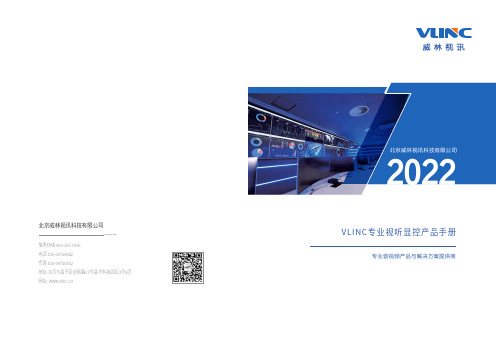
服务热线:400-150-1816电话*************传真*************地址:北京市昌平区创新路27号昌平科技园区3号5层网址:北京威林视讯科技有限公司VLINC专业视听显控产品手册专业音视频产品与解决方案提供商2022北京威林视讯科技有限公司COMPANY PROFILE公司简介威林的愿景威林的使命威林的核心价值观威林视讯是专注于显示控制一体化解决方案的科技企业,经过多年发展,已经成长为国内显控领域的知名品牌,拥有多项独立自主的知识产权。
自成立以来,威林视讯连续推出多个创新产品,包括纯硬件图像处理器,到图像综合管理平台,从分布式处理器到可视化分布式系统,从46寸液晶拼墙到70寸液晶拼墙,从高清到8K 系统整体解决方案,威林视讯的每一次创新都引导着行业的发展和进步,威林视讯提出的所见即所得,所得即可操作的理念,已经成为显控系统的行业标准。
威林视讯有拥有强大的研发实力和方案设计服务能力,核心团队均具备10年以上的行业经验,与北京大学,北京交通大学等多所高校建立产学研合作关系,在掌握图像算法,具备产品设计能力的基础上,对于客户的订制化需求能够快速响应,从研发到制造,从设计到施工,建立了一整套的客户服务体系。
威林视讯在北京,上海,深圳,广州,南京,成都,南昌,乌鲁木齐等国内主要城市均设有分支机构,具备国内省会级城市的快速响应能力。
威林视讯的团队成功完成多个典型案例,包括北京新机场,北京公安局合成作战指挥中心,天津市委宣传部,国家气象局,火箭军某基地,上海联通,广州移动,酒泉卫星发射基地,滴滴出行等标志性项目,均为所在领域的标杆项目。
共同成长作为一个发展中的公司,威林愿意帮助客户成长,努力给客户提供技术培训,商务支持等各种支持,希望客户在竞争中取胜,威林的体系对客户保持开放,愿意帮助客户建立认证体系和获得各种知识产权。
同样,威林也希望能够跟员工一起成长,公司鼓励员工参加各种学历或者非学历教育并承担部分学费,公司内部也会不断建设良好的分享,培训和晋升的体系,希望能够鼓励每一位员工都能发挥自己最大的价值。
wm8960 linux codec 代码,修改过了,支持录音
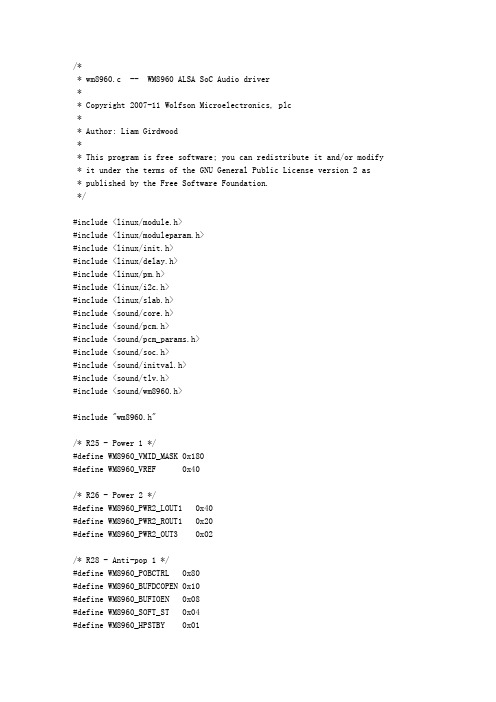
* wm8960.c -- WM8960 ALSA SoC Audio driver** Copyright 2007-11 Wolfson Microelectronics, plc** Author: Liam Girdwood** This program is free software; you can redistribute it and/or modify * it under the terms of the GNU General Public License version 2 as* published by the Free Software Foundation.*/#include <linux/module.h>#include <linux/moduleparam.h>#include <linux/init.h>#include <linux/delay.h>#include <linux/pm.h>#include <linux/i2c.h>#include <linux/slab.h>#include <sound/core.h>#include <sound/pcm.h>#include <sound/pcm_params.h>#include <sound/soc.h>#include <sound/initval.h>#include <sound/tlv.h>#include <sound/wm8960.h>#include "wm8960.h"/* R25 - Power 1 */#define WM8960_VMID_MASK 0x180#define WM8960_VREF 0x40/* R26 - Power 2 */#define WM8960_PWR2_LOUT1 0x40#define WM8960_PWR2_ROUT1 0x20#define WM8960_PWR2_OUT3 0x02/* R28 - Anti-pop 1 */#define WM8960_POBCTRL 0x80#define WM8960_BUFDCOPEN 0x10#define WM8960_BUFIOEN 0x08#define WM8960_SOFT_ST 0x04#define WM8960_HPSTBY 0x01/* R29 - Anti-pop 2 */#define WM8960_DISOP 0x40#define WM8960_DRES_MASK 0x30/** wm8960 register cache* We can't read the WM8960 register space when we are* using 2 wire for device control, so we cache them instead.*/static const u16 wm8960_reg[WM8960_CACHEREGNUM] = {0x0097, 0x0097, 0x0000, 0x0000,0x0000, 0x0008, 0x0000, 0x000a,0x01c0, 0x0000, 0x00ff, 0x00ff,0x0000, 0x0000, 0x0000, 0x0000,0x0000, 0x007b, 0x0100, 0x0032,0x0000, 0x00c3, 0x00c3, 0x01c0,0x0000, 0x0000, 0x0000, 0x0000,0x0000, 0x0000, 0x0000, 0x0000,0x0100, 0x0100, 0x0050, 0x0050,0x0050, 0x0050, 0x0000, 0x0000,0x0000, 0x0000, 0x0040, 0x0000,0x0000, 0x0050, 0x0050, 0x0000,0x0002, 0x0037, 0x004d, 0x0080,0x0008, 0x0031, 0x0026, 0x00e9,};struct wm8960_priv {enum snd_soc_control_type control_type;int (*set_bias_level)(struct snd_soc_codec *,enum snd_soc_bias_level level);struct snd_soc_dapm_widget *lout1;struct snd_soc_dapm_widget *rout1;struct snd_soc_dapm_widget *out3;bool deemph;int playback_fs;};#define wm8960_reset(c) snd_soc_write(c, WM8960_RESET, 0)/* enumerated controls */static const char *wm8960_polarity[] = {"No Inversion", "Left Inverted", "Right Inverted", "Stereo Inversion"};static const char *wm8960_3d_upper_cutoff[] = {"High", "Low"};static const char *wm8960_3d_lower_cutoff[] = {"Low", "High"};static const char *wm8960_alcfunc[] = {"Off", "Right", "Left", "Stereo"}; static const char *wm8960_alcmode[] = {"ALC", "Limiter"};static const struct soc_enum wm8960_enum[] = {SOC_ENUM_SINGLE(WM8960_DACCTL1, 5, 4, wm8960_polarity),SOC_ENUM_SINGLE(WM8960_DACCTL2, 5, 4, wm8960_polarity),SOC_ENUM_SINGLE(WM8960_3D, 6, 2, wm8960_3d_upper_cutoff),SOC_ENUM_SINGLE(WM8960_3D, 5, 2, wm8960_3d_lower_cutoff),SOC_ENUM_SINGLE(WM8960_ALC1, 7, 4, wm8960_alcfunc),SOC_ENUM_SINGLE(WM8960_ALC3, 8, 2, wm8960_alcmode),};static const int deemph_settings[] = { 0, 32000, 44100, 48000 };static int wm8960_set_deemph(struct snd_soc_codec *codec){struct wm8960_priv *wm8960 = snd_soc_codec_get_drvdata(codec);int val, i, best;/* If we're using deemphasis select the nearest available sample* rate.*/if (wm8960->deemph) {best = 1;for (i = 2; i < ARRAY_SIZE(deemph_settings); i++) {if (abs(deemph_settings[i] - wm8960->playback_fs) <abs(deemph_settings[best] - wm8960->playback_fs))best = i;}val = best << 1;} else {val = 0;}dev_dbg(codec->dev, "Set deemphasis %d\n", val);return snd_soc_update_bits(codec, WM8960_DACCTL1,0x6, val);}static int wm8960_get_deemph(struct snd_kcontrol *kcontrol,struct snd_ctl_elem_value *ucontrol){struct snd_soc_codec *codec = snd_kcontrol_chip(kcontrol);struct wm8960_priv *wm8960 = snd_soc_codec_get_drvdata(codec);ucontrol->value.enumerated.item[0] = wm8960->deemph;return 0;}static int wm8960_put_deemph(struct snd_kcontrol *kcontrol,struct snd_ctl_elem_value *ucontrol){struct snd_soc_codec *codec = snd_kcontrol_chip(kcontrol);struct wm8960_priv *wm8960 = snd_soc_codec_get_drvdata(codec);int deemph = ucontrol->value.enumerated.item[0];if (deemph > 1)return -EINVAL;wm8960->deemph = deemph;return wm8960_set_deemph(codec);}static const DECLARE_TLV_DB_SCALE(adc_tlv, -9700, 50, 0);static const DECLARE_TLV_DB_SCALE(dac_tlv, -12700, 50, 1);static const DECLARE_TLV_DB_SCALE(bypass_tlv, -2100, 300, 0);static const DECLARE_TLV_DB_SCALE(out_tlv, -12100, 100, 1);static const struct snd_kcontrol_new wm8960_snd_controls[] = {SOC_DOUBLE_R_TLV("Capture Volume", WM8960_LINVOL, WM8960_RINVOL, 0, 63, 0, adc_tlv),SOC_DOUBLE_R("Capture Volume ZC Switch", WM8960_LINVOL, WM8960_RINVOL, 6, 1, 0),SOC_DOUBLE_R("Capture Mute Switch", WM8960_LINVOL, WM8960_RINVOL, 7, 1, 0),SOC_DOUBLE_R_TLV("Playback Volume", WM8960_LDAC, WM8960_RDAC,0, 255, 0, dac_tlv),SOC_DOUBLE_R_TLV("ADC Digital Volume", WM8960_LADC, WM8960_RADC, 0, 255, 0, dac_tlv),SOC_DOUBLE_R_TLV("Headphone Playback Volume", WM8960_LOUT1, WM8960_ROUT1, 0, 127, 0, out_tlv),SOC_DOUBLE_R("Headphone Playback ZC Switch", WM8960_LOUT1, WM8960_ROUT1, 7, 1, 0),SOC_DOUBLE_R_TLV("Speaker Playback Volume", WM8960_LOUT2, WM8960_ROUT2, 0, 127, 0, out_tlv),SOC_DOUBLE_R("Speaker Playback ZC Switch", WM8960_LOUT2, WM8960_ROUT2, 7, 1, 0),SOC_SINGLE("Speaker DC Volume", WM8960_CLASSD3, 3, 5, 0),SOC_SINGLE("Speaker AC Volume", WM8960_CLASSD3, 0, 5, 0),SOC_SINGLE("PCM Playback -6dB Switch", WM8960_DACCTL1, 7, 1, 0),SOC_ENUM("ADC Polarity", wm8960_enum[0]),SOC_SINGLE("ADC High Pass Filter Switch", WM8960_DACCTL1, 0, 1, 0),SOC_ENUM("DAC Polarity", wm8960_enum[2]),SOC_SINGLE_BOOL_EXT("DAC Deemphasis Switch", 0,wm8960_get_deemph, wm8960_put_deemph),SOC_ENUM("3D Filter Upper Cut-Off", wm8960_enum[2]),SOC_ENUM("3D Filter Lower Cut-Off", wm8960_enum[3]),SOC_SINGLE("3D Volume", WM8960_3D, 1, 15, 0),SOC_SINGLE("3D Switch", WM8960_3D, 0, 1, 0),SOC_ENUM("ALC Function", wm8960_enum[4]),SOC_SINGLE("ALC Max Gain", WM8960_ALC1, 4, 7, 0),SOC_SINGLE("ALC Target", WM8960_ALC1, 0, 15, 1),SOC_SINGLE("ALC Min Gain", WM8960_ALC2, 4, 7, 0),SOC_SINGLE("ALC Hold Time", WM8960_ALC2, 0, 15, 0),SOC_ENUM("ALC Mode", wm8960_enum[5]),SOC_SINGLE("ALC Decay", WM8960_ALC3, 4, 15, 0),SOC_SINGLE("ALC Attack", WM8960_ALC3, 0, 15, 0),SOC_SINGLE("Noise Gate Threshold", WM8960_NOISEG, 3, 31, 0),SOC_SINGLE("Noise Gate Switch", WM8960_NOISEG, 0, 1, 0),SOC_DOUBLE_R("Mic Boot Gain", WM8960_LINPATH, WM8960_RINPATH, 4, 3, 0),SOC_SINGLE_TLV("Left Output Mixer Boost Bypass Volume",WM8960_BYPASS1, 4, 7, 1, bypass_tlv),SOC_SINGLE_TLV("Left Output Mixer LINPUT3 Volume",WM8960_LOUTMIX, 4, 7, 1, bypass_tlv),SOC_SINGLE_TLV("Right Output Mixer Boost Bypass Volume",WM8960_BYPASS2, 4, 7, 1, bypass_tlv),SOC_SINGLE_TLV("Right Output Mixer RINPUT3 Volume",WM8960_ROUTMIX, 4, 7, 1, bypass_tlv),//add by lyqSOC_SINGLE("MICB Switch", WM8960_POWER1, 1, 1, 0),};static const struct snd_kcontrol_new wm8960_lin_boost[] = {SOC_DAPM_SINGLE("LINPUT2 Switch", WM8960_LINPATH, 6, 1, 0),SOC_DAPM_SINGLE("LINPUT3 Switch", WM8960_LINPATH, 7, 1, 0),SOC_DAPM_SINGLE("LINPUT1 Switch", WM8960_LINPATH, 8, 1, 0),};static const struct snd_kcontrol_new wm8960_lin[] = {SOC_DAPM_SINGLE("Boost Switch", WM8960_LINPATH, 3, 1, 0),};static const struct snd_kcontrol_new wm8960_rin_boost[] = {SOC_DAPM_SINGLE("RINPUT2 Switch", WM8960_RINPATH, 6, 1, 0),SOC_DAPM_SINGLE("RINPUT3 Switch", WM8960_RINPATH, 7, 1, 0),SOC_DAPM_SINGLE("RINPUT1 Switch", WM8960_RINPATH, 8, 1, 0),};static const struct snd_kcontrol_new wm8960_rin[] = {SOC_DAPM_SINGLE("Boost Switch", WM8960_RINPATH, 3, 1, 0),};static const struct snd_kcontrol_new wm8960_loutput_mixer[] = { SOC_DAPM_SINGLE("PCM Playback Switch", WM8960_LOUTMIX, 8, 1, 0), SOC_DAPM_SINGLE("LINPUT3 Switch", WM8960_LOUTMIX, 7, 1, 0),SOC_DAPM_SINGLE("Boost Bypass Switch", WM8960_BYPASS1, 7, 1, 0), };static const struct snd_kcontrol_new wm8960_routput_mixer[] = { SOC_DAPM_SINGLE("PCM Playback Switch", WM8960_ROUTMIX, 8, 1, 0), SOC_DAPM_SINGLE("RINPUT3 Switch", WM8960_ROUTMIX, 7, 1, 0),SOC_DAPM_SINGLE("Boost Bypass Switch", WM8960_BYPASS2, 7, 1, 0), };static const struct snd_kcontrol_new wm8960_mono_out[] = {SOC_DAPM_SINGLE("Left Switch", WM8960_MONOMIX1, 7, 1, 0),SOC_DAPM_SINGLE("Right Switch", WM8960_MONOMIX2, 7, 1, 0),};static const struct snd_soc_dapm_widget wm8960_dapm_widgets[] = {SND_SOC_DAPM_INPUT("RINPUT1"),SND_SOC_DAPM_INPUT("LINPUT2"),SND_SOC_DAPM_INPUT("RINPUT2"),SND_SOC_DAPM_INPUT("LINPUT3"),SND_SOC_DAPM_INPUT("RINPUT3"),SND_SOC_DAPM_SUPPLY("MICB", WM8960_POWER1, 1, 0, NULL, 0),SND_SOC_DAPM_MIXER("Left Boost Mixer", WM8960_POWER1, 5, 0,wm8960_lin_boost, ARRAY_SIZE(wm8960_lin_boost)),SND_SOC_DAPM_MIXER("Right Boost Mixer", WM8960_POWER1, 4, 0,wm8960_rin_boost, ARRAY_SIZE(wm8960_rin_boost)),SND_SOC_DAPM_MIXER("Left Input Mixer", WM8960_POWER3, 5, 0,wm8960_lin, ARRAY_SIZE(wm8960_lin)),SND_SOC_DAPM_MIXER("Right Input Mixer", WM8960_POWER3, 4, 0,wm8960_rin, ARRAY_SIZE(wm8960_rin)),SND_SOC_DAPM_ADC("Left ADC", "Capture", WM8960_POWER1, 3, 0),SND_SOC_DAPM_ADC("Right ADC", "Capture", WM8960_POWER1, 2, 0),SND_SOC_DAPM_DAC("Left DAC", "Playback", WM8960_POWER2, 8, 0),SND_SOC_DAPM_DAC("Right DAC", "Playback", WM8960_POWER2, 7, 0),SND_SOC_DAPM_MIXER("Left Output Mixer", WM8960_POWER3, 3, 0, &wm8960_loutput_mixer[0],ARRAY_SIZE(wm8960_loutput_mixer)),SND_SOC_DAPM_MIXER("Right Output Mixer", WM8960_POWER3, 2, 0, &wm8960_routput_mixer[0],ARRAY_SIZE(wm8960_routput_mixer)),SND_SOC_DAPM_PGA("LOUT1 PGA", WM8960_POWER2, 6, 0, NULL, 0),SND_SOC_DAPM_PGA("ROUT1 PGA", WM8960_POWER2, 5, 0, NULL, 0),SND_SOC_DAPM_PGA("Left Speaker PGA", WM8960_POWER2, 4, 0, NULL, 0),SND_SOC_DAPM_PGA("Right Speaker PGA", WM8960_POWER2, 3, 0, NULL, 0),SND_SOC_DAPM_PGA("Right Speaker Output", WM8960_CLASSD1, 7, 0, NULL, 0), SND_SOC_DAPM_PGA("Left Speaker Output", WM8960_CLASSD1, 6, 0, NULL, 0),SND_SOC_DAPM_OUTPUT("SPK_LP"),SND_SOC_DAPM_OUTPUT("SPK_LN"),SND_SOC_DAPM_OUTPUT("HP_L"),SND_SOC_DAPM_OUTPUT("SPK_RP"),SND_SOC_DAPM_OUTPUT("SPK_RN"),SND_SOC_DAPM_OUTPUT("OUT3"),};static const struct snd_soc_dapm_widget wm8960_dapm_widgets_out3[] = { SND_SOC_DAPM_MIXER("Mono Output Mixer", WM8960_POWER2, 1, 0, &wm8960_mono_out[0],ARRAY_SIZE(wm8960_mono_out)),};/* Represent OUT3 as a PGA so that it gets turned on with LOUT1/ROUT1 */ static const struct snd_soc_dapm_widget wm8960_dapm_widgets_capless[] = { SND_SOC_DAPM_PGA("OUT3 VMID", WM8960_POWER2, 1, 0, NULL, 0),};static const struct snd_soc_dapm_route audio_paths[] = {{ "Left Boost Mixer", "LINPUT1 Switch", "LINPUT1" },{ "Left Boost Mixer", "LINPUT2 Switch", "LINPUT2" },{ "Left Boost Mixer", "LINPUT3 Switch", "LINPUT3" },{ "Left Input Mixer", "Boost Switch", "Left Boost Mixer", },{ "Left Input Mixer", NULL, "LINPUT1", }, /* Really Boost Switch */ { "Left Input Mixer", NULL, "LINPUT2" },{ "Left Input Mixer", NULL, "LINPUT3" },{ "Right Boost Mixer", "RINPUT1 Switch", "RINPUT1" },{ "Right Boost Mixer", "RINPUT2 Switch", "RINPUT2" },{ "Right Boost Mixer", "RINPUT3 Switch", "RINPUT3" },{ "Right Input Mixer", "Boost Switch", "Right Boost Mixer", },{ "Right Input Mixer", NULL, "RINPUT1", }, /* Really Boost Switch */ { "Right Input Mixer", NULL, "RINPUT2" },{ "Right Input Mixer", NULL, "LINPUT3" },{ "Left ADC", NULL, "Left Input Mixer" },{ "Right ADC", NULL, "Right Input Mixer" },{ "Left Output Mixer", "LINPUT3 Switch", "LINPUT3" },{ "Left Output Mixer", "Boost Bypass Switch", "Left Boost Mixer"} , { "Left Output Mixer", "PCM Playback Switch", "Left DAC" },{ "Right Output Mixer", "RINPUT3 Switch", "RINPUT3" },{ "Right Output Mixer", "Boost Bypass Switch", "Right Boost Mixer" } , { "Right Output Mixer", "PCM Playback Switch", "Right DAC" },{ "LOUT1 PGA", NULL, "Left Output Mixer" },{ "ROUT1 PGA", NULL, "Right Output Mixer" },{ "HP_L", NULL, "LOUT1 PGA" },{ "HP_R", NULL, "ROUT1 PGA" },{ "Left Speaker PGA", NULL, "Left Output Mixer" },{ "Right Speaker PGA", NULL, "Right Output Mixer" },{ "Left Speaker Output", NULL, "Left Speaker PGA" },{ "Right Speaker Output", NULL, "Right Speaker PGA" },{ "SPK_LN", NULL, "Left Speaker Output" },{ "SPK_LP", NULL, "Left Speaker Output" },{ "SPK_RN", NULL, "Right Speaker Output" },{ "SPK_RP", NULL, "Right Speaker Output" },};static const struct snd_soc_dapm_route audio_paths_out3[] = { { "Mono Output Mixer", "Left Switch", "Left Output Mixer" },{ "Mono Output Mixer", "Right Switch", "Right Output Mixer" },{ "OUT3", NULL, "Mono Output Mixer", }};static const struct snd_soc_dapm_route audio_paths_capless[] = { { "HP_L", NULL, "OUT3 VMID" },{ "HP_R", NULL, "OUT3 VMID" },{ "OUT3 VMID", NULL, "Left Output Mixer" },{ "OUT3 VMID", NULL, "Right Output Mixer" },};static int wm8960_add_widgets(struct snd_soc_codec *codec){struct wm8960_data *pdata = codec->dev->platform_data;struct wm8960_priv *wm8960 = snd_soc_codec_get_drvdata(codec);struct snd_soc_dapm_context *dapm = &codec->dapm;struct snd_soc_dapm_widget *w;snd_soc_dapm_new_controls(dapm, wm8960_dapm_widgets,ARRAY_SIZE(wm8960_dapm_widgets));snd_soc_dapm_add_routes(dapm, audio_paths, ARRAY_SIZE(audio_paths));/* In capless mode OUT3 is used to provide VMID for the* headphone outputs, otherwise it is used as a mono mixer.*/if (pdata && pdata->capless) {snd_soc_dapm_new_controls(dapm, wm8960_dapm_widgets_capless,ARRAY_SIZE(wm8960_dapm_widgets_capless));snd_soc_dapm_add_routes(dapm, audio_paths_capless,ARRAY_SIZE(audio_paths_capless));} else {snd_soc_dapm_new_controls(dapm, wm8960_dapm_widgets_out3,ARRAY_SIZE(wm8960_dapm_widgets_out3));snd_soc_dapm_add_routes(dapm, audio_paths_out3,ARRAY_SIZE(audio_paths_out3));}/* We need to power up the headphone output stage out of* sequence for capless mode. To save scanning the widget* list each time to find the desired power state do so now* and save the result.*/list_for_each_entry(w, &codec->card->widgets, list) {if (w->dapm != &codec->dapm)continue;if (strcmp(w->name, "LOUT1 PGA") == 0)wm8960->lout1 = w;if (strcmp(w->name, "ROUT1 PGA") == 0)wm8960->rout1 = w;if (strcmp(w->name, "OUT3 VMID") == 0)wm8960->out3 = w;}return 0;}static int wm8960_set_dai_fmt(struct snd_soc_dai *codec_dai,unsigned int fmt){struct snd_soc_codec *codec = codec_dai->codec;u16 iface = 0;/* set master/slave audio interface */ switch (fmt & SND_SOC_DAIFMT_MASTER_MASK) { case SND_SOC_DAIFMT_CBM_CFM:iface |= 0x0040;break;case SND_SOC_DAIFMT_CBS_CFS:break;default:return -EINVAL;}/* interface format */switch (fmt & SND_SOC_DAIFMT_FORMAT_MASK) { case SND_SOC_DAIFMT_I2S:iface |= 0x0002;break;case SND_SOC_DAIFMT_RIGHT_J:break;case SND_SOC_DAIFMT_LEFT_J:iface |= 0x0001;break;case SND_SOC_DAIFMT_DSP_A:iface |= 0x0003;break;case SND_SOC_DAIFMT_DSP_B:iface |= 0x0013;break;default:return -EINVAL;}/* clock inversion */switch (fmt & SND_SOC_DAIFMT_INV_MASK) { case SND_SOC_DAIFMT_NB_NF:break;case SND_SOC_DAIFMT_IB_IF:iface |= 0x0090;break;case SND_SOC_DAIFMT_IB_NF:iface |= 0x0080;break;case SND_SOC_DAIFMT_NB_IF:iface |= 0x0010;break;default:return -EINVAL;}/* set iface */snd_soc_write(codec, WM8960_IFACE1, iface);return 0;}static struct {int rate;unsigned int val;} alc_rates[] = {{ 48000, 0 },{ 44100, 0 },{ 32000, 1 },{ 22050, 2 },{ 24000, 2 },{ 16000, 3 },{ 11250, 4 },{ 12000, 4 },{ 8000, 5 },};static int wm8960_hw_params(struct snd_pcm_substream *substream, struct snd_pcm_hw_params *params,struct snd_soc_dai *dai){struct snd_soc_codec *codec = dai->codec;struct wm8960_priv *wm8960 = snd_soc_codec_get_drvdata(codec);u16 iface = snd_soc_read(codec, WM8960_IFACE1) & 0xfff3;int i;/* bit size */switch (params_format(params)) {case SNDRV_PCM_FORMAT_S16_LE:break;case SNDRV_PCM_FORMAT_S20_3LE:iface |= 0x0004;break;case SNDRV_PCM_FORMAT_S24_LE:iface |= 0x0008;break;}/* Update filters for the new rate */if (substream->stream == SNDRV_PCM_STREAM_PLAYBACK) {wm8960->playback_fs = params_rate(params);wm8960_set_deemph(codec);} else {for (i = 0; i < ARRAY_SIZE(alc_rates); i++)if (alc_rates[i].rate == params_rate(params))snd_soc_update_bits(codec,WM8960_ADDCTL3, 0x7,alc_rates[i].val);}/* set iface */snd_soc_write(codec, WM8960_IFACE1, iface);return 0;}static int wm8960_mute(struct snd_soc_dai *dai, int mute){struct snd_soc_codec *codec = dai->codec;if (mute)snd_soc_update_bits(codec, WM8960_DACCTL1, 0x8, 0x8);elsesnd_soc_update_bits(codec, WM8960_DACCTL1, 0x8, 0);return 0;}static int wm8960_set_bias_level_out3(struct snd_soc_codec *codec, enum snd_soc_bias_level level){switch (level) {case SND_SOC_BIAS_ON:break;case SND_SOC_BIAS_PREPARE:/* Set VMID to 2x50k */snd_soc_update_bits(codec, WM8960_POWER1, 0x180, 0x80);break;case SND_SOC_BIAS_STANDBY:if (codec->dapm.bias_level == SND_SOC_BIAS_OFF) {snd_soc_cache_sync(codec);/* Enable anti-pop features */snd_soc_write(codec, WM8960_APOP1,WM8960_POBCTRL | WM8960_SOFT_ST |WM8960_BUFDCOPEN | WM8960_BUFIOEN);/* Enable & ramp VMID at 2x50k */snd_soc_update_bits(codec, WM8960_POWER1, 0x80, 0x80);msleep(100);/* Enable VREF */snd_soc_update_bits(codec, WM8960_POWER1, WM8960_VREF,WM8960_VREF);/* Disable anti-pop features */snd_soc_write(codec, WM8960_APOP1, WM8960_BUFIOEN);}/* Set VMID to 2x250k */snd_soc_update_bits(codec, WM8960_POWER1, 0x180, 0x100);break;case SND_SOC_BIAS_OFF:/* Enable anti-pop features */snd_soc_write(codec, WM8960_APOP1,WM8960_POBCTRL | WM8960_SOFT_ST |WM8960_BUFDCOPEN | WM8960_BUFIOEN);/* Disable VMID and VREF, let them discharge */snd_soc_write(codec, WM8960_POWER1, 0);msleep(600);break;}codec->dapm.bias_level = level;return 0;}static int wm8960_set_bias_level_capless(struct snd_soc_codec *codec,enum snd_soc_bias_level level){struct wm8960_priv *wm8960 = snd_soc_codec_get_drvdata(codec); int reg;switch (level) {case SND_SOC_BIAS_ON:break;case SND_SOC_BIAS_PREPARE:switch (codec->dapm.bias_level) {case SND_SOC_BIAS_STANDBY:/* Enable anti pop mode */snd_soc_update_bits(codec, WM8960_APOP1,WM8960_POBCTRL | WM8960_SOFT_ST |WM8960_BUFDCOPEN,WM8960_POBCTRL | WM8960_SOFT_ST |WM8960_BUFDCOPEN);/* Enable LOUT1, ROUT1 and OUT3 if they're enabled */reg = 0;if (wm8960->lout1 && wm8960->lout1->power)reg |= WM8960_PWR2_LOUT1;if (wm8960->rout1 && wm8960->rout1->power)reg |= WM8960_PWR2_ROUT1;if (wm8960->out3 && wm8960->out3->power)reg |= WM8960_PWR2_OUT3;snd_soc_update_bits(codec, WM8960_POWER2,WM8960_PWR2_LOUT1 |WM8960_PWR2_ROUT1 |WM8960_PWR2_OUT3, reg);/* Enable VMID at 2*50k */snd_soc_update_bits(codec, WM8960_POWER1,WM8960_VMID_MASK, 0x80);/* Ramp */msleep(100);/* Enable VREF */snd_soc_update_bits(codec, WM8960_POWER1,WM8960_VREF, WM8960_VREF);msleep(100);break;case SND_SOC_BIAS_ON:/* Enable anti-pop mode */snd_soc_update_bits(codec, WM8960_APOP1,WM8960_POBCTRL | WM8960_SOFT_ST |WM8960_BUFDCOPEN,WM8960_POBCTRL | WM8960_SOFT_ST |WM8960_BUFDCOPEN);/* Disable VMID and VREF */snd_soc_update_bits(codec, WM8960_POWER1,WM8960_VREF | WM8960_VMID_MASK, 0);break;case SND_SOC_BIAS_OFF:snd_soc_cache_sync(codec);break;default:break;}break;case SND_SOC_BIAS_STANDBY:switch (codec->dapm.bias_level) {case SND_SOC_BIAS_PREPARE:/* Disable HP discharge */snd_soc_update_bits(codec, WM8960_APOP2,WM8960_DISOP | WM8960_DRES_MASK,0);/* Disable anti-pop features */snd_soc_update_bits(codec, WM8960_APOP1,WM8960_POBCTRL | WM8960_SOFT_ST |WM8960_BUFDCOPEN,WM8960_POBCTRL | WM8960_SOFT_ST |WM8960_BUFDCOPEN);break;default:break;}break;case SND_SOC_BIAS_OFF:break;}codec->dapm.bias_level = level;return 0;}/* PLL divisors */struct _pll_div {u32 pre_div:1;u32 n:4;u32 k:24;};/* The size in bits of the pll divide multiplied by 10* to allow rounding later */#define FIXED_PLL_SIZE ((1 << 24) * 10)static int pll_factors(unsigned int source, unsigned int target, struct _pll_div *pll_div){unsigned long long Kpart;unsigned int K, Ndiv, Nmod;pr_debug("WM8960 PLL: setting %dHz->%dHz\n", source, target);/* Scale up target to PLL operating frequency */target *= 4;Ndiv = target / source;if (Ndiv < 6) {source >>= 1;pll_div->pre_div = 1;Ndiv = target / source;} elsepll_div->pre_div = 0;if ((Ndiv < 6) || (Ndiv > 12)) {pr_err("WM8960 PLL: Unsupported N=%d\n", Ndiv);return -EINVAL;}pll_div->n = Ndiv;Nmod = target % source;Kpart = FIXED_PLL_SIZE * (long long)Nmod;do_div(Kpart, source);K = Kpart & 0xFFFFFFFF;/* Check if we need to round */if ((K % 10) >= 5)K += 5;/* Move down to proper range now rounding is done */K /= 10;pll_div->k = K;pr_debug("WM8960 PLL: N=%x K=%x pre_div=%d\n",pll_div->n, pll_div->k, pll_div->pre_div);return 0;}static int wm8960_set_dai_pll(struct snd_soc_dai *codec_dai, int pll_id, int source, unsigned int freq_in, unsigned int freq_out){struct snd_soc_codec *codec = codec_dai->codec;u16 reg;static struct _pll_div pll_div;int ret;if (freq_in && freq_out) {ret = pll_factors(freq_in, freq_out, &pll_div);if (ret != 0)return ret;}/* Disable the PLL: even if we are changing the frequency the* PLL needs to be disabled while we do so. */snd_soc_update_bits(codec, WM8960_CLOCK1, 0x1, 0);snd_soc_update_bits(codec, WM8960_POWER2, 0x1, 0);if (!freq_in || !freq_out)return 0;reg = snd_soc_read(codec, WM8960_PLL1) & ~0x3f;reg |= pll_div.pre_div << 4;reg |= pll_div.n;if (pll_div.k) {reg |= 0x20;snd_soc_write(codec, WM8960_PLL2, (pll_div.k >> 18) & 0x3f);snd_soc_write(codec, WM8960_PLL3, (pll_div.k >> 9) & 0x1ff);snd_soc_write(codec, WM8960_PLL4, pll_div.k & 0x1ff);}snd_soc_write(codec, WM8960_PLL1, reg);/* Turn it on */snd_soc_update_bits(codec, WM8960_POWER2, 0x1, 0x1);msleep(250);snd_soc_update_bits(codec, WM8960_CLOCK1, 0x1, 0x1);return 0;}static int wm8960_set_dai_clkdiv(struct snd_soc_dai *codec_dai, int div_id, int div){struct snd_soc_codec *codec = codec_dai->codec;u16 reg;switch (div_id) {case WM8960_SYSCLKDIV:reg = snd_soc_read(codec, WM8960_CLOCK1) & 0x1f9;snd_soc_write(codec, WM8960_CLOCK1, reg | div);break;case WM8960_DACDIV:reg = snd_soc_read(codec, WM8960_CLOCK1) & 0x1c7;snd_soc_write(codec, WM8960_CLOCK1, reg | div);break;case WM8960_OPCLKDIV:reg = snd_soc_read(codec, WM8960_PLL1) & 0x03f;snd_soc_write(codec, WM8960_PLL1, reg | div);break;case WM8960_DCLKDIV:reg = snd_soc_read(codec, WM8960_CLOCK2) & 0x03f;snd_soc_write(codec, WM8960_CLOCK2, reg | div);break;case WM8960_TOCLKSEL:reg = snd_soc_read(codec, WM8960_ADDCTL1) & 0x1fd;snd_soc_write(codec, WM8960_ADDCTL1, reg | div);break;default:return -EINVAL;}return 0;}static int wm8960_set_bias_level(struct snd_soc_codec *codec,enum snd_soc_bias_level level){struct wm8960_priv *wm8960 = snd_soc_codec_get_drvdata(codec);return wm8960->set_bias_level(codec, level);}#define WM8960_RATES SNDRV_PCM_RATE_8000_48000#define WM8960_FORMATS \(SNDRV_PCM_FMTBIT_S16_LE | SNDRV_PCM_FMTBIT_S20_3LE | \SNDRV_PCM_FMTBIT_S24_LE)static const struct snd_soc_dai_ops wm8960_dai_ops = { .hw_params = wm8960_hw_params,.digital_mute = wm8960_mute,.set_fmt = wm8960_set_dai_fmt,.set_clkdiv = wm8960_set_dai_clkdiv,.set_pll = wm8960_set_dai_pll,};static struct snd_soc_dai_driver wm8960_dai = {.name = "wm8960-hifi",.playback = {.stream_name = "Playback",.channels_min = 1,.channels_max = 2,.rates = WM8960_RATES,.formats = WM8960_FORMATS,},.capture = {.stream_name = "Capture",.channels_min = 1,.channels_max = 2,.rates = WM8960_RATES,.formats = WM8960_FORMATS,},.ops = &wm8960_dai_ops,.symmetric_rates = 1,};static int wm8960_suspend(struct snd_soc_codec *codec){struct wm8960_priv *wm8960 = snd_soc_codec_get_drvdata(codec);wm8960->set_bias_level(codec, SND_SOC_BIAS_OFF);return 0;}static int wm8960_resume(struct snd_soc_codec *codec){struct wm8960_priv *wm8960 = snd_soc_codec_get_drvdata(codec);wm8960->set_bias_level(codec, SND_SOC_BIAS_STANDBY);return 0;}static int wm8960_probe(struct snd_soc_codec *codec){struct wm8960_priv *wm8960 = snd_soc_codec_get_drvdata(codec);struct wm8960_data *pdata = dev_get_platdata(codec->dev);int ret;wm8960->set_bias_level = wm8960_set_bias_level_out3;if (!pdata) {dev_warn(codec->dev, "No platform data supplied\n");} else {if (pdata->dres > WM8960_DRES_MAX) {dev_err(codec->dev, "Invalid DRES: %d\n", pdata->dres);pdata->dres = 0;}if (pdata->capless)wm8960->set_bias_level = wm8960_set_bias_level_capless;}ret = snd_soc_codec_set_cache_io(codec, 7, 9, wm8960->control_type);if (ret < 0) {。
地下停车场监控系统(车库)

地下停车场监控系统设计方案重庆领视科技有限公司2014年3月7日一、前言视频监控系统是安全防范技术体系中的一个重要组成部分,是一种先进的、防范能力极强的综合系统,它可以通过摄像机及其辅助设备(镜头等)直接观看被监视场所的情况,一目了然,同时它可以把被监视场所的图像全部或部分的记录下来,这样就为日后对某些事件的处理提供了方便条件及重要依据,同时电视监控系统还可以与防盗报警等其他安全技术防范体系联动运行,使防范能力更加强大,能及时视频安防监控系统设置要求:小型地下停车场(库)的下列位置应安装摄像机:a)地下停车场(库)与外界相连通的车辆出入口;b)地下停车场(库)内的主要人行通道;c)与地下停车场(库)连通的人员出入口;d)根据安全管理需要应设置的位置。
发现事故和事件的隐患,预防破坏和避免造成不好影响。
二、项目概述近年来,随着社会经济和科学技术的飞速发展,城乡居民的生活水平有了显著的提高,衣食住行等基本生活条件不断改善,随着城市的发展速度逐步加快,住房越来越远,人们对私家车的需求日益增加,车辆的密集度已成为全球的一大景观,这时在小区开发的时候,势必要配备相应的地下停车场,为了节省地上空间,不占用原有的绿化地带,多数小区在各栋住宅楼的地下一层专门为住户建立了地下停车场,由于地下很少有人员出没,这样就对车辆形成了一定的安全隐患,使得犯罪分子有了可乘之机,另外当出现车辆刮蹭碰撞的时候,也没有足够的证据辨清是非曲直,仅靠物业部分的管理人员难以面面俱到,因此安装一套视频监控系统便可以解决这些问题,辅助物业人员对这些车辆的静态管理,它不但可以实时监看现场画面,及时发现情况,还可以记录下每一个环节,作为解决问题的有力证据。
某小区的地下停车场建立在地下,出入口分开设置,由于现场光线比较差,故所有摄像机均采用红外摄像机,所有图像传会监控室后,有一台16路嵌入式硬盘录像主机进行资料存储,同时通过一台21寸的监视器切换显示。
Eventide H910 Harmonizer 商品说明书

User GuideCopyright2022,Eventide Inc.P/N:141259,Rev9Eventide is a registered trademark of Eventide Inc.AAX and Pro Tools are trademarks of Avid s and logos are used with permission. Audio Units and macOS are trademarks of Apple,Inc.VST is a trademark of Steinberg Media Technologies GmbH.All other trademarks contained herein are the property of their respective owners.Eventide Inc.One Alsan WayLittle Ferry,NJ07643201-641-1200Contents1Welcome21.1About This Product (3)2History of the H910Harmonizer®4 3H910Harmonizer®Controls7 Line (7)Input Level (7)Pitch Control Select (8)Pitch Ratio (8)Delay (9)Output2Delay Time (9)Feedback (9)Power (9)Mix (10)Main Level (10)Out2Level (10)Envelope Follower Attack (10)Envelope Follower Release (10)Envelope Follower Sensitivity (10)HK941Keyboard (11)HK941Keyboard Glide (11)HK941Keyboard Hold (11)3.1H910Dual Harmonizer®Controls (12)Stereo Feedback (12)Stereo Link (12)Stereo Width (12)Mix (13)Output (13)4Working with the Harmonizer®144.1Signal flow of the H910Single (14)4.2Playing the Harmonizers with a MIDI Keyboard (15)4.3Preset Bar (17)Load/Save (17)Compare (17)Mix Lock (17)Info (17)Settings (17)5Conclusion18part1 WelcomeH910Single Harmonizer®H910Dual Harmonizer®1.1About This ProductThank you for your purchase of the Eventide H910Harmonizer®plug-in.The prod-uct recreated in this plug-in was among the first introduced by Eventide-and among the world’s first commercially available professional recording products.For over40 years,innovative products like these have made Eventide an industry leader,and we are extremely proud that they continue to be in demand today.This package includes a stunning recreation of the H910Harmonizer®,as well as a Dual H910version,which recreates the popular technique of running two H910units in parallel to create lush doubling and other interesting effects.We’ll get into more depth on the product soon but,before you forget,please take a few minutes to register online.This helps us keep you informed of any important software updates,and any special offers that may only be available to registered users.part2 History of the H910Harmonizer®IntroductionProduced between1975and1984,the H910Harmonizer®was the world’s first harmo-nizer–and one of the first commercially-available digital audio products.The ability to manipulate time,pitch and feedback with just a few knobs and switches made it easy to alter audio in ways that otherwise required at least a couple of tape machines and,of-ten,rearranging furniture.Suddenly anyone could be Les Paul(recording engineer not guitar player).The H910’s electronics were primitive and the processing almost entirely analog.The digital bits of the design did“as little as necessary.”Only delay was digital. Everything else-filtering,feedback,mixing,pitch modulation,etc.-was analog.And it sounded it.The H910was also just a tiny bit unstable.And it showed.In a time long before CDs, MIDI,or any standards for sample rate or bits,Light Emitting Diodes(LEDs)had just become“the latest,greatest thing”and the H910’s iconic,flickering display was the first‘digital readout’to appear in many studios.And that flickering readout belied a secret–the H910was inherently‘jittery’.The H910’s master clock wasn’t crystal-based but,instead,it was a tuned LC(inductor/capacitor)oscillator.The result is that the sys-tem was not locked to a specific frequency and the entire system’s clocking would drift slightly,slowly and unpredictably.In fact,all of the oscillators in the H910are of the ‘free-running’sort and this randomness adds to the sound(and the fun).The H910was groundbreaking when introduced and now the circuitry,the functionality and the‘sonic behavior’of the original has been modeled in software and is available in your DAW. Note that while presets are a good starting point,you’ll get the most out of the H910if you push buttons and turn knobs-just as you would when searching for a sound using the hardware.That was always,and is now,once again,the fun of it.Genesis of the H910Prior to1970there were no digital audio products of any kind,in any studio,anywhere. The first digital audio product to appear was a one-trick-pony,the DDL(Digital Delay Line).First introduced in1971,DDLs from Eventide and Lexicon were as simple as sim-ple can be-audio goes in now and comes out a bit later.Eventide’s1745,was a big, costly box full of shift registers with a front panel dominated by big‘wafer’switches. Designed in1972,during the very early days of ICs(Integrated Circuits),the only chips with enough memory(storage)to be dangerous/useful were1K bit shift registers.RAMs were expensive and teeny.Each1kbit shift register could delay audio by2mS,so that, by filling a box with‘only’100of these chips an amazing200mS of delay became pos-sible!Studios bought Eventide’s1745to use as a pre-delay for a plate reverb or for ADT(au-tomatic double tracking).Eventide’s audio design sounded‘good enough’to satisfy even the most critical ears(some early digital audio products sounded awful)thanks,in large part,to Eventide’s custom designed ADC(analog to digital converter).And so,fu-eled by the sales of a handful of1745s,Eventide took the next step and developed the successor to the1745,the1745M.The1745M was also a simple DDL but it was mod-ular DDL and used RAM instead of shift registers making fine control of delay possible for the first time.And it had7segment numerical LED readouts!The introduction of a “pitch change”module for the1745M set the stage for the development of the H910. By1974,most of the pieces needed to design a“Harmonizer”were in place.The Rack Mount H910The H910was conceived as a box that a vocalist might use to create real-time harmonies and reverb.In fact,the prototype sported a keyboard for selecting musical pitch inter-vals.(An optional keyboard controller was offered in production.)Much of the H910’s analog circuitry is borrowed from the DDLs.RAM storage was used for delay.By giving the user real time,interactive control of pitch,delay and feedback,the H910ushered in the digital effects era and became a key instrument allowing engineers and producers to shape sounds in new ways.In a pre-software world,the H910achieved its ground-breaking effects through the judicious application of analog circuitry,custom convert-ers,and digital logic gates.The H910Plug-inThis plug-in models the hardware to the best of our ability.It even emulates the random-ness of the hardware(not that you can copy‘random’with any degree of exactitude). The controls have the same range and characteristics as the front panel controls of the hardware.The pitch change splicing method is the same as the hardware’s–the glitch is back!The aforementioned HK940keyboard option is also included,and even aug-mented with modern MIDI control that allows you to”play”the desired pitch using MIDI notes or bend it via pitch wheel.The plug-in also includes Mixer and Envelope Follower sections which let you use the second delay output and control voltage input options from the original H910.We’ve done exhaustive listening tests and compared it to the best relics that we could find.This plug-in models the quirkiness of one vintage H910.In fact,we’ve tweaked the plug-in to sound as close to the‘golden’relic as possible.(If this plugin sounds different from your H910,you may want to get your hardware adjusted.)part3 H910Harmonizer®ControlsMain H910PanelLine When the Line control is IN the LED is on and the unit is activelyprocessing audio;when it is OUT the LED is off and the unit isbypassed and passes audio directly from input to output. Input Level The input LED will light at-0.5dBFS.(Note that the Limit Indi-cator is”after”the Input Level and Feedback controls,so it willilluminate when internal clipping is about to occur due to ex-cessive input level or feedback.)Adjust the Input Level so thatthe Limit Indicator flashes only on input peaks.Pitch Control Select The four switches in this group allow you to select whether the pitch change is set by the manual knob(MAN),the anti-feedback oscillator(A-F),the HK941keyboard and MIDI (KYBD),or the Envelope Follower(ENV).•MAN–This switch activates the MANUAL control knob.When fully counterclockwise,the output pitch is de-creased by1octave(ratio=.5).When centered,the ra-tio is unity.When fully clockwise,the output pitch is increased by1octave(ratio=2).Intermediate settings produce fractional octave ratios with the changes”band-spread”around unity.•A-F–This switch activates the ANTI-FEEDBACK knob,al-lowing you to add small amounts of an up-and-down fre-quency shift to the output signal.This serves to decrease the effect of room resonance peaks on the signal which ultimately return to the microphone.Note that higher set-tings will make the effect more audible,so care should be taken to find a setting which provides adequate feedback reduction with minimal audience/performer disturbance.•KYBD–When selected,pitch ratio is determined by the HK941keyboard below,or by receipt of MIDI Note On and Pitch Bend messages(see“Working with the Harmo-nizer®”for more detail).•ENV–When selected,pitch ratio is determined by the EN-VELOPE FOLLOWER.The pitch ratio is nominally1.0,but when input signal is applied it will modulate toward the setting of the MANUAL knob as determined by the AT-TACK,RELEASE,and SENSITIVITY knobs.Pitch Ratio The display shows the numerical pitch ratio.(See also’Pitch Ra-tio Readouts for Various Musical Relationships’.)Note that,justas in the original unit,when the knob is set between two values,the display will”jitter”between the two.This is visual jitter only,and does not affect the audio.Delay Allow you to insert additional delays before the output.Whenin DELAY ONLY mode,select delay times in7.5ms increments toa maximum of112.5ms.(7.5+15+30+60).When in pitch modeonly the right two buttons are active for30ms each,allowingfor up to60ms of additional delay(30+30).Output2Delay Time The OUTPUT2delay buttons control the amount of delay timefor the second output.This second delay tap is fed from thesame input as the first,and it also allows you to mix anotherdelay into the wet output using the mixer section in the secondpanel.Feedback Used to determine the decay time of the output delay.Clock-wise rotation increases decay time until feedback reaches unity,at which point the system will begin to oscillate.Power When the Power button is IN the unit is powered up and op-erational,and when it is OUT the unit is powered off and theplug-in bypasses.Secondary(HK941)Panel ControlsMix This control sets the overall balance of wet(effected)signal todry(original)signal.Main Level This control sets the level from the H910’s main output,whichcan be set to either shift pitch or output delay only.The mainoutput is also the source for the Feedback buss.Out2Level This control sets the level from the H910’s OUTPUT2,which isdelay only.This output is also fed from the feedback from themain output,but it does not feed back into the Feedback bussitself.Envelope Follower Attack When the Pitch Control Select is set to ENV this sets the attack time of the Envelope Follower.Envelope Follower Release When the Pitch Control Select is set to ENV this sets the re-lease time of the Envelope Follower.Envelope Follower Sensitivity When the Pitch Control Select is set to ENV this sets the Sen-sitivity of the Envelope Follower.HK941Keyboard When the Pitch Control Select is set to KYBD the HK941Key-board is an automatable keyboard which can be operated byyour mouse and which automatically sets the H910to musicalintervals.This two octave keyboard is set up in such a way thatthe center C key represents a pitch ratio of1.0,with each keyto the right shifting the pitch ratio one further half-step up andeach key to the left shifting the pitch ratio one further half-stepdown.This allows you to use the keyboard to easily transposethe incoming signal up or down by a musical interval related tothe center C.In KYBD mode the H910plug-in also responds to MIDI NoteNumber input in the same way,using the MIDI notes centeredaround middle C.To use this mode you most route MIDI fromyour MIDI source to the H910plug-in in your DAW.HK941Keyboard Glide The Glide control sets the rate at which the H910shifts from one ratio to the next when the Pitch Control Select is set to KYBD.HK941Keyboard Hold By default the H910responds to notes momentarily,which means that the pitch ratio returns to unison(1.0)when no key is pressed.By turning the HOLD mode on,the H910’s pitch ra-tio will stay at the value set by the last pressed key until it gets another update.3.1H910Dual Harmonizer®ControlsThe H910Harmonizer®plug-in comes bundled with the H910Dual Harmonizer®plug-in,which recreates two H910units running in parallel,an application that was frequently used in the hardware version to create doubling effects.Of course,you can also use the H910Dual to create a wide variety of other interesting sounds.The H910Dual plug-in includes two Main Panels(as described above),and an Expansion Panel with several additional controls.Expansion Panel ControlsStereo Feedback The three buttons in this group allow you to control the feed-back routing between the two H910units.In MONO mode,the output from a single unit only feeds back into that unit.InSTEREO mode,the output from the top unit feeds back into thebottom unit,and vice versa.In BOTH mode,the output of eachunit feeds back into both itself and the other unit.An interest-ing application of these modes is when using feedback com-bined with pitch shifting,which based on the Pitch Ratios of thebottom and top units,can cause the incoming signal to shiftup/down continuously,shift up and then down continuously,orshift away from a Pitch Ratio of1in both directions.Stereo Link The three buttons in this group allow you to more easily con-trol the plug-in,by linking corresponding controls in the bot-tom and top units.In MONO mode,all controls can be set in-dependently.In LINK mode,changing a control on one unitwill cause the corresponding control on the other unit to followthat change.Reverse Link mode behaves much like cvalueLinkmode,but changing the Pitch Ratio on one unit will cause theother unit’s Pitch Ratio to move in the opposite direction.Thisis especially useful for creating stereo detuned and doublingeffects.Stereo Width Allows you to control how”wide”the output of the plug-in is,from mono to full stereo.Mix Controls the total Wet/Dry mix of the H910Dual plug-in. Output Controls the output level H910Dual plug-in.part4 Working with the Harmonizer®4.1Signal flow of the H910SingleThe original H910Harmonizer®had additional inputs and outputs which would have traditionally been attached to external studio gear to work.In order to make this plug-in work well in a DAW environment,we’ve built some of this external gear,like an envelope follower and a mixer,into the H910Single plug-in itself.Because of this,the signal flow in the H910Single can be difficult to understand.Please refer to the following figure if you have any difficulties.4.2Playing the Harmonizers with a MIDI KeyboardA MIDI keyboard set to send MIDI on the H910’s MIDI Channel can be used to control the pitch ratio in discrete musical steps.Middle C on the keyboard will set Unison on the Harmonizers;1.00on the display.Playing the E above Middle C will produce a harmony of a Major3rd.Playing the E-Flat above Middle C will produce a Minor3rd and so on. Refer to the graphic below and the chart on the following page.The Harmonizers respond to MIDI Note On and Pitch Bend messages.The bend range covers two octaves,from0.5to2.0.The MIDI response for all plug-ins is OMNI,i.e. messages received on*any*of the16channels will be accepted.Figure4.1:Pitch Ratio Readouts for Various Musical Relationships4.3Preset BarLocated at the top of the H910Harmonizer®Plug-In,the Preset Bar lets you load and save presets,along with several other features.When H910Harmonizer®is installed,a library of settings is placed into the<user>/Mu-sic/Eventide/H910Harmonizer/Presets folder(Mac)or the<user>/Documents/Even-tide/H910Harmonizer/Presets folder(Windows).These presets have a.tide extension and can be saved or loaded from the H910Harmonizer®preset bar in any supported DAW.In many DAWs there is an additional generic preset bar that saves DAW-specific presets to a separate location.We recommend saving your presets using the Eventide preset bar to ensure that your presets will be accessible from any DAW.You can also create sub-folders inside the preset folders,if you wish.Load/Save Use these buttons to load and save your presets in.tide format.Compare Click to toggle between two different settings for the plug-in.This is useful for making A/B comparisons.Mix Lock Pressing this will enable a global mix value that will be the sameon every preset that is loaded.This is especially useful on aneffect return track where the mix should always be set to100. Info Click this button to open this manual.Settings Opens a drop-down menu with various user interface settings.•Scaling–Sets the overall size of the plugin.•Always Show Values–Sets knob values to be displayedat all times.This setting will apply to all instances of theplugin.part5 ConclusionWe hope you enjoy the H910Harmonizer®plug-in and put it to good use in all of your mixes.Please be sure to check out Eventide’s other native plug-in offerings for more unique and interesting effects.18。
深圳希林产品介绍
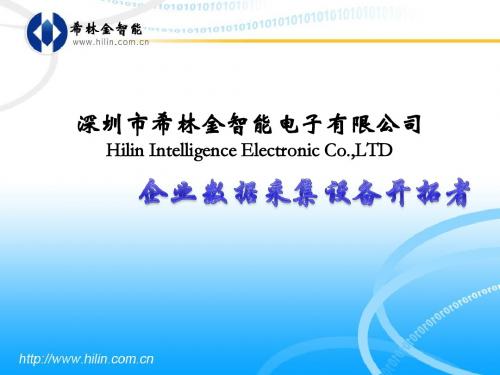
Hilin Intelligence Electronic Co.,LTD第一部分:产品介绍第二部分:产品应用第三部分:产品操作说明HL-A901企业数据信息采集器,TCP/IP 协议,WiFi无线组网,不带电池HL-A902企业数据信息移动采集器,TCP/IP协议,WiFi无线组网,自带电池HL-B901企业数据信息采集器,TCP/IP协议,有线组网,不带电池HL-C901企业数据信息屏接收器,TCP/IP协议,无线接收HL-AT900考勤机TCP/IP协议,无线接收HL-AT800门禁机TCP/IP协议,无线接收(c.基本参数)(d.功能特点)(e.开发平台)uC/OS-IIμC/OS 和μC/OS-II 是专门为计算机的嵌入式应用设计的,绝大部分代码是用C语言编写的。
CPU 硬件相关部分是用汇编语言编写的、总量约200行的汇编语言部分被压缩到最低限度,为的是便于移植到任何一种其它的CPU 上。
用户只要有标准的ANSI 的C交叉编译器,有汇编器、连接器等软件工具,就可以将μC/OS-II嵌人到开发的产品中。
μC/OS-II 具有执行效率高、占用空间小、实时性能优良和可扩展性强等特点,最小内核可编译至2KB 。
μC/OS-II 已经移植到了几乎所有知名的CPU 上(f.可支持的二次开发语言)JAVAC-SHAP(C#)Visual BasicVisual C++PowerBuilder Delphi(g.可采集的数据模式)PS2接口扫描枪智能卡RFIDIO开关机床接口矩阵键盘温度湿度红外传感器(h.工作模式)A.实时模式:数据实时存储在服务器上;B:脱机模式:数据暂存在机器上,后台监控软件打开数据会自动上传数据;C:实时交互模式:终端数据实时上传,lcd显示、蜂鸣器、led指示灯、继电器等可能过后台控制。
(a.应用领域)服装加工鞋业制造考勤门禁注塑机管理汽车生产五金加工电力负荷监控自来水管网监测城市路灯监控远程抄表(b.基本组网样图)(c.Server Demo)ERP是英文Enterprise Resource Planning(企业资源计划)的简称ERP系统是指建立在信息技术基础上,以系统化的管理思想,为企业决策层及员工提供决策运行手段的管理平台。
华为产品线划分、华为四大业务群整理
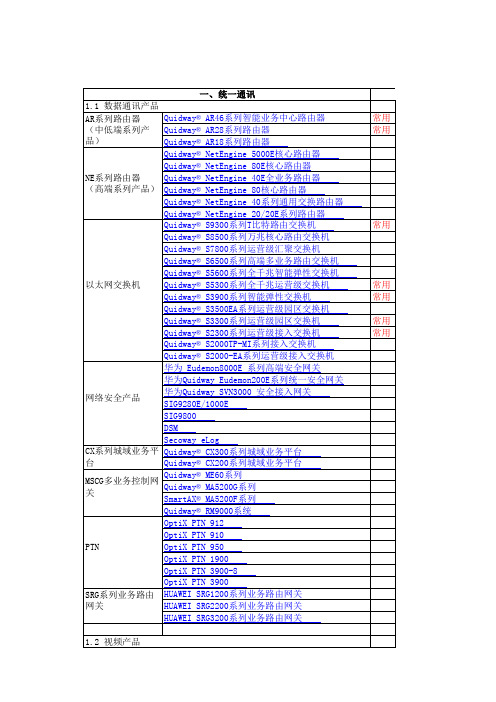
常用
常用 常用 常用 常用
视讯 监控 数字电视 1.3 音频产品 联络中心 IPPBX
华为四大业务群
二、有线网络 2.1 传送网 OptiX Metro5000 STM-64 MADM光传输系统 MSTP OptiX Metro 3000 STM-16 MADM/MSTP光传输系统 OptiX Metro 1000多业务传送系统 OptiX Metro 500 紧凑型STM-1 MSTP 光传输系统 OptiX OSN 1800系列 OTN OptiX OSN 8800系列 OptiX OSN 6800/3800 OptiX BWS 1600G LH/Metro WDM OptiX Metro6100/6040 OptiX OSN 900B Huawei OptiX OSN 500 OptiX OSN 9500 智能光交换系统 OptiX OSN 7500 智能光交换系统 OptiX OSN 3500 智能光传输系统 OSN OptiX OSN 3500 II智能光传输系统 OptiX OSN 2500 智能光传输系统 OptiX OSN 2000 增强型STM-1/STM-4 OptiX OSN 1500B 智能光传输系统 OptiX RTN 900系列 微波 OptiX RTN 600系列 iManager 系列产品 网管系统 U2000解决方案 应用软件 OptiX MDS 6600规划模拟系统 2.2 核心网 GSM/WCDMA移动软交换中心 SYNLOCK BITS同步网 媒体网关MGW GSM/WCDMA 归属位置寄存器 网关GPRS支持节点GGSN 服务GPRS支持节点SGSN 移动核心网 CDMA2000 移动软交换中心 CDMA2000 归属位置寄存器 CDMA2000 分组数据业务节点 CDMA2000 移动IP归属代理 CDMA2000 AAA服务器 计费网关CG U-SYS 全系列IAD综合接入设备 C&C08 STP U-SYS IADHatcher 终端孵化器 C&C08 数字程控交换机 U-SYS MA5800系列HFC接入设备 U-SYS VP8220多媒体可视电话 下一代网络 U-SYS OpenEye多媒体客户端软件 MediaX3600增强会议系统 U-SYS SoftX3000软交换
K-9可选配件,微维克斯硬度试验机剪子订单号型号及描述说明书
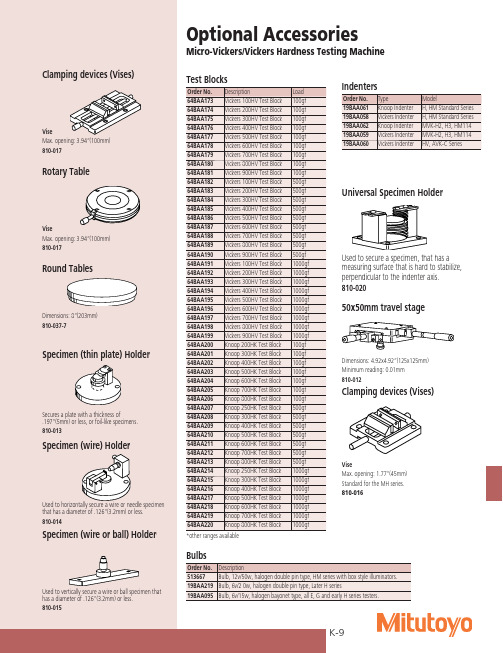
G
steel ball 1471N(150kgf) beryllium copper, phosphor bronze
H
1/8”
588.4N(60kgf) Bearing metal
E
diameter 980.7N(100kgf)
K
steel ball 1471N(150kgf)
L
1/4”
588.4N(60kgf) Plastics, lead
50x50mm travel stage
Dimensions: 4.92x4.92”(125x125mm) Minimum reading: 0.01mm 810-012
Clamping devices (Vises)
Vise Max. opening: 1.77”(45mm) Standard for the MH series. 810-016
Indenters
Order No. 19BAA061 19BAA058 19BAA062 19BAA059 19BAA060
Type Knoop Indenter Vickers Indenter Knoop Indenter Vickers Indenter Vickers Indenter
Model H, HM Standard Series H, HM Standard Series MVK-H2, H3, HM114 MVK-H2, H3, HM114 HV, AVK-C Series
Micro-Vickers/Vickers Hardness Testing Machine
Test Blocks
Order No. 64BAA173 64BAA174 64BAA175 64BAA176 64BAA177 64BAA178 64BAA179 64BAA180 64BAA181 64BAA182 64BAA183 64BAA184 64BAA185 64BAA186 64BAA187 64BAA188 64BAA189 64BAA190 64BAA191 64BAA192 64BAA193 64BAA194 64BAA195 64BAA196 64BAA197 64BAA198 64BAA199 64BAA200 64BAA201 64BAA202 64BAA203 64BAA204 64BAA205 64BAA206 64BAA207 64BAA208 64BAA209 64BAA210 64BAA211 64BAA212 64BAA213 64BAA214 64BAA215 64BAA216 64BAA217 64BAA218 64BAA219 64BAA220
广州凯图电子科技有限公司—AV及舞台产品

广州凯图电子科技有限公司成立于2001年,是一家集研发制造、销售于一体的高科技公司,公司致力于智能家居和照明创新,总部位于中国广州。
带着在智能控制领域能创建一家有自主核心技术、能与国际一流品牌相媲美的民族品牌产品的激情与梦想、秉承敦行而致远、厚积而薄发的信念。
历经多年的磨砺与发展,凯图电子开发出EC-NET系列智能控制产品,成为国内极少数同时拥有智能控制系统三大核心技术的企业之一。
智能控制系统三大核心技术分别为:一、完整的系统安装架构和外形结构。
二、总线通信协议机制和网络拓扑架构。
三、控制编程平台和机制。
历经多年沉淀,广州凯图智能照明产品在国内获得多项殊荣,曾在2011年荣获多项品牌,包括:2011十大智能照明品牌、广货网上行名优企业、智能照明全国领先名牌。
凯图电子秉承因为专心,所以专业的信念,为客户提供可靠、稳定、智能型的照明产品和智能家居系统,让所有使用者都能得到安全,便捷,舒适,经济的智能化享受。
通过提供创新的产品和先进的解决方案来引领产业发展,并且让我们现在就能享受到将来的生活方式。
梦想成真的享受!产品目录C O N T E N T S智能中央控制系统35 8x2通道断路保护型电源控制界面 IPCS-0820D03 网页控制型中控主机PCMv结构图36 8x2通道网络电源控制界面 IPCS-N082004 网页控制型中控主机应用方案37 8x2通道断路保护型网络电源控制界面 IPCS-N0820D05 网页控制型中控主机 PCMV 38 16通道电源控制界面 IPCS-1610D06 网络通讯型中控主机 CP139 16通道电源控制界面应用方案中控接口扩展类40 16通道电源控制界面 IPCS-1610DA07 串口双向扩展器 RS-14Ⅱ41 时序插排 IPCS-061008 网络串口双向扩展器 RS-N14 继电器箱09 红外/串口扩展器应用方案42 8通道继电器箱 IPCS-REL810 红外/串口扩展器 IS-0806 43 8通道网络继电器箱 IPCS-NREL811 网络红外/串口扩展器 IS-N0806矩阵12 8路IO输入输出模块 IO0404FA44 8/16/24/32/48/64/96输入系列AV矩阵 EAV12 8路IO输入模块 IO0800FA46 8/16/24/32输入系列VGA矩阵 VGA12 8路IO输出模块 IO0008FA48 8/16/24/32/48/64/128输入系列RGB矩阵 RGB13 64路IO输入模块 IIO164FA 49 8/16/24/32/48/64/96输入系列EV视频矩阵 VIDEO14 12路弱电控制器 IPCS-SW12 51 数字高清矩阵切换器应用方案15 高清VGA键盘鼠标4选1切换器 HD41-USB4252 数字高清矩阵切换器 SDI-080816 适配架 STD-2 53 SDI转换器 SDI-HDMI17 红外发射线 RFL-1 53 SDI转换器 HDMI-SDI无线触摸屏音频控制类18 网页服务器 ECWS-RS54 迷你数字功放 AP41519 8寸WLAL无线触摸屏 ECT-80A55 音量调节器 MP41520 10寸WLAL无线触摸屏 ECT-100A56 两通道高保真音频隔离器 AT-2有线触摸屏57 八通道高保真音频隔离器 AT-821 7寸可编程液晶触控屏 ECT-70CA 58 自动幻像电源选择话筒分配器 MD81622 9寸可编程液晶触控屏 ECT-90CA 59 音频主备自动切换主机 ACC4823 3寸可编程液晶触摸屏应用方案60 音频主备自动切换从机 ACS16824 3寸可编程液晶触摸屏 KL0305HB-X舞台麦克风吊装定位系统25 3.5寸可编程液晶触摸屏 KL0135HB-X 61 麦克风三点吊拾音系统 EC-M30626 86式可编程触摸面板 KT0106HB-X62 麦克风单点吊拾音系统 EC-M10127 86式可编程水晶触摸面板 KJ0106HB-X 专业音响电源管理系统机柜电源管理63 EC音响设备电源 EC-AV828 8通道电源时序器 IPCS-S8 63 EC音响设备电源 EC-AV1629 8通道电源控制器 IPCS-R863 EC音响设备电源 EC-AV2430 8通道电源控制器应用方案64 EC音响设备电源结构示意图31 8通道电源控制器 IPCS-0810部分项目案例32 8通道网络电源控制器 IPCS-N081065 家居智能应用33 8x2通道电源控制界面应用方案65 酒店智能应用34 8x2通道电源控制界面 IPCS-800166 商业办公智能应用【智能中央控制系统】网页控制型中控主机PCMv 结构图PCM V 网页控制型中控主机应用方案功能特点参数规格一、可编程机柜式1.5U网页控制型主机;二、内置网页服务器只要有浏览器能上网的终端设备就成为智能控制终端;三、控制终端与操作系统无关,Andrid安卓操作系统Macos苹果操作系统、Windowns微软操作系统,Linut操作系统均可,无需购买License;四、用户界面存放于主机内,控制终端无需安装程序;五、免费提供编辑下载软件,自动生成Html Web网页控制;六、强大的内置可编程接口,使PCMV可以控制几乎所有外接设备(包括第三方设备),可实现一键发双代等红外逻辑控制;七、支持1路CR-NET控制总线,可扩充达256个网络设(如:触摸屏、调光器、电源控制器、音量控制器等)。
翡菲科高流高性能水泵说明书
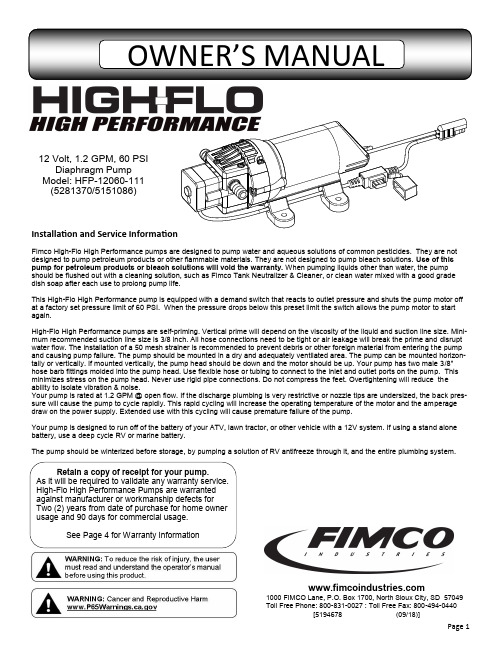
1000 FIMCO Lane, P.O. Box 1700, North Sioux City, SD 57049 Toll Free Phone: 800-831-0027 : Toll Free Fax: 800-494-0440[5194678 (09/18)]Installation and Service InformationFimco High -Flo High Performance pumps are designed to pump water and aqueous solutions of common pesticides. They are not designed to pump petroleum products or other flammable materials. They are not designed to pump bleach solutions. Use of this pump for petroleum products or bleach solutions will void the warranty. When pumping liquids other than water, the pump should be flushed out with a cleaning solution, such as Fimco Tank Neutralizer & Cleaner, or clean water mixed with a good grade dish soap after each use to prolong pump life.This High -Flo High Performance pump is equipped with a demand switch that reacts to outlet pressure and shuts the pump motor off at a factory set pressure limit of 60 PSI. When the pressure drops below this preset limit the switch allows the pump motor to start again.High -Flo High Performance pumps are self -priming. Vertical prime will depend on the viscosity of the liquid and suction line size. Mini-mum recommended suction line size is 3/8 inch. All hose connections need to be tight or air leakage will break the prime and disrupt water flow. The installation of a 50 mesh strainer is recommended to prevent debris or other foreign material from entering the pump and causing pump failure. The pump should be mounted in a dry and adequately ventilated area. The pump can be mounted horizon-tally or vertically. If mounted vertically, the pump head should be down and the motor should be up. Your pump has two male 3/8” hose barb fittings molded into the pump head. Use flexible hose or tubing to connect to the inlet and outlet ports on the pump. This minimizes stress on the pump head. Never use rigid pipe connections. Do not compress the feet. Overtightening will reduce the ability to isolate vibration & noise.sure will cause the pump to cycle rapidly. This rapid cycling will increase the operating temperature of the motor and the amperage draw on the power supply. Extended use with this cycling will cause premature failure of the pump.Your pump is designed to run off of the battery of your ATV, lawn tractor, or other vehicle with a 12V system. If using a stand alone battery, use a deep cycle RV or marine battery.The pump should be winterized before storage, by pumping a solution of RV antifreeze through it, and the entire plumbing system.12 Volt, 1.2 GPM, 60 PSIDiaphragm Pump Model: HFP -12060-111 (5281370/5151086)Retain a copy of receipt for your pump.As it will be required to validate any warranty service. High -Flo High Performance Pumps are warranted against manufacturer or workmanship defects for Two (2) years from date of purchase for home owner usage and 90 days for commercial usage.See Page 4 for Warranty InformationDO∙ Clean and rinse your pump after each use with Fimco TankNeutralizer∙ Winterize your pump or sprayer by rinsing, draining andrunning RV Antifreeze through it before storing for the winter. ∙ Use clean water for your spray mixture ∙ Store inside a building when not in use.DON’T∙ Use to pump bleach.∙ Use to pump petroleum products such as diesel fuel,gasoline or kerosene∙ Leave your pump sit with spray mixture in it for extendedperiods∙ Use dirty or unfiltered water for sprayingTroubleshooting the Pump:Motor does not run:∙ Check for loose wiring connection(s).∙ Make sure the 'ON/OFF' switch in the lead wire assemblyis in the 'ON' position. "I" is the 'ON' position and 'O' is the 'OFF' position.∙ Check for defective pressure switch. Make sure you areconnected to a good 12 volt power source. Make sure any on/off switches are in the 'on' position. Remove the cap to the pressure switch. Pull both red wires off of their terminals, and touch the two ends together. If your pump runs when you do this, your pressure switch will need to be replaced. ∙ Check the fuse.∙ Check for low voltage at the power supply.Pump does not prime:∙ Check for air leaks in supply line.∙ Check for debris in the check valve assembly. ∙ Check for defective check valve. ∙ Check for clogged strainer/filter.∙ Check for cracks in the pump housing. ∙ Check for empty product supply.Low Pressure/Low Flow:∙ Check for leaks in the discharge line. ∙ Check for restriction in the discharge line. ∙ Check for debris in nozzle orifice. ∙ Check for clogged strainer.∙ Check for proper voltage—try another 12-volt battery.Pulsating flow (surging):∙ Low flow may cause pump to surge.∙ Spray wand is adjusted for a small or fine spray pat-tern.∙ Slightly open bypass (if applicable) to overcome.∙ If needed, pressure switch may need to be adjusted—adjust a quarter turn at a time clockwise until surging stops.∙ Check for defective pressure switch. ∙ Check for leaks in the discharge line. ∙ Check for restriction in the discharge line. ∙ Check for debris in nozzle orifice. ∙ Discharge hose may be too long. ∙ Check for clogged strainer.Motor continues to run after discharge is shut off: ∙ Check for empty product supply.∙ Check for open bypass valve. (if equipped) ∙ Check for low voltage.∙ Check for leak in discharge line. ∙ Check for defective pressure switch. ∙ System has leaks.Fuse blows:∙ Excessive voltage.∙ Improper adjustment of pressure switch. ∙ Damaged or defective wiring harness. ∙ Half -moon & counterweight are sticking. ∙ Defective pressure switch.Motor runs, but no pressure:CHECK:Both the counterweight and the bearing need to spin freely and both need to spin INDEPENDENTLY of each other. If these 2 pieces are ‘stuck’ together, you will need to break them free and whether or not they are sticking, spray some good quality lubricant or something similar on them and let it soak in and this should restore most of your prime.Checking the Pressure Switch :If your motor is not running and you’ve checked the following: for loose wiring connections, fuse, the switch on the lead wire was “ON” and made sure you were connected to a fully charged battery and everything is fine, but the motor won’t run, then it’s time to check to see if the pressure switch is bad.∙ Remove the cover off the 1” square box (pressure switch) on the head ofthe pump, the cover is held on by one phillips -head screw. This will expose the two red wires.∙ With the pump connected to a good 12 volt power source and everythingon.∙ Slip the two red wires off the terminals and touch them together.If the motor runs, it means the pressure switch is bad and needs to be replaced. If it still doesn’t run, try bypassing the switch in the lead wire or using another lead wire. Even if a tester shows power to the pressure switch, it still could be the switch in the wire that is causing the problem.If still not responsive, use a voltmeter or electrical tester to make sure you are getting power to the head of the pump, as it could possibly be something in one of the wires or even the lead wire assembly may need to be replaced.Warning: It is NOT recommended to run the pump this way, as the pump will continue to run and not shut off.This could result in blown hoses when all discharges are closed. Also, this could result in premature failure of the pump completely.WarrantyLIMITED WARRANTY FOR NEW FIMCO EQUIPMENTWHO MAY USE THIS LIMITED WARRANTY. This limited warranty (the “Limited Warranty”) is provided by Fimco to the original purchaser (“you”) of the Equipment (as defined below) from Fimco or one of Fimco’s authorized dealers. This Limited Warranty does not apply to any subsequent owner or other transferee of the Equipment. THIS LIMITED WARRANTY GIVES YOU SPECIFIC LEGAL RIGHTS, AND YOU MAY ALSO HAVE OTHER RIGHTS WHICH VARY FROM STATE TO STATE.WHAT THIS LIMITED WARRANTY COVERS AND FOR HOW LONG. Fimco warrants that any new Equipment will be free from defects in material and workmanship for a period of two (2) years (homeowner), 90 days (commercial user), after delivery of the Equipment to you (the “Warranty Period”). The Warranty Period is not extended if Fimco repairs or replaces the Equipment.WHAT IS NOT COVERED BY THIS LIMITED WARRANTY. This Limited Warranty does not apply to: (1) used Equipment; (2) any Equipment that has been altered, changed, repaired or treated since its delivery to you, other than by Fimco or its authorized dealers; (3) damage or depreciation due to normal wear and tear; (4) defects or damage due to failure to follow Fimco’s operator’s manual, specifications or other written instructions, or improper storage, operation, maintenance, application or installation of parts; (5) defects or damage due to misuse, accident or neglect, “acts of God” or other events beyond Fimco’s reasonable control; (6) accessories, attachments, tools or parts that were not manufactured by Fimco, whether or not sold or operated with the Equipment; or (7) rubber parts, such as tires, hoses and grommets.HOW TO OBTAIN WARRANTY SERVICE. To obtain warranty service under this Limited Warranty, you must (1) provide written notice to Fimco of the defect during the Warranty Period and within thirty (30) days after the defect becomes apparent or the repair becomes necessary, at the following address: Fimco, 1000 FImco Lane, North Sioux City, SD 57049; and (2) make the Equipment available to Fimco or an authorized dealer within a reasonable period of time. For more information about this Limited Warranty, please call: 800-831-0027WHAT REMEDIES ARE AVAILABLE UNDER THIS LIMITED WARRANTY. If the conditions set forth above are fulfilled and the Equipment or any part thereof is found to be defective, Fimco shall, at its own cost, and at its option, either repair or replace the defective Equipment or part. Fimco will pay for shipping and handling fees to return the repaired or replacement Equipment or part to you.LIMITATION OF IMPLIED WARRANTIES AND OTHER REMEDIES. THE REMEDIES DESCRIBED ABOVE ARE YOUR SOLE AND EXCLUSIVE REMEDIES, AND FIMCO’S SOLE LIABILITY, FOR ANY BREACH OF THIS LIMITED WARRANTY. TO THE EXTENT APPLICABLE, ANY IMPLIED WARRANTIES, INCLUD-ING, WITHOUT LIMITATION, THE IMPLIED WARRANTIES OF MERCHANTABILITY AND FITNESS FOR A PARTICULAR PURPOSE, SHALL BE LIMITED IN DURATION TO THE WARRANTY PERIOD, AND THE REMEDIES AVAILABLE FOR BREACH THEREOF SHALL BE LIMITED TO THE REMEDIES AVAILABLE UNDER THIS EXPRESS LIMITED WARRANTY. SOME STATES DO NOT ALLOW LIMITATIONS ON HOW LONG AN IMPLIED WARRANTY LASTS, SO THE ABOVE LIMITATION MAY NOT APPLY TO YOU. IN NO EVENT SHALL FIMCO’S LIABILITY UNDER THIS LIMITED WARRANTY EXCEED THE ACTUAL AMOUNT PAID BY YOU FOR THE DEFECTIVE EQUIPMENT, NOR SHALL FIMCO BE LIABLE, UNDER ANY CIRCUMSTANCES, FOR ANY CONSEQUENTIAL, INCIDENTAL, SPECIAL OR PUNITIVE DAMAGES OR LOSSES, WHETHER DIRECT OR INDIRECT. SOME STATES DO NOT ALLOW THE EXCLUSION OR LIMITATION OF INCIDENTAL OR CONSEQUENTIAL DAMAGES, SO THE ABOVE LIMITATION OR EXCLUSION MAY NOT APPLY TO YOU.。
JBL AC2215 95 双向喇叭说明书
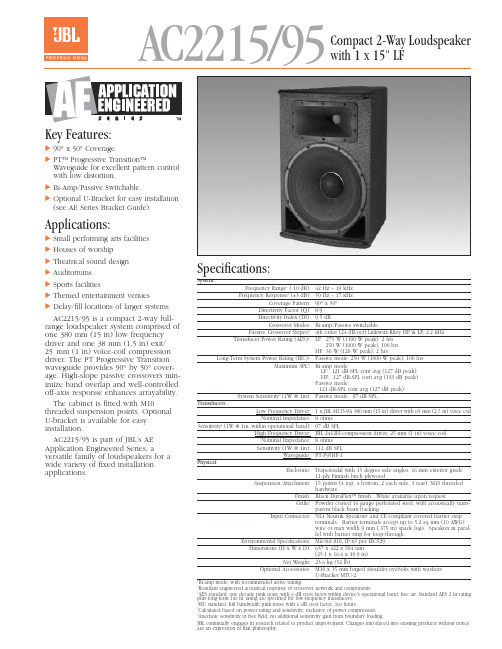
AC2215/95Compact 2-Way Loudspeaker with 1 x 15" LFKey Features:᭤90°x 50°Coverage.᭤PT™ Progressive Transition™Waveguide for excellent pattern control with low distortion.᭤Bi-Amp/Passive Switchable.᭤Optional U-Bracket for easy installation (see AE Series Bracket Guide).Applications:᭤Small performing arts facilities ᭤Houses of worship᭤Theatrical sound design ᭤Auditoriums ᭤Sports facilities᭤Themed entertainment venues᭤Delay/fill locations of larger systems AC2215/95 is a compact 2-way full-range loudspeaker system comprised of one 380 mm (15 in) low frequency driver and one 38 mm (1.5 in) exit/25mm (1 in) voice-coil compression driver. The PT Progressive Transition waveguide provides 90°by 50°cover-age. High-slope passive crossovers min-imize band overlap and well-controlled off-axis response enhances arrayability. The cabinet is fitted with M10threaded suspension points. Optional U-bracket is available for easy installation.AC2215/95 is part of JBL’s AE Application Engineered Series, aversatile family of loudspeakers for a wide variety of fixed installation applications.Specifications:System:Frequency Range 1(-10 dB):42 Hz – 19 kHz Frequency Response 1(±3 dB):50 Hz – 17 kHz Coverage Pattern:90°x 50°Directivity Factor (Q):8.9Directivity Index (DI):9.5 dBCrossover Modes:Bi-amp/Passive switchablePassive Crossover Slopes 2:4th order (24 dB/oct) Linkwitz-Riley HP & LP, 2.2 kHz Transducer Power Rating (AES)3:LF: 275 W (1100 W peak), 2 hrs250 W (1000 W peak), 100 hrs HF:30 W (120 W peak), 2 hrsLong-Term System Power Rating (IEC)4:Passive mode: 250 W (1000 W peak), 100 hrsMaximum SPL 5:Bi-amp mode:LF: 121 dB-SPL cont avg (127 dB peak)HF: 127 dB-SPL cont avg (133 dB peak)Passive mode:121 dB-SPL cont avg (127 dB peak)System Sensitivity 6(1W @ 1m):Passive mode: 97 dB SPLTransducers:Low Frequency Driver: 1 x JBL M115-8A 380 mm (15 in) driver with 63 mm (2.5 in) voice coil Nominal Impedance:8 ohmsSensitivity 6(1W @ 1m, within operational band):97 dB SPLHigh Frequency Driver:JBL 2412H compression driver, 25 mm (1 in) voice coil Nominal Impedance:8 ohms Sensitivity (1W @ 1m):112 dB SPLWaveguide:PT-F95HF-1Physical:Enclosure:Trapezoidal with 15 degree side angles, 16 mm exterior grade11-ply Finnish birch plywoodSuspension Attachment:15 points (4 top, 4 bottom, 2 each side, 3 rear), M10 threadedhardwareFinish:Black DuraFlex™ finish. White available upon request.Grille:Powder coated 14 gauge perforated steel, with acoustically trans-parent black foam backing.Input Connector:NL4 Neutrik Speakon ®and CE-compliant covered barrier stripterminals. Barrier terminals accept up to 5.2 sq mm (10 AWG)wire or max width 9 mm (.375 in) spade lugs. Speakon in paral-lel with barrier strip for loop-through.Environmental Specifications:Mil-Std 810; IP-x3 per IEC529.Dimensions (H x W x D): 637 x 422 x 504 mm(25.1 x 16.6 x 19.9 in)Net Weight:23.6 kg (52 lb)Optional Accessories: M10 x 35 mm forged shoulder eyebolts with washersU-Bracket MTU-2Bi-amp mode, with recommended active tuning.Resultant engineered acoustical response of crossover network and components. AES standard, one decade pink noise with 6 dB crest factor within device's operational band, free air. Standard AES 2 hr rating plus long-term 100 hr rating are specified for low-frequency transducers.IEC standard, full bandwidth pink noise with 6 dB crest factor, 100 hours.Calculated based on power rating and sensitivity, exclusive of power compression.Anechoic sensitivity in free field, no additional sensitivity gain from boundary loading.JBL continually engages in research related to product improvement. Changes introduced into existing products without noticeare an expression of that philosophy.᭤AC2215/95 Compact 2-Way Loudspeaker with 1 x 15" LFHorizontal 1/3 Octave PolarsSS AC2215/95CRP 10M 7/02᭤AC2215/95 Compact 2-Way Loudspeaker with 1 x 15" LFVertical 1/3 Octave PolarsJBL Professional8500 Balboa Boulevard, P.O. Box 2200Northridge, California 91329 U.S.A.©Copyright 2002 JBL ProfessionalAHarman International Company。
耳机测试仪,受话器测试,降噪耳机测试仪,手机音效测试仪,麦克风测试仪,
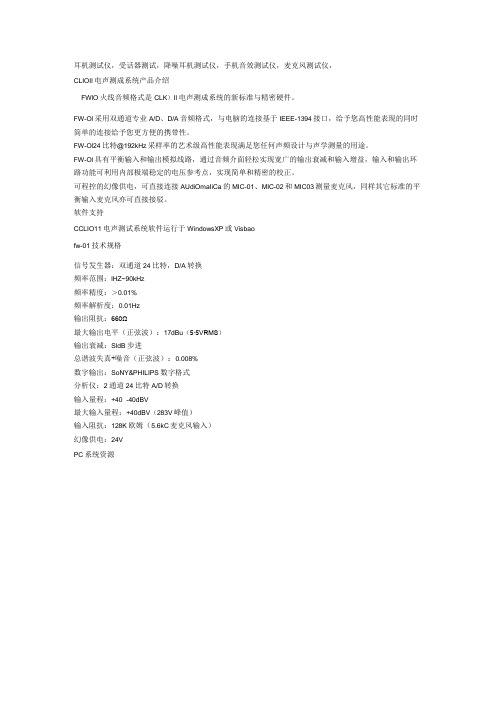
耳机测试仪,受话器测试,降噪耳机测试仪,手机音效测试仪,麦克风测试仪,
CLIOIl电声测成系统产品介绍
FWlO火线音频格式是CLK)Il电声测成系统的新标准与精密硬件。
FW-Ol采用双通道专业A/D、D/A音频格式,与电脑的连接基于IEEE-1394接口,给予您高性能表现的同时简单的连接给予您更方便的携带性。
FW-Ol24比特@192kHz采样率的艺术级高性能表现满足您任何声频设计与声学测量的用途。
FW-Ol具有平衡输入和输出模拟线路,通过音频介面轻松实现宽广的输出衰减和输入增益,输入和输出环路功能可利用内部极端稳定的电压参考点,实现简单和精密的校正。
可程控的幻像供电,可直接连接AUdiOmaIiCa的MIC-01、MIC-02和MIC03测量麦克风,同样其它标准的平衡输入麦克风亦可直接接驳。
软件支持
CCLIO11电声测试系统软件运行于WindowsXP或Visbao
fw-01技术规格
信号发生器:双通道24比特,D/A转换
频率范围:lHZ~90kHz
频率精度:>0.01%
频率解析度:0.01Hz
输出阻抗:660Ω
最大输出电平(正弦波):17dBu(5∙5VRMS)
输出衰减:SldB步进
总谐波失真+噪音(正弦波):0.008%
数字输出:SoNY&PHILIPS数字格式
分析仪:2通道24比特A/D转换
输入量程:+40÷-40dBV
最大输入量程:+40dBV(283V峰值)
输入阻抗:128K欧姆(5.6kC麦克风输入)
幻像供电:24V
PC系统资源。
- 1、下载文档前请自行甄别文档内容的完整性,平台不提供额外的编辑、内容补充、找答案等附加服务。
- 2、"仅部分预览"的文档,不可在线预览部分如存在完整性等问题,可反馈申请退款(可完整预览的文档不适用该条件!)。
- 3、如文档侵犯您的权益,请联系客服反馈,我们会尽快为您处理(人工客服工作时间:9:00-18:30)。
I/O MULTIPLEXER AND BUFFERS
I2CM0 MASTER
FLASH CONTROL
CS8969
PRELIMINARY PIN CONNECTION
Note: The Part Number and Logo is for reference only and do not reflect the actual marking on the package.
FEATURES
CPU and Memory 1-Cycle 8051 CPU core up to 16MHz 16-bit Timers T0/T1/T2/T3/T4 and 24-bit T5 Programmable 30-bit Watch Dog Timer Integrated break point controller and debug port 2 through I C slave
Sales@ Revision 0.12 1/7/2015
CS8969
PRELIMINARY BLOCK DIAGRAM
REGULATOR REF RESET WDT LOW SUPPLY DETECT IOSC SIOSC WAKE UP TIMER[0-5] I2CS2 ISP/DBG
Myson Century, Inc.
2F, No. 24-2, Industry East Road IV, Science Based Industrial Park, Hsin-Chu, Taiwan Tel: +886-3-578-4866 Fax: +886-3-578-4349
CONFIDENTIAL INFORMATION
256B IFB
PGA
I/O MULTIPLEXER AND BUFFERS
Page 2 of 111 Revision V0.12 1/7/2015 This Data sheet contains confidential and proprietary information of Myson Century, Inc. Recipient shall not disclose this confidential information to any other person or entity, nor should use for the purpose of infringement or competition with Myson Century, Inc.
1KB IRAM/XRAM
1-CYCLE 8051 32KB FLASH
UART0 EUART2/LIN SPI M/S
PORT0 PORT1 PORT2 12-BIT SAR ADC 16 INPUT BUZZER PWM X 2 4CH ACMP KEY TOUCH KEY
CS8969
PRELIMINARY
8-Bit MCU with 32K Flash and 1K SRAM
GENERAL DESCRIPTION
CS8969 is a general-purpose micro-controller with 32K embedded flash memory and 1K SRAM. The CPU is based on 1-T 8051 with T0/T1/T2 and additional 16-bit T3/T4, 24-bit T4/T5 and a 32-bit WDT. Embedded in the CPU core are also a full-duplex UART port, an 2 enhanced EUART port with LIN capability, one I C 2 master/slave and two I C pure slave controllers, one SPI mater/slave controller, up to 20 GPIO pins with each GPIO pin configurable as external interrupt and wake up. The flexibility in clock setting includes an on-chip 16MHz precision oscillator with the accuracy deviation of +/-2%, or a low power internal 32KHz oscillator. The clock selections are combined with flexible power management schemes, including NORMAL, PMM, IDLE, and STOP, and SLEEP modes to balance CPU speed and power consumption. A Programmable Counter Array (PCA) with 6 channels of Capture/Compare/PWM modules can be used for various purposes controlling external devices. There are additional 2 independent 8-bit PWM and a buzzer waveform generator with frequency range of 128Hz to 2048Hz and programmable duty cycle. Other digital peripherals include a EUART2 with 16-byte FIFO, which support full LIN protocols, and an I2C slave controller, and a SPI Master/Slave controller with 4-byte FIFO. Analog peripherals include a high performance 12-bit Analog to Digital Converter (ADC) with 30usec conversion time and a Programmable Gain Amplifier as ADC front-end. There are an on-chip temperature sensor, and a calibrated voltage reference within the ADC block. A 10-bit voltage output Digital to Analog Converter (DAC) is also included. CS8969 also provides a flexible means of flash programming that supports ISP and IAP. The protection of data loss is implemented in hardware by access restriction of critical storage segments. The code security is reinforced with sophisticated writer commands and ISP commands. The on-chip break point processor also allows easy debugging which can be integrated with ISP. Reliable power-on-reset circuit and low supply voltage detection allows reliable operations under harsh environments. External interrupts and wake up shared with GPIO pins Power saving modes – Normal, PMM, IDLE, STOP, and SLEEP modes Wake-Up noise filter – up to 4 msec 256B IRAM and 768B XRAM 32KB Flash Memory and 128B Information Block Code security and data loss protection Endurance: 100K cycles and Retention: 10 years @85°C Clock Sources Internal oscillator at 16MHz of +/- 2% accuracy Internal low power 30KHz oscillator Digital Peripherals 16-bit PCA and 6 channel of CCP modules Capture/Compare/Timer Mode 8/16-bit PWM Mode and 8-bit WPWM Mode Two 8-bit PWM Controller One buzzer waveform generator 2 One I C Master 2 One I C pure Slave Support two consecutive addresses One SPI Master/Slave Controllers 4 bytes transmit and receive FIFO One 8051 UART One full-duplex LIN-capable EUART2 16-bit baud rate register 16 bytes transmit and receive FIFO Analog Peripherals 12-bit monotonic SAR ADC 500KHz, 128μsec conversion time (1.8~2.4V) 4Mhz, 16usec conversion time (2.5~5.5V) Programmable Gain Amplifier Up to 16 input shared with GPIO On-chip 1.1V reference On-chip temperature sensor 10-bit voltage output DAC 4-Channel Analog Comparator Capacitance sense touch-key controller scan up to 19 keys through shared GPIO Power on reset (1.5V) and LVD/LVR (2.0V-4.5V) Miscellaneous Up to 20 GPIO pins 2.2V to 5.5V single supply with on-chip 1.8V regulator. Operating down to 1.8V Active current < 300uA/MHz in NORMAL mode Low power standby (< 20uA) in SLEEP mode Operating temperature -45°C to 85°C RoHS compliant packages TSSOP - 24 TSSOP - 20 TSSOP - 16
