摩托罗拉A1800aGPS手机使用说明书
Moto-XT800操作教程-初级篇(1)

XT800操作手册初级篇说明:本手册由XT800爱好者制作,仅供参考,欢迎传阅!XT800采用的Android操作系统为全球最新手机操作系统。
经过我们观察,用户在使用该手机时,一般会经历以下三个阶段,完成从痛苦到快乐的蜕变,最终达到机不离身,人机合一的境界!第一阶段:磨合期(持续时间一般为2-7天)用户反应:感觉XT800使用不方便,无法快速找到需要功能,部分用户对旧手机念念不忘,这时候您需要坚定信念!解决办法:花10-20分钟时间,按照《XT800操作手册——初级篇》提供的说明进行相应操作,或者针对自己的问题,在手册中找到相应操作方法。
认真阅读该手册,可以有效缩短磨合期时间;小结:结束磨合期时,基本上可以使用正常的手机功能了(通话、短信、上网),但是些功能才占用了XT800性能的5%。
如果这样您就满足了,实在是太浪费了!第二阶段:熟悉期(持续时间一般为3-7天)用户反应:该阶段用户已开始逐渐熟悉手机中自带的各种应用软件了,并逐渐喜欢上XT800。
进度提升:用15-25分钟时间,学习《XT800操作手册——中级篇》,可以尽快熟悉几种XT800自带的特色应用程序。
小结:在了解了几种特色应用程序后,使用其他自带软件自然不再话下了,很快也能掌握了。
这个时候,XT800就是您的私人助理了,她可以给您的工作、学习和生活带来很多的便利。
此时已使用XT800性能40% !第二阶段:热爱期(使用XT800两周后,该阶段持续时间为n 年)该阶段用户已经熟练掌握了XT800的各种应用,能使用80%以上性能,阅读《XT800操作手册——高级篇》可让您尽快熟悉XT800应用的精髓,这是很多其他手机无法带来的前所未有的享受!目录一、功能键介绍开关机/锁屏键3.5mm耳机插孔快速搜索键高清输出接口相机键音量键数据/充电接口菜单键主屏键取消/二、开机和关机三、开启和关闭屏幕四、静音和震动模式1、待机状态下,按手机左侧音量键:1、上下可调节铃音大小;2、向下长按可调成振动模式;3、续继向下按可调成静音模式。
摩托罗拉电话包用户手册说明书

The Handset
The Motorola ersonal handset enables you to conduct private conversations and use the voice activation dialing (VAD) features. By pressing the button on the internal side of the handset invokes the VAD name and number dialing features.
About This Guide
This user guide introduces you to the components and features of your Bag Phone.
Getting Started
The Bag
The Motorola M900 Bag Phone bag contains the bag phone set in a carry-case.
Power Adaptors
The M900 Bag Phone offers two different types of external power connections:
Cigarette Lighter Power Adaptor (CLA).
The CLA power adaptor allows you to connect the M900 Bag Phone to your car's CLA. To use the M900 Bag Phone with your car's CLA adaptor, connect the adaptor to the DC socket in the front connector panel. Place the cable in the Velcro loop to make sure the connector DC jack won't come out.
教程:摩托罗拉XT800新手使用指南
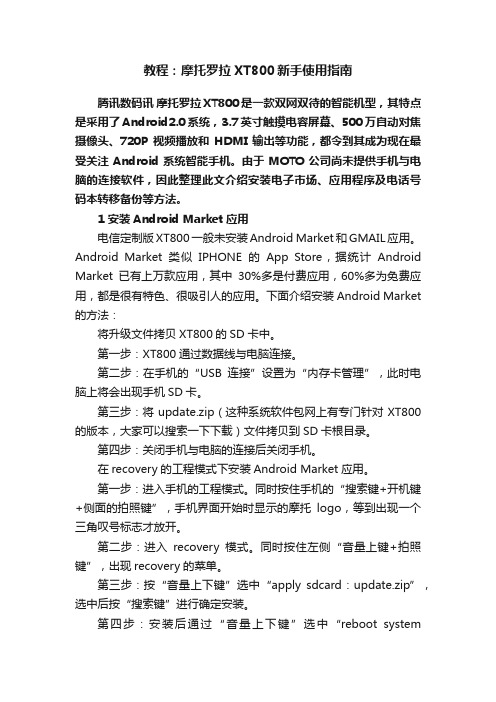
教程:摩托罗拉XT800新手使用指南腾讯数码讯摩托罗拉XT800是一款双网双待的智能机型,其特点是采用了Android2.0系统,3.7英寸触摸电容屏幕、500万自动对焦摄像头、720P视频播放和HDMI输出等功能,都令到其成为现在最受关注Android系统智能手机。
由于MOTO公司尚未提供手机与电脑的连接软件,因此整理此文介绍安装电子市场、应用程序及电话号码本转移备份等方法。
1 安装Android Market应用电信定制版XT800一般未安装Android Market和GMAIL应用。
Android Market类似IPHONE的App Store,据统计Android Market已有上万款应用,其中30%多是付费应用,60%多为免费应用,都是很有特色、很吸引人的应用。
下面介绍安装Android Market 的方法:将升级文件拷贝XT800的SD卡中。
第一步:XT800通过数据线与电脑连接。
第二步:在手机的“USB连接”设置为“内存卡管理”,此时电脑上将会出现手机SD卡。
第三步:将update.zip(这种系统软件包网上有专门针对XT800的版本,大家可以搜索一下下载)文件拷贝到SD卡根目录。
第四步:关闭手机与电脑的连接后关闭手机。
在recovery的工程模式下安装Android Market应用。
第一步:进入手机的工程模式。
同时按住手机的“搜索键+开机键+侧面的拍照键”,手机界面开始时显示的摩托logo,等到出现一个三角叹号标志才放开。
第二步:进入recovery模式。
同时按住左侧“音量上键+拍照键”,出现recovery的菜单。
第三步:按“音量上下键”选中“apply sdcard:update.zip”,选中后按“搜索键”进行确定安装。
第四步:安装后通过“音量上下键”选中“reboot systemnow”,选中后按“搜索键”进行确定重启手机。
使用Android Market应用。
A1800 维修手册

A1800初级维修手册CDMA 800 MHzGSM 900/1800/1900 MHz GPRS目 录规格 (3)产品概述 (5)特性 (5)WAP2.0无线应用协议 (5)SIM 卡应用工具包 –II类 (5)来电显示 (6)其他特性 (6)一般操作 (7)工具及测试装备 (9)拆卸 (10)拆卸及更换电池门和电池 (10)取出手写笔 (11)拆装后装饰壳 (11)拆装前后盖 (11)拆装相机支架组件 (12)拆装主板 (13)拆出天线支架组件 (13)拆装显示屏组件 (13)拆装侧键 (14)SIM卡与识别 (14)SIM卡 (14)识别 (14)机械顺序号 (MSN) (15)国际移动站设备标识 (IMEI) (15)故障排除 (15)分解图 (19)规格CDMA 规格功能 规格频率范围(CDMA 800MHz) 824.70-848.31MHz Tx,869.70-893.31MHz Rx 信道间隔 30KHz信道 788调制 1M25D1W(1.25MHz带宽)CDMA3G1XRTT(1.25MHz带宽)CDMA-1X双工间隔 45 MHz频率稳定性 ± 150Hz(CDMA)工作电压 3.7V平均发射电流 235mA平均待机电流 5.3mA温度范围 -30°C - + 60°C尺寸(包括1000mAh锂电) 95.3 mm x 52.5 mm x 24.95 mm体积 80cc重量 130克电池使用时间(1000mAh锂电) 通话最多200分钟,待机最多155小时发射功能 规格射频输出功率 0.2w输出阻抗 额定50欧姆6 dBm,发射音频响应调制CDMA波形质量 1M25D1W(1.25MHz带宽)CDMA 0.94接收机 规格接收灵敏度 -104dBm音频失真 在1004Hz< 5%, 峰值±8HzGSM规格功能 规格频率范围(EGSM) 880-915MHz Tx,925-960MHz Rx频率范围(DCS) 1710-1785MHzTx,1805-1880MHz Rx 频率范围(PCS) 1850-1910MHz Tx,1930-1990MHz Rx 信道间隔 200KHz信道 174EGSM,374DCS,374PCS,调制 GMSK at BT = 0.3发送机相位准确性 RMS(均方根值)为5度,峰值为20度 双工间隔 45 MHz GSM,95 MHz DCS,80MHz PCS 频率稳定性 下行频率为± 0.10 ppm (Rx)工作电压 3.4V-4.2V平均发射电流 260mA平均通话电流待机电流 5.93mA(DRX2), 3.51mA(DXR9)温度范围 -30°C - + 60°C尺寸(包括1000mAh锂电) 95.3 mm x 52.5 mm x 24.95 mm体积 80cc重量 130克电池使用时间(1000mAh锂电) CDMA与GSM双模待机 通话时间: 最多200分钟,待机时间最多150小时最多95小时发射功能 规格额定33 dBm GSM900射频输出功率额定30 dBm GSM1800/1900输出阻抗 额定50欧姆从0.03到1GHz为-36 dBm,杂散辐射从1到4GHz为-30 dBm接收机 规格接收灵敏度 -106dBm GSM900-104dBm PCS/DCSRX误码率(100K bits)II类 < 2%跳频时间 500微秒语音编码 说明语音编码类型 规则脉冲激励/长期预测线性预测编码(RPELPC with LTP)比特率 13.0kbps帧持续时间 20毫秒码组长度 260比特种类 Class1bits=182bits; Class2bits=78bits使用向前纠错码编码比特率 22.8kbps产品概述摩托罗拉A1800手机为双模手机,集成CDMA和GSM制式,支持通用分组无线业务(GPRS)及WAP(无线应用协议)功能。
摩托罗拉手机(安卓)使用指南
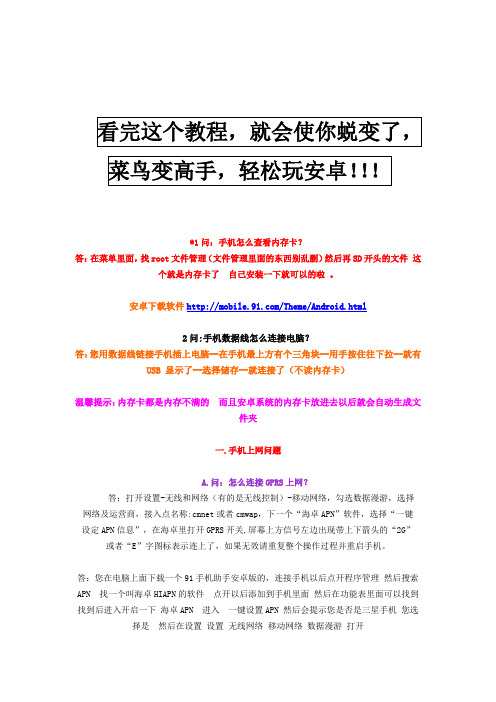
*1问:手机怎么查看内存卡?答:在菜单里面,找root文件管理(文件管理里面的东西别乱删)然后再SD开头的文件这个就是内存卡了自己安装一下就可以的啦。
安卓下载软件/Theme/Android.html2问:手机数据线怎么连接电脑?答:您用数据线链接手机插上电脑--在手机最上方有个三角块--用手按住往下拉--就有USB 显示了--选择储存--就连接了(不读内存卡)温馨提示:内存卡都是内存不满的而且安卓系统的内存卡放进去以后就会自动生成文件夹一.手机上网问题A.问:怎么连接GPRS上网?答:打开设置-无线和网络(有的是无线控制)-移动网络,勾选数据漫游,选择网络及运营商,接入点名称:cmnet或者cmwap,下一个“海卓APN”软件,选择“一键设定APN信息”,在海卓里打开GPRS开关,屏幕上方信号左边出现带上下箭头的“2G”或者“E”字图标表示连上了,如果无效请重复整个操作过程并重启手机。
答:您在电脑上面下载一个91手机助手安卓版的,连接手机以后点开程序管理然后搜索APN 找一个叫海卓HIAPN的软件点开以后添加到手机里面然后在功能表里面可以找到找到后进入开启一下海卓APN 进入一键设置APN 然后会提示您是否是三星手机您选择是然后在设置设置无线网络移动网络数据漫游打开B.问:怎么连接WIFI?答:打开“设置”-“无线和网络”勾选“WL AN",选择wlan设置开始搜索无线网络,搜索到之后选择一个网络连接并输入密码。
C.问:为什么QQ能上网页打不开?答:GPRS用户请在海卓里查看接入点名称,WAP用户有可能有些网络功能无法使用,WIFI用户请检查DNS服务器地址。
D.问:如何能上CMWAP的网络啊?答:有的ROM默认是没有CMWAP接入点的,需要手动设置。
方法如下:答:手机:1.进入手机,在WIFI高级设置中,将Wlan休眠策略设置为永不休眠2.信号通道默认设置为11,路由器上的也选择为11路由器:1.將WEP加密方式改成WAP加密2.无线方式选项中,选择G mode G mode一般是比较稳定的无线环境设置3.重启路由器和手机正确连上WIFI但无法上网的请修改密码,随便改个。
摩托罗拉A1600aGPS手机使用说明书

MOTO
天 下 行 6
地图激活
第一次启用该程序时, 用户看到的地图为 体验版本, 该地图确保用户可以在不插存 储卡的情况下试用 MOTO 天下行。 1. 进入设置-地图选择,选择需要激活的 地图,点击完成。 2. 弹出菜单,提示该地图为收费地图,是 否注册?选择是。自动进入注册界面。
地图更新
用户可以用电脑登录 /A1600,下载最新的地图,请参看网页具 体说明。 3. 刮开封底内页上的刮刮卡涂层,您可 以看到 25 位的许可证号,将其输入手 机中。点击确定。 4. 用户要等待十几秒到一分钟,确认注 册成功。 注册信息费根据当地电信运营商资 注意: 费标准收取。
系统设置 ......................................... 23
地图选择.......................................... 23 GPS 设备 ........................................ 23 计量单位.......................................... 23 背光 ................................................. 23 昼/夜模式......................................... 23
1
目录
GPS 功能 ..........................................4
关于 GPS .......................................... 4 GPS 接收器...................................... 4 关于卫星信号 .................................... 5 导航至十字光标位置 ....................... 12 快捷导航 ......................................... 12 收藏夹 ............................................. 13 历史记录 ......................................... 14 信息导航 ......................................... 15 城市-街道 ........................................ 15 公交站点查询 .................................. 15 导航到 GPS 坐标 ............................ 16
MOTOMING A1800 手机 说明书

发送邮件.......................................... 61 接收邮件.......................................... 61 目 选择电子邮件网络 ........................... 61 设置帐户.......................................... 61 录
双网呼叫.......................................... 47
信息功能 .........................................51
文字信息及过滤............................... 51 彩信 ................................................. 55 彩 E ................................................. 58
MOTO备名称:MOTOMING A1800
欢迎您成为摩托罗拉大家庭的一员
在使用手机前请您仔细阅读本手册。 恭喜您成为摩托罗拉移动电话的用户! 我们非常高兴您选择了本款 MOTOMING A1800 移动电话。
引言
引 言
1
听筒
引 言
辅助笔
音量键 智能键
触摸屏 导航键
复制联系人...................................... 65 查看通信录容量............................... 66 共享联系人信息............................... 66
摩托罗拉a1200e手机说明书
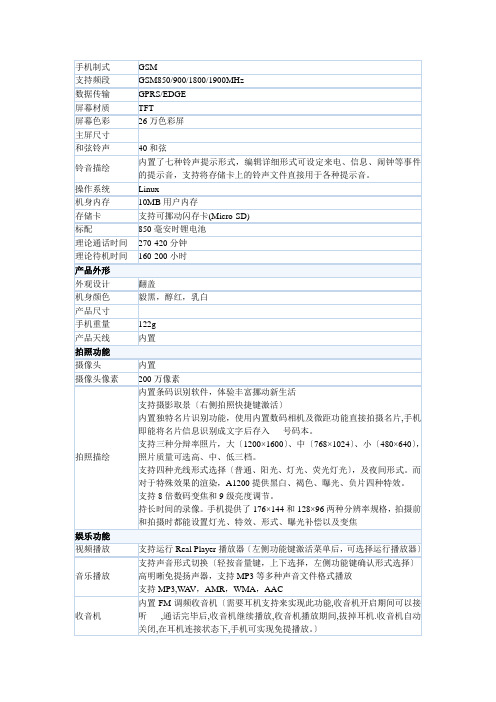
支持在线音乐购置、下载,支持数字版权保护〔OMA DRM1.0〕#*
商务功能
飞行形式
支持飞行形式,GPRS网络独立关闭功能〔即不使用GPRS网络〕
语音拨号
表
内置记事本功能
PDA功能
强大的Picsel阅读器,在手机上轻松查看bmp、jpg、png等主流格式的图像,对于txt、word、excel、ppt、pdf等常用文档也可实现随意的缩放阅读。
其他功能
待机图片
计算器
电子词典
支持光盘预置中英文金山词霸电子词典,可以选择安装在手机中或者是储存卡中。
其它功能
内置屏幕高亮功能,长按“拨出〞键启动高亮功能,可在阳光下明晰阅读
免提通话
高明晰免提扬声器
闹钟功能
支持双形式关机闹钟,并可设置两组闹钟
网络功能
电子邮件
中国挪动手机邮箱〔Push email〕,随时随地接收邮件
支持POP3/IMP4电子邮件(可储存50k的电子邮件,包含附件大小)
WWW阅读器
内置Opera阅读器,可进展WAP和HTML网站阅读,并支持全屏阅读、图片收藏等功能
手机制式
GSM
支持频段
GSM850/900/1800/1900MHz
数据传输
GPRS/EDGE
屏幕材质
TFT
屏幕色彩
26万色彩屏
主屏尺寸
和弦铃声
40和弦
铃音描绘
内置了七种铃声提示形式,编辑详细形式可设定来电、信息、闹钟等事件的提示音,支持将存储卡上的铃声文件直接用于各种提示音。
操作系统
Linux
机身内存
10MB用户内存
存储卡
支持可挪动闪存卡(Micro-SD)
摩托罗拉说明书
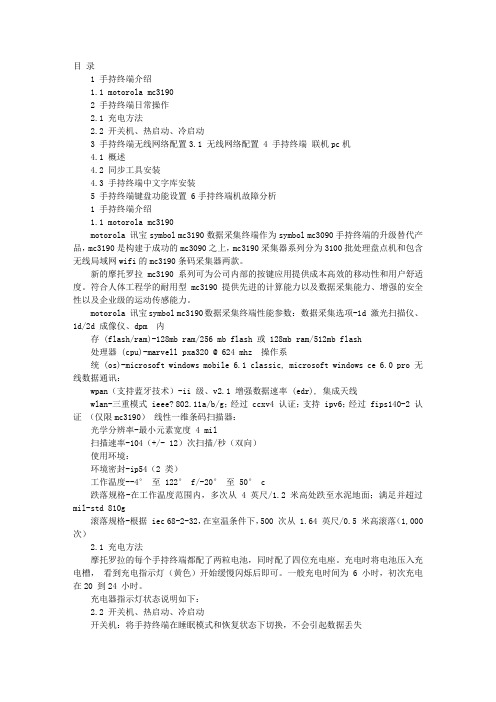
目录1 手持终端介绍1.1 motorola mc31902 手持终端日常操作2.1 充电方法2.2 开关机、热启动、冷启动3 手持终端无线网络配置3.1 无线网络配置4 手持终端联机pc机4.1 概述4.2 同步工具安装4.3 手持终端中文字库安装5 手持终端键盘功能设置 6手持终端机故障分析1 手持终端介绍1.1 motorola mc3190motorola 讯宝symbol mc3190数据采集终端作为symbol mc3090手持终端的升级替代产品,mc3190是构建于成功的mc3090之上,mc3190采集器系列分为3100批处理盘点机和包含无线局域网wifi的mc3190条码采集器两款。
新的摩托罗拉mc3190系列可为公司内部的按键应用提供成本高效的移动性和用户舒适度。
符合人体工程学的耐用型 mc3190 提供先进的计算能力以及数据采集能力、增强的安全性以及企业级的运动传感能力。
motorola 讯宝symbol mc3190数据采集终端性能参数:数据采集选项-1d 激光扫描仪、1d/2d 成像仪、dpm 内存 (flash/ram)-128mb ram/256 mb flash 或 128mb ram/512mb flash 处理器 (cpu)-marvell pxa320 @ 624 mhz 操作系统 (os)-microsoft windows mobile 6.1 classic, microsoft windows ce 6.0 pro 无线数据通讯:wpan(支持蓝牙技术)-ii 级、v2.1 增强数据速率 (edr), 集成天线wlan-三重模式 ieee? 802.11a/b/g;经过 ccxv4 认证;支持 ipv6;经过 fips140-2 认证(仅限mc3190)线性一维条码扫描器:光学分辨率-最小元素宽度 4 mil 扫描速率-104(+/- 12)次扫描/秒(双向)使用环境:环境密封-ip54(2 类)工作温度--4°至 122° f/-20°至 50° c 跌落规格-在工作温度范围内,多次从 4 英尺/1.2 米高处跌至水泥地面;满足并超过mil-std 810g 滚落规格-根据 iec 68-2-32,在室温条件下,500 次从 1.64 英尺/0.5 米高滚落(1,000次)2.1 充电方法摩托罗拉的每个手持终端都配了两粒电池,同时配了四位充电座。
Motorola 无线手机产品说明书
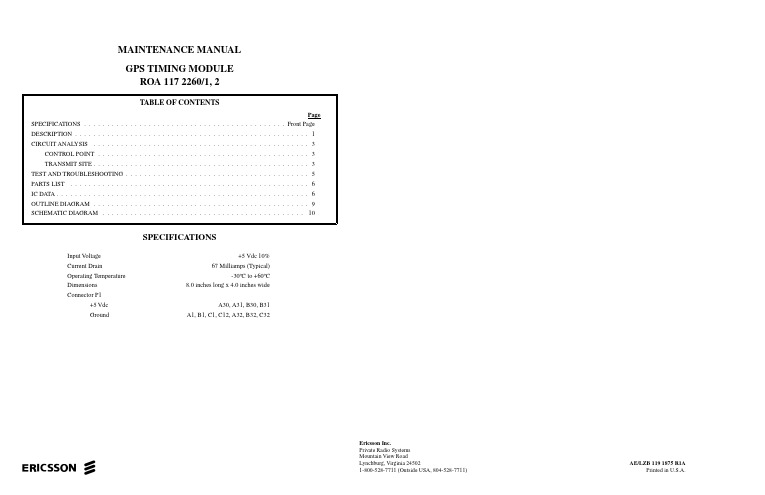
MAINTENANCE MANUAL GPS TIMING MODULE ROA 117 2260/1, 2ericssonzSPECIFICATIONSInput V oltage +5 Vdc 10%Current Drain 67 Milliamps (Typical)Operating Temperature -30ºC to +60ºCDimensions 8.0 inches long x 4.0 inches wideConnector P1+5 Vdc A30, A31, B30, B31GroundA1, B1, C1, C12, A32, B32, C32Ericsson Inc.Private Radio Systems Mountain View RoadLynchburg, Virginia 24502AE/LZB 119 1875 R1A1-800-528-7711 (Outside USA, 804-528-7711)Printed in U.S.A.DESCRIPTIONG lobal P ositioning S atellite (GPS) Timing Module ROA 117 2260 is used in the GPS Simulcast Synch Shelf. There are multiple Synch Shelves in the GPS Simulcast System, one at the Control Point and one at each Transmit Site. Each Synch Shelf has two GPS Timing modules, A and B. Each of these are fully redundant.The Timing Module plugs into slots 9 & 10 of the Synch Shelf located at both the Control Point and the Transmit Site.At the Control Point, the Timing Module is an ROA 117 2260/1 and the module at the Transmit Site is an ROA 117 2260/2. One difference is that there is a different PROM in socket XU1 with different programming used between the two locations. Also, front panel LED’s and labels differ: CPTM for C ontrol P oint T iming M odule (Figure 1) and TXTM for T ransmit(X)T iming M odule (Figure 2).The Timing Module has three functions. Each function, though related, is performed differently at each location, control point or transmit site. At the Control Point, these functions:•Generate 300 Hz FSL (Frame Sync Line)•Generate Composite References•Select 9600 Hz ClocksAt the Transmit site, these functions:•Select 9600 Hz clocks•Recover references from composites•Control T1 delayRefer to Figures 1 and 2. The following is a description of the LED indicators found on the front panel of the modules.•PWR - Green LED indicates when power is applied to the module.•ACTV - Green LED indicates when this is the active module.•MAJ - Red LED indicates when a major alarm condition exists.•MIN - Yellow LED indicates when a minor alarm condition exist.•GPS - Yellow LED indicates that there is no signal coming from the GPS receivers. This is at the Con-trol Point.•LL - Yellow LED, at the transmit site, indicates that there is no signal coming from the GPS receivers andthe Land Line signals are being used.•FSL - Yellow LED indicates there is a loss of the Frame Synch Line at the Control Point.•REF 2 - Yellow LED indicates when there is a loss of composite reference 2 at the Transmit Site.•PROG- Switch resets PROM U1 and the Xilinx (FPGA) module U4 to the initial state.•TEST - Connector is an RJ12, 8-Pin connector used for test purposes (Refer to TEST AND TROU-BLESHOOTING). Connector P1 DefinitionCopyright © September 1996, Ericsson Inc.NOTERepairs to this equipment should be made only by an authorized service technician or facility designated the supplier. Any repairs,alterations or substitution of recommended parts made by the user to this equipment not approved by the manufacturer could voidthe user’s authority to operate the equipment in addition to the manufacturer’s warranty.This manual is published by Ericsson Inc., without any warranty. Improvements and changes to this manual necessitated by typographical errors, inaccuraciesof current information, or improvements to programs and/or equipment, may be made by Ericsson Inc., at any time and without notice. Such changes will be in-corporated into new editions of this manual. No part of this manual may be reproduced or transmitted in any form or by any means, electronic or mechanical, in-cluding photocopying and recording, for any purpose, without the express written permission of Ericsson Inc.AE/LZB 117 1875 R1A1Figure 1 - Control Point Timing Module Front PanelFigure 2 - Transmit Site Timing ModuleAE/LZB 117 1875 R1A 2CIRCUIT ANALYSISFunctional circuitry is primarily contained in a Xilinx 3190A FPGA(F ield P rogrammable G ate A rray) integrated circuit (U4). This circuitry is programmed differently for con-trol and transmit applications.The GPS Timing module has hot standby capability. Cir-cuitry outside the FPGA provides this capability as well as I/O interfaces and a P hase-L ock-L oop (PLL). The PLL is used at the transmit site.Xilinx 3190A FPGA U4 is wired in master serial mode, which determines how programming is accomplished (Figures 4 & 5). These figures are included for those familiar with Xilinx technology and are not described within this document.At power up, following the release of the Reset/reprogram push-button switch S1, or following automatic detection of a Xilinx fault, data PROM U1 is read serially into U4. A watchdog function is performed by 555 timer, U5 in the Activity Detector circuit. This timer causes a reprogramming if the 9600 Hz selected clock is not provided by U4 (automatic Xilinx fault detection).Crystal B1 provides a 4.9152 MHz clock used internally by the Xilinx logic.This board operates from a single +5 volt supply. An on-board thermister fuse (F1) prevents module failure from causing this shelf supply to collapse.Input signals arrive as RS-422 levels and are converted to TTL logic levels by RS-485 receivers U9, U11, and U14. Input fault lines connect directly to U4, as they arrive at TTL logic levels. The outputs driving the GPS ReSync modules (located in the same shelf) are buffered with tri-state line drivers U7, U13 and U15. The RS-422 level outputs are generated using RS-485 drivers U16-U20. The tri-state controls on all these drivers are used by the hot standby circuitry to turn the output to high impedance when the module is in hot standby. The circuitry attached to RC_IN and RC_OUT provides operational/hot-standby selection; these leads tie through the backplane to the companion module.PLL U3 provides a de-jitter filter with zero phase shift on the recovered landline 9600 clock. This PLL is used only at the transmit site.CONTROL POINTThe major functions performed at the Control Point areshown in Figure 3. The GPS signal selection block selects a9600 clock and 1 pps signal from either of the redundant GPSlocked clock sources. The Clock Generator block generates a19200 Hz clock for use by the other blocks. The 300 HzGenerator generates the 300 Hz required by the ReSync bydividing the selected 9600 Hz by 32. It also ensures that thephase of this 300 Hz is proper relative to the F rame S ync L ine(FSL) input. The Composite Reference Generator takes theselected 9600 Hz clock and inserts tags at the proper times tocreate reference signals that contain:•Composite Reference 1 contains 9600 Hz clock plustags for 300 Hz and pseudo FSL.•Composite Reference 2 contains 9600 Hz clock plustags for 1 pps.These Composite References are extracted at the transmit site.The 300 Hz generator and the Composite Reference Generatorare implemented as state machines.TRANSMIT SITEThe major functions performed at the transmit site are shownin Figure 4. There are similarities to the Control Point. The clockgenerator generates a 19,200 Hz clock for internal use; the GPSsignal selection block selects the 1 pps and 9600 Hz clock fromthe two redundant GPS locked clock sources. In addition it alsoprovides for selection of the landline 9600 Hz in the unlikelyevent that both GPS sources are failed. The Signal Recoveryblock is the corresponding function of the Composite ReferenceGenerator at the Control Point. It extracts the 9600, 300 1 ppsand pseudo FSL from the reference signals. The 9600 Hzlandline is routed off the Xilinx IC (U4) to be filtered by thePLL and returned for use by the T1 delay module. The T1 delaymodule examines the selected GPS signals (1 pps and 9600) andcompares their phase to the corresponding landline signals. Ifcertain “hysterisis hurdles” are exceeded the number of T1cycles of delay desired are serially sent to the Intraplex MUXwhere the actual delay is accomplished. This Delay Controlblock and Signal Recovery block are implemented with statemachines.SELECTORC L O C KTO CPTC(RS-422)9.6 DATA ANDCLOCK TO MUX(RS-422)TO MUX(RS-422)(RS-422)GPS BGPS A9.6Figure 3 - Functions at the Control Point (CPTM)AE/LZB 117 1875 R1A3GPS AGPS BTO RESYNC MODULESTO MUX F R O M G P SA L A R M Figure 4 - Functions at the Transmit Site (TXTM)1U U 00 H zS L *d r i v eS L *t e s to m p R e f 1o m p R e f 2Figure 5 - Xilinx 3190A FPGA at the Control PointAE/LZB 117 1875 R1A4TEST AND TROUBLESHOOTINGThe GPS Timing operates in two functionally different applications. Some of the functionally is the same for both applications and some is complementary to the other applica-tion. The module contains a PROM which holds the configu-ration information for the application.The functions to be tested are described previously for the control point and transmit site application.Signal on test connector P2:Control PointPin 1 - Composite Ref. 1Pin 2 - 1pps GPS Pin 3 - nc Pin 4 - FSL*Pin 5 - Selected 9600 (ReSync)Pin 6 - 300 outPin 7 - Composite Ref. 2Pin 8 - nc Transmit SitePin 1 - T1 Delay Data Pin 2 - 1pps GPS Pin 3 - 1pps landline Pin 4 - FSL*Pin 5 - Selected 9600 (ReSync)Pin 6 - 300 out Pin 7 - ncPin 8 - 9600 PLL * Pseudo FSL.To test as a Control Point module:The module must be powered up and supplied with GPS signals (9600 Hz, 1pps and an FSL). The presence of the “selected” signals at all the proper outputs and of the gener-ated signals (300, Comp Ref. 1 and Comp Ref. 2) must be verified. This is done for GPS “A” and “B”. The generated Comp Ref. 1 and Comp Ref. 2 need to be checked to verify the “tag” is placed consistently following the corresponding event.With no signals present, the MINOR alarm goes active;the green activity (ACTV ) LED goes out and the red MAJOR alarm LED comes on.To test the Transmit Site:It is desirable to have an operational module in the Control Point mode to provide the Comp Ref. 1 and Comp Ref. 2signals. Signal selection is checked similar to that done at the Control Point with the additional fault mode of reverting to landline 9600 if neither GPS source is present. A second GPS source allows a precise time difference between the landline 1pps and the “direct” 1pps to test the T1 delay portion of the module. A known time difference is programmed onto the local GPS and the T1 delay output is examined to verify that a new delay value is sent. As there is no MUX (& T1 delay module) the correction will successively add to itself.U TS 2S 01p p s L LS E L 300T 1_C L O C A S M _C L C O M P _R E F 1Figure 6 - Xilinx 3190A FPGA at the Transmit SiteAE/LZB 117 1875 R1A5*COMPONENTS ADDED, DELETED OR CHANGED BY PRODUCTION CHANGESDATACLKRESET/OE(OE/RESET)CE G N DC E OVppVccU1PROMRON 107 786 CPTM (XC1765D)RON 107 787 TXTM(XC1765D)U2DUAL D FLIP/FLOPRYT 306 2003/C (74HC74)á = Transition from low to high levelQ0 = The level of Q after the previous clock pulse* = Nonstable, don’t preset when PR and CLR are set highX = Any input, including transition18916U3PHASE-LOCK-LOOPRYT 306 6075/C (74HCT4046)CONNECTIONS PARTS LIST IC DATAAE/LZB 117 1875 R1A 6Positive Logic: Y=A • BPositive Logic: Y=A+B26U4XILINXRYT 139 003/5C(3190A)V DSCHTHRESCONTGNDTRIG OUTU5555 TIMER RYT 108 6003/CG N DVcc 4B 4A 4Y 3B 3A 3Y2Y 2B2A 1Y1B1A U6QUAD NAND GATERYT 306 2001/C (74HC00)G NDVcc C4A4Y4C3A3Y3Y2A2C2Y1A1C1U7, U13, U15TRI-STATE BUFFER RYT 3066029/C (74HC125)Vcc 4Y 4B 4A 3Y 3B 3AG N D 2B2A 2Y 1B 1A 1Y U8QUAD NORGATERYT 306 2006/C (74HC020)IC DATAAE/LZB 117 1875 R1A7VccB4A4R 04E N 34R 03A3B3G N D B2A2R 02E N 12R 01A1B1U9, U11, U14RS-485 QUAD RECEIVER RYT 109 6079/2C (LTC489)Vcc DI 4DOA 4D O B 4E\DOB 3DOA 3DI 3G N DDI 2DOA 2DOB 2E DOB 1DOA 1DI 1U16 - U20RS-485 QUAD DRIVERRYT 109 6078/1C (LTC486)E EDOA1DOB1DOA2DOB2DOA3DOB3DOA4DOB4CONNECTIONSH: High Level L: Low Level X: Irrelevant Z:HighImpedance (Off)FUNCTION TABLEIC DATAAE/LZB 117 1875 R1A8OUTLINE DIAGRAM AE/LZB 117 1875 R1AOUTLINE DIAGRAM(1078 ROA 117 2260, Rev. B)9AE/LZB 117 1875 R1ASCHEMATIC DIAGRAMSCHEMATIC DIAGRAM(1911 ROA 117 2260, Sh. 1, Rev. B)SCHEMATIC DIAGRAM AE/LZB 117 1875 R1ASCHEMATIC DIAGRAM(1911 ROA 117 2260, Sh. 2, Rev. B)AE/LZB 117 1875 R1ASCHEMATIC DIAGRAMSCHEMATIC DIAGRAM(1911 ROA 117 2260, Sh. 3, Rev. B)AE/LZB 117 1875 R1A This page left blank intentionally。
诺基亚Lumia 800手机说明书
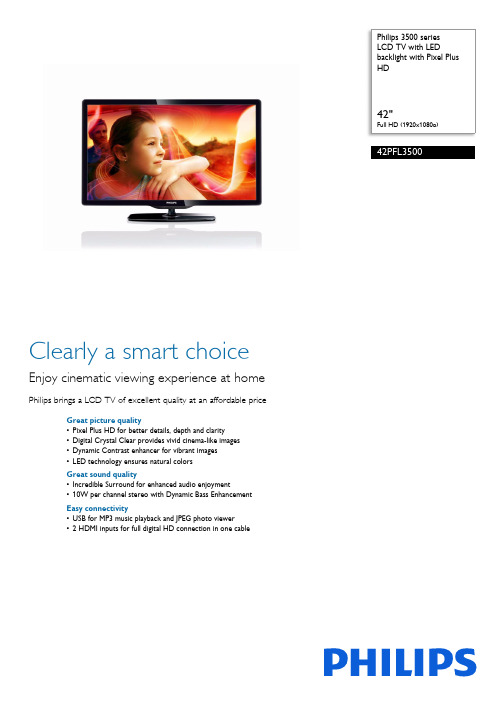
Philips 3500 seriesLCD TV with LEDbacklight with Pixel PlusHD Array 42"Full HD (1920x1080p)42PFL3500Clearly a smart choiceEnjoy cinematic viewing experience at homePhilips brings a LCD TV of excellent quality at an affordable priceGreat picture quality•Pixel Plus HD for better details, depth and clarity•Digital Crystal Clear provides vivid cinema-like images•Dynamic Contrast enhancer for vibrant images•LED technology ensures natural colorsGreat sound quality•Incredible Surround for enhanced audio enjoyment•10W per channel stereo with Dynamic Bass EnhancementEasy connectivity•USB for MP3 music playback and JPEG photo viewer•2 HDMI inputs for full digital HD connection in one cableIssue date 2019-06-28Version: 1.0.112 NC: 8670 000 77657EAN: 69 51613 90129 8© 2019 Koninklijke Philips N.V.All Rights reserved.Specifications are subject to change without notice. Trademarks are the property of Koninklijke Philips N.V. or their respective Specifications LCD TV with LED backlight 42" Full HD (1920x1080p)Picture/Display •Aspect ratio: 16:9 widescreen •Diagonal screen size: 42 inch / 107 cm •Display screen type: Active Matrix LCD, Full-HD •Panel resolution: 1920x1080p •Picture enhancement: 720p 50/60Hz processing, 2D/3D noise reduction, 3/2 - 2/2 motion pull down, 3D Combfilter, Crystal Clear, Digital Noise Reduction, Dynamic contrast enhancement, Sharpness Adjustment, 1080p 24/25/30Hz processing, 1080p 50/60Hz processing, Color Enhancement, Pixel Plus HD •Screen enhancement: Anti reflex coated glass Supported Display Resolution •Computer formats Resolution Refresh rate 640 x 480 60Hz 800 x 600 60Hz 1024 x 768 60Hz 1360 x 768 60Hz 1280 x 1024 60Hz •Video formats Resolution Refresh rate 480i 60Hz 480p 60Hz 576i 50Hz 576p 50Hz 720p 50, 60Hz 1080i 50, 60Hz 480p 50Hz 576i 60HzSound •Output power (RMS): 2x8 W + 10W Woofer •Sound Enhancement: Auto Volume Leveller, Incredible Surround •Sound System: Mono, StereoConvenience •Child Protection: Child Lock+Parental Control •Clock: Sleep Timer, Wake up Clock •Connection Enhancement: Easy link •Ease of Installation: Autostore, Fine Tuning, PLL Digital Tuning •Ease of Use: Auto Volume Leveller (AVL), EasyLink, On Screen Display, Side Control, Smart Picture, Smart Sound •On-Screen Display languages: English, Simplified Chinese •Remote control: TV remote control •Screen Format Adjustments: 4:3, Zoom 1, Zoom 2, Widescreen, Original(under PC mode only)Multimedia Applications •Multimedia connections: USB •Playback Formats: Photo(JPEG), MP3, Video(H.264)Tuner/Reception/Transmission •Aerial Input: 75 Ohms (IEC type) (Rear)•Number of Preset Channels: 200•Tuner bands: UHF, VHF •TV system: PAL B/G, PAL D/K, PAL I •Video Playback: NTSC, PAL Connectivity •TV antenna: 75 Ohms (IEC type) (Rear)•HDMI 1:HDMI v1.3(Rear)•HDMI 2: HDMI v1.3(Side)•Component Video 1: YPbPr + L/R audio (Rear)•AV 1: CVBS with audio L+R (Rear)•AV 2: CVBS with audio L+R (Side)•PC input: D-sub (Rear), 3.5mm mini audio jack(Rear)•AV OUT: CVBS (Rear), audio L/R out(Rear)•USB: USB2.0x1 (Rear), USB2.0x1 (Side)•EasyLink (HDMI-CEC): One touch play, System info (menu language), System standby, EasyLink •Front /Side connections: Audio L/R in, CVBS in, USB 2.0•Other connections: PC Audio in, PC-In VGA Power •Ambient temperature: 5 °C to 40 °C •Mains power: 220-240V; 50/60Hz •Power consumption: 140 W •Standby power consumption: <1W Dimensions •Box dimensions (W x H x D): 1210 x 722 x 168 mm •Compatible wall mount: VESA 400x400 mm •Product weight: 12.4 kg •Product weight (+stand): 15.1 kg •Set dimensions (W x H x D): 994 x 611 x 50 mm •Set dimensions with stand (W x H x D): 994 x 622 x 240 mm •Weight incl. Packaging: 18.25 kg Accessories •Included accessories: 2 x AAA Batteries, Power cord, Remote Control, Table top stand, User Manual, Warranty Leaflet, Quick start guide •User Manual: Simplified Chinese。
某品牌智能手机操作指南说明书

I n A R S M L Esquema del menúdesplazarse por ,para confirmar un menú o una opciónmenús y opcionesentrar enbloqueo de tecladoBloqueo-Pulsación corta para introducir *las barras del símbolo de la batería cambian:Lleno ,2/3 ,1/3 y batería vacía .Microteléfono Onis 300Estructura de menú y manejopuede entrar en el menú de carrusel con la tecla .,El carrusel tiene símbolos ordenados en forma circular para el acceso alDesplácese adelante/atrás con Confirme con .En la parte inferior de la pantalla se muestran los submenús como pequeñoscuadrados .Con la tecla de navegación puede seleccionar unLuego confirme su elección con .El submenú/opción seleccionado se marca con un "tic" .El símbolo Modificar el tipo de timbre1 - (pulsar) para entrar en el menú de carrusel.2 - pulse la tecla3 - (Seleccionar) pulse la tecla (confirmar)4 - pulse la tecla5 - Se muestra la primera opción del submenú tipo de timbre,6 - Cambiar el submenú con o mostrar la lista de melodías con .Pulsar para Pulsar Pulsar Pulsar Pulsar Navegar En espera se muestran las posibles llamadas no contestadas ,o nuevos mensajes (contestador) o (buzón de voz).tecla de navegación ,situada lateralmente en el microteléfono,entrar en el correspondiente menú.El modo "No molestar" y el despertador si están activadas estas funciones.Para modificar los ajustes,Llamar desde la agenda1 -2 -3 -4 - Contestar/finalizar llamadacon .Para llamar a un número de la lista de llamada,pulseEntre en las opciones con2 - Entre en la lista de llamada o en la agenda con3 - Navegue por la lista con .4 - Seleccione una entrada y confirme con .Puede mover el cursor o borrar/modificar una cifra con5 - Inicie el proceso de llamada conDurante una llamada externa,opciones con .Grabar/registrar una conversación (Onis 300 1 - Durante una conversación pulse .2 - Navegue con y confirme con .La conversación se graba en el contestador hasta un máximo de 6 minutos.entre en el menú lista de llamada o lista demensajes del contestador (aparece el símbolo ).La grabación de conversaciones está prohibida legalmente.1 - Pulse .2 - Navegue con y confirme con .Su interlocutor no le oirá.pulse de nuevo ,Navegue hacia arriba/abajo con la tecla de navegaciónDesplácese con caracteres uno por uno;Confirme el nombre con.siguiente carácterconSu Onis 300 tiene dos modos de introducción de texto:Mantenga pulsada la tecla muestra cómo introducir la palabra "Paul" de las dos maneras.Activar Eatoni con En la pantalla aparece el carácter que se considera el pulse para(Ir a)(Confirmar)(Navegar)(Seleccionar) Enviar SMSLa lista SMS contiene los SMS guardados y recibidos.Los SMS recibidos están marcados con y los con .Ajustes SMS- El timbre interno (si se dispone de al menos dos microteléfonos).(amigos ,familia y trabajo )necesita el servicio de identificación de llamada.Su operador de red le informará gustosamente.(Ir a)(Confirmar)(Navegar)(Seleccionar)página 2).2 - Inicie la asociación en el microteléfono adicional con .3 - Introduzca el código RC de cuatro dígitos que está anotado en la etiqueta(Ir a)(Confirmar) (Navegar)(Seleccionar)Escuchar en la base mensaje(s) nuevo(s)/almacenado(s)Mantenga pulsada la tecla está marcada con Escuchar con el microteléfono nuevo(s) mensaje(s)La pantalla indica que hay un nuevo mensaje ().1 - Pulse 2 - La reproducción del mensaje se inicia automáticamente.5 - Seleccione6 - PulsePulse nuevamenteEl mensaje se reproduce automáticamente.La escucha también es posible en cada llamada desde el microteléfono.Mientras el interlocutor graba un mensaje,pulse para activar la escucha y pulse nuevamenteConCon la función memo puede grabar un mensaje local para su familia en el contestador.el símbolo2 - Navegue hasta3 - Pulse4 - Pulse nuevamente la tecla para finalizar la grabación.Escuchar un memo nuevo en el microteléfonoLa pantalla indica que hay un nuevo memo ().1 - Pulse2 - El memo se reproduce automáticamente.Intercomunicación las opciones disponibles de la función intercomunicación.1 - Pulse .2 - Navegue hasta automáticamente.lista y pulse Suena el microteléfono llamado.ambién se puede acceder a la función intercomunicación con la navegue hacia arriba con .(Ir a)(Confirmar)(Navegar)(Seleccionar)(Ir a)(Confirmar)(Navegar)(Seleccionar)amigos ,familia y trabajo .reconocer a los grupos de interlocutores (consultar página 25);se muestra el nombre del interlocutor.2 - Seleccione un nombre de la lista conColoque el cursor en la posición deseada con .coloque el cursor en la posición del error con .- - - - - -(Ir a)(Confirmar) (Navegar)(Seleccionar)(Ir a)(Confirmar) (Navegar)(Seleccionar)ambién puede iniciar la función de tarifa más baja con la tecla de navegue hacia abajo con(Ir a)(Confirmar)(Navegar)(Seleccionar) Se muestra el coste total y la duración de las llamadas.4 - PulseSi activa entonces la función snooze (la alarma sonará cada 5 min.). PulseGrabar nueva 5 - Inicie la grabación con .6 - Pulse nuevamente la tecla para finalizar la grabación.(Ir a)(Confirmar)(Navegar)(Seleccionar)e n t s r e g a r d i n g C o u n h o n y。
MOTOROLA MICOM中文使用手册
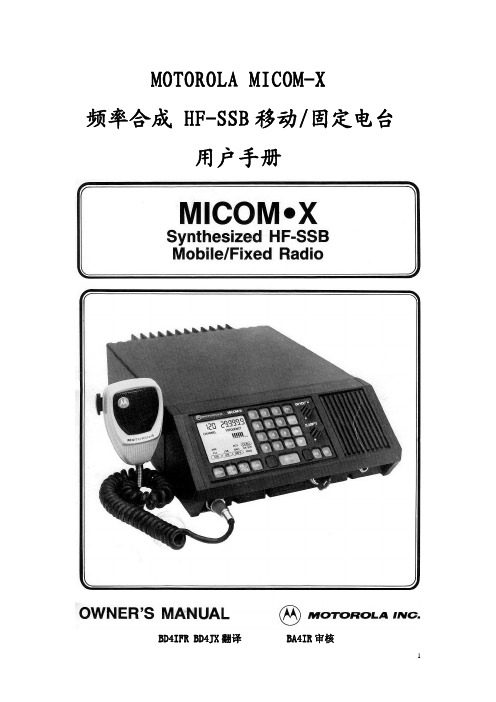
Q. ‘S’
当扫描按钮按下,开启信道扫描时显示。
5
图 3 液晶显示器
B.基本电台操作
本机容易操作。下列简化的的过程是操作电台的指南。在实际操作之前请完整阅读1.打开电源,设置音量。
1.要扫描信道 101-110,按 SCAN。
2.键入信道号。
2.要停止扫描,再按 SCAN 或按一下麦克风上的发射键。
a. 上下箭头。上移信道或下移信道。(A-B)
7
b 数字键盘 1.用户编程的信道(1-120) a)例如调出 115 号信道。按 1 键,频率显示消失,信道数显示‘1’且方框围绕‘CH RCL’ 闪动。再按 1 键和 5 键。显示 115,需要的信道。按 ENTER 键。方框停止闪动。新频率显 示在显示屏的频率部分。
型的频率传播春季与夏季40008000传播范围英里日落后小时数100100100250506008001000150025002502502504007502000250025003000400050000350075060006000150070005025020010005003510060025015005003500750100100150020005007503500400010250250075040001110010005002500日出后小10000100250250250150150015001500750500500500350035003500750750750400040006000150015001500700070007000时数5001004004002000200010010025025015001500500500100015002501500500250075040001002501500500350075040001500700010111213501001002002502501501501500500500500500500350035003500750750750400060006000150015001500700070007000由于大气状况使用的天线类型地线的质量太阳黑子周期和其他变数影响传播摩托罗拉不能保证本产品能工作到表中所列的范围
- 1、下载文档前请自行甄别文档内容的完整性,平台不提供额外的编辑、内容补充、找答案等附加服务。
- 2、"仅部分预览"的文档,不可在线预览部分如存在完整性等问题,可反馈申请退款(可完整预览的文档不适用该条件!)。
- 3、如文档侵犯您的权益,请联系客服反馈,我们会尽快为您处理(人工客服工作时间:9:00-18:30)。
l
l
l
l
l
1
l
周边查询, 通过定位技术、 搜索技术与 庞大的数据库结合, 帮助您方便找到周 边的分类设施; 奥运场馆,包含 2008 年中国・北京奥 运会场馆图片、说明、位置等信息,您 不需要进行关键字查询即可方便导航 至奥运场馆; 强大数据, 强大的地点信息数据库, 11 个大类,48 个子类,总计 540 余万地 点信息数据,完全满足您的需要。
地图更新 .........................................23
检查地图版本信息 .......................... 23 地图更新验证码.............................. 23 地图更新方法 ................................. 24
l
l
l
l
l
l
欢 迎 使 用
l
l
NaviTo
6
l
系统帮助
NaviTo 手机导航系统为您提供简要的帮 助信息,帮助您了解 NaviTo 的功能、说 明及常见问题的解决方法。您可以进入 NaviTo 的【主菜单界面】→【点击菜单】 →【帮助关于】获得帮助。
技术支持
NaviTo 的系统帮助信息可能无法完全帮 助您解决使用过程中的问题, 您可以选择 以下方式获得更详细的帮助: 服务热线: (010)62135492 电子邮箱:service@ 支持网站:
常见问题及解答...............................25 目 录
功能使用说明.................................. 11
导航功能 .........................................11 我的位置 ........................................ 18 路线规划 ........................................ 19 一键导航 ........................................ 20 城市浏览 ........................................ 21 奥运场馆 ........................................ 22 5
2
尽量在室外开阔地区使用本产品; 4. 本产品所使用的全球卫星定位系统归 属于美国国防部,其定位精度与北京 协进科技发展有限公司及摩托罗拉公 司无关; 5. 卫星定位会客观存在误差及灵敏度问 题,本产品尽力将卫星定位误差及灵 敏度对于道路指引的影响降到最低, 但仍有可能会出现道路指引不准确的 情况; 6. GSM 网络用户请选择“卫星定位模 式” ,否则会出现定位失败的情况。当 卫星定位出现延迟时,请您耐心等待 或重试。 7. 由于中华人民共和国对于电子地图管 理相关法规的限定,电子地图数据更 新与实际道路变化有可能无法保持同 步性。所以,在使用本产品的过程中 可能会出现电子地图数据与实际道路 情况不一致的情况,请您按照实际道 路情况驾驶车辆; 8. 在本产品电子地图升级下载过程中请 您不要突然中断连接,否则可能导致 存储卡内数据出错而无法正常使用本 产品;
初始设置 ........................................... 8
NaviTo 的启动 .................................. 8 初始设置 .......................................... 8 退出 NaviTo.................................... 10
序 言
知识产权
本产品中包括但不限于品牌、 文字、 数据、 图像、照片、动画、录像、录音及附加程 序的所有权和知识产权归北京协进科技 发展有限公司所有, 并受版权法和其它知 识产权法等条约的保护。 任何针对本产品 进行的反向工程、反编译或反汇编行为, 北京协进科技发展有限公司将保留追究 法律责任的权利。 4
初始设置
用户注册 我们为您提供一年内免费电子地图更新 的服务 (更新情况随电子地图提供商的升 级情况而定) 只有在您完成 NaviTo 用户 , 注册的情况下, 免费电子地图更新的服务 才会被开通。因此,我们强烈建议您在首 次使用 NaviTo 时进行用户注册,注册方 法如下:
8
(2)通过 NaviTo 软件发送短信进行注 册,将会产生短信发送通信费,具 体资费由当地运营商制定,与协进 科技和摩托罗拉公司无关。 GPS 定位模式选择 GPS 定位分为“卫星定位模式”和“卫 星网络混合定位模式” : (1) “卫星定位模式” :GSM 用户与 CDMA 用户都可选择的定位方式。 该定位方式在每次导航启动时初始 定位的速度约为 3-6 分钟,在定位 过程中没有无线数据流量产生。 (2) “卫星网络混合定位模式” :仅供 CDMA 用户选择的定位方式。该定 位方式在每次导航启动时初始定位 的速度约为 6-20 秒钟,在定位过 程中会产生极少的 CDMA 1X 数据 流量。 9
欢迎使用 NaviTo
产品特点
l l
路线跟踪,随时随地了解自己行进的 路线与方向; 周边查询, 通过定位技术、 搜索技术与 庞大的数据库结合, 帮助您方便找到周 边的分类设施; 奥运场馆,包含 2008 年中国・北京奥 运会场馆图片、说明、位置等信息,您 不需要进行关键字查询即可方便导航 至奥运场馆; 强大数据, 强大的地点信息数据库, 11 个大类,48 个子类,总计 540 余万地 点信息数据,完全满足您的需要; 全国服务,支持全国 1120 个城市及地 区(县/市)地图数据,品质优秀的电 子地图数据帮助您在城市内、 省际间自 由导航。
序 言
9. 本产品所使用的电子地图数据全部存 储与手机的 T-Flash 卡内,请您任何 时候都不要对 T-Flash 卡进行格式化 操作; 10. 本产品采用的电子地图覆盖全国范 围,但不包括香港、澳门、台湾。 北京协进科技发展有限公司对于在使 用本产品过程中因以上情况所造成的 风险和损失将不承担任何法律责任及赔 偿责任。
序言
感谢您使用 MOTOMING A1800 导航 功能! MOTOMING A1800 手机使用 NaviTo 手 机卫星导航系统。NaviTo 为北京协进科 技发展有限公司(PDAger Mobility Inc.) 出品的手机卫星导航系统, 北京协进科技 发展有限公司拥有其英文标识“NaviTo” 和中文标识“i 导航”以及相关软件知识 产权。为了帮助您获得更好的服务体验, 在使用 NaviTo 手机卫星导航系统之前, 请您认真阅读本手册。 NaviTo 为您提供电子地图、位置搜索、 定位、道路指引、实时语音导航等服务, 是您值得拥有的最佳出行伙伴。其电子 地图覆盖全国范围,服务支持 31 个省及 直辖市 (不包括香港、 澳门、 台湾) 1120 , 个城市及地区(县/市) ,包含 540 余万信 息点。为您提供强大的导航服务:
请您注意: (1)GSM 网络用户请不要选择该定位 方式,否则将导致产品使用过程中 定位失败。 (2)本产品的定位功能与导航功能仅适 用于在室外使用,卫星信号的强度 越高其使用效果越好。卫星信号的 强弱与天气、建筑物遮挡、周围环 境等因素有关,为了保证您获得最 佳效果,无论您选择哪种定位方 式,我们都建议您在室外开阔地区 进行定位,以保持较高的定位成功 率。您可以通过 NaviTo 的导航设 置随时更改定位模式,详见导航相 关设置。
l
随身便携, 将手机功能与卫星导航功能 完美结合, 便于您随时随地掌握自己的 行程;
序 言
l
跨网服务,GSM 用户,CDMA 用户, 都可获得良好的服务体验; 精密导航,转向信息与提示,准 3D 放 大指示图使您对前进方向一目了然; 城市浏览, 浏览城市地图任意位置, 可 以从地图浏览状态直接将某地设置为 目的地发起导航; 人性语音, 尖端语音技术, 实时获得准 确的全程智能语音提示导航服务; 体贴设计, 满足您不同需要, 为您提供 时间最短、距离最短、回避收费路、红 绿灯最少等多种道路指引方案; 路线跟踪, 随时随地了解自己行进的路 线与方向;
目录
欢迎使用 NaviTo............................... 6
产品特点 .......................................... 6 系统帮助 .......................................... 7 技术支持 .......................................... 7
欢 迎 使 用
7
NaviTo
初始设置
NaviTo 的启动
初 始 设 置
请您确保存储电子地图数据的 T-Flash 卡 正确插入 MOTO A1800 的相应插槽内, NaviTo 方可正常启动。您可以通过两种 方式启动 Navito: 从手机菜单启动 点击 ,进入 NaviTo。 从桌面快捷键启动 点击手机待机屏幕下方的 Nao 手机卫星导航系统的 过程中,为避免产生风险,请您注意如 下事项: 1. 当您作为驾驶者在驾驶机动车辆或人 力驱动车辆使用本产品时,请不要对 本产品进行任何操作,以免因注意力 分散而产生交通危险; 2. 本产品设计用途主要针对于机动车辆 或人力驱动车辆驾驶使用,其道路指 引均为机动车辆行驶道路或机动车 辆、非机动车辆混合道路,请步行用 户谨慎使用本产品,以避免产生交通 危险; 3. 本产品的定位功能与导航功能仅适用 于在室外使用,卫星信号的强度越高 其使用效果越好。卫星信号的强弱与 天气、建筑物遮挡、周围环境等因素 有关,为了保证您获得最佳效果,请
初 始 设 置
如您在首次使用 NaviTo 时没有选择用户 注册,可随时通过【菜单】→ 【帮助关于】 →【软件注册】进行注册。 请您注意: (1)CDMA 用户可通过 NaviTo 软件发 送短信的方式进行注册,或登录 NaviTo 官方网站 http://navito.pdager. 进行注册;GSM 用户无法 通过 NaviTo 软件发送短信的方式 进行注册, GSM 用户登录 NaviTo 请 官方网站 进行注册。
