EXPRESS转SATA3.0电路图
速度特克320CP推挽类产品零件电路图说明书

IM307511/2020REV05SPEEDTEC 320CPSPEEDTEC 320CP Push PullSpare Parts (1)Figure A. Casing (2)Figure B. Wire Feeding (3)Figure C. Internal Parts (4)Figure D. Front Assembly (5)Figure E. Inverter (6)Figure F. Back assembly (7)Electrical Schematic (8)CODE: 50393 (8)CODE: 50501 (9)Lincoln Electric Bester Sp. z o.o.ul. Jana III Sobieskiego 19A, 58-260 Bielawa, Polandwww.lincolnelectric.euSpare Parts50393 REV0111/18ASSEMBLY PAGE NAMEC a s i n gW i r e F e e d i n gI n t e r n a l P a r t sW i r e D r i v e F r o n t A s s e m b l yn v e r t e rB a c k A s s e m b l y E l e c t r i c a lD i a g r a m CODE NO.: W NO.: FIGURE NO.: A B C C EFG50393 K14168-1 SPEEDTEC 320 CP 1 1 1 1 1 1 1 50501 K14168-2 SPEEDTEC 320 CP/PP 1 1 1 1 1 1 1Figure AFigure A. CasingItem Description Part Number Qty 1 2 3 4 5 6 7 01 BOTTOMASSEMBLY R-3019-497-1R 1 X X02 COVERASSEMBLY R-3019-498-1R 1 X X03 LATERAL PANEL ASSEMBLY R-1019-545-1R 1 X X04 LOCKINGUNITHINGE W000278021 2 X X05 ASA SPEEDTEC 400S/500S(HANDLE) R-0010-292-1R 2 X X06 CORNERCAP W95x1147R 4 X X07 LOQUETCOULISSANTAFFLEURANT W000241671 2 X X08 DOORINKED R-1019-544-1R 1 X X09 TORCH HOLDER (COMPLET AVEC87000055P)W000402488 1 X X10 STICKER 3YEARS WARRINTY D-2837-731-2 2719-107-823R 1 X X11 STICKERLIFTING R-0010-332-1R 1 X X 12 STICKERWARNINGSD-2837-728-1 2719-107-728R 1 X XFigure BFigure B. Wire FeedingItem Description Part Number Qty 1 2 3 4 5 6 713 PLASTIC SPOOL AXIS DV44J W000149075 1 X X14 4 ROLLS COD150PDVU DMU P400 W000277988 1 X XSWITCH W000147188 1 X X15 SWITCH2PB300 W000385691 1 X X16 ADAPTERFigure CFigure C. Internal PartsItem Description Part Number Qty 1 2 3 4 5 6 7 17 FERRITEFLAT W000376585 2 X XTURNS 90002919PR 1 X X818 CHOKE19 POWERTRANSFORMER W000385778 1 X X20 RIBBON CABLES PULS III W000384735 1 X XCOMMAND W000386035 1 X XCYCLE21 PCBSUPPLY W000277882 1 X XAUXILAIRY22 PCB23 ENCODERBOARD W000386042 1 X X35-50MM W000010560R 1 X X24 MALECONNECTORBOARD E523-01R 1 XPULL54 PUSHFigure DFigure D. Front AssemblyItem Description Part Number Qty 1 2 3 4 5 6 7 ASSEMBLY R-3019-492-1R 1 X XPANEL25 FRONTPANEL 91633329PR 1 X X26 BOARDFRONT27 FRONT PANEL BOARD SUPPORT R-3019-493-1 1 X X28 FRONT NAMEPLATE SPEEDTEC 320 CP R-0010-725-1R 2 X XINCHES 9SM22778-1 2 X X29 KNOB1INCHES 9SM22778-2 4 X X1.530 KNOB31 PRESA FEMMINIA SALD.OPTIP 500I W000148911 2 X X320C R-5241-033-1R 1 X32 “J”HARNESSES32A J” HARNESSES 320C PUSH PULL R-5041-600-1R 1 XCLAMP 04081581PR 1 X X33 CABLE34 LEM 90000389PR 1 X XPLATE 90002713PR 1 X X35 STICKERBOARD W000386043 1 X XFILTER36 SECONDARYEMC37 PLASTIC INSULATOR EURO CONNECTOR 90003007PR 1 X XFigure EFigure E. InverterItem Description Part Number Qty 1 2 3 4 5 6 7 38 PCBPRIMARY W000386030 1 X X39 PCB SECONDARY WITH LED W000386031 1 X X40 BRIDGERECTIFIER W000386032 1 X X41 CURRENTSENSETRANSFORMER 90002925PR 1 X X42 GENERICTHERMALSENSOR 90002863PR 1 X X43 FAN EQUIP DGPIII COMPACT WORKINGSKETCHR-5241-002-1R 1 X XFigure FFigure F. Back assemblyItem Description Part Number Qty 1 2 3 4 5 6 7 44 BACKASSEMBLY R-3019-494-1R 1 X X45 PLASTICFRAMEREAR W000373702 1 X X46 SOLENOID VALVE 24V DC DIGIPULS II W000278017 1 X X47 PRIMARY FILTER BOARD NCI WORKINGSKETCHR-5241-001-1R 2 X X48 TRANSFORMER 200VA III 320C W000386041 2 X X49 STICKERPLATEWIRE 90002486PR 4 X X 50 POWERCABLE R-5241-011-1R 2 X X 51 SWITCH40A W000385787 1 X X 52 FERRITETORE36X23X15 90002996PR 1 X X 53 COOLERHARNESS R-5241-079-1R 1 X XElectrical Schematic CODE: 50393CODE: 50501。
SATA转IDE的接线图及电气说明

SA TA转IDE,SA TA转其它接口的接线图及电气说明In computer hardware, Serial A TA (SATA, is a computer bus technology primarily designed for transfer of data to and from a hard disk. It is the successor to the legacy Advanced Technology Attachment standard (ATA, also known as IDE). This older technology was retroactively renamed Parallel A TA (PATA) to distinguish it from Serial ATA.The Serial A TA [SA TA] bus is defined over two separate connectors, one connector for the data lines and one for the power lines. A Serial A TA Hard drive may also have a third connector for legacy PATA power connections. The PA TA power connector may be used in instead of the SA TA power to supply a connection which is more rugged and reliable then the SA TA-1 power connection.The Serial A TA interface [SA TA] is the serial version of the IDE [A TA] spec. SA TA uses a 4 conductor cable with two differential pairs [Tx/Rx], plus an additional 3 grounds pins and a separate power connector. Data runs at 150MBps [1.5GHz] using 8B/10B encoding and 250mV signal swings, with a maximum bus length of 1 meter. SA TA enhancements move the data transfer speed to; 300MBps [3.0Gbps], and then 600MBps [6.0Gbps]. The current speed for SA TA is 300Mbps [3Gbps]. Shielded external SA TA [eSA TA] data cable runs out to a maximum of between 3 feet and 6 feet. eSATA cables are used external to the chassis or case.SATA Data pinoutSA TA PinOut,Signal Name Signal DescriptionData Pin #1GND Ground2A+ Transmit +3A- Transmit -4GND Ground5B- Receive -6B+ Receive +7GND GroundSATA Power pinoutSA TA PinOut,Signal Name Signal DescriptionPower Pin #1V33 3.3v Power2V33 3.3v Power3V33 3.3v Power, Pre-charge, 2nd mate4Ground 1st Mate5Ground 2nd Mate6Ground 3rd Mate7V5 5v Power, pre-charge, 2nd mate8V5 5v Power9V5 5v Power10Ground 2nd Mate11Reserved -12Ground 1st Mate13V12 12v Power, Pre-charge, 2nd mate14V12 12v Power15V12 12v PowerPATA Power pinoutIDE Power Connector Pin OutPin #Signal Function18 A WG Wire1+12V DC Y ellow2+12V Return Black3+5V Return Black4+5V DC RedSATA signal names are with respect to the Host, the device connected to the host reverses the signal names. Transmit pins connect to Receive pins on the other device. The SA TA connector is keyed at pin 1. These pin outs for the Serial A TA connector are not compatible with the legacy PA TA connector.[The following article is licensed under the GNU Free Documentation License. It reproduces the Wikipedia article "Serial ATA"]SATA 1.5 Gb/sFirst-generation Serial A TA interfaces, also known as SA TA/150, run at 1.5 Gigahertz (GHz). Serial ATA uses 8B/10B encoding at the physical layer. This encoding scheme has an efficiency of 80%, resulting in an actual data transfer rate of 1.2 Gigabits per second (Gb/s), or 150 megabytes per second (MB/s). The relative simplicity of a serial link and the use of LVDS allow both the use of longer drive cables and an easier transition path to higher speeds.SATA 3.0 Gb/sSoon after SA TA's introduction, enhancements were made to the standard. A 3Gb/s signalling rate was added to the PHY layer, offering up to twice the data throughput. To ensure seamless backward compatibility between older SA TA and the newer faster SATA/3Gbs devices, the latter devices are required to support the original 1.5Gb/s rate. In practice, some older SA TA systems that do not support SA TA speed negotiation require the peripheral drive's speed be manually hardlimited to 150Â MB/s with the use of a jumper for a 300Â MB/s drive.Like SA TA 1.5Gb/s, SA TA 3Gb/s uses 8B/10B encoding resulting in an actual data transfer rate of 2.4 Gb/s, or 300 MB/s.The 3.0Â Gb/s specification has been very widely referred to as “Serial A TA II” (“SA TA II”), contrary to the wishes of the Serial A TA standards organization that authored it. The official website notes that SA TA II was in fact that organization's name at the time, the SA TA 3Gb/s specification being only one of many that the former SATA II defined, and suggests that “SA TA 3Gb/s” be used instead. (The Serial A TA standards organization has since changed names, and is now “The Serial A TA International Organization”, abbreviated SA TA-IO.)SATA-IO plans to further increase the maximum throughput of Serial A TA to 600ÂMB/s around the year 2007.SATA 3Gb/s is sometimes also referred to as SA TA/300 or SA TA II, continuing the line of PA TA/100, PA TA/133 and SA TA/150.SATA 6.0 Gb/sSATA-IO plans to make a 6.0 Gb/s standard. Although the theoretical thoroughput would be doubled, conventional hard disks can't approach saturating this speed.Serial ATA innovationsSATA drops the master/slave shared bus of PATA, giving each device a dedicated cable and dedicated bandwidth. While this requires twice the number of host controllers to support the same number of SA TA devices, at the time of SA TA's introduction this was no longer a significant drawback. Another con troller could be added into a controller ASIC at little cost beyond the addition of the extra seven signal lines and printed circuit board (PCB) space for the cable header.Features allowed for by SATA but not by PA TA include hot-swapping and native command queueing.To ease their transition to SA TA, many manufacturers have produced drives which use controllers largely identical to those on their PA TA drives and include a bridge chip on the logic board. Bridged drives have a SATA connector, may include either or both kinds of power connectors, and generally perform identically to native drives. They may, however, lack support for some SA TA-specific features. As of 2004, all major hard drive manufacturers produce either bridged or native SATA drives.SATA drives may be plugged into Serial Attached SCSI (SAS) controllers and communicate on the same physical cable as native SAS disks. SAS disks, however, may not be plugged into a SA TA controller.Cables and ConnectorsPhysically, the SA TA power and data cables are the most noticeable change from Parallel A TA. The SA TA standard defines a data cable using seven conductors and 8Â mm wide wafer connectors on each end. SA TA cables can be up to 1 m (39 in) long. PA TA ribbon cables, in comparison, carry either 40- or 80-conductor wires and are limited to 46 cm (18 in) in length. The reduction in conductors makes SA TA connectors and cables much narrower than those of PATA, thus making them more convenient to route within tight spaces and reducing obstructions to air cooling. Unlike early PATA connectors, SA TA connectors are keyed — it is not possible to install cable connectors upside down without considerable force.The SA TA standard also specifies a power connector sharply differing from the four-pin Molex connector used by PATA drives and many other computer components. Like the data cable, it is wafer-based, but its wider 15-pin shape should prevent confusion between the two. The seemingly large number of pins are used to supply three different voltages if necessary — 3.3Â V, 5Â V, and 12Â V. Each voltage is supplied by three pins ganged together (and 5 pins for ground). This is because the small pins cannot supply sufficient current for some devices, so they are combined. One pin from each of the three voltages is also used for hotplugging. The same physical connections are used on 3.5-in (90mm) and 2.5-in (70mm) (notebook) hard disks. Some SATA drives include in PA TA style four-pin Molex connector for use with power supplies that lack the SA TA power connector. Also, adaptors are available to convert a PATA style power connector to SA TA power connector.External SATAeSA TA was standardized in mid-2004, with specifically defined cables, connectors, and signal requirements for external SA TA drives. eSATA is characterized by:∙Full SA TA speed for external disks (115MB/s have been measured with external RAID enclosures) ∙No protocol conversion from IDE/SA TA to USB/Firewire, all disk features are available to the host ∙Cable length is restricted to 2m, USB and Firewire span longer distances.∙Minimum and maximum transmit voltage decreased to 400mV - 500mV∙Minimum and maximum receive voltage decreased to 240mV - 500mVUSB and Firewire require conversion of all communication with the external disk, so external USB/Firewire enclosures include an IDE or SA TA bridge chip that translates from the A TA protocol to USB or Firewire. Drive features like S.M.A.R.T. cannot be exploited that way and the achiveable transfer speed with USB/Firewire is only about half of the entire bus data rate of about 50MB/s. This limited effective data transfer rate becomesvery visible when using an external RAID array and also with fast single disks which may yield well over 70MB/s during real use.Currently, most PC motherboards do not have an eSA TA connector. eSATA may be enabled through the addition of an eSA TA host bus adapter (HBA) or bracket connector for desktop systems or with a Cardbus or ExpressCard for notebooks.Note:Prior to the final specification for eSATA, there were a number of products designed for external connections of SA TA drives. Some of these use the internal SA TA connector or even connectors designed for other interface specifications, such as IEEE 1394. These products are not eSA TA compliant.eSA TA does not provide power, which means that external 2.5" disks which would otherwise be powered over the USB or Firewire cable need a separate power cable when connected over eSA TA.eSATA compared to other buseseSA TA PA TA Fire Wire 1394b USB 2.0 Actual Speed 2.4 >Gib/s 1064 Mib/s 786 Mib/s ~375 Mib/sMax. cable length 2 meters 46 centimetres 4.5 meters 16 cables canbedaisy chained up to 72meters5 metersPower cablerequired?Y es Y es No NoDevices per Channel 1 (5 withmultiplier)3 (3rd device readonly)63 127Backward compatibilityThe backward compatibility of SATA hard discs is virtually non-existent in the sense that SA TA drives will not work with the same connectors that IDE, SCSI, or any other format of hard drive connect to. It is, however, possible to purchase convertors that attach to the rear of the SA TA hard disc and will allow it to function as an IDE drive. This can prove useful in situations where one wishes to use their SA TA drive on older motherboards that may not have SATA connections, etc.SATA vs SCSISCSI currently offers transfer rates higher than SA TA, but is a more complex bus usually resulting in higher costs to the user. Some drive manufacturers offer longer warranties for SCSI devices, however, indicating a possibly higher manufacturing quality control of SCSI devices compared to PATA/SA TA devices.。
解剖SATA连线——探索其物理结构

解剖SATA 连线——探索其物理结构
刘石劬
本文探索SATA 连线的物理结构与信号定义的关系,同时分析了SATA 插座实物与信号定义的关系,并且观摩了某厂商的SATA 线路在PCB 上的布线方法。
1、SATA 插座信号定义及解释
由此可见:SATA 采用(T X +、T X -)采用
(R X +、R X -)差分方式接收数据,并且在收、发线对之间插有地线(GND)。
2、SATA 连线的结构与信号定义
由此可见:SATA 连线中将数据发送线对(T X +、T X -)同时用铝箔包裹在一起屏蔽,同
样理SATA 连线中将数据接收线对(R X +、R X -)同时用铝箔包裹在一起屏蔽,并且在收、发线对之间插有地线(GND)。
3、SATA
4、某SATA PCB 线路走线设计
收(R X +、R X -)发(T X +、T X -)线对采用平行布线,并且在收、发线对之间布有地线(GND)。
收(R X+、R X-)发(T X+、T X-)线对采用紧密平行布线。
三速异步电动机正反转的电气实物连线图详解

三速异步电动机正反转的电气实物连线图详解下面对三速异步电动机正反转的实物连线图进行详解:下面对线的颜色进行讲解:黄色(粗)代表三相电R,绿色(粗)代表三相电S,红色(粗)代表三相电T,黑色(粗)代表零线。
下面讲解控制回路:其中SB1、KM1控制电动机△接法下低速运转;SB2、KM2控制电动机Y接法下中速运转;SB3、KM3控制电动机YY接法下高速运转。
线路工作原理如下:先合上电源空开QF。
首先将转换开关打到正转方向。
低速启动运转按下SB1→接触器KM1和接触器KM4线圈得电一KM1辅助触头动作→电动机M第一套定子绕组出线端U1、V1W1(U3通过KM1常开触头与W1并接)与三相电源接通一>电动机M接成△低速正转运转。
低速转为中速运转先按下停止按钮SB4→KM1线圈失电一→KM1辅助触头复位一>电动机M失电一→再按下SB2→接触器KM2和接触器KM4 线圈得电→KM2辅助触头动作一>电动机M第二套定子绕组出线端U4、V4、W4与三相电源接通一→电动机M接成Y形,中速正转运转。
中速转为高速运转先按下SB4→KM2线圈失电→KM2辅助触头复位→电动机M失电一→再按下SB3一→接触器KM3和接触器KM4线圈得电一→KM3触头动作→电动机M第一套定子绕组出线端U2、V2、W2与三项电源接通(U1、V1、W1、U3则通过KM3的三对常开辅助触头并接)→电动机M接成YY型高速正转运转。
如果想要电机反转运转,首先将转换开关打到反转方向。
低速启动运转按下SB1→接触器KM1和接触器KM5线圈得电一KM1辅助触头动作→电动机M第一套定子绕组出线端U1、V1W1(U3通过KM1常开触头与W1并接)与三相电源接通一>电动机M接成△低速反转运转。
低速转为中速运转先按下停止按钮SB4→KM1线圈失电一→KM1辅助触头复位一>电动机M失电一→再按下SB2→接触器KM2和接触器KM5 线圈得电→KM2辅助触头动作一>电动机M第二套定子绕组出线端U4、V4、W4与三相电源接通一→电动机M接成Y形,中速反转运转。
星科技7口PCI Express USB3.0卡说明书
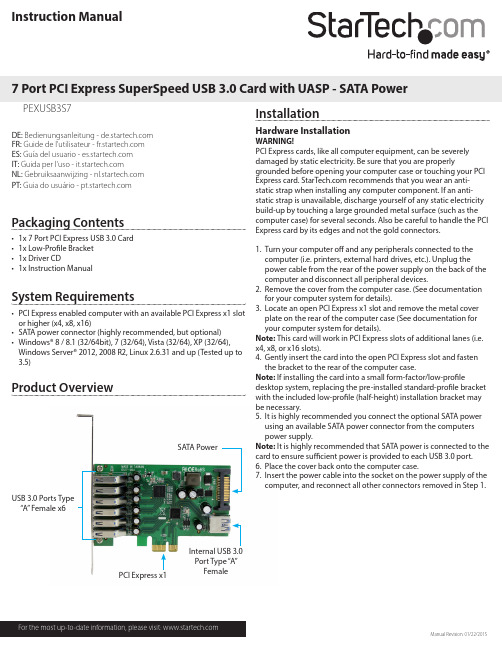
Instruction ManualDE: Bedienungsanleitung - FR: Guide de l'utilisateur - ES: Guía del usuario - IT: Guida per l'uso - NL: Gebruiksaanwijzing - PT: Guia do usuário - Manual Revision: 01/22/2015Packaging Contents• 1x 7 Port PCI Express USB 3.0 Card • 1x Low-Profile Bracket • 1x Driver CD • 1x Instruction ManualSystem Requirements• PCI Express enabled computer with an available PCI Express x1 slot or higher (x4, x8, x16)• SATA power connector (highly recommended, but optional)• Windows® 8 / 8.1 (32/64bit), 7 (32/64), Vista (32/64), XP (32/64), Windows Server® 2012, 2008 R2, Linux 2.6.31 and up (Tested up to 3.5)Product OverviewPEXUSB3S77 Port PCI Express SuperSpeed USB 3.0 Card with UASP - SATA Power USB 3.0 Ports Type “A” Female x6SATA Power Port Type “A” Female Installation Hardware Installation WARNING!PCI Express cards, like all computer equipment, can be severely damaged by static electricity. Be sure that you are properly grounded before opening your computer case or touching your PCI Express card. recommends that you wear an anti-static strap when installing any computer component. If an anti-static strap is unavailable, discharge yourself of any static electricity build-up by touching a large grounded metal surface (such as the computer case) for several seconds. Also be careful to handle the PCI Express card by its edges and not the gold connectors.1. Turn your computer off and any peripherals connected to the computer (i.e. printers, external hard drives, etc.). Unplug the power cable from the rear of the power supply on the back of the computer and disconnect all peripheral devices.2. Remove the cover from the computer case. (See documentation for your computer system for details).3. Locate an open PCI Express x1 slot and remove the metal cover plate on the rear of the computer case (See documentation for your computer system for details).Note: This card will work in PCI Express slots of additional lanes (i.e. x4, x8, or x16 slots).4. Gently insert the card into the open PCI Express slot and fasten the bracket to the rear of the computer case. Note: If installing the card into a small form-factor/low-profile desktop system, replacing the pre-installed standard-profile bracket with the included low-profile (half-height) installation bracket may be necessary.5. It is highly recommended you connect the optional SATA power using an available SATA power connector from the computers power supply.Note: It is highly recommended that SATA power is connected to the card to ensure sufficient power is provided to each USB 3.0 port.6. Place the cover back onto the computer case.7. Insert the power cable into the socket on the power supply of the computer, and reconnect all other connectors removed in Step 1.FCC Compliance Statement This equipment has been tested and found to comply with the limits for a Class B digital device, pursuant to part 15 of the FCC Rules. These limits are designed to provide reasonable protection against harmful interference in a residential installation. This equipment generates, uses and can radiate radio frequency energy and, if not installed and used in accordance with the instructions, may cause harmful interference to radio communications. However, there is no guarantee that interference will not occur in a particular installation. If this equipment does cause harmful interference to radio or television reception, which can be determined by turning the equipment off and on, the user is encouraged to try to correct the interference by one or more of the following measures:• Reorient or relocate the receiving antenna.• Increase the separation between the equipment and receiver.• Connect the equipment into an outlet on a circuit different from that to which the receiver is connected.• Consult the dealer or an experienced radio/TV technician for helpThis device complies with part 15 of the FCC Rules. Operation is subject to the following two conditions: (1) This device may not cause harmful interference, and (2) this device must accept any interference received, including interference that may cause undesired operation. Changes or modifications not expressly approved by could void the user’s authority to operate the equipment.Industry Canada Statement This Class B digital apparatus complies with Canadian ICES-003.Cet appareil numérique de la classe [B] est conforme à la norme NMB-003 du Canada.CAN ICES-3 (B)/NMB-3(B)Use of Trademarks, Registered Trademarks, and other Protected Names and Symbols This manual may make reference to trademarks, registered trademarks, and other protected names and/or symbols of third-party companies not related in any way to . Where they occur these references are for illustrative purposes only and do not represent an endorsement of a product or service by , or an endorsement of the product(s) to which this manual applies by the third-party company in question. Regardless of any direct acknowledgement elsewhere in the body of this document, hereby acknowledges that all trademarks, registered trademarks, service marks, and other protected names and/or symbols contained in this manual and related documents are the property of their respective holders.Technical Support ’s lifetime technical support is an integral part of our commitment to provide industry-leading solutions. If you ever need help with your product, visit /support and access our comprehensive selection of online tools, documentation, and downloads. For the latest drivers/software, please visit /downloadsWarranty Information This product is backed by a two year warranty. In addition, warrants its products against defects in materials and workmanship for the periods noted, following the initial date of purchase. During this period, the products may be returned for repair, or replacement with equivalent products at our discretion. The warranty covers parts and labor costs only. does not warrant its products from defects or damages arising from misuse, abuse, alteration, or normal wear and tear.Limitation of Liability In no event shall the liability of Ltd. and USA LLP (or their officers, directors, employees or agents) for any damages (whether direct or indirect, special, punitive, incidental, consequential, or otherwise), loss of profits, loss of business, or any pecuniary loss, arising out of or related to the use of the product exceed the actual price paid for the product. Some states do not allow the exclusion or limitation of incidental or consequential damages. If such laws apply, the limitations or exclusions contained in this statement may not apply to you.Driver Installation Windows®Depending on your Operating System version, the card may auto-install with native drivers. Use the auto-install drivers if available.Connect your USB devices to the 6x external ports, and 1x internal port as desired. If drivers do not auto-install, follow the below steps to complete the driver installation process.1. Upon starting Windows, if the Found New Hardware dialog appears on the screen, cancel/close the window.2. Download the latest drivers from the website (recommended), applicable to the Operating System on the host computer that you are installing the card to, or insert the provided Driver CD into your computers DVD/CD drive.3. Browse to the downloaded driver file location and run the “.exe” install application. Follow any on-screen instructions to complete the driver installation process.4. If using the Driver CD for installation, select the Open folder to view files option from the AutoPlay menu. If AutoPlay is disabled on your system, browse to your CD/DVD drive.5. Run the “.exe” install application and follow any on-screen instructions to complete the driver installation process.Note: You may be prompted to restart your system.6. Connect your USB devices to the 6x external ports, and 1x internal port as desired.。
三相异步电动机接线图及正反转接线实图讲解,一定要及时看

三相异步电动机接线图及正反转接线实图讲解,一定要及时看电工常见问题分享解答2019年12月11日关注三相异步电动机接线图及正反转接线实图讲解,三相异步电机,是感应电动机的一种,是靠同时接入380V三相交流电流(相位差120度)供电的一类电动机,由于三相异步电动机的转子与定子旋转磁场以相同的方向、不同的转速成旋转,存在转差率,所以叫三相异步电动机。
三相异步电动机转子的转速低于旋转磁场的转速,转子绕组因与磁场间存在着相对运动而产生电动势和电流,并与磁场相互作用产生电磁转矩,实现能量变换。
与单相异步电动机相比,三相异步电动机运行性能好,并可节省各种材料。
按转子结构的不同,三相异步电动机可分为笼式和绕线式两种。
笼式转子的异步电动机结构简单、运行可靠、重量轻、价格便宜,得到了广泛的应用,其主要缺点是调速困难。
绕线式三相异步电动机的转子和定子一样也设置了三相绕组并通过滑环、电刷与外部变阻器连接。
调节变阻器电阻可以改善电动机的起动性能和调节电动机的转速。
三相异步电动机的工作原理当向三相定子绕组中通入对称的三相交流电时,就产生了一个以同步转速n1沿定子和转子内圆空间作顺时针方向旋转的旋转磁场。
由于旋转磁场以n1转速旋转,转子导体开始时是静止的,故转子导体将切割定子旋转磁场而产生感应电动势(感应电动势的方向用右手定则判定)。
由于转子导体两端被短路环短接,在感应电动势的作用下,转子导体中将产生与感应电动势方向基本一致的感生电流。
转子的载流导体在定子磁场中受到电磁力的作用(力的方向用左手定则判定)。
电磁力对转子轴产生电磁转矩,驱动转子沿着旋转磁场方向旋转。
通过上述分析可以总结出电动机工作原理为:当电动机的三相定子绕组(各相差120度电角度),通入三相对称交流电后,将产生一个旋转磁场,该旋转磁场切割转子绕组,从而在转子绕组中产生感应电流(转子绕组是闭合通路),载流的转子导体在定子旋转磁场作用下将产生电磁力,从而在电机转轴上形成电磁转矩,驱动电动机旋转,并且电机旋转方向与旋转磁场方向相同。
各种常见接口类型(全面)
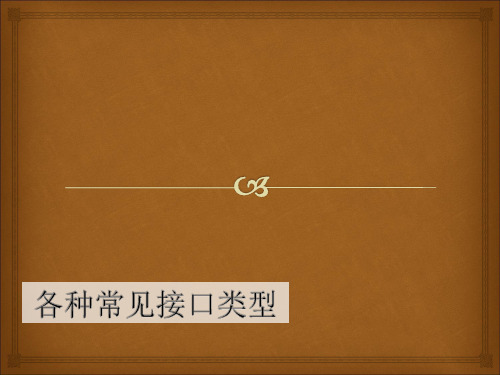
VGA显示接口
VGA(Video Graphics Array 视频图像阵列),显示器使用一种15针Mini-D-Sub(又称HD15)接口通过标准模 拟界面连接到PC上,通过合适的转接器,也可以将一台模拟显示器连接到DVI-I界面上,VGA接口传输红, 绿,蓝色值信号(RGB)以及水平同步(H-Sync)和垂直同步(V-Sync)信号。
21
sas\scsI SAS(Serial Attached SCSI)即串行连接SCSI,是新一代的SCSI技术,和现在流行的
Serial ATA(SATA)硬盘相同,都是采用串行技术以获得更高的传输速度,并通过缩短连结 线改善内部空间等。SAS是并行SCSI接口之后开发出的全新接口。此接口的设计是为了改 善存储系统的效能、可用性和扩充性,并且提供与SATA硬盘的兼容性。
在SCSI母线上可以连接主机适配器和八个SCSI外设控制器,外设可以包括磁盘、磁带、 CD-ROM、可擦写光盘驱动器、打印机、扫描仪和通讯设备等。 SCSI接口 SCSI是个多任务接口,设有母线仲裁功能。挂在一个SCSI母线上的多个外设可以同时工作。 SCSI上的设备平等占有总线。 SCSI接口可以同步或异步传输数据,同步传输速率可以达到10MB/s,异步传输速率可以达 到1.5MB/s。
6针EPS接头
20/24针可分离式主板电源接头 (ATX或EATX)
29
同轴电缆连接器BNC接头
BNC接头,是一种用于同轴电缆的连接器,全称是Bayonet Nut Connector,是一种很常见的RF端 子同轴电缆终结器。BNC接口即常说的细同轴电缆接口。BNC接口可以隔绝视频输入信号,使信号
RJ11(Modem/电话) S-video(Hosiden)
USB 3.0 4-Port PCI Express Card 用户手册说明书

USB 3.0 4-Port PCI Express CardUser ManualModel: UGT-PC341All brand names and trademarks are properties of their respective ownersContents:Chapter 1: Introduction (3)1.1 Product Introduction (3)1.2 Features (4)1.3 System Requirements (5)1.4 Package Contents (5)Chapter 2: Getting Started (5)2.1 Hardware Installation (5)2.2 Driver Installation (6)2.3 Hardware Verify (8)2.4 Driver Uninstall (9)Chapter 3: Troubleshooting Tips (10)UGT-PC341 Page 2Chapter 1: Introduction1.1 Product IntroductionSuper-Speed USB 3.0 interface is the next revolution in I/O interconnect standards that will deliver the bandwidth and features required by PCs, consumer electronics and communications devices. with 10 times faster throughput than USB 2.0 standard and backward compatible with current USB device features, USB 3.0 interface will be the trendy of IT technology.This board is a 4-port Super-Speed USB 3.0 PCI Express card. It is compliant with the PCI Express Generation 2 specification for host PC system. It works up to 5 Gbps for data transfer when connecting to USB 3.0 compliant peripherals, while maintaining compatibility with existing USB peripheral devices.This board supports USB 3.0 High-Speed device and backward compatible with current USB 2.0 High-Speed and USB 1.1 Full-Speed device. It is an ideal choice for external storage devices, MP3 players, external DVD Writer, Card Readers, digital cameras, webcams, networking, video devices, and all other USB devices.UGT-PC341 Page 31.2 Features●Fully compliant with PCI Express Base Specification Revision2.0●Single-lane (x1) PCI Express throughput rates up to 5 Gbps●Compliant with Universal Serial Bus 3.0 specification Revision1.0●Supports simultaneous operation of multiple USB 3.0, USB 2.0and USB 1.1 devices●Supports the following speed data rates as follows:Low-speed (1.5Mbps) / Full-speed (12Mbps) / High-speed (480Mbps) / Super-speed (5Gbps)●Compliant with Intel’s eXtensible Host Controller Interface(xHCI) Specification Revision 0.96●Supports 4 downstream ports for all speeds●Built-in 4-pin power connector for receiving extra power supplyfrom system●Hot-swapping feature allows you to connect/disconnect deviceswithout powering down the system●Support Windows® XP/Vista/7 (32/64 bit)UGT-PC341 Page 41.3 System Requirements●Windows® XP/Vista/7 (32/64 bit)●One available PCI Express slot (Recommend PCI Express 2.0)1.4 Package Contents● 1 x USB 3.0 4-Port PCI Express Card● 1 x Driver CD● 1 x User Manual● 1 x SA TA to 4 pin Molex Power ConverterNote: Contents may vary depending on country/market. Chapter 2: Getting Started2.1 Hardware Installation1.Turn off the power to your computer.2.Unplug the power cord and remove your computer’s cover.3.Remove the slot bracket from an available PCIe slot.4.To install the card, carefully align the card’s bus connector with UGT-PC341 Page 5the selected PCIe slot on the motherboard. Push the board down firmly.5.Replace the slot bracket’s holding screw to secure the card.6.Replace the computer cover and reconnect the power cord.2.2 Driver Installation1.Insert the provided CD into your disk drive.2.At the Windows desktop click Start, then Run.3.Type D:\UGT-PC341\Setup.exe, then click OK. (Change D: tomatch your CD-ROM drive letter)4.Click “Next” to continue.Please check accept license agreement box, and click “Next”to continue.UGT-PC341 Page 6UGT-PC341Page 75. Select “VIA XHCI Host Controller Driver” and press “Next”.Please review settings before install the driver, and click “Next”to continue.6. Click “Next” to continue.Click “Finish” to end of the driver installations steps.UGT-PC341Page 87. After driver installation is complete, your must restart your computer.Note: We do not provide USB 3.0 driver for Mac and Linux OSs.2.3 Hardware Verify1. Click on the “Device Manager” tab in the Windows ControlPanel.Start > Control Panel > Device ManagerUGT-PC341Page 92. Entry “Universal Serial Bus controllers” item, and you can read“VIA USB 2.0 Hub”, “VIA USB 3.0 Root Hub” and“VIA USB eXtensible Host Controller” in the Device Manager.2.4 Driver Uninstall1. Click on the “Programs and Features” tab in the WindowsControl Panel.Start > Control Panel > Programs and FeaturesUGT-PC341Page 102. Entry “Uninstall or change a program”page, and double click “VIA Platform Device Manager” to process driver uninstallation procedure.Chapter 3: Troubleshooting TipsIf card and devices connected to the computer do not seem to beworking properly, please perform below basic troubleshootingsteps:1.Check that all cables are correct and securely connected.2.Make sure USB device’s power is turned on.3.Make sure the devices are getting enough power they require.4.Make sure there is no problem with the card installation.●Computer failed to start after inserting the USB 3.0 PCI Expresscard.Turn off the computer, remove the USB 3.0 PCI Express Card, and try to restart the computer. If the computer starts successfully, it means that the card has not been inserted into the PCI Express slot correctly. Please clean golden figure by rubber firstly, then change another PCI Express slot.●How to deal with there is a yellow exclamation point oncontroller?1.Please shutdown your computer and move the card toanother available slot then re-install USB 3.0 driver.2.Please point on this device then right-click on the mouse. UGT-PC341 Page 11Selecting “Update Driver” to renew USB driver.3.This exclamation point usually means there is a resourceconflict between this card and another card in your system.Please move the card to another available slot. Restart yourcomputer. Windows will re-configure itself and re-assignresources. Check your device manager again.● A message is displayed starting that not enough power can begiven to the connected device.Make sure to plug 4-pin power cable on board to provide efficient power to USB devices. But the better way is using device self-power to satisfy it.●Is it possible to connect current USB 1.1 or 2.0 devices to theUSB 3.0 PCI Express card?Yes it works. Device will not obtain the USB 3.0 speed, but USB 2.0/1.1.UGT-PC341 Page 12。
ssd接口标准

ssd接口标准
SSD接口标准有多种,常见的有SATA、PCIe、mSATA、M.2、SATA Express以及U.2等。
1.SATA(Serial ATA)接口:这是一种串行ATA接口标准,常见于传统的机
械硬盘和SSD上,接口速度通常为3 Gb/s(SATA II)或6 Gb/s(SATA III)。
2.PCIe(Peripheral Component Interconnect Express)接口:这是一种
高速串行接口标准,通常用于连接图形卡和扩展卡。
某些高性能SSD使用PCIe接口,提供更快的数据传输速度和更低的延迟。
3.mSATA:这是迷你版本的SATA接口,可以直接焊接在主板上,一般只有
固态硬盘才会使用这种接口。
4.M.2:这是Intel推出的一种替代MSATA的接口,速度更快,可以支持到
PCI-E 3.0 x4及以下任何协议。
5.SATA Express:这是一种结合了SATA和PCI-E两者优点的接口,可以达
到10Gbps的传输速度。
6.U.2:这是一种新型的硬盘接口,采用PCI-E 3.0 x4进行数据传输,速度可
达32Gbps。
USB 3.0 Express 卡 IFC-EC2U3 UC 说明书
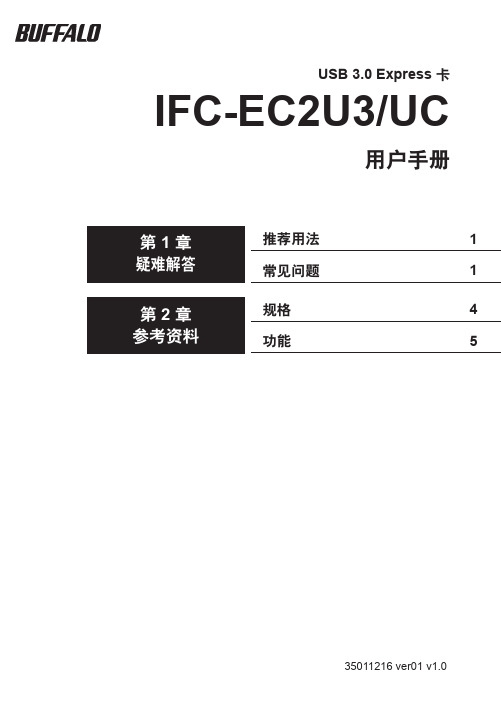
USB 3.0 Express 卡IFC-EC2U3/UC用户手册推荐用法 1常见问题 1规格 4功能51 2 35011216 ver01 v1.0推荐用法•Windows 正常启动后,即可使用连接至本扩展卡的 USB 设备(如键盘或鼠标)。
但是,您不得将连接至本设备的 USB 设备用于 Windows 中的 BIOS 设置、MS-DOS 模式或安全模式。
为获取最佳结果,请将 USB 键盘和鼠标连接至 PC 主板上的 USB 端口,并为高速设备保留本扩展卡上的端口。
•本扩展卡支持 ACPI 电源管理功能,但不支持远程唤醒功能。
•安装本扩展卡的部分计算机可能无法运行省电模式(如待机、休眠及睡眠模式)。
•如果您使用的是总线供电的 USB 设备(如 Buffalo MiniStation),在将任何 USB 设备连接至本产品之前,请连接辅助电源电缆(随附于包装中)。
•请勿连接除随附于本产品之外的其他任何辅助电源电缆。
在连接辅助电源电缆前,请拔出 USB 设备。
•可在计算机打开状态下,连接或移除本设备。
移除前,请从操作系统内正常卸除该设备。
•要使用 2 台以上的 USB 设备,请连接 USB 集线器。
最多可连接 4 个 USB 集线器。
•将该设备从计算机拔出之前,请卸除并移除连接的 USB 设备。
•如果系统未检测到 USB 设备,请将 USB 设备从计算机卸除并移除,然后重新连接。
常见问题本章节列出了一些常见问题及各问题的解决方法。
计算机无法启动与其他扩展卡相冲突新的扩展卡可能会导致 I/O 端口地址重复。
请检查各卡的所有设置。
必要时,请一次移除一张卡,以确认是哪张卡引起问题。
计算机已损坏如果移除 IFC-EC2U3/UC 之后,计算机仍无法启动,那么计算机本身可能已损坏。
请联系您购买计算机的供应商。
未检测到设备关闭计算机,然后重新安装扩展卡。
如果有未使用的Express 卡插槽,请尝试将卡安装至不同的Express 卡插槽。
山特SATAUPS电源故障维修及电路图讲解
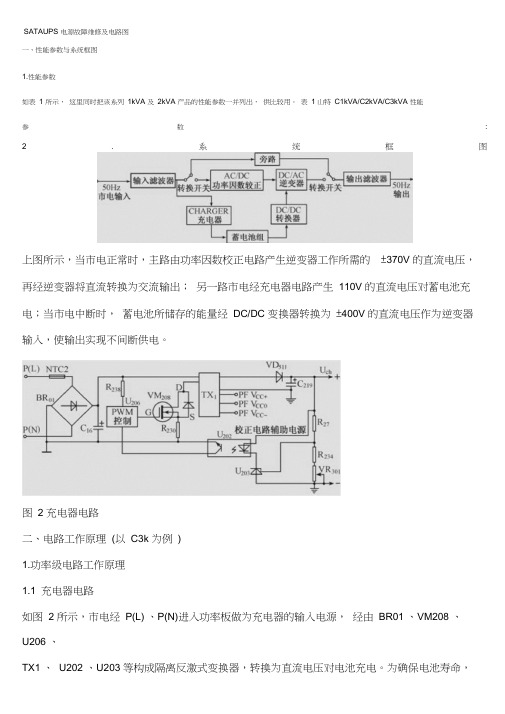
一、性能参数与系统框图1.性能参数如表1 所示,这里同时把该系列1kVA 及2kVA 产品的性能参数一并列出,供比较用。
表1 山特C1kVA/C2kVA/C3kVA 性能参数: 2.系统框图上图所示,当市电正常时,主路由功率因数校正电路产生逆变器工作所需的±370V 的直流电压,再经逆变器将直流转换为交流输出;另一路市电经充电器电路产生110V 的直流电压对蓄电池充电;当市电中断时,蓄电池所储存的能量经DC/DC 变换器转换为±400V 的直流电压作为逆变器输入,使输出实现不间断供电。
图 2 充电器电路二、电路工作原理(以C3k 为例)1.功率级电路工作原理1.1 充电器电路如图 2 所示,市电经P(L) 、P(N)进入功率板做为充电器的输入电源,经由BR01 、VM208 、U206 、TX1 、U202 、U203 等构成隔离反激式变换器,转换为直流电压对电池充电。
为确保电池寿命,充电器输出电压必须保持稳定,调整VR301 可得到110V 的充电电压Uch ,同时TX1 的副边还为功率因数校正电路提供驱动电源PFVCC +、PFVCC0 、PFVCC -;该反激式变换器由开关型PWM 集成电路UC3845(即U206)控制,CPU 通过(加在TLP521 上的)信号控制UC3845 的工作。
当有市电时,TLP521 截止,UC3845 起振,正常工作,给蓄电池充电;当无市电时,TLP521 导通,将定时电容(C221A)对地短路,UC3845 停振,从而停止充电,同时功率因数校正电路也停止工作。
1.2 开机电路如图 3 所示,直流、交流开机均是在接到由CNTL 板送来的开机信号后,用一个高电平(电池电压或充电电压)去触发Q8 的基极,使Q8 导通,给工作电源的集成控制片U302 送去工作电压,使U302 开始工作,转换成多个直流电源,并用其中的+24V 电源继续维持Q8 的导通状态,开机动作完毕。
3EST000208-7410_zh 电路图读图说明

System description阅读说明车辆线路图CHEWe reserve all rights in this document and the information contained therein.Reproduction,use or disclosure to third parties without express authority is strictly forbidden.©Bombardier Transportation Sweden ABResponsible unit Date of release Doc state Identity no Revision Lang Page MLN/SEEYS2005-07-05Released3EST000208-74100en1/25CHE System description阅读说明车辆线路图Revisions:Revision0:Reason for revision:Description of revision:新发布T Bäckström2005-07-05Page Lang Revision Identity No.Doc state2/25en03EST000208-7410ReleasedSystem description阅读说明车辆线路图CHE Table of contentsRevisions (2)1.概述 (5)2.图框 (5)2.1.左手,图纸标题块 (5)2.2.修订区域 (5)2.3.Rev Ind (5)2.4.修订,图0001 (6)2.5.修订,页0005-0009 (6)2.6.修订索引,页0010 (6)2.7.修订,其他页 (6)2.8.起草 (7)2.9.批准 (7)2.10.项目域 (7)2.11.右手,图纸标题块 (7)2.12.名称域 (7)2.13.Resp dept (8)2.14.文件编号 (8)2.15.页 (8)2.16.Cont (8)2.17.图纸主标题,其他域 (8)2.18.LID (8)2.19.图纸标题块的其他域 (8)3.系统划分 (9)3.1.系统 (9)4.页结构 (10)4.1.总览图,页xx00–xx09 (10)4.2.主回路,页xx10–xx19 (10)4.3.辅助设备回路,页xx20–xx29 (10)4.4.电源回路分布,页xx30–xx39 (11)4.5.控制回路,页xx40–xx99 (11)5.功能项名称 (11)5.1.系统名称 (11)5.2.功能名称 (12)6.位置项名称 (13)6.1.第一组 (13)6.2.第二组 (13)6.3.第三组 (14)6.4.第四组 (14)6.5.第五组 (15)Doc state Identity No.Revision Lang PageReleased3EST000208-74100en3/25CHE System description阅读说明车辆线路图6.6.第六组 (15)7.接线点编号 (15)7.1.单股导线 (15)7.2.多股电缆 (15)8.附录:符号 (16)Page Lang Revision Identity No.Doc state4/25en03EST000208-7410ReleasedSystem description阅读说明车辆线路图CHE1.概述这份文件描述20EMU_CHINA车辆线路图的结构以瑞典Bombardier运输草拟的基于IEC1082单元(车辆)电气系统归档规则为基础。
山特SATAUPS电源故障维修及电路图

S A T A U P S电源故障维修及电路图一、性能参数与系统框图1.性能参数如表1所示,这里同时把该系列1kVA及2kVA产品的性能参数一并列出,供比较用。
表1山特C1kVA/C2kVA/C3kVA性能参数:2.系统框图上图所示,当市电正常时,主路由功率因数校正电路产生逆变器工作所需的±370V的直流电压,再经逆变器将直流转换为交流输出;另一路市电经充电器电路产生110V的直流电压对蓄电池充电;当市电中断时,蓄电池所储存的能量经DC/DC变换器转换为±400V的直流电压作为逆变器输入,使输出实现不间断供电。
图2充电器电路二、电路工作原理(以C3k为例)1.功率级电路工作原理1.1充电器电路如图2所示,市电经P(L)、P(N)进入功率板做为充电器的输入电源,经由BR01、VM208、U206、TX1、U202、U203等构成隔离反激式变换器,转换为直流电压对电池充电。
为确保电池寿命,充电器输出电压必须保持稳定,调整VR301可得到110V的充电电压Uch,同时TX1的副边还为功率因数校正电路提供驱动电源PFVCC+、PFVCC0、PFVCC-;该反激式变换器由开关型PWM集成电路UC3845(即U206)控制,CPU通过(加在TLP521上的)信号控制UC3845的工作。
当有市电时,TLP521截止,UC3845起振,正常工作,给蓄电池充电;当无市电时,TLP521导通,将定时电容(C221A)对地短路,UC3845停振,从而停止充电,同时功率因数校正电路也停止工作。
1.2开机电路如图3所示,直流、交流开机均是在接到由CNTL板送来的开机信号后,用一个高电平(电池电压或充电电压)去触发Q8的基极,使Q8导通,给工作电源的集成控制片U302送去工作电压,使U302开始工作,转换成多个直流电源,并用其中的+24V电源继续维持Q8的导通状态,开机动作完毕。
图3开机电路1.3辅助电源电路如图4所示,电池电压、充电电压由TX305第6脚输入,经由U302、VM3、TX305等所构成的开关电源电路,产生多组相互隔离的逆变器所需的工作电源IGBT+12V、IGBT-5V及控制工作电源24V、12V,其中12V电源再经由U311(7805)产生5V电源供控制板或其他控制集成电路作工作电源。
