LPC1300 第11章 通用异步收发器
芯海科技 ARM M M0-based MCU 输出手册说明书

输出手册版本历史版本号说明日期1.0 初版2019-6-171.1 1. LRC频率:min(30->27),max(50->62)2. ADC特性更新: fADC-40℃≤ Trange ≤ 85℃,fADC≤14MHz,支持电压范围2.65≤ VDDA ≤5.5V;-40℃≤ Trange ≤ 105℃,fADC≤14MHz,支持电压范围2.7≤ VDDA ≤5.5V;-40℃≤ Trange ≤ 105℃,fADC≤12MHz,支持电压范围2.4≤ VDDA ≤5.5V;进入校准模式,fADC≤12MHz。
进入正常转换模式,fADC≤14MHz。
支持:-40℃≤ Trange ≤ 105℃和电压范围2.4≤ VDDA ≤5.5V;3. ADC特性更新:VDDA=2.4V时,Offset和ERR Gain更新2020-6-31.2 1.增加G6U6版本相关信息2020-6-191.3 1.更新温度传感器线性度参数,区分不同温度范围2020-8-262/56文件编号:CS-QR-YF-054A02目录输出手册版本历史 (2)目录 (3)1介绍 (5)2功能 (6)3器件一览 (8)4引脚描述 (10)4.1LQFP48 (10)4.2LQFP32 (10)4.3QFN28L (11)4.4TSSOP20 (11)4.5引脚描述 (12)5I/O 复用 (15)5.1PA口复用功能 (15)5.2PB口复用功能 (16)6存储器 (17)7功能描述 (21)7.1ARM®C ORTEX®-M0内核 (21)7.2存储器 (21)7.3时钟 (21)7.4工作环境 (23)7.4.1工作电压 (23)7.5启动模式 (23)7.6电源管理 (23)7.6.1低功耗模式 (23)7.6.2RTC和备用寄存器的电源电压VBAT (23)7.6.3上电复位/掉电复位(POR/PDR) (23)7.6.4低电压复位模块(LVD) (24)7.7通用输入输出端口(I/O) (24)7.8模数转换器(ADC) (24)7.8.1温度传感器(TS) (24)7.8.2内部参考电压 (24)7.8.3VBAT监测 (25)7.9定时器 (25)7.9.1高级定时器 (TIM1) (25)7.9.2通用定时器 (TIM3, 14, 15,16, 17) (25)7.9.3基本定时器(TIM6) (26)7.9.4独立看门狗定时器(FWDT) (26)7.9.5窗看门狗定时器(WWDT) (26)7.9.6滴答定时器(SysTick) (26)7.10直接内存存取(DMA) (26)3/56文件编号:CS-QR-YF-054A027.11中断和事件 (26)7.12实时时钟(RTC)和备用寄存器 (26)7.13串行外设总线(SPI)/集成电路内置音频总线(I2S) (27)7.14通用同步异步收发器(USART) (27)7.15内置集成电路接口(I2C) (29)7.16循环冗余校验 (29)7.17串行调试端口(SWD-DP) (29)8电气特性 (30)8.1说明 (30)8.2绝对最大额定值 (31)8.3工作条件 (31)8.4I/O端口特性 (32)8.5低功耗模式唤醒时间 (33)8.6RC振荡特性 (33)8.7晶振特性 (34)8.8外部时钟特性 (36)8.9PLL特性 (36)8.10功耗 (37)8.11内部参考电压特性 (38)8.12ADC特性 (38)8.13温度传感器特性 (39)8.14VBAT监测器特性 (39)8.15F LASH 特性 (39)8.16定时器特性 (40)8.17SPI/I2S特性 (40)8.18I2C特性 (44)8.19ESD特性 (44)9封装信息 (46)9.1LQFP48 (46)9.2LQFP32 (48)9.3QFN28L (49)9.4TSSOP20 (51)10订货信息 (52)11勘误表 (53)12缩略语 (54)13销售和服务 (56)4/56文件编号:CS-QR-YF-054A021介绍CS32F030系列微控制器采用高性能的32位ARM® Cortex®-M0 内核,嵌入高达64Kbytes flash和8Kbytes SRAM,最高工作频率48MHz。
Cisco Aironet 1300系列出口无线接入点或桥说明书

Ordering GuideCisco Aironet 1300 Series Outdoor Access Point or BridgeThe Cisco® Aironet® 1300 Series Outdoor Access Point or Bridge is available with the following choices:●Operating autonomously or with a Cisco wireless LAN controller as part of a unified architecture●With a 13-dBi integrated antenna or with RP-TNC connectors for an externally attached antenna●For the FCC, ETSI, or TELEC regulatory domainsTwelve versions are available for different combinations of these options:●Cisco Aironet 1310 Outdoor Access Point/Bridge with 13-dBi integrated antenna, FCC config●Cisco Aironet 1310 Outdoor Access Point/Bridge with 13-dBi integrated antenna, ETSI config●Cisco Aironet 1310 Outdoor Access Point/Bridge with 13-dBi integrated antenna, TELEC config●Cisco Aironet 1310 Outdoor Access Point/Bridge with RP-TNC type Connectors, FCC config●Cisco Aironet 1310 Outdoor Access Point/Bridge with RP-TNC type Connectors, ETSI config●Cisco Aironet 1310 Outdoor Access Point/Bridge with RP-TNC type Connectors, TELEC config●Cisco Aironet 1310 LWAPP Outdoor Access Point with 13-dBi integrated antenna, FCC config●Cisco Aironet 1310 LWAPP Outdoor Access Point with 13-dBi integrated antenna, ETSI config●Cisco Aironet 1310 LWAPP Outdoor Access Point with 13-dBi integrated antenna, TELEC config●Cisco Aironet 1310 LWAPP Outdoor Access Point with RP-TNC type connectors, FCC config●Cisco Aironet 1310 LWAPP Outdoor Access Point with RP-TNC type connectors, ETSI config●Cisco Aironet 1310 LWAPP Outdoor Access Point with RP-TNC type connectors, TELEC configA Cisco Aironet 1300 Series device operating autonomously is an intelligent access point or bridge, capable of functioning as a standalone device. As an LWAPP access point, the Cisco Aironet 1300 Series works along with the Cisco wireless LAN controller to enable centralized configuration and management, application of security policies, and seamless mobility. When operating with wireless LAN controllers, Cisco Aironet 1300 Series Outdoor Access Points/Bridges function only as access points and are not capable of bridging.The integrated antenna versions feature a radio and high-gain patch antenna for user installations of either point-to-point links or non-root nodes of point-to-multipoint networks. The connectorized versions provide professional installers with RP-TNC type connectors that allow the deployment of nodes with omnidirectional, sector, or high-gain dish antennas for longer links. In all cases, the mounting kit must be ordered separately.All parts, along with accessories such as the Roof Mount Kit, Wall Mount Kit, cable, antennas, and power supplies, are available on the Cisco Systems® global and wholesale price lists.Cisco Aironet 1300 Series Outdoor Access Point or Bridge with 13-dBi Integrated AntennaThe Cisco Aironet 1300 Series Outdoor Access Point or Bridge features an 802.11g 2.4-GHz radio, which supports data rates up to 54 Mbps. With this option, a 13-dBi patch antenna is integrated into the ruggedized enclosure (Table 1).Table 1. Cisco Aironet 1300 Series Outdoor Access Point or Bridge with Integrated Antenna Product Number Product DescriptionAIR-BR1310G-A-K9 (FCC regulatory domain) AIR-BR1310G-E-K9 (EMEA regulatory domain) AIR-BR1310G-J-K9 (TELEC regulatory domain) ●Cisco Aironet 1300 Series Outdoor Access Point or Bridge with integrated patch antenna ●Cisco IOS® Software●Ships with:◦Power cord (configurable)◦100 to 240 VAC power supply (AIR-PWR-A=) providing 48 VDC to the power injector ◦48 VDC power injector (AIR-PWRINJ-BLR2=)◦1-ft dual RG-6 cable assembly (Ethernet uplink from power injector)●Roof Mount Kit available separately (AIR-ACCRMK1300=)●12 to 40 VDC power injector (AIR-PWRINJ-BLR2T=) for use with DC power supply installations available separatelyAIR-LAP1310G-A-K9 (FCC regulatory domain) AIR-LAP1310G-E-K9 (EMEA regulatory domain) AIR-LAP1310G-J-K9 (TELEC regulatory domain) ●Cisco Aironet 1300 Series Outdoor Access Point with integrated patch antenna●Cisco Lightweight Access Point Protocol●Ships with:◦Power cord (configurable)◦100 to 240 VAC power supply (AIR-PWR-A=) providing 48 VDC to the power injector ◦48 VDC power injector (AIR-PWRINJ-BLR2=)◦1-ft dual RG-6 cable assembly (Ethernet uplink from power injector)●Roof Mount Kit available separately (AIR-ACCRMK1300=)●12 to 40 VDC power Injector (AIR-PWRINJ-BLR2T=) for use with DC power supply installations available separatelyCisco Aironet 1300 Series Outdoor Access Point/Bridge with RP-TNC Type ConnectorsA connectorized version of the Cisco Aironet 1300 Series Outdoor Access Point or Bridge provides professional installers with RP-TNC type connectors that allow the deployment of nodes with omnidirectional, sector, or high-gain dish antennas for custom installations (Table 2).Table 2. Cisco Aironet 1300 Series Outdoor Access Point/Bridge with RP-TNC Type ConnectorsProduct Number Product DescriptionAIR-BR1310G-A-K9-R (FCC regulatory domain) AIR-BR1310G-E-K9-R (EMEA regulatory domain) AIR-BR1310G-J-K9-R (TELEC regulatory domain) ●Cisco Aironet 1300 Series Outdoor Access Point or Bridge with RP-TNC type connector ●Cisco IOS Software●Ships with:◦Power cord (configurable)◦100 to 240 VAC power supply (AIR-PWR-A=) providing 48 VDC to the power injector ◦48 VDC power injector (AIR-PWRINJ-BLR2=)◦1-ft dual RG-6 cable assembly (Ethernet uplink from power injector)●Roof Mount Kit (AIR-ACCRMK1300=) and Wall Mount Kit (AIR-ACCWAMK1300=) available separately●Optional 5-ft, 2.4-GHz RF jumper cable available separately●Antennas available separatelyAIR-LAP1310G-A-K9R (FCC regulatory domain) AIR-LAP1310G-E-K9R (EMEA regulatory domain) AIR-LAP1310G-J-K9R (TELEC regulatory domain) ●Cisco Aironet 1300 Series Outdoor Access Point with RP-TNC type connector●Cisco Lightweight Access Point Protocol●Ships with:◦Power cord (configurable)◦100 to 240 VAC power supply (AIR-PWR-A=) providing 48 VDC to the power injector ◦48 VDC power injector (AIR-PWRINJ-BLR2=)◦1-ft dual RG-6 cable assembly (Ethernet uplink from power injector)●Roof Mount Kit (AIR-ACCRMK1300=) and Wall Mount Kit (AIR-ACCWAMK1300=) available separately●Optional 5-ft, 2.4-GHz RF jumper cable available separately●Antennas available separatelyAIR_BR1310G-A-K9-T(FCC regulatory domain for Transportation) ●Ships with:◦12 to 40 VDC power injector (AIR-PWRINJ-BLR2T=) for use with DC power supply installations◦1-ft dual RG-6 cable assembly (Ethernet uplink from power injector)◦Threaded power connectorSoftware OptionsCisco Aironet 1300 Series devices can be ordered as an autonomous access point or bridge (AIR-BR1310G-x-K9 or AIR-BR1310G-x-K9 R). Alternatively, you can order an LWAPP-based version that works along with Cisco wireless LAN controllers (AIR-LAP1310G-x-K9 orAIR-LAP1310AG-x-K9R). When you order an autonomous Cisco Aironet 1300 Series device, you must select the software image as part of the configuration. When you order an LWAPP-based Cisco Aironet 1300 Series device, no software need be specified because this is managed by the controller.Mounting Kits for Cisco Aironet 1300 Series Outdoor Access Point/BridgesA Roof Mount Kit is available for use with the Cisco Aironet 1300 Series Outdoor Access Point or Bridge (integrated antenna and connectorized versions). A Wall Mount Kit is available for use with the Cisco Aironet 1300 Series Outdoor Access Point or Bridge with the RP-TNC type connector. The Wall Mount Kit is for indoor use only. These kits must be ordered separately (Table 3).Table 3. Mounting Kits for Cisco Aironet 1300 Series Outdoor Access Point or BridgeProduct Number Product DescriptionAIR-ACCWAMK1300= ●Cisco Aironet 1300 Series Wall Mount Kit for use with AIR-BR1310G-x-K9-R or AIR-LAP1310G-x-K9R●Kit includes:◦Wall-mount bracket◦Mounting hardware◦1-ft, dual RG-59 cable assembly (Ethernet uplink from power injector)AIR-ACCRMK1300= ●Cisco Aironet 1300 Series Roof Mount Kit for use with AIR-BR1310G-x-K9, AIR-BR1310G-x-K9-R, AIR-LAP1310G-x-K9, or AIR-LAP1310G-x-K9R●Kit includes:◦Roof-mount mast (pole and mounting base)◦Multifunction mount (allows mounting to roof-mount mast, or directly to a wall)◦Mounting hardware◦20-ft dual RG-6 cable assembly with F-Type connectors◦50-ft dual RG-6 cable assembly with F-Type connectors◦Coaxial sealant◦One Cisco Aironet grounding block◦Grounding lug◦Anticorrosion gel◦U-bolts◦Optional 100-ft dual RG-6 cable available separatelyAntennas for Cisco Aironet 1300 Series Outdoor Access Point or Bridge with RP-TNC Type ConnectorsThe Cisco Aironet 1300 Series Outdoor Access Point or Bridge with RP-TNC type connectors is certified to operate with the complete range of Cisco 2.4-GHz antennas listed in Table 4. Note that some high-gain antennas are applicable only for the Cisco Aironet 1300 Series operating as a bridge. Because of this, and because the LWAPP-based Cisco Aironet 1300 Series operates only as an access point, these antennas are not supported by Cisco wireless LAN controllers or in the Cisco Wireless Control Software (WCS). The antennas that are not supported by wireless LAN controllers or WCS are marked by an asterisk in Table 4.Antennas must be ordered separately.Table 4. Antennas for the Cisco Aironet 1300 Series Outdoor Access Point or Bridge with RP-TNC Type ConnectorProduct Number Product DescriptionAIR-ANT2414S-R* Cisco Aironet 2.4-GHz, 14-dBi sector antennaAIR-ANT2506 Cisco Aironet 2.4-GHz, 5.2-dBi omnidirectional mast-mount antennaAIR-ANT24120* Cisco Aironet 2.4-GHz, 12-dBi omnidirectional mast-mount antennaProduct Number Product DescriptionAIR-ANT1949* Cisco Aironet 2.4-GHz, 13.5-dBi Yagi antennaAIR-ANT2410Y-R Cisco Aironet 2.4-GHz , 10-dBi Yagi antennaAIR-ANT3338* Cisco Aironet 2.4-GHz, 21-dBi dish antennaAIR-ANT3549 Cisco Aironet 2.4-GHz, 9-dBi patch antenna* This antenna is not supported by the wireless LAN controllers or by WCSOptional Cables for Cisco Aironet 1300 Series Outdoor Access Point or Bridge Additional cables are available for use with 2.4-GHz antennas (Table 5).Table 5. Optional Cables for Cisco Aironet 1300 Series Outdoor Access Point or BridgeProduct Number Product DescriptionAIR-CAB005LL-R Cisco Aironet 5-ft, low-loss, 2.4-GHz RF cable with RP-TNC connectorsAIR-CAB020LL-R 20-ft low loss cable assembly with RP-TNC connectorsAIR-CAB050LL-R 50 ft low loss cable assembly with RP-TNC connectorsAIR-CAB100ULL-R 100 ft ultra low loss cable assembly with RP-TNC connectors。
1200 - 1300 CONTROLLERS商品说明说明书

1200 - 1300 CONTROLLERSMain applications •Extrusion lines•Injection presses for plastics •Heat punches•Presses for rubber •Packaging machines •Packing machines •Polymerization and synthetic fiber plants•Food processing pants•Die-casting plants•Cooling plants•Climatic cells and test benches •Dryers for ceramics and construction parts•Ovens•Painting plants Main features•Universal input configurable from faceplate •Accuracy better than 0.2% f.s. under nominal conditions•Control output: relay, logic, Triac or continuous•Hot/cold function with selection of cooling fluid• 3 alarms with completely configurable function•Analog retransmission output•Up to 2 isolated digital inputs with configurable function•Isolated digital input with configurable function•Auxiliary input for CT (TA) (50mAac)•Heater break or probe short-circuit alarm •Self-tuning, Auto-tuning, Soft-start, bumpless Man/Auto function•Double set, set ramp, timed output function •Optically isolated RS485 serial line. Protocol: GEFRAN MODBUS RTU•Self-diagnosis•Rapid configuration from PC with WinstrumpacketPROFILEMicroprocessor controllers, 48x96(1/8DIN) format for 1200 and 96x96(1/4DIN) format for 1300, built with SMT technology. Complete operator interface, protected by Lexan membrane to guarantee an IP65 faceplate protection level. Composed of 4 keys, double 4-digit green LED display, 4 red signal LEDs for the 4 relay/logic outputs and 3 additional LEDs with programmable function to signal the instrument’s various function states.The main input for the variable to be controlled is universal, and allows connection of a wide variety of signals: thermocouples, resistance thermometers, thermistors, normalized linear inputs, all with possibility of custom linearization set from the faceplate.Input type is selected entirely from the faceplate and requires no external adapter shunts/dividers.A second auxiliary analog input from current transformer is available. You can select one of the two presettable setpoints, select Manual-Automatic mode, reset the alarm memory, or enable the hold function by means of the digital input.The instrument provides up to 4 outputs: relay (5A, 250VAC/30VDC cosϕ= 1) or logic (24V ±10% (10Vmin a 20mA). An analog output in voltage or in currentis also available.The functions of each output are freelyconfigurable from the faceplate.In addition to the control and alarmoutputs, you can also have outputs thatrepeat the state of the digital orretransmission input by process variable,setpoint, deviation, alarm trip points andvalues acquired via serial line. Anadditional output (24VDC, 30mA max.) isavailable to power outside transmitters.The serial communication option can bein Current Loop or RS485, with MODBUSRTU protocol and maximum speed of19200 baud (485).The instrument’s entire programmingprocedure is made easier by grouping theparameters in function blocks (CFG forcontrol parameters, Inp for inputs, Out foroutputs, etc.).The instrument can also select theparameters to be displayed based on itshardware configuration, whichautomatically hides irrelevant parameters.The instrument is supplied with an“EASY” configuration calling for just a fewparameters (only those pertaining to themodel ordered and essential to thecontroller’s operation).In this way, you just have to set thesetpoint and the alarm, then launch self-tuning with the specific button.For even simpler configuration, you canuse a PC programming kit consisting of acable and a guided program for Windowsenvironment (see Technical Data codeWINSTRUM).TECHNICAL DATAI NPUTSAccuracy 0,2% f.s. ±1digit.Acquisition of the input signal 120msec.TC- ThermocouplesJ0...1000°C/32...1832°FK0...1300°C/32...2372°FR0...1750°C/32...3182°FS0...1750°C/32...3182°FT-200...400°C/-328...752°FB44...1800°C/111...3272°FE-100...750°C/-148...1382°FN0...1300°C/32...2372°Fcustom-1999 (9999)Using the custom solution, tables areavailable for the following thermocouples:L-GOST0...600°C/32...1112°FU-200...400°C/ -328...752°FG0...2300°C/32...4172°FD0...2300°C/32...4172°FC0...2300°C/32...4172°F(NI-Ni18Mo)0...1100°C / 32...2012°FRTD3-wiresPT100 -200...850°C /-328...1562°FJPT100 -200...600°C/ -328...1112°FGEFRAN spa via Sebina, 74 - 25050 Provaglio d’Iseo (BS)Tel.03098881 - fax 0309839063 - Internet: GEFRAN spa reserves the right to make any kind of design or functional modification at any moment without prior notice.DTS_1200-1300_0409_ENG。
2009年Cisco系统有限公司产品说明书:Cisco Aironet 1300系列接口

0231A438 0231A494 3CXFP95 3CXFP96
3COM GLOBAL SERVICES
3Com Network Health Check, Installation Services and
Express Maintenance
/services_quote
Extensive report provides blueprint for action
Network Installation and Implementation Services Experts set-up and configure equipment and integrate technologies to maximize functionality and minimize business disruption
product names may be trademarks of their respective companies. While every effort is made to ensure the information given is accurate, 3Com does not accept liability
Additional Service, Support and Training Offerings
3Com GuardianSM Maintenance Service This service provides comprehensive on-site support and includes advance hardware replacement, expedited telephone technical support and software upgrades
XMC1300 Boot Kit用户手册说明书
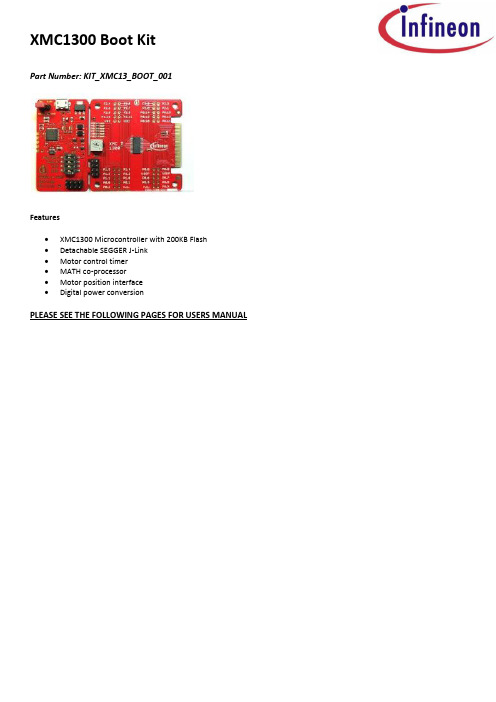
XMC1300 Boot KitPart Number: KIT_XMC13_BOOT_001Features∙XMC1300 Microcontroller with 200KB Flash∙Detachable SEGGER J-Link∙Motor control timer∙MATH co-processor∙Motor position interface∙Digital power conversionPLEASE SEE THE FOLLOWING PAGES FOR USERS MANUALXMC1300 CPU Card For XMC1000 FamilyCPU-13A-V1XMC1300 CPU CardBoard User's Manual Revision 2.0, 2013-12-18Edition 2013-12-18Published byInfineon Technologies AG81726 Munich, Germany© 2013 Infineon Technologies AGAll Rights Reserved.Legal DisclaimerThe information given in this document shall in no event be regarded as a guarantee of conditions or characteristics. With respect to any examples or hints given herein, any typical values stated herein and/or any information regarding the application of the device, Infineon Technologies hereby disclaims any and all warranties and liabilities of any kind, including without limitation, warranties of non-infringement of intellectual property rights of any third party.InformationFor further information on technology, delivery terms and conditions and prices, please contact the nearest Infineon Technologies Office ().WarningsDue to technical requirements, components may contain dangerous substances. For information on the types in question, please contact the nearest Infineon Technologies Office.Infineon Technologies components may be used in life-support devices or systems only with the express written approval of Infineon Technologies, if a failure of such components can reasonably be expected to cause the failure of that life-support device or system or to affect the safety or effectiveness of that device or system. Life support devices or systems are intended to be implanted in the human body or to support and/or maintain and sustain and/or protect human life. If they fail, it is reasonable to assume that the health of the user or otherTrademarks of Infineon Technologies AGAURIX™, C166™, CanPAK™, CIPOS™, CIPURSE™, EconoPACK™, CoolMOS™, CoolSET™, CORECONTROL™, CROSSAVE™, DAVE™, DI-POL™, EasyPIM™, EconoBRIDGE™, EconoDUAL™, EconoPIM™,EconoPACK™,EiceDRIVER™, eupec™, FCOS™, HITFET™, HybridPACK™, I²RF™, ISOFACE™, IsoPACK™, MIPAQ™, ModSTACK™,my-d™, NovalithIC™, OptiMOS™, ORIGA™, POWERCODE™, PRIMARION™, PrimePACK™, PrimeSTACK™, PRO-SIL™, PROFET™, RASIC™, ReverSave™, SatRIC™, SIEGET™, SINDRION™, SIPMOS™, SmartLEWIS™, SOLID FLASH™, TEMPFET™, thinQ!™, TRENCHSTOP™, TriCore™.Other TrademarksAdvance Design System™ (ADS) of Agilent Technologies, AMBA™, ARM™, MULTI-ICE™, KEIL™, PRIMECELL™, REALVIEW™, THUMB™, µVision™ of ARM Limited, UK. AUTOSAR™ is licensed by AUTOSAR development partnership. Bluetooth™ of Bluetooth SIG Inc. CAT-iq™ of D ECT Forum. COLOSSUS™, FirstGPS™ of Trimble Navigation Ltd. EMV™ of EMVCo, LLC (Visa Holdings Inc.). EPCOS™ of Epcos AG. FLEXGO™ of Microsoft Corporation. FlexRay™ is licensed by FlexRay Consortium. HYPERTERMINAL™ of Hilgraeve Incorporated. IEC™ of Commission Electrotechnique Internationale. IrDA™ of Infrared Data Association Corporation. ISO™ of INTERNATIONAL ORGANIZATION FOR STANDARDIZATION. MATLAB™ of MathWorks, Inc. MAXIM™ of Maxim Integrated Products, Inc. MICROTEC™, NUCLEUS™ of Mentor Graphics Corporation. MIPI™ of MIPI Alliance, Inc. MIPS™ of MIPS Technologies, Inc., USA. muRata™ of MURATA MANUFACTURING CO., MICROWAVE OFFICE™ (MWO) of Applied Wave Research Inc., OmniVision™ of OmniVision Technologies, Inc. Openwave™ Openwave Systems Inc. RED HAT™ Red Hat, Inc. RFMD™ RF Micro Devices, Inc. SIRIUS™ of Sirius Satellite Radio Inc. SOLARIS™ of Sun Microsystems, Inc. SPANSION™ of Spansion LLC Ltd. Symbian™ of Symbian Software Limited. TAIYO YUDEN™ of Taiyo Yuden Co. TEAKLITE™ of CEVA, Inc. TEKTRONIX™ of Tektr onix Inc. TOKO™ of TOKO KABUSHIKI KAISHA TA. UNIX™ of X/Open Company Limited. VERILOG™, PALLADIUM™ of Cadence Design Systems, Inc. VLYNQ™ of Texas Instruments Incorporated. VXWORKS™, WIND RIVER™ of WIND RIVER SYSTEMS, INC. ZETEX™ of Diodes Zetex Limited.Last Trademarks Update 2011-11-11Table of Contents1Overview (7)1.1Key Features (7)1.2Block Diagram (7)2Hardware Description (8)2.1Power Supply (8)2.2Reset (9)2.3Clock Generation (9)2.4Boot Option (9)2.5Debug Interface and virtual com port (9)2.6LED (9)2.7Potentiometer (10)2.8Application Card connector (10)3Production Data (12)3.1Schematics (12)3.2Layout and Geometry (15)3.3Bill of Material (15)List of FiguresFigure 1Block Diagram of XMC1300 CPU Card (7)Figure 2XMC1300 CPU Card (8)Figure 3Power Supply circuit (8)Figure 4LEDs circuit (10)Figure 5Potentiometer Circuit (10)Figure 6Pinout of the 2x30 pin edge connector (11)Figure 7Schematic 1 of 2 XMC1300 CPU Card (13)Figure 8Schematic 2 of 2 XMC1300 CPU Card (14)Figure 9XMC1300 CPU Card layout and geometry (15)List of TablesTable 1Debug connector X201 (9)Table 2LEDs Pinout (10)Table 3XMC1300 CPU Card (15)IntroductionThis document describes the features and hardware details of the XMC1300 CPU Card. This board is mounted with ARM® Cortex TM-M0 based XMC1300 Microcontroller from Infineon Technologies AG. This board is part of Infineon’s XMC1000 Application Kits1 OverviewThe XMC1300 CPU board (CPU-13A-V1) houses the XMC1300 Microcontroller and a 2x30 pin edge for application expansion. The board along with application cards (e.g. Colour LED Card, White LED Card) demonstrates the capabilities of XMC1300. The main use case for this board is to demonstrate the generic features of XMC1300 device including tool chain. The focus is safe operation under evaluation conditions. The board is neither cost nor size optimized and does not serve as a reference design.1.1 Key FeaturesThe XMC1300 CPU Card is equipped with the following features∙XMC1300 (ARM®Cortex TM-M0 based) Microcontroller, TSSOP38∙Connection to XMC1300 application cards via card edge connector∙Detachable J-Link debugger and UART virtual COM port, with micro USB connector∙Six user LEDs∙Potentiometer, connected to analog input P2.5∙Power supply via Micro-USB connector1.2 Block DiagramFigure 1 shows the functional block diagram of the XMC1300 CPU Card.Features include:−On board Debugger, for downloading and debugging of application code−Virtual com port for uart communication with terminal program e.g. Hyperterminal.−2x30 card edge connector, for extension to application card e.g. Colour LED Card and White LED Card.− 6 User LEDs connected to GPIO P0.0, P0.1, P0.6, P0.7, P0.8 and P0.9−Variable resistor R110 connected to Analog input P2.5−All the pins of XMC1300 are accessible via the connector JP101, JP102, JP103 and JP104Figure 1 Block Diagram of XMC1300 CPU Card2 Hardware DescriptionThe following sections give a detailed description of the hardware and how it can be used.Figure 2 XMC1300 CPU Card2.1 Power SupplyXMC1300 CPU Card is powered from the micro USB connector (5V); however, there is a current limit that can be drawn from the host PC through USB. If the CPU-13A-V1 board is used to drive other application board (e.g. Colour LED Card, White LED Card) and the total current required exceeds 500mA, then the board needs to be powered by external power supply connected to VDD and GND connection on board.The XMC1300 device can operate by power supply of 1.8V till 5.5Vdc. On this board, 5Vdc is used to power the XMC1300 device. However, if user wants to power the XMC1300 device with 3.3Vdc, then, set Jumper at JP201 to 3.3V side.Figure 3 Power Supply circuit2.2 ResetXMC1300 does not have a reset pin, hence, user can unplug and replug the USB cable to achieve power-on master reset.2.3 Clock GenerationNo external clock source is required. XMC1300 has two internal oscillators DCO1 and DCO2. DCO1 has a clock output of 64MHz. DCO2 is used to generate the standby clock running at 32.768KHz which used for Real Time Clock too. The main clock, MCLK and fast peripherial clock, PCLK, are generated from DCO1’s output.2.4 Boot OptionAfter power-on reset with master reset, XMC1300 device will enter different boot mode depend on the BMI (Boot Mode Index) value stored in XMC1300’s f lash configuration sector 0 (CS0). The BMI value pre-programmed on the XMC1300 device on CPU Card is User mode with debug enabled, hence, the XMC1300 device will start to run the application code in its embedded Flash after power on reset.2.5 Debug Interface and virtual com portXMC1300 CPU Card has on-board debugger which supports Serial Wire Debug (SWD) and Single Pin Debug (SPD) as debug interface. SPD is a proprietary debugging protocol from Infineon Technologies and it requires only 1 pin for debug communication. The debugger also provides a virtual COM port which support UART communication via P1.3 (rx-in) and P1.2 (tx-out) of XMC1300. There is a 2x5 pins Header Debug connector X201.Table 1 Debug connector X2012.6 LEDThe port pins P0.0, P0.1, P0.6, P0.7, P0.8 and P0.9 are connected to LED101, LED102, LED103, LED104, LED105 and LED106 respectively. The LED is turn on by output ‘L ow’ at the port pin.Figure 4 LEDs circuit2.7 PotentiometerXMC1300 CPU Card provides a potentiometer R110 for ease of use and testing of the on-chip analog to digital converter. The potentiometer is connected to the analog input P2.5. The analog output of the potentiometer is the same the VDDP voltage supplied to the XMC1300 device.Figure 5 Potentiometer Circuit2.8 Application Card connectorXMC1300 CPU Card has a 2x30 pins card edge connector. The mating connector is SAMTEC HSEC8-130-01-L-RA-XX.Figure 6 Pinout of the 2x30 pin edge connector3 Production Data3.1 SchematicsThis chapter contains the schematics for the XMC1300 CPU Card:∙Figure 7: CPU, Pin Headers, Potentiometer and LED and 60pin Edge connector ∙Figure 8: On-board Debugger, Power Supply3.2 Layout and GeometryFigure 9 XMC1300 CPU Card layout and geometry 3.3 Bill of Materialw w w.i n f i n e o n.c o m。
13001-13009的参数

MJE13001是小功率高压高速开关三极管,典型应用:荧光灯电子镇流器。
它采用TO-92封装,管脚排列如图:MJE13001主要参数:集电极-基极最高耐压VCBO=500V集电极-发射极最高耐压VCEO=400V发射极-基极最高耐压VEBO=9V集电极电流IC=0.3A耗散功率PC=7W结温Tj=150℃贮藏温度TSTG=-50~150℃直流放大系数HFE=8~403DD13001是硅NPN型小功率开关三极管,主要用于节能灯电子镇流器、手机充电器等开关电源电路。
3DD13001具有击穿电压高、反向漏电流小、开关速度快、饱和压降低、高温性能好等特点。
采用TO-251封装的3DD13001管脚排列如图:1脚:基极;2脚:集电极;3脚:发射极3DD13001主要参数:集电极最大耗散功率PCM=1.2W (Tamb=25℃)集电极最大允许电流ICM=0.2A集电极-基极反向击穿电压BVCBO=600V集电极-发射极反向击穿电压BVCEO=400V发射极-基极反向击穿电压BVEBO=7V结温Tj=150℃贮藏温度TSTG=-55~150℃直流放大系数=8~40MJE13002是高压高速开关三极管,国产同类型号为3DD13002。
它主要用于电子节能灯、日光灯电子镇流器,以及其它开关电路中。
MJE13002(3DD13002)采用TO-126封装的外形尺寸和管脚排列如图:MJE13002(3DD13002)主要参数VCBO=600VVCEO=400VVEBO=7VIC=1APC=1.2WTj=150℃TSTG=-55~150℃ICBO=100μAIEBO=100μAHFE=10~40VCE(sat) =0.5VVBE(sat) =1.0VfT=4MHzTf=0.6μsMJE13003是主要用于节能灯及荧光灯电子镇流器的高反压大功率开关三极管,硅NPN 型,采用TO-126封装,它的外形和管脚排列如下:MJE13003主要参数集电极-基极电压VCBO 700 V集电极-发射极电压VCEO 400 V发射极-基极电压VEBO 9V集电极电流IC 2.0 A集电极耗散功率PC 40 W最高工作温度Tj 150 °C贮存温度Tstg -65-150 °C集电极-基极截止电流ICBO (VCB=700V) 100 μA集电极-发射极截止电流ICEO (VCE=400V,IB=0) 250 μA集电极-发射极电压VCEO (IC=10mA,IB=0) 400 V发射极-基极电压VEBO (IE=1mA,IC=0) 9 V直流电流放大倍数5~403DD13005是高反压大功率开关三极管,硅材料NPN型,平面扩散工艺制造,开关速度快,耐压高。
NXP mcu
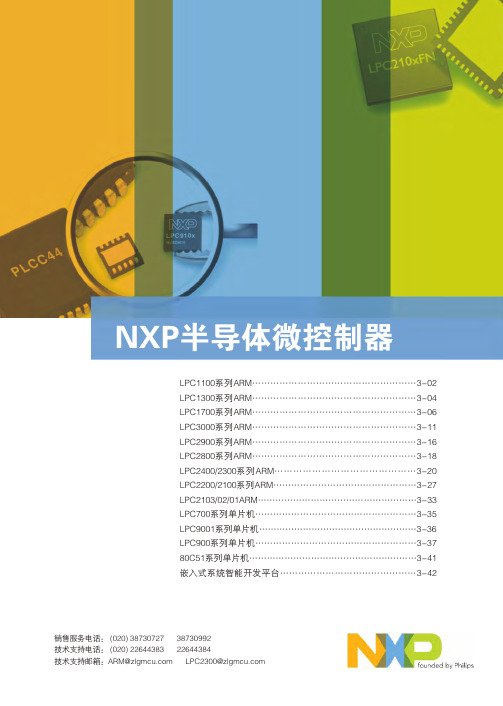
TinyM0核心板电路为LPC111x芯片的最小系统,硬件支持2.54mm间距的 标准排针。用户可以将TinyM0核心板配套自行设计的底板进行产品开发。 ● 支持多款芯片
和16位竞争产品的2至4倍。
Cortex-M0内核
● 32位ARM RISC处理器,16位Thumb指令集; ● 功耗与面积高度优化,设计专用于低成本、低功耗场合; ● 24位SysTick定时器; ● 32位硬件乘法器; ● 中断现场自动保存,有处理决定性、固定延迟的中断能力; ● 系统接口支持小端或字节不变的大端数据访问; ● SWD串行线调试。
LPC1300选型表:
器件型号 LPC1343 LPC1342 LPC1313 LPC1311
Flash (KB) 32 16 32 8
SRAM(KB) 8 4 8 2
USB 2.0 Device Device
-
I2C(Fast+) 1 1 1 1
ADC 8ch/10bit 8ch/10bit 8ch/10bit 8ch/10bit
置的新型开漏工作模式
LPC1100
◎ 四个通用计数器/计数器 ◎ 可编程的看门狗定时器(WDT),带锁死功能 ◎ 系统计时器 ◎ 各外设自带时钟分频器,有利于降低功耗
芯片特色:
Cortex-M0处理器性能 ● Cortex-M0微控制器可以轻松超越高端8位和16位器件的
性能水平; ● 内核额定性能为0.9DMIPS/MHz,相当于与其最接近的8位
爱森莱特198901快速连接器速度调节器说明说明书

Eaton 198901Eaton Moeller® series Rapid Link - Speed controllers, 5.6 A, 2.2 kW, Sensor input 4, Actuator output 2, 180/207 V DC, Ethernet IP, HAN Q4/2, with manual override switchEaton Moeller® series Rapid Link Speed controller198901157 mm270 mm 220 mm 3.59 kgIEC/EN 61800-5-1 RoHS UL 61800-5-1 UL approval CERASP5-5421EIP-412R000S1Product NameCatalog NumberProduct Length/Depth Product Height Product Width Product Weight Certifications Catalog Notes Model Code3 fixed speeds and 1 potentiometer speedcan be switched over from U/f to (vector) speed control Connection of supply voltage via adapter cable on round or flexible busbar junction480 VIs the panel builder's responsibility. The specifications for the switchgear must be observed.400 V AC, 3-phase480 V AC, 3-phaseMeets the product standard's requirements.2.2 kW500 VMeets the product standard's requirements.-40 °C380 VControl unitKey switch position HANDTwo sensor inputs through M12 sockets (max. 150 mA) for quick stop and interlocked manual operation2 Actuator outputsManual override switchIGBT inverterKey switch position OFF/RESETThermo-click with safe isolationInternal DC linkPTC thermistor monitoringSelector switch (Positions: REV - OFF - FWD)Key switch position AUTOPC connection0 Hz200 %, IH, max. starting current (High Overload), For 2 seconds Generation Change RA-SP to RASP5Configuration to Rockwell PLC for Rapid LinkGeneration Change RASP4 to RASP5Generation change from RA-MO to RAMO 4.0Generation change RAMO4 to RAMO5Generation change from RA-SP to RASP 4.0Rapid Link 5 - brochureDA-SW-drivesConnect - InstallationshilfeDA-SW-Driver DX-CBL-PC-3M0DA-SW-USB Driver DX-COM-STICK3-KITDA-SW-drivesConnectDA-SW-drivesConnect - installation helpDA-SW-USB Driver PC Cable DX-CBL-PC-1M5Material handling applications - airports, warehouses and intra-logistics ETN.RASP5-5421EIP-412R000S1.edzIL034093ZUrasp5_v31.stpramo5_v31.dwgDA-DC-00004508.pdfDA-DC-00004514.pdfDA-DC-00004184.pdfDA-DC-00003964.pdfeaton-bus-adapter-rapidlink-speed-controller-dimensions-002.eps eaton-bus-adapter-rapidlink-speed-controller-dimensions-005.eps eaton-bus-adapter-rapidlink-speed-controller-dimensions-003.eps eaton-bus-adapter-rapidlink-speed-controller-dimensions-004.epsMains voltage - max10.11 Short-circuit ratingRated operational voltage10.4 Clearances and creepage distancesOutput at quadratic load at rated output voltage - max Output voltage - max10.2.3.1 Verification of thermal stability of enclosures Ambient storage temperature - minMains voltage - minFitted with:Output frequency - minStarting current - max Applikasjonsmerknader BrosjyrereCAD model Installeringsinstruksjoner mCAD model SertifiseringsrapporterTegningerevery 20 seconds, Power sectionRated conditional short-circuit current (Iq)10 kAAmbient operating temperature - max40 °CCommunication interfaceEthernet IP, built inAssigned motor power at 115/120 V, 60 Hz, 1-phase3 HPOutput frequency - max500 HzSwitching frequency8 kHz, 4 - 32 kHz adjustable, fPWM, Power section, Main circuitFeaturesParameterization: drivesConnectParameterization: KeypadParameterization: drivesConnect mobile (App) Parameterization: FieldbusAmbient operating temperature - min-10 °CBraking current≤ 0.6 A (max. 6 A for 120 ms), Actuator for external motor brakeNumber of HW-interfaces (serial TTY)10.6 Incorporation of switching devices and componentsDoes not apply, since the entire switchgear needs to be evaluated.Nominal output current I2N5.6 A10.2.6 Mechanical impactDoes not apply, since the entire switchgear needs to be evaluated.10.3 Degree of protection of assembliesDoes not apply, since the entire switchgear needs to be evaluated.Product categorySpeed controllerRadio interference classC2, C3: depending on the motor cable length, the connected load, and ambient conditions. External radio interference suppression filters (optional) may be necessary.C1: for conducted emissions onlyHeat dissipation capacity Pdiss0 WRated control voltage (Uc)180/207 V DC (external brake 50/60 Hz)24 V DC (-15 %/+20 %, external via AS-Interface® plug)Assigned motor power at 460/480 V, 60 Hz, 3-phase3 HPNumber of HW-interfaces (RS-422)Mains current distortion120 %ProtocolEtherNet/IP10.9.2 Power-frequency electric strengthIs the panel builder's responsibility.Overvoltage categoryIIIDegree of protectionIP65NEMA 12Ambient storage temperature - max70 °CRated impulse withstand voltage (Uimp)2000 VConnectionPlug type: HAN Q4/2Overload currentAt 40 °CFor 60 s every 600 sFunctions1 potentiometer speedFor actuation of motors with mechanical brake3 fixed speedsOutput at linear load at rated output voltage - max2.2 kWMains voltage tolerance380 - 480 V (-10 %/+10 %, at 50/60 Hz)Leakage current at ground IPE - max3.5 mAConverter typeU converter10.2.2 Corrosion resistanceMeets the product standard's requirements.Supply frequency50/60 Hz10.2.4 Resistance to ultra-violet (UV) radiationMeets the product standard's requirements.10.2.7 InscriptionsMeets the product standard's requirements.Shock resistance15 g, Mechanical, According to IEC/EN 60068-2-27, 11 ms, Half-sinusoidal shock 11 ms, 1000 shocks per shaftApplication in domestic and commercial area permittedYesNumber of inputs (analog)Number of phases (output)310.12 Electromagnetic compatibilityIs the panel builder's responsibility. The specifications for the switchgear must be observed.10.2.5 LiftingDoes not apply, since the entire switchgear needs to be evaluated.Number of HW-interfaces (RS-485)1Number of HW-interfaces (industrial ethernet)2Efficiency98 % (η)System configuration typeCenter-point earthed star network (TN-S network)AC voltagePhase-earthed AC supply systems are not permitted.10.8 Connections for external conductorsIs the panel builder's responsibility.ProtectionFinger and back-of-hand proof, Protection against direct contact (BGV A3, VBG4)Braking voltage280/207 V DC -15 % / +10 %, Actuator for external motor brakeApplication in industrial area permittedYesClimatic proofing< 95 %, no condensationIn accordance with IEC/EN 5017810.9.3 Impulse withstand voltageIs the panel builder's responsibility.Overload current IL at 150% overload8.4 AInput current ILN at 150% overload5.3 ANumber of HW-interfaces (RS-232)Number of inputs (digital)4Current limitationAdjustable, motor, main circuit0.5 - 5.6 A, motor, main circuitCable lengthC3 ≤ 25 m, maximum motor cable lengthC1 ≤ 1 m, maximum motor cable lengthC2 ≤ 5 m, maximum motor cable length10.5 Protection against electric shockDoes not apply, since the entire switchgear needs to be evaluated.Mounting positionVerticalMains switch-on frequencyMaximum of one time every 60 seconds10.13 Mechanical functionThe device meets the requirements, provided the information in the instruction leaflet (IL) is observed.10.9.4 Testing of enclosures made of insulating materialIs the panel builder's responsibility.Heat dissipation per pole, current-dependent Pvid0 WElectromagnetic compatibility1st and 2nd environments (according to EN 61800-3)Resolution0.1 Hz (Frequency resolution, setpoint value)Assigned motor power at 460/480 V, 60 Hz3 HPRelative symmetric net voltage tolerance10 %Rated operational current (Ie)5.6 A at 150% overload (at an operating frequency of 8 kHz and an ambient air temperature of +40 °C)Number of outputs (analog)Rated operational power at 380/400 V, 50 Hz, 3-phase2.2 kWNumber of HW-interfaces (USB)Operating modeBLDC motorsU/f controlSensorless vector control (SLV)Synchronous reluctance motorsPM and LSPM motorsRated frequency - min45 HzDelay time< 10 ms, Off-delay< 10 ms, On-delayNumber of outputs (digital)2Power consumption58 W10.2.3.2 Verification of resistance of insulating materials to normal heatMeets the product standard's requirements.10.2.3.3 Resist. of insul. mat. to abnormal heat/fire by internal elect. effectsMeets the product standard's requirements.Number of HW-interfaces (other)Rated frequency - max66 HzVibrationResistance: 57 Hz, Amplitude transition frequency on accelerationResistance: 10 - 150 Hz, Oscillation frequencyResistance: 6 Hz, Amplitude 0.15 mmResistance: According to IEC/EN 60068-2-6Short-circuit protection (external output circuits)Type 1 coordination via the power bus' feeder unit, Main circuit10.7 Internal electrical circuits and connectionsIs the panel builder's responsibility.Braking torqueAdjustable to 100 % (I/Ie), DC - Main circuit≤ 30 % (I/Ie)Relative symmetric net frequency tolerance10 %10.10 Temperature riseThe panel builder is responsible for the temperature rise calculation. Eaton will provide heat dissipation data for the devices.Number of HW-interfaces (parallel)Assigned motor power at 230/240 V, 60 Hz, 1-phase3 HPInterfacesMax. total power consumption from AS-Interface® power supply unit (30 V): 250 mANumber of slave addresses: 31 (AS-Interface®) Specification: S-7.4 (AS-Interface®)Number of phases (input)3Eaton Corporation plc Eaton House30 Pembroke Road Dublin 4, Ireland © 2023 Eaton. Med enerett.Eaton is a registered trademark.All other trademarks are property of their respectiveowners./socialmedia36.6 W at 25% current and 0% speed 38.1 W at 25% current and 50% speed 42 W at 50% current and 0% speed 42.5 W at 50% current and 90% speed 44.2 W at 50% current and 50% speed 55.9 W at 100% current and 0% speed 58.3 W at 100% current and 90% speed 60.4 W at 100% current and 50% speed 0Above 1000 m with 1 % performance reduction per 100 m Max. 2000 mHeat dissipation at current/speed Number of interfaces (PROFINET)Altitude。
罗克韦尔自动化 Trusted TMR 处理器接口适配器 T8120, T8121, T8122,

ICSTT-RM239J-EN-P (PD-T812X) Trusted Trusted TMR Processor Interface Adapter(T8120, T8121, T8122, T8123)Product OverviewThis document provides general information for the Trusted® Processor Interface Adapter T812X. The Adapter provides easy access to the communications ports of the Trusted Triple Modular Redundant (TMR) Processor (T8110B & T8111) in the Controller Chassis for the Distributed Control System (DCS) and other links. The unit is also used to enable a number of extended facilities available on the Trusted TMR Processor including facilities for the reception of IRIG-B time synchronisation signals, enabling the use of Dual (‘enhanced’) Peer to Peer and enabling the Trusted System to become MODBUS Master.Features:•Allows easy access for external systems to communicate with a Trusted TMR Processor.•Easy installation (connects directly to the rear of the Controller Chassis).•Two RS422/485 configurable 2 or 4 wire connections.•One RS422/485 2 wire connection.•Fault/fail connections for Active and Standby Processors.•Processor diagnostics connection.•PSU shutdown monitor connections.•Option for connecting IRIG-B122 and IRIG-B002 time synchronisation signals.•Option to enable MODBUS Master on the Trusted Communications Interface.Trusted ICSTT-RM239J-EN-P (PD-T812X)Page intentionally left blankPREFACEIn no event will Rockwell Automation be responsible or liable for indirect or consequential damages resulting from the use or application of this equipment. The examples given in this manual are included solely for illustrative purposes. Because of the many variables and requirements related to any particular installation, Rockwell Automation does not assume responsibility or reliability for actual use based on the examples and diagrams.No patent liability is assumed by Rockwell Automation, with respect to use of information, circuits, equipment, or software described in this manual.Allen-Bradley, LISTEN. THINK. SOLVE., Rockwell Automation, TechConnect, and Trusted are trademarks of Rockwell Automation, Inc.All trademarks are acknowledged.DISCLAIMERIt is not intended that the information in this publication covers every possible detail about the construction, operation, or maintenance of a control system installation. You should also refer to your own local (or supplied) system safety manual, installation and operator/maintenance manuals. REVISION AND UPDATING POLICYThis document is based on information available at the time of its publication. The document contents are subject to change from time to time. The latest versions of the manuals are available at the Rockwell Automation Literature Library under "Product Information" information "Critical Process Control & Safety Systems".TRUSTED RELEASEThis technical manual was updated for Trusted Release 4.0.LATEST PRODUCT INFORMATIONFor the latest information about this product review the Product Notifications and Technical Notes issued by technical support. Product Notifications and product support are available at the Rockwell Automation Support Centre atAt the Search Knowledgebase tab select the option "By Product" then scroll down and select the Trusted product.Some of the Answer ID’s in the Knowledge Base require a TechConnect℠ Support Contract. For more information about TechConnect Support Contract Access Level and Features, click on the following link:https:///app/answers/detail/a_id/898272This will get you to the login page where you must enter your login details.IMPORTANT A login is required to access the link. If you do not have an account then you can create one using the "Sign Up" link at the top right of the web page.DOCUMENTATION FEEDBACKYour comments will help us serve your documentation needs better. If you have any suggestions on how to improve this document, complete the How Are We Doing? format /idc/groups/literature/documents/du/ra-du002_-en-e.pdf.SCOPEThis manual specifies the maintenance requirements and describes the procedures to assist troubleshooting and maintenance of a Trusted system. WHO SHOULD USE THIS MANUALThis manual is for plant maintenance personnel who are experienced in the operation and maintenance of electronic equipment and are trained to work with safety systems. SYMBOLSIn this manual we will use these notices to tell you about safety considerations.SHOCK HAZARD: Identifies an electrical shock hazard. If a warning label is fitted, it can be on or inside the equipment.WARNING: Identifies information about practices or circumstances that can cause an explosion in a hazardous environment, which can cause injury or death, property damage or economic loss.ATTENTION: Identifies information about practices or circumstances that can cause injury or death.CAUTION: Identifies information about practices or circumstances that can cause property damage or economic loss.BURN HAZARD: Identifies where a surface can reach dangerous temperatures. If a warning label is fitted, it can be on or inside the equipment.This symbol identifies items which must be thought about and put in place when designing and assembling a Trusted controller for use in a Safety Instrumented Function (SIF). It appears extensively in the Trusted Safety Manual.IMPORTANT Identifies information that is critical for successful application and understanding of the product.NOTE Provides key information about the product or service.TIP Tips give helpful information about using or setting up the equipment.WARNINGS AND CAUTIONSWARNING: EXPLOSION RISKDo not connect or disconnect equipment while the circuit is live or unless the area is known to be free of ignitable concentrations or equivalentAVERTISSEMENT - RISQUE D’EXPLOSIONNe pas connecter ou déconnecter l’équipement alors qu’il est sous tension, sauf si l’environnement est exempt de concentrations inflammables ou équivalenteMAINTENANCEMaintenance must be carried out only by qualified personnel. Failure to follow these instructions may result in personal injury.CAUTION: RADIO FREQUENCY INTERFERENCEMost electronic equipment is influenced by Radio Frequency Interference. Caution should be exercised with regard to the use of portable communications equipment around such equipment. Signs should be posted in the vicinity of the equipment cautioning against the use of portable communications equipment.CAUTION:The module PCBs contains static sensitive components. Static handling precautions must be observed. DO NOT touch exposed connector pins or attempt to dismantle a module.ISSUE RECORDIssue Date Comments6 Sep 05 Format7 Aug 06 Dual Peer to Peer8 Sep 07 Port purposes9 Sep 14 Fault/Fail connector identity10 Sep 15 Rebranded and reformatted with standardisation of the RelativeHumidity Range and Operating Temperature specifications11 Apr 16 Updated to incorporate IEEE standards and correct typographical errors12 Oct 19 Updated Figure 2 Adapter LayoutUpdated Table 2 Connector SK1 PinoutUpdated Section 1.2 Fault/Fail ConnectorsRemoved Diagnostic Connector (J4) informationSplit J5 into two connectors, J5 and J13Updated Table 7 Mating ConnectorsAdded Table 8 Single Point ConnectionAdded Table 9 Multi-drop ConnectionUpdated Section 3.2 IRIG-B PortsUpdated Specifications tablePage intentionally left blankTrusted TMR Processor Interface Adapter Table of Contents Table of Contents1.Description (3)1.1. Processor Interface Connector (SK1) (5)1.2. Fault/Fail Connectors (J2 and J3) (J17 and J15) (6)1.3. PSU Shutdown Monitor Connector (J6) (6)1.4. Serial Port 1 (Diagnostic) Connectors (J7 and J12) (6)1.5. Serial Ports 2 and 3 Connectors (J8 to J11) (7)1.6. IRIG B Connectors (J5 and J13) (7)1.7. Mating Connectors (8)2.Installation (9)3.Input Configuration (11)3.1. Serial Ports (11)3.2. IRIG-B Ports (12)4.Available Operations (13)5.Specifications (15)Table of Contents Trusted TMR Processor Interface AdapterPage intentionally left blankTrusted TMR Processor Interface Adapter 1. Description 1.DescriptionFigure 1 Photo T812XThe Trusted Processor Interface Adapter T812x is designed to be connected directly to the rear of a Trusted TMR Processor position in a Trusted Controller Chassis T8100. The Adapter provides a communications connection interface between the Trusted TMR Processor and remote systems. The Adapter also provides the option of connecting IRIG-B time synchronisation signals to the Processor. Connection between the Adapter and the Trusted TMR Processor is via two 48-way DIN41612 E-type connectors (SK1), one each for connection to the Active and Standby Processors.1. Description Trusted TMR Processor Interface Adapter Figure 2 shows the physical layout of serial port, diagnostics and IRIG-B connectors on the Adapter printed circuit board (PCB).Figure 2 Adapter LayoutThe Adapter comprises a PCB on which the communications ports, IRIG-B connectors and both SK1 sockets (connectors to the Active/Standby Trusted TMR Processors) are mounted. The Adapter is contained within a metal enclosure and is designed to be clipped onto the appropriate connector at the rear of the Controller Chassis. Release buttons are provided to enable the Adapter to be disconnected.The communication ports available at the Adapter are RS422/RS485 2 wire on Port 1, and RS422/RS485 2 or 4 wire on Ports 2 and 3.An earth point is provided on the PCB so that the Chassis earth of the Processor will be connected to the shell of the Adapter and module rack earth. It is an important safety and Electrostatic Discharge (ESD) requirement that the equipotential bonding is connected and maintained.Trusted TMR Processor Interface Adapter 1. Description 1.1.Processor Interface Connector (SK1)SK1 is a 48-way DIN41612, E-type connector.PinCONNECTOR SK1 PINOUTA C E2 Fault Relay (NC) DIAG_RTN (NC) Failed Relay (NC)4 Fault Relay(Common) DIAG_IN_1 (NC) Failed Relay(Common)6 Fault Relay (NO) 0 V Port 1 Failed Relay (NO)8 N.C. Serial Port 1 B N.C.10 5 V_D Serial Port 1 A IRIG B122+12 DATA_OUT 0 V Port 2 IRIG B122-14 ENABLE Serial Port 2 B TX Reserved16 DATA_IN Serial Port 2 A TX Reserved18 CLK Serial Port 2 B RX/TX IRIG-B002-20 0 V Serial Port 2 A RX/TX IRIG-B002+22 Chassis GND 0 V Port 3 Chassis GND24 Chassis GND Serial Port 3 B TX Chassis GND26 Chassis GND Serial Port 3 A TX Chassis GND28 24 V PSU 1 LVWarningSerial Port 3 B RX/TX 24 V PSU 1 Shutdown30 24 V PSU 2 LVWarningSerial Port 3 A RX/TX 24 V PSU 2 Shutdown 32 24 V Return 24 V Return 24 V ReturnTable 1 Connector SK1 Pinout1. Description Trusted TMR Processor Interface Adapter1.2.Fault/Fail Connectors (J2 and J3) (J17 and J15)J2, J3, J15 and J17 are Phoenix contact 2.5 mm pitch connectors.J2 / J3Pin Service1. FAULT_n_NC2. FAULT_n_COM3. FAULT_n_NOJ17 / J15Pin Service1.FAIL_n_NC2. FAIL_n_COM3. FAIL_n_NOTable 2 Fault/Fail ConnectorsNote: n=1 for connectors J2 and J17, n=2 for connectors J3 and J15 providing fault and fail connections for the Active and Standby Processors respectively. FAULT NC relay contacts open on any system fault which sets the Processor System Healthy LED flashing red. FAIL NC relay contacts open on Processor shutdown.1.3.PSU Shutdown Monitor Connector (J6)J6 is Phoenix contact 2.5 mm pitch connector. These two system inputs are made available to the application on the Processor’s complex I/O equipment definition. The inputs expect volt-free contacts to the RTN pin.Pin Service1 24 V_PSU1_SHUTDOWN2 24 V_PSU2_SHUTDOWN3 24 V_RTNTable 3 PSU S/D Monitor Connection1.4.Serial Port 1 (Diagnostic) Connectors (J7 and J12)J7 and J12 are Phoenix 2.5 mm pitch connectors.Trusted TMR Processor Interface Adapter 1. DescriptionPin Service1 0 V2 SERIAL_1_B3 SERIAL_1_ATable 4 Serial Port 1 Diagnostic Connectors1.5.Serial Ports 2 and 3 Connectors (J8 to J11)These are Phoenix 2.5 mm pitch connectors.Pin Service1 0 V2 SERIAL_TX_B3 SERIAL_TX_A4 SERIAL_RX/TX_B5 SERIAL_RX/TX_ATable 5 Serial Ports 2 and 3 Connectors1.6.IRIG B Connectors (J5 and J13)J5 and J13 Phoenix 2.5 mm pitch connectors.J5Pin Service1 IRIG-B122+2 IRIG-B122-J13Pin Service1 IRIG-B002-2 IRIG-B002+1. Description Trusted TMR Processor Interface AdapterTable 6 IRIG-B Connectors1.7.Mating ConnectorsThe following table lists the connectors required to mate with the Trusted Processor Interface Adapter.Connector Phoenix Contact Part No ICS Part No No of WaysJ5, J13 18 81 32 5 3JX073 2J2, J3, J6,J7,J12, J15, J17 18 81 33 8 3JX075 3J8,J9,J10,J11 18 81 35 4 3JX076 5Table 7 Mating ConnectorsTrusted TMR Processor Interface Adapter 2. Installation 2.InstallationFigure 3 Correct Installation PositionThe Adapter should be fitted on the rear of the chassis behind the Processor slots, as shown above. The two connectors should fit into the third and sixth slots from the right, where the Processor connectors will fit. In the correct position, two empty slots will be visible on the right. Insert the Adapter into position about 5 mm lower than its final position, and ensure it is slotted in on both sides. Raise the Adapter upwards until the retaining clips click into place.2. Installation Trusted TMR Processor Interface AdapterPage intentionally left blankTrusted TMR Processor Interface Adapter 3. Input Configuration 3.Input Configuration3.1.Serial PortsThe serial ports connectors are arranged so that multi-drop RS422/485 connections can be easily configured. J7, J8 and J10 together with LK1, LK2 and LK3 form the basic terminations for ports 1, 2 and 3 respectively.Port No. Serial In TerminationPort 1 J7 Fit LK1Port 2 J8 Fit LK2Port 3 J10 Fit LK3Table 8 Single Point ConnectionPort No. Serial In Serial OutPort 1 J7 J12Port 2 J8 J9Port 3 J10 J11Table 9 Multi-drop ConnectionFor a single point connection the termination would be made to the relevant connector and its corresponding link would be fitted. For a multi-drop connection the ‘incoming’ connections would be made to the connections listed above and the ‘outgoing’ to J12, J9 or J11 for ports 1 to 3 respectively. This time however, the link will be removed as only the last connection on a multi-drop chain should be terminated.The provision of the two connectors for each serial port will enable quicker configuration of serial cabling as there is now no need to terminate two cables onto the same connector. The links LK1 to LK3 provide the serial ports with an easy way to add 120 Ω AC termination onto the receivers extremely close to the receiving devices.The 4 wire serial ports 2 and 3 have connectors that are pin compatible with those used on the Trusted Communications Interface Termination Unit (T8153).Serial connections should use screened twisted pair cable with the A-B signals connected as a pair. The screen should be connected to chassis ground at one end only. Some equipment may require a common 0 V connection. In order to operate correctly, the 0 V on the connector should be connected to 0 V on the other equipment to facilitate this.3. Input Configuration Trusted TMR Processor Interface Adapter Note: RS485 bus biasing is implemented differently in the T8111 compared to legacy T8110. For more information and technical support, refer to the Rockwell Automation Support Centre:Further information on serial port configuration can be found in the standards listed below: •EIA/TIA-422-B•EIA-485•CCITT V.113.2.IRIG-B PortsThe IRIG-B002 input is a pulse width modulated signal at 100bits/s and uses RS422 voltage levels. Connection to this port should be by twisted pair cable. A 120 Ω termination (R13) is provided on the module. The termination resistance connects to the circuit by fitting LK4. For multi-drop configurations, remove LK4 from all but the last interface adapter.The IRIG-B122 input is a 1 kHz amplitude modulated signal where the modulating signal has the same format as IRIG-B002. The peak amplitude (mark) of the input signal is nominally 1 V to 6 V into 600 Ω. The Trusted TMR Processor is able to receive signals in the range 0.25 V PK-PK to 10 V PK-PK. IRIG-B122 is normally provide via co-axial cable although any suitable medium would be acceptable.Further information on IRIG configuration can be found in the standards listed below: •Range Commanders Council IRIG STANDARD 200-98•IEEE Std 1344-1995 Annex F.2Trusted TMR Processor Interface Adapter 4. Available Operations 4.Available OperationsThe following table lists the variants of the Trusted Processor Adapter Unit and the Trusted TMR Processor options that can be made available by using them. All the variants below will enable the use of Dual (‘enhanced’) Peer to Peer with other Trusted Systems, using the dxpnc40 I/O definition and its associated data transfer I/O definitions.Variant Options EnabledT8120 None.Basic module with terminations for serial ports and ancillary connections.T8121 IRIG-B.Enables decode of IRIG-B002 or IRIG-B122 time synchronisation signals by theTrusted TMR Processor.T8122 MODBUS Master.Enables the Trusted System to operate as MODBUS Master.See Note.T8123 IRIG-B and MODBUS Master.Enables IRIG-B time signal decode and MODBUS Master operation.Table 10 Available OptionsNote: The Trusted Communications Interface (T815X) is also required for MODBUS Master operation. The serial ports on the Trusted TMR Processor can only be used for MODBUS Slave operation.4. Available Operations Trusted TMR Processor Interface AdapterPage intentionally left blankTrusted TMR Processor Interface Adapter 5.Specifications 5.SpecificationsPower Supply Powered from Trusted TMR ProcessorPower Dissipation 0.1 WIsolationBetween; Rear Serial Ports, IRIG Ports, Relay Ports and Chassis 50 V Reinforced (continuous) (1) 250 V Basic (fault) (2)[Type tested at 2436 Vdc for 60 s]Fusing None PortsPort 1 Ports 2 and 3 IRIG B RS422/485RS422/485IRIG-B122 and IRIG-B002 on a single connectorOperating Temperature 0 °C to +60 °C (+32 °F to +140 °F)Storage Temperature -25 °C to +70 °C (-13 °F to +158 °F)Relative Humidity – Operating and Storage 10 % – 95 %, non-condensingEnvironmental Specifications Refer to Trusted 8000 - Series B: InternationalSafety & Environmental Approvals, publicationICSTT-TD003DimensionsHeight: 138 mm (5.43 in)Width: 120 mm (4.72 in)Depth: 108 mm (4.25 in)Weight 877 g (1.93 lb)Note 1) 50 Vrms Secondary circuit derived from Mains, OVC II up to 300V.Note 2) 250 Vrms Mains circuit, OVC II up to 300V. Exposure to voltages at these levels shall be temporally constrained consistent with the system MTTR.。
LPC1300 第8章 通用IO

读取 GPIOnDATA 寄存器时总会返回引脚的当前逻辑电平(状态) ,而不论它的配置是什么。 因为对于输出驱动的值和引脚的输入状态,却只具有一个数据寄存器,因此根据引脚的配置,写 寄存器会具有不同的效果: 如果引脚被配置为 GPIO 输入,写 GPIOnDATA 寄存器对引脚电平没有影响。读寄存器 则会返回引脚的当前状态; 如果引脚被配置为 GPIO 输出,则 GPIOnDATA 寄存器的当前值会被驱动到该引脚中。 该值可以是写 GPIOnDATA 寄存器的结果值,如果引脚从 GPIO 输入或其它数字功能被 切换到 GPIO 输出,则该值可以反映出引脚的上一个状态。读操作则会返回引脚的当前 状态; 如果引脚被配置为其它的数字功能(输入或输出) ,写 GPIOnDATA 寄存器对引脚电平 无影响。读寄存器会返回引脚的当前状态,即使引脚被配置为输出。这就意味着通过读 取 GPIOnDATA 寄存器,则可以观察到该引脚上非 GPIO 功能的数字输出或010 Guangzhou ZLGMCU Development CO., LTD. i
广州周立功单片机发展有限公司
第8章
第8章 通用I/O(GPIO)
8.1 本章导读
每个端口上可用的GPIO引脚数目取决于LPC1300 系列Cortex-M3 微控制器的器件及其封装, 可使用的GPIO引脚见表 8.1:
第8章
这些规则说明了引脚反映当前的逻辑电平。因此,当从输入切换到输出时,悬空的引脚可能 会驱动为不可预测的电平。 8.4.2 GPIO数据方向寄存器
表 8.5 位 GPIOnDIR 寄存器(GPIO0DIR,地址 0x5000 8000 到 GPIO3DIR,地址 0x5003 8000)位描述 符号 访问 值 描述 选择引脚 x 为输入或输出(x=0 至 11) 11:0 IO 0 1 31:12 引脚 PIOn_x 被配置为输入 引脚 PIOn_x 被配置为输出 保留 0x00 复位值
HLP-A100系列通用型矢量变频器使用说明书

系列
1 1 2 2 3 4 4 5 6 9 9 9 9 9 11 11 11 12 13 17 18 18 18 19 20 22 23 24 25 48 48
系列
6.2 第01组参数:负载/电动机
ห้องสมุดไป่ตู้
52
6.3 第02组参数:制动功能
61
6.4 第03组参数:设定值/加减速
63
6.5 第04组参数:极限/警告设置
43
代表电压等级为三相380V;
P20
代表IP等级为IP20;
X
不带交流电抗器;
A
带交流电抗器;
X
不带制动单元;
B
带制动单元;
X
不带直流电抗器;
D
带直流电抗器;
1
附带有数码管显示且带电位器的操作面板;
C
PCB上涂有三防漆;
X
工厂保留;
0
销往国内;
1
销往国外;
XXX
工厂保留;
VXXX
表示软件版本号,如V235表示版本号为V2.35;
内部故障或保护。 ● 请勿自行拆装更改变频器内部连接线或零部件。 ● 严禁私自改装,更换控制板及零部件,否则有触电,发生爆炸等
危险。 ● 请防止儿童或无关人员接近变频器。
1.2 送电中
危险
● 送电中绝不可插拔变频器上的任何连接器(操作面板除外),以 避免变频器损坏并造成人员伤亡。
● 送电前请盖好面盖,以防触电,造成人身伤害。
HLP-A100系列使用说明书
系列
危险
● 实施配线前,请务必切断电源。 ● 请将变频器安装于金属类等不可燃材料上,以防止发生火灾。 ● 请不要把变频器安装在含有易燃易爆气体的环境里,否则有引
高压差分探头 DPB1300 1300Vpk 50MHz 1 产品说明书

高压差分探头DPB1300 1300Vpk/50MHz首先,感谢您购买该产品,这份产品使用说明书,是关于该产品的功能、使用方法、操作注意事项等方面的介绍。
使用前,请仔细阅读说明书,正确使用。
阅读完后请好好保存。
说明书中,注释将用以下的符号进行区分。
为安全使用本机器,必须严格遵守以下安全注意事项。
如果不按照该说明书使用的话,有可能会损害机器的保护功能。
此外,违反注意事项进行操作产生的人身安全问题,本公司概不负责。
● 请小心注意触电危险,注意最高输入电压。
● 请勿在潮湿的环境下或者易爆的风险下使用。
● 被测电路接入探头之前,确保先关闭被测电路。
● 测量结束后,先关闭电路,再取走探头。
● 探头BNC 输出线连接示波器或者其它设备时,确保BNC 端子可靠接地。
● 使用之前,请检查探头外皮是否有破损,若出现破损情况,请停止使用! ● 选择本产品标配的适配器供电。
DPB1300简要说明该符号表示对人体和机器有危害,必须参照说明书操作。
在错误操作的情况下,用户有受伤的威胁,为避免此类危险,记载了相关的注意事项。
错误操作时,用户有受轻伤和物质损害的可能,为避免此类情况,记载的注意事项。
该符号表示对人体和机器有危害,必须参照说明书操作。
记载着使用该机器时的重要说明。
前言 (1)DPB1300简要说明 (1)概述 (3)应用 (3)产品及附件说明 (4)探头主体说明 (4)附件说明 (5)电气规格 (6)机械规格 (7)环境特性 (7)操作步骤 (7)使用注意事项 (8)性能验证 (9)安装 (10)DC精度 (10)上升时间 (10)DC共模抑制比(CMRR) (11)测试记录表格 (11)保养及维护 (12)保修 (12)装箱单 (12)1. 概述DPB1300高压差分探头是具有浮地测量功能的高压差分探头。
其带宽达到50MHz,满足了大部分测试系统的需要;双量程可供选择,其差动测量电压范围满足大部分测试电路的要求;具有过载报警功能;探头配备标准的BNC输出接口,可与任何厂家的示波器配合使用。
1.通用异步收发器

1.通用异步收发器1.1通用异步收发器概述S5PV210的通用异步收发器(UART )提供四对独立的异步串行输入/输出(I / O)端口。
所有的端口操作基于中断或基于DMA的操作模式。
UART产生一个中断或DMA请求,将数据传输给CPU或者从CPU传输给UART 。
UART支持高达3Mbps比特率。
每个UART通道包含两个FIFO接收和发送数据:在ch0的256个字节,在ch1的64字节和在ch2和ch3 16个字节。
UART包括可编程波特率,红外(IR )发射器/接收器,一个或两个停止位插入, 5位, 6 位, 7位或8位数据宽度和奇偶校验。
每个UART包含一个波特率发生器,发送器,接收器和一个控制单元,如图1-1 。
波特率发生器采用PCLK或SCLK_UART 。
发射器和接收器包含FIFO和数据移位器。
要传输的数据被写入到Tx FIFO ,并复制到发送移位器。
然后,数据由发送数据引脚( TXDn )移出。
所接收的数据从接收数据引脚( RxDn )移位,并且从移位器复制到Rx FIFO。
1.2通用异步收发器的主要特点• RXD0 , TxD0, RXD1 , TXD1 ,RxD2 , TxD2, RXD3和TXD3带有基于DMA或基于中断的操作• UART通道0 ,1 ,2和3 具有IrDA 1.0• UART通道0具有256字节FIFO ,通道1具有64字节FIFO ,通道2和3具有16字节的FIFO• UART通道0 ,1和2具有 nRTS0 , nCTS0 , nRTS1 , nCTS1 , nCTS2和nRTS2的自动流控制功能•支持握手发送/接收。
图1-1UART的框图1.3 UART的说明以下各节描述的UART操作,如数据传输,数据接收,中断产生,波特率发生器,回环模式,红外模式和自动流控制1.3.1数据传输用于传输的数据帧是可编程的。
它由一个起始位,五至八个数据位,一个可选的奇偶性位,和一到两个停止位,由线路控制寄存器( ULCONn )指定。
直流无刷电机控制 -基于XMC1300

支持无霍尔传感器的BLDC控制
Set date
Copyright © Infineon Technologies 2011. All rights reserved.
Page 20
BLDC 3霍尔控制
BLDCBCH03 软件结构图
Pin Number
P0.0 P0.1 P0.7 P0.6 P0.8 P0.9 P0.11
IO002/6 [Trap_Pin]
IO001/0 [I_DC] IO001/1 [POT] IO002/7 [HALL_0] IO002/7 [HALL_1]
P0.12
P2.7 P2.5 P0.13 P1.1
差分模式
2014/7/14
Copyright © Infineon Technologies AG 2013. All rights reserved.
Page 14
VADC – 多功能模数转换器
快速比较模式 结果边界比较模式
2014/7/14
Copyright © Infineon Technologies AG 2013. All rights reserved.
支持动态分频
4个捕获寄存器 1个比较寄存器(PWM) 1路PWM输出 支持抖频控制 16路的外部信号输入 定时器级联单元 灵活的中断生成 信号输出调制
2013-07
Copyright © Infineon Technologies AG 2013. All rights reserved.
Page 2
XMC1000系列结构介绍
Entry Series: Feature Series:
OMRON SYSDRIVE RX系列 说明书

警告内容
ॅ䰽Ӯ᳝ফӸˈ㾺⬉ⱘॅ䰽DŽ
gᅝ㺙ǃ䖤㸠ࠡˈ䇋ࡵᖙ䯙䇏Փ⫼䇈ᯢкDŽ g䗮⬉Ёঞߛᮁ⬉⑤ৢ10ߚ䩳ˈݙ䇋࣓ᠧᓔ㸼䴶ⱘ㔽DŽ
8
开封时的确认
开封时的确认
●产品的确认
当变频器 SYSDRIVE 3G3RX 送达时,请先确认是否是您所订购的货物。 如遇所送达货物与您订购货物不一致时,请尽快与供应商取得联系。
200807S01
ྚ啭㞾ࡼ࣪˄Ё˅㒳䕪䲚ಶ 㓪ো
催ࡳ㛑ൟ䗮⫼ব乥఼
SYSDRIVE
SBCE-C-347A
RX㋏߫
前言
前言
非常感谢您选购通用变频器 3G3RX 系列,本使用说明书记述了变频器 3G3RX 系列本体的安装、配 线和运行的参数设定方法,以及检查和维修方法。 请将本使用说明书交于操作或维护人员保管。 请保管于易取处,以便于将来的参考。 本使用说明书尽可能详尽的记述产品的规格、功能及相互关系。未描述的内容可以理解为不能。 阅读对象 本说明书提供给: 具有电工专业知识的人员 (合格的电气工程师或同等专业) ,并负责以下: 引进控制设备的人员; 设计控制系统的人员; 安装或连接控制设备的人员; 现场管理人员;
⊼ᛣ
不要直接将电阻与端子 (+1, P/+2, N/-)连接。 否则可能引起轻度起火,发热,导致设备破损。 请在外部设置紧急停止装置,以便能及时停止运行、切断电源。 另外,请务必确认紧急停止装置的动作,避免轻度伤害的发生。 ※保持制动器并非为确保安全的停止装置 再生制动单元 / 制动电阻产生的热量,可能引起中度烫伤。 请务必使用指定的制动单元 / 制动电阻,并务必在制动电阻上设置用于监控异常发热的热敏继电器。 另外,请务必设置时序,当制动单元 / 制动电阻出现异常发热时可以立即切断变频器电源。 产品内部有高压部分,短路会导致产品损坏以及其他物品损坏。 在设置及布线时,可以通过设置外盖等,防止切割粉屑及导线碎屑等金属进入产品内部。 通电中以及电源切断后短时间内请勿接触变频器散热片,制动电阻和电动机。 否则由于高温,可能发生烫伤。 负载的布线短路可能引起物品损坏。 作为安全对策,请在变频器电源侧设置与变频器功率相当的布线用断路器 (MCCB)等。 请不要进行任何拆解、改造。 否则可能因触电等导致重伤。
LPC1300 第14章 16位计数器,定时器

目录第14章 16位计数器/定时器(CT16B0/1) (1)14.1 本章导读 (1)14.2 基本配制 (1)14.3 特性 (1)14.4 应用 (1)14.5 描述 (1)14.6 管脚描述 (2)14.7 时钟与功耗控制 (2)14.8 寄存器描述 (2)14.8.1 中断寄存器(TMR16B0IR和TMR16B1IR) (4)14.8.2 定时器控制寄存器(TMR16B0TCR和TMR16B1TCR) (4)第14章16位计数器/定时器(CT16B0/1)14.1 本章导读所有LPC1300系列Cortex-M3微控制器的16位定时器块都相同。
14.2 基本配制CT16B0/1采用以下寄存器进行配制:1)管脚:CT16B0/1管脚必须通过IOCONFIG寄存器块进行配制(见“I/O配制寄存器IOCON_PIOn”小节)。
2)功率与外设时钟:在SYSAHBCLKCTRL寄存器中置位位7与位8(见表“系统AHB时钟控制寄存器位描述”)。
14.3 特性●两个带有可编程16位预分频器的16位计数器/定时器;●计数器/定时器操作;●一个16位捕获通道,可在输入信号跳变时捕捉定时器的瞬时值。
也可选择捕获事件产生中断;●4个16位匹配寄存器允许执行以下操作:-匹配时继续工作,匹配时可选择产生中断;-匹配时停止定时器运行,可选择产生中断;-匹配时复位定时器,可选择产生中断;●有多达3个(CT16B0)或2个(CT16B1)与匹配寄存器相对应的外部输出,这些输出具有以下功能:-匹配时输出低电平;-匹配时输出高电平;-匹配时翻转;-匹配时不执行任何操作;●对于各定时器,最多4个匹配寄存器可配置为PWM,允许使用最多3个匹配输出作为单独边沿控制的PWM输出。
14.4 应用●用于计算内部事件的时间间隔定时器;●通过捕获输入的脉冲宽度解调器;●自由运行的定时器;●通过匹配输出的脉冲宽度调制器。
14.5 描述计数器/定时器主要用来计算外设时钟的周期(PCLK)或外部供电时钟,并且可在规定时间处产生中断或执行其它操作,由4个匹配寄存器的值决定。
两款通用异步收发器

两款通用异步收发器
佚名
【期刊名称】《电子设计工程》
【年(卷),期】2011(19)5
【摘要】2010德国慕尼黑电子元件展上,Exar公司发布两款集成了电平转换器的UART。
XR16M890和XR20M1280分别是业内速率最快的8-bit/VLIO和12C /SPIUART,最高的数据传输率可达24Mb/s。
Exar公司8-bit/VLIO和12C /SPI接口产品备受市场肯定,而作为该系列产品的新丁,这两款产品针对手持设备的广泛应用,包括智能电话、蓝牙、PDA、GPS系统以及其他的电池式设备。
【总页数】1页(P6-6)
【关键词】通用异步收发器;接口产品;ar公司;手持设备;电平转换器;数据传输率;GPS系统;电子元件
【正文语种】中文
【中图分类】TN911.72
【相关文献】
1.基于EDA技术的通用异步收发器设计 [J], 徐磊;李钊
2.一种自归零校准的通用异步收发器的解决方案 [J], 胡健;
3.基于EDA技术的通用异步收发器设计 [J], 张雪
4.通用异步收发器UART16C554的电路设计 [J], 张磊;余向阳;王丽丽;汪健;
5.基于PLD/FPGA的通用异步收发器设计 [J], 汪超宇
因版权原因,仅展示原文概要,查看原文内容请购买。
- 1、下载文档前请自行甄别文档内容的完整性,平台不提供额外的编辑、内容补充、找答案等附加服务。
- 2、"仅部分预览"的文档,不可在线预览部分如存在完整性等问题,可反馈申请退款(可完整预览的文档不适用该条件!)。
- 3、如文档侵犯您的权益,请联系客服反馈,我们会尽快为您处理(人工客服工作时间:9:00-18:30)。
广州周立功单片机发展有限公司
第 11 章
11.6 寄存器描述
UART的寄存器结构如表 11.2所示。除数锁存器访问位(DLAB)位于U0LCR[7]中,可使能 除数锁存器的访问。
RO WO
0x000 0x000
n/a n/a
U0DLL效字节。 整个分频器用于 产生小数波特率分频器的波特 率 除数锁存 MSB。波特率除数值
0x01
当 DLAB=1
U0DLM
R/W
0x004
的最高有效字节。 整个分频器用 于产生小数波特率分频器的波 特率 中断使能寄存器。 包含 7 个潜在
[1]
CTS DCD
[1]
RI [1]
[1] 只用于 LQFP48 封装。
11.5 时钟和功率控制
UART 模块的时钟和功率由以下两个寄存器控制: 1) UART 模块可通过系统 AHB 时钟控制寄存器的位 12 (见表 “系统 AHB 时钟控制寄存器” ) 使能或关闭。 2)UART 外设时钟 UART_PCLK 在 UART 时钟分频器寄存器(见表“UART 时钟分频寄存 器” )中使能。该时钟供 UART 波特率发生器使用。
11.2 基本配置
配置 UART 模块需使用以下寄存器: 1)管脚:在使能 UART 时钟前,必须先对 IOCONFIG 寄存器模块(见“I/O 配置寄存器 IOCON_PIOn”小节)中的 UART 管脚进行配置。 2)功率:设置 SYSAHBCLKCTRL 寄存器中的位 12(见表“系统 AHB 时钟控制寄存器” ) 。 3)外设时钟:通过对 UARTCLKDIV 寄存器(见表“UART 时钟分频寄存器” )进行编程, 使能 UART 外设时钟。
表 11.2 寄存器概述:UART(基址:0x4000 8000) 名称 访问 地址偏移量 描述 接收缓冲寄存器。 包含下一个要 读取的已接收字符 发送保持寄存器。 在此写入下一 个要发送的字符 除数锁存 LSB。 波特率除数值的 复位值[1] 注释 当 DLAB=0 当 DLAB=0
U0RBR U0THR
LPC1300 用户手册 i
©2010 Guangzhou ZLGMCU Development CO., LTD. i
广州周立功单片机发展有限公司
第 11 章
第11章 通用异步收发器(UART)
11.1 本章导读
所有 LPC1300 系列 Cortex-M3 微控制器的 UART 模块都相同。但是,只有 LQFP48 封装提 供了 DSR 、 DCD 和 RI Modem 信号的管脚配置。
11.4 管脚描述
表 11.1 管脚 类型 输入 输出 输出 输出 输入 输入 输入 输入 串行输入管脚。串行接收数据 串行输出管脚。串行发送数据 请求发送。RS-485 方向控制管脚 数据终端就绪 数据设置就绪 清除发送 数据载波检测 铃响指示 UART 管脚描述 描述
RXD TXD
RTS
DTR
DSR
0x00
当 DLAB=1
U0IER
R/W
0x004
的 UART 中断对应的各个中断 使能位 中断 ID 寄存器。识别等待处理 的中断
0x00
当 DLAB=0
U0IIR U0FCR U0LCR U0MCR U0LSR U0MSR U0SCR U0ACR U0FDR -
RO WO R/W R/W RO RO R/W R/W R/W -
0x008 0x008 0x00C 0x010 0x014 0x018 0x01C 0x020 0x024 0x028 0x02C
广州周立功单片机发展有限公司
目录
第 11 章 通用异步收发器(UART) ................................................................................. 1
11.1 11.2 11.3 11.4 11.5 11.6 本章导读 .............................................................................................................................1 基本配置 .............................................................................................................................1 特性.....................................................................................................................................1 管脚描述 .............................................................................................................................1 时钟和功率控制 .................................................................................................................1 寄存器描述 .........................................................................................................................2 11.6.1 UART接收缓冲器寄存器 ..........................................................................................3 11.6.2 UART发送器保持寄存器 ..........................................................................................3 11.6.3 除数锁存器LSB和MSB寄存器 .................................................................................4 11.6.4 UART中断使能寄存器 ..............................................................................................4 11.6.5 UART中断标识寄存器 ..............................................................................................5 11.6.6 UART FIFO控制寄存器.............................................................................................7 11.6.7 UART线控寄存器 ......................................................................................................7 11.6.8 UART Modem控制寄存器 .........................................................................................8 11.6.9 UART线状态寄存器 ................................................................................................10 11.6.10 UART Modem状态寄存器 .......................................................................................12 11.6.11 UART高速缓存寄存器 ............................................................................................12 11.6.12 UART Auto-baud控制寄存器 ..................................................................................13 11.6.13 自动波特率(Auto-baud) ......................................................................................13 11.6.14 Auto-baud模式 ..........................................................................................................14 11.6.15 UART小数分频器寄存器 ........................................................................................15 11.6.16 UART发送使能寄存器 ............................................................................................18 11.6.17 UART RS485 控制寄存器 .......................................................................................19 11.6.18 UART RS-485 地址匹配寄存器 ..............................................................................20 11.6.19 UART1 RS-485 延时值寄存器 ................................................................................20 11.6.20 RS-485/EIA-485 模式的操作...................................................................................20 11.7 结构...................................................................................................................................21
