8进8出高清混合矩阵
高清混合矩阵图片及参数

混合矩阵混合矩阵简介混合矩阵支持Video、YPbPr、VGA、DVI-D、HDMI、SDI等多种格式输入输出;混合矩阵采用插卡式机箱,易于升级扩容,混合矩阵的机箱完全按照19寸标准机柜设计。
混合矩阵优势(1)独立的切换输出;模块化结构设计,支持插拔模块扩展设备规模;(2)支持三种控制方式,遥控器、面板按键、软件切换;(3)前面板LCD状态显示,可显示设备各通道的切换状态、输入信号特性等信息,直观方便;(4)预案管理和自动轮巡功能(选配);(5)按键自动锁定功能,EDID拷贝功能;(6)具有断电现场切换记忆保护功能;(7)特有ESD静电保护功能;特有的防雷保护电路;(8)支持信号时序重整,完美显示1920×1080P 高清图像;(9)独特软件配置,可任意修改矩阵输入或输出端口编号(无需重新编程中控软件)操作直观简单;(10)完全兼容市场上的各种类型的拼接屏,如:三星、LG、松下、夏普、彩讯、飞利浦等,完全兼容国内外各种智能中控,如:快思聪、快捷、AMX等,推荐使用启耀智能中控QY-DPRO2806。
混合矩阵插卡板混合矩阵参数∙支持Video/VGA/YPbPr/DVI/HDMI/SDI等混合输入输出∙支持FULL现场EDID拷贝模式,操作简单,通俗易懂∙输入输出端强大的ESD,防雷击等保护电路,及时保护设备的正常运行∙输入内置信号采样放大电路,保证高清信号传输30米∙支持Video/VGA/YPbPr/DVI-D/HDMI/3G-SDI等输出板卡∙支持DVI-D/HDMI输出板卡信号格式转换,行场頻率转换∙支持USB控制,232控制,自带控制软件无需安装,可直接控制操作∙自带控制软件实现简体中文、繁体中文、英文等多种语言控制界面∙支持端口重定位:此功能适用我公司所有带232串口的切换设备∙支持产品过流,过压等保护电路设计;支持冗余电源配置∙切换速度:150ns(具体设备切换时间有所不同)∙串接接口:RS232,9孔D-Sub型连接器,端口2,3,5分别直通∙串口参数:9600bps、8位数据、1位起始位、1位停止位、无校验,无流控∙功耗:30~150W(视具体型号确定功耗)温度:0℃~60℃∙输入电压:AC100~240V;50/60Hz∙3U混切机箱尺寸:450×330×132mm(长×宽×高)约13Kg∙6U混切机箱尺寸:450×330×264mm(长×宽×高)约22Kg∙11U混切机箱尺寸:450×330×484mm(长×宽×高)约25KgVGA板卡VGA板卡:采用高性能专业处理芯片,实现信号分配或交叉切换等功能,输入自带缓冲设计,增强了现场抗干扰、防静电、防雷击等安全措施,使图像输出更加稳定清晰;设备自带信号延长,长距离传输失真补偿技术,保证信号长距离传输高保真输出;支持各种RGB、VGA、信号源,全贴片SMD工艺,特有ESD静电保护功能;安装简单,即插即用。
快思聪DM高清矩阵概述及应用方案参考
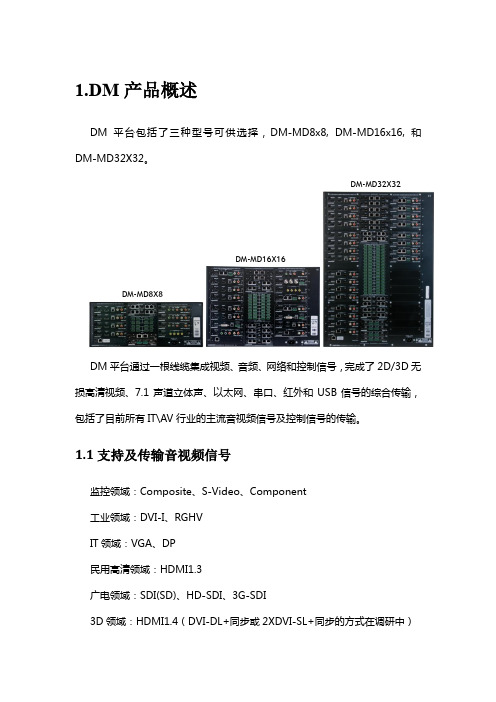
1.DM 产品概述DM 平台包括了三种型号可供选择,DM-MD8x8, DM-MD16x16, 和DM-MD32X32。
DM 平台通过一根线缆集成视频、音频、网络和控制信号,完成了2D/3D 无损高清视频、7.1声道立体声、以太网、串口、红外和USB 信号的综合传输,包括了目前所有IT\AV 行业的主流音视频信号及控制信号的传输。
1.1支持及传输音视频信号监控领域:Composite 、S-Video 、Component工业领域:DVI-I 、RGHVIT 领域:VGA 、DP民用高清领域:HDMI1.3广电领域:SDI(SD)、HD-SDI 、3G-SDI3D 领域:HDMI1.4(DVI-DL+同步或2XDVI-SL+同步的方式在调研中)DM-MD8X8DM-MD16X16DM-MD32X321.2传输介质与距离DM系统的传输介质采用CRESNTRON原厂电缆或市场上通用的双绞线或多模光纤,布线施工、管理、维护均相比传统方式简单。
使用超5类类屏蔽双绞线可提供高达100 m 的电缆传输距离。
使用OM3 50um万兆多模光纤可提供高达300 m 的电缆传输距离。
由于双绞线和光纤的价格便宜且施工方便,在系统设计之时可考虑充分的余量,在系统搭建完成之后,就无需为新增设备时为昂贵而且敷设困难的高清线缆而烦恼,DM平台的传输介质不管是光纤还是铜缆都能满足高清信号格式的传输。
1.3管理软件操控界面分为2D信号视频界面模块、3D信号视频界面模块、音频界面模块3大板块,结构从使用者角度出发,通过最合理简单的软件模块编排来完成对这套复杂系统的驾驭。
DM平台可由任何Crestron 2系列主机控制,通过触摸屏即可起送搞得完成信号的切换和处理,以及对系统状态以及输入输出信号的监视。
2.DM产品性能特点●提供带超高12.5 Gbps 背板数据速率的全矩阵切换●处理带Deep color、3D和高位速率7.1嵌入式音频的HDMI®●支持高达WUXGA 1920x1200 和高清1080p60的视频分辨率●使用DM 8G+™双绞线或者超五类屏蔽双绞线可提供高达330’(100 m)的电缆传输距离●使用单芯DM 8G光纤或者2芯可OM3 50um万兆多模光纤可提供高达1000’(300 m) 的电缆传输距离,单芯OM3 50um万兆多模光纤可传送500’(150 m)米距离。
高清混合矩阵

高清混合矩阵高清混合矩阵也称高清数字混合矩阵、DVI混合矩阵、HDMI混合矩阵、VGA混合矩阵。
YD系列混合矩阵可以支持定制视频、VGA、HDMI、DVI、 YpBpR、SDI等数字和模拟信号混合输入。
并将所有输入信号统一转换成VGA或DVI或HDMI信号,输出分辨率可以达到1920x1200,并满足矩阵切换的基功能。
深圳华天成是专业生产高清混合矩阵的厂家,集研发,生产,销售于一体。
致力于提供有价值的高清混合矩阵产品可根据您的要求为您量身定做,质估价更优。
在线咨询高清混合矩阵,获得个性化解决方案.深圳华天成高清混合矩阵是一款高性能的高清视频信号交换系统,该系统将高清视频信号切换控制、各类视频格式转换、传输以及网络远程管理等功能融合为一体,不但实现了模拟信号,数字信号的高清转换和路由功能,而且可以对视频信号进行补偿,修正,驱动等功能。
系统采用模块化设计、插板式结构、电源主板、MCU控制板、各种IO输入输出板卡均支持带点热拔插,易于维护、方便升级。
网络化管理实现了远程软件升级、远程控制、远程操控等功能。
具有RJ45、RS232和RS485控制接口。
主要用于可视指挥调度、电视台、高级会议室、控制室、监控室等。
随着技术进步,高清视频应用越来越广泛,标清、高清视频信号的视频格式多种多样,该设备为需要进行高清数字音视频切换、管理、控制的专业工程提供了一个独特的解决方案。
高清混合矩阵特点:1.模块化设计,插卡式结构,所有板卡支持热插拔,设备容量: 4×4~128×128;2.支持信号格式转换,支持倍频倍线转换功能,支持无缝切换;3.支持输入信号状态监测,能实时监测和显示当前各输入通道是否有效的信号接入;4.输入:VGA、DVI、YPbPr、CVBS、HDMI、HD-SDI、光纤LC、网线八种格式的信号;5.输出:VGA、DVI、YPbPr、CVBS、HDMI、HD-SDI、光纤LC、网线八种格式的信号;6.输入输出分辨率最大支持1920*1440,向下兼容1080P、720P信号等其他分辨率;7.可以将任意格式和分辨率的输入信号,统一为同一种分辨率的各种格式信号切换输出;8.支持输出信号字符叠加及拼接功能(选配);9.拥有中文图形化控制软件可通过RJ45网络和RS232进行电脑远程控制,支持中控控制,支持多通道同时切换,地址设置等功能;10.具有掉电记忆功能带有断电现场保护;11.双电源热备用,强制风冷,确保系统稳定运行。
派克系列高清数字混合矩阵
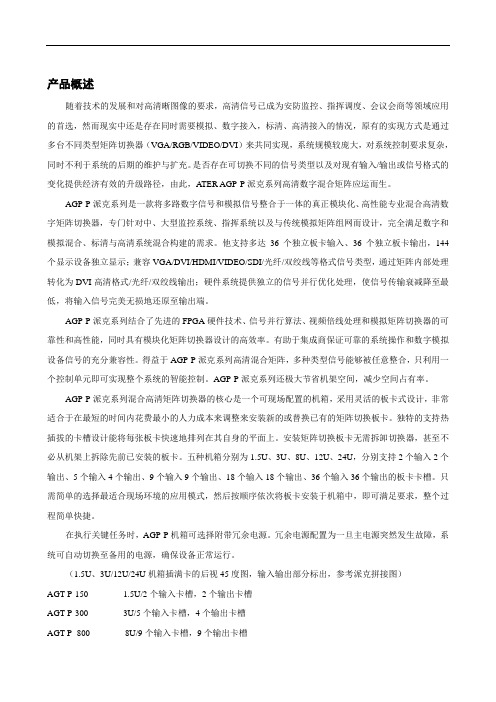
产品概述随着技术的发展和对高清晰图像的要求,高清信号已成为安防监控、指挥调度、会议会商等领域应用的首选,然而现实中还是存在同时需要模拟、数字接入,标清、高清接入的情况,原有的实现方式是通过多台不同类型矩阵切换器(VGA/RGB/VIDEO/DVI)来共同实现,系统规模较庞大,对系统控制要求复杂,同时不利于系统的后期的维护与扩充。
是否存在可切换不同的信号类型以及对现有输入/输出或信号格式的变化提供经济有效的升级路径,由此,A TER AGP-P派克系列高清数字混合矩阵应运而生。
AGP-P派克系列是一款将多路数字信号和模拟信号整合于一体的真正模块化、高性能专业混合高清数字矩阵切换器,专门针对中、大型监控系统、指挥系统以及与传统模拟矩阵组网而设计,完全满足数字和模拟混合、标清与高清系统混合构建的需求。
他支持多达36个独立板卡输入、36个独立板卡输出,144个显示设备独立显示;兼容VGA/DVI/HDMI/VIDEO/SDI/光纤/双绞线等格式信号类型,通过矩阵内部处理转化为DVI高清格式/光纤/双绞线输出;硬件系统提供独立的信号并行优化处理,使信号传输衰减降至最低,将输入信号完美无损地还原至输出端。
AGP-P派克系列结合了先进的FPGA硬件技术、信号并行算法、视频倍线处理和模拟矩阵切换器的可靠性和高性能,同时具有模块化矩阵切换器设计的高效率。
有助于集成商保证可靠的系统操作和数字模拟设备信号的充分兼容性。
得益于AGP-P派克系列高清混合矩阵,多种类型信号能够被任意整合,只利用一个控制单元即可实现整个系统的智能控制。
AGP-P派克系列还极大节省机架空间,减少空间占有率。
AGP-P派克系列混合高清矩阵切换器的核心是一个可现场配置的机箱,采用灵活的板卡式设计,非常适合于在最短的时间内花费最小的人力成本来调整来安装新的或替换已有的矩阵切换板卡。
独特的支持热插拔的卡槽设计能将每张板卡快速地排列在其自身的平面上。
安装矩阵切换板卡无需拆卸切换器,甚至不必从机架上拆除先前已安装的板卡。
天地伟业48进8出矩阵切换控制器软件说明书
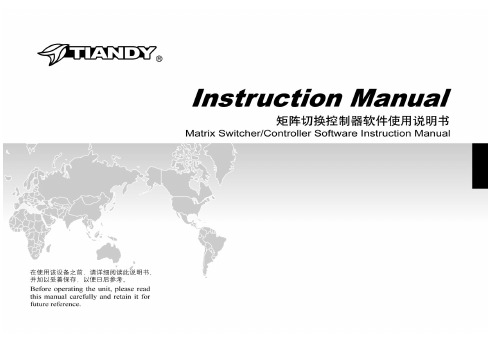
Warning Statements多媒体控制软件需要安装在硬盘录像机上,才能实现对矩阵主机的控制管理,本说明书以天地伟业硬盘录像机为例进行介绍。
本机的设计和制造充分考虑了安装人员、操作人员以及辅助设备的安全问题,但不正确的安装和使用也可能引起触电伤人或漏电失火,在安装本机时,须考虑下述情况:一、安装1、安装前请打开包装先根据配件清单,清点包装内的配件是否齐全,如有缺损请及时向厂家或供货商提出,以免由于缺损导致设备无法正常工作;2.产品的安装调试应由专业人员操作或在专业人员指导下进行;3、安装时请考虑安放位置的环境因素,注意防尘、防水,远离高温的热源和环境,避免阳光直接照射;4、为确保硬盘录像机正常散热,应避开通风不良的场所,切勿堵塞硬盘录像机的通风口,机箱后部设计有散热风扇,因此安装时其后部应距离其它设备或墙壁5cm以上;5、硬盘录像机应水平安装,避免安装在会剧烈震动的场所;6、第一次使用前请认真阅读说明书的快速入门部分,避免由于使用不当造成设备无法正常使用或损坏;7、切记不要尝试自己拆盖维修,以免造成设备损坏;8、请使用原厂配件或由制造商推荐的配件。
二、避免电击和失火1、切记勿用湿手触摸电源和硬盘录像机;2、勿将液体溅落在硬盘录像机上,以免造成机器内部短路或失火;3、勿将其它设备直接放置于硬盘录像机上部;4、当硬盘录像机的电源线与电源插座连接后,即使未启动,机器内部仍有电压,所以必须确保电源线与电源插座脱离后才可打开机箱盖。
三、运输与搬运1、本机的包装经过抗震设计和实验,搬运时,最好使用原来的包装材料和纸箱;2、运输装有硬盘的录像机时,务必将硬盘安装在硬盘架中,并用螺丝固定,否则可能会造成硬盘损伤而不能正常工作;3、避免在过冷、过热的场所间相互搬动录像机,以免机器内部产生结露,影响机器的使用寿命;4、严禁带电搬动本机,否则会损坏硬盘和主板。
四.特别注意:在使用时,我们特别提醒,硬盘录像机在带电状态下:1.不能直接插拔硬盘;2、不能直接插拔音视频线、串口线;3、不能直接带电插拔解码器、报警解码器及球型摄像机设备连线。
8进8出VGA矩阵

应பைடு நூலகம்领域
矩阵切换器类产品作为专业、多元化的信号管理设备,在信号系统中起到了信号调度作用,并作为系统中的 核心设备。该类产品广泛用于广播电台,电视台,有线络,电视会议,交通管理,军事指挥,平安城市,武警消 防等需要进行信号管理和调度的领域,完成信号切换,管理、调度等功能。为视/音频信号的灵活运用,提供了经 济实用的解决方案。随着多媒体技术的大量普及,在矩阵切换器类产品中也融入了多媒体元素,这类矩阵切换器 广泛应用于教育,多媒体会议,多功能厅,大型展厅,娱乐场所,舞台演出,计算机应用等行业。
连接图例
VGA矩阵系统连接图 信号源接VGA矩阵输入端 VGA矩阵输出端接显示设备
故障维护
1)当VGA矩阵所接外设投像有重影,如投影机有重影时,一般不是主机问题,可能是投影机没有正确调好, 应对投影机相应按钮进行调节。
2)当出现颜色丢失或都无视频信号输出,可能是VGA头没接好。 3)当遥控器不能控VGA矩阵时: a.可能是电池没电了,请更换电池; b.可能是遥控器坏了,请维修。 4)当串口(一般指:电脑串口)控制不了VGA矩阵时,看软件串口是否与所接设备串口对应。 5)如果VGA矩阵输入输出信号能切换,但没有bb叫声,可能主机内部蜂鸣器坏了,请送专业人员进行维修。 6) VGA矩阵切换时,蜂鸣器有响声,但无相应投像输出: a.看相应的输入端是否有信号。(可用示波器或万用表进行检测)如果没有信号输入,有可能是输入接线断 了,或接头松了,更换接线即可。 b.看相应的输出端是否有信号。
开发设计
VGA矩阵的RGB交叉矩阵主要采用美国模拟器件公司生产的AD8108/AD8109,不仅集成了许多分立元件实现的 功能,而且使用寿命长、电磁兼容性好、扩展性好;VGA矩阵的行场交叉属于数字信号,大部分厂家使用CPLD可 编程逻辑器件。
yeren矩阵8进8出切换器使用说明

yeren矩阵8进8出切换器使用说明摘要:1.概述2.功能与特点3.使用方法4.注意事项5.结束语正文:一、概述yeren 矩阵8 进8 出切换器是一款高性能的矩阵切换设备,适用于各种音视频信号的切换和分配。
它具有8 路输入和8 路输出,支持多种信号格式,可广泛应用于会议室、教学系统、家庭影音、监控系统等领域。
二、功能与特点1.高性能:yeren 矩阵8 进8 出切换器采用高品质的芯片和先进的工艺制造,具备出色的信号传输性能和稳定性。
2.广泛兼容:该切换器支持多种信号格式,如VGA、HDMI、DVI、Audio 等,满足不同应用场景的需求。
3.灵活切换:用户可以通过遥控器、面板按键或者RS-485 控制信号的切换,操作简单便捷。
4.智能保护:设备具备智能检测和保护功能,能够自动检测信号并进行相应的保护,确保设备运行安全可靠。
三、使用方法1.连接线路:根据需要将输入设备(如电脑、摄像机等)连接到切换器的输入端口,将输出设备(如投影仪、监视器等)连接到切换器的输出端口。
2.启动设备:分别开启输入设备和输出设备,确保它们处于正常工作状态。
3.操控切换:使用遥控器、面板按键或者RS-485 控制设备进行信号切换,实现不同信号之间的自由切换。
4.调整参数:如需调整信号的显示效果,可进入设备的菜单界面进行相关参数的设置。
四、注意事项1.在使用过程中,请勿将设备暴露在潮湿、高温或者强磁场环境中,以免影响设备的正常运行。
2.在进行连接时,请确保各接口的连接正确无误,避免因接错线导致的设备损坏。
3.如遇到问题,请勿自行拆卸设备,以免造成不必要的损坏。
建议联系专业技术人员进行处理。
五、结束语yeren 矩阵8 进8 出切换器凭借其优异的性能、广泛的兼容性、灵活的切换方式以及智能保护功能,成为了音视频信号切换设备的理想选择。
8X8点阵

8X8点阵的实际外观图如下:一共64个发光点构成,上下两排引脚,每排8个,一共16个点阵侧面有文字的那面对准自己,(图1)8X8点阵的显示原理:8X8点阵共由64个发光二极管组成,且每个发光二极管是放置在行线和列线的交叉点上,当对应的某一行置1电平,某一列置0电平,则相应的二极管就亮;如要将第一个点点亮,则1脚接高电平a脚接低电平,则第一个点就亮了;如果要将第一行点亮,则第1脚要接高电平,而(a、b、c、d、e、f、g、h)这些引脚接低电平,那么第一行就会点亮;如要将第一列点亮,则第a脚接低电平,而(1、2、3、4、5、6、7、8)接高电平,那么第一列就会点亮.(图2)8*8点阵实际的引脚(图一)的不是一排阳极,一排阴极,(就像键盘一样不是abcd按顺序排的)所以焊接有点麻烦,8×8LED点阵引脚图如下:1,2,3,4,5,6,7,8是行(阳极)a,b,c,d,e,f,g,h是列(阴极)//此处说的都是行阳型8*8点阵,行阴的略外面的1~16就是实际的管脚,见图一移位锁存器74HC595原理74HC595是一个串入并出的芯片,通过一个for(i=0;i<8;i++)来存储数据。
具体来说就是第一个时钟信号来到时低位的数据向高位挪动一位,在这个程序中是SH_CP 信号,当SH_CP是一个上跳沿时,传入的形参Data与0x80相与,得到的数为1,则通过SDATA置1,否通过置为0, 并存储在74HC595的相应位置(最低位即Q0那)上,DS内部也自动左移一位数据然后dat向左移一位,使次高位变为最高位与0x80相与,并存储。
通过8次后,就可以得到数据,并存储在Q0~Q7中了,这时ST_CP一个上跳沿,数据即送出去了.与8*8LED连接如下:显示0~59C语言代码:#include<AT89X52.h>#define uchar unsigned char#define uint unsigned intvoid Ser_IN(uchar Data){uchar i;for(i=0;i<8;i++){SH_CP=0; //先置为低DS=Data&0x80;//取数据的最高位Data<<=1; //讲数据的次高位移到最高位,为下一次取数据做准备SH_CP=1; // 再置为高,产生移位时钟上升沿,储存器里的数据移位,数据输入}}void Par_OUT(void){ST_CP=0; //先置为低ST_CP=1; //再置为高,产生时钟上升沿,上升沿时,数据并行输出}uchar code tab[]={0xfe,0xfd,0xfb,0xf7,0xef,0xdf,0xbf,0x7f}; //列uchar code tabdigit[60][8]={ //字模取模方向阴码逆向逐列式{0x00,0x3E,0x41,0x41,0x3E,0x00,0x00,0x00},{0x00,0x42,0x7F,0x40,0x00,0x00,0x00,0x00},{0x00,0x62,0x51,0x49,0x46,0x00,0x00,0x00},{0x00,0x22,0x49,0x49,0x36,0x00,0x00,0x00},{0x00,0x38,0x26,0x7F,0x20,0x00,0x00,0x00},{0x00,0x4F,0x49,0x49,0x31,0x00,0x00,0x00},{0x00,0x3E,0x49,0x49,0x32,0x00,0x00,0x00},{0x00,0x03,0x71,0x09,0x07,0x00,0x00,0x00},{0x00,0x36,0x49,0x49,0x36,0x00,0x00,0x00},{0x00,0x26,0x49,0x49,0x3E,0x00,0x00,0x00},{0x02,0xFF,0x00,0x00,0xFF,0x81,0xFF,0x00},{0x02,0xFF,0x00,0x02,0xFF,0x00,0x00,0x00},{0x02,0xFF,0x00,0xF3,0x91,0x99,0xCF,0x00},{0x02,0xFF,0x00,0x42,0x89,0x89,0x89,0x76},{0x02,0xFF,0x00,0x1C,0x13,0x10,0xFF,0x10},{0x02,0xFF,0x00,0x4F,0x89,0x89,0x89,0x71},{0x02,0xFF,0x00,0x7C,0x92,0x91,0x91,0x60},{0x02,0xFF,0x00,0x01,0xF9,0x05,0x03,0x00},{0x02,0xFF,0x00,0x76,0x89,0x89,0x89,0x76},{0x02,0xFF,0x00,0x4E,0x91,0x91,0x91,0x7E},{0xE2,0x91,0x89,0x86,0x00,0xFF,0x81,0xFF},{0xE2,0x91,0x89,0x86,0x00,0x02,0xFF,0x00},{0x79,0x49,0x4F,0x00,0x7A,0x4A,0x4E,0x00},{0x79,0x49,0x4F,0x00,0x49,0x49,0x49,0x36},{0x79,0x49,0x4F,0x00,0x1E,0x10,0xFF,0x10},{0x79,0x49,0x4F,0x00,0x4E,0x4A,0x7A,0x00},{0x79,0x49,0x4F,0x00,0xFE,0x92,0x92,0x60},{0x79,0x49,0x4F,0x00,0x79,0x05,0x03,0x00},{0x79,0x49,0x4F,0x00,0x76,0x89,0x89,0x76},{0x79,0x49,0x4F,0x00,0x4E,0x91,0x91,0x7E},{0x42,0x89,0x89,0x76,0x00,0xFE,0x82,0xFE},{0x42,0x89,0x89,0x76,0x00,0x02,0xFF,0x00},{0x42,0x89,0x89,0x76,0x00,0xF9,0x89,0x8F},{0x42,0x89,0x89,0x76,0x00,0x89,0x89,0xFF},{0x42,0x89,0x89,0x76,0x00,0x0F,0x08,0xFF},{0x42,0x89,0x89,0x76,0x00,0x9E,0x92,0xF2},{0x42,0x89,0x89,0x76,0x00,0xFF,0x89,0xF9},{0x42,0x89,0x89,0x76,0x01,0x01,0xFD,0x03},{0x42,0x89,0x89,0x76,0x00,0xFF,0x89,0xFF},{0x42,0x89,0x89,0x76,0x00,0xCF,0x89,0xFF},{0x1F,0x10,0xFF,0x00,0x7E,0x81,0x81,0x7E}, {0x1F,0x10,0xFF,0x00,0x02,0xFF,0x00,0x00}, {0x1F,0x10,0xFF,0x00,0xE2,0x91,0x89,0xC6}, {0x1F,0x10,0xFF,0x00,0x42,0x89,0x89,0x76}, {0x1F,0x10,0xFF,0x00,0x1E,0x10,0xFF,0x10}, {0x1F,0x10,0xFF,0x00,0x8F,0x89,0x89,0xF9}, {0x1F,0x10,0xFF,0x00,0xFF,0x89,0x89,0xF9}, {0x1F,0x10,0xFF,0x00,0x03,0xF9,0x05,0x03}, {0x0F,0x08,0xFF,0x00,0x76,0x89,0x89,0x76}, {0x1F,0x10,0xFF,0x00,0x4E,0x91,0x91,0x7E}, {0x4F,0x49,0x79,0x00,0x3E,0x41,0x41,0x3E}, {0x4F,0x49,0x79,0x00,0x00,0x02,0x7F,0x00}, {0x4F,0x49,0x79,0x00,0x62,0x51,0x49,0x46}, {0x4F,0x49,0x79,0x00,0x42,0x89,0x89,0x76}, {0x4F,0x49,0x79,0x00,0x1E,0x10,0x7E,0x10}, {0x4F,0x49,0x79,0x00,0x4F,0x49,0x79,0x00}, {0x4F,0x49,0x79,0x00,0x7F,0x49,0x79,0x00}, {0x4F,0x49,0x79,0x00,0x01,0x7D,0x03,0x01}, {0x4F,0x49,0x79,0x00,0x76,0x89,0x89,0x76}, {0x4F,0x49,0x79,0x00,0x0E,0x91,0x91,0x7E}, };uint timecount;uchar a;uchar b;void main(void){TR0=0;TMOD=0x01;TH0=(65536-1000)/256;TL0=(65536-1000)%256;EA=1;ET0=1;TR0=1;while(1);}void t0(void) interrupt 1{TH0=(65536-1000)/256;TL0=(65536-1000)%256;Ser_IN(tab[a]); //8X8点阵列扫描Ser_IN(tabdigit[b][a]);//送行扫描数据Par_OUT(); //显示a++;if(a==8){a=0;}timecount++;if(timecount==1000){timecount=0;b++;if(b==60){b=0;}}}最近接触了74164的相关知识,在做项目的过程中多次用到这个芯片,现在就写一下个人对此芯片使用方法的总结.图1 引脚图图2 引脚定义图3 真值表引脚介绍: A/B 为输入引脚,通常是两个引脚连在一起,接入单片机的一个引脚上.CLOCK为时钟输入,上升沿采集输入引脚A/B/CLEAR 主机复位引脚,低电平时候复位所有输出引脚QA to QH 输出引脚在真值表中可以看出,只有当/CLEAR为高电平时且时钟为上升沿的时候才可采集输入引脚状态,若A/B同为高则输出为高,否则只要A/B中任意一个为底的则输出为低..大家在使用的时候只要知道这一点就可以了.下面给出一个例子看看上图为164扩展按键使用的电路图DATA,CLK1,分别于单片机的引脚相连,DATA用于输入数据,clk用于时钟输出.看看我写的相关函数吧/*---------------------------------/读取data数据的最低位的值/---------------------------------*/bit checksbit(unchar date){return (date&0x01);}/*---------------------------------/向74164中写入数据函数参数:date:写入的数据函数返回:无/---------------------------------*/void senddata1(unchar date){unchar n;for(n=0;n<8;n++){if(checksbit(date)==0)CLK_DATA=0;elseCLK_DATA=1;CLK1=0;CLK1=1;date>>=1;}}注意单片机的时钟频率,74164的时钟输入是由要求的,不能大于其要求输入的最大值,如果单片机的频率过大,可能会产生错误,这个大家根据自己的实际情况去决定.。
- 1、下载文档前请自行甄别文档内容的完整性,平台不提供额外的编辑、内容补充、找答案等附加服务。
- 2、"仅部分预览"的文档,不可在线预览部分如存在完整性等问题,可反馈申请退款(可完整预览的文档不适用该条件!)。
- 3、如文档侵犯您的权益,请联系客服反馈,我们会尽快为您处理(人工客服工作时间:9:00-18:30)。
8进8出高清混合型矩阵
产品图片:
产品名称:8进出高清混合型矩阵
产品型号:HS-6608-08HD
一、产品介绍:
HOSHI昊视之星品牌HS-6600系列混合型数字矩阵是一款高性能的高清视频信号交换设备,最高支持144路信号输入,144信号输出,HS-6600系列高清矩阵用于多个高清数字信号输入、输出交换,任何一路信号的输出可以自由选择任何一路信号源而不会干扰其他的输出,使信号传输衰减降至最低,图像和声音信号棱高抱枕输出。
HOSHI系列数字高清混合型矩阵切换器的输入端具有:HD-SDI、HD-VGA、HD-DVI、HD-HDMI、HD-YPBPR、C-VIDEO、光纤接口、网络接口等多种信号格式。
二、产品功能:
1、3U标准机柜式机箱结构。
2、板卡模块化设计、支持热插拔。
3、板卡端口数为4的倍数。
4、最高支持8路各种信号输入、输出。
5、支持AV视频、YPBPR分量、VGA电脑信号、HDMI 1.3a数字信号、DVI-D 1.0
数字信号、3G SDI 数字信号、1芯光纤信号(单多模合用)、2芯光纤信号(单多模合用)、4芯光纤信号(单多模合用)、HD Bast等信号输入。
6、支持AV视频、YPBPR分量、VGA电脑信号、HDMI 1.3a数字信号、DVI-D 1.0数字信号、3G SDI 数字信号、1芯光纤信号(单多模合用)、2芯光纤信号(单多模合用)、4芯光纤信号(单多模合用)、HD Bast等信号输输出。
7、支持FULL EDID模式,无需任何操作,插上即用。
8、Optic部分支持单模、多模光纤合用。
9、输入端、输出端内置ESD静电保护电路,即时保护设备不受外界环境干扰。
10、输入端、输出端内置EQ(信号放大)功能,无需外加信号放大器,高清信号有效传输20米、使用特定线材有效传输30米。
11、支持使用特定输出板卡HDMI-M 、DVI-M,实现无缝交换。
(可选)
12、支持使用特定输出板卡HDMI-M 、DVI-M,实现信号格式转换、行频转换、场频转换、解决各种复杂的应用环境。
(可选)
13、6.7英寸高清液晶触摸控制屏(可选)。
14、低灰低黑字不锈钢无指纹控制按键+液晶显示屏(可选)。
15、黑低白字不锈钢无指纹控制按键+液晶显示屏(可选)。
16、内置RTC时钟控制电路
17、USB现场软件升级更新;LED升级指示。
18、PC端控制无需安装,支持简体中文、全英文控制界面
19、R232控制功能
20、10/100 Base-T 以太网远程管理
21、交换时间200ns
22、可插拔AC-DC电源,
23、可插拔电源板卡,各显示LED灯即时监控机器的各路电源运转状况。
24、过流/过压电路保护,产品不受异常干扰。
25、支持AC 100 ~240 V (+/- 10 %), 50/60 Hz
26、整套机箱功耗≤5W(不含各类输入/输出板卡)
27、CB国家安全认证/CE欧洲安全认证
28、产品整机质保3年。
三、技术指标
指标型号HS-6608-08HD
连接方式支持2组板卡8路信号输
入
AV视频、YPBPR分量、VGA电脑信号、HDMI 1.3a
数字信号、DVI-D 1.0数字信号、3G SDI 数字信号、
1芯光纤信号RX端(单多模合用)、2芯光纤信号RX
端(单多模合用)、4芯光纤信号RX端(单多模合用)、
HD Bast等信号输入卡(用户根据自身需求配置)交换信号TMDS 2.9V-3.3V 差分信号
兼容分辨率支持1920x1080 60Hz,兼容以下视频分辨率
支持2组板卡8路信号输
出
AV视频、YPBPR分量、VGA电脑信号、HDMI 1.3a
数字信号、DVI-D 1.0数字信号、3G SDI 数字信号、
1芯光纤信号TX端(单多模合用)、2芯光纤信号TX
端(单多模合用)、4芯光纤信号TX端(单多模合用)、
HD Bast等信号输出卡(用户根据自身需求配置)
电源功耗(最大)≤5W(单机箱,不含各类输入/输出板卡)待机功耗(最大)≤1W
电源管理AC 100 ~240 V (+/- 10 %), 50/60 Hz
机械指标安装方式标准3U
重量约5.8Kg
尺寸(mm)440(W)×132(H)×300(D)
工作温度0°~50°存贮温度-20°~80°。
