音频蓝牙模块说明书V1.00
中星微蓝牙模块中文说明书

℃ ℃
V
6
WS9621NLSC_MODULE
7.封装信息:
8.典型应用电路:
7
WS9621NLSC_MODULE (1)基本应用电路
8
WS9621NLSC_MODULE (2)单功放应用电路
9
WS9621NLSC_MODULE (3)双功放应用电路
9 模块工作流程:
11
10 已知问题列表
(1) (2) (3) (4) 部分手机的播放器由于兼容性的问题,播放音乐时无上一曲下一曲功能. 非正常断电的情况下,Bluetooth Module 不支持自动回连功能. 上电的瞬间音频的输出端有短暂的悬空状态,音箱极有可能会发出一点电流声. 当机内配对列表中存在已配对的设备,自动回连动作可能与手机端配对动作发生 冲突导致偶尔的配对失败现象。
WS9621NLSC_MODULE
Bluetooth Module for WS9621NLSC
Datasheet Version 1.0
版本说明
版本号r V1.0 日期 2012-8-30 创建者 Sun xuefeng 版本说明 初始版本
1
WS9621NLSC_MODULE
2
WS9621NLSC_MODULE
Power Supply Current (With a normal 3.7V battery voltage)
Recommended Operating Conditions
Storage temperature Operating temperature range Supply voltage: VBAT
2. 主要应用:
支持降噪功能的蓝牙立体声耳机 无线立体声音箱
深圳云里物里科技股份有限公司蓝牙模块MS50SFA1说明书

股票代码:872374产品型号MODEL NO/DESCRIPTION产品名称蓝牙从模块产品型号MS50SFA1适用固件版本V2.4.x Version V1.0发布时间2020-05-26目录1. 产品概述 (3)2. 应用领域 (4)3. 模块尺寸图 (4)4. 电气参数 (5)5. 模块管脚图 (6)6. 引脚定义 (6)7. 模块使用操作说明 (8)8. 功耗参数 (17)9. PCB设计说明 (18)10. MCU参考代码 (19)11. 模块原理图 (22)12. 回流焊温度曲线图 (23)13. 支持设备 (23)14. 注意事项 (23)15. 包装信息 (24)16. 认证信息 (25)17. 质量保证 (25)附件:版本说明 (26)1.产品概述MS50SFA1串口从模块采用nRF52810 芯片,通过UART(串口)操作可以实现模块与手机(或其它主设备)之间数据传输。
本模块为从模块,有广播和连接状态,可通过命令设置和查看模块的广播名称,修改广播间隔和连接间隔等参数。
使用该模块用户可以快速把数据以蓝牙方式进行传输。
产品特点产品效果图MS50SFA(V1.x)PCB天线产品反面★ 远距离:10-60米(空旷环境);★ BLE协议栈深度优化,睡眠功耗1uA以下;★ 传输速率最快可达11kB/s;★ 支持供电电压检测;★ 支持串口指令配置;★ 支持 Android 4.3+,iOS7.0+;★ 无需 MFi;★ 通过BQB认证(证书编号QDID:138541);★ 带屏蔽罩。
(默认单位:mm 默认公差:±0.1)3.模块尺寸图2.应用领域该模块主要用于短距离的数据无线传输领域。
可以方便的和PC机的蓝牙设备相连,也可以与智能手机之间的数据互通。
避免繁琐的线缆连接,能直接替代串口线。
可广泛应用于智能家居、智能穿戴设备、消费电子、智慧医疗、安防设备、汽车设备、运动健身设备、仪器仪表、远程遥控等需要低功耗蓝牙系统的领域。
蓝牙音频模块说明文档V1.3(5V)
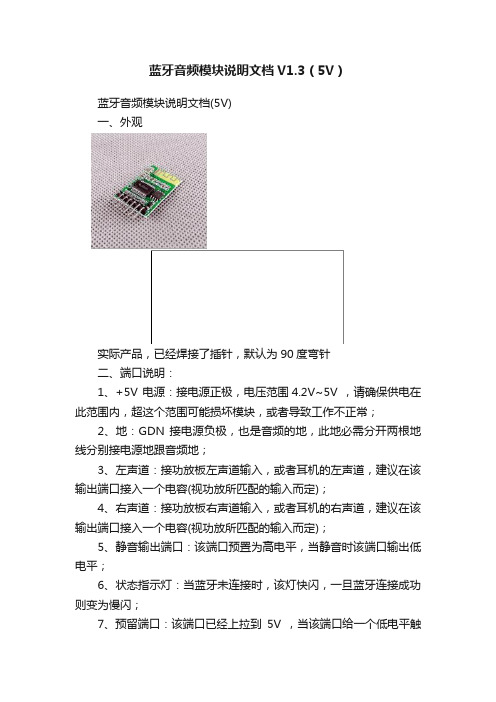
蓝牙音频模块说明文档V1.3(5V)蓝牙音频模块说明文档(5V)一、外观实际产品,已经焊接了插针,默认为90度弯针二、端口说明:1、+5V 电源:接电源正极,电压范围4.2V~5V ,请确保供电在此范围内,超这个范围可能损坏模块,或者导致工作不正常;2、地:GDN 接电源负极,也是音频的地,此地必需分开两根地线分别接电源地跟音频地;3、左声道:接功放板左声道输入,或者耳机的左声道,建议在该输出端口接入一个电容(视功放所匹配的输入而定);4、右声道:接功放板右声道输入,或者耳机的右声道,建议在该输出端口接入一个电容(视功放所匹配的输入而定);5、静音输出端口:该端口预置为高电平,当静音时该端口输出低电平;6、状态指示灯:当蓝牙未连接时,该灯快闪,一旦蓝牙连接成功则变为慢闪;7、预留端口:该端口已经上拉到5V ,当该端口给一个低电平触发后关机,当再次给该端口一个低电平复开机。
系统典型接线图:注意:从蓝牙音频模块到电源或者到音频接口,请采用焊接的方式,不要采用插线的方式,接触电阻比较大会引入噪声。
三、使用注意事项:1、供电电源:蓝牙音频模块属于对高频干扰敏感的电路,建议采用线性稳压电源,若采用DC-DC供电时,请加入LC滤波,降低电源谐波干扰,尤其采用手机充电器等开关电源,电源纹波可能致使蓝牙不能正常连接,而且这类的5V输出,往往在5.1V~5.4V之间,超过了蓝牙音频模块的工作电压;当采用手机适配器等开关电源工作时,请加这个供电电路,电感可不加。
2、接地:由于音频信号对于接地点引起的干扰比较敏感,可以在蓝牙模块的输出插针上面焊两根地结,一根接到电源的负极(GND),另外一根接到功放板的音频输入地,尽量焊在线路板上,不要采用引线接连(容易受干扰),并且建议可以多试一下那个接地点干扰最小;3、天线干扰:蓝牙天线极其容易受到高频,或者强电磁信号干扰,相对来说尽量远离功放板的强信号的地方,并且天线不能紧挨着金属物品,保持一定的距离;4、外壳屏蔽:由于金属外壳的机壳对于蓝牙信号有屏蔽作用,可能衰减蓝牙信号致使接收不良,请保持在有相应的开孔,或者外露。
蓝蜙蜆BGM113蓝牙模块无线电路板参考手册说明书

BRD4301A Reference ManualManualThe Blue Gecko family of the Silicon Labs' Bluetooth modules delivers a high-perform-ance, low energy and easy-to-use Bluetooth solution integrated into a small form factorpackage. Blue Gecko Bluetooth modules combine an integrated antenna, a high per-formance Bluetooth transceiver, an energy efficient 32-bit MCU and a ready to useBluetooth software and SDK.The ultra-low power operating modes and fast wake-up times of the Silicon Labs' ener-gy friendly 32-bit MCUs, combined with the low transmit and receive power consump-tion of the Bluetooth radio, result in a solution optimized for battery powered applica-tions.The Silicon Labs fully certified Bluetooth modules and software are designed to help de-velopers accelerate time to market and reduce development costs and compliance risksby providing a versatile, plug-and-play Bluetooth solution.Development and evaluation of the BGM113 Bluetooth module is possible by attachingthe BRD4301A board to the Wireless Starter Kit (WSTK) Mainboard. This gives accessto the WSTK display, buttons and additional features offered by using the available Ex-pansion Boards.Rev. 1.00BRD4301A Radio Board Description 1. BRD4301A Radio Board DescriptionThe BRD4301A Radio Board contains the BGM113 Blue Gecko Bluetooth Module soldered onto a carrier board with two connectors. The connectors on the carrier board are used for attaching the BRD4301A on to a Silicon Labs Wireless Starter Kit Main-board BRD4001A and together these two boards and the software in the BGM113 Module make up the Blue Gecko Bluetooth Module Wire-less Starter Kit.The BGM113 Bluetooth module and the software are designed to help developers accelerate time to market with end-product design projects. This versatile plug-and-play Bluetooth solution also reduces development costs and minimizes compliance risks. The BGM113 Module is ideal for applications requiring Bluetooth connectivity such as used in connected home, health and fitness, wearables and point-of-sale terminal applications. The BGM113 includes an energy friendly ARM Cortex M4 MCU.A major benefit offered by the BGM113 is that no RF or Bluetooth protocol expertise is required. The BGM113 can be used as a periph-eral along with an external host MCU or applications may be embedded into the built-in MCU using the Bluegiga BGScript™ scripting language. Complete standalone solutions may thus be created with minimal need for external components.1.1 BGM113 Module Block DiagramThe BGM113 Module block diagram is illustrated in the figure below.Lowest power mode with peripheral operational:EM0—ActiveEM2—Deep SleepEM1—Sleep EM4—Hibernate EM4—ShutoffEM3—StopFigure 1.1 Block Diagram| Smart. Connected. Energy-friendly.Rev. 1.00 | 12. System SummaryIntegrated Bluetooth radio and energy friendly MCU•Bluetooth 4.1 compliant and upgradeable to Bluetooth 4.2.•TX power up to +3 dBm•RX sensitivity down to -93 dBm•Integrated high-efficiency chip antenna•38.4 MHz Cortex M4 with DSP instructions and floating-point unit for efficient signal processing•256 kB Flash memory•32 kB RAMLow Energy Consumption•8.8 mA TX current @ 0 dBm•8.7 mA RX current•63 μA/MHz in Energy Mode 0 (EM0)• 1.4 μA EM2 Deep Sleep Current (full RAM retention) and CRYO timer running from ULFRCO• 1.1 μA EM3 Stop current (State/RAM retention, RFSENSE disabled)•Wake on Radio with signal strength detection, preamble pattern detection, frame detection and timeoutWide selection of MCU peripherals•12-bit 1 Msamples/s ADC• 2 x Analog comparator•IDAC (current output DAC)•Up to 14 pins connected to analog channels (APORT) shared between analog comparators, ADC and IDAC •14 General Purpose I/O pins with output state retention and asynchronous interrupts•8-channel DMA controller•12-channel Peripheral Reflex System•Hardware Crypto Acceleration with public key support•Protocol Timer tightly coupled to the radio• 2 x 16-bit Timer/Counter• 3 + 4 Compare/Capture/PWM Channels•32-bit Real Time Counter and Calendar•16-bit Low Energy Timer for waveform generation•16-bit Ultra Low Energy Timer/Counter for periodic wake-up from any Energy Mode•16-bit Pulse Counter with asynchronous operation•Watchdog Timer with dedicated RC Oscillator @ 50 nA• 2 x Universal Synchronous/Asynchronous Receiver/Transmitter (UART/SPI/Smart Card (ISO 7816) / IrDA/I2S)•Low Energy UART (LEUART)•I²C interface with SMBus support and address recognition in EM3 StopIntegrated Bluetooth Smart Software•Bluetooth 4.1 compliant•Central and peripheral roles•Up to 8 simultaneous connections•L2CAP, ATT, GAP, SM and GATT•Any GATT based Bluetooth Smart profile•100 kbps throughputFlexible easy to use APIs•BGAPI™ serial protocol API over UART for modem usage•BGLIB™ host API/library which implementing BGAPI serial protocol•BGScript™ scripting language for standalone usage•Profile Toolkit for creating GATT based servicesFree Software Development Kit (SDK)•BGLIB C source code•BGScript development tools•BGScript and BGLIB example applications•Profile Toolkit examples•DocumentationCertifications•Bluetooth qualified (pending)•CE, FCC, IC, Japan and South-Korea (pending)Wide Operating Range•Supply voltage: 1.85 V to 3.8 V with DC/DC bypass mode •Supply voltage: 2.4 V to 3.8 V with DC/DC enabled •Temperature range: -40°C to +85°C3. BRD4301A Connector3.1 BRD4301A Connector Pin AssociationsThe figure below shows the pin mapping on the connector to the radio pins and their corresponding function on the Wireless Starter Kit Mainboard.GNDF9 / PF3 / VCOM_RTS 3v3NC / P36P200Upper RowNC / P38NC / P40NC / P42NC / P44DBG_SWDIO / PF1 / F0NC / F14BUTTON0 / PD14 / F12LED0 / PD14 / F10VCOM_CTS / PF2 / F8DBG_RESET / F4NC / F2NC / F16VCOM_TX / PA0 / F6PTI_DATA / PB12 / F20NC / F18USB_VBUS5VBoard ID SCLGNDBoard ID SDAUSB_VREG F7 / PA1 / VCOM_RX F5 / tied high / VCOM_ENABLE F3 / NCF1 / PF0 / DBG_SWCLK P45 / NCP43 / NC P41 / NC P39 / NC P37 / tied high / SENSOR_ENABLE F11 / PD15 / LED1F13 / PD15 / BUTTON1F15 / NC F17 / NCF19 / PB13 / PTI_FRAME F21 / NC GNDVMCU_INEXP3 / PF2 / P0P201Lower RowEXP5 / PF3 / P2NC / P4NC / P6GNDVRF_INP35 / NC P7 / PD13 / EXP10P5 / PB13 / EXP8P3 / PB12 / EXP6P1 / PB11 / EXP4P33 / NC P31 / NC P29 / NC P27 / PF1P25 / PF0P23 / PD15P21 / PD14P19 / NC P17 / NC P15 / NC P13 / PC10 / EXP16P11 / PA1 / EXP14P9 / PA0 / EXP12NC / P34NC / P32NC / P30NC / P28NC / P26NC / P24NC / P22NC / P20NC / P18NC / P16NC / P14EXP15 / PC11 / P12NC / P10NC / P8Figure 3.1 Radio Board Connectors3.2 BRD4301A Connector TypeBRD4301A contains two dual-row, female socket, 0.05" pitch polarized connectors (P/N: SFC-120-T2-L-D-A-K-TR) which provide the interface to the Wireless Starter Kit Mainboard. The Mainboard has the corresponding male header pin connectors (P/N: TFC-120-02-F-D-LC-ND).BRD4301A ConnectorMechanical Details 4. Mechanical DetailsModule board is illustrated in the figures below.The BGM113 BluetoothFigure 4.1 BRD4301A Top View Array Figure 4.2 BRD4301A Bottom ViewRev. 1.00 | 5Board Revision History and Errata 5. Board Revision History and Errata5.1 Revision HistoryRadio Board revision is printed on the backside of the BRD4301A Radio Board.Table 5.1. Radio Board Revision History5.2 ErrataRev. A00No known errata for this board revision. | Smart. Connected. Energy-friendly.Rev. 1.00 | 6Document Revision History 6. Document Revision HistoryRevision 1.002015-07-08Initial document revision.Silicon Laboratories Inc.400 West Cesar Chavez Austin, TX 78701USASmart.Connected.Energy-Friendly .Products/productsQuality /qualitySupport and CommunityDisclaimerSilicon Laboratories intends to provide customers with the latest, accurate, and in-depth documentation of all peripherals and modules available for system and software implementers using or intending to use the Silicon Laboratories products. Characterization data, available modules and peripherals, memory sizes and memory addresses refer to each specific device, and "Typical" parameters provided can and do vary in different applications. Application examples described herein are for illustrative purposes only. Silicon Laboratories reserves the right to make changes without further notice and limitation to product information, specifications, and descriptions herein, and does not give warranties as to the accuracy or completeness of the included information. Silicon Laboratories shall have no liability for the consequences of use of the information supplied herein. This document does not imply or express copyright licenses granted hereunder to design or fabricate any integrated circuits. The products are not designed or authorized to be used within any Life Support System without the specific written consent of Silicon Laboratories. A "Life Support System" is any product or system intended to support or sustain life and/or health, which, if it fails, can be reasonably expected to result in significant personal injury or death. Silicon Laboratories products are not designed or authorized for military applications. Silicon Laboratories products shall under no circumstances be used in weapons of mass destruction including (but not limited to) nuclear, biological or chemical weapons, or missiles capable of delivering such weapons.Trademark InformationSilicon Laboratories Inc.® , Silicon Laboratories®, Silicon Labs®, SiLabs® and the Silicon Labs logo®, Bluegiga®, Bluegiga Logo®, Clockbuilder®, CMEMS®, DSPLL®, EFM®, EFM32®, EFR, Ember®, Energy Micro, Energy Micro logo and combinations thereof, "the world’s most energy friendly microcontrollers", Ember®, EZLink®, EZRadio®, EZRadioPRO®, Gecko®, ISOmodem®, Precision32®, ProSLIC®, Simplicity Studio®, SiPHY®, Telegesis, the Telegesis Logo®, USBXpress® and others are trademarks or registered trademarks of Silicon Laborato-ries Inc. ARM, CORTEX, Cortex-M3 and THUMB are trademarks or registered trademarks of ARM Holdings. Keil is a registered trademark of ARM Limited. All other products or brand names mentioned herein are trademarks of their respective holders.。
蓝牙音频模块说明文档V1.3(5V)

蓝牙音频模块说明文档(5V)一、外观实际产品,已经焊接了插针,默认为90度弯针二、端口说明:1、+5V 电源:接电源正极,电压范围4.2V~5V ,请确保供电在此范围内,超这个范围可能损坏模块,或者导致工作不正常;2、地:GDN 接电源负极,也是音频的地,此地必需分开两根地线分别接电源地跟音频地;3、左声道:接功放板左声道输入,或者耳机的左声道,建议在该输出端口接入一个电容(视功放所匹配的输入而定);4、右声道:接功放板右声道输入,或者耳机的右声道,建议在该输出端口接入一个电容(视功放所匹配的输入而定);5、静音输出端口:该端口预置为高电平,当静音时该端口输出低电平;6、状态指示灯:当蓝牙未连接时,该灯快闪,一旦蓝牙连接成功则变为慢闪;7、预留端口:该端口已经上拉到5V ,当该端口给一个低电平触发后关机,当再次给该端口一个低电平复开机。
系统典型接线图:注意:从蓝牙音频模块到电源或者到音频接口,请采用焊接的方式,不要采用插线的方式,接触电阻比较大会引入噪声。
三、使用注意事项:1、供电电源:蓝牙音频模块属于对高频干扰敏感的电路,建议采用线性稳压电源,若采用DC-DC供电时,请加入LC滤波,降低电源谐波干扰,尤其采用手机充电器等开关电源,电源纹波可能致使蓝牙不能正常连接,而且这类的5V输出,往往在5.1V~5.4V之间,超过了蓝牙音频模块的工作电压;当采用手机适配器等开关电源工作时,请加这个供电电路,电感可不加。
2、接地:由于音频信号对于接地点引起的干扰比较敏感,可以在蓝牙模块的输出插针上面焊两根地结,一根接到电源的负极(GND),另外一根接到功放板的音频输入地,尽量焊在线路板上,不要采用引线接连(容易受干扰),并且建议可以多试一下那个接地点干扰最小;3、天线干扰:蓝牙天线极其容易受到高频,或者强电磁信号干扰,相对来说尽量远离功放板的强信号的地方,并且天线不能紧挨着金属物品,保持一定的距离;4、外壳屏蔽:由于金属外壳的机壳对于蓝牙信号有屏蔽作用,可能衰减蓝牙信号致使接收不良,请保持在有相应的开孔,或者外露。
蓝牙模块使用说明书
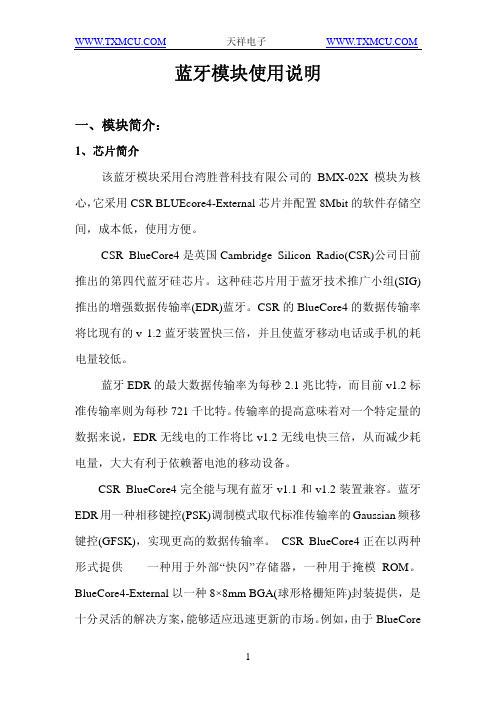
蓝牙模块使用说明一、模块简介:1、芯片简介该蓝牙模块采用台湾胜普科技有限公司的BMX-02X模块为核心,它采用CSR BLUEcore4-External芯片并配置8Mbit的软件存储空间,成本低,使用方便。
CSR BlueCore4是英国Cambridge Silicon Radio(CSR)公司日前推出的第四代蓝牙硅芯片。
这种硅芯片用于蓝牙技术推广小组(SIG)推出的增强数据传输率(EDR)蓝牙。
CSR的BlueCore4的数据传输率将比现有的v 1.2蓝牙装置快三倍,并且使蓝牙移动电话或手机的耗电量较低。
蓝牙EDR的最大数据传输率为每秒2.1兆比特,而目前v1.2标准传输率则为每秒721千比特。
传输率的提高意味着对一个特定量的数据来说,EDR无线电的工作将比v1.2无线电快三倍,从而减少耗电量,大大有利于依赖蓄电池的移动设备。
CSR BlueCore4完全能与现有蓝牙v1.1和v1.2装置兼容。
蓝牙EDR用一种相移键控(PSK)调制模式取代标准传输率的Gaussian频移键控(GFSK),实现更高的数据传输率。
CSR BlueCore4正在以两种形式提供——一种用于外部“快闪”存储器,一种用于掩模ROM。
BlueCore4-External以一种8×8mm BGA(球形格栅矩阵)封装提供,是十分灵活的解决方案,能够适应迅速更新的市场。
例如,由于BlueCore是目前可以得到的唯一能够支持蓝牙v1.2规格的所有强制和可选功能的硅芯片,BlueCore4-External为PC应用程序提供了理想的解决方案,使它们得益于以三倍速度的传输率无线传输文件,或者同时操作多个高需求的蓝牙链路。
鉴于蓝牙固件安装在芯片只读存储器上,CSR BlueCore4-ROM 的成本较低,占用面积小得多(在小片尺寸包装中为3.8×4mm,在与BC2-ROM和BC3-ROM引脚兼容的BGA中为6×6mm)。
ZX-D33 BLE 主从一体蓝牙模块技术手册说明书

ZX-D33BLE主从一体蓝牙模块技术手册版本:V1.0日期:2022/05/10目录1模块介绍 (2)1.1概述 (2)1.2特性 (3)1.3应用 (3)1.4基础参数表 (4)1.5出厂默认配置参数 (4)2应用接口 (5)2.1模块引脚定义 (5)2.2引脚功能表 (5)2.3特殊引脚IO功能表 (6)2.4电源设计 (6)2.5串口电平转换参考电路 (7)2.6应用原理图 (7)2.7外形尺寸 (8)3回流焊曲线图 (9)4Layout注意事项 (9)5AT指令集 (11)6更新记录 (16)7联系我们 (16)8免责申明和版权公告 (16)1.1概述ZX-D33是深圳市智兴微科技有限公司专为蓝牙无线数据传输打造的一款高速率BLE5.1模块,支持串口透传功能,支持主从模式,支持AT指令,用户可根据提供的AT指令自行更改串口波特率、设备名称等参数,操作灵活使用简单。
本模组具有极好的稳定性、超低成本和接收灵敏度高等优点,并且支持苹果、安卓APP及微信小程序连接,可适配客户各种开发项目。
1.2特性●CPU:Embedded32-bits Processor ●内存大小:48KB RAM●蓝牙BLE5.1●功耗可低至0.5uA●工作频率:2.4GHZ●可视距离:60M●传输速率:250Kbps/1Mbps/2Mbps ●发射功率:-20dBm~8dBm●接收灵敏度:-92dBm●支持UART,IIC,SPI,GPIO硬件接口●工作温度:-40℃~+105℃●天线采用PCB板载天线●功能:主从一体/BLE串口透传1.3应用●智能家居●定位追踪●蓝牙电子秤●智能教育设备●汽车检测设备●测量与监控系统●蓝牙无线数据传输●工业传感器与控制●医疗设备监测与无线控制1.4基础参数表参数名描述参数名描述型号ZX-D33模块尺寸15×18.5x2.5mm 蓝牙版本BLE5.1通信距离80M工作频段 2.402GHz-2.480GHz ISM band串口透传速率BLE20KB/S+工作电压 2.5V~4.3V功能BLE透传、主从一体外设接口UART/SPI/I2C/ADC/GPIO天线板载天线调制方式GFSK工作温度-40℃~+105℃1.5出厂默认配置参数功能出厂默认参数指令串口波特率9600AT+BAUD=3蓝牙名称D33_XXXXXX AT+NAME=D33_XXXXXX BLE服务UUID FFE0AT+SUUID=FFE0BLE读写特征值UUID FFE1AT+CUUID=FFE12.1模块引脚定义2.2引脚功能表管脚名称类型功能1NC NC悬空2NC NC悬空3NC NC悬空4VBAT POWER电源(2.5- 4.3V) 5GND GND地6PD6I/O LED灯脚7PC6I/O状态脚8PC7I/O按键脚9RX I/O串口接收脚10TX I/O串口发送脚2.3特殊引脚IO功能表IO脚功能描述PC6蓝牙连接状态输出引脚:已连接(高电平)未连接(低电平)PC7输入按键引脚:短按(断开蓝牙连接)长按3S(恢复出厂设置)LED状态指示灯(引脚PD6高电平点亮)LED显示连接状态匀速慢(500ms/on,500ms/off)未连接长亮已连接2.4电源设计ZX-D33的供电范围是2.5V~4.3V,推荐3.3V的工作电压最佳。
蓝牙音频系统用户手册说明书

Network Streamer, CD-Ripper & Music LibraryOwner’s ManualIncluded AccessoriesWelcome to Bluesound, Hi-Fi for the Wi-Fi generation.Bluesound transforms your local digital music library by putting the music of your life right at your fingertips. The clutter of CDs is relegated to a previous era! Your smartphone, desktop or tablet running the Bluesound App now controls your music.Your Bluesound music system is also a sophisticated Internet streaming device that allows you to listen to a wide range of Internet music service providers. Bluesound also provides access to music subscription services featuring extensive catalogs of millions of songs streamed to you over the internet in real time. TuneIn Radio makes every radio station in the world a local station via the magic of the internet.T o take full advantage of all these Bluesound capabilities requires a robust wired home network and a reliable high speed Internet connection, provided by a DSL or Cable modem. Internet access must be contracted and installed by your local Internet Service Provider. For remote areas there are satellite options for high speed internet access.Before signing on to a music subscription or cloud service we suggest that you review your Internet service plan and be sure you have enough internet speed and bandwidth to provide uninterrupted streaming. Most internet service providers offer multiple plans and can help you make the best choice.For detailed instructions on how to control your Bluesound player, visit our website at: .Stereo RCA to RCA Cable 230V AC Power Cord3.5mm Stereo mini Plug to RCA Cable Ethernet Cable120V AC Power Cord Mini Jack to T oslink Adaptor1LED BLINK CODE DESCRIPTIONShort blue flash, then red Powering up, rebooting the unitFlashing green Connecting to Network sharesSolid red Cannot boot; drive errorRed pulse No Internet gatewayWhite pulse Software update availableSolid red Upgrade modeAlternate flashing red and green Upgrading…Flashing blue Mute modeSolid white IndexingSolid blue Connected to Network – ready to use with Bluesound App Flashing red Factory reset in progressSolid purple Hotspot timed outPLAY/PAUSE BUTTON: This button has multiple functions – a visual indicator of network connectivity and a PLAY/PAUSE button. For a full listing of LED Blink Codes, please see #1 – Blink Codes. For an ungrouped Player, press the button to Play and Pause the stream. If listening to an Internet radio stream, the Pause function will work for 30 seconds. At this point, the buffer is full and the stream will Stop. When a Player is grouped, pressing the PLAY/PAUSE button will Mute that Player while other Players continue the stream. The Player’s LED will flash blue when muted.+, - (VOLUME): Toggle either button to vary volume level. Volume level will not change if you press and hold either button. (+): Increase volume level (-): Decrease volume levelPREVIOUS TRACK/NEXT TRACK: These buttons can be used to go back to the previous track ◄◄or skip to the next track ►► in your current playlist.AUDIO OUT: Connect to the corresponding analog audio input of an amplifier, receiver or stereo system.SUBW (SUBWOOFER) OUT: A Subwoofer can also be connected directly to the VAUL T 2i. Connect SUBW OUT to a powered (“active”) subwoofer.COAX OUT: Using a coax cable (not provided), connect one end to the COAX OUT of the VAUL T 2i and the other end to the corresponding coax input of compatible devices such as receivers, computer soundcards or other digital processors.OPTICAL OUT: Using a Digital Optical cable (not provided), connect one end to the OPTICAL OUT of the VAUL T 2i and the other end to the corresponding digital audio input of compatible devices such as receivers, computer soundcards or other digital processors.OPTICAL IN/ANALOG IN: Using a 3.5mm Stereo Audio Cable (provided), connect one end to the Analog In of the VAUL T 2i and the other end to the corresponding analog output of other compatible devices. The source will show as an Analog Input in the Navigation Drawer of the Bluesound app. Using the 3.5mm Mini Jack to Toslink adaptor (included with the VAUL T 2i), a digital optical source can also be added. This will appear as Optical Input in the Navigation Drawer.TRIGGER OUT : A 12V DC signal is available using TRIGGER OUT. The 12V DC signal can be used to control or activate other external devices equipped with a corresponding 12V trigger input using a 3.5mm mono audio cable. IR IN : An infrared extender can be connected to allow for programmable learning remotes to control volume and source selection when a VAUL T 2i is stored in a way that the front panel IR sensor is not visible.USB (TYPE A): Connect a USB mass storage device or Bluetooth adaptor to the USB input. Typical USB mass storage devices compatible with the VAUL T 2i include portable flash memory devices and external hard drives (FAT32 formatted).LAN PORT: To setup the VAUL T 2i, a LAN port for a wired ethernet connection is required. Using the Ethernet cable provided, connect one end of the Ethernet cable to the LAN port of your wired Ethernet broadband router and the other end to the VAUL T 2i’s LAN port.SERVICE: Use the SERVICE port in conjunction with USB (Type B Mini) to initially load firmware on the Player. This is not for consumer use. Only Authorized Bluesound Service personnel can access this USB port and SERVICE control button.AC MAINS INPUT: The VAUL T 2i comes supplied with two separate AC power cords. Select the AC power cord appropriate for your region. Before connecting the plug to the wall outlet, connect firmly the other end of the AC power cord to VAUL T 2i’s AC Mains input socket. Never force the plug into a wall outlet. An adaptor may be necessary in certain regions. Always disconnect the plug from the wall outlet first, before disconnecting the cable from the VAUL T 2i’s AC Mains input socket.FRONT PANEL HEADPHONE JACK: A 3.5mm headphone jack is located on the front of the VAUL T 2i.2345678910111213141516WARNING!THIS IS A FACTORY RESET OF YOUR PLAYER. ALL CUSTOMIZATION INCLUDING WI-FI NETWORK CONFIGURATION, FILE SHARES AND SAVED PLAYLISTS WILL BE LOST. YOU WILL HAVE TO RE-CREATE THESE O NCE C OMPLETE. T HIS P ROCESS I S O NLY R ECOMMENDED I F Y OUR P LAYER I S N OT F UNCTIONING AND AN INTERNET FIRMWARE UPGRADE HAS FAILED. FOR ANY QUESTIONS OR CONCERNS CONTACT AN AUTHORIZED BLUESOUND CUSTOMER REPRESENTATIVE BEFORE PROCEEDING!Steps to Factory Reset:1.Disconnect the player from electrical power.2.Wait 10 seconds3.Reconnect the power4.The LED will flash Blue – once you see it turn Red, touch and hold the Play/Pause icon (it willimmediately turn Green and then back to Red) – do not let go of the LED.5.Once the LED turns back to Red, continue to hold the button for 30 seconds.6.After 30 seconds, the LED will begin to blink red – then release the button.All customization to the Bluesound player will be removed and restored to factory settings.IMPORTANT: Removing your finger from the LED at any time before the LED begins flashing red will cancel the factory reset and leave the player in Upgrade Mode. Just start the steps again to factory reset the player.You will know the factory reset is successful if the player reconnects to the network (plugged in via Ethernet) as if it is a new player. The default player name will be used and the LED will be solid blue.© Bluesound International. Bluesound, the stylized wordmark and “B” logotype, the phrase“HiFi for a wireless generation”, VAULT 2i and all other Bluesound product names and taglinesare trademarks or registered trademarks of Bluesound International, a division of LenbrookIndustries Limited. All other logos and services are trademarks or service marks of theirrespective owners.。
BM21AVD01蓝牙音频发射模块资料

Preliminary DatasheetBM21AVD01BM21A VD01Bluetooth 3.0 + EDR Audio transmitteri S SCC o n f i d e n t i a lProduct DescriptionBM21AVD01 is a compact, highly integrated, ultra-low cost, CMOS single-chip RF + baseband module for Bluetooth v3.0+EDR (Enhanced Data Rate) 2.4GHz audio transmitter applications. BM21AVD01 is fully compliant with Bluetooth specification and completely backward-compatible with BT1.1, 1.2, 2.0 or 2.1 systems.Features∙ Main chip: ISSC IS1621S-393∙ Compliant with Bluetooth Specification v.3.0 + EDR in 2.4 GHz ISM band∙ Class 2 Bluetooth radio with +4dBm transmit power and -91dBm receiver sensitivity ∙ Built-in 32 KB RAM for data storage and baseband data transfer buffering ∙ 16-bit/32-bit run time configurable audio processor∙ Ultra low delay(ULD) when bundled with specific ISSC products ∙ Auto-connection supported∙ High performance stereo codeco 85dB ADC SNRo Silence suppression o Equalizer supported ∙ Support 1 to 2 connection∙ UART command supported∙ Built-in 3V and 1.8V linear regulator ∙ Built-in switching regulator ∙ Built-in Li-ion battery charger∙ 10 hours playback for 150mAH battery (For difference application, the current consumption might differ) ∙ Size: 17mm x 23.34mm ∙ RoHS compliant∙ Pass MT8852B full test and the TX power is guaranteed to above 0dBmi S SCC o n f i d e n t i a lDevice pinout DiagramPin definitionPin No. I/O NameDescription1 I/O P3_1 GPIO, default pull-high input2 I/O P2_0 GPIO, default pull-high inputSystem Configuration, H: Application L: Baseband(IBDK Mode)3 I/O P0_0 GPIO, default pull-low input. Slide Switch Detector4 I/O P0_4 GPIO, default pull-high input5 I/O P3_5 GPIO 3_5, default pull-high input.6 I EANEmbedded ROM/External Flash enable H: Embedded; L: External Flash 7 AO NC Not connected 8 AP NCNot connected9 AO SPKL+ L-channel analog headphone output for MP audio test 10 AP- AGND Audio ground11 AO 3V1_C Positive power supply dedicated to CODEC output amplifiers.12AI MICP2Mic 2 mono differential analog positive inputi S SCC o n f i d e n t i a lPin No. I/O Name Description13 AI MICN2 Mic 2 mono differential analog negative input 14 AI MICP1 Mic 1 mono differential analog positive input 15 AI MICN1 Mic 1 mono differential analog negative input 16 P MIC_BIAS Electric microphone biasing voltage17 I/O P2_3 GPIO, default pull-high inputButton key, default defined as speaker volume up 18 I/O P1_5 GPIO, default pull-high inputButton key, default defined as speaker volume down 19 AI RST_N System Reset Pin20 I/O P1_2 GPIO, default pull-high input EEPROM clock SCL 21 I/O P1_3 GPIO, default pull-high input EEPROM data SDA 22 P VDD_IO I/O power supply input 23 P BK_OUT Buck output 24 P ADAP_IN Power adaptor input 25 P BAT_IN Battery input 26 P SYS_PWR System Power Output 27 P GND Digital Ground Pin28 P 3V3 External power source for VDDIO 29 P MFB Multi-Function Push Button key, push high30 AI LED1 LED Driver 1 31 AI LED2 LED Driver 232 I/O P2_4 GPIO, default pull-high inputSystem Configuration, H: Boot Mode33 I/O P2_2 GPIO, default pull-low input.Keep alive for external LDO power enable application. 34 I/O P0_2 GPIO, default pull-high input Button Key35 I/O P2_7 GPIO, default pull-high inputButton key, default defined as Link key 1 36I/O P0_5GPIO, default pull-high inputButton key, default defined as Link key 2 i S SCC o n f i d e n t i a lPin No. I/O NameDescription37 O HCI_TXD HCI TX data 38 I HCI_RXD HCI RX data39 I/O P1_6 GPIO P1_6, default pull-high input 40 I/O P3_0 GPIO, default pull-high inputAudio Line-in Detector (Low Active) 41 P GND Digital Ground Pin 42 I/O BT_RF Class2 RTX path; Class1/Class2 TX pathi S SCC o n f i d e n t i a lOutline dimension (Module footprint)laitnedifnoCCSSiBQB certificationlaitnedifnoCCSSiDistribution of MT8852B TX power testlaitnedifnoCCSSi。
最新版蓝牙模块说明书

蓝牙模块软件说明书目录1.低功耗蓝牙(BLE)4.1 模块简介 (1)1.1. 功能简介 (1)1.2. 主要功能特点 (1)1.3. 模组电气特性 (2)1.4. 模组蓝牙功耗对照表 (2)1.5. 工作模式示意图 (3)1.6. 模块脚位图 (4)1.6.1.模块 7x7 脚位图 (4)1.6.2.模块 5x5 脚位图 (6)1.7. 引脚功能 (6)1.7.1 模块 7x7 引脚功能 (6)1.7.2.模块 5x5 引脚功能 (8)2.模块软件指令说明 (11)2.1. 命令表 (11)2.2. SPI 软件命令格式说明 (15)2.2.1. SPI 写命令 (15)2.2.2. SPI 读命令 (15)2.3. UART 命令格式说明 (16)2.3.1. UART 读写命令 (16)2.3.2. UART 接收 BLE 数据 (17)2.4. 蓝牙软件读写说明 (17)2.4.1. 模块 UUID 说明 (17)2.4.2. 模组蓝牙通道操作软件说明 (17)2.5. 命令说明 (18)3.APP 工具使用说明 (35)3.1.APP 读取及设置模组参数 (36)3.2.接收发送透传数据 (37)4.联系我们 (38)5.文件修订说明 (39)1. 低功耗蓝牙( BLE )1 4.1 模块简介1.1. 功能简介蓝牙模块支持从机模式。
支持桥接模式(透传模式)和直驱模式。
模块通过初始设置后会自动进行广播,已打开特定 APP 的手机会对其进行扫描和对接,成功之后便可以通过 BLE 协议对其进行控制。
桥接模式:用户 CPU 可以通过模块的通用 UART 或 SPI 和移动设备进行双向通讯,用户也可以通过特定的指令,对模块的蓝牙参数进行管理控制。
用户数据的具体含义由上层应用程序自行定义。
移动设备可以通过 APP 对模块进行写操作,写入的数据将通过 UART 或 SPI 发送给用户的 CPU。
模块收到来自用户 CPU数据包后,将自动转发给移动设备。
BTEC010 用户说明书V1.0

BTEC010消噪单声道蓝牙耳机[用户手册]目录感谢您! (3)蓝牙无线通信技术介绍 (3)检查物件 (3)使用之前 (3)一、产品概览 (3)二、充电 (4)使用耳机 (4)一、配对模式、打开/关闭耳机 (4)二、与蓝牙手机配对(与其他产品配对方式请参考下面“相关应用”) (5)三、佩戴耳机 (5)四、使用耳机通话 (5)相关应用 (5)一、与电脑配对 (5)二、与蓝牙发射器配对 (6)三、指示灯和提示音的含义 (6)常见问题解答 (7)产品规格参数及描述 (7)一、产品规格 (7)二、支持协议及描述 (7)安全与保养 (8)保修政策 (8)产品有害物质信息 (9)感谢您!使用WooWi为您提供的BTEC010消噪单声道蓝牙耳机,在使用本产品之前,请详细阅读本手册。
蓝牙无线通信技术介绍蓝牙是一种近距离无线通信技术规范。
通过蓝牙技术,可以在手机、电脑、打印机、PDA等电脑数码设备之间实现高速,传输距离为10米的无线数据通讯。
检查物件您的耳机包括以下物件,如果您发现缺少物件请与经销商确认。
1.耳机主体B连接线3.充电器4.大耳帽5.说明书6.合格证使用之前一、产品概览1多功能键:开机、关机、拨打电话、接听来电、拒绝来电、结束通话2副麦克风:噪音过滤3状态指示灯4耳帽5音量减键6音量加键7 主麦克风 8 充电接口 9 扩音器 10 耳挂二、 充电耳机使用内置可充电电池,首次使用耳机前必须给电池充满电。
警告:为本产品提供电源的可充电电池必须妥善处置,以便回收利用。
请与当地的回收中心联系来获取妥善处置的办法。
不要将电池放入火中,以免引起爆炸。
使用耳机一、 配对模式、打开/关闭耳机注意: △若开机后5分钟仍未连接到任何设备,耳机会自动关机,以节省电量。
二、与蓝牙手机配对(与其他产品配对方式请参考下面“相关应用”)首先请确保您的手机具备蓝牙功能并且是可用的。
具体配对过程可能因手机而异,详细情况请阅读您的手机说明书中关于蓝牙设备配对的指引。
深圳蓝色飞舞 BT20蓝牙模块 说明书
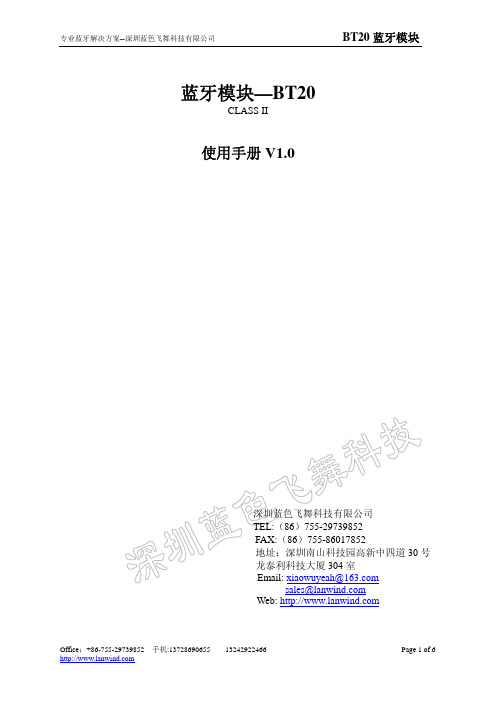
蓝牙模块—BT20CLASS II使用手册V1.0深圳蓝色飞舞科技有限公司 TEL:(86)755-29739852FAX:(86)755-86017852地址:深圳南山科技园高新中四道龙泰利科技大厦304室Email:*****************Web: 手册目录1.产品概述 (3)2.产品功能 (3)2.1与用户产品的连接原理图 (3)2.2模块管脚接口 (3)2.3产品性能参数 (4)2.4外形尺寸 (5)2.5其他注意事项 (5)3. 应用实例 (6)4. 产品应用领域 (6)5. 技术支持 (6)一. 产品概述:本说明书适用于BT20蓝牙通信模块,BT20蓝牙通信模块为本公司自主开发的智能型无线数据传输产品,本产品标准型支持: 1200bps~921600bps等多种接口波特率,从模式,内置SPP协议,非常方便电脑和蓝牙模块连接。
二.产品功能:2.1 与用户产品的连接原理图注:BT20模块的TXD需要和外部单片机的RXD相连,BT20模块的RXD需要和外部单片机的TXD相连。
模块供电是3.3V。
2.2 模块管脚接口8 ANT 天线ANT9 GND 电源地2.3性能参数模块特性1 支持蓝牙协议2.02 内置SPP串口服务,uart速率最高到1.5M3 频率范围:2.40G-2.48G4 功率级别:CLASS II 10米5 工作温度:-10°--- 80°6 储存温度-45°--- 125°7 尺寸:18mm*14mmV+0.80.7VDD - VDD+0.4VV- -0.2VDD-0.2 - - V3.0V最大绝对额定值关于供电电压和各数字、模拟针脚的电压下表已经列出,超出这些值将损坏模块。
参数最小最大单位瞬间电流0 75 mA逻辑电平输入-0.4 4.2 V电源供电电压 2.7 4.2 V蓝牙串口波特率支持列表:Data Rate(bps) Error(%)1200 0.162400 0.164800 0.169600 0.1619200 0.1638400 0.1657600 0.1676800 0.16115200 0.16230400 0.16460800 0.16921600 0.162.4 外形尺寸模块尺寸为18mm*14mm具体封装文件资料可以向我公司技术支持索取。
ZLG52810Demo Kit 蓝牙模块 用户手册说明书
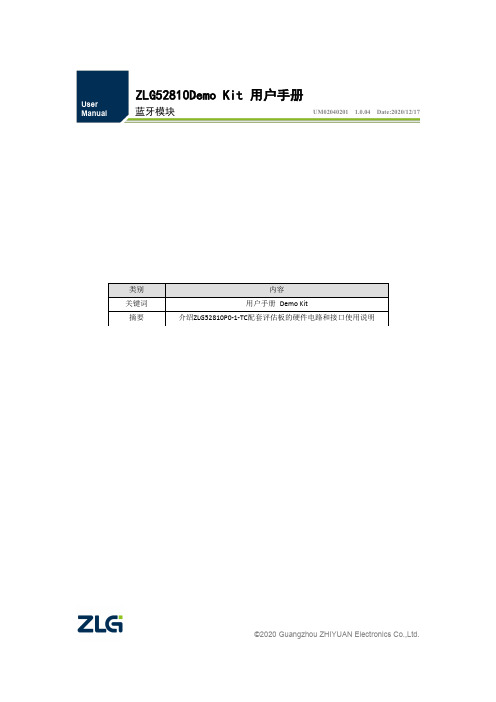
ZLG52810Demo Kit 用户手册蓝牙模块UM02040201 1.0.04 Date:2020/12/17©2020 Guangzhou ZHIYUAN Electronics Co.,Ltd.修订历史目录1. ZLG52810Demo Kit 开发套件简介 (1)1.1产品图片 (1)1.2产品特性 (1)2. ZLG52810P0-1-TC蓝牙模块简介 (2)3. ZLG52810Demo Kit 管脚说明 (3)3.1.1J2/J3接口管脚说明 (3)3.1.2J1/J8接口管脚说明 (4)3.1.3J7接口管脚说明 (4)3.1.4J9管脚说明 (5)4.免责声明 (7)1.ZLG52810Demo Kit 开发套件简介ZLG52810Demo Kit是为广大企业用户、电子工程师、创客和高校师生精心设计的基于ZLG52810P0-1-TC蓝牙模块的评估工具,方便用户短时间内对ZLG52810P0-1-TC蓝牙模块进行测试评估,加快产品上市。
ZLG52810Demo Kit集成ZLG52810P0-1-TC蓝牙模块,并引出该模块的所有引脚,方便用户评估。
针对蓝牙5.0应用对功耗有特殊需求的特点,该评估板将电源通过短接帽与模块连接,可以方便用户测试模块功耗和外围功能扩展。
评估板支持电池供电,方便用户进行智能设备的开发评估。
1.1 产品图片ZLG52810Demo Kit实物如图1.1所示。
图1.1 ZLG52810Demo Kit实物1.2 产品特性●Mini-USB供电或电池供电;●集成ZLG52810P0-1-TC蓝牙模块;●集成按键和LED;●集成USB转串口功能;●引出蓝牙模块所有引脚,方便用户进行评估;●双层PCB工艺,尺寸:70mm×60mm。
2.ZLG52810P0-1-TC蓝牙模块简介ZLG52810P0-1-TC 是基于Nordic52810蓝牙SoC设计的一款低成本、小尺寸但速率更高、功耗更低的蓝牙5.0 模块,该模块采用半孔工艺将I/O 引出,帮助客户绕过繁琐的射频硬件设计、开发与生产,加快产品上市。
蓝牙模块说明书
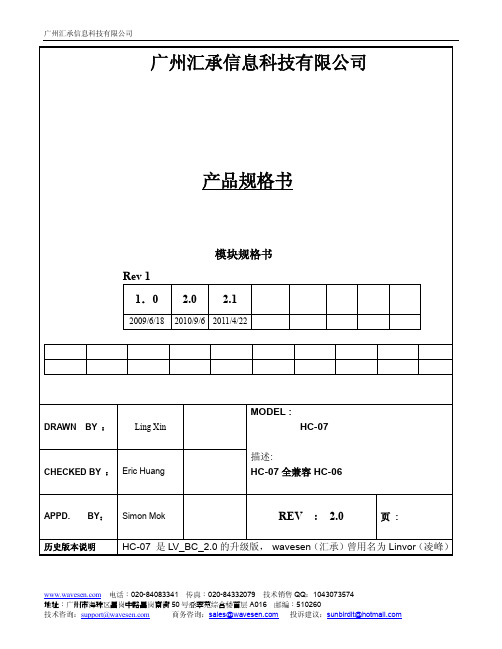
line
10 Bi-Directional Programmable input/output
line
PIO0
PIO1
PIO2 PIO3 PIO4
23 Bi-Directional Programmable input/output
RX EN
line, control output for
LNA(if fitted)
可以外部供电 1.8V
默认为内部供电 1.8V
PCM_ 8 SYNC
Bi-Directional
电话:020-84083341 传真:020-84332079 技术销售 QQ:1043073574
地址:广州市海珠区昌岗中路昌岗南街 50 号叠翠苑综合楼首层 A016 邮编:510260
CMOS output, tri-stable with weak internal
pull-up
CMOS input with weak internal pull-down
CMOS input with weak internal pull-down
CMOS output, Tri-stable with weak internal
线路处理线路中
低功耗 高性能无线收发系统 低成本 应用领域
蓝牙车载免提 蓝牙 GPS 蓝牙 PCMCIA , USB Dongle 蓝牙数据传送 软件 CSR
3.引脚定义和功能
电话:020-84083341 传真:020-84332079 技术销售 QQ:1043073574
line Programmable input/output
line Programmable input/output
BT-HC05-V1.0蓝牙模块用户手册

3.通过您的单片机开发板上的串口电路跟PC通讯. (把单片机拔去或者把程序擦除掉)
单片机
VCC TXD RXD
GND
LED
KEY
RXD TXD
蓝牙模块
GND
VCC
模块指示灯说明
1.将模块上电同时(或者之前),将KEY接高电平,此时 指示灯慢闪(1秒亮一次),模块进入AT状态,此 时波特率固定38400。 2.将模块上电后,将KEY悬空或者接地,此时指示 灯快闪(1秒2次),表示模块进入可配对状态。 此时如果将KEY接高电平,模块也会进入AT状态。 但是指示灯依然是快闪(1秒2次)。 3.模块配对成功,此时STA双闪(一次闪2下,2秒 闪一次)。
常用AT指令
使用AT指令之前要进入AT指令模式。 建议进入AT指令模式的方式:上电前将KEY引脚连接到高电平,然后再上电。 进入AT指令后,波特率为38400(8位数据位,1停止位)。
指令1:修改蓝牙模块名字:AT+NAME=<name><回车>
例如:AT+NAME=Beetle<回车> 模块返回:0K
配对成功输出高电平,未成功输出低电平。
与单片机或者串口转USB模块连接方式
1.蓝牙模块与串口转USB模块对接连接方式:
USB
5v 3.3v
USB转TTL TXD RXD GND
LED
KEY
RXD TXD
蓝牙模块
GND
VCC
2.蓝牙模块与单片机通讯:
单片机
VCC TXD RXD
GND
LED
KEY
RXD TXD
返回:OK
牢记这里的回车
指令4:查看当前通讯波特率设置: AT+UART?<回车>
蓝牙低功耗模块蓝牙蜂鸣器BGM13P32模块蓝牙蜂鸣器说明书

BGM13P32 Module Radio Board BRD4306B Reference ManualThe BRD4306B Blue Gecko Radio Board contains a Blue Gecko BGM13P32 modulewhich integrates Silicon Labs' EFR32BG13 Blue Gecko SoC into a small form factor module. The fully certified module contains all components (a high-performance trans-ceiver, an energy efficient 32-bit MCU, crystals, RF passives, and antenna) required for a system-level implementation of Bluetooth® Low Energy and proprietary wireless net-works operating in the 2.4 GHz band with 18 dBm output power.RADIO BOARD FEATURES•Wireless Module: BGM13P22F512GA•CPU core: ARM Cortex®-M4 with FPU •Flash memory: 512 kB•RAM: 64 kB•Operation frequency: 2.4 GHz•Transmit power: 18 dBm•Integrated chip antenna, RF matchingnetwork, crystals, and decoupling•8 Mbit low-power serial flash for over-the-air updatesThe BRD4306B Blue Gecko Radio Board plugs into the Wireless Starter Kit Mainboard,which is included with the Blue Gecko Starter Kit and gives access to display, buttons,and additional features from expansion boards. With the supporting Simplicity Studiosuite of tools, developers can take advantage of graphical wireless application develop-ment, BGScript for Python-like scripting, and visual energy profiling and optimization.This document contains a brief introduction and description of the BRD4306B RadioBoard features, focusing on the RF performance.Table of Contents1. Introduction (3)2. Radio Board Connector (4)2.1 Introduction (4)2.2 Radio Board Connector Pin Associations (4)3. Radio Board Block Summary (5)3.1 Introduction (5)3.2 Radio Board Block Diagram (5)3.3 Radio Board Block Description (5)3.3.1 Wireless Module (5)3.3.2 Radio Board Connectors (5)3.3.3 Serial Flash (5)3.3.4 Serial EEPROM (5)4. Mechanical Details (6)5. EMC Compliance (7)5.1 Introduction (7)5.2 EMC Regulations for 2.4 GHz (7)5.2.1 ETSI EN 300-328 Emission Limits for the 2400-2483.5 MHz Band (7)5.2.2 FCC15.247 Emission Limits for the 2400-2483.5 MHz Band (7)5.2.3 Applied Emission Limits for the 2.4 GHz Band (7)6. RF Performance (8)6.1 Radiated Power Measurements (8)6.1.1 Radiated Measurements in the 2.4 GHz Band (8)7. EMC Compliance Recommendations (9)7.1 Recommendations for 2.4 GHz ETSI EN 300-328 Compliance (9)7.2 Recommendations for 2.4 GHz FCC 15.247 Compliance (9)8. Board Revision History (10)9. Errata (11)10. Document Revision History (12)Introduction 1. IntroductionThe BRD4306B Radio Boards provide a development platform (together with the Wireless Starter Kit Mainboard) for the Silicon Labs Blue Gecko BGM13P32 modules.By carrying the BGM13P32 module, the BRD4306B Radio Board is designed to operate in the 2400-2483.5 MHz with the maximum of 18 dBm output power.To develop and/or evaluate the BGM13P32 module, the BRD4306B Radio Board can be connected to the Wireless Starter Kit Main-board to get access to display, buttons, and additional features from expansion boards (EXP boards).2. Radio Board Connector2.1 IntroductionThe board-to-board connector scheme allows access to all BGM13P32 GPIO pins as well as the RESETn signal. For more information on the functions of the available pins, see the BGM13P32 data sheet.2.2 Radio Board Connector Pin AssociationsThe figure below shows the mapping between the connector and the BGM13P32 pins and their function on the Wireless Starter Kit Mainboard.GNDF9 / PA3 / VCOM.#RTS_#CS 3v3NC / P36P200Upper RowNC / P38NC / P40NC / P42NC / P44DBG.TMS_SWDIO_C2D / PF1 / F0DISP_ENABLE / SENSOR_ENABLE / PD15 / F14BUTTON0* / LED0** / PF6 / F12BUTTON0* / LED0** / PF6 / F10VCOM.#CTS_SCLK / PA2 / F8DBG.RESET_C2CKps / MODULE_RESET / F4DBG.TDO_SWO / PF2 / F2DISP_SI / PC6 / F16VCOM.TX_MOSI / PA0 / F6PTI0.DATA / PB11 / F20DISP_EXTCOMIN / PD13 / F18USB_VBUS 5V Board ID SCL GNDBoard ID SDAUSB_VREG F7 / PA1 / VCOM.RX_MISO F5 / PA5 / VCOM_ENABLE F3 / PF3 / DBG.TDI_C2Dps F1 / PF0 / DBG.TCK_SWCLK_C2CK P45 / NCP43 / NC P41 / NC P39 / NC P37 / PD15 / DISP_ENABLE / SENSOR_ENABLE F11 / PF7 / BUTTON1* / LED1**F13 / PF7 / BUTTON1* / LED1**F15 / PC8 / DISP_SCLK F17 / PD14 / DISP_SCS F19 / PB13 / PTI0.SYNC F21 / NC GNDVMCU_IN VCOM.#CTS_SCLK / PA2 / P0P201Lower RowVCOM.#RTS_#CS / PA3 / P2UIF_LED0 / PF4 / P4UIF_LED1 / PF5 / P6GNDNCP35 / NCP7 / PC9P5 / PC8 / DISP_SCLK P3 / PC7P1 / PC6 / DISP_SI P33 / PF7 / BUTTON1* / LED1**P31 / PF6 / BUTTON0* / LED0**P29 / PF2 / DBG.TDO_SWOP27 / PF1 / DBG.TMS_SWDIO_C2DP25 / PF0 / DBG.TCK_SWCLK_C2CKP23 / PD15 / DISP_ENABLE / SENSOR_ENABLEP21 / PD14 / DISP_SCSP19 / PD13 / DISP_EXTCOMIN P17 / NC P15 / NC P13 / PC10P11 / PA1 / VCOM.RX_MISO P9 / PA0 / VCOM.TX_MOSI NC / P34NC / P32NC / P30NC / P28NC / P26PTI0.DATA / PB11 / P24PTI0.SYNC / PB13 / P22VCOM_ENABLE / PA5 / P20PA4 / P18NC / P16NC / P14PC11 / P12DBG.TDI_C2Dps / PF3 / P10NC / P8* The corresponding port should be configured to input.** The corresponding port should be configured to output .Figure 2.1. BRD4306B Radio Board Connector Pin MappingRadio Board ConnectorRadio Board Block Summary 3. Radio Board Block Summary3.1 IntroductionThis section gives a short introduction to the blocks of the BRD4306B Radio Board.3.2 Radio Board Block DiagramThe block diagram of the BRD4306B Radio Board is shown in the figure below.Figure 3.1. BRD4306B Block Diagram3.3 Radio Board Block Description3.3.1 Wireless ModuleThe BGM13P22F512GA module incorporated on the BRD4306B Blue Gecko Radio Board features a 32-bit Cortex®-M4 with FPU core, 512 kB of flash memory, 64 kB of RAM, crystals, and a 2.4 GHz band transceiver with RF passives and integrated antenna output pow-er up to 18 dBm. For additional information on the BGM13P22F512GA, refer to the BGM13P data sheet.3.3.2 Radio Board ConnectorsTwo dual-row, 0.05” pitch polarized connectors make up the BRD4306B Radio Board interface to the Wireless Starter Kit Mainboard. For more information on the pin mapping between the BGM13P22F512GA and the Radio Board Connector, refer to section 2.2 Radio Board Connector Pin Associations.3.3.3 Serial FlashThe BRD4306B Radio Board is equipped with an 8 Mbit Macronix MX25R SPI flash that is connected directly to the BGM13P32 to support over-the-air (OTA) updates. For additional information on the pin mapping see the BRD4306B schematic.3.3.4 Serial EEPROMThe BRD4306B Radio Board is equipped with a serial I2C EEPROM for board identification and to store additional board related infor-mation.4. Mechanical DetailsThe BRD4306B Radio Board is illustrated in the figures below.40 mm20 mmFigure 4.1. BRD4306B Top ViewFigure 4.2. BRD4306B Bottom ViewMechanical DetailsEMC Compliance 5. EMC Compliance5.1 IntroductionCompliance of the fundamental and harmonic levels of the BRD4306B Radio Board is tested against the following standards:• 2.4 GHz:•ETSI EN 300-328•FCC 15.2475.2 EMC Regulations for 2.4 GHz5.2.1 ETSI EN 300-328 Emission Limits for the 2400-2483.5 MHz BandBased on ETSI EN 300-328, the allowed maximum fundamental power for the 2400-2483.5 MHz band is 20 dBm EIRP. For the unwan-ted emissions in the 1 GHz to 12.75 GHz domain, the specific limit is -30 dBm EIRP.5.2.2 FCC15.247 Emission Limits for the 2400-2483.5 MHz BandFCC 15.247 allows conducted output power up to 1 Watt (30 dBm) in the 2400-2483.5 MHz band. For spurious emissions the limit is -20 dBc based on either conducted or radiated measurement, if the emission is not in a restricted band. The restricted bands are speci-fied in FCC 15.205. In these bands the spurious emission levels must meet the levels set out in FCC 15.209. In the range from 960 MHz to the frequency of the 5th harmonic, it is defined as 0.5 mV/m at 3 m distance which equals to -41.2 dBm in EIRP.Additionally, for spurious frequencies above 1 GHz, FCC 15.35 allows duty-cycle relaxation to the regulatory limits. For the EmberZNet PRO the relaxation is 3.6 dB. Therefore, the -41.2 dBm limit can be modified to -37.6 dBm.If operating in the 2400-2483.5 MHz band, the 2nd, 3rd, and 5th harmonics can fall into restricted bands. As a result, for those harmon-ics the -37.6 dBm limit should be applied. For the 4th harmonic the -20 dBc limit should be applied.5.2.3 Applied Emission Limits for the 2.4 GHz BandThe above ETSI limits are applied both for conducted and radiated measurements.The FCC restricted band limits are radiated limits only. In addition, Silicon Labs applies the same restrictions to the conducted spec-trum. By doing so, compliance with the radiated limits can be estimated based on the conducted measurement, by assuming the use of an antenna with 0 dB gain at the fundamental and the harmonic frequencies.The overall applied limits are shown in the table below.Table 5.1. Applied Limits for Spurious Emissions for the 2.4 GHz Band6. RF Performance6.1 Radiated Power MeasurementsDuring measurements, the BRD4306B Radio Board was attached to a Wireless Starter Kit Mainboard which was supplied by USB. The voltage supply for the Radio Board was 3.3 V. The radiated power was measured in an antenna chamber by rotating the board 360 de-grees with horizontal and vertical reference antenna polarizations in the XY , XZ, and YZ cuts. The measurement planes are illustratedin the figure below.Figure 6.1. Illustration of Reference Planes with a Radio Board Plugged into the Wireless Starter Kit MainboardNote: The radiated measurement results presented in this document were recorded in an unlicensed antenna chamber. Also, the radi-ated power levels may change depending on the actual application (PCB size, used antenna, and so on). Therefore, the absolute levels and margins of the final application are recommended to be verified in a licensed EMC testhouse.6.1.1 Radiated Measurements in the 2.4 GHz BandThe supply for the module (VDD) was 3.3 V provided by the mainboard; for details, see the BRD4306B schematic. The transceiver was operated in continuous carrier transmission mode. The output power of the radio was set to 18 dBm based on the conducted measure-ment.The fundamental was set to the frequency where the maximum antenna gain was measured. The results are shown in the table below.Note: The frequency in which the antenna gain has its maximum value can vary between modules due to the technological spreading of the passive RF components and the antenna.Table 6.1. Maximums of the Measured Radiated Powers in EIRP [dBm]As shown in the table, the level of the fundamental is 17.2 dBm. The strongest harmonic is the double-frequency one and it is compliant with the -37.6 dBm applied limit with large margin.RF PerformanceEMC Compliance Recommendations 7. EMC Compliance Recommendations7.1 Recommendations for 2.4 GHz ETSI EN 300-328 ComplianceAs shown in the previous section, the power of the fundamental frequency of the BRD4306B Blue Gecko Radio Board with 18 dBm output is compliant with the 20 dBm limit of the ETSI EN 300-328 regulation. The harmonic emissions are under the -30 dBm limit with large margin.7.2 Recommendations for 2.4 GHz FCC 15.247 ComplianceAs shown in the previous section, the power of the fundamental frequency of the BRD4306B Blue Gecko Radio Board with 18 dBm output is compliant with the 30 dBm limit of the FCC 15.247 regulation. The harmonic emissions are under the -37.6 dBm applied limit with margin.Board Revision History 8. Board Revision HistoryTable 8.1. BRD4306B Radio Board RevisionsNote: The silkscreen marking on the board (e.g. PCBxxxx A00) denotes the revision of the PCB. The revision of the actual Radio Board is laser printed in the "Board Info" field on the PCB. Also, it can be read from the on-board EEPROM.Errata 9. ErrataThere are no known errata at present.Document Revision History 10. Document Revision HistoryRevision 1.00June, 2018•Initial document release. Silicon Laboratories Inc.400 West Cesar Chavez Austin, TX 78701USASimplicity StudioOne-click access to MCU andwireless tools, documentation,software, source code libraries &more. Available for Windows,Mac and Linux!IoT Portfolio /IoT SW/HW /simplicity Quality /quality Support and CommunityDisclaimer Silicon Labs intends to provide customers with the latest, accurate, and in-depth documentation of all peripherals and modules available for system and software implementers using or intending to use the Silicon Labs products. Characterization data, available modules and peripherals, memory sizes and memory addresses refer to each specific device, and "Typical" parameters provided can and do vary in different applications. Application examples described herein are for illustrative purposes only. Silicon Labs reserves the right to make changes without further notice and limitation to product information, specifications, and descriptions herein, and does not give warranties as to the accuracy or completeness of the included information. Silicon Labs shall have no liability for the consequences of use of the information supplied herein. This document does not imply or express copyright licenses granted hereunder to design or fabricate any integrated circuits. The products are not designed or authorized to be used within any Life Support System without the specific written consent of Silicon Labs. A "Life Support System" is any product or system intended to support or sustain life and/or health, which, if it fails, can be reasonably expected to result in significant personal injury or death. Silicon Labs products are not designed or authorized for military applications. Silicon Labs products shall under no circumstances be used in weapons of mass destruction including (but not limited to) nuclear, biological or chemical weapons, or missiles capable of delivering such weapons.Trademark Information Silicon Laboratories Inc.® , Silicon Laboratories®, Silicon Labs®, SiLabs® and the Silicon Labs logo®, Bluegiga®, Bluegiga Logo®, Clockbuilder®, CMEMS®, DSPLL®, EFM®, EFM32®, EFR, Ember®, Energy Micro, Energy Micro logo and combinations thereof, "the world’s most energy friendly microcontrollers", Ember®, EZLink®, EZRadio®, EZRadioPRO®, Gecko®, ISOmodem®, Micrium, Precision32®, ProSLIC®, Simplicity Studio®, SiPHY®, Telegesis, the Telegesis Logo®, USBXpress®, Zentri , Z-Wave, and others are trademarks or registered trademarks of Silicon Labs. ARM, CORTEX, Cortex-M3 and THUMB are trademarks or registered trademarks of ARM Holdings. Keil is a registered trademark of ARM Limited. All other products or brand names mentioned herein are trademarks of their respective holders.。
蓝立方蓝牙音频媒体播放器用户指南说明书

USER / INSTALLATION MANUALAQ-BC-6BT-XBLUECUBE ‘HIDE-AWAY’ MEDIA PLAYERfor Bluetooth Audio & MP3 devices1 Getting Started....................................................................................................................1.1 Contents........................................................................................................................1.2 Connections...................................................................................................................1.3 12-pin Harness Connection...........................................................................................1.4 Mounting the BlueCube Media Player............................................................................1.5 Bluetooth Antenna Installation......................................................................................1.6 Power Attenuation Wires................................................................................................1.7 Bridge Mode..................................................................................................................1.8 Power On.......................................................................................................................1.9 Handheld Remote Control Charging..............................................................................1.10 Handheld Remote Control Synchronizing.....................................................................2 Location of Controls............................................................................................................2.1 Wireless Handheld Remote Control.................................................................................3 Listening to Devices............................................................................................................3.1 Listening via Bluetooth..................................................................................................3.1.1 Pair with Bluetooth Device......................................................................................3.1.2 Listening via Bluetooth Device...............................................................................3.1.3 Bluetooth Multi-link................................................................................................3.2 Listening via Auxiliary Input...........................................................................................3.3 Adjust Volume Level.......................................................................................................4 Additional Features.............................................................................................................4.1 Audio Menu....................................................................................................................4.2 Virtual Bass (VBass)......................................................................................................4.3 External 12V Triggers.....................................................................................................4.4 Bluetooth Halo Aerial Technology ...............................................................................................5 Specifications & Dimensions..............................................................................................5.1 Specifications................................................................................................................5.2 Dimensions....................................................................................................................6 Warranty Information. (3)3345556677889999999101010101011111112Table of Contents BlueCube Media Player AQ-BC-6BT-X1.2 Connections (see Diagram 1.2.1)1. 12-pin Watertight HarnessThe 12-pin harness supplies power and ground connections to the BlueCube Media Player and four (4) speaker channel output connections from the BlueCube Media Player (see Wiring Diagram 1.3.1 on page 4).Do not cut or modify the 12-pin harness on the BlueCube side or warranty will be void.2. Auxiliary OutputsAllows external amplifiers to be connected to power additional speakers.3. Auxiliary InputsAllows an additional RCA input, from a standalone unit or another stereo source.4. Remote 8-pin DIN Cable (x2)Allows connection of the optional wired and wireless Remote Controls (sold separately).5. 12V DC External Trigger (x2)Allows for external lighting or relays to be triggered (3A max load). This feature is only available when using the optional Remote Controls (sold separately).6. Power On LEDWhen the BlueCube is powered On the LED will illuminate red.7. Bluetooth Halo Aerial ConnectorConnect the Bluetooth Halo Aerial Technology Antenna (AQ-BTANT-1) to the male SMAconnector. Do not apply excessive torque on the SMA connector (no more than 0.5N-m). Use hands to tighten the connection (do not use a wrench). See section 1.58. Power Attenuation WiresAllows the output level to be adjusted from a factory preset of -3dB to either -6dB, 0dB or +6dB. See section 1.6 for further details.9. Bridge Mode WireAllows the left and right rear channels to be used to power a standard passive subwoofer(e.g. AQ-SWP8-2) instead of speakers. See section 1.7 for further details.Aquatic AV does not recommend the Wired Remote Control for use in spa applications.1.1 Contents• AQ-BC-6BT-X BlueCube Media Player• Wiring Harness (AQ-UNH-2)*• Four (4) Stainless Steel Mounting Screws• User/Installation Manual • Mounting Template*• Bluetooth Antenna *Retail packaged models only.1.2.1 Connections Diagram If your AQ-BC-6BT-X was purchased from an Aquatic AV dealer and/or supplied with retailpackaging it is supplied with the Aquatic AV universal harness AQ-UNH-2 in order to connect the media player to power and speakers. Please proceed to section 1.3.1.If your AQ-BC-6BT-X was supplied as a pre-installed waterproof entertainment system it will utilise 3rd party wiring connections and is not supplied with the Aquatic AV 12-pin Harness. Please proceed to section 1.41.3 12-pin Harness Connection (retail packaged models only)All open wire connections should be soldered and protected against water and dust for best long-term performance.*Retail packaged models only.1. 12-pin Watertight Harness3. RCA Auxiliary Outputs2. RCA Auxiliary Inputs5. 12V DC Triggers (2x red, 2x red/black)4. Wired & Wireless Remote 8-pin DIN Connectors (Black)6. Power On LEDNo lower than a 2 Ohm load, or 41. Make sure the outside surface is clean andclear of debris.2. The BlueCube Media Player has four (4) frontscrews. Drive the screws using a screw driver.Make sure screws are snug and do not overtighten.1.4. Mounting the BlueCube Media Player1.5 Bluetooth Antenna Installation1. Screw on the provided Bluetooth Antenna,avoiding bending the cable at a 90° angle.2. Install the Bluetooth antenna as high aspossible, above the waterline of the spa if possible,and making sure the arrow is pointing directlyupwards towards the sky to ensure the Bluetoothrange is maximized. If there is no suitable surfaceto screw it in, we recommend using a good qualitydouble sided tape.1.6 Power Attenuation WiresThe AQ-BC-6BT-X Bluecube Media Player’spower can be reduced or increased to suitdifferent applications. An output levelof -3dB or -6dB should be used to avoidblowing very small speakers, often used inspa applications.By cutting only the white wire the output level will decrease to -6dB below the nominal 0dB.By cutting both the white and black wires the power/volume will increase to +6dB above the nominal 0dB.1.7 Bridge ModeThe AQ-BC-6BT-X is capable of powering up to eight 4 Ohm speakers, however should you wish to power a subwoofer in addition to standard speakers this can be achieved by using the two rear speaker channels in Bridge Mode.Cut the magenta wire to place the Bluecube Media Player in Bridge Mode and you will now be able to use the left and right rear channels to power a standard passive subwoofer such as the Aquatic AV AQ-SWP8-2.In Bridge Mode you will only be able to power up to four 4 Ohm speakers (two from the front left channel and two from the front right channel) plus a subwoofer.These modifications should only be carried out by an experienced audio installer.1.8 Power OnThe AQ-BC-6BT-X requires +12V DC to both the red and yellow wires. When both of these wires have power the AQ-BC-6BT-X is always powered on, indicated by a red LED on the heatsink of the media player. Ground is connected to the black wire.In a spa application this requires the red and yellow wires to be jumped together and then connected to the +12VDC output of the power source. In this set up the AQ-BC-6BT-X will always be on, with a very low current draw when idle.In a boat, ATV or other application requiring power from a battery, the yellow wire (constant power) should be connected to the battery, and the red wire should be connected to the ignition or a switch.For detailed instructions you can check out our online video:‘How to wire your Aquatic AV stereo system’/support/videos1.9 Handheld Remote Control ChargingThe optional remote AQ-RF-6UBT (sold separately) has a built-in Polymer Lithium recharge-able battery and comes with a charging cable. Connect one end of the charging cable to the charging connection on remote control and connect the USB end of the charging cable to any USB charger (5V DC) for charging.Make sure the remote has been charged before used.1.10 Handheld Remote Control SynchronizingThe optional remote AQ-RF-6UBT (sold separately) should include the RF receiver (AQ-RF-6UBT-R) and should already be paired from the factory. Plug the RF receiver into the remote control 8-pin DIN connections on the BlueCube Media Player. If you need to synchronize the remote, follow the steps below.1. Make sure BlueCube Media Player is powered ON (red LED)2. Put the remote within 0.5 meter of the BlueCube Media Player.3. Press and hold MODE on remote control until the LCD shows “Pairing in Progress”. Re-lease the button.4. Within 2 seconds, the LCD will show “Paired”. If it fails to pair, the LCD will show “Retryagain”. If this happens, wait 5 seconds and repeat steps above.For any additional remote controls, you will also need to synchronize those remote controls to the BlueCube Media Player.If the pairing process is not successful, try again to put your remote close to the remote receiver or charge the remote control if the battery is low.Depending on the frequency of usage, the remote may drain its battery. Please charge the remote before use. If the LCD shows nothing, the battery has been drained and will need charging.If you have lost or damaged your remote control and buy a new remote control, follow the above steps to pair thenew remote control.Location of Controls BlueCube Media Player AQ-BC-6BT-X 2.1 Wireless Handheld Remote Control AQ-RF-6UBT (sold separately)Listening to Devices BlueCube Media Player AQ-BC-6BT-X 3.1 Listening via Bluetooth Audio3.1.1 Pair with Bluetooth Audio Device1. Switch on your Bluetooth Audio device.2. Select ‘AQUATIC AV’ from the list of available devices to pair (no password is needed).3.1.2 Listening via Bluetooth Audio Device1. Bluetooth Audio mode will be activated once a Bluetooth Audio device is paired in anymode. Use MODE to change to the Bluetooth Audio mode to listen to music.2. Play the song from device and the sound will play through the BlueCube Media Player.3. Press PLAY/PAUSE to play/pause the song.4. Press FAST REWIND/FORWARD buttons to play previous/next song file.4. Press and hold FAST REWIND/FORWARD buttons to fast forward / fast rewind the songfile.5. Previous/next track and volume up/down can be controlled directly from your BluetoothAudio device or directly from the BlueCube Media Player remote control.3.1.3 Bluetooth Multi-linkA second Bluetooth Audio device can pair to the BlueCube Media Player even when music isplaying from the first Bluetooth Audio device.Once paired, playing music from device 2 will override device 1 and the BlueCube Media Player will begin playing music from device 2.Should you wish to play music from device 1 again, wait 10 seconds and press play ondevice 1. This process can be repeated between device 1 and device 2 indefinitely while both devices are paired.3.2 Listening via Auxiliary Input1. Connect your MP3 device to the RCA inputs.2. Press MODE on the remote control to select ‘AUX’ mode.Only one Auxiliary input (RCA) can be used at any one time.3.3 Adjust Volume Level1. Press VOLUME UP once to increase the volume.2. Press VOLUME DOWN once to reduce the volume.3. Press and hold either VOLUME UP or VOLUME DOWN to increase or decrease audiovolume continuously.4.1 Audio Menu with Handheld Remote Control (sold separately)When the optional remote control AQ-RF-6UBT (sold separately) is used with the BlueCube Media Player several functions are unlocked. The audio DSP (Digital Signal Processor) provides preset listening experiences for different music types.1. To enter audio menu, press once AUDIObutton.2. Each press of AUDIO button will advanceto the next audio setting as described onthe right.3. In the audio menu, press and holdAUDIO to save and exit the audio menuback to the original mode.4.2 Virtual Bass (VBass) with Handheld Remote Control (sold separately)Virtual Bass (VBass) boosts the bass of the audio signal using the latest DSP technology and is particularly useful when used with very small speakers to create perceived bass frequencies of a much larger speaker.Press VBASS once on the remote control to toggle it ON or OFF.If you have chosen preset equalizer (Rock, Classic,or Pop), the previous Bass & Treble settings will beoverridden.In any operational mode, press the 12V TRIGGER button on the remote control to activate. Press again to deactivate.If using two external trigger wires you can also activate the second external trigger by pressing and holding the 12V TRIGGER button to activate. Press and hold again to deactivate.Aquatic AV understands the need for more flexible remote applications. With the BlueCube Media Player Aquatic AV has provided two independent 12V ‘accessory’ triggers, activated from the remote control. These could activate any 12V based device like 12V lights or 12V motors.4.3 External 12V Triggers with Handheld Remote Control (sold separately)Load on External Trigger should not exceed 3A.Aquatic AV strongly recommend you speak to our technical service staff or your local Aquatic AV dealer if you are considering using this feature.4.4 Bluetooth Halo Aerial TechnologyThe Bluetooth Halo Aerial Technology antenna AQ-BTANT-1 (included) improves the standard Bluetooth wireless signal and range, for a stronger signal and increased range.Additional Features BlueCube Media Player AQ-BC-6BT-X5.2 DimensionsMediaSupported media....................................Device Control.......................................InputsAuxiliary................................................OutputsPre-Out..................................................12V Triggers..........................................Power Output voltage @ 2 Ohm.........................Output voltage @ 4 Ohm.........................Operation voltage....................................Max current draw....................................Standby current draw..............................Multi-Environment CertificationsWaterproof / Dustproof............................Conformal PCB coating...........................UV protection.........................................Salt/Fog protection.................................Stainless Steel mountings.......................Bluetooth Audio / MP3 / AUXvia Handheld RF Remote Control or Wired Remote Control (both sold separately)1x stereo pair RCA1x stereo pair RCA (2V)2x 12V DC Triggers (3A)4x 72W4x 45W9.6V - 14.4V DC7A6mAYes - IP65Yes500 hours stable, ASTM D4329 compliant500 hours stable, ASTM B117 compliantYes5.1 SpecificationsSpecifications & Dimensions BlueCube Media Player AQ-BC-6BT-XWarranty Information BlueCube Media Player AQ-BC-6BT-XAquatic AV offers a limited warranty of our products on the following terms:Length of warranty2 years on audio systems, electronics, speakers, and accessories (receipt required).CoverageThis warranty covers only the original purchaser of an Aquatic AV product purchased from an authorized Aquatic AV dealer. In order to receive service, the purchaser must provide Aquatic AV with a copy of the receipt stating the customer name, dealer name, product purchased and date of purchase.Defective productsProducts found to be defective during the warranty period will be repaired or replaced (with a product deemed to be equivalent) at Aquatic AV’s discretion.What is not coveredDamage caused by accident, abuse, improper operations or theft. Any cost or expense related to the removal or reinstallation of product. Service performed by anyone other than an authorized Aquatic AV service center. Any product with the serial number or tamper labels defaced, altered, or removed. Subsequent damage to other components. Any product not purchased from an authorized Aquatic AV dealer.Limit on implied warrantiesAny implied warranties including warranties of fitness for use and merchantability are limitedin duration to the period of the express warranty set forth above. Some states do not allow limitations on the length of an implied warranty, so this limitation may not apply. No person is authorized to assume for Aquatic AV any other liability in connection with the sale of the product. How to obtain serviceYou must obtain a return material authorization number (RMA) to return any product to Aquatic AV. You are responsible for shipping charges of returned products to Aquatic AV.Please record the model and serial number[s] of your equipment in the space provided below as your permanent record and will assist us with your factory warranty coverage. These numbers can be found on the rear of the BlueCube Media Player.FCC ID:MADE IN CHINA This device complies with Part 15 of the FCC Rules. Operation is subject to the following two conditions: (1) this device may not cause harmful interference, and (2) this device must accept any interference received, including interference that may cause undesired operation.NOTE:The equipment has been tested and found to comply with the limits for a Class B digital device, pursuant to Part 15 of the FCC Rules. These limits are designed to provide reasonable protection against harmful interference in a residential installation. This equipment generates, uses and can radiate radio frequency energy and, if not installed and used in accordance with the instructions, may cause harmful interference to radio communications. However, there is no guarantee that interference will not occur in a particular installation.If this equipment does cause harmful interference to radio or television reception, which can be determined by turning the equipment off and on, the user is encouraged to try to correct the interference by one or more of the following measures:• Reorient or relocate the receiving antenna.• Increase the separation between the equipment and receiver.• Consult the dealer or an experienced radio/TV technician for help.The manufacturer is not responsible for any radio or TV interference caused by unauthorized modifications to this equipment. Such modifications could void the user authority to operate the equipment.Product design and specification subject to change without notice. E&OE.Doc V1.2WARNING: This product contains chemicals known to the State of California to cause cancer, and birth defects or other reproductive harm.For more information: California Proposition 65 WarningFCC StatementBlueCube Media Player AQ-BC-6BT-XE-mail:******************US & Canada:187****2782International: +1 408 559 1668 Fax: +1 408 559 0125 Aquatic AV282 Kinney Drive San Jose, CA 95112, USA。
蓝牙SPS模块用户手册说明书

BLE SPS Module User Manual V1.12014.6Revision HistoryCatalog1Overview (4)2Module Package (6)3Factory settings (6)4Data transmit and Command Set (7)5The format of command setting (8)5.1Switch to the Slave(Peripheral) role (8)5.2Switch to the Master(Central)role (8)5.3Modify the baud rate (8)5.4Set the address of the target module (8)5.5Set the advertising interval value (9)5.6Set connection parameters (9)5.7Set the module name (10)6View Parameters command (10)6.1View Current role of module (10)6.2View the Baud Rate of Module (10)6.3View the target module BT address (11)6.4View the BT address of the module (11)6.5View the name of module (11)6.6View the advertising interval value of module (11)6.7View the connection parameters. (11)7Program Example (12)8Test Tool (12)8.1PC software test tool (12)8.1Test the Data Passthrough Between module and module. (16)8.2Test Data Passthrough in Smartphone (17)8.2.1Use “LightBlue” APP for Testing (17)8.2.2Use the APP testing that WeBee provide(ios7.0 above) (25)1OverviewDescription:The BLE module is designed with TI CC2540/CC2541 that is a Bluetooth low energy chip which is compliant Bluetooth 4.0 single-mode. It is mainly used in low-power sensor networks and short-range wireless communication. The basic function of WB-BLE-001 is to transmit data between WB-BLE-001 module and WB-BLE-001 module or WB-BLE-001 module and smart phone.WB-BLE-001 integrate s with the “AT” command set. So the module can set in master role or slave role, the name of the module can be modified, the baud rate, advertising interval value and the connection parameters can be modified by users. Feature:Small size2.2*1.5 cmLong communication distance Smart phone to Module:60meters;Module to Module :100meters(In open environment)Optimize the BLE stack in depth,Works Power Consumption:60 ~ 800uA;Master and slave can be switchA serial port for sending interval <10msRespond time from sleep less than 0.4STransmit speed 3~5Kb/sIntegrate AT command setSupport Android 4.3 、IOS、PCNo need MFIWeBee Provide:PC software for Modify and view the relate parametersAPP Test SoftwareProfessional technical guidanceSupport enterprise, individual additional customization2Module PackageFigure 2.1 Module Package 3Factory settings4Data transmit and Command SetThe pin that the module used are as follow:When the pin P0_0 pull up as high level and at this time the pin P0_1 also pull up as high level, then the module works in transmit data mode.When the pin P0_0 pull up as high level and at this time the pin P0_1 pull down as low level, then the module works in command setting mode.When both P0_0 and P0_1 are pulled down as low level, then the module works in sleep mode.Note:1.Pin P0_0 can be connected to a pull-up resistor to 3.3V, if the Users don’t needthe sleep mode.2.Pin P0_1 can be connected to a pull-up resistor to3.3v, if the Users don’t needthe command setting mode.3.WeBee can help custom to modify the firmware for the special application.5The format of command settingAll the command format is consist of ”FA+type+data length+data+AA”, the head of the command frame is FA, type is the command type, data length is the length of user data in this frame, AA is the finish symbol of the command frame.5.1Switch to the Slave(Peripheral) roleThe default role of module is slave role. As slave role, it can communication with the smart phone and also the master role module.The command is: FA 00 00 AAIf executed successful, the module will return “Set Peripheral Role OK\n”immediately. Otherwise it means it set failed.5.2Switch to the Master(Central)roleAs the master role, the module only communicates with the slave module.The command is: FA 01 00 AAIf executed successful, the module will return “Set Central role OK\n” immediately. Otherwise it means it set failed.5.3Modify the baud rateThe module can compatible with a variety of baud rate.Otherwise it means it set failed.5.4Set the address of the target moduleWhen the module is in master role, it is need to set the master module connectwhich slave module.The command is: FA 03 06 XX XX XX XX XX XX AA;“XX XX XX XX XX XX” This 6 bytes is the target slave module address.If executed successful, the module will return "Set target address ok\n" immediately. Otherwise it means it set failed.Note: When the target slave module address is set as “00 00 00 00 00 00”, it means the master will connect the target slave module which the master first scanned. The factory setting is the “00 00 00 00 00 00”.5.5Set the advertising interval valueWhen the module is slave role, it may need to set the advertising interval value.The command is: FA 04 length interval AAFor example if want to set advertising interval value in 500ms, so the 500/0.625=800. Then turns the 800 into Hexadecimal: 800(d) = 320(h)Then 320 is the 03 and 20, so the Command is FA 04 02 03 20 AA.If executed successful, the module will return "Set Advertising interval OK\n" immediately. Otherwise it means it set failed.5.6Set connection parametersThe connection parameters influence the data transmit speed and the power consumption.The command is: FA 05 08 conn_min conn_max latency timeout AAThere are 4 variables, every variable is 2 bytes.For example if the conn_min set as 6,conn_max set as 150latency set as 0timeout set as 300Then the final command is : FA 05 08 00 06 00 96 00 00 01 2C AAIf executed successful, the module will return "Set Connection Interval OK\n" immediately. Otherwise it means it set failed.Note: The small of the connection interval, the speed is faster and the power consumption is higher.conn_min and conn_max (In 1.25 ms unit, range: 7.5 ms to 4 s (0x0006 - 0x0C80)) Latency (Range 0-499)Timeout (In 10ms unit,Range: 100ms to 32 seconds (0x000a - 0x0c80).)5.7Set the module nameWhen the module in slave role, use the following command can set the advertising name.Command: FA 06 name_length name AAFor example the name of module is set in ”123”,then the command is FA 06 03 31 32 33 AAIf executed successful, the module will return "Set Name OK\n"immediately. Otherwise it means it set failed.Note: The length of module name less than 21 bytes.6View Parameters commandWB-BLE-001 module provides the interface to view the module parameters. The current role of the module, baud rate of the module, advertising interval value of module, connection interval value of module and the name of the module can be viewed.The view command format is: ”FB+type+00+AA”6.1View Current role of moduleView the current role of the module, the command is following:FB 00 00 AAIf executed successful, the UART of the module will return as follow:When module is Peripheral role: print “ Peripheral Role”When module is Central role: print “Central Role”.6.2V iew the Baud Rate of ModuleView the Baud Rate of the module, the follow command is provided: FB 01 00 AAIf executed successful, the UART of module will print: "Baudrate is: 9600", that meas the baud rate of module is 9600bps.6.3View the target module BT addressWhen the module is in central role, it can be view the BT address of target module that the central module will connect. The command is as follow:FB 02 00 AAIf execute successful, the UART of module will print:Target Address:xxxxxxxxxxxx,xxxxxxxxxxxx is the target peripheral BT address.6.4View the BT address of the moduleEvery module has itself BT address, the following command can get the local module BT address:FB 03 00 AAIf execute successful, the UART of module will print: Local Address:xxxxxxxxxxxx6.5View the name of moduleThe name of module can be got by smart phone when the module is in peripheral role. Also can be got by UART. The following command can get:FB 04 00 AAthe UART of module will print the name of the modle.6.6View the advertising interval value of moduleUsing the following command can get the advertising interval value of module:FB 05 00 AA,If execute successful, the UART of module will print the advertising interval value. 6.7View the connection parameters.The following command can get the connection parameters:FB 06 00 AAIf execute successful, the UART of module will print the connection parameters.7Program ExampleThe external MCU sends the data to the module, the external MCU firstly must pull up the P0_0 pin the module in order in wake up the module. When finish sending data, the external MCU must bt pull down the P0_0 pin of the module.Void sendDataViaBt(unint8 *buf,uint8 len){P0_0=1 //Wake ukDelay_10us();Uart_send(buf,len);Delay_1ms();P0_0=0; //Make the module into sleep for saving power}8Test Tool8.1PC software test tool1.After installed the PC BLE software, the following picture will show.2.C lick the “Serial Configure” and input the baud rate value3.Click the “OK” to open the UART of PC.4.Here provide “View the module role” for example. Other test, the users can do byyourself.From the Part4, If send the command to the module must Pull Down the P1_0 pin. If uses WeBee Board, Pressed the S2 Key and click the “Module role” in the “View Command set”.It shows the current role is “Central”N ote: Users can do this by “UART Assistant” software without WeBee software.8.1Test the Data Passthrough Between module and module. Power on the module, When the LED1 is on that means this 2 modules is connected.Then open the “UART Assistant” software and set the UART number and baud rate. Then this to module can transmit data to each other.8.2Test Data Passthrough in SmartphoneThe smartphone can only communication with the Peripheral role module.8.2.1Use “LightBlue” APP for Testing.1.Download the ”LightBlue” app in apple app store and install it.2.Module connects to the PC via USB and Power on it. At this time, the lightbluewill found the “BLE SPS” the listed it. As the following shows.3.Click the “BLE SPS”, the smart phone will connect to the module and the LED1 ofthe board will be on. The following picture means the connection is built.4.Click “ 0xFEE0”, it will show“0xFEE1” and click “0xFEE1”,it will show the followingpicture:5.Click “Write” will send the data from smartphone to module.6.T he module gets the data from the smartphone will show in “UART Assistant”software.7.Now make the module sends data to smartphone:C lick “start notify” in the following picture.8.PC software S ends “123” to Module via UART9.T he smartphone will get the data “123” from the module. It shows as following:8.2.2Use the APP testing that WeBee provide(ios7.0 above) 10.Download the ”BLE SPS” app in apple app store and install it.1.Connect the module to PC via USB. Click “Scan Ble Device”b2.The app will list the device, when it has scan the BLE Module, Device name is:“BLE SPS”, Choose “BLE SPS” to be connected.3.After the connection is built, they can transmit data to each other.。
中星微蓝牙模块中文说明书

1. 产品概述:
本规格书适用于 WS9621NLSC 蓝牙模块。WS9621NLSC 蓝牙模块为本公司自主开发的无线音频 数据传输产品,是基于蓝牙协议的立体声无线传输模块,该模块能够满足高效率、低成本、低功耗和 体积小巧的蓝牙产品设计。同时,该模块方案完全符合 Bluetooth version 3.0+EDR 规范。
5
WS9621NLSC_MODULE
30 31 32 33 34 GND GND RF GND GND 接地端 接地端 RF接口 接地端 接地端
6.电气特性:
RF specifications
Parameters Frequency Range Rx sensitivity Maximum Output Power Output power range Parameters A2DP Active Mode Single HFP Sniff Deep Sleep (off) Mode Mode and Conditions Class 2 Mode and Conditions Min 2402 -3 -30 Min Typ -80 2 Typ 18 410 5.0 Max 2480 -90 4 4 Max Unitz MHz dbm dbm dbm Unitz mA uA uA
3
WS9621NLSC_MODULE
4. 模块管脚定义
图.1 管脚分配(正视)
4
WS9621NLSC_MODULE
5. 模块管脚说明
管脚编号 1 2 3 4 5 6 7 8 9 10 11 12 13 14 15 16 17 18 19 20 21 22 23 24 25 26 27 28 29 管脚标号 GND VBAT_IN CHGND GND VCHGER GND GND PWR GND SPK_R SPK_L GND MBIAS MICLP MICLN MICRP MICRN GND GPIO0 GPIO1 GPIO2 GPIO3 GPIO5 GPIO6 GPIO7 DVDD33 GPIO9 GPIO8 GPIO4 功能描述 接地端 电池正极接入端 充电地端 接地端 充电接入端(5V) 接地端 接地端 上电复位,高电平(电池电压)表示按键开启 接地端 右声道音频输出 左声道音频输出 接地端 麦克风偏置电压输出,外接2.2uF电容 麦克风左声道输入,正极 麦克风左声道输入,负极 麦克风右声道输入,正极 麦克风右声道输入,负极 接地端 通用输入输出 通用输入输出 通用输入输出 通用输入输出 通用输入输出 通用输入输出 通用输入输出 3.3V输出 通用输入输出 通用输入输出 通用输入输出
- 1、下载文档前请自行甄别文档内容的完整性,平台不提供额外的编辑、内容补充、找答案等附加服务。
- 2、"仅部分预览"的文档,不可在线预览部分如存在完整性等问题,可反馈申请退款(可完整预览的文档不适用该条件!)。
- 3、如文档侵犯您的权益,请联系客服反馈,我们会尽快为您处理(人工客服工作时间:9:00-18:30)。
广州唯创电子有限公司MP3录音模块
音频蓝牙模块
目录
1.产品概述 (2)
2.产品应用领域 (2)
3.模块特点 (2)
4.功能框图简介 (3)
5.管脚介绍 (3)
6.模块尺寸图 (5)
7.模块功能详解 (5)
7.1.MP3功能部分简介 (5)
7.1.1.TF卡座连接电路 (6)
B连接电路 (6)
7.1.3.按键电路 (7)
7.2.蓝牙部分 (8)
7.3.红外线遥控部分 (8)
8.相关参数 (9)
8.1.音频播放参数 (9)
8.2.蓝牙射频特性 (9)
8.3.电气参数 (10)
9.版本信息 (10)
音频蓝牙模块
1.产品概述
音频蓝牙模块是深圳唯创知音电子自主研发的智能型无线音频数据传输加上MP3音频播放产品,是低成本高效率的立体声无线传输方案,具有集成度高,体积小,低功耗,传输速度快等特点,只需在模块外围加上少许的元器件就可以实现高品质立体声音频的无线接收。
模块本身采用免驱动方式,客户只需要把模块接入应用产品,就可以快捷的实现音乐无线传输,享受蓝牙模块的乐趣。
模块本身主要具备三大功能特点、自身MP3功能(可以外挂TF卡、U盘)、手机蓝牙通讯、红外线遥控。
2.产品应用领域
该模块主要用于短距离的音乐传输,可以方便地和笔记本电脑,手机,PDA等数码产品的蓝牙设备相连,实现音乐的无线传输。
●蓝牙音响
●蓝牙立体声耳机
●免提电话
●蓝牙无线传输音频
●车载音响系统
●车载免提
●便捷式导航设备
3.模块特点
1)支持MP3LayerI II III,WA V(PCM,IMA-ADPCM)格式文件的播放;
2)支持SD/MMC/TF卡和各种U盘;
3)支持FA T12/FAT16/FA T32/EXFAT文件系统;
4)支持快进,快退,断点记忆,AB复读,EQ功能;
5)支持双设备同时在线功能;
6)支持MIC录音功能;
7)支持蓝牙音乐播放和通话功能;
8)支持LED 数码管显示屏;
9)支持USB DEVICE ,包括USB HID ,USB MIC ,USB 音箱,USB 读卡器;10)支持扩音器混响功能;11)支持红外遥控功能;
12)
采用Bluetooth 2.1+EDR 规范,兼容蓝牙3.0及以下版本;
13)支持离线升级程序。
14)空旷可达到30-50M
4.功能框图简介
模块内部结构组成:蓝牙芯片、SPI-flash 、一个3W 功放(不用时可通过电阻直接连到外部输出)
5.管脚介绍
●管脚数字按照上图排列顺序
表1管脚介绍
管脚名称说明
1BUSY播放状态指示灯
2LED蓝牙状态指示灯
3IR红外线信号输入
4AGND数字地
5OUT音频输出
6OUT音频输出
7AGND数字地
8MUTE静音输出
9SPI-VDD FLASH的电源端口
10AGND数字地
11MIC+麦克风接口
12VCC33电源端口
13GND模拟地
14BAT-O天线接口
15VOL+音量加
16VOL-音量减
17MODE模式选择
18NEXT下一曲
19PREV上一曲
20ADKEY ADK按键接口(暂时未定义)21SD-DET SD卡的DET管脚
22SD-VDD SD卡VDD管脚
23SD-DA TA SD卡DATA管脚
24GDN模拟地
25SD-CLK SD卡CLK管脚
26SD-CMD SD卡CMD管脚
27USBDP USB接口DP端口
28USBDM USB接口DM端口
6.模块尺寸图
7.模块功能详解
7.1.MP3功能部分简介
音频蓝牙模块本身自己带有MP3播放器功能,支持TF卡,外接U盘。
具有播放/暂停、上一曲、下一曲、音量加、音量减、停止等功能。
以下是详细的介绍:
7.1.1.TF卡座连接电路
B连接电路
7.1.3.按键电路
表2按键功能
按键PLAY VOL+VOL-NEXT PREV MODE 短按
播放/暂停
音量加
音量减
下一曲
上一曲
MP3模式/蓝
牙模式/接电
话/停止通话
长按
音量逐渐增
加音量逐渐减
小
备注:MODE 按键具备蓝牙模式和MP3模式切换。
手机蓝牙只有与模块蓝牙连接了,才能接电话和停止通话。
7.2.蓝牙部分
7.3.红外线遥控部分
配套遥控器如下图所示:
◎◎
按键功能简述:
开/关
停止播放
蓝牙模式和MP3模式选择
上一曲
下一曲
停止
音量减
音量加
~选曲序号,可以组合使用
8.相关参数
8.1.音频播放参数
表3音频参数
音频格式采样率比特率声道位速TF卡U盘MP3≤48K≤320Kbps1/216√√WA V≤44.1K≤384Kbps1/216√√
8.2.蓝牙射频特性
表4发射端特性
发射端单位最小值典型值最大值蓝牙规范
射频输出功率dBm035-6~5
频率范围GHz 2.4- 2.4835 2.4~2.5
初始载波频率容限KHz-50-2050-75~75
载波频率漂移KHz/50us-220<=20
表5接收端特性
接收端单位最小值典型值最大值蓝牙规范
灵敏度dBm-80-75-70<=-70
最大接收信号dBm-20-10->=-20
深圳唯创知音电子有限公司音频蓝牙模块
[键入文字]8.3.电气参数
功耗:工作状态
未配对已连接播放未连接进入低功耗暂停进入低功耗电流(mA )3740~4850~80--
9.特别注意
1.
蓝牙模块的位置尽量不要走线和铺铜,特别是天线附近位置。
2.
通常将蓝牙模块的天线尽量靠近PCB 的边缘位置放置,PCB 天线位置开槽。
3.为使天线性能完好,天线传输线尽量走成直线,天线放在顶层或者底层,不要打过孔,天线和铺铜的间距要大于正常铺铜间距的2倍。
4.
天线传输线的走线长度要尽可能短,应走表层,天线的长度一般为30mm。
5.
模块外部的AGND 和GND 需在电源入口,单点互连。
6.模块的工作电压范围3.3V5.0V,低于(可能出现杂音)或者高于工作电压范围均容易造成模块工作不稳定。
10.版本信息
时间
版本号升级记录2015-3-25V1.00原始版本。
