施耐德工业以太网_产品说明
施耐德透明工厂解决方案的特点介绍
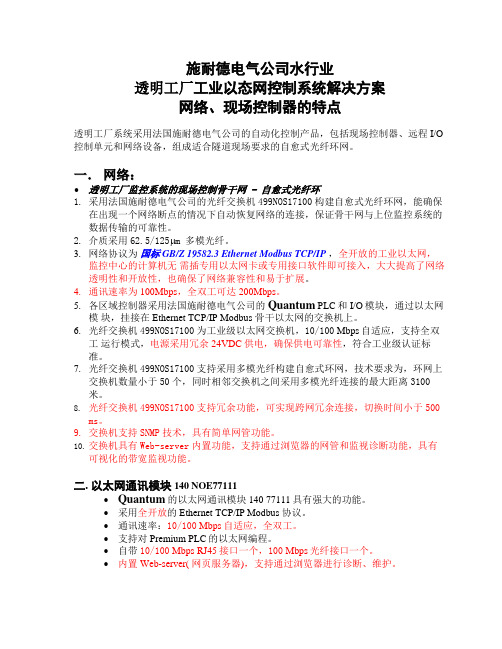
施耐德电气公司水行业透明工厂工业以态网控制系统解决方案网络、现场控制器的特点透明工厂系统采用法国施耐德电气公司的自动化控制产品,包括现场控制器、远程I/O 控制单元和网络设备,组成适合隧道现场要求的自愈式光纤环网。
一.网络:•透明工厂监控系统的现场控制骨干网 - 自愈式光纤环1.采用法国施耐德电气公司的光纤交换机499NOS17100构建自愈式光纤环网,能确保在出现一个网络断点的情况下自动恢复网络的连接,保证骨干网与上位监控系统的数据传输的可靠性。
2.介质采用62.5/125μm 多模光纤。
3.网络协议为国标GB/Z 19582.3 Ethernet Modbus TCP/IP,全开放的工业以太网,监控中心的计算机无需插专用以太网卡或专用接口软件即可接入,大大提高了网络透明性和开放性,也确保了网络兼容性和易于扩展。
4.通讯速率为100Mbps,全双工可达200Mbps。
5.各区域控制器采用法国施耐德电气公司的Quantum PLC和I/O模块,通过以太网模块,挂接在 Ethernet TCP/IP Modbus 骨干以太网的交换机上。
6.光纤交换机499NOS17100为工业级以太网交换机,10/100 Mbps自适应,支持全双工运行模式,电源采用冗余24VDC供电,确保供电可靠性,符合工业级认证标准。
7.光纤交换机499NOS17100支持采用多模光纤构建自愈式环网,技术要求为,环网上交换机数量小于50个,同时相邻交换机之间采用多模光纤连接的最大距离3100米。
8.光纤交换机499NOS17100支持冗余功能,可实现跨网冗余连接,切换时间小于500ms。
9.交换机支持SNMP技术,具有简单网管功能。
10.交换机具有Web-server内置功能,支持通过浏览器的网管和监视诊断功能,具有可视化的带宽监视功能。
二. 以太网通讯模块140 NOE77111•Quantum的以太网通讯模块140 77111具有强大的功能。
施耐德产品简单介绍(电-表)
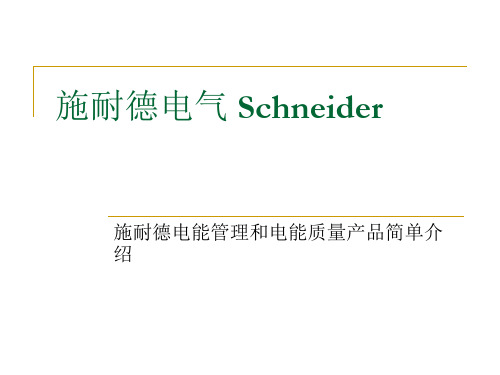
典型应用 电力监测:对系统内部的线路和负载进行远程的实时监测 能源管理:满足客户对电能分项计量和成本分摊的特殊需求 系统维护:实时报警和存储,快速排除故障 遥信遥控 标配四个数字输入端,采集开关多种状态 两个继电器输出端,实现对断路器的遥控功能 国际标准 电能精度0.5S级,符合IEC 62053-22电能计量 精度要求 仪表满足IEC 61557-12的全性能标准(IEC 61557-11 PMD/S/K70/0.5) 电能质量分析 测量系统的总谐波畸变率(THD和TDD) 提供带有时间标记的峰值需量计算,负荷预测 事件告警:配置30种报警类型,对过压、欠压和三相不平衡等常见故障及时报警,并对最近的40次
施耐德电气 Schneider
施耐德电能管理和电能质量产品简单介 绍
电能管理软件
StruxureWare™ Power Monitoring Expert 电能管理 软件作为一套完整的系统方案,通过管理实时电能状 态和能源使用效率,实现投资回报。同时呈现关键信 息,在保证可靠供电的前提下,减少能源和维护成本。 其丰富的电能质量分析功能,更加全面的提升能源管 理水平。
PM5350 电力参数测量仪表
PM5350 电力参数测量仪表,是施耐德电气PowerLogic 仪表家族中又一全新产品。其秉承北美设计 风格,外形设计精巧,功能强大,适用于各类行业的配电监测系统。PM5350 仪表可对用电负荷的 全电力参数实时监测,并且为客户提供中英文显示,LCD 超大屏幕,在强光和大视角环境下都能获 得良好的视觉效果。
StruxureWare™ Power SCADA Expert 电力监控软件 为用户提供一个高可靠性、高实时性的分布式电力监 控方案。专为工业应用领域、基础设施和大型建筑的 配电网络电力监控管理而设计。帮客户高效和安全地 进行配电操作和保证设备可靠运行。
施耐德 Symmetra PX 48、96和160 kW 400 V 100 kW 208 V说明书

寿命周期监控 (LCM) .................................................................................26 部件更换 ..................................................................................................26
概述 ...............................................................................................................7
用户界面 ....................................................................................................7 显示界面 ....................................................................................................7
危险
危险表示危险状况,如不避免,将导致人员死亡或严重伤害。 未按说明操作将导致人身伤亡等严重严重伤害。 未按说明操作可能导致人身伤亡或设备损坏等严重后果。
小心
小心表示危险状况,如不避免,可能会导致轻度或中度人身伤害。 不遵循上述说明可能导致人身伤害或设备损坏。
施耐德的几种系列PLC介绍

施耐德的几种系列P L C介绍Document number:NOCG-YUNOO-BUYTT-UU986-1986UT施耐德的几种系列PLC介绍NEZA PLC(TSX08系列)NEZA系列是一个丰富功能的小型PLC,性能价格比高,体积小,通用性强.新一代的手持式编程器----中文掌上电脑PL707WinCE,支持中文界面,无论是编程,监控,调试还是现场操作,都十分方便.客户化功能块----把您的算法直接放入功能块,以便把它作为一个标准指令来使用.I/O点可从20点扩展到80点.■ Premium PLC(TSX 57系列)?中型机架,CPU功能强,速度快,内存大.丰富的联网通讯功能.紧凑灵活的开关量和多种模拟量模块.特种模块:高速计数模块,轴控制模块,步进控制模块,通信模块及称重模块.编程环境与Micro PLC 相同.■ Quantum PLC(140系列)?组态方便,维护简单.结构和模块的灵活选择.通过在世界范围内的上万的装机量,已被无数种应用证明满足各种应用需求.性能出色的处理器,先进的IEC方式编程,支持各种网络.■ Micro PLC(TSX37系列)?紧凑型机架,体积小,功能强,配置灵活,价格低.适合中国市场特点强大的CPU功能.速度快,内存大,集成LED显示窗,并可多任务运行.紧凑的I/O模块结构,开关量I/O容量大(可达248点).模拟量I/O点数多(可达41点),功能强(有40KHz的高速计数模块和集成的10KHz硬件计数和500Hz软件计数等).多种人机界面和丰富的联网功能,如: Modbus,Modbusplus(MB+),TCP/IP,Ethernet,Unitelway,Fipway等提供梯级图,指令流,顺控功能图三种组态语言. ?提供8种CPU卡件,可灵活实现本地控制与远程监视的完美结合。
提供开放的通讯连接,通讯适配器支持:Modbus Plus、Interbus、Profibus-DP、FIPIO、 ControlNet、DeviceNet、AS-I、TCP/IP以太网等。
施耐德TeSys岛-EcoStruxure控制专家经典快速入门指南 说明书
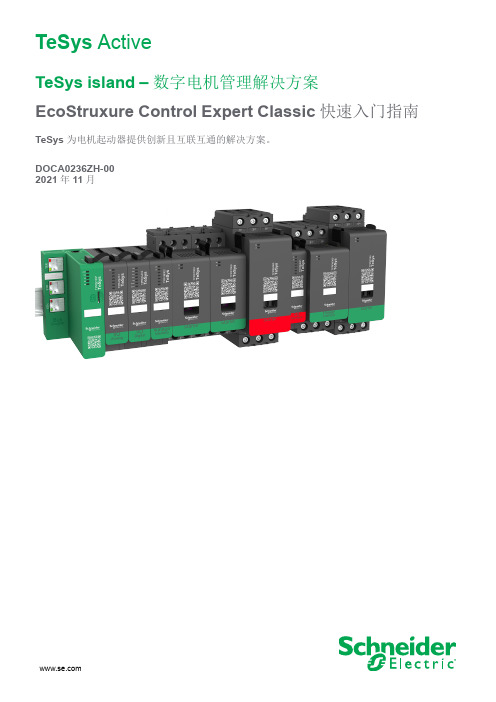
5
TeSys island – 数字电机管理解决方案
关于本手册
关于本手册
文档范围
本文档提供了在 EcoStruxure™ Control Expert Classic 软件中使用 TeSys™ island 及应用 Modbus TCP 协议的逻辑/运动控制器来创建项目所需的步骤。
ISO 12100:2010 EN 60204-1:2006 ISO 14119:2013 ISO 13850:2015 IEC 62061:2015 IEC 61508-1:2010 IEC 61508-2:2010
IEC 61508-3:2010 IEC 61784-3:2016 2006/42/EC 2014/30/EU 2014/35/EU
DOCA0236ZH-00
3
安全性信息
安全性信息
重要信息
TeSys island – 数字电机管理解决方案
在尝试安装、操作、维修或维护本设备之前,请对照设备仔细阅读这些说明,以使 自己熟悉该设备。下列专用信息可能出现在本文档中的任何地方,或出现在设备 上,用以警告潜在的危险或提醒注意那些对某过程进行阐述或简化的信息。
创建项目 ..................................................................................................13 将 TeSys island 添加到项目 .......................................................................15 配置 CPU 的 IP 地址 .................................................................................17 配置 TeSys island 的 IP 地址 .....................................................................19 上传 TeSys island 项目至 PLC ...................................................................20 通过以太网电缆将 TeSys island 项目上传到 PLC ........................................24
施耐德工控产品简介

2010年新品 2010年新品
● Small Touch Opti Panel
● ● ● ● 3’’7 图形触摸屏,分辨率200*80 3色背光 (两种型号:绿/橙/红,白/粉/红) 1个串行口 (RS232/485),支持第三方PLC 2 USB口,Mini-USB口用于下载,USB-A 自持U盘下载
ATV32/312 (0.18kW~15kW) ATV303 (0.37kW~7.5kW ) ATV12 (0.18~4kW)
小功率 OEM应用 简单应用
Text Terminal
Schneider Automation
500
18
ATV303: 通用型变频器—规格 : 通用型变频器 规格
ATV303 H 0 37 N4
所有模块 均可热插拔
高密性 基于Unity Pro平台 基于 平台
Schneider Automation
7
M258特点 特点
双核CPU 双核 内核1 内核2 内核 用户程序 内核 用于通讯 海量内存 128M FlashROM 64M用户内存 用户内存 内置多种网络接口 Modbus CanOpen 以太网 可扩展232/485接口 可扩展 接口 内置USB编程口 内置 编程口 电池仅用于RTC时钟 电池仅用于 时钟 可扩展远程机架 高密性 薄皮式扩展I/O, 薄皮式扩展 ,节省你的空间
HMISTO
● Small Touch Universal Panel
HMISTU
● 3’’5& 5’7,64K色TFT图形触摸屏,分辨率320*240 创新: 创新 使用与按钮相同的M22接口快速安装 ● 2个通信口(串行&以太网),支持第三方PLC ● 2 USB口,Mini-USB口用于下载,USB-A 自持U盘下载
施耐德PLC说明书

Transparent Ready 是以太网和工业通信技术的成功组合。在这些技术的帮 助下,Premium 可以在任何任务中向您提供最佳的以太网功能:Web 服务 器、发送电子邮件、直接数据库访问、设备同步、I/O 分配等。
3
全方面满足不同控制要求的产品系列
强大的通信功能
每个处理器的前面板均带有: ■ 1个用于编程终端的USB口或串行端口 ■ 1个用于连接到Magelis显示设备的串行端口 ■ 1个用于串行链路、CANopen总线或网络的 PCMCIA插槽。
TSXPAY••
TSXCCY1128
TSXISPY••
TSXWMY100
通信 以太网 TCP/IP AS-Interface CANopen Fipio
Interbus Profibus DP
TSXETY
Uni-Telway
TSXSAY••
TSXCPP110 TSXP57 PCMCIA 卡
Modbus Modbus PLUS Fipway
IPC
控制数据显示器
Data Base
Web 服务器
数据存储 数据处理 数据库访问
网络和通讯卫星
人机对话
软件工具
运动控制
接口和I/O 检测产品
自动化
电机控制
机柜系统
电源
9
控制
通过 Unity 采用一种新的工作方式
更高的标准化和重用水平
■ 与内存无关的非定位符号变量 ■ 结构化数据 ■ 用户块 ■ PLC功能模块,包括程序代码、数据监视表和操作画面 ■ 具有自动版本管理和程序更新功能的库 ■ 导入/导出时的自动重新分配
自动化平台
Modicon Premium
Admas2208P-M12-8TPOE 工业以太网交换机用户手册说明书
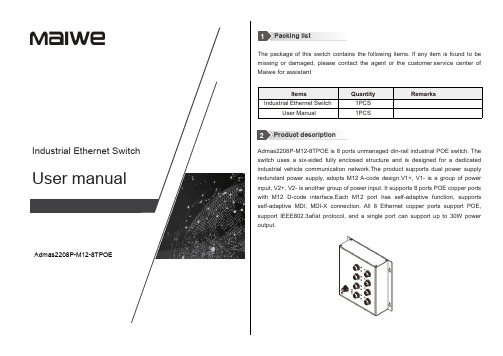
Admas2208P-M12-8TPOEIndustrial Ethernet SwitchUser manualPacking listProduct descriptionThe package of this switch contains the following items.If any item is found to be missing or damaged,please contact the agent or the customer service center of Maiwe for assistantItemsQuantity RemarksIndustrial Ethernet Switch1PCS User Manual1PCSAdmas2208P-M12-8TPOE is 8ports unmanaged din-rail industrial POE switch.The switch uses a six-sided fully enclosed structure and is designed for a dedicated industrial vehicle communication network.The product supports dual power supply redundant power supply,adopts M12A-code design.V1+,V1-is a group of power input,V2+,V2-is another group of power input.It supports 8ports POE copper ports with M12D-code interface.Each M12port has self-adaptive function,supports self-adaptive MDI,MDI-X connection.All 8Ethernet copper ports support POE,support IEEE802.3af/at protocol,and a single port can support up to 30W power output.Interface descriptionUnit:mm1.Switch mounting ear 4.Indicator light2.Ground screw 5.100M M12interface3.Power inputinterface Connect to the PowerSupport2-way power input,using M12A-code4-pin male connector,power input range:Dc4V(Dc18-36V).Number Pin definitionPin description1V1-Power input V1-Negative(DC)2V2-Power input V2-Negative(DC)3V1+Power input V2+Positive(DC)4V2+Power input V1+Positive(DC)M12100M interfaceHardware installationIt supports 8x10/100M full/half duplex Ethernet interfaces,1-8interface adopts M12D-code 4-pin female connector.NumberPin definitionPin description1TX+100M Ethernet sending data positive 2RX+100M Ethernet receiving data positive 3TX-100M Ethernet sending data negative 4RX-00M Ethernet receiving data negativeThe indicator description of the switch is shown in the following table.Indicator lightsStatusDefinitionSystem status LEDP1/P2OnPower is connected and operating normally Off The power is unconnected or the system is abnormalRUNBlinkingDevice is working normalOn/OffDevice is working abnormal Fiber Status LEDL/AOnThe port has established a valid network connectionBlinking The port has network activityOffThe port has not established a valid network connectionEthernet RJ45Status LEDEach Ethernet RJ45port has two indicator lights,the yellow light is the POE port rate indicator,and the green is the portPoEOnPoE port is powered normally(Yellow)Off PoE port is powered abnormally LINK/ACT (Green)OnThe port has established a valid network connectionBlinking The port has network activityOffThe port has not established a valid network connectionInstallation PrecautionsTo prevent equipment damage or personal injury caused by improper use,observe the following precautions: During the installation process,you need to wear anti-static gloves or anti-static gloves,and power-off the switch.Please make sure that the input voltage is within the input voltage range marked on the switch.The transmission distance has a certain relationship with the connected wire.It is recommended to use a standard Cat5e/6network cable.The equipment must be grounded for lightning protection,otherwise the protection level of the equipment will be greatly reduced;please use a wire of No.20or more to connect the grounding terminal to the ground.The power line,ground line and signal line are laid out separately and the distance is not less than 5cm.Device installationDetermine the mounting hole position according to the provided size or product.SpecificationsDevice connectionConnect the network cable to the port in thecorrectConnect to the PowerBefore connecting the power cord,make sure that the ground is connected.Do connect the power cord to the power terminal of the device according to the definition.MIEN3205GP-GF-4GTPoESwitch performanceBandwidth5.6G Cache size 4Mbit MAC table size 8KInterface100M copper port10/100M Base-TXRJ45ports,Support full duplex/halfduplex self-adaptation,support MDI/MDI-Xself-adaptation 1-8ports support POE,The 100M port is led out throughthe M12D-code 4-pin female connector.POE port outputpower each port<=30WPowerPower consumption 5W(Do not include POE power consumption)DC input DC24V MechanicalSize 180mm×170mm×64.6mmShell Metal IP protection IP40Weight About 0.5kgWorkingenvironmentOrder guidePledgeOperating temp.-40~+70℃Storage temp.-40~+85℃Humidity5~95%(No condensation)Industry standardEMCIEC61000-4-2(ESD),Level3IEC61000-4-5(Surge),Level43IEC61000-4-4(EFT),Level3Model100M POE copper portt Power supply Admas2208P-M12-8TPOE8DC18-36VThank you for purchasing Maiwe products.You will enjoy the following services when using Maiwe products.We solemnly promises:under normal use,one month's return,one-year free maintenance,five-year warranty,and lifetime maintenance.The specific details are as follows:If Maiwe products have quality problems and cannot work normally,they will be refunded for one month,free maintenance for one year,warranty for five years,and maintenance for life.If the number of repaired products is less than 10,the repair service will be completed within 7days (excluding transportation time),and the repair service will be completed within one month for more than 10sets.Optical passive products such as optical fibers,optical cables,jumpers,flanges,and optical cable terminal boxes are guaranteed within two years,but no return service is provided.The accessories and power supply that come with the product are guaranteed for one year.When sending the product back to Maiwe for repair,it is recommended that the customer use the original packaging or the packaging with the same protective effect,otherwise the customer shall bear the risks that occur during the transportation.The repaired product can enjoy another 6months warranty service.The product after-sales service is detailed in the purchase and sale contract,and Maiwe has the final interpretation right of this description.Wuhan Maiwe Communication Co.,Ltd.Add:Building E2,No.2Building,Area E,No.52Liufang Avenue,East lake High-tech Development Zone,Wuhan,China.Tel:************/16Fax:************Post Code:430205Site:StatementDue to the continuous updating and improvement of products and technologies,the contents of this manual will be updated from time to time.All the information in the manual is only used for instructions,if the content in the text does not completelymatch the actual product,please understand and please contact our customer service in time.Copyright 2021Maiwe Communication All rights reserved.The right to interpret the information published in this material belongs to Wuhan Maiwe Communication Co.,Ltd.。
施耐德 M340描述_CN

oEFB开发工具等,可以采用VBA, VB或C++语言进行特定方案开发
本项目选择的M340处理器模块集成4MB内部RAM (不带扩展卡时)。并且,作为标准配置,这些处理器模块也带有1个8MB SD Flash存储卡用于程序和Web文件的备份。存储空间也可通过扩展SD Flash存储卡进行扩展。.
Modicon M340PLC机架采用高速并行背板总线(Bus X)。速率达12Mbps。Modicon M340自动化平台包括4种常用背板(4,6,8,12槽,电源模块不占槽位)。背板机架可扩展。
Modicon M340 PLC通过的主要工业标准的认证:
o
o
o
o
o
o
Modicon M340 PLC
o专用高速技术器技术
o输入频率:最大60KHZ
o模块周期时间: 1ms
o传感器电压范围:19.2-30VDC(30 deg.)
o2通道
16点DO模块性能::
o24 VDC,触点对地隔离
o3 A/通道(BMXDRA1605, 30 deg.)
o16通道
o采用20点接线端子块连接器
o短路和过载保护,采用电流限制器和电子断路器1.5 In< Id < 2 In
o反向电压保护,采用反向二极管,在+ 24 V端采用熔断器
o过压保护
o带状态指示LED和故障指示
o配置Modbus TCP/IP请求读写,进行I/O的透明扫描
oModbus TCP/IP协议完全符合国家标准GB/Z 19582
o可被扫描的设备数量: 64
ቤተ መጻሕፍቲ ባይዱo预留读写I/O字区
施耐德电气 PS5000 系列 用户手册 ( 模块类型 )说明书

PS5000系列用户手册(模块类型)PS5000-MD-MM21-CS-PDF_01本文档中提供的信息包含有关此处所涉及产品之性能的一般说明和/或技术特性。
本文档并非用于 (也不代替) 确定这些产品对于特定用户应用场合的适用性或可靠性。
任何此类用户或设备集成商都有责任就相关特定应用场合或使用方面对产品执行适当且完整的风险分析、评估和测试。
Schneider Electric 或其任何附属机构或子公司 (以下简称Schneider Electric) 对于误用此处包含的信息而产生的后果概不负责。
如果您有关于改进或更正此出版物的任何建议、或者从中发现错误、请通知我们。
本手册可用于法律所界定的个人以及非商业用途。
在未获得施耐德电气书面授权的情况下,不得翻印传播本手册全部或部分相关内容、亦不可建立任何有关本手册或其内容的超文本链接。
施耐德电气不对个人和非商业机构进行非独占许可以外的授权或许可。
请遵照本手册或其内容原义并自负风险。
与此有关的所有其他权利均由施耐德电气保留。
在安装和使用本产品时、必须遵守国家、地区和当地的所有相关的安全法规。
出于安全方面的考虑和为了帮助确保符合归档的系统数据、只允许制造商对各个组件进行维修。
当设备用于具有技术安全要求的应用场合时、必须遵守有关的使用说明。
未能使用施耐德电气软件或认可的软件配合我们的硬件,则可能导致人身伤害、设备损坏或不正确的运行结果。
不遵守此信息可能导致人身伤害或设备损坏。
Copyright © 2018.01 Schneider Electric Japan Holdings Ltd。
保留所有权利。
2PS5000 系列(Modular 型)用户手册目录安全信息. . . . . . . . . . . . . . . . . . . . . . . . . . . . . . . . . . . . . 7关于本书. . . . . . . . . . . . . . . . . . . . . . . . . . . . . . . . . . . . . 9第1章重要信息. . . . . . . . . . . . . . . . . . . . . . . . . . . . . . . . . . . . . 17美国 FCC 无线电频率干扰声明 . . . . . . . . . . . . . . . . . . . . . . . . . . . . . . 18认证与标准. . . . . . . . . . . . . . . . . . . . . . . . . . . . . . . . . . . . . . . . . . . . . . 19危险位置安装 - 适用于美国和加拿大. . . . . . . . . . . . . . . . . . . . . . . . . . 21第2章物理概述. . . . . . . . . . . . . . . . . . . . . . . . . . . . . . . . . . . . . 25包装一览 . . . . . . . . . . . . . . . . . . . . . . . . . . . . . . . . . . . . . . . . . . . . . . . 26Box Atom 描述. . . . . . . . . . . . . . . . . . . . . . . . . . . . . . . . . . . . . . . . . . . 29Box Celeron 和 Core i7 描述. . . . . . . . . . . . . . . . . . . . . . . . . . . . . . . . 34显示模块 说明 . . . . . . . . . . . . . . . . . . . . . . . . . . . . . . . . . . . . . . . . . . . 40显示器适配器 描述和配置 . . . . . . . . . . . . . . . . . . . . . . . . . . . . . . . . . . 43显示模块 设置 . . . . . . . . . . . . . . . . . . . . . . . . . . . . . . . . . . . . . . . . . . . 45第3章特性. . . . . . . . . . . . . . . . . . . . . . . . . . . . . . . . . . . . . . . . . 53 Box 特征 . . . . . . . . . . . . . . . . . . . . . . . . . . . . . . . . . . . . . . . . . . . . . . . 54显示器特征. . . . . . . . . . . . . . . . . . . . . . . . . . . . . . . . . . . . . . . . . . . . . . 57显示器适配器 特征. . . . . . . . . . . . . . . . . . . . . . . . . . . . . . . . . . . . . . . . 58电源特性 . . . . . . . . . . . . . . . . . . . . . . . . . . . . . . . . . . . . . . . . . . . . . . . 59环境特征 . . . . . . . . . . . . . . . . . . . . . . . . . . . . . . . . . . . . . . . . . . . . . . . 60第4章尺寸. . . . . . . . . . . . . . . . . . . . . . . . . . . . . . . . . . . . . . . . . 61 Box 尺寸 . . . . . . . . . . . . . . . . . . . . . . . . . . . . . . . . . . . . . . . . . . . . . . . 62显示模块 尺寸 . . . . . . . . . . . . . . . . . . . . . . . . . . . . . . . . . . . . . . . . . . . 64显示器适配器 尺寸. . . . . . . . . . . . . . . . . . . . . . . . . . . . . . . . . . . . . . . . 71第5章安装. . . . . . . . . . . . . . . . . . . . . . . . . . . . . . . . . . . . . . . . . 73简介. . . . . . . . . . . . . . . . . . . . . . . . . . . . . . . . . . . . . . . . . . . . . . . . . . . 74Box 安装 . . . . . . . . . . . . . . . . . . . . . . . . . . . . . . . . . . . . . . . . . . . . . . . 75显示模块 和 Box 安装 . . . . . . . . . . . . . . . . . . . . . . . . . . . . . . . . . . . . . 79显示模块和显示器适配器安装 . . . . . . . . . . . . . . . . . . . . . . . . . . . . . . . 87第6章使用入门. . . . . . . . . . . . . . . . . . . . . . . . . . . . . . . . . . . . . 91首次上电 . . . . . . . . . . . . . . . . . . . . . . . . . . . . . . . . . . . . . . . . . . . . . . . 91第7章连接. . . . . . . . . . . . . . . . . . . . . . . . . . . . . . . . . . . . . . . . . 93接地. . . . . . . . . . . . . . . . . . . . . . . . . . . . . . . . . . . . . . . . . . . . . . . . . . . 94连接直流电源线. . . . . . . . . . . . . . . . . . . . . . . . . . . . . . . . . . . . . . . . . . 98AC 电源模块描述. . . . . . . . . . . . . . . . . . . . . . . . . . . . . . . . . . . . . . . . . 101Box 和 AC 电源模块安装. . . . . . . . . . . . . . . . . . . . . . . . . . . . . . . . . . . 104显示器适配器 和 AC 电源模块安装 . . . . . . . . . . . . . . . . . . . . . . . . . . . 111UPS 模块 - 描述和安装 . . . . . . . . . . . . . . . . . . . . . . . . . . . . . . . . . . . . 117Box 接口连接. . . . . . . . . . . . . . . . . . . . . . . . . . . . . . . . . . . . . . . . . . . . 125第8章配置 BIOS. . . . . . . . . . . . . . . . . . . . . . . . . . . . . . . . . . . . 1298.1BIOS 和 UEFI 概述 . . . . . . . . . . . . . . . . . . . . . . . . . . . . . . . . . . . . . . . 130BIOS 和 UEFI Main 菜单. . . . . . . . . . . . . . . . . . . . . . . . . . . . . . . . . . . 131BIOS 和 UEFI Security 菜单 . . . . . . . . . . . . . . . . . . . . . . . . . . . . . . . . 132BIOS 和 UEFI Save & Exit 菜单 . . . . . . . . . . . . . . . . . . . . . . . . . . . . . 13338.2BIOS Box Celeron 和 Box Core i7. . . . . . . . . . . . . . . . . . . . . . . . . . . .134BIOS 高级菜单. . . . . . . . . . . . . . . . . . . . . . . . . . . . . . . . . . . . . . . . . . .135BIOS Chipset 菜单. . . . . . . . . . . . . . . . . . . . . . . . . . . . . . . . . . . . . . . .137BIOS Boot 菜单 . . . . . . . . . . . . . . . . . . . . . . . . . . . . . . . . . . . . . . . . . .1398.3UEFI Box Atom . . . . . . . . . . . . . . . . . . . . . . . . . . . . . . . . . . . . . . . . . .140UEFI Advanced菜单. . . . . . . . . . . . . . . . . . . . . . . . . . . . . . . . . . . . . . .141UEFI Chipset 菜单 . . . . . . . . . . . . . . . . . . . . . . . . . . . . . . . . . . . . . . . .143UEFI Boot 菜单 . . . . . . . . . . . . . . . . . . . . . . . . . . . . . . . . . . . . . . . . . .145第9章硬件修改. . . . . . . . . . . . . . . . . . . . . . . . . . . . . . . . . . . . . .1479.1修改之前. . . . . . . . . . . . . . . . . . . . . . . . . . . . . . . . . . . . . . . . . . . . . . . .148修改前必读 . . . . . . . . . . . . . . . . . . . . . . . . . . . . . . . . . . . . . . . . . . . . .1489.2Box 和存储修改 . . . . . . . . . . . . . . . . . . . . . . . . . . . . . . . . . . . . . . . . . .150Box Atom M.2 卡安装. . . . . . . . . . . . . . . . . . . . . . . . . . . . . . . . . . . . . .151Box Atom HDD/SSD 硬盘安装. . . . . . . . . . . . . . . . . . . . . . . . . . . . . . .154Box Celeron 和 Core i7 CFast 卡安装 . . . . . . . . . . . . . . . . . . . . . . . . .158Box Celeron 和 Core i7 mSATA 卡安装. . . . . . . . . . . . . . . . . . . . . . . .160Box Celeron 和 Core i7 mini PCIe 和 PCI/PCIe 卡安装. . . . . . . . . . . .163Box Celeron 和 Core i7 HDD/SSD 硬盘安装 . . . . . . . . . . . . . . . . . . . .1689.3Box CeleronCore i7 与风扇组件安装 . . . . . . . . . . . . . . . . . . . . . . . . . .171风扇组件安装 . . . . . . . . . . . . . . . . . . . . . . . . . . . . . . . . . . . . . . . . . . . .1719.4Box 和可选接口 . . . . . . . . . . . . . . . . . . . . . . . . . . . . . . . . . . . . . . . . . .173可选接口安装 . . . . . . . . . . . . . . . . . . . . . . . . . . . . . . . . . . . . . . . . . . . .17416DI/8DO 接口描述 . . . . . . . . . . . . . . . . . . . . . . . . . . . . . . . . . . . . . . .182RS-232、RS-422/485 接口描述. . . . . . . . . . . . . . . . . . . . . . . . . . . . . .187以太网 IEEE 接口描述 . . . . . . . . . . . . . . . . . . . . . . . . . . . . . . . . . . . . .196以太网 PoE 接口描述. . . . . . . . . . . . . . . . . . . . . . . . . . . . . . . . . . . . . .199EtherCAT 接口描述 . . . . . . . . . . . . . . . . . . . . . . . . . . . . . . . . . . . . . . .202CANopen 接口描述 . . . . . . . . . . . . . . . . . . . . . . . . . . . . . . . . . . . . . . .205Profibus DP 接口描述. . . . . . . . . . . . . . . . . . . . . . . . . . . . . . . . . . . . . .209音频接口(适用于 Box Celeron/Core i7)描述 . . . . . . . . . . . . . . . . . .212音频接口描述 . . . . . . . . . . . . . . . . . . . . . . . . . . . . . . . . . . . . . . . . . . . .214USB 接口描述 . . . . . . . . . . . . . . . . . . . . . . . . . . . . . . . . . . . . . . . . . . .218VGA 和 DVI 接口描述. . . . . . . . . . . . . . . . . . . . . . . . . . . . . . . . . . . . . .221蜂窝式简介. . . . . . . . . . . . . . . . . . . . . . . . . . . . . . . . . . . . . . . . . . . . . .2374G (mini PCIe) 蜂窝模块描述. . . . . . . . . . . . . . . . . . . . . . . . . . . . . . . .241TPM网络安全模块描述 . . . . . . . . . . . . . . . . . . . . . . . . . . . . . . . . . . . .257第10章系统监控. . . . . . . . . . . . . . . . . . . . . . . . . . . . . . . . . . . . . .271系统监控接口 . . . . . . . . . . . . . . . . . . . . . . . . . . . . . . . . . . . . . . . . . . . .272设备管理 - 监控规则. . . . . . . . . . . . . . . . . . . . . . . . . . . . . . . . . . . . . . .277账户设置 - 系统设置. . . . . . . . . . . . . . . . . . . . . . . . . . . . . . . . . . . . . . .296IIoT Monitor . . . . . . . . . . . . . . . . . . . . . . . . . . . . . . . . . . . . . . . . . . . . .303第11章IIoT 和网络安全 . . . . . . . . . . . . . . . . . . . . . . . . . . . . . . . .307 . . . . . . . . . . . . . . . . . . . . . . . . . . . . . . . . . . . . . . . . . . . . . . . . . . . . . . .307第12章软件 API. . . . . . . . . . . . . . . . . . . . . . . . . . . . . . . . . . . . . .309嵌入式平台的智能管理. . . . . . . . . . . . . . . . . . . . . . . . . . . . . . . . . . . . .309 4PS5000 系列(Modular 型)用户手册第13章维护. . . . . . . . . . . . . . . . . . . . . . . . . . . . . . . . . . . . . . . . . 311重新安装程序. . . . . . . . . . . . . . . . . . . . . . . . . . . . . . . . . . . . . . . . . . . . 312定期清洁和维护. . . . . . . . . . . . . . . . . . . . . . . . . . . . . . . . . . . . . . . . . . 313第14章操作系统备份和还原. . . . . . . . . . . . . . . . . . . . . . . . . . . . 315操作系统备份. . . . . . . . . . . . . . . . . . . . . . . . . . . . . . . . . . . . . . . . . . . . 316操作系统还原. . . . . . . . . . . . . . . . . . . . . . . . . . . . . . . . . . . . . . . . . . . . 318附录 . . . . . . . . . . . . . . . . . . . . . . . . . . . . . . . . . . . . . . . . .321附录 A附件. . . . . . . . . . . . . . . . . . . . . . . . . . . . . . . . . . . . . . . . . 323 Box 的附件. . . . . . . . . . . . . . . . . . . . . . . . . . . . . . . . . . . . . . . . . . . . . . 323附录 B售后服务. . . . . . . . . . . . . . . . . . . . . . . . . . . . . . . . . . . . . 325售后服务 . . . . . . . . . . . . . . . . . . . . . . . . . . . . . . . . . . . . . . . . . . . . . . . 325567PS5000 系列(Modular 型)用户手册安全信息重要信息声明在试图安装、操作、维修或维护设备之前,请仔细阅读下述说明并通过查看来熟悉设备。
施耐德透明工厂解决方案的特点介绍
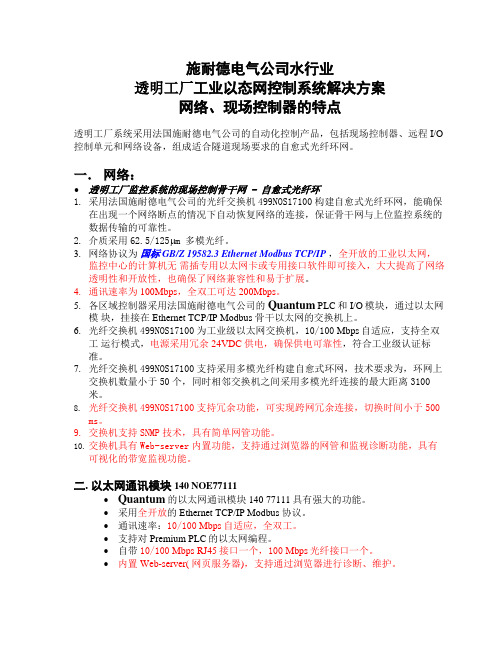
施耐德电气公司水行业透明工厂工业以态网控制系统解决方案网络、现场控制器的特点透明工厂系统采用法国施耐德电气公司的自动化控制产品,包括现场控制器、远程I/O 控制单元和网络设备,组成适合隧道现场要求的自愈式光纤环网。
一.网络:∙透明工厂监控系统的现场控制骨干网 - 自愈式光纤环1.采用法国施耐德电气公司的光纤交换机499NOS17100构建自愈式光纤环网,能确保在出现一个网络断点的情况下自动恢复网络的连接,保证骨干网与上位监控系统的数据传输的可靠性。
2.介质采用62.5/125μm 多模光纤。
3.网络协议为国标GB/Z 19582.3 Ethernet Modbus TCP/IP,全开放的工业以太网,监控中心的计算机无需插专用以太网卡或专用接口软件即可接入,大大提高了网络透明性和开放性,也确保了网络兼容性和易于扩展。
4.通讯速率为100Mbps,全双工可达200Mbps。
5.各区域控制器采用法国施耐德电气公司的Quantum PLC和I/O模块,通过以太网模块,挂接在 Ethernet TCP/IP Modbus 骨干以太网的交换机上。
6.光纤交换机499NOS17100为工业级以太网交换机,10/100 Mbps自适应,支持全双工运行模式,电源采用冗余24VDC供电,确保供电可靠性,符合工业级认证标准。
7.光纤交换机499NOS17100支持采用多模光纤构建自愈式环网,技术要求为,环网上交换机数量小于50个,同时相邻交换机之间采用多模光纤连接的最大距离3100米。
8.光纤交换机499NOS17100支持冗余功能,可实现跨网冗余连接,切换时间小于500ms。
9.交换机支持SNMP技术,具有简单网管功能。
10.交换机具有Web-server内置功能,支持通过浏览器的网管和监视诊断功能,具有可视化的带宽监视功能。
二. 以太网通讯模块140 NOE77111∙Quantum的以太网通讯模块140 77111具有强大的功能。
SIEMENS 工业以太网交换机 说明书

SCALANCE — 性能可延展西门子全集成自动化理念已在全球各地成功演绎了无数次;通过共享工具和标准化机制,可实现集成解决方案。
最重要的基础工作之一就是致力于SIMATIC NET 工业通讯的发展。
SCALANCE 即是里程碑式成果,一种全新的有源网络部件,用于构建集成网络。
2SCALANCE XXWS安全性工业无线局域网工业以太网交换机SCALANCE S保证工业安全利用安全机制,如认证、数据加密或访问控制,SCALANCE S 可以保护网络和数据不受侵袭活动,操控和未经授权访问。
SOFTNET 安全客户机用于SCALANCE 保护下设备的安全访问。
SCALANCE W用于工业无线局域网的可靠无线电技术基于工业无线电局域网,SCALANCE W 将集成通讯拓展到一个过去很难甚至不可能进入的领域。
SCALANCE W 是通过专用的数据传输速率或监控无线连接做到这点。
SCALANCE W 采用了IEEE 802.11a / b / g / h / e / i无线局域网国际标准。
SCALANCE X从入门级到高性能网络工业以太网交换机SCALANCE X 提供一系列的不同功能的工业以太网交换机,例如:通过PROFINET 、SNMP 或是Internet诊断,以满足对网络结构、数据传输速率和端口数的不同需要。
这些有源网络部件可完美相互协同,旨在严酷的工业环境下能够集成、灵活、安全、高性能的构建网络。
工业环境下的通讯工业通讯与办公环境下的通讯有着根本上的不同。
在办公环境下,很多用户连接一台服务器;客户之间并没有交叉连接。
而这种数据传输在建立通讯连接时,多个用户同时连接服务器时会导致阻塞和延时。
这不能用于自动控制,因为循环的执行进程处理需要输入更新的数据来对组件发出适应的控制指令。
此外,应用技术,通讯关系和网络结构也必须各自能够适应严酷的工业环境。
工业网络必须能够反应灵活并在短时间内满足市场需求,重组必须快速而高效。
施耐德电气Modular PDU RPP网络管理设备IP配置向导说明书

Release Notes 990-5789J 08/2022 Network Management Card 2 (NMC2) for Modular PDU/RPPSupported Products: PDPM72F-5U, PDPM138H-5U, PDPM144F, PDPM138H-R,PDPM277H, PDPM288G6HWhat’s in This DocumentSchneider Electric Network Management Device IPConfiguration Wizard (1)Affected Revision Levels (2)AOS & TCP/IP Stack Modifications (apc_hw05_aos_704.bin) (2)Application for Modular PDU/RPP (apc_hw05_xrdp2g_705.bin) (4)Miscellaneous (5)Schneider Electric Network Management Device IP Configuration WizardThe Network Management Device IP Configuration Wizard is a Windowsapplication designed specifically to remotely configure the basic TCP/IP settings ofNetwork Management Cards. The Wizard runs on Windows® 2000, Windows2003, Windows Vista, Windows XP, Windows 7, Windows Server 2008, WindowsServer 2016, Windows 8, Windows 10 and Windows 2012. This utility supportscards that have firmware version 3.X.X or higher and is for IPv4 only.Note: In firmware version AOSv6.8.2 and higher:The Network Management Device IP Configuration Wizard only supports thediscovery of unassigned devices.You cannot search for assigned devices already on the network using an IP rangeunless you enable SNMPv1 and set the Community Name to "public". For moreinformation on SNMPv1, see the User G uide.When the NMC IP address settings are configured, to access the NMC Web UI in abrowser, you must update the URL from http to http s.The Wizard is available as a free download from the APC website at www.apc.com:1.Go to /shop/tools/software-firmware and select Wizards andConfigurators from the Filter by Software/Firmware drop-down list.2.Click on the Download button to download the Network ManagementDevice IP Configuration Wizard.Schneider Electric35 rue Joseph Monier 92500 Rueil Malmaison – FrancePhone: + 33 (0) 1 41 29 70 00 As standards, specifications, and design change from time to time, please ask for confirmation of the information given in this publication.© 2022 Schneider Electric. All rights reserved.Network Management Card 2 (NMC2) for Modular PDU/RPP Affected Revision Levels Affected Revision LevelsFile Detailapc_hw05_aos_704.bin Network Management Card OperatingSystem & TCP/IP Stack for HardwarePlatform version 05apc_hw05_xrdp2g_705.bin Application for Modular PDU/RPPpowernet440.mib PowerNet(R) SNMP ManagementInformation Base (MIB)For details on upgrading the network management card firmware, see the user'sguide on the SE website ().AOS & TCP/IP Stack Modifications(apc_hw05_aos_704.bin)Compatibilityapc_hw05_xrdp2g_705.bin Application for Modular PDU/RPPpowernet440.mib PowerNet(R) SNMP ManagementInformation Base (MIB) Security Notifications/DisclosureSecurity Vulnerability Fixes:•This release includes remediations for various vulnerabilities which includemultiple cross-site scripting vulnerabilities, potential disclosure of non-sensitivedata (debug file), and account manipulation by administrator-level or higheraccounts.Known Issues in This Version1.SNMPv3 communication and monitoring on some third-party SNMPmanagement tools such as ManageEngine OpManager does not workproperly.2.Modifying large groups of event actions by severity may cause an unexpectednetwork interface restart.3.Device and Read-only users were getting disable after upgrade from 5.x.x to6.8.2 f/w. This is due to the fact that the 5.x.x user database is completelydifferent from the 6.8.2 user database2990-5789JAOS & TCP/IP Stack M odifications (apc_hw05_aos_704.bin) Network Management Card 2 (NMC2) for Modular PDU/RPP New Features and EnhancementsVersion 7.0.4 includes the following updates:1.The SSL self-signed certificate “Valid To” year has been changedfrom 2022 to 2035.NOTE: If you are currently using an internally generated self-signedcertificate and wish to extend its use past 2021, you will need todelete the current certificate and reboot the NMC to allow a newinternally generated certificate with the “Valid To year of 2035 to becreated.2.Support added for creating users via the configuration file(config.ini). A set-only keyword has been added in the[SystemUserManager] section, “CreateUser”, which allows auser account to be added to the system.NOTE: You cannot delete or edit a user via this method.3.New DHCP option added in the Web UI and CLI to allow the user todetermine if they want the NMC to retrieve the vendor-specific fileagain after subsequent DHCP leases are assigned.Bugs Fixed in This VersionAddressed security vulnerabilities.990-5789J3Network Management Card 2 (NMC2) for Modular PDU/RPP Application for Modular PDU/RPP (apc_hw05_xrdp2g_705.bin) Application for Modular PDU/RPP(apc_hw05_xrdp2g_705.bin)Compatibilityapc_hw05_aos_704.bin Network management card OS & TCP/IP Stackpowernet440.mib PowerNet(R) SNMP ManagementInformation Base (MIB)See AOS & TCP/IP Stack Modifications (apc_hw05_aos_704.bin), page 2 for a listof modifications and enhancements that affect this application version. Known Issues in This VersionNo new known issues in this release.New Features and EnhancementsNo new application features for Modular PDU/RPP in this release.Bugs Fixed in This VersionInconsistency in reporting of Breaker Open Alarms for 3-pole tied breakers duringa power outage recovery is resolved.4990-5789JMiscellaneous Network Management Card 2 (NMC2) for Modular PDU/RPP MiscellaneousRecovering From a Lost PasswordSee the User's Guide on the SE website () for instructions on how torecover from a lost password.Event Support ListFor the event names and event codes for all events supported for a currentlyconnected APC device, first retrieve the Config.ini file from a configured NetworkManagement Card.To use FTP to retrieve the Config.ini file from a configured Network ManagementCard:1.Open a connection to the Network Management Card, using its IP Address:ftp> open <ip_address>2.Log on using the Administrator user name and password.3.Retrieve the Config.ini file containing the settings of the Network ManagementCard of the PDU.ftp> get config.ini.The file is written to the folder from which you launched the FTP.In the Config.ini file, find the section heading [EventActionConfig]. In the list ofevents under that section heading, substitute 0x for the initial E in the code for anyevent to obtain the hexadecimal event code shown in the user interface and in thedocumentation.For example, the hexadecimal code for the code E0033 in the Config.ini file (for theevent "System: Configuration change") is 0x0033.Powernet MIB Reference GuideNOTE: The MIB Reference Guide, available on the SE website (),explains the structure of the MIB, types of OIDs, and the procedure for definingtrap receivers. For information on specific OIDs, use a MIB browser to viewtheir definitions and available values directly from the MIB itself. You can viewthe definitions of traps at the end of the MIB itself (the file powernet440.mib isavailable for download from the SE website, ).HASH SignaturesHash signatures for the upgrade utility as follows:MD5 Hash: 2187bb6ce15644217ff0487b356f2683SHA-1 Hash: 4ec4ce433cacb0ca935d190b95cb83624ee0cdc9SHA-256 Hash:1818d38e03ed3d4408e771f4f08a4e687d030a1b34f80376d1a453cfc87a6636990-5789J5。
Schneider Electric M340 Ethernet Module 产品数据表说明书

Complementary
Communication service
Port Ethernet Memory description Memory usage Supply Local signalling
Control type Current consumption Module format Product weight
503.2
19.81
2
The information provided in this documentation contains general descriptions and/or technical characteristics of the performance of the products contained herein. This documentation is not intended as a substitute for and is not to be used for determining suitability or reliability of these products for specific user applications. It is the duty of any such user or integrator to perform the appropriate and complete risk analysis, evaluation and testing of the products with respect to the relevant specific application or use thereof. Neither Schneider Electric Industries SAS nor any of its affiliates or subsidiaries shall be responsible or liable for misuse of the information contained herein.
工业以太网环网交换机技术说明

工业以太网环网交换机技术说明1.1 基本功能1)网络冗余•支持符合国际标准的IEC62439冗余环网协议,如果环网中个设备或链路发生故障,环网传输路径将自动愈合,保证主干网络数据信号不间断,自愈时间≤20ms。
2)管理功能•管理层网络配置三层交换机,内置路由协议,带有VLAN间网关路由,保证VLAN间的通讯,以及对外联网络的路由功能。
•以太环网交换机上提供对VLAN的支持,各接入子系统可根据需求划分不同VLAN进行数据传输。
•所有交换机均带有组播及广播风暴控制功能,可将网络内的组播及广播流量控制在一定范围内。
3)网络监控•所有交换机可通过OPC接口,对交换机的各端口流量及运行状态做分析,在第一时间实现故障的诊断和定位。
•支持SNMP协议,通过网络管理及故障诊断,全流程的故障管理、主动的网络监视、批量的设备配置备份,实现网络设备统一监控管理4)防腐涂层•交换机表面防腐涂层满足“HG/T 4077-2009防腐涂层涂装技术规范”要求,•喷、镀金属层上加防腐浊涂料的复合面层,厚度≥300um;或富锌底漆的防腐浊涂层,厚度≥300um,涂层使用年限≥15年。
1.2 基本性能1)环境指标要求•良好的设备特性&安装方式灵活性,宽温、防尘、防潮设计;•工作温度:-40 ~ 85 ℃;•保护等级IP40,全封闭式金属钢质外壳,无需风扇散热,双路冗余电源供电;•可定制机架、导轨、壁挂安装;2)运行可靠性指标•在严酷环境可靠稳定工作:•抗冲击:200g,10s•抗震动:50g,5-200Hz•设备平均无故障时间MTBF>40万小时;3)抗干扰能力•抗电磁干扰:10V/m•抗静电浪涌:+/- 16KV•防静电:接触放电4KV,空气放电8KV,IEC 61000-4-2•防辐射等级:FFC part 15 class A4)通讯可靠性•快速冗余;•支持环网冗余技术,保障了网络通信的无扰动切换,网络自愈时间≤20ms;•环接点数量≮250个。
施耐德Acti9通讯系统产品简介

ీᇸ࠶ဣཥ
Internet
Modbus ྪஏ
୍ᇔ࠶ဣཥ
ۨᅭSmartlinkཚრ ں
Modbus RS-485 থཀྵ
ᇨথ၍
监测并调整特定负载
定点负载控制,减少停机时间,并且按计划定期维护。
5
智能
预设通讯地址,全面数据统计。Acti9 通讯系统,集 Smartlink 强大的数据处理功能,Modbus RS485 接口可轻松接入 PLC 和各种设 备管理系统。
通过严格的电磁兼容试 验,保证使用可靠性。
100% 可靠 保证数据的可靠性
Acti 9 全系列经过了严格的试验测试,满足工业应 用需求。Acti 9 Smartlink 连接 24V DC 低电压水平 触点,保证了数据传输的可靠性。
Acti 9 通讯系统具有最 优的产品品质。
符合以下标准
60947-5-1, IEC 60947-5-4, IEC 61131-2
智能设计 实现 Modbus 网络和 Acti9 电器设备间数据传输
p 带有 Ti24 接口的电器设备,实现设备状态指示 ( 分 / 合状态,故障脱扣状 态,位置状态指示 ) 和远程控制负荷 ( 远程控制线路通 / 断 ) 的功能
p 智能的运算功能,可对分 / 合次数、故障脱扣次数、负载运行时间、能耗 等进行统计
设计简单 对设计人员
p 简化控制回路接线图 p 设计者简化系统设计,降低设计成本
安装简单 对盘厂
p 可插拔预制连接线带给用户更简单快捷的接线体验 p 防误接线
集成简单 对系统集成商
p 容易阅读的 Modbus 通讯表简化试运行工作 p Acti9 Smartlink 接入通讯网络可自适应通讯参数 p 在盘厂完成测试后,打印出测试报告提交给系统集成商,方便终端配电柜
工业以太网交换机说明书

8 口 10/100M+4 路串口网管型工业以太网交换机
主要特性
◎支持 SW-Ring 环网冗余专利技术,网络故障自愈时间<20ms ◎支持 IEEE802.1Q VLAN 设置,有效控制广播域 ◎支持 Web、CLI、Telnet 管理功能 ◎支持 IEEE802.1p_QOS 功能
百兆电口:10Base-T/100Base-TX 自适应、RJ45 口 百兆光口:100Base-FX(SC 接口) 程序加载口:基于串口全局网管(RS-232),RJ45
告警端口:2 芯 7.62mm 间距接子端子
1 路继电器告警信息输出,
电流负载能力 1A@24VDC
串口 RS-232 信号:TXD,RXD,GND RS-422 信号:T+,T-,R+,R-,GND RS-485 信号:D+,D-,GND 检验位:None,Even,Odd,Space,Mark 数据位:5bit,6bit,7bit,8bit 波特率:300~115200bps 方向控制:RS-485 采用数据流向自动控制技术 负载能力:RS-485/422 端支持 32 点轮询环境(可定 制 128 点) 接口保护:RS-485/422 隔离电压 2KV,静电保护 15KV
EN61000-4-8(PFM),Level 5
冲击:IEC 60068-2-27 自由跌落:IEC60068-2-23 震动:IES 60068-2-6 质保 保修期:5年 认证 CE、FCC、RoHS、UL508(认证中) 产品最新认证动态请查询 3onedata 网站
订购信息
可选型号
标准型号
简介
IES618-4D 系列是最新一代多业务接入型网管冗余工业以太网交换机,具有集成度高,功能丰富,简 单方便等特点,代表行业内最高水平。支持丰富的工业运用所需的以太网交换机二层协议,支持自主研发 的 SWRing 冗余环网协议,自愈时间<20ms,保障了网络的实时性和稳定性。
施耐德自动化产品介绍

ሏႜ ᆫࣅ
ፌׂิࢅీׂࣅٷၳ୲ ॔੦߾ሏႜጒLjۨᆫ ံपਦ֧փీࠕेᅜํแԍኤ߾ڟڥᆶၳڦ੦
具有规模可延展性、灵活性、集成性、协同性四大特性 规模可延展性 协同性
适应系统改造和升级需求
灵活性
您的系统对于我们来说 都是独一无二的 支持各种客户需要的系统 构架,可以实现从单站点 控制,多站点控制,分布 式控制,集中式控制,离 散控制,过程控制,安全 控制到批量控制的多种控 制方式。
3
Modicon Quantum-性能卓越的高端 自动化平台
概述
Unity Pro
a Socollaborative software
Modicon Quantum 是 PLC 的发明者 Modicon 推出的高端自动化平 台,一经推出,就以其无与伦比的可靠性和稳定性,在全球范围内, 特别是中国市场上取得了巨大的成功。2005 年初施耐德电气推出全 新的 Unity 自动化平台,作为该平台的重要组成部分之一,Modicon Quantum 获得了全面的升级。 作为工厂自动化和过程自动化领域最理想的高端自动化平台, Modicon Quantum 广泛应用于以下领域:
海事组织的认证:
■ 美国 ABS 认证 ■ 法国 BV 认证 ■ 挪威 DNV 认证 ■ 德国 GL 认证 ■ CEI GOST 认证 ■ 英国 LR 认证 ■ CIS 的 RRS 认证
等
4
全面升级的 CPU 的技术特征
随着 Unity 自动化平台的发布, Modicon Quantum 推出 6 款基于 Unity 平台的 CPU。这些 CPU 在指令执行速度,内存容量,通讯性能 和热备性能等方面获得了巨大的突破:
施耐德M340PLC硬件和软件介绍课件

02
针对M340PLC在实际应用中存在的问题和不足,建议施 耐德公司加强与用户的沟通和交流,及时了解用户需求, 不断优化产品设计和功能,提高产品的稳定性和可靠性。
2024/1/29
03
建议施耐德公司加强M340PLC的培训和推广工作,提高 用户对产品的认知度和使用技能,促进产品的普及和应用 。同时,建立完善的售后服务体系,为用户提供及时、专 业的技术支持和服务保障。
29
THANKS
感谢观看
2024/1/29
30
施耐德M340PLC硬件和软件介绍课 件
2024/1/29
1
目 录
2024/1/29
• 引言 • 施耐德M340PLC硬件介绍 • 施耐德M340PLC软件介绍 • M340PLC硬件与软件配合使用 • M340PLC在工业自动化领域的应用 • 总结与展望
2
01
引言
2024/1/29
3
目的和背景
支持历史数据记录和趋势分析功能,方便用户对PLC性能进行全
03
面评估和优化。
16
04
M340PLC硬件与软件配合使用
2024/1/29
17
硬件连接与配置
电源连接
通信接口
确保M340PLC的电源连接正确,使用符合 规格的电源线,并接地以保护设备。
根据需求选择合适的通信接口(如以太网 、Modbus等),连接相应的通信线缆, 并配置通信参数。
丰富的指令集
提供全面的指令集,满足各种 控制需求。
8
I/O模块
2024/1/29
多种类型可选
提供数字量、模拟量、特殊功能等多 种类型的I/O模块。
高可靠性设计
采用工业级元器件和严格的生产工艺 ,确保模块的高可靠性。
- 1、下载文档前请自行甄别文档内容的完整性,平台不提供额外的编辑、内容补充、找答案等附加服务。
- 2、"仅部分预览"的文档,不可在线预览部分如存在完整性等问题,可反馈申请退款(可完整预览的文档不适用该条件!)。
- 3、如文档侵犯您的权益,请联系客服反馈,我们会尽快为您处理(人工客服工作时间:9:00-18:30)。
事件(EVENT)触发任务 与上面描述的任务不同,这些任务不与周期相关联。这些任务的执行由以 下事件异步触发:
来自某个专用模块的事件(例如:计数器阈值超限,离散输入的状态 改变)。
来自事件计时器的事件。 这些任务拥有比其它所有任务更高的优先级,因此适用于那些需对发生事 件迅速做出反应的处理操作。 Quantum 平台有3 个优先级(按从高到低的顺序分别为模块事件EVT0、模 块事件EVTi 和定时器事件Timeri)。 每个事件触发任务都由一个单独的程序段组成,它们可采用指令列表(IL) 、 结构化文本(ST) 、梯形图(LD) 、或功能块图(FBD) 语言编写。
Quantum 自动化平台的特点是: 基于486、586及Pentium 型处理器,处理器主频达到了266 MHz,极大地提高扫描速度和系统的应用处理的性能。 紧密地将各种应用控制系统集成在一起,其中包括运动控制、通讯 和过程控制。
为关键应用场合提供冗余电源、I/O 缆接选件及热备能力,使系统 的可靠性最高。
图 2:Quantum 带电热插拔
Quantum 自动化平台以其卓越性能、全系列、兼容的控制产品为控制 需求提供最恰当的解决方案。由于它提供的是按系统要求配置的模块化结 构,因此能为中至大型控制系统配置Quantum 自动化平台,以满足最高性 能的应用要求。
Quantum 系统集体积小巧和坚固设计于一体,因而,即使在最恶劣的 现场环境下使用,也能确保其高性价比及可靠的安装运行。系统安装配置 简单,适用于各种应用场合。
Quantum 系统具有整个工业自动化领域里面最先进最可靠的热备系统 功能,以满足用户对系统热备功能的要求,为用户提供最高可靠性的产品 和系统方案。Quantum 的热备系统继承和发扬了施耐德电气公司在 PLC 技 术和热备技术上的领先的优势,使之成为工业自动化领域里用户的热备系 统方案的最佳选择。
对大批安装我们产品的用户施耐德电气公司一直郑重承诺对他们的支 持。Quantum自动化平台为已经使用Quantum, 984的用户提供一个简单 易懂且性价比高的集成途径。Unity Enhanced指令集允许将任何Concept的 程序转换成Unity程序,并能在Quantum CPU上运行。
我们对简易集成途径的承诺使得我们可以在保护用户对于软硬件及培 训方面投资的同时,降低开发周期成本。对于Quantum控制器均可获得已 被现场验证的Ethernet、Modbus和Modbus Plus 通讯网络的集成。
Quantum 系统已在国内外诸多行业中得到了非常广泛和成熟的应用, 并在工业现场经过了长期、稳定运行,受到了广大用户的信任和称赞。 Quantum 系统所有的部件的设计都符合得真正的工业等级的要求,满足并 通过了国内、国际的多种行业安全标准和认证。 Quantum 系统具有配置 简单、接线方便、易于维护、隔离性好,结构坚固,抗腐蚀强,适应极其 恶劣的工业环境。并且 Quantum 所有部件均可带电热插拔,并且平均无故 障时间均大于 200000 小时。
图5:支持的现场总线
Quantum自动化系统平台使用了先进的Intel 处理器。 Quantum 的逻辑 解算时间和I/O 吞吐速率非常之大,足以满足各种行业用户的不同的应用处 理需求。Quantum应用程序的存储容量可以从2Mb到4Mb, 而一些高档型号 的CPU,其程序和数据存储能力通过PCMCIA 内存扩展卡可扩展到7.2Mb 和8M。
二. Quantum 硬件特点 Unity Quantum CPU全部基于486、586 和Pentium处理器,是一个具
有优秀品质和极高性能的可编程控制器系列产品。本系列产品已应用于各 种不同的应用场合,从简单离散控制系统到复杂过程控制应用。这些CPU 拥有很多特点,其中包括:
出众的扫描时间和I/O 吞吐量 基于时控和I/O 的中断处理能力(软中断和硬件中断) 快速任务和主要任务的处理能力(MAST和FAST) 通过PCMCIA 卡扩展数据和程序的存储能力(可扩展到8M和7M) 内置于CPU 内的多种通讯接口(Modbus,USB,MB+,以太网) 有些型号的CPU具有用户友好诊断和运行LCD显示
Quantum 自动化平台在背板尺寸设计上有重大进展。模块进深仅有 104mm(4英寸),其中包括现场接线。它安装在156mm (6 英寸)的电 子机箱内,比传统控制器节省50% 的成本。可以简便地安装在工业标准机 箱的底板上或安装在500mm (19 英寸)的机架中。虽然体积小巧,
图3:Quantum自动化平台背板
一. Quantum 简介 施耐德电气公司不仅是公认得可编程逻辑控制器(PLC)的发明者,同
时也是 PLC 热备系统技术的发明者和多项工业自动化技术专利的拥有者。 在 1969 年,Modicon 公司推出了世界上第一台实用的可编程逻辑控制器- 084 控制器,应用在美国通用汽车公司的喷漆生产线上,从而开创了工业自 动化领域中 PLC 应用的崭新的时代。在随后的 30 多年的时间里,Modicon 公司作为工业自动化领域里面领先的专业厂商,不断地推动和领导着自动 化技术的发展方向和潮流,致力于为全球的用户提供最先进和最可靠的产 品以及完整的系统解决方案。
1980 年 Modicon 公司推出了完全开放的 Modbus 通讯协议,Modbus 协议得到了世界上上千家设备厂商的支持,使得 Modbus 协议成为当今自 动化领域里面事实的通讯标准。1984 年 Modicon 公司推出了世界上第一台 可以热备的 PLC-584 控制器,因此 Modicon 公司在热备系统技术上有着 超过 15 年的先进的技术和经验。
Quantum 通用自动化系统是施耐德自动化公司于 1996 年向全球推 出,并且经过不断的完善和发展的工业自动化领域里面最新型最先进的的 新一代的自动化系统平台。
图 1:Quantum 自动化平台
Quantum 通用自动化系统是专门面向过程控制而设计的通用的自动化 系统平台,适用于冶金,电力,化工,建材等各行各业的工业控制和自动化 领域中,具有强大的对离散量、模拟量及过程回路控制方面的处理能力。 Quantum 继承和发展了施耐德自动化(Modicon)产品一贯的特点和优 点,并且融入了当今最新的 IT 技术和网络技术,具有结构灵活、功能强 劲、使用简便、性价比高、集成度高、兼容性好,广泛的开放性等众多特 点。
根据不同的存储能力,处理速度和通讯选件的需求,可提供不同型号 的处理器使用电池将CPU 中的应用程序存储到RAM 中,电池位于模块的前 面板处,与CPU一起工作。运行期间,为了保护应用程序不被偶然因素改 动,140 CPU 311 10处理器提供一个存储器保护滑动开关。其它Quantum CPU使用钥匙进行保护,还可以使用该钥匙启动和停止CPU的运行。 在配置方式中可以设置一个存储器保护位,用此方法也可以锁住对程序的 任何修改。(通过PC 编程或下载完成)。
快速(FAST) 任务 快速任务的优先级高于主(MAST) 任务,它周期性执行,目的是为低优先级 任务的执行保留时间。当离散输入中的快速周期性变化需要被监视和确认 时,应使用这一任务。 当快速任务执行时主(MAST) 任务(优先级低)的执行被挂起。前者的处理 操作应尽可能短小以确保不会对主(MAST) 任务的处理操作产生不利影响。 组成快速任务的每个程序段和子例程可以采用指令列表(IL),结构化文本 (ST),梯形图( LD) 或功能块图语言( FBD) 编写。
三. Unity Pro软件简介 多任务软件结构: 主(MAST) 任务 主任务可以周期或循环地执行主程序。它由系统激活。 组成主(MAST) 任务的每个程序段和子例程可以采用梯形图(LD),功能块图 (FBD), 结构化文本(ST),或指令列表(IL) 语言编写。主(MAST) 任务的某 些程序段可采用顺序功能图(SFC) 或Grafcet 语言编写。
某些型号的处理器有2 个用于PCMCIA 内存扩展卡的插槽: 上部插槽用于接收存储器扩展卡(存储程序、符号、常量和/ 或数据
文件) 下部插槽用于接收专用于存储数据文件的存储dbus RS232口(在某些型号的CPU中可设置成Modbus RS485) Modbus Plus 网络端口 根据不同的型号,Quantum 处理器可附加下列功能: 1个10BASE-T/100BASE-TX Ethernet TCP/IP 端口(RJ45 连接) 1个USB 型TER 端口(用于连接1个编程端口)
5种IEC61131标准编程语言:结构化文本(ST),指令表(IL),梯形图 (LD),功能块图(FBD) 和顺序功能图(SFC)。
具有灵活处理的多任务软件结构:主要任务(MAST),快速任务 (FAST),事件中断处理(EVENT)。
执行期间的程序修改(在线修改)。
图6:Unity Pro编程软件
Quantum 所有型号的CPU 都配有浮点数学协处理器芯片,能够在最 佳速度下完成过程运算和数学计算工作,因此增强了过程控制的完整性和 质量性,提高了Quantum在处理复杂过程控制应用的速度和能力。
全新的Unity Pro编程软件的特点: Unity Pro XL编程软件提供对Quantum全系列平台的支持。 可提供Unity Studio软件套件,方便用户设计分布式系统应用。 可运行在Windows 2000 Professional或Windows XP环境下。
关键应用场合,通过配置输出“故障”状态以获取更多的预置性 能。
隔离级别高,恶劣电气环境下的抗噪声干扰能力强。 高精度模拟量I/O,适用于过程的密切监视和控制。 高速开关电路和中断处理能力使系统性能更好。 所有的模板(包括CPU,电源,网络通讯,I/O模板)均支持带电
插拔功能(带电插拔模块时不影响其它单元的运行),简化系统维 护,提高系统的可用性。 一些CPU型号带有2 个PCMCIA内存扩展插槽,用于增加用户应用 程序和数据存储空间。 一些CPU有内置式Ethernet 端口及独立通讯协处理器,提供强大 的通讯性能。
