FLAC3D错误提示解决办法
陈育民对FLAC3D常见问题的解答

目录1.FLAC3D的固流耦合计算模式--------------------------------------------------------------------------------- 1 2.FLAC3D固流耦合学习小结 ------------------------------------------------------------------------------------ 5 3.关于流固耦合的问题-------------------------------------------------------------------------------------------- 6 4.也谈采用FLAC3D对地下采矿的模拟 ---------------------------------------------------------------------- 8 5.FLAC3D本构模型开发 ------------------------------------------------------------------------------------------ 8 6.FLAC3D自定义本构模型 ------------------------------------------------------------------------------------- 11 7.数值计算中初始应力场的模拟----------------------------------------------------------------------------- 13 8.FLAC3D应变分析 ----------------------------------------------------------------------------------------------- 13 9.FLAC3D的调参 -------------------------------------------------------------------------------------------------- 14 10.开采沉陷垂直剖面等值线的生成------------------------------------------------------------------------ 15 11.FLAC3D的应变硬化软化模型 ----------------------------------------------------------------------------- 16 12.FLAC3D的塑性流动格式------------------------------------------------------------------------------------ 17 13.FLAC3D的动画制作 ------------------------------------------------------------------------------------------ 17 14.地下连续墙基坑开挖支护---------------------------------------------------------------------------------- 18 15.一个汇的小例子----------------------------------------------------------------------------------------------- 21 16.用3DEC生成岩体随机节理网络 ------------------------------------------------------------------------- 23 17.固结小算例 ----------------------------------------------------------------------------------------------------- 24 FLAC3D的固流耦合计算模式英文原文----------------------------------------------------------------------- 261.FLAC3D的固流耦合计算模式/blog/static/323428402007102243049387/FLAC3D的计算模式中是否需要做孔压分析取决于是否采用config fluid命令。
flac3D_快速入门(2)

快 速 入 门(GETTING STARTED)版本:flac3d 3.0版(FTD127)翻译:一米2009.06声 明现在市面上关于FLAC3D软件的教材寥寥无几,在学习的过程中,主要还是参考软件本身的使用手册,虽然读英文版手册有些吃力,但是它论述非常详细,我觉得是用户最好的教材。
我在边看手册的时候边做了翻译,目前为止翻译完成了本部分的内容(略去了部分内容和例子),还翻译了命令手册的前半部分内容,等翻译完成了,也会和网友共享,但是像本人这类英语水平一般的人做这样的翻译工作是比较辛苦的,我也不确定是否有毅力完成命令手册下半部分的内容。
虽然这样的工作比较艰难,但我觉得还是学到了不少东西,手册是最原始,最翔实的基础教材,看明白了手册,运用软件才会游刃有余。
由于本人专业水平和英语能力的限制,存在问题是在所难免的,有的地方甚至可能曲解了原意。
考虑到时间因素,译文的措辞没有细细斟酌,还请网友谅解。
如果发现译文中的错误,还请广大读者斧正。
一米2 快速入门这一部分将向初次使用flac3d的用户介绍软件的基本使用方法。
主要有以下内容:软件的安装与启动;用软件分析解决问题的步骤,在每一步的操作中,都有简单例题来说明该步骤具体是如何操作的。
如果你对软件比较熟悉,但是现在很少用它来处理问题,那么这部分的内容(尤其2.7节)能很好的帮你回顾软件操作的要点。
本部分3.3节全面详细的介绍了如何进行问题的求解。
Flac3d支持命令驱动和图形菜单驱动两种模式*。
在本手册中大部分的算例都采用了命令驱动模式。
我们认为这种模式能给用户提供操作软件最清晰的思路。
在1.1节中我们就已经提到了命令驱动模式使得flac3d在分析求解工程问题时成为了一个功能强大的“多面手”。
然而这种模式让新用户,或者长时间未接触软件的老用户用起来有点不那么容易。
命令行必须用键盘输入,可以直接输入到软件的命令窗口,或者先保存为数据文件,再通过软件的相关命令进行读取。
FLAC3D常见命令与使用技巧
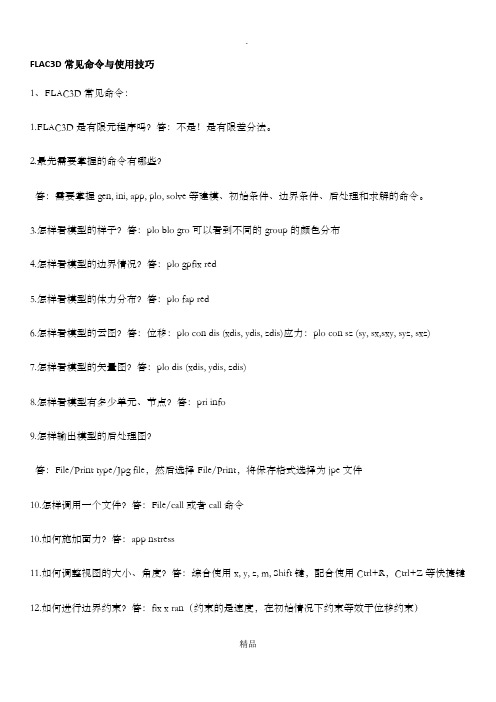
FLAC3D常见命令与使用技巧1、FLAC3D常见命令:1.FLAC3D是有限元程序吗?答:不是!是有限差分法。
2.最先需要掌握的命令有哪些?答:需要掌握gen, ini, app, plo, solve等建模、初始条件、边界条件、后处理和求解的命令。
3.怎样看模型的样子?答:plo blo gro可以看到不同的group的颜色分布4.怎样看模型的边界情况?答:plo gpfix red5.怎样看模型的体力分布?答:plo fap red6.怎样看模型的云图?答:位移:plo con dis (xdis, ydis, zdis)应力:plo con sz (sy, sx,sxy, syz, sxz)7.怎样看模型的矢量图?答:plo dis (xdis, ydis, zdis)8.怎样看模型有多少单元、节点?答:pri info9.怎样输出模型的后处理图?答:File/Print type/Jpg file,然后选择File/Print,将保存格式选择为jpe文件10.怎样调用一个文件?答:File/call或者call命令10.如何施加面力?答:app nstress11.如何调整视图的大小、角度?答:综合使用x, y, z, m, Shift键,配合使用Ctrl+R,Ctrl+Z等快捷键12.如何进行边界约束?答:fix x ran(约束的是速度,在初始情况下约束等效于位移约束)13.如何知道每个单元的ID?答:用鼠标双击单元的表面,可以知道单元的ID和坐标14.如何进行切片?答:plo set plane ori (点坐标) norm (法向矢量) plo con sz plane (显示z方向应力的切片)15.如何保存计算结果?答:save +文件名.16.如何调用已保存的结果?答:rest +文件名;或者File / Restore17.如何暂停计算?答:Esc18.如何在程序中进行暂停,并可恢复计算?答:在命令中加入pause命令,用continue进行继续19.如何跳过某个计算步?答:在计算中按空格键跳过本次计算,自动进入下一步20. Fish是什么东西?答:是FLAC3D的内置语言,可以用来进行参数化模型、完成命令本身不能进行的功能21. Fish是否一定要学?答:可以不用,需要的时候查Mannual获得需要的变量就可以了22.FLAC3D允许的命令文件格式有哪些?答:无所谓,只要是文本文件,什么后缀都可以23.如何调用一些可选模块?答:config dyn (fluid, creep, cppudm)24 .如何在圆柱体四周如何施加约束条件?答:可以用fix ... ran cylinder end1 end2 radius r1 cylinder end1 end2radius r2 not,其中r225.如何能把一个PLOT的图像数据导出来以便用其他软件绘图?答:用set log on命令,把数据导出来,转到excel里处理一下,然后用surfer或者什么作图软件绘制就行了。
FLAC3D常见问题解答

FLAC3D常见问题解答1.fix x y z range y -0.1 0.1与fix y range y -0.1 0.1的区别?上面一个是把y=0面上的xyz三方向都限制了,相当于固接,下面一个是只把y方向限制,相当于一个链杆把y方向限制了。
2.fix x y z range y和fix x range x 的区别另外,有这样一段:hist load (load是fish语言定义的函数)hist gp ydis 0 6 0step 1000plot his 1 vs -2结果出现 1 load(fish function) Vs Rev 2 Y-Displacement gp 9的曲线图想请教:看这个位移曲线图时,为何用 1 Vs -2? -2代表甚么意思??2如果是y的正半轴,-2就是y的负半轴,-2 表示与记录的数据斜率相反3. 在建立边界条件的时候,fix apply initial 这三个是什么关系?假设所建模型为边长为50的立方体。
有x方向和y方向均有构造应力场作用,其值为 5.7e6,为压应力。
竖直方向为自重应力,假设模型顶部为5e6。
这样建立边界条件不知道行不行第一种方案fix x range x -0.1 0.1fix x range x 49.9 50.1fix y range y -0.1 0.1fix y range y 49.9 50.1fix x y z range z -0.1 0.1ini sxx -5.7e6ini syy -5.7e6apply szz -5e6 range z 49.9 50.1第二种方案fix x range x -0.1 0.1fix x range x 49.9 50.1fix y range y -0.1 0.1fix y range y 49.9 50.1fix x y z range z -0.1 0.1ini szz -5e6 gradient 0 0 0.1827e5 range z 0 50ini sxx -5.7e6ini syy -5.7e6第三种方案fix x y z range z -0.1 0.1apply sxx -5.7e6 range x -0.1 0.1apply sxx -5.7e6 range x 49.9 50.1apply syy -5.7e6 range x -0.1 0.1apply syy -5.7e6 range x 49.9 50.1apply szz -5e6 range z 49.9 50.1不知道上面三种方案,有什么对不对啊,有什么不同吗。
FLAC3D应用中的一些问题

2.FLAC3D程序设有多种本构模型
①各向同性弹性材料模型; ②横观各向同性弹性材料模型; ③莫尔—库仑弹塑材料模型; ④应变软化/硬化塑性材料模型; ⑤双屈服塑性材料模型; ⑥遍布节理材料模型; ⑦空单元模型,可用来模拟地下硐室的 开挖和煤层开采。
3.分析问题的步骤
建立网格
初始条件 前处理 边界条件
为了在当前视窗显示网格体或其他信息, 还需使用Plot的add子命令,来增加条目。 如显示黄色的网格体和黑色的坐标轴;
plot base/0> add surface yellow plot base/0> add axes black plot base/0> show
生成图如下;
4.2定义材料模型及参数
friction 内摩擦角; cohesion 内聚力; tension 抗拉强度。
4.3.加载及边界条件
1)加载模型外部的受力条件。
FLAC 3D> set gravity 0 0 -9.81 SET 命令用于设置 FLAC 3D 的模拟条件或控 制条件。 FLAC 3D> initial density=1000
f s 1 3 N 2C N f t 3 t
倾向剖面垂直应力云图
走向剖面垂直应力云图
倾向剖面的垂直位移云图
走向剖面的垂直位移云图
倾向剖面的塑性状态图
走向剖面的塑性状态图
走向剖面的塑性状态图
2)沟渠开挖
重新设置内聚力和抗张强度;
FLAC 3D> property c=1e3 tension=1e3 为了完成开挖,只需将网格体的材料模型设置 成空模型即可,命令如下; FLAC 3D> model null range x=2,4 y=2,6 z=5,10 FLAC 3D> set large 为了观察开挖的位移变化,因此将系统中的所 有网格节点的位移全部清零,命令;
flac3D_用户手册(中文)

FLAC3D3.0 版本中文手册
翻译:一米
在文件名前面加上文件的完整路径(比如:c:\我的文件夹\ file.dat)。除这种方 法外,我们也可以菜单操作读入文件:依次点file-call按钮(见2.12节)
为方便起见,我们可以为应用程序创建快捷键,右键点击“F3300.exe”不 放,并拖动到相应的创建快捷键的位置,松手后会弹出一个对话框,选中“在当 前位置创建快捷方式”,这样就生成了一个快捷方式。双击该快捷方式就可以启 动软件。创建快捷方式的目的并不只在于方便打开应用程序,我们右键新创建的 快捷方式,选择“属性”,接着在弹出的对话框中将“起始位置”这个文本框中 内容删除并点击左下角的确定按钮。这样当你双击该快捷方式启动应用程序时, 系统默认的“当前文件夹”就是快捷方式所在的文件夹了。我们可以将快捷方式 和输入文件放在同一目录下,这样就方便了文件的输入。 2.1.9 装载测试文件 (略)
如果你对软件比较熟悉,但是现在很少用它来处理问题,那么这部分的内容 (尤其 2.7 节)能很好的帮你回顾软件操作的要点。本部分 3.3 节全面详细的介 绍了如何进行问题的求解。
Flac3d 支持命令驱动和图形菜单驱动两种模式*。在本手册中大部分的算例 都采用了命令驱动模式。我们认为这种模式能给用户提供操作软件最清晰的思 路。在 1.1 节中我们就已经提到了命令驱动模式使得 flac3d 在分析求解工程问题 时成为了一个功能强大的“多面手”。然而这种模式让新用户,或者长时间未接 触软件的老用户用起来有点不那么容易。命令行必须用键盘输入,可以直接输入 到软件的命令窗口,或者先保存为数据文件,再通过软件的相关命令进行读取。 Flac3d 能识别超过 40 个主命令和 400 多个附属的关键词。
*:对于初级用户来说一般图形菜单驱动模式只进行图形输出或者文件操作。本 章节的最后一部分将向用户展示如何使用图形菜单驱动模式来操作软件。
Flac3D常用命令及常规问题总结

Flac3D常用命令及常规问题总结Flac 3D 常用命令总结new 不退出flac3d,新建一个新的分析计算任务generate 简写为ge 产生网格zone 简写为zo 指示为3维网格体brick 简写为b 指示为长方形的网格体size x y z 指示长方形网格体在x、y和z轴所划分的网格数plot 显示,输入之后回车会出现plot base/0 可以输入plot的任何子命令(add添加条目(surface 网格体颜色、axes 坐标系颜色)等),若回到flac3d命令状态,则按一次回车或输入qiut 按x ,y,z 小写字母可以旋转当前视图中的X,Y ,Z 轴,相应的大写字母则方向相反。
m 放大,M缩小。
Ctrl+G可以切换彩色图和灰色图。
Model 简写为mo 定义材料模型Mohr 简写为moh 指摩尔-库伦模型Property 简写为pro 定义模型的材料参数,材料参数包括:密度density 简写为de,体积模量bulk简写为bu,切变模量shear 简写为sh,内摩擦角friction 简写为fric,内聚力cohesion 简写为c 抗拉强度tension 简写为ten等Set 用于设置模拟条件或控制条件,如重力加速度gravity,mechanical 设置静态力学分析的有关参数简写为mec,force 最大不平衡力简写为fo等。
比如set mechanical force 50Initial 简写为in 初始化网格的相关值。
Fix 保持网格节点指定参数(速度、压力、温度等)的值不变。
Range 指定范围History 简写为h 采样或记录迭代时模型中变量的值,检验采样记录时可以在plot子命令中输入history 1 、history 2等,忘记编号时可以输入print history就可以看到什么记录号对应什么变量或参数Nstep 简写为n 迭代次数,默认值等于10,ubalance 简写为unb 最大不平衡力,gp 采样网格节点的有关值,zdisplacement简写为zdis z轴方向的位移Solve 简写为so 控制相关过程的自动时间步一般等值线图(包括位移、速度、应力、压力、温度等),可以在一个新的视图中显示,首先要在plot子命令中新创建一个视图,可以输入“create 视图名”,回车,继续输入add contour/bcontour disp/szz…(contour为在当前视图中显示等值线图简写为con ,bcontour 绘制指定区的等值线图简写为bcon,disp 指定为位移量等值线图,szz 指定为应力等值线图)任意剖面上的等值线图,可以在刚创建的视图中再创建一个视图然后输入剖面参数,比如“set plane dip 90 dd 0 origin 3 4 0”(plane 简写为p 设置一个剖平面,dip 为剖面倾角,dd 为剖面的倾向,origin 简写为o 为剖面中的一点)Boundary 简写为bo 在视图中增加面的边界线框Behind 简写为be 为当前视图后面要转换视图则在plot子命令中输入“current 视图名”、show开挖把网格体的材料模型设置成空(null)模型即可,命令如下:Model null range x y zSet large 把材料设置成大变形求解时计算不收敛则用step命令,step 步数节点的ID号和重心的全局坐标可以由下面的命令得到:Print gp position单元体的ID号和重心的全局坐标可由如下的命令得到:Print zone所有命令大小写一样,都可以附带若干个关键字和有关的值,格式如下:Command 〈keyword value…〉[keyword,value…]…命令、关键字、数字可以用数个空格隔开,也可以用(),=隔开,;为注释符,;开始到行末都是注释一个简单的命令行只能至多80个字符(包括注释),如果超过80个字符则在行末输入&,每个命令最多含1024个字符。
FLAC3D中出错警告

B ERROR MESSAGESB.1FLAC3D-Specific Errors***A zone has undefined material modelOne or more zones in the model has not had a material model defined.This must bedone before cycling.***All zones have NULL fluid modelNo zones with activefluid material models are present.Either activate some zonesforfluid calculations or disablefluid calculations.***Attempted to create a degenerate triangleThe generation a surface item caused the creation of a degenerate triangle(i.e.onewith co-linear points).***Bad commandFLAC3D failed to recognize the command entered.***Bad format parameter i(string)The i th parameter on the command line was not in the format required by the com-mand syntax.***Bad I/O on filefileFLAC3D was unable to either read or write tofilefile.If writing,there may be noavailable disk space.If reading,thefile may be corrupt.***Bad keyword parameter i(string)Parameter i on the command line was not processed by FLAC3D.Check the commandsyntax.***Bad overlay codeAn illegal overlay code was specified in the MODEL command.Legal values areintegers between-1and2.***Bad RANGE keywordA range was specified with an illegal or unrecognized keyword.Check for spellingerrors and see the manual for the correct syntax.***Biot modulus fluid mode is offMay not access Biot modulus when Biot modulus mode is off.***Biot modulus fluid mode is onMay not accessfluid modulus fmodulus when Biot modulus mode is on.***Cable element not foundA reference was made to a cable element that does not match any element currentlyin memory.***Cable has zero lengthA cable was specified/found with a zero element length.***Cable stiffness parameters have not been setSome cable material properties were not specified prior to cycling.***Cannot allocate memoryFLAC3D could not allocate its reserved memory.Specify less reserved memory atthe command line***Cannot apply stress in global and local axes on same faceApply stresses using one axis system.***Cannot combine NULL and PLANE keywords on a contour plot itemIt is impossible to contour the interior regions of null zones.This combination ofkeywords is not allowed.***Cannot deactivate an external volumeAn external volume is always active and may not be deactivated.***Cannot destroy base viewThe view“Base/0”cannot be destroyed.***Cannot destroy current viewThe current view can not be destroyed.Make another view current and try again.***Cannot find ID numberAn ID number was specified that does not match any existing object of that type.***Cannot FIX and APPLY velocity in the same directionA FIX condition is implied on gridpoints under an APPLY velocity condition.***Cannot fix or apply velocities to a node that is slaved to an active zoneA cable node that is internal to an active zone may not have its motion restricted inany way.Only a“free”cable node can have its velocity constrained.***Cannot have applied velocities in global and local axes at same gridpoint Apply velocities using one axis system.***Cannot open filefileFLAC3D was unable to open thefile.If reading,thefile probably does not exist.Ifwriting,thefile may already exist in a protected state.***Cannot rename base viewThe view‘Base/0’cannot be renamed.***Cannot set group of an active volumeAn active volume has already chosen its internal zones.This choice can only bemodified if the volume is made inactive.***Command line overflowA fully-expanded command line has exceeded the maximum length of1024char-acters.***Configuration file errorThe configurationfile is a mirror image of the information stored in the hardwarekey.Thisfile is created thefirst time FLAC3D is executed.Thereafter,thisfile allowsthe user to create models and generate plots without the hardware key attached.Thehardware key will still be required to be attached to cycle.The configurationfiledetected has invalid information,attach your hardware key to regenerate it or replacethe configurationfile specified.***Creep mode not availableCreep extentions are not available in this version of the code.***Density needed for thermal runThe thermal option requires that density be specified in all active zones.***Density not definedThe dynamic option requires that density be specified in all active zones.***Device mode mode not compatible with current hardwareThe specified device mode was not detected as being available on the hardware ofthe current system.***Device mode mode not foundThe specified device mode is not one currently recognized by the screen device.***Display information not availableThe screen display information was not available.This error should never happen;if it does,contact Itasca.***DOS critical error:stringA critical error(disk access,etc)has occurred on the system.You will be promptedfor possible corrective actions.***Dynamic extension absent from gpDynamic extention information was not present in a gridpoint.There is probablyinsufficient memory available.***Dynamic mode not availableDynamic extentions are not available in this version of the code.***Error creating PCX fileAn error occurred while attempting to output a PCX-file image of the screen device.***Error initializing deviceAn error occurred while initializing a screen device.Check the mode setting.***Error initializing graphics systemAn error occurred while trying to initialize an output device.Check that the properdevice has been selected.***Error in syntax while specifying output historiesFLAC3D encountered an incorrect syntax while specifying histories to output.Checkthe correct syntax.***Error in system/temp memoryThis is an internal FLAC3D memory management error.If it occurs,contact Itasca.***Error opening history temp fileFLAC3D was unable to open a temporaryfile to store history traces.There is probablya problem with the disk drive.***Error reading history temp fileFLAC3D was unable to read the temporaryfile it stores history traces in.There isprobably a problem with the disk drive.***Error writing history temp fileFLAC3D was unable to write to the temporaryfile it stores history traces in.The diskdrive may be full.***Extra array index out of boundsAn attempt was made to index a gridpont or zone extra array past the number thathad been specified with the CONFIG command.***Face a,b already has interface elementsCannot double place interface elements from the same interface on the same zoneface.***Face with less than3nodesA face was specified with less than the minimum of three nodes while building awater table.***Failure to assign gridpointAn error occurred while generating internal gridpoints in a zone primitive.There isprobably no more memory available.***Failure to initialize interface logicThe interface logic is unavailable in this session.There is probably insufficientmemory available.***Failure to insert valueThe Table logic was unable to insert a value into a table.This error should neverappear.If it does,contact Itasca.***Fatal key error--contact ItascaAn error has occurred in the hardware logic detection system that makes it impossibleto continue executing the program.***Filefile not save fileAn attempt was made to restore afile that was not a FLAC3D savefile.***Font file name not foundA fontfile needed by the screen device was not found.Check for their existence inthe current directory.***Free surface already exists at that locationAn attempt was made to create a surface triangle in a location where a free(notbound to a volume)surface already exists.***GEN iterator error:stringThis is an internal error to the grid iterator.These errors should never happen.If itdoes,note the contents of string and notify Itasca.***General interface error-stringAn internal interface processing error.This error should never occur.If it does,contact Itasca.***Generic dynamic array processing errorThis error should never occur.Contact Itasca.***Generic linked list processing errorThis error should never occur.Contact Itasca.***Gravity not definedThe gravity vector must be defined prior to the definition of the water table.***Gridpoint already has applied velocities in another local axes system Use one axis system.***Gridpoint i does not existA reference was made to a gridpoint ID that does not match any currently in memory.***Group’string’does not existA reference was made to a group whose name does not match any currently inmemory.***History i does not existAn attempt was made to access a history ID that does not exist.***Illegal block plot typeThis error should never occur.If it does,contact Itasca.***Illegal contour typeThis error should never occur.If it does,contact Itasca.***Illegal error code iThis error should never occur.If it does,contact Itasca.***Illegal geometry in zone iZone i contains one or more internal tetrahedrons with zero or negative volume.Check zone geometry.***Implicit scheme failed to converge***Insufficient memory to restore stateThe savefile used more memory than is available to this session of FLAC3D.RestartFLAC3D and reserve more memory.***Insufficient number of vertices definedMore vertices need to be specified to fully describe the surface desired.***Intended device not availableThe device specified for output is not available on this version of FLAC3D.***Interface element already exists with those vertices.Cannot create two identical interface elements in the same interface.***Interface i not foundA reference was made to an interface that does not yet exist.***Interface node i already exists at that location.Cannot create two nodes on the same interface at the same location.***Interface node not foundNo interface nodes are present in that interface.***Invalid history ID numberAn illegal integer was specified as a history ID number.***Invalid input type(i)This error should never appear.If it does,contact Itasca.***Key for different code IDThe hardware lock detected is for a different program.***Key for newer version of codeThe hardware lock detected is for an older version of the program.Contact Itascato update the version.***Library error stringThis is an internal C runtime library error.In general,this will pertain to afloatingpoint error.***May only have one contour plotitem per viewThere may only be a single PlotItem of type Contour in a view’s PlotItem list.***May only ouput one history to a single tableWhen writing a history to a table,only one history trace and one table may bespecified.***May only specify i output historiesA maximum of i histories may be output simultaneously.***Memory overflowFLAC3D has run out of its reserved memory.Save the run,and restart with morememory if available.***MetaWindow Query Error Code i/iAn internal error from the graphics library driving the screen device.***Missing parameter iFLAC3D required another parameter at position i on the command line.***Mouse driver not foundA mouse driver was not found on the system.Check your computers initializationfiles.***Multiple volume constraint failureA gridpoint which was constrained to two or more volumes was unable to meet all ofits constraints.A probable cause is a surface geometry much smaller that the zonesizes near it.***Must specify a non-zero extrusion vectorAn extrusion vector must be specified for an extruded type of surface generation.***Must specify position to create new nodeIn order to create a new cable node,a position in space must be specified.***Must specify all three nodes of an interface element.The locations of all vertices of an interface element must be specified to create it.***Must specify an interface ID number.An interface ID number must be specified for most interface commands.***Must specify position to create new nodeIn order to create a new cable node,a position in space must be specified.***No convergence in30SVDCMP iterationsThis error should never occur.If it does,contact Itasca.***Node not foundA reference was made to a cable or surface node that does not match any currentlyin memory.***Non-convex faceWhile entering a water table,a polygon was entered that was not convex.***Non-planar faceWhile entering a water table,a polygon was entered that was not planar.***Not configured for creep calculationThe code must be configured(using the CONFIG command)for creep calculationbefore creep extentions can be used.***Not configured for dynamic calculationThe code must be configured(using the CONFIG command)for dynamic calculationbefore dynamic extentions can be used.***Not configured for fluid flow calculationThe code must be configured(using the CONFIG command)forfluid calculationbefore thermalfluid can be used.***Not configured for thermal calculationThe code must be configured(using the CONFIG command)for thermal calculationbefore thermal extentions can be used.***Not enough memory available for command processorThere must be enough memory left in the system(outside of the memory reserved forFLAC3D)to load command processor.If possible,reserve less memory at start-up.***Open surface at zone a face b edge cThe grid iterator was unable to build a closed list of faces and gridpoints for a newlyactivated volume.***PlotItem ID i not foundA reference was made to a plot-item ID number that does not exist in the currentview list.***Property bad,or does not correspond to modelAn attempt was made to specify a non-existent property,or one that does not corre-spond to a given model.***Recursive use of named rangesA name was given to a range that matches a name used by one of its elements.Thisrecursive relationship is not allowed,and the new range is not saved under that name.***Referenced non-existent auxiliary input(i)This error should never occur;if it does,contact Itasca.***Save file incompatible with present versionThe savefile is no longer compatible with the present version of the e theold version or re-run the problem.***hardware copy protection not detected...Press ESC to exit program or any other key to try again and continue.If unsuccessful,contact your local code agentThe hardware copy protection(i.e.,hardware lock,hostid)was not detected.Replaceit and try again.If FLAC3D is still unable to detect it,contact your local code agent.***SOLVE Error:No master processes activeAt least on process(mechanical,fluid,or thermal)must not be a slave to use theSOLVE command.***Table i does not existA reference was made to a table number that does not yet exist.***Table i not foundA reference was made to a table ID that does not match any currently in memory.***Thermal mode not availableThermal extentions are not available in this version of the code.***This model name does not existPlease refer to the manual to determine the available models and their names.***Time step too large for given propertiesCheck the properties.***Timestep rejected by moduleThis error should never occur.Contact Itasca.***Token length overflowA single token has exceeded the maximum length of80characters.***Unable to fix degenerate zone iWhile grid iterating,a zone has degenerated in a way that the iterator was unable tomodify.Increasing the number of zones in the region might help,as might adjustingthe sizefield tofit the surface geometry better.***Unable to find Gp i in surface listThe grid iterator was unable to build a closed list of faces and gridpoints for a newlyactivated volume.***Unable to initialize device stringUnable to initialize screen device string.***Unable to load fontfileUnable to load fontfilefile,which is needed by the graphics system.***ViewID name already existsAn attempt was made to create a new View with an ID that matches one alreadypresent.***ViewID i not foundA reference was made to a ViewID number that does not exist.***ViewID name not foundA reference was made to a ViewID name that does not exist.***Viscous damping too highReduce the damping value specified.***Volume i not foundA reference was made to a V olume ID number that does not currently exist.***Water density not definedThe water density must be defined prior to the definition of the water table.***Water table orthogonal to gravityA water table element was added that was parallel with the direction of the gravityvector.This is not allowed.***Zero gridpoint massAn active gridpoint shows zero inertial mass.Check the material properties beingused.***Zero gridpoint stiffnessAn active gridpoint shows zero accumulated stiffness.Check the material propertiesbeing used.B.2FISH Error Messages***Array index is not an integer***Array name is already used by an array***Bad syntaxCheck your spelling(including case),punctuation and assignments.***Bad type conversionThis usually means that a string or a pointer is being used in an arithmetic expressionwith a number.***Call number is invalidThe given FISHCALL number is not between0and50.***Cannot execute(string)...not a functionThe named symbol is not a defined function.***Cannot give value to left-hand sideThe intrinsic variable is“read only”—i.e.,it cannot be given a value.***Cannot interpret function or array argumentThe argument of an intrinsic or FLAC3D-specific function has a bad format—seemanual.***Cannot interpret(string)as a numberA built-in function expects a number as argument,but something else is present.***Cannot process...not a DEFined functionCheck your spelling(including case),punctuation and assignments.***Cannot raise negative number to real powerThe manipulation of complex numbers is not within the scope of the code.***CASE must be followed by integer between0and256Only constant integer values are allowed.***CASE or END CASE,but no preceding CASE OFStructure is CASEOF...CASE...<CASE>...ENDCASE with multipleCASE clauses.***CASE OF must be followed by somethingA valid expression with an integer result is expected.***Dimension should be positive integerArray dimensions should either be integers or FISH variables names that have integervalues at compile time.***Duplicate CASE numberCASE numbers must appear once only in a CASE section.***ELSE or END IF,but no preceding IFStructure is IF...THEN...<ELSE>...ENDIF with a single ELSE clause optional.Indenting your code will help you track this error.***Empty line after’=’***END COMMAND,but no preceding COMMANDStructure is COMMAND...ENDCOMMAND.Indenting your code will help you trackthis error.***END LOOP,but no preceding LOOPStructure is LOOP...ENDLOOP.Indenting your code will help you track this error. ***Expected=<>#<=or>=but missing***Extraneous materialThere are extraneous characters on the same line after a FISH statement.***FISH compilation errorFISH was unable to compile the function as entered,probably due to an erroneouscommand or a spelling error.***FISH execution errorFISH was unable to execute the function as entered.This could be caused bycommand errors,division by zero,or other such programming faux pas.***Fish-function name expected but not found***Function name has been defined before***Function name is already an array***Function name is inappropriate or conflicts with reserved word***Function string is being called recursivelyThe named function is trying to execute itself(e.g.,the function name is on theleft-hand side of an assignment).***Inappropriate equals signAn equals sign is in an inappropriate place.***Inappropriate keywordA FISH keyword is being used in an inappropriate place.***Inappropriate right parenthesisCheck your punctuation.***Incomplete string(missing quotation mark)Check your punctuation.***Integer between0&255must follow CASE***Internal FISH error..send data file to Itasca***Missing argument(s)Refer to Chapter4,FISH User’s Guide,for the arguments required.***Missing comma in loop rangeCheck format of LOOP statement—see definition in manual.***Missing END CASE statementThe function has ended,but with an incomplete CASE section.***Missing END IF statement(s)A function definition has been ended,but with an incomplete IF section.***Missing END LOOP statementThe function has ended,but with an incomplete LOOP.***Missing left-hand side to assignment***Missing loop range(s)***Missing material***Missing name***Missing right-hand side to assignment***Missing test symbol:=<>#<=or>=One,and only one,of the noted test symbols may be used in the expression. ***More than one equals sign***Name conflicts with existing symbol name***Name conflicts with keyword or intrinsic name***Name corresponds to an existing function***Name is already an array;cannot re-define***Nested SECTIONs not allowed***No corresponding IF statementAn ENDIF has been given without a preceding IF.***No END SECTION statementThe function has ended,but with an incomplete SECTION.***No function name***No preceding CASE OFCASE or ENDCASE has been encountered with no proceeding CASEOF.***No preceding LOOP statement***No SECTION has been definedAn ENDSECTION or EXIT SECTION has been encountered,but there is no precedingSECTION.***Non-existent table***Not a user-defined symbol***Not currently within a SECTIONInappropriate EXIT SECTION in datafile.***Number has bad format***Number of arguments conflicts with previous usage***Parentheses do not balanceCheck your punctuation.***Pointers can only be compared with=or#The general test symbols(<,>,etc.)are not available for pointers.***Premature end of line***Reached END,but with missing END CASEFISH has reached the END of your function and has detected a bad CASE construct.***Reached END,but with missing END IFFISH has reached the END of your function and has detected a bad IF construct.***Reached END but with missing END SECTIONFISH has reached the END of your function and has detected a bad SECTION construct.***Reached END,but with unclosed LOOPFISH has reached the END of your function and has detected a bad LOOP construct. ***Requested table or item does not exist***Square root of negative number***This is a Fish variable,not a functionThe given FISH symbol cannot be executed because it is not the name of a function.***Too many ELSE statementsOnly one ELSE may come between IF and ENDIF.***Trying to divide by zero***Unbalanced parentheses***Unbalanced quote marks***WHILE STEPPING&COMMAND cannot co-exist in a function***Wrong number of argumentsRefer to Chapter4,FISH User’s Guide,for the arguments required.。
Flac3D常见问题整理

1.1常见问题及其解答 Gen separate 不能被识别答:原因是FLAC3D版本不行,我用3.0的版本不能。
1. FLAC3D是有限元软件吗?答:不是,是有限差法软件。
2. FLAC3D最先需要掌握的命令有哪些?答:需要掌握gen, ini, app, plo, solve等建模、初始条件、边界条件、后处理和求解的命令。
3. 怎样看模型的样子?答:plo blo gro可以看到不同的group的颜色分布。
4. 怎样看模型的边界情况?答:plo gpfix red sk5. 怎样看模型的体力分布?答:plo fap red sk6. 怎样看模型的云图?答:位移:plo con dis (xdis, ydis, zdis) 应力:plo con sz (sy, sx, sxy, syz, sxz)7. 怎样看模型的矢量图?答:plo dis (xdis, ydis, zdis)8. 怎样看模型有多少单元、节点?答:print info9. 怎样输出模型的后处理图?答:File/Print type/Jpg file,然后选择File/Print,将保存格式选择为jpg文件。
10. 怎样调用一个文件?答:使用菜单 File/call 或者 call 命令。
11. 如何施加面力?答:app nstress ran <??>12. 如何调整视图的大小、角度?答:综合使用x, y, z, m, Shift键,配合使用Ctrl+R,Ctrl+Z等快捷键。
13. 如何进行边界约束?答:fix x ran <??>(约束的是速度,在初始情况下约束等效于位移约束)14. 如何知道每个单元的ID?答:使用鼠标双击单元的表面,可以知道单元的ID和坐标。
15. 如何进行切片?答:plo set plane ori (点坐标) norm (法向矢量) plo con sz plane (显示z方向应力的切片)16. 如何保存计算结果?答:save filename(文件名可自定义)17. 如何调用已保存的结果?答:使用菜单File/call或者命令rest filename(文件名可自定义)。
flac3d经验问题

陈老师好,请问flac能模拟地裂缝吗?还有就是断层的上下2盘该怎么融合呢?答地裂缝问题很难,因为FLAC本身是连续介质的理论。
回复收起回复2楼2013-06-21 00:25举报|个人企业举报垃圾信息举报本楼含有高级字体我也说一句若惜青吧主12问陈教授您好,FLAC作动力分析采用的吸收边界效果怎么样,不知您是否关注过?答效果很好啊,欢迎使用。
我就是做动力分析的回复收起回复3楼2013-06-21 00:26举报|个人企业举报垃圾信息举报本楼含有高级字体我也说一句若惜青吧主12问老师你好还是设置SHELL单元的问题主要由于表面不规则范围不知道怎么确定比如要在刷坡体表面设置shell 该怎么设定范围答不规则没有关系,你只要找到正确的range,程序会自动识别这个range范围内所有的“面”,就可以建立正确的shell了。
问最大最小主应力迹线用哪个命令显示呢?用箭线的方向和长度反应应力的大小和方向答plot stensor陈老师您好隧道开挖后的最大最小主应力云图有什么作用呢答有助于判断周围土体的应力状态,包括大主应力方向,了解应力集中的区域,以应对周围土体破坏等工程问题。
问现在的研究生论文貌似都多多少少有点数值模拟,很多是不用模拟都知道结果的,这...答“多多少少”、“很多”,概念太模糊。
既然你已经知道这样,所以你应该选择一些未知的、有重要意义的问题来做数值模拟,ok?问再问陈老师,在模拟深部构造应力时,除了您书上说的SB法外,我个人想了一个思路:即模型四周加构造应力边界条件,底面固定,顶面施加一个应力边界条件来反演埋深自重应力,这样计算可以吗?答是否可行,一试便知。
有新想法很好,但是要对该方法的正确性进行验证方可。
问陈老师,您好!在您的PPT中提及:接触面有三种工作模式-粘结界面、粘接滑移、库仑滑移。
请问,在命令流中,分别控制哪个参数;其工作原理又是怎样的,谢谢!答1、三种模式主要是根据接触面参数来确定的,建模的命令都一样,但是参数赋值不同。
陈育民对FLAC3D常见问题的解答

目录1.FLAC3D的固流耦合计算模式--------------------------------------------------------------------------------- 1 2.FLAC3D固流耦合学习小结 ------------------------------------------------------------------------------------ 5 3.关于流固耦合的问题-------------------------------------------------------------------------------------------- 6 4.也谈采用FLAC3D对地下采矿的模拟 ---------------------------------------------------------------------- 8 5.FLAC3D本构模型开发 ------------------------------------------------------------------------------------------ 8 6.FLAC3D自定义本构模型 ------------------------------------------------------------------------------------- 11 7.数值计算中初始应力场的模拟----------------------------------------------------------------------------- 13 8.FLAC3D应变分析 ----------------------------------------------------------------------------------------------- 13 9.FLAC3D的调参 -------------------------------------------------------------------------------------------------- 14 10.开采沉陷垂直剖面等值线的生成------------------------------------------------------------------------ 15 11.FLAC3D的应变硬化软化模型 ----------------------------------------------------------------------------- 16 12.FLAC3D的塑性流动格式------------------------------------------------------------------------------------ 17 13.FLAC3D的动画制作 ------------------------------------------------------------------------------------------ 17 14.地下连续墙基坑开挖支护---------------------------------------------------------------------------------- 18 15.一个汇的小例子----------------------------------------------------------------------------------------------- 21 16.用3DEC生成岩体随机节理网络 ------------------------------------------------------------------------- 23 17.固结小算例 ----------------------------------------------------------------------------------------------------- 24 FLAC3D的固流耦合计算模式英文原文----------------------------------------------------------------------- 261.FLAC3D的固流耦合计算模式/blog/static/323428402007102243049387/FLAC3D的计算模式中是否需要做孔压分析取决于是否采用config fluid命令。
陈育民对FLAC3D常见问题地解答

目录1.FLAC3D的固流耦合计算模式 --------------------------------------------------------------------------- 1 2.FLAC3D固流耦合学习小结------------------------------------------------------------------------------- 5 3.关于流固耦合的问题---------------------------------------------------------------------------------------- 6 4.也谈采用FLAC3D对地下采矿的模拟 ----------------------------------------------------------------- 8 5.FLAC3D本构模型开发------------------------------------------------------------------------------------- 8 6.FLAC3D自定义本构模型--------------------------------------------------------------------------------- 11 7.数值计算中初始应力场的模拟 -------------------------------------------------------------------------- 13 8.FLAC3D应变分析 ------------------------------------------------------------------------------------------ 13 9.FLAC3D的调参 --------------------------------------------------------------------------------------------- 14 10.开采沉陷垂直剖面等值线的生成---------------------------------------------------------------------- 15 11.FLAC3D的应变硬化软化模型 ------------------------------------------------------------------------- 16 12.FLAC3D的塑性流动格式 ------------------------------------------------------------------------------- 17 13.FLAC3D的动画制作 ------------------------------------------------------------------------------------- 17 14.地下连续墙基坑开挖支护 ------------------------------------------------------------------------------- 18 15.一个汇的小例子-------------------------------------------------------------------------------------------- 21 16.用3DEC生成岩体随机节理网络---------------------------------------------------------------------- 23 17.固结小算例-------------------------------------------------------------------------------------------------- 24 FLAC3D的固流耦合计算模式英文原文------------------------------------------------------------------- 261.FLAC3D的固流耦合计算模式hlan527.blog../blog/static/323428402007102243049387/FLAC3D的计算模式中是否需要做孔压分析取决于是否采用config fluid命令。
FLAC3D错误提示解决办法

常见问题及其解答Gen separate 不能被识别答:原因是FLAC3D版本不行,我用的版本不能。
1. FLAC是有限元软件吗答:不是,是有限差法软件。
2. FLAC最先需要掌握的命令有哪些答:需要掌握gen, ini, app, plo, solve等建模、初始条件、边界条件、后处理和求解的命令。
!3. 怎样看模型的样子答:plo blo gro可以看到不同的group的颜色分布。
4. 怎样看模型的边界情况答:plo gpfix red sk5. 怎样看模型的体力分布答:plo fap red sk6. 怎样看模型的云图答:位移:plo con dis (xdis, ydis, zdis) 应力:plo con sz (sy, sx, sxy, syz, sxz) }7. 怎样看模型的矢量图答:plo dis (xdis, ydis, zdis)8. 怎样看模型有多少单元、节点答:print info9. 怎样输出模型的后处理图答:File/Print type/Jpg file,然后选择File/Print,将保存格式选择为jpg文件。
10. 怎样调用一个文件答:使用菜单File/call或者call命令。
(11. 如何施加面力答:app nstress ran <……>12. 如何调整视图的大小、角度答:综合使用x, y, z, m, Shift键,配合使用Ctrl+R,Ctrl+Z等快捷键。
13. 如何进行边界约束答:fix x ran <……>(约束的是速度,在初始情况下约束等效于位移约束)14. 如何知道每个单元的ID答:使用鼠标双击单元的表面,可以知道单元的ID和坐标。
]15. 如何进行切片答:plo set plane ori (点坐标) norm (法向矢量) plo con sz plane (显示z方向应力的切片)16. 如何保存计算结果答:save filename(文件名可自定义)17. 如何调用已保存的结果答:使用菜单File/call或者命令rest filename(文件名可自定义)。
flac3D_用户手册(中文)[1]
![flac3D_用户手册(中文)[1]](https://img.taocdn.com/s3/m/cfe4ecc608a1284ac8504331.png)
快 速 入 门(GETTING STARTED)版本:flac3d 3.0版(FTD127)翻译:一米2009.06声 明现在市面上关于FLAC3D软件的教材寥寥无几,在学习的过程中,主要还是参考软件本身的使用手册,虽然读英文版手册有些吃力,但是它论述非常详细,我觉得是用户最好的教材。
我在边看手册的时候边做了翻译,目前为止翻译完成了本部分的内容(略去了部分内容和例子),还翻译了命令手册的前半部分内容,等翻译完成了,也会和网友共享,但是像本人这类英语水平一般的人做这样的翻译工作是比较辛苦的,我也不确定是否有毅力完成命令手册下半部分的内容。
虽然这样的工作比较艰难,但我觉得还是学到了不少东西,手册是最原始,最翔实的基础教材,看明白了手册,运用软件才会游刃有余。
由于本人专业水平和英语能力的限制,存在问题是在所难免的,有的地方甚至可能曲解了原意。
考虑到时间因素,译文的措辞没有细细斟酌,还请网友谅解。
如果发现译文中的错误,还请广大读者斧正。
一米2 快速入门这一部分将向初次使用flac3d的用户介绍软件的基本使用方法。
主要有以下内容:软件的安装与启动;用软件分析解决问题的步骤,在每一步的操作中,都有简单例题来说明该步骤具体是如何操作的。
如果你对软件比较熟悉,但是现在很少用它来处理问题,那么这部分的内容(尤其2.7节)能很好的帮你回顾软件操作的要点。
本部分3.3节全面详细的介绍了如何进行问题的求解。
Flac3d支持命令驱动和图形菜单驱动两种模式*。
在本手册中大部分的算例都采用了命令驱动模式。
我们认为这种模式能给用户提供操作软件最清晰的思路。
在1.1节中我们就已经提到了命令驱动模式使得flac3d在分析求解工程问题时成为了一个功能强大的“多面手”。
然而这种模式让新用户,或者长时间未接触软件的老用户用起来有点不那么容易。
命令行必须用键盘输入,可以直接输入到软件的命令窗口,或者先保存为数据文件,再通过软件的相关命令进行读取。
陈育民对FLAC3D常见问题的解答概要

目录1.FLAC3D的固流耦合计算模式--------------------------------------------------------------------------------- 1 2.FLAC3D固流耦合学习小结 ------------------------------------------------------------------------------------ 5 3.关于流固耦合的问题-------------------------------------------------------------------------------------------- 6 4.也谈采用FLAC3D对地下采矿的模拟 ---------------------------------------------------------------------- 8 5.FLAC3D本构模型开发 ------------------------------------------------------------------------------------------ 8 6.FLAC3D自定义本构模型 ------------------------------------------------------------------------------------- 11 7.数值计算中初始应力场的模拟----------------------------------------------------------------------------- 13 8.FLAC3D应变分析 ----------------------------------------------------------------------------------------------- 13 9.FLAC3D的调参 -------------------------------------------------------------------------------------------------- 14 10.开采沉陷垂直剖面等值线的生成------------------------------------------------------------------------ 15 11.FLAC3D的应变硬化软化模型 ----------------------------------------------------------------------------- 16 12.FLAC3D的塑性流动格式------------------------------------------------------------------------------------ 17 13.FLAC3D的动画制作 ------------------------------------------------------------------------------------------ 17 14.地下连续墙基坑开挖支护---------------------------------------------------------------------------------- 18 15.一个汇的小例子----------------------------------------------------------------------------------------------- 21 16.用3DEC生成岩体随机节理网络 ------------------------------------------------------------------------- 23 17.固结小算例 ----------------------------------------------------------------------------------------------------- 24 FLAC3D的固流耦合计算模式英文原文----------------------------------------------------------------------- 261.FLAC3D的固流耦合计算模式/blog/static/323428402007102243049387/FLAC3D的计算模式中是否需要做孔压分析取决于是否采用config fluid命令。
FLAC3D中一些问题的讨论

目录1.FLAC3D的固流耦合计算模式--------------------------------------------------------------------------------- 1 2.FLAC3D固流耦合学习小结 ------------------------------------------------------------------------------------ 5 3.关于流固耦合的问题-------------------------------------------------------------------------------------------- 6 4.也谈采用FLAC3D对地下采矿的模拟 ---------------------------------------------------------------------- 8 5.FLAC3D本构模型开发 ------------------------------------------------------------------------------------------ 8 6.FLAC3D自定义本构模型 ------------------------------------------------------------------------------------- 11 7.数值计算中初始应力场的模拟----------------------------------------------------------------------------- 13 8.FLAC3D应变分析 ----------------------------------------------------------------------------------------------- 13 9.FLAC3D的调参 ---------------------------------------------------------------------------------------------------- 2 10.开采沉陷垂直剖面等值线的生成-------------------------------------------------------------------------- 3 11.FLAC3D的应变硬化软化模型 ------------------------------------------------------------------------------- 4 12.FLAC3D的塑性流动格式-------------------------------------------------------------------------------------- 5 13.FLAC3D的动画制作 -------------------------------------------------------------------------------------------- 5 14.地下连续墙基坑开挖支护------------------------------------------------------------------------------------ 6 15.一个汇的小例子------------------------------------------------------------------------------------------------- 9 16.用3DEC生成岩体随机节理网络 ------------------------------------------------------------------------- 11 17.固结小算例 ----------------------------------------------------------------------------------------------------- 12 FLAC3D的固流耦合计算模式英文原文----------------------------------------------------------------------- 141.FLAC3D的固流耦合计算模式/blog/static/323428402007102243049387/FLAC3D的计算模式中是否需要做孔压分析取决于是否采用config fluid命令。
FLAC3D错误提示解决办法

1.1常见问题及其解答Gen separate 不能被识别答:原因是FLAC3D版本不行,我用3.0的版本不能。
1. FLAC3D是有限元软件吗?答:不是,是有限差法软件。
2. FLAC3D最先需要掌握的命令有哪些?答:需要掌握gen, ini, app, plo, solve等建模、初始条件、边界条件、后处理和求解的命令。
3. 怎样看模型的样子?答:plo blo gro可以看到不同的group的颜色分布。
4. 怎样看模型的边界情况?答:plo gpfix red sk5. 怎样看模型的体力分布?答:plo fap red sk6. 怎样看模型的云图?答:位移:plo con dis (xdis, ydis, zdis) 应力:plo con sz (sy, sx, sxy, syz, sxz)7. 怎样看模型的矢量图?答:plo dis (xdis, ydis, zdis)8. 怎样看模型有多少单元、节点?答:print info9. 怎样输出模型的后处理图?答:File/Print type/Jpg file,然后选择File/Print,将保存格式选择为jpg文件。
10. 怎样调用一个文件?答:使用菜单File/call或者call命令。
11. 如何施加面力?答:app nstress ran <……>12. 如何调整视图的大小、角度?答:综合使用x, y, z, m, Shift键,配合使用Ctrl+R,Ctrl+Z等快捷键。
13. 如何进行边界约束?答:fix x ran <……>(约束的是速度,在初始情况下约束等效于位移约束)14. 如何知道每个单元的ID?答:使用鼠标双击单元的表面,可以知道单元的ID和坐标。
15. 如何进行切片?答:plo set plane ori (点坐标) norm (法向矢量) plo con sz plane (显示z方向应力的切片) 16. 如何保存计算结果?答:save filename(文件名可自定义)17. 如何调用已保存的结果?答:使用菜单File/call或者命令rest filename(文件名可自定义)。
flac3d常见问题总结
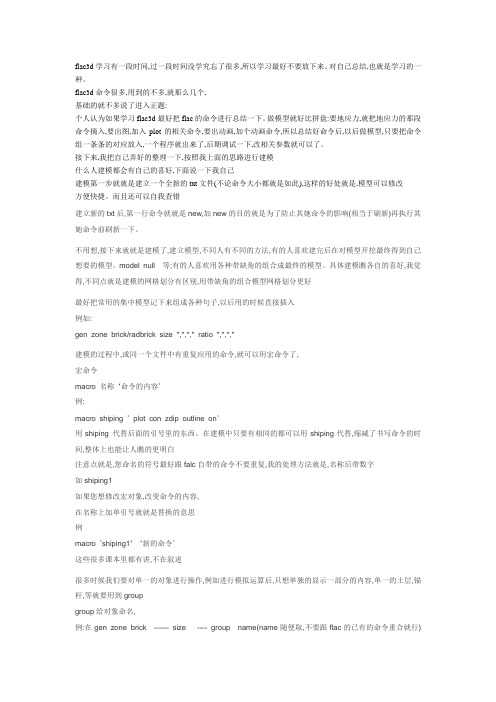
flac3d学习有一段时间,过一段时间没学究忘了很多,所以学习最好不要放下来。
对自己总结,也就是学习的一种。
flac3d命令很多,用到的不多,就那么几个,基础的就不多说了进入正题:个人认为如果学习flac3d最好把flac的命令进行总结一下。
做模型就好比拼盘:要地应力,就把地应力的那段命令摘入,要出图,加入plot的相关命令,要出动画,加个动画命令,所以总结好命令后,以后做模型,只要把命令组一条条的对应放入,一个程序就出来了,后期调试一下,改相关参数就可以了。
接下来,我把自己弄好的整理一下,按照我上面的思路进行建模什么人建模都会有自己的喜好,下面说一下我自己建模第一步就就是建立一个全新的txt文件(不论命令大小都就是如此),这样的好处就是,模型可以修改方便快捷。
而且还可以自我查错建立新的txt后,第一行命令就就是new,加new的目的就是为了防止其她命令的影响(相当于刷新)再执行其她命令前刷新一下。
不用想,接下来就就是建模了,建立模型,不同人有不同的方法,有的人喜欢建完后在对模型开挖最终得到自己想要的模型。
model null 等;有的人喜欢用各种带缺角的组合成最终的模型。
具体建模瞧各自的喜好,我觉得,不同点就是建模的网格划分有区别,用带缺角的组合模型网格划分更好最好把常用的集中模型记下来组成各种句子,以后用的时候直接插入例如:gen zone brick/radbrick size *,*,*,* ratio *,*,*,*建模的过程中,或同一个文件中有重复应用的命令,就可以用宏命令了,宏命令macro 名称‘命令的内容’例:macro shiping ’plot con zdip outline on’用shiping 代替后面的引号里的东西。
在建模中只要有相同的都可以用shiping代替,缩减了书写命令的时间,整体上也能让人瞧的更明白注意点就是,您命名的符号最好跟falc自带的命令不要重复,我的处理方法就是,名称后带数字如shiping1如果您想修改宏对象,改变命令的内容,在名称上加单引号就就是替换的意思例macro ’shiping1‘‘新的命令’这些很多课本里都有讲,不在叙述很多时候我们要对单一的对象进行操作,例如进行模拟运算后,只想单独的显示一部分的内容,单一的土层,锚杆,等就要用到groupgroup给对象命名,例:在gen zone brick ------ size ---- group name(name随便取,不要跟flac的已有的命令重合就行)这里的意思就就是对这个体进行了命名接下来想把这一块模型挖掉加model null range group namegroup的用法:1。
- 1、下载文档前请自行甄别文档内容的完整性,平台不提供额外的编辑、内容补充、找答案等附加服务。
- 2、"仅部分预览"的文档,不可在线预览部分如存在完整性等问题,可反馈申请退款(可完整预览的文档不适用该条件!)。
- 3、如文档侵犯您的权益,请联系客服反馈,我们会尽快为您处理(人工客服工作时间:9:00-18:30)。
1.1常见问题及其解答Gen separate 不能被识别答:原因是FLAC3D版本不行,我用3.0的版本不能。
1. FLAC3D是有限元软件吗?答:不是,是有限差法软件。
2. FLAC3D最先需要掌握的命令有哪些?答:需要掌握gen, ini, app, plo, solve等建模、初始条件、边界条件、后处理和求解的命令。
3. 怎样看模型的样子?答:plo blo gro可以看到不同的group的颜色分布。
4. 怎样看模型的边界情况?答:plo gpfix red sk5. 怎样看模型的体力分布?答:plo fap red sk6. 怎样看模型的云图?答:位移:plo con dis (xdis, ydis, zdis) 应力:plo con sz (sy, sx, sxy, syz, sxz)7. 怎样看模型的矢量图?答:plo dis (xdis, ydis, zdis)8. 怎样看模型有多少单元、节点?答:print info9. 怎样输出模型的后处理图?答:File/Print type/Jpg file,然后选择File/Print,将保存格式选择为jpg文件。
10. 怎样调用一个文件?答:使用菜单File/call或者call命令。
11. 如何施加面力?答:app nstress ran <……>12. 如何调整视图的大小、角度?答:综合使用x, y, z, m, Shift键,配合使用Ctrl+R,Ctrl+Z等快捷键。
13. 如何进行边界约束?答:fix x ran <……>(约束的是速度,在初始情况下约束等效于位移约束)14. 如何知道每个单元的ID?答:使用鼠标双击单元的表面,可以知道单元的ID和坐标。
15. 如何进行切片?答:plo set plane ori (点坐标) norm (法向矢量) plo con sz plane (显示z方向应力的切片) 16. 如何保存计算结果?答:save filename(文件名可自定义)17. 如何调用已保存的结果?答:使用菜单File/call或者命令rest filename(文件名可自定义)。
18. 如何暂停计算?答:运行中使用Esc命令。
19. 如何在程序中进行暂停,并可恢复计算?答:在命令中加入pause命令,键入continue命令后可恢复计算。
20. 如何跳过某个计算步?答:在计算中按空格键可跳过本次计算,自动进入下一步。
21. FISH是什么?答:是FLAC3D的内置语言,可以用来进行参数化模型、完成命令本身不能进行的功能。
22. FISH是否一定要学?答:可以不用,需要的时候查Manual获得需要的变量就可以了。
23. FLAC3D允许的命令文件格式有哪些?答:只要是符合FLAC3D格式要求的文本文件,无论是什么后缀名,都可以为FLAC3D调用。
24. 如何调用一些可选模块?答:使用命令config dyn (fluid, creep, cppudm)。
25. 如何使用gauss_dev对符合高斯正态分布的材料参数进行赋值?答:假定某材料的摩擦角均值为40度,标准差是2,则命令如下:prop friction 40 gauss_dev 226. FISH函数中是否能调用“.sav”文件?答:不能。
FLAC3D中规定,new和restore命令不允许出现在FISH函数中,因为new和restore命令会将原有存储信息清除掉。
27. initial 与apply 有何区别?答:initial初始化命令,如初始化计算体的应力状态等;apply边界条件限制命令,如施加边界的力、位移等约束等。
initial的应力状态会随计算过程的发生而发生改变,一般体力需要初始化,而apply施加的边界条件不会发生变化。
28. FLAC3D动力分析中是如何计算永久变形的?答:FLAC3D采用动态运动方程求解动力方程,因此采用弹塑性本构模型可以计算永久变形。
而土动力学常用的粘弹性模型由于没有考虑土体的塑性,因此不能计算永久变形。
29. 对于初学者而言,是学习FLAC还是FLAC3D?答:FLAC有较好的图形化操作界面,而FLAC3D目前只能通过命令流来操作,从学习难度上来说,FLAC要简单一些,不过复杂的三维问题还是需要使用FLAC3D才能解决。
FLAC和FLAC3D的某些命令和分析方法类似,读者在学习过程中可以相互借鉴。
30. interface建模命令中的dist关键词是否表示接触面的厚度?答:FLAC3D中的interface是没有厚度的,dist关键词表示的是接触面建模时选择范围时的容差,表示该范围内的“面”上将被赋予interface单元。
31. 初始应力场计算中位移场和速度场是否都要清零?答:是的。
一般,FLAC和FLAC3D中位移场和速度场的清零命令都是同时使用的。
32. 加了fix边界,再使用apply施加应力边界有效吗?答:无效。
fix和apply都是边界条件,两者不能混用,fix的作用是固定节点的速度,只要用户不更改这个速度,在计算中都会保持不变。
33. solve age后面跟随的时间是真实的时间吗?答:FLAC和FLAC3D在动力、渗流、流变模式下才有真实的时间,时间的单位默认为秒,也可以根据读者使用的量纲进行调整。
34. FLAC3D中主应力大小是怎么规定的?答:FLAC和FLAC3D中的大小主应力是根据应力的数值大小来规定的,并且规定压为负,而土力学中一般规定压为正,所以FLAC3D中的大小主应力z_sig1(p_z)、z_sig2(p_z)和z_sig3(p_z)分别对应于土力学中的小主应力、中主应力和大主应力,在使用时要注意区别。
35. FISH函数中dof的含义是什么?答:一些关于结构单元的FISH函数中常常出现dof变量,该变量表示的是自由度,如nd_pos( np, p, dof )函数中dof↔{1,2,3}表示结构节点的三个方向的自由度。
36. 怎么在不规则的面上施加水压力?答:设置合理的水压力梯度和作用范围,使用apply nstress命令即可。
因为apply施加的应力边界条件是作用在“边界”上的,所以程序会在用户设置的range范围中自动寻找“边界”,而不管这个“边界”有多么复杂,而且nstress表示力作用的方向是垂直于“边界”,该关键词可以保证水压力的作用方向始终垂直于作用面。
37. hist记录的数据如何转到Excel?答:使用类似如下的命令:hist write 1 vs 2 file 1.xls 可以将历史记录ID为1和2的对应关系输入到文件1.xls中,然后用Excel打开进行编辑、处理。
1.2常见错误提示及其解决办法本节汇集了FLAC3D在使用过程中常见的错误提示,并根据不同的提示总结了出错原因和解决办法。
FLAC3D程序自身的检查功能不多,但也有一部分错误提示,读者也可以根据软件提示的内容迅速找到错误的原因,并予以修正。
1. Bad type (pointer) conversion出错原因:在编写FISH函数时,某些变量的赋值错误所致。
解决办法:仔细检查FISH函数中的变量赋值情况,尤其注意涉及到指针、FISH自有变量的赋值等语句。
2. Gridpoints 19801 and 19803 have identical coordinates in zone 9703出错原因:在同一个单元内的两个节点有相同的坐标,这可能是由于将其他软件建立的模型导入到FLAC3D时两个软件的节点坐标精度差异所导致的。
解决办法:使用attach face来合并相关节点,或者重新检查模型。
3. Memory allocation error出错原因:可能是网格划分的过多,超过了计算的内存所致。
解决办法;减小网格数量或者加大计算机的内存。
4. Mesh primitives does not conform to node numbering convention出错原因:在建模时各节点坐标设置的顺序与FLAC3D中基本网格形状不一致。
解决办法:检查建模时p0~p12等节点坐标,使其符合FLAC3D的要求。
5. Source node 2 already has a link!出错原因:在结构单元计算中,对已存在连接的节点进行设置时会出现此类错误。
解决办法:检查需要设置连接的结构节点,确保已有连接已被删除才能设置新的连接。
6. Timestep rejected by module出错原因:一般是由于结构单元的密度没有赋值造成的。
解决办法:用命令print shell prop dens来显示结构单元的密度,查看是否所有单元都已经赋值。
如有遗漏,应重新赋值。
7. The model name does not exist出错原因:可能是由于模型名称输入错误,或者在调用某些可选模块(如渗流、动力)的模型时没有设置相应的Config。
解决办法:检查模型名称是否输入有误,在可选模块下检查是否已设置相应的Config。
8. Unrecognized parameter 3 (***)出错原因:命令输入时存在错误的参数,且出错的是命令中的第3个参数。
解决办法:检查出错命令的具体位置,找到第3个参数,进行修改。
9. Viscous damping too high出错原因:在进行UDM编写动力方面的本构时可能会遇到这种错误。
解决办法:可能由于粘性函数偏大造成的,时间步的增大会导致粘性函数值的增大。
在FLAC3D程序中,如果这个值大于1,那么就会出现这个错误。
10. Zero stiffness in grid-point xxx出错原因:“0刚度”一般是由于材料参数未正确赋值所致。
解决办法:仔细检查计算中的材料赋值命令,看是否有遗漏,如使用以下命令来显示体积模量(bulk)参数的赋值情况。
plot block prop bulk11. Zero volume tet in zone xxx出错原因:一般是在计算分析中使用了大变形模式(set large)。
由于在大变形模式计算过程中,节点坐标会随时步自动,这样有时会导致网格畸形,而无法进行下去。
解决方法:慎用大变形模式,大变形模式适用于粘结力较小材料的开挖过程模拟。
因此,一般问题的模拟过程,宜采用小变形模式(默认变形模式)进行。
即使是大变形问题的初始应力场,也应采用小变形模式生成,再视后续工况的具体情况确定是否改为大变形模式。
1.3学习经验和建议以作者与大多数FLAC/FLAC3D使用者的交流,总结了几点软件学习方面的经验和建议,希望可以对读者提供帮助。
1. 了解FLAC和FLAC3D的适用范围、优点和局限性任何一种方法都是有一定的适用范围,并不能不能解决所有问题,这学要读者对所使用工具的优点和局限性有清醒的认识。
