SM1003速度监视器使用说明书
SM100-M系列HART数据采集器产品说明书(2018_07_05)
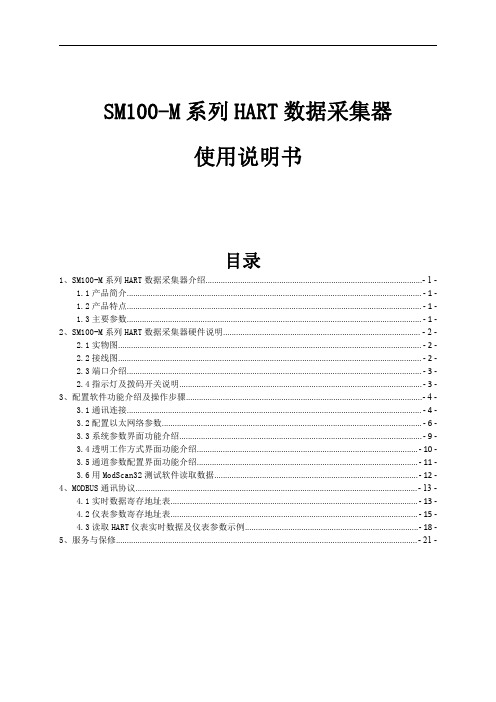
2、SM100-M 系列 HART 数据采集器硬件说明
2.1 实物图
2.2 接线图
2.3 端口介绍
端口名称 功能/接入设备
NET 网关
RS485D- RS485D+ RS232TX RS232RX GND
RS485 通讯
RS232 通讯
GND
POW
直流电源
端口名称
LOOP1+ LOOP1- LOOP2+ LOOP2- LOOP3+ LOOP3- LOOP4+ LOOP4-
HART 仪表 16
● NET:以太网接口。 ● RS485D-、R485D+:RS485 通讯,485 线正负端分别接到 RS485+、RS485-端口。 ● RS232TX、RS232RX、GND:RS232 通讯,参照连接图连接仪器设备,实现采集器与设备之间的数据
传输。 ● GND、POW:电源接口接线端子,POW 接电源正极,GND 接电源负极。 ● LOOP1+、LOOP1-~LOOP16+、LOOP16-:共16组HART仪表通讯接口接线端子。
1、SM100-M 系列 HART 数据采集器介绍
1.1 产品简介
SM100-M系列HART数据采集器是采用ARM微处理器、HART协议调制解调专用芯片并结合大量的实 践经验所研发的产品。其按照工业产品要求进行设计,具有很高的可靠性及稳定性。数据采集器配 有标准的RS485接口、RS232接口和网关,能与有HART协议的智能仪表进行数据透明传输或者转换为 MODBUS_RTU或MODBUS_TCP协议读取数据,保证数据进行实时传输。
2、SM100-M 系列 HART 数据采集器硬件说明........................................................................................... - 2 2.1 实物图............................................................................................................................................ - 2 2.2 接线图............................................................................................................................................ - 2 2.3 端口介绍........................................................................................................................................ - 3 2.4 指示灯及拨码开关说明................................................................................................................ - 3 -
三核监视器的用户手册说明书
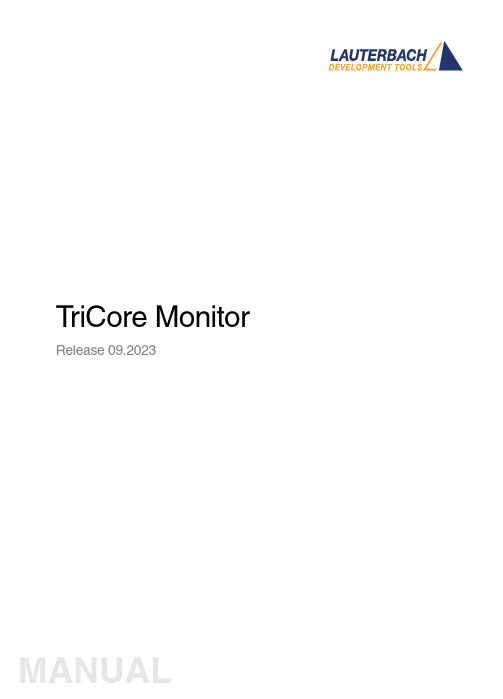
T riCore Monitor Release 09.2023TRACE32 Online HelpTRACE32 DirectoryTRACE32 IndexTRACE32 Documents ...................................................................................................................... ICD In-Circuit Debugger ................................................................................................................ Processor Architecture Manuals .............................................................................................. TriCore ...................................................................................................................................... TriCore Monitor .. (1)Introduction (4)Brief Overview of Documents for New Users4 Quick Start of the TriCore Serial Monitor (5)Troubleshooting (6)FAQ (6)Basics (7)Monitor Features7General SYStem Settings and Restrictions (8)SYStem.CPU CPU type8 SYStem.CpuAccess Run-time memory access (intrusive)8 SYStem.Down Disables monitor9 SYStem.MemAccess Real-time memory access (non-intrusive)9 SYStem.Mode Establish the communication with the CPU10 SYStem.Option.IMASKASM Disable interrupts while single stepping11 SYStem.Option.IMASKHLL Disable interrupts while HLL single stepping11TrOnchip (12)TrOnchip.CONVert Adjust range breakpoint in on-chip resource12 TrOnchip.VarCONVert Adjust complex breakpoint in on-chip resource12 TrOnchip.RESet Set on-chip trigger to default state13 TrOnchip.TEnable Set filter for the trace13 TrOnchip.TOFF Switch the sampling to the trace to OFF13 TrOnchip.TON Switch the sampling to the trace to “ON”13Memory Classes (14)Version 10-Oct-2023IntroductionThis document describes the processor specific settings and features of the T riCore ROM Monitor. Y ou can find the description of the OCDS-L1 Debugger for the T riCore family at “TriCore Debugger and Trace”(debugger_tricore.pdf).Please keep in mind that only the Processor Architecture Manual (the document you are reading at the moment) is CPU specific, while all other parts of the online help are generic for all CPUs supported by Lauterbach. So if there are questions related to the CPU, the Processor Architecture Manual should be your first choice.Brief Overview of Documents for New UsersArchitecture-independent information:•“Training Basic Debugging” (training_debugger.pdf): Get familiar with the basic features of a TRACE32 debugger.•“T32Start” (app_t32start.pdf): T32Start assists you in starting TRACE32 PowerView instances for different configurations of the debugger. T32Start is only available for Windows.•“General Commands” (general_ref_<x>.pdf): Alphabetic list of debug commands.Architecture-specific information:•“Processor Architecture Manuals”: These manuals describe commands that are specific for the processor architecture supported by your Debug Cable. T o access the manual for your processorarchitecture, proceed as follows:-Choose Help menu > Processor Architecture Manual.•“OS Awareness Manuals” (rtos_<os>.pdf): TRACE32 PowerView can be extended for operating system-aware debugging. The appropriate OS Awareness manual informs you how to enable theOS-aware debugging.Quick Start of the TriCore Serial MonitorStarting up the ROM Monitor is done as follows:6.Select the device B: for the ROM Monitor.7.Transition to the down mode before pressing the reset button.This instruction is necessary when the system is restarted.8.Set the CPU type in the ROM Monitor program:9.Define the communication parameters.10.Activate the ROM monitorA typical start sequence is shown below:The start-up can be automated using the programming language PRACTICE.B:SYStem.Mode DownSYStem.CPU TC1796SYStem.PORT COM2 BAUD=38400SYStem.Up; for this example the TriBoard TC1796 Evaluation board is used B:SYStem.Mode Down WinCLREARSYStem.CPU tc1796 SYStem.PPORT COM2 BAUD=38400; select the Debugger device ; switch the system down ; clear all windows; set the CPU type for the user interfaceSYStem.Mode UpTroubleshooting No information available. FAQNo information availableBasicsMonitor FeaturesThe monitor requires no stack.General SYStem Settings and RestrictionsSYStem.CPU CPU type Format:SYStem.CPU <cpu><cpu>:TC1792 | TC1796 | TC1796EDSelects the processor type. The ROM debugger requires also a modification in the debug monitor fordifferent processor types.SYStem.CpuAccess Run-time memory access (intrusive) Format:SYStem.CpuAccess Enable | Denied | NonstopDefault: Denied.Enable Allows intrusive run-time memory access.In order to perform a memory read or write while the CPU is executingthe program, the debugger stops the program execution shortly. Eachshort stop takes 1…100ms depending on the speed of the debuginterface and on the number of the read/write accesses required.A white S against a red background in the state line of the TRACE32 mainwindow indicates this intrusive behavior of the debugger.Denied Locks intrusive run-time memory access.Nonstop Locks all features of the debugger that affect the run-time behavior.Nonstop reduces the functionality of the debugger to:•Run-time access to memory and variables•Trace displayThe debugger inhibits the following:•To stop the program execution•All features of the debugger that are intrusive (e.g. action Spot forbreakpoints, performance analysis via StopAndGo mode, condi-tional breakpoints, etc.)SYStem.Down Disables monitor Format:SYStem.DownSYStem.MemAccess Real-time memory access (non-intrusive) Format:SYStem.MemAccess Enable | StopAndGo | Denied | NEXUS |<cpu_specific>SYStem.ACCESS (deprecated)Real-time memory access during program execution to target is enabled.EnableCPU (deprecated)Denied (default)Real-time memory access during program execution to target is disabled.StopAndGo Temporarily halts the core(s) to perform the memory access. Each stoptakes some time depending on the speed of the JT AG port, the number ofthe assigned cores, and the operations that should be performed.For more information, see below.NEXUS Memory access is done via the NEXUS interface.SYStem.Mode Establish the communication with the CPU Format:SYStem.Mode <mode><mode>:DownNoDebugGoUpDefault: Down. Selects the target operating mode.Down The CPU is in reset. Debug mode is not active. Default state and state after fatalerrors.NoDebug The CPU is running. Debug mode is not active. Debug port is tristate. In thismode the target should behave as if the debugger is not connected.Go The CPU is running. Debug mode is active. After this command the CPU can bestopped with the break command or if any break condition occurs.Up The CPU is not in reset but halted. Debug mode is active. In this mode the CPUcan be started and stopped. This is the most typical way to activate debugging.If the mode “Go” is selected, this mode will be entered, but the control button in the SYStem window jumps to the mode “UP”.SYStem.Option.IMASKASM Disable interrupts while single stepping Format:SYStem.Option.IMASKASM [ON | OFF]Default: OFF.If enabled, the interrupt mask bits of the CPU will be set during assembler single-step operations. The interrupt routine is not executed during single-step operations. After single step the interrupt mask bits are restored to the value before the step.SYStem.Option.IMASKHLL Disable interrupts while HLL single stepping Format:SYStem.Option.IMASKHLL [ON | OFF]Default: OFF.If enabled, the interrupt mask bits of the CPU will be set during HLL single-step operations. The interrupt routine is not executed during single-step operations. After single step the interrupt mask bits are restored to the value before the step.TrOnchipTrOnchip.CONVertAdjust range breakpoint in on-chip resource The on-chip breakpoints can only cover specific ranges. If a range cannot be programmed into thebreakpoint, it will automatically be converted into a single address breakpoint when this option is active. This is the default. Otherwise an error message is generated.TrOnchip.VarCONVertAdjust complex breakpoint in on-chip resource The on-chip breakpoints can only cover specific ranges. If you want to set a marker or breakpoint to a complex variable, the on-chip break resources of the CPU may be not powerful enough to cover the whole structure. If the option TrOnchip.VarCONVert is set to ON , the breakpoint will automatically be converted into a single address breakpoint. This is the default setting. Otherwise an error message is generated. Format:TrOnchip.CONVert [ON | OFF ] (deprecated)Use Break.CONFIG.InexactAddress insteadTrOnchip.CONVert ONBreak.Set 0x1000--0x17ff /WriteBreak.Set 0x1001--0x17ff /Write…TrOnchip.CONVert OFFBreak.Set 0x1000--0x17ff /WriteBreak.Set 0x1001--0x17ff /Write ; sets breakpoint at range ; 1000--17ff sets single breakpoint ; at address 1001; sets breakpoint at range ; 1000--17ff ; gives an error messageFormat:TrOnchip.VarCONVert [ON | OFF ] (deprecated)Use Break.CONFIG.VarConvert insteadTrOnchip.RESet Set on-chip trigger to default state Format:TrOnchip.RESetSets the T rOnchip settings and trigger module to the default settings.TrOnchip.TEnable Set filter for the trace Format:TrOnchip.TEnable <par> (deprecated)Refer to the Break.Set command to set trace filters.TrOnchip.TOFF Switch the sampling to the trace to OFF Format:TrOnchip.TOFF (deprecated)Refer to the Break.Set command to set trace filters.TrOnchip.TON Switch the sampling to the trace to “ON”Format:TrOnchip.TON EXT | Break (deprecated)Refer to the Break.Set command to set trace filters.Memory ClassesMemory Class DescriptionD DataP ProgramC Memory access by CPUE Emulation memory accessA Absolute (physical) memory access。
监控过流器产品说明书

1Monitoring RelaysProduct Description•AC/DC over current monitoring relay •Current measured through internal shunt •Measuring range 0.5 to 5 A AC/DC•Adjustable current limit on relative scale •Adjustable hysteresis•Programmable latching at set level•Output: 8 A SPDT relay normally de-energized•For mounting on DIN-rail in accordance with DIN/EN 50022 (DIA01) or plug-in module (PIA01)•22.5 mm Euronorm housing (DIA01) or 36 mm plug-in module (PIA01)•LED indication for relay and power supply ON •Galvanically separated power supplyType SelectionMounting Output Supply: 24 to 48 VAC/DC Supply: 115/230 VAC DIN-rail SPDT DIA 01 C D48 5A DIA 01 C B23 5A Plug-inSPDTPIA 01 C D48 5APIA 01 C B23 5A1-Phase AC/DC Over Current Types DIA01, PIA01Input SpecificationsOutput SpecificationsDIA01 and P IA01 are precise AC/DC over current monitor-ing relays. Direct measuring or through current transformer.Owing to the built-in latch function, the ON-position of the relay output can bemaintained.The red LED indicates the relay status. Through the built-in shunt it is possible to monitor loads up to 5 A AC/DC.DIA01PIA012Range SettingCentre knob:Setting of current on relative scale: from 10 to 110% of the full-scale value.Hysteresis:Approx. 4% of set value, it can be extended by inserting a resistor between terminals Z1, Y1 or 8, 9.Approx. resistor values:10%:180 k Ω25%:47 k Ω50%:22 k Ω75%:15 k ΩLatch:< 500 ΩDIA01, PIA01Mode of OperationDIA01 and P IA01 monitor both AC and DC over current through an internal shunt.They can monitor AC cur-rents up to 6000 A when connected to a suitable cur-rent transformer.Example 1(connection between termi-nals Z1, Y1 or 8, 9 - latch function enabled)The relay operates and latch-es in operating position when the measured value exceeds the set level. P ro-vided that the current has dropped min. 4% below the set point (see hysteresis) the relay releases when the inter-connection between termi-nals Z1, Y1 or 8, 9 is inter-rupted or the power supply is interrupted as well.Example 2 (Stardard CT)(no connection between ter-minals Z1, Y1 or 8, 9 - latch function disabled)The relay operates when the current flowing through the transformer exceeds the set level. It releases when the current drops min. 4% below the set level (see hysteresis)or when the power supply is interrupted.Supply SpecificationsGeneral Specifications3DIA01, PIA01Operation DiagramsWiring DiagramsDimensions。
PMC100-3 运动控制器操作手册 第二版说明书
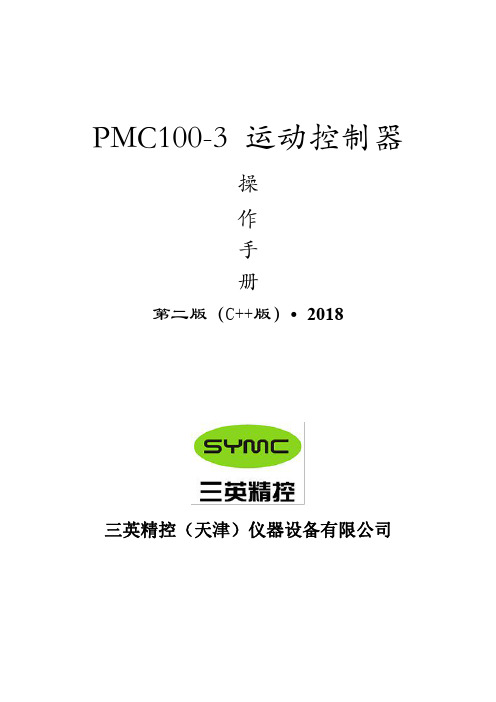
PMC100-3运动控制器操作手册第二版(C++版)•2018三英精控(天津)仪器设备有限公司版权申明三英精控(天津)仪器设备有限公司保留所有权利(以下简称三英精控)保留在不事先通知的情况下,修改本手册中的产品和产品规格等文件的权利。
三英精控不承担由于使用本手册或本产品不当,所造成直接的、间接的、附带的或相应产生的损失或责任。
三英精控具有本产品及其软件的专利权、版权和其它知识产权。
未经授权,不得直接或间接地复制、制造、加工、使用本产品及其相关部分。
目录一、概述: (3)二、硬件说明: (4)三、PMC100-3编译器介绍: (7)四、命令介绍: (10)五、附录:样例; (13)一、概述:敬爱的用户:你好!非常感谢您使用PMC100-3步进电机控制器,和国内外同类高档控制器相比,先进的特点如下:1.1、用户编程方便,使用PMC100-3控制器,您不必再为修改程序发愁。
该控制器提供独立的编程环境,不必借助任何工具,您可以随时对程序进行修改或重写。
她的指令设置合理并简单,符合人们的思维习惯,不会在指令的熟悉上浪费您宝贵的时间。
1.2、可控制三轴步进电机。
PMC100-3系列控制器具有驱动最多三轴步进电机的能力,各轴分别带有两个硬件限位点和一个零位。
1.3、显示方式为真彩TFT液晶屏和触摸屏。
1.4、通用2个输入、2个输出点,实现逻辑控制。
1.5、支持控制器计算机下载。
1.6、支持指令控制。
1.7、支持PC机直接控制。
二、硬件说明:2.1、硬件说明1、适用于步进电机的各种场合控制应用。
2、提供运算指令,可进行复杂控制。
3、2个通用输入点、2个输出点,实现逻辑控制。
4、每轴2个硬件限位点。
5、每轴1个零位控制点。
6、默认8细分步进控制,最大256细分。
2.2、性能指标;1、输出脉冲频率:单轴控制400-30000Hz任意值可设定。
2、1K用户程序空间。
3、当前坐标实时显示。
2.3机箱正视图:1、采用2.8寸TFT液晶屏,触摸屏。
FLIR M3100E系列4 16通道数字视频监控录像机说明书

4 Cameras**
5 Power
Remote Control
Power Adapter
Ethernet Cable
Quick Start Guides
FULL INSTRUCTION MANUAL ONLINE
!
For best performance it is recommended to use a 1080P monitor/TV and set the DVR’s output resolution to 1920x1080. See the instruction manual for details.
It is important to set the correct time to ensure accurate time stamps on video recordings.
If the system is beeping after startup, the Ethernet cable may not be connected or the system may not be connected to the Internet. To stop the beeping: a) Connect an Ethernet cable from the system to your router and restart the system. OR b) Right click and click Disable Beep.
6: ON VGA* OR
HDMI
Software and complete instruction manual available on:
f l i r. c o m / s e c u r i t y / s u p p o r t
IST-101-A03-MAN 三通道速度校准仪用户手册说明书

USER MANUALIST-1013 channel speed calibrator ArrayPublication Number: IST-101-A03-MANEdition: 08-12-2014This manual is applicable for all calibrators with model number: IST101-A03-XXX© Copyright Istec International B.V. NetherlandsIndex1Specification: (3)2Introduction (5)2.1Purpose (5)2.2Quick Operation: (6)2.2.1Selection Functions (6)2.2.2Basic Functionality (7)2.2.3XooX selection mode (9)3Operation (10)3.1Front panel (10)3.2Top Panel (11)3.3Setting up (12)3.3.1Connection: (12)3.3.2Function key (12)3.3.3Program button (16)3.3.4Machine factor (17)4Probe Adapter (18)4.1Description (18)4.2Setting up (18)5Declaration of conformity (19)1Specification:Functions:∙ 3 channel frequency generator∙All 3 channels are independent adjustable for frequency, amplitude, offset and phase ∙Sweep function∙Loop current monitorTest functions:∙Over speed, 1oo1, 2oo2, 3oo3, 1oo2, 2oo3, 3oo3∙Under speed, 1oo1, 2oo2, 3oo3, 1oo2, 2oo3, 3oo3∙Zero speed, 1oo1, 2oo2, 3oo3, 1oo2, 2oo3, 3oo3∙Loop okay function, 1oo1, 2oo2, 3oo3, 1oo2, 2oo3, 3oo3∙Sensor okay (current monitoring per channel).∙Reverse rotation / Forward rotation∙Acceleration (speed)Technical details:∙Maximum DC adjust: 0-16 Volt DC∙Maximum AC adjust: 0-10 Volt (DC +AC Limited to 16 Volt)∙Accuracy: Full range + / - 1%∙Temperature drift: 30 µV/o C Typical∙Maximum Frequency adjust: 0-30000 Hz.∙Tolerance: @ 30.000 Hz < 0.001 % (+ / - 1 Hz)∙Maximum probe adapter output: appr. 15000 Hz.∙Acceleration: 0- Max 1500 Hz/s∙Phase: 360 degrees, per channel adjustable (only when the3 outputs are coupled)∙Maximum load all outputs: 30mA (Fused 50 mAmp Fast)∙Pulses per Rev / Machine Factor: 1- 195 pulses per Rev / 0.0166 – 3.25∙Battery operation: Up to 12 hours continuously (low batteryindication on the display) ∙Battery Charger model Mascot type 2115∙Operating temperature range: 5 o C - 55 o C∙Storage @95% Humidity: -10 - +80 o C with batteries removed. Models:IST-101-AXX∙Product includes:∙Battery charger∙Carrying case∙Probe adapter (Optional)∙ 3 sets of leads with standard grips2Introduction2.1PurposeIn a number of situations determining functionality of speed monitoring applications in the field is required. To verify e.g. over- or underspeed functionality on a 2oo3 speed measuring system. The standard available function generators, specific portable versions, do not allow a 3 channel control of all function regarding e.g. overspeed, underspeed, speed acceleration.The compact three channel battery powered speed calibrator has been build based on the input from field service engineers and for its purpose is truly one of the most easy to use and complete field service instruments in the field.Following models are available:3-channel portable: IST-101-A03-XXXFigure 1 IST-101-A03-XXX Three channel speed calibrator with connection cables.2.2 Quick Operation:A quick overview of the different menus is shown below. 1.2.1 Handles the selection functions 1.2.2 Handles the basic functionality1.2.3 Handles the different combinations between the speed outputs for the XooX tests.2.2.1Selection FunctionsFigure 2 IST-101-A03-XXX Selection dials and switchesThe IST-101 has followings means of operating the unit ∙ Selector – start button ∙ Adjustment dial ∙ Test Start ∙ Test Program1. With the Selector – start button following basic functions are performed: ▪ Centre button; switch to next line in the display ▪ Left – Right; move to the digit in the selected line which needs to be modified. ▪ Up – Down; change de value of the digit.2. With the Adjustment dial the value of the selected line also may be changed. The dial has an incremental function. Slow turning results in slow change of the value. Fast turning results in fast change of the value.3. Test Function; with this push button generally the basic functions are chosen. Which only require change of numerical value per line or per channel.4. Test Program; with this push button any option, which requires a pre configuration like XooX control of the speed out puts or Sweep function is selected.Basic Functionality2.2.2XooX selection mode2.2.33Operation3.1Front panelFigure 3 IST-101 Three channel speed calibrator Front View.The front panel consists of two parallel simulator units.Each unit consists of:∙Multi function LCD display∙FUNCTION key∙PROGRAM key∙DIAL (Incremental Dial)∙Multi function selection switch ( up-down-right-left and center button)3.2Top PanelFigure 4 IST-101-A03 Three channel speed calibrator Top View.The top panel consists of:∙ 3 sets of 4 mm connection sockets ∙ On-off switch∙ Power input socket.( NIMH Battery Charger model Mascot type 2115 ) ∙ Probe adapter connector (extern)∙ Product label (containing product number, serial number, charger make and model, CE label)V = Power connection S = Signal connectionGnd = Common connection3.3Setting upTo operate the unit either the batteries need to be charged or the unit needs to be connected to the power adapter3.3.1Connection:Connect the banana plug output to the device to be tested.3.3.2Function keyThe Function button is used to select the basic operation menusIn each menu the values can be modified by using the:∙Incremental dial∙Multi function selection switch ( up-down-right-left and center button)After switching on the IST-101-A03 the version and serial/project number will be displayedFigure 5 IST-101-A03 Start-up screen.Automatically the screen changes to the selection screen for RPM / Hz. Make a selection by using the center button and use the function button to continue to the menu.Figure 6 IST-101-A03 Frequency menuNote: the unit is now active. Changing the dial or numerical values will change the outputs immediately.In this menu following can be set:∙Frequency for 3oo3 mode.∙DC value of the signal∙AC amplitude of the signal.The shown phase information is for information only.With the Function button the following menus are selected:Phase angel selectionFigure 7 IST-101-A03 Phase menu screenSensor power consumptionFigure 8 IST-101-A03 current use.Frequency mode menuFigure 9 IST-101-A03 Frequency mode menu.After pressing Function the frequency menu appears againIn the frequency mode menu the various options may be selected: 3oo3 (default)1oo3 (each channel can be varied independent)1oo3/2oo3 (channels can be varied as follows 1-2 and3 coupled, 2-1 and 3 coupled 3-1 and 2 coupled)Note: in the 3oo3 menu it is possible to reverse the rotation by turning the INCREMENTAL DIAL counter clock wise.Various selections are made using the Center button of the selector. The chosen function is activated with the Program button.See various screens below:Figure 10 Frequency mode menuFigure 11 Frequency mode menu 3oo3 activeFigure 12 Frequency mode menu 1oo1 Figure 13 Frequency mode menu 1oo1Figure 14 Frequency mode menu 2oo3 Figure 15 Frequency mode menu 1oo1Note: The Center button selects the required function. The Program button activates the selected function.3.3.3Program buttonThe Program button is used to select the Sweep mode.The Sweep mode can be activated from the frequency menu. The sweep menu can only be entered when the unit is in 3oo3 mode.While in the frequency mode menu, press the Program button to enter the sweep menu.Figure 16 IST-101-A03 Sweep modeFigure 17 IST-101-A03 Sweep mode menuNote, line two is the start frequency; the starting frequency is taken from the frequency menu.To change the starting frequency you have to return to the frequency menu by pressing the Function button.The Center button allows you to stop the sweep function and reset the reached value.3.3.4Machine factorFigure 17 IST-101-A03 Machine factor menuNote: The Machine Factor is a calculation module only. In version 2 and up, it is possible to display in both RPM and Hz.4Probe Adapter4.1DescriptionThe probe adapter is a separate device that can be connected to the Extern slot of the IST-101. The adapter works as a three channel electrical pole wheel, that allows the user to test a complete overspeed system and ESD connections. The probe adapter is controlled by the IST-101.4.2Setting upThe adapter must be placed on a stable, flat surface. Avoid any vibrations, other movements or electrical fields that can influence the sensors.Place the sensors in the holders.Connect the adapter to the Extern slot of the IST-101. The IST-101 will now automatically use the adapter to generate the output.Switch on the IST-101.Use the IST-101 as described in this manual to control the adapter output signals.5Declaration of conformity。
监控使用说明书
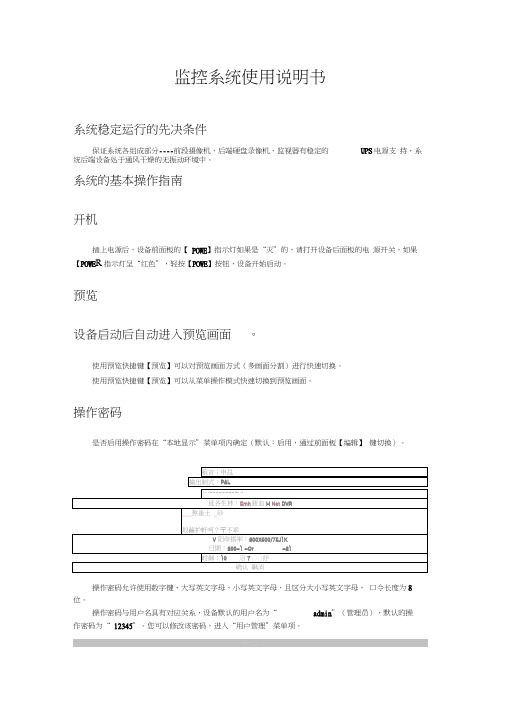
通过前面板【录像】键直接进入手动录像操作界面。
手动录像
通道;113 4 5 61B4 101L12 13 14
戟蛊:档密淫盘1J1密魯点曲曲密罚自虫檜曲
启/ 特:EJ/ / / / 1/ / / / / I/ / / / /V
全部启动全』:Jr
通道状态
总表示处于空闲 绿色灯表示正在录像 红色灯表示正在网传 橙色灯表示既在录像又在网传。
___熬蚤土_砂
垠繭护軒呵?〒不乖
V阳命搭率:800X600/75J1K
日期:200-1 -Or-21
时御;10沼7:抒
确认 飙消
操作密码允许使用数字键、大写英文字母、小写英文字母,且区分大小写英文字母, 口令长度为8位。
操作密码与用户名具有对应关系,设备默认的用户名为“admin”(管理员),默认的操
2003-12-Q907: 33; 46
2A0J-12-O907: 10: 58
2C03-12-0906:48: 10
2003-12-0906; 25; 22
2004-12-0906: 02:U2仙4-12-09 Q5:39:46
视频剪辑:在回放录像资料的过程中,通过【编辑】键启动和停止视频片段的剪辑,剪辑的 画面保存在USB存储设备中。
回放方式
时间检索,文件播放:输入起止时间,使时间检索有效(使之处于“”状态,默认)
选择“搜索文件”,按【确认】键,列出文件列表(最多列出200个文件,通过“选择页号” 进行翻页),选择要回放的文件,【确认】开始播放。
返迸:通逍.]丸炼类型:金邯
走土:20Q3-12-0900:00:00今2003-12-Q923:59:59lZ
关机
通过菜单
XMS系列转速、线速、频率显示仪表 使用说明书

XMS 系列转速、线速、频率显示仪表使用说明书一、概述XMS 系列仪表采用了多项国际先进技术,具备宽范围输入的开关电源,输入信号测量采用测周期的方法,精确稳定,仪表全面采用表面贴装工艺,并采用多重保护和隔离设计,抗干扰能力强、可靠性高。
XMS 系列仪表具有多类型输入功能,一台仪表可以配接不同的输入信号, 大大减少了备表的数量。
其适用范围非常广泛,可与各类光电脉冲、齿码盘磁感应信号、4~20mA 两线制脉冲、标准TTL 脉冲信号等各种速度传感器配合使用,实现对转速、线速或脉冲信号的测量显示、报警控制、数据采集和记录。
XMS 系列仪表硬件上采用了模块化设计,增强了仪表的使用灵活性,便于用户扩展仪表的输出功能,仪表可选配1~4个继电器报警输出,还可选配变送输出,或标准通讯接口(RS485或RS232)。
XMS 系列仪表还具有零点和满度修正、数字滤波、传感器故障处理、打印接口、通讯接口、开关量输入、开关量输出等扩展功能。
二、技术规格信号幅度:50mV~10V、5~32V、4~20mA 共三档输入频率:0.1~10000Hz 显示范围:-1999~9999 测量精度:0.1级(±0.1%FS)报警输出:继电器触点开关输出(常开+常闭),触点容量220VAC/2A 或24VDC/2A报警精度:±1定义单位变送范围:0~22mA、0~10VDC 变送精度:0.3级(±0.3%FS)通讯接口:RS485串行通讯接口、RS232C 串行通讯接口外供电源:24VDC 或12VDC(25mA)使用环境:环境温度0~50℃,相对湿度 ≤85%,避免强腐蚀气体电 源:开关电源 100~240VAC(50Hz/60Hz);开关电源24VDC/AC±10%功 耗:≤5W 重 量:≤1000g三、仪表接线1、XMS-1/-2型仪表接线图四、仪表说明1、显示说明2、操作说明(1)上电过程按接线图进行正确接线,检查无误后上电。
监控使用说明书

监控系统使用说明书系统稳定运行的先决条件保证系统各组成部分----前段摄像机,后端硬盘录像机、监视器有稳定的UPS电源支持,系统后端设备处于通风干燥的无振动环境中。
系统的基本操作指南开机插上电源后,设备前面板的【POWER】指示灯如果是“灭”的,请打开设备后面板的电源开关,如果【POWER】指示灯呈“红色”,轻按【POWER】按钮,设备开始启动。
预览设备启动后自动进入预览画面。
使用预览快捷键【预览】可以对预览画面方式(多画面分割)进行快速切换。
使用预览快捷键【预览】可以从菜单操作模式快速切换到预览画面。
操作密码是否启用操作密码在“本地显示”菜单项内确定(默认:启用,通过前面板【编辑】键切换)。
操作密码允许使用数字键、大写英文字母、小写英文字母,且区分大小写英文字母,口令长度为8位。
操作密码与用户名具有对应关系,设备默认的用户名为“admin”(管理员),默认的操作密码为“12345”。
您可以修改该密码,进入“用户管理”菜单项。
当启用口令后,使用【主菜单】快捷键从预览画面切换到菜单操作界面时,会出现输入用户名与密码的提示对话框。
当用户名或密码输入错误,硬盘录像机会产生告警提示音,连续3次输入错误,系统告警并返回预览界面。
【操作提示】输入用户名或密码时,注意输入法切换键【输入法】、【编辑】除了具有切换“✓”、“×”状态以外,在字符编辑状态下,还能删除光标前的字符。
手动录像通过前面板【录像】键直接进入手动录像操作界面。
通道状态绿色灯表示正在录像红色灯表示正在网传橙色灯表示既在录像又在网传。
启/停(通过【编辑】进行切换):✓:可以启动录像(这时对应的状态是“空闲”或“网传”)×:可以停止录像(这时对应的状态是“录像”或“录像&网传”)全部启动启动所有通道进行录像全部停止停止所有通道正在进行的录像回放通过前面板【放像】键直接进入回放操作界面。
以回放界面默认的条件(通道1、当天时间)来搜索文件,可直接按【确认】键,如果没有满足这些条件的录像资料,会显示如下提示:操操操操操操操操操操操操操您可以修改以下条件来检索历史录像资料:通道号:默认“通道1”;文件类型:全部、命令触发、开关量报警、移动侦测、定时默认,默认“全部”;时间段:起始时间(年月日时分秒)与终止时间,默认当天时间;回放方式时间检索,文件播放:输入起止时间,使时间检索有效(使之处于“✓”状态,默认),选择“搜索文件”,按【确认】键,列出文件列表(最多列出200个文件,通过“选择页号”进行翻页),选择要回放的文件,【确认】开始播放。
液晶监视器说明书.doc

液晶监视器说明书至客户:感谢阁下购买及使用本彩色液晶监视器,开箱时请检查箱内的附件是否齐全。
在连接部件及接通电源之前,请先详细阅读本使用说明书并请保留本使用说明书以备后用。
目录一、安全指南______________________________________________ 1二、附件__________________________________________________ 2三、面板控制与端子接口的说明______________________________ 3四、遥控器说明____________________________________________ 4五、液晶监视器与各种信号的连接____________________________ 5六、OSD基本调整___________________________________________ 6七、PC显示模式____________________________________________ 7八、产品规格______________________________________________ 8九、故障维修______________________________________________ 9一、安全指南重要注意事项!高压危险!本机内有高压,请勿打开机壳,以免触电。
维修时应委托专业人员。
不正确的操作方法可能会导致触电或火灾事故,为确保您的安全及彩色液晶监视器的使用寿命,请在使用前仔细阅读下述安全注意事项。
●在使用本机前,必须阅读并理解所有使用指示。
●必须妥善保存使用说明书,以备将来之需要。
●必须严格遵守本机其使用说明书上的警告指示。
●操作时必须遵照所有使用说明。
●请勿使用制造商没有推荐的附设装置,不恰当地使用设置可能会发生意外故障。
●请使用彩色液晶监视器所配的电源适配器,在把AC 电源线接到电源插座之前,请检查电视规格的电压源要求是否合适本地电源供应条件,如果您不能确定使用电源的类型,请与经销店或当地的电力部门联系。
网络监控使用说明书【精选文档】

第一章产品概述IP Camera集成了网络和web服务功能,可以吧摄制的视频通过网络传达到任何地方,您只需通过web浏览器就可随时访问现场视频。
它可以应用在大型卖场、学校、工厂、家庭等一系列场所.第二章产品简介网络摄像机是集传统的模拟摄像机和网络视频服务器以及无线模块于一体的嵌入式数字监控产品.采用嵌入式Linux操作系统和 TI公司最新的 Davinci硬件平台,系统调度效率高,代码固化在 Flash中,体积小,具有较高稳定性和可靠性。
产品特性2.1. 基本功能⏹实时监控功能:可实时了解前端网络摄像机的运行状态;⏹PTZ控制功能:具有 RS485接口,支持云台控制,支持众多解码器协议;⏹报警功能:1路报警输入,1路报警输出,移动侦测、视频丢失、遮挡报警,报警联动输出;⏹用户管理:多级用户权限管理方式。
高级管理员可以创建15个操作员,每个操作员的权限可以设定,系统安全性高;⏹内置 WEB浏览器,支持 IE访问;⏹提供开放的 SDK开发包;2.2. 压缩处理功能⏹支持一路视频信号,25帧每秒(PAL制)、30帧每秒(NTSC制),采用H.264编码,不仅支持变码率,而且支持变帧率,在设定视频图像质量的同时,也可限定视频图像的压缩码流;⏹支持D1(PAL:704*576,NTSC:704*480), CIF(PAL:352*288,NTSC:352*240);2.3. 远程访问、传输功能⏹标配一个 10M/100M自适应以太网口;⏹支持 TCP/IP,HTTP,DHCP,DNS,RTP/RTCP,PPPoE等协议;⏹可通过IE浏览器设置参数、实时浏览视频、查看网络摄像机状态,可以通过网络实现报警联动,可以通过网络存储压缩码流;⏹可通过网络远程升级,实现远程维护;⏹配置SD卡槽,提供远程存储功能;第三章产品外观与接口3.1. 产品外观3.2. 产品接口图3—2 面板接口(注释:仅供参考)1、audio out 语音输出接口2、audio in 语音输入接口3、antenna wifi天线接口4、SD卡插槽5、电源指示灯6、系统重启按键7、DC12V 直流12伏电源8、A、B代表RS—485a、b接口,G代表接地口,I1、I2代表报警输入接口,O1、O2代表报警输出接口,P代表报警电源9、LAN 网络接口10、audio in与内置麦克的切换开关3.3. 网络拓扑图图3-3 网络拓扑图第四章网络连接与访问4.1. 网络连接图4-1 网络连接图4.2. 连接说明访问IP Camera前,首先需要把它练到网上,并加电,检查网口状态灯是否正常,保证通信链路畅通,针对图中的连接方式:1、IP Camera—1 IP Camera—2分别连接到两个局域网上。
V3监控部分操作手册
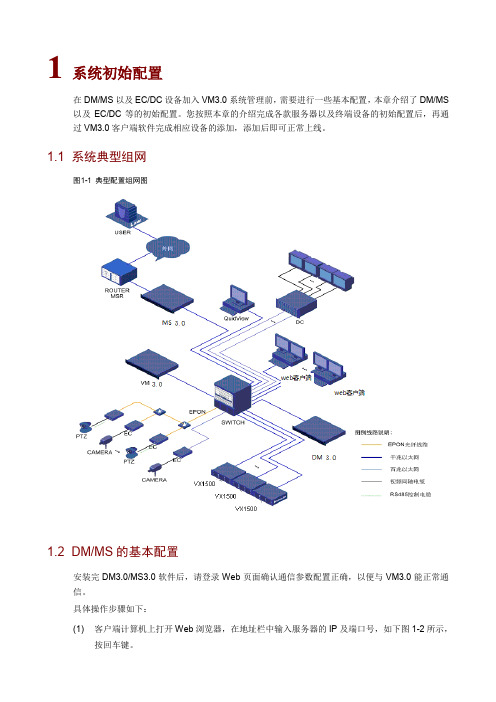
1 系统初始配置在DM/MS以及EC/DC设备加入VM3.0系统管理前,需要进行一些基本配置,本章介绍了DM/MS 以及EC/DC等的初始配置。
您按照本章的介绍完成各款服务器以及终端设备的初始配置后,再通过VM3.0客户端软件完成相应设备的添加,添加后即可正常上线。
1.1 系统典型组网图1-1典型配置组网图1.2 DM/MS的基本配置安装完DM3.0/MS3.0软件后,请登录Web页面确认通信参数配置正确,以便与VM3.0能正常通信。
具体操作步骤如下:(1) 客户端计算机上打开Web浏览器,在地址栏中输入服务器的IP及端口号,如下图1-2所示,(2) 在登录对话框中输入管理员密码admin,点击<登录>按钮,即可进入Web页面。
登录系统后,进入[系统配置/通信参数配置]页面,确认服务器IP地址(VM3.0/ISC3000-E的IP地址)是否正确,其他参数保持默认值即可。
其他相关内容可参见联机帮助。
登录DM和MS需要使用IP+端口方式:●登录DM,需要在浏览器地址栏中输入DM IP:8080●登录MS,需要在浏览器地址栏中输入MS IP:8081图1-2登录服务器1.3 VX500的基本配置通过登录Web页面确认通信参数配置正确,以便与VM3.0能正常通信。
具体操作步骤如下:(1) 客户端计算机上打开Web浏览器,在地址栏中输入服务器的IP,按回车键。
(2) 在登录对话框中输入管理员密码admin,点击<登录>按钮,即可进入Web页面。
登录系统后,进入[系统配置/通信参数配置]页面,检查服务器IP地址是否正确即可,其他参数保持默认值即可。
配置VX500的阵列需要在VM3.0客户端上进行,具体操作请参见“添加VX500”。
图1-3登录VX5001.4 VX1500基本配置登录Web页面,完成VX1500的基本配置后,即可与VM3.0能正常通信。
VX1500出厂管理口(100M网口)默认IP地址为192.168.0.1。
Sendyne SIM100MOD 隔离监控器安全指南说明书
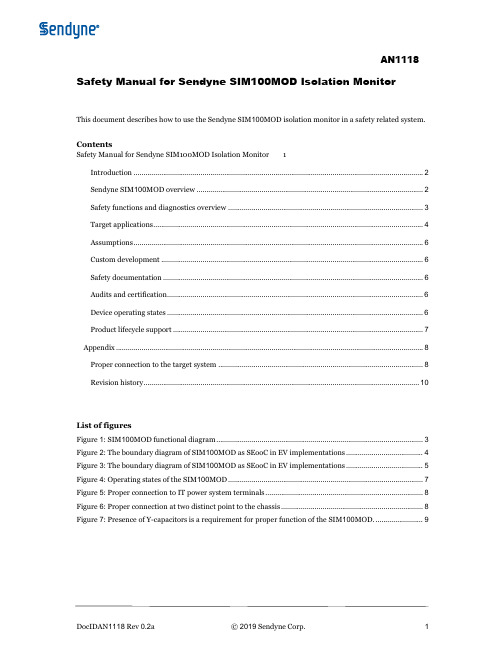
Safety Manual for Sendyne SIM100MOD Isolation MonitorThis document describes how to use the Sendyne SIM100MOD isolation monitor in a safety related system. ContentsSafety Manual for Sendyne SIM100MOD Isolation Monitor 1Introduction (2)Sendyne SIM100MOD overview (2)Safety functions and diagnostics overview (3)Target applications (4)Assumptions (6)Custom development (6)Safety documentation (6)Audits and certification (6)Device operating states (6)Product lifecycle support (7)Appendix (8)Proper connection to the target system (8)Revision history (10)List of figuresFigure 1: SIM100MOD functional diagram (3)Figure 2: The boundary diagram of SIM100MOD as SEooC in EV implementations (4)Figure 3: The boundary diagram of SIM100MOD as SEooC in EV implementations (5)Figure 4: Operating states of the SIM100MOD (7)Figure 5: Proper connection to IT power system terminals (8)Figure 6: Proper connection at two distinct point to the chassis (8)Figure 7: Presence of Y-capacitors is a requirement for proper function of the SIM100MOD. (9)IntroductionThe system and equipment manufacturer or designer intending to use this product is responsible to ensure that their system incorporating Sendyne’s SIM100MOD meet all applicable safety, regulatory and system level performance requirements. All information presented in this document is for reference only. Users understand and agree that their use of SIM100MOD in safety-critical applications is entirely at their risk, and that user (as buyer) agrees to defend, indemnify, and hold harmless Sendyne from any and all damages, claims, suits, or expense resulting from such use.This safety manual provides information to assist system developers in creating safety-related systems incorporating the Sendyne SIM100MOD isolation monitoring device. This document contains:•Overview of the SIM100MOD architecture•Overview of the safety architecture for management of hardware failures•Assumptions of UseSendyne assumes that the user of this document has a general familiarity of the SIM100MOD. This document is intended to be used in conjunction with the relevant datasheet and application notes.Sendyne SIM100MOD overviewThe SIM100MOD is an electrically isolated device that when connected properly to an idle or active high voltage IT power system (floating ground) can estimate the resistive and capacitive paths between each power rail of the IT system and a third reference point. The SIM100MOD can communicate through CAN bus (250 or 500 kbits/s) and when interrogated by a host it can provide estimates on the values of each resistive and capacitive path.The SIM100MOD, based on information programmed by the host for the designed maximum voltage of the IT power system, will calculate a value for the minimum resistance path between the two IT power system rails and the third voltage reference point, expressed in Ohms/Volt (max designed voltage). In addition, it will estimate the total energy that can be potentially stored in the IT power system capacitances. If the CAN bus host fails to provide information on the maximum IT power system voltage, the SIM100MOD will calculate these values based on the maximum voltage observed during its operation.The SIM100MOD power input accepts any supply voltage between 4.8 V and 53 V. The input voltage is pre-regulated and then stepped down through a DC/DC converter feeding through galvanically isolated inputs the +5 V IC supply and the 12.5 V excitation voltage source supply.The SIM100MOD safety architecture includes a watchdog timer, CRC check on internal non-volatile program memory, diagnostics for proper connections of chassis and IT power system terminals, monitoring of the unregulated power supply voltage level for the main IC before local voltage regulator (LDO), environment temperature monitoring and excitation pulse voltage monitoring. In addition, theSIM100MOD safety architecture monitors the voltage divider values for chassis, positive and negative voltage connections and provides a visual heartbeat signal indicating proper IC operation.All estimates of isolation resistances and capacitances are submitted along with an uncertainty percentage value. This value defines the interval within which the actual value lies with a probability of 95%.Figure 1: SIM100MOD functional diagramSafety functions and diagnostics overviewThe SIM100MOD is intended for use in automotive and industrial safety-relevant applications. All components used are automotive rated.HardwareThe following list of monitoring functions are implemented in the SIM100MOD.•V U, SUPPLY monitor•V X, SUPPLY monitor•V X1 connection monitor•V X2 connection monitor•V X1 voltage divider ratio monitor•V X2 voltage divider ratio monitor•V CH1 and V CH2 connections monitor•V X_CH voltage divider ratio monitor•V X_CH Excitation Voltage Source voltage value monitor•V X_THR environment temperature monitorUpon diagnosing a hardware error, the SIM100MOD will set the appropriate flags and enter a SAFE state.SoftwareOn the RESET state the SIM100MOD performs CRC check on the non-volatile memory. During active operation a watchdog timer ensures proper program flow. In addition, every estimate on the isolation state of the monitored IT power system is accompanied by the uncertainty value of this estimate.Target applicationsThe Sendyne SIM100MOD has been designed to be used as an element for the isolation safety system in applications such as:•Automotive•Charging stations•Industrial high voltage ungrounded systemsFig. 2 and Fig. 3 show the boundary diagram for the SIM100MOD as a SEooC (Safety Element out of Context) in two different applications.Figure 2: The boundary diagram of SIM100MOD as SEooC in EV implementationsFigure 3: The boundary diagram of SIM100MOD as SEooC in EV implementationsAssumptionsThe following table lists the assumptions made for safe employment of the SIM100MOD is a safety critical system.ID Type Assumed RequirementAR01 Assumed Requirement The SEooC is defined as the SIM100MOD playing a role as an isolationmonitoring element as shown in Fig. 2 and Fig. 3AR02 Assumed Requirement Thermal environment is between -40 o C and +105 o C (Temperature range islimited by connector thermal specifications. For SIM100MODAZ1, operatingrange is -40 o C to +125 o C )AR03 Assumed Requirement The IT Power System voltage monitored by the SIM100MOD will varybetween 15 V and 962 VAR04 Assumed Requirement The IT Power System is connected to chassis through Y-Capacitors of at least100 nF on each side of the power supplyAR05 Assumed Requirement The SIM100MOD-xxx is supplied with proper power according to thespecifications of the SIM100MOD datasheetAR06 Assumed Requirement Safety Integrity Level is ASIL BAR07 Assumed Requirement No other isolation monitoring device is active in the monitored system Table 1: Assumed Requirements for SIM100MOD as a SEooCCustom developmentThe SIM100MOD has been developed as a safety element out of context and it is offered as a commercial off-the-shelf product. Safety requirements used were based on Sendyne’s understanding of the safety requirements of potential applications. Sendyne can customize the product in order to meet specific customer safety requirements through a development interface agreement (DIA). To request customization contact ****************Safety documentationVerification and validation of the SIM100MOD safety features was performed through testing and computer simulation. Results of SIM100MOD testing following guidelines of different standards as well as the model used for SIM100MOD safety function testing can be made available at Sendyne’s discretion under an NDA (non-disclosure agreement)Audits and certificationSendyne has no plans to perform an external audit of the SIM100MOD to ISO 26262 or other standards. Documentation, including this manual can be made available to support customer system audit and certification. Forward any request for an independent audit to your sales contact or ****************. Device operating statesFig. 3 shows an overview of the operating states of SIM100MOD. Refer to the product datasheet and other documentation for details.Figure 4: Operating states of the SIM100MODProduct lifecycle supportThe SIM100MOD contains a safe bootloader capable of field upgrades through the CAN bus interface.AppendixProper connection to the target systemConnection to the IT power systemFigure 5: Proper connection to IT power system terminalsConnection to chassisThe SIM100MOD should connect through J1 at two separate chassis points. The SIM100MOD relies on this type of connection to detect proper connection to the chassis. If both leads from J1 are connected to the same point there is a possibility of an undetected disconnection. Such an event will jeopardize theSIM100MOD safety function.Figure 6: Proper connection at two distinct point to the chassisPresence of Y-capacitorsThe SIM100MOD relies on the presence of the ubiquitous Y-capacitors to perform its safety function. Absence of Y-capacitors with a minimum value of 100 nF will flag a connection error and lead theSIM100MOD into the SAFE state.Figure 7: Presence of Y-capacitors is a requirement for proper function of the SIM100MOD. The capacitors should be connected directly to the power lines. Connecting them on the SIM100MOD boardinstead would impair the ability of the monitor to detect disconnection from the monitored IT power lines.Revision historyDate Revision Changes11/15/2018 0.1 Initial release1/17/2019 0.2 Added image for proper connection of Y capacitors2/11/2019 0.2a Added image for isolation monitoring in charging stations. Addedassumed requirement for no other active isolation monitoring device in theIT power systemTable 2: Document revision historyInformation contained in this publication regarding device applications and the like, is provided only for your convenience and may be superseded by updates. It is your responsibility to ensure that your application meets with your specifications.SENDYNE MAKES NO REPRESENTATIONS OR WARRANTIES OF ANY KIND WHETHER EXPRESSED OR IMPLIED, WRITTEN OR ORAL, STATUTORY OR OTHERWISE, RELATED TO THE INFORMATION, INCLUDING BUT NOT LIMITED TO ITS CONDITION, QUALITY, PERFORMANCE, MERCHANTABILITY OR FITNESS FOR PURPOSE. Sendyne disclaims all liability arising from this in-formation and its use. Use of Sendyne devices in life support and/or safety applications is entirely at the buyer’s risk, and the buyer agrees to defend, indemni-fy and hold harmless Sendyne from any and all dam-ages, claims, suits, or expenses resulting from such use. No licenses are conveyed, implicitly or otherwise, under any Sendyne intellectual property rights.。
SAM100软件使用说明书

广拓监控报警管理平台- SAM100使用说明书目录广拓监控报警管理平台- SAM100 (1)使用说明书 (1)目录 (1)前言 (3)1综述 (3)1.1硬件环境 (3)1.2软件环境 (3)1.3软件功能 (3)2安装步骤 (4)2.1安装Framwork 3.5 (4)2.2安装“广拓监控报警管理平台(服务端)” (4)2.2.1安装服务端 (4)2.2.2安装加密狗驱动 (7)2.2.3安装数据库配置 (7)2.3安装“广拓监控报警管理平台(客户端)” (7)2.3.1客户端安装 (7)2.3.2注册组件 (10)3卸载步骤 (10)4系统功能 (10)4.1登录系统 (10)4.2系统管理 (12)4.2.1用户管理 (12)4.2.2修改密码 (14)4.2.3系统日志 (14)4.2.4服务器设置 (15)4.2.5退出 (18)4.3区域&站点 (18)4.3.1区域编辑 (19)4.3.2站点编辑 (20)4.3.3站点配置 (21)4.3.4区域联动模块 (26)4.3.5布撤防设置 (28)4.4本机设置 (28)4.5联动模块恢复 (29)4.6键盘配置 (30)4.7广拓DVR配置 (33)4.7.1DFS配置 (33)4.7.2设备配置 (36)4.8电子地图 (37)4.8.1防区边界绘制 (37)4.8.2端口控制 (37)4.9视频监控 (38)4.9.1配置画面 (39)4.9.2通道命名 (39)4.9.3视频回放 (40)4.9.4云台控制 (41)4.10报警系统 (41)4.10.1报警记录 (42)4.10.2报警回放 (42)4.10.3报警提醒 (43)4.10.4报警处理 (44)4.11短信功能 (45)4.11.1短信猫配置 (45)4.11.2短信查询 (45)4.12关于 (46)4.12.1帮助 (46)4.12.2版本号 (46)4.13附录 (47)前言Gato广拓监控报警管理平台-SAM100 (以下简称SAM100或本平台)是上海广拓信息技术有限公司(以下简称上海广拓)为旗下智能型TK600键盘专门研发的客户端服务端版远程控制管理平台,可通过电脑对多台智能型键盘进行集中管理和控制,并带有海康,大华,广拓的DVR视频预览,回放,联动功能。
SAM100软件使用说明书

广拓监控报警管理平台- SAM100使用说明书目录广拓监控报警管理平台- SAM100 (1)使用说明书 (1)目录 (1)前言 (3)1综述 (3)1.1硬件环境 (3)1.2软件环境 (3)1.3软件功能 (3)2安装步骤 (4)2.1安装Framwork 3.5 (4)2.2安装“广拓监控报警管理平台(服务端)” (4)2.2.1安装服务端 (4)2.2.2安装加密狗驱动 (7)2.2.3安装数据库配置 (7)2.3安装“广拓监控报警管理平台(客户端)” (7)2.3.1客户端安装 (7)2.3.2注册组件 (10)3卸载步骤 (10)4系统功能 (10)4.1登录系统 (10)4.2系统管理 (12)4.2.1用户管理 (12)4.2.2修改密码 (14)4.2.3系统日志 (14)4.2.4服务器设置 (15)4.2.5退出 (18)4.3区域&站点 (18)4.3.1区域编辑 (19)4.3.2站点编辑 (20)4.3.3站点配置 (21)4.3.4区域联动模块 (26)4.3.5布撤防设置 (28)4.4本机设置 (28)4.5联动模块恢复 (29)4.6键盘配置 (30)4.7广拓DVR配置 (33)4.7.1DFS配置 (33)4.7.2设备配置 (36)4.8电子地图 (37)4.8.1防区边界绘制 (37)4.8.2端口控制 (37)4.9视频监控 (38)4.9.1配置画面 (39)4.9.2通道命名 (39)4.9.3视频回放 (40)4.9.4云台控制 (41)4.10报警系统 (41)4.10.1报警记录 (42)4.10.2报警回放 (42)4.10.3报警提醒 (43)4.10.4报警处理 (44)4.11短信功能 (45)4.11.1短信猫配置 (45)4.11.2短信查询 (45)4.12关于 (46)4.12.1帮助 (46)4.12.2版本号 (46)4.13附录 (47)前言Gato广拓监控报警管理平台-SAM100 (以下简称SAM100或本平台)是上海广拓信息技术有限公司(以下简称上海广拓)为旗下智能型TK600键盘专门研发的客户端服务端版远程控制管理平台,可通过电脑对多台智能型键盘进行集中管理和控制,并带有海康,大华,广拓的DVR视频预览,回放,联动功能。
Aquion Energy SMI-100 堆叠监控接口安装与运行手册说明书

Aquion Energy, Inc. 32 39th StreetPittsburgh, PA 15201 +1 412.904.6400SMI-100 Stack Monitoring Interface Installation & Operation Manual© 2016 Aquion Energy, Inc.The information in this document is subject to periodic updates and changes. Upon any updates or changes to the above-described material, Aquion Energy will provide new drawings and/or associated documentation that will supersede those contained in this document. Contents are subject to change without notice.For the latest product documentation, visit /documentation or email us at **********************.Warnings in This DocumentWARNING WARNING indicates a hazardous situation that, if not avoided, could result in death or injury.CAUTIONCAUTION indicates a situation that, if not avoided, could damage equipment.Table of Contents1Introduction ____________________________________________________________________ 1 1.1About This Manual 1 1.2Contact Information 1 1.3Aquion Products 12Product Information _____________________________________________________________ 2 2.1Product Compatibility and Overview 2 2.2SMI-100 Parallel Wiring Diagram 3 2.3Product Specifications 4 2.4Communications Overview 4 2.5Safety, Precautions, and Warnings 4 2.6Electromagnetic Compatibility 42.6.1FCC 42.6.2CE 43Shipping and Receiving ___________________________________________________________ 5 3.1Delivery Inspection 5 3.2Contents of Shipment 5 3.3Test for Hidden Damage 54Installation and Configuration _____________________________________________________ 6 4.1Site Requirements 64.1.1Exposure and Enclosure 64.1.2Dryness 64.1.3Ambient Temperature 64.1.4Altitude 6 4.2Hardware Installation 6 4.3Electrical Interfaces and Connections 7 4.4Set-up Instructions 8 4.5Disconnection 135Technical Support ______________________________________________________________ 141 Introduction1.1 About This ManualThis manual provides technical information and safe practices regarding receiving, installing, operating, and servicing the Aquion Energy SMI-100 Stack Monitoring Interface.WARNING: Failure to follow the instructions in this document could result in fire,electric shock, and/or other injury or damage.1.2 Contact InformationMail: Aquion Energy32 39th StreetPittsburgh, PA 15201Telephone: +1 412.904.6400Web: 1.3 Aquion ProductsBattery Stack: Smallest unit of Aquion’s Aqueous Hybrid Ion (AHI TM ) batteries. In most cases, battery stacks must be connected to a SMI-100 to be monitored by a BMS-200.Stack Monitoring Interface (SMI-100): Enclosed sensing board that measures the voltage, current, and temperature of battery stacks and relays that data to the BMS-200.Battery Monitoring System (BMS-200): System that parses and processes the data from the battery module sensing board or the SMI-100. The BMS-200 then stores the processed data for access by the site controller on request.2Product InformationAny hard goods, weights, and dimensions in this document are estimates and are subject to updates and changes. This includes any connectors, pin outs, or other similar materials. Upon any updates or changes to the above described material, Aquion will provide new drawings and/or associated documentation, which will supersede those contained in this document.Estimated performance characteristics are based on testing by Aquion Energy. Performance may vary depending on use conditions and application. Aquion Energy makes no express or implied warranties with this estimated technical information. Contents subject to change without notice.2.1Product Compatibility and OverviewAquion Energy’s SMI-100 measures and collects the current, voltage, and ambient temperature of connected Aquion batteries. The SMI-100 is compatible with Aquion’s Aspen 48S, S30, and S20-P battery stacks. For simplicity, this manual refers to them as batteries, stacks, or battery stacks. For instructions on monitoring Aquion battery models not listed, contact Aquion Technical Support (see Section 5).The SMI-100 transmits the measurements to a master BMS-200, which uses this information to determine the batteries’ state of charge (SOC), faults, current, voltage, and ambient temperature. See the BMS-200 Installation & Operation Manual, available at/documentation, for more information.Typical BMS-200 configuration with SMI-1002.2SMI-100 Parallel Wiring Diagram2.3Product SpecificationsFor more information on the SMI-100, download its Product Specification Sheet. See your Aquion battery’s product manual for full guidance on receiving, installing, and operating Aquion batteries. Product documentation is available at /documentation.2.4Communications OverviewThe SMI-100 connects to the BMS-200 using Amphenol SineCo DeviceNet cordsets. Aquion supplies one DeviceNet cordset with each SMI-100. The entire battery system’s CANbus must be terminated with a 120-ohm CAN terminator. Aquion supplies one CAN terminator with every BMS-200.2.5Safety, Precautions, and WarningsOnly qualified individuals are to install and service battery systems. If the SMI-100 is used in a manner not specified by this manual, the protection provided by the equipment may be impaired. Up to 16 SMI-100 units can be connected in a string that communicates with the BMS-200. Never connect more than 16 SMI-100 units to a single BMS-200, as this may draw too much current, blow the internal BMS-200 fuse, and damage the BMS-200.WARNING: Do not connect the SMI-100 to batteries in a series configuration. Fire,serious injury, or death could result.2.6Electromagnetic Compatibility2.6.1FCCThis device complies with part 15 of the FCC Rules. Operation is subject to the following two conditions: (1) This device may not cause harmful interference, and (2) this device must accept any interference received, including interference that may cause undesired operation.Note: This equipment has been tested and found to comply with the limits for a Class A digital device, pursuant to part 15 of the FCC Rules. These limits are designed to provide reasonable protection against harmful interference when the equipment is operated in a commercial environment. This equipment generates, uses, and can radiate radio frequency energy and, if not installed and used in accordance with the instruction manual, may cause harmful interference to radio communications. Operation of this equipment in a residential area is likely to cause harmful interference, in which case the user will be required to correct the interference at his own expense.2.6.2CEThis product may cause interference if used in residential areas. Such use must be avoided unless the user takes special measures to reduce electromagnetic emissions to prevent interference to the reception of radio and television broadcasts.3 Shipping and Receiving3.1 Delivery InspectionImmediately upon delivery, inspect all hard goods for signs of damage during transit, such as damaged enclosure or connectors, before signing for the delivery. Thoroughly document all instances ofproduct damage on the bill of lading before accepting the shipment, and make a claim with the carrier as soon as possible. Contact Aquion immediately for further support (see Section 5).3.2 Contents of ShipmentEach SMI-100 shipment includes four (4) items: 1. One (1) SMI-100 unit2. One (1) temperature sensor (3 ft., installed)3. One (1) set of voltage sense wires(1 red, 1 black, 10 ft., installed)4. One (1) DeviceNet patch cable (2-m cordset, straight connectors, Amphenol P/N MN57A4AD01M020)The patch cable provides CANbus connection between the SMI-100 and BMS-200.3.3 Test for Hidden DamageWithin 10 days of receipt, test the SMI-100 units to confirm their normal operation. Doing so requires a complete set up of the BMS-200, including connection to all SMI-100 units. Be sure to have all required accessories available.1. Follow Section 4.4 of the BMS-200 manual to power the BMS-200 and connect and address allSMI-100 units. The SMI-100 units do not need to be connected to battery stacks, combiner boxes, or any power control electronics.--------------- C OMPLETE BMS-200 SET-UP BEFORE CONTINUING TO STEP 2 BELOW ------------- 2. Once the BMS-200 has been set up and has rebooted to the Home screen, go to the Faultsscreen (see Section 5.2 of the BMS-200 manual) and confirm that “Lost String Communications” is green (i.e., no fault in string communications). This confirms that the SMI-100 units are sending data to the BMS-200. Ignore any other faults. The hidden damage test is complete. Disconnect the DeviceNet cables, CAN terminator, andBMS-200 power supply. Turn off the system inverter before disconnecting the SMI-100 (see Section 4.5).If the SMI-100 units do not function properly, contact Aquion Technical Support (see Section 5). You may need to request an inspection by the carrier and file a hidden damage claim. Do not delay thisstep. Delay may result in a loss of right of reimbursement for hidden damages.4Installation and ConfigurationThe SMI-100 is designed for simple hardware installation and configuration.4.1Site RequirementsEnvironmental specifications must be followed to optimize the performance of Aquion AHI batteries.4.1.1Exposure and EnclosureThe SMI-100 should be installed indoors or otherwise protected from the elements.Install, operate, and store the SMI-100 out of direct exposure to sunlight. Exposure to sunlight can cause material degradation and potential failure of the SMI-100.4.1.2DrynessInstall the SMI-100 in dry, clean, ordinary conditions. Direct exposure of the SMI-100 to water ingress may cause shorting. The unit may be installed in humid or coastal regions with atmospheric salt.4.1.3Ambient TemperatureThe SMI-100 must be operated in temperatures between -5°C and 40°C. The SMI-100 must be stored in temperatures between -5°C to 50°C.4.1.4AltitudeThe SMI-100 is rated for operation at altitudes up to 2,000 m.4.2Hardware InstallationThe SMI-100 should be mounted to a wall with standard drywall anchors and screws via the mounting holes shown below. Ensure that the installation location allows access to the unit for disconnection.All dimensions in millimeters.4.3Electrical Interfaces and ConnectionsCAUTION: Only negative wires of the battery stacks should be run into or out of theSMI-100.The SMI-100 measures stack currents via inline Hall effect current sensors. The negative wire from each stack goes into the corresponding STACKIN terminal block of the SMI-100. A separate negative wire per stack exits the corresponding STACKOUT terminal block and goes to the combiner box.The supplied black (-) and red (+) voltage sense wires come pre-installed. They connect to the negative (-) and positive (+) buses of the combiner box. The positive (+) wire must connect to the positive (+) bus through an overcurrent protection device rated for 1-10 A and 14 AWG wire. Ensure that the combiner box can accommodate this device. Follow all applicable local electrical codes.The temperature sensor comes pre-installed. The SMI-100 uses it to calculate the batteries’ precise capacity and state of charge. The temperature sensor should be placed within 1 foot of the stacks to allow for accurate ambient temperature measurement.All dimensions in millimeters.①Vdc & CANbus InFunction: Provides power and CANbus communicationPart: Amphenol SineCo DeviceNet MN51PD01M005 Male Receptacle, ExternalThreadsPin # Name Wire Color Description1 CAN_GND Bare Isolated CAN Ground2 24V_LOGIC_POS Red 24 V Logic Positive3 24V_LOGIC_NEG Black 24 V Logic Negative4 CAN_H White CAN High Signal5 CAN_L Blue CAN Low SignalMating connector: Amphenol SineCoDeviceNet MN57[A/B]4[A/B]D01M xxx∗Patch Cable (one provided per SMI-100)∗ Additional patch cables are available from Amphenol distributors (/Distributors_c_108.html). In the part number, “A” refers to the straight connector style: the first “A” refers to the female connector, the second, the male. Right-angle connectors, indicated by the letter “B,” may also be used. Aquion recommends straight connectors for SMI-100 connections, but chooseFunction: Provides power and CANbus communicationPart: Amphenol SineCo DeviceNet MN54PD01M005 Female Receptacle, Internal ThreadsPin # Name Wire Color Description 1 CAN_GND Bare Isolated CAN Ground 2 24V_LOGIC_POS Red 24 V Logic Positive 3 24V_LOGIC_NEG Black 24 V Logic Negative 4 CAN_H White CAN High Signal 5CAN_LBlueCAN Low SignalMating connector: Amphenol SineCo DeviceNet MN57[A/B]4[A/B]D01M xxx Patch Cable (one provided per SMI-100)Terminating connector: 120-ohm Terminator P29319, Male (one provided per BMS-200)4.4 Set-up InstructionsCAUTION: Set up the SMI-100 as shown below before connecting it to a BMS-200.A single SMI-100 not in a string with other SMI-100 units may be connected to between 1 and 12 battery stacks. Each SMI-100 in a string of multiple SMI-100 units must be connected to groups of 12 battery stacks, except for the final SMI-100 in the string, which may be connected to fewer than 12 battery stacks.Tip: Numbering and labeling each battery stack sequentially will make it easier to connect the correctbattery stack’s negative wire to the corresponding terminal block in the SMI-100. Doing so will also make servicing the system easier.the appropriate connector style for your installation. “xxx ” refers to cable length, which is determined by your installation’s requirements.Example system. Install according to local electrical codes.1. Remove the front face plate of the SMI-100 enclosure.a. Loosen the four screws securing the face plate. The screws do not need to be removed.b. Slide the face plate up so that the screwheads are inside the larger, circular portion of the keyhole mounting holes.c. Lift the face plate over the screw heads and off the enclosure.2. Remove any plugs covering ports through which you will run wiring.From inside the enclosure, raise any tabsholding the plug in place and push the plug out.Tip: Running a stack’s wiring through the smallport closest to the corresponding stack’s terminal blocks will help keep the wiringorganized. However, any enclosure ports may be used.Suggested port use3. Insert the exposed end of the negative (-) wire from battery stack 1 through the selected port and into the terminal block marked “STACKIN1.”Using a small screwdriver, loosen the terminal block screw. Insert the exposed end of the negative (-) wire through the opening below the screw. Tighten the screw.The other end of this wire will connect to the negative (-) terminal of battery stack 1.4. Insert the exposed end of a separate negative (-) wire through the selected port and into the terminal block marked “STACKOUT1.”The other end of this wire will connect to the combiner’s negative (-) bus.5. Repeat steps 3 and 4 for each remaining battery stack.Be sure to run only negative wires through the terminal blocks. Carefully follow the “STACKIN” and “STACKOUT” markings above the terminal blocks.6. Connect the supplied voltage sense wires to the combiner box. Follow local electrical codes. a. Connect the exposed end of the red, positive (+) voltage sense wire to an overcurrent protection device rated for 1–10 A and 14 AWG wire. The device should be connected to the positive (+) bus of the combiner.b. Connect the exposed end of the black, negative (-) voltage sense wire to the negative (-) bus of the combiner.7. Position the end of the supplied temperature sensor wire so that it remains within 1 foot of the connected battery stacks.8. Ground the SMI-100 as required by local code.9. Replace the front face plate of the SMI-100enclosure.10. Follow the instructions in Section 4.4 of the BMS-200 manual to complete the set-up andconfiguration of your SMI-100, battery stacks, and BMS-200.Download the BMS-200 manual at /documentation.4.5DisconnectionWARNING: Turn off the system inverter before disconnecting the SMI-100.Disconnecting the SMI-100 with the inverter on poses a risk of arcing or electric shock. Once the inverter is off, SMI-100 CANbus and power cables may be disconnected in any order.5Technical SupportIf you need technical support, visit us on our website at .If you purchased your products from an authorized Aquion Energy dealer, please contact the dealer for assistance.If you require immediate assistance AND if you purchased your products directly from Aquion Energy, call our support line at +1 412.904.6400. Please have your Aquion Energy order number ready.。
SM100-TCP 远程数据采集器 使用说明书

SM100-TCP远程数据采集器使用说明书嘉兴市松茂电子有限公司目录1、SM100-TCP远程数据采集器介绍 (3)1.1产品简介 (3)1.2产品性能 (3)1.3主要参数 (3)2、SM100-TCP采集器实物图及指示灯功能 (4)2.1实物图 (4)2.2SM100-TCP产品选型 (4)2.3接线图 (4)2.4端口介绍 (4)2.5指示灯说明 (5)3、配置软件功能介绍及操作步骤 (6)3.1通讯连接 (6)3.2配置以太网络参数 (7)3.3基本参数设置 (10)3.4HART透明工作方式 (11)3.5HART自动通讯参数配置 (12)3.6MODBUS TCP数据查询 (13)3.7ModScan软件 (14)4、服务与保修 (15)免责声明:在您使用本产品前,请您仔细阅读本文档。
因不按文档规定的方法使用,而对本产品造成的任何损坏,本公司将不予以承担责任。
这篇文档是本公司为本产品所作的产品说明,但由于产品或软件升级等原因有可能造成文档中的部分内容变化或者失效,我们不保证由此产生的一切后果,请注意版本变化,并及时更新。
为及时取得最新信息,请随时留意我们的网站:,如果您对这篇文档或本产品的性能描述有什么不明之处,请你联系你的供应商或与我们直接联系,********************,QQ:2850687718以供咨询和解答。
版权声明:本篇文档的版权由本公司独家享有,任何人在未取得本公司书面许可前,不得以任何形式(包括转抄、复印、翻译、电子邮件等形式)向第三方透露本文的任何内容。
1、SM100-TCP远程数据采集器介绍1.1产品简介SM100-TCP远程数据采集器是集成HART协议与TCP/IP通讯于一体的高科技产品,是微型RTU 系统。
它以高档ARM单片机为核心,由高精度运算放大器、接口芯片、看门狗电路、输入输出回路等组成,并且嵌入TCP/IP网关模块及HART调制解调芯片,具有性能稳定、性价比极高等特点。
上海超精电子科技 SM100-C(Ⅲ) HART-USB MODEM 用户手册说明书

SM100-C(Ⅲ)HART-USB MODEM USER MANUALContents1SM100-C(Ⅲ)Introduction (3)1.1Product Introduction (3)1.2Product Specifications (3)1.3Product Features (3)1.4Main Parameters (3)2SM100-C(Ⅲ)Diagram and LED Functions (4)2.1Diagram (4)2.2Connection Diagram (4)2.3LED Indications (6)3Configuration Software Functions and Operation (7)3.1Communicating Connection (7)3.2Online Test (8)3.3Instrument IO Correction (8)3.4Basic Parameters Configuration of Instrument (9)3.5Basic Information of Instrument (9)3.6Parameters Configuration of Temperature Transmitter (9)3.7Differential Pressure and Multivariable Transmitter (10)4WIFI Virtual Serial Port Creation (11)4.1Cable Connection (11)4.2Wireless Hotspot Connection (11)4.3Virtual Serial Port Creation (12)5Service and Warranty Information (13)Statement:Copyright©2017SMDZNET.All Rights Reserved.Please read the manual intensively before using the product.SMDZNET does not warrant or accept any liability whatsoever in respect of any damage towards the product unless following the instructions.SMDZNET provides the manual for instructions.Specifications and information contained in this manual are furnished for informational use only,and are subject to change at any time without notice,and should not be construed as a commitment by SMDZNET.SMDZNET assumes no responsibility or liability for any changes or invalidation that may appear in this manual,due to the upgrading for the products or software described in it.Please notice the version and update it timely.Please visit the support website for the latest information.If any confusion towards the specifications and information contained in this manual,please contact us or the local supplier directly.Copyright statement:No part of this manual,including the products and software described in it,may be reproduced,transmitted,transcribed,stored in a retrieval system,or translated into any language in any form or by any means,except documentation kept by the purchaser for backup purposes,without the express written permission of SMDZNET.1SM100-C(Ⅲ)Introduction1.1Product IntroductionThe SM100-C is a HART intelligent communicator designed by JIAXING SONGMAO and complied with the industrial standard. It communicates with any manufacturer of HART instruments,such as Rosemount,E+H,Siemens,Cologne,Yokogawa,SIC etc. The appearance is complied with integrated design,enabling to install and carry portably.The communicator is compatible with a standard USB interface and serial bus power supply to ensure the convenience and quickness.Since the SM100-C intelligent communicator is specially designed for industrial product integration,its design specialized in the temperature range,vibration,electromagnetic compatibility and interface diversity etc..The SM100-C ensures the stable and high efficient operation in the bad environment and makes it ideal for high quality with the device.1.2Product Specifications●Supports Operation System Windows XP,Windows7,Windows10●Compatible with USB V1.1,USB CDC V1.1Standard●Compatible with USB V2.0,USB CDC V2.0Standard●USB Bus Power Supply(Uninsulated Cables),DC5V DC30mA●Standard HART Protocol Transmission●Transparent Data Transfer●Compatible with HART Protocol1.3Product Features●Built-In Isolated DC24V Output.Provide Power Supply and Communication to Two-Wire Channel Instrument,to Maximize the Reduction of Wiring.●HART Signal Transfer with Isolation Transformer●Built-In High Precision250ΩResistance.No need to add resistance if communication test.●Provides Switch to Transfer with WIFI Connection●LED Panel to Monitor the Operation Status1.4Main Parameters●Physical Dimensions(L×W×H):71mm×52mm×22mm.●Operation Ambient Temperature:-20℃~+80℃●Relative Humidity:10%~80%2SM100-C (Ⅲ)Diagram and LED Functions2.1Diagram2.2Connection Diagram●Communication cable:Black USB cable (48cm),using for communication between SM100-C and PC,and provide power supply to SM100-C.●Test cable:Red and black cables,using for connection between SM100-C and HART instruments.●Serial port change-over switch :Two serial port conversion modes:USB and WIFI.Switch to USB to enable the communication between communication cable andPC.The communication cable is connected with PC.Switch to WIFI to enable the communication between virtual serial port andPC.The communication cable is connected with the charger.●HART change-over switch :Three HART conversion modes:250Ω,NO,24V/250Ω.Switch to 250 to instruct the working status with built-in 250Ωresistance.Switch to NO to instruct the working status without built-in 24V or 250Ωresistance.Switch to 24V/250Ωto instruct the working status with built-in 24V and 250Ωresistance.You can switch the change-over switch to the proper position according to the physical condition,then start the connection.1.With Built-In 250ΩResistanceImported gold-plated hook design,highlighted the high quality Imported gold-plated port2.Without Built-In24V or250ΩResistance3.With Built-In24V and250ΩResistance2.3LED Indications●POW Power LED:Constant lighting when normal communication ●TXD Communication LED:Blinking when data transfers●RXD Communication LED:Blinking when data receives3Configuration Software Functions and Operation3.1Communicating Connection1)Connecting to HART instrumentPlease take the wiring diagram2.2for reference.According to the HART instrument,you can turn the HART change-over switch to the proper position,then connect the Test cable to the HART instrument.2)Connecting to Serial portPlease take the wiring diagram2.2for reference.According to the physical condition,you can turn the Serial port change-over switch to the proper position,then connect the Communication cable.B Serial Port:Connect the USB communication cable to the computer.Right-click Computer,then chooseProperty-Device Manager to view the Serial Number.b.WIFI Virtual Serial Port:Please refer to section of4.WIFI Virtual Serial Port Creation to create Virtual Serial Number. 3)Turn on the configuration and debugging software.According to the serial number,select the correct serial number and open the serial port.3.2Online Test3.3Instrument IO Correction3.4Basic Parameters Configuration of Instrument3.5Basic Information of Instrument3.6Parameters Configuration of Temperature Transmitter3.7Differential Pressure and Multivariable Transmitter4WIFI Virtual Serial Port Creation4.1Cable ConnectionYou can switch the seral port to WIFI virtual serial port connector,and then connect USB cable with the charger to supply power.4.2Wireless Hotspot Connection1)Search for the wireless network,and choose the wireless hotspot SM100-C,then click Connect.2)Configure the IP address for the wireless hotspot and modify it to the same network segment192.168.0.#.4.3Virtual Serial Port CreationYou can start the virtual serial port configuration software,and click Add,and tap in the information of virtual serial port configuration in the pop-up window,then click OK to accomplish the creation for the virtual serial port.The serial port information would be displayed in the main window.5Service and Warranty Information1.The warranty period for the product is36months with normal operation conditions from the date of purchase byend-customers.2.The company warrants the Product to be free from defects in workmanship and technology for the Warranty Period.3.This Free Warranty does not include such as but not limited to:a.The Product has been tampered with,repaired and/or modified without the permission from the company;b.Damage to the Product caused by external force and other natural disaster.4.When the warranty service is needed,please contact us with calling the service hotline.We would maintain the warrantyservice and deliver the product back as soon as possible.5.This warranty liability limits to the warranty period for the breakdown maintenance of the product,and do not assume other responsibilities.。
